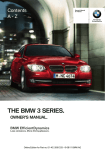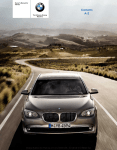Download Online Edition for Part no. 01 41 2 603 066
Transcript
Owner's Manual
for Vehicle
The Ultimate
Driving Machine
Contents
A-Z
Online Edition for Part no. 01 41 2 603 066 - © 08/09 BMW AG
Online Edition for Part no. 01 41 2 603 066 - © 08/09 BMW AG
323i
328i
328i xDrive
335i
335i xDrive
M3
335d
Owner's Manual for Vehicle
Congratulations, and thank you for choosing a BMW.
Thorough familiarity with your vehicle will provide you with
enhanced control and security when you drive it. We therefore
have this request:
Please take the time to read this Owner's Manual and familiarize
yourself with the information that we have compiled for you
before starting off in your new vehicle. It contains important data
and instructions intended to assist you in gaining maximum use
and satisfaction from your BMW's unique range of technical features. The manual also contains information on maintenance
designed to enhance operating safety and contribute to maintaining the value of your BMW throughout an extended service
life.
This manual is supplemented by a Service and Warranty Information Booklet for US models or a Warranty and Service Guide
Booklet for Canadian models.
We wish you an enjoyable driving experience.
BMW Group
Online Edition for Part no. 01 41 2 603 066 - © 08/09 BMW AG
© 2009 Bayerische Motoren Werke
Aktiengesellschaft
Munich, Germany
Reprinting, including excerpts, only with the
written consent of BMW AG, Munich.
US English VIII/09, 09 09 500
Printed on environmentally friendly paper,
bleached without chlorine, suitable for recycling.
Online Edition for Part no. 01 41 2 603 066 - © 08/09 BMW AG
Notes
Reporting safety defects
At a glance
10
16
21
22
Cockpit
iDrive
Letters and numbers
Voice activation system
Controls
26
41
50
54
69
81
Opening and closing
Adjustments
Transporting children safely
Driving
Controls overview
Technology for driving comfort and
safety
92 Lamps
97 Climate
102 Practical interior accessories
Mobility
196
201
218
223
225
229
237
Refueling
Wheels and tires
Under the hood
Maintenance
Care
Replacing components
Giving and receiving assistance
At a glance
Reference
244 Technical data
249 Short commands for the voice activation
system
254 Everything from A -Z
Driving tips
116 Things to remember when driving
Navigation
124
125
134
140
Controls
4
6
174 Telephone
186 Contacts
188 BMW Assist
Navigation system
Destination entry
Destination guidance
What to do if …
Navigation
Using this Owner's Manual
Communications
Communications Entertainment
The fastest way to find information on a particular topic or item is by using the index, refer to
page 254.
Driving tips
Contents
On/off and tone
Radio
Satellite radio
CD/DVD player and CD changer
Music collection
External devices
Online Edition for Part no. 01 41 2 603 066 - © 08/09 BMW AG
Reference
144
147
150
155
162
167
Mobility
Entertainment
Notes
Notes
Using this Owner's Manual
Symbols used
We have tried to make all the information in this
Owner's Manual easy to find. The fastest way to
find specific topics is to refer to the detailed
index at the back of the manual. If you wish to
gain an initial overview of your vehicle, you will
find this in the first chapter.
Indicates precautions that must be followed precisely in order to avoid the possibility of personal injury and serious damage to
the vehicle.<
Should you sell your BMW some day, please
remember to hand over the Owner's Manual as
well; it is an important component of your vehicle.
Additional sources of information
Should you have any other questions, your
BMW center will be glad to advise you at any
time.
Information on BMW, e.g. on technical aspects,
can also be found on the Internet at
www.bmwusa.com.
Indicates information that will assist you
in gaining the optimum benefit from your
vehicle and enable you to care more effectively
for your vehicle.<
Refers to measures that can be taken to
help protect the environment.<
< Marks the end of a specific item of information.
* Indicates special equipment, country-specific equipment and optional accessories, as
well as equipment and functions not yet available at the time of printing.
"..." Identifies Control Display texts used to
select individual functions.
{...} Verbal instructions to use with the voice
activation system.
{{...}} Identifies the answers generated by the
voice activation system.
Symbols on vehicle components
Indicates that you should consult the relevant section of this Owner's Manual for
information on a particular part or assembly.
4
Online Edition for Part no. 01 41 2 603 066 - © 08/09 BMW AG
Editorial notice
BMW pursues a policy of continuous, ongoing
development that is conceived to ensure that
our vehicles continue to embody the highest
quality and safety standards combined with
advanced, state-of-the-art technology. For this
reason, it is possible in exceptional cases that
features described in this Owner's Manual
could differ from those on your vehicle.
For your own safety
Maintenance and repair
Advanced technology, e.g. the use of
modern materials and powerful electronics, requires specially adapted maintenance
and repair methods. You should therefore have
the corresponding work on your vehicle performed only by your BMW center or at a workshop that works according to BMW repair procedures with correspondingly trained
personnel. If this work is not carried out properly, there is a danger of subsequent damage
and related safety hazards.<
BMW will not accept any liability for damage
resulting from installation of parts and accessories not approved by BMW.
BMW cannot test every product made by other
manufacturers to verify if it can be used on a
BMW safely and without risk to either the vehicle, its operation, or its occupants.
Original BMW Parts, BMW Accessories and
other products approved by BMW, together
with professional advice on using these items,
are available from all BMW centers.
Installation and operation of accessories not
approved by BMW, such as alarms, radios,
amplifiers, radar detectors, wheels, suspension
components, brake dust shields, telephones,
including operation of any mobile phone from
within the vehicle without using an externally
mounted antenna, or transceiver equipment, for
instance, CBs, walkie-talkies, ham radio or similar accessories, may cause extensive damage
to the vehicle, compromise its safety, interfere
with the vehicle's electrical system or affect the
validity of the BMW Limited Warranty. See your
BMW center for additional information.<
Maintenance, replacement, or repair of
the emission control devices and systems may be performed by any automotive
repair establishment or individual using any certified automotive part.<
California Proposition 65 warning
California law requires us to issue the following
warning:
Engine exhaust and a wide variety of
automobile components and parts,
5
Online Edition for Part no. 01 41 2 603 066 - © 08/09 BMW AG
At a glance
Controls
Driving tips
BMW warrants these parts to be free from
defects in material and workmanship.
Navigation
If equipment in your BMW is not described in
this Owner's Manual, please refer to the accompanying Supplementary Owner's Manuals.
When you purchase accessories tested and
approved by BMW and Original BMW Parts, you
simultaneously acquire the assurance that they
have been thoroughly tested by BMW to ensure
optimum performance when installed on your
vehicle.
Communications Entertainment
Please bear in mind that the manual may contain information on accessories and equipment
that you have not specified for your own vehicle.
Sections describing options and special equipment are marked by asterisks * to assist you in
identifying possible differences between the
descriptions in this manual and your own vehicle's equipment.
For your own safety, use genuine parts
and accessories approved by BMW.
Mobility
When you ordered your BMW, you chose various items of equipment. This Owner's Manual
describes the entire array of options and equipment available with a specific BMW model.
Parts and accessories
Reference
The individual vehicle
Notes
including components found in the interior furnishings in a vehicle, contain or emit chemicals
known to the State of California to cause cancer
and birth defects and reproductive harm. In
addition, certain fluids contained in vehicles and
certain products of component wear contain or
emit chemicals known to the State of California
to cause cancer and birth defects or other
reproductive harm.
Battery posts, terminals and related accessories contain lead and lead compounds. Wash
your hands after handling.
Used engine oil contains chemicals that have
caused cancer in laboratory animals. Always
protect your skin by washing thoroughly with
soap and water.<
Service and warranty
We recommend that you read this publication
thoroughly.
Your BMW is covered by the following warranties:
> New Vehicle Limited Warranty
> Rust Perforation Limited Warranty
> Federal Emissions System Defect Warranty
> Federal Emissions Performance Warranty
> California Emission Control System Limited
Warranty
Detailed information about these warranties is
listed in the Service and Warranty Information
Booklet for US models or in the Warranty and
Service Guide Booklet for Canadian models.
Your vehicle has been specifically adapted and
designed to meet the particular operating conditions and homologation requirements in your
country and continental region in order to
deliver the full driving pleasure while the vehicle
is operated under those conditions. If you wish
to operate your vehicle in another country or
region, you may be required to adapt your vehicle to meet different prevailing operating conditions and homologation requirements. You
should also be aware of any applicable warranty
limitations or exclusions for such country or
region. In such case, please contact Customer
Relations for further information.
Reporting safety defects
For US customers
The following only applies to vehicles owned
and operated in the US.
If you believe that your vehicle has a defect
which could cause a crash or could cause injury
or death, you should immediately inform the
National Highway Traffic Safety Administration,
NHTSA, in addition to notifying BMW of North
America, LLC, P.O. Box 1227, Westwood, New
Jersey 07675-1227, Telephone 1-800-8311117.
6
Online Edition for Part no. 01 41 2 603 066 - © 08/09 BMW AG
At a glance
If NHTSA receives similar complaints, it may
open an investigation, and if it finds that a safety
defect exists in a group of vehicles, it may order
a recall and remedy campaign. However,
NHTSA cannot become involved in individual
problems between you, your center, or BMW of
North America, LLC.
Driving tips
Controls
To contact NHTSA, you may call the Vehicle
Safety Hotline toll-free at 1-888-327-4236
(TTY: 1-800-424-9153); go to
http://www.safercar.gov; or write to: Administrator, NHTSA, 400 Seventh Street, SW.,
Washington, DC 20590. You can also obtain
other information about motor vehicle safety
from http://www.safercar.gov
For Canadian customers
Communications Entertainment
Navigation
Canadian customers who wish to report a
safety-related defect to Transport Canada,
Defect Investigations and Recalls, may call
1-800-333-0510 toll-free from anywhere in
Canada or 1-613-993-9851 from the Ottawa
region and from other countries, or contact
Transport Canada by mail at: Transport Canada, ASFAD, Place de Ville, Tower C,
330 Sparks Street, Ottawa, ON, K1A 0N5.
7
Online Edition for Part no. 01 41 2 603 066 - © 08/09 BMW AG
Reference
Mobility
You can also obtain other information about
motor vehicle safety from http://www.tc.gc.ca
Online Edition for Part no. 01 41 2 603 066 - © 08/09 BMW AG
At a glance
This overview of buttons, switches and displays
is intended to familiarize you with your vehicle's
operating environment. The section will also
assist you in becoming acquainted with the
control concepts and options available for
operating the various systems.
Online Edition for Part no. 01 41 2 603 066 - © 08/09 BMW AG
Cockpit
Cockpit
Around the steering wheel: controls and displays
1
2
Safety switch for electric rear
windows 36
5
Parking lamps 92
Low beams 92
Opening and closing windows 36
3
Folding exterior mirrors in and out* 47
4
Adjusting exterior mirrors, automatic curb
monitor* 47
Automatic headlamp control* 92
Adaptive light control* 93
High-beam assistant* 94
6
Fog lamps 95
10
Online Edition for Part no. 01 41 2 603 066 - © 08/09 BMW AG
Telephone*:
High-beam assistant* 94
Roadside parking lamps* 94
Controls
Accepting and ending a call; dialing* the selected phone number;
redialing if no phone number is
selected
High beams, headlamp flasher 94
Volume
Computer 71
Rain sensor* 59
Next entertainment source
Sports Wagon:
Rear window wiper 60
Recirculated-air mode 99
Switching the ignition on/off and
starting/stopping the engine 54
11 Ignition lock 54
13
Steering wheel heating* 49
14 Horn, entire surface
15 Adjusting the steering wheel 48
16
Cruise control* 61
Active cruise control* 62
17 Releasing the hood 218
Mobility
18 Opening the tailgate/trunk lid 30
Navigation
10
Windshield wipers 59
Communications Entertainment
9
Changing the radio station
Interrupting a traffic bulletin
Selecting a music track
Scrolling through the redial list
Instrument cluster 12
Driving tips
Activating/deactivating voice activation system* 22
Settings and information about the
vehicle 72
8
At a glance
12 Buttons on the steering wheel
Turn signals 58
11
Online Edition for Part no. 01 41 2 603 066 - © 08/09 BMW AG
Reference
7
Cockpit
Instrument cluster
8
1
Speedometer
2
Indicator lamps for turn signals
> Position of automatic transmission* 56
3
Indicator and warning lamps 13
> Computer 71
4
Displays for active cruise control* 62
5
Tachometer 69
> Date of next scheduled service, and
remaining distance to be driven 73
6
Engine oil temperature* 70
Energy Control* 70
> High-beam assistant* 94
7
Display for
> Checking engine oil level* 219
Display for
> Odometer and trip odometer 69
> Clock 69
> Settings and information 72
> Outside temperature 69
>
> Indicator and warning lamps 77
9
There is a Check Control
message 77
Fuel gauge 70
10 Resetting the trip odometer 69
12
Online Edition for Part no. 01 41 2 603 066 - © 08/09 BMW AG
The concept
In urgent cases, this information will be shown
as soon as the corresponding lamp comes on.
Indicator lamps without text messages
At a glance
Indicator and warning lamps
Indicator and warning lamps can light up in a
variety of combinations and colors.
Lamp flashes:
DSC or DTC is regulating the propulsive forces in order to maintain driving
stability 83
Several of the lamps are checked for proper
functioning and light up temporarily when the
engine is started or the ignition is switched on.
Parking brake applied 56
Text messages
Engine malfunction with adverse
effect on emissions 224
Canada: parking brake applied 56
Communications Entertainment
Canada: engine malfunction with
adverse effect on emissions 224
Driving tips
Fog lamps 95
Navigation
High beams/headlamp flasher 94
Controls
The following indicator lamps notify you that
certain functions are active:
Text messages at the top edge of the Control
Display describe the meanings of the indicator
and warning lamps.
You can call up more information on the Control
Display, e.g. on the cause of a malfunction and
on how to respond, via Check Control, refer to
page 77.
13
Online Edition for Part no. 01 41 2 603 066 - © 08/09 BMW AG
Reference
Mobility
Supplementary text messages
Cockpit
Around the center console: controls and displays
14
Online Edition for Part no. 01 41 2 603 066 - © 08/09 BMW AG
3
Reading lamps 96
4
Glass roof/panorama glass roof* 37
5
Interior lamps 96
6
Passenger airbag status lamp* 91
7
Control Display 16
8
Hazard warning flashers
9
Dynamic Traction Control DTC 82
10 Central locking system 30
11 Automatic climate control
Air distribution to the
windshield 98
Air distribution to the upper body
area 98
Air distribution to the footwell 98
At a glance
SOS: initiating an Emergency Request
call* 237
> Radio station 147
> Track 155
16
Park Distance Control PDC* 81
Sedan:
Roller sun blind* 105
Hill Descent Control HDC* 83
17 Controller 16
Can be turned, pressed, or moved in four
directions
18 Buttons on the controller 16
Selecting menus directly
19 Programmable memory keys 20
20 Switching entertainment audio sources on/
off and adjusting volume 144
21 Ejecting a CD/DVD* 155
Communications Entertainment
Automatic air distribution and flow
rate 98
Controls
2
15 Changing
Driving tips
Microphone for voice activation system*
and for telephone* in hands-free mode
Navigation
1
Cooling function 99
Automatic recirculated-air control
AUC and recirculated-air mode 99
Maximum cooling 98
ALL program 99
Air volume 98
Defrosting windows 99
Rear window defroster 99
12 CD/DVD drive* 155
13 Changing the audio and entertainment
sources
14 Selecting AM or FM waveband
15
Online Edition for Part no. 01 41 2 603 066 - © 08/09 BMW AG
Reference
Mobility
Heated seats* 45
iDrive
iDrive
iDrive integrates the functions of a large number of switches. This allows these functions to
be operated from a single central position. The
following section provides an introduction to
basic menu navigation. The control of the individual functions is described in connection with
the relevant equipment.
Controls
1
Control Display
2
Controller with buttons
You can use the buttons to open the menus
directly. The controller can be used to
select the menu items and create settings.
> Move in four directions, arrow 3
> Turn, arrow 4
> Push, arrow 5
Operate the controller only when traffic
and road conditions allow this, to avoid
endangering the car's occupants and other
road users by being distracted.<
16
Online Edition for Part no. 01 41 2 603 066 - © 08/09 BMW AG
At a glance
Buttons on the controller
Function
Open the main menu
RADIO
Open the Radio menu
CD
Open the CD/Multimedia menu
NAV
Open the Navigation menu
TEL
Open the Telephone menu
BACK
Display the previous menu
OPTION
Open the Options menu
Operating principle
All iDrive functions can be called up via the main
menu.
Press the MENU button.
The main menu is displayed.
A new menu is displayed or the function is executed.
Menu items in the Owner's Manual
In the Owner's Manual, menu items that can be
selected are set in quotation marks, e.g. "Settings".
Changing between panels
After selecting a menu item, e.g. "Radio", a new
menu is displayed on a panel. The panels can
overlap.
17
Online Edition for Part no. 01 41 2 603 066 - © 08/09 BMW AG
Communications Entertainment
Opening the main menu
2. Press the controller.
Mobility
To hide the message:
Press the controller.
The main menu is displayed.
Navigation
The menu items shown in white can be
selected.
1. Turn the controller until the desired menu
item is highlighted.
The message is automatically hidden after
approx. 10 seconds.
Driving tips
Selecting a menu item
Reference
With the ignition at radio readiness or beyond,
refer to page 54, the following message is displayed on the Control Display:
Controls
Button
MENU
iDrive
Move the controller to the left or right to change
between the panels.
Adjusting settings
1. Select a field.
2. Turn the controller until the desired setting
is displayed.
White arrows pointing to the left or right indicate that additional panels can be opened.
Opening the Options menu
Press the OPTION button.
The "Options" menu is displayed.
3. Press the controller to confirm the setting.
The scroll bar on the right side indicates
whether additional menu items or settings can be selected that are currently not visible.<
Example: setting the clock
1. Press the MENU button.
The main menu is displayed.
2. Turn the controller until "Settings" is highlighted, and then press the controller.
Another possibility: move the controller to the
right repeatedly until the "Options" menu
appears.
The "Options" menu contains the following:
> Screen settings, refer to page 19.
> Control options for the selected menu.
3. Turn the controller until "Time/Date" is
highlighted, and then press the controller.
18
Online Edition for Part no. 01 41 2 603 066 - © 08/09 BMW AG
4
Sound output is switched off or
display for traffic bulletins*:
> "TI":
Traffic bulletins are switched on.
At a glance
4. Turn the controller until "Time:" is highlighted, and then press the controller.
5. Turn the controller to set the hours and
press the controller.
6. Turn the controller to set the minutes and
press the controller.
Switching the Control Display
off/on
1. Press the OPTION button.
2. "Switch off Control display"
Driving tips
Other displays:
Status information is temporarily hidden during
Check Control message displays or entries via
the voice activation system*.
Controls
> No display:
Traffic bulletins are switched off.
Press the controller to switch on.
2
Display for:
>
Professional navigation system: split
screen
Reception strength of the wireless
network, depends on the mobile phone
> Incoming, outgoing or missed call
> SMS* received
3
Display for:
> Entertainment:
Radio, CD/DVD, external devices
> Telephone*:
Name of the mobile phone paired with
the vehicle
Additional information, e.g. from the computer,
can be displayed on the right side of the split
screen.
On the split screen, this information remains
visible even when you change to another menu.
Switching the split screen on and off
1. Press the OPTION button.
2. "Split screen"
The split screen is activated.
Selecting the display for the split
screen content
When the split screen is switched on, you can
select the content displayed on the screen.
19
Online Edition for Part no. 01 41 2 603 066 - © 08/09 BMW AG
Mobility
Time
Reference
1
Communications Entertainment
Navigation
Status information
iDrive
1. Move the controller to the right repeatedly
until the split screen content is selected.
Displaying brief information
2. Select the display.
The key assignment is displayed at the top
edge of the screen.
Programmable memory keys
Certain iDrive functions can be stored on the
programmable memory keys and called up
directly, e.g. radio stations, navigation destinations, phone numbers and entry points into the
menu.
...
Touch the button.
Displaying detailed information
...
Touch the button for an
extended period.
Storing functions
1. Highlight the function via the iDrive.
2.
...
Press the desired key for
longer than two seconds.
Example for programmable memory
keys
Switch the voice instructions for the navigation
on/off.
1. "Navigation"
2. "Map"
3. Select the
4.
symbol using the controller.
...
Press the desired key for
longer than two seconds.
Executing a function
...
Press the button.
The function is executed immediately. This
means, for example, that the number is dialed
when a phone number is selected.
Displaying memory key assignments
Touch the button with a finger. Do not wear
gloves or use objects.
20
Online Edition for Part no. 01 41 2 603 066 - © 08/09 BMW AG
At a glance
Letters and numbers
Entering letters and numbers
Controls
1. Turn the controller: select the letters or
numbers.
2. Select additional letters or numbers if
needed.
3. "OK": confirm the entry.
Symbol
Function
Driving tips
Press the controller: delete
one letter or number
Press the controller for an
extended period: delete all
letters or numbers
Navigation
Enter a blank space
Switching between letters and
numbers
Function
Entering letters
Entering numbers
Wordmatch concept during navigation
Entry of names and addresses: the selection is
narrowed down every time a letter is entered
and letters may be added automatically.
Destination search: the entries are continuously
compared to the data stored in the vehicle.
> The only letters offered for entering
addresses are those for which data are
available.
Mobility
> Town/city names can be entered with the
spelling used in any of the languages available on the Control Display.
21
Online Edition for Part no. 01 41 2 603 066 - © 08/09 BMW AG
Reference
Symbol
Communications Entertainment
Depending on the menu, you can switch
between entering letters and numbers:
Voice activation system
Voice activation system*
The concept
The voice activation system allows you to control operation of various vehicle systems without removing your hands from the steering
wheel.
This symbol on the Control Display and
an acoustic signal indicate that the voice
activation system is ready to receive spoken commands.
Individual menu items on the Control Display
can be spoken as commands. It is not necessary to use the controller.
The voice activation system transforms your
oral commands into control signals for the
selected systems and provides support in the
form of instructions or questions.
The voice activation system uses a special
microphone located in the area of the interior
rearview mirror, refer to page 14.
Precondition
Via iDrive, select the language in which the
voice activation system is operating, so that the
spoken commands can be identified. Selecting
the language for iDrive, refer to page 79.
Symbols in the Owner's Manual
{...} Say the specified commands word for
word.
{{...}} Indicates responses of the voice activation system.
Saying commands
Activating voice activation system
1. Press the
button on the steering wheel.
2. Say the command.
The command appears on the Control Display.
This symbol appears on the Control Display
when you can enter additional commands.
If no further commands are possible, continue
by operating the item of equipment via iDrive.
Terminating or canceling voice
activation system
Press the
or
button on the steering wheel
{Cancel}
In dialogs that call for a text of your choice, the
procedure can only be canceled using the button on the steering wheel.
Possible commands
The commands available in each case depend
on the menu item selected on the Control Display.
To have the available commands read aloud:
{Voice commands}
For example, if "CD/DVD" is selected, the commands for operating CD/Multimedia are read
aloud.
22
Online Edition for Part no. 01 41 2 603 066 - © 08/09 BMW AG
1. If necessary, switch on entertainment audio
output.
2. Press the
button on the steering wheel.
3. Select the music track, e.g.:
{C D track 4}
System says:
{{Track 4}}
Setting the voice dialog
You can set whether the system should use the
standard dialog or a shorter variant. In the
shorter variant of the voice dialog, the prompts
and responses from the system are abbreviated.
> Pronounce the commands and digits
smoothly and at normal volume, avoiding
excessive emphases and pauses. This also
applies when spelling out and saying a full
word during destination entry.
> When selecting a radio station, use the
standard pronunciation of the station name.
> For entries in the voice-activated phone
book, only use names in the language of the
voice activation system and no abbreviations.
> Keep the doors, windows and glass roof/
panorama glass roof closed to prevent
interference from outside noise.
> Avoid ambient noise in the vehicle while
speaking.
1. "Settings"
At a glance
Communications Entertainment
2. "Language/Units"
Controls
Example: selecting the track of a CD
Driving tips
Short commands enable you to perform certain
functions immediately, irrespective of which
menu item is selected, refer to page 249.
> Do not use the voice activation system to
initiate an Emergency Request. In stressful
situations, the voice and vocal pitch can
change. This can unnecessarily delay the
establishment of a telephone connection.
Navigation
Calling up functions immediately via
short commands
3. "Speech mode:"
4. To select the setting:
> "Default"
Notes
To operate the phone by voice, refer to
page 181.<
For voice commands, bear in mind the following:
23
Online Edition for Part no. 01 41 2 603 066 - © 08/09 BMW AG
Reference
Mobility
> "Short"
Online Edition for Part no. 01 41 2 603 066 - © 08/09 BMW AG
Controls
This chapter is intended to provide you with
information for complete control of your vehicle.
All features and accessories that are useful for
driving and your safety, comfort and
convenience, are described here.
Online Edition for Part no. 01 41 2 603 066 - © 08/09 BMW AG
Opening and closing
Opening and closing
Remote control
New remote controls
Your BMW center can supply new remote controls with integrated keys as additional units or
as replacements in the event of loss.
Personal Profile
The concept
Each remote control contains a rechargeable
battery that is automatically recharged when it
is in the ignition lock while the car is being
driven. Use each remote control at least twice a
year for longer road trips in order to maintain the
batteries' charge status. In cars with Comfort
Access*, the remote control contains a
replaceable battery, refer to page 35.
You can set many of your BMW's functions to
suit your personal needs and preferences.
Without any action on your part, Personal Profile ensures that most of these settings are
stored for the remote control currently in use.
When you unlock the car, the remote control
used for the purpose is recognized and the settings stored for it are called up and implemented.
In addition, information about service requirements is stored in the remote control, refer to
Service data in the remote control, page 223.
This means that your personal settings will be
activated for you, even if in the meantime your
car was used by someone else with another
remote control and the corresponding settings.
The individual settings are stored for a maximum of four remote controls. They are stored
for two remote controls if Comfort Access* is in
use.
Integrated key
Personal Profile settings
The settings called up and implemented when
the car is unlocked depend on which remote
control is used to unlock the car, refer to Personal Profile, next column.
For more information on specific settings, refer
to the specified pages.
> Assignment of programmable memory
keys, refer to page 20
> Response of the central locking system
when the car is unlocked, refer to page 27
> Automatic locking of the vehicle, refer to
page 30
Press button 1 to release the key.
The integrated key fits the following locks:
> Glove compartment, refer to page 105
> Automatic call-up* of the driver's seat position, refer to page 45
> Triple turn signal activation, refer to
page 59
> Driver's door, refer to page 29
26
Online Edition for Part no. 01 41 2 603 066 - © 08/09 BMW AG
> Language on the Control Display, refer
to page 79
> Units of measure, refer to page 73
Operating from inside
> Show visual warning for Park Distance Control PDC*, refer to page 81
By means of the button for central locking, refer
to page 30.
> Light settings:
In the event of a sufficiently severe accident, the
central locking system unlocks automatically. In
addition, the hazard warning flashers and interior lamps come on.
> Welcome lamps, refer to page 92
> Pathway lighting, refer to page 93
> Daytime running lights, refer to page 93
> High-beam assistant, refer to page 94
> Automatic climate control: activating/deactivating AUTO program, cooling function
and automatic recirculated-air control, setting temperature, air volume and distribution, refer to page 98 ff
Opening and closing:
Using the remote control
> Tone control, refer to page 144
Persons or animals in a parked vehicle
could lock the doors from the inside. You
should therefore take the remote control with
you when you leave the vehicle so that the latter
can be opened from outside.<
> Speed-dependent volume control, refer
to page 145
Unlocking
> Entertainment:
Central locking system
Press the
button.
The interior lamps, the courtesy lamps* and the
welcome lamps come on.
The concept
Setting unlocking characteristics
The central locking system functions when the
driver's door is closed.
You can set whether only the driver's door or
the entire vehicle is to be unlocked when the
button is pressed for the first time.
The system simultaneously engages and
releases the locks on the following:
At a glance
Controls
> Brightness of the Control Display, refer
to page 80
Driving tips
> Date format, refer to page 77
In addition, if the remote control is used, the
interior lamps and the door's courtesy lamps*
are also switched on or off. The alarm system*
is also armed or disarmed.
For further details of the alarm system, refer to
page 33.
Navigation
> 12h/24h format of the clock, refer to
page 76
> In cars with Comfort Access*, via the handles on the driver's and front passenger
doors
Communications Entertainment
> Settings for the display on the Control Display and in the instrument cluster:
1. "Settings"
2. "Door locks"
> Doors
Mobility
> Trunk lid/tailgate
> Fuel filler flap
Operating from outside
> Via the door lock*
27
Online Edition for Part no. 01 41 2 603 066 - © 08/09 BMW AG
Reference
> Via the remote control
Opening and closing
3. "Unlock button"
locked again after closing.
Before and after each trip, check that the trunk
lid has not been inadvertently unlocked.<
Sports Wagon:
Unlocking the tailgate
Press the
button for approx. 1 second.
The tailgate opens a short distance, regardless
of whether it was locked or unlocked.
4. Select a menu item:
> "All doors"
Press the
button once to unlock the
entire vehicle.
> "Driver's door only"
Pressing the
button once unlocks
the driver's door and fuel filler flap.
Press the button twice to unlock the
entire vehicle.
5. Press the controller.
Convenient opening
Hold the
button down.
The windows and the glass roof*/panorama
glass roof* are opened.
The tailgate swings back and up when
opened. Ensure that there is sufficient
clearance. To avoid locking yourself out by
accident, do not place the remote control in the
cargo area. A previously locked tailgate is
locked again after closing.
Before and after each trip, check that the tailgate has not been inadvertently unlocked.<
Confirmation signals
You can activate or deactivate the confirmation
signals.
1. "Settings"
2. "Door locks"
3. "Flash when lock/unlock"
Locking
Press the
button.
Switching on interior lamps
While the car is locked:
Press the
button.
You can also use this function to locate your
vehicle in parking garages etc.
Sedan:
Unlocking the trunk lid
Press the
button for approx. 1 second.
The trunk lid opens a short distance, regardless
of whether it was locked or unlocked.
The trunk lid swings back and up when
opened. Ensure that there is sufficient
clearance. To avoid locking yourself out by
accident, do not place the remote control in the
cargo area. A previously locked trunk lid is
4. Press the controller.
Flashing when locking/unlocking the vehicle is switched on.
Malfunctions
The remote control may malfunction due to
local radio waves. If this occurs, unlock and lock
the car at the door lock with the integrated key.
In vehicles without an alarm system* or Comfort Access*, only the driver's door can be
unlocked and locked using the integrated key in
the door lock.
28
Online Edition for Part no. 01 41 2 603 066 - © 08/09 BMW AG
FCC ID:
LX8766S
LX8766E
LX8CAS
2. Unlock and open the driver's or front passenger door, refer to page 30.
> This device must not cause harmful interference, and
> this device must accept any interference
received, including interference that may
cause undesired operation.
Any unauthorized modifications or
changes to these devices could void the
user's authority to operate this equipment.<
> Lock the driver's door using the integrated key in the door lock, or
Convenient operation
If the vehicle is equipped with an alarm system*
or Comfort Access*, you can also operate the
windows and the glass roof*/panorama glass
roof* via the door lock.
Hold the key in the position for unlocking or
locking.
Watch during the closing process to
ensure that no one is injured. Releasing
the key stops the operation.<
Manual operation
In the event of an electrical malfunction, you can
lock and unlock the driver's door by turning the
integrated key to the corresponding limit positions in the door lock.
You can set the way in which the car is
unlocked, refer to page 27.
29
Online Edition for Part no. 01 41 2 603 066 - © 08/09 BMW AG
Reference
Mobility
Opening and closing:
Using the door lock
At a glance
3. Lock the vehicle.
> press down the lock button of the front
passenger door and close the door from
the outside.
Compliance statement:
This device complies with part 15 of the FCC
Rules. Operation is subject to the following two
conditions:
Controls
1. With the doors closed, lock the vehicle
using the button for the central locking system in the interior, refer to page 30.
Driving tips
The transmitter and receiver units comply with
part 15 of the FCC/Federal Communications
Commission regulations. Operation is governed by the following:
To lock all doors, the fuel filler flap and the trunk
lid at once:
Navigation
For US owners only
In vehicles without an alarm system* or
Comfort Access*, only the driver's door
can be locked via the door lock.<
Communications Entertainment
If the car can no longer be locked with a remote
control, the battery in the remote control is discharged. Use the remote control on an
extended trip to recharge the battery, refer to
page 26. The remote control for Comfort
Access* contains a battery that may have to be
changed, refer to page 35.
Opening and closing
Opening and closing:
From inside
then pull the door handle above the armrest
or
> pull on the door handle of each door twice:
the first time unlocks the door, the second
time opens it.
Locking
> Use the central locking button to lock all of
the doors simultaneously, or
This button serves to unlock or lock doors and
the trunk lid/tailgate, but does not activate the
anti-theft system. The fuel filler flap remains
unlocked.
Automatic locking
You can also set the situations in which the car
locks:
1. "Settings"
2. "Door locks"
3. Select the desired function:
> "Lock if no door is opened"
The central locking system locks the
vehicle after a short time, unless a door
has been opened.
> press down the safety lock button of a door.
To prevent you from being locked out, the
open driver's door cannot be locked using
the lock button.
Persons or animals in a parked vehicle
could lock the doors from the inside. You
should therefore take the remote control with
you when you leave the vehicle so that the latter
can be opened from outside.<
Trunk lid/tailgate
In order to avoid damage, make sure there
is sufficient clearance before opening the
trunk lid/tailgate.<
Opening from inside
> "Lock after start. to drive"
The central locking system locks the
vehicle when you drive away.
Press the button: the trunk lid/tailgate opens
unless it has been locked.
The function is switched on and is stored
for the remote control currently in use.
Unlocking and opening doors
> Either unlock the doors together using the
button for the central locking system and
30
Online Edition for Part no. 01 41 2 603 066 - © 08/09 BMW AG
1. From the cargo area, swing the cover on the
tailgate upward.
Sports Wagon
3. Open the tailgate and close the cover again.
The tailgate is locked as soon as it is pressed
shut.
Locking or unlocking separately
Press the button, see arrow, or the
button on
the remote control for a longer period. The tailgate will open slightly. It can now be swung
upwards.
Opening manually
Sports Wagon
In the event of an electrical malfunction:
The switch is located in the glove compartment.
1
Locking the trunk lid
2
Unlocking the trunk lid
Locking separately
Push the switch in the direction of arrow 1.
The trunk lid is locked and cannot be unlocked
using the central locking system.
If you give the remote control without the inte31
Online Edition for Part no. 01 41 2 603 066 - © 08/09 BMW AG
Mobility
When the button on the roller cover is
pressed, refer to page 110, the roller
cover is raised. Before closing the tailgate,
press the roller cover downward until it
engages.<
Navigation
In the event of a malfunction, please contact your BMW center or a workshop that
works according to BMW repair procedures
with correspondingly trained personnel.<
Communications Entertainment
2. Pull the ring upward. The tailgate is
unlocked.
Reference
Press the button, see arrow, or the
button on
the remote control for a longer period. The
trunk lid will open slightly. It can now be swung
upwards.
Driving tips
Controls
Sedan
At a glance
Opening from outside
Opening and closing
grated key to someone else while the glove
compartment is locked, the trunk lid cannot be
opened. This is an advantage when valet parking, for example. Locking the glove compartment, refer to page 106.
Sedan
Unlocking separately
Push the switch in the direction of arrow 2.
Emergency release
Sports Wagon
Pull the lever in the cargo area. The trunk lid is
unlocked.
Sports Wagon: opening and closing the
rear window
Closing
The handle recesses on the interior trim of the
trunk lid/tailgate make it easier to pull down.
Make sure that the closing path of the
trunk lid/tailgate is clear; otherwise, injuries may result.<
Small items can be loaded and unloaded
quickly when the rear window is opened separately.
When the button on the roller cover is
pressed, refer to page 110, the roller
cover is raised. Before closing the rear window,
press the roller cover downward until it
engages.<
Press the button: the rear window opens
slightly. It can now be swung upwards.
Press the window shut to close it.
Make sure that the corners of any pointed
or sharp-edged cargo are padded if they
32
Online Edition for Part no. 01 41 2 603 066 - © 08/09 BMW AG
> Insert the remote control all the way into the
ignition lock.
Indicator lamp displays
At a glance
could bump against the rear window while the
vehicle is in motion; otherwise, the heating elements of the rear window could be damaged.<
Alarm system*
> When there has been an interruption of
power supply from the battery
The alarm system signals unauthorized entry
attempts for a short time by means of:
> An acoustic alarm
> Switching on the hazard warning flashers
> Flashing the high beams
Arming and disarming
When you lock or unlock the vehicle, either with
the remote control or at the door lock, the alarm
system is armed or disarmed at the same time.
You can open the trunk lid/tailgate even when
the alarm system is armed, by pressing the
button on the remote control, refer to page 28.
The lid is locked and monitored again as soon
as you close it.
Panic mode*
You can trigger the alarm system if you find
yourself in a dangerous situation:
Press the
button for at least three seconds.
To switch off the alarm: press any button.
Switching off an alarm
> The indicator lamp under the inside rearview mirror flashes continuously: the system is armed.
> The indicator lamp flashes after locking:
doors, hood, trunk lid/tailgate or rear window are not properly closed. Even if you do
not close the alerted area, the system
begins to monitor the remaining areas, and
the indicator lamp flashes continuously
after approx. 10 seconds. The interior
motion sensor and the tilt alarm sensor are
not activated.
> The indicator lamp goes out after unlocking:
your vehicle has not been disturbed while
you were away.
> If the indicator lamp flashes after unlocking
until the remote control is inserted in the
ignition, but for no longer than approx.
5 minutes: your vehicle has been disturbed
while you were away.
Tilt alarm sensor
The tilt of the vehicle is monitored. The alarm
system reacts, e.g. to attempts to steal a wheel
or tow the vehicle.
Interior motion sensor
In order for the interior motion sensor to function properly, the windows and glass roof must
be completely closed*.
> Unlock the car with the remote control, refer
to page 27.
33
Online Edition for Part no. 01 41 2 603 066 - © 08/09 BMW AG
Navigation
> When the car's inclination changes, for
instance if an attempt is made to jack it up
and steal the wheels or to raise it prior to
towing away
Communications Entertainment
> To movements inside the vehicle: Interior
motion sensor, refer to page 33
Mobility
> When a door, the hood or the trunk lid/tailgate is opened
Reference
The vehicle alarm system responds:
Driving tips
Controls
The concept
Opening and closing
Avoiding unintentional alarms
The tilt alarm sensor and interior motion sensor
may be switched off at the same time. This prevents unintentional alarms, e.g. in the following
situations:
> In duplex garages
> During transport on car-carrying trains,
boats/ships or on a trailer
> When animals are to remain in the vehicle
Switching off tilt alarm sensor and
interior motion sensor
Press the
button on the remote control
again as soon as the vehicle is locked.
The indicator lamp lights up briefly and then
flashes continuously. The tilt alarm sensor and
the interior motion sensor are switched off until
the next time the vehicle is unlocked and subsequently locked again.
Comfort Access*
> The engine can only be started when the
vehicle detects that the remote control currently in use is inside the vehicle.
Comparison to the standard remote
control
In general, there is no difference between using
Comfort Access or pressing the buttons on the
remote control to carry out the functions mentioned above. You should therefore first familiarize yourself with the instructions on opening
and closing starting on page 26.
Special features regarding the use of Comfort
Access are described below.
If you notice a brief delay while opening or
closing windows or the glass roof/panorama glass roof, the system is checking
whether a remote control is inside the vehicle.
Please repeat the opening or closing procedure, if necessary.<
Unlocking
Comfort Access enables you to enter your vehicle without needing to hold the remote control
in your hand. All you need to do is wear the
remote control close to your body, e.g. in your
jacket pocket. The vehicle detects the corresponding remote control within the immediate
vicinity or in the passenger compartment.
Comfort Access supports the following functions:
> Unlocking/locking the vehicle
> Unlocking the trunk lid/tailgate separately
Grasp the handle on the driver's or front passenger door completely, arrow 1. This corresponds to pressing the
button.
> Engine starting
Locking
> Convenient closing
Functional requirement
Touch the surface, arrow 2, with your finger for
approx. 1 second. This corresponds to pressing
the
button.
> The vehicle or the trunk lid/tailgate can only
be locked when the vehicle detects that the
remote control currently in use is outside of
the vehicle.
To preserve the battery, please make
sure that the ignition and all electrical
consumers are switched off before locking the
vehicle.<
> The vehicle cannot be locked or unlocked
again until after approx. 2 seconds.
34
Online Edition for Part no. 01 41 2 603 066 - © 08/09 BMW AG
Switching on radio readiness
Radio readiness is switched on by pressing the
start/stop button, refer to page 54.
Do not depress the brake or the clutch;
otherwise, the engine will start.<
Starting the engine
You can start the engine or switch on the ignition when a remote control is inside the vehicle.
It is not necessary to insert a remote control into
the ignition lock, refer to page 54.
The indicator lamp in the instrument
cluster comes on and a message
appears on the Control Display:
replace the battery in the remote control.
Replacing the battery
The remote control for Comfort Access contains a battery that will need to be replaced from
time to time.
1. Take the integrated key out of the remote
control, refer to page 26.
Switching off the engine in cars with
automatic transmission
The engine can only be switched off when the
selector lever is in position P, refer to page 55.
To switch the engine off when the selector lever
is in position N, the remote control must be in
the ignition lock.
Malfunction
2. Remove the cover.
Comfort Access may malfunction due to local
radio waves. If this happens, open or close the
vehicle via the buttons on the remote control or
using the integrated key. To start the engine
afterward, insert the remote control into the
ignition lock.
3. Insert the new battery with the plus side facing up.
4. Press the cover on to close.
Take the old battery to a battery collection point or to your BMW center.<
35
Online Edition for Part no. 01 41 2 603 066 - © 08/09 BMW AG
At a glance
The warning lamp in the instrument
cluster lights up while the engine is
running: the remote control is no
longer inside the vehicle. After the engine is
switched off, the engine can only be restarted
within approx. 10 seconds.
Controls
If the vehicle detects that a remote control has been accidentally left inside the
locked vehicle's cargo area after the trunk lid/
tailgate or rear window is closed, the lid will
reopen. The hazard warning flashers flash and
an acoustic signal* sounds.<
Driving tips
Take the remote control with you inside the
vehicle or have it checked. If necessary, insert
another remote control into the ignition lock.
Navigation
Press the button on the outside of the trunk lid/
tailgate. This corresponds to pressing the
button.
Communications Entertainment
Unlocking the trunk lid/tailgate
separately
The warning lamp in the instrument
cluster lights up when you attempt to
start the engine: the engine cannot
be started. The remote control is not inside the
vehicle or is malfunctioning.
Mobility
Warning lamps
For Convenient closing, keep your finger on the
surface, arrow 2.
Reference
Convenient closing
Opening and closing
Windows
Pinch protection system
To prevent injuries, watch the windows
while closing them.
Take the remote control with you when you
leave the car; otherwise, children could operate
the electric windows and possibly injure themselves.<
Opening, closing
If the closing force exceeds a specific value as a
window closes, the closing action is interrupted
and the window reopens slightly.
Despite the pinch protection system
check and clear the window's travel path
prior to closing it; otherwise, the safety system
might fail to detect certain kinds of obstructions, such as thin objects, and the window
would continue closing.
Do not install any accessories that might interfere with window movement. Otherwise, the
pinch protection system could be impaired.<
Closing without pinch protection
If there is an external danger, or if ice on the windows, etc., prevents you from closing the windows normally, proceed as follows:
> Press the switch to the resistance point:
The window opens as long as you press the
switch.
> Press the switch beyond the resistance
point:
The window opens automatically. Press the
switch again to stop the opening movement.
You can close the windows in the same manner
by pulling the switch.
1. Pull the switch past the resistance point and
hold it there. Pinch protection is limited and
the window reopens slightly if the closing
force exceeds a certain value.
2. Pull the switch again past the resistance
point within approx. 4 seconds and hold it
there. The window closes without pinch
protection.
Safety switch
There are separate switches in the rear seat
armrests.
After switching off the ignition
When the remote control is removed or the ignition is switched off, you can still operate the
windows for approx. 1 minute as long as no
door is opened.
Convenient operation
For information on Convenient operation via the
remote control or the door lock, refer to page 27
or 29. For information on Convenient closing
with Comfort Access, refer to Locking on
page 28.
With the safety switch, you can prevent the rear
windows from being opened or closed via the
switches in the rear passenger area, by children, for example. When the safety function is
switched on, the LED comes on.
Always press the safety switch when children ride in the rear; otherwise,
unchecked closing of the windows could lead to
injuries.<
36
Online Edition for Part no. 01 41 2 603 066 - © 08/09 BMW AG
Raising
Closing without pinch protection
Press the switch.
> The closed glass roof is raised and the sliding visor opens slightly.
If there is an external danger, press the switch
forward past the resistance point. The roof
closes without pinch protection.
> The open glass roof automatically travels
into the raised position. The sliding visor
remains completely open.
Following interruptions in electrical
power supply
Opening, closing
> Press the switch backwards to the resistance point.
The glass roof and the sliding visor open
together as long as you hold the switch in
this position.
> Press the switch backwards past the resistance point.
The glass roof and the sliding visor open
automatically. Briefly press the switch again
to stop the opening movement.
After a power failure, there is a possibility that
the glass roof can only be raised. The system
must be initialized. BMW recommends having
this work done by your BMW center.
Closing manually*
In the event of an electrical malfunction, you can
move the glass roof manually:
1. Unclip the front of the cover of the interior
lamps using the screwdriver from the
onboard vehicle tool kit, refer to page 229.
You can close the glass roof in a similar manner
by pressing the switch forwards. The sliding
visor remains open and can be closed by hand.
At a glance
Mobility
For information on Convenient operation via the
remote control or door lock, refer to page 27
or 29.
Controls
Despite the pinch protection system
check and clear the roof's travel path prior
to closing it; otherwise, the safety system might
fail to detect certain kinds of obstructions, such
as very thin objects, and the roof would continue closing.<
Driving tips
If the glass roof encounters an obstruction during closing from approximately the middle of
the opening in the roof, or during closing from
the raised position, the closing movement is
interrupted and the glass roof is opened again
slightly.
Navigation
Pinch protection system
Communications Entertainment
To prevent injuries, watch the glass roof
while closing it.
Take the remote control with you when you
leave the car; otherwise, children could operate
the roof and possibly injure themselves.<
for approx. 1 minute as long as no door has
been opened.
After switching off the ignition
When the remote control is removed or the ignition is switched off, you can still operate the roof
37
Online Edition for Part no. 01 41 2 603 066 - © 08/09 BMW AG
Reference
Sedan: glass roof*, electric
Opening and closing
2. Insert the screwdriver into the openings on
each side to press the clips.
it in your field of vision until it is shut.
Take the remote control with you when you
leave the car; otherwise, children could operate
the roof and possibly injure themselves.<
3. Remove the control unit.
4. Unplug the motor. Considerably less effort
will be required for manual operation.
Raising
Press the switch.
The closed roof is raised and the sliding visor
opens slightly.
Do not close the sliding visor forcibly with
the roof in the raised position, as this
would damage the mechanism.<
Opening, closing
5. Insert the Allen wrench* supplied with the
onboard vehicle tool kit, refer to page 229,
into the opening provided. Move the glass
roof in the desired direction.
Sliding visor
The sliding visor can be opened or closed separately when the roof is in the closed or raised
position.
> Press the switch backwards to the resistance point.
The sliding visor opens as long as you keep
the switch in this position.
> Tap the switch backwards past the resistance point.
The sliding visor opens automatically. Tapping the switch again stops the operation.
6. Reinstall the control unit and reattach the
lamp cover.
Sports Wagon:
Panorama glass roof*
To prevent injuries, exercise care when
closing the panorama glass roof and keep
You can close the sliding visor in a similar manner by pressing the switch forwards.
Panorama glass roof
When the sliding visor is open, proceed as
described under Sliding visor.
For information on Convenient operation via the
remote control or door lock, refer to page 28
or 29.
38
Online Edition for Part no. 01 41 2 603 066 - © 08/09 BMW AG
Comfort position
In the comfort position, the roof is not completely open, thus reducing wind noise in the
passenger compartment.
Each time the panorama glass roof is opened or
closed completely, it stops in the comfort position. If desired, continue the movement by
pressing the switch.
Closing manually*
In the event of an electrical malfunction, you can
move the panorama glass roof manually:
1. Unclip the front of the cover of the interior
lamps using the screwdriver from the
onboard vehicle tool kit, refer to page 229.
After switching off the ignition
When the remote control is removed or the ignition is switched off, you can still operate the roof
for approx. 1 minute as long as no door has
been opened.
Pinch protection system
If the panorama glass roof or the sliding visor
encounters an obstruction while closing from a
position about two-thirds closed, or during
closing from the raised position, the closing
movement is interrupted and the panorama
glass roof and the sliding visor are opened again
slightly.
Despite the pinch protection system
check and clear the roof's travel path prior
to closing it; otherwise, the safety system might
fail to detect certain kinds of obstructions, such
as very thin objects, and the roof would continue closing.<
At a glance
Controls
Driving tips
> With the roof open, tap the switch twice in
the direction for opening:
The roof is opened fully.
After a power failure, there is a possibility that
the panorama glass roof can only be raised. The
system must be initialized. BMW recommends
having this work done by your BMW center.
Navigation
> With the roof open, press the switch twice:
The roof is raised.
Following interruptions in electrical
power supply
2. Insert the screwdriver into the openings on
each side to press the clips.
3. Remove the control unit.
39
Online Edition for Part no. 01 41 2 603 066 - © 08/09 BMW AG
Communications Entertainment
Convenience functions
If there is an external danger, press the switch
forward past the resistance point and hold it
there. The roof closes without pinch protection.
Mobility
Tap the switch twice in quick succession
beyond the resistance point.
Tapping the switch again stops the operation.
Closing without pinch protection
Reference
Opening and closing the roof and
sliding visor at the same time
Opening and closing
4. Unplug the motor. Considerably less effort
will be required for manual operation.
5. Insert the Allen wrench* supplied with the
onboard vehicle tool kit, refer to page 229,
into the opening provided. Move the panorama glass roof in the desired direction.
6. Reinstall the control unit and reattach the
lamp cover.
40
Online Edition for Part no. 01 41 2 603 066 - © 08/09 BMW AG
At a glance
Adjustments
Always maintain an adequate distance
between yourself and the airbags. Always
grip the steering wheel on the rim, with your
hands in the 3 o'clock and 9 o'clock positions,
to minimize the risk of injury to the hands or
arms in the event of the airbag being triggered
off.
No one and nothing should come between the
airbags and the seat occupant.
Do not use the cover of the front airbag on the
front passenger side as a storage area. Make
sure that the front passenger is sitting correctly,
e.g. not resting feet or legs on the dashboard;
otherwise, leg injuries can occur if the front airbag deploys.
Make sure that passengers keep their heads
away from the side airbag and do not lean
against the cover of the head airbag; otherwise,
serious injuries can result if the airbag
deploys.<
Even if you follow all the instructions, injuries
resulting from contact with airbags cannot be
fully excluded, depending on the circumstances. The ignition and inflation noise may
provoke a mild hearing loss in extremely sensitive individuals. This effect is usually only temporary.
Safety belt
Before every drive, make sure that all occupants
wear their safety belts. Airbags complement the
safety belt as an additional safety device, but
they do not represent a substitute.
Your vehicle has five seats, each of which is
equipped with a safety belt.
Never allow more than one person to
wear a single safety belt. Never allow
infants or small children to ride in a passenger's
lap. Make sure that the belt in the lap area sits
low across the hips and does not press against
the abdomen.
The safety belt must not rest against the throat,
run across sharp edges, pass over hard or fragile objects or be pinched. Fasten the safety belt
so that it sits as snugly as possible against the
lap and shoulder without being twisted. Otherwise, the belt could slide over your hips and
injure your abdomen in the event of a frontal
collision.
Avoid wearing bulky clothing and regularly pull
the belt in the upper-body area taut; otherwise,
its restraining effect could be impaired.
Sports Wagon: if the rear center safety belt is
used, the wider backrest must be locked in
place, refer to page 110. Otherwise, the safety
belt will have no restraining effect.<
Safety belts, refer to page 46.
For airbag locations and additional information
on airbags, refer to page 90.
41
Online Edition for Part no. 01 41 2 603 066 - © 08/09 BMW AG
Controls
Driving tips
Head restraints, refer to page 43.
Navigation
Airbags
Adjust the head restraint in such a way
that its center is at approx. ear level. Otherwise, there is an increased risk of injury in the
event of an accident.<
Communications Entertainment
For additional information on transporting children safely, refer to page 50.
A correctly adjusted head restraint reduces the
risk of neck injury in the event of an accident.
Mobility
The ideal sitting position can make a vital contribution to relaxed, fatigue-free driving. In conjunction with the safety belts, the head
restraints and the airbags, the seated position
has a major influence on your safety in the event
of an accident. To ensure that the safety systems operate with optimal efficiency, we
strongly urge you to observe the instructions
contained in the following section.
Head restraint
Reference
Sitting safely
Adjustments
Seats
Backrest
Note before adjusting
Never attempt to adjust your seat while
the vehicle is moving. The seat could
respond with unexpected movement, and the
ensuing loss of vehicle control could lead to an
accident.
On the front passenger seat as well, do not
incline the backrest too far to the rear while the
vehicle is being driven; otherwise, there is a
danger in the event of an accident of sliding
under the safety belt, eliminating the protection
normally provided by the belt.<
Comply with the instructions on head restraint
height on page 43, and on damaged safety
belts on page 46.
Pull lever 3 and apply your weight to the backrest or lift it off, as necessary.
Tilt*
Manual adjustment
Observe the adjustment instructions on
page 42 to ensure the best possible personal protection.<
Pull the lever and apply your weight to the seat
or lift it off, as necessary.
Thigh support*
Longitudinal direction
Pull lever 1 and slide the seat to the desired
position.
After releasing the lever, move the seat gently
forward or back to make sure it engages properly.
Pull the lever and move the thigh support forward or back.
Height
Pull lever 2 and apply your weight to the seat or
lift it off, as necessary.
Electrical adjustment
Observe the adjustment instructions on
page 42 to ensure the best possible personal protection.<
42
Online Edition for Part no. 01 41 2 603 066 - © 08/09 BMW AG
You can change the width of the backrest to suit
your individual preferences by adjusting the lateral-support pads.
Press the front or rear end of the switch.
Backrest width decreases or increases accordingly.
Head restraints
4
Backrest
The head restraints are adjusted manually, refer
to Head restraints below.
Lumbar support*
You can also adjust the contour of the backrest
to obtain additional support in the lumbar
region.
The upper hips and spinal column receive supplementary support to help you maintain a
relaxed, upright sitting position.
> Increase or decrease curvature: press the
switch at the front or rear, respectively.
Correctly adjusted head restraint
A correctly adjusted head restraint reduces the
risk of neck injury in the event of an accident.
Adjust the head restraint in such a way
that its center is at approx. ear level. Otherwise, there is an increased risk of injury in the
event of an accident. Only remove a head
restraint if no one will be sitting on the seat in
question. Reinstall the head restraint before
transporting anyone on that seat. Otherwise,
the passenger will be without protection from
the head restraint.<
Height
Driving tips
Angle
Navigation
Height
3
Communications Entertainment
2
Adjust the head restraint so that its center is
approximately at ear level.
Distance
Adjust the distance so that the head restraint is
as close as possible to the back of the head.
43
Online Edition for Part no. 01 41 2 603 066 - © 08/09 BMW AG
Mobility
Longitudinal direction
Reference
1
Controls
Backrest width*
At a glance
> Shift curvature up or down: press the switch
at the top or bottom, respectively.
Adjustments
Front active head restraints
Rear seats
In a rear collision of a sufficient strength, the
active head restraint reduces the distance to
the head.
Height adjustment
Do not use seat or head restraint covers
that could impair the function of the active
head restraint. Otherwise, the protective function of the active head restraint will not be
ensured and its full potential in reducing the risk
of injury in the event of a rear collision may not
be realized.
In the event of malfunctions, deactivation or
triggering of the active head restraints, have the
testing, repair and removal executed only by a
BMW center or a workshop that works according to repair procedures of BMW with correspondingly trained personnel and that has the
required explosives licenses. Unprofessional
attempts to work on the system could lead to
failure in an emergency or to undesired airbag
activation, either of which could result in personal injury.<
> To raise: pull up.
For technical reasons, the head restraint
cannot be removed.<
Front seats
Height adjustment
> To lower: press the button, arrow 1, and
slide the head restraint down.
The center head restraint is not height-adjustable.
Removing
Sedan:
Only with through-loading system:
1. Pull up as far as it will go.
2. Press the button, arrow 1, tilt the rear seat
backrest slightly forward and pull the head
restraint all the way out.
Only remove the head restraints if no passengers will be sitting in the rear. Reinstall
head restraints before transporting passengers
in the rear.<
Folding head restraints down and back
up
> To raise: pull up.
> To lower: press the button, arrow 1, and
slide the head restraint down.
Folding down:
Press the button, arrow 1.
Folding up:
Pull the head restraint.
44
Online Edition for Part no. 01 41 2 603 066 - © 08/09 BMW AG
3. Press the
button.
The LED in the button lights up.
4. Press the desired memory button 1 or 2: the
LED goes out.
Press the button once per temperature level.
Three LEDs indicate the highest temperature.
The driver's seat and exterior mirror positions are stored for the remote control currently in use.
To switch off:
Press button longer.
Call-up
If you continue driving within approx. the next
15 minutes, the seat heating is automatically
activated at the previously set temperature.
Do not call up the memory while you are
driving; otherwise, unexpected seat
movement could result in an accident.<
The temperature is lowered or the heating is
switched off entirely to save on battery power.
The LEDs stay lit.
Comfort function
Seat and mirror memory*
2. Briefly press the desired memory button 1
or 2.
You can store and call up two different combinations of driver's seat and exterior mirror positions.
The adjusting procedure is halted immediately
when you touch a seat adjustment switch or
one of the memory buttons.
Settings for the backrest width and lumbar support are not stored in memory.
Safety feature
1. Unlock and open the driver's door or switch
on radio readiness, refer to page 54.
1. Close the driver's door and switch the ignition on or off, refer to page 54.
2. Press the desired memory button 1 or 2
and keep it pressed until the adjustment
process has been completed.
If the
button was pressed accidentally:
Press the button again; the LED goes out.
45
Online Edition for Part no. 01 41 2 603 066 - © 08/09 BMW AG
Controls
At a glance
2. Adjust the seat and exterior mirrors to the
desired positions.
Driving tips
1. Switch on radio readiness or the ignition,
refer to page 54.
Navigation
Heated seats*
Communications Entertainment
Only fold the head restraints down if no
passengers will be sitting in the rear. Fold
up the head restraints before transporting passengers in the rear.<
Mobility
Storing
Reference
Depending on the equipment version, it may be
possible to fold down the outer rear head
restraints as well.
Adjustments
Call-up with the remote control
The driver's seat position last set is stored for
the remote control currently in use.
On the rear seats, the center belt buckle marked
with the letters CENTER is solely intended for
the center passenger.
You can select whether or not the seat is reset
to that position automatically.
When this Personal Profile function is
used, first make sure that the footwell
behind the driver's seat is free of obstacles.
Failure to do so could cause injury to persons or
damage to objects as a result of a rearward
movement of the seat.<
The adjusting procedure is halted immediately
when you touch a seat adjustment switch or
one of the memory buttons.
Selecting automatic call-up
1. "Settings"
2. "Door locks"
Closing
Make sure you hear the latch plate engage in
the belt buckle.
The upper belt anchor is suitable for adults of
any stature as long as the seat is adjusted properly, refer to page 42.
3. "Last seat position auto."
Opening
1. Grasp the belt firmly.
2. Press the red button in the buckle.
3. Guide the belt into its reel.
"Fasten safety belts" reminder for
driver's and front passenger seat
The function for automatically calling up
the last seat position is switched on and is
stored for the remote control currently in use.
Switching off automatic call-up
Deactivate "Last seat position automatic".
Safety belts
Observe the adjustment instructions on
page 42 to ensure the best possible personal protection.<
Before every drive, make sure that all occupants
wear their safety belts. Airbags complement the
safety belt as an additional safety device, but
they do not represent a substitute.
The indicator lamps light up and an
acoustic signal sounds. In addition, a
message appears on the Control Display. Check whether the safety belt
has been fastened correctly.
The "Fasten safety belts" reminder is issued as
long as the driver's safety belt has not been fastened. The "Fasten safety belts" reminder is
also activated at road speeds above approx.
5 mph or 8 km/h if the front passenger safety
belt is not fastened, if objects are placed on the
front passenger seat, or if driver or front passenger unfasten their safety belts.
Damage to safety belts
If the safety belts are damaged or
stressed in an accident: have the belt system, including any belt tensioners or child
restraint systems, replaced and the belt
46
Online Edition for Part no. 01 41 2 603 066 - © 08/09 BMW AG
At a glance
anchors checked. Have this work done only by
your BMW center or at a workshop that works
according to BMW repair procedures with correspondingly trained personnel. Otherwise, it is
not guaranteed that the safety devices will function properly.<
1
Adjustments
2
Switching to the other mirror or automatic
curb monitor*
3
Folding mirrors in and out*
The setting for the exterior mirrors is stored for
the remote control currently in use*. The stored
position is called up automatically when the
vehicle is unlocked.
Manual adjustment
The mirrors can also be adjusted manually:
press the edge of the glass.
Folding mirrors in and out*
Mirrors
Exterior mirrors
The front passenger's mirror is more convex than the driver's mirror. The objects
seen in the mirror are closer than they appear.
Do not gauge your distance from traffic behind
you on the basis of what you see in the mirror;
otherwise, there is an increased risk of an accident.<
At driving speeds up to approx. 12 mph/
20 km/h, you can fold the mirrors in and out by
pressing button 3. This can be beneficial in narrow streets, for example, or for moving mirrors
that were folded in by hand back out into their
correct positions. Mirrors that were folded in are
folded out automatically at a speed of approx.
25 mph/40 km/h.
Before entering an automatic car wash,
fold in the exterior mirrors manually or
with button 3 to prevent them from being damaged, depending on the width of the vehicle.<
Navigation
Before using the center rear seat, release the
latch plate from the fixture on the rear window
shelf and insert it into the belt lock of the center
safety belt. Make sure you hear the latch plate
engage.
Communications Entertainment
With through-loading system*:
Driving tips
Controls
Rear center safety belt
47
Online Edition for Part no. 01 41 2 603 066 - © 08/09 BMW AG
Reference
Depending on the outside temperature, both
exterior mirrors are heated automatically when
the engine is running or the ignition is switched
on.
Mobility
Automatic heating*
Adjustments
Passenger side mirror tilt function –
automatic curb monitor*
Interior and exterior mirrors, automatic
dimming feature*
Activating
1. Push the switch to the position for the
driver's side mirror, arrow 1.
2. Engage reverse gear or move the selector
lever to position R.
The glass of the mirror on the passenger
side tilts slightly down. This allows the
driver to see the area immediately adjacent
to the vehicle, e.g. a curb, when backing into
a parking space.
Deactivating
Push the switch to the position for the passenger side mirror, arrow 2.
Interior rearview mirror
The automatic dimming feature of the interior
and exterior mirrors* is controlled by two photo
cells in the interior rearview mirror. One photo
cell is in the mirror frame, see arrow; the other is
on the back of the mirror.
In order to ensure that the system functions
correctly, keep the photo cells clean, do not
cover the area between the interior rearview
mirror and windshield, and do not affix adhesive
labels or stickers of any kind to the windshield
directly in front of the mirror.
Steering wheel
Adjustments
Do not adjust the steering wheel position
while the car is in motion; otherwise, there
is a risk of an accident due to unexpected movement.<
Turn the knob to reduce glare from the headlamps of cars behind you when driving at night.
1. Fold the lever down.
2. Move the steering wheel to the preferred
height and angle to suit your seated position.
3. Swing the lever back up.
48
Online Edition for Part no. 01 41 2 603 066 - © 08/09 BMW AG
At a glance
Do not use force to swing the lever
back up; otherwise, the mechanism
will be damaged.<
Driving tips
Controls
Steering wheel heating*
Press the button.
49
Online Edition for Part no. 01 41 2 603 066 - © 08/09 BMW AG
Reference
Mobility
Communications Entertainment
Navigation
The LED in the button lights up when the steering wheel heating is switched on.
Transporting children safely
Transporting children safely
The right place for children
Do not leave children unattended in the
vehicle; otherwise, they could endanger
themselves and/or other persons by opening
the doors, for example.<
The rear center seat is not suitable for installing
child restraint systems for all age groups,
approved for the age group in question.
Children always in the rear
Accident research has shown that the safest
place for children is on the rear seat.
Children under the age of 13 or smaller
than 5 ft/150 cm may be transported only
in the rear in suitable child restraint systems
appropriate for their age, weight and size. Otherwise, there is an increased risk of injury in the
event of an accident.<
Children 13 years of age or older must be buckled in with a safety belt as soon as there no
longer is any child restraint system that is
appropriate for their age, size and weight.
Exception for front passenger seat
Should it be necessary to use a child
restraint system on the front passenger
seat, the front and side airbags for the front passenger must be deactivated. Otherwise, a child
traveling on that seat will face a significant risk
of injury if the airbags are triggered off, even
with a child restraint system.<
Standard child restraint systems are designed
to be secured with a lap belt or with the lap-belt
section of a lap-and-shoulder belt. Incorrectly
or improperly installed child restraint systems
can increase the risk of injury to children.
Always follow the installation instructions for
the system with the greatest care.
On the front passenger seat
After installing a child restraint system on
the front passenger seat, make sure that
the front and side airbags for the front passenger are deactivated; otherwise, there is an
increased risk of injury if the airbags deploy.<
Seat position
Before installing a child restraint system, move
the front passenger seat as far back and up as
possible to obtain the best possible position for
the belt. Do not change the seat position after
this.
Backrest width*
The backrest width of the front passenger
seat must be at its widest possible setting. Do not change the setting after installing
the child seat. Otherwise, the child seat's stability on the front passenger seat is limited.<
1. Adjust the backrest width to its widest setting, refer to page 43.
2. Install the child seat.
For more information on automatic deactivation
of the front passenger airbags refer to page 90.
Installing child restraint
systems
Observe the child restraint system manufacturer's instructions when selecting,
installing and using child restraint systems.
Otherwise, the protective effect may be diminished. <
50
Online Edition for Part no. 01 41 2 603 066 - © 08/09 BMW AG
1. Secure the child restraint system with the
belt.
2. Pull the belt strap all the way out.
3. Allow the belt strap to retract and pull it taut
against the child restraint system.
The anchor points for the lower LATCH
anchors are located behind the labeled protective caps.
Rear seats without through-loading
system
The safety belt is locked.
To unlock the safety belt
1. Open the belt buckle.
2. Remove the child restraint system.
3. Allow the safety belt strap to retract all the
way.
LATCH: Lower Anchors and Tethers for CHildren.
To install and use the LATCH child
restraint system, follow the operating and
safety instructions provided by the manufacturer of the system; otherwise, the protective
function of the seat may be compromised.<
The anchor points for the lower LATCH
anchors are located at the positions indicated
by arrows, in the gap between the seat and the
backrest.
Child restraint system with tether strap
Use the top tether anchors to secure child
restraint systems only; otherwise, the
anchors could be damaged.<
Mobility
LATCH child restraint fixing
system
Navigation
To lock the safety belt
Communications Entertainment
The rear safety belts and the front passenger
safety belt can be prevented from being pulled
out in order to fasten child restraint systems.
Driving tips
Controls
Rear seats with through-loading
system
At a glance
backrest; otherwise, the protective function of
the seat may be compromised.<
Before installing the child seat, pull the belt out
of the area for the child restraint fixing system.
Ensure that both lower LATCH anchors
are correctly engaged and that the child
restraint system is resting firmly against the
51
Online Edition for Part no. 01 41 2 603 066 - © 08/09 BMW AG
Reference
Child seat security
Transporting children safely
Sedan
Sedan
There are three additional anchors for child
restraint systems with tether straps, see
arrows.
Sports Wagon
Sports Wagon
There are three additional anchors under a
cover for child restraint systems with tether
straps, see arrows.
Placement of the tether strap
Make sure the upper retaining strap does
not run over sharp edges and is not
twisted as it passes to the top anchor. Otherwise, the strap will not properly secure the child
restraint system in the event of an accident.<
1
Direction of travel
2
Head restraint
3
Hook for upper retaining strap
4
Anchor
5
Rear window shelf/cargo area floor
6
Seat backrest
7
Upper retaining strap of child restraint system
Fold the anchors and, if necessary, the head
restraints* upward before use.
1. Push the head restraint upward.
2. Guide the upper retaining strap between
the head restraint holders.
52
Online Edition for Part no. 01 41 2 603 066 - © 08/09 BMW AG
At a glance
3. Use the hook to clip the retaining strap to
the anchor.
4. Push the head restraint into its lowermost
position.
5. Pull the retaining strap taut.
Controls
On journeys
Navigation
Driving tips
Child safety locks for rear doors
Slide down the safety lever on the rear door:
The door can now be opened from the outside
only.
Communications Entertainment
Safety switch for power windows
53
Online Edition for Part no. 01 41 2 603 066 - © 08/09 BMW AG
Reference
Mobility
Press the safety switch for the power windows,
refer to page 36, if children are traveling on the
rear seat.
Driving
Driving
Ignition lock
Start/stop button
Insert the remote control into the
ignition lock
Pressing the start/stop button switches radio
readiness or the ignition on or off.
Insert the remote control all the way into the
ignition lock.
> Radio readiness is switched on.
Individual electrical consumers can operate.
Comfort Access*
If the car is equipped with Comfort Access, only
insert the remote control into the ignition lock
under special circumstances, refer to page 34.
Removing the remote control from the
ignition lock
Do not forcibly pull the remote control out
of the ignition lock as this may cause
damage.<
Before removing the remote control, push it all
the way in to release the locking mechanism.
> The ignition is switched off if it was on.
Automatic transmission
You cannot take out the remote control unless
the selector lever is in the P position: interlock.
Manual transmission: the engine is
started when you press the start/stop
button and depress the clutch.
Automatic transmission: the engine is started
when you press the start/stop button and
depress the brake.<
Radio readiness
Individual electrical consumers can operate.
The time and the outside temperature are displayed in the instrument cluster.
Radio readiness is switched off automatically:
> When the remote control is removed from
the ignition lock
> In cars with Comfort Access*, by touching
the surface above the door lock, refer to
Locking on page 34
Ignition on
All electrical consumers can operate. The
odometer and trip odometer are displayed in
the instrument cluster.
When the engine is off, please switch off
the ignition and any unnecessary electrical consumers in order to preserve the battery.<
54
Online Edition for Part no. 01 41 2 603 066 - © 08/09 BMW AG
Do not wait for the engine to warm up while the
vehicle remains stationary. Start driving right
away, but at moderate engine speeds.
2. Move the selector lever to position P.
The starter operates automatically for a certain
time, and stops automatically as soon as the
engine has started.
Diesel engine
When the engine is cold and temperatures are
below approx. 32 7/06, the starting process
may take a little more time due to automatic
preheating. The preheating indicator lamp in
the instrument cluster comes on; at the same
time a message appears on the Control Display.
Switching off the engine
Always take the remote control with you
when you leave the vehicle.
When parking, apply the parking brake forcefully; otherwise, the vehicle could begin to roll.<
Manual transmission
1. With the car at a standstill, press the start/
stop button.
2. Shift into first gear or reverse.
3. Forcefully apply the parking brake.
Manual transmission
Remote control in the ignition lock or, with
Comfort Access, inside the vehicle, refer to
page 34.
1. Depress the brake.
2. Depress the clutch and shift to neutral position.
At a glance
Driving tips
3. Press the start/stop button.
Navigation
Avoid frequent starting in quick succession as well as repeated start attempts in
which the engine does not start. Otherwise, the
fuel is not burned or incompletely burned and
there is a danger of overheating and damaging
the catalytic converter.<
1. Depress the brake.
Communications Entertainment
Do not run the engine in enclosed areas;
otherwise, the inhalation of toxic exhaust
gases can cause loss of consciousness and
death. The exhaust gases contain carbon monoxide, an odorless and colorless, but highly
toxic gas. Never leave an unattended vehicle
with the engine running; otherwise, such a vehicle represents a potential safety hazard.
Before leaving the car with the engine running,
place the transmission in neutral or move the
selector lever to position P and forcefully apply
the parking brake to prevent the car from moving.<
Remote control in the ignition lock or, with
Comfort Access, inside the vehicle, refer to
page 34.
Controls
Automatic transmission
Starting the engine
4. Removing the remote control from the ignition lock, refer to page 54.
Automatic transmission
1. With the car at a standstill, move the selector lever to position P.
2. Press the start/stop button.
Mobility
All indicator and warning lamps as well as displays in the instrument cluster go out.
The starter operates automatically for a certain
time, and stops automatically as soon as the
engine has started.
3. Forcefully apply the parking brake.
3. Press the start/stop button.
55
Online Edition for Part no. 01 41 2 603 066 - © 08/09 BMW AG
Reference
Radio readiness and ignition off
Driving
4. Removing the remote control from the ignition lock, refer to page 54.
The brake lamps do not light up when the parking brake is applied.<
Parking brake
Manual transmission
The parking brake is primarily intended to prevent the vehicle from rolling while parked; it
brakes the rear wheels.
Indicator lamp
The indicator lamp is lit, and when you
drive off an acoustic signal sounds in
addition. The parking brake is still
applied.
Indicator lamp for Canadian models.
Applying
The lever locks in position automatically.
Releasing
When shifting into 5th or 6th gear, press
the gearshift lever to the right. Otherwise,
the engine could be damaged if you inadvertently shift into 3rd or 4th gear.<
Reverse gear
Select this only when the vehicle is stationary.
When the gearshift lever is pressed to the left, a
slight resistance has to be overcome.
Automatic transmission with
Steptronic*
In addition to fully automatic operation, you can
also manually shift with the Steptronic, refer to
page 57.
Pull slightly upwards, press the button and
lower the lever.
In exceptional cases, if the parking brake
has to be used to slow or stop the car, do
not pull the lever up too hard. In doing so, continuously press the button of the parking brake
lever.
Otherwise, excessive force on the parking
brake can lock up the rear wheels and cause the
rear of the car to swerve.<
To prevent corrosion and one-sided braking action, occasionally apply the parking
brake lightly when the vehicle is slowly coming
to a stop if the traffic conditions are suitable.
Vehicle parking
To prevent the vehicle from rolling,
always select position P and apply the
parking brake before leaving the vehicle with
the engine running.<
Disengaging the remote control
In order to remove the remote control from the
ignition lock, you must first move the selector
lever to position P and switch off the engine:
interlock. Removing the remote control from
the ignition lock, refer to page 54.
56
Online Edition for Part no. 01 41 2 603 066 - © 08/09 BMW AG
P Park
P R N D M/S + –
Select this only when the vehicle is stationary.
The rear wheels are locked.
Displays in the instrument cluster
At a glance
Selector lever positions
R Reverse
N Neutral
You can select this in a car wash, for example.
The vehicle can roll.
Controls
Select this only when the vehicle is stationary.
> Before moving the lever away from P or N
with the vehicle stationary, first depress the
brake; otherwise, the selector lever will
refuse to move: shiftlock.
To prevent the vehicle from creeping
after you select a driving position,
depress the brake until you are ready to
start.<
A lock prevents you from inadvertently engaging selector lever positions R and P. To cancel
the lock, press the button on the front of the
selector lever, see arrow.
Kickdown
Kickdown enables you to achieve maximum
performance.
Press the accelerator pedal beyond the fullthrottle resistance point.
Sport program and manual operation
M/S
Move selector lever from position D toward the
left into the M/S shifting slot:
The sport program is activated and DS is displayed on the instrument cluster. This position
is recommended for a performance-oriented
driving style.
To deactivate the sport program or manual
mode M/S, move the selector lever to the right
into position D.
57
Online Edition for Part no. 01 41 2 603 066 - © 08/09 BMW AG
Navigation
> With the ignition switched on or the engine
running, the selector lever can be moved
out of position P.
Communications Entertainment
Changing selector lever positions
Under normal operating conditions, fuel consumption is lowest when you are driving in position D.
Mobility
The selector lever position is displayed, or the
current gear in the manual mode.
Position for normal vehicle operation. All forward gears are selected automatically.
Reference
P R N D DS M1 to M6
Driving tips
D Drive, automatic position
Driving
Shifting gears via the selector lever
Move selector lever from position D toward the
left into the M/S shifting slot:
When you press the selector lever forwards or
backwards, the manual mode is activated and
Steptronic changes gear. M1 through M6 are
displayed on the instrument cluster.
Upshifts and downshifts are executed only
when they will result in a plausible combination
of engine and vehicle speed; thus, for example,
a downshift that would cause the engine to
overrev will not be executed by the system. The
gear selected is briefly displayed in the instrument cluster, followed by the gear actually in
use.
Shifting gears via shift paddles* on the
steering wheel
of engine and vehicle speed; thus, for example,
a downshift that would cause the engine to
overrev will not be executed by the system. The
gear selected is briefly displayed in the instrument cluster, followed by the gear actually in
use.
Overriding selector lever lock
Should the selector lever refuse to move out of
position P even though the ignition is switched
on, the brake is depressed and the button on
the selector lever is pressed, the selector lever
lock can be overridden:
1. Unclip the sleeve of the selector lever.
2. Pull the sleeve up over the selector lever
until the sleeve is inside out.
The shift paddles allow you to shift gears
quickly since both hands can remain on the
steering wheel.
> When you use the shift paddles on the
steering wheel to shift gears in automatic
mode, the transmission switches to manual
mode.
> If you do not accelerate or shift gears using
the shift paddles for a certain amount of
time, the transmission switches back to
automatic mode.
If the selector lever is in the M/S gear
plane, manual mode remains active.<
3. Using the screwdriver from the onboard
vehicle tool kit, refer to page 229, press the
red lever while moving the selector lever to
the desired position.
Turn signals/
headlamp flasher
> To shift up: pull one of the shift paddles.
> To shift down: press one of the shift paddles.
Upshifts and downshifts are executed only
when they will result in a plausible combination
1
High beams
2
Headlamp flasher
3
Turn signals
58
Online Edition for Part no. 01 41 2 603 066 - © 08/09 BMW AG
At a glance
Wiper system
Press the lever beyond the resistance point.
To turn off manually, press the lever to the
resistance point.
Press the lever as far as the resistance point for
as long as you wish to indicate a turn.
1
Switching on wipers
Triple turn signal activation
2
Switching off wipers or brief wipe
Press the lever as far as the resistance point.
The turn signals flash three times.
3
Activating/deactivating intermittent wipe or
rain sensor*
You can activate or deactivate this function.
4
Cleaning windshield and headlamps*
1. "Settings"
5
Setting speed for intermittent wipe, or sensitivity of the rain sensor
2. "Lighting"
3. "Triple turn signal"
Switching on wipers
Press the lever upward, arrow 1.
The lever automatically returns to its initial position when released.
Normal wiper speed
Press once.
The system switches to operation in the intermittent mode when the vehicle is stationary.
Triple turn signal activation is activated and
is stored for the remote control currently in use.
Fast wiper speed
Press twice or press beyond the resistance
point.
The system switches to normal speed when the
vehicle is stationary.
Intermittent wipe or rain sensor*
Navigation
Indicating a turn briefly
Driving tips
Controls
Unusually rapid flashing of the indicator
lamp indicates that a turn signal indicator
has failed.<
Communications Entertainment
Using turn signals
59
Online Edition for Part no. 01 41 2 603 066 - © 08/09 BMW AG
Reference
If the car is equipped with a rain sensor, the time
between wipes is controlled automatically and
depends on the intensity of the rainfall. The rain
sensor is mounted on the windshield, directly in
front of the interior rearview mirror.
Mobility
If the car is not equipped with a rain sensor, the
intermittent-wipe time is a preset.
Driving
Activating intermittent wipe or rain
sensor
Windshield washer nozzles
The windshield washer nozzles are heated
automatically* while the engine is running or
the ignition is switched on.
Sports Wagon: rear window wiper
Press the button, arrow 3. The LED in the button lights up.
Setting speed for intermittent wipe or
sensitivity of the rain sensor
1
Intermittent operation. When reverse gear
is engaged, the system switches to continuous operation.
2
Cleaning the rear window
Turn thumbwheel 5 up or down.
Deactivating intermittent wipe or rain
sensor
Press the button again, arrow 3.
The LED goes out.
Deactivate the rain sensor before entering an automatic car wash. Failure to do
so could result in damage caused by undesired
wiper activation.<
Cleaning windshield and headlamps*
Pull the lever, arrow 4.
Washer fluid is sprayed onto the windshield and
the wipers are operated for a short time.
When the vehicle lighting system is switched
on, the headlamps are cleaned at regular and
appropriate intervals.
Do not use the washers if there is any
danger that the fluid will freeze on the
windshield. If you do, your vision could be
obscured. Antifreeze should therefore be
added to the fluid, refer to Washer fluid.
Do not use the washers when the washer fluid
reservoir is empty; otherwise, you will damage
the washer pump.<
The rear window wiper does not move if the
lever is in position 1 before the ignition is
switched on.
To switch on the rear window wiper:
1. Move the lever to its home position.
2. Reselect the desired position.
Do not use the washers when the washer
fluid reservoir is empty; otherwise, you
will damage the washer pump.<
Washer fluid
Washer fluid antifreeze is flammable.
Therefore, keep it away from ignition
sources and only store it in the closed original
container that is kept out of reach of children;
otherwise, there is a risk of personal injury.
Comply with the instructions on the container.<
Washer fluid filler neck
Only refill washer fluid when the engine is
cool to avoid contact with hot engine
parts. Otherwise, fluid spills constitute a fire
hazard and a risk to personal safety.<
60
Online Edition for Part no. 01 41 2 603 066 - © 08/09 BMW AG
Fill with water and, if required, with a washer
antifreeze, according to manufacturer's recommendations.
Mix the water and antifreeze before filling
the washer fluid reservoir to make sure
the correct concentration is maintained.<
1
Storing and maintaining speed or accelerating
2
Storing and maintaining speed or decelerating
3
Deactivating cruise control
4
Resuming a speed stored beforehand
At a glance
Controls
All washer nozzles are supplied with washer
fluid by the same reservoir.
Driving tips
One lever for all functions
Cruise control is available for use at speeds of
approx. 20 mph or 30 km/h. The car then stores
and maintains the speed that you specify using
the lever on the steering column. In order to
maintain the specified speed, the system
brakes the vehicle when the engine braking
effect is insufficient on downhill gradients.
Do not use cruise control when driving at
constant speed is prevented by adverse
conditions, e.g. winding roads, dense traffic or
poor road conditions due to, e.g., snow, rain, ice
or loose surfaces. Otherwise, you could lose
control of the vehicle and cause an accident as a
result.<
Increasing desired speed
Repeatedly press the lever to the resistance
point or beyond, arrow 1, until the desired
speed is reached.
> Each time the lever is pressed to the resistance point, the desired speed is increased
by approx. 1 mph or 1 km/h.
> Each time the lever is pressed beyond the
resistance point, the desired speed is
increased by up to 5 mph or 10 km/h.
The system stores and maintains the speed.
Manual transmission
You can shift gears while cruise control is activated. The system is deactivated when you
drive at very low engine speeds for an extended
period.
Accelerating using the lever
Accelerating slightly:
Press the lever to the resistance point, arrow 1,
until the desired speed is reached.
Accelerating significantly:
61
Online Edition for Part no. 01 41 2 603 066 - © 08/09 BMW AG
Communications Entertainment
The concept
On uphill gradients, it may prove impossible to
maintain the set speed if current engine power
output is insufficient. If the engine braking
effect is insufficient on downhill slopes, the system will brake the vehicle slightly.
Mobility
Cruise control*
Tap the lever, arrow 1, or pull it briefly, arrow 2.
The car's current speed is stored and maintained. It is displayed on the speedometer and
briefly in the instrument cluster.
Reference
Approx. 6.3 US quarts/6 liters.
Navigation
Maintaining current speed
Capacity
Driving
Press the lever beyond the resistance point,
arrow 1, until the desired speed is reached.
The vehicle accelerates without pressure on
the accelerator pedal. The system stores and
maintains the speed.
Decreasing speed
Repeatedly pull the lever to the resistance point
or beyond, arrow 2, until the desired speed is
displayed.
> Each time the lever is pulled to the resistance point, the desired speed is decreased
by approx. 1 mph or 1 km/h.
> Each time the lever is pulled beyond the
resistance point, the desired speed is
reduced by up to 5 mph or 10 km/h until the
minimum speed of 20 mph or 30 km/h is
achieved.
Resuming a speed stored beforehand
Press the button, arrow 4. The last stored
speed is resumed and maintained.
In the following instances, the stored speed is
deleted and can no longer be resumed:
> When driving stability control systems are
intervening
> In cars with manual transmission: when you
shift gears very slowly or shift to neutral
> In cars with automatic transmission: when
you engage selector lever position N
> When the ignition is switched off
Displays in the instrument cluster
The system stores and maintains the speed.
Deactivating cruise control
Tap the lever upwards or downwards, arrow 3.
The displays on the speedometer disappear.
In addition, the system is automatically deactivated:
> When you brake the vehicle
> When you switch gears very slowly or shift
to neutral in cars with manual transmission
> When you select the automatic transmission's neutral position N
> When you activate DTC or deactivate DSC
> When DSC or ABS is intervening
Cruise control is not deactivated by depressing
the accelerator pedal. Once the accelerator
pedal is released, the stored speed is achieved
again and maintained.
Warning lamp
The warning lamp lights up when
cruise control is deactivated due to
control intervention by the DSC, for
example. A message appears on the Control
Display.
1
Stored speed
2
Selected speed is displayed briefly
If --- mph or --- km/h temporarily appears
in the instrument cluster display, it is possible that the system prerequisites for operation
are currently not met.
Calling up Check Control messages, refer to
page 78.<
Malfunction
The warning lamp comes on when
the system has failed. A message
appears on the Control Display. More
information can be found beginning on
page 77.
Active cruise control*
The concept
With active cruise control, you can select a
desired speed which is not only automatically
62
Online Edition for Part no. 01 41 2 603 066 - © 08/09 BMW AG
Since this active cruise control system is a new
technology and operates differently from conventional cruise control systems which you may
be accustomed to, you are strongly urged to
read all of the pages relating to this system
before use. Pay special attention to the System
limitations section beginning on page 66.
As with conventional cruise control systems, active cruise control in no way
diminishes or substitutes for the driver’s own
personal responsibility, alertness and awareness in adjusting speed, braking or otherwise
controlling the vehicle. The driver should
decide when to use the system on the basis of
road, traffic, visibility, and weather conditions.
Active cruise control is intended for use on
highway-type roadways where traffic is moving
relatively smoothly. Do not use this system in
city driving; heavy traffic such as during rush
hour; on curvy, winding roads, slippery roads or
roads with sharp curves such as highway offramps; during inclement weather such as snow,
strong rain or fog; or when entering interchanges, service/parking areas or toll booths.
It is also important to regulate your vehicle's
speed and distance setting within applicable
legal limits. Always be ready to take action or
apply the brakes if necessary, especially when
the system is actively following a vehicle in front
of you. Otherwise, driving situations could
result that pose the risk of accidents.<
One lever for all functions
> If you step on the brake pedal while the system is braking, pedal sensation will be
slightly different from the usual.
> Possible noises during automatic braking
are normal.
At a glance
Mobility
Braking sensation
Driving tips
The minimum desired speed is 20 mph or
30 km/h, the maximum desired speed is
110 mph or 180 km/h.
Controls
Range of applications
Navigation
Within the limits of its capability, the system
automatically adapts the car's speed to that of a
slower vehicle in front of you. You can specify
the distance to be maintained from the vehicle
in front in four stages. For safety reasons, the
distance is speed-dependent. Based on your
selected distance setting, the system automatically decreases the throttle setting and lightly
applies the brakes if necessary. The vehicle
brake lamps will automatically illuminate to signal a following driver to take action. In addition,
it may be necessary for the vehicle or the driver
to downshift, depending on the kind of transmission your vehicle is equipped with, to maintain the distance setting selected. If the vehicle
ahead speeds up or when the lane ahead
becomes clear, your vehicle will accelerate to
the speed you have selected by increasing the
throttle setting and shifting gears automatically
or by the driver as needed. Your selected speed
will be held when driving downhill, too.
You can shift gears while cruise control is activated. The system is deactivated when you
drive at very low engine speeds for an extended
period.
Communications Entertainment
Active cruise control is a technological advance
over the familiar cruise control and is a welcome
relief from the constant adjustment of speed
that can accompany driving in traffic on highways or other high-speed thoroughfares. Especially on longer trips, the system can reduce
fatigue and tension, while increasing your
enjoyment of driving. Please use it safely and
responsibly.
Manual transmission
1
Store and increase desired speed
2
Store and decrease desired speed
63
Online Edition for Part no. 01 41 2 603 066 - © 08/09 BMW AG
Reference
maintained when driving on open roadways, but
also varied to maintain a selected distance setting as slower traffic is encountered.
Driving
3
Deactivate system, refer to page 65
4
Resume stored desired speed and distance, refer to page 65
5
Select distance to vehicle driving ahead,
refer to page 64
Selecting distance
Storing current speed
Briefly press the lever, arrow 1, or briefly pull it,
arrow 2, at a driving speed of more than approx.
20 mph or 30 km/h.
> Press downward:
Increase distance.
> Press upward:
Decrease distance.
The selected distance is displayed in the instrument cluster.
Distance 1
The car's current speed is stored. It is displayed
on the speedometer and briefly in the instrument cluster.
Distance 2
Increasing desired speed
Press or tap the lever to the resistance point or
beyond, arrow 1, until the desired speed is displayed.
> Each time the lever is tapped to the resistance point, the desired speed is increased
by approx. 1 mph or 1 km/h.
> Each time the lever is tapped beyond the
resistance point, the desired speed is
increased by up to 5 mph or 10 km/h until
the maximum speed of 110 mph or
180 km/h is achieved.
The speed then displayed is stored and
achieved on a clear road.
Decreasing desired speed
Distance 3
Distance 4
This is always the preset distance when you use the system
for the first time after starting the
engine.
Use good judgment to select the appropriate following distance given road conditions, traffic, applicable laws and driving recommendations for safe following distance.
Otherwise, an accident risk could result.<
Pull the lever, arrow 2, until the desired speed is
displayed.
The other functions work analogously to those
described under Increasing desired speed.
64
Online Edition for Part no. 01 41 2 603 066 - © 08/09 BMW AG
Resuming stored desired speed and
distance
Briefly press the button, arrow 4.
The stored speed and distance are regained
and maintained.
At a glance
Deactivating cruise control
> When the speed is reduced to below
20 mph or 30 km/h due to a traffic situation
> When the ignition is switched off
Displays in the instrument cluster
Navigation
> When you switch gears very slowly or shift
to neutral in cars with manual transmission
> When you select the automatic transmission's neutral position N
> When you activate the Dynamic Traction
Control DTC
> When you deactivate the Dynamic Stability
Control DSC
> When DSC or ABS is intervening
> When the system does not recognize any
objects for a longer period of time, e.g. on
infrequently traveled roads without a shoulder or guard rails, or if the radar sensor is
covered with dirt, refer to page 66
1
Stored desired speed
2
Shows yellow: vehicle detected ahead
Flashes in red: system cannot maintain distance; driver must brake the vehicle
Flashes in yellow: driving stability control
systems are intervening; cruise control is
deactivated
> When you apply the parking brake
When the system is deactivated, you
must brake the vehicle yourself and/or
maneuver as necessary; otherwise, there is a
risk of accidents.<
3
Selected distance to vehicle ahead
The indicator lights up as soon as the system is activated.
4
Selected desired speed is temporarily displayed
Warning lamp
The warning lamp comes on when
active cruise control has been automatically deactivated, for example
due to a driving speed below 20 mph or
30 km/h or a DSC intervention. A message
appears on the Control Display.
If --- mph or --- km/h temporarily appears
in the instrument cluster display, it is possible that the system prerequisites for operation
65
Online Edition for Part no. 01 41 2 603 066 - © 08/09 BMW AG
Communications Entertainment
> When you brake the vehicle
> In cars with automatic transmission: when
you engage selector lever position N
Mobility
In addition, the system is automatically deactivated:
> In cars with manual transmission: when you
shift gears very slowly or shift to neutral
Reference
Press the lever upward or downward, arrow 3.
The displays on the speedometer disappear.
Driving tips
> When driving stability control systems are
intervening
Controls
In the following instances, the stored speed is
deleted and can no longer be resumed:
Driving
are currently not met. Calling up Check Control
messages, refer to page 78.<
Warning lamps
The indicator 2 flashes in red; a
signal sounds.
The system indicates that you
must brake and/or maneuver the
vehicle yourself. Active cruise control cannot automatically restore the distance to
the vehicle ahead.
This indicator does not release you from your
responsibility to adapt your desired speed and
driving style to prevailing driving conditions.
The indicator 2 flashes in yellow.
The prerequisites for operating
active cruise control are not met,
e.g. as a result of ABS or DSC
interventions. Active cruise control
is deactivated. You can reactivate the system, if
desired, by tapping or pulling the lever when
road and traffic conditions permit. It is not possible to resume a stored speed.
Radar sensor
snow or ice. If necessary, clean the radar sensor
located in the front bumper, see arrow. Be sure
to use particular care when removing any layers
of snow or ice from the sensor.
The system cannot be activated if the sensor is
incorrectly aligned.
For US owners only
The transmitter and receiver units comply with
part 15 of the FCC/Federal Communications
Commission regulations. Operation is governed by the following:
FCC ID:
NF3 ACC2SCU 003YK04001 0000
Compliance statement:
This device complies with part 15 of the FCC
Rules. Operation is subject to the following two
conditions:
> This device must not cause harmful interference, and
> this device must accept any interference
received, including interference that may
cause undesired operation.
Any unauthorized modifications or
changes to these devices could void the
user’s authority to operate this equipment.<
Malfunction
The warning lamp comes on when
the system has failed. A message
appears on the Control Display. More
information can be found beginning on
page 77.
The sensor's ability to detect vehicles ahead
may be restricted as a result of heavy rain, dirt,
System limitations
66
Online Edition for Part no. 01 41 2 603 066 - © 08/09 BMW AG
Active cruise control can only decelerate the
vehicle to approx. 20 mph or 30 km/h.
Also, vehicles traveling in a staggered manner
on a highway may cause a delay in the system's
reaction to a vehicle in front of you or may cause
the system to react to a vehicle actually in the
lane next to you. Always be ready to take action
or apply the brakes if necessary.
When a vehicle ahead suddenly swerves
into your lane, the system may not be able
to maintain the selected distance automatically.
This also applies to great differences in speed
between you and vehicles ahead, e.g. when
quickly approaching a truck. There is a risk of
collision. Once the system has established that
a vehicle is indeed in front of you, it will indicate
that you must brake and/or maneuver the vehicle yourself. Take action yourself; otherwise,
there is a risk of an accident.<
At a glance
Mobility
While active cruise control is capable of
braking your vehicle automatically when
you approach a slower vehicle ahead, it is
important to be aware that the ability of the system to apply the brakes is also limited, e.g.
when you reduce your desired speed sharply.
The system cannot stop your vehicle. It uses
only a portion of braking system capacity and
does not utilize the full capacity of the vehicle
Communications Entertainment
Be certain to deactivate the system when
you pull into an exit lane for a highway offramp.<
When a vehicle moves from an adjacent lane
into your lane, active cruise control will not recognize this vehicle until it is fully in your lane
ahead of your vehicle.
Navigation
Driving tips
Swerving vehicles
Active cruise control is not and must not
be used as a collision avoidance/warning
system.<
If while your vehicle is actively following a vehicle in front of you and the vehicle ahead speeds
up or the lane ahead becomes clear, then your
vehicle will accelerate to the speed you have
selected. Be aware that changing to a clear,
unobstructed lane will also result in your vehicle
accelerating.
Controls
braking system. Therefore, the system cannot
decrease your speed for large differences in
speed between your vehicle and the vehicle
ahead. Examples: when you approach a vehicle
traveling at a much lower speed than your own
speed such as approaching a toll booth or when
a much slower vehicle cuts in front of you at
close range.<
67
Online Edition for Part no. 01 41 2 603 066 - © 08/09 BMW AG
Reference
Always remember that the range and ability of the system does have physical limitations. It will not apply the brakes or decelerate
your vehicle when there is a slow-moving vehicle, stopped vehicle or stationary object ahead
of you, as for example, at a traffic light or a
parked vehicle. Also, the system does not react
to oncoming traffic, pedestrians or other types
of potential traffic such as a rider on horseback.
It is also possible that the system may not
detect smaller moving objects such as motorcycles or bicycles. Be especially alert when
encountering any of these situations as the system will neither automatically brake, nor provide
a warning to you. Also, be aware that every
decrease in the distance setting allows your
vehicle to come closer to a vehicle in front of
you and requires a heightened amount of alertness.<
Driving
Behavior in curves
Because of the limited range of the system, it is
possible that in curves or on the peaks and valleys of hilly roads, a vehicle ahead may be recognized late, or not at all. Therefore, it is up to
the driver to select a speed that is prudent in
view of the curves and terrain of the roadway.
In approaching a curve, it is possible that active
cruise control would react briefly to a vehicle in
the adjacent lane. In addition, the system can
sense if your vehicle is in a curve and may not
accelerate. If your vehicle decelerates in either
case, you can choose to overcome the deceleration by briefly pressing the accelerator pedal.
Your responsibility
Your actions have priority at all times. When you
press the accelerator pedal while driving with
active cruise control, the automatic braking
function will be temporarily interrupted. Once
you release the accelerator pedal, the desired
speed or the selected distance to the vehicle
ahead is achieved again.
Do not leave your foot on the accelerator
pedal and make sure that no objects such
as floor mats are lying on the accelerator pedal.
Otherwise, the system may not be able to brake
the vehicle.<
68
Online Edition for Part no. 01 41 2 603 066 - © 08/09 BMW AG
roads, for example; otherwise, there is an
increased risk of an accident.<
Odometer and trip odometer
Resetting the trip odometer:
With the ignition switched on, press button 1 in
the instrument cluster.
At a glance
Odometer, outside
temperature display, clock
Controls
Controls overview
Knob in the instrument cluster
2
Outside temperature display and clock
3
Odometer and trip odometer
Knob in the instrument cluster
Tachometer
Navigation
1
If you still want to view the time, outside temperature and odometer reading briefly after the
remote control has been taken out of the ignition lock:
Press button 1 in the instrument cluster.
Driving tips
When the vehicle is parked
> To reset the trip odometer while the ignition
is switched on
Communications Entertainment
> To display the time, outside temperature
and odometer briefly while the ignition is
switched off
Units of measure
To select the respective units of measure, miles
or km for the odometer as well as 7 or 6 for
the outside temperature, refer to page 73.
The setting is stored for the remote control currently in use.
Time, outside temperature display
Setting the time, refer to page 75.
Never force the engine speed up into the red
warning field, see arrow. In this range, the fuel
supply is interrupted to protect the engine.
Black ice can also form at temperatures
above +377/+3 6. You should therefore drive carefully on bridges and shaded
69
Online Edition for Part no. 01 41 2 603 066 - © 08/09 BMW AG
Reference
When the displayed temperature sinks to
approx. +377/+3 6, a signal sounds and a
warning lamp lights up. There is an increased
risk of black ice.
Mobility
Outside temperature warning
Controls overview
Coolant temperature
Fuel gauge
A warning lamp will come on if the coolant, and
therefore the engine, becomes too hot. In addition, a message will appear on the Control Display.
Check coolant level, refer to page 222.
Energy Control*
Fuel tank capacity: approx. 16.1 gallons/
61 liters.
You can find information on refueling on
page 197.
If the tilt of the vehicle varies for a longer period,
when you are driving in mountainous areas, for
example, the indicator may fluctuate slightly.
Displays the current fuel consumption. This
allows you to see whether your current driving
style is conducive to fuel economy with minimum exhaust emissions.
Engine oil temperature*
Reserve
Once the fuel level has fallen to the reserve
zone, a message briefly appears on the Control
Display and the cruising range for the remaining
amount of fuel is displayed on the computer.
Under a cruising range of approx. 30 miles/
50 km, the message remains in the Control Display.
Refuel as soon as possible once your
cruising range falls below 30 miles/
50 km; otherwise, engine functions are not
ensured and damage can occur.<
When the engine is at normal operating temperature, the engine oil temperature is between
approx. 2107/1006 and approx. 3007/
1506.
If the engine oil temperature is too high, a message appears on the Control Display.
70
Online Edition for Part no. 01 41 2 603 066 - © 08/09 BMW AG
Average fuel consumption
You can have the average consumption for
another trip displayed, refer to Displays on the
Control Display below.
To reset average fuel consumption: press the
button in the turn indicator lever for approx.
2 seconds.
Current fuel consumption*
Press the button in the turn indicator lever.
The following items of information are displayed in the order listed:
> Cruising range
Displays the current fuel consumption. This
allows you to see whether your current driving
style is conducive to fuel economy with minimum exhaust emissions.
> Average speed
Displays on the Control Display
> Average fuel consumption
The computer can also be opened via iDrive.
> Current fuel consumption*
1. "Vehicle Info"
> No information
2. "Onboard info" or "Trip computer"
To set the corresponding units of measure,
refer to Units of measure on page 73.
Cruising range
Displays the estimated cruising range available
with the remaining fuel. The range is calculated
on the basis of the way the car has been driven
over the last 18 miles/30 km and the amount of
fuel currently in the tank.
Refuel as soon as possible once your
cruising range falls below 30 miles/
50 km; otherwise, engine functions are not
ensured and damage can occur.<
Displays on the "Onboard info":
Controls
The average fuel consumption is calculated for
the time during which the engine is running.
Driving tips
Calling up information
Navigation
Displays in the instrument cluster
At a glance
To reset average speed: press the button in the
turn indicator lever for approx. 2 seconds.
Communications Entertainment
Computer
Average speed
> Cruising range
> Distance from destination
71
Online Edition for Part no. 01 41 2 603 066 - © 08/09 BMW AG
Reference
With the trip computer, refer to page 72, you
can have the average speed for another trip displayed.
Mobility
Periods with the vehicle parked and the engine
switched off are not included in the calculations
of average speed.
Controls overview
> Estimated time of arrival if:
Both displays show:
> A distance was manually entered in the
computer, refer to the information
below.
> The average speed and
> A destination was entered in the navigation system*, refer to page 125.
Resetting the fuel consumption and
speed
Displays on the "Trip computer":
> the average fuel consumption.
You can reset the values for average speed and
average consumption:
1. Select the respective menu item and press
the controller.
2. Press the controller again to confirm your
selection.
Resetting the Trip computer
You can reset all values:
1. "Vehicle Info"
> Departure time
2. "Trip computer"
> Trip duration
3. "Reset"
> Trip distance
Settings and information
Operating principle
1
> Setting values
Button for:
> Selecting display
72
Online Edition for Part no. 01 41 2 603 066 - © 08/09 BMW AG
5
Checking engine oil level 219
6
Setting the time 75
> Calling up computer information 71
7
Setting the date 76
When the lights are on: instrument lighting
brightness 95
8
Viewing service requirement display 73
Service requirements
Units of measure
Setting the units of measure
You can change the units for fuel consumption,
route/distance, temperature and pressure.
1. "Settings"
2. "Language/Units"
The remaining driving distance and the date of
the next scheduled service are displayed briefly
immediately after you start the engine or switch
on the ignition.
The extent of service work required can
be read out from the remote control by
your BMW Service Advisor.<
For certain maintenance operations, you can
view the respective distance remaining or due
date individually in the instrument cluster.
3. Select the desired menu item.
4. Select the desired unit.
The settings are stored for the remote control
currently in use.
Navigation
Driving tips
The outside temperature reading and the time
reappear when you press button 2 or if you
make no entries within approx. 15 seconds. If
required, complete the current setting first.
Communications Entertainment
Exiting displays
At a glance
> Confirming selected display or set values
Calling up Check Control 77
Controls
4
1. Switch on the ignition, refer to page 54.
2. Push button 1 in the turn indicator lever up
or down repeatedly until the appropriate
symbol appears in the display, accompanied by the words "SERVICE-INFO".
Mobility
3
Button for:
3. Press button 2.
73
Online Edition for Part no. 01 41 2 603 066 - © 08/09 BMW AG
Reference
2
Controls overview
4. Use button 1 to scroll through the individual
service items.
Possible displays
1
Button for selecting functions
1. "Vehicle Info"
2
Service requirements
2. "Vehicle status"
3
Engine oil
4
Roadworthiness test*
5
Front brake pads
6
Rear brake pads
7
Brake fluid
The sequence of displayed service items may
vary. The data for the next service appointment
is shown first.
More information
Detailed information on service
requirements
You can call up additional information on the
maintenance regimen on the Control Display.
3. "Service required"
Required maintenance procedures and legally
mandated inspections are displayed.
You can request more detailed information on
every entry:
Select the entry and press the controller.
To exit from the menu:
Move the controller to the left.
74
Online Edition for Part no. 01 41 2 603 066 - © 08/09 BMW AG
The service deadline has already passed.
Entering deadlines for legally required
inspections*
Make sure the date on the Control Display is set
correctly, refer to page 76; otherwise, the effectiveness of CBS Condition Based Service is not
ensured.
1. "Vehicle Info"
To exit from the menu:
Move the controller to the left.
At a glance
The deadline for service or a legally mandated inspection is approaching. Please
schedule a service appointment.
More information on the BMW Maintenance
System can be found on page 223.
Automatic Service Request*
Data regarding the maintenance status or
legally mandated inspections of the vehicle are
automatically transmitted to your BMW center
prior to a service due date.
You can check when your BMW center was
notified.
1. "Vehicle Info"
2. "Vehicle status"
2. "Vehicle status"
Controls
No service is currently required.
10. Press the controller to apply the setting.
The date entry is stored.
Driving tips
Symbols
3. "Options"
4. "Last Service Request"
4. "§ Vehicle inspection"
Clock
The settings are stored for the remote control
currently in use, refer also to Personal Profile on
page 26.
Setting the time
Communications Entertainment
Navigation
3. "Service required"
7. Create the settings.
8. Press the controller to apply the setting.
The year is highlighted.
9. Turn the controller to make the adjustment.
75
Online Edition for Part no. 01 41 2 603 066 - © 08/09 BMW AG
Reference
6. "Date:"
To set the 12h/24h mode, refer to Setting the
time format below.
Mobility
In the instrument cluster
5. Open the menu for entering the deadline.
Controls overview
Setting the time
1. "Settings"
2. "Time/Date"
1. Push button 1 in the turn indicator lever up
or down repeatedly until the appropriate
symbol appears in the display, accompanied by the time and the word "SET".
2. Press button 2.
3. Use button 1 to set the hours.
4. Press button 2 to confirm the entry.
3. "Time:"
4. Turn the controller until the desired hours
are displayed, and then press the controller.
5. Use button 1 to set the minutes.
5. Turn the controller until the desired minutes
are displayed, and then press the controller.
6. Press button 2 to confirm the entry.
The time is stored.
7. Press button 2.
The system accepts the new time.
Setting the time format
1. "Settings"
Via iDrive
1. Press the MENU button.
The main menu is displayed.
2. "Time/Date"
3. "Format:"
4. Select the desired format and press the
controller.
The time format is stored.
Date
Setting the date
2. "Settings"
In the instrument cluster
To set the dd/mm or mm/dd date format, refer
to Setting the date format below.
76
Online Edition for Part no. 01 41 2 603 066 - © 08/09 BMW AG
The date format is stored.
Check Control
At a glance
4. Select the desired format.
2. Press button 2.
3. Use button 1 to set the day of the month.
4. Press button 2 to confirm the entry.
Indicator and warning lamps
Driving tips
1. Push button 1 in the turn indicator lever up
or down repeatedly until the appropriate
symbol appears in the display, accompanied by the date and the word "SET".
The Check Control monitors vehicle functions
and alerts you to any malfunctions in the systems monitored. This type of Check Control
message includes indicator and warning lamps
in the instrument cluster and, in some cases, an
acoustic signal and text messages at the top of
the Control Display.
Controls
The concept
5. Set the month and the year in the same way.
Navigation
6. Press button 2.
The system stores the new date.
Via iDrive
1. "Settings"
5. Create the necessary settings for the
month and year.
Indicator and warning lamps can light up in a
variety of combinations and colors.
Several of the lamps are checked for proper
functioning and light up temporarily when the
engine is started or the ignition is switched on.
The date is stored.
Setting the date format
1. "Settings"
2. "Time/Date"
3. "Format:"
indicates that Check Control messages have
been stored. These Check Control messages
can be viewed again later, refer to page 78.
77
Online Edition for Part no. 01 41 2 603 066 - © 08/09 BMW AG
Mobility
4. Turn the controller until the desired day is
displayed, and press the controller.
Reference
3. "Date:"
Communications Entertainment
2. "Time/Date"
Controls overview
Text messages
Text messages at the upper edge of the Control
Display explain the meaning of the displayed
indicator and warning lamps.
Supplementary text messages
You can call up more information on the Control
Display, e.g. on the cause of a malfunction and
on how to respond, via Check Control.
The text of urgent messages is displayed automatically.
To exit the display:
Select "OK" and press the controller.
Hiding Check Control messages
> Other Check Control messages are hidden
automatically after approx. 20 seconds.
They are stored and can be displayed again
later.
They are marked with the symbol
shown here.
Displaying stored Check Control
messages
1. Push button 1 in the turn indicator lever up
or down repeatedly until the appropriate
symbol appears in the display, accompanied by the words "CHECK CONTROL".
2. Press button 2.
"CHECK OK" appears if there are no Check
Control messages.
If a Check Control message has been
stored, the corresponding lamp comes on.
It is accompanied by a text message on the
Control Display.
3. Push button 1 to check for other messages.
4. Press button 2.
The display again shows the outside temperature and the time.
Press the button on the turn indicator lever.
Via iDrive
> Some Check Control messages are displayed continuously and remain visible until
the malfunction has been rectified. If several
malfunctions occur at once, the messages
are displayed consecutively.
These messages can be hidden for approx.
8 seconds. After this, they are displayed
again automatically.
1. "Vehicle Info"
2. "Vehicle status"
They are marked with the symbol
shown here.
78
Online Edition for Part no. 01 41 2 603 066 - © 08/09 BMW AG
Applying your current speed as the
limit
1. "Settings"
2. "Speed"
At a glance
3. "Check Control"
Controls
3. "Select current speed"
Displaying, setting or changing the
limit
The system adopts your current speed as the
limit.
Activating/deactivating the limit
1. "Settings"
2. "Speed"
3. "Warning"
1. "Settings"
2. "Speed"
3. "Warning at:"
4. Press the controller.
The limit warning is switched on.
4. Turn the controller until the desired speed
is displayed.
5. Press the controller.
The speed limit is stored.
Navigation
4. Press the controller.
Settings on the Control
Display
Language on the Control Display
Setting the language
Mobility
You can enter a speed, and a Check Control
message will indicate when you reach this
speed. This enables you, for example, to
receive warnings if you exceed a speed limit in
an urban area.
You are only warned of reaching this speed a
second time if your vehicle speed falls below it
again by at least 3 mph or 5 km/h.
Communications Entertainment
Speed limit
Driving tips
4. Select the text message.
2. "Language/Units"
79
Online Edition for Part no. 01 41 2 603 066 - © 08/09 BMW AG
Reference
1. "Settings"
Controls overview
3. "Language:"
3. "Brightness"
4. Select the desired language.
4. Turn the controller until the desired setting
is selected.
The setting is stored for the remote control currently in use.
Setting the voice dialog
Switch between a standard dialog and a short
dialog.
5. Press the controller.
The setting is stored for the remote control currently in use. In bright conditions, for example,
the brightness control may not be clearly visible.
1. "Settings"
2. "Language/Units"
3. "Speech mode:"
4. Select the desired dialog.
The setting is stored for the remote control currently in use.
Brightness of the Control Display
The brightness is automatically adapted to the
ambient lighting conditions. However, you can
change the basic setting.
1. "Settings"
2. "Control display"
80
Online Edition for Part no. 01 41 2 603 066 - © 08/09 BMW AG
PDC is a parking aid that can indicate
objects when they are approached
slowly, as is usually the case when parking.
Avoid approaching an object at high speed; otherwise, physical circumstances may lead to the
system warning being issued too late.<
Switching on automatically
With the engine running or the ignition switched
on, the system is activated after approx. 1 second when you engage reverse gear or move the
automatic transmission selector lever to
position R. Wait this short period before driving.
Switching off automatically
After approx. 55 yd/50 m of driving or above
approx. 20 mph/approx. 30 km/h, the system
switches off and the LED goes out.
Signal tones
When nearing an object, its position is indicated
correspondingly by an interval tone. As the distance between vehicle and object decreases,
the intervals between the tones become
shorter. If the distance to the nearest object
falls to below roughly 1 ft/30 cm, then a continuous tone sounds.
An interval tone is interrupted after approx.
3 seconds
The indicator lamp in the instrument
cluster comes on. PDC is malfunctioning. A message appears on the
Control Display. Have the system checked.
To avoid this problem, keep the sensors clean
and free of ice or snow in order to ensure that
they will continue to operate effectively. When
using a high-pressure cleaner, do not spray the
sensors for extended periods of time and only
from a distance of at least 1 ft/30 cm.
PDC with visual warning
The approach of the vehicle to an object is
shown on the Control Display. Objects that are
farther away are displayed on the Control Display before a signal tone sounds. The display
appears on the Control Display as soon as PDC
is activated.
System limitations
Even with PDC, final responsibility for
estimating the distance between the
vehicle and any obstructions always remains
with the driver. Even when sensors are provided, there is a blind spot in which objects can
no longer be detected. The system is also subject to the physical limits that apply to all forms
of ultrasonic measurement, such as those
encountered with trailer towbars and hitches,
thin or wedge-shaped objects, etc. Low objects
that have already been displayed, e.g. curbs,
can disappear again from the detection area of
the sensors before or after a continuous tone
sounds. Higher, protruding objects, e.g. ledges,
cannot be detected. Therefore, always drive
cautiously; otherwise, there is a risk of personal
injury or property damage.
Loud sound sources outside or inside the car
81
Online Edition for Part no. 01 41 2 603 066 - © 08/09 BMW AG
At a glance
Controls
Malfunction
Driving tips
These sensors have a range of approx. 6.5 ft/
2 m. However, an acoustic warning does not
sound until an object is approx. 2 ft/60 cm from
the corner sensors, or approx. 5 ft/1.50 m from
the center sensors.
> If you are driving parallel to a wall.
Navigation
The PDC assists you with maneuvering in tight
parking spaces. Acoustic signals and a visual
indicator warn you of the presence of an object
behind your vehicle. To measure the distance,
there are four ultrasonic sensors in either
bumper.
Communications Entertainment
The concept
> If you remain in front of an object that has
been detected by only one of the corner
sensors
Mobility
Park Distance Control PDC*
Reference
Technology for driving comfort and safety
Technology for driving comfort and safety
can drown out the PDC signal. Therefore,
always drive cautiously; otherwise, there is a
risk of personal injury or property damage.<
Driving stability control
systems
Your BMW has a number of systems that help
to maintain the vehicle's stability even in
adverse driving conditions.
The laws of physics cannot be repealed,
even with DSC. An appropriate driving
style always remains the responsibility of the
driver. Therefore, do not reduce the additional
safety margin again by taking risks, as this could
result in an accident.<
Deactivating DSC
Antilock Brake System ABS
ABS prevents locking of the wheels during
braking. Safe steering response is maintained
even during full braking. Active safety is thus
increased.
The ABS is operational every time you start the
engine. Braking safely, refer to page 118.
Electronic brake-force distribution
EBV
The system controls the brake pressure in the
rear wheels to ensure stable braking behavior.
Dynamic Brake Control DBC
When you apply the brakes rapidly, this system
automatically produces the maximum braking
force boost and thus helps to achieve the shortest possible braking distance during full braking. This system exploits all of the benefits provided by ABS.
Do not reduce the pressure on the brake for the
duration of the full braking application.
Dynamic Stability Control DSC
DSC prevents the driving wheels from losing
traction when you pull away from rest or accelerate. The system also recognizes unstable
driving conditions, for example if the rear of the
car is about to swerve or if momentum is acting
at an angle past the front wheels. In these
cases, DSC helps the vehicle maintain a safe
course within physical limits by reducing engine
output and through braking actions at the individual wheels.
Press the button for at least 3 seconds; the indicator lamps for DSC in the instrument cluster
light up. Dynamic Traction Control DTC and
DSC have been simultaneously deactivated.
Stabilizing and drive-output promoting actions
are no longer executed.
In the same way as with a differential interlock*,
even if DSC is deactivated, brake actions are
still performed to enhance drive output if the
drive wheels experience a significant loss of
traction.
To increase vehicle stability, activate DSC again
as soon as possible.
Activating DSC
Press the button again; the indicator lamps in
the instrument cluster go out.
For better control
If the indicator lamp flashes:
DSC is regulating the drive and braking forces.
If the indicator lamps are on:
DSC is deactivated.
Dynamic Traction Control DTC
DTC is a version of DSC in which the drive output is optimized for particular road conditions,
82
Online Edition for Part no. 01 41 2 603 066 - © 08/09 BMW AG
> When rocking a stuck vehicle free or starting off in deep snow or on loose ground
> When driving with snow chains
Activating DTC
HDC can be activated as long as you are driving
under approx. 20 mph or 35 km/h. When driving
downhill at a speed of under approx. 20 mph or
35 km/h, the vehicle's speed is automatically
reduced to slightly more than double walking
speed and maintained.
Increasing or decreasing speed
By accelerating or braking you can change this
speed within a range from approx. 3 to 15 mph,
approx. 5 to 25 km/h.
You can specify a target speed within the same
range using the cruise control* lever on the
steering column.
Communications Entertainment
Press the button; the indicator lamps for DTC in
the instrument cluster come on.
For better control
If the indicator lamp flashes:
DTC is regulating the drive and braking forces.
If the indicator lamps are on:
DTC has been activated.
Deactivating DTC
1
To increase speed
2
To decrease speed
Press the button again; the DTC indicator
lamps in the instrument cluster go out.
Mobility
xDrive*
xDrive is your BMW's four-wheel-drive system.
The combined efforts of xDrive and DSC help to
further optimize traction and driving dynamics.
The xDrive four-wheel-drive system distributes
driving power variably to the front and rear axles
83
Online Edition for Part no. 01 41 2 603 066 - © 08/09 BMW AG
Reference
> When driving uphill on snow-covered roads,
in slush or on unplowed, snow-covered
roads
At a glance
HDC is a downhill driving assistant that controls
your speed on steep downhill gradients and
makes it even easier to control your BMW's
handling under these conditions. The vehicle
then moves slightly faster than double walking
speed without the driver needing to intervene.
Hill Descent Control HDC*
Controls
You may find it useful to briefly activate DTC
under the following special circumstances:
Driving tips
depending on the driving situation and road
conditions.
Navigation
e.g. unplowed snow-covered roads. The system assures the maximal drive output, but with
reduced driving stability. It is therefore necessary to drive with appropriate caution.
Technology for driving comfort and safety
Activating HDC
Drive-off assistant
The drive-off assistant enables you to drive off
smoothly on uphill gradients. It is not necessary
to use the parking brake for this.
1. Hold the car in place by depressing the
brake.
2. Release the brake and drive off without
delay.
Press the button; the LED lights up.
When the vehicle is being braked automatically,
the LED flashes.
Deactivating HDC
Press the button again; the LED goes out.
HDC is automatically deactivated at speeds
greater than approx. 35 mph/60 km/h.
The drive-off assistant holds the car in
place for approx. 2 seconds after the
brake is released. Drive off without delay after
releasing the brake. Otherwise, the drive-off
assistant will no longer hold the car in place
after approx. 2 seconds and the car will start to
roll backwards.<
Flat Tire Monitor FTM*
Using HDC
The concept
In cars with manual transmission:
Use HDC in lower gears and in reverse gear.
The Flat Tire Monitor detects pressure loss in a
tire by comparing the rotating speeds of the
individual tires while moving.
With automatic transmission:
You can use HDC in any drive position.
Displays in the instrument cluster*
In the event of pressure loss, the rolling circumference changes and, thus, the rotating speed
of the affected wheel. This change is detected
and is reported as a flat tire.
Functional requirement
In order to assure the reliable reporting of a flat
tire, the system must be initialized for the correct tire inflation pressure.
The system must be reinitialized each
time a tire inflation pressure has been corrected or a wheel or tire has been changed.<
1
Display for target speed
2
HDC display
System limitations
Malfunction
The HDC display disappears during HDC operation, or does not appear:
HDC is temporarily unavailable due to excessive brake temperature, or DSC has failed.
The Flat Tire Monitor is unable to warn
the driver of sudden, severe tire damage
caused by external factors, nor can it identify
the gradual loss of pressure that will inevitably
occur in all four tires over a lengthy period of
time.<
In the following situations, the system could be
delayed or malfunction:
84
Online Edition for Part no. 01 41 2 603 066 - © 08/09 BMW AG
1. "Vehicle Info"
2. "Vehicle status"
3. "Reset"
3. In the event of complete tire pressure loss,
0 psi/0 kPa, you can estimate the possible
distance for continued driving on the basis
of the following guidelines:
> With a light load:
1 to 2 persons without luggage:
Approx. 155 miles/250 km
> With a medium load:
2 persons, cargo area full, or 4 persons
without luggage:
Approx. 90 miles/150 km
> With a full load:
4 or more persons, cargo area full:
Approx. 30 miles/50 km
4. Start the engine – do not drive away.
5. Start the initialization using "Reset".
6. Start driving.
The initialization is completed during the trip.
"Status: Flat Tire Monitor active" is displayed
again on the Control Display.
Indication of a flat tire
The warning lamps come on in yellow
and red. A message appears on the
Control Display. In addition, an
acoustic signal sounds. There is a flat
tire or substantial loss of tire pressure.
1. Cautiously reduce speed to below 50 mph
or 80 km/h. Avoid sudden braking and
steering maneuvers. Do not exceed a speed
of 50 mph or 80 km/h.
If the car is not equipped with run-flat
tires, refer to page 216, the standard
Drive cautiously and do not exceed a
speed of 50 mph or 80 km/h; otherwise,
there is a risk of an accident. In the event of
pressure loss, vehicle handling changes. This
includes reduced tracking stability in braking,
extended braking distance and altered natural
steering characteristics.
If unusual vibration or loud noises occur during
the journey, this may be an indication that the
damaged tire has finally failed. Reduce your
speed and pull over as soon as possible at a
suitable location. Otherwise, parts of the tire
could come loose, resulting in an accident. Do
not continue driving. Instead, contact your
BMW center.<
Status display
The current status of the Flat Tire Monitor can
be displayed on the Control Display, e.g.
whether or not the FTM is active.
At a glance
Controls
The initialization is completed during driving, which can be interrupted at any time.
When driving resumes, the initialization is continued automatically.
Do not initialize the system while snow chains
are attached.<
If all four tires are inflated to the correct pressures, the Flat Tire Monitor
might not have been initialized. The system
must then be initialized.<
Driving tips
Initializing the system
Navigation
> Snow chains are attached
2. At the next opportunity, check the air pressure in all four tires.
Communications Entertainment
> Performance-oriented style of driving: slip
in the drive wheels, high lateral acceleration
Mobility
> Driving on snowy or slippery road surface
equipment by design, do not continue driving. Otherwise, a severe accident could
result if you continue driving.<
1. "Vehicle Info"
2. "Vehicle status"
85
Online Edition for Part no. 01 41 2 603 066 - © 08/09 BMW AG
Reference
> System has not been initialized
Technology for driving comfort and safety
3. "Flat Tire Monitor"
Status indicator on the Control Display
The color of the tires represents the status of
the tires and the system.
TPM takes into account that tire pressures
change while the vehicle is being driven. The
tire pressures do not need to be corrected
unless the TPM instructs you to do so by means
of color indicators.
Green
The status is displayed.
Tire Pressure Monitor TPM*
The concept
RDC monitors the tire inflation pressure in the
four mounted tires during a trip. The system
notifies you if there is a significant loss of pressure in one or more tires.
Functional requirement
In order to assure the reliable reporting of a flat
tire, the system must be reset while all tire inflation pressures are correct.
The tire inflation pressure corresponds to the
established target value.
"TPM active" appears on the Control Display.
One wheel yellow
There is a flat tire or substantial loss of tire pressure in the indicated tire. A message appears on
the Control Display.
All wheels yellow
There is a flat tire or substantial loss of tire pressure in several tires. A message appears on the
Control Display.
Gray
Always use wheels with TPM electronics. Otherwise, the system may malfunction.
The system cannot detect a puncture.
Each time a tire inflation pressure has
been corrected or a wheel or tire has been
changed, reset the system.<
> TPM is being reset
System limitations
> Malfunction
TPM cannot warn you in advance of sudden severe tire damage caused by outside influences.<
The system does not work correctly if it has not
been reset; for example, a flat tire may be indicated even though the tire inflation pressures
are correct.
Possible reasons for this:
> Temporary malfunction caused by systems
or devices using the same radio frequency
Resetting the system
Each time a tire inflation pressure has
been corrected or a wheel or tire has been
changed, reset the system.<
1. "Vehicle Info"
2. "Vehicle status"
The system is inactive and cannot indicate a flat
tire if a wheel without TPM electronics, such as
a compact spare wheel, has been mounted, or if
TPM is temporarily malfunctioning due to other
systems or devices using the same radio frequency.
86
Online Edition for Part no. 01 41 2 603 066 - © 08/09 BMW AG
2. In the event of complete pressure loss,
0 psi/0 kPa, you can estimate the possible
distance for continued driving on the basis
of the following guidelines:
At a glance
3. "Reset TPM"
If a flat tire is detected while the system is
resetting and determining the inflation
pressures, all tires on the Control Display are
displayed in yellow. The message "Low tire!" is
shown.<
Status display
The warning lamps come on in yellow
and red. A message appears on the
Control Display. In addition, a signal
sounds. There is a flat tire or substantial loss of tire pressure.
1. Cautiously reduce speed to below 50 mph/
80 km/h. Avoid sudden braking and steering maneuvers. Do not exceed a speed of
50 mph/80 km/h.
The current status of the TPM Tire Pressure
Monitor can be displayed on the Control Display, e.g. whether or not the TPM is active.
1. "Vehicle Info"
2. "Vehicle status"
3. "Tire Pressure Monitor - TPM"
Mobility
Message for low tire inflation pressure
Driving tips
After driving a few minutes, the set inflation
pressures in the tires are accepted as the target
values to be monitored. The system reset is
completed during your drive, and can be interrupted at any time. When the trip is resumed,
the reset is continued automatically. On the
Control Display, the tires are shown in green
and "Status: TPM active" is displayed again.
Drive cautiously and do not exceed a
speed of 50 mph/80 km/h. In the event of
pressure loss, vehicle handling changes. This
includes reduced tracking stability in braking,
extended braking distance and altered natural
steering characteristics.
If unusual vibration or loud noises occur during
the journey, this may be an indication that the
damaged tire has finally failed. Reduce your
speed and pull over as soon as possible at a
suitable location. Otherwise, parts of the tire
could come loose, resulting in an accident. Do
not continue driving. Instead, contact your
BMW center.<
Navigation
6. Start driving.
The tires are shown in gray and "Resetting
TPM..." is displayed.
> With a full load:
4 or more persons, cargo area full:
Approx. 30 miles/50 km
Communications Entertainment
5. Start the initialization using "Reset TPM".
If the car is not equipped with run-flat
tires, refer to page 216, the standard
equipment by design, do not continue driving. Otherwise, a severe accident could
result after a tire puncture if you continue
driving.<
87
Online Edition for Part no. 01 41 2 603 066 - © 08/09 BMW AG
Reference
4. Start the engine – do not drive away.
> With a medium load:
2 persons, cargo area full, or 4 persons
without luggage:
Approx. 95 miles/150 km
Controls
> With a light load:
1 to 2 persons without luggage:
Approx. 155 miles/250 km
Technology for driving comfort and safety
The status is displayed.
Malfunction
The small warning lamp flashes in
yellow and then lights up continuously; the large warning lamp comes
on in yellow. On the Control Display,
the tires are shown in gray and a message
appears. No punctures can be detected.
This type of message is shown in the following
situations:
> If there is a malfunction
Have the system checked.
> If a wheel without TPM electronics has
been mounted
> If TPM is temporarily malfunctioning due to
other systems or devices using the same
radio frequency.
Message for unsuccessful system
reset
The warning lamp lights up yellow. A
message appears on the Control Display. The system is not reset, e.g.
after a wheel change.
Check the tire inflation pressure and reset the
system, refer to page 86.
Declaration according to NHTSA/
FMVSS 138
Tire Pressure Monitoring Systems
Each tire should be checked monthly when cold
and inflated to the inflation pressure recommended by the vehicle manufacturer on the
vehicle placard or tire inflation pressure label. If
your vehicle has tires of a different size than the
size indicated on the vehicle placard or tire inflation pressure label, you should determine the
proper tire inflation pressure for those tires. As
an added safety feature, your vehicle has been
equipped with a tire pressure monitoring system, TPMS, that illuminates a low tire pressure
telltale when one or more of your tires are significantly underinflated. Accordingly, when the
low tire pressure telltale illuminates, you should
stop and check your tires as soon as possible,
and inflate them to the proper pressure. Driving
on a significantly underinflated tire causes the
tire to overheat and can lead to tire failure.
Underinflation also reduces fuel efficiency and
tire tread life, and may affect the vehicle’s handling and stopping ability. Please note that the
TPMS is not a substitute for proper tire maintenance, and it is the driver’s responsibility to
maintain correct tire pressure, even if underinflation has not reached the level at which the
TPMS low tire pressure telltale illuminates.
The TPMS malfunction indicator is combined
with the low tire pressure telltale. When the system detects a malfunction, the telltale will flash
for approximately one minute and then remain
continuously lit. This sequence will continue
upon subsequent vehicle startups as long as
the malfunction exists. When the malfunction
indicator is illuminated, the system may not be
able to detect or signal low tire pressure as
intended. TPMS malfunctions may occur for a
variety of reasons, including the installation of
replacement or alternate tires or wheels on the
vehicle that prevent the TPMS from functioning
properly. Always check the TPMS malfunction
telltale after replacing one or more tires or
wheels on your vehicle to ensure that the
replacement or alternate tires and wheels allow
the TPMS to continue to function properly.
Active steering*
The concept
Active steering varies the turning angle of the
front wheels in relation to steering wheel movements. It also varies the steering force required
to turn the wheels depending on the speed at
which you are driving.
When you are driving in the low road speed
range, e.g. in a town or when parking, the steering angle is increased, i.e. steering becomes
very direct and less effort is required to turn the
wheels. In the higher speed range, on the other
hand, the steering angle is reduced as the
speed increases. This improves the handling of
your BMW over the entire speed range.
88
Online Edition for Part no. 01 41 2 603 066 - © 08/09 BMW AG
The warning lamps light up and a
message is displayed on the Control
Display. Active steering is malfunctioning or is temporarily deactivated.
At low speeds, greater steering wheel movements are required, whereas at higher speeds
the vehicle reacts more sensitively to steering
wheel movements. The stability-enhancing
feature may also be deactivated. Drive cautiously and think well ahead.
Controls
Malfunction
At a glance
Brake Force Display
On the left: normal braking.
On the right: sharp braking.
Driving tips
In critical situations, the system can make targeted corrections to the steering angle provided by the driver and thus stabilize the vehicle
before the driver intervenes. This stabilizing
intervention is simultaneously deactivated
when DSC is switched off, refer to page 82.
Navigation
Deactivation
Active steering is deactivated to perform an initialization. A message indicates that the feature
is deactivated. Initialization may take several
minutes.
Communications Entertainment
If the message does not disappear during the
current trip, have the system checked.
Defect
If there is a defect, a corresponding text message appears. Have the system checked.
Servotronic*
The concept
Malfunction
Malfunctions are displayed via Check Control,
refer to page 77.
89
Online Edition for Part no. 01 41 2 603 066 - © 08/09 BMW AG
Reference
Mobility
The Servotronic varies the steering force
required to turn the wheels relative to the vehicle speed.
At low speeds, the steering force is strongly
assisted, i.e. less force is needed for steering.
As the vehicle speed increases, the steering
assisting power is reduced.
Technology for driving comfort and safety
Airbags
The following airbags are located under the
marked covers:
1
Front airbags
2
Head airbags
3
Side airbags in the seat backrests
Protective action
Observe the adjustment instructions on
page 41 to ensure the best possible personal protection.<
The front airbags help protect the driver and
front passenger by responding to frontal
impacts in which safety belts alone cannot provide adequate restraint. When needed, the
head and side airbags help provide protection in
the event of side impact. The relevant side airbag supports the side upper body area. The
head air bag supports the head.
The airbags have been designed to not be triggered in every collision situation, e.g. not in
minor accidents or rear-end collisions.
Do not apply adhesive materials to the
cover panels of the airbags, cover them or
modify them in any other way.
Keep the dashboard and windows on the front
passenger side clear, i.e. do not cover with
adhesive labels or coverings, and do not attach
holders such as for navigation instruments or
mobile phones.
Do not attach seat covers, cushions or other
objects not specifically approved for seats with
integral side airbags to the front seats. Do not
hang items of clothing such as coats or jackets
over the backrests. Do not attempt to remove
the airbag retention system from the vehicle. Do
not modify the individual components of the
system or its wiring in any way. This includes
the upholstered covers on the steering wheel,
instrument panel, seats and roof posts, as well
as the sides of the roof lining. Do not attempt to
remove or dismantle the steering wheel.
Do not touch the individual components immediately after the system has been triggered,
because there is a danger of burns.
In the event of malfunctions, deactivation or
triggering of the airbag restraint system, have
the testing, repair, removal and disposal of airbag generators executed only by a BMW center
or a workshop that works according to repair
procedures of BMW with correspondingly
trained personnel and that has the required
explosives licenses. Unprofessional attempts to
work on the system could lead to failure in an
emergency or to undesired airbag activation,
either of which could result in personal injury.<
Warning notices and information about the airbags can also be found on the sun visors.
Automatic deactivation of the front
passenger airbags
An analysis of the impression in the front passenger seat cushion determines whether and
how the seat is occupied. The front and side airbags for the front passenger are activated or
deactivated by the system accordingly.
The indicator lamp above the interior
rearview mirror shows the current status
of the front passenger airbags, deactivated or
90
Online Edition for Part no. 01 41 2 603 066 - © 08/09 BMW AG
Operational readiness of airbag system
Status of front passenger airbags
As of radio readiness, refer to page 54, the
warning lamp comes on briefly to indicate that
the entire airbag system and the belt tensioners
are operational.
The indicator lamp for the front passenger airbags shows the functional status of the front
passenger front and side airbags in accordance
with whether and how the front passenger seat
is occupied. The indicator lamp shows whether
the front passenger airbags are activated or
deactivated.
> The indicator lamp lights up when a child in
a specially designated child restraint system is detected, as intended, on the seat.
The front and side airbags for the front passenger are not activated.
Airbag system malfunction
> Warning lamp does not light up at radio
readiness or beyond.
At a glance
Controls
Driving tips
Navigation
> The indicator lamp does not come on if the
seat is empty.
The front and side airbags for the front passenger are not activated.
Communications Entertainment
> The indicator lamp does not come on as
long as a person of sufficient size and in a
correct sitting position is detected on the
seat.
The front and side airbags for the front passenger are activated.
> Warning lamp remains permanently on.
In the event of a fault in the airbag system,
have it checked without delay; otherwise,
there is the risk that the system will not function
as intended even if a sufficiently severe accident occurs.<
91
Online Edition for Part no. 01 41 2 603 066 - © 08/09 BMW AG
Mobility
Before transporting a child on the front
passenger seat, read the safety precautions and handling instructions under Transporting children safely, refer to page 50.
The front and side airbags can also be deactivated by adolescents and adults sitting in certain positions; the indicator lamp for the front
passenger airbags comes on. In such cases, the
passenger should change his or her sitting
position so that the front passenger airbags are
activated and the indicator lamp goes out. If the
desired airbag status cannot be achieved by
changing the sitting position, transport the relevant passenger on a rear seat. Do not attach
seat covers, seat cushion padding, ball mats or
other items to the front passenger seat unless
they are specifically recommended by BMW.
Do not place any items under the seat which
could press against the seat from below. Otherwise, a correct analysis of the seat cushion is
not ensured.<
Most child seats are detected by the
system, especially child seats
required by the NHTSA at the time of vehicle production. After mounting a child seat,
ensure that the indicator lamp for the front
passenger airbag is lit. It indicates that the
child seat has been detected and that the
front passenger airbags are deactivated.<
Reference
activated, refer to Status of front passenger airbags below.<
Lamps
Lamps
Parking lamps/low beams
Low beams
The low beams light up when the light switch is
in position 2 and the ignition is on.
Automatic headlamp control*
0
Lamps off,
daytime running lights
1
Parking lamps and daytime running lights
2
Low-beam headlamps and welcome lamps
3
Automatic headlamp control*, daytime running lights, welcome lamps, high-beam
assistant* and adaptive light control*
When you open the driver's door with the ignition switched off, the exterior lighting is automatically switched off if the light switch is in
position 0, 2 or 3.
Switch on the parking lamps if necessary,
switch position 1.
Parking lamps
In switch position 1, the front, rear and side
vehicle lighting is switched on. You can use the
parking lamps for parking.
When the ignition is switched off and the switch
is in position 1, only the outside sections of the
rear lamps are illuminated, refer to page 232.
The parking lamps will discharge the battery. Therefore, do not leave them on for
unduly long periods of time; otherwise, the battery might not have enough power to start the
engine. It is preferable to switch on the lefthand or right-hand roadside parking lamps,
refer to page 94.<
When the switch is in position 3, the low beams
are switched on and off automatically depending on ambient light conditions, e.g. in a tunnel,
in twilight, or if there is precipitation. The adaptive light control* is active. The LED next to the
symbol is illuminated when the low beams are
on. You can also activate the daytime running
lights, refer to page 93. In the situations
described above, the lamps then automatically
switch from daytime running lights to low
beams.
The headlamps may also come on when the
sun is sitting low on a blue sky.
The low beams remain switched on
regardless of the ambient lighting conditions when you switch on the fog lamps.<
The automatic headlamp control cannot
serve as a substitute for your personal
judgment in determining when the lamps
should be switched on in response to ambient
lighting conditions. For example, the system
cannot detect fog or hazy weather. To avoid
safety risks, you should always switch on the
low-beam headlamps manually under these
conditions.<
Welcome lamps
If you leave the light switch in position 2 or 3
when you park the car, the parking lamps and
the interior lamps light up briefly when you
unlock the vehicle.
Activating/deactivating welcome
lamps
1. "Settings"
2. "Lighting"
92
Online Edition for Part no. 01 41 2 603 066 - © 08/09 BMW AG
Activating/deactivating daytime
running lights
1. "Settings"
2. "Lighting"
At a glance
3. "Welcome light"
Controls
3. "Daytime running lamps"
Adaptive light control*
2. "Lighting"
The concept
3. "Pathway light.:"
Adaptive light control is a variable headlamp
control system that enables better illumination
of the road surface. Depending on the steering
angle and other parameters, the light from the
headlamp follows the course of the road.
4. Set a time of duration, or 0 s to deactivate
the function.
Activating Adaptive Light Control
With the ignition switched on, turn the light
switch to position 3, refer to page 92.
The setting is stored for the remote control currently in use.
Daytime running lights
The daytime running lights light up in switch
positions 0, 1 and 3.
Standstill function*: to avoid blinding oncoming
traffic, the adaptive light control directs light
towards the front passenger side when the
vehicle is at a standstill.
Adaptive light control is not active when reversing.
Malfunction
The LED next to the symbol for automatic headlamp control flashes. Adaptive light control is
malfunctioning or has failed. Have the system
checked as soon as possible.
93
Online Edition for Part no. 01 41 2 603 066 - © 08/09 BMW AG
Navigation
1. "Settings"
Communications Entertainment
Setting the duration or deactivating
Daytime running lights are activated and
are stored for the remote control currently in
use.
Mobility
If you activate the headlamp flasher after
switching off the ignition with the lamps
switched off, the low beams come on and
remain on for a certain time.
Reference
Pathway lighting
Driving tips
Welcome lamps are activated and are
stored for the remote control currently in use.
Lamps
High beams/roadside parking
lamps
You can intervene at any time and switch the
high beams on and off as usual.
Activating the system
1. Turn the light switch to position 3, refer to
page 92.
2. With the low beams switched on, briefly
push the turn indicator lever in the direction
of the high beam.
1
High beams
2
Headlamp flasher
3
Roadside parking lamps*
Roadside parking lamps, left or right*
There is an additional option of switching on the
lamps on the side of the car facing the road
when parked.
Switching on
After parking the vehicle, press the lever up or
down beyond the pressure point for a longer
period, arrow 3.
The roadside parking lamps drain the battery. Therefore, do not leave them on for
unduly long periods of time; otherwise, the battery might not have enough power to start the
engine.<
The indicator lamp in the instrument
cluster lights up when the high beams
are activated. The system automatically switches from high beams to low beams
and vice versa in response to oncoming traffic,
traffic ahead of you, and adequate ambient
lighting, e.g. on city streets.
Switching the high beams on and off
manually
Whenever you wish, or when the situation
requires, you can intervene:
> If the high-beam assistant switches on the
high beams, but you would like to drive with
the low beams, simply switch off the high
beams using the turn indicator lever. This
deactivates the high-beam assistant.
To reactivate the system, briefly push the
turn indicator lever toward the high beams
again.
High-beam assistant*
> If the high-beam assistant switches on the
low beams, but you would like to drive with
the high beams, switch on the high beams
as usual. This deactivates the system and
the high beams need to be switched off
manually, if necessary.
To reactivate the system, briefly push the
turn indicator lever toward the high beams
again.
The concept
> Use the headlamp flasher as usual with the
low beams switched on.
Switching off
Press the lever in the opposite direction to the
pressure point, arrow 3.
This system automatically switches the high
beams on and off. The procedure is controlled
by a sensor on the front of the interior rearview
mirror. The assistant ensures that the high
beams are switched on whenever the traffic situation allows. It handles this task for you and
gives you the benefit of the best possible view.
System limitations
The high-beam assistant cannot serve as
a substitute for the driver's personal judgment of when to use the high beams. Therefore,
manually switch off the high beams in situations
where this is required to avoid a safety risk.<
94
Online Edition for Part no. 01 41 2 603 066 - © 08/09 BMW AG
At a glance
Fog lamps
> In very unfavorable weather conditions,
such as fog or heavy precipitation
> If the sensor is dirty. Clean the sensor on
the front of the interior rearview mirror using
a cloth moistened with a small amount of
glass cleaner.
If the automatic headlamp control is activated, the low beams will come on automatically when you switch on the fog lamps.<
Switching off via iDrive
Instrument lighting
1. "Settings"
2. "Lighting"
3. "High beam assistant"
The high-beam assistant is activated and is
stored for the remote control currently in use.
You can adjust the brightness of the instrument
lighting only when the parking lamps or the low
beams are switched on.
1. Push button 1 up or down repeatedly until
the appropriate symbol appears in the display, accompanied by the brightness setting and scale the word "SET".
2. Press button 2.
95
Online Edition for Part no. 01 41 2 603 066 - © 08/09 BMW AG
Driving tips
The fog lamps are switched off while you activate the headlamp flasher or switch on the high
beams.
Navigation
> When the windshield in front of the interior
rearview mirror is fogged over, dirty or covered with stickers, etc.
> In poorly lit towns and cities and in the presence of highly reflective signs
Communications Entertainment
> At low speeds
The parking lamps or low beams must
be switched on for the fog lamps to
operate. The green indicator lamp in
the instrument cluster lights up whenever the
fog lamps are on.
Mobility
> In tight curves, on hilltops or in depressions,
in cross traffic or half-obscured oncoming
traffic on highways
Controls
> In detecting poorly-lit road users, such as
pedestrians, cyclists, horseback riders and
wagons; when driving close to train or ship
traffic; and at animal crossings
Reference
The system is not fully functional in situations
such as the following, and driver intervention
may be necessary:
Lamps
Reading lamps
3. Push button 1 up or down to select the
desired brightness level.
4. Press button 2.
The display again shows the outside temperature and the time.
There are reading lamps at the front and rear*,
next to the interior lamps. To switch on and off,
press the button.
Interior lamps
The interior lamps, the footwell lamps*, entry
lamps*, cargo area lamp and courtesy lamps*
are controlled automatically.
The LEDs for the courtesy lamps are set in the
door handles and illuminate the ground in front
of the doors.
To avoid draining the battery, all lamps
inside the car are switched off about
8 minutes after the ignition is switched off, refer
to Start/stop button on page 54.<
Switching interior lamps on/off
manually
Interior lamps, front and rear*:
To switch on and off, press the button.
To switch off the interior lamps, footwell
lamps*, entry lamps* and courtesy lamps* permanently, press the button for the front interior
lamps for about 3 seconds.
96
Online Edition for Part no. 01 41 2 603 066 - © 08/09 BMW AG
At a glance
10 Setting the temperature, right side
2
Air to the upper body area
Draft-free ventilation 100
12 Defrosting windows and removing condensation
3
Air to the footwell
13 Switching cooling function on/off manually
4
Air distribution, manual
14 Rear window defroster
5
Setting the temperature, left side
15 Seat heating*, right side 45
6
Maximum cooling
7
AUTO program
16 Interior temperature sensor, please keep
clear
8
Air volume, manual adjustment; AUTO
intensity
9
Automatic recirculated-air control AUC/
Recirculated-air mode
11 ALL program
17 Seat heating*, left side 45
97
Online Edition for Part no. 01 41 2 603 066 - © 08/09 BMW AG
Mobility
Airflow directed toward the windshield and
side windows
Reference
1
Communications Entertainment
Navigation
Driving tips
Controls
Climate
Climate
Automatic climate control
Maximum cooling
Press the button.
The system is set to the lowest
temperature, maximum air volume
and recirculated-air mode.
Comfortable interior climate
AUTO program 7 offers the ideal air distribution
and air volume for almost all conditions, refer to
AUTO program below. All you need to do is
select an interior temperature which is comfortable for you.
The following sections inform you in detail
about how to adjust the settings.
Most settings are stored for the remote control
currently in use, refer also to Personal Profile
settings on page 26.
Air flows out of the vent outlets for the upper
body region. Open them for this purpose.
Air is cooled as quickly as possible:
> Above an outside temperature of approx.
32 7/0 6
> When the engine is running
AUTO program
Press the button.
Air volume, air distribution and
temperature are controlled auto-
Adjusting air distribution manually
The air distribution can be
switched on and off manually. The
air is directed to the windshield, to
the upper body area and to the
footwell.
The automatic air distribution can be switched
back on by pressing the AUTO button. The
cooling function is switched on automatically
and the manual air distribution setting is
cleared.
Temperature
Turn to set the desired temperature.
The automatic climate control
achieves this temperature as
quickly as possible regardless of the season,
using maximum cooling or heating power if necessary, and then maintains it.
Avoid rapid switching between different temperature settings. The automatic climate control will not have sufficient time to adjust the set
temperature.
Maximum heating power can be obtained with
the highest setting, regardless of the outside
temperature.
The system cools steadily in the lowest setting,
regardless of the outside temperature.
matically.
Depending on the selected temperature, AUTO
intensity and outside influences, the air is
directed toward the windshield, the side windows, the upper body and the footwell.
Pressing the AUTO button automatically
switches on the cooling function.
At the same time, a condensation sensor controls the program so as to prevent window condensation as much as possible.
The program is switched off when the air distribution is set manually or the button is pressed
again.
Intensity of the AUTO program
With the AUTO program switched on, automatic control of the air volume and air distribution can be adjusted:
Press the left side of the button to
reduce the intensity. Press the
right side of the button to increase
it.
The selected intensity is shown on the display
of the automatic climate control.
Adjusting air volume manually
To be able to manually adjust the air volume,
switch off the AUTO program first.
98
Online Edition for Part no. 01 41 2 603 066 - © 08/09 BMW AG
it.
> LED off: outside air flows in continuously.
> Left-hand LED on, AUC mode: a sensor
detects pollutants in the outside air and
controls the shut-off automatically.
> Right-hand LED on, recirculated-air mode:
the supply of outside air is permanently
shut off. If the windows fog over, switch off
recirculated-air mode and increase the air
volume, if necessary. Make sure that air can
flow onto the windshield.
The recirculated-air mode should not be
used over an extended period of time;
otherwise, the air quality inside the car will deteriorate continuously.<
Via the button on the steering wheel
You can switch quickly between the recirculated-air mode and the previous mode using a
button on the steering wheel, refer to page 11.
ALL program
Press the button.
The current temperature setting
on the driver's side is transferred to
the front passenger side.
If the temperature setting on the driver's side is
changed, the temperature on the front passenger side is changed as well.
Switching cooling function on/off
The passenger compartment can only be
cooled while the engine is running.
Press the button.
The air is cooled and dehumidified
and – depending on the temperature setting – warmed again.
Depending on the weather, the windshield may
fog up briefly when the engine is started.
Pressing the AUTO button automatically
switches on the cooling function.
Rear window defroster
Press the button.
The defroster is switched off automatically after a certain time.
Depending on your vehicle's equipment, the
upper wires serve as an antenna and are not
part of the rear window defroster.
Switching the system on/off
Switching off
With the blower at its lowest setting, press the left side of the button to switch off the automatic climate control.
All displays are cleared except for the rear window defroster if it is switched on.
The outside air supply is blocked when
the automatic climate control is switched
off. If the air quality deteriorates or the window
99
Online Edition for Part no. 01 41 2 603 066 - © 08/09 BMW AG
Controls
Driving tips
Press the button repeatedly to
select an operating mode:
Quickly removes ice and condensation from the windshield and
front side windows.
For this purpose, also switch on the cooling
function.
Navigation
You can respond to unpleasant odors or pollutants in the immediate environment by temporarily suspending the supply of outside air. The
system then recirculates the air currently within
the vehicle.
Press the button.
Communications Entertainment
Automatic recirculated-air control
AUC/Recirculated-air mode
Defrosting windows and removing
condensation
Mobility
The air volume may be reduced or the blower
may be switched off entirely to save on battery
power. The display remains the same.
At a glance
The program is switched off when the setting is
adjusted on the front passenger side or the button is pressed again.
Reference
Press the left side of the button to
reduce the air volume. Press the
right side of the button to increase
Climate
fogs over, switch the system back on and
increase the air volume.<
Ventilation in the rear
Switching on
Press any button except the ALL or the rear
window defroster button to reactivate the automatic climate control.
Ventilation
1
Use the thumbwheel to smoothly open and
close the air vents
2
Use the thumbwheel to adjust the temperature:
> Turn toward blue: colder
> Turn toward red: warmer
3
1
Use the thumbwheels to smoothly open
and close the air vents
2
Use the lever to change the direction of the
airflow
3
Thumbwheel for more or less cool air from
the vents for the upper body area
Ventilation for cooling
Adjust the vent outlets to direct the flow of cool
air in your direction, for instance if it has become
too hot in the car.
Draft-free ventilation
Set the vent outlets so that the air flows past
you and not straight at you.
Use the lever to change the direction of the
airflow
Microfilter/activated-charcoal filter
The microfilter traps dust and pollen in the
incoming air. The activated-charcoal filter provides additional protection by filtering gaseous
pollutants from the outside air. Your BMW center replaces this combined filter during routine
maintenance.
Parked car ventilation
The concept
The parked car ventilation provides ventilation
to the passenger compartment and lowers its
temperature, if necessary. It is ready for use at
any outside temperature, as of radio readiness.
The parked car ventilation remains switched on
for approx. 30 minutes. Two different switch-on
times can be preselected. The system can also
be switched on and off directly.
Due to its high power consumption, it should
not be switched on twice in a row without driving in between to allow the battery to recharge.
The air emerges from the air vents for the upper
body area in the instrument panel. The air vents
must therefore be open.
100
Online Edition for Part no. 01 41 2 603 066 - © 08/09 BMW AG
The symbol on the automatic climate Control
Display flashes when the system has switched
on.
Switching on/off directly
The respective system is switched on
within the next 24 hours only. After these
have elapsed, it must be reactivated.<
1. "Settings"
2. "Climate"
Driving tips
Controls
3. "Activate parked-car vent."
At a glance
The parked car ventilation system is operated
via iDrive.
Navigation
The parked car ventilation is switched on.
The symbol on the automatic climate Control
Display flashes.
Preselecting switch-on times
1. "Settings"
Communications Entertainment
2. "Climate"
3. "Activate Timer 1" or "Activate Timer 2"
4. "Timer 1:" or "Timer 2:"
5. Turn the controller: set the hours.
6. Press the controller: the setting is
accepted.
8. Press the controller: the setting is
accepted.
The switch-on time is activated.
The symbol on the automatic climate Control
Display lights up.
101
Online Edition for Part no. 01 41 2 603 066 - © 08/09 BMW AG
Reference
Mobility
7. Turn the controller: set the minutes.
Practical interior accessories
Practical interior accessories
Integrated universal remote
control*
HomeLink is a registered trademark of Johnson
Controls, Inc.<
Programming
The concept
The integrated universal remote control can
replace as many as three hand-held transmitters for various remote-controlled devices,
such as garage doors and gates or lighting systems. The integrated universal remote control
registers and stores signals from the original
hand-held transmitters.
The signal of an original hand-held transmitter
can be programmed on one of the three memory buttons 1. After this, the programmed
memory button 1 will operate the system in
question. The LED 2 flashes to confirm transmission of the signal.
Should you sell your vehicle one day, be sure to
delete the stored programs beforehand for your
safety, refer to page 103.
To prevent possible damage or injury,
before programming or using the integrated universal remote control, always inspect
the immediate area to make certain that no people, animals or objects are within the pivoting or
travel range of the device being operated. Comply also with the safety instructions supplied
with the original hand-held transmitter.<
Checking compatibility
If this symbol appears on the package
or in the instructions supplied with the
original hand-held transmitter, you can
assume that the radio remote control device will
be compatible with the integrated universal
remote control.
For additional information, please contact your
BMW center or call: 1-800-355-3515.
You can also obtain information on the Internet
at:
www.bmwusa.com or
www.homelink.com.
1
Memory buttons
2
LED
Fixed-code hand-held transmitters
1. Switch on the ignition, refer to page 54.
2. When starting operation for the first time:
press the left and right memory buttons 1
for approx. 20 seconds until the LED 2
flashes rapidly. The three memory buttons
are cleared.
3. Hold the original hand-held transmitter at a
distance of approx. 4 to 12 in/10 to 30 cm
from the memory buttons 1.
The required distance between the
hand-held transmitter and the memory buttons 1 depends on the system of the
respective original hand-held transmitter
used.<
4. Simultaneously press the transmit key on
the original hand-held transmitter and the
desired memory button 1 on the integrated
universal remote control. The LED 2 flashes
slowly at first. As soon as the LED 2 flashes
rapidly, release both buttons. If the LED 2
does not flash rapidly after approx. 15 seconds, alter the distance and repeat this
step.
5. To program other original hand-held transmitters, repeat steps 3 and 4.
102
Online Edition for Part no. 01 41 2 603 066 - © 08/09 BMW AG
Alternating-code hand-held
transmitters
To program the integrated universal remote
control, consult the operating instructions for
the device to be set. You will find information
there on the possibilities for synchronization.
When programming hand-held transmitters
that employ an alternating code, please observe
the following supplementary instructions:
Programming will be easier with the aid of
a second person.<
Press the left and right memory buttons 1 for
approx. 20 seconds until the LED 2 flashes rapidly: all stored programs are deleted.
At a glance
Controls
Deleting all stored programs
1. Hold the original hand-held transmitter at a
distance of approx. 4 to 12 in/10 to 30 cm
from the memory buttons 1.
The required distance between the
hand-held transmitter and the memory buttons 1 depends on the system of the
respective original hand-held transmitter
used.<
2. Press the desired memory button 1 of the
integrated universal remote control.
3. If the LED 2 flashes slowly after approx.
20 seconds, press the transmit key of the
original hand-held transmitter. Release
both buttons as soon as the LED 2 flashes
rapidly. If the LED 2 does not flash rapidly
after approx. 15 seconds, alter the distance
and repeat this step.
1. Park your vehicle within the range of the
remote-controlled device.
2. Program the integrated universal remote
control as described above in the section
Fixed-code hand-held transmitters.
3. Locate the button on the receiver of the
device to be set, e.g. on the drive unit.
Mobility
4. Press the button on the receiver of the
device to be set. After step 4, you have
approx. 30 seconds for step 5.
Driving tips
Reassigning individual programs
Navigation
If the device fails to function even after
repeated programming, check whether
the original hand-held transmitter uses an alternating-code system. To do so, either read the
instructions for the original hand-held transmitter or hold down the programmed memory
button 1 of the integrated universal remote
control. If the LED 2 on the integrated universal
remote control flashes rapidly and then remains
lit for about two seconds, the original hand-held
transmitter uses an alternating-code system. If
it uses an alternating-code system, program
the memory buttons 1 as described under
Alternating-code hand-held transmitters.<
If you have any questions, please contact
your BMW center.<
Communications Entertainment
You can operate the device while the ignition is
switched on.
The corresponding memory button 1 is now
programmed with the signal of the original
hand-held transmitter.
5. Press the programmed memory button 1 of
the integrated universal remote control
three times.
103
Online Edition for Part no. 01 41 2 603 066 - © 08/09 BMW AG
Reference
The corresponding memory button 1 is now
programmed with the signal of the original
hand-held transmitter.
Practical interior accessories
Digital compass*
such as a pen or similar item. The following
adjustment options are displayed one after the
other, depending on how long you keep the
adjustment button pressed:
> Press briefly: switch display on/off
> 3 to 6 seconds: set compass zone
> 6 to 9 seconds: calibrate compass
1
Adjustment button
2
Display
The display shows you the main or secondary
compass direction in which you are driving.
Operating principle
You can call up various functions by pressing
the adjustment button with a pointed object
> 9 to 12 seconds: set left-hand/right-hand
steering
> 12 to 15 seconds: set the language
Setting compass zones
Set the compass zone corresponding to your
vehicle's geographic location so that the compass can function correctly; refer to the world
map with compass zones.
To set the compass zone, press the adjustment
button for approx. 3-4 seconds. The number of
the compass zone set is shown in the display.
The compass is operational again after approx.
10 seconds.
To change the zone setting, briefly press the
adjustment button repeatedly until the display
shows the number of the compass zone corresponding to your current location.
Calibrating the digital compass
The digital compass must be calibrated in the
following situations:
> An incorrect compass direction is shown.
104
Online Edition for Part no. 01 41 2 603 066 - © 08/09 BMW AG
Roller sun blinds*
Rear window blind
> Not all compass directions are shown.
At a glance
> The compass direction shown does not
change although the direction of travel
does.
Procedure
Setting right-hand/left-hand steering
Your digital compass is factory-set to righthand or left-hand steering, in accordance with
your vehicle.
Tap the button in the center console to raise or
lower the roller sun blind.
Roller sun blinds for rear side windows
Pull loop of roller sun blind and hook onto
bracket.
Do not open the window when the roller
sun blind has been pulled up; otherwise,
there is a risk of damage at high speeds that
may result in personal injury.<
Set the language
You can set the language of the display:
Press the adjustment button for approx.
12-13 seconds. Briefly press the adjustment
button again to switch between English, "E",
and German, "O".
Glove compartment
Opening
The setting is automatically saved after approx.
10 seconds.
Navigation
3. Press the adjustment button for approx.
6-7 seconds to call up C. Then drive in at
least one full circle at a speed of no more
than 4 mph or 7 km/h.
If calibration is successful, the display
changes from C to a compass direction.
Communications Entertainment
2. Set the currently valid compass zone.
Driving tips
Controls
1. Make sure that no large metal objects or
overhead power lines are in the vicinity of
your vehicle and that you have enough
space to drive in a circle.
To prevent injury in the event of an accident while the vehicle is being driven,
close the glove compartment immediately after
use.<
Mobility
Pull the handle.
The light in the glove compartment comes on.
Fold the cover up.
105
Online Edition for Part no. 01 41 2 603 066 - © 08/09 BMW AG
Reference
Closing
Practical interior accessories
Locking
To lock the glove compartment, use the integrated key of the remote control, refer to
page 26.
USB interface for data transmission
Opening
Press the button, see arrow.
Settings*
Port for importing and exporting data on USB
devices, e.g. music collections, refer to
page 166.
Observe the following when connecting:
> Do not use force when plugging the connector into the USB audio interface.
> Do not connect devices such as fans or
lamps to the USB audio interface.
> Do not connect USB hard drives.
Slide the center armrest on the driver's side into
the desired position.
> Do not use the USB interface to recharge
external devices.
Connection for external audio device
Center armrest
You can connect an external audio device such
as a CD or MP3 player and play audio tracks
over the car's loudspeaker system:
Storage compartment
The center armrest between the front seats
contains either a compartment or the cover for
the snap-in adapter*, depending on the equipment version.
> AUX-IN port, refer to page 167
> USB audio interface*/additional connection
of the music player in the mobile phone*,
refer to page 167
Storage compartments inside
the vehicle
Depending on your vehicle's equipment, you
will find compartments beside the steering column*, in the front doors and in the center console*.
There are nets* on the front-seat backrests.
106
Online Edition for Part no. 01 41 2 603 066 - © 08/09 BMW AG
At a glance
There are clothes hooks on the grab handles in
the rear passenger compartment.
Items of clothing hung from the hooks
must not obstruct the driver's view. Do
not hang heavy objects from the hooks; otherwise, they could endanger the car's occupants,
e.g. in case of heavy braking or sudden swerving.<
Press the front of the armrest.
Use lightweight and shatterproof containers and do not transport hot beverages;
otherwise, there is an increased risk of injury in
the event of the accident. Do not force containers that are too large into the cupholders; otherwise, damage could result.<
Ashtray*
Driving tips
Cupholders
Controls
Clothes hooks
Opening
Push the ridge on the cover.
Emptying
Opening
Briefly press the center of the cover.
Closing
Briefly press the cover in the center and push in
the cupholder.
Communications Entertainment
Navigation
Front
Lift out the insert.
Mobility
There are two additional cupholders in the rear
center armrest.
107
Online Edition for Part no. 01 41 2 603 066 - © 08/09 BMW AG
Reference
Rear
Practical interior accessories
Lighter
Sockets in the rear center console*
With the engine running or the ignition switched
on, press in the cigarette lighter.
Remove corresponding cover.
The lighter can be pulled out as soon as it pops
back out.
Socket in the cargo area*
Hold or touch the hot cigarette lighter by
the knob only. Holding or touching it in
other areas could result in burns.
When leaving the car, always remove the
remote control so that children cannot operate
the cigarette lighter and burn themselves.<
Sedan
Connecting electrical
appliances
In your BMW, when the engine is running or the
ignition is switched on, you can use electrical
devices such as a hand lamp, car vacuum
cleaner, etc., up to approx. 200 watts at
12 volts, as long as one of the following sockets
is available. Avoid damaging the sockets by
attempting to insert plugs of unsuitable shape
or size.
Sports Wagon
Cigarette lighter socket*
To access the socket: take the cigarette lighter
out of the socket.
Open the cap.
Socket* in the front passenger footwell
A socket is located under the glove compartment on the left.
Socket in the center armrest
External audio device, refer to page 106.
108
Online Edition for Part no. 01 41 2 603 066 - © 08/09 BMW AG
At a glance
Opening
1. Open the belt lock of the rear center safety
belt. To do so, press the red button in the
belt lock 2 using the latch plate 1.
Closing
1. Return the rear seat backrest to its upright
position and engage it.
3. Push the corresponding head restraint
down as far as it will go, refer to page 44.
2. Release the latch plate from the fixture on
the rear window shelf and insert it into the
belt lock of the center safety belt. Make sure
you hear the latch plate engage in the belt
buckle.
109
Online Edition for Part no. 01 41 2 603 066 - © 08/09 BMW AG
Reference
Mobility
4. To release the rear seat backrest, pull the
corresponding lever in the cargo area.
When returning the backrest to its
seating position, make sure that the
seat's locking mechanism engages properly. Otherwise, cargo could be thrown
around in the event of sharp braking or
swerving and endanger the occupants.<
Communications Entertainment
2. Insert the latch plate at the end of the belt
into the specially designated fixture on the
rear window shelf.
Navigation
Driving tips
5. The unlocked rear seat backrest moves forward slightly. Fold the backrest forward by
the head restraint.
Controls
Sedan:
Through-loading system*
Practical interior accessories
Raising the roller cover
The lashing eyes in the cargo area provide you
with a way to attach cargo area nets* or draw
straps for securing suitcases and luggage, refer
to page 120.
Sports Wagon:
Cargo area
Roller cover
Pull out the cover and hook it into the retaining
fixtures.
Do not place objects on the cover; otherwise, they could endanger the car's occupants, e.g. in the case of braking or sudden
swerving.
Do not let the cover retract; otherwise, it could
be damaged.<
Press the button: the roller cover is raised.
Before closing the rear window or tailgate,
press the roller cover downward until it
engages.
Expanding the cargo area
The rear seat backrest is divided. You can fold
down either division in order to expand the
cargo area.
Reach into the recess and pull forwards.
When folding the backrest back up, make
sure that the catch engages properly. If
you cannot see a red warning area in the recess,
the catch is properly engaged. Otherwise,
cargo can be thrown around inside the passenger compartment and endanger the car's occupants, e.g. in the case of braking or sudden
swerving.<
Observe the instructions concerning the
safety belt on page 41 to ensure the best
possible personal protection.<
110
Online Edition for Part no. 01 41 2 603 066 - © 08/09 BMW AG
5. Carefully pull out the partition net and insert
it into the front retaining fixtures, refer to
Partition net above. This can best be done
from the front seat.
When you no longer require the partition net,
grip both ends of the bar and take it out of the
retaining fixtures, arrow 2. Let the partition net
slide into the casing slowly.
Follow the same steps in reverse order to return
the partition net and seats to their original positions. Finally, slide the casing into both retaining
fixtures on the sides until it engages. Tug on the
casing to check if it is properly locked in place.
With cargo area expanded
1. Fold down both rear seat backrests, refer to
Expanding the cargo area.
2. Use the buttons to unlatch the casing on
both sides, arrow 1.
Storage compartments inside
the cargo area
Sedan
Depending on your vehicle's equipment, the
following storage spaces can be found in the
cargo area:
> Left storage compartment, e.g. for storing a
box of cleaning tissues or up to 12 CD jackets, depending on vehicle equipment version
> Net* for securing smaller objects, to be
attached to the fixtures on the floor panel
> Hooks for hanging up, e.g., shopping bags
or tote bags
> Rubber strap on the left trim panel for
securing small objects such as a folding
umbrella
> Net for small objects on the right trim panel
of the cargo area
111
Online Edition for Part no. 01 41 2 603 066 - © 08/09 BMW AG
At a glance
Navigation
Use the loop strap to pull the partition net out of
the casing. Grip the bar on both ends and insert
it into the retaining fixtures, arrow 1. This can
best be done from the rear seat.
Communications Entertainment
4. Slide the casing into the guides on the
backs of the seat backrests.
Mobility
Do not let the partition net retract; otherwise, there is a risk of danger and the partition net could be damaged.<
Driving tips
Controls
3. Pull the casing out backwards, arrow 2,
without tilting it.
Reference
Partition net
Practical interior accessories
> Folding, removable box* under the floor
panel, e.g. for wet or dirty items
> Stowage compartment under the floor
panel
> Insertable dividers* and removable storage
tray for the storage compartment under the
floor panel
Sports Wagon
The following storage spaces can be found in
the cargo area:
> Umbrella holder* on the bottom of the partition net casing
> Insertable dividers* and removable storage
tray for the storage compartment under the
floor panel
Folding up the floor panel
Do not exceed the maximum permissible
load of 55 lbs/25 kg for the storage compartment under the floor panel; otherwise, damage could result.<
Sedan
Press the floor panel against the ceiling of the
cargo area; a locking device holds the floor
panel in place. To detach the floor panel, pull it
out of the locking device.
Sports Wagon
> Rubber strap on the left* and right trim
panel for securing small objects such as a
folding umbrella
> Hooks for hanging up shopping bags or tote
bags, for example, on the left and right sides
of the cargo area
> Net for small objects on the right trim panel
of the cargo area
> Stowage compartment under the floor
panel
Depending on your vehicle's equipment, other
storage spaces can be found in the cargo area:
> Net* for securing smaller objects, to be
attached to the fixtures on the floor panel
> Net* on the left side trim of the cargo area
instead of the rubber strap
> Reversible floor panel with integrated plastic cover* for cargo area or bumper
> Folding, removable box* under the floor
panel, e.g. for wet or dirty items
Fold up the floor panel and take it out or lean it
forward.
Lashing eyes
You will find lashing eyelets in the cargo area for
securing luggage items with nets or tensioning
straps, refer to page 120.
Ski bag*
The ski bag is designed for safe, clean transport
of up to 4 pairs of standard skis or up to
2 snowboards.
With the ski bag you can stow skis with a length
of up to 6 ft 10 in/2.10 m. When skis of 6 ft 10 in/
2.10 m length are loaded, the overall capacity of
the ski bag is reduced due to its tapered design.
112
Online Edition for Part no. 01 41 2 603 066 - © 08/09 BMW AG
Removing the ski bag
The ski bag can be completely removed, e.g. for
faster drying or to allow you to use other inserts.
1. Fold down the center panel in the rear seat
backrest.
2. Pull the handle, arrow 1.
3. Open the Velcro fastener, spread the ski
bag between the front seats and insert the
skis or snowboards.
The zip fastener makes objects in the ski
bag easier to reach.
4. Insert the latch plate of the ski bag's retaining strap in the center belt buckle.
3. Pull out the insert, arrow 2.
For more information on the various
inserts available, contact your BMW center.<
Only place clean skis in the ski bag. Wrap sharp
edges to prevent damage.
After loading, secure the ski bag and its contents. Tighten the retaining strap on the tensioning buckle for this purpose.
113
Online Edition for Part no. 01 41 2 603 066 - © 08/09 BMW AG
At a glance
Reference
Mobility
Securing cargo
Controls
To store the ski bag, perform the steps
described for loading in reverse order.
Driving tips
2. Press the button, reach into the recess and
fold down the cover.
Navigation
1. Fold down the center armrest.
Secure the ski bag in the manner
described; otherwise, it could endanger
the car's occupants, e.g. in case of heavy braking or sudden swerving.<
Communications Entertainment
Loading
Online Edition for Part no. 01 41 2 603 066 - © 08/09 BMW AG
Driving tips
This section provides you with information
useful in dealing with specific driving and
operating conditions.
Online Edition for Part no. 01 41 2 603 066 - © 08/09 BMW AG
Things to remember when driving
Things to remember when driving
Break-in period
Moving parts need breaking-in time to adjust to
each other. Please follow the instructions below
in order to achieve the optimal service life and
economy of operation for your vehicle.
Engine and differential
Always obey all official speed limits.
Up to 1,200 miles/2,000 km
Drive at varying engine and road speeds but do
not exceed:
> Gasoline engine
4,500 rpm or 100 mph/160 km/h
> Diesel engine
3,500 rpm or 93 mph/150 km/h
Avoid full-throttle operation and use of the
transmission's kickdown mode.
Following part replacement
The same break-in procedures should be
observed if any of the components mentioned
above have to be renewed in the course of the
vehicle's operating life.
Saving fuel
The fuel consumption of your vehicle depends
on several factors. You can lower fuel consumption and the environmental impact by taking
certain measures, adjusting your driving style
and having the vehicle serviced regularly.
Remove any unneeded cargo
Additional weight increases fuel consumption.
Remove any mounted parts after you
have finished using them
Engine and vehicle speeds can be gradually
increased.
Remove unneeded additional mirrors, the roof
rack and the rear luggage rack after use.
Mounted parts affect the vehicle's aerodynamics and increase fuel consumption.
Tires
Close the windows and glass roof
Due to technical factors associated with their
manufacture, tires do not achieve their full traction potential until after an initial break-in
period. Therefore, drive cautiously during the
first 200 miles/300 km.
An open glass roof or window causes higher air
resistance and thus increases fuel consumption.
After driving 1,200 miles/2,000 km
Brake system
Brakes require an initial break-in period of
approx. 300 miles/500 km to achieve optimized
contact and wear patterns between brake pads
and rotors. Drive cautiously during this break-in
period.
Check tire inflation pressure regularly
Check the tire inflation pressure at least twice a
month and before embarking on a long journey,
and correct it if necessary.
Low tire inflation pressure causes higher rolling
resistance and thus increases fuel consumption
and tire wear.
Set off immediately
Clutch
The function of the clutch reaches its optimal
level only after a distance driven of approx.
300 miles/500 km. During this break-in period,
engage the clutch gently.
Do not let the engine warm up while the car is
still standing, but set off immediately at moderate engine speed. This is the fastest way for the
cold engine to reach its operating temperature.
116
Online Edition for Part no. 01 41 2 603 066 - © 08/09 BMW AG
Coasting
When approaching a red light, take your foot off
the accelerator and coast to a stop in the highest applicable gear.
On a downhill slope, take your foot off the accelerator and coast in a suitable gear.
The fuel supply is interrupted when coasting.
Switch off the engine during lengthy
stops
Switch off the engine when stopping for lengthy
periods, e.g. at traffic lights, railroad crossings
or in traffic congestions. You achieve fuel savings even if standing time is as short as approx.
4 seconds.
Switch off functions you do not need at
the moment
Functions such as the air conditioner, seat
heating or rear window defroster draw large
amounts of power and consume additional fuel.
Especially in city traffic and in stop and go driving they have a considerable impact. Therefore,
switch these functions off when they are not
really needed.
Operate the vehicle only when the trunk
lid/tailgate and rear window are closed.
Otherwise, exhaust fumes could enter the interior of the vehicle.<
If the vehicle must be driven with the trunk lid/
tailgate open:
1. Close all windows and the glass roof.
2. Greatly increase the air volume of the automatic climate control system, refer to
page 98.
Hot exhaust system
In all vehicles, extremely high temperatures are generated in the exhaust system. Do not remove the heat shields installed
adjacent to various sections of the exhaust system, and never apply undercoating to them.
When driving, standing at idle and while parking, take care to avoid possible contact
between the hot exhaust system and any highly
flammable materials such as hay, leaves, grass,
etc. Such contact could lead to a fire, with the
risk of serious personal injuries and property
damage. Do not touch hot exhaust tail pipes.
Otherwise, there is a risk of burns.<
Navigation
As a rule: driving at low engine speeds lowers
fuel consumption and reduces wear.
Close the trunk lid/tailgate
Communications Entertainment
When you reach the desired speed, shift into
the highest applicable gear and drive with the
engine speed as low as possible and at a constant speed.
General driving notes
Diesel particulate filter*
The diesel particulate filter collects soot particles and burns them periodically at high temperatures. This cleaning process takes several
minutes. During cleaning, you may notice that
the engine temporarily runs less smoothly and
that a somewhat higher engine speed is necessary to achieve the accustomed performance.
Also, noises may be heard and a slight amount
of smoke may emerge from the exhaust, even
117
Online Edition for Part no. 01 41 2 603 066 - © 08/09 BMW AG
Mobility
Only use first gear when setting off. In second
and higher gears, accelerate without hesitation
or pauses. When accelerating, shift up before
reaching high engine speeds.
Reference
Avoid high engine speeds
At a glance
Have the vehicle serviced regularly to achieve
good economy and a long vehicle life. BMW
recommends having the vehicle serviced at a
BMW center. Also note the BMW service system, refer to page 223.
Controls
Have the vehicle serviced
Avoid unnecessary acceleration and braking
maneuvers. To do so, keep an adequate distance between you and the vehicle in front of
you. A defensive and smooth driving style
keeps fuel consumption down.
Driving tips
Drive defensively
Things to remember when driving
for a short period after the engine is switched
off.
Hydroplaning
When driving on wet or slushy roads,
reduce road speed. If you do not, a wedge
of water can form between tires and road surface. This situation, known as hydroplaning,
means that the tire can completely lose contact
with the road surface, so that neither the car can
be steered nor the brake be properly applied.<
The risk of hydroplaning increases with declining tread depth on the tires, refer also to Minimum tread depth on page 215.
Driving through water
Drive through water on the road only if it is
not deeper than 1 ft/30 cm, and then only
at walking speed at the most. Otherwise, the
vehicle's engine, the electrical systems and the
transmission may be damaged.<
Use the parking brake on inclines
On inclines, do not hold the vehicle for a
lengthy period using the clutch; use the
parking brake instead. Otherwise, greater
clutch wear will result.<
For more information about the drive-off assistant, refer to page 84.
Braking safely
Your BMW is equipped with ABS as a standard
feature. Applying the brakes fully is the most
effective way of braking in situations in which
this is necessary. Since the vehicle maintains
steering responsiveness, you can still avoid
possible obstacles with a minimum of steering
effort.
Pulsation of the brake pedal, combined with
sounds from the hydraulic circuits, indicate that
ABS is in its active mode.
Driving in wet conditions
When roads are wet or there is heavy rain,
briefly exert gentle pressure on the brake pedal
every few miles. Monitor traffic conditions to
ensure that this maneuver does not endanger
other road users. The heat generated in this
process helps dry the pads and rotors to ensure
that full braking efficiency will then be available
when you need it.
Hills
To prevent overheating and the resulting
reduced efficiency of the brake system,
drive long or steep downhill gradients in the
gear in which the least braking is required. Even
light but consistent brake pressure can lead to
high temperatures, brake wear and possibly
even brake failure.<
You can increase the engine's braking effect by
shifting down, all the way to first gear if necessary. This strategy helps you avoid placing
excessive loads on the brake system. Downshifting in manual mode of the automatic transmission, refer to page 57.
Never drive with the clutch held down,
with the transmission in neutral or with
the engine switched off; otherwise, engine
braking action will not be present or there will be
no power assistance to the brakes or steering.
Never allow floor mats, carpets or any other
objects to protrude into the area around the
pedals; otherwise, pedal function could be
impaired.<
Corrosion on brake rotors
When the vehicle is driven only occasionally,
during extended periods when the vehicle is not
used at all, and in operating conditions where
brake applications are less frequent, there is an
increased tendency for corrosion to form on
rotors, while contaminants accumulate on the
brake pads. This occurs because the minimum
pressure which must be exerted by the pads
during brake applications to clean the rotors is
not reached.
Should corrosion form on the brake rotors, the
brakes will tend to respond with a pulsating
effect that even extended application will fail to
cure.
118
Online Edition for Part no. 01 41 2 603 066 - © 08/09 BMW AG
Make sure that no liquids are spilled or
leak from their containers in the cargo
area, as this could result in damage to the vehicle.<
Load
1. Locate the following statement on your
vehicle's placard*:
The combined weight of occupants
and cargo should never exceed
XXX kg or YYY lbs. Otherwise, overloading
can result in damage to the vehicle and
unstable driving conditions.<
2. Determine the combined weight of the
driver and passengers that will be riding in
your vehicle.
3. Subtract the combined weight of the driver
and passengers from XXX kilograms or YYY
pounds.
At a glance
Navigation
Determining loading limit
Controls
6. If your vehicle will be towing a trailer, part of
the load from your trailer will be transferred
to your vehicle. Consult the manual for
transporting a trailer to determine how this
may reduce the available cargo and luggage
load capacity of your vehicle.
Driving tips
To avoid loading the tires beyond their
approved carrying capacity, never overload the vehicle. Overloading can lead to overheating and increases the rate at which damage
develops inside the tires. This can ultimately
result in a sudden blowout.<
The permissible load is the total of the weight of
occupants and cargo/luggage. The greater the
weight of the occupants, the less cargo/luggage can be transported.
Stowing cargo
> Position heavy objects as low and as far forward as possible, ideally directly behind the
respective seat backrests.
> Cover sharp edges and corners.
> For very heavy cargo when the rear seat is
not occupied, secure each safety belt in the
opposite buckle.
4. The resulting figure equals the available
amount of cargo and luggage load capacity.
For example, if the YYY amount equals
119
Online Edition for Part no. 01 41 2 603 066 - © 08/09 BMW AG
Communications Entertainment
Cargo loading
5. Determine the combined weight of luggage
and cargo being loaded on the vehicle. That
weight may not safely exceed the available
cargo and luggage load capacity calculated
in step 4.
Mobility
Condensation forms while the automatic climate control is in operation, and then exits
under the vehicle. Traces of condensed water
under the vehicle are therefore normal.
1,400 lbs. and there will be five 150-lb. passengers in your vehicle, the amount of available cargo and luggage load capacity is
650 lbs:
1,400 lbs. minus 750 lbs. = 650 lbs.
Reference
When the vehicle is parked
Things to remember when driving
Sedan
provided for attaching the cargo straps.
Two are located on the cargo area
sidewalls 1, two more are on the rear cargo
area panel 2.
Please comply with the information supplied with the cargo straps.
Always position and secure the cargo as
described above, so that it cannot endanger the car's occupants, for example if sudden
braking or swerving is necessary.
Never exceed either the approved gross vehicle
weight or either of the approved axle loads, refer
to page 247, as excessive loads can pose a
safety hazard, and may also place you in violation of traffic safety laws.
Heavy or hard objects should not be carried
loose inside the car, since they could be thrown
around, for example as a result of heavy braking,
sudden swerves, etc., and endanger the occupants.
Sports Wagon
> Use the partition net to protect passengers,
refer to page 111. Make sure that objects
cannot penetrate the partition net.
> Do not stack cargo higher than the upper
edge of the backrests.
> Place protective material around any
objects which could bump against the rear
window while the vehicle is in motion.
Securing cargo
> Secure smaller and lighter items using
retaining straps, a cargo area net* or draw
straps*.
Only attach the cargo straps using the lashing
eyes shown in the illustration. Do not secure
cargo with the anchors for tether straps, refer to
page 51; otherwise, these could be damaged.<
Roof-mounted luggage rack*
A special rack system is available as an option
for your BMW. Comply with the directions given
in the installation instructions.
Mounting points
The mounting points are located in the roof/
along the roof rails*.
> Heavy-duty cargo straps* for securing
larger and heavier objects are available at
your BMW center. Four* lashing eyes are
120
Online Edition for Part no. 01 41 2 603 066 - © 08/09 BMW AG
At a glance
Loading roof-mounted luggage rack
Controls
Because roof racks raise the vehicle's center of
gravity when loaded, they have a major effect on
vehicle handling and steering response.
You should therefore always remember not to
exceed the approved roof load capacity, the
approved gross vehicle weight or the axle loads
when loading the rack.
You can find the applicable data under Weights
on page 247.
Driving tips
The roof load must be distributed uniformly and
should not be too large in area. Heavy items
should always be placed at the bottom. Be sure
that adequate clearance is maintained for raising the glass roof, and that objects do not
project into the opening path of the trunk lid/
tailgate.
Navigation
Fasten roof-mounted cargo correctly and
securely to prevent it from shifting or falling off
during the trip.
121
Online Edition for Part no. 01 41 2 603 066 - © 08/09 BMW AG
Reference
Mobility
Communications Entertainment
Drive smoothly. Avoid sudden acceleration and
braking maneuvers. Take corners gently.
Online Edition for Part no. 01 41 2 603 066 - © 08/09 BMW AG
Navigation
This chapter describes how you can
enter destinations and specify your route
so that your navigation system guides you
reliably to your destination.
Online Edition for Part no. 01 41 2 603 066 - © 08/09 BMW AG
Navigation system
Navigation system*
General information
With the help of satellites, the navigation system is able to ascertain the precise position of
the vehicle and guide you reliably to any destination you enter.
Enter data only when the vehicle is stationary, and always give priority to the
applicable traffic regulations in the event of any
contradiction between traffic and road conditions and the instructions issued by the navigation system. Failure to take to this precaution
can place you in violation of the law and put
vehicle occupants and other road users in danger.<
Navigation data
General information
Navigation data are stored in the vehicle and
can be updated.
Navigation data and authorization codes are
available from your BMW center.
3. Enter the authorization code of the navigation DVD and change the DVD if needed.
Removing navigation DVD
1.
Press button 1.
The DVD emerges slightly from the drive.
2. Remove the DVD.
Displaying information on the version
1. "Navigation"
2. Open "Options".
3. "Navigation system version":
Information on the data version is displayed.
Depending on the data volume, a data update
may take several hours.
> The data are updated while you are driving.
> The update is resumed automatically when
a trip is continued after an interruption.
> All functions are available during the trip.
> The data are stored in the vehicle.
> After the update, the system restarts.
> The medium that holds the navigation data
can be removed after the update is completed.
Updating the navigation data
Inserting navigation DVD
1. Insert the navigation DVD into the DVD
player with the labeled side facing up.
2. Follow the instructions on the Control Display.
124
Online Edition for Part no. 01 41 2 603 066 - © 08/09 BMW AG
At a glance
Destination entry
In entering your destination you can select from
the following options:
3. "Enter address"
> Entering a destination manually, see below
> Entering a destination by voice commands*, refer to page 131
The system also supports you with the following features:
> Destination entry via BMW Assist*, refer to
page 129
> If you do not enter a street, the system will
guide you to the downtown area of a town or
city.
You can also store a navigation destination on
the programmable memory keys, refer to
page 20.
> You can skip the entry of state/province and
town/city if the current entries should be
retained for your new destination.
Enter data only when the vehicle is stationary, and always give priority to the
applicable traffic regulations in the event of any
contradiction between traffic and road conditions and the instructions issued by the navigation system. Otherwise, vehicle occupants and
other road users may be endangered.<
Entering a state/province
1. "Navigation"
2. "Enter address"
3. Select "State/Province" or the displayed
state/province.
Entering a town/city
Entering a destination
manually
1. Select "Town/City/Postal Code" or the displayed town/city.
The system's word-matching principle makes it
easier for you to enter the names of streets or
towns, refer to page 133. This allows you to
enter different spellings and completes your
entry automatically, so that stored names can
be called up quickly.
1. Press the MENU button.
2. "Navigation"
2. Select letters, if necessary.
125
Online Edition for Part no. 01 41 2 603 066 - © 08/09 BMW AG
Navigation
> Selecting home address, refer to page 128
Communications Entertainment
> Entering a destination on the map, refer to
page 130
Mobility
> Special destinations, refer to page 128
Reference
> Last destinations, refer to page 128
Driving tips
Controls
> Selecting destination from address book,
refer to page 127
Destination entry
1. Change to the list of street names.
To delete letters:
> To delete individual letters:
Turn the controller to select
then press the controller.
, and
> To delete all letters:
Turn the controller to select
, and
then press the controller for an extended
period.
To enter spaces:
> Select the
symbol.
The list gradually grows smaller each time
you enter a new letter.
3. Move the controller to the right.
4. Select the name of the town/city from the
list.
If there are several towns/cities with the same
name:
2. Highlight the street: a preview map is displayed.
3. Select the street.
Entering a street without a destination
town/city
You can also enter a street without specifying a
town/city. In this case, all streets of the same
name in the designated state/province are
offered. The corresponding town/city is displayed after the street name.
If a town/city has already been entered, you can
negate this entry. This could be helpful in
instances where the desired street does not
exist in the entered town/city because it
belongs to another suburb, for example.
1. "Navigation"
1. Change to the list of town/city names.
2. "Enter address"
2. Highlight the town/city: a preview map is
displayed.
3. Select "Street" or the displayed street.
3. Select the town/city.
Entering the postal code
4. Change to the list of street names.
5. Select "In" with the state/province currently
displayed.
1. Select "Town/City/Postal Code" or the displayed town/city.
2. Select the
symbol.
3. Select the digits.
4. Change to the list of postal codes and
towns/cities.
5. Highlight the postal code: a preview map is
displayed.
6. Select the postal code.
Entering street and intersection
6. Select the letters.
7. Change to the list of street names.
1. Select "Street" or the displayed street.
8. Highlight the street: a preview map is displayed.
2. Enter a street and intersection as you would
the town/city.
9. Select the street.
After the street you can also enter the intersection or the house number.
Entering a house number
If there are several streets with the same name:
You can enter any house number stored in the
navigation data for the street.
1. "House number"
2. Select the digits.
126
Online Edition for Part no. 01 41 2 603 066 - © 08/09 BMW AG
1. "Accept destination"
1. Open "Options".
2. "Store as new contact" or "Add to existing
contact".
2. "Start guidance" or "Add as another dest.".
> Set your "Route preference",
refer to page 134.
Driving tips
> Search for "Points of Interest at loc.",
refer to page 128.
Address book
To create contacts, refer to page 186.
3. Select an existing contact, if available.
Selecting a destination from the
address book
4. Select "Business address" or "Home
address".
1. "Navigation"
5. Enter "Last name" and, if necessary, "First
name".
2. "Address book"
Contacts with addresses are displayed if
these have been checked as destinations.
If the contacts with addresses from the
mobile phone are not displayed, they first
need to be checked as destinations, refer to
page 187.
At a glance
Store the destination in the address book after
entering the destination.
Controls
Starting destination guidance after
entering the destination
Storing a destination in the address
book
6. "Store in vehicle"
Storing the position
Your current position can be stored in the
address book.
1. "Navigation"
2. Open "Options".
3. "Store position as contact" or "Add position
to contact".
Navigation
4. Select a house number or range of house
numbers.
Communications Entertainment
3. Change to the list of house numbers.
4. Depending on the selection, select an existing contact from the list or the type of
address and enter the last and first name.
5. "Store in vehicle"
127
Online Edition for Part no. 01 41 2 603 066 - © 08/09 BMW AG
Reference
4. If necessary, select "Business address" or
"Home address".
Mobility
3. Select a contact from the list or, if necessary, using "A-Z search".
Destination entry
Editing or deleting an address
Opening the last destinations
1. "Navigation"
1. "Navigation"
2. "Address book"
2. "Last destinations"
3. Highlight the entry.
4. Open "Options".
5. "Edit in Contacts" or "Delete entry".
Using the home address as a
destination
The home address must be stored as a destination. Refer to Specifying a contact as the home
address, page 186.
1. "Navigation"
3. Select the destination.
2. "Address book"
4. "Start guidance"
3. "Home"
Editing a destination
Destinations can be edited, for example, to
change the house number of an existing entry.
1. "Navigation"
2. "Last destinations"
3. Highlight the destination.
4. Open "Options".
5. "Edit destination"
4. "Start guidance"
Deleting the last destinations
1. "Navigation"
Last destinations
The last destinations are stored automatically.
These destinations can be called up and used
as a destination for destination guidance.
2. "Last destinations"
3. Highlight the destination.
4. Open "Options".
5. "Delete entry" or "Delete all last destinations".
Special destinations
You can search for a special destination, e.g. a
hotel or place of interest, and start destination
guidance to the corresponding location.
The search can be narrowed by entering the
location and type of special destination.
The scope of information provided
depends on the particular set of navigation data you are using.<
128
Online Edition for Part no. 01 41 2 603 066 - © 08/09 BMW AG
Special destination location
Search for a special destination according to its
location relative to a locality or route.
1. "Search area"
> "At current location"
Special destinations are listed according
to their distance from the current location and are displayed with a directional
arrow pointing to the destination.
> "At destination", "At a different destination", "Along route"
Special destinations are listed according
to their distance from the location where
the search is being performed.
2. Select the location where the system is to
search for the special destination:
> "At current location"
> "At destination"
> "At a different destination"
> "Along route"
Special destination category
> Destinations of the selected category
are displayed in the map view as symbols. The display depends on the map
scale and the category.
3. Highlight a special destination: the destination is displayed in the preview map.
4. Select the special destination.
5. Select the
symbol.
6. "Start guidance" or "Add as another dest.".
If a phone number is available, a connection
can be established, if desired.
1. "Category"
Destination entry via BMW Assist*
2. Select "All" or a specific category, e.g.
hotels or restaurants.
A connection is established to the BMW Concierge service, refer to page 189.
Category details
For some special destinations, additional
details can be displayed that are available in the
navigation data, e.g. Italian-style restaurant.
2. "Enter address"
3. Open "Options".
4. "BMW Assist dest. entry"
Entering special destinations by name
2. "Points of Interest"
3. "Name, A-Z search"
4. Enter the letters.
Depending on the distance, the search may
take some time. The list can contain a maximum of 100 entries.
129
Online Edition for Part no. 01 41 2 603 066 - © 08/09 BMW AG
Mobility
1. "Navigation"
Reference
"Category details"
1. "Navigation"
At a glance
2. A list of the special destinations is displayed.
Controls
1. "Start search"
2. "Points of Interest"
Driving tips
1. "Navigation"
Navigation
Starting the search for special
destinations
Communications Entertainment
Opening the search for special
destinations
Destination entry
5. Change to the list of special destinations.
Selecting the destination
6. Highlight a special destination: the destination is displayed in the preview map.
1. Select the
started.
symbol. The interactive map is
7. Select the special destination.
8. Select the
symbol.
9. "Start guidance" or "Add as another dest.".
Displaying special destinations in the
map
To display symbols of the special destinations
in the map:
1. "Navigation"
2. Select the destination with the cross-hairs.
2. "Map"
3. Open "Options".
4. "Display Points of Interest"
> To change the scale: turn the controller.
> To shift the map: move the controller in
the required direction.
> To shift the map diagonally: move the
controller in the required direction and
turn it.
3. Press the controller to display additional
menu items.
> Select the
symbol: "Start guidance"
or "Add as another dest.".
> "Return": return to the map view.
5. Select the settings.
Entering the destination via
the map
If you only know the location of the town or
street, you can enter the destination using the
map.
Opening the map
1. "Navigation"
2. "Map"
> "Find points of interest": the search for
special destinations is started.
Specifying the street
If the system cannot recognize a street, it displays a street name in the vicinity or the coordinates of the destination.
Interactive map
In the interactive map, the scale can be adjusted
and the visible map section can be shifted. In
addition, pressing the controller makes further
functions available:
A map section is displayed on the Control Display. The map shows the current position of the
vehicle.
130
Online Edition for Part no. 01 41 2 603 066 - © 08/09 BMW AG
> Say the letters smoothly, and avoid exaggerating the pronunciation and inserting
lengthy pauses between the letters.
At a glance
> Spell the entry if the language region and
the system language differ.
> Map view
> "Display destination"
The map section around the destination
is displayed.
> "Display current location"
The map section around your current
location is displayed.
> "Find points of interest", refer to
page 128.
Entering a destination by
voice commands*
General information
You can enter a desired destination via the
voice activation system. During the destination
input, you can switch between voice entry and
entry via iDrive at any time. To do so, reactivate
the voice activation system if necessary.
You can have the possible commands
read aloud via {Voice commands}.<
Saying the entries
> Countries, towns and cities, streets and
intersections can be said as whole words or
spelled in the system language, refer to
page 79.
Example: to enter a destination in a US state
as a complete word, the system language
must be English.
> The town/city, street and house number
can be said as a single sentence.*
4. Say the town or city, street and house number in a single sentence.
5. Continue making the entry as prompted by
the system.
6. If necessary, individually name the separate
components of the address, e.g. the town/
city.
Entering a town/city
The town/city can be spelled or entered as a
complete word*.
The methods of entry depend on the navigation data in use and the country and
language settings.<
1. {City} or {Spell city}
2. Wait for the system to prompt you for the
town/city.
3. Say the name of the town/city, or name at
least the first three letters.
Depending on the entry, up to 20 towns/cities may be suggested.
4. Select a location:
> To select a recommended town/city:
{Yes}
> To select other town/city: {New
entry}
> To select an entry: e.g. {Entry 2}
> To spell an entry: {Spell city}
Identical-sounding towns/cities that cannot be distinguished by the system are
compiled in a separate list and shown as a town/
city followed by three dots.
131
Online Edition for Part no. 01 41 2 603 066 - © 08/09 BMW AG
Mobility
> "Exit interactive map"
3. Wait for a request from the system.
Reference
Select a symbol and "Start guidance", if necessary.
Driving tips
2. {Enter address}
>
Navigation
button on the steering wheel.
Communications Entertainment
1. Press the
Controls
Entering an address*
Destination entry
If necessary, select this entry with {Yes}. Then
select the desired town/city from that list.<
6. Select the type of destination entry and
enter the intermediate destination.
The town/city can also be selected from the list
via iDrive: turn the controller until the town/city
is selected and press the controller.
Entering a street or intersection
The street or intersection is entered in the same
manner as the town/city.
Entering a house number
You can enter house numbers up to 999:
1. {House number}
2. Say the house number.
Entering further intermediate
destinations
3. {Yes} to confirm the house number.
A maximum of 30 intermediate destinations can
be entered for one trip.
4. {Accept destination}
1. "Enter new destination"
Starting destination guidance
2. Select the type of destination entry and
enter the intermediate destination.
{Start guidance}
Destination guidance starts immediately.
Adding further intermediate
destinations
{Add as another destination}
Further intermediate destinations can be
added.
Storing destinations
3. Select "Add as another dest.".
The destination is automatically added to the
list of last destinations.
4. Select the location where the intermediate
destination is to be inserted.
Planning a trip
Starting the trip
New trip
After all intermediate destinations have been
entered:
"Start guidance"
Various intermediate destinations can be
entered for a trip.
Storing a trip
1. "Navigation"
Up to 30 created trips can be stored in the trip
list.
2. "Map"
3. Move the controller to the left, if necessary.
4. Select the
symbol.
5. "Enter new destination"
1. Open "Options".
2. "Store trip"
3. Enter the letters.
4. "OK"
132
Online Edition for Part no. 01 41 2 603 066 - © 08/09 BMW AG
3. Select the desired trip.
4. "Start guidance"
Changing trips
Changing the trip direction
Intermediate destinations can be displayed in
reverse order after destination guidance is
started.
1. "Map"
2. "Guidance"
3. Open "Options".
4. "Reverse order of trip dest."
Rearranging the intermediate
destinations
1. "Map"
> Names of towns entered may differ from the
official versions if you are using a spelling
that is customary in another country.
At a glance
Controls
2. "Stored trips"
Example:
Instead of the German spelling "München"
you can also enter the English spelling
"Munich" or the Italian spelling "Monaco".
> When you are entering the names of towns
and streets the system will complete them
automatically as soon as enough letters are
available to ensure unambiguous identification.
> The system offers only those letters for
selection of name entries that are stored in
the vehicle. Thus, entry of erroneous or
unregistered names is impossible.
Driving tips
1. "Navigation"
The system's word-matching principle makes it
easier for you to enter the names of towns or
streets. The system runs ongoing checks, comparing your destination entries with the data
stored in the vehicle as the basis for instant
response. The benefits for you include:
Navigation
Starting a stored trip
Word-matching principle
Communications Entertainment
The trip is stored in the trip list under the
entered name.
2. "Guidance"
3. "Display all trip dest."
4. Select an intermediate destination.
5. "Reposition dest. in the trip"
Deleting an intermediate destination
1. "Map"
2. "Guidance"
3. "Display all trip dest."
4. Select an intermediate destination.
5. "Delete dest. in the trip"
Deleting a trip
Mobility
1. "Navigation"
2. "Stored trips"
3. Select the desired trip.
5. "Delete all trips" or "Delete trip".
133
Online Edition for Part no. 01 41 2 603 066 - © 08/09 BMW AG
Reference
4. Open "Options".
Destination guidance
Destination guidance
Starting destination
guidance
1. "Navigation"
that you would choose based on personal experience.
The settings are stored for the remote control
currently in use.
2. "Enter address"
3. Select the destination.
Changing route criteria
4. "Accept destination"
1. "Navigation"
5. "Start guidance"
2. "Map"
The route is displayed on the Control Display
after it is calculated.
3. "Route preference"
Terminating destination
guidance
1. "Navigation"
2. "Map"
3. Select the
symbol.
4. "Stop guidance"
4. Selecting a criterion:
> "Fast route": time-optimized route,
which is a combination of the shortest
possible route and the fastest roads
> "Efficient route": optimized combination
of the fastest and shortest roads
> "Short route": short distance, irrespective of how fast or slow progress will be
> "Alternative routes": other suggested
alternative routes while destination
guidance is active
Continuing destination
guidance
If the destination was not reached during the
last trip, destination guidance can be resumed.
"Resume guidance"
Route criteria
General information
You can influence the calculated route by
choosing certain route criteria. You can change
the route criteria as often as you like during destination entry or during destination guidance.
The route is planned according to fixed rules.
The type of road is taken into account, e.g.
whether it is a highway or a winding road. As a
result, the routes recommended by the navigation system may not always be the same ones
5. Select additional route criteria, if desired.
Where possible, the selected criteria will be
avoided on the route.
> Avoid highways where possible:
"Avoid highways"
> Avoid toll roads where possible:
"Avoid toll roads"
> Avoid ferries where possible:
"Avoid ferries"
The setting applies to the current route and to
the planning of future routes.
134
Online Edition for Part no. 01 41 2 603 066 - © 08/09 BMW AG
"Dynamic guidance" is switched on:
The route is automatically changed in the event
of traffic obstructions. The system does not
point out traffic obstructions along the original
route.
number of miles/kilometers that you want to
travel before returning to the original route.
1. "Navigation"
2. "Route information"
At a glance
Dynamic destination guidance
3. "New route for:"
Controls
Depending on the type of road and the nature
and length of the traffic obstruction, the route
can also be calculated so that you travel
through the traffic obstruction.
1. "Navigation"
3. "Dynamic guidance"
4. Turn the controller: enter the desired number of miles.
Depending on the equipment in your vehicle,
various views of the route are available during
destination guidance.
> List of streets and towns/cities
1. "Navigation"
2. "Route information"
3. "Remove blocking"
> Map view, refer to page 136
Gas station recommendations
Displaying a list of the streets or towns/
cities on the route
1. "Navigation"
When destination guidance is started, a list of
the streets and towns/cities on the route is displayed. The driving distances and traffic bulletins are displayed for each route section.
1. "Navigation"
2. "Route information"
3. Highlight a section.
The remaining range is calculated and gas stations along the route are recommended.
2. "Route information"
3. "Recommended refuel"
A list of gas stations is displayed.
4. Select a gas station.
5. Select the
symbol.
6. "Start guidance" or "Add as another dest.".
The section is displayed in the preview map.
Bypassing a section of the route
During destination guidance, you can revise the
navigation system's route recommendations to
avoid particular stretches of road. Enter the
Destination guidance
through voice instructions
Mobility
General information
If the route section should no longer be
bypassed:
Communications Entertainment
Resuming the original route
Route
Navigation
5. Press the controller.
Switching voice instructions on/off
Voice instructions can be switched on or off
during destination guidance.
135
Online Edition for Part no. 01 41 2 603 066 - © 08/09 BMW AG
Reference
If the "Avoid highways", "Avoid toll roads"
or "Avoid ferries" route criteria are
selected, route calculation may take considerably longer.<
Driving tips
2. Open "Options".
Destination guidance
Map view
1. "Navigation"
2. "Map"
3. Select the
Symbol
symbol.
Meaning
Voice instructions are
switched on
Voice instructions are
switched off
For rapid access, the feature can be stored on a
programmable memory key, refer to page 20.
Displaying the map view
You can have your current position displayed on
a map. After starting the destination guidance,
the planned route is shown on the map.
1. "Navigation"
2. "Map"
The following functions are directly available in
the map view:
Symbol
Starting/stopping destination guidance
Repeating a voice instruction
1. "Navigation"
Switching voice instructions
on/off
2. "Map"
3. Highlight the
Function
symbol.
Changing route criteria or
selecting route alternatives
4. Press the controller twice.
Special destinations
Adjusting the volume of voice
instructions*
Displaying traffic bulletins
The volume can be adjusted only while a voice
instruction is being issued.
Interactive map
1. Have the last voice instruction repeated, if
necessary.
Changing scale
2. Turn the button during the voice instruction
to select the desired volume.
Map view settings
Information in the map view:
> Time, entertainment source, sound output,
map orientation
> Distance from destination, estimated time
of arrival, if destination guidance is active.
> Any traffic obstructions are highlighted in
color.
To show/hide information on the map:
Press the controller.
The setting is stored for the remote control currently in use.
Viewing the map
1.
Select the symbol.
2. Select a setting:
> "View facing north"
> "View in dir. of travel"
> "Perspective view"
> "Arrow display"
136
Online Edition for Part no. 01 41 2 603 066 - © 08/09 BMW AG
1. Open "Options".
Changing the map section
2. "Split screen"
The split screen is switched on.
3. Move the controller to the right repeatedly
until the split screen content is selected.
> "Arrow display"
Changing scale
> "Map direction of travel"
1. Select the
> "Map view with perspective"
Automatic scaling of the map
Changing scale
In the map view facing north, turn the controller
in any direction until AUTO is displayed as the
map scale.
The map shows the entire range from your location to the destination.
1. Move the controller to the right until the
split screen is selected.
Settings for the map view
The map is shown on the Control Display.
1. Open "Options".
2. "Settings"
3. Set the optimized map view.
> "Day/night mode"
Select and create the necessary settings
depending on the light conditions. When
the traffic bulletin map is activated, this
setting is disregarded.
> "Satellite images"
Satellite images* are displayed depending on availability and resolution.
> "Perspective view in 3D"
Displays a spatial view. Prominent areas
that are contained in the navigation data
are displayed on the map in 3D.
> "Traffic Info map"
The map is optimized for displaying traffic bulletins. Symbols for the special
destinations are no longer displayed.
Map view for the split screen display
The map view for the split screen can be
selected separately from the main screen.
2. Turn the controller.
Traffic bulletins*
You can display the traffic bulletins from radio
stations that broadcast the TMC (Traffic Message Channel) of a traffic information service.
This information from the traffic information
service is continuously updated on the basis of
measurement data from traffic control centers
and information on traffic congestion.
During destination guidance, traffic bulletins
that are relevant to areas along the route are
automatically displayed and taken into account
in the route planning. You can open all traffic
bulletins manually via iDrive.
The traffic bulletins are shown in the map view.
Real Time Traffic Information End-User
Provisions
Certain BMW models equipped with navigation
have the capability to display real-time traffic
information. If your system has this capability
the following additional terms and conditions
apply:
An End-User shall no longer have the right to
use the Traffic Data in the event that the EndUser is in material breach of the terms and conditions contained herein.
137
Online Edition for Part no. 01 41 2 603 066 - © 08/09 BMW AG
Driving tips
> "Exit ramp view"
Navigation
2. Turn the controller to adjust the scale.
Communications Entertainment
symbol.
> "Map facing north"
Controls
4. Select the map view:
> To shift the map diagonally: move the controller in the required direction and turn it.
Mobility
> To shift the map: move the controller in the
required direction.
Reference
Select the interactive map.
At a glance
3. Press the controller.
Destination guidance
A. Total Traffic Network, a division of Clear
Channel Broadcasting, Inc. ("Total Traffic Network") holds the rights to the traffic incident
data and RDS-TMC network through which it is
delivered. You may not modify, copy, scan or
use any other method to reproduce, duplicate,
republish, transmit or distribute in any way any
portion of traffic incident data. You agree to
indemnify, defend and hold harmless BMW of
North America, LLC. ("BMW NA") and Total
Traffic Network, Inrix, Inc (and their affiliates)
against any and all claims, damages, costs or
other expenses that arise directly or indirectly
out of (a) your unauthorized use of the traffic
incident data or the RDS-TMC network, (b) your
violation of this directive and/or (c) any unauthorized or unlawful activities by you in connection
herewith.
B. Total Traffic Network traffic data is informational only. User assumes all risk of use. Total
Traffic Network, BMW NA, and their suppliers
make no representations about content, traffic
and road conditions, route usability, or speed.
C. The licensed material is provided to license
"as is," and "where is". Total Traffic Network,
including, but not limited to, any and all third
party providers of any of the licensed material,
expressly disclaims, to the fullest extent permitted by law, all warranties or representations
with respect to the licensed material (including,
without limitation, that the licensed material will
be error-free, will operate without interruption
or that the traffic data will be accurate), express,
implied or statutory, including, without limitation, the implied warranties of merchantability,
non-infringement fitness for a particular purpose, or those arising from a course of dealing
or usage of trade.
D. Neither Total Traffic Network, Inrix, Inc. nor
BMW NA will be liable to you for any indirect,
special, consequential, exemplary, or incidental
damages (including, without limitation, lost revenues, anticipated revenues, or profits relating
to the same) arising from any claim relating
directly or indirectly to use of the traffic data,
and even if Total Traffic Network, Inrix, Inc., or
BMW NA are aware of the possibility of such
damages. These limitations apply to all claims,
including, without limitation, claims in contract
and tort (such as negligence, product liability
and strict liability). Some states do not allow the
exclusion or limitation of incidental or consequential damages, so those particular limitations may not apply to you.
Activating/deactivating reception
1. "Navigation"
2. Open "Options".
3. Activate/deactivate "Receive Traffic Info".
In many metropolitan areas you can receive
traffic information broadcast by radio stations.
The traffic conditions are monitored by traffic
control centers and the traffic information is
updated periodically.
During destination guidance, the traffic bulletins relevant to your planned route are automatically shown. Whether destination guidance is
active or not, you can have the traffic bulletins
displayed in the map view or in the traffic info
list.
Traffic bulletins in a list
A list of the traffic bulletins can be opened via
the menu or map view.
Opening traffic bulletins
1. "Navigation"
2. "Map"
3. Move the controller to the left, if necessary.
4. Select the
symbol: "Traffic Info"
First, the traffic bulletins on the planned
route are displayed. The traffic bulletins are
sorted in the order of their distance from the
current vehicle position.
5. Select a traffic bulletin.
Additional information can be displayed for
some traffic bulletins:
1. Select the
symbol.
2. Additional information is displayed.
3. To exit from the menu:
Move the controller to the left.
138
Online Edition for Part no. 01 41 2 603 066 - © 08/09 BMW AG
4. "Settings"
5. "Traffic Info map"
Symbols in the map view
Depending on the scale of the map and the
location of the traffic obstruction along the
route, the symbols for the traffic obstructions
are displayed.
Additional information in the map view
Depending on the map scale, a traffic obstruction's length, direction and impact are displayed
on the map using triangles or gray bars along
the calculated route.
Filtering of traffic bulletins
You can filter which traffic bulletins are to be
displayed by the system:
1. "Navigation"
2. "Map"
3. Open "Options".
4. "Traffic Info categories"
5. Select the desired categories.
System response will vary depending on
whether or not "Dynamic guidance" is selected,
refer to page 135.
During destination guidance, traffic obstructions on the route are taken into consideration.
Information on sources of great danger, such as
wrong-way drivers, is displayed regardless of
the setting.
When the navigation system receives a traffic
obstruction message and "Dynamic guidance"
is not selected, you will be shown certain information, such as the length of the traffic congestion, when you are approx. 30 miles/50 km away
from the traffic obstruction.
The last possible detour exit is indicated just
before you reach it.
This information is displayed even if you have
called up another application on the Control
Display.
Selecting a detour
Select the
symbol: "Detour".
"Dynamic guidance" is activated for the current
destination guidance.
Dynamic route planning
Traffic bulletins of the selected categories are
displayed.
At a glance
Displaying traffic obstructions
When "Dynamic guidance" is selected, the
route will be changed automatically in the event
of a traffic obstruction. The system will not point
out traffic obstructions on the original route.
Depending on the road type and the kind and
extent of the traffic obstruction, the newly calculated route may lead through the traffic
obstruction.
139
Online Edition for Part no. 01 41 2 603 066 - © 08/09 BMW AG
Navigation
3. Open "Options".
Communications Entertainment
2. "Map"
Controls
Traffic bulletins during destination
guidance
1. "Navigation"
Driving tips
> For your own safety, traffic bulletins that
notify you of potentially dangerous situations, such as wrong-way drivers, cannot be
hidden.
Mobility
When the traffic bulletin map is activated, the
Control Display changes to a grayscale display.
This enables a better view of the traffic bulletins. The day/night mode is disregarded in this
setting. The symbols for the special destinations are no longer displayed.
> Traffic bulletins on incidents along the route
are always displayed.
Reference
Traffic bulletins in the map
What to do if …
What to do if …
What to do if …
> The current position cannot be displayed?
The position is in an unrecognized region, in
a poor reception area, or the system is in the
process of determining the position.
Reception is generally available when you
are in the open.
> The destination guidance does not accept
an address without the street name?
A downtown area cannot be determined for
the town or city that has been entered. Input
any street in the selected town/city and
start destination guidance.
> The destination guidance does not accept a
destination?
The destination data is not contained in the
navigation data. Choose a destination as
close as possible to the original one.
> The letters for a destination cannot be
selected during destination entry?
The stored data do not contain the data of
the destination. Select a destination that is
as close as possible to the original.
> The map view is displayed in grayscale?
When the traffic bulletin map is activated,
the Control Display changes to a grayscale
display. This enables a better view of the
traffic bulletins.
> Voice instructions are no longer issued
before intersections during destination
guidance?
The area has not been fully recorded yet, or
you have left the recommended route and
the system requires a few seconds to calculate a new route suggestion.
140
Online Edition for Part no. 01 41 2 603 066 - © 08/09 BMW AG
141
Reference
Online Edition for Part no. 01 41 2 603 066 - © 08/09 BMW AG
Mobility
Communications Entertainment
Navigation
Driving tips
Controls
At a glance
Online Edition for Part no. 01 41 2 603 066 - © 08/09 BMW AG
Entertainment
Operation of the radio, CD equipment and
external audio devices as well as their tone
settings are described in this chapter.
Online Edition for Part no. 01 41 2 603 066 - © 08/09 BMW AG
On/off and tone
On/off and tone
The following audio and video sources share
the same control elements and adjustments:
4
FM/AM: change the radio station waveband
> Radio
5
MODE: change the audio and video
sources
> CD/DVD player
6
> CD changer*
Station scan/track search
> Video*
> Change the radio station
> External devices, e.g. MP3 player
> Select the track for the CD/DVD player,
CD changer and certain multimedia
devices
Controls
The audio and video sources can be controlled
using the:
Switching on/off
> iDrive
To switch the entertainment audio output on or
off:
Press button 1 next to the CD/DVD player.
> Buttons on the steering wheel, refer to
page 10
This symbol on the Control Display indicates
that sound output is switched off.
> Programmable memory keys, refer to
page 20
> Voice activation system
The sound output is available for approx.
20 minutes after the ignition was switched off.
For sound output, switch the unit back on.
Buttons in the area of the CD/DVD
player
Adjusting volume
> Buttons near the CD/DVD player
Turn button 1 next to the CD/DVD player until
the desired volume is obtained.
You can also adjust the volume with buttons on
the steering wheel, refer to page 10.
Tone control
1
Sound output for entertainment on/off, volume
> Press: switch on/off
When you switch on the unit, the last set
radio station or track is played.
> Turn: adjusting the volume
2
3
Eject the CD/DVD
CD/DVD drive*
You can alter various tone settings, e.g. treble
and bass or the speed-dependent volume
increase.
The tone settings are applied to all audio
sources.
The settings are stored for the remote control
currently in use.
Treble, bass, balance, fader
> "Balance": left/right volume distribution
144
Online Edition for Part no. 01 41 2 603 066 - © 08/09 BMW AG
6. To store: press the controller.
Adjustments
Multi-channel playback, surround*
1. "CD/Multimedia", "Radio" or "Settings".
You can choose between stereo and multichannel playback, surround.
2. "Tone"
At a glance
> "Fader": front/rear volume distribution
1. "CD/Multimedia", "Radio" or "Settings".
Controls
2. "Tone"
Multi-channel playback, surround, is simulated
when playing back an audio track in stereo.
Surround is automatically activated or deactivated, depending on the audio track selected.
LOGIC7 and the LOGIC7 logo are registered
trade marks of Lexicon, Inc., a company of the
Harman International Group.
4. To adjust: turn the controller.
5. To store: press the controller.
Volume
Equalizer*
> "Speed volume": adjustment of the output
volume depending on the driving speed
You can set individual sound frequency ranges.
1. "CD/Multimedia", "Radio" or "Settings".
2. "Tone"
3. "Equalizer"
4. Select the desired setting.
> "PDC"*: volume of the PDC signal tone relative to the entertainment sound output
> "Gong": volume of the signal tone, e.g. for
the "Fasten safety belts" reminder, relative
to the entertainment sound output
Adjustments
Communications Entertainment
3. Select the desired tone setting.
Navigation
Driving tips
3. "L7 Surround"
1. "CD/Multimedia", "Radio" or "Settings".
2. "Tone"
5. To adjust: turn the controller.
145
Online Edition for Part no. 01 41 2 603 066 - © 08/09 BMW AG
Reference
Mobility
3. "Volume settings"
On/off and tone
4. Select the desired volume setting.
5. To adjust: turn the controller.
6. To store: press the controller.
Resetting tone settings
You can reset all tone settings to the default
setting.
1. "CD/Multimedia", "Radio" or "Settings".
2. "Tone"
3. "Reset"
146
Online Edition for Part no. 01 41 2 603 066 - © 08/09 BMW AG
Your radio is designed for reception of the following stations:
> FM and AM
The selected station is stored for the remote
control currently in use.
At a glance
Radio
or
Selecting a station
press the button for the corresponding
direction
or
press the buttons on the steering wheel, refer to
page 10.
Selecting a station manually
Driving tips
Turn the controller and press it
> Satellite radio*
Controls
Changing stations
> HD Radio*
Station selection using the frequency.
Press the button if the sound output is switched
off.
3. "Manual"
4. Select the frequency: turn the controller.
1. "Radio"
To store the station: press the controller for an
extended period.
2. "FM" or "AM"
3. Select the desired station.
Storing stations
Communications Entertainment
2. "FM" or "AM"
Navigation
1. "Radio"
Via iDrive
2. "FM" or "AM"
147
Online Edition for Part no. 01 41 2 603 066 - © 08/09 BMW AG
Reference
Mobility
1. "Radio"
Radio
3. Select the desired station.
4. "RDS"
4. Press the controller for an extended period.
The setting is stored for the remote control currently in use.
5. Select the desired memory location.
The stations are stored for the remote control
currently in use.
Via programmable memory keys
You can store a station on the programmable
memory keys, refer to page 20.
1. Select a station.
2.
...
Press the desired button
for a longer period.
Radio Data System RDS*
In the FM waveband, additional information is
transmitted via RDS. If the reception conditions
are good, the station names are shown on the
Control Display. Where reception is poor or in
the event of interference, it may take some time
before the station names appear in the display.
Switching the RDS on/off
1. "Radio"
2. "FM"
3. Open "Options".
HD Radio*
Many stations broadcast both analog and digital signals. If a digital radio network is available,
these stations can be received digitally and thus
with better sound quality.
License conditions
HD Radio™ technology is manufactured under
license from iBiquity Digital Corp. U.S. and Foreign Patents. HD Radio™ and the HD and HD
Radio logos are proprietary trademarks of iBiquity Digital Corp.
Switching digital radio reception on/off
1. "Radio"
2. "FM" or "AM"
3. Open "Options".
4. "HD Radio"
The setting is stored for the remote control currently in use.
This symbol is displayed when a station is
received digitally.
In areas in which the station is not continuously
received in digital mode, playback switches
between analog and digital reception. Any time
shift between these two broadcasts can lead to
repetitions or interruptions in the output. In this
case, switch off digital radio reception.
148
Online Edition for Part no. 01 41 2 603 066 - © 08/09 BMW AG
Deleting a station
Some stations broadcast additional information
on the current track, such as the name of the
artist.
1. "Radio"
2. Open "Options".
3. "Station info"
3. Select the desired station.
4. Open "Options".
5. "Delete entry"
Controls
1. Select the desired station.
2. "Presets"
At a glance
Displaying additional information
Selecting a substation
1. Select the desired station.
2. Press the controller.
Driving tips
3. Select the substation.
Presets
It is possible to store up to 40 stations.
Navigation
Calling up a station
1. "Radio"
2. "Presets"
3. Select the desired station.
Communications Entertainment
Storing a station
The station currently selected is stored.
1. "Radio"
2. "Presets"
3. "Store station"
The list of stored stations is stored for the
remote control currently in use.
You can also store the stations on the programmable memory keys, refer to page 20.
149
Online Edition for Part no. 01 41 2 603 066 - © 08/09 BMW AG
Reference
Mobility
4. Select the desired memory location.
Satellite radio
Satellite radio*
General information
3.
"Categories"
The channels are offered in predefined packages. The packages must be enabled by telephone.
Navigation bar overview
Symbol
Function
Changing the list view
Selecting a category
Direct channel entry
Timeshift
Opening the favorites, opening
the My Favorites category
Managing the favorites
4. Select the Unsubscribed Channels category.
5. Select the desired channel.
The phone number and an electronic serial
number, ESN, are displayed.
6. Select the phone number to have the channel enabled.
Traffic Jump
The functions of the navigation bar symbols can
also be stored on the programmable memory
buttons, refer to page 20.
Managing a subscription
To be able to enable or unsubscribe from the
channels, you must have reception. It is usually
at its best when you have an unobstructed view
of the sky. The channel name is displayed in the
status line.
You can also unsubscribe from the channels via
this phone number.
Unsubscribing from channels
1. "Radio"
Enabling the channels
2. "Satellite radio"
The Unsubscribed Channels category contains
all disabled channels.
3. Open "Options".
1. "Radio"
2. "Satellite radio"
150
Online Edition for Part no. 01 41 2 603 066 - © 08/09 BMW AG
Via direct channel entry
1. "Radio"
2. "Satellite radio"
3.
"Select channel"
At a glance
4. "Manage subscription"
Storing a channel
The phone number and an electronic serial
number, ESN, are displayed.
1. "Radio"
5. Call Sirius to unsubscribe from the channels.
3. If necessary, open "All Channels" or the
desired category.
6. Press the controller again to confirm the
highlighted channel.
Via iDrive
1. "Radio"
2. "Satellite radio"
3. Select "All Channels" or the desired category.
7. Select the desired memory location.
The channels are stored for the remote control
currently in use.
You can also store the channels on the programmable memory keys, refer to page 20.
Changing the list view
Via the button in the area of the CD/
DVD player
Press the button for the corresponding
direction.
The next channel is selected.
The list view changes every time the first symbol on the navigation bar is pressed.
Information on the channel is displayed.
Symbol
Function
Channel name
Artist
Track
151
Online Edition for Part no. 01 41 2 603 066 - © 08/09 BMW AG
Mobility
4. Select the desired channel.
Communications Entertainment
Navigation
The selected channel is stored for the remote
control currently in use.
Reference
You can only listen to enabled channels.
5. Press the controller again.
Driving tips
2. "Satellite radio"
4. Select the desired channel.
Selecting a channel
Controls
4. Turn the controller until the desired channel
is reached and press the controller.
Satellite radio
Selecting a category
Timeshift menu
1. "Radio"
Symbol
Function
2. "Satellite radio"
Go to the live broadcast
3.
Playback/pause
"Categories"
4. Select the desired category.
Next track
Previous track
Fast forward
Timeshift
Approx. one hour of the program being broadcast on the channel currently being listened to
is stored in a buffer. The signal must be available. The stored audio track can be played with
a delay following the live broadcast. When the
buffer is full, the older tracks are overwritten.
The buffer is cleared when a new channel is
selected.
Opening the timeshift function
Reverse
Storing favorites
Up to 30 favorites can be stored in the favorites
list. Available favorites are artist, track, game,
league and team.
Storing the artist, track or game
2. "Satellite radio"
It is only possible to store favorites that are currently being broadcast. The channel information must be available.
3. Open "Options".
1. "Radio"
4.
2. "Satellite radio"
1. "Radio"
"Replay - Time Shift"
A new panel opens.
3. If necessary, select "All Channels" or the
desired category.
4. Select the desired channel.
5. Press the controller again.
6. Select the artist, track or game.
Storing the league or team
Leagues or teams can be added to the favorites
from a selection list.
> The red arrow shows the current playback
position.
> The time difference to the live broadcast is
displayed next to the buffer bar.
1. "Radio"
2. "Satellite radio"
3.
"Manage favorites"
> If playback is live, "live" is displayed next to
the buffer bar.
152
Online Edition for Part no. 01 41 2 603 066 - © 08/09 BMW AG
3. Select "Activate alert" or the desired favorite.
The setting is stored for the remote control currently in use.
At a glance
4. "Add sports information"
Deleting favorites
2.
"Manage favorites"
3. Highlight the desired favorite.
Select "Favorites" while the message is
being displayed.
Selecting a region
1. "Radio"
2. "Satellite radio"
3. Open "Options".
4. "Set Jump"
5. Select the desired region.
The region is stored for the remote control currently in use.
Activating/deactivating the jump
1. "Radio"
The displayed favorite is played.
2. "Satellite radio"
If there is no message, the system changes to
the My Favorites category. All favorites currently being broadcast can be selected from a
list.
3.
Managing the favorites
Activating/deactivating the favorites
Favorites can be activated and deactivated globally and individually.
1. "Satellite radio"
2.
Driving tips
Traffic and weather information for a selected
region is broadcast every few minutes.
Navigation
When an activated favorite is playing, the following message appears for approx.
20 seconds: "Playing favorite!".
Traffic Jump
"Jump to:"
Information for the selected region is broadcast
as soon as it is available.
A new panel opens.
Communications Entertainment
Opening the favorites
5. "Delete entry"
Canceling the Traffic Jump: "Cancel".
Symbol
Meaning
Information will be broadcast
shortly.
Information is currently being
broadcast.
"Manage favorites"
153
Online Edition for Part no. 01 41 2 603 066 - © 08/09 BMW AG
Mobility
6. Select "Add all teams" or the desired team.
4. Open "Options".
Reference
5. Select the desired league.
Controls
1. "Satellite radio"
Satellite radio
Select one of the symbols to deactivate Traffic
Jump.
Automatic update
About twice a year, Sirius performs an update of
the channel names and positions. The update
takes place automatically and may take several
minutes.
Notes
> Reception may not be available in some situations, such as under certain environmental or topographic conditions. The satellite
radio cannot influence this.
> The signal may not be available in tunnels or
underground garages, next to tall buildings
or near trees, mountains or other powerful
sources of radio interference.
154
Online Edition for Part no. 01 41 2 603 066 - © 08/09 BMW AG
CD/DVD playback
To start playback if a CD is already located in
the player or changer:
At a glance
CD/DVD player and CD changer*
Driving tips
Controls
1. "CD/Multimedia"
Inserting a CD/DVD
2. "CD/DVD"
Playable formats
CD/DVD player
> CD: CD-ROM, CD-R, CD-RW, CD-DA,
VCD, SVCD
Ejecting a CD/DVD
Press the button next to the CD/DVD player.
The CD/DVD emerges slightly from the drive.
> Compressed audio files: MP3, WMA, AAC
Symbol
CD changer*
> CD: CD-ROM, CD-R, CD-RW, CD-DA
Starting playback
Via iDrive
Fill the CD/DVD magazine and insert it, refer to
page 159.
Function
CD/DVD player
CD changer
Audio playback
Selecting a track using the button
Press the button for the appropriate
direction as often as necessary until the desired
track is reached.
155
Online Edition for Part no. 01 41 2 603 066 - © 08/09 BMW AG
Mobility
> DVD: DVD-ROM, DVD-R, DVD+R, DVDRW, DVD+RW, DVD-R DL, DVD+R DL, DVD
audio (video part only), DVD video
Communications Entertainment
Navigation
3. Select the desired CD or DVD:
Reference
Insert the CD/DVD into the drive with the
labeled side facing up. The CD/DVD is drawn in
automatically.
Playback starts automatically if the sound output is on. For CDs/DVDs with compressed
audio files, it can take several minutes to read in
the data, depending on the directory structure.
CD/DVD player and CD changer
Selecting a track using iDrive
5. Select a track and press the controller.
Audio CDs
1. "CD/Multimedia"
2. "CD/DVD"
3. Select the desired CD or DVD.
4. Select the desired track to begin playback.
Displaying information about the
track*
If information about a track has been stored, it is
displayed automatically:
CDs/DVDs with compressed audio
files*
Depending on the data, some letters and numbers of the CD/DVD may not be displayed correctly.
1. "CD/Multimedia"
2. "CD/DVD"
3. Select the desired CD or DVD.
4. Select the directory, if necessary.
To change to a higher level directory: move
the controller to the left.
> Artist
> Album title
> Number of tracks on the CD/DVD
> Track file name
Random play sequence
The tracks on the current CD/DVD are played
once in random sequence.
1. "CD/Multimedia"
2. "CD/DVD"
3. Select the desired CD or DVD.
4. Open "Options".
156
Online Edition for Part no. 01 41 2 603 066 - © 08/09 BMW AG
For your own safety, the video image is only displayed up to approx. 2 mph/3 km/h, and in some
market-specific versions only with the parking
brake applied.
At a glance
Starting playback
5. "Random"
1. "CD/Multimedia"
2. "CD/DVD"
3. Select a DVD with video content.
"DVD menu"
Fast forward/reverse
Press and hold the button for the corresponding direction.
Automatic repeat*
Selected tracks, directories or CDs/DVDs are
repeated automatically.
5. Start the DVD via the DVD menu.
VCD/SVCD
1. "CD/Multimedia"
Video playback*
2. "CD/DVD"
3. Select a CD/DVD with video content.
Only DVDs with the code of the home region
can be played back; also refer to the information
on your DVD.
Code
Region
1
USA, Canada
2
Japan, Europe, Middle East, South
Africa
3
Southeast Asia
4
Australia, Central and South America, New Zealand
5
Northwest Asia, North Africa
6
China
0
All regions
4.
"Select track"
5. Select the desired track.
Mobility
Country codes
Communications Entertainment
Random mode is switched off when the audio
source is changed or the ignition is switched off.
Navigation
Driving tips
4.
The CD/DVD is started.
157
Online Edition for Part no. 01 41 2 603 066 - © 08/09 BMW AG
Reference
CDs/DVDs with compressed audio files: the
directories and the tracks contained therein are
played back in random sequence.
Controls
DVD video
CD/DVD player and CD changer
Video menu
3. "Audio/language"
To open the Video menu:
1. Turn the controller during playback.
2. Press the controller when "Back" is displayed.
The Video menu is displayed:
Symbol
Function
Open the DVD menu*
Starting playback
4. Select the desired language.
Pause
The languages that are available depend on the
DVD.
Stop
Next chapter/next track
Subtitles*
Previous chapter/previous
track
Subtitles can be selected if they are contained
on the DVD.
Fast forward
1. Turn the controller during playback.
Reverse
2. Open "Options".
3. "Subtitles"
In fast forward/reverse: the speed increases
every time the controller is pressed. To stop,
start playback.
4. Select the desired language or "Do not display subtitles".
DVD menu
1. If necessary, turn the controller to open the
Video menu.
2.
"DVD menu"
The DVD menu is displayed. The display
depends on the contents of the DVD.
> To select menu items: move and press the
controller.
> To change to the Video menu: turn the controller and select "Back".
Brightness, contrast, color
1. Turn the controller during playback.
2. Open "Options".
DVD/VCD settings
3. "Display settings"
For some DVDs, settings can only be made via
the DVD menu; refer also to the information on
your DVD.
Language*
1. Turn the controller during playback.
2. Open "Options".
158
Online Edition for Part no. 01 41 2 603 066 - © 08/09 BMW AG
1. Turn the controller during playback.
2. Open "Options".
3. "Additional options"
4. "Viewing angle"
At a glance
4. "Brightness", "Contrast" or "Color"
5. Turn the controller until the desired setting
is displayed, and then press the controller.
These functions are not contained on every
DVD. Therefore, they may not be available for
use.
CD changer*
Zoom
Display the video image on the full screen.
1. Turn the controller during playback.
2. Open "Options".
The BMW CD changer for six CDs is behind the
left side panel in the cargo area.
Driving tips
Opening the main menu, back
Controls
5. Select the desired camera angle.
Sedan
Navigation
3. "Additional options"
Communications Entertainment
4. "Zoom mode"
Sports Wagon
Selecting track
DVD video:
1. Turn the controller during playback.
2. Open "Options".
3. "Additional options"
4. "Select title"
VCD/SVCD:
Removing the CD magazine
1.
To insert or remove CDs from the CD magazine,
you must first remove it from the CD changer:
"Select track"
2. Select the desired track.
Mobility
5. Select the desired track.
The camera angle depends on the DVD.
159
Online Edition for Part no. 01 41 2 603 066 - © 08/09 BMW AG
Reference
Camera angle*
CD/DVD player and CD changer
Inserting the CD magazine
1. Push the cover to one side, arrow 1.
2. Press the button, arrow 2.
The CD magazine is ejected.
Insert the CD magazine all the way in the direction of arrow 1 and close the cover, arrow 2.
Push the magazine back in after at least
2 seconds have passed so that the inserted
CDs can be read in again.
The CD changer automatically reads in the
loaded CDs and is then ready for operation.
Inserting/removing CDs from the CD
magazine
Notes
When loading CDs into or removing them from
the CD magazine, hold them at their edges and
do not touch the reflective signal-sensing area.
Inserting CDs:
Insert one CD per compartment with the
labeled side up.
Removing CDs:
Pull out the desired compartment and take out
the CD.
BMW CD/DVD players and changers are
officially designated Class 1 laser products. Do not operate if the cover is damaged;
otherwise, severe eye damage can result.
Do not use self-recorded CDs/DVDs with labels
applied as these can become detached during
playback due to heat build-up and can cause
irreparable damage to the device.
Only use round CDs/DVDs with a standard
diameter of 4.7 in/12 cm and do not play CDs /
DVDs with an adapter, e.g. CD singles; otherwise, the CDs or the adapter might jam and no
longer eject.
Do not use a combined CD/DVD, e.g. DVDPlus;
otherwise, the CD/DVD can jam and will no
longer eject.<
General malfunctions
BMW CD/DVD changers and players have been
optimized for performance in vehicles. In some
instances they may be more sensitive to faulty
CDs/DVDs than stationary devices would be.
If a CD/DVD cannot be played, first check if it
has been inserted correctly.
Humidity
High levels of humidity can lead to condensation on the CD/DVD or the laser's scan lens and
temporarily prevent playback.
160
Online Edition for Part no. 01 41 2 603 066 - © 08/09 BMW AG
At a glance
Malfunctions with individual CDs/DVDs
If malfunctions occur only with particular CDs/
DVDs, this may be due to one of the following
reasons.
Self-recorded CDs/DVDs
Controls
Possible reasons for malfunctions with selfrecorded CDs/DVDs are, for example, inconsistent data-creation or recording processes, or
poor quality or old age of the CD/DVD blank.
Driving tips
Only label CDs/DVDs on the top, with a pen
designed for this purpose.
Damage
Navigation
Avoid leaving fingerprints, as well as dust,
scratches or moisture on the CDs/DVDs.
Keep CDs/DVDs in protective sleeves or cases.
Do not subject CDs /DVDs to temperatures
above 122 7/50 6, nor to high humidity levels
or direct sunlight.
CDs/DVDs with copy protection
Communications Entertainment
CDs/DVDs are often copy-protected by the
manufacturer. This can mean that some CDs/
DVDs cannot be played or can only be played to
a limited extent.
MACROVISION
161
Online Edition for Part no. 01 41 2 603 066 - © 08/09 BMW AG
Reference
Mobility
This product contains copyrighted technology
that is based on multiple registered U.S. patents and the intellectual property of the Macrovision Corporation and other manufacturers.
The use of this copy protection must be
approved by Macrovision. Unless otherwise
agreed with Macrovision, media with this protection may only be used for private purposes.
Copying of this technology is prohibited.
Music collection
Music collection
Storing music
The music tracks from CDs, DVDs and USB
devices can be stored in the music collection in
the vehicle and played from there.
Storing files from CDs/DVDs
CDs /DVDs can only be stored from the CD/
DVD player.
1. Insert a CD/DVD into the CD/DVD player.
> Audio CD: tracks are converted into a compressed audio format when they are stored.
If available, information on the album, such
as the artist, is stored as well.
2. "CD/Multimedia"
> CD/DVD or USB device with compressed
audio files: the entire content of the CD/
DVD or the USB device is stored in the vehicle as an album. After storing, the tracks and
directories can be deleted individually. Files
are only stored in the WMA, MP3, and AAC
formats.
Tracks with DRM copy protection can be
stored in the vehicle but cannot be played
back.
5. "Store in vehicle"
Regularly back up the music data; otherwise, it could be lost if there is a fault on
the hard drive.<
Music recognition technology and
related data are provided by
Gracenote®. Gracenote® is the industry standard in music recognition technology and
related content delivery. For more information,
please visit www.gracenote.com.
CD and music-related data from Gracenote,
Inc., copyright © 2000-2009 Gracenote.
Gracenote Software, copyright © 2000-2009
Gracenote. This product and service may practice one or more of the following U.S. Patents:
#5,987,525; #6,061,680; #6,154,773;
#6,161,132; #6,230,192; #6,230,207;
#6,240,459; #6,330,593; and other patents
issued or pending. Some services supplied
under license from Open Globe, Inc. for U.S.
Patent: #6,304,523.
3. "CD/DVD"
4.
Select the symbol for the CD/DVD
player.
The music collection is displayed.
The tracks are stored and played back in
sequence from the music collection.
Observe the following during the storage process:
Do not switch back to the CD/DVD player and
do not remove the CD/DVD from the CD/DVD
player; otherwise, the storage process will be
interrupted.
You can switch to the other audio sources without interrupting the storage process. Tracks
from the current CD/DVD can also be called up,
if they have been stored already.
Interrupting storage
1. "CD/Multimedia"
2. "CD/DVD"
Gracenote and CDDB are registered trademarks of Gracenote. The Gracenote logo and
logotype, and the "Powered by Gracenote"
logo are trademarks of Gracenote.
162
Online Edition for Part no. 01 41 2 603 066 - © 08/09 BMW AG
2. "CD/Multimedia"
3. "Music collection"
At a glance
1. Connect the USB device to the USB interface in the glove compartment.
3. "Storing..."
4. Open "Options".
5. "Music data import/export"
Controls
6. "Import music (USB)"
4. "Cancel storing"
Driving tips
The storage process is interrupted and can be
continued at any time.
Continuing the storage process
1. "CD/Multimedia"
Select the symbol for the CD/DVD
player.
4. "Continue storing"
Storage of the CD continues at the beginning of
the track at which storage was interrupted.
Album information
During storage, information such as the name
of the artist is stored with the track, if this information is available in the vehicle database or on
the CD.
Playing music
Music search
All tracks for which additional information has
been stored can be accessed by the music
search. Tracks without additional information
can be called up via the corresponding album.
1. "CD/Multimedia"
2. "Music collection"
3. "Music search"
To update the database, contact your service
center.
Storing from a USB device
To store music, a suitable device must be connected to the USB interface in the glove compartment.
Communications Entertainment
3.
Navigation
2. "CD/DVD"
> Unsuitable devices: USB hard drive, USB
hubs, USB memory card readers with multiple inserts, Apple iPod/iPhone.
Music from a USB device can be stored
only via the USB interface in the glove
compartment.<
163
Online Edition for Part no. 01 41 2 603 066 - © 08/09 BMW AG
Reference
Mobility
> Suitable devices: USB mass storage
devices, such as USB flash drives or MP3
players with a USB interface.
Music collection
4. Select the desired category.
Current playback
The list of tracks that was generated last by the
music search or the album selected last.
1. "Current playback"
5. To select the desired entry:
> Open "A-Z search" and enter the
desired entry.
or
2. Select the desired track, if necessary.
> Select the desired entry from the list.
6. Select additional categories if desired.
The tracks found are listed in alphabetical
order.
Not all categories need to be selected. For
example, to search for all tracks by a certain
artist, call up that artist only. All of the tracks
by that artist are then displayed.
7. "Start play"
List of the 50 most frequently played tracks.
1. "CD/Multimedia"
2. "Music collection"
3. "Top 50"
4. Select the desired track, if necessary.
Albums
Restarting the music search
"New search"
Music search by voice*
For instructions on the voice activation system,
refer to page 22.
1. Press the
Top 50
All stored albums, listed in order of their storage
dates. Symbols indicate the format.
Symbol
Format
Audio CD
Compressed audio files
button on the steering wheel.
2. {Music search}
3. Open the desired category, e.g. {Select
artist}.
1. "CD/Multimedia"
2. "Music collection"
3. Select the desired album.
4. Say the desired entry in the list.
5. Select additional categories if desired.
To select a track directly:
{Title …}
Say the voice command and the name of the
desired track in one sentence.
164
Online Edition for Part no. 01 41 2 603 066 - © 08/09 BMW AG
At a glance
Depending on the album, the tracks or the
subdirectories of the album are displayed.
The first track is played automatically, if
possible.
5. "Rename album"
Controls
4. To select tracks, change directories if
needed. To go up one level in the directory,
move the controller to the left.
Random play sequence
1. "CD/Multimedia"
6. Select the letters individually.
2. "Music collection"
Deleting an album
3. Open "Options".
An album cannot be deleted while a track from
that album is being played.
4. "Random"
1. "CD/Multimedia"
Driving tips
All tracks of the selection are played back in
random order.
2. "Music collection"
5. "Delete album"
Deleting a track or directory
A track cannot be deleted while it is being
played back.
A directory cannot be deleted while a track from
that directory is being played back.
1. "CD/Multimedia"
Albums
2. "Music collection"
Renaming an album
3. Highlight the directory or track.
The name of the album, if available, is automatically entered when the album is stored. If the
name is unknown, it can be changed later.
4. Open "Options".
An album cannot be renamed while a track from
that album is being played.
Free memory capacity
5. "Delete folder" or "Delete track".
Display the free memory capacity in the music
collection.
2. "Music collection"
1. "CD/Multimedia"
3. Highlight the album.
2. "Music collection"
4. Open "Options".
3. Open "Options".
Mobility
1. "CD/Multimedia"
4. "Free memory"
165
Online Edition for Part no. 01 41 2 603 066 - © 08/09 BMW AG
Reference
Managing music
Communications Entertainment
4. Open "Options".
Navigation
3. Highlight the album.
Music collection
Music collection
Backing up the music collection
The entire music collection can be stored on a
USB medium. Make sure there is enough free
memory capacity on the USB device.
Depending on the number of tracks, backing up
the music collection may take several hours.
Therefore, it is best to perform the backup during a long trip.
3. Open "Options".
4. "Music data import/export"
5. "Restore music from USB"
Deleting the music collection
1. "CD/Multimedia"
2. "Music collection"
3. Open "Options".
4. "Delete music collection"
1. Start the engine.
2. Connect the USB device to the USB interface in the glove compartment.
3. "CD/Multimedia"
4. "Music collection"
5. Open "Options".
6. "Music data import/export"
7. "Backup music on USB"
Restoring the music collection in the
vehicle
When storing from the USB device, the
music collection existing in the vehicle is
replaced.<
1. "CD/Multimedia"
2. "Music collection"
166
Online Edition for Part no. 01 41 2 603 066 - © 08/09 BMW AG
At a glance
External devices
AUX-IN port
3.
4. "Volume"
Controls
You can connect an external audio device, for
instance an MP3 player, and play audio tracks
over the car's loudspeaker system. You can
adjust the tone using iDrive.
"AUX front"
Connecting
To play audio tracks over the car's loudspeaker
system, connect the headset or line-out port of
the external device to the AUX-IN port.
Starting audio playback
Connect the audio device, switch it on and
select a track. Operate the system on the audio
device.
Via iDrive
1. "CD/Multimedia"
2. If applicable, "External devices"
3.
"AUX front"
Adjusting the volume
The volume of the sound output depends on
the audio device. If this volume differs markedly
from the volume of the other audio sources, it is
advisable to adjust the volumes.
1. "CD/Multimedia"
2. If applicable, "External devices"
It is possible to connect external audio devices/
mobile phones. They can be operated via iDrive.
Sound is output on the vehicle loudspeakers.
Options for connecting external
devices
> Connection via USB audio interface: Apple
iPod/iPhone, USB devices, e.g. MP3
player, USB flash drive, or mobile phones
that are supported by the USB audio interface.
> Connection via snap-in adapter*, refer to
page 184, when equipped with additional
connection of music player in the mobile
phone: Apple iPhone/mobile phones. Playback is possible only if no audio device/
mobile phone is connected to the USB
audio interface.
Due to the large number of different audio
devices/mobile phones available on the market,
it cannot be ensured that every audio device/
mobile phone is operable on the vehicle.
167
Online Edition for Part no. 01 41 2 603 066 - © 08/09 BMW AG
Navigation
Communications Entertainment
Connection for audio playback:
TRS connector 1/8 in/3.5 mm
USB audio interface*/
extended connectivity of the
music player in the mobile
phone*
Mobility
6. To store: press the controller.
Reference
5. To adjust: turn the controller.
Driving tips
Lift up the center armrest.
External devices
Ask about suitable audio devices/mobile
phones at your BMW center.
take some time. The duration depends on the
USB device and the number of tracks.
Audio files
During transmission, the tracks can be called up
via the file directory.
Standard audio formats, e.g. MP3, WMA, WAV
(PCM) and AAC, and playlists in the M3U format
can be played.
Information from up to four USB devices can be
stored in the vehicle, or a total of about
16,000 tracks.
Connecting via USB audio interface
Lift up the center armrest.
If a fifth USB device is connected or if more than
16,000 tracks are stored, information on existing tracks may be deleted.
Music tracks with integrated Digital
Rights Management (DRM) cannot be
played.<
Starting audio playback
If the audio device has a device name, the name
is displayed.
1. "CD/Multimedia"
1
AUX-IN port for audio playback:
TRS connector 1/8 in/3.5 mm
2
USB interface
2. "External devices"
3.
Select the symbol.
The name of the audio device may appear.
Apple iPod/iPhone
To connect the device, use the special cable
adapter for the Apple iPod/iPhone, available
from your BMW center. The cable adapter is
required for a flawless connection.
Connect the Apple iPod/iPhone with the AUXIN port and USB interface 1 using the cable
adapter for the Apple iPod/iPhone.
The Apple iPod/iPhone menu structure is supported by the USB audio interface.
USB device
When connecting the device use a flexible adapter cable, to protect the USB
interface and your USB device against physical
damage.<
Connect the USB device to connector 2, using
a flexible adapter cable.
After the device is connected for the first time,
the information on all tracks (e.g. artist, type of
music) and the playlists are transferred from the
USB device to the vehicle. This procedure may
Playback begins with the first track. When an
Apple iPhone is connected via the snap-in
adapter and an audio device is connected to the
AUX-IN port at the same time, the audio signal
of the AUX-IN port is played.
Information about the track
If information about a track has been stored, it is
displayed automatically:
> Artist
> Album title
> Number of tracks
> Track file name
168
Online Edition for Part no. 01 41 2 603 066 - © 08/09 BMW AG
Selection is possible via:
To open playback lists.
> Playback lists
1. "CD/Multimedia"
> Information: type of music, artist, album,
title
2. "External devices"
> Additionally for USB devices: file directory,
composer
4. "Playlists"
Track titles are displayed if they have been
stored in the Latin alphabet.
Current playback
Select the symbol.
The name of the audio device may appear.
4. Select the desired category, "Genre", "Artist".
1. "CD/Multimedia"
2. "External devices"
3. Select the
symbol.
4. "Current playback"
Random play sequence
You can play the tracks in the selected list in
random order, e.g. all tracks of a single artist.
1. "CD/Multimedia"
2. "External devices"
3. Open "Options".
4. "Random"
Fast forward/reverse
Press and hold the button for the corresponding direction.
All entries are displayed in a list. The "A-Z
search" can be used to find specific entries.
> Open "A-Z search" and enter the
desired entry.
> Select the desired entry from the list.
5. Select additional categories if desired.
The tracks found are listed. Not all categories need to be selected. For example, to
search for all tracks by a certain artist, call
up that artist only. All of the tracks by that
artist are then displayed.
6. "Start play"
Notes
Do not expose the audio device to
extreme environmental conditions, e.g.
very high temperatures, refer to the operating
instructions of the audio device. Otherwise, the
audio device may become damaged, which
could compromise safety while driving.<
Depending on the configuration of the audio
files, e.g. bit rates greater than 256 KBit/s, the
files may not play back correctly in every case.
Notes on connecting
> The connected audio device is supplied
with a maximum current of 500 mA, if the
169
Online Edition for Part no. 01 41 2 603 066 - © 08/09 BMW AG
Navigation
3.
List of tracks currently being played.
Communications Entertainment
2. "External devices"
symbol.
Mobility
1. "CD/Multimedia"
3. Select the
Reference
Starting the track search
Playback lists
At a glance
"New search"
Controls
Restarting a track search
You can call up the tracks using the playlists
and information. With USB devices you can also
call up tracks using the file directory.
Driving tips
Track search
External devices
device supports this. Therefore, do not connect the device to the power socket in the
vehicle.
> Do not forcibly connect the plug to the USB
interface.
> Do not connect devices such as fans or
lamps to the USB audio interface.
> Do not connect USB hard drives.
> Do not use the USB audio interface to
charge external devices.
170
Online Edition for Part no. 01 41 2 603 066 - © 08/09 BMW AG
171
Reference
Online Edition for Part no. 01 41 2 603 066 - © 08/09 BMW AG
Mobility
Communications Entertainment
Navigation
Driving tips
Controls
At a glance
Online Edition for Part no. 01 41 2 603 066 - © 08/09 BMW AG
Communications
This chapter describes how to use the
telephone, BMW Assist and TeleService.
Online Edition for Part no. 01 41 2 603 066 - © 08/09 BMW AG
Telephone
Telephone*
The concept
Your BMW is equipped with a full preparation
package mobile phone. After pairing a suitable
mobile phone with the vehicle once, you can
operate the mobile phone via the iDrive, the
buttons on the steering wheel or using voice
commands*.
Once a mobile phone has been paired with your
vehicle, it is automatically recognized as soon
as it is inside the vehicle while the engine is running or the ignition is switched on. You can
store the pairing data for up to four mobile
phones simultaneously. If several mobile
phones are detected at the same time, the
mobile phone last paired can be operated via
the vehicle.
not observe this precaution, your being distracted can endanger vehicle occupants and
other road users.<
Suitable mobile phones
Please ask your BMW center which mobile
phones with Bluetooth interface are supported
by the mobile phone preparation package and
which mobile phones are compatible with the
snap-in adapter. By virtue of their particular
software versions, these mobile phones support the functions described in this Owner's
Manual. Malfunctions may occur with other
mobile phones.
Operating options
Using the telephone inside
the vehicle
Using the snap-in adapter*
You can operate the mobile phone using:
> Buttons on the steering wheel, refer to
page 10
> iDrive, refer to page 16
The so-called snap-in adapter, a holder for
mobile phones, allows you to charge the mobile
phone's battery and connect the mobile phone
to your vehicle's outside antenna. This ensures
better network reception and consistent reproduction quality. Please contact your
BMW center to find out for which mobile
phones there are snap-in adapters available.
> Voice commands*, refer to page 181
For your safety
Start-up
A car phone makes life more convenient in
many ways, and can even save lives in an emergency. While you should consult your mobile
phone's separate operating instructions for a
detailed description of safety precautions and
information, we request that you direct your
particular attention to the following:
Only make entries when the traffic situation allows you to do so. Do not hold the
mobile phone in your hand while you are driving;
use the hands-free system instead. If you do
> Programmable memory keys, refer to
page 20
Avoid operating a mobile phone recognized by
the vehicle via the mobile phone's keypad; otherwise, malfunctions may result.
Pairing the mobile phone with the
vehicle
The following prerequisites must be met:
> Compatible mobile phone: the mobile
phone is supported by the full preparation
package mobile phone. You can obtain
information on the Internet at:
www.bmw.com/bluetooth
> The mobile phone is ready to operate.
174
Online Edition for Part no. 01 41 2 603 066 - © 08/09 BMW AG
> Reconnection
> Depending on the mobile phone type, the
power-saving mode setting, for example,
may result in a paired mobile phone not
being detected by the vehicle.
> For pairing purposes, define any 4 to 16digit number as a Bluetooth passkey,
e.g. 25081107. A long and complex number
offers the best protection against unauthorized access. This Bluetooth passkey is no
longer required after pairing is successful.
> The ignition is switched on.
Pair the mobile phone with the vehicle
only when the car is stationary, to avoid
endangering the car's occupants and other
road users by being distracted.<
7. Select the Bluetooth name of the vehicle on
the mobile phone display.
Pairing
Depending on your mobile phone, you will see
messages, first on the mobile phone display or
on the iDrive, requesting you to enter the same
Bluetooth passkey previously determined by
you.
8. Enter the Bluetooth passkey.
Depending on the mobile phone, you will
have approx. 30 seconds to enter your
Bluetooth passkey on the mobile phone
and the Control Display.
Switch on ignition
1. Insert remote control all the way into the
ignition lock.
2. Switch on ignition without operating the
brake or clutch or pressing the start/stop
button.
Preparation via iDrive
3. "Telephone"
4. "Bluetooth"
5. "Add new phone"
If the pairing was successful, the mobile phone
appears at the top of the list of mobile phones.
At a glance
Controls
> Connection must be allowed without
requiring further confirmation
6. Further steps must be carried out with the
mobile phone and vary depending on the
model. Please refer to your mobile phone's
operating instructions, e.g. under the topics
of Searching for a Bluetooth device, Linking
or Pairing.
The Bluetooth name of the vehicle appears
on the mobile phone display.
Driving tips
> Bluetooth switched on
Preparation via the mobile phone
Navigation
> Depending on the mobile phone, certain
settings may be necessary on the mobile
phone, e.g. via the following menu items:
The Bluetooth name of the vehicle is displayed.
Communications Entertainment
> Bluetooth has been activated in the vehicle,
refer to page 176, and on the mobile phone.
> As soon as a mobile phone is detected by
the vehicle, the phone book entries stored
on the SIM card or on your mobile phone are
transmitted to the vehicle. This transmis175
Online Edition for Part no. 01 41 2 603 066 - © 08/09 BMW AG
Reference
> The mobile phone is detected/connected in
the vehicle within 2 minutes if the engine is
running or the ignition is switched on.
Mobility
Following the initial pairing
Telephone
sion is dependent on your mobile phone,
refer to the operating instructions of the
mobile phone if necessary, and can take
several minutes.
1. "Telephone"
2. "Bluetooth"
3. Select the desired mobile phone.
> Four mobile phones can be paired.
> Specific settings may be necessary in some
mobile phones, e.g. authorization or a
secure connection, refer to the mobile
phone operating instructions.
If not all phone book entries are displayed:
> Transfer all phone book entries from the
SIM card to the mobile phone, if necessary.
> Phone book entries with special characters
may not be displayed.
Unpairing the mobile phone from the
vehicle
Checks to perform if pairing is
unsuccessful
1. "Telephone"
> Is the mobile phone supported by the
mobile phone preparation package? You
can obtain information on the Internet at:
www.bmw.com/bluetooth
3. Highlight the mobile phone that is to be
unpaired.
> Do the Bluetooth passkeys on the mobile
phone and vehicle match? The same Bluetooth passkey must be entered on the
mobile phone's display and via iDrive.
2. "Bluetooth"
4. Open "Options".
5. "Remove phone from list"
> Did it take you more than 30 seconds to
enter the Bluetooth passkey? Then repeat
the pairing procedure.
> Are too many Bluetooth devices connected
to the mobile phone? If so, delete the connections with other devices on the mobile
phone.
> Is the mobile phone no longer responding?
Switch the mobile phone off and on or
briefly disconnect the power supply.
> Repeat the pairing procedure.
> If all items on the list have been checked
and the mobile phone still cannot be paired,
please contact Customer Relations.
Connecting a particular mobile phone
If more than one mobile phone is detected by
the vehicle, the mobile phone at the top of the
list is connected. A different mobile phone can
be connected by selecting it.
The unpaired mobile phone is deleted from
the list.
The phone book entries and the lists of
stored phone numbers are deleted as well.
Activating/deactivating the Bluetooth
link
The use of Bluetooth technology is not
permitted in all countries. Observe all
applicable local regulations. Temporarily deactivate the Bluetooth link between the vehicle
and the mobile phone, if necessary.
If the Bluetooth link is deactivated, you can no
longer operate the mobile phone via the vehicle,
and other devices with a Bluetooth interface
176
Online Edition for Part no. 01 41 2 603 066 - © 08/09 BMW AG
3. "Bluetooth"
Voice quality
If the person you are talking to is having difficulties understanding you, this may be due to
excessive background noise. The full preparation package mobile phone can compensate for
these noises to a certain extent. To optimize
voice quality during a call, we recommend that
you:
Adjusting the volume
> Reduce background noise, e.g. by closing
the windows, reducing air flow from the
automatic climate control or pointing the
open front air vents downward.
> Reduce the volume of the hands-free system.
Requirements
Turn the knob during a call to select the desired
volume.
This volume for the hands-free system is maintained, even if the other audio sources are set to
minimum volume.
The setting is stored for the remote control currently in use.
> The mobile phone's pairing data are stored
by the vehicle and the mobile phone is operational.
> The engine is running or the ignition is
switched on.
> The mobile phone is recognized by the
vehicle.
Receiving calls
Operation via iDrive
If you have the phone number of the caller
stored in the phone book and the phone number has been transmitted, the name of the entry
is displayed.
You can operate the following functions using
iDrive:
Accepting a call
> Accepting/rejecting calls
Press the
button on the steering wheel
> Dialing phone numbers
> Selecting phone numbers from the phone
book
177
Online Edition for Part no. 01 41 2 603 066 - © 08/09 BMW AG
At a glance
Controls
2. Open "Options".
When the ignition is switched off or in radio
readiness, e.g. after taking the remote control
out of the ignition lock, you can continue an
ongoing call via the hands-free system for several minutes.
Driving tips
1. "Telephone"
Navigation
> Ending a call
Communications Entertainment
To temporarily deactivate the Bluetooth link
between the vehicle and your mobile phone:
Mobility
> Selecting stored phone numbers, e.g. from
the list of received calls
Reference
can be used in combination with the mobile
phone, e.g. a laptop.<
Telephone
4.
"Accept"
Select this symbol to establish the connection
Rejecting a call
or
press the
or
"Reject"
The caller is diverted to your mailbox if the mailbox was activated.
Ending a call
Press the
button on the steering wheel
button on the steering wheel.
The phone number can also be entered using
voice commands*, refer to page 181.
For your phone number to be displayed to the
person you are talking to, the display of phone
numbers must be enabled by your provider.
or
Calls with multiple parties
1. "Telephone"
You can switch between calls and combine two
calls to a single conference call. These functions must be supported by the mobile phone
and the service provider.
2. "Active calls"
3. Select an active call.
Accepting a call while speaking to
another party
This function may need to be enabled by the
service provider, and the mobile phone may
have to be set up accordingly.
If a second call comes in during an active call,
you will hear a call waiting signal.
Dialing phone numbers
1. "Telephone"
2. "Dial number"
3. Select the digits individually.
"Accept"
The call is accepted and the existing call is put
on hold.
Establishing a second call
Establish another call during an active call.
1. "Telephone"
2. "Active calls"
178
Online Edition for Part no. 01 41 2 603 066 - © 08/09 BMW AG
Controls
At a glance
All contacts with a phone number are displayed.
A symbol indicates the storage location of the
contacts.
3. "Hold"
In the vehicle; the address
has not been checked as a
destination.
> Active call: indicated by a red handset
> Call on hold: indicated by a green handset
To switch to the call on hold, select this handset.
In the vehicle; the address
has been checked as a destination.
Establishing a conference call
Mobile phone
1. Establish two calls.
2. "Conference call"
Calling a contact
1. Select the desired contact.
A connection is established immediately if
calling contacts with one phone number.
For contacts with several phone numbers:
2. Select the desired phone number.
The connection is established.
Editing a contact
When terminating a conference call, both calls
are ended.
The entries in the contacts can be changed.
When a contact from the mobile phone is
changed, the changes are not stored on the
mobile phone. A copy of the entry is stored in
the vehicle.
1. Highlight the contact.
Phone book
2. Open "Options".
The phone book accesses the contacts* and
shows all contacts for which a phone number
has been stored. The entries can be selected to
make a call.
3. "Edit entry"
1. "Telephone"
The eight phone numbers dialed last are stored.
The contact can be edited.
Mobility
Two calls can be connected to a single telephone conference call.
Navigation
No symbol
Communications Entertainment
Storage location
Redialing
2. "Phone book"
179
Online Edition for Part no. 01 41 2 603 066 - © 08/09 BMW AG
Reference
Switching between two calls, toggling
Symbol
Driving tips
The existing call is put on hold.
4. Dial the new phone number or select it from
a list.
Telephone
Dialing the number via iDrive
1. "Telephone"
1. "Telephone"
2. "Received calls"
2. "Redial"
Dialing a number
3. Select the desired entry.
The connection is established.
Select an entry.
The connection is established.
Deleting entries
Deleting entries
1. Highlight an entry.
1. Highlight an entry.
2. Open "Options".
2. Open "Options".
3. "Delete entry" or "Delete list".
3. "Delete entry" or "Delete list".
Saving an entry in the contacts
Saving an entry in the contacts
1. Highlight an entry.
1. Highlight an entry.
2. Open "Options".
2. Open "Options".
3. "Store as new contact" or "Add to existing
contact".
3. "Store as new contact" or "Add to existing
contact".
4. Select the type of number: "Home", "Business", "Mobile" or "Other".
4. Select the type of number: "Home", "Business", "Mobile" or "Other".
5. Complete the entries if necessary.
5. Complete the entries if necessary.
6. "Store in vehicle"
6. "Store contact"
Received calls
Messages
The 20 calls that were last received are displayed.
Various types of messages can be displayed:
> My Info messages from the BMW Assist
portal
> Messages from the BMW Concierge service
Displaying messages
1. "Telephone"
2. "Messages"
3. Select the desired message.
180
Online Edition for Part no. 01 41 2 603 066 - © 08/09 BMW AG
1. Select the message that contains the
desired number.
2.
"Call"
Messages from the concierge service
To use the address in destination guidance*:
1. Select the message.
2.
"Start guidance" or "Add as another
dest.".
With mobile phones that do not automatically
switch to hands-free mode:
Depending on the type of mobile phone you are
using, it may be possible to continue the conversation via the hands-free system. Refer to
the display on your mobile phone and/or your
mobile phone's operating instructions.
From hands-free system to mobile
phone
If you are making a call via the hands-free system, it may be possible to continue the call via
the mobile phone, depending on your mobile
phone model. Refer to the display on your
mobile phone and/or your mobile phone's operating instructions.
3. Start destination guidance, if necessary.
To dial a phone number:
1. Select the message.
2.
"Call"
To save an address:
1. Select the message.
2. Open "Options".
3. "Store contact in vehicle"
Deleting messages
Alternatively, you can deactivate the Bluetooth
link, refer to page 176.
Depending on the type of mobile phone you are
using, it may occur that calls are switched from
the hands-free system to the mobile phone if
reception of the wireless network is poor.
Operation by voice
commands*
1. Select the message to be deleted.
The concept
2. Open "Options".
> You can operate your mobile phone without
having to take a hand off the steering wheel.
3. "Delete message"
> Most menu items on the Control Display
can be voiced as commands. The voice
activation system supports you by making
announcements and asking questions.
181
Online Edition for Part no. 01 41 2 603 066 - © 08/09 BMW AG
At a glance
Controls
To dial the number in the message:
You can continue ongoing calls outside of the
vehicle's Bluetooth range via the hands-free
system as long as the engine is running or the
ignition is switched on. Depending on your
mobile phone, the system automatically
switches to hands-free mode.
Driving tips
"Start guidance" or "Add as another
dest.".
Navigation
2.
From mobile phone to hands-free
system*
Communications Entertainment
1. Select the message that contains the
desired destination.
Switching between mobile
phone and hands-free system
Mobility
To start destination guidance:
Reference
My Info
Telephone
> {...} Verbal instructions to use with the voice
activation system.
Requirements
The same prerequisites apply as for operation
via iDrive, refer to page 177.
Saying commands
Activating voice activation system
1. Briefly press the
button on the steering
wheel.
A sound signal indicates that you can say
commands.
In dialogs not involving voice commands, i.e.
when you are speaking only text, e.g. a name,
canceling is possible only via the button on the
steering wheel.
Having the possible commands read
aloud
The system recognizes specific commands
that must be pronounced exactly word for word.
You can have the possible commands for any
function read aloud to you:
{Help}.
Digits from zero to nine are recognized.
2. Say the command.
You can say each digit individually or group
them into a sequence to accelerate the input.
Ending/canceling operation by voice
commands
Using alternative commands
Briefly press the
wheel or
button on the steering
Often there is more than a single command to
run a function, e.g.:
{Dial name} or {Name}.
{Cancel}.
Example: dialing phone numbers
To start the dialog:
Press the
button on the steering wheel.
You say
Voice command response
{Dial number}
{{Please say the number}}
e.g. {123 456 7890}
Depending on your equipment version:
{{123 456 7890. Continue ?}}
{Dial}
{{Dialing number}}
Adjusting the volume of the
instructions
You can adjust the volume for the instructions
from the system:
Turn the button during an instruction.
This volume for the instructions is maintained,
even if the other audio sources are set to minimum volume.
The setting is stored for the remote control currently in use.
182
Online Edition for Part no. 01 41 2 603 066 - © 08/09 BMW AG
2. Say the phone number.
For telephone calls abroad, say {Plus}
and then the country code.
3. {Dial}.
The connection to the desired subscriber is
established.
3. Say the phone number after being
prompted to do so by the system.
4. To save the phone number:
{Save}.
Correcting phone numbers
To delete an entry:
After the last spoken sequence of digits has
been repeated by the system, you can delete
this sequence of digits.
You can delete any entry from the voice phone
book.
{Correct number}.
The digits are deleted.
The command {Correct number} can be
repeated as often as you like.
Deleting phone numbers
{Delete}.
All digits entered up to this point are deleted.
Redialing
To redial the phone number dialed last:
1. {Delete name}.
The dialog for deleting an entry opens.
2. Say the name when prompted.
3. Confirm the query with {Yes}.
To delete all entries:
{Delete phonebook} deletes all entries in the
phone book.
1. {Delete phonebook}.
The dialog for deleting the phone book
opens.
2. Confirm the query with {Yes}.
3. Confirm the query again with {Yes}.
{Redial}.
To listen to and select the entries:
A separate voice phone book is needed for
operation using voice commands.
The entries must be entered using voice commands and are separate from the memory in the
mobile phone. In this case, phone numbers
stored on the mobile phone cannot be called up
or saved there using voice commands. Up to 50
entries can be set up. An entry always consists
of a name and a phone number.
You can have all entries in your voice phone
book read aloud in the order in which they were
entered and select a specific entry to establish a
connection:
1. {Read phonebook}.
The dialog for reading the phone book
opens.
2. Say {Dial number} when the desired
entry is read.
Mobility
Voice phone book
At a glance
1. {Save name}.
2. Say the name.
Saying the name for the voice phone
book should not take longer than
approx. 2 seconds.
Controls
1. {Dial number}.
Navigation
Dialing phone numbers
Driving tips
An entry always consists of a name and a phone
number.
Communications Entertainment
Calling
Creating and editing a voice phone
book
183
Online Edition for Part no. 01 41 2 603 066 - © 08/09 BMW AG
Reference
To store an entry:
Telephone
Selecting an entry
The connection to the phone number of the
selected entry is established.
1. {Dial name}.
The dialog for selecting an entry is
opened.
Inserting/removing the snapin adapter*
1. Press button 1 and remove the cover.
2. Say the name when prompted.
3. Confirm the query with {Yes}.
Notes
Notes on Emergency Requests
Do not use the voice activation system to initiate an Emergency Request. In stressful situations, the voice and vocal pitch can change.
This can unnecessarily delay the establishment
of a telephone connection. Use the SOS button* instead, refer to page 237.
2. Insert the snap-in adapter in the front and
press it downward until it engages.
Important for voice commands
For voice commands, bear in mind the following:
> Say the commands, numbers and letters
smoothly and with normal volume, emphasis and speed.
> Always say commands in the language of
the voice activation system.
To remove the snap-in adapter:
Press button 1.
> Keep the doors, windows and glass roof*/
panorama glass roof* closed to prevent
interference from outside noise.
> Avoid ambient noise in the vehicle while
speaking.
Inserting mobile phone
1. If applicable, remove the protective cap
from the mobile phone's antenna connector
so that the mobile phone can engage in the
snap-in adapter.
2. With its buttons facing upward, slide the
mobile phone up towards the electrical con-
184
Online Edition for Part no. 01 41 2 603 066 - © 08/09 BMW AG
At a glance
Controls
tact points and press it downward until it
engages.
Driving tips
The mobile phone's battery is charged as soon
as the vehicle is in radio readiness or the steering is unlocked.
To conserve vehicle battery power, you
should avoid using the mobile phone
when the ignition is switched off.<
Communications Entertainment
Navigation
Removing mobile phone
185
Online Edition for Part no. 01 41 2 603 066 - © 08/09 BMW AG
Reference
Mobility
Press the button.
Contacts
Contacts*
You can create and edit contacts. The contacts
from the mobile phone* are displayed as well if
this function is supported by the mobile phone.
The addresses can be used as destinations for
navigation and the phone numbers can be
dialed.
Specifying a contact as the home
address
New contact
3. "Store as home address"
A contact can be stored as a home address. It is
placed at the top of "My contacts".
1. Create a new contact.
2. Open "Options".
1. "Contacts"
2. "New contact"
3. If the entry fields are still filled with the previous entries, select "Delete input fields".
4. To fill in the entry fields:
Select the symbol next to the entry field.
When the home address is deleted, only the
content of the home address entry is deleted
and not the entry itself.
My contacts
A list of all contacts in the vehicle and on the
mobile phone*.
Displaying contacts
"My contacts"
5. Enter the text.
If the vehicle is equipped with a navigation system, it is only possible to
enter addresses that are contained in the
navigation data in the vehicle. This ensures
that destination guidance is possible for all
addresses.<
All contacts are listed in alphabetical order.
Depending on the number of contacts, an A-Z
6. If applicable, "Store"
7. "Store contact in vehicle"
186
Online Edition for Part no. 01 41 2 603 066 - © 08/09 BMW AG
In the vehicle; the address
has been checked as a destination.
Mobile phone*
3. Select the desired phone number.
The connection is established.
Editing a contact
1. "My contacts"
2. Select the desired contact.
3. "Edit contact"
Displaying the detailed view*
Select the desired contact.
All fields that have been filled in for that contact
are displayed.
Selecting a contact as the navigation
destination
1. "My contacts"
2. Select the desired contact.
4. Change the entries.
3. Select the desired address.
5. Move the controller to the left.
Contacts from the mobile phone* may contain
addresses that do not match the navigation
data contained in the vehicle and thus cannot
be used for destination guidance. In this case:
Manually correct the address.
6. "Yes"
Checking the address as a destination*
Deleting contacts
An address that is to be used for destination
guidance must match the navigation data contained in the vehicle. An address that is stored
on the mobile phone can be matched to the
navigation data.
Only contacts that are stored in the vehicle are
deleted. The contacts on the mobile phone*
cannot be deleted.
1. Select the desired contact and highlight the
address.
2. Open "Options".
At a glance
In the vehicle; the address
has not been checked as a
destination.
Controls
No symbol
2. Select the desired contact.
Driving tips
Storage location
1. "My contacts"
If a contact from the mobile phone* is edited,
the changes are not stored on the mobile
phone. A copy of the entry is stored in the vehicle, and only this copy is displayed.
1. "My contacts"
2. Highlight the contact.
3. Open "Options".
Navigation
Symbol
Dialing a phone number*
Communications Entertainment
search is offered. A symbol indicates the storage location of the contacts:
4. "Delete contact" or "Delete all contacts".
4. Correct and store the address, if necessary.
After an address has been corrected, the contact can be stored in the vehicle. The address is
not changed on the mobile phone.
187
Online Edition for Part no. 01 41 2 603 066 - © 08/09 BMW AG
Reference
Mobility
3. "Check as destination"
BMW Assist
BMW Assist*
BMW Assist*
BMW Assist provides a number of different services. For example, the position data of the
vehicle can be transmitted to the BMW Assist
Response Center when an Emergency
Request* is sent.
Many BMW Assist services depend on the contract individually agreed upon.
After your contract has expired, the BMW
Assist system will be deactivated by the BMW
Assist Response Center without you having to
visit a BMW center. After the BMW Assist system has been deactivated, no BMW Assist services will be available. The BMW Assist system
can be reactivated by a BMW center after a new
contract has been signed.
Requirements
> The installed BMW Assist system is logged
in to a wireless communications network.
This network must be capable of transmitting the services.
> To transmit position data, the vehicle must
be able to determine its current position.
> To activate and update BMW Assist, a GPS
signal must be available.
> The BMW Assist service contract was
signed with your BMW center or with the
BMW Assist Response Center. The service
must have been fully enabled.
> BMW Assist is activated.
Assist Response Center then speaks with
you and takes further steps to help you.
> Enhanced Roadside Assistance: BMW
Roadside Assistance* can be contacted if
assistance is needed in the event of a
breakdown. If possible, the vehicle data and
position data are transmitted during this
call.
> Customer Relations: connection to Customer Relations for information on all
aspects of your vehicle.
> TeleService: data on your vehicle's service
status or required inspections are transmitted to your BMW center, either automatically before a service due date or when you
request a BMW service appointment.
> Remote Door Unlock: the BMW Assist
Response Center provides assistance if, for
example, the remote control is not available
and the vehicle needs to be opened.
> Stolen Vehicle Recovery: after you report to
the police that your vehicle was stolen, the
BMW Assist Response Center can determine its position.
> In addition, the optional Convenience Plan
offers a concierge service and information
on route planning, the traffic situation and
weather. Using Critical Calling, a limited
number of calls can be made via the BMW
Assist Response Center, for example if the
mobile phone is not available or discharged.
Press the SOS button to contact the BMW
Assist Response Center.
Services offered
> Emergency Request: when you press the
SOS button, a connection to the BMW
Assist Response Center is established. The
BMW Assist Response Center then speaks
with you and takes further steps to help you.
> Automatic Collision Notification: under certain conditions, a connection to the BMW
Assist Response Center is established after
a serious accident. If possible, the BMW
TeleService*
TeleService supports communication with your
BMW center.
> Data on the vehicle's service requirements
can be sent directly to the BMW center. In
this way, the BMW center can plan its work
188
Online Edition for Part no. 01 41 2 603 066 - © 08/09 BMW AG
> Services may be restricted abroad.
Requirements
> BMW Assist is activated.
> Wireless reception is available.
> The engine is running.
Concierge service*
When you call the BMW Assist Concierge service, you can obtain information about, for
example, restaurants, emergency pharmacy
services, gas stations or hotels, as well as
receive the corresponding telephone numbers
and addresses.
Roadside Assistance
You can call BMW Roadside Assistance*
should you require help in the event of a breakdown.
Starting Roadside Assistance
Vehicle not equipped with BMW Assist
or BMW TeleService
At a glance
Controls
> Connection may incur charges.
Driving tips
> The service varies by country.
1. "BMW Assist"
2. "Roadside Assistance"
You can then dial a phone number directly or
use an address for destination guidance*.
Starting the concierge service
1. "BMW Assist"
2. "Concierge"
The Roadside Assistance number is displayed.
3. Select the number. If a mobile phone* is
paired, a connection is established to BMW
Roadside Assistance.
Vehicle equipped with BMW Assist or
BMW TeleService
Navigation
> In the event of a breakdown, data on the
vehicle's condition can be sent directly to
Roadside Assistance*.
for destination guidance in the navigation system. Many hotels can be booked directly
through the BMW Assist Concierge service.
When an information message is received, a list
of the received messages is displayed automatically. Open the message via the message list,
refer to page 180.
Communications Entertainment
in advance. This shortens the duration of
the service appointment.
1. "BMW Assist"
2. "Roadside Assistance"
A voice connection is established to the BMW
Concierge service.
You are connected to an employee of the BMW
Concierge service to obtain the required information. You can then have the phone number
and address sent to you and, for example, use it
189
Online Edition for Part no. 01 41 2 603 066 - © 08/09 BMW AG
Reference
Mobility
3. "Start service"
BMW Assist
3. "Activate BMW Assist"
3. "Start service"
Activation may take several minutes. If another
menu is opened, activation continues running in
the background.
BMW Search*
TeleService Diagnosis*
TeleService Diagnosis enables the wireless
transmission of detailed vehicle data that are
important for vehicle diagnosis. TeleService
Diagnosis can be started after a prompt by
Roadside Assistance and termination of the
voice connection.
TeleService Help*
TeleService Help enables an in-depth diagnosis of the vehicle by Roadside Assistance via
wireless transmission. TeleService Help can be
started after a prompt by Roadside Assistance
and termination of the voice connection.
Starting TeleService Help
1. Park the vehicle in a safe place.
2. Set the parking brake.
3. The engine is running.
4. "TeleService Help"
After completion of TeleService Help, a voice
connection is established to Roadside Assistance.
BMW Search is an online portal that makes certain services available for use in your vehicle,
e.g. information on restaurants along your
route.
License conditions:
This product contains NetFront Browser software of ACCESS Co., Ltd. Copyright © 2007
ACCESS Co., Ltd. All rights reserved. NetFront
is a trademark or registered trademark of
ACCESS Co., Ltd., in Japan and other countries.
This software is based in part on the work of the
Independent JPEG Group.
Requirements
> Subscription to the optional Convenience
Plan.
> The vehicle is located within wireless network coverage.
> The date setting on the Control Display is
current.
Starting BMW Search
1. "BMW Assist"
2. "BMW Search"
Activating BMW Assist*
If the services included in a valid BMW Assist
subscription are not displayed, they may need
to be activated.
1. Make sure that the vehicle can determine its
current position. Reception is usually best
when you have an unobstructed view to the
sky.
3. Select "OK", if necessary.
The BMW Search start page is displayed.
2. Switch on the ignition.
190
Online Edition for Part no. 01 41 2 603 066 - © 08/09 BMW AG
Vehicle not equipped with BMW Assist
or BMW TeleService
> Turn the controller to highlight an element.
1. "BMW Assist"
> Press the controller to display an element.
2. "Customer Relations"
Opening the start page
1. Open "Options".
1. Open "Options".
2. "Reload"
Service Request*
At a glance
Canceling
1. Open "Options".
2. "Cancel loading"
You can send a request to your BMW center to
arrange a service appointment. The TeleService data is transmitted during a Service
Request. If possible, your BMW center will
establish contact with you.
Customer Relations
Starting a Service Request
At a glance
2. "Service Request"
Contact Customer Relations for information on
all aspects of your vehicle.
3. "Start service"
1. "BMW Assist"
Calling Customer Relations
Vehicle equipped with BMW Assist or
BMW TeleService
Communications Entertainment
Loading a new page
Navigation
Driving tips
2. "Home"
The Customer Relations phone number is displayed. If the vehicle is equipped with the
mobile phone preparation package, a voice
connection is established.
At a glance
To select and display content:
Controls
Using BMW Search
1. "BMW Assist"
3. "Start service"
A voice connection is established to Customer
Relations.
191
Online Edition for Part no. 01 41 2 603 066 - © 08/09 BMW AG
Reference
Mobility
2. "Customer Relations"
BMW Assist
Automatic Service Request*
The TeleService data necessary for servicing
the vehicle are automatically sent to your BMW
center prior to the service deadline. If possible,
the center will contact you and a service
appointment can be arranged.
Activating BMW Assist
If the services included in a BMW Assist subscription are not displayed, they may need to be
activated.
"Activate BMW Assist"
You can check when the BMW center was notified.
1. "Vehicle Info"
2. "Vehicle status"
3. Open "Options".
4. "Last Service Request"
Data transfer*
The status of the data transfer is displayed.
1. "BMW Assist"
2. Open "Options".
3. "Data transfer"
Service status*
Displaying available services
Display of all services available in the vehicle.
This function can be called up via "Options".
1. "BMW Assist"
2. Open any menu.
3. Open "Options".
4. "Service status"
5. "Available services"
192
Online Edition for Part no. 01 41 2 603 066 - © 08/09 BMW AG
193
Reference
Online Edition for Part no. 01 41 2 603 066 - © 08/09 BMW AG
Mobility
Communications Entertainment
Navigation
Driving tips
Controls
At a glance
Online Edition for Part no. 01 41 2 603 066 - © 08/09 BMW AG
Mobility
This section helps you maintain your car's
mobility by supplying important information
on vital topics including fuels and lubricants,
wheels and tires, service, maintenance and
roadside assistance.
Online Edition for Part no. 01 41 2 603 066 - © 08/09 BMW AG
Refueling
Refueling
Always switch off the engine before refueling; otherwise, fuel cannot be added to
the tank and a message will be displayed.<
Sedan
Take all precautionary measures and
observe all applicable regulations when
handling fuel. Do not carry any spare fuel containers in your vehicle. They can develop a leak
and cause an explosion or cause a fire in the
event of an accident.<
Fuel filler flap
1. Remove the cover from the right-hand sidewall of the cargo area.
Opening
2. Pull the knob with the fuel pump symbol.
The fuel filler flap is released.
Sports Wagon
1. Fold up the cargo area floor panel.
2. Remove the cover from the right-hand sidewall of the cargo area. To do so, turn the
screws, arrows 1, 90° and take out the
cover, arrow 2.
1. Open the fuel filler flap. To do so, lightly
press the rear edge.
2. Turn the gas cap counterclockwise.
3. Place the gas cap in the bracket attached to
the fuel filler flap.
Closing
Fit the cap and turn it clockwise until you clearly
hear a click.
Do not pinch the band attached to the
cap; otherwise, the cap cannot be closed
properly and fuel vapors can escape. A message will be displayed if the gas cap is loose or
missing.<
3. Pull the knob with the fuel pump symbol.
The fuel filler flap is released.
Manually releasing the fuel filler flap
In the event of a malfunction, you can release
the fuel filler flap manually:
196
Online Edition for Part no. 01 41 2 603 066 - © 08/09 BMW AG
Do not use any gasoline below the specified minimum fuel grade. Otherwise, the
engine could be damaged.<
> Premature pump shutoff
Use high-quality brands
> Reduced efficiency of the fuel-vapor recovery system.
Field experience has indicated significant differences in fuel quality: volatility, composition,
additives, etc., among gasolines offered for sale
in the United States and Canada. Fuels containing up to and including 10 Ξ ethanol or other
oxygenates with up to 2.8Ξ oxygen by weight,
that is, 15 Ξ MTBE or 3Ξ methanol plus an
equivalent amount of cosolvent, will not void the
applicable warranties with respect to defects in
materials or workmanship.
Refuel as soon as possible once your
cruising range falls below 30 miles/
50 km; otherwise, engine functions are not
ensured and damage can occur.<
Gasoline engine
Approx. 16.1 US gallons/61 liters, including the
reserve capacity of 2.1 US gallons/8 liters.
Diesel engine
Approx. 16.1 US gallons/61 liters, including the
reserve capacity of 1.7 US gallons/6.5 liters.
Fuel specifications
Gasoline engine: required fuel
Do not refuel with leaded fuel; otherwise,
the catalytic converter will be damaged.
Do not fill the tank with E85, i.e. fuel containing
85Ξ ethanol, nor with FlexFuel. Otherwise, the
engine and fuel supply system will be damaged.<
Super Premium Gasoline/AKI 91
This gasoline is highly recommended.
However, you may also use gasoline with less
AKI. The minimum AKI Rating is:
> 323i, 328i/xDrive: 87
The use of poor-quality fuels may result in
drivability, starting and stalling problems
especially under certain environmental conditions such as high ambient temperature and
high altitude.
Should you encounter drivability problems
which you suspect could be related to the fuel
you are using, we recommend that you respond
by switching to a recognized high-quality brand
such as gasoline that is advertised as Top Tier
Detergent Gasoline.
Failure to comply with these recommendations
may also result in unscheduled maintenance.<
BMW Advanced Diesel: required fuel
Ultra-low sulfur diesel
The engine of your BMW is designed for diesel
with low sulfur content:
Ultra-low sulfur diesel ASTM D 975-07a.
Refuel with ultra-low sulfur diesel only.
The percentage of biodiesel in the fuel
must not exceed 5%; this type of fuel is referred
to as B5. Do not refuel with gasoline. If you have
accidentally refueled with the wrong fuel, e.g.
with gasoline, do not start the engine; otherwise, engine damage may occur.<
197
Online Edition for Part no. 01 41 2 603 066 - © 08/09 BMW AG
Mobility
Fuel tank capacity
Reference
The fuel tank is full when the filler nozzle clicks
off the first time.
At a glance
When refueling, insert the filler nozzle completely into the filler pipe. Avoid lifting the filler
nozzle while filling the tank, as that would lead
to
Controls
If you use gasoline with this minimum AKI Rating, the engine may produce knocking sounds
when starting at high outside temperatures.
This has no effect on the engine life.
Driving tips
When handling fuels, follow the safety
instructions provided at filling stations;
otherwise, there is a risk of personal injury or
property damage.<
Navigation
> 335i/xDrive: 89.
Communications Entertainment
Observe the following when refueling
Refueling
If you have refueled with the wrong fuel, contact
your BMW center.
The filler neck is designed for refueling at
diesel fuel pumps.
If the filler nozzle cannot be inserted into your
BMW's filler pipe, please ensure that you are
refueling at a diesel fuel pump and that it is
equipped with a diesel filler nozzle.<
In the event the Ultra-Low Sulfur Diesel
fuel cannot be fully inserted into the fuel
filler neck, please contact BMW Roadside
Assistance for instructions on how to add fuel.
For more information on BMW Roadside Assistance, refer to page 237.<
Warming the system
To warm the system to its operating temperature after starting with a cold engine, the automatic transmission delays shifting to the next
higher gear, if necessary.
Reserve display
A display in the instrument cluster informs you
about the remaining distance you can drive with
the fluid remaining in the reservoir.
-
Winter diesel
To ensure that the diesel engine remains operational in the winter, please use winter diesel,
which is available at gas stations during winter
months. The fuel filter heating system, included
as a standard feature, prevents disruption of the
fuel supply while driving.
Do not add additives, including gasoline;
otherwise, engine damage may occur.<
The reserve display appears beginning at
approx. 1,000 miles/1,600 km before the supply is used up.
When this reserve display appears in the
instrument cluster, have diesel exhaust
fluid refilled to avoid not being able to start the
engine.<
Diesel exhaust fluid at the minimum
level
BMW Advanced Diesel
The concept
BMW Advanced Diesel reduces nitrogen oxide
in the diesel emissions of your vehicle by means
of a mechanism that injects diesel exhaust fluid,
a reduction agent, into the exhaust tract. A
chemical reaction occurs in the catalytic converter that minimizes the nitrogen oxide content.
To be able to start the engine as usual, a sufficient amount of diesel exhaust fluid must be
present in a separate reservoir.
Even if the display indicates -- mls, the engine
continues running if it is not switched off and if
all other requirements continue to be met, e.g. a
sufficient supply of fuel.
Do not drive to the end of the indicated
distance. Otherwise, it will not be possible
to start the engine again after switching it off.<
198
Online Edition for Part no. 01 41 2 603 066 - © 08/09 BMW AG
Under certain conditions, e.g. especially frequent accelerations or operation of the vehicle
at high altitudes, it may become necessary to
refill the fluid between service appointments.
When this reserve display appears in the instrument cluster, have diesel exhaust fluid refilled to
avoid not being able to start the engine.
Suitable diesel exhaust fluid
> Preferred: BMW Diesel Exhaust Fluid.
Diesel exhaust fluid can be refilled conveniently with this bottle and its special
adapter.
At a glance
> Alternatively: NOx reduction agent AUS 32
You can have the fluid refilled by a BMW center.
You can obtain diesel exhaust fluid from your
BMW center.
Diesel exhaust fluid at low
temperatures
Refilling quantity
Because of its physical properties, it may
be necessary to refill diesel exhaust fluid
between regular service appointments at temperatures below +23 7/-56.
The need to add fluid is indicated by the reserve
display in the instrument cluster, refer to
page 198.<
Controls
Diesel exhaust fluid is refilled by your BMW
center during regular service. If the service
intervals are adhered to, it generally does not
need to be refilled between service appointments.
Driving tips
Having the diesel exhaust fluid refilled
Refilling quantity when the reserve display first
appears:
Approx. 1 US gallon/3.7 liters
Opening the diesel exhaust fluid
reservoir
1. Remove the cover in the bumper by pressing on it, see arrow.
Refilling diesel exhaust fluid in
exceptional cases
To be able to reach the next BMW center, you
can refill diesel exhaust fluid yourself while
adhering to the following warnings.
Mobility
Do not come into contact with diesel
exhaust fluid as it can lead to skin or eye
irritations. Wear goggles and gloves, if necessary. Follow the safety instructions on the bottle.
Vapors with a sharp odor can escape from the
bottle or container when it is opened. Before
refilling, completely close the windows and
doors of the vehicle to prevent the vapors from
intruding into the interior. If handling diesel
Navigation
Please contact your BMW center.
Communications Entertainment
A warning lamp lights up:
The wrong fluid was filled into the reservoir.
exhaust fluid in an enclosed area, ensure that
the room is well ventilated.
After handling diesel exhaust fluid, wash your
hands thoroughly; otherwise, for example, inadvertently touching your eyes may lead to eye
irritations.
If eye irritations occur, rinse the eyes thoroughly
with water and consult a physician if necessary.
If diesel exhaust fluid comes into contact with
the surface of your vehicle, rinse the affected
areas with water to prevent surface damage.
Keep diesel exhaust fluid away from children.<
199
Online Edition for Part no. 01 41 2 603 066 - © 08/09 BMW AG
Reference
Wrong fluid
Refueling
2. Place the handle of the screwdriver from the
onboard vehicle tool kit, page 229, onto the
bottom cap and open the cap, arrow.
Refilling BMW Diesel Exhaust Fluid
1. Attach the bottle and screw it all the way on,
see arrow. The line on the bottle should
point upward.
Hold the attached bottle to prevent
the thread on the vehicle from
becoming damaged by the weight of the
bottle.<
Pull back the bottle, see arrow, and unscrew
it.
Closing the reservoir
After refilling, close the reservoir again using
the handle of the screwdriver.
After refilling diesel exhaust fluid
Wrong fluid
If you add the wrong fluid, e.g. antifreeze
for washer fluid, do not start the engine;
otherwise, there is a danger of fire.<
Contact your BMW center.
Disposing of the bottle
You can dispose of the bottles for diesel
exhaust fluid at your BMW center.
Only dispose of empty bottles in household
refuse if local regulations allow.<
2. Press the bottle toward the vehicle, see
arrow.
The reservoir in the vehicle is filled.
3. The reservoir is full when the filling level in
the bottle stops changing. It is not possible
to overfill the reservoir.
Reserve display
-
After refilling, the reserve display continues to
be displayed after the engine is started. It goes
out after the vehicle has been driven for several
minutes.
200
Online Edition for Part no. 01 41 2 603 066 - © 08/09 BMW AG
These tire inflation pressures can also be found
on the driver's side door post when the driver's
door is open.
Checking pressure
Only check tire inflation pressure when the
tires are cold. This means after a maximum of
1.25 miles/2 km driving or when the vehicle has
been parked for at least 2 hours. When tires are
warm, the tire inflation pressure is higher.
After correcting the tire inflation pressure,
reset the Tire Pressure Monitor, refer to
page 86, or reinitialize the Flat Tire Monitor,
refer to page 85.<
Inflation pressure specifications
The tables below provide all the correct inflation
pressures for the specified tire sizes at ambient
temperature.
The inflation pressures apply to the tire
sizes approved and tire brands recommended by BMW; a list of these is available
from your BMW center.<
For correct identification of the right tire inflation pressures, observe the following:
Controls
For normal driving up to 100 mph or 160 km/h
and to achieve optimum driving comfort, adjust
pressures to the respective tire inflation pressures listed on the following pages in the columns for traveling speeds up to a maximum of
100 mph or 160 km/h.
Driving tips
Tire inflation pressures for driving up to
100 mph or 160 km/h
Navigation
Check the tire inflation pressure regularly
and correct it, if necessary: at least twice a
month and before starting long trips. If you fail
to observe this precaution you may be driving
on tires with incorrect tire pressures, a condition that can not only compromise your vehicle's driving stability, but also lead to tire damage and the risk of an accident. Do not drive
with deflated, i.e. flat tires, except when using
run-flat tires. A flat tire will seriously impair your
vehicle's handling and braking response.
Attempts to drive on a flat tire can lead to loss of
control over the vehicle.<
> Maximum allowable driving speed
The maximum permissible speed for
these tire pressures is 100 mph or
160 km/h. Do not exceed this speed; otherwise,
tire damage and accidents could occur.<
Tire inflation pressures for driving
above 100 mph or 160 km/h
In order to drive at maximum speeds in
excess of 100 mph or 160 km/h, adjust
pressures to the respective tire inflation pressures listed on the following pages in the columns for traveling speeds including those
exceeding 100 mph or 160 km/h. Otherwise,
tire damage and accidents could occur.<
Observe all national and local maximum speed
limits; otherwise, violations of the laws could
occur.
201
Online Edition for Part no. 01 41 2 603 066 - © 08/09 BMW AG
Communications Entertainment
It is not merely the tires' service life, but also
driving comfort and, to a great extent, driving
safety that depend on the condition of the tires
and the maintenance of the specified tire pressure.
> Load conditions
Mobility
Information for your safety
> Tire sizes for your vehicle
Reference
Tire inflation pressures
At a glance
Wheels and tires
Wheels and tires
Sedan: tire inflation pressures for the 323i, for Canada only
Tire size
Pressure specifications in psi/kPa
Traveling speeds
up to a max. of
100 mph / 160 km/h
Traveling speeds
including those
exceeding
100 mph / 160 km/h
All pressure specifications in the table are
indicated in psi/kilopascal with cold tires.
Cold = ambient temperature
Without Sport Package:
205/55 R 16 91 H M+S
32/220
36/250
35/240
42/290
225/50 R 16 92 V
225/50 R 16 92 H M+S
32/220
35/240
32/220
39/270
225/45 R 17 91 H M+S
225/45 R 17 91 V
32/220
38/260
35/240
42/290
225/45 R 17 94 V M+S XL
32/220
39/270
36/250
44/300
Front: 225/45 R 17 91 V
32/220
-
35/240
-
Rear: 255/40 R 17 94 V
-
35/240
-
38/260
Front: 225/40 R 18 88 W
32/220
-
35/240
-
Rear: 255/35 R 18 90 W
-
39/270
-
42/290
Front: 225/35 R 19 88 Y XL
36/250
-
36/250
-
Rear: 255/30 R 19 91 Y XL
-
44/300
-
44/300
202
Online Edition for Part no. 01 41 2 603 066 - © 08/09 BMW AG
Pressure specifications in psi/kPa
Traveling speeds
up to a max. of
100 mph / 160 km/h
Traveling speeds
including those
exceeding
100 mph / 160 km/h
32/220
36/250
36/250
44/300
225/50 R 16 92 V
225/50 R 16 92 H M+S
32/220
35/240
36/250
44/300
225/45 R 17 91 V
225/45 R 17 91 H M+S
32/220
38/260
41/280
48/330
225/45 R 17 94 V M+S XL
32/220
39/270
42/290
49/340
Front: 225/45 R 17 91 V
32/220
-
41/280
-
Rear: 255/40 R 17 94 V
-
35/240
-
44/300
Front: 225/40 R 18 88 W
32/220
-
39/270
-
Rear: 255/35 R 18 90 W
-
39/270
-
46/320
Front: 225/35 R 19 88 Y XL
36/250
-
39/270
-
Rear: 255/30 R 19 91 Y XL
-
44/300
-
46/320
203
Online Edition for Part no. 01 41 2 603 066 - © 08/09 BMW AG
Reference
Mobility
More details on the permissible load and weights can be found on page 247.
Navigation
205/55 R 16 91 H M+S
Communications Entertainment
With Sport Package:
Driving tips
Controls
All pressure specifications in the table are
indicated in psi/kilopascal with cold tires.
Cold = ambient temperature
At a glance
Tire size
Wheels and tires
Sedan: tire inflation pressures for the 328i
Tire size
Pressure specifications in psi/kPa
Traveling speeds
up to a max. of
100 mph / 160 km/h
Traveling speeds
including those
exceeding
100 mph / 160 km/h
All pressure specifications in the table are
indicated in psi/kilopascal with cold tires.
Cold = ambient temperature
Without Sport Package:
205/55 R 16 91 H M+S
225/50 R 16 92 V
225/50 R 16 92 H M+S
32/220
36/250
33/230
41/280
225/45 R 17 91 H M+S
225/45 R 17 91 V
32/220
39/270
36/250
44/300
225/45 R 17 94 V M+S XL
33/230
41/280
38/260
45/310
Front: 225/45 R 17 91 V
32/220
-
36/250
-
Rear: 255/40 R 17 94 V
-
35/240
-
39/270
Front: 225/40 R 18 88 W
33/230
-
36/250
-
Rear: 255/35 R 18 90 W
-
41/280
-
44/300
Front: 225/40 R 18 88 Y
33/230
-
33/230
-
Rear: 255/35 R 18 90 Y
-
41/280
-
41/280
Front: 225/35 R 19 88 Y XL
38/260
-
38/260
-
Rear: 255/30 R 19 91 Y XL
-
45/310
-
45/310
204
Online Edition for Part no. 01 41 2 603 066 - © 08/09 BMW AG
Pressure specifications in psi/kPa
Traveling speeds
up to a max. of
100 mph / 160 km/h
Traveling speeds
including those
exceeding
100 mph / 160 km/h
32/220
36/250
38/260
45/310
225/45 R 17 91 H M+S
225/45 R 17 91 V
32/220
39/270
38/260
45/310
225/45 R 17 94 V M+S XL
33/230
41/280
44/300
51/350
Front: 225/45 R 17 91 V
32/220
-
38/260
-
Rear: 255/40 R 17 94 V
-
35/240
-
45/310
Front: 225/40 R 18 88 W
33/230
-
41/280
-
Rear: 255/35 R 18 90 W
-
41/280
-
48/330
Front: 225/40 R 18 88 Y
33/230
-
36/250
-
Rear: 255/35 R 18 90 Y
-
41/280
-
44/300
Front: 225/35 R 19 88 Y XL
38/260
-
41/280
-
Rear: 255/30 R 19 91 Y XL
-
45/310
-
48/330
205
Online Edition for Part no. 01 41 2 603 066 - © 08/09 BMW AG
Reference
Mobility
More details on the permissible load and weights can be found on page 247.
Navigation
205/55 R 16 91 H M+S
225/50 R 16 92 H M+S
225/50 R 16 92 V
Communications Entertainment
With Sport Package:
Driving tips
Controls
All pressure specifications in the table are
indicated in psi/kilopascal with cold tires.
Cold = ambient temperature
At a glance
Tire size
Wheels and tires
Sedan: tire inflation pressures for the 328xi
Tire size
Pressure specifications in psi/kPa
Traveling speeds
up to a max. of
100 mph / 160 km/h
Traveling speeds
including those
exceeding
100 mph / 160 km/h
All pressure specifications in the table are
indicated in psi/kilopascal with cold tires.
Cold = ambient temperature
Without Sport Package:
205/55 R 16 91 H M+S
225/50 R 16 92 H M+S
225/50 R 16 92 V
225/45 R 17 91 H M+S
225/45 R 17 91 W
32/220
36/250
35/240
41/280
225/45 R 17 94 V M+S XL
32/220
38/260
35/240
42/290
Front: 225/45 R 17 91 V
32/220
-
35/240
-
Rear: 255/40 R 17 94 V
-
33/230
-
38/260
Front: 225/40 R 18 88 W
33/230
-
36/250
-
Rear: 255/35 R 18 90 W
-
38/260
-
41/280
Front: 225/35 R 19 88 Y XL
39/270
-
39/270
-
Rear: 255/30 R 19 91 Y XL
-
42/290
-
42/290
205/55 R 16 91 H M+S
225/50 R 16 92 H M+S
225/45 R 17 91 H M+S
32/220
36/250
35/240
41/280
225/50 R 16 92 V
225/45 R 17 91 W
32/220
36/250
38/260
45/310
225/45 R 17 94 V M+S XL
32/220
38/260
41/280
48/330
Front: 225/45 R 17 91 V
32/220
-
38/260
-
Rear: 255/40 R 17 94 V
-
33/230
-
42/290
With Sport Package:
Front: 225/40 R 18 88 W
33/230
-
41/280
-
Rear: 255/35 R 18 90 W
-
38/260
-
45/310
Front: 225/35 R 19 88 Y XL
39/270
-
42/290
-
Rear: 255/30 R 19 91 Y XL
-
42/290
-
45/310
More details on the permissible load and weights can be found on page 247.
206
Online Edition for Part no. 01 41 2 603 066 - © 08/09 BMW AG
Tire size
Pressure specifications in psi/kPa
Traveling speeds
up to a max. of
100 mph / 160 km/h
Traveling speeds
including those
exceeding
100 mph / 160 km/h
42/290
225/45 R 17 94 V M+S XL
36/250
Front: 225/45 R 17 91 V
35/240
Rear: 255/40 R 17 94 V
39/270
46/320
44/300
41/280
48/330
-
39/270
-
-
38/260
-
42/290
Front: 225/40 R 18 88 W
35/240
-
39/270
-
Rear: 255/35 R 18 90 W
-
42/290
-
46/320
Front: 225/40 R 18 88 Y
35/240
-
35/240
-
Rear: 255/35 R 18 90 Y
-
42/290
-
42/290
Front: 225/35 R 19 88 Y XL
41/280
-
41/280
-
Rear: 255/30 R 19 91 Y XL
-
48/330
-
48/330
35/240
42/290
42/290
49/340
225/45 R 17 94 V M+S XL
36/250
44/300
44/300
51/350
Front: 225/45 R 17 91 V
35/240
-
42/290
-
Rear: 255/40 R 17 94 V
-
38/260
-
46/320
With Sport Package:
225/45 R 17 91 H M+S
225/45 R 17 91 W
Front: 225/40 R 18 88 W
35/240
-
44/300
-
Rear: 255/35 R 18 90 W
-
42/290
-
51/350
Front: 225/40 R 18 88 Y
35/240
-
39/270
-
Rear: 255/35 R 18 90 Y
-
42/290
-
46/320
Front: 225/35 R 19 88 Y XL
41/280
-
44/300
-
Rear: 255/30 R 19 91 Y XL
-
48/330
-
51/350
Navigation
35/240
Communications Entertainment
225/45 R 17 91 H M+S
225/45 R 17 91 W
Mobility
Without Sport Package:
Driving tips
Controls
All pressure specifications in the table are
indicated in psi/kilopascal with cold tires.
Cold = ambient temperature
At a glance
Sedan: tire inflation pressures for the 335i
207
Online Edition for Part no. 01 41 2 603 066 - © 08/09 BMW AG
Reference
More details on the permissible load and weights can be found on page 247.
Wheels and tires
Sedan: tire inflation pressures for the 335xi
Tire size
Pressure specifications in psi/kPa
Traveling speeds
up to a max. of
100 mph / 160 km/h
Traveling speeds
including those
exceeding
100 mph / 160 km/h
All pressure specifications in the table are
indicated in psi/kilopascal with cold tires.
Cold = ambient temperature
Without Sport Package:
225/45 R 17 91 H M+S
225/45 R 17 91 W
33/230
39/270
36/250
44/300
225/45 R 17 94 V M+S XL
33/230
Front: 225/45 R 17 91 W
33/230
41/280
38/260
45/310
-
36/250
-
Rear: 255/40 R 17 94 W
-
Front: 225/40 R 18 88 W
36/250
35/240
-
38/260
-
39/270
-
Rear: 255/35 R 18 90 W
-
41/280
-
44/300
Front: 225/40 R 18 88 Y
Rear: 255/35 R 18 90 Y
36/250
-
36/250
-
-
41/280
-
41/280
Front: 225/35 R 19 88 Y XL
42/290
-
42/290
-
Rear: 255/30 R 19 91 Y XL
-
45/310
-
45/310
225/45 R 17 91 H M+S
33/230
39/270
36/250
44/300
225/45 R 17 94 V M+S XL
33/230
41/280
42/290
49/340
225/45 R 17 91 W
33/230
39/270
39/270
46/320
Front: 225/45 R 17 91 W
33/230
-
39/270
-
Rear: 255/40 R 17 94 W
-
35/240
-
42/290
Front: 225/40 R 18 88 W
36/250
-
44/300
-
Rear: 255/35 R 18 90 W
-
41/280
-
48/330
Front: 225/40 R 18 88 Y
36/250
-
39/270
-
Rear: 255/35 R 18 90 Y
-
41/280
-
44/300
Front: 225/35 R 19 88 Y XL
42/290
-
45/310
-
Rear: 255/30 R 19 91 Y XL
-
45/310
-
49/340
With Sport Package:
More details on the permissible load and weights can be found on page 247.
208
Online Edition for Part no. 01 41 2 603 066 - © 08/09 BMW AG
Tire size
Pressure specifications in psi/kPa
Traveling speeds
up to a max. of
100 mph / 160 km/h
Traveling speeds
including those
exceeding
100 mph / 160 km/h
41/280
225/45 R 17 94 V M+S XL
35/240
Front: 225/45 R 17 91 V
33/230
Rear: 255/40 R 17 94 V
39/270
46/320
42/290
39/270
46/320
-
39/270
-
-
36/250
-
41/280
Front: 225/40 R 18 88 W
35/240
-
39/270
-
Rear: 255/35 R 18 90 W
-
41/280
-
45/310
Front: 225/40 R 18 88 Y
35/240
-
35/240
-
Rear: 255/35 R 18 90 Y
-
41/280
-
41/280
Front: 225/35 R 19 88 Y XL
41/280
-
41/280
-
Rear: 255/30 R 19 91 Y XL
-
46/320
-
46/320
33/230
41/280
41/280
48/330
225/45 R 17 94 V M+S XL
35/240
42/290
42/290
49/340
Front: 225/45 R 17 91 V
33/230
-
41/280
-
Rear: 255/40 R 17 94 V
-
36/250
-
45/310
With Sport Package:
225/45 R 17 91 H M+S
225/45 R 17 91 W
Front: 225/40 R 18 88 W
35/240
-
42/290
-
Rear: 255/35 R 18 90 W
-
41/280
-
49/340
Front: 225/40 R 18 88 Y
35/240
-
38/260
-
Rear: 255/35 R 18 90 Y
-
41/280
-
45/310
Front: 225/35 R 19 88 Y XL
41/280
-
44/300
-
Rear: 255/30 R 19 91 Y XL
-
46/320
-
49/340
Navigation
33/230
Communications Entertainment
225/45 R 17 91 H M+S
225/45 R 17 91 W
Mobility
Without Sport Package:
Driving tips
Controls
All pressure specifications in the table are
indicated in psi/kilopascal with cold tires.
Cold = ambient temperature
At a glance
Sedan: tire inflation pressures for the 335d
209
Online Edition for Part no. 01 41 2 603 066 - © 08/09 BMW AG
Reference
More details on the permissible load and weights can be found on page 247.
Wheels and tires
Sports Wagon: tire inflation pressures for the 328i
Tire size
Pressure specifications in psi/kPa
Traveling speeds
up to a max. of
100 mph / 160 km/h
Traveling speeds
including those
exceeding
100 mph / 160 km/h
All pressure specifications in the table are
indicated in psi/kilopascal with cold tires.
Cold = ambient temperature
Without Sport Package:
225/50 R 16 92 H M+S
225/50 R 16 92 W
32/220
39/270
36/250
44/300
205/55 R 16 91 H M+S
32/220
39/270
39/270
46/320
225/45 R 17 91 H M+S
225/45 R 17 91 W
33/230
41/280
39/270
46/320
225/45 R 17 94 V M+S XL
35/240
42/290
41/280
48/330
Front: 225/45 R 17 91 V
33/230
-
39/270
-
Rear: 255/40 R 17 94 V
-
36/250
-
42/290
Front: 225/40 R 18 88 W
36/250
-
39/270
-
Rear: 255/35 R 18 90 W
-
44/300
-
46/320
Front: 225/40 R 18 88 Y
36/250
-
36/250
-
Rear: 255/35 R 18 90 Y
-
44/300
-
44/300
Front: 225/35 R 19 88 Y XL
36/250
-
41/280
-
Rear: 255/30 R 19 91 Y XL
-
44/300
-
48/330
210
Online Edition for Part no. 01 41 2 603 066 - © 08/09 BMW AG
Pressure specifications in psi/kPa
Traveling speeds
up to a max. of
100 mph / 160 km/h
Traveling speeds
including those
exceeding
100 mph / 160 km/h
32/220
39/270
39/270
46/320
225/45 R 17 91 H M+S
225/45 R 17 91 W
33/230
41/280
42/290
49/340
225/45 R 17 94 V M+S XL
35/240
42/290
42/290
49/340
Front: 225/45 R 17 91 V
33/230
-
42/290
-
Rear: 255/40 R 17 94 V
-
36/250
-
46/320
Front: 225/40 R 18 88 W
36/250
-
44/300
-
Rear: 255/35 R 18 90 W
-
44/300
-
51/350
Front: 225/40 R 18 88 Y
36/250
-
39/270
-
Rear: 255/35 R 18 90 Y
-
44/300
-
46/320
Front: 225/35 R 19 88 Y XL
36/250
-
42/290
-
Rear: 255/30 R 19 91 Y XL
-
44/300
-
49/340
211
Online Edition for Part no. 01 41 2 603 066 - © 08/09 BMW AG
Reference
Mobility
More details on the permissible load and weights can be found on page 247.
Navigation
205/55 R 16 91 H M+S
225/50 R 16 92 H M+S
225/50 R 16 92 W
Communications Entertainment
With Sport Package:
Driving tips
Controls
All pressure specifications in the table are
indicated in psi/kilopascal with cold tires.
Cold = ambient temperature
At a glance
Tire size
Wheels and tires
Sports Wagon: tire inflation pressures for the 328xi
Tire size
Pressure specifications in psi/kPa
Traveling speeds
up to a max. of
100 mph / 160 km/h
Traveling speeds
including those
exceeding
100 mph / 160 km/h
All pressure specifications in the table are
indicated in psi/kilopascal with cold tires.
Cold = ambient temperature
Without Sport Package:
205/55 R 16 91 H M+S
225/50 R 16 92 H M+S
225/50 R 16 92 W
32/220
39/270
36/250
44/300
225/45 R 17 91 H M+S
225/45 R 17 91 W
33/230
41/280
38/260
45/310
225/45 R 17 94 V M+S XL
35/240
42/290
39/270
46/320
Front: 225/45 R 17 91 V
33/230
-
38/260
-
Rear: 255/40 R 17 94 V
-
36/250
-
41/280
Front: 225/40 R 18 88 W
36/250
-
39/270
-
Rear: 255/35 R 18 90 W
-
42/290
-
46/320
Front: 225/40 R 18 88 Y
36/250
-
36/250
-
Rear: 255/35 R 18 90 Y
-
42/290
-
42/290
Front: 225/35 R 19 88 Y XL
39/270
-
39/270
-
Rear: 255/30 R 19 91 Y XL
-
46/320
-
46/320
212
Online Edition for Part no. 01 41 2 603 066 - © 08/09 BMW AG
Pressure specifications in psi/kPa
Traveling speeds
up to a max. of
100 mph / 160 km/h
Traveling speeds
including those
exceeding
100 mph / 160 km/h
32/220
39/270
38/260
45/310
225/45 R 17 91 H M+S
225/45 R 17 91 W
33/230
41/280
41/280
48/330
225/45 R 17 94 V M+S XL
35/240
42/290
42/290
49/340
Front: 225/45 R 17 91 V
33/230
-
41/280
-
Rear: 255/40 R 17 94 V
-
36/250
-
45/310
Front: 225/40 R 18 88 W
36/250
-
42/290
-
Rear: 255/35 R 18 90 W
-
42/290
-
49/340
Front: 225/40 R 18 88 Y
36/250
-
38/260
-
Rear: 255/35 R 18 90 Y
-
42/290
-
45/310
Front: 225/35 R 19 88 Y XL
39/270
-
42/290
-
Rear: 255/30 R 19 91 Y XL
-
46/320
-
49/340
213
Online Edition for Part no. 01 41 2 603 066 - © 08/09 BMW AG
Reference
Mobility
More details on the permissible load and weights can be found on page 247.
Navigation
205/55 R 16 91 H M+S
225/50 R 16 92 H M+S
225/50 R 16 92 W
Communications Entertainment
With Sport Package:
Driving tips
Controls
All pressure specifications in the table are
indicated in psi/kilopascal with cold tires.
Cold = ambient temperature
At a glance
Tire size
Wheels and tires
Tire identification marks
Knowledge of the labeling on the side of the tire
makes it easier to identify and choose the right
tires.
Tire size
225/45 R 17 91 V
e.g.
Nominal width in mm
Aspect ratio in Ξ
Radial belt construction
Rim diameter in inches
Load rating,
not on ZR tires
Speed code letter, in
front of the R on ZR tires
Uniform Tire Quality Grading
Quality grades can be found where applicable
on the tire sidewall between tread shoulder and
maximum section width. For example:
Tread wear 200 Traction AA
Temperature A
DOT Quality Grades
Tread wear
Traction AA A B C
Temperature A B C
All passenger car tires must conform to
Federal Safety Requirements in addition
to these grades.<
Tread wear
Tire Identification Number
The tread wear grade is a comparative rating
based on the wear rate of the tire when tested
under controlled conditions on a specified government test course. For example, a tire graded
150 would wear one and one-half (1γ) times as
well on the government course as a tire graded
100. The relative performance of tires depends
upon the actual conditions of their use, however, and may depart significantly from the
norm due to variations in driving habits, service
practices and differences in road characteristics and climate.
Tires with DOT codes meet the guidelines of
the US Department of Transportation.
Traction
Speed code letter
Q = up to 100 mph or 160 km/h
T = up to 118 mph or 190 km/h
H = up to 131 mph or 210 km/h
V = up to 150 mph or 240 km/h
W = up to 167 mph or 270 km/h
Y = up to 186 mph or 300 km/h
DOT code:
e.g.
DOT xxxx xxx 3209
Manufacturer's
code for tire make
Tire size and
tire design
Tire age
Tire age
The manufacturing date of tires is contained in
the tire coding: DOT … 3209 means that the
tire was manufactured in week 32 of 2009.
BMW recommends that you replace all tires
after 6 years at most, even if some tires may last
for 10 years.
The traction grades, from highest to lowest, are
AA, A, B, and C.
Those grades represent the tire's ability to stop
on wet pavement as measured under controlled
conditions on specified government test surfaces of asphalt and concrete. A tire marked C
may have poor traction performance.
The traction grade assigned to this tire is
based on straight-ahead braking traction
tests, and does not include acceleration, cornering, hydroplaning, or peak traction characteristics.<
Temperature
The temperature grades are A, the highest, B,
and C, representing the tire's resistance to the
generation of heat and its ability to dissipate
214
Online Edition for Part no. 01 41 2 603 066 - © 08/09 BMW AG
M+S
Winter and all-season tires.
These have better winter properties than summer tires.
XL
Designation for specially reinforced tires.
Tire condition
Inspect your tires frequently for tread wear,
signs of damage and for foreign objects lodged
in the tread. Check the tread depth.
Minimum tread depth
The tread depth should not drop below 1/8 in/
3 mm, although, for example, European legislation only specifies a minimum tread depth of
1/16 in/1.6 mm. At tread depths below 1/8 in/
3 mm there is an increased risk of high-speed
hydroplaning, even when only small amounts of
water are present on the road surface.
When winter tires wear down past a tread depth
Please note that low-profile tires cause wheels,
tires and suspension parts to be more susceptible to road hazard and consequential damages.
Unusual vibrations encountered during normal
vehicle operation can indicate tire failure or
some other vehicle defect. This can, for example, be caused by driving over curbs. The same
applies to any other abnormal road behavior,
such as pulling severely to the right or left.
In these cases, reduce speed immediately and have wheels and tires thoroughly checked. To do so, drive carefully to the
nearest BMW center or tire shop that works
according to BMW repair procedures with correspondingly trained personnel. If necessary,
have the vehicle towed there.
Otherwise, tire damage can pose a lethal hazard
to vehicle occupants and other road users.<
Tire age
For various reasons, such as the development
of brittleness, BMW recommends tire replacement after no more than 6 years, regardless of
the actual wear of the tires.
215
Online Edition for Part no. 01 41 2 603 066 - © 08/09 BMW AG
At a glance
Driving tips
Controls
Wheel/tire damage
Navigation
You will recognize run-flat tires by a circular
symbol containing the letters RSC on the side
of the tire, refer to page 216.
Communications Entertainment
RSC – run-flat tires
Wear indicators in the base of the tread groove
are distributed around the tire's circumference;
the letters TWI, for Tread Wear Indicator, on the
tire's sidewalls identify tires that incorporate
these wear indicators. Once the tire tread has
worn down to the wear indicators, the tire has
worn to a depth of 1/16 in/1.6 mm.
Mobility
The temperature grade for this tire is
established for a tire that is properly
inflated and not overloaded. Excessive speed,
underinflation, or excessive loading, either separately or in combination, can cause heat
buildup and possible tire failure.<
of 1/6 in/4 mm, they become perceptibly less
suitable for winter conditions. In the interest of
safety, new tires should be installed.
Reference
heat when tested under controlled conditions
on a specified indoor laboratory test wheel.
Sustained high temperature can cause the
material of the tire to degenerate and reduce
tire life, and excessive temperature can lead to
sudden tire failure. The grade C corresponds to
a level of performance which all passenger car
tires must meet under the Federal Motor Vehicle Safety Standard No. 109. Grades B and A
represent higher levels of performance on the
laboratory test wheel than the minimum
required by law.
Wheels and tires
The manufacturing date of tires is contained in
the tire coding:
DOT ... 3209 means that the tire was manufactured in week 32 of 2009.
Run-flat tires
The symbol identifying run-flat tires is a circle
with the letters RSC on the sidewall.
Run-flat tires comprise a conditionally self-supporting tire and a special rim. The reinforcement in the sidewalls ensures that the tire can
continue to be used subject to certain restrictions, even if depressurized.
For information on continuing to drive with a flat
tire, refer to Indication of a flat tire, page 85.
New wheels and tires
Have new wheels and tires installed only
by your BMW center or tire shop that
works according to BMW repair procedures
with correspondingly trained personnel. If this
work is not carried out properly, there is a danger of subsequent damage and related safety
hazards. Make sure that the new wheels are balanced.<
Retreaded tires
Correct wheels and tires
When mounting new tires or changing over
from summer to winter tires and vice versa,
mount run-flat tires for your own safety. In the
event of a flat, no spare wheel is available. Your
BMW center will be glad to advise you.
BMW recommends that you use only
wheel and tire combinations that BMW
has tested and approved for your particular
vehicle. Variations in factors such as manufacturing tolerances mean that even wheels and
tires with identical official size ratings could
actually have different dimensions, which could
lead to body contact and thus to severe accidents. If non-approved wheels and tires are
used, BMW cannot evaluate their suitability,
and therefore cannot guarantee their driving
safety.<
You can inquire about the right wheel/tire combination at your BMW center.
The correct combination of wheels and tires is
also necessary to ensure reliable operation of
various vehicle systems such as ABS, DSC or
FTM.
To maintain good handling and vehicle
response, use only tires of a single brand and
tread configuration. After a tire has been damaged, mount the previous wheel and tire combination again as soon as possible.
Wheels with Tire Pressure Monitor
TPM electronics
When mounting new tires or changing over
from summer to winter tires, or vice versa, only
use wheels with TPM electronics; otherwise,
the Tire Pressure Monitor may not be able to
detect a puncture, refer to page 86. Your BMW
center will be glad to advise you.
BMW recommends that you do not use
retreaded tires, since driving safety may
be impaired. The causes for this include potentially different tire casing structures and often
wide variations in tire age, which can result in a
limited service life.<
216
Online Edition for Part no. 01 41 2 603 066 - © 08/09 BMW AG
Certain makes of tire are recommended by
BMW for each tire size. They are marked with a
clearly visible BMW designation on the sidewall
of the tire.
Special characteristics of winter tires
Only certain fine-link snow chains have been
tested by BMW, classified as safe for use and
recommended. Consult your BMW center for
more information.
Snow chains must be mounted in pairs and on
the rear wheels only. Observe the manufacturer's instructions when mounting snow
chains. Do not exceed a speed of 30 mph or
50 km/h.
BMW recommends winter tires for winter roads
or at temperatures below +45°F/+76.
Although all-season M+S tires provide better
winter traction than summer tires, they generally fail to provide the same levels of coldweather performance as winter tires.
Do not initialize the Flat Tire Monitor if
snow chains are mounted; otherwise, the
instrument might issue an incorrect reading.
When driving with snow chains, you may find it
helpful to activate DTC temporarily, refer to
page 82.<
When properly used, these tires meet the highest standards in terms of safety and handling
characteristics.
Pay attention to speed
Always comply with the speed limit for the
winter tires mounted on your car; failure
to do so could result in tire damage and accidents.<
If the car is capable of speeds higher than that
permitted for the winter tires, a label stating the
maximum permitted speed for the mounted
tires must be displayed in your field of view.
Specialist tire dealers and your BMW center
can supply these labels.
At a glance
Controls
Snow chains*
Driving tips
BMW advises against swapping wheels
between the front and rear axles, even if all tires
have the same size, as this could impair driving
characteristics. If the tires are of mixed sizes,
swapping wheels between the axles is not permissible.
Navigation
Swapping wheels between axles
Communications Entertainment
Recommended tire brands
Storage
217
Online Edition for Part no. 01 41 2 603 066 - © 08/09 BMW AG
Reference
Mobility
Always store wheels and tires in a cool, dry
place with as little exposure to light as possible.
Always protect tires against all contact with oil,
grease and fuels. Do not exceed the maximum
tire inflation pressure indicated on the sidewall
of the tire.
Under the hood
Under the hood
Do not work on the car unless you possess the necessary technical knowledge.
If you are unfamiliar with the statutory guidelines, have any work on the vehicle performed
only by a BMW center or by a workshop that
work according to BMW repair procedures with
correspondingly trained personnel. If this work
is not carried out properly, there is a danger of
subsequent damage and related safety hazards.<
Closing
Let the hood drop from a height of approx. 10 in/
25 cm. It must be clearly heard to engage.
Hood
Make sure that the closing path of the
hood is clear; otherwise, injuries may
result.
If you see any signs while driving your vehicle
that the hood is not completely closed, stop at
once and close it securely.<
Releasing
Pull the lever.
Opening
In order to avoid damage, make sure that
the wiper arms are against the windshield
before you open the hood. Do not open the
engine hood before the engine has cooled
down; otherwise, injuries may result.<
Press the release handle and open the hood.
218
Online Edition for Part no. 01 41 2 603 066 - © 08/09 BMW AG
At a glance
3
Jump-starting connection, refer to
page 238
Diesel engine: the expansion tank is located
on the other side of the vehicle
4
Filler neck for engine oil, refer to Adding
engine oil
Washer fluid filler neck for headlamp cleaning system and window washer system,
refer to page 60
5
Dipstick for engine oil, refer to Checking oil
level
Engine oil
The engine oil consumption is dependent on
driving style and driving conditions.
again.
The oil level must be between the two
markings on the dipstick.
Checking the engine oil level with the
dipstick*
Mobility
1. Park the vehicle on a level surface with the
engine at operating temperature, i.e. after
an uninterrupted drive of at least 6.5 miles/
10 km.
2. Switch off the engine.
3. After approx. 5 minutes, pull out the
dipstick 5 and wipe it off with a lint-free
cloth, paper towel or similar material.
4. Carefully push the dipstick all the way back
into the measuring tube and pull it out
Communications Entertainment
2
Gasoline engine: expansion tank for coolant, refer to page 222
The oil quantity between the two markings on
the dipstick is equivalent to approx. 1 US quart/
1 liter.
219
Online Edition for Part no. 01 41 2 603 066 - © 08/09 BMW AG
Reference
1
Navigation
Driving tips
Controls
Important parts of the engine compartment
Under the hood
The oil level must not be above the upper
marking of the dipstick. Too much oil will
harm the engine.<
Possible displays
Checking the engine oil level
electronically*
Your car is equipped with an electronic oil-level
monitor.
For a precise measurement and display of the
oil level, it is necessary that the engine be at
operating temperature, i.e. after uninterrupted
driving for at least approx. 6.5 miles/10 km. You
can have the oil level displayed while you are
driving, or while the vehicle is at a standstill on a
level surface and the engine is running.
Display in the instrument cluster
1. Push button 1 in the turn indicator lever up
or down repeatedly until the appropriate
symbol is shown in the display, accompanied by the word "OIL".
1
Oil level OK
2
Oil level is being checked.
This can take about 3 minutes if the car is at
a standstill on a level surface, or about
5 minutes while the car is on the move.
3
Oil level down to minimum:
Add engine oil as soon as possible, but no
more than 1 US quart/1 liter, refer also to
Adding engine oil on page 221.
4
Oil level is too high.
2. Press button 2 in the turn indicator lever.
The oil level is checked and the reading displayed.
Too much oil will harm the engine.
Have the vehicle checked without
delay.<
5
The oil level sensor is defective.
Do not add engine oil. You can continue
your journey. Note the newly calculated distance remaining to the next oil service, refer
to page 73. Have the system checked as
soon as possible.
220
Online Edition for Part no. 01 41 2 603 066 - © 08/09 BMW AG
2. "Vehicle status"
> "Measurement inactive. Have this
checked."
Do not add engine oil. You can continue
your journey. Note the newly calculated distance remaining to the next oil service, refer
to page 73. Have the system checked as
soon as possible.
At a glance
1. "Vehicle Info"
Too much oil will harm the engine.
Have the vehicle checked without
delay.<
Controls
Display via iDrive
> "Measurement not possible at this time."
> "Measuring engine oil level...":
This can take about 3 minutes if the car is at
a standstill on a level surface and the engine
is running, and about 5 minutes while the
car is moving.
If engine oil was added, it may take up to
30 minutes to obtain an oil level reading.
> "Engine oil level below minimum. Add 1
quart!"
Add engine oil as soon as possible, but no
more than 1 US quart/1 liter, refer also to
Adding engine oil below.
If the oil level is below the minimum value,
add engine oil immediately to avoid engine
damage.
> "Engine oil level too high! Have this
checked."
Add oil within the next 125 miles/200 km;
otherwise, the engine could be damaged.<
Keep oils, greases, etc. out of the reach of
children and comply with the relevant
warnings on the containers. Otherwise, health
hazards may result.<
Oil change
Have oil changed only at your BMW center or at
a workshop that works according to BMW
repair procedures with correspondingly trained
personnel.
Oil types
Do not use oil additives as this could
result in engine damage.<
221
Online Edition for Part no. 01 41 2 603 066 - © 08/09 BMW AG
Communications Entertainment
> "Engine oil level OK"
Mobility
Possible messages
Add a maximum of 1 US quart/1 liter of engine
oil no earlier than when a corresponding message appears on the Control Display or, if the
car has a diesel engine, when the oil level has
dropped to just above the lower marking on the
dipstick, refer to page 219.
Reference
3. "Engine oil level"
Navigation
Driving tips
Adding engine oil
Under the hood
Specified engine oils
Your service center can advise you on which
engine oils have been approved by the manufacturer of your vehicle.
The engine oil quality is critical for the life of the
engine.
Approved oils can be identified by the following
specification:
Gasoline engine
Preferred:
BMW Longlife-01
BMW Longlife-01 FE
Alternatively:
BMW Longlife-98
Comply with the appropriate environmental protection regulations when disposing of coolant additives.<
Checking coolant level
1. Do not open the engine hood before the
engine has cooled down.
2. Turn the cap of the expansion tank a little
counterclockwise to allow any accumulated
pressure to escape, then continue turning
to open.
3. The coolant level is correct if it is between
the maximum and minimum marks in the
filler neck, refer also to the diagram next to
the filler neck.
Diesel engine
Preferred:
BMW Longlife-04
Approved oils belong to the following viscosity
classes: SAE 0W-40, SAE 0W-30, SAE 5W-40
and SAE 5W-30.
Alternative oil types
If the approved engine oils are not available, up
to 1 US quart/1 liter of another oil with the following specification may be used:
4. If the coolant is low, slowly add coolant up to
the specified level; do not overfill.
API SM or higher
5. Turn the cap until there is an audible click.
6. Have the reason for the coolant loss eliminated as soon as possible.
Coolant
Do not add coolant to the cooling system
when the engine is hot. Escaping coolant
can cause burns.<
Coolant consists of half water and half additive.
Not all commercially available additives are suitable for your BMW. Ask your BMW center for
suitable additives.
Only use suitable additives; otherwise,
engine damage may result. Because
additives are harmful to your health, it is important to follow the instructions on the containers.<
222
Online Edition for Part no. 01 41 2 603 066 - © 08/09 BMW AG
The BMW Maintenance System supports the
preservation of the traffic and operating safety
of your BMW. The objective is to optimize
efforts with respect to minimal vehicle maintenance costs.
If and when you come to sell your BMW, a comprehensive record of servicing will prove a significant benefit.
Condition Based Service CBS
Sensors and special algorithms take the different driving conditions of your BMW into
account. Condition Based Service uses this to
determine the current and future service
requirements. By letting you define a service
and maintenance regimen that reflects your
own individual requirements, the system builds
the basis for trouble-free driving.
On the Control Display, you can have the
remaining times or distances for selected maintenance tasks and any legally prescribed dates
displayed, refer to page 73:
> Engine oil
Make sure that the date is always set correctly, refer to page 76; otherwise, the
effectiveness of Condition Based Service CBS
is not assured.<
Service and Warranty Information
Booklet for US models and Warranty
and Service Guide Booklet for
Canadian models
Please consult your Service and Warranty Information Booklet for US models and Warranty
and Service Guide Booklet for Canadian models
for additional information on service requirements.
BMW recommends that you have service
and repair operations performed at your
BMW center.
Take the time to ensure that these service procedures are confirmed by entries in your vehicle's Service and Warranty Information Booklet
for US models and Warranty and Service Guide
Booklet for Canadian models. These entries
verify that your vehicle has received the specified regular maintenance.<
At a glance
Controls
Your vehicle continuously stores servicerequirement information in the remote control
while you are driving. Your BMW Service Advisor can read out this data from the remote control unit, and propose an optimized maintenance approach. Whenever you take your car in
for servicing you should therefore hand your
BMW Service Advisor the remote control unit
that you last used.
Driving tips
Service data in the remote control
Navigation
BMW Maintenance System
Communications Entertainment
Maintenance
> Brake pads: separately for front and rear
Mobility
> Brake fluid
> Vehicle check
> Legally mandated inspections depending
on local regulations
223
Online Edition for Part no. 01 41 2 603 066 - © 08/09 BMW AG
Reference
> Diesel particulate filter*
Maintenance
Socket for Onboard
Diagnosis OBD
On the driver's side is an OBD socket for checking components relevant to the composition of
the vehicle's emissions.
Emissions
The warning lamp lights up:
The vehicle is producing higher emissions. The trip can be continued. Have
the car checked as soon as possible.
Canadian models display this warning
lamp.
The lamp flashes under certain conditions. This
indicates excessive misfiring in the engine. If
this happens, you should reduce your speed
and visit your nearest BMW center as soon as
possible. Severe engine misfiring can quickly
lead to serious damage of emissions-related
components, especially the catalytic converter.
The warning lamp comes on if the gas
cap is not properly tightened and the
OBD system assumes that fuel vapor
is escaping. Make sure that the gas cap is correctly positioned and close it until it audibly
clicks.
Data recorders
Your vehicle may be equipped with one or several measuring or diagnostic modules or a
device for recording or sending certain vehicle
data or information. In addition, if you have
signed a service contract for BMW Assist, certain vehicle data may be transmitted or
recorded in order to facilitate the corresponding
services.
224
Online Edition for Part no. 01 41 2 603 066 - © 08/09 BMW AG
Original BMW Care Products have been
material tested, laboratory checked and
proven in the field, and offer optimal care and
protection for your vehicle.<
Do not use cleaners that contain alcohol
or solvents as these may result in damage.<
Cleaning agents can contain substances
that are dangerous or hazardous to your
health. Therefore, follow the warning and safety
instructions on the packaging. When cleaning
inside the vehicle, always open the doors or
windows of the vehicle. In enclosed areas, provide for sufficient ventilation. Only use products
designed for cleaning vehicles.<
Preparations before driving into an automatic
car wash:
> Unscrew the rod antenna*.
> Deactivate the rain sensor* to prevent unintentional wiping.
> Sports Wagon: deactivate the rear window
wiper and protect it against damage. If necessary, ask the operator of the car wash
about protective measures you should take.
> Remove additional add-on parts, e.g. spoilers or phone antennas, if they could be
damaged.
Automatic transmission
Before driving into an automatic car wash, perform the following steps to ensure that the vehicle can roll:
Exterior care
1. Insert the remote control into the ignition
lock, even with Comfort Access.
Washing the vehicle
2. Move the selector lever to position N.
Especially during the winter months,
ensure that the vehicle is washed more
frequently. Heavy soiling and road salt can lead
to vehicle damage.<
3. Release the parking brake.
After washing the vehicle, apply the
brakes briefly to dry them; otherwise,
water can reduce braking efficiency over the
short term and the brake discs can corrode.<
Automatic car washes
Preference should be given to cloth car washes.
Before driving into a car wash, ensure that it is
suitable for your BMW. Check the following:
4. Switch off the engine.
5. Leave the remote control in the ignition lock
so that the vehicle can roll.
At a glance
Controls
Avoid car washes with guide rail heights
over 4 in/10 cm; otherwise, there is the
danger of damaging chassis parts.<
Driving tips
Your BMW center will be happy to advise you on
the products and services available for cleaning
and caring for your BMW.
> Maximum permissible tire width.
Navigation
BMW recommends cleaning and caring for your
vehicle with products that are approved by
BMW for this purpose.
> If necessary: fold in the exterior mirrors,
refer to page 47.
Steam jets/high-pressure washers
When using steam jets or high-pressure
washers, ensure that you maintain sufficient clearance to the vehicle and do not exceed
a temperature of 1407/606.
Insufficient clearance or excessive pressure or
temperature can lead to component damage or
225
Online Edition for Part no. 01 41 2 603 066 - © 08/09 BMW AG
Mobility
Regular cleaning and care contributes significantly to the value retention of your BMW.
> Dimensions of your vehicle, refer to
page 245.
Reference
Care products
Communications Entertainment
Care
Care
water penetration. Follow the operating instructions of the high-pressure washer.<
When using high-pressure washers, do
not spray against the sensors and cameras, e.g. of the Park Distance Control or Rear
View Camera, for an extended period and maintain a distance of at least 1 ft/30 cm.<
Manual car wash
When washing the vehicle by hand, use large
quantities of water and car shampoo if necessary. Clean the vehicle with a sponge or washing brush, applying light pressure only.
Before cleaning the windshield, deactivate the rain sensor or switch off the ignition to prevent unintentional activation of the
wipers.<
Observe local regulations pertaining to
washing vehicles by hand.<
bird droppings to prevent damage to the paintwork.
Repairing paintwork damage
Immediately repair scratches or similar
damage, such as that caused by stones
hitting the vehicle, where necessary to prevent
rusting.<
BMW recommends having paintwork damage
repaired by a professional paint repair workshop according to BMW specifications using
original BMW paint materials.
Preservation
A preservation treatment is necessary when
water no longer beads off the clean paintwork
surface. Only use products for paintwork preservation that contain carnauba or synthetic
waxes.
Headlamps
Rubber seals
Do not rub them dry and do not use abrasive or
corrosive cleaning agents.
Treat only with water or rubber care products.
Loosen dirt, e.g. insects, with shampoo or
insect remover and wash away with copious
quantities of water.
Thaw ice with a windshield deicer and do not
use an ice scraper.
Windows
Clean the inside and outside surfaces of the
windows and the mirrors with window cleaner.
Do not clean the mirrors with cleaners
containing quartz.<
Paintwork care
Regular care contributes to value retention and
protects the paintwork against the long-term
effects of damaging substances.
Region-specific environmental influences can
damage the vehicle paintwork. Therefore, it is
important to adapt the frequency and scope of
car care accordingly.
Do not use silicon-containing care products on rubber seals; otherwise, noise
and damage could occur.<
Chrome parts
Carefully clean vehicle parts such as the radiator grill, door handles or window frames with
copious quantities of water and a shampoo
additive, especially when roads are treated with
deicing salt. For additional treatment, use a
chrome polish.
Light-alloy wheels
For technical reasons, dust is generated during
braking that is deposited on the light-alloy
wheels. Remove the dust regularly using acidfree rim cleaner.
Do not use aggressive, acidic, strongly
alkaline and abrasive cleaning agents or
steam jets over 1407/60 6; otherwise, damage may occur.<
Immediately remove aggressive materials such
as spilled fuel, oil, grease, brake fluid, tree sap or
226
Online Edition for Part no. 01 41 2 603 066 - © 08/09 BMW AG
> Display pane of instrument cluster
To remove severe spots such as stains from
beverages, use a soft sponge or lint-free
microfiber cloth and suitable interior cleaners.
Follow the instructions on the packaging.
Clean the upholstery down to the seams
using a sweeping motion. Avoid strong
rubbing.<
Opened Velcro fasteners on pants or
other articles of clothing can damage the
seat covers. Ensure that Velcro fasteners are
closed.<
Leather/leather trim
The leather used by BMW is a high quality
natural product. Slight irregularities in the
leather are a typical characteristic of natural
leather.<
Dust and road grit in the pores and folds of the
leather have an abrasive effect, leading to
increased wear and causing the leather surface
to become brittle prematurely. Therefore, frequently clean the leather of dust using a cloth or
vacuum cleaner.
Clean light-colored leather more frequently as
dust and dirt are more noticeable.
Treat the leather at least once every two
months using a leather lotion as dirt and grease
will gradually attack the leather's protective
layer.
Carpets/cargo area
> Lamp glasses
> Matte parts
Clean with water and solvent-free plastic
cleaner if necessary.
Fine wood parts
Clean fine wood trim and fine wood parts with a
damp cloth. Wipe dry with a soft cloth.
Safety belts
Dirty belt straps impede the reeling action and
thus have a negative impact on safety.
Do not clean chemically, as this may
destroy the webbing.<
Interior sensors/cameras
To clean interior sensors and cameras, e.g. of
the high-beam assistant, use a lint-free cloth
moistened with glass cleaner.
Displays
To clean displays, e.g. of the radio or instrument
cluster, use a cleaning cloth for displays or a
soft, non-abrasive, lint-free cloth.
Avoid applying excessive pressure when
cleaning the displays; otherwise, damage
may occur.<
Do not use chemical or abrasive household cleaning agents. Keep all types of
fluid away from the device. Otherwise, surfaces
or electrical components may be corroded or
damaged.<
You can vacuum the carpets and floor mats or
clean them with interior cleaner if heavily soiled.
227
Online Edition for Part no. 01 41 2 603 066 - © 08/09 BMW AG
At a glance
Controls
Vacuum regularly with a vacuum cleaner to
remove superficial dirt.
Driving tips
> Imitation leather surfaces
Navigation
Interior plastic parts
Upholstery fabrics/cloth trims/
Alcantara fabrics
Communications Entertainment
Interior care
Lint on the floor mats occurs for technical reasons and can be removed by vacuuming
repeatedly.
Mobility
Keep the sensors and cameras on the
outside of the vehicle, e.g. those for Park
Distance Control, clean and free of ice to ensure
that they remain fully functional.<
The floor mats can be removed for cleaning.
When replacing the mats, ensure that the seat
rails do not extend over the floor mats, as this
may damage the mats.
Reference
Outside sensors/cameras
Care
CD/DVD drives
Do not use a cleaning CD, as it may damage parts of the drive.<
Vehicle storage
If your vehicle is to be decommissioned for
longer than three months, your BMW center or
a workshop that operates according to BMW
specifications will be glad to advise you.
228
Online Edition for Part no. 01 41 2 603 066 - © 08/09 BMW AG
At a glance
Replacing components
Onboard vehicle tool kit
Wiper blades
2. Press together the locking spring, arrows 1,
and fold out the wiper blade, arrow 2.
Sports Wagon
To avoid damage, make sure that the
wiper arms are against the windshield
before you open the engine compartment.<
3. Take the wiper blade out of the catch mechanism, pulling the blade toward the front.
Sports Wagon: changing rear wiper
blade
The onboard vehicle tool kit is stored in a compartment on the left-hand side underneath the
cargo area floor panel.
1. Fold up the wiper arm.
2. Pull off the wiper blade, see arrow.
Navigation
The onboard vehicle tool kit is stored in a compartment on the right-hand side of the cargo
area. Remove the cover.
Communications Entertainment
1. Fold out the wiper arm and hold it.
Driving tips
Controls
Sedan
Lamps and bulbs make an essential contribution to vehicle safety. They should, therefore,
be handled carefully. BMW recommends having your BMW center perform any work that you
229
Online Edition for Part no. 01 41 2 603 066 - © 08/09 BMW AG
Reference
Lamps and bulbs
Mobility
3. Insert the new wiper blade and press it on
until it audibly engages.
Replacing components
do not feel competent to perform yourself or
that is not described here.
the journey with great care, provided that local
legislation does not prohibit this.
Never touch the glass of new bulbs with
your bare fingers, as even minute
amounts of contamination will burn into the
bulb's surface and reduce its service life. Use a
clean tissue, cloth or something similar, or hold
the bulb by its base.<
Have any work on the xenon lamp system,
including bulb replacements, performed
only by a BMW center or a workshop that works
according to BMW repair procedures with correspondingly trained personnel. Otherwise, if
such work is carried out improperly, the high
voltage in the system presents the danger of
fatal injuries.<
You can obtain a selection of replacement bulbs
at your BMW center.
Only change bulbs while they are cool to
the touch; otherwise, you could suffer
burns.<
When working on electrical systems,
always begin by switching off the consumer in question; otherwise, short-circuits
could result. To avoid possible injury or equipment damage when replacing bulbs, observe
any instructions provided by the bulb manufacturer.<
Replacing parking lamps, roadside
parking lamps, and daytime running
lights
H8 bulb, 35 watts
1. Switch off the lamps and take the remote
control out of the ignition lock.
2. Turn the cover to the left, see arrow, and
remove it.
For care of the headlamps, please follow the
instructions in the chapter entitled 'Care'.
If the routine for changing a particular
bulb is not described here, please contact
your BMW center or a workshop that works
according to BMW repair procedures with correspondingly trained personnel.<
Light-emitting diodes LED
Light-emitting diodes installed behind translucent lenses serve as the light source for many of
the controls and displays in your vehicle. These
light-emitting diodes, which operate using a
concept similar to that applied in conventional
lasers, are officially designated as Class 1 lightemitting diodes.
3. Turn the bulb approx. 90°, see arrow, and
take it out.
Do not remove the covers or expose the
eyes directly to the unfiltered light source
for several hours; otherwise, this could cause
irritation of the retina.<
4. Disconnect the plug, change the bulb and
reconnect the plug.
Xenon lamps*
These bulbs have a very long service life and are
highly unlikely to fail. If a xenon lamp fails nevertheless, switch on the fog lamps and continue
5. Insert the bulb and turn it until it stops.
6. Reattach the cover.
230
Online Edition for Part no. 01 41 2 603 066 - © 08/09 BMW AG
pressurized. Otherwise, there is a risk of injury if
the bulb is damaged.<
H3 bulb, 55 watts
There are separate headlamp covers for lowbeam headlamps and high-beam headlamps.
Access to the lamps
Navigation
The high-beam headlamp can be accessed
from the engine compartment, whereas the
low-beam headlamp is accessed through a flap
in the wheel well.
3. Release the wire bracket from the anchor,
see arrow, and fold it up.
1
Cover for high-beam headlamp
2
Cover for low-beam headlamp
3
Turn signal bulb socket
To remove the covers:
4. Disconnect the plug, change the bulb and
reconnect the plug.
5. Insert the bulb.
6. Fold the wire bracket down and engage it.
1. Fold the respective wire bracket to the side,
see arrows.
2. Flip open the cover and take it out of the
guide.
Follow the same steps in reverse order to reattach the covers.
7. Reattach the cover.
Access through the wheel well
Only for low-beam headlamps and turn signals:
Mobility
Be careful when installing the cover; otherwise, leaks could occur and cause damage to the headlamp system.<
Driving tips
For checking and adjusting headlamp
aim, please contact your BMW center.<
Controls
Be careful when installing the covers; otherwise, leaks could occur and cause damage to the headlamp system.<
Communications Entertainment
2. Remove the upper cover from the headlamp. To do so, pull the rubber seal up and
off and unscrew the cover using the screwdriver from the onboard vehicle tool kit, see
arrow.
Halogen lamps
H7 bulb, 55 watts
Always wear gloves and eye protection;
the atmosphere within the H7 bulb is
231
Online Edition for Part no. 01 41 2 603 066 - © 08/09 BMW AG
Reference
1. Switch off the lamps and take the remote
control out of the ignition lock.
At a glance
Replacing the corner-illuminating
lamp*
Replacing components
1. Turn the wheel inwards.
2. Open the flap in the wheel well. To do so,
turn the fastener counterclockwise using a
coin, for example.
1. Remove the cover for the high-beam headlamp.
2. Pull out the bulb socket, see arrow.
3. Remove and replace the bulb.
Changing low-beam and high-beam
bulbs
4. Insert bulb socket.
5. Reattach the cover.
1. Remove the relevant cover for the headlamp.
Turn signals, front
2. Disconnect the plug from the lamp.
PY24W bulb, 24 watts
3. Push the wire bracket to the side out of the
mounting, arrow 1, and fold it down,
arrow 2.
1. Open the flap in the wheel well, refer to
Access through the wheel well on
page 231.
4. Remove the bulb.
2. Rotate turn signal bulb socket 1 to the left
and remove.
5. Insert new bulb as shown in the detail of the
illustration above.
6. Fold up the wire bracket and engage it.
7. Connect the plug.
8. Reattach the cover.
Parking lamps, roadside parking lamps
W5W bulb, 5 watts
3. Apply gentle pressure to the bulb while
turning it to the left for removal and replacement.
4. Insert turn signal bulb socket 1.
5. Attach the flap to the wheel well.
Tail lamps
Sedan
> Brake lamp in the trunk lid:
H21W bulb, 21 watts
232
Online Edition for Part no. 01 41 2 603 066 - © 08/09 BMW AG
At a glance
> Backup lamp:
W16W bulb, 16 watts
> Other lamps:
P21W bulb, 21 watts
4
Backup lamp
5
Tail lamp, LED
6
Brake lamp
Turn signal, LED
4
Backup lamp
5
Tail lamp, LED
6
Brake lamp
If one of the bulbs 2, 3 or 5 malfunctions, please
contact your BMW center or a workshop that
works according to BMW repair procedures
with correspondingly trained personnel.
Fender-mounted lamps
If one of the bulbs 2, 3 or 5 malfunctions, please
contact your BMW center or a workshop that
works according to BMW repair procedures
with correspondingly trained personnel.
Sports Wagon
> Brake lamp in the tailgate:
H21W bulb, 21 watts
Sedan
1. Using a screwdriver, pry off the cover in the
cargo area or release the turn-lock fastener
by turning it counterclockwise and remove
the cover.
2. Loosen the bulb holder at the clip, see
arrow, and pull out.
> Backup lamp:
W16W bulb, 16 watts
> Other lamps:
P21W bulb, 21 watts
The tail lamps are divided in two parts. One part
is in the tailgate, the other is in the fender.
3. Apply gentle pressure to the bulb while
turning it to the left for removal and replacement.
4. Re-engage the bulb holder so that it audibly
clicks into place.
5. Reattach the cover in the cargo area.
233
Online Edition for Part no. 01 41 2 603 066 - © 08/09 BMW AG
Driving tips
Turn signal, LED
Roadside parking lamp/tail lamp, LED
3
Navigation
Roadside parking lamp/tail lamp, LED
3
2
Communications Entertainment
2
Brake lamp
Mobility
Brake lamp
1
Reference
1
Controls
The tail lamps are divided in two parts. One part
is in the trunk lid, the other is in the fender.
Replacing components
Sports Wagon
Lamps in the trunk lid/tailgate
1. Left-hand lamps:
Open the flap on the left-hand side of the
cargo area.
Sedan
Right-hand lamps:
Open the cargo area floor panel. Turn the
screws on the cover, arrows 1, 90° and take
out the cover, arrow 2.
1. Take the warning triangle out of its holder,
refer to page 238. Unscrew the holder using
the screwdriver from the onboard vehicle
tool kit.
2. Loosen the bulb holder at the clip, see
arrow, and pull out.
2. Pry out the plastic plugs in the trim of the
trunk lid using a screwdriver and remove the
trim.
3. Release the bulb holder at the clip, see
arrow, and remove.
4. Apply gentle pressure to the bulb while
turning it to the left for removal and replacement.
5. Re-engage the bulb holder so that it audibly
clicks into place.
6. Reattach the trim of the trunk lid and the
holder for the warning triangle.
3. Apply gentle pressure to the bulb while
turning it to the left for removal and replacement.
4. Re-engage the bulb holder so that it audibly
clicks into place.
Sports Wagon
1. Use a screwdriver to press out the cover at
the clips, see arrows, and fold it downward.
5. Reattach the cover in the cargo area.
2. Fold away the foam insulating material.
234
Online Edition for Part no. 01 41 2 603 066 - © 08/09 BMW AG
The tools for changing wheels are available as optional accessories from your
BMW center.<
The jacking points are at the positions shown in
the illustration.
6. Reattach the trim of the tailgate.
Changing wheels
Your BMW is equipped with run-flat tires as
standard. This removes the need to change a
wheel immediately in the event of a puncture.
For information on continuing to drive with a
damaged tire, refer to Indication of a flat tire on
page 85.
The symbol identifying run-flat tires is a circle
with the letters RSC on the sidewall, refer to
Run-flat tires, page 216.
When mounting new tires or changing over
from summer to winter tires and vice versa,
mount run-flat tires for your own safety. In the
event of a flat, no spare wheel is available. Your
BMW center will be glad to advise you. Refer
also to New wheels and tires, page 216.
Battery care
The battery is 100 % maintenance-free, the
electrolyte will last for the life of the battery
when the vehicle is operated in a temperate climate. Your BMW center will be glad to advise in
all matters concerning the battery.
Replacing the battery
Only use vehicle batteries that have been
approved for your vehicle by the manufacturer; otherwise, the vehicle could be damaged and systems or functions may not be fully
available.<
After a battery replacement, have the battery
registered on the vehicle by your service center
to ensure that all comfort functions are fully
available.
Navigation
These lamps use LED technology for operation.
In the event of a malfunction, please contact
your BMW center or a workshop that works
according to BMW repair procedures with correspondingly trained personnel.
Vehicle battery
Communications Entertainment
License plate lamp, center brake lamp,
parking/tail lamp and turn signal*
Charging the battery
Only charge the battery in the vehicle via the
terminals in the engine compartment with the
engine off. Connections, refer to Jump-starting
on page 238.
235
Online Edition for Part no. 01 41 2 603 066 - © 08/09 BMW AG
Mobility
5. Re-engage the bulb holder so that it audibly
clicks into place.
Reference
4. Apply gentle pressure to the bulb while
turning it to the left for removal and replacement.
Driving tips
Controls
Jack mounting points
At a glance
3. Release the bulb holder at the clip, see
arrow, and remove.
Replacing components
Disposal
Fuses
Have old batteries disposed of by your
BMW center or bring them to a recycling
center. Maintain the battery in an upright position for transport and storage. Always secure
the battery against tipping over during transport.<
Never attempt to repair a blown fuse and
do not replace a defective fuse with a substitute of another color or amperage rating; otherwise, this could lead to a circuit overload, ultimately resulting in a fire in the vehicle.<
Power failure
After a temporary power loss, the functioning of
some equipment may be limited and require
reinitialization. Individual settings may likewise
have been lost and will have to be programmed:
> Time and date
These values must be updated, refer to
page 75.
> Radio
In some cases, stations may have to be
stored again, refer to page 147.
> Navigation system
Operability must be waited for, refer to
page 124.
> Glass roof
It may happen that the roof can only be
raised. The system must be initialized.
Please contact your BMW center.
Open the cover in the glove compartment and
remove it.
Plastic tweezers are located on the distributor
box.
See the rear of the cover for information on fuse
assignment.
Spare fuses are available from your BMW center.
> Panorama glass roof
It may happen that the roof can only be
raised. The system must be initialized.
Please contact your BMW center.
> Seat and mirror memory
The positions must be stored again, refer to
page 45.
> Inside rearview mirror with digital compass
The system must be calibrated, refer to
page 104.
> Active steering
The system automatically initializes itself
briefly during a trip. The system is deactivated during this time, refer to page 88.
> xDrive
The system automatically initializes itself
during a trip. Indicator lamps light up during
this time. If the lamps do not go out during
the current trip, have the system checked.
236
Online Edition for Part no. 01 41 2 603 066 - © 08/09 BMW AG
> Radio readiness is on.
> The BMW Assist system is logged on to a
mobile phone network.
> The Emergency Request system is operable.
Once your service contract for BMW Assist
expires, the BMW Assist system can be deactivated by a BMW center without you having to
visit a workshop. Once the BMW Assist system
has been deactivated, Emergency Requests
are not possible. The BMW Assist system can
be reactivated by a BMW center after a new
contract has been signed.
Sending an Emergency Request
1. Briefly press the cover flap to open.
Data for determining the necessary rescue
measures are transmitted to the BMW Assist
Response Center, e.g. the current position of
your vehicle, if it can be determined.
If the LED is flashing but the BMW Assist
Response Center cannot be heard over the
hands-free system, it is possible that the
hands-free system is malfunctioning. You may
still be heard by the BMW Assist Response
Center, however.
Under certain conditions, an Emergency
Request is sent automatically immediately after
a severe accident. This Automatic Collision
Notification is not affected by the button being
pressed.
For technical reasons, the Emergency
Request service cannot be guaranteed
for the most unfavorable conditions.<
Roadside Assistance
The BMW Roadside Assistance is there to
assist you around the clock in the event of a
breakdown, including on weekends and public
holidays.
2. Press the SOS button until the LED in the
button lights up.
The phone numbers of Roadside Assistance in
your home country can be found in the Contact
brochure.
As soon as the voice connection to the BMW
Assist Response Center has been established,
the LED flashes.
First aid pouch*
Once the BMW Assist Response Center has
received your Emergency Request, the
BMW Assist Response Center contacts you
Some of the articles contained in the first aid
pouch have a limited service life. Therefore,
check the expiration dates of the contents reg237
Online Edition for Part no. 01 41 2 603 066 - © 08/09 BMW AG
At a glance
Controls
Driving tips
> BMW Assist is activated. Activating
BMW Assist, refer to page 190.
If the circumstances allow this, remain in the
vehicle until the connection has been established. You will then be able to provide a
detailed description of the situation.
Navigation
> Full preparation package mobile phone: this
equipment makes it possible to send an
Emergency Request even if no mobile
phone is paired with the vehicle.
Communications Entertainment
Conditions for an Emergency Request:
and takes further steps to help you. Even if you
are unable to respond, the BMW Assist
Response Center will be able to initiate further
steps to assist you under certain conditions.
Mobility
Emergency Request*
Reference
Giving and receiving assistance
Giving and receiving assistance
ularly and replace any items in good time, if necessary.
Sports Wagon
Sedan
The warning triangle is located behind the lefthand trim panel in the cargo area. Press the tab
to take it out.
The first aid pouch is located on the right-hand
side of the cargo area in a storage area.
Sports Wagon
Jump-starting
If the car's own battery is flat, your BMW's
engine can be started by connecting two
jumper cables to another vehicle's battery. You
can also use the same method to help start
another vehicle. Only use jumper cables with
fully-insulated clamp handles.
The first aid pouch is located in the cargo area
behind the left-hand trim panel.
Warning triangle*
Sedan
Do not touch any electrically live parts
when the engine is running, or a fatal accident may occur. Carefully adhere to the following sequence, both to prevent damage to one or
both vehicles, and to guard against possible
personal injuries.<
Preparation
1. Check whether the battery of the other
vehicle has a voltage of 12 volts and
approximately the same capacitance in Ah.
This information can be found on the battery.
2. Switch off the engine of the assisting vehicle.
3. Switch off any consumers in both vehicles.
There must not be any contact between
the bodies of the two vehicles; otherwise,
there is a danger of shorting.<
The warning triangle is located in a holder in the
trunk lid. Press the tabs to take it out.
238
Online Edition for Part no. 01 41 2 603 066 - © 08/09 BMW AG
3. Let the engines run for a few minutes.
4. Disconnect the jumper cables by reversing
the above connecting sequence.
If necessary, have the battery checked and
recharged.
Never use spray fluids to start the
engine.<
2. Attach one terminal clamp of the plus/+
jumper cable to the positive terminal of the
battery or a starting-aid terminal of the vehicle providing assistance.
3. Attach the second terminal clamp of the
plus/+ jumper cable to the positive terminal
of the battery or a starting-aid terminal of
the vehicle to be started.
4. Attach one terminal clamp of the minus/–
jumper cable to the negative terminal of the
battery or to an engine or body ground of
the assisting vehicle.
Your BMW has a special nut as body ground
or negative pole.
Tow-starting, towing away
Observe the applicable laws and regulations for tow-starting and towing vehicles.<
Do not transport any passengers other
than the driver in a vehicle that is being
towed.<
Using a tow fitting
The screw-in tow fitting must always be carried
in the car. It can be screwed in at the front or
rear of the BMW.
Sedan: it is stored in the onboard vehicle tool kit
underneath the cover on the right-hand side of
the cargo area, refer to page 229.
Sports Wagon: it is stored in the onboard vehicle tool kit underneath the cover on the lefthand side of the cargo area, refer to page 229.
5. Attach the second terminal clamp of the
minus/– jumper cable to the negative termi-
Use only the tow fitting provided with the
vehicle and screw it all the way in. Use the
tow fitting for towing on paved roads only. Avoid
lateral loading of the tow fitting, e.g. do not lift
239
Online Edition for Part no. 01 41 2 603 066 - © 08/09 BMW AG
At a glance
Driving tips
2. Start the engine on the other vehicle in the
usual way.
If the first start attempt is not successful,
wait a few minutes before another attempt
in order to allow the discharged battery to
recharge.
Controls
1. Start the engine of the donor vehicle and
allow it to run for a few minutes at slightly
increased idle speed.
Navigation
1. Pull the cap of the BMW jump-starting connection up to remove.
Starting the engine
Communications Entertainment
Your BMW has a jump-starting connection in
the engine compartment which acts as the battery's positive terminal, refer also to the Engine
compartment overview on page 219. The cap is
marked with +.
nal of the battery or to the engine or body
ground of the vehicle to be started.
Mobility
Connect the jumper cables in the correct
order, so that no sparks which could
cause injury occur.<
Reference
Connecting jumper cables
Giving and receiving assistance
the vehicle by the tow fitting. Otherwise, the
tow fitting and the vehicle could be damaged.<
Access to screw thread
Do not exceed a towing speed of 45 mph
or 70 km/h and a towing distance of
90 miles/150 km; otherwise, the automatic
transmission may be damaged.<
Release the cover panel in the bumper:
Press on the upper part of the cover panel.
Towing methods
Front
Do not lift the vehicle by a tow fitting or
body and chassis parts; otherwise, damage may result.<
With a tow bar
The towing vehicle must not be lighter
than the towed vehicle; otherwise, it may
be impossible to maintain control.<
The tow fittings used should be on the same
side on both vehicles. Should it prove impossible to avoid mounting the tow bar at an angle,
please observe the following:
Rear
> Clearance and maneuvering capability will
be sharply limited during cornering.
> The tow bar will generate lateral forces if it is
attached offset.
Attach the tow bar to the tow fittings only,
as attaching it to other parts of the vehicle
could result in damage.<
With a tow rope
When starting off in the towing vehicle, make
sure that the tow rope is taut.
Being towed
Make sure that the ignition is switched on,
refer to page 54; otherwise, the low-beam
headlamps, tail lamps, turn signal indicators and
windshield wipers may be unavailable.
Power steering assistance is not available when
the engine is not running. Thus, braking and
steering will require increased effort. Active
steering is not active and it will be necessary to
turn the steering wheel further.<
To avoid jerking and the associated
stresses on vehicle components when
towing, always use nylon ropes or nylon straps.
Attach the tow rope to the tow fittings only, as
attaching it to other parts of the vehicle could
result in damage.<
Manual transmission
Gearshift lever in neutral position.
Automatic transmission
Selector lever in position N.
Changing selector lever positions, refer to
page 57.
240
Online Edition for Part no. 01 41 2 603 066 - © 08/09 BMW AG
After the engine starts, immediately
depress the clutch completely again.
5. Stop at a suitable location, remove the tow
bar or rope and switch off the hazard warning flashers.
At a glance
With a tow truck: vehicle without xDrive
With xDrive: do not activate Hill Descent
Control HDC when the vehicle is being
tow-started, page 83.<
Have the BMW transported with a tow truck
with a so-called lift bar, or on a flatbed.
Driving tips
Do not tow the vehicle with just the rear axle
raised as this may cause the steering to turn.
Controls
6. Have the vehicle checked.
With a tow truck: vehicle with xDrive
Communications Entertainment
Navigation
Do not tow a BMW with xDrive with just
the front or rear axle raised; otherwise, the
wheels could lock up and the transfer case
could be damaged.<
Have the BMW transported on a flatbed surface
only.
Tow-starting
Mobility
Avoid tow-starting the vehicle whenever possible; instead, jump-start the engine, refer to
page 238. Vehicles with a catalytic converter
should only be tow-started when the engine is
cold, vehicles with an automatic transmission
cannot be tow-started at all.
1. Switch on hazard warning flashers, comply
with local regulations.
2. Switch on the ignition, refer to page 54.
4. Have the vehicle tow-started with the clutch
depressed and slowly release the clutch.
241
Online Edition for Part no. 01 41 2 603 066 - © 08/09 BMW AG
Reference
3. Shift into 3rd gear.
Online Edition for Part no. 01 41 2 603 066 - © 08/09 BMW AG
Reference
This chapter contains technical data, short
commands for the voice activation system and
an index that will help you find information most
quickly.
Online Edition for Part no. 01 41 2 603 066 - © 08/09 BMW AG
Technical data
Technical data
Engine data
Sedan
Displacement
323i (Canada)
328i/xDrive
335i/xDrive
335d
cu in/cmμ
152.4/2,497
182.8/2,996
181.8/2,979
182.6/2,993
6
6
6
6
hp
200
230
300
265
Number of cylinders
Maximum power output
at engine speed
Maximum torque
at engine speed
rpm
6,000
6,500
5,800
4,200
lb ft/Nm
180/244
200/270
300/407
425/580
rpm 4,000 - 5,000
2,750 1,400 - 5,000 1,750 - 2,250
Sports Wagon
328i/xDrive
Displacement
cu in/cmμ
Number of cylinders
Maximum power output
at engine speed
Maximum torque
at engine speed
182.8/2,996
6
hp
230
rpm
6,500
lb ft/Nm
200/270
rpm
2,750
244
Online Edition for Part no. 01 41 2 603 066 - © 08/09 BMW AG
At a glance
Dimensions
Communications Entertainment
Navigation
Driving tips
Controls
Sedan
245
Online Edition for Part no. 01 41 2 603 066 - © 08/09 BMW AG
Reference
Mobility
All dimensions given in inches/mm.
Smallest turning circle dia.: 36.1 ft/11.0 m, with xDrive: 38.7 ft/11.8 m.
Technical data
Sports Wagon
All dimensions given in inches/mm.
Smallest turning circle dia.: 36.1 ft/11.0 m, with xDrive: 38.7 ft/11.8 m.
328i xDrive width with mirrors: 79.3 inches/2,013 mm.
246
Online Edition for Part no. 01 41 2 603 066 - © 08/09 BMW AG
Sedan
323i
(Canada)
328i
328i
xDrive
At a glance
Weights
4,420/2,005
4,663/2,115
> with automatic transmission
lbs/kg
4,431/2,010
4,486/2,035
4,707/2,135
Load
lbs/kg
1,014/460
1,014/460
1,014/460
Approved front axle load
lbs/kg
2,105/955
2,127/965
2,304/1,045
Approved rear axle load
lbs/kg
2,425/1,100
2,469/1,120
2,513/1,140
Approved roof load capacity
lbs/kg
165/75
165/75
165/75
cu ft/liters
16.2/460
16.2/460
16.2/460
335i
335i
xDrive
335d
Cargo area capacity
Approved gross weight
> with manual transmission
lbs/kg
4,652/2,110
4,872/2,210
-
> with automatic transmission
lbs/kg
4,663/2,115
4,883/2,215
4,883/2,215
Load
lbs/kg
1,014/460
1,014/460
1,014/460
Approved front axle load
lbs/kg
2,238/1,015
2,436/1,105
2,381/1,080
Approved rear axle load
lbs/kg
2,546/1,155
2,546/1,155
2,646/1,200
Approved roof load capacity
lbs/kg
165/75
165/75
165/75
cu ft/liters
15.9/450
15.9/450
15.9/450
Mobility
Never exceed either the approved axle loads or
the gross vehicle weight.
247
Online Edition for Part no. 01 41 2 603 066 - © 08/09 BMW AG
Reference
Cargo area capacity
Driving tips
4,365/1,980
Navigation
lbs/kg
Communications Entertainment
> with manual transmission
Controls
Approved gross weight
Technical data
Sports Wagon
328i
328i
xDrive
Approved gross weight
> with manual transmission
lbs/kg
4,630/2,100
4,872/2,210
> with automatic transmission
lbs/kg
4,696/2,130
4,916/2,230
Load
lbs/kg
1,058/480
1,058/480
Approved front axle load
lbs/kg
2,127/965
2,326/1,055
Approved rear axle load
lbs/kg
2,646/1,200
2,646/1,200
Approved roof load capacity
lbs/kg
165/75
165/75
cu ft/liters
16.2 - 48.9/460 -1385
16.2 - 48.9/460 -1385
Cargo area capacity
Never exceed either the approved axle loads or
the gross vehicle weight.
Capacities
Notes
Fuel tank
US gal/liters
approx. 16.1/61
> Gasoline engine
US gal/liters
approx. 2.1/8.0
> Diesel engine
US gal/liters
approx. 1.7/6.5
Fuel grade: page 197
including reserve of
Window washer system
including headlamp washers
For more details: page 60
US qt/liters
approx. 6.3/6.0
248
Online Edition for Part no. 01 41 2 603 066 - © 08/09 BMW AG
item is selected. Here are the important short
commands for the voice activation system.
Controls
With short commands you can carry out certain
functions directly, regardless of which menu
Useful short commands
Opening the settings
{Settings}
Opening the computer
{Onboard info}
Opening the contacts*
{Contacts}
Displaying the phone book*
{Phonebook}
Opening services*
{Assist}
Opening BMW Assist*
{B M W Assist}
Opening the home address*
{Home address}
Opening destination entry*
{Enter address}
Opening destination guidance*
{Guidance}
Navigation
{Music collection}
{Tone}
CD/Multimedia
CD/DVD drive
Function
Command
Playing back a CD
{C D on}
{Select C D}
{C D ... track ...} e.g. CD 3 track 5
Selecting a track
{C D track ...} e.g. track 5
Opening the CD and Multimedia menu
{C D and multimedia}
CD and DVD*
{C D and D V D}
Displaying entertainment details on the split
screen*
{Entertainment details}
Mobility
Selecting a CD
Selecting a CD and track
Communications Entertainment
Opening a music collection
Opening the tone control
Driving tips
Command
249
Online Edition for Part no. 01 41 2 603 066 - © 08/09 BMW AG
Reference
Function
At a glance
Short commands for the voice activation
system*
Short commands for the voice activation system
Music collection
Function
Command
Calling up the current playback
{Current playback}
Opening a music collection
{Music collection}
Playing back a music collection
{Music collection on}
Searching for music; opening the menu
{Music search}
Playing back the most frequently played tracks
{Top fifty}
External devices
Function
Command
Opening external devices
{External devices}
Tone control
Function
Command
Opening the tone control
{Tone}
Radio
FM
Function
Command
Calling up the radio
{Radio}
Calling up an FM station
{F M}
Opening manual search
{Manual search}
Selecting the frequency range
{Select frequency}
Calling up a station
{Select station} e.g. W-PLJ
AM
Function
Command
Calling up an AM station
{A M}
Opening manual search
{Manual search}
Satellite radio
Function
Command
Calling up the satellite radio
{Satellite radio}
Switching on the satellite radio
{Satellite radio on}
Selecting a satellite radio channel
{Satellite radio channel ...} e.g. channel 2
250
Online Edition for Part no. 01 41 2 603 066 - © 08/09 BMW AG
At a glance
Presets
Command
{Presets}
Choosing a stored station
{Select preset}
Selecting a stored station
{Preset ...} e.g. stored station 2
Controls
Function
Opening the stored stations
{Telephone}
Displaying the phone book
{Phonebook}
Redialing
{Redial}
Displaying accepted calls
{Received calls}
Dialing a phone number
{Dial number}
Displaying the list of messages
{Messages}
Displaying Bluetooth devices
{Bluetooth}
Navigation
Opening the Telephone menu
Navigation
Function
Command
Navigation menu
{Navigation}
Opening destination entry
{Enter address}
Entering an address
{Enter address}
Opening destination guidance
{Guidance}
Starting destination guidance
{Start guidance}
Ending destination guidance
{Stop guidance}
Opening the home address
{Home address}
Opening the route criteria
{Route preference}
Opening the route
{Route information}
Communications Entertainment
General information
Switching on the voice instructions
{Switch on voice instructions}
Repeating a voice instruction
{Repeat voice instructions}
Switching off the voice instructions
{Switch off voice instructions}
Displaying the address book
{Address book}
251
Online Edition for Part no. 01 41 2 603 066 - © 08/09 BMW AG
Mobility
Command
Reference
Function
Driving tips
Telephone
Short commands for the voice activation system
Function
Command
Displaying the last destinations
{Last destinations}
Opening the traffic bulletins
{Traffic Info}
Special destinations
{Points of interest}
Map
Function
Command
Displaying the map
{Map}
Map facing north
{Map facing north}
Map in the direction of travel
{Map in direction of travel}
Perspective map
{Map perspective view}
Automatic map scaling*
{Map with automatic scaling}
Changing the scale
{Map scale}
Split screen* settings
Function
Command
Split screen
{Switch on splitscreen}
Switching off the split screen
{Turn off split screen}
Adapting the split screen
{Split screen content}
Split screen, current position
{Split screen current position}
Split screen, map facing north
{Split screen map facing north}
Split screen, direction of travel
{Split screen map in direction of travel}
Split screen, perspective
{Split screen perspective}
Expanded intersection zoom on the split screen
{Splitscreen Exit ramp view}
Split screen scale ... meters*
{Split screen scale ... meters} e.g. split screen
scale of 100 meters
Split screen scale ... kilometers*
{Split screen scale ... kilometers} e.g. split
screen scale of 5 kilometers
Split screen, highlighting traffic bulletins
{Split screen, Traffic Info map}
Split screen, computer
{Split screen on board info}
Split screen, trip computer
{Splitscreen trip computer}
Automatically scaling the split screen
{Split screen automatic scaling}
Destination guidance with intermediate destinations
Function
Command
Entering a new destination
{Enter address}
Trip list
{Stored trips}
252
Online Edition for Part no. 01 41 2 603 066 - © 08/09 BMW AG
At a glance
Command
{Contacts}
My contacts
{My contacts}
New contact
{New contact}
Function
Command
Opening BMW Assist*
{B M W Assist}
Opening BMW Search*
{B M W Search}
Driving tips
BMW Assist
Command
Opening the computer
{Onboard info}
Opening the trip computer
{Trip computer}
Opening the vehicle information
{Vehicle info}
Opening the vehicle status
{Vehicle status}
Communications Entertainment
Function
Navigation
Vehicle information
Settings
Function
Command
Opening the main menu
{Main menu}
Opening the settings
{Settings}
Opening the options
{Options}
Settings on the Control Display
{Control display}
Opening the time and date settings
{Time and date}
Opening the language and unit settings
{Language and units}
Opening the speed limit settings
{Speed}
Opening the light settings
{Lighting}
Opening the door lock settings
{Door locks}
Mobility
Vehicle
Equipment
Function
Command
Opening the air conditioning settings
{Climate}
253
Online Edition for Part no. 01 41 2 603 066 - © 08/09 BMW AG
Reference
Function
Opening the contacts
Controls
Contacts
Everything from A-Z
Everything from A-Z
Index
A
ABS Antilock Brake
System 82
ACC, refer to Active cruise
control 62
Accident, refer to Sending an
Emergency Request 237
Activated-charcoal filter for
automatic climate
control 100
Active cruise control 62
– indicator lamps 65
– malfunction 66
– selecting distance 64
– sensor 66
Active steering 88
Adaptive brake light
– Brake Force Display 89
Adaptive light control 93
Additives
– coolant 222
Address, entering 125, 131
Address for navigation
– entering 125
Adjusting temperature inside
the car, refer to Automatic
climate control 98
Adjusting the thigh support 42
Airbags 90
– indicator/warning lamp 91
– sitting safely 41
Air conditioning mode
– automatic climate control 98
– ventilation 100
Air distribution
– automatic 98
Airing, refer to Ventilation 100
Air pressure, refer to Tire
inflation pressure 201
Air recirculation, refer to
Recirculated-air mode 99
Air supply
– automatic climate control 98
– ventilation 100
Air vents 97
Air volume 98
AKI, refer to Fuel
specifications 197
Alarm system 33
– avoiding unintentional
alarms 34
– interior motion sensor 33
– switching off an alarm 33
– tilt alarm sensor 33
Albums of music
collection 164
ALL program 99
All-season tires, refer to
Winter tires 217
All-wheel drive, refer to
xDrive 83
AM, waveband 147
Ambient air, refer to
Recirculated-air mode 99
Antenna for mobile phone 174
Antifreeze
– coolant 222
– washer fluid 60
Antilock Brake System
ABS 82
Anti-theft alarm system, refer
to Alarm system 33
Anti-theft system 27
Approved axle loads, refer to
Weights 247
Approved gross vehicle
weight, refer to Weights 247
Armrest, refer to Center
armrest 106
Arrival time, refer to
Computer 71
Ashtray 107
Assistance systems, refer to
Driving stability control
systems 82
AUC Automatic recirculatedair control 99
Audio 144
– controls 144
– switching on/off 144
– tone control 144
– volume 144
Audio device, external 106
Automatic
– air distribution 98
– air volume 98
– cruise control 61, 62
– headlamp control 92
Automatic car washes 225
Automatic climate control 97
– automatic air distribution 98
Automatic curb monitor 48
Automatic high beams and
low beams, refer to Highbeam assistant 94
Automatic recirculated-air
control AUC 99
Automatic Service
Request 192
Automatic transmission with
Steptronic 56
– interlock 56, 57
– overriding selector lever
lock 58
– shiftlock, refer to Changing
selector lever position 57
– sport program 57
– towing 239
– tow-starting 239
AUTO program for automatic
climate control 98
AUX-IN
– port 106
AUX-IN port 167
Available services 192
254
Online Edition for Part no. 01 41 2 603 066 - © 08/09 BMW AG
At a glance
Controls
Driving tips
California Proposition 65
warning 5
Call
– accepting 177
– ending 178
– rejecting 178
Calling, refer to Phone
numbers, dialing 178
Can holders, refer to
Cupholders 107
Capacities 248
Capacity of the cargo area 247
Car battery, refer to Vehicle
battery 235
Car care, refer to Care 225
Navigation
C
Communications Entertainment
Backrest contour, refer to
Lumbar support 43
Backrests, refer to Seat
adjustment 42
Backrest width adjustment 43
Back seats
– refer to Rear seats 44
Backup lamps
– replacing bulb 233, 234
Band-aids, refer to First aid
pouch 237
Bar, refer to Towing
methods 240
Base plate for telephone or
mobile phone
– refer to Snap-in adapter 184
– refer to Snap-in adapter in
the center armrest storage
compartment 106
Bass, tone setting 144
Battery 235
– charging 235
– disposal 35, 236
– jump-starting 238
– remote control 26
– replacing 235
– temporary power failure 236
Battery for mobile phone 185
Battery renewal
– remote control 35
– remote control for vehicle 35
Being towed 240
Belts, refer to Safety belts 46
Belt tensioner, refer to Safety
belts 46
Beverage holders, refer to
Cupholders 107
Breaking in the differential,
refer to Engine and
differential 116
Break-in period 116
Brightness of the Control
Display 80
Bulb changing, refer to Lamps
and bulbs 229
Button for starting the engine,
refer to Start/stop button 54
Buttons on the steering
wheel 11
Mobility
B
Blower, refer to Air volume 98
Bluetooth, activating/
deactivating 176
BMW
– car shampoo 227
BMW Advanced Diesel 198
BMW Assist 188
BMW Assist,
activating 190, 192
BMW Homepage 4
BMW Maintenance
System 223
BMW Search 190
BMW webpage 4
Bottle holders, refer to
Cupholders 107
Brake Assist, refer to Dynamic
Brake Control DBC 82
Brake fluid, refer to Service
requirements 73
Brake Force Display 89
Brake lamps
– Brake Force Display 89
– replacing bulb 233, 234
Brake pads 116
– breaking in 116
Brake rotors 118
– brakes 116
– breaking in 116
Brakes
– ABS 82
– BMW Maintenance
System 223
– Brake Force Display 89
– breaking in 116
– parking brake 56
– service requirements 73
Brakes, refer to Braking
safely 118
Brake system 116
– BMW Maintenance
System 223
– breaking in 116
– disc brakes 118
Breakdown services, refer to
Roadside Assistance 237
Breaking in the clutch 116
255
Online Edition for Part no. 01 41 2 603 066 - © 08/09 BMW AG
Reference
Average fuel consumption 71
– setting the units 73
Average speed 71
Avoid highways in
navigation 134
Avoiding unintentional
alarms 34
Axle loads, refer to
Weights 247
Everything from A-Z
Care 225
– automatic car washes 225
– care products 225
– carpets 227
– CD/DVD drives 228
– chrome parts 226
– displays 227
– exterior 225
– fine wood parts 227
– headlamps 226
– high-pressure washer 225
– interior 227
– leather 227
– light-alloy wheels 226
– paintwork 226
– plastic parts 227
– rubber seals 226
– safety belts 227
– sensors and cameras 227
– upholstery and cloth
trim 227
– washing the car
manually 226
– windows 226
Cargo, securing 120
Cargo area 110
– capacity 247
– Comfort Access 35
– folding up the floor
panel 112
– lamp, refer to Interior
lamps 96
– opening from inside 30
– opening from outside 31
– partition net 111
– roller cover 110
Cargo area lid, refer to Trunk
lid/tailgate 30
Cargo area net, refer to
Partition net 111
Cargo loading 119
– securing cargo 120
– stowing cargo 119
– vehicle 119
Car jack
– jacking points 235
Car key, refer to Integrated
key/remote control 26
Car phone
– installation location, refer to
Center armrest 106
– refer to separate Owner's
Manual
Car phone, refer to
Telephone 174
Car radio, refer to Radio 147
Car shampoo 227
Catalytic converter, refer to
Hot exhaust system 117
CD, audio playback 155
CD changer 155, 159
– controls 144
– fast forward/reverse 157
– filling or emptying the
magazine 160
– random play sequence 156
– selecting a track 155
– switching on/off 144
– tone control 144
– volume 144
CD player 155
– controls 144
– fast forward/reverse 157
– random play sequence 156
– selecting a track 155
– switching on/off 144
– tone control 144
– volume 144
Center armrest 106
Center brake lamp
– replacing bulb 235
Center console, refer to
Around the center
console 14
Central locking
– from inside 30
– from outside 27
Central locking system 27
– Comfort Access 34
– hotel function 31
– setting unlocking
characteristics 27
Changes, technical, refer to
For your own safety 5
Changing bulbs, refer to
Lamps and bulbs 229
Changing the language on the
Control Display 79
Changing the measurement
units on the Control
Display 73
Changing wheels 235
Chassis number, refer to
Engine compartment 219
Check Control 77
Check Gas Cap 196
Child restraint fixing system
LATCH 51
Child restraint systems 50
Child safety locks 53
Child seats, refer to
Transporting children
safely 50
Chrome parts 227
Chrome polish 227
Cigarette lighter, refer to
Lighter 108
Cleaning headlamps 60
– washer fluid 60
Cleaning your BMW, refer to
Care 225
Clock 69
– 12h/24h mode 76
– setting the time and date 76
– setting time 75
Closing
– from inside 30
– from outside 27
Clothes hooks 107
Cockpit 10
Cold start, refer to Starting the
engine 55
Combined instrument, refer to
Instrument cluster 12
Comfort Access 34
– replacing the battery 35
Comfort access, refer to
Comfort Access 34
Comfort area, refer to Around
the center console 14
Compartment for remote
control, refer to Ignition
lock 54
Compass 104
256
Online Edition for Part no. 01 41 2 603 066 - © 08/09 BMW AG
Dashboard, refer to
Cockpit 10
Dashboard, refer to
Instrument cluster 12
Dashboard lighting, refer to
Instrument lighting 95
Data, technical 244
– capacities 248
– dimensions 245
– engine 244
– weights 247
Data transfer 192
Date
– date format 77
– setting 76
Daytime running lights 93
– replacing bulbs 230
DBC Dynamic Brake
Control 82
257
Online Edition for Part no. 01 41 2 603 066 - © 08/09 BMW AG
At a glance
Controls
Driving tips
Navigation
Communications Entertainment
D
Deactivating front passenger
airbags 90
Deadlocking, refer to
Locking 28
Defect
– door lock 29
– fuel filler flap 196
– glass roof 37
– panorama glass roof 39
Destination, entering by town/
city name 125
Destination address
– entering 125, 131
Destination entry via BMW
Assist 129
Destination for navigation
– entering by voice 131
– entering via map 130
– entry 125
– home address 128
– manual entry 125
Destination guidance 134
– bypassing a route
section 135
– changing specified
route 134
– continuing 134
– starting 134
– voice instructions 135
– volume of voice
instructions 136
Diesel exhaust fluid 199
Diesel fuel 197
Diesel particulate filter 117
Digital clock 69
Digital compass 104
Digital radio, refer to HD
Radio 148
Dimensions 245
Dipstick, engine oil 219
Directional indicators, refer to
Turn signals 58
Direction instructions, refer to
Voice instructions 135
Directory for navigation, refer
to Address book 127
Displacement, refer to Engine
data 244
Mobility
Corner-illuminating lamps
– replacing bulbs 231
Corner-illuminating lamps,
refer to Adaptive light
control 93
Cornering lamps, refer to
Adaptive light control 93
Correct tires 216
Country codes DVD 157
Courtesy lamps, refer to
Interior lamps 96
Criteria for route 134
Cross-hairs in navigation 130
Cruise control 61
– active 62
– malfunction 62
Cruising range 71
Cupholders 107
Curb weight, refer to
Weights 247
Current fuel consumption,
refer to Energy Control 70
Current playback
– external devices 169
– of music collection 164
Customer Relations 191
Reference
Computer 71
– displays on Control
Display 71
Computer, refer to iDrive 16
Concierge service 189
Condensation, refer to When
the vehicle is parked 119
Condition Based Service
CBS 223
Configuring settings, refer to
Personal Profile 26
Confirmation signals for
locking/unlocking the
vehicle 28
Congestion
– refer to Route, bypassing
sections 135
Connecting vacuum cleaner,
refer to Connecting
electrical appliances 108
Consumption, refer to
Average consumption 71
Consumption display
– average consumption 71
– Energy Control 70
Contacts
– creating 186
Control Center, refer to
iDrive 16
Control Display, refer to
iDrive 16
– adjusting brightness 80
– switching on/off 19
Controller, refer to iDrive 16
Controls and displays 10
Control unit, refer to iDrive 16
Convenient operation
– glass roof 28
– windows 28
Coolant 222
– checking level 222
Coolant temperature 70
Cooling, maximum 98
Cooling fluid, refer to
Coolant 222
Cooling system, refer to
Coolant 222
Copyright 2
Everything from A-Z
Display, refer to iDrive
controls 16
Display lighting, refer to
Instrument lighting 95
Displays
– on the Control Display 16
Displays, refer to Instrument
cluster 12
Displays and controls 10
Disposal
– coolant 222
– remote control battery 35
– vehicle battery 236
Distance control, refer to
Active cruise control 62
Distance remaining to service,
refer to Service
requirements 73
Distance warning, refer to
Park Distance Control
PDC 81
Door key, refer to Remote
control with integrated
key 26
Door lock 29
Doors, emergency
operation 29
DOT Quality Grades 214
Draft-free ventilation 100
Drinks holders, refer to
Cupholders 107
Drive-off assistance, refer to
Dynamic Stability Control
DSC 82
Drive-off assistant 84
Driving lamps, refer to Parking
lamps/low beams 92
Driving notes 116
Driving off on hills, refer to
Drive-off assistant 84
Driving stability control
systems 82
Driving through water 118
Driving tips, refer to Driving
notes 116
Dry air, refer to Cooling
function 99
DSC Dynamic Stability
Control 82
DTC Dynamic Traction
Control 82
– indicator/warning lamp 82
DVD
– country codes 157
– settings 158
– video playback 157
DVD menu 158
DVD player, refer to CD
player 155
DVD video 157
Dynamic Brake Control
DBC 82
Dynamic destination
guidance 135
Dynamic Stability Control
DSC 82
– indicator/warning lamp 82
Dynamic Traction Control
DTC
– indicator/warning lamp 83
E
EBV Electronic brake-force
distribution 82
Eject button, refer to Buttons
on the CD/DVD player 144
Electrical malfunction
– door lock 29
– driver's door 29
– fuel filler flap 196
– glass roof 37
– panorama glass roof 39
– trunk lid 31
Electric seat adjustment 42
Electric steering wheel lock
– with Comfort Access 34
Electronic brake-force
distribution EBV 82
Electronic oil level check 220
Electronic Stability Program
ESP, refer to Dynamic
Stability Control DSC 82
Emergency actuation,
automatic transmission,
refer to Overriding selector
lever lock 58
Emergency operation
– fuel filler flap, manual
release 196
Emergency operation, refer to
Closing manually
– glass roof 37
– panorama glass roof 39
Emergency operation, refer to
Manual operation
– door lock 29
Emergency release
– trunk lid from inside 32
Emergency Request 237
Emergency services, refer to
Roadside Assistance 237
Energy, saving
– saving fuel 116
Energy-conscious driving,
refer to Energy Control 70
Energy Control 70
Engine
– breaking in 116
– data 244
– overheated, refer to Coolant
temperature 70
– speed 244
– starting 55
– starting, Comfort Access 34
– switching off 55
Engine compartment 219
Engine coolant, refer to
Coolant 222
Engine oil
– adding 221
– alternative oil types 222
– BMW Maintenance
System 223
– capacity 248
– checking level 219
– dipstick 219
– intervals between changes,
refer to Service
requirements 73
Engine output, refer to Engine
data 244
Engine speed, refer to Engine
data 244
Engine starting, refer to
Starting the engine 55
258
Online Edition for Part no. 01 41 2 603 066 - © 08/09 BMW AG
Garage door opener, refer to
Integrated universal remote
control 102
Gasoline
– refer to Average
consumption 71
Gasoline, refer to Required
fuel 197
Gasoline display, refer to Fuel
gauge 70
Gas station
recommendations 135
Gear indicator, automatic
transmission with
Steptronic 57
Gearshift lever
– automatic transmission with
Steptronic 57
– manual transmission 56
Gearshifts
– automatic transmission with
Steptronic 57
– manual transmission 56
General driving notes 117
259
Online Edition for Part no. 01 41 2 603 066 - © 08/09 BMW AG
At a glance
Controls
Driving tips
Navigation
G
Communications Entertainment
Failure messages, refer to
Check Control 77
Failure of an electrical
consumer 236
False alarm
– avoiding unintentional
alarm 34
– switching off an alarm 33
Fastening safety belts, refer to
Safety belts 46
Fastest route for
navigation 134
Fuel 197
– additives 198
– average consumption 71
– gauge 70
– high-quality brands 197
– quality 197
– specifications 197
– tank contents, refer to
Capacities 248
Fuel clock, refer to Fuel
gauge 70
Fuel display, refer to Fuel
gauge 70
Fuel-efficient driving, refer to
Energy Control 70
Fuel filler flap 196
– releasing in the event of
electrical malfunction 196
Fuses 236
Mobility
F
Fast forward
– CD changer 157
– CD player 157
Filter
– refer to Microfilter/activatedcharcoal filter for automatic
climate control 100
First aid pouch 237
Fixture for remote control,
refer to Ignition lock 54
Flash when locking/
unlocking 28
Flat tire
– run-flat tires 216
– Tire Pressure Monitor
TPM 86
Flat Tire Monitor FTM 84
– indicating a flat tire 85
– indicator/warning lamp 85
– initializing the system 85
– snow chains 84, 217
– system limits 84
Flat tires, refer to Tire
condition 215
Fluid reservoir, refer to
Washer fluid reservoir 60
FM, waveband 147
Fog lamps 95
– indicator lamp 13, 95
Folding rear seat backrest 110
Folding up the floor panel 112
Footbrake, refer to Braking
safely 118
Footwell lamps, refer to
Interior lamps 96
For your own safety 5
Four-wheel drive, refer to
xDrive 83
Free memory capacity, music
collection 165
Front airbags 90
FTM, refer to Flat Tire
Monitor 84
Reference
Entry lamps, refer to Interior
lamps 96
Entry map for destination 130
Environmentally friendly
driving, refer to Energy
Control 70
Equalizer, tone setting 145
Error messages, refer to
Check Control 77
ESP Electronic Stability
Program, refer to Dynamic
Stability Control DSC 82
Event data recorders 224
Exhaust system, refer to Hot
exhaust system 117
Expanding the cargo area 110
Extended connectivity of the
music player in the mobile
phone 167
Exterior mirrors 47
– adjusting 47
– automatic dimming
feature 48
– automatic heating 47
– folding in and out 47
External audio device 106
External devices
– random sequence 169
Eyes
– for tow-starting and towing
away 239
– for tying down loads 120
Everything from A-Z
Glass roof, electric 37
– closing after electrical
malfunction 37
– Convenient operation 28, 29
– initializing 37
– opening, closing 37
– pinch protection system 37
– power failure 37
– raising 37
– remote control 28
Glove compartment 105
GPS navigation, refer to
Navigation system 124
Grills 97
Gross vehicle weight, refer to
Weights 247
H
Halogen lamps
– replacing bulbs 231
Handbrake, refer to Parking
brake 56
Hands-free system 14
Hazard warning flashers 14
HDC Hill Descent Control 83
HD Radio 148
Head airbags 90
Headlamp control,
automatic 92
Headlamp cover 231
Headlamp flasher 58
– indicator lamp 11, 13
Headlamps
– replacing bulbs 231
Head restraints 43
– rear, removing 44
– sitting safely 41
Heated
– mirrors 47
– rear window 99
– seats 45
– steering wheel 49
Heating
– mirrors 47
– rear window 99
– seats 45
– steering wheel 49
Heating and ventilation, refer
to Climate 97
Heavy loads, refer to Stowing
cargo 119
Height, refer to
Dimensions 245
Height adjustment
– seats 42
– steering wheel 48
High-beam assistant 94
High beams 94
– headlamp flasher 94
– indicator lamp 13
– replacing bulbs 231
High beams and low beams,
automatic, refer to Highbeam assistant 94
High-pressure
washer 225, 226
High water, refer to Driving
through water 118
Highways, refer to Route
criteria 134
Hill Descent Control HDC 83
Hills 118
Holders for cups 107
Homepage BMW 4
Hood 218
Hooks for shopping
bags 111, 112
Horn 10, 11
Hotel function, refer to
Locking or unlocking
separately 31
Hot exhaust system 117
Hydraulic brake assist, refer to
Dynamic Brake Control
DBC 82
Hydroplaning 118
I
IBOC, refer to HD Radio 148
Ice warning, refer to Outside
temperature
warning 69
Identification marks
– run-flat tires 216
– tire coding 214
iDrive 16
– adjusting brightness 80
– changing language 79
– changing settings 79
– changing units of measure
and display format 73
– controls 16
– menu guidance 17
– operating principle 16
– overview 16
– setting the date and time 76
– start menu 17
– status information 19
iDrive operating principle 16
Ignition 54
– switched off 55
– switched on 54
Ignition key, refer to Remote
control with integrated
key 26
Ignition key position 1, refer to
Radio readiness 54
Ignition key position 2, refer to
Ignition on 54
Ignition lock 54
Imprint 2
Indicator and warning
lamps 13
– Tire Pressure Monitor
TPM 87
Inflation pressure, refer to Tire
inflation pressure 201
Inflation pressure monitoring,
refer to Tire Pressure
Monitor TPM 86
Initializing
– after power failure 236
– compass, refer to
Calibrating 104
– Flat Tire Monitor FTM 85
– glass roof 37
– panorama glass roof 39
– radio, refer to Station,
storing 147
– refer to Setting the time and
date 76
Installation location
– telephone 106
260
Online Edition for Part no. 01 41 2 603 066 - © 08/09 BMW AG
K
Key, refer to Integrated key/
remote control 26
Keyless go, refer to Comfort
Access 34
Keyless opening and closing,
refer to Comfort Access 34
Key Memory, refer to Personal
Profile 26
M
M+S tires, refer to Winter
tires 217
Maintenance, refer to Service
Booklet
Maintenance system 223
Malfunction
– automatic transmission with
Steptronic 58
– tires 85
– trunk lid 31
Malfunction warnings, refer to
Check Control 77
Manual car wash 226
Manual mode, automatic
transmission with
Steptronic 57
Manual operation
– door lock 29
– driver's door 29
– fuel filler flap 196
– glass roof 37
– panorama glass roof 39
– transmission lock, automatic
transmission 58
– trunk lid 31
261
Online Edition for Part no. 01 41 2 603 066 - © 08/09 BMW AG
At a glance
Controls
Driving tips
Navigation
Lamps
– automatic headlamp
control 92
– parking lamps/low beams 92
Lamps and bulbs, replacing
bulbs 229
Lap-and-shoulder belt, refer
to Safety belts 46
Lashing eyes, refer to
Securing cargo 120
Last destinations 128
LATCH child restraint fixing
system 51
Leather care 227
LED Light-emitting
diodes 230
Length, refer to
Dimensions 245
License plate lamp, replacing
bulb 235
Light
– high-beam assistant 94
Light-alloy wheels 226
Light-emitting diodes
LED 230
Lighter 108
– connecting electrical
appliances 108
Lighting
– instruments 95
– lamps and bulbs 229
– vehicle, refer to Lamps 92
Light switch 92
Limit, refer to Speed limit 79
Load 119
Load securing equipment,
refer to Securing cargo 120
Lock buttons, doors, refer to
Locking 30
Communications Entertainment
Jacking points 235
Joystick, refer to iDrive 16
Jumpering, refer to Jumpstarting 238
Jump-starting 238
L
Locking
– adjusting confirmation
signal 28
– from inside 30
– from outside 28
– without remote control, refer
to Comfort Access 34
Locking and unlocking doors
– confirmation signals 28
– from inside 30
– from outside 27
Low beam control, refer to
High-beam assistant 94
Low-beam headlamps 92
– automatic 92
– replacing bulbs 231
Lower back support, refer to
Lumbar support 43
Luggage rack, refer to Roofmounted luggage rack 120
Lumbar support 43
Mobility
J
Kickdown 57
– automatic transmission with
Steptronic 57
Knock control 197
Reference
Instructions for navigation
system, refer to Voice
instructions 135
Instrument cluster 12
Instrument lighting 95
Instrument panel, refer to
Cockpit 10
Integrated key 26
Integrated universal remote
control 102
Interactive map 130
Interior lamps 96
– remote control 28
Interior motion sensor 33
Interior rearview mirror 48
– automatic dimming
feature 48
– compass 104
Interlock, refer to Disengaging
the remote control 56
Intermittent mode of the
wipers 59
Intersection, entering,
navigation 126
iPod, connecting, refer to
AUX-IN port 167
iPod, connecting, refer to USB
audio interface 167
Everything from A-Z
Manual transmission 56
Map for navigation
– changing scale 137
– entering destination 130
Map view 136
Master key, refer to Remote
control with integrated
key 26
Maximum cooling 98
Maximum speed
– with winter tires 217
Measurements, refer to
Dimensions 245
Memory, refer to Seat and
mirror memory 45
MENU button 16
Menus, refer to iDrive 16
Messages 180
Messages from the concierge
service 181
Microfilter
– BMW Maintenance
System 223
– for automatic climate
control 100
Microfilter/activated-charcoal
filter
– BMW Maintenance
System 223
Microphone
– telephone 14
– voice commands 14
Mirror dimming feature 48
Mirrors 47
– automatic curb monitor 48
– exterior mirrors 47
– heating 47
– interior rearview mirror 48
– memory, refer to Seat and
mirror memory 45
Mirrors, folding in before
entering a car wash 47
Mobile phone
– adjusting volume 177
– connecting, refer to Mobile
phone, pairing 174
– installation location, refer to
Center armrest 106
– operation via iDrive 177
– pairing 174
– refer to separate Owner's
Manual
Mobile phone, installation
location, refer to Center
armrest 106
Mobile phone, refer to
Telephone 174
Mobile phone, refer to the
separate Owner's Manual
Modifications, technical, refer
to For your own safety 5
Monitor, refer to iDrive
controls 16
Monitoring system for tire
pressures, refer to Flat Tire
Monitor 84
MP3 player, connecting, refer
to AUX-IN port 167
MP3 player, connecting, refer
to USB audio interface 167
Multi-channel playback 145
Multifunctional steering
wheel, refer to Buttons on
the steering wheel 11
Multifunction switch
– refer to Turn signals/
headlamp flasher 58
– refer to Wiper system 59
Multimedia screen, refer to
iDrive 16
Music, managing 165
Music collection 162
– backup 166
– deleting 166
– random sequence 165
– restoring 166
Music player, connecting,
refer to AUX-IN port 167
Music player, connecting,
refer to USB audio
interface 167
Music search 163
My Info 181
N
Navigation
– starting destination
guidance after entering a
destination 127
– storing current position 127
– voice activation 131
Navigation announcements,
refer to Switching voice
instructions on/off 135
Navigation data 124
Navigation system 124
– address book 127
– bypassing a route
section 135
– continuing destination
guidance 134
– destination entry 125
– dynamic destination
guidance 135
– entering a destination by
voice 131
– entering a destination
manually 125
– frequently asked
questions 140
– gas station
recommendations 135
– planning a trip 132
– route list 135
– selecting destination via
map 130
– selecting route criteria 134
– special destinations 128
– starting destination
guidance 134
– terminating destination
guidance 134
– traffic bulletins 137
– voice instructions 135
– volume adjustment 136
Neck support, refer to Head
restraints 43
Nets, refer to Storage
compartments 106
262
Online Edition for Part no. 01 41 2 603 066 - © 08/09 BMW AG
R
Radio
– controls 144
– HD Radio 148
– satellite radio 150
– selecting a waveband 147
– storing stations 147
– switching on/off 144
– tone control 144
– volume 144
Radio position, refer to Radio
readiness 54
263
Online Edition for Part no. 01 41 2 603 066 - © 08/09 BMW AG
At a glance
Controls
Driving tips
Navigation
Paintwork care 226
Panorama glass roof 38
– closing after electrical
malfunction 39
– comfort position 39
– Convenient operation 28
– initializing 39
– opening, closing 38
– pinch protection system 39
– power failure 39
– raising 38
– remote control 28
Park assistant, refer to Park
Distance Control 81
Park Distance Control PDC 81
Parked car ventilation 100
– preselecting switch-on
times 101
– switching on and off
directly 101
Parking
– vehicle 55
Parking aid, refer to Park
Distance Control PDC 81
Parking brake 56
– indicator lamp 56
Parking lamps 92
– replacing bulbs 230, 232
Parking lamps/low beams 92
Particulate filter, refer to
Diesel particulate filter 117
Partition net 111
Passenger side mirror tilt
function 48
Pathway lighting 93
Personal Profile 26
Phone book 177
Phone numbers
– dialing 178
Pinch protection system
– glass roof, electric 37
– panorama glass roof 39
– windows 36
Communications Entertainment
OBD socket, refer to Socket
for Onboard Diagnosis 224
Octane ratings, refer to Fuel
specifications 197
Odometer 69
Oil, refer to Engine oil 219
Oil consumption 219
Oil level 219
Old batteries, refer to
Disposal 236
Onboard vehicle tool kit 229
Opening and closing
– Comfort Access 34
– from inside 30
– from outside 27
– using the door lock 29
– via the remote control 27
Options, selecting for
navigation 134
Orientation menu, refer to
Start menu 17
Outlets
– refer to Ventilation 100
Output, refer to Engine
data 244
Outside-air mode
– automatic climate control 99
Outside temperature
display 69
– changing units of
measure 73
– in computer 73
Outside temperature
warning 69
Overheated engine, refer to
Coolant temperature 70
Overriding selector lever
lock 58
P
Placing a call, refer to
telephone owner's manual
Playing music 163
Polish 227
Pollen
– refer to Microfilter/activatedcharcoal filter for automatic
climate control 100
Postal code, entering for
navigation 126
Power failure 236
Power windows 36
– safety switch 36
Power windows, refer to
Windows 36
Preheating, refer to Diesel
engine 55
Pressure, tires 201
Pressure monitoring, tires 84
– Flat Tire Monitor 84
Pressure monitoring of tires,
refer to Tire Pressure
Monitor TPM 86
Programmable buttons on the
steering wheel 11
Protection function, refer to
Pinch protection system
– glass roof, electric 37
– panorama glass roof 39
– windows 36
Providing medical assistance,
refer to First aid pouch 237
Puncture
– Flat Tire Monitor 84
Mobility
O
Overview
– radio control 144
Reference
New tires 216
North-facing map 136
Nozzles 97
Number of cylinders, refer to
Engine data 244
Nylon rope, refer to Tow
rope 240
Everything from A-Z
Radio readiness 54
– switched off 55
– switched on 54
Radio-remote key, refer to
Remote control with
integrated key 26
Rain sensor 59
Random sequence
– external devices 169
– music collection 165
Rapeseed-oil methyl ester
RME 197
Reading lamps 96
Rear lamps, refer to Tail
lamps 232
Rear seat backrest,
folding 110
Rear seats
– adjusting head restraints 44
– folding 110
– folding down
backrests 109, 110
– folding head restraint down
and up 44
Rear ventilation 100
Rearview mirror, refer to
Mirrors 47
Rear window
– cleaning 60
– opening 32
Rear window blind, refer to
Roller sun blinds 105
Rear window defroster 99
Rear window safety switch 36
Rear window wiper 60
– changing rear wiper
blade 229
Receiving level of mobile
phone, refer to Status
information 19
Reception
– quality 148
– radio station 148
Recirculated-air mode 99
Recirculation of air, refer to
Recirculated-air mode 99
Reclining seat, refer to
Backrest 42
Refueling 196
Releasing
– hood 218
Remaining distance, refer to
Cruising range 71
Remote control 26
– battery renewal 35
– Comfort Access 34
– garage door opener 102
– malfunction 28, 35
– removing from the ignition
lock 54
– service data 223
– tailgate 28
– trunk lid 28
Replacement fuses, refer to
Fuses 236
Replacement remote
control 26
Replacing bulbs, refer to
Lamps and bulbs 229
Replacing tires 216
Replacing tires, refer to New
wheels and tires 216
Reporting safety defects 6
Reserve warning, refer to Fuel
gauge 70
Reset, refer to Resetting tone
settings 146
Restraint systems
– for children 50
– refer to Safety belts 46
Reverse
– CD changer 157
– CD player 157
Reverse gear
– automatic transmission with
Steptronic 57
– manual transmission 56
RME, refer to Rapeseed-oil
methyl ester 197
Road map 136
Roadside
Assistance 189, 237
Roadside parking lamps 94
– replacing bulbs 230, 232
Roadworthiness test, refer to
Service requirements 73
Roller blind
– sun blinds 105
Roof load capacity 247
Roof-mounted luggage
rack 120
Rope, refer to Tow-starting,
towing away 240
Rotary/pushbutton, refer to
iDrive 16
Route 134, 135
– bypassing sections 135
– changing 134, 135
– changing criteria 134
– displaying streets or towns/
cities 135
– map view 136
– selecting 134
Route instructions, refer to
Destination guidance
through voice
instructions 135
Route map, refer to Map
view 136
Route section, changing 135
Route selection 134
RSC Runflat System
Component, refer to Runflat tires 216
Runflat System Component
RSC, refer to Run-flat
tires 216
Run-flat tires 216
– continuing driving with a
damaged tire 85
– flat tire 85
– Flat Tire Monitor 85
– new tires 216
– replacing 216
– tire inflation pressure 201
– winter tires 217
S
Safety-belt height
adjustment 46
Safety belts 46
– damage 46
– indicator/warning lamp 46
– reminder 46
– sitting safely 41
264
Online Edition for Part no. 01 41 2 603 066 - © 08/09 BMW AG
265
Online Edition for Part no. 01 41 2 603 066 - © 08/09 BMW AG
At a glance
Controls
Driving tips
Navigation
Communications Entertainment
Short route in navigation, refer
to Selecting route 134
Shuffled, refer to Random
– CD changer 156
– CD player 156
Side airbags 90
Side window blind, refer to
Roller sun blinds 105
Side windows, refer to
Windows 36
Signal horn, refer to
Horn 10, 11
Sitting safely 41
– with airbags 41
– with head restraint 41
– with safety belts 41
Ski bag 112
Sliding/tilt sunroof
– refer to Panorama glass
roof 38
Sliding/tilt sunroof, refer to
Glass roof, electric 37
Slot for remote control 54
Smokers' package, refer to
Ashtray 108
Snap-in adapter
– inserting/removing 184
– use 174
Snap-in adapter, refer to
Center armrest storage
compartment 106
Socket, Onboard Diagnosis
OBD 224
Socket, refer to Connecting
electrical appliances 108
Soot particulate filter, refer to
Diesel particulate filter 117
SOS, refer to Sending an
Emergency Request 237
Sound, adjusting during audio
playback, refer to Tone
control 144
Sound output for
entertainment on/off 144
Spare fuses 236
Special destinations 128
Special destinations,
displaying 130
Mobility
Selecting distance for active
cruise control 64
Selecting new scale for
navigation 137
Selector lever
– automatic transmission with
Steptronic 57
Selector lever lock, refer to
Changing selector lever
positions, shiftlock 57
Selector lever positions
– automatic transmission with
Steptronic 57
Service, refer to Roadside
Assistance 237
Service car, refer to Roadside
Assistance 237
Service data in the remote
control 223
Service Interval Display, refer
to Condition Based Service
CBS 223
Service Request 191
Service requirement display,
refer to Condition Based
Service CBS 223
Service requirements 73
Service status 192
Settings
– changing on Control
Display 79
– clock, 12h/24h format 76
– DVD 158
– language 79
Settings and information 72
Settings for the map view 137
Setting times, refer to
Preselecting switch-on
times 101
Shifting gears
– automatic transmission with
Steptronic 57
– manual transmission 56
Shiftlock
– automatic transmission,
refer to Changing selector
lever positions 57
Short commands for the voice
activation system 249
Reference
Safety systems
– airbags 90
– Antilock Brake System
ABS 82
– brake system 82
– driving stability control
systems 82
– Dynamic Stability Control
DSC 82
– safety belts 46
Safety tires, refer to Run-flat
tires 216
Satellite radio 150
– enabling or unsubscribing
from a channel 150
– favorites 152
– selecting channel 151
– storing channel 151
– timeshift 152
– Traffic Jump 153
Saving fuel 116
Screen, refer to iDrive
controls 16
Screw thread for tow
fitting 240
SDARS, refer to Satellite
radio 150
Seat adjustment
– electric 42
– mechanical 42
Seat and mirror memory 45
Seat belt reminder, refer to
"Fasten safety belts"
reminder 46
Seat heating 45
Seats 42
– adjusting electrically 42
– adjusting the seats 42
– heating 45
– memory, refer to Seat and
mirror memory 45
– saving a setting, refer to Seat
and mirror memory 45
– sitting safely 41
Securing cargo 113
Securing the vehicle
– from inside 30
– from outside 27
Selecting a detour 139
Everything from A-Z
Special destinations, entering
by name 129
Speed
– run-flat tires 85
– with winter tires 217
Speed limit 79
Speed limit warning, refer to
Speed limit 79
Speedometer 12
Speed Volume 145
Split rear seat backrest, refer
to Expanding the cargo
area 110
Split screen, refer to Control
Display, switching on/off 19
Split screen content, refer to
Display for split screen
content, selecting 19
Spray nozzles, refer to
Cleaning windshield and
headlamps 60
Stability control, refer to
Driving stability control
systems 82
Start/stop button 54
– starting the engine 55
– switching off the engine 55
Starting, refer to Starting the
engine 55
Starting assistance, refer to
Jump-starting 238
Starting difficulties
– jump-starting 238
Starting the engine
– start/stop button 54
Start menu 17
State/province, for
navigation 125
Station, selecting
– radio 147
Status of this Owner's Manual
at time of printing 5
Steam jet 225, 226
Steering wheel 48
– adjustment 48
– buttons on steering
wheel 11
– heating 49
– lock 54
– locking with Comfort
Access 34
Steering with variable ratio,
refer to Active steering 88
Steptronic, refer to Automatic
transmission with
Steptronic 56
Storage 228
Storage compartments 106
Storage nets 111
Stored trip, calling up 133
Storing a destination in the
address book 127
Storing music 162
Storing seat positions, refer to
Seat and mirror memory 45
Storing tires 217
Stowage, refer to Storage
compartments 106
Street, entering,
navigation 126
Summer tires, refer to Wheels
and tires 201
Sun blinds 105
Surface ice, refer to Outside
temperature warning 69
Surround 145
SVCD 157
SW, waveband 147
Switches, refer to Cockpit 10
Switching off
– engine 55
Switching off the engine
– start/stop button 54
Switching on
– audio 144
– CD changer 144
– CD player 144
– radio 144
Switching the cooling function
on and off 99
Switch-on times of parked car
ventilation, preselecting 101
Symbols 4
– status information 19
T
Tachometer 69
Tailgate 30
– Comfort Access 35
– emergency operation, refer
to Opening manually 31
– opening from inside 30
– opening from outside 31
– opening manually 31
– remote control 28
Tailgate, refer to Trunk lid/
tailgate 30
Tail lamp
– replacing bulb 235
Tail lamp, refer to Tail
lamps 232
Tail lamps 232
– replacing bulb 233, 234
Tank contents, refer to
Capacities 248
Technical data 244
– dimensions 245
Technical modifications, refer
to For your own safety 5
Telephone 174
– installation location, refer to
Center armrest 106
– refer to separate Owner's
Manual
TeleService 188
TeleService Diagnosis 190
TeleService Help 190
Temperature
– automatic climate control 98
– changing unit of measure 73
– coolant, refer to Coolant
temperature 70
Temperature display
– outside temperature 69
– outside temperature
warning 69
– setting the units 73
Tempomat, refer to Cruise
control 61
266
Online Edition for Part no. 01 41 2 603 066 - © 08/09 BMW AG
267
Online Edition for Part no. 01 41 2 603 066 - © 08/09 BMW AG
At a glance
Controls
Driving tips
Navigation
Communications Entertainment
Towing and tow-starting 239
Town/city, for navigation 125
Tow rope 240
Tow-starting 239, 241
TPM, refer to Tire Pressure
Monitor 86
Track
– selecting on CD 155
Traction control, refer to
Dynamic Stability Control
DSC 82
Traffic bulletins
– categories 139
Traffic bulletins, filtering 139
Traffic bulletins for
navigation 137
– during destination
guidance 139
– in map view 139
Traffic jam
– displaying traffic
bulletins 137
Transmission
– automatic transmission with
Steptronic 56
– manual transmission 56
– overriding selector lever lock
for automatic transmission
with Steptronic 58
Transmission interlock
– refer to Changing selector
lever position 57
– refer to P Park 57
Transporting children
safely 50
Transport securing devices,
refer to Securing cargo 120
Travel instructions, refer to
Voice instructions 135
Tread depth, refer to Minimum
tire tread 215
Trip, deleting 133
Trip, storing 132
Trip computer, refer to
Displays on the Control
Display 71
Trip-distance counter, refer to
Trip odometer 69
Triple turn signal activation 59
Mobility
Tires
– age 214, 215
– air loss 87
– breaking in 116
– changing, refer to Changing
wheels 235
– condition 215
– damage 215
– inflation pressure 201
– labels 214
– minimum tread depth 215
– new wheels and tires 216
– pressure monitoring, refer to
Flat Tire Monitor 84
– pressure monitoring, refer to
Tire Pressure Monitor
TPM 86
– puncture 85
– replacing 216
– run-flat 216
– size 214
– storage 217
– tread depth 215
– wear indicators, refer to
Minimum tread depth 215
– wheel/tire combination, refer
to Correct wheels and
tires 216
– winter tires 217
TMC station, refer to Traffic
bulletins 137
Tone
– control 144
– middle setting 146
Tools, refer to Onboard
vehicle tool kit 229
Top 50 of music
collection 164
Torque, refer to Engine
data 244
Tow bar 240
Tow fitting 239
– screw thread 240
Tow fittings for tow-starting
and towing away 239
Towing 239
– car with automatic
transmission 239
– methods 240
Reference
Tensioning straps, refer to
Securing cargo 120
The individual vehicle 5
Third brake lamp, refer to
Center brake lamp 235
Through-loading system 109
Through-loading system,
refer to Expanding the cargo
area 110
Tilt alarm sensor 33
Tilt function, passenger side
mirror 48
Timer, refer to Preselecting
switch-on times 101
Tire inflation pressure 201
– loss 85, 86
Tire pressure monitoring,
refer to Flat Tire Monitor 84
Tire Pressure Monitor
TPM 86
– resetting the system 86
– system limitations 86
– warning lamp 87
Tire puncture, refer to Flat Tire
Monitor 85
Tire Quality Grading 214
Everything from A-Z
Trip odometer 69
Trips, changing 133
Trunk, refer to Cargo area 110
Trunk lid 30
– Comfort Access 35
– emergency release 32
– locking or unlocking
separately 31
– opening from inside 30
– opening from outside 31
– remote control 28
Turning circle, refer to
Dimensions 245
Turn signal indicators
– indicator/warning lamp 12
Turn signals 58
– replacing bulbs 232
– triple turn signal 59
Tying down loads, refer to
Cargo loading 120
U
Uniform Tire Quality Grading/
UTQR 214
Units of measure
– average consumption 73
– temperature 73
Universal garage door opener,
refer to Integrated universal
remote control 102
Universal mobile phone
preparation package, refer
to separate Owner's Manual
Universal remote control 102
Unlatching, refer to
Unlocking 34
Unlocking
– from inside 30
– from outside 27
– setting unlocking
characteristics 27
– tailgate 35
– trunk lid 35
– without remote control, refer
to Comfort Access 34
Updating the navigation
data 124
USB audio interface 167
V
VCD 157
Vehicle
– battery 235
– breaking in 116
– cargo loading 119
– Identification Number, refer
to Engine compartment 219
– measurements, refer to
Dimensions 245
– parking 55
– weight 247
Vehicle jack 235
Vehicle storage 228
Ventilation 100
– draft-free 100
– in the rear 100
Ventilation, refer to Climate 97
Ventilation while at a
standstill 100
Vents, refer to Ventilation 100
Video menu 158
Video playback 157
Voice, refer to Destination
guidance through voice
instructions 135
Voice commands
– overview 22
– short commands 249
Voice instructions from
navigation system 135
– repeating 136
– switching on/off 135
– volume 136
Voice phone book 183
Volume 144
– audio sources 144
– fuel tank, refer to
Capacities 248
– mobile phone 177
– voice instructions 136
Volume balance, tone
setting 145
W
Warning and indicator
lamps 13
Warning messages, refer to
Check Control 77
Warning triangle 238
Washer fluid 60
– content of the reservoir 61
Washer fluid reservoir 60
Waste tray, refer to
Ashtray 107
Water on roads, refer to
Driving through water 118
Water penetration 225, 226
Waveband with the radio 147
Wear indicators in tires, refer
to Minimum tread depth 215
Weights 247
Welcome lamps 92
Wheel/tire combination, refer
to Correct wheels and
tires 216
Wheelbase, refer to
Dimensions 245
Wheels, new 216
Wheels and tires 201
Width, refer to
Dimensions 245
Windows 36
– Convenient operation 28
– opening, closing 36
– pinch protection system 36
– rear window 32
– safety switch 36
Windows, indicator on Control
Display 16
Windshield
– cleaning 60
Windshield wash 59
– filling capacity, reservoir 248
– nozzles 60
– rear window 60
– reservoir for washer fluid 60
– washer fluid 60
Windshield wiper blades,
changing 229
Windshield wipers, refer to
Wiper system 59
Winter diesel 198
Winter tires 217
– setting speed limit 79
– storage 217
268
Online Edition for Part no. 01 41 2 603 066 - © 08/09 BMW AG
At a glance
Controls
Wiper blade replacement 229
Wiper system 59
Word-matching principle for
navigation 133
Work in the engine
compartment 218
Wrench/screwdriver, refer to
Onboard vehicle tool kit 229
X
Driving tips
xDrive 83
Xenon lamps
– replacing bulb 230
Y
269
Online Edition for Part no. 01 41 2 603 066 - © 08/09 BMW AG
Reference
Mobility
Communications Entertainment
Navigation
Your individual vehicle
– settings, refer to Personal
Profile 26
Online Edition for Part no. 01 41 2 603 066 - © 08/09 BMW AG
Online Edition for Part no. 01 41 2 603 066 - © 08/09 BMW AG
More about BMW
The Ultimate
Driving Machine
01 41 2 603 066 Ue iDrive
bmwusa.com
*BL260306600L*
Online Edition for Part no. 01 41 2 603 066 - © 08/09 BMW AG