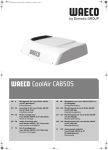Download Waeco Coolair SP950 Instruction manual
Transcript
BA_CA850S_SP950.book Seite 1 Mittwoch, 2. Mai 2012 5:05 17 CA850S SP950 CA850S, SP950 DE 5 Standklimaanlage Bedienungsanleitung SV 123 Motoroberoende klimatanläggning Bruksanvisning EN 22 Stationary air conditioner Operating manual NO 140 Klimaanlegg Bruksanvisning FR 39 Climatiseur auxiliaire Notice d’utilisation FI ES 56 Equipo de aire acondicionado a motor parado Instrucciones de uso RU 172 IT Climatizzatore a motore spento Istruzioni per l’uso 73 NL 90 Standairco Gebruiksaanwijzing DA 107 Standklimaanlæg Betjeningsvejledning 155 Ilmastointilaite Käyttöohje PL 191 Klimatyzator postojowy Instrukcja obs ugi CS 208 Nezávislá klimatizace Návod k obsluze SK 224 Prídavné klimatiza né zariadenie Návod na obsluhu BA_CA850S_SP950.book Seite 3 Mittwoch, 2. Mai 2012 5:05 17 CoolAir 1 1 3 2 2 8 1 2 3 9 4 5 6 7 3 BA_CA850S_SP950.book Seite 4 Mittwoch, 2. Mai 2012 5:05 17 CoolAir 3 1 2 4 4 C 3 5 BA_CA850S_SP950.book Seite 22 Mittwoch, 2. Mai 2012 5:05 17 Notes on using the manual Please read this instruction manual carefully before starting the product and keep it in a safe place for future reference. If you pass on the product to another person, hand over this operating manual along with it. Contents 1 Notes on using the manual . . . . . . . . . . . . . . . . . . . . . . . . . . . . . . . 22 2 Safety instructions . . . . . . . . . . . . . . . . . . . . . . . . . . . . . . . . . . . . . . 23 3 Intended use . . . . . . . . . . . . . . . . . . . . . . . . . . . . . . . . . . . . . . . . . . 25 4 Technical description . . . . . . . . . . . . . . . . . . . . . . . . . . . . . . . . . . . . 25 5 Operation . . . . . . . . . . . . . . . . . . . . . . . . . . . . . . . . . . . . . . . . . . . . . 26 6 Using the stationary air conditioner . . . . . . . . . . . . . . . . . . . . . . . . . 28 7 Display messages . . . . . . . . . . . . . . . . . . . . . . . . . . . . . . . . . . . . . . 34 8 Maintenance and care . . . . . . . . . . . . . . . . . . . . . . . . . . . . . . . . . . . 36 9 Guarantee . . . . . . . . . . . . . . . . . . . . . . . . . . . . . . . . . . . . . . . . . . . . 36 10 Disposal . . . . . . . . . . . . . . . . . . . . . . . . . . . . . . . . . . . . . . . . . . . . . . 37 11 Technical data . . . . . . . . . . . . . . . . . . . . . . . . . . . . . . . . . . . . . . . . . 38 1 Notes on using the manual 1.1 Symbols a e I Caution! Safety instruction: Failure to observe this instruction can cause material damage and impair the function of the device. Warning! Safety instruction relating to a danger from an electrical current or voltage. Failure to observe this instruction can cause material damage or personal injury and impair the function of the device. Note Supplementary information for operating the device. ➤ Action: This symbol indicates that action is required on your part. The required action is described step-by-step. 22 EN BA_CA850S_SP950.book Seite 23 Mittwoch, 2. Mai 2012 5:05 17 Safety instructions ✓ This symbol describes the result of an action. fig. 1 5, page 3: This refers to an element in an illustration. In this case, item 5 in figure 1 on page 3. Please observe the following safety instructions. 1.2 Target group The information on the device (operating instructions, handling the device, safety instructions etc.) is intended for the user of the stationary air conditioner. 2 Safety instructions The manufacturer accepts no liability for damage in the following cases: Damage to the product resulting from mechanical influences and excess voltage Alterations to the product without express permission from the manufacturer Use for purposes other than those described in the operating manual 2.1 a Using the device Only use the stationary air conditioner for the purpose specified by the manufacturer and do not make any alterations or structural changes to the device. The stationary air conditioner is not suitable for use in agricultural or construction vehicles. Vehicles with attached stationary air conditioners may only be cleaned in automatic car washes where the top brush can be manually deactivated. Do not use the stationary air conditioner if it is visibly damaged. Installation and repairs to the stationary air conditioner may only be carried out by qualified personnel who are familiar with the risks involved and the relevant regulations. Improper repairs can lead to considerable hazards. For repair service, please contact the service centre in your country (addresses on the back). Make sure no combustible objects are stored or installed near the air outlet. A distance of at least 50 cm must be kept. EN 23 BA_CA850S_SP950.book Seite 24 Mittwoch, 2. Mai 2012 5:05 17 Safety instructions Do not use the stationary air conditioner near flammable fluids and gases. Switch the stationary air conditioner off before tilting the cab for maintenance. Do not operate the stationary air conditioner if the ambient temperature is below 0 °C. Do not undo the upper cover of the stationary air conditioner in the event of a fire. Use approved extinguishing agents instead. Do not use water to extinguish fires. Do not reach into air grilles or ventilation nozzles or insert any foreign objects into the system. Switch off the stationary air conditioner before using automatic washing equipment (automatic car washes etc.) to clean the vehicle. Please inform your vehicle manufacturer if the height entered in your vehicle documents needs to be altered due to the installation of the stationary air conditioner. Always manually drain the condensation from the system before maintenance or tilting the cab (see Chapter "Extracting condensation (SP950 only)" on page 32). e 2.2 a 24 Disconnect all power supply lines when working on the stationary air conditioner (cleaning, maintenance etc). Operating the device safely Do not insert foreign objects into the system. Do not tilt the cab too far. The compressor will otherwise be switched off. 5 minutes later, the entire system will be switched off. EN BA_CA850S_SP950.book Seite 25 Mittwoch, 2. Mai 2012 5:05 17 Intended use 3 Intended use The stationary air conditioner is used to supply the interior of the driver's cab with cool and dehumidified air. The system is designed for stationary use. It can be used while driving. The stationary air conditioner is not suitable for use in agricultural or construction vehicles. I Note Only install the stationary air conditioner using the manufacturer's assembly kit. 4 Technical description The stationary air conditioner can be used for variable air conditioning inside the vehicle. The air in the interior is guided into the system through the intake grille, cooled, dried and conveyed back into the interior through the blower nozzles. The system is operated using the control panel or the remote control. I Note The stationary air conditioner can lower the temperature within the vehicle to a certain level. The temperature depends on the type of vehicle, the ambient temperature and the cooling capacity of your stationary air conditioner. For the cooling capacity of your stationary air conditioner, see Chapter "Technical data" on page 38. The system is fitted with a battery monitor. If the system is operated when the vehicle ignition is switched off, the stationary air conditioner switches off automatically as soon as the supply voltage falls below a set level. EN 25 BA_CA850S_SP950.book Seite 26 Mittwoch, 2. Mai 2012 5:05 17 Operation The refrigerant circuit of the stationary air conditioner consists of four main components: Compressor The compressor draws in the R134a refrigerant and compresses it. This raises the pressure and therefore the temperature of the refrigerant. Condenser The built-in condenser works like a cooler or heat exchanger. The air flowing past absorbs the heat and the hot refrigerant gas cools down and becomes liquid. Capillary tube The capillary tube reduces the refrigerant from the higher condenser pressure to the lower vaporisation pressure. Vaporiser The vaporiser cools down the air flowing past and dehumidifies it. The refrigerant absorbs the heat and vaporises. The cooled air is distributed within the vehicle through an air outlet unit. 5 Operation 5.1 Control elements The stationary air conditioner has the following controls: No. in fig. 1, page 3 1 26 Explanation Blower nozzles 2 Intake grille 3 Control panel EN BA_CA850S_SP950.book Seite 27 Mittwoch, 2. Mai 2012 5:05 17 Operation 5.2 Control panel The following control and display elements are available on the control panel for operating the system: No. in fig. 2, page 3 Meaning 1 ON/OFF button 2 Fault LED (red): The LED indicates system malfunctions. 3 Compressor LED (yellow): The LED lights up when the compressor is operating. 4 Mode button: Use the Mode button to switch between operating modes 1, 2, 3 or Automatic and the Timer function. 5 Digital display for: – the selected operating mode for operating mode 1 for operating mode 2 for operating mode 3 A for automatic mode 000 for the timer function – Selected temperature in °C (target) EN 6 + button: The + button increases the temperature by 1 °C or the timer running time by 10 minutes. 7 – button: The – button decreases the temperature by 1 °C or the timer running time by 10 minutes. 8 POWER LED (green): The LED indicates that the system is switched on. 9 Infrared receiver (for the remote control) 27 BA_CA850S_SP950.book Seite 28 Mittwoch, 2. Mai 2012 5:05 17 Using the stationary air conditioner 5.3 Remote control The remote control is equipped with the following control elements for operating the system: No. in fig. 3, page 4 1 STANDBY button The system can be switched between active and standby modes. 2 Temperature – button: The temperature – button decreases the temperature by 1 °C or the timer running time by 10 minutes. 3 Temperature + button: The temperature + button increases the temperature by 1 °C or the timer running time by 10 minutes. 4 Mode – button: The operating mode – button switches to the next mode down. 5 Mode + button: The operating mode + button switches to the next mode up. 6 a a 28 Meaning Using the stationary air conditioner Caution The manufacturer assumes no liability for non-observance of this operating manual, in particular for any consequential damage, especially consequential damage caused by failure of the stationary air conditioner. Caution Do not insert foreign objects into the system. EN BA_CA850S_SP950.book Seite 29 Mittwoch, 2. Mai 2012 5:05 17 Using the stationary air conditioner 6.1 Tip for improved use I Note CA850S and SP950 are designed as air conditioning roof units for relaxing rest periods. They can be used while driving, do not however replace the engine-powered vehicle air conditioning system. Observe the following instructions for use to ensure your WAECO CoolAir stationary air conditioner is used efficiently: It is recommended that you: Park your vehicle in the shade when possible. Shade your vehicle when possible. If you do not have a vehicle air conditioning system, air out your vehicle well before using the stationary air conditioner. You should always cool down the vehicle interior before a rest period using the vehicle air conditioning system. Keep doors and windows closed. Avoid any heat sources in the vehicle. Reduce the power consumed by other devices to ensure the maximum possible operating time of the stationary air conditioner. Select a suitable temperature and operating mode. Make sure that the blower nozzles (fig. 1 1, page 3) and the intake grille (fig. 1 2, page 3) are not covered by cloth, paper or other objects. Always observe the following: If you would like the stationary air conditioner to match the colour of your vehicle, only paint the upper shell casing of the stationary air conditioner. Only paint this when it has been removed. Use light colours when possible. Wash your vehicle regularly, as dirty driver's cabs heat up more quickly. Make sure that the performance of the stationary air conditioner is not affected by other sources of heat (e.g. waste heat from cooling trailers). How to actively care for your stationary air conditioner If you are not using the air conditioning roof unit for longer periods (e.g. in winter), use the cover which is available as an accessory (CA850S only). Perform regular visual checks of the seals, the upper shell casing and the grill, ideally before the season starts. If necessary, remove any dirt and leaves from the system. EN 29 BA_CA850S_SP950.book Seite 30 Mittwoch, 2. Mai 2012 5:05 17 Using the stationary air conditioner 6.2 a I Switching on the stationary air conditioner Caution Never close all of the air nozzles of the stationary air conditioner simultaneously. The device would ice up inside. Note The first time the stationary air conditioner is used, there may be a slight smell. This is normal and soon goes away. ➤ With the system switched off, press the ON/OFF button (fig. 2 1, page 3). I Note If you completely switch off the stationary air conditioner, it can only be switched on again using the control panel. The system can only be switched on using the remote control if it is in standby mode. If the system is not going to be used for a lengthy period, switch it off completely so that the battery is not wasted supplying standby power. ✓ The fan starts at low speed. ✓ The Power LED (fig. 2 8, page 3) lights up. ✓ The digital display (fig. 2 5, page 3) shows the target temperature in °C and the operating mode (e.g. A20 for automatic mode + temperature 20 °C). I 30 Note The compressor is switched on after a 90-second delay. EN BA_CA850S_SP950.book Seite 31 Mittwoch, 2. Mai 2012 5:05 17 Using the stationary air conditioner 6.3 Selecting the temperature You can select temperatures between 17 °C and 30 °C. ➤ Press + or – (fig. 2 6/7, page 3) on the control panel or + or – (fig. 3 2/3, page 4) on the remote control to set the temperature in 1 °C increments. ✓ The digital display (fig. 2 5, page 3) shows the operating mode and the selected temperature in °C. I Note If mode I or II fails to achieve the selected temperature, switch to the next mode up or to automatic mode. 6.4 Selecting the operating mode You can choose between four operating modes and the timer function: Operating mode Display Explanation message 1 Lowest output level – the fans run at the lowest level. 2 Medium output level – the fan runs at the medium level. 3 Highest output level – the fan runs at the highest level. Automatic A Timer function 000 The system automatically selects the optimum fan speed to reach the set temperature most efficiently. Pre-selection of running time from 10 to 120 minutes. Alternating display for operating mode and remaining running time. ➤ Press the mode button on the control panel (fig. 2 4, page 3) or the mode + or – (fig. 3 4/5, page 4) on the remote control to select the mode. ✓ The first position of the digital display (fig. 2 5, page 3) shows the selected mode. EN 31 BA_CA850S_SP950.book Seite 32 Mittwoch, 2. Mai 2012 5:05 17 Using the stationary air conditioner 6.5 Extracting condensation (SP950 only) The condensated water which accumulates due to the way the system works is automatically extracted at intervals during operation. You can pump out the condensated water manually when necessary: ➤ Switch off the system. ➤ Press and hold the Operating mode (fig. 2 4, page 3) and – (fig. 2 7, page 3) buttons simultaneously. ➤ In addition, press the ON/OFF button (fig. 2 1, page 3) briefly. ✓ The firmware version appears in the digital display for 5 seconds. ✓ 000 then appears in the digital display and the system starts the extraction process for 15 seconds. You can now let go of the Operating mode (fig. 2 4, page 3) and – (fig. 2 7, page 3) buttons. ✓ The compressor and the fan do not switch on. ✓ The system switches off automatically. I Note To stop the extraction early press the ON/OFF button until the pump switches off. Avoid pumping out the water too many times in succession. The pump can be damaged if it runs dry (indicated by loud noise during extraction). 6.6 Switching off the stationary air conditioner You can switch the stationary air conditioner to standby mode or switch it off completely. Note that the stationary air conditioner consumes power in standby mode. Therefore, switch off the CA850S stationary air conditioner whenever possible. The condensation must be pumped off for the SP950 stationary air conditioner due to its design. Therefore, switch the SP950 stationary air conditioner to standbymode after use and any subsequent journey while in motion. The condensation which accumulated during and after operation is then drained off. Switch off the stationary air conditioner completely when it is not in use and for longer periods (e. g. over the weekend). 32 EN BA_CA850S_SP950.book Seite 33 Mittwoch, 2. Mai 2012 5:05 17 Using the stationary air conditioner I Note You can only use the remote control to switch the stationary air conditioner in and out of standby mode. SP950 ➤ Switching to standby mode: With the unit switched on, briefly press the ON/OFF (fig. 2 1, page 3) button or the “ ” (fig. 3 1, page 4) button on the remote control. ✓ The digital display goes out, only the green power LED lights up. ✓ The compressor and the fan switch off. ➤ Switching the unit off completely: With the unit switched on, press the ON/OFF (fig. 2 1, page 3) button for 3 seconds. ✓ The LEDs and digital display go out. ✓ The fan and the compressor switch off. CA850S ➤ Switching to standby mode: With the unit switched on, press the “ ” (fig. 3 1, page 4) button on the remote control. ✓ The digital display goes out, only the green power LED lights up. ✓ The compressor and the fan switch off. ➤ Switching the unit off completely: With the unit switched on, press the ON/OFF (fig. 2 1, page 3) button. ✓ The LEDs and digital display go out. ✓ The fan and the compressor switch off. EN 33 BA_CA850S_SP950.book Seite 34 Mittwoch, 2. Mai 2012 5:05 17 Display messages 7 Display messages I Note When you start the vehicle or switch on several consumers at once, the display text LO may briefly appear. 7.1 Control panel warnings The system control unit has various functions for protecting the device and the battery. If one of these protective functions has been triggered, this is shown by the following codes on the display. Display text Description Cause LO The battery monitor has detected low voltage. Connection voltage is too ➤ Brief under-voltage: No action required. low. The battery capacity is not sufficient to operate ➤ The system switches itthe system. self off: Charge the vehicle battery or check if the battery monitor has been correctly set. The compressor switches off immediately and the fan is switched off after 20 to 30 seconds. The whole system shuts down after 2 minutes. Remedy HI The system has detected a brief or constant over-voltage. A brief over-voltage may occur when large electrical consumers are switched off. Constant over-voltage is the result of an incorrect connection voltage. ➤ Brief over-voltage: No action required. ➤ If the display message “HI” remains visible for a longer period: Check the vehicle electronics. Make sure the connection voltage is less than 30 volts. HO The current power The system has requirement of the comdetected a brief electripressor is too high. cal overload and switches the compressor off. ➤ The brief overload is compensated by the system by switching off the compressor. The compressor starts up again after a short time. The compressor is switched off. 5 minutes later, the entire system will be switched off. 34 The compressor (driver's cab) is tilted too far. ➤ Once the compressor has been returned to its normal position, the system can be switched on again. EN BA_CA850S_SP950.book Seite 35 Mittwoch, 2. Mai 2012 5:05 17 Display messages 7.2 Control panel fault messages The “Fault” LED (fig. 2 2, page 3) lights up if there is a fault with the stationary air conditioner. The type of error is shown on the display by the following error codes: Display text Description Cause FO1 The compressor does not work. FO2 The system cannot determine the current temperature. FO3 Compressor overload or ➤ Switch off the system. fault in the electricity sup- ➤ Switch it on again after ply to the compressor. 60 minutes. Room temperature sen- ➤ If the fault occurs again, contact an authorised sor is not correctly conworkshop. nected to the stationary ➤ Do not operate the air conditioner or the system at ambient measured value is not temperatures of below within the specifications. 0 °C or above 43 °C. Thermal overload due to System overload, the compressor switches off. a defective fan or an ambient temperature that is too high. FO4 The condensation water that has formed is not being discharged. FO5 FO6 EN The condensation water that has formed is not being discharged, and an error message appears in the display. Remedy The pump is clogged or defective. The condensation water hose is clogged. The float switch is defective or jammed. Overload due to fan. Short circuit in condenser Leave the system switched fan or evaporator fan. off and consult an authorised service centre. Communication problem Fault in the wiring. between display unit and control unit. 35 BA_CA850S_SP950.book Seite 36 Mittwoch, 2. Mai 2012 5:05 17 Maintenance and care 8 Maintenance and care Please observe the following tips for the maintenance and care of your stationary air conditioner. a Caution Do not use abrasive cleaning agents or hard objects during cleaning as these can damage the unit. Do not clean the stationary air conditioner with a high-pressure cleaner. Exposure to water can damage the stationary air conditioner. Clean the housing of the stationary air conditioner and the outlet panel occasionally with a damp cloth. Remove leaves and other dirt from the ventilation grilles of the stationary air conditioner occasionally. Make sure you do not damage the system in the process. Check the seal between the stationary air conditioner and the roof of the vehicle for cracks and other damage once a year. 9 Guarantee The statutory warranty period applies. If the product is defective, please contact the manufacturer's branch in your country (see the back of the instruction manual for the addresses) or your retailer. For repair and guarantee processing, please include the following documents when you send in the device: A copy of the receipt with purchasing date A reason for the claim or description of the fault 36 EN BA_CA850S_SP950.book Seite 37 Mittwoch, 2. Mai 2012 5:05 17 Disposal 10 Disposal ➤ Place the packaging material in the appropriate recycling waste bins wherever possible. M If you wish to finally dispose of the product, ask your local recycling centre or specialist dealer for details about how to do this in accordance with the applicable disposal regulations. 10.1 Disposing of remote control batteries B Protect the environment! Do not dispose of any batteries with general household waste. Return defective or used batteries to your retailer or dispose of them at collection points. EN 37 BA_CA850S_SP950.book Seite 38 Mittwoch, 2. Mai 2012 5:05 17 Technical data 11 Technical data Stationary air conditioner CoolAir CA850S Cooling capacity: 850 W Voltage: 24 V DC (20 V DC – 30 V DC) Current consumption: 12 – 22 A Operating temperature range: 0 – 43 °C Low voltage shutdown: Configurable (See installation manual) Dimensions (L x W x H): 635 mm x 830 mm x (165 – 187) mm (Height vehicle-specific) Weight: approx. 21 kg Stationary air conditioner CoolAir SP950 Cooling capacity: 850 W Voltage: 24 V DC (20 V DC – 30 V DC) Current consumption: 12 – 22 A Operating temperature range: 0 – 43 °C Low voltage shutdown: Configurable (See installation manual) Dimensions (L x W x H): Evaporator unit: Condenser unit: 577 x 779 x 75 mm 156 x 346 x 490 mm Weight: Evaporator unit: Condenser unit: approx. 15 kg approx. 12 kg Versions, technical modifications and delivery options reserved. 38 EN