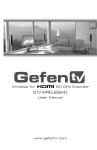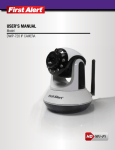Download RSL Speedwoofer 10 Specifications
Transcript
Since 1970 RSL Home Theater Guide How To Get A Great Home Theater Without Spending a Fortune! Introduction Thank you for downloading this guide. Putting together a home theater can be a confusing and intimidating process. There are so many choices, price ranges and opinions to deal with. Many people visit home theater boutique stores and leave under the impression that to get a great home theater, they’ll have to take out a second mortgage on their home or raid their kids college savings. This guide will show you that it simply isn’t true if you are armed with the knowledge that we’re about to share. Hopefully, after reading this guide, things will be a lot clearer and the choices easier to make. It is not a substitute for your owner’s manuals. There are a wide variety of features and although we touch on some of them, it would be difficult to fully explain how they work with all the different brands out there Writing this is something we’ve wanted to do for a long time. It is very difficult to get unbiased audio/video advice. In the past, we’ve been a large retailer of various audio/video brands. We found that putting our customers’ interests first and making long-term relationships has been the best for our business. We should also mention who this guide is for. Have you ever experienced sound at a movie or concert that was memorable? If you wish to have this level of performance in your home, you’ll find this guide helpful. It is not specifically designed for those wish to purchase an entire ‘theater in a box’ from a big box retailer for a low price. We’re not criticizing that approach as we’re sure that in most cases it will be an improvement over the sound that the TV produces by itself. This guide also doesn’t address those who wish to use a soundbar with their TV. Again, this will result in an improvement over the sound from the TV, but will not provide a true home theater experience. Call us Toll-Free (800-905-5485) for Advice If you are considering setting up a home theater, please feel free to call us for advice. Many of our customers will call us before buying a particular model to ask us our opinion of it and whether or not it’s a good buy. We are happy to do this for you. Another service we offer is a free consultation for your home theater room. Customers send us photos of their rooms from different angles. When we receive your photos, we review them and then call you at a convenient time. We can usually tell you what you can expect from your room’s acoustics, make recommendations on home theater components and discuss the placement of speakers; all at no obligation. If you wish to take advantage of this, please email your photos to [email protected] and include a phone number along with the best times to call. 2 TABLE OF CONTENTS Introduction..................................................................... ...............................................1 Where to purchase home theater components...…………………………………......…...3 Tips on buying home theater equipment……………………...…………….…......................5 Televisions.......................................................................................................................5 LCD televisions....…………………………………………………………………….…….....6 Plasma televisions…………………………..……………………………………….……...…7 DLP rear projection televisions.................……………....................................................7 Front projection televisions..............................................................................................8 3D televisions…………………………………………………………..................................9 Television video processors…………………………………………………………..........10 TV Calibration………………………………………………………………………………...10 5.1 vs. 7.1……………………………………………………………………………………..11 Audio/Video receivers (AVRs)……………………………………………...…………........12 Video features……………………………..……………………………………….…13 Surround Modes………………….......................................................................13 Volume processing...……………………….........................................................14 Equalization and automatic room setup...…..….…............................................15 Crossover points……..........................................................................................16 THXTM….............................................................................................................16 iPod connectivity and satellite radio…………………..........................................16 Second zone…………………………………………………………………………………….…17 Network connectivity…………………………………………………………………………...17 HD radio...……………………………………………………….…...... ...................17 Other things to consider in an audio/video receiver............................................18 Can I use an older audio/video receiver?.....................................................................19 Blu-ray players……………………………......................................................................20 Speakers......................................................................................................................21 Wireless solutions ……………………………………………….......................................26 Speaker wire ................................................................................................................26 Connection cables .......................................................................................................27 . 3 WHERE TO PURCHASE HOME THEATER COMPONENTS Retail Stores Have you ever visited a store that specializes in Home Theater? Sometimes referred to as boutiques, most of these stores focus primarily on high end equipment. If you've experienced a home theater demonstration, chances are you were presented with some very expensive choices. The implication was that if you don't spend this large sum on a home theater, you won't achieve great results. It simply isn't true. As a large audio/video retailer for many years, we'd like to share with you what goes on in the mind of a typical home theater store owner. Assume for a minute you own a home theater store. Because many of your customers want installation of some kind, you have to maintain one or more installation crews. Finding and keeping good installers is difficult and expensive. If for example, you have 2 installation crews and each crew is capable of 40 hours per week, you have only 80 hours total billable installation time available to you. That is the maximum amount of installation income you can receive. You would not want to waste this time installing reasonably-priced equipment with lower profit dollars. You'd want each installation hour to be combined with the costliest, most profitable equipment possible. After all, in addition to an expensive installation crew, you have to maintain an expensive retail location and demonstration facilities. Each potential customer that walks through the door costs you money to get them there through advertising and the profit from each person has to be maximized. That's why you wouldn't dare recommend a reasonably priced Audio/Video receiver if you think you could convince them to buy an expensive processor and power amplifier as an example. We're not saying that these store owners are bad people, it's just that they have to do these things in order to survive. In their minds, they've rationalized overmagnifying the subtle differences that some of the ultra-expensive components have over more reasonably priced ones. We hope this guide will help you make the right choices on your own. 4 Online Stores The main advantages to online stores are price and selection. Depending on where you live, it may be difficult to find a local dealer that stocks the products you are interested in. You can find just about anything on the web. In comparing prices with a retail location, be sure to take into consideration the shipping costs. The amount of help you receive before and after the sale can vary, just like with a retail location. This will be good to know in advance in case you have a question or problem. It is important to make sure that you are dealing with an authorized dealer of the brand you are considering. In some cases, if you do not purchase from an authorized dealer, you may not have a valid warranty for your product. Check their warranty return, and shipping policies as well as their ratings. Auction Sites You can often find good deals on new and used components on auction sites such as eBay. As in the case of online stores, make sure that you are dealing with an authorized dealer of the brand you are considering. eBay does not take steps to insure this. We’ve purchased on eBay and it is our experience that the amount of help you may receive before and after the sale is limited. Check their return policies as well as their feedback. Warehouse Stores (Costco) The following may sound like an advertisement for Costco, but I assure you it’s not (I have no connection to Costco). It’s just that I’ve purchased several TVs there and it’s been a great experience. If you are fortune enough to have a Costco nearby, I recommend you check them out. They have a good selection of quality TVs, all at great prices. You can usually get better sales help, because Costco is able to retain good people. Their return policy is unsurpassed; you can return a TV for any reason. They also offer superb concierge phone service in case you have a question. Finally, their extended warranties are extremely reasonable in price. 5 TIPS ON BUYING HOME THEATER EQUIPMENT Televisions The TV I was raised watching had snow, ghosts and was often fuzzy. There was no such thing as high definition, or any definition for that matter. When I see a high definition picture on most sets, I’m still awestruck, not to mention 4K sets. Sure, there are differences among sets, but I find it hard to find an HD picture I don’t like on most major brands that are adjusted reasonably well. The truth is: most brands of high-definition televisions have a great picture. In this section, we’ll briefly go over the various types of TVs. Once you decide on the type and the features that’s right for you and you stick with any major brand, you pretty much can’t go wrong. I know that there will be some who disagree with this such as some video reviewers or home theater specialty shops. I’m not here to criticize them for being too finicky. I know that whenever I go to a store and see a bunch of flat panels on display that are reasonably adjusted, they all look seem to have a good picture. If I spend time carefully comparing the pictures, after awhile I can start to see subtle differences among them. However, once you get the TV home, there won’t be these other TVs to compare it to and chances are the subtle differences you saw at the store will not really matter at home. Some of the “big box” retailers don’t adjust their TVs. They just hook them up and the way they come adjusted out of the box is the way they’re displayed. Often, the factory adjustment isn’t very good. Don’t get fooled by this comparison. This is very misleading. The one general statement I can make is that bigger is better. The larger the screen, the more you’ll feel you’re in the middle of the action. When getting a TV, check out the cost of the extended warranty. This can make a significant difference in your total cost. Also, check out the return policy and the easy of returning (usually more difficult if you buy it online. 6 LCD Televisions Currently, this is the most popular category of television . Because of this, prices on LCD flat panels have dropped tremendously. When LCD sets originally came out, there were two major gripes with them. First, was the limited contrast (the difference between the lightest and darkest images the set produced) and second was the way it handled motion due to its limited refresh rate. Both of these objections have been overcome. The contrast has improved dramatically. All LCD TVs need a source of backlighting. Older sets used fluorescent backlighting. Theoretically, the contrast of fluorescent backlighting is limited, because even when part of the scene is supposed to be black, some of the backlight still leaks through, because fluorescent lights are always on. Most LCD sets no longer use fluorescent backlighting. The newer sets use LEDs for backlighting. LEDs use less energy and have longer service life. Two types of LED backlighting are used; edge lit and back lit. Edge lit TVs have arrays of LEDs around the perimeter of the screen. TV manufacturers have done a great job evenly disbursing the light from the LEDs and the picture quality is excellent. The other type of LED backlighting is called ‘local dimming’. In this set, numerous LEDs are directly behind the LCD panel. The advantage to this is that when there are dark areas of the scene, the LEDs behind those areas can be completely turned off, which results in an increase in contrast. LED sets with local dimming general cost more and are designed to please the serious video buff. As far as handling motion, the refresh rates of LCD sets have improved over the years. The normal refresh rate of the LCD TVs is 60 HZ (60 frames per second). To overcome the problem of jittery motion, many sets offer refresh rates of 120, 240, and some even 480 Hz. Although this can be great for things like sports, a complain is that it can make movies seem more like video. Fortunately, most sets allow you to turn this feature on and off. A newer technology about to hit the market is OLED (organic light emitting diode). 7 OLED sets do not require any backlighting. As a result the contrast is reportedly amazing. In addition the colors are very vivid. The first OLED televisions are hitting the market now, but are very expensive. But like any new technology, there will be improvements in production that will bring the price down eventually. Plasma Televisions Plasma sets are popular, although not as popular as LCD sets. They have some advantages and disadvantages when compared with LCD sets. Plasma TVs generally cost less for the same screen size than LCD sets. That means that for a given budget, you can generally get a larger plasma set. They do offer a great picture with great contrast and are not susceptible to the jittery motion of some LCD sets. Plasma sets do have some drawbacks when compared with LCD sets. They consume more energy. They are also a lot heavier, which could be a factor when hauling them home from the dealer or hanging them on a wall. Most of the screens are glossy (many LCD screens have a matte finish). Glossy screens are susceptible to glare. If you have a plasma TV in a room with a window, you may find that the glare detracts from the picture. Lights can also cause the same problem. DLP Rear Projection Televisions A few years ago, DLP rear projection sets were very popular. However, just about every manufacturer has discontinued producing them in favor of LCD and plasma sets. DLP chips are still used in front projectors. They have millions of micro-sized mirrors on their surface that are controlled by the chip and need a light source to fire against the mirrors. This technology is extremely well suited to video projectors and is very popular. It can handle 3D without the ghosting that sometimes occurs with other technologies. 8 Front Projection Televisions For the ultimate home theater, nothing matches the giant picture of a video projector. The progress that’s been made in projectors is mind-boggling. In 1998, I was considering building my own home theater. After checking out the projectors that were available then, the one to buy was the Vidikron Vision One at $50,000! It used 3-9” CRT tubes that cost thousands to replace every few years. Also, a technician needed to come out every few months to adjust the set. As there was no high definition television then, the older projectors needed an outboard processor that would add lines to standard-definition DVDs so they would look good on the big screen. The one to buy then was a Farouja line quadrupler at about $25,000. Unfortunately, you could see the processor working, because of its limited computing power. I decided that rather than invest over the $75.000 for the two pieces, I’d wait. I’m glad I did! Today you can get an incredible-looking projector for approximately $2,000-$7,000 and most of these will play 3D movies. These projectors include a video processor on a chip that’s far superior to the megabucks quadruplers of the past. And, they don’t have CRTs that wear out and need constant adjustment. Today’s projectors use DLP chips, LCDs and variations. Some of the popular brands are Sony, Epson, and JVC. Most are 3D compatible. Projectors generally have bulbs that must be replaced periodically and run a few hundred dollars. Some expensive projectors use LEDs, which have a much longer life. However, the price of these LED projectors will eventually come down. Video projectors generally require a dark room. If you cannot block the light from windows, you may be using your projector at night. You may then need a regular TV for watching during the day and a projector with a ceiling mounted, drop-down screen for viewing at night. 9 3D Televisions When 3D was first introduced, there were those who felt that this new format may not catch on and go the way of Betamax and or the HD Video disc. Since 3D was introduced, the number of movies available has been steadily increasing. Most current blu-ray players will play 3D discs. The prices of 3D sets have dropped drastically and are now only a little higher than 2D sets. 3D sets also do a terrific job with 2D material. Unfortunately, magazines have been critical of 3D and the number of 3D sets available is decreasing, putting this format in jeopardy, which I personally think is a shame. I quite enjoy watching 3D at home. There are 2 type of 3D televisions, those that use active shutter glasses and those that use passive glasses. Active shutter glasses are more costly and contain a battery that must be recharged. Although many of these glasses are light weight, they are a little bulkier than the passive glasses. Some people complain that they can detect the flicker of the shutters. Others have reported occasional ghosting of images. Active glasses are used by most of the brands including Samsung, Sharp, Panasonic and Sony. Passive glasses do not contain any electronics and do not need a battery. They are essentially the same glasses used in commercial theaters. They are relatively inexpensive, so it’s easier to buy enough pairs for all of the viewers. The resolution is essentially half of 1080p. I have viewed sets with passive 3D glasses and I find the picture quality quite good and it’s a little brighter than sets that use active glasses. The main brands of passive 3D TV sets are LG and Vizio (although Vizio’s new models no longer offer 3D. Personally, I much prefer passive 3D sets. 10 Smart TVs Smart TVs refers to sets that have built in applications and Internet access. They usually cost a little more. Smart applications can include Netflix and Amazon players as well as the ability to surf the Internet. Smart TVs require that you have an Internet service. If you don’t have a wired Internet connection to the TV, make sure the TV has a wireless adapter built-in if your home has wi-fi. 4K or Ultra HD TVs The new 4K sets have approximately twice the resolution of High Definition TVs. Currently there is very little source material available in 4K. Netflix has started to offer 4K in its streaming service (because of all the data, your Internet service would have to be very high speed). 4K on very large screens can look spectacular. To appreciate the quality, you’d need a large set (probably at least a 70”). It’ll be awhile before 4K becomes viable due to the limited amount of material and the high prices of the sets. Television Video Processors TVs and projectors include some form of video processor, whose purpose is to make standard definition TV programs and DVD movies look better on high definition sets. To simplify, a TV picture is divided into scan lines. The more lines, the better the picture. Aprogram in high definition have more scan lines than a standard definition program. When the processor sees the limited number of lines of a standard definition picture it uses computing power to add additional lines. Although it may sound like a gimmick, it really does enhance the picture. Not only do TVs and projectors have video processors, but most audio/video receivers, DVD and blu-ray players also have them. If you prefer the processor in your TV, it is important to turn the other processors in your system off. You can do this in their settings menu. TV Calibration Some TVs and projectors do not have a great picture right out of the box. Some times it’s a good idea to calibrate the numerous adjustments available in your set. There are two main ways to do this, do it yourself or have a professional do it. Today’s sets generally stay in calibration for a long time. It’s not a bad idea to have a professional come out for the initial setup. A qualified professional will have the equipment and experience to get the most out of your TV. If you choose to do it yourself, you can purchase a calibration blu-ray disc for a reasonable price. There are several excellent ones available including one from Spears & Munsil. Or you can just adjust the picture to what you find pleasing. 11 SHOULD YOU GET A 5.1 OR 7.1 SYSTEM? Our industry is continually coming up with creative ways for you to spend more money on your home theater speaker system. First, there was 5.1. This consisted of a left, center, right, 2 speakers for the surrounds, and a subwoofer. Then came 7.1, which added 2 additional speakers for the rear. After that, 7.2 added an additional subwoofer. And they’re still at it. Recently, they’ve introduced Dolby Atmos, which incorporates even more speakers. Because it’s so new, we’ll need some time to evaluate Dolby Atmos before and if we recommend it. We’ll update this in the future. 5.1 7.1 Speaker manufacturers like us should be thrilled! If things keep going the way they are, we may only need one or two customers to purchase an entire speaker production run. But frankly, we think this is getting ridiculous. Many speakers don’t image all that well, which makes it more desirable to have a 7.1 system to help place the sound elements better. With RSL speakers it’s different. Because of their imaging, you’re able to get an immersive experience with just a 5.1 system. A 7.1 RSL system helps to pinpoint the sound very slightly better and that’s what use for our personal systems. For most people, a good 5.1 system will provide thrilling movie and musical performances. Adding a second subwoofer normally shouldn’t be necessary. However, it can be considered under the following circumstances: 1. Your room is extremely large. 2. If your room has very uneven bass response, carefully placing two subwoofers can often fill in the gaps for a more even bass distribution. 3. For some people enough bass is never enough. Some have asked about height and width speakers. Movies on DVD and Bluray do not come with separate tracks for height and width. The tracks are synthesized in your audio/video receiver (we’ll refer to it from now on as AVR). Besides the extra speakers, you’ll need extra amplifiers. We have yet to be convinced that it is worth the trouble and expense of extra height and width speakers. The bottom line, for most situations, we recommend a 5.1 system. Many current AVRs are designed for 7.1 systems. If you use it with a 5.1 system, you will have an extra 2 channels left over to drive speakers in another room or RSL outdoors speakers. 12 AUDIO/VIDEO RECEIVERS (AVRs) In this guide we refer to Audio/Video receivers as AVRs and A/V receivers. It is easy to be overwhelmed when trying to choose one. This is due to the dizzying array of features that many brands offer. It seems that manufacturers are battling it out to see who can incorporate the most features. There’s so many logos on the front panels of AVRs such as Dolbytm, DTStm, THXtm, Audysseytm, etc. you wonder how they have any room for controls. After all, it’s relatively easy for them to add features. It’s just programming on a chip. However, the question is: Which features are really necessary? Currently, the four brands of receivers that are most popular with our customers are Onkyo, Integra, Denon, and Marantz. Onkyo and Integra are the same company. Also, Denon and Marantz are the same company. These AVRs, sound great, are generally easier to setup then some of the other brands. Most of these receivers employ AudysseyTM room correction circuitry, which can be very important if your room has less than ideal room acoustics. We’ll talk more about that later. In this guide, we will briefly discuss some of the main features that are offered in many AVRs. It’s a good idea to have a list of those that are important to you when shopping for one. In general, we advise our customers to be conservative when budgeting for an AVR. In a home theater, the items you’ll keep the longest are your speakers. Well made speakers (such as RSLs) can last for decades. The next item will be your TV. TVs, especially those with LED backlighting can last for many years. The item you’ll probably own for the least amount of time will be the AVR. It’s not that they’ll fail prematurely. It’s the fact that the features change so often that people sometime feel the need to upgrade periodically. So, we recommend that you don’t over-budget for an AVR. You can achieve breathtaking sound with our speakers by getting an AVR in the $500-$1,000 price range. We also suggest that you look for either a last year’s model or factory-refurbished AVR for big savings. You can always call us for advice. We can give you our opinion about what considering or make suggestions. 13 Video Features Your AVR is the heart of your home theater system. All of your audio and video components connect to it. Modern video components will connect through the HDMI inputs. HD video must either connect through HDMI or component inputs. If given the choice, always use HDMI. In addition, the AVR may offer a composite input for connecting an older VCR or camcorder. The HDMI connection will carry both the video and the audio, making separate cables for each unnecessary. Since HDMI was introduced, it has been upgraded several times. HDMI 1.4 or later is necessary for 3D TVs. You can still use an older AVR with a 3D TV if you have a Blu-ray player with two HDMI outputs. One output connects to the AVR for audio and the other goes directly to the TV for video. In that case, the AVR would not be handling the video. If you don’t intend to have a 3D TV, you do not need an AVR with HDMI 1.4. For switching to your different sources, make sure the AVR has at least 4 HDMI inputs (for switching your Blu-Ray player, cable box, video game, etc). It is also advisable to look for an AVR with 2 HDMI outputs. This will allow you to feed both a TV and a projector in case you have both of these. In addition to switching A/V sources, AVRs offer a lot of video processing options, among them upscaling circuitry that adds lines of resolution to standard definition video. Many AVRs also offer controls that let you adjust the video picture. It is our opinion that the upscaling circuitry and the video controls should be a function of your TV or projector and that those in the AVR usually are unnecessary and should be bypassed in order to avoid conflicts. Make sure that any AVR you are considering offers the ability to completely pass the video through it unprocessed in any way. Surround Modes A major function of an AVR is to provide surround sound. Over the years surround sound formats have truly evolved. First, there was DolbyTM Pro Logic. This circuitry would take the 2 channels of audio from the VCR and synthesize additional surround sound channels. Although this wasn’t the same as five separate channels, its surround effect can be pretty convincing at times. 14 After DolbyTM Pro Logic, DolbyTM Digital and DTSTM surround were introduced. These offered 5 discrete channels along with an LFE (low frequency effects) bass channel for the subwoofer. DolbyTM Digital and DTSTM surround systems employed compression to fit all the audio on a DVD. Although some have criticized the audio quality because it was compressed, we’ve experienced some excellent sounding movies and concerts that use both formats. These systems are currently used on most non-Blu-Ray DVDs. Between the two, it is our opinion that DTS sounds slightly better. The latest surround formats are DolbyTMTrue HD and DTSTM HD Master Audio. These are the found on Blu-Ray discs. They are uncompressed and can easily fit on a Blu-ray disc because of its large data capacity. You’ll need an HDMI connection to enjoy these formats. If you have a 7.1 system and the movie you are playing has only a 5.1 sound track, the AVR can provide sound to all 7 speakers. Make sure your AVR has this important feature. In addition to these formats, most AVRs have processors that are designed to take two channels of stereo audio and change them into synthetic ambient modes such as concert halls, stadiums and night clubs. We don’t care for most of them as they seem to sound artificial. Whether or not an AVR has them shouldn’t to affect your buying decision. You may not be up for reading your AVR’s owners manual from cover to cover (you’re not alone; most of us feel that way). However, one section we recommend understanding is the one that describes the surround modes and how to use them. This will allow you to get best sound from your system. To sum up, if you’re shopping for a new AVR, the most important surround sound modes it should have are: DolbyTM Pro Logic DolbyTM Digital DTSTM surround DolbyTM True HD DTSTM HD Master Audio 5.1 to 7.1 processing Volume Processing If you’ve watched a movie in a home theater, you may have had the following experience: During a quiet scene with some dialog, you turn up the volume to hear it better. Then, all of sudden, the scene changes to a loud one and you’re almost blown out of your chair. Then you scramble to find the volume control and turn it down. Hopefully, you didn’t wake the kids or bother your neighbor. Quite often, the volume on movies at home seems to vary more than at theaters. Many current AVRs offer volume processing from various companies like Dolby AudysseyTM, and THXTM. As much as we strive to have as little processing as possible in our sound, this can be an useful feature. This feature actually compresses the dynamic range so that more of the sound is at the same volume. Soundwise, this is a bit of a compromise. So, if you use this feature, remember to turn it off when you are done. TM, 15 Equalization And Automatic Room Setup All rooms have unique sonic characteristics. Few have perfect acoustics. The acoustical properties of your room are very important in determining how good your home theater system sounds. Rooms with carpeting, lots of stuffed furniture and window treatments, such as drapes, usually sound better than rooms with bare walls and hard floors, where sound bounces around, Unless absorbed, sound waves continue to bounce from one hard surface to another . Imagine what the sound might be like in a huge room with hard wood floors, bare walls, floor-to-ceiling windows, no drapes and vaulted ceilings. Whether it’s Grand Central Station or the Grand Canyon, we can tell you the sound would not be so grand. Many audiophile professionals agree that they would rather spend their budget on acoustical treatment for walls, floor and the ceiling to quell reverberation than spend a fortune on high-end speakers . In the past, the only way to correct poor room acoustics would have been the addition of the absorptive materials mentioned above. Not everyone will go to such lengths, which is why just about every current home theater receiver includes some sort of auto setup and room correction circuitry for the purpose of civilizing the sound. The proper term would be “room compensation circuitry”, because nothing is physically changed in your room. The auto setup also performs some of the things you used to have to do manually: determine the proper volume balance among the speakers and compensate for speaker location. It’s a great tool to have. A microphone is supplied which picks up test tones played by the receiver. The receiver then analyzes how your speakers and room affect the test tones and then adjusts various settings to optimize the system in your room. Room correction circuitry found in audio/video receivers can significantly improve the sound of your system if your acoustics are less than ideal. The quality of these room correction circuits varies greatly among different brands of A/V receivers. Of the room correction circuits with which we’ve personally experienced, we like the Audyssey brand the best. We have heard it transform a terrible sounding room into one we could actually live with and enjoy. The quality of different brands and models of room correction can vary. We recommend comparing the sound with it on and off to see which you like the best. Again, if you’d like specific recommendations for which receiver to get with room correction, feel free to contact us. 16 THXTM THXTM is a licensing organization. THXTM is a series of specifications for equipment and the way it is set up for both movie theaters and home theaters. If the theater owner or the equipment manufacturer meets these specifications and pays THXTM a licensing fee, they will receive THXTM certification. We don’t feel that THX certification is necessary to achieve exceptional audio or video performance. Some companies feel that putting the THX logo on their equipment will gain them more sales, due to the familiarity that people have with it when they see a movie with the THX logo on the screen. If your AVR offers THX processing, be certain to do some listening with it both on and off. Decide for yourself what sounds best to you. Smartphone Connectivity And Satellite Radio Most AVRs can connect to your smartphone, iPod or other player Some offer wireless Bluetooth connectivety. Others provide a USB jack that can accept an iPod, MP3 player, or memory stick with songs or photos on it. Some receivers offer Apple Air-Play, which receives music wirelessly from your iPhone or iPad. Music on smartphones and MP3 players is normally compressed, which reduces sound quality. Some AVRs include technology that attempts to counteract the effect of compression. We have found that it can often improve sound quality. If you subscribe to satellite radio, you can listen to it over your home theatersystem. Many AVRs include inputs for your satellite radio tuner. 17 Second Zone Many AVRs can independently control another set of speakers in a second zone either in another room or outside. If you have a 7.1 AVR and you are running a 5.1 system, you will have 2 extra amplifiers that you can use for speakers in a second zone. If you have a 7.1 system, you will be using up all of your AVR’s amplifiers and you will need an additional stereo amplifier to power the speakers in the second zone. Network Connectivity Another feature that is becoming more common among AVRs is network connectivity. These AVRs provide a category 5 cable connection to a home network. Some include built-in Wi-Fi. This can give you the ability to play music that resides on a PC that also shares the network. An Internet connection will enable some AVRs to upgrade the firmware inside it. Some AVRs will also use this connection to let you listen to Internet music services like Pandora and Spotify. HD Radio All AVRs, past and present, have FM tuners. HD Radio is a new format for AM and FM radio stations. HD radio uses digital compression similar to MP3s to make AM sound much better than ever before. For FM, HD Radio allows a radio station to put multiple broadcasts on the same frequency. You’ll be able to choose different programs from the same radio station. In order to receive HD broadcasts, you need an HD Radio capable receiver. 18 Other Things To Consider In An AVR Power Rating In the days of stereo, a receiver gave their power ratings with both stereo channels operating, which was an honest rating. Today some manufacturers inflate their ratings by measuring their AVRs with only two channels operating. If all channels were operating at maximum output, the rating would be lower. However, it can be argued that all channels rarely operate at maximum output at the same time. In a home theater system, the part of the sound that needs the most power is the bass. Since the bass is handled by the subwoofer and its built-in amplifier, much less power is required from the AVR. For most situations 75—100 watts per channel of honestly rated RMS power is more than enough most speakers including RSLs. More important than maximum power is the sound quality of the amplifiers in the AVR. Remote Control Some remote controls are laid out quite well. They’re backlit and easy to manipulate in a dark home theater. Others are more difficult to use. If you’re unhappy with your AVR’s remote you may wish to consider purchasing a universal remote. Stereo Sound Quality As we mentioned above, most major brands of AVRs do a good job when playing movies or music in 5.1 or 7.1. However, that cannot be said when listening in 2 channel stereo. If playing stereo music is important to you, we recommend that you spend time listening in 2 channel with a source such as a familiar CD. The AVR should let bypass all processors when listening to stereo (which we recommend). It should also let you play stereo with 2 speakers with have the subwoofer operating. Again, we’d be happy to make recommendations. You Don’t Need to Use Every Feature By now some you may be saying, “stop! enough already.” Too many features, I’m already confused.” Don’t worry. Just because the manufacturer feels the need to cram as many features as possible into their AVR doesn’t mean that you have to use them all. 19 Read The Manual Before You Buy This is very important. Quite often, manufacturers put a lot of effort into the features of their AVRs and little effort in making their owners manuals understandable. This can cause stress and leave you feeling inadequate. It’s not your fault! Owners manuals are available from manufacturers websites for virtually all current AVRs. If you are contemplating the purchase of a particular AVR, download the manual first. See if you can understand it. If not, to consider a different brand. Can I use an older AVR? Absolutely. In our society, we’re always pressured to own the latest and greatest. Despite all the hype you may have read in magazines and have heard from audio/video salespeople, an older AVR can work well in your home theater system. Yes, there may be a few limitations, but you can work around them. The following are three main drawbacks often found in an older AVR and what you can do about them: HDMI Inputs Your old AVR may not have HDMI inputs. Most modern flat screen HD TVs have multiple HDMI inputs. Hook your video components, such as your Blu-ray player and cable or satellite box directly to your TV. Use your AVR for audio only. Run separate optical cables from these components into your AVR in order to get Dolby Digital and DTS Surround sound. Dolby True HDTM and DTS HD Master AudioTM Your older AVR may not have built-in decoders for these latest surround sound formats. Most Blu-Ray discs that offer Dolby True HDTM and DTS HD Master AudioTM also include sound tracks in the older DolbyTM Digital and DTSTM surround in case you wish to use these. The sound quality will still be quite good. If you wish to listen to Dolby True HDTM and DTS HD Master AudioTM with an older AVR, it may be possible. If your AVR has analog inputs in the back for 5.1 or 7.1, you could consider purchasing a Blu-ray player that also provides analog outputs in addition to its HDMI output. This way you could use the Dolby True HD and DTS HD Master Audio decoders that are built-in to the Blu-ray player and connect RCA cables into your AVR. Also, some blu-ray players decode these new audio formats and send them to your AVR over HDMI via a PCM signal that your older AVR can decode. Having to switch the video and audio separately If you use an older AVR for audio only and your TV’s multiple HDMI inputs for switching video, you have to switch both of them every time you change sources (eg. cable box or Blu-Ray player). The way around this is to use a universal remote with macro capability. Macro capability lets you issue several remote commands with only one touch of a button. Some AVR remotes include macro capability and you may be able to program the remote to switch the AVR and TV at the same time. Otherwise, you can purchase an inexpensive universal remote with macro capability. 20 BLU-RAY PLAYERS Choosing a blu-ray player is a lot easier than choosing an AVR or TV. Stick with a major brand and you pretty much can’t go wrong. The difference in video quality among them is minimal. As far as audio quality goes they are all good. However, some of the costlier brands incorporate higher end audio DAC (digital audio converters), which can make a difference if the rest of your system is up to that level. A word of caution: Many who buy higher end blu-ray players don’t get the audio performance they paid for. This is because they connect the blu-ray player to the AVR using only an HDMI cable. When done this way, the sound processing is done by the circuitry in the AVR and not the blu-ray player, eliminating the audio differences between an inexpensive and a costly player. To get the full benefit, the blu-ray player must feed the AVR through the analog inputs (which some AVRs do not include). However, because most AVRs have excellent audio processing, even lower cost blu-ray players can sound excellent when connected to an HDMI input. Loading times One of the biggest differences among Blu-ray players is the loading time of Blu-Ray discs. Some of the current players are agonizingly slow. Magazine reviews of Blu-Ray players often include loading times. 3D Capability Most current blu-ray players are 3D compatible. If you have a 3D TV, but your AVR is not 3D compatible (it requires HDMI 1.4 inputs) look for a Blu-ray player with 2 HDMI outputs. One HDMI output will connect directly to your 3D TV. The other will transfer audio to your AVR. Analog outputs Analog outputs allow you to hook your Blu-ray player’s audio into an older AVR. This allows you to use the built-in Dolby True HD and DTS HD Master Audio decoders of the Blu-ray player and then transfer the audio to your AVR. Updating by the Internet and Wi-Fi Most Blu-Ray players can connect to your home network and the Internet. Some have built-in a wireless adapter if you can’t use a wired connection. Blu-ray players need to update their firmware often and they do this through the Internet. Hollywood is very concerned about the copy protection on their discs and changes it often. Then, the player needs to update on the Internet in order to play the disc. 21 Netflix And Other Sources In addition to playing discs, Blu-ray players include other features like Netflix instant downloads, Amazon player and the ability to go to other websites for audio and video content. Netflix capability is a great feature. It allows you to instantly watch many movies. Depending on your Internet speed, the video quality can be surprisingly good. Many AVR scan play music, photos and movies from other computers on your home network as well as from a USB port on the receiver. Speakers Speakers Are A Long Term Investment Of all of the technology-based items that you may own, you will probably own your speakers the longest. Think about how about how often you upgrade your mobile phone. With all sorts of new features thrust upon us, AVRs are also upgraded relatively often these days. We get phone calls and emails daily from customers who’ve had their RSL speakers for over 30 years, So, when you decide how much to budget for speakers, consider their usable life. You may find that getting really great speakers will have a lower cost per year than any other item in your home theater. Of all the components in a home theater, speakers will have the biggest effect on sound quality. Current technology offers phenomenal sound on today’s movies and sound tracks. Great speakers can involve you in the movie or music and give you that tingling sensation you used to only experience at the best movie theaters and live concerts. 22 Confused About Speakers? Our Difference Could Be The Answer. There are many good speakers on the market today and it’s easy to be confused. If you wish to consider RSL Speakers, here’s a little info about us: Since 1970, our goal has been to provide the sound normally associated with expensive high-end speakers at low factory-direct prices. In addition, our patented Compression Guide Technology allows our speakers to deliver better clarity and resolution than comparably priced, conventional speakers. Our website explains more about Compression Guide Technology and its benefits, Buying direct saves you dealer’s and middleman’s profit, which translates into big savings. Our total satisfaction guarantee that takes all the risk out of putting our speakers to the ultimate test; in your home (we even cover shipping both ways). Here’s a link to the review in Sound & Vision Magazine: http://www.soundandvision.com/content/rsl-51-theater-speaker-system Regardless of the brands of speakers you’re considering, here are some suggestions: Consider the size of your room and make sure the speakers are appropriate for the space. Consider how the speakers will match your audio/video receiver. Read the magazine reviews as well as customer reviews for the speakers you’re considering. Sound & Vision has a “Top Picks” section, which is a good starting point. Make sure the speakers have a return privilege. This is very important, because the way to decide on keeping a speaker is how it sounds in your home. Will you have to pay return shipping or a restocking charge? Size Used To Matter Over the years we have made hundreds of models of all sizes, many of them large. It used to be true that if you wanted big sound, you needed big speakers, because they would produce more bass. To get more bass required a larger enclosure. This is no longer true. 2013 1980 CG4 23 In many of today’s systems, the deep bass tones are handled by the subwoofer, while the rest of the sound is handled by smaller (satellite) speakers. For good sound, the satellite speakers are required to blend seamlessly with the subwoofer. The satellite speakers must have enough bass response so that there is no gap with the subwoofer. They must also be able to handle enough power to play at loud volumes without distortion. In addition to all of these requirements, the satellite speakers must be able to properly image the sound. While it may seem logical that a larger speaker cabinet will yield a larger sound image, the opposite is often true, where a smaller cabinet can produce a larger image. An additional advantage is that smaller cabinets are easier to place and will intrude less in the room. In RSL’s case, our small speakers can deliver a great home theater experience even in very large rooms. We chose the small size, because it allows our speakers to deliver a large sound image. With a separate subwoofer, there is a lot of flexibility where it can be placed. With a high quality speaker system, you should not detect that a separate subwoofer is operating. You should be given the impression that all of the bass is originating from your satellite speakers. Should You Put Speakers In The Wall Or Ceiling? Some people prefer to use in-wall or in-ceiling speakers in their home theater rather than conventional speakers. If you wish to do so, we recommend using in-wall or in-ceiling speakers for your rear and/or surround channels. You can use in-wall or in-ceiling speakers for your right, left, or center channels, but boxed speakers will give you better imaging. We also do not recommend using an in-wall subwoofer. Generally, rectangular speakers are used for walls and round speakers are used for ceilings, although either can be used for both. Most round speakers do not sound as good as rectangular speakers, because the tweeter is located in front of the woofer. This design causes cancellation and an uneven frequency response (our RSL round speaker uses a lateral alignment, which avoids this problem). 24 What About Bi-pole and Di-pole surround Speakers? Bi-Pole and di-pole surround speakers have additional speakers to disperse the sound in different directions. The thinking behind this is to create a more diffuse soundfield. We do not agree with this approach. We want all of the elements of a movie or concert to sound exactly in their correct place in your room. Speakers that image well can precisely locate all of the elements around you. If you have a high quality 5.1 system with no speakers on the sides, you’ll still sense that there is no gaps between the front and rear speakers. While most speakers can’t accomplish this, some manufacturers feel the need to employ additional speakers to spread the sound, but the imaging winds up being imprecise. The Importance Of Choosing The Right Subwoofer Subwoofers come in all price ranges and there are tremendous differences among them. The biggest problem with the typical low-cost subwoofer is that while it may appear to produce a significant amount of bass, it does it at the cost of accuracy. Manufacturers have long known how to make inexpensive parts produce what appears to be a lot of output at low frequencies. This kind of bass is undesirable in a quality home theater system. We often refer to it as ‘one-note bass’. During its normal operation, a variety of bass tones are fed to the subwoofer. 25 With a ‘cheap’ subwoofer, regardless of the frequency, the same one-note bass always emerges. This is very fatiguing to listen to. In addition, an inferior subwoofer will not blend well with the rest of the speakers and will mask their clarity. You’re always reminded that there’s a separate subwoofer present. Subwoofers reproduce a very limited part of the audio range, typically 20 – 100 Hz. This range of sound requires the most power. The source of this power comes from the amplifier built in to the subwoofer and not your AVR. Bargain subwoofers often overrate their amplifiers in peak watts, which is not as honest as an RMS wattage rating. So we suggestion caution with of any subwoofer whose amplifier is rated in peak watts. Many subwoofers employ Class D digital amplifiers. These amplifiers are lighter in weight and cost much less that a good analog Class A/B amplifier. In addition, their power ratings are often exaggerated. This is because, when pushed to the maximum power, Class D amplifiers don’t distort in the same way as analog amplifiers allowing manufacturers then take liberties to inflate their power ratings. In designing our subwoofer, the RSL Speedwoofer 10, we evaluated every Class D amplifier we could get our hands on. Some were OK, but we choose to a Class A/B amplifier. We feel the difference can be heard and felt. Wireless Subwoofer Control An great feature to look for in a subwoofer is wireless remote control, such as found on the RSL Speedwoofer 10. The bass that’s present in movies and music will vary tremendously. The best place to adjust the bass is at your listening position. If your subwoofer doesn’t have remote control, you may find yourself constantly getting up and walking to the subwoofer to adjust the volume. These interruptions can diminish your listening and viewing enjoyment. In addition, the amount of bass you hear at the subwoofer will be different than from your listening position. The Proof Is In The Listening The most important part of choosing speakers is hearing them. Where should you hear them? While the obvious answer may be at a local retailer, we don’t feel you can get an accurate idea of how the speakers sound in your home by listening to them in a demonstration room. There are many things that can be manipulated in a demo room, including room acoustics, positioning of the speakers and the choice of demonstration material. How the speakers will sound in a store will be different than in your home. We’ve spoken about this earlier in this guide. So again, make sure you have a chance to evaluate the speakers in your home and that if they don’t work out, you can get your full purchase price back. Speakers need a ‘break-in’ period in order for them to sound as they were designed to. So, before you critically listen to them, play them for 30-40 hours at a moderate volume. 26 SoundcastTM Wireless Speaker Transmitter and Receiver Wireless Solutions You may find yourself in a situation where it is inconvenient or impossible to run wires to your surround and rear speakers. Fortunately, with the latest advances in wireless technology, solutions are at hand. As an example, SoundcastTM (offers a product that contains both a small transmitter and receiver. Currently, it sells for around $200. The transmitter connects to the rear and/or surround outputs of your AVR. The receiver plugs into an AC outlet in back of your room. It has a built-in amplifier that connects to your speakers. We have found the sound quality to be quite good. The are other brands and theselection of wireless speaker devices is constantly increasing. Speaker Wire For best sound, use quality speaker wire. Speaker wire is available in all price ranges. However, after extensive testing we have determined that the best value in performance is around a dollar per foot. Once you exceed that amount, you’ll pay a lot for a small gain. We recommend two-conductor wire with high quality copper. You’ll also want to make sure that there is a means of determining polarity (identifying the positive and negative strands). All wire has resistance. The thicker the wire, the less resistance it has. The less resistance, the better your speakers will sound. The thickness of the wire should be determined by the length of the wire you are using. For longer lengths, heavier wire should be used. See our table below: Length of Speaker Wire (each speaker) Recommended Minimum Thickness Up to 15 feet 16 AWG 15 to 30 feet 14 AWG Over 30 feet 12 AWG 27 CONNECTION CABLES Before the days of HDMI cables, hooking up an audio/video system was a nightmare. There were numerous connections for both the audio and the video. And each of these connections presented a golden opportunity for an audio/video salesperson to sell you a set of high-priced cables. With analog audio and video signals, a good set of cables will prevent signal loss. Therefore, we recommend buying a quality set without going overboard. Although you may have some analog connections, most of yours will be through HDMI, which thankfully handles both the audio and video in one connection. All HDMI signals are in digital form. What it boils down to is that the signal either goes through perfectly or it doesn’t at all. Purchase decent, but relatively inexpensive HDMI cables. Do not let anyone talk you into super-duper, whiz-bang, highbuck HDMI cables. You will gain absolutely nothing but bragging rights with the uniformed. The same goes for fiber optic cables if you need to connect your Blu-ray or DVD player to an AVR that doesn’t use an HDMI connection. In most home theater systems, the only analog RCA cable will be the one that connects the AVR to the subwoofer. The band of frequencies that are fed to the subwoofer are limited, normally in the 20-200 Hz. range. It is for this reason, that despite the hype regarding subwoofer cables, you do not need to purchase an expensive one. Just choose one that is constructed to last. Sometimes it may actually be cheaper to purchase a stereo pair of RCA cables than a single one. If that’s the case, just hook up only one of them and the second one will serve as a spare, should the first one ever fail. 28 Thank you for reading this guide. We hope it has been helpful. As we mentioned at the beginning of this guide, If you are considering setting up your home theater, please feel free to call us and ask for advice. And remember, we will consult with you about your home theater room for free. Send us digital photos of your room from different angles. We’ll review them and then call you at a convenient time. We can make recommendations on home theater components and discuss the placement of speakers; all at no obligation to you. If you wish to take advantage of this, please email your photos to [email protected] and include a phone number along with the best times to call. Our business is primarily word of mouth from satisfied customers. When you purchase your speakers, we’ll be there whenever you need us to help you setup your home theater system correctly and if you ever have any questions or problems. We would appreciate knowing what you thought about this guide. Did you find it helpful? Is there anything you’d like to see added or left out? Can you suggestion any corrections? Please let us know with a brief email to [email protected] 26500 W. Agoura Road Suite 571 Calabasas, CA 91302 (800)905-9485 www.rslspeakers.com 29