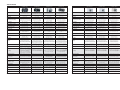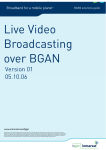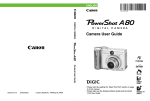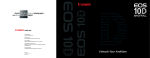Download Canon PSC 60 Specifications
Transcript
Focal Length Equivalent Estimated Battery Capacity & Charging Times* Camera Pro1 G5 S1 IS S50 S500 S410 Optical Zoom 7x 4x 10x 3x 3x 3x Focal Length Equivalent 2835200mm 140mm 38380mm 35105mm 36108mm 36108mm Camera SD110 SD10 A80 A70 A60 A300 Optical Zoom 2x --- 3x 3x 3x --- 3570mm 39mm 38114mm 35105mm 35105mm 33mm Focal Length Equivalent Estimated CF Card Capacities† 8 MP PowerShot Cameras L/N L/F L/SF File Size 16MB 32MB 64MB 128MB 340MB 980KB 15 30 62 125 335 2,060KB 7 14 29 59 150 4 MP PowerShot Cameras L/N L/F L/SF 5 MP PowerShot Cameras L/N L/F L/SF 3,436KB 4 8 17 35 95 695KB 21 43 88 177 495 1,395KB 10 21 43 88 247 3 MP PowerShot Cameras L/N L/F L/SF File Size 556KB 1,116KB 2,002KB 445KB 16MB 25 10 7 32 32MB 55 25 14 67 64MB 110 55 30 135 128MB 220 110 61 275 340MB 615 310 170 – 2,503KB 5 11 24 49 138 Battery Pro1 BP-511 Number of Shots (w/ 25% flash use) LCD on LCD off 420 shots --- LCD Recharge Play Time 400min. 90 min. G5 BP-511 450 shots 1050 shots 360 min. 80 min. S1 IS BP-511 450 shots 1050 shots 360 min. 80 min. S50 NB-2L 210 shots 460 shots 180 min. 80 min. S500 NB-1LH 190 shots 440 shots 140 min. 130 min. S410 NB-1LH 190 shots 440 shots 140 min. 130 min. SD110 NB-3L 180 shots 480 shots 150 min. 95 min. SD10 NB-3L 190 shots --- 140 min. 95 min. A80 (4) AA Alkalines/ NiMH 250/350 shots 800/1000 shots 280 min. 220 min. A75 (4) AA Alkalines/ NiMH 250/500 shots 800/1200 shots 280 min. 250 min. A60 (4) AA Alkalines/ NiMH 250/350 shots 800/1000 shots 280 min. 220 min. A310 (2) AA Alkalines/ NiMH 75/350 shots 250/950 shots T E C H N O L O G Y 558KB 1,002KB 25 14 50 30 100 61 200 122 – – M/N M/F 170KB 320KB 84 46 174 94 349 189 700 379 1,800 1,000 S/N 90/240 min. 250 min. 80KB 170 340 700 1,400 3,600 ALL PowerShot Cameras S/F Movie/High Movie/Norm 150KB 95 200 410 800 2,100 990KB/sec 14 sec 30 sec 61 sec 124 sec – 330KB/sec 44 sec 91 sec 183 sec 368 sec 1,015 sec Movie/Low 120KB/sec 118 sec 242 sec 486 sec 973 sec 2,729 sec † Storage Capacity varies depending on camera model and shooting scene. All the numbers are approximate. Please check individual product literature for details. Maximum elapsed time for movie clips vary according to the camera model. Print Size Recommendation 1-800-OK-CANON www.powershot.com www.usa.canon.com The chart below shows the maximum recommended printing size for various image pixel dimensions. 640 x 480 Canon U.S.A., Inc. One Canon Plaza Lake Success, NY 11042 U.S.A. Small Computer Screen or TV Monitor Canon Canada Inc. 6390 Dixie Road, Mississauga Ontario L5T 1P7 Canada Middle 1,024 x 768 1,280 x 960 4˝ x 6˝ 1,600 x 1,200 6˝ x 8˝ 2,048 x 1,536 8.5˝ x 11˝ 2,272 x 1,704 11˝ x 14˝ 2,592 x 1,944 11˝ x 17˝ 3,072 x 2,048 13˝ x 19˝ 3,264 x 2,448 16˝ x 20˝ 1.0 MP Canon Mexicana, S. DE R.L. DE C.V. Blvd. M.A. Camacho No. 138, Piso 16 Y 17, Col. Lomas de Chapultepec, C.P. 11000 México, D.F. México 2.0 MP 3.3 MP Canon Latin America 703 Waterford Way, Suite 400 Miami, FL 33126 U.S.A. 4.0 MP 5.0 MP G U I D E SPRING/SUMMER 2004 * Times shown here are for batteries charged using Battery and Charger Kit CBK100. 2 MP PowerShot Cameras L/N L/F L/SF 839KB 1,602KB 278KB 15 8 52 33 18 100 70 38 200 135 75 400 – – – Camera ™ digital r e v o l u tionized photography we revolu tionized digital 6.0 MP 8.0 MP 0042W402 2/04 25 ©2004 CANON U.S.A., INC. PRINTED IN U.S.A. www.powershot.com CANON LENS TECHNOLOGY Canon KNOW HOW ® Leads the Way in Digital Imaging In a market crowded with competitive models, Canon is cutting through and taking the lead with the PowerShot line of digital cameras. Every day, more and more people are discovering the superiority of Canon PowerShot digital cameras. These precision instruments are garnering accolades from discerning photographers and equipment reviewers for their elegant designs, ease of use, advanced features, and, most important, superb image quality. What’s behind the superior performance of PowerShot cameras? The answer is Canon Know How. Among manufacturers of digital cameras, only Canon can claim all of the following: ■ The most advanced optics technologies, evidenced by the most comprehensive and highly respected lineup of professional and consumer still photography and video lenses in the world ■ Extensive experience as a manufacturer of the world’s finest professional and advanced amateur film cameras ■ Extensive experience as a manufacturer of the world’s finest professional and consumer video camcorders ■ Sophisticated LSI (Large-Scale Integration) technology, providing the ability to rapidly develop, manufacture and deploy proprietary ASIC processors (Application-Specific Integrated Circuits) This considerable in-house expertise gives Canon a unique advantage. While other manufacturers must depend on universally available “off-the-shelf” components for their digital camera designs, Canon can innovate and integrate using proprietary technologies and a unique perspective that cannot be easily copied. Conventional Camera Know How Video Camera Know How Canon Lens Technology Canon has the world’s foremost lens technology, backed by a 60-year track record of innovation and critical acclaim. Canon optical patents have broken size and performance barriers with astounding regularity, constantly elevating industry standards. Optical engineering plays a fundamental role in the design of a digital camera. Compact digital cameras represent especially difficult challenges for lens designers because the CCD sensor, where the image is formed, is much smaller in surface area than, for example, a single frame area of 35mm film. Lenses must have shorter focal lengths, which means that while depth-of-field becomes deeper, depth-of-focus becomes shallower. These conditions make it essential that the sensor be positioned with great accuracy. Shallow depth-of-focus also makes a very flat image at the sensor plane an absolute requirement. Translated to design considerations, compact digital camera lenses must make use of the most advanced Aspherical design technologies to achieve a flatter image at the focusing plane. During assembly, lenses must be subjected to additional fine-adjustment steps at specific Ashperical Lenses Basic Technology and Know How Spherical aberration of spherical lens Intelligent AF, AE and AWB This image was taken with the PowerShot Pro 1 Memory Color Reproduction 2 Reproduction that is attractive to the eye Reproduction of a scene's atmosphere Lens Technology A NEW, HIGHER STANDARD IN DIGITAL PHOTOGRAPHY Technology for reproducing the photographer's emotion Convergence of parallel light rays by an Aspherical lens Aspherical Lenses points in the process. New methods of evaluating image quality factors must be developed and incorporated in the assembly process. Components peripheral to the optical elements, such as the lens drive/ control mechanism, must also be engineered to even greater levels of precision. Canon is in a unique position to meet the special optical requirements of digital cameras. Extremely compact, high-performance lenses, such as those developed for the Digital ELPH series, demonstrate Canon’s unmatched Aspherical lens technologies and unparalleled commitment to precision. Further evidence of Canon’s commitment to digital camera optics is the introduction of the L lens technology to the PowerShot line. Already proven to deliver exceptional optical performance in Canon’s professional EF lenses, the L lenses feature a formidable combination of advanced technologies: Ultra Low Dispersion UD and Fluorite lens elements to absolutely minimize chromatic aberration (color fringing), Aspherical lens elements to combat spherical aberration (image smearing), and Canon’s Super Spectra Coating to virtually eliminate ghosting and flare. The results as exemplified by the new PowerShot Pro 1—the first digital camera to incorporate Canon’s L lens technology—are dramatic. Images are captured with outstanding contrast the superb optical performance is maintained throughout the zoom range. Comparison of optical characteristics between optical glass and Flourite Red Glass Blue Red Blue Fluorite Anomalous dispersion 3 A Different Approach To Image Rendering While much technical discussion of digital cameras centers around the optics and the CCD sensor, the key to superior image rendering lies in the processing of the data—analogous to the function of the human brain. Any attempt to describe a scene simply in terms of data such as brightness and color values invariably falls short of the human experience. The atmosphere and emotive powers of a photographic image can only be conveyed by an intricate assembly of all available data—one that comprises the intention behind the data. Basic Idea Behind Constructing Quality Images High-Performance Image Processing CCD High-Performance Lens standard color spaces so that images ultimately viewed on a monitor or output to a printer appear “correct” and pleasing to our mind’s eye. Canon image rendering uses proprietary algorithms based on the industry’s most extensive database of accumulated imaging data. Observed in standard color spaces, for example, reds remain bold, greens are vibrant, and blue skies are crystal clear, as we remember them to be. Canon image rendering technology aims to reproduce colors so that the result conveys the emotional intent of the photographer—colors attractive to the eye; colors that recreate the atmosphere of a scene; beautiful colors as they reside in our memory. If the image captured by a digital camera simply presented “natural” colors as measured by the sensor, the result would not be pleasing to viewers. The first step in Canon’s image rendering, therefore, is the conversion of captured color data to 4 What are the functions of a Digital Imaging Processor? Signal Processing Lemon Green Apple Skin JPEG Compression/ Depression Imaging Control Digital Imaging Processor Memory Card Control AF, AE, AWB Display Reproduction Pleasing To The Eye Some digital camera manufacturers simply boost color densities and contrast—e.g., making whites “whiter” and blues “bluer” —to lend “brilliance” to the images. Such images may be superficially appealing, but they lack the tonal quality and definition that make a scene truly pleasing to behold. “Beautiful to the eye” is the guiding principle behind Canon image rendering techniques. Canon’s tonal curves achieve a delicate balance so that images appear colorful and brilliant without sacrificing the subtleties that convey quality. Human Memory Color Reproduction Color Reproduction Based on Memory Colors Reproduction of Photographic “Atmosphere” Human perception goes beyond simple parameters, such as brightness and color. Reproducing the “atmosphere” of a scene —capturing the intentions of the photographer—therefore, cannot be achieved with simplistic AE (Auto Exposure) and AWB (Auto White Balance) algorithms. Canon image rendering takes advantage of the huge store of AE data cultivated from the development of evaluative metering systems used in film cameras. Canon’s Intelligent AE system is thus Blue Sky The Digital Camera Color Space is larger than sRGB and Adobe RGB! y Canon Digital Camera (sYCC) Natural World Adobe RGB sRGB x remarkably successful at predicting the intentions of the photographer, producing the best exposures even under difficult lighting conditions. Intelligent AWB is another important component of Canon’s image rendering system. Canon’s unsurpassed know-how in both conventional film photography and videography makes it possible to implement advanced algorithms that consistently achieve natural color balance. By maintaining this delicate balance over a wide range of lighting conditions, PowerShot cameras represent the closest approach to human perception. The Development of the Canon ≥Imaging Processor Early in the development of the PowerShot line, Canon realized it was necessary to develop its own specialized image processing IC. While other manufacturers rushed to market using off-the-shelf LSI processors, Canon concentrated on developing its own digital image processing technologies. Canon’s first digital image processing IC made its debut in the PowerShot S10 in 1999. In the fall of 2002, Canon announced the next major advance in image processors: DIGIC. Among optical manufacturers, only Canon possesses the requisite know-how—both a background in advanced signal processing technologies and the ability to develop LSI chips in short timeframes—to create a processor as sophisticated as DIGIC. Super-Fast Processing Speed with HighCapacity Buffering The general-purpose image processor used in most digital cameras perform pixel operations in a single serial stream of data, i.e., one at a time. By contrast, Canon’s DIGIC operates in parallel mode: numerous pixels are processed simultaneously with each clock cycle. It can, there- Exclusive Technologies ≥ IMAGING PROCESSOR CANON IMAGE RENDERING fore, perform image processing functions with exceptional speed that cannot be matched by conventional designs. In Canon PowerShot cameras, DIGIC’s high-speed signal processing is combined with high-capacity buffering. The result is fast response and continuous shooting capability unmatched by other digital cameras. An added benefit of DIGIC’s high-speed processing capability is a movie mode that offers higher image resolution and longer recording times. Appropriate Image Processing Neumann-type Processor versus Canon ≥ Imaging Processor All Purpose Neumann-type Processor Next pixel Processing of one pixel Processing of one pixel Next pixel Processor ST SUPER-FAng Processi Inappropriate Image Processing Reduced Noise Longer Battery Life Image processing is one of the major functions in a digital camera that drain battery power. DIGIC is an inherently efficient design and far outperforms general-purpose processor chips in this regard. Independent comparison tests confirm that Canon PowerShot cameras with DIGIC are significantly less batteryhungry than competitive digital cameras. Superior Dynamic Range Canon’s DIGIC proves that white saturation (“blown highlights”) is more often caused by inappropriate image processing than by any inherent limitation of the CCD sensor. Identical images taken with and without DIGIC processing, using the same CCD, demonstrate entirely different levels of white saturation. Pictures taken with PowerShot cameras are, therefore, far less likely to exhibit this phenomenon. While CCD sensors do exhibit a certain amount of inherent noise, what many reviewers and other experts often refer to as CCD noise is, in fact, largely noise generated during image processing. Canon’s precision approach prevents any extraneous noise from being generated. DIGIC’s high-speed processing capability is used to perform an enormous number of calculations. (The more precise the calculation, the fewer the errors. Errors represent deviation from the original signal—i.e., noise.) DIGIC also employs advanced algorithms that enhance resolution without increasing noise, shattering yet another commonly held notion—that signal-to-noise ratio can only be improved at the expense of resolution. Compared to other manufacturers’ models with comparable CCD sensors, Canon PowerShot cameras with DIGIC deliver superior image quality that is easily demonstrable. 5 iSAPS Technology iSAPS (Intelligent Scene Analysis based on Photographic Space ) is the culmination of Canon know-how, gained over 60 years and the manufacture of over 150 million cameras. It is a technology that applies statistical analysis to dramatically improve the performance of AF (Autofocus), AE (Auto Exposure ), and AWB (Auto White Balance). Canon’s photographic “space” is based on a huge volume of data. By analyzing the frequency and parameters at which users took photographs, Canon was able to arrive at a statistical relationship among focal length, focus distance, scene brightness, and other factors. Equipped with statistical frequencies for different combinations of these factors and advanced prediction algorithms, Canon PowerShot cameras can optimize AF/AE/AWB settings for any given scene more rapidly and more effectively. quantization and a 22kHz sampling rate (compared to 8-bit/11kHz for previous models). Diagram of photographic space Using the latest Canon high-speed movie processing algorithms and taking advantage of the new high-speed CF media, the PowerShot S1 IS can record longer movies than any previous model. Depending on the CF card capacity and selected movie mode, continuous movies of up to approximately 60 minutes (1GB) can be recorded. High Frequency High Frequency High-Speed AE/AF/AWB and Zoom During Movie Capture Bright Low Low Luminance Frequency Near with Image Stabilizer ON with Image Stabilizer OFF Distance Far Dark Intelligent Orientation Sensor This advanced sensor provides an important piece of information to the ≥ Imaging Processor: whether the picture is being taken horizontally or vertically. PowerShot cameras use this information to make appropriate compensations in Autofocus, Auto Exposure, and Auto White Balance, thereby eliminating the typical errors that 6 IMAGE STABILIZER/ ADVANCED MOVIE MODES occur with less sophisticated systems when shooting vertically. Moreover, because this information is retained for each recorded image, pictures are properly oriented in playback, whether on the camera’s screen or the user’s computer monitor. Canon’s sophisticated optical image stabilizer technology has been employed with great success in a wide variety of Canon products, from binoculars and camcorders to professional broadcast video and professional still photography telephoto/zoom lenses. The Canon Image Stabilizer uses miniature gyroscopic sensors to detect motion and generate a corrective signal. An image stabilizing lens group along the optical axis is shifted in response to the detected motion, providing effective cancellation of unwanted lens movement and vibration. The benefits are obviHow the Image ous and enormous. Stabilizer Works In still photography, long lenses can be hand held at slower shutter speeds without resulting in blurred images. Handheld video footage is smoother —free of the unsteadiness that can make viewing home movies tiresome. The PowerShot S1 IS marks the first application of Canon Image Stabilizer technology in the PowerShot S-series line. Users of this camera will welcome this feature because of its 10x optical zoom, its advanced movie modes (see below), and the fact that the Image Stabilizer can be used for either still or movie shooting. Advanced Movie Modes The ability to shoot the occasional movie clip with a digital camera is becoming an increasingly desirable feature. Yet, most digital cameras offer limited movie capabilities. Canon PowerShot cameras with the ≥ Imaging Processor provide superior movie with sound capabilities, offering higher resolution recording modes and longer recording times than competitive models. The new PowerShot S1 IS raises the bar farther still, giving the user the ability to capture smooth full-motion (30 frame-persecond) video at full VGA resolution (640 x 480 pixels). The user can even choose VGA-Fine recording at this frame rate, which yields even better picture quality by lowering the compression rate. This advanced movie mode also offers improved sound quality, recording at 16-bit Further advanced movie capabilities of the PowerShot S1 IS include the ability to make full use of the camera’s high-speed AE/AF/AWB modes during movie shooting. The user also has full use of the camera’s zoom, AF lock, exposure lock, and exposure compensation controls during movie recording—something not possible with previous digital cameras. The AF and 10x zoom operate smoothly, quietly, and at high-speed thanks to the micro motor USM drive, another Canon exclusive. The miniaturized USM drive also contributes to the highly compact design of the camera. Versatile Movie Editing and Playback Functions All PowerShot cameras enable the user to perform basic editing of recorded movie clips. Selected portions can be deleted from the beginning and/or end of scenes. This feature can be used, for example, to free up space on a CF card. The user can also take advantage of numerous navigation features during movie playback, such as viewing the first or last frame, moving to the next or previous frame, and fast-forwarding or rewinding. 7 Exclusive Technologies iSAPS TECHNOLOGY/ INTELLIGENT ORIENTATION SENSOR Direct Print System True One-Touch Printing/Transfer ID Photo Print Movie Print While many PowerShot camera users will transfer their images to a personal computer for electronic distribution or printing via an image editing program, many will also enjoy the convenience of the computerless Direct Print System. New PowerShot cameras* with the Print/Share button make it easier than ever before to print photographs or transfer image files to a Windows computer directly. Now, when the camera is in playback mode and connected to a compatible Canon photo printer or PictBridge compliant printer, the Print/Share button will light blue. This tells the user he/she can print or transfer the image being viewed simply by pressing the button. PowerShot cameras with the ID Photo Print feature enable users to make ID size prints directly on a Canon Card Photo Printer. This feature permits the user to crop the recorded image to the required area and provides a choice of up to 28 different sizes for printing. The number of ID photos that are printed, for example, on a single 4" x 6" sheet will depend on the selected photo size. Another useful direct print capability built into new PowerShot cameras is the Movie Print feature. It works with a connected Canon Card Photo Printer to create an index print of individual frames from a recorded movie. The number of printed stills per sheet depends on the paper size. The camera automatically calculates the interframe interval based on the length of the movie and the Paper Size Number of Images number of stills required Credit Card 20 (4 x 5) Postcard (4˝ x 6˝) 63 (7 x 9) to fill the sheet. * S500, S410, SD110, A75 and A310. As of Spring 2004. PowerShot cameras with Direct Print Mode enable users to connect directly to one of several outstanding Canon Photo Printers. Choices include the CP-200/300 Card Photo Printer, which prints brilliant, longlasting 4" x 6" prints in as quickly as 85 seconds or credit-card size prints in about 40 seconds. It’s small enough to be portable, too, powered via an optional battery pack (CP-300 only) or a car adapter. Image Size (Long Side x Short Side) 2.0 x 2.0 inch 1.8 x 1.5 inch 1.8 x 1.4 inch Canon PowerShot cameras support the PictBridge standard, which enables direct printing connections between any compliant camera and printer regardless of the manufacturers of the equipment. Postcard (4˝ x 6˝) Portrait Landscape 2 2 4 4 4 4 Paper Print Types Users can also connect most PowerShot cameras directly to one of Canon’s highly acclaimed Direct Photo Printers —such as the i900D and i960 Photo Printers; the i475D, i560, and i860 Desktop Photo Printers; and i80 Color Bubble Jet Printer. All produce outstanding photo-lab-quality prints up to 8.5" x 11" at resolutions up to 4800 x 1200 dpi. PictBridge Compliant Credit Card Portrait Landscape 1 1 1 1 1 2 Exclusive Technologies DIRECT PRINT Print/Share button. 4˝ x 6˝ (Bubble Jet or CP-200/300) 5˝ x 7˝ (Bubble Jet i900D, i475D, & i80 only) CONNECT Connect the camera to the printer or computer. PRESS PRINT/SHARE Press the LIGHTED Print/Share button. You'll have quick and easy prints or share them across the internet. ” Credit Card Size (CP-200/300 only) 8.5˝ x 11˝ (Bubble Jet only) Credit Card-Sized Label (CP-200/300 only) Mini Label (CP-200/300 only) 3 Easy Steps for Fabulous Prints* Photo Printer i900D CONNECT Connect the camera to the printer using the USB Cable. Card Photo Printer CP-300 and CP-200 SELECT Select the desired image and print size right on your PowerShot camera using the LCD menu. Choose bordered or borderless. You can even crop the image to your liking. PRINT Press the camera’s set button and print the photo. In minutes, you’ll have a crisp, full-color picture. * For PowerShot models without Print/Share button. 8 9 INNOVATIVE FEATURES Note: Not all PowerShot models provide the features described below. Refer to the icons on the individual product pages for feature availability. Shooting Modes PowerShot cameras equipped with Mode Dial make it easy to take perfect photos in a wide range of shooting situations by providing intelligent presets that provide optimized settings. Portrait The camera uses larger apertures for reduced depth-of-field, bringing the subject into focus while blurring the background. Landscape Custom Mode FlexiZone AF/AE Using FlexiZone AF/AE, the photographer can freely move the AF point around the frame, making it possible to focus on off-center subjects without reframing the shot. When spot metering is selected, the user can choose to measure exposure at the chosen AF point or at the center of the frame, providing the maximum flexibility in handling difficult lighting situations. The user can select a favorite combination of photo settings and save them in this preset for instant recall when desired. Night Scene Manual The user has complete control over exposure, selecting both aperture and shutter speed manually. Wide and Tele Converter Lenses 9-Point AiAF 5-Point AiAF My Camera Function Users can customize their PowerShot cameras with the My Camera feature. It enables selection of a preferred start-up sound and screen image, function Chirp! operation sound, self-timer sound, and shutter sound from a list of choices. Settings can also be made at a computer and transferred to the camera using bundled software. 10 These high-quality converter lenses simply attach to the front of the lens with select PowerShot cameras. Wide converters are ideal for such shooting situations as group portraits and outdoor scenics. Tele Converters enable photographers to get optically closer to distant subjects. Both augment the built-in zoom range on PowerShot cameras. Canon precision optical engineering ensures superior edge-to-edge image sharpness and contrast unmatched by generic brands. Note: When using the Converter lenses, we recommend using the LCD monitor to preview composition and refraining from the use of the built-in flash to avoid harsh shadows in the resulting photos. Aperture Priority The user sets the aperture, controlling depth-of-field. The camera automatically selects the appropriate shutter speed. Shutter Speed Priority The user selects the shutter speed, and the camera automatically selects the appropriate aperture. Ideal for sports, this setting uses high shutter speeds to stop the action of fast-moving subjects. Slow Shutter The camera sets a slow shutter speed to intentionally blur moving subjects or otherwise create dramatic long-exposure effects. Stitch Assist Program The camera automatically and intelligently selects the aperture/ shutter speed combination based on shooting condition. Cross-Configured Button PowerShot cameras that feature the crossconfigured button give users an easy, intuitive way to access various operating features. Falling naturally under the thumb, this 4-way control simplifies menu navigation and function selection. Slow-sync flash is expertly combined with appropriate ambient light exposure to properly expose both subject and background. High-Speed Shutter Multi-Point AiAF Canon’s wide-area AiAF automatically selects one or more focusing points based on the position of the subject within the frame. This feature works in conjunction with iSAPS Technology (see page 6) to more quickly and accurately achieve autofocus under a wide variety of shooting conditions. Out-of-focus pictures when the subject is not centered are virtually a thing of the past. The camera uses smaller apertures when possible for increased depthof-field. Auto The camera sets all parameters for the user, providing point-and-shoot simplicity. Easy-to-use guidelines simplify the shooting of aligned multiple frames that can later be combined (using bundled software ) to create panoramic photos. Movie The user can shoot 15 fps minimovies with sound. Among the choices are VGA mode (640 x 480 ) movie clips up to 30 seconds in length and QVGA mode (320 x 240 ) movie up to 3 minutes in length ( VGA mode is now available in most PowerShot models.) 11 Innovative Features Canon PowerShot cameras are technological marvels, loaded with sophisticated automatic features that deliver superb digital pictures with supreme ease of use. Advanced users who prefer to make their own photographic choices will also be impressed by the tremendous range of available creative control. ADVANCED CAPABILITIES Special Scene Mode Primary Color Filter White Balance Selector PowerShot cameras with Special Scene Mode give you advanced presets to ensure you get the best possible photos under a number of difficult shooting conditions. Simply select a preset, and the camera will automatically make the necessary settings to let you capture sensational, professional-looking images. Canon’s newest PowerShot cameras employ primary color filters to ensure true color reproduction. Moreover, Canon’s advanced ≥Imaging Processor delivers all of the luminance advantages of a primary color filter without any of the noise associated with less sophisticated designs. The resulting colors are true to life – brilliant and absolutely radiant. In the auto mode, PowerShot cameras provide superb automatic white balance compensation using iSAPS Technology (see page 6). However, the user can also select from preset modes covering common lighting conditions – i.e., daylight, cloudy, tungsten, fluorescent and fluorescent H. In addition, the photographer can perform a manual white balance by shooting a white reference target; the measurement can be stored as a custom setting for later recall. Sunny: For shooting outdoors on sunny days. Cloudy: For shooting outdoors on cloudy days. Underwater—Use with the Foliage—Capture brilliant shots of autumn foliage, greenery, blossoms, flowers. Indoor—Reduces blur and improves color accuracy when shooting handheld indoors with typical room lighting. Snow—Shoot clear snow scenes without darkened subjects and bluish tint. optional waterproof case to capture superb underwater images with reduced backscatter effect.* Beach—Get clear shots of people at a sunny beach without the darkened faces. The exclusive Canon ≥Imaging Processor also makes possible RAW mode recording. Advanced users can utilize this mode to capture images in a file format that offers the highest quality with minimal in-camera processing. RAW files can be previewed, transferred, and converted to other formats using software bundled with the camera. The Pro 1, G5, S1 IS and S50 can shoot RAW files. By putting their PowerShot cameras inside these specially designed protective cases, users can take the excitement of digital photography underwater. They enable underwater shooting to a depth of up to 100 ft./130 ft. 12 Fluorescent: Compensates for the greenish cast caused by common fluorescent tubes. Fluorescent H: For recording under daylight fluorescent lighting. Flash: A good starting point with many studio strobes. Exposure Metering AE/AF Lock Advanced photographers can select one of three light-metering modes: evaluative metering, center-weighted average metering, or spot metering. The spot metering mode provides an exceptional degree of control, enabling the measurement to be tied to the AF point or fixed at the center of the frame. A light touch on the shutter release button locks in AE and AF. This is a fast and easy way for the photographer to control exposure and focus without sacrificing the freedom to compose the shot creatively. Fireworks—Grab brilliant images of skyrocketing fireworks. without AE Lock Spot Metering Evaluative Metering * PowerShot cameras are not water-resistant and must be used in a protective underwater case for any underwater shooting. Waterproof Cases & All Weather Case Tungsten: Provides a good balance with photofloods or incandescent household lights. ISO Setting Canon PowerShot cameras provide the user with a range of ISO equivalent settings. As with film, the lowest possible ISO setting possible for the shooting conditions will yield the best image quality. In most shooting modes, the camera will automatically select the best ISO setting to suit the conditions. However, in manual and advanced shooting modes, the photographer can set the ISO to 50, 100, 200 or 400. International User Interface with 12-Language Support The user can select any one of 12 languages for on-screen menu text. The interface choices include English, German, French, Dutch, Danish, Finnish, Italian, Norwegian, Swedish, Spanish, Chinese and Japanese. Record Audio Memos While replaying photos, users can attach audio memos in WAVE format of up to 60 seconds for each image. Great for making technical notes or clueing future generations in on the subject matter. 13 Advanced Capabilities RAW Mode Capability Photo Effect Mode This advanced Canon AF system combines the best of two different autofocusing methods. An external metering (triangulation) method is used to perform initial general focusing. This is immediately followed by the more traditional TTL (contrast detection) method to fine-adjust the focusing. This yields both speed and precision of autofocusing that cannot be achieved with either method alone. Users seeking advanced creative effects will appreciate the Photo Effect Mode, which provides 5 settings that can be used when shooting either still images and/or movie clips. There is an additional custom mode that allows the user to create a unique look. The custom settings can be saved and recalled when desired. Noise-Reduction Medium Flash Exposure Compensation Automatic Flash Exposure may be adjusted up to +/- 2 stops in 1/3-stop increments depending on shooting conditions. Manually Adjustable Flash Under certain shooting conditions, the user may want to manually change the flash strength. This feature allows the flash to be set to one of 3 levels – weak, medium or strong. Quick Shot Function This function allows the user to fire the shutter immediately after pushing the shutter button, in one stroke. When this function is used, the focus is optimized according to the scene being shot. Movie Editing From start-point to mid-point or from mid-point to end-point, the user can edit or erase unwanted movie clips right in the camera and enjoy VCR-like playback. Mute Mode Mute Mode inhibits all sounds except the warning sound with a one-touch operation. Shooting will be possible even in locations where silence is necessary. 14 The Noise-Reduction function reduces noise with slow shutter speed to achieve improved image quality even in dark situations. (When shutter speed is set between 1.3 sec and 15 sec.) Adobe RGB Recognizing that the very high-quality images produced by PowerShot cameras could well be destined for printed documents, y Canon has built in the option to record Adobe RGB images in the Adobe RGB color space sRGB (available only with PowerShot Pro1, RAW mode capture and the Creative Zone). This ensures the widest possible range of colors when the images are later processed for reproduction on commercial four-color printing presses. x Detailed Information Display All PowerShot cameras feature easyto-see display. All the necessary information is conveniently displayed as icons. The flash built into PowerShot cameras employs Canon’s elegant light guide technology, which ensures high flash output and uniform coverage in remarkably little space. Vivid Sepia Photo Effect Effect Vivid Color Yields vibrant shots with dramatic high-contrast. Neutral Color Produces images of subtle, elegant tonality. Low Sharpening Softens the image to create a soft-focus filter effect. Sepia Recreates the look of vintage photographs. Black & White Delivers enhanced clarity — especially useful when shooting text. Safety Shift When shooting in the shutter speed priority or aperture priority mode, the user will often encounter lighting conditions where the proper exposure cannot be obtained within the range of available aperture or shutter speed values. The Safety Shift feature (which can be disabled via the camera function menu) momentarily overrides the user priority setting and automatically changes shutter speed or aperture as required to ensure optimum exposure. Light Guide Flash with Multiple Flash Modes First curtain sync Five flash modes enable the user to turn the flash and auto red-eye reduction on and off in any combination. Advanced photographers will appreciate the choice of “first curtain” or “second Second curtain sync curtain” sync. Flash strength can also be set manually to any of 3 levels. When using external slave flash units, the user can turn off the camera’s pre-flash to avoid false tripping of the slaves. Advanced Capabilities Hybrid AF System Magnified Playback AE and Focus Bracketing Professional photographers frequently bracket their shots to make sure they capture a desired effect. The auto-bracketing feature on PowerShot cameras works not only with AE but also with AF. A single shutter release triggers three quick shots, one properly exposed, one underexposed, and one overexposed. The userselectable bracket range can be up to two full stops from the normal setting in 1/3-stop increments. Focus bracketing also takes three shots, shifting the AF point from behind to in front of the target with user-selectable increments of small, medium or large. +1/3 ±0 Vari-Angle LCD Monitor During playback, images on the LCD monitor can be magnified to reveal greater detail. Users can zoom into the image with magnifications ranging from 2x to 10x, scrolling at any point to view any desired part of the frame. Interval Shooting The camera can be programmed to automatically shoot a sequence of photos at fixed time intervals. Two to 100 images can be captured at intervals from 1 to 60 minutes. This is a great feature for photographic studies and many other situations that call for unattended sequential picture-taking. -1/3 270° The screen conveniently flips out, allowing the user to adjust viewing angle over a wide range. Photographers can tilt the LCD up or down to minimize annoying reflections or compose at unusual 180° shooting angles. It can even be rotated to face forward for perfectly framed self-portraits. Images shot at 2 minute intervals 15 ACCESSORIES Wide Converter WC-DC58N WC-DC52A Tele Converter WC-DC52 TC-DC58A TC-DC52B TC-DC52 LA-DC58C LA-DC58B LAH-DC10 LA-DC52D • • • S50 S500 S410 S410 SD110 SD110 • • • A80 A75 A60 • • 220EX MT-24EX MR-14EX ST-E2 Off Camera Shoe Cord 2 Macrolite Adapter 58C • • • • • • • • • • • • • • Requires LA-DC58C for Pro1, LA-DC58B for G5 Requires LA-DC58C for Pro1, Microlite Adapter 58C for G5 • • • A80 • • • • A75 A60 A310 Requires LA-DC58B Requires LAH-DC10 Requires LA-DC52D for A80, LA-DC52C for A75/A60 Requires LA-DC58C Requires LA-DC58B Requires LAH-DC10 Requires LA-DC52D Requires LA-DC52C Required for TC-DC58A Required for WC-DC58N & TC-DC58N Includes: LA-DC52E & LH-DC20 Required for WC-DC52C & TC-DC52A Required for WC-DC52 & TC-DC52 Requires LA-DC58B Remarks Batteries and Chargers Charge Adapter/Car Battery Cable Kit CA-PS560 CA-560 CR-560 CB-5L Pro 1 CA-PS400 CA-560 CR-560 CB-5L G5 Compact Power Adapter Pro 1 BP-511A / 512 / 511 G5 BP-511A / 512 / 511 S1 IS Battery Charger Kit Cables AC Adapter Kit Battery Pack CBK4-200 NB4-100 Requires LA-DC52D for A80, LA-DC52C for A75/A60 Car Battery Charger Battery Charger AV-DC300 DIF-100 Travel Kit Type I • • • • • • • • • • • • • • • • • • • • • • • • • • • • • • • • • • • • • • • • • • • • • S1 IS ACK700 CBC-NB2 CB-2LT S50 S50 NB-2L ACK700 S500 NB-1LH ACK500 CBC-NB1 CB-2LS S500 S410 NB-1LH ACK500 CBC-NB1 CB-2LS S410 SD110 NB-3L ACK900 CB-2LU SD110 SD10 NB-3L CB-2LU SD10 A80 NB4-100 CBK4-200 ACK600 A80 A75 NB4-100 CBK4-200 ACK600 A75 A60 NB4-100 CBK4-200 ACK600 A60 A310 NB4-100 CBK4-200 ACK800 A310 Remarks Remarks Underwater WP-DC900 WP-DC800 WP-DC700 WP-DC300 WP-DC20 WP-DC10 AW-DC10 PSC-4000 PSC-70 PSC-3000 Case PSC-50 PSC-30 PSC-60 • Pro 1 • • • • • S500 S410 • • A60 Waterproof to 130 ft. Waterproof to 130 ft. Waterproof to 100 ft. Waterproof to 130 ft. Waterproof to 130 ft. Waterproof to 130 ft. Waterproof to 130 ft. Water resistant to 9.8 ft. Digital ELPH Digital Camera Accessory Kit 2 PowerShot A Series Accessory Kit PowerShot Pro Series Accessory Kit PowerShot S Series Accessory Kit • • • • SD110 SD10 • • • A80 A75 A60 A310 A310 Digital ELPH Digital Camera Accessory Kit • S410 • • • • A75 PowerShot Accessory Kit 3 S500 • SD10 Available sizes: 256MB, 128MB, 64MB S50 • • • • SD110 Available sizes: 512MB, 256MB, 128MB, 64MB S1 IS • S50 • • • • • • • • • G5 • Wireless Controller WLDC-100 PowerShot Accessory Kit CPB-100 Pro 1 G5 S1 IS PSC-40 Wireless Controller SD Memory Card • • Direct Print Cable for CP-100/CP-10 Case All Weather WP-DC30 Memory Card IFC-400PCU Accessories A310 16 420EX SD10 SD10 Remarks 550EX S1 IS S500 A80 Speedlite 52mm 250D • G5 S50 Remarks 58mm 250D • Pro 1 • • 58mm 500D LA-DC52C • • S1 IS Close-up Lens Conversion Lens Adapter TC-DC52A • Pro 1 G5 TC-DC58N Remarks • For CP-300 & CP-200 Contents: Side Pack, USB CF Card Reader, Battery Pack BP-511 Contents: Soft Leather Case PSC-30, Battery Pack NB-2L, CF Wallet Contents: Soft Leather Case PSC-50, Metal Neck Strap 1, Battery Pack NB-3L Contents: Deluxe Soft Case PSC-60, Battery & Charger Kit CBK-100 Contents: Deluxe Soft Case PSC-4000, PowerShot Leather Neck Strap, Battery Pack BP-511 Contents: Deluxe Soft Case PSC-70, Battery & Charger Kit CBK-100 17 Type Image Capture Device Color Depth Resolution (Recording Pixels) ISO Sensitivity PowerShot Pro1 PowerShot G5 PowerShot S1 IS PowerShot S50 Compact digital still camera w/ built-in flash & 7x Optical Zoom & 3.2x Digital Zoom, 22x Combined Zoom Compact digital still camera w/ built-in flash & 4x Optical Zoom & 4.1x Digital Zoom, 16x Combined Zoom Compact digital still camera w/ built-in flash & 10x Optical Zoom & 3.2x Digital Zoom, 32x Combined Zoom Compact digital still camera w/ built-in flash & 3x Optical Zoom & 4.1x Digital Zoom, 12x Combined Zoom 8.0 MP 2/3" CCD 5.0 MP 1/1.8" CCD 3.2 MP 1/2.7" CCD 5.0 MP 1/1.8" CCD 8 bits x 3 colors 8 bits x 3 colors 8 bits x 3 colors 8 bits x 3 colors 640 x 480 pixels (Small), 1024 x 768 (Med Low), 1600 x 1200 (Med High), 2592 x 1944 (Large); 320 x 240 or 160 x 120 (Movie) 640 x 480 pixels (Small), 1024 x 768 (Med Low), 1600 x 1200 (Med High), 2048 x 1536 (Large); 640 x 480, or 320 x 240 (Movie) 640 x 480 pixels (Small), 1024 x 768 (Med Low), 1600 x 1200 (Med High), 2592 x 1944 (Large); 320 x 240 or 160 x 120 (Movie) Auto, or User-set ISO 50, 100, 200, 400 Auto, or User-set ISO 50, 100, 200, 400 Auto or User-set to ISO 50, 100, 200, 400 Auto or User-set to ISO 50, 100, 200, 400 ISO Sensitivity Image Quality Modes (JPEG) Normal, Fine, Superfine Normal, Fine, Superfine Normal, Fine, Superfine Normal, Fine, Superfine Design rule for Camera File System, DPOF Ver. 1.1 (Digital Print Order Format) Design rule for Camera File System, DPOF Ver. 1.1 (Digital Print Order Format) Design rule for Camera File System, DPOF Ver. 1.1 (Digital Print Order Format) Still Image: JPEG or RAW; Movie: AVI. Exif 2.2 compliant Still Image: JPEG or RAW; Movie: AVI. Exif 2.2 compliant Still Image: JPEG or RAW; Movie: AVI. Exif 2.2 compliant Still Image: JPEG or RAW; Movie: AVI. Exif 2.2 compliant Recording Media CompactFlash™ (CF) Card, Type I & II CompactFlash™ (CF) Card, Type I & II CompactFlash™ (CF) Card, Type I & II CompactFlash™ (CF) Card, Type I & II Shooting Modes Auto, Creative (P, Av, Tv, M), Image (Portrait, Landscape, Night Scene, Stitch Assist, Movie), Custom 1, Custom 2 Auto, Creative (P, Av, Tv, M), Image (Portrait, Landscape, Night Scene, Stitch Assist, Movie), Custom 1, Custom 2 Auto, Creative (P, Av, Tv, M), Image (Portrait, Landscape, Night Scene, Fast/Slow Shutter, Stitch Assist, Movie), Custom Auto, Creative (P, Av, Tv, M), Image (Portrait, Landscape, Night Scene, Fast/Slow Shutter, Stitch Assist, Movie), Custom Photo Effects Vivid, Neutral, Low Sharpness, Sepia, Black & White, Custom Vivid, Neutral, Low Sharpness, Sepia, Black & White, Custom Vivid, Neutral, Low Sharpness, Sepia, Black & White, Custom Vivid, Neutral, Low Sharpness, Sepia, Black & White Playback Modes Single, Index (9 Thumbnails), Magnification (Approx. 2x~10x), Slide Show or Movie Single, Index (9 Thumbnails), Magnification (Approx. 2x~10x), Slide Show or Movie Single, Index (9 Thumbnails), Magnification (Approx. 2x~10x), Slide Show or Movie Single, Index (9 Thumbnails), Magnification (Approx. 2x~10x), Slide Show or Movie File Format Image Recording Format Erase Mode Single Images, All Images Single Images, All Images Single Images, All Images Single Images, All Images USB; AV Output (NTSC/PAL Selectable, monaural audio) & CF Card slot (Complied w/ Type II Standard), Direct Connection to Canon Direct Photo Printers & PictBridge compatible Printers USB; AV Output (NTSC/PAL Selectable, monaural audio) & CF Card slot (Complied w/ Type II Standard), Direct Connection to Canon Direct Photo Printers & PictBridge compatible Printers (Firmware upgrade may be required) USB; AV Output (NTSC/PAL Selectable, monaural audio) & CF Card slot (Complied w/ Type II Standard), Direct Connection to Canon Direct Photo Printers & PictBridge compatible Printers USB; AV Output (NTSC/PAL Selectable, monaural audio) & CF Card slot (Complied w/ Type II Standard), Direct Connection to Canon Direct Photo Printers & PictBridge compatible Printers (Firmware upgrade may be required) Lens 7.2-50.8mm, f/2.4-3.5 zoom lens (equiv. to 28-200mm in 35mm format) 7.2-28.8mm, f/2.0-3.0 zoom lens (equiv. to 35-140mm in 35mm format) 5.8-58.0mm, f/2.8-3.1 zoom lens (equiv. to 38-380mm in 35mm format) 7.1-21.3mm , f/2.8-4.9 zoom lens (equiv. to 35-105mm in 35mm format) Shutter Speed 15-1/2000 sec. Slow shutter of 1.3 sec. & more operates w/ noise reduction 15-1/2000 sec. Slow shutter of 1.3 sec. & more operates w/ noise reduction 15-1/2000 sec. Slow shutter operates w/ noise reduction, 1.3-15 sec. are manually set 15-1/1500 sec. Slow shutter of 1.3 sec. & more operates w/ noise reduction Interfaces Focus Range Light Metering Method Exposure Control Compensation White Balance Control Optical Viewfinder Normal AF: 1.6 ft. (50cm)~infinity (WIDE), 3.3 ft. (1m)~infinity (TELE); Macro AF: 3.9 in.~1.6 ft. (10~50cm) (WIDE), Normal AF: 20 in. (50cm)~infinity; 1.0~1.6 ft. (30~50cm) (TELE); Macro AF: 2 ~ 20 in. (5cm~50cm) (WIDE), Super Macro: 1.2 in.~1.0 ft. (3~30cm); 6 ~ 20 in. (15cm~50cm) (TELE) Manual: 3.9 in. (10cm)~infinity (WIDE), 1.0 ft. (30cm)~infinity, 3.3 ft.~infinity (TELE) Normal AF: 19.6 in. (50cm)~infinity; Normal AF: 3.9 in. (10cm)~infinity (WIDE), Macro AF: 4 ~ 19.6 in. (10~50cm) (WIDE), 3.1 ft. (93cm)~infinity (TELE); 12 ~ 19.6 in. (30~50cm) (TELE); Manual: 3.9 in. (10cm)~infinity (WIDE), Manual focus: 4 in. (10cm)~infinity (WIDE), 3.1 ft. (93cm)~infinity (TELE) 1 ft. (30cm)~infinity (TELE) File Format Image Recording Format Recording Media PowerShot SD10 Compact digital still camera w/ built-in flash & 3x Optical Zoom & 4.1x Digital Zoom, 12x Combined Zoom Compact digital still camera w/ built-in flash & 3x Optical Zoom & 3.6x Digital Zoom, 11x Combined Zoom Compact digital still camera w/ built-in flash & 2x Optical Zoom & 3.2x Digital Zoom, 6.4x Combined Zoom Compact digital still camera w/ built-in flash & 5.7x Digital Zoom 5.0 MP 1/1.8" CCD 4.0 MP 1/1.8" CCD 3.2 MP 1/2.7" CCD 4.0 MP 1/2.5" CCD 8 bits x 3 colors 8 bits x 3 colors 8 bits x 3 colors 8 bits x 3 colors 640 x 480 pixels (Small), 1600 x 1200 (Med Low), 2048 x 1536 (Med High), 2592 x 1944 (Large); 640 x 480, 320 x 240 or 160 x 120 (Movie) 640 x 480 pixels (Small), 1024 x 768 (Med Low), 1600 x 1200 (Med High), 2272 x 1704 (Large); 320 x 240 or 160 x 120 (Movie) 640 x 480 pixels (Small), 1024 x 768 (Med Low), 1600 x 1200 (Med High), 2048 x 1536 (Large); 640 x 480, 320 x 240 or 160 x 120 (Movie) 640 x 480 pixels (Small), 1024 x 768 (Med Low), 1600 x 1200 (Med High), 2272 x 1704 (Large); 320 x 240 or 160 x 120 (Movie) Auto or User-set to ISO 50, 100, 200, 400 Auto or User-set to ISO 50, 100, 200, 400 Auto or User-set to ISO 50, 100, 200, 400 Auto or User-set to ISO 50, 100, 200, 400 Normal, Fine, Superfine Normal, Fine, Superfine Normal, Fine, Superfine Normal, Fine, Superfine Design rule for Camera File System, DPOF Ver. 1.1 (Digital Print Order Format) Design rule for Camera File System, DPOF Ver. 1.1 (Digital Print Order Format) Design rule for Camera File System, DPOF Ver. 1.1 (Digital Print Order Format) Design rule for Camera File System, DPOF Ver. 1.1 (Digital Print Order Format) Still Image: JPEG; Movie: AVI. Exif 2.2 compliant Still Image: JPEG; Movie: AVI. Exif 2.2 compliant Still Image: JPEG; Movie: AVI. Exif 2.2 compliant Still Image: JPEG; Movie: AVI. Exif 2.2 compliant CompactFlash™ (CF) Card, Type I CompactFlash™ (CF) Card, Type I SD Memory Card SD Memory Card Auto, Manual, Stitch Assist, Movie, Continuous (Approx. 2.2 fps) Auto, Manual, Stitch Assist, Movie, Continuous (Approx. 2.5 fps) Auto, Manual, Stitch Assist, Movie, Continuous (Approx. 2.2 fps) Auto, Manual, Slow Shutter, Quick Shot, Stitch Assist, Movie, Continuous (Approx. 2.2 fps) Photo Effects Vivid, Neutral, Low Sharpness, Sepia, Black & White Vivid, Neutral, Low Sharpness, Sepia, Black & White Vivid, Neutral, Low Sharpness, Sepia, Black & White Vivid, Neutral, Low Sharpness, Sepia, Black & White Playback Modes Single, Index (9 Thumbnails), Magnification (Approx. 2x~10x), Slide Show or Movie Single, Index (9 Thumbnails), Magnification (Approx. 2x~10x), Slide Show or Movie Single, Index (9 Thumbnails), Magnification (Approx. 2x~10x) Slide Show or Movie Single, Index (9 Thumbnails), Magnification (Approx. 2x~10x) Slide Show or Movie Shooting Modes Erase Mode Single Images, All Images Single Images, All Images Single Images, All Images Single Images, All Images USB; AV Output (NTSC/PAL Selectable, monaural audio) & CF Card slot (Complied w/ Type I Standard), Direct Connection to Canon Direct Photo Printers & PictBridge compatible Printers USB; AV Output (NTSC/PAL Selectable, monaural audio) & CF Card slot (Complied w/ Type I Standard), Direct Connection to Canon Direct Photo Printers & PictBridge compatible Printers USB; AV Output (NTSC/PAL Selectable, monaural audio) & SD Memory Card slot, Direct Connection to Canon Direct Photo Printers & PictBridge compatible Printers USB; AV Output (NTSC/PAL Selectable, monaural audio) & SD Memory Card slot, Direct Connection to Canon Direct Photo Printers & PictBridge compatible Printers Lens 7.4-22.2mm, f/2.8-4.9 zoom lens (equiv. to 36-108mm in 35mm format) 7.4-22.2mm, f/2.8-4.9 zoom lens (equiv. to 36-108mm in 35mm format) 5.4-10.8mm , f/2.8-3.9 zoom lens (equiv. to 35-70mm in 35mm format) 6.4mm , f/2.8 zoom lens (equiv. to 39mm in 35mm format) Shutter Speed 15-1/2000 sec. Slow shutter of 1.3 sec. & more operates w/ noise reduction 15-1/2000 sec. Slow shutter of 1.3 sec. & more operates w/ noise reduction 15-1/1500 sec. Slow shutter of 1.3 sec. & more operates w/ noise reduction 15-1/1500 sec. Slow shutter of 1.3 sec. & more operates w/ noise reduction Focus Range Normal AF: 18 in. (46cm)~infinity; Macro AF: 2~18 in. (5~46cm) (WIDE), 12~18 in. (30~46cm) (TELE) Normal AF: 18 in. (46cm)~infinity; Macro AF: 2~18 in. (5~46cm) (WIDE), 12~18 in. (30~46cm) (TELE) Normal AF: 18 in. (47cm)~infinity; Macro AF: 3.9~18 in. (10~47cm) (WIDE), 9.1~18 in. (23~47cm) (TELE) Normal AF: 4 in. (10cm) Macro AF: 1.2 in. (3cm) Evaluative metering, Center-weighed average metering or Spot metering Evaluative metering, Center-weighed average metering or Spot metering Evaluative metering, Center-weighed average metering or Spot metering Evaluative metering, Center-weighed average metering or Spot metering Interfaces Evaluative Metering, Center-weighed average metering or Spot metering Evaluative Metering, Center-weighed average metering or Spot metering Light Metering Method Program AE, Shutter Priority, Aperture Priority, or Manual; AE Lock is available Program AE, Shutter Priority, Aperture Priority, or Manual; AE Lock is available Program AE, Shutter Priority, Aperture Priority or Manual; AE Lock is available Program AE, Shutter Priority AE, Aperture Priority AE or Manual Exposure Control; AE Lock is available Exposure Control Program AE; AE Lock is available Program AE; AE Lock is available Program AE; AE Lock is available Program AE +/-2.0 EV in 1/3 step increments +/-2.0 EV in 1/3 step increments +/-2.0 EV in 1/3 step increments; Auto Exposure Bracketing (AEB) is available +/-2.0 EV in 1/3 step increments. Auto Exposure Bracketing (AEB) is available Compensation +/-2.0 EV in 1/3 step increments +/-2.0 EV in 1/3 step increments +/-2.0 EV in 1/3 step increments +/-2.0 EV in 1/3 step increments TTL Auto White Balance, Preset White Balance (Avail. settings: Daylight, Cloudy, Tungsten, Fluorescent, Fluorescent H, or Flash), & Custom White Balance TTL Auto White Balance, Preset White Balance (Avail. settings: Daylight, Cloudy, Tungsten, Fluorescent, Fluorescent H, or Flash), or Custom White Balance White Balance Control TTL Auto White Balance, Preset White Balance (Avail. settings: Daylight, Cloudy, Tungsten, Fluorescent or Fluorescent H), & Custom White Balance TTL Auto White Balance, Preset White Balance (Avail. settings: Daylight, Cloudy, Tungsten, Fluorescent or Fluorescent H), & Custom White Balance TTL Auto White Balance, Preset White Balance (Avail. settings: Daylight, Cloudy, Tungsten, Fluorescent or Fluorescent H) & Custom White Balance TTL Auto White Balance, Preset White Balance (Avail. settings: Daylight, Cloudy, Tungsten, Fluorescent or Fluorescent H) & Custom White Balance TTL Auto White Balance, Preset White Balance TTL Auto White Balance, Preset White Balance (Avail. settings: Daylight, Cloudy, Tungsten, (Avail. settings: Daylight, Cloudy, Tungsten, Fluorescent, Fluorescent H or Flash), & Fluorescent, Fluorescent H or Flash), & Custom White Balance (Two settings) Custom White Balance (Two settings) Real-image optical zoom viewfinder Color LCD viewfinder Real-image optical zoom viewfinder LCD Monitor 1.8" low-temperature polycrystalline silicon TFT color LCD (Vari-angle) 1.5" low-temperature polycrystalline silicon TFT color LCD (Vari-angle) 1.8" low-temperature polycrystalline silicon TFT color LCD Power Sources Rechargeable lithium ion battery (BP-511A) or Compact Power Adapter CA-560, Car Battery Cable Kit CR-560 Rechargeable lithium ion battery (BP-511A) or Compact Power Adapter CA-560, Car Battery Cable Kit CR-560 Size AA Alkaline / NiMH Battery NB-2AH (x4) or AC Adapter Kit CA-PS700 Rechargeable lithium ion battery (NB-2L) or AC Adapter Kit ACK700 4.6" x 2.8" x 3.6"/ 117.5 x 72 x 90.3mm 4.8" x 2.9" x 2.8"/ 121.0 x 73.9 x 69.9mm 4.4" x 3.1" x 2.6"/ 111.0 x 78.0 x 66.1mm 4.4" x 2.3" x 1.7"/ 112.0 x 58.0 x 42.0mm 18 Resolution (Recording Pixels) PowerShot SD110 Evaluative metering, Center-weighed average metering or Spot metering Color LCD viewfinder Weight Color Depth PowerShot S410 Evaluative metering, Center-weighed average metering or Spot metering 2.0" low-temperature polycrystalline silicon TFT color LCD (Vari-angle) Dimensions (W x H x D) Image Capture Device 640 x 480 pixels (Small), 1024 x 768 (Med Low), 1600 x 1200 (Med Mid), 2272 x 1704 (Med High), 3264 x 2448 (Large); 640 x 480, 320 x 240 or 160 x 120 (Movie) Design rule for Camera File System, DPOF Ver. 1.1 (Digital Print Order Format) Image Quality Modes (JPEG) Type PowerShot S500 Approx. 19.2 oz./545g (camera body only) Approx. 14.5 oz./410g (camera body only) Approx. 13.1 oz./370g (camera body only) Approx. 9.2 oz. / 260g (camera body only) Optical Viewfinder Real-image optical zoom viewfinder Real-image optical zoom viewfinder Real-image optical zoom viewfinder — LCD Viewfinder 1.5" low-temperature polycrystalline silicon TFT color LCD 1.5" low-temperature polycrystalline silicon TFT color LCD 1.5" low-temperature polycrystalline silicon TFT color LCD 1.5" low-temperature polycrystalline silicon TFT color LCD Power Sources Rechargeable lithium ion battery (NB-1LH) or AC Adapter Kit ACK500, Car Battery Carger CBC-NB1 Rechargeable lithium ion battery (NB-1LH) or AC Adapter Kit ACK500, Car Battery Carger CBC-NB1 Rechargeable lithium ion battery (NB-3L) or AC Adapter Kit ACK900 Rechargeable lithium ion battery (NB-3L) or AC Adapter Kit ACK900 3.4" x 2.2" x 1.1"/ 87.0 x 57.0 x 27.8mm 3.4" x 2.2" x 1.1"/ 87.0 x 57.0 x 27.8mm 3.4" x 2.2" x 0.9"/ 85.0 x 56.0 x 23.9mm 3.6" x 1.9" x 0.7"/ 90.3 x 47.0 x 18.5mm Approx. 6.5 oz./185g (camera body only) Approx. 6.5 oz./185g (camera body only) Approx. 5.8 oz./165g (camera body only) Approx. 3.5 oz./100g (camera body only) Dimensions Weight 19 Specifications SPECIFICATIONS SPECIFICATIONS PowerShot A75 PowerShot A60 PowerShot A310 Compact digital still camera w/ built-in flash & 3x Optical Zoom & 3.6x Digital Zoom, 11x Combined Zoom Compact digital still camera w/ built-in flash & 3x Optical Zoom & 3.2x Digital Zoom, 10x Combined Zoom Compact digital still camera w/ built-in flash & 3x Optical Zoom & 2.5x Digital Zoom, 7.5x Combined Zoom Compact digital still camera w/ built-in flash & 5.1x Digital Zoom 4.0 MP 1/1.8" CCD 3.2 MP 1/2.7" CCD 2.0 MP 1/2.7" CCD 3.2 MP 1/2.7" CCD 8 bits x 3 colors 8 bits x 3 colors 8 bits x 3 colors 8 bits x 3 colors 640 x 480 pixels (Small), 1024 x 768 (Med Low), 1600 x 1200 (Med High), 2272 x 1704 (Large); 320 x 240 or 160 x 120 (Movie) 640 x 480 pixels (Small), 1024 x 768 (Med Low), 1600 x 1200 (Med High), 2048 x 1536 (Large); 640 x 480, 320 x 240 or 160 x 120 (Movie) 640 x 480 pixels (Small), 1024 x 768 (Med), 1600 x 1200 (Large); 640 x 480, 320 x 240 or 160 x 120 (Movie) 640 x 480 pixels (Small), 1024 x 768 (Med Low), 1600 x 1200 (Med High) 2048 x 1536 (Large); 640 x 480, 320 x 240 or 160 x 120 (Movie) ISO Sensitivity Auto or User-set to ISO 50, 100, 200, 400 Auto or User-set to ISO 50, 100, 200, 400 Auto or User-set to ISO 50, 100, 200, 400 Auto or User-set to ISO 50, 100, 200, 400 Image Quality Modes (JPEG) Normal, Fine, Superfine Normal, Fine, Superfine Normal, Fine, Superfine Normal, Fine, Superfine Design rule for Camera File System, DPOF Ver. 1.1 (Digital Print Order Format) Design rule for Camera File System, DPOF Ver. 1.1 (Digital Print Order Format) Design rule for Camera File System, DPOF Ver. 1.1 (Digital Print Order Format) Design rule for Camera File System, DPOF Ver. 1.1 (Digital Print Order Format) Still Image: JPEG; Movie: AVI. Exif 2.2 compliant Still Image: JPEG; Movie: AVI. Exif 2.2 compliant Still Image: JPEG; Movie: AVI. Exif 2.2 compliant Still Image: JPEG; Movie: AVI. Exif 2.2 compliant Recording Media CompactFlash (CF) Card, Type I CompactFlash (CF) Card, Type I CompactFlash (CF) Card, Type I CompactFlash (CF) Card, Type I Shooting Modes Auto, Creative (P, Av, Tv, M), Image (Portrait, Landscape, Night Scene, Fast/Slow Shutter, Stitch Assist, Movie), Custom 1, Custom 2 Auto, Creative (P, Av, Tv, M), Image (Portrait, Landscape, Night Scene, Fast/Slow Shutter, Stitch Assist, Movie), Special Scene Auto, Manual, Stitch Assist, Movie, Continuous (Approx. 2.6 fps), Self-Timer Auto, Manual, Stitch Assist, Movie, (Approx. 2.2 fps), Self-Timer Photo Effects Vivid, Neutral, Low Sharpness, Sepia, Black & White, Custom Vivid, Neutral, Low Sharpness, Sepia, Black & White Vivid, Neutral, Low Sharpness, Sepia, Black & White Vivid, Neutral, Low Sharpness, Sepia, Black & White Playback Modes Single, Index (9 Thumbnails), Magnification (Approx. 2x~10x), Slide Show or Movie Single, Index (9 Thumbnails), Magnification (Approx. 2x~10x), Slide Show or Movie Single, Index (9 Thumbnails), Magnification (Approx. 2x~10x), Slide Show or Movie Single, Index (9 Thumbnails), Magnification (Approx. 2x~10x), Slide Show or Movie Type Image Capture Device Color Depth Resolution (Recording Pixels) File Format Image Recording Format Erase Mode Single Images, All Images Single Images, All Images Single Images, All Images Single Images, All Images USB; AV Output (NTSC/PAL Selectable, monaural audio) & CF Card slot (Complied w/ Type I Standard), Direct Connection to Canon Direct Photo Printers & PictBridge compatible Printers USB; AV Output (NTSC/PAL Selectable, monaural audio) & CF Card slot (Complied w/ Type I Standard), Direct Connection to Canon Direct Photo Printers & PictBridge compatible Printers USB; AV Output (NTSC/PAL Selectable, monaural audio) & CF Card slot (Complied w/ Type I Standard) Direct Connection to Canon Direct Photo Printers & PictBridge compatible Printers (Firmware upgrade may be required) USB; AV Output (NTSC/PAL Selectable, monaural audio) & CF Card slot (Complied w/ Type I Standard) Direct Connection to Canon Direct Photo Printers & PictBridge compatible Printers Lens 7.8-23.4mm, f/2.8-4.9 zoom lens (equiv. to 38-114mm in 35mm format) 5.4-16.2mm , f/2.8-4.8 zoom lens (equiv. to 35-105mm in 35mm format) 5.4-16.2mm , f/2.8-4.8 zoom lens (equiv. to 35-105mm in 35mm format) 5mm , f/3.6 zoom lens (equiv. to 33mm in 35mm format) Shutter Speed 15-1/2000 sec. Slow shutter of 1.3 sec. & more operates w/ noise reduction Interfaces 1-1/2000 sec. Slow shutter operates w/ noise 15-1/2000 sec. Slow shutter operates w/ 15-1/2000 sec. Slow shutter operates w/ noise reduction, 1.3-15 sec. are manually set noise reduction. 1.3~15 sec. are manually set reduction. 1/6~1 sec. in slow-sync/flash off Normal AF: 18 in. (46cm) ~ infinity; Macro AF: 2 ~ 18 in. (5 ~ 46cm) (WIDE), 10 ~ 18 in. (26 ~ 46cm) (TELE); Manual: 2 in. (5cm)~infinity (WIDE), 10 in. (26cm) ~ infinity (TELE) Normal AF: 18 in. (46cm) ~ infinity; Macro AF: 2~18 in. (5~46cm) (WIDE), 10~18 in. (26~46cm) (TELE); Manual: 2 in. (5cm)~infinity (WIDE), 10 in. (26cm)~infinity (TELE) Evaluative metering, Center-weighed average metering or Spot metering Evaluative Metering, Center-weighed average metering or Spot metering Evaluative Metering, Center-Weighted averaging or Spot metering Evaluative Metering, Center-weighted average or Spot metering Exposure Control Program AE, Shutter Priority AE, Aperture Priority AE, Manual Exposure Control Program AE, Shutter Priority AE, Aperture Priority AE, Manual Exposure Control Program AE, Shutter Priority AE, Aperture Priority AE, Manual Exposure Control Program AE Compensation +/-2.0 EV in 1/3 step increments +/-2.0 EV in 1/3 step increments. +/-2.0 EV in 1/3 step increments +/-2.0 EV in 1/3 step increments TTL Auto White Balance, Preset White Balance (Avail. settings: Daylight, Cloudy, Tungsten, Fluorescent or Fluorescent H), & Custom White Balance TTL Auto White Balance, Preset White Balance (Avail. settings: Daylight, Cloudy, Tungsten, Fluorescent or Fluorescent H), & Custom White Balance TTL Auto White Balance, Preset White Balance (Avail. settings: Daylight, Cloudy, Tungsten, Fluorescent or Fluorescent H), & Custom White Balance TTL Auto White Balance, Preset White Balance (Avail. settings: Daylight, Cloudy, Tungsten, Fluorescent or Fluorescent H), & Custom White Balance Focus Range Light Metering Method White Balance Control Normal AF: 18 in. (46cm)~infinity; Macro AF: 2~18 in. (5~45cm) (WIDE), 10~18 in. (25~45cm) (TELE) Normal AF: 7.9 in. (20cm) ~ infinity; Macro AF: 2 ~ 7.9 in. (5 ~ 20cm) Real-image optical zoom viewfinder Real-image optical zoom viewfinder Real-image optical zoom viewfinder Real-image optical zoom viewfinder LCD Viewfinder 1.5" amorphous silicon TFT color LCD (Vari-angle) 1.8" low-temperature polycrystalline silicon TFT color LCD 1.5" low-temperature polycrystalline silicon TFT color LCD 1.5" low-temperature polycrystalline silicon TFT color LCD Size AA Alkaline / NiMH Battery NB4-100 (x4) or AC Adapter Kit ACK600 Size AA Alkaline / NiMH Battery NB-2AH (x4) or AC Adapter Kit ACK600 Size AA Alkaline/ NiMH Battery NB4-100 (x4) or AC Adapter Kit ACK600 Size AA Alkaline / NiMH Battery NB4-100 (x2) or AC Adapter Kit ACK800 Dimensions Weight 20 ZoomBrowser EX (Windows) / ImageBrowser (Mac) PhotoStitch (Windows/Mac) ZoomBrowser EX for Windows and ImageBrowser for Mac provide essential camera connectivity, file management, and image viewing functions in a user-friendly application that is fast and reliable. Line up sequential images horizontally, vertically, or in 2 x 2 matrices to create ultra-high-resolution panoramic prints and posters. RAW Image Converter File Viewer Utility (Windows/Mac) Users can take full advantage of PowerShot cameras’ RAW mode capture capability using this handy program. Features include fast batch conversion of RAW files to other formats, such as TIFF and JPEG; RAW image preview at high-speed; detailed control over numerous parameters; histogram display; and thumbnail catalogs. 4.1" x 2.5" x 1.4"/ 103.1 x 64.6 x 34.7mm 4" x 2.5" x 1.2"/ 101.0 x 64.0 x 31.5mm 4" x 2.5" x 1.2"/ 101.0 x 64.0 x 31.5mm 4.3" x 2.3" x 1.4"/ 110.0 x 58.0 x 36.6mm Approx. 8.8 oz./250g (camera body only) Approx. 7.1 oz. / 200g (camera body only) Approx. 7.6 oz. / 215g (camera body only) Approx. 6.2 oz. / 175g (camera body only) Remote Capture (Windows/Mac)* Shoot and control any PowerShot camera from a computer. A new interface clearly displays all functions. * Not compatible with PowerShot SD10 Twain and WIA Drivers (Windows) / USB Mounter (Mac OS 9) Included with each PowerShot camera is driver software that enables it to be properly recognized by host operating systems when connected via USB and integrate seamlessly with thirdparty software, such as Adobe Photoshop. PhotoRecord (Windows) System Requirements: (CD-ROM drive is required for installing software) PhotoRecord for Windows enables users to quickly and easily create photo layouts. Text can be added anywhere on the page. Now with Exif support, the program provides advanced printing capability with enhanced color accuracy and detail. [Windows ®] [Macintosh] OS: Microsoft Windows 98 (including Second Edition)/ Me/ 2000/ XP. Computer Model: Above OS pre-installed models with built-in USB ports. CPU: Pentium 150MHz or higher processor (Windows 98/ 98SE/ Me/ 2000), Pentium 300MHz or higher processor (Windows XP). Interface: USB. OS: OS 9.0 – 9.2 or OSX 10.1 – 10.2. Computer Model: Above OS pre-installed models with built-in USB ports. CPU: PowerPC. Interface: USB. ArcSoft Camera Suite (Windows/Mac) ArcSoft PhotoImpressions for still image and VideoImpression for movies are easy-to-use applications that enable users to edit their photos and video clips like pros. CONNECTIVITY Optical Viewfinder Power Sources SOFTWARE Direct Transfer (Windows) PowerShot cameras with the Print/Share button greatly simplify the transfer of image files to a Windows computer. With the software installed and the camera connected to the PC, the user needs only to press the Print/Share button to initiate the file transfer process. A menu will appear on the camera’s LCD, giving the user several choices: 1) transfer all stored images, 2) transfer only those images not yet sent, 3) transfer only those images selected via the DPOF transfer order, 4) transfer only specifically selected images (one at a time), or 5) transfer a selected image and make it the PC’s “Wallpaper”. Microsoft, Windows and the Windows logo are trademarks, or registered trademarks of Microsoft Corporation in the United States and/ or other countries. All other brands and product names are registered trademarks or trademarks of their respective owners. The Designed for Microsoft ® Windows® XP logo refers to the digital camera and its driver only. Exif Print Support In addition to various direct print options (see page 8), Canon PowerShot cameras support the Exif (Exchangeable Image Format File) Print, a new worldwide standard for high-quality digital photo printing. With each image captured, camera settings and shooting conditions are saved in the JPEG file. Then, Exif-aware software (including PowerShot software) and printers (including Canon Direct Photo and Card Photo Printers) use the data to automatically adjust output settings, delivering optimized images that more accurately reflect the photographer’s original intent. NTSC and PAL Compatibility The video output on PowerShot cameras can be set to either the NTSC or PAL standard, making it possible to view images on a TV monitor just about anywhere in the world. 21 Software PowerShot A80 Shooting Modes POWERSHOT LINE-UP Shooting Modes Shooting Modes Functions ■ Canon optics, featuring fast (f/2.4-3.5) L-series USM lens with fluorite, UD glass, and Aspherical surfaces. Noise Reduction My Camera Macro Mode Movie Editing All-Weather Case DPOF VGA Fine Movie Image Stabilizear White Balance Selector Manual Focus Special Scene Mode Quick Shot Function Speedlite PictBridge Movie Print Adobe RGB Shutter Speed Priority iSAPS ISO Setting ND Filter Photo Effect Flash Exposure Compensation Wide Converter Direct Print Time Imprint Movie Program Multi-point AiAF RAW Auto Exposure Bracketing Voice Memo Manually Adjustable Flash Tele Converter EXIF Print Photo ID Print Long Shutter Auto Custom Flexizone AF/AE Hybrid AF System Continuous Shooting Histogram Mute Mode Waterproof Case Print Share/ Direct Transfer Protocol Ultrasonic Motor Portrait Night Scene Aperture Priority Landscape Stitch Assist High-Speed Shutter Slow Shutter Auto (Digital ELPH/A310) Manual (Digital ELPH/A310) Shooting Modes Shooting Modes Functions Functions ■ 5 Megapixel Digital ELPH with 3x Optical / ■ Fast 35-140mm (35mm equivalent) f/2.0-3.0 lens with4x Optical / 4x Digital / 16x Combined Zoom. ■ ≥Imaging ■ ≥Imaging ■ ≥Imaging Processor for superior image quality and faster performance. ■ New ■ New ■ 12 EOS-based shooting modes plus Wide-Area . ■ Compatible with EX-series Speedlites and supplementary lens accessories. ■ ≥Imaging Processor and iSAPS Technology for faster performance and lower power consumption. I II Intelligent Orientation Sensor Manual 5.0 Megapixel PowerShot approaches the creative power of an SLR. ■ ■ Superior EOS-based shooting modes plus Wide-Area . X Special Scene Safety Shift 12-Language Support * Available as optional accessory. ** Firmware upgrade may be required. † Windows only. Shooting Modes Shooting Modes Functions Functions Functions 8 Megapixels and 7x Optical Zoom incorporates the creative performance of an SLR. ■ 12 Functions Auto BP-511/511A Shooting Modes ■ 4 Megapixel Digital ELPH with 3x Optical / 4x Digital / 12x Combined Zoom. Processor and iSAPS Technology for superior image quality and faster processing. I II Processor and iSAPS Technology for superior image quality and faster processing. Print & Share Button for easiest direct printing and downloads to any Canon Direct Photo Printer or any PictBridge supported printer. Full range of print features, including ID Photo Print and Movie Print. BP-511/511A Shooting Modes ■ High-quality 4.0 Megapixel digital camera. ■ High-resolution 3x Zoom Lens with 3.6x Digital / 11x Combined Zoom. ■ Compact durable metal body with a Variable Angle LCD panel. ■ ≥ Imaging Processor for superior image quality and faster performance. ■ 14 shooting modes plus 9-point AiAF for flexibility and high quality images. 3.6x Digital / 11x Combined Zoom. NB-1LH Print & Share Button for easiest direct printing and downloads to any Canon Direct Photo Printer or any PictBridge supported printer. Full range of print features, including ID Photo Print and Movie Print. Shooting Modes NB-1LH Shooting Modes WHITE Graceful 3.2 Megapixel camera with 3x Optical / 3.2x Digital / 10x Combined Zoom. ■ ≥ Imaging Processor and iSAPS Technology for faster processing speed and superior image quality. ■ New Print & Share Button for easy direct printing and downloads, plus ID Photo Print and Movie Print. ■ New Special Scene Mode for spectacular shots. ■ AA x4 Shooting Modes AA x4 AA x2 Shooting Modes BRONZE Functions Functions Functions Functions Functions SILVER ■ Ultra-compact 3.2 Megapixel Digital Camera with super-long 10x Optical Zoom and exclusive optical Image Stabilizer. ■ DV-quality VGA continuous movie recording. Option to zoom during movies! ■ ≥Imaging Processor and iSAPS Technology for superior image quality and faster processing. ■ 22 Vari-Angle LCD monitor with enhanced resolution for clearer image preview and review. I II AA x4 ■ Sophisticated, black design with high-resolution 5.0 Megapixel CCD. ■ Powerful 3x Zoom Lens with 4x Digital / 12x Combined Zoom. ■ ≥Imaging Processor for superior image quality and faster performance. ■ Wide-Area 9-point AiAF plus for off-center subjects. ■ 12 shooting modes from fully automatic to fully manual. ■ Brilliant metallic body with 3.2 Megapixel, 2x Optical / 3.2x Digital / 6.4x Combined Zoom. ■ Exclusive Canon ≥ Imaging Processor and iSAPS Technology for faster processing speed and superior image quality. ■ I II NB-2L New Print & Share Button for easy direct printing and downloads, plus ID Photo Print and Movie Print. BLACK ■ Ultra thin and small design with highquality 4.0 Megapixel CCD. Full feature high-quality 2.0 Megapixel digital camera. ■ High-resolution 3x Zoom Lens / 2.5x Digital / 7.5x Combined Zoom. ■ ≥ Imaging Processor for superior image quality and faster performance. ■ 12 shooting modes plus 5-point AiAF for flexibility and high quality images. ■ Compatible with a wide-range of supplementary lens accessories. ■ ■ High-resolution lens plus 5.7x Digital Zoom and Super Macro Mode. ■≥ Imaging Processor for superior image quality and faster performance. ■ 5-point AiAF Autofocus and Quick Shot Function. ■ Four NB-3L sophisticated colors: Piano Black, Iridescent White, Bronze and Silver. NB-3L 23 High-quality 3.2 Megapixel camera with superior Canon optics. ■ ≥ Imaging Processor and iSAPS Technology for faster processing speed and sperior image quality. ■ Equipped with 5.1x Digital Zoom, 5-point AiAF, 2-inch Macro Focusing, 3-minute, high-quality Movies with sound. ■ New Print & Share Button for easy direct printing and downloads, plus ID Photo Print and Movie Print. ■ AA x4 24 PowerShot Lineup Functions