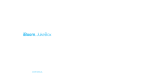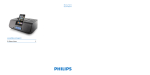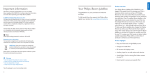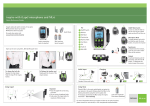Download DLO iBoom Travel User manual
Transcript
iboom_travel_manual_GM3:Layout 1 4/9/07 4:37 PM DLO | iBoom Travel USER MANUAL Page 1 ™ iboom_travel_manual_GM3:Layout 1 4/9/07 4:37 PM Page 2 Contents Controls & LCD Indicators 6 Setting Up iBoom Travel 7 iPod Dock Inserts 7 Setting Clock Time 8 Setting Alarm Time 8 Wake to iPod 8 Wake to Radio 9 Wake to Alarm 9 Setting Sleep Mode 10 Bass Boost Setting 11 Tuning in Radio Mode 11 Setting Preset Stations Tips and Troubleshooting © 2007 Digital Lifestyle Outfitters DLO logo, Digital Lifestyle Outfitters and iBoom Travel are trademarks of Digital Lifestyle Outfitters. iPod is a registered trademark of Apple Inc. in U.S. and/or other countries. All Rights Reserved Printed in China M77080-061017-C 2 | DLO IBOOM TRAVEL USER MANUAL 4 Quick Start 11 12 Tech Specs 14 Important Safety Instructions 15 FCC Statement 16 Warranty 17 Service and Support 18 | 3 iboom_travel_manual_GM3:Layout 1 4/9/07 4:37 PM Page 4 Controls & LCD Indicators 12 4 1 2 5 3 7 8 6 9 10 BASS BOOST STATUS 11 ALARM ARMED WAKE INDICATOR: BUZZ,RADIO,IPOD PLAY / PAUSE STATUS STEREO INDICATOR MEMORY MODE POWER STATUS (BATTERY) VOLUME LEVEL INDICATOR SLEEP STATUS POWER STATUS (DC ADAPTOR) RADIO MODE AM/PM INDICATORS 17 16 18 13 14 IPOD MODE 13 15 TIME / ALARM / RADIO FREQUENCY DISPLAY 1 POWER ON / OFF 2 6 IPOD DOCK 11 BASS BOOST 16 RESET BUTTON VOLUME MIN BUTTON 7 12 BATTERY COMPARTMENT 17 BACKUP BATTERY COMPARTMENT 3 VOLUME MAX BUTTON 8 MEMORY BUTTON 13 SPEAKERS 18 DC ADAPTOR JACK 4 SLEEP BUTTON 9 TUNE DOWN / HOURS BUTTON 14 LCD DISPLAY 5 SLIDE SWITCH FOR (RADIO / IPOD) MODE 10 TUNE UP / MINUTES BUTTON 15 SNOOZE / LIGHT BUTTON SLIDE SWITCH FOR ALARM (ON / SET / OFF) 4 | DLO IBOOM TRAVEL USER MANUAL | 5 iboom_travel_manual_GM3:Layout 1 4/9/07 4:37 PM Page 6 Quick Start Thanks for your purchase of the DLO iBoom Travel. We will get you up and running in 5 easy steps: Setting Up iBoom Travel IPOD DOCK INSERTS Use the removable Dock Inserts to ensure your iPod fits properly. If your iPod is not listed it will fit properly without an insert. IPOD INSERT iPod 3rd Gen. (10,15 20GB) iPod 4th Gen. (20, 30GB) iPod 5th Gen. (30GB) IPOD NANO 1ST GEN. INSERT IPOD NANO 2ND GEN. INSERT iPod nano 1st Gen. (1, 2, 4GB) iPod nano 2nd Gen. (2, 4, 8GB) STEP 1 Pull down the battery compartment on the back of the iBoom Travel. IMPORTANT: Be sure to remove the clear tab from the Backup Battery compartment. POWER STEP 2 Plug your iBoom Travel into a wall outlet using the AC plug, or if using battery power, install 4 x AA batteries (not included). 2. Install 4 X AA batteries (not included) into the battery compartment with polarities as indicated. STEP 3 Press the POWER BUTTON on the top of the unit. 3. Close the battery compartment door. STEP 4 Place the proper Dock Insert for your particular model of iPod into the iBoom Travel cradle. Slide your iPod or iPod nano into the cradle. AC POWER STEP 5 Choose between IPOD or RADIO MODES by using the IPOD/RADIO MODE SWITCH on top of the iBoom Travel. INSTALL/REPLACE BATTERY 1. Open the battery compartment door on the back of the unit. Connect the AC power adapter into an AC wall outlet. NOTE: Use your iPod click wheel to select and control music in IPOD MODE; use the iBoom Travel Controls in RADIO MODE to tune radio, control volume and other functions. 6 | DLO IBOOM TRAVEL USER MANUAL | 7 iboom_travel_manual_GM3:Layout 1 4/9/07 4:37 PM Page 8 SETTING CLOCK TIME 1. With power OFF, set the ALARM ON/SET/OFF SWITCH to the OFF position. 2. Press HOUR and MINUTE BUTTON to adjust the hour and minute. 3. Press the MEMORY to select 12 or 24 hour (military time) mode. 5. When you want to turn off the Alarm, press the POWER BUTTON to turn off the alarm and stop the snooze function. NOTE: If you wish, you may set the ALARM ON/SET/OFF SWITCH to ON, and this will be your iBoom Travel’s wake up time every day. SETTING ALARM TIME WAKE TO RADIO 1. Beginning with the power OFF, slide the ALARM ON/SET/OFF SWITCH to the SET position. 1. With the power OFF, slide the ALARM ON/SET/OFF switch to the ON position. 2. Set the IPOD/RADIO MODE SWITCH to RADIO. 2. ALARM will flash on the LCD display. 3. The ALARM and 3. Press the HOUR and MINUTE BUTTONS until the desired alarm time is displayed. 4. When the alarm plays your radio, press the SNOOZE BUTTON to stop the alarm one time. The ICON will then flash on the LCD display. WAKE TO IPOD 1. With the power OFF, slide the ALARM ON/SET/OFF SWITCH to the ON position. 2. Place the iPod in the cradle and slide the IPOD/RADIO MODE SWITCH to IPOD. 3. The ALARM and ICON will be displayed on the iBoom Travel LCD screen. 4. When alarm plays your iPod, press the SNOOZE BUTTON to stop the alarm one time. Then the ICON will then flash on the LCD display. NOTE: After 5-6 minutes, the iBoom Travel Alarm will play your iPod a second time. Press the SNOOZE BUTTON to stop your iPod. You may only use the Snooze function 3 times. 8 | DLO IBOOM TRAVEL USER MANUAL ICON will be displayed on the iBoom Travel LCD screen. NOTE: After 5-6 minutes, the iBoom Travel Alarm will play your radio a second time. Press the SNOOZE BUTTON to stop the radio. You may only use the Snooze function 3 times. 5. To turn off the Alarm, press the POWER BUTTON. This will turn off the alarm and stop the snooze function. NOTE: If you wish, you may set the ALARM ON/SET/OFF SWITCH to ON, and this will be your iBoom Travel’s wake up time every day. WAKE TO ALARM 1. With the power OFF, slide the ALARM ON/SET/OFF SWITCH to the ON position. 2. The ALARM and ICON will be displayed on the LCD screen. | 9 iboom_travel_manual_GM3:Layout 1 4/9/07 4:37 PM Page 10 3. When the alarm goes off, press the SNOOZE BUTTON to stop the alarm one time. NOTE: After 5-6 minutes, the iBoom Travel Alarm will sound a second time. Press the SNOOZE BUTTON to stop the alarm. You may only use the Snooze function 3 times. BASS BOOST SETTING The Bass Boost feature on your iBoom Travel greatly enhances sound quality, especially in iPod Mode. To engage the Bass Boost feature: 1. Turn power ON. 2. Press BASS BOOST BUTTON to enhance the bass. 4. When alarm sounds, Press the POWER BUTTON to turn off the alarm and stop the snooze function in any status. 3. The BASS ICON will shown on LCD display. 5. Remember to slide the ALARM ON/SET/OFF SWITCH to OFF to turn off the alarm function. TUNING IN RADIO MODE 1. Turn Power ON. NOTE: If you slide the ALARM ON/SET/OFF SWITCH to ON, this will be the time at which the alarm will sound every day. SETTING SLEEP MODE 1. With the power ON, press the SLEEP BUTTON to select 15/30/60/90/120 minute intervals for the sleep timer. 2. SLEEP will be displayed on the LCD screen. 3. To turn off SLEEP MODE, press the SLEEP BUTTON several times until ‘00’ appears on the display. 2. Slide the IPOD/RADIO MODE SWITCH to RADIO. 3. To manually tune, press the TUNE < or TUNE > BUTTON to select the FM radio station. 4. To auto search for the next available station, press and hold TUNE < or TUNE > BUTTON. SETTING PRESET RADIO STATIONS You can also set up to 4 preset stations on your iBoom Travel by pressing and holding the MEMORY BUTTON on top of the unit. When the MEM ICON appears above the preset number on the LCD screen, the present station frequency has been set as a preset. 1. After you’ve tuned to the desired radio station, hold the MEMORY BUTTON for 2 seconds to set the preset. 2. When the 1 and the MEM ICON appear on the LCD display, the station is saved as Preset Station 1. 3. Repeat steps 1 & 2 to set up to four total preset stations. 10 | DLO IBOOM TRAVEL USER MANUAL | 11 iboom_travel_manual_GM3:Layout 1 4/9/07 4:37 PM Page 12 Tips and Troubleshooting I would like to add a little more bass to my audio. My iPod did not charge while docked in the iBoom Travel. Be sure to check that you have selected the “Bass Boost” feature on your iBoom Travel. This greatly enhances sound quality, especially in iPod Mode. For more information see Bass Boost Setting on page 11. The iPod may not be installed properly. Remove your iPod from the dock and check for any obstruction to the connector in the cradle and on your iPod. Then re-dock your iPod. You must plug iBoom Travel into AC power in order to charge your iPod. The LCD keeps dimming and unit powers down after a moment. The universal power supply may not be connected properly, either at the back of the iBoom Travel or the wall outlet. If you are running your iBoom Travel on battery power, be sure to check that your batteries are connected properly and that they still have power. My iPod does not dock properly. Make sure that you are using the correct iPod Insert. The iBoom Travel has one insert for iPods 30GB and under, and two separate inserts for each type of iPod nano. iPods that are over 30GB, no matter which generation they are, do not require an insert for the iBoom Travel. For more information reference the iPod Dock Inserts chart on page 7. My iPod does not respond to the iBoom Travel when I plug it in. My sound is distorted. 1. The volume may be set too high. Decrease the volume on your iBoom Travel. 2. The sound source may be distorted. If the iPod original sound source (MP3) is of poor quality, distortion and noise are easily noticed with high volume. NOTE: Because the volume output on your iPod is static when docked, you can only control volume using the iBoom Travel VOLUME BUTTONS. My iBoom Travel is not responding. Your iBoom Travel’s hardware may need resetting. To reset your iBoom Travel open the battery compartment and with a paper clip, or a similar object, press and hold the RESET BUTTON for a moment. 1. Your iPod may not be installed properly. Remove your iPod from the dock and check for any obstruction to the connector in the cradle and on your iPod. Then re-dock your iPod. 2. iPod software may need to be updated. To upgrade software on your iPod, visit: http://www.apple.com/iPod/download 3. The iPod is frozen and will not respond. Please make sure your iPod is working properly before docking into the unit. You may need to reset your iPod, to do this press and hold the Menu and Center Button on your iPod for 10-12 sec until your iPod resets. Please refer to your iPod manual for details. 12 | DLO IBOOM TRAVEL USER MANUAL When I unplug my iBoom Travel, the presets and clock settings are not recalled when it powers back up. You may need to replace your backup battery. To replace your backup battery, unscrew the backup battery compartment cover and replace the battery. Then screw the cover back on and press the RESET BUTTON. | 13 iboom_travel_manual_GM3:Layout 1 4/9/07 Tech Specs OUTPUT POWER 2 watts + 2 watts / 8ohm SPEAKER UNIT 2 POWER CONSUMPTION <10.8 W FREQUENCY RESPONSE 20Hz ~ 20kHz 4:37 PM Page 14 Important Safety Instructions This symbol indicates that three are important operating and maintenance instructions in the literatue accompanying this unit This symbol indicates that dangerous voltage constituting a risk of electric shock is present within this unit. CAUTION: TO AVOID THE HAZARDS OF FIRE OR ELECTRICAL SHOCK, DO NOT EXPOSE THIS APPLIANCE TO RAIN OR OTHER MOISTURE CAUTION: TO PREVENT ELECTRIC SHOCK, MATCH WIDE BLADE OF PLUG TO WIDE SLOT SIGNAL TO NOISE RATIO >60dB PRODUCT DIMENSION 220(W) x 120 (H) x 60 (D) mm NET WEIGHT 470g COMPATIBILITY • 5G iPod with Video (30GB, 60GB, 80GB) • iPod nano (1GB, 2GB, 4GB, 8GB) • iPod mini (4GB, 6GB) • 4G iPod with Click Wheel (20GB, 30GB, 40GB, 60GB, U2) • 4G iPod with Color Display (20GB, 30GB, 40GB, 60GB, U2) POWER SUPPLY • BATTERY: 6V (4 x AA size, Alkaline) • ADAPTER: - AC Input: 100-240V AC, 50/60Hz, 0.3A - DC Output: 9V, 1.2A • BACKUP BATTERY: CR2032 (or equivalent) CAUTION: TO REDUCE OF ELECTRIC SHOCK, DO NOT REMOVE COVER (OR BACK). NO USER-SERVICEABLE PARTS INSIDE. REFER SERVICING TO QUALIFIED SERVICE Please read all safety and operating instructions carefully before use and keep these for future reference Water and Moisture - Keep the set free from moisture, water and dust Ventilation - The unit should be situated so that its location or position does not interfere with its proper heat ventilation. For example, it should not be situated on a bed, sofa, rug or similar surface that may block ventilation openings. Also, it should not be placed in a built-in installation, such as bookcase or cabinet, which may impede the flow of air through the ventilation openings. Heat - The unit should be situated away from heat sources such as radiators,heat ducts,stoves or appliances(including amplifiers)that generate heat. Power Sources - The unit should be connected to a power supply only of the type described in the operating instructions or as marked on the unit. Powercord Protection - Power supply cords should be routed so that they are subject to wear or abuse.It is always best to have a clear area from where the 14 | DLO IBOOM TRAVEL USER MANUAL cord exists the unit to where it is plugged into an AC outlet. Cleaning - Clean only with a dry cloth. Do not use aerosol or liquid cleansers. Unplug the product before cleaning. Objects and Liquid Entry - Care should be taken so that objects do not fall and liquids are not spilled into any openings or vents located on the product Attachments - only use attachments specified by the manufacturer Lighting & power surge protection - Unplug the unit from the wall outlet and disconnect the antenna or cable system during a lightning storm. This will prevent any damage to the unit Overloading - Do not overload wall outlets, extension cords, or integral convenience receptacles as this can result in a risk of fire or electric shock. Servicing - Never attempt to repair this product yourself. This unit does not contain any userserviceable parts. | 15 iboom_travel_manual_GM3:Layout 1 4/9/07 4:37 PM Page 16 FCC Statement Warranty Federal Communications Commission Interference Statement Digital Lifestyle Outfitters Limited Manufacturer’s Warranty This device complies with Part 15b of the FCC rules. Operation is subject to the following two conditions: (1) This device may not cause harmful interference, and (2) this device must accept any interference received, including interference that may cause undesired operation. What This Warranty Covers. DLO (Digital Lifestyle Outfitters) warrants this product against defects in materials and workmanship. This limited warranty applies only to products manufactured by or for DLO. What This Warranty Does Not Cover. This warranty does not apply to damage caused by: (a) accident, abuse, misuse, misapplication, ordinary wear, improper maintenance, failure to follow instructions, or products not manufactured by or for DLO; and (b) aftermarket services (including upgrades and expansions). How Long This Warranty Lasts. This warranty lasts for a period of ninety (90) days from the date of original retail purchase. What DLO Will Do. If a defect exists, DLO will exchange the product, at its option, with a product that is new or has been manufactured from new or serviceable used parts and that is at least functionally equivalent to the original product. DLO will warrant a replacement product against defects in materials and workmanship for a period of ninety (90) days from the date of replacement. How To Get Service. In order to be eligible for this warranty, you MUST register your purchase at www.DLO.com/register within thirty (30) days of purchasing this product. If you believe that this product is defective in materials or workmanship, please e-mail [email protected] with a brief description of the problem, for further instructions. No Change To Warranty. No DLO reseller, agent or employee is authorized to make any modification, extension, or addition to this warranty. How State Law Applies. This warranty gives you specific legal rights, and you also may have other rights that vary from state to state, or country. Restrictions On Implied Warranties. All implied warranties, including, without limitation, warranties of merchantability and fitness for a particular purpose, are limited in duration to the duration of this warranty. Some states do not allow limitations on how long an implied warranty lasts, so the above limitation may not apply to you. Restrictions On Damages. DLO is not responsible for direct, special, incidental or consequential damages resulting from any breach of warranty or condition or under any other legal theory (including, without limitation, lost profits; downtime; goodwill; damage to or replacement of equipment and property; failure to maintain the confidentiality of data stored on the product; and any costs of recovering, reprogramming or reproducing any program or data stored in or used with products manufactured by or for DLO). Some states and countries do not allow the exclusion or limitation of incidental or consequential damages, so the above limitation or exclusion may not apply to you. W1000-050803-B 16 | DLO IBOOM TRAVEL USER MANUAL | 17 iboom_travel_manual_GM3:Layout 1 4/9/07 4:37 PM Page 18 Service and Support For more information and tips, please visit our website at www.dlo.com 18 | DLO IBOOM TRAVEL USER MANUAL | 19 iboom_travel_manual_GM3:Layout 1 4/9/07 4:37 PM Page 20 Thanks again for your purchase of the DLO iBoom Travel ® DIGITAL LIFESTYLE OUTFITTERS • VISIT US AT DLO.COM • ©2006 DIGITAL LIFESTYLE OUTFITTERS