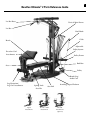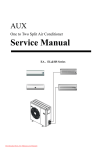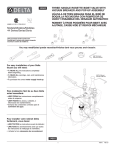Download Bowflex ULTIMATE 2 Specifications
Transcript
The Bowflex Ultimate 2 Assembly Instructions ® (Shown with optional accessories) WWWBOWFLEXCOM 000-4300-092308C 1 Congratulations Congratulations on your commitment to improving your health and fitness! With the Bowflex Ultimate® 2 home gym, you have everything you need to exceed all of your physical fitness, strength and health expectations! The Bowflex Ultimate® 2 home gym’s exceptional resistance and quality is unmatched by any other single piece of home fitness equipment available. You will not believe the amazing results your body will get with the Bowflex Ultimate® 2 home gym! With all of the fitness choices available today, finding the best workout equipment for your needs can be confusing. Everyone at Nautilus would like to congratulate you and thank you for selecting the Bowflex Ultimate® 2 home gym. The Bowflex Ultimate® 2 home gym is the best home fitness product available, and you’re just about to prove it to yourself. Assembly Guide Table of Contents Bowflex Ultimate® 2 Seat Rail Securing Device..2 Installing Your Bowflex Ultimate® 2 Accessories Before You Start......................................................5 Squat Attachment............................................41 Bowflex Ultimate® 2 Parts Reference Guide.......6 Leg Extension...................................................43 Parts List...................................................................7 Leg Extension Seat..........................................44 Tools You Will Need..............................................15 Preacher Curl...................................................44 Hardware Chart.....................................................16 Bench................................................................45 Assembling Your Bowflex Ultimate® 2 Gym......17 Ab Crunch Attachment...................................45 Installing Your Bowflex Ultimate® 2 Cables.......35 DVD Player.......................................................46 Bowflex Ultimate 2 Seat Rail Securing Device Addendum ® NOTICE: T his Addendum provides important instructions for securing the Bowflex Ultimate® 2 Home Gym Seat Rail to the Seat Rail Securing Device. Be aware that the Owner’s and Assembly Manuals refer to the Seat Rail Securing Device as the "Squat Holder" and/or "rail securing device". If you need assistance, please call Bowflex® Customer Service at 1-800-628-8458. WARNING Failure to secure the Seat Rail Securing Device into the Seat Rail may cause injury. It is important to latch the Seat Rail Securing Device into the Seat Rail before performing the following exercises: • • • • • • Standing Lat Row Standing Biceps Curl (with pulleys) Squat Lunge Standing Calf Press Wide Squat Figure 1 Part A Latch the Seat Rail Securing Device Step 1: Remove the Seat Back Step 2: Lock the Sliding Seat 2-1 Seat must be locked at the end of the Seat Rail. Figure 2 2-2 Make sure that the sliding seat lock handle is in the locked position (Figure 1). Step 3: Lift the Seat Rail 3-1 Bend at the knees and grab the Seat Rail with one hand and the locked Sliding Seat with your other hand (Figure 2). 3-2 Use your legs to lift the Seat Rail (Figure 3). (Part A continued on page 2) Figure 3 2 3 Bowflex Ultimate® 2 Seat Rail Securing Device Addendum Part A (continued) Step 4: Latch the Seat Rail Securing Device 4-1Insert the Seat Rail Securing Device into the hole in the Seat Rail until it clicks (Figures 4, 5, 6). Step 5: Make sure that the Seat Rail is secured. 5-1 Stand to the side of the machine base and Seat Rail. WARNING Do not stand on the base below the Seat Rail when you pull on it. This may cause injury. 5-2Pull down on the Seat Rail to make sure that the Seat Rail Securing Device is secured (Figure 7). Figure 4 Seat Rail Securing Device Seat Rail Figure 5 Figure 6 Figure 7 Bowflex Ultimate 2 Seat Rail Securing Device Addendum ® Part B Release the Seat Rail Securing Device Step 1: Secure the Seat Rail Securing Device 1-1 W ith your inside foot on the machine base, hold the Seat Rail with one hand and push your shoulder into it lightly (Figure 8). 1-2 Continue to hold the Seat Rail with one hand and your shoulder. Use your free hand to unlock the Seat Rail Securing Device (Figures 8 and 9) until it releases (Figure 10). Step 2: Lower the Seat Rail 2-1 W hen the Seat Rail Securing Device releases, use both hands to hold onto the Seat Rail (Figure 11). Figure 8 2-2 Use both hands to carefully lower the seat down into the horizontal position (Figure 12). WARNING Do not stand on the base below the Seat Rail when you lower it. This may cause injury. WARNING Always use both hands to lift and lower the Seat Rail. Bend at the knees when lifting or setting down the Seat Rail. Failure to use proper lifting techniques may cause injury. Figure 9 Figure 10 Figure 11 Figure 12 4 5 Before You Start Before You Assemble Select where you are going to locate your Bowflex Ultimate® 2 home gym carefully. The best place for your home gym is on a hard, level surface. For best results, assemble your home gym in the location where you intend to use it. Allow a workout area of at least 8’4”L x 6’6”W (2.6m L x 2m W) of free space for safe operation of the Bowflex Ultimate® 2 home gym. A minimum of 7’4” of ceiling height will be required to assemble your Bowflex Ultimate® 2 home gym. Basic Assembly Principles Here are a few basic tips that will make your assembly of the Bowflex Ultimate® 2 home gym quick and easy. By using these principles, you can simplify each process and save yourself extra time and effort. 1. To make the assembly process go faster, gather the pieces you need for each step and thoroughly read the assembly instructions for that step prior to starting assembly for the step. 2. When tightening a locknut on a bolt, use a combination wrench to grip the locknut and ensure that it is fastened securely. 3. When attaching two pieces, gently lift and look through the bolt holes to help guide the bolt through the holes. 4. As a general rule, and for all bolts and nuts on your Bowflex Ultimate® 2 home gym, turn bolts or nuts toward the right to tighten and left to loosen. NOTE: Leave all Cables wrapped and bagged until your Bowflex ULTIMATE® 2 is fully assembled. 6 Bowflex Ultimate 2 Parts Reference Guide ® Lat Bar Rests Vertical Main Frame Lat Bar Rod Hook Cable Bench Adjustable Pulley System Preacher Curl Attachment Pulley Frame Rod Box Seat Pulley Hand Grip/ Ankle Cuff Leg Extension/ Leg Curl Attachment Spring Lock Seat Pin Squat Attachment Seat Rail Preacher Curl Attachment Standing/Squat Platform Ab Curl Attachment (optional) 7 Box Contents / Parts List BOX 1 1 Box 1 Contents Reference # Qty. 1 1 Description 210 lb. Rod Pack 8 Box Contents / Parts List BOX 2 3 5 6 4 8 2 9 7 Box 2 Contents Reference # 2 3 4 5 6 7 8 9 Qty. 1 1 1 1 2 1 1 1 Description Rear Base Assembly Right Squat Assembly Handlebar Left Squat Assembly Handlebar Squat Frame Squat Assembly Pad Front Plastic Cover Right Rear Plastic Cover Left Rear Plastic Cover 9 Box Contents / Parts List BOX 3 13 14 10 12 11 Box 3 Contents Reference # 10 11 12 13 14 Qty. 1 1 1 2 2 Description Front Base Assembly Front Base Plate Front Handle Assembly Single Pulley Assembly With Two Cheeks Leg Extension Pulley Bracket 10 Box Contents / Parts List BOX 4 23 26 21 20 16 19 17 18 22 24 25 15 Box 4 Contents Reference # 15 16 17 18 19 20 21 22 23 24 25 26 Qty. 2 2 2 2 2 1 1 1 1 1 1 1 Description Side Plate Floating Pulley assembly Single Pulley Assembly With Two Cheeks Pulley Pulley Slider Cross Brace Washer Plate Squat Holder Right Lower Upright Left Lower Upright Rod Box (Rod Box Retainer is located on hardware card) Chest Bar 11 Box Contents / Parts List BOX 5 27 32 28 33 29 34 35 30 36 Box 5 Contents Reference # 27 28 29 30 31 32 33 34 35 36 31 Qty. 1 1 4 2 2 2 1 1 2 1 Description Lat Pull Down Bar Bench Plastic Foot Grip Ankle Cuff Hand Grip Foot Harness Foot Harness Instructions Seat Rail With Sliding Seat Hardware Cards Rowing Belt 12 Box Contents / Parts List BOX 6 37 39 38 40 41 43 42 44 Box 6 Contents Reference # 37 38 39 40 41 42 43 44 Qty. 1 1 1 1 1 1 1 1 Description Top Plate Right Lat Boom Left Lat Boom Lat Bar With Pulley Sliders Rear Pulley Frame Face Plate Left Upper Lat Upright Right Upper Lat Upright 13 Box Contents / Parts List BOX 7 46 45 48 47 49 50 51 52 53 54 Box 7 Contents Reference # 45 46 47 48 49 50 51 52 53 54 Qty. 1 1 1 1 1 1 2 1 1 1 Description Leg Extension Seat Frame Leg Extension Seat Pad Preacher Curl Pad Hardware Bag Preacher Curl Bar Preacher Curl Frame Roller Pad Leg Extension Assembly Webbing With Steel Rings Leg Extension Roller Shaft 14 Box Contents / Parts List Ab Box 55 63 56 57 58 59 60 61 Ab Box Contents Reference # Qty. 55 1 56 1 57 1 58 1 59 1 60 1 61 1 62 1 63 2 62 Description Ab Crunch Middle pad Ab Crunch Handle Bar Hardware Bag Ab Crunch Roller Shaft Ab Crunch Pivot Arm Ab Crunch Frame Ab Cable Hook Ab Crunch Back Pad Ab Cruch Roller Pads 15 Tools You Will Need Hex Wrenches Are Provided in the Box 3/16” Hex Key for 5/16” Pan Head Allen Bolts : 7/32” Hex Key for 3/8” Pan Head Allen Bolts : 5/32” Hex Key for #10 Cap Screws : These Tools Are Not Provided in the Box Wrench (1/2”), (7/16”), (9/16”) and (3/4”) or Adjustable Wrench (not provided): Phillips Head Screwdriver (not provided): * Specifications subject to change without notice. NOTE: the rod box retainer (with 2 pre-installed screws) is located on the hardware card. 16 Hardware Chart (1:1 scale) 1TY 0AN(EAD!LLEN"OLTvXv 1TY #AP3CREWS Xv 1TY 0AN(EAD!LLEN"OLTvXv 1TY #AP3CREW Xv 1TY 0AN(EAD!LLEN"OLTvXv 1TY 0AN(EAD!LLEN"OLTvXv ,OCATEDIN!B"OXHARDWAREBAG 1TY 3ELF4APPING 3CREWS Xv 1TY7ASHERS 1TY 0AN(EAD!LLEN"OLTvXv 1TY .YLOCK.UTv 1TY7ASHERSv 1TY 0AN(EAD!LLEN"OLTvXv 1TY .YLOCK.UTv 4WOOFTHESEARELOCATED IN!BBOXHARDWAREBAG 1TY 0AN(EAD!LLEN"OLTvXv 1TY7ASHERSv 1TY 0AN(EAD!LLEN"OLTvXv 1TY 3ELF4APPING 3CREWS vXv %IGHTOFTHESEARELOCATEDIN "OXHARDWAREBAG 1TY .YLOCK.UTv 1TY 0AN(EAD!LLEN"OLTvXv 1TY7ASHERSv 1TY "UTTON(EAD3CREWS vXv 1TY #OACH3CREWS Xv 1TY 0AN(EAD!LLEN"OLT vXv ,OCATEDIN"OXHARDWAREBAG 1TY7ASHERSv 1TY 3ELF4APPING 3CREWS Xv 1TY .UT 1TY 0INS 1TY 0AN(EAD !LLEN"OLT vXv 17 Assembling Your Bowflex Ultimate® 2 STEP 1 Front Base Platform Parts: • Front Base Platform (Box 3) • Metal Handle Assembly (Box 3) Tools: • Hex Key (7/32”) Cable Ends 1-1 Move twist ties and cable ends up and out of the way. Pan Head Allen Bolt Metal Handle Assembly 1-2 P osition the Metal Handle Assembly (Label side up) on the Front Base Platform. 1-3 Install and completely tighten the hardware. Hardware (1:1): 2 Pan Head Allen Bolt (3/8” X 2 1/4”) 2 Washers (3/8”) 18 Assembling Your Bowflex Ultimate 2 ® STEP 2 Parts: • Handle and Base Assembly (from Step 1) • Plastic Handle Top and Bottom • Cable Retainer Pins (Hardware Card) • Plastic Plug Covers Front Handle Tools: • Hex Key (5/32”) 2-1 Lay the Handle and Base Assembly down on the floor, remove the Plastic Plug Covers and separate the Top and Bottom of the Plastic Handle. Plastic Plug Cover (N) Plastic Plug Cover (H) Plastic Handle Top Cap Screw 2-2 Remove the Twist Ties. 2-3 Feed cables through Metal Handle and position the Cable End Loop just inside the Hollow Tube. You may have to slide the Hollow Tube toward the Front Base to allow cables to reach. 2-4 I nsert Cable Retainer Pins through hole and cable loop. (See Detail A) Cable Retainer Pin Hollow Tube Plastic Handle Bottom Plastic Plug Cover (H) 2-5 Position Top and Bottom of Plastic Handle. NOTE: T he hexagonal holes in the left side of the Handle are shallower than the holes in the right side. The #10 Nuts go in the deeper hexagonal holes on the right side of the handle. The right side can be identified by noting a small hole in the plastic flange. (See Detail B) Nut #10 Plastic Plug Cover (N) Cable Retainer Pin through hole and Cable End Loop 2-6 Install and completely tighten the hardware. 2-7 Install Plastic Plug Covers over hardware. NOTE: The Plug Covers are marked on the inside with an “N” or an “H”. To insure proper fit, use the caps marked with an “N” to cover the nuts and the caps marked with an “H” to cover the screw heads. Detail A Note small hole in Handle on Right side Hardware (1:1): 2 Cap Screws (#10 X 1”) 2 Nut (#10) 2 5.27 Cable Retainer Pins Detail B Deeper Hole 19 Assembling Your Bowflex Ultimate® 2 STEP 3 – Use two people for this step! Parts: • Front Base Assembly • Rear Base Platform (Box 2) A Remove Wire Ties from Bushings Tool: • Hex Key (7/32”) • Wrench (9/16”) - or Adjustable Wrench Rear Base Platform Locking Pin 3-1 Remove Wire Ties from Bushings. Bushings 3-2 S lide Front Base toward rear base until the Locking Pins make contact with the side plates. MAKE SURE the Flanges slide over the Bushings during this procedure. (See Top Detail View) Make sure Flanges slide over Bushings 3-3 S queeze the Front Handle to retract the Locking Pins, lift the handle about 3-4 inches and push Front Base completely into the Rear Base. Release the handle and make sure the Locking Pins protrude through the Side Plates. Side Plate 3-4 I nsert the Button Head Bolt and Washer then squeeze Front Handle and fold Front Base up to install Inside Washer and Hex nut. Completely tighten hardware. C Side Plate Slide Front Base towards Back Base Until it Contacts Pins Locking Pin D Pan Head Allen Bolt Squeeze Handle and Fold Front Base up to install Nylock Nut and Washer TOP DETAIL VIEW Washer Washer Hardware (1:1): 2 Pan Head Allen Bolt (3/8” X 3”) B TOP DETAIL VIEW 4 Washers (3/8”) Nylock Nut 2 Nylock Nut (3/8”) 20 Assembling Your Bowflex Ultimate 2 ® The cables that retract the locking pins may stretch with use. If the locking pins do not fully retract or interfere with the side plates, make the following adjustment. Pull handle and position base between the locking positions. Cable Adjustment (Requires Two People) 1. Position the base somewhere between the two locking positions. 2. Pull the handle until it is in the most compressed position. 3. Place a 1/4” or adjustable wrench on the Adjusting Barrel and use a 1/4” or adjustable wrench to loosen the locking nut. (See Detail B) 4. Rotate the Adjusting Barrel clockwise to increase the cable tension. The Locking Pins should be as close to the Side Plates as possible without making contact. (See Detail A) 5. Test the adjustment by releasing the handle and rotating the base to a locking hole. Make sure pin securely engages with the locking hole then pull the handle and make sure the unit moves freely. 6. Repeat the procedure for both sides if necessary. 7. Tighten Lock Nuts against Adjusting Barrel. Make sure Locking Pin is as close as possible without making contact with Side Plate Adjusting Barrel Detail A Locking Nut Detail B 21 Assembling Your Bowflex Ultimate® 2 STEP 4 Front Plastic Cover Pan Head Allen Bolt Parts: • Base Assembly (from step 3) • Front & Rear Plastic Base Covers (Box 2) Washer Tool: • Hex Key (7/32”) 4-1 Position Plastic Covers on Front and Rear Base Platforms. 4-2 Install and completely tighten the hardware. Hardware (1:1): Rear Plastic Cover 9 Pan Head Allen Bolt (1/4” X 1/2”) 9 Washers (1/4”) STEP 5 Parts: • Base Assembly • Front Base Plate (Box 3) • Front Base Feet (4) (Box 5) Hex Washer Head Screw Tools: • Wrench (5/16”) • Phillips Head Screwdriver Front Base Plate 5-1 F old the front base assembly into the upright position. 5-2 P osition the Base Plate and secure with eight Phillips Head Screws and Washers. 5-3 P osition the four Base Feet and secure with Hex Washer Head Screws. Do not over tighten. Feet could crack with excess pressure! Washer Phillips Head Screw Front Base Foot 5-4 Completely tighten the Base Plate hardware. Hardware (1:1): 8 Self Tapping Screws (#8 X 3/4”) 8 Washers (#8 ) 4 Coach Screws (#10 X 3/4”) 22 Assembling Your Bowflex Ultimate 2 ® Pan Head Allen Bolt 4 3/4” STEP 6 Parts: • Base Assembly • Rod Box (Box 4) Rod Box Tools: • Hex Key (7/32”) 6-1 L eave Base in folded position and tilt forward to gain access to bottom of Rear Base. 6-2 P lace the Rod Box through Rear Base and align with holes in base frame. Pan Head Allen Bolt 3/4” 6-3 I nstall the 4 3/4” screw first to hold the Rod Box in position then install the four 3/4” screws. 6-4 I nstall the two #8 x 3/4” screws to secure the rear base covers. Completely tighten all the hardware. #8 x 3/4” Self Tapping Screw Washer Hardware (1:1): 2 Self Tapping Screws (#8 X 3/4”) 4 Pan Head Allen Bolt (3/8” X 3/4”) 2 Washers (#8) 1 Pan Head Allen Bolt (3/8” X 4 3/4”) 5 Washers (3/8”) STEP 7 (Requires Two People) Rod Pack Parts: • Base Assembly • Rod Pack (Box 1) Align with slot in Rod Box Tools: • Phillips Head Screwdriver 50 Lb. Rods facing down 7-1 Leave Base in folded position from step 6. 7-2 H ave one person align the Rod Pack with the slot in the Rod Box with the 50 Lb. rods facing down. 7-3 Have second person Install and completely tighten hardware. Hardware (1:1): 3 Self Tapping Screws (#10 X 1”) 3 Washers (1/4”) Self Tapping Screw Washer 23 Assembling Your Bowflex Ultimate® 2 After installing the Rod Box in Step 7, install the Rod Retainer. STEP 7B Parts: • 1 Rod Box Retainer Unscrew Tool: • Phillips Head Screw Driver Note: Rod Box screws must be installed before proceeding. 7B-1 Remove both screws connecting the backing plate and the face plate (See Figure A). Figure A 7B-2 S tand facing the rear of the Bowflex Ultimate® 2 unit. Place the backing plate (larger piece), with the curved side facing up, in between the two right-side 50 lb. rods (See Figure B). Verify that the notched lip of the backing plate is located in the slot of the Box Frame. Backing Plate 7B-3 Match up the face plate (thinner piece) to the backing plate on the outside of the rod box. Make sure that the notched lip of both backing plates are touching and that the holes are aligned. 7B-4 Fasten both screws into the lined up holes (See Figure C). Tighten until snug and then another quarter turn. Rod Box Figure B Face Plate Figure C Rod Box Retainer (screws are pre-installed) Notched Lip Qty: 2 Self Threading Screws (#10 x 1”) Face Place Backing Plate Curved Side Insert into slot of Rod Box Frame 24 Assembling Your Bowflex Ultimate 2 ® STEP 8 (Do Not Tighten The Hardware For This Step Until Step 9 ) Parts: • Lower Lat Tower Uprights (Box 4) • Squat Holder (Box 4) • Cross Brace (Box 4) Cross Brace Pan Head Allen Bolt Tool: • Hex Key (7/32”) 8-1 I nsert Cross Brace and Squat Holder into Lower Lat Tower Uprights. Make sure the Squat Holder faces the the front of the Uprights. The label is on the front and the screw holes are on the back of the holder. Squat Holder 8-2 Install but do not tighten the hardware until Step 9. Label Hardware (1:1): The Cross Brace is on the front of the Uprights 2 Pan Head Allen Bolt (3/8” X 3/4”) Lower Lat Tower Uprights 2 Washers (3/8”) Lower Lat Tower Assembly STEP 9 Parts: • Lower Lat Tower Assembly (from step 8) • Base Assembly Pan Head Allen Bolt 3/4” Pan Head Allen Bolt 2 1/2” Tools: • Hex Key (7/32”) • Wrench (9/16”) - or Adjustable Wrench Nylock Nut Washer 9-1 P lace Lower Lat Tower over extrusions on Base Assembly. 9-2 I nstall and completely tighten the hardware from steps 8 and 9. (Rod Pack Not Shown For Clarity) Hardware (1:1): 4 Pan Head Allen Bolt (3/8” X 3/4”) 2 Pan Head Allen Bolt (3/8” X 2 1/2”) 8 Washers (3/8”) 2 Nylock Nuts (3/8”) 25 Assembling Your Bowflex Ultimate® 2 STEP 10 (Rod Pack Not Shown For Clarity) Parts: • Seat Rail Assembly (Box 5) • Base Assembly Rod Box Assembly Hex Nut Tool: • Hex Key (7/32”) • Wrench (9/16”) - or Adjustable Wrench Seat Rail Assembly Washer 10-1Align holes on Seat Rail with holes in Rod Box Assembly. Pan Head Allen Bolt 10-2 Install and completely tighten the hardware. Hardware (1:1): 1 Pan Head Allen Bolt (3/8” X 5 1/2”) 1 Nylock Nut (3/8”) 2 Washers (3/8”) STEP 11 Parts: • Chest Bar (Box 4) • Pulley Sliders (Box 4) • Washer Plate (Box 4) Chest Bar Washer Plate Pulley Slider Tools: • Hex Key (5/16”) • Wrench (3/4”) - or adjustable wrench Stop Screw Hex Nut Pan Head Allen Washer Bolt 11-1 Align holes in Chest Bar, Washer Plate and Lat Tower Uprights. 11-2 Install and completely tighten the Chest Bar hardware. 11-3 Slide the Pulley Sliders on (with pulleys facing up and pull knob facing the seat rail) then install and tighten the 1/4”x1/2” Stop Screws. (Rod Pack Not Shown For Clarity) Hardware (1:1): 2 Nylock Nut (1/2”) 4 Washers (1/2”) 2 Pan Head Allen Bolt (1/2” X 6 3/4”) 2 Cap Screw (1./4 x 1/2”) 26 Assembling Your Bowflex Ultimate 2 ® NOTE: Before you continue, be sure you have a minimum of 88” (7’4”) of ceiling height to insert the Upper Lat Assembly into the Lower Base (see step 17). STEP 12 Pan Head Allen Parts: Bolt • Left Lat Boom (Box 6) • Rear Pulley Frame (Box 6) • Side Plate (Box 4) Tool: • Hex Key (3/16”) Side View Left Lat Boom Plane B Plane A Swivel Washer Side Plate 12-1 Insert RearPulley Frame into holes in Left Lat Boom. Make sure the Pulley Frame Swivel is parallel to the planes A and B shown in the Side View. CORRECT Plane A Swivel 12-2 Align holes in Side Plate and Lat Boom. Plane B Rear Pulley Frame 12-3 Install but do not tighten hardware. Hardware (1:1): INCORRECT 2 Pan Head Allen Bolt (3/8” X 3/4”) 2 Washers (3/8”) STEP 13 Lat Bar Parts: • Pulley Frame Boom Assembly (from step 12) • Lat Bar (Box 6) Pulley Frame, Left Boom Assembly Tool: • Hex Key (3/16”) 13-1 Insert left side of Lat Bar into Left Boom. 13-2 Install but do not tighten hardware. Hardware (1:1): 1 Pan Head Allen Bolt (3/8” X 3/4”) 1 Washer (3/8”) Pan Head Allen Bolt Washer 27 Assembling Your Bowflex Ultimate® 2 STEP 14 Parts: • Lat Bar, Boom Assembly (From step 13) • Right Lat Boom (Box 6) • Side Plate (Box 4) Right Side of Lat Bar Tool: • Hex Key (3/16”) Pulley Frame Cross Bars 14-1 Align holes in Right Lat Boom with Rear Pulley Frame Cross Bars and insert right side of Lat Bar and Pulley Frame Cross Bars into Right Lat Boom. Right Lat Boom 14-2 Align Side Plate with Right Lat Boom and install but do not tighten hardware. Hardware (1:1): Pan Head Allen Bolt Washer Side Plate 3 Pan Head Allen Bolt (3/8” X 3/4”) STEP 15 3 Washers (3/8”) Pan Head Screw Pan Head Allen Bolt Parts: • Lat Bar, Boom Assembly (From step 14) • Top Plate (Box 6) Washer Top Plate Tools: • Hex Key (3/16”) • Phillips Head Screwdriver 15-1 Align holes in Top Plate with Lat Bar and Booms. 15-2Install but do not tighten hardware. Hardware (1:1): 2 Pan Head Allen Bolt (3/8” X 3/4”) 5 Self Tapping Screws (1/4” X 3/4”) 2 Washers (3/8”) 5 Washers (1/4”) Assembling Your Bowflex Ultimate 2 ® 28 STEP 16 Parts: • Lat Boom Assembly (from step 15) • Upper Lat Uprights (Box 6) Tool: • Hex Key (7/32”) • Wrench (9/16”) - or Adjustable Wrench Washer Pan Head Allen Bolt 3/8” x 3/4” 16-1 Slide Upper Lat Uprights onto Lat Boom assembly Pan Head Allen Bolt 3/8” x 2 1/2” 16-2Install but do not tighten the two 3/8” x 3/4” screws into the top of the uprights. 16-3 Install the two 3/8” x 2 1/4” Screws, Washers and Nylock Nut through the Side Plates and into the Uprights. Washer 16-4 Completely tighten all of the hardware for steps 12 through 16. Washer Hex Nut Upper Lat Uprights Hardware (1:1): 2 Pan Head Allen Bolt (3/8” X 3/4”) 2 Pan Head Allen Bolt (3/8” X 2 1/2”) 6 Washers (3/8”) 2 Nylock Nut (3/8”) 29 Assembling Your Bowflex Ultimate® 2 STEP 17 – Upper Assembly is very heavy! Use two people for this step! Parts: • Upper Lat Assembly (from step 16) • Base Assembly (from step 11) Upper Lat Assembly Tool: • Hex Key (7/32”) (Rod Pack Not Shown For Clarity) Pan Head Allen Bolt 17-1 Insert Upper Lat Uprights into Lower Lat Uprights. Washer 17-2 Install and completely tighten the hardware. Base Assembly Hardware (1:1): 8 Pan Head Allen Bolt (3/8” X 3/4”) 8 Washers (3/8”) STEP 18 Parts: • Front Face Plate (Box 6) • Assembled Unit (from step 17) Pan Head Allen Bolt Tool: • Hex Key (7/32”) Washer 18-1 Align holes in Face Plate and Uprights. 18-2 Install and completely tighten hardware. Hardware (1:1): 4 Pan Head Allen Bolt (3/8” X 3/4”) 4 Washers (3/8”) Front Face Plate Lat Tower Uprights (Rod Pack Not Shown For Clarity) 30 Assembling Your Bowflex Ultimate 2 ® STEP 19 Parts: • Squat Frame (Box 2) • Shoulder Bars (Box 2) Right Shoulder Bar (has handle and cable) Left Shoulder Bar Button Head Screw (1/4” x 3/4”) t on r F 5/16” Nylock Nut Tool: • Hex Key (3/16”) and (5/32”) • Wrench (1/2”) & (7/16”) - or Adjustable Wrench 19-1 Position Shoulder Bars against back of Squat Frame with bend in arms pointing towards the front of the frame. 1/4” Nylock Nut 19-2 Install and completely tighten the side screws, washers and nylock nuts. Squat Frame Washer 19-2 Remove the hardware securing the Lock Pin Assembly to the Squat Frame. Side Screw Button Head (5/16” x 1 3/4”) Lock Pin Assembly 19-3 Align holes in Lock Pin Assembly and Squat Frame. 19-4 Re-install and completely tighten Lock Pin Assembly hardware. Hardware (1:1): 4 Pan Head Allen Bolt (5/16” X 1 3/4”) 8 Washers (5/16”) 4 Nylock Nut (5/16”) Cable Adjustment The Release Cable should be adjusted so that there is enough tension to keep the cable from laying on the metal frame. In most cases this adjustment will be fine out of the box. If the cable needs adjustment, loosen the locknut and turn the Adjusting Barrel counter-clockwise until cable is taut. The release cable may stretch with use. Check the cable tension regularly and adjust if needed. Lock Nut Release Cable Adjusting Barrel Metal Frame 31 Assembling Your Bowflex Ultimate® 2 STEP 20 Parts: • Squat Assembly (from step 19) • Squat Back Pads (Box 2) Tool: • Hex Key (3/16”) Pan Head Allen Bolt Washer 20-1 Align holes in Squat Back Pads and Squat Assembly. 20-2 Install and completely tighten hardware. Squat Back Pad Hardware (1:1): 4 Pan Head Allen Bolt (5/16” X 2 1/4”) 4 Washers (5/16”) End Cap STEP 21 Leg Extension Pivot Arm Assembly Parts: • Leg Extension Pivot Arm Assembly (Box 7) • Roller Pads (Box 7) • Webbing with Steel Ring (Box 7) • Roller Shaft (Box 7) • End Caps (Box 7) 21-1Insert Roller Shaft through hole in one of the rectangular arms. Place the Webbing with Steel Rings between the two rectangular arms, and continue to slide the Shaft through the Webbing and hole in opposite arm. Webbing with Steel Rings Roller Shaft 21-2 Slide Roller Pads and End Caps onto Roller Shaft. Roller Pad 32 Assembling Your Bowflex Ultimate 2 ® Ab Crunch Pivot Arm STEP 22 (optional attachment) Parts: • Ab Crunch Frame (Ab Box) • Ab Crunch Pivot Arm (Ab Box) Pulley pointing away Pivot Arm pointing to right Tool: • Hex Key (7/32”) • Wrench (9/16”) - or Adjustable Wrench Washer Nylock Nut 22-1 Place Ab Crunch Frame on floor with hooks on the top and pulley end pointing away from you. 22-2 Align Ab Crunch Pivot Arm on Ab Crunch Frame with the pivot mechanism to the right side as shown. Pan Head Allen Bolt Ab Crunch Frame 22-3 Install and completely tighten hardware. Hooks on top Hardware (1:1): Hardware for this step is in the hardware bag in the AB BOX. 2 Pan Head Allen Bolt (3/8” X 4”) STEP 23 4 Washers (3/8”) 2 Nylock Nuts (3/8”) Ab Handle Bars Parts: • Ab Crunch Assembly (from step 21) • Ab Handle Bars (Ab Box) Nylock Nut Washer Tool: • Hex Key (7/32”) • Wrench (9/16”) - or Adjustable Wrench 23-1 Place the Ab Handle Bars on the Ab Pivot Arm with the Handle Bars pointing toward the same side as the hooks on the Ab Frame as shown. 23-2 Install and completely tighten hardware. Pan Head Allen Bolt Ab Frame Hardware (1:1): Hardware for this step is in the hardware Hooks bag in the AB BOX. 2 Pan Head Allen Bolt (3/8” X 3”) 4 Washers (3/8”) 2 Nylock Nut (3/8”) 33 Assembling Your Bowflex Ultimate® 2 STEP 24 Middle Pad Parts: • Ab Crunch Assembly (from step 22) • Ab Back Pad (Ab Box) • Roller Pads (Ab Box) • Middle Pad (Ab Box) • Roller Pad Shaft (Ab Box) • End Caps (Ab Box) Roller Pad Roller Pad Shaft Ab Back Pad Tool: • Hex Key (3/16”) Bracket Arms End Cap 24-1 Place the Middle Pad between the arms on the bracket. Slide the Roller Pad Shaft through bracket and the Middle Pad then install Roller Pads and End Caps. 24-2 Align the Ab Back Pad with the wider end pointing toward the Handlebars. Pan Head Allen Bolt Washer 24-3 Install and completely tighten hardware. Hardware (1:1): Hardware for this step is in the hardware bag in the AB BOX. 4 Pan Head Allen Bolt (5/16” X 1”) 4 Washers (5/16”) STEP 25 Parts: • Ab Crunch Assembly (from step 23) Tool: • Wrench (1/2”) - or Adjustable Wrench 25-1 Undo the 1/2” bolt from the bracket at the upper end of the cable and use the same 1/2” bolt to attach the bracket to the tab on the Pivot Arm. Ab Pivot Arm Tab Bolt 34 Assembling Your Bowflex Ultimate 2 ® STEP 26 Parts: • Seat Frame (Box 7) • Leg Extension Seat Pad (Box 7) Pan Head Allen Bolt Washer Seat Frame Tool: • Hex Key (3/16”) 26-1 Align holes in Leg Extension Seat Pad and Seat Frame. 26-2 Install and completely tighten hardware. Hardware (1:1): Leg Extension Seat Pad Hardware for this step is in the hardware bag in BOX 7 4 Pan Head Allen Bolt (5/16” X 1”) 4 Washers (5/16”) STEP 27 Parts: • Preacher Curl Frame (Box 7) • Preacher Curl Pad (Box 7) Tool: • Hex Key (3/16”) Pan Head Allen Bolt Preacher Curl Frame 27-1 Align holes in Preacher Curl Pad and Preacher Curl Frame. 27-2 Install and completely tighten hardware. Hardware (1:1): Hardware for this step is in the hardware bag in BOX 7 Preacher Curl Pad Washer 4 Pan Head Allen Bolt (5/16” X 1”) 4 Washers (5/16”) 35 Installing Your Bowflex Ultimate® 2 Cables Cable Installation STEP 1 Tool: • Hex Key (7/32”) • Wrench (9/16”) - or Adjustable Wrench Slide Ball Back Cable End a. Uncoil cable from Upper Pulley Slider. b. Remove Ball Stop from the end of cable that is to be routed through pulleys by sliding the outer ball back from the cable end and pushing out the slotted insert. Slide the ball off of the cable and set aside. (See Figure A) c. R emove the pulley from the Upper Pulley Bracket, wrap the cable over the pulley (See Figure B) and reinsert the pulley back into the Upper Pulley Bracket. Make sure the cable is inside the Side Plate before moving on to STEP 2. (See Figure C) Remove Slotted Insert Figure A Cable Routed Inside Side Plate Remove Pulley from Upper Pulley Bracket Pulley Route Cable Over Pulley Replace Pulley and Hardware with Cable Figure B Figure C 36 Installing Your Bowflex Ultimate 2 Cables ® Floating Pulley Assembly Single Pulley Assembly Cheeks Cable Installation STEP 2 Button Head Screw Tool: • Hex Key (7/32”) Pulley a. In Box 4 Locate a Floating Pulley Assembly and a Single Pulley Assembly with two Cheeks. (See Figure A) Washer Figure A (Rod Pack Removed For Clarity) b. F eed the cable through the Floating Pulley Assembly. (See Figure B) c. R oute the cable behind the Side Plate and wrap over the Single Pulley Assembly. (See Figure C) d. I nstall Single Pulley with cable on the back side of the Lat Tower as shown. (See Figure D) Wrap Cable Over Single Pulley Assembly Route Cable Through Floating Pulley Assembly Figure B Washer Pan Head Allen Bolt Route Cable Through Behind Side Plate Figure C Figure D 37 Installing Your Bowflex Ultimate® 2 Cables Cable Installation STEP 3 a. R oute Cable down and thread through Pulley Slider on Chest Bar. (See Figure A) b. Replace the Ball Stop. (See Figure B and C) (Rod Pack Removed For Clarity ) Pulley Slider (Rod Pack Removed For Clarity ) Slotted Insert Ball Stop Chest Bar Figure A Figure B Slide Ball tightly against Insert and Cable End Cable End Replace Slotted Insert Figure C 38 Installing Your Bowflex Ultimate 2 Cables ® Cable Installation STEP 4 Tool: • Hex Key (7/32”) a. U ncoil the Cable from Lower Pulley and remove the Ball Stop. (See Step 1/Figure A) b. I n Box 4, locate a Single Pulley Assembly with one Cheek. Wrap the Cable under the Pulley and feed the Cable through the hole in the Rod Box. (See Figure A) Rod Box Single Pulley c. Install the Single Pulley (See Figure B) making sure the cable is between the Pulley and the small Metal Post on the Pulley Bracket. (See Top View of Angled Pulley) d. F eed the Cable through the lower half of the Floating Pulley Assembly. Lower Pulley Figure A Floating Pulley Assembly Pulley Bracket Metal Post Cable Pulley Top View of Angled Pulley Figure B 39 Installing Your Bowflex Ultimate® 2 Cables Cable Installation STEP 5 Tool: • Hex Key (7/32”) • Wrench (9/16”) - or Adjustable Wrench Floating Pulley a. Observe the Cable routing in Figure A. b. U nscrew the Nut and pull the Long Screw out just enough to angle the Pulley Assembly and allow the Cable to thread between the Rod and the Pulley. (See Figure B) Leave the Long Screw loose until you have routed the Cable on the other side of the unit. Cutaway of Rod Box Figure A Floating Pulley Long Screw Cable Hex Nut Washer Rod Figure B 40 Installing Your Bowflex Ultimate 2 Cables ® Cable Installation STEP 6 Cheeks Tool: • Hex Key (7/32”) Cable Retainer Bracket a. In Box 3, Locate a Single Pulley Assembly with two Cheeks and a Cable Retainer Bracket. (See Figure A) b. Extend the Cable to the front of the unit. Button Head Screw Pulley c. R oute the Cable under the Pulley and attach the Pulley to the Frame in front of the Bench Support. Figure A NOTE: Make sure the Bracket is oriented as shown. (Detail C) d. Replace the Ball Stop. (See Figure C and D ) Bench Support Pulley Cheek Detail C Button Head Screw Cable Retainer Bracket Figure B Slide Ball Tightly Against Insert and Cable End Cable End Slotted Insert Ball Stop Replace Slotted Insert Figure C Figure D Repeat Cable Installation Steps 1-6 for the cables on the opposite side of the unit. 41 Installing Your Bowflex Ultimate® 2 Squat Attachment Install Squat Attachment 1. M ake sure the Seat T Handle is Locked in position on the Seat Rail. (See Figure A) 2. F old Seat Rail up and insert Squat Holder into the Round Hole on the Seat Rail. Make sure the Squat Holder locks securely into Seat Rail. (See Figure C ) Locked Seat T Handle 3. H ook the lower Hook on the Squat Attachment up onto the lower Post on the Seat Frame. 4. R otate Squat Attachment up until it locks into place. (See Figure D) Unlocked Figure A (Continued on page 33) Squat Holder Seat Rail Seat Rail Round Hole Figure B Figure C Squat Attachment Lower Hook Rotate Up Seat Frame Figure D Lock Into Place Installing Your Bowflex Ultimate 2 Squat Attachment ® Install Squat Attachment (Continued from page 32) 6. E xtend the Cable from the Chest Bar Sliding Pulley to the Hooks on both sides of the Squat Attachment. (See Figure E) Hook Cable Sliding Pulley Chest Bar Figure E Operating Squat Attachment 1. Unlock Seat T Handle. (See Figure A) 2. S tand under Squat Attachment with Shoulder Pads resting on shoulders. 3. P ull the Release Handle out and rotate it forward to allow the Squat Attachment slide freely on the Seat Rail. (See Figure F) Note: The Squat Attachment will not slide downward until you push upward to release the safety lock. 42 43 Installing Your Bowflex Ultimate® 2 Leg Extension Attachment Install Leg Extension Attachment 1. P lace Hooks on Leg Extension Attachment over Posts on Seat Rail Support and press down into position. (See Figure A) 2. A ttach Cables to Cable Hooks at the bottom of the Leg Extension Attachment. (See Figure B) Leg Extension Attachment Hook Post Figure A Leg Extension Attachment Cable Hook Figure B Installing Your Bowflex Ultimate 2 Leg Extension Seat and Preacher Curl ® Install Leg Extension Seat Leg extension Seat 1. P lace Hooks on Leg Extension Seat Frame over the posts on the Leg Extension Attachment. Leg extension Seat Frame Hook 2. M ake sure the Cross Bar on the Seat Frame rests in the Bracket on the Sliding Seat Frame. Post Bracket Install Preacher Curl Attachment Preacher Curl Attachment 1. P lace Hooks on Preacher Curl Attachment over the posts on the Leg Extension Attachment. 2. H ook the Curl Bar to the Webbing attached to the Roller Pad Bar on the Leg Extension Attachment. Hook Curl Bar Post Webbing 44 45 Installing Your Bowflex Ultimate® 2 Bench and Ab Crunch Attachment Install Bench 1. P lace Cross Brace in Bracket on Sliding Seat and lay Bench on Seat Rail. Bench Sliding Seat Seat Rail Bracket Install Ab Crunch Attachment (Optional Attachment) 1. P lace Hooks on Ab Crunch Attachment over the posts on the Seat Rail Support and press down into position. Ab Crunch Attachment 2. A ttach Cables to Cable Hooks at bottom of Ab Crunch Cable. Hook Cable Hooks Post Seat Rail Support 46 Installing Your Bowflex Ultimate 2 DVD Player ® Install DVD Player (Optional Attachment) Tool: • Small Phillips Head Screwdriver 1. A ttach the DVD Player to the two DVD Player Brackets using the four small Phillips Head Screws provided in the Bracket packaging. (See Figure A) Phillips Head Screw Bracket 2. R emove the Rubber Cover from the Face Plate. (See Figure B) Insert the DVD Player Bracket into the slots in the Face Plate. (See Figure C) Note: The three slots in the DVD Bracket provide three possible angles for viewing. Face Plate Face Plate Bracket Remove Rubber Cover DVD Player Use Slots To Adjust View Angle DVD Player This manual is written and designed by industry professionals. If you have any questions regarding your Bowflex Ultimate® 2 or any instructions found in this manual, please call 1-800-605-3369 for assistance. (Shown with optional accessories) ©2008. Nautilus, Inc. All rights reserved. Nautilus, Bowflex, the Bowflex logo, Bowflex Ultimate and Power Rod are either registered trademarks or trademarks of Nautilus, Inc. Nautilus, Inc., World Headquarters, 16400 SE Nautilus Drive, Vancouver, WA 98683 1-800-NAUTILUS www.nautilus.com