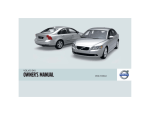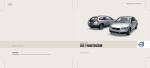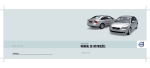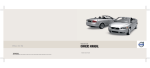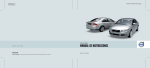Download Volvo 2009 V50 Owner`s manual
Transcript
V50; 7; 3
evastarck
2008-03-02T18:37:56+01:00; Page 1
VOLVO V50
Owners Manual
WEB EDITION
Kdakd8Vg8dgedgVi^dcIE&%').:c\a^h]!6I%-'%!Eg^ciZY^cHlZYZc!<iZWdg\'%%-!8deng^\]i'%%%"'%%-Kdakd8Vg8dgedgVi^dc
V50; 7; 3
evastarck
2008-03-02T18:35:13+01:00; Page 1
DEAR VOLVO OWNER
THANK YOU FOR CHOOSING VOLVO
We hope you will enjoy many years of driving pleasure in your
Volvo. The car has been designed for the safety and comfort of
you and your passengers. Volvo is one of the safest cars in the
world. Your Volvo has also been designed to satisfy all current
safety and environmental requirements.
In order to increase your enjoyment of the car, we recommend
that you familiarise yourself with the equipment, instructions
and maintenance information contained in this owner's manual.
V50; 7; 3
evastarck
2008-03-02T18:35:13+01:00; Page 2
Table of contents
00 01 02
00 Introduction
01 Safety
Important information................................. 8
Volvo and the environment....................... 11
Seatbelts...................................................
Airbag system...........................................
Airbags (SRS)............................................
Activating/deactivating the airbag (SRS)*.
Side airbags (SIPS bags)..........................
Inflatable Curtain (IC)................................
WHIPS.......................................................
When the systems deploy.........................
Crash mode..............................................
Child safety...............................................
02 Instruments and controls
16
19
20
23
25
27
28
30
31
32
Overview, left-hand drive cars..................
Overview, right-hand drive cars................
Driver's door control panel.......................
Combined instrument panel......................
Indicator and warning symbols.................
Information display...................................
Electrical socket........................................
Lighting panel...........................................
Left-hand stalk switch...............................
Right-hand stalk switch............................
Cruise control*..........................................
Keypad in the steering wheel*..................
Steering wheel adjustment, hazard warning flashers................................................
Parking brake............................................
Power windows.........................................
Rearview and door mirrors.......................
Power sunroof*.........................................
Personal preferences................................
40
42
44
45
46
50
52
53
56
59
62
64
65
66
67
69
73
74
HomeLink EU*......................................... 77
2
* Option/accessory, for more information, see Introduction.
V50; 7; 3
evastarck
2008-03-02T18:35:13+01:00; Page 3
Table of contents
03 04 05
03 Climate control
General information on climate control.....
Manual climate control, AC.......................
Electronic climate control, ECC*...............
Air distribution...........................................
Fuel-driven engine block heater and passenger compartment heater*....................
Fuel-driven auxiliary heater* (diesel).........
82
84
87
91
92
95
04 Interior
05 Locks and alarm
Front seats................................................ 98
Interior lighting........................................ 100
Storage spaces in the passenger compartment.................................................. 102
Rear seat................................................. 106
Cargo area.............................................. 108
Remote control with key blade...............
Active locks.............................................
Keyless drive*..........................................
Battery in remote control........................
Locking and unlocking............................
Child safety locks....................................
Alarm*......................................................
114
117
118
121
122
125
126
* Option/accessory, for more information, see Introduction.
3
V50; 7; 3
evastarck
2008-03-02T18:35:13+01:00; Page 4
Table of contents
06 07 08
4
06 Starting and driving
07 Wheels and tyres
General.................................................... 132
Refuelling................................................ 134
Starting the engine.................................. 135
Starting the engine – Flexifuel................. 137
Keyless drive*.......................................... 139
Manual gearbox...................................... 140
Automatic gearbox.................................. 142
All-wheel drive......................................... 146
Brake system.......................................... 147
DSTC – Stability and traction control system*......................................................... 149
Park Assist*............................................. 151
BLIS* – Blind Spot Information System. . 153
Towing and recovery.............................. 157
Start assistance...................................... 159
Driving with a trailer................................ 160
Towing equipment*................................. 162
Detachable towbar*................................ 164
Loading................................................... 168
Adjusting headlamp pattern.................... 169
General....................................................
Tyre pressure..........................................
Warning triangle* and spare wheel.........
Changing wheels....................................
Emergency puncture repair*...................
* Option/accessory, for more information, see Introduction.
08 Car care
172
176
179
181
183
Cleaning.................................................. 190
Touching up paintwork........................... 193
Rustproofing........................................... 194
V50; 7; 3
evastarck
2008-03-02T18:35:13+01:00; Page 5
Table of contents
09 10 11
09 Maintenance and service
Volvo service...........................................
Self-maintenance....................................
Bonnet and engine compartment...........
Oils and fluids.........................................
Wiper blades...........................................
Battery.....................................................
Replacing bulbs......................................
Fuses.......................................................
10 Infotainment system
198
199
200
201
206
208
210
217
General....................................................
Audio functions.......................................
Radio functions.......................................
CD functions...........................................
Menu structure – audio system..............
Phone functions*.....................................
Menu structure – phone*.........................
Bluetooth handsfree*..............................
11 Specifications
226
228
232
237
240
241
248
251
Type designation.....................................
Dimensions and weights.........................
Engine specifications..............................
Engine oil................................................
Fluids and lubricants...............................
Fuel.........................................................
Catalytic converter..................................
Electrical system.....................................
Type approval.........................................
258
260
262
264
268
271
276
277
279
* Option/accessory, for more information, see Introduction.
5
V50; 7; 3
evastarck
2008-03-02T18:35:13+01:00; Page 6
Table of contents
12
12 Alphabetical Index
Alphabetical Index.................................. 280
6
V50; 7; 3
evastarck
2008-03-02T18:35:13+01:00; Page 7
Table of contents
7
V50; 7; 3
evastarck
2008-03-02T18:35:13+01:00; Page 8
Introduction
Important information
Reading the Owner's Manual
Option
Footnote
Introduction
All types of option/accessory are marked with
an asterisk .
There is footnote information in the owner's
manual that is located at the bottom of the
page. This information is an addition to the text
that it refers to via a number. If the footnote
refers to text in a table then letters are used
instead of numbers for referral.
A good way of getting to know your new car is
to read the owner's manual, ideally before your
first journey. This will give you the opportunity
to familiarise yourself with new functions, to
see how best to handle the car in different situations, and to make the best use of all the
car's features. Please pay attention to the
safety instructions contained in the manual.
The equipment described in the owner's manual is not present in all cars . In addition to
standard equipment, this manual also
describes options (factory fitted equipment)
and certain accessories (retrofitted extra
equipment). If you are uncertain over what is
standard or option/accessory then contact
your Volvo dealer.
Volvo cars are adapted for the varying requirements of different markets, as well as for
national or local legal requirements and regulations.
The specifications, design features and illustrations in this owner's manual are not binding.
We reserve the right to make modifications
without prior notice.
© Volvo Car Corporation
8
The range of options/accessories for the different car models varies depending on the market. The majority of options are factory fitted
and cannot be retrofitted, accessories are retrofitted.
Contact your authorised Volvo dealer for more
information.
Special texts
WARNING
Warning texts advise of a risk of personal
injury.
IMPORTANT
Important texts advise of a risk of material
damage.
NOTE
NOTE texts give advice or tips that facilitate
the use of features and functions for example.
Message texts
There are displays in the car that show text
messages. These text messages are highlighted in the owner's manual by means of the
text being slightly larger and printed in grey.
Examples of this are in menu texts and message texts on the information display (e.g.
Audio settings).
Decals
The car contains different types of decal which
are designed to convey important information
in a simple and clear manner. The decals in the
car have the following descending degree of
importance for the warning/information.
V50; 7; 3
evastarck
2008-03-02T18:35:13+01:00; Page 9
Introduction
Important information
Information
G031593
Risk of property damage
G031592
Warning for personal injury
G031590
Black ISO symbols on yellow warning field,
white text/image on black message field. Dangerous situation which, if not avoided, may
result in serious personal injury or fatality.
White ISO symbols on black symbol field, white
text/image on black message field. If a colour
is required then the decal shall be blue. Dangerous situation which, if not avoided, may
result in minor or moderate damage to property.
White ISO symbols and white text/image on
black message field.
Procedure lists
Procedures where action must be taken in a
certain sequence are numbered in the owner's
manual.
9
V50; 7; 3
evastarck
2008-03-02T18:35:13+01:00; Page 10
Introduction
Important information
When there is a series of illustrations for
step-by-step instructions each step is
numbered in the same way as the corresponding illustration.
There are numbered lists with letters adjacent to the series of illustrations where the
order of the instructions is not significant.
Arrows appear numbered and unnumbered and are used to illustrate a movement.
If there is no series of illustrations for step-bystep instructions then the different steps are
numbered with normal numbers.
Position lists
Red circles containing a number are used
in overview images where different components are pointed out. The number
recurs in the position list featured in connection with the illustration that describes
the item.
Bulleted lists
A bulleted list is used when there is a list of
points in the owner's manual.
Example:
•
•
10
Coolant
Engine oil
To be continued
`` This symbol is located furthest down to the
right when a section continues on the next
double-page spread.
Recording data
One or more of the computers in your Volvo are
capable of recording detailed information. This
information is intended for use in research to
enhance safety and for diagnosing faults in
some of the in-car systems. The data may
include details regarding seatbelt use by the
driver and passengers, the functions of various
vehicle systems and modules, and status information about the engine, throttle, steering,
brakes and other systems. This data can also
include details of the way the car is driven. This
type of information can include, without being
limited to, specific details such as vehicle
speed, the use of the brake and accelerator
pedals and steering wheel position. This latter
type of data can be stored for a limited period
while the car is being driven and subsequently
during a collision or a near-collision. Volvo Car
Corporation will not disclose the stored information without consent. However, Volvo Car
Corporation may be forced to disclose the
information due to national legislation. Volvo
Car Corporation and its authorised workshops
may also read and use the information.
Accessories and extra equipment
The incorrect connection and installation of
accessories can negatively affect the car's
electrical system. Certain accessories only
function when their associated software is
installed in the car's computer system. Always
contact an authorised Volvo workshop before
installing accessories which are connected to
or affect the electrical system.
Information on the Internet
At www.volvocars.com there is further information concerning your car.
V50; 7; 3
evastarck
2008-03-02T18:35:13+01:00; Page 11
Introduction
Volvo and the environment
G000000
Volvo Cars' environmental philosophy
Environmental care is one of Volvo Car Corporation's core values which influence all operations. We also believe that our customers share
our consideration for the environment.
EPI (Environmental Product Information) is
supplied for all Volvo models. Here you can see
how the environment is affected during the
entire lifecycle of the car.
Your Volvo complies with strict international
environmental standards and is also manufactured in one of the cleanest and most resourceefficient plants in the world. Volvo Car Corporation has global ISO certification, which
includes the environmental standard ISO
14001 covering all factories and several of our
other units. We also set requirements for our
partners so that they work systematically with
environmental issues.
Read more at www.volvocars.com/EPI.
Fuel consumption
Volvo cars have competitive fuel consumption
in each of their respective classes. Lower fuel
consumption generally results in lower emission of the greenhouse gas, carbon dioxide.
It is possible for the driver to influence fuel consumption. For more information read under the
heading, Reducing environmental impact.
Efficient emission control
Your Volvo is manufactured following the concept "Clean inside and out" – a concept that
encompasses a clean interior environment as
well as highly efficient emission control. In
many cases the exhaust emissions are well
below the applicable standards.
Clean air in the passenger compartment
A passenger compartment filter prevents dust
and pollen from entering the passenger compartment via the air intake.
A sophisticated air quality system, IAQS* (Interior Air Quality System) ensures that the incom-
* Option/accessory, for more information, see Introduction.
11
V50; 7; 3
evastarck
2008-03-02T18:35:13+01:00; Page 12
Introduction
Volvo and the environment
ing air is cleaner than the air in the traffic
outside.
The entry of nitrous oxides, ground-level ozone
and hydrocarbons is prevented by the carbon
filter.
Regular maintenance creates the conditions
for a long service life and low fuel consumption
for your car. In this way you contribute to a
cleaner environment. When Volvo's workshops
are entrusted with the service and maintenance of your car it becomes part of our system. We make clear demands regarding the
way in which our workshops are designed in
order to prevent spills and discharges into the
environment. Our workshop staff have the
knowledge and the tools required to guarantee
good environmental care.
Textile standard
Reducing environmental impact
The interior of a Volvo is designed to be pleasant and comfortable, even for people with
contact allergies and for asthma sufferers.
Extreme attention has been given to choosing
environmentally-compatible materials. This
means that they also fulfil the requirements in
the Oeko-Tex 100 standard 1, a major advance
towards a healthier passenger compartment
environment.
You can easily help reduce environmental
impact, for example, by driving economically
and by servicing and maintaining the car
according to the instructions in the owner's
manual.
The system consists of an electronic sensor
and a carbon filter. The incoming air is monitored continuously and if there is an increase
in the level of certain unhealthy gases such as
carbon monoxide then the air intake is closed.
Such a situation may arise in heavy traffic,
queues and tunnels for example.
Oeko-Tex certification covers seatbelts, carpets and fabrics for example. The leather in the
upholstery undergoes chromium-free tanning
with plant substances and fulfils the certification requirements.
1
12
Volvo workshops and the environment
More information on www.oekotex.com
The following advice will help you to do your bit
for the environment: (for further advice on how
you can reduce environmental impact and
drive economically, see page 132).
•
Decrease fuel consumption by choosing
ECO tyre pressure, see page 176.
•
A roof load and ski box increase air resistance, leading to higher fuel consumption.
Remove them directly after use.
•
Remove unnecessary items from the car.
The greater the load the higher the fuel
consumption.
•
If the car is equipped with an engine block
heater, always use it before starting from
cold. This reduces fuel consumption and
exhaust emissions.
•
•
Drive gently and avoid braking too hard.
•
•
Use engine braking to slow down.
•
Always dispose of environmentally hazardous waste, such as batteries and oils, in
an environmentally safe manner. If uncertain about disposal, consult an authorised
Volvo workshop for advice.
•
•
Service your car regularly.
Drive in the highest gear possible. Low
engine speeds result in lower fuel consumption.
Avoid letting the engine idle. Pay attention
to local regulations. Switch off the engine
when stationary for longer periods.
High speed increases consumption considerably due to increased wind resistance. A doubling of speed increases wind
resistance 4 times.
These hints will help reduce fuel consumption
without increasing travel time or lessening the
enjoyment of driving. Apart from being kind to
V50; 7; 3
evastarck
2008-03-02T18:35:13+01:00; Page 13
Introduction
Volvo and the environment
your car, you'll be saving money - and the
Earth's resources.
13
2008-03-02T18:35:13+01:00; Page 14
Seatbelts.................................................................................................
Airbag system.........................................................................................
Airbags (SRS)..........................................................................................
Activating/deactivating the airbag (SRS)*...............................................
Side airbags (SIPS bags)........................................................................
Inflatable Curtain (IC)...............................................................................
WHIPS.....................................................................................................
When the systems deploy.......................................................................
Crash mode.............................................................................................
Child safety.............................................................................................
14
* Option/accessory, for more information, see Introduction.
16
19
20
23
25
27
28
30
31
32
G020871
V50; 7; 3
evastarck
V50; 7; 3
evastarck
SAFETY
2008-03-02T18:35:13+01:00; Page 15
01
V50; 7; 3
evastarck
2008-03-02T18:35:13+01:00; Page 16
01 Safety
Seatbelts
01
General information
Releasing the seatbelt
±
Press the red lock button and then let the
seatbelt retract. If the seatbelt does not
retract fully, feed the seatbelt in by hand so
that it does not hang loose.
The seatbelt locks and cannot be withdrawn:
•
•
•
if it is pulled out too quickly.
during braking and acceleration.
if the car leans heavily.
G020104
Keep in mind the following:
Tensioning the hip strap. The belt must be positioned low down.
Heavy braking can have serious consequences
if the seatbelts are not used. Ensure that all
passengers use their seatbelts. It is important
that the seatbelt lies against the body so it can
provide maximum protection. Do not lean the
backrest too far back. The seatbelt is designed
to protect in a normal seating position.
Putting on a seatbelt
±
16
Pull the seatbelt out slowly and secure it by
pressing the buckle into the lock. A loud
"click" indicates that the seatbelt has
locked.
•
do not use clips or anything else that can
prevent the seatbelt from fitting properly
•
ensure that the seatbelt is not twisted or
caught on anything
•
the hip strap must be positioned low down
(not over the abdomen).
•
tension the hip strap over the lap by pulling
the diagonal shoulder belt as illustrated.
WARNING
The seatbelts and airbags interact. If a seatbelt is not used or is used incorrectly, this
may diminish the protection provided by the
airbag in the event of a collision.
WARNING
Each seatbelt is designed for only one person.
WARNING
Never modify or repair the seatbelt yourself.
Contact an authorised Volvo workshop. If
the seatbelt has been subjected to a major
load, such as in a collision, the entire seatbelt must be replaced. Some of the seatbelt's protective properties may have been
lost even if the seatbelt does not appear
damaged. The seatbelt must also be
replaced if it shows signs of wear or damage. The new seatbelt must be typeapproved and designed for installation at
the same location as the replaced seatbelt.
V50; 7; 3
evastarck
2008-03-02T18:35:13+01:00; Page 17
01 Safety
Seatbelts
Seatbelts and pregnancy
vehicle as they drive (which means that they
must be able to easily operate the foot pedals
and steering wheel). They should strive to position the seat with as large a distance as possible between their abdomen and the steering
wheel.
Rear seat
The seatbelt reminder in the rear seat has two
subfunctions:
•
Provides information on which seatbelts
are being used in the rear seat. A message
is shown in the information display when
the seatbelts are used or the rear doors are
opened. The message is automatically
cleared after approx. 30 seconds or can be
acknowledged manually by pressing the
READ button.
•
Provides a warning if one of the rear seatbelts is unfastened during a journey. This
warning takes the form of a message on
the information display along with the
audio/visual signal. The warning ceases
when the seatbelt is re-fastened or when
acknowledged manually by pressing the
READ button.
As a pregnancy progresses, pregnant drivers
should adjust their seats and steering wheel
such that they can easily maintain control of the
G018084
G020105
Seatbelt reminder
The seatbelt should always be worn during
pregnancy. But it is crucial that it be worn in the
correct way. The diagonal section of the seatbelt should wrap over the shoulder then be
routed between the breasts and to the side of
the abdomen. The lap section of the seatbelt
should lay flat over the thighs and as low as
possible under the abdomen. – It must never
be allowed to ride upward. Remove all slack
from the seatbelt and ensure that it fits close to
the body. In addition, check that there are no
twists in the seatbelt.
Unbelted occupants will be reminded to fasten
their seatbelts by means of an audio and visual
reminder. The audio reminder is speed
dependent, and in some cases time dependent. The visual reminder is located in the roof
console and the combined instrument panel.
01
The message on the information display showing which seatbelts are in use is always available. Press the READ button to see stored
messages.
Certain markets
An audio signal and indicator lamp remind the
driver if not wearing a seatbelt to use one. At
low speed, the audio reminder will sound for
the first six seconds.
Child seats are not covered by the seatbelt
reminder system.
``
17
V50; 7; 3
evastarck
01 Safety
01
Seatbelts
Seatbelt tensioner
All the seatbelts are equipped with seatbelt
tensioners. A mechanism in the seatbelt tensioner tightens the seatbelt in the event of a
sufficiently violent collision. The seatbelt then
provides more effective restraint for occupants.
18
2008-03-02T18:35:13+01:00; Page 18
V50; 7; 3
evastarck
2008-03-02T18:35:13+01:00; Page 19
01 Safety
Airbag system
Warning symbol on the combined
instrument panel
01
As well as the warning symbol, a
message may appear on the display in appropriate cases. If the
warning symbol malfunctions, the
warning triangle illuminates and
the message SRS AIRBAG
SERVICE REQUIRED or SRS
AIRBAG SERVICE URGENT
appears in the display. Contact an
authorised Volvo workshop immediately.
G029041
WARNING
The airbag system 1 is continually monitored by
the system's control module. The warning
symbol in the combined instrument panel illuminates when the ignition key is turned to position I, II or III. The symbol goes out after
approx. 6 seconds provided the airbag system1 is working correctly.
1
If the warning symbol for the airbag system
remains illuminated or illuminates while driving, it means that the airbag system does
not have full functionality. The symbol indicates a fault in the seatbelt tensioner system, SIPS, SRS system or IC system.
Contact an authorised Volvo workshop
urgently.
Includes SRS and seatbelt tensioner, SIPS and IC.
19
V50; 7; 3
evastarck
2008-03-02T18:35:13+01:00; Page 20
01 Safety
01
Airbags (SRS)
Airbag system
WARNING
NOTE
Repairs must only be performed by an
authorised Volvo workshop. Any interference in the airbag system could cause malfunction and result in serious personal
injury.
G020111
20
It is therefore possible that only one (or
none) of the airbags may inflate in a collision. The airbag system senses the force of
the collision on the car and adapts accordingly so that one or more airbags is
deployed.
The capacities of the airbags are also adapted to the collision force to which they are
subjected.
G020110
SRS system, left-hand drive
The system consists of airbags and sensors. A
sufficiently violent collision trips the sensors
and the airbag(s) are inflated with hot gas. To
cushion the impact, the airbag deflates when
compressed. When this occurs, smoke
escapes into the car. This is completely normal. The entire process, including inflation and
deflation of the airbag, takes place within
tenths of a second.
The sensors react differently depending on
the course of the collision and whether or
not the seatbelts on the driver's side and
passenger side are used.
SRS system, right-hand drive
V50; 7; 3
evastarck
2008-03-02T18:35:13+01:00; Page 21
01 Safety
Airbags (SRS)
Do not put objects in front of or above the
instrument panel where the passenger airbag is located.
The car has an SRS airbag (Supplemental
Restraint System) in the steering wheel to supplement the protection afforded by the seatbelt
on the driver's side. This airbag is folded up
into the centre of the steering wheel. The steering wheel is marked SRS AIRBAG.
G020109
Location of the passenger airbag in left-hand drive
and right-hand drive cars
WARNING
Passenger airbag (SRS)
G020108
G020113
Airbag (SRS) on the driver's side
01
The car has an airbag 1 to supplement the protection afforded by the seatbelt on the passenger side. This airbag is folded up into a
compartment above the glovebox. Its cover
panel is marked SRS AIRBAG.
WARNING
WARNING
The seatbelts and airbags interact. If a seatbelt is not used or is used incorrectly, this
may diminish the protection provided by the
airbag in the event of a collision.
1
To minimise the risk of injury if the airbag
deploys, passengers must sit as upright as
possible with their feet on the floor and back
against the backrest. Seatbelts must be
secured.
Not all cars have a passenger airbag (SRS). This can be unselected when the car is ordered.
``
21
V50; 7; 3
evastarck
2008-03-02T18:35:13+01:00; Page 22
01 Safety
Airbags (SRS)
01
WARNING
Never place a child in a child seat or on a
booster cushion in the front seat if the airbag
(SRS) is activated.2
Never allow a child to stand or sit in front of
the front passenger seat. No one shorter
than 140 cm should ever sit in the front passenger seat if the airbag (SRS) is activated.
G032243
Failure to follow the advice given above can
endanger the life of the child.
Location of decal for front passenger airbag.
2
22
For information on activated/deactivated airbag (SRS) see page 23.
V50; 7; 3
evastarck
2008-03-02T18:35:13+01:00; Page 23
01 Safety
Activating/deactivating the airbag (SRS)*
General information
The airbag (SRS) for the front passenger seat
can be deactivated if the car is equipped with
a PACOS switch. For information on how to
activate/deactivate, see under the heading
Activating/deactivating.
Key switch off/switch
The switch for the passenger airbag (PACOS)
is located on the passenger end of the instrument panel and is accessible when the passenger door is open, (see under the heading,
Switch – PACOS). Check that the switch is in
the required position. Volvo recommends that
the key blade is used to change position.
For information on the key blade, see
page 115.
WARNING
Failure to follow the advice given above can
endanger life.
WARNING
If the car is equipped with a front passenger
airbag (SRS), but does not have a switch
(PACOS), the airbag will always be activated.
Activating/deactivating
WARNING
Never place a child in a child seat or on a
booster cushion in the front seat if the airbag
in the
is activated and the symbol
roof console is illuminated. Failure to follow
this advice could endanger the life of the
child.
WARNING
Do not allow anyone to sit in the front passenger seat if the text message in the roof
panel indicates that the airbag (SRS) is
deactivated and if the warning symbol for
the airbag system is also displayed on the
combined instrument panel. This indicates
that there has been a severe malfunction.
Contact an authorised Volvo workshop
immediately.
G019800
Key switch off - PACOS
01
Switch location.
The airbag is activated. With the switch in
this position, persons taller than 140 cm
can sit in the front passenger seat, but
never children in a child seat or on a
booster cushion.
The airbag is deactivated. With the switch
in this position, children in a child seat or
on a booster cushion can sit in the front
passenger seat, but never persons taller
than 140 cm.
``
* Option/accessory, for more information, see Introduction.
23
V50; 7; 3
evastarck
2008-03-02T18:35:13+01:00; Page 24
01 Safety
01
Activating/deactivating the airbag (SRS)*
WARNING
Activated airbag (passenger seat):
Never place a child in a child seat or on a
booster cushion on the front passenger seat
when the airbag is activated. This applies to
everyone shorter than 140 cm.
A text message and a symbol in the roof panel
indicate that the airbag (SRS) for the front passenger seat is deactivated (see preceding illustration).
Following which, the indicator in the roof
console is illuminated showing the correct
status for the front passenger seat airbag.
For more information on the different ignition positions, see page 135.
Deactivated airbag (passenger seat):
No one taller than 140 cm should ever sit in
the front passenger seat when the airbag is
deactivated.
Failure to follow the advice given above can
endanger life.
G018083
Messages
2
Indicator showing that the passenger airbag (SRS)
is activated.
G018082
A warning symbol in the roof panel indicates
that the airbag (SRS) for the front passenger
seat is activated (see preceding illustration).
Indicator showing that the passenger airbag (SRS)
is deactivated.
24
NOTE
When the remote control is turned to ignition
position II or III the warning symbol for the
airbag is shown in the combined instrument
panel for approx. 6 seconds, see page 19.
* Option/accessory, for more information, see Introduction.
V50; 7; 3
evastarck
2008-03-02T18:35:13+01:00; Page 25
01 Safety
Side airbags (SIPS bags)
Side airbags – SIPS bags
WARNING
Repairs must only be performed by an
authorised Volvo workshop.
Any interference in the SIPS bag system
could cause malfunction and result in serious personal injury.
01
A child seat or booster cushion can be placed
on the front passenger seat provided that the
car does not have an activated 1 passenger
airbag.
SIPS bags
WARNING
G020118
Do not put objects in the area between the
outside of the seat and the door panel, since
this area is required by the side airbag.
WARNING
Side airbag locations.
In a side impact collision a large proportion of
the collision force is transferred by the SIPS
(Side Impact Protection System) to beams, pillars, the floor, the roof and other structural
parts of the body. The side airbags at the driver's and front passenger seats protect the
chest area and are an important part of the
SIPS. The side airbags are located in the front
seat backrests.
1
WARNING
Side airbags are a supplement the seatbelts. Always use a seatbelt.
Child seats and side airbags
The protection provided by the car to children
seated in a child seat or on a booster cushion
is not diminished by the side airbag.
G025315
Only use car seat covers approved by
Volvo. Other seat covers may impede the
operation of the side airbags.
Driver's seat, left-hand drive.
The SIPS bag system consists of side airbags
and sensors. A sufficiently violent collision trips
the sensors and the side airbags are inflated.
The airbag inflates between the occupant and
the door panel and thereby cushions the initial
impact. The airbag deflates when compressed
by the collision. The side airbag is normally only
deployed on the side of the collision.
For information on activated/deactivated airbag (SRS), see page 23.
``
25
V50; 7; 3
evastarck
2008-03-02T18:35:13+01:00; Page 26
01 Safety
Side airbags (SIPS bags)
G025316
01
G032246
Front passenger seat, left-hand drive.
Location of decal for side airbag, driver's side,
front, left-hand drive car.
26
V50; 7; 3
evastarck
2008-03-02T18:35:13+01:00; Page 27
01 Safety
Inflatable Curtain (IC)
Properties
01
WARNING
Never hang or attach heavy items onto the
handles in the roof. The hook is only
designed for light clothing (not for solid
objects such as umbrellas for example).
G019985
Do not screw or install anything onto the
car's headlining, door pillars or side panels.
This could compromise the intended protection. Only ever use Volvo genuine parts
that are approved for placement in these
areas.
The inflatable curtain IC (Inflatable Curtain) is a
supplement to the SIPS and the airbags. It is
fitted in the headlining along both sides of the
roof and protects all of the vehicle's outer
seats. A sufficiently violent collision trips the
sensors and the inflatable curtain is inflated.
The inflatable curtain helps to prevent the
driver and passengers from striking their heads
on the inside of the car during a collision.
WARNING
Do not load the car higher than 50 mm under
the top edge of the side windows. Otherwise, the intended protection of the inflatable curtain, which is concealed in the
headlining, may be compromised.
WARNING
The inflatable curtain is a supplement to the
seatbelts.
Always use a seatbelt.
27
V50; 7; 3
evastarck
2008-03-02T18:35:13+01:00; Page 28
01 Safety
01
WHIPS
G020347
Protection against whiplash injury – WHIPS
The whiplash protection system (WHIPS) consists of energy absorbing backrests and specially designed head restraints for the front
seats. The system is actuated by a rear-end
collision, where the angle and speed of the collision, and the nature of the colliding vehicle all
have an influence.
Properties of the seat
When the WHIPS system is deployed, the front
seat backrests are lowered backward to alter
the seating position of the driver and front seat
passenger. This reduces the risk of whiplash
injury.
The WHIPS system is a supplement to the
seatbelts. Always use a seatbelt.
28
The protection provided by the car to children
seated in a child seat or on a booster cushion
is not diminished by the WHIPS system.
Correct seating position
WARNING
WARNING
WHIPS system and child seats/booster
cushions
Never modify or repair the seat or WHIPS
system yourself. Contact an authorised
Volvo workshop.
For the best possible protection, the driver and
front seat passenger should sit in the centre of
the seat with as little space as possible
between the head and the head restraint.
V50; 7; 3
evastarck
2008-03-02T18:35:13+01:00; Page 29
01 Safety
WHIPS
Do not obstruct the WHIPS system
01
WARNING
If a seat has been subjected to extreme
forces, such as due to a rear-end collision,
the WHIPS system must be checked by an
authorised Volvo workshop.
Part of the WHIPS system's protective
capacity may have been lost even if the seat
appears to be undamaged.
G020125
G020126
Contact an authorised Volvo workshop to
have the system checked after even a minor
rear-end collision.
WARNING
WARNING
Do not squeeze rigid objects between the
rear seat cushion and the front seat backrest. Make sure you do not to obstruct the
function of the WHIPS system.
If a rear seat backrest is folded down, the
corresponding front seat must be moved
forward so that it does not touch the folded
backrest.
29
V50; 7; 3
evastarck
2008-03-02T18:35:13+01:00; Page 30
01 Safety
When the systems deploy
01
Activating the systems
System
Triggered
Seatbelt tensioner, front seat
In a frontal collision and/or side-impact accident and/or rear-end collision.
Seatbelt tensioner, outside rear seat
In a frontal collision
Airbags (SRS)
In a frontal collision A
Side airbags (SIPS)
In a side-impact accidentA
Inflatable Curtain IC
In a side-impact accidentA
Whiplash protection WHIPS
In a rear-end collision
A
The bodywork of the car could be greatly deformed in a collision without airbag deployment. A number of factors such as the rigidity and weight of the object hit, the speed of the car, the angle of
the collision etc. affects how the different safety systems of the car are activated.
If the airbags have been deployed, the following is recommended:
•
Have the car transported to an authorised
Volvo workshop. Do not drive with
deployed airbags.
•
Let an authorised Volvo workshop replace
components in the car's safety system.
•
Always contact a doctor.
NOTE
The SRS, SIPS, IC and belt tensioner systems are deployed only once during a collision.
30
WARNING
The airbag system's control module is
located in the centre console. If the centre
console is drenched with water or other liquid, disconnect the battery cables. Do not
attempt to start the car since the airbags
may deploy. Have the car transported to an
authorised Volvo workshop.
WARNING
Never drive with deployed airbags. They
can make steering difficult. Other safety
systems may also be damaged. The smoke
and dust created when the airbags are
deployed can cause skin and eye irritation/
injury after intensive exposure. In case of
irritation, wash with cold water. The rapid
deployment sequence and airbag fabric
may cause friction and skin burns.
V50; 7; 3
evastarck
2008-03-02T18:35:13+01:00; Page 31
01 Safety
Crash mode
Driving after a collision
Firstly, remove the ignition key and then reinsert it. The car's electronics will then try to reset
themselves to normal mode. Then try to start
the car. If CRASH MODE SEE MANUAL is
still shown on the display then the car must not
be driven or towed. Even if the car appears to
be driveable, hidden damage may make the
car impossible to control once moving.
G029042
Moving the car
If NORMAL MODE is shown after CRASH
MODE SEE MANUAL has been reset, the car
If the car is involved in a collision, the text
CRASH MODE SEE MANUAL may appear on
the information display. This means that the car
has reduced functionality. Crash mode is a
protective state that is enforced when the collision may have damaged any of the car's vital
functions, such as the fuel lines, sensors for
one of the safety systems, or the brake system.
01
WARNING
Never, under any circumstances, attempt to
restart the car if it smells of fuel when the
CRASH MODE SEE MANUAL message is
displayed. Leave the car at once.
WARNING
If the car is in crash mode it must not be
towed. It must be transported to an authorised Volvo workshop.
can be moved carefully out of a dangerous
position. Do not move the car further than necessary.
WARNING
Never attempt to repair your car or reset the
electronics yourself if the car has been in
crash mode. This could result in personal
injury or the car not functioning as normal.
Always allow an authorised Volvo workshop
to check and restore the car to NORMAL
MODE after CRASH MODE SEE
MANUAL has been displayed.
Attempting to start the car
First, check that no fuel is leaking from the car.
There must be no smell of fuel either.
If everything seems normal and you have
checked for indications of fuel leakage, you
may attempt to start the car.
31
V50; 7; 3
evastarck
2008-03-02T18:35:13+01:00; Page 32
01 Safety
Child safety
01
Children should sit comfortably and
safely
Child seats
beams under the seat. Sharp edges can damage the straps.
The position of a child in the car and the choice
of equipment are dictated by the child's weight
and size. For more information, see
page 33.
Allow the back of the child seat to rest against
the dashboard. This applies to cars without a
passenger airbag, or where the airbag is deactivated.
Location of child seats
NOTE
You may place:
Children of all ages and sizes must always sit
correctly secured in the car. Never allow a child
to sit on the knee of a passenger.
Volvo's own child safety equipment is
designed for your car. Use Volvo genuine
equipment to best ensure that the mounting
points and attachments are correctly positioned and are sufficiently strong.
G020128
Regulations regarding the placement of
children in cars vary from country to country. Check what does apply.
Child seats and airbags are not compatible.
Volvo has child safety products that are
designed for and tested by Volvo.
NOTE
When using child safety products it is
important to read the installation instructions included with the product.
NOTE
In the event of questions when fitting child
safety products, contact the manufacturer
for clearer instructions.
1
32
Do not attach the straps for the child seat to
the horizontal adjustment bar, springs, rails or
For information on activated/deactivated airbag (SRS), see page 23.
•
a child seat/booster cushion on the front
passenger seat, provided the passenger
airbag is not activated 1.
•
a rear-facing child seat in the rear seat that
uses the back of the front seat as support.
Always place a child in the rear seat if the passenger airbag is activated. A child in the front
passenger seat could suffer serious injury if the
airbag deploys.
V50; 7; 3
evastarck
2008-03-02T18:35:13+01:00; Page 33
01 Safety
Child safety
WARNING
Label Airbag
WARNING
Never place a child in a child seat or on a
booster cushion in the front seat if the airbag
(SRS) is activated.2
No one shorter than 140 cm should ever sit
in the front passenger seat if the airbag
(SRS) is activated.
Failure to follow the advice given above can
endanger the life of the child.
01
Booster cushions/child seats with steel
braces or some other design that could rest
on the seatbelt buckle's opening button
must not be used, as they could cause the
seatbelt buckle to open accidentally.
Do not allow the upper section of the child
seat to rest against the windscreen.
Label located on instrument panel end face.
Placement of children in the car 3
Weight/age
Front seat A
Outer rear seat
Centre rear seat
Group 0
Volvo Child seat – rear-facing child
seat, secured with the car's seatbelt,
straps and support legs.
Volvo Child seat – rear-facing child
seat, secured with the car's seatbelt, straps and support legs.
Type approval: E5 03135
Type approval: E5 03135
Group 0+
Volvo Child seat – rear-facing child
seat, secured with the car's seatbelt
and straps. Use a protective cushion
between the child seat and the dashboard.
max. 13 kg
Type approval: E5 03135
Britax Baby Safe Plus – rear-facing
child seat, secured with the ISOFIX fixture system.
Britax Baby Safe Plus – rear-facing
child seat, secured with the ISOFIX
fixture system.
Britax Baby Safe Plus – rear-facing
child seat secured with the car's
seatbelt.
Type approval: E1 03301146
Type approval: E1 03301146
Type approval: E1 03301146
max. 10 kg
(0 – 9 months)
2
3
For information on activated/deactivated airbag (SRS) see page 23.
With regard to other child seats the car should be included in the manufacturer's enclosed list of vehicles or be universally approved in accordance with the ECE R44 legal requirement.
``
33
V50; 7; 3
evastarck
2008-03-02T18:35:13+01:00; Page 34
01 Safety
Child safety
01
Weight/age
Front seat A
Outer rear seat
Centre rear seat
Group 1
Volvo Child seat – rear-facing child
seat, secured with the car's seatbelt
and straps. Use a protective cushion
between the child seat and the dashboard.
Volvo Child seat – rear-facing child
seat, secured with the car's seatbelt,
straps and support legs.
Volvo Child seat – rear-facing child
seat, secured with the car's seatbelt, straps and support legs.
Type approval: E5 03135
Type approval: E5 03135
9 – 18 kg
(9 – 36 months)
Type approval: E5 03135
Group 2/3
15 – 36 kg
(3 – 12 years)
Britax Fixway – rear-facing child seat,
secured with the ISOFIX fixture system
and straps.
Britax Fixway – rear-facing child seat,
secured with the ISOFIX fixture system and straps.
Type approval: E5 03171
Type approval: E5 03171
Volvo Booster cushion – with or without backrest.
Volvo Booster cushion – with or without backrest.
Volvo Booster cushion – with or
without backrest.
Type approval: E5 03139
Type approval: E5 03139
Type approval: E5 03139
Volvo Integrated booster cushion –
available as a factory fitted option.
Type approval: E5 03168
A
34
For information on activated/deactivated airbag (SRS), see page 23.
* Option/accessory, for more information, see Introduction.
V50; 7; 3
evastarck
2008-03-02T18:35:13+01:00; Page 35
01 Safety
Child safety
WARNING
Never place a child in a child seat or on a
booster cushion in the front seat if the airbag
(SRS) is activated.4
No one shorter than 140 cm should ever sit
in the front passenger seat if the airbag
(SRS) is activated.
vide optimum safety for children. Combined
with the regular seatbelts the integrated
booster cushion is approved for children
weighing between 15 and 36 kg.
Raising the booster cushion
01
WARNING
The booster cushion must be in the locked
position before the child is placed there.
Check that:
Failure to follow the advice given above can
endanger the life of the child.
G020808
Integrated booster cushions*
•
•
the booster cushion in locked in position.
•
the hip strap is low across the hips for optimum protection.
•
the seatbelt does not lie across the child's
throat or below the shoulder.
•
Carefully adjust the position of the head
restraint to suit the child.
the seatbelt is in contact with the child's
body and is not slack or twisted, and that
the seatbelt is positioned correctly across
the shoulder.
G015013
Pull that handle to raise the booster cushion.
Grasp the cushion with both hands and
push it backwards.
Push until it locks in place.
Volvo’s integrated booster cushion for the
outer rear seats is specially designed to pro4
For information on activated/deactivated airbag (SRS) see page 23.
``
35
V50; 7; 3
evastarck
2008-03-02T18:35:13+01:00; Page 36
01 Safety
01
Child safety
WARNING
ISOFIX fixture system for child seats*
Lowering the booster cushion
Repair or replacement should only be performed by an authorised Volvo workshop.
Do not make any modifications or additions
to the booster cushion.
Pull the handle.
Lower the seat and press until it locks.
NOTE
Remember to stow away the booster cushion before lowering the rear seat backrest.
G015268
G014507
If an integrated booster cushion has been
subjected to a major load, such as in conjunction with a collision, the entire booster
cushion must be replaced. Even if the
booster cushion appears to be undamaged,
it may not afford the same level of protection. The booster cushion must also be
replaced if it is heavily worn.
Mounting points for the ISOFIX fixture system
are concealed behind the lower section of the
rear seat backrest, in the outer seats.
The location of the mounting points is indicated
by symbols in the backrest upholstery (see
illustration above).
Press the seat cushion down to access the
mounting points.
Always follow the manufacturer's installation
instructions when connecting a child seat to
the ISOFIX mounting points.
36
* Option/accessory, for more information, see Introduction.
V50; 7; 3
evastarck
2008-03-02T18:35:13+01:00; Page 37
01 Safety
01
37
2008-03-02T18:35:13+01:00; Page 38
Overview, left-hand drive cars................................................................
Overview, right-hand drive cars..............................................................
Driver's door control panel......................................................................
Combined instrument panel....................................................................
Indicator and warning symbols...............................................................
Information display..................................................................................
Electrical socket......................................................................................
Lighting panel..........................................................................................
Left-hand stalk switch.............................................................................
Right-hand stalk switch..........................................................................
Cruise control*........................................................................................
Keypad in the steering wheel*.................................................................
Steering wheel adjustment, hazard warning flashers.............................
Parking brake..........................................................................................
Power windows.......................................................................................
Rearview and door mirrors......................................................................
Power sunroof*........................................................................................
Personal preferences..............................................................................
40
42
44
45
46
50
52
53
56
59
62
64
65
66
67
69
73
74
HomeLink EU*....................................................................................... 77
38
* Option/accessory, for more information, see Introduction.
G020901
V50; 7; 3
evastarck
V50; 7; 3
evastarck
INSTRUMENTS AND CONTROLS
2008-03-02T18:35:13+01:00; Page 39
02
V50; 7; 3
evastarck
2008-03-02T18:35:13+01:00; Page 40
02 Instruments and controls
Overview, left-hand drive cars
G019488
02
40
V50; 7; 3
evastarck
2008-03-02T18:35:13+01:00; Page 41
02 Instruments and controls
Overview, left-hand drive cars
Steering wheel adjustment
Reading lamp, right-hand side
Bonnet release
Seatbelt reminder and passenger seat airbag indicator
Control panel
Direction indicators, main beam, trip computer
Lighting, fuel filler flap opener
Door handle, lock button.
Interior rearview mirror
Display for climate control and infotainment system
Infotainment system
Air vents in dashboard
Controls for climate control, infotainment
system and personal preferences
Air vent for side window
Climate control
Cruise control
Gear lever
Horn, airbag
Hazard warning flashers
Combined instrument panel
Door handle
Keypad for infotainment system
Glovebox
Windscreen wipers and washer, headlamp
washers
Parking brake
Ignition switch
Sunroof controls
02
Electrical socket/cigarette lighter
Blind Spot Information System, BLIS
Switch, optional equipment
No function
No function
Switch for interior lighting
Reading lamp, left-hand side
41
V50; 7; 3
evastarck
2008-03-02T18:35:13+01:00; Page 42
02 Instruments and controls
Overview, right-hand drive cars
G028204
02
42
V50; 7; 3
evastarck
2008-03-02T18:35:13+01:00; Page 43
02 Instruments and controls
Overview, right-hand drive cars
Electrical socket, cigarette lighter
Reading lamp, right-hand side
Blind Spot Information System, BLIS
No function
Switch, optional equipment
No function
Parking brake
Sunroof controls
Control panel
Ignition switch
Glovebox
Windscreen wipers and washers, headlamp washers
Door handle
Air vent for side window
Air vents in dashboard
Gear lever
Climate control
02
Cruise control
Combined instrument panel
Horn, airbag
Keypad for infotainment system
Hazard warning flashers
Controls for climate control, infotainment
system and personal preferences
Door handle, lock button
Infotainment system
Lighting, fuel filler flap opener
Display for climate control and infotainment system
Direction indicators, main beam, trip computer
Interior rearview mirror
Bonnet release
Seatbelt reminder and passenger seat airbag indicator
Steering wheel adjustment
Switch for interior lighting
Reading lamp, left-hand side
43
V50; 7; 3
evastarck
2008-03-02T18:35:13+01:00; Page 44
02 Instruments and controls
Driver's door control panel
Driver's door control panel
G017435
02
Disengaging the rear power windows.
Electric child safety lock*
Power windows
Door mirror, left-hand side
Door mirrors, setting
Door mirror, right-hand side
44
* Option/accessory, for more information, see Introduction.
V50; 7; 3
evastarck
2008-03-02T18:35:13+01:00; Page 45
02 Instruments and controls
Combined instrument panel
G029046
02
Speedometer.
Direction indicators, left.
Warning symbol.
Information display – The display presents
information or warning messages, outside
temperature and clock. When the outside
temperature is between +2 °C and -5 °C a
snowflake symbol appears on the display.
This warns of icy roads. The outside temperature gauge may show a slightly high
reading after the car has been stationary.
Information symbol.
Direction indicator, right.
Tachometer – Indicates engine speed in
thousands of revolutions per minute (rpm).
Indicator and warning symbols.
Fuel gauge, see also trip computer, pag
e 57.
Main beam indicator.
Display – Display for automatic gear position, rain sensor, odometer, trip meter and
cruise control.
Temperature gauge - Used for the engine
cooling system. A message will appear on
the display if the temperature becomes too
high and the gauge goes into the red zone.
Bear in mind that extra lights placed in front
of the air intake, for example, reduce the
cooling capacity at high outside temperatures and high engine loads.
Indicator and warning symbols.
Button for trip meter – Used to measure
short distances. Short presses on the button switches between the two trip meters
T1 and T2. A long press (more than 2 seconds) resets an active trip meter to zero.
45
V50; 7; 3
evastarck
2008-03-02T18:35:13+01:00; Page 46
02 Instruments and controls
Indicator and warning symbols
Functionality check, symbols
02
All indicator and warning symbols 1 illuminate
when the ignition key is turned to position II
before starting. This is to check that the symbols are working. When the engine starts, all
the symbols should go out except the handbrake symbol, which only goes out when the
brake is disengaged.
Symbols in the centre of the instrument
panel
G030755
The red warning symbol illuminates when a fault has been indicated which could affect the safety
and/or driveability of the car. An
explanatory text is shown on the
information display at the same time. The symbol remains visible until the fault has been rectified but the text message can be cleared with
the READ button, see page 50. The warning
symbol can also illuminate in conjunction with
other symbols.
46
1. Stop in a safe manner. Do not drive the car
further.
2. Read the information on the information
display. Implement the action in accordance with the message in the display. Clear
the message using READ.
If the engine does not start within
five seconds, all symbols extinguish except the symbols for a
fault in the car's emissions system
and for low oil pressure. Certain
symbols may have no function,
depending on the car's specifications.
1
When the symbol illuminates:
For certain engine variants, the symbol for low oil pressure is not used. Warnings are given via display text, see page 50.
The yellow information symbol illuminates and a text appears on the
information display. The message
text is cleared using the READ button, see page 50, or disappears
automatically after a period of time (time
depending on which function is indicated).
The yellow information symbol can also illuminate in conjunction with other symbols.
NOTE
When a service message is shown, the symbol and message are cleared using the
READ button, or disappear automatically
after a time.
V50; 7; 3
evastarck
2008-03-02T18:35:13+01:00; Page 47
02 Instruments and controls
Indicator and warning symbols
Indicator symbols – left-hand side
Emissions system
Engine preheater (diesel)
If the symbol illuminates then it
may be due to a fault in the car's
emissions system. Drive to an
authorised Volvo workshop to
have the system checked.
ABS fault
2. Restart the engine.
G029048
Rear fog lamp
Stability system STC or DSTC
Rear fog lamp
No function
When the symbol illuminates the
level in the fuel tank is low, refuel
as soon as possible.
1. Stop the car in a safe place and turn off the
engine.
3. Drive to an authorised Volvo workshop to
have the ABS checked if the symbol
remains lit.
ABS fault
02
Low level in fuel tank
If this symbol illuminates then the
system is not working. The car's
regular brake system continues to
work, but without the ABS function.
Fault in car's emissions system
This symbol illuminates during
engine preheating. Preheating
occurs when the temperature is
below –2 °C. The car can be
started once the symbol goes out.
This symbol is lit when the rear fog
lamp is on.
Engine preheater (diesel)
Low level in fuel tank
Stability system STC or DSTC*
For information on the system's
functions and symbols, see
page 149.
``
* Option/accessory, for more information, see Introduction.
47
V50; 7; 3
evastarck
2008-03-02T18:35:13+01:00; Page 48
02 Instruments and controls
Indicator and warning symbols
Indicator symbols – right-hand side
Indicator symbol for trailer
This symbol flashes when the
direction indicators are used and
the trailer is connected. If the symbol does not flash then one of the
lamps on the trailer or the car is
02
faulty.
Parking brake applied
G029049
The symbol illuminates when the
parking brake is applied. Always
pull the parking brake lever to the
end position.
Indicator symbol for trailer
NOTE
The symbol illuminates irrespective of how
hard the parking brake is applied.
Low oil pressure 2
If this symbol illuminates during
driving then the engine's oil pressure is too low. Stop the engine
immediately and check the engine
oil level, top up if necessary. If the
symbol illuminates and the oil level is normal,
contact an authorised Volvo workshop.
Seatbelt reminder
This symbol illuminates if someone
in a front seat has not put on their
seatbelt or if someone in a rear
seat has taken off their seatbelt.
Alternator not charging
If this symbol illuminates while
driving, a fault has occurred in the
electrical system. Contact an
authorised Volvo workshop.
Parking brake applied
Airbags – SRS
Low oil pressure
Seatbelt reminder
Alternator not charging
Fault in brake system
Airbags – SRS
If this symbol remains illuminated
or illuminates while driving, it
means a fault has been detected in
the seatbelt buckle, SRS, SIPS, or
IC system. Drive directly to an
authorised Volvo workshop to have the system
checked.
Fault in brake system
If this symbol illuminates, the brake
fluid level may be too low.
±
2
48
For certain engine variants, the symbol for low oil pressure is not used. Warnings are given via display text, see page 50.
Stop the car in a safe place and check the
level in the brake fluid reservoir, see
page 204. If the level in the reservoir is
V50; 7; 3
evastarck
2008-03-02T18:35:13+01:00; Page 49
02 Instruments and controls
Indicator and warning symbols
below MIN the car should not be driven any
further. Have the car transported to an
authorised Volvo workshop to have the
brake system checked.
If the BRAKE and ABS symbols
illuminate at the same time, there
may be a fault in the brake force
distribution system.
6. If the level in the reservoir is below MIN
then the car should not be driven any further. Have the car transported to an
authorised Volvo workshop to have the
brake system checked.
WARNING
If the BRAKE and ABS symbols are lit at the
same time, there is a risk that the rear end
will skid during heavy braking.
High speed
If the car is moving faster than
10 km/h, the symbol illuminates
and one of the texts indicated in
the preceding paragraph appears
on the display.
02
Tailgate reminder
If the tailgate is open, this information symbol will illuminate and
TAILGATE OPEN will appear on
the display.
Reminder – doors not closed
1. Stop the car in a safe place and turn off the
engine.
2. Restart the engine.
3. If both symbols extinguish, continue driving.
4. If the symbols remain illuminated, check
the level in the brake fluid reservoir, see
page 204.
5. If the brake fluid level is normal but the
symbols are still lit, the car can be driven,
with great care, to an authorised Volvo
workshop to have the brake system
checked.
3
If one of the doors, the bonnet 3 or the tailgate
is not properly closed, the driver will be
reminded of this.
Low speed
If the car moves at a speed less
than 5 km/h, the information symbol illuminates and DRIVER
DOOR OPEN, PASSENGER
DOOR OPEN, LEFT REAR
DOOR OPEN, BONNET OPEN or RIGHT
REAR DOOR OPEN is shown on the display.
Stop the car safely as soon as possible and
close the door or bonnet.
Only cars with alarm.
49
V50; 7; 3
evastarck
2008-03-02T18:35:13+01:00; Page 50
02 Instruments and controls
Information display
Messages
G029050
02
When a warning or indicator symbol illuminates
the information display shows a supplementary message.
±
Specification
Message
Specification
STOP SAFELYA
Stop the car in a safe
manner and turn off
the engine. Serious
risk of damage.
TIME FOR SERVICE
SERVICE
URGENTA
Have the car
checked by an
authorised Volvo
workshop immediately.
SEE MANUALA
Read the Owner's
Manual.
Time for regular
service at an authorised Volvo workshop. The timing is
determined by the
number of kilometres driven, number
of months since the
last service, engine
running time and oil
grade.
MAINTENANCE
OVERDUE
If the service intervals are not followed
then the warranty
does not cover any
damaged parts.
Contact an authorised Volvo workshop for service.
TRANSMISSION
OIL CHANGE NEEDED
Have the car
checked by an
authorised Volvo
workshop as soon
as possible.
SERVICE
REQUIREDA
Have the car
checked by an
authorised Volvo
workshop as soon
as possible.
HIGH ENGINE
TEMP STOP
ENGINE
Stop the car in a safe
manner and turn off
the engine. Serious
risk of damage.
BOOK TIME FOR
SERVICE
Time to book regular
service at an authorised Volvo workshop.
Press the READ button (1).
Switch between messages with the READ button. Fault messages are stored in the memory
until the fault is rectified.
NOTE
If a warning message appears while you are
using the trip computer, the message must
be read (press READ) before the previous
activity can be resumed.
50
Message
V50; 7; 3
evastarck
2008-03-02T18:35:13+01:00; Page 51
02 Instruments and controls
Information display
Message
Specification
Message
Specification
REMINDER
CHECK OIL LEVEL
Check the oil level.
The message is
shown every
10 000 km (certain
engine variants). For
information on
checking the oil
level, see page 202.
TRANSMISSION
OIL TEMP HIGH
SOOT FILTER
FULL SEE MANUAL
Diesel particle filter
requires regeneration, see page 274.
Drive more smoothly
or stop the car in a
safe manner. Disengage the gear and
run the engine at
idling speed until the
message clears. For
more information,
see page 144.
STC/DSTC SPIN
CONTROL OFF
The function of the
stability and traction
control system is
reduced, see
page 150 for more
variants.
TRANSMISSION
HOT STOP
SAFELY
Critical fault. Stop
the car immediately
in a safe manner.
Contact an authorised Volvo workshop. B
TRANSMISSION
PERFORMANCE
LOW
A
B
02
Part of message, shown together with information on where
the problem has arisen.
For more messages concerning automatic transmission, see
page 144.
The gearbox cannot
handle full capacity.
Drive carefully until
the message clears,
see page 144.
If shown repeatedly:
Contact an authorised Volvo workshop.
51
V50; 7; 3
evastarck
2008-03-02T18:35:13+01:00; Page 52
02 Instruments and controls
Electrical socket
12 V electrical socket
Electrical socket in the rear seat
WARNING
Always leave the plug in the socket when it
is not in use.
G019621
G029082
02
The electrical socket can be used for 12 V
accessories, such as mobile phone chargers
and coolers. The maximum current is 10 A. For
the socket to supply current, the ignition key
must be in at least position I.
WARNING
Always leave the plug in the socket when
the socket is not in use.
Cigarette lighter*
The electrical socket can be used for various
accessories, such as mobile phone chargers
and coolers.
NOTE
Cigarette lighter does not work in this
socket.
It is designed for 12 V. The maximum current
is 10 A. For the socket to supply current, the
ignition key must be in at least position I.
Activate the lighter by pushing in the button.
The button pops out when the lighter is hot. Pull
out the lighter and light a cigarette on the
heated coils.
52
* Option/accessory, for more information, see Introduction.
V50; 7; 3
evastarck
2008-03-02T18:35:13+01:00; Page 53
02 Instruments and controls
Lighting panel
General
Position
Position/parking lamps.
Specification
Position/parking lamps can be switched on
irrespective of ignition key position.
Automatic/deactivated dipped
beam. Only main beam flash.
Position/parking lamps.
G020139
Automatic dipped beam. Main
beam and main beam flash
work in this position.
Thumbwheel for headlamp levelling
Light switches
Thumbwheel for adjusting display and
instrument lighting
Front fog lamps*
Opening the fuel filler flap
Rear fog lamp
±
02
Turn the headlamp control (2) to the centre
position.
When the ignition key is in position II the position/parking lamps and number plate lighting
are always on.
Headlamps
Automatic dipped beam*
Headlamp levelling
The load in the car changes the vertical alignment of the headlamp beam, which could dazzle oncoming motorists. Avoid this by adjusting
the height of the beam.
1. Turn the ignition key to position II.
Dipped beam comes on automatically when
the ignition key is turned to position II, except
when the headlamp control (2) is in the centre
position. If necessary, the automatic dipped
beam can be deactivated by an authorised
Volvo workshop.
2. Turn the headlamp control (2) to one of the
end positions.
Automatic dipped beam, main beam
3. Roll the control (1) up or down respectively
to raise or lower beam alignment.
2. Dipped beam is activated by means of
turning the headlamp control (2) clockwise
to the end position.
Cars with Bi-Xenon headlamps* have automatic headlamp levelling, so there is no control
(1).
1. Turn the ignition key to position II.
3. Main beam is activated by means of moving the left-hand stalk switch towards the
steering wheel to the end position and
releasing it, see page 56.
The lamps are switched off automatically when
the ignition key is turned to position I or 0.
``
* Option/accessory, for more information, see Introduction.
53
V50; 7; 3
evastarck
2008-03-02T18:35:13+01:00; Page 54
02 Instruments and controls
Lighting panel
02
The instrument lighting is switched on when
the ignition key is in position II and the headlamp control (2) is in one of the end positions.
The lighting is automatically dimmed during the
day and can be controlled manually at night.
±
Roll the control up or down (3) for brighter
or dimmer lighting.
Enhanced display lighting
To facilitate reading the odometer, trip meter,
clock and outside temperature gauge, these
illuminate when the car is unlocked and when
the key is removed from the ignition switch.
The displays extinguish when the car is locked.
The light in the button (4) illuminates when the
front fog lamps are switched on.
Rear fog lamp
The rear fog lamp can only be switched on with
the headlamps or the front fog lamps.
±
Fuel filler flap
Press button (5) to open the fuel filler flap when
the car is unlocked, see page 122.
NOTE
Regulations for use of fog lamps vary from
country to country.
Front fog lamps*
The front fog lamps can be switched on along
with the headlamps or the position lamps/parking lamps.
54
Press the button (6).
The rear fog lamp indicator symbol on the combined instrument panel and the light in the
button (6) illuminate when the rear fog lamp is
switched on.
Fog lamps
±
Active Bi-Xenon lights*
G026507
Instrument lighting
Press the button (4).
* Option/accessory, for more information, see Introduction.
Lighting panel, for active Bi-Xenon lights.
If the car is equipped with active headlamps
(Active Bi-Xenon Lights, ABL) the light from
the headlamps follows the steering wheel
movement in order to provide maximum lighting in bends and junctions and so provide
increased safety.
illuminates when the function
The LED
is activated. The LED flashes and an error message is shown on the information display in the
event of a malfunction. The function is only
active in twilight or darkness and only when the
car is moving.
V50; 7; 3
evastarck
2008-03-02T18:35:13+01:00; Page 55
02 Instruments and controls
Lighting panel
The system is activated if ABS is used for more
than 0.5 seconds or in the event of heavy braking, however, only when braking from speeds
above 50 km/h. When the speed of the car is
lower than 30 km/h the brake lights shine normally again and the hazard warning flashers
are switched on automatically. The hazard
warning flashers remain on until the car accelerates again but can be deactivated with the
button for hazard warning flashers, see
page 65.
02
G020789
The function can be deactivated/activated with
the headlamp control.
Headlamp pattern with function deactivated (left)
and activated (right) respectively.
Brake light
The brake light automatically comes on during
braking.
Emergency brake light and automatic
hazard warning flashers, EBL*
Emergency Brake Lights (EBL) are activated in
the event of heavy braking or if the ABS brakes
are activated. This function means that the
brake light flashes to immediately alert cars
travelling behind.
* Option/accessory, for more information, see Introduction.
55
V50; 7; 3
evastarck
2008-03-02T18:35:13+01:00; Page 56
02 Instruments and controls
Left-hand stalk switch
Stalk switch positions
Direction indicators
Continuous flash sequence
02
±
2
Move the stalk switch up or down to end
position (2).
The stalk switch remains in its end position and
is moved back manually, or automatically by
steering wheel movement.
1
4
3
2
G026380
1
Short flash sequence, direction indicators
Continuous flash sequence, direction indicators
Main beam flash and switching from main
to dipped beam
Home safe lighting and switching from
dipped to main beam
1
56
Factory settings.
Switching, main and dipped beam
The ignition key must be in position II and the
headlamp control in end position, see
page 53, for main beam to be switched on.
Activating main beam:
±
Move the stalk switch towards the steering
wheel to the end position (4) and release.
Short flash sequence
Deactivating main beam:
±
±
Move the stalk switch up or down to position (1) and release.
The direction indicators flash three times and
the stalk switch returns to its home position.
Main beam flash
±
Move the stalk switch gently towards the
steering wheel to position (3).
Main beam comes on until the stalk switch is
released. Main beam flash only works when the
ignition key is inserted in the ignition switch.
Move the stalk switch towards the steering
wheel to position (3) and release.
Home safe lighting
Some of the exterior lighting can be kept
switched on to work as home safe lighting after
the car has been locked. The standard delay is
30 1 seconds, but can be changed to 60 or 90
seconds, see page 75.
1. Remove the key from the ignition switch.
2. Move the stalk switch towards the steering
wheel to the end position (4) and release.
3. Get out of the car and lock the door.
V50; 7; 3
evastarck
2008-03-02T18:35:13+01:00; Page 57
02 Instruments and controls
Left-hand stalk switch
Trip computer*
NOTE
If a warning message interrupts while you
are using the trip computer, this message
must be acknowledged. Acknowledge by
pressing the READ button and revert to the
trip computer function.
Functions
G029052
The trip computer displays the following information:
READ - confirms
2
Thumbwheel - browse between menus
and options in the trip computer list
RESET2 - resets
Controls
To scroll through trip computer information
turn the thumbwheel either up or down in
steps. Continue turning to return to the starting
point.
•
•
•
•
•
•
updated every couple of seconds. When the
car is stationary, " --.-" appears on the display.
During the period for regeneration 3 fuel consumption may increase, see page 274.
02
AVERAGE
The average fuel consumption is stored when
the ignition is switched off and remains until the
function is reset. Reset using the RESET button.
NOTE
AVERAGE SPEED
There may be a slight error in the reading if
a fuel-driven heater is used.
ACTUAL SPEED MPH*
INSTANTANEOUS
AVERAGE
KILOMETRES TO EMPTY TANK
KILOMETRES TO EMPTY TANK
The range to empty is calculated based on the
average fuel consumption over the last 30 km.
No guaranteed range remains when the display
shows " --- km to empty tank". Refuel as
soon as possible.
STC/DSTC, see page 149
AVERAGE SPEED
When the ignition is switched off, the average
speed is stored and used as the basis of the
new value when you continue driving. Reset
using the RESET button.
NOTE
There may be a slight error in the reading if
fuel consumption is changed due to a
change in driving style or if a fuel-driven
heater is used for example.
ACTUAL SPEED MPH
Current speed is displayed in mph.
INSTANTANEOUS
Current fuel consumption is calculated every
second. The information on the display is
2
3
No function in cars without trip computer, fuel-driven parking heater as well as stability and traction control system.
Only applies to diesel cars with particle filter.
``
* Option/accessory, for more information, see Introduction.
57
V50; 7; 3
evastarck
02 Instruments and controls
Left-hand stalk switch
02
Resetting
1. Select AVERAGE SPEED or AVERAGE
2. Reset with one press on the RESET button. Press and hold the RESET button for
at least five seconds to reset the average
speed and average consumption at the
same time.
58
2008-03-02T18:35:13+01:00; Page 58
V50; 7; 3
evastarck
2008-03-02T18:35:13+01:00; Page 59
02 Instruments and controls
Right-hand stalk switch
Windscreen wipers
Windscreen/headlamp washer
Single sweep
Raise the stalk switch to make a
single sweep.
B
D
C
Move the stalk switch toward the steering
wheel to start the windscreen and headlamp
washers. The wipers will make several more
sweeps once the stalk switch is released.
02
0
High-pressure headlamp washing*
Intermittent wiping
A
You can adjust and set a suitable
speed for intermittent wiping. Turn
the thumbwheel (C) up for a shorter
interval between sweeps. Turn it
down to increase the delay.
G025411
0
Windscreen and headlamp washers
Continuous wiping
The wipers sweep at normal
speed.
The wipers sweep at high speed.
Rain sensor - On/Off
Thumbwheel
Rear window wiper and washer
Windscreen wipers off
The windscreen wipers are off
when the stalk switch is in position
0.
High-pressure headlamp washing consumes a
large quantity of washer fluid. To save fluid, the
headlamps are washed as follows:
Dipped beam selected with the switch on lighting panel:
The headlamps are washed the first time the
windscreen is washed. Within the next ten
minutes, they are washed every fifth wash
cycle of the windscreen. In the event of a longer
interval the headlamps are washed each time.
Parking/position lamps selected with the
switch on the lighting panel:
IMPORTANT
Before activating the wipers during winter –
ensure that the wiper blades are not frozen
in and that any snow or ice on the windscreen (and rear window) is scraped away.
•
Bi-Xenon headlamps are only washed
every fifth wash cycle irrespective of the
time that elapses.
•
Halogen headlamps are not washed.
The switch on the lighting panel is in position
0:
IMPORTANT
Use plenty of washer fluid when the wipers
are cleaning the windscreen. The windscreen must be wet when the windscreen
wipers are operating.
•
Bi-Xenon headlamps are only washed
every fifth wash cycle irrespective of the
time that elapses.
•
Halogen headlamps are not washed.
``
* Option/accessory, for more information, see Introduction.
59
V50; 7; 3
evastarck
2008-03-02T18:35:13+01:00; Page 60
02 Instruments and controls
Right-hand stalk switch
Rear window wiper and washer
02
wiping. If the rear window wiper is already on
at normal speed, no change is made.
extra sweep is made when the thumbwheel is
turned upwards).
The function for intermittent wiping for reverse
can be deactivated. Contact an authorised
Volvo workshop.
On/Off
Rain sensor*
0
When activating the rain sensor, the ignition
key must be in position I or II and the windscreen wiper stalk switch must be in position
0 (not activated).
Activating the rain sensor:
G021418
±
Press the button (B), see page 59. A display
symbol shows that the rain sensor is
active.
To turn the rain sensor off, either:
1. Press button (B)
Intermittent wiping: Depress the top of the
button.
Neutral position: Function deactivated.
Constant speed: Depress the bottom of
the button.
Wiper – reversing
Engaging reverse gear while the windscreen
wipers are on initiates intermittent rear window
60
G029053
Move the stalk switch forward to start rear window washing and wiping. The wiper blade
makes several extra sweeps once washing has
finished. The button at the end of the stalk
switch has three positions:
The rain sensor automatically activates the
windscreen wipers based on how much water
it detects on the windscreen. The sensitivity of
the rain sensor can be adjusted using the
thumbwheel (C), see page 59.
Turn the thumbwheel upwards for higher sensitivity and downwards for lower sensitivity, (an
* Option/accessory, for more information, see Introduction.
2. Press the stalk switch downward to
another wiper program. If the stalk switch
is raised, the rain sensor will remain active,
the wipers make an extra sweep and then
return to rain sensor mode when the stalk
is released to position 0 (not activated), see
page 59.
The rain sensor is automatically deactivated
when the key is removed from the ignition
switch or five minutes after the ignition is
switched off.
V50; 7; 3
evastarck
2008-03-02T18:35:13+01:00; Page 61
02 Instruments and controls
Right-hand stalk switch
IMPORTANT
At an automatic car wash: Deactivate the
rain sensor by pressing the button (B) while
the ignition key is in position I or II. Otherwise, the windscreen wipers could start
swiping and become damaged.
02
Thumbwheel
Use the thumbwheel to adjust the frequency of
wiper sweeps when intermittent wiping is
selected, or the sensitivity to rain when the rain
sensor is selected.
61
V50; 7; 3
evastarck
2008-03-02T18:35:13+01:00; Page 62
02 Instruments and controls
Cruise control*
Activating
Increasing or decreasing speed
NOTE
A temporary increase in speed (less than
one minute) using the accelerator, such as
while overtaking, does not affect the cruise
control setting. When you release the accelerator, the car will return to the programmed
speed.
02
Temporary disengagement
G020141
G029054
±
The controls for cruise control are to the left of
the steering wheel.
±
Setting the desired speed:
1. Press the CRUISE button. CRUISE is
shown on the combined instrument panel.
A brief press (less than half a second) on + or
– changes the speed by 1 km/h or 1 mph 1.
2. Touch + or – to lock the vehicle speed.
CRUISE-ON appears in the combined
instrument panel.
Cruise control cannot be engaged at speeds
below 30 km/h or above 200 km/h.
1
62
Increase or decrease the speed by pressing and holding + or –. The speed of the car
when the button is released is set as the
new speed.
Depending on engine type.
* Option/accessory, for more information, see Introduction.
Press 0 to disengage the cruise control
temporarily. CRUISE will be shown on the
combined instrument panel. The speed set
earlier is stored in the memory.
The cruise control is also temporarily disengaged when:
•
the brake pedal or clutch pedal is
depressed
•
speed falls below 25–30 km/h1 when travelling uphill
•
•
•
the gear selector is moved to position N
wheel spin or wheel lock-up occurs.
a temporary increase in speed lasts longer
than one minute.
V50; 7; 3
evastarck
2008-03-02T18:35:13+01:00; Page 63
02 Instruments and controls
Cruise control*
Return to the set speed
– Press this button to resume the
previously set speed. CRUISE
ON appears on the combined
instrument panel.
02
Disengaging
±
Press CRUISE to disengage the cruise
control. CRUISE ON clears on the combined instrument panel.
* Option/accessory, for more information, see Introduction.
63
V50; 7; 3
evastarck
2008-03-02T18:35:13+01:00; Page 64
02 Instruments and controls
Keypad in the steering wheel*
Button functions
G020142
02
The four buttons at the bottom of the steering
wheel keypad control the radio and the phone.
The function of a button depends on which
system is active. The steering wheel keypad
can be used to scroll between preset stations,
change CD tracks and adjust the volume.
±
Press and hold one of the arrow keys to
fast forward/reverse or search for the next
station.
The phone must be switched on to adjust audio
system settings. It must be activated with the
ENTERkey to enable control of the phone system with the arrow keys.
To return to Audio only, press EXIT.
64
* Option/accessory, for more information, see Introduction.
V50; 7; 3
evastarck
2008-03-02T18:35:13+01:00; Page 65
02 Instruments and controls
Steering wheel adjustment, hazard warning flashers
Steering wheel adjustment
WARNING
NOTE
Adjust the steering wheel before driving off,
never while driving. Before driving, check
that the steering wheel is fixed in position.
Regulations regarding the use of hazard
warning flashers vary from country to country.
02
G020143
Hazard warning flashers
1. Pull the lever towards you to release the
steering wheel.
2. Adjust the steering wheel to the position
that suits you best.
3. Push back the lever to fix the steering
wheel in place. If the lever is stiff, press the
steering wheel lightly at the same time as
you push the lever back.
G020144
The steering wheel can be adjusted for both
height and reach.
Use the hazard warning flashers (all direction
indicators flash) when the car is stopped where
it could be a traffic hazard or obstruction. Press
the button to activate the function.
A sufficiently violent collision or heavy braking
activates the hazard warning flashers automatically, see page 55. The function can be deactivated with the button.
65
V50; 7; 3
evastarck
2008-03-02T18:35:13+01:00; Page 66
02 Instruments and controls
Parking brake
Parking brake (handbrake)
4. If the vehicle rolls, the parking brake lever
must be pulled more firmly.
02
When parking a vehicle always put the gear
selector in position 1 (for manual transmission)
or P (for automatic transmission).
Parking on a hill
If the car is parked facing uphill; turn the wheels
away from the kerb.
G018260
If the car is parked facing downhill; turn the
wheels toward the kerb.
The lever is located between the front seats.
NOTE
The warning lamp symbol in the combined
instrument panel illuminates irrespective of
how hard the parking brake is applied.
How to Apply the parking brake
1. Press the foot brake pedal down firmly.
2. Pull up the parking brake lever up firmly to
its full extent.
3. Release the foot brake pedal and make
sure that the car is at a standstill position.
66
How to release the parking brake
1. Press the foot brake pedal down firmly.
2. Pull the parking brake lever up slightly,
press the button, release the parking brake
lever and release the button.
V50; 7; 3
evastarck
2008-03-02T18:35:13+01:00; Page 67
02 Instruments and controls
Power windows
Operation
The power windows are operated using the
controls in the doors. The ignition key must be
in position I or II for the power windows to
operate.
The windows continue to work for a limited
amount of time when the car is stopped and
ignition key is removed, provided none of the
doors is opened. Operate the windows with
caution.
WARNING
Make sure that children and other passengers cannot be trapped in any way when
closing the windows. Pay close attention if
the rear door windows are controlled from
the driver's door or if the windows are
closed with the remote control.
Depress the front of the control.
WARNING
Raise the front of the control.
The function that interrupts the movement
of the windows in the event of them being
blocked works with both automatic and
manual closing, although not with pinch
protection deployed.
NOTE
G017439
One way to reduce the pulsating wind noise
when the rear windows are open is to also
open the front windows slightly.
Remote control and lock buttons
To operate the power windows with lock buttons and remote control, see pages 114 and
122.
Depress one of the controls (A) or (B) gently or
raise it gently. The power window opens or
closes as long as the switch is actuated.
Fully depress one of the controls (A) or raise it,
then release. The side window will then open
or close automatically. If the window is
obstructed by an object, the movement will
stop.
Driver's door
To close a window:
±
02
Manual operation
Automatic operation
To open a window:
±
The windows can be opened and closed in two
ways:
WARNING
If there are children in the car:
Controls, power windows.
Front window controls
Rear window controls
The driver can operate all of the power windows from the driver's seat.
Remember to switch off the supply to the
power windows by removing the ignition
key if the driver leaves the car.
Make sure that children and other passengers cannot be trapped in any way when
closing the windows.
``
67
V50; 7; 3
evastarck
2008-03-02T18:35:13+01:00; Page 68
02 Instruments and controls
Power windows
02
Blocking power windows in the rear
doors
Rear power windows
NOTE
If the car has electric child safety locks on
the rear doors, the light indicates that these
are also activated. The doors then cannot
be opened from the inside. A text message
is shown on the display when the electric
child safety locks are activated.
G017440
G028208
Front passenger seat
Blocking rear power windows and electric child
safety locks*.
The light in the switch is lit
G019511
The rear door windows can only be operated
from the driver's door.
The light in the switch is extinguished
The rear door windows can be operated both
with the control on each rear door and with the
controls on the driver's door.
68
Front passenger seat.
The control in the front passenger door operates that window only.
The rear door windows can be operated with
the control on each door or with the switch on
the driver's door. If the light in the switch for
blocking the rear power windows (located in
the control panel in the driver's door) is lit, the
rear door windows can only be operated from
the driver's door. The windows in the rear
doors are operated in the same way as the
windows in the front doors.
V50; 7; 3
evastarck
2008-03-02T18:35:13+01:00; Page 69
02 Instruments and controls
Rearview and door mirrors
Interior rearview mirror with compass*
Interior rearview mirror
Calibrating the compass
Bright light from behind could be reflected in
the rearview mirror and dazzle the driver. Use
dimming when disturbed by light from behind.
Dipping
Control for dimming
Normal position
Dimmed position.
Automatic dimming*
Bright light from behind is automatically
dimmed by the rearview mirror. The control (1)
is not available in mirrors with automatic dimming.
The upper right-hand corner of the rearview
mirror has an integrated display that shows the
compass direction in which the front of the car
is pointing. Eight different directions are shown
with English abbreviations: N (north), NE (north
east), E (east), SE (south east), S (south), SW
(south west), W (west) and NW (north west).
G031045
G031043
G020146
02
The earth is divided into 15 magnetic zones.
The compass is set for the geographical area
to which the car was delivered. The compass
should be calibrated if the car is moved across
several magnetic zones.
1. Stop the car in a wide open area with the
engine running at idling speed.
2. Press and hold button (1) for at least 6 seconds. Following which, the character C is
shown (the button is concealed so use a
paper clip for example to press it in).
3. Press and hold button (1) for at least 3 seconds. The number for the current magnetic
zone is displayed.
``
* Option/accessory, for more information, see Introduction.
69
V50; 7; 3
evastarck
2008-03-02T18:35:13+01:00; Page 70
02 Instruments and controls
Rearview and door mirrors
02
4. Press the button (1) repeatedly until the
number for the required magnetic zone ( 1–
15) is shown, refer to the map of magnetic
zones for the compass.
5. Wait until the display returns to showing
the character C.
G020151
7. Drive slowly in a circle with a maximum
speed of 10 km/h until a compass direction
is shown on the display, which indicates
that the calibration is complete.
G020154
Magnetic zones, Australia.
G020152
G020150
Magnetic zones, Asia.
G020153
6. Following which, press and hold the button
in for 9 seconds and select L for left-hand
drive cars and R for right-hand drive.
Magnetic zones, Europe.
Magnetic zones, South America.
70
Magnetic zones, Africa.
V50; 7; 3
evastarck
2008-03-02T18:35:13+01:00; Page 71
02 Instruments and controls
Rearview and door mirrors
Door mirrors
Retractable power door mirrors*
The mirrors can be retracted for parking/driving
in narrow spaces. This can be carried out in
ignition position I and II.
Retracting the mirrors
1. Press the L and R button at the same time.
2. Release the buttons. The mirrors automatically stop in the fully retracted position.
G018252
IMPORTANT
The controls for adjusting the two door mirrors
are at the front of the driver's door armrest. The
rearview mirrors can be operated in ignition
position I and II.
1. Press the L button for the left-hand door
mirror or the R button for the right-hand
door mirror. The light on the button illuminates.
2. Adjust the position with the joystick in the
centre.
3. Press the L or R button again. The light
goes out.
Do not use a scraper to remove ice from the
mirrors as this could scratch the glass and
the water and dirt-repellent coating* could
be damaged. Use the defroster function
instead, see page 85 or 89.
see page 118, the door mirrors are automatically retracted/extended.
02
NOTE
The door mirrors will not be extended automatically during unlocking if they were
retracted using the controls in the door.
If the car is locked with the remote control
and is then started, the door mirrors will still
be extended.
The function can be activated/deactivated
under Car settings Retract mirrors when
locking, see page 75 for a description of the
menu system.
Resetting to neutral
WARNING
Both door mirrors are the wide angled type
to provide optimal vision. Objects may
appear further away than they actually are.
Mirrors that have been moved out of position
by an external force must be reset to the neutral
position for electric retracting and extending to
work.
1. Use the L and R buttons to retract the mirrors.
Folding out the mirrors
1. Press the L and R button at the same time.
2. Release the buttons. The mirrors automatically stop in the fully extended position.
2. Extend the mirrors again with the L and R
button. The mirrors are now reset to the
neutral.
Automatic retracting/extending
When the car is locked/unlocked with the
remote control or using the Keyless-system,
``
* Option/accessory, for more information, see Introduction.
71
V50; 7; 3
evastarck
2008-03-02T18:35:13+01:00; Page 72
02 Instruments and controls
Rearview and door mirrors
Home safe and approach lighting
02
The light* on the door mirrors illuminates when
the approach lighting or home safe lighting is
activated.
Blind Spot Information System, BLIS*
BLIS is an information system that under certain conditions can help to draw the driver's
attention to vehicles moving in the same direction in the so-called "blind spot", see
page 153.
IMPORTANT
Do not use a metal ice scraper to remove ice
from the windows. The water and dirt-repellent coating could be damaged. Use the
defroster to remove ice from the mirrors. An
ice scraper could scratch the mirror glass!
Water and dirt-repellent coating*
The front side windows and/or door
mirrors are treated with a coating
which improves the view in poor weather conditions. For information on maintenance, see
page 191.
Rearview and door mirrors
In certain weather conditions, the function of
the dirt-repellent coating is improved if the
door mirror defrosters are used, see
page 85 or 88.
Heat the door mirrors:
•
•
•
72
If they are covered with ice or snow.
In heavy rain and dirty road conditions.
If they are misted.
* Option/accessory, for more information, see Introduction.
V50; 7; 3
evastarck
2008-03-02T18:35:13+01:00; Page 73
02 Instruments and controls
Power sunroof*
Open positions
Close:
±
Pull the rear edge of the control (6) downward.
02
From ventilation position to fully open sunroof:
±
Pull the control rearward to the end position (1) and release.
Sliding position
Automatic operation
G007503
G029222
±
Opening, automatic
The sunroof controls are located in the roof
panel. The sunroof can be opened in two positions:
Opening, manual
Closing, manual
Ventilation position, up at the rear edge
Closing, automatic
Sliding position, backwards/forwards
Opening, ventilation position
Closing, ventilation position
The ignition key must be in position I or II.
WARNING
If there are children in the car:
Switch off the supply to the power sunroof
by removing the ignition key if the driver
leaves the car.
Ventilation position
Open:
±
Press the rear edge of the control (5)
upward.
Pull the control past the point of resistance
(2) to the rear end position (1) or past the
point of resistance (3) to the forward end
position (4) and release. The sunroof
opens/closes completely.
Manual operation
Open:
±
Pull the control rearward to the point of
resistance (2). The sunroof moves toward
the fully open position as long as the button
is held in this position.
Close:
±
Press the control forward to the point of
resistance (3). The sunroof moves toward
the closed position as long as the button is
held in this position.
``
* Option/accessory, for more information, see Introduction.
73
V50; 7; 3
evastarck
2008-03-02T18:35:13+01:00; Page 74
02 Instruments and controls
Power sunroof*
WARNING
WARNING
The sunroof's pinch-protection function
only operates during automatic closing, not
manual closing.
02
Closing with remote control or lock
button
Make sure that children or other passengers
are not in danger of becoming trapped in
any way when closing the sunroof with the
remote control. Always operate the sunroof
with caution.
A
Sunscreen
The sunroof features a manual, sliding interior
sunscreen. The sunscreen slides back automatically when the sunroof is opened. Grip the
handle and slide the screen forward to close it.
E
B
D
C
Pinch protection
G020157
±
One long press on the lock button closes
the sunroof and all the windows. The doors
and the tailgate are locked.
If you need to interrupt closing:
±
74
WARNING
The sunroof's pinch protection function only
operates during automatic closing, not during manual closing.
Make sure that nobody is in danger of
becoming trapped in any way when closing
the sunroof.
Press the lock button again.
* Option/accessory, for more information, see Introduction.
G026307
The sunroof's pinch protection function is activated if the hatch is blocked by an object. If
blocked, the sunroof will stop and automatically open to the previous position.
Control panel.
V50; 7; 3
evastarck
2008-03-02T18:35:13+01:00; Page 75
02 Instruments and controls
Personal preferences
±
Possible settings
Clock, adjustment
Personal preferences can be set for some of
the car's functions. This applies to locks, climate control and audio functions. For audio
functions, see page 228.
The hour and minute are each adjusted separately.
Control panel
Display
MENU
EXIT
1. Use the numbers on the keypad or "arrow
up" or "arrow down" on the navigation button (E).
2. Select the number for adjustment using
"arrow right" or "arrow left" on the navigation button.
3. Press ENTER to start the clock.
ENTER
NOTE
Navigation
If the car has a 12-hour clock then AM/PM
is selected using "arrow up" or "arrow
down" after the final minute number has
been adjusted.
Use
The settings are shown on the display (A).
Open the menu to enter settings:
1. Press MENU (B).
Climate settings
2. Scroll, for example, to Car settings with
the navigation button (E).
Automatic blower adjust
3. Press ENTER (D).
4. Select an alternative with the navigation
button (E).
5. Press ENTER to activate the selection.
Close the menu:
±
Press EXIT (C) for approximately one second.
The fan speed can be set to AUTO mode in
cars equipped with ECC:
±
Select On/Off depending on whether or
not you wish the recirculation timer to be
active.
02
Reset all
Resets the climate function options to the factory settings.
Car settings
Retract mirrors when locking*
When the car is locked/unlocked with the
remote control the door mirrors can be retracted/extended automatically. The On/Off
options are available.
Reduced guard*
The deadlocks function can be temporarily
deactivated and the alarm level reduced if
someone wishes to remain in the car and the
doors have to be locked from the outside. The
Activate once and Ask on exit options are
available, see pages 123 and 127.
Unlock confirm. light
The hazard warning flashers can provide feedback when the car is unlocked with the remote
control. The On/Off options are available.
Select from Low, Normal and High.
Recirculation timer
When the timer is active, the air recirculates for
3-12 minutes, depending on the outside air
temperature.
Lock confirm. light
The hazard warning flashers can provide feedback when the car is locked with the remote
control. The On/Off options are available.
``
* Option/accessory, for more information, see Introduction.
75
V50; 7; 3
evastarck
2008-03-02T18:35:13+01:00; Page 76
02 Instruments and controls
Personal preferences
Doors – auto lock
02
When the speed of the car exceeds 7 km/h the
doors and tailgate can be locked automatically.
The On/Off options are available. Pulling the
door handle twice unlocks and opens the
doors from the inside.
Doors unlock
There are two alternatives for unlocking:
• All doors – one press of the remote control
unlocks all doors and the tailgate.
central locking button, as well as the outside
door handle button on cars with the keyless
system:
• Auto. close all windows - all windows
and the sunroof are closed simultaneously
with one long press on the lock button.
This function can be selected for the unlock
button on the remote control and the front
doors' central locking button:
• Auto. open all windows – all windows are
opened simultaneously with one long
press on the unlock button.
• Driver's door first, then all others – one
press of the remote control unlocks the
driver's door. A second press then unlocks
all doors and the tailgate.
Keyless entry*
• All doors - all doors are unlocked simultaneously.
• Doors on same side – front and rear
doors on the same side are unlocked
simultaneously.
• Both front doors – both front doors are
unlocked simultaneously.
• Either front door – any door or the tailgate
can be unlocked separately.
Simultaneous closing/opening of all
windows
This function can be selected for the lock button on the remote control and the front doors'
76
Approach lighting
Select the time the car's lights should remain
on when the approach lighting button is
pressed. The following alternatives are available: 30/60/90 seconds.
Home safe lighting
Select the time the car's lights should remain
on when the left-hand stalk switch is pulled
back after the ignition key has been removed.
The following alternatives are available:
30/60/90 seconds.
Information
• VIN number - (Vehicle Identification Number) is the car's unique identity number.
• Number of keys - The number of keys
* Option/accessory, for more information, see Introduction.
registered for the car is shown.
V50; 7; 3
evastarck
2008-03-02T18:35:13+01:00; Page 77
02 Instruments and controls
HomeLink EU*
General
NOTE
WARNING
HomeLink is designed to be inoperable if
the car is locked from the outside.
Save the original remote controls for future
programming (e.g. for purchasing a new
car).
Erase the programming for the buttons
when selling the car.
G030070
Metallic sun visors should not be used in
cars equipped with HomeLink. This could
have a negative effect on the HomeLink
function.
HomeLink is a programmable remote control
which can control up to three different devices
(e.g. garage door, alarm system, outdoor lighting and indoor lighting etc.) and in doing so
replace their remote controls. HomeLink is
supplied built into the left-hand sun visor.
HomeLink's panel consists of three programmable buttons and one indicator lamp.
Operation
When HomeLink is fully programmed it can be
used in place of the separate original remote
controls.
Press the programmed button to activate the
garage door, alarm system etc. The indicator
lamp illuminates for the time that the button is
kept depressed.
NOTE
In the event that the ignition is not activated,
HomeLink operates for 30 minutes after the
driver's door has been opened.
The original remote controls can of course be
used in parallel with HomeLink.
If HomeLink is used to operate a garage
door or gate, ensure that nobody is in the
vicinity of the door or gate while it is in
motion.
02
Do not use the HomeLink remote control for
any garage door that does not have safety
stop and safety reverse. The garage door
must react immediately when it detects that
something is preventing its movement, and
stop directly and reverse. A garage door
without these characteristics could cause
personal injury. For further information, ring
the HomeLink Hotline: 008000 466 354 65
(free of charge). They can also be contacted
via the Internet: www.homelink.com.
Programming for the first time
The first step erases the memory in HomeLink
and must not be carried out when only one
individual button is being reprogrammed.
1. Depress the two outer buttons and do not
release until the indicator lamp starts to
flash after approx. 20 seconds. The flashing indicates that HomeLink is set in "learn
mode" and is ready to be programmed.
2. Position the original remote control 2-8 cm
from HomeLink. Monitor the indicator
lamp.
``
* Option/accessory, for more information, see Introduction.
77
V50; 7; 3
evastarck
2008-03-02T18:35:13+01:00; Page 78
02 Instruments and controls
HomeLink EU*
The particular distance that is required
between the original remote control and
HomeLink depends on the programming of
the device in question. Perhaps several
attempts will be required at different distances. Maintain each position for approx.
15 seconds before trying a new one.
02
3. Depress the button for the original remote
control and the button to be programmed
on HomeLink simultaneously. Do not
release the buttons until the indicator lamp
has changed over from slow to rapid flashing. The rapid flashing indicates successful
programming.
4. Test the programming by depressing the
programmed button on HomeLink and
watching the indicator lamp:
•
•
1
78
Constant glow: The indicator lamp illuminates with a constant glow when the
button is kept depressed, this indicates
that the programming is complete. The
garage door, gate or similar should now
be activated when the programmed
HomeLink button is depressed.
Glow not constant: The indicator lamp
flashes quickly for approx. 2 seconds
and then changes over to a constant
glow for approx. 3 seconds. This process is repeated for approx. 20 seconds
and indicates that the device has a "rolling code". The garage door, gate or similar is not activated when the programmed HomeLink button is
depressed. Continue the programming
in accordance with the following.
5. Locate the "programming button 1" on the
receiver for the garage door for example,
normally located close to the antenna's
bracket on the receiver. If you have difficulty in finding the button, look in the manufacturer's manual or call the HomeLink
Hotline: 008000 466 354 65 (free of
charge). They can also be contacted via
the Internet: www.homelink.com
6. Depress and release the "programming
button". The button flashes for approx. 30
seconds and the next step must be carried
out within this period.
7. Depress the programmed button on
HomeLink, while the "programming button" is still flashing, keep it depressed for
approx. 3 seconds and then release.
Repeat the press/hold/release sequence
up to 3 times to conclude the programming.
Button designation and colour vary depending on manufacturer.
* Option/accessory, for more information, see Introduction.
Programming individual buttons
To reprogram an individual button, proceed in
accordance with the following:
1. Depress the required button on HomeLink
and do not release until step 3 has been
completed.
2. When the indicator lamp on HomeLink
starts to flash, after approx. 20 seconds,
position the original remote control 2-8 cm
from HomeLink. Monitor the indicator
lamp.
The particular distance that is required
between the original remote control and
HomeLink depends on the programming of
the device in question. Perhaps several
attempts will be required at different distances. Maintain each position for approx.
15 seconds before trying a new one.
3. Depress the button on the original remote
control. The indicator lamp will start to
flash. When the flashing has changed over
from a slow to a rapid flashing - release
both buttons. The rapid flashing indicates
successful programming.
4. Test the programming by depressing the
programmed button on HomeLink and
watching the indicator lamp:
V50; 7; 3
evastarck
2008-03-02T18:35:13+01:00; Page 79
02 Instruments and controls
HomeLink EU*
•
•
Constant glow: The indicator lamp illuminates with a constant glow when the
button is kept depressed, this indicates
that the programming is complete. The
garage door, gate or similar should now
be activated when the programmed
HomeLink button is depressed.
Glow not constant: The indicator lamp
flashes quickly for approx. 2 seconds
and then changes over to a constant
glow for approx. 3 seconds. This process is repeated for approx. 20 seconds
and indicates that the device has a "rolling code". The garage door, gate or similar is not activated when the programmed HomeLink button is
depressed. Continue the programming
in accordance with the following.
5. Locate the "programming button 2" on the
receiver for the garage door for example,
normally located close to the antenna's
bracket on the receiver. If you have difficulty in finding the button, look in the manufacturer's manual or call the HomeLink
Hotline: 008000 466 354 65 (free of
charge). They can also be contacted via
the Internet: www.homelink.com
seconds and the next step must be carried
out within this period.
7. Depress the programmed button on
HomeLink, while the "programming button" is still flashing, keep it depressed for
approx. 3 seconds and then release.
Repeat the press/hold/release sequence
up to 3 times to conclude the programming.
02
Erasing programming
It is only possible to erase the programming for
all the buttons on HomeLink, not for individual
buttons.
±
Depress the two outer buttons and do not
release until the indicator lamp starts to
flash after approx. 20 seconds.
> HomeLink is now set in so-called "learn
mode" and is ready to be programmed
once more, see page 77.
6. Depress and release the "programming
button". The button flashes for approx. 30
2
Button designation and colour vary depending on manufacturer.
* Option/accessory, for more information, see Introduction.
79
V50; 7; 3
evastarck
2008-03-02T18:35:13+01:00; Page 80
80
* Option/accessory, for more information, see Introduction.
82
84
87
91
92
95
G020906
General information on climate control...................................................
Manual climate control, AC.....................................................................
Electronic climate control, ECC*.............................................................
Air distribution.........................................................................................
Fuel-driven engine block heater
and passenger compartment heater*.....................................................
Fuel-driven auxiliary heater* (diesel).......................................................
V50; 7; 3
evastarck
CLIMATE CONTROL
2008-03-02T18:35:13+01:00; Page 81
03
V50; 7; 3
evastarck
2008-03-02T18:35:13+01:00; Page 82
03 Climate control
General information on climate control
Air conditioning
Fault tracing and repair
Display
The climate control system cools or heats as
well as dehumidifies the air in the passenger
compartment. The car is equipped with either
manual (AC) or electronic climate control (ECC,
Electronic Climate Control).
Entrust fault tracing and repair of the climate
control system to an authorised Volvo workshop only.
There is a display above the climate control
panel. This displays climate control settings.
03
NOTE
The air conditioning system can be
switched off, but to ensure the best possible
air in the passenger compartment and prevent the windows from misting, it should
always be on.
Personal preferences
Refrigerant
The air conditioning system contains R134a
refrigerant. This refrigerant contains no chlorine, which means that it is harmless to the
ozone layer. The system must only be charged
with R134a refrigerant. Have an authorised
Volvo workshop carry out this work.
Passenger compartment filter
Misting windows
Remove misting on the insides of the windows
by first using the defroster function.
To reduce the risk of misting, clean the windows with a normal window cleaning agent.
Ice and snow
Remove ice and snow from the climate control
air intake (the grille between the bonnet and the
windscreen).
82
All air entering the car's passenger compartment is only cleaned with one filter. This must
be replaced at regular intervals. Follow the
Volvo Service Programme for the recommended replacement intervals. If the car is
used in a severely contaminated environment,
it may be necessary to replace the filter more
often.
NOTE
There are different types of passenger compartment filter. Make sure that the correct
filter is fitted.
You can set preferences for two climate control
functions:
•
Fan speed in AUTO mode (applies only to
cars with ECC).
•
Recirculation timer for passenger compartment air.
For information about these settings, see
page 75.
V50; 7; 3
evastarck
2008-03-02T18:35:13+01:00; Page 83
03 Climate control
General information on climate control
Air vents in the dashboard
ECC*
Side windows and sunroof
Actual temperature
To ensure that the air conditioning works satisfactorily, close all side windows and the sunroof (if fitted).
G019942
The temperature you select corresponds to the
physical experience with reference to factors
such as air speed, humidity and solar radiation
in and around the car.
The system includes a sun sensor which
detects the side from which the sun is shining
into the passenger compartment. This means
that the temperature can differ between the
right and left-hand air vents despite the controls being set for the same temperature on
both sides.
Acceleration
The air conditioning system switches off temporarily at full throttle. You may briefly feel a
temporary rise in temperature.
03
Condensation
In warm weather, condensation from the air
conditioning may drip under the car. This is
normal.
Sensor location
Open
Closed
•
The sun sensor is on the top side of the
dashboard.
•
The temperature sensor for the passenger
compartment is behind the climate control
panel.
•
The outside temperature sensor is located
on the door mirror.
•
The humidity sensor is located in the interior rearview mirror.
Lateral airflow
Vertical airflow
Aim the outer vents towards the side windows
to remove misting from the front side windows.
During cold weather - Close the centre vents
for optimum comfort and best demisting.
NOTE
Do not cover or block the sensors with
clothing or other objects.
* Option/accessory, for more information, see Introduction.
83
V50; 7; 3
evastarck
2008-03-02T18:35:13+01:00; Page 84
03 Climate control
Manual climate control, AC
Control panel
2
8
3
4
1
9
03
4
7
6
Fan
Functions
2. Recirculation
Recirculation
1. Fan
Recirculation can be used to
shut out bad air, exhaust
fumes, etc. from the passenger compartment. The air in
the passenger compartment
is recirculated. No outside air
is taken into the car. Recirculation (together with the air conditioning system) cools the passenger compartment more
quickly in hot weather. If the air in the car recirculates for too long then there is a risk of the
windows misting.
Defroster
Air distribution
AC ON/OFF – Air conditioning On/Off
Heated front left seat
Heated front right seat
Rear window and door mirror defrosters
Temperature
84
G026308
5
Increase or decrease the fan
speed by turning the knob.
If the knob is turned anticlockwise and the fan indicator in
the display goes out, the fan
and the air conditioning are
switched off. The display shows the fan symbol
and OFF.
V50; 7; 3
evastarck
2008-03-02T18:35:13+01:00; Page 85
03 Climate control
Manual climate control, AC
Timer
4. Air distribution
The timer function reduces the risk of icing,
misting and bad air (if recirculation is selected).
See page 75, for activating/deactivating the
function. When the Defroster (3) program is
selected, recirculation is deactivated.
3. Defroster
Used to quickly remove misting and ice from the windscreen and side windows. Air
flows to the windows at high
fan speed. The light in the
defroster button illuminates
when the function is active.
the air conditioning (AC) is automatically
switched on (can be switched off with the
AC button (5)
•
recirculation is automatically disengaged.
When the defroster is switched off the climate
control returns to the previous settings.
(option in certain markets)
Higher heat:
– Press the button once – both
lights illuminate.
A symbol on the display
above the climate control
panel and an illuminated light in the relevant
button indicate which function has been
selected.
– Press the button once – one light illuminates.
Refer to the table on page 91.
– Press the button three times – light not illuminated.
5. AC – On/Off
ON: The air conditioning is on.
It is controlled by the system's
AUTO function. This way,
incoming air is cooled and
dehumidified.
The following also takes place when the
defroster function is activated in order to provide maximum dehumidification in the passenger compartment:
•
6. and 7. Heated front seats
The airflow can be distributed
to the windows, dashboard
vents or floor by pressing the
air distribution buttons.
OFF: The air conditioning is
off.
When the defroster function is activated the air
conditioning is automatically switched on (can
be switched off with the AC button). A symbol
above ON or the climate control panel respectively and an illuminated light in the relevant
button indicate which function has been
selected.
Lower heat:
03
Heat off:
8. Rear window and door mirror
defrosters
Heating is used to quickly
remove misting and ice from
the rear window and door mirrors. Press the button once to
start simultaneous rear window and rearview mirror
defrosting. The function is
active if one lamp is illuminated in the button.
The function is switched off manually or automatically. Switch off manually with one press
on the button. Automatic switching off disconnects the rear window and door mirrors after
12 – 20 minutes depending on outside temperature.
``
85
V50; 7; 3
evastarck
2008-03-02T18:35:13+01:00; Page 86
03 Climate control
Manual climate control, AC
During cold weather the defrosting also continues after 20 minutes in order to keep the rear
window and door mirrors free of ice and mist1.
The intensity of the defrosting can be adapted to the outside temperature. This function
must be switched off manually.
03
9. Temperature
Select cooling or heating for
both driver and passenger
side.
1
86
Depending on market and options selected
V50; 7; 3
evastarck
2008-03-02T18:35:13+01:00; Page 87
03 Climate control
Electronic climate control, ECC*
Control panel
2
3
9
4
5
1
10
03
5
8
7
AUTO
Functions
Fan
1. AUTO
G026309
6
2. Fan
The AUTO function automatically regulates climate control and maintains the
selected temperature. The
AUTO function controls heating, air conditioning, fan
speed, recirculation, and air
Recirculation/Air quality system
Defroster
Air distribution
AC ON/OFF – Air conditioning On/Off
Heated front left seat
distribution.
Heated front right seat
If you select one or more manual functions, the
other functions continue to be controlled automatically. All manual settings are switched off
when AUTO is switched on. The display shows
AUTO CLIMATE.
Rear window and door mirror defrosters
Temperature selector
Turn the knob to increase or
decrease fan speed. If AUTO
is selected then fan speed is
regulated automatically. The
previously set fan speed is
disengaged.
NOTE
If the knob is turned anticlockwise and the
fan indicator in the display goes out, the fan
and the air conditioning are switched off.
The display shows the fan symbol and
OFF.
``
* Option/accessory, for more information, see Introduction.
87
V50; 7; 3
evastarck
2008-03-02T18:35:13+01:00; Page 88
03 Climate control
Electronic climate control, ECC*
3. Recirculation
03
The function is selected to
shut out bad air, exhaust
gases etc. from the passenger compartment. The air in
the passenger compartment
is recirculated, i.e. no outside
air is taken into the car when
this function is activated. If the air in the car
recirculates for too long, there is a risk of misting on the insides of the windows.
Timer
The timer function reduces the risk of icing,
misting and bad air (if recirculation is selected).
To activate/deactivate the function see
page 75.
NOTE
When Defroster (4) is selected, recirculation
is always deactivated.
3. Air quality system (option)
(same button as recirculation)
The air quality system consists of a multi-filter
and a sensor. The filter separates gases and
particles to reduce the levels of odours and
pollution in the passenger compartment. When
the sensor detects polluted outside air, the air
intakes are closed and the air in the passenger
compartment is recirculated. A green light (A)
illuminates in the button when the air quality
sensor is active.
±
Press AUTO (1) to activate the air quality
sensor (normal setting).
Or:
±
Switch between three functions by pressing repeatedly the recirculation button.
•
Air quality sensor engaged – the light (A)
illuminates.
•
No recirculation engaged, provided it is not
required for cooling in hot weather – light
not illuminated.
•
Recirculation engaged – the light (M) illuminates.
G000000
•
As a rule, the air quality sensor should
always be engaged.
•
Recirculation is limited in cold weather to
avoid misting.
* Option/accessory, for more information, see Introduction.
The defroster functions for the front, side
and rear windows can be used to demist
the windows.
4. Defroster
Used to quickly remove misting and ice from the windscreen and side windows. Air
flows to the windows at high
fan speed. The light in the
defroster button illuminates
when the function is active.
Activating the air quality sensor:
Keep the following in mind:
88
•
The following also takes place when the
defroster function is activated in order to provide maximum dehumidification in the passenger compartment:
•
the air conditioning (AC) is automatically
switched on (can be switched off with the
AC button (6)
•
recirculation is automatically disengaged.
When the defroster is switched off the climate
control returns to the previous settings.
5. Air distribution
The airflow can be distributed
to the windows, dashboard
vents or floor by pressing the
air distribution buttons.
V50; 7; 3
evastarck
2008-03-02T18:35:13+01:00; Page 89
03 Climate control
Electronic climate control, ECC*
A symbol on the display above the climate control panel and an illuminated light in the relevant
button indicate which function has been
selected.
7 and 8. Heated front seats*
To activate front seat heating:
Refer to the table on page 91.
6. AC – On/Off (ON/OFF)
ON: The air conditioning is on.
It is controlled by the system's
AUTO function. This way,
incoming air is cooled and
dehumidified.
OFF: Off
When the defroster function is activated the air
conditioning is automatically switched on (can
be switched off with the AC button).
Lower heat:
During cold weather the defrosting 1 also continues after 20 minutes in order to keep the rear
window and door mirrors free of ice and mist.
The intensity of the defrosting can be adapted
to the outside temperature. This function must
be switched off manually.
±
10. Temperature selector
Higher heat:
±
The climate control system's demisting
function with humidity sensor is significantly
reduced with the air conditioning in deactivated mode (OFF), as well as with manually
selected air distribution and fan speed.
1
Press the button once – both lights illuminate.
Press the button once – one light illuminates.
Heat off:
±
NOTE
The function is switched off manually or automatically. Switch off manually with one press
on the button. Automatic switching off disconnects the rear window and door mirrors after
12 – 20 minutes depending on outside temperature.
Press the button three times – light not illuminated.
9. Rear window and door mirror
defrosters
Heating is used to quickly
remove misting and ice from
the rear window and door mirrors. Press the button once to
start simultaneous rear window and rearview mirror
defrosting. The function is
active if one lamp is illuminated in the button.
03
The temperatures on the
driver and passenger sides
can be set independently.
Press the button once to activate one side only. Press
again to activate the other
side. Press the button a third time to activate
both sides.
The active side is indicated by the button's light
and in the display above the climate control
panel.
When the car is started, the most recent setting
is resumed.
Depending on market
``
* Option/accessory, for more information, see Introduction.
89
V50; 7; 3
evastarck
03 Climate control
Electronic climate control, ECC*
NOTE
Heating or cooling cannot be hastened by
selecting a higher or lower temperature than
the actual desired temperature.
03
90
* Option/accessory, for more information, see Introduction.
2008-03-02T18:35:13+01:00; Page 90
V50; 7; 3
evastarck
2008-03-02T18:35:13+01:00; Page 91
03 Climate control
Air distribution
Air distribution
Use:
Air distribution
Use:
Air to windows. Some air
flows from the air vents. The
air is not recirculated. Air
conditioning is always
engaged.
To remove ice and
misting quickly.
Air to the floor and windows.
Some air flows from the dashboard air vents.
To ensure comfortable
conditions and good
demisting in cold or
humid weather.
Air to windscreen and side
windows. Some air flows
from the air vents.
To prevent misting
and icing in a cold and
humid climate. (Not
for low fan speed.)
Air to floor and from dashboard air vents.
In sunny weather with
cool outside temperatures.
Airflow to windows and from
dashboard air vents.
To ensure good comfort in warm, dry
weather.
Air to floor. Some air flows to
the dashboard air vents and
windows.
To warm the feet.
Airflow to the head and
chest from the dashboard
air vents.
To ensure efficient
cooling in warm
weather.
Airflow to windows, from
dashboard air vents and to
the floor.
To provide cooler air
for the feet or warmer
air to the upper body in
cold weather or hot,
dry weather.
03
91
V50; 7; 3
evastarck
2008-03-02T18:35:13+01:00; Page 92
03 Climate control
Fuel-driven engine block heater and passenger compartment heater*
General information about heaters
Refuelling
Battery and fuel
If the battery has insufficient charge or the fuel
level is too low, the parking heater is switched
off automatically and a message appears on
the information display.
The parking heater heats the engine and passenger compartment and can be started
directly or with the timer.
03
Two different times can be selected using the
timer. Here, time refers to the time when the car
is heated and ready. The car's electronic system calculates when heating should be started
based on the outside temperature.
±
IMPORTANT
The heater is cannot start if the outside temperature exceeds 25 °C. At –10 °C or lower the
maximum running time of the parking heater is
50 minutes.
WARNING
G007632
Repeated use of the parking heater combined with short journeys may discharge the
battery and impair starting.
Warning decal on fuel filler flap.
The car must be outdoors when the petrol
or diesel heater is used.
NOTE
When the parking heater is active there may
be smoke from underneath the car, which is
perfectly normal.
WARNING
Fuel which spills out could be ignited.
Switch off the fuel-driven heater before starting to refuel.
Check on the information display that the
parking heater is switched off. When it is
running, the information display shows
PARK HEAT ON.
Parking on a hill
If the car is parked on a steep hill, the front of
the car should point downhill to ensure that
there is a supply of fuel to the parking heater.
92
Acknowledge the message by pressing the
indicator stalk READ button once.
* Option/accessory, for more information, see Introduction.
The car should be driven for the same time
as the heater is used to ensure that the car's
battery is recharged adequately to replace
the energy consumed by the heater when it
is used on a regular basis.
V50; 7; 3
evastarck
2008-03-02T18:35:13+01:00; Page 93
03 Climate control
Fuel-driven engine block heater and passenger compartment heater*
Activating the heater
Symbols and display messages
G029052
When one of the timer's settings or
DIRECT START is activated, the
information symbol in the combined instrument panel illuminates
and the information display shows
an explanatory text.
READ button
Thumbwheel 1
RESET button1
Display
Specification
HEATER STOPPED - LOW BATTERY
The heater has been
stopped by the car's
electronics in order
to facilitate starting
the engine.
HEATER STOPPED LOW FUEL
LEVEL
Display
Specification
FUEL HEATER ON
The heater is
switched on and
running.
TIMER IS SET FOR
FUEL HEATER
Reminder that the
heater will start at
the set time after the
car has been left,
when the ignition
key is removed from
the ignition switch.
03
The heater has been
stopped by the car's
electronics in order
to facilitate starting
the engine as well as
50 km driving.
Direct start and immediate stop
1. Scroll with the thumbwheel to DIRECT
START.
2. Press the RESET button to select between
ON and OFF.
ON: Parking heater switched on manually or
with programmed timer.
OFF: Parking heater switched off.
With the direct start of the heater it will be activated for 50 minutes.
1
No function in cars without trip computer, fuel-driven parking heater as well as stability and traction control system.
``
* Option/accessory, for more information, see Introduction.
93
V50; 7; 3
evastarck
2008-03-02T18:35:13+01:00; Page 94
03 Climate control
Fuel-driven engine block heater and passenger compartment heater*
Heating of the passenger compartment will
begin as soon as the engine coolant has
reached the correct temperature.
NOTE
03
The car can be started and driven while the
parking heater is running.
Setting the timer
The time when the car shall be used and heated
is specified with the timer.
Select between TIMER 1 and TIMER 2.
1. Scroll with the thumbwheel to PARK
HEAT TIMER 1.
2. Briefly press the RESET button so that the
hours setting starts to flash.
3. Select the required hour using the thumbwheel.
After setting TIMER 1 a second start time can
be programmed with TIMER 2 by scrolling with
the thumbwheel.
Set the alternative time in the same way as
TIMER 1.
Deactivating a timer-started heater
A timer-started heater can be switched off
manually before the set time has elapsed. Proceed as follows:
1. Press the READ button.
2. Use the thumbwheel to scroll to the text
PARK HEAT TIMER 1 or PARK HEAT
TIMER 2.
The text ON flashes on the display.
3. Press RESET.
The text OFF is shown with a constant
glow and the heater is switched OFF.
4. Briefly press RESET to move to the flashing minutes setting.
A timer-started heater can be switched off in
accordance with the instructions in the section
"Direct start and immediate stop".
5. Select the required minute using the
thumbwheel.
Clock/timer
6. Briefly press RESET to confirm the setting.
The heater's time is connected to the car's
clock.
7. Press RESET to activate the timer.
94
* Option/accessory, for more information, see Introduction.
NOTE
All timer programming will be cleared if the
car's clock is reset.
V50; 7; 3
evastarck
2008-03-02T18:35:13+01:00; Page 95
03 Climate control
Fuel-driven auxiliary heater* (diesel)
Auxiliary heater (diesel)
In diesel-engined cars the auxiliary heater may
be required for achieving the correct temperature in the passenger compartment during cold
weather.
The heater starts automatically when extra
heat is required when the engine is running.
03
The heater is switched off automatically when
the correct temperature is reached or when the
engine is switched off.
NOTE
The auxiliary heater cannot be switched on
or off manually but is only controlled by the
car's electronics.
When the auxiliary heater is active there may
be smoke from underneath the car, which is
perfectly normal.
* Option/accessory, for more information, see Introduction.
95
2008-03-02T18:35:13+01:00; Page 96
Front seats.............................................................................................. 98
Interior lighting...................................................................................... 100
Storage spaces in the passenger compartment................................... 102
Rear seat............................................................................................... 106
Cargo area............................................................................................ 108
96
G020908
V50; 7; 3
evastarck
V50; 7; 3
evastarck
INTERIOR
2008-03-02T18:35:13+01:00; Page 97
04
V50; 7; 3
evastarck
2008-03-02T18:35:13+01:00; Page 98
04 Interior
Front seats
Seating position
Lumbar support 1 (driver's and passenger
seat*), turn the wheel.
The passenger seat backrest can be folded
forward to make room for long loads.
Backrest rake: turn the wheel.
1. Move the seat as far back as possible.
Control panel for power seat*.
2. Adjust the backrest to an upright position
90 degrees.
WARNING
Adjust the position of the driver's seat and
adjust the seatbelt, see page 16, before setting off, never while driving.
04
4. Push the seat forward so that the head
restraint "locks" in under the glovebox.
G027960
Check that the seat is locked in position.
Floor mats*
Volvo supplies floor carpets which are especially produced for your car.
Tipping the front seat backrest*
The driver's and passenger seats can be
adjusted to the optimum sitting and driving
positions.
WARNING
The floor mat at the driver's seat must be
firmly fitted and secured in the attachment
clips to prevent it from being trapped
around and under the pedals.
Raise/lower the front of the seat cushion
(driver's and passenger seat*), pump up/
down.
Raise/lower the seat (driver's and passenger seat*), pump up/down.
1
Also applies to power seat.
* Option/accessory, for more information, see Introduction.
G014805
Forward/backward: lift the handle to adjust
the distance to the steering wheel and pedals. Check that the seat is locked after
changing position.
98
3. Lift the catches on the rear of the backrest
while folding it forwards.
V50; 7; 3
evastarck
2008-03-02T18:35:13+01:00; Page 99
04 Interior
Front seats
Power seat*
the seat again. Only one of the seat's settings
can be adjusted at a time.
Memory function
Emergency stop
If the seat accidentally begins to move, press
any of the buttons to stop the function.
WARNING
Risk of crushing. Make sure that children do
not play with the controls.
Check that there are no objects in front of,
behind or under the seat during adjustment.
G020199
Ensure that none of the rear seat passengers is in danger of becoming trapped.
Front edge of seat cushion up/down
Memory in the remote control
G020200
The seats can be adjusted for a certain time
after unlocking the door with the remote control without the key being inserted into the ignition switch. The seat can always be adjusted in
ignition position I or II.
Buttons for memory function.
Store setting
1. Adjust seat.
Seat, forwards/backwards
2. Press and hold button M while pressing
button 1, 2 or 3 simultaneously.
Seat, up/down
Using a stored setting
Backrest rake
Press one of the memory buttons 1–3 until the
seat stops. If you release the button then the
movement of the seat will stop.
An overload protection is deployed if one of the
seats is blocked. If this happens, turn off the
ignition and wait a short time before adjusting
04
The settings for the driver's seat are stored in
the memory for the remote control with which
the car is locked. When the car is unlocked with
the same remote control the driver's seat
adopts the stored settings when the driver's
door is opened.
NOTE
Remote control memory is independent of
seat memory.
* Option/accessory, for more information, see Introduction.
99
V50; 7; 3
evastarck
2008-03-02T18:35:13+01:00; Page 100
04 Interior
Interior lighting
Reading lamps and interior lighting
Vanity mirror*
Front roof lighting
The front reading lamps are switched on or off
by pressing the relevant button in the roof console.
Rear roof lighting
G020210
G020201
04
G030855
Controls in roof console for front reading lamps
and passenger compartment lighting.
Reading lamp left-hand, On/Off
The lamp is automatically switched on and off
respectively when the cover is opened or
closed.
Interior lighting
Reading lamp right-hand, On/Off
All lighting in the passenger compartment can
be switched on in ignition position I and II as
well as when the engine is running. The lighting
can also be activated within 30 minutes after:
100
•
the engine has been switched off and the
ignition is in position 0
•
the car has been unlocked but the engine
has not been started.
Reading lamps, rear.
Reading lamp left-hand rear, On/Off
Reading lamp right-hand rear, On/Off
The lamps are switched on or off by pressing
the relevant button.
Courtesy lighting
Courtesy lighting (and passenger compartment lighting) is switched on and off respectively when a side door is opened or closed.
* Option/accessory, for more information, see Introduction.
Glovebox lighting
Glovebox lighting is switched on and off
respectively when the lid is opened or closed.
V50; 7; 3
evastarck
2008-03-02T18:35:13+01:00; Page 101
04 Interior
Interior lighting
Cargo area lighting
The lighting in the cargo area is switched on
and off respectively when the tailgate is
opened or closed.
Automatic lighting
Using the switch (2), see page 100, three positions can be selected for the lighting the passenger compartment:
•
Off – right-hand side (marked with 0)
depressed, automatic lighting switched
off.
•
Neutral position – automatic lighting activated. The dimmer function is active.
•
On – left-hand side depressed, passenger
compartment lighting on.
Passenger compartment lighting is switched
off when:
•
•
the engine is started.
the car is locked with the key or remote
control.
Passenger compartment lighting comes on
and remains on for 5 minutes if one of the doors
is open.
If any lighting is switched on manually and the
car is locked then it will be switched off automatically after 5 minutes.
04
Neutral position
When the switch (2) is in neutral position passenger compartment lighting is switched on
and off automatically in accordance with the
below.
The passenger compartment lighting is
switched on and remains on for 30 seconds if:
•
the car is unlocked with the key or remote
control
•
the engine is stopped and the ignition key
is turned to position 0.
101
V50; 7; 3
evastarck
2008-03-02T18:35:13+01:00; Page 102
04 Interior
Storage spaces in the passenger compartment
Storage spaces
1
2
3
4
5
04
10
9
6
7
G019513
8
102
V50; 7; 3
evastarck
2008-03-02T18:35:13+01:00; Page 103
04 Interior
Storage spaces in the passenger compartment
Storage pocket on rear of front seats.
Glovebox
Coat hanger
Storage compartment in door panel with
cup holder.
Ticket clip
Storage pocket on front edge of front seat
cushions.
Glovebox
Storage compartment (e.g. for CD discs)
and cup holder (or storage compartment*).
04
G018137
Coat hanger, only for light garments.
G024208
Bottle holder*
Storage compartment and cup holder.
Storage pocket* on front edge of centre
rear seat cushion.
WARNING
Ensure that no hard, sharp or heavy objects
lie or protrude in such a way that they could
cause injury during heavy braking.
The owner's manual and maps can be kept
here for example. There are also holders for
coins, pens and fuel cards.
The coat hanger is located on the passenger
seat head restraint. Only hang light garments
on the hanger.
The glovebox can be locked with the remote
control's detachable key blade. Further information is available on page 115.
Always secure large and heavy objects with
a seatbelt or cargo retaining straps.
``
* Option/accessory, for more information, see Introduction.
103
V50; 7; 3
evastarck
2008-03-02T18:35:13+01:00; Page 104
04 Interior
Storage spaces in the passenger compartment
Storage under the front armrest
Cup holder in centre console
There is a storage space under the armrest.
There is also a smaller storage space in the
detachable armrest. Press the small button
and lift the armrest to open the shallow compartment. Press the large button and lift the
armrest to open the deeper compartment.
In the deeper compartment there is space for
10 normal CD cases. The cases must be stored
vertically on the top edge for all 10 to have
space.
G018372
G026704
G018371
04
There is space for a double cup holder under
the roller cover. The space can be used for
storage by lifting out the cup holder. Lift at the
rear edge of the cup holder where there is a
recess.
If the cup holder is being fitted - first align its
two guide lugs in the two recesses in the front
edge of the space and then press down the
rear edge of the cup holder.
Close the roller cover by gripping its front edge
from below and pulling forward.
104
V50; 7; 3
evastarck
2008-03-02T18:35:13+01:00; Page 105
04 Interior
Storage spaces in the passenger compartment
Storage compartment behind the gear
lever
Bottle holder*
Ashtray*
When there are no buttons for parking assistance and BLIS, see page 151 and page
153, the space can be used as a storage compartment.
A bottle holder for larger bottles is located on
the rear of the tunnel console.
G019622
G017441
G019623
04
An ashtray is located towards the rear of the
tunnel console.
Open the ashtray by pulling the top edge of the
cover.
Emptying the ashtray:
1. Press in the catch, see preceding illustration, and tilt the cover up.
2. Then lift the ashtray out.
* Option/accessory, for more information, see Introduction.
105
V50; 7; 3
evastarck
2008-03-02T18:35:13+01:00; Page 106
04 Interior
Rear seat
Head restraint, rear
Tipping the rear seat backrest
All head restraints can be adjusted vertically to
suit the height of the passenger. The upper
edge of the head restraint should be aligned
with middle of the back of the head. Raise the
head restraint as necessary. To lower the head
restraint, press the button by the right-hand
pillar at the same time as pushing down the
head restraint. To remove the head restraint,
press the button by the right-hand pillar while
lifting out the head restraint.
Lowering the backrest
The rear seat backrests can be tipped forwards
together, or individually, to make it easier to
transport long objects. To avoid damaging the
seatbelts when folding the backrests up or
down, these should be hooked onto the grab
handles.
Location of head restraint under seat cushion
1. Hang the seatbelts on the hooks before
lowering or raising the backrests.
Lowering the backrest.
Rear edge of seat cushion
Lock catch
IMPORTANT
The head restraints could be damaged if
they are not removed for loading. The head
restraint in the centre must also be removed
for heavy loads.
106
G020790
G014845
G020765
04
2. Lift the rear edge of the seat cushion (1) to
fold the seat cushions forward.
3. Pull the lock (2) catch up and forward to
release the backrest. A red indicator on the
lock catch shows that the backrest is no
longer locked in place.
V50; 7; 3
evastarck
2008-03-02T18:35:13+01:00; Page 107
04 Interior
Rear seat
4. Fold the backrests (3) forward halfway and
remove the head restraints on the outside
seats. The centre seat's head restraint
must be removed for a fully level floor.
5. Place the head restraints in the plastic
sleeves on the undersides (4) of the raised
seat cushions.
NOTE
When the backrest has been raised, the red
indicator should no longer be showing. If it
is still showing then the backrest is not
locked in place.
04
WARNING
Remember to take down the seatbelts once
you have raised the backrest.
107
V50; 7; 3
evastarck
2008-03-02T18:35:13+01:00; Page 108
04 Interior
Cargo area
Safety net*
shut. Pull the net over towards the left
bracket to fit it in place.
Safety grille*
3. Check that the attachments on the safety
net are securely fastened in the keyed
recesses in the roof panel.
Using the safety net with lowered
backrests
The safety net can also be used when the
backrests are lowered. In this case, use the
front attachment points in the roof panel.
04
The retractable safety net storage cassette is
mounted on the rear of the backrest.
Using the safety net with raised
backrests
1. Pull out the safety net horizontally backward. Extend the right hand attachment
and hold it extended. Insert the attachment
into the rear keyed recess in the roof panel.
Press the attachment forward in the keyway. The attachment must be pressed so
far that the flange rides over the restriction
between the front and rear holes.
2. Detach the other attachment in the same
way.
Removing the safety net storage
cassette.
1. Lower the entire backrest.
2. Press the cassette outward to release it
from the mounting brackets.
WARNING
Loads in the cargo area must be firmly
secured even if the safety net is correctly
fitted.
2. Perform the same procedure on the other
side. The attachments on the net spring
108
G014730
G020768
Removing the safety net
1. Pull one of the net's attachments rearward
to the large hole and pull it out.
* Option/accessory, for more information, see Introduction.
The safety grille is designed to help prevent
loads or pets from being thrown forward in the
passenger compartment in the event of sudden braking. For safety reasons, the grille must
always be correctly fastened and secured.
Folding up
If the safety grille is in the way it can be folded
up to the roof:
1. Take hold of the bottom of the safety grille.
2. Pull straight backward and upward. Then
release. The gas struts prevent the grille
from dropping down.
To fold down the grille, do the reverse.
V50; 7; 3
evastarck
2008-03-02T18:35:13+01:00; Page 109
04 Interior
Cargo area
Cargo cover*
Remove the safety grille as follows:
4. The button springs back when the cargo
cover is correctly located.
1. Fold the rear seat backrest forward slightly
(to relieve the load from the gas struts).
5. Repeat the procedure on the opposite
side.
Removing
2. Remove the caps from the nuts on either
side that secure the safety grille.
3. Unscrew the nuts until the threads are flush
with the edge of the nuts.
4. Turn the grille backward in the car slightly
to release it from the trim. Do not angle the
grille too much as it can become wedged,
making it difficult to pull out.
5. Repeat for the other mounting and then
carefully lift the grille out of the car.
Cargo cover.
Fitting
Fitting the cargo cover
To fit the safety grille:
1. Follow the instructions in the reverse order.
2. Tighten the two nuts to 24 Nm.
If unsure about installing or removing the safety
grille, consult an authorised Volvo workshop.
G020767
G020766
04
Fit the cargo cover as follows:
1. Move the front section of the cargo cover
backwards/over the cassette.
6. Check that the cargo cover is fitted firmly
in the cargo area.
2. Following which, fit the cargo cover in its
tracks along the side panels, furthest into
the cargo area.
7. Fit the front section of the cargo cover in
the wedge shaped tracks on the side panels, against the rear seat.
3. Push the button forward so that the
catches are retracted. Following which,
press the cargo cover down in the track.
8. The cargo cover is now ready for use.
WARNING
Do not place objects on the cargo cover or
on its front section.
``
* Option/accessory, for more information, see Introduction.
109
V50; 7; 3
evastarck
2008-03-02T18:35:13+01:00; Page 110
04 Interior
Cargo area
Use
Pull the cargo cover over the cargo area and
hook it into the tracks in the rear pillars in the
cargo area.
Using the safety net together with the
cargo cover
Removing the cargo cover
1. Lift up the front section of the cargo cover,
move it backwards and then allow it to
hang free.
Load retaining eyelets*
2. Move the button forwards, lift up one end
of the cargo cover. Repeat on the opposite
side. Following which, pull out the cargo
cover.
1. Tip the backrests slightly forward to
access the safety net cassette. Start with
the 40% section.
2. Extend the safety net rearward.
G014757
G020769
04
NOTE
When the backrest has been raised, the red
indicator should no longer be showing. If it
is still showing then the backrest is not
locked in place.
3. Fold the backrests back up.
4. Hook the net into the attachment points in
the roof panel as described for raised
backrests.
110
* Option/accessory, for more information, see Introduction.
The load retaining eyelets are used to fasten
straps or nets to anchor items in the cargo
area.
V50; 7; 3
evastarck
2008-03-02T18:35:13+01:00; Page 111
04 Interior
Cargo area
Bag holder*
Electrical socket in cargo area*
Fold down the cover to access the electrical
socket. This socket works regardless of
whether or not the ignition is on.
NOTE
Do not use the electric socket with the
engine switched off as there is a risk of the
battery becoming discharged.
G014756
G014731
04
The bag holder holds shopping bags in place
and prevents them from tipping over and spilling their contents in the cargo area.
1. Open the hatch in the cargo area.
2. Secure the shopping bags with the strap.
* Option/accessory, for more information, see Introduction.
111
V50; 7; 3
evastarck
2008-03-02T18:35:13+01:00; Page 112
Remote control with key blade.............................................................
Active locks...........................................................................................
Keyless drive*........................................................................................
Battery in remote control......................................................................
Locking and unlocking..........................................................................
Child safety locks..................................................................................
Alarm*....................................................................................................
112
* Option/accessory, for more information, see Introduction.
114
117
118
121
122
125
126
V50; 7; 3
evastarck
LOCKS AND ALARM
2008-03-02T18:35:13+01:00; Page 113
05
V50; 7; 3
evastarck
2008-03-02T18:35:13+01:00; Page 114
05 Locks and alarm
Remote control with key blade
Remote control
Loss of a remote control
The car is supplied with two remote controls.
They also serve as ignition keys.
If you lose a remote control, take the car and
the other remote controls to an authorised
Volvo workshop. The code of the missing
remote control must be erased from the system as a theft prevention measure.
The key blades' unique code is available at
authorised Volvo workshops, who can order
new key blades.
A maximum of six remote controls/key blades
can be programmed and used for one single
car.
05
Turn signal indication during locking/
unlocking
When the car is unlocked using the Keyless
Drive system or the remote control, two short
flashes of the direction indicators serve to indicate that unlocking was correctly performed.
For locking, the indication takes place with one
long flash and only if all locks are locked, after
the doors and the tailgate have been closed.
Personal preferences can be used to deactivate indication via the direction indicators.
There will then be no visual indication as to
whether the lock status is correct, see
page 75.
114
Immobiliser
The remote controls are fitted with coded
chips. The code must be accepted by the
reader (receiver) in the ignition switch. The car
can only be started if the correct remote control
with the correct code is used.
G019402
The remote controls contain detachable metal
key blades for mechanical locking/unlocking of
the driver's door and glovebox.
Remote control functions
Locking – Locks all doors and the tailgate.
Press and hold to also close the side windows and sunroof.
Unlocking – Unlocks the doors and the
tailgate. Press and hold to open the side
windows.
Approach lighting – Switches on the lighting at a distance – lights up the area around
a car parked in a dark location. Press the
button once to switch on the interior lighting, position/parking lamps, number plate
lighting and door mirror lamps (option). The
lighting is switched off automatically after
V50; 7; 3
evastarck
2008-03-02T18:35:13+01:00; Page 115
05 Locks and alarm
Remote control with key blade
30, 60 or 90 seconds. For information on
setting the delay time, see page 75.
Detachable key blade
Pull out the key blade at the same time.
Inserting the key blade
Tailgate – Press the button once to unlock
the tailgate only. 1
Be careful when inserting the key blade into the
remote control.
Panic function – Used to attract attention
in an emergency. Press and hold the red
button for at least three seconds or press
it twice within three seconds to activate the
direction indicators and the horn. The function can be turned off with the same button
once it has been active for at least 5 seconds. Otherwise the function switches off
automatically after 30 seconds.
1. Hold the remote control with the narrow
end pointing down and lower the key blade
into its slot.
G019403
2. Lightly press the key blade to lock it in
position. You should hear a "click".
IMPORTANT
The narrow section of the remote control is
particularly sensitive - this contains the chip.
The car cannot be started if the chip is damaged.
Using the remote control's detachable key
blade:
•
•
the driver's door can be opened manually
if central locking is not activated with the
remote control, see page 115, see
page 119.
access to the glovebox can be blocked,
see page 116.
Removing the key blade
To remove the key blade from the remote control:
Slide the spring-loaded catch to the side.
1
Unlocking doors with the key blade
If central locking cannot be activated with the
remote control, e.g. if the batteries are discharged, then the driver's door can be
unlocked and opened as follows:
05
1. Insert the key blade in the driver's door
keyhole.
2. Turn the blade 45 degrees clockwise and
open the door.
NOTE
When the driver's door is unlocked using the
key blade and is opened, the alarm is triggered. It is deactivated by inserting the
remote control in the ignition switch. see
page 127.
The function unlocks the boot lid – it does not open.
``
115
V50; 7; 3
evastarck
2008-03-02T18:35:13+01:00; Page 116
05 Locks and alarm
Remote control with key blade
Locking the glovebox
NOTE
The remote control cannot unlock the glovebox without the key blade.
G020034
This function is particularly useful for when
the car is left for service, at a hotel or similar.
05
The glovebox can only be locked/unlocked
using the remote control's detachable key
blade. (For information on removing the key
blade, see page 115.)
Insert the key blade in the glovebox lock.
Turn the key blade 90 degrees clockwise.
The keyhole is horizontal in the locked
position.
Pull out the key blade.
±
116
Unlocking takes place in reverse order.
V50; 7; 3
evastarck
2008-03-02T18:35:13+01:00; Page 117
05 Locks and alarm
G019450
Active locks
Active locks for remote control with key
blade.
05
Active locks for remote control without key
blade.
117
V50; 7; 3
evastarck
2008-03-02T18:35:13+01:00; Page 118
05 Locks and alarm
Keyless drive*
G019451
Keyless lock and ignition system
05
Keyless function range
The keyless drive system allows the car to be
unlocked, driven and locked without the need
for a key. You simply need to have the remote
control with you in a pocket or a bag.
The system makes it easier and more convenient to open the car, for example with shopping
bags in one hand and a child in the other. It
saves you having to take out or look for the
remote control.
The two remote controls incorporate the keyless drive function. You can order additional
remote controls. The keyless drive system can
handle up to six remote controls.
118
Remote control max. 1.5 m from the car
Never leave any remote control in the car
In order to open a door or the tailgate, a remote
control must be no more than approx. 1.5 m
from the car door handle or tailgate.
If a remote control with keyless drive function
is left in the car, it is made passive when the
car is locked. This prevents unauthorised entry.
This means that the person who wishes to
open a door must have the remote control with
him or her. It is not possible to open a door if
the remote control is on the other side of the
car.
If someone breaks into the car and finds the
remote control, it can be activated and used
again. It is therefore important to handle all
remote controls with equal care.
The grey area in the illustration indicates the
range covered by the system's antennas.
Electromagnetic screening and fields can interfere with the keyless drive system. To avoid
this: do not place the remote control near
mobile phones, metallic objects or, for example, in a metal briefcase.
If someone leaves the car and takes a keyless
drive remote control with them, a warning message appears on the information display and a
reminder signal sounds. The warning message
disappears when the remote control is brought
back to the car or when the ignition dial is
turned to position 0. The warning is only issued
if the ignition dial is in position I or II after
someone has opened and closed a door.
The warning message and reminder signal disappear when the remote control is brought
back to the car after one of the following
actions:
•
•
a door has been opened and closed
•
the READ button has been pressed.
* Option/accessory, for more information, see Introduction.
the ignition dial has been turned to position
0
Interference to remote control function
If interference is experienced nonetheless, use
the remote control and key blade in the normal
way, see page 114.
V50; 7; 3
evastarck
2008-03-02T18:35:13+01:00; Page 119
05 Locks and alarm
Keyless drive*
Locking
Unlocking doors with the key blade
NOTE
On cars with the keyless drive system and
automatic transmission the gear selector
must be moved to the P position and the
ignition dial turned to the 0 position. Otherwise the car cannot be locked or alarmed.
Unlocking
Cars with the keyless system have a button on the
outside door handles.
When the remote control is within the range
covered by the system's antennas, the doors
and the tailgate are locked as follows:
±
Push in the lock button on one of the door
handles.
All doors must be closed before the lock button
is pushed in. Otherwise they will not lock.
When the car is locked, the lock buttons on the
inside of the doors retract.
1. Open the doors by pulling the relevant handle.
G020225
G020033
When the remote control is within the range
covered by the system's antennas:
2. Open the tailgate by pressing under the
tailgate opening button and lift the tailgate.
05
If for some reason the keyless drive function in
the remote control is not operating, the car can
be unlocked using the remote control functions, see page 114.
If central locking cannot be activated with the
remote control, e.g. if the batteries are discharged, then the driver's door can be opened
as follows:
Power seat – remote control with
memory function
1. To access the keyhole: Carefully prize out
the plastic cover in the handle by inserting
the key blade in the hole on the bottom of
the cover.
If several people with keyless drive remote
controls get into the car, then the driver's seat
will be adjusted for the person who opens the
door first.
2. Unlock the door using the key blade.
``
* Option/accessory, for more information, see Introduction.
119
V50; 7; 3
evastarck
2008-03-02T18:35:13+01:00; Page 120
05 Locks and alarm
Keyless drive*
Door handle, right-hand rear
NOTE
Centre console, under the rear section
When the driver's door is unlocked using the
key blade and is opened, the alarm is triggered. It is deactivated by inserting the
remote control in the ignition switch. see
page 127.
Centre console, under the front section
WARNING
People with pacemaker operations should
not come closer than 22 cm to the keyless
system's antennae with their pacemaker.
This is to prevent interference between the
pacemaker and the keyless system.
Antenna location
Personal preferences
The Keyless Drive system can have personal
preferences applied, see page 75.
G020074
05
The keyless system has a number of integrated
antennae located around the car:
Rear bumper, inside centre
Door handle, left-hand rear
Cargo area, central and furthest in under
the floor
120
* Option/accessory, for more information, see Introduction.
V50; 7; 3
evastarck
2008-03-02T18:35:13+01:00; Page 121
05 Locks and alarm
Battery in remote control
Weak remote control battery
2. Remove the cover.
When the battery runs down and full functionality cannot be guaranteed, the information
symbol
and KEY BATTERY LOW
VOLTAGE or CAR KEY - CHANGE
BATTERY appear on the display.
3. Carefully examine how the battery's (+) and
(–) sides are fitted (there is a diagram under
the cover).
Replacing the remote control battery
4. Prize out and change the battery. Avoid
touching the battery and its terminals with
your fingers.
5. Refit the cover and press it in.
Dispose of the old battery in an environmentally-responsible manner.
G019406
05
If the locks repeatedly fail to respond to signals
from the remote control at a normal distance,
the battery should be replaced
(type CR 2450, 3 V).
1. Place the remote control with the keypad
downward and prize up the cover using a
small screwdriver.
121
V50; 7; 3
evastarck
2008-03-02T18:35:13+01:00; Page 122
05 Locks and alarm
Locking and unlocking
Locking/unlocking the car from
outside
WARNING
Be aware that you can be locked in the car
if it is locked from the outside with the
remote control. You cannot then leave the
car using any of the controls inside the car.
For cars with the Keyless system, see
page 118.
Unlocking
05
•
one press unlocks the doors and the tailgate
•
one press unlocks the driver's door and a
second press unlocks the other doors and
the tailgate.
Locking
The remote control locks the doors and the
tailgate simultaneously. Door lock buttons and
inside door handles are disengaged*.
The fuel filler flap cannot be opened if the car
is locked with the remote control.
Global opening
One long press on the unlock or lock button
opens or closes all windows simultaneously
(also closes the sunroof).
Different personal settings can be made, see
page 75.
Tailgate
Unlocking
Unlocking tailgate only:
±
122
Locking/unlocking the car from inside
The function can be used to quickly air the car
in hot weather for example.
NOTE
The car can be locked even if a door or the
tailgate is open. When the door is closed
there is a risk that the keys will be locked
in*.
If none of the doors or the tailgate is opened
within two minutes of unlocking, all are locked
again automatically (does not apply to locking
from inside). This function prevents the car
from being left unlocked unintentionally. For
cars with alarms, see page 127.
Press the remote control button to unlock
the tailgate.
Locking
If the doors are locked when the tailgate is
closed then it remains unlocked. Lock with the
remote control or from inside to lock both
doors and the tailgate.
* Option/accessory, for more information, see Introduction.
G007451
The remote control unlock button can unlock
the car in two different ways (select in personal
preferences, see page 75):
Automatic relocking
The doors and the tailgate can be locked or
unlocked simultaneously using the lock button
by the door handle.
V50; 7; 3
evastarck
2008-03-02T18:35:13+01:00; Page 123
05 Locks and alarm
Locking and unlocking
Unlocking
±
Press the upper section of the lock button.
Press and hold to also open all side windows.
The function can be activated/deactivated by
means of personal preferences, see page 75.
Deadlocks
The door cannot be unlocked by pulling up the
lock button.
When deadlocked, the doors cannot be
opened from the inside if they are locked with
the remote control.
Locking
The deadlocks are activated with the remote
control and are set after a 25 second delay after
the doors have been locked.
±
Press the lower section of the lock button.
Press and hold to also close all windows
and the sunroof.
All doors can be locked with each respective
door's lock button.
Temporary deactivation
The car can only be unlocked from the deadlock mode with the remote control. The driver's
door can also be unlocked with the detachable
key blade.
A
E
B
D
C
05
Opening the doors
When the doors are locked from the inside:
Pull the handle twice to unlock and open
the doors.
G026307
±
Automatic locking
When the speed of the car exceeds 7 km/h the
doors and tailgate can be locked automatically.
Active menu options are indicated with a cross.
Display
When the function is activated and the doors
have been locked they can be opened in two
ways:
MENU
•
•
pull one of the door handles twice
ENTER
press the unlock button by the door handle.
Navigation
EXIT
``
123
V50; 7; 3
evastarck
2008-03-02T18:35:13+01:00; Page 124
05 Locks and alarm
Locking and unlocking
If someone is going to stay in the car but the
doors must be locked from the outside, then
the deadlocks function can be temporarily
switched off.
panel display shows the message Full guard
at which the deadlocks function and the
alarm's movement and tilt detectors* are reengaged.
This is carried out as follows:
or
1. Access the menu system under Car
settings (for a detailed description of the
menu system, see page 75).
•
If the locking system shall not be changed:
Select no options at all and lock the car. Or
press EXIT and lock the car.
2. Select Reduced guard.
05
3. Select Activate once: The instrument
panel display shows the message
Reduced guard - See manual and the
deadlocks function is switched off when
the car is locked.
or
Select Ask on exit: Each time the key is
turned to position 0 the audio system display shows the message Press ENTER to
reduce guard until engine is started.
EXIT to cancel - select one of the options:
•
NOTE
If the car is equipped with an alarm:
Remember that the car's alarm is armed
when the car is locked.
If any of the doors are opened from the
inside then the alarm will be triggered.
WARNING
Do not allow anyone to remain in the car
without first deactivating the deadlocks to
avoid the risk of anyone being locked in.
If the deadlocks function shall be switched
off: Press ENTER and lock the car.
If the car is equipped with an alarm with movement and tilt detectors* then these are
switched off at the same time, see page 127.
The next time the key is turned to position II the
system is reset to zero and the instrument
124
* Option/accessory, for more information, see Introduction.
V50; 7; 3
evastarck
2008-03-02T18:35:13+01:00; Page 125
05 Locks and alarm
Child safety locks
Manual select, child lock, rear doors
Electrical locking of the rear doors and
power windows*
The lamp in the button illuminates when the
lock is active.
NOTE
G017440
G014697
Cars with electric child safety locks do not
also have manual child locks.
Manual child lock in left-hand rear door.
The door cannot be opened from inside.
Driver's door control panel.
The door can be opened from inside.
When the electric child safety lock is active
then the rear:
The child safety lock controls are found on the
trailing edge of the rear doors and are only
accessible when the doors are open.
To activate or deactivate the child safety locks:
•
windows can only be opened with the driver's door control panel
•
doors cannot be opened from inside.
1. Remove the remote control key blade.
1. Child safety locks are activated in key position I or II.
2. Turn the control using the key blade.
2. Press the switch on the driver's door.
05
A message appears on the information display.
* Option/accessory, for more information, see Introduction.
125
V50; 7; 3
evastarck
2008-03-02T18:35:13+01:00; Page 126
05 Locks and alarm
Alarm*
Alarm system
Alarm indicator
NOTE
When the alarm is armed, it continually monitors all alarm inputs.
Do not attempt to repair or modify alarm
system components. All such attempts
could affect the terms of insurance.
The alarm is triggered if:
05
•
•
a door, the bonnet or tailgate opens.
•
a movement is detected in the passenger
compartment (if fitted with a movement
detector).
•
the car is raised or towed away (if fitted
with a tilt detector).
•
•
a battery cable is disconnected.
Arming the alarm
a non-approved key is used in the ignition
or if an attempt is made to force the lock.
±
G020227
IMPORTANT
The alarm is fully armed when the car's
direction indicators have made one long
flash and the LED on the instrument panel
flashes once every other second.
anyone tries to disconnect the siren.
A red LED on the instrument panel indicates
the alarm system's status:
•
•
LED not lit – the alarm is not armed.
•
The LED flashes rapidly after disarming the
alarm and until the ignition is switched on
– the alarm has been triggered.
The LED flashes once every other second
– Alarm is armed.
If there is a fault in the alarm system, a message
appears on the display. Contact an authorised
Volvo workshop.
126
* Option/accessory, for more information, see Introduction.
Press the lock button on the remote control. A long flash from the car's direction
indicators confirms that the alarm is armed
and that the doors are locked.
Disarming the alarm
±
Press the unlock button on the remote
control. Two short flashes from the car's
direction indicators confirm that the alarm
is disarmed and that the doors are
unlocked.
V50; 7; 3
evastarck
2008-03-02T18:35:13+01:00; Page 127
05 Locks and alarm
Alarm*
Automatic re-arming of the alarm
Remote control not working
Reduced alarm level
This function prevents you accidentally leaving
the car without the alarm on.
If none of the doors or the tailgate are opened
within two minutes of disarming the alarm (and
the car has been unlocked with the remote
control), the alarm is automatically rearmed.
The car is locked at the same time.
A
Press the unlock button on the remote
control or insert the key in the ignition
switch.
Confirmation is given by two short flashes from
the direction indicators.
Alarm signals
When the alarm is triggered, the following happens:
•
•
A siren sounds for less than 25 seconds.
The siren has its own battery which is used
if the car battery has insufficient charge or
is disconnected.
The direction indicators flash for five
minutes or until the alarm is deactivated.
E
B
D
C
05
If for some reason the remote control is not
working, the alarm can still be switched off and
the car started as follows:
1. Open the driver's door with the key blade.
The alarm is triggered and the siren
sounds.
G026307
±
G019420
Deactivating a triggered alarm
Active menu options are indicated with a cross.
2. On cars with the keyless drive system: First
remove the knob by pressing in the
catch (1) and pulling out (2).
Display
3. Insert the remote control into the ignition
switch (3). The alarm is deactivated. The
alarm light flashes rapidly until the ignition
key is turned to position II.
EXIT
MENU
ENTER
Navigation
``
* Option/accessory, for more information, see Introduction.
127
V50; 7; 3
evastarck
2008-03-02T18:35:13+01:00; Page 128
05 Locks and alarm
Alarm*
To avoid inadvertently triggering of the alarm for example when leaving a dog in the car or
during a ferry crossing - the movement and tilt
detectors can be temporarily switched off.
This is carried out as follows:
1. Access the menu system under CAR
SETTINGS (for a detailed description of
the menu system, see page 75).
The next time the key is turned to position II the
system is reset to zero and the instrument
panel display shows the message FULL
GUARD at which the movement and tilt detectors and the deadlocks function are reengaged.
2. Please wait 30 seconds.
or
5. Deactivate the alarm by unlocking the car
with the remote control.
•
2. Select REDUCED GUARD.
05
3. Select Activate once: The instrument
panel display shows the message
Reduced guard - See manual and the
movement and tilt detectors are switched
off when the car is locked.
•
Testing the alarm system
Testing the movement detector in the
passenger compartment
4. Open one of the doors. A siren should
sound and all direction indicators should
flash.
Test of alarm for bonnet
1. Sit in the car and deactivate the movement
detector.
2. Arm the alarm. Remain in the car and lock
the doors with the button on the remote
control.
or
1. Open all the windows.
3. Please wait 30 seconds.
Select Ask on exit: Each time the key is
turned to position 0 the audio system display shows the message ENTER reduces
protection until the engine is started
again. EXIT cancels - select one of the
options:
2. Arm the alarm. Activation of the alarm is
confirmed by the lamp flashing slowly.
4. Open the bonnet with the handle under the
dashboard. A siren should sound and all
direction indicators should flash.
If the movement and tilt detectors shall be
deactivated: Press ENTER and lock the
car.
If the car is equipped with the deadlocks function then it is switched off at the same time, see
page 123.
128
If the detectors shall not be switched off:
Select no options at all and lock the car. Or
press EXIT and lock the car.
3. Unlock the driver's door with the key blade.
3. Please wait 30 seconds.
4. Test the movement detector in the passenger compartment, such as by lifting out
a bag from a seat. A siren should sound
and all direction indicators should flash.
5. Deactivate the alarm by unlocking the car
with the remote control.
Test of alarm for doors
1. Arm the alarm.
* Option/accessory, for more information, see Introduction.
5. Deactivate the alarm by unlocking the car
with the remote control.
V50; 7; 3
evastarck
2008-03-02T18:35:13+01:00; Page 129
05 Locks and alarm
05
129
2008-03-02T18:35:13+01:00; Page 130
General..................................................................................................
Refuelling..............................................................................................
Starting the engine................................................................................
Starting the engine – Flexifuel...............................................................
Keyless drive*........................................................................................
Manual gearbox....................................................................................
Automatic gearbox................................................................................
All-wheel drive.......................................................................................
Brake system........................................................................................
DSTC – Stability and traction control system*......................................
Park Assist*...........................................................................................
BLIS* – Blind Spot Information System................................................
Towing and recovery.............................................................................
Start assistance....................................................................................
Driving with a trailer..............................................................................
Towing equipment*...............................................................................
Detachable towbar*...............................................................................
Loading.................................................................................................
Adjusting headlamp pattern..................................................................
130
* Option/accessory, for more information, see Introduction.
132
134
135
137
139
140
142
146
147
149
151
153
157
159
160
162
164
168
169
G020912
V50; 7; 3
evastarck
V50; 7; 3
evastarck
STARTING AND DRIVING
2008-03-02T18:35:13+01:00; Page 131
06
V50; 7; 3
evastarck
2008-03-02T18:35:13+01:00; Page 132
06 Starting and driving
General
06
132
Economical driving
Slippery driving conditions
Open tailgate
Driving economically means driving smoothly
while thinking ahead and adjusting your driving
style and speed to the prevailing conditions.
For more advice on reducing environmental
impact. see page 12.
Practise driving on slippery surfaces under
controlled conditions to learn how the car
reacts.
Avoid driving with the tailgate open. If it is necessary to drive with the tailgate open for a short
distance:
•
Get the engine warmed up as soon as possible.
•
Do not let the engine idle, but drive at light
loads as soon as it is possible.
Under special conditions, for example when
driving in hilly terrain, extreme heat or with
heavy loads, there is a risk that the engine and
cooling system will overheat.
•
A cold engine consumes more fuel than a
warm one.
•
•
Avoid braking too hard.
1. Close all windows.
Engine and cooling system
Avoid overheating the cooling system
•
Maintain a low speed when driving with a
trailer up long, steep ascents.
Do not drive with unnecessary loads in the
car.
•
Do not turn the engine off immediately you
stop after a hard drive.
•
Do not use winter tyres when the roads are
dry.
•
•
Remove load carriers when they are not
being used.
Remove any auxiliary lamps from in front
of the grille if driving in extreme high temperatures.
•
Avoid driving with open windows.
2. Set the air distribution to the windscreen
and floor and run the fan at high speed.
WARNING
Do not drive with the tailgate open. Toxic
exhaust fumes can be drawn into the car
through the cargo area.
Driving in water
The car can be driven through water at a maximum depth of 25 cm at a maximum speed of
10 km/h. Extra caution should be exercised
when passing through flowing water.
Avoid overheating the engine
Do not exceed engine speeds of 4500 rpm
(diesel engines: 3500 rpm) if driving with a
trailer or caravan in hilly terrain. The oil temperature could then become too high.
IMPORTANT
Engine damage can occur if water enters
the air filter.
In greater depths, water can enter the transmission. This reduces the lubricating ability
of the oils and shortens the service life of the
systems.
V50; 7; 3
evastarck
2008-03-02T18:35:13+01:00; Page 133
06 Starting and driving
General
When driving in water, maintain a low speed
and do not stop the car. When the water has
been passed, depress the brake pedal lightly
and check that full brake function is achieved.
Water and mud for example can make the
brake linings wet resulting in delayed brake
function.
Clean the electric contacts of the electric
engine block heater and trailer coupling after
driving in water and mud.
IMPORTANT
Do not let the car stand with water over the
sills for any long period of time. This could
cause electrical malfunctions.
In the event of stalling in water, do not try to
restart. Tow the car from the water.
Do not overload the battery
•
•
•
•
ventilation fan
windscreen wipers
audio equipment (high volume)
parking lights
Also, be aware of different accessories that
load the electrical system. Do not use functions
which use a lot of power when the engine is
switched off.
If the battery voltage is low, a message appears
on the display. The energy-saving function
shuts down certain functions or reduces the
load on the battery by, for example, slowing the
ventilation fan and switching off the audio system.
Charge the battery by starting the engine.
06
The electrical functions in the car load the battery to varying degrees. Avoid having the ignition key in position II when the engine is turned
off. Use ignition position I instead, as less
power is consumed.
Note that the 12 volt outlet in the cargo area
supplies power even when the remote control
has been removed from the ignition switch.
Examples of functions that use a lot of power:
133
V50; 7; 3
evastarck
2008-03-02T18:35:13+01:00; Page 134
06 Starting and driving
Refuelling
Opening the fuel filler flap
3. Take out the cap.
4. Hang up the cap on the inside of the fuel
filler flap.
NOTE
Put the petrol cap back on after refuelling.
Turn until one or more clear clicks are heard.
WARNING
Fuel which spills on to the ground can be
ignited by the exhaust fumes.
Switch off the fuel-driven heater before starting to refuel.
Never carry an activated mobile phone
when refuelling. The ring signal could cause
spark build-up and ignite petrol fumes,
leading to fire and injury.
Filling up with fuel
G015313
Do not overfill the tank but fill until the pump
nozzle cuts out.
Don not forget to switch off the fuel-driven heater
before refuelling!
06
Open the fuel filler flap with the button on the
lighting panel, see page 54. The engine must
be switched off before the flap can be opened.
The fuel flap is located on the rear right wing.
Closing
Push in the flap until you hear a click.
Fuel cap
1. Turn the fuel cap until an obvious resistance is felt.
2. Turn past the resistance until it comes to a
stop.
134
NOTE
Excess fuel in the tank can overflow in hot
weather.
Fuel of a lower quality than that specified
should not be used as engine power and fuel
consumption can be negatively affected, see
page 273.
Petrol
IMPORTANT
Do not add cleaning additives to the petrol,
unless recommended by Volvo.
For more information on petrol, see
page 273.
Diesel
At low temperatures (–5 °C to –40 °C), a paraffin
precipitate may form in the diesel fuel, which
can lead to ignition problems. For more information, see page 274.
IMPORTANT
Use special winter grade fuel during cold
months.
V50; 7; 3
evastarck
2008-03-02T18:35:13+01:00; Page 135
06 Starting and driving
Starting the engine
Before starting the engine
±
Apply the parking brake.
Automatic gearbox
±
Move the gear selector in position P or N.
Manual gearbox
Put the gear lever in neutral and hold the clutch
pedal fully depressed. This is particularly
important in very cold conditions.
WARNING
Never remove the ignition key from the
steering lock while driving or when the car
is being towed. The steering lock could otherwise be activated, making it impossible to
steer the car.
The ignition key must be in position II when
the car is being towed.
NOTE
The idling speed can be noticeably higher
than normal for certain engine types during
cold starting. This is in order that the emissions system can reach normal operating
temperature as quickly as possible, which
minimises exhaust emissions and protects
the environment.
Starting the engine
Ignition switch and steering lock
Petrol
0 – Locked position
±
Turn the ignition key to position III. If the
engine does not start within 5 – 10 seconds, release the key and try again.
The steering lock is activated
when the key is removed from
the lock.
Diesel
1. Turn the ignition key to position II.
> An indicator symbol in the combined
instrument panel shows that engine preheating is underway, see page 47.
2. Turn the ignition key to position III when
the indicator symbol goes out.
I – Radio position
Certain electrical components can be switched on.
The engine's electrical system is not activated.
Autostart (5-cylinder)
With the autostart function, there is no need to
hold the ignition key (or ignition dial on cars
with Keyless Drive, see page 118) in position III until the engine has started.
Turn the ignition key to the start position and
then release. The starter motor then works
automatically until the engine has started.
II – Driving position
The key position when driving. The car's electrical system is energised.
06
NOTE
If the diesel engine is started in extreme cold
without waiting for engine preheating, then
the automatic start sequence can be
delayed for a couple of seconds.
``
135
V50; 7; 3
evastarck
2008-03-02T18:35:13+01:00; Page 136
06 Starting and driving
Starting the engine
III – Start position
The starter motor is engaged.
When the key is released it
springs back automatically to
the driving position, once the
engine has started.
A ticking sound may be heard
if the key is between positions. Turn the key to
position II and back to eliminate the sound.
Ignition keys and electronic
immobiliser
If the front wheels are positioned so that there
is tension in the steering lock, a warning message may be shown on the information display
and the car prohibited from starting.
The ignition key must not hang with other keys
or metal objects on the same key ring. The
electronic immobiliser could be activated accidentally.
2. Hold the steering wheel in this position.
Reinsert the key and make a new attempt
to start the car.
WARNING
Never remove the ignition key from the ignition switch while driving or when the car is
being towed. The steering lock would be
activated, making it impossible to steer the
car.
136
Make sure the steering lock is activated when
the car is left to reduce the risk of theft.
When the steering lock is activated
1. Remove the key and turn the steering
wheel to release the tension.
06
WARNING
Always remove the ignition key from the
ignition when leaving the car, especially if
there are children in the car.
V50; 7; 3
evastarck
2008-03-02T18:35:13+01:00; Page 137
06 Starting and driving
Starting the engine – Flexifuel
General information about starting
with Flexifuel
The engine is started in the same way as in a
petrol-engined car, see page 135.
NOTE
The immobiliser is activated in the event of
repeated start attempts. Before a new start
attempt is made the key/dial must first be
turned back to position I or 0.
If the engine still does not start
±
Please wait for one minute, fully depress
the accelerator pedal and repeat the previous procedure.
IMPORTANT
If the engine does not start despite repeated
start attempts, contact an authorised Volvo
workshop.
Engine block heater*
In the event of starting difficulties
If the engine does not start at the first start
attempt, proceed as follows:
Cars intended for E85 have an electric engine
block heater*. Starting and driving with a preheated engine involves significantly lower
emissions and reduced fuel consumption. For
this reason you should aim to use the engine
block heater throughout the winter months.
WARNING
2. Turn the ignition key/dial to position III.
3. When the engine has started, ease the
accelerator pedal gradually as the engine
speed increases.
06
NOTE
G019754
If the engine has not started after
10 seconds, second attempt
Turn the ignition key/dial to position III until
the engine starts, but not longer than
60 seconds.
The lower the temperature, the longer the time
required with the engine block heater. At
-20 °C the heater should be used for approx. 3
hours.
The engine block heater is powered by high
voltage. Fault tracing and repair of an electric engine block heater and its electrical
connections must only be carried out by an
authorised Volvo workshop.
1. Depress the accelerator pedal 1/3 to 1/2.
±
be used for about 2 hours to facilitate the quick
starting of the engine.
Electrical input to the engine block heater.
When the temperature is expected to be lower
than –10 °C and the car has been refuelled with
bioethanol E85, an engine block heater should
Points to remember for carrying reserve
fuel:
In the event of stalling due to an empty fuel
tank, bioethanol E85 from a reserve fuel can
may make the engine difficult to start in
extreme cold. This is avoided by filling the
reserve fuel can with 95 octane petrol.
``
* Option/accessory, for more information, see Introduction.
137
V50; 7; 3
evastarck
06 Starting and driving
Starting the engine – Flexifuel
For more information on Flexifuel's bioethanol
E85 fuel, see page 273.
Fuel adaptation
If the fuel tank is filled with petrol after the car
has been driven on bioethanol E85 (or vice
versa) then the engine may run slightly
unevenly for a time. For this reason it is important to allow the engine to accustom itself
(adapt) to the new fuel mixture.
Adaptation takes place automatically when the
car is driven for a short period at an even
speed.
IMPORTANT
06
After the fuel mixture in the tank has been
changed an adaptation should be made by
driving at an even speed for about 15
minutes.
If the battery has been discharged or disconnected then a slightly longer period of driving
is required for the adaptation as the memory
for the electronics has been cleared.
138
2008-03-02T18:35:13+01:00; Page 138
V50; 7; 3
evastarck
2008-03-02T18:35:13+01:00; Page 139
06 Starting and driving
Keyless drive*
Starting the car
General
±
Starting with the remote control
Depress the clutch pedal (cars with manual
gearbox) or brake pedal (cars with automatic gearbox).
Petrol engine
±
Press in and turn the ignition dial to position III.
The keyless drive system allows the car to be
unlocked, driven and locked without the need
for a key, see page 118.
The ignition switch ignition dial is used in the
same way as the key. One precondition for
starting the car is that the car's remote control
is located inside the passenger compartment
or the cargo area.
1. First turn the ignition dial to position II and
wait until the diesel indicator symbol in the
combined instrument panel goes out, see
page 47.
G019420
G019410
Diesel engine
2. Following which, turn the ignition dial to
position III.
If the remote control battery is discharged then
the Keyless Drive function does not work. In
which case, start the car by using the remote
control as ignition dial.
06
1. Press in the catch in the ignition dial.
2. Pull the ignition dial out from the ignition
switch.
3. Insert the remote control into the ignition
switch and start in the same way as with
the ignition dial.
* Option/accessory, for more information, see Introduction.
139
V50; 7; 3
evastarck
2008-03-02T18:35:13+01:00; Page 140
06 Starting and driving
Manual gearbox
G018257
G018256
For the best possible fuel economy, use the
highest gear possible as often as possible.
06
•
Depress the clutch pedal fully during each
gear change.
•
Take your foot off the clutch pedal between
gear changes.
•
140
Follow the shifting pattern indicated.
Gear positions - six-speed (petrol)
Reverse gear inhibitor - five-speed
The reverse gear inhibitor hinders the possibility of mistakenly attempting to engage reverse
gear during normal forward travel.
Only engage reverse gear when the car is stationary.
•
To engage reverse gear, the gear lever
must first be put in position N. Reverse
gear cannot therefore be engaged directly
from fifth gear due to the reverse gear
inhibitor.
G018258
Gear positions - five-speed
For the best possible fuel economy, use the
highest gear possible as often as possible.
•
Depress the clutch pedal fully during each
gear change.
•
Take your foot off the clutch pedal between
gear changes.
•
Follow the shifting pattern indicated.
It may be difficult to find the positions for fifth
and sixth gear when the car is stationary as the
reverse gear inhibitor (which blocks sideways
movement towards reverse) is then not activated.
V50; 7; 3
evastarck
2008-03-02T18:35:13+01:00; Page 141
06 Starting and driving
Manual gearbox
Gear positions - six-speed (diesel)
The reverse gear inhibitor hinders the possibility of mistakenly attempting to engage reverse
gear during normal forward travel.
Only engage reverse gear when the car is stationary.
NOTE
Reverse gear inhibitor - six-speed
(diesel)
For the best possible fuel economy, use the
highest gear possible as often as possible.
G018262
G018261
G018259
Reverse gear inhibitor - six-speed
(petrol)
The reverse gear inhibitor hinders the possibility of mistakenly attempting to engage reverse
gear during normal forward travel.
•
Depress the clutch pedal fully during each
gear change.
•
Take your foot off the clutch pedal between
gear changes.
Only engage reverse gear when the car is stationary.
•
Follow the shifting pattern indicated.
•
06
Engage reverse gear by pressing down the
gear lever and moving it to the left.
Reverse gear is electronically blocked if the
car is travelling faster than
approx. 20 km/h.
141
V50; 7; 3
evastarck
2008-03-02T18:35:13+01:00; Page 142
06 Starting and driving
Automatic gearbox
Geartronic automatic gear positions
NOTE
The brake pedal must be depressed to
move the gear lever from the P position.
The gearbox is mechanically blocked when
the P position is engaged. Always apply the
parking brake when parking the car.
G018264
06
– left-hand position: Automatic gear
changing.
M – right-hand position: Manual gear changing.
P – Parking position
Select position P when you wish to start the
engine or park the car.
IMPORTANT
The car must be stationary when position
P is selected.
142
The driver can also change gear manually
using the Geartronic automatic gearbox. The
car engine-brakes when the accelerator pedal
is released.
The car must be stationary when position R is
selected.
Manual gearshift mode is obtained by moving
the lever from position D to the right-hand end
position at M. The information display shifts the
indication from D to one of the figures 1–6,
depending which gear is engaged just then,
see page 45.
N – Neutral
•
No gear is engaged and the engine can be
started. Apply the parking brake when the car
is stationary with the gear selector in position N.
Move the lever forwards towards + (plus)
to change up a gear and release the lever,
which returns to its rest position at M.
•
Pull the lever back towards – (minus) to
change down a gear and release the lever.
R – Reverse
D
Geartronic manual gear positions
NOTE
The brake pedal must be depressed to
move the gear selector from the N position
if the car has been stationary for more than
3 seconds.
D – Drive
D is the normal driving position. The car automatically shifts up and down depending on the
level of acceleration and speed. The car must
be stationary when the gear selector is moved
to position D from position R.
The manual gearshift mode M can be selected
at any time while driving.
To return to automatic driving mode: move the
lever to the left-hand end position at D.
Geartronic automatically shifts down if the
driver allows the speed to decrease lower than
a level suitable for the selected gear, in order
to avoid jerking and stalling.
Kick-down
When the accelerator pedal is pressed all the
way to the floor (beyond the position normally
regarded as full acceleration) a lower gear is
V50; 7; 3
evastarck
2008-03-02T18:35:13+01:00; Page 143
06 Starting and driving
Automatic gearbox
immediately engaged. This is known as kickdown.
Mechanical gear selector inhibitor
Automatic gear selector inhibitor
Cars with an automatic gearbox have special
safety systems:
If the accelerator is released from the kickdown position, the gearbox automatically
changes up.
Keylock
Kick-down is used when maximum acceleration is needed, such as for overtaking.
To remove the ignition key, the gear selector
must be in the P position. The key is locked in
all other positions.
Safety function
Parking position (P)
To prevent overrevving the engine, the gearbox
control program has a protective downshift
inhibitor which prevents the kick-down function.
Stationary car with engine running:
When kick-down is activated the car can
change one or more gears at a time depending
on engine speed. The car changes up when the
engine reaches its maximum speed in order to
prevent damage to the engine.
G020237
Geartronic does not permit downshifting/kickdown which would result in an engine speed
high enough to damage the engine. Nothing
happens if the driver still tries to shift down in
this way at high engine speed – the original
gear remains engaged.
±
The gear selector can be moved forward and
back freely between N and D. Other positions
are locked with a latch that is released with the
inhibitor button on the gear selector.
With the inhibitor button depressed the lever
can be moved forwards or backwards between
P, R, N and D.
Hold your foot on the brake pedal when
moving the gear selector to another position.
Electric gear inhibitor – Shiftlock Parking
position (P position)
To be able to move the gear selector from
the P position to other gear positions, the ignition key must be in position II and the brake
pedal must be depressed.
06
Shiftlock – Neutral (N position)
If the gear selector is in the N position and the
car has been stationary for at least three seconds (irrespective of whether the engine is running) then the gear selector is locked in the N
position.
To be able to move the gear selector from the
N position to another gear position, the brake
pedal must be depressed and the ignition key
must be in position II.
``
143
V50; 7; 3
evastarck
2008-03-02T18:35:13+01:00; Page 144
06 Starting and driving
Automatic gearbox
Disengaging the gear selector inhibitor
the battery is flat. Proceed as follows to move
the car:
1. There is a small cover behind P-R-N-D on
the gear selector panel. Open it at the rear
edge.
2. Fully insert the key blade from the remote
control.
G018263
3. Hold the key blade down and at the same
time move the gear lever out of the P position.
In certain cases, it may be necessary to move
the car when it is not driveable, for example if
06
144
Cold start
When starting in low temperatures, the gear
changes can sometimes feel hard. This is due
to the gearbox oil's viscosity at low temperatures. To reduce engine emissions, the gearbox shifts up later than normal when the engine
is started at low temperatures.
NOTE
Depending on the engine temperature when
the engine is started, the idle speed after a
cold start may be higher than normal for
certain engine types.
Text message and action
In some situations the display can show a message at the same time as a symbol is illuminated.
V50; 7; 3
evastarck
2008-03-02T18:35:13+01:00; Page 145
06 Starting and driving
Automatic gearbox
Symbol
A
Display
Driving characteristics
Action
TRANSM. OVERHEAT BRAKE TO
HOLD
Difficulty in maintaining even speed at constant engine speed.
Gearbox overheated. Keep the car stationary using the foot brake A.
TRANSM. OVERHEAT PARK SAFELY
Significant pulling in the car's traction.
Gearbox overheated. Park the car immediately in a safe mannerA.
For fastest cooling: run the engine at idling speed with the gear lever in the N or P position, until the message clears.
The table shows two steps with an increased
degree of seriousness should the gearbox
become too hot. In parallel with the display text
the driver is also advised that the car's electronics are temporarily changing the driving
characteristics. Follow the instructions on the
information display where appropriate.
For more possible display messages with their
respective proposals for solutions concerning
automatic transmission, see page 50.
A display text clears automatically after the
action has been carried out or after one press
on the indicator stalk READ button.
06
NOTE
The table's examples are no indication that
the car is defective but instead show that a
safety function has been activated intentionally to prevent damage to one of the
car's components.
145
V50; 7; 3
evastarck
06 Starting and driving
All-wheel drive
All-wheel drive – AWD*
All-wheel drive is always engaged.
All-wheel drive means that all four road wheels
are driven at the same time. Power is automatically distributed between front and rear
wheels. An electronically controlled clutch system distributes the power to the pair of wheels
that grips best. This provides the best traction
and prevents wheel spin.
Under normal driving conditions, the majority
of power is transmitted to the front wheels.
All-wheel drive improves driving safety in rain,
snow and icy conditions.
06
146
* Option/accessory, for more information, see Introduction.
2008-03-02T18:35:13+01:00; Page 146
V50; 7; 3
evastarck
2008-03-02T18:35:13+01:00; Page 147
06 Starting and driving
Brake system
Brake servo
If the car is rolling or is being towed with the
engine turned off, the brake pedal must be
pressed about five times harder than when the
engine is running. If the brake pedal is
depressed when the engine is started, you will
feel the pedal drop. This is normal and due to
the brake servo becoming active. This may be
more noticeable if the car has Emergency
Brake Assistance (EBA).
WARNING
The brake servo only works when the engine
is running.
NOTE
If braking with the engine switched off,
press the brake pedal sharply once, not
repeatedly.
Brake circuits
This symbol illuminates if a brake
circuit is not working.
If a fault should occur in one of the
circuits, it is still possible to brake
the car. The brake pedal will travel further and
may feel softer than normal. Harder pressure
on the pedal is needed to produce the normal
braking effect.
Dampness can affect braking
characteristics
Brake components become wet when the car
is driven in heavy rain, through pools of water
or when the car is washed. This may alter brake
pad friction characteristics so that there is a
delay before braking effect is noticed.
Press the brake pedal lightly from time to time
if driving for long stretches in rain or slushy
snow, as well as after setting off in very damp
or cold weather. This warms up the brake pads
and dries off any water. This precaution is also
recommended before parking the car for a long
period in such weather conditions.
Bear in mind that driving with a trailer puts an
additional load on the car's brakes.
Anti-lock braking system (ABS)
The anti-lock braking system
(ABS) prevents the wheels from
locking up during braking.
This means the ability to steer is
maintained and it is easier to swerve to avoid a
hazard for example.
After the engine has been started, the ABS will
perform a brief self-test at a speed of
about 20 km/h. This can be felt and heard as
pulses in the brake pedal.
If the brakes are used heavily
To get the most out of the ABS:
When driving in the Alps or other roads with
similar characteristics, the car's brakes are
heavily loaded even if the brake pedal is not
being depressed especially hard.
1. Depress the brake pedal with full force.
Pulses will be felt.
Because speed is often low, the brakes are not
cooled as effectively as when driving on flat
roads at higher speed.
So as not to overload the brakes, shift down
when driving downhill instead of using the foot
brake. Use the same gear driving downhill as
you would use driving uphill. This uses engine
braking more efficiently so the foot brake is
only required for brief periods.
2. Steer the car in the direction of travel. Do
not release the pressure on the pedal.
06
Practice braking with the ABS system in a traffic-free area and in different weather conditions.
The ABS symbol illuminates for two seconds if
there was a fault in the ABS system when the
engine was last running.
``
147
V50; 7; 3
evastarck
2008-03-02T18:35:13+01:00; Page 148
06 Starting and driving
Brake system
Emergency Brake Assistance – EBA
(Emergency Brake Assistance) For sudden
braking, full-strength braking is provided
instantaneously. The EBA function senses
when heavy braking is underway by registering
how quickly the brake pedal is depressed.
Continue braking without easing off on the
brake pedal. The function is suspended when
the pressure on the brake pedal eases. This
function is always active. It cannot be disengaged.
WARNING
06
If the BRAKE and ABS warning symbols illuminate at the same time, there may be a
fault in the brake system. If the level in the
brake fluid reservoir is normal at this stage,
drive carefully to the nearest authorised
Volvo workshop and have the brake system
checked.
If the brake fluid is below the MIN level in
the brake fluid reservoir, do not drive further
before topping up the brake fluid.
The reason for the loss of brake fluid must
be investigated.
148
NOTE
When EBA is activated the brake pedal lowers slightly more than usual, depress (hold)
the brake pedal as long as necessary. If the
brake pedal is released then all braking
ceases.
V50; 7; 3
evastarck
2008-03-02T18:35:13+01:00; Page 149
06 Starting and driving
DSTC – Stability and traction control system*
General
Traction control system
The Dynamic Stability and Traction Control
system (STC/DSTC) improves the car's traction and helps the driver to avoid skidding.
The function is active at low speed and transfers power from the driving wheel that is spinning to the one that is not.
A pulsing sound may be noticed during braking
or acceleration when the system is in action.
The car may accelerate slower than expected
when the accelerator pedal is depressed.
more skidding which provides greater freedom
for dynamic driving. Traction in deep snow or
sand is improved at the same time as acceleration is no longer limited.
Operation
Reduced operation
±
DSTC ON means that the system function
is unchanged.
The car is equipped with either STC or DSTC
depending on market. The table shows the
integral functions of the respective systems.
STC
Active Yaw Control
DSTC SPIN CONTROL OFF means that
system operation is reduced.
±
DSTC
X
Spin Control
X
X
Traction control system
X
X
G029057
Function/system
Active Yaw Control
Thumbwheel 1
The function limits the driving and brake force
of the wheels individually in order to stabilise
the car.
RESET button1
Spin Control
The function prevents the driving wheels from
spinning against the road surface during acceleration.
1
Turn thumbwheel until the STC/DSTC
menu is shown.
Press and hold the RESET button until the
STC/DSTC menu is changed.
illumiAt the same time the symbol
nates as a reminder that the system has
been reduced.
The system remains reduced until the
engine is next started.
06
WARNING
The stability system is activated automatically
each time the car is started.
Suppressing system function may alter the
driving characteristics of the car.
System operation during skidding and acceleration can be partially deactivated. Operation
during skidding is then delayed and so allows
No function in cars without trip computer, fuel-driven parking heater as well as stability and traction control system.
``
* Option/accessory, for more information, see Introduction.
149
V50; 7; 3
evastarck
2008-03-02T18:35:13+01:00; Page 150
06 Starting and driving
DSTC – Stability and traction control system*
Information
NOTE
DSTC ON is shown for several seconds on
the display and the symbol
illuminates
each time the engine is started.
Messages on the information display
ANTI-SPIN TEMPORARILY OFF means that
the system has been temporarily reduced due
to excessive brake temperature. The function
is reactivated automatically when the brakes
have cooled.
06
If the symbols
and
are displayed at the
same time, read the message on the information display.
If the symbol
appears alone then it may
appear as follows:
•
Flashing light means that the STC/DSTC
system is now being activated.
ANTI-SKID SERVICE REQUIRED system
disabled due to a fault.
•
Constant glow for two seconds means
system check when the engine is started.
±
•
Constant glow after starting the engine or
while driving means that there is a fault in
the STC/DSTC system.
•
Constant glow after deactivation reminds
that the STC/DSTC system has been
reduced.
Stop the car in a safe place and turn off the
engine.
If the message remains when the engine is
restarted, drive to an authorised Volvo workshop.
Symbols in the combined instrument
panel
DSTC system
150
* Option/accessory, for more information, see Introduction.
V50; 7; 3
evastarck
2008-03-02T18:35:13+01:00; Page 151
06 Starting and driving
Park Assist*
•
•
General information on parking
assistance
Rear only.
Limitations
Both front and rear.
The system must be deactivated when reversing with a trailer, or bike carrier on the towbar
or similar. Otherwise the trailer or bike carrier
would trigger the sensors.
Function
G020294
The frequency of the signal increases the
shorter the distance to an obstacle, in front of
or behind the car. If the volume of another
audio source from the audio system is high,
then this is automatically lowered.
The tone becomes constant at a distance of
about 30 cm. If there are obstacles within this
distance both behind and in front of the car, the
signal alternates between left and right-hand
speakers.
NOTE
Rear parking assistance is deactivated
automatically when towing a trailer if a Volvo
genuine trailer cable is used.
Parking assistance both front and rear
Rear parking assistance only
Parking assistance is used as an aid to parking.
A signal indicates the distance to a detected
obstacle.
WARNING
Parking assistance does not relinquish the
driver's own responsibility during parking.
The sensors have blind spots where obstacles cannot be detected. Be aware of children or animals near the car.
Variants
Parking assistance is available in two variants:
The system is automatically engaged when the
car is started.
Rear parking assistance is activated when
reverse gear is engaged and the message Park
Assist active, Exit to deactivate is shown on
the audio system display.
06
If the system is switched off, the display shows
Park Assist deactivated Enter to activate
as soon as reverse gear is engaged. To change
the settings, see page 75.
The distance covered behind the car is
about 1.5 metres. The signal comes from the
rear loudspeakers.
G018270
Parking assistance front and rear
Button for Off/On (here right-hand button).
The system is automatically engaged when the
car is started and the switch's On/Off lamp is
``
* Option/accessory, for more information, see Introduction.
151
V50; 7; 3
evastarck
2008-03-02T18:35:13+01:00; Page 152
06 Starting and driving
Park Assist*
Front
Front parking assistance is active at speeds
below 15 km/h. The system is deactivated at
higher speeds. When the speed is below
10 km/h the system is reactivated.
The distance covered to the front of the car is
about 0.8 metres. The signal for obstacles in
front comes from the front loudspeakers.
Limitations
Front parking assistance cannot be combined
with extra lights because the sensors are affected by the extra lights.
Rear
Rear parking assistance is activated when
reverse gear is engaged.
06
Fault indicator
IMPORTANT
In certain conditions the parking assistance
system may produce incorrect warning signals that are caused by external sound
sources that emit the same ultrasonic frequencies that the system works with.
Examples of such sources include horns,
wet tyres on asphalt, pneumatic brakes and
exhaust noises from motorcycles etc.
The distance covered to the rear of the car is
about 1.5 metres. The signal for obstacles
behind comes from the rear loudspeakers.
Limitations
See the previous section Rear parking assistance only.
152
Cleaning the sensors
If the information symbol illuminates with constant glow and the
display shows PARK ASSIST
SERVICE REQUIRED then parking assistance is disengaged. For
attention, contact an authorised Volvo workshop.
* Option/accessory, for more information, see Introduction.
G020770
illuminated. If parking assistance is switched
off with the button, the lamp goes out.
Parking assistance sensors
The sensors must be cleaned regularly to
ensure that they work properly. Clean them
with water and car shampoo.
NOTE
Dirt, ice and snow covering the sensors may
cause incorrect warning signals.
V50; 7; 3
evastarck
2008-03-02T18:35:13+01:00; Page 153
06 Starting and driving
BLIS* – Blind Spot Information System
General
BLIS is an information system that under certain conditions can help to draw the driver's
attention to vehicles moving in the same direction in the so-called "blind spot".
Blind spots
B
The system is designed to work most effectively when driving in dense traffic on multi-lane
highways.
A
Rearview mirror with BLIS system.
BLIS camera
Indicator lamp
BLIS symbol
WARNING
The system is a supplement to, not a
replacement for, a safe driving style and use
of the rearview mirrors. It can never replace
the driver's attention and responsibility. The
responsibility for changing lanes safely
always rests with the driver.
When a camera has detected a vehicle inside
the blind spot zone the indicator lamp (2) illuminates with a constant glow.
G020296
G020295
BLIS is based on camera technology. The cameras (1) are located under the door mirrors.
NOTE
The lamp illuminates on the side of the car
where the system has detected the vehicle.
If the car is overtaken on both sides at the
same time then both lamps illuminate.
BLIS advises the driver with a message if a fault
arises in the system. If for example the system's cameras are obscured then the BLIS
indicator lamp flashes and a message is shown
in the information display. In such cases, check
and clean the lenses. If necessary, the system
can be switched off temporarily by pressing the
BLIS button, see page 154.
A = approx. 3.0 m, B = approx. 9.5 m.
When BLIS operates
The system operates when the car is driven at
a speed above 10 km/h.
06
Overtaking
The system is designed to react if you overtake
another vehicle at a speed of up to 10 km/h
faster than the other vehicle.
The system is designed to react if you are overtaken by a vehicle travelling up to 70 km/h
faster than your vehicle.
``
* Option/accessory, for more information, see Introduction.
153
V50; 7; 3
evastarck
2008-03-02T18:35:13+01:00; Page 154
06 Starting and driving
BLIS* – Blind Spot Information System
WARNING
BLIS does not work when the car is reversing.
A wide trailer coupled to the car can conceal
other vehicles in adjacent lanes. It can prevent the vehicle in the screened area from
being detected by BLIS.
Daylight and darkness
In daylight the system reacts to the shape of
the surrounding vehicles. The system is
designed to detect motor vehicles such as
cars, trucks, buses and motorcycles.
06
In darkness the system reacts to the headlamps of surrounding vehicles. Vehicles with
headlamps that are switched off are not
detected by the system. This means for example that the system does not react to a trailer
without headlamps which is towed behind a
car or truck.
Activating/deactivating
The system does not react to bicycles or
mopeds.
The BLIS cameras can be disrupted by
intensive light or when driving in the dark
when there are no light sources (e.g. street
lighting or other vehicles). The system may
then interpret the lack of light as if the cameras have been blocked.
In both cases a message is shown on the
information display.
When driving in such conditions system
performance may be temporarily reduced
and a text message is shown, see
page 155.
If the message disappears automatically
then BLIS has returned to normal functionality.
The BLIS cameras have limitations similar to
the human eye, i.e. they "see" worse in
heavy snowfall or thick fog for example.
G018270
BLIS does not work in sharp bends.
WARNING
Button for activating/deactivating (here left-hand
button).
BLIS is activated when the engine is started.
The indicator lamps in the door panels flash
three times when BLIS is activated.
The system can be deactivated/activated by
pressing the BLIS button.
When BLIS is deactivated the light in the button
goes out and a text message is shown on the
dashboard display.
When BLIS is activated the light in the button
illuminates, a new text message is shown on
the display and the indicator lamps in the door
panels flash three times. Press the READ but-
154
* Option/accessory, for more information, see Introduction.
V50; 7; 3
evastarck
2008-03-02T18:35:13+01:00; Page 155
06 Starting and driving
BLIS* – Blind Spot Information System
BLIS system message
Text on the display
Specification
BLIS ON
BLIS system on.
BLIS REDUCED
FUNCTION
The BLIS camera is
disrupted by fog or
strong sunlight, for
example, shining
directly into the
camera.
The camera resets
itself when the environment has
returned to normal.
BLIS CAMERA
BLOCKED
One or both cameras blocked.
Clean the lenses.
BLIS SERVICE
REQUIRED
IMPORTANT
NOTE
Repair of the BLIS system components
must only be performed by an authorised
Volvo workshop.
If the BLIS indicator lamp illuminates on isolated occasions despite there being no
other vehicle within the blind spot then this
does not mean that a fault has arisen in the
system.
Cleaning
In order to work most effectively the BLIS camera lenses must be clean. The lenses can be
cleaned with a soft cloth or damp sponge.
Clean the lenses carefully so that they are not
scratched.
In the event of a fault in the BLIS system the
display shows the text BLIS SERVICE
REQUIRED.
Here are several examples of situations where
the BLIS indicator lamp may illuminate even if
there is no other vehicle within the blind spot.
IMPORTANT
The lenses are electrically heated to melt ice
or snow. If necessary, brush snow away
from the lenses.
G018176
ton to clear the text message. For more information on messages, see page 50.
Limitations
In some situations the BLIS indicator lamp may
illuminate despite there being no other vehicle
within the blind spot.
06
Reflection from shiny wet road surface.
Blind spot system
disengaged.
Contact an authorised Volvo workshop.
BLIS OFF
BLIS system off.
``
* Option/accessory, for more information, see Introduction.
155
V50; 7; 3
evastarck
2008-03-02T18:35:13+01:00; Page 156
06 Starting and driving
G018177
BLIS* – Blind Spot Information System
G018178
Own shadow on large, light, smooth surface, e.g.
noise barrier or concrete road surface.
Low sun in the camera.
06
156
* Option/accessory, for more information, see Introduction.
V50; 7; 3
evastarck
2008-03-02T18:35:13+01:00; Page 157
06 Starting and driving
Towing and recovery
Start assistance
WARNING
Use a donor battery if the battery is discharged
and the engine does not start. Do not tow the
car to bump start it, see page 159.
The steering lock stays in the position it was
in when the power was cut off. The steering
lock must be unlocked before towing.
The ignition key must be in position II. Never
remove the ignition key from the ignition
switch while driving or when the car is being
towed.
IMPORTANT
Bump starting the car can damage the catalytic converter.
IMPORTANT
Note that the car must always be towed with
the wheels rolling forward.
•
Cars with automatic gearbox must not
be towed at speeds above 80 km/h or
further than 80 km.
2.0D
NOTE
Towing
If the car is de-energised then the steering
lock must be unlocked using a donor battery before towing can be started.
Find out the highest legal speed for towing
before towing the car.
1. Turn the ignition key to position II and
unlock the steering lock so that the car can
be steered, see page 136.
WARNING
The brake servo and power steering do not
work when the engine is switched off. The
brake pedal must be pressed about five
times harder than normal, and the steering
will be considerably heavier than normal.
2. The ignition key must remain in position II
while the car is being towed.
3. Ensure the towrope is always taut by gently
depressing the brake pedal to avoid violent
jerks.
2.0D with automatic gearbox should not be
towed. As the transmission fluid cannot be
maintained at the correct operating temperature by the engine-driven circulation pump the
risk of damage to the gearbox is great.
However, the car can be towed for a short distance at low speed to move it from a dangerous
position - not further than 30 km and not faster
than 30 km/h.
IMPORTANT
06
Towing at temperatures below freezing
point is strongly advised against.
Manual gearbox
±
Move gear lever into neutral and release
the parking brake.
Automatic gearbox
±
Move the gear selector to position N and
release the parking brake.
``
157
V50; 7; 3
evastarck
2008-03-02T18:35:13+01:00; Page 158
06 Starting and driving
Towing and recovery
After use, unscrew the towing eye and return it
to its place.
Towing eye
Refit the cover on the bumper.
IMPORTANT
The towing eye is only designed for towing
on roads, not for pulling the car unstuck or
out of a ditch. Call a recovery service for
recovery assistance
G021297
NOTE
06
Use the towing eye if the car needs to be towed
on the road. The towing eye is attached in the
recess on the right-hand side of the front or
rear bumper.
For this reason it is advisable to store the
towbar's towball in the car, see page 162.
Fitting the towing eye
Recovery
1. Take out the towing eye that is located
under the floor hatch in the cargo area.
Call a recovery service for recovery assistance.
2. Release the cover (1) on the bumper by
pressing on the marking on the lower edge
of the cover.
3. Screw in the towing eye (3) firmly, right in
up to the flange. Use the wheel wrench to
tighten the towing eye.
158
On certain cars with fitted towbar the towing
eye cannot be secured in the rear mounting.
In which case, secure the tow rope in the
towbar.
The car must always be towed with the wheels
rolling forward.
IMPORTANT
Cars with automatic gearbox must only be
towed with drive wheels raised from the
road.
V50; 7; 3
evastarck
2008-03-02T18:35:13+01:00; Page 159
06 Starting and driving
Start assistance
Starting with a donor battery
4. Connect the red jump lead between the
positive terminal on the donor battery (1+)
and the positive terminal in your car (2+).
5. Connect one end of the black jump lead to
the donor battery's negative terminal (3-).
6. Connect the other end of the black jump
lead to the earthing point (4–) by the lefthand strut tower.
G020298
7. Start the engine of the "donor car". Let the
engine run a few minutes at a speed slightly
higher than idle 1500 rpm.
If the battery in the car has become flat, you
can "borrow" electric current from either a separate battery or the battery in another car.
Always make sure the crocodile clips on the
jump leads are attached securely to eliminate
sparks during the start attempt.
When jump starting the car, the following steps
are recommended to avoid risk of explosion:
1. Turn the ignition key to position 0.
WARNING
The battery can generate oxyhydrogen gas,
which is highly explosive. One spark, which
can be generated if you connect the jump
leads incorrectly, is sufficient to make the
battery explode.
The battery contains sulphuric acid, which
can cause serious burns. If the acid comes
into contact with eyes, skin or clothing, flush
with large quantities of water.
If acid splashes into the eyes, seek medical
attention immediately.
8. Start the engine of the car with the flat battery.
9. Remove the jump leads, first the black and
then the red. Make sure that none of the
clamps on the black jump lead comes into
contact with the battery's positive terminal
or the clamp connected to the red jump
lead.
06
IMPORTANT
Do not touch the crocodile clips during the
start procedure. There is a risk of sparks
forming.
2. Ensure that the other battery is 12 volt.
3. If the donor battery is in another car, switch
off the engine in the other car and ensure
that the cars do not touch one another.
159
V50; 7; 3
evastarck
2008-03-02T18:35:13+01:00; Page 160
06 Starting and driving
Driving with a trailer
General
The load capacity is affected by extra accessories mounted on the car, such as a towbar,
load carriers, space box, the passengers' combined weight etc. as well as the load on the
towball. The load capacity of the car is reduced
by the number of passengers and their weight.
•
•
•
If the towing bracket is fitted by an authorised
Volvo workshop, then the car is delivered with
the necessary equipment for driving with a
trailer.
The engine is loaded more heavily than
usual when driving with a trailer.
The engine and gearbox can overheat if the
car is driven with a heavy load in hot
weather. If the temperature gauge for the
engine's cooling system goes into the red
zone, stop and let the engine idle for a few
minutes. The automatic gearbox responds
through a built-in protection system. See
the message on the information display. If
the car overheats, the air conditioning may
be switched off temporarily.
•
The car's towing bracket must be of an
approved type.
•
If the towbar is retrofitted, check with your
Volvo dealer that the car is fully equipped
for driving with a trailer.
•
•
Distribute the load on the trailer so that the
weight on the towing bracket follows the
specified maximum towball load.
In the interests of safety, speed should be
restricted to 80 km/h, even if the laws of
certain countries allow for higher speeds.
•
•
Increase the tyre pressure to the recommended pressure for a full load. For tyre
pressure decal location, see page 176.
•
Clean the towing bracket regularly and
grease the towball 1.
Move the gear selector to park position P
when parking an automatic car with a
hitched trailer. Always use the parking
brake. Block the wheels with chocks when
parking a car with hitched trailer on a hill.
•
Do not tow a heavy trailer when the car is
brand new. Please wait until it has been
driven at least 1000 km.
06
1
160
The brakes are loaded much more than
usual on long and steep downhill slopes.
Downshift to a lower gear and adjust your
speed.
Does not apply to the towball if using a stabiliser hitch.
Trailer weights
Information on permitted trailer weights, see
page 260.
WARNING
Follow the stated recommendations for
trailer weights. Otherwise, the car and trailer
may be difficult to control in the event of
sudden movement and braking.
NOTE
The stated maximum permitted trailer
weights are those permitted by Volvo.
National vehicle regulations can further limit
trailer weights and speeds. Towbars can be
certified for higher towing weights than the
car can actually tow.
Automatic gearbox, driving with a
trailer
Parking on a hill
1. Apply the parking brake (handbrake).
2. Move the gear selector to parking position
P.
V50; 7; 3
evastarck
2008-03-02T18:35:13+01:00; Page 161
06 Starting and driving
Driving with a trailer
Starting on a hill
1. Move the gear selector to driving position D.
2. Release the parking brake (handbrake).
Steep inclines
•
Select an appropriate manual gear position
when climbing steep inclines or at low
speeds. This prevents the gearbox from
changing up and keeps the gearbox oil
cooler.
•
Do not use a higher manual gear than the
engine can "handle". It is not always economical to drive in high gears.
•
Avoid driving with a trailer on inclines of
more than 15%.
Diesel 1.6D engine with manual
gearbox, driving with a trailer
If the car is driven with a major load in a hot
climate, the engine cooling fan can be replaced
with one of a greater capacity than the standard model. Check with your nearest Volvo
dealer regarding the options for your car.
06
161
V50; 7; 3
evastarck
2008-03-02T18:35:13+01:00; Page 162
06 Starting and driving
Towing equipment*
Towbar
Trailer cable
Storing the towball section
If the car is equipped with a detachable towbar,
the towball mounting instructions must be followed carefully, see page 164.
WARNING
Follow the assembly instructions for the
towball section carefully.
•
The towball section must be locked with
the key before setting off.
•
Check that the indicator window shows
green.
Towball section storage location
Important checks
•
06
The towball section's towball must be
cleaned and greased regularly.
NOTE
IMPORTANT
Always remove the towball section after use
and store it in the appointed location in the
car, firmly fastened with its strap.
If a towball hitch with vibration damper is
used, it is not necessary to grease the towball.
162
* Option/accessory, for more information, see Introduction.
G014589
•
G031118
If the car is fitted with a Volvo detachable
towbar:
An adapter is required if the car's towing
bracket has 13 pin electrics and the trailer has
7 pin electrics. Use an adapter cable approved
by Volvo. Make sure the cable does not drag
on the ground.
V50; 7; 3
evastarck
2008-03-02T18:35:13+01:00; Page 163
06 Starting and driving
Towing equipment*
G010393
G010387
G010388
Specifications
Dimensions for mounting points (mm)
Fixed towbar standard
A
B
1115
81
C
D
E
F
G
H
I
J
K
06
113
Fixed towbar with Nivomat
1111
76
Detachable towbar standard
1115
81
Detachable towbar with Nivomat
1111
77
1
Side member
2
Ball centre
964
482
40
141
542
150
100
140
63
* Option/accessory, for more information, see Introduction.
163
V50; 7; 3
evastarck
2008-03-02T18:35:13+01:00; Page 164
06 Starting and driving
Detachable towbar*
1. Remove the protective cover by first pressing in the catch
and then pulling the
.
cover straight back
2. Ensure that the mechanism is in the
unlocked position by turning the key clockwise.
06
164
* Option/accessory, for more information, see Introduction.
G020302
G017317
G020301
Fitting the towball
3. Check that the indicator window (3) shows
red. If the window does not show red,
press in (1) and turn the locking wheel anticlockwise (2) until you hear a click.
V50; 7; 3
evastarck
2008-03-02T18:35:13+01:00; Page 165
06 Starting and driving
4. Insert the towball section until your hear a
click.
5. Check that the indicator window shows
green.
G020307
G020306
G020304
Detachable towbar*
6. Turn the key anticlockwise to locked position. Remove the key from the lock.
06
``
* Option/accessory, for more information, see Introduction.
165
V50; 7; 3
evastarck
2008-03-02T18:35:13+01:00; Page 166
06 Starting and driving
Detachable towbar*
7. Check that the towball section is secure by
pulling it up, down and back.
8. Safety cable.
WARNING
WARNING
06
If the towball section is not fitted correctly
then it must be removed and refitted in
accordance with the previous instructions.
Be sure to attach the trailer's safety cable to
the correct place.
IMPORTANT
Only grease in the ball for the towing hitch,
the remainder of the towball section should
be clean and dry.
166
G020301
G020310
G020309
Removing the towball
* Option/accessory, for more information, see Introduction.
1. Insert the key and turn it clockwise to the
unlocked position.
V50; 7; 3
evastarck
2008-03-02T18:35:13+01:00; Page 167
06 Starting and driving
2. Push in the locking wheel (1) and turn it
anticlockwise (2) until you hear a click.
3. Turn the locking wheel down fully, until it
comes to a stop. Hold it in this position
while pulling the towball rearward and
upward.
G017318
G020314
G020312
Detachable towbar*
4. Push on the protective cover.
06
WARNING
Secure the towbar's loose towball safely if
it is stored in the car, see page 162.
* Option/accessory, for more information, see Introduction.
167
V50; 7; 3
evastarck
2008-03-02T18:35:13+01:00; Page 168
06 Starting and driving
Loading
General
•
The load capacity is affected by extra accessories mounted on the car, such as load carriers, space box and towbar, as well as the load
on the towball.
The head rests can be removed so that
they are not damaged.
•
•
Put wide loads in the centre.
•
Cover sharp edges with something soft to
avoid damaging the upholstery or the glass
surface of the tailgate.
The load capacity of the car is reduced by the
number of passengers and their weight. For
information on permitted weights, see
page 260.
Heavy objects should be placed as low as
possible. Avoid placing heavy loads on a
lowered backrest.
•
Secure all loads to the load retaining eyelets with straps or web lashings.
WARNING
The car's driving characteristics change
depending on how heavily it is loaded and
how the load is distributed.
Loading the cargo area
06
Stop the engine and apply the parking brake
when loading or unloading long objects. The
gear lever or gear selector can be knocked out
of position by long loads, which could set the
car in motion.
To increase the size of the cargo area, the head
restraints can be removed and the seats folded
down, see page 106.
Place the load firmly against the backrest in
front.
168
Load carriers*
To avoid damaging the car and for maximum
possible safety while driving, it is recommended to use load carriers specially designed
for your car by Volvo.
Carefully follow the mounting instructions supplied with the carriers.
•
Check periodically that the load carriers
and load are properly secured. Lash the
load securely with retaining straps.
•
Distribute the load evenly over the load
carriers. Put the heaviest objects at the
bottom.
•
The size of the area exposed to the wind,
and therefore fuel consumption, increase
with the load's size.
•
Drive gently. Avoid quick acceleration,
heavy braking and hard cornering.
WARNING
A loose object weighing 20 kg can, in a
frontal collision at a speed of 50 km/h, carry
the impact of an item weighing 1000 kg.
WARNING
Never load cargo above the backrest.
The protection provided by the inflatable
curtain in the headlining may be compromised or eliminated by high loads.
Always secure the load. During heavy braking the load may otherwise shift, causing
injury to the car's occupants.
* Option/accessory, for more information, see Introduction.
WARNING
The car's centre of gravity and driving characteristics are altered by roof loads.
V50; 7; 3
evastarck
2008-03-02T18:35:13+01:00; Page 169
06 Starting and driving
Adjusting headlamp pattern
Headlamp pattern for left-hand traffic.
Headlamps with Bi-Xenon lights
G021422
G021421
Halogen headlamps
G020317
Correct light pattern for left or righthand traffic
Left-hand traffic.
Left-hand traffic.
Right-hand traffic.
Right-hand traffic.
Headlamp pattern for right-hand traffic.
The headlamp pattern can be adjusted using a
control in each headlamp housing to avoid
dazzling oncoming motorists.
The correct pattern will also better illuminate
the verge.
WARNING
06
On cars with Bi-Xenon headlamps, their
replacement must be carried out by an
authorised Volvo workshop. The headlamps
must be handled with extreme care due to
the Bi-Xenon lamp's high-voltage unit.
169
2008-03-02T18:35:13+01:00; Page 170
General..................................................................................................
Tyre pressure........................................................................................
Warning triangle* and spare wheel.......................................................
Changing wheels...................................................................................
Emergency puncture repair*.................................................................
170
* Option/accessory, for more information, see Introduction.
172
176
179
181
183
G020918
V50; 7; 3
evastarck
V50; 7; 3
evastarck
WHEELS AND TYRES
2008-03-02T18:35:13+01:00; Page 171
07
V50; 7; 3
evastarck
2008-03-02T18:35:13+01:00; Page 172
07 Wheels and tyres
General
Driving characteristics and tyres
Speed ratings
New tyres
The tyres greatly affect the car's driving characteristics. The type of tyre, dimensions, tyre
pressure and speed rating are important for
how the car performs.
The car is approved as a whole, which means
that dimensions and speed ratings must not
differ from those specified on the vehicle registration document. The only exception to
these conditions is winter tyres (both those
with metal studs and those without). If such a
tyre is chosen, the car must not be driven faster
than the speed rating of the tyre (for example,
class Q can be driven at a maximum of
160 km/h).
Tyres are perishable. After a
few years they begin to
harden at the same time as
the friction capacity/characteristics gradually deteriorate.
For this reason, aim to get as
fresh tyres as possible when
you replace them. This is especially important
with regard to winter tyres. The week and year
of manufacture, the tyre's DOT marking
(Department of Transportation), are stated with
four digits, for example 1502. The tyre in the
illustration was manufactured in week 15
of 2002.
When changing tyres, ensure that tyres of the
same type and dimensions, and preferably also
the same make, are fitted to all four wheels.
Follow the recommended tyre pressures
specified on the tyre pressure label, see
page 176.
Designation of dimensions
The dimensions are stated on all car tyres.
Example: 205/55R16 91 W.
07
172
Remember that traffic regulations determine
how fast a car can be driven, not the speed
class of the tyres.
Note! Maximum permitted speeds indicated.
Tyre age
205
Section width (mm)
Q
160 km/h (used only on winter tyres)
55
Ratio between section height and
width (%)
T
190 km/h
H
210 km/h
R
Radial ply
V
240 km/h
16
Rim diameter in inches (")
W
270 km/h
91
Tyre load index (in this case 615 kg)
Y
300 km/h
W
Speed rating for maximum permitted
speed (in this case 270 km/h).
All tyres older than six years should be checked
by an expert even if they seem undamaged.
The reason for this is that tyres age and decompose, even if they are hardly ever or never used.
The function can therefore be affected due to
the tyre's constituent materials being broken
down. In such a case the tyre should then not
be used. This also applies to spare tyres, winter
tyres and tyres saved for future use. Examples
of external signs which indicate that the tyre is
unsuitable for use are cracks or discoloration.
The age of the tyre can be determined by the
DOT marking, see previous illustration.
V50; 7; 3
evastarck
2008-03-02T18:35:13+01:00; Page 173
07 Wheels and tyres
General
More even wear and maintenance
G020323
Tyres with tread wear indicators
Tread wear indicators.
The correct tyre pressure results in more even
wear, see page 176. Driving style, tyre pressure, climate and road condition affect how
quickly your tyres age and wear. To avoid differences in tread depth and to prevent wear
patterns arising, the front and rear wheels can
be switched with each other. A suitable distance for the first change is approx. 5000 km
and then at 10000 km intervals. Contact an
authorised Volvo workshop if you are uncertain
about tread depth.
NOTE
Tread wear indicators are narrow treadless
bands across the width of the tread. On the
side of the tyre are the letters TWI (Tread Wear
Indicator). When the tyre's tread depth is down
to 1.6 mm, the tread depth will be level in height
with the tread wear indicators. Change to new
tyres as soon as possible. Remember that
tyres with little tread depth provide very poor
grip in rain and snow.
Tread depth
Winter tyres
Snow chains
Volvo recommends winter tyres with specific
winter tyre dimensions. Tyre dimensions are
dependent on engine variant. When driving on
winter tyres, they must be fitted to all four
wheels.
Snow chains may only be used on the front
wheels. This also applies to all-wheel-drive
cars.
NOTE
Ask a Volvo dealer which rim and tyre types
are most suitable.
Studded tyres
Studded winter tyres should be run in gently for
500 – 1000 km so the studs settle properly into
the tyre. This gives the tyre, and especially the
studs, a longer service life.
The legal provisions for the use of studded
tyres vary from country to country.
Road conditions with ice, slush and low temperatures place considerably higher demands
on tyres than summer conditions. It is therefore
recommended not to drive on winter tyres that
have a tread depth of less than 4 mm.
Never drive faster than 50 km/h with snow
chains. Avoid driving on bare ground as this
wears out both the snow chains and tyres.
Never use quick-fit snow chains as the space
between the brake discs and the wheels is too
small.
IMPORTANT
07
Use Volvo genuine snow chains or equivalent chains designed for the car model, and
tyre and rim dimensions. Consult an authorised Volvo workshop.
Wheels should be stored lying down or hanging
up, and not standing up.
``
173
V50; 7; 3
evastarck
2008-03-02T18:35:13+01:00; Page 174
07 Wheels and tyres
General
Rims and wheel nuts
Steel rims – standard wheel nuts (1)
Spare wheel Temporary Spare*
Steel rims are normally mounted with the
standard wheel nuts, but the bulge acorn variety may also be used.
The spare wheel is only intended to be used for
the short time it takes to get the normal wheel
replaced or repaired. Replace the spare wheel
with a normal wheel as soon as possible. The
car's handling may be altered by the use of the
spare wheel.
WARNING
Never use standard nuts for aluminium rims.
The wheel could come loose.
G020324
Aluminium rims – bulge acorn wheel nuts
(2)
Only use the bulge acorn variety of nuts with
aluminium rims. These differ markedly from
other nut types as they have a rotating conical
washer.
Standard wheel nuts.
NOTE
Bulge acorn wheel nuts.
07
Only use rims that are tested and approved by
Volvo and which are Volvo genuine accessories. There are two types of wheel nut, depending on whether the rims are made of steel or
aluminium. Tighten the wheel nuts to 110 Nm.
Check the torque with a torque wrench.
IMPORTANT
The wheel nuts should be tightened to
110 Nm. Overtightening can damage the
nuts and the bolts.
174
These nuts may also be used with steel rims.
Locking wheel nuts
Locking wheel nuts can be used on both aluminium and steel rims. If steel rims with locking
wheel nuts are used in combination with wheel
covers, the locking wheel nut should be mounted on the bolt nearest the air valve. Otherwise
the wheel cover cannot be fitted to the rim.
* Option/accessory, for more information, see Introduction.
Never drive faster than 80 km/h with a spare
wheel on the car.
IMPORTANT
The car must never be driven fitted with
more than one "Temporary Spare" wheel.
V50; 7; 3
evastarck
2008-03-02T18:35:13+01:00; Page 175
07 Wheels and tyres
General
Summer and winter wheels
rain, snow and slush out of the way are
adversely affected.
Tyres with the greatest tread depth should
always be fitted to the rear of the car (to
decrease the risk of skidding).
G020325
Contact an authorised Volvo workshop if you
are uncertain about tread depth.
The arrow shows the tyre's direction of rotation.
When summer and winter wheels are changed
the wheels should be marked with which side
of the car they were mounted on, for example
V for left and H for right. Tyres with a tread pattern which are designed to only turn in one
direction have the direction of rotation marked
with an arrow.
The tyre must always rotate in the same direction throughout its lifespan. Tyres should only
be switched between front and rear positions,
never between left and right-hand sides, or
vice versa.
07
If the tyre is mounted incorrectly, the car's
braking characteristics and capacity to force
175
V50; 7; 3
evastarck
2008-03-02T18:35:13+01:00; Page 176
07 Wheels and tyres
Tyre pressure
Recommended tyre pressure
Stated on the label:
•
Tyre pressure for the car's recommended
wheel size
•
•
ECO pressure
Spare wheel pressure (Temporary Spare).
Checking the tyre pressure
Check the tyre pressure regularly.
G020791
NOTE
The tyre pressure label on the driver's side door
pillar shows which pressures the tyres should
have at different load and speed conditions.
NOTE
Full load in the car equates to the number of
seats with seatbelts.
07
176
Tyre pressure decreases over time, this is a
natural phenomenon. Tyre pressure also
varies depending on ambient temperature.
Even after several kilometres of driving, the
tyres warm up and the pressure increases. So
air must not be released if the pressure is
checked when the tyres are warm. While the
pressure must be increased if it is too low.
Inadequately inflated tyres increase fuel consumption, shorten tyre lifespan and impair the
car's roadholding. Driving on tyres with tyre
pressure that is too low can also result in the
tyres overheating and disintegrating.
For information on the correct tyre pressure,
refer to the tyre pressure table. The specified
tyre pressures refer to "cold tyres". ("Cold
tyres" means the tyres are the same temperature as the ambient temperature.)
Fuel economy, ECO pressure
At speeds under 160 km/h, the general tyre
pressure for full load is recommended in order
to obtain optimum fuel economy.
Tyre pressure affects travelling comfort, road
noise and steering characteristics.
V50; 7; 3
evastarck
2008-03-02T18:35:13+01:00; Page 177
07 Wheels and tyres
Tyre pressure
Tyre pressure table
Variant
Tyre size
Speed
(km/h)
Load, 1 - 3 persons
Max. load
Front
(kPa) A
Rear (kPa)
Front (kPa)
Rear (kPa)
1.6
195/65 R15 91V
0-160
210
210
250
250
1.8
195/65 R15 91Q/T/H/V M+S
160+
250
210
280
260
1.8F
205/55 R16 91V/W
2.0
205/55 R16 91Q/T/H/V M+S
1.6D
205/50 R17 93W Extra Load
0-160
220
220
250
250
205/50 R17 93Q/T/H/V M+S
Extra Load
160+
260
220
280
260
215/45 R18 93W Extra Load
2.4
205/55 R16 91 V/W
0-160
210
210
250
250
2.4i
205/55 R16 91Q/T/H/V M+S
160+
250
210
280
260
205/50 R17 93W Extra Load
0-160
220
220
250
250
205/50 R17 93Q/T/H/V M+S
Extra Load
160+
260
220
280
260
2.0D
07
215/45 R18 93W Extra Load
``
177
V50; 7; 3
evastarck
2008-03-02T18:35:13+01:00; Page 178
07 Wheels and tyres
Tyre pressure
Variant
T5
Tyre size
Speed
(km/h)
Load, 1 - 3 persons
Max. load
Front
(kPa) A
Rear (kPa)
Front (kPa)
Rear (kPa)
205/55 R16 91 V/W
0-160
210
210
250
250
205/55 R16 91Q/T/H/V M+S
160+
260
210
280
260
205/50 R17 93W Extra Load
0-160
220
220
250
250
205/50 R17 93Q/T/H/V M+S
Extra Load
160+
270
220
290
270
205/55 R16 91 V/W
0-160
230
220
250
250
205/55 R16 91Q/T/H/V M+S
160+
270
220
290
270
All
0-160
250 B
250
250
250
T125/85R16 99M
0-80
420
420
420
420
215/45 R18 93W Extra Load
D5
205/50 R17 93W Extra Load
205/50 R17 93Q/T/H/V M+S
Extra Load
215/45 R18 93W Extra Load
All
07
Spare
wheel C
A
B
C
178
In certain countries there is the "bar" unit beside the SI unit "Pascal": 1 bar = 100 kPa.
ECO pressure see page 176.
Temporary Spare.
V50; 7; 3
evastarck
2008-03-02T18:35:13+01:00; Page 179
07 Wheels and tyres
Warning triangle* and spare wheel
G020792
Warning triangle
Follow the regulations in force for the use of a
warning triangle*. Place the warning triangle in
a suitable place with regard to the traffic.
Spare wheel and jack
Putting the spare wheel and jack into the
cargo area
The car's original jack
2. Lower the warning triangle's support legs.
The original jack must only be used for changing wheels. The jack's thread should always be
well greased. The spare wheel, jack and wheel
wrench are found under the floor in the cargo
area.
Ensure the warning triangle and its case are
firmly secured in the cargo area after use.
Taking out the spare wheel
1. Undo the case containing the warning triangle, it is secured with Velcro straps. Take
the warning triangle from the case.
1. Fold the rear edge of the floor mat forward.
2. Release the spare wheel and lift it out.
1. Crank the jack (1) to halfway. The marking
on the plate (2) should line up with the
marking on the arm (3) so that the jack can
fit lying down in the holder.
2. Fold in the handle (4) and place the wheel
wrench (5) on the jack.
07
3. Put the jack (1) back in the hole on the right
(6). Fasten the spare wheel (7) in the hole
on the left (8).
3. Take out the jack and the wheel wrench.
``
* Option/accessory, for more information, see Introduction.
179
V50; 7; 3
evastarck
2008-03-02T18:35:13+01:00; Page 180
07 Wheels and tyres
Warning triangle* and spare wheel
Tools - returning into place
First aid*
G029335
A case with first aid equipment is located in the
cargo area.
Jack return location for cars with spare wheel.
Tools and jack* must be returned into place in
the correct manner after use.
07
•
For cars equipped with spare wheel, the
jack must be cranked to the correct position, see the preceding illustration.
•
For cars equipped with emergency puncture repair kit, the jack must be fully
cranked together and returned into the
foam block.
IMPORTANT
Tools and jack must be stored in the
intended location in the car's cargo area
when not in use.
180
* Option/accessory, for more information, see Introduction.
V50; 7; 3
evastarck
2008-03-02T18:35:13+01:00; Page 181
07 Wheels and tyres
Changing wheels
Set up the warning triangle if a wheel must be
changed at a busy location. Make sure that the
car and jack are on a firm horizontal surface.
WARNING
2. Apply the parking brake and engage first
gear, or position P if the car has an automatic gearbox.
3. Place chocks in front of and behind the
wheels which will remain on the ground.
Use heavy wooden blocks or large stones.
Check that the jack is not damaged, that the
threads are thoroughly lubricated and that it
is free from dirt.
4. Cars with steel rims have removable wheel
covers. Prize off the wheel cover with the
end of the wheel wrench, or pull it off by
hand.
1. Take out the spare wheel*, jack* and wheel
wrench* that are located under the carpet
in the cargo area.
5. Loosen the wheel nuts ½-1 turn anticlockwise with the wheel wrench.
G024531
G020332
G020331
Removing wheels
WARNING
Never position anything between the
ground and the jack, nor between the jacking point and the jack.
6. There are two jacking points on each side
of the car. There is a recess in the plastic
cover at each point. Crank the foot of the
jack down so it is pressed squarely on the
ground. Check that the jack is seated correctly in the intended jacking point, as illustrated, and that the base is located directly
under it.
07
``
* Option/accessory, for more information, see Introduction.
181
V50; 7; 3
evastarck
07 Wheels and tyres
Changing wheels
7. Lift the car so that the wheel is free.
Remove the wheel nuts and lift off the
wheel.
Fitting the wheel
1. Clean the contract surfaces on the wheel
and hub.
2. Put on the wheel. Tighten the wheel nuts.
3. Lower the car so that the wheel cannot
rotate.
4. Tighten the wheel nuts crosswise. It is
important that the wheel nuts are tightened
properly. Tighten to 110 Nm. Check the
torque with a torque wrench.
5. Put on the wheel cover (steel rim).
WARNING
Never crawl under the car when it is raised
on the jack.
Passengers must leave the car when it is
raised on the jack.
07
182
Ensure that passengers wait with the car or preferably a crash barrier - between them
and the road.
2008-03-02T18:35:13+01:00; Page 182
V50; 7; 3
evastarck
2008-03-02T18:35:13+01:00; Page 183
07 Wheels and tyres
Emergency puncture repair*
The emergency puncture repair kit is used to
seal a puncture as well as to check and adjust
the tyre pressure. It consists of a compressor
and a bottle with sealing fluid. The kit works as
a temporary repair. The sealing fluid bottle
must be replaced before its expiration date and
after use.
The sealing fluid effectively seals tyres punctured in the tread.
NOTE
The emergency puncture repair kit is only
intended for sealing tyres with a puncture in
the tread.
NOTE
The jack is an option on cars equipped with
emergency puncture repair kit.
and in the cargo area*. Choose the electrical
socket that is nearest the punctured tyre.
Overview
WARNING
You should not drive faster than 80 km/h
after the emergency tyre repair kit has been
used. Contact an authorised Volvo workshop for inspection of the sealed tyre (maximum driving distance is 200 km). The staff
there can determine whether or not the tyre
can be repaired or if it needs to be replaced.
Taking out the emergency puncture
repair kit
The emergency puncture repair kit with compressor and tools are stored under the floor in
the cargo area.
1. Fold away the rear edge of the floor mat,
forward from the back.
2. Lift up the emergency puncture repair kit.
G020400
Emergency puncture repair, general
information
Decal, maximum permitted speed
Switch
Cable
Bottle holder (orange cap)
Protective cap
The emergency puncture repair kit has limited
capacity to seal tyres which have punctures in
the wall. Do not seal tyres with the emergency
puncture repair kit if they have larger slits,
cracks or similar damage.
12V sockets for the compressor are located by
the centre console in the front, by the rear seat
Pressure reducing valve
07
Air hose
Sealing fluid bottle
Pressure gauge
``
* Option/accessory, for more information, see Introduction.
183
V50; 7; 3
evastarck
2008-03-02T18:35:13+01:00; Page 184
07 Wheels and tyres
Emergency puncture repair*
Sealing punctured tyres
3. Check that the switch is in position 0 and
locate the cable and the air hose.
NOTE
Do not break the bottle seal. The seal is broken when the bottle is screwed in.
4. Unscrew the orange cap and unscrew the
bottle's stopper.
G019723
WARNING
For information on the function of the parts, see
preceding illustration.
1. Open the lid of the emergency puncture
repair kit.
Do not unscrew the bottle, it is equipped
with a reverse catch to prevent leakage.
WARNING
The sealing fluid can irritate the skin. In the
case of contact with skin, wash away the
fluid with soap and water.
NOTE
When the compressor starts, the pressure
can increase up to 6 bar but the pressure
drops after approximately 30 seconds.
8. Flick the switch to position I.
5. Screw the bottle into its holder.
6. Unscrew the wheel's dust cap and screw
in the air hose valve connection to the bottom of the thread on the tyre's air valve.
2. Detach the decal for maximum permitted
speed and affix it to the steering wheel.
07
WARNING
Never stand next to the tyre when the compressor is running. If cracks or unevenness
arise then the compressor must be
switched off immediately. The journey
should not be continued. Contact an
authorised tyre centre.
WARNING
Do not leave children in the car without
supervision when the engine is running.
7. Plug the cable into the 12 V socket and
start the car.
IMPORTANT
Risk of overheating. The compressor must
not run for more than 10 minutes.
9. Inflate the tyre for 7 minutes.
WARNING
If the pressure is below 1.8 bar then the hole
in the tyre is too big. The journey should not
be continued. Contact an authorised tyre
centre.
10. Switch off the compressor to check the
pressure on the pressure gauge. Minimum
184
* Option/accessory, for more information, see Introduction.
V50; 7; 3
evastarck
2008-03-02T18:35:13+01:00; Page 185
07 Wheels and tyres
Emergency puncture repair*
pressure is 1.8 bar and maximum is
3.5 bar.
11. Switch off the compressor and unplug the
cable from the 12 V socket.
12. Detach the hose from the tyre valve and fit
the valve cap.
13. As soon as possible, drive approximately 3
km at a maximum speed of 80 km/h so that
the sealing fluid can seal the tyre.
Rechecking the repair and pressure
5. Switch off the compressor. Detach the air
hose and cable. Refit the dust cap.
NOTE
The sealing fluid bottle and the hose must
be replaced after use. Replacement must be
performed by an authorised Volvo workshop.
WARNING
2. Read the tyre pressure on the pressure
gauge.
6. Return the emergency puncture repair kit
to the cargo area.
3. If it is below 1.3 bar then the tyre is insufficiently sealed. The journey should not be
continued. Contact a tyre centre.
7. Drive to the nearest authorised Volvo workshop for the replacement/repair of the
damaged tyre. Advise the workshop that
the tyre contains sealing fluid.
WARNING
Do not unscrew the bottle, it is equipped
with a reverse catch to prevent leakage.
The car's original tyres can be inflated by the
compressor.
1. The compressor must be switched off.
Make sure that the switch is in position 0
and locate the cable and air hose.
2. Unscrew the wheel's dust cap and screw
in the air hose valve connection to the bottom of the thread on the tyre's air valve.
WARNING
Check the tyre pressure regularly.
1. Reconnect the equipment.
4. If the tyre pressure is higher than 1.3 bar,
the tyre must be inflated to the pressure
specified on the tyre pressure decal.
Release air using the pressure reducing
valve if the tyre pressure is too high.
Inflating the tyres
Inhaling car exhaust fumes could result in
danger to life. Never leave the engine running in sealed areas or areas that lack sufficient ventilation.
WARNING
Do not leave children in the car without
supervision when the engine is running.
WARNING
You should not drive faster than 80 km/h
after the emergency tyre repair kit has been
used. Contact an authorised Volvo workshop for inspection of the sealed tyre (maximum driving distance is 200 km). The staff
there can determine whether or not the tyre
can be repaired or if it needs to be replaced.
3. Connect the cable to one of the car's 12 V
sockets and start the car.
07
4. Start the compressor by flicking the switch
to position I.
``
* Option/accessory, for more information, see Introduction.
185
V50; 7; 3
evastarck
2008-03-02T18:35:13+01:00; Page 186
07 Wheels and tyres
Emergency puncture repair*
IMPORTANT
Risk of overheating. The compressor must
not run for more than 10 minutes.
NOTE
Leave the container at a collection point for
storing dangerous waste.
5. Inflate the tyre to the pressure specified on
the tyre pressure decal. (Release air using
the pressure reducing valve if the tyre pressure is too high.)
6. Switch off the compressor. Detach the air
hose and cable.
7. Refit the dust cap.
Changing the sealing fluid canister
Replace the bottle before the expiration date
has passed. Treat the old bottle as environmentally hazardous waste.
WARNING
The bottle contains 1.2-Ethanol and natural
rubber-latex.
07
Harmful if ingested. Could result in allergic
reaction in the event of skin contact.
Avoid contact with the skin and eyes.
Store out of the reach of children.
186
* Option/accessory, for more information, see Introduction.
V50; 7; 3
evastarck
2008-03-02T18:35:13+01:00; Page 187
07 Wheels and tyres
07
187
2008-03-02T18:35:13+01:00; Page 188
Cleaning................................................................................................ 190
Touching up paintwork......................................................................... 193
Rustproofing......................................................................................... 194
188
G020920
V50; 7; 3
evastarck
V50; 7; 3
evastarck
CAR CARE
2008-03-02T18:35:13+01:00; Page 189
08
V50; 7; 3
evastarck
2008-03-02T18:35:13+01:00; Page 190
08 Car care
Cleaning
Washing the car
Wash the car as soon as it becomes dirty. Use
car shampoo. Dirt and road salt can lead to
corrosion.
•
•
Do not park the car in direct sunlight.
Washing a car with hot paintwork can
cause permanent paintwork damage.
Wash the car in a car wash with waste
water separator.
Thoroughly rinse dirt off the underbody of
the car.
WARNING
Always have the engine cleaned by a workshop. There is a risk of fire if the engine is
hot.
IMPORTANT
Dirty headlamps have impaired functionality. Clean them regularly, when refuelling for
example.
NOTE
IMPORTANT
Rinse the entire car to remove loose dirt.
When using a pressure washer: Make sure
that the nozzle of the pressure washer is not
closer than 30 cm to the bodywork. Do not
spray directly onto the locks.
08
Outside lighting such as headlamps, fog
lamps and rear lamps may temporarily have
condensation on the inside of the lens. This
is a natural phenomenon, all outside lighting
is designed to withstand this. Condensation
is normally vented out of the lamp when it
has been switched on for a time.
•
Wash using a sponge, car shampoo and
plenty of lukewarm water.
Cleaning the wiper blades
•
If the dirt is difficult to dislodge, wash the
car using a cold degreasing agent.
•
Dry the car using a clean, soft chamois or
a water scraper.
Asphalt, dust and salt residue on wiper blades,
as well as insects, ice etc. on the windscreen,
impair the service life of wiper blades.
NOTE
Wash the wiper blades and windscreen regularly with lukewarm soap solution or car
shampoo.
Do not use any strong solvents.
190
Removing bird droppings
Wash away bird droppings from the paintwork
as soon as possible. Bird droppings contain
chemicals that affect and discolour paintwork
very quickly. This discoloration can only be
removed by a specialist.
Chromed wheels
IMPORTANT
Rim cleaning agents can cause stains on
chrome-plated wheels. Wash using a
sponge, car shampoo and plenty of lukewarm water.
Automatic car washes
An automatic car wash is a simple and quick
way of washing the car, but it can never replace
a proper handwashing. The brushes of an automatic car wash cannot reach everywhere.
IMPORTANT
Washing by hand is gentler to the paintwork
than an automatic car wash. Paintwork is
also more sensitive when it is new. For this
reason, handwashing is recommended during the first few months with a new car.
V50; 7; 3
evastarck
2008-03-02T18:35:13+01:00; Page 191
08 Car care
Cleaning
Testing the brakes
WARNING
Always test the brakes after washing the
car, including the parking brake, to ensure
that moisture and corrosion do not attack
the brake linings and reduce braking performance.
Lightly depress the brake pedal now and then
when driving long distances in rain or slush.
This heats and dries the brake pads. Do the
same thing after starting in very damp or cold
weather.
Exterior plastic, rubber and trim
components
A special cleaning agent available from Volvo
dealers is recommended for cleaning coloured
plastic parts, rubber and trim components
(such as glossy trim mouldings). When using
such a cleaning agent the instructions must be
followed carefully.
IMPORTANT
IMPORTANT
Avoid waxing and polishing on plastic and
rubber.
Polishing glossy trim mouldings could wear
away or damage the glossy surface.
Paint treatment such as preserving, sealing,
protection, lustre sealing or similar could
damage the paintwork. Paintwork damage
caused by such treatment is not covered by
Volvo warranty.
Polishing agent that contains abrasive must
not be used.
Cleaning door mirrors and front door
windows with water-repellent coating*
Polishing and waxing
Polish and wax the car if the paintwork is dull
or to give the paintwork extra protection.
The car does not need to be polished until it is
at least one year old. However, the car can be
waxed before this time. Do not polish or wax
the car in direct sunlight.
Wash and dry the car thoroughly before you
begin polishing or waxing. Clean off asphalt
and tar stains using Volvo tar remover or white
spirit. More stubborn stains can be removed
using fine rubbing paste designed for car paintwork.
Polish first with a polish and then wax with liquid or solid wax. Follow the instructions on the
packaging carefully. Many preparations contain both polish and wax.
Never use products such as car wax,
degreaser or similar on mirror/glass surfaces
as this could ruin their water-repellent properties.
Take care when cleaning so as not to damage
the glass surface.
To avoid damaging glass surfaces when
removing ice – only use plastic ice scrapers.
There is natural wear of the water-repellent
coating.
NOTE
Treatment with a special finishing agent
available from Volvo dealers is recommended in order to maintain the waterrepellent properties. This should be used
first after three years and then each year.
08
``
* Option/accessory, for more information, see Introduction.
191
V50; 7; 3
evastarck
2008-03-02T18:35:13+01:00; Page 192
08 Car care
Cleaning
Cleaning the interior
Treating stains on fabric upholstery
A special cleaning agent, available from Volvo
dealers, is recommended for cleaning the fabric upholstery. Other chemicals can impair the
fire retardant qualities of the upholstery.
IMPORTANT
Sharp objects and Velcro may damage the
fabric upholstery.
Treating stains on leather upholstery
Volvo leather upholstery is chromium-free and
approved in accordance with the OekoTex 100 standard.
The leather is refined and processed so that it
retains its natural characteristics. It is given a
protective coating, but regular cleaning is
required in order to maintain both characteristics and appearance. Volvo offers a comprehensive product for the cleaning and treatment
of leather upholstery which, when used in
accordance with the instructions, preserves
the leather's protective coating.
08
192
After a period of use the natural appearance of
the leather will nevertheless emerge, depending more or less on the surface texture of the
leather. This is a natural maturing of the leather
and shows that it is a natural product.
To achieve best results Volvo recommends
cleaning and application of the protective
cream once to four times per year (or more if
required). Ask a Volvo dealer about Volvo's
Leather care product.
IMPORTANT
Never use strong solvents. Such products
may damage fabric, vinyl and leather
upholstery.
IMPORTANT
Note that materials with colour that runs
when dry (new jeans, suede garments etc.)
may discolour the upholstery material.
Washing instructions for leather
upholstery
1. Pour the leather cleaner on the dampened
sponge and squeeze out a strong foam.
2. Work the dirt away with gentle circular
movements.
3. Dab accurately with the sponge on the
stains. Allow the sponge to absorb the
stain. Do not rub.
4. Wipe off with soft paper or a cloth and
allow the leather to dry completely.
Protective treatment of leather
upholstery
1. Pour a small amount of the protective
cream on the felted cloth and massage in
a thin layer of cream with gentle circular
movements on the leather.
2. Allow the leather to dry for 20 minutes
before use.
The leather has now been given improved protection against stains and improved UV protection.
Treating stains on interior plastic, metal
and wood parts
A special cleaning agent, available from Volvo
dealers, is recommended for cleaning interior
parts and surfaces. Do not scrape or rub stains.
Never use strong stain removers.
Cleaning seatbelts
Use water and a synthetic detergent. A special
textile cleaning agent is available from your
Volvo dealer. Make sure the seatbelt is dry
before allowing it to retract.
V50; 7; 3
evastarck
2008-03-02T18:35:13+01:00; Page 193
08 Car care
Touching up paintwork
Stone chips and scratches
Paintwork
If the stone chip has penetrated to the
bare metal
Paint is an important part of the car's rustproofing and should therefore be checked regularly. To avoid the onset of rust, damaged
paintwork should be rectified immediately. The
most common types of paintwork damage are
stone chips, scratches, and stains on the
edges of wings and doors.
1. Apply a piece of masking tape over the
damaged surface. Then remove the tape to
remove any loose paint.
2. Stir the primer well and apply using a fine
brush or a matchstick. Apply paint using a
brush once the primer is dry.
Colour code
G020346
G020345
3. For scratches, proceed as above, but
mask around the damaged area to protect
the undamaged paintwork.
Data plate.
It is important that the correct colour is used.
The colour code number (1) is shown on the
data plate, see page 258.
4. After a few days, polish the touched-up
areas. Use a soft rag and a small amount
of lapping paste.
Before touching up paintwork, the car must be
clean and dry and at a temperature above
15 °C.
Materials
•
•
•
•
Primer in a can
Paint in a can or touch-up pen
Brush
Masking tape.
Minor stone chips and scratches
If the stone chip has not penetrated to the bare
metal and there is an undamaged colour coat,
you can paint straight after cleaning the damaged area.
08
193
V50; 7; 3
evastarck
08 Car care
Rustproofing
Inspection and maintenance
Your car has already received a thorough and
complete rustproofing at the factory. Parts of
the body are made of galvanised sheet metal.
The underbody is protected by a wear-resistant anti-corrosion compound. A thin, penetrating rustproofing fluid was sprayed into the
members, cavities and closed sections.
Maintain the car's rustproofing.
•
Keep the car clean. Hose down the underbody. If using a pressure washer, keep the
nozzle at least 30 cm from the painted surfaces.
•
Regularly check and touch-up the rustproofing treatment as necessary.
The car's rustproofing does not normally
require treatment for approximately 12 years.
After this period, it should be treated at threeyear intervals. If the car needs further treatment, please contact an authorised Volvo
workshop.
08
194
2008-03-02T18:35:13+01:00; Page 194
V50; 7; 3
evastarck
2008-03-02T18:35:13+01:00; Page 195
08 Car care
08
195
2008-03-02T18:35:13+01:00; Page 196
Volvo service.........................................................................................
Self-maintenance..................................................................................
Bonnet and engine compartment.........................................................
Oils and fluids.......................................................................................
Wiper blades.........................................................................................
Battery...................................................................................................
Replacing bulbs....................................................................................
Fuses.....................................................................................................
196
198
199
200
201
206
208
210
217
G020922
V50; 7; 3
evastarck
V50; 7; 3
evastarck
MAINTENANCE AND SERVICE
2008-03-02T18:35:13+01:00; Page 197
09
V50; 7; 3
evastarck
09 Maintenance and service
09
Volvo service
Volvo service programme
Before the car left the factory, it was thoroughly
test driven. It was checked again in accordance with Volvo Car Corporation regulations
before it was handed over to you.
To keep your Volvo as safe and reliable as possible, follow the Volvo service programme
specified in the Service and Warranty Booklet.
Have an authorised Volvo workshop carry out
service and maintenance work. Volvo workshops have the personnel, special tools and
service literature to guarantee the highest quality of service.
IMPORTANT
For the Volvo warranty to apply, check and
follow the instructions in the Service and
Warranty Booklet.
Special service measures
Certain service measures which affect the car's
electrical system can only be performed using
electronic equipment specially developed for
your car. For this reason, always contact an
authorised Volvo workshop before beginning
or performing service work that affects the
electrical system.
198
2008-03-02T18:35:13+01:00; Page 198
V50; 7; 3
evastarck
2008-03-02T18:35:13+01:00; Page 199
09 Maintenance and service
Self-maintenance
Before starting work on the car
Check regularly
Battery
Check the following at regular intervals, for
example, when refuelling:
Check that the battery cables are correctly
connected and tightened.
Never disconnect the battery when the engine
is running (e.g. if replacing the battery).
Never use a quick charger to charge the battery. The battery cables must be disconnected
when charging the battery.
The battery contains acid that is both corrosive
and toxic. It is therefore important to handle the
battery in an environmentally correct manner.
Let your Volvo dealer assist you.
WARNING
High output from the ignition system. The
voltage in the ignition system is highly dangerous. The ignition must therefore always
be switched off for work in the engine compartment.
Do not touch the spark plugs or ignition coils
when the ignition is on or the engine is hot.
•
Coolant – The level must be between the
MIN and MAX marks on the expansion
tank.
•
Engine oil – The level must be between the
MIN and MAX marks.
•
Power steering fluid – The level must be
between the MIN and MAX marks.
•
Washer fluid – The reservoir should be well
filled. Use washer antifreeze at temperatures around freezing.
•
Brake and clutch fluid – The level must be
between the MIN and MAX marks.
09
WARNING
Bear in mind that the radiator fan may start
automatically some time after the engine
has been switched off.
Always have the engine cleaned by a workshop. There is a risk of fire if the engine is
hot.
199
V50; 7; 3
evastarck
2008-03-02T18:35:13+01:00; Page 200
09 Maintenance and service
09
Bonnet and engine compartment
G020793
Opening the bonnet
1. Pull the handle on the far left under the
dashboard. You will hear when the catch
releases.
2. Insert your hand under the centre of the
front edge of the bonnet and press the
safety catch to the right.
3. Open the bonnet.
WARNING
Check that the bonnet locks properly when
closed.
Engine compartment
Washer fluid reservoir (4-cyl.)
Coolant expansion tank
Reservoir for the power steering fluid (concealed behind the headlamp)
Engine oil dipstick*
Radiator
Radiator fan
Washer fluid reservoir (5-cyl.)
Brake and clutch fluid reservoir (right-hand
drive)
200
Filler opening for engine oil*
Brake and clutch fluid reservoir (left-hand
drive)
Battery
Relay and fuse box
Air filter*
V50; 7; 3
evastarck
2008-03-02T18:35:13+01:00; Page 201
09 Maintenance and service
Oils and fluids
09
G020341
Dipstick, petrol engines.
IMPORTANT
Always use oil of the prescribed grade, see
the engine compartment decal. Check the
oil level frequently and change the oil regularly. The engine will be damaged if lower
grade oil is used or if the car is driven with
the oil level too low.
G020340
G020338
Checking the engine oil and oil filter
Engine compartment decal for oil
grade
Dipstick, diesel engines.
Volvo recommends Castrol oil products.
Change the oil and oil filter in accordance with
the intervals specified in the Service and Warranty Booklet.
Using oil of a higher than specified grade is
permitted. If the car is driven in adverse conditions, Volvo recommends using an oil of a
higher grade than that specified on the decal,
see page 265.
``
201
V50; 7; 3
evastarck
2008-03-02T18:35:13+01:00; Page 202
09 Maintenance and service
09
Oils and fluids
IMPORTANT
In order to fulfil the requirements for the
engine's service intervals all engines are
filled with a specially adapted synthetic
engine oil at the factory. The choice of oil
has been made very carefully with regard to
service life, starting characteristics, fuel
consumption and environmental impact.
An approved engine oil must be used in
order that the recommended service intervals can be applied. Only use a prescribed
grade of oil (see the engine compartment
decal) for both filling and oil change, otherwise you will risk affecting service life, starting characteristics, fuel consumption and
environmental impact.
Checking the oil level in a new car is especially
important before the first scheduled oil change.
The Service and Warranty Booklet specifies the
odometer readings for oil changes.
Volvo recommends checking the oil level every
2 500 km. The most accurate measurements
are made on a cold engine before starting. The
measurement will be inaccurate if taken immediately after the engine is switched off. The
dipstick will indicate that the level is too low
because the oil has not had time to flow down
into the oil sump.
202
1. Wipe the dipstick clean before checking
the level.
2. Check the oil level using the dipstick. The
level must be between the MIN and MAX
marks.
3. If the level is close to the MIN mark, start
by topping up with 0.5 litres. Top up until
the oil level is nearer the MAX than the
MIN mark on the dipstick, see page 265
for capacities.
Checking the oil in a warm engine
1. Park the car on a level surface, switch off
the engine and wait 10 – 15 minutes to
allow the oil time to run back to the sump.
Checking the oil
Volvo Car Corporation disclaims all warranty liability if engine oil of the prescribed
grade and viscosity is not used.
2. Wipe the dipstick clean before checking
the level.
3. Check the oil level using the dipstick. The
level must be between the MIN and MAX
marks.
G020336
Volvo uses different systems for warning of low
oil level or low oil pressure. Certain variants
have an oil pressure sensor, and then the lamp
for oil pressure is used. Other variants have an
oil level sensor, and then the driver is informed
via the warning symbol in the centre of the
instrument unit as well as by display texts. Certain models have both of the variants. Contact
an authorised Volvo dealer for more information.
Checking the oil in a cold engine
The oil level must be within the area marked on the
dipstick.
If the level is close to the MIN mark, start by
topping up with 0.5 litres. Top up until the oil
level is nearer the MAX than the MIN mark on
the dipstick, see page 265 for capacities.
V50; 7; 3
evastarck
2008-03-02T18:35:13+01:00; Page 203
09 Maintenance and service
Oils and fluids
WARNING
Do not spill oil onto the hot exhaust manifold
due to the risk of fire.
For capacities, see the table Fluids on page
269.
09
Checking and topping up the coolant
Filler cap on 4-cylinder engines and diesel.
Filler cap on 5-cylinder engines.
IMPORTANT
Add washer antifreeze during the winter so that
the fluid does not freeze in the pump, reservoir
and hoses.
Never fill above the MAX mark. Oil consumption may increase if too much oil is
poured into the engine.
Mix the washer antifreeze and water before
filling the reservoir.
When topping up the coolant, follow the
instructions on the packaging. It is important
that the mixture of coolant concentrate and
water is correct for the prevailing weather conditions. Never top up with water only. The risk
of freezing increases with both too little and too
much coolant concentrate.
G020335
TIP! Clean the wiper blades when topping up
washer fluid.
G020334
NOTE
Washer fluid, topping up
Location of washer fluid reservoir 1.
The windscreen and headlamp washers share
a common reservoir.
1
Depending on engine alternative.
``
203
V50; 7; 3
evastarck
2008-03-02T18:35:13+01:00; Page 204
09 Maintenance and service
Oils and fluids
IMPORTANT
•
A high content of chlorine, chlorides
and other salts may cause corrosion in
the cooling system.
•
Always use coolant with anti-corrosion
agent as recommended by Volvo.
•
Ensure that the coolant mixture is 50%
water and 50% coolant.
•
Mix the coolant with approved quality
tap water. In the event of any doubt
about water quality, used ready-mixed
coolant in accordance with Volvo recommendations.
•
When changing coolant/replacing cooling system components, flush the cooling system clean with approved quality
tap water or flush with ready-mixed
coolant.
•
The engine must only be run with a wellfilled cooling system. High temperatures can occur, causing a risk of
damage (cracks) to the cylinder head.
For capacities and for standards regarding
water quality, see page 269.
2
204
Location dependent on whether car is left or right-hand drive.
Check the coolant regularly
The level must lie between the MIN and MAX
marks on the expansion tank. If the system is
not filled sufficiently, high local temperatures
could occur, causing a risk of damage (cracks)
to the cylinder head. Top up the coolant when
the level falls to the MIN mark.
Checking and topping up the brake and
clutch fluid
WARNING
Coolant can be very hot. If the coolant
requires topping up when the engine is at
operating temperature, unscrew the expansion tank cap slowly to gently release the
overpressure.
G020333
09
NOTE
The engine must only be run with a wellfilled cooling system. High temperatures
can occur, causing a risk of damage
(cracks) to the cylinder head.
Brake and clutch fluid have a common reservoir 2. The fluid level must be between the
MIN and MAX marks. Check the level regularly.
Change the brake fluid every other year or at
every other regular service.
For capacities and recommended fluid grade,
see the table Fluids on page 269.
The fluid should be changed annually on cars
driven in conditions requiring hard, frequent
braking, such as driving in mountains or tropical climates with high humidity.
V50; 7; 3
evastarck
2008-03-02T18:35:13+01:00; Page 205
09 Maintenance and service
Oils and fluids
09
WARNING
If the brake fluid is under the MIN level in the
brake fluid reservoir, do not drive further
before topping up the brake fluid.
The reason for the loss of brake fluid must
be investigated.
Checking and topping up the power
steering fluid
NOTE
Check the level frequently.
The fluid does not require changing. For
capacities and recommended fluid grade, see
page 265.
If a fault should arise in the power steering system or if the car is without power and must be
towed, it can still be steered. However, the
steering will be much heavier than normal and
it will require more effort to turn the steering
wheel.
205
V50; 7; 3
evastarck
2008-03-02T18:35:13+01:00; Page 206
09 Maintenance and service
09
Wiper blades
Wiper blades
Replacing the wiper blades, windscreen
1. Turn up the wiper arm.
2. Press the button located on the wiper
blade mounting and pull straight out (1),
parallel with the wiper arm.
3. Slide in (2) the new wiper blade until a
"click" is heard.
4. Check (3) that the blade is firmly installed.
5. Fold down the wiper arm.
G020330
Changing the rear window wiper blade
NOTE
The wiper blades are different lengths. The
blade on the driver's side is longer than on
the other side.
G014732
Cleaning
For cleaning wiper blades and windscreen, see
page 190.
1. Fold out the wiper arm.
Check the wiper blades regularly.
Neglected maintenance shortens the service life of the wiper blades.
206
G020329
IMPORTANT
2. Detach the wiper blade by pulling it
towards the rear window.
V50; 7; 3
evastarck
2008-03-02T18:35:13+01:00; Page 207
09 Maintenance and service
Wiper blades
09
3. Press the new wiper blade into position.
Check that it is firmly installed.
4. Lower the wiper arm.
207
V50; 7; 3
evastarck
2008-03-02T18:35:13+01:00; Page 208
09 Maintenance and service
09
Battery
Battery care
The service life and function of the battery is
influenced by factors such as the number of
starts, discharging, driving style, driving conditions and climatic conditions.
Symbols on the battery
Use protective goggles.
NOTE
An expended battery must be recycled in an
environmentally correct manner as it contains lead.
Avoid sparks and naked
flames.
Risk of explosion.
Further information in the
Owner's Manual.
WARNING
Batteries can generate oxyhydrogen gas,
which is highly explosive. One spark, which
can be generated if you connect the jump
leads incorrectly, is sufficient to make the
battery explode. The battery contains sulphuric acid, which can cause serious burns.
If the acid comes into contact with eyes,
skin or clothing, flush with large quantities
of water. If acid splashes into the eyes, seek
medical attention immediately.
Store the battery out of
the reach of children.
Changing the battery
Removing the battery
1. Switch off the ignition and remove the key.
The battery contains corrosive acid.
2. Wait at least 5 minutes before touching any
electrical terminals. The car's electrical
system has to store information in the control modules.
3. Remove the cover.
NOTE
The life of the battery is shortened if it
becomes discharged repeatedly.
4. Disconnect the negative battery lead.
5. Disconnect the positive battery lead.
6. Undo the front wall of the battery box using
a screwdriver.
7. Release the clamp securing the battery.
8. Remove the battery.
208
V50; 7; 3
evastarck
2008-03-02T18:35:13+01:00; Page 209
09 Maintenance and service
Battery
09
Fitting the battery
1. Fit the battery into position.
2. Fit the clamp securing the battery.
3. Reinstall the front wall of the battery box.
4. Connect the positive lead.
5. Connect the negative lead.
6. Refit the cover over the battery.
209
V50; 7; 3
evastarck
2008-03-02T18:35:13+01:00; Page 210
09 Maintenance and service
Replacing bulbs
09
General
Changing front bulbs
All bulb specifications are given on page 277.
3. Pull the lamp housing to the side and then
forward.
The following list contains bulbs and pointsource lamps that are specialised or unsuitable
for changing except at a workshop:
4. Unplug the connector by pressing down
the clip with a thumb while moving out the
connector with the other hand.
•
•
•
General interior lighting in the roof
•
•
Brake light
Reading lamps and glovebox lighting
Direction indicators, door mirror and
approach lighting
G019599
Bi-Xenon headlamp
WARNING
IMPORTANT
Never touch the glass part of the bulbs with
your fingers. Grease and oil from your fingers are vaporised by the heat, coating the
reflector and then causing damage.
All front bulbs (except for fog lamps) are
changed by first removing the lamp housing
from the engine compartment.
G019600
On cars with Bi-Xenon headlamps, the
replacement of the Bi-Xenon lamp must be
carried out by an authorised Volvo workshop. The headlamps must be handled with
extreme care due to the Bi-Xenon lamp's
high-voltage unit.
Removing the lamp housing
1. Remove the ignition key and turn the light
switch to position 0.
5. Lift out the lamp housing and place it on a
soft surface to avoid scratching the lens.
2. Withdraw the lamp housing's locking pin.
Fitting the lamp housing
IMPORTANT
Do not pull the electrical cable, only the connector.
1. Plug in the connector and refit the lamp
housing and locking pin. Check that the pin
is correctly inserted.
2. Check the lighting.
The lamp housing must be plugged in and
secured in place before the lighting is turned
210
V50; 7; 3
evastarck
2008-03-02T18:35:13+01:00; Page 211
09 Maintenance and service
Replacing bulbs
09
Main beam, halogen
on or the ignition key inserted into the ignition
switch.
G019131
Fitting a new bulb
Removing the cover and bulb:
1. Fit the new bulb. It can only fit in one position.
2. Press the spring clip in/up and then slightly
to the right in order to snap it into position.
1. Undo the whole lamp housing, see
page 210.
3. Press the connector back on.
2. Bend aside the catches and remove the
cover.
5. Refit the lamp housing, see page 210.
3. Unplug the connector from the bulb.
4. Release the spring clip securing the bulb.
Press it in/down.
5. Pull out the bulb.
4. Refit the plastic cover.
G019136
G019133
Dipped beam
The illustration shows a halogen bulb.
1. Undo the whole lamp housing, see
page 210.
2. Undo the cover, located above the lamp
housing, by turning it anticlockwise.
NOTE
If the car has ABL or GDL bulbs then the
main beam bulb has another socket. In
which case, pull the bulb straight out.
3. Left-hand headlamp:
turn the bulb holder anticlockwise.
``
211
V50; 7; 3
evastarck
2008-03-02T18:35:13+01:00; Page 212
09 Maintenance and service
Replacing bulbs
Right-hand headlamp:
2. Undo the cover, located above the lamp
housing, by turning it anticlockwise.
turn the bulb holder clockwise.
4. Withdraw the bulb holder and change the
bulb.
5. Refit the bulb holder. It can only be refitted
in one position.
6. Refit the cover, located above the lamp
housing, by turning it clockwise.
Direction indicators
3. Withdraw the bulb holder and change the
bulb.
4. Press the bulb holder back on. A "click" is
heard when the bulb holder is fitted correctly.
5. Refit the cover, located above the lamp
housing, by turning it clockwise.
7. Refit the lamp housing, see page 210.
6. Refit the lamp housing, see page 210.
Position/parking lamps
NOTE
A lamp equipped with the Active Bi
Xenon Light (option) has a position lamp
(LED) that cannot be replaced.
G019150
09
1. Undo the lamp housing, see page 210.
2. Twist the bulb holder anticlockwise and
remove it.
3. To remove the bulb from the bulb holder,
press the bulb in and turn it anticlockwise.
G019145
4. Fit a new bulb and refit the bulb holder into
the lamp housing.
1. Undo the lamp housing, see page 210.
212
5. Refit the lamp housing, see page 210.
V50; 7; 3
evastarck
2008-03-02T18:35:13+01:00; Page 213
09 Maintenance and service
Replacing bulbs
Fog lamps
Side marker lamps
09
6. Fit a new bulb by turning clockwise. (The
profile of the bulb holder corresponds to
the profile of the foot of the bulb.)
7. Refit the bulb holder. The TOP mark on the
bulb holder must always be upward.
2. Twist the bulb holder anticlockwise and
withdraw it. Replace the bulb.
3. Refit the bulb holder. It can only fit in one
position.
4. Refit the lamp housing, see page 210.
1. Switch off all lights and turn the ignition key
to position 0.
2. Undo the cover by inserting a screwdriver
as illustrated (vertically) and continue to
press vertically in order to undo the clip
inside the cover.
G019166
1. Undo the lamp housing, see page 210.
G019605
G018050
Removing the bulb holder
3. Grip the edge of the cover and pull straight
out.
All bulbs in the rear lamp cluster are replaced
from inside the cargo area.
4. Unscrew the lamp housing screw and
remove it.
1. Switch off all lights and turn the ignition key
to position 0.
5. Turn the bulb anticlockwise and remove it.
2. Remove the cover (A or B) in the left/righthand panel to access the bulbs.
``
213
V50; 7; 3
evastarck
2008-03-02T18:35:13+01:00; Page 214
09 Maintenance and service
09
Replacing bulbs
3. These bulbs are located in separate bulb
holders.
Location of the bulbs in the rear light
cluster
4. Unplug the connector from the bulb holder.
Brake light (LED)
Position lamps
Position/parking lamps
5. Squeeze together the catches and remove
the bulb holder.
Direction indicators
6. Replace the bulb.
Reversing lamp
7. Plug in the connector.
Rear fog lamp (one side)
8. Press the bulb holder into place and refit
the cover (A or B).
Number plate lighting
NOTE
G018058
If the error message BULB FAILURE/
CHECK STOP LAMP remains after a faulty
bulb has been replaced then consult an
authorised Volvo workshop.
G014849
Bulb holder.
IMPORTANT
The cable for the brake light's LED lamps is
moulded into the upper bulb holder. It shall
not be removed.
1. Switch off all lights and turn the ignition key
to position 0.
2. Remove the screws with a screwdriver.
3. Detach the lens carefully.
214
V50; 7; 3
evastarck
2008-03-02T18:35:13+01:00; Page 215
09 Maintenance and service
Replacing bulbs
Cargo area
4. Replace the bulb.
09
Vanity mirror lighting*
5. Refit and screw in the lens.
G020795
1. Insert a screwdriver and gently turn so that
the lamp housing comes loose.
2. Remove the blown bulb.
There is courtesy lighting under the dashboard
on the driver and passenger sides.
1. Insert a screwdriver and gently turn so that
the lens detaches.
2. Remove the blown bulb.
3. Fit a new bulb.
4. Refit the lens.
3. Fit a new bulb.
G020253
G014852
Courtesy lighting
Removing the mirror glass
1. Insert a screwdriver underneath the lower
edge, in the centre. Carefully prize up the
lug on the edge.
2. Insert the screwdriver under the edge on
both the left and right side (at the black
rubber points) and carefully prize so that
the lens releases at the lower edge.
3. Carefully detach and lift aside the entire
mirror glass and cover.
4. Remove the blown bulb and replace it with
a new one.
``
* Option/accessory, for more information, see Introduction.
215
V50; 7; 3
evastarck
09 Maintenance and service
09
Replacing bulbs
Fitting the mirror glass
1. First, press the three lugs at top edge of
mirror glass back into position.
2. Then press the three lower lugs back into
position.
216
2008-03-02T18:35:13+01:00; Page 216
V50; 7; 3
evastarck
2008-03-02T18:35:13+01:00; Page 217
09 Maintenance and service
Fuses
General
All electrical functions and components are
fused to protect the car's electrical system
from damage by short circuiting and overloading.
The fuses are in two different locations in the
car:
•
•
09
WARNING
Never use a foreign object, or a fuse with an
amperage higher than that specified when
replacing a fuse. This could cause significant damage to the electrical system and
possibly lead to fire.
Relay/Fuse box in the engine compartment
Relay/Fuse box in the passenger compartment.
Changing
If an electrical component or function does not
work, it may be because the component's fuse
was temporarily overloaded and blew.
1. Look in the fuse diagram to locate the fuse.
2. Pull out the fuse and check from the side
to see whether the curved wire has blown.
3. If this is the case, replace it with a new fuse
of the same colour and amperage.
Each fuse box has space for several spare
fuses. If the same fuse fails repeatedly then
there is a fault in the component. In which case,
contact an authorised Volvo workshop to have
the system checked.
``
217
V50; 7; 3
evastarck
2008-03-02T18:35:13+01:00; Page 218
09 Maintenance and service
Fuses
09
G007446
Relay/fuse box in the engine compartment
The fuse box has 36 fuse positions. Be sure to
replace a blown fuse with a new fuse of the
same colour and amperage.
•
•
19 – 36 are of the "Mini Fuse" type.
•
1 – 6 are of the "Midi Fuse" type and may
only be replaced by an authorised Volvo
workshop.
Fuses 7 – 18 are of the "JCASE" type and
should be replaced by an authorised Volvo
workshop.
On the inside of the cover are tweezers to
assist removing and fitting fuses.
218
V50; 7; 3
evastarck
2008-03-02T18:35:13+01:00; Page 219
09 Maintenance and service
09
G020250
Fuses
1.
Radiator fan
2.
Power steering (excl. 1.6 litre
engine)
80 A
Supply to passenger compartment fuse box
60 A
3.
4.
5.
6.
Supply to passenger compartment fuse box
Climate control element,
additional heater PTC*
Glow plugs (4-cyl. diesel)
Glow plugs (5-cyl. diesel)
50 A
60 A
80 A
60 A
70 A
7.
ABS pump
30 A
8.
ABS valves
20 A
9.
Engine functions
30 A
10.
Ventilation fan
40 A
11.
Headlamp washers
20 A
19.
Reserve
12.
Supply to heated rear window
30 A
20.
Horn
15 A
13.
Starter motor relay
30 A
21.
14.
Trailer wiring*
40 A
Fuel-driven additional heater,
passenger compartment
heater
20 A
15.
Reserve
-
16.
Supply to infotainment system
30 A
17.
Windscreen wipers
30 A
18.
Supply to passenger compartment fuse box
40 A
22.
Reserve
-
``
* Option/accessory, for more information, see Introduction.
219
V50; 7; 3
evastarck
2008-03-02T18:35:13+01:00; Page 220
09 Maintenance and service
09
Fuses
23.
24.
10 A
Transmission (TCM)
(4-cyl.diesel aut.)
15 A
Heated fuel filter, PTC element oil trap (5-cyl. diesel)
33.
34.
20 A
25.
Reserve
26.
Ignition switch
15 A
27.
A/C compressor
10 A
28.
Reserve
29.
Fog lamp, front
15 A
30.
Engine control module ECM
(1.6 l petrol, 2.0 l diesel)
3A
Voltage regulator, alternator
4-cyl.
10 A
31.
32.
220
Engine control module ECM
(5-cyl. petrol) transmission
(TCM)
Injectors (5-cyl. petrol),
lambda-sond (4-cyl. petrol),
charge air cooler (4-cyl. diesel), mass air flow sensor and
turbo control (5-cyl. diesel)
-
35.
-
36.
10 A
Lambda-sond and vacuum
pump (5-cyl. petrol), engine
control module (5-cyl. diesel),
diesel filter heater (4-cyl. diesel)
20 A
Ignition coils (petrol), injectors
(1.6 l petrol), fuel pump (4-cyl.
diesel), pressure switch, climate control (5-cyl.), glow
plugs and EGR emission control (5-cyl. diesel)
10 A
Engine sensors for valves,
relay coil, air conditioning
PTC element, oil trap (5-cyl.
petrol), engine control module
ECM (5-cyl. diesel), canister
(petrol), injectors (1.8/2.0 l
petrol), MAF mass air flow
sensor (5-cyl. petrol, 4-cyl.
diesel), turbo control (4-cyl.
diesel), pressure switch
power steering (1.6 l petrol),
EGR emission control (4-cyl.
diesel)
15 A
Engine control module ECM
(not 5-cyl. diesel), accelerator
pedal position sensor,
lambda-sond (5-cyl. diesel)
10 A
V50; 7; 3
evastarck
2008-03-02T18:35:13+01:00; Page 221
09 Maintenance and service
Fuses
09
G020601
Relay/Fuse box in the passenger compartment
The fuse box has 50 fuse positions. The fuses
are located under the glovebox. The box also
provides space for several spare fuses. Tools
for fuse replacement are located in the relay/
fuse box in the engine compartment, see
page 218.
Replacing fuses:
completely. The fuse box can be fully
unhooked.
4. Close the fuse box in the reverse order.
5. Remove the pins from the centre of the
clips. Fit the trim and the clips. Reinsert the
pins into the clips. This expands the clips
and secures the trim.
1. Remove the trim concealing the fuse box
by pressing in the pin in the centre of the
clips (1) about one cm and then withdrawing the clips.
2. Turn the two wing screws (that secure the
fuse box) (2) anticlockwise and remove
them.
3. Lower the fuse box (3) half way. Pull it
towards the seat until it stops. Lower it
``
221
V50; 7; 3
evastarck
2008-03-02T18:35:13+01:00; Page 222
09 Maintenance and service
Fuses
G020246
09
43.
44.
45.
46.
15 A
SRS system, engine control module ECM (5-cyl.)
10 A
Electrical socket
15 A
50.
Reserve
51.
Additional heater for the
passenger compartment,
AWD, fuel filter relay,
heating
52.
-
10 A
56.
Remote control module,
siren control module
10 A
Data link connector
(DLC), brake light switch
15 A
Main beam (right), auxiliary lamps relay coil
7,5 A
57.
Main beam, left
7,5 A
60.
Seat heating (driver's
side)
15 A
Seat heating (passenger
side)
15 A
Interior lighting
5A
53.
Power steering
10 A
48.
Washer, rear window
15 A
54.
Parking assistance, BiXenon*
10 A
* Option/accessory, for more information, see Introduction.
20 A
59.
47.
10 A
Keyless control module
5A
5A
SRS system
55.
Transmission control
module (TCM), ABS system, immobiliser relay (4cyl. diesel aut.)
Passenger compartment, glovebox and
courtesy lighting
49.
222
Phone, audio system, RTI
(option)
58.
61.
V50; 7; 3
evastarck
2008-03-02T18:35:13+01:00; Page 223
09 Maintenance and service
Fuses
62.
Sunroof
20 A
63.
Supply to rear right door
20 A
64.
RTI *
5A
78.
Reserve
65.
Infotainment system
5A
79.
Reversing lamp
66.
Infotainment control
module (ICM), climate
control
80.
Reserve
10 A
81.
Supply to rear left door
20 A
-
82.
Supply to front right door
25 A
83.
Supply to front left door
25 A
84.
Power passenger seat
25 A
85.
Power driver's seat
25 A
86.
Interior lighting, cargo
area lighting, power
seats, fuel level display
(1.8F)
5A
67.
Reserve
68.
Cruise control
5A
69.
Climate control, rain sensor, BLIS button
5A
70.
Reserve
-
71.
Reserve
-
72.
Reserve
-
73.
Sunroof, overhead console for interior lighting
(OHC), rear seatbelt
reminder, autodim mirror
5A
74.
Fuel pump relay
15 A
75.
Reserve
-
76.
Reserve
-
77.
Electrical socket cargo
area, control module,
accessories (AEM)
09
15 A
5A
-
* Option/accessory, for more information, see Introduction.
223
2008-03-02T18:35:13+01:00; Page 224
General..................................................................................................
Audio functions.....................................................................................
Radio functions.....................................................................................
CD functions.........................................................................................
Menu structure – audio system.............................................................
Phone functions*...................................................................................
Menu structure – phone*.......................................................................
Bluetooth handsfree*............................................................................
224
* Option/accessory, for more information, see Introduction.
226
228
232
237
240
241
248
251
G020924
V50; 7; 3
evastarck
V50; 7; 3
evastarck
INFOTAINMENT SYSTEM
2008-03-02T18:35:13+01:00; Page 225
10
V50; 7; 3
evastarck
2008-03-02T18:35:13+01:00; Page 226
10 Infotainment system
General
Infotainment system
trol panel or the steering wheel keypad*, see
page 64. The display (2) shows messages and
information on the current function.
10
Audio system
G020245
On/Off
POWER - button
Display
Keypad
MENU - Menu system
Navigation buttons
EXIT - Exits the menu system
ENTER - Selects/activates/deactivates
POWER (1) starts/switches off the audio system. If the audio system is active when the
ignition key is turned to position 0 then it continues to be active until the key is removed from
the ignition switch. The audio system is started
automatically the next time the key is turned to
position I.
Menus
Some infotainment system functions are controlled via a menu system. The current menu
level is shown at the top right of the display.
Menu options are shown in the middle of the
display.
•
•
MENU (4) leads to the menu system.
•
ENTER (7) selects/activates/deactivates
one of the menu options.
Infotainment is a system that integrates the
audio system and phone*. The infotainment
system can be easily operated using the con1
226
Premium Sound
* Option/accessory, for more information, see Introduction.
Up/down with the navigation button (5)
moves between menu options.
•
EXIT (6) leads back one step in the menu
structure. A long press on EXIT will exit the
menu system.
Shortcuts
Menu options are numbered and can also be
selected directly with the keypad (3).
Equipment
The audio system can be equipped with different options and different versions. There are
three audio system versions:
•
•
•
Performance
High Performance
Premuim Sound
FM and AM radio with RDS and CD player is
however included in each version.
Dolby Surround Pro Logic II 1
Dolby Surround Pro Logic II distributes the two
stereo audio channels to left, centre, right and
rear speakers. This provides a more realistic
sound quality than that provided by standard
two-channel stereo.
Dolby Surround Pro Logic II and the
Dolby icon are trademarks of Dolby
Laboratories Licensing Corporation.
V50; 7; 3
evastarck
2008-03-02T18:35:13+01:00; Page 227
10 Infotainment system
General
Dolby Surround Pro Logic II System is manufactured under license from Dolby Laboratories
Licensing Corporation.
10
227
V50; 7; 3
evastarck
2008-03-02T18:35:13+01:00; Page 228
10 Infotainment system
Audio functions
Audio controls
ume adjusts automatically depending on vehicle speed, see page 231.
10
Audio source selection
Repeatedly pressing AM/FM switches
between FM1, FM2 and AM.
Repeatedly pressing MODE switches between
CD and AUX.
The AUX input in the tunnel console can be
used for connecting an MP3 player for example. A standard cable to an iPod or other MP3
player has space between the cover and edge
of the storage compartment.
VOLUME - Knob
AM/FM – Audio source selection
MODE - Audio source selection, CD/AUX
G021296
G019805
AUX 1
Input for external audio source (AUX) 3.5 mm.
NOTE
The sound quality may be impaired if the
player is charged while the audio system is
in AUX mode, so avoid charging the player.
TUNING - Knob
SOUND - Button
Navigation button - Tuning and menus
Volume
Use VOLUME (1) or the steering wheel keypad
to regulate the volume, see page 64. Audio vol-
1
228
Not available for the Performance audio system if Bluetooth is installed.
Sometimes the AUX external audio source can
be heard at a different volume to the internal
audio sources, e.g. the CD player. If the audio
volume of the external audio source is too high
then the sound quality can be impaired. Prevent this by adjusting the input volume of the
AUX input.
V50; 7; 3
evastarck
2008-03-02T18:35:13+01:00; Page 229
10 Infotainment system
Audio functions
1. Set the audio system in AUX mode using
MODE.
car's infotainment system via the contact in the
centre console.
2. Press MENU and then ENTER.
The audio source needs to be selected
depending on what is connected:
3. Scroll to AUX input Volume and press
ENTER.
4. Turn TUNING or press right/left on the navigation button.
USB/iPod connection 2
1. Select iPod or USB with MODE. The text
Connect Device appears on the display.
2. Plug the storage media into the connector
in the centre console's storage compartment (see preceding illustration).
The text Loading appears on the display when
the system loads the files on the storage
media. This takes a while.
When the loading is finished the track information is shown on the display and it is possible
to select the track required.
Track selection can take place in two ways:
G019823
1. Select TUNING (4) clockwise or anticlockwise
An iPod or MP3 player can be connected to the
car's infotainment system via the USB contact in
the centre console.
It is possible to connect an iPod, other MP3
player or a USB memory for example to the
2
2. or use the navigation control's (6) right or
left-hand button to scroll to the required
track.
If the car is equipped with a steering wheel
keypad then it is also possible to change tracks
using these controls.
NOTE
The system supports the playback of music
files in the most common variants of the
MP3, WMA and WAV file formats. There are
also variants of these audio formats that are
not supported by the system.
10
USB memory
To facilitate the use of USB memory, avoid
storing any files other than music files in the
memory. It takes considerably longer for the
system to load storage media that contains
items other than compatible music files.
MP3 player
Many MP3 players have their own file systems
that are not supported by the audio system. For
use in the system, an MP3 player must be set
in USB Removable device/Mass Storage
Device mode.
iPod player
The iPod player is charged and powered by the
system via the connecting cable. However, if
the iPod's battery is completely discharged
then it must be charged before the iPod player
is connected.
Certain audio systems.
``
229
V50; 7; 3
evastarck
2008-03-02T18:35:13+01:00; Page 230
10 Infotainment system
Audio functions
Activating/deactivating the subwoofer
below.
NOTE
When an iPod is used as an audio source,
the car's infotainment system has a menu
structure similar to the menu structure of the
iPod player. See the iPod manual for
detailed information.
10
For further information, see the accessory
manual for USB/iPod Music Interface.
• CENTRE 3 - Level for centre speaker.
Three channel stereo or Pro Logic II must
be activated before adjustment is possible,
see under the heading Activating/deactivating surround sound below.
• SURROUND3 - Level for surround. Pro
Logic II must be activated before adjustment is possible, see under the heading
Audio settings below.
Audio settings
Adjusting audio settings
Press SOUND repeatedly to browse among
the following options. Adjust by turning
TUNING.
• BASS - Bass level.
• TREBLE - Treble level.
• FADER – Balance between the front and
•
• SUBWOOFER* - Bass speaker level. Subwoofer must be activated before adjustment is possible, see under the heading
3
4
5
230
Scroll to Subwoofer and press ENTER.
G021216
* Option/accessory, for more information, see Introduction.
3. Scroll to Surround FM/AM/CD/AUX and
press ENTER.
Equalizer front/rear 5
Surround settings govern the spatial
perception of the sound. Settings
and activating/deactivating are separate for each audio source.
The Dolby icon in the display indicates that
Dolby Pro Logic II is active. There are three different settings for surround sound:
Premium Sound.
Not available in AM and FM mode.
Certain audio systems.
2. Scroll to AUDIO SETTINGS and press
ENTER.
Scroll to AUDIO SETTINGS and press
ENTER.
rear speakers.
right-hand speakers.
1. Press MENU and then ENTER.
4. Scroll to Pro Logic II 4, 3 channel or Off
and press ENTER.
Surround3
• BALANCE – Balance between the left and
Activating/deactivating surround sound
Press MENU and then ENTER.
Activating/deactivating the subwoofer
•
•
• Pro Logic II
• 3 channel
• Off - 2 channel stereo.
The equalizer can be used to adjust different
frequency bands separately.
Adjusting equalizer
1. Press MENU and then ENTER.
2. Scroll to AUDIO SETTINGS and press
ENTER.
3. Scroll to Equalizer Front or Equalizer
Rear and press ENTER.
4. The graphic on the display indicates the
audio level of the frequency in question.
V50; 7; 3
evastarck
2008-03-02T18:35:13+01:00; Page 231
10 Infotainment system
Audio functions
5. Adjust the level with TUNING (4) or up/
down with the navigation button. Additional frequencies can be selected using
the left/right navigation button.
6. Use ENTER to save or EXIT to close.
Automatic volume control 6
The auto volume control function allows the
audio volume to increase as the speed of the
car increases. There are three levels to choose
from: Low, Medium and High.
acoustics, listener position etc. for each combination of car model and audio system.
There is a also a dynamic calibration that takes
into account the position of the volume control,
radio reception and vehicle speed.
10
The controls explained in these operating
instructions, e.g. Bass, Treble and
Equalizer, are only intended for the user to be
able to adapt the sound reproduction according to personal taste.
Adjusting automatic volume control
1. Press MENU and then ENTER.
2. Scroll to AUDIO SETTINGS and press
ENTER.
3. Scroll to Automatic volume control and
press ENTER.
4. Scroll to Low, Medium or High and press
ENTER.
Optimum sound reproduction
The audio system is calibrated for optimum
sound reproduction by means of digital signal
processing.
This calibration takes into account loudspeakers, amplifiers, passenger compartment
6
Not Performance Sound.
231
V50; 7; 3
evastarck
2008-03-02T18:35:13+01:00; Page 232
10 Infotainment system
Radio functions
Radio controls
Tuning
Automatic tuning
10
1. Select wavelength using AM/FM (1).
2. Give a brief press on
or
.
Manual tuning
1. Select wavelength using AM/FM (1).
G019806
2. Adjust the frequency by turning TUNING
(3).
FM/AM – Wavelength selection
Station presets
TUNING – Knob for station searches
Tune into a station with a long press on
or
. Or by using the steering wheel keypad:
±
or
on the navigation button
Hold in
depressed until the desired frequency
appears on the display.
As long as the frequency graphic appears on
the display, searching can be resumed by
or
.
briefly pressing
EXIT - Cancel current function
AUTO – Automatic storage of stations
Storing stations
AUTO (7) seeks out the ten strongest radio stations and stores them automatically in a separate memory. The function is especially useful
in areas where the radio stations and their frequencies are unfamiliar.
Starting automatic storage of stations
1. Select wavelength using AM/FM (1).
2. Hold AUTO (7) depressed until
Autostoring… appears on the display.
Once Autostoring… disappears from the display, the stations are stored. The radio continues in Auto mode and Auto appears on the
display. The automatically stored presets can
now be selected using the preset buttons (2).
±
Press EXIT (6).
Ten station presets can be stored per wavelength. FM has two memories for presets:
FM1 and FM2. Preset stations are selected
using the preset buttons (2) or the steering
wheel keypad.
Selecting an auto-stored preset
Storing stations manually
2. Press a preset button (2).
1. Tune into a station.
232
Automatic storage of stations
Cancelling automatic storage of stations
SCAN – Scanning
Navigation button - Tuning and menus
2. Hold a station preset button depressed
until the message Station stored appears
on the display.
Allowing the radio to remain in Auto mode provides access to the autostored presets.
1. Briefly press AUTO (7).
> Auto appears on the display.
V50; 7; 3
evastarck
2008-03-02T18:35:13+01:00; Page 233
10 Infotainment system
Radio functions
> The radio remains in Auto mode until it
is exited by a brief press on AUTO (7),
EXIT (6) or AM/FM (1).
Storing autostored presets in another
memory
Storing a station
Programme functions
A selected station can be stored as a preset
while SCAN is active.
In FM mode, the radio can search for stations
with certain programme types. If a required
programme type is located the radio can
switch stations interrupting the audio source
currently in use. For example, if the CD player
is in use, it is paused. The interrupting transmission is played at a preset audio volume, see
page 236. The radio returns to the previous
audio source and audio volume when the set
programme type is no longer broadcast.
±
An autostored preset can be transferred to the
FM or AM memory.
1. Briefly press AUTO (7).
> Auto appears on the display.
2. Press a preset button.
3. Press the button under which the station
will be stored and hold it depressed until
the message Station stored appears on
the display.
> The radio exits Auto mode and the
stored station can be selected as a preset.
Press a station preset button and hold it
depressed until the message Station
stored appears on the display.
> Scanning is interrupted and the stored
station can be selected as a preset.
RDS functions
Radio Data System - RDS links FM transmitters
into a network. An FM transmitter in such a
network sends information that gives an RDS
radio the following functions:
•
Automatically switches to a stronger transmitter if reception in the area is poor.
•
Searches for programme form, such as
traffic information or news.
Scanning
•
SCAN (4) automatically searches through a
wavelength for strong stations. When a station
is found, it is played for approx. 8 seconds
before scanning is resumed.
Receives text information on current radio
programme.
Some radio stations do not use RDS or only
some if its functionality.
The programme functions alarm ( ALARM),
traffic information ( TP), news ( NEWS), and
programme types ( PTY) interrupt one another
in order of priority, where alarm has the highest
priority and programme types has the lowest.
For further programme interruption settings,
see EON and REG see page 235. The programme functions are modified via the menu
system, see page 226.
Returning to the interrupted audio
source
Press EXIT to return to the interrupted audio
source.
Activating/deactivating Scan
Alarm
1. Select wavelength using AM/FM.
This function is used to warn of serious accidents and catastrophes. The alarm cannot be
temporarily interrupted or deactivated. The
2. Press SCAN to activate.
> SCAN appears on the display. Close
using SCAN or EXIT.
10
``
233
V50; 7; 3
evastarck
2008-03-02T18:35:13+01:00; Page 234
10 Infotainment system
Radio functions
Traffic information – TP
G021220
This function allows traffic information broadcast within a set station's
RDS network to break through. TP
shows that the function has been
activated. If the set station can send traffic
information then
appears on the display.
TP search is useful during long journeys while
an audio source other than the radio is being
played. The function automatically searches
for traffic information within different RDS networks.
1. Press MENU and then ENTER.
2. Scroll to ADVANCED RADIO SETTINGS
and press ENTER.
3. Scroll to TP and press ENTER.
1. Press MENU and then ENTER.
4. Scroll to TP search and press ENTER.
TP from current station/all stations
The radio can interrupt with traffic information
from only the set (current) station or from all
stations.
News
This function allows news broadcasts within a set station's RDS network to break through. The message
NEWS shows that the function is
1. Select an FM station.
activate.
2. Press MENU and then ENTER.
Activating/deactivating News
3. Scroll to Advanced radio settings and
press ENTER.
4. Scroll to TP and press ENTER.
5. Scroll to TP STATION and press ENTER.
> Either TP from current station or TP
from all stations is shown on the display.
6. Press ENTER.
3. Scroll to ADVANCED RADIO SETTINGS
and press ENTER.
4. Scroll to News station and press
ENTER.
> Either News from current station. or
News from all stations is shown on the
display.
5. Press ENTER.
Programme types – PTY
The PTY function can be used to
select different programme types,
such as Pop and Serious classic.
The PTY symbol indicates that the
function is active. This function allows programme types broadcast within a set station's
RDS network to break through.
G021222
Activating/deactivating TP
2. Scroll to TP and press ENTER.
234
Activating/deactivating TP search
G021221
10
message ALARM! appears on the display
when an alarm message is transmitted.
Activating/deactivating PTY
1. Select FM1 or FM2 with FM/AM.
1. Press MENU and then ENTER.
2. Press MENU and then ENTER.
2. Scroll to News and press ENTER.
3. Scroll to PTY and press ENTER.
News from current station/all stations
4. Scroll to Select PTY and press ENTER.
> A list of programme types appears:
Current affairs, Information etc. The
PTY function is activated by selecting
programme types and deactivated by
clearing all PTYs.
The radio can interrupt with news from only the
set (current) station or from all stations.
1. Select an FM station.
2. Press MENU and then ENTER.
V50; 7; 3
evastarck
2008-03-02T18:35:13+01:00; Page 235
10 Infotainment system
Radio functions
Regional radio programmes – REG
3. Scroll to Show PTY and press ENTER.
Search PTY
Radio text
This function searches the entire wavelength
for the selected programme type.
1. Activate PTY.
Some RDS stations transmit information on
programme content, artists, etc. This information can be shown on the display.
This function causes the radio to continue with a regional transmitter even
if its signal strength is low. REG indicates that the function is active. The
regional function is normally deactivated.
2. Press MENU and then ENTER.
Activating/deactivating radio text
Activating/deactivating REG
3. Scroll to PTY and press ENTER.
1. Press MENU and then ENTER.
1. Press MENU and then ENTER.
4. Scroll to Search PTY and press ENTER.
2. Scroll to Radio text and press ENTER.
2. Scroll to ADVANCED RADIO SETTINGS
and press ENTER.
Automatic frequency update – AF
3. Scroll to Regional and press ENTER.
If the radio finds any of the selected programme types, >| To seek appears on the
display. Press the navigation button
to continue searching for another broadcast of the
selected programme types.
Display of programme type
The AF function selects one of the strongest
transmitters for a set station. The radio may
sometimes need to search through the entire
FM wavelength to find a strong transmitter. If
this occurs, the radio mutes and PI Seek
Press Exit to cancel appears in the display.
The programme type of the current station can
be shown on the display.
Activating/deactivating AF
NOTE
Not all radio stations support this function.
1. Press MENU and then ENTER.
2. Scroll to ADVANCED RADIO SETTINGS
and press ENTER.
3. Scroll to AF and press ENTER.
Activating/deactivating display
1. Press MENU and then ENTER.
2. Scroll to PTY and press ENTER.
1
10
G021223
5. Select the desired programme types or
Clear all PTY.
Enhanced Other Networks – EON
The EON function is especially useful in urban
areas with many regional radio stations. It
allows the distance between the car and the
radio station transmitter to determine when
programme functions should interrupt the current audio source.
• Local – interrupts only if the radio station
transmitter is close.
• Distant 1 – interrupts if the station transmitter is far away, even if there is a lot of
static.
• Off – no interruption for programmes from
other transmitters.
Factory sett.
``
235
V50; 7; 3
evastarck
10 Infotainment system
Radio functions
Activating/deactivating EON
10
1. Press MENU and then ENTER.
2. Scroll to ADVANCED RADIO SETTINGS
and press ENTER.
3. Scroll to EON and press ENTER.
4. Scroll to Local, Distant or Off and press
ENTER.
Resetting RDS functions
Resets all radio settings to the original factory
settings.
1. Press MENU and then ENTER.
2. Scroll to ADVANCED RADIO SETTINGS
and press ENTER.
3. Scroll to Reset all and press ENTER.
Volume control, programme types
The interrupting programme types are heard at
the volume selected for each programme type.
If the volume level is adjusted during the programme interruption, the new level is saved
until the next programme interruption.
236
2008-03-02T18:35:13+01:00; Page 236
V50; 7; 3
evastarck
2008-03-02T18:35:13+01:00; Page 237
10 Infotainment system
CD functions
CD function controls
automatically. Otherwise, load a disc and
change to CD mode by pressing MODE.
Pause
Starting playback (CD changer*)
If a CD position with a music CD is already
selected when the audio system is activated
then playback starts automatically. Otherwise
change to CD changer mode using MODE and
select a disc with the number buttons 1–6 or
Up/Down on the navigation button.
Insert a CD
If the volume is turned down completely, the
CD player is stopped. The player is restarted
when volume is increased.
Audio files*
The CD player also supports MP3 and WMA
format audio files.
NOTE
Certain types of copy-protected audio files
cannot be read by the player.
When a CD containing audio files is inserted
into the player the disc's directory structure is
read in. It may take a while before playback
starts due to the quality of the disc.
CD changer position selection*
2. Inserting a CD in the CD changer.
Navigation and playback
CD eject
If a disc containing audio files is inside the CD
player then ENTER displays the disc's directory structure. The directory structure is navigated in the same way as the audio system's
menu structure. Audio files have the symbol
and directories have the symbol
. Start
audio file playback with ENTER.
G019807
Navigation button – Fast forward/rewind,
track selection and menus
1. Select an empty position with buttons 1–
6 or Up/Down on the navigation button.
> An empty position is marked on the display. The text Insert disc shows that a
new disc can be inserted. The CD
changer can hold up to 6 CD discs.
CD insertion/eject
CD insertion/eject slot
MODE - Audio source selection CD or
AUX*
TUNING - Knob for track selection
Starting playback (CD player)
If a music CD is in the player when the audio
system is in CD mode then playback is started
A CD will stay in the ejected position for
approx. 12 seconds. Following which it is reinserted in the player and playback continues.
Eject individual discs by pressing the eject button
.
Eject all discs with a long press on the eject
button. The entire magazine is emptied disc by
disc. The message Eject all is shown in the
display.
10
When the playback of a file is finished the playback of the other files in the same directory
continues. Directory change takes place auto-
``
* Option/accessory, for more information, see Introduction.
237
V50; 7; 3
evastarck
2008-03-02T18:35:13+01:00; Page 238
10 Infotainment system
CD functions
10
matically when all files in the current directory
have been played back.
Press left/right on the navigation button if the
display is not wide enough to show the whole
audio file name.
Fast-wind/change CD tracks and audio
files
Short presses right/left on the navigation button are used to scroll between CD tracks/audio
files. Long presses are used to fast-wind CD
tracks/audio files. TUNING (or the steering
wheel keypad) can also be used for this purpose.
Scan CD
This function plays the first ten seconds of
each CD track/audio file. Press SCAN to activate. Interrupt with EXIT or SCAN to continue
playback of the current CD track/audio file.
Random
This function plays the tracks in random order.
The random CD tracks/audio files can be scrolled through in the normal way.
NOTE
It is only possible to scroll between random
CD tracks on the current disc.
1
238
Applies to CD changer
Different messages appear on the display
depending on which random function has been
selected.
• RANDOM means that the tracks from only
one music CD are played.
• RND ALL means that all tracks on all
music CDs in the CD changer are played.
• RANDOM FOLDER means that the audio
files in a directory on the current CD are
played.
Activating/deactivating (CD player)
If a normal music CD is being played:
1. Press MENU and then ENTER.
2. Scroll to Random and press ENTER.
3. Scroll to Single disc or All discs and press
ENTER.
The option All discs only applies to the music
CDs in the changer.
If a CD with audio files is being played:
1. Press MENU and then ENTER.
2. Scroll to Random and press ENTER.
3. Scroll to Single Disc or Folder and press
ENTER.
The function is deactivated when another CD
is selected.
Disc text
If a disc with audio files is being played:
If title information is stored on a music CD then
it can be shown on the display 1.
1. Press MENU and then ENTER.
Activating/deactivating
2. Scroll to Random and press ENTER.
1. Start CD playback.
3. Scroll to Folder or Disc and press
ENTER.
2. Press MENU and then ENTER.
Activating/deactivating (CD changer)
If a normal music CD is being played:
1. Press MENU and then ENTER.
2. Scroll to Random and press ENTER.
3. Scroll to Disc text and press ENTER.
CDs
Using low quality CD discs could result in poor
or non-existent sound.
V50; 7; 3
evastarck
2008-03-02T18:35:13+01:00; Page 239
10 Infotainment system
CD functions
IMPORTANT
Only use standard discs (12 cm in diameter).
Do not use CDs with adhesive disc labels.
The heat in the CD player may cause the
label to come off, damaging the CD player.
10
239
V50; 7; 3
evastarck
2008-03-02T18:35:13+01:00; Page 240
10 Infotainment system
Menu structure – audio system
Overview
10
AUX menu
FM menu
2. News
2. TP
3. TP
3. PTY
4. Audio settings*
4. Radio text
5. Advanced radio settings
6. Audio settings*
AM menu
1. Audio settings*
CD menu
1. Random
2. News
3. TP
4. Disc text
5. Audio settings*
CD changer menu
1. Random
2. News
3. TP
4. Disc text
5. Audio settings*
240
1. AUX volume
1. News
* Option/accessory, for more information, see Introduction.
V50; 7; 3
evastarck
2008-03-02T18:35:13+01:00; Page 241
10 Infotainment system
Phone functions*
G019843
10
Overview - Phone system components.
``
* Option/accessory, for more information, see Introduction.
241
V50; 7; 3
evastarck
2008-03-02T18:35:13+01:00; Page 242
10 Infotainment system
Phone functions*
Phone system components
10
1. Antenna
2. Steering wheel keypad
Emergency calls
Most phone system functions can be accessed
via the keypad. see page 243.
Making an emergency call
3. Microphone
2. Ring the emergency number that applies to
your region (within EU: 112).
The hands free microphone is integrated in the
roof console beside the rearview mirror.
SIM card
Emergency calls to alarm centres can be made
without a SIM card as long as there is coverage
by a GSM operator.
1. Activate the phone.
3. Press ENTER.
4. Centre console control panel
5. Privacy handset
6. SIM card reader
General
242
•
•
Always put traffic safety first.
•
Switch off the phone system when refuelling the car.
•
•
Switch off the system near blasting work.
IDIS
The IDIS system (Intelligent Driver Information
System) allows incoming phone calls and SMS
messages to be delayed so that the driver can
concentrate on driving. Incoming calls and
SMS messages can be delayed 5 seconds
before they are connected. Missed calls are
shown on the display. IDIS can be deactivated
using menu function 5.5, see page 248.
If the driver needs to use the privacy handset, park the car in a safe place first.
Only entrust phone system servicing to an
authorised Volvo workshop.
* Option/accessory, for more information, see Introduction.
G020244
All phone functions (except call volume) can be
regulated via the control panel.
The phone can only be used with a valid SIM
card (Subscriber Identity Module). The card is
available from various network operators. Contact your network operator if you experience
difficulties with the SIM card.
NOTE
The built-in phone cannot read 3G type SIM
cards (3G only). Combined 3G/GSM cards
work. Contact your network operator if you
need to change your SIM card.
V50; 7; 3
evastarck
2008-03-02T18:35:13+01:00; Page 243
10 Infotainment system
Phone functions*
Double SIM cards
Phone controls
Steering wheel keypad
Many network operators offer two SIM cards
for the same phone number. The extra SIM
card can be used in the car.
10
Inserting the SIM card
1. Switch off the phone and open the glovebox.
4. Carefully press in the SIM card holder.
Menus
Page 248 describes how to control phone
functions with the menu system.
G019809
3. Position the SIM card in the holder with the
metal surface visible. The bevelled edge of
the SIM card should align with the bevel of
the SIM card holder.
Centre console control panel.
VOLUME - Control the background volume from the radio, for example, during a
call.
Number and letter buttons
G020243
2. Pull out the SIM card holder from the SIM
card reader, see illustration on page 242.
When the phone is active, the steering wheel
keypad is locked to phone functions. To control the audio system, the phone must be in
standby mode (standby).
ENTER – Works the same as on the control
panel.
Traffic safety
MENU - Opens the main menu
For safety reasons, parts of the phone menu
system cannot be accessed at speeds in
excess of 8 km/h.
EXIT - End/refuse calls, clear entered characters
Navigation button – Scroll in menus and
character rows
EXIT – Works the same as on the control
panel.
Call volume – Increase/decrease
Navigation buttons – Scroll in menus
ENTER – Accept calls. A press of the button reveals latest dialled numbers
PHONE - On/off and standby mode
``
* Option/accessory, for more information, see Introduction.
243
V50; 7; 3
evastarck
2008-03-02T18:35:13+01:00; Page 244
10 Infotainment system
Phone functions*
10
On/Off
Activating from standby mode
Call waiting
A handset appears in the display when the
phone system is active or in standby mode
(standby). If the ignition key is turned to position 0 when the phone is in one of these modes,
the phone automatically resumes this mode
the next time the ignition key is turned to position I or II.
±
A two-tone signal during a phone call indicates
that there is another incoming call. Answer?
appears on the display. The call can be refused
or taken in the normal manner. If the incoming
call is taken, the previous call is put on hold.
Activating the phone system
Phone system functions can only be used
when the phone is in active mode.
1. Press PHONE.
2. Enter the PIN code (if necessary) and press
ENTER.
Deactivating the phone system
No calls can be received when the phone is
deactivated.
±
Hold PHONE depressed until the phone is
deactivated.
Making and receiving calls
If the privacy handset is raised when a phone
call is started, the sound will come from the
handsfree system. For information on switching between privacy handset and handsfree
during a call, see page 246.
To call
1. Activate the phone system (if necessary).
2. Dial the number or use the phone book,
see page 246.
3. Press ENTER or lift the handset. Release
the handset by pressing it down.
Receiving a call
Putting a call on hold/resuming a call
1. Press MENU or ENTER.
2. Scroll to Hold or Hold off and press
ENTER.
Dialling a third party
1. Put the call on hold.
2. Dial the number of the third party.
Switching between calls
1. Press MENU or ENTER.
For Auto answer, see menu option 4.3, see
page 248.
2. Scroll to Swap and press ENTER.
±
A conference call consists of at least three parties that can talk to one another. Once a conference call has been initiated, no more parties
can be connected. All calls are ended when a
conference call is ended.
Standby mode (standby)
Press ENTER or lift the handset. Release
the handset by pressing it down.
Starting a conference call
In standby mode, the audio system can be in
use while calls are received. However, it is not
possible to make calls when in standby mode.
Ending a call
Putting the phone in standby mode
Refusing a call
1. Start two phone calls.
±
2. Press MENU or ENTER.
The phone must first be in active mode before
it can be put in standby mode.
±
244
Press PHONE.
±
Press PHONE.
* Option/accessory, for more information, see Introduction.
Press EXIT or hang up the handset.
Press EXIT.
3. Scroll to Join and press ENTER.
V50; 7; 3
evastarck
2008-03-02T18:35:13+01:00; Page 245
10 Infotainment system
Phone functions*
Volume
The phone uses the driver's door speaker.
A short press on EXIT deletes an input character. A long press on EXIT will clear all entered
characters.
Key
Function
+0@*#&$£/%
10
Call volume
Call volume is regulated with
the steering wheel keypad.
If the privacy handset is used,
volume is regulated with a
wheel on the side of the handset.
Audio system volume
Audio system volume is temporarily lowered
during a phone call. Once the call is ended the
previous volume is resumed. If the volume is
regulated during the call, the new level is
retained once the call is ended. Sound can also
be automatically muted during a phone call,
see menu 5.4.3, on page 250. This function
only applies to the Volvo integrated phone system.
Entering text
Key
Function
Switch between upper and lower
case.
space 1 - ? ! , . : " ' ( )
Handling numbers
abc2äåàæç
Calling the last number dialled
def3èé
The phone automatically stores the last phone
numbers dialled.
ghi4ì
1. Press ENTER.
2. Scroll to a number and press ENTER.
jkl5
Phone book
If the phone book contains a live caller's contact information then this is shown in the display. Contact information can be stored on the
SIM card and in the phone.
mno6ñöòØ
pqrs7ß
Storing contacts in the phone book
tuv8üù
1. Press MENU.
Text is entered using the phone keypad.
1. Press the key with the desired character once for the first character on the button,
twice for the second, etc. See table.
2. Press 1 for a space. If two characters in a
row are to be entered using the same button, press * or wait a few seconds.
2. Scroll to Phone book and press ENTER.
wxyz9
3. Scroll to New number and press ENTER.
Pressed briefly if two characters
shall be entered after each other
with the same key.
4. Enter a name and press ENTER.
5. Enter a number and press ENTER.
6. Scroll to SIM card or Phone and press
ENTER.
``
* Option/accessory, for more information, see Introduction.
245
V50; 7; 3
evastarck
2008-03-02T18:35:13+01:00; Page 246
10 Infotainment system
Phone functions*
10
Searching for contacts in the phone book
6. Scroll to Erase and press ENTER.
Calling using speed dial
Use the down arrow of the navigation button
instead of MENU for direct access to the
Search menu.
Erase all contacts
±
1. Press MENU.
2. Scroll to Phone book and press ENTER.
3. Scroll to Search and press ENTER.
4. Enter the first few letters of the item and
press ENTER, or simply press ENTER.
5. Scroll to an item and press ENTER.
Copying entries between the SIM card
and Phone book
1. Press MENU.
2. Scroll to Phone book and press ENTER.
3. Scroll to Copy all and press ENTER.
4. Scroll to SIM to phone or Phone to SIM
and press ENTER.
Deleting contacts from the phone book
1. Press MENU.
1. Press MENU.
2. Scroll to Phone book and press ENTER.
3. Scroll to Erase SIM or Erase phone and
press ENTER.
If required, enter phone code. The factory-set
default code is 1234.
Speed dial
A keypad button (1–9) can be used as a speed
dial number for a contact in the phone book.
1. Press MENU.
2. Scroll to Phone book and press ENTER.
3. Scroll to Speed dial and press ENTER.
4. Scroll to Select numbers and press
ENTER.
5. Scroll to the digit of the keypad button for
the speed dial number and press ENTER.
2. Scroll to Phone book and press ENTER.
6. Enter the first few letters of the item and
press ENTER, or simply press ENTER.
3. Scroll to Search and press ENTER.
7. Scroll to an item and press ENTER.
4. Enter the first few letters of the item and
press ENTER, or simply press ENTER.
8. Hold EXIT depressed to leave the menu
system.
5. Scroll to the item to be erased and press
ENTER.
246
* Option/accessory, for more information, see Introduction.
Briefly press the required keypad button,
followed by ENTER.
NOTE
When the phone is switched on, it takes a
while before speed dialling is available.
To use the speed dial function Speed dial
must be activated in the Phone book menu,
see page 249.
Calling from the phone book
1. Press MENU.
2. Scroll to Phone book and press ENTER.
> All contacts in the phone book memory
are displayed. The number of contacts
displayed can be reduced by entering
part of the contact's name.
3. Scroll to a contact and press ENTER.
NOTE
Press ENTER to dial.
V50; 7; 3
evastarck
2008-03-02T18:35:13+01:00; Page 247
10 Infotainment system
Phone functions*
NOTE
Hold in the required letter/button in the keypad for about 2 seconds to reach the corresponding letter in the phone book.
Functions during a call
Several functions are available during a call.
Some functions can only be used when a call
is on hold.
Press MENU or ENTER during a call to access
the In-call menu and scroll to one of the following alternatives:
SMS - Short Message Service
IMEI number
Reading SMS
1. Press MENU.
2. Scroll to Messages and press ENTER.
3. Scroll to Read and press ENTER.
4. Scroll to a message and press ENTER.
> The message text is shown in the display. Additional selections can be made
by pressing ENTER. Hold EXIT
depressed to leave the menu system.
1. Press MENU.
2. Hold/Hold off - Put a call on hold or
resume a call.
2. Scroll to Messages and press ENTER.
4. Phone book – Show phone book.
5. Join – Conference calling (available if more
than three parties are connected).
3. Scroll to Write new and press ENTER.
4. Enter text and press ENTER.
5. Scroll to Send and press ENTER.
6. Enter a phone number and press ENTER.
10
Specifications
Writing and sending
1. Mute/Mute off – Mute mode.
3. Handsfree/Handset - Use handsfree or
the privacy handset.
To block the phone, you must provide your
network operator with the phone's IMEI number. This is a 15 digit serial number that is
programmed into the phone. Dial *#06# to
show this number in the display. Write it down
and keep it in a safe place.
A
Output
2W
SIM card
Small
Memory entries
250 A
SMS (Short Message Service)
Yes
Data/Fax
No
Dualband (900/1800 MHz)
Yes
The capacity of the SIM card's memory varies depending on
SIM card type.
6. Swap – Switch between two calls (available if up to three parties are connected).
* Option/accessory, for more information, see Introduction.
247
V50; 7; 3
evastarck
2008-03-02T18:35:13+01:00; Page 248
10 Infotainment system
Menu structure – phone*
Phone menu
10
1.
Speed dial
4.6.3.
Not answered
Call register
2.4.1.
Active
4.6.4.
Not reachable
1.1.
Missed calls
2.4.2.
Select numbers
4.6.5.
Fax calls
1.2.
Received calls
2.5.
Erase SIM
4.6.6.
Data calls
1.3.
Dialled no.
2.6.
Erase phone
4.6.7.
Cancel all
1.4.
Erase list
2.7.
Memory status
1.5.
2.
248
2.4.
1.4.1.
All calls
1.4.2.
Missed calls
3.1.
Read
1.4.3.
Received calls
3.2.
Write
1.4.4.
Dialled no.
3.3.
Message settings.
3.
5.
Tel. settings
5.1.
Messages
5.2.
Network
5.1.1.
Automatic
5.1.2.
Manual select
SIM security
Call duration
3.3.1.
SMSC number
5.2.1.
On
1.5.1.
Last call
3.3.2.
Validity time
5.2.2.
Off
1.5.2.
Call count
3.3.3.
Message type
5.2.3.
Automatic
1.5.3.
Total time
1.5.4.
Reset timers
4.
Call options
5.3.
Change PIN code
5.4.
Sounds
4.1.
Send my no.
Phone book
4.2.
Call waiting
5.4.1.
Ring volume
2.1.
New number
4.3.
Auto answer
5.4.2.
Ring signal
2.2.
Search
4.4.
Automatic redial
5.4.3.
Mute radio
2.3.
Copy all
4.5.
Voice mail number
5.4.4.
Msg. beep
2.3.1.
SIM to phone
4.6.
Call divert
5.5.
IDIS
2.3.2.
Phone to SIM
4.6.1.
All calls
5.6
Factory settings
4.6.2.
When engag.
* Option/accessory, for more information, see Introduction.
V50; 7; 3
evastarck
2008-03-02T18:35:13+01:00; Page 249
10 Infotainment system
Menu structure – phone*
Description of menu options
2. Phone book
3. Messages
1. Call register
2.1. New number
3.1. Read
Store names and phone numbers in the phone
book, see page 245.
2.2. Search
Received text messages. Select whether to
erase, forward, change or save the entire message or parts of it.
Search for a name in the phone book.
3.2. Write
2.3. Copy all
Write a message using the keypad. Choose
whether to save or send it.
1.1. Missed calls
List of missed calls. You can choose to call,
erase or store the number in the phone book.
1.2. Received calls
List of received calls. You can choose to call,
erase or store the number in the phone book.
1.3. Dialled no.
List of dialled numbers. You can choose to call,
erase or store the number in the phone book.
1.4. Erase list
Erase the lists found in the menus 1.1, 1.2 and
1.3 as below.
Copy phone numbers and names from the SIM
card to the phone memory.
2.3.1.
From SIM to phone memory
2.3.2.
From phone to SIM memory.
A number stored in the phone book can be
stored as a speed dial number.
3.3.1.
SMSC number
Erase the entire SIM card memory.
3.3.2.
Validity time
2.6. Erase phone
3.3.3.
Message type
All
1.4.2.
Missed
1.4.3.
Received
Outgoing
Erase the entire phone memory.
1.4.4.
1.5. Call duration
Duration of all calls or of the most recent call.
To reset the call timer, see menu 1.5.4.
1.5.1.
Last call
1.5.2.
Call count
1.5.3.
Total time
1.5.4.
Reset timers
3.3. Message sett
Enter the number (SMSC number) of the message centre to which messages are to be transferred as well as how long they are to be saved
at the message centre. Contact your network
operator for information on message settings.
Normally, these settings should not be altered.
2.4. Speed dial
1.4.1.
10
2.5. Erase SIM
2.7. Memory status
4. Call options
Shows how many positions are occupied in the
SIM card and phone memory. The table shows
how many of the total number of positions are
occupied, e.g. 100 (250).
4.1. Send my no.
Displays or hides your phone number to/from
the person you call. Contact your network
operator regarding ex-directory numbers.
4.2. Call waiting
Be alerted during a phone call that there is
another incoming call.
``
* Option/accessory, for more information, see Introduction.
249
V50; 7; 3
evastarck
2008-03-02T18:35:13+01:00; Page 250
10 Infotainment system
Menu structure – phone*
10
4.3. Auto answer
5.2. SIM security
Automatically answers incoming calls.
Select if the PIN code should be on, off or if the
phone should automatically give the PIN code.
4.4. Call back
Automatically calls a previously engaged number.
4.5. Voice mail number
Stores voice mail number.
250
5.2.1.
On
5.2.2.
Off
5.2.3.
Automatic
4.6. Diversion
5.3. Edit codes
Choose when and what type of calls are to be
diverted to a specified phone number.
Change PIN or phone code. Write the codes
down and keep them in a safe place.
4.6.1.
All calls (this setting only applies during
the call in progress).
5.3.1.
PIN code
5.3.2.
4.6.2.
When engag.
4.6.3.
Not answered
Phone code. The factory-set phone
code 1234 is used until you change to
your own code.
4.6.4.
Not reachable
4.6.5.
Fax calls
4.6.6.
Data calls
4.6.7.
Cancel all
5.4. Sounds
5.4.1.
Volume Adjust the ring signal volume.
5.4.2.
Ring signal. There are seven different
ring signals.
5.4.3.
Mute radio. On/off
5. Phone settings
5.4.4.
Msg. beep
5.1. Network
5.5. IDIS
Choose a network automatically or manually.
The selected network is shown in the display in
the phone's basic mode.
If the IDIS function is deactivated, incoming
calls are not delayed, regardless of the driving
situation.
5.1.1.
Auto
5.5. Factory sett.
5.1.2.
Manual select
Reset the system's factory settings.
* Option/accessory, for more information, see Introduction.
V50; 7; 3
evastarck
2008-03-02T18:35:13+01:00; Page 251
10 Infotainment system
Bluetooth handsfree*
General
NOTE
Only a selection of mobile phones is fully
compatible with the handsfree function.
Information on compatible phones is available at Volvo dealers and at
www.volvocars.com.
Menus and controls
G029503
The menus are navigated using the control
panel in the centre console (3), see page 243.
System overview.
Mobile phone
Microphone
Centre console
BluetoothTM
A mobile phone equipped with BluetoothTM
can be connected wirelessly to the audio system. The audio system then works handsfree,
with the option to control a range of the mobile
phone's functions remotely. The microphone is
fitted in the roof console (2). The mobile phone
can always be operated by its own keys irrespective of whether or not it is connected.
Remember
The menus are controlled from the centre console and the steering wheel keypad. For general information on menus, see page 248.
Activating/deactivating
A short press on PHONE activates the handsfree function. The text PHONE at the top of the
display shows that it is in phone mode. The
shows that the handsfree funcsymbol
tion is active.
One long press on PHONE deactivates the
handsfree function and disconnects a connected phone.
nected previously. To connect a mobile phone
for the first time, follow the instructions below:
Alternative 1 - via the car's menu system
10
1. Make the mobile phone detectable/visible
via BluetoothTM, see mobile phone manual
or www.volvocars.com.
2. Activate the handsfree function with
PHONE.
> Menu option Add phone appears on
the display. If one or more mobile
phones have already been registered
then these are also shown.
3. Select Add phone.
> The audio system searches for mobile
phones in the vicinity. The search takes
approximately 30 seconds. The mobile
phones detected are specified with their
respective BluetoothTM name in the display. The handsfree function's
BluetoothTM name is shown in the
mobile phone such as My Car.
4. Choose one of the mobile phones in the
audio system display.
Connect mobile phone
A mobile phone is connected in different ways
depending on whether or not it has been con-
5. Enter the number series shown in the audio
system display via the mobile phone keypad.
``
* Option/accessory, for more information, see Introduction.
251
V50; 7; 3
evastarck
2008-03-02T18:35:13+01:00; Page 252
10 Infotainment system
Bluetooth handsfree*
10
Alternative 2 - via the phone's menu system
To call
1. Activate the handsfree function with
PHONE. If there is a phone connected,
disconnect the connected phone.
1. Make sure that the text PHONE is shown
at the top of the display and that the
symbol is visible.
2. Search with the phone's BluetoothTM, see
the mobile phone manual.
2. Dial the number or use the phone book,
see page 254.
3. Select My Car in the list of units detected
in your mobile phone.
3. Press ENTER.
4. Enter the PIN code '1234' into the mobile
phone when prompted for the PIN code.
5. Select to connect to My Car from the
mobile phone.
The mobile phone is registered and connected
automatically to the audio system while the text
Synchronising is shown in the display. For
more information on how mobile phones are
registered, see page 253.
When the connection is established the symbol
is shown and the mobile phone BluetoothTM name is shown in the display. Now the
mobile phone can be controlled from the audio
system.
The call is interrupted with EXIT.
Disconnecting the mobile phone
Automatic disconnection takes place if the
mobile phone moves out of the audio system's
range. For more information on connection,
see page 253.
Manual disconnection takes place by deactivating the handsfree function with one long
press on PHONE. The handsfree function is
also deactivated when the engine is switched
off or when a door is opened 1.
When the mobile phone has been disconnected an ongoing call can be continued with
the mobile phone's built-in microphone and
speaker.
NOTE
Some mobile phones require that the
changeover from handsfree is confirmed
from the phone's keypad.
Making and receiving calls
Incoming call
Calls are accepted with ENTER even if the
audio system is in CD or FM mode for example.
Refuse or end with EXIT.
Auto answer
The automatic answer function means that
calls are accepted automatically. Activate/
deactivate under Phone menu Phone
settings Call options Auto answer.
In-call menu
Press MENU or ENTER during an ongoing call
to access the following functions:
• Microphone muted - audio system
microphone is muted.
• Transfer call to mobile - the call is transferred to the mobile phone.
1
252
Applies to Keyless Drive.
* Option/accessory, for more information, see Introduction.
V50; 7; 3
evastarck
2008-03-02T18:35:13+01:00; Page 253
10 Infotainment system
Bluetooth handsfree*
NOTE
With certain mobile phones the connection
is terminated when the privacy function is
used. This is normal. The handsfree function
asks if you want to reconnect.
• Phone book – searching in the phone
book.
NOTE
A new call cannot be started during an
ongoing call.
Audio settings
Call volume
The call volume can be regulated when the
handsfree function is in phone mode. Use the
steering wheel keypad or VOLUME.
Audio system volume
Providing there is no ongoing call taking place,
the audio system volume is controlled as usual
with VOLUME. In order to control audio system
volume during an ongoing call you have to
switch to one of the audio sources.
The audio source can be automatically muted
for incoming calls under Phone menu
2
Phone settings
Mute radio.
More on registering and connecting
Sounds and volume
Ring volume
Go to Phone menu Phone settings
Sounds and volume Ring volume and
/
on the navigation button.
adjust with
A maximum of five mobile phones can be registered. Registration is performed once per
phone. After registration the phone no longer
needs to be visible/detectable. A maximum of
one mobile phone can be connected at a time.
Phones can be deregistered under Bluetooth
menu Bluetooth Remove phone.
10
Ring signals
The handsfree function has integrated ring signals that can be selected under Phone menu
Phone settings Sounds and volume
Ring signals Ring signal 1, 2, 3 etc.
NOTE
The connected mobile phone's ring signal is
not deactivated when one of the handsfree
system's integrated signals is used.
In order to select the connected phone's ring
signal 2, go to Phone menu
Phone settings Sounds and volume
Ring signals Use mobile phone signal.
Automatic connection
When the handsfree function is active and the
last mobile phone connected is in range it is
connected automatically. When the audio system searches for the last phone connected its
name is shown in the display. To change over
to manual connection of another phone, press
EXIT.
Manual connection
If you want to connect a mobile phone other
than the last connected or change the connected mobile phone, proceed as follows:
1. Set the audio system in phone mode.
2. Press PHONE and select one of the
phones in the list.
The connection can also be made via the menu
system under Bluetooth menu Bluetooth
Connect phone or Change phone.
Not supported by all mobile phones.
``
* Option/accessory, for more information, see Introduction.
253
V50; 7; 3
evastarck
2008-03-02T18:35:13+01:00; Page 254
10 Infotainment system
Bluetooth handsfree*
Phone book
10
All use of the phone book presupposes that the
text PHONE is shown at the top of the display
and that the
symbol is visible.
The audio system stores a copy of the phone
book from each registered mobile phone. The
phone book is copied automatically to the
audio system during each connection. Deactivate the function under Phone settings
Synchronise phone book. Searching for contacts is only performed in the connected
mobile phone's phone book.
NOTE
If the mobile phone does not support copying of the phone book then List is empty is
shown when copying is finished.
If the phone book contains a ringing caller's
contact information then this is shown in the
display.
Searching for contacts
The easiest way to search in the phone book is
with long presses on the keys 2–9. This starts
a search in the phone book based on the key's
first letter.
The phone book can also be reached with
/
on the navigation button or with
/
on
254
the steering wheel keypad. The search can also
be performed from the phone book's Search
menu under Phone book Search:
1. Enter the first few letters of the contact and
press ENTER. Or simply press ENTER.
Inputting text
Input text using the keypad in the centre console. Press once for the key's first character,
twice for the second etc. Continue pressing for
more characters, see the table on page 245.
Voice recognition
A short press on EXIT deletes an input character. One long press on EXIT clears all input
characters.
/
on the navigation button
scrolls between the characters.
The mobile phone's voice recognition function
for dialling can be used by holding in ENTER.
Menu structure - Bluetooth
Voice mail number
1.
Missed calls
Voice mail number can be changed under
Phone settings Call options Voice mail
number. If there is no number stored then this
menu can be reached with one long press on
1. Press 1 for a long time to use the stored
number.
2.
Received calls
2. Scroll to a contact and press ENTER to
call.
Call lists
The call lists are copied to the handsfree function at each new connection and are then
updated during the connection. Press ENTER
to show the last dialled. Other call lists are
available under Call register.
NOTE
Certain mobile phones show a list of the last
dialled calls in reverse order.
* Option/accessory, for more information, see Introduction.
3
Dialled calls
4.
Phone book
5.
4.1.
Search
4.2.
Copy from phone
Bluetooth...
5.1.
Change phone
5.2.
Connect phone
5.3.
Disconnect phone
5.4.
Connect from mobile phone
V50; 7; 3
evastarck
2008-03-02T18:35:13+01:00; Page 255
10 Infotainment system
Bluetooth handsfree*
6.
Phone settings
6.1.
Call options
6.1.2.
Auto reply
6.1.3.
Voice mail number
6.2.
Sounds and volume
6.3.
IDIS
6.4.
Synchronise phone book
10
* Option/accessory, for more information, see Introduction.
255
2008-03-02T18:35:13+01:00; Page 256
Type designation...................................................................................
Dimensions and weights.......................................................................
Engine specifications............................................................................
Engine oil...............................................................................................
Fluids and lubricants.............................................................................
Fuel.......................................................................................................
Catalytic converter................................................................................
Electrical system...................................................................................
Type approval.......................................................................................
256
258
260
262
264
268
271
276
277
279
G000000
V50; 7; 3
evastarck
V50; 7; 3
evastarck
SPECIFICATIONS
2008-03-02T18:35:13+01:00; Page 257
11
V50; 7; 3
evastarck
2008-03-02T18:35:13+01:00; Page 258
11 Specifications
Type designation
G032083
11
258
V50; 7; 3
evastarck
2008-03-02T18:35:13+01:00; Page 259
11 Specifications
Type designation
Knowing the car's type designation, vehicle
identification and engine numbers can facilitate all contact with a Volvo dealer regarding
the car and when ordering spare parts and
accessories.
Type designation, vehicle identification
number, maximum permissible weights,
codes for colour and upholstery and type
approval number.
11
Label for parking heater.
Engine type designation, component and
serial number.
Label for engine oil.
Gearbox type designation and serial number:
manual gearbox
,
automatic gearbox
VIN number (type and model year designation plus chassis number).
Further information on the car is presented in
the registration document.
259
V50; 7; 3
evastarck
2008-03-02T18:35:13+01:00; Page 260
11 Specifications
Dimensions and weights
Dimensions
G017205
11
Position in
illustration
260
Dimensions
(mm)
Position in
illustration
Dimensions
(mm)
Weights
Kerb weight includes the driver, the fuel tank
90% full and all fluids. The weight of passengers and accessories, such as a towbar, load
carriers, space box etc. towball load (when a
trailer is hitched, see table), load carriers, and
space box etc. influences the payload and
must not be included in the kerb weight. Permitted weight (in addition to driver) = Gross
vehicle weight - Kerb weight.
A
Wheelbase
2640
F
Front track
1535
B
Length
4522
G
Rear track
1531
C
Load length, floor,
folded seat
1766
H
Width
1770
I
Load length, floor
989
Width including door
mirrors
2022
D
E
Height
1457
V50; 7; 3
evastarck
2008-03-02T18:35:13+01:00; Page 261
11 Specifications
Dimensions and weights
Trailer with brakes:
WARNING
G016008
The car's driving characteristics change
depending on how heavily it is loaded and
how the load is distributed.
For decal location, see page 258.
Max. total weight
Engine
Maximum
trailer weight
(kg)
Maximum
towball
load (kg)
1.6
1200
75
1.6D
1300
1.8
1300
1.8F
1300
2.0
1350
others
1500
11
Trailer without brakes
Maximum trailer
weight (kg)
Maximum towball load (kg)
700
50
Max. train weight (car+trailer)
Max. front axle load
Max. rear axle load
Equipment level
Max. load: See registration document.
Max. roof load: 75 kg.
261
V50; 7; 3
evastarck
2008-03-02T18:35:13+01:00; Page 262
11 Specifications
Engine specifications
Overview
11
262
1.6
1.8
1.8F
2.0
2.4
2.4i
T5
Engine designation
B4164S3
B4184S11
B4184S8
B4204S3
B5244S5
B5244S4
B5254T7
Output (kW/
rpm)
74/6000
92/6000
92/6000
107/6000
103/5000
125/6000
169/5000
Output (hp/
rpm)
100/6000
125/6000
125/6000
145/6000
140/5000
170/6000
230/5000
Torque (Nm/
rpm)
150/4000
165/4000
165/4000
185/4500
220/4000
230/4400
320/1500 – 500
0
No. of cylinders
4
4
4
4
5
5
5
Bore (mm)
79
83
83
87
83
83
83
Stroke (mm)
81.4
83.1
83.1
83.0
90.0
90.0
93.2
Swept volume
(litres)
1.60
1.80
1.80
1.99
2.44
2.44
2.52
Compression
ratio
11.0:1
10.8:1
10.8:1
10.8:1
10.3:1
10.3:1
9.0:1
1.6D
2.0D
D5
D5
D5
Engine designation
D4164T
D4204T
D5244T9 A
D5244T8
D5244T13
Output (kW/rpm)
80/4000
100/4000
120/4000
132/4000
132/4000
Output (hp/rpm)
109/4000
136/4000
163/4000
180/4000
180/4000
V50; 7; 3
evastarck
2008-03-02T18:35:13+01:00; Page 263
11 Specifications
Engine specifications
1.6D
2.0D
D5
D5
D5
240/1750
320/2000
340/1750 – 3000
350/1750 – 3250
400/2000 – 2750
No. of cylinders
4
4
5
5
5
Bore (mm)
75
85
81
81
81
Stroke (mm)
88.3
88.0
93.2
93.2
93.2
Swept volume (litres)
1.56
2.00
2.40
2.40
2.40
18.3:1
18.5:1
17.3:1
17.3:1
17.3:1
Torque (Nm/rpm)
Compression ratio
A
11
Belgium
Engine type designation, component and serial
number can be read on the engine, see
page 258.
263
V50; 7; 3
evastarck
2008-03-02T18:35:13+01:00; Page 264
11 Specifications
Engine oil
Check the oil level more frequently for long
journeys:
11
•
•
•
•
towing a caravan or trailer.
in mountainous regions.
at high speeds.
in temperatures colder than -30 °C or hotter than +40 °C.
This can produce abnormally high oil temperature or oil consumption.
Also check the oil level more often if the car is
often driven short distances (less than 10 km)
when temperatures are low (below +5 °C).
Choose a fully synthetic engine oil for adverse
driving conditions. It provides extra protection
for the engine.
264
Volvo recommends Castrol oil products.
Viscosity chart
IMPORTANT
In order to fulfil the requirements for the
engine's service intervals all engines are
filled with a specially adapted synthetic
engine oil at the factory. The choice of oil
has been made very carefully with regard to
service life, starting characteristics, fuel
consumption and environmental impact.
An approved engine oil must be used in
order that the recommended service intervals can be applied. Only use a prescribed
grade of oil (see the engine compartment
decal) for both filling and oil change, otherwise you will risk affecting service life, starting characteristics, fuel consumption and
environmental impact.
Volvo Car Corporation disclaims all warranty liability if engine oil of the prescribed
grade and viscosity is not used.
G020236
Adverse driving conditions
V50; 7; 3
evastarck
2008-03-02T18:35:13+01:00; Page 265
11 Specifications
Engine oil
Oil decal
Engine oil grade
Engine variant
Volume between
Volume A
MIN-MAX (litres)
(litres)
B
B5244S5
1,3
5.8
2.4iB
B5244S4
1,3
5.8
T5B
B5254T7
1,3
5.8
11
G032080
2.4
Oil decal location in engine compartment, see
page 201.
Oil grade: ACEA A3/B3/B4
Viscosity: SAE 0W–30
When driving under adverse conditions, use
ACEA A5/B5 SAE 0W-30.
A
B
Including filter change
Does not apply to Europe, for Europe see oil ACEA A5/B5
``
265
V50; 7; 3
evastarck
2008-03-02T18:35:13+01:00; Page 266
11 Specifications
Engine oil
Engine oil grade
Engine variant
G032079
11
Oil decal location in engine compartment, see
page 201.
Oil grade: WSS-M2C913-B
Viscosity: SAE 5W–30
When driving under adverse conditions, use
ACEA A5/B5 SAE 0W-30.
A
266
Including filter change
Volume between
Volume A
MIN-MAX (litres)
(litres)
1.6
B4164S3
0.75
4.0
1.8
B4184S11
0.75
4.3
1.8F
B4184S8
0.75
4.3
2.0
B4204S3
0.75
4.3
1.6D
D4164T
1.0
3.7
2.0D
D4204T
2.0
5.5
V50; 7; 3
evastarck
2008-03-02T18:35:13+01:00; Page 267
11 Specifications
Engine oil
Engine oil grade
G032078
Engine variant
Volume between
Volume A
MIN-MAX (litres)
(litres)
2.4
B5244S5 B
1,3
5.5
2.4i
B5244S4 B
1,3
5.5
T5
B5254T7 B
1,3
5.5
D5
D5244T8
1.5
6
11
D5244T9
(Only Belgium)
Oil decal location in engine compartment, see
page 201.
D5244T13
Oil grade: ACEA A5/B5
Viscosity: SAE 0W–30
A
B
Including filter change
Europe only, for other markets see oil ACEA A3/B3/B4
267
V50; 7; 3
evastarck
2008-03-02T18:35:13+01:00; Page 268
11 Specifications
Fluids and lubricants
Overview
IMPORTANT
11
The recommended transmission fluid must
be used to prevent damage to the gearbox.
Do not mix with any other transmission fluid.
If the transmission is topped up with a different fluid, contact an authorised Volvo
workshop for servicing.
Gearbox oil
System
268
Volume (litres)
Recommended oil grade:
1.6 Manual 5 speed
2.1
Transmission fluid: BOT 130
1.8 Manual 5 speed
1.9
Transmission fluid: BOT 130
1.8F Manual 5-speed
1.9
Transmission fluid: BOT 130
2.0 Manual 5-speed
1.9
Transmission fluid: BOT 130
2.4 Automatic gearbox
7.75
Transmission fluid: JWS 3309
2.4i Manual 5 speed
2.1
Transmission fluid: MTF 97309
2.4i Automatic gearbox
7.75
Transmission fluid: JWS 3309
T5 Manual 6 speed
2.0
Transmission fluid: MTF 97309
T5 Automatic gearbox
7.75
Transmission fluid: JWS 3309
1.6D Manual 5 speed
1.9
Transmission fluid: BOT 130
2.0D Manual 6 speed
1.7
Transmission fluid: BOT 130
V50; 7; 3
evastarck
2008-03-02T18:35:13+01:00; Page 269
11 Specifications
Fluids and lubricants
System
Volume (litres)
Recommended oil grade:
2.0D Automatic gearbox
5.6
Transmission fluid: BOT 341
D5 Automatic gearbox
7.75
Transmission fluid: JWS 3309
Fluids
11
Fluid
System
Volume (litres)
Coolant
4-cyl. Petrol (1.6)
6.2
4-cyl. Petrol (1.8, 1.8F and 2.0)
7.5
5-cyl. manual gearbox
9.5
5-cyl. automatic gearbox
10.0
4-cyl. Diesel (1.6D)
7.2
4-cyl. Diesel (2.0D)
9.5
Recommended oil grade:
Coolant with corrosion inhibitor mixed with water A,
see packaging. The thermostat starts opening at:
petrol engine (1.6) 82 °C
Air conditioning B
-
90 °C in petrol engines and at 82 °C in diesel engines
diesel engine (1.6D) 83 °C
180 – 200 grams
Compressor oil PAG
500 – 600 grams
Refrigerant R134a (HFC134a)
Brake fluid
-
0.6
Power steering
-
1,0 – 1,2
DOT 4+
Power steering fluid: WSS M2C204-A or equivalent
product with same specifications.
``
269
V50; 7; 3
evastarck
2008-03-02T18:35:13+01:00; Page 270
11 Specifications
Fluids and lubricants
System
Washer fluid
4-cyl. Petrol/Diesel
4.0
5-cyl. Petrol
6.5
Fuel tank
11
A
B
270
Fluid
Volume (litres)
See the table below under Consumption, emissions and volume.
Water quality must fulfil the standard STD 1285.1.
Weights may vary depending on the engine variant. Contact an authorised Volvo workshop for the exact information.
Recommended oil grade:
Use a washer antifreeze recommended by Volvo,
mixed with water for temperatures below freezing.
V50; 7; 3
evastarck
2008-03-02T18:35:13+01:00; Page 271
11 Specifications
Fuel
Consumption, emissions and volume
Engine
Gearbox
Petrol
Consumption
(litre/100 km)
Emissions of carbon
dioxide CO2 (g/km)
Tank volume
(litres)
1.6
B4164S3
Manual 5 speed (IB5)
7,1
169
approx. 53
1.8
B4184S11
Manual 5 speed (MTX75)
7.3
174
approx. 53
1.8F A
B4184S8
Manual 5 speed (MTX75)
7.4
177
approx. 53
2.0
B4204S3
Manual 5 speed (MTX75)
7.4
176
approx. 53
2.4
B5244S5
Automatic gearbox (AW55-50/51)
9.1
217
approx. 62
2.4i
B5244S4
Manual 5 speed (M56H)
8.5
203
approx. 62
2.4i
B5244S4
Automatic gearbox (AW55-50/51)
9.1
217
approx. 62
T5
B5254T7
Manual 6 speed (M66)
8.7
208
approx. 62
T5
B5254T7
Automatic gearbox (AW55-50/51)
9.5
227
approx. 62
T5
B5254T7
Manual 6 speed (M66)
9.6
229
approx. 57
B5254T7
Automatic gearbox (AW55-50/51)
10.1
241
approx. 57
11
AWD
T5
AWD
A
Flexifuel can be driven on any 95 octane unleaded petrol, or bioethanol E85, as well as all possible mixtures of these two fuels. The car consumes approx. 40% more E85 which has a lower energy
content.
``
271
V50; 7; 3
evastarck
2008-03-02T18:35:13+01:00; Page 272
11 Specifications
Fuel
Engine
Gearbox
Consumption
(litre/100 km)
Emissions of carbon
dioxide CO2 (g/km)
Tank volume
(litres)
Manual 5 speed (MTX75)
5.0
132
approx. 52
D4204T
Manual select
5.7
153
approx. 52
(EURO3)
6-speed (MMT6)
5.8
153
approx. 52
Diesel
1.6D
D4164T (EURO3)
(EURO4)
11
2.0D
2.0D
D4204T
D4204T
(EURO4)
6-speed (MMT6)
2.0D
D4204T
Automatic gearbox (MPS6)
6.0
159
approx. 52
D5
D5244T8
Automatic gearbox
(AW55-51)
7.0
184
approx. 60
D5244T9
Automatic gearbox
(AW55-51)
7.0
184
approx. 60
Manual 6 speed (M66)
6.3
166
approx. 60
D5
(Only Belgium)
D5
D5244T13
Fuel consumption and emissions of
carbon dioxide
is driven, and other non-technical factors can
also affect fuel consumption.
Official fuel consumption figures are based on
a standard driving cycle in accordance with EU
Directive 80/1268 comb.
Consumption is higher and power output lower
for fuel with an octane rating of 91 RON.
Fuel consumption figures may change if the car
is equipped with extra equipment that affects
the car's weight. The manner in which the car
272
NOTE
Extreme weather conditions, towing a trailer
or driving at high altitudes in combination
with fuel grade are factors that could affect
the car's performance.
V50; 7; 3
evastarck
2008-03-02T18:35:13+01:00; Page 273
11 Specifications
Fuel
General information on fuel
WARNING
Always avoid inhaling fuel fumes and fuel
splashing in the eyes.
If fuel gets into your eyes, take out contact
lenses if worn and rinse your eyes with
plenty of water for at least 15 minutes and
seek medical attention.
Never swallow fuel. Fuels such as petrol,
bioethanol and mixtures of the two, as well
as diesel, are highly toxic and could cause
permanent injury or be fatal if swallowed.
Seek medical attention immediately if fuel
has been swallowed.
Petrol
Bioethanol E85
Petrol must meet the EN 228 standard. Most
engines can be run with octane ratings of 91,
95 and 98 RON.
Do not modify the fuel system or its components, and do not replace components with
parts that are not specially designed for use
with bioethanol.
•
91 RON must not be used for 4-cylinder
engines and should only be used in exceptional cases with other engines.
•
•
95 RON can be used for normal driving.
98 RON is recommended for optimum performance and minimum fuel consumption.
When driving in temperatures above +38 °C,
fuel with the highest possible octane rating is
recommended for optimum performance and
fuel economy.
IMPORTANT
IMPORTANT
The use of other fuels for each respective
engine type, other than recommended here
by Volvo, could cause engine damage and
impaired performance.
The use of other fuels also invalidates Volvo's warranties as well as any supplementary service agreement.
•
Use only unleaded petrol to avoid damaging the catalytic converter.
•
In order for the Volvo warranty to apply,
never mix alcohol with petrol, the fuel
system could be damaged.
•
Do not use additives not recommended
by Volvo.
WARNING
11
Methanol must not be used. A decal on the
inside of the fuel filler flap shows the correct
alternative fuel.
The use of components not designed for
bioethanol engines could cause fire, injury
or engine damage.
Reserve fuel can
The reserve fuel can should be filled with petrol,
see page 137.
WARNING
Ethanol is sensitive to sparks, and explosive
gases could form in the reserve fuel can if it
is refuelled with ethanol.
``
273
V50; 7; 3
evastarck
2008-03-02T18:35:13+01:00; Page 274
11 Specifications
Fuel
Diesel
Diesel must fulfil the EN 590 or JIS K2204
standards.
11
Diesel engines are sensitive to contaminants,
such as excessively high volumes of sulphur
particles for example. Only use diesel fuel from
well-known producers. Never use diesel of
dubious quality.
At low temperatures (-40 °C to -6 °C), a paraffin
precipitate may form in the diesel fuel, which
can lead to ignition problems. Special diesel
fuel designed for low temperatures around
freezing point is available from the major oil
companies. This fuel is less viscous at low temperatures and reduces the risk of paraffin precipitate.
The risk of condensation in the fuel tank is
reduced if the tank is kept well filled. When
refuelling, check that the area around the fuel
filler pipe is clean. Avoid spilling fuel onto the
paintwork. Wash off any spillage with detergent and water.
IMPORTANT
Only ever use fuel that fulfils the European
diesel standard.
1
274
IMPORTANT
Diesel type fuels which must not be used:
special additives, Marine Diesel Fuel, fuel
oil, RME1 (Rape Methyl Ester) and vegetable
oil. These fuels do not fulfil the requirements
in accordance with Volvo recommendations
and generate increased wear and engine
damage that is not covered by the Volvo
warranty.
IMPORTANT
For model year 2006 or later the sulphur
content must be a maximum of 50 ppm.
Empty tank
No special procedures are required if the tank
runs dry. The fuel system is bled automatically
if the ignition switch is kept in position II for
approx. 60 seconds before the start attempt.
Draining condensation from the fuel filter
IMPORTANT
Certain special additives remove the water
separation in the fuel filter.
Diesel particle filter (DPF)
Diesel cars may be equipped with a particle filter, which results in more efficient emission
control. The particles in the exhaust gases are
collected in the filter during normal driving. Socalled "regeneration" is started in order to burn
away the particles and empty the filter. This
requires the engine to have reached normal
operating temperature.
Regeneration of the filter takes place automatically at an interval of approximately 300–900
km depending on driving conditions. Regeneration normally takes between 10 and 20
minutes. It may take a little longer at a low
average speed. Fuel consumption may
increase slightly during regeneration.
The fuel filter separates condensation from the
fuel. Condensation can disrupt engine operation.
The rear window heating may be activated
automatically to increase the load on the
engine during regeneration without warning.
The fuel filter must be drained at the intervals
specified in the Service and Warranty Booklet
or if you suspect that the car has been filled
with contaminated fuel.
Regeneration in cold weather
Diesel fuel may contain a certain amount of RME, but further amounts must not be added.
If the car is frequently driven short distances in
cold weather then the engine does not reach
normal operating temperature. This means that
V50; 7; 3
evastarck
2008-03-02T18:35:13+01:00; Page 275
11 Specifications
Fuel
regeneration of the diesel particle filter does
not take place and the filter is not emptied.
When the filter has become approximately
80% full of particles, the yellow information
symbol on the instrument panel illuminates,
and the message SOOT FILTER FULL SEE
OWNER MANUAL is shown on the instrument
panel display.
11
Start regeneration of the filter by driving the car
until the engine reaches normal operating temperature, preferably on a main road or motorway. The car should then be driven for
approximately 20 minutes more.
When regeneration is complete the message is
cleared automatically.
IMPORTANT
If the filter fills up it may be incapable of
functioning. Then it can be difficult to start
the engine and there is a risk that the filter
will have to be replaced.
Use the parking heater* in cold weather so that
the engine reaches normal operating temperature more quickly.
* Option/accessory, for more information, see Introduction.
275
V50; 7; 3
evastarck
11 Specifications
Catalytic converter
General
11
The purpose of the catalytic converter is to
purify exhaust gases. It is located in the flow of
exhaust gases close to the engine so that it
quickly reaches operating temperature. The
catalytic converter consists of a monolith
(ceramic or metal) with channels. The channel
walls are lined with a thin layer of platinum,
rhodium and palladium. These metals act as
catalysts, i.e. they participate in and accelerate
a chemical reaction without being used up
themselves.
Lambda-sondTM oxygen sensor
The Lambda-sond is part of a control system
intended to reduce emissions and improve fuel
economy.
An oxygen sensor monitors the oxygen content
of the exhaust gases leaving the engine. This
value is fed into an electronic system that continuously controls the injectors. The ratio of fuel
to air directed to the engine is continuously
adjusted. Together with the three-way catalytic
converter, these adjustments create optimal
conditions for efficient combustion of the
harmful emissions (hydrocarbons, carbon
monoxide and nitrous oxides).
276
2008-03-02T18:35:13+01:00; Page 276
V50; 7; 3
evastarck
2008-03-02T18:35:13+01:00; Page 277
11 Specifications
Electrical system
General
12 V system with a voltage-regulated alternator. Single pole system in which the chassis
and engine block are used as conductors.
If the battery is changed, replace it with a battery of the same cold start capacity and reserve
capacity as the original (see the decal on the
battery).
Battery
Voltage
4 and 5 cyl. petrol
Cold start capacity (CCA)
Reserve capacity (RC)
Capacity (Ah)
A
B
4 and 5 cyl. petrol
590 A
600 A
4 and 5 cyl. diesel
A
700 A
11
B
100 min
120 min
135 min
60
70
80
Cars equipped with High Performance audio system.
Cars equipped with diesel, keyless drive, Premium Sound audio system, fuel-driven heater or RTI.
Bulbs
Lighting
Output (W)
Type
Dipped beam
55
H7
Main beam (specifically for halogen)
55
H9
Extra main beam (specifically for Bi Xenon and
ABL)
55
H7
Brake lights, reversing lamps, rear fog lamp
21
P21W
Front direction indicators (specifically for Bi
Xenon and halogen), rear direction indicators
21
PY21W
Front direction indicators (specifically for ABL)
24
PY24W
``
277
V50; 7; 3
evastarck
2008-03-02T18:35:13+01:00; Page 278
11 Specifications
Electrical system
Lighting
11
Output (W)
Type
Rear position/parking and side marker lamps
(upper socket)
5
P21/5W
Rear position/parking lamps (lower socket)
5
R5W
Courtesy lighting, cargo area lighting, number
plate lighting
5
C5W
1.2
Tubular lamp
Front position/parking lamps, front side marker
lamps
5
W5W
Fog lamps
35
H8
Glovebox lighting
3
Tubular lamp
Vanity mirror*
278
* Option/accessory, for more information, see Introduction.
V50; 7; 3
evastarck
2008-03-02T18:35:13+01:00; Page 279
11 Specifications
Type approval
Remote control system
Country and
region
A, B, CY, CZ, D, DK,
E, EST, F, FIN, GB,
GR, H, I, IRL, L, LT,
LV, M, NL, P, PL, S,
SK, SLO
IS, LI, N, CH
HR
ROK
Delphi hereby
certifies that this
remote control system conforms to the
essential characteristic requirements
and other relevant
regulations of directive 1999/5/EC.
Certification of the Keyless Drive
system
Siemens VDO Automotive A.G. hereby certifies
that this equipment type 5WK4 8952,
5WK48956, 5WK48812 conforms to the
essential characteristic requirements and other
relevant regulations of Directive 1999/5/EC.
11
Delphi 2003-07-15,
Germany RLPD1-03-0151
BR
TW
ETC093LPD0155
279
V50; 7; 3
evastarck
2008-03-02T18:35:13+01:00; Page 280
12 Alphabetical Index
A
126
126
126
127
127
126
233
127
128
Automatic gearbox
manual gear positions (Geartronic)..... 142
towing and recovery........................... 157
trailer................................................... 160
Active headlamps...................................... 54
Alarm........................................................
alarm indicator....................................
arming.................................................
automatic alarm activation.................
deactivating a triggered alarm............
disarming............................................
RDS traffic warning.............................
reduced alarm level............................
testing the alarm system....................
Adaptation............................................... 138
All-wheel drive, AWD............................... 146
Auxiliary heater.......................................... 95
Adjusting headlamp pattern.................... 169
Bi-Xenon headlamp......................... 169
Halogen headlamp............................. 169
Antenna location, Keyless drive............... 120
Average fuel consumption......................... 57
Approach light, duration............................ 72
setting................................................... 76
AWD, All-wheel drive............................... 146
A/C
electronic climate control..................... 89
manual climate control................... 84, 85
ABS fault............................................ 47, 147
Active Bi-Xenon Lights............................ 54
12
AF – automatic frequency update........... 235
Airbag........................................................
activating/deactivating, PACOS...........
deactivating/activating.........................
driver's and front passenger side.........
20
23
23
21
Air conditioning.......................................... 84
ECC...................................................... 87
general.................................................. 82
Air distribution............................................ 91
ECC...................................................... 88
Air distribution, A/C................................... 85
Air quality system, ECC............................. 88
Air vents..................................................... 83
280
Audio, see also Sound............................. 228
Audio volume
phone.......................................... 245, 253
phone/media player............................ 253
ring signal, phone............................... 253
AUTO
climate control settings........................ 87
storing stations................................... 232
AUTO CLIMATE......................................... 87
Automatic car washes............................. 190
Automatic locking.................................... 123
Automatic relocking................................. 122
Autostart.................................................. 135
auto volume control................................. 231
B
Backrest
front seat, lowering............................... 98
Backrest rear seat, lowering.................... 106
Bag holder............................................... 111
Bass speaker........................................... 230
Battery..................................................... 208
maintenance............................... 199, 208
overload.............................................. 133
replacing the battery in the remote control....................................................... 121
V50; 7; 3
evastarck
2008-03-02T18:35:13+01:00; Page 281
12 Alphabetical Index
specifications...................................... 277
start assistance................................... 159
symbols on the battery....................... 208
Bulbs
changing............................................. 210
CD discs
storage compartment......................... 104
Bulbs, see Lighting.......................... 210, 277
CD functions............................................ 237
Blind spot (BLIS)...................................... 153
Blind Spot Information System, BLIS 72, 153
Bluetooth
handsfree............................................ 251
mute microphone............................... 252
transfer call to mobile......................... 252
Bonnet, opening...................................... 200
Booster cushion
folding up.............................................. 35
lowering................................................ 36
Booster cushion, integrated...................... 35
Brake and clutch fluid.............................. 204
Brake light.................................................. 55
Brakes
Anti-lock braking system, ABS........... 147
brake light............................................. 55
Emergency brake assistance, EBA..... 148
Emergency brake light, EBL................. 55
handbrake............................................. 66
Brake system........................................... 147
Bulb holder
removal............................................... 213
Checking and topping up the coolant..... 203
C
Checks
fluids and oils...................................... 202
Calls
functions during a call................ 244, 247
incoming............................................. 252
operation..................................... 244, 252
volume in phone................................. 245
Children..................................................... 32
child safety locks................................ 125
child seats and side airbags................. 25
location in the car................................. 32
location in the car, table....................... 33
safety.................................................... 32
Car care................................................... 190
Car care, leather upholstery.................... 192
Cargo area............................................... 108
cargo cover................................. 109, 110
lighting............................................... 101
loading................................................ 168
safety grille.......................................... 108
safety net.................................... 108, 110
Cargo cover..................................... 109, 110
Car settings................................................ 75
Car upholstery......................................... 192
Car wash.................................................. 190
12
Child safety locks.................................... 125
Child seat................................................... 32
Child seats................................................. 32
ISOFIX fixture system for child seats. . . 36
Cigarette lighter socket
front seat............................................... 52
Cleaning
automatic car washes.........................
car wash.............................................
rims.....................................................
seatbelts.............................................
upholstery...........................................
190
190
190
192
192
Catalytic converter................................... 276
recovery.............................................. 157
281
V50; 7; 3
evastarck
2008-03-02T18:35:13+01:00; Page 282
12 Alphabetical Index
Climate control
general.................................................. 82
personal preferences............................ 75
12
D
Climate control settings
AUTO.................................................... 87
Deadlocks................................................ 123
deactivation........................................ 123
temporary deactivation....................... 123
Clock, adjustment...................................... 75
Defroster.................................................... 85
DSTC, see also Stability system
symbol.................................................. 47
Clutch fluid, checking & topping up........ 204
Diesel....................................................... 274
During a call, functions............................ 247
Coat hanger............................................. 103
Diesel: engine preheater............................ 47
Cold start................................................. 144
automatic gearbox.............................. 144
Diesel particle filter.................................. 274
Direction indicators.................................... 56
E
Collision
crash mode........................................... 31
Inflatable Curtain, IC............................. 27
Disc text................................................... 238
ECC, electronic climate control................. 83
Disengaging the gear selector inhibitor... 144
Economical driving.................................. 132
Display, messages..................................... 50
ECO pressure.......................................... 176
table.................................................... 176
Colour code, paint................................... 193
Combined instrument panel...................... 45
Compass.................................................... 69
calibration............................................. 69
setting the zone.................................... 69
Condensation in headlamps.................... 190
Coolant.................................................... 203
Cooling system........................................ 132
Crash, see Collision................................... 31
Cruise control............................................ 62
Display lighting.......................................... 54
Dolby Surround Pro Logic II............ 226, 230
Door mirrors............................................... 71
Driver's door control panel.................. 44, 67
Driving
cooling system....................................
economical.........................................
in water...............................................
slippery driving conditions..................
with trailer...........................................
132
132
132
132
160
Driving in water........................................ 132
282
Driving with a trailer
towball load........................................ 260
towing capacity.................................. 260
DSTC, see also Stability control system.. 149
Electrical socket
cargo area........................................... 111
centre console...................................... 52
rear seat................................................ 52
Electrical system...................................... 277
Emergency calls....................................... 242
Emergency equipment
warning triangle.................................. 179
Emergency puncture repair..................... 183
V50; 7; 3
evastarck
2008-03-02T18:35:13+01:00; Page 283
12 Alphabetical Index
Emission control
fault indicator........................................ 47
Engine block heater................................. 137
Engine compartment............................... 200
coolant................................................ 203
power steering fluid............................ 205
Engine oil......................................... 202, 264
adverse driving conditions.................. 264
capacities........................................... 264
filter..................................................... 201
oil grade.............................................. 264
oil pressure........................................... 48
Engine specifications............................... 262
Entry, keyless............................................. 76
EON - Enhanced Other Networks............ 235
F
Fan
A/C........................................................ 84
ECC...................................................... 87
Fast-wind................................................. 238
First aid equipment.................................. 180
Flexifuel.................................................... 137
adaptation........................................... 138
Floor mats.................................................. 98
Fluids, capacities..................................... 268
Fluids and oils.................................. 201, 268
Fluids and oils, checks, engine compartment......................................................... 201
parking heater....................................... 92
refuelling............................................. 134
Fuses.......................................................
box in the engine compartment..........
changing.............................................
general................................................
relay/fuse box in the passenger compartment.............................................
217
218
217
217
221
G
Gearbox
manual................................................ 140
Gear selector inhibitor............................. 143
Fluids and oils general............................. 201
Geartronic................................................ 142
Error messages in BLIS........................... 155
Fog lamps
rear........................................................ 54
Glovebox.................................................. 103
locking............................................... 116
Expectant mothers, seatbelt...................... 17
Fog lamps, on/off....................................... 54
Gross vehicle weight............................... 260
External dimensions................................ 260
Frequency update, automatic.................. 235
Equalizer.................................................. 230
Front seats, heated.................................... 85
Fuel
fuel consumption, display..................... 57
fuel economy...................................... 176
level indicator........................................ 47
12
H
Handbrake................................................. 66
Hazard warning flashers............................ 65
Headlamps................................................. 53
283
V50; 7; 3
evastarck
2008-03-02T18:35:13+01:00; Page 284
12 Alphabetical Index
Head restraint.......................................... 106
Heating
front seats....................................... 85, 89
rearview and door mirrors........ 72, 85, 89
rear window.................................... 85, 89
High-pressure headlamp washing............. 59
HomeLink EU.......................................... 77
12
Home safe lighting............................... 56, 72
setting................................................... 76
Instrument overview
left-hand drive....................................... 40
right-hand drive.................................... 42
Keyless drive............................ 118, 139, 279
starting the car.................................... 139
Integrated booster cushion........................ 35
Keyless start (keyless drive)..................... 118
Interior lighting, see Lighting................... 100
Keypad in the steering wheel...... 62, 64, 243
Interior rearview mirror............................... 69
automatic dimming............................... 69
Kick-down
automatic gearbox.............................. 142
Intermittent wiping..................................... 59
iPod, connection...................................... 229
ISOFIX fixture system for child seats......... 36
I
IDIS – Intelligent Driver Information System........................................................... 242
Immobiliser...................................... 114, 136
Inflatable Curtain........................................ 27
Information display.................................... 50
Infotainment system
menus................................................. 226
Instrument lighting..................................... 54
284
L
Lambda-sond.......................................... 276
J
Jack......................................................... 179
Ignition keys............................................. 136
IMEI number............................................ 247
Keyless entry............................................. 76
K
Kerb weight.............................................. 260
Key
keyless lock and ignition system........ 118
remote control key.............................. 114
Key blade......................................... 115, 119
active locks......................................... 117
Leather upholstery, washing instructions 192
Lighting
Active Bi-Xenon Lights, ABL.............. 54
approach light, duration....................... 72
automatic lighting............................... 101
automatic lighting, dipped beam.......... 53
bulbs, specifications........................... 277
cargo area........................................... 101
dipped beam........................................ 53
display lighting...................................... 54
front fog lamps..................................... 54
headlamp levelling................................ 53
home safe lighting.......................... 56, 72
in passenger compartment................. 100
V50; 7; 3
evastarck
2008-03-02T18:35:13+01:00; Page 285
12 Alphabetical Index
lighting panel, passenger compartment...................................................... 53
main/dipped beam......................... 53, 56
position/parking lamps......................... 53
reading lamps..................................... 100
rear fog lamp........................................ 54
Lighting, bulb replacement......................
cargo area...........................................
courtesy lighting.................................
dipped beam......................................
direction indicators.............................
fog lamp..............................................
front....................................................
main beam halogen............................
number plate lighting..........................
parking lamps.....................................
position lamps....................................
rear lamp.............................................
side marker lamps..............................
vanity mirror........................................
210
215
215
211
212
213
210
211
214
212
212
214
213
215
Locking/unlocking................................... 122
inside.................................................. 122
outside................................................ 122
Locks
Locking............................................... 122
Menu structure........................................... 75
media player....................................... 240
phone, menu options.......................... 249
phone, overview................................. 248
Messages in BLIS.................................... 155
Lubricants................................................ 268
Messages in the information display......... 50
Lubricants, capacities.............................. 268
Meters in the combined instrument panel
fuel gauge.............................................
outside temperature gauge..................
speedometer.........................................
tachometer...........................................
trip meter..............................................
M
Main/dipped beam, see Lightning............. 53
Main beam
flashing................................................. 56
Main beam "flash"..................................... 56
Maintenance............................................ 199
rustproofing........................................ 194
self-maintenance................................ 199
Making calls..................................... 244, 252
Loading
general................................................ 168
load capacity...................................... 168
load retaining eyelets.......................... 110
Manual gear positions (Geartronic).......... 142
Load retaining eyelets.............................. 110
Memory function in seats.......................... 99
Locking.................................................... 119
unlocking............................................ 122
Menus
audio system...................................... 226
Manual gearbox....................................... 140
towing and recovery........................... 157
45
45
45
45
45
12
Misting
attending to the windows..................... 82
condensation in headlamps............... 190
rear window.......................................... 85
removing with defroster function.... 85, 88
timer function.................................. 85, 88
Mobile phone
connect............................................... 253
handsfree............................................ 251
register phone..................................... 251
N
NEWS...................................................... 234
285
V50; 7; 3
evastarck
2008-03-02T18:35:13+01:00; Page 286
12 Alphabetical Index
O
Oil, see also Engine oil..................... 202, 264
One-key dial............................................. 246
Oxyhydrogen gas..................................... 159
P
12
PACOS....................................................... 23
PACOS, switch.......................................... 23
Paintwork
colour code......................................... 193
damage and touch-up........................ 193
Parking assistance................................... 151
parking assistance sensors................ 152
Parking brake....................................... 48, 66
Parking heater
battery and fuel.....................................
general..................................................
parking on a hill....................................
symbols and display messages............
time setting...........................................
92
92
92
93
94
Particle filter............................................. 274
Passenger compartment filter................... 82
286
Personal preferences.................................
approach light, duration.......................
auto blower adjust................................
automatic locking.................................
doors unlock.........................................
home safe lighting................................
keyless entry.........................................
lock confirm. light.................................
recirculation timer.................................
unlock confirm. light.............................
75
76
75
76
76
76
76
75
75
75
Petrol grade............................................. 273
Phone
calling from the phone book...............
connect...............................................
controls...............................................
entering text........................................
handsfree............................................
incoming calls.....................................
making calls........................................
on/off..................................................
one-key dial........................................
phone book.........................................
phone book, shortcut.........................
receiving a call....................................
register phone.....................................
standby, standby mode......................
traffic safety........................................
246
253
243
245
251
252
252
244
246
254
254
252
251
244
243
Phone book
handling numbers............................... 245
Phone system.......................................... 242
Pinch protection, sunroof.......................... 74
Polishing.................................................. 191
Power seat................................................. 99
Power steering fluid, checking and topping
up............................................................. 205
Power sunroof........................................... 73
Power windows.........................................
blocking................................................
passenger seat.....................................
rear seat................................................
67
68
68
68
Programme type...................................... 235
PTY – Programme type............................ 234
Puncture, see Tyres......................... 179, 181
Putting calls on hold................................ 244
R
Radio
EON.................................................... 235
frequency update................................ 235
NEWS................................................. 234
V50; 7; 3
evastarck
2008-03-02T18:35:13+01:00; Page 287
12 Alphabetical Index
programme types...............................
radio settings......................................
radio stations......................................
REG....................................................
S
233
232
232
235
Refuelling
fuel cap............................................... 134
fuel filler flap, electrical opening......... 134
refuelling............................................. 134
Radio text................................................ 235
Refusing a call......................................... 244
Safety grille.............................................. 108
Rain sensor................................................ 60
REG - Regional radio programmes......... 235
Safety net......................................... 108, 110
Random, CD and audio files.................... 238
Relay/fuse box: see Fuses....................... 217
RDS functions.......................................... 233
resetting.............................................. 236
Remote control........................................ 114
functions............................................. 114
programmable...................................... 77
replacing the battery........................... 121
SCAN
CD and audio files.............................. 238
radio stations...................................... 233
Reading lamps, see Lighting................... 100
Rearview and door mirrors
automatic retracting/extending...... 71, 75
compass............................................... 69
door...................................................... 71
electrically retractable........................... 71
heating.................................................. 72
interior................................................... 69
Recirculation
A/C........................................................ 84
ECC...................................................... 88
Reduced guard
settings................................................. 75
Refrigerant................................................. 82
Remote control key
battery replacement............................ 121
detachable key blade......................... 115
Remote control system, type approval.... 279
Resetting the door mirrors......................... 71
Reverse gear inhibitor
five-speed........................................... 140
six-speed, petrol................................. 140
Rims
cleaning.............................................. 190
Rustproofing............................................ 194
Safety
safety systems, table............................ 30
12
Seatbelt
pregnancy............................................. 17
seatbelt tensioner................................. 18
Seatbelt reminder...................................... 17
Seatbelts.................................................... 16
Seats
head restraints, rear............................ 106
lowering the front backrest................... 98
lowering the rear backrest.................. 106
manual setting...................................... 98
power seat............................................ 99
Service programme................................. 198
Side airbags............................................... 25
SIM card.................................................. 242
SIPS bags.................................................. 25
287
V50; 7; 3
evastarck
2008-03-02T18:35:13+01:00; Page 288
12 Alphabetical Index
Soot filter........................................... 50, 274
Steering wheel
cruise control........................................ 62
keypad.................................... 62, 64, 243
steering wheel adjustment.................... 65
SOOT FILTER FULL................................. 274
Stone chips and scratches...................... 193
Sound
audio settings............................. 228, 230
audio source....................................... 228
volume................................................ 228
Storage compartment.............................. 102
CD discs............................................. 104
SMS......................................................... 247
read..................................................... 247
write.................................................... 247
12
T
Tailgate
driving with open tailgate................... 132
locking/unlocking........................ 114, 122
Spare wheel............................................. 179
Temporary spare........................ 174, 179
Storing stations, manual and automatic.. 232
Temperature
actual temperature............................... 83
passenger compartment, electronic climate control.......................................... 89
passenger compartment, manual climate control.......................................... 86
Subwoofer............................................... 230
Testing the alarm system......................... 128
Spin control............................................. 149
Sunroof...................................................... 73
opening and closing....................... 73, 74
pinch protection.................................... 74
sunscreen............................................. 74
ventilation position................................ 73
Timer
A/C........................................................ 85
ECC...................................................... 88
SRS AIRBAG.............................................. 20
SRS system............................................... 20
general.................................................. 20
Stability and traction control system....... 149
Stains....................................................... 192
Standby, phone....................................... 244
Start assistance....................................... 159
Starting the engine................................... 135
keyless drive............................... 118, 139
Steering lock............................................ 135
Storage spaces in the passenger compartment......................................................... 102
Sunscreen, sunroof.................................... 74
Surround.......................................... 226, 230
Symbols................................................... 150
indicator symbols........................... 47, 48
warning symbols................................... 46
Symbols and display messages
parking heater....................................... 93
Tools........................................................ 179
Total airing function................................. 122
Towbar, see Towing equipment.............. 162
Towing..................................................... 157
towing eye.......................................... 158
Towing capacity....................................... 260
Towing equipment...................................
installation...........................................
removing.............................................
specifications......................................
162
164
166
163
Towing eye............................................... 158
288
V50; 7; 3
evastarck
2008-03-02T18:35:13+01:00; Page 289
12 Alphabetical Index
TP – Traffic information............................ 234
Traffic information.................................... 234
Trailer....................................................... 160
cable................................................... 162
Trip computer............................................ 57
Tuning Radio............................................ 232
Type approved, remote control system... 279
Type designation..................................... 258
Tyres
direction of rotation............................ 175
driving characteristics......................... 172
general................................................ 172
maintenance....................................... 172
pressure...................................... 176, 177
puncture repair................................... 183
specifications...................................... 172
speed ratings...................................... 172
tread wear indicators.......................... 173
winter tyres......................................... 175
U
V
Weights
kerb weight......................................... 260
Ventilation.................................................. 83
Vibration damper..................................... 162
Volume
audio system......................................
auto volume control............................
media player.......................................
programme types...............................
228
231
228
236
Wheels
changing.............................................
installation...........................................
removal...............................................
rims.....................................................
snow chains........................................
spare wheel........................................
181
182
181
174
173
179
Whiplash injury........................................... 28
W
Warning lamp
stability and traction control system. . 149
Warning symbol, AIRBAG system............. 19
Warning triangle....................................... 179
Washer fluid, filling................................... 203
Washers
headlamps............................................ 59
rear window.......................................... 60
washer fluid, filling.............................. 203
windscreen........................................... 59
Unlocking......................................... 119, 122
settings................................................. 75
Water and dirt-repellent coating................ 72
USB, connection...................................... 229
Waxing..................................................... 191
12
Whiplash injury, WHIPS............................. 28
WHIPS
child seat/booster cushion................... 28
whiplash injury...................................... 28
Windscreen wipers.................................... 59
rain sensor............................................ 60
Winter tyres.............................................. 175
Wiper
rear window.......................................... 60
Wiper blades............................................
cleaning..............................................
replacing, rear window.......................
replacing, windscreen.........................
206
206
206
206
Water-repellent surface, cleaning............ 191
289
V50; 7; 3
evastarck
12 Alphabetical Index
12
290
2008-03-02T18:35:13+01:00; Page 290
V50; 7; 3
evastarck
2008-03-02T18:35:13+01:00; Page 291
Notes
291
V50; 7; 3
evastarck
Notes
292
2008-03-02T18:35:13+01:00; Page 292
V50; 7; 3
evastarck
2008-03-02T18:35:13+01:00; Page 293
Notes
293
V50; 7; 3
evastarck
Notes
294
2008-03-02T18:35:13+01:00; Page 294
V50; 7; 3
evastarck
2008-03-02T18:35:13+01:00; Page 295
Notes
295
V50; 7; 3
evastarck
Notes
296
2008-03-02T18:35:13+01:00; Page 296
V50; 7; 3
evastarck
2008-03-02T18:37:56+01:00; Page 1
VOLVO V50
Owners Manual
Kdakd8Vg8dgedgVi^dcIE&%').:c\a^h]!6I%-'%!Eg^ciZY^cHlZYZc!<iZWdg\'%%-!8deng^\]i'%%%"'%%-Kdakd8Vg8dgedgVi^dc