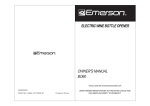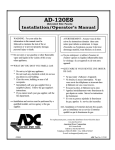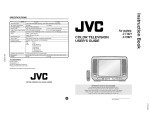Download Emerson Dora the Explorer DTE316 Troubleshooting guide
Transcript
CONTENTS
CONTENTS
1
IMPORTANT SAFETY INSTRUCTIONS (CONTINUED)
3-5
POWER SOURCE
5
LOCATION OF CONTROLS
6
REMOTE CONTROL
7
CABLE(CATV) / SATELLITE CONNECTIONS
8
EXTERNAL AUDIO/VIDEO CONNECTIONS
9
ANTENNA CONNECTIONS
10
VCR CONNECTIONS
11
SETTING THE TV MENUS
12-24
TROUBLESHOOTING GUIDE
25
RECEPTION DISTURBANCES
26
LIMITED WARRANTY
27
SPECIFICATIONS
28
1
Tha n k you for purchasing the Dora the Explorer 13” Color TV with Remote Control from
Emerson Radio Corp. Please read this manual before operating this unit to become
familiar with its features and obtain the performance that will bring you continued
enjoyment for many years. In the event you require technical assistance, please call
the Emerson service Department at: 800-898-9020.
For future reference, record the serial number in the space provided.
Serial Number_________________________________________________
2
IMPORTANT SAFETY INSTRUCTIONS (CONTINUED)
CAUTION
RISK OF ELECTRIC SHOCK
DO NOT OPEN
CAUTION:TO REDUCE THE RISK OF ELECTRIC SHOCK, DO NOT
REMOVE COVER (OR BACK). NO USER-SERVICEABLE
PARTS INSIDE. REFER SERVICING TO QUALIFIED SERVICE
PERSONNEL.
The lightning flash with arrowhead symbol within an equilateral triangle is intended to alert
the user to the presence of uninsulated dangerous voltage within the product’s enclosure
that may be of sufficient magnitude to constitute a risk of electric shock to persons.
The exclamation point within an equilateral triangle is intended to alert the user to the
presence of important operating and maintenance (servicing) instructions in the literature
accompanying the appliance.
WARNING: TO REDUCE THE RISK OF FIRE OR ELECTRIC SHOCK, DO NOT EXPOSE THIS
APPLIANCE TO RAIN OR MOISTURE. TO PREVENT ELECTRIC SHOCK, MATCH THE WIDE
BLADE OF PLUG TO WIDE SLOT, FULLY INSERT.
Before using the unit, be sure to read all operating instructions carefully. Please note that these
are general precautions and may not pertain to your unit. For example, this unit may not have
the capability to be connected to an outdoor antenna.
1. READ INSTRUCTIONS
All the safety and operating instructions should be read before the product is operated.
2. RETAIN INSTRUCTIONS
The safety and operating instructions should be retained for future reference.
3. HEED WARNINGS
All warnings on the product and in the operating instructions should be adhered to.
4. FOLLOW INSTRUCTIONS
All operating and use instructions should be followed.
5. CLEANING
Unplug this product from the wall outlet before cleaning. Do not use liquid cleaners or aerosol
cleaners. Use a dry cloth for cleaning.
6. ATTACHMENTS
Do not use attachments not recommended by the product's manufacturer as they may cause
hazards.
7. WATER AND MOISTURE
Do not use this product near water-for example: near a bathtub, washbowl, kitchen sink or
laundry tub: in a wet basement; or near a swimming pool.
PORTABLE CART WARNING
8. ACCESSORIES
(symbol provided by RETAC)
fall, causin g
Do not place this product on an unstable cart, stand, tripod, bracket
or table. The product may fall, causing serious injury and serious
or tabl e
damage to the product. Use only with a cart, stand, tripod, bracket
th e
or table recommended by the manufacturer or sold with the product.
. Any mounting of the product should follow the manufacturer's
r.
instructions, and should use a mounting accessory recommended
by the manufacturer.
8A .An appliance and cart combination should be moved with care.
Quick stops, excessive force and uneven surfaces may cause the
S3126A
appliance and cart combination to overturn.
3
IMPORTANT SAFETY INSTRUCTIONS (CONTINUED)
9. VENTILATION
Slots and openings in the cabinet and in the back or bottom are provided for ventilation, to ensure
reliable operation of the product and to protect it from overheating. These openings must not be
blocked or covered. The openings should never be blocked by placing the product on a bed, sofa,
rug or other similar surface. This product should never be placed near or over a radiator or heat
source. This product should not be placed in a built-in installation such as a bookcase or rack
unless proper ventilation is provided or the manufacturer's instructions have been adhered to.
10.POWER SOURCES
This product should be operated only from the type of power source indicated on the marking label.
If you are not sure of the type of power supply to your home, consult your appliance dealer or local
power company. For products intended to operate from battery power, or other sources, refer to
the operating instructions.
11. GROUNDING OR POLARIZATION
This product is equipped with a polarized alternating-current line plug (a plug having one blade
wider than the other). This plug will fit into the power outlet only one way. This is a safety feature. If
you are unable to insert the plug fully into the outlet, try reversing the plug. If the plug should still
fail to fit, contact your electrician to replace your obsolete outlet. Do not defeat the safety purpose
of the polarized plug.
12.POWER-CORD PROTECTION
Power-supply cords should be routed so that they are not likely to be walked on or pinched by items
placed upon or against them, paying particular attention to cords at plugs, convenience
receptacles, and the point where they exit from the appliance.
13.LIGHTNING
To protect your product from a lightning storm, or when it is left unattended and unused for long
periods of time, unplug it from the wall outlet and disconnect the antenna or cable system. This will
prevent damage to the product due to lightning and power-line surges.
14.POWER LINES
An outside antenna system should not be located in the vicinity of overhead power lines or other
electric light or power circuits, or where it can fall into such power lines or circuits. When installing
an outside antenna system, extreme care should be taken to keep from touching such power lines
or circuits as contact with them might be fatal.
15. OVERLOADING
Do not overload wall outlets and extension cords as this can result in a risk of fire or electric shock.
16. OBJECT AND LIQUID ENTRY
Never push objects of any kind into this product through openings as they may touch dangerous
voltage points or short out parts that could result in fire or electric shock. Never spill or spray any
type of liquid on the product.
17.OUTDOOR ANTENNA GROUNDING
If an outside antenna is connected to the product,
be sure the antenna system is grounded so as to
provide some protection against voltage surges
and built-up static charges. Section 810 of the
information with respect to proper grounding of
ELECTRIC
the mast and supporting structure, grounding of
SERVICE
EQUIPMENT
the lead-in wire to an antenna discharge product,
size of grounding conductors, location of antenna
ELECTRODE SYSTEM
discharge product, connection to grounding
electrodes and requirements for grounding electrodes. S2898A
18. SERVICING
Do not attempt to service this product yourself as opening
or removing covers may expose you to dangerous voltage or
other hazards. Refer all servicing to qualified service personnel.
19.REPLACEMENT PARTS
When replacement parts are required, be sure the service technician uses replacement parts
specified by the manufacturer or those that have the same characteristics as the original part.
Unauthorized substitutions may result in fire, electric shock or other hazards.
20. SAFETY CHECK
Upon completion of any service or repairs to this product, ask the service technician to perform
safety checks to determine that the product is in proper operating condition.
21. WALL OR CEILING MOUNTING
The product should be mounted to a wall or ceiling only as recommended by the manufacturer.
4
IMPORTANT SAFETY INSTRUCTIONS (CONTINUED)
22.DAMAGE REQUIRING SERVICE
Unplug the product from the wall outlet and refer servicing to qualified service personnel under
the following conditions:
a. When the power-supply cord or plug is damaged.
b. If liquid has been spilled or objects have fallen into the product.
c. If the product has been exposed to rain or water.
d. If the product does not operate normally by following the operating instructions. Adjust only those
controls that are covered by the operating instructions, as an adjustment of other controls may
result in damage and will often require extensive work by a qualified technician to restore the
product to its normal operation.
e. If the product has been dropped or the cabinet has been damaged.
f . When the product exhibits a distinct change in performance–this indicates a need for service.
23.HEAT
The product should be situated away from heat sources such as radiators, heat registers, stoves
or other products (including amplifiers) that produce heat.
24.NOTE TO CATV SYSTEM INSTALLER
This reminder is provided to call the CATV system installer's attention to Article 820-40 of the NEC
that provides guidelines for proper grounding and, in particular, specifies that the cable ground
shall be connected to the grounding system of the building, as close to the point of cable entry as
practical.
FCC WARNING:
This equipment may generate or use radio frequency energy. Changes or modifications to
this equipment may cause harmful interference unless the modifications are expressly
approved in the instruction manual. Modifications not authorized by the manufacturer may
void user’s authority to operate this device.
WARNING
USE UNDER SUPERVISION OF AN ADULT DUE TO LONG CORD.
This unit has a long AC cord or other long cord that can easily be tripped on or pulled on,
causing injury. Please make sure it is arranged so it will not drape over a tabletop, etc. Where
it can be pulled on by children or tripped over accidentally.
POWER SOURCE
Insert the AC plug (with the 2 blades) into a conveniently located AC outlet having AC~ 120V
60Hz.
NOTE: The AC plug supplied with the unit is polarized to help minimize the possibility of
electric shock. If the AC plug does not fit into a nonpolarized AC outlet, do not file or cut the
wide blade. It is the user’s responsibility to have an electrician replace the obsolete outlet.
AC Outlet
AC Plug
5
LOCATION OF CONTROLS
FRONT
1. SPEAKER
2. VOLUME DOWN ( )/UP (
) ButtonsUse these buttons to change your TV’s
volume, to activate selections in the
menu system, or to change audio and
video settings.
3. MENU Button-Use this button to turn the
TV’s menu system on and off.
4. TV/AV Button
VOLUME
MENU
TV/AV
CHANNEL
5. CHANNEL DOWN ( )/UP ( ) ButtonsUse these buttons to change channels on
your TV, or to select items in the menu
system.
POWER
AUDIO IN
VIDEO IN
2 3 4 56
1
7 8 9
10
6. Remote Control Sensor-This receiver
receives a signal from your remote
control. Do not block it.
7. VIDEO IN Jack-Use this jack to receive a video signal from another A/V component.
8. AUDIO IN Jack-Use this jack to receive an audio signal from another A/V component.
9. EARPHONE Jack-Connect an optional Earphone/Headphone (not included) to this
jack for private listening.
10. POWER Button-Use this button to turn your TV on or off.
REAR
1
1
AUDIO IN AND OUT Jack- Use this jack
to receive an audio signal from another
A/V component.
2
VIDEO IN AND OUT Jack-Use this jack
to receive a video signal from another
A/V component.
3
VHF/UHF IN Jack- Connect a VHF/UHF
antenna, CATV, VCR, satellite, etc. Cable
to this jack. AV button must be set to TV/
CATV.
23
6
REMOTE CONTROL
POWER
TV/AV
9
1
3
1
2
2
6
4
5
7
9
8
0
DISPLAY
4
6
3
5
MUTE
SLEEP
VOL
10
VOL
7
7
MENU
8
4
CH
V-CHIP
CH
11
CCD
1. POWER Button
2. Buttons (For Channels 0-9)
3. Display Button
4. Channel Up ( ) and Down ( ) Button
5. Mute Button
6. Menu Button
7. Volume Up ( ) and Down ( ) Button
8. V-Chip Button
9. TV/AV Button
10. Sleep Button
11. CCD Button
BATTERY INSTALLATION
3
2
AAA
Loosen the screw to open
the battery compartment
cover.
AAA
1
AAA
AAA
Install two (2) “AAA”
batteries, paying attention
to the polarity diagram in
the battery compartment.
Screwed the battery
compartment cover on the
battery compartment.
BATTERY PRECAUTIONS
Follow these precautions when using batteries in this device:
1.Use only the size and type of batteries specified.
2.Be sure to follow the correct polarity when installing the batteries as indicated in the
battery compartment. Reversed batteries may cause damage to the device
3.Do not mix different types of batteries together(e.g. Alkaline and Carbon-zinc) or old
batteries with fresh ones.
4.If the device is not to be used for a long period of time, remove the batteries to prevent
damage or injury from possible battery leakage.
5.Do not try to recharge batteries not intended to be recharged; they can overheat and
rupture. (Follow battery manufacturer’s directions.)
EFFECTIVE DISTANCE OF THE REMOTE CONTROL TRANSMITTER
NOTES:
When there is an obstacle between
the TV and the transmitter, the
transmitter may not operate.
When direct sunlight, incandescent
lamp, fluorescent lamp or any other
strong light shines on the
REMOTE SENSOR of the TV, the
remote operation may be unstable .
20ft
30
30
7
CABLE (CATV)/SATELLITE CONNECTIONS
This TV has an extended tuning range and can tune most cable channels without using a Cable
TV converter box. Some cable TV companies offer “premium pay channels” in which the signal
is scrambled. Descrambling these signals for normal viewing requires the use of a descrambler
device which is generally provided by the cable company.
FOR SUBSCRIBERS TO BASIC CABLE TV SERVICE
For basic cable service not requiring a converter/
descrambler box, connect the CATV 75 ohm coaxial
cable to the VHF/UHF jack on the rear of the TV.
FOR SUBSCRIBERS TO SCRAMBLED CABLE TV SERVICE OR SATELLITE
If you subscribe to a satellite service or a cable TV service which requires the use of a
converter/descrambler box, connect the incoming 75 ohm coaxial cable to the converter/
descrambler box. Using another 75 ohm cable, connect the output of the converter/descrambler
or satellite box to the antenna jack on the TV. Follow the connections shown below. Set the TV/
VCR to the output channel of the converter/descrambler or satellite box (usually 3 or 4) and use
the converter/descrambler or satellite box to select channels.
CONVERTER/DESCRAMBLER
OR SATELLITE BOX
75 OHM CABLE
TO TV/VCR
INCOMING 75OHM
CATV CABLE
FOR SUBSCRIBERS TO UNSCRAMBLED BASIC CABLE TV SERVICE WITH
SCRAMBLED PREMIUM CHANNELS
If you subscribe to a satellite service or a cable TV service in which basic channels are
unscrambled and premium channels require the use of a converter/descrambler box, you may
wish to use a signal splitter and an A/B switch box (available from the cable company or an
electronic supply store). Follow the connections shown below. With the switch in the “B”
position, you can directly tune any nonscrambled channels on your TV. With the switch in the
“A” position, tune your TV to the output of the converter/descrambler box (usually channel 3 or
4) and use the converter/descrambler box to tune scrambled channels.
CONVERTER/DESCRAMBLER
SPLITTER
A/B SWITCH
INCOMING
75 OHM
CATV CABLE
75 OHM
CABLE
FAQ:
I connected my cable, but why can’t I get channels above 69?
Make sure the AIR/CABLE option is set to CABLE, see page 16. Also, make sure your cable
company broadcasts channels in the range you are searching.
8
EXTERNAL AUDIO/VIDEO CONNECTIONS
When you watch a program recorded on another source(VCR. video camera, DVD, etc.), you
can use the Audio/Video input jacks on the front of the TV ( AV2 ).
Connect the Audio/Video output jacks of the external unit to the Audio Input jack and the video
Input jack of the TV.
To access the unit connected to these jacks, press the AV IN button so AV appears on the
screen. To resume normal TV viewing, simply press the AV IN button again.
EXTERNAL SOURCE
VOLUME
AUDIO IN
MENU
TV/AV
CHANNEL
POWER
VIDEO IN
AUDIO/VIDEO Cord (Not Supplied)
FAQS:
How do I watch the external unit connected to the Audio/Video Input jacks?
Press the AV IN button so AV appears on the screen, then start the external source.
9
ANTENNA CONNECTIONS
CONNECTING THE ROD ANTENNA (NOT SUPPLIED).
Insert the Rod Antenna on top of the rear cabinet and connect other end to the antenna jack as
shown below.
ROD ANTENNA AND ADAPTOR ARE NOT SUPPLIED.
OUTDOOR ANTENNA CONNECTIONS
OUT DOOR VHF/UHF ANTENNA CONNECTION(ANTENNA NOT SUPPLIED)
Follow the instructions for the type of antenna system you intend to use. If using cable or
Satellite, see page 8.
Combination VHF/UHF
Antenna(Single 75 ohm cable
Or 300 ohm twin-lead wire)
Combination VHF/UHF
Antenna(separate VHF and
UHF 300 ohm twin-leads)
Separate VHF/UHF
Antennas
UHF 300 Ohm
UHF 300 Ohm
VHF / UHF
75 Ohm
Connect the 75 Ohm cable
form combination VHF/UHF
antenna to the antenna jack.
OR
If your combination antenna
has a 300 ohm twin-lead
wire, use a 300-75 ohm
matching transformer
(NOT SUPPLIED)
Combiner
VHF 300 Ohm
Connect the UHF twin-lead
wire to a combiner (NOT
SUPPLIED). Connect the
VHF twin-lead to a 300-75
ohm matching transformer
(NOT SUPPLIED). Attach
the transformer to the
combiner. Attach the
combiner to the antenna
jack.
10
Combiner
VHF 75 Ohm
Connect the 75 ohm cable
from the VHF Connect
antenna and the UHF
antenna twin-lead wire to a
combiner(NOT SUPPLIED).
Attach the combiner to the
antenna jack.
NOTE: If your VHF antenna
has a twin-lead wire use a
300-75 ohm matching
transformer, then Connect
the transformer to the
combiner.
VCR CONNECTIONS
Follow the instructions below to connect a VCR to your television using a 75 ohm coaxial cable
(CABLES NOT INCLUDED).
VCR
INCOMING CATV
CABLE
From VCR OUT jack
1. Connect the cable, satellite or incoming antenna to the VHF/UHF IN jack on the rear of
the VCR.
2. Connect a 75 ohm coaxial cable from the VCR's 75 ohm OUT jack to the ANT jack on the
rear of the TV.
3. Press the AV IN button until regular TV or CATV appears on the TV screen and press
PLAY on the VCR to watch a tape.
Follow the instructions below to connect a VCR to your television using Audio/Video cables
(CABLES NOT INCLUDED).
VCR
INCOMING CATV
CABLE
From VCR OUT jacks
To TV IN jacks
AUDIO Cord
VIDEO Cord
1. Connect the cable, satellite or incoming antenna to the VHF/UHF IN jack on the rear of
the VCR.
2. Connect the audio cable from the VCR's Audio OUT jack to the TV's Audio IN jack.
Connect the video cable from the VCR's Video OUT jack to the TV's Video IN jack.
3. Press the AV IN button until AV appears on the TV screen and press PLAY on the VCR to
watch a tape.
NOTE:
Above are basic connection instructions; for detailed connection instructions for external
units, refer to the external unit's owner's manual.
11
SETTING THE TV MENUS (CONTINUED)
TURN ON THE TV
1
2
1
1. Press the POWER button
1
to turn your TV On or Standby.
SETTING THE TV MENU
2
PICTURE
Settings
Brightness
Contrast
Color
Sharpness
Tint
Select
PRESET
Standard
50
65
50
50
00
Channel
Add / Delete
Reception
Auto Search
Fine
AFC
Adjust
Select
Select
On
Adjust
FUNCTION
CLOCK
Clock
On time
Off time
Attention
Preset
Channel
01
Add
CATV
--/---/---/---/---/---
Col. Sys
Language
C.Caption
Parental Ctrl
Adjust
Select
NTSC
English
Off
Off
Adjust
2. You can press the MENU buttons 2 on the remote control or the MENU button 2 on the TV
set to adjust the PICTURE , PRESET , CLOCK or FUNCTION according to the menu shown
on the screen.
*
Noted : MENU exit on the TV screen is PICTURE , PRESET , CLOCK , FUNCTION picture.
12
SETTING THE TV MENUS (CONTINUED)
SETTING THE PICTURE MENU
1
PICTURE
Select
Standard
50
65
50
50
00
1
Settings
Brightness
Contrast
Color
Sharpness
Tint
2
Adjust
1. Press the Channel Up or Channel Down 2 button to select Settings , Brightness ,
Contrast , Color , Sharpness or Tint the item.
SETTING THE PICTURE SETTINGS
2
Select
3
2
3
Standard
50
65
50
50
00
1
PICTURE
Settings
Brightness
Contrast
Color
Sharpness
Tint
2
1
Adjust
1. Press the Volume Up 1 or Volume Down 2 button to cyclically select Standard , Nature ,
Mild , Vivid or Custom .
2. Press the MENU button 3 to enter and return Picture setting.
SETTING THE BRIGHTNESS
3
Select
33
2
3
Standard
50
65
50
50
00
1
PICTURE
Settings
Brightness
Contrast
Color
Sharpness
Tint
2
Adjust
1. Press the Volume Up 1 or Volume Down 2 button to adjust the setting .(0-100)
2. Press the MENU button 3 to enter and return Picture setting.
13
1
SETTING THE TV MENUS (CONTINUED)
SETTING THE CONTRAST
4
Select
3
2
3
Standard
50
65
50
50
00
1
PICTURE
Settings
Brightness
Contrast
Color
Sharpness
Tint
2
1
Adjust
1. Press the Volume Up 1 or Volume Down 2 button to adjust the setting. (0-100)
2. Press the MENU button 3 to enter and return Picture setting.)
SETTING THE COLOR
5
Select
3
2
3
Standard
50
65
50
50
00
1
PICTURE
Settings
Brightness
Contrast
Color
Sharpness
Tint
2
1
Adjust
1. Press the Volume Up 1 or Volume Down 2 button to adjust the setting. (0-100)
2. Press the MENU button 3 to enter and return Picture setting.
SETTING THE SHARPNESS
6
Select
3
2
3
Standard
50
65
50
50
00
1
PICTURE
Settings
Brightness
Contrast
Color
Sharpness
Tint
2
Adjust
1. Press the Volume Up 1 or Volume Down 2 button to adjust the setting. (0-100)
2. Press the MENU button 3 to enter and return Picture setting.
14
1
SETTING THE TV MENUS (CONTINUED)
SETTING THE TINT
7
Select
3
2
2
3
Standard
50
65
50
50
00
1
PICTURE
Settings
Brightness
Contrast
Color
Sharpness
Tint
1
Adjust
1. Press the Volume Up 1 or Volume Down 2 button to adjust the setting. (-50~+50)
2. Press the MENU button 3 to enter and return Picture setting.
SETTING THE PRESET MENU
1
PRESET
Select
01
Add
CATV
1
Channel
Add / Delete
Reception
Auto Search
Fine
AFC
2
On
Adjust
1. Press the Channel Up 1 or Channel Down 2 button to select Channel , Add / Delete
Reception , Auto Search , Fine or AFC the item.
This unit is equipped with a channel memory feature which allows channels to skip up or
Down to the next channels set into memory, skipping over unwanted channels.
Before selecting channels, they must be programmed into the unit’s memory. In addition to
normal VHF/UHF channels( 2 - 69) , this unit can receive up to 125 cable TV channels.
15
SETTING THE TV MENUS (CONTINUED)
SETTING THE CHANNEL
2
PRESET
Select
01
Add
CATV
1
Channel
Add / Delete
Reception
Auto Search
Fine
AFC
2
2
On
1
Adjust
1. Press the Volume Up
1
or Volume Down
button to adjust the setting.
2
SETTING THE ADD/DELETE
3
PRESET
Select
01
Add
CATV
1
Channel
Add / Delete
Reception
Auto Search
Fine
AFC
2
2
On
1
Adjust
1. Press the Volume Up
1
or Volume Down
button to cyclically select Del. or Add .
2
SETTING THE RECEPTION
4
PRESET
Select
01
Add
CATV
1
Channel
Add / Delete
Reception
Auto Search
Fine
AFC
2
2
On
1
Adjust
1. Press the Volume Up 1 or Volume Down
Air (VHF/UHF Channels) .
2
button to cyclically select CATV (Cable TV) or
16
SETTING THE TV MENUS (CONTINUED)
SETTING THE AUTO SEARCH
5
PRESET
Select
01
Add
CATV
1
Channel
Add / Delete
Reception
Auto Search
Fine
AFC
2
2
On
1
Adjust
1. Press the Volume Up 1 or Volume Down 2 button to start Auto Searching and the unit will
automatically cycle through all the channels and store active channels into memory.
SETTING THE FINE
6
PRESET
Select
01
Add
CATV
1
Channel
Add / Delete
Reception
Auto Search
Fine
AFC
2
2
On
1
Adjust
1. Press the Volume Up
1
or Volume Down
button to adjust the setting. (-50~-50)
2
SETTING THE AFC
7
PRESET
Select
01
Add
CATV
1
Channel
Add / Delete
Reception
Auto Search
Fine
AFC
2
2
On
Adjust
1. Press the Volume Up
1
or Volume Down
2
button to cyclically select On or Off .
17
1
SETTING THE TV MENUS (CONTINUED)
SETTING THE CLOCK MENU
1
CLOCK
Select
--/---/---/---/---/---
1
Clock
On time
Off time
Attention
Preset
Channel
2
Adjust
1. Press the Channel Up 1 or Channel Down
Attention, Preset or Channel the item.
2
button to select Clock , On Time , Off Time ,
SETTING THE CLOCK
2
CLOCK
Select
--/---/---/---/---/---
1
Clock
On time
Off time
Attention
Preset
Channel
2
2
1
Adjust
1. Press the Volume Up
hours.
1
button to set the minutes and the Volume Down
2
button to set the
SETTING THE ON TIME
3
CLOCK
Select
--/---/---/---/---/---
1
Clock
On time
Off time
Attention
Preset
Channel
2
2
1
Adjust
1. Press the Volume Up
hours.
1
button to set the minutes and the Volume Down
18
2
button to set the
SETTING THE TV MENUS (CONTINUED)
SETTING THE OFF TIME
4
CLOCK
Select
--/---/---/---/---/---
1
Clock
On time
Off time
Attention
Preset
Channel
2
2
1
Adjust
1. Press the Volume Up
hours.
1
button to set the minutes and the Volume Down
2
button to set the
SETTING THE ATTENTION
5
Select
--/---/---/---/---/---
1
CLOCK
Clock
On time
Off time
Attention
Preset
Channel
2
2
1
Adjust
1. Press the Volume Up 1 button to set the minutes and the Volume 2 Down button to set the hours.
Note: This function is a time alarm clock. While on the selected time, “Attention” will flash on the
screen, you can press any button to stop the flash or the flash will stop after one minute.
SETTING THE PRESET
6
1
1
2
5
3
--/---/---/---/---/---
4
CLOCK
Clock
On time
Off time
Attention
Preset
Channel
3
4
5
Select
Adjust
2
1. Press the MENU button 3 thrice; the CLOCK menu will appear.
2. Press the Channel Up or Down button 2 until Bespoke is selected.
3. Press the Volume Up button 4 to set the minutes and the Volume Down button
hour of the time you want the channel changed.
19
5
to set the
SETTING THE TV MENUS (CONTINUED)
SETTING THE CHANNEL
7
CLOCK
Select
--/---/---/---/---/---
1
Clock
On time
Off time
Attention
Preset
Channel
2
2
1
Adjust
1. Press the Volume Up
1
or Volume Down
2
button to select a channel to be changed to.
SETTING THE FUNCTION MENU
1
FUNCTION
Select
NTSC
English
Off
Off
1
Col. Sys
Language
C.Caption
Parental Ctrl
2
Adjust
1. Press the Channel Up or Channel Down
or Parental Ctrl the item.
2
button to select Col. Sys, Language, C.Caption
THE COLOR SYSTEM
2
FUNCTION
Col. Sys
Language
C.Caption
Parental Ctrl
Select
NTSC
English
Off
Off
Adjust
The color system is NTSC.
20
SETTING THE TV MENUS (CONTINUED)
SETTING THE LANGUAGE
3
FUNCTION
NTSC
English
Off
Off
1
Col. Sys
Language
C.Caption
Parental Ctrl
2
2
Select
1
Adjust
1. Press the Volume Up
French language.
1
or Volume Down
button to cyclically select English , Spanish or
2
SETTING THE C.CAPTION
5
NTSC
English
Off
Off
1
FUNCTION
Col. Sys
Language
C.Caption
Parental Ctrl
2
2
Select
1
Adjust
1. Press the Volume Up
T2, T3 or T4.
1
or Volume Down
2
button to cyclically select Off, C1, C2, C3, C4, T1,
SETTING THE PARENTAL CTRL
6
FUNCTION
NTSC
English
Off
Off
3
1
Col. Sys
Language
C.Caption
Parental Ctrl
2
2
Select
1
Adjust
1. Press the Volume Up 1 or Volume Down 2 button to select Off or On.
2. Press the remote control Direct Channel Selection 3 button (0-9), enter the four digit password
(”0000” is the preset password if you have not changed it).This password can be changed to
consist of different numbers after the original password is entered.
IMPORTANT : Make sure you write down the new password elsewhere and retain it for future use.
21
SETTING THE TV MENUS (CONTINUED)
TV/AV BUTTON
DIRECT CHANNEL SELECTION
/NUMBER(0-9)BUTTONS
1
1
1
1. Press the TV/AV 1 button to cyclically
select TV , AV1 or Av2 .
1. Use these buttons 1 to select a channel.
The channel number will appear at the
top right corner of the screen.
DISPLAY
SLEEP BUTTON
2:00
1:30
1:45
1:15
1
--/--
0:15
0:30
0:45
1:00
1. Press the DISPLAY button 1 once to
display the current information on the
screen (Channel number, TV Receiption,
Time {if set} and sleep time {if set}).
Press again to clear.
MUTE
1
To set the TV to turn off after a preset
amount of time, press the SLEEP 1
button; “Sleep --:--”will appear on the
screen. Press the SLEEP 1 button again;
”Sleep 0:15” will appear indicating the TV
will remain on for 15 minutes. Each
additional press will decrease the Sleep
time. To confirm remaining sleep time,
press the SLEEP 1 button. To cancel the
sleep time, press the SLEEP 1 button
repeatedly until “--:--” appears on the
screen.
1
3
2
1. Press the Mute button 1 to turn off the
sound; the TV’s sound will be silenced
and MUTE will appear. The sound can
be turned back on by pressing this
button again or one of the Volume Up 2
or Volume Down 3 buttons.
22
SETTING THE TV MENUS (CONTINUED)
V-CHIP BUTTON
US TV PROGRAMS Rating Chart
Chart 1
V-Chip Control Feature is ...
This unit has a built-in V-Chip Control
which allows you to block unwanted TV
usage based on US MOVIES, US TV
PROGRAMS Ratings.
6
4
1
Rating
TV-Y
TV-Y7
TV-G
TV-PG
TV-14
TV-MA
3
FV V S
FOR ALL CHILDREN:
Content specifically geared to
young viewers ages 2-6.
TV-Y7
FOR AGE 7 AND OLDER:
May contain mild physical or
comedic violence which may
frighten children under 7.
TV-G
GENERAL AUDIENCE:
Contains little or no violence,
strong language, or sexual
dialogue or situations.
PARENTAL GUIDANCE:
may contain infrequent coarse
TV-PG language, limited violence, some
suggestive sexual dialogue and
situations.
2
5
TV-Y
PARENTS CAUTIONED:
TV-14 May contain sophisticated themes,
sexual situations, strong language,
and more intense violence.
MATURE AUDIENCE:
May contain mature themes,
TV-MA
profane language,graphic violence,
and sexual situations.
L D
Chart 2
FA
V
S
L
D
TV-Rating
Fantasy Violence
Violence
Sexual Situations
Adult Language
Sexually Suggestive Dialogue
US MOVIES Ratings Chart
MPAA-Rating
G
PG
PG-13
R
NC-17
X
G
PG
Rating
GENERAL AUDIENCE:
All ages admitted.
PARENTAL GUIDANCE:
Some material may not be suitable
for children
PARENTS CAUTIONED:
PG-13 Some material may be inappropriate
for children under 13.
1.Press the V-CHIP button 1 to selection
TV-Rating or MPAA-Rating menu.
2.Press the Channel up 2 , Channel down
3 , Volume up 4 or Volume down 5
button to adjust your setting.
3.Press the menu button 6 to confirm your
setting.
R
NC-17
X
23
RESTRICTED:
Children under 17 must be
accompanied by a parent or adult.
OVER AGE 17 ONLY:
No one 17 and under admitted.
ADULTS ONLY:
SETTING THE TV MENUS (CONTINUED)
CCD BUTTON
WHAT IS CLOSED CAPTIONING
This television has the capability to
decode and display closed captioned
television programs. Closed Captioning
will display text on the screen for hearingimpaired viewers or it will translate and
display text in another language.
CLOSED CAPTIONING WITH A VCR
Close Captioned programs can be
recorded and played back on a VCR with
the Closed Captioned text intact. The
Closed Captioned text will disappear
during Cue (Fast Forward Search),Review
(Rewind Search) and Pause modes or if
the VCR tracking is not adjusted properly.
1
1. Press the CCD 1 button to cyclically
Select off , C1 , C2 , C3 , C4 , T1 , T2 , T3 or
T4 .
TO VIEW CLOSED CAPTIONS
Select the CC option in the menu to switch between normal TV and the Closed Captions
Modes (Captions and Full Screen Text.)
C1: This Closed Caption Mode will display text on the screen in English or another language.
Generally, Closed Captions in English are transmitted on Captions 1.
C2-C4: These Closed Caption Modes will display text in the screen in English or another
language. Generally, Closed Captions in other languages are transmitted on these channels.
TEXT: The Text Closed Caption Mode will usually fill the screen with a programming schedule
or other information. Select between T1,T2.T3 or T4.
After selecting a Closed Caption Mode, it will stay in effect until it is changed, even if the
channel is changed. If the Captions signal is lost due to a commercial or a break in the signal,
the Captions will reappear when the signal is received again. If the channels are changed,
the Captions will be delayed approximately 10 seconds.
The Captions will appear in places on the screen where they will least interfere with the
picture, usually on the bottom of the screen. News programs will usually show three-line
Closed Captions which scroll onto the screen. Most other shows provide two or three lined
Captions placed near the character who is speaking so the viewer can follow the dialogue.
Words in italics or underlined describe titles, words in foreign languages or words requiring
emphasis. Words that are sung usually appear enclosed by musical notes. For television
programs broadcasting with Closed Captions, look in your TV guide for the Closed Captions
symbol (CC).
NOTES:
When selecting Closed Captions, the captioning will be delayed approximately 10
seconds.
Misspellings or unusual characters may occasionally appear during Closed Captioning.
This is normal with Closed Captioning, especially with live programs. This is because
during live programs, captions are also entered live. These transmissions do not allow
time for editing.
When Captions are being displayed, on- screen displays, such as volume and mute may
not be seen of may interfere with Closed Captions.
Some cable systems and copy protection systems may interfere with the Closed
Captioned signal. If using an indoor antenna or if TV reception is very poor, the Closed
Caption Decoder may not appear or may appear with strange characters or misspelled
words. In this case, adjust the antenna for better reception or use an outdoor antenna.
24
TROUBLESHOOTING GUIDE
Check the following before requesting service:
SYMPTOM
POSSIBLE CAUSE
POSSIBLE SOLUTION
The AC power cord is not connected.
Connect the AC power cord to the AC outlet.
POWER
No power.
TV BROADCAST RECEPTION
TV station experiencing problems
Try another channel.
Picture control is not adjusted.
Check picture control adjustments.
Poor or no picture.
Check for source of reception disturbance.
Possible local interference.
Antenna/CATV connector is not
Check CATV connection or VHF/UHF antenna.
connected.
TV station experiencing problems. Try another channel.
Picture wobbles or
drifts.
No CATV reception.
Cable TV channel is scrambled.
A Cable box needs to be used (if desired).
Possible local interference.
Check for source of reception disturbance.
CATV not connected.
Check all CATV connections.
AIR/CATV option set to AIR.
Set AIR/CATV option to CATV.
Cable TV service interrupted.
Contact your Cable TV company.
No reception above ch13. AIR/CATV option set to AIR.
Set AIR/CATV option to CATV.
TV station experiencing problems. Try another channel.
Poor or no sound.
TV shuts off.
Closed Captioning
not working.
MUTE button is pressed.
Press MUTE button again.
Possible local interference.
Check for source of reception disturbance.
Antenna/CATV connector is not
connected.
Check CATV connection of VHF/UHF antenna.
Volume is set to minimum.
Increase volume.
TV station stopped broadcasting.
Tune to a new channel.
Sleep Timer is set.
Set Sleep Timer to Off.
Home breaker has blown.
Check breaker.
TV signal is weak.
Check CATV or VHF/UHF antenna connection.
TV station experiencing problems
or program tuned is not closed
captioned.
Try another channel.
Closed Captioning not turned on.
Turn closed Captioning on.
Distance is too far or too much
light in the room.
Operate within 20 feet or reduce the light in
the room.
REMOTE CONTROL
Remote control does There is an obstacle in the path of Clear the path of the beam and/or aim the
the beam or remote is not aimed
not operate.
remote at the sensor.
at the sensor.
The batteries are weak or installed Replace the batteries or install correctly.
incorrectly.
PARENTAL CONTROL (PC)
Parental Control setting is turned off.
PC protection not
working properly.
Turn Parental Control setting on.
Control does not work with news or
News or sports event being broadcast. Parental
sporting events.
Ratings not set.
Set ratings as desired.
25
RECEPTION DISTURBANCES
Most types of television interference can be remedied by adjusting the height and position of
the VHF/UHF antenna. Outdoor antennas are recommended for best results if not using cable
or a satellite. The most common types of television interference are shown below. If one of
these symptoms appear when the TV is connected to a Cable TV system, the disturbance may
be caused by the local cable company broadcast.
IGNITION:
Black spots or horizontal streaks may appear, picture may flutter
or drift. Usually caused by interference from automobile ignition
systems, neonlamps, electric drills and other electric appliances.
GHOSTS:
Ghosts are caused by the television signal following two paths.
One is the direct path and the other is reflected from tall buildings,
hills or other objects. Changing the direction or position of the
antenna may improve the reception.
SNOW:
If your receiver is located in the fringe area of a television station
where the signal is weak, your picture may be marred by the
appearance of small dots. When the signal is extremely weak,
it may be necessary to install an external antenna to improve
the picture.
RADIO FREQUENCY INTERFERENCE:
This interference produces moving ripples or diagonal streaks,
and in some cases, causes loss of contrast in the picture.
PICTURE SIZE VARIATION:
A slight picture size variation is quite normal when you adjust
the CONTRAST or BRIGHTNESS setting.
26
DORA THE EXPLORER- MODEL DTE316
LIMITED WARRANTY
Emerson Radio Corp. Warrants manufacturing defects in original material, including original
parts and workmanship, under normal use and conditions. For a period of one (1) year (Two
years on picture tube) from the date of original purchase in the U.S. With your dated proof of
purchase, we will provide repair service at no charge for labor and parts at and authorized
depot Repair Facility, or replace the product in our discretion. For repair or replacement, pack
your unit in a padded box, enclose your check or money order payable to Emerson Radio Corp.
In the amount of $9.00 (not required by California residents) to cover shipping and handling
costs, and enclose a copy of your proof of purchase.
Send your unit to the address blow.
This warranty does not cover damage from negligence, misuse, abuse, accident, failure to
follow operating instructions, commercial use, rental, repairs by an unauthorized facility, or
products purchased, used, serviced or damaged outside of the United States.
THIS WARRANTY GIVES YOU SPECIFIC LEGAL RIGHTS, AND YOU MAY ALSO HAVE OTHER
RIGHTS WHICH VARY FROM STATE TO STATE.
The serial number can be found on the back cabinet. We suggest that you record the serial
number of your unit in the space below for future reference
Model Number:
Serial Number:
R
AUTHORIZED SERVICE
TO FIND THE LOCATION AND
PHONE NUMBER OF YOUR
NEAREST AUTHORIZED
SERVICE CENTER...
CALL TOLL FREE: 1-800-695-0098
FOR ADDITIONAL SET-UP OR OPERATING ASSISTANCE
PLEASE CALL:
1-800-898-9020
FOR CUSTOMER SERVICE, PLEASE WRITE TO:
Emerson Radio Corp.
Consumer Affairs Dept.
5101 Statesman Drive
Irving, TX75063
27
SPECIFICATIONS
GENERAL:
Power Source
Power Consumption
Speaker Output Power
Unit Dimensions
AC ~ 120V 60Hz
65W
2 Watts x 2
15.5”(W) x 14.7”(H) x 14.8”(D)
(395mm x 373mm x 375mm)
App.20.7lbs (9.4kgs)
Unit Weight
TV SECTION:
Picture Tube
Receiving Channels (VHF)
Receiving Channels (UHF)
Receiving Channels (CATV)
13”
2 ~13
14 ~ 69
14 ~36 (A)-(W)
37 ~59 (AA)-(WW)
60 ~ 85 (AAA)-(ZZZ)
86 ~ 94 (86)-(94)
95 ~ 99 (A-5)-(A-1)
100 ~125 (100)-(125)
01 (5A)
VHF/UHF in 75 Ohms coaxial
Antenna Input
A/V Output Level:
Video Output Level (in TV Mode)
Audio Output Level (in TV Mode)
Specifications are subject to change without notice.
ACCESSORY :
Remote control
Owner’s manual
1 Vp-p
0.5 Vrms
1 piece
1 piece
28
R
PART NO.: DTE316 - 06302006-01
Printed in China