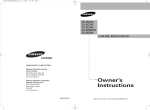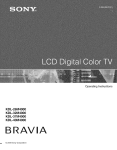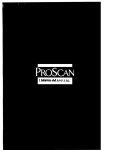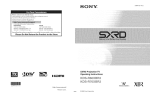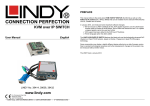Download Samsung TX-R3065W Specifications
Transcript
Register your product at www.samsung.com/global/register
I
I
important
Warranty
information
Regatdintj
Television
Format
Viewing
Standard
screen
pmnari[y
shol:dd
ku_mat televisions
dcsigm, d to view standard
primaril)
stationary
screen
(4:3
[ormat
bc in the stan(tard
graphics
pictures)
be [imiu'd
ratio
f_dl-motion
4:3 ratio
and images on screen
shodd
the aspect
of the screen
video.
[ormat
width
The images
an(t constantly
than
displayed
moving.
sL:tc'has the dark top and bottom
to no more
to heisht)
are
on then1
Displaying
lcttcrbox
15% of the total television
bars (_,'[de
viewing
per
to height)
are
VvX'Ck.
Wide
screen
pmnarily
ku_mat
(tesisnc(t
televisions
them shoctl_t pmnarfl)
yot:u_ model
(16:9
the aspect
to view wide screen
[ormat
be in the wi_k" screen
find prosrammin
sl:Lch as the dark side-bars
S shoudd bc lmfitcd
of the screen
video.
16:9 ratio fommL
off_'rs this k'atuu_c find constantly
images on screen
ratio
fcdLmotion
moving.
or cxpan&xt
Displaying
on non<'xpandcd
to no more than
width
The images
_tispla)cd
to fiH the screen if
stationary
standard
on
fbmmt
graphics
u,lcvision
15% of the total television
and
video
vk, win S per
\v(x'k.
AdditionaH}t
viewing
same _lisplays, station
(h'scribcd
above
other
stationary
images
find text s_Lch as stock
lo_os_ web sites or compl:Lter sraphics
for all teh'visions.
Dfspld),in_
market
find pattcrns_
_uV st_tfon_ll),
im_us
reports
shouM be limited
thdt uxucJ
imd_cs
in thd
t_'l_q'is_ol_
p_CtUld.
TO _vOid
thiS,
vd_};
thd
Jisplt_y _ull scrcun movfn S imt_sus, not stt_tf/_l_t_[yg_tturns/>r
off_'r picu:uv
sizin S [eat_:wcs_ l:_sc these controls
pTo_yc_nll_lin_
dn_t imdj¢_'s,
J_rl'¢ l_ars. On television
to view tM" diff_'mnt
[ormats
as
tl'a' al_ov_'
SufJt'lfm's ctln ctlusu unt'vt'n t_SfnS q[ gf turu tul_'s ((/RTs) their Iut_v_"stlbtlu, but purmtlnunt
_host
video
burm'_[-h_
cznJ pl_malilV
models
that
as a fl:d[ screen
pitt uu_c.
Be carcfi:d
aging
in the
as a resudt
selection
of fommt
by y0_u _Sams_:m S hmiu'd
and
d_:_ration
sck'ction
and
of television
[ommts
u_se as wcH as other
warrant}t
English - 2
l:_sed [or viewing.
buwm'd-in
images
Um'w'n
is not
CRT
covered
C o ix!TENT
Chapter
_
1: Your
List
New
of Featlu_cs
Acc_'sso_i_'s
TV
................
5
...........................................
5
..............................................
5
YaL_lflfa_izing YoLu_self _vith The TV ............................
( fontl_ol Bl:[t tons ...................................
(fonnection
jacks
(Side)
.............................
7
(fonn{'¢tion
jacks
(R{'ar)
.............................
8
Rcnlotc
Chapter
2:
<fontl_ol ....................................
|nsta||ation
Conn{'cting
9
.................
1 1
VHF and UHF Antennas
.........................
Ant_'nnas
with B00-ohm
Flat Twin Leads
Antennas
with
Sepal_atc
(fonn_'cting
75-ohm
VHF
Round
and UHF
Leads
Ant{'nnas
11
11
...............
..................
12
.....................
12
Cfal)h. TV .....................................
(fM-£e wtthoc[t a (faUlt. Box ..........................
12
12
(fonnecting
to a (fa}-J_" Box that
DescmmI-£cs
All Channels..
13
(2onnc('ting
to a (fable
Dcscl_ambh's
Some
13
(fonnccting
Box that
Channels
a V(fR ........................................
(2onnccting
(fonn_'cting
a Second
a DVD
V(fR
15
to Rcc'ol_d h_om the TV .........
Pla) ci _ ..................................
to Y PB, PR .............................
(2onnccting
to Regulai _A_[dio
a Digital
TV Set-Top
17
and V[d_.o jacks
Box
...........
.........................
17
18
to Y, PB PR .............................
(2onnccting
16
17
(fonnecting
(fonnccting
18
Connecting
a <2anlcol_dci _...................................
19
(fonn{'('ting
to an Analog
20
Installfng
Chapter
6
6
3:
Batt_ui_'s
Anlplifici
fn the R_'Lllot_" (fontl_ol
Operation
Ttu_ning
Vh'_vmg
Vie_,ving
On-Sc_een
and
the Menus
a Menu
Labeling
S_'tting
22
the (_hanncls
(ihann{'ls
Adding
and
(_hannels
....................
24
...............................
24
25
..................................
Erasing
Signal-soun'e
26
.....................
in Mcnloi T" (Acttonmtic
(fhannds
26
Metho(I)
(MancLal
Method)
........
..........
.......................................
the' <fhannd
Buttons
..........................
Using
the Nunl])ei
_Buttons
..........................
Using
the" PRE-(fH
Button
28
29
29
to S_'h'ct the Pn'vfoc[s
(3hanncl...
.....................................
29
30
the" (-flock .........................................
31
Option
1: Setting
the <flock
Manually
Option
2: Setting
the <flock
Automatically
English - 3
27
29
Using
th{' (fhannds
24
.................................
th{" Vi(h'o
Sto_ing
22
Displays
................................
Language
Selecting
Changing
22
Off .................................
Vi_'_,ving the' Display
Mct_lohzing
21
F{'at _tn" ......................................
the _1enl:[s
Sch'cting
......................
..................
th{' TV On and
Pl_tg & Play
_...........................
..................
..............
31
32
CONTENTS
Chapter
8:
Operation
]-)ic t uu_c Control
(Cont.}
............
..........................................
34
Using Auttonmd(" Pi('tutrc Settings.....................
Cu[stomizing the Pk't uu'c ............................
Socmd Conu_ol ..........................................
Viewing
Chapter
4:
Adju[stmg the \'ohmm ..............................
Using the Mu@" Button .............................
Using Autonmti(" Sound Settings ......................
(k[stomizing
the Sou[nd .............................
an External Signal Sou[R'c ...........................
Setting the Signal Sou[R'c ............................
Assigning Names to External inpm mode ...............
Speci8|
Features
84
.............
34
35
35
36
36
37
38
39
39
40
41
Fine Turning Channds
.....................................
Changing theColor Tone ..................................
41
42
Changing the Scrc{'n Size ..................................
Digital Noise R{'duwtion ...................................
Tilt ...................................................
43
44
45
Using the R.Su[rf Fcatu[m ...................................
Freezing the Pictulrc ......................................
Choosing a Mudti-Channd
Sound (MTS) track ..................
Auto _\bh:tnm ............................................
46
46
47
48
Setting
Setting
the SuuTound ......................................
the TLtrbo Soured ...................................
49
50
Setting
Setting
Setting
the On/Off Tmmr ...................................
the Sh'cp Tmmr ....................................
the Prch'rrcd \bluLnm kcvd and Channd
51
52
53
.................
Viewing Closed Captions
..................................
Setting Th{'On/Off Melody .................................
Using the \UChip .........................................
How to Change You[r Passv¢ord .......................
How to Enal)b/Disabh"
the Rating Controls ..............
1
o the 'TV FaK'nta]
)
Hov to Set up Resuqctk)hs Using
(kddel[nes"
54
55
56
56
57
58
Ho;x toS{:tup R{¢strictions
using thv,i\1ovmRatings:G, PC, PC-13,R, NC-17,X. 59
hnpormnt Notes Abol[t Parental Locks
................
60
How to Set up Restrictions Using the 'Canadian English"...
61
How to Set u[p Rcstrk'tions Using the %2anadmn French' . . . 62
How to R{'s{'ttim TV at_'l: tile \<C]'Iip Blocks ("Emcrgc,nc)' Escape')
6_
Custonizing
Your Remote Control ...........................
64
Chapter
5:
Troubleshooting
Identif_'ing
ADDendi×
Problems
.............
......................................
............................
Cleaning and Maintaining Youtr TV ...........................
Using Youtr TV in Another (butntr) ...........................
Specifications
...........................................
English
-4
66
66
67
67
67
67
YOUR
NEw
List
of
TV
Features
_our TV is{Ic'_ig_icd
with thelau'st
uwh_1o[og}_
ThisTV isa high-pcrforma_ic_'
u_lit
that
includes the following special _catures:
• Full Iqat Screetl
" Automatic
timer to turt'_ the TV ot'_ at'<J oft
, Adjustabh'
pk'turc
and sound
" Automatic
channel
tuning
settings that can be stor_'d in the' TV2_m_'mory
for up to 181 channels
• A special filter to re&co
or elimfnau"
" A built-in
sound (tccodcr
" Built-in
multi-channel
dual channel
r_'ccption
problems
[or stereo and bilingual
listening
spc_k<_s
, A special sh'vp timer
• \%(2hip Rtnction
Accessories
O_lce you h_we l:mpacked your T\_ check to make sure that you have all the parts sho_vrl
here. If any pi{'<'{" is missing or brok_'n call )our (t_,_dcr.
Remote Contro](,&%59-00322B)/
,&Z_Batteries
Owners
hlstructi£)]ls/
Sail"
b GuideManua]
English - 5
\V}J_*uHEy Card/
Rc_stmtX_lq Ca/d
YOURNEW TV
Familiarizing
Yourself
with
The
TV
TX-R276_/TX-R3264
TX-R2765/TX-R3065W/TX-R3265
O
TV/VJDEO(TX-R2676/TX-R3276}
&
S O U R C E(TX-R2765/TX-R3065W/TX-R3265}
Press to change between viewing TV programs
and signals from other components.
@ MENU
Press to see an on-screen menu ofyourTV's
features.
O
- VOL
+
Press to increase or decrease the volume.
Also used to select items on the on-screen
@
Remote
Control
Sensor
Aim the remote control towards this spot on the
TV.
0
TIMER
indicator
When the TV is turned on, the TIMER indicator
blinks five times. This indicator illuminates when
the TIMER mode is setto the "On" position after
setting the clock and either the Ontimer or Off
timer, with the remote control. Even if the power
is turned off, this indicator stays lit, (Clock must
be set before using this function.)
merlu.
_
OH
"V (TX-R2676/TX-R3276) &
"v
OH
A (TX-R2765tTX-R3065W/q%R3265)
Press to change channels. Also press to move
between items on the on-screen raenu.
English - 6
POWER
Pressto turn the TVon andoff.
YOUR
NEW
Connection
TV
Jacks
(Side}
You can conmwt an AA7 compom,nt tha_ is lLs_'d only occasion_ll[}:, slLch as a camcord_w
or video _%me. (Yor ktfommfion on connecfin 8 equipmen[
see paSe 19.)
@
@
TX-R276=}/TX-R326
0
_}
TX-R2765/TX-R3065%7/TX-R3265
AUDIO
input
Connect audio signals from a camcorder or video
game,
VIDEO
input
Co[mect a video signal from a camcorder or video
game,
English - 7
S-VIDEO
input
Connect an S-Video signal from a camcorder or
video game,
YOUR
NEw
TV
Connection
Jacks
(Rear}
Usc_the rear l>ami .jack'_ to co_m_'ct a_lA/?7 coml>o_m_lt that will b_' co_m_'cu'd
CO_mm:LOL:LS[):
suLch _s _ VCR or _ E)VD pl_yer
For mor_" fnformation
on conn_'cting
_,q@pmcnt
s_,c pagt's 11-_20.
oI;
e
, ..........
ANT 1 IN
@ @
O
@
@
@ Audio
input
jacks
Connect to the audio output jacks of VCRs, DVD
players and similar devices.
@ Component
{Y, PB, PR,
input
AUDIO-L/R)
jacks
Connect to the Component audio and video
outputs of DVD or DTV set-top box.
480i/480p/720p/1080iY,PBand PRvideo signal
inputs are available.
English -8
I
@
S-Video
input
jack
Connect to S-Video output jack of an S-VHSVCR
or DVD player.
Audio-Video
Output
jacks
Connect to the audio/video input jacks of a
recording VCR.
@ Video
input
jacks
Connect to the video output jacks of VCRs, DVD
players and similar devices.
,
0
ANTENNA
terminal
Connect to an antenna or a cable TV system.
YOURNEW TV
Remote
7b l:t can
_c
alwa)
Control
l:tse the remote
s point
Yo_L can also
it directly
ltse your, remote"
SamsuLn S set-top
O
control
it 1) to al)octt
}nox. %c
pasts
control
65-65
to olx'ratc
O
Number
buttons
Press to select channeb directly
on the TV.
MUTE
Press to temporarily cut off
the sound.
0
SLEEP
Press to select a preset time
interval for automatic shut off.
O
MENU
Displays the main on-screen
P.SmZE
Pressto changethe screensize.
@
R.SURF
Press to automatically return to a
preferred channel after a userpreset time delay,
•
and
Qd)[_' ])ox
and
MODE
PRE-CH
Tunesto the previouschannel,
@ TV/VmDEO
Press to display all of the available
video sources,
O
CHA,
CHV
Pressto changechannels.
@
INFO
Press to display information on the
TV screen,
@
EXiT
Press to exitthe menu.
O
,l_/Y/4/_
Controlsthe cursorinthe rnenu,
@
ENTER
While using the on-screen menus,
press ENTERto activate (or
change} a particular item.
@ TURBO
Press to turn the TURBOsound On
or Off,
@
menu.
O
VLIR, DVD
O
VOL+,VOLPress to increase or decrease the
volume,
O
cts[ng the remote,
SeJects a target device to be
controlled by this remote control
(i.e., TV, Samsung STB, VCR,CaNe
box, or DVD).
+100
Press to select channeb over 100.
For example, to select
channel 12% press "+100," then
press "2" and "1/'
O
yottr
@
&MODE
Adjust the TV sound by selecting
one of the preset factory settings
(or select your personal,
customized sound settings),
P.MODE
Adjust the TV picture by selecting
one of the preset factory settings
(or select your personal,
customized picture settings},
the T\_ When
for details.
POWER
Turns the TVon and off.
O
23 [_'et [rom
at the T\,_
English - 9
MTS
(Multi-channel Television
Sound}
Press to choose "Stereo",
"Mono", or "SAP" (Secondary
Audio Program),
YOUR
NEW
Remote
TV
Contro|
TV/COMPONENT
Press to switch the TV,
COMPONENT1or 2 rhode.
@
STILL
Press to stop the action during a
particular scene, Press again to
resume normal video,
Note: The still function doesn't
operate in Component 1, 2 mode.
@
RESET
If your rernote control is not
functioning properly, take out the
batteries and press the reset
button for about 2-3 seconds. Reinsert the batteries and try using
the remote control again,
@
VCR/DVD
Controls
Controls VCR/DVDfunctions:
Rewind, Stop, Play/Pause, Fast
Forward,
@
SET
Used daring set Lipof this remote
control, so that it will work
compatibly with other devices
(VCR,Samsung set-top box,
Cable box, DVD, etc.)
English-
10
VHF
Connecting
and
UHF
Antennas
If your antenna has a s_'t of l_'ads that
look like' this s_'c "Antennas with
"_O()-ohm Flat T_;vmL_,ads' ]-_c[o_:
If your _nt_'nFl_ h_s ore' l_'_d th;_t looks
[tkc this see 'Anu'nnas
with 7%ohtn
Routld L_'ads' oil page" 12.
If you have
VHE
two antennas
ar_(:] UHF
Antennas
see 'Separate
Antcr_r_as '_ or_ page
with
3OO-ohm
12.
F|at
Twin
Leads
If you are usmo._ atl off-air atlu'tma
(such as a roofatltetma
"_00-ohm
twin flat leads, follow the dm:ctions
1)_:1o_.:
Place the wkes from the
_,D
ScEewa0n the 300-75Ohm
adaptor(nut
supplied}.
twin
leads Underthe
Use a screwdriver to
%hten d_e screws.
2
Plugme aaapror m[o me
"ANT 1 ,N"termina] on
[na
r_ar
Belie!
English-
11
or ' ral')bit
ears)
that
has
IN_;TALLATIO
N
Antennas
with
Separate
VHF
75-ohm
and
Round
UHF
Leads
Antennas
If you have two separate antennas tiu _yo_u _TV (one VHF and one UHY) you nn:[st
combine the t_o antenna a_nals betiu_e connectm_ the antennas to the T\,: This
proced m_e requdres an optDnal combiner-adaptor
(available at most e[ecu_omcs shops).
Connect both antenna
leads to the combh_er.
Hogthe Corobiner intothe
Connecting
CabJe
TV
To cotmect to a cable TV system follow the itlSQ_CtC[iOtlS
}>elO_C
Cab|e
without
a Cab|e
Box
Plugthe incoming
intothe "ANT I INff
terminal o1_
the wearpanel
English-
12
I N%TALLATION
Connecting
to
a CabJe
Bo×
that
|)esGrambJes
AJ| ChanneJs
_
This/ermit_a! mighl be labded
ANT OUT'. VHF OUT" or:
sit3tp!}_"OUT".
Findthe cane that is
connected to the
ANTENNA 0UTterminal
on Your cab!e box.
Connect the other end
this cable _othe '!ANT 1
!N" termij]al on t!} e [ear
panel
Connecting
to a OabJe Box that
DescrambJes
Some
ChanneJs
II yocw cabh' box dcscrambh's oMy some channels (suLchas prcnm:ml channels), toHow the
inst>tctions below. Yourwill need a two-way splitter an EF (A/B) switch, and [ottr [engths of
coaxml cable. (These itenls are available at nlost electronics stores.)
4{ This let:initial ntighl be labeled
ANT IN', %_HF IN' or simp_%
' IN".
1
cal}ie
1:t_al:
IS COl_J_ec][e{]
ro
ANTENNA
the ANTENNAIN
terminalon yourcable
i.
/
{Jox
2
{}or
!)ec{
[Rig cable
1:o a
1:wo-way sp]l[[er.
/corn _ ('able
SpJitter
3
Coanec1:
a coaxial
CaDJe
ca[weanan OUTPUT
1:e_mlRal
or
:lift
sol_[ie_"
;om _ Cable
andthe INtent laJo_11:ne
ca]]l£
SplitieJ
W
Cable Box
D0X
CO/lti/l glcJ...
English - 13
IN_;TALLATIO
N
ConnecI a coaxia! cane
between the ANTENNA
OUTterminaJ onthe cable
box a_d the BdN terminaJ
x
Incomin
gCable
Splitter
_n the RF (A!B) switch,
Cable Box
RF(A/B)
Switch
Connect the last caaxia!
cane between
terminal onthe RE(A/B)
Inco_ning
switch andthe "ANT I IN:' Cable
Cable Box
After yocL've made this connection_ set the A/B switch to the _A _ position Dr normal
viewing. Set the A/B switch to the _B_ l_osition to vh, w scrambled chanm'ls. (When yoct sct
the AiB switch to "B', youL will need to turn" )ocu _TV to the cabh" box'e octtput channel
whh'h fs usually chann4 "5or 40
English - 14
I N_;TALLATIO
N
Connecting
These
a VCR
instructions
or a cab[c
assume
TV system
that
yoa
(according
have
already
to tM" instructions
conm'cu'd
oa pages
your
TV to aa amcaaa
11-_14).
Rear Pane
1
Connect a coaxta_came oerween me
"ANT 1 iN "terminal ont[o TV and the
arl_enla out [ermmal on m_ VCR,
_oaxmi c,qbh' is//sually il3cltlc[_d \_[th
a \ JR _ no_ _nccK yomloo_d
"leg[fOllieS
®®
S[ /f_'
2
CoY m_'ta set of audio caoles oe-tween
the "A / IN ! IL, R/" (or "AV iN 2/3 L
RI' lacks on the TV and AUDIO OUT
Coax[alCable
jacl(s onme _ C[
li v( u l-mv_a mona VC R _onn{_E
](Yllt
1_0)
10
VCf_
_LttCliO
011I
ItS
11_
Oill}
u> a dio cabh
3
Connect a wdeo came between the "AV
IN 1 [VIDEO/" (or *'AV IN 2/3 IVIDEOF
jack on the TV and the VIDEO OUT,ac_<
ol the VCR
Ruler ro your VCR_sin_t_uc_ions [or
ill
fl'
lili01[ll_{iOJ'l
;IDOL
[
IJO_V
tO
vii'\%
yom VCR t_
'_ Also, you can com_ec/ {o 'A\ IN 1" on tile sk[e pand of TV.
English - 15
IN_;TALLATIO
N
Connecting
a Second
VCR
to
Record
from
the
TV
7 b
_c
l:trT'v• can send ol:tt signals of its pictctre and socmd to be recorded by a secoFld VCR
To do _his, connect youtr second \TCR as follows:
TVRear Pane
1
_m
Con act a set of audm caeJeaaetwee_
the AUDIO OUT acks on tbe TV and tb_
AUDIO f\ acks on the VCR -he VCR
HlpuI
JACKS m W aI De eraser
3o me
@@
@@
80
@@
Tronz
or ol back of the VCR,
2
Connect a waeo cao_e De[wean [ne
iIDEO OUT ack on the TV an Jthe
ilDEO IN aCKoo[he VCR
Coaxial
@
Refer to y Jut VCR'sms[rucuons 'o
more information about howtc recorc
using
_t_s
[{cJc'_[(
ii!orc
oqiJlg
K
a of COnBect[orL
_ui"VCR% h's,trEtc/ion's lo_
ii_II}i[l]fi[[oll
]ills
kiP*O
aoooL
OJ
} OW [
fc o1"cl
eOllllOC[ii}ll
_._o
VCRRearPanel
Englbh - 16
Cable
I N _;TALLATI(_i
N
Connecting
T[u' n'ar
pam'l
a DVD
jacks
ConneGting
to
on your
Y, PB,
Player
TV m_d,u: it _'asy to coFm_'ct
a DVD
p[ay_u _ to your
Tk:
PR
1
TVRearPano
ConnactasotofaL,
d[ocab[esbotween
[3 _1
_
@
Connect a sot of video canes between
tbe "C0MPONENT !N ! (Y,P_,PR)':(oF
ICOMPONENT! N 2 (Y,PB,PR)'r) jacks
oJ_the TV and tbe VIDEO OUT(Y, Pe,PR}
For a[? exRlanx_!ion
llkSLTUC[IOll
ii
Conriecting
oi Component
i
Video
Cable
i i
to
£egu|ar
Aud|o
and
V|deo
Jacks
RearParle
1
Connect a set of audk cables oo_weeu
the "AV IN 1 (L R)" (or "AV IN 2/3
(L. R)') lact(s on _hoTV and the AUDIO
OUTjacl(s o_ [ne DVD prover.
2
Connect a wueo cane oe.tweenthe
"A\ N I (VIDEO " Ior "AV IN 2/3
IVIDE0}'
lack o tbe TV and tbe VIDEO
OUT ackontbo DVD prover.
DVD Player
IN_;TALLATIO
N
Connecting
The n'ar pane[
Connecting
a Digital
iacks
to
on your
TV
TV mare
Set-Top
it c_sy to c'ormcc't a s_'t-top
Y, PB. PR
TV Rear Parlel
1
C@mecta coaxi 31cadre [o me
ANTENNA IN tar °" _alon me se-[-zoe
oox
2
Cc nec[ a sa[ OTaualo capias eezwee!
the "COMPONENT IN 1 L. RY' (or
"COMPONENT IN 2 _L,RY'I acKs on me
TV a id the AUDIO OUTiaeks on me
se[-IO0
BOX
3
Connect a sat of vidao canes _)a[wee
the "COMPONENT N 1 Y.Pe.PR or
"COMPONENT IN 2 l¥. PB.PRI" ,acKs
an me TV and the V_OE0OUT(Y Pc. Po,
JacKsOnme seMo!: I_ox.
Th,
bO_
UiEllcC[J011S
_IK
S_L L£ •
101
a lyl)ic3]
SC[-LO_
S[IO\%I&.
DOX
_ISL[RCEJOll
ln_LIL[_L
DTV Set-Toe Box
English - 18
Box
box to your
T_\T
INSTALLATION
Connecting
a Carncorder
The side panel jacks on your TV make it easy to conne( t a Camcorder
you to viess the Camcorder t_pes without l:Lsin$ a VCR
to your T\_ They allow
TV Side Panel
1
Locale me A/V output jack,son me
Cameorder. They are usually
fo JNaon
me slae or rear of the Camcorder.
2
Connect
a sat
of audio
caules
oe_weeJq
the "AV IN 4 (L. RF locks on ths TV and
me AUDIO OUTjacks on Tue
CBRIeo_Je
I_ _
U hav4
illofio
_Jl_co_0f
COill!I'ut
Audio Cable
L(m
no
)ll_
to Camcon[cr
iI_' _Iii[lO
at 4io
out
_bin_
C,qOii
3
Connect a video c_.a oetween Hie
'AV IN4 VIDEOP'(c r "S-VIDEO N 2"
ja(
on tile TV and the VIDEO OUTjacks
O0 IRe
Caslco!"deK
tsua[1 included wnfi _ Camconfc_
iioI_ cht oIL
11 }'OL
Iu[bc_
CS!III_Of(ICf
)lliiCu[ ;t SI_
I[ud[oniuf
iS
fi
oi /W_)
q'('_]
}'OH
S/olT
[ff/'CL[
( _tb_cs
English-
19
IN_;TALLATIO
N
Connecting
to
an
Anamog
Ampmifier
TV Rear Panel
The "AUDIO OUT" terminaJs cannot be
used
for
axterJ
al saeakers,
You must
nOOKtnen Dt_ an amm fief
Whel an auo_oamplifier is corn ec_ec
lethe '*AUDI{ 3UT'terminals:
Decrease the gain {volume} of th_
at a_oart Dlifiel and adjustthe volume
eveJ wl[n
[!]e
vc
Jme controJ
on the
T_
!_
SpeakerA
English - 20
©©1
Amplifier
SpeakerB
]
Installing
Batteries
in
the
Remote
Contro|
Slide the coverout
oomp,ete,y,
:iI
@
Make
sut:e to maich tl_e '%" and
ends of the Ioaqeries with lhe
diaglali1
j/
Re
PlacetheC°ver'
.--_A""
_
ills}de the (olt/pal{it/e[ll,
_J Remove lhe ballcFies awl slore
them in a cool, ally place if you
won't be using tl_e remote
coim:ol to/7a long til:'ae.
The remote contro[ ca_ be used
up to abom 23 feet from _he TV.
(Assuming L_pica1 TV usage, the
baueTies last ]oF about one yeaT.)
English - 21
OPERATION
the
Turning
TV
On
and
Off
Press the POWER button on the remote control
-kbu can also use _hc POWER
breton
on fl:e from panel
Pmu9 & Pmay Feature
Note
The PluLs _ Play fumction operates
after •oluo_ing_.,
_ in the TV for the first time.
1
Press :he POWERbutto_
oil![a_
"emsI:s
centre.
The message "Plug &
Play" is displayed.
t flickers for a little while
aria men ms "Language"
melee
IS elsp_a}/ea
2
Setu[
Press .he _ or _ button to
selec[m6 aesu'ea _arguage
Press ms MENU but[on {o en]er
[Re
aRguage
IReilzns
"ChanneF menu is disp_ayea,
'O"
IXI] Skin
Ad[_lst
3
STD, HRC, and IRC identi[)'
various types of (:able TV
s)stems.
Contact your local (;able
company
to ident[[y fl_e type of
cab](" system _]_at exists in you]:
partic[dar
area.
Channel
Pre _sthe _ )r _ but[on is
selem
me
aeslrea
vieso
sigHa
source.
Press the MENU button to e xer
the video s gnal source, then the
"Chec an[enna _r _ut." s
msNaye&
41b Adjust
English - 22
rm Skip
,
OPERATION
4
Make sareE[ _tthe aRtenn8
is connec[ea ECthe TV.
A_a rRen oressthe 41or I_
OUEOR EO acEivate
'<Aut[
Progra[R or press me
MENU f}utto[tto sk [ 'arer
to "Au[o orogra[R" on page
27.
m
Time
5
Press me It_ au[[+Jito move to
ERa !1our or iYIirlu[a
Set the hour or minute _,
pressing the A or V DUE[OR
refer [o "Setthlg the Clock" o,
page 3I
Move
_
AmUSt
_]
Skid
6
When tou have finNhec
press the MENU button
The [Ressage Enioyvour
wa[cnmg.." is ompmyea.
F
7
Setup
If yatl waat ta reset this featare
(1)Press EReIVIENLIbutton
2 Press the A or V but[oR to
select "Setup", the_[ !: "as.<
the ENTERbutton.
31Pressthe ENTER[ uriah zo
serect "Plug & Pla_":
The message "Plug & Play" is
u[spla_
I_love_
Enter
IZ]] Return
eu,
Note: Plot8 &r Pl% k'rlULre doesrft
_vhcr__m the A\"_mc_dc.
work whet1 the V-Chip [s (M or
English - 23
l
OPERATION
Viewing
Viewing
the
the
Menus
and
On-Screen
Displays
Menus
Input
access the icon's sub-menu.
....
",'ou can also use 1he MENU,
CHA/k/_ VOL+/-, attd ENTER
((3 a) btluons o11the co!ttro]
pand of tl_e "fV to make
sdeclions.
cQ_is seJected,.
Press the ENTERor _ butto!_to ente[ terns in the menu, Press
the _/T/_/_
buttol_ to che__cJ
e the se ected [terns. Press the
MENU or 41 buttQnto return to tie previous menu.
Viewing
the
Display
The dlsp[a) _de_t_[h's the cctmmt
of certain a_adto-vtdeo settings.
Press the [NFO button orl
cha;_t_e,[ and the starers
_
the remotecont!'oL
T _eTVdisplaysthe
curre_tchannel,the
channel
abel, signa!,
MTSandthe current
tll'rle
English - 24
-
OPERATION
Selecting
a Menu
Language
ENTER button.
Configuraci6n
Select
:'English:
; "Espa6ol::
Or
Press the EXIT button to exit.
-,
_¢>_>
_2e}od ;_ :
._,[:
Mover
E,
_b Ajustar
English - 25
IT_Regresar
OPERATION
Memorizing
the
Channems
_<7 3 _u_ TV• ca_l memorize
aad store all of the available
chaam'ls
fbr both "ofiLmr
and cable channels.
After the available
channels
arc memorized,
_tsc the CH i
Se|ecting
the
Video
(ameaaa)
and
Signa|-source
Before volw tclevisio_l
ca_l be£m mcmorizm£
the available
cha_mcls
_oLt mltst specify
tvt_ _! c_f siL_nalo
' so_lrce" that is conncct_!d
to the TV (ie
an antenna
or a ca )[e system).
1
the
ChaRnel
Press the MENU buttoll.
Press the _ Or _" button to
Select '_ChaRRel'!,then press the
ENTERbutton.
_£:v
/,i
N
Move
(_
Enter
[[I]
Return
P[ess the A OrT button to
sdect "Air/CATV!?
Note: STE), HRC and IRC
identify various types of (:able TV
systems. Contact )our local cane
company to identily the type of
cane system flint exists it*your
pal qcular mea.
Press d_e _ 0r _ button to
Select !iAk'f {antenna), "STD::;
:'HRC'!, or ,IRU' {all cable TV},
Press d_e E×_Tbutton to exit.
_
_ove
_1_ Ad'ust
Englbh - 26
_
Return
OPERATION
Storing
Channe|s
in
Memory
{Autornatic
Method}
Channel
source (Ak, STD, HRC,or I£C).
i
i
Press the A or V bution
Z
i
i
I_÷_Jr_"¢I_:_
_- Move
C_:YEnter
RTI Return
"_
Press the ENTER but[oR,
The TV begh_
memorizh_gaHavai!aNe
channels,
The TV automatJcal]y
cycles
through all of the available
chatmels and stores them nl
memor):
tWO
chanrleJs aEestored, the
This takes about one to
I1]it} Eltes.
Press the MENU
button
time to interrupt
the
t_te/l_orJzatio_l
to the Chatmel
Press the [XIT button to
exit.
English
- 27
process
menu.
at any
and
re{ttrtl
OPERATION
Adding
and
(ManuaJ
To add channels
lm_santcd
Erasing
Channels
Method}
that
ch_lnncls
were
from
not
memorized
(or to c]_tl_tt_t
mcmor/):
Press the Akor V buttoR tQ
se ect"Ch,.00 pr0
::,t!,eR
,thoN
_'_ Move
{_
Enter
F133Return
Press the ,& or V button to
select !'Add/Oelete':, then PreSs
N
_-
Move
'
I1' Adjust
ITR Return
AddlDelete
Add/Oelete
Press the i er_ button to
select ':Select'!, dlen press the
@ Or@ button to select
Press the EX!Tbutton to exit.
!
Move
_1_ Adjust
English - 28
_
Return
OPERATION
Changing
Using
the
Pressthe CH_
Channems
Channe|
0r cH \/
Buttons
bUttO!l
tOchangec!_am_ds.
When you press CH A or CH V
_he TV chalrges cham_e[s in sequence.
-kbu will see aH _he
channels
fl>_t 1he TV has memorized.
(The TV mus/ have memorized
at least thlee chanl_e[s.)
You wtH not see chatmels that wet:e either et:ased or no{ inemorized.
Using
the
Number
£uttons
Use:the nctmber bctttons to qctickly tune to any channel
The TVvd!! c!_anoechanne!s v,,&enfeu press the second number.
When you use the number buttol_s, you can dil:ecfl} select channels that were either erased
or7[tot inemorized.
To select a channel o_er 100, pFess d_e +100 button. (For chan!le[ 122, pFe>s+100'
thm_ "2.)
fl_en '2'
To change to single-digit cham_els (0-9) faster, pFess '0' Ix.lore the sing[e digit.
(For cha]me[ 'q press "0' fllen q'.)
Using
the
PRE-CH
£utton
to
Semect
the
Previous
Channe|
To quickly switch betwe< tt two
chatmels that are lar apart, tune to
otte chattnel, th<tt [1sethe [lt[['i}[)e17
[)trEfOil
to
s<lect the se(ond
cham_el Them use the PRE-CH
button to quickI) alternate
between them
English
- 29
OPERATION
LabeJing
the
Use this f_'atcwe
"ESPN" "PBS2'
letter a m:mlber
will appca_ _next
Plress me CNA
ChanneJs
to assign an easv-to-renlember
label to any channel (i.e., CBS',
"(iNNI", etc.) _ label consists of fb_tr fie_ds, where each field is a
'", or a blank. When the INFO bt.ttton is pressed, the channel label
to the channel nutrubec
or CH V
[
button to tune to the
2;:';:Ith°twi"/ e
2
Not<::You cattttot select N; m<" in
the AV mode
Channe_
Press the MENialb_t[on.
Press the ,A o__' button to
select "Chart1-aF. thel Dress me
£NTER bt_r[on,
Move
C-_D
_ Enter
ITI3 Return
m
3
Channel
Press the A or V button to
se ect"Name".the_
b ilion.
9ressme
_
Mo_st
_etum
!
4
Channel
Press the ,A or T out[on re
se_ec_a le[[er a tumoer or a
omra( qesuRs [nthis eeuueuce:
A...Z
nm_nK.
0...9.
4k
Move
_
5
Adjust
_
Return
Channel
Press me _ button to switch re
me next field, which wi!l be
seiceiecL
Select a second letter or d_g_zDy
pressing me ,A or V butto_, as
above
Reoeat the L rocess [0 selecz[ne
ms[two d!gits,
4)
Move
_
AdlU&t
Press the EXiT button to exit
English - 30
ITTIReturn
OPERATION
Setting
Setting
Also
the
the clock
yOLL can
Option
C|ock
is tlecessal
check
7 m order
the time
1: Setting
the
while'
to t.Lsc the various
watching
C|od(
timer
the' 1%< (]uLst press
_catt.wes of the T_q
the INFO
BuLttor>)
IVlanua||y
Pressthe MENU t ut_oJ
Press the A or _" but[onto
1
Setup
se[ect"S_ [UP Enen Dressme
ENTERbutton
I_ove
rL_ Ente
2
I]]]
Return
Time
Pressme _, or T but[onto
select "Tim e". then press the
ENTER button,
I_1ove
[]_ Enter
3
tTn Return
41 Whcn
Time
Press the 4t cr _ buEon _o
[DOVe
EO tile
Ilour
or
D ess the
_
![_(" hours, bc
II_DUEe.
You can s(t the hour
Set me c_ocKW 4wane By
9ressmg the A or V DU[EOJ
mer!
selcc/ing
surc lo s_'lcct (hc p_:ope_:limc of
da) (am OE pro).
and minute
diEeCtl) by pr<esmg the nunlber
BL[[[OIIS 011 IN(: 1(_11101_COIl[R)]
hut[on,
Th_ current
Press the EXIT button to exit
4t" Move
_
Adjust
English - 31
TR Return
lime will q_pear ever)
time you pEeSSthe INFO
button
OPERATION
Option
2:
Setting
the
(;lock
I-he clock
can be set au_tomatica11)"
Automatically
if }Tou_are receivin8
1
a digit_d
si8naL
Setup
Press the MENU ]suttc
°russ the. ,A or _ bu[[on [1
select "Setue', then Dress tls[
ENTE£ 0u[[0n.
2
PresstheA or V buT[on
[o select "Time", then
,_ress; le ENTERbutton
#Dye
3
_
Enter
_
Return
AutoClockSet
Press the A or '_" but[on [o
select "Ad[O Cbck Set". thel
,_ressthe ENTERput[on
_'_
Move
4
4P" AdjUSt
[rlq
Returr
Auto Clock Set
Press the 4_ J _ outTon[o
select "On".
Cm:tail[
t_a![smit
(;[se,
Move
4_
Ad_USl
English - 32
r[T] Returr
sel
broadcasts
me} not
the col;_ect lime. In lhis
/he
time
Ii_anu;d_)_.
OPERATION
!
5
Auto Clock Sei
Pressme A or V button [o
select *'PBS Channel". the
press tee _ or _ button to
select .our _oca PBS cnanneJ.
Move
_1_ Adjust
TR Return
4
6
according
to the broadcasting
station arid signal when you set
up auto _imc.
I[ there is a differs, rice between
Press the A or V button zo
select"Time Zone". ther press
the _ or _ out[on [o se_ecime
ume zone for your local ares
Xfh
: Atlr_nu_
FAST
: F >E_'lli
CFN.
: CeiktmJ
M]-N.
: Momardi_
PA -
PaGlk
AL_S.
: _tiasi(a
mAW.
: Ha_ali
tit(" rea! time and set _ime, please
set LIp manual time.
TR Return
7
Auto Clock Sei
Press the A or "tV butte _to
select"OST" DayLight
Savh g Time),then Dress
the _ or _ button to se_ec_
"Yes" or ° Jo.
Press tbe EXIT button to
eXE
The set time can be cha/iged
Move
'0"
AdJUSt
English - 33
7I"1Returf_
OPERATION
Picture
¢ontro|
'feLt can select
Using
the type
of p[ctuu_e which best
Automatic
Picture
corresponds
to your
v[cw[n_
rc_ ldremcnts.
Settings
Yoctr TV has automatic pictctre settings (' Dynanlic'
'Standard", and 'Movie" ) that are
preset at the f?_ctorv _oct can activate either Dynamic Standard
Movie or Cttstorn
by pn'ssing the EMODE bcttton (or by making a selection from the mcnc0. Or )out can
seh!ct ' Cttstonff' which atttomatically
_ecalls yocu _pet_sonalized pictctrc settings.
Picture
2
Picture
Press :h .__ or _ bur[on to
selec[ a patti[ mar Izem,
Press the EXITbu[mn zo exit.
Move
4lib Ad}tlsl
rrn
Returr
'_
Choose D) namic' for viewing the TV during the day or when d_ere is
I)Fight light in the room.
,_
Choose
,_
Choose 'Movie" when viewing the movie.
,_
Choose 'Custom"
preference.
Standard" [oF the standa_:d [actory settings.
i[ you want _o adjust t]_e settings accoFdi]lg to persona]
English
- 34
OPERATION
Customizing
the
Picture
_\_LLca_l LLSCthe O_l-SCrCc_l mC_l_LS to cha_lgc
"(2olor'_,
and
"Tint '_ according
to p_!rsonal
the "(_omr_lst
prcfitr_ncc.
Picture
select !fPicture:_,the_ press the
EaTEB bu_toR.
Custom
Press the _ or T butteR !
i31
i _ _ _ii _I
iiiiii_/_
ill
Presethe
A 0rv b._on
to
select a particuJar item
'!Contrast" '!Br,ght,,ess':
'Sharpness':,'!Celor',or
!!Tint'f).
[
_
_....
t_i,i_ _u;
_)):
Coo.
:
rt
:1
v
4!;_
_:_;
'_I' Adjust
f:
$0
_
:_
:0
Return
Press the _ or _ button
to iRc[ease or decrease
the value of a particu!a[
Pressthe A or'V button
to select other items.
k
xxxxxxxxxxxxxxxxx xxxxxxxxxxxxx
English -35
, "Brighmcss
, "Sh_lrpm.ss
_,
OPERATION
Sound
Controm
Adjusting
the
Vo|ume
Press d_e VO[ + OrVOL_ button to increase or decrease the volume,
the
MUTE
Button
At any time,
Using
you[ can
ternporariIv
cult oil the so[rod
1
Press the MUTE buSon
aname soune cu_s off
The"MUTE" s
u_so_ayed
To turn MUTE off, press the MUTE button again, o[ press either
the VOL+ or VO[ _-button.
Englbh
- 36
uLsin 8 the MUTE
}xttto[l.
OPERATION
Using
Automatic
Sound
YouLr TV has auLtomatic
soured
Settings
settings
('Standard',
aix' pl_esct at the f%_ctory. Yol:t can activate
pix'ssin
sch!ct
S the S.MODE
_Thtstom",
bl:ttton
which
(or by making
aLttornatically
Press the _k or _ button to
Select 'fSoe!_d", then pressthe
'Mutsic',
eithcl _ Standard
a selection
'Movfe'
Mutsk',
from
t_ccalls yoLt__ pct_sonalized
(
2
e
and
Movie
the mcn_0.
so_tnd
'Speech')
ol _Speech
Ol _ )oct
settings.
.f
Sound
Press rne*q or _ buttonto
se_ec[
a oa!_MCl let Item.
Press the [×iT button to exit
'_
C]roose 'Standard'
Clroose "Music
[oF the standard [actory settings.
when watching music _ideos or concerts.
•
•
Choose 'Movie when watching movie.
Choose "Speech' when watching a show that is
•
Choose 'Custom"
to recall you]7 personalized
English
- 37
l'ilOetly
seHings.
dialogue (i.e., news).
that
by
can
OPERATION
Customizing
The
so_md
1 (
the
scttiniss
:
Sound
c_n })e ;ldjuLstcd
to suit ):ouLr personal
:
preicrences.
Sound
Press the MENU buttot_.
t
Press the A or T button to
/u/S
select 'fSoundl _,then Dressthe
ENTERbutton,
..t..°r..tton.
Select "%ualizer::, the,, _ress
.he,°,,°,.,o°.
j,
i ......... "
Move
!_[]Return
Move
RTI Return
English - 38
OPERATION
Viewing
an
ltJsc the rctnotc
s_tch
_ Veer
Setting
cotltro[
E×terna|
to switch
DVD_ S_'t-Top
the
Signa|
Signa|
]'_ctwcctl
vic_vitl_
Box _n_:J the TV sou_c_t
Source
signals
Source
Input
Press the MENU bottol_,
Press the ENTEBbutton to
Select 'lnpuff.
[ _
_
Enter
TV/COMPONENTbutton
on the remote control to
select an external signal
English
- 39
[_
from
(broadcast
Return
cotltlc('tc_t
or c_d'_l_').
c_ltdptncnt
OPERATION
Assigning
Names
to
External
Input
Inpu{
Presst]_e MENU butte _ [
Edit Name
Pressthe A or_ buttont0
select @e signal source to be
Pressthe _ or_ button to
select the external device/VCR,
DVD, Cable ST&Sat. ST&AV
Recv., DVD Recv., Game,
Camcorder, DYO Combe).
Set other signal sources IAV2,
AV3, S_Videe,COMPONENT1,
COMPONENT2}using rise same
Prese tbe EXJTbutten to exit.
English - 40
Mode
,_>PEr IAL
Fine
FEATURES
Tuning
Channems
The Fine Tl:Lning ft:tnction let you manually
t truing channels
adjutst the T\r% tcLner if yott have d[fficcdty
Pressthe MEN#button,
Pressthe_ orV buttonto
select Chamlei,the_pressthe
ENTERbutton.
"f,V
......
a ::
_
3
Pressthe @ol"I_ buttonto
adjustd_etitletuning
":
: oo
I,:
7:
Channel
iii!
@,
@ blove
lit
Adfust
tTTI !:leturn
_,
the TV:Smemory,presstheAt,
button. The
is d_s#laved.
- :
_})
To _esetthe finettmjrlg!o !!00'!;
_
_CeSs!
!!_ _°n'
_ft:
A/OgV
:
:::
Pressthe EXITbuttonto exit,
English - 41
A[ler )ou ad.jue[ [he fine tuning,
the _"' will appear when you
press t]_e 1NFO butlon while
watching finis channe].
SPE(I
IAL
FEATURES
Changing
the
Color
Tone
Picture
Pressthel
.
or_
button to
.
select Color to_e .
¢
_
"
_"
J
¢
Nove
!3¸¸¸
.....
_1)' Adjust
_
Pioto_e
Press the 4 or _ button to
........
Se[ect a particular item (*_Coo[2'!, _
/'Coo 1!' '!Normal" !*Warm1! Or
/'Warns2"}.
Press the EX[[ b.ttOR tO eXit.
El] Return
_;_4;,_
'
:_z
I:_
'
•
}
Move
4)' Adjust
English - 42
rlTI Return
SPE(IAL
][7EAT U RES
Changing
the
Screen
Size
m
1
Picture
Pressme MENUour[OR,
Press the A or V button[o
select "Pictu e'. then press me
ENTER button.
Move
2
4k
Adjust
]X]
Return
TR
Return
TR
Return
Picture
PresstheA orV bu[mnm
select"Size".
Move
4P' Adjust
F
Picture
3
Dressthe
_ or _" buttorlto
seleczrRe
screerl
formal
@
yet
WSRL
Press the EXITbut[on -m exit
Move
ARernate
4P' AdJUSt
methed:
Press-e e P.$IZE butte
el The ret!'tore CORTrOV[O
S( ee 1 Torrn&[ yOU WaRL
Wide:
Panotanla:
Zoottt
1:
Zoottt2:
4:3(Nortna]):
Sets the picture to 16:9 wide mode.
Use d_[s mode for: the wide aspect t:atio of a panot:amic picture.
(WX-R_0oSW)
Magtfi[ies the size of the picture on screen.
You can also move the picmt:e on screen by pressing t]_e a_ or Y button on
the remote cotmo].
Magnifies the size of the pietule more than Zooml.
You can also tnove the pictut:e on screen by pressing d_e a_ or Y button on
the t:emote eor}tro!.
Sets the picture to _[:3norPim] t'aode.
English -43
,%PE( IAL
_EATURE5
Digital
Noise
If the broadcast
Reduction
Reduction
sig_ml rcc'eivcd
f_!attLr_: to help
re&Ice
]')} yoc[r TV is weak,
an}
:_t_tic and
you c'a_l a('tivatc
ghosting
Picture
1
Press the MENU _)l-[ton,
Press the A or T butten to
select"Picmr_
ENTERbutton.
Lsen press me
Move
q)
Adlusl
[]I]
Return
Picture
2
Pres_ the A or Y button te
selecl
Digtal NR'
Nove
4) Amusl
3
HT]neturr
Picture
Pressthe "_ or _ button to
select"On' er "Off",
Press the EXITbutton [o exrL
Move
4)
Admsl
English - 44
[]I] Return
that
ma}
the Digital
appear
Noise
on the scrc_'n.
,_PE(
IAL
]ZEATURES
THt
[)_L_"to the" Earth_'-_ mag_tic
on the TVg location.
fi_'M thcr_" m_)_ h_' same
Wh_tn this
occult's,
fi)lh)w
mmo_ _impugn, tilt ct_p_,tldmg
tht: steps
Picture
1
Press the MENU oo_ _o.
Press the A or V button _o
select "Picture '. t] en press me
ENTER button
Mow
4_ Adjust
2
:]:I] Return
Picture
Pres_the ,& or V button to
se_ec["Tilt
3
Press the _ or _ button to
adjust the Tilt
Press the EXITb_[[on to exn
_
Mo_se
_
Ad'ust
English - 45
lid
Return
b_tlo_,<
_PE(IAL
_EATURES
Using
the
R°Surf
Feature
This tcatL:u_eallows vol:Lto set the TV to rett:u_n to a particudar channel after a certain
amo_Lnt of time. For example 7ol:Lmay be w_tchin_ a ch_mnel when commercials
start.
YocLcan set the E.Surf to '5 minutes
then switch channels. After min_Ltes the TV wfl[
retw_n to the o_iginsl ch_nnel To use the E Suu_ffLt_:ttw_e:
While you are watchiJ_g
the chenne! to whic]_ you
Want to return, press the
R.SURFbutton. The on,screen display will read
4
Press the &SURF button
again to setd]e timer in
thirty secoed i!tterva!s, up
Th_
you
you
iJve
tim_ will be decreasing
while
are setting up th_ timer And
will reset it when you pass
cilhmtes o_ tm_l it o[[
L ¸
The time you set will begin COUntingdown on the screen.
Whee the time runs out, the TV will retem to the channel
you were watching when you set t]_etimer.
Freezing
the
Picture
Note:
pEessfile still botto_-_
to freeze e moving picture.
(nounal sound will sti!! be heard.)
Press again to ca!_ce!,
English - 46
opelate
In ode.
The aliH function
doesn't
in die COMPONENT
,_PE(
IAL
FEATURES
Choosing
Depending
a Mumti-Channe!
on the particula_
_program
being
Sound
b_*oadcast,
you
{MTS)
can lisu'rl
track
to 1V[orlo, Stcn'o,
or
a SAE
Press the ,&or _ button to
select 'fSomld'!; then press the
Press the _ or _' bul_oJlto
.
......
k,
ii_i@i
_ve
4_Ad'ust
I]]] fletum
ARernate method:
Press the MTS buttols Qrl
the remote centrd to
Select o!_eOfthe settings.
*
*
*
Choose "Mono" [br channels that are broadcasting in mono, or if you are having
difficuhy receiving a stereo signal.
Choose %tereo" for channels that are broadcasting in stereo.
Choose "SAP" to listen to the Separate Audio Program, which is usually a foreignlanguage translation.
English
- 47
_PE(IAL _EATURES
Auto
Volume
Each broadcasting
station has its own sign_fl conditions
and it is inconvenient
to adjl:Lst
the volume ever} time the channel is chan_ed. _Auto VolLmle automatically
adjusts the
volt:title of the desired channel by lowerin_ the sound outtl)utt when the tttoduhtion
signnl is high or by raising the sotmd otttl)ttt when the nlodulntion
signal is lo_,_,t
m
¸1¸¸¸¸¸
/
_
Sound
Sound
Move
4)" Adiust
English - 48
[II] Return
t
press the_E_U burden.
press the _ or _ button to
sere ct _'Sotled", t len press tr_e
ENI"E_ buttO_.
2
press]ine
_
or '_
bB_OB
to
select "Sound effect", thee
p_eSStheEN_E_ button
i
3
press t _e4 or 1_ button to
se/est"Or{'
o1' "0_
Press the EX_ button to exit,
English - 49
SPE(IAL
FEATURES
Setting
Turbo
the
Turbo
soulrlct crlH)h_lsizcs
Sound
the b_ss _;_nc[treble
1
h_._c[ucncics to _.tdd fl:d[ncss
Sound
Pr_ sstbe MENU Du[-con,
Press tbe ,& or T button tc
select "Sound". then Dressthe
ENTE£ DUI[Oe.
Move
2
4)'
Ad_USl
FIT] Return
Sound effect
Press the & or _" bu[-con_o
select"Sound effect' Tl_en
@
press me ENTERbutton
Move
3
_P
Ad_
Sound effect
PressthaAorTbuttoetc
select"Turbc sc _3d"
Move
4
41, A_[USl
ITR Return
Sound effect
Press :be _ or _ button to
select "On" or "Off",
Press tbe EXITput[oH [o extol
Nove
41, Ad_usl
AJternate method:
Press tbe TURBO button
OR the
reelote
setecI
_/e
se(t
coetrol
Turbo
tc
sou to
_g.
English - 50
ITR eeturr
to the so_Lnd.
SPE(IAL
][:EAT U RES
Setting
the
On/Off
Timer
Before using lhe 1liner, )'ou must
sel lhe TVIR dock. (See ' Selling
llle C_ock on page 3]).
1
Presst te MENU burreR.
Press the A or V bu-[zonto
select "Setuo". then cress the
ENTERbuttoE
Move
_-_ Enter
2
rm Return
Time
Pressthe _ or V button tc
select Time'.then pressme
ENTERbt t_o
N
4
3
Press t )e ,_ or V button tc
selec-t"0 -i Timer"
The current time will _ppearever_
timt )OM press the INFO bL]ttorl
You CaM S(t tl]( }tOUt and FLfitMtte
dhectl)
bttttolts
Pressthe 4 or _ butte t[
by pressing tit< []Mt'tlbeE
olt tlte EeMlote (ontro1
move [ne ROU]Or O]HuIe,
Setthe clock you want oy
eressmg ERe,_ or V button.
41'
Move
_
AdNst
ITR Return
4
Press the 4 or _ button t[
s_ scz"On" or "Off"
Time
aress the A _r V butto_ re mrr
me OR-tuner"On", {To
_eacuvate the "On Timer"
_elect Off",}
Whet y'ou Rave finisneu, oress
the _ b [tom
Auto
5
Power
Off
%qren you se{ {he tinter 'On",
the television
,,vi!l evettt uaHy
turn off, if no controls ale
To settbe OffTimer, press me
A or _' button to seJect "Off
Timer
Fol owme same oroceoure as m
steps 3,4 above.
Pr ._ssthe EXiT button to exit
#
Move
English
4k
Adjust
- 51
TR
Returf_
operated
for 3 hours aft(']: the TV
was turned or'Lby timer. This
function
is only available in
i]t'ilgr
O!!"
mode and prevgY!ts
ovelheating
or leakages, which
may oecm if a TV is on [o! {oo
long (on holida> for example).
SPE(I
IAL
FEATURES
m
1
Setup
Press :he MENU button,
Press the A or Y button to
select "Set e',theR E"essEe_
ENTER SUE[On,
L_
Move
2
_
Enter
Fm Return
Tirade
U_essthe A or T b_[mR "[0
select "Time", thee press me
ENTER ouzme,
[_ove
3
q:_ gnte
rm Return
Time
Press the A or Y _Ju[ronto
select "Smel:T_mer'.
Press the _ or _ LJ[mr
_-epeaiealy
[irrle
m[erval
oo[ll
ire
aeeedrs
approprmze
(aRy
of the
preset values fror "Off" to
180"
Press the EXITDolmen[o eX_L
Move
4P Adlusl
[]]:] Returr
After: about 5 secottds, the sleep
display v,iil disappear from the
screen, at_d the time itHerw_l will
be set.
ARernate raethod:
Press the SLEEPbutton
repea[e_W _,1hi me
appropna[e [_me [erva_
@pears (any of the preset
vaJuesfrom "Off" to "180'
English - 52
SPE(IAL
FEATURES
Setting
the
The prcfem:d
the "1%(
volume
Preferred
Volume
and chann_!l
Level
c_m b_ set fo_" when
Time
Move
_
Enter
[]_
Return
Time
Press the A. el: T button to
0 _
4}/_ 5 _
Select '_OnThRerVolume'f:
Pressths _ or _ buttonto
adjustvolureeleveL
0
:
..........,_
,_ ,_ .....
O;
0
,-,_
:
?
7 Lie
_Move
select g]e Channel yo u want.
Pressthe
<!l_ Adjust
[[]3 Return
/:_ i1_, V_.:_. ,_
E×IT button to exit.
I_tove 4)" Adjust
English - 53
tiT1Return
the
and
ChanneM
_imcr automatically
uwne
on
_PE(
IAL
_EATURE5
Viewing
Closed
Captions
Your TV decodes and displays the closed captions that are broadcast with c_,rtain T\7 shows.
These captions are usually subtitles for the hearing impaired
or foreign-language
translations.
All VCRs record the closed caption
signal ironx television
programs
so home-recorded
video
tapes also provide
closed captions.
Most pre-recorded
captions
as well. Check tot the closed caption
symbol
tape's
packagm£:
commercial
video
in your television
taj)es provide
schedule
and
closed
on the
[_K] •
1
Setap
Dress the MENU _'Juttoe.
Press the _. or V button to
select "Setue'. then cress Eee
ENTER_'Juttol
Move
2
__5_ Enter
fiT] Return
Misspellings
Caption
('[laracters
Uressthe A or _' button to
select"Caetion' then eressthe
ENTER{u[mn,
occur
during closed caption
transmissions,
especially those of
lhe events. There may be a small
dday be[ore captions
appear whet,
you change channds.
These are
not malfunctions
of the TM
Press the _ or _ bu_EonEO
selecl "0n',
_10ve
_IP ArJ_usl
1]_
Returr
4
Caption
3
Press the A or '_FbL[][o_]EC
se_ecl "Mode"
Press the _ or_ our[on zo
select "Caetion" or "Text"
Move
_llb amusl
4
@
Press EReEXiT button to exit.
Move
41. Admsl
English - 54
RT] Returr
In 'Caption"
mode, captions
appear at the bottom of the screen,
and they usually cover otfly a
small
])ortion
of the picture.
In ' Text"
mode,
tmrelated
to the program,
in[ormation
such
as
news or weather, is displayed.
Text
often covers a large portion of the
screetl.
ITR Returr
caption
4
Press the A or 'V button to
semct °Chancel'or "Fie d'
Press the _ or _ button te
smect 1" or "2",
and mrusua!
soll)etilr_es
Depending ore fit< particular
broadcast, it might b( n<cessary to
make changes to Chatmel' and
'Field"
Different eharlnels arid fidds
display di%tcm ink)rmation: Field
2" carries additional inlormation
that supplements the irflot'mation itt
Field 1". (For example, 'Channel
1" may have subtitles in English,
whiI£ 'Channel 2" has subtitles m
SPE(IAL
FEATURES
Setting
_c%ul c_n hc_r
the
_ melody
On/Off
so_tnd
Melody
wh_tn
the "IW is tx)wcrcd
z
'°"'
Press ff_e _ or @"butto,_ to
_3i¸/i
On
:*!_ _
()$
Press the _ or _ button tO
"
Setup
i!!i_i!ii_ii!!ii_ii_!i
select "On" or '_Of£.
Press the EXiT button to exit.
iiiii:!ii!_!iii!i'i_i_i
Move
<_ Adjust
English - 55
[mReturn
or Off.
_PE(IAL
]E]EATU
Using
RE S
the
V-Chip
Access to channels and programs is comrolled by a password (i.e. a 4-digit secret code
that is defined by the user). The on-screen menu writ trtstruct yoLt to assign a password
(and }ou can change tt rater tf necessm3 ).
Note
How
: When
to
the \%chtp
Change
tk,ature
Your
is active
channd-auto
program
tk,atures
do not function.
Password
1
Setup
Press t _e MENU button,
Press tbe A or V button to
select "Set m". the E"ess[n_
ENTER )urro
I_love
7Z_
J Enter
1_] Return
The defaul/PIN
J_ '0 O0 0"
2
Press theA or V butto_
[o select V-ch_p",then
press the ENTERbutton
Press T!]e
Run/i Jet
Enter Pin
Enter Pin
I[ you b)rget th< PIN, press the
remote cOntEO]buttons in the
[ollowing sequence, which resets
the PIN to 0-0-0_0: POWER
(Off), MUTE, 8, 2, 4, POWER
(On).
: ....
r]UEOI_S
[o en[er/our curre _t4digit PIN
<USA>
3
<Caaada>
V-chip
Tbe "V-chin' menu Is
diselaved,
for a new TV sol
V-chip
m
Press tl_e A e • V button to
select "Change Pin' men press
me ENTER button
&
@
Move
_JEnter
ITRReturn
4
Press tba number buttons
0 ~ _
collrrol
OR[Re
remora
[o enter
ChangePin
Enter NewPi_
: ....
your
currenr passwora.
Press tbe number i)urmns
lO ,_91ro enter a new
password.
Confirm NewPin
Confirm NewPin
Re-enter the t]ew
passwora q:oconfirm.
English - 56
: ....
Move
_'
Enter
flTI Return
SPE(IAL
How
FEATURES
to
Enab|e/Disab|e
the
Rating
Contro|s
E
1
Settlp
Press the MENU butzoll,
Press tbP.,A or _ button to
select "Setue", then nress tile
ENTERbutton,
Move
_
Enter
[]]]
Return
2
Pressthe A or V button
[o _elect _V-ch_p",the_
press tile ENTERbutton.
Enter Pin
Enter Pin
: ....
Press me numoer out[ons
to e_ter your current 4digit PtL.
<USA>
3
V-chip
The "Voch [" mel_u is
elsplayeu, with "V-Chip Lock"
se_ec[ed.
Pressthe _ or _ buttonto
selec[ 'Yes" c _ "No"
I_1ove
_
E[iter
English = 57
[]]]Return
•
Move
[_Enter
ITTIeetum
SPE(IAL
How
FEATURES
to
Set
The paternal
Guidelit:es'
up
Restrictions
restrictions
or 'MPAA
Using
the
can ])c set tq> t_sing either
Rating
"TV
Parental
ol hvo methods:
Guidelines"
The "TV Parerlta[
L
Setup
Press the MENU button.
Press the A or V button m
select "Setup . men Dress me
ENTER ou:m_
2
Pressthe A or 'T button
to select "V-ch_p",the[
press the ENTERbutton
Press the
RUn)l}er
Enter Pin
Enter Pin
: ....
DuEorls
tOenter your current 4digit PiN.
TVParentalGw@lines
3
Press the A or T _)u[:on:o
select "TV Parental Guidelines",
men E"essthe ENTERbuttor
y
All
TV-Y7
TV_G
.
: U
TV44
TV-MA
: U
: u
FV
v
s
L
D
U
J
U
U
u:
B: un_lcc_
BJaCRed
_oung Children
IVtove
<_
AdNSt
rm
Return
TVParentalGuidelines
All
You can n aepenaenuy
OCKme
TV razlngs. The JockedTV FCC
ratings are indicated bythe "B
Press me _, or V button to
select one of the six ca:egones,
Pres_ the _' Dutto/_ Io select [Re
approprmie
Press the_
resmcdo:
or V button to
_)_
TV-PG
Tw_a
: UJ
TV4_A
: U
FV
S
V
U
L
J
t
_
.
TV-Y
TV-Y7
: Yowlg children
: Children 7 and o_el:
TV-G
TV-PG
T¥:14
T¥:MA
: General audience
: Parent Guklance
: Viewers 14 and o_e]
: Matm:e Audience
D
U
B: BlaRed
_ouny Children
411_g!ove
_
AdlUSt
_
Return
semct "B" or "U',
D"ess
the
4
button
to save.
. Th(se cat<gories consist ol two separat( groups: T\vY" and T%YT" ()oung chiMrer: through ag_ 7),
and T\CG" t ] oc g 'T_MA" (<re Tboc _ e se)
. The restrictions [or these two gloul?s work rod< l?endetttl_: I[ a houqehold
.......
im ludes ver_,,voun::,
,, (}tikh'en
as ,,,,,el1as young adults, th< TV parental ,guid(linee must be set up separatel 2 for each age,,groul ) ....
(See
Englisln - 58
SPE(IAL
FEATURES
How
G,
to
PG,
Set
PG-13,
up
Restrictions
R,
using
NC-17,
the
Movie
Ratings:
X
The k'[ovic mtmg system
_(s_!s the Motio_l Picuwc Assoc'iatio_l
of America
(1V[PAA)
s) stem an(] its main ;_pplication
is fbr _ovics.
When
the R4ting Control
is on the TV will a_ttomaticall)
])lock any programs
that
cod_!d with olt](!ctiona])lc
mtinss
(_tithe_ _MPAA or "J_\,LR_tinss).
M0ve
12
)L
¸)
_
Enter
£gn Return
)
Presstbe ,A or _' button
to select ,V-chip', then
Enter Pin
p[eSStl_# EatER bUt!0R:
E.terPi.
pressth _ Rumber buttons
to enter your cu_'reRt 4-
:::::
I
I_PAARating
3
Press tbP-A or V buttc q[o
select "MPAA Rath g", then
vress me ENTE£ button.
PC-13
:
d
B: Blocked
B: Unblockea
Ge_raJ audience
{vlove
_11_An[usl
ITR Returr
MPAARatiBg
4
You can [ndeoendeut_ _ecKme
mowe ratings. The locked movie
rau _gsare Ina{ca_eu bytbe "B"
_//
PG
Pea3
:
B
NO47
:
B
x
:
B
Press the A or V button to
E
select one of the categories tire
press the _ button
Press the _Press t]_eA or V button to
select "[Y' or "U"
Blocked
_. Unblocked
NB
Generw
audience"
#ova
,11_A_[USl
Press the 4 out[on _o save.
English - 59
S
FiT] Return
arc
,_PE< IAL
_EATUXES
Ilrnportant
Notes
Expla_mtio_
TV
{FCC}
About
Parental
of the _v{PAA a_d T , /FQC)
Age-Based
Locks
F_atmg _ysteme:
Ratings
TV-G
Genara_auEl_e_se. _rcontains ittle or no
TV-MA
Mature
auu_eElces only. This program
conjoin
mature memos, ororar e mnguage
grapRle violence
conrail[
may
violence,
arlG axpEleE sexuo
no sl
sexual
ola]og
3Rg _angu_ge
anEl IE[_e or n[
or SEUa[toRs.
TV-¥7
Directadto one clm_ren. Themes aElEl
TV-IZl
Paren[s a[rongq cat done& This prograre
may coJ [am sopmst_careamemos, sam m
e_eraanism this program may mcmue nmu
physical or comedic violen_ e, or may
comer
zr]gElra_r
[. strong
language
aBEl more
Hlrensa
ma
u]ioe
r ire
age
oF sevel
TV=Y
All chiNren. Tire themes aria elemer Esuq
TWPG
Parenta!
cnHare]
guidance
suggested,
contain infra( uenr coarse
the _rogram are specifically designed fo_ a
The progran
la Jguage,
limited vie enee, some suggest{re
very young audience, mcmamg cmmre
aexua
Trom
8_ es IWO to SIX.
matog aria e_roarlous.
TV
{FCC}
$
Content
Category
Sexually Suggestive DJaJog
MPAA
P6
Rating
System
{Movies}
pareeta! guidance suggested.
X (Adults only).
NR
Not rated.
or gro_[p 2').
•
]_,{PAA
turin%s:
Thc particLdar
turin{%
that you havc sclectcdwd[ bc [ockc<l.
][rl
addition_
[llorc
rcetric[ivc
ratirk%s
_,_4[[
]x"[ochcdasvElc[k
•
Nd[her TV (FCC) ra[in% nor ]_{]_>AA
ra[in%sapp[}
_[0 ['1errs prozratlls.
EnglMq - 60
SPE(IAL
How
FEATURES
to
Set
up
Restrictions
Using
1
the
"Canadian
Setup
Press the MENU button.
Press the A or _' bu:[on zo
select "Setuo". then oress me
ENTEr burton.
Move
_r_yEnter
[]]]
Return
2
Pressme A or Y button
to select "V-chio'. then
,_reseme £NTER button.
Press the
ROmOer
Enter
Pin
Enter
Pin
: ....
ButteRS
[o enter your current a,.
digit
PIN
3
Canadian
English
Press the A or Y button to
select "Canadian English". the_
press me ENTERbutton
(;
08+
The "Canadian Enghsh" menu +s
display_ c
,
,
v
u
18÷
_i• _[IDIocKe_
slooko0
_- [dove
_b Aalusl
4
Canadian
English
Bib
Press me A or V button to
se+ectone of the categories,
men )ressEne _ button.
Pressing the A or Y button to
select "B" _r "U".
c++
Press the _ our[ m to save
Exempt £rogrammlRg
aria o[Rer !1 [ormation
;
e
•
u
18+
:
e
•
UnDIocKe,J
[dove
E
ITF1Return
_b Aqlusl
[ciuoes...news.
prog[ammfng,
rTFI Returr
sPOrts, aocumentar_es
IalK SROWe,I)loslc VlaeOS.
a]_a vaMezy prograrnmelg.
C
Programming
m[enaed to]" cneeren
08+
Programming generally corls_oereo acccptable
ears ana over to watch or* tRe+r own
G
General progru+r +"ng, sm[ao_e/or
PG
Parental
14+
Programmll
for children 8
aH aua_e+ c as.
Guidance.
g COR[a]RS memes or content
sm[ao_e for viewers
18+
Jnuer age 8
uric arme
age ;r 14.
Adult programming
English
= 61
which m% ROtOe
Eng|ish"
,_PE(I
IAL ]E:
EATU
RES
}-low to Set up Restrictions Using the "Canadian French"
m
1
Setup
Press tbe MENU button,
Press tbe Ak or V button to
select "Setue'. then oress [n_
ENTERrJuELOn,
Move
.__J Enter
rE]
Return
2
PresstbeA orV button
[o select "V-chio'. then
_ress the ENTERuuI[on
Enter Pin
Enter Pin
Press the numbe_ Dub[one
[o er [er your current 4digit PII.
3
CanadianFrench
Bib
Press the _&or V button tc
select "Canadian Frencb'.tber
press the ENTEREut[on
The "Canadia _ Fro! ch" menu _s
e_so_ayed,
o
13
t_
t8
ins+
a_ls+
arts+
arts+
B:
Blocked
u,
UBBIo¢Ke_
Move
•
•
L}
m
4_ Adjust
Canadian
•
select one of the categone._
_3ress I le
_
French
B/U
Press the A or V buttonto
[Rel
ITR Return
butteR,
Pr_ ssmgthe _Aor V but[on [o
semec_B" or"U"
Pressthe _1 buttonto sa =,
G
8 arts÷
13 an_
J
t8 a_ls+
B: Blocked
l
u:
#n#lo#Ke_
Nove
I_
Adjust
rTR Return
E
Exempt progremming n_c_uaes._news,suorts. ]ocumen[ur_es
aoa o-mer mformatior program #rag, zaiKsnows, music woeos
and venery programming.
6
General
8 aas+
8+ General-Not
13aas+
Programm ng _)ay nor oe SLtable for cnHurenunaer [ne age of
13
16aas+
Programming s not suitable for cbJlure_ under the a£e of 16
18aas+
Programming reszric[eu [o aau_zs.
recoml_le_laea
ror youRg
English - 62
cRHareR,
_PECIAL
How
_EATURES
to
Reset
the
TV
after
the
V-Chip
B|ocks
("Emergency
Escape"}
f th_ TV is tuned to a resmc[eo ct_anaeL; _eV-Chip wilt bJocJ(ft. The screc aWI!l go ola_sJ{
and the foHowiug
message wle appear: "Excessive rating."
To resume normal viewh_g,tune to a differet_t channel using me number uu[[ons. Under certaiJl conditions
toeoenumg on ule ratmrj ofthe local TV programs) the V-Chip mJgnt lOCKOU[aHt _echannels, m _ lis cas_
se the VoChipfunction for an "emergency escape":
Press the MENU surto
Press the A or V button to select "Setup", risen press the ENTER#uEon
Press me ALor Y [ d[Ion tOse ect "Vocl_Jp",d_eu press the ENTERuut[on
E_lteryour PIN.the1 press the _ button totemporarw disaNe the "V-Chip LOC_(
Press the EXiT button to exit.
English
= 63
SPE(IAL FEATURES
Customizing
Your
Remote
Centre|
Yol:tr TV comes eq_tipped with a l:miversal remote control. In addition to controlling
the universal remote control can also operate a VCR Cable box_ DVD and Samsung
box (even ifyour VCR Cable box and DVD are made by man_Ltact_u_ers other than
. The
remote
control
Setting
Up
or
p|ayer}
DVD
Your
might
not
Remote
be compatible
Centre|
with
to
all VCRs
Operate
DVD players
Your
VCR
and
the T\_
set-top
Cable
(Cab|e
boxes.
box
1
TuH offvour VCR(Cablebox or DVDolay_-rl,
2
Pressme MODEDurrt [o swlzeu t_e remo[e co trol to the VCR({}ABLE or
DVB__ _ot
"{ The remote <ont_'ul has bye
mod{'q: TV, STB, VCR,
CABLE mtd DVD
3
0 yourSarbsu_g remo_ecomro presstheSETbutton.
4
Eeter3 digitsofthe VCR Cableboxor DVOplayer)codelistedon rlex[page
for yourbranasfVCR(Cablebox or DVDplayer,.
Make suk you <nter 3 digits
of the code, even if the first
digit is a 0" (If more than
one cod<>listed, try the first
erie)
Ilvour
5
Pressthe POWER
buttononthe remotecorltrokYourVCR(Cablebox or
DVDpmyer_sJsoum
mrn on uyourVCR{CaNeboxor DVDpmyertrams ot
yourremo[eco_s[roJ
is nowse[ correcl ,
VCR (Cable
box or
ore repeat steps 2, 3, and q,
but try on< of th< other (:odes
listed lor th< brand of your
particular VCR (Cable box or
DVD playe0
6
Ouceyour remo-[ecomrolis set ue, bressthe &{ODEouuonany_meyQu
wa t[o useme remo[e[o operateyour VCR }able boxor DVOplayer),
, When your remote is in the TV mode, the V(R (o* DVD player) control buttons (REW, STOP,
PLAY/PAUSE and FF) will still operate your V(R (or DVD player)
, Wfi(n your remote (ontroI is in the STB, VCR, CABLE, or DVD mode, tfi( velum( buttons still
English - 64
SPE(IAL
FEATURES
Remote
Contro|
Codes
VCR
ooo
018
Samsung
oo]
002
o03
o04
005
008
009
Realistic, Sears, Toshiko, Teknika,
037
06;
Candle, CifiTen, Poltlalld
%revision
038
Magnavox,Marantz,Philco,
062
Canon, Curtis Malhes,
Broksonic, Ernerson
02 /
Craig, Fisher Radio Shack,
Rhihps,Sylvania
039
Qene_l
JCPenny,JCL,Kenwood,
Magnavox, _anasonic, Philco,
Electric, JC _enn,4
Marantz, NEC,Tatung,lbac
Sanyo, Seals
Radio Shack, Realistic, Sylvollia
040
£ogik,Multitech,Shintom
063
RCA
Oaewoo
Daewoo,
04/
GeTlerdEledric,Multitech,
064
Shin_m
CurtisMolhes,Dimensia,
Scott, Toshiba
065
Ivlog navox, Philco, Sylvania
Cwtis Mathes, DB,
042
Samsung
Roneer
066
Emerson
HarmaTi Kardon,
043
Emerson
067
Fisher
044
Hitachi,JC Penny,Pentax,RCA,
069
tG(Gddstar)
Seals
070
tvlola ntz NEC
022
023
Emerso11,Samsung,
Cdodyme,
RCA
tO(Oddstar),
Ball& Howell,Fishe_JC Penny
JC Penny JCL, Kenwood,
JCL,Kenwod, Malantz, NEC,
Mal antz, NEC
Quartz RadioShack,Realistic,
Cu4is Mathes, Dynatech,
045
Hitachi
07/
Emerson
Sallyo,Sears,Tandy
Emerson, Runai, Hitachi, Lloyd,
046
RCA
073
Cultis Mathes, NEC
Hitachi,JCPenny,Pentax,
LXI, MTC, Multitech, Radio Shack,
047
Sony
074
Emerson
RioneeBRCA,Sears,Toshiba
Realistic, Signatum, Sylvania,
048
Sharp
076
Cmtis/viathes,
Admiral, Optimus,RadioShack,
Symphonic, l_nd y Teac, Teknika
050
Emerson,Scott
077
Emerson, Scott
Realistic,Shag_
017
JC Penny
Audio Dynamics, Candle, Citizen,
General[ledric, IsROSCAN,
016
Pioneer
060
RedMic,
Daewoo,LG(Gddstar)
015
059
RadioShack,Redisfic,Shaip
RCA
Daewoo
007
014
Electrohome,Emerson,
Radio Shack,
019
o06
01 /
036
Candle, Citizen, Emelson,
LG(Gddstar),
LG(®ddstar)
Codes
024
Awa,
Audio Dynamics, D_,, JC Penny,
05 /
Emerson,Samsung
078
RCA, Teac
Candle,Citizen,Craig,
JCL, Kenwood, Marantz, NEC,
052
FisheB Rdio Shack,Rdistic,
079
Emerson
CurtisMashes,GeneralEledric,
RoneeB Sansui
Seals
082
KLH
025
GoVideo,JC PennyMTC,
026
Akai, Shintorrl, Sony
053
Rorflalld,Quasar
084
Pallasonic
Mulittech,RCA,Samsung,
lbtevision
027
RisheB Sears
054
Candle,Citizen,Daewoo,
085
Oaewoo
028
Rishec Radio Shack, Realistic,
Rorflalld,Shaip
086
Pallasonic
Candle,Citizen,Cwtis Mathes,
088
Admiral
Canon,CurtisMathes,
055
Seals, Toshiba
Emerson,General[ledric,
029
Emerson
InstantReplay,JCPenny,
030
l_knika
JCL,Mognavox,Matanth
03 /
Akai, Samsung
056
Emerson
Ranasonic,
Ph[Ico,Philips,
032
Akai, Emerson
057
Rishe
c Sears,Toshi_
Quasar RadioShack,Realistic,
035
Shintom, Sony
058
Emerson,Scott,Toshiba
Emerson, TMK
tG(Gddstar),JCL,Kem_ood,
Marantz, NEC,PentexResearch+
RCA,Sylvallia,Technics,Tekrlika
Cab|÷
020
Box
Codes
000
Samsung
00/
Nawoo
Eastern International, Harnlin,
038
OI, Jendd
Regal
039
Unika
002
lbeRyungYang
02 /
Hamlin, Regal
040
Magnavox,
003
DeaRyung
022
Zenith
004
DongKuk
023
OI, Jerrdd
005
DaeHan
024
Oak, Osk Sigma
006
LG(Gddstar)
025
1boom
042
007
Saewoo
026
Roneer
008
RCA
027
Magnavox,
010
Regency
028
Roneer
01 /
Hamlin, Panasonic, Regal,
029
Magnavox,
057
Tocom
Samsung
012
OI, Hanlhn, Jerrold
030
013
OI, Jerrdd
03 /
015
Anvision, CaBle Star, Eagle,
032
Magnavox,
033
016
Phihps, Rand_ek,
059
Universd
O60
Viewstal
063
Tocom
Viewstal
065
Zenith
HarnlRi
066
StargaZe 2000
044
OI, Jendd
067
Sylvania, lbxs_an
045
Hitachi, Macom
069
Panasonic, Zcnifll
046
Oak
070
lenold
047
Ranasonic
07]
Viewstal
048
Magnavox,
Philips, Viewstal
072
Samsung
Samsung
049
Magnavox,
Phihps, Unika,
073
lenold
Viewstal
074
RCA
050
Zenith
075
05 /
Hffachi, M0c0m
076
052
RoneeB Sarnsung, Warner Amex
077
General Instrumenl, Hitachi,
04/
Philips, Viewstal
Philips, Tocom,
GI, Jerrdd
Viewstal
034
Magnavox,
017
NSC
035
RCA, Panasonic, SHucef
054
019
Sylvania, Texscan
036
Magnavox,
056
037
058
Philips, Unika,
Philips, Viewstal
Magnavox,
Philips, Regefl¢}_
OI
Jefrold, Signature, Slarcom
Philips, Viewstal
DVD
HamlRi
Codes
000
Samsung
003
JVC
006
Ranasonic
00/
002
LO[Oddstar)
%shiba
004
005
Sony
Shalp
007
008
Rhilips
RROSCAN, RCA
English - 65
009
CultisMathes
TROUBLESHOOTING
If the TV seems to have a problem;
If none of these trottbleshootin£
service center.
identifying
[irst u7 this list of possible
tips appl}(
then call }ottr
problems
nearest
Possible
Poor picture.
Try another channel.
Adjust the antenna.
Check allwin" connections.
sottnd
authorized
Ptobmems
Problem
Poor
and solutions.
Samsttn£
qttalit):
Try
another
Solution
channel.
Adjutst the antenna.
No picture
or soured.
Try another chanm'l.
Press the TV!VIDEO
button.
Make sure the TV is plugged in.
Check the antenna connections.
Make sure the MUTE button is oil
No color
wrong colors or tints.
Ph'turc rolls w'rticall)_
Make sure the program is broadcast
A([jutst the pict utrc settings.
in color.
Adjutst th{' anu'nna.
Ch_'ck all wire connections.
If you arc utsfng a VCE
check the tracking.
The TV operates erratically:
Unplug the TV for 30 seconds
opcrating it again.
Youtr
remote control does not
operate your TV
Press the MODE button to putt youtr remote
control in the "TV' ruode.
Make sure the remote has batteries.
Check that the '+" and '-" ends of the barrettes
are inserted corn'ctly
Check that the barrettes
The TV won't turn on.
th_'n u7
are drained.
Make st:we the wall outtlet is working.
Make sun" the TV fs plugged in.
Make sure the remote has barrettes.
English - 66
APPENDIX
Cleaning
and
Maintaining
Your
Pl{'ase follow these gLt[ct{'l[rl{'sto g{'t th{' tlmxitl>tll
TV
p{'rfortllanc{'
frotll yo< * T\I
Placement
°
•
Do not place the TV near extrenlely hot cold hctnlid or &sty places.
Do not place the TV near appliances with electric t_lotors that create tlmgnetic ilelds
sctch
as vacttltnl
cleaners.
° Keep the ventilation openings clear do not place the TV on a sob sctrt_ce sctch as
cloth or paper.
, Place the TV in a vertical position only
Liquids
•
Do not han&" licit:ridsn_'ar or on the"T\( Licit:ridsthat
danlag<
spill
it can cattsc scrio[ls
into
Cabinet
•
•
Never open the cabinet or tot:tch the parts inside.
Wipe' voctr TV _rtth a &'an, dry c'loth. Nvwr t:tse _vat<
c'h<llic'als.
•
Do not putt heavy ol>]cc'ts on top ofthe" c'abin_'t.
&'aning
flctids, wax
or
Temperature
"
If }>tr TV is sLtddenly nlow'd irom a cold to a warm place tLnph[_%the' pow< _cord
and allow at least two hoctrs for tlloistttre that t_lay have fort_led inside the utnit to dry
cot_lpletel>
Using
TV
Your
If yot* plan
to take
in Another
vocLr_ TV with
you
to a foreign
television
systenls
that are in Ltsc arouLnd
not
properly
with
work
anoth<
* syst_'m
the' worM.
Country
coLtntry
please
A TV design_'d
d cLc to dtfferenc_'s
])e aware
of the
for one systenl
[n the TV channd
dif['rent
nmy
freqt:L_'nctes.
Spedfications
M0d_'l
T)?P,)765
T)\-R3065W
TX-R3265
X_\-P,P
7(;_4
TX-R3264
AC120V
60Hz
AC120V
60Hz
I)H_lcFlst0ns
762X519X600/ 30.0X20.4X23.6
(rrldtll&>/
911_:579X703/ 35.9_:22.8X27.7
776x505x575/ 30.#)
x 19.9x22.#)
920X562X560/ 36.2X22.1,',:22.1
920X562X685/36.2X22.1X270
42.5/93.7
53.8/118.6
64.0/141.1
47.5/104.7
67.0/147.7
English
- 67
APPENDIX
English
= 68
I
1-8_}0-SAMSUNG
I
(1-N}0-726-7864)
Samsung Electronics
Service Division
America
400 Valley Road, Suite 201
Mount Arlington, NJ 07856
www.sams
Nn_.com
Samsung Electronks
Canada
Samsung Customer Care
7037 Financial Drive
Mississauga,
L5N 6R3
Inc.
Ontario
www.samsung.ca
AA68-03447 B-00
I I