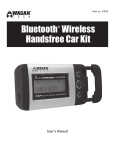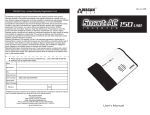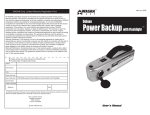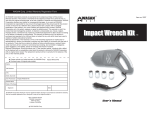Download Wagan Wireless Handsfree Car Kit Operating instructions
Transcript
Bluetooth Wireless Handsfree Car Kit Item no. 2444 By Wagan Tech Thank you for purchasing the Bluetooth Wireless Handsfree Car Kit by Wagan Tech. With normal care and proper treatment it will provide years of reliable service. Please read all operating instructions carefully before using this product. Product Description • • • • • The BLUETOOTH WIRELESS HANDSFREE CAR KIT consists of a rechargeable speakerphone which is easy to operate in a car, and portable to use anywhere. It is specially designed for connecting Bluetooth compatible mobile phones without wires in car. You can enjoy the freedom of wireless communication, even if your car engine is turned on or off. No power connection or connection to the mobile phone is required to use this unit. Using the single-button control of the hands free, you can make and answer calls without touching the phone. The Unit works even if leave the phone in your pocket or anywhere inside the car. The built-in DSP circuit cancels and suppresses echo and background noise. This hands free car kit is specially designed for Bluetooth mobile phones or other Bluetooth compatible devices that support the Hands free or Headset profiles. Note: The Bluetooth wireless technology is a worldwide specification designed for, low power consumption, and short rang based in a low cost system. It provides links between mobile computers, mobile phones, other portable and handheld devices, as well as connectivity to the internet. User’s Manual 2 www.wagan.com Bluetooth Wireless Handsfree Car Kit USER’S MANUAL — Please read before using this equipment. By Wagan Tech Quick User Guide LED Indicator & Sound LCD Display Switch On Low to high ‘do do’ sound when turning Simply slide the microphone across to on the unit. the right from off mode. Blue flashing every 5 seconds, indicates in idle mode HF009 > BLUETOOTH Connect/Re connect (with paired phone) Blue flashing every second indicates In idle mode, press Multifunction Key searching for paired once or select paired device 'HF009' devices on mobile phone, and then select If connected to 'Connect'. mobile with Hands free Profile, blue always on indicates in standby mode Switch Off Simply push the microphone back Status Operation 1. Switch on the hands free. 2. Enable Bluetooth feature of the mobile phone. 3. In the Bluetooth menu, select 'add Pairing(for device' or 'search device'. the first time 4. 'HF009' appears in the device list, using the press 'yes'. handsfree ) 5. Enter fixed pass key '8888'. Pairing completes. 6. Edit the device name if you would like to personalize it. 3 LED indicator goes off Flashes blue every 5 seconds, indicates in idle mode If connected with Hands free Profile, blue always on indicates in standby mode. Connecting > BLUETOOTH > Display - Mobile phone model name > Connecting > BLUETOOTH Receive Call When hands free is ringing, press Multifunction Key once - Call number > Active Call Reject Call When hands free is ringing, press Multifunction Key twice - BLUETOOTH End Call During a call, press Multifunction Key once. - BLUETOOTH © 2007 Wagan Corporation. All Rights Reserved. Wagan and Wagan.com are trademarks used by Wagan Corporation. 4 www.wagan.com Bluetooth Wireless Handsfree Car Kit USER’S MANUAL — Please read before using this equipment. Status Operation LED Indicator & Sound LCD Display - BLUETOOTH During a call, press & hold Multifunction Key for 3 seconds. To transfer back, press once again. Switch to/ from waiting call During a call, when another call dials in: 1. Reject the incoming call if no any operation in 8 seconds. 2. Reject the incoming call if double clicks Multifunction Key. 3. To receive the incoming call and end the active call, click Multifunction Key once. 4. To switch to the incoming call, press & hold Multifunction Key for 2 seconds. To switch back, press & hold for 2 seconds again. 'do' sound Redial last number In standby mode, press Multi-function Key twice. - Voice dial A tone from the In standby mode, press Multi-function hands-free indicates Key once. the phone is ready to receive voice tag. Mute microphone During a call, click together '+' and '-' buttons once. Click again for unmute. Adjust Volume Click '+' or '-' button to control the volume up or down. - VOL Privacy call Connect external headphone to headphone port. - - Disconnect with mobile Press & hold '+' for 2 seconds. To reconnect to phone, click Multifunction Key once - - Caller number > Call Hold Redial Voice Call > Dialing 'do' sound. (You can MUTE MIC / still hear the other UNMUTE MIC side.) BLUETOOTH Red & Blue flashes and 'do' sound Charging Connect to charger Constantly red on Charging completed Within 3 hours Stops red 5 Getting Started For the first time using the hands free, please: Transfer to phone Low battery By Wagan Tech Low Battery • • Charge hands free with the provided charger for 3 hours. Ensure a Bluetooth function supporting mobile phone is ready for pairing. Charging Charge with saver charger (cigarette light adaptor) Switch on the hands free. Connect the saver charger to the in car cigarette socket, and then to the charging port of the handsfree. LED indicator constantly red on Notes: • • • • • • Maximum charging time: 3 hours Red LED indicator shuts off when fully charged Talking time: up to 13 hours Standby time: up to 220 hours Low battery signal: LED indicator fl ashes blue & red, 'do' sound until hands free is recharged. Do not charge up to 24 hours. Switch On / Off Switch on hands free Simply slide out microphone across to the right from off mode; you will hear a low to high 'dodo' sound and LED indicator flashes blue. Switch off hands free Simply push microphone back, LED indicator then goes off. Charging BLUETOOTH © 2007 Wagan Corporation. All Rights Reserved. Wagan and Wagan.com are trademarks used by Wagan Corporation. 6 www.wagan.com Bluetooth Wireless Handsfree Car Kit USER’S MANUAL — Please read before using this equipment. Pairing with a phone Before using the hands free, you must pair it with the mobile phone first. Once the hands free and the phone have paired they store each other’s ID. Therefore, they can connect to each other automatically. You can check, delete or rename the paired device in the devices list of the mobile phone. 1. Place the Bluetooth hands free and your Bluetooth mobile phone within a distance of 1 meter. 2. Switch on your Bluetooth mobile phone and enable the Bluetooth feature. By Wagan Tech * ‘Hands free Profile’ supports ‘Caller ID display’, ‘Voice dial’, ‘Redial the last number’, ‘Call waiting’ and ‘Call transfer’ functions. If the mobile phone only supports ‘Headset Profile’, those functions are not available. Connect / Reconnect to your phone After the hands free is turned on, it is in idle mode. It is waiting to be paired or connected to your Bluetooth mobile phone. The LED indicator flashes blue every 5 seconds indicating this mode. When the hands free and the cell phone are disconnected, the hands free will return back to idle mode. * If the phone has 'Profile' options, you are recommended to select 'Hands free Profile' rather than ‘Headset Profile.’ To connect with phone 3. Turn on the hands free. The LED indicator will flash blue every 5 seconds to indicate it is in idle mode. 4. On your Bluetooth mobile phone, when searching for device, 'HF009' will appear in the device list. 5. Select device 'HF009' and enter fixed pass key '8888'. Pairing completed. The LED indicator turns blue steadily indicates the hands free is connected to the phone with Hands free Profile .6. Make sure the paired mobile has returned to main menu. 7. The volume is automatically set to middle level. For best performance, press '+' or '-' to adjust a suitable volume level. EITHER To connect with paired phone or reconnect with previously connected phone, click Multifunction Key once. The hands free will search and connect to the nearest phone automatically. (The LED indicator flashes blue every second indicating the searching mode. The searching may last for 1/2 minute. If no phone can be found, the hands free will return to idle mode.) OR To connect with the hands free through the phone, in the setting menu of the phone, select ‘HF009’ from ‘Paired Device’. Select ‘connect’ and the phone will connect to the hands free. Check if the mobile displays any messages or icons which indicate the connecting status. After the pairing is completed, some phones automatically connect to hands free immediately. Some phones keep waiting for manual connection. In this case, press Multifunction Key once, BTHF009D Plus will connect to the phone. Or you can select 'HF009' from the "Paired Device' of the phone. The phone will connect to the hands free. Please refer to your phone's user manual. You should now be able to make wireless communication with the hands free. Keep the distance between the hands free and the mobile within 10 meters and free from obstacles. You can dial and receive calls by the phone, or activate the voice dialing, redial the last number and receive calls through the hands free. 7 Hands free Functions Receive call Reject call End call Switch to/from waiting call(call waiting) When hands free is ringing, the LCD displays the calling number. Press Multifunction Key once to receive the call and ‘Active Call’ will be displayed. When hands free is ringing, the LCD displays the calling number. Press Multifunction Key twice to reject the call and ‘BLUETOOTH’ will be displayed. During a call, press Multifunction Key once. LCD displays ‘BLUETOOTH’. When a second call dials in during the call, the LCD displays the second calling number. 1. The incoming call will be rejected if no action is taken after 8 seconds. 2. You can also reject the incoming call by double clicking the © 2007 Wagan Corporation. All Rights Reserved. Wagan and Wagan.com are trademarks used by Wagan Corporation. 8 www.wagan.com Bluetooth Wireless Handsfree Car Kit Transfer call from hands free to the phone Redial the last number Voice dial Mute microphone Adjust volume Privacy call Disconnect with mobile USER’S MANUAL — Please read before using this equipment. By Wagan Tech Multifunction Key. 3. To receive the incoming call and end the active call, click the Multifunction Key once. 4. To switch to the incoming call, press & hold the Multifunction Key for 2 seconds. The LCD screen will display 'Call Hold'. 5. To switch back to the call on hold, press & hold the Multifunction Key for 2 seconds again. During a call, press & hold Multifunction Key for 5 seconds. LCD displays ‘BLUETOOTH’. To transfer back to the device, press and hold once again. In standby mode, press Multifunction Key twice. The last number will be redialed. LCD displays ‘Dialing’. In standby mode, press Multifunction Key once. The LCD will display ‘Voice Call.’ You will hear a tone from the hands free. It indicates the mobile phone is ready to receive voice tag. Speak the name of the person you wish to call. Then the mobile starts the voice dial automatically. (Ensure the mobile phone supports Voice Control Dialing before use.) To temporarily mute the microphone, click together the volume ‘^’ or ‘v’ buttons once. You will hear a ‘do’ sound. This will allow you to hear the other side but the other side does not hear you. Press ‘^’ or ‘v’ again to un-mute. Press ‘^’ or ‘v’ buttons to control volume up or down. LCD displays the volume level. Connect external headphone to the hands free device. This will allow you to hear the other side but the other people inside the car will not be able to hear. In standby mode, press & hold the ‘^’ for 2 seconds. This function is for connecting the hands free to another mobile. LCD displays ‘BLUETOOTH’. To reconnect to the phone, click the Multifunction Key once In- Car Use * The Functions ‘Caller ID display’, ‘Redial the last number,’ ‘Call waiting’ and ‘Call transfer’ are supported by Hands free Profile instead of Headset Profile. For using those functions, please check if the mobile phone supports Hands free Profile. * The Function ‘Volume Level Display’ is available if the phone supports ‘Remote Volume Control.’ Office or Home Use 1. Put the hands free on the desktop. 2. Put it on a flat surface. 3. Slide out microphone to switch on. For the best performance, extend the microphone fully. Care and Maintenance • 9 1. Inside the car, clip the provided bracket to the sun visor as shown. 2. Fit the hands free on the bracket. 3. To flip the hands free up or down, slack the screw of the bracket gently. 4. After the hands free has adjusted to a comfortable view angle facing you, lock the screw. 5. Slide out microphone to switch on. For the best performance, extend the microphone fully. Check the laws and regulations on the use of mobile phones and hands free equipment in the area where you drive. © 2007 Wagan Corporation. All Rights Reserved. Wagan and Wagan.com are trademarks used by Wagan Corporation. 10 www.wagan.com Bluetooth Wireless Handsfree Car Kit USER’S MANUAL — Please read before using this equipment. • • • • • • • • By Wagan Tech WAGAN Corp. Limited Warranty Registration Form Always give full attention to driving. In some areas, you are required to pull off the road and park before making or answering a call. Do not expose the hands free to extreme temperatures or direct sunlight. Do not expose it to moisture or humidity. Keep it away from any liquid or chemicals. Do not keep the device in dusty or dirty areas. Only use a soft damp cloth to clean it. Do not attempt to disassemble the hands free and the chargers. Do not try to replace the rechargeable battery inside the hands free. Charge the hands free only with the supplied charger. Travel charger can only be used indoor under normal temperature and humidity. All WAGAN Corporation products are warranted to the original purchaser of this product. Warranty Duration: This product is warranted to the original purchaser for a period of one (1) Year from the original purchase date, to be free of defects in material and workmanship. WAGAN Corporation disclaims any liability for consequential damages. In no event will WAGAN Corporation be responsible for any amount of damages beyond the amount paid for the product at retail. In the event of a defective item, please ship the item, prepaid, with a complete explanation of the problem, your name, address and daytime phone number. WAGAN Corporation will, at its option, replaces or repair the defective part. This warranty is void if the product has been damaged by accident, in shipment, unreasonable use, misuse, neglect, improper service, commercial use, repairs by unauthorized personnel or other causes not arising out of defects in materials or workmanship. This warranty is effective only if the product is purchased and operated in the USA and Canada and does not extend to any units which have been used in violation of written instructions furnished. Warranty Disclaimers: This warranty is in-lieu of all warranties expressed or implied and no representative or person is authorized to assume any other liability in connection with the sale of our products. There shall be no claims for defects or failure of performance or product failure under any theory of tort, contract or commercial law including, but not limited to negligence, gross negligence, strict liability, breach of warranty and breach of contract. Warranty Performance: During the above one (1) Year warranty period, a product with a defect will be replaced with a comparable model when the product is returned to WAGAN Corporation with an original store receipt. The replacement product will be in warranty for the balance of the one (1) Year warranty period. Specification Bluetooth Specification Bluetooth Profile Supported Frequency Range Working Distance Range Dimensions (main unit) Weight (main unit) LCD Display DSP Pairing Charging Time Talking Time Standby Time Rechargeable Battery Battery Protection Input Current Input Voltage Speaker Power Speaker Impedance Sensitivity of Microphone 11 : Version 2.0 compliant : Headset and Hands free Profiles : 2.4 GHz spectrum : 10 Meters (class 2) : 110 (L) x 61 (W) x 32 (T) mm : 133 g : 12 digits caller number display, battery status icon, blue backlight. : Full duplex transmission, noise suppression and echo cancellation. : Memorize up to 4 mobile phones simultaneously. : Within 3 hours : Up to 13 hours : Up to 220 hours : Lithium-ion, 3.6V, 1000 mAh installed : Over charge and over discharge protection : 350 mA (internal controlled) : DC 5V : 2W (max) : 8 ohm : -47dB1 • • Please activate my limited warranty for WAGAN Corp. Enclosed copy of original sales receipt. Name Mail Address Add’l Address City State Zip Code Item Purchased Store Name Date of Purchase Signature Date All WAGAN Corporation Products must be registered within (30) days of purchased to activate this warranty. Mail the complete registration form, along with a copy of the original receipt to: Attn: Customer Service WAGAN Corporation 3589 Yale Way, Fremont, CA 94538 Email: [email protected] Phone: (Toll Free) 1-800-231-5806 (Local) 1-510-490-9221 Hours of Operation: Monday through Friday 8:00 A.M. - 5:00 P.M. (P.S.T.) © 2007 Wagan Corporation. All Rights Reserved. Wagan and Wagan.com are trademarks used by Wagan Corporation. 12 www.wagan.com