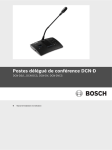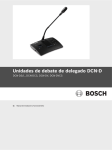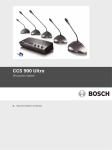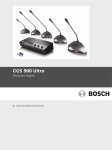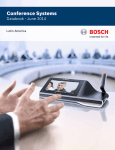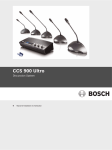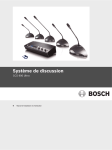Download Bosch DCN-DV Technical data
Transcript
DCN-D Conference Delegate Units DCN-DS/L, DCN-DCS, DCN-DV, DCN-DVCS en Installation and Operation manual DCN-D Conference Delegate Units Table of Contents | en 3 Table of Contents 1 Safety 5 2 About this manual 6 2.1 Digital document 6 2.2 Alerts and notice signs 6 3 Introduction and overview 7 4 Planning and design 11 4.1 Limits 11 4.1.1 Power consumption 11 5 Installation 12 5.1 Microphone buttons 12 5.1.1 Remove the microphone button 12 5.1.2 Install the priority and microphone button 13 5.2 Installation to a flat surface 13 6 Connection 14 7 Configuration 15 7.1 Initialization 15 7.2 De-initialization 15 7.3 Internal settings 16 7.3.1 Microphone sensitivity 17 7.3.2 Channel/volume restore function 17 7.3.3 Headphones level reduction 18 7.4 Delegate unit modes 18 7.4.1 Single delegate 19 7.4.2 Chairman 19 7.4.3 Single delegate with auxiliary control 20 8 Operation 21 8.1 Microphone 21 8.2 Attendance LED 21 9 Troubleshooting 22 9.1 Delegate Unit 22 10 Maintenance 23 10.1 Cleaning 23 10.2 Storage 23 Bosch Security Systems B.V. Installation and Operation manual F.01U.265.631 | V1.0 | 2012.03 4 11 en | Table of Contents DCN-D Conference Delegate Units Technical Data F.01U.265.631 | V1.0 | 2012.03 24 Installation and Operation manual Bosch Security Systems B.V. DCN-D Conference Delegate Units 1 Safety | en 5 Safety Please read the Important Safety Instructions before you install or operate the delegate units and the DCN System. The Important Safety Instructions are supplied together with the central control unit. Bosch Security Systems B.V. Installation and Operation manual F.01U.265.631 | V1.0 | 2012.03 6 2 en | About this manual DCN-D Conference Delegate Units About this manual The Installation and Operation manual gives installers and operators the necessary data to install, configure, operate and maintain the following delegate units: – DCN-DS-xx (Delegate unit with fixed short stem microphone). – DCN-DL-xx (Delegate unit with fixed long stem microphone). – DCN-DCS-xx (Delegate unit with channel selector). – DCN-DV-xx (Delegate unit with voting). – DCN-DCSV-xx (Delegate unit with channel selector and voting). -xx stands for the region version (e.g. CN is China version). NOTICE! This manual is an addendum to the DCN system Installation and Operation manual. Where necessary, references will be made to the DCN system Installation and Operation manual. All dimensions, specifications and images are subject to change without prior notice. 2.1 Digital document This installation and operation manual is also available as a digital document in the Adobe Portable Document Format (PDF). When the PDF refers to a location that contains more data, click the text. The text contains hyperlinks. Refer to the product related information on www.boschsecuritysystems.com. 2.2 Alerts and notice signs Three types of alerts can be used in this manual. The alert type is closely related to the effect that may be caused if it is not observed. These alerts - from least severe effect to most severe effect - are: NOTICE! Alert containing additional information. Usually, not observing a ‘notice’ does not result in damage to the equipment or personal injuries. CAUTION! The equipment or the property can be damaged, or persons can be lightly injured if the alert is not observed. WARNING! The equipment or the property can be seriously damaged, or persons can be severely injured if the alert is not observed. F.01U.265.631 | V1.0 | 2012.03 Installation and Operation manual Bosch Security Systems B.V. DCN-D Conference Delegate Units 3 Introduction and overview | en 7 Introduction and overview The delegate units are part of the Bosch Digital Congress Network (DCN) system. The delegate unit with fixed short or long microphone (DCN-DS/L) enables participants to speak, register a request-to-speak and listen to the speaker. The microphone stem is flexible. The delegate units accommodate two headphone connections. The built-in loudspeaker is muted when the microphone is on to prevent acoustic feedback. The delegate unit with channel selector (DCN-DCS) enables participants to speak, register a request-to-speak and listen to the speaker. A socket is provided to connect the pluggable microphones (DCN-MICS and DCN-MICL, to be ordered separately). The unit has a built-in channel selector that makes it suitable for discussions in which more than one language is used and simultaneous interpretations are available. The channel selector includes two up and down channel select keys and a display showing the number and the abbreviation of the languages, enabling rapid selection of the required language channel. Figure 3.1 Top view of the basic delegate unit (DCN-DS/L) and the delegate unit with channel selector (DCN-DCS) Bosch Security Systems B.V. Installation and Operation manual F.01U.265.631 | V1.0 | 2012.03 8 en | Introduction and overview DCN-D Conference Delegate Units The delegate unit with voting (DCN-DV) and channel selector (DCN-DVCS) enables participants to speak, register a request-to-speak, listen to the speaker and vote. A socket is provided to connect the pluggable microphones (DCN-MICS and DCN-MICL, to be ordered separately). The unit has five voting buttons for all types of voting. The yellow indicators above the voting buttons are used to prompt users to register their presence, to start voting and to confirm their vote. When the unit’s attendance LED is yellow, it indicates the delegate is present. Besides the voting function, the unit (DCN-DVCS) has a built-in channel selector, which makes it suitable for discussions in which more than one language is used and simultaneous interpretations are available. The channel selector includes up and down channel select keys and a display showing the number and the abbreviation of the languages, enabling rapid selection of the required language channel. Figure 3.2 Top view of the delegate unit with voting (DCN-DV) and with channel selector (DCN-DVCS) F.01U.265.631 | V1.0 | 2012.03 Installation and Operation manual Bosch Security Systems B.V. DCN-D Conference Delegate Units Introduction and overview | en 9 The top side of the delegate unit contains: 1. Microphone socket - Connects a pluggable microphone (DCN-MICL or DCN-MICS) to the delegate unit. NOTICE! A DCN-MICL or DCN-MICS pluggable microphone cannot used with the DCN-DS and DCN-DL delegate units. The DCN-DS and DCN-DL delegate units have fixed microphones. 2. Loudspeaker - Gives the audio signal from the floor to the delegate or the chairman unit. – The loudspeaker signal is muted when the microphone is enabled. 3. Volume buttons - Headphone output signal level adjustment. 4. Channel selector display - Shows the number of the language channel and abbreviation of the current headphone audio signal. – When the display shows FLR, the floor audio signal is on the headphones. NOTICE! Change the type of language abbreviation with menu e of the installation menu of the interpreter desk. 5. Channel selector buttons - Select the channel that is sent to the headphones. 6. Microphone buttons - Enable or disable the microphone. – Each microphone button has a LED that shows the condition of the microphone. – The mode of the delegate unit gives the type and number of microphone buttons which must be installed in the delegate unit. 7. Voting buttons - Operate the delegate unit. Each voting button has a yellow LED. The LED adjacent to voting button 1 is the attendance LED. The left and right side of the delegate unit contains: 8. Headphones socket - Headphone connection. Figure 3.3 Delegate unit side views Bosch Security Systems B.V. Installation and Operation manual F.01U.265.631 | V1.0 | 2012.03 10 en | Introduction and overview DCN-D Conference Delegate Units The rear side of the delegate unit contains: 9. DCN cable - Connects the delegate unit to the DCN system. 10. DCN socket - Makes a loop-through in the DCN system with the delegate unit. Figure 3.4 Delegate unit rear view The bottom side of the delegate unit contains: 11. Screw holes - Attach the delegate unit to a flat surface. 12. Configuration switches - Configuration of the delegate unit and sets the mode of the delegate unit. 13. De-init switch - Erases the address of the delegate unit. – All LEDs on the delegate unit are on when the delegate unit does not have an address. Figure 3.5 Delegate unit bottom view F.01U.265.631 | V1.0 | 2012.03 Installation and Operation manual Bosch Security Systems B.V. DCN-D Conference Delegate Units 4 Planning and design | en 11 Planning and design The planning and design section tells how to design the delegate units within the DCN system, and gives necessary data to understand the limitations. 4.1 Limits The delegate units make part of the, so-called, active devices in the DCN system. In total, 245 active devices can be used within a DCN system. Make sure the limits are not exceeded when you design the DCN system. In general, refer to the limitations as described within the DCN system Installation and Operation manual. 4.1.1 Power consumption The following table shows the power consumption of each delegate unit type used in the DCN system. Delegate unit Watt DCN-DS 2.75 DCN-DL 2.75 DCN-CS 2.9 DCN-DV 3.05 DCN-DVCS 3.20 Table 4.1 Power consumption Bosch Security Systems B.V. Installation and Operation manual F.01U.265.631 | V1.0 | 2012.03 12 en | Installation 5 DCN-D Conference Delegate Units Installation Default, the delegate unit comes in the single delegate mode and has the microphone button installed. Read the Section 7 Configuration first, when you want to change the default delegate settings and the delegate mode. Figure 5.1 Default microphone button 5.1 Microphone buttons The mode of the delegate unit indicates the type and number of microphone buttons that must be installed. Refer to Section 7 Configuration. NOTICE! Before you install the microphone buttons, make sure that the delegate unit operates correctly. Defective delegate units are always replaced with a delegate unit that contains the default microphone button. 5.1.1 Remove the microphone button 1. To remove the microphone button (1), push the button tool trough the bottom side holes as indicated. – The tool comes with the DCN-DBCM button (2) set (to be ordered separately). Figure 5.2 Remove the microphone button (1) F.01U.265.631 | V1.0 | 2012.03 Installation and Operation manual Bosch Security Systems B.V. DCN-D Conference Delegate Units 5.1.2 Installation | en 13 Install the priority and microphone button 1. Push the buttons (2) in the microphone button holes as indicated. – The DCN-DBCM button set has to be ordered separately. Figure 5.3 Installation of the delegate microphone buttons 5.2 Installation to a flat surface When you attach the delegate unit to a flat surface, put screws with a maximum length of 8 mm in the screw holes (11). The distance between the centres of the screw holes is 34 mm. Figure 5.4 Installation to a flat surface Bosch Security Systems B.V. Installation and Operation manual F.01U.265.631 | V1.0 | 2012.03 14 6 en | Connection DCN-D Conference Delegate Units Connection 1. Connect the delegate unit to the DCN system with the delegate unit cable (9). – 2. Use the DCN socket (10) to make a loop-through with the delegate unit. Use the cable-to-unit clamp to lock the DCN cable to the delegate unit: – Put cable-to-unit clamp on the cable connector (55°~ 60° position). – DCN-DISCLM cable-to-unit clamp to be ordered separately. 3. Plug cable and clamp into the unit: 4. Clockwise rotate clamp and make clamp snap into the locking hole of the rear panel: F.01U.265.631 | V1.0 | 2012.03 Installation and Operation manual Bosch Security Systems B.V. DCN-D Conference Delegate Units 7 Configuration | en 15 Configuration To function, each delegate unit in the DCN System must have an address. The central control unit cannot send data to a delegate unit that does not have an address. Addressing of delegate units in the DCN system is called, initialization. During the initialization process, the central control unit gives an address to each delegate unit. 7.1 Initialization NOTICE! The central control unit cannot give addresses to more than one delegate unit at the same time. Therefore, do not push more than one microphone button at the same time. 1. All LED’s, including the microphone LED, of the delegate unit to be initialized must be ON. 2. Push the microphone button (6): – 7.2 All LED’s OFF: delegate unit is addressed. De-initialization 1. 2. All LED’s of the delegate unit to be de-initialized are OFF. Push the de-initialization switch (13) on the bottom side of the delegate unit for less than half a second to erase the address: – All LEDs of the delegate unit are ON. – The microphone LED (red) is ON. CAUTION! Do not use a sharp object, otherwise you might damage the de-initialization switch. Use a paperclip or similar device to push the de-initialization switch. Figure 7.1 De-initialization switch Bosch Security Systems B.V. Installation and Operation manual F.01U.265.631 | V1.0 | 2012.03 16 7.3 en | Configuration DCN-D Conference Delegate Units Internal settings The internal settings switches I and II (12) are located at the bottom side of the delegate unit. Switch: I Switch: II Internal settings 2 1 Microphone sensitivity. Default: 0 dB. Refer to Section 7.3.1 Microphone sensitivity. 2 2 Channel/volume restore function. Default: disabled. Refer to Section 7.3.2 Channel/volume restore function. 2 3 Headphones level reduction. Default: disabled. Refer to Section 7.3.3 Headphones level reduction. Table 7.1 Internal settings Figure 7.2 Internal settings switches F.01U.265.631 | V1.0 | 2012.03 Installation and Operation manual Bosch Security Systems B.V. DCN-D Conference Delegate Units 7.3.1 Configuration | en 17 Microphone sensitivity 1. Put the microphone sensitivity switches I and II (12) in the correct position (refer to Table 7.1 and Figure 7.2): – The microphone sensitivity can be adjust between -2 dB and 2 dB. 2. Push the > volume button (3) to increase the microphone sensitivity with 0.5 dB. 3. Push the < volume button (3) to decrease the microphone sensitivity with -0.5 dB. The color of microphone button LED indicates the microphone sensitivity: Value in dB Color of microphone button LED -2.0 Red -1.5 Off -1.0 Orange -0.5 Off 0.0 Yellow 0.5 Off 1.0 Light Green 1.5 Off 2.0 Green Table 7.2 Microphone sensitivity adjustment indication 7.3.2 Channel/volume restore function For example, you can enable this function in discussions in which all delegates and chairman have a fixed seat number or delegate unit: 1. Put the channel/volume restore function switches I and II (12) in the correct position (refer to Table 7.1 and Figure 7.2): – 2. 3. Bosch Security Systems B.V. The function can be enable or disabled. Push the > volume button (3) to enable: – The microphone LED above the microphone button come on as green. – The last known channel and volume level is automatically set. Push the < volume (3) button to disable: – The LED above the microphone button come on as red. – The channel 0 (floor) is automatically set. – The volume is automatically set to -18 dB. Installation and Operation manual F.01U.265.631 | V1.0 | 2012.03 18 en | Configuration 7.3.3 DCN-D Conference Delegate Units Headphones level reduction For example, you can enable this function to avoid acoustic feedback between the microphone and the headphones of the delegate unit: 1. Put the headphones level reduction switches I and II (12) in the correct position (refer to Table 7.1 and Figure 7.2): – 2. 3. – The LED above the microphone button come on as green. – When the microphone is enabled, the headphones level reduction is 18 dB. Push the < volume button (3) to disable: – 7.4 The function can be enable or disabled. Push the > volume button (3) to enable: The LED above the microphone button come on as red. Delegate unit modes The delegate unit mode switches I and II (12) are located at the bottom side of the delegate unit. Each type of delegate unit can operate in a number of modes: Switch: I Switch: II Mode 1 Single delegate 1 Refer to Section 7.4.1 Single delegate. 1 3 Chairman Refer to Section 7.4.2 Chairman. 3 3 Single delegate with auxiliary control Refer to Section 7.4.3 Single delegate with auxiliary control. Table 7.3 Delegate unit mode overview Figure 7.3 Delegate unit mode switches F.01U.265.631 | V1.0 | 2012.03 Installation and Operation manual Bosch Security Systems B.V. DCN-D Conference Delegate Units 7.4.1 Configuration | en 1. Disconnect the delegate unit from the DCN system. 2. Change the mode of the delegate unit (refer to Table 7.3). 3. Change the button, if required refer to Section 5 Installation. 4. Re-connect the delegate unit to the DCN system. 5. If required, (de-)initialize the delegate unit (refer to Section 7.1 Initialization). 19 Single delegate Default, the delegate unit comes in the single delegate mode and has the default microphone button installed. Refer to Table 7.3. Figure 7.4 Default microphone button 7.4.2 Chairman When the delegate unit is in the chairman mode, it is a chairman device for 1 chairman (refer to Table 7.3). You can put all types of delegate units in the chairman mode. When you put the delegate unit in the chairman mode, you also have to install the DCN-DBCM buttons (to be ordered separately). Refer also to Section 5 Installation. Figure 7.5 DCN-DBCM microphone buttons The functional difference between a delegate unit and a chairman unit is the priority button on the left hand side of the microphone button. With the priority button, the chairman can disable the microphones of all delegate units used in the DCN system. At the same time, the priority button enables the microphone of the chairman. The delegate unit in chairman mode has the possibility to: – Play an attention chime when the chairman pushes the priority button. – Erase the request-to-speak list and the speakers list when the chairman pushes the priority button. NOTICE! The DCN-DBCM button set comes with a tool that you can use to remove the buttons from the delegate unit. Refer to Section 5 Installation. Bosch Security Systems B.V. Installation and Operation manual F.01U.265.631 | V1.0 | 2012.03 20 en | Configuration 7.4.3 DCN-D Conference Delegate Units Single delegate with auxiliary control When the delegate unit is in the single delegate with auxiliary control mode, it is a delegate device for 1 delegate (refer to Table 7.3). The delegate can use the left hand side microphone button as an auxiliary button. For example, to activate an indicator. NOTICE! When the delegate pushes the auxiliary button, the auxiliary button makes an event. Use the DCN Open Interface to program the actions that must be started by the event. Refer to the applicable DCN software user manual for instructions that tell you how to program the Open Interface. The following types of delegate units can be used in the single delegate with auxiliary control mode: – DCN-DV – DCN-DVCS When you put the delegate unit in the single delegate with auxiliary control mode, you have to install two microphone buttons. For example, you can use the DCN-DBCM buttons (to be ordered separately). Refer also to Section 5 Installation. CAUTION! The DCN-DS/L and DCN-DCS delegate units do not support the single delegate with auxiliary control mode. When this mode is set, the delegate unit will be operate as single user. F.01U.265.631 | V1.0 | 2012.03 Installation and Operation manual Bosch Security Systems B.V. DCN-D Conference Delegate Units 8 Operation | en 21 Operation Refer to the Quick Reference Card (QRC) of the used type of delegate unit for instructions that tell you how to operate the delegate unit. See for QRC’s the DCN system DVD, which comes with the central control unit. 8.1 Microphone The color of the LED above the microphone button shows the microphone condition. LED color Condition Red (on) Microphone enabled Red (flashing) Last minute of speech time Green (on) Request-to-speak Green (flashing) First in request-to-speak list Yellow (on) VIP mode Table 8.1 Microphone condition NOTICE! You can only put the delegate unit in the VIP mode with the Microphone Management software module. Refer to the applicable DCN system software user manual for instructions that tell you how to enable the VIP mode. CAUTION! For the microphones it must be avoided to bend the gooseneck more than 90 degrees or to rotate a (bent) gooseneck. This will cause damage to the windings of the gooseneck. 8.2 Attendance LED The LED adjacent to voting button 1 is the attendance LED. Attendance LED Condition Yellow (flashing) The system requests attendance registration. Yellow (on) The attendance registration is confirmed. Table 8.2 Attendance LED Bosch Security Systems B.V. Installation and Operation manual F.01U.265.631 | V1.0 | 2012.03 22 en | Troubleshooting DCN-D Conference Delegate Units 9 Troubleshooting 9.1 Delegate Unit Problem Possible cause – – Not possible to initialize delegate Units. The DCN signal is re-generated too many times. – The trunk is too long. – The DCN signal is not re-generated each 100 m. Refer to the Section 4 Planning and design and Section 7 Configuration. – Depending on menu setting 8L (CCU), at Units have the same address. Make sure two or more delegate units the microphone that each active device in the DCN system – indicator ring is flashing or continues red. has a unique address. The LEDs of the microphone buttons are Refer to Section 4 Planning and design and off. Section 7 Configuration. Delegate unit fully operational but no audio The audio routing mode of the central to the loudspeaker or headphones. control unit is Insertion and you did not connect a device between audio input 2 and audio output 2 of the central control unit Refer to the CCU sections of the DCN system installation and operating manual. – Although the system powers the trunks, The DCN contains a defective (extension) delegate units are not operational. cable. Find the defective (extension) cable and replace it. The defective (extension) cable can be anywhere in the DCN system. – A delegate unit does not operate as The delegate unit is not in the correct expected. mode. Refer to Section 7.4 Delegate unit modes. F.01U.265.631 | V1.0 | 2012.03 Installation and Operation manual Bosch Security Systems B.V. DCN-D Conference Delegate Units Maintenance | en 10 Maintenance 10.1 Cleaning 23 CAUTION! Do not use alcohol, ammonia or petroleum solvents or abrasive cleaners to clean the delegate units. 10.2 1. Disconnect the delegate unit from the DCN system, if you want to clean it. 2. Use a soft cloth that is not fully moist with a weak soap and water solution. 3. Let the delegate unit fully dry before you install it again. Storage 1. Bosch Security Systems B.V. Keep the delegate units in a clean and dry area with a sufficient airflow. Installation and Operation manual F.01U.265.631 | V1.0 | 2012.03 24 11 en | Technical Data DCN-D Conference Delegate Units Technical Data Frequency response 30 Hz - 20 kHz Headphone load impedance > 32 ohm and < 1k Ohm Output power 2 x 15 mW/32 Ohm Headphone plug Function Nominal Maximum Headphones 3 dBV 6 dBV (mute, 0 dB) or socket (2x) 3.5 mm Mounting Tabletop Dimensions (H x W x D) (without microphone) 60 x 210 x 140 mm (2.36 x 8.27 x 5.51 in) Weight - DCN-DS-xx 1.2 kg (2.65 lb) - DCN-DL-xx 1.2 kg (2.65 lb) - DCN-CS-xx 1.15 kg (2.54 lb) - DCN-DV-xx 1.15 kg (2.54 lb) - DCN-DVCS-xx 1.15 kg (2.54 lb) Color top Black (RAL 9017) Color rear Silver (RAL 9006) F.01U.265.631 | V1.0 | 2012.03 Installation and Operation manual Bosch Security Systems B.V. Bosch Security Systems B.V. Kapittelweg 10 4800 RA Breda The Netherlands www.boschsecurity.com © Bosch Security Systems B.V., 2012