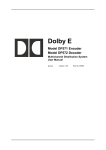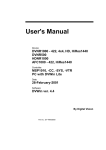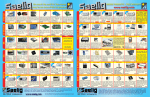Download Digital Vision BitLink Professional User`s manual
Transcript
User's Manual Device: BitLink Professional HDTV Decoder Version: 1.3 Date: 31-March-2004 By Digital Vision Part no.: DV-TM081001 Head Office Digital Vision AB Solna Strandväg 98 SE-171 54 Solna Sweden Tel: Fax: +46 (0)8 546 182 00 +46 (0)8 546 182 09 E-mail: [email protected] [email protected] Sales Office, US Digital Vision (US) Inc. 4605 Lankershim Blvd, Suite 700 North Hollywood, CA 91602 USA Tel: Fax: +1 818 769-8111 +1 818 769-1888 E-mail: [email protected] [email protected] Homepage www.digitalvision.se Copyright © Digital Vision AB, 2003 – 2004 Microsoft is a registered trademark and Windows Microsoft. ® is a registered trademark of IBM-PC™ is a trademark of International Business Machines Corporation. ii User's Manual Contents 1. OVERVIEW ......................................................................................................1 About the BitLink Professional HDTV Decoder ........................................................................... 1 BitLink Professional HDTV Decoder.............................................................................................. 1 Modular Approach ......................................................................................................................... 2 General Features ........................................................................................................................... 2 About Dolby Digital (AC-3) decoding ............................................................................................ 2 2. INSTALLATION ...............................................................................................3 Injury Precautions ........................................................................................................................... 3 Product Damage Precautions ........................................................................................................ 3 Packaging......................................................................................................................................... 4 Visual check................................................................................................................................... 4 Unpacking ...................................................................................................................................... 4 General Installation Instructions ................................................................................................... 4 Site Requirements ......................................................................................................................... 4 Electrical power connection ........................................................................................................... 5 Physical Data ................................................................................................................................. 5 Mounting the BitLink Decoder........................................................................................................ 5 Using the Mounting Brackets......................................................................................................... 6 Connecting....................................................................................................................................... 7 Transport Stream Input.................................................................................................................. 7 Video Output .................................................................................................................................. 7 Audio Output .................................................................................................................................. 7 Power ............................................................................................................................................. 7 3. GETTING STARTED .......................................................................................9 General ............................................................................................................................................. 9 Front Panel operation ..................................................................................................................... 9 Display ........................................................................................................................................... 9 Status Menu ............................................................................................................................... 9 Selecting a Menu...................................................................................................................... 10 Selecting a Setting ................................................................................................................... 10 Menu Navigation .......................................................................................................................... 11 Changing Values ...................................................................................................................... 11 Alarms .......................................................................................................................................... 11 Wizard menu .................................................................................................................................. 12 User's Manual Contents • iii Input Source................................................................................................................................. 12 Program ....................................................................................................................................... 12 Audio 1 Stream ............................................................................................................................ 12 Audio 1 Decode ........................................................................................................................... 12 Audio 2 Stream ............................................................................................................................ 12 Audio 2 Decode ........................................................................................................................... 12 4. FRONT PANEL CONTROL ...........................................................................13 Input menu ..................................................................................................................................... 13 Input Source................................................................................................................................. 13 RF Settings .................................................................................................................................. 13 Source ...................................................................................................................................... 13 Frequency ................................................................................................................................ 14 Symbol Rate............................................................................................................................. 14 Mode ........................................................................................................................................ 14 FEC .......................................................................................................................................... 14 Video Ref ..................................................................................................................................... 14 Video Ref Pos .............................................................................................................................. 14 Output menu .................................................................................................................................. 15 Program ....................................................................................................................................... 15 Auto Tune................................................................................................................................. 15 Manual PID............................................................................................................................... 16 Video ............................................................................................................................................ 16 Output Format .......................................................................................................................... 16 Analogue SDTV........................................................................................................................ 16 Analogue HDTV ....................................................................................................................... 16 Test Pattern.............................................................................................................................. 16 Audio Embed............................................................................................................................ 16 CC EIA608 ............................................................................................................................... 17 CC EIA708 ............................................................................................................................... 17 Video PID ................................................................................................................................. 17 PCR PID................................................................................................................................... 17 SD Widescreen ............................................................................................................................ 17 Monitor ..................................................................................................................................... 17 Display Mode............................................................................................................................ 18 Audio 1 ......................................................................................................................................... 18 Stream...................................................................................................................................... 18 Decode ..................................................................................................................................... 18 Type ......................................................................................................................................... 19 PID............................................................................................................................................ 19 Audio 2 ......................................................................................................................................... 19 ASI 1 ............................................................................................................................................ 19 ASI 2 ............................................................................................................................................ 19 Utilities menu ................................................................................................................................. 20 Boot Other.................................................................................................................................... 20 Load Defaults............................................................................................................................... 20 Factory Defaults ....................................................................................................................... 20 SW Upgrade ................................................................................................................................ 21 Clear Alarms ................................................................................................................................ 21 Store Preset ................................................................................................................................. 21 Recall Preset................................................................................................................................ 21 Set-up menu................................................................................................................................... 22 Remote Mode .............................................................................................................................. 22 IP Addr ......................................................................................................................................... 22 Broadcast Addr ............................................................................................................................ 23 iv • Contents User's Manual Netmask....................................................................................................................................... 23 Gateway Addr .............................................................................................................................. 23 Network Addr ............................................................................................................................... 23 Network Restore .......................................................................................................................... 23 Serial Port .................................................................................................................................... 23 Info .................................................................................................................................................. 24 Software....................................................................................................................................... 24 Hardware ..................................................................................................................................... 24 Temperature ................................................................................................................................ 24 MAC Addr .................................................................................................................................... 24 5. WEB CONTROL ............................................................................................25 General ........................................................................................................................................... 25 Configuration ................................................................................................................................. 26 Starting ........................................................................................................................................... 26 Settings .......................................................................................................................................... 27 Preset........................................................................................................................................... 27 Input ............................................................................................................................................. 27 Demodulator ................................................................................................................................ 28 Output .......................................................................................................................................... 28 Video ........................................................................................................................................ 28 SD Monitor Type ...................................................................................................................... 28 SD Widescreen Mode .............................................................................................................. 29 Audio Embedding ..................................................................................................................... 29 CC EIA608 ............................................................................................................................... 29 Audio ........................................................................................................................................ 30 Setup............................................................................................................................................... 31 Event Severities ........................................................................................................................... 31 Date & Time ................................................................................................................................. 31 Boards.......................................................................................................................................... 31 Status.............................................................................................................................................. 32 TS Info.......................................................................................................................................... 32 Decoding...................................................................................................................................... 32 Inputs ........................................................................................................................................... 32 Log .................................................................................................................................................. 33 Live Last Events........................................................................................................................... 33 Event History................................................................................................................................ 33 Upgrade .......................................................................................................................................... 34 6. SERIAL CONTROL .......................................................................................35 General ........................................................................................................................................... 35 7. CONNECTIONS.............................................................................................37 General ........................................................................................................................................... 37 ASI module..................................................................................................................................... 37 User's Manual Contents • v 8/QPSK Demodulator module (DEM)........................................................................................... 38 Digital Video Output module (DVO)............................................................................................. 38 Analogue Video Output module (AVO) ....................................................................................... 38 Video Reference Input module (GLK) ......................................................................................... 39 Audio Output module (DAO) ........................................................................................................ 39 System Controller module (QMC)................................................................................................ 40 APPENDIX A: REAR PANEL CONNECTORS......................................................41 Analogue Audio Out ................................................................................................................. 41 RS232/RS422 .......................................................................................................................... 41 Alarms/Control.......................................................................................................................... 42 APPENDIX B: EVENTS AND SEVERITIES ..........................................................43 APPENDIX C: INPUT / OUTPUT FORMATS ........................................................45 APPENDIX D: CONFIGURATIONS.......................................................................47 APPENDIX E: BITLINK DECODER SPECIFICATIONS .......................................49 Video Decoding............................................................................................................................ 49 Audio Decoding............................................................................................................................ 49 Closed Caption ............................................................................................................................ 49 Control ......................................................................................................................................... 50 Power ........................................................................................................................................... 50 Mechanical................................................................................................................................... 50 Environmental .............................................................................................................................. 50 Safety ........................................................................................................................................... 50 ASI module (optional) .................................................................................................................. 50 QPSK Demodulator, DEM (optional) ........................................................................................... 51 Digital Video Output module, DVO (optional) .............................................................................. 51 Analogue Video Output module, AVO (optional) ......................................................................... 51 Audio Output module, DAO (optional) ......................................................................................... 51 Video Reference Module, GLK (optional).................................................................................... 52 INDEX .....................................................................................................................53 vi • Contents User's Manual 1. Overview About the BitLink Professional HDTV Decoder Analogue Video module SD DAC Composite Encoder HD MPEG-2 Decoder module ASI module 2x ASI 2x ASI Deserializer Serializer Video Decoder TS 8/QPSK Demodulator module SD/HD CC Embedder Audio Decoder Demux Switch Audio Passthrough Audio Decoder Tuner 4x Audio Emb Audio Router Switch Audio Embedder ITU-R BT.656 HD Audio Embedder SMPTE292M 4x Audio Emb Audio module 1x Audio TS AES Formatter DAC 1x Audio AES Formatter DAC Video Reference module SD Ref Video Sync Detector PLL RGB/YCbCr SD 4x Audio Audio Passthrough Demodulator CVBS Digital Video module TS TS 2x L-Band DAC RGB/YCbCr AES/EBU Analogue AES/EBU Analogue Control module H-/V-Ref 10/100 Base-T SD/HD Clock RS232/422 Web Server Transceiver System Control Bus Controller Relays Front Panel Alarms BitLink Professional HDTV Decoder block diagram BitLink Professional HDTV Decoder The BitLink Professional HDTV Decoder (hereinafter called the BitLink Decoder) meets the highest standards in picture quality, flexibility and reliability, for both HDTV and SDTV. The BitLink platform affords cable, satellite and terrestrial operators, plus new players, a cost effective and flexible way to transit to the DTV Market. The BitLink Decoder supports extensive decoding and system modes making it ideally suitable for use in ATSC/DVB contribution and professional network monitoring applications. User's Manual Overview • 1 Video decoding formats cover interlaced and progressive HDTV formats as well as SDTV for both 50 and 60 Hz. Both digital and analogue video outputs are available. The BitLink Decoder comprises of a 1RU rack-mounted, forced-air cooled frame. Modular Approach The BitLink Decoder was designed with modularity as a key criteria. This modularity facilitates easy adaptation to a number of different, and in some cases not so obvious, decoding/DTV applications. The I/O modules provide extensive choices in terms of transport stream interfaces, e.g. ASI, RF, analogue or digital video outputs, digital and analogue audio outputs and video reference input. All transport stream interfaces, except for the RF demodulator, also provides independent outputs that can be routed from any available input module. In this way the "decoder" can be used for format conversions, e.g. from QPSK to ASI. General Features MPEG-2 MP@HL and MP@ML Transport stream input options include: ASI and RF Support for up- and down-conversions Up to two digital PCM and analogue audio pairs Pass-through of Dolby Digital (AC-3) Closed Caption support Front panel, Web or Serial control About Dolby Digital (AC-3) decoding The BitLink Professional HDTV Decoder is licensed for Dolby Digital decoding in non-cinema applications only. The license agreement specifically prohibits the use of the BitLink's Dolby Digital decoding in cinema applications. The user may pass-through the Dolby Digital audio to an external Dolby decoder. 2 • Overview User's Manual 2. Installation Injury Precautions WARNING! If handled improperly, this equipment can be hazardous under certain conditions. During servicing, this equipment must be handled with care to avoid high voltage electric shock Below are precautionary measures that must be considered before operating the BitLink Decoder Do not operate without lid To avoid electrical shock or fire hazard, do not operate this product without lid properly attached to the units. Only qualified personnel should perform servicing. Use proper power cord To avoid fire hazard, use only the power cord supplied with this products. Do not operate in wet or damp conditions To avoid electrical shock or fire hazard, do not operate this products in wet or damp conditions. Product Damage Precautions WARNING! Turn off AC power to the chassis before removing or installing printed circuit assemblies, as this could result in serious damage to the unit’s components. Below are precautionary measures that must be considered before operating the BitLink Decoder Use proper power source Do not operate this product from a power source that supplies more or less than the voltage specified for the products. Provide proper ventilation User’s Manual Installation • 3 To prevent product overheating, provide proper ventilation and do not obstruct the ventilation areas on the units. Do not operate with suspected failures If you suspect there is damage to the products, have it inspected by qualified service personnel. Do not attempt to repair the failure even if you suspect it may be a minor problem. Packaging Visual check When you receive the BitLink Decoder, examine the package for obvious signs of damage. The delivery should not be accepted if the packaging is damaged. Open the packaging carefully and check for any obvious product damage incurred during shipping. If there is any damage please contact your distributor immediately. Unpacking Check the equipment against the delivery/packing note when unpacked. Retain the packaging, as it is required for warranty shipments. Don’t grasp the unit’s front panel when unpacking. General Installation Instructions WARNING! These installation instructions are for use by trained personnel only. To reduce risk of electric shock, refer servicing to qualified personnel only. Site Requirements An ambient temperature should be maintained between 10 deg C (45 deg F) and 40 deg C (104 deg F) at a relative humidity of 10-90% (noncondensing) WARNING! To avoid electric shock, never remove the unit’s lid. There are no user serviceable parts inside. Refer servicing to qualified personnel. Failure to comply may result in equipment damage and/or personal injury. WARNING! Always remove main cord from unit before removing the front panel or the I/O modules. 4 • Installation User's Manual Electrical power connection WARNING! The equipment must be grounded to avoid electrical shock. Failure to ground the unit may cause equipment damage and/or personal injury. Particular attention should be given to supply connections when connecting to power strips rather then direct connections to branch circuits. Physical Data Height 1RU Width 19” (483 mm) Depth 18.1” (461 mm) Weight (approx) 1) 9 kg Power (Max) 1) 60 W Voltage 90-120 V /60 Hz Fuse 2.0 A (slow) 1) Depending on configuration Also see Appendix E for full specification. Mounting the BitLink Decoder The BitLink Decoder has forced cooling with airflow from left to right. When installing the BitLink Decoder, it must be placed so that there is a gap of minimum 1 inch (25 mm) on the both sides of the unit to allow for proper cooling. 1 inch Air flow 1 inch Top view Front User’s Manual Installation • 5 The BitLink Decoder can be mounted directly in a 19” rack, using the supplied rack mounting hardware (for both front and rear side). WARNING! Do not put any extra weight on top of the BitLink Decoder when mounted in a rack. Using the Mounting Brackets Using the brackets in a rack with short depth Using the brackets in a rack with long depth 6 • Installation User's Manual Brackets attached to BitLink Decoder WARNING! Always use two screws per side to secure the brackets. Connecting Transport Stream Input Ensure you have a valid transport stream on either the ASI or the RF (demodulator) input. Default (out of the box) setting is ASI 1. Note! Coaxial cables for ASI inputs and outputs must be double-shielded. Video Output Use one of the video outputs and connect to your monitor. Note! Coaxial cables for SDI outputs must be double-shielded. Audio Output Connect the audio output (if available) from the BitLink Decoder to an audio amplifier or similar. Default (out of the box) setting is decoded audio, available on both analogue and digital outputs. Power After connecting TS, Video and Audio, power up the unit. For detailed information on connectors, see Connections, page 37. User’s Manual Installation • 7 8 • Installation User's Manual 3. Getting Started General This section will quickly guide you through the basics of operation and how to connect and set up the BitLink Decoder from the front panel. Front Panel operation BitLink Decoder front panel Display The display on the front of the BitLink Decoder is a 2x24 character backlit LCD display and is used to show status, menu selections and settings. Status Menu When powering up the BitLink Decoder, the Status menu appears. The Status menu has four different pages, which are navigated using the left and the right arrow button. Main status and video format Selected program Selected Selected input source reference Audio 1 & 2 format D = Dolby Digital (decode) d = Dolby Digital (bypass) M = MPEG (decode) m = mpeg (bypass) Prg_3_ASI1_PCR_DD 1080i_>_480i_CC_EA Video stream format User’s Manual Video output Closed Embedded format Caption Audio Remote mode Getting Started • 9 Audio channel 1 status Audio_channel_1: Pid_52,_AC3_"SWE" PID Format Language code Audio channel 2 status Audio_channel_2: Pid_53,_AC3_"SWE" RF input level status RF_-34dBm_Eb/No_16dB BER_1.0E-6_/_1.0E-15 To return to the Status menu after settings has been changed or menus have been browsed press the cancel button until the Status menu is shown again. Selecting a Menu Current Menu MAIN_MENU Status__>Wizard<___Input Menus Selecting a Setting Current Menu Current Setting AUDIO_1_TYPE_(AC-3) Mpeg-2___>AC-3<___Mpeg-1 Settings 10 • Getting Started User's Manual Menu Navigation Navigation Buttons Press Enter to enter a new menu, selecting a setting to change and confirm the change Use the Arrow buttons to go up or down in the menu structure, browse through a menu or to change settings Press Cancel to return to a higher level in the menu structure Changing Values Values (e.g. PIDs) may be modified by first selecting the digit using the left or right arrow button and then increase with the up arrow button or decrease with the down arrow button. Confirm modified value with the Enter button or press the Cancel button to cancel the change. Alarms Alarm Indicators Alarms (or events) occurring are indicated on the front panel with different severities; Warning, Minor Alarm and Major Alarm. The Web interface provides information on the alarm source and an event history. Alarms are also indicated via the Alarms connector on the rear. To clear/reset alarms, select menu item Utilities > Clear Alarms. The severity levels can be changed in the Web interface. Also see Appendix B for default severity levels. User’s Manual Getting Started • 11 Wizard menu Wizard Input Output Utilities Set-up Info Input Source Program Audio 1 Stream Audio 1 Decode Audio 2 Stream Audio 2 Decode ASI 1 ASI 2 RF 1 RF 2 Auto Tune Manual PID <Select Program> <Select Stream> On Bypass <Select Stream> On Bypass The Wizard is used to quickly set up the BitLink Decoder. More advanced settings are available in the other menus. Confirm and go to next menu item by pressing Enter. Use Up and Down arrows to step between menu items. Exit the Wizard by pressing Cancel. Input Source Select which input (ASI 1, ASI 2 or RF) to be used. Program Select which Program in the transport stream to decode. Audio 1 Stream The channel selection provides a list of available audio streams found in the transport stream. The selection is output to audio out 1. Audio 1 Decode The Decode control selects whether the audio is to be decoded (on) or sent undecoded (bypass) to digital audio out 1. Audio 2 Stream The channel selection provides a list of available audio streams found in the transport stream. The selection is output to audio out 2. Audio 2 Decode The Decode control selects whether the audio is to be decoded (on) or sent undecoded (bypass) to digital audio out 2. 12 • Getting Started User's Manual 4. Front Panel Control Input menu Wizard Input Output Utilities Set-up Info Input Source RF Settings Video Ref Video Ref Pos ASI 1 ASI 2 RF Source Frequency Symbol Rate Mode FEC Stream PCR External SD SD HD HD HD HD Horizontal Vertical 1080i Horizontal 1080i Vertical 720P Horizontal 720P Vertical RF1 RF2 <Enter Frequency> <Enter Symbol Rate> Auto QPSK 8PSK 16QAM Auto 1/2 2/3 3/4 5/6 6/7 7/8 8/9 <Enter Pos> <Enter Pos> <Enter Pos> <Enter Pos> <Enter Pos> <Enter Pos> Input Source Input > Input Source The Input Source selection determines which TS input that will be decoded. RF Settings The controls found in the RF Settings menu are used for the optional QPSK Demodulator. Source Input > RF Settings > Source Select RF input 1 or 2 User’s Manual Front Panel Control • 13 Frequency Input > RF Settings > Frequency Sets L-band frequency, 950 000 – 2 150 000 kHz Symbol Rate Input > RF Settings > Symbol Rate Sets Symbol rate, 1 000 000 – 45 000 000 baud. Mode Input > RF Settings > Mode Selects RF Modulation mode, Auto, QPSK, 8PSK or 16QAM. FEC Input > RF Settings > FEC Forward Error Correction: Auto, 1/2, 2/3, 3/4, 5/6, 6/7, 7/8 or 8/9 Note! Some FECs are not available for all modes. QPSK 1/2, 2/3, 3/4, 5/6, 7/8 8PSK 2/3, 5/6, 8/9 16QAM 3/4, 7/8 Video Ref Input > Video Ref This control determines whether the video and audio outputs should be locked to the PCR (from the stream) or to an external video reference connected to the optional Video Reference module (GLK). For detailed information on connectors, see Connections, page 37. Note! When switching video reference, a glitch may appear on the ASI outputs. Video Ref Pos Input > Video Ref Pos Adjusts the video relative the video ref position up to ±1200 pixels and ±20 lines with 1 pixel/line resolution. Audio is not affected. 14 • Front Panel Control User's Manual Output menu Wizard Input Output Utilities Set-up Info Program Video SD Widescreen Audio 1 Audio 2 ASI 1 ASI 2 Auto Tune Manual PID <Select Program> Output Format Analogue SDTV Analogue HDTV Test Pattern Audio Embed CC EIA608 CC EIA708 Video PID PCR PID Monitor Display Mode Stream Decode Type PID Stream Decode Type PID Off ASI 1 ASI 2 RF Off ASI 1 ASI 2 RF <Enter PID> Transparent SD HD 1080i HD 720P RGB YPbPr CVBS RGB YPbPr Off SD 480i HD 1080i HD 720P Auto Off Force Bypass Off Field 1 Field 2 Field 1+2 On Off <Enter Video PID> <Enter PCR PID> 4:3 16:9 Anamorphic Letterbox Crop <Select Stream> On Bypass AC-3 MPEG-1 MPEG-2 <Enter PID> <Select Stream> On Bypass AC-3 MPEG-1 MPEG-2 <Enter PID> Program Output > Program The BitLink Decoder scans the transport stream and extracts the program information. Select the program to output from the list of the identified programs in the stream. Auto Tune Output > Program > Auto Tune When Auto Tune is selected, the first program in the stream is automatically chosen. User’s Manual Front Panel Control • 15 Manual PID Output > Program > Manual PID Manual selection of PID. Video Output Format Output > Video > Output Format This control selects the video format to be displayed. Current selections available are: Transparent SD streams are displayed on the SD output. HD streams are displayed on the HD output. SD All streams are displayed on the SD output. HD streams are downconverted to SD. HD 1080i All streams are displayed on the HD output. SD streams are upconverted to HD 1080i. HD 720P All streams are displayed on the HD output. SD streams are upconverted to HD 720P. Analogue SDTV Output > Video > Analogue SDTV Select whether the analogue SDTV output format should be RGB, YPbPr or CVBS. Analogue HDTV Output > Video > Analogue HDTV Select whether the analogue HDTV output format should be RGB or YPbPr. Note! If YPbPr is selected, the VGA output does not have a valid signal. Test Pattern Output > Video > Test Pattern The BitLink Decoder can output a colour bar test pattern to verify that video is available. Select SD 480i for a test pattern on the SD output or HD 1080i or 720P for a test pattern on the HD output. Normally off. Audio Embed Output > Video > Audio Embed Enable to embed audio on the optional SDI outputs. 16 • Front Panel Control Auto Embeds the audio, encoded or decoded, according to the Audio Decode setting. Off No audio embedding. Force Bypass Embeds the audio from the stream independent of Audio Decode setting. User's Manual CC EIA608 Output > Video > CC EIA608 Enable to embed EIA-608 Closed Caption on the SD video outputs. CC EIA708 Output > Video > CC EIA708 Enable to embed EIA-708 Advanced Closed Caption on both SD and HD video outputs. Video PID Output > Video > Video PID Manual selection of Video PID if not available in the current program. Normally the Program selection will automatically also set the PID. PCR PID Output > Video > PCR PID Manual selection of PCR PID if not available in the current program. Normally the Program selection will automatically also set the PID. SD Widescreen Monitor Output > SD Widescreen > Monitor Determines the type of SDTV monitor (4:3 or 16:9). User’s Manual Front Panel Control • 17 Display Mode Output > SD Widescreen > Display Mode The Display Mode control determines how the stream is displayed if output picture and monitor does not match: Anamorphic Does not change the picture. Letterbox Compresses the picture and adds black bars (Letterbox or Pillar box) in order to display the full picture in proper aspect ratio. Crops the picture in order to display full screen in proper aspect ratio. Crop 16:9 picture 4:3 monitor 4:3 picture 16:9 monitor Letterbox Pillar box Audio 1 The settings found under menu Output > Audio 1 are used for audio output 1. Settings for audio out 2 are identical and found under menu Output > Audio 2. Stream Output > Audio 1 > Stream The channel selection provides a list of available audio streams found in the transport stream. The selection is output to audio out 1. Decode Output > Audio 1 > Decode The Decode control selects whether the audio is to be decoded or sent undecoded (bypassed) to digital audio output 1. Analogue audio is always provided. 18 • Front Panel Control User's Manual Type Output > Audio 1 > Type Overrides the audio channel selection by selecting the audio type (AC-3, MPEG-1 or MPEG-2) manually. PID Output > Audio 1 > PID Manual selection of Audio PID if not available in the current program. Normally the Program selection in combination with Audio Stream selection will automatically also set the PID. Audio 2 The settings found under menu Output > Audio 2 are used for audio out 2. For description of settings see Audio 1 earlier on. ASI 1 Output > ASI 1 Determines the TS source to be routed to the ASI 1 output. Either ASI 1, ASI 2 or Demodulator (RF) output. ASI 2 Output > ASI 2 Determines the TS source to be routed to the ASI 1 output. Either ASI 1, ASI 2 or Demodulator (RF) output. User’s Manual Front Panel Control • 19 Utilities menu Wizard Input Output Utilities Set-up Info Boot Other Load Defaults SW Upgrade Clear Alarms Store Preset Recall Preset Cancel Boot Cancel Restore Cancel Upgrade Cancel Clear Alarms <Preset no> <Preset no> Boot Other Utilities > Boot Other Programs another BitLink Decoder via the Ethernet connection on the QMC module. Note! Only for factory configuration. Load Defaults Utilities > Load Defaults By using this control, the settings in the BitLink Decoder are restored to factory defaults. Factory Defaults 20 • Front Panel Control Input Source ASI 1 (Config 2: RF) Program No. None Video PID None PCR PID None Video Output Format Transparent SD Monitor 4:3 SD Display Mode Anamorphic CC EIA608 Field 1+2 CC EIA708 Enable Audio Embed Enable Test Pattern Off Video Ref Stream PCR ASI 1 Out ASI 1 ASI 2 Out ASI 2 RF Source RF 1 RF Freq 1 362 000 kHz RF Symbol Rate 14 028 731 baud User's Manual RF Mode QPSK RF FEC 3/4 Audio 1 & 2 Stream None Audio 1 & 2 Decode On Audio 1 & 2 Type Unknown Analogue SDTV CVBS Analogue HDTV RGB Video ref Pos SD hor. 0 Video ref Pos SD ver. 0 Video ref Pos HD 1080i hor. 0 Video ref Pos HD 1080i ver. 0 Video ref Pos HD 720P hor. 0 Video ref Pos HD 720P ver. 0 1) Settings not listed above are not affected. SW Upgrade Utilities > SW Upgrade Allows software upgrade of the BitLink Decoder via the Ethernet connection on the QMC module. See separate instructions included with the new software. Software upgrade is also possible via the Web interface. Clear Alarms Utilities > Clear Alarms Clears/resets all current alarms indicated on the front panel and via the alarms connector on the rear. Note! Executing Clear Alarms will also clear the Event History in the Web interface. Store Preset Utilities > Store Preset 10 presets storing Input/Output settings. Recall Preset Utilities > Recall Preset 10 presets recalling Input/Output settings. User’s Manual Front Panel Control • 21 Set-up menu Wizard Input Output Utilities Set-up Info Remote mode IP Addr Broadcast Addr Netmask Gateway Addr Network Addr Network Restore Serial Port Local Web Serial <Enter IP> <Enter Broadcast> <Enter Netmask> <Enter Gateway> <Enter Network> Cancel Restore RS232 RS422 The set-up menu is used to configure the BitLink Decoder for control via Ethernet and the built-in web control interface. Remote Mode Set-up > Remote Mode Determines how to control the BitLink Decoder; Local (front panel), Web (web interface via Ethernet connector on the QMC module) or Serial (RS232 or RS422 on the QMC module). Note! Only one Remote mode at the time is available. I.e. if Web is selected, control is not possible from the front panel even if settings can be viewed. To obtain protocol information for serial control of the BitLink Decoder, see Serial Control, page 35. IP Addr Set-up > IP Addr Sets the IP address of the BitLink Decoder. Default IP address is 192.168.80.200. 22 • Front Panel Control User's Manual Broadcast Addr Set-up > IP Addr Sets the Broadcast address of the BitLink Decoder. Default address is 192.168.80.255. Netmask Set-up > Netmask Sets the Netmask of the BitLink Decoder. Default Netmask is 255.255.255.0. Gateway Addr Set-up > Gateway Addr Sets the Gateway of the BitLink Decoder. Default Gateway address is 192.168.80.1. Network Addr Set-up > Network Addr Sets the Network of the BitLink Decoder. Default Network address is 192.168.80.0. Network Restore Set-up > Network Restore Select Restore to set all addresses to factory default. Serial Port Set-up > Serial Port When Serial is selected as Remote mode, this control is used to select RS232 or RS422. User’s Manual Front Panel Control • 23 Info Wizard Input Output Utilities Set-up Info Software Hardware Temperature MAC Addr Decoder <ver> QMC <ver> QMC FPGA <ver> DPB <ver> GLK <ver> Slot Slot Slot Slot Slot Slot Slot Slot 6 QMC<ver><fco> 8 DPB<ver><fco><cfg> 1<hw><ver><fco> 2<hw><ver><fco> 3<hw><ver><fco> 4<hw><ver><fco> 5<hw><ver><fco> 0 QUC<ver> QMC <temp F> <temp C> QCP <temp F> <temp C> <MAC address> Software Info > Software Displays the software version on the decoder and all the different modules. Hardware Info > Hardware Displays the hardware version, FCO level and for DPB, the I/O configuration, on the different modules and in which slots they are mounted. Empty slots or modules not detected will be indicated as e.g. “Slot 1 No board”. Non-working modules will be indicated as e.g. “Slot 1 ASI Error” Temperature Info > Temperature Displays the temperature on the QMC and the QCP (the power supply) in both Fahrenheit and Celsius. MAC Addr Info > MAC Addr Displays the Media Access Control (MAC) address of the BitLink Decoder, e.g. 00:50:C2:11:B2:65. 24 • Front Panel Control User's Manual 5. Web Control General The built-in webserver provides a simple way of controlling and monitoring the BitLink Decoder remotely. The web control interface also gives a good overview of settings including alarms log. User’s Manual Web Control • 25 Configuration 1. While in Local control mode, select set-up menu from the front panel and set IP address, Netmask, Gateway and Network. 2. Connect the BitLink Decoder to your network using a standard RJ-45 Ethernet cable. 3. From the front panel, select menu Utilities > Remote > Web. Note! It is only possible to use a remote control at the time. Therefore, while the web interface is used, the front panel (local) control is locked. To return to front panel control, select menu Utilities > Remote > Local. Starting Start Internet Explorer. Type in the IP address (previously set-up from the front panel) in the address field. 26 • Web Control User's Manual Settings Preset Presets are used to store and recall all the settings available on the Settings page. Up to 10 presets may be used. Note! To be able to use the Recall or Store button, the corresponding checkbox has to be activated. Input Input Source The Input Source selection determines which TS input that will be decoded. Video Ref This control determines whether the video and audio outputs should be locked to the PCR (from the stream) or to an external video reference connected to the optional Video Reference module (GLK). For detailed information on connectors, see Connections, page 37. User’s Manual Web Control • 27 Demodulator The controls found in the Demodulator section are used for the optional QPSK Demodulator. Frequency Sets L-band frequency, 950 000 – 2 150 000 kHz Modulation Mode Selects RF Modulation mode, Auto, QPSK, 8PSK or 16QAM. Symbol Rate Sets Symbol rate, 1 000 000 – 45 000 000 baud. FEC Rate Forward Error Correction: Auto, 1/2, 2/3, 3/4, 5/6, 6/7, 7/8 or 8/9. Note! Some FECs are not available for all modes. QPSK 1/2, 2/3, 3/4, 5/6, 7/8 8PSK 2/3, 5/6, 8/9 16QAM 3/4, 7/8 Output Program The BitLink Decoder scans the transport stream and extracts the program information. Select the program to output from the list of the identified programs in the stream. Video Output Format This control selects the video format to be displayed. Current selections available are: Transparent SD streams are displayed on the SD output. HD streams are displayed on the HD output. SD All streams are displayed on the SD output. HD streams are downconverted to SD. HD 1080i All streams are displayed on the HD output. SD streams are upconverted to HD 1080i. HD 720P All streams are displayed on the HD output. SD streams are upconverted to HD 720P. SD Monitor Type Determines the aspect ratio of the SDTV monitor (4:3 or 16:9). 28 • Web Control User's Manual SD Widescreen Mode The SD Widescreen Mode control determines how the stream is displayed if output picture and monitor does not match: Anamorphic Does not change the picture. Letterbox Compresses the picture and adds black bars (Letterbox or Pillar box) in order to display the full picture in proper aspect ratio. Crops the picture in order to display full screen in proper aspect ratio. Crop 16:9 picture 4:3 monitor 4:3 picture 16:9 monitor Letterbox Pillar box Audio Embedding Enable to embed audio on the optional SDI outputs. CC EIA608 Enable to embed EIA-608 Closed Caption on the SD video outputs. Video PID The Program selection will automatically set the Video PID. By selecting the checkbox, a PID can be entered manually. PCR PID The Program selection will automatically set the PCR PID. By selecting the checkbox, a PID can be entered manually. Analogue Video (SD) Select whether the analogue SDTV output format should be RGB, YPbPr or CVBS. User’s Manual Web Control • 29 Analogue Video (HD) Select whether the analogue HDTV output format should be RGB or YPbPr. Note! If YPbPr is selected, the VGA output does not have a valid signal. Audio Audio Output The settings below are valid for the selected Audio Output. Service The service selection provides a list of available audio streams found in the transport stream. The selection is output to the selected audio output. Decoding The Decoding control selects whether the audio is to be decoded or sent undecoded (bypassed) to digital audio output 1. Analogue audio is always provided. Audio Type Overrides the audio channel selection by selecting the audio type (AC-3, MPEG-1 or MPEG-2) manually. Audio PID The Program selection in combination with selected Audio Service will automatically set the Audio PID. By selecting the checkbox, a PID can be entered manually. 30 • Web Control User's Manual Setup Event Severities Sets the severity of different events to be indicated in the Event History, the Front Panel and the Alarms connector. Note! The severity Message will not be indicated on the front panel or Alarms connector. See Appendix B for default severity levels. Date & Time Sets date and time for the BitLink Decoder. Important for the Event History. Boards Displays the hardware version, FCO level on the different modules and in which slots they are mounted. User’s Manual Web Control • 31 Status TS Info Provides information on input TS stream such as program number and PIDs. Decoding Provides information on current decoding program such as name and PIDs. Inputs Information on whether the BitLink Decoder is locked or unlocked to the external video reference. RF Status RF Level is the RF input level in dBm. Frequency Offset is the carrier frequency offset in Hz. Eb/No Estimate in dB. Error Rate Before RS (Reed Solomon) byte rate/s. Error Rate After RS in bits/s. 32 • Web Control User's Manual Log Live Last Events Provides information on the latest event for each severity type. Event History The Event History provides a list/log on all events since the Clear Log button was pushed. User’s Manual Web Control • 33 Upgrade The Upgrade page allows easy software updates. Just follow the instructions. 34 • Web Control User's Manual 6. Serial Control General Serial control from 3rd party controllers is possible via the RS232/RS422 interface. To obtain a copy of the BitLink Decoder serial control protocol, a NDA has to be signed. Contact one of Digital Vision’s offices: Head Office Digital Vision AB Solna Strandväg 98 SE-171 54 Solna Sweden Tel: Fax: +46 (0)8 546 182 00 +46 (0)8 546 182 09 E-mail: [email protected] [email protected] Sales Office, US Digital Vision (US) Inc. 4605 Lankershim Blvd, Suite 700 North Hollywood, CA 91602 USA Tel: Fax: +1 818 769-8111 +1 818 769-1888 E-mail: [email protected] [email protected] User’s Manual Serial Control • 35 36 • Serial Control User's Manual 7. Connections General The BitLink Decoder has a wide range of input and output interface modules available and can be configured in a number of different ways. The following sections will describe the different modules and their connectors. ASI module The ASI module provides dual ASI transport stream input and outputs. Note! This module is optional. ASI Out 1/2 DVB-ASI output, BNC 75 ohm (looped from input or any other TS input module). ASI In 1/2 DVB-ASI input, BNC 75 ohm. Lock LEDs indicates when a valid transport stream is provided. Note! Coaxial cables must be double-shielded. User’s Manual Connections • 37 8/QPSK Demodulator module (DEM) The DEM module is an L-Band RF QPSK/8PSK/16QAM demodulator (950 – 2150 MHz) with two inputs. Note! This module is optional. 8/QPSK In 1/2 2x F-type 75 ohm. These inputs can be routed to ASI outputs. Note! If both inputs are connected to signals with the same frequency and bitrate, the signal strength need to be reduced to –55 dBm, due to cross talk of –25 dBm between inputs. Note! Only one input at the time can be used. Digital Video Output module (DVO) The Digital Video Output module (DVO) provides digital outputs separately for both SDTV and HDTV. Note that only SDTV or HDTV outputs are active at a time. Note! This module is optional. SD SDI Out 1/2 2x Serial digital SDTV output according to ITU-R BT.656. HD SDI Out 1/2 2x Serial digital HDTV output according to SMPTE292M. Note! Coaxial cables must be double-shielded. Analogue Video Output module (AVO) The Analogue Video Output module (AVO) provides analogue outputs for both SDTV and HDTV. Note that only SDTV or HDTV outputs are active at a time. Note! This module is optional. 38 • Connections User's Manual VGA VGA HD output (RGBHV). Note! Only active for HDTV and if YPbPr is selected, the VGA output does not have a valid signal. R/Pr Pr Colour difference signal or Red depending on the mode chosen in the menu Output > Video > Analogue Format SDTV and HDTV respectively. G/Y/CVBS Luminance or Green analogue output or Composite PAL/NTSC output depending on the mode chosen. B/Pb Pb Colour difference signal or Blue depending on the mode chosen. Video Reference Input module (GLK) The Video Reference Input module can be used to lock the output video to an external composite video reference as an alternative to the PCR in the transport stream. Note! This module is optional. Video Ref Composite video reference input with loop through according to ITU-R Rec. BT.470-3. Needs to be terminated with 75 ohm. Audio Output module (DAO) The Audio Output module (DAO) provides 2 channels of both analogue and digital audio. Note! This module is optional. Analogue Out 2 balanced stereo pairs (same as digital outputs) on 1x DB15. See Appendix A for pin-out. Note! Analogue audio is only available if the audio is decoded. AES3 Out 1/2 48kHz unbalanced digital audio outputs (SMPTE276). User’s Manual Connections • 39 System Controller module (QMC) The System Controller module (QMC) provides an external remote/control interface. RS232/422 The RS232 port is used for 3rd party control of the BitLink Decoder. To obtain protocol information, see Serial Control, page 35. See Appendix A for pin-out. Ethernet The Ethernet connection is used for the Web interface (see page 25) and to upgrade with new software. Alarms/Control The Alarms/Control connector is reserved for Alarm relays output and future implementation of GPI. The QMC has three alarm relays, one for warning alarms, one for minor alarms and one for major alarms. Each relay is connected to three pins on the Alarms/Control port. The three pins are called “common”, “A” and “B”. When an alarm occurs there will be a short-circuit between “common” and “A”. When no alarm is active there will be a shortcircuit between “common” and “B”. A common A common B Alarm active B No alarm The Alarms/Control port has two general purpose TTL inputs and two general purpose TTL outputs. See Appendix A for pin-out. 40 • Connections User's Manual Appendix A: Rear Panel Connectors Analogue Audio Out Connector: Female DB15 1 2 3 4 5 6 7 8 9 10 11 12 13 14 15 gnd Channel 1 L + gnd Channel 1 R + gnd Channel 2 L + gnd Channel 2 R + Channel 1 L gnd Channel 1 R gnd Channel 2 L gnd Channel 2 R – RS232/RS422 Connector: Female DB9 RS232 1 2 3 4 5 6 7 8 9 nc Tx Rx nc gnd nc nc nc gnd RS422 1 2 3 4 User’s Manual nc TxRx+ nc Appendix A • 41 5 6 7 8 9 gnd nc Tx+ Rxnc Alarms/Control Connector: Female HDDB15 1 2 3 4 5 6 7 8 9 10 11 12 13 14 15 gnd Major alarm A Major alarm B GP1 input GP2 input Minor alarm common Major alarm common Warning alarm common GP1 output GP2 output Minor alarm A Minor alarm B Warning alarm A Warning alarm B Vcc +5V 1) 1) The Vcc +5V comes from a DC/DC converter and will vary slightly around +5V. Any kind of control logic can be connected to the Alarms/Control connector, but if the Vcc +5V is used, the load current must not exceed 100 mA. 42 • Appendix A User's Manual Appendix B: Events and Severities Event Default ID Severity Description User’s Manual 001 Message System reset. QMC sets this event at start-up 002 Message System message 008 Minor Decoder module 1 (DPB) faulty 010 Minor Control module (QMC) faulty 011 Minor I/O slot 1 faulty 012 Minor I/O slot 2 faulty 013 Minor I/O slot 3 faulty 014 Minor I/O slot 4 faulty 015 Minor I/O slot 5 faulty 016 Warning Cannot lock to reference 017 Major 025 Warning Decoder module reset 026 Message 027 Warning RF input level (-30dBm>RF>-65dBm) 028 Warning RF Eb/No (<6.5 dB) 029 Warning RF BE (<10E-3) 030 Message RF crosstalk (>-50dBm) 031 Message Program (PMT version changed) High temperature (60° C / 140° F) Decoder 1 invalid TS Appendix B • 43 44 • Appendix B User's Manual Appendix C: Input / Output Formats Output Modes Input Format Transparent 1080i output 720P output 480i/576i output (16:9 monitor) 480i/576i output (4:3 monitor) 1080i/50 1080i/50 1080i/50 720P/50 576i/50 576i/50 (select) 2) 1080i/59.94 1080i/59.94 1080i/59.94 720P/59.94 480i/59.94 480i/59.94 (select) 2) 1080i/60 1080i/60 1080i/60 720P/60 480i/59.94 480i/59.94 (select) 2) 720P/50 720P/50 1080i/50 720P/50 576i/50 576i/50 (select) 2) 720P/59.94 720P/59.94 1080i/59.94 720P/59.94 480i/59.94 480i/59.94 (select) 2) 720P/60 720P/60 1080i/60 720P/60 480i/59.94 480i/59.94 (select) 2) 576i/50 (4:3) 576i/50 1) 1080i/50 (pillar box) 720P/50 (pillar box) 576i/50 (select) 2) 576i/50 576i/50 (16:9) 576i/50 1) 1080i/50 720P/50 576i/50 576i/50 (select) 2) 480i/59.94 (4:3) 480i/59.94 1) 1080i/59.94 (pillar box) 720P/59.94 (pillar box) 480i/59.94 (select) 2) 480i/59.94 480i/59.94 (16:9) 480i/59.94 1) 1080i/59.94 720P/59.94 480i/59.94 480i/59.94 (select) 2) 1) 4:3 or 16:9 depending on selected SD Widescreen – Monitor setting 2) Anamorphic, Letterbox or Crop depending on selected SD Widescreen – Display Mode Note! When outputs are locked to the external video reference, 60Hz formats are output as 59.94Hz User’s Manual Appendix C • 45 46 • Appendix C User's Manual Appendix D: Configurations Configuration 1 GLK DAO DEM ASI DVO DAO DEM AVO DVO Configuration 2 GLK Configuration 3 GLK DAO ASI AVO DVO DAO DEM ASI AVO ASI DEM AVO DVO Configuration 4 GLK Configuration 5 GLK User’s Manual Appendix D • 47 48 • Appendix D User's Manual Appendix E: BitLink Decoder Specifications Video Decoding Standard MPEG-2 ISO/IEC 13818-2 up to 4:2:0 Main Profile @ High Level No. of programs decoded Single HDTV or SDTV. Bitrate Up to 60 Mb/s Formats Supported System Scanformat Horizontal 1080i/50 1080i/59.94 1080i/60 720P/50 720P/59.94 720P/60 576i/50 480i/59.94 Interlace Interlace Interlace Progressive Progressive Progressive Interlace Interlace 1920/1440/1280/960 1920/1440/1280/960 1920/1440/1280/960 1280/1024/960/640 1280/1024/960/640 1280/1024/960/640 720/704/640/544/480/352 720/704/640/544/480/352 HDTV programs may be down converted to SDTV format. SDTV programs may be upconverted to HDTV 1080i format Audio Decoding Decoding Two streams of Dolby Digital 5.1 (downmix)/stereo or MPEG stereo Pass-through Up to two streams of Dolby Digital (AC-3) Closed Caption User’s Manual Extraction of user data According or ATSC/53B Re-insertion On line 21 according to EIA-608 on all SD outputs. Advanced Closed Caption according to EIA-708 on all SD and HD outputs. Appendix E • 49 Control Local Front panel control 2 x 24 character display Web Ethernet Serial RS232 or RS422, 38.4 kBaud, 8n1 Power Voltage 90 to 120 VAC, 48 to 66 Hz Consumption < 60 VA Power-up time Typically 30 seconds until the unit can be operated, 50 seconds for video and audio output. Mechanical Height 1RU – 44.5 mm (1.8”) Depth 461 mm (18.1”) Width 483 mm (19”) Weight 9 kg (19.8 lbs) typical Cooling Forced air, side-to-side Environmental Operating temperature 0ºC to +40ºC (32ºF to 104ºF) Relative humidity Max 90% non-condensing Safety Approvals ETL ASI module (optional) 50 • Appendix E No. of inputs 2, BNC 75 ohm Type DVB-ASI Outer loop demod 188 No. of outputs 2, BNC 75 ohm Type DVB-ASI, assignable to any TS input module User's Manual QPSK Demodulator, DEM (optional) No. of inputs 2, F-type 75 ohm Input return loss >= 7 dB, 950<f<2150 Mhz Signal strength -25 – -65 dBm Cross talk between inputs -25 dBm Type QPSK 1/2, 2/3, 3/4, 5/6, 7/8 8PSK 2/3, 5/6, 8/9 16QAM 3/4, 7/8 Outer loop demod 188/204 auto-detect Transmission symbol rate 1 – 45 Msps Digital Video Output module, DVO (optional) SDTV No. of outputs 2 Type ITU-R BT.656 Embedded audio Up to 2 stereo ch, 48 kHz HDTV No. of outputs 2 Type SMPTE 292M Embedded audio Up to 2 stereo ch, 48 KHz Analogue Video Output module, AVO (optional) Component SD/HD output RGB/YPbPr, 3x BNC 75 ohm Composite PAL/NTSC output 1x BNC 75 ohm (same as G/Y) VGA HD output RGBHV Audio Output module, DAO (optional) User’s Manual No. of digital outputs 2x unbalanced 48 kHz, BNC SMPTE276 No. of analogue outputs 2x balanced stereo pairs on 1x DB15 Appendix E • 51 Video Reference Module, GLK (optional) 52 • Appendix E No. of inputs 1, BNC 75 ohm Type Composite video acc. to ITU-R Rec. BT.470-3 Phase adjustments Reference Supported Formats 576i/50 480i/59.94 567i/50, 1080i/50, 720P/50 480i/59.94, 1080i/59.94, 720P/59.94 User's Manual Index 1 16:9, 17, 28 16QAM, 14, 28 4 4:3, 17, 28 7 720P, 49 8 SMPTE276, 39 status, 10 stream, 18, 19 type, 19, 30 Auto tune, 15 AVO, 38, 51 B Baud rate, 50 BitLink, 1 Bitrate, 49 Boot, 20 Broadcast address, 23 Bypass, 18 force, 16 8PSK, 14, 28 C A Cancel button, 11 CC. See Closed Caption. See Closed Caption Cinema applications, 2 Closed Caption, 17, 29, 49 advanced, 17, 49 Colour bar, 16 Composite, 39 Cooling, 5, 50 Crop, 18, 29 CVBS, 16, 29, 39, 51 AC-3, 2, 19, 30, 49 decoding, 2 AES3, 39 Airflow, 5 Alarm, 40 clear, 11 connector, 40 major, 11, 42 minor, 11, 42 relays, 40 reset, 11 Alarms clear, 21 Anamorphic, 18, 29 ASI, 2, 7, 19, 37, 50 Aspect ratio, 28 Audio AC-3, 2 analogue, 39, 41, 51 bypass, 18 channel, 18 decoding, 12, 18, 30, 49 digital, 39, 51 Dolby Digital, 2 embedding, 16, 29 out, 39 output, 7, 18, 30 pass-through, 49 PID, 19, 30 service, 30 User’s Manual D DAO, 39, 51 Date, 31 Defaults, 20 DEM, 38, 51 Demodulator, 2, 7, 13, 28, 38, 51 Display, 9 Display mode, 18 Dolby decoder, 2 license, 2 Dolby Digital, 2, 49 decoding, 2 Downconvert, 16, 28 DPB, 24 DVB, 37, 50 DVO, 38, 51 Index • 53 E N EIA-608, 17, 29, 49 EIA-708, 17, 49 Enter button, 11 Error rate, 32 Ethernet, 20, 21, 26, 40 ETL, 50 Event history, 21, 31, 33 severity, 31 NDA, 35 Netmask, 23 Network, 23 restore, 23 Network address, 23 NTSC, 39, 51 F Factory defaults, 20 FCO level, 31 FCO level, 24 FEC, 14, 28 rate, 28 Front panel, 9 Fuse, 5 G Gateway address, 23 GLK, 14, 27, 39, 52 GPI, 40 H Hardware, 24 HDTV analogue, 16 Humidity, 4, 50 I IFL frequency, 14, 28 Input, 13 source, 13, 27 IP address, 22 ITU-R BT.656, 38 L Language code, 10 LCD display, 9 Letterbox, 18, 29 Lock LED, 37 Log clear, 33 M MAC address, 24 Menu navigation, 11 Message, 31, 43 Minor alarm, 11 Monitor, 17 type, 17, 28 MPEG-1, 19, 30 MPEG-2, 2, 30, 49 54 • Index O Output audio, 7, 18, 19 format, 28 video, 7, 16 P PAL, 39, 51 PCR, 14, 27, 39 PID, 17, 29 Phase, 52 PID, 16 audio, 19, 30 Audio, 30 manual, 16 PCR, 17, 29 video, 17 Video, 29 Pillar box, 18, 29 Power, 3, 5, 50 consumption, 50 Power supply, 24 temperature, 24 Preset, 27 recall, 21, 27 store, 21, 27 Program, 15, 28 scan, 15, 28 Q QCP, 24 QMC, 20, 21, 22, 24, 40 temperature, 24 QPSK, 2, 14, 28, 38, 51 QUC, 24 R Recall, 27 Reed Solomon, 32 Reference, 14, 27, 39 Relays, 40 Remote mode, 9, 22 protocol, 22, 35 RS232, 22, 35 RS422, 22 serial, 35 RF, 7 frequency, 14 input, 19 level, 32 mode, 14, 28 modulation mode, 14, 28 settings, 13 User's Manual source, 13 status, 32 symbol rate, 14, 28 RF input level status, 10 RGB, 16, 29, 30, 39, 51 RGBHV, 51 RJ-45, 26 RS232, 22, 23, 35, 40, 41 pin-out, 41 RS422, 22, 23, 40, 41 pin-out, 41 S Safety, 50 SDI, 38 HD, 38 SD, 38 SDTV analogue, 16 Serial port, 23 Service, 30 Set-up, 22 Severity, 31 message, 31 type, 33 SMPTE276, 39, 51 SMPTE292M, 38, 51 Software, 24 upgrade, 21, 34, 40 Status menu, 9 Store, 27 Symbol rate, 14, 28 T Temperature, 4, 24 high, 43 Test pattern, 16 Time, 31 TS, 32 info, 32 source, 19 TTL, 40 U Unpacking, 4 Upconvert, 16, 28 Upgrade, 21, 34, 40 Utilities, 20 V Vcc, 42 Ventilation, 4 VGA, 39, 51 Video, 28 analogue, 16, 39 composite, 39, 51 CVBS, 16, 29, 39, 51 digital, 38 format, 9 NTSC, 39, 51 output, 7, 16 output format, 16 PAL, 39, 51 PID, 17, 29 position, 14 reference, 14, 27, 39, 52 RGB, 16, 29, 30, 39 RGBHV, 39, 51 SMPTE292M, 38 VGA, 39 YPbPr, 16, 29, 30, 39 W Warning, 11, 42, 43 Warranty, 4 Widescreen, 18, 29 mode, 29 Wizard, 12 Y YPbPr, 16, 29, 30, 39, 51 01234567890abcdefghijklmnopqrstyvwxyzABCDEFGHIJKLMNO PQRSTUVWXYZ<>-_.:,;+?=)(/&%#!*a a a User’s Manual Index • 55