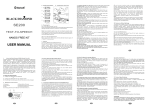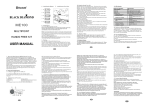Download Wagan Wireless Handsfree Car Kit Operating instructions
Transcript
Bluetooth Wireless Handsfree Car Kit
Item no. 2564
By Wagan Tech
Thank you for purchasing Bluetooth Wireless Handsfree Car Kit by Wagan Tech.
With normal care and proper treatment it will provide years of reliable service.
Please read all operating instructions carefully before use.
About Bluetooth Speakerphone
The Bluetooth TTS Speakerphone is compatible with most Bluetooth mobile
phones. The Text-To-Speech system announces instructions for the users in 5
different languages and also indicates the status of the Bluetooth device. It also
announces the name of the incoming caller (or phone number if the contact is not
loaded into the Speakerphones phonebook). Fully portable, it is an ideal wireless
communication solution for in-car or office use within a maximum range of 10
meters. Built-in with Echo Cancellation and Noise Suppression, the Bluetooth
Speakerphone provides you with impeccable sound quality in full duplex mode.
Make sure that your Speakerphone is fully charged before using it. Use only the
charger provided - do not use chargers from any other devices as this might
damage the device. A full charge is approximately 3 hours.
Charge Your TTS Speakerphone
(1) Connect to a mains charger or a USB charging cable to charge.
(2) When the LCD light indication is Red, the Speakerphone is charging.
(3) The LED light indication goes off when the device is fully charged.
Installing the battery
User’s Manual
2
www.wagan.com
Bluetooth Wireless Handsfree Car Kit
USER’S MANUAL — Please read before using this equipment.
Appearance and Function
(1) Speaker
(2) Microphone
(3) LED
(4) Charging Socket (5-pin USB)
(5) Mode Button (Privacy handset & Mute)
(6) MFB Button (Multi-Function Button)
(7) Volume Increase (V+)
(8) Volume Decrease (V-)
Powering Up
(1) To turn ON the Speakerphone Press and hold the "MFB" button for four
seconds and the flashing blue LED light indicator comes on ("Power On" is
announced).
Note: Do not hold the button down for more than 8 seconds when turning the
Speakerphone on or else it may switch to its pairing mode. If this happens, turn off
the Speakerphone and repeat the process for turning the Speakerphone on.
(2) To Turn OFF the Speakerphone Press and hold the "MFB" button until the
LED light indication goes off ("Power Off" is announced).
3
By Wagan Tech
Installation on the sun visor
Pairing
Pairing With Bluetooth Mobile Phone
Pairing is the process of connecting your Speakerphone with your mobile phone.
Before using the Speakerphone with your mobile phone, you must pair both
devices. If you wish to use your Speakerphone with a different mobile phone, you
must reinitiate the pairing process with your intended Bluetooth mobile phone.
Pairing Speakerphone to Mobile Phone
1. Ensure that Speakerphone is turned off, switch to pairing mode by holding onto
the "MFB" button till both Blue/Red LED lights appear ("Pairing phone please put
your phone in pairing mode and enter PIN code 0000" is announced).
2. The LED lights will blink simultaneously in pairing mode.
3. Turn on the mobile phone and place it within 10 meters to the Speakerphone.
4. Initiates the mobile discovery feature on your mobile phone. Refer to your
mobile phones user guide.
5. Enter the default pin code "0000”, when prompted by your mobile phone system
for pin code.
6. The blue LED blinks at a regular interval when both devices are successfully
paired ("Pairing Successful" is announced).
© 2008 Wagan Corporation.
All Rights Reserved.
Wagan and Wagan.com are trademarks used by Wagan Corporation.
4
www.wagan.com
Bluetooth Wireless Handsfree Car Kit
USER’S MANUAL — Please read before using this equipment.
Connection Link /Between Speakerphone and Mobile Phone
Your mobile phone will always indicate a connection icon whenever it is paired to
the Speakerphone. If the icon not present, a reconnection can be established by
manually selecting the Speakerphone from your mobile phone’s Bluetooth menu.
If your Speakerphone is set as an authorized Bluetooth device on your mobile
phone, an automatic reconnection can be established by pressing the
Speakerphone's "MFB" button once.
Note: Your Speakerphone will be automatically switched off when it is
disconnected from a paired device for more than 10 minutes. This special feature is
incorporated to maximize your Speakerphones stand by talk time. To reinstate the
connection, simply repeat the process for turning Speakerphone on.
Using the Speakerphone (Most functions will be audibly announced)
Making Call
You can initiate calls from your mobile phone, or directly from your Speakerphone
using voice dialing commands (if this feature is supported by your mobile phone)
Making Calls from your mobile phone
Dial directly from your mobile phone. The call is automatically connected to your
Speakerphone.
Receiving Calls
When your mobile phone rings, press the "MFB" button on the Speakerphone to
connect the call.
Ending Calls
When you have finished your call, press the "MFB" button on the receiver to
disconnect the call.
Rejecting Calls
Hold onto the "MFB" button for 3 seconds to reject an incoming call. .
Making calls using voice dialing (Dependent on mobile phone support)
Press the "MFB" button once and call out the name of the person for the call to be
placed.
5
By Wagan Tech
Redial Last Outgoing Call
Press the "MFB" button twice and the call is connected.
Privacy Mode
In the midst of a conversation, press the "Mode" button once and the speaker
volumes are automatically decreased to minimal levels where you can use the
Speakerphone in the same mannerism as using any handheld phone.
Transferring Calls
Speakerphone to Mobile Phone - During a call, simply press both "V+" and "V-"
buttons once and the call is routed to your mobile phone. Mobile Phone to
Speakerphone - Press the "MFB" button once and the call is routed back to your
mobile phone.
Adjusting the Volume
To increase the volume - Press the "V+" symbol volume button to increase volume
by one level, repeat this procedure until you have reached the desired level. To
decrease the volume - Press "V-" symbol button to decrease the volume by one
level, repeat this procedure until you have reached the desired level.
Text-To Speech Language Options
Press the "V+" button for 3 seconds and the Speakerphone announces "Select
Language". Repeat the process to select the desired language in the following
order of English, French, Italian, German and Spanish.
Transferring Mode Phone's Phonebook to Speakerphone
Press the "Mode" button in the connecting status for 3 seconds and the Blue LED
light indicator comes on. When the process is completed, the Speakerphone
announces "Contacts Saved".
Note: The phonebook function varies from mobile phones and not every mobile
phone supports this feature. Please refer to the compatibility list for details.
Additionally, every new mobile phone connected will have its previous phonebook
automatically deleted in the Speakerphone. Please repeat the process for
Phonebook transfer on the intended mobile phone.
Removing Phonebook Entries
During standby mode, hold on to both "V+" and "V-" buttons for 3 seconds (
"Phonebook Deleted" is announced) and the entire phonebook memory in the
Speakerphone will be deleted.
© 2008 Wagan Corporation.
All Rights Reserved.
Wagan and Wagan.com are trademarks used by Wagan Corporation.
6
www.wagan.com
Bluetooth Wireless Handsfree Car Kit
USER’S MANUAL — Please read before using this equipment.
Turning On/Off the Text-To-Speech Function
To toggle the TTS function On or Off, simply hold the "V-" for 3 seconds in
standby mode ("Voice Prompt On" or "Voice Prompt Off" is announced to denote
its current status) .
Restore to Default Settings
To restore your Speakerphone to its original settings, press and hold both "V+" and
"V-" buttons for 10 seconds until the blue LED light indication flashes rapidly.
Press and hold both "V+" and "V-" buttons for a further 3 seconds and the
Speakerphone will power off automatically. This process is complete when
Speakerphone announces "Set Factory Default Complete".
Care and Maintenance
(1) Do not expose the speakerphone to liquid, moisture or humidity, as it is not
waterproof.
(2) Do not use abrasive cleaning solvents to clean the speakerphone.
(3) Do not place the speakerphone in high temperature, as it may result in an
explosion.
(4) Do not expose the speakerphone to contact with sharp objects as this will cause
scratching and damage.
(5) Do not attempt to disassemble the speakerphone, as it does not contain
Serviceable components.
(6) If you do not use the speakerphone for long periods of time, be sure to store it
in a dry place, free from extreme temperature, humidity and dust.
By Wagan Tech
(5) Never place or store the speakerphone over the area of the automobile's safety
airbag deployment, or it may cause serious injury when a safety airbag deploys.
Product Specifications:
Bluetooth Compliance
Bluetooth 2.0+EDR specifications
Operating Frequency Band
2.4GHz - 2.48GHz ISM band
Output Power
Class 2 Power Output, up to 10 meters
Support Profiles
Headset and Handsfree 1.5 Profiles
TTS Support Language:
English, French, Italian, German, Spanish
Support Multiple paired
Device:
Stand-by Time
Up to 8 Bluetooth Phone can be paired
Talk time
Upto8- 10 hours
Battery Charging Time
About 3 hours
Charger Voltage:
DC5.OV 400mA
Battery Type
650mA BL-5B (Rechargeable Lithium
Battery)
Up to 600 hours.
Safety Information
(1) Check local laws regarding use of a mobile phone and speakerphone while
driving. If you use the speakerphone while diving, ensure your attention and focus
remains on your responsibility of driving safety.
(2) Never allow children to play with the speakerphone. Small parts may be a
choking hazard.
(3) Observe all signs that require an electrical device or RF radio product to be
switched off in the designated areas. These could include hospitals, blasting areas,
and potentially explosive atmospheres.
(4) Turn off your speakerphone prior to boarding an aircraft. Do not use your
speakerphone in an aircraft.
7
© 2008 Wagan Corporation.
All Rights Reserved.
Wagan and Wagan.com are trademarks used by Wagan Corporation.
8
www.wagan.com
USER’S MANUAL — Please read before using this equipment.
WAGAN Corp. Limited Warranty Registration Form
All WAGAN Corporation products are warranted to the original purchaser of this product.
Warranty Duration: This product is warranted to the original purchaser for a period of one (1) Year from the
original purchase date, to be free of defects in material and workmanship. WAGAN Corporation disclaims any
liability for consequential damages. In no event will WAGAN Corporation be responsible for any amount of
damages beyond the amount paid for the product at retail. In the event of a defective item, please ship the item,
prepaid, with a complete explanation of the problem, your name, address and daytime phone number. WAGAN
Corporation will, at its option, replaces or repair the defective part. This warranty is void if the product has been
damaged by accident, in shipment, unreasonable use, misuse, neglect, improper service, commercial use, repairs
by unauthorized personnel or other causes not arising out of defects in materials or workmanship. This warranty
is effective only if the product is purchased and operated in the USA and Canada and does not extend to any
units which have been used in violation of written instructions furnished.
Warranty Disclaimers: This warranty is in-lieu of all warranties expressed or implied and no representative or
person is authorized to assume any other liability in connection with the sale of our products. There shall be no
claims for defects or failure of performance or product failure under any theory of tort, contract or commercial
law including, but not limited to negligence, gross negligence, strict liability, breach of warranty and breach of
contract.
Warranty Performance: During the above one (1) Year warranty period, a product with a defect will be replaced
with a comparable model when the product is returned to WAGAN Corporation with an original store receipt.
The replacement product will be in warranty for the balance of the one (1) Year warranty period.
•
•
Please activate my limited warranty for WAGAN Corp.
Enclosed copy of original sales receipt.
Name
Mail Address
Add’l Address
City
State
Zip Code
Item Purchased
Store Name
Date of Purchase
Signature
Date
All WAGAN Corporation Products must be registered within (30) days of purchased to
activate this warranty.
Mail the complete registration form, along with a copy of the original receipt to:
Attn: Customer Service
WAGAN Corporation
3589 Yale Way, Fremont, CA 94538
Email: [email protected]
Phone: (Toll Free) 1-800-231-5806 (Local) 1-510-490-9221
Hours of Operation: Monday through Friday 8:00 A.M. - 5:00 P.M. (P.S.T.)
9
© 2008 Wagan Corporation.
All Rights Reserved.
Wagan and Wagan.com are trademarks used by Wagan Corporation.