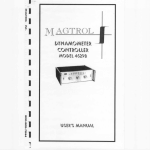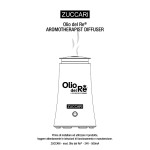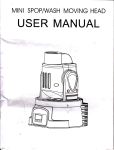Download Sears Kenmore Quiet Comfort 758.144120 Owner`s manual
Transcript
f* S.ave This Manual For Future Reference owner's manual MODEL NO. 758.144120 758.144240 Model No. 758.144240 Kenmope'" QUIET COMFORT" EVAPORATIVE CONSOLE HUMIDIFIER FOR YOUR SAFETY: , Operating Instructions , Parts List READ ALL INSTRUCTIONS CAREFULLY J Sold by SEARS, Part No. SP5377 ROEBUCK AND COo, Chicago, H 60684 U,S°Ao Pnnted in U.S.A. FULL ONE YEAR WARRANTY ON HUMIDIFIER If, within one (1) year from the date of purchase, this humidifier fails due to defect in material or workmanship, we will repair it free of charge. If, within two (2) years from the date of purchase, the motor fails due to defect in material or workmanship, we will repair it free of charge. (Applies to Model 758.144140 and 758.144240 only). This warranty service is available by simply returning the humidifier to the nearest Sears Service Center/Department throughout the United States. This warranty applies only while this product is used in the United States. This warranty gives you specific legal rights, and you may also have other rights which vary from state to state. SEARS, ROEBUCK AND CO., D/817 WA Hoffman Estates,iL 60195 General Safety Instructions 1. To avoid fire or shock hazard, plug the humidifier directly into a 120V A.C. electrical outlet. Use only U.L: listed extension cords as instructed by the cord manufacturer. -...... ....... 2. Keep the cord out of heavy traffic areas. To avoid fire hazard, never put the cord under rugs, near heat registers, radiators, stoves or heaters. 3. Always unplug the humidifier before moving it, removing the lid or motor support section, before cleaning, or whenever the humidifier is not in service. 4. 5. 6. 7. 8. 9. When filling, be careful not to pour water in the control or motor area. Keep humidifier clean. To help keep water clean, do not use the humidifier without the lid in place. Do not put foreign objects inside the humidifier. Never use your humidifier while any part is missing or damaged in any manner. To avoid electrical hazard or damage to the humidifier, do not tilt, jolt or tip the humidifier over while the unit is running. 10. To avoid damage to the humidifier, turn it to OFF when the tank is empty or when the humidifier is not in use. 11. To avoid accidental electrical shock, do not touch the cord or controls with wet hands. 12. Note the warning label (shown below) on the humidifier. Table of Contents Warranty ......................................................................... General Safety Instructions ............................................ Know Your Humidifier ..................................................... Humidifier Operation ....................................................... Location Instructions ....................................................... Electrical Hook-Upl ......................................................... Water Fill ......................................................................... 2 2 3 3 4 4 4 Operating Controls ......................................................... Using Your Humidifier ..................................................... Cleaning of Humidifier Tank ............................................ Care of Filter ................................................................... 5 5 6 7 Troubleshooting .............................................................. Repair Parts .................................................................... 7 8 WARNING: To avoid injury, fire or shock always remove plug from electrical outlet before filling, servicing or cleaning. To save a service call: Check the following if your humidifier will not operate 1. Is power cord attached to outlet? 2. Is there electrical power to outlet? 3. ts airflow control in operating position? 4. Is humidity control set high enough? 5. Is water level in tank high enough to activate switch actuator. Safety Signal Words DANGER: means if the safety information_,!s not followed someone will be seriously injured or killed. WARNING: means if the safety information is not followed someone could be seriously injured or killed. CAUTION: means if the safety information is not followed someone might be injured. 2 Know Your Humidifier HINGES SPLASH GUARD STORED HERE ID CONTROL AREA MOTOR SUPPORT .E ACTUATOR WATER LEVEL INDICATOR FIGURE HOUSING-FILTER 1 MODEL NO. 758.144240 FLOAT Humidifier Operations Description 758.144120 758.14424O Gallon Output Tank Capacity Sq. Ft. Coverage Fan Speeds Filters 12 7 2800 Variable 2 Yes Yes Yes Yes Manual 14 7 3200 Variable 2 Yes Yes Yes Yes Manual No No Fill Light Water Level Indicator Auto Humidistat Auto Shut Off Dry Out Filter Light Operating Light Decorative Handles Electronic Controls U.L. Listed AHAM Certified Volts Hertz Amps Watts No No No Yes Yes 12O A.C. 60 2.0 140 Your new Sears humidifier is designed to satisfy home humidity requirements through the principle of evaporation of water into the air. After water is added to the tank, the filters begin to soak up the water and become totally saturated in approximately 30 minutes. Air drawn in from the rear and top of the humidifier then passes through the filters by means of a circulation fan. As air passes through the filter, moisture is absorbed into the air and then released through the top of humidifier. (See Fig. 2) This moist air is released in the form of vapor. No water droplets will enter the home. All evaporation into the air takes place in the humidifier, which means that the residue left by evaporating water is not passed into the home, but remains in the filter. No Yes No CAUTION: Use only 32-14900 EPA Registered Bacteriostat available from SEARS Retail store. Use of other water treatment products may damage the filters or may pose health hazards, ,Yes "Yes !20 A.C. 60 2.0 155 Under no circumstances should you use water treatment products designed for Roto belt or Ultrasonic humidifiers. 3 Humidifier Operations (continued) CAUTION: Keep your humidifier clean. While humidifiers do not cause colds, some studies suggest that dirty humidifiers can cause cold like symptoms in some people. To avoid this, we recommend you clean your humidifier weekly with Humidifier Cleaner 32-7283 and use Bacteriostat 32-14900. These are available at your local Sears store. DRY ROOM AIR N HUMIDIFIEOAIR \to DRYROOMAIR t WATER Figure 2 Assembly Instruction (14 Gallon-Model Locate handle and using a screwdriver attach the handle by inserting the screws through the pre-drilled holes in the cabinet housing. This is easiest with motor support removed (see unpacking instructiod_-printed o'n top of carton). 758.144240) Included with this humidifier are two decorative handles which must be _.t-taelibd to the top of the side panels. Location Instructions for proper operation. Air needs to enter through rear and top louvers in order for humidifier to operate at peak efficiency. NOTE: Due to release of cool, moist air from humidifier, it is best to direct air away from home's thermostat and hot air registers. It is best to keep humidifier in front of an inside wall. Hot air registers and cold air from outside walls can affect the efficiencies of the controls. Unit I I tier WARNING: if any parts For your are damaged own safety, or missing. do not use humidi- I 1. Place humidifier in area of house where most humidity is needed, or one which would likely result in moist air being circulated throughout the house such as near a cold air return. Moist air (humidity) produced will disperse into the whole house, but area closest to unit will have the highest humidity. should not be placed where warm air from a hot air register blows directly on unit. 2. Humidifier should sit at least two inches away from wall Electrical Hookup Locate nearest 120V A.C. wall socket in the location desired, preferably on inside wall. (See Fig. 3) WARNING: To avoid fire or shock hazard, humidi- I tier, should be plugged into a 120V, A.C. outlet. Do not use extension cords. I Figure 3 Lid Retention 1. Locate lid retention clips in styrofoam packing material on top of motor support section. (See Fig. 4) Dispose of packing material. 2. Position lid over housing with hinges facing rear of unit. (See Fig. 5) 3. Position lid retention clip over clip mounting area. \ Figure 4 4 4.Pushdownon clipuntilfullyseatedagainstlid hinge. (Seefig.6) 5.Repeatsteps3 and4 to seatotherclip. NOTE:Yourlidis nowfastenedtothehousing.Werecommendnotto removethelidretentionclipsoncethey havebeensecured. 6•Toremoveyourmotorsupportsectionliftlidandliftout motorsupportsection,thenslidecordto the rightto removefromhousing• Figure 5 Figure 6 Water Fill WARNING: 1. To avoid shock, always unplug humidifier before filling, cleaning, or servicing. 2. Do not pour or spill water into control or motor area. If controls do get wet, have the unit checked by a qualified service technician before plugging in. • Raise the lid. LOUVERS _CONTROL t! -AREA GUARD FULL LABEL _" __ \, W, TER ' _--:__ ...... '_ / _" LEVEL INDICATOR Figure 7 2. Locate controls on right side of humidifier• (See Fig. 7) 3. Locate splash guard, between motor support section and rear of humidifier tank• 4• Lift splash guard straight up to remove• 5. With the words "Splash Guard" facing you, position over the left rear louvers• The splash guard will simply hook on the humidifier tank• (See Fig. 8) 6. Pour water into humidifier from the left side (opposite the controls)• (See Fig. 9) t SPLASH NOTE: This is a splash guard to keep water from splashing out i_ear louvers. Pour water slowly to minimize any water getting outside of unit. GUARD \ HUMIDIFIER TANK f IMPORTANT: Be sure water does not go above FULL mark or water may run out of the rear louvers. LOUVERS 7. Fill tank with clean water up to FULL indicator label, located inside the housing on the left rear panel, (See Fig• 9) by using a bucket• 8. When you are finished filling your humidifier, replace "Splash Guard" to its storage location. (Located between the motor support section and_ humidifier tank.) The "Splash Guard" will hook onto the humidifier tank. Figure 8 /" \ \ NOTE: When removing your "Splash Guard" we recommend reaching clown and grabbing the "S" in Splash Guard and slightly twisting to remove. SPLASH' GUARD Figure 9 Operating Humidifier Controls Humidity Control: This control adjusts the amount of humidity depending on user's needs. The humidifier will turn on and off as required to maintain level of humidity you select. (See Fig. 10) Medium setting is recommended but there are times when a low or high amount of humidity may be preferred. For constant operation of humidifier. Constant On allows for the maximum amount of humidity to be evaporated into the air continuously. IMPORTANT: Water damage may result if condensation starts to form on windows or walls. Humidity control setting should be lowered until condensation no longer forms. HU_lorr y CONTROL HLIM[OfTY f, Kenmore KenmoPe [] QUIETCOMFORT AIR FLOW r_ ji ,,p. rJ_ QUIE] COMFORT AIR FLOW CONTROL CONTROL vc_ © m Air Flow Control: The higher the air flow speed, the faster humidified air is released into_the air. Low speed is the quietest and is provided for conditions that may not require as high an evaporation rate. (See Fig. 10) CONTROL r,, l MODEL 758.144240 MODEl_ 758.144120 Figure 10 Fill Light When unit has a small amount of water left in it, a red fill light will come on and unit will shut off. (See Fig. 10) Using Your Humidifier 1. Be sure unit is plugged in, full of water and your splash guard is stored behind motor support section. 2. Set Air Flow Control knob to Low or number 1 position. (See Fig. 10) 3. Set Humidity Control to Medium position. (,See Fig. 11) NOTE: Humidifier should operate with humidity control on the recommended Medium setting. If is does not, the humidity is at a relatively high level. To test the unit under this condition, turn Humidity Control all the way to Constant On and unit should begin to operate. After unit has been tested, set Humidity Control to Medium or desired level. 4. If humidifier stops running, the humidity level is at the normal requirements for that setting or it.is adjusting to the home conditions. Figure 11 shows approximate relative humidity percentages which correspond to the various settings of the Humidity Control. When Outdoor Recommended Relative Humidity is _IO°F O"F IO°F 20°F & above 20% 25% 30% 50% Allow 24 hours for humidifier to adjust. If humidity level in home is sufficient, the humidifier will only operate with Humidity Control set on Constant On. IMPORTANT: Water damage may result if condensation starts to form on windows or walls. Humidity Control setting should be lowered until condensation no longer forms. Indoor Temperature is: 30% TO 50% F '_- ME_GH _ Figure 11 Relative LOW CONSTANTO_ Cleaning of Humidifier Tank WARNING: To avoid toxic injury, fire or damage to humidifier, use only cleaners specially recommended for humidifiers. Never use flammable, combustible or poisonous material to clean your humidifier. To avoid scalds and damage to humidifier, never put hot water in humidifier. CAUTION: Local water purity varies from area to area and under certain conditions water impurities and airborne bacteria may promote the growth of microorganisms in the reservoir of the humidifier. To retard bacteria growth that may cause odors and be harmful to your health, use only Sears recommended filters. We also recommend using 32-149000 humidifier approved regularly. bacteriostat. Clean Care and Maintenance To make cleaning easier, the tank should be completely dried out. Proceed as follows. a. Loop switch actuato_ Fi_ng around plastic hook located directly above the switch actuator.(Fig. 12) HOOK b. Set humidity control to Constant On, air flow to High. Run till tank is dry. _ NOTE: With the switch actuator ring in place unit will continue to run until the ring is released. Depending upon humidity levels, once the tank is empty the average dry out time is approximately 2 hours. ACTUATOR RING 1. When unit is dry, release switch actuator ring and shut the unit off. SWITCH ACTUATOR 2. Unplug humidifier, and proceed to clean. WARNING: If humidifier is not unplugged, start after motor support is removed. fan could 3. Raise lid to rest on hinges. Figure 12 4. Lift out the motor support section and wipe off any mineral deposits with a clean cloth. (Fig. 13) CAUTION: The switch actuator is a fragile part. Set the motor support section down carefully to be sure the switch actuator does not become damaged. 5. Before removing the filters, we recommend moving the humidifier to an area where floor coverings are not susceptible to water damage, i.e. kitchen or bath areas. 6. Slide up the filter holders and remove (either discard or store for further use) the filters located inside by gently pushing out from either side. Wash off mineral deposits on filter holder and wipe with a clean cloth. 7. Remove the floats from the bottom of the humidifier cabinet. The cabinet should be empty and the water reservoir is ready for cleaning. (The water reservoir is the lower areas of the humidifier cabinet that the floats and filter holders are located during the normal operation time.) 8. Proceed to "Bi-Weekly Maintenance" or "End of Season Maintenance. MOTOR • SUPPORT SECTION ACTUATOR Figure 13 your Care of Humidifier Tank (continued) 2. Empty water reservoir after 20 minutes. Rinse with water until bleach smell is gone. Dry with clean cloth or paper towel. Bi-Weekly Maintenance Removing Scale 1. Partially fill the water reservoir with one 8oz. cup of undiluted white vinegar. Let solution stay 20 minutes. 2. Clean all interior surfaces with soft brush. Dampen soft cloth with undiluted white vinegar and wipe out the water reservoir to remove scale. End of Season Maintenance 1. Follow bi-weekly maintenance instructions at end of humidification season or when humidifier will not be used for at least one week or more. 3. Rinse thoroughly with clean warm water to remove scale and cleaning solution before disinfecting the reservoir. 2. Remove and throw away filters. . ,3. Let humidifier dry completely before storing. store with water inside water reservoir. Disinfecting Reservoir 1. Fill water reservoir and add 5 teaspoons chlorine bleach (1 teaspoon chlorine bleach in 1 gallon water.) Let solution stay 20 minutes, swishing every few minutes. Wet all surfaces. Do not 4. Store in cool, dry location. 5. Install new filters and clean humidifier before next season begins. Care of Filter way to clean filter is to completely submerge filter in a bucket or sink full of clean cool water and dip repeatedly. I humidifier WARNING: before To avoid electric orshock, always removing replacing any unplug parts. CAUTION: To help retard bacterial growth and maintain maximum efficiency, the filters should be replaced at least once a season, or more often under hard water conditions. Use Sears recom- 6. Replace the filter (in holder) in the humidifier tank by lining up rear slot on filter holder frame with track on tank. Tilt holder toward rear and lower until front tab lines up with front slot on the filter holder. (See Figure 14) 7. The filter holder sits on a float located at the bottom of the tank. mended replacement filter. Dry out the unit completely before changing filters. (See Cleaning of Humidifier Tank). 8. Pick up the motor support section over the tank, locate the tabs that sits on. Be sure the electrical cord rear opening, and gently slide the tion down into the tank. 1. Unplug the electrical cord. 2. Before removing the filters, we recommend moving the humidifier to an area where floor coverings are not susceptible to water damage, i.e. kitchen or bath areas. and, while standing the support section is lined up with the motor support sec- 9. Replace the lid and follow the filling and operating instructions. 3. Remove the lid completely from the unit by closing and lifting up from the hinge holders. 4. With one hand on each side of the motor support section, lift straight up and set gently on the floor in an upright position.. WARNING: Be sure the humidifier is unplugged or I the fan may come on after the motor support section is removed from the tank. I FILTER HOLDER 5. The filter is enclosed in a filter holder. Lift out the entire holder to gain access to the filter. a. To replace filter, remove used one from plastic holder by gently pushing from the side, insert a new filter in the filter housing. b. To clean filter, lift out filter holder, leaving dirty filter in the holder. You can either dry out'filter or leave wet. Place filter and holder under cold tap water on medium pressure and rinse. Not all of the dissolved _ solids will wash off of filter, but this procedure will restore filter to a more efficient condition. Another 8 FILTER FILTER TRA, Figure 14 Troubleshooting Model 758.144120 and 758.144240 Trouble Probable Cause 1. Unit will not run, or will not shut off. • Switch Actuator not free to work properly. • Remove shipping rubber band or unhook ring. 2. Water runs out of the rear of unit • Splash guard not in place or missing. • Hang splash guard on rear of unit, be sure louvers are covered. ° Check Full label in tank. Do not overfill. ° Too much water. 3. Unit will not dry out completely • Switch actuator ring is not in place. ° High humidity or low temperature resulting in slow evaporation. 4. Unit will not cycle (Turn off) when out of water ° Float is hung up, or holders are not on the filter tracks. - _--Unitwill continue to run for a time after Fill light comes on. •5.Filter does not float. ° Float may have leak. • Cardboard packing piece between motor support and filter holder. Remedy • Connect switch actuator ring. See instructio!0s. (pg 7 Fig. 12) ° Allow unit to continue running until reservoir becomes dry. • Check float (pg 9 Fig. 14) • Remove filter holder, install on filter tracks_ (pg 9 Fig. 14) .... ° Allow unit to continue runningin-diy out cy_le if dry out is desired. • Check float for leak, replace if necessary. • Remove cardboard. CAUTION: Use Sears 32-14900 EPA Registered Bacteriostat available from Sears Retail. Use of other water treatment products may damage the filter elements. Under no circumstances should you use water treatment products designed for Roto belt or Ultrasonic humidifiers. Repair Parts Parts List For Sears Humidifier Model 758.144120 and 758.144240 1 25 11 H GUARD J 12 J 18 13 17 16 10 Repair Parts Parts List for Sears Humidifier Model No. 758.144120 and 758.144240 Always order by Part Number--Not Key No. 1 2 3 4 5 6 i 8 9 10 _il 12 13 14 15 16 17 18 19 20 21 22 23 24 25 26 27 28 29 30 by Key Number Model No. Description 758.144120 Fan Guard Screw-Pan Hd. Ty. "AB" 8 x 5/8 Label Knob Knob • Control (Includes Key #4 & 5) Tie Wire Switch Actuator Lid Lid Retention Clip Splash Guard Handle w/screws & washers Finished Housing Caster • Screw-Pan Hd. Ty, "T" 10-32 x 1/2 Filter Float t Evaporation Filter Filter Housing Push Nut 5/16 Clamp Fan Blade Motor Washer, 13/64 x 3/4 x 1/16 Grommet Motor Housing Gasket Air Seal Airseal Gasket 817241 29433 819284 817235-1 817235 819212 817878 817380 817452-1 819428 817735 81_HI8 817191-2 13832 STD601005 817195 32-14910 817196 803144-2 816133 V30187 818087 STD551 010 817966 817197 817237 817964 V27217 STD541408 SP5377 Spacer Grommet Lock Nut 8/32 Owners Manual 758.144240 817241 29433 82O546 817235-1 817235 819212 817878 817380 817186-1 819428 817735 819418 817191-4 13832 STD601005 817195 32-14910 817196 803144-2 816133 V30187 818087-1 STD551010 817966 817197 820016 817237 817964 V27217 STD541408 SP5377 • Any attempt to repair this control assembly or motor may create a hazard unless repair is done by a qualified service technician. This assembly is factory aligned. Repair service is available at your nearest Sears store. • Standard Hardware Item - May be purchased locally. t Stock Item - May be secured through the Plumbing and Heating Department of most Sears Retail Stores. 11 S_FA/RS owner's manual Kenmope'" QUIETCOMFORT" Conso SERVICE Humidifier Service for your humidifier is available by returning itto nearest Sears Service Center/Department threughout United States. MODEL NO. 758.144120 758.144240 HOW TO ORDER REPAIR PARTS the. the The model number will be found on the Humidifier identification label. Always mention the Model Number when requesting service or repair parts. WHEN ORDERING REPAIR PARTS, ALWAYS GIVE THE FOLLOWING INFORMATION: 1. PART NUMBER: (See Repair Parts) 2. PART DESCRIPTION: (See Repair Parts) 3. MODEL NUMBER: 758.144120 and 758.144240 4. NAME OF ITEM: Humidifier All parts listed may be ordered from any Sears Service Center. If the parts you need are not stocked locally, your order will be electronically transmitted to a Sears Repair Parts Distribution Center for handling. d Sold by SEARS, ROEBUCK AND CO., Chicago, II. 60684 U.S.A. Part No. SP5377 Form No. SP5377-3 Printed in U.S.A. 6/94