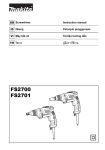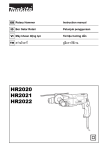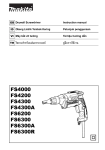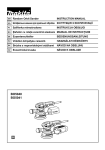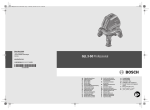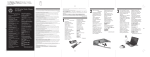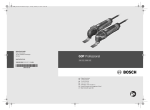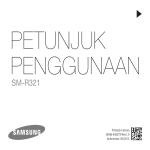Download Makita BO5040 Instruction manual
Transcript
GB Random Orbit Sander Instruction manual ID Mesin Ampelas Acak Petunjuk penggunaan VI Máy chà nhám qu TH BO5040 BO5041 o tròn tùy ti n Tài li u h ng d n 3 1 2 1 010743 2 010744 4 5 3 010809 4 010805 010804 6 010806 7 6 5 8 7 2 010745 8 010746 9 9 9 003323 10 11 003326 13 10 14 12 11 003742 12 003743 003744 14 003745 16 15 13 18 17 9 15 009094 16 009095 3 19 17 9 009092 18 009093 20 19 011083 20 21 21 4 011086 22 011085 22 011084 ENGLISH Explanation of general view 1. 2. 3. 4. 5. 6. 7. 8. Lock button Switch trigger Speed adjusting dial Screw Front grip Grip base Makita logo Dust bag 9. 10. 11. 12. 13. 14. 15. 16. Dust nozzle Groove Front fixing cardboard Front side of paper dust bag Claws Upper part Notch Guide 17. 18. 19. 20. 21. 22. Holding tab Dust box Latch Sponge pad Felt pad Wool bonnet SPECIFICATIONS Model Paper size Orbits per minute (min-1) Dimensions (L x W x H) Net weight Safety class BO5040 125 mm 12,000 218 mm x 123 mm x 153 mm 1.4 kg /II BO5041 125 mm 4,000 - 12,000 218 mm x 123 mm x 153 mm 1.4 kg /II • Due to our continuing programme of research and development, the specifications herein are subject to change without notice. • Specifications may differ from country to country. • Weight according to EPTA-Procedure 01/2003 END201-5 Symbols The following show the symbols used for the equipment. Be sure that you understand their meaning before use. .... Read instruction manual. .............. DOUBLE INSULATION ENE052-1 Intended use The tool is intended for the sanding of large surface of wood, plastic and metal materials as well as painted surfaces. ENF002-2 Power supply The tool should be connected only to a power supply of the same voltage as indicated on the nameplate, and can only be operated on single-phase AC supply. They are double-insulated and can, therefore, also be used from sockets without earth wire. General Power Tool Safety Warnings GEA005-3 WARNING! Read all safety warnings and all instructions. Failure to follow the warnings and instructions may result in electric shock, fire and/or serious injury. Save all warnings and instructions for future reference. The term “power tool” in the warnings refers to your mains-operated (corded) power tool or battery-operated (cordless) power tool. Work area safety 1. Keep work area clean and well lit. Cluttered or dark areas invite accidents. 2. Do not operate power tools in explosive atmospheres, such as in the presence of flammable liquids, gases or dust. Power tools create sparks which may ignite the dust or fumes. 3. Keep children and bystanders away while operating a power tool. Distractions can cause you to lose control. Electrical safety 4. Power tool plugs must match the outlet. Never modify the plug in any way. Do not use any adapter plugs with earthed (grounded) power tools. Unmodified plugs and matching outlets will reduce risk of electric shock. 5. Avoid body contact with earthed or grounded surfaces such as pipes, radiators, ranges and refrigerators. There is an increased risk of electric shock if your body is earthed or grounded. 6. Do not expose power tools to rain or wet conditions. Water entering a power tool will increase the risk of electric shock. 7. Do not abuse the cord. Never use the cord for carrying, pulling or unplugging the power tool. Keep cord away from heat, oil, sharp edges or moving parts. Damaged or entangled cords increase the risk of electric shock. 5 8. When operating a power tool outdoors, use an extension cord suitable for outdoor use. Use of a cord suitable for outdoor use reduces the risk of electric shock. 9. If operating a power tool in a damp location is unavoidable, use a residual current device (RCD) protected supply. Use of an RCD reduces the risk of electric shock. 10. Use of power supply via a RCD with a rated residual current of 30mA or less is always recommended. Personal safety 11. Stay alert, watch what you are doing and use common sense when operating a power tool. Do not use a power tool while you are tired or under the influence of drugs, alcohol or medication. A moment of inattention while operating power tools may result in serious personal injury. 12. Use personal protective equipment. Always wear eye protection. Protective equipment such as dust mask, non-skid safety shoes, hard hat, or hearing protection used for appropriate conditions will reduce personal injuries. 13. Prevent unintentional starting. Ensure the switch is in the off-position before connecting to power source and/or battery pack, picking up or carrying the tool. Carrying power tools with your finger on the switch or energising power tools that have the switch on invites accidents. 14. Remove any adjusting key or wrench before turning the power tool on. A wrench or a key left attached to a rotating part of the power tool may result in personal injury. 15. Do not overreach. Keep proper footing and balance at all times. This enables better control of the power tool in unexpected situations. 16. Dress properly. Do not wear loose clothing or jewellery. Keep your hair, clothing, and gloves away from moving parts. Loose clothes, jewellery or long hair can be caught in moving parts. 17. If devices are provided for the connection of dust extraction and collection facilities, ensure these are connected and properly used. Use of dust collection can reduce dust-related hazards. Power tool use and care 18. Do not force the power tool. Use the correct power tool for your application. The correct power tool will do the job better and safer at the rate for which it was designed. 19. Do not use the power tool if the switch does not turn it on and off. Any power tool that cannot be controlled with the switch is dangerous and must be repaired. 20. Disconnect the plug from the power source and/or the battery pack from the power tool before making any adjustments, changing accessories, or storing power tools. Such preventive safety measures reduce the risk of starting the power tool accidentally. 21. Store idle power tools out of the reach of children and do not allow persons unfamiliar with the power tool or these instructions to operate the 6 power tool. Power tools are dangerous in the hands of untrained users. 22. Maintain power tools. Check for misalignment or binding of moving parts, breakage of parts and any other condition that may affect the power tool’s operation. If damaged, have the power tool repaired before use. Many accidents are caused by poorly maintained power tools. 23. Keep cutting tools sharp and clean. Properly maintained cutting tools with sharp cutting edges are less likely to bind and are easier to control. 24. Use the power tool, accessories and tool bits etc. in accordance with these instructions, taking into account the working conditions and the work to be performed. Use of the power tool for operations different from those intended could result in a hazardous situation. Service 25. Have your power tool serviced by a qualified repair person using only identical replacement parts. This will ensure that the safety of the power tool is maintained. 26. Follow instruction for lubricating and changing accessories. 27. Keep handles dry, clean and free from oil and grease. GEB021-4 SANDER SAFETY WARNINGS 1. Always use safety glasses or goggles. Ordinary eye or sun glasses are NOT safety glasses. 2. Hold the tool firmly. 3. Do not leave the tool running. Operate the tool only when hand-held. 4. This tool has not been waterproofed, so do not use water on the workpiece surface. 5. Ventilate your work area adequately when you perform sanding operations. 6. Some material contains chemicals which may be toxic. Take caution to prevent dust inhalation and skin contact. Follow material supplier safety data. 7. Use of this tool to sand some products, paints and wood could expose user to dust containing hazardous substances. Use appropriate respiratory protection. 8. Be sure that there are no cracks or breakage on the pad before use. Cracks or breakage may cause a personal injury. SAVE THESE INSTRUCTIONS. WARNING: DO NOT let comfort or familiarity with product (gained from repeated use) replace strict adherence to safety rules for the subject product. MISUSE or failure to follow the safety rules stated in this instruction manual may cause serious personal injury. FUNCTIONAL DESCRIPTION How to use the front grip (Fig. 3) CAUTION: • Always be sure that the tool is switched off and unplugged before adjusting or checking function on the tool. Switch action (Fig. 1) CAUTION: • Before plugging in the tool, always check to see that the switch trigger actuates properly and returns to the “OFF” position when released. • Switch can be locked in “ON” position for ease of operator comfort during extended use. Apply caution when locking tool in “ON” position and maintain firm grasp on tool. To start the tool, simply pull the switch trigger. Release the switch trigger to stop. For continuous operation, pull the switch trigger and push in the lock button and then release the switch trigger. To stop the tool from the locked position, pull the switch trigger fully, then release it. Speed adjusting dial For BO5041 only (Fig. 2) The tool speed can be infinitely adjusted between 4,000 and 12,000 orbits per minute by turning the adjusting dial. Higher speed is obtained when the dial is turned in the direction of number 5; lower speed is obtained when it is turned in the direction of number 1. Refer to the figure for the relationship between the number settings on the adjusting dial and the kind of work. A range: For polishing B range: For finish sanding C range: For regular sanding Orbits per minute 12000 The front grip can be loosened and moved horizontally to a desired working position. Once the front grip is in the desired position, retighten before using. Installing or removing the front grip (Fig. 4) Open the grip base, and attach it to the sander in the area of the Makita logo. (Fig. 5) After closing the grip base, firmly tighten on the front grip to the screw section of the grip base. To remove, loosen and remove front grip, and then remove grip base. (Fig. 6) Installing or removing abrasive disc (Fig. 7) To install the abrasive disc, first remove all dirt or foreign matter from the pad. Then peel off the backing paper from the abrasive disc and attach the abrasive disc to the pad. Be careful to align the holes in the abrasive disc with those in the pad. CAUTION: • If you peel off the abrasive disc from the pad, its adhesion will become poor. Never attempt to stick it onto the pad for further use. Installing dust bag (Fig. 8) Install the dust bag on the tool so that the Makita logo on the dust bag will be upright (not upside down). Emptying dust bag When the dust bag is about half full, switch off and unplug the tool. Remove the dust bag from the tool. Then remove the dust nozzle from the dust bag after unlocking the dust nozzle by turning it slightly counterclockwise. Empty the dust bag by tapping it lightly. (Fig. 9) After emptying the dust bag, install the dust nozzle on the dust bag. Turn the dust nozzle slightly clockwise to lock it in place. Then install the dust bag on the tool as described in “Installing dust bag”. (Fig. 10) Installing paper dust bag C 4000 B A 1 2 3 4 5 Dial setting 003291 NOTE: • The figure shows standard applications. They may differ under certain conditions. ASSEMBLY CAUTION: • Always be sure that the tool is switched off and unplugged before carrying out any work on the tool. Place the paper dust bag on the paper dust bag holder with its front side upward. Insert the front fixing cardboard of the paper dust bag into the groove of the paper dust bag holder. (Fig. 11) Then press the upper part of the front fixing cardboard in arrow direction to hook it onto the claws. (Fig. 12) Insert the notch of the paper dust bag into the guide of the paper dust bag holder. Then install the paper dust bag holder set on the tool. (Fig. 13 & Fig. 14) Installing paper filter bag Make sure that the logo on the cardboard lip and the logo on the dust box are on the same side, then install the paper filter bag by fitting the cardboard lip in the groove of each holding tab. (Fig. 15) Make sure that the logo on the cardboard lip and the logo on the dust nozzle are on the same side, then install the dust nozzle on the dust box. (Fig. 16) 7 Removing dust box and paper filter bag Remove the dust nozzle by pushing the two latches. (Fig. 17) Remove the paper filter bag first by pinching the logo side of its cardboard lip, then by pulling the cardboard lip downwards to move it out of the holding tab of the dust box. (Fig. 18) MAINTENANCE CAUTION: • Always use the front grip and firmly hold the tool by front grip and switch handle during operations. CAUTION: • Always be sure that the tool is switched off and unplugged before attempting to perform inspection or maintenance. • Never use gasoline, benzine, thinner, alcohol or the like. Discoloration, deformation or cracks may result. To maintain product SAFETY and RELIABILITY, repairs, carbon brush inspection and replacement, any other maintenance or adjustment should be performed by Makita Authorized Service Centers, always using Makita replacement parts. Sanding operation (Fig. 19) OPTIONAL ACCESSORIES CAUTION: • Never run the tool without the abrasive disc. You may seriously damage the pad. • Never force the tool. Excessive pressure may decrease the sanding efficiency, damage the abrasive disc or shorten tool life. • Using the tool with the pad edge contacting the workpiece may damage the pad. Hold the tool firmly. Turn the tool on and wait until it attains full speed. Then gently place the tool on the workpiece surface. Keep the pad flush with the workpiece and apply slight pressure on the tool. CAUTION: • These accessories or attachments are recommended for use with your Makita tool specified in this manual. The use of any other accessories or attachments might present a risk of injury to persons. Only use accessory or attachment for its stated purpose. If you need any assistance for more details regarding these accessories, ask your local Makita Service Center. • Hook-and-loop type abrasive discs (with pre-punched holes) • Hook-and-loop type sponge pad • Paper dust bag holder (For BO5041 only) • Hook-and-loop type felt pad • Hook-and-loop type wool pad • Paper dust bag OPERATION CAUTION: • The sanding pad rotates clockwise during the loaded operation, but it may rotate counterclockwise during the no-load operation. Polishing operation For BO5041 only CAUTION: • Use only a Makita genuine sponge pad, felt pad or wool pad (optional accessories). • Always operate the tool at low speed to prevent work surfaces from heating abnormally. • Never force the tool. Excessive pressure may decrease the polishing efficiency and cause motor overload, resulting in tool malfunction. 1. Applying wax (Fig. 20) Use an optional sponge pad. Apply wax to the sponge pad or work surface. Run the tool at low speed to smooth out wax. NOTE: • First, wax a not conspicuous portion of the work surface to make sure that the tool will not scratch the surface or result in uneven waxing. • Always run the tool at low speed. Running it at high speed may cause the wax to spatter. 2. Removing wax (Fig. 21) Use an optional felt pad. Run the tool at low speed to remove wax. 3. Polishing (Fig. 22) Use an optional wool pad. Run the tool at low speed and apply the wool pad gently to the work surface. 8 NOTE: • Some items in the list may be included in the tool package as standard accessories. They may differ from country to country. BAHASA INDONESIA Penjelasan tampilan keseluruhan 1. 2. 3. 4. 5. 6. 7. 8. Tombol kunci Saklar pemicu Saklar penyetel kecepatan Sekrup Gagang depan Alas gagang Logo Makita Kantong debu 9. 10. 11. 12. 13. 14. 15. 16. Nosel debu Alur Papan pemasang bagian depan Sisi depan kantong debu kertas Penjepit Bagian atas Takik Pemandu 17. 18. 19. 20. 21. 22. Tab penahan Kotak debu Pengunci Bantalan spons Bantalan bulu kempa Bonet wol SPESIFIKASI Model Ukuran kertas Putaran per menit (min-1) Dimensi (P x L x T) Berat bersih Kelas keamanan BO5040 125 mm 12.000 218 mm x 123 mm x 153 mm 1,4 kg /II BO5041 125 mm 4.000 - 12.000 218 mm x 123 mm x 153 mm 1,4 kg /II • Karena kesinambungan program penelitian dan pengembangan kami, spesifikasi yang disebutkan di sini dapat berubah tanpa pemberitahuan. • Spesifikasi dapat berbeda dari satu negara ke negara lainnya. • Berat menurut Prosedur EPTA 01/2003 END201-5 Simbol Berikut ini adalah simbol-simbol yang digunakan pada peralatan ini. Pastikan Anda mengerti makna masing-masing simbol sebelum menggunakan alat. ..... Baca petunjuk penggunaan. .............. ISOLASI GANDA ENE052-1 Penggunaan Mesin ini digunakan untuk mengampelas permukaan yang luas pada bahan kayu, plastik dan.logam serta permukaan yang dicat. ENF002-2 Pasokan daya Mesin harus terhubung dengan pasokan daya listrik yang bervoltase sama dengan yang tertera pada pelat nama, dan hanya dapat dijalankan dengan listrik AC fase tunggal. Mesin diisolasi ganda dan oleh sebab itu dapat dihubungkan dengan soket tanpa arde. GEA005-3 Peringatan Keselamatan Umum Mesin Listrik PERINGATAN! Bacalah semua peringatan keselamatan dan semua petunjuk. Kelalaian mematuhi peringatan dan petunjuk dapat menyebabkan sengatan listrik, kebakaran dan/atau cedera serius. Simpanlah semua peringatan dan petunjuk untuk acuan di masa depan. Istilah “mesin listrik” dalam semua peringatan mengacu pada mesin listrik yang dijalankan dengan sumber listrik jala-jala (berkabel) atau baterai (tanpa kabel). Keselamatan tempat kerja 1. Jaga tempat kerja selalu bersih dan berpenerangan cukup. Tempat kerja yang berantakan dan gelap mengundang kecelakaan. 2. Jangan gunakan mesin listrik dalam lingkungan yang mudah meledak, misalnya jika ada cairan, gas, atau debu yang mudah menyala. Mesin listrik menimbulkan bunga api yang dapat menyalakan debu atau uap tersebut. 3. Jauhkan anak-anak dan orang lain saat menggunakan mesin listrik. Bila perhatian terpecah, anda dapat kehilangan kendali. Keamanan kelistrikan 4. Steker mesin listrik harus cocok dengan stopkontak. Jangan sekali-kali mengubah steker dengan cara apa pun. Jangan menggunakan steker adaptor dengan mesin listrik berarde (dibumikan). Steker yang tidak diubah dan stopkontak yang cocok akan mengurangi risiko sengatan listrik. 5. Hindari sentuhan tubuh dengan permukaan berarde atau yang dibumikan seperti pipa, radiator, kompor, dan kulkas. Risiko sengatan listrik bertambah jika tubuh Anda terbumikan atau terarde. 6. Jangan membiarkan mesin listrik kehujanan atau kebasahan. Air yang masuk ke dalam mesin listrik akan meningkatkan risiko sengatan listrik. 9 7. Jangan menyalahgunakan kabel. Jangan sekalikali menggunakan kabel untuk membawa, menarik, atau mencabut mesin listrik dari stopkontak. Jauhkan kabel dari panas, minyak, tepian tajam, atau bagian yang bergerak. Kabel yang rusak atau kusut memperbesar risiko sengatan listrik. 8. Bila menggunakan mesin listrik di luar ruangan, gunakan kabel ekstensi yang sesuai untuk penggunaan di luar ruangan. Penggunaan kabel yang sesuai untuk penggunaan luar ruangan mengurangi risiko sengatan listrik. 9. Jika mengoperasikan mesin listrik di lokasi lembap tidak terhindarkan, gunakan pasokan daya yang dilindungi peranti imbasan arus (residual current device - RCD). Penggunaan RCD mengurangi risiko sengatan listrik. 10. Penggunaan pasokan daya melalui RCD dengan kapasitas arus sisa 30 mA atau kurang selalu dianjurkan. Keselamatan diri 11. Jaga kewaspadaan, perhatikan pekerjaan Anda dan gunakan akal sehat bila menggunakan mesin listrik. Jangan menggunakan mesin listrik saat Anda lelah atau di bawah pengaruh obat bius, alkohol, atau obat. Sekejap saja lalai saat menggunakan mesin listrik dapat menyebabkan cedera diri yang serius. 12. Gunakan alat pelindung diri. Selalu gunakan pelindung mata. Peralatan pelindung seperti masker debu, sepatu pengaman anti-selip, helm pengaman, atau pelindung telinga yang digunakan untuk kondisi yang sesuai akan mengurangi risiko cedera diri. 13. Cegah penyalaan yang tidak disengaja. Pastikan bahwa sakelar berada dalam posisi mati (off) sebelum menghubungkan mesin ke sumber daya dan/atau baterai, atau mengangkat atau membawanya. Membawa mesin listrik dengan jari Anda pada sakelarnya atau mengalirkan listrik pada mesin listrik yang sakelarnya hidup (on) akan mengundang kecelakaan. 14. Lepaskan kunci-kunci penyetel sebelum menghidupkan mesin listrik. Kunci-kunci yang masih terpasang pada bagian mesin listrik yang berputar dapat menyebabkan cedera. 15. Jangan meraih terlalu jauh. Jagalah pijakan dan keseimbangan sepanjang waktu. Hal ini memungkinkan kendali yang lebih baik atas mesin listrik dalam situasi yang tidak diharapkan. 16. Kenakan pakaian dengan baik. Jangan memakai pakaian yang kedodoran atau perhiasan. Jaga jarak antara rambut, pakaian, dan sarung tangan Anda dengan bagian mesin yang bergerak. Pakaian kedodoran, perhiasan, atau rambut panjang dapat tersangkut pada bagian yang bergerak. 17. Jika tersedia fasilitas untuk menghisap dan mengumpulkan debu, pastikan fasilitas tersebut terhubung listrik dan digunakan dengan baik. Penggunaan pembersih debu dapat mengurangi bahaya yang terkait dengan debu. Penggunaan dan pemeliharaan mesin listrik 18. Jangan memaksa mesin listrik. Gunakan mesin listrik yang tepat untuk keperluan Anda. Mesin 10 listrik yang tepat akan menuntaskan pekerjaan dengan lebih baik dan aman pada kecepatan sesuai rancangannya. 19. Jangan gunakan mesin listrik jika sakelar tidak dapat menyalakan dan mematikannya. Mesin listrik yang tidak dapat dikendalikan dengan sakelarnya adalah berbahaya dan harus diperbaiki. 20. Cabut steker dari sumber listrik dan/atau baterai dari mesin listrik sebelum melakukan penyetelan, penggantian aksesori, atau menyimpan mesin listrik. Langkah keselamatan preventif tersebut mengurangi risiko hidupnya mesin secara tak sengaja. 21. Simpan mesin listrik jauh dari jangkauan anakanak dan jangan biarkan orang yang tidak paham mengenai mesin listrik tersebut atau petunjuk ini menggunakan mesin listrik. Mesin listrik sangat berbahaya di tangan pengguna yang tak terlatih. 22. Rawatlah mesin listrik. Periksa apakah ada bagian bergerak yang tidak lurus atau macet, bagian yang pecah dan kondisi lain yang dapat mempengaruhi penggunaan mesin listrik. Jika rusak, perbaiki dahulu mesin listrik sebelum digunakan. Banyak kecelakaan disebabkan oleh kurangnya pemeliharaan mesin listrik. 23. Jaga agar mesin pemotong tetap tajam dan bersih. Mesin pemotong yang terawat baik dengan mata pemotong yang tajam tidak mudah macet dan lebih mudah dikendalikan. 24. Gunakan mesin listrik, aksesori, dan mata mesin, dll. sesuai dengan petunjuk ini, dengan memperhitungkan kondisi kerja dan jenis pekerjaan yang dilakukan. Penggunaan mesin listrik untuk penggunaan yang lain dari peruntukan dapat menimbulkan situasi berbahaya. Servis 25. Berikan mesin listrik untuk diperbaiki hanya kepada oleh teknisi yang berkualifikasi dengan menggunakan hanya suku cadang pengganti yang serupa. Hal ini akan menjamin terjaganya keamanan mesin listrik. 26. Patuhi petunjuk pelumasan dan penggantian aksesori. 27. Jagalah agar gagang kering, bersih, dan bebas dari minyak dan gemuk. GEB021-4 PERINGATAN KESELAMATAN MESIN AMPELAS 1. Selalu gunakan kaca mata pengaman atau kaca mata pelindung. Kaca mata biasa atau kaca mata hitam BUKANLAH kaca mata pengaman. 2. Pegang mesin kuat-kuat. 3. Jangan tinggalkan mesin dalam keadaan hidup. Jalankan mesin hanya ketika digenggam tangan. 4. Mesin ini tidak tahan air, jadi jangan menggunakan air pada permukaan benda kerja. 5. Beri ruang udara secukupnya ketika Anda melakukan pekerjaan pengampelasan. 12000 Putaran per menit 6. Bahan tertentu mengandung zat kimia yang mungkin beracun. Hindari menghirup debu dan persentuhan dengan kulit. Ikuti data keselamatan bahan dari pemasok. 7. Penggunaan mesin ini untuk mengampelas produk, cat dan kayu bisa menyebabkan pengguna menghirup debu yang mengandung zatzat berbahaya. Gunakan alat pelindung pernafasan yang sesuai. 8. Pastikan bahwa tidak ada retakan atau kerusakan pada bantalan sebelum penggunaan. Retakan atau kerusakan bisa menyebabkan cedera. C 4000 DESKRIPSI FUNGSI PERHATIAN: • Pastikan bahwa mesin dalam keadaan mati dan steker tercabut sebelum menyetel atau memeriksa kerja mesin. Kerja saklar (Gb. 1) PERHATIAN: • Sebelum memasukkan steker, pastikan picu saklar berfungsi dengan baik dan kembali ke posisi “OFF” saat dilepas. • Saklar bisa dikunci dalam posisi “ON” untuk memberi kenyamanan pada operator selama penggunaan terusmenerus. Selalu berhati-hati ketika mengunci mesin dalam posisi “ON” dan pegang mesin kuat-kuat. Untuk menjalankan mesin, cukup tarik picu saklarnya. Lepaskan picu saklar untuk berhenti. Untuk penggunaan terus-menerus, tarik picu saklar dan tekan tombol kunci kemudian lepas picu saklar. Untuk membebaskan posisi terkunci, tarik picu saklar sampai penuh, lalu lepaskan. Saklar penyetel kecepatan Hanya untuk BO5041 (Gb. 2) Kecepatan mesin bisa disetel tidak terbatas antara 4.000 dan 12.000 putaran per menit dengan memutar saklar penyetel. Kecepatan yang lebih tinggi diperoleh jika saklar diputar ke arah angka 5; kecepatan yang lebih rendah diperoleh jika diputar ke arah angka 1. Silakan mengacu pada gambar untuk hubungan antara setelan angka pada saklar penyetel dan jenis pekerjaan. Rentang A: Untuk memoles Rentang B: Untuk pengampelasan akhir Rentang C: Untuk pengampelasan biasa A 1 SIMPAN PETUNJUK INI. PERINGATAN: JANGAN biarkan kenyamanan atau terbiasanya Anda dengan produk (karena penggunaan berulang) menggantikan kepatuhan yang ketat terhadap aturan keselamatan untuk produk yang terkait. PENYALAHGUNAAN atau kelalaian mematuhi kaidah keselamatan yang tertera dalam petunjuk ini dapat menyebabkan cedera badan serius. B 2 3 4 5 Setelan saklar 003291 CATATAN: • Gambar menunjukkan aplikasi yang standar. Hal tersebut dapat berbeda dalam kondisi tertentu. PERAKITAN PERHATIAN: • Pastikan bahwa mesin dalam keadaan mati dan steker tercabut sebelum melakukan pekerjaan apapun pada mesin. Cara menggunakan gagang depan (Gb. 3) Gagang depan bisa dikendurkan dan digerakkan secara horisontal ke posisi kerja yang diinginkan. Setelah gagang depan berada pada posisi yang diinginkan, kencangkan ulang sebelum digunakan. Memasang atau melepas gagang depan (Gb. 4) Buka alas gagang, dan pasang pada mesin ampelas di area logo Makita. (Gb. 5) Setelah menutup alas gagang, kencangkan gagang depan di bagian sekrup alas gagangnya. Untuk melepasnya, kendurkan dan lepas gagang depan, dan kemudian lepas alas gagang. (Gb. 6) Memasang atau melepas cakram abrasif (Gb. 7) Untuk memasang cakram abrasif, pertama-tama lepas semua kotoran atau benda asing dari bantalan. Kemudian kupas kertas belakang dari cakram abrasif dan pasang cakram abrasif pada bantalan. Hati-hati saat menyejajarkan lubang pada cakram abrasif dengan yang ada pada bantalan. PERHATIAN: • Jika Anda mengupas cakram abrasif dari bantalan, daya lekatnya menjadi lemah. Jangan sekali-kali menempelkannya pada bantalan untuk digunakan lagi. Memasang kantong debu (Gb. 8) Pasang kantong debu pada mesin sehingga logo Makita pada kantong debu menghadap ke atas (bukan menghadap ke bawah). 11 Mengosongkan kantong debu Ketika kantong debu sudah berisi kira-kira setengah penuh, matikan dan cabut steker mesin. Lepas kantong debu dari mesin. Kemudian lepas nosel debu dari kantong debu setelah membuka kunci nosel debu dengan sedikit memutarnya berlawanan arah jarum jam. Kosongkan kantong debu dengan menepuknya perlahan. (Gb. 9) Setelah mengosongkan kantong debu, pasang nosel debu pada kantong debu. Putar sedikit nosel debu searah jarum jam untuk mengunci pada tempatnya. Lalu pasang kantong debu pada mesin sebagaimana telah dijelaskan dalam “Memasang kantong debu”. (Gb. 10) Memasang kantong debu kertas Posisikan kantong debu kertas pada pemegang kantong debu kertas dengan sisi depannya menghadap ke atas. Masukkan papan pemasang bagian depan dari kantong debu kertas ke dalam alur pemegang kantong debu kertas. (Gb. 11) Lalu tekan bagian atas papan pemasang bagian depan sesuai arah panah untuk mengaitkannya pada penjepit. (Gb. 12) Masukkan takik kantong debu kertas ke dalam pemandu pemegang kantong debu kertas. Lalu pasang set pemegang kantong debu kertas pada mesin. (Gb. 13 & Gb. 14) Memasang kantong saringan kertas Pastikan logo pada lidah papan dan logo pada kotak debu pada sisi yang sama, kemudian pasang kantong saringan kertas dengan menepatkan lidah papan pada alur di setiap tab penahan. (Gb. 15) Pastikan logo pada lidah papan dan logo pada nosel debu pada sisi yang sama, kemudian pasang nosel debu pada kotak debu. (Gb. 16) Melepas kotak debu dan kantong saringan kertas Lepas nosel debu dengan menekan dua pengunci. (Gb. 17) Lepas saringan mula-mula dengan menjepit sisi logo pada lidah papan, kemudian dengan menarik lidah papan ke bawah untuk melepasnya dari tab penahan kotak debu. (Gb. 18) OPERATION PERHATIAN: • Selalu gunakan gagang depan dan pegang mesin kuat-kuat pada gagang depan dan pegangan saklar selama penggunaan. Pekerjaan pengampelasan (Gb. 19) PERHATIAN: • Jangan sekali-kali menyalakan mesin tanpa cakram abrasif. Anda dapat merusak landasan dengan serius. • Jangan sekali-kali menekan mesin. Tekanan yang berlebihan dapat menurunkan efisiensi pengampelasan, merusak cakram abrasif atau memperpendek usia pakai mesin. • Menggunakan mesin dengan tepi bantalan menyentuh benda kerja, dapat merusak bantalan. 12 Pegang mesin kuat-kuat. Nyalakan mesin dan tunggu sampai mencapai kecepatan penuh. Kemudian sentuhkan mesin pada permukaan benda kerja dengan hati-hati. Jaga agar bantalan tetap menyentuh benda kerja dan beri sedikit tekanan pada mesin. PERHATIAN: • Bantalan ampelas berputar searah jarum jam selama penggunaan dengan beban, namun dapat berputar berlawanan arah jarum jam selama penggunaan tanpa beban. Pekerjaan pemolesan Hanya untuk BO5041 PERHATIAN: • Hanya gunakan bantalan spons, bantalan bulu kempa atau bantalan wol asli buatan Makita (pilihan aksesori). • Selalu jalankan mesin pada kecepatan rendah untuk mencegah terjadinya pemanasan yang tidak normal pada permukaan kerja. • Jangan sekali-kali menekan mesin. ekanan yang berlebihan dapat menurunkan efisiensi pemolesan dan menyebabkan kelebihan beban pada motor, yang mengakibatkan kerusakan mesin. 1. Memberi bahan poles (Gb. 20) Gunakan pilihan bantalan spons. Beri bahan poles pada bantalan spons atau permukaan kerja. Jalankan mesin pada kecepatan rendah untuk meratakan bahan poles. CATATAN: • Pertama-tama, jumlah bahan poles pada permukaan kerja tidak terlalu banyak untuk memastikan bahwa mesin tidak akan menggores permukaan atau mengakibatkan pemolesan tidak merata. • Selalu nyalakan mesin pada kecepatan rendah. Menjalankannya pada kecepatan tinggi dapat menyebabkan bahan poles berhamburan. 2. Membuang sisa-sisa bahan poles (Gb. 21) Gunakan pilihan bantalan bulu kempa. Jalankan mesin pada kecepatan rendah untuk membuang sisasisa bahan poles. 3. Memoles (Gb. 22) Gunakan pilihan bantalan wol. Jalankan mesin pada kecepatan rendah dan tempelkan bantalan wol pada permukaan kerja. PERAWATAN PERHATIAN: • Selalu pastikan bahwa mesin dimatikan dan steker dicabut sebelum melakukan pemeriksaan atau perawatan. • Jangan sekali-kali menggunakan bensin, tiner, alkohol, atau bahan sejenisnya. Penggunaan bahan demikian dapat menyebabkan perubahan warna, perubahan bentuk atau timbulnya retakan. Untuk menjaga KEAMANAN dan KEANDALAN mesin, perbaikan, pemeriksaan dan penggantian sikat karbon, serta perawatan atau penyetelan lain harus dilakukan oleh Pusat Layanan Resmi Makita, selalu gunakan suku cadang pengganti buatan Makita. PILIHAN AKSESORI PERHATIAN: • Dianjurkan untuk menggunakan aksesori atau perangkat tambahan ini dengan mesin Makita Anda yang ditentukan dalam petunjuk ini. Penggunaan aksesori atau perangkat tambahan lain bisa menyebabkan risiko cedera pada manusia. Hanya gunakan aksesori atau perangkat tambahan sesuai dengan peruntukkannya. Jika Anda memerlukan bantuan lebih rinci berkenaan dengan aksesori ini, tanyakan pada Pusat Layanan Makita terdekat. • Cakram abrasif tipe pengait (dengan lubang yang tersedia) • Bantalan spons tipe pengait • Pemegang kantong debu kertas (Hanya untuk BO5041) • Bantalan bulu kempa tipe pengait • Bantalan wol tipe pengait • Kantong debu kertas CATATAN: • Beberapa item dalam daftar tersebut mungkin sudah termasuk dalam paket mesin sebagai aksesori standar. Hal tersebut dapat berbeda dari satu negara ke negara lainnya. 13 TI NG VI T Gi i thích v hình v t ng th 1. 2. 3. 4. 5. 6. 7. 8. Nút khóa C n kh i ng công t c a i u ch nh t c c vít Tay c m tr c tay c m Logo Makita Túi ch a b i THÔNG S 9. 10. 11. 12. 13. 14. 15. 16. Vòi x b i Rãnh Bìa c ng c nh phía tr c M t tr c túi ch a b i b ng gi y B ph n k p Ph n trên Rãnh khía C nh d n 17. 18. 19. 20. 21. 22. Ch t gi H p ch a b i Ch t gài T m b t bi n T mn T m len d ng m K THU T Ki u BO5040 Kh gi y 125 mm 125 mm S vòng xoay m i phút (min-1) 12.000 4.000 - 12.000 Kích th c (Dài x R ng x Cao) Tr ng l C p BO5041 218 mm x 123 mm x 153 mm 218 mm x 123 mm x 153 mm ng t nh 1,4 kg 1,4 kg an toàn /II /II • Do ch ng trình nghiên c u và phát tri n liên t c c a chúng tôi nên các thông s k thu t trong ây có th thay không c n thông báo tr c. • Các thông s k thu t có th thay i tùy theo t ng qu c gia. • Tr ng l ng tùy theo Quy trình EPTA tháng 01/2003 END201-5 Ký hi u Ph n d i ây cho bi t các ký hi u c dùng cho thi t b . m b o r ng b n hi u rõ ý ngh a c a các ký hi u này tr c khi s d ng. ..... c tài li u h ng d n. .............. CÁCH I N KÉP ENE052-1 M c ích s d ng D ng c này c dùng ánh bóng b m t l n b ng các lo i v t li u g , nh a và kim lo i c ng nh các b m t ã s n s n ph . ENF002-2 Ngu n c p i n D ng c này ch c n i v i ngu n c p i n có i n áp gi ng nh ã ch ra trên bi n tên và ch có th cv n hành trên ngu n i n AC m t pha. Chúng c cách i n hai l p và do ó c ng có th c s d ng t các c m i n không có dây ti p t. GEA005-3 C nh báo An toàn Chung dành cho D ng c Máy h h th 14 C NH BÁO! c t t c các c nh báo an toàn và ng d n. Vi c không tuân theo các c nh báo và ng d n có th d n n i n gi t, ho ho n và/ho c ng tích nghiêm tr ng. L u gi t t c c nh báo và h d n tham kh o sau này. i mà ng Thu t ng “d ng c máy” trong các c nh báo c p n d ng c máy (có dây) c v n hành b ng ngu n i n chính ho c d ng c máy (không dây) c v n hành b ng pin c a b n. An toàn t i n i làm vi c 1. Gi n i làm vi c s ch s và có ánh sáng. N i làm vi c b a b n ho c t i th ng d gây ra tai n n. 2. Không v n hành d ng c máy trong môi tr ng cháy n , ví d nh môi tr ng có s hi n di n c a các ch t l ng, khí ho c b i d cháy. Các d ng c máy t o tia l a i n có th làm b i ho c khí b c cháy. 3. Gi tr em và ng i ngoài tránh xa n i làm vi c khi ang v n hành d ng c máy. S xao lãng có th khi n b n m t kh n ng ki m soát. An toàn v i n 4. Phích c m c a d ng c máy ph i kh p v i c m. Không bao gi c s a i phích c m theo b t k cách nào. Không s d ng b t k phích chuy n i nào v i các d ng c máy c n i t (ti p t). Các phích c m còn nguyên v n và c m phù h p s gi m nguy c i n gi t. 5. Tránh c th ti p xúc v i các b m t n i t ho c ti p t nh ng ng, b t n nhi t, b p ga và t l nh. Nguy c b i n gi t s t ng lên n u c th b n c n i t ho c ti p t. 6. Không d ng c máy ti p xúc v i m a ho c trong i u ki n m t. N c l t vào d ng c máy s làm t ng nguy c i n gi t. 7. Không l m d ng dây. Không bao gi s d ng dây mang, kéo ho c tháo phích c m d ng c máy. Gi dây tránh xa ngu n nhi t, d u, các mép s c ho c các b ph n chuy n ng. Dây b h ng ho c b r i s làm t ng nguy c i n gi t. 8. Khi v n hành d ng c máy ngoài tr i, hãy s d ng dây kéo dài phù h p cho vi c s d ng ngoài tr i. Vi c dùng dây phù h p cho vi c s d ng ngoài tr i s gi m nguy c i n gi t. 9. N u b t bu c ph i v n hành d ng c máy n i m t, hãy s d ng ngu n c p i n cb ov b ng thi t b ng t dòng i n rò (RCD). Vi c s d ng RCD s gi m nguy c i n gi t. 10. Chúng tôi luôn khuyên b n s d ng ngu n c p i n qua thi t b RCD có th ng t dòng i n d nh m c 30 mA ho c th p h n. An toàn cá nhân 11. Luôn t nh táo, quan sát nh ng vi c b n ang làm và s d ng nh ng phán oán theo kinh nghi m khi v n hành d ng c máy. Không s d ng d ng c máy khi b n ang m t m i ho c ch u nh h ng c a ma tuý, r u hay thu c. Ch m t kho nh kh c không t p trung khi ang v n hành d ng c máy c ng có th d n n th ng tích cá nhân nghiêm tr ng. 12. S d ng thi t b b o h cá nhân. Luôn eo thi t b b o v m t. Các thi t b b o h nh m t n ch ng b i, giày an toàn ch ng tr t, m b o h hay thi t b b o v thính giác c s d ng trong các i u ki n thích h p s giúp gi m th ng tích cá nhân. 13. Tránh vô tình kh i ng d ng c máy. mb o công t c v trí off (t t) tr c khi n i ngu n i n và/ho c b pin, c m ho c mang d ng c máy. Vi c mang d ng c máy khi ang t ngón tay v trí công t c ho c c p i n cho d ng c máy ang b t th ng d gây ra tai n n. 14. Tháo m i khoá ho c chìa v n i u ch nh tr c khi b t d ng c máy. Vi c chìa v n ho c khoá v n còn g n vào b ph n quay c a d ng c máy có th d n n th ng tích cá nhân. 15. Không v i quá cao. Luôn gi th ng b ng t t và có ch chân phù h p. i u này cho phép i u khi n d ng c máy t t h n trong nh ng tình hu ng b t ng . 16. n m c phù h p. Không m c qu n áo r ng hay eo trang s c. Gi tóc, qu n áo và g ng tay tránh xa các b ph n chuy n ng. Qu n áo r ng, trang s c hay tóc dài có th m c vào các b ph n chuy n ng. 17. N u các thi t b c cung c p k t n i các thi t b thu gom và hút b i, hãy m b o chúng c k t n i và s d ng h p lý. Vi c s d ng thi t b thu gom b i có th làm gi m nh ng m i nguy hi m liên quan n b i. S d ng và b o qu n d ng c máy 18. Không dùng l c i v i d ng c máy. S d ng úng d ng c máy cho công vi c c a b n. S d ng úng d ng c máy s giúp th c hi n công vi c t t h n và an toàn h n theo giá tr nh m c c thi t k c a d ng c máy ó. 19. Không s d ng d ng c máy n u công t c không b t và t t c d ng c máy ó. M i d ng c máy c b ng công t c u r t không th i u khi n nguy hi m và c n c s a ch a. 20. Rút phích c m ra kh i ngu n i n và/ho c ng t k t n i b pin kh i d ng c máy tr c khi th c hi n b t k công vi c i u ch nh, thay i ph tùng hay c t gi d ng c máy nào. Nh ng bi n pháp an toàn phòng ng a này s gi m nguy c vô tình kh i ng vô tình d ng c máy. 21. C t gi các d ng c máy không s d ng ngoài t m v i c a tr em và không cho b t k ng i nào không có hi u bi t v d ng c máy ho c các h ng d n này v n hành d ng c máy. D ng c máy s r t nguy hi m n u c s d ng b i nh ng ng i dùng ch a qua ào t o. 22. B o qu n d ng c máy. Ki m tra tình tr ng l ch tr c ho c bó k p c a các b ph n chuy n ng, hi n t ng n t v c a các b ph n và m i tình tr ng khác mà có th nh h ng n ho t ng c a d ng c máy. N u có h ng hóc, hãy s a ch a d ng c máy tr c khi s d ng. Nhi u tai n n x y ra là do không b o qu n t t d ng c máy. c s c bén và s ch 23. Luôn gi cho d ng c c t s . Nh ng d ng c c t c b o qu n t t có mép c t s c s ít b k t h n và d i u khi n h n. 24. S d ng d ng c máy, ph tùng và u d ng c c t, v.v... theo các h ng d n này, có tính n i u ki n làm vi c và công vi c c th c hi n. Vi c s d ng d ng c máy cho các công vi c khác v i công vi c d nh có th gây nguy hi m. B o d ng 25. nhân viên s a ch a trình b o d ng d ng c máy c a b n và ch s d ng các b ph n thay th ng nh t. Vi c này s m b o duy trì c an toàn c a d ng c máy. 26. Tuân theo h ng d n dành cho vi c bôi tr n và thay ph tùng. 27. Gi tay c m khô, s ch, không dính d u và m . C NH BÁO AN TOÀN MÁY ÁNH NHÁM GEB021-4 IV I 1. Luôn s d ng g ng tay ho c kính b o h . M t th ng ho c kính râm KHÔNG ph i là lo i kính an toàn. 2. C m ch c d ng c . 3. Không m c d ng c ho t ng. Ch v n hành d ng c khi c m trên tay. 4. D ng c này không c ch ng th m, do ó không c dùng n c cho b m t gia công. 5. C n thông thoáng phù h p cho khu v c làm vi c khi b n th c hi n thao tác ánh nhám. 6. M t s v t li u có ch a các hóa ch t có th r t c h i. Ph i c n tr ng tránh hít ph i b i và ti p xúc v i da. Tuân theo các thông tin v an toàn c a nhà cung c p i v i m i lo i v t li u. 7. S d ng d ng c này ánh nhám m t s s n ph m, s n và g có th làm ng i dùng ti p xúc v i b i có ch a các ch t nguy hi m. S d ng bi n pháp b o v ng hô h p phù h p. 8. m b o r ng t m m không b n t ho c b tr c khi s d ng. Các v t n t ho c b có th gây th ng tích cho ng i. 15 L U GI CÁC H NG D N NÀY. C NH BÁO: KHÔNG c s tho i mái hay quen thu c v i s n ph m (có c do s d ng nhi u l n) thay th vi c tuân th nghiêm ng t các quy nh v an toàn dành cho s n ph m này. VI C DÙNG SAI ho c không tuân theo các quy nh v an toàn c nêu trong tài li u h ng d n này có th d n n th ng tích cá nhân nghiêm tr ng. MÔ T CH C N NG L U Ý: • Hình v th hi n các công vi c áp d ng thông th ng. Chúng có th khác nhau d i nh ng i u ki n nh t nh. L P RÁP C N TR NG: • Luôn luôn m b o r ng d ng c ã c t t và tháo phích c m tr c khi dùng d ng c th c hi n b t c công vi c nào. Cách s d ng tay c m tr c (Hình 3) C N TR NG: • Ph i luôn m b o r ng d ng c ã c t t i n và ng t k t n i tr c khi ch nh s a ho c ki m tra ch c n ng c a d ng c . Tay c m tr c có th c v n l ng ra và di chuy n theo ph ng ngang n v trí làm vi c thích h p. M t khi tay c m tr c ã vào v trí mong mu n, hãy v n ch t l i tr c khi s d ng. Ho t L p ho c tháo tay c m tr ng công t c (Hình 1) C N TR NG: • Tr c khi c m i n vào d ng c , luôn luôn ki m tra xem c n kh i ng công t c có ho t ng bình th ng hay không và tr v v trí “OFF” (T T) khi nh ra. • Công t c có th khóa v trí “OFF” (T T) ng i v n hành d dàng thu n ti n trong quá trình s d ng kéo dài. C n h t s c c n tr ng khi khóa d ng c v trí “ON” (B T) và ph i luôn gi ch t d ng c . kh i ng d ng c , ch c n kéo c n kh i ng công t c. Nh c n kh i ng công t c ra d ng. ti p t c v n hành, hãy kéo c n kh i ng công t c, nh n vào nút khóa và sau ó nh c n kh i ng công t c. d ng d ng c t v trí ã khóa, hãy kéo c n kh i ng công t c h t m c, sau ó nh ra. a i u ch nh t c Ch dành cho ki u máy BO5041 (Hình 2) T c d ng c có th c i u ch nh không gi i h n t 4.000 n 12.000 vòng xoay m i phút b ng cách xoay a i u ch nh. Có th tt c cao h n khi xoay a này v h ng s 5; av t c th p h n khi xoay a v h ng s 1. Tham kh o s li u v m i liên quan gi a cài t theo s trên a i u ch nh và lo i công vi c th c hi n. Ph m vi A: ánh bóng Ph m vi B: chà nhám hoàn thi n b ng cát Ph m vi C: chà nhám b ng cát thông th ng Vòng xoay m i phút 12000 L p ho c tháo a nhám (Hình 7) l p a nhám, tr c tiên lo i b m i v t b n ho c ngo i v t t kh i t m t. Sau ó l t gi y lót c a a nhám và g n a nhám vào t m t. C n th n c n ch nh các l trong a nhám theo các l trên t m t. C N TR NG: • B n c n ph i g a nhám ra kh i t m t, l p dính cg n c a nó s tr nên kém h n. Không bao gi nó lên trên t m t s d ng ti p. L p túi ch a b i (Hình 8) L p túi ch a b i lên d ng c sao cho logo Makita trên túi ch a b i s th ng ng (không b ng c xu ng). túi ch a b i Khi túi ch a b i ã y kho n m t n a, hãy t t và tháo phích c m d ng c . Tháo túi ch a b i ra kh i d ng c . Sau ó tháo vòi x b i kh i túi ch a b sau khi ã m ch t gài vòi x b i b ng cách xoay nh nó ng c chi u kim ng h . túi ch a b i b ng cách p nh nó. (Hình 9) Sau khi túi ch a b i, l p l i vòi x b i vào túi ch a b i. Xoay vòi x b i nh nhàng theo chi u kim ng h n khi nó khóa vào úng v trí. Sau ó l p túi ch a b i lên d ng c nh c mô t trong ph n “L p túi ch a b i”. (Hình 10) L p túi ch a b i b ng gi y C 4000 B A 1 2 Cài 003291 16 c (Hình 4) M tay c m, r i g n nó vào máy chà nhám ngay ch có logo Makita. (Hình 5) Sau khi óng tay c m, v n ch t tay c m tr c n m t c t có c v n c a tay c m. tháo ra, hãy v n l ng và tháo tay c m tr c, sau ó tháo tay c m. (Hình 6) 3 t a 4 5 t túi ch a b i b ng gi y vào khung túi ch a b i v i m t tr c h ng lên trên. Chèn t m bìa c ng c nh m t tr c c a túi ch a b i b ng gi y vào trong rãnh c a khung túi ch a b i. (Hình 11) Sau ó n ph n phía trên c a t m bìa c nh phía tr c theo chi u m i tên móc nó vào trong b ph n k p. (Hình 12) Chèn rãnh khía c a túi ch a b i b ng gi y vào trong c nh d n c a khung túi ch a b i. Sau ó l p b khung túi ch a b i lên d ng c . (Hình 13 & Hình 14) L p túi l c b ng gi y m b o r ng logo trên mép gài t m bìa và logo trên h p ch a b i n m cùng chi u v i nhau, sau ó l p t túi l c gi y b ng cách l p mép gài t m bìa vào rãnh c a m i ch t gi . (Hình 15) m b o r ng logo trên mép gài c a t m bìa và logo trên vòi x b i là cùng chi u v i nhau, sau ó l p t vòi x b i vào h p ch a b i. (Hình 16) Tháo h p ch a b i và túi l c b ng gi y Tháo vòi phun b i b ng cách nh n vào hai ch t gài. (Hình 17) Tháo túi l c b ng gi y tr c tiên b ng cách n vào m t có logo c a mép gài t m bìa, sau ó kéo mép gài t m bìa xu ng d i y nó ra kh i ch t gi c a h p ch a b i. (Hình 18) V N HÀNH C N TR NG: • Luôn s d ng tay c m bên tr b ng tay c m tr c c ng nh hành. c và gi ch t dg c i tay c m trong lúc v n Thao tác ánh nhám (Hình 19) C N TR NG: • Không bao gi c v n hành d ng c mà không có a nhám. B n có th gây h h ng t m t nghiêm tr ng. • Không bao gi nh n m nh d ng c . Nh n quá m nh có th làm gi m hi u qu ánh nhám, làm h ng a nhám ho c làm gi m tu i th d ng c . • Dùng d ng c v i mép t m t ti p xúc v i v t gia công có th làm h h ng t m t. C m ch c d ng c . B t d ng c lên và ch n khi t t c t i a. Sau ó nh nhàng t d ng c lên b m t gia công. Gi cho t m t ngang b ng v i v t gia công và n nh lên d ng c . C N TR NG: • T m ánh nhám s xoay theo chi u kim ng h khi v n hành có t i, nh ng nó có th xoay ng c chi u kim ng h khi v n hành không t i. Thao tác ánh bóng Ch dành cho ki u BO5041 • • • 1. C N TR NG: Ch s d ng t m b t bi n, t m n ho c t m len d ng m chính hi u Makita (ph ki n tùy ch n). Luôn v n hành thi t b t c th p phòng ng a các b m t công tác b nóng b t th ng. Không bao gi nh n m nh d ng c . Dùng quá nhi u l c có th làm gi m hi u qu ánh bóng và làm motor quá t i, d n n h h ng d ng c . ánh sáp bóng (Hình 20) S d ng m t t m b t bi n tùy ch n. Bôi sáp lên t m b t bi n ho c b m t công tác. V n hành d ng c t c th p ánh ph ng sáp ra. • Luôn v n hành d ng c t c th p. V n hành d ng c t c cao có th làm cho sáp b v ng ra ngoài. 2. G b sáp bóng (Hình 21) S d ng m t t m n tùy ch n. V n hành d ng c t c th p g b l p. 3. ánh bóng (Hình 22) S d ng m t t m len d ng m tùy ch n. V n hành d ng c t c th p và t t m len d ng m nh nhàng lên b m t d ng c . B O TRÌ C N TR NG: • Hãy luôn ch c ch n r ng d ng c ã c t t và ng t k t n i tr c khi c g ng th c hi n vi c ki m tra hay b o d ng. • Không bao gi dùng x ng, ét x ng, dung môi, c n ho c hóa ch t t ng t . Có th x y ra hi n t ng m t màu, bi n d ng ho c n t v . m b o AN TOÀN và TIN C Y c a s n ph m, vi c s a ch a ho c b t c thao tác b o trì, i u ch nh nào u ph i c th c hi n b i các Trung tâm D ch v c y quy n c a Makita (Makita Authorized Service Center), luôn s d ng các ph tùng thi t b thay th c a Makita. PH KI N TÙY CH N C N TR NG: • Các ph ki n ho c ph tùng g n thêm này c khuy n cáo s d ng v i d ng c Makita c a b n theo nh quy nh trong h ng d n này. Vi c s d ng b t c ph ki n ho c ph tùng g n thêm nào khác u có th gây ra r i ro th ng tích cho ng i. Ch s d ng ph ki n ho c ph tùng g n thêm cho m c ích ã quy nh s n c a chúng. N u b n c n h tr bi t thêm chi ti t v nh ng ph ki n này, hãy liên h v i Trung tâm D ch v c a Makita t i a ph ng c a b n. • Các a nhám ki u hook-and-look (có l c s n) • T m b t bi n ki u c l s n (Hook-and-look) • Khung túi ch a b i b ng gi y (Ch dành cho ki u BO5041) • T m n ki u c l s n (Hook-and-look) • T m len d ng m ki u c l s n (Hook-and-look) • Túi ch a b i L U Ý: • M t vài m c trong danh sách có th c bao g m trong gói d ng c làm ph ki n tiêu chu n. Các thông s k thu t có th thay i tùy theo t ng qu c gia. L U Ý: • u tiên, sáp không c che l p b m t công tác m b o r ng d ng c s không làm tr y s t b m t ho c ánh sáp không u. 17 1. 2. 3. 4. 5. 6. 7. 8. 9. 10. 11. 12. 13. 14. 15. 16. Makita ( • • • ( x ) x ) 17. 18. 19. 20. 21. 22. 218 BO5040 125 . 12,000 . x 123 . x 153 1.4 . /II BO5041 125 . 4,000 - 12,000 218 . x 123 . x 153 1.4 . /II . . EPTA 01/2003 END201-5 GEA005-3 ! ..... / .................. ENE052-1 “ ” ( ( ENF002-2 1. 2. 3. 4. 18 ) ) 5. 19. 6. 20. / 7. 21. 8. 22. 9. (RCD) 10. RCD RCD 30 mA 23. 11. 24. 12. 25. 13. / 26. 27. GEB021-4 14. 1. 15. 2. 3. 16. 4. 5. 6. 17. 7. 18. 8. 19 : • : ( ) : • ( 3) : • ( ( 1) 4) Makita ( : 5) • “OFF” • ( “ON” 6) ( “ON” 7) : • BO5041 ( 2) ( 4,000 5 12,000 8) Makita ( ) ( 10) 1 A: B: C: ( 9) 12000 ( C 4000 ( B A 1 003291 20 11) 12) ( 2 3 4 5 13 14) • 2. ( ( 21) 15) ( ( 16) 3. ( 22) 17) ( 18) : • : • • ( Makita 19) : Makita • • / : • • Makita • • • ( • • • : • BO5041 : • • Makita Makita ( BO5041 ) ) : • • 1. ( 20) : • 21 22 23 Makita Corporation Anjo, Aichi, Japan 884946-373 TRD www.makita.com