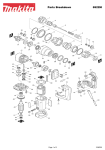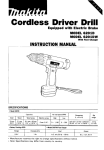Download Makita IMPACT DRIVER 6950 Instruction manual
Transcript
Impact Driver MODEL 6950 Equipped with Electric Brake INSTRUCTION MANUAL DOUBLE INSULAT I0 N SPECIFICAT10NS Capacities Machine screw 4mm (5132" ~ ~ 8mm 5116") Impacts per minute 0 3,000 Standard bolt 6mm (7132" ~ ~ 12" 112") Hiqh tensile bolt 6 m m - 12" (7132" - 112") Max. fastening torque Dimensions (L x W x HI 1,000 kg cm (72 4 f t Ibs) 239 mm x 60 mm x 185 mm (9-318" x 2-318" x 7-114") * Manufacturer reserves the right t o change specifications without notice. * Note: Specifications may differ from country t o country. WARNING: For your personal safety, READ and UNDERSTAND before using SAVE THESE INSTRUCTIONS FOR FUTURE REFERENCE. No load speed (RPM) 0 - 2,200 Net weight kg ( 2 , 8 ,bs, IMPORTANT SAFETY INSTRUCTIONS (For All Tools) WARNING: WHEN USING ELECTRIC TOOLS, BASIC SAFETY PRECAUTIONS SHOULD ALWAYS BE FOLLOWED TO REDUCE THE RISK OF FIRE, ELECTRIC SHOCK, AND PERSONAL INJURY, INCLUDING THE FOLLOWING: READ ALL INSTRUCTIONS. 1. KEEP WORK AREA CLEAN. Cluttered areas and benches invite injuries. 2. CONSIDER WORK AREA ENVIRONMENT. Don't use power tools in damp or wet locations. Keep work area well lit. Don't expose power tools t o rain. Don't use tool in presence of flammable liquids or gases. 3. KEEP CHILDREN AWAY. All visitors should be kept away from work area. Don't let visitors contact tool or extension cord. 4.STORE IDLE TOOLS. When not in use, tools should be stored in dry, and high or locked-up place - out of reach of children. 5. DON'T FORCE TOOL. It will do the job better and safer at the rate for which it was intended. 6. USE RIGHT TOOL. Don't force small tool or attachment t o do the job of a heavy-duty tool. Don't use tool for purpose not intended; for example, don't use circular saw for cutting tree limbs or logs. 7 . DRESS PROPERLY. Don't wear loose clothing or jewelry. They can be caught in moving parts. Rubber gloves and non-skid footwear are recommended when working outdoors. Wear protective hair covering t o contain long hair. 8 . USE SAFETY GLASSES. Also use face or dust mask if cutting operation is dusty. 9. DON'T ABUSE CORD. Never carry tool by cord or yank it to disconnect from receptacle. Keep cord from heat, oil, and sharp edges. IO. SECURE WORK. Use clamps or a vise to hold work. It's safer than using your hand and it frees both hands to operate tool. 11. DON'T OVERREACH. Keep proper footing and balance at all times. 12. MAINTAIN TOOLS WITH CARE. Keep tools sharp and clean for better and safer performance. Follow instructions for lubricating and changing accessories. Inspect tool cords periodically and if damaged, have repaired by authorized service facility. Inspect extension cords periodically and replace if damaged. Keep handles dry, clean, and free from oil and grease. 13. DISCONNECT TOOLS. When not in use, before servicing, and when changing accessories, such as blades, bits, cutters. 2 14. REMOVE ADJUSTING KEYS AND WRENCHES. Form habit of checking to see that keys and adjusting wrenches are removed from tool before turning it on. 15. AVOID UNINTENTIONAL STARTING. Don't carry tool with finger on switch. Be sure switch is OFF when plugging in. 16. EXTENSION CORDS. Make sure your extension cord is in good condition. When using an extension cord, be sure to use one heavy enough to carry the current your product will draw. An undersized cord will cause a drop in line voltage resulting in loss of power and overheating. Table 1 shows the correct size to use depending on cord length and nameplate ampere rating. If in doubt, use the next heavier gage. The smaller the gage number, the heavier the cord. TABLE 1 MINIMUM GAGE FOR CORD SETS Total Length of Cord in Feet 0-25 I 26 - 50 Ampere Rating More Not More Than Than 0 6 10 12 ~ ~ 6 10 12 16 I 51 - 100 I 101 - 150 I 14 12 12 A W G 18 18 16 14 16 16 16 12 ;: 14 Not Recommended 3 VOLTAGE WARNING: Before connecting the tool to a power source (receptacle, outlet, etc.) be sure the voltage supplied is the same as that specified on the nameplate of the tool. A power source with voltage greater than that specified for the tool can result in SERIOUS INJURY to the user - as well as damage to the tool. If in doubt, DO NOT PLUG IN THE TOOL. Using a power source with voltage less than the nameplate rating is harmful t o the motor. ADDITIONAL SAFETY RULES 1. Wear ear protectors. 2. Hold the tool firmly. 3.Always be sure you have a firm footing. Be sure no one is below when using the tool in high locations. 4. When driving into walls, floors or wherever ”live” electrical wires may be encountered, DO NOT TOUCH ANY METAL PARTS OF THE TOOL! Hold the tool only by the insulated grasping surfaces to prevent electric shock if you drive into a “live” wire. SAVE THESE INSTRUCTIONS. 4 Installing or removing the bit CAUTION : Always be sure that the tool i s switched off and unplugged before installing or removing the bit. a6 Use only the driver bit or socket bit shown Do not use any other driver bit or socket bit. a t right. 9 m m (3/8“) To install the bit, pull the sleeve in the direction of the arrow and insert the bit into the sleeve as far as it will go. Then release the sleeve t o secure the bit. I Bit ISleeve To remove the bit, pull the sleeve in the direction of the arrow and pull the bit out firmly. NOTE : If the bit is not inserted deep enough into the sleeve, the sleeve will not return to i t s original position and the bit will not be secured. In this case, try re-inserting the bit according to the instructions above. Switch action To start the tool, simply pull the trigger. Tool speed i s increased by increasing pressure on the trigger. Release the trigger t o stop. CAUTION: Before plugging in the tool, always check t o see that the switch trigger actuates properly and returns to the “OFF” position when released. Reversing switch action This tool has a reversing switch to change the direction of rotation. Move the reversing switch to the position for clockwise rotation or the position for counterclockwise rotation. 0 c __Clockwise 0 Counterclockwise rotation Reversing switch 5 CAUTION: Always check the direction of rotation before operation. 0 *Use the reversing switch only after the tool comes to a complete stop. Changing the direction of rotation before the tool stops may damage the tool. Operation Place the point of the driver bit in the screw head. Apply forward pressure t o the tool to the extent that the bit will not slip off the screw. Start the tool slowly and then increase the speed gradually. Release the trigger just as the screw bottoms out. The proper fastening torque differs depending upon the kind or size of screws/bolts, the type of materials to be fastened, etc. Refer to the figure below for the relation between fastening time and wood screw size. Material to be fastend: Lauan Seconds 6 5 1 I 0 I 03.8 x 50 I 04.0 x65 I 04.2 x90 I 04.5 x120 mm Wood screw / Lag screw size NOTE : Use the proper bit for the head of the screw/bolt that you wish to use. .When fastening machine screws in a steel plate, the proper fastening torque can be obtained in an extremely short time (approx. 0.1 - 0.2 seconds). Turn the tool off as soon as the impact sound i s heard. 0 Hold the tool pointed straight a t the screw or the screw and/or bit may be damaged. 0 .When driving wood screws, predrill pilot holes to make driving easier and t o prevent splitting of the workpiece. The pilot holes should be slightly smaller than the wood screws in diameter. .The size of wood screw which can be fastened with this tool may differ depending upon the type of material to be fastened. Always perform a test operation t o determine the size of wood screw. .When fastening bolts or nuts, always perform a t e s t operation to verify the adequate fastening time for your bolt or nut. Excessive fastening torque may damage the bolt/nut or socket bit. 6 MAINTENANCE CAUTION: Always be sure that the tool is switched off and unplugged before attempting t o perform inspection or maintenance. Replacing carbon brushes Remove and check the carbon brushes regularly. Replace when they wear down to the limit mark. Keep the carbon brushes clean and free to slip in the holders. Both carbon brushes should be replaced at the same time. Use only identical carbon brushes. lL Limit mark Use a screwdriver to remove the brush holder caps. Take out the worn carbon brushes, insert the new ones and secure the brush holder caps. To maintain product SAFETY and RELIABILITY, repairs, any other maintenance or adjustment should be performed by Makita Authorized or Factory Service Centers, always using Makita replacement parts. 7 ACCESSORIES CAUTION: These accessories or attachments are recommended for use w i t h your Makita tool specified in this manual. The use of any other accessories or attachments might present a risk of injury t o persons. The accessories or attachments should be used only in the proper and intended manner. Bits 8 June-06-'95 US IMPACT DRIVER Model 6950 w Note: The switch, noise suppressor and other part configurations may differ from country to country. 9 MODEL 6950 'i,'o" AtD June-06-'95 DESCRIPTION MACHINE D:$ DESCRIPTION MACHINE ~ ~ 1 2 3 4 5 6 1 8 9 10 11 12 13 14 15 16 17 19 20 21 1 1 1 1 1 4 1 1 2 1 24 1 1 1 1 1 9 1 1 1 - Ring Spring 11 Flat Washer 12 Compression Spring 13 Sleeve Hammer Case Tapping Screw BT4x20 Nylon Washer 14 Anvil Steel Ball 5 6 Hamme, Steel Ball 3 5 Flat Washer 22 Compression Spring 24 Spindle Complete Houamg Set (With Item 34) Name Plate Tapping Screw BT4x20 Holder Arm Switch Field 22 23 1 1 24 25 26 27 28 29 30 31 32 33 34 35 36 37 38 39 1 1 1 1 1 1 1 1 2 1 1 2 1 1 2 1 Note The switch and other part specifications may differ from country to country 10 Ball Bearing 607LB ARMATURE ASSEMBLY (With Item 22 2 4 & 251 Fan 48 Ball Bearing 6OBLLB Rubber Pin 4 Bearing Case IWiIh Item 261 Flat Washer 4 Gear Complete 9 34 Flat Washer 5 Plane Bearing 5 Steel Ball 3 5 Makita Label Housing Set IWith Item 151 Carbon Brush Switch Cord Brush Holder Cap Dust Cover 1 US P .... . ..--. .-. . . -- 7 I MAKITA LIMITED ONE YEAR WARRANTY Warranty Policy Every Makita tool is thoroughly inspected and tested before leaving the factory. It is warranted to be free of defects from workmanship and materials for the period of ONE YEAR from the date of original purchase. Should any trouble develop during this one-year period, return the COMPLETE tool, freight prepaid, to one of Makita’s Factory or Authorized Service Centers. If inspection shows the trouble is caused by defective workmanship or material, Makita will repair (or at our option, replace) without charge. This Warranty does not apply where: repairs have been made or attempted by others: 0 repairs are required because of normal wear and tear: 0 The tool has been abused, misused or improperly maintained; alterations have been made to the tool. IN NO EVENT SHALL MAKITA BE LIABLE FOR ANY INDIRECT, INCIDENTAL OR CONSEQUENTIAL DAMAGES FROM THE SALE OR USE OF THE PRODUCT. THIS DISCLAIMER APPLIES BOTH DURING AND AFTER THE TERM O F THIS WARRANTY. MAKITA DISCLAIMS LIABILITY FOR ANY IMPLIED WARRANTIES, INCLUDING IMPLIED WARRANTIES O F “MERCHANTABILITY” AND “FITNESS FOR A SPECIFIC PURPOSE,” AFTER THE ONE-YEAR TERM OF THIS WARRANTY. This Warranty gives you specific legal rights, and you may also have other rights which vary from state to state. Some states d o not allow the exclusion or limitation of incidental or consequential damages, so the above limitation or exclusion may not apply to you. Some states do not allow limitation o n how long an implied warranty lasts, so the above limitation may not apply to you. Makita Corporation 3-11-8,Sumiyoshi-cho, Anjo, Aichi 446 Japan 884002-064 PRINTED IN JAPAN 1995 - 7 - N