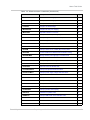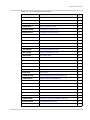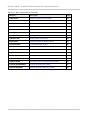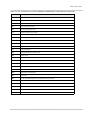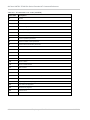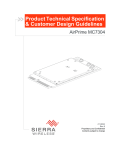Download Sierra Wireless UMTS Specifications
Transcript
AirPrime MC/SL-Series (UMTS/LTE) Extended AT Command Reference 2130616 Rev. 8 Preface Important Notice Due to the nature of wireless communications, transmission and reception of data can never be guaranteed. Data may be delayed, corrupted (i.e., have errors) or be totally lost. Although significant delays or losses of data are rare when wireless devices such as the Sierra Wireless modem are used in a normal manner with a well-constructed network, the Sierra Wireless modem should not be used in situations where failure to transmit or receive data could result in damage of any kind to the user or any other party, including but not limited to personal injury, death, or loss of property. Sierra Wireless accepts no responsibility for damages of any kind resulting from delays or errors in data transmitted or received using the Sierra Wireless modem, or for failure of the Sierra Wireless modem to transmit or receive such data. Safety and Hazards Do not operate the Sierra Wireless modem in areas where blasting is in progress, where explosive atmospheres may be present, near medical equipment, near life support equipment, or any equipment which may be susceptible to any form of radio interference. In such areas, the Sierra Wireless modem MUST BE POWERED OFF. The Sierra Wireless modem can transmit signals that could interfere with this equipment. Do not operate the Sierra Wireless modem in any aircraft, whether the aircraft is on the ground or in flight. In aircraft, the Sierra Wireless modem MUST BE POWERED OFF. When operating, the Sierra Wireless modem can transmit signals that could interfere with various onboard systems. Note: Some airlines may permit the use of cellular phones while the aircraft is on the ground and the door is open. Sierra Wireless modems may be used at this time. The driver or operator of any vehicle should not operate the Sierra Wireless modem while in control of a vehicle. Doing so will detract from the driver or operator's control and operation of that vehicle. In some states and provinces, operating such communications devices while in control of a vehicle is an offence. Limitation of Liability The information in this manual is subject to change without notice and does not represent a commitment on the part of Sierra Wireless. SIERRA WIRELESS AND ITS AFFILIATES SPECIFICALLY DISCLAIM LIABILITY FOR ANY AND ALL DIRECT, INDIRECT, SPECIAL, GENERAL, INCIDENTAL, CONSEQUENTIAL, PUNITIVE OR EXEMPLARY DAMAGES INCLUDING, BUT NOT LIMITED TO, LOSS OF PROFITS OR REVENUE OR ANTICIPATED PROFITS OR REVENUE ARISING OUT OF THE USE OR INABILITY TO USE ANY SIERRA WIRELESS PRODUCT, EVEN IF SIERRA WIRELESS AND/OR ITS AFFILIATES HAS BEEN ADVISED OF THE POSSIBILITY OF SUCH DAMAGES OR THEY ARE FORESEEABLE OR FOR CLAIMS BY ANY THIRD PARTY. Notwithstanding the foregoing, in no event shall Sierra Wireless and/or its affiliates aggregate liability arising under or in connection with the Sierra Wireless product, regardless of the number of events, occurrences, or claims giving rise to liability, be in excess of the price paid by the purchaser for the Sierra Wireless product. Rev. 8 May.12 Proprietary and Confidential 3 AirPrime UMTS / LTE MC/SL-Series Extended AT Command Reference Patents This product may contain technology developed by or for Sierra Wireless Inc. This product includes technology licensed from QUALCOMM®. This product is manufactured or sold by Sierra Wireless Inc. or its affiliates under one or more patents licensed from InterDigital Group. Copyright © 2012 Sierra Wireless. All rights reserved. Trademarks AirCard® is a registered trademark of Sierra Wireless. Sierra Wireless™, AirPrime™, AirLink™, AirVantage™, Watcher™, and the Sierra Wireless logo are trademarks of Sierra Wireless. Windows® and Windows Vista® are registered trademarks of Microsoft Corporation. Macintosh® and Mac OS® are registered trademarks of Apple Inc., registered in the U.S. and other countries. QUALCOMM® is a registered trademark of QUALCOMM Incorporated. Used under license. Other trademarks are the property of their respective owners. Contact Information Sales Desk: Phone: 1-604-232-1488 Hours: 8:00 AM to 5:00 PM Pacific Time E-mail: [email protected] Post: Sierra Wireless 13811 Wireless Way Richmond, BC Canada V6V 3A4 Fax: 1-604-231-1109 Web: www.sierrawireless.com Consult our website for up-to-date product descriptions, documentation, application notes, firmware upgrades, troubleshooting tips, and press releases: www.sierrawireless.com 4 Proprietary and Confidential 2130616 Preface Revision History Revision number 2.8 Release date Changes Jul 2008 • • • • • • 2.9 Oct 2008 • • • • • • 2.10 Apr 2009 Deprecated !GPSENABLE (for MC8780 and newer), !CUSTOM=”SKUID”, !GPSIPADDR, !GPSPORTID Removed !CUSTOM=”NOATTACH” Updated !CUSTOM=”GPSENABLE”), !GBAND, !DTMEN Added !GPSMTLRSETTINGS, !GPSSUPLURL, !NVPLMNCLR, !CUSTOM=”CSVOICEREJECT” Updated ‘Supporting Mini Cards’ for all commands Updated minimum firmware revision requirements Updated modules list (added MC8791V, MC8792V) Updated minimum firmware revision requirements Added !GPSAUTOSTART Added SIM Application Toolkit chapter with commands: !STKC, !STKGC, !STKCR, !STKPD, !STKMS, !STKPLI, and details of !STKN notifications Updated !AVSETPROFILE Updated !LEDCTRL • • Removed !CUSTOM=“SWOCENABLE” customization; !NVSWOC, !DTEMP, !NVPLMNCLR Updated !CUSTOM=“AUTONETWORKMODE” and “MEPLOCK” customizations; !REL, !DASCHAN, !DASBAND, !BSMCCHECK, !LEDCTRL, !GPSLOC, !CMEN, !PCTEMPLIMITS (cross-reference), !NVPORTMAP, !NVMUXMODE (removed 80/ 81 cross-reference to !NVPORTMAP), !GPSAUTOSTART Added !MAPUART, !DIO, !DIOCFG, !AIN, !MAPMTPDP, !WGETWK, !WWKUP, Added general and AT-command indexes • • 2.11 Jun 2009 • • • Added !BZBUZZ, !DAWSTXPWR, !UDUSBCOMP Updated !CUSTOM=”CSVOICEREJECT” Added escape sequence guard time information 2.12 Nov 2009 • • • • • Standardized command detail format Replaced device-specific references with chipset-specific references Added PAD Commands chapter Added !CWSETUP, !CWSTATS, !PING Updated !CUSTOM: added “CPASCWRINGIND”, “SIMLPM”, “USBDMDISABLE”, “WAPPUSHDATA” customizations; clarified “PCSCDISABLE” values. Updated !AVTONEPLAY, !AVDTMFVOLDB: removed MIDI from <method> Updated audio profile default settings (Table 7-2 on page 129, Table 7-2 on page 111) Clarified !NVPLMN usage • • • 3.0 Mar 2010 Rev. 8 May.12 • • • • • • New corporate branding Updated descriptions of !AV* commands for ‘instant update’ Added !AVINBANDRANGE, !AVRXVOLDB, !AVTONESETTINGS, !GPSSUPLPID Updated !GPSPORTID description Updated !GPSSUPLURL parameters Updated !CUSTOM: added “TRUFLOWDISABLE” and “DISSTACK” customizations. Proprietary and Confidential 5 AirPrime UMTS / LTE MC/SL-Series Extended AT Command Reference Revision number 4 Release date Changes November 2010 • • • • • • • • 5 March 2011 • • • • • • 6 July 2011 Removed !AVEXTPCMSEL, !GPSENABLE, !NVENGPS Removed MSM6280, MSM7200, MSM7201 Added MDM6200, MDM8200A, MDM9200, MDM9600 Added !ALLUP, !AVRXPCMIIRFLTR, !AVTXPCMIIRFLTR, !BZBUZZ, !BZBUZZPLAY, !CHAN, !DALGAVGAGC, !DALGRXAGC, !DALGTXAGC, !DIVERSITY, !IMSTESTMODE, !KEYOFF, !KEYON, !PACKAGE, $QCAGC, !RX2, !RX2AGC, !RXAGC, !SKU, !TX, !TXAGC, !UDPID, +WHCNF Updated !DASBAND, !DIOCFG, !REL, +WWKUP Added !CUSTOM customizations: GPSSUPLSETID, HWCFGLOCK • New chapter—OMA-DM Commands (!IDSAUTOFOTA, !IDSAUTOSDM, • • • 6 Added SL808x devices Removed MSM7200A/MSM7201A (MC8785V) Updated !GPSPORTID, !GPSSUPLURL descriptions Updated !DAWINFO, !UDUSBCOMP outputs Updated !CUSTOM: added “GPSLPM”, “GPSREFLOC”, “GPSSEL”, “PPPPROFAUTH”, “RFINDENABLE”, “USBSERIALENABLE” customizations Added !BAND, !GPSNMEACONFIG, !GPSLBSSETTINGS Updated !AVTONEPLAY Added !DAAGCTON, !NVSPCODE !IDSCONFIGACC, !IDSCREATEACC, !IDSDFLTACC, !IDSFUMOROOT, !IDSPID, !IDSROAM, !IDSSUPPORT) New chapter - SAR Backoff and Thermal Control Commands (!MAXPWR, !SARBACKOFF, !SARSTATE, !SARSTATEDFLT, !THERMCONFIG, !THERMDELTATX, !THERMDELTATXTEMP, !THERMENABLE, !THERMINFO, !THERMTHRESHOLD, !THERMTIMERS) New commands—!ANTSEL, !LTENAS, !PADENDLISTEN, !PADSWITCH, !SELACQ, !STKAUTOCR, !STKEVENT, !STKEVENTLIST, !STKVER, Updated commands: • Removed MDM6200 support—!AVCODECRXG, !AVCODECTXG, !AVRXPCMFLTR, !AVTXPCMFLTR • Updated gain range and gain calculation for QSC6270—!AVCODECSTG, !AVCODECTXG • Added MDM6200/MSM6290 support—!AVRXPCMIIRFLTR, !AVTXPCMIIRFLTR • !BAND—Corrected <index> type • !BZBUZZ—Added query and query list syntaxes • !CUSTOM—Added customizations (“LTEFIRST”, “LTESMS”, “SINGLEAPNSWITCH”) • !MAPUART—Added usage note for SL809x • PAD Commands—Added multipad support • !PCTEMPLIMITS—Added MDM6200 limits • !PCVOLTLIMITS—Fixed parameters, added MDM6200 and MDM8200A limits • !SCPROFSWOPT—Added new <swOption> values • !SKU—Updated chipsets, and <SKU> parameter values • Added Setup Event List command—!STKC, !STKCR, !STKGC • STK command (<cmdId>) parameters—Updated <DCS*> and <default> parameters where !STKVER? returns ‘1’; added Table 10-3, Setup Event List parameters, on page 223 Proprietary and Confidential 2130616 Preface Revision number 7 Release date Changes September 2011 • • 8 April 2012 • • • Rev. 8 May.12 New section (I2S Audio Commands)—!AVCODECBRG, !AVCODECCFG, !AVCODECRED, !AVCODECRST, !AVCUSTI2CCFG, !AVMODESET, !AVREGVALWID, !AVSETSAMP, !AVUSEMCU !CUSTOM—Removed customizations (“LTEFIRST”, “LTESMS”, “SINGLEAPNSWITCH”) New commands—!BEP, !DALSRXBW, !DALSTXBW, !GPSLBSAPN, !GPSNMEASENTENCE, !GPSSUPLVER, !GPSXTRAAPN, !SIMRFSC, !SIMRSTC, !STKDTMF New MDM8200A-specific commands—!AVEC, !AVRXDECGAIN, !AVRXPCMIIRFLTR, !AVRXSPKRGAIN, !AVRXVOLDB, !AVSETDEV, !AVSETPROFILE, !AVSETVOL, !AVTXENCGAIN, !AVTXMICGAIN, !AVTXPCMIIRFLTR, !AVTXVOL Updated commands: • !ANTSEL—Added fourth GPIO • !AVCODECRXG—Removed 6 and 7 from list of valid <profile> values • !AVCODECSTG—Removed 6 and 7 from list of valid <profile> values. Updated gain formula. Corrected unity gain value. • !AVCODECTXG—Removed 6 and 7 from list of valid <profile> values • !AVMICGAIN—Removed 6 and 7 from list of valid <profile> values. Added chipset-specific examples. • !BAND—Added C850, C1900, and W1700 bands • !CUSTOM customizations—Added CFUNPERSISTEN, WAKEHOSTEN. Updated GPSENABLE, GPSSEL, GPSSUPLSETID, MUXMODE, PPPPROFAUTH, RADIORESET, STKUIEN. • !DALGAVGAGC—Updated usage note • !GPSCLRASSIST—Updated parameters for MDM9200 exceptions. • !GPSTRANSSEC—Updated <security> parameter for MDM9200. • !MAXPWR—Added MDM6200 support; removed 3 (GSM) from valid <tech> values • !PADCONF—Updated description, <idle> parameter description, and <interchar> parameter units • !PADSETUP—Added <addrtype> parameter, and updated <ipaddr> parameter examples • !PADSWITCH—Updated <ipaddr> parameter examples • !SARBACKOFF, !SARSTATE, !SARSTATEDFLT—Added MDM6200 support • !UDUSBCOMP—Updated Query List response for DIP to show QMI interface • +WHCNF—Added buzzer to list of supported <type> values. • Deprecated !GPSPROTOSEL (for QSC6270) • Updated Audio profiles on page 128 (updated supported profiles by module type, added new tables for default settings, updated default gain values) Proprietary and Confidential 7 AirPrime UMTS / LTE MC/SL-Series Extended AT Command Reference 8 Proprietary and Confidential 2130616 Contents About This Guide . . . . . . . . . . . . . . . . . . . . . . . . . . . . . . . . . . . . . . . . . . . . . . . 13 Introduction. . . . . . . . . . . . . . . . . . . . . . . . . . . . . . . . . . . . . . . . . . . . . . . . . . 13 Command access. . . . . . . . . . . . . . . . . . . . . . . . . . . . . . . . . . . . . . . . . . . . . 14 Command timing . . . . . . . . . . . . . . . . . . . . . . . . . . . . . . . . . . . . . . . . . . . . . 14 Interval timing . . . . . . . . . . . . . . . . . . . . . . . . . . . . . . . . . . . . . . . . . . . . . . 14 Escape sequence guard time . . . . . . . . . . . . . . . . . . . . . . . . . . . . . . . . . 15 Result codes. . . . . . . . . . . . . . . . . . . . . . . . . . . . . . . . . . . . . . . . . . . . . . . . . 15 References . . . . . . . . . . . . . . . . . . . . . . . . . . . . . . . . . . . . . . . . . . . . . . . . . . 15 Terminology and acronyms . . . . . . . . . . . . . . . . . . . . . . . . . . . . . . . . . . . . . 15 Current firmware versions . . . . . . . . . . . . . . . . . . . . . . . . . . . . . . . . . . . . . . 15 Version . . . . . . . . . . . . . . . . . . . . . . . . . . . . . . . . . . . . . . . . . . . . . . . . . . . 15 Upgrading . . . . . . . . . . . . . . . . . . . . . . . . . . . . . . . . . . . . . . . . . . . . . . . . 15 Document structure . . . . . . . . . . . . . . . . . . . . . . . . . . . . . . . . . . . . . . . . . . . 16 Conventions . . . . . . . . . . . . . . . . . . . . . . . . . . . . . . . . . . . . . . . . . . . . . . . . . 25 AT Password Commands . . . . . . . . . . . . . . . . . . . . . . . . . . . . . . . . . . . . . . . . 27 Introduction. . . . . . . . . . . . . . . . . . . . . . . . . . . . . . . . . . . . . . . . . . . . . . . . . . 27 Command summary . . . . . . . . . . . . . . . . . . . . . . . . . . . . . . . . . . . . . . . . . . . 27 Command reference. . . . . . . . . . . . . . . . . . . . . . . . . . . . . . . . . . . . . . . . . . . 28 Modem Status, Customization, and Reset Commands . . . . . . . . . . . . . . . . . 29 Introduction. . . . . . . . . . . . . . . . . . . . . . . . . . . . . . . . . . . . . . . . . . . . . . . . . . 29 Command summary . . . . . . . . . . . . . . . . . . . . . . . . . . . . . . . . . . . . . . . . . . . 29 Command reference. . . . . . . . . . . . . . . . . . . . . . . . . . . . . . . . . . . . . . . . . . . 32 Diagnostic Commands . . . . . . . . . . . . . . . . . . . . . . . . . . . . . . . . . . . . . . . . . . . 85 Introduction. . . . . . . . . . . . . . . . . . . . . . . . . . . . . . . . . . . . . . . . . . . . . . . . . . 85 Command summary . . . . . . . . . . . . . . . . . . . . . . . . . . . . . . . . . . . . . . . . . . . 85 Command reference. . . . . . . . . . . . . . . . . . . . . . . . . . . . . . . . . . . . . . . . . . . 86 Rev. 8 May.12 Proprietary and Confidential 9 AirPrime UMTS / LTE MC/SL-Series Extended AT Command Reference Test Commands . . . . . . . . . . . . . . . . . . . . . . . . . . . . . . . . . . . . . . . . . . . . . . . . 93 Introduction . . . . . . . . . . . . . . . . . . . . . . . . . . . . . . . . . . . . . . . . . . . . . . . . . 93 Command summary . . . . . . . . . . . . . . . . . . . . . . . . . . . . . . . . . . . . . . . . . . 94 Command reference . . . . . . . . . . . . . . . . . . . . . . . . . . . . . . . . . . . . . . . . . . 96 Memory Management Commands . . . . . . . . . . . . . . . . . . . . . . . . . . . . . . . . 125 Introduction . . . . . . . . . . . . . . . . . . . . . . . . . . . . . . . . . . . . . . . . . . . . . . . . 125 Command summary . . . . . . . . . . . . . . . . . . . . . . . . . . . . . . . . . . . . . . . . . 125 Command reference . . . . . . . . . . . . . . . . . . . . . . . . . . . . . . . . . . . . . . . . . 126 Voice Commands . . . . . . . . . . . . . . . . . . . . . . . . . . . . . . . . . . . . . . . . . . . . . . 127 Introduction . . . . . . . . . . . . . . . . . . . . . . . . . . . . . . . . . . . . . . . . . . . . . . . . 127 Audio profiles . . . . . . . . . . . . . . . . . . . . . . . . . . . . . . . . . . . . . . . . . . . . . . . 128 Profile activation . . . . . . . . . . . . . . . . . . . . . . . . . . . . . . . . . . . . . . . . . . 130 Command summary . . . . . . . . . . . . . . . . . . . . . . . . . . . . . . . . . . . . . . . . . 131 Command reference . . . . . . . . . . . . . . . . . . . . . . . . . . . . . . . . . . . . . . . . . 132 I2S Audio Commands . . . . . . . . . . . . . . . . . . . . . . . . . . . . . . . . . . . . . . . . . . 163 Introduction . . . . . . . . . . . . . . . . . . . . . . . . . . . . . . . . . . . . . . . . . . . . . . . . 163 Command summary . . . . . . . . . . . . . . . . . . . . . . . . . . . . . . . . . . . . . . . . . 163 Command reference . . . . . . . . . . . . . . . . . . . . . . . . . . . . . . . . . . . . . . . . . 165 GPS Commands . . . . . . . . . . . . . . . . . . . . . . . . . . . . . . . . . . . . . . . . . . . . . . . 179 Introduction . . . . . . . . . . . . . . . . . . . . . . . . . . . . . . . . . . . . . . . . . . . . . . . . 179 Command summary . . . . . . . . . . . . . . . . . . . . . . . . . . . . . . . . . . . . . . . . . 179 Command reference . . . . . . . . . . . . . . . . . . . . . . . . . . . . . . . . . . . . . . . . . 181 Error codes . . . . . . . . . . . . . . . . . . . . . . . . . . . . . . . . . . . . . . . . . . . . . . 208 STK Commands . . . . . . . . . . . . . . . . . . . . . . . . . . . . . . . . . . . . . . . . . . . . . . . 211 Introduction . . . . . . . . . . . . . . . . . . . . . . . . . . . . . . . . . . . . . . . . . . . . . . . . 211 STK interactions . . . . . . . . . . . . . . . . . . . . . . . . . . . . . . . . . . . . . . . . . . 211 Command summary . . . . . . . . . . . . . . . . . . . . . . . . . . . . . . . . . . . . . . . . . 212 10 Proprietary and Confidential 2130616 Contents Command reference. . . . . . . . . . . . . . . . . . . . . . . . . . . . . . . . . . . . . . . . . . 213 STK command (<cmdId>) parameters . . . . . . . . . . . . . . . . . . . . . . . . . . 223 PAD Commands . . . . . . . . . . . . . . . . . . . . . . . . . . . . . . . . . . . . . . . . . . . . . . . 243 Introduction. . . . . . . . . . . . . . . . . . . . . . . . . . . . . . . . . . . . . . . . . . . . . . . . . 243 Command summary . . . . . . . . . . . . . . . . . . . . . . . . . . . . . . . . . . . . . . . . . . 243 Command reference. . . . . . . . . . . . . . . . . . . . . . . . . . . . . . . . . . . . . . . . . . 244 OMA-DM Commands . . . . . . . . . . . . . . . . . . . . . . . . . . . . . . . . . . . . . . . . . . . 251 Introduction. . . . . . . . . . . . . . . . . . . . . . . . . . . . . . . . . . . . . . . . . . . . . . . . . 251 Command summary . . . . . . . . . . . . . . . . . . . . . . . . . . . . . . . . . . . . . . . . . . 251 Command reference. . . . . . . . . . . . . . . . . . . . . . . . . . . . . . . . . . . . . . . . . . 252 SAR Backoff and Thermal Control Commands . . . . . . . . . . . . . . . . . . . . . . 259 Introduction. . . . . . . . . . . . . . . . . . . . . . . . . . . . . . . . . . . . . . . . . . . . . . . . . 259 Command summary . . . . . . . . . . . . . . . . . . . . . . . . . . . . . . . . . . . . . . . . . . 259 Command reference. . . . . . . . . . . . . . . . . . . . . . . . . . . . . . . . . . . . . . . . . . 260 Module Customization . . . . . . . . . . . . . . . . . . . . . . . . . . . . . . . . . . . . . . . . . 269 Test Frequencies/Channel Lists . . . . . . . . . . . . . . . . . . . . . . . . . . . . . . . . . 275 HSDPA/ HSUPA Categories . . . . . . . . . . . . . . . . . . . . . . . . . . . . . . . . . . . . . 277 Band Definitions . . . . . . . . . . . . . . . . . . . . . . . . . . . . . . . . . . . . . . . . . . . . . . 279 ASCII Table. . . . . . . . . . . . . . . . . . . . . . . . . . . . . . . . . . . . . . . . . . . . . . . . . . . 281 Index (AT commands) . . . . . . . . . . . . . . . . . . . . . . . . . . . . . . . . . . . . . . . . . . 283 Index . . . . . . . . . . . . . . . . . . . . . . . . . . . . . . . . . . . . . . . . . . . . . . . . . . . . . . . . 287 Rev. 8 May.12 Proprietary and Confidential 11 AirPrime UMTS / LTE MC/SL-Series Extended AT Command Reference 12 Proprietary and Confidential 2130616 1 1: About This Guide Introduction This document describes proprietary, password-protected AT commands available for Sierra Wireless AirPrime™ MC/SL-series intelligent embedded modules. These commands are intended for use by OEMs, and are supplemental to the standard AT commands for GSM devices defined by the 3GPP (3rd Generation Partnership Project) in TS 27.007 AT command set for User Equipment (UE) and TS 27.005 Use of Data Terminal Equipment—Data Circuit terminating Equipment (DTE-DCE) interface for Short Message Service (SMS) and Cell Broadcast Service (BSE). The Sierra Wireless document UMTS Modems - Supported AT Command Reference (document number 2130617) identifies supported standard AT commands and provides details where commands vary from the standards. It also describes proprietary commands that are not password-protected. Note: If a command is only partially protected (for example, the execution form is restricted, but the query form is not), the non-protected form of the command also appears in the ‘Supported’ reference. The AT commands in this document are specific to the Sierra Wireless embedded modems listed in Table 1-1. Table 1-1: Supported AirPrime modules a Device Firmware revision (minimum) b MDM6200 SL809X P0.0 MDM6270 SL8081c S2.0.0.9 Chipset c SL8083 SL8085c Rev. 8 May.12 MDM8200 MC8700 M2_0_4_0ap MDM8200A MC8704 MC8705 (MC8704) T2_0_1_4 (MC8705) T1_0_1_1 MDM8220 MC8801 N_0_0_0ap MDM9200 MC7700 MC7710 9200X_01.00.00.00 MDM9600 MC7750 9600M_01.00.00.00 Proprietary and Confidential 13 AirPrime UMTS / LTE MC/SL-Series Extended AT Command Reference Table 1-1: Supported AirPrime modules a (Continued) Device Firmware revision (minimum) b MSM6290 MC8790/ MC8790V MC8791V MC8792V MC8795V K1_0_2_8ap QSC6270 SL8080 SL8081c SL8082 SL8083c SL8084 SL8985c S1.0 S2.0 (Voice/GPS devices) Chipset a. Changes made to this document after a device reaches end-of-life may not apply to that. Refer to the Revision History on page 5 for a summary of changes made in recent releases of this document. b. Any exceptions are indicated in the command detail sections. c. SL8081, SL8083, and SL8085 may use either MDM6270 or QSC6270 chipsets. Note: When designing applications that use these AT commands, use Watcher™ (and other Sierra Wireless applications) as functionality templates to ensure proper use of command groups. For questions or concerns relating to command implementation, please contact your Sierra Wireless account representative. Command access Most of the commands in this reference are password-protected. To use these commands, you must enter the correct password using AT!ENTERCND on page 28. Once the password is entered, all commands are available and remain available until the modem is reset or powered off and on. The password assigned to AT!ENTERCND is unique to each carrier and is configured onto the modem during manufacture. If you do not know your password, contact your Sierra Wireless Account Manager. Command timing Interval timing Some commands require time to process before additional commands are entered. For example, the modem returns OK when it receives AT!DAFTMACT. If AT!DASBAND is received too soon after this, the modem returns an error. When building automated test scripts, ensure that sufficient delays are embedded, where necessary, to avoid these errors. 14 Proprietary and Confidential 2130616 About This Guide Escape sequence guard time The AT escape sequence “+++” requires a guard time of 1.0 seconds before and after it is used. Result codes Result codes are not shown in the command tables unless special conditions apply. Generally the result code OK is returned when the command has been executed. ERROR may be returned if parameters are out of range, and is returned if the command is not recognized or is not permitted in the current state or condition of the modem. References This guide covers the command sets used by OEMs, designers and testers of Sierra Wireless AirPrime MC/SL-series intelligent embedded modules. It does not deal with operational use commands. For normal operations of the modem, consult the UMTS Modems Supported AT Command Reference (document number 2130617). You may also want to consult the other documents available on our website at www.sierrawireless.com. Terminology and acronyms This document makes wide use of acronyms that are in common use in data communications and cellular technology. Current firmware versions Version To determine your firmware revision: • Enter the identification command AT+GMR The modem responds with version information for software, firmware, and hardware. The details following the revision number include Sierra Wireless information on the specific build followed by the date and time of the build. +GMR: … F/W VER: R1_0_0_… Upgrading If your modem firmware is an earlier version, you can acquire updated firmware by contacting your account manager. Rev. 8 May.12 Proprietary and Confidential 15 AirPrime UMTS / LTE MC/SL-Series Extended AT Command Reference Document structure This document describes the proprietary commands listed in the tables below— each table corresponds to a specific chapter. AT Password Commands—Commands used to enable access to passwordprotected AT commands and to set the AT command password. Table 1-2: AT password commands Command Description Page !ENTERCND Enable access to password-protected commands 28 !SETCND Set AT command password 28 Modem Status, Customization, and Reset Commands—Commands used to determine modem status, adjust customization settings, and reset the modem. Table 1-3: Modem status commands Command 16 Description Page !AIN Read analog value from AUXV1 32 !ANTSEL Set/query external antenna select configuration 33 !BAND Select/return frequency band set 34 !BPLMNTIMER Set/return data inactivity timer value 36 !BSHWID Generate frequency on buzzer pin 38 !BSMCCHECK Return modem hardware version 37 !BZBUZZ Generate frequency on buzzer pin 38 !BZBUZZPLAY Generate melody on buzzer pin 39 !CMEN Enable/disable HSPA Compressed Mode stack functionality 39 !CUSTOM Set/return customization settings 40 !CWSETUP Set Connection Watchdog parameters 46 !CWSTATS Query/clear Connection Watchdog statistics 47 !DARPEN Enable/disable DARP for SAIC 47 !DIO Read/write from/to Digital I/O (DIO) channel 48 !DIOCFG Configure DIO channels 49 !DTMEN Enable/disable Dual Transfer Mode stack functionality 51 !EDAEN Configure protocol stack for EDA 52 !EQEN Enable/disable WCDMA L1 equalizer 52 !GCFEN Enable/disable GCF test mode 53 !GCFUIMTYPE Set/return current SIM type 53 Proprietary and Confidential 2130616 About This Guide Table 1-3: Modem status commands (Continued) Command Rev. 8 May.12 Description Page !HSDCAT Set/return HSDPA category 54 !HSUCAT Set/report HSUPA category 54 !LEDCTRL Set/report LED control pattern 55 !LTENAS Configure LTE NAS settings 56 !MAPMTPDP Configure MT PDP port mapping 57 !MAPUART Map UART interface to a service 58 !MXPORTMAP Set/report MUX mode port mappings 58 !NASREL Set/report supported NAS release compliance version 59 !NVENCRYPTIMEI Write unencrypted IMEI to modem 60 !NVMUXMODE Set/report USB descriptor MUX mode 61 !NVNSCODE Return Network Subset codes 62 !NVOEM Set/report values of non-volatile (NV) memory items 63 !NVPLMN Provision PLMN list for Network Personalization locking 64 !NVPORTMAP /Change modem port mappings in non-MUX mode 65 !NVSPCODE Provision Network Service Provider code list 65 !PACKAGE Return package version string 66 !PCINFO Return power control status information 67 !PCOFFEN Set/return Power Off Enable state 68 !PCTEMPLIMITS Set/report temperature state limit values 69 !PCVOLTLIMITS Set/report power supply voltage state limit values 70 !PING Ping an IP address 71 !PRIID Set/report module PRI part number and revision 71 !REL Set/report active protocol/revision 72 !SCANTHRESH Set/report WCDMA Scan Threshold 73 !SCPROFSWOPT Set/report profile’s software options 74 !SCROPROF Set/report profile’s read-only flag 74 !SELACQ Select RAT acquisition order 75 !SIMRFSC Set/report SIM refresh reset notification state 76 !SIMRSTC Set/report SIM refresh reset notification state 77 !SKU Read modem’s SKU 77 !SLEEP Set/report Sleep Enable state 78 Proprietary and Confidential 17 AirPrime UMTS / LTE MC/SL-Series Extended AT Command Reference Table 1-3: Modem status commands (Continued) Command Description Page !UDPID Set/report product ID in USB descriptor 78 !UDUSBCOMP Set/report USB interface configuration 79 !UOOS Set/report UMTS ‘Out of Service’ parameters 80 +WGETWK Return wake-up event type 80 +WHCNF Activate/deactivate modem hardware features 81 +WWKUP Enable/disable wake-up signals 83 Diagnostic Commands—Commands used to select frequency bands and diagnose problems. Table 1-4: Diagnostic commands Command Description Page !CMUX Implement multiplexing mode 86 !CMUXLPBK Configure ports into loopback mode/query loopback state 86 !DIVERSITY Enable/disable CDMA receive diversity 87 !ERR Display diagnostic information 87 !GBAND Set/return the current operating band 88 $QCPDPP Set/report PDP-IP connection authentication parameters 89 $QCTER Set/report TE-DCE baud rate 89 !RXDEN Enable/disable WCDMA/LTE receive diversity 90 !UMTSCHAN Set/report Priority UMTS Channel Selection state 91 Test Commands—Commands required to place the modem in particular modes of operation, test host connectivity, and to configure the transmitters and receivers for test measurements. Table 1-5: Test commands Command 18 Description Page !ALLUP Turn transmitter on/off and simulate ‘All UPs’ 96 !BEP Return MT RSSI and RSQ 97 !CHAN Tune synthesizer to channel/band 98 !DAAGCTON Return C/N (carrier to noise ratio) while in factory test mode 98 !DAFTMACT Put modem into Factory Test Mode 99 !DAFTMDEACT Put modem into online mode from Factory Test Mode 99 !DAGGAVGRSSI Return averaged RSSI value in dBm (GSM only) 99 Proprietary and Confidential 2130616 About This Guide Table 1-5: Test commands (Continued) Command Rev. 8 May.12 Description Page !DAGGRSSI Return the RSSI value in dBm (GSM only) 100 !DAGGRSSIRAW Return raw RSSI value 100 !DAGINFO Return GSM mode RF information (GSM only) 101 !DAGSLOCK Return synthesizer lock state 101 !DAGSRXBURST Set GSM receiver to burst mode 102 !DAGSRXCONT Set GSM receiver continuously on 102 !DAGSTXBURST Set GSM transmitter to burst mode 103 !DAGSTXFRAME Set GSM Tx frame structure 104 !DALGAVGAGC Return averaged Rx AGC value (LTE only) 105 !DALGRXAGC Return Rx AGC value (LTE only) 106 !DALGTXAGC Return Tx AGC value and transmitter parameters (LTE only) 107 !DALSRXBW Set LTE Rx bandwidth (LTE only) 108 !DALSTXBW Set LTE Tx bandwidth (LTE only) 109 !DAOFFLINE Place modem offline 109 !DASBAND Set frequency band 110 !DASCHAN Set modem channel (frequency) 111 !DASLNAGAIN Set LNA gain state 112 !DASPDM Set PDM value 113 !DASTXOFF Turn Tx PA off 113 !DASTXON Turn Tx PA on 114 !DAWGAVGAGC Return averaged Rx AGC value (WCDMA only) 114 !DAWGRXAGC Return Rx AGC value (WCDMA only) 115 !DAWINFO Return WCDMA mode RF information (WCDMA only) 116 !DAWSCONFIGRX Set WCDMA receiver to factory calibration settings 117 !DAWSPARANGE Set PA range state machine 118 !DAWSSCHAIN Enable secondary receive chain (WCDMA only) 118 !DAWSCHAINTCM Place receive chain in test call mode (WCDMA only) 118 !DAWSTXCW Set waveform used by the transmitter 119 !DAWSTXPWR Set desired Tx power level (WCDMA mode only) 119 !IMSTESTMODE Enable/disable IMS test mode 120 !KEYOFF Key off the transmitter 120 Proprietary and Confidential 19 AirPrime UMTS / LTE MC/SL-Series Extended AT Command Reference Table 1-5: Test commands (Continued) Command Description Page !KEYON Key on the transmitter 121 !OSDSM Display memory usage for DSM buffer pools 121 $QCAGC Read Rx AGC (CDMA and WCDMA modes) 122 !RX2 Turn second receiver on/off 122 !RX2AGC Read second receiver Rx AGC 123 !RXAGC Read first receiver Rx AGC 123 !TX Turn transmitter on/off 123 !TXAGC Set desired Tx AGC 124 Memory Management Commands—Commands that control the data stored in non-volatile memory of the modem. Table 1-6: Memory management commands Command Description Page !NVDEF Reset non-volatile memory 126 !NVRESTORE Restore backup data 126 Voice Commands—Voice commands (Supported on voice-enabled modems only. For example, MC8795V and SL8080) Table 1-7: Voice commands Command 20 Description Page !AVAUDIOLPBK Enable/disable an audio loopback 132 !AVCODECRXG Set/report CODEC Rx gain 132 !AVCODECSTG Set/report CODEC sidetone gain 134 !AVCODECTXG Set/report CODEC Tx gain 135 !AVDEF Set audio settings to default values 136 !AVDTMFTXG Set/report the DTMF Tx gain 137 !AVDTMFVOLDB Set/report volume for each DTMF volume level in Rx direction 138 !AVEC Set/report the echo cancellation setting 139 !AVEXTPCMCFG Configure external PCM interface 140 !AVEXTPCMSTOPCLKOFF Prevent/allow external PCM interface clock from turning off 141 !AVINBANDRANGE Specify Progress Descriptor value range for in-band signaling 142 !AVMICGAIN Set/report microphone gain 143 !AVNS Enable/disable noise suppression 144 Proprietary and Confidential 2130616 About This Guide Table 1-7: Voice commands (Continued) Command Description Page !AVRXAGC Set/report Rx AVC/AGC configuration 145 !AVRXPCMFLTR Set/report the Rx PCM filter tap 146 !AVRXPCMIIRFLTR Set/report the Rx PCM IIR filter parameters 148 !AVRXVOLDB Set/report volume for each voice volume level in Rx direction 150 !AVSETPROFILE Configure and activate profile 151 !AVSN Set/report audio revision number 152 !AVTONEPLAY Play DTMF tone 152 !AVTONESETTINGS Enable/disable playing of locally-generated DTMF tones 153 !AVTXAGC Set Tx AGC 154 !AVTXPCMFLTR Set/report Tx PCM filter tap 155 !AVTXPCMIIRFLTR Set/report the Tx PCM IIR filter parameters 156 !AVTXVOL Set Tx volume 158 I2S Audio Commands—I2S audio codec commands (Supported on I2S audioenabled modems only. For example, MC8704.) Table 1-8: I2S audio commands Command Description Page !AVCODECBRG Configure codec registers to make call 165 !AVCODECCFG Configure codec register 165 !AVCODECRED Read a codec register 166 !AVCODECRST Configure codec registers for reset 166 !AVCUSTI2CCFG Configure external codec I2C details 167 !AVEC Set/report the echo cancellation setting 168 !AVMODESET Select codec mode 168 !AVREGVALWID Set codec register bit width 169 !AVRXDECGAIN Set/report voice decoder gain 169 !AVRPCMIIRFLTR Set/report the Rx PCM IIR filter parameters 170 !AVRXSPKRGAIN Set/report audio profile speaker gain 172 !AVRXVOLDB Set/report Rx voice volume 172 !AVSETDEV Set audio profile Rx and Tx mute states 173 !AVSETPROFILE Configure and activate profile 174 !AVSETSAMP Set I2S sample rate 175 Rev. 8 May.12 Proprietary and Confidential 21 AirPrime UMTS / LTE MC/SL-Series Extended AT Command Reference Table 1-8: I2S audio commands (Continued) Command Description Page !AVSETVOL Set audio profile default volume level 175 !AVTXENCGAIN Set/report audio profile encoder gain 176 !AVTXMICGAIN Set/report audio profile microphone gain 176 !AVTXPCMIIRFLTR Set/report the Tx PCM IIR filter parameters 177 !AVTXVOL Set Tx volume 178 !AVUSEMCU Select codec controller 178 GPS Commands—Supported on GPS-enabled modems only. Table 1-9: GPS commands Command 22 Description Page !GPS3RDPARTYXFER Initiate Location Service (LCS) third party transfer location request 181 !GPSAUTOSTART Configure GPS auto-start features 182 !GPSCLRASSIST Clear specific GPS assistance data 183 !GPSCOLDSTART Clear all GPS assistance data 184 !GPSEND End an active session 184 !GPSFIX Initiate GPS position fix 185 !GPSIPADDR Set/report IP address to use over TCP/IP 186 !GPSKEEPWARM Configure Keep Warm functionality 186 !GPSLBSAPN Set GPS LBS APNs 187 !GPSLBSSETTINGS Set default GPS location fix options 188 !GPSLOC Return last known location of the modem 189 !GPSMTLRSETTINGS Set/report MT location request settings 190 !GPSNIQOSTIME Set/report GPS QoS timeout period for network-initialized fixes 191 !GPSNMEACONFIG Enable and set NMEA data output rate 191 !GPSNMEASENTENCE Set/report NMEA sentence type 192 !GPSPORTID Set/report port ID to use over TCP/IP 193 !GPSPOSMODE Configure support for GPS positioning modes 194 !GPSPROTOSEL Control GPS protocol selection 195 !GPSSATINFO Request satellite information 196 !GPSSTATUS Request current status of a position fix session 197 !GPSSUPLPID Set/report supplementary channel connection profile ID 198 Proprietary and Confidential 2130616 About This Guide Table 1-9: GPS commands (Continued) Command Description Page !GPSSUPLURL Set/report SUPL server URL 198 !GPSSUPLVER Set/report SUPL server version 199 !GPSTRACK Initiate local tracking (multiple fix) session 200 !GPSTRANSSEC Control GPS transport security 201 !GPSXTRAAPN Set GPS XTRA APNs 202 !GPSXTRADATAENABLE Set/report GPS XTRA settings 203 !GPSXTRADATAURL Set/report GPS XTRA data server URLs 204 !GPSXTRAINITDNLD Initiate gpsOneXTRA data download and inject operation 204 !GPSXTRASTATUS Return current status of gpsOneXTRA 205 !GPSXTRATIME Inject GPS or UTC time into gpsOneXTRA system 206 !GPSXTRATIMEENABLE Set/report GPS XTRA time settings 207 !GPSXTRATIMEURL Set/report GPS XTRA SNTP server URLs 208 STK Commands—SIM Application Toolkit commands (Supported on MDM6270/ MDM8200/MSM6290/QSC6270-based modems.) Table 1-10: SIM Application Toolkit commands Command Rev. 8 May.12 Description Page !STKAUTOCR Configure host responses to SIM commands 213 !STKC Receive unsolicited SIM command 214 !STKCR Respond to unsolicited SIM command 215 !STKDTMF Send DTMF string on active call 216 !STKEVENT Notify SIM when monitored STK event occurs 216 !STKEVENTLIST Return list of host-monitored STK events 217 !STKGC Retrieve data for unsolicited SIM command 218 !STKMS Request menu item selection or help from SIM 219 !STKPD Update STK supported features profile 220 !STKPLI Record local provisioning information 222 !STKVER Display STK version 222 Proprietary and Confidential 23 AirPrime UMTS / LTE MC/SL-Series Extended AT Command Reference PAD Commands—Commands for configuring, initiating, and disconnecting PAD (Packet Assembler/Disassembler) connections. (Supported on the MC8790V/ 91V/92V/95V and SL8080/82/84 modems.) Table 1-11: PAD commands Command Description Page !PADCONF Configure profile options 244 !PADCONN Initiate PAD client connection 245 !PADDISCONN Disconnect PAD connection 246 !PADENDLISTEN Disable PAD server 246 !PADFILTER Set IP address filters for TCP PAD server 247 !PADLISTEN Initiate PAD server connection 248 !PADSETUP Set/query PAD (Packet Assembler/Disassembler) profile connection parameters 249 !PADSWITCH Switch active PAD session 250 OMA-DM Commands—Commands used to configure DM (Device Management) accounts, sessions, and host–device–server interactions. Table 1-12: OMA-DM commands Command Description Page !IDSAUTOFOTA Configure automatic settings for FOTA updates 252 !IDSAUTOSDM Configure Subscriber Device Management response to server request 253 !IDSCONFIGACC Configure DM account authentication mode and XML format 254 !IDSCREATEACC Enter DM account credentials 255 !IDSDFLTACC Set DM account to use for device-initiated sessions 256 !IDSFUMOROOT Set DM Tree root path for FUMO node 256 !IDSPID Set profile ID for DM data connection types 257 !IDSROAM Configure DM client roaming support 257 !IDSSUPPORT Configure DM sessions 258 SAR Backoff and Thermal Control Commands—Commands used to configure SAR backoff options, and thermal mitigation algorithm parameters and limits. Table 1-13: SAR backoff and thermal control commands Command 24 Description Page !MAXPWR Set/report maximum Tx power 260 !SARBACKOFF Set/report maximum Tx power limit 261 Proprietary and Confidential 2130616 About This Guide Table 1-13: SAR backoff and thermal control commands (Continued) Command Description Page !SARSTATE Set/report SAR backoff state 262 !SARSTATEDFLT Set/report default SAR backoff state 262 !THERMCONFIG Set/report thermal mitigation configuration options 263 !THERMDELTATX Set/report amount to reduce maximum Tx power 264 !THERMDELTATXTEMP Set/report amount power backoff temperature threshold 265 !THERMENABLE Enable/disable thermal mitigation 265 !THERMINFO Display thermal mitigation information 266 !THERMTHRESHOLD Set/report thermal threshold, mitigation threshold, and hysteresis 267 !THERMTIMERS Set/report thermal mitigation algorithm timer details 268 Conventions The following format conventions are used in this reference: Character codes or keystrokes that are described with words or standard abbreviations are shown within angle brackets using a different font, such as <CR> for Carriage Return and <space> for a blank space character. Numeric values are decimal unless prefixed as noted below. Hexadecimal values are shown with a prefix of 0x, i.e. in the form 0x3D. Binary values are shown with a prefix of 0b, i.e. in the form 0b00111101. Command and register syntax is noted using an alternate font: !CHAN=<c>[,b]. The leading “AT” characters are not shown but must be included before all commands except as noted in the reference tables. Characters that are required are shown in uppercase; parameters are noted in lowercase. Required parameters are enclosed in angle brackets (<n>) while optional parameters are enclosed within square brackets ([x]). The brackets are not to be included in the command string. Commands are presented in table format. Each chapter covers the commands related to that subject and presents a summary table to help you locate a needed command. Commands are in ASCII alphabetical order in the body of each chapter. Any default settings are noted in the command tables. Note that these are the factory default settings and not the default parameter value assumed if no parameter is specified. Rev. 8 May.12 Proprietary and Confidential 25 AirPrime UMTS / LTE MC/SL-Series Extended AT Command Reference Result Code This is a numeric or text code that is returned after all commands (except resets)—text codes are returned if verbose responses are enabled. Only one result code is returned for a command line regardless of the number of individual commands contained on the line. Response This term indicates a response from the modem that is issued prior to a result code. Reading registers or issuing commands that report information will provide a response followed by a result code unless the command generates an error. Responses and result codes from the modem, or host system software prompts, are shown in this font: CONNECT 14400 26 Proprietary and Confidential 2130616 2 2: AT Password Commands Introduction AT commands described in this document are password-protected. This chapter describes how to enter and change the password. Command summary Table 2-1 on page 27 lists the commands described in this chapter. Table 2-1: AT password commands Command Description Page !ENTERCND Enable access to password-protected commands 28 !SETCND Set AT command password 28 Rev. 8 May.12 Proprietary and Confidential 27 AirPrime UMTS / LTE MC/SL-Series Extended AT Command Reference Command reference Table 2-2: AT command password details Command Description !ENTERCND Enable access to password-protected commands Supporting chipsets • All Before you can use any password-protected AT commands, you must enter the password correctly using this command. The initial password is configured onto the modem during manufacture. You can change the password using !SETCND. If you do not know the password, contact your Sierra Wireless Account Manager. Once the password has been entered correctly, the password-protected AT commands are available until the modem is reset or powered off and on. Usage: • Execution: AT!ENTERCND=<“key”> Response: OK Purpose: Unlock password-protected commands. • Query: AT!ENTERCND? Response: <key> (if unlocked) Purpose: This command is password-protected. After entering the password correctly using the execution operation (“=”), you can use this command to display the password as a reminder. Note: The execution operation (“=”) is not password-protected. Parameters: <“key”> (Password stored in NV memory) • Password must be entered with quotation marks. (For example, AT!ENTERCND=”ExamplePW”.) • Password length: 4–10 characters (0–9, A–Z, upper or lower case) • Characters may be entered in ASCII format, or in Hex format. (For example: “myPass3” or “ABCDEF01234”.) !SETCND Set AT command password Supporting chipsets • All Change the password used for the !ENTERCND command. (Before you can change the password using !SETCND, you must enable access to this command using !ENTERCND.) Usage: • Execution: AT!SETCND=<“key”> Response: OK Purpose: Sets <“Key”> as the new password for accessing protected commands. Parameters: <“key”> (New password) • Password must be entered with quotation marks (for example, AT!SETCND=”NewPW”). • Password length: 4–10 characters (0–9, A–Z, upper or lower case) • Characters may be entered in ASCII format, or in Hex format. (For example: “myPass3” or “ABCDEF01234”.) Warning: Do NOT enter a null password (that is, the <“Key”> cannot be ““) — you will NOT be able to use password-protected commands, and will have to contact Sierra Wireless for help to reset the password. 28 Proprietary and Confidential 2130616 3 3: Modem Status, Customization, and Reset Commands Introduction This chapter describes commands used to reset the modem, adjust customization settings, retrieve the hardware version, and monitor the temperature, voltage, and modem status. Command summary Table 3-1 lists the commands described in this chapter. Table 3-1: Modem status commands Command Description Page !AIN Read analog value from AUXV1 32 !ANTSEL Set/query external antenna select configuration 33 !BAND Select/return frequency band set 34 !BPLMNTIMER Set/return data inactivity timer value 36 !BSHWID Generate frequency on buzzer pin 38 !BSMCCHECK Return modem hardware version 37 !BZBUZZ Generate frequency on buzzer pin 38 !BZBUZZPLAY Generate melody on buzzer pin 39 !CMEN Enable/disable HSPA Compressed Mode stack functionality 39 !CUSTOM Set/return customization settings 40 !CWSETUP Set Connection Watchdog parameters 46 !CWSTATS Query/clear Connection Watchdog statistics 47 !DARPEN Enable/disable DARP for SAIC 47 !DIO Read/write from/to Digital I/O (DIO) channel 48 !DIOCFG Configure DIO channels 49 !DTMEN Enable/disable Dual Transfer Mode stack functionality 51 !EDAEN Configure protocol stack for EDA 52 !EQEN Enable/disable WCDMA L1 equalizer 52 !GCFEN Enable/disable GCF test mode 53 !GCFUIMTYPE Set/return current SIM type 53 !HSDCAT Set/return HSDPA category 54 Rev. 8 May.12 Proprietary and Confidential 29 AirPrime UMTS / LTE MC/SL-Series Extended AT Command Reference Table 3-1: Modem status commands (Continued) Command Description Page !HSUCAT Set/report HSUPA category 54 !LEDCTRL Set/report LED control pattern 55 !LTENAS Configure LTE NAS settings 56 !MAPMTPDP Configure MT PDP port mapping 57 !MAPUART Map UART interface to a service 58 !MXPORTMAP Set/report MUX mode port mappings 58 !NASREL Set/report supported NAS release compliance version 59 !NVENCRYPTIMEI Write unencrypted IMEI to modem 60 !NVMUXMODE Set/report USB descriptor MUX mode 61 !NVNSCODE Return Network Subset codes 62 !NVOEM Set/report values of non-volatile (NV) memory items 63 !NVPLMN Provision PLMN list for Network Personalization locking 64 !NVPORTMAP /Change modem port mappings in non-MUX mode 65 !NVSPCODE Provision Network Service Provider code list 65 !PACKAGE Return package version string 66 !PCINFO Return power control status information 67 !PCOFFEN Set/return Power Off Enable state 68 !PCTEMPLIMITS Set/report temperature state limit values 69 !PCVOLTLIMITS Set/report power supply voltage state limit values 70 !PING Ping an IP address 71 !PRIID Set/report module PRI part number and revision 71 !REL Set/report active protocol/revision 72 !SCANTHRESH Set/report WCDMA Scan Threshold 73 !SCPROFSWOPT Set/report profile’s software options 74 !SCROPROF Set/report profile’s read-only flag 74 !SELACQ Select RAT acquisition order 75 !SIMRFSC Set/report SIM refresh reset notification state 76 !SIMRSTC Set/report SIM refresh reset notification state 77 !SKU Read modem’s SKU 77 !SLEEP Set/report Sleep Enable state 78 !UDPID Set/report product ID in USB descriptor 78 30 Proprietary and Confidential 2130616 Modem Status, Customization, and Reset Commands Table 3-1: Modem status commands (Continued) Command Description Page !UDUSBCOMP Set/report USB interface configuration 79 !UOOS Set/report UMTS ‘Out of Service’ parameters 80 +WGETWK Return wake-up event type 80 +WHCNF Activate/deactivate modem hardware features 81 !WWKUP Enable/disable wake-up signals 83 Rev. 8 May.12 Proprietary and Confidential 31 AirPrime UMTS / LTE MC/SL-Series Extended AT Command Reference Command reference Table 3-2: Modem status, customization, and reset commands Command Description !AIN Read analog value from AUXV1 Supporting chipsets: • MSM6290 Return the raw ADC value from AUXV1. Usage: • Query: AT!AIN? Response: !AIN: <value> OK Purpose: Return the raw ADC value from AUXV1. Parameters: <value> (Analog value from AUXV1) • Valid range: 0–255 32 Proprietary and Confidential 2130616 Modem Status, Customization, and Reset Commands Table 3-2: Modem status, customization, and reset commands (Continued) Command Description !ANTSEL Set/query external antenna select configuration Supporting chipsets: • MDM9200 (min f/w rev: 9200X 1.0 Release 2) (This command is supported only on Mini Card devices.) Configure the device to drive (high or low) up to four GPIOs for specific bands. (If a GPIO is not needed for a specific band, it is identified as not required.) When the device switches to a configured band, the GPIOs are driven as specified, and the host uses those GPIOs to tune the external antenna appropriately. Note that this feature is independent of the radio technology being used. For example, Band 5 corresponds to any 850-band technology (CDMA, WCDMA, LTE, GSM). • MDM9600 Note: Any change to GPIO configurations take effect after the modem is reset. Note: System level testing should be performed to ensure that the antenna switching feature does not introduce any handover issues. The tunable antenna should be designed to ensure that it can retune in < 5 µs (recommended) and < 10 µs (maximum). Usage: • Execution: Response: Purpose: • Query: Response: • Purpose: Query List: Purpose: AT!ANTSEL=<band>, <gpio1>, <gpio2>, <gpio3>[, <gpio4>] OK Configure the GPIOs for the specified <band>. AT!ANTSEL? BAND <band a>: <gpio1>, <gpio2>, <gpio3>[, <gpio4>] BAND <band b>: <gpio1>, <gpio2>, <gpio3>[, <gpio4>] ... OK Display the current external antenna select configuration. AT!ANTSEL=? Display valid execution format and parameter values. Parameters: <band> (RF band) • 3GPP band number. For a full listing of 3GPP band numbers, see Table 4-2 on page 280. • Valid range: 0–60. Band support is product specific—see the device’s Product Specification or Product Technical Specification document for details. <gpio1>, <gpio2>, <gpio3>, <gpio4> (GPIO configurations. Note: <gpio4> availability is device-specific—see the appropriate Product Technical Specification for details.) • 0=Logic low • 1=Logic high • 2=Not used for antenna selection (Default value for <gpio4>.) Rev. 8 May.12 Proprietary and Confidential 33 AirPrime UMTS / LTE MC/SL-Series Extended AT Command Reference Table 3-2: Modem status, customization, and reset commands (Continued) Command Description !BAND Select/return frequency band set Supporting chipsets: • MDM6200 Configure the modem to operate on a set of frequency bands, look up available sets, create new sets, or return the current selection. Usage: • Execution (Basic): AT!BAND=<Index> Response: OK Purpose: Select an existing set of bands. • Execution (Extended): AT!BAND=<Index>,”<Name>”,<GWmask>[,<Lmask>] Response: OK Purpose: Create a new set of bands. • Query: AT!BAND? Response: Index, Name[, GW Band Mask [, L Band Mask]] • MDM6270 • MDM8220 • MDM9200 • MDM9600 • QSC6270 Note: The ‘Basic’ command and response versions are used if you haven’t entered the required password. (See Command access on page 14.) Note: The ‘Basic’ commands and responses are also described in the AirCard/ AirPrime Supported AT Command Reference. <Index>, <Name>[, OK or Purpose: • Query List: Response: <GWmask> [, (If the current band mask doesn’t match a band set) Unknown band mask. Use AT!BAND to set band. <Index> OK Report the current band selection. (<GWmask> and <Lmask> may only appear in Extended responses.) AT!BAND=? Index, Name[, <Index1>, <Name1>[, ... <IndexN>, <NameN>[, Purpose: <Lmask>]] GW Band Mask [ L Band Mask]] <GWmask1> [, <Lmask1>]] <GWmaskN> [, <LmaskN>]] OK Display allowed <Index> values and descriptions of the associated band sets. (Continued on next page) 34 Proprietary and Confidential 2130616 Modem Status, Customization, and Reset Commands Table 3-2: Modem status, customization, and reset commands (Continued) Command Description !BAND (continued) Select/return frequency band set (continued) Parameters: <Index> (Index of a band set. Use the Query List command to display all supported sets) • Valid range: 0–13 (Hexadecimal. There are 20 possible values.) <Name> (Name of the band set) • ASCII string—Up to 30 characters <GWmask> (GSM/WCDMA bands included in the set) • Format: 32-bit bitmask • Valid values: • 0000000000000003—C850 • 0000000000000004—C1900 • 0000000000000080—G1800 • 0000000000000300—G900 (EGSM/GSM) • 0000000000080000—G850 • 0000000000200000—G1900 • 0000000000400000—W2100 • 0000000000800000—W1900 • 0000000002000000—W1700 • 0000000004000000—W850 • 0000000008000000—W800 • 0002000000000000—W900 <Lmask> (LTE bands included in the set) • Format: 32-bit bitmask • Valid values: • 0000000000000001—Band 1 0000000000000002—Band 2 ... 0000004000000000—Band 39 0000008000000000—Band 40 Rev. 8 May.12 Proprietary and Confidential 35 AirPrime UMTS / LTE MC/SL-Series Extended AT Command Reference Table 3-2: Modem status, customization, and reset commands (Continued) Command Description !BPLMNTIMER Set/return data inactivity timer value Supporting chipsets: • All Set or return the GPRS data inactivity timer ‘expiry’ value. The timer represents the time elapsed since the last time there was PS data traffic – the timer resets to zero each time PS data traffic is received. After the timer expires, a background PLMN scan to find a home or more-preferred PLMN network occurs (note that while the scan is in progress, data traffic is blocked). Usage: • Execution: AT!BPLMNTIMER=<timer> Result: OK Purpose: Set the inactivity timer. • Query: AT!BPLMNTIMER? Response: !BPLMNTIMER: or Purpose: Recent Activity Timer (s): <timer> OK !BPLMNTIMER: Recent Activity Timer is not set, default is used OK Display the current <timer> setting. Parameters: <timer> (Data inactivity timer, in seconds) • Valid range: 0–65535 • Default: 45 !BSHWID Return modem hardware ID Supporting chipsets: • All, with these exceptions: • MDM8200 (min f/w rev: M2.0 Release 1) • MSM6290 (min f/w rev: K1_1_1_10ap or K2_0_3_1ap) Return the modem’s hardware ID number. Usage: • Query: Response: Purpose: AT!BSHWID? <HW ID value> OK Return the modem’s <HW ID value>. Parameters: Note: This command is not password-protected. 36 <HW ID value> (Modem’s hardware ID) • Valid range: 0–63 Proprietary and Confidential 2130616 Modem Status, Customization, and Reset Commands Table 3-2: Modem status, customization, and reset commands (Continued) Command Description !BSMCCHECK Return modem hardware version Supporting chipsets: • All Return the modem’s hardware (board) version number based on the hardware resistor. A similar command, ^HVER, returns the version number based on the FSN (see the UMTS Modems Supported AT Command Reference, Document 2130617). Note: This command is not password-protected. For MC879xV, use ^HVER. Usage: • Query: Response: Purpose: AT!BSMCCHECK? <hwRev> OK Return the modem’s <HW ID value>. Parameters: <version> (Modem’s hardware version) • Valid values: • ”ENG1_1” – Modem uses an Eng 1.1 board • “ENG2_0” – Modem uses an Eng 2.0 board • “SPR1_D” – Modem uses an SPR 1D board • “SPR1_V” – Modem uses an SPR 1V board • “ENGXXX” – Modem uses a newer board that cannot be identified by the current firmware version • “PCB_ID_x”—MDM8200 devices only. (‘x’ is the hardware revision level) Rev. 8 May.12 Proprietary and Confidential 37 AirPrime UMTS / LTE MC/SL-Series Extended AT Command Reference Table 3-2: Modem status, customization, and reset commands (Continued) Command Description !BZBUZZ Generate frequency on buzzer pin Supporting chipsets: • MDM6200 Generate a pre-defined frequency on the module’s BUZZER_EN pin using the modem’s internal PWM (pulse wave modulation) generator. Note: If BUZZER_EN is configured as a PWM output, use this command to generate a specific frequency, or use !BZBUZZPLAY to generate a predefined melody. Usage: • With BUZZER_EN configured as PWM output, use this command or !BZBUZZPLAY to control the signal: Execution: AT!BZBUZZ=<status>, <freq> Response: OK Purpose: Play (or stop playing) the frequency on the PWM output. • With BUZZER_EN configured as GPO (general purpose output), use this command to control the signal: Execution: AT!BZBUZZ=<status> Response: OK Purpose: Set the BUZZER_EN pin to high or low. • Query: AT!BZBUZZ? Response: !BZBUZZ: <status>[, <freq>] OK • Purpose: Query list: Purpose: Display current buzzer output state. AT!BZBUZZ=? Display valid values for <status> and <freq> parameters. Parameters: <status> (BUZZER_EN pin output state) • 0=Off (low voltage) • 1=On (high voltage) <freq> (Predefined frequency in Hz) • Valid values: • 0 • 32 • 64 • 85 • 128 • 171 • 195 • 256 • 293 • 391 • 512 • 586 • 781 • 1172 • 1563 • 2344 • 3125 • 4688 38 Proprietary and Confidential 2130616 Modem Status, Customization, and Reset Commands Table 3-2: Modem status, customization, and reset commands (Continued) Command Description !BZBUZZPLAY Generate melody on buzzer pin Supporting chipsets: • MDM6200 Generate a pre-defined melody on the module’s BUZZER_EN pin using the modem’s internal PWM (pulse wave modulation) generator. Note: BUZZER_EN must be configured as a PWM output. To generate a frequency instead of a melody, use !BZBUZZPLAY. Usage: • Query: Response: Purpose: AT!BZBUZZPLAY=<melody> OK Play the selected melody using the module’s buzzer. Parameters: <melody> (Predefined melody) • Valid range: 1–7 !CMEN Enable/disable HSPA Compressed Mode stack functionality Supporting chipsets: • All Enable or disable HSDPA and HSUPA (for supporting modules) compressed mode functionality in the protocol stack. Typically, this command is used during testing of production networks. Note: Only the execution operation (“=”) is passwordprotected. Usage: • Execution: Response: Purpose: • Query: Response: Purpose: • Query list: Purpose: AT!CMEN=<enableDPA>[, <enableUPA>] OK Enable or disable HSDPA and HSUPA compressed modes. AT!CMEN? !CMEN: HSDPA Compressed Mode: <enableDPA> HSUPA Compressed Mode: <enableUPA> OK Display current state of HSDPA and HSUPA compressed modes. If the parameters have not previously been set, the default values are returned. AT!CMEN=? Display valid values for <enableDPA> and <enableUPA> parameters. Parameters: <enableDPA> (Enable/disable HSDPA compressed mode) • 0 = Disable compressed mode • 1 = Enable compressed mode (Default) — This value is used for normal operations. <enableUPA> (Enable/disable HSUPA compressed mode) • 0 = Disable compressed mode • 1 = Enable compressed mode (Default) — This value is used for normal operations. • 2 = Enable compressed mode but don’t broadcast Rev. 8 May.12 Proprietary and Confidential 39 AirPrime UMTS / LTE MC/SL-Series Extended AT Command Reference Table 3-2: Modem status, customization, and reset commands (Continued) Command Description !CUSTOM Set/return customization settings Supporting chipsets: • All Set or return several customization values. Usage: • Execution: AT!CUSTOM=<customization>, <value> Response: OK Purpose: Assign <value> to a specific <customization> setting. • Query: AT!CUSTOM? Response: (list of enabled <customization>s) Note: Some customizations may not be available for certain chipsets, firmware revisions, or devices. OK • Purpose: Query list: Purpose: Display customizations that are currently enabled. AT!CUSTOM=? Return a list of valid <customization> values. Parameters: <value> (Value being assigned to a specific <customization> setting) • Descriptions are included in each of the customizations described below. • Numeric value. Valid range depends on the <customization> type. <customization> (String identifying customization setting. The default value for all customizations is 0.) Note: Use quotation marks around the customization string. For example, AT!CUSTOM=”CSDOFF”,0. • • • • “AUTONETWORKMODE“—Indicate if UE should revert to Automatic Network mode after 60 seconds of Manual Network mode. <value>: • 0 = Remain in Manual. • 1 = Revert to Automatic. • 2 = Remain in Manual if UE is attached to the network, otherwise switch to Automatic. “CFUNPERSISTEN“—Enable/disable persistence (across power cycles) of AT+CFUN setting. <value>: • 0 = Disable (+CFUN setting does not persist across power cycle) • 1 = Enable (+CFUN setting persists across power cycle) “CPASCWRINGIND”—Set incoming (RINGING) vs. in-progress call priority for +CPAS command. <value>: • 0 = Incoming call does not take priority over a call already in progress (Default) • 1 = Incoming call takes priority over a call already in progress “CSDOFF“—Enable/disable ability of UE to initiate CS calls. <value> • 0 = Enable • 1 = Disable (Continued on next page) 40 Proprietary and Confidential 2130616 Modem Status, Customization, and Reset Commands Table 3-2: Modem status, customization, and reset commands (Continued) Command Description !CUSTOM (continued) Set—query customization settings (continued) • • • • • • “CSVOICEREJECT”—Enable/disable ability to ignore incoming voice call pages on 3G channels. <value>: • 0 = Process pages as per 3GPP TS 24.008 specification (default) • 1 = Ignore paging (type 1 and 2) messages • 2 = Reject call setup (voice and circuit-switched VT), returning cause code 88 (Incompatible destination) “DISFDNPDPCHK”—Enable/disable FDN check for PS data calls. <value>: • 0 = Allow FDN checking • 1 = Disable FDN when checking PDP activation number • 2 = Disable FDN when checking SMSC address • 3 = Disable FDN when checking PDP activation number and when checking SMSC address “DISSTACK”—Enable/disable Adaptive Multi-Rate (AMR) codec <value> (Bitmask): • 00000000 = (Default) Enable AMR, including AMR-WB • 00001000 = Disable AMR, including AMR-WB • 00010000 = Disable AMR-WB only “GPSENABLE”—Enable the Mobile Originated (MO) and/or Mobile-Terminated (MT) GPS feature (and present the NMEA port to the host). <value>: • 0 = Disable • 1 = MT & MO enabled • 2 = MO enabled only • 3 = MT enabled only • (MDM9200 3.0 release 2 or higher) 4 = NMEA port enabled; MT & MO enabled (unless GPS_DISABLE pin is asserted) • (MDM9200 3.0 release 2 or higher) 5 = NMEA port enabled; MO enabled (unless GPS_DISABLE pin is asserted) • (MDM9200 3.0 release 2 or higher) 6 = NMEA port enabled; MT enabled (unless GPS_DISABLE pin is asserted) “GPSLPM”—Enable/disable GPS in Low Power Mode. <value>: • 0 = Enable (Default) • 1 = Disable “GPSREFLOC”—Enable/disable reference GPS location reporting. <value>: • 0 = Enable (Default) • 1 = Disable (Continued on next page) Rev. 8 May.12 Proprietary and Confidential 41 AirPrime UMTS / LTE MC/SL-Series Extended AT Command Reference Table 3-2: Modem status, customization, and reset commands (Continued) Command Description !CUSTOM (continued) Set/query customization settings (continued) • • • • • • • • “GPSSEL”—Select GPS antenna (useful only for devices with both a GPS and a shared GPS/Rx diversity antenna). <value>: • 0 = Use dedicated GPS antenna (Default) • 1 = Use shared GPS/Rx diversity antenna • 2 = Use dedicated GPS antenna, with bias voltage disabled “GPSSUPLSETID”—Value used in the SUPL POS INIT message’s SET ID field (Note: Not supported by MDM9200) <value>: • 0 = IMSI (Default) • 1 = MSISDN “HPPLMNSCDIS”—Set HPLMN scan constraints. <value>: • 0 = Include foreign MCC • 1 = Reject foreign MCC “HSDPATEST“—Enable/disable HSDPA test channel interface. <value>: • 0 = Disable • 1 = Enable “HSICON”—Control HSPA icon behavior. <value>: • 0 = Maintain HSPA icon if the bearer is revoked but remains on the same cell • 1 = Revert to the UMTS icon if the bearer is revoked “HWCFGLOCK”—Prevent UART reconfiguration. <value>: • 0 = Disable (UART cannot be reconfigured) • 1 = Enable (UART can be reconfigured) “ISVOICEN”—Enable/disable voice functionality. <value>: • 0 = Disable voice-related CnS objects • 1 = Enable voice-related CnS objects • 2 = Disable voice on both CnS and AT interfaces • (Note: Voice functionality is available on the AT interface when <value> = 0 or 1.) “MEPCODE”—Enable/disable prompt for MEP code when incorrect SIM is inserted. <value>: • 0 = Disable • 1 = Enable (Continued on next page) 42 Proprietary and Confidential 2130616 Modem Status, Customization, and Reset Commands Table 3-2: Modem status, customization, and reset commands (Continued) Command Description !CUSTOM (continued) Set/query customization settings (continued) • • • • • • “MEPLOCK”—Set MEP locking status. <value>: • 0, 2, 4, 6, 8, 10, 12, 14, where <value> is represented by Bits 0–7: • Bit 0: Reserved, always 0 • Bit 1: Network personalization: • 0 = Not permanent • 1 = Permanent • Bit 2: Network subset personalization: • 0 = Not permanent • 1 = Permanent • Bit 3: Service provider personalization: • 0 = Not permanent • 1 = Permanent • Bits 4–7: Reserved, always 0 • Example: If <value> = 0, locking can be removed by the host using +CPIN or +CLCK with the correct unlock code. If <value> = 2 (permanent network personalization), locking cannot be removed. “MUXMODE”—Override the MUX mode setting in the USB descriptor. (Note: Not supported by MDM9200) <value>: • 0 = Do not override • 1 = Enable MUX mode • 2 = Disable MUX mode “NOGPRS”—Enable/disable indicator display (GPRS, EDGE, WCDMA, etc.). <value>: • 0 = Enable • 1 = Disable “NOROAM”—Enable/disable roaming indicator display. <value>: • 0 = Enable • 1 = Disable “PCSCDISABLE”—Determine functionality of PCSC, GSM Algorithm and Authenticate commands, and +CIMI command. <value>: • 0–7 (Default value = 0—all functions enabled) • Bit 0: PCSC (0=Enable, 1=Disable) • Bit 1: GSM Algorithm and Authenticate commands (0=Enable, 1=Disable) • Bit 2: AT+CIMI outputs IMSI (0=Enable, 1=Disable) “PPPPROFAUTH”—Indicate source of authorization information (username, password) for PPP session. (Note: Not supported by MDM9200) <value>: • 0 = (Default) Use profile 1, and obtain username/password from host • 1 = Obtain username/password from default profile • 2 = Obtain username/password from profile #1 (Continued on next page) Rev. 8 May.12 Proprietary and Confidential 43 AirPrime UMTS / LTE MC/SL-Series Extended AT Command Reference Table 3-2: Modem status, customization, and reset commands (Continued) Command Description !CUSTOM (continued) Set/query customization settings (continued) • • • • • • “PRLREGION”—Region-specific scanning algorithm. <value>: • 0 = Default (internal) • 1 = Europe/rest of the world • 2 = North America • 3 = Australia • 4 = Japan • 5 or greater = Reserved “PUKPRMPT”—Indicate if host will prompt for PUK code if maximum number of PIN unlock retries is exceeded. <value>: • 0 = Don’t prompt • 1 = Prompt “RADIORESET”—Indicate if modem should reset when coming out of Low Power Mode (that is, if +CFUN=1). (Note: Not supported by MDM9200) <value>: • 0 = No reset (default) • 1 = No reset • 2 = Reset “RFINDENABLE” (MC8795V with GPS-enabled only)—Enable/disable RF indicator for DIO-3 and DIO-4, showing GPS ON/OFF status and operating band. <value>: • 0 = Disable (Default) • 1 = Enable • When enabled: DIO-3 (GPS status): 0 = GPS disabled; 1 = GPS enabled DIO-4 (Operating band): 0 = 850/1900; 1 = 900/1800/2100 “SCANPROF”—Enable/disable profile scan (try all profiles configured on card until successful connection is found; the activated context becomes the new default). <value>: • 0 = Disable • 1 = Enable “SIMLPM”—Indicate default SIM power state during Low Power Mode. <value>: • 0 = Default (device-dependent) • 1 = Do not power down SIM in LPM • 2 = Power down SIM in LPM (Continued on next page) 44 Proprietary and Confidential 2130616 Modem Status, Customization, and Reset Commands Table 3-2: Modem status, customization, and reset commands (Continued) Command Description !CUSTOM (continued) Set/query customization settings (continued) • • • • • • • • Rev. 8 May.12 “SKUID”—(Deprecated: Use !PRIID instead of this customization) Assign a unique SKU ID to the modem. <value>: • Valid range: 0–255 “STARTLPM”—Enable/disable LPM (Low Power Mode) as the startup mode for the user equipment. <value>: • 0 = Disabled • 1 = Enabled (start UE in LPM) “STKUIEN”—Enable/disable SIM toolkit UI. • MDM9200 (while in QMI mode) (f/w rev: SWI9200X_3.0-Release2, SWI9200M_3.5-Beta3) <value>: • 0, 1 = Enable for QMI interface • 2 = Enable for AT interface • All other chipsets (including MDM9200 not in QMI mode): <value>: • 0 = Disable • 1 = Enable for CnS interface (AT disabled) • 2 = Enable for AT interface (CnS disabled) "TRUFLOWDISABLE”—Enable/disable TRU-Flow <value>: • 0 = TRU-Flow is enabled (default) • 1 = TRU-Flow is disabled “USBDMDISABLE”—Enable/disable the USB DM port. <value>: • 0 = Enable (default) • 1 = Disable “USBSERIALENABLE”—Use IMEI as USB serial number. <value>: • 0 = Do not use IMEI as USB serial number (default) • 1 = Use IMEI as USB serial number “WAKEHOSTEN”—Enable/disable host wake-up via SMS or incoming data packet. <value>: • 0 = Disable (Host will not wake when SMS or incoming data packet is received) • 1 = Wake host when simple SMS is received. • 2 = Wake host when incoming data packet is received. “WAPPUSHDATA”—Enable/disable processing of WAP Push data. <value>: • 0 = Disable • 1 = Enable Proprietary and Confidential 45 AirPrime UMTS / LTE MC/SL-Series Extended AT Command Reference Table 3-2: Modem status, customization, and reset commands (Continued) Command Description !CWSETUP Set Connection Watchdog parameters Supporting chipsets: • MDM6200 Set the parameters used by the connection watchdog (CW) process. Usage: • Execution: AT!CWSETUP=<mode>, <pingIP>, <dnsName>, <rxInt>, <valInt>, <reset> Response: OK or ERROR Purpose: Set new CW parameters as specified. • Query: AT!CWSETUP? Response: AT!CWSETUP:<mode>, <pingIP>, <dnsName>, <rxInt>, • MDM6270 (min f/w rev: S2.0) • MSM6290 (min f/w rev: K2.0 Release 2) • QSC6270 (min f/w rev: S2.0) Note: This command is not password protected. <valInt>, <reset> OK Purpose: Return current CW parameters. Parameters: <mode> (CW operation mode) • 0 = Disabled • 1 = Uses ping method • 2 = Uses DNS lookup method <pingIP> (Ping server IP address) • Standard IP address format. For example, 192.168.0.255 <dnsName> (Domain name for DNS lookup) • Length: Up to 128 characters • Example: “www.sierrawireless.com” • If <mode=1>, the name can be a null string (“”) <rxInt> (Interval between checks for new received data) • The number of minutes the modem waits between checks for new received data. • Valid range: 1–1440 <valInt> (Interval between CW method validation attempts) • The number of minutes the modem waits between attempts to validate the CW method, until successful. • Valid range: 1–110 <reset> (Reset required on bad connection detection) • 0 = Reestablish data connection when CW detects a bad connection (Reset not required). • 1 = Reset modem when CW detects a bad connection. 46 Proprietary and Confidential 2130616 Modem Status, Customization, and Reset Commands Table 3-2: Modem status, customization, and reset commands (Continued) Command Description !CWSTATS Query/clear Connection Watchdog statistics Supporting chipsets: • MDM6200 Returns connection watchdog (CW) statistics collected since the last time the device powered up, or since the statistics were cleared. This command also used to clear the statistics. Usage: • Query: AT!CWSTATS? Response: State: <state> • MDM6270 (min f/w rev: S2.0) • MSM6290 (min f/w rev: K2.0 Release 2) Check Counter: <checkCounter> Reset/Disconnect Count: <resetCounter> • QSC6270 (min f/w rev: S2.0) • Note: This command is not password protected. Purpose: Execution: Response: or Purpose: Return current CW statistics. AT!CWSTATS=0 OK ERROR Reset <counter> and <resetCounter> to 0. Parameters: <state> (Current CW state) • Valid values: • Off • Validating • Active <checkCounter> (Number of times CW checked connection (via ping/DNS lookup) since last power-up) • Range: 0–65535 <resetCounter> (Number of times CW caused a reset or disconnect) • Range: 0–65535 !DARPEN Enable/disable DARP for SAIC Supporting chipsets: • All Enable or disable Downlink Advanced Receiver Performance (DARP) for SingleAntenna Interference Cancellation (SAIC). Usage: • Execution: AT!DARPEN=<enableFlag> Response: OK Purpose: Enable or disable SAIC-DARP. • Query: AT!DARPEN? Response: !DARPEN: Note: Only the execution operation (“=”) is passwordprotected. <enableFlag> OK Purpose: • Query list: Purpose: Display the current <enableFlag> setting—this shows whether SAIC-DARP is enabled or disabled. If the command returns ERROR, SAIC-DARP is assumed to be enabled. AT!DARPEN=? Display a list of valid <enableFlag> values. Parameters: <enableFlag> (Enable/disable SAIC-DARP mode) • 0 = Disable SAIC-DARP • 1 = Enable SAIC-DARP (Default) — This value is used for normal operations. Rev. 8 May.12 Proprietary and Confidential 47 AirPrime UMTS / LTE MC/SL-Series Extended AT Command Reference Table 3-2: Modem status, customization, and reset commands (Continued) Command Description !DIO Read/write from/to Digital I/O (DIO) channel Supporting chipsets: • MDM6200 Read from or write to a DIO channel that has been configured and enabled using !DIOCFG. Usage: • Execution: AT!DIO=<channel>, <output value>] Response: OK Purpose: Output (write) a logic low or logic high to the specified DIO channel. • Query: AT!DIO?<channel> Response: !DIO: <channel>,<input value> • MDM6270 (min f/w rev: S2.0) • MSM6290 (min f/w rev: K1_1_1_3ap) • QSC6270 (min f/w rev: S2.0) OK Purpose: Note: This command is not password-protected. • Query list: Purpose: Read the logic level at the specified DIO channel (the last value written to the DIO channel). AT!DIO=? Display the ‘write’ command format and allowed parameter values. Parameters: <channel> (Digital I/O channel) • Valid range: 1–[number of channels available] (See !DIOCFG for channel details.) <input value> (Logic level on specified <channel>) • 0 = Logic low • 1 = Logic high <output value> (Logic level output to specified <channel>) • 0 = Output logic low • 1 = Output logic high 48 Proprietary and Confidential 2130616 Modem Status, Customization, and Reset Commands Table 3-2: Modem status, customization, and reset commands (Continued) Command Description !DIOCFG Configure DIO channels Supporting chipsets: • MDM6200 Configure specific GPIOs for DIO (digital I/O) operation. • If a DIO channel is disabled, the GPIO maintains its default functionality. • MDM6270 (min f/w rev: • After a channel is configured and enabled, it can be used for input or output (as S2.0) • MSM6290 (min f/w rev: K1_1_1_3ap) • QSC6270 (min f/w rev: S2.0) Note: This command is not password-protected. appropriate) using !DIO. See the tables below for channel configuration details. • Input DIO channels—Choice to register level change notifications associated with the corresponding DIO channels is specified as part of the configuration. • Output DIO channels—Initial value to write to the DIO channel is specified as part of the configuration. MSM6290-based devices Input channels can be configured for pull-up (P-Up) or pull-down (P-Dn) operation— some restrictions apply to GPIOs connected to external resistors. Input DIO channel Host connector pin GPIO 1 MIO_06 32 b 2 MIO_16 28 b b 3 MIO_28 43 b b 4 MIO_30 27 b Output Pull-up Pull-down Rexta 100k b *c b b 2k2 b a. External pull-up resistor b. Supports programmable option c. Some development kits have this pin pulled up via 10K for SD support MDM6200-based devices DIO channel Host connector pin GPIO 1a GPIO_0 87 2 GPIO_1 77 3 GPIO_2 76 4 GPIO_3 75 a. Cannot program as input or output if Tx burst indication has been enabled by +WTBI. MDM6270/QSC6270-based devices DIO channel Host connector pin GPIO 1 GPIO_0 26 2 GPIO_1 25 3 GPIO_2 24 4 BUZZER_EN 29 (Continued on next page) Rev. 8 May.12 Proprietary and Confidential 49 AirPrime UMTS / LTE MC/SL-Series Extended AT Command Reference Table 3-2: Modem status, customization, and reset commands (Continued) Command Description !DIOCFG (continued) Configure DIO channels (continued) Usage: • Execution: Response: or Purpose: • • Query: Response: or Purpose: Query list: Purpose: First use: AT!DIOCFG=<channel>, <enable>, <type>, <initval/notify> Second use: AT!DIOCFG=<channel>, <enable> OK ERROR Configure the specified <channel> (all parameters required), or enable/disable the already configured <channel> (only <channel> and <enable> are required). An ERROR is returned if the specified DIO channel is not configured. AT!DIOCFG?<channel> !DIOCFG: <channel>,<enable>,<type>,<initval/notify> ERROR (Unconfigured channel or channel out of range) Display the current configuration for the specified <channel>. AT!DIOCFG=? Display the execution command format and allowed parameter values. Parameters: <channel> (DIO channel) • Valid range: 1–[number of channels available] <enable> (Enable/disable DIO channel flag) • 0 = Disable • 1 = Enable <type> (DIO channel Input/output type) • 0 = Output • 1 = Input with pull-up resistor • 2 = Input with pull-down resistor <initval/notify> (Initial output value, or input change notification option) • Inputs • 0 = Disable input level change notifications • 1 = Enable input level change notifications • Outputs • 0 = Set output to logic low at power-up • 1 = Set output to logic high at power-up 50 Proprietary and Confidential 2130616 Modem Status, Customization, and Reset Commands Table 3-2: Modem status, customization, and reset commands (Continued) Command Description !DTMEN Enable/disable Dual Transfer Mode stack functionality Supporting chipsets: • All Enable or disable Dual Transfer Mode (DTM) and Enhanced DTM (EDTM) functionality in the stack. Note: Only the execution operation (“=”) is passwordprotected. Note: The command is only available on devices that support DTM. The second parameter (<enableEDTM>) is only available if EDTM is also supported. Usage: • Execution: or Response: Purpose: • Query: Response: or Purpose: • Query list: Purpose: AT!DTMEN=<enableDTM> (if EDTM is not supported) AT!DTMEN=<enableDTM, <enableEDTM> (if EDTM is not supported) OK Enables or disables DTM, and EDTM (if supported). AT!DTMEN? !DTMEN: (if EDTM is not supported) <enableDTM> OK !DTMEN: (if EDTM is supported) DTM: 01 EDTM: 01 OK Indicates the current state (disabled/enabled) of DTM and, if supported, EDTM support. If the command returns ERROR, DTM and EDTM are assumed to be enabled. AT!DTMEN=? Returns a list of valid <enableDTM> and, if supported, valid <enableEDTM> values. Parameters: <enableDTM> (Enable/disable Dual Transfer Mode) • 0 = Disable DTM • 1 = Enable DTM (Default) — Value used for normal operations. <enableEDTM> (Enable/disable Enhanced Dual Transfer Mode) • 0 = Disable EDTM • 1 = Enable EDTM (Default) — Value used for normal operations. Rev. 8 May.12 Proprietary and Confidential 51 AirPrime UMTS / LTE MC/SL-Series Extended AT Command Reference Table 3-2: Modem status, customization, and reset commands (Continued) Command Description !EDAEN Configure protocol stack for EDA Supporting chipsets: • All Enable or disable EDA (Extended Dynamic Allocation) functionality in the stack. Note: This command is only supported on devices that support EDA. Note: Only the execution operation (“=”) is passwordprotected. Usage: • Execution: Response: Purpose: • Query: Response: Purpose: • Query list: Purpose: AT!EDAEN=<enableFlag> OK Enable or disable EDA. AT!EDAEN? !EDAEN: <enableFlag> OK Display the current <enableFlag> setting—this shows whether EDA is enabled or disabled. If ERROR is returned, assume that EDA is enabled. AT!EDAEN=? Return a list of valid <enableFlag> values. Parameters: <enableFlag> (Enable/disable EDA) • 0 = Disable • 1 = Enable (Default) — This value is used for normal operations. !EQEN Enable/disable WCDMA L1 equalizer Supporting chipsets: • All Enable or disable the modem’s WCDMA L1 equalizer. Usage: • Execution: AT!EQEN=<enableFlag> Response: OK Purpose: Enable/disable the L1 equalizer. • Query: AT!EQEN? Response: !EQEN: Note: Only the execution operation (“=”) is passwordprotected. <enableFlag> OK • Purpose: Query List: Purpose: Return the current <enableFlag> value. AT!EQEN=? Return a list of supported <enableFlag> values. Parameters: <enableFlag> (Enable/disable L1 equalizer) • 0 = Disable • 1 = Enable (Default) 52 Proprietary and Confidential 2130616 Modem Status, Customization, and Reset Commands Table 3-2: Modem status, customization, and reset commands (Continued) Command Description !GCFEN Enable/disable GCF test mode Supporting chipsets: • All Place the modem in GCF testing mode or normal operating mode. Usage: • Execution: AT!GCFEN=<enableFlag> Response: OK Purpose: Place the modem in GCF testing mode or normal operating mode. • Query: AT!GCFEN? Response: !GCFEN: Note: Only the execution operation (“=”) is passwordprotected. <enableFlag> OK • Purpose: Query List: Purpose: Display the modem’s current mode. AT!GCFEN=? Return a list of supported <enableFlag> values. Parameters: <enableFlag> (Enable/disable GCF testing) • 0 = Disable GCF test mode (Default) — This value is used for normal operations. • 1 = Enable GCF test mode. !GCFUIMTYPE Set/return current SIM type Supporting chipsets: • All Indicate (for GCF testing) the type of SIM that is installed in the module. Usage: • Query: AT!GCFUIMTYPE? Response: !GCFUIMTYPE: Note: Only the execution operation (“=”) is passwordprotected. <simType> Purpose: • • Query list: Purpose: Execution: Response: Purpose: Return the type of SIM that is installed in the module (the current <simType> value). AT!GCFUIMTYPE=? Return a list of supported SIM types. AT!GCFUIMTYPE=<simType> OK Indicate the type of SIM that is installed—the SIM type (2G SIM or 3G USIM) determines how the module behaves for GCF testing and normal operation. During GCF testing, using the 2G SIM type enables the module to pass some tests that cannot be passed using the 3G USIM type. Parameters: <simType> (Installed SIM type) • 0 = 2G SIM — This value is required to pass GCF testing. • 1 = 3G USIM (Default) — This value should be used for normal operations. Rev. 8 May.12 Proprietary and Confidential 53 AirPrime UMTS / LTE MC/SL-Series Extended AT Command Reference Table 3-2: Modem status, customization, and reset commands (Continued) Command Description !HSDCAT Set/return HSDPA category Supporting chipsets: • All Indicate the UE’s current HSDPA category. Usage: • Execution: AT!HSDCAT=<category> Response: OK Purpose: Set the HSDPA category. • Query: AT!HSDCAT? Response: !HSDCAT: <category> Note: This command is not password-protected. OK • Purpose: Query list: Purpose: Return the current HSDPA <category> AT!HSDCAT=? Return a list of supported <category> values. Parameters: <category> (HSDPA category) • Valid values: 6, 8, 12 (For descriptions of HSDPA categories, see Table C-1 on page 277.) Note: Older model UEs do not support the higher-speed HSDPA categories. !HSUCAT Set/report HSUPA category Supporting chipsets: • MDM6200 Indicate the UE’s current HSUPA category. Usage: • Execution: AT!HSUCAT=<category> Response: OK Purpose: Set the HSUPA category. • Query: AT!HSUCAT? Response: !HSUCAT: <category> • MDM8200 • MDM8200A • MDM8220 • MDM9200 • MDM9600 • MSM6290 Note: This command is not password-protected. OK • Purpose: Query list: Purpose: Return the current HSUPA <category> AT!HSUCAT=? Return a list of supported <category> values. Parameters: <category> (HSUPA category) • Valid values: 3, 5 (For descriptions of HSUPA categories, see Table C-2 on page 277.) Note: Older model UEs do not support HSUPA. 54 Proprietary and Confidential 2130616 Modem Status, Customization, and Reset Commands Table 3-2: Modem status, customization, and reset commands (Continued) Command Description !LEDCTRL Set/report LED control pattern Supporting chipsets: • All, with these exceptions: • MSM6290 (min f/w rev: K1_1_0_5ap) Control the pattern-flashing behavior of the LED. See the device’s Product Specification or Product Technical Specification document for default behavior. Usage: • Execution: AT!LEDCTRL=<index>, <period>,<ontime>,<invert> Response: OK Purpose: Set the LED behavior for the indicated pattern and indicate if the on/ off pattern should be inverted. Note: <invert> may not be available on some chipsets. • Query: AT!LEDCTRL? Response: <index1>:<period>,<ontime>,<invert> Note: MDM6200, MDM6270, MSM6290, and QSC6270 include <invert> parameter. ... <indexn>:<period>,<ontime>,<invert> Purpose: Return a list of supported patterns. Note: <invert> may not be available on some chipsets. Parameters: <index> (Pattern number) • 0 = OFF pattern • 1 = Searching for service • 2 = Attached to network • 3 = Connected (has an active context) • 4 = Low power (airplane) mode • 5 = Connected and transferring data (has an active context, and packet switched data is being passed). <period> (Length of repeating pattern) • <period> ≥ <ontime> • Unit of measurement: 100 ms <ontime> (LED stays on for this amount of time per <period>) • <ontime> ≤ <period> • Unit of measurement: 100 ms <invert> (Keep or reverse the on/off LED pattern) • 0 = Display normal LED pattern • 1 = Invert the LED pattern (<period> - <ontime>). For example, if the LED is normally on for 50 ms and off for 25 ms, it is now off for 50 ms and on for 25 ms. Examples: • AT!LEDCTRL=1,52,50 While searching for a network, the LED stays on for 5 seconds out of every 5.2 seconds. • AT!LEDCTRL=3,5,4 While in a call, the LED stays on for 0.4 seconds out of every 0.5 seconds. • AT!LEDCTRL=3,5,4,0 Same behavior. LED stays on for 0.4 seconds out of every 0.5 seconds. • AT!LEDCTRL=3,5,4,1 Invert the LED behavior. The LED stays off for 0.4 out of every 0.5 seconds. Rev. 8 May.12 Proprietary and Confidential 55 AirPrime UMTS / LTE MC/SL-Series Extended AT Command Reference Table 3-2: Modem status, customization, and reset commands (Continued) Command Description !LTENAS Configure LTE NAS settings Supporting chipsets: • MDM8220 Configure LTE NAS-related settings. • MDM9200 • MDM9600 Note: This command is not password-protected. Usage: • Execution: Response: • Purpose: Query: Response: • Purpose: Query List: Purpose: AT!LTENAS=<bitmask><FPLMNtime> <bitmask> <FPLMNtime> Set LTE NAS-related settings. AT!LTENAS? LSTI: <lsti> GERAN Cap: <geran> Disable GUTI Security check: <guti> Temp Forbidden PLMN: <FPLMNtime> OK Report the current settings. AT!LTENAS=? Return the command format and the supported parameter values. Parameters: <bitmask> (8-bit mask that identifies LTE NAS-related settings) • Displayed/entered as hexadecimal value • Bit 0: <lsti> • Bit 1: <geran> • Bit 2: <guti> <FPLMNtime> (Temporary Forbidden PLMN backoff time) • Displayed/entered as hexadecimal value • 0x0=Disable feature (Default) • 0x1–0xFFFFFFFE=Backoff time (in ms) • 0xFFFFFFFF=Use the user equipment’s Timer T3402 time as backoff time <lsti> (LTE/SAE Trial Initiative) • 0=Disabled • 1=Enabled <geran> (GERAN Cap) • 0=Disabled • 1=Enabled <guti> (GUTI and NAS security check) • 0=Disabled • 1=Enabled 56 Proprietary and Confidential 2130616 Modem Status, Customization, and Reset Commands Table 3-2: Modem status, customization, and reset commands (Continued) Command Description !MAPMTPDP Configure MT PDP port mapping Supporting chipsets: • All, with these exceptions: • MDM8200 (min f/w rev: M2.0 Release 1) • MSM6290 (min f/w rev: K1.1 Release 2) Configure the SIO port mapping for the mobile terminated (MT) PDP context. MT PDP can be mapped over: • AT command port—The modem alerts the host by sending a RING. The number of rings is set using the !S0 command. The host must respond with ATA within 5 seconds, otherwise the modem will reject the MT PDP call. Note: This command is not password-protected. • NDIS—The modem alerts the NDIS driver of the MT PDP call. Usage: Execution: Response: Purpose: • • • Query: Response: Purpose: Query List: Purpose: AT!MAPMTPDP=<service> OK Map the MT PDP context to the specified service. This takes effect after the modem is reset. AT!MAPMTPDP? !MAPMTPDP: <service> OK Reports the current service mapping. AT!MAPMTPDP=? Return the command format and the supported <service> values. Parameters: <service> (Supported service) • 0 = MT PDP disabled • 1 = AT command • 2 = Reserved • 3 = NDIS (default) • 4 = Reserved • 5 = PDP1 service (not supported) • 6 = PDP2 service (not supported) • 7 = PDP3 service (not supported) Rev. 8 May.12 Proprietary and Confidential 57 AirPrime UMTS / LTE MC/SL-Series Extended AT Command Reference Table 3-2: Modem status, customization, and reset commands (Continued) Command Description !MAPUART Map UART interface to a service Supporting chipsets: • MDM6200 Map the UART interface to a service (in MUX or non-MUX mode). Any change to the service mapping takes effect after the modem is reset. Once the UART interface is mapped, an application can access the functions offered by the service over the UART interface. • MDM6270 (min f/w rev: S2.0) • MDM8200A • MDM8220 • MDM9200 • MDM9600 • MSM6290 (min f/w rev: K1.1 Release 1) • QSC6270 (min f/w rev: S2.0) Usage: • Execution: Response: or Purpose: • Query: Response: • Purpose: Query List: Purpose: AT!MAPUART=<service> OK ERROR (unsupported service) Map a supported service to the UART interface. AT!MAPUART? !MAPUART: <service> OK Report which service is currently mapped to the UART interface. AT!MAPUART=? Return the command format and the supported <service> values. Parameters: <service> (Supported services) • 0 = No service mapped; UART disabled • 1 = AT command processor/data service (MUX/non-MUX) • 2 = Diagnostic Message (DM) service (MUX/non-MUX) • 3 = Reserved • 4 = NMEA (GPS) service (non-MUX) • 5 = PDP1 service (non-MUX) • 6 = PDP2 service (non-MUX) • 7 = PDP3 service (non-MUX) (Default) !MXPORTMAP Supporting chipsets: • MDM6200 • MDM6270 • MSM6290 • QSC6270 Set/report MUX mode port mappings Set the modem’s MUX-mode DLCI port mappings for AT and PDP2. Usage: • Query: AT!MXPORTMAP? Response: <mode> OK • Purpose: Execution: Response: Purpose: Report the current port mapping. AT!MUXMODE=<mode> OK Select the new port mapping. Parameters: <mode> (Port map used in MUX-mode) • 00 = Default AT uses DLCI port 2 PDP2 uses DLCI port 6 • 01 = Carrier-specific AT uses DLCI port 6 PDP2 uses DLCI port 2 58 Proprietary and Confidential 2130616 Modem Status, Customization, and Reset Commands Table 3-2: Modem status, customization, and reset commands (Continued) Command Description !NASREL Set/report supported NAS release compliance version Supporting chipsets: • All Note: Only the execution operation (“=”) is passwordprotected. Configure the modem to support a specific NAS (Non-Access Stratum) release compliance version. Usage: • Execution: AT!NASREL=<nasrel> Response: OK Purpose: Set the desired version (<nasrel>). • Query: AT!NASREL? Response: !NASREL: NAS Release: Release 5 (or Release 99) OK • Purpose: Query List: Purpose: Report the NAS release compliance version currently being used. AT!NASREL=? Return the command format (for !NASREL = ) and the supported parameter values. Parameters: <nasrel> (NAS release compliance version) • 00 = Release 99 (Default) • 01 = Release 5 Note: If you use !REL, use the default value (1) for that command’s <sgsnr> and <mscr> parameters. You must choose the appropriate compliance version using !NASREL. Rev. 8 May.12 Proprietary and Confidential 59 AirPrime UMTS / LTE MC/SL-Series Extended AT Command Reference Table 3-2: Modem status, customization, and reset commands (Continued) Command Description !NVENCRYPTIMEI Write unencrypted IMEI to modem Supporting chipsets: • All Write an unencrypted IMEI to a modem if the modem does not already have an IMEI— the command can only be used once per modem. The IMEI is a fifteen digit string formed by concatenating the following elements: TAC code (8 digits) SN (Serial number) (6 digits) CheckDigit (1 digit calculated from TAC code and SN) The CheckDigit is calculated as follows: 1. Label the fourteen digits in the TAC and SN as: TAC: D14..D7 SN: D6..D1 For example: TAC = 12345678 (‘1’ is D14, ‘8’ is D7) SN = 901234 (‘9’ is D6, ‘4’ is D1) 2. Double the value of each odd-labeled digit (D13, D11, ..., D1). 3. Add the values of each individual digit from the result of Step 2. 4. Add the even-labeled digits (D14, D12, ..., D2) to the result of Step 3. 5. Check the last digit of the result of Step 4. If it is ‘0’, the CheckDigit is 0; if it is not ‘0’, subtract it from 10 to get the CheckDigit. For example: TAC (12345678) SN (901234) Step 1: Label the digits of the TAC and SN. D14 D13 D12 D11 D10 D6 D5 D4 D3 D2 D1 1 2 3 4 5 6 7 8 9 Step 2: Double the odd-labeled values: 0 1 2 3 4 D5 D4 D3 D2 D1 D14 D13 D12 D11 D10 D9 D9 D8 D8 D7 D7 D6 1 4 3 8 5 12 7 16 9 0 1 4 3 8 Step 3: Add each digit of the odd-labeled values: 4 + 8 + (1 + 2) + (1 + 6) + 0 + 4 + 8 = 34 Step 4: Add each digit of the even-labeled values to the Step 3 total: 1 + 3 + 5 + 7 + 9 + 1 + 3 +34 = 63 Step 5: Check last digit of Step 4 total. CheckDigit = 10 - 3 = 7 Result: IMEI = TAC:SN:CheckDigit = 123456789012347 Usage: • Execution: AT!NVENCRYPTIMEI=<P1>, <P2>, <P3>, <P4>, <P5>, <P6>, <P7>, <P8> Response: OK Purpose: Write the unencrypted IMEI to the modem. (Continued on next page) 60 Proprietary and Confidential 2130616 Modem Status, Customization, and Reset Commands Table 3-2: Modem status, customization, and reset commands (Continued) Command Description !NVENCRYPTIMEI (continued) Write unencrypted IMEI to modem (continued) Parameters: <P1> to <P8> (IMEI segments) • <P1> = IMEI[0..1]; <P2> = IMEI[2..3]; ...; <P8> = IMEI[14..15] • <P1> to <P4> represent the TAC • <P5> to <P7> represent the SNR • <P8> represents the CheckDigit plus a padding digit (‘0’) Example: Using the example IMEI shown above: AT!NVENCRYPTIMEI=12,34,56,78,90,12,34,70 !NVMUXMODE Set/report USB descriptor MUX mode Supporting chipsets: • MDM6270 Change the mode (MUX/non-MUX) in which the Windows driver operates. In non-MUX mode, supported ports are: • Data (endpoint 2), HIP carrying CnS and DM (endpoint 4), and AT (endpoint 5). These default port assignments can be changed using the !NVPORTSET (UMTS Modems Supported AT Command Reference, Document 2130617) command. • QSC6270 In MUX mode, services are multiplexed over endpoint 2. Supported ports are AT (DLCI1), DM (DLCI-2), HIP carrying CnS (DLCI-3), and Data (DLCI-5). NMEA is also supported on DLCI-4 for GPS-enabled modules. Note: This command requires the following minimum Windows driver revisions: - USB: 2.2.1.0 - NDIS: 2.2.0.0 Usage: Query List: Purpose: • Query: Response: • • Purpose: Execution: Response: Purpose: AT!NVMUXMODE=? Return a list of valid <mode> values. AT!NVMUXMODE? <mode> OK Return the current <mode> setting. AT!NVMUXMODE=<mode> OK Set MUX mode on or off, or indicate that the current setting should be used. Parameters: <mode> (MUX mode state) • 0 = Default. Use the current MUX mode setting in the USB descriptor • 1 = Windows driver operates in MUX mode • 2 = Windows driver operates in non-MUX mode Rev. 8 May.12 Proprietary and Confidential 61 AirPrime UMTS / LTE MC/SL-Series Extended AT Command Reference Table 3-2: Modem status, customization, and reset commands (Continued) Command Description !NVNSCODE Return Network Subset codes Supporting chipsets: • All, with these exceptions: • MSM6290 (min f/w rev: K1_0_2_11ap) Return the provisioned list of Network Subset codes used for Network Subset Personalization locking. Usage: • Query: Response: Purpose: • Execution: Response: Purpose: AT!NVNSCODE? (list of <NSCode> items) OK Return the list of Network Subset codes used for Network Subset Personalization locking. AT!NVNSCODE=<NSCode> OK Add a network subset code to the list used for Network Subset Personalization locking. Parameters: <NSCode> (Network Subset Code) • Format: 99—Two digit numeric code 62 Proprietary and Confidential 2130616 Modem Status, Customization, and Reset Commands Table 3-2: Modem status, customization, and reset commands (Continued) Command Description !NVOEM Set/report values of non-volatile (NV) memory items Supporting chipsets: • All Read or write the values of specific modem operation values held in NV memory. Usage: • Query List: AT!NVOEM=? Purpose: Return a list of NV items that can be read or written. • Query: AT!NVOEM?<item> Response: <value1> ... <valuen> Note: The read version (!NVOEM?<item>) of this command is not passwordprotected. OK Purpose: • Execution: Response: Purpose: Return the current configuration of the specified <item> in 1-byte <value>s (displayed as hexadecimal values) AT!NVOEM=<item>, <value1>, ..., <valuen> OK Write the specified configuration <values> (1-byte each) to the NV <item> Parameters: <item> (A supported NV item) • Valid values: • “GMSCLASS”—GPRS MS class • “EMSCLASS” — EDGE MS class • “FTM_MODE” — FTM enable • “GERANFP1” — GERAN FP 1 enable • “GSMA5ALG” — A5 encryption support • “GEAALG” — GEA encryption support Note: Do not type the quotation marks when you enter the command. <value> (Single byte of NV configuration item) • Represented as hexadecimal ASCII • Valid range: ‘00’–’FF’ Example 1 — Read: Input: AT!NVOEM?GMSCLASS Output: 0C OK Example 2 — Assign: Input: AT!NVOEM=GMSCLASS, 0C Output: OK Rev. 8 May.12 Proprietary and Confidential 63 AirPrime UMTS / LTE MC/SL-Series Extended AT Command Reference Table 3-2: Modem status, customization, and reset commands (Continued) Command Description !NVPLMN Provision PLMN list for Network Personalization locking Supporting chipsets: • All Provision the list of PLMN (MCC/MNC pairs) used for Network Personalization locking. Usage: • Query: AT!NVPLMN? Response: <MCC> <MNC> ... OK • Purpose: Execution: Response: Purpose: Note: Return a list of NV items that can be read or written. AT!NVPLMN=<MCC1>, <MNC1>, ..., <MCCn>, <MNCn> OK Add up to six MCC/MNC pairs to the PLMN list Execution can be performed one time only (all MCC/MNC pairs must be set at the same time). Parameters: <MCC> (Mobile Country Code) • 3 digits <MNC> (Mobile Network Code) • 2 digits Note: This command has no effect on operations when using Sierra Wireless’ 27.010 MUX mode drivers. 64 Proprietary and Confidential 2130616 Modem Status, Customization, and Reset Commands Table 3-2: Modem status, customization, and reset commands (Continued) Command Description !NVPORTMAP /Change modem port mappings in non-MUX mode Supporting chipsets: • MSM6290 Change the modem port mappings in non-MUX mode—the modem must be in online mode (not FTM mode) for this to work. Usage: • Execution: AT!NVPORTMAP=<normMode>[, <diagMode>] Response: OK Purpose: Set normal mode and diagnostic mode port mappings. • Query: AT!NVPORTMAP? Response: <normMode>,<diagMode> Note: The modem must be in online mode to use this command. OK Purpose: Return current port mappings for normal mode and diagnostic mode. Parameters: <normMode> (Port map in normal mode) • 00 = ATUART • 04 = ATEP2, DMUART • 05 = ATEP5, DataEP2 (Recommended default) • 06 = ATEP2, DataEP5 <diagMode> (Port map in diagnostic mode (optional)) • 00 = ATUART • 04 = ATEP2, DMUART • 05 = ATEP5, DataEP2 • 06 = ATEP2, DataEP5 Note: This command has no effect on operations when using Sierra Wireless’ 27.010 MUX mode drivers. !NVSPCODE Provision Network Service Provider code list Supporting chipsets: • All, with these exceptions: • MSM6290 (min f/w rev: K2_0_7_24ap) Provisions the list of Network Service Provider codes that are used for Network Service Provider Personalization locking. Usage: • Query: Response: • Purpose: Execution: Response: Purpose: AT!NVSPCODE? SP Code: (list of <SP Code> values) OK Provision the list of Network Service Provider codes. AT!NVSPCODE=<SP Code> OK Add a Network Service Provider code to the list. Parameters: <SP Code> (Service Provider Code) • Format: 1–2 digits Rev. 8 May.12 Proprietary and Confidential 65 AirPrime UMTS / LTE MC/SL-Series Extended AT Command Reference Table 3-2: Modem status, customization, and reset commands (Continued) Command Description !PACKAGE Return package version string Supporting chipsets: • MDM9600 This command returns the package version loaded in the modem. Note: This command is not password-protected. Usage: • Query: Response: Purpose: AT!PACKAGE? !PACKAGE:<versionString> OK Return the package version string. Parameters: <versionString> • Character string • Example: MC7750_01.00.02.03_00_VZW_011.006_000 66 Proprietary and Confidential 2130616 Modem Status, Customization, and Reset Commands Table 3-2: Modem status, customization, and reset commands (Continued) Command Description !PCINFO Return power control status information Supporting chipsets: • All Return the modem’s power control status information. Usage: • Query: AT!PCINFO? Response: State: <state> Note: This command is not password-protected. LPM force flags: W_DISABLE: <0|1>, User:<0|1>, Temp:<0|1>, Volt:<0|1> (0=Did not cause, 1=Caused) W_DISABLE: <w_disable> Poweroff mode: <pwroff> User initiated LPM: <userlpm> OK Purpose: Return power control information. Note: In firmware revisions D0_0_4_1ap and earlier, “Poweroff enabled: <pwroff>” replaces “Poweroff mode: <pwroff>” Parameters: <state> (The modem’s power mode) • 0 = Low Power Mode (LPM) • 1 = Online • 2 = Offline • 3 = Power off (internal) • 4 = Initialization (internal) <LPM force flags> (Conditions that caused modem to enter LPM. 0=did not cause, 1 = caused) • W_DISABLE: W_DISABLE is asserted • USER: CnS/AT command was issued • TEMP: Temperature is outside operational limits • VOLT: Voltage is outside operational limits <w_disable> (Current state of W_DISABLE) • 0 = De-asserted • 1 = Asserted <pwroff> • Firmware revisions D0_0_4_1ap and earlier: State of Power Off Enable feature—preset by device manufacturer: • 0 = Disabled • 1 = Enabled • Firmware revisions D0_0_4_2ap and later: Current power off mode—preset by device manufacturer: • 0 = Enter LPM when W_DISABLE is asserted • 1 = Power down modem when W_DISABLE is asserted • 2 = Ignore changes on W_DISABLE <userlpm> (State of user-initiated low power mode) • 0 = Disabled (normal power mode) • 1 = Enabled (low power mode) Rev. 8 May.12 Proprietary and Confidential 67 AirPrime UMTS / LTE MC/SL-Series Extended AT Command Reference Table 3-2: Modem status, customization, and reset commands (Continued) Command Description !PCOFFEN Set/return Power Off Enable state Supporting chipsets: • All The modem can be configured to enter low power mode or power off when W_DISABLE is asserted. (This is called the Power Off Enable feature.) Use this command to indicate or set the Power Off Enable feature state. Usage: • Execution: AT!PCOFFEN=<state> Response: OK Purpose: Set the current state. • Query: AT!PCOFFEN? Response: <state> OK Purpose: Report the current <state>. Parameters: <state> (Current state of Power Off Enable) • 0 = Modem will enter LPM (low power mode) when W_DISABLE is asserted. • 1 = (Mini Card devices only) Modem will power off when W_DISABLE is asserted. • 2 = Ignore changes on W_DISABLE. • Default value: • MDM6200, MDM6720, QSC6720: 0 (Enter LPM when W_DISABLE is asserted) • All other chipsets: 1 (Power off when W_DISABLE is asserted)) 68 Proprietary and Confidential 2130616 Modem Status, Customization, and Reset Commands Table 3-2: Modem status, customization, and reset commands (Continued) Command Description !PCTEMPLIMITS Set/report temperature state limit values Supporting chipsets: • All Certain modem functionality is affected by the modem’s temperature state. The possible temperature states are high critical, high warning, high normal, low normal, and low critical. Use this command to report or set the limits that correspond to these temperature states. To display the current temperature and temperature state, see AT!PCTEMP in UMTS Modems Supported AT Command Reference, Document 2130617. Usage: • Execution: AT!PCTEMPLIMITS=<hc>,<hw>,<hn>,<ln>,<lc> Response: OK Purpose: Set the temperature limits for each state (all five values must be specified). • Query: AT!PCTEMPLIMITS? Response: HI CRIT: <hc> HI WARN: <hw> HI NORM: <hn> LO NORM: <ln> LO CRIT: <lc> Purpose: Return the temperature limits for each state. Parameters: <hc> (High Critical) • Temperature limit varies by device (see device Product Specification Document or Product Technical Specification) <hw> (High Warning) • Temperature limit varies by device (see device Product Specification Document or Product Technical Specification) <hn>(High Normal) • Temperature limit varies by device (see device Product Specification Document or Product Technical Specification) <ln> (Low Normal) • Temperature limit varies by device (see device Product Specification Document or Product Technical Specification) <lc> (Low Critical) • Temperature limit varies by device (see device Product Specification Document or Product Technical Specification) Rev. 8 May.12 Proprietary and Confidential 69 AirPrime UMTS / LTE MC/SL-Series Extended AT Command Reference Table 3-2: Modem status, customization, and reset commands (Continued) Command Description !PCVOLTLIMITS Set/report power supply voltage state limit values Supporting chipsets: • All Certain modem functionality is affected by the modem’s power supply voltage state. The possible voltage states are high critical, high normal, low normal, low warning, and low critical. Use this command to report or set the limits that correspond to these voltage states. Usage: • Execution: AT!PCVOLTLIMITS=<hc>,<hn>,<ln>,<lw>,<lc> Response: OK Purpose: Set the voltage limits for each state (all five values must be specified). • Query: AT!PCVOLTLIMITS? Response: HI CRIT: <hc> HI NORM: <hn> LO NORM: <ln> LO WARN: <lw> LO CRIT: <lc> Purpose: Return the voltage limits for each state. Parameters: <hc> (High Critical) • Voltage limit varies by device (see device Product Specification Document or Product Technical Specification) <hw> (High Normal) • Voltage limit varies by device (see device Product Specification Document or Product Technical Specification) <ln> (Low Normal) • Voltage limit varies by device (see device Product Specification Document or Product Technical Specification) <lw> (Low Warning) • Voltage limit varies by device (see device Product Specification Document or Product Technical Specification) <lc> (Low Critical) • Voltage limit varies by device (see device Product Specification Document or Product Technical Specification) 70 Proprietary and Confidential 2130616 Modem Status, Customization, and Reset Commands Table 3-2: Modem status, customization, and reset commands (Continued) Command Description !PING Ping an IP address Supporting chipsets: • All, with these exceptions: • MDM8200 (min f/w rev: M2.0 Release 2) • MSM6290 (min f/w rev: K1.1 Release 2) Ping an IP address, waiting for a specified (or default) timeout period for a response. Usage: • Execution: AT!PING=<ipAddr>[,<timeout>] Response: !PING: Reply from <ipAddr> time=<1-10000> ms or or Purpose: OK !PING: Timeout from <ipAddr> OK ERROR Send a ping request to the specified <ipAddr> and wait for a response. An ERROR is returned if there is no data connection, or if the modem was unable to open a socket, or if the ping response did not match the request. Parameters: <ipAddr> (IP address being pinged) • Standard IP address format. For example, 192.168.0.255 <timeout> (Time to wait for a ping response) • 0 = Default (4000 ms) • 1–10000 = Timeout period in milliseconds !PRIID Set/report module PRI part number and revision Supporting chipsets: • All Report or set the module’s PRI part number and PRI revision. Usage: • Query: AT!PRIID? Response: PRI Part Number: <priPn> Note: The read version (!PRIID?) of this command is not password-protected. Revision: <priRevDisplay> OK Purpose: • Execution: Response: Purpose: Return the module’s PRI part number (<priPn>) and revision (<priRevDisplay>). AT!PRIID=<priPN>,<priRev> OK Set the module’s PRI part number (<priPn>) and revision (<priRev>). Parameters: <priPn> (PRI part number) • 7-digit ASCII number • Example: 9991234 <priRev> (PRI revision number being written to the module) • 4-digit ASCII: XXYY (implied ‘.’ between XX and YY) • Example: 0100 <priRevDisplay> (PRI revision number being read from the module) • 4-digit ASCII: XX.YY • Example: 01.00 Rev. 8 May.12 Proprietary and Confidential 71 AirPrime UMTS / LTE MC/SL-Series Extended AT Command Reference Table 3-2: Modem status, customization, and reset commands (Continued) Command Description !REL Set/report active protocol/revision Supporting chipsets: • All Configure the modem to use specific protocol, SGSN, and MSC revisions, or indicate the current settings. Note: Only the execution operation (“=”) is passwordprotected. Usage: • Execution: Response: Purpose: • Note: The actual parameter values or ranges used in the query (=?) and execution (=) forms of this command may vary slightly from this description depending on the device and firmware revision used. Query: Response: Purpose: • Query List: Purpose: AT!REL=<wcdmarrc> [,<sgsnr>, <mscr>] OK Set the desired protocol (<wcdmarrc>), SGSN revision (<sgsnr>), and MSC revision (<mscr>). AT!REL? !REL: Protocol: Release 5 (from <wcdmarrc>) SGSN Revision: Dynamic (from <sgsnr>) MSC Revision: Dynamic (from <mscr>) OK Report the current operating protocol, SGSN revision, and MSC revision. AT!REL=? Return the command format (for !REL = ) and the supported values for each parameter (the supported ranges depend on modem models— see the parameter descriptions for details). Parameters: <wcdmarrc> (Protocol) • Default value is the highest release supported by the device. • Two-digit number corresponding to 3GPP release (!REL=? shows valid values) • Example: 00 = Release 99 Note: Devices should always use the default value (1) for <sgsnr> and <mscr>, and use AT!NASREL to choose the NAS Release Compliance version (Release 5 or Release 99). 72 <sgsnr> (SGSN revision) • Two-digit number corresponding to SGSN revision (!REL=? shows valid values) • Example: 00 = Release 97 • nn = Dynamic—Uses the revision broadcast by the network <mscr> (MSC revision) • Two-digit number corresponding to MSC revision (!REL=? shows valid values) • Example: 00 = Release 97 • nn = Dynamic—Uses the revision broadcast by the network Proprietary and Confidential 2130616 Modem Status, Customization, and Reset Commands Table 3-2: Modem status, customization, and reset commands (Continued) Command Description !SCANTHRESH Set/report WCDMA Scan Threshold Supporting chipsets: • MDM6270 Set the WCDMA Scan Threshold. The scan threshold is set to -103 dBm by default, but can be adjusted if necessary to improve scan performance by reducing ‘false positives’. During WCDMA acquisition, L1 (stack layer 1) uses a raw scan every ten channels to discover potential candidates, followed by a finer scan based on those candidates. For embedded modules in host devices, the default threshold can be very close to the noise floor of the host. As a result, there are a number of ‘false positives’, which significantly slows down the scan time for WCDMA. • MSM6290 • QSC6270 Caution: If you adjust the scan threshold to reduce or eliminate false positives, you also reduce the ability of the UE to acquire systems with weak signal strength. Usage: Execution: Response: Purpose: • Query: Response: • AT!SCANTHRESH=<threshold> OK Set the threshold value AT!SCANTHRESH? !SCANTHRESH: Scan Threshold (dBm): <threshold> OK or !SCANTHRESH: Scan Threshold is not set, default is used. OK Purpose: Indicate the current <threshold> setting. Parameters: <threshold> (WCDMA Scan Threshold, in dBm) • Valid range: -103 to -98 • Default value: -103 Rev. 8 May.12 Proprietary and Confidential 73 AirPrime UMTS / LTE MC/SL-Series Extended AT Command Reference Table 3-2: Modem status, customization, and reset commands (Continued) Command Description !SCPROFSWOPT Set/report profile’s software options Supporting chipsets: • All Set or display the software option byte of the specified profile. Usage: • Execution: AT!SCPROFSWOPT=<pid>,<swOption> Response: OK Purpose: Set the profile’s software options. • Query: AT!SCPROFSWOPT?<pid> Response: !SCPROFSWOPT: <pid>, <swOption> OK Purpose: Return current software options for the specified profile (<pid>). Parameters: <pid> (PDP context definition) • Valid range: 1–16 — A valid profile ID <swOption> (8-bit mask that identifies enabled/disabled software) • Bit 0: Enabled profile (0–NDIS, 1–DUN) • Bit 1: TurboTCP (0–Enable, 1–Disable) • Bit 2: WINS (0–Disable, 1–Enable) • Bit 3: DNS negotiation (0–Enable, 1–Disable) • Bit 4: User defined default (0—Disable, 1—Enable) • Bit 5: Prompt for username (0—Disable, 1—Enable) • Bit 6: Profile visibility (0—Visible, 1—Hidden) • Bit 7: Reserved !SCROPROF Set/report profile’s read-only flag Supporting chipsets: • All Set or display the read-only flag of a profile. Usage: • Query: AT!SCROPROF?<pid> Response: !SCROPROF: <pid>,<ro_flag> Purpose: Return the flag value for the specified profile (<pid>). • Execution: AT!SCROPROF=<ro_flag>,<pid> Response: OK Purpose: Set the read-only flag for the specified profile. Parameters: <pid> (PDP context definition) • Valid range: 1–16 — A valid profile ID that will be used as the default <ro_flag> (Read Only flag) • 0 = Not write-protected • 1 = Write-protected 74 Proprietary and Confidential 2130616 Modem Status, Customization, and Reset Commands Table 3-2: Modem status, customization, and reset commands (Continued) Command Description !SELACQ Select RAT acquisition order Supporting chipsets: • MDM8220 (min f/w rev: N2.0 Release 5) Select the acquisition order for RATs (Radio Access Technologies). Usage: • Execution: AT!SELACQ=<mode1>[,<mode2>[,<mode3>[,<mode4>[,<mode5>]]]] Response: OK Purpose: Indicate the acquisition order for up to five RATs. See <mode> parameter description for details. • Query: AT!SELACQ? Response: <mode1> • MDM9200 • MDM9600 <mode2> <mode3> <mode4> <mode5> • Purpose: Query list: Purpose: Show the current acquisition order for the supported RATs. AT!SELACQ=? Display valid execution format and parameter values. Parameters: <moden> (RAT types) • Valid values (shown in default order): • “CDMA” • “LTE” • “WCDMA” • “HDR” • “GSM” • If the execution format is issued with fewer than five RATs, the missing entries are appended based on the default order shown above. • Example: If the command is issued as AT!SELACQ=HDR,CDMA,GSM Then AT!SELACQ? will show: HDR CDMA GSM LTE WCDMA Note: Even if the device does not support a specific RAT (for example, CDMA), the RAT will still appear in the Query response. Rev. 8 May.12 Proprietary and Confidential 75 AirPrime UMTS / LTE MC/SL-Series Extended AT Command Reference Table 3-2: Modem status, customization, and reset commands (Continued) Command Description !SIMRFSC Set/report SIM refresh reset notification state Supporting chipsets: • MSM6290 (min f/w rev: K2_0_7_52) Set or report the state of the unsolicited SIM refresh reset notification (!SIMRFSN). Note: This command should be used instead of !SIMRSTC, which has been deprecated. Usage: • Execution: AT!SIMRFSC=<n> Response: OK Purpose: Enable/disable the SIM refresh reset notification. • Query: AT!SIMRFSC? Response: !SIMRFSC: <n> Purpose: Show the current state of the SIM refresh reset notification. • Query list: AT!SIMRFSC=? Purpose: Display valid execution format and parameter values. • Unsolicited notification: !SIMRFSN: <event> Purpose: Alert host when the SIM is refreshed via a proactive REFRESH command. Parameters: <n> (Notification state) • 0=Disable • 1=Enable <event> (Notification event type) • 0=SIM is usable and full service can start. For example, this event would occur after a proactive REFRESH command. • 1=Warm reset has been performed as a result of a REFRESH with RESET command, which implicitly asks for the PIN verification procedure again. Note: “!SIMFRSN: 1” is equivalent to the “!SIMRSTN” notification associated with !SIMRSTC. Note: For an explanation of the REFRESH command, see ETSI TS 101 223, section 6.4.7. 76 Proprietary and Confidential 2130616 Modem Status, Customization, and Reset Commands Table 3-2: Modem status, customization, and reset commands (Continued) Command Description !SIMRSTC Set/report SIM refresh reset notification state Supporting chipsets: • MDM8220 (min f/w rev: N2_0_8_3) Set or report the state of the unsolicited SIM refresh reset notification (!SIMRSTN). • MDM9200 (min f/w rev: SWI9200X_00.07.04.01) • MDM9600 (min f/w rev: SWI9600M_01.00.07.01) • MSM6290 (min f/w rev: K2_0_7_42) Note: MSM6290—Deprecated. Use !SIMRFSC instead. Usage: • Execution: Response: Purpose: • Query: Response: Purpose: • Query list: Purpose: AT!SIMRSTC=<n> OK Enable/disable the SIM refresh reset notification. AT!SIMRSTC? !SIMRSTC: <n> Show the current state of the SIM refresh reset notification. AT!SIMRSTC=? Display valid execution format and parameter values. Parameters: <n> (Notification state) • 0=Disable • 1=Enable !SKU Read modem’s SKU Supporting chipsets: • MDM9200 (min f/w rev: SWI9200X_00.07.03.01) This command returns the modem’s Sierra Wireless SKU identification. Usage: • Query: AT!SKU? Response: SKU: <sku> • MDM9600 (min f/w rev: SWI9600m_01.00.06.03) OK Purpose: Read the SKU from the modem. Parameters: <sku> (SKU number) • Valid values: • Numeric string (e.g. “1584083”) • “Unset” if no SKU has been set Rev. 8 May.12 Proprietary and Confidential 77 AirPrime UMTS / LTE MC/SL-Series Extended AT Command Reference Table 3-2: Modem status, customization, and reset commands (Continued) Command Description !SLEEP Set/report Sleep Enable state Supporting chipsets: • All The modem supports a low-power sleep state that occurs when the feature is enabled and specific operating conditions are met (for example, there is no data traffic over USB, no OTA traffic, etc.). Use this command to indicate the current state of the Sleep Enable feature, and to set the state of the feature. Usage: • Query: Response: • Purpose: Execution: Response: Purpose: AT!SLEEP? <state> OK Report the current <state>. AT!SLEEP=<state> OK Set the current state. Parameters: <state> (Sleep state enabled/disabled) • 0 = Disabled (Default) – The modem cannot enter the sleep state under any conditions. • 1 = Enabled – The modem can enter the sleep state when all conditions are met. !UDPID Set/report product ID in USB descriptor Supporting chipsets: • All Use this command to set the device’s product ID in the USB descriptor. (Some devices support more than one product ID.) Usage: • Execution: Response: Purpose: • Query: Response: • Purpose: Query List: Purpose: AT!UDPID=<product_id> OK Set the product ID in the USB descriptor. AT!UDUSBCOMP? <product_id> OK Report the product ID that is stored in the USB descriptor. AT!UDPID=? Display a list of available product IDs for the device. Parameters: <product_id> • Hexadecimal ASCII value. • Valid range: 0000–FFFF 78 Proprietary and Confidential 2130616 Modem Status, Customization, and Reset Commands Table 3-2: Modem status, customization, and reset commands (Continued) Command Description !UDUSBCOMP Set/report USB interface configuration Supporting chipsets: • All, with these exceptions: • MDM8200 (min f/w rev: M2.0 Release 1) Use this command with modems that have been configured with multiple USB compositions. By default, devices are typically configured to use a USB composition that presents a minimal set of interfaces. If the device also supports other compositions, this command is used to choose from any of the supported compositions. Note: MDM6270/MSM6290/QSC6270-based devices can use either their default VID/ PID (traditional interface, Direct IP not supported), or the Direct IP VID/PID (Direct IP interface). Usage: • Execution: Response: Purpose: • • Query: Response: AT!UDUSBCOMP=<device_comp> OK Set the current composition. For the change to take effect, you must reset the modem. AT!UDUSBCOMP? !UDUSBCOMP: <device_comp> OK Purpose: Report the current interface composition. Query List: AT!UDUSBCOMP=? Response: Example responses, details may differ: Traditional interface: 0 1 2 3 4 5 - HIP HIP HIP HIP HIP HIP DM DM DM DM DM DM NMEA NMEA NMEA NMEA NMEA NMEA AT AT AT AT AT AT MDM1 MDM1 NIC1 MDM1 NIC1 ECM1 MDM2 MS MS NIC1 NIC2 MS MDM3 MS AT AT AT AT AT AT QMI MDM1 MDM1 NIC1 MDM1 NIC1 ECM1 MDM2 MS MS NIC1 NIC2 MS MDM3 MS MS NIC3 MS SUPPORTED NOT SUPPORTED NOT SUPPORTED NOT SUPPORTED NOT SUPPORTED NOT SUPPORTED OK Direct IP interface: 0 1 2 3 4 5 6 - HIP HIP HIP HIP HIP HIP DM DM DM DM DM DM DM NMEA NMEA NMEA NMEA NMEA NMEA NMEA AT MS NIC3 MS NOT SUPPORTED NOT SUPPORTED SUPPORTED SUPPORTED SUPPORTED SUPPORTED NOT SUPPORTED OK Purpose: Report the available interface compositions (<device_comp>)—the device can use any of the compositions that are listed as “SUPPORTED”. Parameters: <device_comp> (USB composition) • Integer value, 0 or greater • Use AT!UDUSBCOMP=? to view the configurations available for the device. Available configurations are identified as “SUPPORTED”. Rev. 8 May.12 Proprietary and Confidential 79 AirPrime UMTS / LTE MC/SL-Series Extended AT Command Reference Table 3-2: Modem status, customization, and reset commands (Continued) Command Description !UOOS Set/report UMTS ‘Out of Service’ parameters Supporting chipsets: • MDM8200 Set required and optional ‘Out of Service’ (OOS) parameters. • MDM8200A • MSM6290 Usage: • Execution: Response: Purpose: • Query: Response: Purpose: AT!UOOS=<sleep>[, <totalscan>, <umtsscan>, <gsmscan>] OK Set the required parameter (<sleep>) and the scan times for UMTS and GSM bands AT!UOOS? !UOOS: Deep Sleep (s): <sleep> Total Scan Time (ms): <totalscan> UMTS Scan Time (ms): <umtsscan> GSM Scan Time (ms): <gsmscan> OK Report the current OOS settings. Parameters: <sleep> (UMTS OOS deep sleep time) • 0–0xFFFF = Number of seconds <totalscan> (Sum of <umtsscan> and <gsmscan>) • Manually verify that this value is entered as the sum of <umtsscan> and <gsmscan> to ensure that the OOS parameters are updated correctly. • 0–0xFFFF = Number of milliseconds <umtsscan> (OOS UMTS bands scan time) • 0–0xFFFF = Number of milliseconds <gsmscan> (OOS GSM bands scan time) • 0–0xFFFF = Number of milliseconds +WGETWK Return wake-up event type Supporting chipsets: • MDM6200 When a wake-up signal is received from the modem, use this command to identify the event type that caused it to be sent. (If any other wake-up events occurred while the wake-up signal was being sent, they are ignored.) When this command is executed, the last wake-up event is identified and then cleared from memory. Usage: • Execution: AT+WGETWK Response: +WGETWK: <event> Purpose: Report the wake-up event type that caused the modem to send a wake-up signal to the host device. • MDM6270 (min f/w rev: S2.0) • MSM6290 (min f/w rev: K1_1_1_9ap) • QSC6270 (min f/w rev: S2.0) Parameters: <event> (Wake-up event type) • Valid range: 0–3 • 0 = No event occur ed • 1 = Ring received • 2 = Radio coverage restored • 3 = SMS received 80 Proprietary and Confidential 2130616 Modem Status, Customization, and Reset Commands Table 3-2: Modem status, customization, and reset commands (Continued) Command Description +WHCNF Activate/deactivate modem hardware features Supporting chipsets: • MDM6200 Activate, deactivate, or return the current operating state of hardware features (LED, SIM, and UART). Usage: • Execution: AT+WHCNF=<type>, <mode>[, <uartgroup>[, <uartlinedcd>[, <uartlinedtr>[, <uartlinedsr>[, <uartsleep>]]]]] Response: OK Purpose: Activate/deactivate the specified hardware <type>. • Query: AT+WHCNF? Response: +WHCNF: <type>,<status>[,<resetFlag>] • MDM6270 (min f/w rev: S0_0_2_1) • QSC6270 (min f/w rev: S0_0_2_1) or Purpose: • Query List: Purpose: +WHCNF: <type>, <status>,<resetFlag>,<uartgroup>,<uartlinedcd>,<uartlinedtr>, <uartlinedsr>,<uartsleep>] ... OK Display the current activation state and settings for each hardware feature. AT+WHCNF=? Display valid execution formats and parameter values. Parameters: <type> (Hardware functionality) • 1 = LED • 4 = InSIM switch (MDM6270/QSC6270 only) • 6 = UART • 7 = Buzzer (MDM6200 only) <mode> (Requested operation) • For <type = 1> (LED) • 0 = Deactivate • 1 = Activate • 2 = Interrogate status (Note: The execution response returns the current operating state of the <type>—deactivated or activated. The Query format can be used to return the same information for all of the hardware types at one time.) • For <type = 4> (InSIM switch) • 0 = External SIM privileged (Default) • 1 = External SIM only • 2 = Internal SIM only • 3 = Get inSIM switch selected mode • For <type = 6> (UART) • 0 = Deactivate • 1 = Activate • 2 = Interrogate status (Note: The execution response returns the current operating state of the <type>—deactivated or activated. The Query format can be used to return the same information for all of the hardware types at one time.) (Continued on next page) Rev. 8 May.12 Proprietary and Confidential 81 AirPrime UMTS / LTE MC/SL-Series Extended AT Command Reference Table 3-2: Modem status, customization, and reset commands (Continued) Command Description +WHCNF (continued) Activate/deactivate modem hardware features (continued) • For <type = 7> (Buzzer) • 0 = BUZZER_EN outputs a PWM signal (Default) • 1 = BUZZER_EN outputs as a GPO <uartgroup> (Pin type duplexed for extended UART signals—DCD/DSR/DTR) • 0 = Extended UART (8-wire) disabled. (4-wire enabled) • 1 = GPIO • 2 = PCM • 3 = SPI <uartlinedcd> (DCD line) • 0 = Disabled • 1 = Enabled <uartlinedtr> (DTR line) • 0 = Disabled • 1 = Enabled <uartlinedsr> (DSR line) • 0 = Disabled • 1 = Enabled <uartsleep> (UART sleep flag) • Sleep flag is referenced only if DTR line is disabled. • 0 = Sleep enabled • 1 = Sleep disabled • Behavior summary: • <uartgroup = 1|2|3> && <uartlinedtr = 1>: UART goes to sleep when DTR is deasserted and wakes when DTR is asserted. • <uartgroup = 0> && <uartsleep = 0>: UART goes to sleep 15 seconds after bootup (if no activity), and after 4 seconds of normal inactivity. UART wakes when activity is detected on Rx line; the port may be used after short delay (~1 second). • <uartgroup = 0> && <uartsleep = 1>: UART never sleeps. 82 Proprietary and Confidential 2130616 Modem Status, Customization, and Reset Commands Table 3-2: Modem status, customization, and reset commands (Continued) Command Description +WWKUP Enable/disable wake-up signals Supporting chipsets: • MDM6200 Enable (or disable) the output of wake-up signals from the modem to the host device in response to specific wake-up event types. These settings are persistent (remain unchanged over a modem power cycle). • (MSM6290) The modem can send wake-up signals (using the Ring Indicator (RI) on the Mini Card host interface) to the host when the following events occur: ring received, radio coverage resolved, and SMS received. • MDM6270 (min f/w rev: S2.0) • MSM6290 (min f/w rev: K_1_1_9ap) • QSC6270 (min f/w rev: S2.0) • (MDM6200/MDM6270/QSC6270) WAKE_N pin is used as RI to output the wake-up signal to the host. Functionality is available even when the UART interface is disabled. You must enable the UART interface using !MAPUART=1 for the RI signal to be output. Signal timing: • Ring received event—Assert RI for 5.9 seconds, then deassert for 0.1 seconds. Repeat for number of ring cycles (network dependent). • Radio coverage restored/SMS received events—Assert RI for 5.9 seconds, then deassert. Any wake-up events that occur while RI is being asserted (a wake-up signal is already being output) are ignored until RI is deasserted. To identify the event that generated the wake-up signal, see +WGETWK on page 80. Usage: • Execution: AT+WWKUP=<bitmask> Response: OK or ERROR Purpose: Enable or disable reporting of wake-up events. • Query: AT+WWKUP? Response: +WWKUP: <bitmask> Purpose: Display the current state of wake-up event reporting. Parameters: <bitmask> (Wake-up event reporting states) • 8-bit field (range 00-07) • Bit values (1=Enable, 0=Disable) • Bit 0: Ring received (Default = 1). The RING indication on the AT command port is not affected by this setting—it is still issued even if RI is deasserted. • Bit 1: Radio coverage restored (Default = 0) • Bit 2: SMS received (Default = 1) • Bit 3–7: Reserved (All must be 0) Rev. 8 May.12 Proprietary and Confidential 83 AirPrime UMTS / LTE MC/SL-Series Extended AT Command Reference 84 Proprietary and Confidential 2130616 4 4: Diagnostic Commands Introduction This chapter describes commands used to diagnose modem problems. Command summary The table below lists the commands described in this chapter. Table 4-1: Diagnostic commands Command Description Page !CMUX Implement multiplexing mode 86 !CMUXLPBK Configure ports into loopback mode/query loopback state 86 !DIVERSITY Enable/disable CDMA receive diversity 87 !ERR Display diagnostic information 87 !GBAND Set/return the current operating band 88 $QCPDPP Set/report PDP-IP connection authentication parameters 89 $QCTER Set/report TE-DCE baud rate 89 !RXDEN Enable/disable WCDMA/LTE receive diversity 90 !UMTSCHAN Set/report Priority UMTS Channel Selection state 91 Rev. 8 May.12 Proprietary and Confidential 85 AirPrime UMTS / LTE MC/SL-Series Extended AT Command Reference Command reference Table 4-2: Diagnostic command details Command Description !CMUX Implement multiplexing mode Supporting chipsets: • MDM6200 This command implements the functionality of +CMUX (27.007 standard command). It is provided to ensure command consistency with Sierra Wireless CDMA modules. See 3GPP TS 27.007 for command syntax and arguments. • MDM6270 • MSM6290 • QSC6270 !CMUXLPBK Configure ports into loopback mode/query loopback state Supporting chipsets: • MDM6200 Use this command to select a multiplexed port and to loop data traffic between the host and the modem over that port. The modem is effectively in loopback mode only after the modem is put into MUX mode (using +CMUX). You can, however, issue !CMUXLPBK before or after +CMUX. Loopback mode is NOT supported on the MUX control channel, since flow control and other modem signaling is passed on this port. Usage: • Execution: AT!CMUXLPBK=<bitmask> Response: OK Purpose: Select a specified multiplexed port. • Query: AT!CMUXLPBK? Response: !CMUXLPBK: <bitmask> • MSM6290 OK Purpose: Return the current setting. You can have two ports in loopback mode. When the modem is in loopback mode, the loopback occurs just as data is passed to the application layer of the modem. Therefore, the processing time of this command includes the processing overhead of packet disassembly and reassembly as the packets are received and echoed back to the host. To exit loopback mode when the AT data port is in loopback, you must reset the modem. To exit loopback mode on other ports, enter the command with the appropriate bit in the bitmask set to 0. To disable loopback mode on all ports, enter AT!CMUXLPBK=0x00. Parameters: <bitmask> (16-bit hexadecimal bitmask that identifies the port) • Bit 0: AT data port • Bit 1: Diag port • Bit 2: HIP (CnS) port • Bit 3: Reserved • Bit 4: PDP1 port • Bit 5: Reserved • Bit 6: Reserved • Bit 7–15: Reserved Examples: AT!CMUXLPBK=0x01—Sets the AT data port into loopback mode AT!CMUXLPBK=0x10—Sets PDP1 into loopback mode 86 Proprietary and Confidential 2130616 Diagnostic Commands Table 4-2: Diagnostic command details (Continued) Command Description !DIVERSITY Enable/disable CDMA receive diversity Supporting chipsets: • MDM9600 Enable or disable CDMA receive diversity (1X and 1xEV-DO), or establish receive diversity as the primary path. Usage: • Execution: AT!DIVERSITY=<cdma_diversity>,<hdr_diversity> Response: OK Purpose: Set the current receive diversity state. • Query: AT!DIVERSITY? Response: CDMA Diversity: <cdma_diversity> Note: This command is not password-protected. HDR Diversity: <hdr_diversity> OK Purpose: Return the current receive 1X (CDMA) and 1xEV-DO (HDR) diversity <state>. Parameters: <cdma_diversity> (Current/requested 1X receive diversity state) • 0 = Rx diversity disabled • 1 = Rx diversity enabled <hdr_diversity> (Current/requested 1xEV-DO receive diversity state) • 0 = Rx diversity disabled • 1 = Rx diversity enabled !ERR Display diagnostic information Supporting chipsets: • All This command is used to display diagnostic information (logged error conditions) that Sierra Wireless uses to assist in resolving technical issues. Usage: • Execution: AT!ERR=0 Response: OK Purpose: Clear the logged error conditions. Use this command before running tests to make sure that details displayed using AT!ERR are relevant to the tests being performed. • Query: AT!ERR Response: 00 [F] <count> <file> <line> ... nn [F] <count> <file> <line> OK Purpose: Return all logged error conditions that are stored in NVRAM. Parameters: <count> (Number of occurrences) • Valid range: 0x00–0xFF <file> (Log file name) • Name of log file using ASCII characters <line> (Line number in log file) • Valid range: 1–99999 Rev. 8 May.12 Proprietary and Confidential 87 AirPrime UMTS / LTE MC/SL-Series Extended AT Command Reference Table 4-2: Diagnostic command details (Continued) Command Description !GBAND Set/return the current operating band Supporting chipsets: • All Read or set the current operating bands (1 or more) of the modem. Usage: • Execution: AT!GBAND=<bandmask> Response: OK Purpose: Set the operating bands. • Query: AT!GBAND? Response: !GBAND: <band>, <bandmask> OK Purpose: Return the current operating band and the mask of preferred bands. Parameters: <band> (Current WCDMA or GSM operating band) • ASCII string (For example: “WCDMA1900”, “GSM850”, etc.) <bandmask> (Supported bands—use a bitwise OR to choose multiple bands) • GSM850: 0000000000080000 • GSM900: 0000000000000300 • GSM1800: 0000000000000080 • GSM1900: 0000000000200000 • WCDMA2100: 0000000000400000 • WCDMA1900: 0000000000800000 • WCDMA850: 0000000004000000 • WCDMA800: 0000000008000000 • WCDMA900: 0002000000000000 • Any band: 000000003FFFFFFF (autoband—the modem acquires any available band) Example: You can set the modem to use multiple bands using a bitwise OR. For example, to set the modem to use the GSM850 and GSM900 bands, you would issue the command AT!GBAND=00080300: 0000000000080000 (GSM850) 0000000000000300 (GSM900) ----------------------------0000000000080300 Note: It is not possible to perform handoffs to bands not in the currently selected band mask. Note: Due to stack implementation, the query form of the command (!GBAND?) reports WCDMA800 for both WCDMA800 and WCDMA850. 88 Proprietary and Confidential 2130616 Diagnostic Commands Table 4-2: Diagnostic command details (Continued) Command Description $QCPDPP Set/report PDP-IP connection authentication parameters Supporting chipsets: • All Set authentication requirements (username, password) for PDP-IP packet data calls for each supported profile. Usage: • Execution: AT$QCPDPP=<cid>, <auth_type>, <password>, <username> Response: OK or ERROR Purpose: Set, for each <cid> (profile), the type of authorization required when establishing a connection. • Query: AT$QCPDPP? Response: $QCPDPP: <cid>, <auth_type>[,<username>] (repeat for each <cid>) Purpose: Return, for each profile, the authorization type required and the username used for PAP authentication. Note: Passwords are not displayed. Parameters: <cid> • • Supported profiles Valid range: 1–16 <auth_type> • 0 = None—Username and password not required • 1 = PAP—Username and password accepted • 2 = CHAP—Username and password (secret) accepted <password> • Supplied by network provider • Required for <auth_type> = 1 and 2 <username> • Supplied by network provider • Required for <auth_type> = 1 and 2 • For <auth_type> = 2, the username can be any dummy value $QCTER Set/report TE-DCE baud rate Supporting chipsets: • All Set the baud rate at which DCE accepts commands over the UART interface (the command does nothing when the USB interface is used). Usage: • Execution: AT$QCTER=<rate> Response: OK Purpose: Set the default baud rate and store it in NV RAM. • Query: AT$QCTER? Response: <rate> Purpose: Return the current default TE-DCE baud rate. • Query List: AT$QCTER=? Purpose: Return a list of supported baud rates. Parameters: <rate> • Rev. 8 May.12 Use the $QCTER=? command to list all supported baud rates. Proprietary and Confidential 89 AirPrime UMTS / LTE MC/SL-Series Extended AT Command Reference Table 4-2: Diagnostic command details (Continued) Command Description !RXDEN Enable/disable WCDMA/LTE receive diversity Supporting chipsets: • MDM6200 Enable or disable WCDMA/LTE receive diversity, or establish receive diversity as the primary path. The new state takes effect the next time the modem is reset. (To enable/disable CDMA diversity, see !DIVERSITY on page 87.) • MDM8200 • MDM8200A • MDM8220 • MDM9200 • MDM9600 • MSM6290 Note: Only the execution operation (“=”) is passwordprotected. Note: To change from <state=0> to <state=2> (or from <state=2> to <state=0>, you must issue AT!RXDEN=1, reset the modem, and then make the final state change. Usage: • Execution: Response: Purpose: • Query: Response: • Purpose: Query List: Purpose: AT!RXDEN=<state> OK Set the current receive diversity state. AT!RXDEN? !RXDEN: <state> OK Return the current receive diversity <state>. AT!RXDEN=? Return a list of available <state> values to use in this command. Parameters: <state> (Current/ requested receive diversity state) • 0 = Rx diversity disabled • 1 = Rx diversity enabled • 2 = Rx diversity is primary path 90 Proprietary and Confidential 2130616 Diagnostic Commands Table 4-2: Diagnostic command details (Continued) Command Description !UMTSCHAN Set/report Priority UMTS Channel Selection state Supporting chipsets: • All Set the modem to scan a ‘priority’ UMTS channel when the modem powers up, before scanning other frequencies. This allows you to use the modem on a test cell network (that uses the priority UMTS channel) in an area where a UMTS network already exists—the modem attempts to access the test network even if a cell on the normal UMTS network would provide a better connection. Note: This command is not password-protected. Note: If the signal is lost on the priority UMTS channel, the modem scans for another channel. To force the modem to rescan for the priority UMTS channel, you must power cycle the modem. Usage: • Execution: Response: Purpose: • Query: Response: Purpose: AT!UMTSCHAN=<flag>[,<DL_UARFC>] OK Enable/disable the feature and power cycle the modem, forcing cell reselection. AT!UMTSCHAN? Enable: <flag> Channel: <DL_UARFCN> OK Return the current <flag> setting, and DL_UARFCN (if <flag> = 1). Parameters: <flag> • • 0 = Disable priority UMTS channel selection. When the modem power cycles, cell reselection occurs using normal scanning procedure. 1 = Enable priority UMTS channel selection. When the modem power cycles, cell reselection occurs—the modem scans DL_UARFC first, then uses normal scanning procedure if it is unavailable. <DL_UARFCN> (Valid downlink UARFCN based on the operating band) • Only used when <flag> = 1 (enable) • Examples: 10700, 9800 Rev. 8 May.12 Proprietary and Confidential 91 AirPrime UMTS / LTE MC/SL-Series Extended AT Command Reference 92 Proprietary and Confidential 2130616 5 5: Test Commands Introduction To obtain regulatory approval and carrier approvals for your product, you may be required to perform tests on the radio component of the embedded modem. This chapter describes AT commands used to perform those tests. In most cases the modem must be in a particular mode before you can issue the AT commands to perform particular tests. Therefore, the order in which you issue certain commands is important. Three AT commands are important in setting the mode: • !DAFTMACT—puts the modem in factory test mode (a nonsignaling mode). You must issue AT!DAFTMACT before issuing any other command that starts with “!DA”. • !DASBAND—selects the frequency band. You must execute AT!DASBAND to select an LTE band to run these commands that test the LTE transceiver: · !DALGAVGAGC · !DALGRXAGC · !DALGTXAGC You must execute AT!DASBAND to select a WCDMA band to run these commands that test the WCDMA transceiver: · !DAWGRXAGC · !DAWGAVGAGC · !DAWSTXCW · !DAWSPARANGE · !DASTXOFF · !DASTXON · !DAWSCONFIGRX You must execute AT!DASBAND to select a GSM band to run these commands that test the GSM transceiver: · !DAGSRXBURST · !DAGSRXCONT · !DAGGRSSI · !DAGGAVGRSSI · !DAGGRSSIRAW · !DAGSTXFRAME • Rev. 8 May.12 !DASCHAN—selects the channel. This command must be run after you have selected the band with !DASBAND. (If you don’t select a channel, the modem uses a default.) Proprietary and Confidential 93 AirPrime UMTS / LTE MC/SL-Series Extended AT Command Reference Command summary The table below lists the commands described in this chapter. Table 5-1: Test commands Command Description Page !ALLUP Turn transmitter on/off and simulate ‘All UPs’ 96 !BEP Return MT RSSI and RSQ 97 !CHAN Tune synthesizer to channel/band 98 !DAAGCTON Return C/N (carrier to noise ratio) while in factory test mode 98 !DAFTMACT Put modem into Factory Test Mode 99 !DAFTMDEACT Put modem into online mode from Factory Test Mode 99 !DAGGAVGRSSI Return averaged RSSI value in dBm (GSM only) 99 !DAGGRSSI Return the RSSI value in dBm (GSM only) 100 !DAGGRSSIRAW Return raw RSSI value 100 !DAGINFO Return GSM mode RF information (GSM only) 101 !DAGSLOCK Return synthesizer lock state 101 !DAGSRXBURST Set GSM receiver to burst mode 102 !DAGSRXCONT Set GSM receiver continuously on 102 !DAGSTXBURST Set GSM transmitter to burst mode 103 !DAGSTXFRAME Set GSM Tx frame structure 104 !DALGAVGAGC Return averaged Rx AGC value (LTE only) 105 !DALGRXAGC Return Rx AGC value (LTE only) 106 !DALSRXBW Set LTE Rx bandwidth (LTE only) 108 !DALSTXBW Set LTE Tx bandwidth (LTE only) 109 !DALGTXAGC Return Tx AGC value and transmitter parameters (LTE only) 107 !DAOFFLINE Place modem offline 109 !DASBAND Set frequency band 110 !DASCHAN Set modem channel (frequency) 111 !DASLNAGAIN Set LNA gain state 112 !DASPDM Set PDM value 113 !DASTXOFF Turn Tx PA off 113 !DASTXON Turn Tx PA on 114 !DAWGAVGAGC Return averaged Rx AGC value (WCDMA only) 114 94 Proprietary and Confidential 2130616 Test Commands Table 5-1: Test commands (Continued) Command Description Page !DAWGRXAGC Return Rx AGC value (WCDMA only) 115 !DAWINFO Return WCDMA mode RF information (WCDMA only) 116 !DAWSCONFIGRX Set WCDMA receiver to factory calibration settings 117 !DAWSPARANGE Set PA range state machine 118 !DAWSSCHAIN Enable secondary receive chain (WCDMA only) 118 !DAWSCHAINTCM Place receive chain in test call mode (WCDMA only) 118 !DAWSTXCW Set waveform used by the transmitter 119 !DAWSTXPWR Set desired Tx power level (WCDMA mode only) 119 !IMSTESTMODE Enable/disable IMS test mode 120 !KEYOFF Key off the transmitter 120 !KEYON Key on the transmitter 121 !OSDSM Display memory usage for DSM buffer pools 121 $QCAGC Read Rx AGC (CDMA and WCDMA modes) 122 !RX2 Turn second receiver on/off 122 !RX2AGC Read second receiver Rx AGC 123 !RXAGC Read first receiver Rx AGC 123 !TX Turn transmitter on/off 123 !TXAGC Set desired Tx AGC 124 Rev. 8 May.12 Proprietary and Confidential 95 AirPrime UMTS / LTE MC/SL-Series Extended AT Command Reference Command reference Table 5-2: Test command details Command Description !ALLUP Turn transmitter on/off and simulate ‘All UPs’ Supporting chipsets: • MDM9600 This command turns the transmitter on/off and simulates an ‘All UPs’ Tx condition. Usage: • Execution: AT!ALLUP=<value> Response: OK Purpose: Turn transmitter on/off and simulate All UPs Tx condition. Note: The modem must be in FTM mode to use this command—use !DAFTMACT to enter FTM mode. 96 Parameters: <value> (State of All UPs simulation) • 0—All UPs off • 1—All UPs on Proprietary and Confidential 2130616 Test Commands Table 5-2: Test command details (Continued) Command Description !BEP Return MT RSSI and RSQ Supporting chipsets: • MDM6270 This command returns the RSSI (Received Signal Strength Indicator) and RSQ (Received Signal Quality) from the MT. This command extends the +CSQ command by reporting the mean BEP (bit error probability) value during EGPRS TBF mode (rather than the ‘99’ reported by +CSQ). • MSM6290 (min f/w rev: K2_0_8_1) • QSC6270 Note: When the device is in Dual Transfer Mode, EGPRS BEP reporting is suspended, and the command reports RSQ for the CS connection. Usage: • Execution: Response: AT!BEP !BEP: <rssi>,<rsq value>,<rsq type> OK or Purpose: +CME ERROR: <err> OK Return the MT RSSI and RSQ. Parameters: <rssi> (MT RSSI converted to dBm, in 2 dBm steps) • 0 = -113 or less • 1 = -111 • 2 = -109 • ... • 30 = -53 • 31 = -51 or greater • 99 = Not known, or not detectable <rsq value> (MT RSQ value) • Value depends on <rsq type> • If <rsq type> = 0 (RXQUAL) • 0..7 (As defined in TS 45.008 subclause 8.2.4) • If <rsq type> = 1 or 2 (Mean BEP for GMSK/8PSK) • 0..31 (As defined in TS 45.008 subclause 8.2.5) • If <rsq type> = 99 (Not known or not detectable) • 99 (Not known or not detectable) <rsq type> (RSQ measurement type) • 0=RXQ (Received signal quality) • 1=Mean BEP for GMSK • 2=Mean BEP for 8PSK • 99=Not known or not detectable Rev. 8 May.12 Proprietary and Confidential 97 AirPrime UMTS / LTE MC/SL-Series Extended AT Command Reference Table 5-2: Test command details (Continued) Command Description !CHAN Tune synthesizer to channel/band Supporting chipsets: • MDM9600 This command tunes the synthesizer to a specified channel and band, or reports the current tuning (including changes made using !KEYON on page 121). If the band is omitted, the modem uses the current band setting, changing only the channel. The channel setting on entry to diagnostic mode is determined by the prior activity of the modem. Usage: • Execution: AT!CHAN=<channel>[,<band>] Response: OK Purpose: Tune the synthesizer to the specified channel and band. • Query: AT!CHAN? Response: Channel = <channel> Note: The modem must be in FTM mode to use this command—use !DAFTMACT to enter FTM mode. OK Purpose: Return the last channel that the synthesizer attempted to tune to. Parameters: <channel> • 0–799, 991–1023 (Cellular) • 0–1200 (PCS) <band> • 0=US Cellular • 1=US PCS • 2=GPS !DAAGCTON Return C/N (carrier to noise ratio) while in factory test mode Supporting chipsets: • MDM8200 Return the carrier-to-noise ratio when the modem is in FTM (Factory Test Mode). Usage: • Query: AT!DAAGCTON Response: <c_n> <errorcode> • MSM6290 OK Purpose: Returns carrier-to-noise ratio. Parameters: <c_n> (Carrier-to-noise ratio in dB/Hz) • Format: x.x (fixed point decimal) <errorcode> • 0=OK 98 Proprietary and Confidential 2130616 Test Commands Table 5-2: Test command details (Continued) Command Description !DAFTMACT Put modem into Factory Test Mode Supporting chipsets: • All Place the modem in FTM (Factory Test Mode). FTM is a non-signaling mode that allows the radio component to be manually configured to conduct certain types of tests. AT commands that start with “!DA” are only available when the modem is in FTM mode. Note: When this command executes successfully, the modem responds with the value 290300. Any other response indicates an error. Usage: • Query: Response: Purpose: AT!DAFTMACT 290300 (Success. Any other response indicates an error.) OK Place modem in FTM mode. !DAFTMDEACT Put modem into online mode from Factory Test Mode Supporting chipsets: • All This command takes the modem out of FTM and puts the modem back into online mode. (The command !DAFTMACT puts the modem into FTM.) Note: When this command executes successfully, the modem responds with the value 290400. Any other response indicates an error. Usage: • Query: Response: Purpose: AT!DAFTMDEACT 290400 (Success. Any other response indicates an error.) OK Place modem in online mode (from FTM mode). !DAGGAVGRSSI Return averaged RSSI value in dBm (GSM only) Supporting chipsets: • All Return an averaged RSSI (Received Signal Strength Indicator) value in dBm. Usage: • Execution: AT!DAGGAVGRSSI=<channel>, <LNA Index> Response: OK Purpose: Return the averaged RSSI for the specified channel and LNA offset index. Note: The modem must be in FTM mode to use this command—use !DAFTMACT to enter FTM mode. Parameters: <channel> (Channel number for the band specified using !DASBAND) • Valid values depend on the selected band <LNA Index> (LNA offset index) • 0=R0 (highest gain) • 1=R1 • 2=R2 • 3=R3 (lowest gain) Note: !DASBAND must be issued before you can use !DAGGAVGRSSI. Rev. 8 May.12 Proprietary and Confidential 99 AirPrime UMTS / LTE MC/SL-Series Extended AT Command Reference Table 5-2: Test command details (Continued) Command Description !DAGGRSSI Return the RSSI value in dBm (GSM only) Supporting chipsets: • All Return the RSSI (Received Signal Strength Indicator) value in dBm using the calibration offsets (valid in GSM burst mode only—the command !DAGSRXBURST puts the modem into burst mode). Usage: • Execution: AT!DAGGRSSI Response: Channel:<chan> LNA:<lna> RXPWR:<pwr> dBm Note: The modem must be in FTM mode to use this command—use !DAFTMACT to enter FTM mode. OK Purpose: Return the averaged RSSI for the specified channel and LNA offset index. Parameters: <chan> (Channel number for the band specified using !DASBAND) • Valid values depend on the selected band <lna> (Current LNA state) • Valid range: 0–3 <pwr> (RSSI converted to dBm) • Signed value based on Rx power Note: !DASBAND and !DASCHAN must be issued before you can use !DAGGRSSI. !DAGGRSSIRAW Return raw RSSI value Supporting chipsets: • All Return a 32-bit raw RSSI value (valid in GSM mode only). The value is an average over multiple bursts. Usage: • Execution: AT!DAGGRSSIRAW Response: <rssi> Note: The modem must be in FTM mode to use this command—use !DAFTMACT to enter FTM mode. OK Purpose: Return the raw RSSI value. Parameters <rssi> (RSSI, averaged over multiple bursts) • 32-bit value Note: !DASBAND and !DASCHAN must be issued before you can use !DAGGRSSIRAW. 100 Proprietary and Confidential 2130616 Test Commands Table 5-2: Test command details (Continued) Command Description !DAGINFO Return GSM mode RF information (GSM only) Supporting chipsets: • All Return RF information for GSM mode. Note: !DAWINFO provides RF information for WCDMA mode. Note: The modem must be in online mode to use this command. Usage: • Execution: Response: Purpose: AT!DAGINFO Channel: <channel> RSSI:<rssi> LNA:<lna> RXPWR:<rxPwr> dBm SNR:<snr> DC Offset_I:<iOffset> DC Offset Q:<qOffset> Freq. Offset:<freqOffset> Timing Offset:<timingOffset> OK Return the RF information. Parameters <channel> (GSM channel) • Valid range: 0–65535 <rssi> (Receive power) • Valid range: 0x00000000–0xFFFFFFFF <lna> (LNA gain state) • Valid range: 0–65535 <rxPwr> (Rx power in dBm (0.25 units)) • Valid range: 0–65535 <snr> (Signal-to-noise ratio) • Valid range: 0–65535 <iOffset> (I offset) • Valid range: 0–65535 <qOffset> (Q offset) • Valid range: 0–65535 <freqOffset> (Frequency offset) • Valid range: 0–65535 <timingOffset> (Timing offset) • Valid range: 0–65535 !DAGSLOCK Return synthesizer lock state Supporting chipsets: • All Return a value indicating the lock state of the RF synthesizers. Usage: • Execution: AT!DAGSLOCK Response: <sLockState> Note: The modem must be in FTM mode to use this command—use !DAFTMACT to enter FTM mode. OK Purpose: Return the synthesizer lock state. Parameters <sLockState> (Synthesizer lock state) • 0=One or more synthesizers are out of lock • 1=All synthesizers locked Note: !DASBAND and !DASCHAN must be issued before you can use !DAGSLOCK. Rev. 8 May.12 Proprietary and Confidential 101 AirPrime UMTS / LTE MC/SL-Series Extended AT Command Reference Table 5-2: Test command details (Continued) Command Description !DAGSRXBURST Set GSM receiver to burst mode Supporting chipsets: • All Set the receiver to start or stop sending bursts. The receiver must be in burst mode to read the RSSI. (The command !DAGGRSSI returns the RSSI value.) Usage: • Execution: AT!DAGSRXBURST=<function> Response: <function> Note: The modem must be in FTM mode to use this command—use !DAFTMACT to enter FTM mode. OK Purpose: Set the receiver to burst mode Parameters: <function> • 0=Get RSSI (Burst mode) • 2=Stop continuous Rx Note: !DASBAND and !DASCHAN must be issued before you can use !DAGSRXBURST. !DAGSRXCONT Set GSM receiver continuously on Supporting chipsets: • All Set the GSM receiver so that it is continuously on and not bursting. Usage: • Execution: AT!DAGSRXCONT=<function> Response: <function> Note: The modem must be in FTM mode to use this command—use !DAFTMACT to enter FTM mode. OK Purpose: Set the receiver to continuously on. Parameters: <function> • 3=Receiver continuously on • 4=Receiver off Note: !DASBAND and !DASCHAN must be issued before you can use !DAGSRXCONT. 102 Proprietary and Confidential 2130616 Test Commands Table 5-2: Test command details (Continued) Command Description !DAGSTXBURST Set GSM transmitter to burst mode Supporting chipsets: • All Set the transmitter to start or stop sending bursts. Usage: • Execution: AT!DAGSTXBURST=<source>, <TSCindex>, <burstdur> Response: <source> <TSCindex> <burstdur> OK Purpose: Set the receiver to start/stop sending bursts. Parameters: <source> • 0=Random data • 1=Tone • 2=Buffer data <TSCindex> (Training sequence index) • Valid range: 0–9 <burstdur> Burst duration: • 1=Continuous Note: !DASBAND and !DASCHAN must be issued before you can use !DAGSTXBURST. Rev. 8 May.12 Proprietary and Confidential 103 AirPrime UMTS / LTE MC/SL-Series Extended AT Command Reference Table 5-2: Test command details (Continued) Command Description !DAGSTXFRAME Set GSM Tx frame structure Supporting chipsets: • All This command configures the Tx slots for GSM operation. It must be issued eight times to set all eight slots. Usage: • Execution: AT!DAGSTXFRAME=<slotnum>, <onoff>, <pwr>, <mcs> Response: <slotnum> <onoff> <pwr> <mcs> Note: The modem must be in FTM mode to use this command—use !DAFTMACT to enter FTM mode. OK Purpose: Set the Tx frame structure. Parameters: <slotnum> (Slot number) • Valid range: 0–7 (eight available Tx slots) <onoff> (Enable/disable the specified slot) • 0=Off (disable) • 1=On (enable) <pwr> (Slot power level) • Measured in dB*100 • Maximum values: • GMSK Mode 850/900 bands: 3200 (32 dBm) 1800/1900 bands: 2900 (29 dBm) • 8PSK (EDGE) Mode 850/900 bands: 2700 (27 dBm) 1800/1900 bands: 2600 (26 dBm) <mcs> (Modulation code scheme) • Valid range: 0–8 (MCS1 to MCS9) Note: !DASBAND and !DASCHAN must be issued before you can use !DAGSTXFRAME. 104 Proprietary and Confidential 2130616 Test Commands Table 5-2: Test command details (Continued) Command Description !DALGAVGAGC Return averaged Rx AGC value (LTE only) Supporting chipsets: • MDM9200 Return the averaged AGC (Automatic Gain Control) readings for a specific uplink channel on the main and diversity paths. Usage: • Execution: AT!DALGAVGAGC=<channel>, <LNA Index> Response: Paths: <paths> • MDM9600 Note: The modem must be in LTE mode to use this command. Rx<n>: AGC: <agc> dBm LNA: <lna> Chain: <chain> Rx<n>: AGC: <agc> dBm LNA: <lna> Chain: <chain> OK Purpose: Return the averaged AGC for <channel> on the main and diversity paths. Parameters: <channel> (Uplink channel number (UARFCN) for the band specified using !DASBAND) • Valid values depend on the selected band <LNA Index> (LNA offset index) • 0=R0 (Highest gain) • 1=R1 • 2=R2 • 3=R3 (Lowest gain) <paths> (Number of receive paths) • 2 <agc> (AGC value in dBm) • Valid values: Dynamic Rx range <chain> (Receive paths) • 0=Rx Main • 1=Rx Diversity Note: !DASBAND and !DALSRXBW must be issued before you can use !DALGAVGAGC. Rev. 8 May.12 Proprietary and Confidential 105 AirPrime UMTS / LTE MC/SL-Series Extended AT Command Reference Table 5-2: Test command details (Continued) Command Description !DALGRXAGC Return Rx AGC value (LTE only) Supporting chipsets: • MDM9200 Return the Rx AGC (Automatic Gain Control) value and LNA gain states for each RF path. The AGC value can be converted to RSSI (Received Signal Strength Indicator) in dBm: if (<AGC_value> < 511) <RX_dBm> = -106 + ( ( <AGC_value> + 512 ) / 12 ) else <RX_dBm> = -106 + ( ( (<AGC_value>-1024) + 512 ) / 12 ) Usage: • Execution: AT!DALGRXAGC or AT!DALGRXAGC? Response: <AGC value> • MDM9600 OK Purpose: Return the <AGC value> for either the main or diversity path. If no <path> is specified, the main path is assumed. Parameters: <path> (For modules supporting diversity) • 0=Main path • 1=Diversity path <AGC value> (Rx AGC value for specified path) • Valid range: -512 to +511 Note: !DASBAND and !DASCHAN must be issued before you can use !DALGRXAGC. 106 Proprietary and Confidential 2130616 Test Commands Table 5-2: Test command details (Continued) Command Description !DALGTXAGC Return Tx AGC value and transmitter parameters (LTE only) Supporting chipsets: • MDM9200 Return the Tx AGC (Automatic Gain Control) value and other transmitter parameters. • MDM9600 Note: This command works only in an active call (for example, when connected to a call box or live network). Usage: • Execution: Response: Purpose: AT!DALGTXAGC or AT!DALGTXAGC? Paths: <paths> Tx<n>:AGC: <agc> dBm RBi: <rbi> RB: <rbn> PA: <pa> TxGainIdx: <txgi> MTPL: <mtpl> dBm IQgain: <iq> MPR: <mpr> AMPR: <ampr> NS: <ns> SARmpr: <sarmpr> PDet Mode: <mode> PDetAGC: <pagc> PDet: <pdbm> Traw: <traw> Tscaled: <tscaled> Tidx: <tidx> Trem: <trem> OK Return transmitter parameters and the transmit <AGC value>. Parameters: <paths> (Number of transmit paths) • 1 (Tx) <agc> (Tx AGC value in dBm) • Valid range: -70 to +23 <rbi> • Start resource block index <rbn> (Number of resource blocks) • Valid range: 0–50 <pa> (PA gain state) • Valid range: 0–3 <txgi> • Tx gain index <mtpl> (Max Tx power limit) • Max value: +23 <iq> • Digital IQ gain scaling <mpr> (Maximum power reduction) • See 3GPP 36.101 for details <ampr> (Additional Max power reduction) • See 3GPP 36.101 for details <ns> (Network Signaled (NS) value) • See 3GPP 36.101 for details (Continued on next page) Rev. 8 May.12 Proprietary and Confidential 107 AirPrime UMTS / LTE MC/SL-Series Extended AT Command Reference Table 5-2: Test command details (Continued) Command Description !DALGTXAGC (continued) Return Tx AGC value and transmitter parameters (LTE only) (continued) <mode> (HDET (power detector) mode) • Valid values: • L (Lower power) • H (Higher power) <padc> • HDET ADC <pdbm> • HDET dBm <traw> (Raw thermistor ADC value) • Valid range: 0–4095 <tscaled> (Scaled thermistor value) • Valid range: 0–255 • Value is scaled from <traw> based on calibrated min/max <traw> values for the supported temperature range. <tidx> (Temperature compensation bin) • Valid range: 0–7 <trem> • Temperature compensation remainder bin Note: !DASBAND and !DASCHAN must be issued before you can use !DALGTXAGC. !DALSRXBW Set LTE Rx bandwidth (LTE only) Supporting chipsets: • MDM9200 (min f/w rev: SWI9200M_1.0 Release 5, or SWI9200X_3.0 Release 2) Set the LTE Rx bandwidth. Requirements: • !DASBAND must be issued before you can use this command. • This command must be issued before you can use !DALGAVGAGC. • MDM9600 (min f/w rev: SWI9600M_01.00.09.04) Usage: • Execution: Response: Purpose: AT!DALSRXBW=<bw> OK Set the LTE Rx bandwidth. Parameters: <bw> (LTE bandwidth) • 0=1.4 MHz • 1=3 MHz • 2=5 MHz • 3=10 MHz • 4=15 MHz • 5=20 MHz 108 Proprietary and Confidential 2130616 Test Commands Table 5-2: Test command details (Continued) Command Description !DALSTXBW Set LTE Tx bandwidth (LTE only) Supporting chipsets: • MDM9200 (min f/w rev: SWI9200M_1.0 Release 5, or SWI9200X_3.0 Release 2) Set the LTE Tx bandwidth. Requirements: • !DASBAND must be issued before you can use this command. • MDM9600 (min f/w rev: SWI9600M_01.00.09.04) Usage: • Execution: Response: Purpose: AT!DALSTXBW=<bw> OK Set the LTE Tx bandwidth. Parameters: <bw> (LTE bandwidth) • 0=1.4 MHz • 1=3 MHz • 2=5 MHz • 3=10 MHz • 4=15 MHz • 5=20 MHz !DAOFFLINE Place modem offline Supporting chipsets: • All Put the modem offline. Usage: • Execution: AT!DAOFFLINE Response: OK Purpose: Put the modem offline. Parameters: None Rev. 8 May.12 Proprietary and Confidential 109 AirPrime UMTS / LTE MC/SL-Series Extended AT Command Reference Table 5-2: Test command details (Continued) Command Description !DASBAND Set frequency band Supporting chipsets: • All, with these exceptions: • MSM6290 (min f/w rev: K1.0 Release 12 (for W900 band)) • MDM9200 (min f/w rev: 3.00.05.04 Release 1) Set the modem to use a particular frequency band. You must use this command to select an appropriate band before running LTE, WCDMA, or GSM commands. See page 93. Usage: • Execution: AT!DASBAND=<rfband> Response: <rfband> OK Purpose: Note: The modem must be in FTM mode to use this command—use !DAFTMACT to enter FTM mode. 110 Set frequency band. Parameters: <rfband> (Unique value corresponding to an RF band and technology.) • This is a unique value that maps to an RF band and technology. It is not an actual 3GPP band number. For example, ‘18’ is GSM 850, which corresponds to 3GPP band 5 (on a GSM network). • Band support is product specific—see the device’s Product Specification or Product Technical Specification document for details. • Examples (for a full listing, see Table D-1 on page 279): • GSM • 10=GSM 900 • 11=GSM 1800 • 12=GSM 1900 • 18=GSM 850 • WCDMA • 9=WCDMA 2100 • 16=WCDMA 1900B • 22=WCDMA 850 • 29=WCDMA 900 (BC8) • LTE • 34=LTE B1 • 35=LTE B7 • 36=LTE B13 • 37=LTE B17 • 42=LTE B4 • 44=LTE B3 • 47=LTE B8 • 56=LTE B20 Proprietary and Confidential 2130616 Test Commands Table 5-2: Test command details (Continued) Command Description !DASCHAN Set modem channel (frequency) Supporting chipsets: • All Set the modem to operate on a particular frequency channel. Before using this command, use the command !DASBAND (described on page 110) to set the band. Once a channel is set, the modem continues to use that channel until the modem is reset or powered off and on. Usage: • Execution: AT!DASCHAN=<rfchannel> Response: <rfchannel> Note: The modem must be in FTM mode to use this command—use !DAFTMACT to enter FTM mode. OK Purpose: Set modem channel (frequency). Parameters: <rfchannel> (Uplink channel number (ARFCN)—depends on frequency band being used) • 128–251: GSM 850 MHz • 1–24: GSM 900 MHz • 975–1023: GSM 900 MHz • 512–885: GSM 1800 MHz • 512–810: GSM 1900 MHz • 9612–9888: WCDMA 2100 • 9262–9538: WCDMA 1900 • 4132–4233: WCDMA 850 • 2712–2863: WCDMA 900 • 18000–18599: LTE B1 • 19200–19949: LTE B3 • 19950–20399 LTE B4 • 20750–21449: LTE B7 • 21450–21799: LTE B8 • 23180–23279: LTE B13 • 23730–23849: LTE B17 • 24150–24449: LTE B20 Note: !DASBAND must be issued before you can use !DASCHAN. Rev. 8 May.12 Proprietary and Confidential 111 AirPrime UMTS / LTE MC/SL-Series Extended AT Command Reference Table 5-2: Test command details (Continued) Command Description !DASLNAGAIN Set LNA gain state Supporting chipsets: • All Set the LNA (Low Noise Amplifier) range for the main or diversity path (if applicable), in either WCDMA or GSM mode. Note: !DASBAND and !DASCHAN must be issued before you can use !DASLNAGAIN. Usage: • Execution: Response: Purpose: AT!LNAGAIN=<gain index>[, <path>] <gain index> OK Set the LNA gain state for either the main or diversity paths. Parameters: <gain index> • 0=R0 (highest gain) Approximate switch from low to high gain: WCDMA (< -72 dBm); GSM (< -73 dBm) • 1=R1 Approximate switch from low to high gain: WCDMA (< -72 up to -46 dBm); GSM (< -73 up to -58 dBm) • 2=R2 Approximate switch from low to high gain: WCDMA (< -46 up to -36 dBm); GSM (< -58 up to -41 dBm) • 3=R3 (lowest gain) Approximate switch from low to high gain: WCDMA (> -36 dBm); GSM (< -41 dBm) Note: The LNA gain state is set based on the expected receive power level. The gain state values listed above are provided as a guideline. The values are approximations and subject to change over time. The values are different than those from high to low gain. <path> (For modules supporting diversity) • 0=Main path • 1=Secondary (diversity) path 112 Proprietary and Confidential 2130616 Test Commands Table 5-2: Test command details (Continued) Command Description !DASPDM Set PDM value Supporting chipsets: • All Adjust the PDM (Pulse Duration Modulation), allowing you to apply frequency offset to the LO (Local Oscillator) or Tx AGC. When you adjust the Tx AGC (<PDM ID> = 2), the modem does not use a calibrated result but uses the raw AGC value. The resulting change in Tx power will vary from modem to modem, so it is usually necessary to tune this value by executing the command repeatedly with different settings for the <PDMvalue> until you obtain the desired Tx power. When adjusting the tracking LO, you also need to execute the command repeatedly with different settings for the <PDMvalue> until you obtain the desired frequency offset. Note: The modem must be in FTM mode to use this command—use !DAFTMACT to enter FTM mode. Note: !DASBAND and !DASCHAN must be issued before you can use !DASPDM. Usage: • Execution: Response: Purpose: AT!DASPDM=<PDM ID>, <PDMvalue> <PDM ID> <PDMvalue> OK Set the tracking LO and Tx AGC PDM. Parameters: <PDM ID> (LO (Local Oscillator) or Tx AGC (Automatic Gain Control) to adjust) • 0=Tracking LO adjust (GSM only) • 2=Tx AGC adjust (WCDMA only) • 4=Tracking LO adjust (WCDMA only) <PDMvalue> (Frequency offset value) • If <PDM ID>=0: 0–511 • If <PDM ID>=2: 0–511 • If <PDM ID>=5: 0–65536 !DASTXOFF Turn Tx PA off Supporting chipsets: • All Turn the transceiver PA off, after it has been turned on with !DASTXON. Note: !DASBAND and !DASCHAN must be issued before you can use !DASTXOFF. Note: The modem must be in FTM mode to use this command—use !DAFTMACT to enter FTM mode. Usage: • Execution: Response: Purpose: AT!DASTXOFF OK Turn the Tx PA off. Parameters: None Rev. 8 May.12 Proprietary and Confidential 113 AirPrime UMTS / LTE MC/SL-Series Extended AT Command Reference Table 5-2: Test command details (Continued) Command Description !DASTXON Turn Tx PA on Supporting chipsets: • All Turn on the transceiver PA (either the WCDMA PA or the GSM PA, depending on the mode set with !DASBAND). The PA then remains on until you turn it off using the !DASTXOFF command, or until you reset or power the modem down and up. Note: The modem must be in FTM mode to use this command—use !DAFTMACT to enter FTM mode. Note: !DASBAND and !DASCHAN must be issued before you can use !DASTXON. Usage: Execution: Response: Purpose: • AT!DASTXON OK Turn the Tx PA on. Parameters: None !DAWGAVGAGC Return averaged Rx AGC value (WCDMA only) Supporting chipsets: • All Return the averaged AGC (Automatic Gain Control) reading for a specific band for either the main path or diversity path (if applicable). Usage: • Execution: AT!DAWGAVGAGC=<channel>, <LNA Index>[, <path>] Response: <agc> OK Purpose: Return the averaged AGC for <channel> on the main path or diversity path. Parameters: <channel> (Uplink channel number (UARFCN) for the band specified using !DASBAND) • Valid values depend on the selected band <LNA Index> (LNA offset index) • 0=R0 (Highest gain) • 1=R1 • 2=R2 • 3=R3 (Lowest gain) <path> (For modules supporting diversity) • 0=Main path • 1=Diversity path <agc> (Averaged Rx AGC in dBm) • Example: -78.9 Note: !DASBAND must be issued before you can use !DAWGAVGAGC. 114 Proprietary and Confidential 2130616 Test Commands Table 5-2: Test command details (Continued) Command Description !DAWGRXAGC Return Rx AGC value (WCDMA only) Supporting chipsets: • All Return the Rx AGC (Automatic Gain Control) value of the main path or diversity path (if applicable). This value can be converted to RSSI (Received Signal Strength Indicator) in dBm: if (<AGC_value> < 511) <RX_dBm> = -106 + ( ( <AGC_value> + 512 ) / 12 ) else <RX_dBm> = -106 + ( ( (<AGC_value>-1024) + 512 ) / 12 ) Usage: • Execution: AT!DAWGRXAGC?[<path>] Response: <AGC value> OK Purpose: Return the <AGC value> for either the main or diversity paths. If no <path> is specified, the main path is assumed. Parameters: <path> (For modules supporting diversity) • 0=Main path • 1=Diversity path <AGC value> (Rx AGC value for specified path) • Valid range: -512 to +511 Note: !DASBAND and !DASCHAN must be issued before you can use !DAWGRXAGC. Rev. 8 May.12 Proprietary and Confidential 115 AirPrime UMTS / LTE MC/SL-Series Extended AT Command Reference Table 5-2: Test command details (Continued) Command Description !DAWINFO Return WCDMA mode RF information (WCDMA only) Supporting chipsets: • All Return RF information for WCDMA mode when the modem is in CELL_DCH (Designated Channel) state. Note: The modem must be in online mode to use this command. Note: !DAGINFO provides RF information for GSM mode. Usage: • Execution: Response: Purpose: AT!DAWINFO RXAGC:<rxAGC> TXAGC:<txAGC> TXADJ:<txAdj> TXLIM:<txLim> LNA:<lnaRange> PA ON:<paOn> TX ON:<txOn> PA Range:<paRange> RxD RXAGC:<RXDrxAGC> RxD LNA:<RXDlnaRange> HDET:<hdet> OK Return the RF information. Parameters: <rxAGC> (Rx AGC value) • Valid range: 0–65535 <txAGC> (Tx AGC value) • Valid range: 0–65535 <txAdj> (Tx AGC value after linearization (adjustment)) • Valid range: 0–65535 <txLim> (Tx AGC limit) • Valid range: 0–65535 <lnaRange> (State of the LNA) • Valid range: 0–65535 <paOn> (State of PA_ON0) • Valid range: 0–65535 <txOn> (State of TX_ON) • Valid range: 0–65535 <paRange> (State of PA_R1: PA_R0) • Valid range: 0–65535 <RXDrxAGC> (RxD Rx AGC value) • Valid range: 0–65535 <RXDlnaRange> (State of the RxD LNA) • Valid range: 0–65535 <hdet> (Raw HDET (High Power Detector) data) • HDET information appears for devices using firmware revisions M3.0 Release 1 or higher • Valid range: 0–255 116 Proprietary and Confidential 2130616 Test Commands Table 5-2: Test command details (Continued) Command Description !DAWSCONFIGRX Set WCDMA receiver to factory calibration settings Supporting chipsets: • All Configure the WCDMA receiver according to factory calibration settings stored in the modem’s NV (Non-Volatile memory). This allows for accurate measurement of Rx AGC levels. The command performs these steps: Note: The modem must be in FTM mode to use this command—use !DAFTMACT to enter FTM mode. 1. Sets the channel. 2. Selects and sets LNA range (or LNA gain). 3. Sets the VGA gain offset based on the channel. 4. Sets the LNA range offset. Usage: • Execution: Response: Purpose: AT!DAWSCONFIGRX=<channel>,<Rx_Level_dBm> <LNA Index>, <LNA Value> OK Configure the receiver. Parameters (Input): <channel> (Uplink channel number (ARFCN)) • Value based on the selected band <Rx_Level_dBm> (Approximate signal level (in dBm) being applied to the modem receiver) • Valid range: -113 to 20 Parameters (Output): <LNA Index> (LNA offset index) • 0=R0 (highest gain) • 1=R1 • 2=R2 • 3=R3 (lowest gain) <LNA Value> • Internal use only Note: !DASBAND and !DASCHAN must be issued before you can use !DAWSCONFIGRX. Rev. 8 May.12 Proprietary and Confidential 117 AirPrime UMTS / LTE MC/SL-Series Extended AT Command Reference Table 5-2: Test command details (Continued) Command Description !DAWSPARANGE Set PA range state machine Supporting chipsets: • All Set the PA range state machine in WCDMA operation. Usage: • Execution: AT!DAWSPARANGE=<PA range> Response: <PA range> Note: The modem must be in FTM mode to use this command—use !DAFTMACT to enter FTM mode. OK Purpose: Set the PA range state machine. Parameters: <PA range> • 0=Low gain state of the PA — Limited to about 16 dBm output power (R0=0, R1=0) • 3=High gain state of the PA — Up to the maximum output power of the modem (R0=1, R1=1) Note: !DASBAND and !DASCHAN must be issued before you can use !DAWSPARANGE. !DAWSSCHAIN Enable secondary receive chain (WCDMA only) Supporting chipsets: • All Enable or disable the secondary receive chain. Usage: • Execution: AT!DAWSSCHAIN=<state> Response: OK Purpose: Enable or disable the secondary receive chain. Parameters: <state> (Requested state for secondary receive chain) • 0=Off (Disable) • 1=On (Enable) Note: !DASBAND and !DASCHAN must be issued before you can use !DAWSSCHAIN. !DAWSCHAINTCM Place receive chain in test call mode (WCDMA only) Supporting chipsets: • All Place one or both of the primary and secondary receive chains in test call mode. Usage: • Execution: AT!DAWSCHAINTCM=<chain> Response: OK Purpose: Place requested receive chain(s) in test call mode. Parameters: <chain> (Receive chain to place in test call mode) • 0=Main • 1=Secondary • 2=Both Note: !DASBAND and !DASCHAN must be issued before you can use !DAWSCHAINTCM. 118 Proprietary and Confidential 2130616 Test Commands Table 5-2: Test command details (Continued) Command Description !DAWSTXCW Set waveform used by the transmitter Supporting chipsets: • All Set the waveform used by the transmitter—the modem can transmit either in carrier wave or WCDMA modulated. Usage: • Execution: AT!DAWSTXCW=<waveform> Response: OK Purpose: Set the transmitter waveform. Note: The modem must be in FTM mode to use this command—use !DAFTMACT to enter FTM mode. Parameters: <waveform> (Waveform used by the transmitter) • 0=WCDMA • 1=Carrier wave (no modulating signal applied) Note: !DASBAND and !DASCHAN must be issued before you can use !DAWSTXCW. !DAWSTXPWR Set desired Tx power level (WCDMA mode only) Supporting chipsets: • All, with these exceptions: • MDM8200 (min f/w rev: M2.0 Release 1) Set the desired Tx power level in dBm. When this occurs, the PA range and PDM are automatically updated as well. (When this command is used, you do not need to use !DAWSPARANGE and !DASPDM.) Usage: • Execution: AT!DAWSTXPWR=<dBm>[,<use_temp_comp>] Response: <pa_range>, <pdm> Note: The modem must be in FTM mode to use this command—use !DAFTMACT to enter FTM mode. OK Purpose: Set the Tx power level to the requested <dBm> level, and automatically set the PA range and PDM. Parameters: <dBm> (Desired Tx power in dBm) • Valid range: -57 to 28 <use_temp_comp> (Apply temperature compensation to set desired Tx power.) • Frequency compensation is always applied. • 0=No (default) • 1=Yes <pa_range> (PA range set as a result of the command) • Valid range: 0–3 <pdm> (PDM set as a result of the command) • Valid range: 0–255 Note: !DASBAND and !DASCHAN must be issued before you can use !DAWSTXPWR. Rev. 8 May.12 Proprietary and Confidential 119 AirPrime UMTS / LTE MC/SL-Series Extended AT Command Reference Table 5-2: Test command details (Continued) Command Description !IMSTESTMODE Enable/disable IMS test mode Supporting chipsets: • MDM9600 Enable/disable IMS (IP Multimedia Subsystem) test mode. If IMS test mode is enabled: • IMS registration attempts will not occur • SMS is not supported Usage: Execution: Response: Purpose: • Query: Response: or Purpose: • AT!IMSTESTMODE=<mode> OK Enable/disable IMS test mode. AT!IMSTESTMODE? IMS Test Mode Enabled IMS Test Mode Disabled Return the current state of IMS Test Mode. Parameters: <mode> (IMS Test Mode state) • 0=Disable • 1=Enable !KEYOFF Key off the transmitter Supporting chipsets: • MDM9600 Turn off the transmitter’s power amplifier. The transmitter circuitry remains powered until !TX on page 123 (!Tx=0) is used. Note: The modem must be in FTM mode to use this command—use !DAFTMACT to enter FTM mode. 120 Usage: • Execution: Response: Purpose: AT!KEYOFF OK Turn off the transmitter’s power amplifier. Parameters: None Proprietary and Confidential 2130616 Test Commands Table 5-2: Test command details (Continued) Command Description !KEYON Key on the transmitter Supporting chipsets: • MDM9600 Tune the radio, key the transmitter at maximum, and select pseudo-random noise or a sine wave signal. Note: The modem must be in FTM mode to use this command—use !DAFTMACT to enter FTM mode. The power amplifier is set to maximum gain and the output power limit is disabled. Note: This command enables the transmitter circuitry—!TX does not need to be used before !KEYON. To turn off the power amplifier, use !KEYOFF on page 120. To turn off the transmitter, use !TX on page 123. Usage: • Execution: Response: Purpose: AT!KEYON=<channel>,<band>,<wave> OK Key on the transmitter Parameters: <channel> • 0–799, 991–1023 (Cellular) • 0–1200 (PCS) <band> • 0=US Cellular • 1=PCS <wave> • 0=PN (pseudo-random noise) • 1=SINE (sine wave) !OSDSM Display memory usage for DSM buffer pools Supporting chipsets: • All Display memory usage of the DSM (Distributed Shared Memory) buffer pools. This provides a means of detecting memory leaks. Usage: • Query: AT!OSDSM? Response: Pool n Size <size> Free <free>/<max> Min <min free> ... (list displays one line for each buffer pool from 0 to n) OK Purpose: Display memory usage. Parameters: All values are ASCII strings representing hexadecimal numbers from 0x0000 to 0xFFFF. <size> (Size (in bytes) of each item in the pool) • Valid range: 0x0000–0xFFFF <free> (Number of items currently available in the pool) • Valid range: 0x0000–0xFFFF <max> (Total number of items in the pool) • Valid range: 0x0000–0xFFFF <min free> (Lowest number of free items since power-on) • Valid range: 0x0000–0xFFFF Rev. 8 May.12 Proprietary and Confidential 121 AirPrime UMTS / LTE MC/SL-Series Extended AT Command Reference Table 5-2: Test command details (Continued) Command Description $QCAGC Read Rx AGC (CDMA and WCDMA modes) Supporting chipsets: • MDM9600 This command reads the Rx AGC in dBm for CDMA and WCDMA modes. Usage: • Execution: AT!QCAGC=<band>,<rx_chan>,<path> Response: RSSI: <rssi> Note: The modem must be in FTM mode to use this command—use !DAFTMACT to enter FTM mode. OK • Purpose: Query List: Purpose: Read Rx AGC for specified band, channel, and path. AT$QCAGC=? Return a list of supported parameters. Parameters: <band> • Valid bands: • “CDMA_800” • “CDMA_1900” • “WCDMA_IMT” • “WCDMA_800” • “WCDMA_900” • “WCDMA_1900” <rx_chan> (Rx channel) • Valid channels by <band>: • CDMA_800: 1–799, 991–1023 • CDMA_1900: 0–1199 • WCDMA_IMT: 10562–10842 • WCDMA_800: 4357–4467, 1007–1087 • WCDMA_900: 2937–3097 • WCDMA_1900: 9662–9942, 412–687 <path> (Receiver path) • Valid paths: • “MAIN” • “AUX” <rssi> (RSSI AGC reading in dBm) • Example: -52 !RX2 Turn second receiver on/off Supporting chipsets: • MDM9600 Turn the second receiver on or off. Note: The modem must be in FTM mode to use this command—use !DAFTMACT to enter FTM mode. 122 Usage: • Execution: Response: Purpose: AT!RX2=<state> OK Turn the second receiver on or off. Parameters: <state> • 0=Turn receiver off • 1=Turn receiver on Proprietary and Confidential 2130616 Test Commands Table 5-2: Test command details (Continued) Command Description !RX2AGC Read second receiver Rx AGC Supporting chipsets: • MDM9600 Return the Rx AGC value of the second receiver. Note: The modem must be in FTM mode to use this command—use !DAFTMACT to enter FTM mode. Usage: • Query: Response: Purpose: AT!RX2AGC? RX2AGC = <agc> = [integer agc]dBm OK Return second receiver’s AGC. Parameters: <agc> (Rx AGC value) • Valid values: 0x000–0x3FF • 0x000 is most positive, 0x3FF is lowest • 0x200 represents 50% duty cycle !RXAGC Read first receiver Rx AGC Supporting chipsets: • MDM9600 Return the Rx AGC value of the first receiver. Note: The modem must be in FTM mode to use this command—use !DAFTMACT to enter FTM mode. Usage: • Query: Response: Purpose: AT!RXAGC? RXAGC = <agc> = [integer agc]dBm OK Return first receiver’s AGC. Parameters: <agc> (Rx AGC value) • Valid values: 0x000–0x3FF • 0x000 is most positive, 0x3FF is lowest • 0x200 represents 50% duty cycle !TX Turn transmitter on/off Supporting chipsets: • MDM9600 Turn the transmitter on or off. Note: The modem must be in FTM mode to use this command—use !DAFTMACT to enter FTM mode. Rev. 8 May.12 Usage: • Execution: Response: Purpose: AT!TX=<state> OK Turn the transmitter on or off. Parameters: <state> • 0=Turn transmitter off • 1=Turn transmitter on Proprietary and Confidential 123 AirPrime UMTS / LTE MC/SL-Series Extended AT Command Reference Table 5-2: Test command details (Continued) Command Description !TXAGC Set desired Tx AGC Supporting chipsets: • MDM9600 Set the desired Tx AGC. Note: The modem must be in FTM mode to use this command—use !DAFTMACT to enter FTM mode. 124 Usage: • Query: Response: Purpose: AT!TXAGC=<agc> OK Return first receiver’s AGC. Parameters: <agc> (Tx AGC value) • Valid values: 0x000–0x1FF • 0x000 is lowest, 0x1FF is most positive • 0x100 represents 50% duty cycle Proprietary and Confidential 2130616 6 6: Memory Management Commands Introduction The modem has 2 MB of non-volatile memory that is used to store: • Factory calibration data • Settings made in a host application such as Watcher The commands in this chapter allow you to back up and restore the data in non-volatile memory. Command summary The table below lists the commands described in this chapter: Table 6-1: Memory management commands Command Description Page !NVDEF Reset non-volatile memory 126 !NVRESTORE Restore backup data 126 Rev. 8 May.12 Proprietary and Confidential 125 AirPrime UMTS / LTE MC/SL-Series Extended AT Command Reference Command reference Table 6-2: Memory management command details Command Description !NVDEF Reset non-volatile memory Supporting chipsets: • All Warning: This command erases all calibration data, customizations, etc. First use !NVBACKUP to save these settings, and then, after using this command, use !NVRESTORE (p.126) to restore the settings. Note: Profiles (PDP contexts) are not restored using AT commands. The host application is responsible for implementing this task. Reset non-volatile memory to default values and then restore the modem’s FSN. All calibration data, customizations, etc., are removed. Note: This command may take 20–30 seconds to complete. Usage: • Execution: Response: AT!NVDEF !NVDEF: Wiping NV, restoring defaults for S1614350476E10F (FSN shown is an example) NV Items Defaulted: <defaulted> OK Purpose: Clear and reset NV items. Parameters: <defaulted> (Number of NV items defaulted) • Valid range: 0–65535 (This number varies depending on firmware version.) !NVRESTORE Restore backup data Supporting chipsets: • All Restore items to non-volatile memory that were backed up with the command AT!NVBACKUP, and return the number of NV items restored. Usage: • Execution: AT!NVRESTORE=<category> Response: !NVRESTORE: NV Items Restored: <restored> OK Purpose: Clear and reset NV items. Parameters: <category> (Item type to be restored) • 0=Factory items (RF calibration data) • 1=OEM items (Factory configuration, unless user has performed an AT!NVBACKUP=1) • 2=User items (Configuration as of most recent firmware download, including all user customizations) <restored> (Number of NV items restored) • Valid range: 0–255 126 Proprietary and Confidential 2130616 7 7: Voice Commands Introduction Note: This chapter applies to modems supporting analog and PCM digital audio interfaces. For modems supporting I2S audio, see I2S Audio Commands on page 163. Voice-enabled Sierra Wireless Mini Card modems (for example, MC8795V) have built-in audio support that allows the modems to be used as mobile phones. Note: Voice-enabled SL808x modems support the general audio functionality described in this chapter. Specific details are to be determined. The modems all support a single analog audio interface that can be used for handset-style applications or headset applications, and a PCM digital audio interface. The modems have a wide range of software-controlled audio filtering and amplification stages, which minimize the amount of external circuitry required on the host system. At its most basic configuration, the host audio system could contain: • A microphone/speaker combination (handset) —or— • A headset jack The audio pass band for the primary and secondary audio paths extends from 300 Hz to 3.4 kHz in both the receive and transmit directions. These transmit audio features are supported (depending on module type): • Adjustable gain up to +40 dB • Several adjustable filtering stages (high-pass and slope filters) • Noise cancellation • Configurable echo cancellation for various acoustic environments. (For example, headset, handset, and speakerphone.) • Adjustable sidetone from mute to unity gain These receive audio features are supported: Rev. 8 May.12 • Adjustable gain up to +24 dB • High-pass filter stage • Output driver stages, which can drive speakers directly Proprietary and Confidential 127 AirPrime UMTS / LTE MC/SL-Series Extended AT Command Reference The modems also provide 13-tap FIR (Finite Impulse Response) filtering for both the receive and transmit paths to equalize the acoustic response of the speaker and microphone. The embedded module can serve as an integral component of a more complex audio system, such as a PDA with a separate codec interfacing with the main processor. In this case, the interface between the modem and PDA codec can be as simple as line-level audio with no transducer considerations. Phone-oriented functions such as echo cancellation and FIR filtering are typically left to the module, while path-switching and transducer interfaces are the responsibility of the PDA codec. Functions such as adjustable gain and volume settings, DTMF and ringer tone generation, and mixing can be accomplished in either codec, depending on the architecture of the particular product. The interface between the module and host audio systems is usually the primary audio interface set to linelevel amplitudes, routed as differential pairs for noise immunity. Figure 7-1: Mini Card audio block diagram Audio profiles The AT command set allows you to have different audio configurations for different purposes. As an example, assume you are embedding the module in a device that has a handset mode and a speakerphone mode. Assume also that you want to use different transmit gain, noise suppression, and echo cancellation settings in each mode. You can store the settings for each mode in separate audio profiles, then activate the appropriate profile as your application switches to handset or speakerphone mode. The AirPrime UMTS/LTE embedded module supports some combination of the following audio profiles, depending on the module type: 128 • 0—Handset (MSM6290, QSC6270) • 1—Headset (MSM6290, QSC6270) Proprietary and Confidential 2130616 Voice Commands • 2—Car kit (MSM6290, QSC6270) • 3—Speaker phone (MSM6290, QSC6270) • 4—Auxiliary (MSM6290, QSC6270) • 5—TTY (TeleTYpe—a device that allows speech and hearing-impaired people to use a phone) (MSM6290, QSC6270) • 6—Auxiliary external PCM (128 kHz clock) (MSM6290, QSC6270) • 7—Primary external PCM (2 MHz clock) (MDM6200, MSM6290, QSC6270) AT commands that are used to change the audio configuration have a profile parameter; any changes you make are applied to the specified profile. The default audio configurations for each profile are shown in Table 7-1, Table 7-2, and Table 7-3. Table 7-1: MDM6200 audio profile default settings Profile ID Setting 7 Automatic Gain Control (Tx) AT! AVTXAGC Off Noise Suppression (Tx) AT! AVNS Off AGC, AVC (Rx) AT!AVRXAGC Off Echo Cancellation AT!AVEC Headset Tx gain AT!AVTXVOL 0 dB Sidetone gain AT!AVCODECSTG n/a Table 7-2: MSM6290 audio profile default settings Profile ID Setting 0 1 2 3 4 5 6 7 Automatic Gain Control (Tx) AT! AVTXAGC Off Off Off Off Off Off Off Off Noise Suppression (Tx) AT! AVNS On On Off Off On On Off Off AGC, AVC (Rx) AT!AVRXAGC Off Off Off Off Off Off Off Off ESEC Headset AEC Speaker phone Headset ESEC 0 dB 0 dB 0 dB 0 dB 0 dB 0 dB 0 dB 0 dB 24.0 dB 24.0 dB 24.0 dB 24.0 dB 24.0 dB 0 dB n/a n/a Echo Cancellation AT!AVEC Tx gain AT!AVTXVOL Microphone gain AT!AVMICGAIN Rev. 8 May.12 Proprietary and Confidential Headset Headset 129 AirPrime UMTS / LTE MC/SL-Series Extended AT Command Reference Table 7-2: MSM6290 audio profile default settings (Continued) Profile ID Setting 0 Sidetone gain AT!AVCODECSTG 1 2 3 4 -24.0 dB -24.0 dB -24.0 dB -24.0 dB -24.0 dB 5 6 7 Mute n/a n/a Codec Tx gain AT!AVCODECTXG 4 dB 4 dB 4 dB 4 dB 4 dB 0 dB n/a n/a Codec Rx gain AT!AVCODECRXG 3.5 dB 3.5 dB 3.5 dB 3.5 dB 3.5 dB 0 dB n/a n/a Table 7-3: QSC6270 audio profile default settings Profile ID Setting 0 1 2 3 4 5 6 7 Automatic Gain Control (Tx) AT! AVTXAGC Off Off Off Off Off Off Off Off AGC, AVC (Rx) AT!AVRXAGC Off Off Off Off Off Off Off Off ESEC Headset AEC Speaker phone Headset ESEC 0 dB 0 dB 0 dB 0 dB 0 dB 0 dB 0 dB 0 dB Microphone gain AT!AVMICGAIN 24.0 dB 24.0 dB 24.0 dB 24.0 dB 24.0 dB 0 dB n/a n/a Sidetone gain AT!AVCODECSTG -24.0 dB -24.0 dB -24.0 dB -24.0 dB -24.0 dB Mute n/a n/a Echo Cancellation AT!AVEC Tx gain AT!AVTXVOL Headset Headset Codec Tx gain AT!AVCODECTXG 4 dB 4 dB 4 dB 4 dB 4 dB 0 dB n/a n/a Codec Rx gain AT!AVCODECRXG 3.5 dB 3.5 dB 3.5 dB 3.5 dB 3.5 dB 0 dB n/a n/a Profile activation (MSM6290/QSC6270) Profile 0 (Handset) is the default profile. Unless you activate a different profile prior to establishing a circuit-switched call, the default profile is used in establishing the call. To use a profile other than Profile 0, use the command AT!AVSETPROFILE (described on page 151) to activate the profile prior to establishing the call. 130 Proprietary and Confidential 2130616 Voice Commands Command summary The table below lists the commands described in this chapter: Table 7-4: Voice commands Command Description Page !AVAUDIOLPBK Enable/disable an audio loopback 132 !AVCODECRXG Set/report CODEC Rx gain 132 !AVCODECSTG Set/report CODEC sidetone gain 134 !AVCODECTXG Set/report CODEC Tx gain 135 !AVDEF Set audio settings to default values 136 !AVDTMFTXG Set/report the DTMF Tx gain 137 !AVDTMFVOLDB Set/report volume for each DTMF volume level in Rx direction 138 !AVEC Set/report the echo cancellation setting 139 !AVEXTPCMCFG Configure external PCM interface 140 !AVEXTPCMSTOPCLKOFF Prevent/allow external PCM interface clock from turning off 141 !AVINBANDRANGE Specify Progress Descriptor value range for in-band signaling 142 !AVMICGAIN Set/report microphone gain 143 !AVNS Enable/disable noise suppression 144 !AVRXAGC Set/report Rx AVC/AGC configuration 145 !AVRXPCMFLTR Set/report the Rx PCM filter tap 146 !AVRXPCMIIRFLTR Set/report the Rx PCM IIR filter parameters 148 !AVRXVOLDB Set/report volume for each voice volume level in Rx direction 150 !AVSETPROFILE Configure and activate profile 151 !AVSN Set/report audio revision number 152 !AVTONEPLAY Play DTMF tone 152 !AVTONESETTINGS Enable/disable playing of locally-generated DTMF tones 153 !AVTXAGC Set Tx AGC 154 !AVTXPCMFLTR Set/report Tx PCM filter tap 155 !AVTXPCMIIRFLTR Set/report the Tx PCM IIR filter parameters 156 !AVTXVOL Set Tx volume 158 Rev. 8 May.12 Proprietary and Confidential 131 AirPrime UMTS / LTE MC/SL-Series Extended AT Command Reference Command reference Table 7-5: Voice command details Command Description !AVAUDIOLPBK Enable/disable an audio loopback Supporting chipsets (voiceenabled devices only): • MDM6200 Configure an audio loopback. The loopback occurs at the vocoder interface and tests the audio front end with the EFR (Enhanced Full Rate) vocoder. Usage: • Execution: AT!AVAUDIOLPBK=<enable> Response: OK Purpose: Enable or disable audio loopback. • MSM6290 (min f/w rev: K1_0_1_0ap) • QSC6270 (min f/w rev: S2.0) Parameters: <enable> (Enable/disable the loopback) • 0=Loopback off • 1=Loopback on !AVCODECRXG Set/report CODEC Rx gain Supporting chipsets (voiceenabled devices only): • MSM6290 (min f/w rev: K1_0_2_0ap) Set the CODEC Rx gain for the specified audio profile. The CODEC Rx gain is applied to the digital signal prior to its conversion to the analog domain to provide additional gain range from -84dB to +12dB in the receive direction. This setting is stored in non-volatile memory and persists across power cycles. • QSC6270 (min f/w rev: S2.0) Note: This command has no effect when PCM audio is being used. Device-specific details: • MSM6290 (Firmware revisions K2_0_7_8ap and lower): • The change takes effect the next time the modem restarts. • All other chipsets/firmware revisions: • The change takes effect immediately for the specified profile. Usage: • Execution: Response: Purpose: • Query: Response: Purpose: AT!AVCODECRXG=<profile>, <value> OK Set the CODEC Rx gain for the specified <profile>. AT!AVCODECRXG?<profile> <value> OK Return the current CODEC Rx gain (<value>) for the specified <profile>. (Continued on next page) 132 Proprietary and Confidential 2130616 Voice Commands Table 7-5: Voice command details (Continued) Command Description !AVCODECRXG (continued) Set/report CODEC Rx gain (continued) Parameters: <profile> (Audio profile number) • Valid values: • 0=Handset • 1=Headset • 2=Car kit • 3=Speaker phone • 4=Auxiliary • 5=TTY <value> (Gain value—selected <profile>) • The value is entered/returned in hexadecimal format: • Min=0x0000 (mute) • Max=0xFFFF • To calculate the gain in dB, convert <value> to decimal (<decvalue>) and use the following formula: Gain = 20 log10 (<decvalue> / 16384) • Unity gain=0x4000 Rev. 8 May.12 Proprietary and Confidential 133 AirPrime UMTS / LTE MC/SL-Series Extended AT Command Reference Table 7-5: Voice command details (Continued) Command Description !AVCODECSTG Set/report CODEC sidetone gain Supporting chipsets (voiceenabled devices only): • MDM6200 Set the CODEC sidetone gain for the specified audio profile. Sidetone gain is the portion of audio from the microphone that gets routed back to the user’s speaker. This prevents the user from speaking too loudly by making them aware of the volume of their own voice. The gain range is chipset-dependent: • QSC6270: -96dB to 0dB • MSM6290 (min f/w rev: K1_0_2_0ap) • QSC6270 (min f/w rev: S2.0) • Other chipsets: -84dB to +12dB This setting is stored in non-volatile memory and persists across power cycles. Note: (MSM6290, QSC6270) This command has no effect when PCM audio is being used. Device-specific details: • MSM6290 (Firmware revisions K2_0_7_8ap and lower): • The change takes effect the next time the modem restarts. • All other chipsets/firmware revisions: • The change takes effect immediately for the specified profile. Usage: • Execution: Response: Purpose: • Query: Response: Purpose: AT!AVCODECSTG=<profile>, <value> OK Set the CODEC sidetone gain for the specified <profile>. AT!AVCODECSTG?<profile> <value> OK Return the current CODEC sidetone gain (<value>) for the specified <profile>. Parameters: <profile> (Audio profile number) • MSM6290, QSC6270: • 0=Handset • 1=Headset • 2=Car kit • 3=Speaker phone • 4=Auxiliary • 5=TTY • MDM6200: • 7=Primary external PCM (2 MHz clock) (Continued on next page) 134 Proprietary and Confidential 2130616 Voice Commands Table 7-5: Voice command details (Continued) Command Description !AVCODECSTG (continued) Set/report CODEC sidetone gain (continued) <value> (Gain value for selected <profile>) • The value is entered/returned in hexadecimal format: • Min=0x0000 (mute) • Max=0xFFFF • To calculate the gain in dB, convert <value> to decimal (<decvalue>) and use the following formula: Gain = 20 log10 (<decvalue> / 16384) - 12 • Unity gain=0xFECA !AVCODECTXG Set/report CODEC Tx gain Supporting chipsets (voiceenabled devices only): • MSM6290 (min f/w rev: K1_0_2_0ap) Set the CODEC Tx gain for the specified audio profile. The CODEC Tx gain is applied to the digital signal after its conversion from the analog domain to provide additional gain range in the transmit direction. The gain range is chipset-dependent: • QSC6270: -66dB to +30dB • QSC6270 (min f/w rev: S2.0) • Other chipsets: -84dB to +12dB This setting is stored in non-volatile memory and persists across power cycles. Note: This command has no effect when PCM audio is being used. Device-specific details: • MSM6290 (Firmware revisions K2_0_7_8ap and lower): • The change takes effect the next time the modem restarts. • All other chipsets/firmware revisions: • The change takes effect immediately for the specified profile. Usage: • Execution: Response: Purpose: • Query: Response: Purpose: AT!AVCODECTXG=<profile>, <value> OK Set the CODEC Tx gain for the specified <profile>. AT!AVCODECTXG?<profile> <value> OK Return the current CODEC Tx gain (<value>) for the specified <profile>. (Continued on next page) Rev. 8 May.12 Proprietary and Confidential 135 AirPrime UMTS / LTE MC/SL-Series Extended AT Command Reference Table 7-5: Voice command details (Continued) Command Description !AVCODECTXG (continued) Set/return the Tx gain (continued) Parameters: <profile> (Audio profile number) • Valid values: • 0=Handset • 1=Headset • 2=Car kit • 3=Speaker phone • 4=Auxiliary • 5=TTY <value> (Gain value for selected <profile>) • The value is entered/returned in hexadecimal format: • Min=0x0000 (mute) • Max=0xFFFF • QSC6270: • To calculate the gain in dB, convert <value> to decimal (<decvalue>) and use the following formula: Gain = 20 log10 (<decvalue> / 2048) • Unity gain=0x0800 • Other chipsets: • To calculate the gain in dB, convert <value> to decimal (<decvalue>) and use the following formula: Gain = 20 log10 (<decvalue> / 16384) • Unity gain=0x4000 !AVDEF Set audio settings to default values Supporting chipsets (voiceenabled devices only): • MDM6200 Set all the configurable audio parameters to default values. The default values are also loaded into non-volatile memory. Device-specific details: • MSM6290 (Firmware revisions K2_0_7_8ap and lower): • The change takes effect the next time the modem restarts. • MSM6290 (min f/w rev: K1_0_2_0ap) • QSC6270 (min f/w rev: S2.0) • All other chipsets/firmware revisions: • The change takes effect immediately for the specified profile. Usage: • Execution: Response: Purpose: 136 AT!AVDEF OK Set audio settings to default values. Proprietary and Confidential 2130616 Voice Commands Table 7-5: Voice command details (Continued) Command Description !AVDTMFTXG Set/report the DTMF Tx gain Supporting chipsets (voiceenabled devices only): • MDM6200 Set the DTMF Tx gain for the specified audio profile. The DTMF Tx gain determines the gain, from -84dB to +12dB, for the DTMF tone that is transmitted over the air. This setting is stored in non-volatile memory and persists across power cycles. The change to the audio system takes effect when a phone call is made or received. Usage: • Execution: AT!AVDTMFTXG=<profile>, <value> Response: OK Purpose: Set the DTMF Tx gain for the specified <profile>. • Query: AT!AVDTMFTXG?<profile> Response: <value> • MSM6290 (min f/w rev: K1_0_2_0ap) • QSC6270 (min f/w rev: S2.0) OK Purpose: Return the current DTMF Tx gain (<value>) for the specified <profile>. Parameters: <profile> (Audio profile number) • MSM6290, QSC6270: • 0=Handset • 1=Headset • 2=Car kit • 3=Speaker phone • 4=Auxiliary • 5=TTY • 6=Auxiliary external PCM (128 kHz clock) • 7=Primary external PCM (2 MHz clock) • MDM6200: • 7=Primary external PCM (2 MHz clock) <value> (Gain value for selected <profile>) • The value is entered/returned in hexadecimal format. Valid ranges: • 0x0000–0x4B0 (0x0000=mute) • 0xEC78–0xFFFF • To calculate the gain in dB, convert <value> to decimal (<decvalue>) and use the following formula: Gain = 20 log10 (<decvalue> / 16384) • Unity gain=0x4000 Rev. 8 May.12 Proprietary and Confidential 137 AirPrime UMTS / LTE MC/SL-Series Extended AT Command Reference Table 7-5: Voice command details (Continued) Command Description !AVDTMFVOLDB Set/report volume for each DTMF volume level in Rx direction Supporting chipsets (voiceenabled devices only): • MDM6200 Set the volume for each DTMF voice ‘volume level’ in the Rx direction. The setting is stored in non-volatile memory and persists across power cycles. The change to the audio system takes effect immediately if the specified path is active and all the volumes have been initialized. Usage: • Execution: AT!AVDTMFVOLDB=<profile>, <generator>, <level>, <value> Response: OK Purpose: Set the audio and DTMF volumes for the specified <profile>. • Query: AT!AVDTMFVOLDB?<profile>, <generator>, <level> Response: <value> • MSM6290 (min f/w rev: K1_0_2_0ap) • QSC6270 (min f/w rev: S2.0) OK Purpose: Return the current volume (<value>) for the specified <profile><generator><level> combination. Parameters: <profile> (Audio profile number) • MSM6290, QSC6270: • 0=Handset • 1=Headset • 2=Car kit • 3=Speaker phone • 4=Auxiliary • 5=TTY • 6=Auxiliary external PCM (128 kHz clock) • 7=Primary external PCM (2 MHz clock) • MDM6200: • 7=Primary external PCM (2 MHz clock) <generator> (Audio type) • 0=Voice <level> (Volume level) • 0=Level 0 • 1=Level 1 • 2=Level 2 • 3=Level 3 • 4=Level 4 • 5=Level 5 • 6=Level 6 • 7=Level 7 <value> (Volume for the specified <level>) • Valid ranges: • 0x0000–0x04B0 (for positive gains) • 0xFFFF–0xEC78 (for negative gains) • The volume in dB is equal to the <value>/100. 138 Proprietary and Confidential 2130616 Voice Commands Table 7-5: Voice command details (Continued) Command Description !AVEC Set/report the echo cancellation setting Supporting chipsets (voiceenabled devices only): • MDM6200 Set the echo cancellation mode for the specified profile. The echo canceller detects and removes audio that echoes back from the far end of the voice conversation. Several settings are available: • Handset mode for mild echo with short delay • MSM6290 (min f/w rev: K1_0_2_0ap) • QSC6270 (min f/w rev: S2.0) • Headset mode for moderate echo with short delay • Car kit for loud echo with long delay • Speakerphone mode for loud echo with extreme acoustic distortion Note: For MDM8200A, see !AVEC on page 168. This setting is stored in non-volatile memory and persists across power cycles. Device-specific details: • MSM6290 (Firmware revisions K2_0_7_8ap and lower): • The change takes effect the next time the modem restarts. • All other chipsets/firmware revisions: • The change takes effect immediately for the specified profile. Usage: • Execution: Response: Purpose: • Query: Response: Purpose: AT!AVEC=<profile>, <value> OK Set the echo cancellation mode for the specified <profile> AT!AVEC?<profile> <value> OK Return the echo cancellation mode (<value>) for the specified <profile> Parameters: <profile> (Audio profile number) • MSM6290, QSC6270: • 0=Handset • 1=Headset • 2=Car kit • 3=Speaker phone • 4=Auxiliary • 5=TTY • 6=Auxiliary external PCM (128 kHz clock) • 7=Primary external PCM (2 MHz clock) • MDM6200: • 7=Primary external PCM (2 MHz clock) <value> (Echo cancellation mode) • 0=Echo cancellation off • 1=Handset echo cancellation mode (ESEC—Ear Seal Echo Cancellation) • 2=Headset echo cancellation mode • 3=Car kit echo cancellation mode (AEC — Acoustic Echo Cancellation) • 4=Echo cancellation speaker Rev. 8 May.12 Proprietary and Confidential 139 AirPrime UMTS / LTE MC/SL-Series Extended AT Command Reference Table 7-5: Voice command details (Continued) Command Description !AVEXTPCMCFG Configure external PCM interface Supporting chipsets (voiceenabled devices only): • MDM6200 Configure the external PCM interface by specifying the clock speed, the format, and enabling/disabling padding. These settings are stored in non-volatile memory and persist across power cycles. • • MSM6290 (min f/w rev: K1_0_2_0ap) Note: MDM6200 supports only PCM <clock> speed 0 (2.048 MHz). QSC6270 (min f/w rev: S2.0) Device-specific details: • MSM6290 (Firmware revisions K2_0_7_8ap and lower): • The change takes effect immediately if the current profile uses the external PCM interface. • All other chipsets/firmware revisions: • The change takes effect immediately for the specified profile. Usage: • Execution: Response: Purpose: • Query: Response: Purpose: AT!AVEXTPCMCFG=<clock>, <format>, <padding> OK Configure the external PCM interface. AT!AVEXTPCMCFG? <clock> <format> <padding> OK Display current PCM interface configuration settings. Parameters: <clock> (PCM clock speed) • 0=2.048 MHz (short sync) • 1=128 kHz (long sync) <format> (PCM format type) • 0=8-bit -law • 1=8-bit a-law • 2=16-bit linear <padding> (Enable/disable padding) • 0=Disable • 1=Enable Note: Padding is typically disabled (padding bits are used to control the volume level for some external codecs). 140 Proprietary and Confidential 2130616 Voice Commands Table 7-5: Voice command details (Continued) Command Description !AVEXTPCMSTOPCLKOFF Prevent/allow external PCM interface clock from turning off Supporting chipsets (voiceenabled devices only): • MDM6200 Prevent (or allow) the external PCM interface clock from being turned off if the current audio profile uses the external PCM interface. • MSM6290 (min f/w rev: Note: The external PCM interface for the current audio profile must be enabled before using this command. K1_0_2_0ap) • QSC6270 (min f/w rev: S2.0) Device-specific details: • MSM6290 (Firmware revisions K2_0_7_8ap and lower): • The change takes effect the next time the modem restarts. • All other chipsets/firmware revisions: • The change takes effect immediately. Usage: • Execution: Response: Purpose: • Query: Response: Purpose: AT!AVEXTPCMSTOPCLKOFF=<value> OK Enable or disable (<value>) the ability to turn off the external PCM interface clock AT!AVEXTPCMSTOPCLKOFF? <value> OK Return the current status (<value>) of this option. Parameters: <value> (Ability to prevent PCM clock from being turned off) • 0=Disable • 1=Enable • At startup, if audio profile 0 (default) uses the external PCM interface, the modem enables the clock. • At startup, if audio profile 0 (default) does not use the external PCM interface, the user must switch to a different profile that does use the external PCM interface to enable the clock. Note: If the user switches from a profile that uses the external PCM interface to one that does not, the PCM clock is lost. Note: Depending on the external CODEC configuration, OEMs using this command might prevent the audio from being muted, so the device could be more prone to noise from the RF subsystem. Rev. 8 May.12 Proprietary and Confidential 141 AirPrime UMTS / LTE MC/SL-Series Extended AT Command Reference Table 7-5: Voice command details (Continued) Command Description !AVINBANDRANGE Specify Progress Descriptor value range for in-band signaling Supporting chipsets (voiceenabled devices only): • MDM6200 During call establishment, several OTA messages may include a Progress Indicator information element that indicates whether the network uses in-band DTMF signaling. 3GPP TS24.008 (section 5.5.1 and section 10.5.4.21) indicates the valid range of Progress Descriptor values. This command can be used to specify one of two possible ranges to accommodate differing interpretations of the specification. This setting takes immediate effect (does not require a restart), and persists across power cycles. • MSM6290 (min f/w rev: K2_0_7_17ap) • QSC6270 (min f/w rev: S2.0) Usage: • Execution: Response: Purpose: • Query: Response: Purpose: AT!AVINBANDRANGE=<range> OK or ERROR Specify the range of possible Progress Descriptor values. AT!AVINBANDRANGE? <range> OK Return the range of possible Progress Descriptor values. Parameters: <range> (Progress Descriptor value range) • 0=Default (1,2,3,6,..,20) • 1=Alternate (1,2,3,6,..,0x20) 142 Proprietary and Confidential 2130616 Voice Commands Table 7-5: Voice command details (Continued) Command Description !AVMICGAIN Set/report microphone gain Supporting chipsets (voiceenabled devices only): • MSM6290 (min f/w rev: K1_0_2_0ap) Set the microphone gain for the specified audio profile. This setting provides a set of twenty-six gain levels from -6 dB to +49.5 dB (steps of 1.5 dB). The gain is applied to the analog audio input prior to its conversion into the digital domain. This setting is stored in non-volatile memory and persists across power cycles. • QSC6270 (min f/w rev: S2.0) Note: This command has no effect when PCM audio is being used. Device-specific details: • MSM6290 (Firmware revisions K2_0_7_8ap and lower): • The change takes effect the next time the modem restarts. • All other chipsets/firmware revisions: • The change takes effect immediately for the specified profile. Usage: • Execution: Response: Purpose: • Query: Response: Purpose: AT!AVMICGAIN=<profile>, <value> OK Set the microphone gain for the specified <profile>. AT!AVMICGAIN?<profile> <value> OK Return the microphone gain (<value>) for the specified <profile>. Parameters: <profile> (Audio profile number) • 0=Handset • 1=Headset • 2=Car kit • 3=Speaker phone • 4=Auxiliary • 5=TTY <value> (Gain value) • The value is entered/returned in hexadecimal format: • QSC6270 • Valid values: 0x04 (0 dB), 0x14 (24 dB) • Other chipsets • Valid range: 0x00 (-6 dB) to 0x25 (49.5 dB) in 1.5 dB steps Examples: • QSC6270—To set the microphone gain for the car kit to 24 dB: AT!AVMICGAIN=2,14 • MSM6290—To set the microphone gain for the speakerphone to 4.5 dB: AT!AVMICGAIN=3,7 Rev. 8 May.12 Proprietary and Confidential 143 AirPrime UMTS / LTE MC/SL-Series Extended AT Command Reference Table 7-5: Voice command details (Continued) Command Description !AVNS Enable/disable noise suppression Supporting chipsets (voiceenabled devices only): • MDM6200 Set the noise suppression mode for a specified profile. The noise suppressor reduces or eliminates continuous background noise, providing a clearer Rx audio signal. This setting is stored in non-volatile memory and persists across power cycles. Device-specific details: • MSM6290 (Firmware revisions K2_0_7_8ap and lower): • The change takes effect the next time the modem restarts. • MSM6290 (min f/w rev: K1_0_2_0ap) • All other chipsets/firmware revisions: • The change takes effect immediately for the specified profile. Usage: • Execution: Response: Purpose: • Query: Response: Purpose: AT!AVNS=<profile>, <value> OK Set the noise suppression mode for the specified <profile>. AT!AVNS?<profile> <value> OK Return the noise suppression mode (<value>) for the specified <profile>. Parameters: <profile> (Audio profile number) • MSM6290: • 0=Handset • 1=Headset • 2=Car kit • 3=Speaker phone • 4=Auxiliary • 5=TTY • 6=Auxiliary external PCM (128 kHz clock) • 7=Primary external PCM (2 MHz clock) • MDM6200: • 7=Primary external PCM (2 MHz clock) <value> (Turn noise suppression mode on/off) • 0=Noise suppression mode off • 1=Noise suppression mode on 144 Proprietary and Confidential 2130616 Voice Commands Table 7-5: Voice command details (Continued) Command Description !AVRXAGC Set/report Rx AVC/AGC configuration Supporting chipsets (voiceenabled devices only): • MDM6200 Set the Rx AVC/AGC (Automatic Volume Control/Automatic Gain Control) configuration for the specified profile. The Rx AGC compensates for variations in audio gains from the land line side, while the Rx AVC tracks the ambient audio noise on the mobile side and compensates accordingly. Both controls allow for a constant audio level in the Rx direction. The setting is stored in non-volatile memory and persists across power cycles. Device-specific details: • MSM6290 (Firmware revisions K2_0_7_8ap and lower): • The change takes effect the next time the modem restarts. • MSM6290 (min f/w rev: K1_0_2_0ap) • QSC6270 (min f/w rev: S2.0) • All other chipsets/firmware revisions: • The change takes effect immediately for the specified profile. Usage: • Execution: Response: Purpose: • Query: Response: Purpose: AT!AVRXAGC=<profile>, <value> OK Set the Rx AVC/AGC configuration for the specified <profile>. AT!AVRXAGC?<profile> <value> OK Return the current Rx AVC/AGC configuration (<value>) for the specified <profile>. Parameters: <profile> (Audio profile number) • MSM6290, QSC6270: • 0=Handset • 1=Headset • 2=Car kit • 3=Speaker phone • 4=Auxiliary • 5=TTY • 6=Auxiliary external PCM (128 kHz clock) • 7=Primary external PCM (2 MHz clock) • MDM6200: • 7=Primary external PCM (2 MHz clock) <value> (AVC/AGC configuration) • 0=AGC off, AVC off • 1=AGC on, AVC on • 2=AGC on, AVC off • MDM6200/QSC6270: • 3=AGC off, AVC on • 4=AGC on, RVE on • 5=AGC off, RVE on Rev. 8 May.12 Proprietary and Confidential 145 AirPrime UMTS / LTE MC/SL-Series Extended AT Command Reference Table 7-5: Voice command details (Continued) Command Description !AVRXPCMFLTR Set/report the Rx PCM filter tap Supporting chipsets (voiceenabled devices only): • MDM6200 (min f/w rev: P1_0_0_4) The modem has a 7-tap PCM (Pulse Code Modulation) FIR (Finite Impulse Response) filter. Use this command to set the Rx PCM filter tap for the specified profile. • MSM6290 (min f/w rev: K1_0_2_0ap) • QSC6270 (min f/w rev: S2.0) (This filter will be overridden if the PCM IIR (Infinite Impulse Response) filter is enabled—see !AVRXPCMIIRFLTR on page 148.) Note: This command is only useful when embedding the modem in a handset. Mobile phones, PDAs or other handheld transmitters and receivers that incorporate a GSM module are required to comply with the GSM 11.10 3GPP TS51.010 or 3GPP TS26.132 standard, or with national standards or government regulations. To conform to the relevant standard you may need to tune certain audio characteristics. This command allows you to tune the receive PCM filter to alter audio characteristics. Settings are stored in non-volatile memory and persist across power cycles. The process of tuning the receive audio characteristics generally involves these steps: 1. Turn off the PCM filter (set <value> parameter to 0x0000 on Tap 6). 2. Use test equipment to obtain a frequency response curve with the passing mask. 3. Identify the frequency bands that need correction to bring the overall response within the bounds specified in the test case. 4. Use a filter design tool to determine the filter coefficients, convert to signed Q14 format, and enter the appropriate tap settings using the !AVRXPCMFLTR command. 5. Repeat the process until the specifications are met. Device-specific details: • MSM6290 (Firmware revisions K2_0_7_8ap and lower): • The change takes effect the next time the modem restarts. • All other chipsets/firmware revisions: • The change takes effect immediately for the specified profile. Usage: • Execution: Response: Purpose: • Query: Response: Purpose: AT!AVRXPCMFLTR=<profile>, <tap>, <value> OK Set the Rx PCM filter tap for the specified <profile>. AT!AVRXPCMFLTR?<profile>, <tap> <value> OK Return the filter setting (<value>) for the specified <profile>. (Continued on next page) 146 Proprietary and Confidential 2130616 Voice Commands Table 7-5: Voice command details (Continued) Command Description !AVRXPCMFLTR (continued) Set/report the Rx PCM IIR filter parameters (continued) Parameters: <profile> (Audio profile number) • Valid values: • 0=Handset • 1=Headset • 2=Car kit • 3=Speaker phone • 4=Auxiliary • 5=TTY • 6=Auxiliary external PCM (128 kHz clock) • 7=Primary external PCM (2 MHz clock) <tap> (Filter tap in use) • 0=Tap 0 • 1=Tap 1 • 2=Tap 2 • 3=Tap 3 • 4=Tap 4 • 5=Tap 5 • 6=Tap 6 <value> (Rx PCM filter tap value) • Valid range: 0x0000-0xFFFF • Calculated using the formula: <value> = ROUND (filter coefficient x 214) • 0x0000 on Tap6 causes the PCM filter to be bypassed Rev. 8 May.12 Proprietary and Confidential 147 AirPrime UMTS / LTE MC/SL-Series Extended AT Command Reference Table 7-5: Voice command details (Continued) Command Description !AVRXPCMIIRFLTR Set/report the Rx PCM IIR filter parameters Supporting chipsets (voiceenabled devices only): • MDM6200 (min f/w rev: P1_0_0_4) The modem has a multi-stage PCM (Pulse Code Modulation) IIR (Infinite Impulse Response) filter. Use this command to set parameters for each stage of the specified profile. • MSM6290 (min f/w rev: K2_0_7_51ap) • QSC6270: (min f/w rev: S2.0) Note: For MDM8200A, see !AVRXPCMIIRFLTR on page 170. (Enabling this filter disables the PCM FIR (Finite Impulse Response) filter—see !AVRXPCMFLTR on page 146.) Note: This command is only useful when embedding the modem in a handset. Mobile phones, PDAs or other handheld transmitters and receivers that incorporate a GSM module are required to comply with the GSM 11.10 3GPP TS51.010 or 3GPP TS26.132 standard, or with national standards or government regulations. To conform to the relevant standard you may need to tune certain audio characteristics. This command lets you tune the receive PCM filter to alter audio characteristics. Settings are stored in non-volatile memory and persist across power cycles. To enable the PCM IIR filter (and override the PCM FIR filter): 1. Set the number of stages > 0. To disable the PCM IIR filter: 1. Set the number of states = 0. To tune the receive or transmit audio characteristics, follow a procedure similar to the following: 1. Disable the PCM IIR and FIR filters. 2. Use test equipment to obtain the initial Tx/Rx frequency response (uncorrected). 3. Make sure your filter design tool is configured to generate filter coefficients in signed Q30 format. 4. Identify frequency bands that must be corrected (boosted or attenuated) to bring the overall response within the bounds specified in the test case, considering the following points: • Fit the conformance mask (3GPP specification). • Minimize overall gain introduced by the PCM filter. • Modify the filter if necessary to improve quality (higher frequencies are more legible; lower frequencies will sound muffled). 5. Use !AVRXPCMIIRFLTR with an appropriate number of stages for the speech • • codec being used: Wideband codecs (e.g. AMR-WB)—Five stages required Narrowband codecs (e.g. AMR-NB)—Fewer stages required (for example, 3) 6. Repeat steps 4–5 until the specifications are met. Device-specific details: • All chipsets/firmware revisions: • The change takes effect immediately for the specified profile. (Continued on next page) 148 Proprietary and Confidential 2130616 Voice Commands Table 7-5: Voice command details (Continued) Command Description !AVRXPCMIIRFLTR (continued) Set/report the Rx PCM IIR filter parameters (continued) Usage: • Execution: or Response: Purpose: • Query: Response: or Purpose: AT!AVRXPCMIIRFLTR=<profile>, <param>, <stages> AT!AVRXPCMIIRFLTR=<profile>, <param>, <a1>, <a2>, <b0>, <b1>, <b2> OK Set the number of stages for the filter, or set the parameters for a specific stage. AT!AVRXPCMIIRFLTR?<profile>, <param> <stages> <a1>,<a2>,<b0>,<b1>,<b2> OK Return the number of IIR filter stages, or the parameters for a specific stage. Parameters: <profile> (Audio profile number) • MSM6290, QSC6270: • 0=Handset • 1=Headset • 2=Car kit • 3=Speaker phone • 4=Auxiliary • 5=TTY • 6=Auxiliary external PCM (128 kHz clock) • 7=Primary external PCM (2 MHz clock) • MDM6200: • 7=Primary external PCM (2 MHz clock) <param> (Stage number): • 0=Configure the number of <stages> • 1–5 <stages> (Number of stages) • 0–5 <a1> (IIR filter design parameter a1) <a2> (IIR filter design parameter a2) • Signed hexadecimal • 0x00000000–0xFFFFFFFF <b0> (IIR filter design parameter b0) <b1> (IIR filter design parameter b1) <b2> (IIR filter design parameter b2) • Signed hexadecimal • 0x00000000–0xFFFFFFFF Rev. 8 May.12 Proprietary and Confidential 149 AirPrime UMTS / LTE MC/SL-Series Extended AT Command Reference Table 7-5: Voice command details (Continued) Command Description !AVRXVOLDB Set/report volume for each voice volume level in Rx direction Supporting chipsets (voiceenabled devices only): • MDM6200 Set the volume for each OTA (over the air) voice ‘volume level’ in the Rx direction. Volumes range from -50 dB to 12 dB and are applied to PCM voice packets after they have been decoded by the vocoder. The setting is stored in non-volatile memory and persists across power cycles. Device-specific details: • MSM6290 (Firmware revisions K2_0_7_8ap and lower): • The change takes effect the next time the modem restarts. • MSM6290: (min f/w rev: K1_0_2_0ap) • QSC6270 (min f/w rev: S2.0) Note: For MDM8200A, see !AVRXVOLDB on page 172. • All other chipsets/firmware revisions: • The change takes effect immediately for the specified profile. Usage: • Execution: Response: Purpose: • Query: Response: Purpose: AT!RXVOLDB=<profile>, <generator>, <level>, <value> OK Set the Rx volume (in dB) for the specified <profile>. AT!RXVOLDB?<profile>,<generator>,<level> <value> OK Return the Rx volume (in dB) for the specified <profile>. Parameters: <profile> (Audio profile number) • MSM6290, QSC6270: • 0=Handset • 1=Headset • 2=Car kit • 3=Speaker phone • 4=Auxiliary • 5=TTY • 6=Auxiliary external PCM (128 kHz clock) • 7=Primary external PCM (2 MHz clock) • MDM6200: • 7=Primary external PCM (2 MHz clock) <generator> (Audio type) • 0=Voice <level> (Volume level) • 0=Level 0 • 1=Level 1 • 2=Level 2 • 3=Level 3 • 4=Level 4 • 5=Level 5 • 6=Level 6 • 7=Level 7 <value> (Rx volume (signed) in dB = value/100) • 0x0000–0x04B0, FFFF–EC78 150 Proprietary and Confidential 2130616 Voice Commands Table 7-5: Voice command details (Continued) Command Description !AVSETPROFILE Configure and activate profile Supporting chipsets (voiceenabled devices only): • MDM6200 Select a profile with which to establish a circuit-switched call. (See “Profile activation” on page 130.) This command also enables / disables muting on the earpiece and microphone and sets the volume level. The profile you select remains active until the modem is reset or powered down and up again. Following a reset or power up, Profile 0 (the default profile) is active. If desired, you can run the command !AVRXVOLDB on page 150 to assign specific volume levels to each of the predefined volume levels, 1 through 7. Usage: • Execution: AT!SETPROFILE=<profile>, <earmute>, <micmute>, <generator>, <volume>[, <cwtmute>] Response: OK Purpose: Set the audio characteristics for the specified <profile>. • Query: AT!AVSETPROFILE?<generator> Response: <profile>, <earmute>, <micmute>, <volume> • MSM6290 (min f/w rev: K1_0_1_0ap) • QSC6270 (min f/w rev: S2.0) Note: For MDM8200A, see !AVSETPROFILE on page 174. OK Purpose: Return the audio profile characteristics for the specified audio type (<generator>). Parameters: <profile> (Audio profile number) • MSM6290, QSC6270: • 0=Handset • 1=Headset • 2=Car kit • 3=Speaker phone • 4=Auxiliary • 5=TTY • 6=Auxiliary external PCM (128 kHz clock) • 7=Primary external PCM (2 MHz clock) • MDM6200: • 7=Primary external PCM (2 MHz clock) <earmute> (Enable/disable earpiece muting) • 0=Unmuted • 1=Muted <micmute> (Enable/disable microphone muting) • 0=Unmuted • 1=Muted <generator> (Audio type) • 0=Voice (Continued on next page) Rev. 8 May.12 Proprietary and Confidential 151 AirPrime UMTS / LTE MC/SL-Series Extended AT Command Reference Table 7-5: Voice command details (Continued) Command Description !AVSETPROFILE (continued) Activate a profile (continued) <level> (Volume level) • 0=Level 0 • 1=Level 1 • 2=Level 2 • 3=Level 3 • 4=Level 4 • 5=Level 5 • 6=Level 6 • 7=Level 7 <cwtmute> (Enable/disable call waiting tone muting) • 0=Unmuted (default) • 1=Muted !AVSN Set/report audio revision number Supporting chipsets (voiceenabled devices only): • MDM6200 Store and retrieve a revision number for your audio configuration. The modem does NOT associate this number with any settings and this command does not provide a means of restoring a particular configuration. The command only provides a means of storing and retrieving a number. Usage: • Execution: AT!AVSN=<value> Response: OK Purpose: Set the audio configuration revision number. • Query: AT!AVSN? Response: <value> • MSM6290 (min f/w rev: K1_0_2_0ap) • QSC6270 (min f/w rev: S2.0) OK Purpose: Return the current audio configuration revision number. Parameters: <value> (Revision number) • Valid range: 0x00000000–0xFFFFFFFF !AVTONEPLAY Play DTMF tone Supporting chipsets (voiceenabled devices only): • MDM6200 Play a specified DTMF tone with the current active audio profile. This is intended for testing purposes (not for normal operation). Usage: • Execution: AT!AVTONEPLAY=<generator>, <value> [, <duration>] Response: OK Purpose: Play a specific tone. • MSM6290 (min f/w rev: K1_0_2_0ap) • QSC6270 (min f/w rev: S2.0) Parameters: <generator> (Audio type) • 0=Voice <value> (Tone value) • Valid range: 0x00–0x39 • For details, see “Tone values for AT!AVTONEPLAY command” on page 159. 152 Proprietary and Confidential 2130616 Voice Commands Table 7-5: Voice command details (Continued) Command Description !AVTONESETTINGS Enable/disable playing of locally-generated DTMF tones Supporting chipsets (voiceenabled devices only): • MDM6200 Block locally-generated DTMF tones from playing, while leaving voice unaffected. The setting is stored in non-volatile memory and persists across power cycles. • MSM6290 (min f/w rev: Note: This does not block in-band DTMF tones. K1_0_2_25ap, K1_1_1_16ap, K2_0_6_10ap) • QSC6270 (min f/w rev: S2.0) Usage: • Execution: • • AT!AVTONESETTINGS=<group>,<setting>[,<group>,<setting>][, ...] Response: <group 1> TONES: <Off | On> ... <group N> TONES: <Off | On> OK or Purpose: Query: Response: ERROR Enable or disable local playing of specific tone groups. AT!AVTONESETTINGS? Purpose: Query list: Purpose: <group 1> TONES: <Off | On> ... <group N> TONES: <Off | On> OK Return the current state for each supported tone group. AT!AVTONESETTINGS=? Return the command format, and supported <group> and <setting> values. Parameters: <group> (Tone group affected) • ASCII string • Supported value: “ALL” <setting> (Enable/disable specified tone group) • 0=Disable • 1=Enable Rev. 8 May.12 Proprietary and Confidential 153 AirPrime UMTS / LTE MC/SL-Series Extended AT Command Reference Table 7-5: Voice command details (Continued) Command Description !AVTXAGC Set Tx AGC Supporting chipsets (voiceenabled devices only): • MDM6200 Set the Tx AGC (Automatic Gain Control) for the specified profile. The Tx AGC compensates for variations in audio gains from the mobile side to allow for a constant audio level in the Tx direction. The setting is stored in non-volatile memory and persists across power cycles. Device-specific details: • MSM6290 (Firmware revisions K2_0_7_8ap and lower): • The change takes effect the next time the modem restarts. • MSM6290 (min f/w rev: K1_0_2_0ap) • QSC6270 (min f/w rev: S2.0) • All other chipsets/firmware revisions: • The change takes effect immediately for the specified profile. Usage: • Execution: Response: Purpose: • Query: Response: Purpose: AT!AVTXAGC=<profile>, <value> OK Set the Tx AGC for the specified profile. AT!AVTXAGC?<profile> <value> OK Return the current Tx AGC (<value>) for the specified profile. Parameters: <profile> (Audio profile number) • MSM6290, QSC6270: • 0=Handset • 1=Headset • 2=Car kit • 3=Speaker phone • 4=Auxiliary • 5=TTY • 6=Auxiliary external PCM (128 kHz clock) • 7=Primary external PCM (2 MHz clock) • MDM6200: • 7=Primary external PCM (2 MHz clock) <value> (Enable/disable Tx AGC) • 0=AGC off • 1=AGC on 154 Proprietary and Confidential 2130616 Voice Commands Table 7-5: Voice command details (Continued) Command Description !AVTXPCMFLTR Set/report Tx PCM filter tap Supporting chipsets (voiceenabled devices only): • MDM6200 (min f/w rev: P1_0_0_4) The modem has a 7-tap PCM (Pulse Code Modulation) FIR (Finite Impulse Response) filter. Use this command to set the Tx PCM filter tap for the specified profile. See “!AVRXPCMFLTR” on page 146 for a description of using the filters. Device-specific details: • MSM6290 (Firmware revisions K2_0_7_8ap and lower): • The change takes effect the next time the modem restarts. • MSM6290 (min f/w rev: K1_0_2_0ap) • QSC6270 (min f/w rev: S2.0) • All other chipsets/firmware revisions: • The change takes effect immediately for the specified profile. Usage: • Execution: Response: Purpose: • Query: Response: Purpose: AT!AVTXPCMFLTR=<profile>, <tap>, <value> OK Set the Tx PCM filter tap for the specified <profile>. AT!AVTXPCMFLTR?<profile>, <tap> <value> OK Return the filter setting (<value>) for the specified <profile>. Parameters: <profile> (Audio profile number) • Valid values: • 0=Handset • 1=Headset • 2=Car kit • 3=Speaker phone • 4=Auxiliary • 5=TTY • 6=Auxiliary external PCM (128 kHz clock) • 7=Primary external PCM (2 MHz clock) <tap> (Filter tap in use) • Valid values: • 0=Tap0 • 1=Tap1 • 2=Tap2 • 3=Tap3 • 4=Tap4 • 5=Tap5 • 6=Tap6 <value> (Tx PCM filter tap value) • Calculated using the formula: <value>=ROUND (filter coefficient x 214) • Valid range: 0x0000–0xFFFF • 0x0000 on Tap6 causes the PCM filter to be bypassed. Rev. 8 May.12 Proprietary and Confidential 155 AirPrime UMTS / LTE MC/SL-Series Extended AT Command Reference Table 7-5: Voice command details (Continued) Command Description !AVTXPCMIIRFLTR Set/report the Tx PCM IIR filter parameters Supporting chipsets (voiceenabled devices only): • MDM6200 (min f/w rev: P1_0_0_4) The modem has a multi-stage PCM (Pulse Code Modulation) IIR (Infinite Impulse Response) filter. Use this command to set parameters for each stage of the specified profile. See “!AVRXPCMIIRFLTR” on page 148 for a description of using the filters. Device-specific details: • All chipsets/firmware revisions: • The change takes effect immediately for the specified profile. • MSM6290 (min f/w rev: K2_0_7_51ap) • QSC6270 (min f/w rev: S2.0) Note: For MDM8200A, see !AVTXPCMIIRFLTR on page 177. Usage: • Execution: or Response: Purpose: • Query: Response: or Purpose: AT!AVTXPCMIIRFLTR=<profile>, <param>, <stages> AT!AVTXPCMIIRFLTR=<profile>, <param>, <a1>, <a2>, <b0>, <b1>, <b2> OK Set the number of stages for the filter, or set the parameters for a specific stage. AT!AVTXPCMIIRFLTR?<profile>, <param> <stages> <a1>,<a2>,<b0>,<b1>,<b2> OK Return the number of IIR filter stages, or the parameters for a specific stage. Parameters: <profile> (Account profile number) • MSM6290, QSC6270: • 0=Handset • 1=Headset • 2=Car kit • 3=Speaker phone • 4=Auxiliary • 5=TTY • 6=Auxiliary external PCM (128 kHz clock) • 7=Primary external PCM (2 MHz clock) • MDM6200: • 7=Primary external PCM (2 MHz clock) <param> (Stage number) • 0=Configure the number of <stages> • 1–5 <stages> (Number of stages) • 0–5 <a1> (IIR filter design parameter a1) • Signed hexadecimal • 0x00000000–0xFFFFFFFF <a2> (IIR filter design parameter a2) • Signed hexadecimal • 0x00000000–0xFFFFFFFF (Continued on next page) 156 Proprietary and Confidential 2130616 Voice Commands Table 7-5: Voice command details (Continued) Command Description !AVTXPCMIIRFLTR (continued) Set/report the Tx PCM IIR filter parameters (continued) <b01> (IIR filter design parameter b0) • Signed hexadecimal • 0x00000000–0xFFFFFFFF <b1> (IIR filter design parameter b1) • Signed hexadecimal • 0x00000000–0xFFFFFFFF <b2> (IIR filter design parameter b2) • Signed hexadecimal • 0x00000000–0xFFFFFFFF Rev. 8 May.12 Proprietary and Confidential 157 AirPrime UMTS / LTE MC/SL-Series Extended AT Command Reference Table 7-5: Voice command details (Continued) Command Description !AVTXVOL Set Tx volume Supporting chipsets (voiceenabled devices only): • MDM6200 Set the Tx volume gain for the specified audio profile. The Tx volume gain determines the gain, from -84 dB to +12 dB, for the voice that is transmitted over the air. This gain is applied to the PCM voice packets prior to feeding them into the vocoder, which encodes the PCM packets into a more efficient format for over the air transmission. This setting is stored in non-volatile memory and persists across power cycles. Device-specific details: • MSM6290 (Firmware revisions K2_0_7_8ap and lower): • The change takes effect when a phone call is made or received. • MSM6290 (min f/w rev: K1_0_2_0ap) • QSC6270 (min f/w rev: S2.0) Note: For MDM8200A, see !AVTXVOL on page 178. • All other chipsets/firmware revisions: • The change takes effect immediately for the specified profile. Usage: • Execution: Response: Purpose: • Query: Response: Purpose: AT!AVTXVOL=<profile>, <value> OK Set the Tx volume gain for the specified <profile>. AT!AVTXVOL?<profile> <value> OK Display the Tx volume gain for the specified <profile>. Parameters: <profile> (Audio profile number) • MSM6290, QSC6270: • 0=Handset • 1=Headset • 2=Car kit • 3=Speaker phone • 4=Auxiliary • 5=TTY • 6=Auxiliary external PCM (128 kHz clock) • 7=Primary external PCM (2 MHz clock) • MDM6200: • 7=Primary external PCM (2 MHz clock) <value> (Tx volume gain) • The value is entered/returned in hexadecimal format: • Min=0x0000 (mute) • Max=0xFFFF • To calculate the gain in dB, convert <value> to decimal (<decvalue>) and use the following formula: Gain = 20 log10 (<decvalue> / 16384) • Unity gain value is 0x4000 158 Proprietary and Confidential 2130616 Voice Commands Table 7-6: Tone values for AT !AVTONEPLAY command <Value> parameter setting Tone Description 0x00 SND_0 DTMF for 0 key 0x01 SND_1 DTMF for 1 key 0x02 SND_2 DTMF for 2 key 0x03 SND_3 DTMF for 3 key 0x04 SND_4 DTMF for 4 key 0x05 SND_5 DTMF for 5 key 0x06 SND_6 DTMF for 6 key 0x07 SND_7 DTMF for 7 key 0x08 SND_8 DTMF for 8 key 0x09 SND_9 DTMF for 9 key 0x0A SND_A DTMF for A key 0x0B SND_B DTMF for B key 0x0C SND_C DTMF for C key 0x0D SND_D DTMF for D key 0x0E SND_POUND DTMF for # key 0x0F SND_STAR DTMF for * key 0x10 SND_CTRL Tone for a control key 0x11 SND_2ND Tone for secondary function on a key 0x12 SND_WARN Warning tone (e.g. overwriting user phone# slot) 0x13 SND_ERR Tone to indicate an error 0x14 SND_TIME Time marker tone 0x15 SND_RING_A 1st Ringer tone 0x16 SND_RING_B 2nd Ringer tone 0x17 SND_RING_C 3rd Ringer tone 0x18 SND_RING_D 4th Ringer tone 0x19 SND_RING_A4 440.0 Hz (Piano Notes) 0x1A SND_RING_AS4 466.1 Hz 0x1B SND_RING_B4 493.8 Hz 0x1C SND_RING_C4 523.2 Hz 0x1D SND_RING_CS4 554.3 Hz Rev. 8 May.12 Proprietary and Confidential 159 AirPrime UMTS / LTE MC/SL-Series Extended AT Command Reference Table 7-6: Tone values for AT !AVTONEPLAY command (Continued) <Value> parameter setting 160 Tone Description 0x1E SND_RING_D4 587.3 Hz 0x1F SND_RING_DS4 622.2 Hz 0x20 SND_RING_E4 659.2 Hz 0x21 SND_RING_F4 698.5 Hz 0x22 SND_RING_FS4 739.9 Hz 0x23 SND_RING_G4 784.0 Hz 0x24 SND_RING_GS4 830.6 Hz 0x25 SND_RING_A5 880.0 Hz 0x26 SND_RING_AS5 932.2 Hz 0x27 SND_RING_B5 987.7 Hz 0x28 SND_RING_C5 1046.5 Hz 0x29 SND_RING_CS5 1108.7 Hz 0x2A SND_RING_D5 1174.6 Hz 0x2B SND_RING_DS5 1244.3 Hz 0x2C SND_RING_E5 1318.5 Hz 0x2D SND_RING_F5 1397.0 Hz 0x2E SND_RING_FS5 1479.9 Hz 0x2F SND_RING_G5 1568.0 Hz 0x30 SND_RING_GS5 1661.2 Hz 0x31 SND_RING_A6 1760.0 Hz 0x32 SND_RING_AS6 1864.7 Hz 0x33 SND_RING_B6 1975.5 Hz 0x34 SND_RING_C6 2093.1 Hz 0x35 SND_RING_CS6 2217.4 Hz 0x36 SND_RING_D6 2349.3 Hz 0x37 SND_RING_DS6 2489.1 Hz 0x38 SND_RING_E6 2637.0 Hz 0x39 SND_RING_F6 2793.7 Hz 0x3A SND_RING_FS6 2959.9 Hz 0x3B SND_RING_G6 3135.9 Hz Proprietary and Confidential 2130616 Voice Commands Table 7-6: Tone values for AT !AVTONEPLAY command (Continued) <Value> parameter setting Tone Description 0x3C SND_RING_GS6 3322.4 Hz 0x3D SND_RING_A7 3520.0 Hz 0x3E SND_RBACK Ring back (audible ring) 0x3F SND_BUSY Busy tone 0x40 SND_INTERCEPT_A First tone of an intercept 0x41 SND_INTERCEPT_B Second tone of an intercept 0x42 SND_REORDER_TONE Reorder 0x43 SND_PWRUP Power-up tone 0x44 SND_OFF_HOOK_TONE Off-hook tone, IS-95 (CAI 7.7.5.5) 0x45 SND_CALL_WT_TONE Call-waiting tone 0x46 SND_DIAL_TONE_TONE Dial tone 0x47 SND_ANSWER_TONE Answer tone 0x48 SND_HIGH_PITCH_A 1st High pitch for IS-54B alerting 0x49 SND_HIGH_PITCH_B 2nd High pitch for IS-54B alerting 0x4A SND_MED_PITCH_A 1st Medium pitch for IS-54B alerting 0x4B SND_MED_PITCH_B 2nd Medium pitch for IS-54B alerting 0x4C SND_LOW_PITCH_A 1st Low pitch for IS-54B alerting 0x4D SND_LOW_PITCH_B 2nd Low pitch for IS-54B alerting 0x4E SND_TEST_ON Test tone on 0x4F SND_MSG_WAITING Message Waiting Tone 0x50 SND_PIP_TONE_TONE Used for Pip-Pip-Pip-Pip (Vocoder) Tone 0x51 SND_SPC_DT_INDIA Used for India's Special Dial Tone 0x52 SND_SIGNAL_INDIA Used in Various India Signalling Tones 0x53 SND_DT_TONE_INDIA Used for India's Normal Dial Tone (and others) 0x54 SND_DT_TONE_BRAZIL Used for Brazil's Dial Tone 0x55 SND_DT_DTACO_TONE Used for DTACO's single tone (350 Hz,350 Hz) 0x56 SND_HFK_TONE1 0x57 SND_HFK_TONE2 These two tones are used for Voice Activation and Incoming Call Answer in phone VR-HFK Rev. 8 May.12 Proprietary and Confidential 161 AirPrime UMTS / LTE MC/SL-Series Extended AT Command Reference 162 Proprietary and Confidential 2130616 8 8: I2S Audio Commands Introduction Note: This chapter applies to modems supporting I2S audio. For modems supporting analog and PCM digital audio interfaces, see Voice Commands on page 127. Some Sierra Wireless Mini Card modems support I2S audio. Host devices may use either the modem or an MCU to control an I2S audio codec chip in one of two modes—test mode (using a WM8904 audio codec) or commercial mode (using a different audio codec). The commands in this chapter are used to select the mode, configure the codec, set and read codec registers, and set the audio sampling rate. For more detailed information about I2S audio support, refer to the modem’s product specification document. For assistance with testing the I2S audio interface using Sierra Wireless’ I2S Audio Board, refer to Sierra Wireless I2S Audio Board User Guide. Command summary The table below lists the commands described in this chapter: Table 8-1: I2S audio commands Command Description Page !AVCODECBRG Configure codec registers to make call 165 !AVCODECCFG Configure codec register 165 !AVCODECRED Read a codec register 166 !AVCODECRST Configure codec registers for reset 166 !AVCUSTI2CCFG Configure external codec I2C details 167 !AVEC Set/report the echo cancellation setting 168 !AVMODESET Select codec mode 168 !AVREGVALWID Set codec register bit width 169 !AVRXDECGAIN Set/report voice decoder gain 169 !AVRXPCMIIRFLTR Set/report the Rx PCM IIR filter parameters 170 !AVRXSPKRGAIN Set/report audio profile speaker gain 172 !AVRXVOLDB Set/report Rx voice volume 172 Rev. 8 May.12 Proprietary and Confidential 163 AirPrime UMTS / LTE MC/SL-Series Extended AT Command Reference Table 8-1: I2S audio commands (Continued) Command 164 Description Page !AVSETDEV Set audio profile Rx and Tx mute states 173 !AVSETPROFILE Configure and activate profile 174 !AVSETSAMP Set I2S sample rate 175 !AVSETVOL Set audio profile default volume level 175 !AVTXENCGAIN Set/report audio profile encoder gain 176 !AVTXMICGAIN Set/report audio profile microphone gain 176 !AVTXPCMIIRFLTR Set/report the Tx PCM IIR filter parameters 177 !AVTXVOL Set Tx volume 178 !AVUSEMCU Select codec controller 178 Proprietary and Confidential 2130616 I2S Audio Commands Command reference Table 8-2: I2S audio command details Command Description !AVCODECBRG Configure codec registers to make call Supporting chipsets (voiceenabled devices only): • MDM8200A (min f/w rev: R0.2.15.0) (This command is used only when the modem is controlling a codec in commercial mode—[AT!AVUSEMCU=0 and AT!AVMODESET=1].) This command is used to populate a table with up to 511 register values that the device uses to bring up the audio codec when making a call. Note: This command is not password protected. Note: AT!AVCODECBRG=0xFFFF,0xFFFF is not allowed. Usage: • Execution: Response: Purpose: • Query list: Purpose: AT!AVCODECBRG=<register address>, <value> OK Set the specified register to the <value>. AT!AVCODECBRG=? Return the command format and supported <values>. Parameters: <register address> (Address of register) • Valid range: 0–0xFFFF • 0xFFFF is used to set the delay <value> (Value to store in the specified register) • Valid range: 0–0xFFFF • 0xFFFF is not valid when <register_address> = 0xFFFF. (This combination identifies the end of the configuration table.) !AVCODECCFG Configure codec register Supporting chipsets (voiceenabled devices only): • MDM8200A (min f/w rev: R0.2.15.0) (This command is used only when the modem is controlling a codec in commercial mode—[AT!AVUSEMCU=0 and AT!AVMODESET=1].) This command is used to store a value directly into a codec register. Usage: • Execution: AT!AVCODECCFG=<register address>, <value> Response: OK Purpose: Set the specified register to the <value>. • Query list: AT!AVCODECCFG=? Purpose: Return the command format and supported <values>. Note: This command is not password protected. Parameters: <register address> (Address of register) • Valid range: 0–0xFFFF • 0xFFFF is used to set the delay <value> (Value to store in the specified register) • Valid range: 0–0xFFFF Rev. 8 May.12 Proprietary and Confidential 165 AirPrime UMTS / LTE MC/SL-Series Extended AT Command Reference Table 8-2: I2S audio command details (Continued) Command Description !AVCODECRED Read a codec register Supporting chipsets (voiceenabled devices only): • MDM8200A (min f/w rev: R0.2.15.0) (This command is used only when the modem is controlling a codec in commercial mode—[AT!AVUSEMCU=0 and AT!AVMODESET=1].) This command is used to read the value stored in a codec register. Usage: • Execution: AT!AVCODECRED=<register address> Response: !AVCODECRED: <value> Note: This command is not password protected. OK • Purpose: Query list: Purpose: Return the <value> stored in the specified register. AT!AVCODECRED=? Return the command format and supported <values>. Parameters: <register address> (Address of register) • Valid range: 0–0xFFFF <value> (Value that is stored in the specified register) • Valid range: 0–0xFFFF !AVCODECRST Configure codec registers for reset Supporting chipsets (voiceenabled devices only): • MDM8200A (min f/w rev: R0.2.15.0) (This command is used only when the modem is controlling a codec in commercial mode—[AT!AVUSEMCU=0 and AT!AVMODESET=1].) This command is used to populate a table with up to four (4) register values that the modem will access when AT!RESET is issued. These values are used to stop the codec before the modem resets. Note: This command is not password protected. Important: If this command is not used to populate the register reset table, the modem will receive I2S signals when it resets and will go into an abnormal (undefined) state. Note: AT!AVCODECRST=0xFFFF,0xFFFF is not allowed. Usage: • Execution: Response: Purpose: • Query list: Purpose: AT!AVCODECRST=<register address>,<value> OK Set the specified register to the <value>. AT!AVCODECRST=? Return the command format and supported <values>. Parameters: <register address> (Address of register) • Valid range: 0–0xFFFF • 0xFFFF is used to set the delay <value> (Value to store in the specified register) • Valid range: 0–0xFFFF • 0xFFFF is not valid when <register_address> = 0xFFFF. (This combination identifies the end of the configuration table.) 166 Proprietary and Confidential 2130616 I2S Audio Commands Table 8-2: I2S audio command details (Continued) Command Description !AVCUSTI2CCFG Configure external codec I2C details Supporting chipsets (voiceenabled devices only): • MDM8200A (min f/w rev: R0.2.15.0) (This command is used only when the modem is controlling a codec in commercial mode—[AT!AVUSEMCU=0 and AT!AVMODESET=1].) Configure the external codec’s I2C interface. The change takes effect immediately. This setting is stored in non-volatile memory and persists across power cycles. Usage: • Execution: AT!AVCUSTI2CCFG=<bus frequency>, <slave ID>, <address type>, <device type>, <read option> Response: OK Purpose: Set I2C interface options. • Query: AT!AVCUSTI2CCFG? Response: !AVCUSTI2CCFG: <bus frequency>, <slave ID>, Note: This command is not password protected. <address_type>, <device_type>, <read_option> OK • Purpose: Query list: Purpose: Return the current I2C interface configuration. AT!AVCUSTI2CCFG=? Return the command format and supported <values>. Parameters: <bus frequency> (I2C bus frequency) • 100=100 KHz • 400=400 KHz • 3400=3400 KHz <slave ID> (I2C slave ID) • 0x00–0x7F (0–127) • In the execution command, the value may be entered in hexadecimal or decimal format. • In the query response, the value is shown in hexadecimal format. <address type> (Slave address type) • 0=7-bit slave address • 1=10-bit slave address <device type> (I2C address device type) • 1=I2C memory address device • 2=I2C register address device <read option> (Master-generated signals required on bus before read) • 1=Start signal required before read • 2=Stop and start signals required before read Rev. 8 May.12 Proprietary and Confidential 167 AirPrime UMTS / LTE MC/SL-Series Extended AT Command Reference Table 8-2: I2S audio command details (Continued) Command Description !AVEC Set/report the echo cancellation setting Supporting chipsets (voiceenabled devices only): • MDM8200A (min f/w rev: T3_0_1_5) Set the echo cancellation mode for the specified voice profile. The echo canceller detects and removes audio that echoes back from the far end of the voice conversation. This setting is stored in non-volatile memory and persists across power cycles. The change takes effect immediately if used on the active profile, or after the modem restarts if used on a different profile. Usage: • Execution: AT!AVEC=<profile>, <value> Response: OK Purpose: Set the echo cancellation mode for the specified <profile> • Query: AT!AVEC?<profile> Response: <value> Note: This command is not password protected. Note: For MDM6200, MSM6290, and QSC6270, see !AVEC on page 139. OK Purpose: • Query list: Purpose: Return the echo cancellation mode (<value>) for the specified <profile> AT!AVEC=? Return a list of supported modes (<value> ). Parameters: <profile> (Voice profiles) • Valid range: 0–2 (See !AVSETDEV on page 173 for available profiles.) <value> (Echo cancellation (EC) mode) • 0=EC Default • 1=EC I2S mode • 2=EC handset mode !AVMODESET Select codec mode Supporting chipsets (voiceenabled devices only): • MDM8200A (min f/w rev: R0.2.15.0) Select the I2S audio codec mode—test mode (WM8904 only), or commercial mode (any codec). Usage: • Execution: AT!AVMODESET=<value> Response: OK Purpose: Select the I2S audio codec mode. • Query: AT!AVMODESET? Response: !AVMODESET: <value> Note: This command is not password protected. OK • Purpose: Query list: Purpose: Return the current I2S audio codec mode. AT!AVMODESET=? Return the command format and supported <values>. Parameters: <value> (Codec mode) • 0=WM8904 test mode (Default value) • 1=Commercial mode (Any codec) 168 Proprietary and Confidential 2130616 I2S Audio Commands Table 8-2: I2S audio command details (Continued) Command Description !AVREGVALWID Set codec register bit width Supporting chipsets (voiceenabled devices only): • MDM8200A (min f/w rev: R0.2.15.0) (This command is used only when the modem is controlling a codec in commercial mode—[AT!AVUSEMCU=0 and AT!AVMODESET=1].) Set the register bit width of the customer’s I2S audio codec. The change takes effect immediately but is non-persistent (the bit width reverts to default when the device power cycles). Usage: • Execution: AT!AVREGVALWID=<value> Response: OK Purpose: Set the audio codec’s register bit width. • Query: AT!AVREGVALWID? Response: !AVREGVALWID: <value> Note: This command is not password protected. OK • Purpose: Query list: Purpose: Return the register bit width. AT!AVREGVALWID=? Return the command format, and supported <values>. Parameters: <value> (Bit width of codec register) • 8=8 bits • 16=16 bits (Default) !AVRXDECGAIN Set/report voice decoder gain Supporting chipsets (voiceenabled devices only): • MDM8200A (min f/w rev: T3_0_1_5) Set/report the voice decoder gain for a specific audio profile. Usage: • Execution: AT!AVRXDECGAIN=<profile>,<value> Response: OK Purpose: Set the decoder gain for the specified profile. • Query: AT!AVRXDECGAIN?<profile> Response: <value> OK Purpose: Return the decoder gain for the specified profile. Parameters: <profile> (Voice profiles) • Valid range: 0–2 (See !AVSETDEV on page 173 for available profiles.) <value> (QCT Rx decoder gain) • The value is entered/returned in hexadecimal format. • Valid range: 0x2000 (0 dB)–0xFFFF (18.06 dB) • Typical value: 0x2000 Rev. 8 May.12 Proprietary and Confidential 169 AirPrime UMTS / LTE MC/SL-Series Extended AT Command Reference Table 8-2: I2S audio command details (Continued) Command Description !AVRXPCMIIRFLTR Set/report the Rx PCM IIR filter parameters Supporting chipsets (voiceenabled devices only): • MDM8200A (min f/w rev: T3_0_1_5) The modem has a multi-stage PCM (Pulse Code Modulation) IIR (Infinite Impulse Response) filter. Use this command to set parameters for each stage of the specified profile. Note: For MDM6200, MSM6290, and QSC6270, see !AVRXPCMIIRFLTR on page 148. (Enabling this filter disables the PCM FIR (Finite Impulse Response) filter—see !AVRXPCMFLTR on page 147.) Note: This command is only useful when embedding the modem in a handset. Mobile phones, PDAs or other handheld transmitters and receivers that incorporate a GSM module are required to comply with the GSM 11.10 3GPP TS51.010 or 3GPP TS26.132 standard, or with national standards or government regulations. To conform to the relevant standard, and to improve voice quality, you may need to tune certain audio characteristics. This command lets you tune the receive PCM filter to alter audio characteristics. Settings take effect immediately for the specified profile, are stored in non-volatile memory, and persist across power cycles. To enable the PCM IIR filter (and override the PCM FIR filter): 1. Set the number of stages > 0. To disable the PCM IIR filter: 1. Set the number of stages = 0. To tune the receive or transmit audio characteristics, follow a procedure similar to the following: 1. Disable the PCM IIR and FIR filters. 2. Use test equipment to obtain the initial Tx/Rx frequency response (uncorrected). 3. Make sure your filter design tool is configured to generate filter coefficients in signed Q30 format. 4. Identify frequency bands that must be corrected (boosted or attenuated) to bring the overall response within the bounds specified in the test case, considering the following points: • Fit the conformance mask (3GPP specification). • Minimize overall gain introduced by the PCM filter. • Modify the filter if necessary to improve quality (higher frequencies are more legible; lower frequencies will sound muffled). 5. Use !AVRXPCMIIRFLTR with an appropriate number of stages for the speech • • codec being used: Wideband codecs (e.g. AMR-WB)—Five stages required Narrowband codecs (e.g. AMR-NB)—Fewer stages required (for example, 3) 6. Repeat steps 4–5 until the specifications are met. (Continued on next page) 170 Proprietary and Confidential 2130616 I2S Audio Commands Table 8-2: I2S audio command details (Continued) Command Description !AVRXPCMIIRFLTR (continued) Set/report the Rx PCM IIR filter parameters (continued) Usage: • Execution (Enable/disable IIR): AT!AVRXPCMIIRFLTR=<profile>, 0, <IIR_stages> Response: OK Purpose: Set the number of stages for the filter. • Execution (Set stage coefficients): AT!AVRXPCMIIRFLTR=<profile>, <stage>, <b0>, <b1>, <b2>, <a1>, <a2> Response: OK Purpose: Set the parameters for a specific stage. • Query (IIR state): AT!AVRXPCMIIRFLTR?<profile>, 0 Response: <enabled>,<IIR_stages> OK Purpose: • Query: Response: or Purpose: Indicate whether IIR is enabled, and (if enabled) the number of IIR filter stages. AT!AVRXPCMIIRFLTR?<profile>, <stage> <b0>,<b1>,<b2>,<a1>,<a2> OK ERROR (if <stage> is greater than the number of stages defined for the profile) Return the filter coefficients for a specific stage. (Note: The coefficients are returned even if IIR is currently disabled.) Parameters: <profile> (Voice profiles) • Valid range: 0–2 (See !AVSETDEV on page 173 for available profiles.) <IIR_stages> (Enable IIR and set number of stages, or disable IIR): • 0=Disable IIR • 1–10=Enable IIR with this number of stages <stage> (IIR stage) • 1–10=Stage to be configured <a1> (IIR filter coefficient a1) <a2> (IIR filter coefficient a2) • Signed hexadecimal • 0x00000000–0xFFFFFFFF <b0> (IIR filter coefficient b0) <b1> (IIR filter coefficient b1) <b2> (IIR filter coefficient b2) • Signed hexadecimal • 0x00000000–0xFFFFFFFF Rev. 8 May.12 Proprietary and Confidential 171 AirPrime UMTS / LTE MC/SL-Series Extended AT Command Reference Table 8-2: I2S audio command details (Continued) Command Description !AVRXSPKRGAIN Set/report audio profile speaker gain Supporting chipsets (voiceenabled devices only): • MDM8200A (min f/w rev: T3_0_1_5) Set/report the speaker gain for a specific audio profile. Usage: • Execution: AT!AVRXSPKRGAIN=<profile>,<value> Response: OK Purpose: Set the specified audio profile’s speaker gain. • Query: AT!AVRXSPKRGAIN?<profile> Response: <value> OK Purpose: Return the specified audio profile’s speaker gain. Parameters: <profile> (Voice profiles) • Valid range: 0–2 (See !AVSETDEV on page 173 for available profiles.) <value> (QCT Rx speaker gain) • The value is entered/returned in hexadecimal format. • Valid range: 0x2000 (0 dB)–0xFFFF (18.06 dB) !AVRXVOLDB Set/report Rx voice volume Supporting chipsets (voiceenabled devices only): • MDM8200A (min f/w rev: T3_0_1_5) Set/report the actual volumes associated with Rx volume ‘levels’. Usage: • Execution: AT!AVRXVOLDB=<level>,<value> Response: OK Purpose: Set the actual volume (<value>) to associate with the specified volume level. • Query: AT!AVRXVOLDB?<level> Response: <value> Note: This command is not password protected. OK Note: For MDM6200, MSM6290, and QSC6270, see !AVRXVOLDB on page 150. Purpose: Return the actual volume associated with the specified volume level. Parameters: <level> (Voice volume level) • Valid range: 0–5 (levels 0–5) <value> (Actual Rx volume in dB) • The value is entered/returned in hexadecimal format. • Valid range: 0x0000–0xFFFF 172 Proprietary and Confidential 2130616 I2S Audio Commands Table 8-2: I2S audio command details (Continued) Command Description !AVSETDEV Set audio profile Rx and Tx mute states Supporting chipsets (voiceenabled devices only): • MDM8200A (min f/w rev: T3_0_1_5) Mute or unmute a profile’s Rx and Tx audio paths (earphone/microphone). Usage: • Execution: AT!AVSETDEV=<profile>,<earmute>,<micmute> Response: OK Purpose: Set the audio codec’s register bit width. • Query: AT!AVSETDEV? Response: <profile>,<earmute>,<micmute> Note: This command is not password protected. OK • Purpose: Query list: Purpose: Return the register bit width. AT!AVSETDEV=? Return list of available profiles. Parameters: <profile> (Voice profiles) • Valid values: • 0=Default mode • 1=I2S mode • 2=Handset mode <earmute> (Enable/disable earpiece muting) • Valid values: • 0=Unmuted • 1=Muted <micmute> (Enable/disable microphone muting) • Valid values: • 0=Unmuted • 1=Muted Rev. 8 May.12 Proprietary and Confidential 173 AirPrime UMTS / LTE MC/SL-Series Extended AT Command Reference Table 8-2: I2S audio command details (Continued) Command Description !AVSETPROFILE Configure and activate profile Supporting chipsets (voiceenabled devices only): • MDM8200A (min f/w rev: T3_0_1_5) Select a profile with which to establish a circuit-switched call. This command also enables / disables muting on the earpiece and microphone and sets the volume level. This setting is stored in non-volatile memory and persists across power cycles. If desired, you can run the command !AVRXVOLDB on page 172 to assign specific volume levels to each of the predefined volume levels, 0 through 5. Usage: • Execution: AT!SETPROFILE=<profile>, <earmute>, <micmute>, <volume> Response: OK Purpose: Set the audio characteristics for the specified <profile>. • Query: AT!AVSETPROFILE? Response: <earmute>, <micmute>, <volume> Note: For MDM6200, MSM6290, and QSC6270, see !AVSETPROFILE on page 151. OK Purpose: Return the audio profile characteristics of the current profile. Parameters: <profile> (Voice profiles) • Valid range: 0–2 (See !AVSETDEV on page 173 for available profiles.) <earmute> (Enable/disable earpiece muting) • 0=Unmuted • 1=Muted <micmute> (Enable/disable microphone muting) • 0=Unmuted • 1=Muted <volume> (Voice volume level) • 0=Level 0 • 1=Level 1 • 2=Level 2 • 3=Level 3 • 4=Level 4 • 5=Level 5 174 Proprietary and Confidential 2130616 I2S Audio Commands Table 8-2: I2S audio command details (Continued) Command Description !AVSETSAMP Set I2S sample rate Supporting chipsets (voiceenabled devices only): • MDM8200A (min f/w rev: T2.0.2.1) Set the I2S sample rate. Usage: • Execution: AT!AVSETSAMP=<value> Response: OK Purpose: Set the I2S sample rate. • Query: AT!AVSETSAMP? Response: !AVSETSAMP: <value> Note: This command is not password protected. OK • Purpose: Query list: Purpose: Return the current I2S sample rate. AT!AVSETSAMP=? Return the command format and supported <values>. Parameters: <value> (I2S sample rate) • 8=8 KHz • 16=16 KHz (Default value) • 48=48 KHz !AVSETVOL Set audio profile default volume level Supporting chipsets (voiceenabled devices only): • MDM8200A (min f/w rev: R0.2.15.0) Set a voice audio profile’s default volume level. This setting is stored in non-volatile memory and persists across power cycles. Use this command with !AVSETDEV on page 173 to set the default values for each voice audio profile. Usage: • Execution: AT!AVSETVOL=<profile>,<value> Response: OK Purpose: Set the audio profile’s default volume level. • Query: AT!AVSETVOL? Response: <value> Note: This command is not password protected. OK • Purpose: Query list: Purpose: Return the default volume level for the current profile. AT!AVSETVOL=? Return the supported volume levels. Parameters: <profile> (Voice profiles) • Valid range: 0–2 (See !AVSETDEV on page 173 for available profiles.) <value> (Voice volume level) • Valid range: 0–5 (levels 0–5) Rev. 8 May.12 Proprietary and Confidential 175 AirPrime UMTS / LTE MC/SL-Series Extended AT Command Reference Table 8-2: I2S audio command details (Continued) Command Description !AVTXENCGAIN Set/report audio profile encoder gain Supporting chipsets (voiceenabled devices only): • MDM8200A (min f/w rev: T3_0_1_5) Set/report the encoder gain for a specific audio profile. Usage: • Execution: AT!AVTXENCGAIN=<profile>,<value> Response: OK Purpose: Set the specified audio profile’s encoder gain. • Query: AT!AVTXENCGAIN?<profile> Response: <value> OK Purpose: Return the specified audio profile’s encoder gain. Parameters: <profile> (Voice profiles) • Valid range: 0–2 (See !AVSETDEV on page 173 for available profiles.) <value> (QCT Tx encoder gain) • The value is entered/returned in hexadecimal format. • Valid range: 0x2000 (0 dB)–0xFFFF (18.06 dB) !AVTXMICGAIN Set/report audio profile microphone gain Supporting chipsets (voiceenabled devices only): • MDM8200A (min f/w rev: T3_0_1_5) Set/report the microphone gain for a specific audio profile. Usage: • Execution: AT!AVTXMICGAIN=<profile>,<value> Response: OK Purpose: Set the specified audio profile’s microphone gain. • Query: AT!AVTXMICGAIN?<profile> Response: <value> OK Purpose: Return the specified audio profile’s microphone gain. Parameters: <profile> (Voice profiles) • Valid range: 0–2 (See !AVSETDEV on page 173 for available profiles.) <value> (QCT Tx microphone gain) • The value is entered/returned in hexadecimal format. • Valid range: 0x2000 (0 dB)–0xFFFF (18.06 dB) 176 Proprietary and Confidential 2130616 I2S Audio Commands Table 8-2: I2S audio command details (Continued) Command Description !AVTXPCMIIRFLTR Set/report the Tx PCM IIR filter parameters Supporting chipsets (voiceenabled devices only): • MDM8200A (min f/w rev: T3_0_1_5) The modem has a multi-stage PCM (Pulse Code Modulation) IIR (Infinite Impulse Response) filter. Use this command to set parameters for each stage of the specified profile. See “!AVRXPCMIIRFLTR” on page 170 for a description of using the filters. The change takes effect immediately for the specified profile. Note: For MDM6200, MSM6290, and QSC6270, see !AVTXPCMIIRFLTR on page 156. Usage: • Execution (Enable/disable IIR): AT!AVTXPCMIIRFLTR=<profile>, 0, <IIR_stages> Response: OK Purpose: Set the number of stages for the filter. • Execution (Set stage coefficients): AT!AVTXPCMIIRFLTR=<profile>, <stage>, <b0>, <b1>, <b2>, <a1>, <a2> Response: OK Purpose: Set the parameters for a specific stage. • Query (IIR state): AT!AVTXPCMIIRFLTR?<profile>, 0 Response: <enabled>,<IIR_stages> OK Purpose: • Query: Response: or Purpose: Indicate whether IIR is enabled, and (if enabled) the number of IIR filter stages. AT!AVTXPCMIIRFLTR?<profile>, <stage> <b0>,<b1>,<b2>,<a1>,<a2> OK ERROR (if <stage> is greater than the number of stages defined for the profile) Return the filter coefficients for a specific stage. (Note: The coefficients are returned even if IIR is currently disabled.) Parameters: <profile> (Voice profiles) • Valid range: 0–2 (See !AVSETDEV on page 173 for available profiles.) <IIR_stages> (Enable IIR and set number of stages, or disable IIR): • 0=Disable IIR • 1–10=Enable IIR with this number of stages <stage> (IIR stage) • 1–10=Stage to be configured <a1> (IIR filter coefficient a1) <a2> (IIR filter coefficient a2) • Signed hexadecimal • 0x00000000–0xFFFFFFFF <b0> (IIR filter coefficient b0) <b1> (IIR filter coefficient b1) <b2> (IIR filter coefficient b2) • Signed hexadecimal • 0x00000000–0xFFFFFFFF Rev. 8 May.12 Proprietary and Confidential 177 AirPrime UMTS / LTE MC/SL-Series Extended AT Command Reference Table 8-2: I2S audio command details (Continued) Command Description !AVTXVOL Set Tx volume Supporting chipsets (voiceenabled devices only): • MDM8200A (min f/w rev: T3_0_1_5) Set the Tx volume gain for the specified audio profile. The Tx volume gain determines the gain, from -84 dB to +12 dB, for the voice that is transmitted over the air. This gain is applied to the PCM voice packets prior to feeding them into the vocoder, which encodes the PCM packets into a more efficient format for over the air transmission. This setting is stored in non-volatile memory and persists across power cycles. • The change takes effect when a phone call is made or received. • The change takes effect immediately for the specified profile. Note: For MDM6200, MSM6290, and QSC6270, see !AVTXVOL on page 158. Usage: • Execution: Response: Purpose: • Query: Response: Purpose: AT!AVTXVOL=<profile>, <value> OK Set the Tx volume gain for the specified <profile>. AT!AVTXVOL?<profile> <value> OK Display the Tx volume gain for the specified <profile>. Parameters: <profile> (Voice profiles) • Valid range: 0–2 (See !AVSETDEV on page 173 for available profiles.) <value> (Actual Rx volume in dB) • The value is entered/returned in hexadecimal format. • Valid range: 0x0000–0xFFFF !AVUSEMCU Select codec controller Supporting chipsets (voiceenabled devices only): • MDM8200A (min f/w rev: T2.0.2.1) Select the device that will control the codec—the modem or the MCU. The change takes effect immediately. This setting is stored in non-volatile memory and persists across power cycles. Usage: • Execution: AT!AVUSEMCU=<value> Response: OK Purpose: Select the device that controls the codec. • Query: AT!AVUSEMCU? Response: !AVUSEMCU: <value> Note: This command is not password protected. OK • Purpose: Query list: Purpose: Identify the device that is controlling the codec. AT!AVUSEMCU=? Return the command format and supported <values>. Parameters: <value> (Codec controller) • 0=Modem controls codec • 1=MCU controls codec 178 Proprietary and Confidential 2130616 9 9: GPS Commands Introduction This chapter describes commands used to access GPS functionality in supporting modules. When using these commands, the following considerations apply: • GPS is typically enabled by default; however, it may be disabled by default for some SKUs. If so, enable GPS using AT!CUSTOM=”GPSENABLE” • If supported by the modem, gpsOneXTRA is enabled (over the NDIS interface) by default when GPS is enabled, and it generates data traffic. Command summary The table below lists the commands described in this chapter. Table 9-1: GPS commands Command Description Page !GPS3RDPARTYXFER Initiate Location Service (LCS) third party transfer location request 181 !GPSAUTOSTART Configure GPS auto-start features 182 !GPSCLRASSIST Clear specific GPS assistance data 183 !GPSCOLDSTART Clear all GPS assistance data 184 !GPSEND End an active session 184 !GPSFIX Initiate GPS position fix 185 !GPSIPADDR Set/report IP address to use over TCP/IP 186 !GPSKEEPWARM Configure Keep Warm functionality 186 !GPSLBSAPN Set GPS LBS APNs 187 !GPSLBSSETTINGS Set default GPS location fix options 188 !GPSLOC Return last known location of the modem 189 !GPSMTLRSETTINGS Set/report MT location request settings 190 !GPSNIQOSTIME Set/report GPS QoS timeout period for network-initialized fixes 191 !GPSNMEACONFIG Enable and set NMEA data output rate 191 !GPSNMEASENTENCE Set/report NMEA sentence type 192 Rev. 8 May.12 Proprietary and Confidential 179 AirPrime UMTS / LTE MC/SL-Series Extended AT Command Reference Table 9-1: GPS commands (Continued) Command Description Page !GPSPORTID Set/report port ID to use over TCP/IP 193 !GPSPOSMODE Configure support for GPS positioning modes 194 !GPSPROTOSEL Control GPS protocol selection 195 !GPSSATINFO Request satellite information 196 !GPSSTATUS Request current status of a position fix session 197 !GPSSUPLPID Set/report supplementary channel connection profile ID 198 !GPSSUPLURL Set/report SUPL server URL 198 !GPSSUPLVER Set/report SUPL server version 199 !GPSTRACK Initiate local tracking (multiple fix) session 200 !GPSTRANSSEC Control GPS transport security 201 !GPSXTRAAPN Set GPS XTRA APNs 202 !GPSXTRADATAENABLE Set/report GPS XTRA settings 203 !GPSXTRADATAURL Set/report GPS XTRA data server URLs 204 !GPSXTRAINITDNLD Initiate gpsOneXTRA data download and inject operation 204 !GPSXTRASTATUS Return current status of gpsOneXTRA 205 !GPSXTRATIME Inject GPS or UTC time into gpsOneXTRA system 206 !GPSXTRATIMEENABLE Set/report GPS XTRA time settings 207 !GPSXTRATIMEURL Set/report GPS XTRA SNTP server URLs 208 180 Proprietary and Confidential 2130616 GPS Commands Command reference Table 9-2: GPS command details Command Description !GPS3RDPARTYXFER Initiate Location Service (LCS) third party transfer location request Supporting chipsets (GPSenabled devices only): • MDM6200 • MDM8200A • MDM8220 • MDM9200 • MDM9600 • MSM6290 • QSC6270 (min f/w rev: S2.0) Note: This command is not password-protected. Initiate a location fix, directing the location information to a third party at a specified ISDN address. Usage: • Execution: AT!GPS3RDPARTYXFER=<External Client ID - ISDN address>[, <MLC number - ISDN address>] Response: OK or ERROR Purpose: Initiate a location fix and send the information to the specified address. • Query List: AT!GPS3RDPARTYXFER=? Purpose: Return the expected command format. Parameters: <External Client ID> (ISDN address to which fix information is to be sent) • Format: <Extension flag>,<Nature of address>,<Numbering plan>, <Number string> <MLC number> (ISDN address of the Mobile Location Centre) • Format: <Extension flag>,<Nature of address>,<Numbering plan>, <Number string> <Extension flag> • 0=Extension • 1=No extension <Nature of address> (See AddressString definition in 3GPP TS 29.002) • Valid range: 0–7 <Numbering plan> (See AddressString definition in 3GPP TS 29.002) • Valid range: 0–15 <Number string> (ISDN address—See AddressString definition in 3GPP TS 29.002) • Maximum length: 20 characters • Valid characters: ‘0’–’9’, ‘*’, ‘#’, ‘a’, ‘b’, ‘c’ Rev. 8 May.12 Proprietary and Confidential 181 AirPrime UMTS / LTE MC/SL-Series Extended AT Command Reference Table 9-2: GPS command details (Continued) Command Description !GPSAUTOSTART Configure GPS auto-start features Supporting chipsets (GPSenabled devices only): • MDM6200 Configure the GPS auto-start features. Any changes take effect the next time the modem is reset. • MDM8200A Note: If auto-start is enabled, another GPS session cannot be started. • MDM8220 • MDM9200 • MDM9600 Usage: • Execution: • MSM6290 (min f/w rev: K1_0_2_1ap, L1_0_2_1ap) • QSC6270: (min f/w rev: S2.0) • Note: This command is not password-protected. • Response: or Purpose: Query: Response: Purpose: Query List: Purpose: AT!GPSAUTOSTART=<enable>[, <fixtype>, <maxtime>, <maxdist>, <fixrate>] OK ERROR Assign start values for various GPS settings AT!GPSAUTOSTART? !GPSAUTOSTART enable: <enable> fixtype: <fixtype> maxtime: <maxtime> seconds maxdist: <maxdist> meters fixrate: <fixrate> seconds OK Display the current values for auto-start features AT!GPSAUTOSTART=? Return the expected command format. Parameters: <enable> (Enable/disable the feature) • 0=Disabled • 1=Enabled (GPS tracking session starts automatically when modem is reset) <fixtype> (Type of fix to establish) • 1=Standalone (not supported by a mobile station) • 2=MS-based only • 3=MS-assisted only <maxtime> (Maximum time to wait for a position fix) • Valid range: 0–255—Number of seconds to wait <maxdist> (Requested accuracy of fix) • Entered in decimal format • Valid range: • 0–4294967279 meters • 4294967280=No preference <fixrate> (Time to wait between fixes) • Valid range: 1–65535 seconds 182 Proprietary and Confidential 2130616 GPS Commands Table 9-2: GPS command details (Continued) Command Description !GPSCLRASSIST Clear specific GPS assistance data Supporting chipsets (GPSenabled devices only): • MDM6200 Clear one or more types of assistance data from the modem. This forces a cold start for GPS acquisition the next time a session starts. The command is only available when there is no active GPS session—the GPS receiver is off and no position fix is being calculated. This command is equivalent to !GPSCOLDSTART when all four parameters are set to ‘1’. Usage: • Execution: AT!GPSCLRASSIST=<eph>, <alm>, <pos>, <time>, <iono> Response: OK or Command ignored • MDM8200A • MDM8220 • MDM9200 • MDM9600 • MSM6290 • QSC6270 (min f/w rev: S2.0) OK • Purpose: Query List: Purpose: Clear each assistance data type that is flagged as ‘1’. AT!GPSCLRASSIST=? Return the expected command format and supported values. Parameters: <eph> (Ephemeris assistance data) • 0=Ignore (Do not clear the ephemeris assistance data) • 1=Clear this assistance data type Note: MDM9200 (min fw rev: SWI9200X_3.0 Release 2, SWI9200X_3.5-Beta3)—Clears GPS, GLONASS, and SBAS ephemeris assistance data. <alm> (Almanac assistance data) • 0=Ignore (Do not clear the almanac assistance data) • 1=Clear this assistance data type Note: MDM9200 (min fw rev: SWI9200X_3.0 Release 2, SWI9200X_3.5-Beta3)—Clears GPS, GLONASS, and SBAS almanac assistance data. <pos> (Position assistance data) • 0=Ignore (Do not clear the position assistance data) • 1=Clear this assistance data type <time> (Time reference) • 0=Ignore (Do not clear the time reference) • 1=Clear the time reference <iono> (Ionosphere assistance data) • 0=Ignore (Do not clear the ionosphere assistance data) • 1=Clear this assistance data type Rev. 8 May.12 Proprietary and Confidential 183 AirPrime UMTS / LTE MC/SL-Series Extended AT Command Reference Table 9-2: GPS command details (Continued) Command Description !GPSCOLDSTART Clear all GPS assistance data Supporting chipsets (GPSenabled devices only): • MDM6200 Clear all GPS assistance details from the modem and put the modem into a coldstart state. Data cleared includes Almanac, Ephemeris, Previous Position, Ionosphere, and GPS time. This forces a cold start for GPS acquisition the next time a session starts. The command is only available when there is no active GPS session—the GPS receiver is off and no position fix is being calculated. This command is equivalent to !GPSCLRASSIST when all four of that command’s parameters are set to ‘1’. Usage: • Execution: AT!GPSCOLDSTART Response: OK Purpose: Clear the modem’s GPS details • MDM8200A • MDM8220 • MDM9200 • MDM9600 • MSM6290 • QSC6270 (min f/w rev: S2.0) Parameters: None !GPSEND End an active session Supporting chipsets (GPSenabled devices only): • MDM6200 End an active position fix session. Usage: • Execution: AT!GPSEND=<sessType> Response: ERRCODE = <value> • MDM8200A • MDM8220 • MDM9200 • MDM9600 • MSM6290 • QSC6270 (min f/w rev: S2.0) Note: This command is not password-protected. 184 or Purpose: OK OK End the current session. Parameters: <sessType> (Type of session to end) • 0=Position fix session <value> (Error code returned when command fails for any reason) • See Table 9-3 on page 208 for a list of possible error codes. Proprietary and Confidential 2130616 GPS Commands Table 9-2: GPS command details (Continued) Command Description !GPSFIX Initiate GPS position fix Supporting chipsets (GPSenabled devices only): • MDM6200 Initiate a GPS position fix. Usage: • Execution: AT!GPSFIX=<fixType>, <maxTime>, <maxDist> Response: Fix initiated • MDM8200a • MDM8220 or • MDM9200 • MDM9600 • MSM6290 • QSC6270 (min f/w rev: S2.0) Note: This command is not password-protected. • Purpose: Query List: Purpose: OK ERROR CODE = <value> OK Initiate a time-limited position fix with a specified accuracy. AT!GPSFIX=? Return supported <fixType>, <maxTime>, and <maxDist> values. Parameters: <fixType> (Type of fix to establish) • 1=Standalone (not supported by a mobile station) • 2=MS-based only • 3=MS-assisted only <maxTime> (Maximum time to wait for a position fix) • Valid range: 0–255 seconds <maxDist> (Requested accuracy of fix) • Entered in decimal format • Valid range: • 0–4294967279 meters • 4294967280=No preference <value> (Error code returned when command fails for any reason) • See Table 9-3 on page 208 for a list of possible error codes. Example: AT!GPSFIX=1, 15, 10 requests a standalone position fix to 10 meters accuracy. The request will fail (timeout) if the modem cannot determine a position fix within 15 seconds. Related commands: • !GPSSTATUS (page 197)—Use this command while the tracking session is in progress. • Rev. 8 May.12 !GPSLOC (page 189)—Use this command after the session completes to obtain the result. Proprietary and Confidential 185 AirPrime UMTS / LTE MC/SL-Series Extended AT Command Reference Table 9-2: GPS command details (Continued) Command Description !GPSIPADDR Set/report IP address to use over TCP/IP Supporting chipsets (GPSenabled devices only): • MDM8200A Note: Deprecated. Use !GPSSUPLURL instead. • MSM6290 • QSC6270 (min f/w rev: S2.0) Sets or report the IP address of the SUPL server to use when using TCP/IP as the transport mechanism for SUPL. Usage: • Execution: AT!GPSIPADDR=<ipaddr> Response: OK or ERROR Purpose: Queue the request to set the IP address. • Query: AT!GPSIPADDR? Response: <ipaddr> OK Purpose: Return the address currently being used. Parameters: <ipaddr> (IP address to use) • Standard IP address format. For example, AT!GPSIPADDR=63.162.134.132 Related commands • !GPSPORTID (p.193)—Set/query the port ID to use over TCP/IP !GPSKEEPWARM Configure Keep Warm functionality Supporting chipsets (GPSenabled devices only): • MDM6200 Set, clear, or report the modem’s ‘keep warm’ functionality. This functionality downloads GPS assistance data from the GPS server. Usage: • Execution: AT!GPSKEEPWARM=<enableFlag> Response: OK Purpose: Enable/disable the keep warm functionality. • Query: AT!GPSKEEPWARM? Response: KeepWarm Enabled: <enableFlag> • MDM8220 • MDM9200 • MDM9600 • MSM6290 Warm Status: <warmStatus> • QSC6270 (min f/w rev: S2.0) Purpose: • Query List: Purpose: Display the current status (<enableFlag>) of the keep warm functionality and indicate if GPS is in ’warm’ state (<warmStatus>). AT!GPSKEEPWARM=? Display valid <enableFlag> options. Parameters: <enableFlag> (Enable/disable keep warm functionality) • 0=Disable • 1=Enable <warmStatus> (GPS is in Warm state) • 0=No • 1=Yes Example: AT!GPSKEEPWARM? returns: KeepWarm Enabled: 1 Warm Status: 1 In this example, KeepWarm is enabled, and GPS is in Warm state. 186 Proprietary and Confidential 2130616 GPS Commands Table 9-2: GPS command details (Continued) Command Description !GPSLBSAPN Set GPS LBS APNs Supporting chipsets (GPSenabled devices only): • MDM9200 (min f/w rev: SWI9200X_03.00.10.00; SWI9200X_03.05.04.01) Set the GPS LBS APNs to be used for various RATs (Radio Access Technologies). Usage: • Execution (Add): AT!GPSLBSAPN=<operation>,<ratmask>,<IPtype>,<APN> Execution (Delete one): AT!GPSLBSAPN=<operation>,<ratmask> Execution (Delete all): AT!GPSLBSAPN=<operation> Response: OK or ERROR Purpose: Set the APN to be used for the specified <ratmask>, or delete the APN for a single <ratmask> or all RATs. • Query: AT!GPSLBSAPN? Response: <operation>, <ratmask>, <IPType>, <APN> <operation>, <ratmask>, <IPType>, <APN> ... OK • or Purpose: Query List: Purpose: OK (if no ID has been set) Display the APNs currently assigned for each RAT. AT!GPSLBSAPN=? Display valid parameter options. Parameters: <operation> (Add or delete APNs) • 1=Add an APN for a specific <ratmask> and <IPtype>. Note: All paramters are required. Note: To change an APN that has been set for a RAT, you must first delete the current APN, then add the new APN. • • 2=Delete the APN for a specific <ratmask> Note: Only <ratmask> is required. 3=Delete all APNs Note: No other parameters are required. <ratmask> (Radio access technology) • Valid values (values shown are in hexadecimal format): • 01=CDMA • 02=HDR • 04=GSM • 08=WCDMA • 10=LTE (Continued on next page) Rev. 8 May.12 Proprietary and Confidential 187 AirPrime UMTS / LTE MC/SL-Series Extended AT Command Reference Table 9-2: GPS command details (Continued) Command Description !GPSLBSAPN (continued) Set GPS LBS APNs (continued) <IPtype> (Internet Protocol version) • Character string, entered without quotation marks • Valid values: • IPV4 • IPV6 • IPV4V6 <APN> (Access Point Name) • Character string, entered with quotation marks • Examples: “mycompany.mnc987.mcc123.gprs”, “ourinternet” !GPSLBSSETTINGS Set default GPS location fix options Supporting chipsets (GPSenabled devices only): • MDM6200 Set default GPS LBS (location based service) values. • MSM6290 (min f/w rev: K2_0_7_40ap/K2_2_0_7ap/ L2_2_1_7ap) Usage: • Execution: AT!GPSLBSSETTINGS=<fixType>,<maxTime>,<maxDist>,<fixCo unt>,<fixRate> • QSC6270 (min f/w rev: S2.0) • • Response: Purpose: Query: Response: Purpose: Query List: Purpose: OK Set specific LBS default values. AT!GPSLBSSETTINGS? FIX TYPE: MAX TIME: MAX DIST: FIX COUNT: FIX RATE: <fixType> <maxTime> <maxDist> <fixCount> <fixRate> Display the current GPS location fix default values. AT!GPSLBSSETTINGS=? Display valid parameter options. Parameters: <fixType> (Type of fix to establish) • 1=Standalone (not supported by a mobile station) • 2=MS-based only • 3=MS-assisted only <maxTime> (Maximum time to wait for a position fix) • Valid range: 0–255 seconds <maxDist> (Requested accuracy of fix) • Entered in decimal format • Valid range: • 0–4294967279 meters • 4294967280=No preference <fixCount> (Number of position fixes to take) • Valid range: 1–1000 (1000—Take a continuous series of position fixes) <fixrate> (Time to wait between fixes) • Valid range: 1–65535 seconds 188 Proprietary and Confidential 2130616 GPS Commands Table 9-2: GPS command details (Continued) Command Description !GPSLOC Return last known location of the modem Supporting chipsets (GPSenabled devices only): • MDM6200 Return the details obtained during the most recent position location session, if available. Usage: • Query: AT!GPSLOC? Response: Unknown (No information is available) • MDM8200A • MDM8220 • MDM9200 or • MDM9600 • MSM6290 or • QSC6270 (min f/w rev: S2.0) Note: This command is not password-protected. Purpose: OK Not Available (No information is available) OK Lat: <latitude> Lon: <longitude> Time: <time> LocUncAngle: <luAngle> LocUncA: <luA> LocUncP: <luP> HEPE: <hepe> <fixType> Altitude: <altitude> LocUncVe: <luV> Heading: <heading> VelHoriz: <vH> VelVert: <vV> OK (Altitude and heading only appear if data was collected as part of the most recent fix.) Return last position location details. Parameters: <latitude> (Latitude at last position fix) • Example: “49 Deg 10 Min 21.49 Sec N (0x008BDE6C)” <longitude> (Longitude at last position fix) • Example: “123 Deg 4 Min 14.76 Sec W (0xFEA1EE9A)” <time> (Time at which last position fix was taken) • Example: “2009 01 30 4 20:27:18 (GPS)” <luAngle> (Location uncertainty angle of returned position) • Example: “11.2 deg” <luA> (Standard deviation of axis along <luAngle>) • Example: “6.0 m” <luP> (Standard deviation of axis perpendicular to <luAngle>) • Example: “6.0 m” <hepe> (Horizontal Estimated Positional Error) • Example: “8.485 m” <fixType> (2D or 3D fix) • Example: “2D Fix” or “3D Fix” <altitude> (Altitude in meters at which last position fix was taken) • Only present if <fixType> is 3D • Example: “-1 m” <luV> (Vertical uncertainty in meters) • Only present if <fixType> is 3D • Example: “3.0 m” (Continued on next page) Rev. 8 May.12 Proprietary and Confidential 189 AirPrime UMTS / LTE MC/SL-Series Extended AT Command Reference Table 9-2: GPS command details (Continued) Command Description !GPSLOC (continued) Return last known location of the modem (continued) <heading> (Direction of MS) • Example: “0.0 deg” <vH> (Horizontal velocity) • Example: “0.0 m/s” <vV> (Vertical velocity) • Example: “0.0 m/s” !GPSMTLRSETTINGS Set/report MT location request settings Supporting chipsets (GPSenabled devices only): • MDM6200 Set or report the current MT (mobile-terminated) Location Request settings. • MDM8200A • MDM8220 • MDM9200 • MDM9600 • MSM6290 • QSC6270 (min f/w rev: S2.0) Note: !RESET must be issued after this command is used. Usage: • Execution: Response: or Purpose: • Query: Response: • Purpose: Query List: Purpose: AT!GPSMTLRSETTINGS=<notifyResp> OK ERROR Indicate how MT location request will be handled. AT!GPSMTLRSETTINGS? Notification Response Setting: <notifResp> OK Return the current <notifResp> setting. AT!GPSMTLRSETTINGS=? Return valid <notifResp> values. Parameters: <notifResp> (Notification response setting) • 0=Default setting as defined in 3GPP specification 29.002, ‘NotificationToMSUser’ enumeration. • 1=Accept all MT location requests. • 2=Reject all MT location requests. • 3=Verify all—User will be asked to accept or reject every MT location request. 190 Proprietary and Confidential 2130616 GPS Commands Table 9-2: GPS command details (Continued) Command Description !GPSNIQOSTIME Set/report GPS QoS timeout period for network-initialized fixes Supporting chipsets (GPSenabled devices only): • MDM6200 Set or report the current GPS QoS timeout period for network-initiated fixes. • MDM8200A • MDM8220 • MDM9200 • MDM9600 • MSM6290 • QSC6270 (min f/w rev: S2.0) Note: !RESET must be issued after this command is used. Usage: Execution: Response: or Purpose: • Query: Response: • Purpose: AT!GPSNIQOSTIME=<timeout> OK ERROR Set the new timeout period. AT!GPSNIQOSTIME? QoS time: <timeout> OK Return the current <timeout> period. Parameters: <timeout> (GPS QoS timeout period) • Timeout period (in seconds) !GPSNMEACONFIG Enable and set NMEA data output rate Supporting chipsets (GPSenabled devices only): • MDM6200 Enable or disable NMEA data output, and set the output rate for use with !GPSTRACK. • MDM8220 Usage: • Execution: Response: or Purpose: • Query: Response: • MDM9200 • MDM9600 • MSM6290 • QSC6270 (min f/w rev: S2.0) or AT!GPSNMEACONFIG=<enable>[,<outputRate>] OK ERROR Enable or disable NMEA output and set rate. AT!GPSNMEACONFIG? Enabled: 0 Output Rate: <outputRate> Enabled Output Rate: <outputRate> OK • Purpose: Query List: Purpose: Return the current <timeout> period. AT!GPSNMEACONFIG=? Return valid parameter values. Parameters: <enable> (Enable/disable NMEA data output) • 0=Disable. (Note: <outputRate> is ignored) • 1=Enable. (Note: <outputRate> is required) <outputRate> (NMEA data output rate—time between outputs) • Valid range: 1–255 seconds Rev. 8 May.12 Proprietary and Confidential 191 AirPrime UMTS / LTE MC/SL-Series Extended AT Command Reference Table 9-2: GPS command details (Continued) Command Description !GPSNMEASENTENCE Set/report NMEA sentence type Supporting chipsets (GPSenabled devices only): • MDM9200 (min f/w rev: SWI9200X_3.0-Release 2 or SWI9200X_3.5-Beta 3) Set or report the current GPS NMEA sentence types. Usage: • Execution: Response: or Purpose: • Query: Response: • Purpose: Query List: Purpose: AT!GPSNMEASENTENCE=<nmea type> OK ERROR Enable or disable NMEA sentence types. AT!GPSNMEASENTENCE? !GPSNMEASENTENCE: <nmea type> OK Indicate the currently enabled GPS NMEA sentence types. AT!GPSNMEASENTENCE=? Return valid parameter values. Parameters: <nmea type> (NMEA sentence types) • 2-byte hex format mask (Note: In the execution format, do not include ‘0x’ before the mask value) • Each bit: 0=Disabled; 1=Enabled • Bit 0: GGA (Fix information) • Bit 1: RMC (Recommended minimum data for GPS) • Bit 2: GSV (Detailed satellite data) • Bit 3: GSA (Overall satellite data) • Bit 4: VTG (Vector track and speed over the ground) • Bit 5: PQXFI (Proprietary Qualcomm eXtended Fix Information) • Bit 6: GLGSV (GLONASS GSV) • Bit 7: GNGSA (GLONASS GSA) • Bit 8: GNGNS (Time, position, and fixed related data for GLONASS receiver) • Bit 13: PSTIS (GPS session start indication) 192 Proprietary and Confidential 2130616 GPS Commands Table 9-2: GPS command details (Continued) Command Description !GPSPORTID Set/report port ID to use over TCP/IP Supporting chipsets (GPSenabled devices only): • MDM6200 Set or report the port ID of the SUPL server to use when using TCP/IP as the transport mechanism for SUPL. The command can also be used when the FQDN is auto-generated from the IMSI. Usage: • Execution: AT!GPSPORTID=<portid> Response: OK or ERROR Purpose: Queue the request to set the port ID. • Query: AT!GPSPORTID? Response: <portid> • MDM8200A • MDM8220 • MDM9200 • MDM9600 • MSM6290 • QSC6270 (min f/w rev: S2.0) OK Purpose: Return the port ID currently being used Parameters: <port ID> (Port ID to use over TCP/IP) • Valid range: 0–65535 Related commands • !GPSSUPLURL (p.198)—Set/return SUPL server URL used for TCP/IP • !GPSIPADDR (p.186)—Set/query the IP address to use over TCP/IP Rev. 8 May.12 Proprietary and Confidential 193 AirPrime UMTS / LTE MC/SL-Series Extended AT Command Reference Table 9-2: GPS command details (Continued) Command Description !GPSPOSMODE Configure support for GPS positioning modes Supporting chipsets (GPSenabled devices only): • MDM6200 Enable or disable support for several GPS positioning modes. • MDM8200A • MDM8220 • MDM9200 • MDM9600 • MSM6290 Note: !RESET must be issued after this command is used. Usage: Execution: Response: or Purpose: • • QSC6270 (min f/w rev: S2.0) • Query: Response: Purpose: • Query List: Purpose: AT!GPSPOSMODE=<mask> OK ERROR Use a single byte hexadecimal format mask to indicate which GPS positioning modes are to be supported. AT!GPSPOSMODE? MASK: <mask> OK Return a <mask> value indicating which GPS positioning modes are currently supported. AT!GPSPOSMODE=? Return supported <mask> values. Parameters: <mask> (Bitmap value representing supported GPS positioning modes) • 1-byte hex format mask (do not include ‘0x’ before the mask value) • ‘On’ bits identify modes that are supported • Bit 0: Standalone • Bit 1: UP MS-based • Bit 2: UP MS-assisted • Bit 3: CP MS-based (2G) • Bit 4: CP MS-assisted (2G) • Bit 5: CP UE-based (3G) • Bit 6: CP UE-assisted (3G) • Bit 7: Unused Example: AT!GPSPOSMODE=2a enables support for Bit 5 (CP UE-based), Bit 3 (CP MSbased), and Bit 1 (UP MS-based) 194 Proprietary and Confidential 2130616 GPS Commands Table 9-2: GPS command details (Continued) Command Description !GPSPROTOSEL Control GPS protocol selection Supporting chipsets (GPSenabled devices only): • MSM6290 Set or report the current GPS protocol selection method for User Plane GPS. • (Deprecated) QSC6270 (min f/w rev: S2.0) Note: !RESET must be issued after this command is used. Usage: Execution: Response: or Purpose: • Query: Response: • • Purpose: Query List: Purpose: AT!GPSPROTOSEL=<protocol> OK ERROR Indicate the protocol selection method to use. AT!GPSPROTOSEL? Protocol selection: <protocol> OK Return the current <protocol> selection method. AT!GPSPROTOSEL=? Return supported <protocol> values. Parameters: <protocol> (Protocol selection method) • 0=None • 1=PreSUPL • 2=X1 • 3=SUPL (Secure User Plane Location) Rev. 8 May.12 Proprietary and Confidential 195 AirPrime UMTS / LTE MC/SL-Series Extended AT Command Reference Table 9-2: GPS command details (Continued) Command Description !GPSSATINFO Request satellite information Supporting chipsets (GPSenabled devices only): • MDM6200 Return the following information for up to twelve satellites in view (including those used in the latest position fix): satellite vehicle number (SV), elevation (ELEV), azimuth (AZI), and signal to noise ratio (SNR). The information returned is valid regardless of the current fix mode or whether the PDE or the modem performs the fix calculations. Usage: • Query: AT!GPSSATINFO? Response: NO SAT INFO • MDM8200A • MDM8220 • MDM9200 • MDM9600 • MSM6290 • QSC6270 (min f/w rev: S2.0) or Note: This command is not password-protected. Purpose: OK Satellites in view: <numSats> * SV: <SV 1> ELEV:<ELEV 1> AZI:<AZI 1> SNR:<SNR 1> ... * SV: <SV n> ELEV:<ELEV n> AZI:<AZI n> SNR:<SNR n> OK Return the number of satellites in view (including those used in the latest position fix) and details for each satellite (or return an error message). Note: An asterisk (*) at the beginning of a line indicates the satellite was used in the fix location calculation. Parameters: <numSats> (Number of satellites in view) • Valid range: 1–12 <SV n> (Satellite vehicle number for the nth satellite in the list) • Valid range: 1–32 <ELEV n> (Satellite elevation relative to modem location, in degrees) • Valid range: 0–90 <AZI n> (Satellite azimuth relative to modem location, in degrees) • Valid range: 0–360 <SNR n> (Signal to noise ratio, in dB) • Valid range: 0–99 196 Proprietary and Confidential 2130616 GPS Commands Table 9-2: GPS command details (Continued) Command Description !GPSSTATUS Request current status of a position fix session Supporting chipsets (GPSenabled devices only): • MDM6200 Return the current status of a position fix session. Usage: • Query: AT!GPSSTATUS? Response: <year> <month> <day> <day of week> <time of day> Last • MDM8200A Fix Status = <status> <year> <month> <day> <day of week> <time of day> Fix Session Status = <status> • MDM8220 • MDM9200 • MDM9600 Purpose: Return timestamps and status of a position fix session. • MSM6290 Timestamp parameters: • QSC6270 (min f/w rev: S2.0) <year> • Example: “2007” Note: This command is not password-protected. <month> • 01–12 (Jan–Dec) <day> • 01–31 <day of week> • 0–6 (0=Monday) <time of day> • 24-hour clock format • Example: “13:25:48” Status parameters: <status> (Session status) • “NONE”: No session of this type has occurred since the modem powered up. • The timestamp is the current time. • “ACTIVE”: A session of this type is currently active. • The timestamp is the time when the session entered this state. • “SUCCESS”: The most recent session of this type succeeded. • The timestamp is the time when the previous session completed successfully. • “FAIL”: The most recent session of this type failed. • The timestamp is the time when the previous session failed. • An error code is displayed with the “FAIL” string. See Table 9-3 on page 208 for a list of error codes. Example: AT!GPSSTATUS? returns: 2007 01 06 6 00:25:01 Last Fix Status = SUCCESS 2007 01 06 6 00:25:02 Fix Session Status = ACTIVE Rev. 8 May.12 Proprietary and Confidential 197 AirPrime UMTS / LTE MC/SL-Series Extended AT Command Reference Table 9-2: GPS command details (Continued) Command Description !GPSSUPLPID Set/report supplementary channel connection profile ID Supporting chipsets (GPSenabled devices only): • MDM6200 Set or return the connection profile ID that GPS uses for its supplementary channel. Usage: • Execution: AT!GPSSUPLPID=<pid> Response: OK or ERROR Purpose: Set the PID used for the GPS supplementary channel. • Query: AT!GPSSUPLPID? Response: !GPSSUPLPID: <pid> • MDM8200 (min f/w rev: M3.0 Alpha3) • MDM8220 • MDM9200 • MDM9600 OK • MSM6290 • QSC6270 (min f/w rev: S2.0) Note: This command is not password-protected. • Purpose: Query List: Purpose: Return the PID used for the GPS supplementary channel. AT!GPSSUPLPID=? Return a list of valid <pid> values. Parameters: <pid> (Profile ID) • 0—Use connected or default profile ID • 1–16—Profile ID !GPSSUPLURL Set/report SUPL server URL Supporting chipsets (GPSenabled devices only): • MDM6200 Set or return the URL of the SUPL server to be used when TCP/IP is used as the transport mechanism for location processing. Use !GPSPORTID to set the port ID. • MDM8200A Note: !GPSSUPLURL should be used in place of !GPSIPADDR. • MDM8220 • MDM9200 • MDM9600 • MSM6290 • QSC6270 (min f/w rev: S2.0) Usage: • Execution: Response: or Purpose: • Query: Response: • Purpose: Query List: Purpose: AT!GPSSUPLURL=”<suplURL>” OK ERROR Identify the SUPL server URL. AT!GPSSUPLURL? <suplURL> OK Return the SUPL server’s URL.. AT!GPSSUPLURL=? Return the execution command format. Parameters: <suplURL> (SUPL server URL) • Must be a fully qualified domain name (FQDN) or address • Examples: “supl.url.net”, “123.123.123.123” • The <suplURL> is not checked for correctness—if the string is invalid, the modem will not be able to perform MS-assisted GPS fixes. Examples: AT!GPSSUPLURL=”supl.url.net” AT!GPSSUPLURL=”123.123.123.123” 198 Proprietary and Confidential 2130616 GPS Commands Table 9-2: GPS command details (Continued) Command Description !GPSSUPLVER Set/report SUPL server version Supporting chipsets (GPSenabled devices only): • MDM9200 Set or return the version of the SUPL server. Usage: • Execution: AT!GPSSUPLURL=<supl ver>” Response: OK or ERROR Purpose: Identify the SUPL server version. • Query: AT!GPSSUPLVER? Response: <supl ver> OK • Purpose: Query List: Purpose: Return the SUPL server’s version. AT!GPSSUPLVER=? Return the execution command format. Parameters: <supl ver> (SUPL server version) • 1—SUPL version 1 • 2—SUPL version 2 Rev. 8 May.12 Proprietary and Confidential 199 AirPrime UMTS / LTE MC/SL-Series Extended AT Command Reference Table 9-2: GPS command details (Continued) Command Description !GPSTRACK Initiate local tracking (multiple fix) session Supporting chipsets (GPSenabled devices only): • MDM6200 Initiate a local tracking session comprising a specific number of position fixes taken at regular time intervals. Usage: • Execution: AT!GPSTRACK = <fixType>, <maxTime>, <maxDist>, <fixCount>, <fixRate> Response: Fix initiated • MDM8200A • MDM8220 • MDM9200 • MDM9600 or • MSM6290 • QSC6270 (min f/w rev: S2.0) Note: This command is not password-protected. • Purpose: Query List: Purpose: OK ERROR CODE = <value> OK Initiate a series of time-limited position fixes. AT!GPSTRACK=? Return supported <fixType>, <maxTime>, <maxDist>, <fixCount>, and <fixRate> values. Parameters: <fixType> (Type of fix to establish) • 1=Standalone (not supported by a mobile station) • 2=MS-based only • 3=MS-assisted only <maxTime> (Maximum time to wait for satellite information) • Valid range: 0–255 seconds <maxDist> (Requested accuracy of fix) • Entered in decimal format • Valid range: • 0–4294967279 meters • 4294967280=No preference <fixCount> (Number of position fixes requested) • Valid range: 1–1000 (1000—Take a continuous series of position fixes) <fixrate> (Amount of time to wait between fix attempts) • Valid range: 0–1799999 seconds Failure conditions: The request fails if the tracking session fails to initiate. If the request fails, the message ERROR CODE = <value> is returned. See Table 9-3 on page 208 for a list of error codes. Note: The ‘time to first fix’ may require more time than subsequent fixes, if almanac, ephemeris, or location data needs to be updated. (Almanac data is valid for 3–4 days, ephemeris for 30–120 minutes, and location data for 4 minutes). To avoid a timeout error (time spent > <maxtime>), your application could precede the !GPSTRACK call with a single position fix (AGPSFIX) with a greater <maxTime> value. (Continued on next page) 200 Proprietary and Confidential 2130616 GPS Commands Table 9-2: GPS command details (Continued) Command Description !GPSTRACK (continued) Initiate local tracking (multiple fix) session (continued) Example: AT!GPSTRACK=1, 15, 10, 20, 60 requests a series of 20 standalone position fixes to 10 meters accuracy — fixes are taken every 60 seconds. One of the following responses will be received: • “OK” if the request is successful, or • “ERROR CODE = <value>” if the request fails for any reason. See Table 9-3 on page 208 for a list of error codes. Related commands: • !GPSSTATUS—Use this command while the tracking session is in progress. • !GPSLOC—Use this command after the session completes to obtain the result. !GPSTRANSSEC Control GPS transport security Supporting chipsets (GPSenabled devices only): • MDM6200 Enable or disable GPS transport security for SUPL GPS fixes. • MDM8200A • MDM8220 • MDM9200 • MDM9600 • MSM6290 • QSC6270 (min f/w rev: S2.0) Note: !RESET must be issued after this command is used. Usage: Execution: Response: or Purpose: • Query: Response: • • Purpose: Query list: Purpose: AT!GPSTRANSSEC=<security> OK ERROR Indicate if transport security is used. AT!GPSTRANSSEC? Transport security: <security> OK Return the current <security> setting. AT!GPSTRANSSEC=? Display valid values for <security> parameter. Parameters: <security> (Transport security state) • MDM9200 (min f/w rev: SWI9200X_3.0 Release 2, SWI9200X_3.5 Beta 3) • Bit 0: 0=Disabled (No security); 1=Enabled (Security) • Bit 1: 0=SSL Version TLS 1.1; 1=SSL Version TLS 1.0 • Bit 2: 0=SHA256; 1=SHA1 • All other chipsets (including earlier MDM9200 f/w revisions): • 0=Disable (Secure TCP/IP is not used) • 1=Enable (Secure TCP/IP is used) Rev. 8 May.12 Proprietary and Confidential 201 AirPrime UMTS / LTE MC/SL-Series Extended AT Command Reference Table 9-2: GPS command details (Continued) Command Description !GPSXTRAAPN Set GPS XTRA APNs Supporting chipsets (GPSenabled devices only): • MDM9200 (min f/w rev: SWI9200X_03.00.10.00; SWI9200X_03.05.04.01) Set the GPS XTRA APNs to be used for various RATs (Radio Access Technologies). Usage: • Execution (Add): AT!GPSXTRAAPN=<operation>,<ratmask>,<IPtype>,<APN> Execution (Delete one): AT!GPSXTRAAPN=<operation>,<ratmask> Execution (Delete all): AT!GPSXTRAAPN=<operation> Response: OK or ERROR Purpose: Set the APN to be used for the specified <ratmask>, or delete the APN for a single <ratmask> or all RATs. • Query: AT!GPSXTRAAPN? Response: <operation>, <ratmask>, <IPType>, <APN> <operation>, <ratmask>, <IPType>, <APN> ... OK • or Purpose: Query List: Purpose: OK (if no ID has been set) Display the APNs currently assigned for each RAT. AT!GPSXTRAAPN=? Display valid parameter options. Parameters: <operation> (Add or delete APNs) • 1=Add an APN for a specific <ratmask> and <IPtype> Note: All paramters are required. Note: To change an APN that has been set for a RAT, you must first delete the current APN, then add the new APN. • • 2=Delete the APN for a specific <ratmask> Note: Only <ratmask> is required. 3=Delete all APNs Note: No other parameters are required. <ratmask> (Radio access technology) • Valid values (hexadecimal format): • 01=CDMA • 02=HDR • 04=GSM • 08=WCDMA • 10=LTE <IPtype> (Internet Protocol version) • Character string, entered without quotation marks • Valid values: • IPV4 • IPV6 • IPV4V6 (Continued on next page) 202 Proprietary and Confidential 2130616 GPS Commands Table 9-2: GPS command details (Continued) Command Description !GPSXTRAAPN (continued) Set GPS XTRA APNs (continued) <APN> (Access Point Name) • Character string, entered with quotation marks • Examples: “mycompany.mnc987.mcc123.gprs”, “ourinternet” !GPSXTRADATAENABLE Set/report GPS XTRA settings Supporting chipsets (GPSenabled devices only): • MDM6200 Enable or disable GPS XTRA data and set or report GPS XTRA data configuration settings. • MDM8200A Note: These settings are persistent across power cycles. • MDM8220 • MDM9200 • MDM9600 Note: !RESET must be issued after this command is used. • MSM6290 Usage: • Execution: • QSC6270 (min f/w rev: S2.0) Response: or Purpose: • • Query: Response: Purpose: Query List: Purpose: AT!GPSXTRADATAENABLE= <enable>[,<retries>,<retryInt>[,<dload>,<dloadInt>]] OK ERROR Enable or disable GPS XTRA data. You can only set the retry parameters if <enable> = 1, and you can only set the download parameters if the retry parameters are set. AT!GPSXTRADATAENABLE? XTRA Data Enabled: <enable> XTRA Data Retry Number: <retries> XTRA Data Retry Interval: <retryInt> XTRA Data Autodownload Enabled: <dload> XTRA Data Autodownload Interval: <dloadInt> Return the current GPS XTRA data settings. AT!GPSXTRADATAENABLE=? Return supported <enable>, <retries>, <retryInt>, <dload>, and <dloadInt> values. Parameters: <enable> (Enable or disable gpsOneXTRA functionality) • 0=Disable. To fully disable gpsOneXTRA, you must also call !GPSXTRATIMEENABLE=0 to disable gpsOneXTRA time functionality. • 1=Enable <retries> (Number of download retries) • Valid range: 0–10 <retryInt> (Interval between download retries, in minutes) • Valid range: 1–120 <dload> (Enable or disable automatic downloads) • 0=Disable • 1=Enable <dloadInt> (Interval between automatic downloads, in hours) • Valid range: 1–168 Rev. 8 May.12 Proprietary and Confidential 203 AirPrime UMTS / LTE MC/SL-Series Extended AT Command Reference Table 9-2: GPS command details (Continued) Command Description !GPSXTRADATAURL Set/report GPS XTRA data server URLs Supporting chipsets (GPSenabled devices only): • MDM6200 Set or report the URLs of up to three GPS XTRA data servers. Usage: • Execution: AT!GPSXTRADATAURL=<urlIndex>,<url> Response: OK or ERROR Purpose: Set the URL used for the primary, secondary, or tertiary data server. • Query: AT!GPSXTRADATAURL? Response: XTRA Primary Server: <url1> • MDM8200A • MDM8220 • MDM9200 • MDM9600 XTRA Secondary Server: <url2> XTRA Tertiary Server: <url3> OK • MSM6290 • QSC6270 (min f/w rev: S2.0) Purpose: Return the URLs of the primary, secondary, and tertiary data servers. Parameters: <urlIndex> (Server index) • 1=Primary server • 2=Secondary server • 3=Tertiary server <url> (Server URL) • URL string includes quotes • Example: “http://xtra1.gpsoneextra.net/xtra.bin” • URL must be complete, including the “http://” • Maximum string length: 128 characters !GPSXTRAINITDNLD Initiate gpsOneXTRA data download and inject operation Supporting chipsets (GPSenabled devices only): • MDM6200 Initiate a gpsOneXTRA data download and inject operation using the data server specified in the !GPSXTRADATAURL command. Usage: • Execution: AT!GPSXTRAINITDNLD Response: Xtra command sent successfully • MDM8200A • MDM8220 • MDM9200 or • MDM9600 • MSM6290 • QSC6270 (min f/w rev: S2.0) Note: This command is not password-protected. 204 Purpose: OK Error code = <err> OK Initiate the download and inject operation. If the command fails, it returns “Error code = <err>”. Parameters: <err> (Error code returned if command fails) • 3=Bad CRC for XTRA data file • 4=Old XTRA data file • 7=GPS subsystem busy • 8=GPS time reference entered is invalid • 9=Unknown error Proprietary and Confidential 2130616 GPS Commands Table 9-2: GPS command details (Continued) Command Description !GPSXTRASTATUS Return current status of gpsOneXTRA Supporting chipsets (GPSenabled devices only): • MDM6200 Return the status of the most recent time and data injection operations. Usage: • Query: AT!GPSXTRASTATUS? Response: Xtra Time status = <timeStatus> • MDM8200A Xtra Data status = <dataStatus> Validity Start = <timeStamp> Validity End = <timeStamp> OK • MDM8220 • MDM9200 • MDM9600 • MSM6290 • QSC6270 (min f/w rev: S2.0) Note: This command is not password-protected. Purpose: Return the status of the most recent time and data injection operations. Parameters: <timeStatus> • Returned string does not include quotes (they are used in this description for clarity). • “Unknown”: Default value if time injection operation has not been performed yet, or if operation was incomplete • “Valid”: GPS time injection succeeded • “Invalid”: GPS time injection failed <dataStatus> • Returned string does not include quotes (they are used in this description for clarity). • “Unknown”: Default value if data injection operation has not been performed yet, or if operation was incomplete • “Valid”: GPS data injection succeeded • “Invalid”: GPS data injection failed • “xtra.bin file has bad crc” • “GPS Busy, end current session first” • “error reading xtra.bin file” • “bad TOA in xtra.bin file”: The XTRA data retrieved from the XTRA server is too old (exceeds the Time Of Applicability). <timeStamp> (GPS time stamp) • Format: <year> <month> <day> <dayOfWeek> <time> • <year>: 4 digits (Example: 2008) • <month>: 2 digits (01–12) • <day>: 2 digits (01–31) • <dayOfWeek>: 1 digit (0–6) where 0=Monday • <time>: time of day (Example: 13:15:45) • Example: 2008 02 28 5 13:15:45 represents Thursday 28 Feb 2008 at 1:15:45 PM Rev. 8 May.12 Proprietary and Confidential 205 AirPrime UMTS / LTE MC/SL-Series Extended AT Command Reference Table 9-2: GPS command details (Continued) Command Description !GPSXTRATIME Inject GPS or UTC time into gpsOneXTRA system Supporting chipsets (GPSenabled devices only): • MDM6200 Inject the GPS or UTC time into the gpsOneXTRA system. Usage: • Execution: AT!GPSXTRATIME=<YYYY>, <MM>, <DD>, <hh>, <mm>, <ss>, <utc>, <force>, <uncrtn> Response: Xtra command sent successfully • MDM8200A • MDM8220 • MDM9200 or • MDM9600 Purpose: • MSM6290 • QSC6270 (min f/w rev: S2.0) • Query List: Purpose: OK Error code = <err> OK Inject the specfied date and time into the gpsOneXTRA system. If the command fails, it returns “Error code = <err>”. AT!GPSXTRATIME=? Return supported parameter values. Parameters: <YYYY> (Year) • 4 digits required <MM> (Month) • Valid range: 1–12 <DD> (Day) • Valid range: 1–31 <hh> (Hour) • Valid range: 0-23 <mm> (Minute) • Valid range: 0–59 <ss> (Second) • Valid range: 0–59 <utc> (Flag indicating time type) • 0=GPS time • 1=UTC time <force> (Force or allow GPS subsystem to decide to accept the time entered) • 0=Do not force acceptance • 1=Force acceptance <err> (Error code returned if command fails) • 3=Bad CRC for XTRA data file • 4=Old XTRA data file • 7=GPS subsystem busy • 8=GPS time reference entered is invalid • 9=Unknown error 206 Proprietary and Confidential 2130616 GPS Commands Table 9-2: GPS command details (Continued) Command Description !GPSXTRATIMEENABLE Set/report GPS XTRA time settings Supporting chipsets (GPSenabled devices only): • MDM6200 Enable or disable GPS XTRA time information, and set or report specific GPS XTRA time settings. • MDM8200A Note: !RESET must be issued after this command is used. • MDM8220 • MDM9200 • MDM9600 • MSM6290 • QSC6270 (min f/w rev: S2.0) Usage: • Execution: Response: or Purpose: • • Query: Response: Purpose: Query List: Purpose: AT!GPSXTRATIMEENABLE=<enable> [,<thresh>, <delay>] OK ERROR Enable or disable time information. If enabled, sets the uncertainty threshold and delay time to retry with a backup server. AT!GPSXTRATIMEENABLE? XTRA Time Info Enabled: <enable> XTRA Time Uncertainty Threshold: <thresh> XTRA Time Delay Threshold: <delay> Return the current values of GPS XTRA time parameters. AT!GPSXTRATIMEENABLE=? Return supported execution parameter values. Parameters: <enable> (Enable or disable time information) • 0=Disable. To fully disable gpsOneXTRA, you must also call !GPSXTRADATAENABLE=0 to disable gpsOneXTRA data functionality. • 1=Enable <thresh> (XTRA time uncertainty threshold, in ms) • Valid range: 100–30000 <delay> (Time to delay before retrying with backup server, in ms) • Valid range: 100–10000 Rev. 8 May.12 Proprietary and Confidential 207 AirPrime UMTS / LTE MC/SL-Series Extended AT Command Reference Table 9-2: GPS command details (Continued) Command Description !GPSXTRATIMEURL Set/report GPS XTRA SNTP server URLs Supporting chipsets (GPSenabled devices only): • MDM6200 Set or report the URLs of up to three GPS XTRA SNTP (Simple Network Time Protocol) servers. • MDM8200A Note: !RESET must be issued after this command is used. • MDM8220 • MDM9200 • MDM9600 • MSM6290 • QSC6270 (min f/w rev: S2.0) Usage: • Execution: Response: or Purpose: • Query: Response: Purpose: AT!GPSXTRATIMEURL=<urlIndex>,<url> OK ERROR Set the URL used for the primary, secondary, or tertiary data server. AT!GPSXTRATIMEURL? XTRA SNTP Primary Server: <url 1> XTRA SNTP Secondary Server: <url 2> XTRA SNTP Tertiary Server: <url 3> Return the URLs of the primary, secondary, and tertiary SNTP servers. Parameters: <urlIndex> (Server index) • 1=Primary server • 2=Secondary server • 3=Tertiary server <url> (Server URL) • URL string includes quotes • Example: “xtra1.gpsoneextra.net” • Maximum string length=128 characters Error codes Table 9-3 describes error codes that can be returned by !GPSEND (page 184), !GPSSTATUS (page 197), and !GPSTRACK (page 200). Table 9-4 on page 210 describes error codes that can be returned by !GPSFIX (page 185) Table 9-3: AT command error codes (!GPSEND, !GPSSTATUS, !GPSTRACK) Error code Description 0 Phone is offline 1 No service 2 No connection with PDE (Position Determining Entity) 3 No data available 4 Session Manager is busy 5 Reserved 208 Proprietary and Confidential 2130616 GPS Commands Table 9-3: AT command error codes (!GPSEND, !GPSSTATUS, !GPSTRACK) (Continued) Error code Description 6 Phone is GPS-locked 7 Connection failure with PDE 8 Session ended because of error condition 9 User ended the session 10 End key pressed from UI 11 Network session was ended 12 Timeout (for GPS search) 13 Conflicting request for session and level of privacy 14 Could not connect to the network 15 Error in fix 16 Reject from PDE 17 GPS is disabled 18 Ending session due to E911 call 19 Server error 20 Reserved 21 Reserved 22 Unknown system error 23 Unsupported service 24 Subscription violation 25 Desired fix method failed 26 Reserved 27 No fix reported because no Tx confirmation was received 28 Network indicated normal end of session 29 No error specified by the network 30 No resources left on the network 31 Position server not available 32 Network reported an unsupported version of protocol Rev. 8 May.12 Proprietary and Confidential 209 AirPrime UMTS / LTE MC/SL-Series Extended AT Command Reference Table 9-4: AT command error codes (!GPSFIX) Error code Description 0 No error 1 Invalid client ID 2 Bad service parameter 3 Bad session type parameter 4 Incorrect privacy parameter 5 Incorrect download parameter 6 Incorrect network access parameter 7 Incorrect operation parameter 8 Incorrect number of fixes parameter 9 Incorrect server information parameter 10 Error in timeout parameter 11 Error in QOS accuracy threshold parameter 12 No active session to terminate 13 Session is active 14 Session is busy 15 Phone is offline 16 Phone is CDMA locked 17 GPS is locked 18 Command is invalid in current state 19 Connection failure with PDE 20 PDSM command buffer unavailable to queue command 21 Search communication problem 22 Temporary problem reporting position determination results 23 Error mode not supported 24 Periodic NI in progress 25 Unknown error 26 Unknown error 210 Proprietary and Confidential 2130616 10 10: STK Commands Introduction This chapter describes commands used to configure host support for STK features, monitor and respond to unsolicited proactive SIM commands, and present STK option menus provided by the SIM. These commands implement a subset of the functions defined in 3GPP TS 11.14. STK interactions The host STK support profile informs the SIM about the STK features the host supports. This profile is downloaded to the SIM each time the modem resets. At any time, the profile can be updated by using AT!STKPD and then resetting the modem. Processing unsolicited SIM commands To process commands issued by the SIM: 1. Enable the AT interface for STK functionality—issue the command AT!CUSTOM=”STKUIEN”, 2. 2. Monitor the command prompt for unsolicited proactive SIM commands: · “AT!STKC: <cmdId>”—This is a command that requires a response. See Table 10-2 on page 213 for supported commands. · “AT!STKN: <cmdId>, <data>”—This is a notification that does not require a response. See Table 10-18 on page 240 and Table 10-19 on page 241 for supported notifications. 3. If the unsolicited SIM command is “AT!STKC: <cmdId>, follow the appropriate procedure below: · If <cmdId> = “81” (End of proactive session), no response is required. · If <cmdId> = “25” (Set Up Menu): i. Respond with AT!STKGC=<cmdId> to retrieve the menu structure. ii. Respond with AT!STKCR=25,0 to indicate success. iii. Determine the menu item to select (for example, present the menu to the user and get their input) and send it to the SIM using AT!STKMS=<item>. iv. The SIM will take action on the selected item and will send a new unsolicited command to the host for the next operation to be performed. Rev. 8 May.12 Proprietary and Confidential 211 AirPrime UMTS / LTE MC/SL-Series Extended AT Command Reference · For any other <cmdId>: i. Respond with AT!STKGC=<cmdId> to retrieve the data to use for <cmdId>. i. Execute the requested command (<cmdId>) and respond with: AT!STKCR=<cmdId>,<result>, ... or, optionally (for MSM6290 only, when <cmdId> = “11” (Send SS), “12” (Send USSD), or “13” (Send SMS)), AT!STKAUTOCR=<cmdId> Configuring the host’s profile To configure the host’s profile for STK support: 1. At any time, issue the command AT!STKPD=<bitmask> where the <bitmask> indicates supported features. 2. Reset the modem. When the modem restarts, the profile automatically downloads to the SIM. Notifying SIM of host-monitored STK events (Devices supporting !STKEVENT and !STKEVENTLIST only) If the SIM has been configured (typically, by the carrier) to request that the host monitor specific events: • Use !STKEVENTLIST to determine which events are to be monitored. • Use !STKEVENT to notify the SIM whenever a monitored event occurs. Command summary The table below lists the commands described in this chapter. Table 10-1: STK commands Command Description Page !STKAUTOCR Configure host responses to SIM commands 213 !STKC Receive unsolicited SIM command 214 !STKCR Respond to unsolicited SIM command 215 !STKDTMF Send DTMF string on active call 216 !STKEVENT Notify SIM when monitored STK event occurs 216 !STKEVENTLIST Return list of host-monitored STK events 217 !STKGC Retrieve data for unsolicited SIM command 218 !STKMS Request menu item selection or help from SIM 219 !STKPD Update STK supported features profile 220 !STKPLI Record local provisioning information 222 !STKVER Display STK version 222 212 Proprietary and Confidential 2130616 STK Commands Command reference Table 10-2: STK command details Command Description !STKAUTOCR Configure host responses to SIM commands Supporting chipsets: • MSM6290: (min f/w rev: K2_0_7_49ap) Note: This command is not password-protected. This command is used by the host to send ‘command data’ in response to specific proactive SIM commands. When the host receives one of the proactive SIM commands listed in the <cmdId> parameter description, it should issue this command to automatically send the appropriate command data. Usage: • Execution: !STKAUTOCR=<cmdId> Response: OK or ERROR (Error is returned if <cmdId> does not match the previously received proactive SIM command.) • Purpose: Query List: Purpose: Send a response to a specific proactive command. AT!STKAUTOCR=? Return the expected command format. Parameters: <cmdId> (STK command issued by the SIM) • Valid values (hexadecimal format)—no other values are supported at this time: • 11=Command data for Send SS command • 12=Command data for Send USSD command • 13=Command data for Send SMS command Rev. 8 May.12 Proprietary and Confidential 213 AirPrime UMTS / LTE MC/SL-Series Extended AT Command Reference Table 10-2: STK command details (Continued) Command Description !STKC Receive unsolicited SIM command Supporting chipsets: • All, with these exceptions: • MSM6290 (min f/w rev: K1_0_2_3ap) This command is used by the SIM to send unsolicited notifications to the host, and is used by the host to query the last command received. Usage: • Unsolicited SIM command: !STKC: <cmdId> Purpose: Unsolicited notification sent by the SIM to the host. • Query: AT!STKC? Response: Outstanding Proactive Command: <cmdId> Note: This command is not password-protected. or Purpose: OK OK Return the <cmdId> received in the last unsolicited SIM command notification. Parameters: <cmdId> (STK command issued by the SIM) • Valid values (hexadecimal format): • 05=Set up Event List command • 10=Set up Call command • 11=Send SS command • 12=Send USSD command • 13=Send SMS command • 14=Send DTMF command • 15=Launch Browser command • 20=Play Tone command • 21=Display Text command • 22=Get Inkey command • 23=Get Input command • 24=Select Item command • 25=Set Up menu command • 28=Set Up Idle Mode Text command • 35=Language Notification command • 81=End of proactive session 214 Proprietary and Confidential 2130616 STK Commands Table 10-2: STK command details (Continued) Command Description !STKCR Respond to unsolicited SIM command Supporting chipsets: • All, with these exceptions: • MSM6290 (min f/w rev: K1_0_2_3ap) Respond to the last received unsolicited SIM command, sending the results of the command’s execution and any associated data (dependent on type of command executed). Note: No response is required for <cmdId = 81>. Note: This command is not password-protected. Usage: • Execution: Response: or Purpose: • Query List: Purpose: AT!STKCR=<cmdId>, <result>[, <data>] OK ERROR Send the result of the command that was just executed and any associated data to the SIM. AT!STKCR=? Return the expected command format. Parameters: <cmdId> (The STK command identified by the last received unsolicited SIM command) • Valid values (hexadecimal format): • 05=Set up Event List command • 10=Set up Call command • 11=Send SS command • 12=Send USSD command • 13=Send SMS command • 14=Send DTMF command • 15=Launch Browser command • 20=Play Tone command • 21=Display Text command • 22=Get Inkey command • 23=Get Input command • 24=Select Item command • 25=Set Up menu command • 28=Set Up Idle Mode Text command • 35=Language Notification command <result> (Result of host’s attempt to process the <cmdId>) • Format is <cmdId>-dependent. See STK command (<cmdId>) parameters on page 223 for details. <data> (Information obtained when <cmdId> was processed on the host) • Format is <cmdId>-dependent. See STK command (<cmdId>) parameters on page 223 for details. Rev. 8 May.12 Proprietary and Confidential 215 AirPrime UMTS / LTE MC/SL-Series Extended AT Command Reference Table 10-2: STK command details (Continued) Command Description !STKDTMF Send DTMF string on active call Supporting chipsets: • MSM6290 (min f/w rev: K2_0_7_52) Command used by the host to send a DTMF (Dual Tone Multi-Frequency) string on an active call. Usage: • Execution: AT!STKDTMF=<DTMF> Response: OK (returned if string is completely sent) or ERROR (returned if string is interrupted) Purpose: Send Note: This command is not password-protected. Parameters: <DTMF> (Dual Tone Multi Frequency string) • ASCII string surrounded by quote marks. (e.g. “5551212C1A”) • Valid characters: • ‘0’–’9’ • ‘A’=‘*’ • ‘B’=‘#’ • ‘C’=3-second pause Example: • AT!STKDTMF = “5551212C1A” The number 5551212 is sent, followed by a three second pause, the number ‘1’, and a ‘*’. !STKEVENT Notify SIM when monitored STK event occurs Supporting chipsets: • MSM6290 (min f/w rev: K2_0_7_49ap) Notify SIM when a monitored SDK event occurs. • QSC6270 (min f/w rev: S2_0_0_11ap) Note: This command is not password-protected. Note: To identify all monitored events, see !STKEVENTLIST on page 217. Usage: • Execution: Response: or Purpose: • Query List: Purpose: AT!STKEVENT=<event> OK ERROR Send message to SIM indicating <event> has occurred. AT!STKEVENT=? Display the execution format and parameter values Parameters: <event> (The STK event detected by the host.) • Valid values (hexadecimal format): • 04=User activity • 05=Idle screen 216 Proprietary and Confidential 2130616 STK Commands Table 10-2: STK command details (Continued) Command Description !STKEVENTLIST Return list of host-monitored STK events Supporting chipsets: • MSM6290 (min f/w rev: K2_0_7_49ap) Display a list (hexadecimal string) of the STK events monitored by the host. (This SIM is configured with this list by the SIM provider (the carrier, usually).) • QSC6270 (min f/w rev: Note: When a monitored event occurs, use !STKEVENT on page 216 to notify the SIM. S2_0_0_11ap) Note: This command is not password-protected. Usage: • Query: Response: Example: Purpose: AT!STKEVENTLIST? !STKEVENTLIST: <event>[<event>]] OK !STKEVENTLIST: 0405 Display a list of host-monitored STK events. Parameters: <event> (An STK event being monitored by the host.) • Valid values (hexadecimal format): • 04=User activity • 05=Idle screen Rev. 8 May.12 Proprietary and Confidential 217 AirPrime UMTS / LTE MC/SL-Series Extended AT Command Reference Table 10-2: STK command details (Continued) Command Description !STKGC Retrieve data for unsolicited SIM command Supporting chipsets: • All, with these exceptions: • MSM6290 (min f/w rev: K1_0_2_3ap) Retrieve the data associated with the last received unsolicited SIM command. Usage: • Execution: AT!STKGC=<cmdId> Response: OK or ERROR Purpose: Retrieve the data for <cmdId> identified in the last unsolicited SIM command. If the <cmdId> doesn’t match the last command, an error is returned. • Query List: AT!STKGC=? Purpose: Return the expected command format. Note: This command is not password-protected. Parameters: <cmdId> (The STK command identified by the last received unsolicited SIM command) • Valid values (hexadecimal format): • 05=Set up Event List command • 10=Set up Call command • 11=Send SS command • 12=Send USSD command • 13=Send SMS command • 14=Send DTMF command • 15=Launch Browser command • 20=Play Tone command • 21=Display Text command • 22=Get Inkey command • 23=Get Input command • 24=Select Item command • 25=Set Up menu command • 28=Set Up Idle Mode Text command • 35=Language Notification command <data> (Information needed to be able to execute the specified <cmdId>) • Format is <cmdId>-dependent. See STK command (<cmdId>) parameters on page 223 for details. 218 Proprietary and Confidential 2130616 STK Commands Table 10-2: STK command details (Continued) Command Description !STKMS Request menu item selection or help from SIM Supporting chipsets: • All, with these exceptions: • MSM6290 (min f/w rev: K1_0_2_3ap) Instruct the SIM to select a menu item or to respond with help information for the menu item via a Display Text command (<cmdId = 21>). Usage: • Execution: AT!STKMS=<item>[, <help>] Response: OK or ERROR or Error code: <error> Note: This command is not password-protected. OK Purpose: • Query List: Purpose: Instruct the SIM to select the specified menu item, or to respond with help information for the specified menu item. AT!STKMS=? Return the expected command format. Parameters: <item> (Menu item) • Integer value obtained from the previously processed Set Up Menu command (<cmdId=25>). <help> (Menu item) • 0=SIM should select the menu <item>. This is the default behavior if <help> is not specified. • 1=Provide help information for this menu <item> using a Display Text command (<cmdId = 21>). <error> • 0=Card is busy • 1=General failure Rev. 8 May.12 Proprietary and Confidential 219 AirPrime UMTS / LTE MC/SL-Series Extended AT Command Reference Table 10-2: STK command details (Continued) Command Description !STKPD Update STK supported features profile Supporting chipsets: • All, with these exceptions: • MSM6290 (min f/w rev: K1_0_2_3ap) Indicate to the SIM which STK features are supported by the host. Note: This command is not password-protected. Usage: • Execution: Response: or Purpose: Note: The modem must be restarted before the new profile information takes effect. (The modem downloads the profile to the SIM automatically each time it resets.) • • Query: Response: Purpose: Query List: Purpose: AT!STKPD=<bitmask> OK ERROR Store the new profile on the host. The profile will be downloaded the next time the modem resets. AT!STKPD? Profile config=<bitmask> OK Return the current profile <bitmask>. AT!STKPD=? Return the expected command format. Parameters: <bitmask> (Supported STK features) • Format: Seven hexadecimal bytes • Byte order: 07 06 05 04 03 02 01 • Bit order: 76543210 • Example: • “0A000000000001”—“Number of character support across ME” = 10 and “Menu selection support” = enabled. All other values are 0. • In the ‘bit’ references below, the code in brackets—“(BXbY)”—refers to the bit position in the terminal profile message defined in 3GPP TS 11.14, where “BX” = byte X, and “bY” = bit Y. • Byte 01: • Bit 0: Menu selection support (B1b4) • Bit 1: Support for alpha in call control (B2b5) • Bit 2: UCS2 entry support (B2b6) • Bit 3: UCS2 display support (B2b7) • Bit 4: Display Text command support (B3b1) • Bit 5: Get Inkey command support (B3b2) • Bit 6: Get Input command support (B3b3) • Bit 7: Play Tone command support (B3b5) (Continued on next page) 220 Proprietary and Confidential 2130616 STK Commands Table 10-2: STK command details (Continued) Command Description !STKPD (continued) Update STK supported features profile (continued) • • • • • • Rev. 8 May.12 Byte 02: • Bit 0: Select Item command support (B4b1) • Bit 1: Send SMS command support (B4b2) • Bit 2: Send SS command support (B4b3) • Bit 3: Send USSD command support (B4b4) • Bit 4: Set Up Call command support (B4b5) • Bit 5: Set Up Menu command support (B4b6) • Bit 6: Set Up Idle Mode Text command support (B8b5) • Bit 7: Second alpha in setup call support (B8b7) Byte 03: • Bit 0: Second capability configuration parameter support (B8b8) • Bit 1: Sustained display text support (B9b1) • Bit 2: Send DTMF command support (B9b2) • Bit 3: Language notification command support (B9b6) • Bit 4: Launch Browser command support (B9b7) • Bit 5: Softkey support in select item command (B10b1) • Bit 6: Softkey support in setup menu command (B10b2) • Bit 7: Screen size support (B14b8) Byte 04: • Bit 0: Variable font size support (B15b8) • Bit 1: Display resized support (B16b1) • Bit 2: Text wrapping support (B16b2) • Bit 3: Text scrolling support (B16b3) • Bit 4–Bit 7: Not used Byte 05: • Bit 0–Bit 7: Maximum softkey size (B11b1–B11b8) Byte 06: • Bit 0–Bit 4: Number of character support down ME (B14b1–B14b5) • Bit 5–Bit 7: Reduce width of menu support (B16b6–B16b8) Byte 07: • Bit 0–Bit 6: Number of character support across ME (B15b1–B15b7) • Bit 7: Not used Proprietary and Confidential 221 AirPrime UMTS / LTE MC/SL-Series Extended AT Command Reference Table 10-2: STK command details (Continued) Command Description !STKPLI Record local provisioning information Supporting chipsets: • All, with these exceptions: • MSM6290 (min f/w rev: K1_0_2_7ap) This command, used when provisioning the modem, records a vendor-defined value for a specific command qualifier in NV memory. This value is then sent to the SIM automatically when the SIM issues a Provide Local Information proactive command—no action is required by the host. Usage: • Execution: AT!STKPLI=<qualifier>, <value> Response: OK or ERROR Purpose: Store <value> in NV memory. • Query List: AT!STKPLI=?<qualifier> Purpose: Return the stored <value>. Parameters: <qualifier> (Command qualifier for Provide Local Information proactive command) • Represented as hexadecimal ASCII • 0xFE: This is a reserved qualifier that is being overloaded to store the vendordefined <value> <value> (Single byte vendor-defined value) • Represented as hexadecimal ASCII • Valid values: ‘00’–’FF’ !STKVER Display STK version Supporting chipsets: • MDM8220: (min f/w rev: N2.0 Release 5) Display the STK version. Usage: • Query: AT!STKVER? Response: <stkVersion> • MDM9200 • MDM9600 OK or Purpose: ERROR (ERROR appears for any firmware revision that does not support the command.) Return the current STK version. Parameters: <stkVersion> (Version of currently running STK) • Numeric value (e.g. 1, 2, etc.) 222 Proprietary and Confidential 2130616 STK Commands STK command (<cmdId>) parameters Set Up Event List (<cmdId=05>) Table 10-3: Setup Event List parameters Parameter Format Description !STKGC <data> parameter — Format: <event>[<event>] <event> Hex Supported event list • 04—User activity • 05—Idle screen available • Examples: • “05” • “0405” !STKCR parameters <data> <result> Not used Integer • 0—Command performed successfully Set Up Call (<cmdId=10>) Table 10-4: Setup Call parameters Parameter Format Description !STKGC <data> parameter — Format: <method>, <TON>, <NPI>, <address>, <subaddress>, <ccp>, [<DCS1>,] <alphaId1>, <iconId>, <dispMode>, [<DCS2>,] <alphaId2>, <iconId>, <dispMode>, <redial>, <timeout> <method> <TON> <NPI> <address> Rev. 8 May.12 Integer Integer Integer Hex string Call setup method • 0—Only if there are no other calls • 1—Put all other calls on hold • 2—Disconnect all other calls Type of number • 0—Unknown • 1—International • 2—National • 3—Network specific Numbering plan identifier • 0—Unknown • 1—ISDN telephony • 3—Data • 4—Telex • 9—Private Dialing address Proprietary and Confidential 223 AirPrime UMTS / LTE MC/SL-Series Extended AT Command Reference Table 10-4: Setup Call parameters (Continued) Parameter Format Description <subaddress> Hex string Dialing subaddress <ccp> Hex string Capability configuration parameters <DCS1> Integer Note: Only returned if AT!STKVER? returns 1. Data coding scheme for <alphaId1> • 0—7-bit GSM default alphabet (packed) • 4—8-bit GSM default alphabet (unpacked) • 8—UCS2 alphabet <alphaId1> Hex string Alpha identifier for user confirmation <iconId> Integer Numeric tag of the icon to display (matches the index in the SIM’s image file) • 0—No icon • <dispMode> Integer Icon usage • 0—Display icon only (replace any text string or <alphaId>) • <DCS2> 1..255—Icon tag 1—Display with <alphaId> or text string Integer Note: Only returned if AT!STKVER? returns 1. Data coding scheme for <alphaId2> • 0—7-bit GSM default alphabet (packed) • 4—8-bit GSM default alphabet (unpacked) • 8—UCS2 alphabet <alphaId2> Hex string Alpha identifier for call setup display <redial> integer Redial flag • Redial not required • <timeout> 224 Integer Redial required Timeout period (in ms) Proprietary and Confidential 2130616 STK Commands Table 10-4: Setup Call parameters (Continued) Parameter Format Description !STKCR parameters <data> <result> Not used Integer • 0—Command performed successfully • 1—Command beyond ME’s capabilities • 2—Currently busy on call • 3—Currently busy with SS transaction • 4—Terminated by user • 5—SS returned Result Error Code • 6—Network currently unable to process command • 7—Call setup not accepted • 8—User cleared down call before connection or network release Send SS (<cmdId=11>) Table 10-5: Send SS parameters Parameter Format Description !STKGC <data> parameter — Format: <TON>, <NPI>, <address>, [<DCS>,] <alphaId>, <iconId>, <dispMode> <TON> <NPI> Integer Integer <address> Hex string <DCS> Integer Type of number • 0—Unknown • 1—International • 2—National • 3—Network specific Numbering plan identifier • 0—Unknown • 1—ISDN telephony • 3—Data • 4—Telex • 9—Private SS address Note: Only returned if AT!STKVER? returns 1. Data coding scheme for <alphaId> • 0—7-bit GSM default alphabet (packed) <alphaId> Rev. 8 May.12 Hex string • 4—8-bit GSM default alphabet (unpacked) • 8—UCS2 alphabet Alpha identifier for user confirmation Proprietary and Confidential 225 AirPrime UMTS / LTE MC/SL-Series Extended AT Command Reference Table 10-5: Send SS parameters (Continued) Parameter Format Description <iconId> Integer Numeric tag of the icon to display (matches the index in the SIM’s image file) • 0—No icon • <dispMode> Integer 1..255—Icon tag Icon usage • 0—Display icon only (replace any text string or <alphaId>) • 1—Display with <alphaId> or text string !STKCR parameters <data> <result> Not used Integer • 0—Command performed successfully • 1—Command beyond ME’s capabilities • 2—Currently busy with USSD transaction • 3—Currently busy with SS transaction • 4—Terminated by user • 5—SS returned Result Error Code • 6—Network currently unable to process command Send USSD (<cmdId=12>) Table 10-6: Send USSD parameters Parameter Format Description !STKGC <data> parameter — Format: <dcs1>, <ussd>, [<DCS2>,] <alphaId>, <iconId>, <dispMode> <dcs1> Integer <ussd> Hex string <DCS2> Integer Data coding scheme for <ussd> • 0—7-bit GSM default alphabet (packed) • 4—8-bit GSM default alphabet (unpacked) • 8—UCS2 alphabet USSD string Note: Only returned if AT!STKVER? returns 1. Data coding scheme for <alphaId> • 0—7-bit GSM default alphabet (packed) <alphaId> 226 Hex string • 4—8-bit GSM default alphabet (unpacked) • 8—UCS2 alphabet Alpha identifier for user confirmation Proprietary and Confidential 2130616 STK Commands Table 10-6: Send USSD parameters (Continued) Parameter Format Description <iconId> Integer Numeric tag of the icon to display (matches the index in the SIM’s image file) • 0—No icon • <dispMode> Integer 1..255—Icon tag Icon usage • 0—Display icon only (replace any text string or <alphaId>) • 1—Display with <alphaId> or text string !STKCR parameters <data> <result> Not used Integer • 0—Command performed successfully • 1—Command beyond ME’s capabilities • 2—Currently busy with USSD transaction • 3—Currently busy with SS transaction • 4—Terminated by user • 5—SS returned Result Error Code • 6—Network currently unable to process command Send SMS (<cmdId=13>) Table 10-7: Send SMS parameters Parameter Format Description !STKGC <data> parameter — Format: <pack>, <tpdu>, <TON>, <NPI>, <address>, [<DCS>,] <alphaId>, <iconId>, <dispMode> <pack> Integer Packing flag • 0—Packing not required • Rev. 8 May.12 1—Packing required <tpdu> Hex string TPDU string <TON> Integer Type of number • 0—Unknown • 1—International • 2—National • 3—Network specific Proprietary and Confidential 227 AirPrime UMTS / LTE MC/SL-Series Extended AT Command Reference Table 10-7: Send SMS parameters (Continued) Parameter Format Description <NPI> Integer Numbering plan identifier • 0—Unknown <address> Hex string <DCS> Integer • 1—ISDN telephony • 3—Data • 4—Telex • 9—Private Destination address Note: Only returned if AT!STKVER? returns 1. Data coding scheme for <alphaId> • 0—7-bit GSM default alphabet (packed) • 4—8-bit GSM default alphabet (unpacked) • 8—UCS2 alphabet <alphaId> Hex string Alpha identifier for user confirmation <iconId> Integer Numeric tag of the icon to display (matches the index in the SIM’s image file) • 0—No icon • <dispMode> Integer 1..255—Icon tag Icon usage • 0—Display icon only (replace any text string or <alphaId>) • 1—Display with <alphaId> or text string !STKCR parameters <data> <result> Not used Integer • 0—Command performed successfully • 1—Command beyond ME’s capabilities • 2—SMS RP error Send DTMF (<cmdId=14>) Table 10-8: Send DTMF parameters Parameter Format Description !STKGC <data> parameter — Format: <dtmf>, [<DCS>,] <alphaId>, <iconId>, <dispMode> <dtmf> 228 Hex string DTMF string Proprietary and Confidential 2130616 STK Commands Table 10-8: Send DTMF parameters (Continued) Parameter Format <DCS> Integer Description Note: Only returned if AT!STKVER? returns 1. Data coding scheme for <alphaId> • 0—7-bit GSM default alphabet (packed) • 4—8-bit GSM default alphabet (unpacked) • 8—UCS2 alphabet <alphaId> Hex string Alpha identifier for user confirmation <iconId> Integer Numeric tag of the icon to display (matches the index in the SIM’s image file) • 0—No icon • <dispMode> Integer 1..255—Icon tag Icon usage • 0—Display icon only (replace any text string or <alphaId>) • 1—Display with <alphaId> or text string !STKCR parameters <data> <result> Not used Integer • 0—Command performed successfully • 1—Command beyond ME’s capabilities • 2—Not in speech call • 3—Terminate proactive session Launch browser (<cmdId=15>) Table 10-9: Launch browser parameters Parameter Format Description !STKGC <data> parameter — Format: <comQual>, <url>, <browserId>, <bearer>, <dcs1>, <gateway>, [<DCS2>,] <alphaId>, <iconId>, <dispMode>, <numFiles>[, <provfiles>, [...]] <comQual> <url> Integer Hex string Command qualifier • 0—Launch browser if not already launched • 2—Use existing browser • 3—Close existing browser and launch new browser Initial browser URL • 8-bit data using the GSM default 7-bit alphabet • <browserId> Rev. 8 May.12 Hex string If the <url> is null (““), use the browser’s default <url> Browser Id to use • “00”—Use the default browser Proprietary and Confidential 229 AirPrime UMTS / LTE MC/SL-Series Extended AT Command Reference Table 10-9: Launch browser parameters (Continued) Parameter Format Description <bearer> Hex string List of one or more allowed bearers, sorted in priority order • “00”—SMS <dcs1> Integer <gateway> Hex string <DCS2> Integer • “01”—CSD • “02”—USSD • “03”—GPRS • Example: “010200”—CSD, USSD, and SMS support; CSD is highest priority Data coding scheme for <gateway> • 0—7-bit GSM default alphabet (packed) • 4—8-bit GSM default alphabet (unpacked) • 8—UCS2 alphabet Gateway text string in <dcs> format Note: Only returned if AT!STKVER? returns 1. Data coding scheme for <alphaId> • 0—7-bit GSM default alphabet (packed) • 4—8-bit GSM default alphabet (unpacked) • 8—UCS2 alphabet <alphaId> Hex string Alpha identifier for user confirmation <iconId> Integer Numeric tag of the icon to display (matches the index in the SIM’s image file) • 0—No icon • <dispMode> Integer Icon usage • 0—Display icon only (replace any text string or <alphaId>) • 230 1..255—Icon tag 1—Display with <alphaId> or text string <numFiles> Integer Number of provisioning files following this parameter <provFiles> Hex string List of zero or more provisioning files separated by commas. Each file includes its full path. Proprietary and Confidential 2130616 STK Commands Table 10-9: Launch browser parameters (Continued) Parameter Format Description !STKCR parameters <data> <result> Not used Integer • 0—Command performed successfully • 1—Command performed—partially completed • 2—Command performed—missing information • 3—Error—no specific cause given • 4—Bearer unavailable • 5—Browser unavailable • 6—ME cannot process command • 7—Network cannot process command • 8—Command beyond ME’s capabilities Play tone (<cmdId=20>) Table 10-10: Play tone parameters Parameter Format Description !STKGC <data> parameter — Format: [<DCS>,] <alphaId>, <tone>, <duration> <DCS> Integer Note: Only returned if AT!STKVER? returns 1. Data coding scheme for <alphaId> • 0—7-bit GSM default alphabet (packed) <alphaId> Rev. 8 May.12 Hex string • 4—8-bit GSM default alphabet (unpacked) • 8—UCS2 alphabet Alpha identifier for user confirmation Proprietary and Confidential 231 AirPrime UMTS / LTE MC/SL-Series Extended AT Command Reference Table 10-10: Play tone parameters (Continued) Parameter Format Description <tone> Hex string Tone type. (SST—Standard Supervisory Tone; MPT— ME Proprietary Tone) • If no tone is specified, ME defaults to General beep (“10”) <duration> Integer • “01”—Dial (SST) • “02”—Called subscriber busy (SST) • “03”—Congestion (SST) • “04”—Radio path acknowledge (SST) • “05”—Radio path not available/Call dropped (SST) • “06”—Error/Special information (SST) • “07”—Call waiting (SST) • “08”—Ringing tone (SST) • “10”—General beep (MPT) • “11”—Positive ack (MPT) • “12”—Negative ack or Error (MPT) Duration of tone to be played (in ms) • If <duration> = 0, use a host-defined default value !STKCR parameters <data> <result> Not used Integer • 0—Command performed successfully • 1—Terminate proactive session • 2—Specified tone not supported Display text (<cmdId=21>) Table 10-11: Display text parameters Parameter Format Description !STKGC <data> parameter — Format: <dcs>, <text>, <priority>, <clear>, <iconId>, <dispMode>, <response> <dcs> Integer Data coding scheme for <text> • 0—7-bit GSM default alphabet (packed) • 4—8-bit GSM default alphabet (unpacked) • 8—UCS2 alphabet <text> Hex string Text string in <dcs> format <priority> Integer Priority information flag • 0—Do not display priority information • 232 1—Display priority information Proprietary and Confidential 2130616 STK Commands Table 10-11: Display text parameters (Continued) Parameter Format Description <clear> Integer Clear message flag • 0—Do not allow user to clear message • <iconId> Integer Numeric tag of the icon to display (matches the index in the SIM’s image file) • 0—No icon • <dispMode> Integer Integer 1..255—Icon tag Icon usage • 0—Display icon only (replace any text string or <alphaId>) • <response> 1—Allow user to clear message 1—Display with <text> string Response flag • 0—Normal response expected • 1—Immediate response expected !STKCR parameters <data> <result> Not used Integer • 0—Message displayed OK • 1—Terminate proactive session • 2—Screen is busy • 3—Backward move requested • 4—No response from user Get Inkey (<cmdId=22>) Table 10-12: Get Inkey parameters Parameter Format Description !STKGC <data> parameter — Format: <dcs>, <text>, <response>, <helpInfo>, <iconId>, <dispMode> <dcs> Rev. 8 May.12 Integer Data coding scheme for <text> • 0—7-bit GSM default alphabet (packed) • 4—8-bit GSM default alphabet (unpacked) • 8—UCS2 alphabet <text> Hex string Text string in <dcs> format <response> Integer Expected response character format • 0—SMS default alphabet • 1—Yes/No response only • 2—Digits only (0–9, *, #, +) • 3—UCS2 alphabet Proprietary and Confidential 233 AirPrime UMTS / LTE MC/SL-Series Extended AT Command Reference Table 10-12: Get Inkey parameters (Continued) Parameter Format Description <helpInfo> Integer Help information flag • 0—No help information available • <iconId> Integer Numeric tag of the icon to display (matches the index in the SIM’s image file) • 0—No icon • <dispMode> Integer 1—Help information available 1..255—Icon tag Icon usage • 0—Display icon only (replace the <text> string) • 1—Display with <text> string !STKCR parameters <data> [<dcs>, <text>] Required for <result = 0>. (The SIM expects a single character to be provided in a Text String Data Object in the Terminal Response SIM command when data has been input.) • Format: <dcs>, <text> <dcs> Integer Data coding scheme • 0—7-bit GSM default alphabet (packed) • 4—8-bit GSM default alphabet (unpacked) • 8—UCS2 alphabet <text> Hex string Text string in <dcs> format • For Yes/No responses, use: • “00”—No • “01”—Yes <result> Integer • 0—Data entered OK • 1—Terminate proactive session • 2—Help information requested • 3—Backward move requested • 4—No response from user Get Input (<cmdId=23>) Table 10-13: Get Input parameters Parameter Format Description !STKGC <data> parameter — Format: <dcs>, <text>, <response>, <echo>, <helpInfo>, <minLgth>, <maxLgth>, <dcs>, <default>, <iconId>, <dispMode> <dcs> 234 Integer Data coding scheme for <text> • 0—7-bit GSM default alphabet (packed) • 4—8-bit GSM default alphabet (unpacked) • 8—UCS2 alphabet Proprietary and Confidential 2130616 STK Commands Table 10-13: Get Input parameters (Continued) Parameter Format Description <text> Hex string Text string in <dcs> format <response> Integer Expected response character format • 0—SMS default alphabet <echo> Integer • 1—Yes/No response only • 2—Digits only (0–9, *, #, +) • 3—UCS2 alphabet Echo flag • 0—No echo allowed. Actual input string can be hidden, or can be masked to indicate key entry using the following characters: 0–9, *, #. • <helpInfo> Integer Help information flag • 0—No help information available • <minLgth> Integer Integer 1—Help information available Minimum length of expected response • 0—No minimum length requirement • <maxLgth> 1—Echo input to display 1..255 Maximum length of expected response • 0..254 • 1..255—No maximum length requirement <default> Hex string Text string in <dcs> format <iconId> Integer Numeric tag of the icon to display (matches the index in the SIM’s image file) • 0—No icon • <dispMode> Integer 1..255—Icon tag Icon usage • 0—Display icon only (replaces any <text> string) • 1—Display with <text> string !STKCR parameters Rev. 8 May.12 <data> [<dcs>, <text>] If the <dcs> is present, but <text> is an empty string, then a null text string data object must be sent to the SIM. This is caused by the user making an ‘empty’ input. • Format: <dcs>, <text> <dcs> Integer Data coding scheme • 0—7-bit GSM default alphabet (packed) • 4—8-bit GSM default alphabet (unpacked) • 8—UCS2 alphabet Proprietary and Confidential 235 AirPrime UMTS / LTE MC/SL-Series Extended AT Command Reference Table 10-13: Get Input parameters (Continued) Parameter Format Description <text> Hex string Text string in <dcs> format <result> Integer • 0—Data entered OK • 1—Terminate proactive session • 2—Help information requested • 3—Backward move requested • 4—No response from user Select Item (<cmdId=24>) Table 10-14: Select Item parameters Parameter Format Description !STKGC <data> parameter — Format: <numItems>, <selection>, [<default>,] <helpInfo>, [<DCS>,] <alphaId>, <iconId>, <dispMode> <numItems> Integer Number of items that are accessible in the menu structure • 0—Remove existing menu from the ME’s menu structure • <selection> Integer Preferred user selection method • 0—No selection preference • <default> 1 or higher—Number of menu items 1—Soft key selection preferred Integer Note: Only returned if AT!STKVER? returns 1. Default selection item <helpInfo> Integer Help information flag • 0—No help information available • <DCS> 1—Help information available Integer Note: Only returned if AT!STKVER? returns 1. Data coding scheme for <alphaId> • 0—7-bit GSM default alphabet (packed) • 4—8-bit GSM default alphabet (unpacked) • 8—UCS2 alphabet <alphaId> Hex string Alpha identifier for user confirmation <iconId> Integer Numeric tag of the icon to display (matches the index in the SIM’s image file) • 0—No icon • 236 1..255—Icon tag Proprietary and Confidential 2130616 STK Commands Table 10-14: Select Item parameters (Continued) Parameter Format Description <dispMode> Integer Icon usage • 0—Display icon only (replaces <alphaId>) • 1—Display with <alphaId> string !STKCR parameters <data> [<itemId>] ID of item selected, or for which help is requested <itemId> Integer Identifier of the item that was selected <result> Integer • 0—Item selected OK • 1—Terminate proactive session • 2—Help information requested • 3—Backward move requested • 4—No response given Set Up Menu (<cmdId=25>) Table 10-15: Set Up Menu parameters Parameter Format Description !STKGC <data> parameter — Format: <numItems>, <selection>, [<default>,] <helpInfo>, [<DCS>,] <alphaId>, <iconId>, <dispMode> [<itemId>, <itemText>, <iconId>, <dispMode>, <nai> [...] <numItems> Integer Number of items that are accessible in the menu structure • 0—Remove existing menu from the ME’s menu structure • <selection> Integer Preferred user selection method • 0—No selection preference • <default> 1 or higher—Number of menu items 1—Soft key selection preferred Integer Note: Only returned if AT!STKVER? returns ERROR. Default selection item <helpInfo> Integer Help information flag • 0—No help information available • Rev. 8 May.12 1—Help information available Proprietary and Confidential 237 AirPrime UMTS / LTE MC/SL-Series Extended AT Command Reference Table 10-15: Set Up Menu parameters (Continued) Parameter Format <DCS> Integer Description Note: Only returned if AT!STKVER? returns 1. Data coding scheme for <alphaId> • 0—7-bit GSM default alphabet (packed) • 4—8-bit GSM default alphabet (unpacked) • 8—UCS2 alphabet <alphaId> Hex string Alpha identifier for user confirmation <iconId> Integer Numeric tag of the icon to display (matches the index in the SIM’s image file) • 0—No icon • <dispMode> Integer 1..255—Icon tag Icon usage • 0—Display icon only (replaces <alphaId> or <text> strings) • 1—Display with <alphaId> or <text> strings <itemId> Integer Menu item identifier <itemText> Hex string Menu item text <nai> Hex string Next action indicator (the next action the SIM will request when this menu item is selected) !STKCR parameters <data> <result> Not used Integer • 0—Menu successfully added/removed • 1—Problem with menu operation Set Up Idle Mode Text (<cmdId=28>) Table 10-16: Set Up Idle Mode parameters Parameter Format Description !STKGC <data> parameter — Format: <dcs>, <text>, <iconId>, <dispMode> <dcs> <text> 238 Integer Hex string Data coding scheme for <text> • 0—7-bit GSM default alphabet (packed) • 4—8-bit GSM default alphabet (unpacked) • 8—UCS2 alphabet Text string in <dcs> format Proprietary and Confidential 2130616 STK Commands Table 10-16: Set Up Idle Mode parameters (Continued) Parameter Format Description <iconId> Integer Numeric tag of the icon to display (matches the index in the SIM’s image file) • 0—No icon • <dispMode> Integer 1..255—Icon tag Icon usage • 0—Display icon only (replaces <text> string) • 1—Display with <text> string !STKCR parameters <data> <result> Not used Integer • 0—Text successfully added/removed • 1—Problem performing operation Language Notification (<cmdId=35>) Table 10-17: Language Notification parameters Parameter Format Description !STKGC <data> parameter — Format: <spec>, <lang> <spec> Integer Language notification type • 0—Non-specific language notification • <lang> Hex string 1—Specific language notification List of language codes !STKCR parameters <data> <result> Rev. 8 May.12 Not used Integer • 0—Command performed successfully Proprietary and Confidential 239 AirPrime UMTS / LTE MC/SL-Series Extended AT Command Reference Response notification to Mobile Originating Call Control request (<cmdId=D4>) Table 10-18: Response notification to MO Call Control request parameters Parameter Format Description !STKN <data> parameter — Format (depends on call type): Voice: <result>, <repeatind>, <alphaId>, 0, <TON>, <NPI>, <address>, <subaddress>, <ccp1>, <ccp2> SS: <result>, <repeatind>, <alphaId>, 1, <TON>, <NPI>, <address> USSD: <result>, <repeatind>, <alphaId>, 2, <dcs>, <ussd> PDP context: None: <result>, <repeatind>, <alphaId>, 6, <pdp> <result>, <repeatind>, <alphaId>, 7 <result> Integer <repeatind> Integer Call control result • 0—Allowed with no modifications • 1—Not allowed • 2—Allowed with modifications BC repeat indicator • 1—Alternate mode • <alphaId> Hex string Alpha identifier <TON> Integer Type of number • 0—Unknown <NPI> 240 3—Sequential mode Integer • 1—International • 2—National • 3—Network specific Numbering plan identifier • 0—Unknown • 1—ISDN telephony • 3—Data • 4—Telex • 9—Private <address> Hex string New dialing address <subaddress> Hex string New dialing subaddress <ccp1> Hex string First capability configuration parameters <ccp2> Hex string Second capability configuration parameters <dcs> Integer Data coding scheme • 0—7-bit GSM default alphabet (packed) • 4—8-bit GSM default alphabet (unpacked) • 8—UCS2 alphabet Proprietary and Confidential 2130616 STK Commands Table 10-18: Response notification to MO Call Control request parameters Parameter Format Description <ussd> Hex string USSD control string <pdp> Hex string PDP control string Response notification to Mobile Originating SMS Control request (<cmdId=D5>) Table 10-19: Response notification to MO SMS Control request parameters Parameter Format Description !STKN <data> parameter — Format: <result>, <alphaId>, <TON>, <NPI>, <rpaddress>, <TON>, <NPI>, <tpaddress> <result> SMS control result • 0—Allowed with no modifications • 1—Not allowed • 2—Allowed with modifications <alphaId> Hex string Alpha identifier <TON> Integer Type of number • 0—Unknown <NPI> Rev. 8 May.12 Integer Integer • 1—International • 2—National • 3—Network specific Numbering plan identifier • 0—Unknown • 1—ISDN telephony • 3—Data • 4—Telex • 9—Private <rpaddress> Hex string RP (Relay Layer Protocol) address <tpaddress> Hex string TP (Transport Layer Protocol) address Proprietary and Confidential 241 AirPrime UMTS / LTE MC/SL-Series Extended AT Command Reference 242 Proprietary and Confidential 2130616 11 11: PAD Commands Introduction This chapter describes commands used to configure, initiate, and disconnect single- and multi-PAD (Packet Assembler/Disassembler) client and server connections. For detailed descriptions of PAD functionality, see EMConnect Guide (Document 2131177). Managing PAD sessions • Before initiating a PAD session, use !PADCONF, !PADSETUP, and !PADFILTER to configure PAD profile settings. • To initiate a PAD session, use !PADCONN (for a client connection) or !PADLISTEN (for a server connection). • To switch between active PAD sessions, use !PADSWITCH. • To disconnect a PAD session, use !PADDISCONN. • To stop a PAD server, use !PADENDLISTEN. Command summary The table below lists the commands described in this chapter. Table 11-1: PAD commands Command Description Page !PADCONF Configure profile options 244 !PADCONN Initiate PAD client connection 245 !PADDISCONN Disconnect PAD connection 246 !PADENDLISTEN Disable PAD server 246 !PADFILTER Set IP address filters for TCP PAD server 247 !PADLISTEN Initiate PAD server connection 248 !PADSETUP Set/query PAD (Packet Assembler/Disassembler) profile connection parameters 249 !PADSWITCH Switch active PAD session 250 Rev. 8 May.12 Proprietary and Confidential 243 AirPrime UMTS / LTE MC/SL-Series Extended AT Command Reference Command reference Table 11-2: PAD command details Command Description !PADCONF Configure profile options Supporting chipsets: • MDM6200 (min f/w rev: P1_0_0_0) Configure the PAD (Packet Assembler/Disassembler) session options and trigger conditions for packetization on the transmit side. • MDM6270 (min f/w rev: S2.0) Note: Multiple triggers can be active simultaneously. If any trigger condition is met, packetization occurs. • MSM6290 (min f/w rev: K2.0 Release 2) • QSC6270 (min f/w rev: S2.0) This is a persistent setting (stored in NVRAM). For PAD server profiles, this configuration applies to all PAD sessions connected to the server. Usage: • Execution: AT!PADCONF=<PADprofile>, <idle>, <interchar>, <pktlen>, <fwdopt>, <fwdchar> Response: OK or ERROR Purpose: Configure trigger conditions for the specified <PADprofile>. • Query: AT!PADCONF?<PADprofile> Response: AT!PADCONF:<PADprofile>, <idle>, <interchar>, <pktlen>, Note: This command is not password-protected. <fwdopt>,<fwdchar> OK Purpose: Return the current timer conditions for the specified <PADprofile>. Parameters: <PADprofile> (PAD profile ID number) • Valid range depends on multipad support: • Multipad not supported: 1–3 • Multipad supported: 1–10 <idle> (Idle disconnect timeout trigger period) • Session disconnects if there is no data activity for this period of time. • Valid range: 0–65535 seconds (0—Trigger disabled) <interchar> (Inter-character timeout trigger period) • Packetization begins if the time interval between successive characters is greater than this period of time. • Valid range: 0–65535 ms (0—Trigger disabled) <pktlen> (Packet length trigger) • Packetization begins when this many bytes have been collected. • Valid range: 0–1460 bytes (0—Trigger disabled) (Continued on next page) 244 Proprietary and Confidential 2130616 PAD Commands Table 11-2: PAD command details (Continued) Command Description !PADCONF (continued) Configure profile trigger conditions for packetization (continued) <fwdopt> (Forwarding character trigger) • Packetization begins when the <fwdchar> character appears in the data stream. • 0=Trigger disabled • 1=Trigger enabled. Character is included in message. • 2=Trigger enabled. Character is not included in message. <fwdchar> (Character that forces packetization to occur.) • Used in combination with <fwdopt>. • Valid range: 0–255—ASCII value of forwarding character !PADCONN Initiate PAD client connection Supporting chipsets: • MDM6200 Initiate a PAD (Packet Assembler/Disassembler) client connection for a specific profile ID. • MDM6270: (min f/w rev: S2.0) • MSM6290 (min f/w rev: K2.0 Release 2) • QSC6270 (min f/w rev: S2.0) Note: The modem must have a data connection on the network with an open TCP or UDP socket on the remote agent, and at least one trigger condition must be defined for the specified profile ID. See !PADCONF on page 244. Usage: • Execution: AT!PADCONN=<PADprofile> Response (multipad not supported): CONNECT PAD Note: This command is not password-protected. or NO CARRIER or ERROR Response (multipad supported): or Purpose: • Query: Response: Purpose: OK CONNECT PAD: <PADprofile>,<connectionState> ERROR Initiate a connection for the specified profile. For multipad, the “CONNECT PAD” response indicates the start of the PAD connection. AT!PADCONN?<PADprofile> AT!PADCONN:<PADprofile>,<connectionState> OK Display the current connection state of the specified profile. Parameters: <PADprofile> (PAD profile ID number) • Valid range depends on multipad support: • Multipad not supported: 1–3 • Multipad supported: 1–10 <connectionState> (Current connection state of the <PADprofile> session) • 0=Disconnected • 1=Connected Rev. 8 May.12 Proprietary and Confidential 245 AirPrime UMTS / LTE MC/SL-Series Extended AT Command Reference Table 11-2: PAD command details (Continued) Command Description !PADDISCONN Disconnect PAD connection Supporting chipsets: • MDM6200 Disconnect the currently active PAD (Packet Assembler/Disassembler) session. • MDM6270 (min f/w rev: S2.0) • MSM6290 (min f/w rev: K2.0 Release 2) • QSC6270 (min f/w rev: S2.0) Note: This command is not password-protected. Note: This command is equivalent to using ATH. Usage: Execution: AT!PADDISCONN [=<PADprofile>,<session>] Response (multipad not supported): • DISCONNECT PAD or OK Response (multipad supported): If PAD session has been disconnected (DCD line is deasserted as per AT&C setting): OK DISCONNECT PAD: <PADprofile>,<connectionState> or If data connection is already disconnected: OK Purpose: Disconnect the currently active profile. For multipad, the “DISCONNECT PAD” response appears after the session disconnects. Parameters: <PADprofile> (PAD profile ID number) • Only used when multipad is supported. • Valid range: 1–10 <session> (Session index) • Only used when multipad is supported. • Valid range: 0–3 !PADENDLISTEN Disable PAD server Supporting chipsets: • MDM6200 (min f/w rev: P1_0_0_0) Disable a PAD server (and disconnect all PAD sessions related to the PAD server). If remote clients were connected, the following notification will be received after the OK response: DISCONNECT PAD: <padprofile>, <session> • MDM6270 (min f/w rev: S2.0.0.10) • QSC6270 (min f/w rev: S2.0.0.10) Note: This command is not password-protected. Usage: • Execution: Response: or Purpose: AT!PADENDLISTEN=<PADprofile> OK ERROR Disable the indicated PAD server. Parameters: <PADprofile> (PAD profile ID number) • Valid range: 1–10 <session> (Session index) • Valid range: 0–3 246 Proprietary and Confidential 2130616 PAD Commands Table 11-2: PAD command details (Continued) Command Description !PADFILTER Set IP address filters for TCP PAD server Supporting chipsets: • MDM6200 Set up to two IP address filters for a specific PAD (Packet Assembler/Disassembler) profile when configured as a TCP server. When a remote PAD client attempts to connect to the server, the server compares the client’s IP addresses to the filter(s). If the address is in one of the ranges, the server accepts the client’s connection. Filter setup: • Low and High IP addresses specified—Defines a range of allowed IP addresses. • MDM6270 (min f/w rev: S2.0) • MSM6290 (min f/w rev: K2.0 Release 2) • QSC6270 (min f/w rev: S2.0) • One address (Low or High) specified—Defines a single allowed IP address. • No addresses specified for either filter—Filtering is disabled, all IP addresses are allowed. Note: This command is not password-protected. • If Low and High IP addresses are specified for a filter, the High address must be greater than the Low address or the execution command returns ERROR. Note: These settings are ignored if the specified profile is configured as a client. Usage: • Execution: Response: or Purpose: • Query: Response: Purpose: AT!PADFILTER=<PADprofile>[, <ip1Low>[, <ip1High>[, <ip2Low>[, <ip2High>]]]] OK ERROR Set up to two ranges of PAD client IP addresses that the TCP PAD server will accept. AT!PADFILTER?<PADprofile> AT!PADFILTER: <PADprofile>, <ip1Low>, <ip1High>, <ip2Low>, <ip2High> OK Show up to two ranges of PAD client IP addresses that the TCP PAD server will accept. Parameters: <PADprofile> (PAD profile ID number) • Valid range depends on multipad support: • Multipad not supported: 1–3 • Multipad supported: 1–10 <ip1Low> (Starting value of first IP range) • Standard IP address format. For example, 63.162.134.132. <ip1High> (Ending value of first IP range) • Standard IP address format. For example, 63.162.134.150. <ip2Low> (Starting value of second IP range) • Standard IP address format. For example, 63.162.178.110. <ip2High> (Ending value of second IP range) • Standard IP address format. For example, 63.162.178.130. Rev. 8 May.12 Proprietary and Confidential 247 AirPrime UMTS / LTE MC/SL-Series Extended AT Command Reference Table 11-2: PAD command details (Continued) Command Description !PADLISTEN Initiate PAD server connection Supporting chipsets: • MDM6200 Initiate a TCP PAD (Packet Assembler/Disassembler) server connection for a specific profile ID. • MDM6270 (min f/w rev: S2.0) • MSM6290 (min f/w rev: K2.0 Release 2) • QSC6270 (min f/w rev: S2.0) Note: This command is not password-protected. Note: At least one trigger condition must be defined for the specified profile ID. See !PADCONF on page 244. Usage: • Query: Response: • Purpose: Execution: Response: or or or or Purpose: AT!PADLISTEN?<PADprofile> AT!PADLISTEN:<PADprofile>,<connectionstate> OK Display the current connection state of the specified profile. AT!PADLISTEN=<PADprofile>[,<manual>] OK (Connected, waiting for remote TCP client to connect. Serial port remains in AT command mode.) CONNECT (PAD connection established over TCP socket. Modem in PAD mode, and DCD line is asserted.) CLIENT-UP (Remote TCP client is connected. Modem is in AT command mode, and DCD line remains deasserted.) NO CARRIER (Connection failed. DCD line is deasserted.) ERROR (Error activating session, or all triggers are disabled.) Initiate a server connection for the specified profile. Parameters: <PADprofile> (PAD profile ID number) • Valid range depends on multipad support: • Multipad not supported: 1–3 • Multipad supported: 1–10 <manual> (Action to take when remote client connects) • 0=Modem sends CONNECT to the host and switches port to PAD mode. • 1=Modem sends CLIENT-UP to host. It then waits for an ATO command before sending CONNECT to the host and switches port to PAD mode. <connectionstate> (Current connection state of the <PADprofile> PAD session) • 0=Disconnected • 1=Listening • 2=Connected (This option is not supported for multipad.) 248 Proprietary and Confidential 2130616 PAD Commands Table 11-2: PAD command details (Continued) Command Description !PADSETUP Set/query PAD (Packet Assembler/Disassembler) profile connection parameters Supporting chipsets: • MDM6200 • MDM6270: (min f/w rev: S2.0) • MSM6290: (min f/w rev: K2.0 Release 2) • QSC6270: (min f/w rev: S2.0) Note: This command is not password-protected. Set the connection parameters for a specific PAD profile, including its IP address and connection type, TCP/UDP port numbers, and auto-start configuration. Usage: • Execution: AT!PADSETUP=<PADprofile>, <conntype>, <addrtype>, <ipaddr>, <localport>, <remoteport>, <autostart>[, <connprofile>] Response: OK or ERROR Purpose: Configure the connection parameters for the specified <PADprofile>. The command returns ERROR if <autostart> is enabled on more than one PAD profile. • Query: AT!PADSETUP?<PADprofile> Response: AT!PADSETUP:<PADprofile>, <conntype>, <addrtype>, <ipaddr>, <localport>, <remoteport>, <autostart>, <connprofile> OK Purpose: Return the current connection setup parameters for the specified <PADprofile>. Parameters: <PADprofile> (PAD profile ID number) • Valid range depends on multipad support: • Multipad not supported: 1–3 • Multipad supported: 1–10 <conntype> (IP connection type) • 0=PAD profile disabled • 1=UDP client • 2=TCP client • 3=TCP server <addrtype> (IP address type) • 0=IPv4 address • (MDM6200 only, min f/w rev: P1_0_0_8) 1=IPv6 address <ipaddr> (Destination IP address) • Client mode only (<conntype = 1 or 2 only>). Parameter is ignored in server mode. • Standard IP address format. For example: • IPv4: 63.162.134.132. • (MDM6200 only, min f/w rev: P1_0_0_8) IPv6: 1234:5678:9012:3456:7890:1234:5678:9012 <localport> (Modem port number) • 0—Port number is assigned by the modem (in Client mode only). In serial mode, must be non-zero. • 1–65535—Port number used by the modem. (Continued on next page) Rev. 8 May.12 Proprietary and Confidential 249 AirPrime UMTS / LTE MC/SL-Series Extended AT Command Reference Table 11-2: PAD command details (Continued) Command Description !PADSETUP (continued) Set/query PAD (Packet Assembler/Disassembler) profile connection parameters (continued) <remoteport> (Remote client port number) • 1–65535—Port number of remote client (in client mode only). Parameter is ignored in server mode. <autostart> (State of auto-start feature) • 0=Disabled (Default) • 1=Enabled <connprofile> (Connection profile ID) • Valid range: 1–16 • Default: 1 if not specified !PADSWITCH Switch active PAD session Supporting chipsets: • MDM6200: (min f/w rev: P1_0_0_0) Switch the active PAD session to another session (uniquely identified by the combination of <PADprofile> and <session>). After switching sessions, ATO can be used to enter PAD mode and then send and receive data for the active session, or to query available PAD sessions. Usage: • Execution: AT!PADSWITCH=<PADprofile>,<session> Response: OK or ERROR Purpose: Switch the active PAD session to the PAD session uniquely identified by <PADprofile> and <session>. • Query: AT!PADSWITCH?<qualifier> Response: !PADSWITCH: Active session: <PADprofile>, <session> • MDM6270 (min f/w rev: S2.0.0.10) • QSC6270 (min f/w rev: S2.0.0.10) Note: This command is not password-protected. !PADSWITCH: <padprofile>,<session>,<dst_ip>,<dst_port>,<unread> [...] (repeats for each available PAD session] OK Purpose: Show the active session (1st line of response) and all other available sessions (lines 2–n). Parameters: <PADprofile> (PAD profile ID number) • Valid range: 1–10 <session> (Session index) • Valid range: 0–3 <dst_ip> (Destination port address) • Standard IP address format. For example: • IPv4: 63.162.134.132. • (MDM6200 only, min f/w rev: P1_0_0_8) IPv6: 1234:5678:9012:3456:7890:1234:5678:9012 <dst_port> (Destination port) • Valid range: 0–65535 <unread> (Unread data flag) • 0=No unread data • 1=Unread data available 250 Proprietary and Confidential 2130616 12 12: OMA-DM Commands Introduction This chapter describes commands used to configure DM (Device Management) accounts, sessions, and host–device–server interactions. Command summary The table below lists the commands described in this chapter. Table 12-1: OMA-DM commands Command Description Page !IDSAUTOFOTA Configure automatic settings for FOTA updates 252 !IDSAUTOSDM Configure Subscriber Device Management response to server request 253 !IDSCONFIGACC Configure DM account authentication mode and XML format 254 !IDSCREATEACC Enter DM account credentials 255 !IDSDFLTACC Set DM account to use for device-initiated sessions 256 !IDSFUMOROOT Set DM Tree root path for FUMO node 256 !IDSPID Set profile ID for DM data connection types 257 !IDSROAM Configure DM client roaming support 257 !IDSSUPPORT Configure DM sessions 258 Rev. 8 May.12 Proprietary and Confidential 251 AirPrime UMTS / LTE MC/SL-Series Extended AT Command Reference Command reference Table 12-2: OMA-DM command details Command Description !IDSAUTOFOTA Configure automatic settings for FOTA updates Supporting chipsets: • MDM9200 Configure the automatic download, automatic update, and automatic check flags for over-the-air firmware updates: • Automatic check—If enabled, the device initiates a FOTA session on every startup to check if the server has a firmware update available. • MDM9600 Note: This command is not password-protected. • Automatic download/Automatic upload—If enabled, the device does not request user permission before proceeding with the download or update. Usage: Execution: Response: or Purpose: • Query: Response: • • Purpose: Query List: Purpose: AT!IDSAUTOFOTA=<autodownload>, <autoupdate>, <autocheck> OK ERROR Set ‘automatic’ options. AT!IDSAUTOFOTA? !IDSAUTOFOTA:<autodownload>, <autoupdate>, <autocheck> OK Display current ‘automatic’ options. AT!IDSAUTOFOTA=? Display the execution command format and parameter values. Parameters: <autodownload> (Check for user permission before downloading firmware update) • 0=Permission required • 1=Permission not required <autoupdate> (Check for user permission before updating firmware) • 0=Permission required • 1=Permission not required. Auto update when download finishes. • 2=Auto update only on power up. • Note: The device will reboot when the update completes. <autocheck> (Check for firmware update on startup) • 0=Disabled. Do not check for firmware updates on startup. • 1=Enabled. Check for firmware updates on startup. 252 Proprietary and Confidential 2130616 OMA-DM Commands Table 12-2: OMA-DM command details (Continued) Command Description !IDSAUTOSDM Configure Subscriber Device Management response to server request Supporting chipsets: • MDM9200 (min f/w rev: SWI9200X_00.07.02.01) • MDM9600 (min f/w rev: SWI9600M_01.00.06.00) Note: This command is not password-protected. Configure the Subscriber Device Management (SDM) response to DM server requests. DM requests can be always accepted, always rejected, or presented to the host (user) application for a decision. Usage: • Execution: AT!IDSAUTOSDM=<autosdm> Response: OK or ERROR Purpose: Set the response behavior. • Query: AT!IDSAUTOSDM? Response: !IDSAUTOSDM:<autosdm> OK • Purpose: Query List: Purpose: Display the current response behavior setting. AT!IDSAUTOSDM=? Display the execution command format and parameter values. Parameters: <autosdm> (How to proceed with DM session) • 0=Permission required from host application before proceeding with session. (The user must choose whether to accept or reject requests as appropriate.) • 1=Always accept (proceed with) the DM session. Do not notify the host application. (Choose this behavior for standalone devices that do not present a GUI.) • 2=Always reject (do not proceed with) the DM session. Do not notify the host application. Rev. 8 May.12 Proprietary and Confidential 253 AirPrime UMTS / LTE MC/SL-Series Extended AT Command Reference Table 12-2: OMA-DM command details (Continued) Command Description !IDSCONFIGACC Configure DM account authentication mode and XML format Supporting chipsets: • MDM9200 Configure the preferred authentication mode and XML format for a DM account. Usage: • Execution: AT!IDSCONFIGACC=<AccountIndex>, <authentication>, <xml_mode> Response: OK or ERROR Purpose: Set the authentication mode and XML format for a specific DM account. • Query: AT!IDSCONFIGACC? Response: !IDSCONFIGACC:<AccountIndex>, <authentication>, Note: This command is not password-protected. <xml_mode> OK Purpose: • Query List: Purpose: Show the authentication mode and XML format for a specific DM account. AT!IDSCONFIGACC=? Display the execution command format and parameter values. Parameters: <AccountIndex> (DM account number) • Valid values: 1–2 <authentication> (Account authentication mode) • Valid values • “NONE”—No authentication • “BASIC”—Basic authentication • “DIGEST”—MD5 authentication • “HMAC”—HMAC authentication <xml_mode> (XML format) • Valid values: • “XML”—XML format • “WBXML”—WBXML format 254 Proprietary and Confidential 2130616 OMA-DM Commands Table 12-2: OMA-DM command details (Continued) Command Description !IDSCREATEACC Enter DM account credentials Supporting chipsets: • MDM9200 Enter the credentials for a DM account. Usage: • Execution: AT!IDSCREATEACC=<AccountIndex>, <ServerAddress>, <ServerID>, <ServerPassword>, <ClientUsername>, <ClientPassword> Response: OK or ERROR Purpose: Set the account credentials for a specific DM account. • Query: AT!IDSCREATEACC? Response: !IDSCREATEACC:<AccountIndex>, <ServerAddress>, • MDM9600 Note: This command is not password-protected. <ServerID>,<ServerPassword>, <ClientUsername>, <ClientPassword> OK • Purpose: Query List: Purpose: Show the account credentials for a specific DM account. AT!IDSCREATEACC=? Display the execution command format. Parameters: <AccountIndex> (DM account number) • Valid values: 1–2 <ServerAddress> (URL of DM server) • Maximum length—121 characters • This parameter configures the following DM tree node: • ./DMAcc/AppAddr/1/Addr <ServerID> (DM Server ID and Username) • Maximum length—32 characters • This parameter configures the following DM tree nodes: • ./DMAcc/ServerID • ./DMAcc/AppAuth/Server/AAuthName <ServerPassword> (DM Server Password) • Maximum length—32 characters • This parameter configures the following DM tree node: • ./DMAcc/AppAuth/Server/AAuthSecret <ClientUsername> (DM Client Username) • Maximum length—32 characters • This parameter configures the following DM tree node: • ./DMAcc/AppAuth/Client/AAuthName <ClientPassword> (DM Client Password) • Maximum length—32 characters • This parameter configures the following DM tree node: • ./DMAcc/AppAuth/Client/AAuthSecret Rev. 8 May.12 Proprietary and Confidential 255 AirPrime UMTS / LTE MC/SL-Series Extended AT Command Reference Table 12-2: OMA-DM command details (Continued) Command Description !IDSDFLTACC Set DM account to use for device-initiated sessions Supporting chipsets: • MDM9200 Indicate which DM account to use for device-initiated sessions. Usage: • Execution: AT!IDSDFLTACC=<AccountIndex> Response: OK or ERROR Purpose: Indicate the DM account to use for device-initiated sessions. • Query: AT!IDSDFLTACC? Response: !IDSDFLTACC:<AccountIndex> Note: This command is not password-protected. OK Purpose: • Query List: Purpose: Show which DM account is currently used for device-initiated sessions. AT!IDSDFLTACC=? Display the execution command format and parameter values. Parameters: <AccountIndex> (DM account number) • Valid values: 1–2 !IDSFUMOROOT Set DM Tree root path for FUMO node Supporting chipsets: • MDM9200 Set the DM Tree root path for the FUMO node. Usage: • Execution: AT!IDSFUMOROOT=<root path str> Response: OK or ERROR Purpose: Set the FUMO node path. • Query: AT!IDSFUMOROOT? Response: !IDSFUMOROOT:<root path str> • MDM9600 OK • Purpose: Query List: Purpose: Show the FUM node path AT!IDSFUMOROOT=? Display the execution command format and parameter values. Parameters: <enable> (Roaming support state) • Valid values: • 0=Disabled. The DM client will not attempt to connect to a DM server when roaming. • 1=Enabled. (Default) The DM client will attempt to connect to a DM server when roaming. 256 Proprietary and Confidential 2130616 OMA-DM Commands Table 12-2: OMA-DM command details (Continued) Command Description !IDSPID Set profile ID for DM data connection types Supporting chipsets: • MDM9200 (min f/w rev: SWI9200X_00.07.01.05) Set the connection profile ID that OMA-DM will use for its data connection. Usage: • Execution: AT!IDSPID=<lte_profile>,<3GPP_legacy_profile>,<eHRPD profile> Response: OK or ERROR Purpose: Set the profile ID for each data connection type. • Query: AT!IDSPID? Response: !IDSPID:<lte_profile>, <3GPP_legacy_profile>, • MDM9600 (min f/w rev: SWI9600M_01.00.04.06) Note: This command is not password-protected. <eHRPD profile> OK • Purpose: Query List: Purpose: Show the current profile IDs used for each data connection type. AT!IDSPID=? Display the execution command format and parameter values. Parameters: <lte_profile> (Profile ID to use for LTE data connections) • Valid values: • 0=Use connected or default profile ID. (Default) • 1–16=Profile ID <3GPP_legacy_profile> (Profile ID to use for non-LTE 3GPP data connections) • Valid values: • 0=Use connected or default profile ID. (Default) • 1–16=Profile ID <eHRPD profile> (Profile ID to use for eHRPD data connections) • Valid values: • 0=Use connected or default profile ID. (Default) • 101–150=Profile ID !IDSROAM Configure DM client roaming support Supporting chipsets: • MDM9200 Configure the OMA DM client roaming option. Usage: • Execution: AT!IDSROAM=<enable> Response: OK or ERROR Purpose: Enable/disable DM roaming support. • Query: AT!IDSROAM? Response: !IDSROAM:<enable> OK • Purpose: Query List: Purpose: Show current DM roaming support state. AT!IDSROAM=? Display the execution command format and parameter values. Parameters: <enable> (Roaming support state) • Valid values: • 0=Disabled. The DM client will not attempt to connect to a DM server when roaming. • 1=Enabled. (Default) The DM client will attempt to connect to a DM server when roaming. Rev. 8 May.12 Proprietary and Confidential 257 AirPrime UMTS / LTE MC/SL-Series Extended AT Command Reference Table 12-2: OMA-DM command details (Continued) Command Description !IDSSUPPORT Configure DM sessions Supporting chipsets: • MDM9200 Enable/disable client-initiated and network-initiated DM device configuration and FOTA sessions. Usage: • Execution: AT!IDSSUPPORT=<CI Config session>, <NI Config session>, <CI FOTA session>, <NI FOTA session> Response: OK or ERROR Purpose: Enable/disable device configuration sessions and FOTA sessions. • Query: AT!IDSSUPPORT? Response: !IDSSUPPORT:<CI Config session>, <NI Config session>, • MDM9600 <CI FOTA session>,<NI FOTA session> OK Purpose: • Query List: Purpose: Show current state of device configuration sessions and FOTA sessions. AT!IDSSUPPORTI=? Display the execution command format and allowed parameter values. Parameters: <CI Config session> (Client-initiated DM configuration session state) • 0=Disabled (Default) • 1=Enabled <NI Config session> (Network-initiated DM configuration session state) • 0=Disabled (Default) • 1=Enabled <CI FOTA session> (Client-initiated DM FOTA session state) • 0=Disabled (Default) • 1=Enabled <NI Config session> (Network-initiated DM FOTA session state) • 0=Disabled (Default) • 1=Enabled 258 Proprietary and Confidential 2130616 13 13: SAR Backoff and Thermal Control Commands Introduction This chapter describes: • SAR-related commands (Specific Absorption Rate)—SAR commands are used to meet regulatory requirements for the OEM host device by managing the modem’s SAR backoff state. OEMs should carefully evaluate their use of these commands and their impact on device operation. Note: Operators may require OEMs to disclose SAR settings and theory of operation for applicable certifications. • Thermal mitigation-related commands—These commands may affect the host device’s performance. OEMs should carefully evalute their use of these commands to ensure that the device meets performance expectations. Command summary The table below lists the commands described in this chapter. Table 13-1: SAR backoff and thermal control commands Command Description Page !MAXPWR Set/report maximum Tx power 260 !SARBACKOFF Set/report maximum Tx power limit 261 !SARSTATE Set/report SAR backoff state 262 !SARSTATEDFLT Set/report default SAR backoff state 262 !THERMCONFIG Set/report thermal mitigation configuration options 263 !THERMDELTATX Set/report amount to reduce maximum Tx power 264 !THERMDELTATXTEMP Set/report amount power backoff temperature threshold 265 !THERMENABLE Enable/disable thermal mitigation 265 !THERMINFO Display thermal mitigation information 266 !THERMTHRESHOLD Set/report thermal threshold, mitigation threshold, and hysteresis 267 !THERMTIMERS Set/report thermal mitigation algorithm timer details 268 Rev. 8 May.12 Proprietary and Confidential 259 AirPrime UMTS / LTE MC/SL-Series Extended AT Command Reference Command reference Table 13-2: Thermal mitigation command details Command Description !MAXPWR Set/report maximum Tx power Supporting chipsets: • MDM6200 (min f/w rev: P1_0_0_8) Set or report the maximum Tx power for a specific band. • MDM9200 • MDM9600 Caution: Any adjustments of Tx power may impact regulatory certification of the module in the host platform. The OEM is responsible for ensuring that the final module configuration in the host platform meets all regulatory requirements. Note: Increasing the Tx power affects the module’s current consumption and thermal performance. Usage: • Execution: Response: Purpose: • Query: Response: Purpose: • Query list: Purpose: AT!MAXPWR=<band>,<tech>,<maxpwr> OK Set the maximum Tx power for the specified band/technology combination. AT!MAXPWR?<band>,<tech> <maxpwr> dBm OK Indicate the maximum Tx power for the specified band/technology combination. AT!MAXPWR=? Display valid execution format and parameter values. Parameters: <band> (RF band) • 3GPP band number. For a full listing of 3GPP band numbers, see Table 4-2 on page 280. • Band support is product specific—see the device’s Product Specification or Product Technical Specification document for details. • Valid range: 0–43. <tech> (Network technology) • 0=WCDMA • 1=CDMA (Note: not supported by MDM6200) • 2=LTE (Note: not supported by MDM6200) <maxpwr> (Maximum Tx power in dBm) • Integer value, ASCII format 260 Proprietary and Confidential 2130616 Thermal Mitigation Commands Table 13-2: Thermal mitigation command details (Continued) Command Description !SARBACKOFF Set/report maximum Tx power limit Supporting chipsets: • MDM6200 (min f/w rev: P1_0_0_8) Set or report the maximum Tx power limit for a specific band/technology/state combination. Usage: • Execution (WCDMA/CDMA/LTE): AT!SARBACKOFF=<tech>,<band>,<state>,<offset> Execution (GSM): AT!SARBACKOFF=<tech>,<band>,<slot>,<state>,<modulation>, <offset> Response: OK Purpose: Set the SAR backoff values for a specific band/technology combination. • Query: AT!SARBACKOFF?<tech>,<band>,<state> Response: <backoff> dBm • MDM9200 • MDM9600 OK Purpose: • Query list: Purpose: Indicate the maximum Tx power limit for the specified band/ technology/state combination. AT!SARBACKOFF=?<tech> Display the execution and query formats with valid parameter values for the requested technology. Parameters: <tech> (Network technology) • 0=WCDMA • 1=CDMA (Note: Not supported by MDM6200) • 2=LTE (Note: Not supported by MDM6200) • 3=GSM <band> (RF band) • 3GPP band number. For a full listing of 3GPP band numbers, see Table 4-2 on page 280. • Band support is product specific—see the device’s Product Specification or Product Technical Specification document for details. • Valid range: 0–40 <state> (SAR backoff state setting) • 0=No backoff • 1–8=Backoff state 1 to 8 <offset> (Offset from maximum Tx power, in dBm) • Range is technology-dependent. Use Query list command format to display valid values. • Values may be integer or decimal (for example, “4”, “6.8”) • Valid values—Execute the Query List command format to view valid values. • (MDM6200) 0–81 (WCDMA); 0–8 (GSM) <slot> (GSM only—Tx slot (GPRS/EDGE)) • Valid values: • (MDM6200) 1–4 • (All others) 1–5 <modulation> (GSM only—Modulation method) • 0=GMSK (GPRS) • 1=8PSK (EDGE) Rev. 8 May.12 Proprietary and Confidential 261 AirPrime UMTS / LTE MC/SL-Series Extended AT Command Reference Table 13-2: Thermal mitigation command details (Continued) Command Description !SARSTATE Set/report SAR backoff state Supporting chipsets: • MDM6200 (min f/w rev: P1_0_0_8) Set or report the current SAR (Specific Absorption Rate) backoff state. • MDM9200 • MDM9600 Note: This is a non-persistent setting. Use !SARSTATEDFLT to change the default backoff state. Usage: • Execution: Response: Purpose: • Query: Response: • Purpose: Query list: Purpose: AT!SARSTATE=<state> OK Set the SAR backoff state. AT!SARSTATE? !SARSTATE: <state> OK Indicate the current <state> setting. AT!SARSTATE=? Display valid execution format and parameter values. Parameters: <state> (SAR backoff state setting) • 0=No backoff • 1–8=Backoff state 1 to 8 !SARSTATEDFLT Set/report default SAR backoff state Supporting chipsets: • MDM6200 (min f/w rev: P1_0_0_8) Set or report the default SAR (Specific Absorption Rate) backoff state used when the device powers up. By choosing an appropriate default backoff state, the device is made to start in a low-exposure state, which is important if there is any delay in the host proximity or position detection measurement and control algorithms. • MDM9200 • MDM9600 Note: To temporarily change the SAR backoff state, use !SARSTATE. The change will last until the command is repeated or the modem resets. Usage: • Execution: Response: Purpose: • Query: Response: • or Purpose: Query list: Purpose: AT!SARSTATEDFLT=<state> OK Set the default SAR backoff state. AT!SARSTATEDFLT? <state> OK ERROR Indicate the default state. AT!SARSTATEDFLT=? Display valid execution format and parameter values. Parameters: <state> (Default SAR backoff state setting) • 0=No backoff • 1–8=Backoff state 1 to 8 262 Proprietary and Confidential 2130616 Thermal Mitigation Commands Table 13-2: Thermal mitigation command details (Continued) Command Description !THERMCONFIG Set/report thermal mitigation configuration options Supporting chipsets: • MDM8200 Set or report thermal mitigation configuration options. Usage: • Execution (MDM8200 only): AT!THERMCONFIG=<MTP enable>, <RxD enable>, <QICE enable> Execution (MDM8220/MDM9200 only): AT!THERMCONFIG=<MTP enable>, <RxD enable>, <QICE enable>, <DL RLC throttling enable>, <UL RLC throttling enable> Response: OK Purpose: Set thermal configuration options. • Query: AT!THERMCONFIG? Response: Thermal mitigation configuration: • MDM8220 (min f/w rev: N2.0 Release 6) • MDM9200 (min f/w rev: M1.0 Release 3, X3.0 Beta 6) Adjust maximum Tx power (0-1) <MTP enable>-Enabled (or Disabled) Disable Rx Diversity (0-1) <RxD enable>-Enabled (or Disabled) Disable Q-ICE at mitigation state (0-1) <QICE enable>-Enabled (or Disabled) DL RLC throttling control (0-1) <DL RLC throttling enable>Enabled (or Disabled) (MDM8220/MDM9200 only) UL RLC throttling control (0-1) <UL RLC throttling enable>Enabled (or Disabled) (MDM8220/MDM9200 only) OK • Purpose: Query List: Purpose: Display current configuration options. AT!THERMCONFIG=? Display the execution command format and parameter values. Parameters: <MTP enable> (Maximum Tx power adjustment feature) • 0=Disabled—adjustments not allowed • 1=Enabled (Default)—adjustments allowed <RxD enable> (Rx diversity disabling feature) • 0=Disabled (Default)—Rx diversity cannot be disabled • 1=Enabled—Rx diversity can be disabled <QICE enable> (Q-ICE disabling feature) • 0=Disabled (Default)—Q-ICE cannot be disabled • 1=Enabled—Q-ICE can be disabled <DL RLC throttling enable> (Enable/disable downlink RLC throttling) • 0=Disabled (Default) • 1=Enabled <UL RLC throttling enable> (Enable/disable uplink RLC throttling) • 0=Disabled (Default) • 1=Enabled Rev. 8 May.12 Proprietary and Confidential 263 AirPrime UMTS / LTE MC/SL-Series Extended AT Command Reference Table 13-2: Thermal mitigation command details (Continued) Command Description !THERMDELTATX Set/report amount to reduce maximum Tx power Supporting chipsets: • MDM8200 Set or report the amount of power to subtract from maximum Tx power when the device is in mitigation state. The Tx power will repeatedly be stepped-down by this amount as long as the temperature remains above the mitigation threshold. See !THERMTIMERS on page 268 for details. Usage: • Execution (MDM8200 only): AT!THERMDELTATX=<delta tx> Execution (MDM8220/MDM9200 only): AT!THERMDELTATX=<delta tx>[, <max backoff>, <time for non backoff>, <time for backoff>, <step timer>] Response: OK Purpose: Set the amount of power to subtract from maximum Tx power. • Query: AT!THERMDELTATX? Response (MDM8200 only): • MDM8220 (min f/w rev: N2.0 Release 6) • MDM9200 (min f/w rev: M1.0 Release 3, X3.0 Beta 6) Delta Tx power (1/12 dB)=<delta tx> OK Response (MDM8220/MDM9200 only): Delta Tx power (dB)=<delta tx> Max backoff (dB) = <max backoff> time for non-backoff value of power (ms) = <time for non backoff> time for backoff value of power (ms) = <time for backoff> timer for each step of backoff (ms) = <step timer> OK Purpose: • Query List: Purpose: Display the amount to subtract from maximum Tx power, and, depending on chipset, backoff time values. AT!THERMDELTATX=? Display the execution command format and parameter values. Parameters: <delta tx> (Power subtracted from maximum Tx power) • Units: • MDM8200—1/12 dB • MDM8220/MDM9200—dB • Valid range: • MDM8200—0–120 (corresponds to 0–10 dB) • MDM8220/MDM9200—0–<max backoff> <max backoff> (MDM8220/MDM9200 only—Maximum value that can be used to set <delta tx>) • Units: dB <time for non-backoff> (MDM8220/MDM9200 only—Length of time that device runs at regular power level before switching to the reduced level of the current backoff step.) • Units: ms <time for backoff> (MDM8220/MDM9200 only—Length of time that device runs at the reduced power level of the current backoff step, before switching to regular power level.) • Units: ms <step timer> (MDM8220/MDM9200 only—Length of time for each backoff step.) • Units: ms 264 Proprietary and Confidential 2130616 Thermal Mitigation Commands Table 13-2: Thermal mitigation command details (Continued) Command Description !THERMDELTATXTEMP Set/report amount power backoff temperature threshold Supporting chipsets: • MDM8220 (min f/w rev: N2.0 Release 6) Set or report the temperature above which the second stage of thermal mitigation begins. (See !THERMTHRESHOLD on page 267 for the first stage of thermal mitigation.) These chipsets support a two-stage thermal mitigation phase. In stage 1, data throughput flow control is used. If this is unsuccessful and the temperature rises above the power backoff temperature threshold, the second stage of mitigation begins and the Tx power backoff algorithm is used. (See !THERMTIMERS on page 268 for details.) Usage: • Execution: AT!THERMDELTATXTEMP=<Tx backoff threshold> Response: OK or ERROR (if value is not in range) Purpose: Set the temperature at which stage 2 thermal mitigation occurs. • Query: AT!THERMDELTATXTEMP? Response: at!thermdeltatxtemp? • MDM9200 (min f/w rev: M1.0 Release 3, X3.0 Beta 6) Delta Tx power temp=<Tx backoff threshold> OK • Purpose: Query List: Purpose: Display the current stage 2 threshold temperature. AT!THERMDELTATXTEMP=? Display the execution command format and parameter values. Parameters: <Tx backoff threshold> (Temperature above which stage 2 mitigation (Tx power backoff state) occurs) • Units: °C • Valid range: Value between mitigation threshold and emergency threshold (see !THERMTHRESHOLD on page 267 to identify threshold values) !THERMENABLE Enable/disable thermal mitigation Supporting chipsets: • MDM8200 Enable/disable the thermal mitigation feature. Usage: • Execution: AT!THERMENABLE=<enable> Response: OK Purpose: Enable/disable thermal mitigation. • Query: AT!THERMENABLE? Response: Thermal mitigation version=1 • MDM8220 (min f/w rev: N2.0 Release 6) • MDM9200 (min f/w rev: M1.0 Release 3, X3.0 Beta 6) Thermal mitigation enable (0-1) <enable>-Enable (or Disable) OK • Purpose: Query List: Purpose: Show the current state of the thermal mitigation feature. AT!THERMENABLE=? Display the execution command format and parameter values. Parameters: <enable> (Thermal mitigation feature state) • 0=Disable (Default) • 1=Enable Rev. 8 May.12 Proprietary and Confidential 265 AirPrime UMTS / LTE MC/SL-Series Extended AT Command Reference Table 13-2: Thermal mitigation command details (Continued) Command Description !THERMINFO Display thermal mitigation information Supporting chipsets: • MDM8200 Display all thermal mitigation-related information. (This returns the same information that is returned using the Query formats of the other thermal mitigation commands. See those commands for parameter definitions.) Usage: • Execution: AT!THERMINFO Response: Mitigation threshold=xx (See !THERMTHRESHOLD on page 267) • MDM8220 (min f/w rev: N2.0 Release 6) • MDM9200 (min f/w rev: M1.0 Release 3, X3.0 Beta 6) Emergency threshold=xx Hysteresis=xx Basic loop(ms)=xxxx (See !THERMTIMERS on page 268) Mitigation loop(ms)=xxxxx T_down(ms)=xxxxx Misc time(ms)=xxxxx Pa_change_holdoff=xx Note: This command is not password-protected. Delta Tx power(1/12 dB)=xx (MDM8200 only) (See !THERMDELTATX on page 264) Delta Tx power(dB)=xx (MDM8220/MDM9200 only) Max backoff (dB) = xx (MDM8220/MDM9200 only) time for non-backoff value of power (ms) = xxxxx (MDM8220/ MDM9200 only) time for backoff value of power (ms) = xxxxx (MDM8220/ MDM9200 only) timer for each step of backoff (ms) = xxxxx (MDM8220/MDM9200 only) Thermal mitigation version=1 (See !THERMENABLE on page 265) Thermal mitigation enable (0-1) 1-Enabled (or 0-Disabled) Thermal mitigation configuration: (See !THERMCONFIG on page 263) Adjust maximum Tx power (0-1) 1-Enabled (or 0-Disabled) Disable Rx Diversity (0-1) 0-Disabled (or 1-Enabled) Disable Q-ICE at mitigation state (0-1) 0-Disabled DL RLC throttling control (0-1) 0-Disabled (or 1-Enabled) (MDM8220/MDM9200 only) UL RLC throttling control (0-1) 0-Disabled (or 1-Enabled) (MDM8220/MDM9200 only) Delta Tx power temp = xx (MDM8220/MDM9200 only) OK Purpose: Display all thermal mitigation-related information. Parameters: See the Parameter sections for the thermal mitigation commands referenced in the Response format. 266 Proprietary and Confidential 2130616 Thermal Mitigation Commands Table 13-2: Thermal mitigation command details (Continued) Command Description !THERMTHRESHOLD Set/report thermal threshold, mitigation threshold, and hysteresis Supporting chipsets: • MDM8200 Set/report the threshold values for entering mitigation and emergency states, and the hysteresis value for causing a state change: • Mitigation state • MDM8200—Tx power is reduced. • MDM8220/MDM9200—First stage of mitgation (data throughput flow control) occurs. If temperature continues to rise past the second stage mitigation threshold (see !THERMDELTATXTEMP on page 265), Tx power is reduced. • MDM8220 (min f/w rev: N2.0 Release 6) • MDM9200 (min f/w rev: M1.0 Release 3, X3.0 Beta 6) • Emergency state—Tx power is stopped. • Hysteresis—Temperature reduction required before moving from emergency to mitigation state, or from mitigation to normal operating state. For example, if the device is in mitigation state, it will not return to normal state until the temperature drops below (<threshold1> - <hysteresis>). Usage: • Execution: Response: Purpose: • • Query: Response: Purpose: Query List: Purpose: AT!THERMTHRESHOLD=<threshold1>,<threshold2>,<hysterisis> OK Set the threshold and hysteresis values. (All three values must be specified.) AT!THERMTHRESHOLD? Mitigation threshold=<threshold1> Emergency threshold=<threshold2> Hysteresis=<hysteresis> OK Show current threshold and hysteresis values. AT!THERMTHRESHOLD=? Display the execution command format and parameter values. Parameters: <threshold1> (Threshold to enter mitigation state) • 0–255 (degrees Celsius) <threshold2> (Threshold to enter emergency state) • 0–255 (degrees Celsius) <hysteresis> (Temperature reduction below threshold required to return to normal state (from mitigation) or mitigation (from emergency)) • 0–255 (degrees Celsius) Rev. 8 May.12 Proprietary and Confidential 267 AirPrime UMTS / LTE MC/SL-Series Extended AT Command Reference Table 13-2: Thermal mitigation command details (Continued) Command Description !THERMTIMERS Set/report thermal mitigation algorithm timer details Supporting chipsets: • MDM8200 Set/report the timers and related values used in the thermal mitigation algorithm. Usage: • Execution: AT!THERMTIMERS=<basic loop>,<mitigation loop>,<T_down>, <Misc time>,<Pa_change_holdoff> Response: OK Purpose: Set the timers and related values for the thermal mitigation algorithm. • Query: AT!THERMTIMERS? Response: Basic loop(ms)=<basic loop> • MDM8220 (min f/w rev: N2.0 Release 6) • MDM9200 (min f/w rev: M1.0 Release 3, X3.0 Beta 6) Mitigation loop(ms)=<mitigation loop> T_down(ms)=<T_down> Misc time(ms)=<Misc time> Pa_change_holdoff=<Pa_change_holdoff> OK Purpose: • Query List: Purpose: Show the timers and related values for the thermal mitigation algorithm. AT!THERMTIMERS=? Display the execution command format and parameter values. Parameters: <basic loop> (Normal state—time period to wait between temperature measurements) • Units—ms <mitigation loop> (Mitigate and emergency states—time period to wait between temperature measurements) • Units—ms <T_down> (Mitigation state timer—time period to use reduced Tx power during mitigation state) • Units—ms <Misc time> (Mitigation state timer—time period to use max Tx power during mitigation state) • Units—ms <Pa_change_h> (Number of mitigation loops between Tx power reductions) • 0–255 • Example: If Max Tx power is 25 dB, the delta Tx power (amount to reduce Tx power) is 3 dB, and <Pa_change_h> is 4, then: • When device enters mitigation state from normal state, Tx power decreases to 22 dB. • After <Pa_change_h> * <mitigation loop> ms, if the temperature is still higher than <threshold1>, the Tx power reduces to 19 dB. Note: To set or report the delta Tx power value, see !THERMDELTATX on page 264. 268 Proprietary and Confidential 2130616 A A: Module Customization Various modem features can be customized to meet individual carrier or OEM needs. The following procedure describes how to prepare the modem for customization, maintain profiles, and customize various features. Note: Some customizations described in this section may only be available on specific modules (for example, GPS customizations) or for specific minimum firmware versions. Also, this is only a representative sample of available customizations—all AT commands can be used for customizations depending on carrier requirements. Note: Contact your Sierra Wireless account representative to get the password. (Prepare the modem for customization) 1. Unlock the command to use extended commands: AT!ENTERCND=”<password>” (page 28) 2. Put the modem into offline mode to perform customizations: AT!DAOFFLINE (page 109) 3. Back up the modem’s RF calibration data as a precaution: AT!NVBACKUP=0 (See UMTS Modems Supported AT Command Reference, Document 2130617) (Maintain Profiles) 4. If the modem was provisioned with profiles that you do not want to keep, you can remove them. To remove (clear) a profile (profile number <pid>): a. Mark the profile as non write-protected: AT!SCROPROF=<pid>,0 (page 74) b. Set the profile for manual activation, don’t prompt for password, don’t auto-launch application, and disable the PDP linger timer: AT!SCPROF=<pid>,””,0,0,0,0 (See UMTS Modems Supported AT Command Reference, Document 2130617) c. Initialize the primary and secondary DNS addresses: AT!SCDNS=<pid>,”0.0.0.0”,”0.0.0.0” (See UMTS Modems Supported AT Command Reference, Document 2130617) d. Clear PDP-IP connection authentication parameters: AT$QCPDPP=<pid> (page 89) Note: Make sure a SIM is inserted in the module before using the +CGTFT command. e. Set all packet filters in the Traffic Flow Template as undefined: AT+CGTFT=<pid> (See 3GPP TS 27.007) f. Mark this Quality of Service Profile as undefined: AT+CGQREQ=<pid> (See 3GPP TS 27.007) g. Mark the minimum acceptable Quality of Service profile as undefined: AT+CGQMIN=<pid> (See 3GPP TS 27.007) Rev. 8 May.12 Proprietary and Confidential 269 AirPrime UMTS / LTE MC/SL-Series Extended AT Command Reference h. Mark the 3G Quality of Service profile as undefined: AT+CGEQREQ=<pid> (See 3GPP TS 27.007) i. Mark the minimum acceptable 3G Quality of Service profile as undefined: AT+CGEQMIN=<pid> (See 3GPP TS 27.007) j. Mark PDP context parameter values as undefined: AT+CGDCONT=<pid> (See 3GPP TS 27.007) k. Initialize the software option byte in the profile details: AT!SCPROFSWOPT=<pid>,0 (page 74) (Customize configuration details) 5. If desired, assign a custom PRI part number or revision: AT!PRIID=<priPn>, <priRev> (page 71) 6. Clear all old customizations from non-volatile memory and restore factory defaults: AT!NVDEF (page 126) AT!NVRESTORE=0 (page 126) 7. If desired, customize non-MUX mode port mappings: AT!NVPORTMAP=<normMode> [, <diagMode>] (page 65) 8. Set GPRS MS Class and EDGE MS Class to match network requirements (default is Class 10, example below switches to Class 12): AT!NVOEM=GMSCLASS,0C (page 63) AT!NVOEM=EMSCLASS,0C (page 63) Note: Most carriers enable both ciphering and integrity (<setting> = 2). 9. Match the modem’s ciphering and integrity settings to the live UMTS network’s settings: AT!GCIPHER=<setting> (See UMTS Modems Supported AT Command Reference, Document 2130617) 10. Enable GERAN FP #1 functionality if required by carrier: AT!NVOEM=GERANFP1,01 (page 63) 11. Configure the modem to use a specific service domain (circuit-switched, packet-switched, both): AT!SELMODE=<sdInd> (See UMTS Modems Supported AT Command Reference, Document 2130617) where <sdInd> = 0 (CS), 1 (PS), or 2 (both) Note: The !BAND command shows only the bands of the current band group (0 or 1). 12. Choose an appropriate region-specific scanning algorithm: AT!CUSTOM=”PRLREGION”, <value> (page 40). 13. Set carrier-specific configuration values.The following are examples of some parameters that you may wish to customize: · Enable/disable ENS functionality: AT!ENSEN=<value> where <value> = 0 (disable) or 1 (enable) · Enable/disable A5/2 encryption: AT!NVOEM=GSMA5ALG,<value> (page 63) · Enable/disable FDN check for PS data calls: AT!CUSTOM=”DISFDNPDPCHK”,<value> (page 40) 270 Proprietary and Confidential 2130616 Module Customization Note: The customizations in this step affect the interfaces between the modem and the user (drivers, API, CnS, Watcher)—they do not affect the modem directly. 14. If desired, configure Watcher 3G and Windows driver functionality: a. Enable/disable roaming indicator display: AT!CUSTOM=”NOROAM”, <value> (page 40) (If enabled, the firmware will always report “No Roam” to the API in the CNS_ICON_ROAM object.) b. Enable/disable GPRS/EDGE indicator display: AT!CUSTOM=”NOGPRS”, <value> (page 40) (If enabled, the firmware clears the display icon flag in the CNS_SERVICE_ICON object.) c. Enable/disable STK UI: AT!CUSTOM=”STKUIEN”, <value> (page 40) (If enabled for CnS interface, CNS_STK_CMD notifications are sent to the API/Watcher.) d. Enable/disable GPRS attach on power-up using the !SELMODE command: AT!SELMODE=<value> (<value> = 0 (disable — use CS only) <value> = 1 or 2 (enable — use PS only, or CS and PS)) (See UMTS Modems Supported AT Command Reference, Document 2130617) e. Enable/disable CSD setting from Watcher, and prevent MO CSD call from being set up using AT commands: AT!CUSTOM=”CSDOFF”, <value> (page 40) f. Enable/disable prompt for SIM’s PUK code when CHV1 is blocked (the prompt is always forced when CHV2 is blocked): AT!CUSTOM=”PUKPRMPT”, <value> (page 40) (If disabled, the firmware sets required operation to “No Operation” in the CNS_SIM_STATUS_EXP object. If enabled, the required operation is set to “Enter PUK”. In either case, the SIM status in the object is set as PIN 1 blocked.) g. Enable/disable voice support AT!CUSTOM=”ISVOICEN”, <value> (page 40) (If disabled (<value> = 0 or 2), the CNS_AVAILABLE_FEATURES object is set as “no voice”, and headset indications and other voice-related CnS notifications are not sent to the host. If enabled (<value> =1), the object is set as “voice”, and headset indications and other voice-related CnS notifications are sent to the host. If <value> is 0 or 1, voice calls can be made using the AT command interface.) h. Enable /disable GPS — causes Windows driver to open an NMEA port: AT!CUSTOM=”GPSENABLE”, <value> (page 40) Note: The host device needs to include a facility for restoring these settings after the modem power cycles. Rev. 8 May.12 15. Customize non-persistent modem settings. a. Set the band using one of the following commands: · AT!BAND = <bandsetInd> (See UMTS Modems Supported AT Command Reference, Document 2130617) · AT!GBAND = <bandmask> (page 88) Proprietary and Confidential 271 AirPrime UMTS / LTE MC/SL-Series Extended AT Command Reference Note: !GBAND allows for finer tuning than !BAND. b. Indicate the communications protocol to be used: AT!REL=<wcdmarrc>[, <sgsnr>, <mscr>] (page 72) (Example: HSDPA is !REL=1,1,1; HSUPA is !REL=2,1,1) 16. Define up to sixteen profiles (profile number <pid>): a. Indicate the PDP context: AT+CGDCONT = <pid>, <pdp_type>, <apn> [, <ipaddr>] (See 3GPP TS 27.007) b. Indicate the user authentication method to use: AT$QCPDPP = <pid>, <auth_type>, <password>, <username> (page 89) c. Define the profile: AT!SCPROF=<pid>, <label>, <autoconn>, <promptpwd>, <autolaunchapp>, <rffu> (See UMTS Modems Supported AT Command Reference, Document 2130617) d. (optional) Indicate requested Quality of Service profile: AT+CGQREQ=<pid> (See 3GPP TS 27.007) e. (optional) Indicate minimum acceptable Quality of Service profile: AT+CGQMIN=<pid> (See 3GPP TS 27.007) f. (optional) Indicate requested 3G Quality of Service Profile: AT+CGEQREQ=<pid>, <traffic class> (See 3GPP TS 27.007) g. (optional) Indicate minimum acceptable 3G Quality of Service Profile: AT+CGEQMIN=<pid> (See 3GPP TS 27.007) h. Indicate if profile is to be read-only: AT!SCROPROF=<readonly>, <pid> (page 74) 17. Identify the default profile: AT!SCDFTPROF=<pid> (See UMTS Modems Supported AT Command Reference, Document 2130617) 18. Enable or disable scan profile (try all profiles configured on card until a successful connection is found): AT!CUSTOM=”SCANPROF”,<value> (page 40) 19. Enable/disable slow clocking mode: AT!SLEEP = <state> (page 78) 20. Clear the error log: AT!ERR=0 (page 87) 21. Back up data: Note: Profiles (PDP contexts) are not restored from these backups. Host application software is responsible for this task if profiles become corrupted. a. Back up provisioning data: AT!NVBACKUP = 1 (See UMTS Modems Supported AT Command Reference, Document 2130617) b. Back up user data: AT!NVBACKUP = 2 (See UMTS Modems Supported AT Command Reference, Document 2130617) c. Backup RF calibration data: AT!NVBACKUP = 0 (See UMTS Modems Supported AT Command Reference, Document 2130617) 272 Proprietary and Confidential 2130616 Module Customization 22. Set up MEP/MCC/MNC: a. Enable/disable prompt for MEP code when incorrect SIM is inserted: AT!CUSTOM=”MEPCODE”,<value> (page 40) b. Set MEP locking status (Only enable if MEP code prompt is also enabled.) AT!CUSTOM=”MEPLOCK”,<value> (page 40) Note: <mcc> is three digits in North America, or two digits elsewhere. c. If MEP locking is enabled: i. Populate the PLMN list with up to sixty-four MCC/MNC pairs. Up to six pairs can be added at a time using the following command: AT!NVPLMN=<mcc1>, <mnc1>, ... , <mccn>, <mncn> (page 64) Note: The OEM must provide a random and unique MEP lock code. This is used by the enduser to unlock the modem. ii. Lock the PLMN list: Rev. 8 May.12 Proprietary and Confidential AT+CLCK=”PN”, 1 [, <password> [, <class>]] (See 3GPP TS 27.007) 273 AirPrime UMTS / LTE MC/SL-Series Extended AT Command Reference 274 Proprietary and Confidential 2130616 B B: Test Frequencies/Channel Lists The following tables describe the frequencies and channels typically used when checking receiver and transmit paths for Sierra Wireless AirPrime MC8xxx intelligent embedded modules. Table B-1: GSM / EDGE channels a Frequency (MHz) Band GSM850 Channel Tx Rx 128 824.20 869.20 190 836.60 881.60 251 848.80 893.80 975 880.20 925.20 979 881.00 926.00 62 902.40 947.40 65 903.00 948.00 120 914.00 959.00 124 914.80 959.80 512 1710.20 1805.20 520 1711.80 1806.80 697 1747.20 1842.20 880 1783.80 1878.80 885 1784.80 1879.80 512 1850.20 1930.20 520 1851.80 1931.80 661 1880.00 1960.00 804 1908.60 1988.60 810 1909.80 1989.80 EGSM900 DCS1800 PCS1900 a. When testing, use the Rx frequencies plus a 67 kHz offset. For example, to test GSM850, channel 190, use a signal generator setting of 881.667 MHz Rev. 8 May.12 Proprietary and Confidential 275 AirPrime UMTS / LTE MC/SL-Series Extended AT Command Reference Table B-2: WCDMA Channels a Band UMTS Band I (2100) UMTS Band II (1900) UMTS Band V (850) UMTS Band VIII (900) Tx Channel UE Tx (MHz) Rx Channel UE Rx (MHz) 9612 1922.40 10562 2112.40 9750 1950.00 10700 2140.00 9888 1977.60 10838 2167.60 9262 1852.40 9662 1932.40 9400 1880.00 9800 1960.00 9538 1907.60 9938 1987.60 4132 826.40 4357 871.40 4182 836.40 4407 881.40 4233 846.60 4458 891.60 2712 882.40 2937 927.40 2787 897.40 3012 942.40 2863 912.60 3088 957.60 a. When testing, use the UE Rx frequencies plus a 1.2 MHz offset. For example, to test Band V (850 MHz), channel 4407, use a signal generator setting of 882.60 MHz. 276 Proprietary and Confidential 2130616 C C: HSDPA/ HSUPA Categories The following tables describe standard HSDPA and HSUPA categories. Table C-1: HSDPA-capable terminals Category Maximum number of supported HS-DSCH codes Minimum inter-TTI interval Number of soft values in terminal’s hybrid ARQ buffer Theoretical download maximum (L1 peak rate [Mbps]) Modulation Category 1 5 3 19,200 1.2 16QAM, QPSK Category 2 5 3 28,800 1.2 16QAM, QPSK Category 3 5 2 28,800 1.8 16QAM, QPSK Category 4 5 2 38,400 1.8 16QAM, QPSK Category 5 5 1 57,600 3.6 16QAM, QPSK Category 6 5 1 67,200 3.6 16QAM, QPSK Category 7 10 1 115,200 7.2 16QAM, QPSK Category 8a 10 1 134,400 7.2 16QAM, QPSK Category 9 15 1 172,800 10.0 16QAM, QPSK Category 10 15 1 172,800 14.0 16QAM, QPSK Category 11 5 2 14,400 0.9 QPSK Category 12 5 1 28,800 1.8 QPSK Table C-2: HSUPA-capable terminals Rev. 8 May.12 E-DCH Category Maximum number of E-DCH codes transmitted Minimum spreading factor Support for 10 ms; 2 ms TTI E-DCH Maximum data rate with 10 ms TTI Maximum data rate with 2 ms TTI Category 1 1 SF4 10 ms only 0.72 Mbps N/A Category 2 2 SF4 10 ms and 2 ms 1.45 Mbps 1.45 Mbps Category 3 2 SF4 10 ms only 1.45 Mbps N/A Category 4 2 SF2 10 ms and 2 ms 2.0 Mbps 2.91 Mbps Category 5 2 SF2 10 ms only 2.0 Mbps N/A Category 6 4 SF2 10 ms and 2 ms 2.0 Mbps 5.76 Mbps Proprietary and Confidential 277 AirPrime UMTS / LTE MC/SL-Series Extended AT Command Reference 278 Proprietary and Confidential 2130616 D D: Band Definitions Some commands described in this document include input and/or output ‘band’ parameters, where the band value is one of the following: • An enumerated value representing a network technology and band (Table D-1) • A 3GPP band number (Table 4-2 on page 280) Note: Band support is product-specific—see the device’s Product Specification Document or Product Technical Specification for details. Table D-1: Band / technology enumerations a <band> Description <band> Description <band> Description <band> Description 0 CDMA 22 WCDMA 800 42 LTE B4 60 LTE B24 2 Sleep 25 WCDMA BC3 43 LTE B2 61 LTE B25 5 CDMA 800 26 CDMA BC14 44 LTE B3 62 LTE B26 6 CDMA 1900 27 CDMA BC11 45 LTE B5 63 LTE B27 7 HDR 28 WCDMA BC4 46 LTE B6 64 LTE B28 8 CDMA 1800 29 WCDMA BC8 47 LTE B8 65 LTE B29 9 WCDMA IMT 30 MF 700 48 LTE B9 66 LTE B30 10 GSM 900 31 WCDMA BC9 49 LTE B10 67 LTE B31 11 GSM 1800 32 CDMA BC15 50 LTE B12 68 LTE B32 12 GSM 1900 33 CDMA BC10 51 LTE B14 69 LTE B33 14 JCDMA 34 LTE B1 52 LTE B15 70 LTE B34 15 WCDMA 1900A 35 LTE B7 53 LTE B16 71 LTE B35 16 WCDMA 1900B 36 LTE B13 54 LTE B18 72 LTE B36 17 CDMA 450 37 LTE B17 55 LTE B19 73 LTE B37 18 GSM 850 38 LTE B38 56 LTE B20 74 LTE B39 19 IMT 39 LTE B40 57 LTE B21 75 WCDMA BC19 20 HDR 800 40 WCDMA BC11 58 LTE B22 76 LTE B41 21 HDR 1900 41 LTE B11 59 LTE B23 a. Band values not listed (e.g. 1, 3, 4) are reserved. Rev. 8 May.12 Proprietary and Confidential 279 AirPrime UMTS / LTE MC/SL-Series Extended AT Command Reference Table 4-2: 3GPP bands Frequency bands (MHz) Band 280 Rx Tx 1 1920–1980 2110–2170 2 1850–1910 3 Frequency bands (MHz) Rx Tx 20 832–862 791–821 1930–1990 21 1447.9–1462.9 1495.9–1510.9 1710–1785 1805–1880 22 Reserved Reserved 4 1710–1755 2110–2155 23 2000–2020 2180–2200 5 824–849 869–894 24 1626.5–1660.5 1525–1559 6 830–840 875–885 25 1850–1915 1930–1995 7 2500–2570 2620–2690 26–32 Reserved Reserved 8 880–915 925–960 33 1900–1920 1900–1920 9 1749.9–1784.9 1844.9–1879.9 34 2010–2025 2010–2025 10 1710–1770 2110–2170 35 1850–1910 1850–1910 11 1427.9–1447.9 1475.9–1495.9 36 1930–1990 1930–1990 12 699–716 729–746 37 1910–1930 1910–1930 13 777–787 746–756 38 2570–2620 2570–2620 14 788–798 758–768 39 1880–1920 1880–1920 15 Reserved Reserved 40 2300–2400 2300–2400 16 Reserved Reserved 41 2496–2690 2496–2690 17 704–716 734–746 42 3400–3600 3400–3600 18 815–830 860–875 43 3600–3800 3600–3800 19 830–845 875–890 Proprietary and Confidential Band 2130616 E E: ASCII Table Table E-1: ASCII values Char Dec Hex NUL 0 00 SOH 1 STX Char Dec Hex SP 32 20 01 ! 33 2 02 “ Char Dec Hex @ 64 40 21 A 65 34 22 B Char Dec Hex ‘ 96 60 41 a 97 61 66 42 b 98 62 ETX 3 03 # 35 23 C 67 43 c 99 63 EOT 4 04 $ 36 24 D 68 44 d 100 94 ENQ 5 05 % 37 25 E 69 45 e 101 95 ACK 6 06 & 38 26 F 70 46 f 102 96 BEL 7 07 ’ 39 27 G 71 47 g 103 97 BS 8 08 ( 40 28 H 72 48 h 104 98 HT 9 09 ) 41 29 I 73 49 i 105 99 LF 10 0A * 42 2A J 74 4A j 106 6A VT 11 0B + 43 2B K 75 4B k 107 6B FF 12 0C , 44 2C L 76 4C l 108 6C CR 13 0D - 45 2D M 77 4D m 109 6D SO 14 0E . 46 2E N 78 4E n 110 6E SI 15 0F / 47 2F O 79 4F o 111 6F DLE 16 10 0 48 30 P 80 50 p 112 70 XON 17 11 1 49 31 Q 81 51 q 113 71 DC2 18 12 2 50 32 R 82 52 r 114 72 XOFF 19 13 3 51 33 S 83 53 s 115 73 DC4 20 14 4 52 34 T 84 54 t 116 74 NAK 21 15 5 53 35 U 85 55 u 117 75 SYN 22 16 6 54 36 V 86 56 v 118 76 Rev. 8 May.12 ETB 23 17 7 55 37 W 87 57 w 119 77 CAN 24 18 8 56 38 X 88 58 x 120 78 EM 25 19 9 57 39 Y 89 59 y 121 79 SUB 26 1A : 58 3A Z 90 5A z 122 7A ESC 27 1B ; 59 3B [ 91 5B { 123 7B FS 28 1C < 60 3C \ 92 5C | 124 7C GS 29 1D = 61 3D ] 93 5D } 125 7D RS 30 1E > 62 3E ^ 94 5E ~ 126 7E US 31 1F ? 63 3F _ 95 5F DEL 127 7F Proprietary and Confidential 281 AirPrime UMTS / LTE MC/SL-Series Extended AT Command Reference 282 Proprietary and Confidential 2130616 Index (AT commands) A !AVTXVOL, set Tx volume, 158, 178 !AVUSEMCU, select codec controller, 178 !AIN, read AUXV1 analog value, 32 !ALLUP, turn on transmitter in all UPs condition, 96 !ANTSEL, set/query external antenna select configuration, 33 !AVAUDIOLPBK, enable/disable audio loopback, 132 !AVCODECBRG, configure registers required to make a call, 165 !AVCODECCFG, configure register, 165 !AVCODECRED, read codec register value, 166 !AVCODECRST, configure registers for reset, 166 !AVCODECRXG, query/set CODEC Rx gain, 132 !AVCODECSTG, query/set CODEC sidetone gain, 134 !AVCODECTXG, query/set Tx gain, 135 !AVCUSTI2CCFG, configure external codec I2C details, 167 !AVDEF, set audio to default settings, 136 !AVDTMFTXG, query/set DTMF Tx gain, 137 !AVDTMFVOLDB, set audio and DTMF volumes, 138 !AVEC, query/set echo cancellation setting, 139, 168 !AVEXTPCMCFG, configure external PCM interface, 140 !AVEXTPCMSTOPCLKOFF, enable/disable external PCM interface clock control, 141 !AVINBANDRANGE, specify Progress Descriptor value range, 142 !AVMICGAIN, query/set microphone gain, 143 !AVMODESET, select codec mode, 168 !AVNS, enable/disable noise suppression, 144 !AVREGVALWID, set codec register bit width, 169 !AVRXAGC, query/set Rx AVC/AGC configuration, 145 !AVRXDECGAIN, set/report voice decoder gain, 169 !AVRXPCMFLTR, query/set Rx PCM filter tap, 146 !AVRXPCMIIRFLTR, query/set Rx PCM IIR filter parameters, 148, 170 !AVRXSPKRGAIN, set/report audio profile speaker gain, 172 !AVRXVOLDB, query/set Rx voice volume levels, 150 !AVRXVOLDB, set Rx voice volume, 172 !AVSETDEV, set profile’s Rx/Tx audio path mute state, 173 !AVSETPROFILE, activate a profile, 151, 174 !AVSETSAMP, set I2S sampling rate, 175 !AVSETVOL, set audio profile default volume level, 175 !AVSN, query/set audio revision number, 152 !AVTONEPLAY, play a tone, 152 !AVTONESETTINGS, enable/disable local audio tones, 153 !AVTXAGC, set the Tx AGC, 154 !AVTXENCGAIN, set/report audio profile encoder gain, 176 !AVTXMICGAIN, set/report audio profile microphone gain, 176 !AVTXPCMFLTR, query/set Tx PCM filter tap, 155 !AVTXPCMIIRFLTR, query/set Tx PCM IIR filter parameters, 156, 177 Rev. 8 May.12 B !BAND, set/query frequency bands, 34, 271 !BEP, return RSSI and RSQ from MT, 97 !BPLMNTIMER, inactivity timer value, query/set, 36 !BSHWID, return modem hardware ID, 36 !BSMCCHECK, return modem hardware version, 37 !BZBUZZ, generate frequency on buzzer pin, 38 !BZBUZZPLAY, generate melody on buzzer pin, 39 C +CFUN, set phone functionality, 44 +CGDCONT, define PDP context, 270, 272 +CGEQMIN,3G Quality of Service Profile (Minimum acceptable), 270, 272 +CGEQREQ, 3G Quality of Service Profile (Requested), 270, 272 +CGQMIN, Quality of Service Profile (Minimum acceptable), 269, 272 +CGQREQ, Quality of Service Profile (Requested), 269, 272 +CGTFT, Traffic Flow Template, 269 !CHAN, tune synthesizer to channel/band, 98 +CLCK, Facility lock, 273 !CMEN, HSPA compressed mode, enable/disable, 39 !CMUX, implement multiplexing mode, 86 +CMUX, Multiplexing mode, 86 !CMUXLPBK, configure/query port for loopback mode, 86 !CUSTOM, customization settings, 40 AUTONETWORKMODE, revert to automatic mode?, 40 CFUNPERSISTEN, AT+CFUN setting persists across power cycle?, 40 CPASCWRINGIND, set call priority for +CPAS, 40 CSDOFF, enable UE to initiate CS calls, 40 CSVOICEREJECT, enable incoming voice call pages ignore, 41 DISFDNPDPCHK, enable FDN check for PS data calls, 41 DISSTACK, enable AMR codec, 41 GPSENABLE, enable GPS, 41 GPSLPM, enable low power mode GPS, 41 GPSREFLOC, enable GPS location reporting, 41 GPSSEL, select GPS antenna type, 42 GPSSUPLSETID, set value used in SUPL POS INIT message, 42 HPPLMNSCDIS, set HPLMN scan constraints, 42 HSDPATEST, enable HSDPA test channel interface, 42 HSICON, HSPA icon behavior, 42 HWCFGLOCK, prevent UART disabling, 42 Proprietary and Confidential 283 AirPrime UMTS / LTE MC/SL-Series Extended AT Command Reference ISVOICEN, enable voice functionality, 42 MEPCODE, enable MEP prompt after wrong SIM inserted, 43 MEPCODE, enable prompt, 42 MUXMODE, enable MUX mode, 43 NOGPRS, enable indicator display, 43 NOROAM, enable roaming indicator display, 43 PCSCDISABLE, set PCSC functionality, 43 PPPPROFAUTH, indicate authorization information source, 43 PRLREGION, select region-specific scanning algorithm, 44 PUKPRMPT, enable prompt for PUK code, 44 RADIORESET, enable reset after low power mode, 44 RADIORESET, enable reset from LPM, 44 RFINDENABLE, enable RF indicator, 44 SCANPROF, enable profile scan, 44 SIMLPM, set default low power mode SIM power state, 44 SKUID, set device SKU ID, 44 SKUID, set SKU ID, 45 STARTLPM, enable low power startup mode, 45 STKUIEN, enable SIM toolkit UI, 45 TRUFLOWDISABLE, enable TRU-Flow, 45 USBDMDISABLE, enable USB DM port, 45 USBSERIALENABLE, use IMEI as USB serial number, 45 WAKEHOSTEN, enable host wake-up via SMS or incoming data packet, 45 WAPPUSHDATA, enable WAP Push data processing, 45 !CUSTOM, customization settings, set/query, 179, 211, 270, 271, 272, 273 !CWSETUP, Connection Watchdog parameters, setup, 46 !CWSTATS, Connection Watchdog statistics, 47 D !DAAGCTON, return C/N value in FTM mode, 98 !DAFTMACT, put modem into FTM mode, 14, 93, 99 !DAFTMDEACT, put modem into online mode, 99 !DALGAVGAGC, return averaged AGC in LTE mode, 105 !DAGGAVGRSSI, return averaged RSSI, 99 !DAGGRSSI, return RSSI, 100 !DAGGRSSIRAW, return raw RSSI, 100 !DAGINFO, return GSM RF information, 101 !DAGSLOCK, return synthesizer lock state, 101 !DAGSRXBURST, set GSM receiver to burst mode, 102 !DAGSRXCONT, set GSM receiver continuously on, 102 !DAGSTXBURST, set GSM transmitter to burst mode, 103 !DAGSTXFRAME, set GSM Tx frame structure, 104 !DALGRXAGC, return Rx AGC (LTE mode), 106 !DALGTXAGC, return Tx AGC (LTE mode), 107 !DALSRXBW, set Rx bandwidth (LTE mode), 108 !DALSTXBW, set Tx bandwidth (LTE mode), 109 !DAOFFLINE, place modem offline, 109, 269 !DARPEN, DARP for SAIC, enable/disable, 47 !DASBAND, set frequency band, 14, 93, 110 !DASCHAN, set modem channel (frequency), 111 !DASLNAGAIN, set LNA gain state, 112 !DASPDM, set PDM value, 113 !DASTXOFF, turn Tx PA off, 113 284 !DASTXON, turn Tx PA on, 114 !DAWGAVGAGC, return averaged Rx AGC (WCDMA), 114 !DAWGRXAGC, return Rx AGC, 115 !DAWINFO, return WCDMA RF information, 116 !DAWSCHAINTCM, place WCDMA receive chain in test call mode, 118 !DAWSCONFIGRX, set WCDMA receiver to factory settings, 117 !DAWSPARANGE, set PA range state machine, 118 !DAWSSCHAIN, enable secondary receive chain, 118 !DAWSTXCW, select transmitter waveform, 119 !DAWSTXPWR, set Tx power level, 119 !DIO, read/write DIO channel, 49, 48 !DIOCFG, configure DIO channels, 48, 49 !DIVERSITY, enable/disable CDMA Rx diversity, 87 !DTMEN, enable/disable DTM and ETM, 51 E !EDAEN, enable/disable EDA, 52 !ENSEN, enable/disable ENS functionality, 270 !ENTERCND, enable protected command access, 14, 28, 269, 28 !EQEN, enable/disable L1 equalizer, 52 !ERR, display diagnostic information, 87, 272 G !GBAND, read/set operating band, 88, 271 !GCFEN, enable/disable GCF test mode, 53 !GCFUIMTYPE, query/set SIM type, 53 !GCIPHER, return operational status, 270 +GMR, request TA revision identification, 15 !GPSAUTOSTART, configure GPS auto-start features, 181, 182 !GPSCLRASSIST, clear selected GPS assistance data, 184, 183 !GPSCOLDSTART, clear all GPS assistance data, 183, 184 !GPSEND, end active position fix session, 184, 208 !GPSFIX, initiate GPS position fix, 185, 200, 208, 210 !GPSIPADDR, query/set TCP/IP IP address, 186, 198 !GPSKEEPWARM, query/set/clear Keep Warm, 186 !GPSLBSAPN, set GPS LBS APNs, 187 !GPSLBSSETTINGS, default GPS location fix options, 188 !GPSLOC, return last know modem location, 185, 189, 201 !GPSMTLRSETTINGS, query/set MT location request settings, 190 !GPSNIQOSTIME, query/set GPS QoS timeout period, 191 !GPSNMEACONFIG, enable/set NMEA data output rate, 191 !GPSNMEASENTENCE, set/get NMEA sentence type, 192 !GPSPORTID, query/set TCP/IP port ID, 193 !GPSPOSMODE, configure GPS positioning mode support, 194 !GPSPROTOSEL, control GPS protocol selection, 195 !GPSSATINFO, request satellite information, 196 !GPSSTATUS, request position fix session status, 185, 201, 208, 197 !GPSSUPLPID, request position fix session status, 198 !GPSSUPLURL, query/set SUPL server URL, 186, 198 !GPSSUPLVER, query/set SUPL server version, 199 Proprietary and Confidential 2130616 Index — AT Commands !GPSTRACK, initiate multiple-fix tracking session, 208, 200 !GPSTRANSSEC, control GPS transport security, 201 !GPSXTRAAPN, set GPS XTRA APNs, 202 !GPSXTRADATAENABLE, query/set GPS XTRA settings, 203 !GPSXTRADATAURL, query/set GPS XTRA data server URL, 204 !GPSXTRAINITDNLD, initiate gpsOneXTRA download and inject operation, 204 !GPSXTRASTATUS, current gpsOneXTRA status, 205 !GPSXTRATIME, inject GPS or UTC time information to gpsOneXTRA, 206 !GPSXTRATIMEENABLE, query/set GPS XTRA time settings, 207 !GPSXTRATIMEURL, query/set GPS XTRA SNTP server URL, 208 !MXPORTMAP, query/set MUX mode port mappings, 58 N !NASREL, query/set NAS release compliance version, 59, 72 !NVBACKUP, back up non-volatile memory, 126, 269, 272 !NVDEF, reset non-volatile memory, 126, 270 !NVENCRYPTIMEI, write IMEI to modem, 60 !NVMUXMODE, query/set USB MUX mode state, 61 !NVNSCODE, return Network Subset codes, 62 !NVOEM, query/set NV items, 63, 270 !NVPLMN, provision PLMN list for Network Personalization, 273, 64 !NVPORTMAP, change non-MUX mode port mappings, 65, 270 !NVRESTORE, restore backup data, 126, 270, 126 !NVSPCODE, return service provider code list, 65 H O !HSDCAT, query/set HSDPA category, 54 !HSUCAT, query/set HSUPA category, 54 ^HVER, return modem hardware version, 37 !OSDSM, display DSM buffer pool memory usage, 121 P I !IDSAUTOFOTA, configure automatic settings for FOTA updates, 252 !IDSAUTOSDM, configure SDM response to server request, 253 !IDSCONFIGACC, configure DM account authentication mode and XML format, 254 !IDSCREATEACC, enter DM account credentials, 255 !IDSDFLTACC, set DM account for device-initiated sessions, 256 !IDSFUMOROOT, set DM Tree root path for FUMO node, 256 !IDSPID, set profile ID for DM data connection types, 257 !IDSROAM, configure DM client roaming support, 257 !IDSSUPPORT, configure DM sessions, 258 !IMSTESTMODE, enable/disable IMS test mode, 120 !PACKAGE, return package version string, 66 !PADCONF, packetization trigger conditions, configure, 244 !PADCONN, initiate PAD connection, 245 !PADDISCONN, disconnect PAD connection, 246 !PADENDLISTEN, disable PAD server, 246 !PADFILTER, specify IP address filters, 247 !PADLISTEN, initiate PAD server connection, 248 !PADSETUP, PAD profile connection parameters setup, 249 !PADSWITCH, switch active PAD session, 250 !PCINFO, return power control status information, 67 !PCOFFEN, query/set Power Off Enable state, 68 !PCTEMPLIMITS, query/set temperature state limits, 69 !PCVOLTLIMITS, query/set power supply voltage state limits, 70 !PING, ping an IP address, 71 !PRIID, query/set PRI part number and revision, 45, 270, 71 K Q !KEYOFF, key off the transmitter, 120 !KEYON, key on the transmitter, 121 $QCPDPP, query/set PDP-IP authentication parameters, 89, 269, 272 $QCTER, query/set TE-DCE baud rate, 89 $QCAGC, read Rx AGC in dBm for CDMA and WCDMA modes, 122 L !LEDCTRL, query/set LED pattern, 55 !LTENAS, configure LTE NAS settings, 56 R M !MAPMTPDP, configure PDP port mapping, 57 !MAPUART, map service to UART, 83, 58 !MAXPWR, query/set maximum Tx power for specific band, 260 Rev. 8 May.12 !REL, query/set active protocol/revision, 59, 272, 72 !RX2, turn second receiver on/off, 122 !RX2AGC, read Rx AGC of second receiver, 123 !RXAGC, read Rx AGC of first receiver, 123 !RXDEN, enable/disable WCDMA Rx diversity, 90 Proprietary and Confidential 285 AirPrime UMTS / LTE MC/SL-Series Extended AT Command Reference S !STKPLI, record provisioning information, 222 !STKVER, display STK version, 222 !S0, set number of rings, 57 !SARBACKOFF, query/set SAR backoff values, 261 !SARSTATE, query/set SAR backoff state, 262 !SARSTATEDFLT, query/set default power-up SAR backoff state, 262 !SCANTHRESH, query/set WCDMA scan threshold, 73 !SCDFTPROF, set/return default profile ID, 272 !SCDNS, set/return profile ID DNS address, 269 !SCPROF, set/return SWI-specific profile information, 269, 272 !SCPROFSWOPT, query/set profile software options, 270, 74 !SCROPROF, query/set profile read-only flag, 74, 269, 272 !SELACQ, select RAT acquisition order, 75 !SELMODE, query/set current service domain, 270, 271 !SETCND, set AT command password, 28 !SIMRFSC, enable/disable SIM refresh reset notification, 76 !SIMRSTC, enable/disable SIM refresh reset notification, 77 !SKU, Return modem’s SKU identification, 77 !SLEEP, query/set Sleep Enable state, 272, 78 !STKAUTOCR, configure automatic responses to SIM commands, 212, 213 !STKC, receive unsolicited SIM command, 211, 214 !STKCR, respond to unsolicited SIM command, 211, 212, 215 !STKDTMF, send DTMF string on active call, 216 !STKEVENT, notify SIM when monitored STK event occurs, 216 !STKEVENTLIST, Return list of host-monitored STK events, 217 !STKGC, retrieve data for unsolicited SIM command, 211, 212, 218 !STKMS, request SIM menu item selection or help, 211, 219 !STKN, notification, 211 !STKPD, update STK supported features profile, 211, 212, 220 286 T !THERMCONFIG, configure thermal mitigation options, 263 !THERMDELTATX, query/set amount to reduce max Tx power, 264 !THERMDELTATXTEMP, query/set power backoff temperature threshold, 265 !THERMENABLE, enable/disable thermal mitigation, 265 !THERMINFO, display thermal mitigation information, 266 !THERMTHRESHOLD, query/set threshold and hysteresis values, 267 !THERMTIMERS, query/set mitigation algorithm timers/related values, 268 !TX, turn transmitter on/off, 123 !TXAGC, set the desired Tx AGC, 124 U !UDPID, query/set USB descriptor product ID, 78 !UDUSBCOMP, query/set USB interface configuration, 79 !UMTSCHAN, query/set UMTS channel selection state, 91 !UOOS, query/set UMTS Out of Service parameters, 80 W +WGETWK, return wake-up event type, 80 +WHCNF, activate/deactivate modem hardware features, 81 +WWKUP, enable/disable wake-up signals, 83 Proprietary and Confidential 2130616 Index Symbols +++, 15 +CPAS call prioritization, 40 A A5 encryption support MS class, NV memory item, 63 acoustic response, equalization, 128 ADC, read from AUXV1, 32 adjustable gain, responsible codec, 128 AGC averaged Rx value (LTE mode), return, 105 averaged Rx value (WCDMA), return, 114 configuration, query/set, 145 read from first receiver, 123 read from secondreceiver, 123 read Rx AGC in dBm for CDMA and WCDMA modes, 120, 122 Rx audio profile default setting, 129, 129, 130 value, WCDMA mode, 116 Rx value (LTE), return, 106 Tx audio profile default setting, 129, 129, 130 query/set, 154 value, WCDMA mode, 116 Tx value (LTE), return, 107 Tx, set desired value, 124 airplane mode. See Low Power Mode AMR codec, enable/disable, 41 analog audio interface, 127 read value from AUXV1, 32 antenna select configuration, external, 33 ASCII table, 281 AT commands access, password, 14 GPS command error codes, 208, 210 guard timing, escape sequence, 15 password commands, 27, 29 password protected, access, 28 password, changing, 28 service, map to UART, 58 Supported AT Command Reference, 13 timing, entry, 14 audio codec mode, select, 167, 168 default values, reset, 136 features, receive, 127 features, transmit, 127 filters, high-pass, 127 loopback, enable/disable, 132 Rev. 8 May.12 pass band, 127 profile activate, 130 AGC, Tx, query/set, 154 AGC/AVC configuration, query/set, 145 CODEC Rx gain, query/set, 132 CODEC Tx gain, query/set, 135 configure and activate, 151, 174 DTMF Tx gain, query/set, 137 DTMF volume, query/set, 138 echo cancellation, query/set, 139, 168 microphone gain, query/set, 143 noise suppression, enable/disable, 144 sidetone gain, query/set, 134 voice volume levels (Rx), 150 volume, set for Tx, 158, 178 profiles default settings, 129, 129, 130 profiles, overview, 128 volume, set/query, 138 automatic network mode, customization, 40 Automatic Volume Control. See AVC. auxiliary audio profile, 129 AUXV1, read ADC value, 32 AVC configuration, query/set, 145 Rx, audio profile default setting, 129, 129, 130 B backup data, restore, 126 band group, PRL scanning algorithm selection, 44 preferred, set, 88 set, 110 set current operating band, 88 bands available, 34 current, 34 set, 34 bandwidth LTE, set Rx, 108 LTE, set Tx, 109 baud rate DCE, query/set, 89 buffer pools, DSM. See DSM buffer pools. burst mode GSM receiver enable/disable, 102 GSM transmitter enable/disable, 103 BUZZER generate frequency on, 38 generate predefined melody, 39 C calibration data, remove all, 126 Proprietary and Confidential 287 AirPrime UMTS / LTE MC/SL-Series Extended AT Command Reference call prioritization, +CPAS, 40 car kit audio profile, 129 CDMA receive diversity, enable/disable, 87 +CFUN persistence, customization, 40 channel digital. See DIO channel. priority UMTS selection state, 91 set, 111 CHAP PDP authentication, query/set, 89 circuit-switched call, select and configure profile, 151, 174 codec controller, select, 178 mode, select, 167, 168 register bit width, set, 169 register, configure, 165, 166 registers, configure all required for reset, 166 registers, configure all required to make call, 165 Rx gain audio profile default setting, 130, 130 query/set, 132 sidetone gain, query/set, 134 Tx gain audio profile default setting, 130, 130 CODEC Tx gain, query/set, 135 command access password, 14 connection PDP authentication requirements, query/set, 89 Connection Watchdog parameters, setup, 46, 47 CS call intiation, enable/disable UE control, 40 customization example, modules, 269 modem functions, 40 remove all customizations, 126 D DARP, enable/disable for SAIC, 47 diagnostic commands, list, 85 information, display, 87 digital audio interface, 127 digital I/O channel. See DIO channel. DIO channel configure, 49 read/write, 48 Distributed Shared Memory. See DSM buffer pools. diversity, receive, enable/disable, 87, 90 DLCI port mappings set/query, MUX mode, 58 DM account authentication mode, 254 account credentials, 255 account, set, 256 client roaming option, 257 FOTA configuration, 252 FUMO node, DM Tree root path, 256 288 port, enable/disable, 45 profile IDs for data connections, 257 SDM response option, 253 service, map to UART, 58 session types, support for, 258 XML format, 254 DNS negotiation, PDP context option, 74 document format conventions, 25 Downlink Advanced Receiver Performance, enable/disable for SAIC, 47 DSM buffer pools memory usage, display, 121 DTM enable/disable, 51 DTMF gain Tx, set/query, 137 responsible codec, 128 volume, set/query, 138 Dual Transfer Mode. See DTM. DUN PDP context option, 74 E echo cancellation, 127 audio profile default setting, 129, 129, 130 query/set, 139, 168 EDA, enable/disable, 52 EDGE MS class, NV memory item, 63 EFR vocoder, audio front end test, 132 Enhanced Full Rate vocoder, audio front end test, 132 equalizer, WCDMA L1, enable/disable, 52 error conditions, display log, 87 escape sequence guard time, 15 Extended Dynamic Allocation, enable/disable, 52 external PCM audio profile auxiliary, 129 F factory settings, reset WCDMA receiver, 117 factory test mode. See FTM. FDN checking customization, 41 Finite Impulse Response filtering, 128 FIR filtering, 128 firmware, upgrading, 15 flight mode. See Low Power Mode format documentation conventions, 25 frequency band, set, 110 channel, set, 111 offset, display, GSM, 101 Proprietary and Confidential 2130616 Index frequency bands. See bands. FTM activate FTM modem mode, 98, 99 deactivate FTM modem mode, 99 enable, MS class, NV memory item, 63 FUMO node, DM Tree root path, 256 G gain microphone, set, 176 speaker, set/report, 172 voice decoder, set/report, 169 voice encoder, set, 176 gain, adjustable, 127 GCF testing SIM type, return, 53 test mode, enable/disable, 53 GEA encryption support MS class, NV memory item, 63 GERAN FP 1 enable MS class, NV memory item, 63 Global Certification Forum testing. See GCF testing. GPIO pins digital I/O channels, 49 GPRS indicator display, enable, 43 MS class, NV memory item, 63 GPS accuracy, configure, 181, 182 almanac data, clear, 183 altitude, last fix, 189 assistance data clear all, 184 clear specific, 183 AT command error codes, 208, 210 auto-start features, configure, 181, 182 command list, 22, 179 ephemeris data, clear, 183 fix period, configure, 181, 182 fix session end, 184 initiate, 185 status, report, 197 fix type configure, 181, 182 last fix, 189 fix wait time, configure, 181, 182 gpsOneXTRA. See GPS, XTRA. heading, last fix, 189 horizontal estimated positional error, last fix, 189 ionosphere data, clear, 183 IP address query/set, SUPL server, 186 keep warm functionality, set/clear/query, 186 latitude, last fix, 189 LBS APNs, set, 187 location details, most recent, 189 location fix options, 188 location request settings, query/set, 190 Rev. 8 May.12 location uncertainty angle, last fix, 189 longitude, last fix, 189 low power mode, customization, 41 multiple fix (tracking) session, initiate, 200 port ID over TCP/IP, query/set, 193 position data, clear, 183 positioning mode support, enable/disable, 194 protocol selection method, query/set, 195 QoS timeout period, query/set, 191 reference location reporting, enable/disable, 41 satellite information, request, 196 select antenna, 42 SUPL server URL, query/set, 198, 198 SUPL server version, query/set, 199 support, customization, 41 time reference, clear, 183 time, last fix, 189 tracking (multiple fix) session, initiate, 200 transport security, enable/disable, 201 uncertainty, last fix, 189 velocity, last fix, 189 XTRA data configuration settings, query/set, 203 data download and inject, initiate, 204 data injection status, report, 205 data server URLs, query/set, 204 data, enable/disable, 203 SNTP server URLs, query/set, 208 time information, query/set, 207 time injection operation, 206 time injection status, report, 205 XTRA APNs, set, 202 GPSSUPLSETID, set value used in SUPL POS INIT message, 42 GSM Algorithm and Authenticate, enable/disable, 43 channel, display, 101 receiver burst mode, enable/disable, 102 receiver continuous on, enable/disable, 102 RF information, display, 101 transmitter burst mode, enable/disable, 103 Tx slots, configure, 104 guard time, AT escape sequence, 15 H handset audio profile, 128 hardware ID, return, 36 hardware revision, from resistor, 37 headset audio profile, 128 high pass filter, 127 HPLMN scan constraint, customization, 42 HSDPA category details, 277 compressed mode, 39 test channel interface, enable/disable, 42 HSDPA category, return, 54 HSPA compressed mode, 39 Proprietary and Confidential 289 AirPrime UMTS / LTE MC/SL-Series Extended AT Command Reference command list, 125 icon behaviour, customization, 42 HSUPA category details, 277 compressed mode, 39 HSUPA category, return, 54 HWCFGLOCK, 42 MEP I I offset display, GSM, 101 I2S audio support, 163 ID, hardware, return, 36 IMEI using as serial number, 45 write to modem, unencrypted, 60 inactivity (data) timer, 36 in-band signaling, Progress Descriptor value range, 142 indicator roaming, enable/disable, 43 IP address, ping, 71 K keep warm, GPS, set/clear/query, 186 L LED behaviour, set/query, 55 lights. See LED. LNA gain state display, GSM, 101 display, WCDMA, 116 set, 112 location fix options, GPS, 188 loopback, audio enable/disable, 132 Low Noise Amplifier. See LNA. low power mode customization, GPS, 41 Low Power Mode, See LPM LPM enable/disable as startup mode, 45 SIM, default state, 44 LPM. See Low Power Mode LTE averaged AGC, return, 105 bandwidth, set Rx, 108 bandwidth, set Tx, 109 M manual network mode, customization, 40 memory leak detection, 121 non-volatile, reset, 126 memory management 290 code prompt if incorrect SIM, enable/disable, 43 prompt due to incorrect SIM, enable/disable, 42 microphone gain audio profile default setting, 129, 130 microphone gain, query/set, 143 mixing, responsible codec, 128 mode, configure for testing, 93 modem band, set current, 88 channel, set, 111 customizations, 40 frequency band, set, 110 FTM mode activate, 98, 99 deactivate, 99 IMEI, write unencrypted, 60 MSC revision, query/set, 72 online mode, activate, 99 phone-related functions, 128 place offline, 109 PRI part number and revision, query/set, 71 protocol, WCDMA, query/set, 72 SGSN revision, query/set, 72 SKU ID, assign, 44 temperature limits, query/set, 69 voltage limits, query/set, 70 modem hardware features, activate/deactivate, 81 modem reset after LPM, enable/disable, 44 module customization, example, 269 MSC revision, query/set, 72 multiplexing. See MUX. mute Rx/Tx audio paths, 173 MUX DLCI port mappings, query/set, 58 mode override, customization, 43 mode, implement, 86 service, mapping, 58 N NAS, release compliance version, query/set, 59 NDIS, PDP context option, 74 network mode, automatic or manual, customization, 40 personalization PLMN list provisioning, 64 Network Subset codes, return, 62 Network Subset Personalization locking, subset codes for, 62 NMEA data output rate, enable/set, 191 NMEA sentence type, get/set, 192 NMEA service, map to UART, 58 noise cancellation, 127 noise suppression enable/disable, 144 Tx, audio profile default setting, 129, 129 Non-Access Stratum. See NAS. Proprietary and Confidential 2130616 Index non-volatile memory reset, 126 non-volatile memory. See NV memory. NV memory A5 encryption support, 63 EDGE MS class, 63 FTM enable, 63 GEA encryption support, 63 GERAN FP 1 enable, 63 GPRS MS class, 63 query/set item values, 63 restore backup data, 126 O offline, place modem, 109 OMA-DM command list, 251, 259 OOS parameters, query/set, 80 out of service. See OOS. output driver stages, 127 P PA range state machine, WCDMA, 118 state, WCDMA, 116 package, return string from modem, 66 packet data protocol. See PDP. PAD active session, switch, 250 command list, 24, 24 connection, disconnect, 246, 246 connection, initiate, 245, 248 packetization trigger conditions, configure, 244 profile connection parameters, setup, 249 server, IP address filters, 247 PAP PDP authentication, query/set, 89 pass band audio, 127 password changing, 28 commands, list, 27, 29 PDP requirement, query/set, 89 protected commands, access, 28 requirements, 14 PCM digital audio interface, 127 external interface clock control, enable/disable, 141 configure, 140 filter tap Rx, query/set, 146 Tx, query/set, 155 Rev. 8 May.12 IIR filter parameters Rx, query/set, 148, 170 Tx, query/set, 156, 177 PCSC, enable/disable, 43 PDA code, path-switching and transducer interfaces, 128 PDM, adjust, 113 PDP authentication requirements, query/set, 89 context, configure SIO port mapping, 56, 57 service, map to UART, 58 PDP context profile software options, query/set, 74 write protection, enable/disable, 74 period, LED pattern, 55 PIN max retries exceeded, PUK prompt enable/disable, 44 ping IP address, 71 PLMN network personalization, provisioning, 64 power control status details, return, 67 power off, W_Disable, 68 Tx (max), set/query, 260 power amplifier Tx, turn off, 113 Tx, turn on, 114 PPP session authorization information source, 43 PRI, part number and revision, query/set, 71 PRL, scanning algorithm selection, 44 product ID, set in USB descriptor, 78 profile audio, 128 default settings, 129, 129, 130 audio, activation, 130 scan, enable/disable, 44 See also PDP context. Progress Descriptor values for in-band signaling, range, 142 PUK code prompt, enable/disable, 44 Q Q offset, display, GSM, 101 R radio coverage restored event type, return, 80 reporting state, enable/disable, 83 radio frequency. See RF. radio reset after LPM, enable/disable, 44 RAT acquisition order, select, 75 receive audio features, 127 receive chain (WCDMA) secondary, enable/disable, 118 test call mode, 118 receive diversity, enable/disable, 87, 90 Proprietary and Confidential 291 AirPrime UMTS / LTE MC/SL-Series Extended AT Command Reference receiver, second, turn on/off, 122, 123 reference documents, location, 15 Release 5 active protocol, query/set, 72 MSC revision, query/set, 72 NAS release compliance version query/set, 59 SGSN revision, query/set, 72 Release 6 active protocol, query/set, 72 Release 7 active protocol, query/set, 72 Release 97 MSC revision, query/set, 72 SGSN revision, query/set, 72 Release 99 active protocol, query/set, 72 MSC revision, query/set, 72 NAS release compliance version query/set, 59 SGSN revision, query/set, 72 release compliance version, NAS, query/set, 59 reset audio, default values, 136 enable after LPM, 44 WCDMA receiver, 117 restore backup data, 126 result codes, displaying in document, 15 revision number, audio, query/set, 152 revision, hardware from resistor, 37 RF GSM information, display, 101 WCDMA information, display, 116 RF indicator (DIO-3), 44 RF indicator (DIO-3/DIO-4), enable/disable, 44 ring received event type, return, 80 reporting state, enable/disable, 83 ringer tone generation, responsible codec, 128 roaming indicator, enable/disable, 43 rsq MT, 97 RSSI display, 101 GSM receiver burst mode, enable/disable, 102 value display averaged value, 99 display raw value, 100 display value using calibration offset, 100 rssi MT, 97 Rx AGC reading (LTE), return, 106 AGC reading, return, 115 averaged AGC reading (LTE mode), return, 105 averaged AGC reading (WCDMA), return, 114 gain, query/set, 132 PCM filter tap, query/set, 146 PCM IIR filter parameters, query/set, 148, 170 value, return, 115 292 S SAIC,enable/disable DARP, 47 sample rate, I2S, set, 175 SAR backoff state, 262 backoff state, default for power-up, 262 backoff values, 261 scan threshold, WCDMA, 73 scripts testing, command timing, 14 second receiver, turn on/off, 122, 123 serial number, using IMEI as, 45 service UART mapping, 58 service provider codes list, return, 65 SGSN revision, query/set, 72 sidetone gain adjustable, 127 audio profile default setting, 129, 130, 130 CODEC, query/set, 134 SIM default state in low power mode, 44 enable/disable SIM refresh reset notification, 76, 77 SIM commands. See STK. SIM Toolkit. See STK. SIM return SIM type, GCF testing, 53 Single Antenna Interference Cancellation enable/disable DARP, 47 SIO port mapping, configure PDP context, 56, 57 SKU read from device, 77 set SKU ID, 45 SKU ID, assign, 44 sleep state, query/set, 78 slots, Tx, configure for GSM, 104 SMS received event type, return, 80 reporting state, enable/disable, 83 SNR display, GSM, 101 speakerphone audio profile, 129 stack DTM, enable/disable, 51 HSPA compressed mode, 39 STK browser, launch, 229 call setup, 223 command list, 23, 212, 243 configure automatic responses, 213 DTMF string, send, 216 DTMF, send, 228 event list setup, 223 event, list of host monitored, 217 event, notify SIM of occurence, 216 host-supported features, update SIM, 220 idle mode text, set up, 238 inkey, get, 233 Proprietary and Confidential 2130616 Index input, get, 234 language notification, 239 menu item, select, 236 menu, set up, 237 Mobile Originating Call Control request, response notification, 240 Mobile Originating SMS Control request, response notification, 241 profile, configuring, 212 provisioning information, record vendor-defined values, 222 SIM command processing, unsolicited, 211 SIM menu help, display, 219 SIM menu selection, 219 SMS, send, 227 SS, send, 225 support profile, 211 text, display, 232 tone, play, 231 UI, enable/disable, 45 unsolicited SIM command receive, 214 respond, 215 retrieve data, 218 USSD, send, 226 version, displays, 222 SUPL POS INIT, set value, 42 SUPL server, IP address query/set, 186 synthesizer lock state, display, 101 synthesizer, tune to channel/band, 98 T temperature limits, query/set, 69 test scripts, command timing, 14 testing command list, 94 configure modem mode, 93 play DTMF tone, 152 priority UMTS channel selection, 91 WCDMA channels and frequencies, 276 thermal mitigation backoff power steps, 264 backoff power temperature threshold, 265 configuration, 263 enable/disable, 265 information, display, 266 mitigation algorithm timers, 268 thresholds and hysterisis, query/set, 267 timer, data inactivity, 36 timing AT command entry, 14 AT guard time, 15 offset, display, GSM, 101 test script commands, 14 tone, DTMF testing a profile, 152 Rev. 8 May.12 tones, DTMF enable/disable local play, 153 transmit audio features, 127 transmitter all UPs condition, turn on, 96 key on, 120, 121 transmitter waveform type, selection, 119 TRU-Flow, enable/disable, 45 TTY audio profile, 129 Tx AGC reading (LTE), return, 107 audio profile volume, set, 158, 178 PCM filter tap, query/set, 155 PCM IIR filter parameters, query/set, 156, 177 power amplifier turn off, 113 turn on, 114 power level, set, 119 slots, configure for GSM, 104 state, WCDMA, 116 Tx gain audio profile default setting, 129, 129, 130 CODEC, query/set, 135 U UART DCE baud rate, query/set, 89 prevent interface disabling, 42 service mapping, MUX/non-MUX, 58 UMTS priority channel selection, enable/disable, 91 unlock protected commands, 28 USB descriptor—product ID, query/set, 78 descriptor, MUX mode, customization, 43 interface configuration, query/set, 79 username PDP requirement, query/set, 89 V voice audio interfaces, 127 call pages, enable/disable ’ignore’ capability, 41 command list, 20, 21, 131, 163 functionality, customization, 42 voltage limits, query/set, 70 volume audio profile default, set, 175 Rx voice, set, 172 volume levels, voice (Rx), 150 volume, responsible codec, 128 W W_Disable, power off enable, 68 Proprietary and Confidential 293 AirPrime UMTS / LTE MC/SL-Series Extended AT Command Reference wake host via SMS or incoming data packet, 45 wake up event type, return, 80 signals, enable/disable, 83 WAP process WAP Push data, enable/disable, 45 waveform type selection, transmitter, 119 WCDMA PA range state machine, set, 118 protocol, query/set, 72 294 receive chain, secondary, enable/disable, 118 receive chain, test call mode, 118 receive diversity, enable/disable, 90 receiver, reset to factory calibration settings, 117 RF information, display, 116 scan threshold, set/report, 73 WCDMA L1 equalizer, enable/disable, 52 WINS, PDP context option, 74 write protection, PDP context, enable/disable, 74 WWAN Disable. See Low Power Mode Proprietary and Confidential 2130616