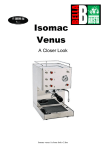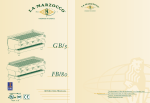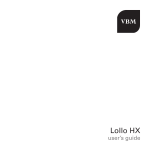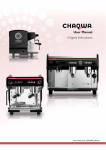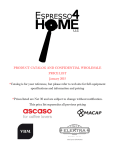Download Available in Canada by CaffeTech Canada
Transcript
1 By Available in Canada by CaffeTech Canada Diagram Alex Duetto Introduction You are going to love your Alex Duetto – it combines beauty, value, and great brewing for making the best espressos, cappuccinos, and lattes you’ve ever tasted! These instructions include hints that will help you get started quickly. First-time Setup • Remove the machine from the box and screw the legs into the threaded inserts on the base of the machine. • Remove the water reservoir located under the top cup tray and rinse with clean water. • Before filling the reservoir with tap water, test your water for hardness using the provided test strips. Fill a glass with cold tap water; dip the tip of the test strip into water for one second, then pull the strip out of the water and hold it horizontally for fifteen seconds. After fifteen seconds, compare the color of the strip to the chart on the side of the package to determine how many grains of hardness are in your tap water. Three grains or less of hardness is acceptable. Note: Should your water’s hardness level exceed three grains, contact CaffeTech Canada to discuss your options for addressing this problem. • Fill the reservoir with water being careful not to overfill and place it back in the machine with both silicone hoses in the reservoir. • Before plugging the machine in, verify the steam and hot water valves are closed and the brew lever should be pointing straight down. • Remove the drip tray and verify the gray water switch on the right is in the reservoir position or it may result in damage to the pump. • Plug the machine in and turn the main power switch to the on position. Your pump will start filling the boiler in approximately three seconds. • Open the steam knob to help prime the pump and speed up the initial fill process. When the pump is done filling, close the steam knob. -3 - Alex Duetto • When the pump stops, place either one of your portafilters into the group. Next, lift the brew lever to start the pump and keep the lever up until water comes out of the portafilter and then lower the brew lever. • The coffee boiler should now be heating up. Keep the portafilter locked into the group. You may hear some hissing and gurgling noises as the boiler heats, this is normal. • To use the steam boiler, turn on the black power switch. When the green light goes on the steam boiler is ready for use. Note: When not in use it is recommended to keep the steam boiler off. Normal Operation • The top gauge is your boiler pressure gauge. Proper pressure ranges are from 1.0 to 1.5 bar maximum as a matter of desired steam pressure. Our technicians set the boiler pressure to 1.2 bar before shipment. • Although your machine may reach its operating boiler pressure in less than ten minutes, it is not ready to make espresso. To make great espresso with thick, rich crema, everything must be hot: the brew group, the portafilter, and the cup you are brewing into. It will take between 30 and 40 minutes for the group and portafilter to reach proper brew temperature. • The boiler pressure cycles about 0.2 bar between the high and low point. For example, if your machine is set so the maximum pressure is 1.2 bar (green light illuminates), the heating element should come on at 1.0 bar (red light illuminates). This on-off cycle will occur approximately once every minute and the heating element will only be on for five to ten seconds. • Your machine is equipped with a low water shut off micro switch. If the water level in the reservoir gets too low then an audible alert will sound alerting you to refill the reservoir. How to hook the machine to a waterline • When plumbing the machine, we recommend that you install a filter and -4 - Alex Duetto Softener and high quality pressure regulator to prolong the life of your machine – see the enclosed link: https://www.caffetech.com/parts-accessories/parts/water-works.html?limit=all • Connect the braided line to the bottom of the machine. (shown below). Connect the other end to your filtered water supply. • Pull out the drip tray and locate water switch on right side (shown below) Turn switch to the “Main Water” position. (shown in reservoir position) • Turn on water supply to machine and make sure there are no leaks. Important: When you connect the machine to a water source you still must have water in the reservoir to weigh it down. -5 - Alex Duetto PID Instructions Setting Temperature With the machine on, press and hold When PrG appears then press Use arrows to set desired temperature. After 3 seconds it will store the setting. Note: The PID display will show 10 degrees higher than the set point as to account for the drop in temperature from the boiler to the group head which is called offset. We set the offset prior to shipping using specialized test equipment. Changing to Fahrenheit or Celsius. With machine off, Hold both buttons, then turn main power switch on. Hold both buttons until F.03 appears and then release. Press to change. Wait 3 seconds and then turn off the main power switch to save the new setting. Note: The heating “Dot” shown on the display above is only visible when the coffee boiler is heating. As it approaches the set temperature the light will start to slowly flash -6 - Alex Duetto on and off and then turns off when it reaches temperature. This is a normal operation of the PID controller. Warning: These settings allow the user to operate the machine in 15 or 20 amp modes. Operating the machine in 20 amp mode on a 15 amp circuit could pose a fire hazard and should never be done. Chris Coffee Service Inc., CaffeTech Canada, Izzo, and/or Its distributors assume no responsibility for misuse or failure to follow these instructions. Regular Maintenance Back flushing is a vital maintenance procedure you must follow to help keep your machine running flawlessly for years to come. There are two types of back flushing: one with plain water, and the other with espresso machine cleaner. Plain water back flushing : Should be done at least once a week, however if you are so inclined, feel free to back flush with plain water as often as you like. To back flush, you use the portafilter’s blank insert (the round stainless steel disk without holes). To remove your single or double portafilter basket, use the blank portafilter insert. Turn it upside down and use its edge to pry the basket out of one of your portafilters. (If you always make double espressos, you may choose to keep the blank portafilter insert in your other portafilter so you always have one ready.) Next, place the blank insert into the portafilter and slap it hard with the palm of your hand to secure it in place. To perform a plain water back flush, place the portafilter into the group and snug it firmly. Next, raise the brew lever all the way up for 15 seconds, and then lower it all the way down. Water will forcefully discharge out of the bottom of the group into the drip tray; this is normal. Repeat three to five times. Back flushing with espresso machine cleaner is the same procedure as above with a few minor differences. The first difference is back flushing with espresso machine cleaner only needs to be done approximately once a month or every 35-50 espressos. I don't recommend back flushing with cleaner more often than once every three weeks since overuse will remove oils that lubricate the brew lever and valves. You can water back flush as often as you prefer. For cleaning supplies see the following link: https://www.caffetech.com/parts-accessories/accessories/cleaning-supplies.html -7 - Alex Duetto To begin, place 1/3 of a teaspoon of espresso machine cleaner into the blank portafilter insert, then lock the portafilter into the group. Now follow the same procedure as above until the cleaner is dissolved and the water runs clear (about 510 flushes). Remove the portafilter from the group and rinse thoroughly, then take a damp cloth and wipe the underside of the group. After you have finished this procedure, I recommend you pull a shot of espresso and dispose of it to cure the group. You're finished and ready for another month of espresso. Note: We only recommend Espresso Machine Cleaner available at the link below: https://www.caffetech.com/parts-accessories/accessories/cleaning-supplies.html These cleaners are specially formulated for this purpose. The use of other cleaners may affect the performance of your machine and could even damage it. -8 - Alex Duetto For Assistance with your Duetto: Enjoy your espresso machine and remember, should you have any questions, either visit our FAQ section at the bottom of our web site or contact my staff or me. Phone: 877-30C TECH Email: [email protected] Technical support: [email protected] Please remember: Save the shipping carton and all the packing material that came with your machine. This is very important should you need to return your machine to us. If you do need to send your machine back for any reason, you must first call our service department and obtain a Return Authorization number prior to shipping. Be sure to insure your machine and pack it securely. We can’t be responsible for any damage that might occur while in transit to us. Properly packing your machine with the original carton and packing material minimizes this possibility. Should it be necessary for you to file a damage claim with the shipper, we will of course be happy to assist you with the required forms. Thanks again you for your business, CaffeTech Canada -9 -