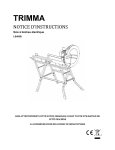Download Agilent Technologies Ininiium 9000 Setup guide
Transcript
Agilent Ininiium 9000 Series Oscilloscopes Data Sheet Engineered for broadest measurement capability If you haven’t purchased an Agilent scope lately, why should you consider one now? If you’re like most engineers, you never know what your next project will demand from you. You need an oscilloscope that can adapt to a wide variety of debug and test challenges. That’s why we designed our new Ininiium 9000 Series oscilloscope to meet a full range of needs. There is no better way to experience the superiority of the Infiniium 9000 Series scopes than to see it. Contact Agilent today to request an evaluation. Or visit: www.agilent.com/find/9000 First we built in the powerful features you’d expect in any Ininiium scope. Then we engineered the scope for the broadest measurement capability, so it would be the most indispensable tool in your arsenal. The Infiniium 9000 Series offers bandwidths up to 4 GHz. Each model, equipped with a large 15” XGA LCD display, comes in a whisper-quiet package that is just 9” (23 cm) deep and weighs only 26 pounds (11.8 kg). Analog sample rate 4-channel/2-channel Standard memory 4-channel/2-channel Model Analog bandwidth Scope channels Logic channels DSO9064A 600 MHz 5 GSa/s/10 GSa/s 20 Mpts/40Mpts 4 - MSO9064A 600 MHz 5 GSa/s/10 GSa/s 20 Mpts/40Mpts 4 16 DSO9104A 1 GHz 10 GSa/s/20 GSa/s 20 Mpts/40Mpts 4 - MSO9104A 1 GHz 10 GSa/s/20 GSa/s 20 Mpts/40Mpts 4 16 DSO9254A 2.5 GHz 10 GSa/s/20 GSa/s 20 Mpts/40Mpts 4 - MSO9254A 2.5 GHz 10 GSa/s/20 GSa/s 20 Mpts/40Mpts 4 16 DSO9404A 4 GHz 10 GSa/s/20 GSa/s 20 Mpts/40Mpts 4 - MSO9404A 4 GHz 10 GSa/s/20 GSa/s 20 Mpts/40Mpts 4 16 2 What makes the Infiniium 9000 Series the go-to scope for a whole range of test and debug challenges? It’s three instruments in one 1. Scope: The powerful features of our Ininiium Series oscilloscopes coupled with superior speciications give you precise signal representation. 2. Logic analyzer: Fast deep-memory digital channels let you see critical data values and timing relationships. 3. Protocol analyzer: The world’s irst scope-based protocol viewer with multi-tab viewing. Quickly drill and move between protocol and physical layers. It offers the widest range of debug and compliance application software Need accurate answers to your measurement questions? The Ininiium 9000 Series offers the largest range of application-speciic software for debug, analysis and compliance testing. Which application is right for you? Take a look at the possibilities on pages 7-12. It’s sized to fit your environment Limited bench space? It has a small footprint and thin proile Height: 12.9” (33 cm); width: 16.8” (43 cm); depth: just 9” (23 cm) Need to share the scope? It’s light weight: 26 lbs. (11.8 kg) Need to see lots of signals? It has the biggest screen: 15” (23 cm) XGA 3 It’s three instruments in one 1. Oscilloscope High-performance scope channels ensure superior viewing of signals under test. All models incorporate a powerful, feature-packed Infiniium oscilloscope with responsive deep memory. Up to 4 GHz bandwidth and 20 GSa/s high sample rates guarantee you’ll see a precise representation of the analog characteristics of signals you’re testing. Mask tests, histograms and a wide variety of functions such as the gated FFTs in the above image provide deep signal analysis. Responsive deep memory Advanced triggering Drag and drop measurements With standard 20 Mpts/ch, and up to 1 Gpts/ ch of memory, you can capture long time periods while retaining fast sample rates. Fast update rates mean your scope stays responsive with deep memory on, ensuring precise representation of analog signals. Advanced triggers are essential when you are investigating suspected problems. Ininiium offers a full range of advanced triggers to help you isolate and capture the condition you need to characterize. The 9000 Series simpliies trigger setups by using intuitive dialog boxes with descriptive graphics. It’s simple: drag an icon from the measurement bar and drop it on the cycle you want to measure. You can make up to ten measurements on your waveforms. All of the measurements appear at the bottom of the display with statistics and are color-coded to the channel you are measuring. 4 It’s three instruments in one 2. Logic analyzer MSO models add 16 high-speed timing channels with standard 128 Mpts digital memory, allowing you to retain fast 2 GSa/s sample rates over long periods of time. Use the timing channels to evaluate control signal relationships and data buses up to 16 bits wide. Use symbols to more quickly interpret waveforms. Digital and mixed-signal trigger Trigger on and display individual signals or buses. With precise time-correlation between analog and digital signals, conidently trigger across any combination of analog and digital signals simultaneously. Designing with Altera or Xilinx FPGAs? Use the FPGA dynamic probe for rapid internal FPGA measurements. Using I²C, SPI, RS-232, or low- or full-speed USB? Use the digital channels to acquire and decode these buses, preserving analog channels for other time-correlated measurements. Industry’s only segmented memory for both analog and digital channels Capture short bursts without consuming memory during periods when the trigger condition is not met. Agilent is the only vendor that supports segmented memory capture on both analog and digital channels. 5 Waveform and Listing Windows View buses as waveforms or easily follow events in the listing window expandable to the entire display. A blue tracking marker provides time-correlation between waveform and listing displays. It’s three instruments in one 3. Protocol analyzer Does your design include a serial bus that is a key point for testing or debugging? Add protocol analysis capability to your scope for: • CAN • FlexRay • I2C • JTAG • LIN • MIPI D-Phy • PCle • RS-232/UART • SATA • SPI • USB • 8B/10B • digRF • SVID Quickly move between physical and protocol layer information using the time-correlated tracking marker. Display protocol content using waveform symbols and the industry’s first multi-tab protocol viewer. The packets tab shows a high level view of the packet over time. Protocol-level triggering makes it easy to isolate events with pinpoint accuracy. Use any combination of analog or digital channels for serial protocol decode, with up to four buses decoded simultaneously. Header tab shows packets in a databook format. Hovering on any tab reveals additional detail. 6 Widest range of debug and compliance software applications: serial protocol-level I2C/SPI serial trigger and decode (N5391B-1NL* or Option 007 on new scope purchases) This application displays real-time time-aligned decode of I2C and SPI serial buses. Hardware-based triggering means triggering reliably, even on the most infrequent events. This application works on all models and can use any combination of scope or logic acquisition channels. For more information: www.agilent.com/find/9000_I2C-SPI Trigger and view on-screen serial decode of I2C packets. RS-232/UART serial decode and trigger (N5462B-1NL* or Option 001 on new scope purchases) This application eliminates the need to manually decode bus trafic. Using data captured on the scope or logic channels, the application lets you easily view the information sent over an RS-232 RS-422, RS-485 or other UART serial buses. Display real-time time-aligned decode of transmit and receive lines. Hardware-based triggering means triggering reliably, even on the most infrequent events. This application works on all models and can use any combination of the scope or logic acquisition channels. Trigger on and decode RS-232/UART transmission. For more information: www.agilent.com/find/9000_RS-232 CAN, LIN and FlexRay triggering and decode (N8803B-1NL* or Option 008 on new scope purchases) Trigger on and view both protocol layer information and physical layer signal characteristics for CAN, LIN and FlexRay buses. Numerical decode values are automatically displayed and synchronized below the captured signal or seen in protocol viewer. Hardware-based triggering for CAN and LIN means triggering reliably, even on the most infrequent events. FlexRay uses software-based protocol triggering. This application works on all models and can use any combination of scope or logic acquisition channels. Trigger on and decode CAN, LIN and FlexRay serial packets. For more information: www.agilent.com/find/9000_CAN JTAG (IEEE 1149.1) triggering and decode (N8817B-1NL* or Option 042 on new scope purchases) This application displays real-time time-aligned decode of JTAG (IEEE 1149.1) TDI and TDO signals. The application eliminate the dificult task of manually determining JTAG TAP controller states, instruction and data register decode, and lags error conditions. The application includes scan chain description features including the ability to import .bsdl iles for each device and displays device names and opcodes in the protocol listing. This application works on all models and can use any combination of scope or logic acquisition channels. Import BSDL files and decode JTAG scan chain activity. For more information: www.agilent.com/find/9000_JTAG *Use option -1FP for Ininiium 5.0 and above 7 Widest range of debug and compliance software applications: serial protocol and FPGA USB serial trigger and protocol viewer (N5464-1NL* or Option 005 on new scope purchases) Trigger on and quickly view USB packets, payload, header and detail information. Powerful time-correlated views of waveform and symbol, to the bit level, make it easy to isolate communication faults to logic or analog sources. USB hardware-based triggering means triggering reliably, even on the most infrequent events. Low and full-speed USB protocol is supported on digital and scope channels of all models. High-speed USB protocol is supported on scope channels of 1 GHz, 2.5 GHz and 4 GHz models. For more information: www.agilent.com/find/9000_USB Trigger on and decode USB packets. MIPI D-Phy serial decode and trigger (N8802B-1NL* or Option 019 on new scope purchases) This application eliminates the need to manually decode bus trafic. Using data captured on the scope, the application lets you easily view the information sent over MIPI serial buses. The application also enables software-based protocol triggering. This application works on all 4 GHz models and can use any combination of the scope channels For more information: www.agilent.com/find/N8802A Trigger on and decode MIPI packets PCI Express® serial trigger and protocol viewer (N5463B-1NL* or Option 006 on new scope purchases) This application provides protocol-level triggering and viewing of a PCIe® lane. Quickly view packets, payload, header, and detail information. Powerful time-correlated views of waveform, symbol, character, link and transaction layer packet data down to the bit level make it easy to isolate communication faults to logic or analog sources. Trigger on and view CRC, 8B/10B and disparity errors. Hardware-based triggering for PCIe means triggering reliably, even on the most infrequent events. Trigger on and decode PCIe serial packets. This application is supported on scope channels of 4 GHz models. For more information: www.agilent.com/find/9000_PCI SATA triggering and decode (N8801B-1NL* or option 038 on new scope purchases) Trigger on and view both protocol layer information and physical layer signal characteristics for SATA 1 (1.5 GB/s). Numerical decode values are automatically displayed and synchronized below the capture signal or seen in protocol viewer. This application enables software-based protocol triggering. This application works on 4 GHz and can use any combination of scope channels For more information: www.agilent.com/find/N8801A Trigger on and decode SATA serial packets *Use option -1FP for Ininiium 5.0 and above 8 Widest range of debug and compliance software applications: serial physical-layer USB 2.0 compliance testing (N5416B-1NL* or Option 029 on new scope purchases) Quickly determine USB compliance with this USB-IF recognized solution. A setup wizard guides you through test selection and coniguration. This application is USB-IF approved and supported on all 2.5 GHz and 4 GHz models. For more information: www.agilent.com/find/9000_USB-compliance Check for USB compliance. DDR1 and LPDDR/DDR2 and LPDDR2/DDR3 compliance testing (U7233B-1NL*/ N5413C-1NL*/U7231C-1NL* or Options 031/032/033 on new scope purchases) or N5459C-1NL* for all memory applications Quickly and easily evaluate and characterize your memory designs. Automated testing based on JEDEC speciications saves time. The application also includes additional debug and compliance capabilities. This application is supported on all models. However, the DDR technology you are using may dictate the minimal bandwidth required for your scope. Test DDR memory. For more information: www.agilent.com/find/9000_DDR Ethernet and Energy Efficient Ethernet compliance testing (N5392C-3NL** and N5392C-1NL* or Options 065 and 060 on new scope purchases) Perform a wide range of electrical tests for 10-, 100-, and 1000-Base-T systems. An N5395C test ixture and N5396A jitter test cable speed compliance testing. These applications are supported on all 600 MHz and higher bandwidth models. For more information: www.agilent.com/find/9000_ethernet Validate Ethernet compliance. MIPI compliance testing (U7238D-1NL* or Option 035 on new scope purchased) Quickly validate your embedded D-Phy data link for CSI and DSI architectures. This software performs a wide range of tests required for meeting MIPI D-Phy physical layer requirements. These applications are is supported on analog channels of all 4 GHz models. For more information: www.agilent.com/find/U7238A Check for MIPI compliance. *Use option -1FP for Ininiium 5.0 and above ** Use option -3FP for Ininiium 5.0 and above 9 Widest range of debug and compliance software applications: InfiniiScan and jitter analysis InfiniiScan event identification (N5415B-1NL* or Option 009 on new scope purchases) Rapidly trigger on complex events and identify signal integrity issues. This innovative software quickly scans through thousands of acquired waveform cycles and isolates anomalous signal behavior. Up to eight zones across channels are available. This application is supported on all models. For more information: www.agilent.com/find/infiniiScan Identify signal integrity issues with InfiniiScan Zone – Qualify triggering. EZJIT analysis software (E2681B-1NL* or option 002 on new scope purchases) Quickly characterize and evaluate most commonly needed jitter measurements, including cyclecycle, N-cycle, period, time-interval, error, setup and hold time, histograms, measurement trending and jitter spectrum. This application is supported on all models. For more information: www.agilent.com/find/EZJIT Conduct jitter analysis. EZJIT Plus analysis software (N5400B-1NL* or Option 004 on new scope purchases.) EZJIT Plus adds additional compliance views and an expanded measurement setup wizard to simplify and automate RJ/DJ separation for testing against industry standards. This application is supported on all models. For more information: www.agilent.com/find/EZJITPlus Analyze jitter plus RJ/DJ separation. EZJIT Complete analysis software (N8823B-1NL* or Option 070 on new scope purchases.) EZJIT Complete includes all of the advanced jitter analysis capabilities of EZJIT and EZJIT Plus, and adds advanced analysis of the vertical noise affecting the ones and zeros of your real-time eye. Decomposition of vertical noise provides key insight into degradation of your eye height. In providing advanced decomposition of both horizontal jitter and vertical noise components of your signals, EZJIT Complete represents the most comprehensive analysis software available. This application is supported on all models and is standard on DSA models. For more information: www.agilent.com/find/EZJITComplete EZJIT Complete. *Use option -1FP for Ininiium 5.0 and above 10 Widest range of debug and compliance software applications: viewing and analysis High-speed serial data analysis software (N5384A-1NL* or Option 003 on new scope purchases) Quickly validate signal integrity for high-speed serial interfaces with embedded clocks. Recover embedded clocks synchronized with the analog waveform view. Build and validate eye diagrams. The SDA package also includes software-based bit-level triggering and decode for 8B/10B. This application is supported on all models. For more information: www.agilent.com/find/9000_SDA Recover embedded clocks with serial data analysis (SDA). Vector signal analysis software (89601B) Expand the measurement capability of your scope with the 89601B vector signal analysis software. This advanced DSP-based software takes the digitized signal data from the scope. Then it provides FFT-based spectrum analysis and wide-bandwidth digital modulation analysis for wireless communication signals such as WCDMA and cdma2000 and wireless networking signals such as 802.11 WiFi and 802.16 WiMax. Take advantage of the super-wide bandwidth of your scope to capture and evaluate radar signals. Use vector signal analysis software to see FFT-based spectrum analysis. For more information: www.agilent.com/find/VSA User-defined function (N5430B-1NL* or Option 010 on new scope purchases) Install MATLAB® on your scope and add your favorite MATLAB .m scripts as function operators and use them as standard waveform functions. This application is supported on all models and requires MATLAB software (not included with UDF) For more information: www.agilent.com/find/UDF Signal equalization using user-defined function. *Use option -1FP for Ininiium 5.0 and above 11 Infiniium 9000 Series applications and upgrades User-definable application (N5467C-1NL*) Rapidly develop your own automated measurements and tests. This application provides the framework you need to quickly program and automate any single or set of measurements the oscilloscope can make. The application also provides full control of other Agilent instruments and HTML reporting capabilities. For more information: www.agilent.com/find/9000_UDA Quickly automate oscilloscope measurements. FPGA dynamic probe application (N5397A-1NL* or Option 016 on new scope purchases) Agilent’s MSO FPGA dynamic probe provides internal FPGA visibility and quick instrument setup using an innovative core-assisted debug approach. Measurement tasks that previously took hours can be done in seconds with a few mouse clicks. This application is supported on all MSO models. For more information: www.agilent.com/find/9000_xilinx Rapid FPGA debug. Power application (U1882A or Option 015 on new scope purchases) Agilent’s power application provides a full suite of power measurements. Make more accurate power-supply eficiency measurements by using an U1880A de-skew ixture to de-skew your voltage and current probes. This application is supported on all models. For more information: www.agilent.com/find/9000_power-app Use your scope to quickly make and analyze power measurements. PrecisionProbe software (N2808A-1NL*) Make more accurate measurements independent of what probes or cables used. Agilent’s N2808A PrecisionProbe software characterizes and corrects for the loss in your speciic cable or probe. PrecisionProbe removes the uncertainty about the input connected to your oscilloscope by allowing you to see its characteristics in less than ive minute. PrecisionProbe gives you design and debug conidence by allowing you to quickly de-embed probe and cable loss to make more accurate measurements. For more information: www.agilent.com/find/PrecisionProbe Quickly characterize and correct for any input to your oscilloscope Infiniium Offline Oscilloscope Analysis Software (N8900A) Wish you could do additional signal viewing, analysis and documentation tasks away from your scope and target system? With Agilent’s IniniiView oscilloscope analysis software you can. Capture waveforms on your scope, save to a ile, and open the data record into Agilent’s IniniiView application. View, analyze, share, and document scope measurements anywhere your PC goes. 12 *Use option -1FP for Ininiium 5.0 and above Agilent Infiniium portfolio Agilent’s real-time Infiniium lineup includes 9000, S-Series, 9000 H-, 90000A and 90000 X Series oscilloscopes. These share a number of advanced hardware and software technology blocks. Use the following selection guide to determine which best matches your specific needs. Widest range of applications. Biggest display plus thin depth See your signals in HD New standard in signal integrity Low noise, high bandwidth 9000 Series 9000 H-Series S-Series 90000 Series Bandwidth Up to 4 GHz Up to 2 GHz Up to 8 GHz Up to 13 GHz 50 Ω & 1 MΩ inputs Yes Yes Yes 1 M Ω with adapter MSO models Yes Yes Yes Max 2-channel (4-channel) sample rate 20 GSa/s (10 GSa/s) 10 GSa/s (10 GSa/s) 20 GSa/s (10 GSa/s) 40 GSa/s (40 GSa/s) GPIB N4865A GPIB to LAN adapter 8U N4865A GPIB to LAN adapter 8U Built in option Rackmount height N4865A GPIB to LAN adapter 8U Display size 15” 15” 15” 12” 13 7U Agilent Infiniium 9000 Series oscilloscopes 15” XGA display makes it easier to view analog, digital and serial signals. Comprehensive built-in information system gives you fast answers to your questions. The task-oriented setup guide provides step-by-step instructions for several measurement procedures. Touchscreen display comes standard for mouse-free operation. Drag-and-drop measurements from the measurement bar provide an intuitive way to make a measurement on a particular cycle of your waveform. Mixed-signal oscilloscope (MSO) models seamlessly integrate four analog scope channels with 16 digital channels. AUX OUT for calibration Built-in 10-MHz reference in/out port synchronizes multiple measurement instruments in a system. Standard USB and LAN ports provide PC and printer connectivity. XGA and DVI video output port lets you connect to an external monitor. Trig in/out ports provide an easy way to synchronize your scope to other instruments. 14 Dedicated single acquisition button provides better control to capture a unique event. Pressing horizontal delay knob sets the delay to zero. A zoom button provides quick access to two screen-zoom modes. MegaZoom instant response and optimum resolution allows you to pan and zoom quickly. Autoscale lets you rapidly display any analog or digital active signals, automatically setting the vertical, horizontal and trigger controls for the best display, while optimizing memory. Digital channel button provides quick setup access. Serial decode button enables quick setup access. Dedicated per-channel front panel controls make it easy to access the vertical and horizontal scaling and offset. Quick access to fine/vernier control by pressing the horizontal and vertical sensitivity knobs. AutoProbe interface automatically conigures the attenuation ratio of the probe and provides probe power for Agilent’s active probes. Built-in USB ports makes it easy to save your work and update your system software quickly. Accessory pouch detaches easily. 15 Connectivity and probing Connectivity Probing Industry compatibility Each Ininiium 9000 Series oscilloscope ships with four N2873A 10:1 divider passive probes and probe accessory pouch. Export screen shots and waveforms in numerous industry-standard formats. In addition, the 9000 Series supports compatibility with the following • MATLAB Basic and Advanced (add as 061 and 062 on new scope orders) • IVI COM driver for application development environments such as Visual Studio, Agilent VEE, NI LabView and MATLAB instrument control toolbox. www.agilent.com/find/adn • IntuiLink tool bars and data capture. www.agilent.com/find/intuilink • LXI Class C including built-in Web control With both 50 Ω and 1 MΩ inputs, Ininiium 9000 Series scopes support a wide range of probes, including Agilent’s IniniiMax and IniniiMode Series probes. Agilent offers an innovative family of probes that are engineered for signal access and measurement accuracy. Whether you’re looking for simple passive probes, the high bandwidth and low loading of an active probe, or specialty probes for current or high voltage, we can meet your needs. Our innovative accessories allow reliable connection to challenging • NI LabView PnP and IVI drives www.agilent.com/find/ni9404 Recommended optional active probes DSO/MSO9404A 1132A IniniiMax 5 GHz probe N2752A IniniiMode 6 GHz probe DSO/MSO9254A 1131A IniniiMax 3.5 GHz probe N2751A IniniiMode 3.5 GHz probe DSO/MSO9104A N2796A 2 GHz single-ended probe 1130A IniniiMax 1.5 GHz probe N2750A IniniiMode 1.5 GHz probe DSO/MSO9064A N2795A 1 GHz single-ended probe N2750A IniniiMode 1.5 GHz probe 16 components like small pitch devices, surface mount ICs, and DDR BGA packages – even hands free! To see our entire award-winning portfolio of passive, singleended active, differential active, and current probes for Ininiium oscilloscopes, please view the Ininiium Oscilloscope Probes and Accessories Selection Guide. publication number 5968-7141EN. Infiniium 9000 Series performance characteristics Vertical: scope channels 9064A 9104A 9254A 9404A Analog bandwidth (–3 dB) 50 Ω1 1MΩ 600 MHz 500 MHz 1.0 GHz 500 MHz 2.5 GHz 500 MHz 4 GHz 500 MHz Typical Rise Time / Fall Time 10% to 90% at 50 Ω 540 ps 253 ps 142 ps 85 ps Typical Rise Time / Fall Time 20% to 80% at 50 Ω 360 ps 174 ps 98 ps 59 ps Input channels DSO9000 – 4 analog MSO9000 – 4 analog + 16 digital Input impedance1 50 Ω ± 2.5%, 1 MΩ ± 1% (11pF typical) Input sensitivity3 1 MΩ: 1 mV/div to 5 V/div 50 Ω: 1 mV/div to 1 V/div Input coupling 1 MΩ: AC (3.5 Hz), DC 50 Ω:DC Bandwidth limit 20 MHz on 1 MΩ input ; 500 MHz up to full scope bandwidth in increments of 500 MHz Vertical resolution2,3 8 bits, ≥12 bits with averaging Channel-to-channel isolation DC to 50 MHz: 50 dB >50 MHz to 2.5 GHz: 40 dB >2.5 GHz to 4 GHz: 25 dB DC gain accuracy1,2,3 ± 2% of full scale at full resolution on channel scale ± 5 ˚C from cal temp Maximum input voltage1 1 MΩ: 150V RMS or DC, CAT I ± 250 V (DC + AC) in AC coupling 50 Ω: 5 Vrms Offset range 1 MΩ Vertical sensitivity 1 mV to <10 mV/div 10 mV to <20 mV/div 20 mV to <100 mV/div 100 mV to <1 V/div 1 V to 5 V/div Available offset ±2V ±5V ± 10 V ± 20 V ± 100 V ±12 div or ±4V, whichever is smallest 50 Ω 1 Denotes warranted specifications, all others are typical. Specifications are valid after a 30-minute warm-up period and ±5 °C from firmware calibration temperature. Input impedance is valid when V/div scaling is adjusted to show all waveform vertical values within scope display. 2 Vertical resolution for 8 bits = 0.4% of full scale, for 12 bits = 0.024% of full scale. 3 50Ω input: Full scale is defined as 8 vertical divisions. Magnification is used below 10mV/div, full-scale is defined as 80 mV. The major scale settings are 5mV, 10mV, 20mV, 50 mV, 100mV, 200 mV, 500 mV, 1V. 1MΩ input: Full scale is defined as 8 vertical divisions. Magnification is used below 5mV/div, full-scale is defined as 40 mV. The major scale settings are 5mV, 10mV, 20mV, 50 mV, 100 mV, 200 mV, 500 mV, 1V,2V, 5V. 17 Infiniium 9000 Series performance characteristics Vertical: scope channels (con’t) Offset accuracy1,3 ± (1.25% of channel offset +1% of full scale + 1 mV) Dynamic range 1 MΩ: ± 8 div from center screen 50 Ω: ± 8 div from center screen DC voltage measurement accuracy2 Dual cursor Single cursor ± [(DC gain accuracy)+(resolution)] ± [(DC gain accuracy)+(offset accuracy)+(resolution/2)] RMS Noise Floor (V RMS AC) 9064A 9104A 9254A 9404A Volts/div full BW 500 MHz filter full BW 1 GHz filter full BW 2 GHz filter full BW 4 GHz filter 10 mV 213 uV 138 uV 240 uV 120 uV 273 uV 210 uV 402 uV 263 uV 20 mV 470 uV 175 uV 481 uV 154 uV 445 uV 330 uV 627 uV 424 uV 50 mV 1.15 mV .464 mV 1.24 mV .415 mV 1.22 mV .780 mV 1.67 mV 1.12 mV 100 mV 2.37 mV .895 mV 2.43 mV .786 mV 2.54 mV 1.50 mV 3.17 mV 2.16 mV 200 mV 4.65 mV 1.75 mV 4,85 mV 1.50 mV 5.06 mV 2.86 mV 6.18 mV 4.15 mV 500 mV 11.8 mV 4.60 mV 12.3 mV 4.15 mV 12.2 mV 7.61 mV 15.8 mV 11.26 mV 1V 23.9 mV 8.91 mV 24.3 mV 7.85 mV 25.2 mV 14.9 mV 31.5 mV 21.9 mV Vertical: digital channels On all MSO Models Input channels 16 digital channels Threshold groupings 16 digital channels Pod 2: D15 – D8 Threshold selections TTL (1.4V), CMOS, (5.0V, 3.3V, 2.5V), ECL (-1.3V), PECL (3.7V), user defined (±8.00 V in 100 mV increments) Maximum input voltage ±40 V peak CAT I Threshold accuracy ±(100 mV + 3% of threshold setting) Input dynamic range ±10 V about threshold Minimum input voltage swing 500 mV peak-to-peak Input impedance (flying leads) 100 kΩ ± 2% (~ 8 pF) at probe tip Resolution 1 bit Analog bandwidth 400 MHz 1 Denotes warranted specifications, all others are typical. Specifications are valid after a 30-minute warm-up period and ±5 °C from firmware calibration temperature. 2 Vertical resolution for 8 bits = 0.4% of full scale, for 12 bits = 0.024% of full scale. 3 50Ω input: Full scale is defined as 8 vertical divisions. Magnification is used below 10mV/div, full-scale is defined as 80 mV. The major scale settings are 5mV, 10mV, 20mV, 50 mV, 100 mV, 200 mV, 500 mV, 1V. 1MΩ input: Full scale is defined as 8 vertical divisions. Magnification is used below 5mV/div, full-scale is defined as 40 mV. The major scale settings are 5mV, 10mV, 20mV, 50 mV, 100 mV, 200 mV, 5 00mV, 1V,2V, 5V. 18 Infiniium 9000 Series performance characteristics Horizontal Channel-to-channel skew (digital) 2 ns typical Glitch detect (digital) ≥ 2.0 ns Main time base range 5 ps/div to 20 s/div Horizontal position range 0 to ± 200 s Delayed sweep range 1 ps/div to current main time base setting Resolution 1 ps Modes Main, delayed, roll (200 ms to 20 sec) Reference positions Left, center, right Channel deskew -1 ms to +1 ms range Time scale accuracy (internal reference) (External reference clock = off) Horizontal time base setting ± ((Horizontal time base setting) *(0.4 + 0.5* years since calibration)) ppm Delta-time measurement accuracy2,3,4,5 Absolute averaging disabled 9064 9104 9254 9404 4.8 4.8 4.0 5.0 20 15 15 20 Absolute >256 averages 9064 9104 9254 9404 .33 .33 .33 .35 .1 .05 .10 .15 Standard deviation averaging disabled 9064 9104 9254 9404 .75 .65 .75 .80 Standard deviation >256 averages Jitter measurements floor2,3 Time interval error 4 9064 9104 9254 9404 1.0 1.0 .95 .95 Period jitter 9064 9104 9254 9404 .75 .65 .75 .80 N-cycle, cycle-cycle jitter 9064 9104 9254 9404 1.8 1.4 1.9 2.0 1.0 0.5 1.1 1.2 1 Denotes warranted specifications, all others are typical. Specifications are valid after a 30-minute warm-up period and ±5 °C from firmware calibration temperature. 2 Noise is the displayed noise floor. SlewRate is the displayed slew rate of the signal at the threshold crossings. Sample rate = max, sin(x)/x interpolation enabled. 3 Measurement threshold = fixed voltage at 50% level. 4 Time ranges ≤ 10 μs. 5 Values represent time error between two edges on a single channel. Standard deviation value refers to the standard deviation of 256 consecutive measurements performed using an individual instrument. Reading is the displayed DTMA measurement value. 19 Infiniium 9000 Series performance characteristics Acquisition 9104, 9254, 9404 9064 Maximum real-time sample rate 4 ch x 10 GS/s or 2 ch x 20 GS/s 4 ch x 5 GSa/s or 2 ch x 10 GSa/s Memory depth per channel Standard Option 50M Option 100 Option 200 Option 500 20 Mpts on 4 channels, 40 Mpts on 2 channels 50 Mpts on 4 channels, 100 Mpts on 2 channels 100 Mpts on 4 channels, 200 Mpts on 2 channels 200 Mpts on 4 channels, 400 Mpts on 2 channels 500 Mpts/ 250 Mpts on 4 channels, 1 Gpts/ 500 Mpts on 2 channels (single/repetitive mode) Sampling Modes Real-time Real-time with peak detect Real-time with high resolution (user selectable to 9-, 10-, 11-, or 12-bits of resolution) Real-time with roll mode (200 ms to 20 sec.) Equivalent-time (1.0 ps fine interpolator resolution yields a maximum effective sample rate of 1,000 GSa/s) Segmented memory ( 1 ps time stamp resolution between segments) Up to 8192 segments for 20 Mpts standard memory, up to 131,072 segments with Option 500 Maximum time between triggers is 562,950 seconds (6.5 days) Re-arm time (minimum time between trigger events) is 4.5 µs with analog channels, 5.8 µs with digital channels on Filters Sin (x) / x Interpolation Acquisition: digital channels Maximum real time sample rate 2 GSa/s Maximum memory depth per channel 128/ 64 Mpts with 2 GSa/s. 64/32 Mpts with sampling < 2 GSa/s (single/repetitive mode). Minimum width glitch detection 2 ns Trigger: scope channels Trigger sources Channel 1, channel 2, channel 3, channel 4, aux, and line Sensitivity 1 MΩ input, edge trigger, 50 Ω DC to 500 MHz: 0.6 div DC to 2 GHz, 0.5 div 2 GHz to 4 GHz: 1.0 div DC to 700 MHz: 300 mVp-p Auxiliary Trigger level range Channel 1,2,3,4 Auxiliary ± 4 div from center screen (50 Ω) ± 8 div from center screen with max of ± 8 V (1 MΩ) ± 5 V (50Ω up to 500 MHz with at least 500 mV signal swing) Sweep modes Auto, triggered, single Display jitter (displayed trigger jitter)1,2 9064 9104 9254 9404 .50 .35 .50 .40 Trigger holdoff range 100 ns to 10 s fixed and random Trigger actions Specify an action to occur, and the frequency of the action, when a trigger condition occurs. Actions include: e-mail on trigger and execute “multipurpose” user settings Trigger coupling 1 MΩ: DC, AC, (10 Hz) low frequency reject (50 kHZ high pass filter), high frequency reject (50 kHz low pass filter) 1. Internal edge trigger mode. Trigger threshold = fixed voltage at 50% level. The slew rate independent value in the formula represents the traditional trigger jitter. 2. Display jitter example. At 100 mV/div typical noise values are 3.2 mV RMS for 9404 models, 2.5 mV RMS for 9254A models, and 2.4 mV RMS for 9104A models. For slew rate of 500 mVpp sin wave with frequency equal to max analog bandwidth of each model, typical display jitter is .95 ps RMS for 9404A models, .97ps for 9254A models, and 1.7 ps RMS for 9104A models. 20 Infiniium 9000 Series performance characteristics Trigger: digital channels MSO Models Threshold range (user defined) ±8.0 V in 100-mV increments Threshold accuracy ±(100 mV + 3% of threshold setting) Measurements and math Waveform measurements Voltage (scope channels) Time (digital channels) Time (scope channels) Mixed (scope channels only) Frequency domain Level qualification Eye-diagram measurements Measurement modes Statistics Histograms (scope channels) Source Orientation Measurements Marker modes Waveform math Number of functions Operators Automatic measurements Multipurpose Drag-and-drop measurement toolbar FFT Frequency range Frequency resolution Window modes (can be made on either min or zoom window with up to 10 simultaneous measurements with statistics) Peak-to-peak, minimum, maximum, average, RMS, amplitude, base, top, overshoot, V overshoot, preshoot, V preshoot, upper, middle, lower, crossing point voltage , pulse top, pulse base, pulse amplitude Period, frequency, positive width, negative width, duty cycle, delta time Rise time, fall time, period, frequency, positive width, negative width, duty cycle, Tmin, Tmax, Tvolt, channel-to-channel delta time, channel-to-channel phase , count pulses , burst width, burst period, burst interval, setup time, hold time Area, slew rate FFT frequency, FFT magnitude, FFT delta frequency, FFT delta magnitude Any channels that are not involved in a measurement can be used to level-qualify all timing measurements Eye height, eye width, eye jitter, crossing percentage, Q factor, and duty-cycle distortion Displays the mean, standard deviation, minimum, maximum range, and number of measurement values for the displayed automatic measurements Waveform or measurement (histogram on measurement requires EZJIT, EZJIT+, or EZJIT Complete option) Vertical (for timing and jitter measurements) or horizontal (noise and amplitude change) modes, regions are defined using waveform markers Mean, standard deviation, mean ± 1, 2, and 3 sigma, median, mode, peak-to-peak, min, max, total hits, peak (area of most hits), X scale hits, and X offset hits Manual markers, track waveform data, track measurements 16 Absolute value, add, AM demodulation, average, horizontal gating, Butterworth2, common mode, dif ferentiate, divide, FFT magnitude, FFT phase, FIR11, high pass filter, integrate, invert, LFE2, low pass filter (4th-order Bessel Thompson filter), magnify, max, min, multiply, RT Eye2, smoothing, SqrtSumOfSquare2, square, square root, subtract, versus Chartstate (MSO models), charttiming (MSO models) Measure menu access to all measurements, ten measurements can be displayed simultaneously Front-panel button activates up to ten pre-selected or ten user-defined automatic measurements Measurement toolbar with common measurement icons that can be dragged and dropped onto the displayed waveforms DC to 10 GHz (at 20 GSa/s) or 5 GHz (at 10 GSa/s) Resolution = sample rate/memory depth Hanning, flattop, rectangular , Blackman Harris, Force 2 Requires MATLAB software. 21 Infiniium 9000 Series performance characteristics Trigger modes Edge (analog and digital) Triggers on a specified slope (rising, falling or alternating between rising and falling) and voltage level on any channel. Edge transition (analog) Trigger on rising or falling edges that cross two voltage levels in > or < the amount of time specified. Edge transition setting from 250 ps. Edge then edge (time) (analog and digital) The trigger is qualified by an edge. After a specified time delay between 10 ns to 10 s, a rising or falling edge on any one selected input will generate the trigger. Edge then edge (event) (analog and digital) The trigger is qualified by an edge. After a specified delay between 1 to 16,000,000 rising or falling edges, another rising or falling edge on any one selected input will generate the trigger. Glitch (analog and digital) Triggers on glitches narrower than the other pulses in your waveform by specifying a width less than your narrowest pulse and a polarity. Glitch range settings equal pulse width settings Line Triggers on the line voltage powering the oscilloscope. Pulse width (analog and digital) 4 GHz model Trigger on a pulse that is wider or narrower than specified. Minimum detectable pulse width: 125 ps for analog channels, 1 ns for digital channels. Pulse width range settings: 250 ps to 10 s for analog channels, 2 ns to 10 s for digital channels. 2.5 GHz model Minimum detectable pulse width: 200 ps for analog channels, 1 ns for digital channels. Pulse width range settings: 350 ps to 10 s for analog channels, 2 ns to 10 s for digital channels. 1 GHz and 600 MHz model Minimum detectable pulse width: 500 ps for analog channels, 1 ns for digital channels. Pulse width range settings: 700 ps to 10 s for analog channels, 2 ns to 10 s for digital channels. Runt (analog) Triggers on a pulse that crosses one threshold but fails to cross a second threshold before crossing the first again. Runt settings equal pulse width settings. Timeout (analog and digital) Trigger when a channel stays high, low, or unchanged for too long. Timeout settings equal pulse width settings. Pattern/pulse range (analog and digital) Triggers when a specified logical combination of the channels is entered, exited, present for a specified period of time or is within a specified time range or times out. Each channel can have a value of High (H), Low (L) or Don’t care (X). State (analog and digital) Pattern trigger clocked by the rising, falling or alternating between rising and falling edge of one channel. Setup/hold (analog) Triggers on setup, hold, or setup and hold violations in your circuit. Requires a clock and data signal on any two inputs (except aux or line) channels as trigger sources. Setup and/or hold time must then be specified. Window (analog) Trigger on entering, exiting, or inside specified voltage range Video (analog) NTSC, PAL-M(525/60), PAL, SECAM(625,50) EDTV(480p/60), EDTV(576/50), HDTV(720p/60), HDTV(720p/50) HDTV(1080i/60) Serial (analog and digital) Requires specified serial software option, I2C, SPI, CAN, LIN,FlexRay, RS-232/UART, JTAG, USB, PCIe, MIPI D-Phy, generic 8B/10B Zone-qualified Requires InfiniiScan software option. SW-based triggering across up to 8 user-drawn zones. For each zone, user specifies “must intersect” or “must not intersect.” Zones can be drawn on multiple channels and combined using Boolean expressions. 22 Infiniium 9000 Series performance characteristics Display Display 15 inch color XGA TFT-LCD with touch screen Display intensity grayscale 64-level intensity-graded display Resolution 1024 pixels horizontally x 768 pixels vertically Annotation Up to 12 labels, with up to 100 characters each, can be inserted into the waveform area Grids Can display 1, 2 or 4 waveform grids Waveform styles Connected dots, dots, variable persistence, infinite persistence, color graded infinite persistence. Includes up to 64 levels of intensity-graded waveforms. Waveform update rate (10 GS/s, 50 ns/div, sin(x)/x: on) Segmented mode: Maximum up to 250,000 waveforms/sec Real time mode Maximum of 4,000 waveforms/sec. Typical of 2,100 waveforms/sec with 1kpts memory. Typical of 420 waveforms/sec with 100 kpts memory Typical of 400 waveforms/sec with 1 Mpts memory Typical of 300 waveforms/sec with 10 Mpts Computer system and peripherals, I/O ports Computer system and peripherals Operating system Windows 7 Embedded Standard CPU Intel® Core 2 Duo, M890, 3.0 GHz microprocessor PC system memory 4 GB Drives ≥ 250-Gb internal hard drive (optional removable hard drive), external DVD-RW drive (optional) Peripherals Optical USB mouse and compact keyboard supplied. All Infiniium models support any Windowscompatible input device with a PS/2 or USB interface. File types Waveforms Compressed internal format (*.wfm), comma separated values (*.csv), .hdf5, .bin, tab separated values (*.tsv), ability to save .osc (composite including both setup and waveform. and Y value files (*.txt) Images BMP, TIFF, GIF, PNG or JPEG I/O ports LAN RJ-45 connector, supports 10Base-T, 100Base-T, and 1000Base-T. Enables Web-enabled remote control, e-mail on trigger, data/file transfers and network printing. RS-232 (serial) 9-pin, COM1, printer and pointing device support PS/2 Two ports. Supports PS/2 pointing and input devices. USB 2.0 Hi-Speed Three 2.0 high-speed ports on front panel plus four ports on side panel. Allows connection of USB peripherals like storage devices and pointing devices while the oscilloscope is on. One device port on side for instrument control Video output 15 pin XGA on side of scope, full output of scope display or dual monitor video output, DVI Auxiliary output DC (± 2.4 V); square wave ~755 Hz with ~200 ps rise time. Time base reference output 10 MHz, Amplitude into 50 ohms: 800 mV pp to 1.26 V pp (4 dBm ± 2 dB) if derived from internal reference. Tracks external reference input amplitude ± 1 dB if applied and selected. Time base reference input Must be 10 MHz, input Z = 50 ohms. Minimum 500 mV pp (–2 dBm), maximum 2.0 V pp (+10 dBm). LXI compliance LXI Class C 23 Infiniium 9000 Series performance characteristics General characteristics Temperature Operating 5 °C to + 40 °C Non-operating –40 °C to + 65 °C Humidity Operating Up to 95% relative humidity (non-condensing) at +40 °C Non-operating Up to 90% relative humidity at +65 °C Altitude Operating Up to 4,000 meters (12,000 feet) Non-operating Up to 15,300 meters (50,000 feet) Vibration Operating Random vibration 5-500 Hz, 10 minutes per axis, 0.3 g (rms) Non-operating Random vibration 5-500 Hz, 10 minutes per axis, 2.41 g (rms); resonant search 5-500 Hz, swept sine, 1 octave/minute sweep rate, (0.75 g), 5 minute resonant dwell at 4 resonances per axis Power 100-120 V, ± 10% 50/60/400 Hz 100-240 V, ± 10% 50/60 Hz Max power dissipated: 375 W Typical operator noise 30 dB at front of instrument Weight Net: 11.8 kg (26 lbs.) Shipping: 17.8 kg (39 lbs.) Dimensions (with feet retracted) Height: 12.9 in (33 cm); width: 16.8 in (43 cm); depth: 9 in (23 cm) Safety Meets IEC1010-1 Second Edition, certified to UL61010-1 and CAN/CSA-C22.2 No 61010-1 Second Edition (IEC61010-1:2001, MOD). 24 Infiniium 9000 Series ordering information How to configure an Infiniium 9000 Series Accessories included: 1. 2. 3. 4. 5. All models ship standard with: 1-year warranty, four N2873A 500 MHz passive probes, probe accessory pouch (mounts on rear of instrument), Agilent I/O libraries suite 15.0, localized power cord, front panel cover, keyboard, mouse, and stylus. User guide and programmer’s guide ship on oscilloscope hard drive. Service guide available on Agilent.com. MSO models additionally ship with channel lying lead set logic probe, MSO cable and calibration ixture. Choose needed bandwidth Choose MSO or DSO Choose desired software applications Choose memory depth upgrade Choose any additional probes and accessories Model Analog bandwidth Analog sample rate* (4 ch / 2 ch) Standard memory* (4 ch / 2 ch) Scope channels Logic channels DSO9064A 600 MHz 5 GSa/s / 10 GSa/s 20 Mpts / 40 Mpts 4 - MSO9064A 600 MHz 5 GSa/s / 10 GSa/s 20 Mpts / 40 Mpts 4 16 DSO9104A 1 GHz 10 GSa/s / 20 GSa/s 20 Mpts / 40 Mpts 4 - MSO9104A 1 GHz 10 GSa/s / 20 GSa/s 20 Mpts / 40 Mpts 4 16 DSO9254A 2.5 GHz 10 GSa/s / 20 GSa/s 20 Mpts / 40 Mpts 4 - MSO9254A 2.5 GHz 10 GSa/s / 20 GSa/s 20 Mpts / 40 Mpts 4 16 DSO9404A 4 GHz 10 GSa/s / 20 GSa/s 20 Mpts / 40 Mpts 4 - MSO9404A 4 GHz 10 GSa/s / 20 GSa/s 20 Mpts / 40 Mpts 4 16 * In 2-channel mode, maximum sample rate and memory depth double. Additional options and accessories Option A6J ANSI Z540 compliant calibration DSO9000A-820 External DVD-RW with USB connection N2902A, N2902B or Option 1CM (8U) 9000 Series oscilloscope rackmount kit Option 801 Removable solid state drive N2746A (requires Option 801) Additional solid state drive Windows 7 embedded standard Gemstar 5000 custom-molded case Available from www.gemstarmfg.com N4865A GPIB to LAN adapter Quickly remove your solid state drive for additional security with Option 801. Mount your 9000 Series scope in an 8U high, 19” (487mm) wide rack with option ICM. 25 Infiniium 9000 Series ordering information SW Applications Fixed factory-installed option for new scope purchases Fixed user-installed product number (option -1NL or -1FP1) Floating user-installed floating licenses (N5435A option)2 RS-232/UART triggering and decode 001 N5462B 031 EZJIT jitter analysis software 002 E2681B 002 High-speed SDA and clock recovery 003 N5384A 003 EZJIT Plus jitter analysis software 004 N5400B 001 USB triggering and decode 005 N5464B 034 PCI Express 1.1 triggering and decode 006 N5463B 032 I²C/SPI triggering and decode 007 N5391B 006 CAN, LIN, and FlexRay triggering and decode 008 N8803B 033 InfiniiScan 009 N5415B 004 User-defined function 010 N5430B 005 InfiniiSim signal equalization 012 N5461B InfiniiSim basic signal de-embedding 013 N5465B InfiniiSim advanced signal de-embedding 014 N5465B Power measurement application software 015 U1882A 025 3 Xilinx FPGA dynamic probe 016 N5397A RS-232, SPI and I2C triggering and decode bundle 018 N8800B 026 027 MIPI D-Phy triggering and decode 019 N8802B 036 Ethernet compliance 021 N5392C3 008 USB2.0 compliance 029 N5416B 017 DDR1 and LPDDR compliance 031 U7233B 021 DDR2 and LPDDR2 compliance 032 N5413C 037 DDR3 and LPDDR3 compliance 033 U7231C 053 MIPI D-Phy compliance 035 U7238D 022 SATA1 (1.5 GB/s triggering and decode) N8801B 035 User definable application N5467C 058 JTAG (IEEE 1149.1) triggering and decode 042 N8817B 038 USB HSIC compliance test 043 U7248B 042 DigRF protocol decode 045 N8807B 047 N8812B 054 MATLAB basic 061 N6174A MATLAB advanced 062 N6175A SVID protocol triggering and decode HDMI 1.4 (up to 740 Mbp/s) N5399D3 011 10GBase-T Ethernet compliance U7236B 023 Precision Probe eMMC compliance 064 N2808A 044 N6465B 061 BroadR-Reach compliance 065 N6467B 062 EZJIT Complete jitter analysis software 070 N8823B 067 MOST compliance 073 N6466B 068 MIPI RFFE protocol 075 N8824B 072 Energy Eficient Ethernet 060 N5392C 060 1. 2. 3. Requires Ininiium 5.0 and above For loating transportable licenses, use ixed user-installed product number with option -1TP1 Options 3NL or 3FP1 26 Upgrades Memory upgrade Memory per scope channel (4-channel/ 2-channel mode) Factory-installed option for new scope purchases User-installed option (N2900A) 20 Mpts/40 Mpts Standard 020 50 Mpts/100 Mpts 50M 050 100 Mpts/200 Mpts 100 100 200 Mpts/400 Mpts 200 200 500 Mpts/1 Gpts 500 500 DSO to MSO upgrades (N2901A/B/C/D) Post-sales upgrades Upgrade your existing DSO to an MSO model in 5 minutes. The upgrade kit turns on all MSO capability and includes an MSO cable, 16-channel lead set with grabbers, an MSO-enabled sticker, and a digital-analog deskew fixture. N2901D DSO → MSO upgrades DSO9064A to MSO9064A Upgrade Kit N2901A DSO9104A to MSO9104A Upgrade Kit N2901B DSO9254A to MSO9254A Upgrade Kit N2901C DSO9404A to MSO9404A Upgrade Kit Oscilloscopes bandwidth upgrades (done at service centers) Additional acquisition memory (N2900A or options 50, 100, 200, and 500 on new scope purchase) N2905A Upgrade to 2.5 GHz bandwidth -option 006 600 MHz to 2.5 GHz -option 010 1 GHz to 2.5 GHz N2904A Upgrade to 4.0 GHz bandwidth -option 006 600 MHz to 4 GHz -option 010 1 GHz to 4 GHz -option 025 2.5 GHz to 4 GHz Memory depth upgrades N2900A Depth doubles in 2 channel mode. Increase memory depth to capture longer time periods and maintain faster speeds. Memory depth doubles in 2-channel mode. -option 050 upgrade to 50 Mpts/ch -option 100 upgrade to 100 Mpts/ch -option 200 upgrade to 200 Mpts/ch -option 500 upgrade to 500 Mpts/ch Operating system upgrades N2753A Windows 7 embedded standard for Infiniium 9000 scope with Windows XP and SN>MY50410100 N2754A Window 7 embedded standard and M890 motherboard for Infiniium 9000 scopes with Windows XP and SN <MY50410100 27 myAgilent myAgilent www.agilent.com/find/myagilent www.agilent.com www.agilent.com/ind/9000 A personalized view into the information most relevant to you. www.lxistandard.org LAN eXtensions for Instruments puts the power of Ethernet and the Web inside your test systems. Agilent is a founding member of the LXI consortium. For more information on Agilent Technologies’ products, applications or services, please contact your local Agilent office. The complete list is available at: www.agilent.com/find/contactus www.pxisa.org PCI eXtensions for Instrumentation (PXI) modular instrumentation delivers a rugged, PC-based high-performance measurement and automation system. Americas Three-Year Warranty Canada Brazil Mexico United States www.agilent.com/find/ThreeYearWarranty Asia Pacific Beyond product specification, changing the ownership experience. Agilent is the only test and measurement company that offers three-year warranty on all instruments, worldwide. Australia China Hong Kong India Japan Korea Malaysia Singapore Taiwan Other AP Countries Agilent Assurance Plans www.Agilent.com/find/AssurancePlans Five years of protection and no budgetary surprises to ensure your instruments are operating to specifications and you can continually rely on accurate measurements. (877) 894 4414 (11) 4197 3600 01800 5064 800 (800) 829 4444 1 800 629 485 800 810 0189 800 938 693 1 800 112 929 0120 (421) 345 080 769 0800 1 800 888 848 1 800 375 8100 0800 047 866 (65) 375 8100 www.agilent.com/quality Europe & Middle East Agilent Electronic Measurement Group DEKRA Certified ISO 9001:2008 Quality Management System Belgium Denmark Finland France Agilent Channel Partners www.agilent.com/find/channelpartners Get the best of both worlds: Agilent’s measurement expertise and product breadth, combined with channel partner convenience. Germany Ireland Israel Italy Netherlands Spain Sweden United Kingdom 32 (0) 2 404 93 40 45 45 80 12 15 358 (0) 10 855 2100 0825 010 700* *0.125 €/minute 49 (0) 7031 464 6333 1890 924 204 972-3-9288-504/544 39 02 92 60 8484 31 (0) 20 547 2111 34 (91) 631 3300 0200-88 22 55 44 (0) 118 927 6201 For other unlisted countries: www.agilent.com/find/contactus (BP-10-29-13) Product specifications and descriptions in this document subject to change without notice. Agilent Technologies Oscilloscopes Multiple form factors from 20 MHz to > 90 GHz | Industry leading specs | Powerful applications PCI Express and PCIe are registered trademarks of PCI-SIG. MATLAB is a U.S. registered trademark of The MathWorks, Inc. © Agilent Technologies, Inc. 2013, 2014 Published in USA, July 7, 2014 5990-3746EN