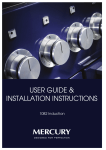Download Rangemaster 90D Technical data
Transcript
SINGLE 60S - DOUBLE 90D BUILT-IN ELECTRIC OVEN INSTALLATION, USE AND CARE INSTRUCTIONS 1 9880015700 E OVEN RANGEMASTER 03-2006 INDEX INSTALLATION INSTRUCTION GUIDE: BUILT-IN OVEN TO CABINET UNIT CHARACTERISTICS OF CABINET UNIT OVEN ELECTRICAL CONNECTION OVEN CLEANING OVEN DOOR REPLACING THE OVEN LIGHT SPARE PARTS APPLIANCE TECHNICAL FEATURES page 3 3 3 4 4 4 5 5 OVEN USE GUIDE: CONTROL PANEL LIGHT INDICATORS OVEN TEMPERATURE THERMOSTAT SWITCH ELECTRONIC PROGRAMMER MANUAL TIMER OLD FASHION MANUAL TIMER OVEN FUNCTION SELECTOR SWITCH 60S CIRCUIT DIAGRAM 90D CIRCUIT DIAGRAM FIGURES 5 5 5 6 7 7 7–8 10 11 12 – 15 2 9880015700 E OVEN RANGEMASTER 03-2006 USE AND CARE INSTRUCTION ATTENTION: FOR CORRECT INSTALLATION AND USE, YOU MUST REFER TO YOUR OVEN MODEL TECHNICAL DATA. PLEASE, CHECK APPLIANCE RATING PLATE FOR OVEN MODEL NUMBER. INSTALLATION INSTRUCTION GUIDE BUILT-IN OVEN TO CABINET UNIT: The oven may be built-in either in a column or under countertop of a suitable cabinet unit. Cut-out opening dimensions to be performed on cabinets are indicated in fig. 1. Make sure cabinet unit in which the oven is to be fitted is sufficiently sturdy to take the weight of the appliance, approx. 35 Kg. for mod. 60S or 52 Kg.for model 90D. Please follow respective oven model cut-out dimensions: Fig. 1A for mod. 60 S and Fig. 1B for mod. 90D. On the bottom of the unit and/or on the shelf supporting the oven, remember to do the cut-out section at the back, see fig. 1, to allow fresh air passage for appliance cooling. Ensure that the oven is firmly fixed on provided cut-out. Use screws “A” , fig. 2, to secure oven. CHARACTERISTICS OF CABINET UNIT: Cabinet Unit technical requirements as follow; - The unit and its components must be able to resist a temperature of 90°C without becoming unglued or warped. - The unit must allow free passage of the electrical connections as well as gas tubing in case is needed. OVEN ELECTRICAL CONNECTION IMPORTANT. - This appliance must be connected to power supply only by a skilled authorised personal. - Electrical connection must comply with requested local product electrical standard requirements. - It must be powered by a single-phase 230V ~ 50Hz electrical connection; EARTH OR GROUND CONNECTION IS MANDATORY. - If electrical wiring is made directly to wall outlet, it is necessary to apply a breaker type of switch suitable to appliance electrical power and standard requirements. - IN ANY TIME, GROUND WIRING MUST NOT BE INTERRUPTED BY A SWITCH OR SIMILAR COMPONENT. THE APPLIANCE MUST ALWAYS BE DISCONNECTED FROM POWER SUPPLY BEFORE PERFORMING ANY MAINTENANCE AND SETTINGS. The appliances could be supplied with an electrical flexible cord without plug. In case of plug application, use a suitable plug in accordance to the appliance technical specifications. Remember to properly connect the ground or yellow/green wire to the plug’s ground lead In case of flexible cord replacement or application, read following instruction: - Disconnect electrical power supply. - Open terminal block cover (for mod. 60S; fig. 3 - 4A and for mod. 90D; fig. 4B). - Fix flexible cord leads properly as indicated in figure 4, Brown Hot (L), Neutral (N) and Ground. Remember the yellow-green lead is ground. If a 13A (BS. 1363) plug is used, fit a 13 amp fuse. - The flexible cord must always be secured by the cord clamp (fig. 4) on terminal block, so may not become loose by being pulled accidentally. Also, make sure flexible cord does not touch hot point of over 75 °C through out the entire cord length. - Electrical plug must be suitable to appliance purpose, as mentioned before. Also, position the plug in a location accessible after appliance installation, unless the appliance incorporates or is connected to a switch that ensures all-pole disconnection. This type of switch must have a contact separation in all poles of not less than 3 mm. ATTENTION: Use only electrical flexible cord with three-prong assembly, for all Single ovens use type H05RR-FH 3 x 1.5 and for Twin-Style oven use type H05RR-FH 3 x 2.5. 3 9880015700 E OVEN RANGEMASTER 03-2006 OVEN CLEANING CLEANING SAFETY Turn off all controls and wait for appliance parts to cool before touching or cleaning them. Clean appliance with caution. Use care to avoid steam burns if a wet sponge or clothe is used to wipe spills on a hot surface. Some cleaners can produce noxious fumes if applied to a hot surface. SURFACE CLEANING This is easily done using a damp cloth and a non-abrasive detergent, wipe using a soft dry cloth. For stainless steel parts with stubborn soils, use only plastic scrubbing pad or a sponge with vinegar and warm water. For Oven cooking cavity cleaning, follow the same procedure mentioned above, but to ease the cleaning you may start cleaning when the cooking cavity is still warm enough to be touched. WARNING: Do not use steam cleaners to clean any part of the oven. OVEN DOOR: To remove and replace the Oven Door, please follow procedures here below; REMOVING OVEN DOOR ON 60S MODELS: Fig. 5 Fully open the oven door. – Raise the U-clip over the hook on each of the hinges to the “locked” position, see figure 5 and 6. This will prevent the hinge from snapping closed when the door is removed. – Grasp the door by the sides toward the back. – Raise the front of the door several centimetres (there will be some spring resistance to overcome because of the hinge being locked). – When the front of the door is high enough, you will be able to lift the hinges to clear the indents. – Pull the hinges out of the slots in the oven front frame. TO REPLACE THE OVEN DOOR ON 60S MODELS: Fig. 5 Grasp the sides of the door at the centre and inert the ends of the hinges into the slots in the oven front frame as far as they will go, see figure 5 and 6. – With the door open all the way, lower the two locking clips. – Raise the oven door and make sure that it fits evenly with the front sides. REMOVING OVEN DOOR ON 90D MODELS: Fig. 6 Open the door for about 45°. Step 1: With thumbs push levers “T” to bottom of the hinges. Step 2: Keeping levers “T” down, lower the door till you hear the click when the “T” levers are locked and so blocking the hinges. Step 3: Making sure “T” levers are locked, partially close the door to about 60°. Step 4: With the forefinger lift the “Z” levers of both hinges. Step 5 and 6: Lift the door and take out as shown in fig. 6. TO REPLACE THE OVEN DOOR ON 90D MODELS: Fig. 6 Grasp the door by the sides and insert hinges into their slots, keeping “Z” levers up (as in step 4). Hook the hinges into their locations by following steps 6 and 5 backwards. Once “Z” levers are in place, fully the open door to unlock “T” levers. Once “T” levers are in the up-right position, gently close the door. WARNING. Never release the U-clip or T-clip levers when the door is off. Do not close the hinges without the weight of the door, the powerful springs will snap the hinges closed with great force. CAUTION: Do not place excessive weight on or stand on an open oven door. This could break the door or injure the user. Also, do not attempt to open or close door or operate oven until door is properly replaced. REPLACING THE OVEN LIGHT WARNING; To prevent electrical shock and/or personal injury read follow this procedure: Before replacing the light bulb, be sure the electric power is turned off at the circuit breaker. Be sure the oven and light bulb are cool. Then remove light cover A by unscrewing it. Figure 7. Do not touch hot bulb with a damp cloth as this may cause the bulb to break. Replace light bulb with a 25 W for 230 V a.c. appliance bulb only. Figure 7. If the light cover is damaged or broken, do not use the oven until a new cover is in place. Do not operate the oven unless the light cover is securely in position. 4 9880015700 E OVEN RANGEMASTER 03-2006 SPARE PARTS. Only authorised parts may be used in performing service on the appliance. Do not repair or replace any part of the appliance unless specifically recommended in the manual. All other services should be referred to a qualified technician. To request a product spare part, you must indicate the following product information: 1) Appliance or product model and serial production number which are indicated on product data label, placed on the front-bottom of oven cooking cavity. 2) Spare part description and part number, technical information available only by authorised technical service centre. 3) And finally, also indicate information on the distributor that sold the appliance as well as your nearest technical service centre. APPLIANCE TECHNICAL FEATURES. Voltage 230 V ~ 50 Hz Total Power: Top Heating Element: Grill Heating Element: Bottom Heating Element: Centre Heating Element: Oven Light: Oven Fan: Cooling Fan: Useful Cooking Cavity Dimensions Height Width Depth Useful Volume Grilling Surface Area kW kW kW kW kW W W W MAIN (60S) 2.7 0.8 1.8 1.2 2.2 25 25 25 MAIN (90D) 2.7 0.8 2.6 1,5 2,2 25 25 25 TOP (90D) 2.7 mm mm mm dm³ cm² 315 420 410 56 615 315 420 410 56 615 190 440 370 31 615 Power Consumption Performance Power to reach 200° C Power to maintain 200° C Total Power Consumption kW/h kW/h kW/h 0.46 0.54 1.00 0.46 0.54 1.00 0.26 0.53 0.79 OVEN USE GUIDES CONTROL PANEL. 2.6 1.5 25 25 25 Please take a look at figure n° 8. A = Selector knob - B = ON and OFF Power indicator light - C = Electronic Programmer D = ON and OFF Thermostat indicator light - E = Thermostat knob control. IMPORTANT: When using the oven for the first time, let it work empty for about 1 hour at the most, if possible leaving the kitchen windows open. When lit for the first time the oven gives off unpleasant smells due to manufacturing residue such as grease, oil or resin. ON AND OFF PILOT LIGHT Whenever is on it means the oven is electrically powered and functioning, see figure 9. TEMPERATURE PILOT LIGHT It turns on and off to indicate the elements are turning on and off to maintain the desired oven temperature, see fig. 10. OVEN TEMPERATURE THERMOSTAT SWITCH: This control allows you to choose the desired Oven Cooking Temperature, for all function modes. The elements will turn on and off to maintain oven cooking temperature. 5 9880015700 E OVEN RANGEMASTER 03-2006 ELECTRONIC PROGRAMMER, Fig. 11 The Clock: You can use the timer to turn the ovens on and off. The clock must be set to the time of day before the ovens will work. To set the time of day or Press as above. Then press (-) or (+) until the correct time shows. Once time has been set, wait 5 seconds to register the new setting. Don’t forget it’s a 24 hour clock. If you make a mistake or press the wrong button, turn off the power supply for three minutes and start again. To time something that’s cooking (minute minder): Press the Minute Minder ( ). Then after press the (-) or (+) until the time you want to cook for is shown. You can check time remaining by pressing ( ) and cancel the beeper by pressing ( ) To stop automatically Use when you have started the oven manually. Press the Stop Time ( ) button. Then after press (-) or (+) until your required ‘Stop Time’ shows. “AUTO” will show in the display. When your cooking is finished the beeper sounds. TURN THE OVEN KNOB TO 0 FIRST, then press ( ) once to stop the beep, press ( ) again to return to manual cooking. To start and stop the oven automatically. You must first set required Oven Function and cooking Temperature. Before you set the clock, you must have two numbers clearly in mind. The ‘cook period’, which is the period of time you want the oven to cook. The ‘stop time’, which is the time of day you want the oven to stop cooking. You cannot set a start time directly - this is set automatically by setting the cooking period and stop time. Press the Cook Time ( ) button. Then press the (-) or (+) until your required ‘cook period’ shows. Press the Stop Time ( ) button. Then press the (-) or (+) until your required ‘stop time’ shows. AUTO will show in the display. 6 9880015700 E OVEN RANGEMASTER 03-2006 Set the oven to the required temperature. When your cooking is finished the beeper sounds. TURN THE OVEN KNOB TO 0 FIRST, then press ( ) once to stop the beep, press ( ) again to return to manual cooking. If you are out, don’t worry about the beeper going off, it stops after a while. When you return, TURN THE OVEN KNOB TO 0 FIRST, and then press ( ) twice, to return to manual cooking. AUTO is showing, you want to reset to manual cooking. When cancelling an automatic setting, any cooking time already set must be returned to 0.00 before you can return to manual, by pressing the ( ) button. OVEN FUNCTION SELECTOR SWITCH: Please look at Figure 12. This control allows you to choose the desired Oven function mode. The following illustration gives an overview of what happens in the oven with each mode setting. It also explains which element heats up for each specific mode. The lower and circular elements are concealed under the floor and behind back wall of the oven respectively. The elements will turn on and off to maintain the oven temperature. Oven mod. 90D has two Selector Switches, one for each oven. The following symbols identify the oven to be selected: on mod. 90D: Base Main Oven, on mod. Classic 90D: Top Main Oven, Top Grill Oven. Base Grill Oven. OVEN LIGHT ; This function operates the Oven light. Also the light remains on in all other functions. GRILL ; This function operates the full top heating element. This element is used for browning the food and can also be used at the end of a normal cooking period to give extra browning to dishes or give a crisper finish to meat. Pre-heat this function before cooking. The oven door must be kept opened and thermostat set at MAX whilst grilling is in progress. TOP HEAT ; This function operates the external top heating element It’s a useful function for browning or finishing of pasta dishes, vegetables in sauce, shepherds pie and lasagne, the item to be browned being already hot before switching to the top element. BASE HEAT ; This function operates the base heating element only. It will crisp up your pizza or quiche base or finish off cooking the base of a pastry case on a lower shelf. It is also a gentle heat, good for slow cooking of casseroles in the middle of the oven or for plate warming. CONVENTIONAL OVEN (TOP AND BASE HEAT) ; This function combines the heat from the top and base elements. It is particularly suitable for roasting and baking pastry, cakes and biscuits. Food cooked on the top shelf will brown and crisp faster than on the lower shelf, because the heat is greater at the top of the oven than at the base, as in “Fan assisted oven” function. Similar items being cooked will need to be swapped around for even cooking. This means that foods requiring different temperatures can be cooked together, using the cooler zone in the lower half of the oven and hotter area to the top. FAN ASSISTED OVEN ; This function operates the fan, circulating air heated by the elements at the top and the base of the oven. The combination of a fan and conventional cooking (top and base heat) makes this function ideal for cooking large items that need thorough cooking, such as a large meat roast. It is also possible to bake on two shelves at one time, although they will need to be swapped over during the cooking time, as the heat at the top of the oven is greater than at the base, when using this function. This is a fast intensive form of cooking; keep an eye on the food cooking until you have become accustomed to this function. 7 9880015700 E OVEN RANGEMASTER 03-2006 FAN ASSISTED BASE HEAT ; This function operates the fan, circulating air heated by the base element. It is a gentle way of cooking using the base element for slow cooking of casseroles in the middle of the oven or for plate warminig. OVEN FAN ; This function operates the fan and the heat element around it. An even heat is produced throughout the oven, allowing you to cook large amounts quickly. Fan oven cooking is particular suitable for baking on several shelves at one time and is a goo “all-around” function. It may be necessary to reduce the temperature by approximately 10°C for recipes previously cooked in a conventional oven. If you wish to pre-heat the oven, wait until the indicator light has gone out before inserting the food. DEFROST ; This function operates the fan to circulate cold air only. No heat is applied. This enables small items such as desserts, cream cakes and pieces of meat, fish and poultry to be defrosted. Defrosting in this way speeds up the process and protects the food from flies. Pieces of meat, fish and poultry should be placed on a rack, over a tray to catch any drips. Be sure to wash the rack and tray after defrosting. Defrost with the oven door closed. Large items, such as whole chickens and joints should not be defrosted in this way. We recommend this be carried out in a refrigerator. Ensure that dairy foods, meat and poultry are completely defrosted before cooking. FAN GRILLING ; This function operates the fan whilst the top element is on. It produces a more even, less fierce heat than a conventional grill. The supplied pan can be used on an oven shelf, and is designed to allow air circulation. Thick pieces of meat or fish are ideal for grilling in this way, as the circulated air reduces the fierceness of the heat from the grill. The oven door must be kept opened and thermostat set at MAX whilst grilling is in progress. You will also find that the food needs to be watched and turned less than for normal grilling. Pre-heat this function before cooking. ATTENTION: during Grilling, accessible parts can get very hot. So, children must stay at a safe distance. CAUTION: During use the appliance becomes hot. Care should be taken to avoid touching heating elements inside the oven. This product conforms to EU Directive 2002/96/EEC. The Wheelie bin with an X symbol printed on the product means the product, at the end of working lifecycle, being to be treated separately from other domestics wastes, it must be handed over to a special waste treatment centre suitable for electric and / or electronic appliances. Or, on the other hand, give it to the Appliance Store where you are going to buy a similar electrical equipment. The user is responsible to hand over the used product, at the end of its lifecycle, to a suitable special waste treatment centre. Not doing so, the user can be charged with a fine in accordance with the current Waste Treatment Legislation. The use of an adequate method for treating waste electrical equipment for recycle, will easy product compatibility with environment. So, reducing negative environmental effects, health problems and increasing product components recycle. For more detailed information on Special Waste Treatment, please contact your local waste treatment centre, or the store where the appliance was bought from THE MANUFACTURER DECLINES ANY LEGAL AND WARRANTY RESPONSIBILITY FOR NOT FOLLOWING INSTALLATION AND WIRING INSTRUCTION IN ACCORDANCE WITH ELECTRICAL EUROPEAN STANDARDS AS WELL AS APPLIANCE USER MISUSE. This appliance complies with the requirements of the EEC directives 87/308; 73/23; 93/68 and 89/336. 8 9880015700 E OVEN RANGEMASTER 03-2006 SERVICE – WARNING: Disconnect from electricity before servicing. Check appliance is safe when you have finished. mod. 60S CIRCUIT DIAGRAM 9 9880015700 E OVEN RANGEMASTER 03-2006 mod. 90D CIRCUIT DIAGRAM 10 9880015700 E OVEN RANGEMASTER 03-2006 Single phase 2 phase Connect the mains cable to the correct terminals for your electrical supply type. Check that the links are correctly fitted and that the terminal screws are tight. Secure the mains cable using the cable clamp. Circuit diagram legend: COMPONENT LEGEND: A: TERMINAL BLOCK C: SELECTOR SWITCH T: THERMOSTAT LF: OVEN LIGHT PE: ELECTRONIC PROGRAMMER R : RED LIGHT – POWER G : ORANGE LIGHT – THERMOSTAT MVT: COOLING FAN MV: OVEN FAN RC: TOP HEATING ELEMENT RV: CENTRE HEATING ELEMENT RG: GRILL HEATING ELEMENT RS: BASE HEATING ELEMENT COLOUR LEGEND: DD: BLACK 11: BROWN 22: RED 33: ORANGE 44: YELLOW 45: GREEN – YELLOW 55: GREEN 66: PURPLE 77: BLUE 88: CYAN 90: GREY 99: WHITE 11 9880015700 E OVEN RANGEMASTER 03-2006 FIGURES Fig. 1A for 60S BUILT-IN OVEN 12 9880015700 E OVEN RANGEMASTER 03-2006 Fig. 1B for 90D BUILT-IN OVEN Fig. 2 Fig. 3 Fig. 4A 13 9880015700 E OVEN RANGEMASTER 03-2006 Fig. 4B Fig. 5 Fig. 7 Fig. 6 Fig. 8 (60S) 14 9880015700 E OVEN RANGEMASTER 03-2006 Fig. 9 Fig. 8 (90D) Fig. 10 Fig. 11 Fig. 12 15 9880015700 E OVEN RANGEMASTER 03-2006 16 9880015700 E OVEN RANGEMASTER 03-2006