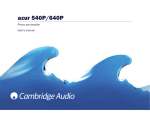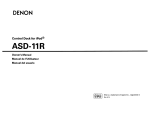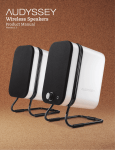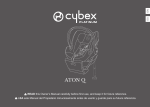Download Denon AH-W200 Owner`s manual
Transcript
TM
GLOBE CRUISER
AH-W200
Bluetooth Headphones / In Ear Headphones
Owner’s Manual
Getting started
Thank you for purchasing your DENON Globe Cruiser headphones. Denon’s engineers have taken great care to design and develop these headphones to provide you with the best-in-class personal listening experience.
Please refer to this guide for assistance when using these headphones.
Contents
Getting started···············································································1
Accessories···················································································1
Features·························································································1
Functions·······················································································2
Preparation for Use········································································2
Charging the battery······································································2
Pairing with a Bluetooth device·····················································3
Turning Bluetooth Wireless Connectivity On·································4
Adjusting the fit of the headphones··············································4
Listening to Music··········································································5
Listening to music using Bluetooth···············································5
Listening to music using the audio cable·······································5
Conducting Phone Calls································································6
Making a call··················································································6
Answering an incoming call···························································6
Ending a call···················································································6
Using the call waiting function·······················································6
Ignoring an incoming call·······························································6
Switching from headphones to the mobile phone during a call·····6
Other operations············································································6
Additional Information··································································7
Overview of LED indicator display patterns···································7
Airplane use···················································································7
Troubleshooting·············································································8
Precautions on use of the headphones·········································9
Trademark information···································································9
Product specifications···································································9
Accessories
Features
qQuick Guide.............................................................................. 1
wPrecautions on the use of headphones.................................... 1
eSignal related precautions........................................................ 1
rService network list.................................................................. 1
tAudio cable (length: approx. 1.3 m).......................................... 1
yUSB cable (for charging, length: approx. 1.3 m)....................... 1
uAirline adapter.......................................................................... 1
iCarrying case............................................................................ 1
oSilicone ear tips (XS / S / M / L size)......................................... 1
Q0
Foam Tips.................................................................. 1
This material provides a good fit in the ear and is little affected
by surrounding noise.
t
y
Wireless connection over Bluetooth
(vpage 5)
Enjoy listening to music wirelessly from Bluetooth enabled
audio devices, once paired. Also, easily control the operation of
Bluetooth-enabled devices from the headphones.
Wireless, CD-Quality Sound
These headphones feature aptX technology for CD-Quality audio
over Bluetooth connection.
If your Bluetooth-enabled audio source supports aptX, this feature
is enabled automatically.
u
Hands-free calling compatibility (vpage 6)
Pairing the headphones with a Bluetooth-compatible mobile phone
enables hands-free calling.
o
i
Crystal Clear Phone Conversation
The headphones utilize CVC (Clear Voice Capture) technology for
clear calls with minimum echo and signal noise.
(L)
(M) (S) (XS)
Rechargeable battery included (vpage 2)
Recharge the battery on the headphone by connecting it to your
computer using the USB micro cable (included).
Q0
Optional wired listening via audio cable
(vpage 5)
An audio cable is included for when wireless listening is not allow
(for example, in flight).
1
Getting started
Preparation for Use
Charging the battery
Functions
NOTE
•While the battery is being charged, the Bluetooth function does not
work.
•If the battery runs out during headphone use, a beeping sound will
be emitted and the headphones will turn off.
•Usage time may vary depending on the usage environment’s
temperature, method of use, etc.
•If usage time is extremely short even when the battery has been
fully charged, the battery may be near the end of its life. In this case,
please contact DENON service center.
•Battery replacement must be performed by a service person.
u
q
w
y
e
t
r
qVolume button (+ / –)
Adjusts the volume of the headphones.
wControl button
Operates a paired audio device (vpage 5 “Listening to music
using Bluetooth”).
eStatus indicator LED
Displays information on the headphones’ status.
rCall microphone
tCharging port (USB connection port)
Recharge the headphone battery by connecting the USB micro
cable (included).
yStereo mini jack (2.5 mm)
Connector for the included audio cable.
uCall button
Press to make calls using a paired mobile phone device.
Charge the headphone battery when first using it after purchase or
when the battery level is low by connecting the headphones to a
computer using the included USB cable.
The LED indicator will flash when the battery is being charged.
•0 % to 49 % charged : Slowly flashes red
•50 % to 99 % charged : Flashes red every approx. 2 seconds
•100 % charged : LED indicator turns off
•When the battery level is low, the LED indicator will flash red every
approx. 3 seconds accompanied by a beeping sound.
•Should the battery run out of power, you can still enjoy listening
to music by connecting the audio cable (included) (vpage 5
“Listening to music using the audio cable”).
•When fully charged, the battery provides approx. 5 hours of audio
playback time.
•It takes approx. 2 hours to charge the battery from empty to full.
2
Preparation for Use
Pairing with a Bluetooth device
To listen to music or make phone calls, the Bluetooth device must first
be registered (pairing).
After pairing has been completed, the Bluetooth device can be
reconnected to the headphones.
NOTE
Please pair devices again in the following cases.
•After nine devices or more have been paired
The headphones can register a maximum of eight devices. From the
ninth device onward, new pairings will overwrite previously stored
pairing information, starting from the oldest pairing.
•If the pairing information on the headphones or Bluetooth device has
been deleted
the headphones’
1 With
Bluetooth function off,
•The headphones will exit pairing standby mode if pairing has not
been completed within 3 minutes. In this case, press and hold
the Control button for 5 seconds or more to turn off the Bluetooth
function, then start the pairing process again.
•The headphones will be shown as “DENON AH-W200” on the
Bluetooth device to be paired with.
nnDeleting pairing information
If incorrect pairing information has been registered or you wish to
pair devices again, delete the registered pairing information first.
Press and hold the call button for 5 seconds or more when the
headphones and Bluetooth device are paired to delete the pairing
information. When the information is deleted, a beeping sound
will be emitted and the red and blue LED indicators will flash
simultaneously five times.
press and hold the Control
button for approx. 4
seconds.
•The red and blue LED indicators
will alternately flash, and the
headphones will enter pairing
standby mode.
•While the battery is being
charged, the Bluetooth function
does not work (vpage 4
“Turning Bluetooth Wireless
Connectivity ON”).
pairing procedures on the Bluetooth device
2 Initiate
to be connected, and search for the headphones.
•Refer to the Bluetooth device’s owner’s manual for details.
•If a PIN code (passkey) is requested, enter “0000” (four zeros).
•The blue LED indicator will light up for approx. 5 seconds
when pairing has been completed.
3
Preparation for Use
Turning Bluetooth Wireless Connectivity
ON
Adjusting the fit of the headphones
Turn the Bluetooth function on in advance for the Bluetooth
device which is to be connected.
Press and hold the headphones’
Control button for approx. 1
second.
•A beeping sound will be emitted
and the red and blue LED indicators
will light up simultaneously for
approx. 1 second.
•The power switches on, and the
Bluetooth function switches on.
•Bluetooth
is
automatically
connected if the headphones and
Bluetooth device have already been
paired (vpage 3 “Pairing with
a Bluetooth device”).
nnTurning Bluetooth Wireless Connectivity Off
Press and hold the Control button for approx. 5 seconds and longer.
•A beeping sound will be emitted and the red and blue LED
indicators will light up simultaneously for approx. 1 second.
•The power then switches to a standby status, and the Bluetooth
function switches off.
Adjust the slider length to fit your head when wearing the headphones.
NOTE
•Please read the attached “Precautions on the use of headphones”
documentation.
•Avoid getting your fingers or other body parts caught in the product’s
moving portions.
•Do not pull forcefully on the sliders.
•If an audio cable is connected to the headphones while the Bluetooth
function is on (power is on), the Bluetooth function automatically
switches off (power switches to standby status).
•Even when in a power standby status, the headphones still consume
a small amount of power.
NOTE
If the LED indicators don’t light up when you press the Control button,
the battery has been depleted. Please recharge the battery.
4
Listening to Music
When using the headphones wirelessly, make sure that the Bluetooth
function on the Bluetooth device is enabled. When using the
headphones with the cable connected, make sure that the Bluetooth
function is disabled.
Listening to music using Bluetooth
Operates the paired Bluetooth device using the control button.
NOTE
The Bluetooth function will turn off automatically when a device is
connected using the audio cable, and operation of the connected
Bluetooth device using the headphones will be disabled.
w
q
Fast forward
Rewind
Press q one time
Press q two times
Press q three times
Operates after q has been
pressed two times in quick
succession
Operates after q has been
pressed three times in quick
succession
Increase volume
Press w
Decrease volume
Press e
zzRefer to the Bluetooth device’s owner’s manual for information on
supported Bluetooth profiles.
Listening to music using the audio cable
e
Play/Pause
Next track
Previous track
•These headphones are compatible with SCMS-T copy protection.
They can be used to listen to audio from mobile phones, one-seg
TVs, and other SCMS-T–compatible devices.
•In order to listen to music using a Bluetooth connection, the
connected Bluetooth device must support A2DP (Advanced Audio
Distribution Profile).z
•In order to control audio playback from the connected Bluetooth
device using the headphone controls, the connected Bluetooth
device must support AVRCP (Audio Video Remote Control Profile).z
3.5 mm plug
2.5 mm plug
Use the included audio cable when not using the Bluetooth function,
when connecting to a device that does not support Bluetooth, etc.
NOTE
Bluetooth calling and audio device control functions on the headphones
cannot be used when connecting using the audio cable.
The blue LED indicator will light up continuously during playback.
5
Conducting Phone Calls
Your DENON Globe Cruiser headphones feature integrated controls
and microphones for easy hands free phone conversations. The call
button on the left ear cup allows you to easily operate Bluetooth
compatible mobile phones once they’re paired with the headphones.
“Pairing with a Bluetooth device” (vpage 3).
Using the call waiting function
Use either of the following methods to take an incoming call while a
call is in progress.
NOTE
NOTE
The Bluetooth function will turn off automatically when a device is
connected using the audio cable, and calls using the headphones will
be disabled.
Certain mobile phones may not support call waiting.
nnEnd the current call and take the new call
When another incoming call is detected while a call is in progress,
press the call button one time.
nnPut the current call on hold and take the new
call / switch to the on-hold call
Press and hold the call button for approx. 3 seconds.
Call button
Ignoring an incoming call
When an incoming call is detected, press and hold the call button for
approx. 3 seconds to ignore the call.
Making a call
Switching from headphones to the mobile
phone during a call
Use the paired mobile phone to make a call. The music playback
pauses and the call starts.
Press and hold the call button for 5 seconds or more to switch from
talking through the headphones to talking on the mobile phone itself.
Answering an incoming call
This switching is not possible during the call waiting function. In such
cases, the switching must be performed at the mobile phone.
NOTE
When an incoming call is detected, you will hear the music pause and
a ringtone sound come over the headphones.
Press the call button once to answer the call.
Ending a call
To end a phone conversation, press the call button once. When the
call has ended, playback of the music that you’re listening to will
resume automatically.
6
Other operations
Incoming call
detected
In standby
mode / during
audio playback
Call in progress
Answer
Press call button once
Redial
Press call button for approx. 1
sec.
Voice dial /
voicePress call button one time
activated call
End call
Press call button one time
Mute on/off Press call button two times
•In order to adjust the volume of the other party’s voice, press the
volume button.
•In order to make a call using the headphones, the connected
Bluetooth device must support either HSP (Headset Profile) or HFP
(Hands-Free Profile).z
•In order to make or answer a call during audio playback, the connected
Bluetooth device must support either HSP (Headset Profile) or HFP
(Hands-Free Profile), and must also support A2DP.z
zzRefer to the Bluetooth device’s owner’s manual for information on
supported Bluetooth profiles.
Additional Information
Airplane use
Overview of LED indicator display patterns
Headphone status/function
Bluetooth on/off
Pairing in progress
Pairing standby mode
Pairing complete
Deleting pairing information
Receiving Bluetooth signal
Incoming phone call
Battery level low
Battery charged 0 % to 49 %
Battery charged 55 % to 99 %
Battery charged 100 %
To use these headphones to listen to the on-board music broadcast in
the aircraft cabin, use the included audio cable and conversion plug.
LED indicator display
Blue
NOTE
Red
•The conversion plug may not be suitable for certain aircraft.
•Do not use these headphones when the use of electronic devices
is prohibited on board, or when the use of personal headphones to
listen to the in-flight music services is prohibited.
Blue
Red
Blue
Red
Blue
Red
Blue
Red
Blue
Red
Blue
Red
Blue
Red
Blue
Red
Blue
Red
Blue
Red
7
Additional Information
Troubleshooting
DENON Globe Cruiser headphones have been engineered to provide superior audio performance and ease of use. If you encounter issues with
the operation of the headphones, please check below for answers to common issues.
Issue
Bluetooth function will not
turn on
Cannot perform pairing
Cannot establish Bluetooth
connection
Proposed Solution
Relevant page
•Charge the battery by connecting the headphones to a computer using the included USB
2
cable.
•Bring the Bluetooth device to be connected and headphones closer together.
3
•Confirm that the headphones’ Bluetooth function is turned on.
3, 4
•Confirm that the Bluetooth device to be connected is turned on and its Bluetooth function is
3
activated.
•Confirm that the Bluetooth device to be connected is not in sleep mode.
–
•Pair devices again.
3
•If the headphones and Bluetooth device are connected using the audio cable, disconnect the
5
cable. The headphones’ Bluetooth function will turn off automatically when it is connected
using the audio cable.
Sound cannot be heard
•Confirm that the headphones’ Bluetooth function is turned on.
3, 4
through the headphones
•Confirm that the Bluetooth device to be connected is turned on and its Bluetooth function is
3
during Bluetooth
activated.
connection
•Select the A2DP profile on the transmitting Bluetooth device.
5
Refer to the Bluetooth device’s owner’s manual for details.
•Confirm that the connected Bluetooth device’s audio playback has been initiated.
–
•Increase the volume level.
5
If necessary, increase the volume level on the connected Bluetooth audio device.
•Pair devices again.
3
Cannot operate connected •If the headphones and Bluetooth device are connected using the audio cable, disconnect the
5
Bluetooth device using cable. The headphones’ Bluetooth function will turn off automatically when it is connected
headphone controls
using the audio cable.
Cannot hear caller’s voice •When listening to music using the headphones, press the call button to switch to call mode.
6
during phone call
•Confirm that the headphones’ Bluetooth function is turned on.
3, 4
•Confirm that the Bluetooth device to be connected is turned on and its Bluetooth function is
3
activated.
•Select the HSP or HFP profile on the transmitting Bluetooth device.
6
Refer to the Bluetooth device’s owner’s manual for details.
•Confirm that calls using the headphones are enabled on the connected Bluetooth device.
–
Refer to the Bluetooth device’s owner’s manual for details.
•Increase the call volume level.
6
•Increase the volume level on the connected Bluetooth-compatible mobile phone if necessary.
–
8
Additional Information
Precautions on use of the headphones
Trademark information
•Make sure to read the owner’s manual for the device to be connected
to the headphones.
•To avoid disturbing others around you, be aware of the headphones’
volume level when using public transportation or when in a public
place.
•This product does not guarantee successful operation of this product
together with all Bluetooth devices and mobile phones.
•This product does not support connection with all Bluetooth devices
and mobile phones.
•This product’s wireless Bluetooth technology has a transmission
range of approx. 10 meters, but interfering obstacles (people, metal
objects, walls, etc.), other radio signals, and other factors may affect
the transmission range.
•In order to connect via Bluetooth, the connected Bluetooth device
must support use of the same profiles as these headphones.
Refer to the Bluetooth device’s owner’s manual for information on
supported Bluetooth profiles.
•Due to the characteristics of Bluetooth wireless technology, there
will be a slight delay between sound/music transmitted from the
Bluetooth device and sound/music heard through the headphones.
This product uses the following technologies (Random order):
Product specifications
Supported Bluetooth
specifications
Frequency band
Frequency hopping
The Bluetooth® word mark and logos are registered trademarks
owned by Bluetooth SIG, Inc. and any use of such marks by D&M
Holdings Inc. is under license. Other trademarks and trade names
are those of their respective owners.
The CSR logo is a trademark of CSR plc or one of its group companies.
Transmission power
Transmission range
Supported Bluetooth
profiles
A2DP codec support
Max. no. of registered
pairings
Driver type
Driver size
Input impedance
Sound pressure level
Playback frequency
Continuous playback
time
Power supply
Weight
9
Bluetooth core specifications Ver. 3.0
2.4 GHz band
Frequency-hopping
spread
spectrum
(FHSS)
Max. 2.5 mW (Class 2)
Approx. 10 m (varies according to usage
conditions)
A2DP (audio)
AVRCP (audio control)
HSP (headset)
HFP (hands-free)
aptX, SBC
Max. 8 devices
Dynamic type
ø 11.5 mm
20 Ω
100 dBA
5 to 25,000 Hz
Using Bluetooth: 5 hours
DC 3.7 V built-in rechargeable lithium
polymer battery
29 g
V00
www.denon.com
D&M Holdings Inc.
5411 10891 00AD
...
DE NON
Bluetooth Headphones /In Ear Headphones
AH-W200
GLOBE CRUISER™
Quick Guide I Sd!nelanleitung I
Guide rapide I Guida rapide I Guio R8pida /7 '( ; '") iJ '( I<
Charging Aufladen I Chargement 1 Carica 1
~- ~
• BetOfe uslng the~ •. be sure to catefu1Jy-read this doci.l(rlfm~ "welles "Prccavtiorys on the use of headphones"
and ~Signal relflted precau:tiOI)s", in Order to ellSUre that the-product 1s used correctly.
• ~(ter reeding thjs doCuln!fll stqfe jt tbgethel: with "Precavtioos on the use of headphohes", and "Service center ~s t ~ In e
KH;aflorr~e .thevconbeeasily~e<L .
. _,
·
• This~~es2 COI'!:!*tiontypes: ilwlreress collnection usingthe_Biuetoothfunction.eOOacableconnection
USJf!Q the accessory aud;io ~cabla
-
/
c
opetltlon procedure details.
-
"
1
httD:J/uM.danon cqrry'[)Ocument.MAsteiN\MAH-W2t)Q <hynersManua! pdf
:,iiw»wdenonwuk
·~
Charge the headphone battery when first using it aftet purchase by
using the included USB f:able.
• The LED indicator will flash when the battery is being charged.
·~
Laden Sie die KopfhOrerbatterie beim erstmaligen Gebrauch nach dem
Kauf des Produktes, indem Sie das mitgelieferte USB·Kabel verwenden.
• Die LED-Anzeige blinkt, wahrend der Akku geladen wird.
Wicllligo_(_ _ _ _,
ID!iiD
f'C • 'lllelen ~"Jeri:.~ Siedeses Fmi.tt8rWorben t.Dlrt''
"~~d!lsS'i!J*~~clrttl.l.fl'lei'le~Verwen::i.nJdesF'roc:l.*tessd1errustelen.
• ~SiedesesDokunem. nac:h dem~ZIJSl!lll1Tlel' lrit 00n"~fl¥denGetratdl'o()f'l Kqlfh{:nm" urdder
"Uste der ~~alei"811Wlt"~Otauf
· ==""~=::..--
. . . ~"""""""-de~
• . . ., . . . ~
..i!J~der
lledlenung linden Sie in der On~nleltung.
J;~c;_U1
hnp-nw...:wmmoode'
1
t
•The red and blue LEOs will alternately flash, and the
headphones will enter pairing standby mode
1
1
1
•Die roten und blauen LEOs b!inken abwechselnd und die
Kopfh6rer wechseln in den Pairing-Standbymodus.
t
1
• Les LEOs rouge et bleue clignotent a!ternativement et
!'appariement des ecouteurs se met en mode veille.
-~
· ~Sie\alim~dei'!CcPhOrarcJas9s-OlamertSCI'Me__(ie~~KI'denGeb'<lo...mi.OO~" ll'rlcie
Weiteralnfonnationen
.,
. . uberFUnktionen
.
_..
.
Refer to the web ·manu ail for ptber functions ·irlfofiTiation and
USA '
Pairing (Biuetoothll Appariement (Biuetoothll Associazione (Biuetoothll
Emparejamiento (Biuetoothll Bluetoothl!luc"'71J /~'f' .Q
3tll'f'.Q
[)ljl,
,#
Carga I
lmportllll iafllrmatian (""d bef.re aing)
• Thank you foipurchasi~ t!lis product. ·' - ·~
l!l
• .
'(!]
[!]
•
Chargez Ia batterle lors de Ia premiere utilisation aprb achat 8 loaide
du cible USB fourni.
• L'indicateur LED clignote lorsque Ia batterie est en charge.
Carif:are Ia batteria delle cuffie quando si usano per Ia prima volta dopo
av,rle acquistate tramite il cavo USB.
• L'1ndicatore LED lampeggia quando Ia batteria e in carica.
Cuando vaya a utilizar los auriculares por primera vez tras Ia compra,
cargue Ia baterfa usando el cable USB suministrado.
• EI indicador LED parpadeara durante Ia carga de Ia baterfa.
• Gli indicatori LED rosso e btu lampeggiano
alternativamente e te cuffie entrano in modalit8 standby
• Los indicadores· LED rojo y azul parpadearan
alternativamente y los au riculares entraran en et modo de
espera de emparejamiento.
•iiFci!!O)LEDb'5<!3:1CJ!;Ii/li(., <::, C:)'LJ /::tffli'!'E- t'
!CtO:IJ:Jeg.
<:!I!AIIti<:flllt.> l:fii!II!Tiolll\%1;1:, t-1.0JUSB7-71~'ffi!-:>'OI;II(.,lfT .
IIZIIIt
: . ,.
bdo,._-;A1plllljmhis (a lire 8Yintutili$11ionl
•Jl:illqoi;I;;FO)LEDb'fi;lli!(.,:Je9.
• NQos_'IOOSremerOonsd'avoira:etettceproduit. .
. ~ .
.
i;_ •'A\/Br'lt d'utiisaf les dCOUteurs, I!SeZ,attentivemerit ce ctocumeot. atnsi QUe
. .
~Pni<:autions
4
il prendre lors de !'utilisation
. f·~~:lu~~~:!ec~=~;,:::=:~tiond'eoo.rteurS~
· _ ·
.
•
d'ecouteurs~ &t
et Ja nustedes Centres de
$ervice ~ ~sun !fntfroit9(lils_peuven_t ~tre !acilet'Jient~.
• Ce prOOuit acceplt! 2 types de conneXIOfl : Une oonne:Oon sans fll a I'aide de Ia lcincbon Bluetooth, et une connexior'l par cable audio a
l'aidede l'accessoire
...
...
..
• '
[!]
hnp·rtwww aeoon fr
•
F a r e - a l manualocispcnllloln - .... ~ . . . ollie
lunzloni 8 peri dettagli deiJRX*Iuro d fwziooiao I MilD.
httplllll.ww®Mf!it
lnfonnaci6n i-otante lleor antes de uur)
-
C fflll:li.:JIIl"V"!>.::::\ttJ
tJ:<CfSa.jlj.O) ')~.
f'\":J I-';Ji:--O).Iti!I.Jl!lll _111.)C;:t:·(:~U: I.:?LllJ
• .t;:~BltJetooth!IM;>t:tl!--:>t.:M.IillC. f.:la(l);;t-'T-r ::t?'-7!V~ff-:>t.:-J;M!IQ'O"J .
JEL..< .:::S!!ffl < t:
flJ.ilO).:::-tJt~C.tl!'
't~~-~~. WEER'=:.71~'!<:R<t::<!~'·
httQ'//denon !p/
2ftllfl0)1iQ15~1.:111f.L- Tt 1~1/ ~
,------,
l!l!tl!l
o:'~<JI!
[!]W(.: :
* La lecturedela mus,ques'arretetempora.remef\t
ltJ>f!fl9
Terminer un appel
Pou r mettre fin l'ap pe l, appuyez 1
fo1s sur le bouton d'appe l
pendan tlaconversatlon te l ephon~que
a
StN'I'o
"!t-~A~Oa:>,:';c.p;jj C.~I:J;::tllC!iWL-T<t.:~Ll ,
lnicia los procedimlentos de emparajamiento
del dlspositlvo Bluetooth que desee conectar
y busquelos auriculares.
• Si se le solicita Ia entrada de un c6digo PIN (dave
de acceso}. introduzca "0000" (cuatro ceros).
• El indicador LED azul se Huminara durante aprox, 5
segundos una vez completado al emparejamiento.
ll!lliT~BiuetoothlliiiOJC:J'IJ::t~li~'!::"'Y
f-:ffi:J1Hid"lo
•PIN :::I -t' (!(A"' - ) ~A:!:J~>.oi!ll%1<1.
[DOOOJ (itD411'i) 'f A:!:J(., <:: <r.:~c l .
' ""' t' ;i>/O)Ifi!O) LE D b1 11J5!'!>1Ul!!;I~J (., fcS,
e:rOJ/::tl<l'i'<7c ~.
~p;tJJ~~x~
Push 5 sec.
~
•it:l•l1l:li'L't::.t:.~. <tSV/JC~.:'~l,~'lf ~
l-'1fi~l1.lltil.)llll_lOX:JtaCti !li.::JllTJ
Premereper 1 secondo
Presionelseg.
DrUcktnSie5Sek.
~lilf>l.:mlill<t::l!~\ ,
h•;
a
R8pondre un appel entrant
Lasque le teleplxne S<Xlne, ~ 1 foo sur
~ OOuton d'aj:pel pour repxdre a l'<q)el
Premereper5secondi
PresioneSseg.
httpflwww de[)Q[] es
Avviare Ia proeedura di associazione sui
dispositivo Bluetooth da collegare, quindi
eercare le cuffia.
• Se viene richiesto un codice PIN (c:hiave d'accesso),
inserire "OOOOn (quattro zenl.
• L'indicatore LED blu si iliumina per circa 5 secondi
quando l'associaziono e stata comPietata.
0 Bluetooth®
Playback
Wiedergabe I Lecture I
Riproduzione I Reproduce ion I
Appuyez5sec.
Consulte .. manuel de Ia web para obtener infoomaci6n soboe otras
funciones y detalesdel .. ooedioiento defuncionaoniento
.:'fliffl(l)IJ!:.t;:IIC.~.ti
Lancez tes procedures d'apparlement sur te
p8riph8rique Bluetooth pour itre connect8
puis lancez Ia recherche pour lea 6couteurs.
• Si un code PIN (mot de passel est requis,
saisissez "0000" (quatre zeros).
• Le temoin LED bleu s·auume pendant environ
5 secondes lorsque l'appariement est termin9,
Push 1 sec.
• Gracias por haber adquirido este producto.
• Antes de uti~iar los auriculares, asegurese de leer atentamente este manual. asi como las "Precauciones sobt"e el uso de los
au1iculares" y ~Precauciones relacionadas con Ia senaiM, para garantizar el usa correcta del producto
• DespUes de leer este documento. gu.irdelo junto con las "Precauciones sobre el usa de los auriculares " y Ia ~usta de centres de
atenci6n". en un tugar al que se poada acceder lacilmente
• Este producto incluye 2 tipos de cooexiOn: una conexi6n inalambrica med1ante Ia fund6n Bluetooth, y una cone ~ i6n por cable
mediante el cable de aud1o del accesorio
r------1
II·
Starten Sie das Pairing-Verfahren am
Bluetooth-Gerit,
das
Sie
anschlie&en
mOchten, und suchen Sie nach den
KopfhOrern •
• Wenn ein PIN-Code {Zugangscodel abgefragt
wird, geben Sie "0000~ (vier Nul!en) ein
• Die blaue LED-Anzeige leuchtet ca . 5
Sekunden la ng auf. wenn der Pairing-Vorgang
abgeschlossen ist.
DriickenSie1 Sek.
Appuyezl sec
• G~i& -~ r aveta aoqui.stato questa prodotto.
• Prima di utilillf!re le' cuffia, assicurarsi di leggere anentamerrte a presente documento, cosi come le "Precauziooi relative
all'utilizzo dolle-tuflie" e le #PrecaOZioni relative at segnale", in modo cia essere sicuri che il prodotto funzioni correttamente.
• Oopo ayer leno il p_reS$'\t& cfoci.Jmento, conservarlo unitamerite atle "Precau:zioni relative all'utiliuo delle cutfie~ e aw~Eienco dei
centri asai$tenz.a" tfl un luogo.tecilmente accessibile.
~ue=~=il~;u:~. tipi di connessione: una connessione wireless che utilizzala fum:ione Bluetooth eel una connessione
o
Initiate pairing procedures on the Bluetooth
device to be connected, and search for the
headphones.
•lf a PIN code (passkey) is requested, enter
"0000" (four zeros)
• The blue LED indicator wit! light up for approx. 5
seconds when pairing has been completed.
'E1BW~i!i~9:Q
ON
• - impe<tanti (loggere prima delr-1
~"
• il58:1.>-l:'d:-:>t::tfl<t. lYYC't..9t6tt{lC..::-31: ftiliEWJ
n
Bluetooth ON/OFF
...-:-[!]
cr...-
Aeportez.yous au marnHII sur int8met pour
I~ sur
leslonctions at cleo- sur Ia procoldure de fonctionnernent
2
• The red and blue LEOs light for 1 second when
ON/OFF swl!chmg occurs.The power switches
on, and the Bluetooth f unct;on switches on.
• D1e rot en und I:Mauen LEOs leuchten 1 Sekunde lang, wenn auf
E I ~J cder AUS geschaltet W'l!"d. Das Geriit \wd emgescha'tet
und die Bluetooth-Funktion wrd akt1viert
• Les LEOs rouge et bleue s'allument pendant 1 secorde lors
de Ia m1se sous tension'hors tensw . L '~ re1 l s'al!urne et Ia
fonct101'1 81uetooth est actrvee
• Le luCI LED blu e rosso Sl illuminano per 1 seconQ:) quando
s1 passa tra ON e OFF. V1ene stablita l'al;mentaZIOne e Ia
funzo1e Bluetooth ~ an1va
oLos LED ro;o y aztJ se encenderan durante 1 segundo al
encende rf~gar Se enc1
ende la ai11Tentac10n y se act1va la
iunci6n8kJetooth
· ;:tY/;:t:Jb'll.IIJHb:Q~. W- ~ ~O)LEDIJ'
1"1.s'IJ(.,if 9 o
l .f'J>
~;W,tJ' :t YfLfo:;.QC. Btuetooth#t~t -t:J:;;:t:;r;:::
I;J:t}iJ'go
6
66
IIJI> / 11
~
666 ~
• The b l ue L ED 1nd 1ca:or w 1l l l ight uo
continuously dunng playback
• D1e blaue LED-An-:e rge leuch tet wiHuend
der W1edergabe kontmu1erllch
• Le t€mom LED bleu s'allume en con tinu
pendant Ia lectu re
• l.'1nd l catore L E D b l u s 1 lllum 1na
contmuamente du rante Ia nproduz1one
• El ind1ca do r LED az u l se 1l um 1n ara
contmuamente durcHite Ia reproducc1<'ln
• lll'tqol;!.
~lO)
LED b'.S\!JL,il'9o
Making a call
D1al a phone numbe r usmg the mob1le
phone .
Answering an incoming call
W hen the phone nngs. press the ca ll
button 1 t1me to answer the call
Ending a call
To end the cal l, press the cal l bu tton 1
Effenuare una chiamata
Comporreunnumerousando ll teletonocellulare.
Rispondere ad una chiamata in arrivo
Quando il telelono suona, premere d pulsante
ch1amata 1vo l taperr~spon d e r eallac hi amata
* La nproduz,one della mus1ca si arresta
tempo1aneamente quandos1partaat telefono
Terminare una chiamata
Per term inare una ch1amata, premere 11
pu lsa nte ch iamata 1 volta
Hacer una llamada
Marca r un nUme r o de t e l efono
mediante el telefono m6vil
Contest ar una llamada entrante
Cuando suene c l tc letono. puls e el
bot6n de llamada 1 vez para contestar Ia
llamada
wne
Einen Anruf durchfl.ihren
WBh len S1e m 1thllfe des Mobdteletons
eme Rufnummer
Einen eingehenden Anruf entgegennehmen
We nn das Telefon ki1 '1Qelt. drUcken S1e
d1e Anrultast e 1 Ma l. um den An rut
anzunehmen
*
Einen Anruf beenden
Um den Anruf zu beenden . drUcken
S1e die Anruftaste 1 Mal.
Finalizar una llamada
Para f1nal1 Zar Ia llamada, pulse el bot6n de
llamada 1 vez
ili!~~IJ'i:t>.o
l~*"''•c5'1'<' 1 oliMt~L,il'o .
tJ'fJ' -:>'C~ t.:2i i! IL:±:Q
'FftllU'fb'~!iC:.U.: S.
:::J - Jv;fi:9/
t,;i=:liQltlllL'"C~~~~rJl1~L3:9 ~
iA! ili ~lli7T>.o
~8i!irtJf ;::: ::J-JU !l\'Y :;,Z
1@Jtfllt_.§:9 u
* illl '''~''~"~l'l'ttJ'- ~ '"' JJ:[,il'o,
Product Name : Bluetooth headphones
Model Number : AH-W200
This pro duct FCC ID : BV2·AH·W200
This product IC 10369A-AHW200
Cet appareiiiC 10369A·AHW200
CE
CAUTION
RISK OF EXPLOSION IF BATIERY IS REPLACED
BY AN INCORRECT TYPE .
DISPOSE OF USED BATIERIES ACCORDING
TO THE INSTRUCTIONS.
DE NON
Bluetooth Headphones /In Ear Headphones
AH-W200
GLOBE CRUISER™
!Q!IiMII~il!!liiiii/Beknopte~ISnabi>Pie/l(pom<oepyou>IIOjlmO/Sia6conoilsln*'io-v
J:tf;f ( fi!:f) !ll!<IIC (ii,!;f) I Koppelen (Biuetoothl/
Sammankoppling (Biuetootbl/ CoOPftJI(8HIIIe (Biuetootbl I Parowanie (Biuetoothl
II::J>.:.+il c~:<~
••• IR(I!JIIIO·If··)
2
·••nJU:&& ·
·•m•.-·•••a~•••*~~~·--.m~••~,~··•~•~••~' ·~~·•~••m~• ·
·••*~~•·••••••.-m~•~,~ ·•••o-w" , ~~a~••az• ·
•*&&~m•••_., •m•~~•••••~•mm~~aa••·
······~·····~~···~-~-~-~·
~
1!111!1
·m·
bttp;llwwwQ9npnsgm.twl
[!], ...~
li~Jfufl§11
IIIUIH»j:if!IJIIO · llif!lllli!Hlll'l USB llfilll&.l>lllll5t!!lt11 •
• 115t!!'lf 't~ • LED !liff-j!!:f'.II!Jjl •
•••• (!IJII•il*lllill)
··•m•~•
1111111l&llli*J'
oli.
·••• a~~~~~~*~~~& · •~•m~••~
-
· ~··~~*~•·~· .M~••~••m• ~·
·lllil:*~~ l!i . •.,ll_., ·~· ~~~~••Iii · ~ '&flo!>~· -••· #!li>:lilllllil&z~>.
..
•*1'& ~ ~~-~~~~-- ' IIIIIIK~UIIIx~~~~~~IIIMm~-~~111.
IIINM~M~.~~--~···~~~~~~~ .
htnrJiwww.dtooo.com.cnJ
Belangrijka infonnatie (lezen voor gebruik)
Laad de batterij van de koptelefoon op de eerste keer na aankoop dat
u deze gebruikt door gebruik te maken van de bijgesloten USB"kabel.
• De indicatieled k.nippert wa nneer de batterij wordt opgeladen .
• De rode en blauwe leds zullen afwisselend knipperen
en de hoofdtelefoon zal in de koppe hng stand"by"modus
gaan
ladda hOrlurarnas batteri fOrsta gAngen du anvinder dem efter kOpet
med hjitp av den medfOijande USB-kabeln.
• De rOda och bla indikatorerna blinkar vaxelvis och
h6rturarna stalls i beredskapstage f Or sammankoppling.
IJlll;t.
• tndika tom blinkar nar batteriet laddas
• LED"I-1HAI-1Karop 6yner Mioirarb so apeMA aapAAKI-1 6arape1o1.
Zie de handleidlng op internet voor informatie over andere
functles en details over de bedieningspJOcedure.
http·IJINwW ®MO=h[fj nl
~
~
Podczas pierwszego ui:ycia nowo zakupionych stuchawek nalei:y
naladowaC akumulator ui1(Wai~tc dollfCZonego kabla USB.
• PodCZi:IS tadowania akumulatora wskainik LE D
b~dzie
' ( 11!ll!llr) •
w tryb gotowoSci do
5 ~) ·
~karl ansMas pi 2 oika
funktloneroch-~anvind~.
hnp·l/wyffl dtmon
1 IN I jj IN I Afspelen I
Uppspelning I
Bocnpo•JBOAeH•e/Odtwarzanie
-
.........
Beantwoorden van een binn&nkomend
w"i'J(l(l€€( de tele:OO"l Cl\o9'gaat m.~< €efYT11lal Q) de
gespekstoets em het gesttek te bsiJ11\-.o::rrr.X~n
• H9talspeleo1 V;Y~IT"I..J7I£!kworci~Cf"dertrol<an
tff'\NIIueenle€1~ek\Q€!tt
~~V:t:e"~.~~Q:tcE
ge:sprekstoets
•
npcl'lleHIIR .QaHIIOf"O JP('fMEIHTS ~ ero Ha xpi)Helil-te BMOCTO C •MepaM~o~ n~-rn no 11C110J1b308<lt<lo1!0
~O!HKOIIrH~Cepii>ICHbDC~BJ1ef"KO,QOCl)'II!OeMeC"TO.
~
pitCC'<MlSI-l k82Tioii"IBno,o.Kil!O'IOOHR: Oecnpoe<::lp,Hono.QIIJ110'le1*19
noc~ ¢>v.~
OOl\l(fiCI'fEH19'tepe3~ay.Q>IOIC86em•.
CM. IIIIHT8pHeT1JyKOBQACTIIO All• nORY'f8MIIIIR •tMjtopMBI(MM o ,Apynx
ciJyHKqux 1111 nopwa pa6on.1.
~noo.ru
BIUC1.ooth H nposQlii-!Oe
~91-~~.,
t,_.,
l!l<:toi~
BD
l!iif-<T
• De 10de en blauwf! lf!ds l1chten op gedwende 1
seconde wanneer er word! AAN /UIT-geschckeld
De stroom wordt 1ngesc hakeld en de Bluetoothf unct le gaat aan
• De rbd a oc h bi#J ind1 kato re rna lyser 1 1 se kund na r
StiOnml€ 11sl<:ls nd/"dv (ON/OFFI Strommen slas da
ptl oc h Bluetooth-funk tionen oktiveras
Waine infonnacje (przeczytaj prmd uiyciem)
• K pac H t..~ ~ ., Cf1 1tf1 i>i L ED · >lH/l.f1KaTOPt..~ 3aropa10TCA
• Dzi£:kujemy za zakup naszego produktu
• Przed roz pocz~iem korzystania ze sluchawek, aby zag\-varantowaC popravvne ui'y1.kowanie produktu. naleiy uwalnie przeczytaC
niniejSZY dol:.ument. jak r6wniei "5rodki ostroinoSci dotyCiqce uZytkovJania sluchaw~k" i ·•Srodki ostroZnoSci dotyCZqce sygf"181u"
Ha OLl'"'Y C8'<YHJl.Y np ~-1 8KfliOY8H>tf1 / BbiKfliO'l€HI-If1
H8YWH!o1KOB
np~-1
8KJ11048H..-11'1
d:JYtH\ 1.111H Bl Jetuottl
• Podczas Wlqczaniil/\r"Vylqczi.lnia czerwony 1
meb1esk1 wskain 1k LED zaSw1ecq s;; na 1
Sf'k1mrlq Zas1lan1c or<Jz funkCJa Blu c tooth
LOs tann wlaczone
• Po przeczytaniu tego dokumentu, pn:echowuj go w latwo do:st~pnym miejscu. razem z dokumentami "5rodkl ostroi:noSci
dotvt:zttee uiytk.owania sluchawek"" i ·usta punkt6-.v obslugi~
• Produkt ten wyk.orzvstuje 2 rodzaje ~zer'l : bezprzewodowe potqczenie za pomociJ !unkcji Bluetooth oraz pol<jczenie przy
uiyciukablaaudio.
W calu uzyskania informacji dotyczilcych innych funkcji ora:z szczegotOw
procadury obslugi, proszt odwofaC Sifl do instrukcji w wersji intamatowej.
~llil1.\..Dl
-1!1
!!1~.~
..
:;Ji~
•• .7"r.tt
[!]~. ~.ol
~ samtalsknappen for an besvara
BKiliOYaercA
•
!l!l!iil!i~ '!' ·
• llillii1 !~.P.
i!% LED lliff-til:N!fl!n!Ue •
lr<% LE D J~if-m<H¥1#-I!;Il .
• De blouwe 1nd1C at 1e - led za l cont 1n u
op l1 chten tqdens h~:! t afspe len
III!T•t:l
!!lrrlllltiilli:±J'II!ii!lllll ·
liBJI!.
'/l!ii!Wlillll1i · !Jl-;"iJ!iii!!liiH · IU!
ll!ili•
mus1k s:cooas tempo-an Ll"der
* il!Ui&;
tit llHiim~Bt'Hf
•
lilll>~!i!ll1i
'
!li-j:~ii!llill .
lt!Tlf!ili
• Podczas od twar nn1a n1ebieski wskal n ik
LED bt:;!d?ie SIQ swtecit nieprzerwame
~~u·~~- &-~~~~u. m~
6y,oe r ropCT t, pOBHbiM
CB€TOM BO BpeMA 30Cn pO!o13BeLl8H I1H
J!lli'M~ililttlJ~it'<l'l .
!l!D/il!<~
Jl<if! .
* .i!i!ll1.
"8".!f.:ti1Jrllf~tH$ .
!!iii< ;A iii
!~JRi!i!IM. t:ic-;~i!i!t~W. .
I
o
~Jf'j ~~'~C,AJS'\:
X
I0
o I o
0
!
0
0
i":f:~ ~llflt'.J.fi\Jf'i~t';J/?J.IJH'Pil"J~ !! J;l.l'iJMifi"J ~ · ::f'rfBil{iSJI.
11315.>
, <: . lti~llf~"lt:llJ.Jl'~~·-f4·1"')~l-jf l 4Jfi"Jf'i i:!j fj~~~fi\J:J3 .I tei1ESJITl ~363
L- ~~-:'i:~~~-~ IR · ~*
)(j,:I;T:
M6EU'bHSe',Oll)~ ..'l!:_ ____ j
1l~r .& lliR€2oJfj'~'<Blil! "'i,a<J r~P.'3~ e~"" lii\ ;!;~f,'iMI'lf;')-;t J
' <eJ~e'"' lil :5 ,.,fi' ;l • ..~'lt!:Y J
f!'f?l''"ffie'Jif !'ii'l!ll ~~
t1&
c 10MOll.(b!O
rene¢>oHO
~
..f10t
~
(hBeT Hil exO,AR~~Iii3BOHOk
n pV! BXO.QAU<€M 380HKe HJ Baw r ene¢OH
KHOn K)' Bbi30B.3 0Al1H pa3. 'H06o.J
0TOCT11Tb llil3BOHOK
Bocnpm13Bii!Jl\!H~e
\1yJt..JKI1
opcMCIIt ·O
~mrr.,.o::oi.Jl m~e"ji¥.~
?ietf' lii'J -!{i):;B')$:i'"!C!lffll. I! J.l,~lfic:li. (r~-A:f.f'"6"11J:~il!fJ'J
ltif~~-
r'@
WH!X":.tli'}/,E,H·.'~Ji"i. '1-t.~ K~f• .UNiitci
O+t~ S'{';. A.iM:HI!f'~·'i'!I.•;Jl ~
JJi · . 1.-J.~'~· ~~tl~~f,_:j q l t li'lfl l~Niill~:t'I!IA"-- ~1~~!!.
c!- "'i:"'u' i'L~ r J.: MJ'Of;?.
!At~~;, J! '"f;)l- "1"5 ~ ~-rnq· -f~F
'!" .~ ~>' f5l
of;; ·I'Ii ' JI-I·HtlX!l'Jt'.f · l'i.".f
*
0Clat<asnHB3C f C~
BO
Bpi!MR
pJ3fOBOOa
rO
·efl(.'dx>wy
OKotl'l<ltlHe Telle$()HHoro paJroeopa
4r06bl 33K0H'H1T b 8bl308. HiJ;+;MHl€ I<HOnKy
9:>~30!!.3 OA~~~
• (~1HVi>i !oHlf\loiKaTOp
o
ol o
0
20C M;I':I*.ill>f"9'J ~ · ·&-;f(
H8;+;M>1 Te
Mil!i!!t:l
• Den bla ·nd 1kato rr lyser k.onstan t unde r
uppspeln1ng
"I
i'l!:!
Q:
pa samtalsknappen fOr an avsluta
Ten~Hbli4 l&OHOK
Ha6ep~one Tene¢onH~~ ~<OMep
Mo6~nbHoro
l filia
.J•••~
l ~~liuJ"']~;W_:J:u
~JI.jrt. "§Ri
UP!l~TTig <N
Tryck 1 gang
samtalet
~ ~~~ · ~~!lll g'J·Jli~~~llllg'/ ·
• i±illi> i *ffiz l~lfll!1!111, tl% illli% LED
l\\ll I ty . ~ll:illi>. lilf~MifJi> .
--··· ···-·--'u'"'
II (!~)
•• j (!:
- 1~~~;lj;tJ{;'l
~~~·
m ]iin~
~fl. )
Avslutaettsamtat
· ll~!Oili~ LED l!iif-!l!
11i!$Biltl:
.V:Ga iACi!i
telef011samtal
• ffllllg'//II!IIJIZII.llilW.~
,.~fl I u-~-M ~
~I
?i
1.c4 · /iJiAVijjl
!i!illtlii )1':-. ttP.itSH+I
-m !O~ ::f""-3 •
Besvara ett inkommande samtal
Try6 1 ~flQ
en samtal
[ltll!<l!'l'I8~J'oio"O>ll1111JWIIJ>iii!'Jli··'lillll!!lilltii'llla<JI>i!U"J
~~!!i!.fl~.
Ringaettsamtat
Sic'! ett teletonnumrner pa mobdteletor.en.
f\ept>.,Q
"""""""'
• JeSii wymagane jest wprowadzenie kodu PIN
(klucz dost~pu ), wprowadZ ··oooo~ (cztery zera).
• Po zakol'lczeniu sparowania. niebieski wskaZnik
LED zaSwieci si~ na okofo 5 sek.und.
~ Playback
[I]
• rlocoe
Na urztdzeniu Bluetooth, kt6re ma :zostaC
pottczone, uruchom procedury parowania i
wyszukaj stuchawki.
• Als er een pincode (toegangscode) is vereist.
voen u "0000" (4 nullen) in.
• De blauwe indicatieled Iicht gedurende circa 5
seconden op wanneer de koppelmg is voltooid.
samt
I'IC0Ilnb308alflolo€!M Ha'(WHiot~OO BHI'IMaTefli,H(l npr:l'm!Te A8Hifo{IO H~. a T3101C& "Mepw npe.QOCTopolKHOCT~o~ n~
HCI10/1b."308lll004 H8yltJifl.1!(00~ 11 "Mepbb rtpeAOCT~ B CllKlUieHHiot ~WlW108~. 4To6bl o6eo:ne'ltm. KOppel(lf-¥0 pa6ory
sekunder nar
• Kor.na aanpaw~o~eaeT CA PIN-Ko.a (KJ110'-l .nocryna)
- BSe.[lHTe ~00()0" ('i8Tblpe HYilA).
• ClriHHV. HH.[lHKaTOp 6y.[l9T CB9TI-1TbCA np~-1611 . 5
ceKyHA. Kor.na npoue.nypa conpA>KeHI-1A 6y.neT
llliF<T1<!ll1~!1¥!Uil~
Begin met de koppelprocedure op het
Bluetooth-apparaa1 dat verbonden moat
worden en zoek naar de hoofdtetefoon.
• 5.narc:rm,cw.MBacJa~,[l!lloli-IOf0flpo,QVKTa
• /laHHioli1
LED
5 ;;.
BalKIIIII •NtofiMBQIM (npG111'11Te nepq lcnoftlt30Ht111811)
4
ill:~
•l!lli'itl£5.
ca 5
~HKL.llllllftK3MpyMTe npOI.I8AYPY conpiOKeHM"
Ha noAklltottaeMOM ycrpoMcTee Bluetooth 111
IIWnOnHKT8 OOMCK HIIYWHKKOII.
li!l (i!IICli!l) , -~·
·>JJ·!JI!:;jt¥!)\
PIN
A ·oooo- (11!l1"1' ) •
..
Sfl
• Den bl~ indtkatorn lyser i
sammankopplingen ar klar.
iJl .
set: WI en mktOs, sarmm~ med ~ ;w Bloetooth ellor via en kabelan5lutr1ng rred den
Se bruksanvisnfngen p6 vir ..-ajt l6r lnlonnadon om anclra
!li ii'!IIJ!G. f¥tf!l;~f.)
H~~!l!ll'lii~~·LSMI!IIi~~*m•.~>
-~<"Ner~tlicief"ptenplet:sdirduenk.eltk.antakamdem!Q$1\
• Denne
PIN II ( ltli!il) • QIJWi J.. '0000
• jo • •JI<Wi}..
,..
Bluetooth ON/OFF
• lnnanOOb&jarar"I\OOde~Cletlffiratt~kerstii!lakoTektanvard1inQa>~J;miJctenber..;cigliisadettadoJ:unentochii.<en
·~arg§erdehCrkl"anas~":sarm · ~derang&erde~" .
"~angaendehOrlurarrssarwandning "
przemian, a sluchawki przet<jcz~ si~
sparowama.
migat.
• TackffirattdJhark.OptdannaprQCU(t
• N8rdJharlastigenomdoku"neotetb5rd.Jta\18radetdl:sarm"lansma:idQ
b~d~ rnigaC na
i niebiesk.i wskafnik LED
Starta
Hmmankopplingsprocessen
pi
Bluetooth"enheten som ska anslutas och sOk
after hOrlurama.
• Om du uppmanas knappa m en PIN-kod
UOsenordJ. sk.a du ange "0000" (fyra nollorl.
«•~lill'II!~D·L6·lt~g..:~~-~
Ill •
•ltli'i\'Jil:l!l · 1!% LED
• KpacH111i1 ~, Clo1H>l~ LED->1HA>1Karopb1 6ynyr nonepeMeHHO
Mlo1f3Tb, a HayWHV1Kio1 nepef'IAYT B pe)I{W~ Q)f(>1AaHlo1R
npouenyp bl conpA)I{eHlo1R.
~ Czerwony
e
Vlktig informltion (lis de1ta inun anvindningen)
LED !liii'll!:f'S!VII!Jjl · .l>l!lileiiJ..ltlifi
·!I~illill:~ LED l!iiF<T~lHfPJli . .l>IJl~i!AI!IIif\f
LED !oiF!TIIfll1PJli.
n ocna flOkYflkM HI!IYWHMkOI!I 33PI!IAIIITB 3kiCYMYniiTOp nepeA nl!lpi!IWM MCnOnlo30UHIIII!IM
npoAykla c noMOILIWO npMnar&eMoro USB-~ta6ttnA .
• Bedankt voor het aanschaffen van dit product.
• VOOI'dat u de koptelefoon gebruikt, zorg 9IVOOr dat u dit docum&nt goed doorleest, samen met de •voorzorgsrnaatregelon bij het
gebruik. van hoofdtelefoons" en "Voorzorgsmat~tregelen rpet betrekking tot het signeal", om er zel:::er van te lijn dat het product
goed gebruikt wordt.
• Na het !elen van dit document bewaaf het samen met ~VQ0r20rgsmaatregelen bij het gebrulk van hoofdtelefOO!\$" en " Li!st met
sef'.lic&.centers" op een plek. waar u er gematkelijk bij kunt.
• Oit product oodersteunt 2 typen "6rbindlng: een craact1oze V9lbinding die gebruik maak.t van de Bluetooth-lunctie en ecn
~die gebruik maakt van deaudiokabel tit hettoebehoren.
..
--·
...
llllll>l: ·
~~5 W ~ if!ll~. ~if!llDHll!'iUSBft~~~.l>m~~Jt~ .
·~~'IE~~.
~
·~1::1•]::1:..1~~1•]...
·ll~"'l!~
pa3
WykonYIIIIanie potqaenia
Wyb1erz numer kom1stOJJC l tclcfonu
komorkowego
Odbieranie poi;Jczcnia przychodz<Jcego
Mv cdeb r~i: po/(!CZ£111€ przychodzace. naciS1111
prr.yCis,.:.polquei'Mil 1 raz
>lo
f'(xJua~
rcvrox:r.vy or.:•nrLJ<II(' mu..vk1 t :>SLllt"
lyllQ<!,O"t."Oid!rlVTndlle
KonczenieMczenia
At.y lil kcnczvc
1XY.auen1a l raz
DE NON
www denoncom
oolJCI.Cnle nactsn11 ~1/'fCISt..
f"l&MHoldrgs lnL
Prr.ted on (bona
541 1 109'J500~M
AH-W200/ AH-W150
DE NON
Bluetooth Headphones I In Ear Headphones
For optimal performance. before using this headphone. please read this instructi o n .
.:zls:~oolt J; I) ~9ft~~;k~""C'iD~ Gd:i- L)t.:.t::. < t.:. I'J). .:.'i~F'Ilc:tl-8~!: . (cJ: GI'J)t=iD§9'C d:l-< t::.C5 L)o
Bitte lesen Sie sich diese Anweisung vor der Nutzung des Kopfhorers durch . um eine optimale Leistung zu
erziel en.
Pour obtenir les meilleures performances. lisez ces instructions avant d'utiliser le casque.
Per prestazioni ottimali. prima d i usare questi auricolari leggere le presenti istruzion i.
Para lograr un rendimiento 6ptimo. antes de utiliza r este auricular. les estas instrucc iones.
Lees deze inst ructies voor optimale prestaties voordat u deze hoofdtel efoon gebruikt.
Las dessa anvisningar innan du anvander horlurarna for att fa basta mojliga nytta av Bluetooth.
DnR o6ecneYeHV1R OnTV1 Man bHOli1 pa6oTbl ycrpolilcrsa npoYV1Talilre 3TV1 V1H CTPYKLJ,V1 V1.
W celu uzyskania optymaln ej w yd ajnosci, przed uzyci em stuchaw ki nal ezy za pozn ac si E? z instrukcjq.
~J~M=~tt~.~~m~m2~. ~~~~~~~ 0
~3-~Wm~~·~m~•~·-~Hm*m~ o
o
o
Make sure t he battery is fu lly charg ed.
Place your mobil e phone or m usic player close t o you r
hea dphone. Recommend to place it above your waist at
t he ri ght hand side so th at it is close to t he ant enna of t he
headphone to make stabl e connecti on.
*Th e stability of the Bluetooth conn ection can be affect ed by int erference
w it h physical obstacles or nearby w ireless devi ces .
St ell en Sie sicher. dass die Batterie vollstandig auf geladen
ist .
o Der Kopfhorer sollte sich in unm ittelbarer Na he des
Handys od er des Abspielgerats befinden. Es ist
em pfeh lenswert, das Gerat oberhalb der Taille auf der
rechten Seite zu platzieren, dam it es sich in der Nahe der
Ant enne des Kopfhorers befindet. Auf diese W eise kann
eine stabile Verb in dung hergest ellt w erd en .
o
* Die Stabilitat der Bluetooth-Verbindung ka nn durch physische
Hindernisse oder Drahtlosgeriiten in der Umgebung gestiirt werden.
Mi;t,!Nif,ihW
o
.=·i~fflt=)lc:s:'I -1:5 . .:zls:~oolt 7 Ju3't~ G TiDi~L )< t::.C5 L)o
o
o
~ffi~~5 -\b i%~7' 1/ - t> - ~t . .:z~s:~ oo t=:t~-8""
o
<Jli-:J(t
TiD 1~ L) < t.:C5 L) o .:zls:~ooCD:PJ-7 7- '§B ( ;::: jfi L) . ...t :¥~
*
:Ci1~~ CD1ll:fi' (;::: T iD i~ L )L) t.:. t::. <.=cit iDWJI'J) G 9 o
* mJ 00 0) ~~~'IW~ .A. J:;td6 c' 0) ~;;~ c c:R LJ . :HMi'UFf'VAE' C td>@ t~ t5 if®
ljg;9o
Assurez-vo us que Ia batterie est chargee.
Placez vot re t elephone ou lecteur pres du casque. II est
recommande de le placer au-dessus de Ia ta ille. droite.
pour qu'il soit au plus pres de l'ant enne du casque, et
ainsi obten ir une connexion stable.
a
* La st abilite de Ia co nnexion Bluetooth est affectee par les interferences
liees aux obst acles physiques et aux appareils sans fil se t rouva nt a
proximite.
ITALIANO
• Assicurarsi che le batterie siano completamente cariche.
• Collocare il telefono cellulare o il riproduttore audio
vicino all'auricolare. E consigliabile collocarlo nella parte
superiore del corpo, al di sopra Ia cintola , affinche si trovi
vicino all'antenna dell'auricolare, rendendo cosl possibile
una connessione stabile.
• Y6e.QY1TeCb, 4TO 6aTapeA nonHOCTbtO 3apA)KeHa.
• PacnonO)KY1Te M06Y1nbHblli1 Tenecj::JoH 1-1m1 nneep pA.QOM c
rapHY1Typoli1 . DnAo6ecneYeHY1ACTa6Y1nbHOrocoe,QY1HeHY1A
peKoMeH,qyeTcA pacnonaraTb Tenecj::JoH Y1nY1 nneep Ha
ypOBHe TanY1Y1 C npasolil CTOpOHbl He,QaneKO OT aHTeHHbl
rapHY1TYPbl.
*La stabilita della connessione Bluetooth puo essere influenzata dalle
interferenze causate da ostaco li f isici o dispositivi wireless presenti
nelle vicinanze.
*CTa6~nbHOCTb
COeA~HeH~R
Bluetooth 3aBI-1C~·1T OT HanwmR B
HenocpeACTBeHHoi1 30He Aei1CTBI-1R cPI-131-1YeCKI-1X nperpaA 1-1n1-1 APYrl-1x
6ecnpOBOAHbiX YCTpOi1CTB.
M4ei!@M
ESPANOL
• Asegurese de que Ia baterfa este completamente cargada.
• Coloque el telefono m6vil o el reproductor de musica
cerca del auricular. Se recomienda colocarlo por encima
de Ia altura de Ia cintura en ellado derecho, de modo que
quede mas cerca de Ia antena del auricular para que Ia
conexi6n sea estable.
• Upewnic sifil, ze bateria jest w petni natadowana.
• Umiescic telefon kom6rkowy lub odtwarzacz muzyczny
blisko stuchawki. Zaleca si~ umieszczenie urzqdzenia
powyzej pasa po prawej stronie, aby znajdowafo si~ blisko
anteny stuchawki, co umozliwi nawiqzanie stabilnego
potqczenia.
*La estabilidad de Ia conexi6n Bluetooth se puede ver afectada por
Ia interferencia con obstaculos fisicos o dispositivos inalambricos
cercanos.
* Na stabilnosc polqczenia Bluetooth majq wplyw zakl6cenia wywolane
przeszkodami fizycznymi lub znajdujqcymi si~ w pobl izu urzqdzeniami
bezprzewodowymi.
• Zorg ervoor dat de batterij volledig is opgeladen.
• Plaats uw mobiele telefoon of muziekspeler dicht bij uw
hoofdtelefoon. Wij raden u aan het toestel boven uw
taille aan de rechterzijde te plaatsen, zodat het dicht bij
de antennen van de hoofdtelefoon zit om een stabiele
verbinding te maken.
•
!i/fl1*~){g8jC)tllJ~ o
·~m~~m~sffi•m~m~~~•~mw~~m~ o a&m~
•m~e~~m•~~~m~.~~~~*~••~~m~~.
~~~~~:@:8~J!H~ o
*illi53'ama'il~:AE11~~~~U1iiii!'~fi~9.\i~~8'97C~ili§8'9 ~:11to
*De stabi litei t van de Bluetooth-verbinding kan worden be'!'nvloed door
de storing met fysieke obstakels of draadloze apparaten in de buurt.
• Kontrollera att batteriet ar fullt uppladdat
• Placera
mobiltelefonen
eller musikspelaren
nara
horlurarna. Detar lampligt att placera den pa hoger sida,
ovanfor i midjan, sa att den ar nara horlurarnas antenn for
att anslutningen ska bli stabil.
• ~~lii)E~JfuBjCm~ o
·•~~~~•~s••mB~~~• o ••~~•m~$~~•
~-~U~·~~-~~-~-·~~--~~-:@: o
*~53'••8'9~:AEM~n•~~-~·~~9.\i~~=•a~2~~~~~
!io
* Stabiliteten i Bluetooth-anslutn ingen kan paverkas av stbrningar fran
fysiska hinder eller narliggande tradlbsa enheter.
DE NON
www.denon.com
Printed in China
D&M Holdings Inc.
5431 10217 OOAD
• DECLARATION OF CONFORMITY
We declare under our sole responsibility that t his product, to
• DICHIARAZIONE Dl CONFORMITA
Dichiariamo con piena responsabilita che questa prodotto, al
which this declaration relates, is in conformity with the following
quale Ia nostra dichiarazione si riferisce, e conforme aile seguenti
standards:
normative:
EN60950-1 , EN300328, EN301489-01 , EN301489-17 and EN62479.
EN60950-1, EN300328, EN301489-01, EN301489-17 and EN62479.
Following the provisions of R&TIE Directive 1999/ 5/ EC, Low Voltage
Facendo seguito aile disposizioni della direttiva R&TIE 1999/ 5/EC,
• OVERENSSTAMMELSESINTYG
Harmed intygas helt pa eget ansvar att denna produkt , vilken detta
intyg avser, uppfyller foljande standarder:
EN60950-1, EN300328, EN301489-01, EN301489-1 7 and EN62479.
Uppfyller reglerna i R&TIE-direktivet 1999/ 5/ EC,
lagspanningsdirektivet 2006/ 95/EC och EMC-direktivet 2004/ 108/EC,
Directive 2006/ 95/EC and EMC Directive 2004/108/ EC, the EC
direttiva sui basso voltaggio 2006/ 95/ EC alia direttiva EMC
EU-forordningen 1275/ 2008 och ramverksdirektivet 2009/ 125/ EC for
regulation 1275/2008 and its frame work Directive 2009/ 125/EC for
2004/ 108/EC, alia norma EC 1275/ 2008 e alia relativa Iegge
energirelaterade produkter (ErP).
Energy-related Products (ErP).
quadro 2009/ 125/EC in materia di prodotti alimentati ad energia
(ErP).
• OBEREINSTIMMUNGSERKL.ii.RUNG
Wir erklaren unter unserer Verantwortung, daB dieses Produkt,
QUESTO PRODOTIO E' CONFORME
AL D.M. 28/ 08/ 95 N. 548
EN60950-1, EN300328, EN301489-01, EN301489- 17 and EN62479.
Mbl rapaHn!pyeM, 4TO ABHHbiCi npOAYKT, K KOTOpOMY
n pL-1J1 8raeTC~
AaHHbi Ci cepTL-1QJL-1K8T, COOTBeTCTByeT Tpe60B8H L-1~ M CJ1eAYIOIJ.11-1X
CTaHAapTOa:
auf das sich diese Erklarung bezieht, den folgenden Standards
entspricht:
• CEPTit1Cillt1KAT COOTBETCTBI.-1~
• DECLARACION DE CONFORMIDAD
Declaramos bajo nuestra exclusiva responsabilidad que este
EN60950-1, EN300328, EN301489-01 , EN301489-1 7 and EN62479.
B cooTBeTCTBL-11-1 c
nono>KeH L-1~ M L-1
P&TIE Directive 1999/ 5/ EC,
GemaB den Bestimmungen der R&TIE Richtlinie 1999/5/EG,
producto al que hace referencia esta declaraci6n, esta conforme
AL-1peKTL-1Bbl ,[IL-1peKTL-1Ba no HL-13KOBOJ1bTHbiM ycTpOCiCTBaM 2006/95/ EC 1-1
Niederspannungsrichtlinie 2006/95/ EG und EMV Richtlinie
con los siguientes estandares:
AHpeKTHBbl EMC Directive 2004/ 108/EC,
2004/ 108/EG, der Verordnung (EG) Nr. 1275/2008 der Kommission
und deren Rahmenrichtlinie 2009/ 125/EG zu
energieverbrauchsrelevanten Produkten (ErP).
EN60950- 1, EN300328, EN301489-01 , EN301489-17 and EN62479.
1275/ 2008
De acuerdo con R&TIE directiva 1999/5/ EC, Ia directiva sabre
ycTpOCiCTB.
productos relacionados con Ia energia (ErP).
suivants:
3HepronoTpe6n~ IOIJ.1HX
• DEKLARACJA ZGODNOSCI
Deklarujemy z pelnq odpowiedzialnosciq, ze produkt , kt6rego
dotyczy niniejsza deklaracja, jest zgodny z nastEi!pUjqcymi normami:
Nous declarons sous notre seule responsabilite que I' appareil,
auquel se refere cette declaration, est conforme aux standards
AHpeKTHBbl 2009/ 125/ EC AJJ~
EC
baja tension 2006/ 95/ CE y Ia directiva sabre CEM 2004/ 108/ CE, Ia
normativa CE 1275/2008 y su directiva marco 2009/ 125/ EC para
• DECLARATION DE CONFORMITE
1-1
pacno p~>KeHH ~
• EENVORMIGHEIDSVERKLARING
Wij verklaren uitsluitend op onze verantwoordelijkheid dat dit
EN60950-1 , EN300328, EN301489-01 , EN301 489-17 and EN62479.
Zgodnie z postanowieniami Dyrektywy R&TIE 1999/5/EC,
EN60950-1 , EN300328, EN301489-01, EN301489-1 7 and EN62479.
produkt, waarop deze verklaring betrekking heeft, in
Dyrektywy niskonapiEi!ciowej 2006/95/ EC oraz Dyrektywy EMC
Selon Ia R&TIE directive et directive 2006/ 95/ EC concernant Ia
overeenstemming is met de volgende normen:
2004/ 108/ EC, Regulacji EC 1275/ 2008 oraz Dyrektywy ramowej
basse tension et Ia directive CEM 2004/ 108/ EC, Ia reg Iem entation
EN60950-1 , EN300328, EN301489-01, EN301 489-1 7 and EN62479.
europeenne 1275/2008 et Ia directive 2009/125/EC etablissant un
Volgens de voorzieningen van R&TIE-richtlijn 1999/5/EC, lage
cadre de travail applicable aux produits lies a l'energie (ErP).
spanningsrichtlijn 2006/ 95/ EC en EMC-richtlijn 2004/ 108/ EC, de
EU-richtlijn 1275/ 2008 en de kaderrichtlijn 2009/ 125/ EC voor
energieverbruikende producten (ErP).
2009/ 125/ EC dotyczqcej urzqdzen elektrycznych (ErP).
• UYGUNLUK BEYANI
Sorumlulugu tamamen kendimize ait olarak;
urunun
a~ag 1d aki
i ~ bu
beyan konusu
standartlara uygun oldugunu beyan ederiz:
EN60950-1, EN300328, EN301489-01 , EN301489-1 7 and EN62479.
DENON EUROPE Division of D&M Germany GmbH An der
Kleinbahn 18, Nettetal, D-41334 Germany
R&TIE Yonergesi 1999/ 5/ EC,
Du~ l.i k
Voltaj Ybnergesi 2006/95/ EC
ve EMC Yonergesi 2004/ 108/EC' nin, EC yonetmeligi 1275/ 2008' in
ve Enerji ile ilgili Orunlere i l i ~ki n (ErP) <;:en;:eve Ybnerge
Printed in China
543 11022600AD
2009/ 125/ EC' nin hukumlerine uygundur.
DENON SERVICE NETWORK I ~IH~~~
ICAP S.A. Av. Diaz Velez 3531 Buenos Aires (C1200AAC), ARGENTINA Tel : +54 11-4865-3755
Audio Products Group Pty Ltd . 67 O'Riordan Street Alexandria NSW 2015, PO Box 150, Mascot NSW
1460 Austral ia Tel 1300 134 400 Fax +6 1 2 9578 0159
Digital-Professional-Audio Vert riebsges .m. b.H .. Seebbckgasse 59, A-1160 Wien
Austria
Tel: 01-480-1006 Fax 01 -485-7679
Yusif Bin Yusif Fakhro W.W.L. P 0 Box 214 Manama. Kingdom of Bahra in.
Bahrain
Tel : +973 17 408 111 Fax +973 17 406 080
Belarus
Neotechnostyle MOSKOVSKAJA STR .20, ROOM 1, 220007 M insk Tel: +37517 228 69 86
Belgium
Transtei -Sabima PVB.A. Duboisstraat 48, B-2060 Antwerpen, Belg ium Tel: 03-237-3607
Bosnia Herzegowina STAV d.o.o. Ma la Pruga b.b .. 11080 Belgrade . Serbia Tel +38 1 11 371-33-00 Fax +381 11 371-33-33
Syncro tape Sistemas Rua Hermann Hering 1193,89010-600 Blumenau, SC, BRASIL Tel: +5547-2 111-4700
Brasil
Sofia Audio Centre 8 Angel Kanchev St., 1000 Sofia Tel : +359 2 98062 13 Fax: +359 2 9806212
Bulgaria
D&M CANADA INC 5-505 Apple Creek Blvd. , Markham, Ontario, L3R 5B 1 Tel 905-475-4085 Fax : 905-475-4159
Canada
Music World Ped ro de Valdivia Norte 0691, Providencia. Santiago, CHI LE Tel +562-334-2300
Chile
.t)ij'13§.!;',_~±M:ffi ~~&il:g .t)ijmi¥.i9-:E!l~§1 6oo ~ ~mRMiit~sos~
China
'13iili · os6-2 1-624B5151 i~ffii. os6-21-62494434 ~::t.t:§f'§lil~m~: os6-21 -62494424
Audiolab centar d.o.o. Mlinska 5, 10 143 Strmec Samoborski Tel +385 91 33 0 958 Fax : +385 91 33 0 990
Croatia
MODESTOU SOUND&VISION PLC LTD 2, Salami nos Avenue. 1045 Nicosia Tel: +357 996 23 014
Cyprus
EUROSTAR OSTRAVA s.r.o. areal Vodni stavby Pra ha , bud ova A2 Dobronicka 635,148 00 Praha 4 Czech Rep.
Czech republic
Tel: 261-1 12-901 Fax: 261 -11 2-904
AUDIONORD DI STRIBUTION DALI ALLE 1, 9610 NOERAG ER Tel: +45 8743 2157 Fax: ~45 8743 2140
Denmark
Sigma Import (RADWAN EL OGAIL STORES) . 52. Gameat El Dowal El Arab ia Street. Mostafa Mahmoud
Egypt
Square, Mohandeseen, Cai ro, Egypt. Tel: +20 2 3305 0806 Fax: +20 2 338 9574
Sperco lm pex Ltd. Ehitaja te tee 122, 13517 Tallinn Tel: +372 6509810 Fax: +372 6509811
Estonia
Soundata Oy Hameentie 157 5th floor 00560 Helsinki Finland Tel: +358-(0)9-4769 3300 Fax +358-(0)9-4769 3310
Finland
DENON FRANC E Une division de D&M France SAS Tour D'Asnieres 4 Avenue Laurent Cely 92600
France
Asnieres Sur Seine France Tel :+33(0)1-41-383230 Fax +33(0)1-41-38011 0
DENON DEUTSCHLAND A division of D&M Germany GmbH. Ander Kleinbahn 18, D-41334 Nettetal, Germany
Germany
Tel : +49(0)2157-1208-0 Fax +49(0)2157-1208-15
Pegasi , 6, Sanapiro Street. 108. Tbilis i Tel: +995 32952802 Fax: +995 3296482 1
Georgia
KINOTECHNIKi LTD. 14, PYRGO U STR. 166 75, GLYFADA ATHENS Tel +30 210 960 1071 Fax +30 210 960 1072
Greece
Hong Kong
D&M Sales and Marketing (H K. ) Ltd - Denon Group. Unit 2. 9/F .. North Bloc k. Skyway House. 3 Sham
Mong Road. Ta i Kok Tsui. Kowloon. Hong Kong. Tel (+852)25 16 5864 Fax: (+852)2516 5940
~!hitfLJlg;l\:fij Ojj_)~Bim3il!t ~il;ii;JI:it~9:!i902~ ~~ : 852-2516-5864 ~:i'l; · 852-2516-5940
Hungary
HORN DISTRIBUTION (HU ) KFT. Ady Endre ut 28 .. 1191 Budapest, Hungary
Tel: +36 1 347 0020 Fax: +36 1 347 0021
Iceland
Eina r Farestveit & co hf. Borga rtun 28. P.Box 5440, 125 Reykjavik. Tel: +354 5207900 Fax : +354 5207910
India
PROFX SERVICE CE NTR E Advanced Audio Solutions (Bangalore) Pvt. Ltd. No 53, K.H.Road, Opp .B ig
Bazaar, Bangalore- 560 027, India Tel : 080 3297 0853 Fax 080 2211 2043
Indonesia
PT Autoaccindo Jaya. Cideng Barat No.7 Jakarta, Indonesia Te l: +62-21-633-2730 Fax: +62-21-632-2886
Israel
Newpan Ltd. 14 Rosansky st. Ri shon Lezion 75706 , Is rael. Tel: +972-3-953-5900 Fax: +972-3-961 -6 193
Italy
Audiodelta S. r.l. 19 Via Pietro Calvi 201 29 M ilano Italy
Tel : 39-02-5411-6008/39-02-5412-8253 Fax 39-02-5412-0258
Jordan
DIGITAL AUDIO VIDE O SYSTEMS CORP. P.O.BOX 926478, Amman 11190, Jordan.
Tel : +962 6 568 2880 Fax +962 6 568 288 1
Kazachstan
Samat Electron ics Ltd 88, Karasai Batyr St. 050012 Almaty Tel: ." 7 3272 718304 Fax: +7 3272 581 94571 8438
D&M Sales and Marketing Korea Ltd . 7F. , Kyoungnam Bldg., 830-48, Yeoksam-dong, Gangnam-gu , Seou l
Korea
135-936, Ko rea
Te l: 02-715-9041 Fax: 02-715-9040
Kuwait
OCEAN STAR TRAD ING EST. (Easa Husai n AI Yousifi & Sons Co .) P.O. Box. 126. Safat 13002. Kuwait.
Tel +965 573 1975 Fax : +965 575 1175
Latvia
Sperco lmpex Ltd. Eh itajate tee 122. 13517 Tallinn Tel +372 6509810 Fax: +372 6509811
AMAC S.A.R.L. Mazraa Street- Arab Bank Bldg. P.O. Box 155230, Beirut. Leba non.
Lebanon
Tel: +96 1 1 651 774 Fa x: +961 1 65 1 754
Lithuania
UAB Hi-Fi pasaulis Kalva riju 168. LT-08206, Vilnius. Lithuan ia Tel & Fax +370 5 2762659
Macedonia
D.T. KODI ul. Cedom ir Kantargiev 21a . 1000 Skopje Tel: + 389 2 3133 104
Malaysia
Wo Kee Hong Trad ing Sdn Bhd. 2nd Floor. (Left Wing), Bangunan Infin ite Centre. Lot 1. Ja lan 13/6. 46200
Petaling Jaya , Selangor Da rul Ehsan, Malaysia Tel: 03-7954-8088 Fax: 03-7954-7088
Argentina
Australia
Doublesin & Zammit Ltd. 53 Nicolo lsouard Street. SLM04 Sliema Tel +356 (213 ) 40562 Fax: +356 (213)45522
TEC HNICAL DYNAMICS Ltd. George Guilbert Street. MU Curepipe, Tel: +230 6983927 Fax : +230 6980322
Productos Exitosos Durango 269. Piso 2-14. Colonia Roma. 06700 Mexico D. F., MEXICO Tel: +5255-5514-0401
lnteligos Boulevard Rogel io Cantu 370, Colonia Santa Maria, Monterrey, Nuevo Le6n, C.P. 64650, MEXICO
Tel: +5281 -8335-2000
Best Buy Mundo E Blvd . Manuel Avila Camacho, #1007, locai4B y 1D San Lu cas Tepetlatalco, Tlalnepantla,
Mexico
Edomex Mexico C.P. 54055 Tel +5255-52929211
Mandolina SRL Techomarket Bul. Mircea eel Batrin 6, 2022 Chisinau Tel: +373 22 241033 Fax: +373 22 226009
Moldova
STAV d.o.o. Ma la Pruga b.b., 11080 Belgrade, Serbia Tel: +38 1 11 371 -33-00 Fax: +381 11 37 1-33-33
Montenegro
lnes Marokko KM 11,5 BD Chefchaoun i, 20250 Casablanca Tel : +212 22 66 6768 Fax: +2 12 22 35 42 77
Morocco
Netherlands
Penhold B.V. Poppenbouwing 58, NL-4191 NZ Gelderma lsen, Netherland
Tel 31-345-588 080 Fax: 31-345-588 085
New Zealand
Audio Products Group Pty Ltd. 13 Wall Place. Ta w a, Well ington New Zealand
Tel +64-4-2320-030 Fax: +64-4-2325-984
AUDIONORD DISTRIBUTI ON DALI ALLE 1. 9610 NOERAGER Tel +47 815 000 90 Fax +47 228 063 05
Norway
HITEC CENTER PO Box.3558. Ruwi Posta l Code : 112, Sultanate Of Oman .
Oman
Tel: +968 24 497 384 Fax: +968 24 698 389
Hina Import & Export Suite #721-725 Regal Trade Square. Preedy Street. Saddar Karachi-74400. Pakistan
Pakistan
Tel +92 21 273 5757 Fax +92 21 222 7427
Lotteworl d Audio Video Systems Incorporated CET Bui lding Mezzannine Floor No. 4 Mindanao Avenue.
Philippines
Barangay Bahay Toro, Project 8. Quezon City, Phil ippi nes. Tel: +632-929-5334 Fax: +632-929-1343
HORN DISTRIBUTION S.A. Ulica Kurantow 34, 02-873 Warszawa Po land
Poland
Tel: +48 22 331 55 33 Fax: +48 22 331 55 00
Videoacustica Ota. Do Paiz inho-Armazem 5-Estrada De Ci rcunvalagao-Apa rt. 3127 1303 Lisboa Codex
Portugal
Tel: +35 1 214241770 Fax: +351 214188093
TECHNO 0 P.O.Box. 18860. Doha . Oata r. Tel: +974 468 9494 Fax: +974 468 9565
Qatar
LOTUS TE LECO M SRL 39 Mehadia St, 6, 060541 Bucharest Tel +40-21-2202440 Fax: +40-744-501516
Romania
DE NON Russ ia a division of LLC D&M RS Novoalekseevskaya street 19 bid 2. office 55. 129626 Moscow, Russia,
Russia
Tel: +7 (495)647-02-75 Fax: +7 (495) 258-90-45
MOHAMED AL-RASH ID EST.(MRE) Arch itec tural Audio-Vision, P.O.Box 6004, Jeddah 21442. Saudi Arabia .
Saudi Arabia
Tel +966 2 284 4044 Fax +966 2 284 4144
Audiolab centar d.o.o. M linska 5, 10143 Strmec Samoborski Tel: +385 91 33 0 958 Fax : +385 91 33 0 990
Serbia
TRINITY AV SERVICES 19 Jalan Kilang Barat #03-06 Ace Tech Bui lding Singapore 159361
Singapore
Tel: 6273 7955 Fax: 6273 9455
SIS AUDIO s.r.o. Dobronivska cesta 1642/6 960 01 Zvolen Tel: 045-5400 703 Fax : 045-5400 704
Slovakia
Digita l-P ro fessional Aud io Seebbckgasse 59, 11 60 Wien Te l: +43 1 480 10 06 Fax: +43 1 485 76 79
Slovenia
The Soundlab (Pty) Ltd 17 Ind ianapolis Street. Kya lami Park, 1685. Kyalami , South Africa
South Africa
Tel : +27 11 466 4700
Gap lasa SAAV. lng. Conde de Torroja, 25. 28022 Madri d Tel: 91-746-00-45 Fax : 91-329-44-57
Spain
Hi-Fi Klubben G6teborg Skiinegatan 25. 41252 G6teborg Tel 031 33 51010 Fax: 031 33 51019
Sweden
DKB Household Switzerland AG Eggbuh lstrasse 28,8052 ZOrich Tel: +41 1 3061615 Fax: +41-044-3061690
Switzerland
D&M Sales and Marketing Ta iwan Ltd. 9F. 66, Sec. 2. Jian Guo N. Rd .. Taipei 10479. Taiwan R.O.C.
Taiwan R.O.C.
Tel : 02-25 16-5028 Fax: 02-251 7-1452
Mahajak Development Co .. Ltd. 46 Mahajak Bu ild ing, Sukhumvit Soi 3 (Nana~Nua) Klongtoey, Wattana,
Thailand
Bangkok Thailand . 101 10 Tel: 66-2-256-0020 Fax: 66-2-253-1696
Ertekin Elektronik Tic. ve San. A~ Ga lipdede Cd. No.: 83 Ku ledibi- Karak6y, istanbu l, Turkey
Turkey
Tel +90 212 293 95 15 Fax +90 212 249 35 12
V.V. & SONS L.L.C. Street No-11/B, Road N0-128 , Shed No-39 AI Khab isi, Deira, Dubai, U.A.E
U.A.E.
Tel: +971-4-266-2435, 268-4575 Fax: +971-4-266-2052
Mirs Ltd. Osipova str. 37/0ffice 1. 65012 Odessa. Ukraine Tel: +380 (482)305530 Fax: +380 (482)305555
Ukraine
United Kingdom & Eire DE NON UK A division of D&M Audiovisual. First floor Im peria l House, 4-10 Donega lI Square East, Belfast
BTl 5HD , Un ited Kingdom Tel: +44 (0)28 9027 9830 Fax: +44 (0)28 9031 2643
DENON ELECTRON ICS (USA). LLC (a D&M Holdings Company) 100 Corporate Drive, Mahwah, NJ 07430-2041
U.S .A.
Tel: 201-762-6665 Fax: 201-762-6686
Anh Duy Manufacturing-- Trad ing Co. Ltd . 170 Ung Van Kheim St., Ward 25. Bl inh Thanh Dist .. HCMC, Vietnam
Vietnam
Te l: +84 8 898 3424 Fax: +84 8 898 3425
Malta
Mauritius
Mexico
Mexico
DE NON
www.denon .com
D&M Holdings Inc.
5431 10032 40AD
Notes on radio
USA CANADA
0 FCC Information
(For US customers)
1. IMPORTANT NOTICE:
DO NOT MODIFY THIS PRODUCT
This product. w hen instal led as indicated in the instructions
conta in ed in t his manual. meets FCC requirements .
Modificat ion not expressly approved by DEN ON may void
your authority, granted by the FCC, to use the prod uct.
2. CAUTION
• This product and its antenna must not be co-located
or operating in conjunction w ith any ot her antenna or
trans mitter.
3. COMPLIANCE INFORMATION
Product Name : Wireless headphones
This product complies w ith Part 15 of the FCC Rules .
Operat1on is subject to t he following two conditio ns:
(1) this product may not cause harmful 1nterference,and
(2) this product must accept any inte rference eceived,
includi ng inte rference that may cause undesired operation .
Denon Electronics (USA), LLC
(a D & M Holdings Com pany)
100 Corporate Drive
Mahwah. NJ 07430-204 1
Te l. (800) 497-892
4. NOTE
Th is produ ct has been tested and found to comply with
t he li mits for a Class 8 digital device. pursuant to Part 15
of the FCC Rules. These limits are designed to provide
reasonable protection against harmful interference in a
residential instal lation.
This product generates. uses and can radiate radio
frequency energy and . if not insta lled and used in
accordance w ith· the instruct ions. may cause harmful
interfere nce to radio communications . However. there
is no guarantee that interference will not occur in a
particu lar installation. If th 1s product does cause harmfu l
inte rference to radio or telev 1sion reception. which can be
determi ned by turn ing the product OFF and ON , the user
is encouraged to try to correct the interference by one or
more of t he following measures:
• Reorient or re locate the receiving anten na.
• Increase the separat1on between the equipment and
receiver.
• Connec t the product into an outlet on a ci rcUi t d1fferent
from that to wh 1ch t he receiver is connected.
• Consult the local retailer authorized to distribute this
type of product or an experienced rad1o/TV technic ian
for he lp
0 IC Information
(For Canadian customers)
CAUTION
To reduce potential radio in terference to other users, the
antenna type and its gain should be so chosen that the
equ ivalent isotropica lly ra diated power (e.i.r.p .) is not more
than that perm itted for successful communication.
ATTENTION
Afi n de re duire le risque d'interference aux aut res
uti lisateu rs, il taut choisir le type d'antenne et son gain de
lacon ace que Ia puissance isotrope rayonnee equivalente
(p.i.r e.) ne so it pas superieure au niveau requis pou r
!'obten tion d'une communication sat isfaisante.
This eq ui pment complies with FCC/IC radiation exposure
limits set forth for an uncontrolled environmen t and
meets the FCC radio frequency (RF) Exposure Guidelines
in Supplement C to OET65 and RSS-1 02 of the IC radio
frequency (RF) Exposure rules. This equipment has very
low leve ls of RF energy that are deemed to comp ly
without testing of speCific absorption ratio (SAR) .
For Canadian customers:
This Class 8 digital apparatus complies with Canadian
ICES-003
Cet apparei l numerique de Ia classe 8 est conforme a Ia
norme NM8-003 du Canada .
1. PRODUCT
This product comp lies with RSS-210 of Industry Canada
Operation is subject to the following two conditions (1)
th is product may not cause harmfu l Interference, and
(2) this product must accept any interference received.
1ncluding interference that may cause undesired operat ion.
This Class B digita l apparatus complies w it h Canadian
ICES-003 .
APPAREIL
Cet appareil est con forme a Ia norme CNR-21 0 du Canada.
L'uti lisation de ce disposit1f est autorisee seu lement aux
deux conditions suivantes · (1) il ne doit pas produire de
brouillage. et (2) l'utilisateur du dispositif doit etre pret
a accepter tout brouillage radioelectrique recu. meme
si ce brouillage est susceptible de compromettre le
fonctionnement du dispositif . Cet appareil numerique de
Ia classe 8 est conforme a Ia norme NM8-003 du Canada .
[ENGLISH]
1. IMPORTANT NOTICE : DO NOT MODIFY THIS PRODUCT
This product, when installed as indicated in the instructions contained in this manual, meets R&TIE directive
requirements. Modification of the product could result in hazardous Radio and EMC radiation .
2. CAUTION
This product and its antenna must not be co-located or operating in conjunction with any other antenna or
transmitter.
[DEUTSCH]
1. WICHTIGER HINWEIS: NEHMEN SIE KEINE VERANDERUNGEN AN DIESEM PRODUKT VOR
Wenn dieses Produkt entsprechend dieser Bedienungsanleitung aufgebaut wird, entspricht es den Anforderungen
der R&TIE-Richtlinie . Veranderungen am Produkt k6nnen zu gefahrlicher Funk- und EMV-Strahlung fUhren .
2. VORSICHT
Dieses Produkt und seine Antenne durfen nicht neben anderen Antennen oder Sendern aufgestellt oder
zusammen mit ihnen verwendet werden .
[FRAN<;AIS]
1. MISE EN GARDE IMPORTANTE: NE JAMAIS MODIFIER CE PRODUIT
Si toutes les consignes indiquees dans ce mode ont ete respectees pendant son installation, ce produit est
conforme aux directives R&TIE. Toute modification du produit risquerait alors de generer des radiations radio
et EMC dangereuses.
2. ATIENTION
Ce produit ainsi que son antenne ne devront en aucun cas etre utilises proximite d'une autre antenne ou
transmetteur.
[ITALIANO]
1. AVVERTENZA IMPORTANTE: NON MODIFICARE QUESTO PRODOTIO
Se installato come indicato nelle istruzioni del presente manual e, questa prod otto soddisfa i requisiti della direttiva
R&TIE . Eventu ali modifiche apportate al prodotto potrebbero causare pericolose radi azioni radioed EMC.
2. ATIENZIONE
Questa prodotto e Ia relativa ante nna non devono essere posizionati in pross imita di altre ante nne o trasmettitori
e non devono essere utilizzati conqiuntamente a qu esti ultimi.
[ESPANOL]
1. NOTA IMPORTANTE : NO MODIFIQUE ESTE PRODUCTO
Este producto, si es instalado de acuerdo con las instruccion es contenidas en este manual, cumpl e los requ isitos
de Ia directiya R&TIE. La modificaci6n del producto puede producir radiaci6n de Radi o y EMC peligrosa.
2. PRECAUCION
Este producto y su antena no debe instalarse ni utilizarse conjuntamente con otra antena o transmisor.
[NEDERLANDS]
1. BELANGRIJKE MEDEDELING: BRENG AAN DIT PRODUCT GEEN AANPASSINGEN AAN
Dit product, indien ge·l nstalleerd volgens de aanw ijzingen in deze gebruiksaanwijzing, voldoet aan de v ereist en
van de R&TTE-richtlijn. Aanpassing van dit product kan gevaarlijke radio - en EMC-straling tot gevolg hebben.
2. LET OP
Dit product en zijn antenne mogen niet in de buurt van een andere antenne of zend er worden geplaatst of in
combinatie daarmee worden qebruikt.
[SVENSKA]
1. VIKTIGT: APPARATEN FAR INTE MODIFIERAS
Under f6 rutsattning att apparaten installeras enligt anvisningarna i denna bruksanvisning, uppfyller denna kraven
i R,&TTE-direktivet. Ev. modifiering av apparaten kan resultera i farlig radi o- och elektromagn etisk straining .
2. FORSIKTIGT
Apparaten och dess antenn far inte plac eras eller anva ndas i narheten av and ra antenn er ell er sandare.
[PYCCKIIIIil]
1. BA>KHO! HE 1113MEHRiiiTE AAHHbllil nPO.QYKT
npoAyKT, ycTaHOBfleHHbl~ COrnaCHO io1HCTpyKUio1AM B HaCTOAUieM pyKOBOACTBe, OTBe"aeTTpe6osaHio1AM Aio1peKTio18bl
R&TTE. Vl 3 MeHeH~o~e npOAYKTa MO>KeT npV~se cm K noAsneHV!IO onacHoro aneKTpoMarHVITHoro Vl 3ny"eHVIA.
2. nPE.QYnPE~EHIIIE
3anOel!laeTCA V!CnOnb30BaTb AaHHbl~ nPOAVKT VI aHTeHHV C APVrO~ aHTeHHOiii VlflVI neoeABT"VIKOM.
[POLSKI]
1. UWAGA: MODYFIKACJA TEGO URZ~DZENIA JEST ZABRONIONA
Po zainstalow aniu zgodnie z in strukcjami za w artymi w niniejszej instrukcji obslugi urzq dzenie to b\)dzie spelnia c
wymogi dyrektywy RTIE. Wprowadzanie modyfikacji do tego urzq dzen ia moze skutkow ac powstaniem
niebezpi ecznego promieniowani a elektromagnety cznego oraz radio w ego.
2. OSTRZEZENIE
Urzadzenia wraz z anteng_rli!) mozna instalowac w iJOigczeniu z inng anteng lub nadajnikiem.
a
§i·
C\1
"""".
..
ill
.
.. .
.
...
.
Be sure that. the volume on your personall ist_
enin.g d~ce: ls set to t~e . .
lowest volume :before·proceeding~.
· · .·
I
I
I
z
z
0
0
L&J
£ 13
0
'5 0ig/
!!!c(i;jj
~
~~
j~i :~{~ ~ ~~
.
.
--"H_::_:."_~ W!
i~ ~
Jl~ ~=~:
!.- ~ I
=~
~§
e"
-~
<11 ::::'
.
~I
I
I
DE NON
~~::tiil.,.:.1~1•J... .
Precauciones durante el uso de los auricu lares
Voorzorgsmaatregelen bij het gebruik van de hoofdtel efoon
Decl~ ramos b~ jo
nu<J5lra exclusiva responsa bthdad qu e este producto . al qu<J
hacoro;>ferenc ta esta dedarac t6n, estii contormecon l ossrgu~<mWsest~nda res
EN55013
Sigu iendo las pmvis iones de las Oorecttvas 2004/108/EC . !Para el modelod<J
Europeof
Losmate<ialesdeembalajedees teprodJCIOS<Jnrocrclablesyse
puedenvt~Ne r autil izar. OispongaCeestosmatcrialessigurendolos
lt
rC'g lam(!ntosderecrda;e des u loca lidad
Cuandosedns~agade laumdad.cumplaconlasreglasoreglamentos
locales
Esteproducmy losaccesonossumimsrradoscump lenconlad iroclivaWEEE
iPa rae l modelodeEuropeo)
·~~n:
• Unasob tee •o osrc!6naniveles de somdoexcesiva rnentealtosouededaflarsus
oklos y provoca r Ia p6rdida aud itiva porma~cntc causada porel ruido1NHL).
Utilice las s.igu1entes d11ectnces establectd~s per Ia Admrmstracollrl de Segu11dad
y Salud OcupacronaiiOSHA) acer-ca del uempo de exposoci6o milximo a noveles
depresi6nsonoraantcsdequeseproduLcaodar'losaudotivos
90dBSPLduran\e8horas
95d8SPLduran\e4horas
t00dBSPLdurarte2horas
105dBSPLdurante 1ho ril
110dBSPLdurante 1/2 hora
115dBSPL durante 15minutos
110 dB SPL Evitese o se podrian o roducrr lesrone~
~
• Antes d~tmcendcrel drsposi t tvoconectadoalos.lurrcu l ares .ba]eelvo l umenal
minimo.Unrurdocxcesrvamentealtoyrepentrnopodri<lserperjudocialpa ralos
oidosyocas ionaro8rd ida deaudrci6n
•N outt locoauncu larescuandomontocnbic tcleta.motonrautom6\II I.Sr lor.ace.
podrlaprovocarunaccidente
• Porsuseguridad.cuandouti l icoauricu~rO">.mantengaelvoi.Jme-.aunntVelen
~quepyedaescucharlossomdosdesuentorno
• Nolossumcrtacnelaguaolosmole
• Nocoloq~c ob:etospesados. caliemcsoti, ede los aunculares Podria oanartos
odctormarlos
• Guarde los aurrculares Iuera del alcan<;e de los oro'ios para preve~" que ~rnos
pequ~:~~os acc identa lmente los tr ~gue~
•N oqunen i ngUntorn i llo,nidesmonteoonte~wmod thcar l osauricu laros.Ac uda
asudistribu idorsr necesitaunacomprobac r6~imerna.at usteoreparacr6 n de
losauncu lares
• AsegUrese de su,etaret corrector cua~do desconecte el cab le
• No ten se exceslvamente el cable, porque pued e d esconectartoodaiiarlo .
Siga lasinstruccioness igu lentespara"\lhlarlocorrectamente
· Noti,.delc• ble.
Nottredetcabledemasiado l uertealcolocarlooemaer lodelclrprncL:rdo
. Nodobleelcable
Cuando haya un dtsposmvo portfotrl con(:IC\ado. no deJeel disooS1tWo por\~til
c~gandodelcable
. No enrolle el caole alrededordei d tspos ttr\fO port~ll
• SodcjaalgUnd<sposit tvoport<itr l colgadodel cableconoueseconecta.es
pos iblequeseca lgay sedesconecte Tengarnuchocuidado, porqueDENON
no otrece nrnguna garanti~ sabre los dosposmvos po rliltr les
• Lasoie2asmetlilrcasestarlin en contactocon su pool. Las personasa l r':<g l cas~l
metalnodoberian ut•l i:a r ostosaurJculares.StS ienteque losaurrcu lares irrrtan
su piel. no los utilicey o6ng~se en con ta cto con un to!!cn tco en Ia nenda do nde
hrlo lacomp ra paraavrsar les
• Noutllicebenceno.d iSOr.tentesuotrossolventesorgjn icosoinsect<eidasen la
~n~~a~ ~:~i pa l . deb ido a que estos pucdcn oc~s i onar un cambio en I ~ c~lid~d
• Losauncularest•enenunaestructuraporlacuille l somdo tiendea hltrarses•el
vol~men es demas iado alto. Sea ~:ons i derado con los demils
·~""'""'llllml'El'll'-----• NC>a,wjel~ pit~ rec~rgable 81 fuego. y no Ia ca .. crte Hacerlo oodria provocar Ia
gcncraci6ndecalordelap11a,elrncendrodelamrsmaysu!t!ptura
• No somcta Ia 01la rocargable a 'ucrtes t mp~ctos . como su pe1foraco6n con
objetos ~f il ~dos lun clavo . ole.). goloc~rla con un mam llo. o pisarla Haccrlo
podria provocar ta,;eneraco6ndecalor de Ia pola. cl oncendiodela m1sma y
su ruptura
• Nocoloqueob1etosextralios en el rnter ior de losaurrcula res De lo co nl rario
podriap rovocoroncend iosysutrirdescargaselectllca s
• Noca rgue , ulr liceocoloq ue losauncu lares en uhicacronessometrdi!Sa<lltas
temperaturas. como po r etemplo cerca de ca lcfacto res y estulas, en 8reas
e~puestas a Ia luz sola r drrecta o en e l intertorde un cache en un d ia caluroso
Hacertopodriaprovocar l8genmaci6nd!:!calordelapila.elincondkldela
rnrsmavsuruptura.Ta leseccoonespodrian il)ua i'T1wteafectara l lendrm.entoy
acortarla...,da(ot il oelapilarecargableint!lrna
• Oetengaon!'1ecoatarrentaelusodelosau·icu,ares.vp6ngaseencomactoco~el
pu ntodcventaoOENONencasooeperclb lrolorcsanormalesogeneraciones
d e calor d~rante el uso. carga o almacenamicn•.o oo los auriculares. o sr se
produceootroHpodeaoormalidades.comoporetcmplodocoloraci6n.otc
• Tengaencuentas iemorelassogutentesprecauciones ;
Noco loque losau nc ularesenunhornomicroondasoenelintcrrordoun
r(!(: iprcnteaaltapresr6n .
Nocoloquelosau ri cularessobreunacocrnaelectromagninica
·No imente recargar la p ila roca rgable intcma conect~ndo l aa una toma de
comenteoa l ef1ch utede l encendedo r decigarr illosdeunveh iculo
- Cump la estnctamente el proce dim iemo y las cond iciones de rec~rg~
cspecrti cadosporOENON
• Sisep roducentugasenlaprlarecargableyta lesfugasent ranencontactocon
IOSOJOS.nose trotelosojos . Ensulugar . l;iveseloso;osmrnuc iosamentecon
agua del gnfo. etc . y busque aststmrcia mCdrca inmedoatameme . Dejar los ojo s
srnt'lltamrentopod-iacausarproblemasdevisi6n
• Noutilicelos auncularescercadedispositwos meoicos, puenasautomatocas
o ala•mas contra incen::hos. etc Las se~ales proccdentes de los aunculares
pod rlan rnterle:ir con elluncionamrento de dchos dtsposr: •vos. causando
Wr 1 ve rklaren urtslu itendoponwverantwoordclrt khe id dat drtproduct. waarop
dele verklarrng betre< krng heeft. 1n ovarccnstemmrog rs met normen · EN55013
enE N55020
VolgensdebcpahngenvandeAichtlitncn2004/108/ECiMO<JelvoorEuropa)
mmi!jJzatlil!l,_ _ _ __
ilillflifii!!LfliJd:llfflfttl1 !biiitliftE&
lt
l"le\ onpa<matenaa• van on proouc• •s recycleerbaar en ~an opnoeuw gebruikt
WO<.den. (r worot verzocl't om zoch van a4t atv~lrnateroaal te ootdoen
volgensoeplaatsehtkevoorschr lften
Volg voo r het wegdoen van de speler de voorschnften voor de
verwltderrngvanwrl·enb rurngoedop
Ortproductendebrjgelevcrdeacccssorrcsvo ldoanaandoAEEA
rich tlrjn . tModelvoorEuropa)
~
• Veelvuldtgeblootstell i ngaanhogegelu i dsnrveaus >.a nuwo ren besc~rgcn
en kan resulteren in permanent gehoorverhes (NHL). Gebru i ~ de volgonde
fiChtiiJnen vastgesteld doo r de Occup.at ional Satety Hea lth Admro tstratron
(OSHA) over ma>~mum tijdsduur V~n blootstel lrng aan geluidsdruknrveau~
vooraleergehoorschadern:rcedt
9<ldBSPLbrt8uur
!l5dllSPLb•t4uur
100dBSPLbrj2 uur
~
105oBSPI..brj1uur
11 0!lBSPLbrj1!2uur
11 5dBSPLbrj 15minuten
120dBSPL Verm ij denofsch~dekan rntreden
• Zot net volumo .n do la agste stand voordat u de stroom van het ~angesloten
apparaat aanwt. Het plots urtba rsten van lutde kla nk kan uw gehnor
bcschad •genendoolheidveroorzaken
•Gebruikgeenhooldteletoontrjdenshetbesturenvaneenftets.motorofauto
Ortkanle identotongevallen
• Ti1dens het gebru ikvaneen hooldte lefooo ishetvoor uwveil tgherd aa ~ te radc~
niveaute houdenwaarbijo'T1gevingsgc luideonoghoorbaarzo1n
• De trooldteletoon mag noel worden oodcrgedompeld rn water of bevoc htJgd
• PiaatsgeenNHrevoo....,·erpenopdehootdteleloon.ve<warmhemnoe:entreker
ntetaan.Hte<doorkanhiJWOrdenbeschadigdotvervormd
• Berg de oordopj!!s burteo het berer~ va~ kinder en op om te voo r~omen dal lolcine
krodc.-enzeperongelukrnshk\11<1
• VC!r\V11der gean schroeven on ontmantel of Merweri< de hoofdtclefoon n<et
Co nsultee r uw winke l voor rntcrne con tro l ~s. aanoassrngon en herstel lrngen
vandchooldteletoon
::>OS<I>Ie<fl~:~nteluncionamientosincorrectosyaccidentes
• Si Ia carr_n nose completa <ncluw trarsc~mdo el periodo de recarga
estaolecido.detenga\alecarga.Contlnuar rocargandolap tlapodriacausarque
lamsmageoereca lor . serncendreyse rompa
Mepbl npe,qocTopoH<HOCT~ np~ Mcnonb30B8HI'I~ HaywHI'IKOB
Srodki ostrol:noSci dotycz ~tce korzystania z:e stuchawek
IIQJJJ.£!11f.l.;g.!.i.:!:,,d I
WH;:;, 4·%[W!l.£JDI:I I I
I•NHf ;W!.!.!ifit1§
Mt< CO ece:il ei\H~OilH~HOV. OlBeTCTBeH~OCT~tO Ja~81l~CM. <no Jl8H~OC 1'131\f!ll~e
COOTBeTCTByeT Tpe6oea~H~M CTa~ll~PTOe EN55013 ~ EN55020. a Ta<><e
nono;.o;eHH~'-' LlHpeo<T~eor EC 20041108/tC lrlJ!~ o..tonf!nH . npe.r~>oa3~34f!HHO~ anA
Eeoonor)
• nov. ~3AHC'<e~O<O< <a6en• HJ fHeJCJLiep><HTe <a{>ellb J<l UlTeKep
• He HliT~fUliMTe ~pe3 ..1pHO u 6enb, T.K. no MOIKO!T npH aeCTH K pUj)MIY
~~~:~~b0H'o..:'vn: ; K ~~:~~eH~<ro. COOnooa~te cnellytO:J~~e yK<~aao•~<R no
OSwoadC>amy. pod nas.:~ ......,.~czn~ oopowredzoalnoSc<~. ie proGukt um. do
kt6rego de~laracja si<; odnosr spc!noa na5t<;pu,~ce standardy; EN55013
Spelniapostanowien;aDyrektywy2004/10S/EC(Oiamodelieu•opejskrchl
He HI TKrHe8ili Te ~j)f!3M8pMO l<a!illl b
. He npHnara~re ~peJMepHorX yc~<nH;;, npH now.oe,[IHHeo,~~" OTCOCJlHHCM.>H
WHypaornpHna r aeMOrOKpenrrBHHRKnO<IICb<
He cr..6a~1e l<.l6errb
npH nonKn<!~e""" ~<ayWH~<KOe " noptar~BIIO'-'Y npo~<rporoaO:H!le"'y
YCT p O~CiiiV HC OCtaBnR~IB ycrpO~CTRO R~f.RTb HJ ><a6err e
. He HaMaTbiBaiire Ka6en• so~pyr noprar~~Horo ycrpo~croa
• Ec n~ (lb< 0CT3BHTe nopla T ~BHoeycrpo~CIBQ H~Cetb. OHO '-'0:-o;l!r OTCOetlHH~TO.C"
H ynacr o. 6yl1bTe OCT OPO;.o;~or. 1.<. r apaoHO<H 01 DENON ~e pacnpocTpatHrerCH
Ha nopraii'6Hote vcr po~cJaa
• Me•ann~4ec~~e ~acr~ OYIIY ' noHK3car•c" " Bau.e~ .:o><e. noon•"' c annepr~e~
~a "erann He cneoyer ~cnonbJOBaro JT~ ><HY'JJH~K~ Ecn~ Bot 'VBc r eyero . 4TO
:aayp~~~·:re,a~:~;:;asca~~~~=Y npeKpatHIC ~coonbJOBaTb ~x,. o6parHT(!(:b
l!I!Ii1Ei1dtJilJIIILII
i!:i ..I:U.#I,I,IJI .IH.AP.ili.i.
Yna<OBKa ~T0 f0 Wl.QCn~R '-'O)I(CT t'JorTb yrHJl>I~HPQBaH8 ~ MO;.o;e r
~cnonb308aTbCR erop~~HO . no,.,anyiicra . co6moAaiite MC(:TIIble
npa~~M no y r ~n~aa•1~~ np~ Bb<6pac .. sa><~~< t<II<HX·ff~<60 Mmep~arroe .
npH B"'6paC ... Bi1HH~ JTO r O ~JAe ff O<~ Tao{)l(!! CO¢Tr i0Jla~Te MCCTHble
npae~ rra
JTO "JJl8ff~e <1 llP" ff ilfae'-' b<e np~f<i.UlllCMHOCT ~ COOTBercTByr.JT
WEEE. (An~ eepo1e~no~ MO.IIen")
lt
-
.Q~pe KTHOe
llil!!Tt!!IH!o! ,f!!i!,f!o
• no.aeC!)><CH.. OCTb'p03t.<CpHorv ypoeHA'-'3By<aVOl<f!TIIPH~I<HO<rbBPell8awO<M
VW3M. ~TO -1P~<Bellf!T K llOCTORHHO~ nOTCpe Cffy><il 0<3· 3a 803,'1ei!CTBH ~ WYMil
(NHl). no><8ny~cra. ~<CnOilbly~re C/lellYIOUII'e HHCTPY<UHH, ycra"oeneHHoiC
npo¢eCCH0H81l>HOii 8llM~HHCTP8UHf!~ 6e:>anaCHOCT~< 3/lOpOBbR ~OSHA) 0
MaKC~M~ffbHOM opet.<t!H>I fiO/l88Pf8HHRypOBI<R'-' J~yKOSOrO/laBilCHHA npe>o<Ae
npo~<ao~ne• noeoe><neH~<e crry<a .
901l5SPLaa8"acoo
9~ Ab SPL aa 4 " aca
100!16SPLJa 2 "aca
105.uDSPLaa 1 "ac
110 .uD SPL Ja 112 "ac~
115.u6SPlaa 15MHHY!
120.'16 SPL Vb6era~re ~n~ Mo;.o;or npO~<JOii!H rtOBPC><!lCHHfl
• npe><!\e ~eM BKiliO~HTio nHTiiHHe nOtlKilta«eHHfO yCTpO~ClB~. yCT8H081<Te
ypo~etlb fPO'-'<OCT ~ >18 M~HHM3,1bHo<ii ypoeCHb. Hep:-;~naHHbl~ rpOM<H~ 38\'"<
..o:-;m>liiHOCmrpaoMyopra>ld .. cnyxaHnpHBeCTHKno•epecny~a
• He O<C,1 0ffblyilTe " JYJHH>< "• fiOH ynpaeneHHH BefOCHnC,'IOM, MOTO.t",llO.. l'n~
asro ... o6~neM. 3ro ... oxer np~<BecTH" >oec~act""'"' cr'f'"a~M
• B ue,1Rx 6eaonac>oOC1~< np~ ~cnonbJOBaHH~ Hayw~~ < OB ycra~os~te fPO'-'•ocro
Ha taKo~ yposeHo.,
MO:-;.. o 6orno cnorwaTb oKpy:+:a<Jl!l~<e J8y<>r
• He Ony<;K~~ re 8 RO.UY ~ He MO~~Te
• He <Tra,[I~OC H8 Hil\fi!JHH <O< ! Rl<enble npenMerr•. ~8 nonBeprJM!O B03JlC~CTBHIO
B bi CO<O~ TCMnep~ryph< ~ He pacr~r~<8a~Te ~X. 3tO MOJKf!l npO<Bil'Cl~ K ~~
"fl"
~
"'00"
rlOBpP)O;AI'H~IO ~ff~ ne¢o pM 8\I~I<
• Xpa""'"
nonywe~ • ~
" >oonocrynHOM .'lll~ llCte~ Mf!Cre. on ~J6e><at•"e
crry"a~Horonpornarora aH~<R HXManeHo.KI'MHUeT>.,.m
• 3811Pf''-l'leTCH BbiB~H-HBaTb OI<Hb< . p831\l<~ill b HJl~ BHOC~ Tb HJ'-'OHe~H~ 8
<OHCTPYKI.IM>O ~ayo."'O<KOB np" H006XOAO<M0CTH npoeep~H T€<HO<~eCKOf0
COCTOHIMR . perynHpO&KH~pcMOHT<!>IiiWJ .. H<0B.O¢pali\<l;ITOCoeOj)f8·<~Ja4~<10
B xOJopo~ ""' vx noKynan"
0 0 110
• He
HCI'OilblY~Te
OeHJ~H.
p.i!CTBOp~ren~
~~"
~~:~:~~B;':l~~~e::~e..";~::::~TB;~M lJS";I~TKe
'
Apyr~e
opraHH4f!C~He
HiiYWHHKOR, T "· OHH MOryT
KOHCtpyxue~ .. aywH~•OB yCTpOCHa f3K. ~10 npH 00I!b1UO~
rrpOXOUHI Hapy><y 5yllbTC TilKT~•HtM Ktlpyi"~M lliO.UI<'-'
fPQM~OCT~
JSVK
WWiiHil!Uil.:.! ·P ·'''·' 1 Hlll!I!l!li1!!lil:tllJi1Zl'lll!illl:J~
• He 0poca~rea<KyMynA T OPHY006ar~ pe<J ~OIOHo HHeHarpceaiireaKKYMYnRTOp
:)r o MO;.o;t!T npHBecr ~ K r e~eoall"" r e~na 8 aKKY'-'YIIAJOp~o~ 6a•apce
80JIOP3HO<IO Hll~ pa3pb1BY a<KyMyfl~tOptmii 6a 1 ape~
• He nonaeprariTe d<KYMY:rA rOpHyro 6a•~peoo c~n"~"'" y.uapaM. ra """ Ka<
npoKanoreaHMe octp .. M~ npen.,.era"'" {rROJAeM ~ to.). c noMOLUoO ..,ono••a
""" Hacryn"" Ha "ee . 3ro MO><eraor Jear• re"ep.a otHIO renna B aKKyMynRTOPHO~
6~tapee, eo:lropaw~oo """ p.aaootey
' He KllallHTe nOCTOpoHH"B npew.rert< 8 t~ayiWIHK" 3ro MOl<eT npH fiOC T~ ~
80lf0pii ..Ht0 H 1\Qpil)I(CHH{) 3~CKTPH4ec<~'-' TO<OM
• Ue.,~o""'"'"e. HC ~<CfiOilblY~TC ~ HC n o"'e".a~re •av<u"~"" a ycrroeYA Borco•o.::O
teMnep~rypor. """P~'""-f!P . B(IJnc o6orpee~1ene~" raJoo .. x rnpeno•. a "'ce ra.
.10,'1til!f'l<BHHt<e BOJ,[\f!~CTO"tO npA'-'OfO CQnHe4H0f0 CBCI8. HrH 8 a8TOMo0Hn>
B ><aPKH~ jlCHb. 3rO .. o:-;ef np~eect~ K <c~cpauHH 101111<! 3 a<KY'-'YilRTOPHO~
6atapcc. 803fOpa~~t() ~ffll paJpbiB¥ dK<Y"Yil<l IOPHO~ 6atapeM l 8KIIe tlC~CTBH~
Moryr '""'"" oKawearo. en~~~He ~a pa6o1y ~ COKp~•~ • • cpo• cnl""6b'
acrpoe><~O~ a""y"'ynRTOPHO~ (')arape~
•
H~:~MenneHHO
npe•paTO< Te
~<CnOnbJOB~HHe
t~aywH~KOB
"
o6oatHTOCb
"
:~~~~~~~~~o~~~ :~~o~~~o~~~~~rr3v3~d~~~~~~~c;;:,.!~1~~~:Y~: :b:.3~11e.f:~~~
..
o6Hapy><e" .. llPYr~<eoT< rr o><e~~~~ 01 HOP'-''"· "'"'P~"'OD, o6ecuse•~eaH~<e H r.n
• flcerna Co6rrooAa~reCtrelly<lU..HB Mepor rr pellOCTOPOXHOCT~
He Knan~Te HaywH~KI< B M"Kr:t080ffH08YIO ne~b ~n~ R •o~ ! f!~Hep Bb<CO<OrO
nasne~vA
- He Kna,~Mre .. ayw ~HKH Ha Jne.,poMarH~ T Hyoo nn~ ry
. H~ ""''a~ r ecb JapAtlMTb a<•Y'-'YilRlOp~yoo 6atapeoo . noll<~"""B ee ~ ce•"
Jne•roon .. ra·•~<~ Hn~< • rHe3nY npM<ypvearenn aero,.o()~~~
C1poro co6noaa~re npouc.wpy JiiP'Vl<~< " ycnoBv·~ . v<aJaHHbiC ct>•:J"'o~
DEt-.ON
• Ecr11 Jrrc.rpo,,~, BblTeK 113 J<K \fMVMTOPHO~ 6ampA~ " nonan a rnaJa. He
rpHTO I<K flMOCTO 3T0f0 TW8Tellb"0 npoMO~II! fMlil 6onbollH" KOil.4(!(:180M
BOll"' H HCMCMCH~O Q(\p~THTCCb " DPa~y J<l Mell.. U•1HC<O~ nOMOWo.:O. fen~<
)ruro 110 c.o.enarb. MO><CT npo~JO~l" yxy,cweH~e JPetuTR
' He HCfiOIIOJyilTO "iiYIIJH~KII 86011311 MCII~U"HCKIIX ycrpo~CIR . aB!Oh<~ T ~4eCKI<X
,[IB<:pc~ ~n" no;.o;JQHO~ c~ r lldfiHJaUHH ~ ,o.p. C~ fH8 fl bj •ep€3 H3YWHHKH MOlY I
BlliiMb t<J pJ60ry JI~X yCTpO~CTD, "TO MO><eT CIBIO np" " "HO~ HtmCn J) aB II (){;f"
~ "cc•aet""'" cny~Jea
• [en~ Jap~n•a He :lJBOQWeHa l!ill<f! npH lJB()pWOH~H 3ar.aHHO rO BPf!MCH"
J<lf!HllKH, npcKpiHHTI'3ilQRilKY noobiTKarrpO,'IOilXHlb38PA.O.KY6a!aDCIIMOl<e!
np,accr" • ret~ep.au"" •enna e Oarapee. ao3rop.a,.~oo ~n" pa3pwev
Viktigt att tiinka
~M 1 ·'''' ' 6f:'''u! "J®Inttim
· NecmdesteHer vastwanncer uhetsnoeru lt\rei<t
•Oefeng er:nonnodiges pannl ng uitopdekabel.omdatde kabeldaa rdoor
lotka nraka nofbn chadigdkanworden. Neemvooreencorrectgebru 1k het
volgendeonacht
Trek niet onnodig ~an de k abtrl.
lrek niet te nard aan het snoer wanneor he\ wordt l><..'Vestogd a~n of
losgemaaktvJndebo,~:eleverdcklem
· Vouwde kabefmetdubbcl
·Laatbijaansluitingaaneendraagbaarapparaatnetdraagoareapparaater
n•ctaanhangll<l
Draaidekabelntetrond hetdraiigbareapparaat
• Wan neorueenaangcs lotendraagbaarapparaateraanlaathangon.kand it
loskomen en vallcn. Wees daar voorzochtrg mee . omdat OENO N geen gara ntre
geeJtvoordraagbareapparaton
• Mela len delen komeo 10 contact mel uw huid Mcnsen d ie allergrsch zij n voo r
metaal moge n deze hooldteletoon niet gebruiten Als het gebru ik van de
hoofdtelefoonhurd~rrotatreveroo rzukt.gebrurkhemdan niet l angerenw t nhet
advresrnvaneenartsofdew inkclwaarudehootdtelefooohebtgckocht
• Behandel het systeem noo it met benzeen. thinner of andere o rganrsche
:~~!;;;~~~elen ot •~sectrciden omdat dergelr,ke s:o'fon de benu•z 1ng kunnen
•
()oornestructu~rva'\dehoofdteleloonwordthetgelu:dnaarbuitendoorgegeven
boJOenteiloogvolu:T>e.Weeshotfellkleo op.zochtevanaode•epersonen
I!II!IilililNiWifil\D/L!lB!I!li!T:'Ffi!'wrrl·fl•i$il!§ 1
•Werpdeoplaadbarebatterijniettnvuurenverh itdebanerrj niet.Doctuolt
wel . daokandeba\teriJWarmteonlwlkketene<~bat:en,b ra ndenen-scheuren
vetoo rzake<~
• Stel deop laad bare battenj nret bloot aan hev igescho kken zoals met scherpt!
voorwerpen(eennage l.ett ) rndebal\er iJSiek en,meteonhamere roplloppen
ot c rop trappcn . Ooot u dit wei. dan kan de batteri1 wa rmtc ontwrkkolun en
batterrjbranden en. scheuren veroor~aken
• Pfaatsgeen vrocmdevoorworpcnb inn enindehoofdtelctoon.D ttkanbranden
elektnscheschokkenveroorzaken
• Laaddehoofdtelefooonet opofgebruilolplaatshemn ietopplaotsenmet
een hogetemper~tuu r loals in debuurtva~verwarmrngstoestellenen kachels.
ingeb iedenblootgeste:caandlfCCtlonhcntolbonnenrneenautoooeenwa rme
dag . Doet u dit wei. dan kan de batten1 warmte ontwikkeien en batterijbranden
en -scheurenve:oollaken.Zullehandelingenkunnenookdeprestaties
bernvlocdenendclcvensduurvandeintemeoplaadbarebatterijvcr~onen
• Stop oomoddellrj~ het gebrui~ en neem contact op met de verkoper of OENON
wannccr er abnornale geurer> ot wa • rn:egeneratH~ optreedt tltdens het
gebruik , heto~aden oltrtdensdcops lagvandehooldtelefoon.ofa lsandere
abno rmalltenenzoa lsve!ki!:!U ring . etc .. opgemer'tawordon
• Neema ltijddevolgendevoor:orgsmaatregeleninacht
Plaatsdehoofdte lctoonnretrneenmagnetronolrneenhoged ru kcorrtarnet
Plaatsdehoof dtc letoonnretboverropeeoelcktromagnetrsch kooktoestcl
Probeerdein terneoplaadba rebatter ij nietop te ladendoordezeaa nte
slu iten o pee nstopcontactofeen sigarctteoaanstekereaos lulti ng tneenauto.
Volgdeoplaadprocedureen voorwdardengespecrhceerd doo rDENONstri<t op
• Mochter vocht lek~en uit de op laadbare batter ij en in deoge~ tere<:h tl:omco.
wrrjf dan niet in uw ogen. Sooel in de plaats daarvan de ogen grondrg met
le1dingwator. e:c, en raadpl9eg onmrdoell1jk een dokter. Als u U'W o~en
onbehandefdlaat.kanoatblindherdvcroorzakeo
• Gebruik de hoofdteletoon niet on oe buurt van medische apparaten.
a~lomatosche deure.~ ol oran~alarmen. etc S<gn alen van de hooldtelefooo
~unne~ intetfereren met de wmkmg van ~oe aoparaten en kunnen mogelijk
storin,;e .~cn ongevallen vcroorzaken
• Ais het opladen nret wordt voltooid terwijl devoorgeschreven oplaadperiode
is vorsueken. stop dan met op laden . De batterij verder opladen kan
warmteon\Wikkehng . batterojbrandenen-scheurenveroorzaken
ltftt!Jf,fjjj,iJM%1
:a
MUienmy uzym oo pawwn'~ wgo produktu mog~ by/; ponown te uZytc jak r6wmcl
moi:na poddal:ter ecyk hngoV\11. Prosrmyousuwamewszystk ich ma teri <>!6wzyodn•e
z lo kalnymr regulaqami dotycz~cymr rer;ykhngu
W przypadku utyltzacji produ<lu. M lei:v st osow~t sr<; do loka lnych
zasad lubprzeprsow
Produkt len 01a2 dostarczone alcesorra dostosowa ne s~ do
dyreki\M'YWEEE!Di o modelieu ropejsk ich)
-
lif!t!fiffl!ftMjH
- •~dU:HI~"'" wystawien>e na wysokic oat~:ema diwu~ku moze spowodow~C
USl~odzen.a
Two:ch c5.!u, s~ut~uj~c nwalym. przewle~'Y'm urazem
al<ustycznvm. Pros.mv zastosowal: so~ do ponriszych zalecer\ ustalonych prze•
1\gencj¢ Bezpieczefstwa i Zdrowi<r w ?racy (OSHA) oonoSntc mahymalnego
czasu wystawren ta na pottomv nat..,ienia dN.'i<i'kU. zamm nrc wyst~P I
uszkodzemesluchu
!)Od6c;snrenraakustycznego przcz8godz in
95d6c tSnrenraakustycmcgoprzez4godz iny
100dBc iSnieniaa kustycznegop rzel2godtrny
105dBc iSnrenra akustycznego p rzCJ 1 god<rnc
110dBciSmemaa kustycznegoprze7 1/2godz•oy
115dBciSn•enlaa kustycznogoprzez l 5mtnut
120dBci!;n .enlaa <ustycznegoUnikaC. molenast~p il:usl>.OOzenre
• Pr1ed w!~czenrem lasilania podl~czonego url'?d2enia, ustaw mr~1malny prwom
gloSnoSco Gwa!tc"''fld cm•sja gloSnego dtwl<;!ku mole byl: s.:~odlrwa d la uszu i
moi:espowor:iowal:utra1¢slucnu
• Nre naleZy ul'('Nal: stuchawek podczas jazdv •owere11. motorem !J.<!d.i
samochodem Tak<e pos:¢oowanoo mozc prowadlrl: do wypadk6w
• W trakcoc uiywan•a slucMwe~. dla bezotcc:eiistwa utrlymul yloSno$1: n~ takrm
poztom,e. abyotacza:~cedtw•¢kobyiyslys.:a lne
• Niozanur2al:wwodlie lubzwrlntl:
• N<O um1eSLCzal: c i ~lkich przedmiot6w na sluchaw kach. nre nagrzewa¢ oraz nte
szar paC sluchawek Talre posU,lPOWa nia mozo te usz~odz t C b~dZ zdeformowal:
• Przechowuj wkladk i douszno z da la od d:rec•. aby zapobrec przy·padkowemu
och polkn iecru
• Nre na lezy odh~cai: zadnych !;rub oraz rolbte ra¢ lub prwrab1al: s!uchawek
Sprawdzenie elem em6w wewn~trznych. reg\!laci<i' lub napraw~ s!ucr.awek
n"IAiyz lect(:sprzedawcy
~
pAniir du
anv8nder hOrlurarna
I!J!ljiil'j'?j"fjmttltil
Vi intygar p~ eget ansvar an den har produkten uppfyfler standarderna EN550 13
samt EN55020 och eher lever drrekwet 20041 108/EC. (Galle r dun europeiska
modellen.)
G'fl!!j!!l],j!,!.!!.f,jj, ,
Produktensemballageiir~tcrvrnnrngsbart
K.asseradetenhgtlo~alaatervinningsbcstammelser
)I
Nilrdukas serare nheten skadugEnaootiliverensst<immelsemL"<<
lokalaregle r ochbestamm~ser
Dennaproduktochdemed levererade ti llbeh6re nuppfyf lerWEEE·
d ~rektrvet IGiiller den eu ropeiSk~ modc llen)
• Cvere<poner ing till 6oerdrwet h6ga lj udniv§er kan skada d·na oron. vilket kan
resu'tera i permanent bullcnnducera<l nedsan horsel (NH LI Anviind fb~ande
llktl•ntcr faststii ll da av Occupatrona l Salety Health Admrnrst rat 10n !OSHA) ang~Ande
maxomaltidse•ponerongforlludtrycksnNaer i nnanhOrsel skadoruppst~r
:~~g ::~~:~~~:~:~!: :~~~~(!
115dBijodtrycksniv~i
120dB
IS minuter
insektsmedelpAhuvudunheteneftersomdettakaop~WJrkadessskockochfiirg
• Ltud l~ckor ut tr~n h6rlurarna nar volymen iir lOr hOg. Var hiinsynsfull mot andra
<Omg tvmogen
~mrnwornmm;mm.qm1
-
• •:fttmit'ttolti'f't:t!I TIIrl ,j
90dBij udtrycksnrva i8 trmmar
95dBIJudtrydsnivAi4timmar
100dB IIudtrycksnivar2ttmmar
• Om du l ~ter en b<irba r enhet hiinga i ho rlu rarna kan den l ossn~ och lalla . Var
fii rsikl<geltorsomOE NON in tegero;)gongaranti p~ barbar utrustnrng
• Vid aoviindn ingen >.omn>er metall i konta~t med huden . Oe som ~ r all ergi ska
mot metal I b6r 1nte anv~nda des sa h6r lurar . Om du tyc~er all hr:irlurarna rrriterar
hudon, ska du sluM anvJnda dcm ell er kontakla en l a~are ellerd tn ~terf6rsii l 1a re
tllr r~a angAcnde anviiod~ingen
• AnvAnd aldr>g bensen. lh;nne· ech andra organ•sk<l 16sningsmedel. eller
/:::..
l:!1l:::.
t1udtrycksniv~.
Undvlk f(lr anl6rhindra Btl Mrselskador uppst Ar
• Vndnervolymenheltrnnandusl~rpOenanskJienspelare Ettp!OtshgiiJUdmed
h6gvolym kan skadadrna6ronochorsa kanedsatth6rs~
• Anviind in teh6 rl urarniirducykla r. k6rmotorC¥kel eller k6rbil. efte rsomdet
l innsr isk f6rot;ocko r
• Niir du anviinder hii!lurar t>O r du 16r sliker hers skull hAIIa ljudstyrkan p~ en niva
p~vi lken d ukanh6 ra l 1udtra n omg ivn in geo
• Uts~tt inte hll rlu rarna fOr v~tskor cller tu~t
• Stiil l inte tuoga 16rem§ l pA M rlurarna. viirm inte upp dem och uts~tt dem rnte f6r
onodigtvAid I annatla ll trnnsdet riskattde s kad~sel l e r delormeras
• f6rvara 6 ronp roppama utom rackhAII for barn lbr an M rhrndra att sm~ barn
sviil1erdem
• Taintcb<lrtn§graskruva!OChf6rs6l< in tetaisii rellerrep.arerahr:irlurarna
Kontaktaaterf6rsilltarenocil h6ytalarnabeh6verkont'o lleras . justerase ll er
repa!eras.mernt
~
' Va r oogamedalthall a r~onta<tcnniirdukopolarurkabeln
• Dreg inte i kabeln efte1'5om d el hn orn k1 itt ledning11r lon nar e ller sk adn
Notera lllljarrde korrckt~ anv<lndn•O!I
. Dra gint eiklbetnionOdan
Ora inte 16r h~rt i k~beln nar du !M ter den 1eller ta r bart den tr~n kliimman
·Vik tntekabe ln.
L~t rnteen biirbar enhet 111inga i hbr lurarna.
- Lindarnte kabelnruntdcnbarb araenheten .
•SI!ing in todet laddnmgsbarabattf!f ietooppen~dochva rminteuppbatter iet .
lannatfal lk andet lcdatillvlirmcutveck ling . baner ibrandochbattcrrbnstnrng
• Utsiitt intedet laddn i ngsb~ra battcnet fbr starke kra ftpAverknrngar. iixempelvrs
att st tcka det med nAgot vasst (en spil ti ll exempe l). siA p;\ det med en hammare
eller stampa pA d~t. I ann~t fall kan det leda till batterw~rmeu tvecklrng,
battenbrandochbatteribrostning
• Forsiikrntaansiitta inf rilmma nde fi:ire m!lr htirlu ra rna_lannatfallkandet leda
tr llbrandoc h e lektrrskaS\Otar
• Htir lurarna Mr inte laddas. aoviindas eller liiggas p;\ platser med hoga
tempera:urer s!som nara element och spisar, i omr~den ulliillta tOr direkt
solllusellerieobilp~onvarmdag.lannattallkandetledatill varmeutveckling
batteribrand och batteribnstnony . Oessa ~tgiirder ka n iiven p~verta prestandan
och <educera livsl~ngden hosdet inbyggda. laddo:ngsbara battcrict
• Avb<yt aoviindr.irrgen av ht'trl urarna omedelban och kontakta Atcrfi:irsiiiJaren
eHer OENON idenhandclscatt konstiga luktereller viirmeutvockling intrMfar
n~r du anviinder, ladda r e ll er t6rva rar h6rlurarna, elle r n~got annat onormalt. 1111
exempelm isst.!irgnrng . upptilcks
•Observeraallti01 61jandel6rsrktrghetsAtg<lrder
L<lggtnte hOrlu rarna i enmrk rovAgsugn eller i en hogtrycksbeh~l lare
LlggintehOrlu rarnaovanpAaoe lektromagncus k sprs
FOrs6ki nte laddadetinre laddningsbarabatter iotgonomal\dnS iutadcttr llelt
eluttagel lcrc iga rettilndaruttagettenbrl
Varnogamedatttr:iltaupo!addn ill9SPIOCedu renoch -vrl lkorenspecrficerade
avOENO N
• Gnugga into 6gonen om v~tska ~ku l le lOCka ut tr1rn det lad dn·ngsbara batteriet
ochkommai0gonen.Sk61tistal let6gonenmedvanligtvattenetc,ochkontakta
omedelba"1enliil<aret6rl>ehand ling _8ehandlasinte6gonenkandctledat ill
synroedsattnrng
• Anviind inte h6rlurarna mira medrcrnsk utrustnrng. automatoska dllrrar.
brandlarm etc Sig.~alcr IrAn nbrfurama kan stom anv;\rdninger> av dessa
appa:ate•ochm6jhgenorsakalelfunktron&ocholyckor.
• Om uppladdningen inte slut16rs ~venom den ordinerade laddnrngstiden
tiirflu tJt .skadua·v brytauppladdnrngen . Fortsatt upp laddnrngavbattcHct ka n
orsakabatterwarmeutvock lrng ,battertb randoch
.-EiJ!i.r;:i;r-.)g~
fl!lftl!lfii!'Ji:l;¥:.lli
lltlfirtti1®Uid
• Urzadzenie natezy odl~czaC od gn1azda elektrycznego trzyrnat~C ld wl.yClkC. a
niezakabel
• Ni a n a pr~i• i zbyt mocno kabl •, poniewat mnia dojSC do rodtczenia
lub uukodzenia kabla . Przes1rrega1 oono~szycn zasad w celu zapewn1en1a
ooprawnegouzytkowan ta
· Ni e cl4gnijzbytm~><;nozakabel.
· Nte c i ~gnrj zbyt mocno za kabel podc:as orzycwpia nia lub odczepoan ta go
oddol~cmnetsprn ki
NWi'g ln<lji<Jbla
Urt~dzen t e przG no~nnntumoi:eobc t qzaCsluchawek .
Nreowrlaj kablawok6l u rL:~dZenraptleno~nego
• W1 st~ce urz~dzen1e maze odl~czyl: Srf) r spaSC na t tem i<;:. ZaGhow~j o~trolno$t
ponicwai firma DENON nre udrrela gwa ranqi na urz~dzen1a przenoime
• Met.J iowe cz~Sc1 mo9ij doty kaC Twotei sl6ry Osoby 2 aletQ1amr na meta l n1e powinny
ulvvvoC tych sJ.Jch~we< . JeSii ClUieSl. ie sl-~ctrawk• dralnt~ Twot~ st6r~. pr1e.;tafr 1ch
uNwaC i slontaUuj sr~ z lekarzem lub spr1edawc~ w ceiu Ulyska~ia porad~
• Noeuzw;a1benzenu. <OlPUSZClalnika l~b innych orga~i~znycn rozpus.zcza!ntk6wb<jdt
Srod~6w owadob<'>jczvc~ do czystCl~"nia urz~:Cf\.<1 poniewai moie to spowodowat
lffi180f) tako>kibadiloloru
• O.lwi(ii< wydostaje SIQ "" zuw"''l" sluchawe>.. gdy poziom gloSnoSci jest :byt
wyso ki. co mole przeszkadzaC innym 3Sobom. PomySI o innych i :mniejsz
-:5;~·-
poziomg!o ~noSc•
Jitffll lt.§lii,fj,!.{j§iilli§• finllf!MM!.If
• Nrc wrwca1akumulato ra do ognia . anr go nre podgrzewaj_Mozeto spowodowar':
nagr>anre.zopfon. oraz p~lnil,lci<.! akurnu latora
• Nre wystawra1 akumulatora na silne wsm~sy. tak "" przyl<!ad uderzenre ostrym
przedm iotem (gwotdz iem rtp ). stu knif)c ie mlotkrem. cry nadeon i'l'Cre Maze to
spowodowal:nagrzan ie. zaplon.orillp<)kni<i)creakumulatoro
• Nre wkladaj do sluchawek cialobcych Mole to spowodowaC za~on i po·azent e
elektryczoe
• Noe naleZy ladowal:. uZywal:. oraz,ostawoat sluchawel w gor~cych moctscach
jak oa przy~lad w poblizu grze1nrk6w i p<ecyk6w. w mretscach wystawionych
'"' l>ezpo~redn<e dZI<I!anre slor\ca. czv wewn~trz samochodu w uoalny dzreri
Moze to spowodowat n"<) rzanie. <apfon . oraz pr;knrf)C•e akumulatora. Mote to
r6wnie2 negatvwnic wplyn~l: na >prawnoSC i skr6ciC ZvwotnoU wbudowanego
akumulatora
• W raz te wydzi~anra siq niepraw idlowych zapach6w lub wytwa rtania ciopta
podczas uZyw~nra. !adowan1a, lub p11echowywan•a s!u chawek, b~df wykrycra
ionych nieprawrdlowo5ci. j a~ np. odbarwrenoa. naleiy natychmtast przmwal:
u.i:yt kowanie sluchawd r skon taktowaC srr: l punktem sprledazv. b ~di z
DE NON
• Nalezyzawsze przestrzegat nastr:ru j ~eychS rodk6wostroznoSc i
Nre na lezy umreszczat slu chawek w kuchence mikrofalowej. am w po,emnrku
ciSnieniowym
Nienaleiy'um leszczai:sluchaweknakuchencerndu>.C)Ijnel
Nre na'ely pr6bowaC !adowanra akumulator~ pop•zez poo!aczanie go do
gooaldaelektrycmego.lubgniazcatapdlniczktsamoc'>odowet
Nalezy
SuSie
przcsl!lcgJ¢
procedury
< waronk6w
ladowarlra
wyszczcg6!nrnnvch IJ!lel DENON
• Je!ihtakumulator~wycoel<nieplyn t !lostamesicdooczu. noenalezy<chtrzeC
W Wkrm wypad~u nale:y dol:ladnre przeplukat l!Cty b 1 cl~C~ wod~ 1natychmrast
~t~~~~ltowaC Sl<i' z lekarlem. Nieloczenre oczu moze soowodowal: pogorS<en•e
• Nre na lelY uzywaC sluchawok w poblizu urz~dzeri medyclny·ch . automatyc1nych
drrwr . al~ • mOw poiarowych itp. Sygnaly ~c ~!uchJwek mag~ :abully¢ d:ra lan •e
tych urz~dzeri 1spowodowac uster kt ' wypad k1
• JeS it ladawanoe nre dobteg ni e koric~ m imo uplyno~c 1a okreS ionego cmsu .
Nleiy przerwat procedu r~ ladowanra . Da lsze !adowanic akumulatora moze
spowodowaC jegb nagrz~nre. wpfon oraz Pllkn i<;c<e
I!IIJllllft;'It•Ili
DENON
D&MHold 1ngs tnc
Printed in China 5411 10935 l OAD