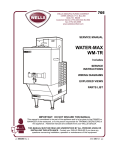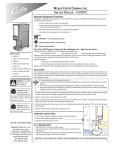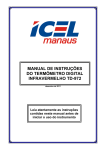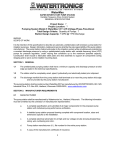Download Wells WM-TR II Specifications
Transcript
705 OWNERS MANUAL WATER-MAX WM-TR Includes INSTALLATION USE & CARE SERVICE IMPORTANT: DO NOT DISCARD THIS MANUAL This manual is considered to be part of the appliance and is to be given to the OWNER or MANAGER of the restaurant, or to the person responsible for TRAINING OPERATORS of this appliance. Additional manuals are available from your WELLS DEALER. THIS MANUAL MUST BE READ AND UNDERSTOOD BY ALL PERSONS USING OR INSTALLING THIS APPLIANCE. Contact your WELLS DEALER if you have any questions concerning installation, operation or maintenance of this equipment. p/n 305681 Rev. A M705 012803 cps LIMITED WARRANTY STATEMENT GENERAL This Water-Max™ hot water dispenser manufactured by WELLS MFG. CO. is warranted against defects in materials and workmanship for a period of two years from the date of original installation and is for the benefit of the original purchaser only. THIS WARRANTY IS THE COMPLETE AND ONLY WARRANTY, EXPRESSED OR IMPLIED IN LAW OR IN FACT, INCLUDING BUT NOT LIMITED TO, WARRANTIES OF MERCHANTABILITY OR FITNESS FOR ANY PARTICULAR PURPOSE, AND/OR FOR DIRECT, INDIRECT OR CONSEQUENTIAL DAMAGES IN CONNECTION WITH WELLS MFG. CO. PRODUCTS. This warranty is void if it is determined that, upon inspection by an authorized service agency, the equipment has been modified, misused, misapplied, improperly installed, or damaged in transit or by fire, flood or act of God. It also does not apply if the serial nameplate has been removed, or if service is performed by unauthorized personnel. The prices charged by Wells Mfg. Co. for its products are based upon the limitations in this warranty. Seller’s obligation under this warranty is limited to the repair of defects without charge by a Wells Mfg. Co. factory authorized service agency or one of its sub-service agencies. This service will be provided on customer’s premises for nonportable models. Portable models (a device with a cord and plug) must be taken or shipped to the closest authorized service agency, transportation charges prepaid, for service. In addition to restrictions contained in this warranty, specific limitations are shown in the Service Policy and Procedure Guide. Wells Mfg. Co. authorized service agencies are located in principal cities. This warranty is valid in the United States and Canada and void elsewhere. Please consult your classified telephone directory, your foodservice equipment dealer or write the Factory Service Department Wells Manufacturing Company, P.O. Box 280 Verdi, Nevada, USA 89439 Phone: (775) 689-5700 or (888) 492-2782, for information and other details concerning warranty. SERVICE POLICY AND PROCEDURE GUIDE ADDITIONAL WARRANTY EXCLUSIONS 1. 2. 3. 4. 5. 6. Resetting of safety thermostats, circuit breakers, over load protectors, and/or fuse replacements are not covered by this warranty unless warranted conditions are the cause. All problems due to operation at voltages or phase other than specified on equipment nameplates are not covered by this warranty. Conversion to correct voltage and/or phase must be the customer’s responsibility. All problems due to electrical connections not made in accordance with electrical code requirements and wiring diagrams supplied with the equipment are not covered by this warranty. Replacement of items subject to normal wear, to include such items as knobs, light bulbs; and, normal maintenance functions including adjustments of thermostats, adjustment of micro switches and replacement of fuses and indicating lights are not covered by warranty. Damage to electrical cords and/or plug due to exposure to excessive heat are not covered by this warranty. Full use, care, and maintenance instructions supplied with each machine. Noted maintenance and preventative maintenance items, such as servicing and cleaning schedules, are customer responsibility. Those miscellaneous adjustments noted are customer responsibility. Proper attention to preventative maintenance and scheduled maintenance procedures will prolong the life of the appliance. 7. Travel mileage is limited to sixty (60) miles from an Authorized Service Agency or one of its sub-service agencies. 8. All labor shall be performed during regular working hours. Overtime premium will be charged to the buyer. 9. All genuine Wells replacement parts are warranted for ninety (90) days from date of purchase on nonwarranty equipment. This parts warranty is limited only to replacement of the defective part(s). Any use of non-genuine Wells parts completely voids any warranty. 10. Installation, labor, and job check-outs are not considered warranty and are thus not covered by this warranty. 11. Charges incurred by delays, waiting time or operating restrictions that hinder the service technician’s ability to perform service are not covered by warranty. This includes institutional and correctional facilities. SHIPPING DAMAGE CLAIM PROCEDURE NOTE: For your protection, please note that equipment in this shipment was carefully inspected and packaged by skilled personnel before leaving the factory. Upon acceptance of this shipment, the transportation company assumes full responsibility for its safe delivery. IF SHIPMENT ARRIVES DAMAGED: 1. VISIBLE LOSS OR DAMAGE: Be certain that any visible loss or damage is noted on the freight bill or express receipt, and that the note of loss or damage is signed by the delivery person. 2. FILE CLAIM FOR DAMAGE IMMEDIATELY: Regardless of the extent of the damage. 3. CONCEALED LOSS OR DAMAGE: if damage is unnoticed until the merchandise is unpacked, notify the transportation company or carrier immediately, and file “CONCEALED DAMAGE” claim with them. This should be done within fifteen (15) days from the date the delivery was made to you. Be sure to retain the container for inspection. Wells Manufacturing cannot assume liability for damage or loss incurred in transit. We will, however, at your request, supply you with the necessary documents to support your claim. xi GENERAL WARRANTY SPECIFICATIONS FEATURES & OPERATING CONTROLS PRECAUTIONS & GENERAL INFORMATION AGENCY LISTING INFORMATION xi 1 2 4 4 INSTALLATION SET-UP PLUMBING ELECTRICAL INSTALLATION CHECKOUT FORM 5 6 7 9 USE AND CARE USING WATER-MAX™ CLEANING INSTRUCTIONS & DELIMING OVERNIGHT CLEANING 11 12 16 SERVICE & REPAIR TROUBLESHOOTING SUGGESTIONS SAFETY FEATURES & ERROR CODES TEMPERATURE CALIBRATION WIRING DIAGRAM - DISPENSER EXPLODED VIEWS & PARTS LIST - DISPENSER WIRING DIAGRAM - TANK EXPLODED VIEWS & PARTS LIST - DISPENSER SERVICING INSTRUCTIONS PARTS & SERVICE INFORMATION CUSTOMER SERVICE DATA 18 19 20 21 22 24 25 26 41 41 GENERAL TABLE OF CONTENTS Thank you for purchasing this Wells Manufacturing Co. Water-Max™ hot water dispenser. Proper installation, professional operation and consistent maintenance of this appliance will ensure that it gives you the very best performance and a long, economical service life. This manual contains the information needed to properly install the dispenser, to use and care for the dispenser, and to service and repair the dispenser in a manner which will ensure its optimum performance. SPECIFICATIONS Electrical: 208 Volts, Single Phase 35 Amps 240 Volts, Single Phase 35 Amps NOTE: Requires a dedicated 50 Amp circuit Plumbing: Water Inlet: 1/4” Male Flare Fitting Supply: 1/4” Female Flare supplied by a 1/4” O.D. or larger water supply line NOTE: If water supply run from main supply line to Water-Max™ exceeds 12 feet, a 3/8” O.D. or larger water supply line is required. Water supply line must be rated for at least 180ºF. For higher capacity, hook-up to a hot water line. DO NOT use a saddle valve to connect to supply line. IMPORTANT: This dispenser must be installed in compliance with all applicable federal, state and local codes and ordinances. Dimensions: Height: Width: Depth: Weight: 28-11/16” 10-1/16” (without tank) 22-7/16” (without tank) 74 lbs. (without tank) 15” (with tank installed) 25-1/4” (with tank installed) 150 lbs. (with tank installed and filled) APPLICABILITY This manual covers Wells Water-Max™ hot water dispensers built after Nov. 1, 2002. 1 FEATURES & OPERATING CONTROLS GENERAL Fig. 1 Features & Operating Controls - Water Max™ Dispenser 1. STRAIN RELIEF (Left Side, Bottom) Field supply wiring enters the appliance here. 12. DELIMING FITTING Tank mounted quick disconnect fitting for deliming procedure. 22. POWER SWITCH Energizes the appliance. 17. POWER INDICATOR Glows when Water-Max™ is ON and operating normally. 23. DISPENSER NOZZLE Hot water is dispensed here. Inserting water tank lowers nozzle into “dispense” position. 25. ADJUSTABLE LEG Provides required clearance to counter, and allows unit to be leveled. 26. RUBBER FOOT Allows Water-Max™ to operate without “walking” or sliding. 40. CONTROLLER CIRCUIT BOARD (Inside left side) Access by qualified technician only. 41. TERMINAL BLOCK (Inside, under tank shelf) Field supply wiring connects here. Access by qualified technician only. 55. AIR FLOW CHANNEL Provides a measure of protection for transformer cooling air outlet. 57. DELIMING FITTING Quick disconnect fitting attaches to deliming solution bottle. 60. FUSES Provide protection for electrical circuits. 62. TANK INDICATORS LEFT - Tank must be delimed RIGHT - Glows when tank is properly installed. 63. STATUS INDICATOR Glows when filling, flashes when controller is in “error” mode. 65. TANK POSITION SWITCH Held ON when WATER TANK depresses DISPENSER NOZZLE. unless WATER TANK is in place. 76. CONNECTOR Allows WATER TANK to connect to Water-Max™. Also provides power to keep tank contents hot. 78. VIEW PORT Allows digital readout of controller to be observed. 90. NAMEPLATE (Left side) Gives manufacturer information; lists model no., serial no. and electrical specifications. 2 Unit will not operate GENERAL FEATURES & OPERATING CONTROLS (continued) Fig. 2 Features & Operating Controls - Water Max™ 5 Gallon Tank 500A. LID HOLDING CLIPS Ears on LID seat in these clips to secure lid to tank. 501. TANK LID Hot water is dispensed into the tank here. Turns clockwise to latch into HOLDING CLIPS. 504. FAUCET PROTECTOR Provides some protection for FAUCET from damage. IMPORTANT: NOT A HANDLE 507. FAUCET ASSEMBLY Controls delivery of hot water to container for food prep, etc. 508. CONTROL RECEPTACLE Allows WATER TANK to connect to Water-Max™. Also provides connection to power to keep tank contents hot. 509. RESERVOIR CARRYING HANDLE Used to position the WATER TANK on Mater-Max™ CAUTION - DO NOT ATTEMPT TO MOVE OR CARRY THE WATER TANK WHEN IT CONTAINS HOT WATER! SEVERE BURNS MAY RESULT. 520. WATER LEVEL SENSOR Inside WATER TANK. Senses water level. 590. NAMEPLATE Gives manufacturer information; lists model no., serial no. and electrical specifications. 3 PRECAUTIONS AND GENERAL INFORMATION GENERAL WARNING: Electric Shock hazard All servicing requiring access to non-insulated electrical components must be performed by a factory authorized technician. DO NOT open any access panel which requires the use of tools. Failure to follow this warning can result in severe electrical shock. CAUTION: Risk of Damage DO NOT connect or energize this appliance until all installation instructions are read and followed. Damage to the appliance will result if these instructions are not followed. Water-Max™ hot water dispenser is intended for use in commercial establishments only. This dispenser is designed to dispense hot water used in the preparation of food for human consumption. No other use is recommended or authorized by the manufacturer or its agents. Operators of this appliance must be familiar with the appliance use, limitations and associated restrictions. Operating instructions, warnings and labels must be read and understood by all persons using or installing this appliance. Cleanliness of this dispenser is essential to good sanitation. Read and follow all included cleaning instructions and schedules to ensure the safety of the food product. Disconnect this appliance from electrical power before performing any maintenance or servicing. DO NOT submerge the dispenser or water tank in water. Do not splash or pour water on, in or over any controls, control panel or wiring. The technical content of this manual, including any wiring diagrams, schematics, parts breakdown illustrations and/or adjustment procedures, is intended for use by qualified technical personnel. Any procedure which requires the use of tools must be performed by a qualified technician. This manual is considered to be a permanent part of the appliance. This manual and all supplied instructions, diagrams, schematics, parts breakdown illustrations, notices and labels must remain with the appliance if it is sold or moved to another location. This appliance is made in the USA. Unless otherwise noted, this appliance has American sizes on all hardware. AGENCY LISTING INFORMATION This appliance conforms to NSF Standard 4 for sanitation only if installed in accordance with the supplied Installation Instructions. U Listed under File E6070. This appliance is V Listed under File E6070. This appliance is E6070 E6070 STD 4 4 INSTALLATION Carefully remove the appliance from the carton. Remove all protective plastic film, packing materials and accessories from the appliance before connecting electrical power or otherwise performing any installation procedure. Carefully read all instructions in this manual and the Installation Instruction Sheet packed with the appliance before starting any installation. Read all instructions in this manual carefully before starting installation of this dispenser. READ AND UNDERSTAND ALL LABELS AND DIAGRAMS ATTACHED TO THE DISPENSER. Carefully account for all components and accessories before discarding packing materials. 1 ea. WATER-MAX™ DISPENSER 1 ea. AIR OUTLET GUARD 4 ea. ADJUSTABLE LEGS 1 ea. WATER TANK ASSEMBLY with LID 1 ea. DELIMING SOLUTION BOTTLE 1 ea. LITERATURE PACKAGE Store these components in a convenient place for later use: SETUP Verify that this dispenser installation is in compliance with the specifications listed in this manual and with local code requirements. THIS IS THE RESPONSIBILITY OF THE INSTALLER. Recommended height of the faucet is 38” to 42” above the floor. However, the actual installed height will vary with the requirements of the individual store. Install temperature gauge in water tank. Install plastic holding nut hand tight only. Refer to exploded view, page 23. For countertop installation The counter at the installation location must be level, provide a clear space at least 17-1/2”” deep and must be structurally capable of safely supporting 150 pounds. Set Water-Max™ on its back. Install the AIR OUTLET GUARD. Guard is positioned on the bottom of Water-Max™, fully to the rear, with the open portion toward the front. Install the REAR LEGS to hold the guard in place. Install the FRONT LEGS. Make certain all four legs have the RUBBER FEET installed. Set Water-Max™ upright on the counter. With the dispenser in its final installed location, adjust for level with the adjustable legs. With a spirit level, check and adjust the dispenser for level front-to-rear and side-to-side. For wall mount installation: Kits are available to wall mount Water-Max™. See important note at right. Wall mount kits are listed on page 41. 5 NOTE: DO NOT discard the carton or other packing materials until you have inspected the appliance for hidden damage and tested it for proper operation. Refer to SHIPPING DAMAGE CLAIM PROCEDURE on the inside front cover of this manual. WARNING: Risk of personal injury Installation procedures must be performed by a qualified technician with full knowledge of all applicable electrical and plumbing codes. Failure can result in personal injury and property damage. IMPORTANT: Water dispensed from faucet or nozzle of Water-Max™ will be VERY HOT. Also, a one gallon pitcher full of water will weigh about 8-1/2 pounds. IMPORTANT: For wall mount installations contact your Authorized Wells Service Agency: Only factory- produced wall mounting brackets are authorized for use with WaterMax™. Use of any mounting means or method other than the factory-produced bracket voids all warranty on this appliance. Additionally, owner and/or installer assume all liability in connection with injury or damage resulting from use of any mounting means or method other than the appropriate factory-produced bracket. INSTALLATION UNPACKING & INSPECTION INSTALLATION (continued) CAUTION: Risk of Damage DO NOT connect or energize this appliance until all Installation Instructions are read and followed. Damage to the dispenser will occur if these instructions are not followed. INSTALLATION IMPORTANT: Water supply MUST be a minimum of 1/4” line, and MUST be capable of supplying 25 p.s.i. AT ALL TIMES during the operation of the dispenser. IMPORTANT: Water line material must be rated for at least 180ºF. IMPORTANT INSTALLATION NOTICE Installer will be required to test water pressure, water flow, water total hardness, electrical voltage and amperage; and to record dispenser installation particulars on the INSTALLATION CHECK OUT form (see page 9). PLUMBING LINE CONNECTION If power has been run to the dispenser, verify that the circuit breaker is turned OFF, and that the power switch is in the OFF [O] position. Water-Max™ has an internal sensor to verify that there is sufficient water pressure to operate. Water-Max™ will not operate until a water supply is connected to the unit or if water pressure is less than 25 p.s.i. Water-Max™ must be connected to a potable water supply. NOTICE: WATER PIPE CONNECTIONS AND FIXTURES DIRECTLY CONNECTED TO A POTABLE WATER SUPPLY SHALL BE SIZED, INSTALLED AND MAINTAINED ACCORDING TO FEDERAL, STATE, AND LOCAL ORDINANCES. May be connected to either hot or cold water line. Temperature of a hot water line must not exceed 140ºF. DO NOT use a saddle valve to connect Water-Max™ to main supply line. Connecting to a hot water line will increase the volume flow of the dispenser. Minimum 1/4” copper or flex tubing supply line (3/8” minimum if run from main supply exceeds 12 feet) with 1/4” female flare fitting. Water line material must be rated for at least 180ºF. Minimum 25 psi / maximum 75 psi water pressure at full flow. Fig. 3 1/4 Turn Ball Valve The installation of a SHUTOFF VALVE (must be provided by plumbing installer) on the incoming water line is required. A 1/4 turn ball valve is recommended to minimize restricting the water flow during operation. DO NOT use a saddle valve to connect Water-Max™ to main supply line. Clean the incoming waterline: Run water through the line into a sink or bucket to flush any foreign particles or debris from the waterline. Assemble incoming water line to the inlet fitting. Turn on water supply valve and check for leaks. Test water for pressure at full flow. If a pressure regulator is installed, adjust pressure to 40 p.s.i. Record this reading on the INSTALLATION CHECK OUT form. Test water for total hardness. Record readings on the INSTALLATION CHECK OUT form. 6 INSTALLATION (continued) ELECTRICAL INSTALLATION CAUTION: Conduit, wiring and connections must comply with the specifications in this manual, and with local ordinances. A 208V or 240V single phase, 50 amp circuit required. Field supply wiring must pass thru, and be secured by, the strain relief on the bottom left side of the dispenser. Field wiring supply power must connect to the rear-most side of the terminal block, terminals L1 and L2 as shown in Fig. 4. NOTE: Terminal block is accessible by removing the tank shelf. Remove the two screws under the shelf and lift the shelf off of the unit. See wiring tag. Removal of any exterior panel will result in exposed electrical circuits. Electrical connection must be performed by a qualified technician only. Use care whenever working around exposed electrical circuits. IMPORTANT: Contact a licensed electrician to install and connect electrical power to the dispenser. IMPORTANT: Damage due to being connected to the wrong voltage or phase is NOT covered by warranty. IMPORTANT: Field wiring supply voltage must correspond to the position of red wire #11 (i.e. 208V or 240V). Failure to match wire #11 position to input voltage can result in equipment damage or reduced performance. Such damage is not covered by warranty. Fig. 4 Terminal Block Wiring CAUTION: The dispenser is shipped with red wire #11 unattached. Configure the dispenser for either 208 volt or 240 volt use: Determine input voltage. READ CAUTION TAG. Remove tag and wire nut from wire #11. Attach wire #11 to either the terminal labeled “208V”, or to the terminal labeled “240V”, as appropriate for the input voltage. SHOCK HAZARD Failure to connect the chassis ground to a suitable earth ground will result in a potential shock hazard. Optional cord set uses a 4’ cord and NEMA 6-50P plug (see Fig. 5). A suitable earth ground must be connected to the ground lug located to the left of the terminal block (see Fig. 4. above). GROUND L1 L2 Check all connections to terminal block for tightness. Test electrical supply for voltage and amp draw while unit is filling water tank. Record readings on the INSTALLATION CHECKOUT form. Upon completion of the electrical hook-up and testing, properly reinstall all panels. 7 NEMA 6-50P Fig. 5 NEMA 6-50P Plug INSTALLATION NOTICE: A DEDICATED CIRCUIT OF AT LEAST 50 AMPS IS REQUIRED. WIRING MUST BE AT LEAST 6 ga., SUITABLE FOR 75º C. CONDUIT, WIRING AND CONNECTIONS MUST BE INSTALLED AND MAINTAINED IN COMPLIANCE WITH FEDERAL, STATE, AND LOCAL ORDINANCES. SHOCK HAZARD INSTALLATION (continued) CAUTION: Hot Surface Exposed surfaces can be hot to the touch and may cause burns. CAUTION: Burn Hazard INSTALLATION WEAR PROTECTIVE GLOVES AND GOGGLES This procedure requires operating Water-Max™ without the tank lid. Some splashing may occur. Splashed water will be very hot. INSTALLATION START-UP AND CHECKOUT Countertop must be at least 17-1/2” deep to safely support the dispenser. Before turning on power or water to Water-Max™, visually verify: a. Unit is level, air outlet guard in place, with all legs touching the counter (countertop installation); or, Wall brackets securely mounted to wall and unit properly and securely mounted to brackets (all screws tight) with outlet guard installed (wall mount installation). b. All electrical connections properly made and tightened. Water connections properly made. c. Verify faucet is properly installed in tank. Turn on water to Water-Max™. Visually inspect unit for leaks. Apply power to Water-Max™. Install tank on Water-Max™ shelf (leave tank lid off at this time). Press power switch to ON and observe operation: a. POWER INDICATOR will glow when POWER SWITCH is ON. TANK INDICATOR will glow when tank is properly installed. b. After a five second delay, Water-Max™ tank should begin filling. STATUS INDICATOR will glow steadily while tank is filling, indicating normal operation. c. Within the first minute of operation, and while tank is filling, CAREFULLY remove the tank from the shelf. Verify that water flow stops when the tank is removed. d. Reinstall the water tank. Verify that water flow stops when water reaches the water level probe. Press power switch to OFF. Discard all water generated thus far by dispensing containers of water from the faucet until the tank is empty. Remove the tank from the shelf. Install tank lid on tank. Reinstall tank on Water-Max™. Press power switch to ON and allow tank to fill. Monitor time to fill and record on the INSTALLATION CHECKOUT form. Test water temperature at faucet. Water should be at 202ºF minimum. 8 INSTALLATION (continued) TYPE OR PRINT CLEARLY Please use a ballpoint pen and press hard. Check boxes and fill in spaces where applicable. To be completed by an Authorized WELLS MFG. Service representative Authorized Service Co. ____________________________________Agency Invoice # ________________ Date ________ Address_____________________________________________ ____Contact Name _______________ ________________ City ____________________________________ State ____ ZIP _____________ Phone (___) ______________Ext. _____ Business Name___________________________________________Installation Requested By ______________________ Address__________________________________________________Accepted By ___________________Store# _______ City ____________________________________State ____ ZIP _____________ Phone (_____) ________________ MODEL NO. _________________ SERIAL NO. _______________ VOLTAGE _______ Ø _____ A E F Accessories and components identified and accounted for Compliance with Electrical Codes verified Compliance with Building Codes verified Verify that all protective film and packing materials have been removed Water tank assembled and installed B C E D All fasteners checked for tightness Unit installed on hard surface and leveled, Counter at least 17-1/2” deep, or Wall mount unit securely installed and leveled and Unit securely attached to wall mount STARTUP INSPECTION (; Check box after item is completed. Note any discrepancies.) D E WATER SUPPLY Verify min. 1/4“ supply line Verify min. 25 psi Optional Equipment (Strainer, Regulator, Water Hammer Arrestor) properly installed in supply line Shut off valve installed in supply line Test and record total hardness of water supply: A B C D E F G ELECTRICAL SUPPLY Verify input voltage matches nameplate voltage Verify dedicated 50A circuit Field wiring completed Unit ground stud connected to a suitable ground Verify Wire #11 position matches input voltage All connections at terminal block tight All connections at control circuit board tight A B C A B C D E F A B C INSTALLATION Verify all switches / electronic controls work Verify power and status indicator light operation Check for leaks Check tank position safety switch for operation Check / adjust dispensed water temperature Check time to fill tank DATA Record all pertinent data on CUSTOMER SERVICE DATA form in the Operation Manual Record voltages and amperages at circuit breaker: Power switch off _____V _____A Water tank filling _____V _____A (min 35A/max. 39A) Record water data: _______ psi Total hardness _______ grain tH Temperature _______ºF Time to fill tank _______ min. OPERATOR TRAINING AND OPERATIONAL INSPECTION (; Check box after item is completed. Note discrepancies.) A Safety features and controls identification and operation G Discuss / demonstrate food preparation B Component and accessory identification H Explain warranty. Return copies to office and factory C Discuss safety procedures I Discuss use and availability of supplies available from D Demonstrate operation the distributor E Demonstrate cleaning the dispenser and tanks F Discuss preventative maintenance procedures WATER-MAX™ INSTALLATION PERFORMED BY: Name ____________________________________________________________________ Date__________________ Time In ___________ Time Out ____________ RESTAURANT OWNER, MANAGER or SUPERVISOR Print Name Signature Thank you for your help. This information is used to evaluate our continuing efforts in maintaining the highest quality product for you, our valued customer. 9 INSTALLATION INSTALLATION INSPECTION (; Check box after item is completed. Note any discrepancies.) INSTALLATION (continued) CAUTION: Hot Surface Exposed surfaces can be hot to the touch and may cause burns. START-UP TROUBLESHOOTING Power indicator not lit. a. Verify electrical power is properly hooked-up to Water-Max™ and circuit breaker is turned ON. b. Verify power switch is turned ON. c. Verify that water tank is properly in place and mated with the receptacle. d. Verify water supply is properly installed, is turned on, and is providing at least 25 p.s.i. INSTALLATION Error indicator flashing. Tank is not filling. (Check Error Code in View Port) a. Possible cause; sufficient inlet water pressure is not sensed during tank filling: Be sure water supply is adequate during all phases of operation. Other equipment on the water line may be robbing water volume and/or pressure from Water-Max™. Also, be sure any supply line filters are clean. b. Possible cause; sufficient temperature rise is not sensed between inlet and output water while tank is filling: Be sure electrical supply voltage remains at rated value during all phases of operation. Otherwise, refer to Service Instructions, page 16. Water-Max™ will not flow water from the dispense nozzle. a. Verify that power indicator is lit, and status indicator is not flashing. Check that tank is properly positioned and that the tank indicator is lit. b. Verify that the water tank is in place holding the tank position momentary switch ON;. c. Verify that the water level is below the water level sensor. If water level is low, verify that the water level sensor and surrounding area are clean and free from lime and scale. To clean, drain and remove tank. Remove lid. Clean around probe then reinstall lid on tank and tank on Water-Max™. See Cleaning Instructions, page 15. The water tank heater will not heat: a. Verify the water tank connector is fully mated with the receptacle. The tank indicator will glow when the tank is properly installed. b. Verify power switch is ON. c. Check ohms at connector on tank: L1 to L2 = 144Ω Status Indicator Flashing: Water-Max™ control board has encountered an error condition. Read error code through view port. Refer to page 19 for error code meanings and suggested remedial action. 10 OPERATION WARNING: USING WATER-MAX™ BURN HAZARD Water-Max™ is used to dispense hot water for food preparation. Set-Up and Usage Install the water tank on the Water-Max™ shelf. Make sure that the tank is properly positioned, that the connector is seated and that the dispensing nozzle lowered into position in the water tank lid. Press the power switch to ON and allow the water tank to fill with hot water. Status indicator will glow when the tank is filling. Status indicator will go out when the tank is full. Water-Max™ is designed to operate with a matching 5 gal. water tank only. Do not hold anything other than the matching water tank under the dispensing nozzle. Splashing hot water will cause serious burns. Place an appropriate container under the faucet. Being careful to not overflow the container, pull the faucet handle to dispense hot water. GENERAL GUIDELINES NEVER attempt to remove or carry a water tank while full of water. NEVER attempt to operate Water-Max™ without the lid properly installed on the water tank. CAUTION: Hot Surface Fig. 6 Water-Max™ Operation Exposed surfaces can be hot to the touch and may cause burns. To Keep Water in Tank Hot Leave the power switch ON. Water-Max™ will maintain tank water temperature at 202ºF minimum, and will be ready to dispense hot water. 11 IMPORTANT: If water temperature will not rise out of the RED zone, Water-Max™ must be delimed. See page 14. USE AND CARE NEVER hold or place anything, other than the proper tank, under the dispense nozzle. Draw water only from the hot water faucet of the water tank. CLEANING & DELIMING INSTRUCTIONS CAUTION: BURN HAZARD Water in Water-MaxTM is EXTREMELY HOT! Use care when draining tank. CLEANING - DAILY 1. Wipe down unit • Spray a clean, sanitizer-soaked towel with TITAN Solution. • Wipe exterior surfaces. CAUTION: HOT SURFACES Exposed surfaces can be hot to the touch and may cause burns. CAUTION: SHOCK HAZARD DO NOT submerge tank in water USE AND CARE IMPORTANT: DO NOT use bleach, abrasive cleansers or cleansers containing chlorides. CLEANING - WEEKLY DELIMING WATER-MAXTM Delime Water-Max™ WEEKLY, or when: • The DELIME indicator light glows; or,. • The water nozzle temperature is consistently below 197°F. 1. Drain 1 GALLON from TANK. • Press POWER SWITCH to OFF. • Use plastic pitcher to drain 1 gallon from water tank. Dump pitcher of water into sink. • Check the SOLUTION BOTTLE. If it is cracked or distorted, replace it with a new bottle. IMPORTANT: Delime with LIIMESHIELDTM Scale and Food Soil Inhibitor only! (PCN 0021023) A graduated scoop is provided in the LIMESHIELD container. 12 CLEANING & DELIMING INSTRUCTIONS (continued) Deliming Water-MaxTM Continued CAUTION: TM 2. Mix LIMESHIELD • Measure 1/2 cup (4 ounces) of hot tap water. Pour this into the 1 gallon pitcher. • Measure 1/3 cup (2.5 ounces) of LIMESHIELD powder is completely dissolved. • When foaming stops, swirl solution to insure the LIMESHIELD power is completely dissolved. BURN HAZARD Water in Water-MaxTM is EXTREMELY HOT! 3. Insert bottle in Water-MaxTM quick-disconnect fitting. • Use the funnel provided with the Water-MaxTM to pour the solution into the solution bottle. • Screw quick-disconnect dispenser cap onto solution bottle. Dispenser cap is chained to top of Water-MaxTM. • The quick-disconnect fitting is located on the left top of the Water-MaxTM. Press the latch until it “clicks” open. • Turn the solution bottle over. Insert bottle quick-disconnect fitting on the bottle into Water-MaxTM quick-disconnect fitting. Press solution bottle down until the latch “clicks”, lock the solution bottle in place. 5. Remove and rinse solution bottle. • Press latch on tank quick-disconnect fitting until it “clicks” to release the solution bottle. Lift solution bottle straight up • Unscrew quick-disconnect cap allowing solution bottle to return to shape. 13 USE AND CARE 4. Squeeze solution into Water-MaxTM. • Squeeze solution bottle and force deliming solution into Water-Max™ until empty. CLEANING & DELIMING INSTRUCTIONS (continued) Deliming Water-MaxTM Continued CAUTION: BURN HAZARD Water in Water-Max EXTREMELY HOT! TM is 6. Fill bottle with tap water and wait 10 minutes. • Rinse solution bottle with warm tap water. • Fill solution bottle 2/3 full with warm tap water and reattached quick-disconnect cap. • Wait 10 minutes. Insert solution bottle in quick-disconnect fitting. Push down on bottle until latch “clicks”. • Squeeze bottle, rinsing quick-disconnect fittings and forcing deliming solution into the tank. • Press the small plunger on the Water-MaxTM quick-disconnect to release the latch. While pressing button, lift solution bottle straight up. Press the valve on the solution bottle fitting to allow bottle to return to shape. 7. Wipe fittings. • Wipe both quick-disconnect fittings with • a soft cloth. The quick disconnect fitting are now ready for the next deliming session. USE AND CARE 8. Soak tank for 1 Hour and drain. • Press power switch to ON. Water-MaxTM will dispense water and any remaining deliming solution into tank. • When Water-MaxTM stops dispensing, press power switch to OFF. Allow Water-MaxTM to set for 1 HOUR with deliming solution in tank. • After 1 hour, drain pitchers of water from tank until tank is empty. • Pour all water and solution from tank into a sink. 14 CLEANING & DELIMING INSTRUCTIONS ( continued) Deliming Water-MaxTM Continued CAUTION: 9. Remove tank and lid. • Remove tank from Water-MaxTM. • Remove tank lid from tank. Wash, rinse, and sanitize tank lid in the 3-compartment sink. Allow to air dry. Store tank lid for later use. SHOCK HAZARD DO NOT submerge tank in water. 10. Clean tank. • Using a standard green scrub pad, clean all scale and lime from the tank and water level probe. NOTE: The water level probe is located in the tank, in the back right corner near the top. 11. Rinse and reinstall tank. • Rinse tank thoroughly at least twice. Pour all rinse water into a sink. • Reinstall tank lid on tank. • Reinstall tank on Water-MaxTM shelf. Make sure tank connector is fully seated in socket. • Press power switch to ON. After a short delay, tank will begin filling. 15 USE AND CARE If tank comes clean, proceed to tank rinsing below; otherwise see Overnight Tank Cleaning. CLEANING INSTRUCTIONS - OVERNIGHT TANK CLEANING CAUTION: SHOCK HAZARD DO NOT submerge tank in water. OVERNIGHT TANK CLEANING Perform overnight cleaning if Deliming Procedure does not remove scale and calcium deposits from water tank. 1. Drain and remove tank. • Press power switch to the OFF position. • Drain and remove tank from Water-MaxTM. • Remove tank lid from tank. Wash, rinse, and sanitize tank lid in the 3-compartment sink. Allow to air dry. Store tank lid for later use. 2. Mix LIMESHIELDTM in tank. • Fill tank half full with hot tap water. • Pour 1-1/4 cup (10 ounces) LIMESHIELDTM powder into tank. Allow to dissolve completely. USE AND CARE 3. Soak overnight. • When foaming stops, fill tank to rim with hot tap water. Let the solution soak in the tank overnight. • After soaking in the tank overnight, carefully drain tank. Loosen scale deposits with scrub pad. Remove large scale deposits through top of tank. 4. Rinse twice and reinstall tank. • Rinse tank thoroughly at least twice. Pour all rinse water into a sink. • Put tank lid back on tank. • Reinstall tank on Water-MaxTM. Make sure tank connector is fully seated in socket. • Press power switch ON. After a short delay, tank will begin filling. 16 CLEANING INSTRUCTIONS - FAUCET & TANK SCREEN CLEANING - MONTHLY CAUTION: Clean Faucet 1. Drain and remove tank. • Press power switch to the OFF position. • Drain all water from tank into pitcher. As each pitcher is full, turn faucet off and dump pitcher of water into sink. It will take approximately 6 pitchers to completely empty tank. • Remove tank from hot water dispenser. 2. Disassemble • Disassemble faucet by unscrewing bonnet. Pull straight up on handle to remove the bonnet assembly. 3. Clean seat and seat cup. • Clean seat and seat cup by wiping with a clean sanitized-soaked towel. Use a stiff bristle brush to remove any heavy deposits around the seat or inside the faucet body. BURN HAZARD Water in Water-MaxTM is EXTREMELY HOT! BONNET & PLUNGER ASSY. SEAT CUP SEAT (inside faucet) FAUCET BODY Clean Tank Screen 1. Drain and remove tank. • Press power switch to the OFF position. • Drain all water from tank into pitcher. As each pitcher is full, turn faucet off and dump pitcher of water into sink. It will take approximately 6 pitchers to completely empty tank. • Remove tank from hot water dispenser. • Remove tank lid. 2. Remove and clean screen. • Clean screen with a bristle brush. 3. Reinstall screen. • Reinstall screen in faucet fitting. • Replace lid on tank. • Reinstall tank on Water-MaxTM SCREEN shelf. • Press power switch to the ON FAUCET position. FITTING 17 USE AND CARE 4. Reassemble. • Reassemble and reinstall faucet. • Reinstall tank on Water-MaxTM shelf. Press power switch to ON position. TROUBLESHOOTING SUGGESTIONS Problem Possible Cause TM • Check circuit Breaker Power switch OFF • Press power switch to ON • Insufficient water supply • Check water supply turned ON and supplying at least 25 p.s.i. • Blown Fuse • Contact maintenance Tank indicator not lit • Tank not properly seated in socket • Check tank for proper installation Status indicator flashing • ERROR detected—water pressure insufficient • Check water supply turned ON and supplying at least 25 p.s.i. • ERROR detected—temperature rise • between inlet and outlet insufficient Be sure voltage is maintained during all phases of operation • Low supply water pressure condition • Turn power switch OFF. Wait 20 seconds. Turn power switch ON. If unit resets and status indicator comes on without flashing, error was (probably) a low water condition. Otherwise, contact maintenance. • Tank is full • Normal operation • Tank is sensed as full, but is actually low • Clean water level probe • Tank not properly installed • Check tank for proper installation • Internal hi-limit tripping • Be sure all cooling openings and louvers are unobstructed. • Cooling fan dirty or obstructed • Contact maintenance Water tank will not heat • Tank not properly installed (tank indicator not lit) • Check tank for proper installation Water faucet leaks • Debris in faucet seat • Clean faucet • Damaged seat cup • Contact maintenance Water temp below 197°F • Scale build-up in unit • Delime unit Water flow is slow • Scale build-up in unit • Clean and/or delime unit No flow from faucet • Plugged tank screen • Clean tank screen Power indicator not lit No water flow from dispenser nozzle (power indicator lit, status indicator not flashing) Inductive heater operates intermittently • Water-Max power • Suggested Remedy not connected to OPERATIONAL NOTES SERVICE Water-MaxTM will not operate if water pressure is less than 25 p.s.i. If Water-MaxTM shuts down (status light flashes) for no apparent reason, other equipment on the water line may be robbing water pressure and/or volume from Water-MaxTM. ERROR CODES are displayed on the control board readout, visible through the view port on the upper right side of the dispenser. To reset error code: • Turn Power OFF. Wait 20 seconds • Turn power ON. • If error code does not reset, contact the National Service Cooperative at 1-800-298-1862 for the Wells Authorized Service Agency nearest you. * Order LIMESHIELDTM Scale and Food Soil Inhibitor using PCN 0021023. 18 SAFETY FEATURES & ERROR CODES SAFETY FEATURES CAUTION: Water-Max™ will not flow water from the dispense nozzle unless the water tank is in place. (Error lamp and audible alarm on continuously.) SHOCK HAZARD Water-Max™ will not dispense into a full water tank. The water tank heater will not heat unless the connector on WaterMax™ is fully mated with the tank receptacle. The heater on the water tank is protected by an over-temp safety switch which will disable the heater if the tank is allowed to run dry. Water-Max™ cannot be energized (green power light will not be lit) unless sufficient inlet water pressure is sensed. Water-Max™ will go into error mode unless sufficient temperature rise is sensed between inlet and output water while in the heating mode. Water-Max™ will go into error mode and stop dispensing after approximately 96 minutes of continuous operation (i.e. 96 minutes without sensing a “tank full” condition). ERROR CODES Open or disconnected INPUT TEMPERATURE thermocouple. → Check connections at control board. → Check continuity of input temperature probe*. Removal of the top, front or side panels results in exposed electrical circuits. Any procedure requiring the removal of a panel must be performed by a qualified technician only. NOTE: There is a 5 second delay between the time the power switch is turned on and the time Water-Max™ begins operation. NOTE: Error codes are displayed on the control circuit board readout. Open or disconnected HEATER TEMPERATURE probe → Check connections at control board. → Check continuity of heater temperature probe*. Open or disconnected OUTPUT WATER TEMPERATURE thermocouple. → Check connections at control board. → Check continuity of output temperature probe*. DISPENSE ERROR. Exceeds 60 liters of continuous flow. Turn power off. Wait 20 seconds. Turn power back on. Heater Safety Thermostat Open → Fan not operating or dirty DELIME ERROR → Delime unit * A short or loss of continuity in heater, input or output thermocouple requires replacement of the inductive heater assembly. Field repair of the heater is not recommended. 19 To reset an error code, correct the cause of the error, then press the power switch to OFF. After 20 seconds, turn the power switch back ON. NOTE: Initial startup may require multiple resets of code 4 condition. SERVICE Insufficient WATER TEMPERATURE RISE Must exceed 14ºF rise in 20 seconds. → Verify input water pressure does not exceed 40 p.s.i. → Verify input voltage. Delime unit. → Check resistance for both thermocouples (2-5 Ω), plus thermocouple leads to heater (0-2 Ω). A shorted thermocouple, or one detached from the heater, will cause an error 4*. CALIBRATING TEMPERATURE CAUTION: SHOCK HAZARD Removal of the top, front or side panels results in exposed electrical circuits. Setting the temperature must be performed by a qualified technician only. Use care whenever working around exposed electrical circuits. Remove TOP PANEL. Insert the thermocouple of a digital thermometer at least 4” into DISPENSER NOZZLE. Install WATER TANK under DISPENSER NOZZLE. Press POWER SWITCH to ON. Run and discard at least one full tank of hot water to allow dispenser temperatures to stabilize. Temperature is factory set for 202ºF. Turn TEMP OFFSET on the CONTROL CIRCUIT BOARD so that temperature on digital thermometer reads 202ºF. Press POWER SWITCH to OFF. Upon completion of temperature adjustment, properly reinstall all panels. NOTE: Refer to Table 1 below right. The practical maximum temperature is the local boiling temperature (based on the altitude of the installation) minus 10ºF. If the stream is “sputtering”, water temperature is set too high, allowing steam to form in the water flow. Set TEMP OFFSET lower to compensate. Fig. 7 Control Board BOILING POINT OF WATER SERVICE TEMP. (ºF) 210 205 200 195 190 0 0 0 0 0 00 0 0 0 0 0 00 00 00 50 1,0 1,5 2,0 2,50 ,00 ,50 ,00 ,50 ,00 ,50 6,0 ,50 3 5 4 5 4 6 3 ELEVATION (feet above seal level) Table 1 Boiling Point of Water at Different Altitudes 20 MAXIMUM SAFE TEMPERATURE SETTING CALIBRATE DELIME INDICATOR TEST / ADJUST DELIME SENSOR: CAUTION: BURN HAZARD Reconnect Water-Max™ to electric power. Remove the plastic cover from the tank, then reinstall the tank on the tank shelf. Tank must be empty to begin test. Insert the thermocouple of a digital thermometer approximately 6" into the spout. Be sure thermocouple is into the silicone tube section. Press the power switch ON. Observe the action of the DELIME LED. Dispensed water is hot. Use care to avoid splashing or spills. IMPORTANT: For each step or adjustment during calibration, allow at least 30 seconds of flow so that water temp will have time to stabilize. See Figure 7, page 20. Adjust TEMP OFFSET until the water at the spout is a steady 197ºF. Allow at least 30 seconds of flow. DELIME LED should just begin to flash as the water temp decreases to 197ºF. If not; adjust DELIME SLOWLY until the DELIME LED just starts to flash at 197ºF. Re-adjust TEMP OFFSET until the water at the spout is a steady 204ºF (minimum). Reinstall the support cover. Turn Water-Max™ OFF. Remove the thermocouple. Drain and remove the tank. Reinstall the plastic cover on the tank. Reinstall the tank on the tank shelf. Turn POWER SWITCH ON. SERVICE Observe the tank fill and water flow stop. Draw water from the tank and allow the tank to refill several times to verify operation. 21 EXPLODED VIEW & PARTS LIST - DISPENSER SERVICE 22 EXPLODED VIEW & PARTS LIST - DISPENSER (continued) SERVICE WATER-MAX™ DISPENSER 23 WIRING DIAGRAM - DISPENSER SERVICE 24 SERVICE EXPLODED VIEW, PARTS LIST & WIRING DIAGRAM - 5 GALLON TANK 25 SERVICING INSTRUCTIONS THE FOLLOWING COMPONENTS MAY BE SERVICED IN-STORE CABINET COMPONENTS SERVICE 26 SERVICING INSTRUCTIONS (continued) CABINET COMPONENTS WARNING Electric Shock Hazard A. TANK SHELF 1. Removal a. Remove two screws (g). b. Lift the front of the tank shelf until the rear lip clears the front assembly. c. Lift the tank shelf off. 2. Installation a. Hold tank shelf vertically. Slide rear lip under front assembly. b. Rotate tank shelf to the horizontal position. The left and right lips go on the outside of the wrap. The flange with the weldnuts (g) goes behind the front web of the wrap. c. Insert and tighten two screws (g). Disconnect Water-Max™ from electrical power before removing any panel or cover. IMPORTANT Shut off water supply before performing any service to Water-Max™ B. SUPPORT COVER 1. Removal a. Remove two screws (a) from top cover, and two screws (b) from front assembly. b. Lift support cover straight up to remove. 2. Installation a. Lower support cover into position. The left and right lips of the front assembly go on the outside of the support cover. The front lip of the support cover hooks over the outside of the front assembly. b. Install and tighten two screws (a) into the top cover, and two screws through the lips of the front assembly into the support cover. TOOLS REQUIRED: #2 Phillips Screwdriver Container to hold fasteners C. FRONT ASSEMBLY 2. Installation a. Reconnect the nozzle supply hose by gently working the hose onto the inductive heater barbed fitting, making sure it is fully seated. Reconnect the electrical connector for the front assy. It is keyed and will only connect one direction. Reconnect the three indicator LED connectors to the power board. Observe the locating tab to ensure proper connection. b. Set the front assembly in position and reinstall four screws (c). c. Reinstall support cover and tank shelf as detailed above. 27 SERVICE 1. Removal a. Remove the support cover (See B. above). b. Remove four screws (c) from the front of the front assembly. c. Disconnect the electrical connector for the front assembly. Disconnect the three indicator LED connectors from the control board (see drawing at right). Disconnect the nozzle supply hose from the inductive heater by gently working the hose off of the barbed fitting. d. The front assembly may now be removed. SERVICING INSTRUCTIONS (continued) TOOLS REQUIRED: #2 Phillips Screwdriver Container to hold fasteners D. TOP COVER AND WRAP ASSEMBLY Note: For the purpose of servicing Water-Max™, the top cover and wrap may be removed as a unit. 1. Removal a. Remove the tank shelf, support cover and front assembly. (see A., B. and C., page 25). b. Remove four screws (d) from the area beneath the shelf. c. Remove screw (f) from power board support. d. Loosen three chassis screws (e). e. Remove three screws holding delime fitting retainer. f. Work the wrap off of the frame and delime fitting. Be aware of wiring or connectors which may hang-up in the cooling louvers. Note: Be careful to avoid scraping, trapping or pinching wires as the wrap is lowered over the frame. 2. Installation a. Work the wrap over the frame. Gently work the slot in the top cover over the delime fitting. Delime retainer must be on top of the wrap. The recessed side flanges of the lower cover must be on the inside of the wrap. b. Reinstall three screws a delime retainer, four screws (a) at top of the wrap and four screws (d) in the area beneath the shelf. SERVICE 28 SERVICING INSTRUCTIONS (continued) HOSE CLAMPS TOOLS REQUIRED: 1. Hose clamps used on Water-Max™ are reusable. DO NOT cut hose clamps. Needle Nose Pliers 2. Open clamp by twisting an ear until the fingers slide past one an other and release. SERVICE 3. Tighten clamp by squeezing ears together. 29 SERVICING INSTRUCTIONS (continued) WARNING Electric Shock Hazard Disconnect Water-Max™ from electrical power before removing any panel or cover. CONTACTOR Repair time not to exceed 0.5 hour A. Preparation 1. Disconnect Water-Max™ from electrical power. 2. Shut off water supply to Water-Max™. B. Removal TOOLS REQUIRED: #2 Phillips Screwdriver Container to hold fasteners Flat Blade Screwdriver Needle Nose Pliers 11/32” Nut Driver 1. Remove top cover and wrap (see page 28) 2. Note position of wires on contactor. 3. Disconnect old contactor: a. Disconnect wires from contactor. b. Remove two self-locking nuts holding contactor to shelf. Lift old contactor off of studs; discard old contactor. C. Installation 1. Note orientation of contactor. The two coil screws point toward the left. 2. Slide contactor mounting holes over studs. Secure with self-locking nuts. 3. Connect wires to the contactor. Be sure connectors for 12 ga. wires are tight. See drawing at left for configuration. 4. Reinstall top cover and wrap. D. Return Unit to Service 1. Turn water supply on and check for leaks. 2. Connect Water-Max™ to electrical power and test for proper operation. SERVICE 30 SERVICING INSTRUCTIONS (continued) SCR ASSEMBLY Repair time not to exceed 1.0 hour WARNING Electric Shock Hazard A. Preparation Disconnect Water-Max™ from electrical power before removing any panel or cover. 1. Disconnect Water-Max™ from electrical power. 2. Shut off water supply to Water-Max™. B. Removal 1. Remove top cover and wrap (see page 28) 2. Disconnect the contactor shelf: a. Remove two nuts at the corners of the shelf. b. Lift the shelf only enough to gain access to the SCR heatsink screws. 3. Disconnect old SCR assembly: a. Remove two screws from the bottom of the SCR heatsink. b. Note position of wires on SCR. c. Disconnect wires from SCR. Discard entire SCR and heatsink assembly . TOOLS REQUIRED: #2 Phillips Screwdriver Container to hold fasteners Needle Nose Pliers 7/16” & 9/16” Open End Wrenches C. Installation 1. Note orientation of SCR assembly. The notch in the base of the SCR faces the front of the unit. The fins of the heatsink face the right (power switch) side. 2. Connect wires. See drawings at right for configuration. 3. Install two screws holding SCR assembly to shelf. 4. Reinstall contactor shelf to unit. 5. Reinstall top cover and wrap. D. Return Unit to Service SERVICE 1. Turn water supply on and check for leaks. 2. Connect Water-Max™ to electrical power and test for proper operation. 31 SERVICING INSTRUCTIONS (continued) WARNING Electric Shock Hazard Disconnect Water-Max™ from electrical power before removing any panel or cover. COOLING FAN Repair time not to exceed 1.0 hour A. Preparation 1. Disconnect Water-Max™ from electrical power. 2. Shut off water supply to Water-Max™. B. Removal TOOLS REQUIRED: #2 Phillips Screwdriver Container to hold fasteners Needle Nose Pliers 7/16” & 9/16” Open End Wrenches 1. Remove top cover and wrap (see page 28) 2. Disconnect cleanout assembly: a. Disconnect hose clamp on supply hose. Remove supply hose. b. Disconnect flare fitting from inductive heater inlet tube. Be sure to use a 7/16” backup wrench on the cleanout tube flare fitting. Avoid moving or stressing the inlet tube. c. Remove the cleanout assembly by lifting the cleanout body while guiding the tubing through the hole in the bracket. 3. Disconnect the contactor shelf: a. Remove two nuts at the corners of the shelf. b. Lift the shelf only enough to gain access to the fan and mounting screws. 4. Remove old fan: a. Remove two screws holding fan to heater. b. Disconnect wires. Discard old cooling fan. C. Installation 1. Connect wires. 2. Attach new fan to heater. 3. Reinstall contactor shelf to unit. 4. Reinstall cleanout assembly. Be sure to use a backup wrench when attaching flare fitting to the inlet tube of heater. Avoid moving or stressing the inlet tube. Be sure braided supply tubing is not kinked. 5. Reinstall top cover and wrap. D. Return Unit to Service 1. 2. Turn water supply on and check for leaks. Connect Water-Max™ to electrical power and test for proper operation. SERVICE 32 SERVICING INSTRUCTIONS (continued) POWER SWITCH Repair time not to exceed 0.5 hour WARNING Electric Shock Hazard A. Preparation Disconnect Water-Max™ from electrical power before removing any panel or cover. 1. Disconnect Water-Max™ from electrical power. 2. Shut off water supply to Water-Max™. B. Removal 1. 2. 3. 4. Remove front assembly and tank shelf (see page 27). Remove paper shield. Note position of wires on switch. Disconnect wires. Compress mounting fingers on switch. Push switch from inside to remove; discard old switch. TOOLS REQUIRED: #2 Phillips Screwdriver Container to hold fasteners Needle Nose Pliers C. Installation 1. 2. 3. 4. Note orientation of switch. ON ( I ) goes up. Push switch through mounting hole until fingers engage and the flange of the switch sits flush against the cabinet. Reinstall wires. Reinstall paper shield, front assembly and tank shelf. D. Return Unit to Service Turn water supply on and check for leaks. Connect Water-Max™ to electrical power and test for proper operation. SERVICE 1. 2. 33 SERVICING INSTRUCTIONS (continued) WARNING Electric Shock Hazard INLET WATER VALVE ASSEMBLY Repair time not to exceed 0.5 hour (replace valve), or 1.0 hour (clean strainer screen) Disconnect Water-Max™ from electrical power before removing any panel or cover. A. Preparation TOOLS REQUIRED: B. Removal #2 Phillips Screwdriver Container to hold fasteners Needle Nose Pliers 2 ea. 5/8” Open End Wrenches Brush (Toothbrush or similar) 1. Disconnect Water-Max™ from electrical power. 2. Shut off water supply to Water-Max™. 1. Remove top cover and wrap (see page 27). 2. Remove paper shield. Disconnect supply hoses from valves. Refer to page 27 for removal of hose clamps. 3. Disconnect the inlet tubing flare fitting. Be sure to use a backup 5/8” wrench on the bottom fitting of the valve. 4. Note position of wires on valves. Disconnect wires. 5. Slide valve assembly out of valve mounting clip. Do not remove clip from frame bracket. Note: Valve screen is removable for cleaning; otherwise, valves are sealed and cannot be rebuilt. Clean valve or discard old valve assembly as appropriate. C. Clean Strainer Screen 1. Unscrew cap from end of valve, remove inlet fitting and washer. 2. Using pliers, extract screen by grasping tab and working screen from valve body. Note orientation of screen. 3. Clean screen under running water. Use a fine brush if necessary to remove debris and build-up. 4. Reinstall screen in valve body. Note: tab on screen faces away from valve body. 5. Check inlet fitting for debris or build-up. Clean under running water using a fine brush if necessary. 6. Reinstall inlet fitting and washer into cap. Screw cap back onto valve. D. Valve Installation SERVICE 1. Snap valve assembly into mounting clip. Dual barb fittings point up. 2. Connect inlet tubing flare fitting. Be sure to use a backup 5/8” wrench on the bottom fitting of the valve. 3. Reconnect supply tubes. 4. Reconnect wires. Reinstall paper shield. 5. Reinstall top cover and wrap. E. Return Unit to Service 1. Turn water supply on and check for leaks. 2. Connect Water-Max™ to electrical power and test for proper operation. 34 SERVICING INSTRUCTIONS (continued) INLET WATER PRESSURE SWITCH Repair time not to exceed 0.5 hour WARNING Electric Shock Hazard A. Preparation Disconnect Water-Max™ from electrical power before removing any panel or cover. 1. Disconnect Water-Max™ from electrical power. 2. Shut off water supply to Water-Max™. B. Removal 1. 2. 3. 4. Remove front assembly and tank shelf (see page 28). Remove paper shield. Disconnect wires. Unscrew old pressure switch from brass tee fitting. Discard old switch. TOOLS REQUIRED: #2 Phillips Screwdriver 1” (very thin) Open End Wrench Container to hold fasteners Teflon thread tape C. Installation 1. Wrap switch threads with Teflon tape. Thread switch into brass tee fitting. Tighten by hand. Switch should be snug without being over-tight. 2. Connect wires. 3. Reinstall paper shield. Reinstall front assembly and tank shelf. D. Return Unit to Service SERVICE 1. Turn water supply on and check for leaks. 2. Connect Water-Max™ to electrical power and test for proper operation. 35 SERVICING INSTRUCTIONS (continued) WARNING Electric Shock Hazard Disconnect Water-Max™ from electrical power before removing any panel or cover. CAUTION: SHOCK HAZARD Removal of the top, front or side panels results in Exposed electrical circuits. Setting the temperature must be performed by a qualified technician only. Use care whenever working around exposed electrical circuits. POWER BOARD Repair time not to exceed 1.0 hour (including calibration) A. Preparation 1. Disconnect Water-Max™ from electrical power. 2. Shut off water supply to Water-Max™. B. Removal 1. Remove front assembly (see page 28). 2. Note wiring connections. Disconnect wiring from board. 3. Remove 4 ea. 11/32” nuts from corners of power board. Remove power board from unit. C. Installation 1. Install new board. Note orientation. Mounting nuts should be snug, but not over-tight. 2. Connect wires per drawing below. Be careful that inlet and outlet water temperature thermocouples are properly connected. 3. Reinstall front cover assembly. Do not install support cover yet. TOOLS REQUIRED: Digital Thermometer #2 Phillips Screwdriver Small flat-blade screwdriver 11/32” Nut Driver Container to hold fasteners Needle Nose Pliers SERVICE 36 SERVICING INSTRUCTIONS (continued) D. Return Unit to Service Disconnect Water-Max™ from electrical power before removing any panel or cover. CAUTION: SHOCK HAZARD Removal of the top, front or side panels results in Exposed electrical circuits. Setting the temperature must be performed by a qualified technician only. Use care whenever working around exposed electrical circuits. NOTE: The practical maximum temperature is the local boiling temperature (based on the altitude of the installation) minus 10ºF. If the stream is “sputtering”, water temperature is set too high, allowing steam to form in the water flow. Set TEMP OFFSET lower to compensate. SERVICE 1. Turn water supply on and check for leaks. 2. Connect Water-Max™ to electrical power. 3. Calibrate Delime Sensor. See drawing below. a. Remove the plastic cover from the tank, then reinstall the tank on the tank shelf. Tank must be empty to begin test. b. Insert the thermocouple of a digital thermometer 6" into the spout. Be sure thermocouple is into the silicone tube section. Press the power switch ON. Observe the action of the DELIME LED. c. Adjust TEMP OFFSET until the water at the spout is a steady 197ºF. Allow at least 30 seconds of flow. DELIME LED should just begin to flash as the water temp decreases to 197ºF. If not; adjust DELIME on the CONTROL BOARD until the DELIME LED just starts to flash at 197ºF. 4. Calibrate Temperature. See drawing below. a. Empty WATER TANK. Reinstall the plastic cover on the tank, then install under DISPENSER NOZZLE. Press POWER SWITCH to ON. b. Run and discard at least one full tank of hot water to allow dispenser temperatures to stabilize. c. Turn TEMP OFFSET on the CONTROL BOARD so that temperature on digital thermometer reads 202ºF. d. Press POWER SWITCH to OFF. 5. Turn Water-Max™ OFF. Remove the thermocouple. Drain and remove the tank. Properly reinstall all panels. Reinstall the tank on the tank shelf. Turn POWER SWITCH ON. 6. Observe the tank fill and water flow stop. Draw water from the tank and allow the tank to refill several times to verify proper operation. WARNING Electric Shock Hazard 37 SERVICING INSTRUCTIONS (continued) CAUTION: Burn Hazard Carefully empty water from tank and remove tank from WaterMax™ and before performing any servicing. TOOLS REQUIRED: 18” Adjustable Wrench Container to hold fasteners Teflon Thread Tape Food-Grade Silicone Sealant FAUCET AND SHANK ASSEMBLY Repair time not to exceed 0.5 hour A. Removal and Disassembly 1. Carefully drain all water from the tank. Remove the tank from Water-Max™. Remove the tank lid from the tank and store in a safe place. 2. Loosen retainer nut and remove faucet from shank. Slide the retainer clip out of the groove in the shank. Store retainer nut and retainer clip in a safe place. 3. If seat cup is to be replaced, unscrew bonnet and handle assembly from the top of the faucet. Work the seat cup off of the end of the faucet plunger. 4. Unscrew the faucet shank from the ferrule. Withdraw the ferrule from inside the tank. B. Install 1. Clean the inside of the tank around the faucet mounting hole. 2. Apply a thin bead of food-grade silicone sealant to the lip of the ferrule. Slide the washer onto the ferrule. Apply a thin bead of food-grade silicone sealant to the side of the washer which will contact the inside of the tank. Insert the ferrule from inside the tank, making sure the spacer is in place between the tank and wrap. Align the double ”D” on the ferrule with the flats of the tank hole. 3. Wrap the exposed threads of the ferrule with Teflon tape. Screw the shank onto the ferrule and tighten. 4. If faucet seat cup is to be replaced, snap a new seat cup onto the end of the faucet plunger. Work the faucet lever to insure proper installation. Screw the bonnet and handle assembly onto the faucet. 5. Slide the retaining nut over the shank, threads facing away from the tank. Slide the retaining clip into the groove in the shank. Install the faucet and tighten the retaining nut. Handle should point up, with the printed “HOT WATER” facing away from the tank. 6. Fill the tank with tap water. Check for leaks. Test the faucet for proper operation. 7. Empty the tank. Install the tank lid and reinstall tank on WaterMax™. SERVICE 38 SERVICING INSTRUCTIONS (continued) DISPENSER TANK CAUTION: Burn Hazard A. Tank Disassembly (refer to page 25) 1. Carefully drain all water from the tank. Remove the tank from Water-Max™. Remove the tank lid from the tank and store in a safe place. 2. Remove temperature gauge and holding nut from tank. 3. Disassemble faucet shank assembly (see page 38). 4. Remove four screws from side lips of reservoir assembly. 5. Lift tank reservoir assembly out of wrap. 6. Disconnect wiring as required. B. Reassembly 1. Reconnect any wires disconnected during service. 2. Apply a thin bead of food-grade silicone sealant along the top lip of the wrap. 3. Install tank reservoir into wrap. Be sure tank is properly oriented. 4. Secure reservoir assembly into tank by installing four screws in side lips. 5. Reinstall faucet assembly (see page 38). 6. Fill the tank with tap water. Check for leaks. 7. Empty the tank. Install the tank lid and reinstall tank on WaterMax™. Carefully empty water from tank and remove tank from WaterMax™ and before performing any servicing. TOOLS REQUIRED: #2 Phillips Screwdriver 18” Adjustable Wrench Container to hold fasteners Teflon Thread Tape Food-Grade Silicone Sealant Note: Be careful to avoid scraping, trapping or pinching wires as the reservoir is lowered into the wrap. TOOLS REQUIRED: TANK HEATER SERVICE 1. Disassemble tank per above. 2. Using a putty knife or similar scraper, remove old heater assembly and any remaining RTV from outside of tank. 3. Attach new heater assembly to bottom and front of tank. Refer to Exploded View on page 25 for location. 4. Seal edges of heater using Hi-Temp (red) RTV sealant. 5. Allow to set for at least one hour, then reassemble tank as detailed above. #2 Phillips Screwdriver 18” Adjustable Wrench Container to hold fasteners Teflon Thread Tape Food-Grade Silicone Sealant Putty Knife Hi-Temp (Red) RTV Sealant 39 SERVICING INSTRUCTIONS (continued) CAUTION: Burn Hazard Carefully empty water from tank and remove tank from WaterMax™ and before performing any servicing. TOOLS REQUIRED: #2 Phillips Screwdriver 7/16” Open-End Wrench Container to hold fasteners Food-Grade Silicone Sealant Note: Be careful to avoid scraping, trapping or pinching wires as the reservoir is lowered into the wrap. LOW WATER LEVEL PROBE Repair time not to exceed 0.5 hour A. Removal and Disassembly 1. Carefully drain all water from the tank. Remove the tank from Water-Max™. Remove the tank lid from the tank and store in a safe place. 2. Disassemble the tank (see page 25). 3. Disconnect wiring from the probe. Disassemble probe. Withdraw the probe from the inside of the tank. Discard the old probe and nylon sealing washers. B. Install 1. Clean the inside of the tank around the probe mounting hole. 2. Apply a thin bead of food-grade silicone sealant around the lip of the male sealing washer. Insert the male sealing washer into the mounting hole from the inside of the tank. 3. Apply a thin bead of food-grade silicone sealant to one side of the female sealing washer. From outside of the tank, slide the female sealing washer over the protruding shoulder of the male sealing washer with the sealant side toward the tank. 4. Install probe assembly: a. Apply a thin bead of food-grade silicone sealant to the underside of the head of the probe. b. Insert the probe into the sealing washers from the inside of the tank. Orient the slot in the face of the probe vertically. c. Slide a flat washer and a lock washer over the protruding threads of the probe. Thread on one nut. Tighten until the sealing washer assembly is visibly compressed. 5. Reconnect wiring. 6. Examine all wiring connectors. Be sure that all connectors are secure before reassembling tank. 7. Reassemble tank (see page 39). 8. Fill the tank with tap water. Check for leaks. 9. Empty the tank. Reinstall tank on Water-Max™. Observe operation as the tank fills: a. Water-Max™ should dispense until the water level reaches the probe. b. Dispense must stop when the water level reaches the probe. 10. Reinstall the tank lid. SERVICE 40 PARTS & SERVICE ACCESSORIES & OPTIONAL COMPONENTS DESCRIPTION PART NO. WALL MOUNT KIT, SIDE MOUNT MOUNTS WATER-MAX™ WITH FAUCET TO THE LEFT SIDE 22687 WALL MOUNT KIT, BACK MOUNT MOUNTS WATER-MAX™ WITH FAUCET TO THE FRONT 22726 TANK, 5 GALLON, MODEL DT-5 22658 PITCHER, PLASTIC, 4 QT. 22729 DELIMING SOLUTION BOTTLE 85377 CORD SET #6AWG/3W/NEMA 6-50P 22728 ASSEMBLY, WATER SUPPLY PROTECTION INCLUDES: WATERLINE “Y” STRAINER PRESSURE REGULATOR WITH GAUGE WATER HAMMER ARRESTOR 84868 PRESSURE REGULATOR (ONLY) 8541-401 PRESSURE GAUGE (ONLY) 8541-402 WATER HAMMER ARRESTOR (ONLY) 9012-54 WATERLINE “Y” STRAINER (ONLY) SA 9052 IMPORTANT: Use only factory authorized service parts and replacement filters. For factory authorized service, or to order factory authorized replacement parts, contact your Wells authorized service agency, or call: Wells Manufacturing Co. 2 Erik Circle P. O. Box 280 Verdi, NV 89439 phone: (775) 345-0444 fax: (888) 492-2783 (Service Parts Dept.) Service Parts Department can supply you with the name and telephone number of the WELLS AUTHORIZED SERVICE AGENCY nearest you. CUSTOMER SERVICE DATA RESTAURANT _____________________________ LOCATION _____________ INSTALLATION DATE ________________________ TECHNICIAN ___________ SERVICE COMPANY ________________________________________________ ADDRESS ___________________________ STATE ______ ZIP__________ TELEPHONE NUMBER (_____)_____-_________ EQUIPMENT MODEL NO. _______________ EQUIPMENT SERIAL NO. _______________ VOLTAGE: (check one) 208 240 41 SERVICE please have this information available if calling for service