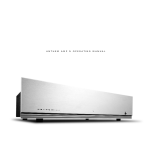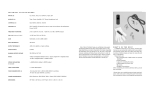Download Anthem Integrated 1 Specifications
Transcript
HNICAL SPECIFICATIONS TS (6): CD, Tuner, Aux 1, Aux 2/Phono, Tape, SSP PREAMPLIFIER SP ECIFICATIONS (Line Level Inputs to Pre Outputs) PUTS (4): Tape, Preamplifier, Main Power Amplifier, tereo Headphone Jack This symbol is intended to alert the user to the presence of uninsulated “dangerous voltage” within the product’s enclosure that may be of INPUT IMPEDANCE: ≥ 40k ohms (line level inputs) sufficient magnitude to constitute a risk of electric shock to persons. TROLS (3): Input Select, Balance, Volume CHES (5): SSP, Tape/EPL (External Processor , Mono/Stereo, Mute/Operate, Power On/Off OUTPUT IMPEDANCE: 150 ohms (minimum required load: 10k ohms) FREQUENCY RESPONSE: -0.5dB 20Hz to 90kHz, -3.0dB 1Hz to 200kHz COMPLEMENT: 2-6DJ8/6922 ER REQUIREMENTS: 100-120VAC 60Hz (Export 40VAC 50/60Hz) - 400VA NSIONS: 19" (48 cm) W x 5.25" (13.5 cm) H x 16” m) D, Knobs extend 3/4" (1.9 cm) forward of panel This symbol is intended to alert the user to the presence of important operating and SIGNAL TO NOISE RATIO: ≤ -90dB (Unweighted ref 1V @ Pre Out); ≤ -95dB (A-weighted ref 1V @ Pre Out) maintenance (servicing) instructions in the literature accompanying the appliance. THD&N: ≤0.01% 10Hz to 50kHz (Ref 1V @ Pre Out) PHASE: Non Inverting WEIGHT: 38 Ibs, (17.2 kg) - unpacked GAIN: 15dB (5.7x) G R ATED AMPLIFIER SPECIFICAT I O N S POWE R A MPLIFI ER SPECIFICAT I O N S D POWER: 90 Watts (25.5Vrms) into 8 ohms uous; or 145 Watts (23Vrms) into 4 ohms; both els driven 20Hz to 20kHz @ <1% THD&N UENCY RESPONSE: -0.5dB 20Hz to 35kHz ); -3.0dB 10Hz to 95kHz (@ 1W) AL TO NOISE RATIO: ≤ -95dB (A-weighted ref 80W power); ≤ -90dB (Unweighted ref 80W rated power) &N: ≤ 0.1% 1kHz @ rated power, % 30Hz to 15kHz @ rated power, 8Hz to 23kHz @ rated power (SSP Input(s) to Main Speaker Output) RATED POWER: 90 Watts into 8 ohms - continuous; or 145 Watts into 4 ohms; both channels driven; both channels driven; 20Hz to 20kHz @ <0.1% THD&N FREQUENCY RESPONSE: -0.5dB 10Hz to 40kHz (1W); -3.0dB 15Hz to 100kHz (1W) SIGNAL TO NOISE RATIO: ≤ -100dB (A-weighted ref 80W rated power); ≤ -90dB (Unweighted ref 80W rated power) THD&N: ≤0.1% 20Hz to 20kHz @ rated power; SE: Non Inverting PHASE: Polarity Non-inverting T IMPEDANCE: 40k ohms (Line level inputs) INPUT IMPEDANCE: 19k ohms (Power Amplifier Inputs) 39dB DAMPING FACTOR: ≥100 @ 8 ohms ITIVITY: 280mV input for rated power, 8 ohms me control @ maximum) GAIN: 24dB (16x) SENSITIVITY: 1.6VRMS input for rated power We at Sonic Frontiers hope you will derive many years of listening pleasure with your new Anthem Integrated 2. This Operating Manual contains important information regarding the operation and care of the Integrated 2. Be sure to read this manual carefully and follow these instructions in order to keep your unit performing and sounding its best. Please contact Sonic Frontiers if you have any questions, a Customer Service Representative will be pleased to assist you. WHAT’S IN THE BOX? In addition to the Integrated 2, it’s cover, and the o ating manual you are presently reading (with associa inserts and warranty card), there are a few more item take inventory of before steps are taken to make the Anthem Integrated 2 operational. These items are: • 2 6DJ8/6922 tubes • a glove for handling the tubes • a detachable AC power cord • 18 phillips screws • a phillips screwdriver • remote handset After completing an inventory of these items, proce to the next steps. 4. Sonic Frontiers, Inc. shall not be responsible in any way for consequential or indirect damages or liabilities resulting from the use and operation of the product covered herein or resulting from any breach of this warranty or any implied warranty relating to said product. A B During this period, Sonic Frontiers, Inc. will repair or replace any defective components free of charge. A Return Authorization Number (RA Number) is required before any product is returned to our factory for any reason. This number must be visible on the exterior of the shipping container(s) for Sonic Frontiers to accept the return. C Units shipped to us without a Return Authorization Number or without a visible RA Number on the exterior of the shipping container(s) will be returned to the sender, freight collect. Units to be repaired by Sonic Frontiers, Inc. must be sent shipping and insurance prepaid by the original purchaser in the original packing material. A returned product should be accompanied by a written description of the defect. Repaired units will be returned by Sonic Frontiers, Inc. shipping and insurance prepaid. All other warranties or conditions either written or implied are void. Note: In foreign markets (anywhere outside of Canada and the USA), the warranty is supplied by the authorized International Distributor. Exact terms and conditions may vary. This symbol is intended to alert the user D E F G H I J K presence of uninsulated “dangerous volt within the product’s enclosure that may b sufficient magnitude to constitute a risk o electric shock to persons. This symbol is intended to alert the user the presence of important operating and maintenance (servicing) instructions in th literature accompanying the appliance. CONTROL A - IN TIME all audio electronic products, the ultimate sonic er of the Integrated 2 will not be realized until and the unit receives a minimum of approximately 70 of signal break-in time (i.e. the Integrated 2 is on tputting a signal). This knob is rotated to select a Line Level Input (P). The Selector Switch is bypassed when the Tape/EPL (External Processor Loop) mode is selected by depressing the Tape/EPL-Source button (F), or when SSP mode is selected by depressing the SSP button (D). PACKING MAT E R I A L S Please retain all of the packing material and shipping boxes for your Integrated 2. They are custom designed to prevent shipping damage from occurring. Sonic Frontiers, Inc. will accept no responsibility for any damage occurring to an Integrated 2 that is shipped in packing material other than the original Sonic Frontiers packing material. B Y INSTRUCTIONS ation - Although your Integrated 2 generates only nomt in use, be sure that the ventilation slots in the top ave at least 4” of unobstructed air space above them. er and Moisture - This product should not be used water. To prevent fire or shock hazard, do not expose duct to rain or moisture. - This product should be situated away from heat s such as radiators, heat registers, stoves, or other ces which produce heat. er Sources - This product should be connected to an wer source of the proper rated voltage. The original g container will stipulate the AC voltage this unit can e with correctly. ning - A regular dusting with a soft, non-abrasive ll generally keep the finish of the faceplate and chasing like new. At no time should you allow any liquid to n contact with the Integrated 2; it may run into the nic circuitry and cause damage which will not be covder your warranty. cing - Do not open this product. No user serviceable side. Refer servicing to an authorized service technician. Use Periods - The power cord of this product should ugged from the outlet when left unused for an ed period of time. ot remove the Integrated 2 cover while the unit is connected to an AC power source. Cover screws all through the ventilation slots and cause electrical e to the Integrated 2. DISC LAIME R OF L IABILITY Under no circumstances does Sonic Frontiers, Inc. assume liability or responsibility for injury or damages sustained in the use or operation of this equipment or for damages to any other equipment connected to it. Sonic Frontiers, Inc. reserves the right to make design changes or improvements without the obligation to revise prior versions. All specifications are subject to change without notice. C 1. Warranty applies only to the original purchaser. 2. This warranty is void and inapplicable if the product has been handled other than in accordance with the instructions in this Operating Manual, abused or misused, damaged by accident, neglect or in being transported, or the defect is due to the product being tampered with, modified or repaired by anyone other than Sonic Frontiers, Inc. or an authorized Sonic Frontiers repair depot. The Infra Red signal from the Integrated 2’s remo control is received here, to operate the Volume, M and SSP controls. H LED When the LED is lit the Integrated 2 is “ON”, rece power. When the Power Button (K) is depressed the LED be dimly lit Green. After the power-up delay has timed-out (approx. 40 seconds) the LED will be li bright green. Upon activating the SSP button (D), LED will be lit orange. When in Mute mode the ind tor LED will flash ON-OFF at approximately 1 seco intervals. BALANCE CONTROL VOL UME C ONTROL I D- This button selects an external Surround Sound Processor (SSP) input signal. When selected all preamp functions are completely disabled. The only way to deselect SSP mode is to press the SSP button a second time.* E HEADPHONE INPU T J ACK The Headphone Jack accepts 1/4” stereo headphone plugs. Upon insertion of the headphone plug, the main amplifier outputs are disabled. All other preamp functions remain operational. Removal of the headphone plug restores the main output signal. F J TAPE /EPL (EXTERNAL PROC ESSOR LO OP)- system loudspeakers when selected. * This input also functions as an “Amplifier Only” input. M U T E - O P E R ATE BU TT ON When in the OPERATE state, this button will allow normal function. When in the MUTE state, the mu signal is prevented from reaching the Outputs (R) (L). To indicate a muted condition, the indicator L (H) will flash OFF-ON at approximately 1 second i vals. Please Note that Muting does not work wh SSP Mode. SO URC E BUTTON When this button is in the SOURCE position (button is not depressed) the signal is routed through the Selector Switch (A) to the Tape/EPL Output (N). Listening and taping is done in this mode. When the button is depressed, the source signal is taken from a tape or processor source through the Tape/EPL Inputs (O) bypassing the selector switch. MON O/S TE RE O BUTTON When in the ON position (button depressed), the Mono function is enabled. This function sums all selected input signals together, and directs them both channels. As long as the button is depresse left or a right mono signal will be sent to both cha of the preamplifier. All other preamplifier functions operate normally. SSP (SURROUND SOUND PROCESSOR) INPUT BUTTON NOTE: Unterminated (open) inputs may produce hum from the 3. Warranty does not cover normal maintenance. INFRA RED RE CEIVER This knob allows variable control over the Integrated 2’s output level. Turn it clockwise and the music gets louder! LIMITED FIVE YEAR W A R R A N T Y Sonic Frontiers, Inc. warrants to the purchaser that each Integrated 2 is free of manufacturing defects for a period of five (5) years from the date of purchase. This five (5) year limited non-transferable warranty excludes all vacuum tubes, which we warrant for a period of twelve (12) months. To receive this warranty, the original purchaser must complete and mail to Sonic Frontiers, within thirty (30) days from the date of purchase, the enclosed Warranty Registration Card. Sonic Frontiers, Inc. will then validate the warranty to the original purchaser. This warranty is subject to the following conditions and limitations: G This knob controls the relative balance of the left and right channels to compensate for any discrepancies caused by speaker placement, source imbalance, etc. Full rotation to the left or right of the center detent will fully attenuate the left or right channel. MENT FOR PR OPE R VE NTILAT I O N t least 4” (15 cm) of clear space above the ted 2 chassis for proper ventilation, making sure the slots in the chassis cover remain unobstructed. e sure that the Integrated 2 is placed on a secure, nd level surface (not on carpet). FUNCTIONS SELECT OR SWITCH K ON-OFF BUTT ON When in the ON position (button depressed), line age is received by the Integrated 2 circuitry from AC source. Due to the warm up characteristics o tubes, it will take 40 seconds for the tubes to pas signal. It is suggested that the Volume be turned for this first minute. After the power-up time-out (approx. 40 sec.) set the desired volume level. W in the OFF position (not depressed), the Integrate is not receiving power and is not operational. L M N O P Volume is adjusted through use of the Volume Control (C). Turning this control clockwise increases the volume level of both channels. Be sure the Volume Control (C) is in the fully counter-clockwise position when turning the unit ON or returning to the OPERATE mode after MUTING, to prevent damage to speakers, amplifiers or the Integrated 2. To record from a source, place the Tape/EPL-Source button (F) in the SOURCE position, select the source material you wish to record via the Selector Switch (A), and commence recording. To play back a tape recording, place the Tape EPL/ Source button in the TAPE position. Muting the Integrated 2 is achieved by placing the Mute/Operate button (J) in the MUTE position (flashing green LED); the output signal is then cut off. To resume listening, place the button in the OPERATE position. 2. Ensure that all Input and Output connections are secu a proper electrical contact. 3. DISCONNECT THE AC POWER CORD, wait 5 minutes check that: • A slo-blo fuse, with a rating of 4 Amp/250 V (2 Amp/2 for European and Asian versions), is installed in the fuse er directly under the removable IEC power cord socket. • The AC power fuse is intact and has not blown. If the has blown, the thin metal conductor will have melted an glass may appear “smoked”. If the fuse has blown, repl with a fuse of the same rating (4 Amp/250V slo-blo for 1 120 volt countries and 2 Amp/250V slo-blo for 200 to 24 countries). (See Figure 5) NOTE: Under no circumstances should you replace the power fuse with one of a higher current rating! Doing so cause further damage to the Integrated 2 and will also v the warranty. In addition, your continued protection from of fire or shock would be seriously compromised. • Ensure the tubes are plugged firmly into their sockets described in “INSERTION OF THE TUBES”. 5. Be sure the rest of the system is functioning properly source unit, cables and connections, loudspeakers etc.) F I G UR E 3 Alignment of the AC power connector and detachable cord. 6. With tubes, fuses, covers and power cords in place, that the LED (H) is lighted (glowing light green). If all of t above troubleshooting steps have been followed and th is not lighted (remains dark green), contact your dealer distributor for assistance. It is recommended that you shut OFF the main power via the Power Switch (K) when not listening. Q R Note: The fuse is not TROUBLESHOOTING accessible when the po cord is plugged in. If at any time the Integrated 2 fails to work properly, consult this checklist: 1. Check that the AC Detachable Power Cord is plugged into the Integrated 2 Detachable Power Cord Socket (Q) and is connected to a live source of AC power. For instance, if using a power bar, check that the bar is turned on. F I G UR E 4 Fuse location in the Integrated 2 and removal. WARNING-DISCONNECT THE AC CONNECTION L R TIO N OF THE TU BES OPERATION g the screwdriver supplied, remove the cover of egrated 2. For your convenience, only four to six screws are installed at the factory. Before plugging in the Integrated 2, check to see that the unit is configured for the correct AC line voltage for country of use. The operating AC line voltage is indicated on the side of the shipping box. If the Integrated 2 is set incorrectly for the country in which it is to be operated, contact the dealer or distributor in your area. If the unit is configured properly, continue with operation. n handling the tubes, it is recommended that the gloves provided be worn to prevent skin oils from ing on the glass surface. ng the location of the tube sockets in the top view inspect the tubes for corresponding labels and gs. Once locations are mapped, take a tube and the pins, noting the larger space between two of s (see Figure 2). This space will match with the Insert each tube into the appropriate tube sockking sure all pins and pin holes are aligned. Do not he tubes into the sockets. “Rock” the tubes gently ushing slowly until each tube is firmly seated. M N This input accepts a single-ended RCA input connection from a tape deck or external processor; connect left channel to left channel and right channel to right channel. These inputs are activated when the Tape/EPL-Source button (F) is depressed. O TAPE/EPL (EXTE RNAL PRO CESSO R L OOP) OUTPUT This output connects to the single-ended inputs of a tape deck or external processor; connect left channel to left channel and right channel to right channel. This output always follows the input selection of the Selector Switch (A). P The Integrated 2 is now ready for operation. Power the Integrated 2 by placing the On-Off button (K) in the ON position. Upon power-on, the Integrated 2 will be muted for 40 seconds to allow the circuitry to stabilize, and this will be indicated by a dim green LED (H). TAPE /EPL I NPUT D E TACHABLE AC POW ER CORD SOCKE T AND F US E HOLDER Plug the Detachable Power Cord into this socket Figure 3). The Integrated 2 is factory set for the c rect operating voltage for the area in which it is s (see shipping box for voltage setting). If a differen operating voltage is required, please contact an a rized Sonic Frontiers or Anthem dealer, distributo the factory directly. Two spare fuses have been supplied with your Integrated 2, along with the fuse in the unit. The f is not accessible with the detachable power cord place (see fig. 4). A spare fuse is supplied in the drawer. Use only the supplied fuses or fuses obta from your Sonic Frontiers dealer. SSP/POW ER AMPLI FIE R INPUT This input accepts a single-ended RCA input connection from an external preamp or SSP Processor; connect left channel to left channel and right channel to right channel. The signal input at these connections will bypass all control functions and preamp functions of the Integrated 2 and will operate only as a power amplifier. To enable this input, depress the SSP button (D) on the front panel.* Connect loudspeakers to the appropriate post as described in the connection section of this manual. larger space two of the pins and r proper alignment and socket. Q This output connects to the single-ended inputs of other units such as power amplifiers or a crossover unit; connect left channel to left channel and right channel to right channel. The “Pre-Out” jacks allow the Integrated 2 to be used solely as a preamp. These outputs are functional at all times. First check that the Power Switch (K) is in the “Out” position (OFF) and then connect the Detachable Power Cord to the Integrated 2 AC Power Cord Socket (Q) (see Figure 3). Plug your Integrated 2 into the AC power source. All remaining connections are made with your favorite interconnect to or from other single-ended inputs. Connect source units to the Integrated 2 Inputs (P); l e f t channel to left channel and right channel to right channel. If a tape or other line level recording or processing device is being implemented, connect the left and right audio output of the unit to the corresponding left and right Tape/ EPL Input (O) of the Integrated 2. Also connect the left and right Tape/EPL Outputs (N) on the Integrated 2 to the corresponding left and right audio inputs of the external device. The outputs from a Surround Sound Processor (SSP) can be connected to the SSP input, left output to left input, right output to right input. FUNCTIONS PREAMPLIFIER OUTPUT R LO UDS PEAKER CO NNEC TIO N POS TS The binding posts on the Integrated 2 are configu to allow bare wire ( ≤ 12 awg) or spade lug loudsp connections. These binding posts are CE approve and do not allow the use of banana plugs, as the nector barrel has been plugged with a plastic inse countries where banana plugs are allowed, these inserts may be removed. Loudspeakers with a nominal impedance of 4 to ohms are suitable for use with the Integrated 2. I have any concerns about the suitability of your lo speakers, consult your speaker data sheet or ma your dealer, or Sonic Frontiers Service Represent directly. LINE L EVE L INPUTS FOR CD , T UN ER AND AUXILI ARY SOURCE S A line level single-ended source connection may be made to these 4 sets of RCA connectors; connect left channel to left channel and right channel to right channel. Select a desired source through the Selector Switch (A). E 2 Balance is adjusted through use of the Balance Control (B); turning it left and right will adjust the left and right levels. The center detent is an indicator for equal, or balanced, left and right levels. * In this mode, the Integrated 2 may be used as a separate pre-amp and power amp, eg. an electronic crossover may be inserted be “Pre-Out” and “SSP / Power-In”, or the “Pre-Out” jacks could be used in a “Bi-Amp” system. OTE CONTROL FUNCTIONS S VOLUME C ONTR OL UP This button will increase the volume of the Integrated 2. T VOLUME CONTROL D OWN This button will decrease the volume of the Integrated 2. S U T V U MUTE BUTTO N This button will Mute the outputs of the Integrated 2 until the button is pressed again. This Muting is indicated by the flashing of the LED (H). V SSP BUTT ON This button will select an external Surround Sound Processor or Preamplifier as the input, and bypass all Integrated 2 Preamp functions. V1 V2 FI G U RE 1 SETTING UP The Integrated 2 comes with two (2) tubes, as follows: 6DJ8/6 92 2 PR EAMP TUBE S These tubes perform the line level preamplifying function of the Integrated 2. The preamplifier stage of the Integrated 2 provides 15 db of gain. The 6DJ8/6922 tubes may also be replaced with matched pairs of 7308 tubes. The tubes are labeled V1 & V2. Place each tube in the corresponding position according to figure 1 above. WARNING-DISCONNECT THE AC DETACHABLE P O W E RC O R D FROM INTEGRATED 2 AND WAIT 5 MINUT BEFORE REMOVING COVER, OR TU A NTH EM IN TE GR AT ED 2 E S I G N E D A N D M A N U F A C T U R E D B Y S O N I C F R O N T I E R S I N T E R N A T I O N A L O P E R AT I N G M A N U A L