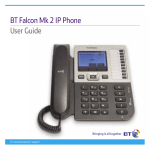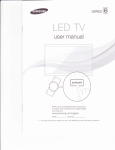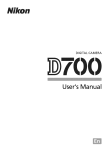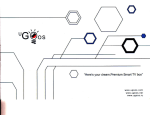Download Sharp R-310CK Operating instructions
Transcript
SHAR~
LC-37D40U
LC-45D OU
LIQUID CRYSTAL TELEVISION
TELEVISEUR ACL
TELEVISOR CON PANTALLA
DE CRISTAL LiQUIDO
OPERATION MANUAL
MODE D1EMPLOI
MANUAL DE OPERACION
A
uos
NOM 1245
O(JIDOLBVI
DIGITAL
Hi:]
I~M
En
NYCE
LC-37D40U
LC-45D40U
LIQUID CRYSTAL TELEVISION
ENGLISH
OPERATION MANUAL
.. The dlustrations anc: on··screen dispiaysn this op(H-ation
manual are for explanation purposes and may vary
frmn the actual operations.
• Ivlmlu iterl1s that one net selectable are grayecJ out.
• T'h8 examoles usee:! thrOUQr1Out tr1is ,nanuEtI are bEtS8(1 on
tile LG-·3/D4C!U rnodei. '.
!~J1PORT/~NT:
To aie) reporting in case of loss or U,eft, please record the
TV's model and sE:rial numbers in tflO space providod. Ti"8
nUmlJ81's al'e located at tile (eci!" of the Tv.
[\r1oe)el No.:
Serial No.:
IMPORTANT INFORMATION
WARNING: TO REDUCE THE RISK OF FIRE OR ELECTRIC SHOCK, DO
NOT EXPOSE THIS PRODUCT TO RAIN OR MOISTURE.
Tr18 lightning flash with arrow-head
symbol, within an equilateral triangle,
is intended to a!eli the user to the
presence of uninsulated ';dangerous
voltage" within the product's
enclosure that may be of sufficient
magnitude to constitute a risk of
eiectric shock to persons.
CAUTiON: TO REDUCE THE RtSK OF ELECTRIC SHOCK.
DO NOT REi\i10VE COVER (OR BACK),
NO USER-SERViCEABLE PARTS INSIDE.
FiEFER SERVICING TO QUALIFIED SERVICE
PERSONNEL
The exclamation point within a
triangle !s intended to aiert the user
to the presence of important
operating and maintenance
{servicing) instructions in the
literature accompanying the product
@-1
IMPORTANT INFORMATION
CAUTION: TO PREVENT ELECTRIC SHOCK, MATCH WIDE BLADE OF PLUG TO
WIDE SlOT FULLY INSERT.
l
CAUTION:
DO [\JOT PLJ\CE THiS PRODUCT ON N~ UNST;\EiLE CART, ST/\NO, TRIPOD, BR/\CKET, OR
TABL.E, TI···IE PRODUCT r\t1t~Y FALL Ci\l.K3ING SE:R!OUS PERSONN.. INJURY !\f'JD SERIOUS
DA~jV\Cit: TO 'THE PFjODUCT. USE: ONLY WrrH A C/\HT, ST!\ND, TTiIPOD, BH,t\CKET, OF; Tb,BLE
RECOMMENDED BY THE [v1.!\~~UFACTURER OR SOLD WITH THE PRODUCT. FOLLOW il··lE
MANUFAGTUHEH'S INSTRUCTIONS WHEN lNSTALUNO 'THE PHODUGT p-j',jD USE tv10UNTiNCi
/\CCFSSORIES RECO~vlM[NDED BY THE MANUFACTURER. 1\ PRODUCT !\ND CART
eXJt'/18IN/\TION SHOULD BE MOVED WITH Cf\RE. OUICK STOPS, EXCESSIVE FORCE, /\ND
UNEVEf-.,J SUFiFp,CES ~.;I/-\Y CAUSErHE PHODucr AND CAHT COMBlt,JATiOi'J TO OVEHTunN.
WARNING: FCC Regulations state that any unauthorized changes or modifications to this equipment not expressly
approved by the manufacturer could void the user's authority to operate this equipment.
CAUTION:
This product satisfies FCC regulations when shielded cables and connectors are used to connect the unit to other
equipment To prevent electromagnetic interference witll electric appliances such as radios and televisions, use
shielded cables and connectors for connections.
"Note to CATV system installer: This reminder is provided to call the CAN system installer's attention to Article 820-40 of the
National Electrical Code that pmvides guidelines fer proper grounding and, in particular. specifies that the cable ground stlall be
connected to the grounding system of the building, as close to the point of cable entry as practical."
This product utilizes tin-lead solder, and fluorescent lamp containing a smail amount of mercury. Disposal of these materials may be
regUlated due to environmental considerations. For disposal or recycling information, please contact your !ocal authorities or the
Electronic Industries Al!iance: www.eia.org
Trademarks
• Manufactured under license from Dolby Laboratories. "Dolby" and the double-D symbol are trademarks of Do!by
Laboratories.
.. "HDM!. the HDMIIogo and High-Definition Multimedia Interface are trademarks or registered trademarks of HOM!
Licensing LLC."
@-2
DEAR SHARP CUSTOMER
Thank you for your purchase of the Sharp Liquid Crystal Television. To ensure safety and many years
of trouble~free operation of your product, please read the Important Safety Instructions carefully before
using this product.
IMPORTANT SAFETY INSTRUCTIONS
Electricity is used to petiorm many useful functions, but it can also cause personal injuries and property damage if
improperly handled. This product has been engineered and manufactured with the highest priority on safety. However,
improper use can result in electric shock andior fire. !n order to prevent potential danger. please observe the following
instructions when installing, operating and cleaning the product. To ensure your safety and prolong the service life of
your Liquid Crystal Television, please read the following precautions carefully before using the product
1)
2}
3)
4)
5)
6)
7)
8)
Read these instructions.
Keep these instructions.
Heed all warnings.
Follow all instructions.
Do not use Hiis apparatus near water.
Clean only with dry cloth.
Do not block any ventilation openings. Instafl in accordance with the manufacturer's instructions.
Do not install near any heat sources such as radiators, heat registers, stoves, or other apparatus (including
amplifiers) that produce heat.
9) Do not defeat the safety purpose of the polarized or grounding-type plug. A polarized plug has two blades with
one wider than the other. A grounding type plug has two blades and a third grounding prong. The wide blade or
the third prong are prOVided for your safety. !f the proVided plug does not fit into your outlet, consult an
electrician for replacement of the obsolete outlet.
10) Protect the power cord from being walked on or pinched particularly at p~ugs, convenience receptacles, <md the
point where they exit from the apparatus.
11) Only use attachments/accessories specified by the manufacturer.
12) Use only with the cart. stand, tripod, bracket, or table specified by the manufacturer, or sold with the
apparatus. When a cart is used, use caution when moving the cart/apparatus combination to avoid
injury from bp-over.
13) Unplug this apparatus during I1ghtning storms or when unused for long periods of time.
14) Refer all servicing to qualified service personneL Servicing is required when the apparatus has been damaged in
any way, such as power-supply cord or plug is damaged, liquid has been spilled or objects have fallen into the
apparatus, the apparatus has been exposed to rain or moisture. does not operate normally, or has been
dropped.
Additional Safety Information
15) Power Sources- This product should be operated only from the type of power source indicated on the marking
label. If you are not sure of Hie type of power supply to your home, consult your product dealer or local power
company. For products intended to operate from battery power. or other sources, refer to the operating
instructions.
16) Overloading - Do not overload wail outlets, extension cords, or integral convenience receptacles as this can
result in a risk of fire or electric shock.
17) Object and Liquid Entry-Never push objects of any kind into this product through openings as they may touch
dangerous voltage points or short-out parts that could result In a fire or electric shock. Never spill liquid of any
kind on the product.
18) Damage Requiring Service- Unplug this product from the wail outlet and refer servicing to qualified service
personnel under the following conditions:
a) When the AC cord or plug is damaged,
b) If liquid has been spilled, or objects have fallen into the product,
c) If the product has been exposed to rain or water,
d) If the product does not operate normally by following the operating instructions.
Adjust only those controls that are covered by the operating instructions as an improper adjustment of other
controls may result in damage and wHl often require extensive work by a qualified technician to restore the
product to its normal operation,
e) If the product has been dropped or damaged in any way, and
f) When the product exhibits a distinct change in performance - this indicates a need for service.
19) Replacement Parts- When replacement parts are required. be sure the service technician has used replacement
parts specified by the manufacturer or have the same characteristics as the original part. Unauthorized
substitutions may result in fire, electric shock, or other hazards.
20) Safety Check-Upon completion of any service or repairs to Hiis product, ask the service technician to perform
safety checks to determine that the product is in proper operating condition.
21) Wall or ceiling mounting - When rnounting the product on a wall or ceiHng, be sure to install the product
according to the method recommended by the manufaCTurer.
@-3
IMPORTANT SAFETY INSTRUCTIONS
.. VVatw ancJ fvbsture - Do ,jot use this product near water' - for eXarnf)ie, neEJ( 8 l;ath rut;, vv'i3sh
l)owL kitchen sink. or laundry tul); ;n a wet t);;isernent; or ri(:'1ar a s\,virnrninq poei; ,:'/1(1 the like,
Do not plaex'J thtJ product on an unstable caft, ~)tarKj. t(pO(j or tat)le. PIClCit'i~l the
procuct on an unstable base can cause thE: product to tc'JI,
in serious personal njuries
as INel1 as clarrage to the
Use only a cart. ~-,tand. tripod, bracl-<et or taiJle recornmencled
by the rnanufacturer or
\:'/th tr'll} product. V\if'E:n
he
on a \Nall. r)e sure to
follow ttlE! rnanufacture:'s instructions. Use only the rneuntinfJ
rec:ornrY)encled by Ule
• Stand -
rnamJfacturer.
'--;"",;'''1''1"""",
the ieee-tion ....... Select a place witll no
cjin:~ct
8unnqht and good ventllaton.
• Ventlaton - The \/ents and otier openinqs in the cabinet are (jes:~jried tor ventiiation. Do not
CDver or [)Iock H'iese vents ancj
since insufficient ventilation {::;an cause
arKj/O( sf1orter1 the life of tr,e procJuct.
not p1ace tr,e pr(xjuct on a tyee:!, ~:;ofa, (uq or otr,er
'Triis product is not designed for buiit ..
sir-nilaf surface, since trley can [)iock \!entiieJion
in insta!iation; do not place the product in an
place such as a bO()kc8~:;e or rack, unless
propel" ventilator'] is provided or the rnanufacturer's instructions are feliol/o/GcL
.. TriG Liquid Crystal panel used In this proZ)uct is rnElde of glass. Tr,erefore, it CEln break wfien the
pmduct is dropped or applied \Nitll Irnpact. Be careful not to be injured by broken glass pieces
in case the panel breaks.
• Heat - The product SfK)uld be situatec.i away from riGat sources such as radiators. heat
rE:1qisters, stoves or other pmducts
mnplifiers) that produce heat.
.. Tile Liquid Crystal panel is a very liiQh technology product \:vith 3.147,264 tI-dn tilrn transistors, giving you fine picture
detaiis.
Occasionally, 8. few non-active p:xels may appear on the sO'een 8S a fixed POII:t of blue, green or reel. Please note that thk'3
dOGS
not affect tile perfom,ance of your product.
Precautions when transporting the TV
• When transporting the TV, never carry it by i'oiding ento ti:e speaker. Be sure to always
cany the 'TV by two people ho!rjing it with two fHnds - one hand on each side of the TV.
~ftl~~~~:t~;~~:~r~~~~~:~~~;,~:~ t:~:;i~~1~v~~~r~)~~1~;f~~~~t dUml9 f; ~i~~~~,~~~~ ~;~~;r~~~~:i:
am) Ciisconnect the antenna. Tf-1is will prevent darnarJ8 to tl18
power .. iine surqes.
due to !i(Jr1tnin~1 anc.1
• F\)vver Lines - A.n outsi(je mitermCl system sf'Jould not rJe located in H-Ie viCinity of overr1ead
power lines or otiler electric
or pOVier circuits, or whor-e it can fali into such power lines
or chcuits. \iVhen instaiiing an outside antenna systern, extrerne care shOUld be taken to keep
frorn toucl-1lng sucn povtJer iines or circuits as contdct witii tI,ern :Tiigl!t be fatal,
@-4
IMPORTANT SAFETY INSTRUCTIONS
• Outdoor /\ntenna Grounding - If an OIJi:sicie antenna is connected to tl,e televiSion equipment, lJe sure the antenna
-systern is fyounded so as to provide sorne protection
voita\]8 surf:j8s anel built··up statc charqes.
provides inforrnation If/itn regard to proper
of itlS
Article 810 of tile i'Jational Electricai Code, /:'J-JSI/f\JFP/\
mast and
structul-8, Qrounciino of tne !eacHn wire to an antenna dsci'c;lrQe unit, size of qrounciing cone]uctors,
lecation of
unit, cor"iE:~ctiof' to
oloctrocles. CincJ requin:;rnents for the
(:;Iectrocle.
EXAMPLE OF ,l\NTEI,jNP, CHOU~JDli'KJ .AS PEH
~Jf\TIOf'j/\L. FLEeTRICN" CODE, /\NSI/NFP(\ 7()
Ai\ITENNA
DISCHf\RGE UNIT
(NEC SECTIOi'J 810·-20)
GROUf'JDING CONDUCTORS
(l\jEC SECTION 810-21)
~"""::::;::::::""'C~ROUND CLAMPS
NEC - NATIONAL ELEGTPICAL CODE
POWER SERVICE GROUi-JDING EL.ECTRODE
SYSTEM
(i'~FC ;\RT 250, P;\RT 1'1)
• To :xevent fir'e, never piace any type of cande or farnes on the top or near the TV set.
• To prevent fir-e or shocl< hazard, do not expose HilS produGt to
No otijeCs fiiieci with liqui,js, SUOI as vases, shouicl !)e piacecl on
or splashing.
product
• To prevent fire or S(iock fnzC1:"c.i, do not pk3.ce the AC corc.i under tie TV set or other heavy
items.
and unplug triO /-\C cord fron'} trle wail outlet before ,",-"'",';1,,-,,,
gently wipe the Surface or the disrJlay panel. Using a !,arcj
may
surface.
• Use a sot't
clott, to ;jentiy wipe tl:e panel when it is n::aily diny.
(it iTay sucncll tie panel surface vvi-len
(:(Ynmerciaily available, to clean it.
• If the panel is dusty, use an ant!·,'3tatlc
cloth, iiquic.l cleaners or C11em:ca: cloth to clean it,
• To
ti,e pane!, clo not use a
surface.
iTlat(irials may danla9(' t1e
• Do not display a stll picture for a lonq kYle. 8S this couid cause an s.fterin'idqe to
n:~rnain.
Su plied
~\~ake
cessories
sure the tollovving Etccessories are provided vvith the product.
7
Paqe 7
• A!vvays use th(:;1 AC cord suppned
\;Vitrl
Page 6
the TV.
.. Before attacJling (or detaching) stancL unplug the p{:; cord fr'OfTl the AC If\JPUT ten11inaL
• Before perfcnTling v,jork spread cushioninq over t.he base area t.o lay HIe TV on. This vvill prevent it. frolTl rJeing
danlaqed,
;\ttac:r1 the tvvo parts of tr1e stand unit to each other
1a Confirrn tie 8 s(xe\;\fS supplied vvith t'le TV.
Short screws (x 4)
(used in step 2)
Uie 4 short screvv's anc! the
proe1uct) as sho'vvn.
long screws { x 4}
(used in step 4)
h~~x
key (supplieej I.:vit!: tile
~ ~
~'::$
.~:!-
. •..::.:
m
'i;'ia.:
. ..'
:t~
.::
S!'101'1 screvv
~---
3a
Insert tie stand into the
'TV.
'
opE-}n~n(:-)
on the bottonl of the
4~
ln~)ert
Hex key
and tighten tie 4 long scrG'vVS into tie 4 ["Joles on
ti'i8 rear of the TV.
LonQ sexe\;\f
QUICK REFERENCE
STOP! To safely remove the AQUOS television from the box
lfs best to use 2 people to rerTlOVO the l\()U()S television 'for stability_
1.
Lise trie cardboarc11ioleJer's Oli eiilinr sicj(~ of Ui(; !\()\...JC)S television to (er-nove it frcrn tho :)0><-
2.
r:~erYlo\je
3.
L,ift onto i('lstallation location as H10 CHaUfE:H11 inustratos.
FjO cardbcJcHT:; r-IO\;VeV(:t', f-(eop the vvrapping on trle
/~C)UC)S
telENision to pr-otoct It \fvhHe
Ventilation & Cleaning Tips
Keep your /\QUOS television in a vve!l ventilated arE-3d and rnal-<e sure not to place it by a heat
source or use near vvater. The ;\OUOS television is deslf.jned for /f\.C use only and should be used
vVlth supplied A(~ cord.
(~iean the screer"") by spraying a soft lint free cloth \Jvith vvater to !!ghtly nloistert Gently 'vvipe and
avoid p(essin~l on the screen. To clean the outer cabinet.) use the sarne rnethod. 00 not use
nquid or aerosol cleaners.
The screen is q!ass and can be scrat.ched or broken vV!len ciropped or llllpactecL
QUICK INSTALLATION TIPS
1.
2.
/\ttaeJi yOLH' antenna to the back of the 1'\1,
(See page 13.)
4.
Hov'J to turn on tile AC)U()S telev~sior'j for the first trne.
A)
Fr-ess POWER on ;\()UC)S television.
Connect hOle AC plug for the AQUOS teievislon into the
!\C outlet
8)
PC)\j\jER inciicator on tr'H:;1 front of tjD ,L\C)UOS
Hfjhts
"""""-_ _---':')-,'.c
$
d
,
::::,
-.1 ,AC outet I
tolev~slon
GREE~\L
o
0
o
Place the TV close to the AC outlet, arid keep the povver
pluQ vJithin reach.
PC)\JVEJ~ indicator
$
TO PREVENT RISK OF ELECTRIC SHOCK!! DO NOT
TOUCH
UN~iNSULATED
PARTS Of ANY CABLES
WITH THE AC CORD CONNECTEDx
3.
" Speaker cannot be detached froni the TV,
• T\/ anq~G cannot be adjusted>
PlaC(l the Ferrite core in the space indicated in H'ts belovv
ffgure and bundle !fIe cords pr'operly vvith a cab~e clamp
arId cabk::) te.
- 7
QUICK REFERENCE
If the (srnote control fails to operate Tv functions, replace the batteries in the (SrTlote control unit.
2 lns()rt tvvo f'AA..A,j size batteries
(supplied vvith H'le product),
1 ()pen the battory cover,
3
(~!ose
the battery cover,
the lJatteries vvitf'i th(~ir tonrinals
correspoflding to tile ( .+ ) and ( )
~ F)iacE~
indications in t1-1e l)attery cornpartrnent.
lrnpropor use of lJatteries can result \n chontcat
or explosion. Be sure to fo!jov\j Fie instructions belo\fj,
$
Do not mix oe:tter-ies of diffe(ent types. Different types of batteries have different characteristics.
$
Dc) not rnix oid and ne\N batte(es, rVlixinq old (}n(j nevv batteries can sr1Cxten t1'le life of n(:3\N batteries or cause chernic;JI
leakaDe in 01(1 batteries,
fI Hernove t)(}tteries as soon as they ;:u'e \flOlr out. Chernica~s tr1at leak frorn batteries that corrie in cont(;lct 'NiH-l s~·<,in can cause
a rash. If you find any cr18rnica~ ~E:~akage, vvipe thorouqf'1!y vviFi a c~otri<
$
The ba:tteries supplied Vvi'th thiS product may have a shorter life expectancy due to stora~Je conditions,
~ If you vviH not be usinq the rerrlote control unit tor an extended period of tlrne, rer-nove batto(os frorn it.
/ ../
//
/'
Renlote centrel
sensor
IMPORTANT:
The POVVER 1ndicator ()n the ,A()I.J()S television should light GREE~\j indicating you have povJer to the ,AC2UC)S
television,
H: the P()VvER lncncator on the AQUaS tek:jvision still does not light up~ press TV POWER
on the rernote control to turn the pO\Jver on.
VCB
0
t;;;D
§
2)
CE)
;:;EC
CD 0
(3 8
8
([)
~
~MPORTANT:
IF THE Uf\JIT [J()ES f\Je)T FJ()VVER ()f\J - UNPL.UeJ THE A()IJ()S TEL..EVISI()N
FR()~vl
THE ()UTL.ET
,~f\JD
REPE/\T
THE l~~STALLATjON STEPS.
IF' '{()U ST!LL
EN(~()UNTER
f\JO
P()\/VER~ PLE/~SE (~()f\rrACT
US ,A:r 1-BOO··BE-Sr···Jp,RP,
Please rofer to the BASIC; ADJUST~j1ENT SETTINC;S SE(~'rl()N for EZ SrJ'tup a/lei basic channel setup funct~ons
and USING EXTERNi\L EQUIPf\~ENT SECT10r~ for other device connections (DVD) V(~R? ;\UDI(),
in your
i\QU()S opnration rnal'1ual.
ontents
IMPORTANT INFORMATION
1
Trademarks . ~ ..... ~ ... ~ ..... ~ .... ~ ..... ~ ...... ~ ... ~
~ "~."~".""".""
~ 2
DEAR SHARP CUSTOMER
3
~MPORTANT SAFETY INSTRUCTIONS
3
Supplied accessories
"
"
6
QUICK REFERENCE
"~
"~
,,~ 6
,AttachinfJ tht; stand " .. "."
"." .. "." .. ,,,
.,
(3
Contents ,..,." "" "..."" " "" "" " "" " "...""."""."" " """."" "" 9
Part names"
".. "
"."
".. "
"." . " ".. "
".. " 10
1\) (Front)
, ,
, , , ,
,."
" .. "
'1 (J
'T'V (Rec1r) ." .. " .. ,.. " , "
, " ,
,,
11
Rernote control unlt , ,
,, ,.. , ,
" .. ,.. ". " '12
Preparation "."~
~ ~
~ ~~ ~ ~
~
13
Using the rernote control unit.
"
" " "
'13
9UUUUXUUUU9UUUUXuun
x .....
u
.... x .....
....
... x .....
.. x u u u x u u u u u x e u . n X H U U U
x .. u x
u
510
x
x
(~autions
....
"
"
"
x"
x
x,,
,,
x
x"
(egardinD remote control unit
"
, 13
,Ar'l t Enl 1'1 clS .. ,.. , ,.. , ,.. , ,
, ,
,.. , , .. , ,
,. ..
Watching TV
""
"" " "
".." "
,,~
,,~
Turning on the power .. """ .. "
" .. " .. ,.. "."
Turning oH the pOvver
""
"."." .. " .. """
Initial Se:tup " .... ,. .. "" " " .. "." .. ., ......... " .. ,
Sirnple button operations for
chan~jing channels
"
"
Sirnple button operc.lt!ons for
changing volume/sound"
,
Setting ~j1TS/Sf\P stereo rnode."
" ,.. ,
Sett.!l"!Q Digital broadcast.inq audio rnode " .. ,.. "
Basic adjustment settings
u~u
" u ..... u u ...
'1':3
14
1..4
14
15
1()
u
(vie/iu operat.ion buttons ", .. " .. " .. " .. "
equipment~u.n.
" " u . u . u u ..... QUu
17
........ u . u .
u.u.
equipnlc~nt
Displaying an irnage frorn HDlv1!
Useful adjustment settings
u
Langua~Je
.. "., "
"."
IrT1age position .. """ .. ,., , , , ,.. ,
"
,.,
,
,,
".,
Reduction
,
,,,
,,.,
()utput Select
"." ,.. ,
" ."
Quick Shoot , ,.".,.,." ,.. , ,.,.,
c.~o!or Systern ,
,
, ,.,
"
Prograrn Title Disp!ay ,
"
,
"
,
" " ..
,
",
,., .. ".,
,.. ,
,
,.. ,
,.. ,.,.,
,
,.. ,.. " .. ,.. "., 35
(~hannel Setup .. ,.. " .. ,.", .. ",.,
/\ntenna Setup-D!G!Tf\L,,,
Favorite channel setting
Picture adjustrnents ,.. , ,.. ,.. , , ,.. " .. ,.,
, 23
()PC setting, .. , ,
,.. " .. , , ,." .. " .. ,.. " .. "., .. 23
/\dvanced picture adjustrnents .. ,.,
,
24
Color Tenjperature ., " .. ,
",., " .. ,., .. ,."." .. 24
81<:3.(:;1<
,
,
,
" .. 2<4
30- Y'/(.~ ,.,.,.,,.. ,,
,.. ,,,., ,,.. , , , ,.,,.. ,. 24
Secret number setting 'for parental control
fvlonochrorne .. ,
,.. ,., ,
Fiirn ~v1ocle (3:2 puH-dovvn) .. "
Range of OP(~,
Sound adjustrnent "
E:')l..lrrOl..Jnd , "
Povver Control
Digital Setup"
Audio Setup
,
,
"
,.. ,
, ,
,.,
,
,
,
"., .. " .. "
,.,
"
", 24
, "
, 24
" .. "
" 25
"
,
" .. "
,
,.,
".,
,
,
,
"
,.. ,.. 24
" ,.. ,.25
,.. "
26
" .. ,.,
,
,
26
26
Parental contr-c11 (seitlnf:J V-(~HIP level),
I····! ovv to tern porarily relcase
the V-CHiP BLOCK
,
~34
,. 34
, ,,35
, ,.. 35
(::losed Captions and Dig1ta! Closed C::aptions
(~aption Setup ... ,., .... ".", .... ", ... ,..... "., ... ",
,
" .. ,.. ,.20
,.. " .. , ,.. ,.. , ".". 20
,,.,,
, 2'1
" .. ,
,
, 22
~31
,
, 3'1
, "
".,
, 32
32
, , "., ,.. ,33
"
,.. ., 33
"
33
,.. 34
,.. ,
,,,
3,4-
,
,."
,."
,
., .. ,
~,loise
,.. "
29
30
,.. ".30
" .. , ". 30
,,
<
Sleep Tlrner
,
, ,
,
"
Input l....abel."., .. "
Picture flip
"
.AV rv1C)DE."., ,.,., .. ,.. ,.. , ,.. ,
V!8\/V rnode for /1-: 3 Pro~]rarns
V!ew rnode for HD Pro~:Jrarns,
Digita!
..
, ,.. , , ,
, , ~30
,.,., ", ,.. , , ".30
Input Skip., .. ,.. " ,.. ,.. ",
l\~ode. ,.. "
, ,
f:aetncitJy
Rrjset ,., "., .. " .. "
Input SE·)!oct .,.. ,
QlOU~
. . u u u . u " u u .. u
iterns ., ,.. ,
, , ,
",. ,
EZ Set.Ll~) .... ,.. ",., ", , " .. ,.. " .. ,... ,.. ".,
~J1enu
27
Displaying an oxtstnal squiprnent irna~Js ... "
27
Connectjn~J a [)VD player or" a Dif:Jital 'DJ ST8
(Air or (~able) .. ",., .. , ,.. ,.. ,.,
"." .. ,
". 28
Connecting a \JC:R. garne i::::onso!t;)
or carncorcJer
"
"
28
Using [)igital f\udio ()utput.
"
28
(~onnectin~J Hl)fv11 equiprnent
"
"., ,.. ,., ~?9
l\udio Only.,
18
18
19
" .. " .. ,.. " 19
,
19
u
Using external
, 36
37
38
"., .. ,
40
,.. ,.. .,,,
43
Reactivating the ternporarHy released
V-CHlP BLC)Cr-<,., .... ,.,., , ,... ,.. ,.",
",."."., 43
Other viewing options
u~
"~
~~.,. 44
Freezing irnages , , ,
,.,
,
,.,
/j·4
Presetting rernote control funct.ion .,
, ,
,,44
Appendix ~ ".. "
" "
" " "." " "" ~ . "."".. """.",,048
Rernovlnq the stand ,
".",., "., ,.. "
" .. 48
" 48
Setting the 'TV on tll{:~ vvaB
u.<>
u
.. u u " " "
u,, .....
Troub!eshootinD "" .. ,.,."" .. ""
,
,.. ,
Troubloshooting··Digital broadcasting ,
Specifications.,.,.,.,
".,
Optional accessory,
,
Dimensional drawingsu
,
"
,,49
" .. ".49
, " .. , "
".,.,." .. ".,
u
,
••
""
" .. 50
" .. , 50
"
51
Part name
C>lannei lJu"ttons
(CHV/!\)
iNPUT button
Volunle buttons (VOl-/· +)
-
POWER button
VOL
+
'...,...... CH A
INPUT"
POWER
Rernote control sensor
()FC sensor"
PC)VVER
indicato(·'·
;>-C)PC: Opteal P~ctur8 Control
HSee page 14 for TV status
~
10
POWER
ope
Part names
~-~-
JNPUT 5 teTninal
:~----w..-~~- DK.llT!\L. !~J.JD!O
INPUT 4
OUTPI..JT tnrrninal
in
~
tetTn~na~s
r•...
j
I!
II! !
I!
u
!NPt.JT 3
"=~=l&..~s&j
~II&--&..~~ j~~PUT1
,'m..,*-"<$;~~_~~
~-~-lf,jPUT
terrninals
terrn!na~.s
,'\C INPUT
/\UD!O ()I.JTPUT
terrninais
ter(nina~
2 terrninals
~
11
Part nalnes
1
2
14
3
4
5
6
15
7
8
4
16
9
10
11
12
13
5
14
6
17
7
18
TV POWER: S\:vitcf"l trie 'TV pO\f.Jer on or enters stancil"Jy
nioclE?, (See pa~Je 14.)
DISPLAY: Display the criannoi infc)rrnation.
SOURCE POWER: Turns the PO\:V(1( of triO external
cnuiprnent on and off,
External equiptnent operational buttons: ()pcrato thE?
exter'nal equiprnenL
0 .... 9: Set the channeL (See page 16,)
• {DOT}: (Soe paQe 46,)
INPUT: SelE?ct a TV nput source, (TV INPUT 1 ~ INPUT:?,
If'-lPUT 3; !~\jPUT 4 s !NPUT 5) (See pages. 27 and 31.)
VOL + I ~: Set thevolurre. (See page 17,)
SURROUND: S(1~e(:t SU~TOuncj settings. (See i)ag€-?11.)
FREEZE: 3et HiE? st:iH
Press a{ja~n to return to
norrnal scree!i. (See page
EXIT: Turn off Fie menu s.creen,
SLEEP: Set tf"ie s~eep tiniE?r", (See page 35.)
AUDIO: Selects the f\-1TS/S;.\P or !:fie audio (node clurinS)
nlulti-channel audio r)(oadcasts. (See page 1.5,)
FUNCTION: Svvitches the rerr-lote control for T\J, C:;BL./
Sp-,"L VCH DVD and AUDI() operation, lncjicatex lights up
for the current nioele. (See paGes 44 to 4"7 for details.)
.* To enter tj')e cod('1 !ouistration rrc)(io~ you noed to press
FUNCTION and DISPLAY at Fie ;,:.;arne tirne,
1
j
\tVrlen pressed aJ buttons on trv0
15 LiGHT
8
~~--,~--~"":-::
19
9
'~~-'-~'}::ii::;f
20
rernotE:~
~~~~:~~'(~;~~t:':~~1 r~~~;~n~~~Ii;;i~~~~ ~~~)i~~'~' ~:~;~r~~s. Th,s
l~)utton is used for perforrnlng opera.tions in
situations.
16 ViEW MODE: Select the screen size. (See page 33.)
11
23
24
25
26
12
11 ENT: Jurnps to a channel after selecting vith the 0-9
buttons.
18 FLASHBACK: Return to hl8 previous channel or input
external rno(je.
page 16.)
19 CHI\IV= Se~ect "Hie cllannel. (See page 16.)
20 MUTE: fv1uto the sound, (See paqel"?,)
21 MENU: Display tho rnenu screon.
22 AiV'/ ~/~ /ENTER: Select a deslreci itern on the
23 RETURN: Return to tr10 previous rrenu
:.~cr08n.
24 FAVORITE CH
A, B, C~ D: Select tour preset fa.vo(te channels jn four
cWferent
(See paQe ~:?~? 'for details."!
\j\fhi\e vvatching you ca.n toqUle the S(i\(::ictod channels by
press.~ng /\, B~ C dnd 0
l
27
25 FAVORITE:
favor1te cJiantiei. (See peDe 22.)
26 CC: D~spL::~y captoriS frcni a f::;icsec1··caption source, (See
page 36.)
27 AV MODE: Select an aud~o or vicJeo setting. (STAr\lD;\RD,
fv10VlE G.J\~AE: USEFi, DYl'-JAfvllC {FixedL [}'ytr\JA~.;11C,)
(Se~j page 33,)
l
@-12
Preparation
Use the rer-not(~ (~ontroi unit by pointing it towards the rernote control sensor on the
TV, Objects bet\;veen the rornate control unit E:1.nd the rernote control sensor rnay
prevent proper operation,
• Do not expo~:.e the rernote control unit to shod<.
~n auditior\ do not expose the terrioto conttoi unit to Hquids: and do not p!aco in an aroa
wiU"l !"l[Dh rH.lnlicJiiy.
• Do not install or place t1'18 !'ernote contro~ unit under direct sunn~1r1t. Tr'le r"18at rnEiY cause
cJE~forrnaton of the r8rTiote control un[t.
• The remote control unit tTlay not \/vot"k properly J the rernote contro~ sensor on t11e TV ~s
under direct sun:iqht or str-onq liqr'ltin~l In such cases, eJ1anqe tr10 dn~Jie of thE3 ligritinq or
the TV. or operate the rernote contro~ unit closer to the t'ernote control sensor,
T'o enjoy a clearer picture, use an outdoor antenna, 'T'he 'follovving is a brief e><planEit.ion of tho typos o'f connections
that elre used for a coaxial cabie, !f your outdoor antenna uses a is-ohen cOclxiai cable vvith an F-type connector:
pluQ it into tt1fj antenna terminal at t.ho rear of HIe "]""\j set
F·,type connector
'1 , A. 'is''OhiTl systern is ~lenet~any a round carJ~e vvitfl F-type
ccrU18ctor that can E~CiStly
(CorTln"lerciaHyavailable).
1.)8
attacltec! to a terrn[nal V'Jithout
2, 1\ 300-ohrn system is a nat I:tvvin-leacf'
~
toc~s
cal;~e that can be
attached to a 75-or1rr tern'dnal tf-lrouQ1'1 a 300/75-chrn adapter
(CornrnerciaJyavaJable).
lb··ohrn
coaxia~
300,·ol"lrTi
F-tyr..ie connector
cabk:1 (round)
tv-Jir>~eaci cab~e
(fiat)
F-type connector should be finger-tightened only~
VVhen connecting tho RF cable to tho 'TV sot do not tig!'lten
F-type connector \Nith tOOlS,
If tools arc used, it may cause damagtJ to your 'TV set.
(The breal'(inC1 of internal circuit, etc.)
?5·.. ohrn coax!ai cable
Connecting Antenna Cable
Cable vviVlout a C:;A.TV
converter
Cable TV lead-In
_lIl8IIIIIl8IIIIliIIIlIIII8Q@ - - - ,
C:;orn:)ination VHF/UHF
antenna
Separate 'VHF/UHF
antenna
VHF
UHF
ANTENNA ANTENNA
@-13
Watching T
Sirnple operations for watchino a 1\/ prograrn
CD CD
-
VOl.
+
V
(;t~
Pr(;ss POWER on the TV~ or TV POWER on thcJ
(ornote control,
0
• POVVEFi indicator (Uroen): Tl18 'TV is on. (/\fter a fevv'
seconds~ a vindovv appears vvith soune).)
iNPUT
A.
• The inital setup start:~::;. \t,jr~el\ HIe TV povvers on for the first
tirne. If ttl() TV has becn turned on before,jJlE~ E:Z Setup \.:vill
not be ~nvoked. See page 20 for performing EZ Setup frorn
the Setup rr'lentJ,
o
c r::.:~~ c:;-j
iiimmmmmmmmmmmm!mmijmmil-jg~g~~gg-m~m-gg-m-m-m-g
. ....,..,$
O()\:\jE-R'
f ,-,'Ii
l'f"lCil'!'Pt('~_!
Il
,_,"';.l,.VI
Press POWER on the TV, or TV POWER on the
((;rnote control>
()PC incl!cator
• 'Tt)(J 'r) enters standby rnode and trlo irna~je on the SCXE~Gn
disappears.
• "Pie P()\;VEH ineJcator 01"1 tie T\! graejually turns off,
TV POWER (On/Stardby)
Til
VCR
0
0
CBUSAT DVD
0
0
8REC
m
8
0
UGHT
rn
(E)
8
0
aID
TV status indicator (POWER)
MODE
TV status indicator (Ope)
"()ff ~s
ON
Lights. cff
@-14
AUDIO
0
FUNCTiON
(3
0
8
• !f you are not ~~lo~nu to use th~s TV for a lonD p(yiod of tirne.
be sure to remove the AC con) Troni the po\:ver outlet.
$
Vveak elect(c po\rver is still consurneci even 'vvhen POWER
is turrjGc1 off.
"()n':
selecteci in
Or' "(}l:
ope settlnq
Displai' is selected in ()PC ;3st'ting
Watching TV
VvlHJn you turn on the 'TV tor the first tirnn. it vvill autornaticaily rnemorize the broadcasting channels \fJhern you live.
PGrforrn the follovving steps before you press TV POWER on the (Onlote control unit.
1. Insert the batteries into the reniote G0ntr01 unit (See page 8,)
2. Connect trit3 antenna Gab~e to '[:rJO TV. (See paCje '13.)
3. Plu~J in the AC Gorel to 't'ri() !\C outlot (St0e paS}) 1,)
language setting
Channel search
Select from among 3 languages: Eng!is!l~ FnJnch and
Spanish,
Vie\Nab!e in the set area.
FJress A.;'"V to select. the desired langua~)e
listed on the screen, and then press ENTER.
Standby Mode setting
Select the standby setting. (See pa.ge 30.)
C;hannol auto search fnakos the T\/ look for aU channels
to ~3el8ct "'y os for /\! R ,A.rk-l!oq 8{
then press" to rnovo dovvn.
Press ~/~ to select :'Yes'! or hNo!' for
CABLE AnalogI then press V to rnove dovvn.
Press ~;'~ to select ':\(es)' or ':1\Jo') for
C:ABLE ,A.na!og 8. Digital. t.hen press • to
rnove dovvn.
Seloct "Search Start))! and then press
ENTER.
• If you are ()n~y recejving an analog sjgnal throuqh
the Gab18, select dYes!' for CABLE Analo~llf you
Press
~/....
I)
Di~Jjtal,
are receiving :)oth an analog signa1 and a digtal
signal through the c2ble~ seiect ';'{es" for (~p.BLE
/\naloQ & DigrtaL
Example
f'v1ode 1: Starting '"1"'} is quick frorn standby,
~v1ode 2: PO\Ner consurnption is snlall at. the standby,
Antenna setting
f\1Elke sure vvhat. kind of connection
TV \Jvhen selecting ':Ai( or "Cable
Pn:Jss
~/ ..
~s
rnade VJit.h your
,
j
,.
to select "Air" or "C;ab!e",
Press ENTER to enter tile setting.
,
Exarnple
• If nc; crldnnel is fcuncl) confirTn thE:l tYr)(~ of ccnnec:tion rnatje
\fJith your T\/ a,ltd t?y E2 setup again,
page 2t})
®~ 15
Watching TV
Method 1
Usin~1 CH
A/Von the rernote control unit or on the
"TV,
'{ou can ChEtnfJe chclnnels in
~.:~everal
'vvays.
Method 2
'1 F)rt~ss FLASHBACK to svvitch to tile previously t.uned
channel.
~? PrEJss FLASHBACK
c.tqain to s\Nitcll back to the
currontly tuned channoL
$
FLASHBACK \:vill not 'vvork if no Cr-k:HYiOI fi8.S beEnl
c-tfter tr-le "TV is turned on.
cr-l(Yl~je(j
Method 3
Using ronlote control buttons 0-9, • (DC)T) to solect
channels for VHF/UHF/C/\T\JIOIC3IT/\L.
VOL
:,{J
To select a 1 or 2...digit channel number
(e. g., Channel 5):
"URDtl:
1Ii\JV;"iiJ'
S
o OM.
FREEZE
MENU
c::::I::::>
0
8<s8
EO~RORN
$
- - FAVORITE CH - -
~
®---®-@--@
AQuas
\/'vhen sejectlnQ 2 1
C~i8.nne1 nurnbor, it is not
necessary to press 0
the nurnber.
VVl"len you enter 0-9 only, channel se~~3ction \:viH tie n"l8.cio if
there ~s no oper-ation \Nithin a fev\! z:.;econd~3.
To select a 3-digit channel number
{e. g., Channel 115):
Press '1 ~'1 ~5
To select a 4-digit channel number
(e. g., Channel 22.1):
SHARP
Press 2··-·-f.<2··---f.< * (DC)T) ._...j 1-··-)ENT
VVhen you enter 0-9 only. channel seiection vvill be rnade if
there is no open:~ticn vvithin a fevv seconcls.
• If you ;JuZ-:;1l ('0': L)y itself,
vviH !"lapperi.
• Cornplete trlG above
a felv seconds,
$
\!vhen you enter 0-9
• ([)C)T), channe~ seiection \:vd! be
1T1aeje if thei~e is no operation vy~thin a fe\N seconds.
$
@-16
Watching TV
Using MUTE on the remote control unit
fVlutes the current sound output.
Changing the volume
\(ou cal, cl,()nqt~ Hie volurne on the
control unit.
... VOL
-+-
V
CH /......
Tv or on the rornote
Prnss MUTE,
• r:~ vvHl be displayed on the sexef:)r! for :jO rrdnutcs; and the
PGW~R
INPUT
SCLYld
is sdencecL
CH
!J
•
f'l1UTE
v
0
Mute
Using VOL + Ie
e
To incrnas(} tho vo!un,o, press VOL + ,
To decrease the volurne: press VOl- ,
• vVithin 30 rninutes of pressinCJ MUTE, !l"1u'tEj can be
canceled r))/ uS/19 one of tie rnethods be~ovv.
• iVlute \f,riH cancel if you r)n3SS VOL ,.- / + <Y MUTE.
'# !v1ute vvj!l L-)e canceled after 30 Tlflutes f'laVe passed.
HO\fJev(:;!r; the TV win not suddonly output a, ioud sound as
'the volurns level is set to 0 autonlaticaUy.
Vo~ume adjustment
Using SURROUND on the remote control unit
.. VOL-! + CHI the TV operates Hle sar-ne as VOL +/ - en
the l'81Tlote contro~ unjt.
Audio status
SURROUND produces Surround effect 1'ro11'l U18
speakers, Each tlrne you press SURROUND; the
rllode cllanqes LJetvveen ()n and ()ff,
ll
Yo
VJhen '\)utput Se1ect is set to ':Variable", 'the
H'18
ir!d~cator
screen chanqes as shovvn b(:;,;io\f,j.
on
Surround sound options
()n: fv1akes
sound.
~t pe~;sib~e
to enjoy naturai, realistic surrouncl
()ff: ()utputs tf'18 ncrrna1 sound.
.. See pa~K! 3/~ for details on Fi() Output Select "function.
• You can have the sarne settngs
on the rnenu jterrs. (See page
Watching TV
T'he "'r} has a feature that allovvs reception of sound
otl')(;( than tho rnaln audio for thE-; prografTL This feature
is called ~J1ulti-ctlannel Television Sound (fv1TS), 'The 1\/
\Nith ~vlTS can receive rnono s()und~ stereo sound and
Secondary Audio ProSJ(;Jrns (SAf:J), The SAP feature
aHov'Js a TV stat!c~n to broadcC":lst othor inforrnation.
vvhich could be ;::tudio in another lclrl£Juaqe or sornethinq
cornpietely dirfnrent like vveathnr inrormation.
You can enjoy Hi-Fi stereo sound or SAP
broadcasts where available..
• Stereo broadcasts
Vie\N prograrns like :lve sportinQ ENents, sriOVvS ancl
(:onr:erts in dynani ic sLEJrel.) sound,
~ SAP broadcasts
Rece[ve TV tJr0acica~:.ts in either fvlf\lf\j ()r" S/\P soevld.
f'vt~l~~ sound: 'Tll(:~ norrnal ~XO~~F'3iTi ·<...~oundtrack. (e~thor 11"1
mono or stereo).
SAP sound: Listen to a seconci lan9ua~18, supplernentary
corrrnontary or c.dJ'1E~r ~nf{)trnatfcn. (S/\P is rTionc sound.)
If stereo sound is difficult to hear~
• ()btain a ciearer sound by rnanually svvltchlng to fixed
rnono·-sound rnode.
~ ~v~TS
only operates
v,jhi~e
in TV rnode.
You can c1!ange fvlTS as
srK.i\Nn be~()vJ to iTkltcr'l
HK~ telovis1on broadcast
Examples: when receiving MTS and SAP
STEREO mode
MAiN + SAP mode
MTS + SAP mode
MONO mode
The types of audio transrnitted in £:'1. difJital brOEtdcast
include SURRC)Uf\JD as \lvell as rv1()~\jC) and ST'EREC}
in addition it is possible 'for rnultiple duclio tracks to
accornpany a sinqle video track,
l
F/~VOfHTE
SLEEP
o
o
Pres::.~
AUDIO to toqUlo
betvveen .'3udio !nodes,
GC
0
Examples: when receiving Digital broadcasting
Basic adjustment settings
Use tile follovving buttor1s on 'U'1f3 renlote control to
operate the rr1enu,
vgR
TV
g
Si.:'J>lGE
ope
,:x::;
!.:GHT
S
8
@
8
0
0
m
8
(ill
8
S
~
REe
~,::.()~
CD
G)
G)
CD
CD
CD
List of menu items to help you with operations
(£)
Backlight
Contrast
Briglltness
Color
Tint
Sharpness
Advanced
Color Temp
Black
30-YIe
Monochrome
Film Mode
Range of ope
Page
Page
Page
Page
Page
Page
Page
23
23
23
23
23
23
23
Page
Page
Page
ox. Page
Page
~.~
Page
24
24
24
24
24
24
.a • • • • • • • • a • • • • • • • • • • • • • • • • • • • • • • • • • • • • • • • • a • • • • • • • • •
a ••••••••••••••••••••••••••••••••••••••• a
Treble
Bass .~
Bala'1ce
Surround
MENU:
Press to open or close the n1enu screen,
AITI ~/~: Press to select a desired jten1 on the
screen or adjust a selected ltern,
ENTER:
RETURN:
Press to go to the next step or
the setting,
Press to return to the previous step.
~
x.x •••••
~46H
H
~ ••••••• ~ •••••••••• ~ ••• x •••••••••••••
x ••••••••••••••••••••••••••••••••••••••••
~
EZ ~~t~ In
CH Setup
Antenna Setup-DIGITAL~
Input Skip ~
~
Input Label
Parentai CTRL
oa
~
~~~
~
~
~
~
Picture
Statldby Mode
Page
Page
Page
Page
25
25
25
25
Page 20
Page 20
u.~
Page 21
~ .. ~
Page 30
~ .. Page 32
Pages 38-43
Page 30
~
Page 32
~
Page 30
Page 30
Page 31
uu
Position~
~ •• x
a ••••••••
~ .. ~.~
~.~
Language~
Reset
a •••••••••••••••••••••••••• a
Audio Only
D~gital Noise Reduction
Input Select
HOMI Setup
Output Select
Quick Shoot
Color System .~
Caption Setup .~
Program Title Display
Favorite CH ...
u,." ••••••••••• x ••••
The bar above is an operational guide 'for
the rernote control, The bar \NiH change in
accordance vvith each rnenu settin9 screer),
•••
~" •••• a
x •••••••••••••••••••••••••••••
" •••••
~x ••••••••••••
."x.x •••••••• x
~
~
x ••••••••••••
x •••••••••••• a •••••••••••••••••••••••••••••••
Page 34
Page 34
Page 31
Page 29
Page 34
Page 34
Page 35
Page 31
Page 35
Page 22
Basic adjustment settings
You can run EZ Setup
preset channels.
again~
If initial setup does not nlerY10rlZe an the channnis in
your (E;~jion, foHo'vv the instructions belovv to rnanuaHy
rnernorize t.he channf3ls.
even after setting up the
language setting
Select frorn arnonu 3 lanquaDes: Enulish: French and
Spanish.
Press MENU and tile
~v~E~~U scrc~en
Antenna setting
~/ ....
Press
Press
~/~
screen displays,
to select "Setup".
to select hSetupj'.
Pross ./'V to seloct "CH Setup", anU thon
press ENTER.
Flress A/1" to select .iEZ Setup'), and then
prnss ENTER,
It
r'v1E~\jU
Press MENU a.nd the
cJispl8yS,
H you akeady set H'1e SijCret No.,
not skip to step 5.
~jO
to step
I.~o,
@
lor-
!f you already S(::~t the Socret No" input the
secrot nurnber rJote, ,see pane 3[3 for
a seexet nurnber.
j
Input the 4-di9it secret nurnber by usinU
Pross .. IV to select i'!\ir/Cable'), a,nd then
press ENTER,
O~9.
Press
Press ENTER to enter the setting.
Press
to select the desired language
list.ed on the screen: and t.hen press ENTER,
Press MENU to exit.
Antenna setting
i\~ake sure v\/hat kind of connection is rnade with your
TV \lvhen selectinq '~Ai( or ~·(~able".
Press
~/~
to select ;i/\ir,j or
i~Cab!e:'.
P1'ess ENTER to enter the setting.
Channel search
C:hftnnel auto search nlakes the 1\) look for
viewable in the set area.
Repeat steps '1 to 3 in J\ntenna
Channel Setup,
Channel search
(~h8nne! auto search rnakes the TV look for all channelS
vlsvvable in the set area,
~/~
Press ~/~ to oselect '~\/es "for p\! R ,,6,,1'1al09 8z
LJigital, then P1T)SS y to move dovlin.
Press ~/~ to select ~,,'( es)! or "No!~ for
C=:ABLE Analog, then press V' to rnOV(3 dovvn.
Pross ~/~ to select "\{es)< or 'T\jo') for
C:ABl.E ,A.nalog 8. Digital, then press T to
(nove dov.;n.
Select "Scarell Starr' and then press
ENTER.
<)
j
If you are only
the cabie, seiect
Z:o;ignai through
A.na1o~~, If you
are f"E<:;eiving both an an:3.loQ
anel a cjiQita~
Ulr-ough the cabie, select "\(es" for' CABLE
Anaio!] '?i. Di2itaj.
P(8SS
•
!of
you are oniy ?"e(;e~ving an
tho
c~able.
select '$\(es for
are
receiv~rlq
P
i'10
\N~tl
- 20
{~rk1.rlniji
MENU to (;xit.
is "found: confiirn t1'18 ty~}e of
your TV and try: EZ Setup aqCl\n.
Prc~ss
:~onnecj(::n
nVK.ie
throu~jh
An~~)J()q.
jf
~/ou
signa~ dlid Et
l)oth an
MENU to exit
!f no cr1annc:! is f()und confinn tr 1e type of connecti01"i rnade
v,/ith your TV and try channel searc~i :Y::lain.
0
~"f
signal
Hie cat)le$ select 'iYes" tor
$
•
in
1
Dlgit.al~
It
settin~1
Press A/V to select "(=:H Search)1 and then
press ENTER,
to select .i\(es)' for ,L\! R ,L\nalog &
then press V t.o rnove dovvn.
Press ~/~ to select ~'Yes<) or "f\Jo)< for
CABLE Analog) then press" to rnove dO\tJn.
Press ~/~ to selnct H'y~ es)) or i~No)~ for
c=:;\BLE !\nalog & DiqitaL then press T to
nlOV(J clo\fvn,
Seiect '~Search Starr) ancJ t.hen press
ENTER.
Press
an cllanne!S
l
Basic adjustment settings
Channel memory setting
Press A.lV to select ('i\ntenna Setup D!C~rT'ALj': allel then prnss ENTER,
Pr'ess MENU and the fv1Ei\lU screen dispiays.
• if you already SE~t tl"1E~ Secret No" input the
secret nurnber he"e. See page 38 for
a SOCrf:')t nurrber.
Press ,,/ V to select
('Si~Jnal
Strenqtll <:.
• The::' 3i~Jnal stror'lUtl'j of the D!Cll"r.A.L (.Air) antenncl
is c1isqlayed. The siDnal infornlc]tion is hasec1 c>n
the Cl..wrent c;rldnnel.
r·J rt1SS A/V' to S(s!(jct. ('(~H Set.up'j, and then
press ENTER.
• If you already set the Secret ~~o. ~ input the
secret nurnt)~y here. See pct~je 38 for
settHI[j a SOCfijt nunl[)er.
Prnss A./V t.o select
press ENTER.
>:(~l"'i ~v1ernory'j.
and then
Press A/~ to select ANALOC~ (Air), ANALOG
(CEtble)~ DIGIT/\L (/\ir) or DIC~!T!\L (Cable), and
Press MENU t.o eXiL
then press ENTER,
When viewing ANALOG broadcasts:
(f; Press ~/ ... to se~8ct the channel to skip; and
then press. to (nove cJO'\f,;n.
F}ress ~/~ to s{)~ect ;·()n·~. and tf'"10n rJrsss
ENTER.
Channel Strength
The channel signa! strent1th can aiso be checked
separately.
Repeat steps '1 to 3 in SiDna! StrenDth in
Antenna Setup - DIGITAL
When viewing DIGITAL broadcasts:
IJ) Pre~~s Ai? to ::.~e~ect the charnel to skip: and
then press
~!~
Press ...IV' to select >((=:hannel StrenDth:< ~
and then press ENTER,
'to se~ect :'()n ').
• ()n: S1\10S channels. (Channel selecton disalJlecJ us~ng CH
/\/V,J
Input the 2-digit channel nurr!iJer to check
tile signa! st.rength of the selected channeL
• [\flake sure the sj~Yla~ ~s str()n~l enOUfjrl for each
::::J1annel.
• ()ff: Does not skip channe~s. (Channel selection en:31)!ecl
using CH J\/V,)
Pross MENU to exit
• f\tlake sure vvhat kind of connection is ["nade \Nith your TV.
In ordor to rnceive digital air broadcasts, you need a
digital broadcast antenna. 'l au can confirrn the antenncl
corrfi9urat.ion Hlrou9h tl'1e ('Antenna Setup - DlC3!TAL:<
screen,
If necessary, adjust the dir8c:tion of the antenna to
otJtain tr'le rnaxirnurn signa! strength.
Press MENU to exit
$
This function IS evaHable for Di(;ITAL. (I·\ir)
c.~nly.
Signal Strength
Press MENU and thE: ME>JU screen disp~ays.
- 21
Basic adjustment settings
This function aHo\Jvs you to pr09rarn 4 favorite channels,
in 4 different categories, BV setting t.he favorite
channols in advanc()~ you can se!E)ct \four favorite
channels easily,
Using Favorite CH on the menu screen
\(au can also set your favorite channels in ';(JDtion" on
the l\~E~,lU screen.
.
f?elect the channel you vvant to
tDvorit.e channel.
re~lister as
a
J
Using FAVORITE CH on the remote control unit
Select. tIle channel you vvant to reoister as a
favorite channei,
",Pr'E:ss FAVORITE,
Press ./T to select.
press ENTER,
Press MENU and the fv1ENU screen displays.
to select 't)ption)1.
Press
Press £.!v to select ';Favorite C:H " , C:1.nd then
press ENTER.
<>L.II-,r.,;,-d"~''''';>,
and then
Press £./V to select ';Reqiste(', and then
press ENTER.
v
Press A/V / ~/~ to select the position in the
category) and then pross ENTER to rogisteL
.1'"I
Press
~/~ to select the position
in tho catn~Jorj, and then press ENTER to
register,
Press MENU t.o eXIt
Deleting a favorite channel
Repeat steps 1 to 5 in Favorite channel
setting,
Deleting a favorite channel
Press FAVORITE and the favorite channel
screen displays,
Pross A. IV to select >~ 1 Data
then press ENTER,
(~1ea( ~
and
Pr-ess £/V/ ~/~ to select t!'18 Ctlanne! you
Vvant to delete, and thon press ENTER,
.1'"
Press
to select. ;"1 Data C~!ear"< and
then press ENTER,
Press A/'Y! ~/~ to select. the channel vou
\;vant to delete, and then press ENTER,
J
Press
ENTER,
Pn:;ss MENU to exit.
• You can delote all the f3.\I~xit8 crl;':3l1npk~ h\! <~~:~lr-:lctinq "AI!
Data Ciear" ~n steq :2 ~n 6el~tin'g'- ~'f~·~o-rjt;'./ch~nnel.
• "('ou can delete an tr1t0 favorite ~~r-'lann0Is L1Y sei(!ctirxl "/';11
Data C;!ear') in ~:~tep :2 in Deleting a favorite channel.
®~22
Basic adjustment settings
!vjjusts the picture to your preference \Nitl') the follovvin(1
picturn settings.
AutornatiCEtHy adjusts tIle rJrlgtltness of the
Press MENU and the
~j1Ef\JU
scn:~en.
screen displays,
Press MENU and t.he fv1Ef\Jl,j screen displays,
Press ~/'" t.o select a specific adjustment
itern,
Press
Press
~/~
~/~
to select
'~O((
or <IOn: Display",
to adjust tY'l8 ltern to tile desired
leveL
Press MENU to E3xit
• Fex resettinq aH Picture adjustrrent Iterns to tfl8
preset values, press .&/ '" to s(j~ect "Reset", press
press ~/~ 'to select ';Yes" ~ anc.i ther! pre~~s ENTER.
\!a~ue
Off
The :)rightness is ffxed at the
in "8acknUr-jt'~.
set
On
A.utornatically acJjusts
On: Display
D~splays. the ()PC effect on the screen
vvhile adjustinu tr-l0
of tr-IG
screen.
Press MENU to exit.
VVllen set to ':C)n <~ the (JPC seisesUie surrouncHno HQht
and autornatic2!!y adjusts tie backHght briqhtness. \t1ake
sure nothlng Ol)SIJucts -Uie C)PC sensor, vvhich could affect
its aL)i!~ty to sense surrounding I!ghL
• VVhen set to "()n: Disp[a/ ()f-)C effect
screen vv'hHe the ()PC adjus.tsti'le screen
$'
i
J
,
Backlight
The screen dirns
The screen
()r~9ritens
Contrast
For less contra.st
For r-nore CCYltr-ast
Brightness
For less. lJri[jhtness
For rnore
Color
For !tjSS coier
intensity
Fer rnore cokx
intensity
..----.-...---...-.--+-..- -..---...- ..- ..----...--..--.---..
i'.-----.------------~-.--.-
Tint
Skin 'tones become
Skin tones f:;ecorne
Sharpness
For less sriarpness
For friOre sharpness
• Se[ect 'i.AeJvanced" and then press ENTER to set hC:olor
Terrp. '<Black'~, "3D·· '(ie", ~'fvlonocllrornej;! ;'FiirT) ~Jlod8" or
of ()PC)' . See page 24.
P;
®~23
Basic adjustment settings
TIllS 'TV provides various advanced functions for
optirnizing the picture quality.
Provides hlgh quality irnEl.ges with rninirnal dot cra\/v!
a.nd cross co!or nOise.
Press MENU and the fv1ENLJ screen dispiays.
Standard
Nenral a.c1Justrnent
Fast
Slow
Pross A/V to select '(Advancecf'l 8Jld then
pross ENTER.
3D-'y,/C is ,avaHable for input '::WJna! 'f(orn Cornpcsite VicJec
and ,A,NP\LOCi IN.
$'
Pr'ess A./ T to sekJct a spocj'fjc adjustnlent
iterrt and then press ENTER.
• You can select "Color Temp,'I, :'8Iack'~, ':3D-'y'/
e", ;'~v10nocr!rorno'!, "Filrn tv10de'! o(
of
()PC:'.
For viewing a video in rnonochrorTl8,
Press
(or ~!~) to select the desired
paran18ter.
• See the table for the
se~ectar.)~e
pararneters.
Pr-ess MENU to t)xit.
For a better vvhite balance: use color temperature
correction.
High
MidMHigh
Middle
Mid-Low
\jVh~te
vvith Bluisli tone
Autornatically detects a fHrn-based source (originally
encoded at. 24 frEtrnes!seconli)~ ana.lyz:es it Hl8n
recreates oach stiHfilm 'frarTl(J for high-definition pictur(J
quality,
No(n~a\vievving
Off
Detects~
On
mode
ana!yzes, converts fdrn
~30LlrCE~
low
The bri£~htness level fanqe of the ope sensor s
automatic adjustnlents can bo set according to your
preferences. The adjustrnent range of Hie ope sensor
can be set t.o a rnaxlnlum of + '16 and a il"11rlinlurn of
······16.
l
Ctlanqes the \/ievving depth by autornatica!ly adjusting
"U'18 dark portion of an inlage for easior vlGvving.
Min.
$
The range of ()PC can only be adjusted vvhen tfle ()PC
3('1t
$'
~s
to (In,
T~'!e max~rnurn
can1"'1ot be set to a ;.:;mEdler nunlber
• TrH-:; rninirnurn settlr"lg cannet be set to a biSjger nurnber
than the rnax:rnurn settin~J.
$' Depenc.iinq on triG
of t"lG surroun(jin~]
the
()PC sensor mi~jht not operate if the adjustn~ent i"ange is
sn'!9J.
®~24
Basic adjustment settings
can adjust the sound quality to your pn::J'ference
\;vith tho follo\;ving settings.
'yOU
FAVORITE CH
8
Surround effects can be set usinq the "Audio'l i'lIOnLL
Press MENU and Hle !v1ENU screen displays,
Press £/"" to sn!ect
press ENTER.
-~
@--@
~>Surroun(r ~
and then
Press MENU and the fv1ENU screen displays.
Pr'ess ~/~ to select >(()r(:
ENTER.
a()e]
t.hen press
Press MENU to exit.
Pr'ess A./V to select a specific adjust.rnent
itenl.
Press
!evel.
41/~
• 'lou (::;an choose Surround by pressing SURROUND on
the renlote control unit.
out vvhen Output Select [s set to
• /-\udl0 r'(\enu IS
dVa(aIJfe
For sorne discs, setup rnay be required on your DVD
playsr, 1n tilis case, p~eas8 refer to ti"'1e operation rnanua~ of
11
to adjust the itern t.o the desired
,
3
your DVD
Treble
p~ayer.
For stronger treb!e
Bass
For \Neaker bass
Balance
Dr:.::cre2se audio frorr
the right speaker
Decn::~dse aucto
fr"orn the left spea\\8r
Press MENU to exit.
.A.uc\io rnenu i~~ ~wa.yed out v\]r1en ()utput Select is set to
:'Variab:s:' ,
• FOt~ resettin9 aH Aucfo adjustrnent iterns to the factory
prosot values: press A/'" to se:oct ''F~es8f', press ENTER,
4)
press ~/~ 'to se:ect "Yes"; and 'the~! press ENTER.
~
25
Basic adjustment settings
Povver control setting allovvs you to save ono(9Y,
No signal off
VVhen sot to "Enabk)l' the pO\fver \/viH autornatically shut
dOV<Jrl if there is no sional for "15 rninutes.
This setting allovvs you to optimize the settings of
Digit~1.l broadcastlng,
j
Press MENU and the rv1Er'JU sc(een displays.
You can output diDital audio to an .1\V arnplifier or
sirnilar cJovice whoso D!C~I"T'AL AUDI() It,lPUT t.erminal
~s connected to the DIC3lT/\L /\UDIO ()UTPUT terrllinal
on the TV. Pleas(; select an <3udio output forrnat
cornpatible vvlth the C1.udio forrnat of the pr-ogr"arn you
are vvatching and the equipnlent connectt.~cL
Press MENU and the
Pr'(-)ss A/V to sek·;ct Hf'Jo Signal Off, :::1.nd
then press ENTER.
Pross ~/~ to select
press ENTER.
':Enable'~:
Press
and then
~/~
~j1Ef'JU
screen displays.
to select "Digital Setup",
Press A/Y to se!ect ('J\'udio Setupl'. and then
press ENTER.
Pr"ess AiV" to select :;PCM or ':Do!by
Digital)', and then press ENTER,
j
,
@II
Five fTiinutes t>jfore the !)ovver shuts c!OVV1"l, tIle
rernaining trne d~sp~ays every rninute.
Pr'ess MENU to exit.
<'Disa!Jle'l is ·U"1e factory preset value,
• VVhen a 1\/ prograr-n -nnishes, "th1s function nlay not operate,
PCM
No operation off
VVi"len set to "Enable", tIle pO\fJer vvlH autornatlcally shut
clovJn if there is no operaton for :3 hours,
Do~by
(t
Repeat stC}PS 1 and 2 in No signal off.
Press AI" to select ':f\10 Operation ()ff'j and
then press ENTER,
Pross ~/ ... to select ':Enablel', and then
press ENTER.
@II
Five minutes L)efore the povJer shuts C10\fVrl, tIle
r-ernainlnq trY'l8 d~::,~pla.ys 8vUr y (ninute.
Press MENU to exit.
'$
:'Dk:;.able" is the
preset
va~ue,
"The OpticC11 output tenn~na! outputs
auelie signa! in PCfvl rornl. If YCtlr'
dj9~tC1! audio systern does not support
Doiby Digital, select hpc~Jr.
Digital
opticEi~ output terrn~nal outputs
audie SiQ(iEll 1n Dolby
fonl1,
"The
It reproeJuces sound frorYt surround
1·)(O~.varn of dlq~ta!.
Press MENU to exit
Using ext rnal equipm
t
'You can connect rnany types of external equiprnent to your 1\/ like a DVD player VC:R, Diuital TV tuner HD~J1!
equipment~ Qanje console or canjcor-dor. "T'o visvv s>dernal sourco injagns. s(}lnct the input sourCD fr01Ti INPUT on
the rernote control unit or on the T\J.
j
j
Selecting the INPUT signal
Press MENU and tile
T'his explanation is for the settin~J \lv!'jon
DVD player to the INPUT'1 terrnina!,
connectin~;J
~\~Ef\jU
screen displays.
a
Press
FLASH8ACK
o
~/~
to select ;lOptlon':.
Press A/V to select ;llnput Select": and then
press ENTER.
MUTE
o
Select. the desirecJ signal t.ype,
For INPUT1 signal
-VOL";"
V
CH'"
INPUT
Press MENU to exit.
POWER
To vvateh a DVD image, select. :slNPUT1:! fronl "1~~PUT
SC)UR(~E" menu l.lsinQ iNPUT on the remolD control
unit or on the TV, (See page 3"1.)
{Example)
The settinq is stored and carl be select.ed orl the
SOURC~E" menu.
~
)~lf"JPUT
To protect equipment alvJays turn off tIe T'J bef()re
connE:X~t!n9 a DVD p~aY8r. VCR: [)i<Jital "rv tuner, HDfv11
equiprnent: g8.l1"1e console (~a.!Tcorljer or other external
l
I
equiprnent,
• See pagc;s 28 to 2~1 for external equiprnerlt connection,
$
Please reacl the relevant operation n1anu.::~1 (DVD player:
etc.) car-etuHy before rnakin9 connections.
• Each tir-ne INPUT is pressed, Uie input SOlJr"Ce
• Refer to your external equipment operation
si~lnal tYPG.
$
the
If Fie iniaQe does not corne in c~8arly, you rray need to
change the input si~Jna~ type settng on the :'lnput Sejecr:
rnenu.
®~21
Using external equipment
You can use Hle INPUT 1 ~ iNPUT' 2 or lNPtJT' 3 terrninals V,Al(}n corlllocting to a DVL) player a Digital TV S'T8 (Air or
C~able) and other audiovisual equiprnent
1
When using component cable" (INPUT 1 or 2)
When using composite cable" (INPUT 1, 2 or 3)
!\udio cable
(cor-nr-nerc:aily
(}vailat)IG)
Cornponent vlcjeo
cac)le (ccrrrnercia!!y
a\/ailab~e)
OVD player!
Digital TV STB
• See page 29 for
COn(K:;ctn~J
a DVD player- or a
Di~Jltal
TV STS to triG HDfvll tS1Tnlnal.
j
take~)
cab\(;:~
(cornrnerciaHy aVFdable)
DVD player!
Digital TV STB
A \/CR qarne consoie~ carncorder and oHier"
audiovisual equiprnent can be convenierrtly connected
using tllo INPUT i to 3 terminals,
• The S-vieJeo terrnina\
f\V
It is possible to output audio throu~)h the DIG!T/\L
AU[)IO ()UTPUT terminaL (Se8 page 2E:3 'for details,)
PCf\~ audio outputs frorn the terrninaL
p(ority over the \/ieJeo terrnina\s.
(lNPUT 3 only)
S··\j~dGO
cable
(cofTn-lercia.lly
avai\able)
To optical digital input of
external audio devices
AV cable
(comrnerc~a!ly
avai~able)
:
@-Z8
'<
,
VCR/Game consolel
Camcorder
Using external equipment
'You can use the lNPU'T 4 or INPUT' 5 tenllinal vvhen connecting
f"'1D~JlI
equiprnent
VVhen usinq an HDfvll··DVI
C()nVE~rS\()n c;:j,ble, input tile
duciio signal to ,~UD!() terrnina~
of If\JPUT 4.
' - - -_ _........J
HDMI equiprnent
To vvatch an HDi\1l equipnlent irn8~je,
select :;INPUT4<l or hINPUT5'; frofll "INPUT
S()URC~E)l rnenu usinq INPUT on t.he renlote
contra! unit or on the'TV. (See page 31,)
Press A/V to select the desired itGrrl and
press ENTER.
Press A/V / 41/~ to select the desired
setting and press ENTER.
!
Signal
Type
HGB/YCbCr 4:4:4/
. YCbCr 4:2:?
II
I S'.:-iect trie v~deo signal
I trle HDfvt terminal.
Set
V\/1Vj1Ji8t"
\ji~~\;\f
Iv1cde
I ',"J',,1:_!'lll"_'I:,
Press MENU and the fV1ENU screen displays.
Press
~j~
to select
to select
press ENTER.
p(CSS ../~
Setup;'; and then
or not to use
on siqnEd
inc~udin~J an j,"[) \/1 I
hCt>:~cJ
Audio
Select
-L
~:()ptior{,
:'H[)~v1!
type ft'Cm
Press MENU to exit.
• Refer to your external equipment Or:·\01-ation rnanual fr:x 1:he
'<"~~~lnal typo.
~
29
Useful a ju
s
tme~nt
"This setting oJlo\Jvs you to skip the 1"'iDfv11 Input on the
Input Selection opera.tion.
You can aJso select a la.nquage from the Setup rnenu. Select.
fron1 arnong 3 langua~Jes: English French anc! SpaniStl,
l
Press MENU and the rv1ENU screen clispiays.
Press MENU anej the
P~'css ~! ...
Pr'ess
to select hSetup".
Press A/V to select ainput Skip'j~ and ttlon
press ENTER.
Press
Ir\~PUT
~/~
to select
Press 4/ 'V to snlect
~j1ENU
scrccn displays.
~'Sctup",
bLanquago~~.
and t.hen
press ENTER.
.A/~
to select. the Input. (!~~PUT 4 or
5) you vvish to skip, and thon press
Press .A/V to select the desired !anfjuage
list.ed on ti1e screen~ anC"1 then press ENTER,
ENTER.
Press MENU to
For adjustin£J a
picture~s
t;~)(it.
horizont:l! and vertical position.
Press MENU and the Iv1E~~U screen displays.
Press
~/~
to select
;~Yes:<:
and then press
ENTER,
Press .. /~ to select
~>Setup",
Press A/'" to select
;>Position~' <and
Pross MENU to eXit
then
press ENTER.
Press A/V to select
Stanc:HJy fv1odo rnay to set to (;ither start the "T\/ quick!y
frorn standby or" conserve enerQY while on stElndby.
;:H-Pos.~'
or ;'V-Pos, <'.
Press MENU a.rld tho lv1Ef\lU screen displays.
Press .A/V' to select
'~Standby
l
lv1odo' and
,
./v
Press
to select ':\,10de'1 <: or
and then press ENTER.
Cen"tEYS tlle irnage elY rTlovinQ it to the
H-Pos.
then press ENTER,
~eft
or 1"ight
Centers the
~:Mode21:1
~)y
nloving it up or
dovvn.
Press
position.
to adjust the itern to the desired
Press MENU to l:;xiL
Mode2
Povver cCrlsurnptlon is srrali at tr'18
staJ1C!t)y,
PnJSS MENU to oxit.
i-actory proset
\!a~U8S.
For (8settnu
3
press A./V' to select ,sRsse!'), anCl trien press ENTER,
Adjustments are stored separateiy according to input
$
®)-30
adjust!ri(~nts to tr1(;
$
sourcex
"{eLi can 8asiiy rn0\/8 the
position as shov,/n on this
pa~Je< l~)ut \/vr-ion 'tr-1('> pO\:V8r is sV'JitCr-10d otf ti'1C ilT(~<;G \/ViH
n:~tLnTl to the previously n~erncri::::e( po,siLon,
Useful adjustment settings
It cornplex adjustments are rnadn and tho sottings
cannot be restored to norrnal: you can reset the
set.tinqs to the factory preset ValUfjS,
Press MENU and tho rv~Ef\JU sc!'oon displays.
... VOL ·t·
Press ".iT to s(~lect hResef': and thfHl press
ENTER,
• :'Heturn to the factory preset va~ue~/ ctsplays on
Fie sc(("!en.
Press INPUT.
• ,A. l\st of selectable sources appears.
1
on
CH /
Selecting input source
Use this rnenu to se!E0ct the input source,
Press ~/~ to select ':Yes <' and then press
ENTER,
• "Ncvv s TV vv!H rGstart dutornaticaHy. C)K~;;'
(Jsp~ays
v
Prf3ss INPUT aqain to select the input
source,
~ An irnage frorn the se~Gcted SCLYOj autornatcc:dly
tie screen.
Press ~/~ to select H'y'os':, and then press
ENTER,
clisplays on the s(xeen and
rJlinks.
• f\fter the reset has cornpleteci, the pcvver' S(H.l1S
off Clncl then cornes bac~<. on. 'The screen vvil!
havo returnE:1{) to its ori~linal settinQs.
..
~~'~!~~~' aiso 30iect tr10 input source by
.A/'V '
• !t trie cor(8spondjnCj input is not p~uqged in ~ you
cannot chan~le thG {lput Be sure to connect tIe
equipfrent beforehand,
Selecting input signal type
For setting the signal type of external equiprnent
connected to If\JPUT 1 or 2 tenll11'1als,
Pr-ess MENU and t.he fv1ENU screen displays,
Press
~/~
t.o select :'()ption
1l
•
Press MENU to exit
Press A/V t.o select.
press ENTER,
~'!nput Selecf~,
ancl t.hen
Press A/V to select the si~Jnai type you
VJant to set~ ane] then press ENTER,
• if the selected
type is jncorrect. jrnaqes
are not
or disp!ayecJ vvithout any ceJlor,
Press MENU to 8><it
$
~
..
If you set H\JPUT 1 and INPUT 2 to /\lJtC: the TV vviH
autoniaticaHy S818Ct 'the input
Check. Lf'H? oporaton r-nanual of
extsrnai equipnY::int for
'the signal type.
~~~i~;;I~~;~;;I~ir~:;!~~~I~:'~:~'I~i~Zt~~~ ~~ii:0(~~~:i1t ~~;'~~to"
..,.,1',.."
A
',r-,,.,,
COn(1ect~on
1. COMPONENT VIDEO
2~
VIDEO
@- 31
Useful adjustment settings
Lets you set tIle lrlput terrninal displayed vvhen using
You can St:ft the or!entation of the picture.
thG l[\jPUT SOURC:E rnenu or channel display,
Press MENU and tho
rV1Er\~U
screen displays.
FLASHBACK
o
MUTE
o
Press -'.iT to select. (>Picture;
press ENTER.
Flip'~~
and then
Press AIV to select the li8s1red tT'lode, and
then pross ENTER,
[Stanciardl: norn!a~
Press INPUT to select th(:; desired input
source,
Press MENU and the
Press
~/~
~v1ENU scr-eE~n
displays.
ABC
to select '(Setup"
Press ,AI'" to select '(Input L.c1bel
press ENTER.
l
) l
and then
:»8A
Pro-ess ,AI'"I ~/~ to select the nevv nan18 for
the input rnocJe, and then pross ENTER.
[Upside Dov,;n]: upside dovvn irnaqe.
YBC
[Fk;tatcj: rotated
(EXcHTlpie)
Press MENU to exit
Useful adjustment settings
AV fVKJl)E Qlves you six vievvlrlg options to choose fron")
to best rnatch the surr()unclin~j environrnent of the 1'\/1
vv!o")ic;1'") can vary due to fact.ors Hkt~ roorn briqhtness)
type of pro~;Jrarrl vvatchecl or the typo of irnago input
frorn external equiprnont
Press ViEW MODE.
• 'Tlle VievJ f"fiOde tT1enu displays.
• The nlenu lists the vi(~vv t!loc:e options ::;c;lectabIi:3
for the type of vicleo ~:;igna! currently bejrlq
r8ceivc~d.
FAVORiTE
occ
o
SLEEP AUDIO
00
Press VIEW MODE or A../? vvhilo tho VioVJ
rnode rnerlu is stHl on the screen,
• \(ou c;:Jr
r-1C:i.S
C~urrent
f\V fv1C)DE disq!ays.
The rnode
do~r~nDes
a vie,IV
rrK}d(~
that
aspect rab:).
REC
(3
Press AV MODE again be-fore the nlodo
displayed on the scroen disappears,
!II
~)equ8ntiaHy S(:j(~K~t
O\!Vn
m
Press AV MODE,
!II
its
as sho\/vn belovv,
Mode selection for TV~ iNPUT 1 to 5 terminals
(Example)
FREEZE
o
MENU
o
EXIT • • • •t RE~~RN
o
Side Bar:
+
-+-
STANDARD
Sujtab~8
+
SxStretch {Smart stretch}:
Sujtat)~c for
strctchinq 4:3 pro~jrarns
to nil the screen,
For a hiqh~y e:efinecJ
iiql'itinq
~~Tlage
jn a norn-lal
Zoom:
\'Vlde-screen
2,:::35:1 ,..,.,-.,·",....·",·.. . v,.... h,,..,. eVD:) in fun
MOVIE
For a rnovie
GAME
Lovvers irna~je brightness for eC1S1sr
vievvinq
,USER
tor Vi8\Ning conventional 4:3
thoir norma! format.
pro~wams in
.Ailovvs the user to custorn~ze settinqs
as c:lssireel. You can set
each ~nput source.
tl~e
rnode for
Stretch~
This rnodc is
VVhen
n';ode wiii
bands at the
useful fer 1. /8: '1 D\JDs,
1.35: 1 D\!Ds, streL:rl
shovv very thin hlack
top and bettom ef the
~;cr8en,
DYNAMIC (Fixed)
Crlanges.
Irnage ane: sound
settinqs to Fie facTo1y preset values.
I\JO
DYNAMIC
t~le
acij!..l~-;trTjents
For a c1ear··cut
~!igh
contras.t;
\jlevvin;..i
e
are
usefu~
aHovvc~d.
ernpll8.sizHl[j
"for sports
You can se:ect a different /\V l\,1C)DE itenl for each input
1'110C1e, (For Ejxar-npie; seiGct
CY/f\J;\iVHC for VI DEC)
ST,Ato~D.i\f~D
for TV input and
Stretch rnode is available for H0 proqrar-ns,
Suitable ror vlevvirlg vvide··scro'on 1,7B: 1 aspnct-·
ratio progr-arns. VVhcn vlevvinq1 .85: 1 prograrns,
t.he stretch (node \tvi!! st.ill .show very "l"11in black
bands at the top and bottorn of the screen.
Useful adjustment settings
Produces a clearer video irnage.
Press MENU and the
/\Ho\!vS you to select \:vhat controls tile auelio output.
f\~ENU
Press MENU and th(j rV1E~~U scr'oen displays.
SC((·jen displays.
Press
~/~
to select j;()ptior(.
Press ~/ '" to select (>Dj~Jltal i\joise
Reduction':. i:'1nci then press ENTER.
Press .a/ '" to s(;lect ('()u tput Select" ~ and
H'len press ENTER,
Press A/V' to select. the desired level, and
trier! press ENTER.
Press
to select j;Flxecf' or 'lVariab!e!'.
and then press ENTER.
· ~gL~~J; ~~~~:~:~I~~;~~t~;'t~~[tl:ifiit I
Fixed
or
$
Sou!"1ci via the P\UD!() OlJTPJT terminai
is not adjustah~n ancl outrJuts at Zt
'=:ons~stent level.
Press MENU to exit
$
Variab~e
Sound via t.ho AUD!O OUTPUT tj:~rmina~
is acJju:3ted vvith VOL + / ~ on the
remote control :jn~t. or VOL - / + on the
• Sound via speaker !~:~ muted.
• The [}~Jital Noise Roduction is not se~ectarJie vvtlon the
video ~nput s~gnal is 1080i or 720p.
VVhen listening to nlusic frorn a rnusic prograrn. you
can set. tile screen off and enjoy audio only,
Press MENU to exit.
Use ()uick Shoot ()peration to
(nore clearly,
Repeat steps 1 and 2 in Digital Noise
Reduction.
j
, j
fast-action video
Rppeat stpps 1 and 2 in Output
Press .A/V to select '(/\udio Only'!, and then
press ENTER.
Press ... /~ to select >(()n
ENTER.
Vi8vV
Select
Press
to select '((,)uick Shoof, and
then press ENTER,
and therl press
Press ~/~ to select '{)n", and t.herl press
ENTER.
Press MENU to exit.
On
A.ucJfo is output vvitlout screen fnage.
Off
8eth screen ir-lages and audio are
output,
•
Press MENU to exit
@-34
C2u~ck
Shoot ,"'nay cause
function "C)ff.
ini8Sj~3
neise. If this occurs turn the
Useful adjustment settings
(Auto~
Select the optirnurn cOlor systnms to recnlvo.
NTSC, Pf\L-~v1, P)~L-N)
,!\Hov,jS you to sct a tinle
\Nll(}n
the 'TV autonvJtically
svvitches to standby.
Press MENU C1.nd the iv1Ef\lU scr(;en displays,
FAVORITECH
@--®--@--@
FAVOfHTE
oc
r'
01
Prnss .A/'" to select
then press ENTER.
;\~olor
Systern" ~ and
Press SLEEP.
fI)
The rerraining
trrl(::~ CnSrJ~ays
\iVf"1en Fie sleep
Lrner- lias L-)sen set.
Press A./'" to select t.he video SiqllEd syst.ern
cornpatibie VJith your (;quiprnent and then
press ENTER.
30
Sleep Timer: Remaining
Press MENU to exit
EflCh tirne you press SLEEP, the rernaininq
tirnc; svvitcl-\(}s 8S sho\tvn t)elovv.
.. 'vVnen set, H~le tirt,e autornatcally stat1S countinf:l
dovvn.
• !f you V'Jant to acijust tt''18 s~esp tinler you can
r..xcss SLEEP tvvice then cf1anqe the ti1T\O
j
Select the CH display \,Vllen changinq channels for
digital broadcasting.
.. Five rrinutes ~J8fore the tirne expires: the
r-ernainng tinie displays every rninute.
Press MENU and the MEr\JU screen displays.
Pr-ess
~/~
tSi~;;~·T;~·~~~----····--Off·1
to select "()ption",
Press ,A/V to select aprogranl Title
and tllen press ENTER,
Djsplay;~;
Press .~/~ to selnet
press ENTER,
and then
~;\(os~~
or
Hi"~o~~
j
1--.-----.-----..
1
60 I
Sleep Timer:
+
~..-.---------.----,
Sleep Timer:
90 I
+
I Sleep Timer:
I "Pro[jra.rT1 lnfo,'~ does not cUspiay
120 I
Press MENU to exit
$
{8
Select i'(Jff'~ by prcssin~J SLEEP to cancel the sleep tirrer.
The TV \:viil enter Fie z:.~tancH)y n-\ocie \:Vtlen the (srnaining
tirne (eaches zero.
Useful adjustment settings
Press
..
"{our TV is equipped vvith an internal Closed Caption
dtJcodnr. It aHovvs you to vievJ convnrsations~ narration
and sound effects as subtitles on your T\/, Closed
C:aptlons are aVallal)le on sorne lv proqn::trns and on
Press CC v\Jllile HIe C~losed C:apt.lon
inferrnation is still en the screen,
•
Pre~;s
c~(x)ed
sorlIe VHS hornE; video tapes at the discretion of thE-)
proqrarn. provider.
Di~jjtal C.~losed C~aption
ce.
vvHI present the (Josed C';aption infonTlation
dispiay.
Th~s
repoat()(ty untll you
CeJptiO(] se1v~ce.
~:;()ioct
the {jo<roeJ
service is a nevv caption service
avaiiable oniy on digital TV prograrT1s (also at the}
discretion of the service provider). It is a rnore flex.ible
s~/stnm than the original (~losed Caption systern,
because it allo\fvs for a variety of caption sizes and font
styles. Vvl10n the [)igita! C;!osed (~aption sorvice is in
use, it \NiH bf~ indj(~ated by the appf~arance of a 3-1etter
abbreviat.1on that also indicates the lanquage of the
Digital Closed Captions: ENe; (English)~ SPJ\ (SpanishL
FRA (Frenc!i) or otlier language codes,
Not ell! prograrns and VHS videotapes oHer closed
captions. Please look for the ,~~j' symbol to ensure
that captions vviH be shovvn,
In the Closed Caption systern. there Cfln be 11"10re than
one caption service providrKJ. Eacl-l is icjentifipd by its
OVJn nurnb(~r, The ;'CC 1 '~ and "CC::2:' serv!ces clisplay
subtitles of '-Pi proqranls superirnposecJ over the
prograrn's picture.
In the (:;losed Caption systern the hText 1 or ~'Text2'~
services display text HiEtt is unrelated to the progra!1"1
l.Jeing \Jl(~vved (e.9" vvcather or nevvs), These services
1
'1
are also superinlposed over the proQrarn currently
boing vievvpej.
C;!osec] Caption
infcJrrT1Ertion
..
on the nurnber of ca,ption services
in tile si~Jnal t:cinn received, you vii! SEX3
irrfcrrnatlon such as 1/2 or 1!4 d ~spiayecj.
'1/2 rTi(1arS ;'tho first of t\fVO <..~ervic(::~s;;.
Exa.n"lple:
!T a r-xoqrarn I-las tlreG ser'Jicc::,s (Diqita1 CC(ENCl),
CC'l and TcxU L the clos()d c;Jption di,sp~ay \NiH
toggle in tl11s sequence:
• Tile CC hutton keeps a rec:ord of tfie last sorvice
selected in ~ts rrerno(y.
If Uie last (::~osee] caption t!"1ocie (E~.rJ '1/3E!\JG)
you selected 13 not avallab\e for the next
rJroqrarn, or on anotlor channol. the closed
caption servk::e trlat is avaHable is autofTiaLcaHy
selected and this service appears in
pa.rentheses, e.g. "1/3{CC1)".
Closed caption services ttlat appeal' in
parentheses \/vi!! not be storeel in the CC
button's merT10~y' as 'jour last selected service.
C>nly selvlces that yeu have selected vvith the
j
ex::: buttc~n
FAVORITECH
@-®---@-@
FAVORITE
o
SLEEP AUDlO AV MODE
000
an:; sh:xec1.
Examples:
In a case vvhet's there ai"e t'vVO closed caption
services prov~de(i, (rex instance, Digital CC(Ef\JG)
anej CC 1}1 ancl D~Dital CC(Ef\j(l'i ~s displayed
as your current selection. if Di(Jltal CC(ENCi) is
not rxod,dcast for F1E~ nE:1xt proqtarn, tIle otr1er
closeel caption service, CC1, vviH ~)e djsp~aY8d in
pcvonth8ses,
/\ c!OSf3Ci caption service appears in parontheses
rJecause tile ser-vice you selected js not available
a. ctfferent setvice is cHspiayed on your sr:::reen.
,. 1/j (C~C 1 is displayed ~nstead of "1 /2/ENC;H.
and
r
• See page 37 for c18tai!ed closed capt on settings.
• VVhen the proQrarn contains no c~()sed caption; .'-_P
clisplays in i'tH3 c~osed caption inforrnation.
$I If the language code
"ENG", is not roun{j on Digital TV
pro~.jrcuns,
\;viH be
• Four kinds of c~osed caption service (C~C~ 1, C:;C2. Text 1,
T'ext2) are potenticdjy availab1e, but a fJroadcast
contain
none or only sarne of tli8se servces at tlle
of tr-H3
~)(()9rarYi provkjet,
i
\i ....."
@-36
Useful adjustment settings
acljustments to the fectory' preset vaiues,
T'his function aHovvs you to adjust the closed caption
scr'eDfl appearsrlc€:: to suit your preforence.
to select 'T~oser'; and tllon pl"eSS ENTER.
\!Edue depends on the
station,
Selectable items available for
Pr-ess A/V to select
then press ENTER.
~\~aption
Setup'), and
Style H •
Default
TlK3 font specifi(j(j by tYoadcastnq station
or default font
Type 0
Proportional font used in tho rvlENU
screen.
Press .A/V" to sDlect a specific acljustrnent
itern.
• Vou can choose 7 iterns here; tr1e-::!
"C~apton Size
"Font Style"
'~FOrE3~jrOunc: Colo(,
(4) "Fof"(:;')qround Opacity;>;
~~Font
spaced vvith serifs.
are~,
ll
,
j
"8ack~Jround
Color",
TypeS
I Cursive fOflt type.
Type?
Press
~/~
to select the desired pararneter.
Press MENU to exit.
®~37
Useful adjustment settings
Input the sarne 4-di~Jit nurnber on the
"Roconfirrr( screen as in step 5 to confirm,
J\llows you to use ;:'1 ~:~ecret nurnber to protect certa.in
snttinqs frorn being accidentally cllan~JecL
IMPORTANT:
Three conditions rnust be rnet to enable t!'le V -(~hlp (see
pages 38 to 43):
(I) Sf3cn:~t ~~o, is rE?rJ1sterecL
Press RETURN to start. connqurinq the
sett!ngs. (Sc~e pf:1ges 4'1 and <.r3 for
details.)
\j"Cf'lip ~~8ttinqs have been (nada.
V-C~(Jip
(,~) :;Stcttus'J!S sot to "(Jr'(,
Setting a secret number
Prc~ss
MENU to exit
Press MENU and thE;; r\1E~JU screen displays.
Setting parental control status
Used to enablE-; ()~' disablt.:; the pai'E;nta! control function.
Press .. /~ to select "Setup".
Repeat steps
Press All' to select ':Parental
then press ENTER,
(~TRL:<:
Press A/ V to select "Secret No,
press ENTER,
and
·1
to 3 in
Sett~ng
a secret
number.
• 1lj() seCTeL nurnbor sottnQ rnenu displays.
j' j
afl(j then
Input the 4-digit secret nurnber by usinO 0-9.
Press ,A/V t.o select ('Status": anll t.hen
press ENTER.
Press ~/~ to select ('()n" or "C)ff': ane! then
press ENTER.
• S~31ect "On'; to endb~e ancl "CYf" to c!jSable
Parental CTHL.
Select (,~~e\lv Secret No,": and t.herl press
ENTER,
Input tho nevv 4-digit secret number by using
0-9~
Press MENU to exit.
• You can 81<1p step 1 and 2 above vvhjle in the Parenta~
CTT1L SCr8(YI.
• Tfi8 "V,·Crlip {DT\) (Jnly( vvH~ only i)e selectable V'Jf"1(~n a nevv
rating SYStS1Tl carl be dov\/fl loaded via
in Uie U,S.
- 38
Useful adjustment settings
Changing the secret number
Clearing the secret number
;\lloVJS you to clear your secret nurnber.
!\Ilovvs you to chanDe your current secret nurnber.
Repeat st.eps -1 t.o 3 in Setting a secret
number.
Repeat steps 1 to 3 in Setting a secret
number,
Input the 4-di9it secret nurnber by usinO 0-9.
Input the 4-diDit secret nurnber by usinD 0-9,
Press A/T to selnct HSecrnt j\Jo.1'j and then
press ENTER,
Press A.! V to solcct :>Secrot
press ENTER,
FJress ,&/V to select. :'Nev\} Secret
Press ".iT t.o select. :>S(~cret No. CJea(, and
then press ENTER<
~Jo.j:j
and
then press ENTER.
Input t.he ojd 4--cJiqit secret nUlllber by usinq
0·····9,
Press
tnput the nevv 4-digit secrnt llumbnr by usirlg
Press MENU to exit.
~/~
~~o.
jl: and then
to select >:"y'os1'j anej then press
ENTER.
0-9.
St~e page 38 for re-registering vitll a nC\N secret nUfTlber
a.fter bein~:1 cleared.
• As a precautionary measure~ make a note of your
secret number and keep it in a famiHar place.
• !f the secret nunJJEH- is cleared, the Status
$
autornaticaHy sets to ':()ff", "V-Cllip~' finel
rJ8 selectable frorn t-18 rreflU.
Input the Sa!lle 4-dlQit nurllber on the
"Recon'firrn" screen as in step 6 to confirrn.
Press MENU to exit
\fill not
Useful adjustment settings
\!···C~I···iIP is
an electronic filtering device built into your ·TV. 'This tool gives parorrts a groat degree of control ov(~r
broadcasts ac(~essed by trleir children. It aHovvs parents to select pro[jrarns judqed suit:-1.b!e for chHd vievJlng \Jvhile
blockinq ones juciqe(j not suit.able. It does so autornaticaHy once you activ:at.e the \t'(~HjP 'ff:?:atur-e in your- ·r\!.
HV-ChipH and HStatus" will not be selectable from the menu if you do not first configure your secret
numberM (See paqt~ 38 for SE3cret nunlr)er st3ttinq 'for part1ntal cont.roL)
• The U.S. has t\fvO ratinq syste1'ns for viev\jin~1 content: Tv Parenta.l Guidelines i:1.nd rnovie ratinqs.
• "rhe '"1'\/ Parental C3.uidelines \Jvork. in conjunction VJith the V··,(:;r···JlP to help parents screon out inappropriate
television shovvs frorn their children.
• ~\(~o\jie ratjrlgs are used 'for original rnovios rated by the fv1otion Picture Association of Amodca (~v1PA.A) ("3S vvatched
on cable TV and not edited for television. The V-C::HIP can also be set to block rV1Pl'v\-rated rno\!!es,
Voluntary movie rating system (MPAA)
C~8nera~ aud~enC8S.
AJ! ages adrnittecL
Parenta.! ~Jui(jance sug~jested, Sorne rnaterial rnay not be suitclt)le for crlildren,
PG-13
Parents strongly ceutiorlecL Some rnaterial rnaV be inappr-op(ate for ch~ldren under 13,
R
Restricted. Uncier17 requires accornpanylr{j parent or adult guarcfan
juriSdictions),
one 17 and under adrnitted,
><
it~
an older rating that is unified vvith ~~C-17 but rnay lJe encoded ~n the data of o~cier rnovies.
I EXAMPLE JI~ir
$
$
It you select ':PC~-1 :T~ th~s vviH autcxnatcaHy block
rafngs "R:', "NC-'1 T: and ")(:.
j
Voluntary rnovie rating syste1n only
USE~S
U'18 h~Jrler
a('l age-- lJ2secl r-atng.
TV Parental Guidelines
Content
FV
V
S
L
D
(Fantasy
Violence)
{V~O~8n(8)
(Se<ua~
(f\cJu~t
(SexuaHy
sug~Jestjve
dla~(9)
sJuation)
T'V-''{ (,All
i·······..·
cr~ildren)
···..···········..· ····· ···· ···· ··
+
TV-"(7 (Directed to okJer' chHcJren)
·+ · ··
··
······
f..•
••
•••..•..••••..•••••
•
·+·
··
· ···..··
·..t··
··
.
><
T\/-G (General audience)
Suggested
i..···············..····..·..·· ··· ·······•..·····..·····
;
TV-PG (Parental
C~ujcL:3nce
...,'-." . .~~..j,~.,_;:.', .• '-"!!
TV·· 'j 4 (Parents str'onqly ca.utioned)
TV.. ~.;1,t-\
(~.;iature
X: Contc:nt ratinq ca.n be set.
@-40
audience only)
+_
.
'l
. \
'x'
.. \
'l
.. \
><
X
>~
~<
)<
x:
..>(
\
X
Useful adjustment settings
Voluntary movie rating system (MPAA)
TV Parental Guidelines (TV GuideHnes)
Press MENU and the fv1E!\JU screen displays,
Repcat steps 1 to 5 in Voluntary movie
rating system {MPAA),
Pnass
Pross A/" to select
then press ENTER.
~/~
to select "Setup'l,
p(f)SS .. IV to sej{~ct
then press ENTER,
~:PClnjllt8l
C:TRL..:<: and
The s~)cr()t nun~her setting !renu displays :")n!y
VJr18n "Secret f'Jo," is set (See page 38,)
• "\j.,Chip'j and hStc~tus'j VJdl not be selectable frorn
·t r~ie n"1enu if you cio not first configl.lt'e your secret
8
"'T\} (3uicjeHn8s~~, and
Press A,!"Y to adjust. the it(~rn to your c1eSlr(3cJ
position, '~ill\ indicatt)s the itern is blocked,
$ The s*)ttn~) alJt:ornaticaHy E:l"YtE~(S "f:3k)(;k'l for any
ratinQs b8lo'vv
y(Jej1"
selectic)(),
Example
nurnt)(~r, (SS8 pa~y:~ :~<3.)
Input the 4-digit seCl'et nurnber by using 0-9,
Press £/ ... to select
press ENTER,
:'\f.··(~hipj'~
8ncJ then
VV!len sett!nC1 an individual content-based
rating itenl, do as fol!ovvs:
('1) Press ~ or ENTER to access L-)Iocked
content iterns T(Orn tie ccvrently selected ag8L')aseci tatinS) itern.
Press .A/V to sE:!ect an indi\!ieJua~ itcrn,
and Flen press ENTER to unlJlocl" it ("
is rsrrovoeJ). Pepca.t f18 sarno steps for the
other iterTls.
i~) Press ~ or RETURN to reg~ster after all
indiv\eJua! content ratng iterns are set
sr'
Press AI"" to select "iV1P/\A: and then
press ENTER,
1
,
Example
Pr"ess .A/"Y to ;:1djust the itern to your desired
positiorl, ~'i{ indicates the item is blocked,
Press RETURN,
• llK1 ~~8ttinq autornaticaHy enters "Block" for any
1'8 (n9s he~ovv yi)ur St3iection.
• it Status is not set to h()n'S. t1-18 configu~'atjon
settngs \-\/ill not \Nork. {See paS}3 ~33.)
Example
sb'
If Status is not set to "On" U"18 confiuuraton
settings vviH not V\i0r~\, (See p2qe 38.)
Press MENU to exit
P(ess MENU to exit
- 41
Useful adjustment settings
Canadian Rating Systems
• The TV tatin~J systerns in Canada are bi:"lsed on the Canadian Radio-Television and Telecornrnunica.tions
(~ornmisslon (C~R'rC~) policy on violence in tnlevlsion prograrnming.
• \JVhlle vlolGnce is the rnost irnportant content elE;rrlent to be rated the structure developed takes into
co!,siderat.ion otller proqrarn cont.ent like 18n~)UafJe) nudit.y) sexuality and nlature thernes,
• VVt'len setting the \/ -C::H IP on the Canadian systern you can choo~)e ()iUler the Canadian English ratinfJs or the
C~8nac1i8n French ratinqs,
<
Canadian English ratings
t::,
[xernpt lnclucios novvs, sperts~ cJocurnentaries ancl ether 1nforrnation pros)ranirrin~j; ta.lk SfiO\fIfS,
n-lusic videos and variety progran-lming.
j
c
ChiicJren: Intendecl for younger children under trle age of 8 years. Pays careful attentot! to 'therTles
trlat cou~d threaten their sense of security and vveH-being.
C8+
Cr1iidr-efl over 8 years old: Contains no portrayal of violence as tIe
accer..itab!e, or onl'/
vvay to resolve conf:ict; nor encoura~Jo chi~dren to irnitJJe dangerous acts \/J1'licf'"! th(~y rnay S(ie on
'the screen.
Cleneral: Consicjerocl ac::;eptabie for all aue c;roups. f\ppropriate vit:NJin~j for Hie entre farnily~
contains very little violence, prYys~ca!; vertx3.! or ernctonal.
Parental C;U1()alice: intenc~ed ror- a
(urK10t' tf"lO aqe of 8) because it
auclience, but rnay rlot be suitable for younger chiicJren
contaIn c:ontt'ovorsial thernus Ot issues.
14 +
e)ver 14 '{ears: Could contain thernes \vr)ere violence is one of the dcrrinant e~ernents of the
stot'yl!ne~ but it rrust be
to the cleveicpnient of plot or c1!clracter. L..anQL.lago u~;age cculcl
L-;e profane and nudity present vVfthin the cont~xt eA the therTle,
18 -+
/\dults: lntendecifor vievvers 18 years and older a.nd rntght conta1n depiGtlons of v1oience, vvh!ch
vA"dle related to t)G developrnent of plot: character or Tr)en)8S, are intended for adult vievvin9.
C:culcl c:;ontalll graph~c 1.::H1DL i 8Qe and portrayals of sex: and nucJ.ity.
Canadian French ratings
G
GenE:Ya.~:
An
a~]es
and cr1i!ciren, contains iT'dnirnal tJi(ect violence, but rnay be 1ntegrated
piot in a lil.Wnorous
Dans +
.Aqe
138.ns+
~nto
the
unrealk:;tic (Tanner.
(3en8ra~ but inadv[sab1e 'for younD e;f"1ilcken: l\/jay be vleVvt:;;c1 by a v\lic~e public aucJier'1co) but coule!
contain scenes disturb~nq to cr)Hdren under 8 \iVr10 cannot distinguisf) l)et\iveen irnaf:jinary and rea!
s[tuations, Hocornrrencied for- vievvinq vvith patent.
llver '13 yeats: COUld contaln scenes of fr()quent violent scenes and tr18rE:1fore t8COrnrnE:1nded for
v~evJin~j
@-42
Ot"
'Nith parent.
1f3ans+·
()vor' 16 years: Could conta[n fr'equent vioient scenes arid intense viOlence.
18ans+
elver '18 yeats: (Jniy tor adult V!(::1\;vinq. Could contain frequent v!ojent scenos ;J,nd extrerne v!oienc8.
Useful adjustment settings
Canadian English ratings
Canadian French ratings
Press MENU anel t.he fv1ENLJ screen displays,
Press ...1.- to s(;lect
Ropeat st.ops i to 5 in Canadian English
ratings.
'~SGt.up'j,
PreS~3
.A/V to select '{::an, French Ratinos".
and then press ENTER,
Pr(;ss .&/~ to soloct ':Parental
t.hen press ENTER,
C~TRL';,
Press .&!~ to adjust th(; itorn to your dosired
position, ('if' !I!clicates tile itelTI is lJloc~,ecL
• Tli("? SE:ttnU duton"i(1ticany enters "[:310ck;' tor ;:Jny
heie\Jv YOLK :~elocl:i()n.
• It Status is not set to hCr tr"!8 confiqurTtton
s(~ttinQs vviH net v\fcrk, (See P8~jt3 3[3.)
and
rnenu displays on!y \Nrl0n
pane 3[:).)
• :'V-Chip" and <:,status" \:v~i! not be selectable frorn
the rrenu j'f you cjo not 'fh·si. con 1"1Dure your secret
numL-;er. (S88 page 3e,)
l1
Example
Input the 4-digit secret nurnber by usinO 0-9.
Press A/V' to select
~'V-·Chipj'~
and ther,
press ENTER.
Press MENU t.o exit
\;Vhon tho
V~Cl"'HP BL()C~K
br()adcast~ ~;V-CHlP
Press A/T to select
:>(~an,
English
is \rvorking and censors a
HAS BEEf\! AC:T!\jATED.;' cHsplays.
Press ENTER vvhile the V-(~HIP is vvorking
and then the Sf3cret number setting nlonu
displays.
Ratings;~1
::-Hld then press ENTER.
Input the 4-di~Jit secret nurnber by uSing 0g, At t.his time \/-(~t'''ilP BLC)CI< temporarily
Press A/V to i:)djust the ltern to your desired
position. '~Si;~ indicatos the item is blocked,
releases.
1
;
• The setting autornatic2ijy enters "B!ock for any
ratnDS t}E~~CvV your se18ction,
• If Status is not 3et to ':01'1 -, the configu(atio1'1
settings vv!ll net vvod-<:. (See page 3e.)
Example
'(ou can react.ivate the tf1rnporarily released V,-C~~"'ilP
BLOCK as shovvn be!ovv',
Method 1:
Select "Status'~ sot.t.inQ from the Parental C~'TRL rnenu
to reactivate BLOCK. (See pa~.)e 38.)
Method 2:
Select ;(\/-C~h!p'l set.tinQ C;f\~P/\l\I:, "T\! C~uiciellnes'j,
'ICan. En~Jl1sh Ratings'; or "Can. Frenc:h Ratings
"frorn the Parental c.:TRL to reactivate BLJ)C::t<, (See
pages 41 and 43.)
Method 3:
SVJitch off the T'V pO\tver,
l
')
Press MENU to oxit
•
Perforrrlin~!
any
()f
tt18 trJree
above \!viH activate tr"!8 V-CHIP
BL..C)Ct<.
@-43
ther viewing opti ns
Allo'vvs you to capture nnei fronzG an image fronl a
You can operate the connected AV products (AV
nlovinq irnage that you are vJatchin~J.
Receivor, C::ablo Box~ SAT tuner, DTV~ VC::R, [)VC)~
usinq the pres8ttinq rnanufacturer function of your
rernote control unit
MENU
~o
8<38
EO <:::::::::I::? RORN
TV
TV
\j~~R
0
LIGHT
rn
FAVORITEGH
a
AUDIO
0
0
CE-ll..!SAr avo
0
0
c
8
m
0
0
8
OD
8
(3
(]ID
REC
SLEEP
o
:'0'\001::
Press FREEZE.
• ;3.., rnoving irnage is captured.
Press FREEZE agair1 to cancel the "furlctlon.
®
00
INPUT
$
\/Vherl tr1is function is not ava.Hable, ;If\.jo
display!n~}
sUi
FL~SHBACK
Presetting rnanufacturer codes
ima98 avaHab!8.:' vviH display.
• The stHl irnage auton)atcaHy goes out after 30 rninutes.
• if you are US~r-l~) the -rreez~j func::tion anc1 a broadcast
acti'viates the V-CHIP BLCyCK, the freeze function \NiH be
canceilod and a V..·CHIP BLOCI< rTiossa~}e vviH appear.
Press FUNCTION until the LED for your
device lights urL
f.\fter tile LED for your device li~Jhts up. press
FUNCTION and DISPLAY at the same tinl8
to enter the code registn3tion rnode. The LED
\;viH blink.
Press 0-9 to enter the rnEtnufacturer code,
(See page 45.)
Pres(,;t (node ~s firtshed onc(: the LED no longer
up.
$
AJter
the code the LED \tv!ll stop
blinking the!'l turn off after one second. Of you
j
perforrn an lncorrect or:.K0ratlOr!, thE; LEI) \tVill
blink quickly then turn off.)
@-44
Other viewing options
Manufacturer codes
VCR BRAND
Akai
Audio
Broksonic
Canon
Capehart
Craig
Curtis Mathis
Daewoo
DBX
Dynatech
Emerson
Fisher
Funai
G.E.
Goldstar
Hitachi
instant Rep~ay
JC Penney
JVC
Kenwood
Lloyds
Magnavox
Magnin
Marantz
Memorex
Minolta
M~tsubishi
Montgomery Ward
MuHitech
NEC
Panasonic
Pentax
Philco
PhiHps
REMOTE CONTROL CODE
NUMBER
25,26,37
DVD/lD BRAND
Denon
JVC
Kenwood
Magnavox
Marantz
Mitsubishi
Panasonic
15,22,30
32
04
34
10,31
04
34
15,22,30
29
21,32,35
09 110,11
Phmps
Pioneer
Proscan
REMOTE CONTROL CODE
NUMBER
02
09, 13
21
04
04
06
02,22
04,23
08,11,20
03
03,24
28,29
RCA
Samsung
Sharp
04
24
06,47
04
Sony
05~25
Toshiba
Yamaha
Zenith
04
02
04
07, 12
01,10
04,06,24~30
15 141,42 53
14115
t
29
04,05,08
31
30
04, 10,24~2g
06
17, 18,39~40
02,43
CATV/SAT BRAND
Anvision
Cable Star
Eagle
General Instrument
REMOTE CONTROL CODE
NUMBER
04,05
04~05
05
13~
14,
02,03,07,12, 13,
14~
02,03~071
12,
19~22
Jerro~d
19~22~31, 32,33,34~
35,36~37,38,39~40
29
15,22,30
44,45
05,06
Magnavox
04,05~09~ 14, 17~
20~21~24~25
05
Oak Sigma
Panasonic
8
05,08
18
1
16,23
04,05 09,15,17 18,
RCA
ReaHstic
06107,33~51
01,02, 10~24
Philips
Samsung
Sanyo
Scott
Sears
Sharp
Shintom
Sony
Sound Design
Sylvania
Symphonic
Tatung
Teac
Teknika
Thomas
TMK
Toshiba
Video Concepts
Yamaha
Zenith
23,31
10,14,52
20
06,11,24
01,02,03
Pioneer
Randtek
RCA
08,
Scjent~fic At~anta
01,26
Sony
Viewstar
04,05,09,15,17 18,
36
12,13,38
29
05,08
29
15
15,29
27,29
29
21
19,20
30
15,
30
16
1
1
20,21~24,25
10~29130,43*,46
04,05
16, 27~ 44*~ 45*
28
1
20,21~24,25
Zenith
06, 14
• f\Jurnbers nV.lrked \/\llt1'1' are SAT cocJes; aH otlers are
CA'rV codes.
AUDIO BRAND
Sharp
AEMOTECONTAOLCODE
NUMBER
01
~
45
Other viewing options
Cable control buttons
rv
\,.:;F;
C
o
o
cm.J~,~r
VVhen the FUNCTION is set to C:BLjS/\T? the cable
converter connected to the ·TV can be operated using
1 to 4.
i)V()
C
8
0
8
CD 0
8
8
8
[·lEe
0
SOURCE POWER
@ID
Turns tr18 cab~e converter pO\Ner on and oft.
2
2
0-9
Press 8 button (or buttons) that corresponds to U'18
Flat you VviS(l to \Natc!-L
()lanne~
3
FLASHBACK *
Press to svvitch ~)etvveen the current channel and tIle
CflarY1()j you \fvere v\latchin9 irnrrediately before,
4
CH
j\/V
Fress CHI\
at CHV to tune in a hi~lr18r or 10\lver
CflannG~ .
.i<
$
VtR
,\ugo
c:YG
FH,CT:C>N
;;I
8REC
8
G
CD m
8
8
CABLE and 8f\T cannot be
se~8cted ;J.t
SOURCE POWER
Turns the cabk:1 converter pov'Jer on
8
the Sdrre titTle.
SAT control buttons
0
2
GO
0-9,
3
and
off.
(DlJT)
Fress a button (Ot~ lX1Hons) that corresponds to the
OlarHle~ Fiat you VviS?1 to vvatch.
@ID
3
2
Sorne rnanufacturers do not preset FLASHBACK.
ENTER~ A!V!~/~
ENTER: Press to activatG the selected TU(iction,
A/ '" / ... /~ : Press tr1e button to seiect iterns on tr1e
3/\T GUlDE screen or SAT r'v1F:J~U screen.
• C!\f3L..F ancl Sf\T cannot
@-46
~)e s(7~e(;ted at
the San"18 tirre.
Other viewing options
VCR control buttons
The rernote control unit button vvill function as foHo\tJS
\/VhCHI til(=) fUNCTION of the rOfllote con"t(ol unit is sot
to V(~R,
• F)rE0SS iNPUT untl the input (~onncctecl to tr-i() VCF~ is
seiectecL Tile folioving 1 to 8 can be used to control the
2
4
VCH,
7
3
5
6
CD Q)
CV CD
CD CD
CH !\/V
Press to :.::,elect tie channel of the
2
--f\!
tuner
()II
the VCR.
SOURCE POWER
Turns thc pO\!ver of the VCR on ancl oft
3
II
Sots pauses and sUI pictu(OS,
He\tv'inc1s tr'le tape anej ailovvs picture 8earci-'l,
5
Stops the tape transport_
6
REC
Starts recordinq.
7
~~
Hapidly advances trle tape and aI1()VVS picture search.
Starts piayLJack,
DVD control buttons
The rernote control unit button vv!!! function as foi!o\'vs
whell the FUNCTION of the rerTlote control unit is set
to DVD.
• Press iNPUT until trie
se~t"3cte(L Tile folloving
DVD pjayer.
connected to trie DVD player is
to 10 c:an ()e usecJ to control Hle
once takes you to the start of the next
trrle you press it, you rnove arlead to the
chapter,
start of the next chapter
<
5
6
2
@ID
1
Q)
9
4
once takes you to the start of the
pleyinQ Eeer) rrne you press 1t, you
<
start of the previous ci'lEtptsr,
3
CD CD
SOURCE POWER
'U'"18 powcr ef the DVD player en anci off.
Turns
CD CD
4
II
Set pauses and stln pictures.
Hold dO\lvn to
(.]0
in rsvet'se.
6
Playback stops
ei~~:--~~
7
VVhSll pre:.:.~sed,
VVth sornE.l DVD r::dayers,
open trie cjisc tray.
7
8
qress~ns)
the
~)Lrtten
tvvice iIiay
MENU
VVhen th~s button is press,eci, tle DVD nlenu vvdl cUsptay.
ENTER,
A!?!~/~
ENTER: Press to acth/ate the seiEK:teclf'unction,
A/V/ ~/~: Fress triO L,;utton to s(!lect iterns on triG DVD
N1ENU s(xeen.
10
~
Starts playt)dck.
- 41
Appendix
Before df3taching (or attaching) star1cL unplug the
,A(~
corclfrorn the AC Ii\JPUT" torr-nina!.
• Do not remove the stand from the TV unless using an optional wall mount bracket to mount it.
Before attaching/detaching stand
• Before pel'10rrninC1 Vvod< rnake sure to turn off the TV.
• BGfore perfonTlinrJ Vvod< sprGali cushioninq OV(jr the base area t.o lay Hl8 TV on. This vvill prevell"t it frorn beinn
darnagod.
2
1
Unfasten tY18 four
~)(Te\}jS
used to secure Fie stand in
Detach the stand frorn trie TV.
{Hold t('1(:;1 stand s() it \}jiH not ckop fnYTJ the edqe of the
base area.)
p~ace.
• To attach the stand, perfc)(m the above steps in reverse orcier.
~ ~nstaUing
the TV requires special skill that should only be performed by qualified service personneL Custorners
should not attempt to do the work themselves~ SHARP bears no responsibility for itnproper mounting or
mounting that results in accident or injury.
Using an optional bracket to mount the 1V
• Y~)u can ask a qualified servicG pn..;"fessional c.ibout using an aptionai,t\f\l-37 A(3~~ bracket t.o rnaunt the TV to the
\tvall.
• (~a(efu!ly read the inst.ructions Hlat corne \/vitl"'l tIle bracket before be9innjn~J \fvork,
Hanging on the wail
About setting the TV angle
/\P'1-37l\G2 \ivai! mount brac~<eL (See the bracl<et instructions for detaHs,)
---------------------------------------------------I
----"l
Ij
!
Ii
l
I1
i
j
Ii
l
j
;
1
rrountin9
tile
optiona~
(flaunt
t;rackE~t.
Appendix
Possible Solution
Problem
.. ()ieck if you prE="3ssed TV POWER on trie rerY!ote contrel Un1T. fSee paqe -14.) If t'le
ineiicaLx olli:!"1e TV cicos not lirjht UP: press POWER on tho TV,
• ~s the /\C cor-d cJisconnectecJ? (See f)aqe 7,)
• Has 't1"K~ pov'Jor bec~n turned on? (S8(:;~ paqeI4,)
Extorna~ influences sueJi as ligrytn~nq, static o~E~ctric\ty~ (nay cause irnproper
operation" in this case, ope(ate the unit after first
on tIle pO\Ner- of the Tv or
unpIU~.l~J/l~J H"10 !\C eord and repluqq~nq it in after "1 or
ITllnutos,
• Unit cannot tJe operated.
•
• Hernote control unit (Joes not
operato.
• !s the FUNCTION set
Set it to trie TV
• (\re lX=1.tteries inserteej vvrth poiar'ity ( +, ~
.. /\re r)aUeries vvorn out? (Replace VJith nevv
• ,Are you usinq it und8r stron~J or f~UOr(:.:1Scent
• !s a fluore~:;ce(rt ligllt H!urninated near the r-enlote control sensor?
• Picture is cut oH/vviFi sidebar
screen.
• is the imaqe position correct? (See pafj8 30.)
• p\re SCrf::"3en rrlode acJjustrnents sucr! as picture siz(j rnade correctly? (See paQ8 ~33.)
pages 23 to 24,)
picture may ~ook clark
• Povvet.- is suclcJeniy turnecl off,
~n
a roorn that
iz:~
too brifjhL
• !S the sleep tener set? (See qaQe 35,)
(S08 pa(.j8 26,)
• Ci'18Ck tho pOV\l8r control
increased,
• The unTs iriterna~ ternperature
Hernove any objects blod<ing vent or C~8an .
.. 1s connection to other cornponents correct? (See pages 28 to 2:;).)
• Is correct input sjQna~ source selected after connection?
par:l8 31 .j
• is i:r-i(j correct input selectee:? (See paQe 3"1
• is p~cture acijustrnent correct?
paqes
to 24,}
• is "On'~ se~oetecJ ~n ;',t\udio Onl/ ? (Soe paQe 34,)
I
• No sound
• Ls Fie Voiu~Tle too ievv?
page ·1"7.J
.. \s ;'Variab!e~' selected in "()utput Selecr'? (See page 34.)
The error rnessaqe a.bout reception of broa.dcast
The example of an error
message displayed on a screen
• Failed to
rOC(!~v8 broadcast.
Error code
E202
Possible Solution
• Crieek the antenna
cabk:.:~.
Check that the antenna is corroctly
setup.
..
f'~o
broadcast novv,
E203
• Check the broadcast trne ~n the proqrarn
elutions regarding use in high and 10
temperature environme
.. VVrlenU'"1e unit is usee! in a :0\:\1 terrperaturs space (e.D, roorn~ effcs), thE:; ~)icture rnay ieave traijs or appear slightly delayec!,
'This is not a. rna!function, and trie unit vviH recover \/Vr1en tie ternperature rf;turns to ncxrnal.
• Dc net ieavG ti·'18 unit in (J. hot or co~d loeaton, .Also: do not ~o2\je trie unit in a loeaton exposf.:)(J to c1ir'8Ct
or noar a
heater as L!'"1IS (nay cause tile caL)inet to cJefOfTrt arid the Uquic: Crystal panel to rnalfunction,
ten"1peratu t e: - 4 >F t() +140()F (- 2(J:·C to
j
@-
49
Appendix
~tem
Model: lC,..45D40U
Model: lC,..37D40U
.....................................................................................................................................................+
LCD panel
~~urnt)er
+
··· ···· ········ · · ·..··..·..···..·..·.. 111
3T' /\civanced Super Vievv (.x f3L..!\CK TFT
·:.lEYf /\civancec: Supor
~D
~D
ViDV\j
8< 8L.f\CA< TFT
of dots
Si-.--....- ..- - - -....- . -..- - - - - . - - - - - - -...-
•..- ...-
...- ....+-..- - - - - -..-
Tv··standard (CClR)
;
TV
Function
_
'!"
- •.•••- •••
VHF/Uf·-jF
Heceiving
..- - - . -...- -...- ..-
..- ....- ....- ..- - - -..- ....- ..- - - - -..- - - - -....- ....- ...- ...- ..- -....
lvnerican TV Standard ATSC:/f"rrSC Syst8rYi
1' -
--
~.-
_
_ ..•.-
- ••_
-
_ ..•..•••-
--
-
-
.
Vf···jF 2-13cll, LH···IF 14-69ch
Channo~
[\(.} Tere~;ttial
t)r'oi3dcast
p.,ueJo
rnu~tjpiex
60,000 hours (at Backllqht Standard
10VV x 2
Audio out
I--_··.._·-..·-_..-_·- ·..,
TerTYlinals
pc)s~tion)
· ·
Rear
- r..··..·..··
_···
__
-.- _
IN~::)UT'1
..~.-
-t-..-
..-
..- - - -
A\/ in,
- --
- _ _ ..
CO~jlPO~~Ef\rT
-~-_
-
---
- -_..- - - _---
_
_ _.--..-
-..- - -..- -..- ..-
..-
.
in
A,V in, CC)fvlPC)NEf\JT in
S-ViDEO in, /\V in
!~,jPUT
4
Audio in, HDfv11 in vvitrl HDCP
I~~PUT
5
HD~AI
;.\f\JTENN/\
in Vvlth HDCP
7'5 fl Unbalance; F Type x '1 'for !\(la~og e-JHF/UI"'iF/C/\Tvj 3rHJ DiS)ital (!\lR/Cf\8L.E)
---t----..- - - - - - - - - - · - - · - - - - - - - - - - · - - - -..- ...- ..- ..
OUTPUT ()ptica~ Di~Jjta~ audio output x '1 {PCrv1/DoltiY D~9~tal)
-----.---~---
f · - - -..· - - - - - - -..
JIGIT:L\L !~UDI()
OUTPUT
()SD
..
;\udlo out
Engrsh/French/Spanish
!\C '120 V, 60 Hz
Povver Consun'1ption
210 \IV
I 'vv/o stand
vVeight
64,9 It)s.l29,4
"70.6 It>s./32,O kD
vvitll stanc:
DirTiension
('!J x f,··j x 0)
k~1
i
V.J\tl'l stand
;\ccessor-ies
x
x
x
x
x
x
x 31
x
control urlit (x 1L AC cord (x '1 L ;'j::"',AP--," sizo battery (x 2), Cabio
Cable tie ( x 1) Stand unit ( 1) c) IHf d
1 nianual (x i)
F~ernote
c~arnp
(x 1),
()pet"atinQ temperature
aiE:rt
via Cable ate unrec8ivalJle.
of policy of
!rTiprO\/erYlent, SH.AHP reserves tf-1e
irYiprOVE:1rnont vv~thout priOi notce, The per-fofTiki.nce specjficatlon
There rnay tie sonle deviations rroll"1 these vEt1UeS in inciividual units.
;... ,....,."'\1"" ....... ,.,,....,"'.. ,:
The listed optional accessory Ls available for the Liquid
Crystal Television, Please purchase it at your nearest shop,
~ ;\ckttionai optional accessories (!lay be available in the near
TL-lture, VVhen
pk:'ase read tr'1e nO\Nost
tot'
arid c1"1ecl-< tl-i8 a\Jai~atjlljty,
- 50
to rrake
ciesi~FI
~ndlcated (jiG
and spt3ciT!Cation cr!aJ1~je~) for product
norninal vaiues of production units,
l8l
imension I dra In95
Unit: !nch/(rnrn)
LC-37D40U
24 I:.) (612)
3'7'1\1,946)
~li/~. ((?OO~
lC-45040U
¥/;:
".
----
~
51
CLEARING THE SECRET NUMBER
If you forqet the secret nurnber, cisar the secret nunll)er uSlnq the fcl!o\tvirlq procedure.
'\
(
\
i
i
i
i
i
i
i
i
\
o CJ
""" VOL
+-
v
CH ...."
;NPUT
\
\
POWER
\
j
Pr"ess MENU and the rv1ENU screon displays.
Press
~/~
to select "Selupll,
Press A,iT to select HEZ Setupl),
input screen displays.
:;(~H
Set.up"l "Parental
C.~TRL'l
or (;Reset", ar!d t.he Secret nurnber
Press and hold both CH/\ and VOL + on the 1V sirnu!taneously until the r'nessage appears on tho
screen,
The secret number is
• As a precautionary lTloaSLJrf.\ rrake a nato of your SDcret nun'1ber above~ cut ~t h'orn this 1"nanual and ke(;p ~t in a safe place.
J
(®-
52
Calling for Se
e
For location of the nearest Sharp i\uthorized Service: or to obtain product Iltenature. EtCCessorl8s, suppii8S: or
customer
assjstance~
please call 1·.. (300···BE···SHARP.
LIMITED WARRANTY
CONSUMER LIMITED WARRANTY
SHARP ELECTRONICS C()RPORATIOf\J 'Narrants to the first consurner purchaser that this Sharp brand product (the
"Product"), vJhen shipped in its original container, vvil! be free frorn defective workrnanship and rnaterials, and agrees that
it will, at its option, either repair the defect or replace the detective Product or part thereof \Nith a ne\N or renlanufactured
equivalent at no charge to the purchaser for parts or labor for the period(s) set forth belovv,
This vJarranty does not apply to any appearance iterns of the Product nor to the additional excluded itern(s) set forth
below nor to any Product the exterior of VJhich has been darnaged or defaced, vvhich has been subjected to irnproper
voltage or other misuse, abnornlal service or handllng, or vvhich has been altered or rnodlfied in design or construction,
in order to enforce the rights under this lirnited \tllarranty, the purchaser should tollovv the steps set forth beio\!\j and
to ttle servicer.
provide proof of
The lJrnited \/varranty described herein is in addition to whatever irnplied vvarranties rnay be granted to purchasers by
lavv, ALL l~jJPLIED VVARRANTIES INCLUDING THE VVARRANTIES OF ~J1ERCHANTABILITY AND FITNESS FOR USE
ARE LIMITED TO THE PERIOD(S) FRO~J1 THE DATE OF PURCHASE SET FORTH BELOW. Some states do not allovv
linlitations on hO\iv long an inlplied v/arranty lasts~ so the above limitation anay not apply to you.
Neither the sales personnel of the seller nor any other person is authorized to nlake
described herein, or to extend the duration of any vvarranties beyond the tJrne period
Sharp,
The \Narranties described herein shall be the sole and exclusive \lvarranties granted by Sharp and shaH be the sole and
exclusive remedy available to the purchaser. Correction of defects, in the rnanner and for the period of time described
herein, shall constitute cornp!ete fulfillnlent of ail liabilities and responsibilities of Sharp to the purchaser \lvith respect to
the Product, and shall constitute full satisfaction of all claims, vvhether based on contract, negligence, strict liability or
other\rvise. In no event shall Sharp be liable, or in any \lvay responsible, for any
or defects in the Product vvhich
VJere caused by repairs or attempted repairs perforrned by anyone other than an
servicer, Nor shan Sharp be
liable or in any v.;ay respon·sible for any incidental or consequential econornic or property darnage. Sonle states do not
allo\N the exclusion of incidental or consequential darnages, so the above exclusion rnay not apply to you,
THiS \\fARRANTY (3IVES YOU SPECIFIC LEGAL RIGHTS, YOU ~J1AY ALSO HAVE OTHER RIGHTS VVHICH VARY FROM
STATE TO STATE.
Model Specific Section
Your Product Model Nurnber &. Description:
LC<37D40U -LC-45D40U LCD Color Television
(Be sure to have this inforrnation available when you need
service for your Product)
One (1) year parts and labor froin the date of purchase.
8.ddIt!onaLlt~rnis}E~.91~Jied frQrH
Warranty Coverage Of
any)~
Non-rechargeable batteries,
From a Sharp Authorized Servicer located in the United
States. To 'find the location of the nearest Sharp Authorized
Servicer, call Sharp toll free at 1-800~BE~SHARP.
v.v..n.~.r.~.j.Q . . Q.Pl?~.D ...~.~.D!.J~.~;'
Contact your Sharp Authorized Servicer to obtain in-horne
service for this Product The Servicer vvill conle to your home
and if it is necessary to remove the Product the Servicer \Ivi!!
reinstall it Be sure to have Proof of Purchase available,
TO OBTAIN PRODUCT INFORfv1ATION, CALL 1··800-BE-SH.ARP ()R VISIT www.sharpusa~com
SH~.
SHA P ELECTRONJ S CORIPOf~ATION
Sharp
Mahwah~
New Jersey 07430-2135
SHARP CORPOR
ION
- 53
SHAR~
SHARP ELECTRONICS CORPORATION
Sharp Plaza, Mahwah, New Jersey 07430-2135
SHARP CORPORATION
Printed in Mexico
Imprime au Mexique
Impreso en Mexico
TINS-C211WJZZ
06P02-MX-NG
CAUTION SHEET/NOTICE DE PRECAUTION/HOJA DE PRECAUCIONES
• Attach the stand in the correct direction .
• The "REAR" label should be visible from the back of the TV. Refer to
the figure.
• Incorrect installation of the stand may result in the TV falling over.
• Be sure to follow the instructions in the operation manual.
• Fixez Ie socle dans Ie bon sens.
• L'etiquette «REAR» (ARRIERE) doit etre visible du dos du televiseur.
Voir schema.
• Un montage incorrect du socle peut entrainer la chute du televiseur.
• Suivez attentivement les instructions donnees dans Ie mode d'emploi.
REAR
This side faces the rear.
• Acople el soporte en la direcci6n correcta.
• La etiqueta "REAR" debe quedar visible desde la parte trasera del
televisor. Consulte la ilustraci6n.
• La instalaci6n incorrecta del soporte puede causar la carda del televisor.
• Asegurese de seguir las instrucciones en el manual de operaci6n.
TCAUZA228WJZZ
Protect Your
Investment
u
Register
~ RecaU
Notifications
\lVe contact our customers in case of recaii.
Regis-tration can serve as verification oof your ownership
in the event of product theft or losso
~
-II. S
\lO r:.ff"
iL~ H:::~en5..erv~ce
0
0
Completing this card wili help you obtain more efficient
warranty service in case there is a problem vvith your
product.
~ Don't forget
We know you are busy, but registering is important,
quick and easy!
UtI REGISTRATiON
DEPARTME[~l
Please do not send any products or otfler correspondence to this address.
[
First-Class I
Postage
I
Required
Post Office wiill
I
not deliver !
I without propel' I
[
pos'lage.
I
!
!I
ii VOll have commeflts or suggestioils about fwr product,
~!ease
wrHe tD:
SHARR
Consumer Electronics Group
Sharp Pla?a. Mah'.''1ah, NJ 07430-2135 U.S.A
Register [mline at http://www.prodregisler.com/sharpaQtJos
CCD01-01
SHARP ELECTRONICS CORPORAT~ON
PO BOX 171098
DENVER CO 8021
098
SHAR~
IMPORTANT! Please fill out am:! return within the next 10 days.
This is your Sharp Product Registration Card. Returning this card will not affect warranty coverage, but may expedite the
processing of warranty claims. The additional information will also help us to develop new products that best meet your
needs and desires.
Register ONLINE at www"prodregister.com/aquoslcdtv
CCD01··01
1.
1.
2.
1VIr.
IVIrs.
IVIs.
3.
lVIiss
4.
First Name
Initial
TV
Last Name
Apt. No.
Street
State
City
ZIP Code
[-mail Address:
2.
Your date ot birth:
14.
/
Mont!J
Year
NDt including YDurself, what Is the GENDER and AGE (in
years) nf children and other adults living in your household?
I No one else In househol(l
3.
4.
lVIarltal status:
Marrlerl
/
Date of purchase:
Mnntll
5.
6.
Male Female
SIIlC]le
2. I
/
Day
Year
8.
13.
yrs
yrs
Spouse
1
2.
3.
4.
I I
[I
5.
6
Yes
2
No
Please check the room and location where the unit will be Installed.
1
LIving Roolll
1.
Wall
Adull"s Bedroom
2.
Table
3
Child's Bedroom
3
Entertainment Center
4
Famlly/Rec Room
4 I
Under a Cablnel
5
1<ltchen
5.
Nlgl1t Stand
6
Basemenl
6.
Ollwr
7
Home Office
8.
Motor Coacl1IRecreationai VehiCle
9
Otl18l
01
02.
03
04
05
06
07
No
No other brands conSidered 08
Sanyo
02.
Hitacl11
09
Samsuog
03.
JVC
10
Sony
04
LG
11
Tosl1iba
05.
Magnavox
12.
WestinollOuse
06.
Panasonlc
13
Zemtl1
07.
Philips
14.
Otller
I.
Salesperson
6 I
Newspaper Advertisernent
2
Friend/Relative
7 I
In-Store Display
3
Maoazine Article or Review
8. I
SI13Ip WebSite
Maoazine Advertlsernent
I
Sllarp Reputation
09.
Portability
Prror [xperience With Silarp 10.
RecommenderJ by a
Style/Appearance
Friend/Relatrve
Slimness
PricelValue
$75,000-$99999
$100000-8124999
$125.000-$149,999
S150.000-$174,999
8175,000-$199,999
$200,000-$249999
$250,000 & over
Completed Higil SCl1001
Compleled Colleoe
Compl"ted Gracluate SCllOOI
11
Recommender! hy a
Salesperson
06
Screen SIZe
12. I] Picture Duality
07
Warranty
13.
08.
Durability
I
Other
1
Arnerrcan Express. Diners Club
Mastel-Card, Visa, Discover
3
4
Oepl. Store. 011 Co
Do noluse creclll carcls
Dvm 'I
A.
Subscribes to
1
1-3 per montl1
2.
4+ per month
Rent'!
B. Purchases at
Stores/Newsstands
I 1-3 per monlll
4+ per montll
22.
Which of the following lIo you plan to do within the next
6 or 12 months?
1-6
7-12
Months
Months
Buy/Lease a New Vehicle
.
I
I I
Buy/Lease a Used Vehicle ..
23.
Please check all that apply to your household.
01
Shop by Cataloo/Maii
02.
SllOP via tile Intemet
03
Member of Frequent Flyer Prooram
04.
Donate to Charrtable Causes
05.
OVJIl a Compact Disc Player
Diller
03.
05.
08
09
10.
il
12.
13
14.
21_ Please tell us how many maoazlnes your household:
9 i i Product Carton
10
02.
04.
lind,,, $15.000
SI5000-S19,999
S20.000-S29,999
$30 000-839 999
$40,000-$49999
$50,000-$59999
$60,000-$74.999
2
1
Sunday Insert
What were the two most important factors that influenced your selection of
this product? (elwck up to two)
01
7.
20. For your primary resiclence, do you:
Where did you first learn ahoutthis Sharp product? (c!Jeck only one)
4.
[i
6
19. Which credit cards do you use regularly?
2.
What other brands of TV did you consider?
5.
5.
18_ Level of education: (check /Jlghest levrJ! completed)
1
2
3
Do you have HDTV service in your home?
Yes
Spouse
17. Which group clescrihes your annual family income?
B. Location Within HOjJID
2.
You
A HrllTlemaker?"
[letired? "
1\ StIH!ent"l"
Sell Employed/Business Own81")
Workino from a Hnme Office?
In tile Military? .''.'' .. ''
''''''''.''
A Veteran') .. " "." "
" .. " .""
Did you purchase an extended service plan for this product?
01
12.
yrs
16" Are you or your spouse:
Where did you purchase this product?
1
11.
yrs
Serial number:
A. [Qom
10.
Age/Years
15. Occupation:
Model number:
1 I
9.
CI,llci under 1 yr
Male Female
(check all that apply)
You
f'roJcsslonallfeclnllcal
]
Upper Management/[xecutive
Mlcldle Management."." .... " ..... " ....
Sales/Marketing ".""." " " . " ."
Clerical/SerVice Worker "
"" .
Tradesman/Machine Operator/Laborer
(on back of 11m!)
7.
Age/Years
06.
07.
08
09
10
11
12
Have a 000
Have a Cat
Own a Wireless/Cellular PllOne
Subscribe to an Onllne/lntemet Service
Speak Spanish
Own an Apple/Macrnlosl1 Computer
Ovm a CD-110M Drive
13
Horne WorksllOp/Do-lt Yoursell
PLEASE CONTINUE: ON BACK» »
»
24.
25.
To help us understand (Jur customers' lifestyles, please indicate the interests and activities in which yau
lJ1'
your spouse enjoy par!l!:ipatin~ on a regular basis.
01,
Bicycling
18.
Buy Prerecorded Videos/OVDs
35.
Wines
02.
Golf
19,
Automotive Work
36,
Stamp/Coin Collecting
Collectibles
03.
PhYSical Fitness/Exercise
20.
Electmn ICS
37.
04
Run ni ng/Jogging
21.
Recreation Vehicles (RVs)
38.
Ou r Nations Heritage
05
Snow Skiing
22.
Listen to Records/Tapes/CDs
39.
i Real Estate Investments
06.
Tennis
23.
Avid Book Reading
40.
07
Camping/Hiking
24.
Bible/Devotional Reading
41
Co ntestsiSweepstakes
08.
Fishing
25,
Health/Natural Foods
42.
Casino Gambling
09.
Hunting/Shooting
26
Photography
43.
Science Fiction
10.
Power Boating
27
Cultural/Arts Events
44.
VVildlife/Environmentallssues
11.
12.
13.
Sailing
28.
Fasllion Clothing
45.
Dieting/Weight Control
Grandchild ren
29
Art/Antique Collecting
46.
Needlework/Knitting
30.
Foreign Travel
47.
14.
Sewing
31.
Cruise Ship Vacations
48.
15
Flower Gardening
32.
Travel
49.
Watching Sports on TV
16.
Vegetable Gardening
33.
Gourmet Cooking/Fine Foods
50.
Home Video Recording
17.
Crafts
34.
NASCAR
51,
Moneymaking Opportunities
I
In
USA
Stocks/Bond investments
Science/Ne'N Technology
I
Self-Improvement
Walking for Health
using the numbers in the aaova list, please indicate your 3 most important acHvities:
Thanks for taking the time to fill out this questionnaire. Your answers will be used for market research studies and reports. They INil1 also allml;l you to receive important
mailings and special offers from a number of fine companies whose products and services relate directly to the speCific interests, hobbies, and other information indicated
above. Through this selective program, you 'Niii be able to obtain more information about activities in which you are Involved and less about those in which you are not Please
check here if, for some reason, you would prefer notto participate in this opportunity.
Failure to return this cai'd ',vii! not diminish your warl'anty rights
Copyright © 2006 A!I Rights Reserved
A
Please seal with tape. Do not staple.