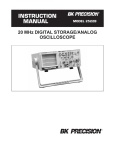Download B&K Precision 2190B Instruction manual
Transcript
+ PRECISION BK INSTRUCTION MANUAL ® MODEL 2190B 100 MHz DUAL-TRACE OSCILLOSCOPE BK PRECISION + ® TEST INSTRUMENT SAFETY WARNING Normal use of test equipment exposes you to a certain amount of danger from electrical shock because testing must often be performed where exposed high voltage is present. An electrical shock causing 10 milliamps of current to pass through the heart will stop most human heartbeats. Voltage as low as 35 volts dc or ac rms should be considered dangerous and hazardous since it can produce a lethal current under certain conditions. Higher voltage poses an even greater threat because such voltage can more easily produce a lethal current. Your normal work habits should include all accepted practices that will prevent contact with exposed high voltage, and that will steer current away from your heart in case of accidental contact with a high voltage. You will significantly reduce the risk factor if you know and observe the following safety precautions: 1. Don’t expose high voltage needlessly in the equipment under test. Remove housings and covers only when necessary. Turn off equipment while making test connections in high-voltage circuits. Discharge high-voltage capacitors after removing power. 2. If possible, familiarize yourself with the equipment being tested and the location of its high voltage points. However, remember that high voltage may appear at unexpected points in defective equipment. 3. Use an insulated floor material or a large, insulated floor mat to stand on, and an insulated work surface on which to place equipment; make certain such surfaces are not damp or wet. 4. Use the time-proven “one hand in the pocket” technique while handling an instrument probe. Be particularly careful to avoid contacting a nearby metal object that could provide a good ground return path. 5. When using a probe, touch only the insulated portion. Never touch the exposed tip portion. 6. When testing ac powered equipment, remember that ac line voltage is usually present on some power input circuits such as the on-off switch, fuses, power transformer, etc. any time the equipment is connected to an ac outlet, even if the equipment is turned off. 7. Some equipment with a two-wire ac power cord, including some with polarized power plugs, is the “hot chassis” type. This includes most recent television receivers and audio equipment. A plastic or wooden cabinet insulates the chassis to protect the customer. When the cabinet is removed for servicing, a serious shock hazard exists if the chassis is touched. Not only does this present a dangerous shock hazard, but damage to test instruments or the equipment under test may result from connecting the ground lead of most test instruments (including this oscilloscope) to a “hot chassis”. To make measurements in “hot chassis” equipment, always connect an isolation transformer between the ac outlet and the equipment under test. The B+K Precision Model TR-110 or 1604A Isolation Transformer, or Model 1653A or 1655A AC Power Supply is suitable for most applications. To be on the safe side, treat all two wire ac powered equipment as “hot chassis” unless you are sure it has an isolated chassis or an earth ground chassis. 8. Never work alone. Someone should be nearby to render aid if necessary. Training in CPR (cardio-pulmonary resuscitation) first aid is highly recommended. Instruction Manual for + BK PRECISION ® Model 2190B 100 MHz Dual-Trace Oscilloscope ©2000 B+K Precision Corp. This symbol on oscilloscope means “refer to instruction manual for further precautionary information”. This symbol appears in the manual where the corresponding information is given. + ® 1031 Segovia Circle, Placentia, CA 92870 TABLE OF CONTENTS Page Page OPERATING INSTRUCTIONS (Continued) TEST INSTRUMENT SAFETY . . . . . . inside front cover X−Y Operation . . . . . . . . . . . . . . . . . . . . . . . . . . . . . 15 FEATURES . . . . . . . . . . . . . . . . . . . . . . . . . . . . . . . . . . . . 3 Video Signal Observation . . . . . . . . . . . . . . . . . . . . . 15 SPECIFICATIONS . . . . . . . . . . . . . . . . . . . . . . . . . . . . . . 5 Delayed Sweep Operation. . . . . . . . . . . . . . . . . . . . . 15 CONTROLS AND INDICATORS . . . . . . . . . . . . . . . . . . 7 Applications Guidebook . . . . . . . . . . . . . . . . . . . . . . 16 General Function Controls . . . . . . . . . . . . . . . . . . . . . . 7 MAINTENANCE. . . . . . . . . . . . . . . . . . . . . . . . . . . . . . 17 Vertical Controls. . . . . . . . . . . . . . . . . . . . . . . . . . . . . . 7 Fuse Replacement . . . . . . . . . . . . . . . . . . . . . . . . . . . 17 Horizontal Controls . . . . . . . . . . . . . . . . . . . . . . . . . . . 9 Line Voltage Selection. . . . . . . . . . . . . . . . . . . . . . . . 17 Triggering Controls . . . . . . . . . . . . . . . . . . . . . . . . . . . 9 Periodic Adjustments. . . . . . . . . . . . . . . . . . . . . . . . . 17 Rear Panel Controls . . . . . . . . . . . . . . . . . . . . . . . . . . 10 Calibration Check . . . . . . . . . . . . . . . . . . . . . . . . . . . 18 OPERATING INSTRUCTIONS. . . . . . . . . . . . . . . . . . . 11 Instrument Repair Service. . . . . . . . . . . . . . . . . . . . . 18 Safety Precautions . . . . . . . . . . . . . . . . . . . . . . . . . . . 11 APPENDIX . . . . . . . . . . . . . . . . . . . . . . . . . . . . . . . . . . 19 Equipment Protection Precautions . . . . . . . . . . . . . . . 11 Important Considerations for Rise Time and Fall Time Measurements . . . . . . . . . . . . . . . . . . . . 19 Operating Tips . . . . . . . . . . . . . . . . . . . . . . . . . . . . . . 12 Initial Starting Procedure . . . . . . . . . . . . . . . . . . . . . . 12 Limited Warranty . . . . . . . . . . . . . . . . . . . . . . . . . . . . . . 20 Single Trace Display . . . . . . . . . . . . . . . . . . . . . . . . . 12 Dual Trace Display. . . . . . . . . . . . . . . . . . . . . . . . . . . 12 Service Information . . . . . . . . . . . . . . . . . . . . . . . . . . . . 20 Triggering . . . . . . . . . . . . . . . . . . . . . . . . . . . . . . . . . . 13 “Guidebook To Oscilloscopes” Availability . . . . . . . . . . . . . . . . . . . . . inside back cover Magnified Sweep Operation . . . . . . . . . . . . . . . . . . . 15 2 FEATURES LOW COST, HIGH PERFORMANCE VERTICAL FEATURES B+K Precision Model 2190B is one of the most economical 100 MHz analog oscilloscopes on the market, yet it has all of the high performance features needed for most applications, including delayed time base, bandwidth limiter, and Y axis output. This oscilloscope is built by and backed by B+K Precision, a company that has been selling reliable, durable, value priced test instruments for over 50 years. High Sensitivity 5 mV/div sensitivity for full bandwidth. High-sensitivity 1 mV/div and 2 mV/div using PULL X5 gain control. Calibrated Voltage Measurements Accurate voltage measurements (±3%) on 10 calibrated ranges from 5 mV/div to 5 V/ div. Vertical gain fully adjustable between calibrated ranges. CRT FEATURES Rectangular CRT Rectangular CRT with large 8 x 10 centimeter viewing area. SWEEP FEATURES Calibrated Time Measurements Accurate (±3%) time measurements. The main sweep has 23 calibrated ranges from 0.5 S/div to 20 nS/div. The delayed sweep also has 23 calibrated ranges from 0.5 S/div to 20 nS/div. Sweep time is fully adjustable between calibrated ranges. Convenience Trace rotation electrically adjustable from front panel. 0%, 10%, 90%, and 100% markers for rise time measurements. X10 Sweep Magnification Allows closer examination of waveforms, increases maximum sweep rate to 2 nS/div. DUAL TRACE FEATURES Dual Trace Model 2190B has two vertical input channels for displaying two waveforms simultaneously. Selectable single trace (either CH 1 or CH 2) or dual trace. Alternate or chop sweep selectable at all sweep rates. DUAL TIME BASE FEATURES Dual Sweep Generators Main sweep gives normal waveform display, delayed sweep may be operated at faster sweep speed to expand a portion of the waveform. Sum and Difference Capability Permits algebraic addition or subtraction of channel 1 and channel 2 waveforms, displayed as a single trace. Useful for differential voltage and distortion measurements. Four Sweep Modes Choice of main sweep only, delayed sweep only, main sweep and delayed sweep sharing the trace (percentage of main/delayed sweep adjustable), or X−Y. HIGH FREQUENCY FEATURES Wide Bandwidth Conservatively-rated −3 dB bandwidth is dc to 100 MHz. Adjustable Start Of Delayed Sweep DELAY TIME POSition control allows adjustment of delayed sweep starting point. Fast Rise Time Rise time is less than 3.5 ns. TRIGGERING FEATURES Fast Sweep Maximum sweep speed of 2 ns/div (with X10 MAG) assures high frequencies and short-duration pulses are displayed with high resolution. Two Trigger Modes Selectable normal (triggered) or automatic sweep modes. Triggered Sweep Sweep remains at rest unless adequate trigger signal is applied. Fully adjustable trigger level and (+) or (−) slope. 3 FEATURES AUTO Sweep Selectable AUTO sweep provides sweep without trigger input, automatically reverts to triggered sweep operation when adequate trigger is applied. X−Y Operation Channel 1 can be applied as horizontal deflection (X-axis) while channel 2 provides vertical deflection (Y-axis). Five Trigger Sources Five trigger source selections, including CH 1, CH 2, alternate, EXT, and LINE. Built-in Probe Adjust Square Wave A 2 V p-p, 1 kHz square wave generator permits probe compensation adjustment. Video Sync Frame (TV V) or Line (TV H) triggering selectable for observing composite video waveforms. TV-H position can also be used as low frequency reject and TV-V position can be used as high frequency reject. Channel 2 (Y) Output A buffered 50Ω output of the channel 2 signal is available at the rear panel for driving a frequency counter or other instruments. The output is 50 mV/div (nominal) into 50Ω. Variable Holdoff Trigger inhibit period after end of sweep adjustable. Permits stable observation of complex pulse trains. Z-Axis Input Rear panel Z-Axis input allows intensity modulation. Supplied With Two Probes OTHER FEATURES Bandwidth Limiter Selectable full bandwidth of 100 mHz or limited bandwidth of 20 MHz to filter high frequency noise from low frequency waveforms. 4 SPECIFICATIONS CRT: HORIZONTAL AMPLIFIER Type: 6-inch rectangular with integral graticule, P31 phosphor. (Input through channel 1 input) Accelerating Voltage: 12 kV. X−Y mode: CH 1 = X axis. CH 2 = Y axis. Phosphor: P31. Sensitivity: Same as vertical channel 2. Trace Rotation: Electrical, front panel adjustable. Input Impedance: Same as vertical channel 2. VERTICAL AMPLIFIERS (CH 1 and CH 2) Frequency Response: DC to 2 MHz (−3 dB). Display Area: 8 x 10 div (1 div = 1 cm). Sensitivity: 5 mV/div to 5 V/div, 1 mv/div to 1 V/div at X5 MAG. X-Y Phase Difference: 3° or less at 100 kHz. Attenuator: 10 calibrated steps in 1-2-5 sequence. Vernier control provides fully adjustable sensitivity between steps; range 1/1 to at least 1/3. SWEEP SYSTEM Maximum Input Voltage: Same as vertical channel 1. Operating Modes: Main, Mix (both main and delayed sweep displayed), Delay (only delayed sweep displayed), X−Y. Accuracy: ±3%, 5 mV to 5 V/div; 5%, at X5 MAG. Input Resistance: 1 MΩ ±2%. Main Time Base: 20 nS/div to 0.5 S/div in 1-2-5 sequence, 23 steps. Vernier control provides fully adjustable sweep time between steps. Input Capacitance: 25 pF ±10 pF. Frequency Response: 5 mV/div to 5 V/div: DC to 100 MHz (−3 dB). Delayed Time Base: 20 nS/div to 0.5 S/div in 1-2-5 sequence, 23 steps. X5 MAG: DC to 25 MHz (−3 dB). Accuracy: ±3%. Sweep Magnification: X10 ±10%. Rise Time: 3.5 nS. Holdoff: Continuously adjustable for main time base from NORM to 5 times normal. Overshoot: Less than 5%. Delay Time Position: Control sets percentage of display that is devoted to main and delayed sweep. Operating Modes: CH 1: CH 1, single trace. CH 2: CH 2, single trace. DUAL: CH 1 and CH 2, dual trace. Alternate or Chop selectable at any sweep rate. ADD: Delay Jitter: 1/10,000 of full scale sweep time. TRIGGERING Trigger Modes: AUTO (free run), NORM, TV-V, TV-H. Algebraic sum of CH 1 + CH 2. Trigger Source: CH 1, CH 2, Alternate, EXT, LINE. Chop Frequency: Approximately 500 kHz. Polarity Reversal: CH 2 invert. Slope: (+) or (–). Maximum Input Voltage: 400 V (dc + ac peak). 5 SPECIFICATIONS Output Impedance: Approximately 50 ohms. Trigger Coupling: AUTO: Sweep free-runs in absence of suitable trigger signal. NORM: TV-V: TV-H: Frequency Response: 20 Hz to 100 MHz, −3 dB. Intensity Modulation Sweep triggered only by adequate trigger signal. Input Signal: TTL level, intensity increasing with more positive levels, decreased intensity with more negative levels. Video vertical sync pulses are selected. Also usable for high frequency reject. Input Impedance: Approximately 50 kΩ. Usable Frequency Range: DC to 5 MHz. Video horizontal sync pulses are selected. Also usable for low frequency reject. Maximum Input Voltage: 30 V (dc + ac peak). Power Requirements: 100–130 VAC or 200–260 VAC, 50/60 Hz, 55 watts. Trigger Sensitivity: AC: 1.5 div (internal) ≥0.5 Vp-p (external) 30 Hz – 110 MHz TV-V: TV-H: Dimensions (H 3 W 3 D): 5.2″ 3 12.8″ 3 15.7″ (132 3 324 3 398 mm). 1.0 div (internal) ≥0.5 Vp-p (external) 20 Hz – 30 kHz) Weight: 18.8 lbs (8.5 kg). Environment: Within Specified Accuracy: +10° to +35° C, 10–80% relative humidity. 1.0 div (internal) ≥0.5 Vp-p (external) 3 kHz – 100 kHz Full Operation: 0° to +50° C, 10–80% relative humidity. Maximum External Trigger Voltage: 300 V (dc + ac peak). Storage: −30° to +70° C, 10–90% relative humidity. OTHER SPECIFICATIONS ACCESSORIES SUPPLIED: Cal/Probe Compensation Voltage: 2 V p-p ±3% square wave, 1 kHz nominal. Two Switchable X1/X10 Probes. Instruction Manual. AC Line Cord. CH 2 (Y) Output: Output Voltage: 50 mV/div (nominal into 50 ohm load). 6 CONTROLS AND INDICATORS 15 28 14 1 2 3 4 5 29 27 25 26 24 23 22 21 30 10 11 13 12 7 6 8 9 16 17 18 19 20 Fig. 1. Model 2190A Controls and Indicators. GENERAL FUNCTION CONTROLS VERTICAL CONTROLS 1. ON Indicator. Lights when oscilloscope is “on”. 9. VERTical MODE Switch. Selects vertical display mode. Four-position lever switch with the following positions: 2. POWER Pushbutton. Turns oscilloscope “on” and “off”. CH1: Displays the channel 1 signal by itself. CH2/X-Y: CH2: displays the channel 2 signal by itself. X-Y: used in conjunction with the X-Y control and Trigger SOURCE switch to enable X-Y display mode. DUAL: Displays the channel 1 and channel 2 signals simultaneously. Dual-trace mode may be either alternate or chopped sweep; see the description under CH1 POS/PULL CHOP control. ADD: The inputs from channel 1 and channel 2 are summed and displayed as a single signal. If the Channel 2 POSition/PULL INVert control is pulled out, the input from channel 2 is subtracted from channel 1 and the difference is displayed as a single signal. 3. INTENSITY Control. Adjusts brightness of trace. 4. TRACE ROTATION Control. Adjusts to maintain trace at a horizontal position. 5. FOCUS Control. Adjusts trace focus. 6. 20 MHz/100 MHz Pushbutton. When released, selects 100 MHz bandwidth. When engaged, limits bandwidth to 20 MHz. 7. GND Terminal. Oscilloscope chassis ground jack, and earth ground via three-wire ac power cord. 8. CAL Terminal. Terminal provides 2 V p-p, 1 kHz (nominal) square wave signal. This signal is useful for checking probe compensation adjustment, as well as providing a rough check of vertical calibration. 7 CONTROLS AND INDICATORS 15. CH2 10. CH1 AC-GND-DC Switch. Three-position lever switch with the following positions: POSition/PULL INVert Control: POSition: Rotation adjusts vertical position of channel 2 trace. In X-Y operation, rotation adjusts vertical position of X-Y display. PULL INVert: When pushed in, the polarity of the channel 2 signal is normal. When pulled out, the polarity of the channel 2 signal is reversed, thus inverting the waveform. 16. CH2 VOLTS/DIV Control. Vertical attenuator for channel 2. Provides step adjustment of vertical sensitivity. When channel 2 VARiable control is set to CAL, vertical sensitivity is calibrated in 10 steps from 5 mV/div to 5 V/div in a 1-2-5 sequence. When the X-Y mode of operation is selected, this control provides step adjustment of Y-axis sensitivity. AC: Channel 1 input signal is capacitively coupled; dc component is blocked. GND: Opens signal path and grounds input to vertical amplifier. This provides a zero-volt base line, the position of which can be used as a reference when performing dc measurements. DC: Direct coupling of channel 1 input signal; both ac and dc components of signal produce vertical deflection. 11. CH1 (X) Input Jack. Vertical input for channel 1. X-axis input for X-Y operation. 12. CH1 (X) VOLTS/DIV Control. Vertical attenuator for channel 1. Provides step adjustment of vertical sensitivity. When channel 1 VARiable control is set to CAL, vertical sensitivity is calibrated in 10 steps from 5 mV/div to 5 V/div in a 1-2-5 sequence. When the X-Y mode of operation is selected, this control provides step adjustment of X-axis sensitivity. 17. CH2 VARiable/PULL X5 MAG Control: VARiable: Rotation provides vernier adjustment of channel 2 vertical sensitivity. In the fully-clockwise (CAL) position, the vertical attenuator is calibrated. Counterclockwise rotation decreases gain sensitivity. In X-Y operation, this control becomes the vernier Y-axis sensitivity control. PULL X5 MAG: When pulled out, increases vertical sensitivity by a factor of five. Effectively provides two extra sensitivity settings: 2 mV/div and 1 mV/div. In X-Y mode, increases Y-sensitivity by a factor of five. 18. CH2 (Y) Input Jack. Vertical input for channel 2. Y-axis input for X-Y operation. 13. CH1 VARiable/PULL X5 MAG Control: VARiable: Rotation provides vernier adjustment of channel 1 vertical sensitivity. In the fully-clockwise (CAL) position, the vertical attenuator is calibrated. Counterclockwise rotation decreases gain sensitivity. In X-Y operation, this control becomes the vernier X-axis sensitivity control. PULL X5 MAG: When pulled out, increases vertical sensitivity by a factor of five. Effectively provides two extra sensitivity settings: 2 mV/div and 1 mV/div. In X-Y mode, increases X-sensitivity by a factor of five. 14. CH1 POSition/PULL CHOP Control: 19. CH2 AC-GND-DC Switch. Three-position lever switch with the following positions: AC: Channel 2 input signal is capacitively coupled; dc component is blocked. GND: Opens signal path and grounds input to vertical amplifier. This provides a zero-volt base line, the position of which can be used as a reference when performing dc measurements. DC: Direct coupling of channel 2 input signal; both ac and dc components of signal produce vertical deflection. POSition: Rotation adjusts vertical position of channel 1 trace. PULL CHOP: When this switch is pulled out in the dual-trace mode, the channel 1 and channel 2 sweeps are chopped and displayed simultaneously (normally used at slower sweep speeds). When it is pushed in, the two sweeps are alternately displayed, one after the other (normally used at higher sweep speeds). 8 CONTROLS AND INDICATORS HORIZONTAL CONTROLS TRIGGERING CONTROLS 20. Main Time Base TIME/DIV Control. Provides step selection of sweep rate for the main time base. When the VARiable Sweep control is set to CAL, sweep rate is calibrated. This control has 23 steps, from 20 nS/div to 0.5 S/div, in a 1-2-5 sequence. 26. HOLDOFF/PULL NORM TRIG Control. HOLDOFF: Rotation adjusts holdoff time (trigger inhibit period beyond sweep duration). When control is rotated fully counterclockwise, the holdoff period is MINinum (normal). The holdoff period increases progressively with clockwise rotation. PULL NORM TRIG: When pushed in, selects automatic triggering mode. In this mode, the oscilloscope generates sweep (free runs) in absence of an adequate trigger; it automatically reverts to triggered sweep operation when an adequate trigger signal is present. Automatic triggering is applicable to both the main sweep and delayed sweep. When pulled out, selects normal triggered sweep operation. A sweep is generated only when an adequate trigger signal is present. 27. Trigger SOURCE Switch. Selects source of sweep trigger. Four-position lever switch with the following positions: 21. DELAY Time Base TIME/DIV Control. Provides step selection of sweep rate for delayed sweep time base. This control has 23 steps, from 20 nS/div to 0.5 S/div, in a 1-2-5 sequence. 22. DELAY TIME POSition Control. Sets starting point of delayed sweep. Clockwise rotation causes delayed sweep to begin earlier. 23. VARiable Sweep Control. Rotation of control is vernier adjustment for sweep rate. In fully clockwise (CAL) position, sweep rate is calibrated. This control is the vernier adjustment for both the main and delayed time bases. 24. POSition/PULL X10 MAG Control. POSition: Horizontal (X) position control. PULL X10 MAG: Selects ten times sweep magnification when pulled out, normal when pushed in. Increases maximum sweep rate to 10 nS/div. 25. Sweep Mode Switch. Selects sweep (horizontal) mode. Four-position rotary switch with the following positions: CH1/X-Y CH1: Causes the channel 1 input signal to become the sweep trigger, regardless of the VERTical MODE switch setting. X-Y: Used with two other switches to enable the X-Y mode — see the Operating Instructions under “XY Operation”. CH2: The channel 2 signal becomes the sweep trigger, regardless of the VERTical MODE switch setting. ALT: Alternate triggering, used in dual-trace mode, permits each waveform viewed to become its own trigger source. EXT: Signal from EXTernal TRIGger jack becomes sweep trigger. 28. Trigger COUPLING Switch. Selects trigger coupling. Four-position lever switch with the following positions: MAIN: Only the main sweep operates, with the delayed sweep inactive. MIX: The main and delayed sweep share a single trace; main sweep occupies the left portion of the display; delayed sweep occupies the right portion of the display. The DELAY TIME POSition control determines the percentage of display that is main sweep and the percentage of display that is delayed sweep (main sweep is usually brighter than the delayed sweep). Delayed sweep speed cannot be slower than main sweep speed. DELAY: Only delayed sweep operates, while main sweep stays inactive. DELAY TIME POSition control determines the starting point of the delayed sweep. X-Y: Used with the VERTical MODE switch and Trigger SOURCE switch to select X-Y operating mode. The channel 1 input becomes the X-axis and the channel 2 input becomes the Y-axis. Trigger source and coupling are disabled in this mode. AC: Trigger signal is capacitively coupled. TV-V: Used for triggering from television vertical sync pulses. Also serves as lo-pass/dc (high frequency reject) trigger coupling. 9 CONTROLS AND INDICATORS 30. EXTernal TRIGger Jack. External trigger input for single- and dual-trace operation. TV-H: Used for triggering from television horizontal sync pulses. Also serves as hi-pass (low frequency reject) trigger coupling. LINE: Signal derived from input line voltage (50/60 Hz) becomes trigger. 29. TRIGger LEVEL/PULL (–) SLOPE Control. REAR PANEL CONTROLS (not shown) 31. Fuse Holder/Line Voltage Selector. Contains fuse and selects line voltage. 32. Power Cord Receptacle. 33. CH 2 (Y) SIGNAL OUTPUT Jack. Output terminal where sample of channel 2 signal is available. Amplitude of output is nominally 50 mV per division of vertical deflection seen on CRT when terminated into 50 Ω. Output impedance is 50 Ω. TRIGger LEVEL: Trigger level adjustment; determines the point on the triggering waveform where the sweep is triggered. Rotation in the (–) direction (counterclockwise) selects more negative triggering point; rotation in the (+) direction (clockwise) selects more positive triggering point. PULL (—) SLOPE: Two-position push-pull switch. The “in” position selects a positive-going slope and the “out” position selects a negative-going slope as triggering point for main sweep. 34. Z-Axis Input Jack. Input jack for intensity modulation of CRT electron beam. TTL compatible (5 V p-p sensitivity). Positive levels increase intensity. 35. Handle/Tilt Stand. 36. Feet/Cord Wrap. 10 OPERATING INSTRUCTIONS SAFETY PRECAUTIONS EQUIPMENT PROTECTION PRECAUTIONS WARNING The following precautions must be observed to help prevent electric shock. The following precautions will help avoid damage to the oscilloscope. 1. When the oscilloscope is used to make measurements in equipment that contains high voltage, there is always a certain amount of danger from electrical shock. The person using the oscilloscope in such conditions should be a qualified electronics technician or otherwise trained and qualified to work in such circumstances. Observe the TEST INSTRUMENT SAFETY recommendations listed on the inside front cover of this manual. 1. Never allow a small spot of high brilliance to remain stationary on the screen for more than a few seconds. The screen may become permanently burned. A spot will occur when the scope is set up for X−Y operation and no signal is applied. Either reduce the intensity so the spot is barely visible, apply signal, or switch back to normal sweep operation. It is also advisable to use low intensity with AUTO triggering and no signal applied for long periods. A high intensity trace at the same position could cause a line to become permanently burned onto the screen. 2. Do not operate this oscilloscope with the case removed unless you are a qualified service technician. High voltage up to 12,000 volts is present when the unit is operating with the case removed. 2. Do not obstruct the ventilating holes in the case, as this will increase the scope’s internal temperature. 3. Excessive voltage applied to the input jacks may damage the oscilloscope. The maximum ratings of the inputs are as follows: 3. The ground wire of the 3-wire ac power plug places the chassis and housing of the oscilloscope at earth ground. Use only a 3-wire outlet, and do not attempt to defeat the ground wire connection or float the oscilloscope; to do so may pose a great safety hazard. CH 1 and CH 2: 400 V dc + ac peak. EXT TRIG: 300 V dc + ac peak. Z-AXIS INPUT: 30 V ( dc and ac peak). 4. Always connect a cable from the ground terminal of the oscilloscope to the chassis of the equipment under test. Without this precaution, the entire current for the equipment under test may be drawn through the probe clip leads under certain circumstances. Such conditions could also pose a safety hazard, which the ground cable will prevent. 4. Special precautions are required to measure or observe line voltage waveforms with any oscilloscope. Use the following procedure: a. Do not connect the ground clip of the probe to either side of the line. The clip is already at earth ground and touching it to the hot side of the line may “weld” or “disintegrate” the probe tip and cause possible injury, plus possible damage to the scope or probe. b. Insert the probe tip into one side of the line voltage receptacle, then the other. One side of the receptacle should be “hot” and produce the waveform. The other side of the receptacle is the ac return and no waveform should result. 5. The probe ground clips are at oscilloscope and earth ground and should be connected only to the earth ground or isolated common of the equipment under test. To measure with respect to any point other than the common, use CH 2 – CH 1 subtract operation (ADD mode and INVert CHannel 2), with the channel 2 probe to the point of measurement and the channel 1 probe to the point of reference. Use this method even if the reference point is a dc voltage with no signal. 11 OPERATING INSTRUCTIONS OPERATING TIPS 2. Press the red POWER pushbutton. The following recommendations will help obtain the best performance from the oscilloscope. 3. A trace should appear on the CRT. Adjust the trace brightness with the INTENSITY control, and the trace sharpness with the FOCUS control. 1. Always use the probe ground clips for best results, attached to a circuit ground point near the point of measurement. Do not rely solely on an external ground wire in lieu of the probe ground clips as undesired signals may be introduced. NOTE When viewing audio and low frequency waveforms below 20 MHz, a better waveform may be obtained by engaging the 20 MHz/100 MHz pushbutton. This limits the bandwidth to 20 MHz and filters out high frequency noise and interference. For waveforms above 20 MHz, the pushbutton must be released to the 100 MHz position. 2. Avoid the following operating conditions: a. Direct sunlight. b. High temperature and humidity. c. Mechanical vibration. d. Electrical noise and strong magnetic fields, such as near large motors, power supplies, transformers, etc. SINGLE TRACE DISPLAY Either channel 1 or channel 2 may be used for single-trace operation. To observe a waveform on channel 1: 3. Occasionally check trace rotation, probe compensation, and calibration accuracy of the oscilloscope using the procedures found in the MAINTENANCE section of this manual. 1. Perform the steps of the “Initial Starting Procedure”. 2. Connect the probe to the CH 1 (X) input jack. 3. Connect the probe ground clip to the chassis or common of the equipment under test. Connect the probe tip to the point of measurement. 4. Terminate the output of a signal generator into its characteristic impedance to minimize ringing, especially if the signal has fast edges such as square waves or pulses. For example, the typical 50 Ω output of a square wave generator should be terminated into an external 50 Ω terminating load and connected to the oscilloscope with 50 Ω coaxial cable. 4. Move the CH1 AC/GND/DC switch out of the GND position to either DC or AC. 5. If no waveforms appear, increase the sensitivity by turning the CH 1 VOLTS/DIV control clockwise to a position that gives 2 to 6 divisions vertical deflection. 5. Probe compensation adjustment matches the probe to the input of the scope. For best results, compensation should be adjusted initially, then the same probe always used with the same channel. Probe compensation should be readjusted when a probe from a different oscilloscope is used. 6. Position the waveform vertically as desired using the CH1 POSition control. 7. The display on the CRT may be unsynchronized. Refer to the “Triggering” paragraphs in this section for procedures on setting triggering and sweep time controls to obtain a stable display showing the desired number of waveforms. INITIAL STARTING PROCEDURE Until you familiarize yourself with the use of all controls, the settings given here can be used as a reference point to obtain a trace on the CRT in preparation for waveform observation. DUAL TRACE DISPLAY In observing simultaneous waveforms on channel 1 and 2, the waveforms are usually related in frequency, or one of the waveforms is synchronized to the other, although the basic frequencies are different. To observe two such related waveforms simultaneously, perform the following: 1. Set these controls as follows: VERTical MODE to CH1. CH1 AC/GND/DC to GND. Select AUTO triggering, (HOLD OFF pushed in) Trigger COUPLING to AC. Trigger SOURCE to CH1. All POSition controls and INTENSITY control centered (pointers facing up). Main Time Base control to 1 mS/div. Sweep Mode switch to MAIN. 1. Connect probes to both the CH 1 (X) and CH 2 (Y) input jacks. 2. Connect the ground clips of the probes to the chassis or common of the equipment under test. Connect the tips of the probes to the two points in the circuit where waveforms are to be measured. 12 OPERATING INSTRUCTIONS 3. To view both waveforms simultaneously, set the VERTical MODE switch to DUAL and select either ALT (alternate) or CHOP with the PULL CHOP switch. TRIGGERING The Model 2190B Oscilloscope provides versatility in sync triggering for ability to obtain a stable, jitter-free display in single-trace, or dual-trace operation. The proper settings depend upon the type of waveforms being observed and the type of measurement desired. An explanation of the various controls which affect synchronization is given to help you select the proper setting over a wide range of conditions. 4. In the ALT sweep mode (PULL CHOP switch pushed in), one sweep displays the channel 1 signal and the next sweep displays the channel 2 signal in an alternating sequence. Alternate sweep is normally used for viewing high-frequency or high-speed waveforms at sweep times of 1 ms/div and faster, but may be selected at any sweep time. AUTO or NORM Triggering 1. In the AUTO triggering mode (PULL NORM TRIG switch pushed in), automatic sweep operation is selected. In automatic sweep operation, the sweep generator free-runs to generate a sweep without a trigger signal. However, it automatically switches to triggered sweep operation if an acceptable trigger source signal is present. The AUTO position is handy when first setting up the scope to observe a waveform; it provides sweep for waveform observation until other controls can be properly set. Once the controls are set, operation is often switched back to the normal triggering mode, since it is more sensitive. Automatic sweep must be used for dc measurements and signals of such low amplitude that they will not trigger the sweep. 5. In the CHOP sweep mode (PULL CHOP switch pulled out), the sweep is chopped (switched) between channel 1 and channel 2. Using CHOP, one channel does not have to “wait” for a complete swept display of the other channel. Therefore, portions of both channel’s waveforms are displayed with the phase relationship between the two waveforms unaltered. Chop sweep is normally used for low-frequency or lowspeed waveforms at sweep times of 1 ms/div and slower; or where the phase relationship between channel 1 and channel 2 requires measurement. If chop sweep is used at sweep times of 0.2 ms/div and faster, the chop rate becomes a significant portion of the sweep and may become visible in the displayed waveform. However, you may select chop sweep at any sweep time for special applications. 6. Adjust the channel 1 and 2 ▲ ▼ POSition controls to place the channel 1 trace above the channel 2 trace. 2. In the NORM triggering mode (PULL NORM TRIG switch pulled out), normal triggered sweep operation is selected. The sweep remains at rest until the selected trigger source signal crosses the threshold level set by the TRIG LEVEL control. The trigger causes one sweep to be generated, after which the sweep again remains at rest until triggered. In the normal triggering mode, there will be no trace unless an adequate trigger signal is present. In the ALT VERTICAL MODE of dual-trace operation with the SOURCE switch also set to ALT, there will be no trace unless both channel 1 and channel 2 signals are adequate for triggering. Typically, signals that produce even one division of vertical deflection are adequate for normal triggered sweep operation. 7. Set the CH 1 and CH 2 VOLTS/DIV controls to a position that gives 2 to 3 divisions of vertical deflection for each trace. If the display on the screen is unsynchronized, refer to the “Triggering” paragraphs in this section of the manual for procedures for setting triggering and sweep time controls to obtain a stable display showing the desired number of waveforms. 8. When the VERTical MODE switch is set to ADD, the algebraic sum of CH 1 + CH 2 is displayed as a single trace. When the PULL INV switch is pulled out, the algebraic difference of CH 1 – CH 2 is displayed. Trigger COUPLING Switch 1. The AC position is used for most waveforms except video. The trigger signal is capacitvely coupled. Thus, it blocks the dc component and references the “changing” portion of the waveform. 9. If two waveforms have no phase or frequency relationship, there is seldom reason to observe both waveforms simultaneously. However, these oscilloscopes do permit the simultaneous viewing of two such unrelated waveforms, using alternate triggering. Refer to the paragraphs on “Triggering - Trigger SOURCE Switch”, for details on alternate triggering. 2. The TV H and TV V positions are primarily for viewing composite video waveforms. Horizontal sync pulses are selected as trigger when the trigger COUPLING switch is set to the TV H position, and vertical sync pulses are selected as trigger when the trigger COUPLING switch is set to the TV V position. The TV H and TV V positions may also be used as low frequency reject and high frequency reject coupling, respectively. Additional procedures for observing video waveforms are given later in this section of the manual. 13 OPERATING INSTRUCTIONS triggering threshold shifts to a more negative value. When the control is centered, the threshold level is set at the approximate average of the signal used as the triggering source. Proper adjustment of this control usually synchronizes the display. Trigger SOURCE Switch The trigger SOURCE switch (CH 1, CH 2, etc.) selects the signal to be used as the sync trigger. 1. If the SOURCE switch is set to CH 1 (or CH 2) the channel 1 (or channel 2) signal becomes the trigger source regardless of the VERTICAL MODE selection. CH 1, or CH 2 are often used as the trigger source for phase or timing comparison measurements. The TRIG LEVEL control adjusts the start of the sweep to almost any desired point on a waveform. On sine wave signals, the phase at which sweep begins is variable. Note that if the TRIG LEVEL control is rotated toward its extreme + or − setting, no sweep will be developed in the normal trigger mode because the triggering threshold exceeds the peak amplitude of the sync signal. 2. By setting the SOURCE switch to ALT, alternating triggering mode is activated. In this mode, the trigger source alternates between CH 1 and CH 2 with each sweep. This is convenient for checking amplitudes, waveshape, or waveform period measurements, and even permits simultaneous observation of two waveforms which are not related in frequency or period. However, this setting is not suitable for phase or timing comparison measurements. For such measurements, both traces must be triggered by the same sync signal. Alternate triggering can only be used in dual-trace mode (VERT MODE set to DUAL), and with alternate sweep only (PULL CHOP not engaged). When the PULL (–) SLOPE control is set to the + (“in”) position, the sweep is developed from the trigger source waveform as it crosses a threshold level in a positive-going direction. When the PULL (–) SLOPE control is set to the − (“out”) position, a sweep trigger is developed from the trigger source waveform as it crosses the threshold level in a negative-going direction. MAIN TIME BASE Control Set the Main Time Base TIME/DIV control to display the desired number of cycles of the waveform. If there are too many cycles displayed for good resolution, switch to a faster sweep time. If only a line is displayed, try a slower sweep time. When the sweep time is faster than the waveform being observed, only part of it will be displayed, which may appear as a straight line for a square wave or pulse waveform. 3. In the EXT position of the COUPLING switch, the signal applied to the EXT TRIG jack becomes the trigger source. This signal must have a timing relationship to the displayed waveforms for a synchronized display. 4. In the LINE position of the COUPLING switch, triggering is derived from the input line voltage (50/60 Hz) and the trigger SOURCE switch is disabled. This is useful for measurements that are related to line frequency. HOLDOFF Control (Refer to Fig. 3) A “holdoff” period occurs immediately after the completion of each sweep, and is a period during which triggering of the next sweep is inhibited. The normal holdoff period varies with sweep rate, but is adequate to assure complete retrace and stabilization before the next sweep trigger is TRIG LEVEL/PULL (–) SLOPE Control (Refer to Fig. 2) A sweep trigger is developed when the trigger source signal crosses a preset threshold level. Rotation of the TRIG LEVEL control varies the threshold level. In the + direction (clockwise), the triggering threshold shifts to a more positive value, and in the − direction (counterclockwise), the Slope “–” Range Slope “+” Range A. Holdoff not used + Level B. Holdoff used – Fig. 2. Function of Slope and Level Controls. Fig. 3. Use of HOLDOFF Control. 14 OPERATING INSTRUCTIONS permitted. The HOLDOFF control allows this period to be extended by a variable amount if desired. 3. Adjust the amount of vertical (Y axis) deflection with the CH 2 VOLTS/DIV and VARIABLE controls. This control is usually set to the MIN position (fully counterclockwise) because no additional holdoff period is necessary. The HOLDOFF control is useful when a complex series of pulses appear periodically such as in Fig. 4B. Improper sync may produce a double image as in Fig. 4A. Such a display could be synchronized with the VAR SWEEP control, but this is impractical because time measurements are then uncalibrated. An alternate method of synchronizing the display is with the HOLDOFF control. The sweep speed remains the same, but the triggering of the next sweep is “held off” for the duration selected by the HOLDOFF control. Turn the HOLDOFF control clockwise from the MIN position until the sweep starts at the same point of the waveform each time. 4. Adjust the amount of horizontal (X axis) deflection with the CH 1 VOLTS/DIV and VARIABLE controls. VIDEO SIGNAL OBSERVATION Setting the COUPLING switch to the TV-H or TV-V position permits selection of horizontal or vertical sync pulses for sweep triggering when viewing composite video waveforms. When the TV-H mode is selected, horizontal sync pulses are selected as triggers to permit viewing of horizontal lines of video. A sweep time of about 10 µs/div is appropriate for displaying lines of video. The VAR SWEEP control can be set to display the exact number of waveforms desired. MAGNIFIED SWEEP OPERATION Since merely shortening the sweep time to magnify a portion of an observed waveform can result in the desired portion disappearing off the screen, magnified display should be performed using magnified sweep. When the TV-V mode is selected, vertical sync pulses are selected as triggers to permit viewing of vertical fields and frames of video. A sweep time of 2 ms/div is appropriate for viewing fields of video and 5 ms/div for complete frames (two interlaced fields) of video. Using the POSition control, move the desired portion of waveform to the center of the CRT. Pull out the PULL X10 knob to magnify the display ten times. For this type of display the sweep time is the Main Time Base TIME/DIV control setting divided by 10. Rotation of the POSition control can then be used to select the desired portion of the waveforms. At most points of measurement, a composite video signal is of the (−) polarity, that is, the sync pulses are negative and the video is positive. In this case, use (− ) SLOPE. If the waveform is taken at a circuit point where the video waveform is inverted, the sync pulses are positive and the video is negative. In this case, use (+) SLOPE. X−Y OPERATION DELAYED SWEEP OPERATION X−Y operation permits the oscilloscope to perform many measurements not possible with conventional sweep operation. The CRT display becomes an electronic graph of two instantaneous voltages. The display may be a direct comparison of the two voltages such as stereoscope display of stereo signal outputs. However, the X−Y mode can be used to graph almost any dynamic characteristic if a transducer is used to change the characteristic (frequency, temperature, velocity, etc.) into a voltage. One common application is frequency response measurements, where the Y axis corresponds to signal amplitude and the X axis corresponds to frequency. (Refer to Fig. 4) Delayed sweep operation is achieved by use of both the main sweep and the delayed sweep and allows any portion of a waveform to be magnified for observation. Unlike X10 magnification, delayed sweep allows selectable steps of magnification. 1. Set the Sweep Mode switch to the MAIN position and adjust the oscilloscope for a normal display. 2. Set the Sweep Mode switch to the MIX position. The display will show the main sweep on the left portion (representing the MAIN Time Base control setting) and the delayed sweep on the right portion (representing the DELAY Time Base control setting). The MAIN Time Base portion of the trace usually will be brighter than the delayed time base portion. Fig. 4 shows a typical display for the MIX display mode. 1. Set the SWEEP MODE switch to the X−Y position. Set the Trigger Source and VERTical MODE switches to X−Y. 2. In this mode, channel 1 becomes the X axis input and channel 2 becomes the Y axis input. The X and Y positions are now adjusted using the POSition and the channel 2 POSition controls, respectively. 15 OPERATING INSTRUCTIONS 3. Shift the percentage of the display that is occupied by the main sweep by adjusting the DELAY TIME POSition control. Counterclockwise rotation causes more of the display to be occupied by the main sweep and clockwise rotation causes more of the display to be occupied by the delayed sweep. Delayed Sweep 100 90 4. Set the Sweep Mode switch to the DELAY position to display only the magnified delayed sweep portion of the display. 10 0 NOTE Main Sweep In order to obtain meaningful results with delayed sweep, the DELAY Time Base control must set be set to a faster sweep speed than the MAIN Time Base control. Because of this, the oscilloscope automatically prevents (electrically) the DELAY Time Base from being set to a slower sweep speed than the MAIN Time Base. For example, if the MAIN Time Base is set to 0.1 ms/div, the slowest possible DELAY Time Base sweep speed is also 0.1 ms/div, even if the control is set slower. Fig. 4. MIX SWEEP MODE Display. APPLICATIONS GUIDEBOOK B+K Precision offers a “Guidebook to Oscilloscopes” which describes numerous applications for this instrument and important considerations about probes. It includes a glossary of oscilloscope terminology and an understanding of how oscilloscopes operate. It may be downloaded free of charge from our Web site, www.bkprecision.com. 16 MAINTENANCE PERIODIC ADJUSTMENTS WARNING Probe compensation and trace rotation adjustments should be checked periodically and adjusted if required. These procedures are given below. The following instructions are for use by qualified service personnel only. To avoid electrical shock, do not perform any servicing other than contained in the operating instructions unless you are qualified to do so. Probe Compensation 1. Connect probes to CH 1 and CH 2 input jacks. Perform procedure for each probe, one probe at a time. 2. Set the probe to X10 (compensation adjustment is not possible in the X1 position). High voltage up to 12,000 V is present when covers are removed and the unit is operating. Remember that high voltage may be retained indefinitely on high voltage capacitors. Also remember that ac line voltage is present on line voltage input circuits any time the instrument is plugged into an ac outlet, even if turned off. Unplug the oscilloscope and discharge high voltage capacitors before performing service procedures. 3. Touch tip of probe to CAL terminal. 4. Adjust oscilloscope controls to display 3 or 4 cycles of CAL square wave at 5 or 6 divisions amplitude. 5. Adjust compensation trimmer on probe for optimum square wave (minimum overshoot, rounding off, and tilt). Refer to Fig. 5. FUSE REPLACEMENT Correct Compensation If the fuse blows, the “ON” indicator will not light and the oscilloscope will not operate. The fuse should not normally open unless a problem has developed in the unit. Try to determine and correct the cause of the blown fuse, then replace only with the correct value fuse. For 110/125 V line voltage operation, use an 800 mA, 250 V fuse. For 220/240 V line voltage operation, use a 600 mA, 250 V fuse. The fuse is located on the rear panel adjacent to the power cord receptacle. Over Compensation Insufficient Compensation Remove the fuseholder assembly as follows: 1. Unplug the power cord from rear of scope. Fig. 5. Probe Compensation Adjustment. 2. Insert a small screwdriver in fuseholder slot (located between fuseholder and receptacle). Pry fuseholder away from receptacle. Trace Rotation Adjustment 1. Set oscilloscope controls for a single trace display in CH 1 mode, and with the channel 1 AC-GND-DC switch set to GND. 3. When reinstalling fuseholder, be sure that the fuse is installed so that the correct line voltage is selected (see LINE VOLTAGE SELECTION). 2. Use the channel 1 POSition control to position the trace over the center horizontal line on the graticule scale. The trace should be exactly parallel with the horizontal line. LINE VOLTAGE SELECTION To select the desired line voltage, simply insert the fuse and fuse holder so that the appropriate voltage is pointed to by the arrow. Be sure to use the proper value fuse (see label on rear panel). 3. Use the TRACE ROTATION adjustment on the front panel to eliminate any trace tilt. 17 MAINTENANCE CALIBRATION CHECK INSTRUMENT REPAIR SERVICE A general check of calibration accuracy may be made by displaying the output of the CAL terminal on the screen. This terminal provides a square wave of 2 V p-p. This signal should produce a displayed waveform amplitude of four divisions at .5 V/div sensitivity for both channel 1 and 2 (with probes set for direct). With probes set for X10, there should be four divisions amplitude at 50 mV/div sensitivity. The VARIABLE controls must be set to CAL during this check. Because of the specialized skills and test equipment required for instrument repair and calibration, many customers prefer to rely upon B+K Precision for this service. To use this service, even if the oscilloscope is no longer under warranty, follow the instructions given in the SERVICE INFORMATION portion of this manual. There is a flat rate charge for instruments out of warranty. NOTE The CAL signal should be used only as a general check of calibration accuracy, not as a signal source for performing recalibration adjustments; a voltage standard calibrated at several steps and of 0.3% or better accuracy is required for calibration adjustments. The CAL signal should not be used as a time base standard. 18 APPENDIX IMPORTANT CONSIDERATIONS FOR RISE TIME AND FALL TIME MEASUREMENTS Error in Observed Measurement Calculated Measurements The observed rise time (or fall time) as seen on the CRT is actually the cascaded rise time of the pulse being measured and the oscilloscope’s own risetime. The two rise times are combined in square law addition as follows: For observed rise times of less than 11 ns, the pulse rise time should be caluclated to eliminate the error introduced by the cascaded oscilloscope rise time. Calculate pulse rise time as follows: Tobserved = (Tpulse ) 2 + (Tscope ) 2 Tpulse = (Tobserved ) 2 + (Tscope ) 2 The effect of the oscilloscope’s rise time is almost negligible when its rise time is at least 3 times as fast as that of the pulse being measured. Thus, slower rise times may be measured directly from the CRT. However, for faster rise time pulses, an error is introduced that increases progressively as the pulse rise time approaches that of the oscilloscope. Accurate measurements can still be obtained by calculation as described below. Measurements of pulse rise times that are faster than the scope’s rated rise time are not recommended because a very small reading error introduces significant error into the calculation. This limit is reached when the “observed” rise time is about 1.3 times greater than the scope’s rated rise time, about 4.5 ns minimum for the Model 2190B. Direct Measurements Probe Considerations The Model 2190B oscilloscope has a rated rise time of 3.5 ns. Thus, pulse rise times of about 11 ns or greater can be measured directly. Most fast rise times are measured at the fastest sweep speed and using X10 magnification. For the Model 2190B, this sweep rate is 2 ns/div. A rise time of less than about five divisions at this sweep speed should be calculated. For fast rise time measurements which approach the limits of measurement, direct connection via 50 Ω coaxial cable and 50 Ω termination is recommended where possible. When a probe is used, its rise time is also cascaded in square law addition. Thus the probe rating should be considerably faster than the oscilloscope if it is to be disregarded in the measurement. Limits of Measurement 19 LIMITED WARRANTY B+K Precision Corp. warrants to the original purchaser that its product, and the component parts thereof, will be free from defects in workmanship and materials for a period of three years from the date of purchase. B+K Precision Corp. will, without charge, repair or replace, at its option, defective product or component parts upon delivery to an authorized B+K Precision service contractor or the factory service department, accompanied by proof of the purchase date in the form of a sales receipt. To obtain warranty coverage in the U.S.A., this product must be registered by completing and mailing the enclosed warranty registration card to B+K Precision, 1031 Segovia Circle, Placentia, CA 92870 within fifteen (15) days from the date of purchase. Exclusions: This warranty does not apply in the event of misuse or abuse of the product or as a result of unauthorized alterations or repairs. It is void if the serial number is altered, defaced or removed. B+K Precision Corp. shall not be liable for any consequential damages, including without limitation damages resulting from loss of use. Some states do not allow limitation of incidental or consequential damages, so the above limitation or exclusion may not apply to you. This warranty gives you specific rights and you may also have other rights which vary from state to state. SERVICE INFORMATION Warranty Service: Please return the product in the original packaging with dated proof of purchase to the address below. Clearly state in writing the performance problem and return any leads, connectors, and accessories that you are using with the device. Non-Warranty Service: Return the product in the original packaging to the address below. Clearly state in writing the performance problem and return any leads, connectors, and accessories that you are using with the device. Customers not on open account must include payment in the form of a money order or credit card. For the most current flat-rate repair charges, contact the factory before shipping the product. Return all merchandise to B+K Precision Corp. with pre-paid shipping. The flat-rate repair charge includes return shipping to locations in North America. For overnight shipments and non-North America shipping fees, contact B+K Precision Corp. IMPORTANT Include with the instrument your complete return shipping address, contact name, phone number, and description of problem. Service Department B+K Precision Corp. 1031 Segovia Circle Placentia, CA 92870 Phone (714) 237-9220 Fax (714) 237-9214 E-mail: [email protected] 20 INFORMATION One of the best tutorials on oscilloscopes in the industry. Valuable to those with little knowledge of oscilloscopes as well as the experienced technician or engineer who wishes to refresh their memory or explore new uses for oscilloscopes. Download your FREE copy from our Web site www.bkprecision.com ® + 1031 Segovia Circle, Placentia, CA 92870 © 2000 B+K Precision Corp. 481-314-9-001 Printed in Taiwan