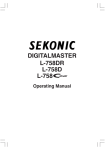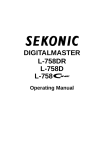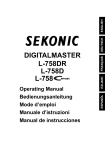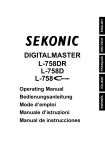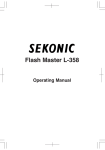Download Sekonic L-758 Specifications
Transcript
NEW / SPECIFICATION / Digital light meter for ambient and flash light TYPE Incident Swivel Head 270° (Horizontal) light Lumidisc Retractable Switching of incident/reflected One-touch simple switching Light Reflected Light receiving 1 degree receiving light angle Viewfinder method (Optional) Multiple flash (up to ∞ flash reading) Flash mode Cordless/ light cord-in mode Radio Triggering Yes(optional) Incident Ambient EV -2 to EV 22.9 light Flash F0.5 to F161.2 Measurement range (ISO100) Reflected Ambient EV 1 to EV 24.4 light (built-in ) Flash F2.0 to F161.2 0.63 to190,000 lux Illuminance 0.07 to190,000 foot-lambert ISO 3 to 8000 (in 1/3 steps) ISO Second ISO Film ISO 3 to 8000 (in 1/3 steps) Display F0.5 to F161 Aperture in 1, 1/2 or 1/3 steps Step min. to 1/8000 sec. Ambient Display 30 (in 1, 1/2 or 1/3 stop) also 1/200, 1/400 light Shutter speed Step in 1, 1/2 or 1/3 steps 1 to 1,000 frames per second Cine speed Display (43 cine speeds) Setting range ISO Flash Shutter light speed Integral value Display range 2 to 360 frames per second (28 cine speeds) ISO 3 to 8000 (in 1/3 steps) ISO 3 to 8000 (in 1/3 steps) 0 to 9 (in 1/10 steps) EV Flash analyzing function Convenient, pocket size 18% gray card with cover (110mm x 102mm; 4 1/4" x 3 1/2"), folds to 57mm x 102mm; 2 3/4" x 4 3/4" 30 min. to 1/8000 sec. 1/200, 1/400 30 min. to 1/8000 sec. 1/200, 1/400 in 1, 1/2 or 1/3 steps in 1, 1/2 or 1/3 steps 4 sec to 1/4000 sec (in 1/2 steps) to 1,000 frames per second 2 to 360 frames per second Display 1 (43 cine speeds) (28 cine speeds) Display EV -9.9 to 46.6 (1/10 steps) EV -9.9 to 46.6 (1/10 steps) Analog -7EV to +7EV -7EV to +7EV scale F0.5 to F161 Aperture Decimal 0 to 9 (in 1/10 steps) Shutter speed 18% Gray Card F0.5 to F45 (in 1/3 steps) F0.5 to F45 (in 1/3 steps) Analog scale Integral value The Step Up Ring makes it possible to mount step rings and filters of other manufacturers (from 30.5mm to 40.5mm). This simplifies the setting of exposure without the troublesome correction calculation of PL filters, etc. It can also be used as a Lens Hood to protect the spot lens from scratching and avoids lens glare which could cause incorrect light measurements. in 1, 1/2 or 1/3 steps in 1, 1/2 or 1/3 steps Step The other side is 18% gray card 30 min. to 1/8000 sec. (in 1, 1/2 or 1/3 stop) also 1/200, 1/400 in 1, 1/2 or 1/3 steps Cine speed Flash light ISO 3 to 8000 (in 1/3 steps) ISO 3 to 8000 (in 1/3 steps) F0.5 to F161 in 1, 1/2 or 1/3 steps Decimal 0 to 9 (in 1/10 steps) Ambient light Shutter speed This is a Scale Test target for Exposure Profiling and meter calibration (The size is 290 x 180mm = 11" x 7"). One side is nine gray patches including black and white, and the other side is 18% gray card for digital camera white balancing and spot metering. Step Up Ring (Lens Hood) F0.5 to F161 Analog scale Integral value Exposure Profile Target Yes(L-758DR:built-in, L-758D:optional) EV -2 to EV 22.9 F0.5 to F161.2 EV 1 to EV 24.4 F2.0 to F161.2 F0.5 to F161 Step OPTIONAL ACCESSORIES (up to ∞ flash reading) 30 min. to 1/1000 sec. min. to 1/1000 sec. Display 30 1/75, 1/80, 1/90, 1/100, 1/200, 1/400 1/75, 1/80, 1/90, 1/100, 1/200, 1/400 Step in 1, 1/2 or 1/3 steps in 1, 1/2 or 1/3 steps ISO 3 to 8000 (in 1/3 steps) ISO 3 to 8000 (in 1/3 steps) ISO Second ISO Aperture 270° (Horizontal) Retractable One-touch simple switching 1 degree 0.10 to180,000 foot-candle 0.25 to190,000 candle/㎡ Luminance Film Digital light meter for ambient and flash light Step in 1, 1/2 or 1/3 steps min. to 1/1000 sec. Display 30 1/75, 1/80, 1/90, 1/100, 1/200, 1/400 F0.5 to F161 0 to 9 (in 1/10 steps) in 1, 1/2 or 1/3 steps Synchro Cord Tis is a five meter long cord with three plugs. An exposure meter, a camera, and a electronic flash can be all connected at the same -time without necessity to plug and unplug the synchro cord. 30 min. to 1/1000 sec. 1/75, 1/80, 1/90, 1/100, 1/200, 1/400 Display 0 to 100% (in 10% steps) 0 to 100% (in 10% steps) Repeat accuracy +/-0.1 EV Calibration Incident light constant Reflected light Lumisphere C=340 Lumidisc C=250 Lumisphere C=340 Lumidisc C=250 K=12.5 +/-0.1 EV K=12.5 Operating temperature range -10 to 50°C -10 to 50°C Storage temperature range -20 to 60°C -20 to 60°C 2-Silicon photo diodes (incident and reflected) Light receptor element Battery used 2-Silicon photo diodes (incident and reflected) Dimensions 90 w × 170 h × 48 d mm 90 w × 170 h × 48 d mm Weight Standard accessories supplied Main functions 268 g (with battery) 268 g (with battery) Soft case, Strap, Lens cap, USB-cable, Synchro terminal Soft case, Strap, Lens cap, USB-cable, Synchro terminal cap, CR-123A lithium battery x 1, Quick guide, Sticker for cap, CR-123A lithium battery x 1, Quick guide, Sticker for Multi-key Operation and CS, Software in CD-ROM Multi-key Operation and CS, Software in CD-ROM ·Illuminance ·Luminance ·Shutter angle setting ·Filter factor ·Exposure Profiling ·EV scale ·14 items of custom settings compensation ·Wide range of cine speed setting ·Exposure ·Latitude warning ·USP port ·Flash/ambient analyzing function Profiling·EV scale·17 items of custom settings·Latitude ·Full, 1/2, 1/3 step selectable readings ·Nine memory banks warning·USP port·Flash/ambient analyzing function ·Full, for aperture value ·Average function ·Contrast function 1/2, 1/3 step selectable readings ·Nine memory banks ·Flash Cumulative mode ·Shutter speed priority mode for aperture value ·Average function ·Contrast function ·Aperture priority mode ·EV (Exposure Value) mode ·Flash Cumulative mode ·Shutter speed priority mode ·All weather design ·Automatic backlight ·Independent ·Aperture priority mode ·EV (Exposure Value) mode ·All exposure compensations for incident and reflected light weather design ·Automatic backlight ·Independent exposure ·Setting two ISO sensitivity ·Auto power off ·Battery power compensations for incident and reflected light ·Setting Indicator ·Jog wheel Lock ·Diopter adjustment ·Tripod two ISO sensitivity ·Auto power off ·Battery power Indicator socket 1xCR123A battery (lithium dry cell) 1xCR123A battery (lithium dry cell) Radio Triggering Module RT-32FCC/CE (optional for L-758D and L-758CINE only) The Radio Transmitter Module plugs directly into a built-in compartment behind the battery door, and triggers the electronic flash units wirelessly as the meter takes a measurement. Channel ID's are easily selected through the meter's built-in software. (CH1 to 16 Single Remote triggering, CH17 to 32 Remote control "Quad Triggering Zone"), compatible with PocketWizard® Digital radio triggering systems. ·Jog wheel Lock ·Diopter adjustment ·Tripod socket SEKONIC CORPORATION Acquiring ISO 9001 ISO 14001 (quality certification) 7-24-14,OIZUMI-GAKUEN-CHO,NERIMA-KU,TOKYO,178-8686,JAPAN TEL.++81-3-3978-2335 FAX.++81-3-3978-5229 http://www.sekonic.co.jp Features and specifications are subject to change without notice. Catalog#:C0691P100-T Printed in Japan / / / / Digital Exposure Control Starts here… / Know your limits before you take the shot Every digital camera or film has it's own limited tonal range that it can capture. This tonal range is commonly referred to as "Dynamic Range", and it varies depending on the digital camera's sensor, processor, type of file compress (Jpeg, Tiff, Raw) or characteristic of a specific type of film. The DIGITALMASTER L-758 series can store, recall and display the dynamic range of a particular digital camera or film (from a test target) and warning indicators alert the photographer when the exposure is at the edge of the dynamic range. Clipping points can also be set and programed to alert the photographer that the exposure has exceeded the range in either the highlight or shadow area. Up to three different camera exposure profiles or film types can be store at the same time and easily recalled. Exposure Profiling Advantages Using a camera's built-in TTL light meter, instead of a hand-held meter, will commonly cause over or under exposed areas in a high contrast scene. In this image, the meter was fooled by the contrast of the scene and overexposed the window light causing possible blooming and little or no detail in the highlights. Using a conventional light meter would not have helped since they can’ t be programmed for a digital camera or type of film’s exposure profile, dynamic range or clipping point. Using a Sekonic L-758 series light meter that has been programmed for the camera's Exposure Profile, it was possible to determine if the highlights and shadows were within the dynamic range of the camera sensor. If the highlights or shadows are out of the range (of the digital camera or type of film), warning indicators will blick on the LCD analog scale and the photographer can modify the lighting situation to open the shadows or hold back the highlights in this image. 4 Easy Steps to Exposure Profiling Shooting the Test Target World's first Multi-function light meter with Exposure Profiling and Wireless Triggering. / / Exposure Profile Since no two digital cameras, camera and light meter's or different types of film are likely to agree on the same exposure, they need to be calibrated. The L-758DR (L-758D/L-758CINE) can be programmed to match the sensitivity of film or digital camera sensor for perfect exposure control via Data Transfer Software and USB connectivity. Real Time information in the Palm of your hand The Dynamic Range and Clipping points of a exposure profiled digital camera can be stored, recalled and displayed on the new enhanced analog scale. Exposure latitude warning indicators along with an adjustable Mid-Tone setting provide the necessary information and control for digital and film exposure perfection. Up to three different camera or film exposure profiles can be programmed and they can be recalled by simply pressing two buttons on the meter. Independent calibration setting for Flash/Ambient, Reflected/Incident can be stored and recalled quickly and easily. Wireless Flash Triggering Built-in The L-758DR includes a PocketWizard wireless triggering radio transmitter built-in. Compatible with PocketWizard® Classic, Plus, Plus II, MAX, MultiMAX and Wireless Freedom system products, it simultaneously triggers and measures remote flash units. With it's Selective Quad Triggering control, up to four zones of electronic flash units can be individually selected and measured for optimum exposure control and light balancing. The meter provides a convenient solution for triggering, measuring and balancing flash exposures and it can even trigger cameras with electronic shutter releases. 2 Using the photographic equipment that you usually work with; cameras, lenses, lighting, etc., make 7 exposures under the desired lighting conditions. Using the light meter in the desired mode (incident/reflected) as the starting exposure point, bracket (+/- 7EV) to determine the variation between the camera and light meters sensitivity. Evaluating the Test Exposures Evaluate the test exposure with image application software using the RGB numeric value pointer tool (eye drop or pointer) and read the RGB values (using a 5x5 pixel sampling). Exposure compensation values between the camera and light meter, Dynamic range and Clipping points can all be acquired by evaluating the test exposure Entering the Evaluation Data into Data Transfer Software Enter the exposure value, Dynamic Range and Clipping point data into Sekonic's Data Transfer Software. The program that is included with the L-758DR (L-758D/L-758CINE) automatically calculates the correct compensation settings and sets the Dynamic Range and Clipping points, ready to be uploaded to the meter. It is also possible to enter exposure profile data manually directly into the L-758DR (L-758D/ L-758CINE) without the use of Data Transfer Software. (For details, please refer to the operating manual) Transferring Exposure Profile data to the Light Meter All exposure profile data that has been calculated by Data Transfer Software can easily be transferred to the light meter via a USB cable (included with the L-758DR/ L-758D/L-758CINE). Once connected to the meter and a PC or MAC computer, data transfer is a mouse click away. 3 Incident light 1°Spot (Reflected) Switchable Ambient light Flash light World's First Multi-function Light Meter with Exposure Profiling Series and Wireless Triggering. The DIGITALMASTER L-758 Series was designed from its inception to offer today's digital and film shooter with repeatable precision, accurate measurement and digital exposure control that is necessary for today's photographer. It offers cutting edge features never before available in any light meter and redefines what a light meter is and why it's a critical tool for digital exposure control. / Exposure Profiling STEP 1 Photograph the Exposure Profiling Target (optional) with your camera, lighting (available or flash) and measuring method (incident or reflected light) / With it's unique exposure profiling capabilities, the DIGITALMASTER L-758 series is the only light meter that can compensate and be calibrated to the sensitivity of your D-SLR, digital back or favorite film. Exposure latitude warning indicator, alert the photographers when the lighting situation is exceeding the dynamic range of the camera or film before the image is captured. To ensure repeatable accurate and consistent results for tonal range and digital exposure or film control, put the power of control in the palm of your hand, DIGITALMASTER. STEP 2 STEP 3 Profiles can be stored and recalled. Setting the L-758DR to perfectly match specific digital cameras sensitivity is quickly done by selecting one of the camera memory modes (camera 1, camera 2 or camera 3). Measuring functions and features ① Exposure Profiling Analyze the Exposure Profile Target with image-editing software, and input the data to Data Transfer Software. After input, connect PC and light meter via USB cable to transfer the data. Up to three digital camera exposure profiles can be stored and recalled. Once selected, the L-758 series can recall an exposure profile (from a digital camera or film) and display the dynamic range and clipping point on the aperture scale or EV scale. Any compensation value that is required to match the camera sensitivity is loaded into the appropriate measuring mode and automatically applied to all measurement's. CAMERA 1 Camera1:Latitude Warning on EV scale CAMERA 2 Camera2: Aperture scale in Cord Flash mode with "Inside range" display of dynamic range and clipping point ② Data Transfer Software The L-758 series light meters have a USB port built-in to connect the light meter to a computer (Windows or MAC) with a USB cable. Exposure Profile Data is exchanged between the computer and the light meter using the Data Transfer Software, which enable the photographer to input the calibration compensation data directly in to the light meters programable memory chip. ③ ④ ⑤ ⑥ ⑦ ⑧ Mid.Tone Adjustment Mode Built-in Radio Transmitter (L-758DR) 1 Degree Spot with Digital Display Full, 1/2 or 1/3 Step Selectable Readings Flash Analyzing Function Memorize Up to Nine Readings In either aperture or shutter speed priority, it can memorize up to nine readings in incident and spot (reflected) mode simultaneously. Readings are on the aperture or EV scale. ⑨ Step Up Ring (Lens Hood) CAMERA 3 Camera3: High-end digital back with "Outside range" display of dynamic range and clipping point. Up to nine measured values can be memorized in both Incident and Reflected modes Independently or Combined L-758 series can memorize measured values in both incident and reflected modes independently or combined. When the memorized values are combined it is possible to take a mid-tone measurement using the Lumisphere in incident mode, than take a spot highlight, and shadow measurement by simply switching to reflected measuring mode. Highlight and shadow tones can be measured and quickly viewed to determine if there are within the Dynamic range or Clipping points of the digital camera or type of film being used. In addition, the Mid.Tone value can be shifting to adjust the highlight or shadow to be within the range required. The step up ring makes it possible to attach different diameter filters using the appropriate step-up adapters in front of the 1° spot lens (up to 40.5mm filter thread). It also acts as a lens hood preventing erroneous light measurement caused by lens glare and flare. ⑩ Custom Setting The Custom Setting mode provides a quick and easy setup of individual meter preferences. L-758DR/D have14 settings and the L-758CINE has 17 settings. Other Functions ・Tripod Thread ・EV scale ・Dioptor Adjustment ・Average ・Jog Wheel Lock ・Multiple Flash (Cumulative) ・Aperture Priority ・Shutter Speed Priority ・EV (Exposure Value) ・All Weather Design ・Auto Back Light ・Retractable Lumisphere ・Exposure Compensation in Incident and Reflected independently ・Dual ISO (ISO1 and ISO2) ・Auto Power Off ・Battery Indicator ・CINE speed (f/s) ② ③ Mid.Tone F5.65 Measure and memorize the Shadow F2.03 1°Spot with Digital Display The rectangular 1° spot viewfinder displays f-stops, shutter speed, percentage of flash and much more with an EL (Electronic-Luminescent) digital display. It can instantly be switched from incident to spot measurement mode. With its super sensitive sensor, the L-758 series can measure the reflected flash output down to an amazing f/2.0 and ambient measurements as low as EV1. Features ① Aperture Scale of F0.5 to F64 in 1/3 stop increments. ② Wide Range of CINE Speed from 1 to 1000 f/s Special Features for Cine and Video Measure and memorize the Highlight F160 Flash Analyzing Function In all flash modes, the L-758 series simultaneously reads both flash and ambient light automatically in order to analyze and display the exposure data in 3 convenient ways: 1.Combined readings of flash and ambient 2.Percentage of flash in the total exposure 3.Simultaneous display of flash, ambient and combined readings on the analog scale. ③ Filter Factor Compensation When using L-758CINE for cine/video exposures, it is possible to set 7 different frequently used types of filters. (Kodak Wratten Filters) ④ Shutter Angle settings are available from 1°to 10°in 1°increments, 15° to 270 in 5° increments, as well as 12° , 17° , 22° , 144° and 172° . ⑤ Illuminance and Luminance It is possible to display Lux, Foot-Candle, Cd/m2 and Foot-Lambert. Flash: 60% Flash: 80% Flash: 20% Percentage of flash in total exposure Ambient 4 Flash Combined flash/ambient 5 / / Test Target Evaluation (Acquiring the Compensation Value, Dynamic Range and Clipping Point) Starting with the standard exposure (recommended by the light meter) evaluate the test target patches, using a image application software. Find the patch that has the proper 18% gray exposure value (+/- 118 RGB) and input Tolerance Level the correct exposure data into Data Transfer Software. In addition, find the Dynamic range and Clipping point data and input the exposure data into the Data Transfer Software program. The Data Transfer Software program will calculate the compensation value between the Clipping Point (-) 20 15∼25 camera and the DIGITALMASTER L-758 series light meter and transfer the data directly to the meter. Dynamic Range (-) +2⅓ Dynamic Range +1/2 +1/3 +1/6 The Dynamic Range of a digital camera can be different due to it's unique camera sensor, file format (Tiff, JPEG, RAW,etc.), selected ISO and more. Knowing the limits of the digital camera (or film) is essential in exposure control. The graph to the right shows the Latitude or Dynamic range of a particular digital camera (or film), as well as the Clipping points (where the exposure exceeds the dynamic range of the sensor or film). Utilizing the L-758 series test target and Data Transfer Software, up to three digital camera's (or film) dynamic range and clipping points can be programmed into the L-758 series light meter. Exposure Profiles can be stored, recalled and displayed with the DIGITALMASTER L-758 Series light meter. Exposure compensation is automaticaly applied to all ISO settings and measuring modes. In addition, the Dynamic range and Clipping points are displayed on the analog scale. Exposure Latitude warning indicators alert the photographer when the exposure exceeds the set Dynamic or Clipping point range. 0 -1/6 -1/3 -1/2 -2⅓ 35 30∼40 Mid.Tone (Compensation Value) 118 113∼123 Dynamic Range (+) 230 225∼235 Clipping Point (+) 245 240∼250 *The Dynamic range and Clipping point settings mentioned above are the value that are recommended by Sekonic. You may have other standards or needs that require the use of different settings. Data Transfer Software can accommodate custom settings for compensation, Dynamic range and Clipping points. (Unit:ΔEV) Data Transfer Software Software) Data Transfer Software is an application software that calculates and transfers the data (Compensation value, Dynamic range and Clipping point) from a computer (Windows or MAC), to the DIGITALMASTER L-758 series light meter. Up to three cameras (Camera 1, Camera 2 and Camera 3) or types of film can be stored and recalled with a touch of a button on the light meter. In addition, two light sources (Ambient or Flash) and two measuring modes (Incident or Reflected) can be set within each camera or film setting (Camera 1, 2 or 3). ISO sensitivity (from 3 to 8000) and the Compensation value, Dynamic range and Clipping point for each ISO setting is automatically calculated and stored for easy access within the light meter. With Data Transfer Software and the DIGITALMASTER L-758 series light meter, up to 2040 specific data entries are easily input to the light meter for storage, recall and display in real time. Main Screen DTSへ設定値を入力 Data Input DTSへ設定値を入力 Data Transfer Software incorporates a fast and easy exposure calculator. Compensation value, Dynamic range and Clipping points are calculated by simply entering the exposure settings of the light meter and camera, and selecting the correct test target patch within the software. With the Data Transfer Software Two Point Calculation mode, setting the calculation values for all ISO's (ISO3 to 8000) is quick and easy. Input Screen Calculation Screen Data Transfer Software System Requirements ® Windows Photographed by a Camera with Narrow Exposure Range Photographed by a Camera with Normal Exposure Range Photographed by a Camera with Wide Exposure Range OS Transfer the data via USB from the USBケーブルで露出計と接続してデータを転送 computer to the light meter. Shooting the Test Target Using the photographic equipment that you usually work with; cameras, lenses, lighting, etc., make 7 exposures under the desired lighting conditions (flash, ambient, artificial lighting). Using the light meter in the desired mode (incident/ reflected and flash/ambient) as the starting exposure point, bracket (+/- 7EV) to determine the variation between the camera and light meter's sensitivity. Evaluate the exposures using image application software and enter the data into the Data Transfer Software for data calculation and transfer to the light meter. Connect the USB cable to the USB port (on the side of the light meter) and the other end to the USB port (on the computer) to transfer the computer data to the light meter. While transferring the data, the USB icon blinks on the connected light meter's LCD screen to confirm that the data transfer is in progress and the meter and computer are correctly connection.It is also possible to transfer data from the light meter to the computer. ® Windows 2000 ※1 Windows® XP ※2 Macintosh Mac OS 10.3 or higher Computer With USB port and compatible operating system pre-installed ※3 With USB port and compatible operating system pre-installed CPU 1GHz Pentium III-class PC or higher 1GHz Power PC G4 or higher RAM Minimum 256MB (512MB or larger recommended) 256MB以上(512MB以上を推奨) Hard Drive Disc Space 100MB or more 100MB or more Display Screen resolution: 1024 x 768 pixels or moreColor quality Medium (16 bit) or more Screen resolution: 1024 x 768 pixels or moreColor quality Medium (16 bit) or more ※1 Professional Edition SP4 or later. Windows®2000 Server not supported. ※2 Home Edition/Professional Edition SP1 or later ※3 Please note the following points. ・OS is to be pre-installed. ・Some computers or structures may not work properly. ・Upgraded machines, special modified systems or emulators (including Virtual PC, etc.) may not be supported. ・Connection via USB hub not supported ・Hard drive for CD-ROM needed to install software. <Note> Windows, Macintosh and other companies and products mentioned herein are trademarks of their respective companies. Mention of these companies is for informational purposes only and constitutes neither and endorsement nor a recommendation. Sekonic assumes no responsibilities with regard to the performance or use of these products. 6 7