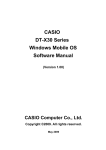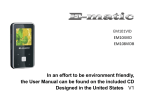Download MobiBlu DAH-900 Specifications
Transcript
Windows Embedded Automotive 7 Deep Dive:
Phone and Media Cores
Abstract
Windows Embedded Automotive 7―based on the newest generation of embedded operating
systems from Microsoft, and combining the award-winning Windows Automotive and Microsoft
Auto platforms―is designed specifically for developing state-of-the-art, in-vehicle infotainment
systems. It offers a standardized, industry-proven platform for building communication,
entertainment, and service-enabled location-based solutions.
The Phone Core and Media Core components, part of Windows Embedded Automotive 7, are
robust, integrated technologies that allow easy and safe access to phone and media features.
Phone Core and Media Core establish a solid foundation for automotive original equipment
manufacturers (OEMs) by providing standardized tools and application programming interfaces
(APIs) compatible with a wide range of mobile devices. Automotive OEMs can build solutions
with the assurance that Microsoft’s extensive testing of devices and frequent software updates
ensure interoperability with the latest mobile handset and media player technologies.
This white paper discusses the Phone Core and Media Core components of Windows Embedded
Automotive 7 in detail and provides specific industry examples of how these technologies are
currently being used.
Table of Contents
INTRODUCTION .....................................................................................................................4
WINDOWS EMBEDDED AUTOMOTIVE IN USE TODAY ..............................................................4
SIMPLIFIED UI DEVELOPMENT WITH SILVERLIGHT FOR WINDOWS EMBEDDED ........................5
DISPLAY .......................................................................................................................................... 8
Display Driver ........................................................................................................................... 8
Native Display API .................................................................................................................... 9
PROJEKT 2 SAMPLE APPLICATION ...................................................................................................... 10
PHONE CORE DEEP DIVE ....................................................................................................... 11
PHONE CORE ARCHITECTURE OVERVIEW ............................................................................................ 11
PHONE CONNECTION MANAGEMENT ................................................................................................ 13
Automatic Connection ............................................................................................................ 14
Manual Connection ................................................................................................................ 14
Disconnection ......................................................................................................................... 14
Phone Availability ................................................................................................................... 14
PHONE CORE REGISTRY SETTINGS ..................................................................................................... 14
PHONE CORE WINDOWS MESSAGES ................................................................................................. 16
BLUETOOTH HARDWARE AND STACK ................................................................................................. 18
ACOUSTIC ECHO CANCELLATION/NOISE SUPPRESSION.......................................................................... 20
AEC/NS Configuration Registry Keys ...................................................................................... 20
SUPPORTED BLUETOOTH PROFILES .................................................................................................... 21
BLUETOOTH QUALIFICATION ............................................................................................................ 22
BLUETOOTH PAIRING CORE AND SERVICE ........................................................................................... 22
Bluetooth Pairing Core ........................................................................................................... 22
Bluetooth Pairing Service ....................................................................................................... 24
Discovery Mode and Discoverable Mode ............................................................................... 26
Special Pairing Features ......................................................................................................... 26
HANDS-FREE PHONE ....................................................................................................................... 26
Hands-free Profile Service ...................................................................................................... 27
HFPCore Service...................................................................................................................... 27
Call Handling .......................................................................................................................... 29
Dialing Feature Support ......................................................................................................... 32
Phone Feature Support........................................................................................................... 32
Phone Core Versus HFPAPI ..................................................................................................... 33
HIGH-QUALITY RINGTONE ............................................................................................................... 33
PHONE GETLASTERROR ................................................................................................................... 34
SYNC MANAGER AND PHONEBOOK ................................................................................................... 36
Phonebook Text Storage ........................................................................................................ 37
Phonebook Storage Using the Pocket Outlook Object Model ................................................ 37
Phone Contact Image Auto Compression ............................................................................... 39
Phonebook Implementations ................................................................................................. 40
OBEX Phonebook Stores ......................................................................................................... 40
Sync Manager Architecture .................................................................................................... 41
SMS SUPPORT AND EMAIL .............................................................................................................. 42
Windows Embedded Automotive 7 Deep Dive: Phone Core and Media Core
2
GSM SMS AT Command Support ............................................................................................ 44
SMS Stack and MAP Service ................................................................................................... 44
BLUETOOTH AUDIO/VIDEO (BTAV) SERVICE ...................................................................................... 45
CALENDAR..................................................................................................................................... 48
INDIVIDUAL PHONE CONFIGURABILITY ............................................................................................... 49
CONNECTION MANAGER ................................................................................................................. 52
DATA CONNECTIVITY ....................................................................................................................... 53
Bluetooth Dial-up Networking ............................................................................................... 53
Bluetooth Gateway Services................................................................................................... 54
Personal Area Network .......................................................................................................... 54
SIM ACCESS PROFILE ...................................................................................................................... 56
MEDIA CORE DEEP DIVE ....................................................................................................... 57
MEDIA CORE ARCHITECTURE OVERVIEW ............................................................................................ 57
Media Source Plug-ins ............................................................................................................ 59
SUPPORTED TECHNOLOGIES ............................................................................................................. 60
MEDIA FEATURE ENHANCEMENTS ..................................................................................................... 61
BUILDING A MEDIA APPLICATION ...................................................................................................... 62
Sysgen Variables..................................................................................................................... 62
Browsing the Content ............................................................................................................. 62
Playback ................................................................................................................................. 63
Album Art ............................................................................................................................... 63
Device Tips .............................................................................................................................. 63
MEDIA CORE CONFIGURATION ......................................................................................................... 64
MEDIA CORE WINDOWS MESSAGES .................................................................................................. 65
CUSTOM MEDIA DEVICE CLASS ......................................................................................................... 68
CUSTOM FILE AND PLAYLIST PARSER .................................................................................................. 68
File Parser ............................................................................................................................... 68
Playlist Parser ......................................................................................................................... 69
ALBUM ART................................................................................................................................... 69
METADATA PLUG-IN API ................................................................................................................. 69
IPOD APPLICATION TO ACCESSORY COMMUNICATION .......................................................................... 70
IAP AND MTP PASSTHROUGH .......................................................................................................... 71
Considerations for iPod .......................................................................................................... 71
Considerations for MTP .......................................................................................................... 72
DEVICE LAB .......................................................................................................................... 72
CONCLUSION ....................................................................................................................... 73
APPENDIX 1: GLOBALIZATION FEATURES .............................................................................. 74
APPENDIX 2: BLUETOOTH PAIRING SERVICE REGISTRY KEY VALUES ....................................... 76
APPENDIX 3: MEDIA CORE REGISTRY SETTINGS ..................................................................... 79
MTP-RELATED REGISTRY KEYS.......................................................................................................... 88
Zune ........................................................................................................................................ 91
APPENDIX 4: COMPATIBLE DEVICES ...................................................................................... 93
GLOSSARY ......................................................................................................................... 101
Windows Embedded Automotive 7 Deep Dive: Phone Core and Media Core
3
Introduction
With Windows Embedded Automotive 7 application software developers and automotive
electronics engineers gain a rich environment from which they can add their own functionality
to create a broad range of advanced, in-vehicle solutions that meet the growing needs of
consumers while setting the products apart from the rest of the field. The flexible Windows
Embedded Automotive 7 platform targets a wide range of devices, including connectivity
gateways, connected radios, and multimedia devices.
This white paper takes a closer look at the benefits of developing applications around Phone
Core and Media Core, two of the components that form the foundation of the Automotive 7
platform. This paper also explores exciting new user interface (UI) design possibilities using
Microsoft Silverlight for Windows Embedded. These components provide standardized tools and
APIs, forming a solid foundation for in-car infotainment systems.
Windows Embedded Automotive In Use Today
Several automobile manufacturers and OEMs, including Ford, Kia, and Fiat, have developed and
deployed Windows Embedded Automotive applications that take advantage of Phone Core and
Media Core. These applications provide in-car services such as hands-free capabilities for
Bluetooth-enabled phones, emergency 911 assistance, and voice-activated
media playback.
Ford
Ford introduced the Ford SYNC in-car communications and entertainment
system in 2007 in Ford, Lincoln, and Mercury vehicles, and has shipped nearly 3 million units.
Ford builds upon the Windows Embedded Automotive system—in particular, Phone Core and
Media Core—to allow users to operate their Bluetooth-enabled phones via simple voice
commands, respond to accidents or emergencies with 911 Assist, and receive text messages,
and hear the messages read aloud using a digitized voice.
With Ford SYNC users can also enjoy their music on a wide variety of media devices, and control
the devices with voice commands. Ford introduced its second-generation in-car infotainment
system, the MyFord Touch, in 2010. MyFord Touch features improved voice recognition, touchsensitive buttons, touch screens, and thumb-wheel controls to replace the usual knobs and
switches. MyFord Touch also boosts Wi-Fi and connectivity with the help of a secure digital (SD)
card slot.
Kia
Kia recently introduced Kia UVO, an in-car infotainment system that
employs the Windows Embedded Automotive system. Kia UVO builds upon Phone Core and
Media Core with advanced features such as voice-activated and touch-activated phone and
media commands. Kia UVO includes a full-color in-dash screen, and uses voice commands to
help drivers and passengers access music files, operate a rear-view camera, change radio
Windows Embedded Automotive 7 Deep Dive: Phone Core and Media Core
4
stations, make or answer phone calls, and more. By supporting complex grammar, UVO needs
only short voice commands to connect drivers and passengers with their desired functions. An
interactive system, UVO responds to inquiries such as “What’s playing?” and provides audible
responses and related functions, allowing drivers to stay safely focused on the road.
Fiat
Fiat Blue&Me empowers customers to connect their personal mobile
devices with the integrated solution found in many vehicle models from
Fiat, Alfa Romeo, Lancia, Iveco, and Fiat Light Commercial Vehicles. First presented in 2006,
Blue&Me was originally developed as an infotainment system capable of allowing mobile
phones and MP3 players to be used in the car safely with voice-recognition commands and
steering wheel controls.
In 2008, the system evolved further with the introduction of eco:Drive, a free application
exclusive to Fiat that helps drivers understand how their driving style can affect consumption
and CO2 emissions. Fiat continues to press forward with development of the Blue&Me system,
from Blue&Me Nav to TomTom integration, from Nokia Ovi integration to eco:Drive―numerous
applications continue to make Fiat Blue&Me an international success.
And More!
Microsoft is also partnering with other automobile manufacturers and original equipment
manufacturers (OEMs), such as Chrysler, PACCAR, and Alpine, to bring new Windows Embedded
Automotive–powered products to market.
With a proven track record of deployed products, Automotive 7 provides a flexible, mature
platform for OEMs, centered on Phone Core and Media Core components.
Simplified UI Development with Silverlight for Windows Embedded
Today’s consumers expect a compelling user experience (UX), but creating these user
experiences can consume a lot of time and resources.
Typically, Human-Machine Interface (HMI) design follows these steps:
1.
2.
3.
4.
Create the design using Adobe Photoshop and Microsoft PowerPoint.
Define the HMI behavior in Microsoft Excel worksheets and Microsoft Word documents.
Roll the design and behavior into a rapid prototype (in Adobe Flash, for example).
Build the prototypes into an actual HMI.
Essentially, the work is being done twice: once by the designer and again by the developer. This
system also adds delays and imposes additional risk. After the developer re-creates the UX code,
the back-end code must be created as well (or at least enough of the code must be created to
get the HMI running). It is only at this point that the HMI can be reviewed. If there is a problem,
the HMI goes back to the developer to be corrected; if the UX designer created an interface that
is not practical, the cycle may need to start over from the beginning.
With Microsoft Silverlight for Windows Embedded, a new design/develop paradigm is possible:
Windows Embedded Automotive 7 Deep Dive: Phone Core and Media Core
5
1. Design the user experience in Microsoft Expression Blend.
2. Develop the business logic in Microsoft Visual Studio with Silverlight for Windows
Embedded.
3. Run the HMI on the embedded device.
This is a significantly easier process. Figure 1 compares current HMI design with that possible
with Silverlight for Windows Embedded.
Figure 1: Comparing typical HMI design with Silverlight for Windows Embedded Automotive
A design process based on Microsoft Silverlight for Windows Embedded reduces delays and lastminute design changes. The developer can take the UX that the designer created as is. No
changes are needed―the UX can be imported directly into the developer’s Visual Studio
development environment. The review process is instant as well―as soon as an HMI is
developed, developers can see exactly what the HMI will look like on the device before any
additional code is created. This saves time and reduces the risk of identifying UX issues late in
the design cycle.
Windows Embedded Automotive 7 Deep Dive: Phone Core and Media Core
6
Figure 2 shows the Silverlight for Windows Embedded workflow.
Figure 2: Silverlight for Windows Embedded workflow
Silverlight for Windows Embedded provides a subset of the overall Microsoft Silverlight
functionality for embedded devices. Unlike other versions of Silverlight, there is no managed
application programming interface (API) and no browser plug-in.
The version of Silverlight for Windows Embedded included with Windows Embedded
Automotive 7 extends the version of Silverlight that is available with Windows Embedded
Compact with the following key features:
•
•
•
Additional behaviors, or self-contained, reusable snippets of interactivity, that can be
applied to any Silverlight UI object. These behaviors can support configuration options
that are accessible through the property inspector.
Automotive button, a specialized version of the standard UI.
OpenVG support, support for graphics acceleration using the OpenVG capabilities of the
graphics card.
Extensible Application Markup Language (XAML), a markup language for declarative application
programming, makes it possible for designers and developers to work simultaneously. As with
Silverlight on the desktop, the designer creates the visible UI elements in XAML, and the
developer creates the separate code-behind files to respond to events, manipulate the elements
declared in the XAML, and control the underlying business logic of the application. Unlike
Silverlight on the desktop (which uses managed code like C# or Microsoft Visual Basic),
Silverlight for Windows Embedded uses native code (C++) and does not run in a security
sandbox. This means that Silverlight has access to any API and resource on the device. However,
this also means that desktop Silverlight applications will not run on Windows Embedded CE
devices.
To achieve smooth, responsive animations, devices often take advantage of Graphics Processing
Unit (GPU) acceleration from their hardware. The automotive version of Silverlight for Windows
Embedded provides for hardware-accelerated vector drawing through cached composition. An
Windows Embedded Automotive 7 Deep Dive: Phone Core and Media Core
7
OpenVG1.1-based sample render plug-in is provided, and customers can modify it to use any
vector graphic APIs (see Figure 3).
Figure 3: Detail of Silverlight for Windows Embedded
The automotive version of Microsoft Silverlight for Windows Embedded has extra elements that
use XAML to compose additional, out-of-process graphics, such as maps and browsers, into an
HMI.
Microsoft also provides a default template for an automotive solution, with a reference to the
module host binary (shipped with Windows Embedded Automotive 7 or the HMI Toolkit), a
bezel proxy and the outline for a media-pseudo application (a managed application that mimics
a small subset of the functionality of a real application, used for design purposes and meant to
be replaced by a real application when moving to native code).
For further information about the version of Silverlight for Windows Embedded, see the
Microsoft Silverlight for Windows Embedded web page.
Display
The ability to display text, buttons, and graphics on the display screen complements speechbased interaction with the user—provided that the display is accomplished with consideration
for avoiding driver distraction. The display screen is especially useful for scenarios in which the
persistence of visual input has a higher value than auditory input (for example, if a turn
announcement is missed, the driver can still look at the display to find out what to do next).
Windows Embedded Automotive 7 can use a display component to work with a remote display,
which is typically accessed through the vehicle network. The display service manages the use of
the shared display screen by Automotive 7. It provides mechanisms to help ensure that
applications can be written to easily accommodate variations in the display type and layouts.
This benefits application developers because it lets them write code that is display agnostic, and
can be easily adapted to multiple display types.
Display Driver
The display driver abstracts the display-specific communication that is required on the controller
area network (CAN) bus from the higher layers. It also provides character-set mapping.
Windows Embedded Automotive 7 Deep Dive: Phone Core and Media Core
8
When the system starts up, the display driver determines what type of vehicle display it needs
to adapt to on the basis of a CAN message broadcast by the display head unit. Until that
message is received, any requests for display write operations fail. Based on the received
information the display driver chooses the appropriate character-set translation map, the
supported display layouts, and a display-specific CAN signal assembly.
The display driver implements two sets of input/output controls (IOCTLs)—one for determining
the supported layouts and another for writing a message or for clearing the display. Applications
communicate directly with the display driver for streaming information, requesting display
capabilities, and more. The display driver also needs to maintain state information with the
audio subsystem because of dependencies between the audio source and a particular display
control. The display driver does not distinguish between the different display sections on the
display screen. It does not perform any queuing of requests. It also does not perform any
verification of whether the application writing to the display has permission to do so.
The display driver relies on the character-set map to perform a mapping of Unicode characters
to codes that the display understands. The character codes that are sent to the display are
6-bits long and are chosen from a set of 64 characters, which includes a default character used
to map any unknown characters. The display driver also truncates the number of lines in a
display request to actual lines that the layout supports (it does not truncate characters on a
line—that is the responsibility of the display head unit or of the application itself).
Native Display API
The native display API layer uses the services of the display driver after opening a handle to the
display driver through a call to CreateFile on “ICD1” (the device name for the display head unit).
The handle is stored for subsequent DeviceIoControl calls. Upon success, the native display API
layer requests the supported display layouts by calling IOCTL_DISPLAY_GET_LAYOUTS and then
caches them.
The native display API layer is a pass-through to the display driver. The native display API layer
performs focus and parameter validation and packages arguments to send to the display driver.
All calls into the native display API are synchronous, and there are no callback or event
mechanisms.
This API layer helps ensure that the application that is making a display request has obtained the
display focus. Display focus is determined by whether the application has the current graphics,
windowing, and events subsystem (GWES) foreground window. If the requesting application
does have display focus, an appropriate IOCTL call is issued to the display driver. Applications
can also query supported capabilities of the vehicle display from this API layer.
Note that a Windows Embedded Automotive HMI is typically defined using XAML and rendered
through the XAML renderer. But some applications, such as map and video, have their own
graphical outputs from their processes. These graphical outputs are composited into a single
HMI and presented as one UI screen from a user viewpoint. Typically, this composition is done
using a hardware overlay. Microsoft Silverlight for Windows Embedded provides a feature which
blends the graphical outputs of the applications into the Windows Embedded Automotive HMI
through the CompositorCore.
Windows Embedded Automotive 7 Deep Dive: Phone Core and Media Core
9
Projekt 2 Sample Application
Microsoft provides the Projekt 2 sample UX application to help jumpstart OEM UX development.
This application provides a sample framework that designers and application developers can use
to design their own UIs. This speeds up the design and development process while providing an
example of a safe and robust UI.
Projekt 2 demonstrates the types of interactions that are supported by Microsoft Silverlight for
Windows Embedded. The UI encompasses three key areas of automotive UI: phone, radio, and
media playback. These UIs are tied into the Phone, Radio, and Media Cores, which help users
receive and interact with phone calls, listen to the radio and manage radio station lists, and
browse and play songs in the media library, respectively.
Table 1 shows a sampling of the Projekt 2 UIs.
Table 1: Projekt 2 UI elements
Projekt 2 UI
Description
The menu UI demonstrates user workflows for
accessing the various Windows Embedded
Automotive 7 components, such as navigation,
phone, radio, media, and setup.
The media UI provides the user access to the media
library and playback control of supported audio file
types. The UI also demonstrates the display of
imported images associated with albums.
The radio UI provides the user controls for
managing radio functions. These controls include
station lists, frequency tuning, and frequency band
selection. The UI also displays the currently selected
radio station, and any information that is sent overthe-air by the radio station.
Note that the UI provides information about the
phone, including Bluetooth connection status, signal
strength, and battery level.
The phone UI provides access to the most
commonly accessed phone features. These include
outbound dialing, contact management, messaging,
and call history. The UI also displays message and
call status information, such as the number of calls
missed and the number of new received messages,
including email and SMS.
Windows Embedded Automotive 7 Deep Dive: Phone Core and Media Core
10
Projekt 2 UI
Description
The incoming call UI displays as a pop-up dialog over
the currently selected UI. When a call is received,
the application matches the caller ID information
against contacts in the phonebook. If a match is
found, the contact information is displayed,
including name, phone number, and image. The UI
provides options for controlling the call, including
accept, ignore, and decline.
The contacts UI provides the user access to the
phonebook synchronized with the phone. The UI
provides advanced features such as sort and search,
as well as the capability to edit individual contacts.
Phone Core Deep Dive
Telephone and data communications are a key component of an in-vehicle infotainment system,
helping consumers access their phones and data in a safe, hands-free manner. Phone Core
supplies a robust set of services and APIs that allow software engineers to design powerful
phone and data applications that integrate with other Windows Embedded Automotive 7
applications to provide consumers a safe and accessible solution.
Phone Core Architecture Overview
Phone Core provides a uniform interface with services for hands-free telephony, managing
Bluetooth profiles, phone management, data connectivity, and Short Message Service (SMS).
These services integrate with the vehicle’s audio system and provide a voice-based and touchbased interface.
Note that Microsoft recommends using the Phone Core API for all application development,
unless otherwise noted.
The foundation of Phone Core resides in three components:
•
Bluetooth profile: Applications that rely on telephony and data communications—such
as a phone application—reside at the topmost layer of the telephony and data
communications architecture and use Windows Embedded Automotive middleware
services and/or Bluetooth profiles. For applications that use Bluetooth wireless
technology for data communications, a profile is applied to describe how to exchange
specific types of data over Bluetooth. For example, a hands-free phone application must
apply the hands-free profile (HFP) to define how to place and receive phone calls, as
well as perform other phone-related functionality on the Automotive 7–based device
using a Bluetooth audio gateway (a paired mobile phone).
Windows Embedded Automotive 7 Deep Dive: Phone Core and Media Core
11
•
SMS: The SMS supports access to SMS messages that are received by a connected
Bluetooth phone and supports sending of SMS messages by a connected Bluetooth
phone. SMS messages can be retrieved via AT commands or the Message Access Profile
(MAP) service. Automotive 7 also supports MAP email from any Message Access Service
(MAS) instance. Email can be retrieved from the Bluetooth-connected device and then
handled by an appropriate application or service.
•
Connection Manager: Data connections established with other data sources—through
the external mobile phone—are managed by the Connection Manager. The Connection
Manager centralizes and automates the establishment and management of these
connections for Windows Embedded Automotive applications, handling the details of
each connection. The Connection Manager can establish and manage network
connections and route data to the network using the Bluetooth stack. For connections
to data sources established over Bluetooth, the Bluetooth stack is used to transport
data to a Bluetooth host. Figure 4 shows the overall architecture of Phone Core. See the
Glossary for definitions of unfamiliar terms and acronyms.
Windows Embedded Automotive 7 Deep Dive: Phone Core and Media Core
12
Figure 4: Phone Core architecture
Phone Connection Management
Windows Embedded Automotive 7 provides features to connect to a previously paired
Bluetooth-enabled phone, as well as features to handle phone disconnects and phone
availability. Only one Bluetooth-enabled phone can be connected at a time, and any additional
attempts from other phones to connect to the Windows Embedded Automotive device are
rejected.
Windows Embedded Automotive 7 Deep Dive: Phone Core and Media Core
13
Automatic Connection
Windows Embedded Automotive 7 can automatically connect to a previously-paired phone,
based on events initiated from applications or phone-related functions initiated by the user,
such as pressing the Send button on the phone.
Automotive 7 supports connection to a phone with an active call. If a call is in-progress at
connection time, Windows Embedded Automotive queries the phone for the phone number and
contact information if this feature is supported by the Bluetooth phone.
Manual Connection
Automotive 7 supports manual connection to a previously-paired Bluetooth device. A user can
select a paired device from the UI and manually initiate a connection. If the connection is
successful, a notification appears indicating that the device is connected. If the selected device is
not found or fails to connect after one minute, the connection times out and the user is
returned to the paired device selection UI.
Automotive 7 also supports manual connection events while automatic connection sequences
are underway. If a user selects a manual connection routine for a paired device during an
automatic connection sequence, Automotive terminates the automatic sequence. If a phone
fails to connect during the manual connect routine, the automatic connection routine does not
automatically resume unless the user either initiates a key-on event or presses a phone-related
button.
Automotive 7 includes a feature that returns a notification of why a particular connection
failed—either that the device is out of range, or that the link key is no longer valid. If the link key
is no longer valid, a UI can be displayed that automatically begins a pairing sequence.
Disconnection
When a connected phone disconnects, Automotive 7 does not automatically trigger the
automatic connection sequence to search for a device. Windows Embedded Automotive
typically does not have any indication as to what caused the disconnect, such as whether or not
a user powered off the phone, selected a privacy option, or manually disconnected the phone.
Therefore, Automotive will not try to reconnect to the disconnected device.
Phone Availability
When a user attempts to perform an interaction that requires a Bluetooth-enabled phone be
connected while no phone is paired, Automotive 7 notifies the user that no phone is connected.
If a paired phone is available, Automotive notifies the user that it is trying to connect to the
phone.
Phone Core Registry Settings
Phone Core is managed through registry key values. These values can be programmatically
modified by applications.
Windows Embedded Automotive 7 Deep Dive: Phone Core and Media Core
14
The Phone Core registry keys are:
•
•
HKEY_LOCAL_MACHINE\Software\Microsoft\Automotive\PhoneCore
HKEY_LOCAL_MACHINE\Software\Microsoft\Automotive\PhonebookOptions
Table 2 details the Phone Core registry values. Table 3 details the PhonebookOptions registry
key values.
Table 2: Phone Core registry values
HKEY_LOCAL_MACHINE\Software\Microsoft\Automotive\PhoneCore
Key Value
Type
Description
AutoConnectAttempt
DWORD
Specifies the number of loops through the paired phone list to attempt
auto connect. The device attempts to connect to each of the paired
phones in the list and repeats this process for a total of three times
until a connection attempt is successful or until the third repetition of
the process completes.
The default value is 3.
AppConnectAttempt
DWORD
Specifies the number of times that the Windows Embedded
Automotive 7–based device attempts to connect to the paired phone
when the user initiates the connection.
The default value is 1.
ConnectTimeoutSec
DWORD
Contains the timeout value, in seconds, for making a manual
connection attempt. A manual connection attempt occurs when the
user attempts to make a connection either from the phone handset or
by making a selection from the Windows Embedded Automotive 7–
based device display menu.
Note that this timeout does not apply to auto connect.
The default value is 30.
RingCountToPlayLocalRingTone
DWORD
Specifies the number of times to ring before cancelling the attempt to
play a synchronous connection-oriented (SCO) ringtone. The default
value is 3.
PhonebookDownload
DWORD
Specifies the phonebook automatic download flag. This value can be 1
to specify automatic download upon connection or 0 to specify no
automatic download upon connection. The default value is 0.
PhonebookFull
DWORD
Specifies the value of the phonebook full flag. A 1 indicates the
phonebook is full. The default value is 0.
ContactAdded
DWORD
Specifies the value of the contact added flag. A 0 indicates none were
added to the phonebook. A 1 indicates a contact was added to the
phonebook. The default value is 0.
SCOringTone
DWORD
Specifies whether the phone has SCO ringtone capability. The default
value is 0.
Windows Embedded Automotive 7 Deep Dive: Phone Core and Media Core
15
HKEY_LOCAL_MACHINE\Software\Microsoft\Automotive\PhoneCore
Key Value
Type
Description
RingtoneOption
DWORD
Specifies the ringtone configuration options:
•
0—no ringtone
•
1—ringtone temporarily silent
•
2—in-band ringtone (SCO audio connection)
•
3—default local ringtone
•
4—local ringtone number 1
•
5—local ringtone number 2
•
6—local ringtone number 3
The default value is 0.
HQRTOption
DWORD
Enables or disables high-quality ringtones (HQRT). A value of 0 disables
HQRT, a value of 1 enables HQRT. The default value is 1.
Table 3: PhonebookOptions registry key values
HKEY_LOCAL_MACHINE\Software\Microsoft\Automotive\PhonebookOptions
Key Value
Description
ProgressInterval
Specifies the phonebook download progress bar notification interval. This value
can be set to 0 to disable the progress bar. If set to any other value, the application
is notified of download progress for ProgressInterval items. The default value is 20.
Phone Core Windows Messages
Applications can receive phone-related event messages, such as when a phone call is received or
answered, and then act upon that message. For example, if an application receives a
WM_PHONE_CALLERID message, the application can display the incoming call’s caller ID on an
in-car display device.
Table 4 lists the Phone Core Windows messages and their descriptions.
Table 4: Phone Core messages
Message
Description
WM_PHONE_ANSWERCOMPLETE
Posted when a phone call is answered.
WM_PHONE_AUDIOTRANSFERRED
Posted when an audio connection is transferred between
the Bluetooth phone and the Windows Embedded
Automotive–based device.
WM_PHONE_BATTERYLEVEL
Posted to indicate the battery level of the Bluetooth phone.
Windows Embedded Automotive 7 Deep Dive: Phone Core and Media Core
16
Message
Description
WM_PHONE_CALL_CONNECTED
Posted when a phone call is connected.
WM_PHONE_CALLACTIVATED
Posted when a connected call becomes the active call.
WM_PHONE_CALLERID
Posted to indicate the caller ID.
WM_PHONE_CALLINFO_UPDATE
Posted when the connected call information is updated.
WM_PHONE_CALLONHOLD
Posted when a single call is on hold.
WM_PHONE_CALLSTATE_CHANGE
Posted when a call changes state.
WM_PHONE_CALLWAITING
Posted when an incoming call is waiting.
WM_PHONE_CARRIERCHANGED
Posted when the phone connects to a different carrier.
WM_PHONE_CONFCALLCONNECTED
Posted when a conference call is connected.
WM_PHONE_DIALCOMPLETE
Posted when the phone has dialed a requested phone
number.
WM_PHONE_HANGUPCOMPLETE
Posted when a call is terminated.
WM_PHONE_HFPOBEXVCARDCOUNT
Posted to indicate the number of virtual business cards
(vCards) received.
WM_PHONE_HFPPORT_CONNREQUEST
Posted when the Windows Embedded Automotive–based
device attempts to connect to a paired phone.
WM_PHONE_HFPPORTCONNECTED
Posted when a Bluetooth phone is connected.
WM_PHONE_HFPPORTCONNECTFAILURE
Posted when an application-requested connection fails.
WM_PHONE_HFPPORTDISCONNECTED
Posted when a Bluetooth phone is disconnected.
WM_PHONE_PHONEBOOK_STATUSCHANGED
Posted when the phonebook status changes.
WM_PHONE_PHONEBOOKSYNCCOMPLETE
Posted when the phonebook on the connected phone has
been downloaded.
Windows Embedded Automotive 7 Deep Dive: Phone Core and Media Core
17
Message
Description
WM_PHONE_RING
Posted when the phone is ringing.
WM_PHONE_SENDDTMFCOMPLETE
Posted when the user dials a digit, which generates a dualtone multi-frequency (DTMF) audio signal, during an active
phone call.
WM_PHONE_SERVICESTATE
Posted to indicate the carrier and service state of the
phone.
WM_PHONE_SIGNALSTRENGTH
Posted to indicate the signal strength.
WM_PHONECORE_START
Posted when the Phone Core component is initialized.
Bluetooth Hardware and Stack
The Microsoft Bluetooth wireless technology stack implementation is a modular, generalpurpose Bluetooth 2.1+EDR–compatible software stack. This stack makes up the core portion of
the Bluetooth wireless technology implementation. Through a Bluetooth wireless technology
connection, devices can exchange data and interact with one another. The host controller
interface (HCI) software module supports various connections (universal asynchronous
receiver/transmitter [UART] and Universal Serial Bus [USB]) to the Bluetooth wireless
technology chip.
Windows Embedded Automotive 7 Deep Dive: Phone Core and Media Core
18
Figure 5 shows the components and relationships in the Phone Core Bluetooth stack.
Figure 5: The Phone Core Bluetooth stack
Table 5 lists the additional layers that provide the core of the Bluetooth stack.
Table 5: Bluetooth stack layers
Layer
Function
Baseband
The physical radio layer.
LMP
Handles Bluetooth link establishment, authentication, and encryption.
HCI
Provides a uniform method of accessing the Bluetooth baseband capabilities by exposing a
command interface to the baseband controller and link manager, and access to hardware status
and control registers.
L2CAP
Logical Link Control and Adaptation Layer Protocol (L2CAP) provides the following functions:
•
Multiplexing data between the different higher-layer protocols
•
Segmentation and reassembly of data packets
•
Providing one-way transmission management of multicast data to a group of other
Bluetooth devices
•
Quality of service (QOS) management for higher-layer protocols
Windows Embedded Automotive 7 Deep Dive: Phone Core and Media Core
19
Layer
Function
eL2CAP
Provides enhanced error detection and flow control.
SDP
Gives devices the ability to discover what services other Bluetooth devices support and what
parameters to use to connect to them.
RFCOMM
Provides RS-232 serial port emulation, up to 60 simultaneous connections.
AVDTP
Applies point-to-point signaling over a connection-oriented L2CAP channel, which enables
Advanced Audio Distribution Profile (A2DP) streaming.
AVCTP
Used by Audio/Video Remote Control Profile (AVRCP) to transfer Audio/Video Control (AV/C)
commands via L2CAP.
The Windows Embedded Automotive 7 reference platform uses the CSR BlueCore4 Bluetooth
chipset, a single-chip Bluetooth v2.1+EDR system. Microsoft provides the following key elements
where the Bluetooth chip, HCI, and audio meet in the Bluetooth hardware implementation:
•
Bluetooth chips route asynchronous connection-oriented (ACO) traffic via USB or a
UART, which allows SCO audio to be routed via USB or PCM. The Automotive 7
hardware reference platform demonstrates BlueCore4 connections via both pathways.
•
Registry configuration for BlueCore4 can be found in the registry at
HKEY_LOCAL_MACHINE\Software\Microsoft\Bluetooth\Transports\PnP\{B3DD867A1E6E-4215-8AA7-EAC1DFC46548}
•
BlueCore4 can also be configured by setting the PSKEYs
\public\autocomp\oak\drivers\Bluetooth\csr_pskeys.h. The power settings may require
adjustment for controller subsystem qualification.
•
The Bluetooth Class of Device (COD) for any device developed for Automotive 7 can be
set in the registry, but the recommended default is
HKEY_LOCAL_MACHINE\Software\Microsoft\Bluetooth\sys, “COD"=dword:340408
Acoustic Echo Cancellation/Noise Suppression
Windows Embedded Automotive 7 includes support for acoustic echo cancellation/noise
suppression (AEC/NS), which removes noise and echo from voice communications. This
improves voice quality on phone calls. Automotive 7 meets Verband der Automobilindustrie
(VDA) standards for AEC/NS performance with the following attributes:
•
•
•
Sending delay of 67.5 milliseconds (ms).
Receiving delay of 57.62 ms (VDA standard is less than 120 ms).
Echo delay of 125.12 ms (VDA standard is less than 260 ms).
Individual phones can have custom AEC/NS settings.
AEC/NS Configuration Registry Keys
AEC/NS is configured via three registry keys. The gain and audio processing registry key is
HKEY_LOCAL_MACHINE\Drivers\BuiltIn\Audio\AEC. This registry key provides two values that are a
Windows Embedded Automotive 7 Deep Dive: Phone Core and Media Core
20
bit mask for 16 tunable settings. Microsoft does not recommend changing the settings, as this
typically results in degraded audio quality.
Two additional registry keys hold AEC/NS configuration settings:
•
•
HKEY_LOCAL_MACHINE\Software\Microsoft\Automotive\HFP\SendNRECSetting
HKEY_LOCAL_MACHINE\Software\Microsoft\Automotive\HFP\NoiseSuppressSetting
Table 6 lists the key values that can be configured for each registry key.
Note: The first three values in the following table define whether or not the AT+NREC=0
command is sent to the phone’s audio gateway (AG). This HFP command turns off noise
reduction and echo cancellation on a phone.
Table 6: AEC/NS registry key values
HKEY_LOCAL_MACHINE\Software\Microsoft\Automotive\HFP\SendNRECSetting
HKEY_LOCAL_MACHINE\Software\Microsoft\Automotive\HFP\NoiseSuppressSetting
Key Value
Description
ALLOW_NREC_REGISTRY_OVERRIDE
The Hands-Free Profile Service (HFPSvc) sends the AT+NREC=0 command
to the phone’s AG unless the PHONESPECIFIC_SKIP_AT registry setting is
active for this phone manufacturer/model. This is the default setting.
ALWAYS_SEND_NREC
The HFPSvc always sends the AT+NREC=0 command to any AG.
NEVER_SEND_NREC
The HFPSvc never sends the AT+NREC=0 command to any AG.
USE_NS_UNLESS_NO_NREC
The HFPSvc enables AEC/NS unless the AT+NREC=0 command fails or is
blocked from being sent by the HFP\SendNRECSetting command. This is a
default setting.
ALWAYS_USE_NS
The HFPSvc always enables AEC/NS, independent of the
HFP\SendNRECSetting command.
NEVER_USE_NS
The HFPSvc always disables AEC/NS, independent of the
HFP\SendNRECSetting command.
Supported Bluetooth Profiles
Phone Core supports the Bluetooth Core 2.1+EDR specification with Secure Simple Pairing (SSP).
You can find the complete specification at
http://www.bluetooth.com/English/Technology/Building/Pages/Specification.aspx.
Phone Core supports the following Bluetooth profiles:
•
•
Generic Object Exchange Profile (GOEP) 1.1
Object Push Profile (OPP) 1.1
Windows Embedded Automotive 7 Deep Dive: Phone Core and Media Core
21
•
•
•
•
•
•
•
•
•
•
•
•
•
•
Serial Port Profile (SPP) 1.1
Phone Book Access Profile (PBAP)-Phonebook Client Equipment (PCE) 1.1
A2DP-SNK 1.2
AVRCP-Controller 1.4
HFP-HFP 1.5 (backward compatible to HFP 1.0)
Dial-Up Networking Profile (DUN)-DT and GW 1.1
MAP 1.0
SyncML 1.1.2
Bluetooth SYNCH IrMC-Client 1.1.
SIM access profile (SAP) Client 1.1
Device ID profile 1.3
Human Interface Device (HID) Profile 1.0
Personal Area Network (PAN) Profile 1.0
Simplified extensibility model for new Bluetooth profiles
Bluetooth Qualification
Microsoft has several Bluetooth qualifications that are available to OEMs. A Bluetooth controller
subsystem must be qualified by a tier-one manufacturer to create an End Product Listing (EPL).
By combining Microsoft’s qualifications with their own qualifications, an OEM can create an EPL,
which allows them to use the Bluetooth logo on products built using the certified hardware.
Note: The qualification design ID QDID for the Windows Embedded Automotive 7 host
subsystem is B017024.
Bluetooth Pairing Core and Service
Windows Embedded Automotive 7 provides the Bluetooth Pairing Service that manages the
Bluetooth service discovery process and device pairing process. OEMs do not need to develop
the core functionality needed to pair with a Bluetooth-enabled device, as the Bluetooth pairing
core provides this functionality. Applications can build upon this functionality, as the Bluetooth
Pairing Service provides an interface to control the Bluetooth discovery and pairing process and
manages Bluetooth devices once they are paired. The pairing service also maintains a database
of Bluetooth profile information for each of the paired devices. Pairing creates a trusted
relationship between two devices. As defined by the Bluetooth SIG, the pairing procedure
creates a common link key that is used as the basis for a trusted relationship or a single secure
connection.
Prior to pairing, a Bluetooth-enabled device attempts to locate the address, clock, class-ofdevice field, and used page scan mode from discoverable devices within range. Once discovered,
the devices initiate the pairing procedure.
Bluetooth Pairing Core
The Windows Embedded Automotive 7 Bluetooth Pairing Core provides pairing functionality and
paired device management to applications that require the establishment of pairing
relationships and access to paired device information. This capability frees OEMs from having to
develop custom code to handle Bluetooth device pairing management.
Windows Embedded Automotive 7 Deep Dive: Phone Core and Media Core
22
Several Automotive 7 applications rely on the Bluetooth Pairing Core, including the phone
application, the media player, Windows Embedded Automotive shell, and the SMS application.
Other applications can also use the Bluetooth Pairing Core API to pair and communicate with
Bluetooth-enabled devices via the Bluetooth Pairing Service.
The Bluetooth Pairing Core consists of two parts: the service component, which is loaded by
Services.exe, and the in-process dynamic-link library (DLL), which provides the API that abstracts
the input/output control (IOCTL) calls to the service. All Bluetooth Pairing Core functions are
located in the in-process DLL, and each function has a corresponding IOCTL. The core APIs wrap
the task of packing function arguments into IOCTL calls to the service. The IOCTL packages the
function’s arguments inside of it in the DLL. The arguments are then unpacked in the service and
processed by the corresponding function in the service.
The core functionality provided by the service is managing the paired device list. The service
maintains three paired device lists for phone, media, and other devices. The service also handles
the Bluetooth pairing procedure, but not the Bluetooth connecting procedure. The paired device
list is an access ordered list that can contain a configurable maximum of 12 paired devices.
Windows Embedded Automotive 7 Deep Dive: Phone Core and Media Core
23
Figure 6 shows the components and data flow of the Bluetooth Pairing Core and Bluetooth
Pairing Service architecture.
Figure 6: Bluetooth Pairing Core and Bluetooth Pairing Service architecture
Bluetooth Pairing Service
The Bluetooth Pairing Service manages the Bluetooth service discovery process and the device
pairing process. It provides an interface to control the discovery and pairing process and to
manage the list of paired Bluetooth-enabled devices. The service also maintains a database of
Bluetooth profile information for each of the paired devices. Multiple phones can be paired to
the Automotive 7 device, but only one may be connected at a time. The Windows Embedded
Windows Embedded Automotive 7 Deep Dive: Phone Core and Media Core
24
Automotive 7 phone application currently supports up to five paired phones. Up to 12
configurable media devices can be simultaneously connected through A2DP, in addition to a
single phone.
The Bluetooth Pairing Service provides the following specific capabilities:
•
•
•
•
•
•
•
•
Enable or disable the Bluetooth radio
Start or stop discovery of nearby Bluetooth-enabled devices
Start or stop pairing with a selected Bluetooth-enabled device
Enable or disable Bluetooth discovery mode
Provide a signal to the Phone Core API that a device has been paired
Provide management capabilities to the Phone Core API to control paired devices’
profile information
Allow the Phone Core API to activate or deactivate a specific paired device by
deregistering the communication port
Provide the ability for the Phone Core API to append data to the paired device profile
record as name-value pairs
When Bluetooth discovery is enabled, the Bluetooth Pairing Service waits for a pairing event
from the Bluetooth stack. Once it receives an event and successfully authenticates using
personal identification number (PIN) negotiation, the connecting device’s Bluetooth address
(BT_ADDR) is checked against the existing set of known devices. If the service finds an existing
record, it obtains the Bluetooth link key again and then updates the device record. If an existing
device record is not found, the service queries the device for a set of Bluetooth profiles
Windows Embedded Automotive 7 can use. The service stores the list of supported services with
the device pairing record in the registry.
Higher protocol layers can append name/value pair attributes to each pairing record to support
storing custom data. As new devices are added to the device list, the higher protocol layers are
signaled via shared named events.
The discovery operation may pair only one device in each session. If no pairing event occurs, the
operation times out. When a paired device is deleted, the service removes the information
related to the device from the registry.
The Bluetooth Pairing Service information is located in the registry at the following location:
•
HKEY_LOCAL_MACHINE\Drivers\BuiltIn\BTPairSvc
Please see
Windows Embedded Automotive 7 Deep Dive: Phone Core and Media Core
25
Appendix 2: Bluetooth Pairing Service Registry Key Values for the key values.
Discovery Mode and Discoverable Mode
Discovery mode allows an Automotive 7 device to search for a nearby Bluetooth-enabled device
to pair with. Discoverable mode allows an Automotive 7–based device to be found by a nearby
Bluetooth-enabled device so that the Bluetooth-enabled device may establish a pairing
relationship to the Automotive 7–based device.
When the device discovery starts, a phone or media application activates Bluetooth discovery
mode using the Bluetooth Pairing Core API, which communicates with the Bluetooth Pairing
Service to start an inquiry scan for nearby discoverable devices. When a nearby device is
discovered, the Bluetooth Pairing Service notifies the Bluetooth Pairing Core, which routes a
message to the application for each discovered device. When discovery mode ends, the
Bluetooth Pairing Service notifies the Bluetooth Pairing Core, which routes another message to
the application to notify it that discovery mode has ended.
To facilitate quick reconnection of a previously paired Bluetooth phone, an “ignition ON” event
triggers Windows Embedded Automotive to enter a listening mode so that previously paired
handsets can be reconnected as quickly as possible.
Special Pairing Features
Windows Embedded Automotive 7 includes support for the following features:
•
•
•
•
•
Delayed PIN sharing
SSP
HID
PAN
Device ID
SSP simplifies the pairing procedure for Bluetooth users, while maintaining or improving
Bluetooth wireless security. Automotive 7 supports the following SSP association models:
•
•
•
Numeric compare
Just works
Out-of-band
Hands-free Phone
Automotive 7 provides robust hands-free capabilities when paired with Bluetooth-enabled
mobile phones. These capabilities include the following:
•
•
•
•
•
•
Authenticate command and control phones
Receive service information from phones
Manage incoming and outgoing calls
Provide 3-way calling
Maintain call history
Receive call information from Bluetooth-enabled mobile phones
Automotive 7 provides the ability to download and access phone book data, in addition to
initiating phone calls using the downloaded phone book entries. This provides users easy and
Windows Embedded Automotive 7 Deep Dive: Phone Core and Media Core
26
fast access to the phone’s phonebook data through the Automotive 7 device’s UI. See the Sync
Manager and Phonebook sections for more information about this capability.
Hands-free Profile Service
HFP support is provided by the Hands-free Phone Core (HFPCore) service and the Bluetooth
Pairing Service, which provide support for the Bluetooth SIG Hands-free Profile v1.5.
The hands-free profile (HFP) service provides users with hands-free access to their mobile
phone. To place or receive calls, the service can use a mobile phone paired over Bluetooth, or an
embedded phone module. For a paired Bluetooth phone, various features of phone call
management—digit dialing, dialing by name, conference calling, call-hold, and so forth—are
supported. Only one Bluetooth phone can be connected at a time.
HFPCore Service
The HFPCore service coordinates the interaction between applications with Bluetooth-enabled
phones. HFPCore provides a native asynchronous (non-blocking) API (HFPAPI) that allows
programmatic access to call handling, phonebook management, phone call audio management,
and signals events—such as incoming calls—to its application clients through messages.
The HFPCore service hosts an implementation of the Bluetooth HFP 1.5 and controls the paired
Bluetooth-enabled phone using AT commands over the phone’s HFP and/or SPP ports. This
implementation is backward compatible with HFP 1.0. HFPCore also enables Global Systems for
Mobile Communications (GSM)-defined non-HFP AT commands for delivering uniform
functionality to its clients.
Figure 7 shows the HFPCore service architecture.
Windows Embedded Automotive 7 Deep Dive: Phone Core and Media Core
27
Figure 7: HFPCore service architecture
Windows Embedded Automotive 7 Deep Dive: Phone Core and Media Core
28
The HFPCore provides the following capabilities:
•
•
•
•
•
•
•
•
•
•
•
•
•
•
•
•
•
•
•
•
Handle Bluetooth HFP port connected/disconnected status
Place calls by number
Report whether a call is connected or disconnected
Report call privacy status
Notify an application of an incoming call
Enable/disable in-band ringing
Provide ring type, such as local ringtone (WAV), SCO, and A2DP
Report various phone status items, such as caller ID, signal strength, and battery level
Notify an application when caller ID is received
Answer or reject calls
Receive notification of a call-waiting call with caller ID
Place a current call on hold and switch to a waiting call
Switch back and forth between active calls and calls on hold
Toggle audio to and from the phone and the Windows Embedded Automotive device
Retrieve the call list from the paired phone
Report the status on phonebook download
Receive object exchanger (OBEX) vCards via OPP
Retrieve phonebook records
Delete phonebook records
Provide HFP GetLastError functionality
Call Handling
Windows Embedded Automotive 7 provides capabilities for handling a variety of call situations.
These include:
•
•
•
•
•
Incoming calls
Multiple simultaneous calls
Active call handling
Conference calls
Call termination
Incoming Calls
When an incoming call is initiated, Automotive 7 accesses the phonebook to determine whether
or not a phonebook entry exists for the incoming number. If the incoming call is successfully
matched to a phonebook contact, the contact name is passed back to the application. If the
incoming call is not successfully matched to a phonebook contact, but caller ID is available, the
caller ID number is passed back to the application. If the number is unknown for any reason—
such as when the phone fails to report caller ID, there are two names with the same phone
number in the phone book, or caller ID is blocked—HFPCore indicates to the application that the
number is unknown.
HFPCore passes caller ID information back to the application using the WM_PHONE_CALLERID
message.
Windows Embedded Automotive 7 Deep Dive: Phone Core and Media Core
29
Multiple Simultaneous Calls
A user can accept or place a second call while on an active call. When the user makes or accepts
a second call—for example, a call waiting call—the active call is placed on hold, and the second
call becomes the active call. The user can then either switch the calls or join them into a
conference call. The application alerts the user through the UI that the first call is on hold.
Table 7 shows the multiple call behaviors supported by Windows Embedded Automotive 7.
Table 7: Supported multiple call behaviors
Status
Action
Behavior
+CLCC Support
One call
Place call on-hold
First call placed on hold
N/A
One call
Second incoming call
accepted
First call placed on hold
Second call is active
N/A
One call
Second incoming call
rejected or ignored
First call retains state (on hold or
active)
N/A
One call on hold
Resume call
First call active
N/A
One call
Terminate call
No calls
N/A
One call
Initiate second call
First call on hold
Second call outgoing
N/A
One call held
One call active
Third incoming call
Ignore third call until it is
missed.Once “missed,” notify the
user with call history of who it was.
Yes – Use +CLCC to
achieve behavior
No – Use +CLIP if
received or simply
state “missed call”
First call active
Second call on hold
Swap
Second call active
First call on hold
N/A
One call active
One call held
Join calls
One conference call with both calls
active
N/A
Conference call
Place conference call
on hold
Not allowed
N/A
Conference call on hold
Change conference
call to active
Not allowed
N/A
Conference call
One incoming call
Not allowed
N/A
Conference call
One call on hold
Swap calls
Not allowed
N/A
Conference call
One call on hold
Remove call from
conference to active
Not allowed
N/A
Conference call with 2 calls
Remove call from
conference to active
Not allowed
N/A
Windows Embedded Automotive 7 Deep Dive: Phone Core and Media Core
30
Status
Action
Behavior
+CLCC Support
Conference call
Regular terminate
No calls
N/A
One call active
Second call incoming
Regular terminate
One call active
Second call rejected
N/A
One call active
Second call on hold
Regular terminate
Second call active
N/A
One call on hold
Regular Terminate
No calls
N/A
Conference call with x and
y number of calls
Terminate call y
Call x active
Call y terminated
+CLCC required
One call active
Second call on hold
Terminate second call
First call active
+CLCC required
Incoming call
Ignore call
Call ringing stops on head unit. Call
eventually goes to voice mail
N/A
One call active
Second call on hold
Place active call on
hold
Two held calls not allowed
N/A
One call active
Second call on hold
Mute active call
First call active but muted
Second call on hold
N/A
Active Call Handling
When a call is active, Automotive 7 displays the call information, as defined by the HMI
specifications, to the user. An active call can have the following options made available through
the UI:
Privacy: This mode transfers the SCO audio to the phone handset. The call is still
handled by Automotive 7. Turning this mode off transfers the audio back to the
Automotive 7 device.
Hold: This function places the active call on hold using the HFP_HOLD command, which
is part of the standard Bluetooth command set. If the user places an active call or calls
on hold using the handset, Automotive 7 indicates the hold status. An active call can be
placed on hold when a new call is placed or a second call is accepted by the user.
Join: This function gives the user the capability to join two calls to create a conference
call. This function is allowed only when one call is on hold and the other call is active.
The user may only join calls that are connected and cannot join a call that is incoming.
Conference Calling
Users can control two active simultaneous calls using this feature, and join the two calls into a
conference call. Windows Embedded Automotive 7 only supports conference calling on phones
that support the AT+CLCC and AT+CHLD mode 3.
If one of the calls is terminated or lost while in a conference call, Automotive 7 automatically
reverts to a single active call state.
Call Termination
Automotive 7 provides the following call termination functionality:
Windows Embedded Automotive 7 Deep Dive: Phone Core and Media Core
31
•
•
•
Pressing “END” while on a single active call terminates the call.
Pressing “END” while in a conference call terminates both active calls.
Pressing “END” during a dual-call state causes the active call to be terminated. The on
hold call is then made active.
Dialing Feature Support
Automotive 7 provides the following dialing capabilities:
•
•
•
•
•
Handset keypad dialing
Speed dial
Redial
Digit Dialing
DTMF
Handset Keypad Dialing
Automotive 7 lets a user dial using a connected handset. For phones that enable SCO at all times
while connected, Automotive 7 mutes the SCO line unless a call is active or incoming. This
prevents button presses from interrupting the user’s audio experience.
When a call is connected using keypad dialing or any other means that does not immediately
report the number to the Automotive 7 device, Automotive 7 attempts to obtain caller ID
information after the call is connected.
Speed Dialing
Speed dialing is available when the Bluetooth-enabled phone contains speed dial information.
When using this feature, the Automotive 7 device can use the saved speed dial information on
the paired phone to dial the phone number.
Redial
Redial functionality is provided via the HFP redial command. Redial uses the last outgoing
number stored in the Bluetooth phone. When using redial, Windows Embedded Automotive 7
attempts to obtain caller ID information after a phone call is connected.
Digit Dialing
When a Bluetooth phone is connected, digit dialing is available to the user via a manual method
through the UI, a speech method, or a combination of both, depending on an application’s
implementation.
On vehicle platforms that include buttons numbering zero through nine, the user is able to enter
digits to dial a number. A button combination allows the user to delete the last digit and clear all
entered digits.
DTMF
Automotive 7 supports DTMF tones for all numerals, including the asterisk (*) and pound sign
(#). A user can enter digits manually or by voice. The digits are sent while a call is connected.
Phone Feature Support
Automotive 7 provides support for the calling and phone features shown in Table 8.
Windows Embedded Automotive 7 Deep Dive: Phone Core and Media Core
32
Table 8: Phone feature support
Feature
Description
Signal Strength
On phones which support signal strength reporting over Bluetooth, Windows Embedded
Automotive 7 reports this value to the user.
Roaming
Report
On phones which have a roaming indicator available via Bluetooth, Windows Embedded
Automotive reports this value to the user when paired with a platform having the
appropriate display.
Battery Level
On phones which have a battery level indicator available via Bluetooth, Windows
Embedded Automotive 7 reports this value to the user.
Power
Management
Windows Embedded Automotive 7 will transfer audio to the Bluetooth phone and
disconnect Bluetooth devices when power to the Windows Embedded Automotive 7
device is turned off.
Phone Core Versus HFPAPI
Microsoft recommends that OEMs develop applications using the Phone Core API instead of
HFPAPI when possible to maintain timing and command order. Table 9 provides details on what
features the Phone Core API manages.
Table 9: Phone Core API feature management
API
Features
Phone Core
Host subsystem
•
In-process DLL which wraps HFPAPI messages and extends the base
service for applications
•
Manages Bluetooth phone objects and API routing
•
Manages Bluetooth phone CONNECT_AUTO and CONNECT_APP
•
Manages SCO audio connections
•
Manages ring types (in-band SCO, HQRT, embedded)
•
Provides interfaces to handle an embedded CellCore module
•
Provides connection failure cause (not paired or out of range)
•
In-process DLL interface to HFP service which provides call control
(call, ring, notifications, caller ID, answer, reject)
•
HFP Service contains specific phone workarounds and fixes
High-Quality Ringtone
Motorola phones can use HQRTs, though they do not notify connected devices that they are
using HQRTs. Detection of HQRTs can take up to three rings and is configurable within the
registry. The phone application should track the proper ring type (SCO, HQRT, embedded) on a
per-connected phone basis.
HQRT can be configured using the following registry key:
•
HKEY_LOCAL_MACHINE\SOFTWARE\Microsoft\Automotive\PhoneCore
The HQRTOption key value is used to set HQRT. A value of 0 disables HQRT, and a value of 1
enables HQRT. The RIngCountToPlayLocalRingTone key value controls the number of rings that
Windows Embedded Automotive 7 Deep Dive: Phone Core and Media Core
33
occur before defaulting back to the local ringtone. When this registry setting is not present, the
default value is 3. See Table 2 for more information about these settings.
Table 10 and Table 11 show the Windows Embedded Automotive 7 settings and the relationship
between phone behavior and the resulting ring.
Table 10: Ring behavior
Windows Embedded
Automotive 7 Settings
Local Ring
In-band, HQRT Disable
In-Band
In-band, Media Core playing other
stereo source
In-band, Media Core playing other
A2DP source
Phone Behavior
Result Ring
A2DP Ring
Local
SCO Ring
Local
No Ring
Local
A2DP Ring
Local
SCO Ring
SCO
No Ring
Local
A2DP Ring
A2DP
SCO Ring
SCO
No Ring
Local
A2DP Ring
A2DP
SCO Ring
SCO
No Ring
Local
A2DP Ring
Local
SCO Ring
SCO
No Ring
Local
Table 11: Ring behavior
Windows Embedded
Automotive 7 Multi-Zone
Settings
Phone Behavior
In-band, Phone A2DP in front,
other source in rear
A2DP Ring
A2DP front
SCO Ring
SCO
No Ring
Local
A2DP Ring
A2DP F/R
SCO Ring
SCO
No Ring
Local
In-band, other source in front,
phone A2DP in rear
Result Ring
Phone GetLastError
The phone GetLastError feature is useful in tracking phone HFP errors in deployed Windows
Embedded Automotive 7 systems. OEMs can access the errors through a web service or local
application, and then report the errors to the phone manufacturer. Alternative implementations
include utilizing a USB memory stick to which error messages can be copied, or providing a
graphical user interface (GUI) that displays a code that the user can provide to a customer
support representative.
Windows Embedded Automotive 7 Deep Dive: Phone Core and Media Core
34
The interface for GetLastError is located in HFPAPI.h. The WM_HFPERRORLOG message is raised
when a new error is logged by the HFPCore service.
The buffer that contains the errors is configurable through the registry key
HKEY_LOCAL_MACHINE\Software\Microsoft\Automotive\HFP
The ErrorLogMaxEntries key value determines the number of error messages that are stored in
the buffer. The default value is 5. The log is cleared when the HFP connection to the phone is
closed. HFPGetLastError is used to retrieve error logs.
Table 12 lists the GetLastError wParam values.
Table 12: GetLastError wParam values
Class
Code in wParam
Outgoing Call Failures
0x00000001
Incoming Call Failures
0x00000002
Call Waiting Call Failures
0x00000004
Call Status Reporting Failures (CLCC)
0x00000008
Phonebook Download Failures
0x00000010
End Call Failure
0x00000020
2nd Outgoing Call Failure
0x00000040
Join Calls Failure
0x00000080
SCO Related Errors
0x00000100
Hold Call Failures
0x00000200
HFP AT Command Error
0x00000400
SMS Errors
0x00000800
CME Errors (phone response included)
0x00001000
Standard error values, as defined in the GSM
specification, are appended to the wParam value.
Windows Embedded Automotive 7 Deep Dive: Phone Core and Media Core
35
Class
Code in wParam
CMS Errors (phone response included)
0x00002000
Standard error values, as defined in the GSM
specification, are appended to the wParam value.
HFP Port Failures
0x00004000
Sync Manager and Phonebook
Windows Embedded Automotive 7 provides users with the ability to access their phone’s
contact information through the UI. This gives users a safe and fast way of accessing their
phone’s contact list to make calls, as well as providing OEMs a way to display contact
information based on caller ID information.
Prior to Microsoft Auto 4.0, the HFP Service contained all of the phonebook download
components, and the HFP API controlled the download initiation and messaging. In the legacy
model, the HFP Service downloaded the phonebook using PBAP, SyncML, and then AT
commands. Phonebooks were stored in a structure written to a persistent file in flash memory
and read into memory as a cache.
In Automotive 7, Microsoft separated the phonebook download components into individual
elements but maintained full-backwards compatibility. Each profile now has its own header in
autocomp\sdk\inc, including a Sync Manager header. This architecture change provides
significant advantages to developers using Automotive 7. During the design of the new
architecture, Microsoft ensured that code paths from their shipping, field-tested, and hardened
call handling and phonebook downloading compatibility code was preserved in the new
architecture.
Windows Embedded Automotive 7 supports the following mechanisms for downloading
phonebook data from supported phones:
•
•
•
•
•
•
PBAP 1.1
SyncML 1.1.2
Phonebook-related AT commands
OPP 1.1
SYNCH 1.0 (Note that by default, this is disabled for phonebook and used for
downloading calendar items only.)
OBEX
Windows Embedded Automotive 7 Deep Dive: Phone Core and Media Core
36
Figure 8 shows the phonebook architecture.
Figure 8: Phonebook architecture
Phonebooks are stored on a per-phone basis. Automotive 7 provides the following high-level
phonebook storage functions:
•
•
•
•
When a phone is first paired the phonebook is downloaded from the phone and stored
locally.
When a paired phone is reconnected, Automotive 7 refreshes the stored phonebook.
When a paired phone is disconnected, Automotive 7 does not delete the phonebook,
but keeps it in storage.
When a paired phone is deleted, the stored phonebook associated with that phone is
also deleted.
Phonebook Text Storage
Windows Embedded Automotive 7 can store phonebooks in flash storage as simple text files.
The maximum text file size is 384 KB, which allows approximately 2,000 contact names with an
average of four phone numbers per name to be stored. Note that the total number of contact
names cannot exceed 2,000. Contacts can have more than four phone numbers, but the
additional space usage may reduce the number of contacts available as the storage space
cannot exceed the 384 KB limit.
Phonebook Storage Using the Pocket Outlook Object Model
The Pocket Outlook Object Model (POOM) is a Component Object Model (COM)-based library
that provides access to personal information manager (PIM) data on mobile devices.
Automotive 7 includes a customized version of the POOM component that is optimized for use
in automotive applications.
Windows Embedded Automotive 7 Deep Dive: Phone Core and Media Core
37
The enhanced POOM contains the following features:
•
•
•
The AUTOPOOM schema, with support for Bluetooth addresses and the Bluetooth
SyncIndex
Support for image files (for example, images of email recipients)
Significantly increased contact search speed
Applications can access the contacts database and read and write to it when using POOM
storage. However, the Sync Manager service assumes that other applications will only read from
the contacts database. Therefore, other applications writing to POOM storage may cause errors
in Sync Manager operations.
The following are differences in how Sync Manager handles vCard information when using
POOM storage:
•
•
•
If the address is identified as a business address, then the office location is saved in the
office location field. The office location field is attached to the street field.
The first number retrieved is saved as a mobile number. Subsequent numbers are saved
as additional mobile numbers separated by semicolons. Numbers that exceed the length
of the POOM field are discarded. The same behavior occurs with home numbers, work
numbers, and other number fields.
When the cache is populated from the POOM storage, vCard fields in the following table
are mapped to the corresponding HFP service-defined fields.
Table 13 enumerates the vCard to HFP field mappings.
Table 13: vCard field to HFP field mappings
vCard Field
HFP Field
BusinessTelephoneNumber
HFP_PNTYPE_LOC_WORK
HomeTelephoneNumber
HFP_PNTYPE_LOC_HOME
OtherTelephoneNumber
HFP_PNTYPE_UNKNOWN
MobileTelephoneNumber
HFP_PNTYPE_LOC_MOBILE
Applications can save multiple records into POOM that contain the same contact name. To
ensure the best user experience when the user does this, consider the following items when
designing applications:
•
•
When using the POOM synchronization manager with cache implementation, which is
the default setting, the name of the contact should serve as the unique identifier for
each record in your UI. The APIs are designed using this assumption and combine all
phone numbers that are listed under a first name and last name pair when queried.
Contact names and phone numbers should be retrieved through the HFP APIs to take
advantage of the cache when retrieval time is important (for example, during an
incoming call). Contact names, phone numbers, and all other contact fields can be
retrieved when contacts are accessed by using the POOM APIs.
When retrieving data from the POOM based on a first name and last name combination,
the application should continue to search even after a single entry is found in the
Windows Embedded Automotive 7 Deep Dive: Phone Core and Media Core
38
•
database because several entries might exist with the same first name and last name
combinations.
When designing a UI, assume that multiples of all fields in POOM may be returned for
any given first name and last name combination. Include the ability to display multiple
numbers under a single location tag (for example, HOME: 2065551212, 4255551212,).
The APIs provide parsing of multiple POOM fields when contact names and phone
numbers are retrieved. Other fields available using the POOM APIs should also be
considered in the UI design, such as a menu to select a specific field (for example, an
address or picture) when multiple contact records with the same contact names have
multiples of that field available.
Table 14 provides POOM storage information.
Table 14: POOM storage information
POOM Storage Item
Description
Total downloadable contacts
The default is 2,000. Contacts downloaded after 2,000 are discarded. This
value can be modified in the registry for flash memory space and grammar
considerations.
Total cache size
The default is 384 kilobytes (KB). Contacts downloaded after the full name,
work, home, mobile, and other phonebook fields reach this limit are
discarded. This value can be modified in the registry for RAM space
considerations.
POOM MaxSize for flash
The default value is 16 megabytes (MB), but can be limited by placing the
.vol file on a smaller partition.
POOM field maximum size
The value is 1,200 bytes for each non-binary field and is not configurable.
POOM record limit
The value is 64 KB and is not configurable.
AUTOPOOM special fields
The phonebook work, home, mobile, and other fields can accept more
than one record with comma separations if an application uses Sync
Manager and cache. The rest of the fields accept only one entry, and the
1,200 byte limit still applies to each field.
Phone Contact Image Auto Compression
A new feature in Windows Embedded Automotive 7 is the capability to compress images that
are downloaded in phone vCards. This feature is configured via the following registry key and
value:
•
HKEY_LOCAL_MACHINE\Software\Microsoft\Automotive\PhonebookOptions,
MaxPOOMImageSize
MaxPOOMImageSize, which is the POOM photo field maximum size, has a maximum value of
60 KB.
Windows Embedded Automotive 7 Deep Dive: Phone Core and Media Core
39
Phonebook Implementations
Automotive 7 provides modern phonebook implementation types while remaining compatible
with prior Microsoft Auto phonebook types. All elements of pre-Microsoft Auto 4.0 phonebook
types are statically built into the HFP service.
Microsoft recommends using the Sync Manager because it can manage multiple download
types, it is extensible to providing new services and it can handle phonebook, calendar, and
email synchronizations. Table 15 lists the supported phonebook implementation types.
Table 15: Supported phonebook implementation types
Phonebook Implementation Type
Description
Sync Manager
Windows Embedded Automotive 7 Sync Manager provides phonebook
synchronization between Windows Embedded Automotive 7 systems
and Bluetooth devices. Sync Manager calls the various APIs for PBAP,
SyncML, ATCmd, SYNC, and OBEX to coordinate the download of
calendar and contact information from Bluetooth phones. By default,
Sync Manager automatically downloads vCard calendar and
phonebook information from Bluetooth devices. Sync Manager is fully
tested with devices for complete legacy phonebook compatibility. It
utilizes both POOM and a cache mechanism for improved speed. It
also includes RAM budgeting, multi-number handling, and command
and private OBEX store strategies. If POOM storage is used, all
information is downloaded, including appointments. Recursion and
notifications are supported.
Legacy phonebook
The legacy phonebook type, used in Microsoft Automotive version 4.0
and earlier, uses a memory structure and flat flash file to store
phonebook contacts. Phonebooks downloaded using this method are
stored in a structure written to a persistent flat file structure in flash
memory and then read into memory as cache.
If file storage is used, only names and phone numbers are saved; no
calendar information is downloaded.
OBEX Phonebook Stores
Windows Embedded Automotive 7 supports two OBEX storage methods: the common OBEX
phonebook method and the private OBEX phonebook method.
The common OBEX phonebook method assigns a phonebook to the car, which is available to all
of the car’s users. Any contact received via OBEX is stored in a common phonebook.
The private OBEX phonebook method maintains a relationship with the last connected phone
such that any contact received from any previously paired device is saved to the phonebook of
the most recently connected phone. A sophisticated merging mechanism allows the HFPAPI to
view the private auto-downloaded and private OBEX stores as a single phonebook location.
Depending on the application UI, this method can be used to allow users to download the
private phonebook associated with their individual phone with contacts from a laptop computer
or personal digital assistant (PDA) device.
Windows Embedded Automotive 7 Deep Dive: Phone Core and Media Core
40
Note: OBEX contacts are downloaded using the HFPAPI, not through the Phone Core API.
Figure 9 shows the various components and relationships of the OBEX stores.
Figure 9: OBEX phonebook stores
Sync Manager Architecture
The Sync Manager architecture provides interoperability between the various phonebook
features, such as POOM, image storage, multiple location, and other key features that are only
available when using POOM. The cache provides rapid access for names, phone numbers, and
phone number locations.
Windows Embedded Automotive 7 Deep Dive: Phone Core and Media Core
41
Figure 10 illustrates the Sync Manager architecture.
Figure 10: Sync Manager architecture
SMS Support and Email
Windows Embedded Automotive 7 supports access to and sending of SMS messages using a
connected Bluetooth phone. SMS messages can be retrieved via GSM AT commands or the MAP
service. Automotive 7 also supports MAP email from any MAS instance. Email can be retrieved
from the Bluetooth-connected device and then handled by an appropriate application or
service.
When AT commands are used, the HFP service interacts with the Bluetooth phone through
either the SPP port or the HFP port. The HFP service sets up event notifications so that it can
receive SMS messages and send SMS messages, but does not necessarily enumerate through
and read the existing SMS messages that are stored on the phone.
Windows Embedded Automotive 7 Deep Dive: Phone Core and Media Core
42
Figure 11 shows the SMS support architecture.
Figure 11: SMS support architecture
The SMS architecture contains both the SMS drivers and the subscriber identity module (SIM)
drivers. The SMS drivers provide the standard Windows Embedded Compact device driver
interface for SMS.dll. The SMS drivers also contain the SMS router and SMS store components.
The Bluetooth Text Provider handles text messages sent using a paired Bluetooth phone.
The SMS store caches SMS messages in the CellCore message queues. Each provider contains
one message queue. Each message queue is stored in a memory-mapped data file and map file
in the object store. Access to the message queue is protected by critical sections.
When a message is read from an embedded phone or a Bluetooth phone by the Radio Interface
Layer (RIL), by the HFP service (SMS via AT command), or by the MAP Manager, it is sent using
the CellCore SMS router. The message passes through the providers that are set up in the SMS
service, and the message is decoded. Applications that have subscribed to SMS router
notifications are alerted that the message is available. The message is cached in the SMS store
for a developer-configurable period of time.
Windows Embedded Automotive 7 Deep Dive: Phone Core and Media Core
43
An SMS application that is provided by an OEM should use the SMS router API to subscribe to
messages. This method lets messages be filtered and even targeted for specific applications
through the SMS router. Message filtering, parsing, and targeting are all configurable.
GSM SMS AT Command Support
A phone must support MAP or GSM SMS AT commands to operate with Windows Embedded
Automotive 7. Phones must be able to send, receive, notify, and download all unread messages.
Automotive 7 supports USC2, GSM-encoded characters, and unpacked 8-bit encoding.
SMS Stack and MAP Service
The SMS stack includes services for SMS message retrieval via SMS and AT, Protocol Data Unit
(PDU) message parsers, and message routing mechanisms. Figure 12 illustrates the components
and relationships of the SMS stack.
Figure 12: SMS stack
The MAP provides a set of features and procedures to exchange SMS and e-mail messages
between devices. The MAP service interfaces to the OBEX layer of the Bluetooth stack and
provides functionality for new message notifications and folders for incoming and outgoing SMS
messages. The MAP Manager handles SMS download arbitration (SMS or MAP), phone-specific
SMS behaviors, and provides the overall SMS interfaces.
Windows Embedded Automotive 7 Deep Dive: Phone Core and Media Core
44
Bluetooth Audio/Video (BTAV) Service
The BTAV service supports both A2DP 1.2 and AVRCP 1.4. This service manages the A2DP and
AVRCP profiles and interfaces to Phone Core and Media Core. For A2DP, Media Core controls
the connection management, media streaming, and player control.
Figure 13 illustrates the BTAV service architecture.
Figure 13: BTAV service architecture
The following tables list the registry settings for the BTAV service.
Note: Microsoft tests hundreds of devices and has tuned these registry settings for the widest
device compatibility possible. Modifying them may result in device incompatibility.
Table 16: BTAV service registry settings
HKEY_LOCAL_MACHINE\Software\Microsoft\Automotive\BTAV
All keys and values under the BTAV key are optional. The BTAV service will use default values if a value is missing or
outside of the appropriate range. This key includes one subkey for each supported codec.
Name
Type
Description
ACPMode
DWORD
The default acceptor mode for A2DP.
Valid Data:
BTAV_A2DP_ACP_ROLE_DISABLED (0) indicates that the acceptor
role is disabled.
BTAV_A2DP_ACP_ROLE_ENABLED (1) indicates the acceptor role
is enabled.
The default value is 1.
Windows Embedded Automotive 7 Deep Dive: Phone Core and Media Core
45
HKEY_LOCAL_MACHINE\Software\Microsoft\Automotive\BTAV
All keys and values under the BTAV key are optional. The BTAV service will use default values if a value is missing or
outside of the appropriate range. This key includes one subkey for each supported codec.
Name
Type
Description
ConnectionStepWait
DWORD
The sleep time between each step (Discovery, GetCapabilities,
SetCapabilities, OpenStream) while connecting to the device. The default
value is 150.
MaxDevices
DWORD
The maximum number (1-12) of A2DP devices that can be open at one time.
The default value is 1.
PowerRequirementDevice
String
Defines the device that provides access to the Bluetooth chip by the
Bluetooth stack. The device will be set to full power mode when an A2DP or
AVRCP connection has been established. There is no default value.
SCOBounce
DWORD
The A2DP audio temporarily turns off when the SCO notification is activated.
This value defines the delay time between the SCO notification and the
moment the A2DP audio is actually switched off. The default value is 0.
TimeoutA2DPConnection
DWORD
The timeout, in milliseconds, for establishing an A2DP connection; must be
between 100 and 600,001. The default value is 10,000.
TimeoutA2DP
DWORD
The timeout, in milliseconds, for all A2DP operations other than establishing
a connection, must be between 100 and 600,001. The default value is 5,000.
TimeoutAVRCP
DWORD
The timeout, in milliseconds, for all AVRCP operations. The default value is
2,500.
TimeoutDeviceRecycle
DWORD
The time, in milliseconds, that the BTAV service will keep a device open
before closing connections and closing the device. Applies only when the
BTAV service is in acceptor mode. The value must be greater than 100. The
default value is 60,000.
TimeoutStartStream
DWORD
The amount of time, in milliseconds, to wait for the device to start the
stream. The stream must be started manually if the device didn't start the
stream. The value must be between 100 and 600,001. The default value is
5,000.
WaveOutDevice
DWORD
The ID of the wave out device which receives the decoded audio data. The
default value is WAVE_MAPPER.
PlayThreadPriority
DWORD
The priority the play thread is running on. The value must be between 10
and 255. The default value is 230.
PlayThreadTimeout
DWORD
The timeout, in milliseconds, to wait for the play thread to start after the
stream has started, or the timeout to wait for the play thread to stop after
the stream is suspended. If the timeout expires upon starting, then an error
message is given. If the timeout expires upon suspending, then the play
thread is forcefully terminated. The value must be between 100 and
600,001. The default value is 1,500.
Windows Embedded Automotive 7 Deep Dive: Phone Core and Media Core
46
HKEY_LOCAL_MACHINE\Software\Microsoft\Automotive\BTAV
All keys and values under the BTAV key are optional. The BTAV service will use default values if a value is missing or
outside of the appropriate range. This key includes one subkey for each supported codec.
Name
Type
Description
WaveOutDevice
DWORD
The device Line Out ID for the wave driver that is assigned to A2DP when
the wave driver has multiple line outs. The default value is WAVE_MAPPER.
OutputWaveBufferSize
DWORD
The size of each output buffer in the output buffer set. The value must be
greater than 1,024. The default value is 1,024*5.
InputBufferTime
DWORD
The amount of time buffered for the input. The value must be greater than
100. The default value is 200.
OutputBufferTime
DWORD
The amount of time buffered for the output. The value must be greater than
100. The default value is 400.
DataTimeoutPercentage
DWORD
Indicates whether data is still being sent. The wait timeout is calculated by
OutputBufferTime * DataTimeoutPercentage / 100. If no data is received for
this amount of time, then it is presumed that the streaming has stopped.
The default value is 50.
PrintBPSAverage
DWORD
The time frequency, in milliseconds, that is taken to print out the average
bits/seconds. For example, if this registry setting is set to 30,000, then the
service will print out a message every 30 seconds. The minimum value is
1,000 and maximum value is INFINITE. A default value is not set.
TimeoutAVRCPConnection
DWORD
The AVRCP timeout for connection setup. The default value is 5,000.
TimeoutCheckPairing
DWORD
The timeout when checking for whether or not the device is paired. The
default value is 1,000.
NumItemsPerQuery
DWORD
The number for subrequests that constitute a query. With AVRCP 1.4, a
device can be queried using a file system folder model. For example, a folder
on the device file system named “Music” could contain all of a user’s music
files, which could number into the thousands. To handle the query for all of
the files in this folder, the query is automatically broken up into
subrequests, where the number of items per actual query is defined by this
registry setting. The minimum is 1 and the maximum is 1,000. The default
value is 5.
HKEY_LOCAL_MACHINE\SOFTWARE\MICROSOFT \BTAV\SBC
The Sub-Band Coding (SBC) codec is the only required codec for the A2DP. This registry key is used to store default
information for the SBC codec.
Name
Type
Description
CLSID_SBCDMOMediaObject
GUID
The universally unique identifier (UUID) to find the DirectX Media Object
(DMO) for the decoding process. The default value is {33FBF37D-60C94fb6-9638-081AF124036D}.
Windows Embedded Automotive 7 Deep Dive: Phone Core and Media Core
47
HKEY_LOCAL_MACHINE\SOFTWARE\MICROSOFT \BTAV\SBC
The Sub-Band Coding (SBC) codec is the only required codec for the A2DP. This registry key is used to store default
information for the SBC codec.
Name
Type
Description
MinBitpool
DWORD
The minimum bit pool value supported. This value must be between 2 and
25. The default value is used when data is outside the range of 2 to 250,
or if MaxBitpool is smaller than MinBitpool. The default value is 18.
MaxBitpool
DWORD
The maximum bit pool value supported. The default value is used when
data is outside the range of 2 to 250, or if MaxBitpool is smaller than
MinBitpool. The default value is 53.
44KHz
DWORD
The preference for a 44.1 KHz sample rate over a 48 KHz sample rate. A
value of 0 indicates 48 KHz, whereas a value of 1 indicates 44.1 KHz. The
default value is 1.
HKEY_LOCAL_MACHINE\SOFTWARE\MICROSOFT \BTAV\MP3
The information about the MP3 codec is stored in the registry. If no information for the MP3 codec is available, then
the default value is used.
Name
Type
Description
CLSID_MP3DMOMediaobject
GUID
The UUID to find the DMO for the decoding process. The default
value is {6b928210-84e7-4930-9b33-1eb6f02b526e}.
HKEY_LOCAL_MACHINE\Software\Microsoft\BTPairSvc\Profiles
The Bluetooth Pairing Service uses this registry key to maintain information about profiles and paired devices. The
BTAV service adds subkeys to the Profiles key for A2DP, audio source, and AVRCP profiles, and examines the Devices
key for profile information about paired devices. The BTAV service will not use devices that do not support the
required profiles.
Name
Type
Description
4
DWORD
Profile 4, audio source. The default value is 4,362.
5
DWORD
Profile 5, the AVRCP target. The default value is 4,364.
6
DWORD
Profile 6, A2DP. The default value is 4,365.
Calendar
Windows Embedded Automotive 7 can download calendar information from mobile devices.
Devices that use standard Bluetooth protocols, such as OBEX, SyncML, and Sync Profile, support
import functionality for calendar and task information. Calendar storage is based on the
Bluetooth address of the device and is stored in POOM storage. Automotive 7 supports virtual
calendar (vCalendar) 1.0 and iCalendar 2.0, as well as vCalendar send.
Automotive 7 uses the CalNot.exe application for setting and deleting existing POOM
notifications. An application can turn notifications on and off for the currently connected phone.
Windows Embedded Automotive 7 Deep Dive: Phone Core and Media Core
48
By default, notifications are turned on. You can also configure POOM notifications to download
calendar and task information and to alert users of upcoming appointments.
New to Automotive 7 is full appointment recursion support. Users can set up recurring
appointments on their mobile device. The recurring appointments are downloaded and handled
as recurrences in Automotive 7.
Individual Phone Configurability
As part of ongoing device support, the Phone Core services include over 700 workarounds for
specific phone devices. Certain phones may have issues that can cause problems with the user
experience, so Microsoft’s Device Lab tests hundreds of devices per year for compatibility and
creates workarounds for phones that do not function properly.
Automotive 7 identifies phones by issuing the AT+CGMI and AT+CGMM commands to get a
phone’s model name and manufacturer. Specific compatible behaviors are tied to the various
phone models that are tested by the Device Lab. These behaviors are stored in the registry. If a
specific phone cannot support critical hands-free functionality and no workarounds are
technically feasible, Automotive 7 can disable specific phone features.
Phones can further be fine-tuned through the following registry key and values. These settings
can be optimized for either a phone name or a specific Bluetooth address.
Table 17 shows the phone configuration key values.
Table 17: Individual phone configuration key values
HKEY_LOCAL_MACHINE\Software\Microsoft\Automotive\HFP\PhoneSpecificMasks\<Manufa
cturer>\<Model>
Key
Description
Character Sets
Character sets supported by the device.
ENABLESYNCML
Uses the SyncML protocol to download the phonebook from the phone.
DISABLESNIFF
Disables sniff mode when connected to this phone.
SMSASSUMPTION
Assumes that the phone never reports new messages in the ME database unless
the SM database is full.
AVOIDSYNCMLIFLISTENPORT
Does not start a SyncML session when the listen port is being used for the HFP
port.
AVOIDSPPFORATPB
Does not use the SPP port to download the phonebook contacts when using AT
commands.
DISABLESYNCML
Disables SyncML support.
Windows Embedded Automotive 7 Deep Dive: Phone Core and Media Core
49
HKEY_LOCAL_MACHINE\Software\Microsoft\Automotive\HFP\PhoneSpecificMasks\<Manufa
cturer>\<Model>
Key
Description
SKIPCERTAINPBSTORE
Allows the HFP service to ignore certain AT PB phone stores during AT phonebook
download.
SKIP_AT+NREC
Does not send the AT+NREC=0 command on the opening of the HFP port. Can be
overridden by HFPSetNRECOption.
TIMEOUT_AT_CPBS
Addresses some phones timing out on the AT+CPBS.
TIMEOUT_AT_CPBS_2
Provides second chance for phones that time out on AT+CPBS.
AEC_REGOVERRIDE
Allows the AEC registry settings at
HKEY_LOCAL_MACHINE\Software\Microsoft\Automotive\HFP\PhoneSpecificMa
sks\<manufacturer>\<model name>\AECReg to be overridden by phone specific
settings. Note that <model name> is optional.
USESPPFORATPB
Uses the SPP when downloading a phone book from the mobile device using AT
commands.
SKIPPBAP
Does not use the PBAP when exchanging the phone book, even if the mobile device
supports it.
AVOIDESCO
Avoids using the extended synchronous connection oriented (eSCO) protocol with
the mobile device. Use the SCO protocol instead.
NOCLCC
Does not use the AT+CLCC command to determine the call status.
NOMAP
Does not use the MAP with the mobile device.
NOSYNCHP
Does not use Synch profile even if the phone supports it.
NO_SYNCML_DEVINF
Prevents Windows Embedded Automotive 7 from sending the device information
(Devinf) SyncML flags to request specific vCard and vCalendar fields. Using this
option prevents some SyncML issues.
NO_CONFCALL_END_CIEV
Does not send CIEV confirmation when ending a conference call.
SMSDOWNLOAD_SKIP_SM
Skips SMS download from SIM memory.
SMSDOWNLOAD_SCANALL
Performs SMS download using the CMGL 'ALL' command.
MAPSMS_USENATIVE
Uses the native character set, the PDU, to send or download SMS messages.
DISABLE_INBANDRING
Ignores in-band ring support.
Windows Embedded Automotive 7 Deep Dive: Phone Core and Media Core
50
HKEY_LOCAL_MACHINE\Software\Microsoft\Automotive\HFP\PhoneSpecificMasks\<Manufa
cturer>\<Model>
Key
Description
MAPSMS_SKIPUPDATESTATUS
Does not update the read status for MAP.
SEND_NREC_ON_SCO
Sends an NREC command when using SCO.
Windows Embedded Automotive 7 reports compatible behaviors for each paired device via the
HFPPHONECAPS API as determined by the phone services. These values are saved in the device
pairing key in the registry and can be modified by advanced users on a per-pairing basis.
Table 18 lists the key values that can be assigned to an individual phone.
Table 18: Individual phone key values
Key Value
Description
eThreewayCallSupport
Phone supports three-way calls.
eCallsetupSupport
Phone supports call setup.
eATPBSupport
Phone supports AT phonebook download.
eSMSReadSupport
This setting can have three values:
•
•
•
2 – unknown
1 – supported
0 – not supported
The value is unknown until the functionality has been successfully exercised.
eSMSReceiveNotify
This setting can have three values:
•
•
•
2 – unknown
1 – supported
0 – not supported
The value is unknown until the functionality has been successfully exercised.
eSMSSendSupport
This setting can have three values:
•
•
•
2 – unknown
1 – supported
0 – not supported
The value is unknown until the functionality has been successfully exercised.
eSyncMLSupport
Phone supports SyncML.
eInBandRingingSupport
Phone supports in-band ringing.
Windows Embedded Automotive 7 Deep Dive: Phone Core and Media Core
51
Key Value
Description
eCallerIDSupport
Phone supports AT+CLIP.
eSMSCmdSupport
This setting can have three values:
•
•
•
2 – unknown
1 – supported
0 – not supported
This value is initially it is set to 2. At the first connection, this value gets set to
either 0 or 1 depending on whether or not the phone passes the SMS scan. In
some application designs, if this value is 0, users cannot enter the SMS
application. A value of 0 should not get changed to 1 via the API unless the
phone passes SMS scan. A value of 1 should never get changed to 0 even if the
phone later fails SMS scan.
eSMSOffsetMEIndex
On some phones the ME index is incorrectly reported by the handset. This
value notifies the application of the offset should the phone exhibit this issue.
dwRingEventAgedoutPeriod
This is the maximum ring period of the phone as learned by the software. This
is used internally in multi-call scenarios to improve accuracy.
ePBAPSupport
Phone supports PBAP as indicated by the existence of a PSE port.
dwBRSFSupport dwCHLDSupport
These values are pass throughs for the phones BRSF and CHLD responses.
Connection Manager
The Connection Manager is the central component for managing connections on the
Windows Embedded Automotive 7 platform. Connection Manager provides an API to let
applications request connections, specify priorities, and close connections after use. It can be
configured to manage platform network connections including embedded and Bluetoothconnected phones, wireless connections (WLAN), and Wi-Fi. In the Automotive 7 default
configuration the Connection Manager is used to manage voice and data calls on the embedded
phone, and voice and data calls on the Bluetooth-connected phone.
When an application requests a network connection, the following steps occur:
1. The Connection Manager first retrieves all the possible connections from a set of
connection service providers (CSPs).
2. The Connection Manager then associates a set of costs with these routes and ultimately
determines the optimal connection based on cost, latency, bandwidth, and other
factors.
3. The Connection Manager queues the requested connection and uses the CSP to
establish the connection at the appropriate time.
Figure 14 provides a schematic of the Connection Manager.
Windows Embedded Automotive 7 Deep Dive: Phone Core and Media Core
52
Figure 14: Connection Manager
The Connection Manager supports the following CSPs:
•
•
•
•
RAS CSP provides General Packet Radio Services (GPRS) and dial-up connection support.
When used with a Bluetooth phone, RAS CSP relies on the setup menu HMI for
configuration of the dial strings.
Voice CSP helps with the coordination of circuit switched data (CSD) and voice calls on
an embedded phone. The HFP service calls into the voice CSP for operations that are
related to voice calls on an embedded phone.
Proxy CSP allows the insertion of proxy links between defined network destinations. It
could be used to create a “virtual” destination that is used by applications logically
linked to a “real” destination, which can then be reprovisioned without the need to
change the applications.
Bluetooth Voice CSP coordinates between data and voice calls on a Bluetooth phone. It
keeps the Connection Manager aware of whether the Bluetooth phone is present or
not. When a Bluetooth voice call occurs, Bluetooth Voice CSP creates a pseudoBluetooth voice connection so that attempts to create a CSD connection fail. Existing
CSD connections are then disconnected, and GPRS connections are suspended.
Data Connectivity
Windows Embedded Automotive 7 supports applications that use a paired Bluetooth phone for
data access. The Connection Manager supports the ability to share a mobile phone among
various applications for different access modes through intelligent, priority-based management
of the phone’s resources.
Automotive 7 provides the following data connectivity options:
•
•
•
•
Bluetooth DUN
Bluetooth Gateway Services (BGS)
Virtual serial ports
PAN
Bluetooth Dial-up Networking
Windows Embedded Automotive 7 supports the Bluetooth DUN Profile 1.1. This profile provides
the ability to access the internet and other dial-up services through a Bluetooth-enabled phone.
Windows Embedded Automotive 7 Deep Dive: Phone Core and Media Core
53
The Bluetooth DUN profile defines two roles: Gateway (GW) and Data Terminal (DT).
Automotive 7 devices operate in the DT role, whereas Bluetooth-enabled phones with internet
access operate in the Gateway role.
Applications use the Connection Manager to establish a dial-up networking connection. The
Automotive 7 device first calls ActivateBTDevice to establish a Bluetooth DUN connection to the
Bluetooth-enabled phone. Once the Bluetooth DUN link is established, the Bluetooth-enabled
phone serves in the Gateway role, or modem, for the Automotive 7 device, in the Data Terminal
role.
The Bluetooth DUN profile depends on the SPP. SPP creates the Bluetooth link to the Bluetoothenabled device, which acts like a wireless serial cable.
Figure 15: Bluetooth Dial-Up Networking architecture
Bluetooth Gateway Services
BGS allows Automotive 7 to expose connectivity to external Bluetooth devices for streaming
National Marine Electronics Association (NMEA) data over serial ports. BGS runs in Services.exe
and, at startup, creates a Service Discovery Protocol (SDP) record so that it can be discovered. It
registers serial devices using port name, channel, and port number information read from the
registry. Applications can access a serial port added by BGS just as they would access a regular
serial port.
Personal Area Network
Windows Embedded Automotive 7 supports PAN profile networking, and in particular Personal
Area Network User (PANU) 1.0. Bluetooth Device PAN provides wireless connections by enabling
links between mobile devices, such as mobile phones and portable handheld devices. The PAN
Windows Embedded Automotive 7 Deep Dive: Phone Core and Media Core
54
service is a miniport network driver that creates network connectivity between two Bluetooth
devices.
PAN can be configured via the PAN registry keys and key values, shown in Table 19 and Table 20.
Table 19: PAN registry key values
HKEY_LOCAL_MACHINE\Software\Microsoft\Bluetooth\pan
Key
Description
ActivateOnBoot
Determines whether Bluetooth PAN is automatically activated when the device
starts up. Note that when PAN is activated, an SDP record is registered and the
application needs to stay loaded. If the application does not stay loaded, the
Bluetooth PAN profile becomes undetectable.
Authenticate
Determines whether the connection is authenticated. Note that setting this value
to 0 disables authentication, which can result in potential security risks.
Encrypt
Determines whether or not the connection is encrypted. Note that setting this
value to 0 disables authentication, which can result in potential security risks.
InquiryLength
Specifies the length of the Bluetooth inquiry within the range of 1 to 255.
MediaDelay
Specifies the total length of time, in milliseconds, between two Bluetooth inquiries.
Minimum value is 30,000 milliseconds (30 seconds).
Table 20: PAN registry key values
HKEY_LOCAL_MACHINE\Comm\BTPAN1\Parms
Key
Description
AcceptConnections
Determines whether new connections are allowed for PANU and Group Ad hoc
Network (GN) roles.
AdapterType
Specifies the type of adapters. Possible string values include PANU, Network Access
Point (NAP), and GN.
ConnectionTimeout
Specifies the total length of time, in milliseconds, that a device waits for a
connection to complete. If the specified time elapses before the connection
completes, the connection is closed. The value can be set from 1,000 to 30,000.
Description
Specifies the service description to use in SDP records.
FriendlyName
Specifies the friendly name of the service to use in SDP records.
MaxConnections
Specifies the maximum number of simultaneous connections for GN and NAP roles.
SDP
Specifies a binary large object (BLOB) that contains the SDP record for the service.
If this is not provided, the record is implicitly built.
Windows Embedded Automotive 7 Deep Dive: Phone Core and Media Core
55
HKEY_LOCAL_MACHINE\Comm\BTPAN1\Parms
Key
Description
ServiceID
Specifies the global service identifier as a standard globally unique identifier (GUID)
string.
SIM Access Profile
Windows Embedded Automotive 7 provides support for SAP, a Bluetooth profile that makes the
account information on a Bluetooth-enabled phone available for use by the phone module
integrated into the Automotive 7–based device. The Windows Embedded Automotive SAP
manager service takes advantage of the phone functionality that is provided by Phone Core and
the Bluetooth Pairing Core and gives applications the ability to use SAP connections.
In Automotive 7, the embedded automotive device functions as an SAP client and connects to a
Bluetooth-enabled phone (which functions as an SAP server) over an SAP profile connection.
When this connection occurs, both devices enter SAP mode. The Automotive 7–based device
then uses the account information that is provided by the SIM module to make calls from the
Automotive 7 phone module.
The advantages of using SAP include:
Improved reception using the antenna that is built into the car’s phone module.
No need to hard code or manually enter account information in the car’s phone
module to use an existing mobile phone account.
Reduced driver distraction because the user does not interact directly with the
Bluetooth-enabled phone used as an SAP server. Driver attentiveness can also be
improved by the integration of microphones and speakers into the car, together
with AEC/NS.
The disadvantages of using SAP include:
•
•
•
The user’s phone UI is locked when in SAP mode, and information on that phone is
unavailable. This helps prevent driver distraction, but may dissatisfy some users.
All SMS messages received when SAP is connected are stored on the phone module
integrated with the Automotive 7–based device. There is no widely used mechanism
for transferring these messages back to the phone.
No phone data that would normally be accessed using HFP AT commands is
available in SAP mode.
Windows Embedded Automotive 7 Deep Dive: Phone Core and Media Core
56
Media Core Deep Dive
With Windows Embedded Automotive 7 Media Core, users can use intuitive user interfaces to
enjoy their media—whether stored locally on the Automotive 7 device or through connected
media players or Bluetooth-enabled phones. Media Core provides OEMs a robust set of APIs
and services that access and control stored media and media metadata.
Media Core Architecture Overview
Media Core provides a uniform interface for indexing and using media from mass storage
devices (MSDs), MP3 players, Apple devices (including the iPhone), media transfer protocol
(MTP) devices, and media-capable Bluetooth phones.
Figure 16: Media Core logical architecture
An OEM must always develop the media player application and human machine interface (HMI)
layer at the top of the Media Core architecture. Automotive 7 provides a sample application
(MediaPlayerSample) that demonstrates how OEM developers can use the API set, but the
sample application is not intended as an example of excellent in-vehicle interface design.
Windows Embedded Automotive 7 Deep Dive: Phone Core and Media Core
57
Figure 17: Media Core APIs
Another layer, the Media Core API, is delivered as part of the Windows Embedded Automotive 7
platform. Developers can configure and plug into it, but cannot change it because it is a binary.
The Media Core API layer comprises three parts: Playback, Browse, and Index Access APIs.
The Playback API set offers device-agnostic command and control. It includes play commands
(MediaPlayByFile, MediaPlayByFileEx, MediaPlayByIndex) and control commands
(MediaPlayControl which offers Stop, Pause, Resume, FFwd, Rewind, StopFFRewNext,
Previous).
The Browse API set (MediaBrowse) offers access to the contents of an attached device while the
device indexes, with additional flexibility for different HMI behaviors. An index is built in the
background, depending on the device type. Once the index is complete, the browse APIs
seamlessly switch to use the index data for even faster performance. The index is cached for
future connections to the device. The API uses a set of heuristics to determine how much of a
previously connected device’s content has changed and, based on the outcome, will reload the
index from flash memory, update the index, or recreate the index automatically.
The Index Access API set is the legacy Media Core API set that relies on a completed index
before the application can directly access the device. Much like the Browse API set, these
indexes are cached and reloaded automatically when a known device is reconnected.
Microsoft will add new Media Core functionality and extension to the Browse APIs, but the
Index APIs will be deprecated in a future release. OEMs should choose the Browse APIs for all
new development, and consider updating existing applications to Browse APIs.
All three of the API sets interact with the source plug-in manager, which enables the deviceagnostic aspects of the Media Core design. The source plug-in manager is not a separate
module—it is a Media Core layer beneath the APIs. Like the Media Core API layer, the source
plug-in manager is delivered as part of the Windows Embedded Automotive 7 platform.
Developers can access it but cannot change it directly.
The source plug-ins, another layer of the Media Core architecture, provide playback, browsing,
and indexing across a variety of devices. Windows Embedded Automotive delivers some
standard components at this layer, but developers can add components to bring additional
functionality.
Windows Embedded Automotive 7 Deep Dive: Phone Core and Media Core
58
Finally, the device services layer of the Media Core architecture contains service modules for
devices that are supported out of the box. As with the source plug-ins layer, OEMs can access
the Windows Embedded Automotive 7 platform to extend or add functionality to the device
services layer.
Figure 18: Media Core source plug-ins
Media Source Plug-ins
Illustrated in Figure 18, the media source plug-ins provide Media Core with the necessary access
to the device to enable playback, browsing, and indexing across a variety of device types. These
plug-ins support the following types:
•
•
•
•
•
•
•
•
A2DP/AVRCP: Supports Bluetooth devices
iPod
MTP: Supports MTP–based devices
Local source
MSDs, such as USB flash drives
Compact Disc (CD)
DLNA: Supports connecting to a Digital Media Server (DMS) or Mobile Digital Media
Server (M-DMS) devices to act as a Digital Media Player (DMP)
Custom media device classes: Supports additional sources, such as devices based on
future media protocols, and provides a standard interface to expose indexing and
playback to the Media Core
Some devices (such as iPod and MTP-based devices) directly return the metadata and playlists
for audio tracks using their protocol. However, for MSDs developers can write and register a DLL
to extend the metadata or playlist parsing capabilities and provide metadata parsing for file
types that are not supported out of the box. Each file name extension (such as .mp3) is
associated with a file parser, encapsulated to prevent conflict between Media Core and the
media file format.
Windows Embedded Automotive 7 Deep Dive: Phone Core and Media Core
59
Each metadata parser is a COM object associated with a registered file name extension and a
registered class identifier (CLSID). On startup, the mass storage class MSC plug-in reads the
registry and generates a list of known file name extensions. When an MSD or a direct mass
storage device (DMSD) source plug-in reads a file, the plug-in creates a metadata parser on
demand. Playlist parsers work in much the same way.
Supported Technologies
Media Core supports common media technologies and is responsible for actual media playback,
metadata indexing, hardware event handling (for example, power and speech), and maintaining
a “now-playing” list with history and shuffling ability. Supported technologies include:
•
•
•
•
•
•
Zune: Windows Embedded Automotive 7 offers a software add-on package that lets a
device fully interact with all the available Zune devices for audio content playback
through a USB connection. Zune support includes full support for all digital rights
management (DRM)-protected content that is purchased through the Zune Marketplace
or obtained through the Zune Pass subscription service.
iPod/iPhone: Older generation iPod models are supported through two-wire style
connections using USB Serial. Newer generation models that support a one-wire
connection using USB HID with Apple authentication hardware are also supported.
Playback of all audio content, even from the iPhone and iPod Touch (including content
that is protected by the FairPlay DRM mechanisms) is supported. Browsing and playback
of video from Apple devices is also supported, but requires an OEM to acquire the Apple
authentication hardware directly from Apple.
Mass storage file allocation table (FAT) and FAT32 file systems: Media Core lets a user
bring digital audio that is not DRM protected into the vehicle on MSDs, such as USB
storage devices and SD cards.
MTP-based devices: MTP refers to the communication protocol used to communicate
with a variety of media players over the USB connection. Automotive 7 supports MTPbased devices from companies such as Sansa, Creative, and iRiver (including the DRMprotected content on those devices) with a software add-on pack.
Local storage: Media Core supports playback of digital audio and video stored on the
platform’s local storage device, which is typically flash memory.
CD-ROM: Media Core supports Red Book audio (standard uncompressed format) and
can transfer music to the Windows Media Audio (WMA) format. It also supports data CD
compressed audio, CD-ROM file system (CDFS), and user-defined File System (UDFS).
Media Core provides an API that enables ripping CD content that lets users play back
ripped content while ripping is in progress. Ripped CD content is stored on fixed, local
storage and is accessible as an MSC source. Media Core natively supports CDTEXT
metadata and offers a plug-in to support other metadata sources accessed through a
look-up API. A WMA encoder is provided in the platform and features encoding speeds
of about 1.8x. Developers can replace this native encoder by adding a new encoder
DirectX Media Object DMO.
Windows Embedded Automotive 7 Deep Dive: Phone Core and Media Core
60
•
•
•
•
Digital Living Network Alliance (DLNA): DLNA defines a standard for transferring
movies, photos, music, and other media from one device to another. DLNA servers can
store media in one location and stream the media to DLNA-compliant players without
any setup or configuration. Media Core acts as a Digital Media Player (DMP) attached to
a Digital Media Server (DMS) or Mobile Digital Media Server (M-DMS) to consume audio
content.
Bluetooth A2DP and Audio/Video Remote Control Profile (AVRCP) Bluetooth profiles:
Media Core can enable playback of music wirelessly from phones and other devices that
support these Bluetooth profiles.
Supported media formats: Media Core can access, index, and play WMA, MP3, PCM,
WAV, and AAC files. Media Core also supports playlists, including those in Moving
Picture Experts Group Audio Layer 3 Uniform Resource Locator (M3U), Advanced
Stream Redirector (ASX), and Windows Media Player Playlist (WPL) formats, in addition
to the native formats that are supported on iPod and Zune devices. New playlist formats
and codecs can be added through the Media Core extension models.
Album art: Supported album art formats include embedded metadata, folder.jpg,
iPod/iPhone, Zune, and MTP.
Media Core can query custom metadata, add custom metadata to the index, use a metadata file
parser plug-in, and direct access to services and devices. Additionally, new codecs can be added,
new playlist formats can be supported, and entirely new classes of devices can be added to
Media Core by using the extensibility model.
Media Feature Enhancements
The Media Core provided with Windows Embedded Automotive 7 provides a number of
enhancements over previous versions of Microsoft Auto.
DLNA provides the ability for media, such as music, pictures, and video, to be transferred
between multiple devices. Media can be stored on DLNA servers and then streamed to DLNAcompliant players without any setup or configuration. Automotive 7 supports connecting to a
DLNA server to act as a digital media player.
Automotive 7 Media Core also adds and enhances support for Apple iPhone/iPod Touch
accessory protocol technologies, including changes made in iOS 4 that support new technologies
such as iDPS and the extended application framework (EAF) protocol. iDPS is a new
authentication and handshake protocol supported on iPhone/iPod Touch firmware 3.x and
higher. EAF requires iDPS and allows application-to-accessory communications. For example,
EAF could enable a telediagnosis application that could upload vehicle information to an
application on an iPhone for processing or forwarding to a technical support server.
Also new in Media Core is the ability for multiple applications to access the media index. A
secondary application can access the index for MSD devices and receive notifications from any
device types supported through Media Core.
Windows Embedded Automotive 7 Deep Dive: Phone Core and Media Core
61
Building a Media Application
Media applications use Media Core to abstract and manage device-specific interactions, such as
indexing and playing. Automotive 7 includes a sample media player that OEMs can use as a
foundation for creating a media application.
Sysgen Variables
Before you create an application, make sure the following Sysgen variables are set to include
Media Core in your OS image:
•
•
SYSGEN_AUTOMEDIA_GROUP1
SYSGEN_AUTOMEDIA_DSHOW_AUDIO_CODECS
Browsing the Content
You can determine whether the user experience will be driven by buttons on the display or by
voice, depending on your design requirements. Note that Microsoft recommends that OEMs use
the Browse APIs because the Index APIs will be deprecated in a future release.
The following steps provide an example of how a media application is structured to allow media
browsing.
1. Initialize the media application with the function MediaInitializePlayer.
2. Wait for the WM_STORAGE_INSERTED message to be passed once a media device is
attached.
Once this message is received by the media application, the customer can then start the
Browse process.
3. Call MediaBrowseOpen to get a session handle, and then use that handle to select and
retrieve items.
4. Call the following functions to browse your media application:
o MediaBrowseSelect: Changes the directory.
o MediaBrowseGetItems: Retrieves items in the selected directory.
o MediaBrowseNowPlayingPlayEx: Builds the “Now Playing List” and starts
playing the media (either a folder or a file) the user has selected.
5. Call MediaBrowseClose to close the browse session.
Note: These functions provide a starting point for developing a media player application. The
Browse APIs provide additional functions to meet your specific application requirements.
Windows Embedded Automotive 7 Deep Dive: Phone Core and Media Core
62
Playback
You can use the following control functions to automate stop, resume or fast forward for your
media application:
•
•
•
MediaPlayControl: Pass commands to this function.
MediaGetCurrentStatus: Retrieves the structure that has the current status and the
position of the current track. If you want to display the artist and title, use this function
to display metadata.
Media Core Messages: You can use the following to get current play status (same as
Playback Update):
o WM_TRACK_STARTED: Passed when each track is started.
o WM_TRACK_COMPLETE: Passed when each track in a playlist is finished.
For information about other Windows messages, see Media Core Windows Messages.
Album Art
The album art functionality lets OEMs create interfaces that present album art to users. Album
art metadata groups and displays tracks by album, such that a media player application can
display album art for tracks from the current connected device.
The following steps provide an example of how to display album art:
1. Call the MediaBrowseGetAlbumArtCount or MediaNowPlayingGetAlbumArtCount
function to get the count, if album art is available. If album art is available, then go to
Step 2.
2. Call the following functions to get information about the image, such as the type of
image:
• MediaBrowseGetAlbumArtInfo
• MediaNowPlayingGetAlbumArtInfo
3. Call either the path or data functions, depending on the type of device:
• If the device is an MSD device, use the path functions
MediaBrowseGetAlbumArtPath or MediaNowPlayingGetAlbumArtPath.
• If the device is an iPod, use data functions MediaBrowseGetAlbumArtData or
MediaNowPlayingGetAlbumArtData.
Note: For iPod devices, you can only retrieve art from the currently playing track.
Device Tips
When Media Core requests a file to be played, the request is directed to a connected device.
Each connected device has unique behavior.
Consider the following when you are working with devices:
•
•
•
•
Indexing starts when a user plugs in the device.
Use the same set of APIs for all devices.
Use Browse API commands.
iPod devices have a category-based hierarchy model (genre/artist/album/track);
therefore, browse API commands work as soon as the device is connected.
Windows Embedded Automotive 7 Deep Dive: Phone Core and Media Core
63
•
•
•
Browsing by categories on iPod devices is not supported when the selection order is
lower to higher (for example, album, artist, and genre). There is no workaround for this.
Other types of devices have a file/folder hierarchy model. Therefore, you must wait until
indexing is complete before calling browse API commands. If you issue a browse
command before the connected device is indexed, the media player will generate an
error message.
If a user removes a CD or the power/ignition is cycled, the CD will begin playing at the
first track, regardless of where it was. To work around this issue, save the track number
and position in the track across ignition cycles. When the CD begins playing again, play
the specific track by using the function MediaNowPlayingPlayEx.
Media Core Configuration
Developers can configure and customize Media Core settings and behavior through the
following registry keys.
•
•
•
•
•
•
•
•
•
•
•
•
•
•
•
HKEY_LOCAL_MACHINE\SOFTWARE\Microsoft\AutoMediaCore\Config
HKEY_LOCAL_MACHINE\SOFTWARE\Microsoft\AutoMediaCore\Config\MSD
HKEY_LOCAL_MACHINE\SOFTWARE\Microsoft\AutoMediaCore\Config\MTP
HKEY_LOCAL_MACHINE\SOFTWARE\Microsoft\AutoMediaCore\Config\MultiApp
HKEY_LOCAL_MACHINE\SOFTWARE\Microsoft\AutoMediaCore\Config\IPod
HKEY_LOCAL_MACHINE\SOFTWARE\Microsoft\AutoMediaCore\Config\Fields\<field
name>
HKEY_LOCAL_MACHINE\SOFTWARE\Microsoft\AutoMediaCore\Config\Fields\<field
name>\<source plug-in>
HKEY_LOCAL_MACHINE\SOFTWARE\Microsoft\AutoMediaCore\Config\LocalSource
HKEY_LOCAL_MACHINE\Drivers\BuiltIn\IPDSvc
HKEY_LOCAL_MACHINE\Services\IPDSvc
HKEY_LOCAL_MACHINE\Services\IPDSvc\AccessoryInfo
HKEY_LOCAL_MACHINE\Services\IPDSvc\AccessoryInfo\Protocols
HKEY_LOCAL_MACHINE\Services\IPDSvc\MetadataEx\<name>
HKEY_LOCAL_MACHINE\Drivers\BuiltIn\IPDSvc1
HKEY_LOCAL_MACHINE\Drivers\BuiltIn\IPDSvc2
You can find information on the specific key values in
Windows Embedded Automotive 7 Deep Dive: Phone Core and Media Core
64
Appendix 3: Media Core Registry Settings.
Media Core Windows Messages
Media Core features a full set of messages it can send to registered applications. The messages
include SOURCEID, which is an important element that comes with many of the messages in the
lParam argument. SOURCEID allows the application to accurately map the message to the
source.
Windows Embedded Automotive 7 Deep Dive: Phone Core and Media Core
65
Table 21 lists the messages provided by Media Core.
Table 21: Media Core messages
Message
Description
WM_INDEXING_DONE
Posted when all indexing has been completed.
WM_MEDIA_COMMAND_ERROR
Posted when a MediaPlayControl command is not implemented
by the receiving source class type, or when the command failed
to execute.
WM_MEDIA_COMMAND_NOTIMPLEMENTED
Posted when a MediaPlayControl command is not implemented
by the receiving source class type, or when the command failed
to execute.
WM_MEDIA_CONNECTION_FAILURE
Posted when the MediaInitiateDeviceConnection function is
called to connect to a specific remote device, but the connection
fails.
WM_MEDIA_CORE_ERROR
Posted when an asynchronous error occurs.
WM_MEDIA_DUMP_INDEX
For internal use and testing only.
WM_MEDIA_FOUND
Posted as soon as media files are detected on the attached
media storage device.
WM_MEDIA_INITIALIZED
Posted when Media Core has been initialized with a call to
MediaInitializePlayer.
WM_MEDIA_NO_CONNECTIONS_AVAILABLE
Posted when MediaInitiateDeviceConnection is called with a
search parameter specified, but no devices are available to
connect to.
WM_MEDIA_PLAYBACK_HOOK
For internal use and testing only.
WM_POWER_FULL
Posted when Media Core is working at full power.
WM_POWER_LOW
Posted when Media Core has detected a low power condition
and will be suspending.
WM_STORAGE_AVAILABLE
Posted as soon as a device is inserted and before any internal
consistency checks are performed.
WM_STORAGE_FULL_POWER
Posted when a media source has been identified and is ready for
use after a power state change.
WM_STORAGE_INSERTED
Posted when a storage card is inserted.
Windows Embedded Automotive 7 Deep Dive: Phone Core and Media Core
66
Message
Description
WM_STORAGE_LOST
Posted when an index is lost because the media source for the
index was removed, and the original index was overwritten by
another index from a recently inserted device.
WM_STORAGE_LOW_POWER
Posted when a media source is no longer available because of a
low power state.
WM_STORAGE_REMOVED
Posted when a storage card is removed.
WM_TRACK_COMPLETE
Posted when each audio track in a playlist is finished.
WM_TRACK_ENDOFPLAYLIST
Posted by some device types in autoplay mode when there are
no more audio tracks to play.
WM_TRACK_PAUSED
Posted when an audio track is paused.
WM_TRACK_RESUMED
Posted when a paused audio track is started again by a call to
MediaResume.
WM_TRACK_STARTED
Posted when an audio track is started.
WM_TRACK_STOPPED
Posted when an audio track is stopped by a call to MediaStop.
WM_TRACK_SYSTEMMUTE
Posted while in shared mode when the playback manager
pauses playback in the front zone because the speech service is
currently busy (see SSN_BUSY).
WM_TRACK_SYSTEMPAUSED
Posted when the playback manager detects a loss of primary or
secondary stereo.
WM_TRACK_SYSTEMRESUMED
Posted when the playback manager gets a resume request that
undoes a system pause state (indicated previously by a
WM_TRACK_SYSTEMPAUSED message).
WM_TRACK_SYSTEMUNMUTE
Posted while in shared mode when the playback manager
resumes playback in the front zone because the speech service is
idle (see SSN_IDLE).
WM_BROWSE_ENUMERATION_DONE
Posted by MediaBrowseGetItems when the enumeration of a
browse item is finished.
WM_BROWSE_NOWPLAYING_BUILT
Posted by MediaBrowseNowPlayingPlay when the NowPlaying
playlist is built.
WM_BROWSE_GETMETADATA_DONE
Posted by MediaBrowseGetPlayingMetadataItems when the
metadata values for the currently playing media are available.
Windows Embedded Automotive 7 Deep Dive: Phone Core and Media Core
67
Custom Media Device Class
The custom media device class in Windows Embedded Automotive gives additional sources the
ability to plug into Media Core by providing standard interfaces to expose indexing and playback
to Media Core. Additional sources that take advantage of this capability might include DLNAcertified devices and devices based on future or proprietary protocols.
This feature provides the ability to developers to create optional extensions for applications. For
example, developers could create a content parser to extract metadata or could enable playlist
parsing to interpret playlist formats. Developers could also create a service that interacts
directly with the device, similar to the MTP or iPod service Media Core provides.
The interfaces for a custom media device class are defined in
%WINCEROOT%\public\automedia\sdk\inc\mediacustomsource.h.
Each custom media device class is registered with Media Core in the registry, as shown in the
following example: [HKEY_CLASSES_ROOT\Mediacore\Devices\<NameOfDevice>]where
<NameOfDevice> is the device name. The default value for the key is the CLSID of the COM
object.
Media Core implements a custom, media-device class as a COM object. In addition, you must
implement the plug-in by using the following interfaces:
•
•
•
•
•
•
IDevice
IDeviceBrowse
IDeviceHost
IDeviceIndexer
IDevicePlugin
IDevicePlayback
Custom File and Playlist Parser
The custom file and playlist parser brings additional indexing and browsing functionality to the
mass storage media plug-in by extending the existing file type support. It is applicable to the
mass storage class only.
File Parser
The file parser extracts metadata from image files and maps that data to standard Media Core
metadata fields. The file parser could set one of those fields, such as Genre, to a standard string,
such as “X-JPEG” or “X-GIF.” The media player application could then easily filter these genre
fields when working with media, and use the genre fields when in picture viewer mode.
Each metadata parser is a COM object whose associated file extension and CLSID must be
registered so Media Core knows how to create it. On startup, Media Core reads the registry and
generates a list of known file extensions. When a file is read by the MSD or DMSD source plugin, Media Core creates a metadata parser on demand (at most, once per device insertion) and
lets the parser parse the file.
To support the DMSD source plug-in, Media Core first tries to call a parse function that takes file
data as the input parameter. If the parser does not support such an API, Media Core then tries
Windows Embedded Automotive 7 Deep Dive: Phone Core and Media Core
68
to call a parse function that takes the file path as an input parameter. If both parse functions
fail, Media Core tries the next parser of the file extension, if there is any.
Each metadata file parser must implement at least one of IMediacoreMetadataBufferParser
and IMediacoreMetadataFileParser. These interfaces are defined in
public\automedia\oak\inc\mediacoremetadataparser.h.
Playlist Parser
The playlist parser interprets playlist format. A playlist parser must create a special value in its
registry entry called Playlist. If a registry entry for a file extension contains a value by the name
of Playlist, Media Core treats this file extension as a playlist extension. When the MSD plug-in
encounters a file that it does not recognize, it checks with the parser manager to see if a parser
is registered for the file. If a parser is registered, then it is invoked to parse the file and feed the
file content to Media Core so that the file can be indexed. If a parser is not found, then the file is
skipped.
Each playlist parser is a COM object, and the registry entry for the file extension contains the
COM object’s CLSID so that Media Core can instantiate it.
The custom playlist parser must implement the IPlaylistParser interface, which is defined in
public\automedia\oak\inc\iplaylistparser.h and contains functions including OpenPlaylist,
GetPlaylistTitle, GetFirstFileinPlaylist, GetNextFileinPlaylist, and ClosePlaylistHandle, that are
called by Media Core so that Media Core can read the playlist through the custom parser.
Album Art
Windows Embedded Automotive 7 supports iPod album art for the now-playing item only, due
to a limitation of the iPod device. On MTP, mass storage, and Zune devices, Media Core supports
album art on all now-playing and indexed items if indexing is complete.
Metadata Plug-in API
The metadata plug-in API supports metadata functionality during both CD ripping and playback.
CDTEXT is supported out of the box, and developers can extend the API to include a built-in or
service-based metadata database.
The metadata provider is a COM object that can be registered with Media Core. When track or
CD information is available Media Core calls the provider, which can look up data (preferably
asynchronously). The provider can then call back into Media Core using the local source edit
APIs to update the metadata.
The following is the CD audio flow:
1. An audio CD is inserted and indexed, although the initial index is sparse.
2. At the end of indexing, the CD audio source class requests the appropriately registered
metadata provider to resolve the CD.
3. The WM_INDEXING_DONE message is sent to the application. Meanwhile, the
metadata provider retrieves the metadata and uses Media Core APIs to update the
metadata for those tracks in the index.
Windows Embedded Automotive 7 Deep Dive: Phone Core and Media Core
69
4. As soon as track metadata is updated, the WM_UPDATE_METADATA_COMPLETE
message is sent to the application.
The COM object must implement and expose the IMediametadataProvider interface. This
interface is defined in public\automedia\oak\inc\mediametadataprovider.h.
These interfaces provide Media Core the ability to interface with the COM object. In addition,
the COM object uses some public Media Core APIs to complete the metadata process. These
APIs are: MediaBeginEditMetadata, MediaEditMetadataItem, and MediaEndEditMetadata.
These interfaces are defined in public\automedia\oak\sdk\inc\automediacore.h.
iPod Application to Accessory Communication
Windows Embedded Automotive 7 supports iPod device application-to-accessory
communication. This communication provides the capability for an application that resides on
an Apple iPod device to communicate with an application on the Automotive 7 device. The iPod
must have 3.x firmware and above and must be connected to the Automotive 7 device using the
standard iPod 30-pin-to-USB connector (1-wire connection using USB HID).
A BundleSeedID must be registered in order to activate the application-to-accessory
functionality. This value is set with the BundleSeedIDPrefToken key under the
HKEY_LOCAL_MACHINE\Services\IPDSvc registry key. Supported protocols for application-toaccessory communication must be registered in the
HKEY_LOCAL_MACHINE\Services\IPDSvc\AccessoryInfo\Protocols portion of the registry in the
ProtocolTokenX key with the value <protocol id string>. In order to communicate with the iPod
service directly the application must use the MediaGetDeviceHandle API to get a handle to the
device.
To communicate with an iPod device:
1. Call the CreateMsqQueue function, and then create a queue for iPod service messages.
2. Call IPSRegisterForNotifications to receive a notification when the user attaches the
iPod device to the USB port.
3. After an IPS_MSG message of type IPM_IPODATTACHED is received, call
IPSOpenDevice to start working with the attached iPod device. If the iPod device is
already attached when you call IPSRegisterForNotifications, this message will be sent to
the message queue immediately.
After the iPod device connects, the application receives an IPM_IDPSCOMPLETED notification
that indicates whether the authentication protocol handshake was completed. If wParam is set
to TRUE, the application can receive open session requests from the iPod device. If it is set to
FALSE, the device does not support the Apple proprietary authentication protocol.
To subscribe to an application-to-accessory session request notification for a supported
protocol, the application must call IPSWatchA2ASessions. Only one application can be
Windows Embedded Automotive 7 Deep Dive: Phone Core and Media Core
70
subscribed for notifications for a specific protocol. To unsubscribe, the application must call
IPSUnregisterForNotifications.
After an application requests a session with Windows Embedded Automotive 7, the subscribed
application receives an IPM_OPENSESSION message with wParam set to SessionID and lParam
set to ProtocolIndex. The application can then open an application-to-accessory session by using
IPSOpenA2ASession. The application must provide a message queue that will be used to receive
notifications and data from the iPod device. To send data from the application to Windows
Embedded Automotive, use IPSSendA2AData.
When the iPod device closes a session or the device is disconnected, the application that
opened the session receives an IPM_A2A_CloseSession message. The application should honor
any IPM_A2A_Notification message that instructs the application not to send any requests
during a specified time period.
If an iPod application supports streaming media applications in Windows Embedded Automotive
7 information can be passed to the iPod service about the current playback state by using the
following APIs:
•
•
IPSGetSetDigitalAudioStreaming() to start or stop audio streaming.
IPSSetPlaybackStatus() to notify Automotive 7 about playback status and information
about the currently playing item.
iAP and MTP Passthrough
Passthrough capability for iPod accessory protocol (iAP) and MTP gives any application the
ability to directly call any iAP or MTP interface. Since passthrough mode is a state transition in
the service, developers must use it very carefully. An application should always wait until any
browsing functions are complete and be aware of any other interactions that may be going on
with the iPod.
Considerations for iPod
iPod passthrough is only available to one-wire iPod connections that have already been
authenticated. The application must get a handle to the device through the iPod Service.
The service handles are found through the following APIs:
•
•
•
MediaGetDeviceHandle
MediaBrowseGetItemObjectHandle
MediaGetItemObjectHandle
These APIs are defined in public\automedia\sdk\inc\automediacoreex.h. These handles can be
used to directly issue iAP commands through the iPod Service using the passthrough APIs. These
APIs are defined in public\automedia\sdk\inc\ipdsrv.h.
The following are the iPod Service interfaces for passthrough:
•
•
•
IPSEnterPassthroughMode
IPSExitPassthroughMode
IPSSendPassthroughData
Windows Embedded Automotive 7 Deep Dive: Phone Core and Media Core
71
Considerations for MTP
To control devices that use MTP an application must get a handle to the device and control the
device through the MTP service. The service handles are found through the following APIs:
•
•
•
MediaGetDeviceHandle
MediaBrowseGetItemObjectHandle
MediaGetItemObjectHandle
These APIs are defined in public\automedia\sdk\inc\automediacoreex.h.
Applications can issue commands directly to the device handle using MTP IOCTLs. All of the
standard, extended, and proprietary MTP IOCTLs are supported. Unlike iPod devices, there is no
passthrough state when calling directly to an MTP device. An application could cause
performance or other issues if using passthrough while the MTP device is being heavily used for
other functions, such as indexing.
Device Lab
Microsoft has created a device lab to help facilitate compatibility between Windows Embedded
Automotive 7 and a growing number of media devices, including devices under development by
automakers. The Device Lab tests approximately 400 phones and 150 media players each year
to ensure that the Windows Embedded Automotive platform works with the latest devices. Each
release of the Automotive platform includes test reports and feature compatibility statements
for each supported device.
Staff members from the Device Lab select devices for testing from markets in North America,
Europe, and Asia based on several elements, including:
Popularity/sales figures
Mobile operator distribution and supported technologies
OEM/customer request
Compatibility complaints from end users
The Device Lab staff considers devices to be compatible devices if
there is a test report listed for the device on the Automotive results
website on or before the release date of each new version of the
Automotive platform. A compatible device should function as
reported on the results website.
Windows Embedded Automotive 7 Deep Dive: Phone Core and Media Core
72
Appendix 4: Compatible Deviceslists the compatible devices as of this document’s publication
date.
During extensive testing in the Device Lab, Microsoft engineers make a reasonable effort to
work around device issues. The engineers inform device manufacturers when incompatibility
and specification compliance issues are discovered during testing. If problems with compatible
devices are discovered, the Microsoft Auto QFE process is used to address them.
Microsoft provides device interoperability testing and software patches so that devices that may
not strictly adhere to standards function correctly with Automotive 7 products. Automotive
OEMs benefit from the Device Lab testing, which provides the OEMs the ability to focus on other
development areas.
Conclusion
Windows Embedded Automotive 7 provides a proven, highly reliable, and extensible software
platform and hardware reference design on which automakers can distinguish themselves by
building innovative solutions to help drive sales and customer loyalty. In particular, the Phone
Core and Media Core components provide automakers, suppliers, and developers with the
building blocks that they need to set themselves apart from the rest of the field while quickly
and reliably creating a broad range of advanced in-vehicle solutions that meet the growing
needs of automotive consumers.
Windows Embedded Automotive 7 Deep Dive: Phone Core and Media Core
73
Appendix 1: Globalization Features
In today’s international business climate, OEMs with multinational product lines require a
platform that can be used across the globe. Windows Embedded Automotive 7 is designed with
globalization in mind, and supports multiple code pages and encodings for various global
languages. This support for a wide range of character sets and languages makes Automotive 7
an ideal platform for creating global solutions.
Table 22 shows the supported locales and languages for Windows Embedded Automotive 7.
Table 22: Supported locales and languages
Locale
Languages
Europe and North America
US English
Canadian French
French
Asia
Italian
German
Spanish
Dutch
Danish
Swedish
Finnish
Portuguese for Portugal
Portuguese for Brazil
Turkish
Polish
Czech
Slovak
Russian
Greek
Hungarian
Norwegian
Japanese
Chinese Traditional
Korean
Chinese Simplified
Table 23 shows the code pages and encodings supported by Windows Embedded Automotive.
Table 23: Feature code pages and encodings
Feature
Code Pages/Encodings
vCard
ASCII
UTF8
BIG5 (Taiwanese)
GB18030 (Chinese Simplified and
SHIFT_JIS (Japanese)
EUC-KR (Korean)
GB2312/GBK (Chinese Simplified
Chinese Traditional)
SMS
7-bit SMS PUD
Text mode
HFP
UTF-8
GSM
ISO-8859-1
USC(2)
PBAP
UTF-8
Media Indexing
ISO-8859-1
BIG5 (Taiwanese)
UTF-16
GB18030 (Chinese Simplified and
Chinese Traditional)
Windows Embedded Automotive 7 Deep Dive: Phone Core and Media Core
74
Feature
Code Pages/Encodings
Media Playlist Parsing
UTF-8
Unicode big-endian
Unicode little endian
Windows Embedded Automotive 7 Deep Dive: Phone Core and Media Core
BIG5 (Taiwanese)
GB18030 (Chinese Simplified and
Chinese Traditional)
75
Appendix 2: Bluetooth Pairing Service Registry Key Values
After a Bluetooth-enabled device has paired successfully to a Windows Embedded Automotive 7
device, information about the paired device is available in the Automotive 7 system registry.
Each paired device has a corresponding registry entry under
HKEY_LOCAL_MACHINE\Drivers\BuiltIn\BTPairSvc\Devices. This registry key contains subkeys
for each Bluetooth profile supported, and a subkey named \Attributes which contains devicespecific information.
To retrieve device attribute values stored in the registry, you can use the GetBTDeviceAttribute
functions. You can retrieve or set attributes in the form of a DWORD, a BYTE array (BLOB), or a
WCHAR.
The functions that retrieve device attributes are GetBTDeviceAttributeDWORD,
GetBTDeviceAttributeBLOB, and GetBTDeviceAttributeWCHAR. The functions that set device
attributes are SetBTDeviceAttributeDWORD, SetBTDeviceAttributeBLOB, and
SetBTDeviceAttributeWCHAR.
Note: When the Windows Embedded Automotive 7 device is cold booted, the registry, including
the paired device list, is cleared.
Table 24 lists the device attributes available under the \Attributes subkey.
Table 24: Device list attributes under the \Attributes sub-key
Sub–key
Value
Description
[HKEY_LOCAL_MACHINE\Drivers\BuiltIn
DWORD
Indicates whether ring-tone
option is present for
notification of incoming
calls.
DWORD
Indicates order in which
paired phones are accessed
for Hands-Free Profile (HFP).
DWORD
Indicates whether device
supports AT+COPS
command, which is used to
indicate whether the phone
is connected to a network,
or to change the GSM
network.
DWORD
Indicates list of current calls.
DWORD
Indicates whether device
supports Hands-Free Profile
(HFP) Short Message Service
(SMS).
DWORD
Indicates whether device
supports Hands-Free Profile
(HFP) Phonebook (PB).
\BTPairSvc\Devices\<UniqueDeviceID>\Attributes\RingtoneOption]
[HKEY_LOCAL_MACHINE\Drivers\BuiltIn
\BTPairSvc\Devices\<UniqueDeviceID>\Attributes\AccessOrder_HFP]
[HKEY_LOCAL_MACHINE\Drivers\BuiltIn
\BTPairSvc\Devices\<UniqueDeviceID>\Attributes\SupportsATCOPS]
[HKEY_LOCAL_MACHINE\Drivers\BuiltIn
\BTPairSvc\Devices\<UniqueDeviceID>\Attributes\ListCurrCalls]
[HKEY_LOCAL_MACHINE\Drivers\BuiltIn
\BTPairSvc\Devices\<UniqueDeviceID>\Attributes\HFPSMSSupport]
[HKEY_LOCAL_MACHINE\Drivers\BuiltIn
\BTPairSvc\Devices\<UniqueDeviceID>\Attributes\HFPPBSupport]
Windows Embedded Automotive 7 Deep Dive: Phone Core and Media Core
76
Sub–key
Value
Description
[HKEY_LOCAL_MACHINE\Drivers\BuiltIn
DWORD
Indicates CHLD features.
String
Indicates manufacturer of
the paired device.
String
Indicates model of the
paired device.
DWORD
AT+CIND command that
indicates cell-indicator
status for "battery".
DWORD
AT+CIND command that
indicates cell-indicator
status for "callheld".
DWORD
AT+CIND command that
indicates cell-indicator
status for "signal".
DWORD
AT+CIND command that
indicates cell-indicator
status for "call_status".
DWORD
AT+CIND command that
indicates cell-indicator
status for "roaming".
DWORD
AT+CIND commands
indicates cell-indicator
status for "callsetup".
DWORD
AT+CIND command
indicates cell-indicator
status for "service".
DWORD
AT+CIND command
indicates cell-indicator
status for "call".
DWORD
AT+CIND command
indicates cell-indicator
status for "count".
BLOB
AT+CIND command
indicates cell-indicator
status for "data".
DWORD
Indicates Broadband Radio
Service (BRS) features. BRS
provides high-speed and
high-capacity broadband
service.
DWORD
Indicates support for HFP
1.0 spec.
\BTPairSvc\Devices\<UniqueDeviceID>\Attributes\CHLDFeatures]
[HKEY_LOCAL_MACHINE\Drivers\BuiltIn
\BTPairSvc\Devices\<UniqueDeviceID>\Attributes\Manuf]
[HKEY_LOCAL_MACHINE\Drivers\BuiltIn
\BTPairSvc\Devices\<UniqueDeviceID>\Attributes\Model]
[HKEY_LOCAL_MACHINE\Drivers\BuiltIn
\BTPairSvc\Devices\<UniqueDeviceID>\Attributes\BatteryCINDIndex]
[HKEY_LOCAL_MACHINE\Drivers\BuiltIn
\BTPairSvc\Devices\<UniqueDeviceID>\Attributes\CallheldCINDIndex]
[HKEY_LOCAL_MACHINE\Drivers\BuiltIn
\BTPairSvc\Devices\<UniqueDeviceID>\Attributes\SignalCINDIndex]
[HKEY_LOCAL_MACHINE\Drivers\BuiltIn
\BTPairSvc\Devices\<UniqueDeviceID>\Attributes\Call_StatusCINDIndex]
[HKEY_LOCAL_MACHINE\Drivers\BuiltIn
\BTPairSvc\Devices\<UniqueDeviceID>\Attributes\RoamCINDIndex]
[HKEY_LOCAL_MACHINE\Drivers\BuiltIn
\BTPairSvc\Devices\<UniqueDeviceID>\Attributes\CallSetupCINDIndex]
[HKEY_LOCAL_MACHINE\Drivers\BuiltIn
\BTPairSvc\Devices\<UniqueDeviceID>\Attributes\ServiceCINDIndex]
[HKEY_LOCAL_MACHINE\Drivers\BuiltIn
\BTPairSvc\Devices\<UniqueDeviceID>\Attributes\CallCINDIndex]
[HKEY_LOCAL_MACHINE\Drivers\BuiltIn
\BTPairSvc\Devices\<UniqueDeviceID>\Attributes\CINDCount]
[HKEY_LOCAL_MACHINE\Drivers\BuiltIn
\BTPairSvc\Devices\<UniqueDeviceID>\Attributes\CINDData]
[HKEY_LOCAL_MACHINE\Drivers\BuiltIn
\BTPairSvc\Devices\<UniqueDeviceID>\Attributes\BRSFeatures]
[HKEY_LOCAL_MACHINE\Drivers\BuiltIn
\BTPairSvc\Devices\<UniqueDeviceID>\Attributes\IsHFP10]
Windows Embedded Automotive 7 Deep Dive: Phone Core and Media Core
77
Sub–key
Value
Description
[HKEY_LOCAL_MACHINE\Drivers\BuiltIn
BLOB
Indicates phone capabilities.
DWORD
Indicates whether a new
contact has been added.
DWORD
Indicates exclusive attribute
value.
DWORD
Indicates order in which
paired devices are accessed
for Bluetooth Audio/Video.
DWORD
Indicates order in which
paired devices are accessed.
\BTPairSvc\Devices\<UniqueDeviceID>\Attributes\PhoneCAP]
[HKEY_LOCAL_MACHINE\Drivers\BuiltIn
\BTPairSvc\Devices\<UniqueDeviceID>\Attributes\ContactAdded]
[HKEY_LOCAL_MACHINE\Drivers\BuiltIn
\BTPairSvc\Devices\<UniqueDeviceID>\Attributes\Exclusive]
[HKEY_LOCAL_MACHINE\Drivers\BuiltIn
\BTPairSvc\Devices\<UniqueDeviceID>\Attributes\AccessOrder_BTAV]
[HKEY_LOCAL_MACHINE\Drivers\BuiltIn
\BTPairSvc\Devices\<UniqueDeviceID>\Attributes\AccessOrder_PAIR]
Windows Embedded Automotive 7 Deep Dive: Phone Core and Media Core
78
Appendix 3: Media Core Registry Settings
Table 25: Media Core registry settings
HKEY_LOCAL_MACHINE\SOFTWARE\Microsoft\AutoMediaCore\Config
Key Value
Type
Description
MountWaitTimeout
DWORD
How long the media player waits after an ignition on event before releasing
audio focus back to the radio if no media is detected. If this time-out period
is longer then there is more quiet time while no media is found. The default
value is 0x1f40 (8 seconds).
PauseDelay
DWORD
The amount of time the system sleeps after the media player pauses for
speech interaction (SSN_BUSY). Sleep time prevents overlap between
media player output and speech output. A short sleep time may result in
“loud” media playback. The default value is 0x0064 (100 milliseconds).
MaxPlaylistSize
DWORD
The maximum size of a playlist. For WPL parsing, the whole file must be
loaded into memory, which means that increasing this value could cause
out-of-memory errors. The default value is 1 MB.
MaxID3V2HeaderSize
DWORD
The maximum size for MP3 metadata sections. Very large MP3 metadata
sections can cause slow performance, so for headers over this size,
metadata is not parsed. You can increase or decrease this value. The default
value is 1 MB.
IgnDebounce
DWORD
The amount of time that must elapse after an ignition on event before the
system processes media player events. This value should be fairly short and
is intended to help primarily with testing scenarios in which the ignition
switch is toggled for long periods of time at fairly high rates. The default
value is 2,000.
IgnFilterDebounce
DWORD
The time in which all devices must reattach after an ignition event. In the
event that a device fails to reattach within this time, Media Core assumes
that the device is no longer plugged in. The default value is 20,000.
FileCacheSize
DWORD
The amount of space to allocate for non-metadata media files. The default
value is 1 MB.
MetadataCacheSize
DWORD
The amount of space to allocate for string data per table (for example, for
artists, for albums, and so on). The default value applies to each string
table.
GenreCacheSize
DWORD
The amount of space to allocate for genres. Generally, this amount is much
smaller than the other space allocations. The default value is 50,000.
TotalIndexSize
DWORD
The maximum size for a single index. The default value includes 2.4 MB plus
the FinalBuffer value.
FinalizeBuffer
DWORD
The amount of buffer that remains to leave some space for playlists.
The current indexing algorithm only files metadata up to TotalIndexSize
minus FinalizeBuffer bytes for file metadata. This remaining space exists to
make sure that, even with very large devices, Media Core indexes playlists,
which are always indexed towards the end of the indexing process. The
default value is 15,000, which is 86 KB.
CurrentSrcId
DWORD
An internal counter to determine an order for device inserts. Do not modify
this value.
Windows Embedded Automotive 7 Deep Dive: Phone Core and Media Core
79
HKEY_LOCAL_MACHINE\SOFTWARE\Microsoft\AutoMediaCore\Config
Key Value
Type
Description
AllowableUsedSpace
DWORD
The threshold at which Windows Embedded Automotive dumps the old
index because it contains too much stale information. This value is used
when multiple Quick Scans are performed on the index. The default value is
A (10).
SpaceDifference
DWORD
The space difference between two indexes. This is used to determine
whether the current index is a possible match for a previously built index.
This value is expressed in a percentage of space difference between two
indexes, and accounts for changes that are made to the index—such as
adding a new album—that result in space differences.
Lower percentage values for this entry increase the constraints and are
used to determine whether the indexes are the same. For example, if the
percentage is changed from 10 percent to 5 percent, the probability that
two indexes will be considered from the same device will decrease. The
default value is 10 percent.
FileCheckDuration
DWORD
The amount of time that Media Core looks for files to determine whether
the new disk is the same disk that was seen last time. The default value is
0x07D0 (2 seconds).
IdleDelay
DWORD
The amount of time to wait after a speech idle (SSN_IDLE) message is
posted before Media Core resumes playback. The default value is 0x01C0
(448 milliseconds).
MaxIndexedSourceCount
DWORD
The maximum number of RAM sources, also known as full sources. These
contain full sets of metadata. This controls the number of concurrently
available supported devices. The default value is 5.
MaxCncCount
DWORD
The maximum number of command-and-control devices that are
supported. Be aware that these sources are not persisted so this is the
number of concurrent sources. A Bluetooth music device is an example of a
command-and-control device. The default value is 1.
MaxPersistedCount
DWORD
The maximum number of full sources that are persisted to flash memory.
The default value is 6.
ExtraDataCacheSize
DWORD
The maximum size of the extra data table in bytes. The default value is 1.3
MB, which is enough for 86,000 GUIDs. The default value is 150,000 (1.3
MB).
StringHashSize
DWORD
The number of pages to allocate each string metadata hash table (for
Genre, Title, Artist, Album, and so on). The default value is 2.
FileHashSize
DWORD
The number of pages to allocate for the file hash table. The default value is
10 pages.
ExtraHashSize
DWORD
The number of pages to allocate for the extra hash table. The default value
is 2 pages.
VideoSupport
DWORD
Whether Media Core can play video from video-enabled media files. The
default value is 0 (no video).
Windows Embedded Automotive 7 Deep Dive: Phone Core and Media Core
80
HKEY_LOCAL_MACHINE\SOFTWARE\Microsoft\AutoMediaCore\Config
Key Value
Type
Description
PlaybackTimerDelay
DWORD
The number of milliseconds to wait after a play request before begin
rendering media. This is a performance-tuning setting that enables the
playback manager to better handle the action of the user quickly pressing a
button that corresponds to playback controls such as Play, Next, or
Previous. The default value is 0x00C8 (200 milliseconds).
RemovableMediaOnly
DWORD
Whether to index attached as well as removable media.
1: Media Core indexes removable media only. This is the default value.
0: Media Core indexes all attached media.
MaxIndexingThreadsCount
DWORD
The maximum number of concurrent indexing threads allowed. This
controls the number of concurrently indexed devices and the number of
index builder instances per media source. The default value is 3.
IndexingPriority
DWORD
Used for each indexing thread. This is one of the priorities from Winbase.h.
Uses the default data if the key is missing. The default value is
THREAD_PRIORITY_NORMAL.
IndexMgrPriority
DWORD
Used for each indexing thread. This is one of the priorities from Winbase.h.
Uses the default data if the key is missing. The default value is
THREAD_PRIORITY_NORMAL.
PlayPriority
DWORD
Used for each indexing thread. This is one of the priorities from Winbase.h.
Uses the default data if the key is missing. The default value is
THREAD_PRIORITY_NORMAL.
PlayMgrPriority
DWORD
Used for each indexing thread. This is one of the priorities from Winbase.h.
Uses the default data if the key is missing. The default value is
THREAD_PRIORITY_NORMAL.
ZoneFrontBus
DWORD
This value must be set to the corresponding arbitrator bus ID used for the
front zone. Be aware that there are no checks made to make sure that
ZoneFrontBus and ZoneBackBus are not the same. The default value is
AUDIO_BUS_PRIMARY_STEREO. Uses the default data if the key is missing.
ZoneBackBus
DWORD
This value must be set to the corresponding arbitrator bus ID used for the
back zone. Be aware that there are no checks made to make sure that
ZoneFrontBus and ZoneBackBus are not the same. The default value is
AUDIO_BUS_SECONDARY_STEREO. Uses the default data if the key is
missing.
TotalBrowseSize
DWORD
The maximum size in bytes for the browse cache for a particular source
device. The default value is 2 MB.
DisableAutoIndexing
DWORD
Disables automatic indexing. Set the value to 1 to disable automatic
indexing when a device is inserted. If set to 0 then auto indexing is enabled.
The default value is 0.
DisableAlbumartIndexing
DWORD
Disables album/CD cover art indexing. Set the value to 1 to disable album
art indexing. If set to 0 then album art indexing is enabled. The default
value is 0.
Windows Embedded Automotive 7 Deep Dive: Phone Core and Media Core
81
HKEY_LOCAL_MACHINE\SOFTWARE\Microsoft\AutoMediaCore\Config\MSD
Key Value
Type
Description
PreScanDuration
DWORD
The length of time that the media player collects track information before it
starts AutoPlay. The collected track information becomes the complete
selection of files available for AutoPlay. Increasing this length of time also
increases how long you must wait to hear media playback. The default
value is 0x0FA0 (4 seconds).
BrowseOption
DWORD
This value specifies how the browse APIs determine whether the device or
the index tables should be used for queries.
For MSDs, the APIs use this value as follows:
0—Browse APIs only query index tables. If index tables are not built, then
the API returns an error.
1—Browse APIs only query the device, ignoring index tables.
2—Default. Browse APIs query the index tables if they are built.
Otherwise, they query the device.
HKEY_LOCAL_MACHINE\SOFTWARE\Microsoft\AutoMediaCore\Config\MultiApp
Key Value
Type
Description
MaxServers
DWORD
The number of client applications that can be supported concurrently. The
maximum is four. The default value is 2.
ServerThreadPriority
DWORD
Thread priority for client applications. The default value is 251.
HKEY_LOCAL_MACHINE\SOFTWARE\Microsoft\AutoMediaCore\Config\IPod
Key Value
Type
Description
PreScanDuration
DWORD
The length of time that the media player collects track information before it
starts AutoPlay. The collected track information becomes the complete
selection of files available for AutoPlay. Increasing this length of time also
increases how long you must wait to hear media playback. The default
value 0x0FA0 (4 seconds).
BrowseOption
DWORD
This value specifies how the browse APIs determine whether the device or
the index tables should be used for queries.
For iPod devices, the APIs use this value as follows:
0—Browse APIs do not work. Index tables are built when the device is
attached.
1—Default. Browse APIs query the device directly. No index tables are built;
the API works on top-level category lists.
Windows Embedded Automotive 7 Deep Dive: Phone Core and Media Core
82
HKEY_LOCAL_MACHINE\SOFTWARE\Microsoft\AutoMediaCore\Config\Fields\<field name>
These keys enable new metadata fields to be indexed by Media Core. Each key contains the
following values.
Key Value
Type
Description
CategoryId
DWORD
The unique identifier for this metadata field. The value must be greater
than 0x100 and cannot exceed 0xFFFF.
MediaDataType
DWORD
The type of data that is expected for the metadata. The value must be of
type MEDIA_DATA_TYPE. The default value is MediaTypeUnknown.
IndexField
DWORD
Optional. A Boolean flag that specifies if the metadata field is to be indexed
as an extended metadata field. If the value is not specified, then the field is
not indexed. The default value is 1 (TRUE).
TrackType
DWORD
A Boolean flag that specifies if the metadata field is to be a playable type. If
the value is 0, it is not played by Media Core. The default value is 0.
FieldNameString
REG_SZ
Optional. The default string name for the field. If this value is specified, it is
returned by the MediaGetSupportedFieldsInfo API. Otherwise, <field
name> is returned.
HKEY_LOCAL_MACHINE\SOFTWARE\Microsoft\AutoMediaCore\Config\Fields\<field
name>\<source plug-in>
These keys contain configuration values that are specific to source plug-ins. These values describe
how metadata is retrieved from the source device.
HKEY_LOCAL_MACHINE\SOFTWARE\Microsoft\AutoMediaCore\Config\LocalSource
These keys contain configurations common to all local sources.
Key Value
Type
Description
CopyDRM
DWORD
If set to 1, all files with DRM are copied to local source. Otherwise, they are
ignored. This field is optional. The default value is 0.
CopyDups
DWORD
If set to 1, then files that have the same name as an existing file (but contain
different metadata) are copied to local source by appending a unique
number to their name. This field is optional. The default value is 1.
CopyThreadPriority
DWORD
0 to 255. Thread priority for thread copying files to local source. This field is
optional.
CurrentLocalSource
STRING
Name of the current active local source. This field is mandatory. If this is not
set, then no local source is used.
TotalIndexSize
DWORD
Size of the index in bytes.
Windows Embedded Automotive 7 Deep Dive: Phone Core and Media Core
83
HKEY_LOCAL_MACHINE\SOFTWARE\Microsoft\AutoMediaCore\Config\LocalSource
These keys contain configurations common to all local sources.
Key Value
Type
Description
BackupPersist
DWORD
If set to 1, then a backup of a persisted index is created before trying to
create a new persisted index. If the current persisted index is corrupt when
initializing the local source then the backup is used.
SourcePath
STRING
Fully qualified path of the local source. For example, \ATAPI Disk\User
1\Local Source. This field is mandatory, and this folder should exist already.
Media Core does not create this folder structure.
CachePath
STRING
Fully qualified path of the folder to put persisted metadata information. For
example, \\LocalSourceCache\User 1. This field is optional.
HKEY_LOCAL_MACHINE\Drivers\BuiltIn\IPDSvc
Key
Type
Value
StreamingThreadPriority
DWORD
Digital audio streaming thread priority. The default value is F9 (249).
MaxWavePoolSize
DWORD
The maximum number of wave headers. The default value is F.
WaveBufferFrameCount
DWORD
Number of wave frames sent at a time. The default value is 5.
WaveDataTimeout
DWORD
The timeout value. The default value is 1388.
InputSampleRate
DWORD
The sampling rate. The default value is AC44.
MinReadyHeaders
DWORD
The number of wave headers that must be received before playback will start.
The default value is 5.
MaxnotReceiveTime
DWORD
The maximum time without receiving wave data before streaming will be
stopped. The default value is 190.
PersistShuffleAndRepeat
DWORD
Sets the shuffle and repeat persistence when an iPod device is attached. A
value of 1 means that the current shuffle and repeat settings of the attached
device will be used for playback. The default value is 1.
Windows Embedded Automotive 7 Deep Dive: Phone Core and Media Core
84
HKEY_LOCAL_MACHINE\Services\IPDSvc
These keys contain general settings for the iPod service.
Key
Value
ComPort
Force service to search for iPod device on specified COM port. If this is not set,
service will monitor for attachment of USB2SERIAL cable.
SamplingRates
List of audio sampling rates that hardware audio decoder supports. By default,
it is 8000, 11025, 12000, 16000, 22050, 24000, 32000, 44100, 48000. iPod
specification requires support for at least: 32000, 44100 and 48000
BundleSeedIDPrefToken
A null-terminated UTF-8 string that identifies the vendor of the application.
Case sensitive. This string is derived from the vendor's App ID which is assigned
by Apple.
AudioDevice
Audio device ID that will be passed to waveOutOpen. If that is not specified,
iPod driver will open WAVE_MAPPER device.
DisplayImage_Color/DisplayImage
File with color/black-and-white display image that will be sent to iPod.
HandlesComIndex
Service instance that handles 2-wire devices.
DisableDigitalAudio
Disables 1-wire digital audio streaming. A value of 0 implies not set. The default
value is 0.
HKEY_LOCAL_MACHINE\Services\IPDSvc\AccessoryInfo
Accessories are required to send information to the connected iPod device that identifies them.
Accessory information is required to get “Works for iPod/Made for iPhone” certification. The
iPod service will load the following configurable registry keys and send the required information
to the iPod when the iPod device is connected.
Key
Type
Value
FirmwareVersion
DWORD
Accessory firmware version. The format is 0x00[Major Byte][Minor
Byte][Revision Byte]. For example, firmware version 1.2.0 is 0x00010200.
The default value is 0x00000000.
HardwareVersion
DWORD
Accessory hardware version. The format is 0x00[Major Byte][Minor
Byte][Revision Byte]. The default value is 0x00000000.
AccessoryName
String
The general name for this accessory. The value will be trimmed to a
maximum of 64 characters (not including the null terminator). If not
specified, an empty string is used.
Manufacturer
String
The name of the manufacturer of this accessory. The value will be
trimmed to a maximum of 64 characters (not including the null
terminator). If not specified, an empty string is used.
ModelNumber
String
The model number of this accessory. The value will be trimmed to a
maximum of 64 characters (not including the null terminator). If not
specified, an empty string is used.
MaxPayloadSize
DWORD
The maximum payload size of the accessory. The default value is 3fa, but
can be changed by the OEM.
Windows Embedded Automotive 7 Deep Dive: Phone Core and Media Core
85
HKEY_LOCAL_MACHINE\Services\IPDSvc\AccessoryInfo
Accessories are required to send information to the connected iPod device that identifies them.
Accessory information is required to get “Works for iPod/Made for iPhone” certification. The
iPod service will load the following configurable registry keys and send the required information
to the iPod when the iPod device is connected.
Key
Type
Value
BundleSeedIDPrefToken
String
Identifies the application that is set up for EAF with the automotive
device.
HKEY_LOCAL_MACHINE\Services\IPDSvc\AccessoryInfo\Protocols
Key
Type
Value
ProtocolTokenCount
DWORD
Minimum value is 1 if a BundleSeedID is registered. The value must match the
number of ProtocolToken values in the registry.
ProtocolToken<value>
String
The protocol ID string. <value> begins with 1 and proceeds incrementally.
HKEY_LOCAL_MACHINE\Services\IPDSvc\MetadataEx\<name>
Key
Type
Value
FieldId
DWORD
Any value 32 and above. Must be unique for all sub-keys.
Name
REG_SZ
Any value. Optional, empty string will be used if not specified.
CmdType
DWORD
0 - basic command, with 24 byte return value.
2 - buffer command, with variable sized buffer return value.
Optional, default value is 0.
HKEY_LOCAL_MACHINE\Drivers\BuiltIn\IPDSvc
Key
Type
Definition
StreamingThreadPriority
DWORD
Digital audio streaming thread priority: 249.
MaxWavePoolSize
DWORD
Maximum number of wave headers.
WaveBufferFrameCount
DWORD
Number of wave frames sent at a time.
WaveDataTimeout
DWORD
Timeout number.
InputSampleRate
DWORD
Sampling rate.
MinReadyHeaders
DWORD
Number of wave headers that must be received before playback will start.
MaxNotReceiveTime
DWORD
Maximum time of no wave data received before streaming will be stopped.
Windows Embedded Automotive 7 Deep Dive: Phone Core and Media Core
86
HKEY_LOCAL_MACHINE\Drivers\BuiltIn\IPDSvc
Key
Type
Definition
PersistShuffleAndRepeat
DWORD
Sets the shuffle and repeat persistence when an iPod device is attached. A
value of 1 means that the current shuffle and repeat settings of the attached
device will be used for playback.
HKEY_LOCAL_MACHINE\Drivers\BuiltIn\IPDSvc1
Key
Type
Definition
DLL
REG_SZ
Name of DLL. The default value is IPDSvc.DLL.
Prefix
REG_SZ
Index
DWORD
Prefix for registered device name. Prefix and Index together are the device
name. In this example, "IPD1:" is the registered device name. The default
value is IPD.
Hex value. Unique index from 1 to 9, inclusive. The default value is 1.
Order
DWORD
Hex value. Boot order: 110. The default value is 6E.
Flags
DWORD
DEVFLAGS_LOADLIBRARY
UserProcGroup
DWORD
DEVFLAGS_LOAD_AS_USERPROC
Hex value. Default group for udevice.exe. The default value is 3.
Windows Embedded Automotive 7 Deep Dive: Phone Core and Media Core
87
HKEY_LOCAL_MACHINE\Drivers\BuiltIn\IPDSvc2
Key
Type
Definition
DLL
REG_SZ
Name of DLL. The default value is IPDSvc.DLL.
Prefix
REG_SZ
Prefix for registered device name. Prefix and Index together are the device
name. In this example, "IPD1:" is the registered device name. The default
value is IPD.
Index
DWORD
Hex value. Unique index from 1 to 9, inclusive. The default value is 1.
Order
DWORD
Hex value. Boot order: 110. The default value is 6E.
Flags
DWORD
DEVFLAGS_LOADLIBRARY
DEVFLAGS_LOAD_AS_USERPROC
MTP-related Registry Keys
The following registry keys are used by the MTP service. The registry will not be explicitly
flushed whenever one of these values changes, which means that a sudden power loss could
result in a registry change not being saved.
Table 26: Picture transfer protocol (PTP) interface device registry key
HKEY_LOCAL_MACHINE\Drivers\USB\LoadClients\Default\Default\6_1_1\MtpHostUsbCddClass
Table 27: Generic USB device registry key
HKEY_LOCAL_MACHINE\Drivers\USB\LoadClients\Default\Default\Default\MtpHostUsbCddClass
This registry key causes the MTP class driver to be loaded for any device that is not recognized by
another driver.
Table 28: MTP driver registry key
HKEY_LOCAL_MACHINE\Drivers\MtpHostUsbCdd
Name
Type
Description
DLL
String
This key will cause MtpHostUsbCdd.DLL to be loaded as the driver for PTP
devices, which includes MTP devices. The default value is
MtpHostUsbCdd.DLL.
FriendlyName
String
Friendly name of the DLL. The default value is the MTP Host Device Driver.
Prefix
String
The default value is MHU.
Flags
DWORD
DEVFLAGS_LOADLIBRARY
DEVFLAGS_LOAD_AS_USERPROC
Profile
String
The default value is MTPHOST.
IClass
String
The unique identifier of the interface exposed by this driver. The default value
is {75DF55D2-E8EA-46e5-ABB5-5CB701205209}.
Windows Embedded Automotive 7 Deep Dive: Phone Core and Media Core
88
HKEY_LOCAL_MACHINE\Drivers\MtpHostUsbCdd
Name
Type
Description
UnsupportedDeviceList
Binary
The list of devices with unknown interfaces that are not MTP. Will be updated
through usage. USB_DEVICE_LIST format. The default value is 0.
FuzzFlags
DWORD
Used by the test MtpHostUsbCddFuzzer.DLL only.
Bitfield of ORed values:
0x0001 Fuzz header length
0x0002 Fuzz header type
0x0004 Fuzz header code
0x0008 Fuzz header transaction id
0x0100 Fuzz data
Note that fuzzing the header will often cause the device to appear
unresponsive because the MTP service will be waiting for data that the device
will never send. The device should be unplugged and plugged back in.
TenthsOfPercent
DWORD
What percentage of bits to fuzz. Only valid when FuzzFlags is used. The default
value is 0.
Table 29: MTP service registry key
HKEY_LOCAL_MACHINE\Software\Microsoft\Automotive\MTP
Name
Type
Definition
BufferSize
DWORD
Buffer used for internal transactions. Needs to be large enough to store
GetObjectPropList PUID query for 32,000 songs and 3,000 other objects.
Each result is 29 bytes so 29 x 35,000 ~ 1 MB. The default value is 0x100000.
FindMemoryThreshold
DWORD
How much memory is allowed for the various types of MTP finds. If the
current finds exceed this amount, no further finds are possible until those
find handles are closed. The default value is 0x200000.
MaxOpenFinds
DWORD
How many find handles can be open at once. The default value is 256.
MaxOpenSessions
DWORD
How many MTP service sessions can be open at once. The default value is 16.
MaxOpenDevices
DWORD
How many MTP devices can be open at once. The default value is 16.
MaxRegisteredApps
DWORD
The number of message queues that can be registered for notifications. The
default value is 16.
PnpThreadDelay
DWORD
How many milliseconds to delay the plug and play thread before
communicating with MTP devices. The default value is 0x1388.
ConnectionThreadCount
DWORD
How many connection threads are used by the service to handle device
connect/disconnects. The default value is 2.
EventFlags
DWORD
0 - Ignore MTP Events from devices.
1 – Forward MTP Events from devices to applications.
HKEY_LOCAL_MACHINE\BuiltIn\MTPSVC
Windows Embedded Automotive 7 Deep Dive: Phone Core and Media Core
89
Name
Type
Definition
DLL
String
DLL for MTP service. The default value is MtpSvc.DLL
Prefix
String
MTP Service name prefix. The default value is MTP.
Index
DWORD
MTP Service name index. The default value is 1.
Order
DWORD
Controls the order in which the MTP service is loaded compared to other
services. The default value is 0x6E.
Flags
DWORD
DEVFLAGS_LOADLIBRARY
DEVFLAGS_LOAD_AS_USERPROC
Table 30: MTP indexing feature registry key
HKEY_LOCAL_MACHINE\Software\Microsoft\Automotive\MTP\Indexing
Name
Type
Definition
PUIDHashTableSize
DWORD
Sets the size of the PUID hash table. Should be prime for best performance.
Larger values result in better performance but consume more memory. The
default value is 0.
MaxPUIDHashSize
DWORD
Maximum number of PUIDs to store in the hash table. PUIDs beyond this
number are stored in a list. The default value is 0.
UseObjectPropertyCache
DWORD
0 – Query for object properties on demand.
1 – Cache all properties of an object using GetObjectPropList to improve
property access performance. Caching is done when the PUID is requested.
The default value is 1.
Table 31: MTP audio feature registry key
HKEY_LOCAL_MACHINE\Software\Microsoft\Automotive\MTP\Audio
Name
Type
Definition
UseGetObject
DWORD
Enables/disables the use of GetObject to stream data. If this is set to 0,
devices that only support GetObject streaming will show up as unsupported
devices. The default value is 1.
UseObjectPropertyCache
DWORD
This flag only applies if property groups are not supported or the song
metadata is not already cached due to indexing. This can improve
MtpSvcGetSongInfo performance.
0 – Query for song object properties on demand.
1 – Cache all properties of an object using GetObjectPropList to improve
song property access performance. Caching is done when the
MtpSvcGetSongInfo is called.
The default value is 1.
Windows Embedded Automotive 7 Deep Dive: Phone Core and Media Core
90
Table 32: MTP song formats registry key
HKEY_LOCAL_MACHINE\Software\Microsoft\Automotive\MTP\Audio\SongFormats
This registry key is used to enumerate the object formats that will be considered songs by the
MTP service. Supported song formats are listed under this key by creating a new key with the
matching MTP format code in hex. Defaults to WAVE, MP3 and WMA (3008, 3009, B901).
Table 33: MTP USB transport registry key
HKEY_LOCAL_MACHINE\Drivers\MtpUsbTransport
Name
Type
Definition
UsbMaxTransferSize
DWORD
Sets the largest recommended transfer size for transferring data. The default
value is 0x10000.
PowerResetOnRecovery
DWORD
0 – Nothing
1 – Repeated MTP errors will cause the MTP device to be automatically
disconnected and reconnected.
The default value is 0.
Table 34: Specific MTP devices registry keys
HKEY_LOCAL_MACHINE\Software\Microsoft\Automotive\MTP\Devices\<device name>
This registry key holds device-specific registry settings.
HKEY_LOCAL_MACHINE\Software\Microsoft\Automotive\MTP\Devices\<device
name>\Indexing
This registry key holds settings for the MTP indexing feature.
HKEY_LOCAL_MACHINE\Software\Microsoft\Automotive\MTP\Devices\<device
name>\Audio
This registry key holds settings for the MTP audio feature.
Zune
The only specific device currently supported is the Zune. By default, there are no Zune registry
settings because different default values are used and you don’t need to override them. Any
SongFormats or PlaylistFormats registry entries will replace the defaults. They are not additive.
If you want to add one SongFormat, you must list all SongFormats in the registry.
Table 35: Zune registry key
HKEY_LOCAL_MACHINE\Software\Microsoft\Automotive\MTP\Devices\Zune\Indexing
Name
Type
Definition
Indexing\PUIDHashTableSize
DWORD
Set to 0 to turn off PUID caching. The default value is 1021.
Windows Embedded Automotive 7 Deep Dive: Phone Core and Media Core
91
HKEY_LOCAL_MACHINE\Software\Microsoft\Automotive\MTP\Devices\Zune\Indexing
Name
Type
Definition
Indexing\MaxPUIDHashSize
DWORD
Set to 0 to turn off PUID caching. The default value is 50000.
Indexing\UseObjectPropertyCache
DWORD
This is should be set to 0 because PUID caching overlaps with
ObjectPropertyCaching. The default value is 0.
Audio\UseGetObject
DWORD
The default value is 1.
Audio\UseObjectPropertyCache
DWORD
Object property groups cannot be used with the Zune because it
always reports songs as WAVE format, so the actual property group
cannot be determined. The default value is 1.
Audio\SongFormats\XXXX
DWORD
3008—WAVE
3009—MP3
B901—WMA
B215—M4A
Audio\PlaylistFormats\XXXX
DWORD
0xBA05—Abstract Audio Video Playlist
0xBA03—Abstract Audio Albums
Windows Embedded Automotive 7 Deep Dive: Phone Core and Media Core
92
Appendix 4: Compatible Devices
The following is a list of phones tested and determined to be compatible with Windows
Embedded Automotive 7.
Table 36: Compatible phones
Phone Manufacturer
Acer
Alcatel
Apple
BenQ-SIEMENS
BlackBerry
BlackBerry
Cingular
Dopod
Google
HP
HTC
Huawei
Model
Phone Manufacturer
DX900
S200
Playboy
iPad Wi-Fi + 3G 64GB
iPhone (3G)
iPhone4
EL71
7290
8330
8520
8830 World Edition
9000
9100 3G
Curve 8310
Curve 8900
Pearl 8110
Pearl Flip 8220
Tour
Storm
Sync
C720w
Nexus One
iPAQ 910
Advantage X7500
Apache (Verizon)
Desire
EVO 4G
FUZE
Hero
Kit T-Mobile G1
Mogul
Ozone
P3470
Pure
S730
Snap
TiLT2
Tornado (2.0)
Touch (Sprint)
Touch Diamond
Touch Pro
Touch_HD_T8282
TyTN II
S660
T550
U1300
U3300
Windows Embedded Automotive 7 Deep Dive: Phone Core and Media Core
Acer
Apple
BenQ
BlackBerry
BlackBerry
Cingular
Dopod
Garmin
HP
HTC
Huawei
Model
M900
F900
iPad A1219 64GB WiFi
iPhone
iPhone 3GS
T60
7105t
8120
8350i
8703e
8900
9000 Bold
9700
Curve 8320
Pearl 8100
Pearl 8130
Pearl Flip 8230
7130v
8125
828
G60
iPAQ 514
iPAQ 210
Apache (Sprint)
Dash3G
Droid Eris
Excalibur
HD2
Hero A6262
Magic A6161
My Touch 3G
P3400
P3600i
S710
Shadow
Tattoo A3288
T-Mobile G1
Touch (Alltel)
Touch Cruise P3650
Touch Diamond2
Touch Pro 2
Typhoon C500
Wizard
T2211
U1270
U1310
U5700
93
Phone Manufacturer
Huawei
Kyocera
LG
LG
MIO
Motorola
Model
Phone Manufacturer
U7300
U7510
E2500
Strobe
AX490
AX585 Rhythm
CF360
Chocolate (VX8500)
CT810 [Incite]
CU500
enV Touch VX11000
expo GW820
GC900
GD580
GD910
GM200
GR500 Xenon
GW520
HB620T
KC910
KC780
KE500
KE850
KE970
KF350
KF700
KF750
KG195
KG800 (Chocolate)
KM501
KP500 Cookie
KS200
KS500
KU800
KU990
LX160
ME770
Muziq (LX570)
Rumor
Scoop (AX260)
Trax (CU575)
Venus (VX8800)
Voyager
VX 9200 [LG enV3]
VX8300
VX8575 Chocolate Touch
VX9900
KF600
Lotus
A501
L72
RAZR V8
W7
Motoming A1600
Windows Embedded Automotive 7 Deep Dive: Phone Core and Media Core
Huawei
Kyocera
LG
LG
Motorola
Model
U7310
U9100
E3500
600G (NET 10)
AX565
BL40
Chocolate (MX8500)
Chocolate (VX8500R)
CU400
Dare [VX 9700]
enV2[VX9100]
Fusic
GD510
GD900
Glimmer (AX830)
GM730
GT505
GW525
Invision
KC550
KE260
KE600
KE850 Prada
KF300
KF510
KF701
KF900 (Prada II)
KG320
KM380
KM900 Arena
KS20
KS360
KS660
KU970
KU990I
LX290
MG810c
Neon
Rumor2
Shine (CU720)
TU915
Versa
VX 8560 [Chocolate]
VX5500
VX8360
VX8610 [Decoy]
KB620
KM500D
W300
E8
MB200
VE66
W755
Entice W766
94
Phone Manufacturer
Motorola
Motorola
MWG
NEC
Nokia
Model
Phone Manufacturer
A1200 Ming
ACTV
Clutch i465
E770
EM330
Hint QA30
i365
i580
i776
i880
Krave ZN4
KRZR K1m (Verizon)
MPX220
Q9C
Q9M
RAZR Maxx Ve
RAZR V3a
RAZR V3i/V3r
RAZR V3m (Verizon)
RAZR V3xx
RAZR V8
RAZR2 V8
RAZR2 V9M
Rival A455
RIZR Z6TV
Sidekick Slide
SLVR L7
U9
V525
V635
VA76r Tundra
VE538
W377
W490
Z9
L9
Atom V
e132
2660B
2680s-2b
2760
3555
5230
5310 Express
5500
5610 XpressMusic
5730
6021
6103
6125
6131
6133 Black
6165
6210 Navigator
Windows Embedded Automotive 7 Deep Dive: Phone Core and Media Core
Motorola
Motorola
MWG
Nokia
Model
A810
Barrage
Droid
EM30
Evoke QA4
i1
i576
i615
i870
Karma QA1
KRZR K1m (Sprint)
MILESTONE
Q
Q9h
Rapture VU30
RAZR V3
RAZR V3i
RAZR V3m (Sprint)
RAZR V3t
RAZR V6 Maxx
RAZR VE20
RAZR2 V9
Renegade V950
RIZR Z3
ROKR E6
SLVR L6
SLVR L7C
V325i
V600
V750
VE465
W376g
W385
W510
ZINE ZN5
Atom Life
Zinc 11
2323
2680s-2
2700 Classic
3230
5000
5300 Xpress Music
5310 XpressMusic
5530
5630d XpressMusic
5800 Express Music
6085
6111
6126
6133
6133b
6208c
6230
95
Phone Manufacturer
Nokia
Nokia
Palm
Pantech
Pharos
Porsche
Samsung
Model
Phone Manufacturer
6230i
6267
6280
6301
6315i
6500 Slide
6600
6620
6682
6760
6822a
7210 Supernova
7373
7510a-b
7705 Twist
809
8800
9500
E51
E61i
E65
E71
E73 Mode
E90
N73
N76
N79
N81
N85
N86
N91
N96
Centro (AT&T)
Pixi
Treo 680
Treo 755p
Treo Pro
C3B
C630
Duo
Pro C820
Traveller 117
P'9521
A237
A657
Alias 2
Behold-SGH-T919
C3053
D807
Delve SCH-R800
E250
Eternity
F200
Giorgio Armani -SGH-P520
Windows Embedded Automotive 7 Deep Dive: Phone Core and Media Core
Nokia
Nokia
Palm
Pantech
Pharos
Sagem
Samsung
Model
6263
6270
6300
6303 Classic
6500 Classic
6555
6600i
6650
6700 Slide
6820
7205 Intrigue
7310c
7500 Prism
7610
7900 Prism
8600 Luna
8801
9500 Communicator
E52
E63
E66
E72-1
E75
N72
N75
N78
N80
N82
N85-1
N900
N95
X6-00
Centro (Sprint)
Pre
Treo 700WX
Treo 800w
Breeze C520
C610
CDM8950
Matrix [C740]
Slate C530
Traveller 137
my511X
A257
Ace
B2100
Blackjack
D600
D900
E2100B
E370
Exclaim SPH-M550
Flight A797
Gleam
96
Phone Manufacturer
Samsung
Samsung
Sanyo
Model
Phone Manufacturer
GT-B3310
GT-I8000
GTS 5230
GT-S3653
GT-S5600
HIGHNOTE
i600
i760
Instinct
Intensity SCH-U450
L770s
M520
Omnia
Player5
Rant
Renown
S3600
S8300
SCH-A990
SCH-R600 Hue II
SCH-U550
Seek
SGH-A777
SGH-A837
SGH-A887
SGH-D880
SGH-E380
SGH-F110
SGH-F330
SGH-F480
SGH-G800
SGH-I637
SGH-I900 Omnia
SGH-M150
SGH-P180
SGH-T429
SGH-T539 (Beat)
SGH-T639
SGH-T819
SGH-U700
SGH-U900
SGH-Z510
SPH-A900
SPH-i350 Intrepid
T509 Black
T629
T939
U740
Z230
Z510
GT-I7500
Katana
Pro 200
SCP-3810
Windows Embedded Automotive 7 Deep Dive: Phone Core and Media Core
Samsung
Samsung
Sanyo
Sharp
Model
GTC 3510
GT-M2310
GTS 3100
GT-S5233S
GT-S5600T
Hue
i627
Innov 8
Instinct s30
L600
M320
Mantra SPH-M340
Player Pixon
Propel (SGH A767)
Reclaim
Rogue SCH-U960
S3600i
SCH-A950
SCH-i770 Saga
SCH-U520
SCH-U650(Sway)
SGH-A747 (SLM)
SGH-A827
SGH-A877
SGH-A897
SGH-E215L
SGH-E830
SGH-F250
SGH-F400
SGH-F490
SGH-I450
SGH-I780
SGH-J600
SGH-M200
SGH-T329
SGH-T469
SGH-T619
SGH-T729 (Blast)
SGH-U600
SGH-U800
SGH-V777
SGH-ZV50
SPH-A900M
T349
T559
T739
U410
V709
Z400
C6625
S8003
Katana (Bell Mobility)
SCP2700
Sidekick 2008
97
Phone Manufacturer
Sharp
SoftBank
Sony Ericsson
Sony Ericsson
T-Mobile
Toshiba
UTStarcom
Model
Phone Manufacturer
Sidekick LX
706SC
C902
C905
D750i
F305
G705
J105i
K510i
K630i
K700i
K770i
K810i
M600i
P1i
P990i
R306
S312
S710a
T280i
T610
T637
T700
T715
TM717
U10i
W205
W350i
W395
W518a
W660i
W705
W760a
W850i
W890i
W950i
W980
X1
Z310a
Z600
Z750
Dash (1.0)
MDA
Sidekick 3
Wing
Portege G900
Blitz TXT8010VW
Windows Embedded Automotive 7 Deep Dive: Phone Core and Media Core
Sharper Image
Sony Ericsson
Sony Ericsson
T-Mobile
Toshiba
UTStarcom
Model
202 TSI
C510
C903
C905A
F100i
G502
G900
K330
K618i
K660i
K750i
K800i
K850i
NWZ-A828
P910a
R300iTelfort
S302
S500i
Saito
T303
T630
T650i
T707
TM506
U100i
V800
W302
W380i
W508
W595
W700i
W760
W810i
W880i
W910i
W960i
W995
X2
Z555
Z610i
z770i
Dash (1.5)
SDA
Tap
Portege G710
TG01
Quickfire
98
The following is a list of media devices tested and determined to be compatible with Windows
Embedded Automotive 7.
Table 37: Compatible media devices
Media Device
Manufacturer
Model
Apple
Apple
Archos
Centon
Coby
Cowon
Creative
Creative
E-Matic
Haier
Insignia
iRiver
iSonic
LG
Meizu
Microsoft
MobiBLU
Motorola
Nokia
Media Device
Manufacturer
iPad A1219 64GB WiFi
iPhone
iPhone 3GS
iPod Classic (6G)
iPod Nano (3G)
iPod Nano (2G)
iPod Mini (2G)
Archos 104
Archos 704 Wifi
Archos Gmini 402
604 WiFi
Gmini XS 100
MP3 player
MP305-4G
MP705-2G
J3
Q5W
iAudio U2
iAudio X5
iAudio 6
Creative Zen
Creative Zen Sleek Photo
Creative Zen V Plus
Creative Zen Vision W
MuVo TX FM
Zen Stone Plus
EM108VIDB
Haier ibiza Rhapsody
Insignia Sport
E150
Clix
LPlayer
T30
Snapbox X-2
KM501
KM900 (Arena)
KS660
MP4
Zune (2G)
DAH-1500i
VE66
E8
N76
5730
6303 classic
6760
7310c
E72
Windows Embedded Automotive 7 Deep Dive: Phone Core and Media Core
Model
Apple
Apple
Archos
Audiovox
Coby
Cowon
Creative
Creative
E-Matic
Haier
Insignia
iRiver
LG
Microsoft
MobiBLU
Motorola
Nexstar
Nokia
iPad Wi-Fi + 3G 64GB
iPhone (3G)
iPhone4
iPod Touch
iPod Classic (4G)
iPod Classic (5G)
Archos 7
Archos 5
Archos AV500
Archos 7 6700
705 WiFi
LYRA SLIDER
MP836-4G
MP705
MP-C7095
iAudio9
S9
iAudio U5
D2
ZEN MX
Creative Zen Micro Photo
Creative Zen V
Creative Zen Vision M
Muvo T200
Zen Nano
EM108VIDB
Haier Video MP3 Player
8GB
Insignia Kix
SPINN
E100
H10
T10
T60
KS500
GW520
KP500 Cookie
T505
Zune
Zune HD
DHH-200
A1600
MA715
X600
5230
6610i slide
7210 Supernova
E52
N85-1
99
Media Device
Manufacturer
Model
Philips
RCA
RCA
Samsung
SanDisk
SanDisk
Sony
Toshiba
Transcend
Zvue
Media Device
Manufacturer
N86
5610
6301
GoGear ViBE
SA1VBE08K/17
GoGear-Aria
GoGear SA6045
SA1ARA08K/17
Lyra X3030
Opal M4004
Samsung Player 5
SGH-A897
F330
S3600i
SGH-i450
GT-S3100
Intensity SCH-U450
Samsung S5
Samsung YP-K5
Samsung YP-S5
Samsung YP-T9
SGH F-480
SGH-A877
YP-T10JAG
YP-Z5AB
Sansa e250
Sansa Connect
Sansa Fuze
Sansa View
Sansa E140
Walkman NWZ-X1061
Walkman NWZ-E345
NW-A1200
NWZ-A829
NWZ-S718
Walkman NW-S203F
T707
U100i
T700
C903
F100i
NWZ-A726
T715
W508
Walkman NWZ-B135F
Gigabeat
Gigabeat MEG-F40S
MP860
Zvue 250
Windows Embedded Automotive 7 Deep Dive: Phone Core and Media Core
Model
N97
7510
6650
GoGear Ariaz
Philips
RCA
Samsung
SanDisk
SanDisk
Sony
Super Talent
Toshiba
Transcend
Walletex
GoGear HDD1630
GoGear SA9200
SA52XXBT
M5002
U5
A657
L770S
GT-M2310
L770s
GT S5600
GT-S5233S
S8003
Samsung YP-K3
Samsung YP-P2
Samsung YP-T10
Samsung YP-U2
SGH-A837
YP-S3
YP-T8A
Sansa Clip+
Sansa c250
Sansa E270
Sansa M250
Sansa Clip
Sansa Express
Walkman NWZ-S545
Walkman NWZ-E344
NW-E003
NWZ-B105F
PSP
T700
W518a
G502
TM717
C905A
J105i
NWZ-B135F
U10i
Walkman NWZ-A726
MEGA Screen
Toshiba Gigabeat S
T.Sonic 610
Wallet Flash
100
Glossary
A2DP—Advanced Audio Distribution Profile.
A2DP defines how high-quality audio
(stereo or mono) can be streamed from one
device to another over a Bluetooth wireless
technology connection.
command set consists of a series of short
strings that combine together to produce
complete commands for operations such as
dialing, hanging up, and changing the
parameters of the connection.
AAC—Advanced Audio Coding. AAC is a
standardized, lossy compression and
encoding scheme for digital audio that is
designed to be the successor of the MP3
format. AAC generally achieves better
sound quality than MP3 at many bit rates.
AVRCP—Audio/Video Remote Control
Profile. AVRCP is designed to provide a
standard interface to control devices to let
a single remote control be in control of all
of the audio/visual equipment to which a
user has access.
AEC/NS—Acoustic echo cancellation/noise
suppression. AEC/NS is the process of
removing noise and echo from a voice
communication to improve voice quality on
a phone call.
BB—Baseband. The baseband is the
physical layer lying on top of the Bluetooth
radio layer in the Bluetooth stack. It
manages physical channels and links, apart
from other services such as error
correction, data whitening, hop selection,
and Bluetooth security. The baseband
protocol is implemented as a Link
Controller, which works with the link
manager for carrying out link-level routines
such as link connection and power control.
The baseband also manages asynchronous
and synchronous links, handles packets, and
does paging and inquiry to access and
inquire Bluetooth devices in the area. The
baseband transceiver applies a timedivision duplex (TDD) scheme.
API—Application programming interface.
An API is a source code interface that an
operating system or library provides to
support requests for services to be made by
computer programs.
ASX—Advanced Stream Redirector. One of
the three Windows Media metafile formats
(ASX, WAX, and WVX). The ASX file is a
metafile (a file that contains data about
another file).
ATCI—AT command interpreter. ATCI
enables the Windows Embedded
Automotive 7–based device to be used as a
modem. ATCI receives AT commands
through an input serial port and then parses
and interprets them into TAPI, Ex TAPI, or
RIL calls. The responses are then converted
to AT response codes and returned through
the output serial port handle. Typically, the
input and output serial ports are the same
port. ATCI is used with DUN over Bluetooth.
AT commands—The Hayes command set,
also called the AT (for attention) command
set, is used by dial-up modems. The
Bluetooth wireless technology—An
industrial specification for wireless personal
area networks. Bluetooth provides
connection and information exchange
between devices, such as mobile phones,
laptops, personal computers, printers,
digital cameras, and video game consoles
over a secure, globally unlicensed, shortrange radio frequency.
Bluetooth version 2.0 + EDR introduced an
Enhanced Data Rate (EDR) of 3.0
megabit/sec (basic signaling rate; the
practical data transfer rate is 2.1
megabit/sec).
Windows Embedded Automotive 7 Deep Dive: Phone Core and Media Core
101
Codec—A device or a program that is
capable of encoding and decoding a digital
data stream or signal. Windows Embedded
Automotive 7 only provides productionlicensed decoders for Windows Media
Audio and a development license for MP3.
CSP—Connection Service Provider. A CSP
provides connection information to the
Connection Manager application, writes
provisioning information that is received
from the service providers to the registry,
and binds connection requests to the
NDISUIO (NDIS User-Mode I/O) Driver.
DirectShow—A multimedia framework/API
produced by Microsoft. Software
developers can use DirectShow to perform
various operations with media files or
streams; DirectShow is based on the
Windows® Component Object Model (COM)
framework and provides a common
interface for media across many
programming languages. It is an extensible,
filter-based framework that can render or
record media files on demand.
DLL—Dynamic-Link Library. DLLs are
implementations of the shared library
concept in the Windows and OS/2
operating systems, and they have the file
extension DLL, OCX (for libraries containing
ActiveX® controls), or DRV (for earlier
system drivers). DLLs can contain code,
data, and resources, in any combination.
DLNA—Digital Living Network Alliance. A
standard for moving movies, photos, music,
and other media from one device to
another. DLNA servers can store media in
one location and stream the media to
DLNA-compliant players without any setup
or configuration.
DMP—Digital Media Player. Any home
theater system or game console that plays
audio or video material and/or displays
photos.
A Technical Companion to Windows Embedded Automotive 7
DMS—Digital Media Server. Software that
makes computer files available on the
network.
DRM—Digital Rights Management. DRM
refers to the access control technologies
that are used by publishers and copyright
holders to limit usage of digital media or
devices.
DUN—Dial-Up Networking profile. DUN
provides a standard to access the Internet
and other dial-up services over Bluetooth
wireless technology. DUN can be used to
access the Internet from a laptop by dialing
up wirelessly on a mobile phone.
Executable—A file the contents of which
are meant to be interpreted as a program
by a computer.
FAT—File Allocation Table. FAT is the
primary file system for various operating
systems. A TFAT is a Transaction Safe FAT.
Flash memory—Non-volatile computer
memory that can be electrically erased and
reprogrammed.
GOEP—Generic Object Exchange Profile.
The GOEP provides a basis for other data
profiles and is based on OBEX.
GPIO—General Purpose Input/Output. GPIO
devices provide a set of I/O ports that can
be configured for either input or output.
GPS—Global Positioning System. GPS
utilizes at least 24 satellites that transmit
precise microwave signals, enabling a GPS
receiver to determine its location, speed,
direction, and time.
GSM—Global System for Mobile
Communications. The most popular
standard for mobile phones in the world.
HCI—Host Controller Interface. An HCI is a
basic interface to Bluetooth hardware,
102
responsible for controller management, link
establishment, and maintenance.
HFP—Hands-Free Profile. HFP is commonly
used to allow automotive hands-free kits to
communicate with mobile phones in the
car.
HMI—Human-Machine Interface. The HMI
is the means with which users can interact
with the system, including input and output
capabilities.
IMGFS—Image File System. IMGFS is the
main Windows Embedded CE image with
the TFAT partitions included.
IOCTL—Input/Output Control. A part of the
user-to-kernel interface of a conventional
operating system, IOCTLs are typically used
to enable userspace code to communicate
with hardware devices or kernel
components.
IPC—Inter-Process Communication. IPC is a
set of techniques (message passing,
synchronization, shared memory, and
remote procedure calls) for exchanging data
among multiple threads in one or more
processes that are running on one or more
networked computers.
L2CAP—Logical Link Control and Adaptation
Layer Protocol. The L2CAP is layered over
the baseband protocol and resides in the
data link layer. L2CAP provides connectionoriented and connectionless data services
to upper layer protocols with protocol
multiplexing capability, segmentation and
reassembly operation, and group
abstractions. L2CAP permits higher-level
protocols and applications to transmit and
receive L2CAP data packets up to 64
kilobytes in length.
M3U—Moving Picture Experts Group Audio
Layer 3 Uniform Resource Locator (also
MP3 URL). M3U is a computer file format
that stores multimedia playlists.
A Technical Companion to Windows Embedded Automotive 7
MAP―Message Access Profile. MAP defines
a set of features and procedures to
exchange messages between devices.
M-DMP—Mobile Digital Media Player.
M-DMS— Mobile Digital Media Server.
Middleware—Computer software that
connects software components or
applications. Middleware consists of
services that allow multiple processes that
are running on one or more computers to
interact across a network.
MOST—Media-Oriented System Transport.
MOST is a serial communication system for
transmitting audio, video, and control data
through fiber-optic cables. This
multifunctional, high-performance
multimedia network technology is based on
synchronous data communication and
requires professional software tools and
hardware interfaces.
MP3—MPEG-1 Audio Layer 3. MP3 is a
digital audio encoding format that is used to
create a file to store a single segment of
audio so that it can be organized or easily
transferred between computers and other
devices.
MSD—Mass Storage Device. MSDs are used
to store data. MSDs use a set of computing
communications protocols defined by the
USB Implementers Forum that run on the
Universal Serial Bus.
MTP—Media Transfer Protocol. MTP is a
set of custom extensions to the Picture
Transfer Protocol (PTP) from Microsoft.
MTP supports the transfer of music files on
digital audio players and movie files on
portable media players. MTP is closely
related to Windows Media Player.
OBEX—Object Exchange. OBEX is a
communications protocol that facilitates
the exchange of binary objects between
103
devices. Many PDAs use OBEX to exchange
business cards, data, and applications.
OPP—Object Push Profile. OPP defines the
requirements for the protocols and the
procedures to be used by the applications
that are involved in the pushing and pulling
of data objects between Bluetooth devices.
PBAP—Phone Book Access Profile. PBAP
enables the exchange of Phone Book
Objects between devices. It can be used
between a car kit and a mobile phone to let
the car kit display the name of the incoming
caller.
PCE—Phonebook Client Equipment role.
The PCE role is for the device that retrieves
phonebook objects from the phonebook
server.
PCM—A term for data that is encoded as
Linear Pulse Code Modulation (LPCM).
LPCM is a method of encoding audio
information digitally.
PDA—Personal Digital Assistant. PDAs are
handheld (or palmtop) computers. Newer
PDAs also have color screens and audio
capabilities, which allows them to be used
as mobile phones (smartphones), Web
browsers, or portable media players.
PMP—Portable multimedia player. PMPs
are consumer electronics devices that are
capable of storing and playing digital media.
The data is typically stored on a hard drive,
microdrive, or flash memory. Mobile
phones are also sometimes referred to as
PMPs because of their playback capabilities.
POOM― Pocket Outlook Object Model, a
Microsoft Component Object Model (COM)based library that provides programmatic
access to Microsoft® Office Outlook®
Mobile Personal Information Management
(PIM) data items and container objects, for
phonebook storage.
A Technical Companion to Windows Embedded Automotive 7
PTT—Push-To-Talk. PTT is the process that
gives a user the ability to start a dialog with
the system by pressing a button and
verbally issuing a command. Any speech
process that is executing is paused, and the
system switches to listening mode. When
the system finishes listening, any process
that was paused resumes.
PWM module—Pulse Width Modulation
module. The purpose of the PWM module is
to enable time-critical waveform operations
to be handled by the hardware instead of
by software.
RDS—Radio Data System. A
communications protocol standard for
embedding small amounts of digital
information in conventional FM radio
broadcasts. The RDS system standardizes
several types of information transmitted,
including time, station identification, and
program information.
Remote layer—The layer that enables the
speech service to be invoked remotely on
the Windows Embedded Automotive 7–
based device.
RIL—Radio Interface Layer. RIL provides a
uniform radio interface API that can
interface with a diverse set of radio
modules and standards in the wireless
industry. The RIL makes port
communication easier by providing a
uniform API, because not all radio
interfaces that use an AT interface use the
same command set.
RPP—Recognition Pre-Process. RPP
determines a speech-recognition
confidence score based on user audio input.
The confidence score enables the speech
service to determine the best match
between user audio input and the current
grammar.
104
RTC—Real-Time Clock. A computer clock,
usually in the form of an integrated circuit,
that keeps track of the current time.
SAPI—Speech API. SAPI is an API that was
developed by Microsoft for speech
recognition (converts spoken words to
machine-readable input) and text-to-speech
(the artificial production of human speech)
within Windows-based applications.
SAT―Satellite radio. A satellite radio or
subscription radio (SR) is a digital radio
signal that is broadcast by a
communications satellite, which covers a
much wider geographical range than
terrestrial radio signals.
SBC—Sub-band Codec. SBC is an audio
encoder and decoder used to connect to
the Internet, in addition to Bluetooth highquality audio devices, like headphones or
loudspeakers.
SBP2—Serial Bus Protocol 2. SBP2 is a transport
protocol that is defined within Serial Bus, IEEE
Standard 1394-1995 (also known as FireWire or
i.Link), developed by T10.
SCO—Synchronous Connection-Oriented
protocol. SCO is a type of communications
link that is used within the Bluetooth
wireless communications standard for small
electronic devices.
SD card—Secure Digital card. An SD card is
a flash (nonvolatile) memory card format
that was developed by Matsushita, SanDisk,
and Toshiba. SD cards are used in portable
devices, such as digital cameras, handheld
computers, PDAs, mobile phones, and GPS
units.
SDIO—Secure Digital Input/Output. Devices
that support SDIO (typically PDAs, laptops,
or mobile phones) can use small devices
that are designed for the SD form factor,
such as GPS receivers, Wi-Fi or Bluetooth
adapters, modems, Ethernet adapters, or
A Technical Companion to Windows Embedded Automotive 7
other mass storage media, such as hard
drives.
SDP—Service Discovery Profile. SDPs are
network protocols that enable automatic
detection of devices and services offered by
the devices on a computer network. (For
example, the Bluetooth SDP is a profile that
is used to find out which Bluetooth services
are offered by the remote device.)
SMS—Short Message Service. API and
router support the SMS services that are
available on mobile phones. SMS is a
communications protocol that enables the
interchange. The SMS API talks to the SMS
router to implement most of the short text
messages between mobile telephone
devices. SMS technology has facilitated the
development and growth of text messaging.
SPP—Serial Port Profile. The SPP emulates a
serial cable to provide an easily
implemented wireless replacement for
existing RS-232–based serial
communications applications, such as
familiar control signals. It provides the basis
for other profiles, such as DUN, Headset
Profile (HSP), and AVRCP profiles.
SyncML—Synchronization Markup
Language. SyncML is a platformindependent information synchronization
standard.
System grammar—The speech grammar
that is associated with the system. The
system grammar is always active when the
speech system is in listening mode, even if
no application has the token.
TDI—Transport Driver Interface. An
interface in the Windows Embedded CE
operating system that serves as an
adaptation layer to Winsock-based user
APIs. It isolates the highly asynchronous
callback-based architecture of the stack
105
that is presenting a Windows® Sockets
Specification 1.1 interface.
TFAT—Transaction-safe FAT. A TFAT file
system is a file system that is designed
specifically to provide transaction safety for
data that is stored on a disk. TFAT requires
a hardware-specific driver that is designed
for the type of media on which the TFAT
volume resides.
TLB—Translation Lookaside Buffer. A TLB is
a CPU cache that memory management
hardware uses to improve virtual address
translation speed.
TMC—Traffic Message Channel. TMC is
digitally encoded traffic and travel
information (typically encoded using FMRDS).
UART—Universal Asynchronous
Receiver/Transmitter. UART is computer
hardware component (an individual or a
part of an integrated circuit) that translates
data between parallel and serial forms.
UARTs are now commonly included in
microcontrollers.
UPL—Update Loader.
USB—Universal Serial Bus. USB is a serial
bus standard for interface devices that is
designed to let peripherals be connected by
using a single standardized interface socket,
improving plug-and-play capabilities
because devices can be connected and
disconnected without restarting the
computer (called hot swapping).
vCard—A file format standard for electronic
business cards. vCards are frequently
attached to email messages but they can
also be exchanged on the World Wide Web.
vCards can contain name and address
information, telephone numbers, URLs,
logos, photographs, and audio clips.
A Technical Companion to Windows Embedded Automotive 7
VPN—Virtual Private Network. A VPN is a
computer network in which some of the
links between nodes are carried by open
connections or by virtual circuits in some
larger networks (such as the Internet), as
opposed to running across a single private
network.
VSP—Virtual Serial Port. A VSP is a
redirector without network software
support that is usually used to create a pair
of back-to-back virtual COM ports on the
same computer.
WAV—Waveform Audio Format. WAV is a
Microsoft and IBM audio file format
standard for storing an audio bitstream on a
computer. It is a variation of the RIFF
(Resource Interchange File Format, a
generic meta-format for storing data in
tagged chunks) bitstream format method
for storing data in “chunks” and it is the
main format used on Windows for raw and
typically uncompressed audio. The default
bitstream encoding is the Microsoft Pulse
Code Modulation (LPCM) format.
Wi-Fi—Wireless Fidelity. Wi-Fi is a wireless
technology that promotes standards for the
interoperability of wireless local area
network products based on the Institute of
Electrical and Electronics Engineers (IEEE)
802.11 standards. Common applications for
Wi-Fi include Internet and voice over IP
(VoIP) phone access, gaming, and network
connectivity for consumer electronics.
WMA—Windows Media Audio. WMA is an
audio data compression technology. WMA
can refer to the audio file format or its
audio codecs.
WPL—Windows Media Player Playlist. WPL
is a computer file format that stores
multimedia playlists.
106