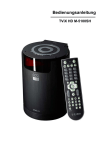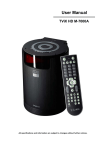Download Dvico T430 Specifications
Transcript
TViX M-6500A Hi-Jack With updated hardware, a refreshed interface and numerous changes made to the core of the software and options, the new TVIX M-6500A should provide an experience never seen before on TViX players. Even though rated as the best, competition is becoming harder to beat and price levels have a bigger influence on media players than ever before…How will the TViX M6500A cope against our expectations and will it need some more attention? MPC Club Europe www.mpcclub.com 2/1/2008 MPC Reviews Contents MPC Reviews are a great “neutral” source for any user or company, offering an in-depth opinion on products from the consumer‟s point of view. MPC Reviews ................................................................................ 2 Electronic company developers and designers wish to promote their products, good or bad, and often seek to do so by soliciting reviews from independent sources which have no affiliation so that consumers can be assured that the outcome is unbiased. MPC is one of these unbiased resources with a well-established record of open and honest evaluations. AV Settings ................................................................... 4 Introduction on TViX M-6500A ........................................... 3 The Setup of TViX M-6500A ............................................... 4 Misc Settings ................................................................. 4 Network ........................................................................ 5 Conclusion of setup ....................................................... 5 Playback sources and interface .......................................... 5 Unlike most reviews which are limited to a few screenshots and some basic text, MPC Reviews are detailed and explore device features in-depth, with many detailed pictures. This allows any reader to have a good idea about the product before purchasing it. The high level of detail is especially appealing to well-informed, technically-inclined consumers who demand maximum information before making a purchase. That‟s what makes an MPC review different. The Remote...................................................................... 6 Reviewed by Hi-Jack, webmaster of www.mpcclub.com, this review is intended to be your first and best introduction for the TViX M6500a as most consumers will experience it. Reviewed from a consumer‟s perspective instead of being based only on technical details and specifications, which always look good but offer little in-depth knowledge. Through our reviews we strive to provide valuable feedback to the brands making electronic equipment, in order to improve and tune the user‟s experience with the latest state of the art players. Subtitle playback............................................................. 10 Notice: MPC is a consumer oriented Media Portal analyzing products and offering a first impression in their reviews so that you have an idea of what you are about to purchase. In light of our efforts to provide reviews quickly to leading-edge consumers, these reviews are not always able to be fully complete or 100% accurate and can become outdated over time. Date: February 1st 2008 Device: TViX M-6500A Firmware: 1.1.32F © 2006 - 2008 MPC Club Contact MPC: Press: [email protected] Legal: [email protected] Owner: [email protected] hi-jack Digitally signed by hi-jack DN: cn=hi-jack, c=BE, o=MPC Club, ou=Board Members, [email protected] Reason: I am the author of this document Date: 2008.02.01 15:42:33 +01'00' DVD playback ................................................................... 7 SMB vs. NFS performance ................................................. 8 HDMI Sound ..................................................................... 8 DVB-T Tuner .................................................................... 8 Video playback ................................................................. 9 Music Playback ............................................................... 11 Picture showcase ............................................................ 12 Conclusion ...................................................................... 12 Extra Note: ................................................................................. 13 Pros ............................................................................ 14 Cons ........................................................................... 14 Where to buy M-6500A? .............................................................. 14 Introduction on TViX M-6500A Let‟s start of this review with crushing some dreams, the TViX M-6500A will not be the “perfect” answer for all consumers and not the “perfect” solution for all your media needs. It offers the basics and negates the advanced. The scene is still partially a “rush” to the market affair, with the inevitable consequences of constant firmware updates being necessary. As with the 4100 Series the function buttons are combined in a big metallic steel circle on the front and are unchanged. It has a light blue /purple backlight behind them which switches off once a movie is started. Buttons cover standard operations; play, pause, directional select buttons, on/off, setup and functions (triggers sleep mode). In a „perfect‟ world what should happen is a player coming so close to your needs that you live happily ever after. DViCo is a company with a history that done just that in the past. With the new and improved TViX M-6500A model, expectations from customers are high and the bar has been raised again as everyone wants what the older player offered and much more. What’s in the Box? The Rear Panel. In the box there‟s more “value” already. Finally DViCo decided to add a HDMI cable so you can experience HD out of the box without shopping for extra cables. The rear harbors all the connections you need for HD and SD (no SCART) and the usual options for sound are available as well. The HDMI is version 1.3a, there is both Component and S-Video and another SD source over composite for video. Sound connectors are analogue stereo and digital Optical and Coaxial. Content: Tvix M6500a unit Remote control (same as older units) HDMI Cable S-Video cable Composite cable Manual Batteries USB cable External connectivity is catered for by the Ethernet RJ-45 (10/100). There is a USB2 slave along with 2 USB2 hosts above the network port, incorporated for network and PV connection or using external hard drives. The Tvix M6500a Player. The unit itself has undergone some cosmetic changes. The front is now completely made in refurbished aluminum. The rest of the unit is the same as the 4100 series, developed in dark and hard plastic. The Front Fascia Panel. The front panel houses a 3 X 1.5 inch screen supporting 3 colors, which is functional. The little cover on the upper right, can be removed making room for a DVB-T tuner (the T430) allowing the unit to become a recorder for free to air sources. Cooling is done by an internal fan as with the 4100 series, it is small and… “not noiseless” but options are provided to set the fan speed to your preferred levels. The fan is more silent than on the previous series though in my humble (bad trained ear kind of way) opinion. The Comparison. Many will compare the unit to the previous 4100/5100 models. But the fact is the units are a lot different under the hood. Ultimately they will eventually target delivering the same service, playback of High Definition media along with the usual standard definition video, music and picture formats. Listed below are the main differences in hardware: New is the “Luminance” mode where you can select between the usual 0-255 (PC Black White levels), 16 – 234 (Video Black White levels) and an Auto Mode where the TVIX will be following up on information that the display provides to TViX through HDMI Beside these hardware changes, also the software is of a different caliber with full Linux OS on board against uClinux on the previous series. All that should deliver more flexible features, fast start times and better handling of video with the integrated MMU (Memory Management Unit). The Setup of TViX M-6500A At first powering on the unit will lead to the language selection and the TViX will then switch between PAL and NTSC mode for you to accept its default settings. Once this is done, the journey starts with exploring the available options. The setup menu is divided into four tabulated categories and whilst browsing these we noticed that DviCo has changed the interface resolution into 720p/1080i mode as things are rather small on my PC where we create the screenshots in normal resolution (SD). AV Settings Audio can be set at Digital or Analogue as a general setting. You can set several more options like DTS, WMA Audio and AAC Audio. This prevents you from constantly changing between analog and digital if either of these formats is not supported by your receiver. The usual TV Standards are PAL and NTSC and the auto switch will enable the player to detect the movie source if enabled. This can be set to OFF, PAL/NTSC or PAL/NTSC/24Hz. TV Type includes 4:3 letterbox and widescreen only. The 4:3 Pan & Scan is unavailable and grayed out. Next is the Video Port selection between Composite / S-Video, Component / DVI and HDMI. Enabling any of the HD capable outputs will reveal the resolution options (for all) and the „Video Out Color‟ for Component which is new (and I have no idea what it‟s for ). You can enable auto HDMI or select the resolution from a list. In DVI mode, resolutions as 640*480, 800*600 and more of the usual PC resolutions become available. Misc Settings Second part of the setup is mainly for personal preference settings like a slideshow timer, Fan Speed Control, Language selection and several more options. One important option here is the timer and it‟s strange DViCo has not opted for syncing the time online with a NTP server as it is important to keep the right time for the unit‟s scheduler functions if used in combination with the T430 DVB-T tuner. New again is the ability to select subtitle colors. More options are available like shutting down the display, select the remote controller and so on… Network Network is a crucial part of the M-6500A as it allows for playback of streamed media along with the optional internal hard drive and external USB storage. The main missing item with networking is online functions as web radio online and video providers. TViX allows selecting 10/100 and Gigabit network. For the Gigabit network to function, a CAT6 network cables is mandatory. Both SMB and NFS are featured and can be configured from the network setup section. As with older models, we would prefer it to detect network shares on the fly, but offering four SMB or four NFS sources is enough for most as well. The usual settings apply for manual or automatic IP configuration. There is also the FTP account settings along with the user name and password assigned to the unit (user and password shown on setup page). Seems there is no custom password function yet. I would prefer setting my own password as the default ones are not easy to remember. It doesn‟t matter all that much, as no one in their right mind would use the TViX as an FTP server outside their local network (speed limits). (Hope I not offended anyone here ) There‟s one more option to go for in the setup concerning the HDTV options but we‟ll skip them as we don‟t have the tuner available to us and also…. hardly any channels. We are in Belgium and I believe there are only 1 or maybe 2 channels we could use. Conclusion of setup How simple things can be. There are still only basic options on the setup despite the units becoming more sophisticated over time. Luckily all these are taken care off under the hood so everything remains clear, simple, and in some cases, limited. Things we would like the most are Wireless N which should come as soon as possible and entering custom accounts for FTP and SMB/NFS to get rid of public access and guest accounts which create unsafe environments and could leave your network open to a potential attack. Some updates have been applied to the interface amongst them being the HD optimized pages causing some blur and unsharp menus when used at lower resolutions but nothing too severe. Playback sources and interface Amongst the things that made the TViX popular in the past is the support of playing media from just about everything including external USB hard drives, internal hard drive, NAS and PC. This offers options to arrange your environment in any way you like. Selection for the media you want to play starts at the opening screen where you are presented with the five possible options if you have the T430 tuner on board and only four if you don‟t. You can select Video, Audio and Photo for playback while HDTV takes you to the tuner section (recording / viewing) and finally the setup we just covered above is the last selectable option. The actual choice of where it should grab the content is made next and that is not as easy as one two three, unless you know what you are doing having owned one of the previous models. By default, the internal hard drive is always the selected target. Once making your choice above, it will offer a list of matching content on the hard drive (folders and files). The upper 4 icons respectively provide connectivity to Internal HDD, Network sources, USB1 and USB2 which are grayed out since no USB sources are connected. Important to know for all HDD users is NTFS is supported whilst using external hard drives. This is not always the case with media players, but is becoming the norm for newer models launched. For the network, there‟s only one icon, but you can add up to four sources in the setup menu which will become available in little selectable cubes next to the icon itself. In our case, we have only added one source, so one cube is shown. Adding more sources will have additional cubes appear. When selecting between the available sources, the “path” for these sources are displayed in the bottom of the interface so you actually can see where these “cubes” that represent network drives, will lead you to including the reference of these being NFS or SMB sources. Folders and files are always shown in lists. There is no (not yet) ability to browse files using advanced cover art, album art or similar solutions by default, although there are some good emerging third party applications appearing that can offer this functionality (check MPC KB forum for information). Browsing files will show info on the file creation date and size. All the rest of the fun needs to come from the player‟s abilities and finesse in playback as we pretty much covered the unit as a standalone (without tuner). After all, the majority mostly buys the TViX for its playback abilities and that‟s where it needs to convince us, it is the right choice! The Remote Since the remote control is unchanged against the older units, we skip the coverage of the remote. It‟s a good, responsive remote control that we consider as one of the better ones delivered with media players. DVD playback Both ISO and VIDEO_TS can be used to turn the TViX into a DVD jukebox by placing backups of your original DVD‟s on a network share or on the internal hard drive. Playing commercial disks directly can be achieved with a few sleek tricks. One bug bare is with playback of Video_TS, we would prefer the TViX loading the video as soon as we select the main folder containing a Video_TS file structure instead of loading the movie selecting the VIDEO_TS folder itself. Pressing stop on the remote will show the folder contents itself. Based on tests with 25 ISO files and VIDEO_TS, the majority of files started including some troublesome titles for the older players but not all went fine. (90% ok) Most options are available for enjoying DVD playback including selection of audio, subtitles and a list of trick play options like FF/RW, Step Frame and slow playback. Some of these need to be enhanced and fixed though, for instance with slow playback there‟s only ½ speed available after which the TViX will error and start fast forwarding at 2X instead of offering ¼, 1/8 and 1/16 speeds. Also with trick play using normal FF/RW operations, FF starts at 2X, 4X, 8X, 16X and 32X but rewind starts at 8X. These steps are also not gradually decreased for instance if fast forwarding at 32X speed, pressing „Fast Rewind‟ should go to 18X forwarding speed (to decrease the FF speed) the unit however immediately jumps to 8X speed rewind. GoTo is available which does not allow entering time beyond the length of the movie being played as with the previous generation, this used to cause the player to lock. That has been resolved allowing the GoTo function to work well. With normal content or HD movie files i.e. *.MKV, you can enter the time to jump to, with DVD titles, chapters, titles or time can be entered. Bookmarks are functioning well. As before the player will auto save location inside a movie played (DVD) and resume from there. This also works with sources located on network drives. An extra method is provided by pressing the bookmark button on the remote. It would be nice to allow users who have stored several bookmarks the ability to select from whichever bookmark when starting a movie to make it more useful and diverse. Additionally loosing bookmarks when pulling the plug on the TViX would be something we‟d like to see not happen, given you often disconnect the unit to hook up to a PC when filling the internal hard drive with media. Another item for the wish list would be when pressing „bookmark‟ on the remote a visual confirmation on screen would be a bonus and we would like to see this either in the finished FW or in future firmware rollouts. SMB vs. NFS performance Something has happened. We have noticed great improvement with SMB shares. Utilizing SMB, playback of ISO DVD and a good majority of HD content performed sufficiently meaning there have been some decent changes to the SMB performance of the media players. Not a single glitch is found in either SMB or NFS using over 100 samples of DVD and HD files. However, when using the NetShare application we noticed deteriorated playback of VIDEO_TS (IFO) movies. The application seemed to choke the flow of data. Other applications similar to NetShare do not have this issue so we write it down to NetShare. HDMI Sound ZOOM is progressive which is our favorite above the usual selection like „Actual Size‟, „Fit to Screen‟ and „Pan & Scan‟. Never the less, a combination of both would be even better. One can toggle between „ZOOM ON‟ and use progressive scan or „ZOOM default‟ which will return to the normal video size. Step frame is also available but has a slight issue resulting in half of the feature missing. You can Step Frame ahead in the movie but not back. A further issue is when resuming after using STEP Frame, it is a little buggy where the movie does not resume at first. The Play/Pause button must be pressed 3 times for the movie to commence playing again. It‟s not a major issue but collectively the few small errors combined result in making the basic DVD playback buggy, thus meaning that DVD playback is not completely functional. With a little effort and attention to detail these minor bugs could be fixed allowing for increased functionality. Both DD and Dolby outputted fine over the HDMI interface and off course, other supported audio codec‟s output in the same way. The volume over HDMI compared to other outputs is rather low in my opinion but nothing severe. There‟s a volume control on the player that helps. You can Enable / Disable HDMI sound from setup. The m2ts files (blu-ray backups) played fine as far as video is concerned and DViCo has provided support for pass through of TrueHD. We however have no files to test this properly so we leave this up to the public to experience and comment upon. DVB-T Tuner As with the M-4100 and M-5100SH series, there is the possibility to add a DVB-T tuner and turn the player into a recording unit. As it has been reviewed before and info can be found online, we will not review this part of the player again. The tuner model for the TViX M-6500A is the same as with the M-4100SH unit, the T-430. Video playback As always, tests „en mass‟ are the best source to judge on HD playback as there are way too many possibilities to play with and test. Sure thing is that DViCo TViX M-6500A is the fastest in loading HD content seen to date and usage of trick play options act instantaneously and fast. What are missing to date are embedded subtitles which we would have expected being available. After all, it has been something DViCo has been looking for in the older players as well for quite some time now. Instead, you get external subtitle support which adequately provides a solution for the missing embedded version. It is in DViCo‟s plan to add embedded subtitles keeping external subtitles supported as well in the future. Fast Forward on HD files is fluent using 2X, 4X and 8X, as off 16X speed causes the movie to skip ahead. Using it on many files revealed no issues. Fast rewind is as with DVD playback starting at 8X speed. This is not as fluent as with FF, additionally 16X and 32X speed is supported as well. Other options covered are STEP frame; again you can only go forward one frame at a time and not backwards. Unlike with DVD playback, resuming on HD files is instant and does not need three presses to resume as with DVD. The quality, as you can see in the screenshots, is crisp, very clear and sharp. (reduced from HD) Subtitle playback DViCo have not resolved the issue with embedded subtitle support which we would have expected to be available upon release of the M6500a. After all, it has been something DViCo have been working on with the older players for quite some time now. Instead, you get external subtitle support which adequately provides a solution for the missing embedded subtitles but is still not a remedy for the problem. It is part of DViCo‟s plan to add embedded subtitles along with keeping external subtitles supported as well in the future, but as mentioned previously we have been waiting some time now. A small remark should be done here though. When rendering the subtitles it is possible the unit displays words broken which should be avoided. If a word does not fit completely on a line, it should not break the word in two and show remaining characters on the next line but show the complete word on the next line. Did we mention GoTo yet? I lost track Making the font size too big will result in only one line being displayed and making them too small seems to cause the subtitle lines not to be projected at the same time. A further problem is the spacing between two lines is far too much as you can see in the image above along with the cutting of words to display on the next line. There is still some work to be done on the subtitles and it carries great importance which influences just about “all” video playback the unit will take care of, providing you need subtitles.. Info on the files playing is shown using the INFO button on the remote. This will reveal all useful info except bit rate of the video which would help a great deal to investigate files. Pressing the „info‟ button multiple times switches between Info display, clock remaining time and elapsed time. The „Function button‟ is the sleep time which can be set ranging from 30 minutes to couple hours. Few extra remarks than. DViCo has been suffering for quite some time of its inability to use reverse trick play (rewind) on transport streams. This is still not available on the M-6500 despite them stating over and over it will be eventually. It kind of falls in the same category as embedded subtitles of “to be added basic functionality”. Same remark can be made for VOB files. Also there, we find no ability to rewind files which makes it a bit sad for the range of recorders using these formats. Music Playback A lot of us had expectations of serious improvements in browsing audio files and at the least the ability for album art with music files but that is not available yet. DViCo have stated that it will be checked for future firmware updates but this does not ensure it will ever come so we enlist it as a missing enhancement expected on the players with the newest chips. Immediately when starting music playback, we see that the info on time length and tags is not shown unless the info button is pressed. However there is adequate room in the bar at the bottom to display this immediately for the current file playing. Despite a popular feature, TViX does not support creating play lists on the fly but does support the usual pre-made playlists (pls and m3u). Maybe this is the right place to add once more the „negligence‟ of DViCo to not incorporate a Web Radio feature at all. This would be appropriate as the majority of players will have some kind of network connectivity during their use. One little feature which is too small actually too mention is that it seems to load JPG files located in the music folder in the info screen. We could not make it work with multiple images so it seems to be stuck at loading only one image (maybe implemented for an album image in a folder). Requested features as FF/RW on music files has not added although you can skip and go back with 10 seconds interval using the FF/RW. It‟s safe to say the music section is as before poorly executed and only suitable for the absolute basic of listening to music. We did not expect it to be an iPod equivalent but we can at least expect something better than this implementation that is neither convenient nor functional besides click and play. There is no info on duration or elapsed time as you can see in the image above. It would even be appropriate to make the bar bigger in size so more information could be displayed. For now you can get the info by pressing the „Info‟ button on remote which takes you away from the list of songs. Now, if you make such statement, we at least have to comment why we say such things so here we go. Beside the missing album art there is no info on the screen about the Audio read from tags unless going into sub info menus, there is no way of jumping to titles starting with any „letter‟ or filters implemented that list the titles with the letter you press on the remote. A simple search engine would help. We also miss a method to jump thru pages like „SKIP‟ should load the next page instead of the next song as pressing SKIP or pressing arrow down do the same thing making it useless being assigned twice at the cost of a function like browsing pages. Errors that show the underlying finesse of DViCo coding in music playback promptly replies „Subtitles None‟ on the load of music files. The absolute basics like repeat track and repeat all are available as is shuffle On/Off toggle. Supported file formats are the usual MP3 files, ogg, ac3, DTS, wma (not wma lossless as it chokes on them) and FLAC (latest version not supported yet). The mp4 format is seen as video. Picture showcase I‟m afraid for pictures we will have to come to the same conclusion that DViCo can‟t get a grip on what is expected in the minimum of what basic functionality is expected of a player for the price range it is in. It is clear video is the only point of concentration again for the M-6500A. This is the same for most media players by the way but some at least offer extra‟s where there is nothing to find here and additionally a lot are far cheaper than the M6500a. Between loading pictures there‟s a gap of 5 seconds (2MB pictures loaded from NAS server) so obviously there is no preloading in the background while displaying the current picture. On slideshows, each picture that loads will display „PLAY‟ on the OSD, along with the five seconds black gap, this disrupts pretty much every pleasure in utilising the slideshow option not to mention there are no transitions at all. Zoom is progressive which is great but if used during a slideshow it causes the slideshow to not resume unless the user presses pause and then play. Even if you pause before using ZOOM, a single press will not resume, so the same procedure applies of pressing Play – Pause – Play sequence to resume. I must repeat myself again that the ZOOM implemented in this way is only useful for zooming in the center of the picture. There is no option to go left / right and that‟s a shame. Finally, there seems no way to rotate the images at all either (at least not by angle or arrow buttons as far as I could see). Conclusion It‟s too early to compare the TViX M6500a to all other different players in the same range and come out and say DViCo is “Gilette” (the best a man can get). At present it is definitely not mature enough or featured enough to take a distance from the competition. It is not delivering „any‟ extras in the range of online content, Web radio and other extra features like on the NMT for instance actually makes it fall behind on the feature set. A nice feature would be to update the firmware on-line at the press of a button, rather than have the chore of downloading it to you PC first then transferring it to the unit and applying it. Some advantages are important however which include the USB slave option but are we able to outline any other benefits compared to the players costing only half this much? I‟m sorry, No! Not yet! It appears that DViCo have rested on their laurels of their previous players and have updated the hardware under the hood but have forgot about the all important firmware/software that drives the hardware. It is the equivalent of putting a poor driver in a high performance sports car and expecting them to achieve the full potential of what the vehicle has to offer. complete and make it a leader again, will cost the brand its advantage and name. There are many small items that need improvements in the video section and some options are far but complete (ISO, WMA Lossless Audio, embedded subtitles and the issue of breaking words in the subs onto different lines. Along with the limits in both Step Frame and Slow playback, poor music section, picture section, and so on… and so on…) Further, It‟s time for DViCo to address and change the design of its future models, as seeing the same model pop up every time is getting dull, it is not enough to just pop on an aluminum front panel and not drop the price as it obviously saves money on not having to change production lines all the time. The same size could be maintained in an oval design for all I care, as long as it is different and attractive. Never the less, the performance and stability of the TVIX player is the best seen to date but we did catch it rebooting or locking up once in a while. Several annoying issues and limitations have been lifted, the whole experience has shifted to a more “modern” interface albeit being just a spruce up of the original icons , we do still have confidence enough believing DViCo is one of the few companies that will continue to seriously build better firmware but… DViCo have been promising things to add which to date are not found in the older units firmware updates (which incidentally have drawn to a complete halt) and today are not to be found in the new model either! So it remains classified as „talking shop‟ which DViCo can ill afford to do, especially with the growing market in media players. The poor music and poor picture section are a killer for anyone looking for a true „media player‟ beyond a unit to play „video‟ content as that‟s what the TViX can only convince us of at present: A video player. Can you really justify its high price just for video playback? And what about not even using gold plated connectors at these price levels? A word of advice here would be not to repeat the silence as with the M-4100 and M-5100 models at present. We feel DViCo has been disappointing in the last couple of months not bringing anything new in firmware updates. While serious issues exist in playback and stability which has cost the 4100/5100 its popular name and crown, we can however understand a lot of attention has gone towards bringing this new model to market, which may have taken precedence over the development of the previous models firmware updates. My fears are in that DViCo is becoming a „bigger‟ brand and believes that it no longer needs to fight for its position in the market place, but let‟s make no mistake: There are half priced players doing the same and more than DViCo M6500a unit and not delivering fast upon things that make the TVIX range more I am unaware that anything about the music or picture section has been improved at all. After all this time it is expected and greatly needed. In the end, for video, despite some missing items and unfinished options that sometimes work only half, DViCo delivers a decent video player and will probably concentrate on tuning that section mainly in future firmware updates. As can be seen from the review, „ A FEW DREAMS HAVE NOT COME TRUE.‟ Now the most important question you all want to see answered. Would I buy the TViX M-6500A as it is today? I think I would but not only for what the player can do today. DViCo has been building up respect for a long time and has a little dip at the moment. If they crawl out of their caves again, the M6500A has a tremendous potential to be the leader of the pack again but it will take time and hard work as the competition is currently offering more at a reduced price, be it, these come with less convenience in use… Extra Note: DViCo has pushed itself hard to release a firmware including embedded subtitles, picture rotation and picture transitions before the release of this review and the dispatch of units to consumers. Hellas, it did not make the deadline but was very close so another update containing these should be expected shortly. If it would have been included at this time, we would come to a different conclusion in the end stating the TVIX does most what we expected. These missing items however today force us to exclude these from our conclusion. This review will be edited once these are added and properly tested. Pros - Great performance video up to H.264 1080p Luminance Control (PC/Video/Auto) Fast reaction to remote commands Overall stability improved Excellent SMB performance Cooler control settings (5 traps) Modern touches applied to interface Vector font subtitles Custom fonts possible Resize, color, move and sync sub From very active and respected brand Selectable 10/100 – 1000 mbit (CAT6) HDMI cable included Optional HD DVB-T tuner Cons - Too many tiny errors / limits Pricy for immature status Some key options missing No online functions / fun Picture section needs improvements (*TBAdded) Music section needs improvements (Flac) Same designs are getting dull Needs update for FLAC (*TBAdded) Embedded subtitles missing (*TBAdded) Forced CAT6 cables for Gigabit Where to buy M-6500A? ALL US ALL EU ALL EU UK Czech Balkan: Bulgaria Greece Turkey Serbia Romania Germany MPC Club has a close relationship with several stores in Europe and in the US which agree on adequate service delivery and respect correct pricing and handling at all times. We strongly recommend acquiring these units from our partners and recommended stores so we can assist you at all times in warranty conflicts and procedures. MPC is not earning any money or revenue on sales made by any of these stores!! Decent service and close contact are our only conditions! You can find our recommended stores online: http://www.mpcclub.com/modules.php?name=Partners Are you a reseller who values the customer? Get in touch with us… BeNeLux BeNeLux Scandinavia: Sweden Norway Denmark