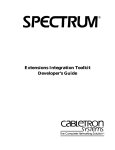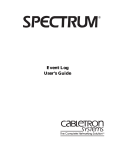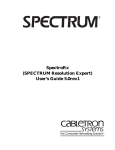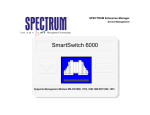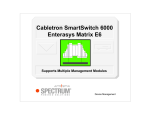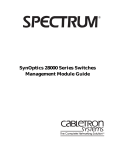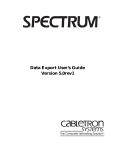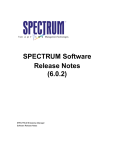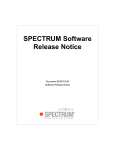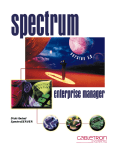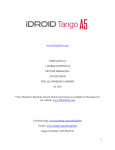Download Cabletron Systems CyberSWITCH CSX155 Specifications
Transcript
®
Software Release Notice for 5.0rev1
CS3 and MMS3
!
CAUTION
The CS3 portion of the CD includes SPECTRUM core updates. The
MMS3 portion includes new and updated versions of management
modules. Once the CS3 software has been installed, you MUST install
the MMS3 versions of any management modules previously installed
in your database.
Software Release Notice for 5.0rev1
CS3 and MMS3
Notice
Cabletron Systems reserves the right to make changes in specifications and other
information contained in this document without prior notice. The reader should in all
cases consult Cabletron Systems to determine whether any such changes have been made.
The hardware, firmware, or software described in this manual is subject to change
without notice.
IN NO EVENT SHALL CABLETRON SYSTEMS BE LIABLE FOR ANY INCIDENTAL,
INDIRECT, SPECIAL, OR CONSEQUENTIAL DAMAGES WHATSOEVER
(INCLUDING BUT NOT LIMITED TO LOST PROFITS) ARISING OUT OF OR
RELATED TO THIS MANUAL OR THE INFORMATION CONTAINED IN IT, EVEN IF
CABLETRON SYSTEMS HAS BEEN ADVISED OF, KNOWN, OR SHOULD HAVE
KNOWN, THE POSSIBILITY OF SUCH DAMAGES.
Copyright © February, 2000, by Cabletron Systems, Inc. All rights reserved.
Printed in the United States of America.
Order Number: 9032277-04
Cabletron Systems, Inc.
P.O. Box 5005
Rochester, NH 03866-5005
SPECTRUM, the SPECTRUM IMT/VNM logo, DCM, IMT, and VNM are registered
trademarks, and SpectroGRAPH, SpectroSERVER, Inductive Modeling
Technology, Device Communications Manager, and Virtual Network Machine are
trademarks of Cabletron Systems, Inc.
Adobe and Acrobat are a trademarks of Adobe Systems, Inc.
C++ is a trademark of American Telephone and Telegraph, Inc.
UNIX, OSF/1 and Motif are registered trademarks of The Open Group.
X Window System is a trademark of the X Consortium.
Ethernet is a trademark of Xerox Corporation.
Virus Disclaimer
Cabletron Systems makes no representations or warranties to the effect that the Licensed
Software is virus-free. Cabletron has tested its software with current virus checking
technologies. However, because no anti-virus system is 100% reliable, we strongly caution
you to write protect and then verify that the Licensed Software, prior to installing it, is
virus-free with an anti-virus system in which you have confidence.
9032277-04
iii
Restricted Rights Notice
(Applicable to licenses to the United States Government only.)
1. Use, duplication, or disclosure by the Government is subject to restrictions as set forth
in subparagraph (c) (1) (ii) of the Rights in Technical Data and Computer Software
clause at DFARS 252.227-7013.
Cabletron Systems, Inc., 35 Industrial Way, Rochester, New Hampshire 03866-5005.
2. (a) This computer software is submitted with restricted rights. It may not be used,
reproduced, or disclosed by the Government except as provided in paragraph (b) of
this Notice or as otherwise expressly stated in the contract.
(b) This computer software may be:
(c)
(1)
Used or copied for use in or with the computer or computers for which it was
acquired, including use at any Government installation to which such
computer or computers may be transferred;
(2)
Used or copied for use in a backup computer if any computer for which it was
acquired is inoperative;
(3)
Reproduced for safekeeping (archives) or backup purposes;
(4)
Modified, adapted, or combined with other computer software, provided that
the modified, combined, or adapted portions of the derivative software
incorporating restricted computer software are made subject to the same
restricted rights;
(5)
Disclosed to and reproduced for use by support service contractors in
accordance with subparagraphs (b) (1) through (4) of this clause, provided the
Government makes such disclosure or reproduction subject to these
restricted rights; and
(6)
Used or copied for use in or transferred to a replacement computer.
Notwithstanding the foregoing, if this computer software is published copyrighted
computer software, it is licensed to the Government, without disclosure
prohibitions, with the minimum rights set forth in paragraph (b) of this clause.
(d) Any other rights or limitations regarding the use, duplication, or disclosure of this
computer software are to be expressly stated in, or incorporated in, the contract.
(e)
iv
This Notice shall be marked on any reproduction of this computer software, in whole or
in part.
Software Release Notice for 5.0rev1
CS3 and MMS3
Contents
Chapter 1
Introduction
Purpose of This Document..................................................................................... 1-1
Purpose of CS3 and MMS3.................................................................................... 1-2
New Features and Support.................................................................................... 1-3
Chapter 2
Installation
Overview................................................................................................................. 2-1
Pre-Installation Instructions................................................................................. 2-2
Installing CS3 ........................................................................................................ 2-5
CS3 Post-Installation Instructions ..................................................................... 2-10
Installing MMS3 .................................................................................................. 2-11
Starting the MMS3 Install on Solaris Systems ........................................... 2-11
Starting the MMS3 Install on Windows NT Systems ................................. 2-12
Chapter 3
CS3 Software Characteristics
Previous Releases Included In CS3/MMS3 .......................................................... 3-1
Problems Resolved in CS3..................................................................................... 3-2
CS3 Known Anomalies .......................................................................................... 3-7
Chapter 4
MMS3 Software Characteristics
New Support and Functionality in MMS3 ........................................................... 4-2
Cabletron Management Modules ................................................................... 4-2
Third Party Management Modules ................................................................ 4-3
Other Added Support and Functionality ....................................................... 4-4
Problems Resolved in MMS3................................................................................. 4-5
Cabletron Management Module Problem Resolutions.................................. 4-5
Third Party Management Module Problem Resolutions............................... 4-9
9032277-04
Contents
v
Other Problem Resolutions ........................................................................... 4-13
MMS3 Known Anomalies .................................................................................... 4-14
Management Modules Included in MMS3.......................................................... 4-18
Cabletron Management Modules in MMS3 ................................................. 4-18
Third Party Management Modules in MMS3 .............................................. 4-24
Beta Management Modules in MMS3 .......................................................... 4-28
Chapter 5
Software Superseded by CS3/MMS3
Patches Originally Superseded by CS1/MMS1 .................................................... 5-2
Other Resolutions Included in CS1/MMS1........................................................... 5-7
Patches Issued After the CS1/MMS1 Release .................................................... 5-10
Problems Resolutions Included in CS2/MMS2................................................... 5-32
Patches Issued Since the CS2/MMS2 Release.................................................... 5-34
Chapter 6
Contents
vi
Files Shipped With CS3
Software Release Notice for 5.0rev1
CS3 and MMS3
Chapter 1
Introduction
This chapter provides an overview of this document and the CS3 and MMS3 software.
Purpose of This Document
This Software Release Notice (SRN) accompanies the CD containing
the Core Supplement (CS3) and Management Module Supplement
(MMS3) software for SPECTRUM Enterprise Manager 5.0rev1. The
SRN is also available on Cabletron’s Web site at: http://
www.cabletron.com/support/.
This SRN performs the following functions:
• Describes the purpose of this software release.
See Purpose of CS3 and MMS3 on Page 1-2.
• Describes new features and support.
See New Features and Support on Page 1-3.
• Provides installation instructions for CS3 and MMS3.
See Installation on Page 2-1.
• Describes what previously released software is being superseded.
See Chapter 5.
9032277-04
Introduction
1-1
Purpose of CS3 and MMS3
• Describes anomalies (with solutions or workarounds when
available) that have not been previously documented.
See CS3 Known Anomalies on Page 3-7 and MMS3 Known
Anomalies on Page 4-14.
• Describes new problem resolutions incorporated in CS3 and
MMS3.
See Problems Resolved in CS3 on Page 3-2 and Problems Resolved
in MMS3 on Page 4-5.
Purpose of CS3 and MMS3
The CS3 and MMS3 software portions of the CD perform the following
functions for SPECTRUM 5.0rev1.
• The CS3 software provides an interim solution to problems and
anomalies associated with SPECTRUM 5.0rev1. It consolidates
previous off-cycle releases (Patches) and provides solutions to
some problems not previously addressed. As a Core Supplement
release, CS3 provides solutions to issues affecting the
SPECTRUM Core, the Core Management Modules, and such
SPECTRUM applications as ArchMgr and Reports. CS3 does not
provide solutions to device management issues associated with the
management modules. Such issues are addressed in the MMS3
software.
See Chapter 3, CS3 Software Characteristics, for details on the
CS3 software.
See Chapter 6, Files Shipped With CS3, for a list of the files
shipped with CS3.
• The MMS3 software provides updated SPECTRUM 5.0rev1
management modules. This includes the management modules in
MMS1 and MMS2 plus any additional management modules
updated or produced since the release of MMS2. The MMS3
software is installed after installing CS3. You must install those
management modules that have been previously installed in your
SPECTRUM database and you should install any additional
Introduction
1-2
Software Release Notice for 5.0rev1
CS3 and MMS3
New Features and Support
management modules included in MMS3 that you have
purchased.
See Chapter 4, MMS3 Software Characteristics, for details on the
MMS3 software and listings of the management modules included
in MMS3.
NOTE
As a minimum, all of the management modules in your current
SPECTRUM database must be re-installed from the MMS3 software
in order for your SPECTRUM 5.0rev1 system to operate properly.
Installation of MMS3 requires a Key provided with the CD. This Key
ensures the extraction of the management modules you have
purchased.
New Features and Support
SPECTRUM 5.0rev1 supports the Solaris 2.5.1, Solaris 2.6, and
Solaris 2.7 Operating Systems with the appropriate Y2K patches.
SPECTRUM 5.0rev1 supports Windows_NT with Service Pack SP4
and all post Service Pack SP4 Y2K related fixes.
NOTE
9032277-04
Access the Sun and Microsoft Web pages for the appropriate Y2K
patch information. See Table 2-1 on Page 2-4 for a list of the Sun
patches required for Solaris 2.7 operation.
Introduction
1-3
New Features and Support
Introduction
1-4
Software Release Notice for 5.0rev1
CS3 and MMS3
Chapter 2
Installation
This chapter describes how to install the CS3and MMS3 software.
Overview
The installation procedures described in this chapter include four
basic steps that must be performed in the following order:
1. Save the files indicated and then shut down all SPECTRUM
processes. See Pre-Installation Instructions on Page 2-2.
2. Insert the CS3/MMS3 CD and run the CS3 installation program.
See Installing CS3 on Page 2-5.
3. When the CS3 installation completes, verify and modify files as
necessary. See CS3 Post-Installation Instructions on Page 2-10.
4. Run the MMS3 installation program, if necessary. See Installing
MMS3 on Page 2-11.
Although these installation procedures may appear to be similar to
those used to install the previously released CS2 and MMS2 software,
we urge you to completely read ALL of the instructions in this chapter
before proceeding.
9032277-04
Installation
2-1
Pre-Installation Instructions
NOTE
CS3 must be installed in its entirety (prior to installing the MMS3
software) on all systems containing a SpectroSERVER or
SpectroGRAPH. It is not necessary for CS2, MMS2, or any of the
patches listed in Chapter 5, Software Superseded by CS3/MMS3, to
have been installed on your SPECTRUM 5.0rev1 system prior to
installing CS3.
Pre-Installation Instructions
Perform the steps described below before invoking the CS3 Install
program.
WARNING
If the integrated version of VLAN Manager has been installed in
your SPECTRUM system before CS3 is installed, it must be the
latest version of VLAN Manager SecureFast 1.9.1 or else CS3 will fail
to link the SpectroSERVER. The following error message will appear
in the file install_log.xx.xx:
The missing symbol is:
_OfNCsServiceConnUsend_receive_messageP61CsVnmM
sgU1Pi
If you get this message, update VLAN Manager with the latest
version (1.9.1) and then re-install CS3. Please see Technical Bulletin
TB00771-9.
1. If you are going to run SPECTRUM 5.0rev1 on the Solaris 2.7
operating system, ensure that the appropriate SunOS patches
(Table 2-1 on page 4) are installed on your system. Note that the
Table lists the minimum revision level for the patches. These
patches are not included in the CS3/MMS3 CD. The specific
patches to be applied depend upon your system configuration. For
example, 106144-08, the Elite3D AFB Graphics Patch, only
applies if your system contains an Elite3D graphics card.
Installation
2-2
Software Release Notice for 5.0rev1
CS3 and MMS3
Pre-Installation Instructions
NOTE
Attempting to apply an unnecessary patch will do no harm since the
Sun patch installation software detects whether a particular patch is
needed by verifying that the package it pertains to is currently
installed on your system.
2. Save your current CsStdMenu file by changing directory to
<SPECTRUM Home>/app-defaults and copying CsStdMenu to
CsStdMenu.ori at the command line. (CS3 includes a new
CsStdMenu file, to which you may wish to transfer any
customized settings contained in your current CsStdMenu file.)
3. Save your .vnmrc file by changing directory to <SPECTRUM
Home>/SS and copying .vnmrc to .vnmrc.ori at the command
line. (CS3 includes a new .vnmrc file, to which you may wish to
transfer any customized settings contained in your current
.vnmrc file.)
4. Save your current dtxscript file by changing directory to
<SPECTRUM Home>/SG-Tools and copying dtxscript to
dtxscript.ori at the command line. (CS3 includes a new
dtxscript file, to which you may wish to transfer any customized
settings contained in your current dtxscript file.)
5. Make sure that all SPECTRUM processes have been shut down,
including SpectroGRAPH, SpectroSERVER, ArchMgr, processd,
and the Control Panel itself. (ArchMgr should be shut down using
the Control Panel's Control menu.)
NOTE
On Windows NT, extraction of the files LocServer.exe and gzip.exe
will fail. This is a result of a problem with NT permissions. To ensure
successful extraction of these files, proceed as follows:
1. Using Microsoft Explorer, navigate to the LS directory and rename
the file LocServer.exe as LocServer_orig.exe.
2. Also using Microsoft Explorer, navigate to the Install-Tools
directory and rename the gzip.exe file as gzip_orig.exe.
9032277-04
Installation
2-3
Pre-Installation Instructions
Users who are unfamiliar with the SPECTRUM installation process
should refer to the SPECTRUM Installation Guide before
proceeding with the CS3 and MMS3 installations.
You must install CS3 before installing MMS3.
NOTE
Table 2-1.
SunOS Patches for Solaris 2.7 (Minimum Revision Level)
Patch-rev
Installation
2-4
Description
106144-08
SunOS 5.7: Elite3D AFB Graphics Patch
106145-07
SunOS 5.7: Creator 7 FFB Graphics Patch
106146-07
SunOS 5.7: M64 Graphics Patch
106147-04
SunOS 5.7: VIS/XIL Graphics Patch
106148-05
SunOS 5.7: XFB Graphics Patch
106541-05
SunOS 5.7: Kernel update Patch
106944-02
SunOS 5.7: /kernel/fs/fifofs and
/kernel/fs/sparcv9/fifofs Patch
106980-05
SunOS 5.7: libthread Patch
107078-10
OpenWindows 3.6.1: Xsun Patch
107117-04
SunOS 5.7: libbsm Patch
107359-01
SunOS 5.7: Patch for SPARCompiler Binary
Compatibility
107448-01
SunOS 5.7: /usr/lib/fs/cachefs/cachefsd Patch
107450-01
SunOS 5.7: /platform/SUNW,Ultra-Enterprise-10000/
lib/cvcd Patch
107451-01
SunOS 5.7: /usr/sbin/cron Patch
107458-02
SunOS 5.7: sd & ssd drivers Patch
Software Release Notice for 5.0rev1
CS3 and MMS3
Installing CS3
Table 2-1.
SunOS Patches for Solaris 2.7 (Minimum Revision Level)
Patch-rev
Description
107709-02
SunOS 5.7: libssasnmp/libssagent/snmpdx/mibiisa
Patch
107716-02
SunOS 5.7: PGX32 Graphics Patch
Installing CS3
Install the CS3 software as described below.
NOTES
1. Refer to the SPECTRUM Installation Guide for instructions on
installing from a local or remote CD-ROM drive.
2. For Windows NT, use the SpectroSHELL by selecting it from the
SPECTRUM Programs folder.
1. Change directory to <full path of the vtape_CS3 directory> to
verify the path (that is, {CD-ROM Drive directory}/CS3/
{platform}/vtape_CS3).
2. Change directory to the <SPECTRUM Home> directory.
3. Extract the contents of the release file labeled vtape.0 by
performing one of the following steps:
NOTE
9032277-04
There is a new version of "newtar" included with CS3 for extracting
the release contents for Solaris systems. The change to "newtar"
allows a -u flag, which honors umask even if run as the root user.
This means that SPECTRUM can extract the files as you like
according to your umask setting. However, this only affects the
products/files that you are currently installing. Any files that are
currently set to have write privileges to the group "other" will have to
be changed manually. This -u flag is only applied for the extraction of
CS3 on the Solaris platform.
Installation
2-5
Installing CS3
a. On Solaris:
<full path of the vtape_CS3 directory>/newtar xvudf
<full path of the vtape_CS3 directory>/vtape.0
b. On Windows NT:
<full path of the vtape_CS3 directory>/newtar xvpdf
<full path of the vtape directory>/vtape.0
4. Bring up the Install GUI by typing: ./Install
NOTE
If the custom installation mode was used to install the 5.0rev1
release, then it is necessary to install CS3 in the custom installation
mode. All user responses to custom script queries should match those
given during the 5.0rev1 installation.
5. In the Installation Configuration window, enter the full path of the
vtape_CS3 directory in the Source Directory field.
WARNING
Do NOT deselect components via the Select Individual
Components button in the Installation Configuration window. The
Install program will automatically select and install those CS3
components that are applicable to your current SPECTRUM
installation. Deselection of components may result in installation
failure and/or incorrect product installation. You may, however, do
SpectroSERVER-only or SpectroGRAPH-only installations.
6. Enter the user name of the person performing the installation in
the Target Ownership field. This should be a login name other
than root or Administrator.
7. Click OK to begin the CS3 software installation.
NOTE
Installation
2-6
During the installation, getting any of the following errors while the
SpectroSERVER is linking simply means that you need to install the
MMS3 portion of the CD.
Software Release Notice for 5.0rev1
CS3 and MMS3
Installing CS3
Solaris Link Errors for CS3
Please wait! Installation is now building SpectroSERVER
This may take several minutes...
Undefined
first referenced
symbol
in file
__0oKCsIHRtrSumctR6NCsMTypeHandleP6NCsAttrValListTCRC6L
CsRel HandleUl Cs8021QMI.o
__0fMCsIHIfConfigQinterface_changeRC6NCsModelHandleih.a(CsIH
NbldrIf.o)
__0fTCsIHDeviceIsolationQassert_conditionRC6NCsModelHandleUl
NCC ih.a(CsIHChsIsol.o)
__0fMCsIHRPAMaintQcheck_against_PARC6NCsModelHandleP6ICs
IPAddr ih.a(LbIHMPPALMn.o)
__0oKCsIHIfStatctR6NCsMTypeHandleUlNDCP6Iadmin_op
CsATMIfPtMI.o
ld: fatal: Symbol referencing errors. No output written to
SpectroSERVER /usr/ccs/bin/nm: SpectroSERVER: No such file
or directory
**^G Error during Link of SpectroSERVER
chown: SpectroSERVER: No such file or directory
chmod: WARNING: can't access SpectroSERVER
**^G Error during chmod u+s of SpectroSERVER
Windows_NT Link Errors for CS3
Cs8021QMI.o: error LNK2001: unresolved external symbol
public: __thiscall CsIHRtrSum::CsIHRtrSum(class CsMTypeHandle
&,class CsAttrValList *,class CsAttrValList *,class CsRelHandle
const &,unsigned long)"
(??0CsIHRtrSum@@QAE@AAVCsMTypeHandle@@PAVCsAttrValList
@@1ABV
CsRelHandle@@K@Z)
CsBdgMonMI.o: error LNK2001: unresolved external symbol
"public: __thiscall CsIHRtrSum::CsIHRtrSum(class CsMTypeHandle
&,class CsAttrValList *,class CsAttrValList *,class CsRelHandle
const &,unsigned long)"
(??0CsIHRtrSum@@QAE@AAVCsMTypeHandle@@PAVCsAttrValList
@@1ABV
CsRelHandle@@K@Z)
9032277-04
Installation
2-7
Installing CS3
CsATMIfPtMI.o: error LNK2001: unresolved external symbol
"public: __thiscall CsIHIfStat::CsIHIfStat(class CsMTypeHandle
&,unsigned long,unsigned long,unsigned long,unsigned long,class
admin_op *)"
(??0CsIHIfStat@@QAE@AAVCsMTypeHandle@@KKKKPAVadmin_op
@@@Z)
CsCSIIfPtMI.o : error LNK2001: unresolved external symbol
"public: __thiscall CsIHIfStat::CsIHIfStat(class CsMTypeHandle
&,unsigned long,unsigned long,unsigned long,unsigned long,class
admin_op *)"
(??0CsIHIfStat@@QAE@AAVCsMTypeHandle@@KKKKPAVadmin_op
@@@Z)
CsRedPortMI.o : error LNK2001: unresolved external symbol
"public: __thiscall CsIHIfStat::CsIHIfStat(class CsMTypeHandle
&,unsigned long,unsigned long,unsigned long,unsigned long,class
admin_op *)"
(??0CsIHIfStat@@QAE@AAVCsMTypeHandle@@KKKKPAVadmin_op
@@@Z)
CsChassisMI.o: error LNK2001: unresolved external symbol
protected: virtual void __thiscall
CsIHDeviceIsolation::assert_condition(class CsModelHandle const &,
unsigned long,unsigned long,unsigned long)"
(?assert_condition@CsIHDeviceIsolation@@MAEXABVCsModelHandl
e@@KKK@Z)
CsForeDevMI.o: error LNK2001: unresolved external symbol
"protected: virtual void __thiscall
CsIHDeviceIsolation::assert_condition
(class CsModelHandle const &, unsigned long,unsigned long,
unsigned long)"
(?assert_condition@CsIHDeviceIsolation@@MAEXABVCsModelHandl
e@@KKK@Z)
CsForeSwMI.o: error LNK2001: unresolved external symbol
"protected: virtual void __thiscall
CsIHDeviceIsolation::assert_condition
(class CsModelHandle const &,unsigned long,unsigned long,
unsigned long)"
(?assert_condition@CsIHDeviceIsolation@@MAEXABVCsModelHandl
e@@KKK@Z)
LbCTMSwMI.o: error LNK2001: unresolved external symbol
"protected: virtual void __thiscall
CsIHDeviceIsolation::assert_condition
(class CsModelHandle const &,unsigned long,unsigned long,
Installation
2-8
Software Release Notice for 5.0rev1
CS3 and MMS3
Installing CS3
unsigned long)"
(?assert_condition@CsIHDeviceIsolation@@MAEXABVCsModelHandl
e@@KKK@Z)
LbModuleMI.o: error LNK2001: unresolved external symbol
"protected: virtual enum CsIHIfConfig::CsInterface_e __thiscall
CsIHIfConfig::interface_change(class CsModelHandle const &)"
(?interface_change@CsIHIfConfig@@MAE?AW4CsInterface_e@1@AB
V
CsModelHandle@@@Z)
ih.a(CsIHNbldrIf.o): error LNK2001: unresolved external symbol
"protected: virtual enum CsIHIfConfig::CsInterface_e __thiscall
CsIHIfConfig::interface_change(class CsModelHandle const &)"
(?interface_change@CsIHIfConfig@@MAE?AW4CsInterface_e@1@AB
VCs
ModelHandle@@@Z)
ih.a(CsIHRdndPrt.o): error LNK2001: unresolved external symbol
"protected: virtual enum CsIHIfConfig::CsInterface_e __thiscall
CsIHIfConfig::interface_change(class CsModelHandle const &)"
(?interface_change@CsIHIfConfig@@MAE?AW4CsInterface_e@1@AB
V
CsModelHandle@@@Z)
ih.a(CsIHWfIf3.o): error LNK2001: unresolved external symbol
"protected: virtual enum CsIHIfConfig::CsInterface_e __thiscall
CsIHIfConfig::interface_change(class CsModelHandle const &)"
(?interface_change@CsIHIfConfig@@MAE?AW4CsInterface_e
@1@ABV
CsModelHandle@@@Z)
ih.a(LbIHMPPALMn.o): error LNK2001: unresolved external symbol
"protected: virtual void __thiscall CsIHRPAMaint::check_against_PA
(class CsModelHandle const &,class CsIPAddr *)"
(?check_against_PA@CsIHRPAMaint@@MAEXABVCsModelHandle@
@PAVCsIPAddr@@@Z)
9032277-04
Installation
2-9
CS3 Post-Installation Instructions
CS3 Post-Installation Instructions
Perform the following steps to verify and modify your files, as
necessary.
1. Change directory to <SPECTRUM Home>/app-defaults and
compare the file CsStdMenu with CsStdMenu.ori, which is the
file you saved prior to this installation. Edit CsStdMenu to
restore any customized settings you may have had in
CsStdMenu.ori.
2. Change directory to <SPECTRUM Home>/SG-Tools and
compare the file dtxscript with dtxscript.ori, which is the file
you saved prior to this installation. Edit dtxscript to restore any
customized settings you may have had in dtxscript.ori.
3. Change directory to <SPECTRUM Home>/SS and compare the
file .vnmrc with .vnmrc.ori, which is the file you saved prior to
this installation. Edit .vnmrc to restore any customized settings
you may have had in .vnmrc.ori.
NOTE
In the step below, it is recommended that you reboot your Windows
NT system before starting SPECTRUM 5.0rev1.
4. If there is no need to install MMS3 (see Note below), bring up the
Control Panel and start the SpectroSERVER and/or
SpectroGRAPH; otherwise, proceed with the installation of
MMS3.
NOTE
Installation
2-10
You need not install any portion of MMS3 if (and only if) your
SPECTRUM 5.0rev1 database does not contain a management
module included in MMS3. This will NOT be the case for most
installations. See Management Modules Included in MMS3, starting
on Page 4-18.
Software Release Notice for 5.0rev1
CS3 and MMS3
Installing MMS3
Installing MMS3
This section describes how to start the MMS3 installation on the
Solaris and Windows NT systems. These instructions are intended for
users who are familiar with SPECTRUM installation.
Management module installation from the CS3/MMS3 CD proceeds in
the same manner as the installation from a SPECTRUM distribution
CD. If you are unfamiliar with this process, we recommend that you
refer to the SPECTRUM Installation Guide to get complete
installation information. This guide is available on Cabletron’s Web
site at the following location:
http://www.cabletron.com/support/manuals/
The MMS3 installation process ensures the installation of
management modules currently installed in your SPECTRUM 5.0rev1
database plus any additional management modules that you have
purchased. (See Management Modules Included in MMS3, starting on
Page 4-18 for a list of the management modules included in MMS3.)
Starting the MMS3 Install on Solaris Systems
1. Use the cd command to navigate to the <SPECTRUM Home>
directory.
2. Perform one of the following steps as root:
a. If you are using a default mount point, enter:
/cdrom/cdrom0/mms3/install.cd
b. If you are not using a default mount point, enter:
/cdrom/mms3/install.cd
Refer to the section titled Running the Installation Software in
the SPECTRUM Installation Guide to get more information on the
installation process.
9032277-04
Installation
2-11
Installing MMS3
Starting the MMS3 Install on Windows NT Systems
Starting the MMS3 Install on Windows NT Systems
1. Open the Start menu and select the Run option. The Run dialog
box displays.
2. In the Open field, enter the letter designation for your CD-ROM
drive followed by the directory and application name as in the
following example using the E drive:
E:\mms3\setup.exe
3. Click OK in the Run dialog box to bring up the SPECTRUM
Installation screen.
4. Click Next at the bottom of the Welcome window to bring up the
Choose Destination Location window. (Cancel exits the
installation GUI.)
5. If the Destination Directory field does not show the path to the
directory where you want to install MMS3, use Browse to locate
and select the proper <SPECTRUM Home> directory.
6. Click Next when the Destination Directory field is correct to
bring up the Setup window, or click Cancel to exit.
The Setup window lets you monitor the progress of the installation
process. Of the three vertical gauges displayed, the right-most
gauge shows the space available on the target system. When the
available space falls to below 5%, the Low indicator turns RED.
The Setup window exits automatically when the installation
software finishes loading MMS3.
Refer to the section titled Running the Installation Software in
the SPECTRUM Installation Guide to get more information on the
installation process.
Installation
2-12
Software Release Notice for 5.0rev1
CS3 and MMS3
Chapter 3
CS3 Software Characteristics
This chapter describes the contents of the CS3 software. MMS3 is described in Chapter 4.
The following subsections are included in this chapter.
• Previous Releases Included In CS3/MMS3 (see below) describes
what previous SPECTRUM 5.0rev1 software is being superseded
by virtue of its incorporation into CS3/MMS3.
• Problems Resolved in CS3 on Page 3-2 describes problem
resolutions that have not been addressed in any previous off-cycle
release.
• CS3 Known Anomalies on Page 3-7 describes anomalies associated
with this release of CS3.
Previous Releases Included In CS3/MMS3
Listed below (in chronological order) are the categories of problem
resolutions that are provided by the CS3/MMS3 software.
• CS3/MMS3 supersedes all of the off-cycle releases originally
superseded by the CS1/MMS1 software (i.e., Patches
SPECTRUM_5.0rev1.P01 through SPECTRUM_5.0rev1.P16).
See the Section titled Patches Originally Superseded by CS1/
MMS1 on Page 5-2 for detailed descriptions of these patches.
9032277-04
CS3 Software Characteristics
3-1
Problems Resolved in CS3
• CS3/MMS3 supersedes all of the problem resolutions originally
incorporated in the CS1/MMS1 software for the first time.
See the Section titled Other Resolutions Included in CS1/MMS1
on Page 5-7 for descriptions of these items.
• CS3/MMS3 supersedes all of the off-cycle releases since CS1/
MMS1 was released (i.e., Patches SPECTRUM_5.0rev1.P17
through SPECTRUM_5.0rev1.P51).
See the Section titled Patches Issued After the CS1/MMS1 Release
on Page 5-10 for detailed descriptions of these patches.
• CS3 resolves problems reported in CS2 for the first time.
See the Section titled Problems Resolutions Included in CS2/
MMS2 on Page 5-32 for descriptions of these items.
• CS3 supersedes all of the off-cycle releases (Patches) since CS2/
MMS2 was released (i.e., Patches SPECTRUM_5.0rev1.P52
through SPECTRUM_5.0rev1.P101).
See the Section titled Patches Issued Since the CS2/MMS2
Release on Page 5-34 for descriptions of these items.
A list of all the deliverable files included in CS3 is provided in the
Section titled Files Shipped With CS3 on Page 6-1.
Problems Resolved in CS3
CS3 provides resolutions for the following problems, which have not
been addressed in any previous off-cycle release.
1. The problem was that the Ds3App1407 Application model type
(available in the SmartSwitch 6000 series) had several GIB
problems. The application name was not visible when the
Application view was in the List mode. Also, in the Ds3App1407
Model Information view, the symbols ??? displayed for Model
State, Condition, and Contact Status. In the DS3/E3
Configuration view, the symbol ??? displayed for Loopback
Config, Line Type, Line Coding, and Transmit Clock Source.
CS3 Software Characteristics
3-2
Software Release Notice for 5.0rev1
CS3 and MMS3
Problems Resolved in CS3
The resolution was to add a default value for Model_Name so that the
application name could be displayed properly. GIB enumerations were
added to the Model Information view GIB file so that the correct
values would be displayed for Model State, Condition, and Contact
Status. And, finally, the read modes for the appropriate attributes
were changed from Read-Only to Read-Instance and Read-Write to
Read-Write-Instance so that the ??? symbols would no longer appear
in the DS3/E3 Configuration view.
2. The problem was with SpectroWATCH threshold watches that
were set to generate alarms. If you cleared the alarm for an
exceeded threshold, the watch was not reinitialized. This caused a
problem if the threshold was exceeded again. In order to receive a
second alarm, you had to deactivate and reactivate the watch
through the Alarm Manager.
The resolution was to add a check button to the Watch Editor, called
Reset watch upon user clearing of alarm. This button and its
functionality will be enabled if the options "Generate an alarm if
violated" and "Alarm is user clearable" are both checked.
3. The problem was in displaying a TAB report using the Report
Display GUI. The xterm would come up but all you would see in
the report was the error ld.so.1: more: fatal: relocation
error: file more: symbol cur_term: referenced
symbol not found Killed. This was found to be a problem
particularly on workstations running the Solaris 2.7 operating
system, where the "more" command is no longer statistically
linked with the curses library. The view cannot be properly viewed
if you cannot use the "more" command.
The resolution was to add /usr/lib to the LD_LIBRARY_PATH in
$SPECROOT/Install-Tools/setup.{k,c}sh. This allows the curses
library to be loaded dynamically and the Report Display GUI to be
viewed without errors.
4. The problem was that an "Unknown Landscape" error and "No
User Model" error were competing for display when the Event
view was started from the command line with -showSplash set to
False by a user who had no user model in the VNM database. If
this occurred, only the last error in the error stack would be
displayed in the window. The "Unknown Landscape" error does
not give a real description of the problem and only appeared
because the service failed after the user model was queried. In this
9032277-04
CS3 Software Characteristics
3-3
Problems Resolved in CS3
case, the "No User Model" error should always be the one to be
displayed.
The resolution was to add a special case to the code to handle the
scenario when the Unknown Landscape error is received after a
previous error when the service is unusable. Now, the error with the
most useful information will always be displayed.
5. A problem occurred when the SpectroGRAPH was being displayed
on a remote X server or a machine with a completely different
operating system from the SpectroSERVER machine (e.g., HP-UX,
Linux, etc.). SPECTRUM's Install-Tools/setup.{c,k}sh script was
evaluating and modifying the fontpath settings of the remote X
server. It split the fontpath into directories and created a new
fontpath, where it omitted $SPECROOT/lib/X11/fonts/misc and all
directories that did not exist on the SPECTRUM machine. The
Install-Tools/setup.{c,k}sh script would remove any directories
from the fontpath on the remote display X server that did not
match the fontpath of the SpectroSERVER machine. Other
applications dependent on the remote would display X server
fontpath settings.
The resolution was to modify SPECTRUM's Install-Tools/setup.{c,k}sh
script to stop removing fonts from the X fontpath upon evaluation.
6. The problem was that there was no derivation point available for
Third Party developers to provide the security string inheritance
feature for new hierarchical views.
The resolution was to correct the inheritance of security strings to
allow Third Party developers to extend security string inheritance and
derive from the Security_Model model type.
7. The problem was that the SpectroSERVER process would reach
100% after only a few days of running on a Solaris workstation.
The cause was an infinite loop being executed inside the VNM's
Rollup intelligence between a Rtr_Cisco model and multiple
unmanaged DTE models that were connected to it. As an alarm
was generated on the Rtr_Cisco, it changed the unmanaged DTE
model’s rollup condition, which changed the Rtr_Cisco model's
rollup condition, and so on.
The resolution was to remove the CONNECTS_TO relation from the
Rollup_Child_Rels attribute for the unmanaged DTE model type.
CS3 Software Characteristics
3-4
Software Release Notice for 5.0rev1
CS3 and MMS3
Problems Resolved in CS3
8. The problem was that the RFC1516 applications and the ones like
it have their own reconfiguration time interval and no event was
being created when the applications were reconfigured. The
CONFIGINTERVAL attribute is set to 60 seconds by default.
Pipes between devices were being lost as a result of these
unmonitored reconfigurations because the configuration interval
of the applications did not match that of the parent device.
The resolution was to add the ability to manually change the
configuration interval attribute through the Configuration view of a
given device or application. Specifically, this can be done with the
Redundancy and Model Reconfiguration options. Now you can set the
configuration interval of the applications to match that of its parent
device.
9. The problem was that models with no network address were being
included in the results of a multi-attribute "Find" for models
despite the given Find criteria. The criteria was for models that
were green and had a certain prefix in their network address.
The resolution was to fix the Find function so that such a multiattribute search would not display models with no network address
where particular network addresses were specified.
10. The problem was that LANs or WA_Links were not being created
by AutoDiscovery or through manual device reconfiguration after
Cisco 2500 routers were replaced with Cisco 3640 routers.
The resolution was to correct the code so that LANs or WA_Links will
be successfully created after AutoDiscovery or manual device
reconfiguration of Cisco 3640 routers.
11. The problem was that an ATM_Network model would remain
green even after all the devices it was connected to adopted a
CONTACT LOST status.
The resolution was to enable the ATM_Network model to achieve a
CONTACT LOST status when all the devices it is connected to have
that status.
12. The problem was that when a packed VIB was used to represent
the contents of a map view, any pipe that was drawn to the view
would be lost when the SpectroSERVER was stopped and
restarted.
9032277-04
CS3 Software Characteristics
3-5
Problems Resolved in CS3
The resolution was to change the MAPAPI object, CsPackedVib, so
that pipes would not be lost in the above scenario.
13. The problem was that duplicate events were being created when a
primary and secondary SpectroSERVER were using the same
Archive Manager. The secondary server was configured with the
secondary_polling flag set to TRUE so that the secondary server
was ready when the switchover to the secondary server occurred.
The result was that both the primary and secondary servers
generated Contact Lost events when a device went down.
The resolution was to change the code so that the secondary server
will drop all events once they have been used to trigger inference
handlers and generate alarms. A flag ("drop_secondary_events",
default=TRUE) was added that allows administrators to override the
aforementioned functionality. The flag may be defined in the .vnmrc
file, but by default, the .vnmrc file will not contain the flag.
14. The problem was that MALT was not acknowledging "Existing
Connections" even though the connected device was modeled in
the database and was physically connected to another device in
the database.
The resolution was to change the MALT code so that the "Existing
Connections" box would be acknowledged when a device is modeled in
the database and physically connected to another device in the
database.
15. The problem was that the Enterprise Alarm Manager was not
launching for a user who did not have permissions to do a "Find"
on the VNM model (i.e., a Read-Only user).
The resolution was to allow the Enterprise Alarm Manager to be
launched for a Read-Only user without having to change the
community string of the user model.
CS3 Software Characteristics
3-6
Software Release Notice for 5.0rev1
CS3 and MMS3
CS3 Known Anomalies
CS3 Known Anomalies
The following SPECTRUM 5.0rev1 anomalies are associated with this
release of CS3/MMS3.
1. SNMP agents on certain devices will report back inconsistent
chassis configuration information, causing pipes to disappear
between board models in the Topology view. This will occur when
the SNMP agent reports a configuration omitting one or two
boards on one read and then includes the boards on the next read.
The chassis configuration intelligence will remove the board
models on the first read and then put them back (or create new
models) on the next. If a new board model is created, new port
models will also be created and any connections to the previous
port models will be lost.This will be addressed in a future release
of SPECTRUM.
2. Memory usage and CPU utilization grow while selecting device
configurations within Enterprise Configuration Manager. This will
be addressed in a future release of SPECTRUM.
3. SPECTRUM 5.0rev1 improperly handles the situation when a
device returns a different number of values to fill the various
columns of a table. When this happens, all but the table column
with the largest returned value disappears from the view. This will
be addressed in a future release.
4. SpectroSERVER stops sending out SNMP and ICMP requests
and, therefore, alarms are either not generated or not cleared
when they should be. This is caused by a relation loop in the
database. This problem was addressed in Spectrum_5.0rev1.D35
against CS2/MMS2 and will be addressed in a future release of
SPECTRUM.
5. The Internal Port Link Status (IPLS) attribute does not have an
enumeration for the DORMANT state. On a device where the
interface is DORMANT, the IPLS will carry a state of GOOD.
When a port transitions from UP to DORMANT, the IPLS of the
port model does not change, and vice versa. No evidence of the
translation is reflected. This problem has been addressed in
Spectrum_5.0rev1.D38 against CS2/MMS2 and will be addressed
in a future release of SPECTRUM.
9032277-04
CS3 Software Characteristics
3-7
CS3 Known Anomalies
6. The ability of a FanOut and/or Unplaced model to provide alarms
on their connected port's status was removed from SPECTRUM
5.0rev1. The present workarounds for this problem are:
a. Create SpectroWatches that would generate an alarm if either
the ifOper or ifAdmin status of the port was other than 1.
b. Turn Live Pipes on for the links of the monitored interfaces
and change the filter in the Alarm Manager to show
Maintenance alarms. When an interface goes down, the pipe
will turn BROWN and the interface gets a BROWN alarm.
The previous ability of a FanOut and/or Unplaced model to
provide alarms on their connected port's status will be reengineered and introduced in a future SPECTRUM release.
7. The Create_Sub_Interfaces attribute is set to TRUE for device
models that possess subinterfaces. Therefore, subinterface models
will be modeled and visible in the DevTop view of SPECTRUM. It
should be set to FALSE so that an over abundance of models are
not created and the view is not presented in a confusing manner.
This problem will be addressed in a future SPECTRUM release.
8. If contact is lost to a device that has CSIIfPorts, the port model
will turn BLACK and the port model text will be deleted. This is
because the switch statement is set to revert to the Iib default
when contact is lost. In a future release of SPECTRUM, the port
model will no longer turn BLACK when contact is lost to a device
that has CSIIfPorts. Instead, the banner of the view will indicate
the contact status and the port model will remain the way it was
when contact was lost.
9. Pipes and links are not automatically made by SPECTRUM if a
model is meant to connect to another model outside and higher
than itself in a hierarchy. However, SPECTRUM has no problem
automatically drawing pipes and links from one model to another
deeper than itself in a hierarchy. In a future release of
SPECTRUM, pipes and links will be automatically drawn by
SPECTRUM in both cases.
10. When SPECTRUM is built and run on Solaris 2.5.1 with the 4.0
C++ compiler, SpectroSERVER will core dump when the number
of permitted characters is exceeded in a SpectroWatch expression.
There are no plans to address this in SPECTRUM 5.0rev1. Future
CS3 Software Characteristics
3-8
Software Release Notice for 5.0rev1
CS3 and MMS3
CS3 Known Anomalies
releases of SPECTRUM will be built with the Solaris 5.0 C++
compiler.
11. On Windows NT systems, the TFTP Download view in
NetWideApp does not list multiple 6H202-24s when selected for
download. Selecting a single device does work.
9032277-04
CS3 Software Characteristics
3-9
CS3 Known Anomalies
CS3 Software Characteristics
3-10
Software Release Notice for 5.0rev1
CS3 and MMS3
Chapter 4
MMS3 Software
Characteristics
This chapter describes the contents of the MMS3 software.
MMS3 provides updated and additional management modules and
support as described in this chapter. The following topics are covered:
• New Support and Functionality in MMS3 (see below).
• Problems Resolved in MMS3, starting on Page 4-5.
• MMS3 Known Anomalies, starting on Page 4-14.
• Management Modules Included in MMS3, starting on Page 4-18.
9032277-04
MMS3 Software Characteristics
4-1
New Support and Functionality in MMS3
New Support and Functionality in MMS3
The MMS3 software provides SPECTRUM 5.0rev1 with support for
the items described below.
Cabletron Management Modules
SM-CSI1077, CyberSwitch IP Routers
Added support for SSA_7xx. Also, support for HSIM_SSA7xx added to
management modules supporting this HSIM.
SM-CSI1082, SmartSwitch 6000 Fast Ethernet Switches
Added support for the 6H262-18 module.
SM-CSI1085, Cabletron ATM - Zeitnet
1. Management module updated from Beta to FCS.
2. Added support for the SmartSwitch 6500.
3. Added support for System Software Version 2.03.
SM-CSI1095, STS16 Token Ring Switch
Added port resolution to this Beta management module.
SM-CSI1096, Flow Point SSR-250 ADSL DMT Router
New Beta management module supporting flow point devices.
SM-CSI1097, DOCSIS
New Beta management module supporting Data Over Cable System
Interface Specification (DOCSIS) compliant cable modems.
SmartSwitch 9000
Added UPS support from the ctUPS MIB. The Chassis Environmental
view displays UPS information. There is also a Details view that is
accessed by clicking the UPS/Battery section and bringing up the Icon
Subviews menu.
MMS3 Software Characteristics
4-2
Software Release Notice for 5.0rev1
CS3 and MMS3
New Support and Functionality in MMS3
Third Party Management Modules
Third Party Management Modules
SM-3CM1009, 3Com SuperStackII/FMS TR Hub
Added traps.
SM-3CM1010, 3Com US Robotics Modem
New Beta management module supports US Robotics modem pool.
SM-3CM1011, 3Com Linkswitch 1100/3300/3400
1. Management module updated from Beta to FCS.
2. Added support for firmware 2.21.
SM-CAT1005, Catalyst 29xx
Management module updated from Beta to FCS.
SM-CAT1006, Catalyst 4xxx
New Beta management module supports the Catalyst WS-C4003, WSC4912, and WS-C2948.
SM-CIS1004, Cisco Access Server
Cisco Voice Application (CiscoVoiceApp) no longer included in this
management module; it is packaged separately as SM-CIS1006.
SM-CIS1005, Cisco 3810
1. Management module updated from Beta to FCS.
2. Cisco Voice Application (CiscoVoiceApp) no longer included in this
management module; it is packaged separately as SM-CIS1006.
SM-CIS1006, Cisco Voice Application
New Beta management module. (See SM-CIS1004 and SM-CIS1005.)
SM-SYN1001, Synoptics 3000
Ports can now be enabled after they have been partitioned due to
LattisSecure.
9032277-04
MMS3 Software Characteristics
4-3
New Support and Functionality in MMS3
Other Added Support and Functionality
SM-WEL1003, Bay Networks Wellfleet Router
1. Added wf03ISDN_App, wf03DLS_App, and wf03WCP_App for the
ISDN, DLS, and WCP MIBs.
2. Device Chassis view now provided. Device > Chassis selection
now available from the Icon Subviews menu of wf01FDDI_App
and wf03FDDI_App.
3. Management module now supports 13.X firmware.
Other Added Support and Functionality
Cisco Routers
1. New application, CiscoCSNA_App, supports CISCO-CIPCSNAMIB.
2. New table, Data Transfer Statistics View, added to CiscoChanApp
Enhancements to WA_Link
1. WA_Link monitors the state of connected links. It now makes
Are_You_Up/Are_You_Down requests based not only on SNMP
contact but also ICMP. If there is ICMP contact with a device, the
model is still considered up.
2. The WA_link no longer goes red if the Community Name is
changed on a router connected to a WA_Link.
Enhancements to the Non Persistent Connections
Functionality
1. There is now suppression of linkDown alarms from a dialup port
on routers monitored via SPECTRUM.
2. There is improved dial backup management of remote routers.
MMS3 Software Characteristics
4-4
Software Release Notice for 5.0rev1
CS3 and MMS3
Problems Resolved in MMS3
Problems Resolved in MMS3
The following problem resolutions have not been addressed in any
previous off-cycle releases.
Cabletron Management Module Problem Resolutions
SM-CSI1012, FDMMIM
For the FDDI and Ethernet ports, the Port Configuration view no
longer generates the error message: Model to read from is Null.
SM-CSI1022, Cabletron MicroMMAC-E
1. Condition colors for CSIIfPorts now display correctly.
2. The NetWideApp utility now successfully launches for the
MicroMMAC device.
SM-CSI1030, SmartSwitch 9000
When a MMAC+ card is modeled, the serial number attribute
(0x10030) is filled in with device data. When the card is replaced in
the chassis, the serial number no longer remains unchanged.
SM-CSI1064, FNET 10/100/ELS10-26/ELS100
In the GIB files GnSNMPDev/CsRdndOpt.30, Els100_TxG/
CsRdndOpt.30, and Els100_TxM/CsRdndOpt.30 for the NetVantage
ELS100-24TX, the two attributes If_IsAutoCnfgActive (id=0x11dd4)
and Rdnd_CheckGenAlarms (id=0x11dd6) are now correct.
SM-CSI1064, ELS100-24TX
1. This device no longer fails AutoDiscovery and have its model
placed in Lost & Found.
2. The ELS100-TXM and ELS100-TXG are now being modeled with
the proper model type name. The ELS100-24TX models and
AutoDiscovers as Els100_Tx, the ELS100-24TXM models and
AutoDiscovers as a Els100_TxM, and the ELS100-24TXG models
and AutoDiscovers as Els100_TxG.
9032277-04
MMS3 Software Characteristics
4-5
Problems Resolved in MMS3
Cabletron Management Module Problem Resolutions
SM-CSI1066, SmartSwitch 9000 (9H421_12)
The Port Bridging Status no longer displays UNK (unknown) in the
Device Chassis and Device Interface (Bridging mode) views.
SM-CSI1068/1080, SmartSwitch 2000 Ethernet and Fast
Ethernet
AutoDiscovery and Model by IP now detect duplicate models for all
model types. If a duplicate model is detected, an error message
appears and the model is not created a second time.
SM-CSI1068/1080/1087, SmartSwitch 2000 Ethernet, Fast
Ethernet, and Workgroup
Device Chassis views for all model types are now readable and the
ports are aligned correctly.
SM-CSI1073, SmartCell Switch
1. The DevTop view now launches appropriately.
2. There was a problem in which the DevTop view would be incorrect
when a SmartCell model was created and then a model was
created for a SmartSwitch 9000 module in the same chassis. The
DevTop view would be for the SmartSwitch 9000 module instead
of the SmartCell. The correct DevTop view now displays.
3. Devices that support distributed mode functionality now model
correctly. This includes the SFSmartCell and SmartSwitch 6000
DMF mode devices. They appear in the topology if created using
the Model by IP selection. There is no longer a message: Error:
Model Type of Device XXX.XXX.XXX.XXX already exists
and cannot be related to this viewed model.
Existing Model: 6C105 of Type 6C105.
4. Ports of the type ATMIfPort are now modeled in the DevTop view
of the 9A656_04 model.
SM-CSI1076, 6E132-25 (Ds3App1407)
1. The Model Information view and DS3/E3 Configuration view no
longer contain ??? in some of the information fields.
2. The Ds3App1407 name is now visible when the Application view is
in List mode.
MMS3 Software Characteristics
4-6
Software Release Notice for 5.0rev1
CS3 and MMS3
Problems Resolved in MMS3
Cabletron Management Module Problem Resolutions
SM-CSI1076, 6E132-25 (CtRemoteApp)
1. The ds1 Alarms Circuit Configuration view and the DS3
Extensions view no longer contain ??? in some of the information
fields.
2. The CtRemoteApp name is now visible when the Application view
is in List mode.
SM-CSI1076/1082/1088, SmartSwitch 6000
1. Devices that support distributed mode functionality now model
correctly. This includes the SFSmartCell and SmartSwitch 6000
DMF mode devices. They appear in the topology if created using
the Model by IP selection. There is no longer a message: Error:
Model Type of Device XXX.XXX.XXX.XXX already exists
and cannot be related to this viewed model.
Existing Model: 6C105 of Type 6C105.
2. The Enable/Disable port feature now works when the Application
Display is set to 802.1Q VLAN. The Enable and Disable menu
options have been removed from the Icon Subviews menu. There is
now a Configuration view that lets you enable and disable the port
regardless of the Application Display setting.
SM-CSI1080, SmartSwitch 2000 Fast Ethernet
Port resolution now works correctly for the 2H23_50R model.
AutoDiscovery resolves attached devices to a port in the
CsRipEnetRptr model.
SM-CSI1082, SmartSwitch 6000 Fast Ethernet
Filtering for 802_1Q_VLAN in the Interface Device view no longer
brings up a default icon.
SM-CSI1080/1082, SmartSwitch 2000/6000 Fast Ethernet
1. You can now correctly change the Desired Operational Mode for a
Cabletron Fast Ethernet port.
2. On Solaris only, the NetWideApp utility can now successfully tftp
download for multiple 6H202-24 and 2H252-25R devices.
9032277-04
MMS3 Software Characteristics
4-7
Problems Resolved in MMS3
Cabletron Management Module Problem Resolutions
SM-CSI1085, Cabletron ATM - Zeitnet
1. Multiple interfaces are no longer mistakenly created if the
connection is lost to a device supported by SM-CSI1085 (for
example, when the device is rebooted).
2. There are now menu options for Device view and Configuration
view when right-clicking on the Device icon.
3. A Duplicate IP alarm notification now occurs when a second ZX250 is modeled with an IP address used by another ZX-250.
4. The .rib files are no longer missing for the ZX-250 Switching
Application and ZX_250 management modules.
5. The Admin Status field in the ATM Switch Application Virtual
Channel Link view is no longer red boxed.
6. The values for Last Change reported in the Virtual Channel Link
view are now the same as those reported in the MIB or in the
previous view.
SM-CSI1091, SmartSwitch Router
All interfaces now show in the DevTop view. The problem was that, if a
SmartSwitch Router device with more than 133 logical and/or physical
interfaces was modeled, only the first 133 would appear in the view.
Now up to 200 logical and physical interfaces can be viewed.
SM-CSI1095, STS 16
1. The device model is now correctly placed in an 802.5 during
AutoDiscovery, and port resolution is correct.
2. Traps now work correctly.
3. A default GIB is no longer used for the Interface Description view.
4. Port resolution is now completed during AutoDiscovery.
5. Trap support is now provided.
SmartSwitch 2000/6000/9000 Management Modules
1. When modeling SmartSwitch 2000, 6000, or 9000 devices having
FDDI HSIMs, bringing up the DevTop view for the FddiMAC
models now works correctly. A “Device not configured” message no
longer displays.
MMS3 Software Characteristics
4-8
Software Release Notice for 5.0rev1
CS3 and MMS3
Problems Resolved in MMS3
Third Party Management Module Problem Resolutions
2. The Special Database option is no longer present in the Device
Chassis view. For bridging devices supporting the Special
Database, the option is available in the respective CT_BdgTR_App
and CT_BdgEnet_App applications.
HSIM-W6 High Speed Interface Module
1. The DevTop view now displays without an error message being
generated.
2. The Device Interface view now displays interfaces.
Third Party Management Module Problem Resolutions
SM-3CM1001, 3Com Netbuilder
Traps are now supported for the 3ComNetBldRO.
SM-3CM1004, SM-3CM1007, SM-3CM1008, SM-3CM1011
Device models no longer go red rather than orange when the SNMP
agent fails.
SM-3CM1009, 3Com SuperStack
The 3Com FMS Token Ring Hub model now correctly displays two
Cascade ports within the Device Chassis view.
SM-3CM1011, 3Com LinkSwitch 1100/3300/3400
The SpectroSERVER no longer core dumps when interfaces go down.
SM-APC1000, American Power Conversion UPS
1. The EventDisp and AlertMap files for the UpsApc92xx (SMAPC1000) have been placed in the correct directory structure and
Alarms and Events are received correctly.
2. The following choices for UPS Model are now visible from the
Performance view of CtUPSApp: UPS_MODEL_l370,
UPS_MODEL_l400, UPS_MODEL_l600, UPS_MODEL_l900,
UPS_MODEL_l1250, UPS_MODEL_l2000,
UPS_MODEL_MATRX_3000, UPS_MODEL_MATRX_5000,
UPS_MODEL_SU_700, UPS_MODEL_SU_1400,
UPS_MODEL_SU_2000XL, and UPS_MODEL_APC_GEN.
9032277-04
MMS3 Software Characteristics
4-9
Problems Resolved in MMS3
Third Party Management Module Problem Resolutions
SM-BAY1000, BayStack Ethernet Hubs
1. The Baystack 350-24T now models as the HubBatSt350 model. It
no longer comes up as GnSnmpDev.
2. The HubBaySt450 Large icon and Application Device icon now
display in the Device Configuration and Chassis Group views.
SM-CAT1002, Catalyst 5000/5500/5509
1. The Device and DevTop views of the HubCat5000 and
HubCat5500 now work correctly. A Port Configuration view with
correct fields is accessible by bringing up the Icon Subviews menu
on a port in the Device Logical and Device Chassis views.
2. It no longer takes an unusually long time to bring up the
Application view of the Catalyst 5000. Polling has been reduced.
3. Bringing up the Configuration view on a HubCat5500 or
HubCat5000 no longer causes SpectroGRAPH to terminate.
SM-CAT1002
The Catalyst 1900, 2820, and 3200 devices now AutoDiscover and
model correctly. The problem was that a Catalyst 1900, 2820, and 3200
device would be AutoDiscovered and Modeled by IP as a Rtr_Cisco
when the Catalyst Management Module was not installed. This was
because there was nothing in the system descriptor for these devices
that would disqualify them from being modeled as a Rtr_Cisco. The
resolution was to give the Rtr_Cisco model type the ability to
disqualify all Catalyst devices (including the Catalyst 1900, Catalyst
2820 and Catalyst 3200). The term "atalyst" was added as a
disqualification criterion to the CsCisRtrMI.cc is_it_a_10_Rtr_Cisco
function.
SM-CAT1003, Catalyst 1900/2820
Catalyst 1900 devices now model correctly as SwCat1900 models and
not Rtr_Cisco models.
SM-CAT1004, Catalyst 3200
The SwCat3x00 devices now correctly discover as SwCat3200 models
and not Rtr_Cisco models.
MMS3 Software Characteristics
4-10
Software Release Notice for 5.0rev1
CS3 and MMS3
Problems Resolved in MMS3
Third Party Management Module Problem Resolutions
SM-CAT1005, Catalyst 29xx
1. A Cisco Catalyst C2924M-XL now models as a HubCat29xx with a
device type of Cat_2924MXL. It had been modeling incorrectly
with a device type of Cat_2926R.
2. The Off Page Reference Iib for the HubCAT29xx no longer has an
extra "(" in one of the entries for OPRYArw.Loc (down arrow).
Therefore, SpectroGRAPH no longer crashes when navigating into
the DevTop view of a newly connected device.
SM-CHP1002, ChipCom OnLine/OnCore Hub
The Corebuilder 5000 (Chipcom ONcore Hub) now discovers correctly
with the proper connections to other devices. The problem was that
the device would not get placed in the DevTop view under normal
modeling circumstances and proper port resolution did not occur.
SM-CIS1001, Cisco Router II
The Configuration view and Interface Configuration table of the
Rtr_Cisco model have been modified so that all fields display.
SM-CIS1002, Cisco Lightstream
1. The SpectroSERVER no longer terminates during AutoDiscovery.
2. There are no longer several red boxed fields showing in the Node
Statistics view, and the Primary Application button in the Model
Information view no longer persists on "Wait..."
SM-CIS1004, Cisco Access Server
1. Dialup_Links are no longer incorrectly created on the Access
Server, AS5x00, PPP ports.
2. CiscoView now launches correctly on the NT platform.
3. CiscoView now launches from the Access Server’s menu.
SM-CIS1005, Cisco 3810
Alarms are now created on Frame Relay Ports of the Cisco_MC3810
model.
9032277-04
MMS3 Software Characteristics
4-11
Problems Resolved in MMS3
Third Party Management Module Problem Resolutions
SM-FOR1000, ForeRunner ATM Switch Modules
The Inload and OutLoad watches no longer show a status of Failed in
the Watch Editor off of a ForeSwitchApp model type, which had
occurred due to an overflow in the binary operator.
SM-GHOXXXX, Host Devices
On systems with a Host management module, the following message
no longer appears in the VNM.OUT file and Control Panel: failure
to read attribute: 0x1161009.
SM-GHO1005, Host IBM
The following components are no longer missing: the model type
Empire_UnixApp, the model type Empire_ExtApp, and the file
CsVendor/Ctron_Gen_HOST/Host_IBM/AlertMap.
SM-SYN1003, SynOptics 5000 Series
1. You can now clear the yellow alarm and error message "Chassis
has not created all the agent models" that generate if one of the
NMM agents for the HubSyn5xxx device is not modeled.
2. By preventing IP and community name information from rolling
down to the application models, the problem of the HubSyn5xxx,
HubSyn5DNxx, HubBaySt10, and HubBaySt100 model types
inheriting some undesirable functionality from GnSNMPDev has
been eliminated. (These model types do not need their IP and
community name information rolled down from the parent model
type to the application model as is the characteristic of
GnSNMPDev.)
SM-SYN1006, SynOptics 28000 Series
The SpectroGRAPH no longer terminates when accessing the DevTop
view of a SwSyn281xx model. This used to occur if the view was
accessed and SLAM was installed.
SM-SYN1008, SynOptics Stackable Hubs 2700 Series
The Model Name can now be edited in the Model Information view.
MMS3 Software Characteristics
4-12
Software Release Notice for 5.0rev1
CS3 and MMS3
Problems Resolved in MMS3
Other Problem Resolutions
SM-SYN1009, SynOptics Stackable Hubs 2900 Series
The HubSny29xx Large icon now shows the model name at the top.
Also, double-clicking it will bring up the SynOptics Chassis
Configuration view.
SM-WEL1003, Bay Networks Wellfleet Router
The Rtr_Bay_Wflet interface information is now read from the
proprietary interface tables as well as MIB II. In this way, all of the
interfaces should be created correctly. The problem was that there was
no support for ISDN for such devices as the Wellfleet Series 7 router.
Also, ports that were not active for the Rtr_Bay_Wlflet model were not
being displayed in various port views.
Other Problem Resolutions
1. Modifying a port's security string now works correctly, i.e., it
remains as changed. Previously, any change you made to the port's
security string was overwritten with the value of the device
model's security string. This was a problem on a variety of model
types (e.g., Rtr_Cisco, 2H258_17R, 2H28_08R, and EMME).
Security strings are now rolled down from the device to the port
level but they do not overwrite user entered values.
2. A problem in which frame relay modeling was destroyed has been
fixed. The problem occurred when a frame relay reconfiguration
event occurred during a time when there was no contact with the
device or the device did not respond in time.
3. Community Name changes now roll down correctly from
rfc1512App. If the Community Name is changed on a device that
supports rfc1512App, the name will roll down to that application
and to the GenFDDISmt_II and GenFDDIMac_II models.
Community Name changes no longer cause these models to go red.
4. The Detail button in the Performance view of the
ctATMConfigMib application no longer yields a Detail view of a
default GIB; it provides the appropriate view.
5. The WA_Link WA_Bandwidth attribute/gib field no longer has
Read-Write permissions; it has Read-Only permissions.
9032277-04
MMS3 Software Characteristics
4-13
MMS3 Known Anomalies
MMS3 Known Anomalies
Following are the known anomalies in MMS3, listed as they apply
(i.e., by device type, management module number, application, or
model type).
SM-CSI1014, Standard RMON App
1. The performance information is red boxed in the Token Ring
Promiscuous Segment Performance view.
2. The RMON Suite SPMA will remain blank indefinitely under
certain conditions of OID comparison for particular model types.
This will be addressed in a future release of SPECTRUM.
SM-CSI1022, MicroMMAC-E
AutoDiscovery hangs indefinitely when reading the Source Address
Table for the model StckRptrRev4 of a BRtrCSIuMMAC with a
firmware revision of 1.32.03. This will be addressed in a future release
of SPECTRUM.
SM-CSI1030, SmartSwitch 9000 (9E132_15)
When a SmartSwitch 9000 is modeled using a Gen9000 Model Type,
the serial number for the device is not displayed in the Banner of the
Configuration, Performance, and Model Information views.
SM-CSI1035, SmartSwitch 9000 FDDI INB Switch
The 9F426-02 and 9F426-03 modules only support RMON events and
alarms and actions. This will be addressed in a future release of
SPECTRUM.
SM-CSI1077, HSIM_SSA_7xx, SSA_7xx
Trap support is not currently working for these models. This will be
fixed in a future release of SPECTRUM.
SM-CSI1085, Cabletron ATM - Zeitnet
1. The ZX-250 Switch Application Port Table view may report the
wrong number of ports. The Num of Ports field may not
correspond to the number of ports listed in the table. This is a
firmware related problem that is fixed with firmware 2.03.28 or
greater.
MMS3 Software Characteristics
4-14
Software Release Notice for 5.0rev1
CS3 and MMS3
MMS3 Known Anomalies
2. The Switching Application Interface Configuration view is missing
the IfIndex and Max VPCs columns. This is a firmware related
issue.
3. When you double-click one of the rows in the Switching
Application AAL5 VCC Performance view, the Detail view displays
with red boxes around VPI and VCI. This is a firmware related
issue.
4. There may be red boxes in the CAC Stats view of the Switching
Application for all model types. This is a firmware issue that is
fixed with firmware 2.2.8 or greater.
5. The Load values in the Performance views for the interfaces
(Device Interface view and DevTop view) show FAILURE. This is a
firmware issue that will be fixed in a subsequent release.
6. When a ZX-250 is modeled, there may be attached SW_Link
models. The Performance view of the SW_Link will show all values
as FAILURE instead of the correct values.
7. Interfaces in the DevTop view for a ZX-250 may be labeled
incorrectly. This is a firmware related issue.
8. The Ethernet, Software Loopback, and LAN emulation interfaces
in the Device Interface and DevTop views of a 9A100 may not be
addressed properly. This is a firmware related issue.
9. Several fields are red boxed in the Switching Application System
Extensions view for an SS6500_CSM. This is a firmware related
issue.
10. Several fields are red boxed in the Switching Application System
Information view for an SS6500_CSM. This is a firmware related
issue.
11. For firmware version 02.04(9), the UNI Versions Table is showing
blank. This table, which can be accessed from the Switching
Application, shows correctly for earlier firmware versions.
SM-CSI1091, SmartSwitch Router
1. The SmartSwitch Router may show incorrect data after the device
configuration is changed and a reconfigure is run on the device
model in SPECTRUM. Specifically, the SlotPortIndex attribute
does not get updated. Subsequently, the port models in the DevTop
9032277-04
MMS3 Software Characteristics
4-15
MMS3 Known Anomalies
Interface view and the Chassis or Device Interface views display
incorrect information. This problem will be addressed in a future
release of SPECTRUM.
2. The SSR_PortIf icons are missing information, particularly VLAN
information. This will be addressed in a future release of
SPECTRUM.
SM-CSI1095, STS16 Token Ring Switch
1. When in the Device Chassis view, selecting Print from the File
menu and then clicking Print View and OK results in a
distortion of the images on the right side of the view.
2. The DevTop Chassis view does not work properly for connecting to
other devices; you should use the DevTop Interface view.
SM-3CM1001, 3Com Netbuilder
The 3ComNetBld2 model type models GnSNMPDev when using
Model by IP. A workaround for this problem is to use the Model Type
Editor to change the Desc_Key_Word to read: SW/NBII;SW/NB. This
problem will be addressed in a future release of SPECTRUM.
SM-3CM1007, 3ComLinkSwitch 1000
In the Security Users view on Windows NT systems, a message box
displays when an "Add Entry" action fails. Selecting the OK button
sometimes causes the SpectroGRAPH to exit.
SM-3CM1010, 3Com US Robotics Modem
A default GIB view will appear if the Performance view of the
HubUSRMP is accessed from the Alarm view. The Performance view
can be accessed from other views.
SM-3CM1011, 3Com LinkSwitch 1100/3300
When in the Device Chassis view, selecting Print from the File menu
and then clicking Print View and OK results in a distortion of the
images on the right side of the view.
SM-BAY1000, HubBayStack 450
1. On UNIX systems, a default GIB displays for the Detail view that
is accessed from the Icon Subviews menu of the ports in the
Device, Logical, and Devtop views (BS450_24 board).
MMS3 Software Characteristics
4-16
Software Release Notice for 5.0rev1
CS3 and MMS3
MMS3 Known Anomalies
2. When the HubBaySt450 is connected to a LAN or Universe
container, the Off-Page Reference is a Large Device icon instead of
the triangular OPR icon.
SM-CAT1005, Catalyst 2900
Red boxes display around the information area of the Port
Configuration view accessed off of Port 1 in the Device view of the
HubCat29xx, while other ports appear OK.
SM-CAT1006, Catalyst 4xxx
There is no Alert Map for the SwCat4xxx.
SM-CIS1002, LightStream 1010
1. The PNNI_App Information view Primary Application button
displays "wait..." This button will be removed in a future release.
2. The default values for the SWinLoad and SWoutLoad
SpectroWATCHes are incorrect for the LS_IF_Port. The
workaround for this is to use the Model Type Editor to change the
attribute values as shown below. This will be addressed in a future
release of SPECTRUM.
SWinLoad:
9D.5.1.0.56.1.0.0.1.0.0.A9.AF.1.22.0.1.91.0.22.0.0.0.0.0.32.0.0.
0.99.C.0.0.0.24.3.0.0.0.41.E.1.0.0.2F.0.0.0.41.E.1.0.0.22.0.0.0.0.
7.0.0.0.0.2F.0.0.0.0.0.0.0.0.E.0.0.0.20.3.0.0.0.77.1.22.0.0.29.0.0.
0.0.E.0.0.0.0.1.0.0.0.20.3.0.0.0.D.0.0.0.0.23.0.0.0.0
SWoutLoad:
9D.5.1.0.56.1.0.0.1.0.0.A9.B0.1.22.0.1.92.0.22.0.0.0.0.0.32.0.0.
0.99.C.0.0.0.24.3.0.0.0.42.E.1.0.0.2F.0.0.0.42.E.1.0.0.22.0.0.0.0.
7.0.0.0.0.2F.0.0.0.0.0.0.0.0.E.0.0.0.20.3.0.0.0.77.1.22.0.0.29.0.0.
0.0.E.0.0.0.0.1.0.0.0.20.3.0.0.0.D.0.0.0.0.23.0.0.0.0
SM-CIS1006, Cisco Voice Application
Column titles fail to appear in the Gateway Call History table. This
will be fixed in SPECTRUM Version 5.2.
9032277-04
MMS3 Software Characteristics
4-17
Management Modules Included in MMS3
SM-WEL1003, Rtr_Bay_Wellfleet
1. In the wf03ATM_App Information view, the primary application is
displaying "wait..." Also, there are red boxes around the Primary
Address and User-Defined Type fields in the Banner of the
Information view.
2. The views of the wf04FDDI_App application do not show correctly.
The Chassis view does not appear correctly and the Icon Subviews
menu show as default GIBs.
3. The Chassis view of the wf03FDDIApp application in a
Rtr_Bay_Wflet Application view appears blank. Only the Banner
is present.
Management Modules Included in MMS3
The MMS3 software includes the following management module
categories:
• Management modules previously provided, some of which have
been updated in MMS3.
• Additional First Customer Ship (FCS) management modules that
were not available on MMS2.
• FCS management modules that were Beta in MMS2.
• Additional Beta management modules.
The following pages list the management modules in three groups, i.e.,
Cabletron, Third Party, and Beta.
Cabletron Management Modules in MMS3
Table 4-1 lists all of the Cabletron management modules included in
the MMS3 software.
MMS3 Software Characteristics
4-18
Software Release Notice for 5.0rev1
CS3 and MMS3
Management Modules Included in MMS3
Cabletron Management Modules in MMS3
NOTE
Table 4-1.
In the table below, an asterisk (*) beside the Part Number denotes a
management module that has been incorporated in a maintenance
release for the first time. An asterisk (*) beside the Model Type name
denotes a new model type that has been added by MMS3. A double
asterisk (**) beside the part number denotes a management module
that was a Beta product and is now FCS. In any case, for proper
operation of your SPECTRUM 5.0rev1 system, you must re-install
from MMS3 all Cabletron management modules that are in your
current SPECTRUM database.
Cabletron Management Modules Included in MMS3
Part
Number
9032277-04
Model Type
Management Module
SM-CSI1000
Hub_CSI_MRXi
Hub_CSI_IRBM
Hub_CSI_IRM2
Hub_CSI_IRM3
Hub_CSI_MiniM
Hub_CSI_SIRM
Cabletron Ethernet Repeater
Hubs
SM-CSI1004
HubCSIEMME
BRtrCSIEMM_E6
Cabletron EMME,
Cabletron EMM_E6
SM-CSI1011
HubCSIMRXi
MRXI-22/24
SM-CSI1012
BdgCSIFDM
Cabletron FDM MIM
SM-CSI1014
N/A
RMON
SM-CSI1015
HubCSITRXI
Cabletron TRXI
SM-CSI1016
BdgCSITRBM
Cabletron TRBM
SM-CSI1020
HubCSISEHI
Cabletron SEHI-22/24/32/34
SM-CSI1021
BRtrCSINBR620
Cabletron NBR-620/420/220
SM-CSI1022
BRtrCSIuMMAC
Cabletron MicroMMAC-E
SM-CSI1023
HubCSITRMM
Cabletron TRMM
MMS3 Software Characteristics
4-19
Management Modules Included in MMS3
Cabletron Management Modules in MMS3
Table 4-1.
Cabletron Management Modules Included in MMS3
(Continued)
Part
Number
Model Type
Management Module
SM-CSI1024
BdgCSIETW
Cabletron ETWMIM
SM-CSI1025
HubCSITRMMIM
Cabletron TRMMIM
SM-CSI1029
N/A
Routing Services
SM-CSI1030
9E132_15
9E133_36
9E138_12
9E138_36
SmartSwitch 9000 Ethernet
MicroLAN Switch Modules
SM-CSI1031
9F116_01
SmartSwitch 9000 FDDI Switch
Module
SM-CSI1032
9F120_08
9F122_12
9F125_08
9F241_12
SmartSwitch 9000 FDDI
MicroLAN Modules
SM-CSI1035
9F310_02
9F426_02
9F426_03
SmartSwitch 9000 FDDI INB
Switch Modules
SM-CSI1036
9E312_12
9E423_24
9E423_36
9E428_12
9E428_36
9E429_12
9E429_36
SmartSwitch 9000 Ethernet INB
Switches
SM-CSI1037
N/A
Ring View for FDDI
SM-CSI1038
9T122_08
9T122_24
9T125_08
9T125_24
SmartSwitch 9000 Token Ring
MicroLAN Switch Modules
SM-CSI1039
BRtrCSIESXW
BRtrCSIESXM
ESX Devices (1320/1380, MIM/
MIM-F2)
MMS3 Software Characteristics
4-20
Software Release Notice for 5.0rev1
CS3 and MMS3
Management Modules Included in MMS3
Cabletron Management Modules in MMS3
Table 4-1.
Cabletron Management Modules Included in MMS3
(Continued)
Part
Number
9032277-04
Model Type
Management Module
SM-CSI1040
HubCSITRMM2
Cabletron TRMM2
SM-CSI1041
HubCSITRMM4
Cabletron TRMM4
SM-CSI1052
BRtrCSIummact
Cabletron MicroMMAC-T
SM-CSI1053
HubCSISTHI
Cabletron STHI
SM-CSI1055
9E106_06
SmartSwitch 9000 Ethernet
Module
SM-CSI1059
9A128_01
9A426_01
9A426_02
SmartSwitch 9000 ATM Access
Module
SM-CSI1062
7C03
7C04
7C04R
SmartSwitch 7000
SM-CSI1064
CSI_FNET10
CSI_FNET100
CSI_ELS10
CSI_ELS100
Els100_Tx
Els100_TxG
Els100_TxM
FNET10/100/ELS10-26/ELS100
SM-CSI1066
9H421_12
9H422_12
9H423_26
9H423_28
9H429_12
SmartSwitch 9000 Fast Ethernet
INB Modules
SM-CSI1068
8H02_16
2E42_27
2E43_27
2E48_27
2E49_27
2E43_51
2E253_49R
SmartSwitch 2000 Ethernet
Switches
MMS3 Software Characteristics
4-21
Management Modules Included in MMS3
Cabletron Management Modules in MMS3
Table 4-1.
Cabletron Management Modules Included in MMS3
(Continued)
Part
Number
Model Type
Management Module
SM-CSI1072
FrameRelayDTE
Frame Relay Manager
SM-CSI1073
SFSmartCell
SmartCell Switch
SM-CSI1074
9G421_02
9G426_02
9G429_02
SmartSwitch 9000 Gigabit
Ethernet SmartSwitch Modules
SM-CSI1075
HubCSISEHI100
SEHI100TX-22
SM-CSI1076
6E122_26
6E132_25
6E123_26
6E133_25
6E128_26
6E129_26
6E138_25
6E139_25
6E123_50
6E133_49
6E233_49
SmartSwitch 6000 Ethernet
Switches
SM-CSI1077
CSX200
CSX400
CSX5500
CSX7000
9WOOX
SSA-7xx*
CyberSwitch IP Routers
SM-CSI1078
FRX4000
FRX6000
FRX Family
SM-CSI1079
SmartMIM_216
SmartMIM-216
MMS3 Software Characteristics
4-22
Software Release Notice for 5.0rev1
CS3 and MMS3
Management Modules Included in MMS3
Cabletron Management Modules in MMS3
Table 4-1.
Cabletron Management Modules Included in MMS3
(Continued)
Part
Number
9032277-04
Model Type
Management Module
SM-CSI1080
2H22_08R
2H28_08R
2H252_25R
2H23_50R
2H33_37R
2H253_25R
2H258_17R
SmartSwitch 2000 Fast Ethernet
Switches
SM-CSI1082
6H122_08
6H122_16
6H123_50
6H128_08
6H129_08
6H133_37
6H202_24
6H203_24
6H252_17
6H253_13
6H258_17
6H262_18*
SmartSwitch 6000 Fast Ethernet
Switches
SM-CSI1083
9T425_16
9T427_16
9T428_16
SmartSwitch 9000 Token Ring
Switches
SMCSI1085**
ZX_250
SS2500
SS6500_CSM
6A000
9A100
Cabletron ATM-Zeitnet Devices
SM-CSI1087
2M46_04
SmartSwitch 2000 Modular
WorkGroup Switch
SM-CSI1088
6M146_04
SmartSwitch 6000 Carrier
Switch
MMS3 Software Characteristics
4-23
Management Modules Included in MMS3
Third Party Management Modules in MMS3
Table 4-1.
Cabletron Management Modules Included in MMS3
(Continued)
Part
Number
Model Type
Management Module
SM-CSI1091
SmartSwRtr
SmartSwitch Router
SM-CSI1092
9M426_02
SmartSwitch 9000 Dual Slot
Carrier Module
Third Party Management Modules in MMS3
Table 4-2 lists all of the third party management modules included in
the MMS3 software. Some of these may have been updated in MMS3.
NOTE
Table 4-2.
In the table below, an asterisk (*) beside the Part Number denotes a
management module that has been incorporated in a maintenance
release for the first time. An asterisk (*) beside the Model Type
denotes a new model type that has been added by MMS3. A double
asterisk (**) denotes a management module that was previously a
Beta product and is now FCS. In any case, for your SPECTRUM
5.0rev1 system to operate properly, you must re-install from MMS3
all third party management modules that are in your current
SPECTRUM database.
Third-Party Management Modules Included in MMS3
Part Number
Model Type
Management Module
SM-3CM1001
3ComNetBld
3ComNetBld2
3ComNetBldRO
3Com Netbuilder
SM-3CM1004
Hub3Com10BTi
Hub3ComFMS
Hub3ComMSH
Hub3ComSS10
3Com FMS/MSH/10
LinkBuilder/10BTi
Stackables
MMS3 Software Characteristics
4-24
Software Release Notice for 5.0rev1
CS3 and MMS3
Management Modules Included in MMS3
Third Party Management Modules in MMS3
Table 4-2.
Third-Party Management Modules Included in MMS3
(Continued)
Part Number
9032277-04
Model Type
Management Module
SM-3CM1006
HubLp4xXXX
CoreBldr3500
3Com Lanplex
SM-3CM1007
Hub3ComLS1000
Hub3ComLS3000
3Com LinkSwitch 1000/3000
SM-3CM1008
Hub3ComPortSw
3Com PortSwitch Hub
SM-3CM1009
Hub3ComSSTR
Hub3ComSSTR_A
3Com SuperStackII/FMS TR
Hub
SM-3CM1011** Hub3ComLS1100
Hub3ComLS3300
Hub3ComLS3400
3Com LinkSwitch 1100/3300/
3400
SM-APC1000
UpsAPC92xx
American Power Conversion
UPS
SM-ASC1000
ST1kNode
Ascom Timeplex ST-1000
SM-ASD1000
Ascend_MAX
Ascend
SM-ATT1000
Hub_ATT_SMART
ATT Smartlan Hub
SM-BAY1000
HubBaySt100
HubBaySt10
HubBaySt15x
HubBaySt300
HubBaySt350
HubBaySt450
BayStack Ethernet Hubs
SM-BAY1001
HubBaycent100
Bay Networks Centillion 100
SM-BAY 1002
Accelar
Accelar
SM-CAT1000
SwCat1200
Catalyst Workgroup Switch
SM-CAT1001
HubCat1400
Catalyst Workgroup
Concentrator
MMS3 Software Characteristics
4-25
Management Modules Included in MMS3
Third Party Management Modules in MMS3
Table 4-2.
Third-Party Management Modules Included in MMS3
(Continued)
Part Number
Model Type
Management Module
SM-CAT1002
HubCat5000
HubCat5002
HubCat5500
HubCat5505
HubCat5509
Catalyst 5000/5500/5509
SM-CAT1003
SwCat1900
SwCat2820
Catalyst 1900/2820
SM-CAT1004
SwCat3200
Catalyst 3200
SM-CAT1005** HubCat29xx
Catalyst 29xx
SM-CHP1002
CComONline_emm Chipcom OnLine/OnCore
CComONline_fmm Hubs
CComONline_trm
CComONcoreAMGT
CComONcore_dmm
SM-CIS1001
Rtr_Cisco
Rtr_CiscoAGS
Rtr_CiscoCGS
Rtr_CiscoIGS
Rtr_CiscoMGS
Rtr_CiscoMIM
Rtr_Cisco2500
Rtr_Cisco3000
Rtr_Cisco4000
Rtr_Cisco7000
Rtr_CiscoMIM3T
Cisco Router II
SM-CIS1002
LS_1010
Cisco Lightstream
SM-CIS1003
StrataCom
Cisco StrataCom BPX Service
Node
SM-CIS1004
AS5x00
Cisco Access Server
SM-CIS1005**
Cisco_MC3810
Cisco 3810
SM-DLS1000
MMS3 Software Characteristics
4-26
IBM DLSW and APPN
Software Release Notice for 5.0rev1
CS3 and MMS3
Management Modules Included in MMS3
Third Party Management Modules in MMS3
Table 4-2.
Third-Party Management Modules Included in MMS3
(Continued)
Part Number
9032277-04
Model Type
Management Module
SM-ERC1000
MD110_PBX
Ericsson ND110
SM-FOR1000
ForeRunner
ForeRunner ATM Switch
Modules
SM-GHO1000
GenericHost
Third Party PC and
Workstation
SM-GHO1001* Host_Sun
Host Sun
SM-GHO1002* Host_SGI
Host SGI
SM-GHO1003
Host_HP
Host HP
SM-GHO1004
Host_NT
NT Host
SM-GHO1005* Host_IBM
Host IBM
SM-GHO1006* Host_DEC
Host DEC
SM-GHO1007
Host_Compaq
Host Compaq
SM-HPH1000
HPAdvStkHub
Hewlett Packard Advance
Stack Hub
SM-KEN1001* DataSMART_xxx
Kentrox DataSmart 554, 558,
584, 588, 656, 658, 680, 681,
686, and 688
SA-NVG1000
Netview Gateway Application
SM-SYN1001*
HubSynSer3xxx
HubSynTR 3xxx
Synoptics 3000 Series
SM-SYN1002
HubSynEnet28xx
SynOptics Stackable Hubs
(2800 Series)
SM-SYN1003
HubSyn5xxx
SynOptics 5000 Series
SM-SYN1006
SwSyn281xx
SynOptics 28000 Series
SM-SYN1007
HubSyn5DNxxx
SynOptics Distributed 5000
Series
MMS3 Software Characteristics
4-27
Management Modules Included in MMS3
Beta Management Modules in MMS3
Table 4-2.
Third-Party Management Modules Included in MMS3
(Continued)
Part Number
Model Type
Management Module
SM-SYN1008
HubSyn27xx
SynOptics Stackable Hubs
2700 Series
SM-SYN1009
HubSyn29xx
SynOptics Stackable Hubs
2900 Series
SM-UNB1001
HubUB7xx....
Ungermann-Bass Hub II
SM-WEL1003
Rtr_Bay_Wflet
Bay Networks Wellfleet
Router
SM-XYL1001
Xyp_MaxServer
Xyp_ETSMIM
Xplex MaxServer and
ETSMIM
Beta Management Modules in MMS3
Table 4-3 lists the Beta management modules that are included in the
MMS3 software.
NOTE
In the table below, an asterisk (*) beside the Part Number denotes a
Beta management module that has been added by MMS3. An
asterisk (*) beside the Model Type denotes a new Beta model type
that has been added by MMS3. Some of the Beta management
modules listed in the table may have been updated in this release. In
any case, for your SPECTRUM 5.0rev1 system to operate properly,
you must re-install from MMS3 all Beta management modules that
are in your current SPECTRUM database.
MMS3 Software Characteristics
4-28
Software Release Notice for 5.0rev1
CS3 and MMS3
Management Modules Included in MMS3
Beta Management Modules in MMS3
Table 4-3.
Beta Management Modules Included in MMS3 Software
Part Number
9032277-04
Model Type
Management Module
SM-3CM1010* HubUSRMP
3Com US Robotics Modem
SM-CAT1006* SwCat4xxx
Catalyst 4xxx
SM-CIS1006*
Cisco Voice Application
SM-CSI1095
STS16
STS16 Token Ring Switch
SM-CSI1096*
Generic_SSR_FP
FlowPoint SSR-250 ADSL DMT
Router
SM-CSI1097*
GnCableModem
DOCSIS
GnCableModemTS
MMS3 Software Characteristics
4-29
Management Modules Included in MMS3
Beta Management Modules in MMS3
MMS3 Software Characteristics
4-30
Software Release Notice for 5.0rev1
CS3 and MMS3
Chapter 5
Software Superseded by CS3/
MMS3
This chapter describes the patches and problem resolutions that were previously issued for
SPECTRUM 5.0rev1 and are being superseded by the CS3/MMS3 software.
CS3/MMS3 supersedes CS1/MMS1, CS/MMS2, and the following
previously issued SPECTRUM 5.0rev1 off-cycle releases (Patches) and
other problem resolutions.
• The off-cycle releases (Patches) that were originally superseded by
CS1/MMS1.
See the Section titled Patches Originally Superseded by CS1/
MMS1, starting on Page 5-2.
• Other problem resolutions provided by the CS1/MMS1 software.
See the Section titled Other Resolutions Included in CS1/MMS1,
starting on Page 5-7.
• The off-cycle releases (Patches) issued since the CS1/MMS1
release.
See the Section titled Patches Issued After the CS1/MMS1
Release, starting on Page 5-10.
• Other problem resolutions provided by the CS2/MMS2 software.
9032277-04
Software Superseded by CS3/MMS3
5-1
Patches Originally Superseded by CS1/MMS1
See the Section titled Problems Resolutions Included in CS2/
MMS2, starting on Page 5-32.
• The off-cycle releases (Patches) issued since the CS2/MMS2
release.
See the Section titled Patches Issued Since the CS2/MMS2
Release, starting on Page 5-34.
Patches Originally Superseded by CS1/
MMS1
The following SPECTRUM 5.0rev1 off-cycle releases (Patches) were
originally superseded by the CS1/MMS1 software and are now being
superseded by the CS2/MMS2 software.
SPECTRUM_5.0rev1.P01
Obsoleted by P16.
SPECTRUM_5.0rev1.P02
AutoDiscovery is requesting process status every 2-5 seconds.
AutoDiscovery is not reading all ranges in list.
When using the DisSysOIDList function and running AutoDiscovery,
for each device in the network that answers the sysOID request and
each device that does not match what is in the DisSysOIDList
attribute, the SnmpPif is being created but not removed.
The AutoDiscovery status window blanks out or freezes after P49
patch is installed.
After you start AutoDiscovery while Online Backup is running,
AutoDiscovery will not stop until the Online Backup is complete.
SPECTRUM_5.0rev1.P03
Obsoleted by P11.
Software Superseded by CS3/MMS3
5-2
Software Release Notice for 5.0rev1
CS3 and MMS3
Patches Originally Superseded by CS1/MMS1
SPECTRUM_5.0rev1.P04
A request has been made to add a "flagable" option so that child
attribute information is not gathered. Without it, the Server pegs at
98% for the time (3+minutes) it takes to gather attributes.
The mask strings stored in the description field for a 4.0rev3
configuration are not shown in the Mask window when that
configuration is imported into 5.0.
Capturing of host configurations from a HubCat5000 (having brought
up Ecm through the CatStackAPP application) fails.
Capturing a host configuration from a router by following the
directions in the user's manual fails.
After creating and saving a template with all attributes, select the
template. No attributes show on the right hand side where the list
usually is.
SPECTRUM_5.0rev1.P05
Generating multiple html reports gives the same header for each.
There are problems with printing to A4 paper in tabular reports.
Change scheduled reports to use SpectroSHELL.
In a summary report, either created through the report formatter or
with the included UpDownExec.rib, a line break is included after each
summary.
Saving the print command in default.PRF for reports causes .gif
creation failure.
SPECTRUM_5.0rev1.P06
5.0rev1 SANM cannot handle distributed environments if one
environment is a SpectroSERVER running SPECTRUM 4.0rev3.
SPECTRUM_5.0rev1.P07
5.0rev1 ARS Gateway cannot handle distributed environments if one
environment is a SpectroSERVER running SPECTRUM 4.0rev3.
SPECTRUM_5.0rev1.P08
Obsoleted by P16.
9032277-04
Software Superseded by CS3/MMS3
5-3
Patches Originally Superseded by CS1/MMS1
SPECTRUM_5.0rev1.P09
SAS export gives incomplete results for some model entries.
SPECTRUM_5.0rev1.P10
Obsoleted by P16.
SPECTRUM_5.0rev1.P11
Destroying a model in CLI that does not have a model name fails.
Allow the user to configure the timeout value in the configuration file
(.vnmshrc).
SPECTRUM_5.0rev1.P12
Obsoleted by P16.
SPECTRUM_5.0rev1.P13
coreBuilder5000 fails to get correct bridge MIB information.
SPECTRUM_5.0rev1.P14
Obsoleted by P16.
SPECTRUM_5.0rev1.P15
In 5.0, a user is set up with a security string of USER,0 and a model is
set up with USER as the security string. As the user, when you go into
the model information view of the model, the security string is
"********" because the user does not have ADMIN privileges. The user
changes the model name and tries to save the changes. A dialog
appears that gives the error stating an “Invalid security string
specified.”
SPECTRUM_5.0rev1.P16
Error while retrieving the alarm history information. An error
occurred while retrieving the alarm history information for this
model. Error: Error 0x6000020 (0x6000020)
Problem with canceling filter when in Modeltypes tab.
Get error message when starting AlarmManager as RO user.
5.0rev1 SANM can't handle distributed environments if one is 4.0rev3
SERVER.
Software Superseded by CS3/MMS3
5-4
Software Release Notice for 5.0rev1
CS3 and MMS3
Patches Originally Superseded by CS1/MMS1
The Alarm Manager does not handle a large number of events well in
the Events tabbed page of the information panel.
The History tabbed page should be rolled into 5.0rev1 since it provides
information the user really wants. The history page displays all events
for a specified model between creation of an alarm and clearing of the
alarm.
ForeRunner ports create a red alarm when device attached to the port
goes down. These should be yellow alarms.
When changing the Model Name of a Model via the Model Information
View the new name does not get propagated to all of its child models.
A READ only user can change the Filter options in the Alarm View.
Filtering on multiple PCauses in the Alarm Manager is not saved to
the user model.
SpectroSERVER crashes with a mts:malloc: out of memory message.
FrameRelay is not suppressing the dlci alarm when the router goes
down. Two new attributes were added to support this functionality:
AlarmLinkedPorts and SuppressLinkedPortAlarms. These two
attributes have been added to the LivePipes Information GIB accessed
from the VNMs Performance GIB “Application” list. They toggle from
TRUE to FALSE.
Live Pipes is not suppressing one of the port alarms when both linked
ports are bad and the “Suppress Linked Port Alarms” option is set to
TRUE in the Live Pipes GIB.
Watch Editor PGUI will not allow polling interval over 06:28:15.
SpectroSERVER crashes with mts.malloc error after upgrade to
5.0rev0.
SpectroWATCH does not work for calculations like: x=x+y.
When a WA_Link is determining its proper state during re-start, it
asks both routers if they are down. The GREEN router responds, “No,
I'm up”. The ORANGE router incorrectly responds “Yes, I'm down”.
This causes the WA_Link to go RED.
At times we lose contact with LandScapes models.
OnlineBackup fails on first try.
9032277-04
Software Superseded by CS3/MMS3
5-5
Patches Originally Superseded by CS1/MMS1
SEHi's are being modeled as GnSNMPDevs.
Change the event generated at VNM shutdown so that it gets sent to
the VNM model.
Add CsIHEpiPoll functionality to improve fault isolation for EPI
models.
The type fields for some EPI requests are not being set correctly.
If the user model has a Community String other than ADMIN, when
they try to connect to the 5.0rev1 SERVER from a 4.0rev3 GRAPH,
from the command line, the following error appears and no GRAPH
appears.
% ./SpectroGRAPH -vnm xxx.xxx.xxx.xxx
Opening a service to xxx.xxx.xxx.xxx
CsSecurity: Error, Error reading user model.
Error Code = 0x1
While purifying SPECTRUM 5.0rev1 with CS1/MMS1 and P27 a
memory leak was detected.
If the user is filtering with DisSysOIDList, don't create GnSNMPDevs
for devices that have a blank sysOID.
There is a problem with router redundancy and router reconfiguration
running at the same time.
The customer would like certain types of non-physical interfaces to be
modeled. These are the ISDN interfaces that contain the secondary IP
Address, and from which the backup link status can be read.
In the I/O Statistics view off the VNM Performance view, data is not
displayed in the Network I/O graph if the network card is a hme0
rather than the standard le0 card.
Occasionally the SERVER core dumps when bringing up the I/O
Statistics view off the VNM Performance view.
The model name is being duplicated for the CT_Stp_App model of
some Cabletron devices. The customer is seeing this for 6H122-08's,
6E132-25's and 6E12-06's. It is happening on some but not all.
Software Superseded by CS3/MMS3
5-6
Software Release Notice for 5.0rev1
CS3 and MMS3
Other Resolutions Included in CS1/MMS1
AutoDiscovery causes IH Timer Threads to max out and never
decrease. Adisc finishes ok but the server seems to get bogged down
and performance suffers.
Network load on CsiRptr model is incorrect.
EMM-E6 with two WAN Brims will not configure.
In the IRM2/IRM3 Performance View, the Load is always zero.
Changes in this patch affect all installations which include: SMCIS1001, SM-CPORT, SM-CSI1072, SM-GEXT, SM-CSI1026, SMCOMBRG, SM-CISAPP, SM-COMRPTR, SM-GENTR, SM-COMMAN,
SM-GNBDG, SM-GNRTR1, SM-MMSW, seh, SM-CSI1000 and SMTRHUBSTK.
Not all DLCI port models appearing on Rtr_Bay_Wflet DTE. The user
is unable to edit a default SpectroWATCH off of the DLCI_Port model
type.
Destroying any model after performing a find_attr_by_oid crashes the
SpectroSERVER.
Purify reports leak in CsIHLostAndFoundDestroy::do_destroy.
SpectroWATCH calculation causes erroneous overflow error.
Cisco routers don't send link up event to clear link down alarm.
SpectroSERVER crashes due to problems with SpectroWATCH.
Other Resolutions Included in CS1/MMS1
The following additional problem resolutions were incorporated into
the CS1/MMS1 software and are being superseded by the CS2/MMS2
software.
1. Incorrect SpectroWATCH formulas for PacketRateIn and
PacketRateOut
2. Cleaned up memory leaks in ECM
3. Support was added for an indirect Component OID specification
attribute. A 3Com device for which a MM is now being developed
9032277-04
Software Superseded by CS3/MMS3
5-7
Other Resolutions Included in CS1/MMS1
does not support a standard table of Board.Ports. The instance IDs
of the ports are generated randomly by the device and it is up to
the MM developer to translate them into standard Board.Port (e.g.
1.1 1.2 1.3 etc...) mappings. This value is stored in a separate
attribute created by the MM developer to be displayed on icons for
numbering boards and ports in the UI. The problem is that the
ordering done for the chassis view is based on the
Component_OID attribute value of the ports. Here is an example:
Component_OID
(randomly assigned by device)
Actual Board.Port
===============================
12563
1.2
14567
1.1
239099
1.3
etc.......
As you can see, if we order the ports by the randomly assigned
Component_OID value in the device's MIB, the ports will NOT be
ordered in the chassis view.
4. Assignment Filter Not Working in Enterprise Alarm Manager. The
problem only occurs when saving the assignment filter with the
"(Unassigned)" entry in the “Hide” list.
5. Corrupt schema files not handled well in Oracle exports
6. IP Address field was added to Event00010017 & Event0001030a.
7. VNM Polling-Related problems were fixed which increases the
VNM performance.
c.
Web AlarmView not updating properly, reading cached pages.
8. Fixed coredump in new APIs.
9. Add CsIHEpiPoll to improve fault isolation for EPI models.
10. NT Install doesn't warn user which Service Pack is needed.
Software Superseded by CS3/MMS3
5-8
Software Release Notice for 5.0rev1
CS3 and MMS3
Other Resolutions Included in CS1/MMS1
11. The Host Configuration Window during the Verify Operation
shows Security Tokens.
12. SpectroGRAPH crashes when a Port Performance View of a device
modeled in a remote landscape is scrolled while loading.
13. Running Online Manuals from the SpectroGRAPH, instead of
from the Control Panel, can cause an error of “This document
could not be found:” when doing a search.
14. ArchMgr very infrequently produces strange output & will not
start from CPANEL.
15. Importing a configuration from 4.0rev3 into 5.0rev1 that has
attributes that no longer exist in 5.0rev1 will cause the import to
fail.
16. Missing aliases “ss”, "sg" and "SPECTRUM" in NT
SpectroSHELL.
17. Router Discovery places EMM_E6 in lost&found when routing
enabled.
18. Launching Landscape Alarms from a Landscape icon brings up
alarms for the SpectroSERVER the client is connected to instead
of the selected Landscape icon.
19. Install.tar for any patches including CS1 only includes the
components being installed and removes any other components
that were installed previously which causes the next patch install
to not recognize the complete list of installed components.
20. The SpectroGRAPH may crash after a migration from
SPECTRUM 4.0rev3 to SPECTRUM 5.0rev1.
21. ATM port on the 2E42-27 & 2E48-27 is reporting no link.
22. Using the Report Formatter, RibE, to Open and Save any
Statistical .rib file will fail.
23. Add PCause information into Event Format files: Event00010701,
Event00010702, and Event00010706
24. In a Fault Tolerant environment, the secondary SpectroSERVER
may crash.
25. Install error for mtregupd.exe on NT. Unable to locate msjet35.dll.
9032277-04
Software Superseded by CS3/MMS3
5-9
Patches Issued After the CS1/MMS1 Release
Patches Issued After the CS1/MMS1 Release
The following SPECTRUM 5.0rev1 patches are superseded by CS2/
MMS2.
SPECTRUM_5.0rev1.P17
Obsoleted by installing CS1/MMS1, P20, and P22.
SPECTRUM_5.0rev1.P18
Running adisc in a LAN with Centillion devices causes the server
to core dump.
SPECTRUM_5.0rev1.P19
Obsoleted by the installation of CS1/MMS1 and P21.
SPECTRUM_5.0rev1.P20
Included in P31, P34, P37, P41, and P48.
SPECTRUM_5.0rev1.P21
Included in P33.
SPECTRUM_5.0rev1.P22
Included in P37 and P49.
SPECTRUM_5.0rev1.P23
Included in P43.
SPECTRUM_5.0rev1.P24
MALT is hanging when selecting Port Activity option. When running
MALT and trying to find devices attached to SmartSwitch 6000s, both
Switch/Bridge and Port Activity options for MALT never complete.
This has been seen on databases with over 100 6000s and over 10,000
models in the database.
A number of things were done to prevent this problem.
1. MALT will now only quit if it has not heard a response from the
server it is querying for 5 minutes. If we have heard no responses
within 5 minutes something is wrong. The unprocessed
information will be printed to the MALT.OUT file.
Software Superseded by CS3/MMS3
5-10
Software Release Notice for 5.0rev1
CS3 and MMS3
Patches Issued After the CS1/MMS1 Release
2. The maximum number of requests that MALT can send to a server
has been increased from 1000 to 8000.
3. Requests are no longer sent all at once. They are broken up into
chunks of 100 and sent at 5 millisecond intervals. This allows
MALT to read in some responses that may back up to the point of
causing MALT to freeze.
SPECTRUM_5.0rev1.P25
Included in P34, P41, and P48.
SPECTRUM_5.0rev1.P26
Included in P45.
SPECTRUM_5.0rev1.P27
Included in P44.
SPECTRUM_5.0rev1.P28
Included in P34, P41, and P48.
SPECTRUM_5.0rev1.P29
The Event Log for a model that has recent events is showing no events
in the log. No message appears stating that there are no events for
that time frame. When trying to page up, the mouse pointer turns into
an hour glass and then hangs. The event system has a two-tiered
filtering system. In the best case all of the filtering is done by the
database layer. This is desirable because the database is organized in
a manner that makes filtering on model handles and/or time very
efficient. If database filter is used exclusively then the exact events
you have requested are pulled from the database without having to
filter on every event. The second tier uses the CsEventFilter code for
filtering. In this case each event is pulled from the database and run
through the filter. This continues until one of the following occurs:
• The end of the database is reached.
• The number of events that you requested have been found.
• The search limit is reached (Currently 10,000 events).
So, the model that the EventLog was brought up on had +10,000
events which caused the EventLog to eventually hang.
9032277-04
Software Superseded by CS3/MMS3
5-11
Patches Issued After the CS1/MMS1 Release
This has been resolved by building up the event filter object so that
the model handle filter node is at the base of the filter hierarchy with
the date/time filter nodes.
SPECTRUM_5.0rev1.P30
Unable to assert ORANGE alarm on DLCI_Port w/watcheditor
A threshold watch on a DLCI_port model type will not assert an
Orange alarm. It will assert a Yellow or Red but not an Orange.
sets to FRX dev is bringing down network
Models will now reg_watch_change after the first successful read of
the model's attributes. When a change does occur, the IH ensures that
a write is necessary by checking the current value of the external
attribute before writing.
FrameRelay DTE models were disappearing. Added code to check that
DLCIs are unique before attempting to shift the modeling.
SPECTRUM_5.0rev1.P31
Included in P34, P41, and P48.
SPECTRUM_5.0rev1.P32
After editing a policy, any attempt to exit the application causes it to
hang forever. It appears that this only happens after saving a policy,
not when just viewing them.
The issue is that when GET_EXISTING_ALARMS was set to “false”
in the .alarmrc and then AlarmNotifier was started, sometimes the
user would see alarms come through that had a time stamp of earlier
than when AlarmNotifier was started.
To resolve this, when AlarmNotifier makes the initial request to the
SpectroSERVER explaining what kind of alarms should be received, if
GET_EXISTING_ALARMS is false, a filter specifying
ALARM_DATE_TIME > (startup time) is added. With this filter added
to the criteria, even if an update on an existing alarm comes in, it will
not pass this filter and not be sent to AlarmNotifier. This seems to
work as expected. The additional filter is not added if
GET_EXISTING_ALARMS is true.
Software Superseded by CS3/MMS3
5-12
Software Release Notice for 5.0rev1
CS3 and MMS3
Patches Issued After the CS1/MMS1 Release
SPECTRUM_5.0rev1.P33
Host_Compaq does not work well with Insight Mgr 4.11.
Compaq has two sets of error logs. One for Insight Manager 4.11 and
the other for Insight Manager 3.11. Compaq introduced a new object
(attribute) that indicates which set of attributes is being used.
The cause of the problem is that two Event Log Views are being
displayed in SPECTRUM. Only one of them is supported by Insight
Manager, which is determined by the version you are running. One
view will contain no information, which is confusing.
The solution is to create an inference handler to query the new object
(external attribute, cpqHeEventLogSupported). Based on the value of
this attribute we will display only the correct Event Log view.
The SpectroSERVER is crashing while running ADISC. This is caused
by the function is_it_a_SUN de-referencing a zero value. This has
been resolved by checking the value before de-referencing.
SPECTRUM_5.0rev1.P34
Included in P41 and P48.
SPECTRUM_5.0rev1.P35
Included in P50.
SPECTRUM_5.0rev1.P36
Included in P47 and P48.
SPECTRUM_5.0rev1.P37
Included in P49.
SPECTRUM_5.0rev1.P38
The server is terminating when 45% of the models get activated.
During startup of the SpectroSERVER, with ChipCom ONline/ONcore
Models from the CSEU-CCOM product, when the device cannot be
contacted, the logic in CsComMntrIH::trig_model_activate will
sometimes cause uninitialized memory to be accessed. This, in turn,
causes the server to terminate.
9032277-04
Software Superseded by CS3/MMS3
5-13
Patches Issued After the CS1/MMS1 Release
SPECTRUM_5.0rev1.P39
On Windows_NT, the SpectroSERVER is crashing after a couple of
minutes. This is caused by the fact that we don't properly handle
changing the icmp packet size on NT. We change the send size, but we
don't account for the larger packet on the return. This has been
resolved by changing the code to account for the larger packet size.
NOTES
1. The following corrected anomaly was included in Patches P40, P41,
P42, P43, P44, P45, P47, P48, P49, P50, and P51.
When you run an Online Backup from the VNM icon, the status in the
Online Backup window reports that the backup failed. VLAN Manager
1.8 is also installed on the machine. This happens only during a very
specific set of events that can come from a vpapi client (VNM, etc.) as
follows:
a. Thread A sends a ticket request for the start of a process in the
foreground.
b. Thread B sends a ticket request for process is alive.
c. Thread B receives a response on process is alive.
d. Thread A receives a response that the foreground process has
died.
In this case, the information returned to Thread A in the actual ticket
is incorrect with respect to what was sent in the parm block. This
occurs because the exchange id and function id are replaced from Step
3 to Step 4. For example, if Thread A relies upon the exchange id to
ensure that it is dealing with a certain message, then the information
is incorrect. Since another ticket is not sent back, a deadlock results.
The resolution was to change the way some information is stored
between client requests.
2. The following corrected anomaly was included in P42, P43, P44,
P45, P47, P48, P49, P50, and P51.
The SpectroGRAPH does not connect to a newly started and running
SpectroSERVER; however, it does connect after several attempts. The
cause is that processd is not sending a reply to the “ticket is ready”
message back to the SpectroSERVER with the correct exchange id.
This causes the SpectroSERVER to block before it has called accept on
its listen socket. The resolution was to include the ticket in the
exchange id from the CsVnmMsg, rather than to include it in the reply.
Software Superseded by CS3/MMS3
5-14
Software Release Notice for 5.0rev1
CS3 and MMS3
Patches Issued After the CS1/MMS1 Release
SPECTRUM_5.0rev1.P40
While running SpectroSERVER, when SpectroWATCH executes a
script, a small memory leak occurs. This has been resolved by deleting
the memory appropriately.
While running SpectroSERVER, a small memory leak occurs in
SpectroWATCH. This has been resolved by deleting the memory
appropriately.
(Also refer to the Notes on corrected anomalies, above.)
SPECTRUM_5.0rev1.P41
Included in P48.
(Also refer to the Notes on corrected anomalies, on Page 5-14.)
SPECTRUM_5.0rev1.P42
Creating a model by IP via CLI, creates the device as Pingable. This
has been resolved by having it create a device with the correct model
type.
(Also refer to the Notes on corrected anomalies, on Page 5-14.)
SPECTRUM_5.0rev1.P43
After installing P23 the following message is printed out in the
VNM.OUT file: status=1 status=1, repeatedly. This was caused by
debug output left in the code. This has been removed.
RMONEthProbes are not being created after installing P23. This was
caused by code that was trying to filter out SMB10 interfaces. This has
been resolved by backing out the code to filter out the SMB10
interfaces.
When using the RMONEthProbe for the FEPIM Port on a 6E233-49
the Monitor Point watches will intermittently fail.
When you removed a probe as a monitor point it used to invalidate the
actual probe instances because the hex conversion was used, so it was
invalidating the wrong probe. The solution is to use the decimal
conversion.
The current RMON code was not searching free slots in
EtherStatsTable for more than 50 instances.This will cause a problem
9032277-04
Software Superseded by CS3/MMS3
5-15
Patches Issued After the CS1/MMS1 Release
for devices with more than 50 instances in the etherstats table. The
solution is to increase the number of slots.
Token Ring Probes are failing as Monitor Points. This is being resolved
by adding the correct attributes to allow this to work correctly.
The TR_Mon_Ring_Speed watch is set to read the ifSpeed from the
MIB-II Interface Table. The problem occurs in that the OID suffix is
set to use the value of the attribute, mp_intefaceOIDref. This attribute
is set to 1, and unless changed by an Inference Handler, it will remain
1. This is true, regardless of the interface index of the RMON TR
Probe that is used to roll-up values to the Discrete LAN. This is being
resolved by modifying the monitor point inference handler and setting
the value of mp_intefaceOIDref to the value of the RMONTRProbe's I/
F index which is being copied into the Lan.
There is also an error in the Load Calculation. It is defined, using the
SpectroWATCH TR_Mon_Util. This is being resolved by correcting the
calculation.
The Check Configuration action button in the RMON profile GIB view
is not getting implemented for the RMONApp model. It responds with
“Attempt to invoke action failed. Error = Not implemented,0x2”. This
is being resolved by initiating the process to discover the RMON
groups by creating the RMONCreate model and triggering the correct
action.
(Also refer to the Notes on corrected anomalies, on Page 5-14.)
SPECTRUM_5.0rev1.P44
Capturing of host configs on SmartSwRtr fails with no explanation
The error states “Capture Failed” with no details.
To reproduce this, go to the configuration screen and perform a
capture. It will “think” for a while, and, if you have the “Configuration”
screen open off of the device, the “Manager Address” field will change
to the last known entry for the IP address and right after, you'll see
ECM fail.
The cause was that the attribute type of the ManagerCfgAddress was
incorrectly set to text-string where it should be of type IP ADDRESS.
The resolution was to correct the setting of the attribute type.
If the customer tries to do a capture on a large number of models of a
given model type, sometimes the process will hang and never return.
Software Superseded by CS3/MMS3
5-16
Software Release Notice for 5.0rev1
CS3 and MMS3
Patches Issued After the CS1/MMS1 Release
This has been resolved by optimizing the code to read the template
and store it rather than repeatedly reading it for each device.
In ECM, create a new configuration in the configuration window by
adding attributes from the list of attributes shown. Now Undo this
insert operation by invoking Edit->Undo Insert from the Menu. The
attribute(s) inserted are not shown (refreshed) in the list of insertable
attributes window after the Undo Insert operation is performed. This
has been resolved by refreshing the list of attributes after the Undo
Insert operation is performed.
ECM does not display scheduled Jobs. The scheduled event section is
blank even though the scheduled jobs show up when displayed via
command line. This happens because of the incorrect filter string
given by ECM to CsScheduler. This has been resolved by passing the
correct filter string.
After saving a configuration, the user is able to complete a load with
the safe option. When this configuration is then exported and reimported, the user is unable to load with the safe option selected. The
user is able to load this configuration when the safe load option is not
selected. The problem was occurring due to the absence of model
handle of the device when the capture operation was performed. This
has been resolved by having the model handle of the device retrieved
and packed when the configuration information is stored.
The Enterprise Configuration Manager core dumps when the View/
View by Flags option is selected from the menu bar. This has been
resolved by having the View by [Attribute/Flags/Sequence] for
attributes contained in a configuration grayed out in the View pull
down menu when no configurations are selected.
During a capture of multiple attributes, if one or more attributes are
not captured, ECM does not treat this as a fatal error and continues.
ECM saves the captured configuration, with the captured values for
successful attributes, and some default values, for unsuccessful
attributes. The result of such a capture operation is
"NON_FATAL_ERROR". This does not prevent writing the
configuration to database and also shows up as successful, but sends
an event to the SS indicating capture “not successful.” This is how this
will work now:
The capture detail window indicates status, which could be either
success, partly successful, or failed
9032277-04
Software Superseded by CS3/MMS3
5-17
Patches Issued After the CS1/MMS1 Release
In all cases, the capture detail window shows the result of each
attribute captured, and the configuration is written to the server.
In the event of partial success, an additional event is posted to the
SS. A new CsEvFormat file (Event00820012) has been added for
this purpose. However no alarm is generated.
A few non-critical problems that show up:
a. When capture reports failure, a pop-up dialog box shows up
a message “Error capturing configuration from?" This message
can be safely ignored.
b. In the event of partial success of a configuration, the host
configuration (in cisco routers) is not captured at all. Once
more this is not important, as in any case, one of solutions was
to "not write the unsuccessful configurations to the server".
(Also refer to the Notes on corrected anomalies, on Page 5-14.)
SPECTRUM_5.0rev1.P45
When opening an Enterprise Alarm Manager, the application
retrieves the current list of alarms, but it never updates this list
subsequently - it remains static until the alarm manager is restarted.
If multiple alarm managers are running, they'll show different lists of
alarms. The problem stems from sounds turned on for the Alarm
Manager but the sound function not working on the system. The
resolution is to add code from Sun to work around the threading
problem and to delete the object that does the threading when
disabling the sound.
WEB Alarm View sorting on day instead of date. This is because the
sorting is done on the date/time string instead of the date/time value.
This has been resolved by changing the sort to sort on the date/time
value.
AlarmView retains all the event, location, pcause information of a
selected alarm after clearing all alarms. This only occurs in the Events
and History tabbed pages. This scenario occurs when the event and/or
history request has not yet completed and all alarms in the view are
removed. When the callback for the event/ history data finally occurs,
it fills in the tabbed pages as if the alarm were still displayed. This has
been resolved by checking to see if the alarm has cleared before
displaying the data.
Software Superseded by CS3/MMS3
5-18
Software Release Notice for 5.0rev1
CS3 and MMS3
Patches Issued After the CS1/MMS1 Release
If a customer has added notes or status to and existing alarm in Alarm
Manager, the new changes are not reflected in AlarmWeb view when
they happen, although the html files are being updated when the
changes happen. The problem is that the pages are being cached in
Netscape. This has been resolved by changing the pages so that they
are not cached.
Alarm Manager is crashing intermittently and no core file is being
generated. A bad alarm node is in the table which causes the sorting
code to compare bad data and therefore crash. The bad alarm node is
in the table because an update occurred with both an ADD and a
MODIFY. The same could occur if a REMOVE and a MODIFY came in
on the same update. This has been resolved by making sure the bad
data does not get in the table and by adding additional error checking
to the sorting code to guard against crashes like this in the future.
When suppressing secondary alarms in AlarmWeb it cores. The
"showSecondaryCount" preference is not being registered for in Web
Alarm View because it is not used or needed. However, this preference
is being checked when filtering out suppressed alarms. The preference
is being retrieved and a test is being done to insure it is registered;
then it is accessed. Since it was not registered for in Web Alarm View,
the value being retrieved is NULL and hence the crash. This has been
resolved by checking to see if the preference was registered.
Over several days, Web AlarmView will consume memory until it
crashes. This was resolved by keeping a list of the event nodes used in
creating the historyDataList. This solution only affects users of the
history API.
(Also refer to the Notes on corrected anomalies, on Page 5-14.)
SPECTRUM_5.0rev1.P46
This patch number was not used.
SPECTRUM_5.0rev1.P47
Included in P48 and P51.
(Also refer to the Notes on corrected anomalies, on Page 5-14.)
SPECTRUM_5.0rev1.P48
Included in P51.
9032277-04
Software Superseded by CS3/MMS3
5-19
Patches Issued After the CS1/MMS1 Release
(Also refer to the Notes on corrected anomalies, on Page 5-14.)
SPECTRUM_5.0rev1.P49
After running Distributed Find across SpectroSERVER landscapes,
the chassis view of the SS6000 and SS9000 boards will not launch in
the landscape to which the user is connected. The problem is that
when the Distributed Find View is launched, it uses the landscape of
the server where the find is being done, instead of the landscape
where the SS9000/SS6000 device is actually modeled. The resolution
was to the use the model handle of the SS6000 and SS9000 as the
landscape handle.
ADISC does not discover SS6000 devices properly. The problem is that
all of the boards in the chassis do not know about each other across
the backplane. The reason is because of spanning tree. There are two
scenarios that exist that determine how spanning tree is implemented
across the backplane.
1. The root bridge is one of the boards inside the chassis. Spanning
tree sends BPDU's from the switches to the root bridge. If the root
bridge resides inside the chassis, then the BPDU's travel from the
other boards across the backplane to the root bridge and back. The
root bridge knows about all the other boards in the chassis and all
the other boards in the chassis know about the root bridge.
However, BPDU's are not passed between the other boards. Since
BPDU's are not passed between these boards, they "do not know
about each other" and their bridge tables are not compared.
The modeling in this scenario results in all the boards showing a
connection to the root bridge in a star.
2. The root bridge resides outside the chassis. Another bridge/switch
is connected via the front panel to a board in the chassis. The
BPDU's are sent across the backplane from the other boards in the
chassis out to the root bridge through the board which is
connected to the root bridge via the front panel. The front panel
board knows about all the other boards in the chassis because it
records the source mac from the BPDU's sent through it across the
backplane. However, none of the other boards know about each
other.
The modeling in this scenario is erratic at best.
Software Superseded by CS3/MMS3
5-20
Software Release Notice for 5.0rev1
CS3 and MMS3
Patches Issued After the CS1/MMS1 Release
The solution is to write a new inference handler and attach it to the
SS6000 module. It will be responsible for gathering the MAC
addresses heard off the SS6000 module's interfaces, as well as the
MAC addresses of the modules connected to it via its backplane
interfaces. The model state algorithm will also be modified so that a
SS6000 module will only go active after it's properly associated with a
chassis. However, if a chassis cannot be determined within 2 minutes,
then the model state will be forced active, and a yellow alarm will be
generated to alert the user. In order for all this to work, all modules
that reside in the chassis must be modeled, and their model states
must all be ACTIVE, before the GET_ADDRESS_LIST action is sent
by Adisc. This will be the case if all the SS6000 modules reside in a
single subnet. However, if they don't, then Adisc may have to be run a
second time in order for the SS6000 modules to have access to their
neighbor's MAC addresses.
NOTE: Connections will only be established between modules if
the module's backplane interface has a MIB II ifOperStatus of up,
and a dot1dStpPortState status of learning, forwarding or
listening.
NOTE: If the customer has done manual modeling and placed
S6000 boards from the same chassis into different IPClass, LAN
or Network containers then the modeling will still be
unpredictable.
The problem is that the serial number for SS 2200's cannot be read
from the GIB views. The resolution is to attach an inference handler
that copies the serial number from the device to the internal serial
number attribute to the hub model.
The Chassis view for SS6000 devices has an area on the right side of
the view for chassis power supply and fan information. Currently no
information shows in these boxes. The appropriate methods need to be
updated to include appropriate instance information during the reads.
The view of the SmartSwitch 6000 backplane does not show the
backplane ports (b1, b2, b3, b4, b5) correctly. The ports are not shown
in numerical order; at times they show up in random order. The
problem is an array indexing problem. A new default type was created,
and all interfaces read from the OID table are automatically added to
the list, effectively putting the HostPort interface at the end of the list.
This takes care of the array indexing issue for the SS6000 devices.
9032277-04
Software Superseded by CS3/MMS3
5-21
Patches Issued After the CS1/MMS1 Release
After moving a card in the 9000 chassis to another chassis the new inb
and chassis are not being created.
When a 9000 (MMACPlus) board is removed from the chassis and
then reinserted, its System Up Time is reset to zero. Spectrum detects
this and attempts to reconfigure. If the board was moved from one slot
in a chassis to a different slot in the same chassis, this is correctly
identified, and the DevTop and Chassis Device views etc. are
repainted with the board in the new slot location.
However, if a board is moved from one chassis to a different chassis,
Spectrum is not detecting this. If a board is moved from slot 5 in
chassis 1 to slot 10 in chassis 2, Spectrum incorrectly thinks the board
is now in slot 10 (good) of chassis 1. It doesn't create a model for
chassis 2, or the INB of chassis 2, etc.
(Also refer to the Notes on corrected anomalies, on Page 5-14.)
SPECTRUM_5.0rev1.P50
The 3Com SuperStack II FMS Token Ring Hub has extra ports
supported in its MIB called the Router, RingIn, RingOut and Cascade
ports. These are in a different table from the standard ports. Support
is required for these extra ports so that they can be displayed properly
in the Device and DevTop Chassis Views. The resolution was to add
the GIB files and database changes that were required.
AutoDiscovery is not fully supported in the current module. The 3Com
FMS Token Ring Hub has extra ports in addition to its normal
repeater ports. There are 4 types of ports of which there can normally
be up to one of each on a stackable hub unit. These are the Router,
RingIn, RingOut and Cascade ports. Currently the Router port is the
only one which can contain MAC Address information. This port is
currently unsupported in AutoDiscovery. The resolution was to create
the necessary inference handler to support the Router port.
When AutoDiscovery runs on the 3Com SuperStack II from the
Universe view a Hub3ComSSTR_A is properly created. There are a
few evident problems that occur.
1. The 3ComTRChassisApp is placed in a Network container. There
is no devtop for this model to show connections.
Software Superseded by CS3/MMS3
5-22
Software Release Notice for 5.0rev1
CS3 and MMS3
Patches Issued After the CS1/MMS1 Release
2. Also during the discovery MAC addresses are found and connected
to the device. These are incorrectly modeled as Physical_Addr. The
Hub3ComSSTR_A should get placed in an 802_5 LAN container.
The resolution is that a new inference handler has been written to
handle the AutoDiscovery issue and the database attributes have been
modified so that the device will be placed in the correct container.
(Also refer to the Notes on corrected anomalies, on Page 5-14.)
SPECTRUM_5.0rev1.P51
After installing P41. Problems occurred with the HubCat5000 models.
Device/Chassis view is blank. DevTop/Chassis menu option is grayed
out. DevTop/Interface view gives Device not configured error.
The problem is that during the board creation phase, CsIHChasMgr
attempts to read boardType_Map from the CATStackApp model type.
It uses CsULMapper::buildMap to create a map, and buildmap does
not recognize Enum, just ENUM. The resolution is to change the
attribute from Enum to ENUM.
After setting the db flag for the following external attributes: ifType,
ifSpeed, and ifPhysAddress, the DEVTOP view for Cisco Routers
become unusable. The Inference Handler which reads these attributes
to create the port models uses the default read mode of "Most
Available". Setting the database flags on these 3 attributes causes the
read to get the attribute values from the database. This causes the
read to return an empty value for those attributes and the ports never
get created. Only with "Read Most Current" will the read attempt to
get the values from the device. The resolution to the problem is to
change the Inference Handler to use the "Read Most Current" mode
which causes the read to get the attribute values from the device even
if the attributes have their db flag set.
The SpectroSERVER, ArchMgr and LocServer processes all grow in
memory usage when running in the distributed environment. This
may be caused by bringing up two SpectroGRAPHs on the same
display. The resolution is to have the map manager (which is a
component in the SpectroSERVER, LocServer, and ArchMgr) stop
processing map updates for Z minutes once a map storm is detected.
The criteria for detecting a map storm is to receive X amount of map
updates in Y seconds. X, Y, and Z are configurable.
Purify detected a memory leak in CSIHLostAndFound. The resolution
is remove the leak as needed.
9032277-04
Software Superseded by CS3/MMS3
5-23
Patches Issued After the CS1/MMS1 Release
BRGMAP hangs and is using 95%+ cpu. For each port on each bridge
in the LAN, there is a method that determines potential connections to
other ports on other bridges in the LAN using two techniques. The
first technique creates a "potential" connection if both ports’ SAT
tables know about each other. The second technique creates a
"potential" connection if (although none of Bridge B's ports SAT tables
know about Bridge A) Bridge A's Port 1 SAT table knows about Bridge
B and at least one of Bridge B's Ports hears the same devices that
Bridge A's ports (other than Port 1) hear. Apparently, this second
technique was added when technique 1 did not work with a certain
Cisco device even though the Cisco device was connected. The
resolution to the current MR is to NOT run the second technique if the
bridge is in a SS6000 chassis.
The problem of not being able to create a LAN model off a SONET
interface (by manual configuration) has been corrected. The resolution
was to create an attribute off the VNM model called IfTypeList and to
allow un-numbered interfaces be processed normally once the new
model was configured.
In the CSIIfPort Model Information view, the Banner’s Interface Type
label shows ??? instead of the correct Enumeration. This has been
resolved by modifying the GIB file to display the entire Interface Type.
In SPECTRUM 5.0, we introduced a new service called "Automatic
Contact Lost Model Destruction" which will destroy any device model
which has been down (i.e. CONTACT_STATUS is LOST) for longer
than a specified amount of time. This time interval can be modified in
the Fault Isolation model's Model Information View accessed via the
VNM's Performance View. The problem is that the GIB field for the
time attribute is of an incorrect type. The GIB field is for an unsigned
integer, but the attribute is of type Time Ticks. This causes the
following error to be displayed when trying to modify the attribute' s
value in the GIB: "Update failed for the following attributes: Attribute
0x11fa9 - Attribute wrong type, 0x2000002". This has been resolved by
changing the type to Time Ticks.
In the Model Information View for Lost & Found, there is a button for
next model destruction time. The button lists the day, date, and time
of the next automatic model destruction. In 5.0rev1 with CS1 and
MMS1 installed, the date isn't displayed correctly. The day of the
month is missing. This has been resolved by adding the day of the
month.
Software Superseded by CS3/MMS3
5-24
Software Release Notice for 5.0rev1
CS3 and MMS3
Patches Issued After the CS1/MMS1 Release
The Interface Description Map on the HubCat models cannot be
resized. This has been resolved by increasing the size of the GIB when
it is displayed.
The values in SW_Link performance view all say "failed." The
performance view for the monitor point, which is an ATMIfPort, has
values of "failed" as well. The attributes being used for those fields -InLoad, OutLoad, InCellRate, OutCellRate, and ErrorCellRate, are all
red-boxed in the attribute browser. Since the SW_Link can use
different types of models as its monitor point, an additional string
field was added to the inference handler to send along with the action.
The port that picks up the action will compare with the string to find
what attribute it needs to read, and then will supply the attribute ID
for the correct corresponding attributes (i.e. if it is an ATMIfPort, and
it receives the string "In_Load" it will read its appropriate In_Load
statistic, whose ID will be supplied by its own IH). This is necessary
because the SW_Link code has SwitchApp statistics hard-coded, and
obviously you can't read the SwitchApp model’s statistics on an
ATMIfPort.
When modeling a cisco router with ISDN interfaces, the interfaces are
constantly going up and down. This is resulting in the device sending
a trap for each occurrence. When the trap is received, SPECTRUM
generates a red alarm for each port that goes down. For the ISDN
interfaces this is a normal state and the ports should not show an
alarm status. The inference handler that is managing the incoming
trap has been changed to create just an event, in addition to the all or
nothing option now available. To do this another attribute
(AlarmOnLinkDnTrap) has been introduced. This attribute allows or
disallows the alarm being created after the event is created. The
default state of an ISDN interface, either modeled as a Serial_IF_Port
or as a new ISDN port, is that events are logged on port linkUp and
linkDown but alarms are not generated.
The Cisco Route Switch Module, RSM, is a board that installs into a
Catalyst hub. It has no ports out of its front panel and the only
connection which it has to the backplane is a virtual connection. This
board is modeled separately with the Rtr_Cisco MM. After modeling
an RSM and navigating to the DevTop view the only thing that is
displayed is the Rtr_Cisco icon in the upper right hand corner. What is
expected is a cable walk as well. By default in version 5.0rev1, create
sub-interfaces are set to false. For the cable walk to appear in the
DevTop view you must change the "Create Sub-Interfaces?" selection
9032277-04
Software Superseded by CS3/MMS3
5-25
Patches Issued After the CS1/MMS1 Release
from false to true and then reconfigure. This has been resolved by
changing the default value for Create_Sub_Interfaces to TRUE.
WA_Link monitor points are lost if one of the routers on either side is
rebooted. The problem is that the intelligence which finds and
maintains the monitor point for the container (in this case a WA_Link)
has not been designed to handle the case where all potential monitor
points which the container could use go down, i.e Contact_Status goes
LOST. When Contact_Status goes LOST, the intelligence clears out all
monitor point information for the container and should start watching
the CONTACT_STATUS of the currently selected monitor point. The
problem is that the setup of the watch is triggered by a write to the
LAN_SELECT_MP attribute for which we currently only trigger by
changes in the attribute, i.e. a new monitor point is selected. A
situation can arise where the same monitor point is written to the
attribute, thus causing the trigger to not go off. When this happens, we
are not watching any potential monitor point to see when it may
regain contact.
CiscoView will not launch since we do not pass the community name
parameter. This has been resolved by adding the community name
parameter.
The Performance view of Cisco Rtr HSSI interface is not showing
Error_Rate, Discard_Rate, or Packet_Rate. The problem is that the
value that is being stored into the attribute "Total_Packets" is larger
than a 32 bit Integer. So the overflow on the attribute crashes the
calculation which causes a failure to be displayed in the
Serial_IF_Port Performance View. This has been resolved by changing
the attribute "Total_Packets" from an integer to a counter.
Customer has Cisco Routers in their network that are utilizing Un
Number IP. When the customer Runs an ADISC, Model By IP (with
discover connection), or even a discover LAN, WA_Links are not being
created on the Serial Interfaces. This has been resolved by creating
the WA_Link regardless of whether the nexthop device was modeled
or not.
Annotated text moves across the SpectroGRAPH view to the right
(approx 1 to 2 pixels) each time a model is created or destroyed.
Zooming the annotations causes X,Y coordinates to be changed, which
causes this problem.
Software Superseded by CS3/MMS3
5-26
Software Release Notice for 5.0rev1
CS3 and MMS3
Patches Issued After the CS1/MMS1 Release
Open the Device Chassis View of a 6E122-26, then select the field
"Physical" of a board and open the Icon Subview Port Display Form.
You are able to switch from Operational Status to Duplex Mode but
you cannot switch back to Operational Mode again. The same behavior
exists when you switch to Speed and then back to Operational Mode.
This has been resolved by allowing the user to switch back to
Operational Mode.
After deriving a model type from Rtr_Cisco, adding some attributes,
and creating an instance of the new model type, it was found that the
intelligence attached to the Rtr_Cisco model (e.g. Action Buttons in
the Configuration-> Net/Host Configuration View) were nonfunctional (returning the error Error = Not Implemented,0x2). This
has been resolved by fixing the if conditions in the MI file for all the
intel on Cisco Routers.
After doing an in-place migration of 4.0rev3 to 5.0rev0, you are unable
to see statistics dating prior to the 5.0rev0 installation. The events
converted fine and they could be seen dating prior to the 5.0rev0
installation. This is caused by an error in the Statistics migration
component of ddm_load. Because of the format of the old 4.0rev3
saves, we must use heuristics to try to match the data from the
various save files. In particular, we read through the
DDMSAVE_stat_attr_data file to get model/attr handle combinations
and their associated data, then we read in the
DDMSAVE_stat_time_data file, looking for a match on the model/attr
handle to read the compressed time nodes that correspond to the data.
The error lies the fact that if for some reason there are no compressed
time nodes for a model/attr, then we read past all of the time nodes
looking for a match, and we never reset the file pointer. Also, we never
read another time node to try to match it with the subsequent model/
attr handle data nodes. This has been resolved by changing ddm_load
to allow for loading of the rest of the time nodes.
SpectroSERVER cores after the copyright screen appears. This was
caused when the VGE interface was installed; the Solaris kernel stat
structure added 64 other interfaces. There is a hard-coded limit of 16
interfaces in SPECTRUM. This has been resolved by implementing a
check in the code that determines how many interfaces there are so it
won't exceed the limit.
After starting the SpectroSERVER and SpectroGRAPH and setting up
a Background Discovery, if you restart the SERVER for any reason,
the Background Discovery will no longer run at the previously
9032277-04
Software Superseded by CS3/MMS3
5-27
Patches Issued After the CS1/MMS1 Release
scheduled intervals. You have to reset the Background Discovery in
order for it to start running again. This has been resolved by changing
Background Discovery to only reset every time the SpectroSERVER is
shut down.
Customer states that, under 4.0Rev3, although the SNMP get packet
that was issued on behalf of an active GIB view did exceed the max
length that his agent was capable of handling, the DCM did
successfully process all of the data:
1. Through an arbitration type process the DCM removed attributes
that were roughly equal to 25% of the total packet size during each
iteration, until it finally sent a packet that was small enough to be
processed by the Liebert Agent.
2. The remaining attributes were then packed into subsequent
packets and sent to the agent for processing.
3. The successful packets were reused by the DCM, rather than
having to repeat the arbitration process for each refresh cycle of
the GIB.
When moving to 5.0 the customer has reported that the way in which
the DCM processes packets which are too large for the agent has
changed markedly:
1. The arbitration process uses a ~10% reduction factor in each
iteration.
2. The remaining attributes are dropped and not resent.
This has been resolved by restoring the old behavior.
Support has been added for the Catalyst wsx5030 board.
A memory leak occurs on every poll of a port's Internal_Link_Status
when LivePipes is turned on. The default polling interval is 1 minute
for each port in the database with Live Pipes enabled, which can
become a severe memory issue for customers who use LivePipes.
Bringing up the I/O Statistics View from the VNM Performance View
causes the following errors to appear in the VNM.OUT:
Cs_get_diskio: kstat_read: No such device or address
Cs_get_diskio: kstat_read: No such device or address
Software Superseded by CS3/MMS3
5-28
Software Release Notice for 5.0rev1
CS3 and MMS3
Patches Issued After the CS1/MMS1 Release
Cs_get_diskio: kstat_read: No such device or address
Solaris 2.6 and beyond allows finer granularity of performance
statistics on disks. Two things can happen, both of which are
unnecessary. Items can be subdivided into partitions, and the software
can try to collect information on NFS mounted directories. This does
not stop the information from being collected; it just places a message
into the VNM.OUT every 10 seconds while the I/O Statistics GIB is
open. This has been resolved by checking to make sure that the disk is
an actual disk and not a partition or NFS mount point.
Devices are being destroyed because the device has been down
(Contact_Status is Lost) for longer than the specified destruction
delay of 604800 seconds. This feature is disabled for the customer and
the models are still being destroyed. During a VNM restart, the
intelligence checks to see if the model has its CONTACT_STATUS set
to LOST. If so, we register a timer to start timing the amount of time
the model has been lost without first checking to see if this "automatic
contact lost model destruction" service is enabled. This has been
resolved by adding the check.
In SPECTRUM 5.0 and beyond, we do not examine the state of the
connected ports during a WA_Link's Fault Isolation process. We
simply look at the status of the connected devices. If both devices are
up, then the WA_Link will be GREEN. This causes problems when the
VNM has a redundant connection to the remote device. When the wide
area connection goes down, the VNM will have a second way to contact
the remote device, thus we won't lose contact with it. This results in no
alarms even though the WA_Link went down. In 4.0rev3, WA_Links
used to monitor the status of the connected ports and generate an
ORANGE "Probable Link Failure" alarm when one of the ports went
down. This patch adds this type of functionality back in for WA_Links.
When modeling a HubCat 5500 device, the SpectoGRAPH crashes
when opening the Configuration View. This was resolved by modifying
the GIB view to prevent the crash.
On startup, the SpectroSERVER randomizes the first poll for all
devices over a fixed ten minute period. While this works well to
distribute the load when polling and logging are at the Spectrum
defaults, it does not work well on very large databases where the
polling interval has been extended beyond ten minutes. This results in
a very cyclic SpectroSERVER workload, and decreases overall
9032277-04
Software Superseded by CS3/MMS3
5-29
Patches Issued After the CS1/MMS1 Release
capacity and response time. A .vnmrc entry can be added to allow the
randomization period to be set. This entry is: mdl_act_dist_factor.
The Archive Manager is crashing and producing a core file. This is
caused by a double-delete occurring when running a Data Export
when the user no longer has permission to access a model. This has
been resolved by deleting the memory correctly.
ArchMgr uses up to 100% of the CPU and will continue to do so until
the process is killed. It appears that we have found a hole in the
5.0rev1 CsMgrClientList, where the client_list member can schedule
during list manipulation, which can allow the list to become corrupt.
This can then cause core dumps or 100% CPU usage due to an infinite
loop. This has been resolved by preventing the client_list member from
scheduling during list manipulation.
Going into the devtop of a BRtrCSIEMM_E6 causes the
SpectroGRAPH to core dump. This was caused when changes were
made to correct swbug011329; not all files needed to fully complete
this change were included in P34.
An EPI agent can send an unsolicited message to Spectrum in the
form of an attribute change. There is currently no means for logging
when these attribute changes occur. A new attribute called
Log_Attr_Changes of type Integer has been added to the EpiPif model
type. This attribute will maintain 3 valid values. 0 = no logging, 1 = log
all changes, and 2 = log only when the value of the attribute changes.
Purify reports a memory leak in adisc. The memory allocated for
conn_DTEs should be freed.
Recently while working on the PatrolView integration, a problem was
discovered relating to icon arrangement. Several of the PatrolView
model types were derived from the Composite model type.
Unfortunately this resulted in some incorrect fault isolation behavior.
After removing Composite as a base model type, it was found in
several views that the PatrolView icons were not displayed correctly.
By removing Composite, which does the arranging, CsIHVIB was no
longer attached. Since PatrolView is a 3rd Party product, there is no
access to this core IH. To resolve this, a new model type has been
created from which 3rd Party model types can be derived. CsIHVIB
can then be attached to this new model type so that the 3rd party
products can take advantage of the functionality.
Software Superseded by CS3/MMS3
5-30
Software Release Notice for 5.0rev1
CS3 and MMS3
Patches Issued After the CS1/MMS1 Release
For epapi, the port to NT introduced the "sigaction_thread()" function,
which runs on its own native NT thread upon call to EPI_fcntl(). This
function is implemented to always synchronize with the
Cs_EPI_pause() method, to be called from the application thread.
Unfortunately, this implementation changes the EPI interface, now
requiring that Cs_EPI_pause() be called in order for ANY IO
notification to occur. There is unnecessary code introduced by the port
which actually causes a segv for large messages. This has been
resolved by removing the EPIAcceptEvent from sigaction_thread and
Cs_EPI_pause. This will allow true async IO notification from epi.
This has also been resolved by removing the unnecessary code that
introduced the segv for large messages.
Support has been added for the Catalyst wsx5201r and wsx5225r
boards.
After upgrading from 4.0rev3 to 5.0rev0, you can no longer view or
convert 40rev3 statistics with the 5.0rev0 version of ddm_load. After
doing the upgrade, if you use ddm_load to reload the 4.0rev3 StatDb
from a ddmsavefile then use the SDE application, the common
attributes only show the "0x0" for available data. Using the Reports
application you will see an available range for data prior to the
installation of 5.0rev0, yet when you run a statistical report for a
router the report indicates "Completed Successfully - No Records
Found". The problem is that the 4.0rev3 DDM saves do not include
Attribute names or types. Because of this, we don't create the AttrDict
records in the new DDM database, as part of the migration load. This
has been resolved by writing a tool that can be run after migrating
from 4.rev3 to 5.0rev1, that will update the DDM database with all
the relevant Attribute data from a running SpectroSERVER.
If an application sets the instance name member of the CsDataList
object, the memory never gets reclaimed. This results in a memory
leak. This has been resolved by writing a destructor to reclaim the
memory.
Connection Manager in the Alarm Manager reports a DOWN
connection for the View Service, incorrectly. This inhibits the ability to
navigate to device from the Alarm Manager when need be, because the
Connection Manager is reporting a DOWN connection. The resolution
to this problem does not change the view service advertisement when
a SpectroGRAPH is brought down with one already running, but
prevents map storms from freezing up SPECTRUM's processes.
9032277-04
Software Superseded by CS3/MMS3
5-31
Problems Resolutions Included in CS2/MMS2
(Also refer to the Notes on corrected anomalies, on Page 5-14.)
Problems Resolutions Included in CS2/
MMS2
CS2/MMS2 provided resolutions for the following problems.
1. The UpTime attribute in SpectroWATCH formulas has been
changed to type TimeTicks to avoid wrap-around errors and
ensure the accuracy of certain load computations.
2. A new relation now exists for FddiConcentrators to prevent model
destruction in the Lost & Found view.
3. processd now auto-restarts your SSAPI applications.
4. The date in the sw_alrm_script is now presented in month/day
format.
5. AutoDiscovery now puts WA_Links on a Frame Relay interface, as
it did in 4.0rev3/MMS3.
6. The CLI Seek command no longer causes the SpectroSERVER to
core dump.
7. An option has been provided giving the SPECTRUM
Administrator the ability to allow read-only users to acknowledge
alarms.
8. On Solaris 2.7, SpectroGRAPH no longer crashes during Find and
in Attribute Browser.
9. The CsDateTime class was modified to ensure that date and time
references are in the language and format suitable for your
geographic locale.
10. The user Editor now sends all common attributes to the server,
not just those attributes that are visible to the user.
11. Security string inheritance now propagates correctly, even when
some of the intermediate security strings are empty.
12. Watches no longer fail reading some internal attributes.
Software Superseded by CS3/MMS3
5-32
Software Release Notice for 5.0rev1
CS3 and MMS3
Problems Resolutions Included in CS2/MMS2
13. Pingable models now receive Alerts generated from SNMP Traps.
14. Final changes have been made to allow printing of more than one
model per page.
15. SPECTRUM Data Export scheduling no longer fails with the
message: Not authorized to use cron.
16. Cisco 2501s and 7500s modeled as Rtr_Cisco are no longer missing
applications and lacking necessary containers.
17. CLI no longer fails to connect from SpectroWatch script.
18. The printer dialog box for the Print-View on NT systems now
displays, showing the default printer selected.
19. There is no longer a need to manually update the vendor ID list
and vendor Name list before running the Event Configuration
Editor.
20. Model types and models are now visible in the Reports UI
Statistics and Events pick lists.
21. Components in SPECTRUM 5.0rev1 are no longer being
deselected during installation and causing Install to fail in the
link phase. Using newtar instead of tar now ensures that Install
retrieves all components.
22. In the Event view, clicking on the Filter dialog box Cancel button
now properly restores the last applied model type list.
23. Two attribute IDs that had previously been swapped in the
GnSNMPDev Redundancy and Model Reconfiguration Options
GIB now accurately match the corresponding field label.
24. In a distributed environment, the Salt tool now shows the model
or landscape name for models in remote landscapes.
25. Users can now control at the Gen_IF_Port level whether an
interface will alarm in response to a linkDown trap.
26. Patch installation on NT no longer fails with a syntax error
message.
9032277-04
Software Superseded by CS3/MMS3
5-33
Patches Issued Since the CS2/MMS2 Release
Patches Issued Since the CS2/MMS2 Release
SPECTRUM_5.0rev1.P52
The problem was that a pointer in the SM-3CM1006 product was not
being checked and therefore was being dereferenced. If this occurred
during an AutoDiscovery the SpectroSERVER would core dump.
The resolution was to put a check on attrval lists that were not being
verified before they were being used.
-The problem was a security issue when the SPECTRUM directories
have "write" privileges granted to the group "other". An unauthorized
user could potentially go in and replace files in the SPECTRUM
directories or place corrupt files/executables that could cause serious
damage to a SPECTRUM machine or disk. Only authorized users
should have "write" privileges to the SPECTRUM directories and
users belonging to the group "other" should not have these privileges.
This behavior, although undesirable, is working as designed presently.
The tar command is supposed to behave differently if run as the "root"
user and because SPECTRUM is normally installed by the "root" user,
"tar" is also running as root.
The resolution was to change newtar to allow a -u flag, which will
honor umask even if run as the "root" user. This will mean
SPECTRUM can extract the files as the user would like according to
their umask setting. However, this will only effect the products/files
that you are currently installing. Any files that are currently set to
have write privileges to the group "other" will have to be changed
manually.
--
Software Superseded by CS3/MMS3
5-34
Software Release Notice for 5.0rev1
CS3 and MMS3
Patches Issued Since the CS2/MMS2 Release
SPECTRUM_5.0rev1.P53
Included in SPECTRUM_5.0rev1.P101
-SPECTRUM_5.0rev1.P54
Included in SPECTRUM_5.0rev1.P101
-The problem is with the DLCI_port model type. In SPECTRUM, the
port would toggle between GREEN and RED (up and down) after a
DLCI connection was made then broken on a router supporting DLCI.
There is an attribute called "dlcistate" which is one of 11 internal/
external attributes for the DLCI_port model type. In one particular
case, when the connection between two DLCI ports broken, nine out of
the 11 external reads fail on the near end router -- dlciState is one of
them. These failed attributes get put into an unsupported external
attributes list for that model, and write 0 values to the corresponding
internal attributes. Then these failed external attributes are NEVER
read again. That's why after the disconnection, the internal attribute
dlciState was not consistent with the external attributes. However
due to another code error, if the read of dlciState was within 10
seconds from a previous read, the old value of 2 was returned. That's
why the dlciState toggling between 0 and 2 (up and down).
The resolution is to use the first three external reads after a
disconnection to build the unsupported external attributes list. An
attribute will be added to the list only if it has failed on for all three
reads. This will prevent attributes from being added to this list
prematurely and NEVER read again.
-SPECTRUM_5.0rev1.P55
Obsoleted by SPECTRUM_5.0rev1.P100
-SPECTRUM_5.0rev1.P56
Included in SPECTRUM_5.0rev1.P101
-9032277-04
Software Superseded by CS3/MMS3
5-35
Patches Issued Since the CS2/MMS2 Release
SPECTRUM_5.0rev1.P57
Included in SPECTRUM_5.0rev1.P101
-SPECTRUM_5.0rev1.P58
The problem was that the Enterprise Configuration Manager needed
long model name support for both configurations and templates in
ECM. The maximum length for configurations or templates was 16
characters. Currently, the only long model name support was for
devices that were created in SPECTRUM (modeled) and viewing them
through ECM.
The resolution was corrected by allowing the user to enter a template/
configuration name greater than 16 characters but less than 1024
characters as given by 'modelNameDisplayLength' setting in the
resource file. A 24 character width name to be viewed in the main
window and a 48 character width name to be viewed in the template/
configuration window is also allowed. If the name was greater than
any of the values in the respective windows, a message box appeared
listing the name of the template/configuration.
Although there is a limitation to the viewing width, internally ECM
stores a configuration/template with a maximum length of 1024
characters. This can be verified by setting the CLIMNAMEWIDTH
environment variable in CLI.
-The problem is trying to capture a host config with an ECM template
containing only the host config for a HubCAT1400 fails. The error
message received is: "Capture Failed" and clicking on the Details
button shows the message, "Cannot find error code in ECM_ERROR
file: 0x200000c". Also, closing the Details button and then clicking on
it again produces a core dump of the ECM. The following is a
customer quoted explanation: "This hardware (the c1400, and its
smaller brother the c1100), are an old design, that Cisco inherited
when they brought Crescendo many years ago. For some reason, these
devices store the config on module 3. Module 3 is not and actual
module, it is the processor inside the device. The only insertable
modules are the FDDI/CDDI port modules which can go in slots 1 & 2.
You should also be aware that the SwCat1200 operates in the same
Software Superseded by CS3/MMS3
5-36
Software Release Notice for 5.0rev1
CS3 and MMS3
Patches Issued Since the CS2/MMS2 Release
way as the c1400/c1100 and therefore you are also unable to store
configs via the current version of ECM."
The resolution was to incorporate a check to find out if the model type
against which ECM was run was HubCat1400 or SwCat1200. If it
was then the module value setting in CAT_TFTP_MODULE is set to 3
else the module setting remains at 1. For HubCat1400/SwCat1200
devices, host configuration operations can only be performed using
ECM. Scmbg cannot be used. For all other Catalyst devices, the model
handle specified should be that of the corresponding CatStack app,
when using Scmbg.
-The problem is with ECM. If a scheduled verify of a host configuration
fails, the failure causing line(s) in the host configuration cannot be
identified in the ecmbg.log. There is an incorrect attribute preventing
the log functionality from working correctly. Also, the ecmbg.log is
difficult to read and understand.
The resolution is to correct the attribute name preventing log
functionality. Also, the ecmbg.log formatting is improved.
-The problem is trying to load an ECM host configuration to more than
one model will fail with the error message: "Not Loaded" with no
explanation. The problem arises due to the way ECM handles results,
in the case of multi load/captures.
The resolution is to change the function of the host configuration
loading so that it will load even when there are no attributes to load.
-The ECM has been altered so that ECM will not read the community
string of the user. But the SPECTRUM security underneath will
prevent a user from seeing the devices in other domains and hence
prevent users from attempting to load/capture/verify on these devices.
The user must have write access to the devices in his domain for ECM
host config operations to succeed.
--
9032277-04
Software Superseded by CS3/MMS3
5-37
Patches Issued Since the CS2/MMS2 Release
SPECTRUM_5.0rev1.P59
Included in SPECTRUM_5.0rev1.P101
-SPECTRUM_5.0rev1.P60
The problem is when using DLS1000 and modeling Rtr_Cisco the
AppnSessApp has a view called APPN Session Information View. This
view has a number of columns. There are 2 problems with it.
a. The rows of columns are not separated enough. This causes the top
of the titles in 2nd and 3rd rows to be cut off.
b. The ProCorrID is should be displayed as hex instead of text. When
the information is displayed as text the data is meaningless.
The resolution is modify the column spacing and the information
display.
-SPECTRUM_5.0rev1.P61
Included in SPECTRUM_5.0rev1.P101
-SPECTRUM_5.0rev1.P62
Included in SPECTRUM_5.0rev1.P101
-SPECTRUM_5.0rev1.P63
Included in SPECTRUM_5.0rev1.P101
-SPECTRUM_5.0rev1.P64
Included in SPECTRUM_5.0rev1.P101
-SPECTRUM_5.0rev1.P65
Included in SPECTRUM_5.0rev1.P101
Software Superseded by CS3/MMS3
5-38
Software Release Notice for 5.0rev1
CS3 and MMS3
Patches Issued Since the CS2/MMS2 Release
-SPECTRUM_5.0rev1.P66
The problem was that two icons for the 3Com Link Switch 3000
(Hub3ComLS3000) model type were showing different looking DevTop
views. The Topology View icon and the Off Page Reference (OPR) icons
were the two icons in question.
The resolution was to have the OPR icon DevTop view match that of
the Topology View icon.
-SPECTRUM_5.0rev1.P67
The problem was there was no support for traps of the 3Com FMS
Token Ring device Management Module.
The resolution was to add trap support for the Management Module.
-The problem was that only one Cascade port was showing for the
3Com FMS Token Ring device Management Module. Two should have
been shown in SPECTRUM.
The resolution was to add support for the second Cascade port to show
in SPECTRUM.
-SPECTRUM_5.0rev1.P68
Included in SPECTRUM_5.0rev1.P101
-SPECTRUM_5.0rev1.P69
Included in SPECTRUM_5.0rev1.P101
-SPECTRUM_5.0rev1.P70
The problem was that printing to a color printer with graphical
reports (.GRF type) just outputs the ascii postscript commands. This
seems to be directly related to changed made by
9032277-04
Software Superseded by CS3/MMS3
5-39
Patches Issued Since the CS2/MMS2 Release
Spectrum_5.0rev1.P46 against CS1/MMS1. There is no problem with
printing to a printer that does not support color printing.
The resolution was to write a script which installs gs5.50 (an
executable called ghostscript). It takes the GRF filename, device type,
gs5.50 install location as settable parameters and generates the
appropriate print files using ghostscript. This file can be printed using
ntprint or a third party public domain software called PrintFile which
lets you select the printer through the user interface. The print files
generated using this script work on the HP 670C color deskjet printer
among others.
**Note: This resolution is supported for the Windows_NT platform
only.
**Note: Please follow these instructions after creating reports,
<reportname>.TAB and <reportname>.GRF to invoke the fixes
included in the resolution:
1. "cd $SPECROOT/bin" check for the existence of gs5.50 directory
2. "cd $SPECROOT/SG"
3. edit the file PrintGRF.bat and set DeviceType type.
a. scroll down to the line "set DeviceType=djet500"
b. replace "djet500" with the device/printer you
prefer.
4. "PrintGRF <reportname>.GRF". This command should be executed
from a SpectroSHELL window and should show a print dialog which
lets the user select the appropriate printer.
-The problem was a customer wanted the ability to change the font size
in .gif and html report output files independent of the .gif size in
Graphical Report (.GRF).
The resolution was to make the font sizes in various areas were made
to be modifiable/user defined:
Spectrum Reports now supports variable font types and sizes for:
(1) Header section of the GRF file display
Software Superseded by CS3/MMS3
5-40
Software Release Notice for 5.0rev1
CS3 and MMS3
Patches Issued Since the CS2/MMS2 Release
(2) labels on both the axis
(3) header section of the html files generated along with the gif files.
Corresponding to each of these the new variables the file and valid
values are given below.
(1) in $SPECROOT/report.config/default.PRF (default preferences
files)
USER_DEFINED_FONTS,
can be set to 0 ( user would like to Graphrpt to use its defaults )
1 ( user would like his setting to override Graphrpt
defaults )
HEADER_FONT_TYPE
can be set to 0 ( font type is NORMAL )
1 ( bold )
2 ( italic )
HEADER_FONT_SIZE
value is in points ( pt ). 12 pt corresponds to normal size.
AXIS_LABEL_FONT_TYPE
same as in HEADER_FONT_TYPE
AXIS_LABEL_FONT_SIZE
same as in HEADER_FONT_SIZE
(2) in $SPECROOT/report.config/default.rptrc
DEFAULT_FONT_TYPE
DEFAULT_FONT_SIZE
these variables' values will be used as they have no checks for
validity. Examples of DEFAULT_FONT_TYPE values include
"Times", "Courier New", "Symbol" etc. and DEFAULT_FONT_SIZE
values include 2,3,4 etc.
-9032277-04
Software Superseded by CS3/MMS3
5-41
Patches Issued Since the CS2/MMS2 Release
SPECTRUM_5.0rev1.P71
Included in SPECTRUM_5.0rev1.P101
-SPECTRUM_5.0rev1.P72
The problem was that AutoDiscovery and Modeling by IP allowed
duplicate models without warning for the following model types:
2E43_51 and 2H23_50R or any other device covered under SMCSI1068 or SM-CSI1080. As it turned out AutoDiscovery WAS
finding the already created model, but then it checked to if the model
had the Dev_Model_Handle attribute (meaning the model was a
component of some other model). If it has the attribute, it reads the
attribute and assumes that model is the already existing model. For
some reason many of the model types exhibiting this problem HAVE
the Dev_Model_Handle attribute. They shouldn't. It's value was 0x0
for these models, thus when AutoDiscovery read it, it gets 0x0 back,
and model appears not to be found.
The resolution was setting the Dev_Model_Handle for the 2H23_50R
and 2H33_37R model types to be themselves. This caused
AutoDiscovery to not allow multiple modeling of the same device.
-The problem was that the Device Chassis View of the 2E253-49 was
not comprehensible. All the ports were squeezed together making all
the information in them useless. The 2E253_29R was using the wrong
iib file, making it look like a 6000 series management module for the
Device Chassis View.
The resolution was to correct the Iib file so that the Device Chassis
View is understandable and uncrowded.
-The problem was that a "Device Not Configured" error message
appears when attempting to get to the DevTop View of a FddiMAC
model of model type's 2E42-27 or 2E42-27R with HSIM-F6's installed.
This problem was found particularly with the following install
configuration: 4.0rev3, MS1, RS3, MS2 and MS3, CS1/MMS1. Also,
no FDDIPort's (A-Type and B-Type) were showing in the DevTop View
of the FddiMAC models. Only Rptr Port models were present.
Software Superseded by CS3/MMS3
5-42
Software Release Notice for 5.0rev1
CS3 and MMS3
Patches Issued Since the CS2/MMS2 Release
This problem was two-fold:
There was an attribute, PORTS_STATE that did not exist for any
SS2000 model type that was NOT derived from MicroLANModule
(most 2000 devices). The intelligence tried to read this attribute
before it got through any of the application association processes.
When the attribute read failed (on a device that didn't have the
attribute), the association process was bypassed altogether, and the
model state never reached the active state.
The second issue was similar. The SS2000 devices in question did not
have a DEVICE_MDL_HANDLE attribute (again, because they were
not derived from MicroLANModule). The appropriate IH tried to
register for a change on this attribute, but when it saw the attribute
didn't exist, the error code was set to FAILURE and the IH never got
attached to the model. As a result, again, the proper model states
were never written to as CS_MODEL_ACTIVE.
The resolution to the first part was to create a new PORTS_STATE
attribute at the SS8H level so that all SS2000 devices picked up this
attribute. The configuration process could then continue as normal.
The second issue was solved by not setting the error condition for the
IH to FAILURE when it saw the DEVICE_MDL_HANDLE attribute
did not exist.
-SPECTRUM_5.0rev1.P73
Included in SPECTRUM_5.0rev1.P101
-The problem was the ctUPSApp model was not appearing in the
MicroMMAC's Application View even though a UPS was physically
connected to the com 1 port of a MicroMMAC. The ctUpsID oid had to
be set through mibtools before the model would appear. Until this
application appears, a user cannot set the appropriate "UPS Model" in
the Performance View.
The resolution was to add CtUPSMib as a base model type. If it fails
to get read during the creation process of the ctUPSApp model the
SPECTRUM will try to write to it. This action would then cause the
CtUPSApp to be activated.
9032277-04
Software Superseded by CS3/MMS3
5-43
Patches Issued Since the CS2/MMS2 Release
-The problem is when Cabletron EMME, MicroMMAC and SEHi
devices reboot the security configuration is deleted and must be
manually reconfigured on the box. The customer would like the ability
to use ECM to save and restore port locking information on these
devices. These devices use RptrRev4Mib and they do not include the
security attributes available in the RptrRev4SecMib. The
RprtrRev4SecMib cannot simply replace the RptrRev4Mib for these
devices because of firmware issues.
The resolution was to add the security attributes from the
RprtrRev4SecMib via a new model type: RptrRev4SecFrag. The
attributes created under RptrRev4SecFrag are:
rptrSrcAddrListId
rptrSrcAddrAddressList
rptrSrcAddrSrcTableEntryId
rptrSrcAddrSrcTableEntryPort
rptrSrcAddrSrcTableEntryPortGroup
rptrSrcAddrMgmtSrcAgeInterval
rptrSrcAddrMgmtPortLock
rptrSrcAddrMgmtActiveUsers
rptrSrcAddrMgmtHashType
rptrSecurityLockState
rptrSecuritySecureState
rptrSecurityLearnState
rptrSecurityLearnMode
rptrPortGrpSrcAddrLockGrpId
rptrPortGrpSrcAddrLock
rptrPortGrpSASecuritySecureState
rptrPortGrpSASecurityLearnState
Software Superseded by CS3/MMS3
5-44
Software Release Notice for 5.0rev1
CS3 and MMS3
Patches Issued Since the CS2/MMS2 Release
rptrPortGrpSASecurityLearnMode
rptrPortSecurityPortGrpId
rptrPortSecurityPortId
rptrPortSecurityLockStatus
rptrPortSecurityLockAddAddress
rptrPortSecurityLockDelAddress
rptrPortSecurityDisableOnViolation
rptrPortSecurityFullSecEnabled
rptrPortSecuritySecureState
rptrPortSecurityForceNonSecure
rptrPortSecurityLearnState
rptrPortSecurityLearnMode
rptrPortSecurityListPortGrpId
rptrPortSecurityListPortId
rptrPortSecurityListIndex
rptrPortSecurityListAddress
-SPECTRUM_5.0rev1.P74
Included in SPECTRUM_5.0rev1.P101
-SPECTRUM_5.0rev1.P75
Included in SPECTRUM_5.0rev1.P80
-The problem was there was an intermittent Segmentation Fault with
the SPECTRUM AlarmNotifier. The environment included 17
distributed servers and is running the AlarmNotifier from a "MOM"
9032277-04
Software Superseded by CS3/MMS3
5-45
Patches Issued Since the CS2/MMS2 Release
server to gather all alarms and distribute them to the trouble
ticketing software from there.
The resolution was to identify and correct the code that was causing
the violation. The fix was tested at the customer site and the
Segmentation Fault did not occur anymore.
-SPECTRUM_5.0rev1.P76
The problem was that SPECTRUM was not processing traps correctly
for UpsApc92xx. The Event were being documented as "Unknown
alerts received from device".
The resolution was to modify the directories so that the EventDisp
and AlertMap files reside in the correct location and traps can be
processed correctly.
-The problem was that the powernet mib supporting UpsAPC92xx
supports more traps than were supported by the AlertMap file in the
CsVendor/American_Power/UpsAPC92xx file.
The resolution was to add the missing traps to the AlertMap file.
Also, the directory /CsVendor/American_Power/ has been replaced by
CsVendor/Cabletron_Syst/ all components should match.
-SPECTRUM_5.0rev1.P77
Included in SPECTRUM_5.0rev1.P101
-SPECTRUM_5.0rev1.P78
Included in SPECTRUM_5.0rev1.P101
-SPECTRUM_5.0rev1.P79
Included in SPECTRUM_5.0rev1.P101
-Software Superseded by CS3/MMS3
5-46
Software Release Notice for 5.0rev1
CS3 and MMS3
Patches Issued Since the CS2/MMS2 Release
SPECTRUM_5.0rev1.P80
The problem was there was some difficulty running AR System
Gateway 5.0rev1 with Remedy's new 4.0 version. Several issues were
addressed and the particulars are written below.
For NT Only. The version of runmacro.exe and rcmn40.dll shipped
with this product is 4.0.
For Solaris only. The automatic Trouble Ticket Generator (arsgated) is
linked with AR System 3.2 APIs.
This patch was developed and tested with NT and Solaris AR System
4.0.2. The Solaris aradmin version used is 3.2 and the Solaris aruser
used is 4.0.1.
2) Reconfig Tool Workaround.
For NT Only. When using the reconfig tool if the AR System is
installed in the default directory c:\Program Files\Remedy (this
contains a space) then enter c:\Progra~1\Remedy when prompted for
the AR System installation directory.
3) Filter Obsolete.
The SpectrumSubmitAlert filter is now obsolete.
4) arsgated Submit Trouble Ticket status.
For NT Only. When running the arsgated from a SpectroSHELL you
will see the runmacro version number and copyright printed out when
each trouble ticket is submitted. With AR System 3.2 the trouble
ticket number and alarm id was displayed. This isn't true for AR
System 4.0.
5) Manual Submit Trouble Ticket Status.
When manually submitting trouble tickets if there is an error the
error will be displayed, if it is successful then on NT the runmacro
version number and copyright will be displayed and on Solaris
"Trouble Ticket Submitted." will be displayed.
6) Changing the SPECTRUM user's Password.
If you change the SPECTRUM user's password or set Prompt for
Login then Submit Trouble Ticket will return ARERR329 and Show
9032277-04
Software Superseded by CS3/MMS3
5-47
Patches Issued Since the CS2/MMS2 Release
Trouble Tickets will display ARERR[1200]. The solution is to do the
following steps after modifying the SPECTRUM password.
NT
-1) Verify the SPECTRUM user's home folder is $SPECROOT/
ars_gateway.
2) From the start menu run Action Request System @4.0/Remedy
User. Login using the SPECTRUM user and new password.
3) $SPECROOT/ars_gateway/ar.ini has now been updated with the
new password.
Solaris
----1) Open a term window.
2) export ARHOME=$SPECROOT/ars_gateway (make sure
SPECROOT is defined).
3) From the term window run /usr/ar/bin/aruser
4) login to aruser using the SPECTRUM user and new password.
5) configuration for the SPECTRUM home directory has been updated
with the new password.
6) Close the term window.
7) Update System Path Environment Variable.
On NT only. Make sure your system Path environment variable
contains the Remedy installation path. If this is not set properly then
both the automatic and the manual submits will fail to submit trouble
tickets.
8) Manual Submit Problem.
On NT Only. This was an existing 5.0rev1 issue found during our
testing but was not documented in the 5.0rev1 documentation. If the
probable cause text is too long then the submit fails. For example an
alarm with probable cause ID of 0x00011dae reports an error stating
that the required field Probable Cause was not set. This happens
Software Superseded by CS3/MMS3
5-48
Software Release Notice for 5.0rev1
CS3 and MMS3
Patches Issued Since the CS2/MMS2 Release
because the long cause text causes the runmacro command line
arguments to get truncated.
9) Not Importing Active Links
When importing the SPECTRUM Trouble Ticket Form you may
choose not to import the SpectrumView and SimilarTickets active
links. In this case when you display the SPECTRUM Trouble Ticket
the buttons for these active links are displayed but when you try to
execute them nothing happens. This is a Remedy issue.
10) SpectrumView/SimilarTickets errors in DOS window
When executing the SpectrumView or SimilarTickets active links they
will function correctly but you may see an error similar to the
following displayed repeatedly in a dos window:
uname: c:/usr/data/Spectrum/5.0rev1/ars_gateway/SpectrumView 25:
not found
The solution is to add the following to the System's Path environment
variable:
<$SPECROOT>/NT-Tools/NuTC/mksnt;
-The problem was that AlarmNotifier was getting error messages from
SSAPI saying that it couldn't connect to multiple SpectroSERVER's
(upwards of 17 for one customer) and then the application failed. This
was linked to an occurrence of a map storm. After a map storm
occurred, the AlarmNotifier was unable to connect to any
SpectroSERVERs. This caused three issues to be pinpointed for
SPECTRUM:
a. The EventNotifier and UserEditor reported SSAPI type disconnect
error messages
b. the AlarmNotifier failed with errors.
c. false map storm messages were occurring
The customer that found this problem was running on their MOM
SpectroSERVER, but this problem occurred for other
9032277-04
Software Superseded by CS3/MMS3
5-49
Patches Issued Since the CS2/MMS2 Release
SpectroSERVERs as well. To test the the primary/backup switchover
they did the following:
a. brought down the MOM SpectroSERVER
b. watched as the secondary SpectroSERVER took over
c. brought back the MOM SpectroSERVER and saw the map storm
d. If the mapstorm in the previous step occurred - the
e. If the mapstorm in the previous step occurred - the AlarmNotifier
did not connect successfully.
The resolution to these problems was first to make sure the backup
SpectroSERVERs hostname was added to each landscapes host list.
Second, the map storm messages we're being seen because the map
storm parameters were set conservatively so that natural sequences of
updates we're being mistaken for storms. The detection parameters
were tweaked and the false storms are not being reported anymore.
And third, the timeout of the AlarmNotifier was customized to be 60
seconds versus five or 30 seconds.
-The problem was that a customer had 22 different distributed
SpectroSERVERs, all with individual AlarmNotifiers running and
individual policies setup. The customer said that the policies were
being changed all the time so the needed functionality to accommodate
the following scenario:
Set up two distributed SpectroSERVERs, serverA and serverB, and
have distinct policies set up for each, policyA for serverA and policyB
for serverB. Then set up two different applications (AlarmNotifiers)
associated to the respective policies, AlarmNotifierA and
AlarmNotifierB.
If AlarmNotifierA is started on serverA and AlarmNotifierB is started
on serverB, and then a change is made to the respective policies on
both policyA and policyB on the respective SpectroGRAPH of each
server (serverA for policyA and serverB for policyB). AlarmNotifierA
on serverA performs correctly and updates the already running
AlarmNotifierA dynamically. However, AlarmNotifierB on serverB
does not update correctly and it is necessary to bounce (stop and start)
AlarmNotifierB (with theGET_EXISTING_ALARMS=true in the
.alarmrc file) in order for it to take into account the new alarms.
Software Superseded by CS3/MMS3
5-50
Software Release Notice for 5.0rev1
CS3 and MMS3
Patches Issued Since the CS2/MMS2 Release
It was found that running both AlarmNotifierA and AlarmNotifierB
on serverA, and doing the same changes, both AlarmNotifiers are
updated correctly with a new alarm coming through.
The resolution was to change code so that when logging events,
SpectroSERVER will now send the event to the landscape containing
The resolution was to change code so that when logging events,
SpectroSERVER will now send the event to the landscape containing
that model handle rather than always sending it to the primar
landscape.
-The problem was there was an intermittent Segmentation Fault with
the SPECTRUM AlarmNotifier. The environment included 17
distributed servers and is running the AlarmNotifier from a "MOM"
server to gather all alarms and distribute them to the trouble
ticketing software from there.
The resolution was to identify and correct the code that was causing
the violation. The fix was tested at the customer site and the
Segmentation Fault did not occur anymore.
-SPECTRUM_5.0rev1.P81
Included in SPECTRUM_5.0rev1.P101
-SPECTRUM_5.0rev1.P82
Included in SPECTRUM_5.0rev1.P101
-SPECTRUM_5.0rev1.P83
Never released to customers. Never existed.
-SPECTRUM_5.0rev1.P84
The problem was that filters in the Enterprise Alarm View did not
save properly when the "Clear" button and then the "Okay" button
9032277-04
Software Superseded by CS3/MMS3
5-51
Patches Issued Since the CS2/MMS2 Release
were selected. Also, filter changes are not alway saved although the
"Make Permanent" button is selected.
The resolution was to change the condition and state preferences so
that they are *NOW* manually written out instead of relying on the
preference binders.
-SPECTRUM_5.0rev1.P85
The problem was when SPECTRUM lost SNMP contact (i.e. via
incorrect community name) with a 3Com FMS the model turned RED
instead of ORANGE.
The resolution was to change the support_ICMP attribute so that if an
illegal community is entered for a model it will turn ORANGE instead
of RED.
-SPECTRUM_5.0rev1.P86
Included in SPECTRUM_5.0rev1.P101
-SPECTRUM_5.0rev1.P87
The various SPECTRUM Data Export import scripts (e.g.,
SDEOraImport) use awk internally to read values for several
attributes from the input schema file. The awk commands fail when
the schema file gets too large (around 100 records).
The resolution was to replace the faulty awk code with perl code in
each of the scripts. Additionally, the dtxscript.tpl (template file) was
modified to obtain the perl directory location during SPECTRUM
install and export it during run time. Finally, code was added to avoid
a macro expansion error in datex.cus.
-The problem was that SPECTRUM Data Export SDEOraImport script
drops and recreates indices during every table load (including
appends). The table name is obtained from the .SDE file where it's
specified as simplySTAT_ROUT. So when the script attempts to drop
and then recreate indices (which are created based on the table name)
Software Superseded by CS3/MMS3
5-52
Software Release Notice for 5.0rev1
CS3 and MMS3
Patches Issued Since the CS2/MMS2 Release
for table STAT_ROUT Oracle sends out a message that the index does
not exist, and an "insufficient privileges" message when it tries to
create the index. These messages obviously occur because the actual
table that is being loaded is STAT_ROUT_new.
Also, when SPECTRUM models are exported daily the SDEOraImport
script automatically assumes that an overwrite is in order. The actual
table name is SPECTRUM.MODELS. The MODELS table is needed
by both historical and current reports. So, a private synonym was
created in the SPECTR schema called MODELS, which points to the
SPECTRUM.MODELS table. However, since the SDEOraImport
script attempts to drop the table (overwrite) and recreate it as user
SPECTR, it gets the "insufficient privileges" error message. In the
past this problem was avoided because the table was dropped as user
SPECTRUM and a user has the ability to drop and create tables
within its schema, but not across schemas.
The resolution was that the generation of the list of tables was
changed to include tables, views and synonyms. The structure of each
line in the list is now t=b, where t is a table name (b = t), a view name
(b = base table of view), or a synonym defined for the current user (b =
actual table name in form schema.name).
The function exists() now performs a match on t (in lines of the form
t=b), and sets the value of the variable base_table equal to b. All table/
index creations and drops now use base_table rather than the table
name obtained from the sprm file.
For all tables except those of type "Statistic", the drop/re-create
process for existing tables has been replaced by a SQL truncate
command. This is more efficient than the drop/create process, and
allows resetting of a table across schemas, if DELETE permissions are
properly granted. Statistic tables are still dropped and created, since
their structures can change from export to export.
-SPECTRUM_5.0rev1.P88
Never released to customers. Never existed.
-SPECTRUM_5.0rev1.P89
Included in SPECTRUM_5.0rev1.P101
9032277-04
Software Superseded by CS3/MMS3
5-53
Patches Issued Since the CS2/MMS2 Release
-SPECTRUM_5.0rev1.P90
Obsoleted by SPECTRUM_5.0rev1.P100
-SPECTRUM_5.0rev1.P91
Obsoleted by SPECTRUM_5.0rev1.P100
-SPECTRUM_5.0rev1.P92
Included in SPECTRUM_5.0rev1.P101
-SPECTRUM_5.0rev1.P93
Obsoleted by SPECTRUM_5.0rev1.P100
-SPECTRUM_5.0rev1.P94
Obsoleted by SPECTRUM_5.0rev1.P100
-SPECTRUM_5.0rev1.P95
Obsoleted by SPECTRUM_5.0rev1.P100
-SPECTRUM_5.0rev1.P96
Obsoleted by SPECTRUM_5.0rev1.P100
-SPECTRUM_5.0rev1.P97
Obsoleted by SPECTRUM_5.0rev1.P100
--
Software Superseded by CS3/MMS3
5-54
Software Release Notice for 5.0rev1
CS3 and MMS3
Patches Issued Since the CS2/MMS2 Release
SPECTRUM_5.0rev1.P98
Obsoleted by SPECTRUM_5.0rev1.P100
-SPECTRUM_5.0rev1.P99
Obsoleted by SPECTRUM_5.0rev1.P100
-SPECTRUM_5.0rev1.P100
Included in SPECTRUM_5.0rev1.P101
-SPECTRUM_5.0rev1.P101
The problem was after modeling a TRMM with a TRMIM-62A, the
Chassis Logical View doesn't appear correctly. In the devtop view, the
TRMIM-62A is labeled "unknown" in the chassis in the center top
window. This occurs with 3.01.01 and 3.02.00 firmware. The customer
has provided simulations of the device with both versions of firmware.
The resolution was to fully support the TRMIM-62A management
module in SPECTRUM.
-The problem is the customer is seeing that a WA_Link will be RED
and the far side router will be GREY but the serial interface of the
near side router is Admin/Oper on. When they bring up the DevTop of
the far side router, everything turns back to GREEN. They have also
seen the opposite. Everything is GREEN but the serial interface of the
near side router is Admin/Oper off. When they bring up the DevTop of
the far side router, the WA_Link turns RED and the far side router
goes GREY.
If you start out with a Green inside router, green WA_Link, and green
farside router, then change the community string on the farside router
model to something bogus, it goes orange. Its interface IPLS goes to 4
(unreachable). If we then set the nearside interface to Admin down
Oper down, its IPLS goes to 3 (Disabled). The farside router goes grey,
and the link goes solid orange, then solid grey, then solid orange, then
after a long while red.
9032277-04
Software Superseded by CS3/MMS3
5-55
Patches Issued Since the CS2/MMS2 Release
The resolution was to modify SPECTRUM so that GREY devices will
be continually pinged.
-The problem was the connection between the Frame Relay
subinterface and ATM subinterface was not resolved.
Some background information that will make the resolution more
understandable is as follows:
In 5.0rev1, we use FR DTE to resolve the conductivity of FR interfaces
down to the DLCI ports. During AD_ROUTE_TABLE_DISCOVERY
action, A router's IP routing table was read and saved to the
scratchpad for each interface appearing the IP routing table. The
scratchpad is indexed by interfaces index. But if a router has a FR
sub-interface configured and the FR sub-interface appears in the IP
routing table, we don't create a scratchpad for that FR sub-interface.
Instead, we create a scratchpad on the physical FR interface and save
all the FR sub-interface's information, such as ipRouteDest,
ipRouteNextHop and etc, into FR physical interface's scratchpad. By
doing this, we can pass all the routing info to FR DTE, which is
connected to the FR physical interface, and let DTE to resolve the
conductivities.
During router mapping process (AD_ROUTER_MAP action), we read
each entry from the router's scratchpad and map the interface in the
scratchpad entry. Since FR sub-interfaces were not scratched by their
own IF index(all info was scratched under the FR physical IF), we
don't actually resolve each individual FR sub-interface. When
mapping the FR physical interface, we are actually dealing with the
map of this side DTE to the other side DTE. However, if a FR subinterface is "directly" connected to another non-FR interface, the
routing info of the non-FR interface will not be saved into the other
side DTE. So this connection couldn't be resolved during the FR DTE
mapping.
The resolution was to create a scratchpad for each FR sub-interface
which appears in the IP routing table and save the FR sub-interface's
routing info into the both FR physical and sub interface scratchpads.
So the FR DTE's can still be mapped, and the FR sub-interface
scratchpad can also be used to resolve the conductivities if the other
side is not a FR sub-interface.
Software Superseded by CS3/MMS3
5-56
Software Release Notice for 5.0rev1
CS3 and MMS3
Patches Issued Since the CS2/MMS2 Release
Cases to be considered:
(1) One side is a FR sub-interface; other side is not and has not been
modeled yet.
Skip resolving the FR sub-interface. Only do the normal FR DTE map
on the FR physical interface. We may also place a LAN/WA_Link off
the FR sub-interface. Also, if one side is a FR subinterface and other
side has not been modeled yet, don't place LAN model off the FR
subinterface
(2) One side is a FR sub-interface; other side is not and has already
been modeled.
We will treat the FR sub-interface as ordinary IF and use the
scratchpad to resolve the connection. We'll also do the normal FR DTE
mapping on the FR physical interface. The FR sub-IF's routing info
saved in the physical IF sratchpad will not be reused for the DTE
mapping.
(3) One side is not a FR sub-interface; other side is FR sub-interface
but not modeled.
The get_interface_network_mtype() will return LAN mtype for FR
subinterface. But the FR subinterface won't be resolved until other
side was modeled and is a non-FR subinterface.
(4) One side is not a FR sub-interface; but other side is FR subinterface and has already been modeled.
Using other side FR sub-IF scratchpad to do the normal mapping.
-The problem was SpectroSERVER's ability to map traps to certain
types of objects was broken. A change had been made to the way the
trap mapping is done which require that SNMP communications be
established with a device before that device is registered to receive
traps in Spectrum.
The resolution was to Put the intelligence back into Spectrum to map
traps to devices based on their Agent ID attribute, as well as their IP
List attribute.
--
9032277-04
Software Superseded by CS3/MMS3
5-57
Patches Issued Since the CS2/MMS2 Release
The problem was a SpectroGRAPH core dump was occurring when the
cacheZoomedImages from False to True and the defaultZoomLevel
was set to 50%. A core trace was made available. Further, if the
resource "*shadow" in the spectrum file is set to "false" setting
*cacheZoomedImages to true dumps SpectroGRAPH.
The resolution was to modify SPECTRUM so that SpectroGRAPH will
not core dump whether or not "*shadow" is set to "true" or "false" and
whether or not cacheZoomedImages is set to "true" or "false" and the
defaultZoomLevel was set to 50%.
-The problem was after loading firmware revision 2.21 on a 3Com
LinkSwitch (LS) [Superstack II] 3300 device, a ""Device not
Configured" message appears in the DevTop View.
The resolution was to modify the algorithm for creating the 3Com
LinkSwitch Chassis model in the DevTop view after firmware revision
2.21 is loaded.
-The problem was there was a SpectroGRAPH core dump when exiting
a BdgCSIFDM DevTop View. An adb core trace as well as a Purify
trace were made available.
The resolution was to correct the array by the traces.
-The problem was GRAY models in SPECTRUM were turning GREEN
based on the success of a ping request even though Primary
Management was not available.
The resolution to this was to remove the disassert call from the
are_you_up method. Previous changes assure that GRAY models are
pinged on the poll cycle, this will ensure that the model will not stay
GRAY, but will transition to ORANGE on the next poll cycle.
-The problem was the port status for SEHI-24 and SEH-24 model types
was blank on each port model in the Device Chassis View. The port
status should be located in the upper right hand corner of the port
model.
Software Superseded by CS3/MMS3
5-58
Software Release Notice for 5.0rev1
CS3 and MMS3
Patches Issued Since the CS2/MMS2 Release
The resolution was to reduce the size of the external attribute request
list to the device by half and making two request lists instead of one.
This was necessary because the the list of requests being sent to the
device was too large for the device to handle.
-The problem was SpectroSERVERs participating in a virtual
landscape map were not sending updates when they updated their
own copy of the map. Therefore, servers in the map ended up with
dissimilar maps.
The resolution was to correct the "force" flag from not persisting past
the first update of a virtual landscape map and to correct the "reset
sequence" flag so that it will not be sent out when an update contains
no changes.
-The problem was the installation of Spectrum_5.0rev1.P100 was
failing due to the following missing .o files:
CsPSWStatus.o
CsIHDelIfs.o
CsTpGenMI.o
CSEU-TPGEN.e
This was due to a unique installation configuration at the customer
site.
The resolution was to include the above files in this Off-Cycle Release.
-The problem was the E2, E3 & E4 microlans of the 6E123-50 were all
BLUE and showed a status of INV in the Device Chassis View when
viewed on from a workstation running Solaris 2.6. With Solaris 2.7
the E2, E3 & E4 microlans show no problems.
The resolution was to create a new PORTS_STATE attribute at the
SS8H level so that all SS2000 devices pick up this attribute. The
configuration process can then continue as normal. Also, the error
condition for the IH will not be set to FAILURE when it sees the
DEVICE_MDL_HANDLE attribute does not exist.
9032277-04
Software Superseded by CS3/MMS3
5-59
Patches Issued Since the CS2/MMS2 Release
-The problem is WA_Links are not clearing alarms when WA_Segment
is replaced or moved to a different port with a good condition. The
problem presents itself because alarms are not disasserted before a
model is destroyed.
This has been resolved by disasserting the alarm before the model is
destroyed.
-The problem is Gen_IF_Port model names do not show up correctly in
PGUI applications.
This is caused because watches don't work properly when the db flag
is not set.
This has been resolved by using "read_async" calls to get the values.
-The problem is SpectroGRAPH needs a user-configurable timeout
setting.
The resolution was to add the ability to set the connection time limit
with SpectroGRAPH and PGUI apps. Use
CsMailServOpts:set_connect_time_limit to set the value in the
$SPECROOT/app-defaults/spectrum file.
-The problem was VNM activation time was excessive when the
resource: wait_active=yes.
The resolution was to do a background activation and a moot event is
waited upon that gets set when all the models have been activate
instead of having the activation scheduler activate one model at a
time.
-The problem was when the customer first models a Rtr_Cisco and
brings up the Preferred Addresses table, it is populated with all of the
IP addresses which are located in the ipAddrTable. When the
customer removes any of these IP addresses from the device and does
Software Superseded by CS3/MMS3
5-60
Software Release Notice for 5.0rev1
CS3 and MMS3
Patches Issued Since the CS2/MMS2 Release
a reconfigure of the Management Module the Preferred Addresses
table still contains the IP's that were removed.
The resolution was to add functionality that will allow the
Redundancy Preferred Address list to be flushed when performing a
reconfiguration of the device. A new Boolean attribute has been added
to model type RedundancyMF. It is called flush_RPA, and it's default
value is TRUE. If this attribute is FALSE, the address lists will be
handled as they are now. If the attribute is TRUE, the preferred
address list will be flushed and a new list will be created from the
device's mib.
-The problem is when navigating into the devtop view of a very large
(over 200 interfaces) Rtr_Cisco device, the stacked icons on the top of
the cablewalk first display the background of the icons (LANS &
WA_Links) then when the rest of the icons are displayed (Model Name
and Model Type Name) the background disappears, leaving just the
Model Name, Model Type Name, and Down Arrow being displayed.
The resolution was to reset the clip mask. It was not set correctly.
The problem is that the Enterprise Configuration Manager needs long
model name support for both configurations and templates in ECM.
The maximum length for configurations or templates is 16 characters.
Currently, the only long model name support is for devices that were
created in Spectrum (modeled) and viewing them through ECM.
The resolution is corrected by allowing the user to enter a template/
configuration name greater than 16 characters but less than 1024
characters as given by 'modelNameDisplayLength' setting in the
resource file. Also allowed is a 24 character width name to be viewed
in the main window and a 48 character width name to be viewed in
the template/configuration window. If the name is greater than any of
the values in the respective windows, a message box is popped up
giving the name of the template/configuration.
Although there is a limitation to the viewing width, internally ECM
stores a configuration/template with a maximum length of 1024
characters. This can be verified by setting the CLIMNAMEWIDTH
environment variable in CLI.
--
9032277-04
Software Superseded by CS3/MMS3
5-61
Patches Issued Since the CS2/MMS2 Release
The problem is trying to capture a host config with an ECM template
containing only the host config for a HubCAT1400 fails. The error
message received is: "Capture Failed" and clicking on the Details
button shows the message, "Cannot find error code in ECM_ERROR
file: 0x200000c". Also, closing the Details button and then clicking on
it again produces a core dump of the ECM. The following is a
customer quoted explanation: "This hardware (the c1400, and its
smaller brother the c1100), are an old design, that Cisco inherited
when they brought Crescendo many years ago. For some reason, these
devices store the config on module 3. Module 3 is not and actual
module, it is the processor inside the device. The only insertable
modules are the FDDI/CDDI port modules which can go in slots 1 & 2.
You should also be aware that the SwCat1200 operates in the same
way as the c1400/c1100 and therefore you are also unable to store
configs via the current version of ECM."
The resolution was to incorporate a check to find out if the model type
against which ECM was run was HubCat1400 or SwCat1200. If it
was then the module value setting in CAT_TFTP_MODULE is set to 3
else the module setting remains at 1. For HubCat1400/Swcat1200
devices, host configuration operations can only be performed using
ECM. Scmbg cannot be used. For all other Catalyst devices, the model
handle specified should be that of the corresponding CatStack app,
when using Scmbg.
-The problem is with ECM. If a scheduled verify of a host configuration
fails, the failure causing line(s) in the host configuration cannot be
identified in the ecmbg.log. There is an incorrect attribute preventing
the log functionality from working correctly. Also, the ecmbg.log is
difficult to read and understand.
The resolution is to correct the attribute name preventing log
functionality. Also, the ecmbg.log formatting is improved.
-The problem is trying to load an ECM host configuration to more than
one model will fail with the error message: "Not Loaded" with no
explanation. The problem arises due to the way ECM handles results,
in the case of multi load/captures.
The resolution is to change the function of the host configuration
loading so that it will load even when there are no attributes to load.
Software Superseded by CS3/MMS3
5-62
Software Release Notice for 5.0rev1
CS3 and MMS3
Patches Issued Since the CS2/MMS2 Release
-The customer needs to have more flexibility with the Event
Configuration Manager for assigning levels of access for users in
different managed subnets, i.e. user "A" can use CM in subnet "A" but
not in subnet "B".
-The ECM has been altered so that ECM will not read the community
string of the user. But the SPECTRUM security underneath will
prevent a user from seeing the devices in other domains and hence
prevent users from attempting to load/capture/verify on these devices.
The user must have write access to the devices in his domain for ECM
host config operations to succeed.
-The problem was a security issue when the SPECTRUM directories
have "write" privileges granted to the group "other". An unauthorized
user could potentially go in and replace files in the SPECTRUM
directories or place corrupt files/executables that could cause serious
damage to a SPECTRUM machine or disk. Only authorized users
should have "write" privileges to the SPECTRUM directories and
users belonging to the group "other" should not have these privileges.
This behavior, although undesirable, is working as designed presently.
The tar command is supposed to behave differently if run as the "root"
user and because SPECTRUM is normally installed by the "root" user,
"tar" is also running as root.
The resolution was to change newtar to allow a -u flag, which will
honor umask even if run as the "root" user. This will mean
SPECTRUM can extract the files as the user would like according to
their umask setting. However, this will only effect the products/files
that you are currently installing. Any files that are currently set to
have write privileges to the group "other" will have to be changed
manually.
-The problem is that ATMDisc is not resolving ATM Edge device
connections in an ATM Network. An ATM Edge device is a device that
lies on the edge of an ATM "Network" or "Cloud". For example, an
HSIM with an APIM installed, a BRIM with an APIM, or a 9A426_02,
9032277-04
Software Superseded by CS3/MMS3
5-63
Patches Issued Since the CS2/MMS2 Release
9A128_01. All these devices are used to connect Ethernet, token ring
and FDDI (conventional networks) to ATM Networks.
This was happening because the GET_ATM_PORT_LIST action was
not able to respond to devices using the CtATMConfigMib model type
versus the ATMClientApp model type.
The resolution was to attach an inference handler to the
CtATMConfigMib modeltype so that devices using it will respond to
the GET_ATM_PORT_LIST action.
-The problem was network during Range Test Discovery all network
models were being placed in the Universe View as opposed to their
appropriate LAN models. A SmartSwitch Router 8000 was used as
the seed router. It was found that the problem was with the SSR
ipRouteTable. If the SSR has a default gateway configured in the the
routing table, then one more instance is added to ipRouteDest.
However, no other instances were created in the routing table (ie.
ipRouteMask, and ipRouteNextHop). When this occurs a
misalignment happens when Spectrum reads the IP table.
The resolution was to correct how AutoDiscovery reads SSR
ipRouteTable. It will recognize when a default gateway address is
added to the ipRouteTable and align the rest of the instances
accordingly. Network models discovered while an SSR acts as a seed
router will now be placed in the correct LAN models.
-The problem was a memory leak was found associated with the
CsIHRelayFunction. Purify had been installed and a trace was made
available.
The resolution was to remove the memory leaks from the code
pinpointed by the Purify traces.
-The problem was the SpectroGRAPH core dumped while multiple
models and alarms were being created. A dbx core trace was made
available.
Software Superseded by CS3/MMS3
5-64
Software Release Notice for 5.0rev1
CS3 and MMS3
Patches Issued Since the CS2/MMS2 Release
The resolution was to add a check in the View Information Block to
prevent any further SpectroGRAPH crashes while Editing and Save &
Closing while new models are being created.
-The problem was Range Router AutoDiscovery was not discovering
second tier routers. An example of a scenario where this would occur
is as follows:
The customer had 16 backbone routers. They also had 400~900 second
tier routers in a few hundreds ClassB networks. They wanted to use
the 16 backbone routers as seed routers and then run IP Range Router
Discovery to discover all the second tier routers. However, IP Range
Router discovery failed to find the routers.
The reason that no router found was that the code only checked the
seed routers nextHop addresses to see if the remote side router was
within the IP range. If it was, the NextHop address gets added to the
discovery list. If it was not, then the remote router gets ignored.
The resolution to this problem is to also check the backbone router's
Destination Address. If the Destination Address or the NextHop
Address is within the discovery IP range, then the NextHop Address is
added to the router discovery list.
-The problem was a memory leak was found in association with the
creation of SynOptics 3000 devices. Purify had been installed and a
trace was made available.
The resolution was to remove the memory leaks from the code
pinpointed by the Purify traces.
-The problem was the SpectroGRAPH was producing a segmentation
violation when the user exited SpectroGRAPH after a Distributed
Find Search. A core trace was made available.
The resolution was to correct code so that no segmentation violation
would occur if the user exits SpectroGRAPH after a Distributed Find
Search.
--
9032277-04
Software Superseded by CS3/MMS3
5-65
Patches Issued Since the CS2/MMS2 Release
The problem was the Annotation Toolbox did not use the same grid as
the SpectroGRAPH did, regardless if *snapGrid: was set to True or
False. This was resulting in some movement of text and graphics
when views were cloned and/or zoomed to lesser or greater sizes.
The resolution was to correct the zoomed and unzoomed coordinate
calculation so that they did only assume the view was at 100%.
-Memory leak found in CsRMNSetup.cc
This was corrected by restructuring the code so that deletes are done
only once at the end of scope.
-The problem was that SpectroSERVER was core dumping while
running Purify. As Purify had been installed a trace was made
available.
The resolution was to correct the code pinpointed by the Purify traces
causing the core dump.
-The problem was the SpectroSERVER was core dumping on a regular
basis when modeling Rtr_Cisco models that were undergoing frequent
physical configuration changes (frame relay interfaces were being
changed to sonet interfaces). The devices were undergoing frequent
physical reconfiguration.
The cause for the core dump was that at time T1 (action
AD_ROUTE_TABLE_DISCOVERY), IF 129 was physical interface, or
not a FrameRelay sub-interface, then later at time T2 (action
AD_ROUTER_MAP), IF 129 was configured as a FrameRelay subinterface. Since the devices were reconfigured very frequently and
dynamically mapped their network with Spectrum, above problem
could happen.
The resolution was to change the code in
CsIHRouterMap::get_subnet_list() not to call get_spectrum_if().
Although the device configuration may change from T1(action
AD_ROUTE_TABLE_DISCOVERY) to T2 (action
AD_ROUTER_MAP), we should always use the same information
gathered in AD_ROUTE_TABLE_DISCOVERY to map the device.
Software Superseded by CS3/MMS3
5-66
Software Release Notice for 5.0rev1
CS3 and MMS3
Patches Issued Since the CS2/MMS2 Release
Thus, CsIHRouterMap::get_subnet_list() should never return a NULL
pointer, unless the scratchpad is not able to read. In this case, the
caller of get_subnet_list() should check the returned pointer before
dereferencing it.
Another problem was Fanouts were being placed onto FrameRelay
Port interface models in the DevTop View of a device supporting
FrameRelay. At times, DLCI port were being connected to the Fanouts
(which should not be possible) and/or LAN models. Also, the model
type attribute for Frame Relay Port Type (32) was set incorrectly so
that a WA_Link would appear vs. a FrameRelay DTE model for direct
connections to router or WAN Link.
The resolution was change the value for the VNM model type attribute
from 102e2 to 1b80005 Frame Relay Port Type (32).
-The problem was running a multiple attribute Find with the option
"Find All Occurrences" on greater than 1000 models hung the User
Interface. Specifically, a customer used the "Find All Occurrences",
with a prefix match set on Model Name, and a condition of "YELLOW"
was set as the Primary Key.
The resolution was to make more efficient the way SpectroGRAPH
searches through the list of existing models to match the attribute
criteria set up by the user. Once these changes were made the User
Interface will not hang as long.
-SpectroGRAPH crashes with a core dump when you select the DevTop
view for a SwSyn281xx model type. The crash is caused by an entry
that SLAM makes in the CsIib/SwSyn281xx/Sy281xx.GSISd file.
The iib file for the SwSyn281xx has an error in it. The "Left_to_right"
entry in this file is as boolean flag (TRUE) that allows the icon to place
its children icons in a horizontal display from left to right. When it
does this the child icons need to have a left to right sequence in their
data set. This data set is determined from the DUMMY ( x, y )
statements in the iib file. In the case of the SwSyn281xx/
Sy281xx.GSISd iib file the x coordinate (the horizontal one) remains
the same and the y coordinate (the vertical one) changes.
9032277-04
Software Superseded by CS3/MMS3
5-67
Patches Issued Since the CS2/MMS2 Release
This problem was also found with the following iibs files: HubCat1400/
CatDev.GSISd, HPAdvStkHub/HPAdvStkHub.GSISd, and
HubSyn27xx/Syn27xx.GSISd
-When viewing the device chassis view for any SS2000/SS6000, the
ports display as UNK....(blue). They do not go into an active (green)
state.
This has been resolved by installing the missing core components.
-The problem was during AutoDiscovery the SpectroSERVER would
core dump. Purify had been installed and a trace was made available.
The resolution was to remove the memory leaks from the code
pinpointed by the Purify traces.
-The problem is changes made to prevent map storms make SSdbdelete
stop working after ten identical attempts.
The resolution was to add a flag to SSdbdelete that removes the stop
request.
-The problem was loading an RMON Profile for 3Com-Switch
(Hub3ComPortSwitch) fails with the message "Error Parsing Profile".
The parser code was checking if the number of device interfaces
(ifNumber) was greater than the Interface Id and then failed.
The resolution was to remove all checks in the parser code where it
checked if the Interface Id was greater than the number of interfaces.
-The problem was user defined actions could not be accessed from the
Icon Submenu for SPECTRUM models. They could only be accessed
through a special GIB view using a GCT icon. This function was
particularly needed for autoplacing RMON probes in the
corresponding LAN views as Monitor Points.
Software Superseded by CS3/MMS3
5-68
Software Release Notice for 5.0rev1
CS3 and MMS3
Patches Issued Since the CS2/MMS2 Release
The resolution was to create an action object that can be added to an
iib file for an icon. The action will take name of menu, action code and
text that describes that action to be displayed along with the returned
error from the action.
-The problem was that SpectroGRAPH was crashing (with a trace)
consistently in cases where a device was not initialized correctly, the
SpectroSERVER was down, etc. For example, a customer navigated to
a port on an EMME-6 and then tried to launch something from the
menu pick of the icon and the SpectroGRAPH crashed. The customer
launched it again and that time it didn't crash. The customer created
another device that had the CSIRptPort model for interfaces. When
an attempt to launch a program from the menu was made the
SpectroGRAPH crashed again.
The resolution was to prevent the SpectroGRAPH crashes by changing
the DeviceNode member to initialize to "unknown".
-The problem was that RMON probes have to manually placed into
discreet LANs. It is necessary for them to be in discreet LANs to
collect statistical information (i.e. from SpectroWATCHes).
The resolution was to add functionality so that SPECTRUM would
automatically place RMON probes in discreet LANs.
-The problem was that there was an inconsistency in the two methods
for creating new models. The community string field in the Model by
IP GIB is limited to 16 characters. The community string field in the
Model by Type GIB is not limited.
The resolution was to take away the 16 character limitation for the
community string field in the Model by IP GIB.
-The problem was AutoDiscovery of the 2H23_50R was failing to
resolve attached devices to a port in the CsRipEnetRptr model.
Attached devices were being placed in a fanout in the same LAN
container as the CsRipEnetRptr but no connections were resolved.
This is caused by the CsRipEnetRptr failing when attempting to
9032277-04
Software Superseded by CS3/MMS3
5-69
Patches Issued Since the CS2/MMS2 Release
respond to the Get_Address_List action. The GmIHRptrSrcAddr
inference handler is getting "no such attr" errors when attempting to
read attributes that do not exist in the CsRipEnetRptr.
The resolution was to add a new method which can be called by an MI
Node if desired to change which attribute ids are used for reads.
-The problem was that sometimes the CsIGModel icon in the
QuickFind view (custom view) appeared unselected and could not be
selected manually.
The resolution was to fix the timing issue that was causing this
problem. The CsIGModel should now appear selected and selectable.
-The problem was when using the NetWideApp to do tftp downloads for
multiple 6H202-24 and 2H252-25R devices it displays an error that
only states "files systems". If the customer tries doing multiple
downloads for other devices it works fine. If the customer tries doing a
download for one device at a time for the 6H202-24 and 2H252-25R
devices it works fine.
The resolution was to add a new -force-ct-download flag. The Netwide
app will now launch mftfp with this flag by default. The syntax is:
mtftp -force-ct-download
NOTE: This function will not work for any of the 9AXXX_XX devices.
-The problem is that when modeling a Cat1900 the device comes up as
a Rtr_Cisco.
The resolution was to add functionality to recognize a SwCat1900 and
wsc1900LiteFx based on their sysOid values.
The problem is that the SG-Support/CsGib/HubCat5000/CsConfg.GTb
table has incorrect column heights which causes the listbox to create a
horizontal scroll bar outside the viewing area. This causes the
SpectroGRAPH to core dump when viewed if the text exceeds the
specified length.
The resolution was to change the column heights to fit inside the
viewable area.
Software Superseded by CS3/MMS3
5-70
Software Release Notice for 5.0rev1
CS3 and MMS3
Patches Issued Since the CS2/MMS2 Release
-The problem was multiple memory leaks were found due to the
creation of HubBaySt450. Purify had been installed and a trace was
made available.
The resolution was to remove the memory leaks from the code
pinpointed by the Purify traces.
-The problem was a memory leak was found due to the creation of a
6E233_49. Purify had been installed and a trace was made available.
The resolution was to remove the memory leaks from the code
pinpointed by the Purify traces.
-The problem was the Netwide Application was not launching from the
MicroMMAC small icon.
The resolution was to fix this iib file so that the Netwide Application
would be launched from the small icon in every SPECTRUM view it
appears in.
-The problem was that AutoDiscovery and Modeling by IP allowed
duplicate models without warning for the following model types:
2E43_51 and 2H23_50R or any other device covered under SMCSI1068 or SM-CSI1080. As it turned out AutoDiscovery WAS
finding the already created model, but then it checked to if the model
had the Dev_Model_Handle attribute (meaning the model was a
component of some other model). If it has the attribute, it reads the
attribute and assumes that model is the already existing model. For
some reason many of the model types exhibiting this problem HAVE
the Dev_Model_Handle attribute. They shouldn't. It's value was 0x0
for these models, thus when AutoDiscovery read it, it gets 0x0 back,
and model appears not to be found.
The resolution was setting the Dev_Model_Handle for the 2H23_50R
and 2H33_37R model types to be themselves. This caused
AutoDiscovery to not allow multiple modeling of the same device.
--
9032277-04
Software Superseded by CS3/MMS3
5-71
Patches Issued Since the CS2/MMS2 Release
The problem is that the CsGib/HubCat5000/CsConfg.GTb table has
incorrect column heights which causes the listbox to create a
horizontal scroll bar outside the viewing area. This causes the
SpectroGRAPH to core dump when viewed if the text exceeds the
specified length.
The resolution was to change the column heights to fit inside the
viewable area.
-The problem was that the Device Chassis View of the 2E253-49 was
not comprehensible. All the ports were squeezed together making all
the information in them useless. The 2E253_29R was using the wrong
iib file, making it look like a 6000 series management module for the
Device Chassis View.
The resolution was to correct the Iib file so that the Device Chassis
View is understandable and uncrowded.
-The problem was that after installing Spectrum_5.0rev1.MMS1, the
model name could not be edited in the Model Information View for a
HubSyn27xx model type.
The resolution was to change the Model Name field in SG-Support/SGSupport/CsGib/HubSyn27xx/CsStandard.30 from readonly to
readwrite. This allows the model name to be edited in the Model
Information View for a HubSyn27xx model type.
-The problem was that a "Device Not Configured" error message
appears when attempting to get to the DevTop View of a FddiMAC
model of model type's 2E42-27 or 2E42-27R with HSIM-F6's installed.
This problem was found particularly with the following install
configuration: 4.0rev3, MS1, RS3, MS2 and MS3, CS1/MMS1. Also,
no FDDIPort's (A-Type and B-Type) were showing in the DevTop View
of the FddiMAC models. Only Rptr Port models were present.
This problem was two-fold:
There was an attribute, PORTS_STATE that did not exist for any
SS2000 model type that was NOT derived from MicoLANModule
(most 2000 devices). The intelligence tried to read this attribute
Software Superseded by CS3/MMS3
5-72
Software Release Notice for 5.0rev1
CS3 and MMS3
Patches Issued Since the CS2/MMS2 Release
before it got through any of the application association processes.
When the attribute read failed (on a device that didn't have the
attribute), the association process was bypassed altogether, and the
model state never reached the active state.
The second issue was similar. The SS2000 devices in question did not
have a DEVICE_MDL_HANDLE attribute (again, because they were
not derived from MicroLanModule). The appropriate IH tried to
register for a change on this attribute, but when it saw the attribute
didn't exist, the error code was set to FAILURE and the IH never got
attached to the model. As a result, again, the proper model states
were never written to as CS_MODEL_ACTIVE.
The resolution to the first part was to create a new PORTS_STATE
attribute at the SS8H level so that all SS2000 devices picked up this
attribute. The configuration process could then continue as normal.
The second issue was solved by not setting the error condition for the
IH to FAILURE when it saw the DEVICE_MDL_HANDLE attribute
did not exist.
-The problem was that a customer requested the ability to enable ports
on the Synoptics 3000 after they have been partitioned due to
LattisSecure. They had their hubs configured using this feature and
when a user moved (i.e. PC was replaced with a new one), the mac
address heard on the port of the Synoptics 3000 changed.
LattisSecure caused the port to partition. When bringing up the
SynOptics Ethernet Port Configuration View, there was a menu to
change the state of the port back to enable. This pick did reset the
port back to enable, but since the offending mac address was still
connected the port partitions when the next packet was not sent.
The resolution was add the proper attributes to assist changing the
state of the port for the Synoptics Port Configuration View. A test was
run to partition a port when a non-secure MAC came through and it
was successful in enabling the port after these proper attributes were
added to the Synoptics Port Configuration View. The attribute name
is: s3EnetPortAuthStatus. The user will have to set the
s3EnetPortAuthStatus to off. By doing this the user will be able to
successfully change the state of the port on partition when a nonsecure MAC comes through. Also, security features were added to the
9032277-04
Software Superseded by CS3/MMS3
5-73
Patches Issued Since the CS2/MMS2 Release
board and concentrator level. The user should be able to modify
certain attributes of the concentrator, board, and port as needed.
-The problem was the ctUPSApp model was not appearing in the
MicroMMAC's Application View even though a UPS was physically
connected to the com 1 port of a MicroMMAC. The ctUpsID oid had to
be set through mibtools before the model would appear. Until this
application appears, a user cannot set the appropriate "UPS Model" in
the Performance View.
The resolution was to add CtUPSMib as a base model type. If it fails
to get read during the creation process of the ctUPSApp model the
SPECTRUM will try to write to it. This action would then cause the
CtUPSApp to be activated.
-The problem is when Cabletron EMME, MicroMMAC and SEHi
devices reboot the security configuration is deleted and must be
manually reconfigured on the box. The customer would like the ability
to use ECM to save and restore port locking information on these
devices. These devices use RptrRev4Mib and they do not include the
security attributes available in the RptrRev4SecMib. The
RprtrRev4SecMib cannot simply replace the RptrRev4Mib for these
devices because of firmware issues.
The resolution was to add the security attributes from the
RprtrRev4SecMib via a new model type: RptrRev4SecFrag. The
attributes created under RptrRev4SecFrag are:
rptrSrcAddrListId
rptrSrcAddrAddressList
rptrSrcAddrSrcTableEntryId
rptrSrcAddrSrcTableEntryPort
rptrSrcAddrSrcTableEntryPortGroup
rptrSrcAddrMgmtSrcAgeInterval
rptrSrcAddrMgmtPortLock
rptrSrcAddrMgmtActiveUsers
Software Superseded by CS3/MMS3
5-74
Software Release Notice for 5.0rev1
CS3 and MMS3
Patches Issued Since the CS2/MMS2 Release
rptrSrcAddrMgmtHashType
rptrSecurityLockState
rptrSecuritySecureState
rptrSecurityLearnState
rptrSecurityLearnMode
rptrPortGrpSrcAddrLockGrpId
rptrPortGrpSrcAddrLock
rptrPortGrpSASecuritySecureState
rptrPortGrpSASecurityLearnState
rptrPortGrpSASecurityLearnMode
rptrPortSecurityPortGrpId
rptrPortSecurityPortId
rptrPortSecurityLockStatus
rptrPortSecurityLockAddAddress
rptrPortSecurityLockDelAddress
rptrPortSecurityDisableOnViolation
rptrPortSecurityFullSecEnabled
rptrPortSecuritySecureState
rptrPortSecurityForceNonSecure
rptrPortSecurityLearnState
rptrPortSecurityLearnMode
rptrPortSecurityListPortGrpId
rptrPortSecurityListPortId
rptrPortSecurityListIndex
rptrPortSecurityListAddress
-9032277-04
Software Superseded by CS3/MMS3
5-75
Patches Issued Since the CS2/MMS2 Release
The problem was that the RMONFilter and RMONPacketCapt had an
OID set by sys_oid_verify when the did not need one. Further, the
OID was identical to the one set for a HubSynTR3xxx model. This was
causing problems when modeling a HubSynTR3xxx with Model by IP.
Upon modeling a HubSynTR3xxx with model by IP the device would
get a yellow alarm and model mismatch error.
The resolution was to remove the sys_oid_verify value for the
RMONFilter and RMONPktCapt model types. Since these models are
applications the value was not needed.
-The problem was Frame-Relay DTE models were not being created for
the CSX400 model type. There is a model type rfc1313App, which is
specific to the CSX400 model type, but the Frame Relay manager uses
fr1315App to create the DTE's.
The resolution was to add Manages Meta-Rule between CSX_Device
and FrmRlyAppDerPt.
-The problem was that any model type whose default value for
System_Desc_Verify equaled GENERIC_SNMP_DEVICE would cause
that device (i.e. HubCat5509) to be created instead of a Generic SNMP
Device model type.
The resolution was to change the value of System_Desc_Verify to be
<blank> instead of "GENERIC_SNMP_DEVICE" so that if a customer
models a device for which they do not have a Management Module it
will be correctly modeled as a Generic SNMP Device.
-The problem was when RMON Probes were used as monitor point for
LAN 802.3 and LAN 802.5 they would not show the same figures as
the RMON Segment View or as other RMON Software (i.e. HP
NetMetrix).
The resolution was to correct the following formulas:
a. WatchUtil - which provides the TR_Mon_Util attribute to the
LAN802.5 GIB view. The formula was changed from:
TR_Mon_Util=TR_Mon_Bytes_Per_Second/TR_Mon_Ring_Speed
Software Superseded by CS3/MMS3
5-76
Software Release Notice for 5.0rev1
CS3 and MMS3
Patches Issued Since the CS2/MMS2 Release
to:
TR_Mon_Util=((MonBitsUsedPerSecs*100)/TR_Mon_Ring_Speed)
b. WatchBitprsec - which calculates the load for Token Ring. The
formula was changed from:
MonBitsUsedPerSec=TR_Mon_Bytes_Per_Second*8
to:
MonBitsUsedPerSec=INTEGER((COUNTER_DELTA
(mp_mlayStsOctest)*8 + COUNTER_DELTA
(mp_mlayStsPkts)*8*21)/COUNTER_DELTA(TIME))
** NOTE: A factor of "21" was used to account for framing bytes vs.
17. This conforms with the original formula for 8 this watch and also
to other TR watches which calculate the same thing (i.e.
CtTokenRingApp's Watch formula "TR_SW_Load").
-The problem was a customer had several 2E42_27RDC's with
firmware revisions 4.08.09, 5.00.06 and 5.01.03. All had the same
issue with bringing up their DevTop views. When drilling into the
DevTop view an error window was displayed with "The Device has
NOT been CONFIGURED" message. Essentially, there was no
support in SPECTRUM for the 2E42_27RDC model type.
The resolution was to add support for the 2E42_27RDC model type.
-The problem was that ATM Discovery was crashing when performed
on the Windows_NT platform. A trace was made available through Dr.
Watson.
The resolution was to correct the function that was identified as
causing the crash.
-Three problems were resolved. The first problem was ATM Discovery
was setting up proper associations, but they were not getting reflected
in the SpectroGRAPH views.
9032277-04
Software Superseded by CS3/MMS3
5-77
Patches Issued Since the CS2/MMS2 Release
For example:
If port 1A1 of switch A is connected to 1D4 of switch B , the ATM
discovery establishes the Link connection between two ports as
1A1 -- CONNECTS_TO -> Fanout <- CONNECTS_TO -- 1D4
The fanout will be collected by SW_LINK model .
If the port connections are changed, if 1B2 port of switch A is now
connected to 1D4 of switch B and then atm discovery is executed, the
following happens:
ATM Discovery will see that a fanout model is available and the 1D4
port of switch B is already having a Connects_to relation with the
Fanout. So, it establishes Connects_to relation between 1B2 port of
switch A and the Fanout only. Then, Connects_to relation between
port 1A1 of switch A and the Fanout is removed.
The resolution was to remove the existing connects_to relation for this
Fanout and once again establish the connects_to relation with Fanout
for both the ports (not only for the changed port ).
The second problem was if an existing link between switches was
removed and ATM discovery was executed once again, ATM discovery
leaves sw_link models behind. This is happening because atm
discovery doesn't cleanup the unused sw_link models like it cleans up
unused ATM_Network models.
The resolution was to modify the ATM discovery so that if any unused
SW_LINK models exist in an ATM_Network model then all the
associations for the SW_LINK will be removed and the model will be
destroyed.
The third problem was that is_port_ATM (), a member function of
ATMNetwork class, reads the IFTYPE attribute (0x1134c) for port
models.
If the iftype is either ATM, SONET or OTHER then this function
returns TRUE. However, the ATM ports in Fore & Zeitnet are
displayed using GenSwitchPort (0xaa0009 model type handle). This
function always returns FALSE for the ports of Zeitnet & Fore Switch
because the attribute 0x1134c is not available in the GenSwitchPort
model type. This creates problem especially for Fore & Zeitnet
switches in some areas of ATM Discovery. The code checks whether
this port is connected to any remote device, if it is not it checks
Software Superseded by CS3/MMS3
5-78
Software Release Notice for 5.0rev1
CS3 and MMS3
Patches Issued Since the CS2/MMS2 Release
whether it is an ATM port. If it is an ATM port it will remove any
connects_to relation that this port has. Since for GenSwitchPort the
value returned by is_port_ATM is FALSE, the connection will not be
removed.
The resolution was to add a check in the is_port_ATM() function to
return a value of TRUE if the IFTYPE is GenSwitchPort.
-The problem was that not all the information was showing up in the
Link Information View for ForeSwtiches with redundant inter- switch
links. Port connectivity would be listed incorrectly, for example:
If there are three connections between switch A & B as below
A
B
1a4 (3)
1c4 (19)
1b3 (10)
1c3 (18)
1b4 (11)
1c2 (17)
The link information would show that port 3 (1a4) of switch A was
connected to port 17 (1c2) of switch B instead of actual connection port
3 to port 19.
The Link Information View is accessed from a Live Pipe connecting
the ForeSwitches in the SPECTRUM topology.
The resolution was to modify existing code so that the correct
connection information about the remote port can be gathered and
stored for the port that is connected to it during the discovery phase.
This information will be accessible via the Link Information View.
-The problem was ATM Discovery was moving ForeRunner models
from inside a LAN Model to the Universe View. This was occurring
after the models were manually cut and pasted into the LAN and the
IsMovable attribute (0x11a80) was set to FALSE.
The resolution was to change ATM Discovery so that it will check to
see if the IsMovable attribute is set to FALSE. If it is, then it will not
move the model from the LAN back to the Universe View.
9032277-04
Software Superseded by CS3/MMS3
5-79
Patches Issued Since the CS2/MMS2 Release
-The problem was ATM discovery was not resolving any connections
other than those between ForeSwitches. When ATMDISC was run
against an ATM network none of the LaneClient (9A128/9A426/
SS2200), ZX250 (6ATSM, 9A100), or Predator connections are
resolved, and an error message was produced:
*** Error: Cannot obtain ATM neighboring devices
for ATM switch 0x5700016
The resolution was in several parts:
1. Modify the ATMClientApp Model type so that a device model with
ATMClientApp should respond to two actions sent by ATM Discovery.
a. GET_ATM_PORT_LIST action : In response to this action the
device model with the ATMClientApp should respond with the
values for "port mh", "port mth", and "port oid" for the port models
with iftype value 37 or 39 ( ATM, SONET ).
b. RESOLVE_ATM_PORT_NAME action : The device model with
ATMClientApp should find the entry from MIB II Interface table
which has ifdescr that matches the value sent by ATM Discovery.
In response to this action the device should send back the instance
of that ifentry.
The ATM Discovery sends these actions to the device model. Using
the new action redirector / action responder mechanism
introduced in mdlsv.1 generic, GET_ATM_PORT_LIST &
RESOLVE_ATM_PORT_NAME actions will be redirected to
ATMClientApp.
2. Implement the RESOLVE_ATM_PORT_NAME sent by ATM
Discovery in all Model types with the ATMDiscFrag component as a
base model type (e.g. ForeSwitchApp - Fore).
3. Modify the GET_ATM_NEIGHBORS action to check whether or not
the remoteipaddress attribute for a port has a valid IP. If yes, it will
send it to ATM Discovery. This action will no longer stipulate that
portoperstatus attribute is "up" before it sends the IP to ATM
Discovery.
--
Software Superseded by CS3/MMS3
5-80
Software Release Notice for 5.0rev1
CS3 and MMS3
Patches Issued Since the CS2/MMS2 Release
The problem was ATM Discovery ran it tried to resolve all the ATM
models in the database. This should only occur when you run
AutoDiscovery from the Universe view. If AutoDiscovery is run from a
IPClassX, Network or LAN container it should only look at the ATM
switches contained within it and those that are connected to them.
The resolution was in several parts:
1. The AutoDiscovery code has been modified to call ATM
AutoDiscovery with an additional parameter, the modelhandle of the
Topology model from which AutoDiscovery is launched.
If the AutoDiscovery is launched from the Universe view or from the
command line without any arguments , the ATM AutoDiscovery works
the same as before. For this purpose additional data members were
added to the Landscape class (CsTboolean complete_disc &
CsModelHandle parameter_mh). If it is a complete discovery then the
complete_disc attribute is set to TRUE.
2. If the AutoDiscovery is launched from any other Topology model
other than Universe view then:
a. The complete_disc attribute is set to FALSE.
b. A search is made for all the models in landscape with the
ATM_ADISC_FRAG component. However, an ATMSwitch object is
created for only those models which are collected by the Topology
from which AutoDiscovery is launched and added to the
switch_list. For this purpose COLLECTED_BY_LIST attribute (
0x10c48 ) is read for each ATM Switch model found.
c. If an ATM Switch is collected by the Topology from which
AutoDiscovery was launched has a connection to another ATM
Switch which is not collected by that Topology then it will try to
find the neighbor switch and add it to the switch_list. To achieve
this we read the neighbor information for each port of the switch
(for switches that are present in switch_list). If it has neighbor,
add it to the switch_list (if it is not there already) if it is an ATM
Switch and if it is not already present in the switch_list.
d. A search will be performed for all the models with the model
name ATM_Network. An AtmNetwork object will be collected for
those models which are collected by the Topology from which
AutoDiscovery was launched and they will be added them to
network_list. For this purpose COLLECTED_BY_LIST attribute
9032277-04
Software Superseded by CS3/MMS3
5-81
Patches Issued Since the CS2/MMS2 Release
(0x10c48) is read for each ATM Network model found. In case the
AutoDiscovery is launched from AtmNetwork model itself then it
will be added to the network_list.
-The problem was a multiple memory leaks were found while
Spectrum_5.0rev1, Spectrum_CS2/MMS2, Spectrum_5.0rev1.P54 and
Spectrum_5.0rev1.SLAM-P54 were installed. Purify had been
installed and a trace was made available.
The resolution was to remove the memory leaks from the code
pinpointedby the Purify traces.
-The problem was SpectroWATCH watches will not stop polling or
logging until the watches are destroyed.
The resolution was change how the values were being propagated in
SwIHEval.
-The problem was modeling a SS6000 in distributed environment
resulted in an error for the 6C105 and no blades were placed in the
Topology View. The error was as follows:
Error: Model Type of Device XXX.XXX.XXX.XXX Already
exists and cannot be related to this viewed model.
Existing Model: 6C105 of Type 6C105
The modeling was occurring properly, but the blades were not getting
placed into the Topology. This was because the AutoDiscovery code
was discovering the chassis as it pinged the IP and then created it.
Then the Management Module got triggered and created the blades
themselves. But AutoDiscovery only knew about the chassis, so it
attempted to place it in the Topology, which results in the error
window, as the chassis is not topologically significant.
The resolution was to change AutoDiscovery so that during the Model
by IP process it will fire off a new action containing the model handle
of the view which should be Collecting the model(s). The action will
fail for MMs that don't implement it, in which case AutoDiscovery will
behave as usual by setting up the Collects relationship with the
proper Topology. For Management Modules that do implement the
Software Superseded by CS3/MMS3
5-82
Software Release Notice for 5.0rev1
CS3 and MMS3
Patches Issued Since the CS2/MMS2 Release
action, i.e. anything that's capable of DMF, AutoDiscovery will do
nothing, and the Management Module will set up the Collects
relationship with their topologically significant models. For the
SS6000, this will be all the blades, for the 9AXXXX-XX boards, this
will be the SFSmartCell.
-The problem was when a socket to a SpectroSERVER was blocked,
new alarms from that server stop showing up in clients which show
alarms. Cleared alarms persist. The following scenario describes the
problem:
There are servers A and B, and A is modeling B. There is an
Enterprise Alarm Manager launched from a graph-only machine or
from the server A machine itself (from the command line or from the
GUI) against server A, and its filter is set up to show alarms from both
A and B. Call this client 1. The view is dynamic for both server A and
server B, in that new alarms show up when they are asserted and
disappear when they are cleared. Another EAM is launched (from the
command line) from another graph-only machine against server B, in
which only server B's alarms are shown. This is client 2. This view
updates dynamically, as designed.
At some point, a third client opens a socket to server B. The client
could be EAM or vnmshd (there might be more which we have not
witnessed). This third client's socket becomes blocked, for whatever
reason.
At this point, client 1 and client 2 stop showing updates for alarms on
server B. A CLI show alarms shows new alarms which are not
showing up in EAM. Also, EAM is showing old alarms, which
according to CLI have been cleared. On client 1, alarms for server A
are still showing up properly.
Once client 3 is killed, clients 1 and 2 begin to dynamically show
alarms for server B
The resolution was to add a timeout on write requests in
CsBlockingCif. This will be settable via the .vnmrc
("send_message_timeout"), with a default setting of 180 seconds (3
minutes). Therefore if one client's socket is blocked, updates may be
delayed for 3 minutes, at which time the rogue client's socket will be
closed and normal updates will resume. This allows the VNM to
resume alarm updates after a delay.
9032277-04
Software Superseded by CS3/MMS3
5-83
Patches Issued Since the CS2/MMS2 Release
-The problem was that SpectroSERVER was core dumping several
times over a period of three days. All the SPECTRUM systems were
in a distributed environment using a MOM SpectroSERVER as the
main location server and for modeling remote landscapes. Of the 12
SpectroSERVERs in the environment, two have experienced this
SERVER core dump and three (the previous two systems included)
have been experiencing a problem with the SpectroSERVER growing
in memory use while the DDM database grows in size.
The resolution was to add code fixes to the connection layer to prevent
the SpectroSERVER core dumping and growth in memory use.
-The problem when attempting to set the "Desired Operational Mode"
in the Fast Ethernet Configuration window for a Cabletron Fast
Ethernet port the only set that works is "Auto-Negotiation". Sets to
other menu options 10Base-T, 10Base-T Full Duplex, 100Base-TX,
100Base-TX Full Duplex fail. When the Apply button was clicked on
SPECTRUM went out and made sets to both the Desired Operational
Mode and the Advertised Ability. If only the Advertised Ability was
changed the set worked fine. A
The resolution was to add a menu option for the port models of
Cabletron Fast Ethernet devices called "Enet Based Config". This
view is accessible from the Device Chassis view of the parent device
This view will launch the correct SPMA for the device, which in turn
allows all available Desired Operational Mode's to be set. These are:
Auto-Negotiation, 10Base-T, 10Base-T Full Duplex, 100Base-TX, and
100Base-TX Full Duplex.
-The problem was Frame Relay port and connections were
"disappearing" after SPECTRUM lost contact with devices that were
connected by Frame Relay. This problem was not easily reproducible,
but was found to occur frequently when Frame Relay reconfiguration
event happened during the time when there was no contact to the
device. In the event of a reconfiguration, the frame relay modeling
was updated when the logical (internal) modeling was compared to the
physical (external) representation. This was done by reading the
device's frCircuitIfIndex=1.3.6.1.2.1.10.32.2.1.1 table. If during the
reconfiguration the MIB was not read successfully, the reconfiguration
Software Superseded by CS3/MMS3
5-84
Software Release Notice for 5.0rev1
CS3 and MMS3
Patches Issued Since the CS2/MMS2 Release
would occur anyway. All the DLCI OIDs which were not read
successfully from the device would then be then destroyed from the
Frame Relay Modeling.
The resolution was to add a check called DCM_END_OF_TABLE.
This check will make sure that only the whole table was read before
the reconfiguration could occur. If the whole table is not read, the
reconfiguration will not occur.
-The problem was that some Management Modules application model
types had the attribute NEED_DUPLICATE_MODEL set to TRUE.
This was causing a "Duplicate Model" alarm to appear when the
application model was created.
The resolution was to add a check to discern between application
models and device models before creating a "Duplicate Model" alarm.
-The problem was that the BECN and FECN Thresholds on
DLCI_Ports were not creating an alarm or event when the thresholds
were violated.
The resolution was to change the BECNS_PER_FRAMES_OUT and
FECN_PER_FRAMES_OUT attributes from type REAL to INT so
that an alarm would be created when the threshold was exceeded.
-The problem was that when either the IfOperStatus or the
IfAdminStatus for a WA_Link was "testing" a RED alarm was
asserted. This is incorrect. An ORANGE alarm should have appeared
for the WA_Link and the Live Pipe should have been BROWN. Also, if
both the IfOperStatus and IfAdminStatus were "testing" then the
WA_Link and Live Pipe were GREEN. In this case the WA_Link
should also be ORANGE and the Live Pipe should be BROWN.
The resolution was to add a new enumeration for
IF_ADMIN_STATUS. If IfAdminStatus is "UP" and IfOperStatus is
"TESTING", then and ORANGE alarm will appear for the WA_Link
and the Live Pipe will be BROWN. Of if IfAdminStatus is
"TESTING", the Live Pipe will be BROWN.
-9032277-04
Software Superseded by CS3/MMS3
5-85
Patches Issued Since the CS2/MMS2 Release
The problem was that an error shows up in the SPECTRUM Control
Panel when the Event Configuration Editor is launched from it. This
occurs on the Windows_NT platform only and the error message is:
errorCsTSsteae_VendorError: The directory cannot be found.
Configure trap mappings will not be available
This occurred even though the user had full permissions to the entire
CsVendor directory, and the $SPECROOT, $SG_INSTALL_ROOT. The
ECE starts without a problem from the command line.
The resolution was to correct the way the CsVendor directory was
being built and implemented. The error message should no longer
occur and the ECE should be able to be launched from the
SPECTRUM Control Panel.
-The problem was that WA_Links were sometimes turning RED
incorrectly. This issue came about when a customer tried to change
the community name of a router connected to a WA_Link. The router
turned ORANGE and the WA_Link turned RED. This is due to the
way WA_Links monitor the state of their connected ports. Every
Polling_Interval, the WA_Link checks its status, first by it's normal
algorithm, and then by examining its connected ports. This checking
was based only on SNMP contact (read by Dev_Contact_Status). In a
case where a WA_Link gets triggered and sees that one of its
neighbors is down and the other is up will cause the WA_Link to turn
RED. This could prove to be a false alarm if only SNMP contact is lost,
but ICMP (read by Contact_Status) contact still remains.
The resolution was to implement ARE_YOU_DOWN and
ARE_YOU_UP actions to first check SNMP contact via the traditional
"ECHO_ACTION". If the ECHO_ACTION fails during an
ARE_YOU_DOWN request, then SPECTRUM will check to see if
ICMP is enabled for the device (by reading Contact_Status). If so,
then we'll try the SUPPORT_OTHER_PROTOCOL action (ICMP
ping) on the device. If that fails, then the device is really down. If it
succeeds, then the device is up. A similar process will be performed for
the ARE_YOU_UP action.
-The problem was a customer had a bridge that was connected to a
GenFDDIMac_NM. The other side of the Bridge connected to a
Software Superseded by CS3/MMS3
5-86
Software Release Notice for 5.0rev1
CS3 and MMS3
Patches Issued Since the CS2/MMS2 Release
Router. When the Bridge went physically down both the bridge and
the router went GRAY. The Bridge should have gone RED and the
Router GRAY but that did not happen since the Bridge was connected
to the FDDIMac_NM.
The resolution was to add functionality so that if contact to a device is
lost and that device has a non-manageable neighbor upstream, that
upstream device will now go RED instead of GRAY. The inference
handler responsible for this functionality will always respond that the
device is up when asked ARE_YOU_UP, and that the device is not
down when asked ARE_YOU_DOWN.
-The problem is that when just one single non-instantiated model type
is identified with "Model by IP" for a device (i.e. IBM 0x10203) it will
not get modeled and an error message will appear:
Device may not be responding to SNMP requests. Timeout and
retry values may be too low or community name public may be
incorrect.
The resolution was to update the code to make sure that the identified
model type can be instantiated. If the model cannot be instantiated
then it is removed from the list and a Generic SNMP Device is
created.
-The problem was DS3 interfaces (ifType 30) were being created as
Gen_IF_Ports instead of Serial_IF_Ports for Cisco Routers.
The resolution was to modify SPECTRUM code so that DS3 (ifType30)
interfaces would be modeled with a Serial_IF_Ports model type.
-The problem was if a CSIIfPort turned ORANGE then the interface
double click zone located in the upper left hand corner of the CSIIfPort
icon in the DevTop View would turn BLUE.
The resolution was to add a means for the icon to handle an ORANGE
color condition when the CSIIfPort turned ORANGE. The double click
zone should now also turn ORANGE.
--
9032277-04
Software Superseded by CS3/MMS3
5-87
Patches Issued Since the CS2/MMS2 Release
The problem was modeling 9A656_04's or 9A686_04's as SFSmartCell
Models with other 9000 boards also created causes the incorrect
DevTop View to be displayed.
The resolution was to correct the display action of the DevTop for the
SFSmartCell and now the correct DevTop view will come up for every
9000 board that is modeled.
-The problem was GIB views displaying a SPECTRUM view Banner
from the 6H133_37 Management Module showed no value for the
Manufacturer attribute.
The resolution was to set the Manufacture attribute to "Cabletron".
-The problem was SPECTRUM ReadOnly (ADMIN, 9) security was not
working when in SS9000 and SS6000 GIB Views. The security string
inheritance was not aware of the CollectsChassis relation. The 9CX14
model does not inherit the ADMIN security string from the 9A128_01
or the LAN container. The 9CX14 model has an association to the
LAN container of CollectsChassis and no association to the 9A128-01
model. The 9A128_01 has a CONTAINS relationship to the 9CX14
model. With no security on the 9CX14 chassis model, a ReadOnly user
has full access to the device and can turn ports on or off.
The resolution was to add an attribute to the Security_Model model
type (0x102c0). This attribute is of type RELATION_HANDLE and
has the name CollectsChassisRelation. It is like the CollectsRelation
relation except for its default value which is the relation handle for
the CollectsChassis relation (0x10028).
-The problem is that the customer has a Cisco router with ISDN
interfaces. The interfaces are constantly going up and down. This is
resulting in the device sending a trap for each occurrence. When the
trap is received, SPECTRUM generates a red alarm for each port that
goes down. For the ISDN interfaces this is a normal state and the
ports should not show an alarm status. The trap that is being sent
from the device is the generic linkDown. The alarms generated on the
ISDN interfaces are a result of two inference handlers, CsIHRollPL
and CsIHPrtAlrm. Both IHs register for linkUp and linkDown events.
Software Superseded by CS3/MMS3
5-88
Software Release Notice for 5.0rev1
CS3 and MMS3
Patches Issued Since the CS2/MMS2 Release
CsIHRollPL will transmit the SPECTRUM event from the router
device model to the appropriate port instance if the information is
contained in the trap. This inference handler is attached at the
GenSnmpRouter model type. Therefore, it only seems to be running
for router model types at the moment. The CsIHPrtAlrm IH will
trigger on the link event sent from CsIHRollPL (or any other IH for
that matter) and create a RED alarm for linkDown traps or disassert
any previous alarm for a linkUp trap.
The resolution is to create a new boolean attribute that was added to
the Gen_IF_Port model type. This allows that some ports of a
particular device can be specified to alarm on receipt of the trap while
others will not. Also, a particular port (e.g. ISDN) can be set not to
alarm by default.
-The problem is that the Unmanaged Trap Handling set by the user in
the VNM Control View will be overwritten by the default value if the
SpectroSERVER is shutdown and restarted. For example, if the
widget is set to "Disabled" and then the SpectroSERVER is shut down
and restarted events WILL be created as a result of the traps from
unmodeled devices. The normal behavior should be that events will
not be created as long as the widget is set to "Disabled". It is
important to note that events are not created until the
SpectroSERVER is shut down and restarted.
The resolution is to modify the inference handler to read the VNM
model's version of DisabledManagedTraps versus the default value
upon SpectroSERVER start up.
-The problem is that SIP (ifType 31) interfaces of Cisco Routers were
being modeled by SPECTRUM as Gen_IF_Ports versus
Serial_IF_Ports. This was causing inaccurate Performance data to be
generated for the customer.
The resolution is to modify SPECTRUM code so that SIP (ifType 31)
interfaces would be modeled with a Serial_IF_Ports model type.
-The first problem is that linkDown traps dispense event 0x220002
which CsIHPortLinkTrap::trig_event() asserts a RED alarm on. For a
9032277-04
Software Superseded by CS3/MMS3
5-89
Patches Issued Since the CS2/MMS2 Release
set of ifType ports throughout the enterprise, these traps are simply
the result of a transient remote connection, which is being deliberately
disconnected by the remote user. Alarm generation is unwanted in
these cases, and currently imposes a real burden on the alarm
management process.
The AlarmOnLinkDownTrap attribute introduced in a recent patch
allows the suppression of the alarm due to event 0x220002 on port
models which have that attribute value set to 'Never'. The second
problem is that setting this value at all port models is labor intensive,
and would require maintenance after device reconfiguration, or
creation of new router models.
The resolution is to introduce a second attribute at data_relay_prt
which is a list of ifTypes specified by the customer through the MTE.
Any model, of that model type, which has an ifType value in this list of
ifType values, will have its AlarmOnLinkDownTrap attribute value
set to 'Never'. The default value will be empty. The customer will then
evaluate the set of ifType values for each specific model type of
interest, and update the new 'NeverAlarmOnLinkDownIfTypes' list
attribute at that model type. Upon the next activation of a port model,
the update to AlarmOnLinkDownTrap will occur. Subsequent
occurrences of the 0x220002 event will be handled accordingly.
-The problem is that when a remote VLAN server is modeled on an NT
SPECTRUM system with 5.0.1/CS1/MMS1 the user will lose almost
all SPECTRUM view function. Application such SpectroGRAPH,
AlarmView and Events are usable until the VNM reaches 100%
activity. After that, nothing can be opened. If a SpectroGRAPH
connection is already established, the user manipulate the database.
Once the original SpectroGRAPH is shut down another one cannot be
opened. Applications such as SpectroGRAPH, AlarmView, and Events
will report the error "There is no server listening on port 0xbeef" or
"Failed to connect to server <machine_name>. Location on spec158
failed to connect, not listening on port 0xbeef".
The resolution is to correct the byte ordering issue that is being
caused by this circumstance. The remote host port number is never
being translated from network order to host order.
--
Software Superseded by CS3/MMS3
5-90
Software Release Notice for 5.0rev1
CS3 and MMS3
Patches Issued Since the CS2/MMS2 Release
The problem is there is excessive polling with SPECTRUM 5.0rev1,
which results in a "sluggish" system.
The resolution is to correct two aspects of performance and polling in
SPECTRUM. First, a new method was created to make performing
external reads more efficient by treating each each list attribute to be
read as a separate entity. Second, a a new gather_ext_list method in
CsModel will cause an additional get_next request to go to the device.
The request will contain no objects to get. If the device responds with
no error, the dcm layer will seg-fault as it has not allocated any space
to store the response.
-The problem is when a duplicate model of a ZX-250 is created
SPECTRUM does not produce an alarm. This is occurring because
there is no MAC address on the ATM interface of this device. It is the
ATM interface that holds the IP address of this device. The current
inference handler responsible for asserting a duplicate alarm requires
a valid MAC address attribute from the device. Because the ATM
interface has no MAC address the device model and duplicate model
don't have one a MAC address either and the inference handler
looking for duplicate models by MAC address fails to assert an alarm.
The resolution is to re-write the inference handler so that the model is
no longer required to have a valid MAC address attribute for the
duplicate model alarm to be asserted.
-The problem is when mapping traps in the Event Configuration
Editor, if the value of specific trap ID or if any octet in an OID
mapping was greater than 64k, ECE will not save the trap. For
example the OID string would have the 65926 present in one single
octet (1.3.4.5.6.65926.7.8). The error message is, "Entry not saved.
Invalid Trap ID, must be dot separated OID string." The problem does
NOT exist if trap is mapped directly through the flat files.
The resolution is to have SPECTRUM duplicate the trap id string as it
is received from the text widget and then clean up the memory after
validating the string. Also, the maximum value for oid strings was
increased to greater than 64K (ie 75000).
--
9032277-04
Software Superseded by CS3/MMS3
5-91
Patches Issued Since the CS2/MMS2 Release
The problem is that there is now way for SPECTRUM to integrate
devices or find a particular interface by using Secondary IP address.
Since SPECTRUM does not store secondary ip addresses in the
database, there's no way of being able to do a find on them.
SPECTRUM only puts one of possibly many IP Addresses in the
"ip_address" attribute of an interface model. SPECTRUM uses the
term "secondary ip address" to indicate the other ip addresses of the
interface. However, the MIB really does not distinguish between a
"primary" and "secondary" interface. SPECTRUM just calls the first
one (in canonical order) the primary interface - all others are
secondary. The secondary addresses are not stored in any attribute,
and are store in a scratchpad only if the "Secondary Address Panel" is
viewed for a particular interface.
The resolution to this problem is one new inference handler has been
introduced and one has been modified:
a. CsIHIPAddressList, will be attached to the device.
CsIHIPAddressList::trig_model_activate() will read the MIBII
ipAdEntAddr list attribute, if it exists on a given device model. ( if
derived from IP ) This response list will be stored in the new
deviceIPAddressList attribute requested.
b. CsIHIPAddressList::trig_timer will be registered to re-scan this
ipAdEntAddr with the polling interval, in hours, stored in the newly
requested attribute deviceIPAddressListPollInt.
c. CsIHIPAddressList::trig_attr_change will be registered to watch
INTERFCE_STATE, if it exists on this device model. If the change
goes to 'Active', then a possible IP table modification is assumed, and
the ipAdEntAddr table is rescanned, and the outstanding timer is
unregistered, then a new timer is registered.
Thus CsIHIPAddressList maintains a snapshot of the complete list of
IP addresses on a device model.
-The problem is the SPECTRUM VNM is filtering alarms is the
following scenario:
SPECTRUM is monitoring a piece of hardware, Sentinel, that tracks
contact closures. A contact closure is when any of the devices
connected to the Sentinel (e.g. Telcom Switch) is switched on or off.
The Sentinel has an SNMP Agent which provides proxy management
Software Superseded by CS3/MMS3
5-92
Software Release Notice for 5.0rev1
CS3 and MMS3
Patches Issued Since the CS2/MMS2 Release
for the connected devices. When the device is shut off the contact
closure is noted by the Sentinel and a trap is sent. The trap is mapped
to an event that creates an alarm. The trap represents a Telcom
device being turned on. Before the alarm is cleared, the Telcom device
unexpectedly switches off which sends another trap to Spectrum.
Since the Varbind data is the same as the first trap and an alarm is
still active, the VNM filters the alarm and it is not seen by the user.
The alarm system has always favored minimizing the number of
alarms generated. In many cases a duplicate symptom may be
generated and the user doesn't want to see duplicate traps. When
SPECTRUM receives a trap with the same OID it has always
considered it a duplicate symptom and doesn't create a separate
alarm.
The resolution is to create a "U" flag in the EventDisp syntax so that
anyone can specify that a separate alarm be created for each
occurrence of an event. A checkbox is added for the new "U" flag in the
Advanced section of the Event Configure Message dialog. The
"Primary and Secondary" button in the AlarmManager's View -->
Filter --> State view will allow the user to see all the unique alarms
listed.
-The problem is that SPECTRUM is not resolving certain models (ie.
Cat5000,5500,1200, etc.) down to the port level through
AutoDiscovery and therefore devices go GRAY vs. RED when the
device goes down. For example, if a Cisco router connected to 6 WALink and 2 IPClassB containers goes down then all the devices in the
view will go GRAY. A red fault isolation alarm will be created, but the
user is unable to determine which devices are associated with the
fault. The device should display a RED alarm so that the user can get
an alarm on the device. In a case where a user is running multiple
servers and 10,000+ devices, the normal workarounds (i.e connecting
the other end of the router then Fault Isolation will work) are not
feasible due to numbers of devices and servers
The resolution is to alter SPECTRUM so that Device Fault Isolation
can now recognize the situation where a device connected to only
Fanouts or itself can go down and the device will go RED instead of
GRAY.
--
9032277-04
Software Superseded by CS3/MMS3
5-93
Patches Issued Since the CS2/MMS2 Release
The problem is that IfDescr and IfName need to be displayed on all
Gen_IF_Ports icons.
The resolution was to update the Iib so that IfDescr/IfName could be
user configurable. IfDescr is displayed by default. If the user wishes
to display ifName instead, comment out the first line and uncomment
the second line in the Gen_IF_Port/IFacePrt.IFCE and Gen_IF_Port/
IFaceTwo.IFCE Iib files.
PrtLabel.DIOctTxt( 3, 43, 110, 20, 77, 77, 0, 0x0001134b,14, "Center",
GoViewNW( "Model Information", GENERIC, "CsStandard"))
// PrtLabel.DIOctTxt( 3, 43, 110, 20, 77, 77, 0, 0x00011f6f,14, "Center",
GoViewNW( "Model Information", GENERIC, "CsStandard"))
**Note: In the Iib file Gen_IF_Port/IFacePrt.IFCE there is a icon
positioning discrepancy. PrtLabel.DIOcdTxt (uncommented for
IfName) and PrtLabel.IFNM will write on top of each other if they are
both uncommented. This will be corrected in a future release.
-The problem is that an unwanted SPECTRUM Event is occurring in
the following scenario:
When SPECTRUM is running Fault Tolerant SERVERs, and
AlarmNotifier is set up to send an email when the Primary SERVER
has lost connection to the Secondary SERVER (Event 0x10c0e). If the
Secondary SERVER is shut down, this works fine. However, shutting
down and restarting the Primary SERVER will cause this event to
also be generated, causing the AlarmNotifier to send e-mail that the
Primary Server lost connection to the Secondary Server.
The resolution is to change the inference handler handling the shut
down event to check see if the server is shutting down before
generating the event.
-The problems and resolutions to several enhancement requests for
SPECTRUM Non Persistent Connections functionality are listed
below:
a. Filter linkDown alarms from dialup port on routers monitored via
SPECTRUM. Upon connection to a backup router port, Dialup_Link
Software Superseded by CS3/MMS3
5-94
Software Release Notice for 5.0rev1
CS3 and MMS3
Patches Issued Since the CS2/MMS2 Release
intel will set the AlarmOnLinkDown attribute to "Never" to suppress
the critical alarms which are otherwise asserted.
b. New NPC scenarios involve a variable, router and router port on
the host side of the connection, the answering side. The current
modeling only works with the specification of a specific single port.
With the exception of accurate fault isolation, the entire Dial Backup
management can be obtained by monitoring the remote router. This
leads to the solution of simply modeling the remote side of the
dialback in those cases where the host port/router is unspecified.
To recover the fault isolation accuracy, non-resolved connections
between the dialup_Link model and each potential host router will be
monitored. If the remote router is unreachable, and any one of the
potential host routers is reachable, then a dialup_link alarm will be
asserted. If no potential host router is reachable, then it is assumed
that the dialup_link model is downstream of the point of failure.
c. New scenarios involve the backup of a group of ports on a router by
a single dial backup port on the same router. That is, only when all
interfaces in the backed up group are down will the backup be used.
The Primary IFConfig will be updated.
-The problem is Fault Isolation is not working properly. In a FDDI
ring, devices connected to Unmanaged DAS models turn grey upon
loss of contact. Also, SmartSwitch routers connected to a DAC device
modeled as a non-manageable FDDI model will turn grey upon loss of
contact. A user will never be notified with an alarm that the device
has gone down. The DAS and DAC models remain blue because they
are not managed (i.e. usually belonging to an ISP). The explanation to
this problem is - When a device is connected to a DAS model and the
device shows loss of contact (the DAS model is it's only neighbor), the
fault cannot be isolated since the DAS model cannot be contacted via
SNMP. Therefore, the model goes grey and not red. Even though the
DAS model is "UP" and can be pinged, it is not "SNMP UP".
The resolution is SPECTRUM Fault Isolation will cause a device to
completely ignore GenFDDIMac_NM and GenTRStn_NM models as
it's neighbors. It will be as if they aren't even connected. This solution
is exclusive to SPECTRUM 5.0rev1.
--
9032277-04
Software Superseded by CS3/MMS3
5-95
Patches Issued Since the CS2/MMS2 Release
The problem was the customer was continuing to have problems
viewing data and statistics after migrating their database from
SPECTRUM 4.0rev3 to SPECTRUM 5.0rev1. Some of these problems
were originally fixed with Spectrum_5.0rev1.P36. Apparently
SPECTRUM was continuing to cut off the range if it rolled over a year.
The dates of the loaded database prior to the migration were Wed May
27 00:00:00 1998 to Mon Apr 19 14:53:26 1999 and afterward the dates
were: Thu Apr 1 18:36:56 1999 to Mon Apr 19 14:50:48 1999. The
database was becoming truncated.
The resolution was to eliminate the truncation problem and improve
performance.
-The problem was when exporting data for a range of "DAY" some
extraneous values outside of this range would appear in the export. If
the range was changed to "CUSTOM" and specified 00:00 to 23:59, out
of range data points will still appear.
The resolution was to correct the time lapse when exporting data.
-The problem was when in a primary and secondary SpectroSERVER
setup -- with Archive Manager running only on the primary -- an
error message will appear after a small period of time (i.e. 15 minutes)
in the ARCHMGR.OUT file. The error message is:
"May 11 09:26:10 ERROR at CsStatMgr.cc(1393): Stat Log
Manager Invalid stat time."
The resolution was to suppress the error message without changing
any functionality. If the Archive Manager is started without a -debug
flag then the error message will not appear in the ARCHMGR.OUT
log. If the Archive Manager is run with the -debug flag from the
command line then the error messages do appear in the
ARCHMGR.OUT log.
-The problem was Link Down events on GnSnmpDev models (event
10308) do not include varbind for ifindex. Therefore there is no link
down alarm on the interface specified by the varbind.
Software Superseded by CS3/MMS3
5-96
Software Release Notice for 5.0rev1
CS3 and MMS3
Patches Issued Since the CS2/MMS2 Release
The resolution was to add inferencing to alarm/disalarm ports upon
receiving a LINK UP or LINK DOWN trap.
-The problem was ISDN interfaces were receiving constant LinkDown
alarms, despite Disable Trap Event being set to "TRUE" and Alarm on
Link Down Trap being set to "NEVER" in the Model Information View
of the interfaces.
The resolution was to change the inference handler for Device Link
Down trap to see if traps have been disabled on the port which caused
the link down trap before it asserts the yellow alarm onto the device
model.
-The problem was in the chassis view of a SS6000, the Enable and
Disable menu options for the individual ports did not function while
the Application Display is set to 802.1Q VLAN. Packet traces showed
no SNMP sets being sent to the device. However, when the
Application Display was changed to Physical the Enable and Disable
menu options worked fine.
The resolution was to create configuration gib of CSIIfPort in the DVC.
In this view, ifAdminStatus can be toggled via a pull down button.
This mimics the function of Physical mode. The Configuration gib is
launched regardless Application Display. The Enable and Disable
menu options are removed.
-The problem was that SPECTRUM AutoDiscovery of a SmartSwitch
9000 chassis containing 9A686_04 does not discovery correctly. The
traditional way of modeling a 9A686_04 device cannot be used,
because 9A686_04 and 9A656_04 have what is known as a distributed
mode where the whole chassis shares one IP. The SFSmartCell is an
application with the intelligence to govern the chassis model and
9A686_04 models when in distributed mode. When an SS9000 chassis
determines it is in distributed mode it tries to read the 9A686_04's
attribute CTM_Switch_MTH / 0xd80084. This attribute's default
value should contain the model handle of the SFSmartCell and should
launch the SFSmartCell Application to govern the chassis model and
the 9A686 models, but because the value is not there the application
never lauches.
9032277-04
Software Superseded by CS3/MMS3
5-97
Patches Issued Since the CS2/MMS2 Release
The resolution was to make the appropriate database change so that
the CTM_Switch_MTH / 0xd80084 attribute of the 9A686_04 model
could be read by the SFSmartCell model.
-The problem was the DevTop View was not launching off of the
SFSmartCell model.
The resolution was to correct code so that the DevTop View
successfully off of the SFSmartCell model wherever it is an option.
-The problem was that a 6H252 with an HSIM-F6 installed did not
create the FddiMAC model in the DevTop or Application view when
modeled. AutoDiscovery did create a pipe to an FDDI container but
placed it as a GenFDDIMac_NM that remained blue. The source of
the problem was an attribute in the database that was used to point to
a fddiCreator model type handled all the fddi creation issues
(including fddiMACs). For many SS6000 devices, and a handful of
SS9000 devices, this attribute was not correctly set, so the creation
intelligence didn't know how to create the proper FDDI Applications.
The resolution was to change the attribute in the database to point the
creation process to the correct OID string in order to create the
fddiMAC application.
NOTE: Depending on what patches/maintenance versions of
SPECTRUM are installed, a "Device Not Configured" message may
appear when a user tries to drill into the DevTop of the fddiMAC
application. This is a separate known issue with all major
SmartSwitch devices (2000, 6000, 9000).
-The problem was the value (Index List of 36 OIDs) of DisSysOIDList
(Attribute 0x00011fae) seems to be erased. The reason was because
DisSysOIDList 0x11fae attr does not have the Preserve Value Flag
set. The problem appeared after a customer installed SPECTRUM
5.0r1/CS2/MMS2 CD & P54, SLAM-P54 Patches over an existing
SPECTRUM area, but has existed since the DisSysOIDList was first
introduced.
The resolution was to set the Preserve Value Flag for DisSysOIDList
0x11fae.
Software Superseded by CS3/MMS3
5-98
Software Release Notice for 5.0rev1
CS3 and MMS3
Patches Issued Since the CS2/MMS2 Release
-The problem was that LAN models were not getting created correctly
(or at all in some cases) when modeled through AutoDiscovery. In one
case, a customer used AutoDiscovery to model a SmartSwitch router
8000 as a seed router. The router had 45 ports, six of which had direct
routes in the ipRouteTable. After the discovery, the only pipes to the
router were from a fanout and a 9H421_12. Three LAN containers
were created for one IP; two other LANs had a different IP, and a 6th
LAN had its own IP. SPECTRUM was assuming that all interface
models were one level below the router model, but the SmartSwitch
Router uses the IF stack mib and therefore has several layers of both
physical and logical interfaces.
In another case, the customer had several Cisco 2501's and 7500's
modeled as Rtr_Cisco. These models were modeling either none or
some of the containers which should show up on their interfaces. They
were missing LANs from their ethernet interfaces and WA_Links from
their PPTPS interfaces. No WA_Link models were being created for
virtual interfaces and WA_Link models were not getting correctly
placed on their interfaces in the DevTop view.
The resolution to the respective cases was to modify the
get_interfaces() method so that it first tries the AD_GET_PORT_MH,
then tries the GET_INTERFACES action, and then finally grabs the
models in the HASPART relation. Also, code was changed to let
get_spectrum_if() return the virtual IF model handle and IF index,
instead of physical, if the virtual IF has already been modeled, which
means if the user wants to see the virtual IF in the DevTop view,
SPECTRUM should resolve/model the subnets for these virtual IFs.
-The problem was that SPECTRUM was not resolving connections
between switches and routers so that a switch could communicate
with a router via any of its ethernet interfaces.
For example, a customer models a router and three switches -- A, B,
and C. The router has three ethernet interfaces -- X, Y, and Z. The
dot1dTpFdbAddress table on switch A knows about ethernet interface
X. The dot1dTpFdbAddress table on switch B knows about ethernet
interface Y. Likewise, C knows about Z. If the customer draws a pipe
from the router to switch A, the router resolves to the correct
interface. If he draws a pipe from the router to switch B or C, he gets
9032277-04
Software Superseded by CS3/MMS3
5-99
Patches Issued Since the CS2/MMS2 Release
an off-page reference icon of the router in the switch's devtop. Each
time the customer drew a pipe, he did a tcpdump between the VNM
and the switch to which he is drawing a pipe. Each of the tcpdumps
shows that the VNM only queries the dot1dTpFdbTable for MAC
address X, and ignores Y and Z.
The resolution was to change code so that now SPECTRUM will
search all interface MAC addresses if it cannot find a match using the
value found in the router model's MAC_Address attribute. Device
Discovery is now able to discern on which port the router and switch
have a true connection.
-The problem was that during AutoDiscovery of the AS5x00 model
Dialup_Link models were automatically created and placed on each of
the PPP ports. The Dialup_Link models are for managing dial-up
lines used to backup a primary interface and the Cisco Access Server
is a dial-in server. Although the ports can be configured to be backup,
their primary use is for users to remotely connect to the network.
Each time a dial-up user connected or disconnected from the modem a
brown alarm would get generated. In some cases, the amounts of this
type of alarm would cause the AlarmView to hang.
The resolution was to eliminate the automatic creation of Dialup
Links when an ASx500 is modeled by AutoDiscovery or by IP.
-The problem was the Configuration View and the IF Config Table of a
Rtr_Cisco 7000 did not properly display the column for Local
Description or any information pertaining to that attribute. The
header would come up briefly but went away once the other table
information was loaded. This was due to the fact that the device was
not returning values for all instances for certain attributes.
The resolution was to remove the attributes from the Configuration
View. The Local Description attribute, as well as: Change Reason,
Queue Length, and Packet Size, now all exist in the Interface
Configuration Information Table. This table can be accessed by
double clicking a value in the Interface Configuration Table which is
part of the Configuration View.
--
Software Superseded by CS3/MMS3
5-100
Software Release Notice for 5.0rev1
CS3 and MMS3
Patches Issued Since the CS2/MMS2 Release
The problem is with the DLCI_port model type. In SPECTRUM, the
port would toggle between GREEN and RED (up and down) after a
DLCI connection was made then broken on a router supporting DLCI.
There is an attribute called "dlcistate" which is one of 11 internal/
external attributes for the DLCI_port model type. In one particular
case, when the connection between two DLCI ports broken, nine out of
the 11 external reads fail on the near end router -- dlciState is one of
them. These failed attributes get put into an unsupported external
attributes list for that model, and write 0 values to the corresponding
internal attributes. Then these failed external attributes are NEVER
read again. That's why after the disconnection, the internal attribute
dlciState was not consistent with the external attributes. However
due to another code error, if the read of dlciState was within 10
seconds from a previous read, the old value of 2 was returned. That's
why the dlciState toggling between 0 and 2 (up and down).
The resolution is to use the first three external reads after a
disconnection to build the unsupported external attributes list. An
attribute will be added to the list only if it has failed on for all three
reads. This will prevent attributes from being added to this list
prematurely and NEVER read again.
-The problem is when opening the application view of the HubCat5500
the view takes between 60 and 90 seconds to fill in the icons. While
this is occurring there is an hour glass that does not allow the user to
do anything else with the graph.
The resolution is to disable all refreshes until all the models are fully
realized. Then the entire window refreshes at once.
-The problem was the ability to view the ifAlias value for each interface
was needed for Gen_IF_Port and Serial_IF_Port models. This
information was needed to find where a particular device was on the
network at a faster rate than it could be found before.
The resolution was to create a new model type called "RFC2233MIB"
and three new attributes for it called, "ifAlias", "ifStackLastChange",
and "ifTableLastChange". RFC2233MIB was derived from the IETF
model type. The "ifAlias" attribute was also added to the
"data_relay_prt" model type so that the interface models get the new
attribute.
9032277-04
Software Superseded by CS3/MMS3
5-101
Patches Issued Since the CS2/MMS2 Release
-The problem was that while running a "Reconfigure Model" on an
rtr_cisco (Cisco 2501) it was found that the SPECTRUM
AutoDiscovery would dead-lock at a router model which originally had
a data relay class of 0. When the data relay class was changed from 0
to 3 the AutoDiscovery would still dead-lock. Presently, only one
scratchpad is shared by all router actions. This circumstance may
have caused a SpectroSERVER core dump while one router action was
reading the scratchpad, and another action was trying to delete/add to
the scratchpad.
The resolution was to add a new variable in the router's scratchpad.
So far, the deadlock only occurred between two actions
AD_ROUTER_MAP and AD_GET_RTR_INTERFACE_ID. During a
router map discovery, AD_GET_RTR_INTERFACE_ID action was
indirectly triggered, which resulted in deadlock. The new solution to
this problem is to set the newly added variable ad_router_map_lock in
the scratchpad to TRUE before running AD_ROUTER_MAP. Then if
AD_GET_RTR_INTERFACE_ID action is triggered, SPECTRUM
needs to check if ad_router_map_lock was set to TRUE. If yes,
SPECTRUM doesn't lock the discovery process for this action. Also, a
new method get_complete_scratchpad() was added to CsIHRouterDisc
to access the new scratchpad member ad_router_map_lock.
-The problem was SPECTRUM was showing a significant (1.6G in a 30
hour period). Purify had been installed and a trace was made
available. The DDM database was re-initialized and the polling and
logging data was verified. SPECTRUM still showed a memory growth
after these measures were taken.
The resolution was to remove the memory leaks from the code
pinpointed by the Purify traces.
-The problem was if a long expression was typed in by hand when
creating a SpectroWatch it would become truncated upon shutdown
and restart of the WatchEditor. This occurred because the
WatchEditor added extra spaces and parentheses to the expression
when it saved and reloaded it. The WatchEditor would allow saving
the long expression with no incident. It was only when the
Software Superseded by CS3/MMS3
5-102
Software Release Notice for 5.0rev1
CS3 and MMS3
Patches Issued Since the CS2/MMS2 Release
WatchEditor was shut down then restarted that the truncating
problem occurred.
The resolution was to increase the formula size limit to 2K for the
saved format of the expression. This allows for larger expressions to
be saved without incident. If an expression still exceed the formula
limit in its saved format (vs. original format) then a error dialog box
will appear suggesting that the watch be broken up into two or more
smaller watches.
-The problem was SpectroSERVER and WatchEditor were crashing
when editing a watch. If a SpectroWatch was successfully created and
then modified with an incorrect attribute (i.e. one that is not
associated with the device) - the SpectroSERVER and WatchEditor
core dumped when an attempt was made to save the watch.
The resolution was to add a null pointer check to the call associated
with the attribute save. This prevents the core dump of the
SpectroSERVER and WatchEditor when an incorrect attribute is
saved to a previously existing watch.
-The problem was that the SpectroSERVER was crashing every three
to four days with the following error: "? mts.malloc: out of memory
(32768 bytes requested)" The SpectroSERVER had been up and
running without terminating for about six months until applying
several patches at the same time (these were: P24, P26, P27, P29, P30,
P33, P37, P41). The SpectroSERVER ran for three to four days and
then terminated with the mts.malloc error. No core file was
generated. The performance on the SpectroSERVER was good with no
latencies at all.
The resolution was to identify the memory leaks in the code with
purify and then to fix them.
-The problem was SPECTRUM was returning a YELLOW alarm for a
Synoptics 5000 Hub with every DCE installed, but only one that was
configured. This alarm was not clearable. The customer felt that this
alarm was extraneous since the device was purposefully configured
that way. The only way to clear the alarm was through CLI.
9032277-04
Software Superseded by CS3/MMS3
5-103
Patches Issued Since the CS2/MMS2 Release
The resolution was to make the alarm clearable through SPECTRUM
AlarmNotifier. The alarm will generated when the device is modeled
and upon device reconfiguration.
-The problem was a memory leak was found due to the creation of a
HubSyn5xxx. Purify had been installed and a trace was made
available.
The resolution was to remove the memory leaks from the code
pinpointed by the Purify traces.
-The SpectroSERVER core dumps on a regular bases after installing
theor the 3Com 3300 devices.
When the interfaces are checked, we read three attributes, two are
internal but one is external. If there is a problem with the external
read it is possible that the CsBuffer being returned is NULL, therefore
any attempt to use it will create a core dump.
-The problem is that SpectroSERVER core dumps during device
AutoDiscovery or mapping of LightStream1010 ATM devices. Model
type: LS_1010 firmware: 11.2(8)wa3(3).
The resolution to this problem was to find and then correct a stack
error in the LightStream Management Module code. Also, a memory
leak was found and resolved.
-The problem was that SpectroSERVER core dumps during device
AutoDiscovery of ATM switch models associated with the Zeitnet
Management module.
The resolution to this problem was to find and then correct the code in
the get_cpu_instance function in the Zeitnet Management Module.
-The problem was a sw_link that was attached to a Zeitnet switch was
showing a value of "FAILURE" in it's Performance View statistic
fields.
Software Superseded by CS3/MMS3
5-104
Software Release Notice for 5.0rev1
CS3 and MMS3
Patches Issued Since the CS2/MMS2 Release
The resolution was to add the ability to use a Gen_IF_port as a
monitor point for the sw_link. This will allow Performance View
statistics to appear.
-The problem was when a model was created of type Gen9000 or
Gen6000, the ports in the Device->Chassis view were displayed with
an icon similar to what would normally be seen in the DevTop view,
instead of the way ports were normally displayed in the chassis view.
The resolution was to create a new interface icon for use in the
Chassis view.
-The problem was a memory leak was reported in
CsIHSecondaryAddress::add_to_list() and
CsIHRouterMap::FR_discover. Purify had been installed and a trace
was made available.
The resolution was to remove the memory leaks from the code
pinpointed by the Purify traces.
-The problem was the connection between the Frame Relay
subinterface and ATM subinterface was not resolved.
Some background information that will make the resolution more
understandable is as follows:
In 5.0rev1, we use FR DTE to resolve the conductivity of FR interfaces
down to the DLCI ports. During AD_ROUTE_TABLE_DISCOVERY
action, A router's IP routing table was read and saved to the
scratchpad for each interface appearing the IP routing table. The
scratchpad is indexed by interfaces index. But if a router has a FR
sub-interface configured and the FR sub-interface appears in the IP
routing table, we don't create a scratchpad for that FR sub-interface.
Instead, we create a scratchpad on the physical FR interface and save
all the FR sub-interface's information, such as ipRouteDest,
ipRouteNextHop and etc, into FR physical interface's scratchpad. By
doing this, we can pass all the routing info to FR DTE, which is
connected to the FR physical interface, and let DTE to resolve the
conductivities.
9032277-04
Software Superseded by CS3/MMS3
5-105
Patches Issued Since the CS2/MMS2 Release
During router mapping process (AD_ROUTER_MAP action), we read
each entry from the router's scratchpad and map the interface in the
scratchpad entry. Since FR sub-interfaces were not scratched by their
own IF index(all info was scratched under the FR physical IF), we
don't actually resolve each individual FR sub-interface. When
mapping the FR physical interface, we are actually dealing with the
map of this side DTE to the other side DTE. However, if a FR subinterface is "directly" connected to another non-FR interface, the
routing info of the non-FR interface will not be saved into the other
side DTE. So this connection couldn't be resolved during the FR DTE
mapping.
The resolution was to create a scratchpad for each FR sub-interface
which appears in the IP routing table and save the FR sub-interface's
routing info into the both FR physical and sub interface scratchpads.
So the FR DTE's can still be mapped, and the FR sub-interface
scratchpad can also be used to resolve the conductivities if the other
side is not a FR sub-interface.
Cases to be considered:
(1) One side is a FR sub-interface; other side is not and has not been
modeled yet.
Skip resolving the FR sub-interface. Only do the normal FR DTE map
on the FR physical interface. We may also place a LAN/WA_Link off
the FR sub-interface. Also, if one side is a FR subinterface and other
side has not been modeled yet, don't place LAN model off the FR
subinterface
(2) One side is a FR sub-interface; other side is not and has already
been modeled.
We will treat the FR sub-interface as ordinary IF and use the
scratchpad to resolve the connection. We'll also do the normal FR DTE
mapping on the FR physical interface. The FR sub-IF's routing info
saved in the physical IF sratchpad will not be reused for the DTE
mapping.
(3) One side is not a FR sub-interface; other side is FR sub-interface
but not modeled.
The get_interface_network_mtype() will return LAN mtype for FR
subinterface. But the FR subinterface won't be resolved until other
side was modeled and is a non-FR subinterface.
Software Superseded by CS3/MMS3
5-106
Software Release Notice for 5.0rev1
CS3 and MMS3
Patches Issued Since the CS2/MMS2 Release
(4) One side is not a FR sub-interface; but other side is FR subinterface and has already been modeled.
Using other side FR sub-IF scratchpad to do the normal mapping.
-The problem was a sw_link that was attached to a Zeitnet switch was
showing a value of "FAILURE" in it's Performance View statistic
fields.
The resolution was to add the ability to use a Gen_IF_port as a
monitor point for the sw_link. This will allow Performance View
statistics to appear.
-The problem was when a model was created of type Gen9000 or
Gen6000, the ports in the Device->Chassis view were displayed with
an icon similar to what would normally be seen in the DevTop view,
instead of the way ports were normally displayed in the chassis view.
The resolution was to create a new interface icon for use in the
Chassis view.
-The problem was a memory leak was reported in
CsIHSecondaryAddress::add_to_list(), CsIHRouterMap::FR_discover,
and CsIH450Bd::create_vlan_ports(). Purify had been installed and a
trace was made available.
The resolution was to remove the memory leaks from the code
pinpointed by the Purify traces.
-The problem was that there were multiple small memory leaks as a
result of modeling BayStack Management Modules. Purify had been
installed and a trace was made available.
The resolution was to remove the memory leaks from the code
pinpointed by the Purify traces.
--
9032277-04
Software Superseded by CS3/MMS3
5-107
Patches Issued Since the CS2/MMS2 Release
The problem was that the SpectroSERVER was crashing with an mts
malloc out of memory error when the Asnd_MAX model was in the
database. When this model was not present, the SERVER would not
crash. The crash was caused by the negative value being returned by
the device for mdmNumber.
The resolution was to add a check to make sure the value returned for
mdmNumber was not negative. The SpectroSERVER should no longer
crash when the Asnd_MAXmodel is in the database.
-The problem was that no pipe was being created between the two ATM
interfaces in the following scenario:
A WA_Link model was placed off at AAL5 (ATM Adoption Layer)
interface on non-core router, and a LAN model placed off at ATM
subinterface on core router. The two interfaces (AAL5 and ATM
subIF) were directly connected together. But no pipe was created
between the two interfaces.
The resolution was to change the way SPECTRUM resolves these
connections so that the pipe will be created.
-The problem was that AutoDiscovery code placed a LAN model off an
interface that had a direct route. If a LAN was subneted by mask
255.255.255.252, only two IPs would be allowed for the subnet. These
two IPs would be used for the two interfaces from each side router. For
this case, no third device was allowed to connect/be within this subnet
LAN.
The resolution was to change AutoDiscovery so that the other router
would be placed off of the interface rather than the LAN model.
-The problem was that several variables for determining whether a
model type was a valid subnet type were not initialized.This was
causing AutoDiscovery to work incorrectly.
The resolution was to initialize the variables and remove others that
were hindering AutoDiscovery.
--
Software Superseded by CS3/MMS3
5-108
Software Release Notice for 5.0rev1
CS3 and MMS3
Patches Issued Since the CS2/MMS2 Release
The problem was certain error messages (ie. failure to read attribute:
0x1161009) were being displayed in the VNM.OUT that should have
been hidden from the user.
The resolution was to suppress the error message.
9032277-04
Software Superseded by CS3/MMS3
5-109
Patches Issued Since the CS2/MMS2 Release
Software Superseded by CS3/MMS3
5-110
Software Release Notice for 5.0rev1
CS3 and MMS3
Chapter 6
Files Shipped With CS3
This chapter lists the SPECTRUM files that are shipped with the CS3 software.
The CS3 software includes the following deliverable files listed by
product name.
CORE
SS/SS.o
SS/core.e
SS/.vnmrc
SS/libEPI.a
SS/libIHapi.a
SS/libVPapi.a
SS/libGlobl.a
SG/CsGoSPMA.o
SG/CsUserDefAct.o
Ibm6611
SG-Support/CsGib/AppnSessApp/SessGenTab.GTS
SG-Core
SG/SG.o
9032277-04
Files Shipped With CS3
6-1
SG/libUIapi.a
SG/libVPapi.a
SG/libGlobl.a
SG/libPort.a
SG-Tools/stdmenu/salt_stdmenu
SG-Tools/SALT
ndlib/salt.dat
SG-Tools/appdef/spectrum
SG-Tools/appdef/spectrum.ENG
SG-Support
SG-Support/CsGib/LostFound/CsStandard.30
SG-Support/CsGib/FaultIsolation/CsPerform.30
SG-Support/CsGib/LivePipes/CsPerform.30
SG-Support/CsGib/LivePipes/CsStandard.30
SG-Support/CsEvFormat/Event00010017
SG-Support/CsEvFormat/Event0001030a
SG-Support/CsEvFormat/Event0001060d
SG-Support/CsEvFormat/Event00010701
SG-Support/CsEvFormat/Event00010702
SG-Support/CsEvFormat/Event00010706
SG-Support/CsEvFormat/Event00010d17
SG-Support/CsEvFormat/Event00010d18
SG-Support/CsEvFormat/Event00010d19
SG-Support/CsPCause/Prob00010003
SG-Support/CsPCause/Prob00010410
SG-Support/CsPCause/Prob00010411
Files Shipped With CS3
6-2
Software Release Notice for 5.0rev1
CS3 and MMS3
MF
SS/a1count.o
SS/a1guage.o
SS/a1uint.o
SS-Tools/dbpart1/a1count.o
SS-Tools/dbpart1/a1guage.o
SS-Tools/dbpart1/a1uint.o
SM-COMMAN
SG/CsSbMnuIcon.o
SG/CsDevIcon.o
SG/CsDISwGag.o
SG/CsDISPARel.o
SG/CsDIPtFmSta.o
SG/CsGoInsNW.o
SG/CsRdAttInNW.o
SG/CsZAppView.o
SG-Support/Enumerations/iftype.txt
SS/CsIHSyncRd.o
SS/CsSbMnuIcon.o
SS/V3COREMM-CSI.e
SS/V3COREIM-CSI.e
SS/CsColFddiMI.o
SS/CsIHUPSInit.o
SS/CsIHIfStat.o
SS/CsIHColFddi.o
SS/CsPAppLst.o
9032277-04
Files Shipped With CS3
6-3
SS/CsIHSyncRd.o
SS-Tools/dbpart1/V3COREIM-CSI.v
SM-CSI1017
SG-Support/CsGib/GnSNMPDev/CsFIConfig.30
SG-Support/CsGib/GnSNMPDev/CsRdndOpt.30
SG-Support/CsIib/GnSNMPDev/Large.Bas
SG-Support/CsIib/GnSNMPDev/Small.Bas
SG/CsDynImage.o
SG-Support/CsEvFormat/Event003d0001
SS/CsGnSNMP2MI.o
SS/CsVendor/Ctron_SNMP/GnSNMPDev/AlertMap
SS/CsVendor/Ctron_SNMP/EventDisp
SS/CsIHChasCtl.o
SS/CsIHChasMgr.o
SS/CsIHChasSup.o
SS/CsPortGroup.o
SS/CsIHRlayFnc.o
SM-DBCONV
SS-Tools/DBconv
SM-GEXT
SG-Support/CsIib/Ds3App1407/Ds3App.AIBase
SG-Support/CsGib/Ds3App1407/CsDs3CfgGTb.30
SG-Support/CsGib/Ds3App1407/CsDs3Config.30
SG-Support/CsGib/Ds3App1407/CsDs3Confg.GTb
SG-Support/CsGib/Ds3App1407/CsDs3Curr.30
SG-Support/CsGib/Ds3App1407/CsDs3Curr.GTb
Files Shipped With CS3
6-4
Software Release Notice for 5.0rev1
CS3 and MMS3
SG-Support/CsGib/Ds3App1407/CsDs3Intv.30
SG-Support/CsGib/Ds3App1407/CsDs3Intv.GTb
SG-Support/CsGib/Ds3App1407/CsDs3Totl.30
SG-Support/CsGib/Ds3App1407/CsDs3Totl.GTb
SG-Support/CsGib/Ds3App1407/CsStandard.30
SG-Tools/pib/SM-GEXT.p
SG-Support/CsGib/CmUPSApp/CsPerform.30
SG-Support/CsGib/CtUPSApp/CsPerform.30
SS/SM-GEXT.e
SS/CsEGP1AppMI.o
SS/CsEGP2AppMI.o
SS/CsICsMPAppMI.o
SS/CsIP1AppMI.o
SS/CsSNMP1AgMI.o
SS/CsSNMP2AgMI.o
SS/CsTCP1AppMI.o
SS/CsTCP2AppMI.o
SS/CsUDP1AppMI.o
SS/CsUDP2AppMI.o
SS/Cs1512MI.o
SS/CsMdmCallSt.o
SS/CsTRAppMI.o
SS/CsEthAppMI.o
SS/CsEtIfAppMI.o
SS/CsTRIfAppMI.o
SS/CsDTRAppMI.o
9032277-04
Files Shipped With CS3
6-5
SS/CsDTRIfApMI.o
SM-GMMADISC
SS/GmIHRpSrAdr.o
SS/GmIHdot1Bdg.o
SM-GNBDG
SS/CsGBdgAppMI.o
SS/CsStaAppMI.o
SS/CsIHSpanCtl.o
SS/CsIHPtStAct.o
SG-Support/CsGib/GenBridgePort/CsStandard.30
SG-Support/CsGib/GenBridgePort/CsTrapConf.30
SM-GNRTR1
SG-Support/CsGib/FrameRelayPort/CsStandard.30
SG-Support/CsGib/FrameRelayPort/CsTrapConf.30
SG-Support/CsGib/Gen_IF_Port/CsStandard.30
SG-Support/CsGib/Gen_IF_Port/CsTrapConf.30
SG-Support/CsGib/Serial_IF_Port/CsStandard.30
SG-Support/CsGib/Serial_IF_Port/CsTrapConf.30
SG-Support/CsPCause/Prob00220006
SG-Support/CsIib/Gen_IF_Port/ChsPrt.IFCE
SG-Support/CsIib/Gen_IF_Port/IFacePrt.IFCE
SG-Support/CsIib/Gen_IF_Port/IFaceTwo.IFCE
SG-Tools/pib/SM-GNRTR1.p
SG-Tools/iconmap/gnrtr1.icon
SG-Tools/tplinc/gnrtr.tpl
SS/SMGRTR-CSI.e
Files Shipped With CS3
6-6
Software Release Notice for 5.0rev1
CS3 and MMS3
SS/CsIHDLnkTrp.o
SS/CsIHRtrSum.o
SS/CsIHIpRoute.o
SS/CsGSnmpRMI.o
SS/CsIHSnmpRRoll.o
SS/CsATAppMI.o
SS/CsGenIFMI.o
SS/CsIPAppMI.o
SS/CsRtrAppMI.o
SM-GNSW
SG/CsGoGnInDMH.o
SS/CsIHWSSet.o
SS/CsIHSwLkMP.o
SS/CsIHSwMPAp.o
SS/CsIHPStAct.o
SS/CsIHGIfDesc.o
SS/CsIHSwPtEv.o
SS/CsIHSwRdIn.o
SS/CsGnSwPrtMI.o
SS/CsSWLinkMI.o
SS/CsSwPrtTyMI.o
SNSMP-CSI
SS/CsIHSnmpPIf.o
SS/SMSNP-CSI.e
SS/CsDcmBlkLst.o
SS/CsSnmpIf.o
9032277-04
Files Shipped With CS3
6-7
SS/CsSV1Ident.o
SS/CsSV1PIfUniq.o
SS/CsSnmpV1PIf.o
SS-Tools/dbpart1/SMSNP-CSI.v
actn
SG/CsGoSPMA.o
SG/CsUserDefAct.o
adisc
SS/CsIHIfTypeL.o
SS/CsIHBkgrdDis.o
SS/CsIHSNMPRtr.o
SS/CsIHTblDisc.o
SS/CsIHRtrMap.o
SS/CsIHRtrDisc.o
SS/CsIHVerByIP.o
SS/CsIHDevDis.o
SS/CsTVIBMI.o
SS/ADIfType.o
adisc_opt
SG-Tools/RTRDISC
SG-Tools/ARTDISC
SG-Tools/BRGMAP
SG-Tools/HUBMAP
SG-Tools/autodisc
alarm
SG-Support/CsExtProcess/AlarmView
Files Shipped With CS3
6-8
Software Release Notice for 5.0rev1
CS3 and MMS3
SG-Support/CsResource/language/alarm.default
SG-Support/CsHelp/AlarmView/default/findinfo/info.htm
SG-Support/CsHelp/AlarmView/default/images/infopanl.gif
SG-Support/CsHelp/AlarmView/default/images/prefer3.gif
SG-Support/CsHelp/AlarmView/default/settings/pref.htm
cview
SG-Support/CsScript/ClientView
event
SG-Support/CsExtProcess/EventLog
findv
SG/CsFCCreate.o
SG/CsFCView.o
SG/CsFInit.o
SG/CsFView.o
genv
SG/CsAppBtn.o
SG/CsIGModel.o
SG/CsIGSecTxt.o
SG/CsMltGphAbs.o
SG/CsIGMngNbor.o
icon
SG/CsIAniMult.o
SG/CsIAck.o
SG/CsIDiag.o
listv
SG/CsLVView.o
9032277-04
Files Shipped With CS3
6-9
malt
SG-Tools/MALT
SG-Tools/SSMALT
mapv
SG/CsTAddIP.o
SG/CsTNormal.o
SG/CsPLLServer.o
SG/CsTView.o
net_dev
SG-Support/CsGib/WA_Link/CsStandard.30
npc
SS/CsDialupLinkMI.o
SS/CsIHDialCond.o
SS/CsDBLData.o
SS/CsIHDialTrap.o
SS/CsIHDialConn.o
SS/CsIHDlUnreach.o
SG-Support/CsExtProcess/PrimIFConfig
ssroe_core
SG-Tools/reconfig
SG-Tools/hierarchy
SG-Tools/reconfig.txt
SG-Tools/hierarchy.txt
SG-Support/CsResource/language/ssroe.default
sstls
SS-Tools/SSdbdelete
Files Shipped With CS3
6-10
Software Release Notice for 5.0rev1
CS3 and MMS3
steae
SG-Support/CsExtProcess/ECEditor
SG-Support/CsResource/language/steae.default
uiapi
SG/libUIapi.a
SG-Support/CsScript/CsPrint
SG-Support/CsScript/CsXwdPrint
SG-Support/CsScript/CsXwdToPcl
SG-Support/CsScript/CsXwdToPs
SG-Support/CsScript/CsXwdToXwd
usred
SG-Support/CsScript/UserEditor
vnm
SS/vnm.e
watch-ih
SS/SwReader.o
SS/SwLoopDetct.o
SS/SwIHControl.o
SS/SwIHEval.o
SS/SwIHEval2.o
SS/SwIHAlarmEd.o
SS/SwCallComp.o
SS/SwDescBase.o
SS/SwError.o
SS/SwGenPurp.o
SS/SwInstInfo.o
9032277-04
Files Shipped With CS3
6-11
SS/SwInstInfoL.o
SS/SwIntDesc.o
SS/SwIntThold.o
SS/SwMdlOvride.o
SS/SwPCause.o
SS/SwTholdBase.o
SS/SwThreshld.o
SS/SwUIDesc.o
SS/SwUIThold.o
SS/SwValList.o
SS/SwWInfRepN.o
SS/SwWatchInf.o
SS/SwString.o
SS/CsInterp.o
SS/CsIobject.o
SS/CsIobjectL.o
SS/CsIops.o
SS/CsIstack.o
SS/CsStrstack.o
SS/CsIvnmops.o
SS/SwLex.o
SS/SwYacc.o
watch
SG-Tools/WatchManager
SG-Tools/WatchEditor
SG-Support/CsResource/language/watch.default
Files Shipped With CS3
6-12
Software Release Notice for 5.0rev1
CS3 and MMS3
SMEPI-CSI
SS/SMEPI-CSI.e
SS/CsIHEpiPIf.o
datex
SG-Tools/SDE
SG-Tools/dataexp
SG-Tools/SDEIngImport
SG-Tools/SDESybImport
SG-Tools/SDEOraImport
SG-Tools/dtxscript.tpl
ddm
SS/DDM/ddm_load
SS/DDM/ddm_save
SS/DDM/ddm_AttrDict
SS/DDM/ArchMgr
ecmsprm
SS-Tools/dbpart1/CsvScmAtrVL.o
ecm/Ecm
ecm/CISCO_MTYPES
ecm/bckgrnd/ecmbg
ecm/bckgrnd/ecmbgscript
ecm/bckgrnd/export
ecm/bckgrnd/import
SG-Support/CsEvFormat/Event00820012
SG-Tools/appdef/Ecm
9032277-04
Files Shipped With CS3
6-13
rprts
SG/Graphrpt
SG/Alarms
SG/BGArcRpt
SG/EventAR
SG/Inventory
SG/UpDownAR
SG/ReportsUI
SG/lprps
SG/RepGRFtogif
SG/rptscript
SG-Tools/RibE
report.config/default.PRF
sanm
SANM/PolicyAdmin
SANM/associate
SANM/xcron
sanmtk
.SANMTK/lib/libGlobl.a
.SANMTK/lib/libPort.a
.SANMTK/lib/sanmtk.a
spars
ars_gateway/SpectrumSchema
ars_gateway/Schema.adv
ars_gateway/showTT.arq
ars_gateway/submitTT.arq
Files Shipped With CS3
6-14
Software Release Notice for 5.0rev1
CS3 and MMS3
ars_gateway/reconfig
SG-Support/CsScript/ShowTroubleTickets
SG-Support/CsScript/SubmitTroubleTicket
ars_gateway/arsgated
Notifier
Notifier/AlarmNotifier
Notifier/AlarmAck
Notifier/AlarmClear
SA-CSI1011
SG-Support/CsExtProcess/AlarmViewSL
SG-Support/CsResource/alarm.default
SG-Support/CsHelp/AlarmViewSL/default/findinfo/info.htm
SG-Support/CsHelp/AlarmViewSL/default/images/infopanl.gif
SG-Support/CsHelp/AlarmViewSL/default/images/prefer3.gif
SG-Support/CsHelp/AlarmViewSL/default/settings/pref.htm
SA-CSI1012
SG-Support/CsExtProcess/AlarmView
SG-Support/CsHelp/AlarmView/default/findinfo/info.htm
SG-Support/CsHelp/AlarmView/default/images/infopanl.gif
SG-Support/CsHelp/AlarmView/default/images/prefer3.gif
SG-Support/CsHelp/AlarmView/default/settings/pref.htm
SA-CSI1018
WEB/AlarmWeb/AlarmWeb
SG-Support/CsResource/language/wav.default
PortLib
SDK/lib/libPort.a
9032277-04
Files Shipped With CS3
6-15
epapi
SDK/lib/libEPapi.a
globl
SDK/lib/libGlobl.a
ihapi
SDK/include/IHAPI/CsIHThrshld.h
SDK/lib/libIHapi.a
insdk
INSDK/buildfiles/Install.tar
INSDK/mkarea
vpapi
SDK/include/VPAPI/CsActionCode.h
SDK/include/VPAPI/CsAlarmCause.h
SDK/include/VPAPI/CsAttrValDef.h
SDK/include/VPAPI/CsEventTypes.h
SDK/include/VPAPI/CsRelDef.h
SDK/include/VPAPI/CsRHLst.h
SDK/lib/libVPapi.a
cmdproc
vnmsh/VnmShd
vnmsh/.vnmshrc
vnmsh/connect
vnmsh/create
vnmsh/destroy
Files Shipped With CS3
6-16
Software Release Notice for 5.0rev1
CS3 and MMS3