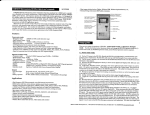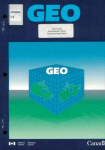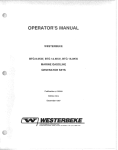Download Bazooka ELA265 Installation manual
Transcript
LA I T Dear customer, Congratulations on your purchase of a Bazooka high-performance amplifier. Rt Bazooka, we are fanatics about accurate music reproduction. Your selection of our products for your sound system indicates that quality sound is also important to you too. Rt SRS, we take great pride in manufacturing revolutionary audio products, and through the years of engineering expertise, hand craftsmanship and critical testing procedures, we have created this high-performance series of amplifiers. We hope that you will take as much pride in owning and using one of these high-quality audio products as we do designing and manufacturing them. When properly installed and operated, your Bazooka ELR amplifier will give you years of clean uninterrupted sound reproduction. Therefore, we urge you to take a few minutes to carefully read through this manual. It will explain all of the features of your amplifier and help insure trouble free installation. Sound can be deceiving. Over time your hearing comfort level adapts to higher volumes of sound. What may have sounded normal can actually be too loud and harmful to your hearing. Guard against this by setting your equipment at a safe level before your hearing adapts. To establish a "safe leveP', Start with your volume control at a low setting. Slowly increase the volume control until you can hear comfortably, clearly and without distortion. Once you have established a comfortable "sound level'" make a note of this position and do not go above this setting Taking a minute to do this will help prevent your hearing from being damaged and allow you to enjoy listening to music throughout your lifetime. 2 ELR RMPLIFIERS SRFETY PRECRUTIONS Fuse amplifierspower wire at the battery. Be sure to fuse the power wire within 12" of the car's battery. This will protect the car's battery in case of a short circuit between the power amplifier and battery. THIS IS AMUST, the amplifier's built-in fuse will only protect the power amplifier not the car's battery! Use high grade wire connectors. To ensure maximum power transfer and secu~ safe connections, it is recommended to use high grade barrier spades (for connection at amplifier if applicable) and terminal rings (for connection at battery). Do notrun any wires underneath vehicle. Exposed wires have a chance of being cut or damaged. It is best to run all wires through the vehicle under the carpet and/or side panels. This lends to a cleaner installation and less risk of damage. Use caution when mounting amplifier. Remember there are many electrical wires, gas lines, vacuum lines, brake lines as well as a gas tank in the automobile. Make sure you know where they are when mounting the amplifier to avoid puncturing lines, shorting wires or drilling holes in the gas tank. Run signal wires awayfrom electrical wires. To avoid possibility of induced noise from the car's electrical system (i.e. popping noises or engine noise), run wires away from the carls electrical wiring. Make allground wires as short aspossible andat the samepoint In order to reduce the chance of ground loops (i.e. engine noise), make the grounding wire as short as possible to reduce the wire's resistance. Also, when using multiple components, make sure all units are grounded at the same point. Rvoidsharp edges when running the wires. To avoid the possibility of power, signal or speaker shorts, be careful not to allow the amplifiers wires to come in contact with sharp edges. Use a grommet to protect the wire when running through the fire wall. 3 FERTURES RND BENEFITS DC OffsetProtection This circuit protects the output of the amplifier against DC voltage. If for some reason DC voltage is detected at the output stage, the amplifier will shut down protecting the speakers from direct current. ShortCircuit Protection The circuit protects the amplifier from damage due to a short found in the speakers or wiring. If one of the speakers or its wiring comes in contact with ground, the amplifier will shut down. To resume normal operation, correct the problem and turn the head unit off. then back on. The amplifier will reset and play again. Thermal Protection To protect the amplifier circuitry against damage caused by prolonged exposure to high temperatures, a thermal protection circuit is activated if the amplifier reaches excessively high operating temperature. Once the thermal circuit is activated, the amplifier will shut down to cool off. The amplifier will automatically turn back on once it cools down to a safe operating temperature. Tri Mode Capable (El.R265, ELR2100, &ELR2150) If so desired, the amplifier may be run in stereo and mono at the same time. For example, this feature would allow you to run a pair of mid and tweeters in stereo and a sub-woofer mono (See Page 13). Built-in Crossover The "ELFI"amplifiers include a built-in variable """high and low pass crossovers. The crossover features a variable frequency selection (50Hz"" 250Hz) for precise high or low pass filtering. **Except ELFl1190, 1300, 1500 & 1800 which have a 50 "" 250Hz low pass filter. Bass Boost For added low frequency performance the amplifiers are equipped with switchable 6 or 12dB bass boost @ 45Hz. Line out One set of full range line outputs have been provided for convenient connection to additional amplifiers in the system. (Fill models except ELFl465 &ELFl2150) 4 ELR RMPLIFIERS Subsonic Filter (ELR1190, ELR1300, ELR1500 & ELR1BOO) R subsonic filter has been provided to filter out unwanted subsonic bass frequencies below the audible range of the subwoofer. This feature helps to improve the amplifier IS overall performance since power is not wasted reproducing frequencies beyond the speakers ' normal operating range. This feature works in conjunction with the Low-pass crossover to provide band-pass filtering. Phase Rdjustment (ELR1190, ELR1300, ELR1500 & ELR1BOO) The phase switch allows for 0 or 180 degree phase adjustment for the woofers. In most systems, this phase adjustment should be set at 0 degrees. The 180-degree setting is only needed if the subwoofers are out of phase with the satellite speakers in the vehicle. Power Fusing This protects the amplifier against short circuits and excessive current. Remote Turn-on Rutomatically turns amplifier on when connected to the head unit's remote output. The amplifier will turn on and off with the head unit to save current consumption. This control also operates the reset circuit for the amplifier's protection. It must be connected with the head unit in order to reset protection circuits. Rdjustable Input Sensitivity Rllows you to fine-tune the level matching between your source and the power amplifier. 5 MOUNTING LoeRTION 8E!forE! you start thE! installation. it will bE! nE!cE!ssary to find a mounting location for thE! amplifiE!r. Find a location in which thE! amplifiE!r will rE!cE!ivE! adE!QuatE! vE!ntiiation in ordE!r to dissipatE! thE! hE!at it dE!vE!lops during opE!ration. Two popular mounting locations arE! in thE! trunk or undE!r thE! sE!at. SE!IE!ct thE! location in which you wish to mount thE! amplifiE!r. USE! caution whE!n mounting amplifiE!r. thE!rE! arE! many wirE!s. gas linE!s. vacuum linE!s. brakE! linE!s as WE!II as a gas tank in thE! automobilE!. MakE! surE! you know whE!rE! thE!Y arE! whE!n mounting thE! amplifiE!r to avoid puncturing linE!s, shorting wirE!s or drilling holE!S in thE! gas tank. OnCE! you arE! rE!ady. USE! a pE!ncil to mark thE! mounting holE!S in thE! bottom panE!1. RftE!r you havE! markE!d thE! locations of thE! holE!s mOVE! amplifiE!r out of thE! way and drill small startE!r holE!s to makE! thE! tapping scrE!WS E!asiE!r to install. Use providE!d screws to tighten down thE! amplifie 1'. T T T T I I I I I I I I I I I I I I I • I I • I I I I • I I 6 ELR RMPLIFIERS POWER CONNECTIONS IN-LINE POWER FUSE MOUNTED WITHIN 12' FROM BATIERY RECOMMENDED (NOT PROVIDED) ~ RADIO'S REMOTE TURN-QN OUTPUT ~~~~ I 94. 7 I c::::::::J c::::::J () I I I I '" I I IMPORTRNT! Before making any connections, disconnect the car's battery until the installation is completed to avoid possible damage to the electrical system. Connect the amplifier to the car's battery. At times. the amplifier will need to draw large levels of current that cannot be provided by any circuit in the carls fuse box. We recommended using an 4 to 8 gauge power wire for your connections depending on the amplifier and length of the wire. Strip one end of the wire to crimp on a barrier spade. Loosen the +12V screw terminal and insert the power wire with the barrier spade and tighten. Use caution to make sure no stray wire stands come in contact with surrounding terminals causing short circuits. Run the wire directly to the positive terminal of the car's battery. Make sure to use an in-line fuse within 12" of the car's battery to protect the electrical system and amplifier against short circuits and/or power surges. Connect the ground terminal of the amplifier to the carls chassis. For the ground connection. use an 4 to 8 gauge wire (black) to connect to the terminal marked GNO and then connect it to the car's chassis. Try to keep the length of the cable as short as possible. preferably less than 6". Also make sure that the point on the car where the connection is to be made is free of paint and dirt. Connect the remote terminal of the amplifier to a switchable +12V source. This connection allows the amplifier to be turned on and off with the power control of the radio. If the radio has a REMOTE output terminal, connect it to the amplifier's terminal marked REMOTE (using a 16 gauge wire or heavier). Now when the radio is turned on, the amplifier will automatically turn on. This connection can also be made to the radio's Power Antenna wire. 7 SIGNRL CONNECTIONS Connect the HCR output of the head unit (RM/FM cassette player, CD, or DRT) to the HCR input terminals of the amplifier. To make these connections, we recommend high quality RCR cables. which arl:! available at your local car audio retailer. Run signal wires away from electrical wires to avoid possibility of induced noise from the car's electrical system (i.e. popping noises or engine noise). Please note that when making these connections the signal inputs correspond with the speaker outputs. SUBSONIC OREJoN o MIN MAl( GAIN Optional full range line out connection to additional amplifiers rc~~~~~~~~~~l in the system. o o _-=--94=.7--,) c==J c==J L-I L-[ 11I111111 _-=--94=,7--.J) c:=:=:J E==::J 1111I1111 ELR265, ELR1190. ELA2100 &. ELA2150 SIGNAL CONNECTIONS ELR1300. ELR1500, &. ELR1800 SIGNAL CONNECTIONS oI 94.7 ill I c:==:::J c:==:::J J FRONT I! II REAR ELR465 SIGNAL CONNECTIONS 8 ELR RMPLIFIERS HIGH LEVEL CONNECTIONS (OPTIONRL) High Level inputs have been included to connect the amplifier to a radio without low-level outputs (i.e. factory radio). This connection will allow you to connect directly to the speaker output of the radio with out the need of an external adapter. Determine the type of radio you have and make one of the following connections. CRUTION! damag~ to B~for~ making any conn~ctions d~t~rmin~ th~ typ~ of radio to avoid possibl~ and/or radio. amplifi~r LINE IN SUBSONac LINE OUT ~ JOaN .~AA C®@~ H'GH.'NP,UT GNO-'t-+ GAIN I • • 1....._..;.,.94~,7-J1 MIN MAX j£] ~~BSO:C I ~ ® GAIN 0 ..... , _..;.,.94:.;..:.,7-J) c:::::J r::::::J o hJfi"'! E:::J III1IIIII IIIIIIIII BLACK (NOT USED) GRAYIBLACK RIGHT - GRAY RIGHT + GRAY RIGHT + GREENIBLACK LEFT- GRAYIBLACK RIGHT - GREEN LEFT + BLACK (NOT USED) GREEN LEFT + GREENIBLACK LEFT- EU11190. ELA1500 & ELA1BOO ELA265. ELA2100. ELA1190 & ELA2150 TWO CHANNEL CONNECTIONS: FLOATING GROUND RADIO (MOST COMMON TYPE) SUBSONIC JIO :~ GAIN o IIIIIII I GRAY I I I I I LEFT + ....._ -. . . GREENIBLACK NOT USED NOT USED RIGHT+ GRAY .....- - -. . . GRAYIBLACK ....- - - _ GREENIBLACK NOT USED GREEN I GREEN BLACK GROUND ....._ -. . . GRAYIBLACK I c::::::J c:::::J 94, 7 '....._..;...94_,7-J1 c:::::J c:::::J RIGHT+ NOT USED BLACK GROUND LEFT + ELA1190. ELA1500 & ELA1BOD ELR265. ELR2100. ELR1190 & ELR2150 TWO CHANNEL CONNECTIONS: COMMON GROUND RADIO 9 HtoH INPUT LINE IN ",,; ~@~., r.:\. 8A5S BOOST X-OVER 50ttr MAX GAIN • I 94.7 BLACK (GROUND) (NOT USED) GRAYIBLACK GRAY RIGHT ~CH" CH'" C ELA4& I e~'$"!.1 !!i£?~'cO?I LEFT + LEFT- RIGHT- GREEN LINE IN @ ~.()~~Hl "I':;AJ~ 25Ot'11 X-OVER .... CH1/CH2 ... CH' ....- - - GREENIBLACK BAj(:]ST ~~'" ~~P' ~~p'0"~i·3 MIN ~ X..QVER GREEN GREENIBLACK GRAY + + LEFT- RIGHT RIGHT- LEFT + (NOT USED) GRAYIBLACK BLACK (GROUND) - - -...... ELR465 CONNECTIONS: FLORTING GROUND RRDlO (MOST COMMON TYPE) HIGH INPUT UNE IN ~R BASUQ.0ST X.()VER ~ "0'~ JI,..J. JI,..J. . ,,; "@~ ~0P' •• • r.:\. ~ M.t.. w GAIN 50HI 250Kl: X-OVER BASS BOOST UNE IN ~~P' ~~'[email protected] soH.z2~1 XoOVER '-eHt ICH2.J MIN MAx GAIN "'CHJ I eH4"" CH' ~. ~ c ~,-l _..;...94;.;.;..7...J1 ~e'~j~!3ii;;gJ ,.- ~ ....----BLACK GRAYIBLACK LEFT+ (NOT USED) (NOT USED) +- ~RIGHT+ ....- - - - - GRAY RIGHT GREENIBLACK (NOT USED) .....- - - - - - G R E E N - GROUND - LEFT+ - (NOT USED) ..... GROUND GREEN GREENIBLACK GRAY GRAYIBLACK BLACK ELR465 CONNECTIONS: COMMON GROUND RRDlO 10 ELR RMPLIFIERS SPERKER CONNECTIONS Make the speaker connections LIsing speaker wire that is at least 16 gauge or heavier. As with any audio component, proper phasing of the amplifier and speakers is essential for strong bass response. When connecting, make sure that positive (+) from the amplifier is connected to the positive (+) of the speaker, and the same for negative (-). Please note that although the ELA1190, ELA1300. ELA1500 and ELA1800 are mono amplifiers, we have provided two sets of speaker terminals on the amplifier. These terminals are connected in parallel internally (connected together). The second set of speaker terminals are intended for ease of connection when running multiple woofers. 4 Ohm (2 Ohm Minimum) ELR1190. ELFl1300, ELFl1500 De ELFl1800 SPEFIKER CONNECTIONS @ 4 Ohm (2 Ohm Minimum) ELFl265, ELFl2100 De ELFl2150 SPEFIKER CONNECTIONS 4 Ohm (2 Ohm Minimum) 4 Ohm (2 Ohm Minimum) ELR465 SPEFIKER CONNECTIONS 11 SPERKER CONNECTIONS (BRIDGED) The ELR amplifiers are capable of being bridged in a mono configuration. This feature allows you the flexibility of using the amplifier to drive a ** subwoofer or a center channel. In this configuration the amplifier sums the right and left channel to deliver one channel (mono) output. Please note: in order for the amplifier to sum right and left signal information, both right and left RCR connections must be made. **CRUTIONI In thE! bridgE!d modE!, thE! amplifiE!r must SE!E! thE! recommE!nded minimum impE!dancE! or highE!l'. Any IOWE!1' than thE! l'E!commended minimum impE!dancE! will cause thE! amplifiE!1' to oVE!l'hE!at and possibly caUSE! pE!l'manent damagE! to the amplifier! .......... FUSE ef'OtOftCT e-· +12V 2506. REM GND ~ ~ @ B Ohm (4 Ohm Minimum) ELA265, ELA21DO & ELA21511 BRIDGED SPEAKER CONNECTIONS @ B Ohm (4 Ohm Minimum) ELA465 BRIDGED SPEAKER CONNECTIONS 12 ELR RMPLIFIERS SPERKER CONNECTIONS (TRI-MOOE) The ELR265, ELR2100 and ELR2150 are capable of running in a Mono / stereo mode. This feature gives the amplifier the ability to run stereo satellites (midbass & tweeter) simultaneously with a mono subwoofer. These connections are more complicated because they require the use of passive crossover networks (Not provided) to divide the frequencies to the speakers. We have included a sample diagram for 4 Ohm connections. If you wish to use multiple speakers to achieve a lower impedance and higher power, it is strongly recommended that you seek professional advice from your BRZOOKR retailer before attempting to make these connections. Please Note: In the Tri-mode configuration. the amplifier's built-in crossover must be set to the "FLRr' position so the speakers receive full range output. .. ~ BRIDGED-----, @ LEFT e "'TI EilRIGHTe ~ I ~ "iii" -. II .. lIT @ © SAKE S 100,uF left ::I: E Right Mid /Tweeter 40hm (2 Ohm Minimum) Mid I Tweeter o:t 40hm (2 Ohm Minimum) Mono Woofer 80hm (4 Ohm Minimum) LEG END NOlHOlAR CAPACITOR INDUCTOR (COIL) CRUTION! In Tri- mode operation, the amplifier must see a 2 Ohm load or higher' for the stereo satellites and no lower than 4 Ohms for the subwoofer(s). Any lower than the above mentioned impedance will cause the amplifier to overheat and possibly cause permanent damage to the amplifier. 13 REMOTE BRSS CONTROL MODULE (OPTIONRL) Before connecting the remote, it will be necessary to find a mounting location that will be easy to access for adjustment. Once you select your mounting location. you will need to run the control wire from the remote to the amplifier. To avoid possibility of induced noise from the carls electrical system (Le. popping noises or engine noise), run the cable from the remote to the amplifier away from the carls electrical wiring. SUBSONIC R .~ GAIN 14 VOLUME o:G~ 6d~2~ -~~~ LP-I£iUT X-oVER ELR RMPLIFIERS ROJUSTIN6 THE X-OVER RNO BRSS (Please note: If you intend to use the ELR265. ELR2100 and ELR2150 in the Tri-mode configuration, it is necessary to set the crossover control to the "FLRT" setting in order to receive full range output) The "ELR" amplifiers are equipped with a built-in crossover network allowing you to select the crossover type (Le. Low-Pass or Hi-Pass) and the desired crossover point. For example if you wish to drive a pair of subwoofers, you can select the "Low Pass" setting on the amplifier to filter out high frequencies. This will send only low frequencies to your subwoofers (see example settings below). \lou can add 6 or 12dB bass boost by switching the Bass Boost control. Select the crossover type on the amplifiers side panel. (Low-pass is selected in this example for subwoofers) o 50Hz 250Hz X-OVER \ BASS BOOST ~ 6dB OdB 12dB ~ Select the crossover point for your speakers. FINE TUNE THE SYSTEM FinE tunE thE amplifiE!p1s input sensitivity. LEVEL The ga ins ens it i v i t Y con t r 0 I for the "E LR" amplifier is located on the side panel. This gain control has been included to allow adjustment to properly match the output of the radio. This is one of the most misunderstood adjustments. By rotating the control in the clockwise direction, the amplifier's input will MIN MAX become more sensitive and the music will play louder. This is not a volume control and you will not get more power out of the amplifier in the maximum position! It may seem to deliver more output. but actually the system is only playing louder faster as you turn the volume control on the radio. Ideally, to properly level match the system the goal is to achieve maximum output from the amplifier without distortion at about 3/4 of the volume control. To determine if the amplifier's gain is set properly, turn the system on and slowly increase the volume control. You should be able to use about 3/4 volume before the system gets loud but not distorting. It is very important when making these adjustments that you do not over drive the speakers (at point of distortion) this will cause permanent damage to the speakers. If you are unable to achieve 3/4 volume before distortion you will need to adjust gain control (in this case you would reduce the gain). The gain controls should be adjusted very slowly. It may help to have another person to assist you by adjusting the gain controls while you listen for distortion. 15 TROUBLE SHOOTING THE SYSTEM We have put together this trouble-shooting guide if you experience problems after installing the amplifier. Please keep in mind that the majority of problems incurred are caused by improper installation and not the equipment itself. In addition, there are many components in the system that could cause various signal problems such as inducted electrical noise and engine noise. Before you can properly address the problem, you must first find the component that is causing the problem. This will take patience and a process of elimination. LOOK FOR.... SOLUTION No output Blown fuse Bad RCR Cable(s) +12V at power terminal +12V at remote terminal Grounding point clean and tight Head Unit's fader not in center position Replace Replace Check connection Check connection Check for ground w/meter Set to center position Check level adjustments Bad RCR cable(s) Improper level matching Re-adjust Replace Re-adjust Low Output Engine Noise Grounding points are clean and tight Ground all components at same point Try different grounding point Bad RCR cable(s) Use High Ouality sh ielded RCR cables Low Vehicle charging system and/or battery Check for ground w/meter Ground at same point Change for better ground Replace Rejects inducted noise Fix and/or replace Protection L.E.O.llluminated Speaker short Check speakers connection for short circuit Make sure speaker wires do not touch chassis ground Check speaker impedance (Min 2 ohm Stereo, 4 Mono) Check mounting location for Rdequate air Circulation Speaker impedance too low Speaker grounding out Impedance too low Overheating 16 ELR RMPLIFIERS SPECIFICRTIONS output Power @J 14.4 YOC : 4 ohm 2 ohm Bridged 40hm Bridged 20hm Frequency Response + - 5dB SiN Ratio (A-weight) THO (A-weight) Low Input Level Hi Input Level Battery Yoltage Range Crossover Type Crossover Freq. Range Crossover Slope Bass EO at FULLILP Subsonic Filter Phase Control Unbalanced Input (RCA Jack) Jack for Remote Control Line Output Fuse output Power @J 14.4 YOC : 4 ohm 2 ohm Bridged 40hm Bridged 20hm Frequency Response + - 5dB SiN Ratio (A-weight) THO (A-weight) Low Input Level Hi Input Level Battery Yoltage Range Crossover Type Crossover Freq. Range Crossover Slope Bass EO at FULLILP Subsonic Filter Phase Control Unbalanced Input (RCA Jack) Jack for Remote Control Line output Fuse ELR2Ei5 ELR4Ei5 ELR2100 ELR1190 65W x 2 95W x 2 190W xl 64W x 4 90W x 4 170W x 2 1DoW x 2 150W x 2 300W xl mDW x 1 190W xl N/A N/A N/A 25Hz-22KHz >90dB .30% 200mY-6Y 1.0Y-1D.OY 1D.5YDC-15YDC HP/FULLILP 50Hz-250Hz 12dB/oct 0/6/12dB @J 45Hz No No Yes Yes Yes 25A xl 25Hz-22KHz >90dB .30% 200mY-6Y l.oY-l0.0Y 1D.5YDC-15YDC HP/FULLILP 50Hz-250Hz 12dB/oct 0/6/12dB @J 45Hz No No Yes No No 25A x 2 25Hz-22KHz >90dB .30% 20omY-6Y 1.0Y-1D.OY m.5YoC-15YDC HP/FULL/LP 50Hz-250Hz 12dB/oct 0/6/12dB @J 45Hz No No Yes Yes Yes 20A x 2 N/A 25Hz- 250KHz >90dB .30% 200mY-6Y 1.0Y-1D.OY m.5YDC-15YDC LP/FLAT 50Hz-250Hz 12dB/oct 0/6/12dB @J 45Hz 20Hz o/lBo Yes Yes Yes 25A x 1 ELR1300 ELR1500 ELR2150 ELR1800 20DW x 1 375W x 1 N/A N/A 25Hz- 250KHz >90dB .30% 200mY-6Y 1.0Y-1D.OY 1D.5YOC-15YDC LP/FLAT 50Hz-250Hz 12dB/oct 0/6/12dB @J 45Hz 20Hz O/lBO Yes Yes Yes 20A x 2 320W x 1 500W x 1 N/A N/A 25Hz- 250KHz >90dB .30% 45DmY-BY 1.0Y-l0.0Y 1D.5YOC-15YOC LP/FLAT 50Hz-250Hz 12dB/oct 0/6112dB @J 45Hz 20Hz O/lBO Yes Yes Yes 20A x 3 150W x 2 220W x 2 35DW X 1 550W x 1 BOOW x 1 N/A 25Hz-22KHz >90dB .30% 200mY-6Y 1.0Y-1D.OY 10.5yoC-15YDC HP/FULL/LP 50Hz-250Hz 12dB/oct 0/6/12dB @J 45Hz No No Yes Yes 20A x 3 Du!! to continuing product improv!!m!!nt. sp!!cifications subj!!ct to chang!! without notic!!. 17 N/A N/A N/A 25Hz- 250KHz >B5dB .50% 20omY-6Y 1.0Y-1D.OY 1D.5YOC-15YOC LP/FLAT 50Hz-250Hz 12dB/oct o-12dB @J 45Hz 20Hz O/lBo Yes Yes Yes 25A x 3 ~ SAS LIMITED WRRRRNTY SouthE!rn Rudio SE!rvicE!s, Inc., warrants all products to bE! frE!E! from dE!fE!cts in matE!rial and workmanship for a pE!riod of onE! (1) yE!ar from thE! date of purchase. In thE! E!vE!nt the product is not as warrantE!d, SRS' solE! obligation shall be to repair or replace thE! defective product at SRS' option: SRS limits its obligation under any implied warranties under state laws to a period not to exceed the limitE!d warranty period. SRS and its authorized 8RZOOKR® dealers specifically disclaim liability for any incidE!ntal or consequential damagE!s. SomE! statE!s do not allow limitations on how long an implied warranty lasts, and some states do not allow the exclusion or limitation of incidental or consequential damages, so the above limitation or exclusions may not apply to you. This warranty gives you specific legal rights, and you may havE! other rights, which vary from statE! to statE!. What is covered: This warranty covers all defects in materials or workmanship (parts and labor) in the product. What is not covered: This warranty does not cover the following: 1. Damages occurring during shipment of the product to SRS for repair (Claims must be presented to the carrier). 2. Damages causE!d by accidE!nt, abUSE!, nE!gligE!ncE!, miSUSE! or impropE!r Operation or installation. 3. DamagE!s caused by an act of God, including without limitation, fire, flood Storm or other acts of nature. 4. Rny product, which has a serial number, defaced, altered, modified, or removed. 6. Rny product that has been alterE!d or modified without SRS' consent. 18 ELR RMPLIFIERS ~ SAS How to obtain warranty services: You are responsible for delivery of the product to an authorized BRZOOKR® dealer or contact SRS at 1-600-THE TUBE for a Return Ruthorization number. The Return Ruthorization number must be clearly written on the outside of the box. Freight must be prepaid to SRS. Warranty replacement parts will be returned freight prepaid. The entire enclosure may be returned for warranty service, but return will be freight collect. 1. 2. You must provide proof of the date of purchase of the product. If proof of purchase is not provided, original date of manufacture will be used to determine warranty period. 3. You ~ust package the product securely to avoid damage during shipment. 4. Rfter acquiring a Return Ruthorization number. ship to the address below. Please complete this section and retain for your. records. Model(s) purchased _ Serial number(s) _ Date Purchased _ Dealer's name _ 19 ,Q: .SRS. BRZOOKA. BASS TUBES. and LISTEN TO I,I[JLA ERRS are registered trademarks of S © Southern Audio Services. Inc. ml Riahts Reserved. ·ces.lNC. AMPLIFIER CONNECTION INSTRUCTIONS Far: ELTVB1D19DPP, ELTVBT119DPP ////// Through hole wire path (Note: also available on opposite side) 1. Remove amplifier cover plates 2. Remove screws securing the amplifier to the box 3. Gently lift the amplifier to make necessary wire connections (see amplifier installation manual for detailed wiring instructions). 4. Re-secure the amplifier to the enclosure 5. Re-install the amplifier cover plates Bazooka Mobile Audio· 15049 Florida Blvd· Baton Rouge. LA 70819 1-800-THE-TUBE· www.bazooka.com