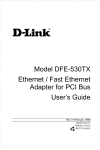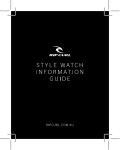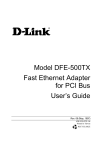Download D-Link DFE-500FX User`s guide
Transcript
Model DFE-500FX Fast Ethernet Adapter, with Fiber Optic Interface, for PCI Bus User’s Guide Rev. A1 (January, 1998) 6DFE500FX.01 Printed in Taiwan RECYCLABLE Trademarks Copyright 1998 D-Link Corporation. Contents subject to change without prior notice. D-Link is a registered trademark of D-Link Corporation/D-Link Systems, Inc. All other trademarks belong to their respective proprietors. Copyright Statement No part of this publication may be reproduced in any form or by any means or used to make any derivative such as translation, transformation, or adaptation without permission from D-Link Corporation/D-Link Systems Inc., as stipulated by the United States Copyright Act of 1976. Limited Warranty Hardware: D-Link warrants its hardware products to be free from defects in workmanship and materials, under normal use and service, for the following lengths of time from the date of purchase from DLink or its Authorized Reseller: Product Type Network adapters Unmanaged and managed hubs (10Mbps) Unmanaged and managed hubs (100Mbps) Repeaters, MAUs , transceivers, media converters Concentrators Internetworking products * Power supply and fans in these devices Other hardware products Spare parts and spare kits Warranty Period Lifetime Lifetime * One year One year One year One year One year One year 90 days If a product does not operate as warranted during the applicable warranty period, D-Link shall, at its option and expense, (1) repair the defective product or part, (2) deliver to Customer an equivalent product or part to replace the defective item. All products that are replaced will become the property of D-Link. Replacement products may be new or reconditioned. Any replaced or repaired product or part has a ninety (90) day warranty or the remainder of the initial warranty period, whichever is longer. D-Link shall not be responsible for any software, firmware, information, or memory data of Customer contained in, stored on, or integrated with any products returned to D-Link pursuant to any warranty. All products with lifetime warranty have a standard five-year warranty. To qualify for lifetime warranty, the enclosed Product Registration Card must be completed and returned to D-Link within ninety (90) days of purchase. Warranty service may be obtained by contacting a D-Link office within the applicable warranty period for a Return Material Authorization (RMA) number. If a Registration Card has not been previously sent, proof of purchase, such as a copy of the dated purchase invoice, must be provided. Once an RMA number is issued, the defective product must be shipped back to D-Link prepaid, insured and wrapped in the original or similar shipping package to ensure that it will not be damaged during shipment. When returning the defective product to D-Link for service, the RMA number must be marked on the outside of the shipping package. Any product returned without an RMA number shall be rejected and sent back to the Customer, and D-Link reserves the right to have Customer bear the cost of sending back such products. A service charge may or may not be levied to Customer by D-Link. To find out if a service charge is levied or not, and the charged amount, read the RMA that is returned to Customer, or ask the D-Link office when an RMA is requested. Software: D-Link warrants that the software programs licensed from it will perform in substantial conformance to the applicable published program specifications for a period of ninety (90) days from the date of purchase from D-Link or its Authorized Reseller. D-Link warrants the magnetic media containing software against failure during the warranty period. No updates are provided. D-Link's sole obligation hereunder shall be to replace any defective software products with products which substantially conform to D-Link's applicable published specifications. Customer assumes responsibility for the selection of the appropriate applications program and associated reference materials. D-Link makes no warranty that its software products will work in combination with any hardware or applications software products provided by third party, that the operation of the software products will be uninterrupted or error free, or that all defects in the software product will be corrected. For any third party products listed in the D-Link software product documentation or specifications as being compatible, D-Link will make reasonable efforts to provide compatibility, except where the non-compatibility is caused by "bug" or defect in the third party's product. Warranty service for software products may be obtained by contacting a D-Link office within the warranty period. Where no Product Registration Card has been sent by Customer, proof of purchase, such as a copy of the dated purchased invoice, must be provided. D-Link Offices to Contact for Warranty Service To obtain an RMA number for warranty service, contact the D-Link office nearest you. A list of contact addresses for D-Link’s international offices is found in the back of this User’s Guide. Your Warranty Registration Card should also be sent to your regional D-Link office. LIMITATION OF WARRANTIES IF THE D-LINK PRODUCT DOES NOT OPERATE AS WARRANTED ABOVE, THE CUSTOMER'S SOLE REMEDY SHALL BE, AT D-LINK'S OPTION, REPAIR OR REPLACEMENT. THE FOREGOING WARRANTIES AND REMEDIES ARE EXCLUSIVE AND ARE IN LIEU OF ALL OTHER WARRANTIES, EXPRESSED OR IMPLIED, EITHER IN FACT OR BY OPERATION OF LAW, STATUTORY OR OTHERWISE, INCLUDING WARRANTIES OF MERCHANTABILITY AND FITNESS FOR A PARTICULAR PURPOSE. D-LINK NEITHER ASSUMES NOR AUTHORIZES ANY OTHER PERSON TO ASSUME FOR IT ANY OTHER LIABILITY IN CONNECTION WITH THE SALE, INSTALLATION MAINTENANCE OR USE OF D-LINK'S PRODUCTS D-LINK SHALL NOT BE LIABLE UNDER THIS WARRANTY IF ITS TESTING AND EXAMINATION DISCLOSE THAT THE ALLEGED DEFECT IN THE PRODUCT DOES NOT EXIST OR WAS CAUSED BY THE CUSTOMER'S OR ANY THIRD PERSON'S MISUSE, NEGLECT, IMPROPER INSTALLATION OR TESTING, UNAUTHORIZED ATTEMPTS TO REPAIR, OR ANY OTHER CAUSE BEYOND THE RANGE OF THE INTENDED USE, OR BY ACCIDENT, FIRE, LIGHTNING OR OTHER HAZARD LIMITATION OF LIABILITY IN NO EVENT WILL D-LINK BE LIABLE FOR ANY DAMAGES, INCLUDING LOSS OF DATA, LOSS OF PROFITS, COST OF COVER OR OTHER INCIDENTAL, CONSEQUENTIAL OR INDIRECT DAMAGES ARISING OUT THE INSTALLATION, MAINTENANCE, USE, PERFORMANCE, FAILURE OR INTERRUPTION OF A D- LINK PRODUCT, HOWEVER CAUSED AND ON ANY THEORY OF LIABILITY. THIS LIMITATION WILL APPLY EVEN IF D-LINK HAS BEEN ADVISED OF THE POSSIBILITY OF SUCH DAMAGE. IF YOU PURCHASED A D-LINK PRODUCT IN THE UNITED STATES, SOME STATES DO NOT ALLOW THE LIMITATION OR EXCLUSION OF LIABILITY FOR INCIDENTAL OR CONSEQUENTIAL DAMAGES, SO THE ABOVE LIMITATION MAY NOT APPLY TO YOU. Table of Contents 1. INTRODUCTION............................................................... 1 FEATURES ......................................................................1 2. INSTALLATION ................................................................ 3 UNPACK AND INSPECT .................................................. 3 INSTALL THE ADAPTER.................................................. 3 CONNECT THE NETWORK CABLE ................................ 4 SOFTWARE INSTALLATION ..........................................5 A. TROUBLESHOOTING.....................................................6 B. SPECIFICATIONS ...........................................................7 DFE-500FX Fast Ethernet Adapter, with Fiber Optic Interface, for PCI Bus 1 Introduction Thank you for choosing D-Link DFE-500FX, the value leader among Fast Ethernet adapters for PCI−Bus personal computers. Features Designed for versatility and performance, the DFE-500FX Adapter provides the following features: • Operates in a 32 bit PCI Local Bus Master slot of the computer, independent of CPU speed. • PCI Bus Master memory access, for high throughput and low CPU demand. • Supports PCI clock speed up to 33Mhz, independent of network clock. • Complies with IEEE 802.3u 100Base-FX and Ethernet industry standards. • Plug-and-Play installation. • SC connector for network cable connection. • 100Mbps Fast Ethernet data transfer rate. • Full-duplex or half-duplex operation. Introduction 1 DFE-500FX Fast Ethernet Adapter, with Fiber Optic Interface, for PCI Bus • Built-in FIFO buffers reduce overhead of memory transfers and optimize operating bandwidth, throughput, and network data integrity. • Digital Equipment Corporation DC21140 32-bit Intelligent Ethernet controller. • Four LED indicators: Full/Half Duplex, Link, Active, and Collision. • Driver† support for: √ Novell Netware 3.12 ODI √ Novell Netware 4.X ODI √ Microsoft Windows 95 √ Microsoft Windows 98 √ Microsoft Windows NT 3.51 √ Microsoft Windows NT 4.0 √ ODI DOS † Check http://www.dlink.com for newest release of drivers. Introduction 2 DFE-500FX Fast Ethernet Adapter, with Fiber Optic Interface, for PCI Bus 2 Installation Unpack and Inspect CAUTION: Under ordinary circumstances, a DFE-500FX card will not be affected by static charge as may be received through your body during handling of the unit. In special circumstances where you may carry an extraordinarily high static charge, it is good practice to reduce the charge by touching a ground before handling the adapter card. Open the shipping carton and carefully remove all items. In addition to this User's Guide, ascertain that you have: • One DFE-500FX Ethernet Adapter Card. • One 3.5" diskette: DFE-500FX Software Diskette. Installing the Adapter 1. Shut down the computer, unplug its power cord, and remove the chassis cover. 2. Insert the contact edge of the DFE-500FX card into the connector of any available PCI Bus Master expansion slot. Installation 3 DFE-500FX Fast Ethernet Adapter, with Fiber Optic Interface, for PCI Bus Press the card firmly into the connector such that the card’s contacts are fully seated in the connector. 3. Install the bracket screw which secures the card to the computer chassis. 4. Replace the computer’s chassis cover. 5. Reconnect the computer’s power cord, and switch computer power on. If the BIOS section of your computer’s boot program is Plug-and-Play compliant, then at power-up the BIOS will automatically configure any newly installed DFE-500FX adapter. NOTE: Due to a fault in some Plug-n-Play BIOS programs, it happens occasionally that a newly installed adapter is assigned an Interrupt Number which is already assigned to another device. In such a case, the conflict of Interrupt Number will cause faults in the behavior of both devices. Then it is necessary to run the CMOS Setup utility, and manually assign a non-conflicting Interrupt Number. Connecting the Network Cable Multimode (62.5/125µm or 50/125µm) fiber cabling with an IEEE recommended SC connector is required for the adapter. Use either one duplex SC connector, or two simplex SC connectors, and observe the correct relationship between the receive (Rx) and transmit (Tx) ports on the adapter and repeater. If there is a need to monitor the adapter’s faceplate LEDs, make the rear of the PC or workstation accessible and leave sufficient clearance for cabling and service. The maximum length of fiber cable between any station and its supporting hub is 2,000 meters at full-duplex and 412 meters at half-duplex. Installation 4 DFE-500FX Fast Ethernet Adapter, with Fiber Optic Interface, for PCI Bus Software Installation Vast varieties of network architecture considered, the instruction for driver‡ software installation are given as README files in the DFE500FX Software Diskette. Review the root directory README for overview information, and for full installation details, see the README and referenced instruction files in the subdirectory appropriate to your network operating system. ‡ Check http://www.dlink.com for newest release of drivers. Installation 5 DFE-500FX Fast Ethernet Adapter, with Fiber Optic Interface, for PCI Bus A Troubleshooting If you experience any problems with the adapter, first: ascertain that the appropriate driver is loaded; that the proper grade of cable is employed for the network connection; and that the supporting hub is properly qualified for the application (such as 100Base-FX). The DFE-500FX Adapter features four LED indicators: • FULL/HALF DUPLEX MODE Steady green indicates the adapter is operating in Full Duplex mode. A dark LED indicates the adapter is operating in Half Duplex mode. • LINK Steady green indicates good linkage between the DFE-500FX and its supporting hub. • ACTIVE Flashing green indicates activity (transmitting or receiving) within the adapter. • COLLISION A yellow flash indicates data collisions in the segment. Intermittent flashing of the collision LED is normal. Troubleshooting 6 DFE-500FX Fast Ethernet Adapter, with Fiber Optic Interface, for PCI Bus B Specifications Network Type: • Ethernet 100Base-FX Ethernet IEEE 802.3u standard for 100Mbps baseband CSMA/CD local area network Jumperless Hardware Media interface: FDDI Transceiver SC Connector LAN Chip Set: • Interface controller: DEC DC21140 • Transceiver interface: Level One LXT970 EMI Certifications: FCC Class B CE Certification, Class B Host interface: PCI Bus (Bus Master) I/O base address assigned by Plug and Play system Interrupt Number Assigned by Plug and Play system Physical Dimensions: 14 cm x 7.4 cm Environment: Storage: −20° to 80°C, (−4° to 176° F) Operating: 0° to 55° C, (32° to 131° F) Humidity: 10% to 90% non-condensing Specifications 7 DFE-500FX Fast Ethernet Adapter, with Fiber Optic Interface, for PCI Bus Weight: 76 grams Power Consumption: 4W (Max.) PCB Layer: 4 layers Device Drivers§ √ Novell Netware 3.12 ODI √ Novell Netware 4.X ODI √ Microsoft Windows 95 √ Microsoft Windows 98 √ Microsoft Windows NT 3.51 √ Microsoft Windows NT 4.0 √ ODI DOS § Check http://www.dlink.com for newest release of drivers. Specifications 8 Registration Card Print, type or use block letters. Your name: Mr./Ms_______________________________________________________________________ Organization:_____________________________ Dept. _________________________________________ Your title at organization: __________________________________________________________________ Telephone:__________________________ Fax:_______________________________________________ Organization's full address: ________________________________________________________________ ______________________________________________________________________________________ Country:______________ Date of purchase (Month/Day/Year):____________________________________ Product Model Product Serial No. * Product installed in type of computer (e.g., Compaq 486) * Product installed Computer serial No. (* Applies to adapters only) Product was purchased from: Reseller's name: ________________________________________________________________________ Telephone:_______________________ Fax:__________________________________________________ Reseller's full address: ___________________________________________________________________ ______________________________________________________________________________________ 1. Where and how will the product primarily be used? Home Office Travel Company Business Home Business 2. How many employees work at installation site? 1 employee 2-9 10-49 50-99 100-499 500-999 Personal 1000 or more 3. What network protocol(s) does your organization use ? XNS/IPX TCP/IP DECnet Other_____________________________ 4. What network operating system(s) does your organization use ? D-Link LANsmart Novell NetWare NetWare Lite SCO Unix/Xenix PC NFS 3Com 3+Open Banyan Vines DECnet Pathwork Windows NT Windows NTAS Windows '95 Other______________ 5. What network management program does your organization use ? D-View HP OpenView/Windows HP OpenView/Unix SunNet Manager NetView 6000 Other____________________ 6. What network medium/media does your organization use ? Fiber-optics Thick coax Ethernet Thin coax Ethernet 10BASE-T UTP/STP 100BASE-TX Other_________________ Novell NMS 100BASE-T4 100VGAnyLAN 7. What applications are used on your network? Desktop publishing Spreadsheet Word processing CAD/CAM Database management Accounting Other_____________________ 8. What category best describes your company? Aerospace Engineering Education Finance Retail/Chainstore/Wholesale Government Systemhouse/company Other_____________ Hospital Legal Insurance/Real Estate Manufacturing Transportation/Utilities/Communication VAR 9. Would you recommend your D-Link product to a friend? Yes No (why?) ______________________ I don’t know yet 10. Your comments on this product: Offices U.S.A. D-LINK SYSTEMS, INC. 53 Discovery Drive, Irvine, CA 92618 USA TEL: 1-714-788-0805 FAX: 1-714-753-7033 CANADA D-LINK CANADA, INC. 2180 Dunwin Drive, Unit # 6, Mississauga Ontario, L5L 5M8, Canada TEL: 1-905-828-0260 FAX: 1-905-828-5669 EUROPE (U.K.) D-LINK (EUROPE) LTD. D-Link House, 6 Garland Road, Stanmore, London HA7 1DP U.K. TEL: 44-181-235-5555 FAX: 44-181-235-5500 GERMANY D-LINK (DEUTSCHLAND) GMBH I.G. Bachstrae 22, D-65830 Kriftel Germany TEL: 49-6192-97110 FAX: 49-6192-971111 FRANCE D-LINK FRANCE Le FLORILEGE #2, Allee de la Fresnerie 78330 Fontenay Le Fleury France TEL: 33-1-3023-8688 FAX: 33-1-3023-8689 SWEDEN D-LINK SWEDEN World Trade Center P. O. Box 70396, 107 24 Stockholm Sweden TEL: 46-8-700-6211 FAX: 46-8-219-640 DENMARK D-LINK DENMARK Naverland 2 DK-2600 Glostrup Copenhagen, Denmark TEL:45-43-969-040 FAX:45-43-424-347 SINGAPORE D-LINK SINGAPORE 1 International Business Park, #03-12 The Synergy, Singapore 609917 EL : 65-774-6233 FAX: 65-774-6322 AUSTRALIA D-LINK AUSTRALIA Unit 16, 390 Eastern Valley Way Roseville, NSW 2069 Australia TEL: 61-2-9417-7100 FAX: 61-2-9417-1077 NEW ZEALAND D-LINK NEW ZEALAND 203A Hurstmere Road, Takapuna Auckland, New Zealand TEL: 64-9-488-0502 FAX: 64-9-488-0565 CHINA D-LINK CHINA 15th Floor, Science & Technology Tower No. 11, Baishiqiao Road, Haidian District, Beijing 100081 China TEL: 86-10-68467106-9 FAX: 86-10-68467110 JAPAN D-LINK JAPAN 10F, 8-8-15 Nishigotanda, Shinagawa-ku, Tokyo, 141 Japan TEL: 81-3-5434-9678 FAX: 81-3-5434-9868 INDIA D-LINK INDIA Bombay Office : Plot No.5, Kurla-Bandra Complex Rd. Off Cst Rd., Santacruz (E) Bombay - 400 098 India TEL: 91-22-6172478 FAX: 91-22-6172476 TAIWAN D-LINK TAIWAN 2F, No.233-2 Pao-Chiao Rd, Hsin-Tien, Taipei,Taiwan, R.O.C. TEL: 886-2-916-1600 FAX: 886-2-914-6299