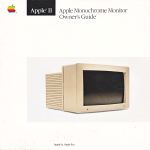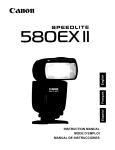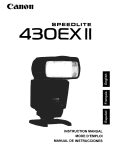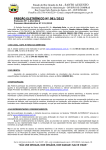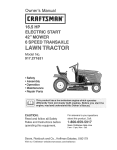Download Canon SPEEDLITE 320EX Instruction manual
Transcript
Canon SPEEDLITE INSTRUCTION MANUAL MODE D'EMPLOI MANUAL DE INSTRUCCIONES Thank you for purchasing a Canon product. The Canon Speed lite 320EX is a multi-feature flash unit for Canon EOS cameras. It works automatically with E-TTL II and E-TTL autoflash systems. It can be used as an on-camera flash that attaches to the hot shoe of the camera or as part of a wireless flash system used at a distance from the camera. It is also equipped with an LED light for movie shooting. • Read this instruction manual while also referring to your camera's instruction manual. Before using the Speedlite, read this instruction manual and your camera's instruction manual to familiarize yourself with the Speed lite operations. Uslng the .Speedlite with .a.Camera • Using with an EOS digital camera • You can use the Speedlite for easy autoflash shooting just like a camera's built-in flash. • Using with an EOS film camera • When using with an EOS film camera with E-TTL II and E-TTL autoflash systems, you can use the Speed lite for easy autoflash shooting just like a camera's built-in flash. • This flash unit cannot be used with an EOS film camera with TTL autoflash system. • Compatible camera types For convenience, in the camera's instruction manual, cameras that support E-TTL II and E-TTL autoflash systems are referred to as A-type cameras. 2 Contents 1 Getting Started and Basic Operations ................................. 7 Installing the Batteries ............................................................................................. 8 Attaching and Detaching the Flash ......................................................................... 9 Turning on the Power Switch ............................ ~ ................................................... 10 Fully Automatic Flash Shooting............................................................................. 11 Flash Shooting in Each Camera Mode ................................................................. 13 2 I I Using Flash .......................................................................... 17 I *FE Lock ............................................................................................................ Switching the Flash Coverage .............................................................................. Bounce Flash ......................................................................................................... AF-assist Beam ..................................... ,............................................................... Movie Shooting Using the LED Light .................................................................... I 3 Flash Function Settings by Camera Operations ............... 18 19 21 22 23 25 Flash Control from Camera Menu Screen ............................................................ ~Flash Exposure Compensation ........................................................................ High-speed Sync ................................................................................................... Second-curtain Sync ............................................................................................. Manual Flash ......................................................................................................... Setting Custom Functions ..................................................................................... 26 27 28 29 30 32 4 Wireless Flash Shooting ..................................................... 33 Wireless Flash Shooting ....................................................................................... 34 FtE!fE!rE!rlc:~ .................................................................................. ~() 320EX System ...................................................................................................... 40 Troubleshooting Guide .......................................................................................... 41 Specifications ............................................................................... ,........................ 43 3 Nomenclature Wireless sensor ----+--+--ca~non -~==:;;::..--+J-.- Remote control (p.35) transmitter (p.39) ------ Locking pin (p.9) Mini stand pocket Case 4 320EX mini stand (p.35) Bounce angle index (p.21) Firing group ------!~-=-=-=--.----=~;;~~~\U~'f__- Wireless communication selection switch channel selection switch (p.34/36) (p.34) ~..---------.1_ Remote release button Gr. lTL;:--~-diCH. (p.38/39) Flash-ready lamp ------!!-------=:- .. (p.1 0) ..--------H--~- Manual LED light button Flash head extended (p.23) lamp (p.19) aJ:----1---- Battery compartment cover (p.8) Power switch/--- --t----' Slave function switch ' - - - - - - r r , - ; c - - - LED light switch (p.1 0/34/39) <ON>: Turns on power (p.22/23) <SLAVE>: For wireless flash <OFF>: shooting Turns off power 1 Mounting foot's lock lever (p.9) Lock-release button (p.9) 5 Conventions Used in this Manual Icons in this Manual 016: Indicates that the respective function remains active for 16 sec. after you let go of the button. If shown on the upper right of the page, it indicates that the function is available only in the Creative Zone modes of the camera. (p. **):Reference page numbers for more information. *: O: [iJ: Warning to prevent shooting problems. Supplemental information. Basic Assumptions • The operation procedures in this instruction manual assume that both the camera and Speed lite's power switches are already set to <ON>. • Icons used in the text to indicate the respective buttons, dials, and settings match the same icons found on the camera and Speedlite. • The operation procedures assume that the menu and Custom Functions of the camera and the Custom Functions of the Speed lite are at their default settings. • All figures are based on the use of AA/LR6 alkaline batteries and Canon's testing standards. 6 Getting Started and Basic Operations Installing the Batteries ............................................ 8 Attaching and Detaching the Flash ......................... 9 Turning on the Power Switch ................................ 10 Fully Automatic Flash Shooting ............................. 11 Flash Shooting in Each Camera Mode ................. 13 ,....----- 0 Cautions for firing continuous flashes ----., • To avoid overheating and degrading the flash head, do not fire more than 20 flashes continuously. After 20 continuous flashes, allow a rest time of at least 10 min. • If you fire more than 20 continuous flashes and then fire more flashes in short intervals, the inner overheating prevention function may be activated and make the recycling time about 8 to 20 sec. If this occurs, allow a rest time of about 15 min. and the flash will then return to normal. Installing the Batteries Install four AA/LR6 batteries. 1 Open the cover. • Slide the battery compartment cover as shown by the arrow and open it. 2 Install the batteries. 3 Close the cover. • Make sure the + and - battery contacts are correctly oriented as shown in the battery compartment. • Close the battery compartment cover and slide it as shown by the arrow. Recycling Time and Flash Count • Based on new AA/LR6 alkaline batteries and Canon's testing standards. 0 • Using AA/LR6 batteries other than the alkaline type may cause improper battery contact due to the irregular shape of the battery contacts. • If you change the batteries after firing many flashes continuously, be aware that the batteries might be hot. ~ 8 • Use a new set of four batteries of the same brand. When replacing the batteries, replace all four at one time. • AA/LR6 rechargeable Ni-MH or lithium batteries can also be used. Attaching and Detaching the Flash 1 Attach the Speedlite. • Insert the Speedlite's mounting foot into the camera's hot shoe all the way. (The mounting foot will protrude slightly from the hot shoe.) 2.Secure the Speed lite. • On the mounting foot, slide the lock lever to the right. ._,. When the lock lever clicks in place, .it will be locked. 3 Detach the Speedlite. • While pressing the lock-release button, slide the lock lever to the left and detach the Speedlite. 9 I Turning on the Power Switch 1 Set the power switch to <ON> . ...,. The flash recycling starts. 2 Check that the flash is ready. • When the flash-ready lamp blinks and then lights in red, the flash is ready to fire (fully charged). About Quick Flash The flash-ready lamp blinks when Quick Flash is ready even before the flash is fully charged. · You can use the flash to take a picture at that time; however, the flash output is only half or one-third of the flash's full charge. This is useful for taking pictures of subjects very close to the flash. About Auto Power.Off To save battery power, the power will turn off automatically after 90 seconds of idle use. To turn on the Speedlite again, press the camera's shutter button halfway. [ll • The time until auto power off takes effect may increase when firing continuous flashes. • Auto power off can also be disabled (p.32). 10 Fully Automatic Flash Shooting R.eaCIY:'irig·fl'\e·· earn erE~ When you set the camera's shooting mode to < P > (Program AE) or Full Auto, you can shoot in E-TTL 11/E-TTL fully automatic flash mode. Cameras with external flash function settings External flash tunc. setting Flash mode E- TTL II Shutter sync. 1st curtam ••exp como -3. .2 .. 1..f£.. 1.. 2.~3 E--TTL II meter. Evaluative • Press the camera <MENU> button and select [Flash control] or [External Speedlite control]. • Select [External flash func. setting] and set [Flash mode] to [E-TTL II]. lilli!J Clear flash settings Cameras without external flash function settings • This operation is not required on EOS film cameras or EOS digital cameras without the [Flash control] or [External Speed lite control] menu functions because the flash mode cannot be changed on these camera models. [j} "FuH Auto'' refers to <CAt>, <0>, 11 I Taking the Picture L # ,- ,-, ,_:,_, ,- ,.:•. 0 1 Focus the subject. • Press the shutter button halfway to focus . .._ The shutter speed and aperture will be set as displayed in the viewfinder. • Check that < ~ > is lit in the viewfinder. 2 [jJ 12 Take the picture . ..., When you press the shutter button completely, the flash will fire and the picture will be taken. After taking the picture, check the image. on the LCD monitor of the camera. If the light from. the flash did not reach the subject, move closer to the subject and take the picture again. You can also increase the ISO speed when using a digitafcame ra. Flash Shooting in Each Camera Mode With the flash mode set toE-TTL 11/E-TTL autoflash, just set the camera's shooting mode to <Tv> (Shutter priority AE), < Av > (Aperture priority AE), or < M > (Manual exposure) and you can use E-TTL 11/E-TTL autoflash. On EOS digital cameras without the [Flash control] menu function or EOS film cameras, E-TTL 11/E-TTL autoflash is set automatically. -, c ,-:.,_,,-, Select this mode when you want to set the shutter speed manually. The camera will then automatically set the aperture matching the shutter speed to obtain a standard exposure. ,-:..o,- • If the aperture display blinks, it means that the background exposure will be underexposed or overexposed. Adjust the shutter speed until the aperture display stops blinking. -,,-,-, <::::::,_, ,- ~ -- '- -''-' c::::::>- -c:::> ~-·· -' <::::::, Ill ' <::::::,_, -.~ ,- c:::> ~- -<::::::, c::::::> ,- 13 I Av: Aperture Priority AE ,- ,-, 0 ,_, Select this mode when you want to set the aperture manually. The camera will then automatically set the shutter speed matching the aperture to obtain a standard exposure. If the background is dark, such as in a night scene, a slow sync speed will be used to obtain a standard exposure of both the main subject and background. Standard exposure of the main subject is obtained with the flash, while a standard exposure of the background is obtained with a slow shutter speed. ,-:•.0,- • If the shutter speed display blinks, it means that the background exposure will be underexposed or overexposed. Adjust the aperture until the shutter speed display stops blinking. ~-.n, ,c::? -, -, C=> -,' ' c::?-- <::::>,- ,~- - n ,-,,-, n ,.:1..r c:? 0 '-' '-' u~:• 71'\ M: Manual Exposure ,_, ,_, ,-:•.0,(-,,-,n 14 Select this mode if you want to set both the shutter speed and aperture manually. Standard exposure of the main subject is obtained with the flash. The exposure of the background is obtained with the shutter speed and aperture combination you set. DEP: Depth-of-field AE, A·DEP: Auto Depth·of-field A.E I • The result will be the same as using < P > (Program AE). Flash Sync Speeds and Apertures Used Full Auto, <P> Set automatically ( 1/X sec. - 1/60 sec.) Automatic Tv Set manually ( 1/X sec. - 30 sec.) Automatic Av M Set automatkally (1/X sec.- 30 sec.) Manual Set manually (1/X sec.- 30 sec., Bulb) Manual • 1/X sec. is the camera's maximum flash sync speed. ~. ~~ction for Transmitting the Color Temperature Information This function optimizes the white balance during flash shooting by transmitting the color temperature information to the EOS digital camera when the flash fires. When you set the camera white balance to < B > or < ~ >, the function is enabled automatically. See the Specifications in the camera's instruction manual for compatible models. 15 Using Flash *FE Lock ............................................................ Switching the Flash Coverage.............................. Bounce Flash ......................................................... AF-assist Beam .................................................... Movie Shooting Using the LED Light.................... 18 19 21 22 23 *FE Lock* FE (flash exposure) lock locks the correct flash exposure setting for any part of the scene. With the flash mode set toE-TTL 11/E-TTL autoflash, press the camera's < > button to enable FE lock. On some cameras, press the < M-Fn > or <FE l > button. * 1 Focus the subject. D D l Press the < * > button. ( 816) * • Aim the center of the viewfinder over the subject and press the < > button . ._ The Speedlite fires a preflash, and the required flash output is retained in memory. ,._ "FEL" will be displayed in the viewfinder for approx. 0.5 sec. • Each time you press the<*> button, a preflash will be fired and a new flash exposure reading will be locked. 3 Take the picture. • Compose the picture and press the shutter button completely. ,._ The flash fires when the picture is taken. If the subject is too far away and underexposure may result, the < ~ > icon will blink in the viewfinder. Move closer to the subject and perform FE lock again. You can also increase the ISO speed and perform FE lock again when using a digital camera. • If the target subject i.s too small in the viewfinder, the FE lock might not be very effective. 0 • 18 Switching the Flash Coverage The flash head can be extended or retracted manually to match the lens focal length. As the focal length of EF lenses and EF-S lenses differs, extend or retract the flash head while referring to the table below (the flash head position in relationship to the lens focal length). I Flash head position Normal position Extended position Guide number 24/79 (ISO 100 in m/ft.) Guide number 32/105 (ISO 100 in m/ft.) Flash Head Position and Lens Focal Length 24mm or longer 50mm or longer • When using an EF-S lens with a focal length of 32mm or longer or an EF lens with a focal length of 50mm or longer, extend the flash head for greater flash output and longer flash range. • When the flash head is extended, the <TELE> lamp on the Speedlite lights or blinks. • When the <TELE> lamp blinks, retract the flash head to its normal position. If you take a picture while the <TELE> lamp is blinking, the periphery of the · picture may appear dark. 19 Flash Shooting Range Guidelines When using EF-S 18-55mm f/3.5-5.6 IS [approx. m I ft.] 100 1 - 6.9 I 3.3-22.6 1 - 4.3 I 3.3-14.1 1 - 5. 7 I 3.3- 18.7 200 1 - 9. 7 I 3.3-31.8 1 - 6.1 I 3.3- 20 1 - 8.1 I 3.3-26.6 400 1-13.71 3.3-44.9 1 - 8.6 I 3.3-28.2 1-11.41 3.3- 37.4 800 1.2-19.41 3.9-63.6 1 - 12.1 I 3.3- 39.7 1-16.21 3.3- 53.1 1600 1.7- 27.4 I 5.6-89.9 1-17.11 3.3- 56.1 1 - 22.9 I 3.3- 75.1 3200 2.4- 38.8 I 7.9-127.3 1.5- 24.2 I 4.9- 79.4 1.4-32.3 I 4.6- 106 6400 3.4- 54.9 I 11.2- 180.1 2.1 - 34.3 I 6.9- 112.5 2- 45.7 I 6.6- 149.9 12800 4.8- 77.6 I 15.7- 254.6 3-48.5 I 9.8-159.1 2.8- 64.6 I 9.2- 211.9 20 Bounce Flash By pointing the flash head toward a wall or ceiling, the flash will bounce off the surface before illuminating the subject. This can soften shadows behind the subject for a more natural-looking shot. This is called bounce flash. Change the Bounce Direction • You can turn the flash head as shown. • Bounce flash is normally done with the flash head in the extended position. 21 I AF-assist Beam When autofocus cannot achieve focus on the subject in low-light conditions, the AF-assist beam activates automatically. AF-assist Beam Using Continuous Flashes When autofocus cannot achieve focus on the subject in low-light conditions while taking pictures using the viewfinder, pressing the shutter button halfway fires the flash continuously to assist autofocus. The flash also fires continuously under the same conditions when AF mode is set to [Quick mode] during Live View shooting or movie shooting. The effective range is approximately 4 m I 13.1 ft. This function only works when used with an EOS digital camera with an external Speedlite control function. Depending on the camera model, the firmware of the camera may need to be updated. AF-assist Beam Using the LED Light The LED light can be used as the AF-assist beam when the AF mode is set to [Live mode] or[~ Live mode] during Live View shooting or movie shooting. The effective range is approximately 4 m I 13.1 ft. (With f/1.8 lens at ISO 3200) Manual light button - - - f t Manual light . . Auto light ~~~ LED light switch Manual light • Set the LED light switch to <M> and press the <LED LIGHT> button until the LED light turns on. • The LED light will turn off after about 60 minutes of idle use. • To turn off the LED light, press the <LED LIGHT> button until the LED light turns off. 0 22 The Speedlite does not fire when the LED light is turned on. Auto light • If you use a camera that has an automatic LED light up function, set the LED light switch to <AUTO>. • When the shutter button is pressed halfway in low-light conditions, the LED light turns on automatically" to assist autofocus. Movie Shooting Using the LED Light LED light Manual light button The LED light is for use with EOS digital cameras that have a movie shooting function. • The LED light can be used to light the subject within the angle of view of an EF lens of 50mm or longer or an EF-S lens of 32mm or longer. • The LED light can be used up to approximately 3.5 hours with new batteries. -~I- Auto light LED light switch !furniQg on · th~ light:Manlleilly . • Set the LED light switch to <M> and press the <LED LIGHT> button until the LED light turns on . ...-. The LED light turns on. • To turn off the LED light, press the <LED LIGHT> button until the LED light turns off. 23 I Turning on the Light Automatic ally If you use a camera that has an automatic LED light up function, the LED light turns on automatically when taking pictures in low-light conditions. • Set the LED light switch to <AUTO>. • The LED light turns on or off automatically according to the ambient light when the shooting image is displayed on the LCD monitor. is displayed on the LCD monitor when the LED • The symbol light is turned on automatically. <*> 0 • When using the LEO light to shoot portraits, keep the Speed lite at least 1 m /3.3 ft. away from the subject. Using the LED light at close range to the person can impair the person's vision. • When the auto light setting is set, the LED light turns on during Live View shooting ormovie shooting in low.. light conditions. To save battery power of the Speedlite, set the power switch to <OFF> or set the LED light switch to <M> when not in use. • When the batteries' remaining power is low, the LED light may not turn on even if the flash .. ready lamp is lit. If the LED light does not turn on, replace the flash batteries. • With cameras that have an automatic LED light up function, if the flash icon displayed on the batteries' remaining power is low, the camera's LCD monitor during movie shooting may blink. If the LED light does not turn on, replace the flash batteries. <*> 24 Flash Function Settings by Camera Operations Flash Control from Camera Menu Screen............ ~Flash Exposure Compensation .. .. .. .. .. .. .. .. .. .. .. . High-speed Sync.................................................. Second~curtain Sync ............. ... ..................... ....... Manual Flash........................................................ Setting Custom Functions .. .. .. .. .. .. .. .. .. .. .. .. .. .. .. .. .. .. 26 27 28 29 30 32 Flash Control from Camera Menu Screen* By attaching the 320EX to an EOS digital camera with an external Speedlite control function, you can set various flash function settings with the camera's menu screen. 1 Select [Flash control]. ~ • Press the camera <MENU> button and select [Flash control] or [External Speedlite control]. ~ [External flash func. setting], [External flash C.Fn setting], and [Clear ext. flash C.Fn set.] are displayed. •L Quality Enable Beep Release shutter Without card 2 sec . Image rev1ew Peripheral illumin . correct . Disable Red-eye reduc. Flash control 2 Select [External flash func. setting]. ~ External flash tunc setting F.- TTL II Flash mode 1st curtain Shutter sync. ••exp. camp . E-TIL II meter. -3. .2 .. 1..~i. . 1..2 .~ 3 Evaluative mri!J Clear flash settings 26 You can set various flash settings in the [External flash func. setting] screen displayed. ~Flash Exposure Compensation* In the same way as normal exposure compensation, you can set exposure compensation for flash. The flash exposure compensation amount can be set up to ±3 stops in 1/3-stop increments. (If the camera's exposure compensation is set to 1/2-stop increments, flash exposure compensation will be in 1/2-stop increments.) External flash func. setting Flash mode E-·TTLII Shutter sync. 1st curtain ·.exp. comp -3..2 .. 1..~.. 1..2.~3 I Evaluative E--TTL II meter. 1 Select [-.exp. comp.]. • Select [-.exp. comp.] and press I <@>. IRl1!J Clear flash settmgs l Set the flash exposure compensation amount. • Set the flash exposure compensation amount and press <@ > . ....- The flash exposure compensation amount is set. 27 High-speed Sync* With high-speed sync (FP flash), the flash can synchronize with all shutter speeds. This is convenient when you want to use aperture priority for fill-flash portraits. External flash tunc. setting Flash mode Shutter sync E- TTL II 1st curtain ••exp. camp. -3. .2 .. 1. -~·. 1.. 2.~3 E- TIL II meter. Evaluative 1 Select [Shutter sync.]. • Select [Shutter sync.] and press <@>. m:l1tJ Clear flash settings 2 Set [Hi-speed]. • Set [Hi-speed] and press <@ > . ..,. High-speed sync is set. liJ • Check that < ~ is lit in the viewfinder. • If you set a shutter speed that is equal to or slower than the camera's maximum flash sync speed, < ~ H > will not be di.splayed in the viewfinder. • With high-speed ·sync, the faster the shutter .speed, the shorter the effective flash range wilt be. • To return to normal flash firing, set (Shutter sync.] to [1st curtain]. 28 H> Second-cur tain Sync* With a slow shutter speed, you can create a light trail following the subject. The flash fires right before the shutter closes. External flash func setting Flash mode Shutter sync E- TTL II 1st curtatn ••exp. comp "3..2 . .1 ..~.. 1..2.~3 E·-TTL II meter. Evaluative 1 Select [Shutter sync.]. • Select [Shutter sync.] and press <@>. I l:lm!J Clear flash settings 2 Set [2nd curtain]. • Set [2nd curtain] and press <@ > . ._ Second-curtain sync is set. 29 Manual Flash* You can set the flash output from 1/64 power to 1/1 full power in 1/3stop increments. Use a hand-held flash meter to determine the required flash output to obtain a correct flash exposure. Setting the camera's shooting mode to < Av > or< M > is recommended. External flash func. setting Flash mode Shutter sync. E-" TTL II .,.exp. comp . -3. .2..1..~.. 1..2.~3 E-TTL II meter. Evaluative I 1 Select [Flash mode]. • Select [Flash mode] and press <@>. 1st curtain l1mr!J Clear flash settings 2 Select [Manual flash]. • Select [Manual flash] and press <@>. 3 Set [-.flash output]. • Select [-.flash output] and press <@>. • Set the flash output and press <@ >. 30 Metered Manual Flash Exposures When the Speed lite is attached to an EOS-1 D series camera, you can also set the flash exposure level manually. 1 Set the camera and Speed lite settings. • • Setting the camera's shooting mode to < Av > or < M > is recommended. Set [Flash mode] to [Manual flash] for the Speedlite. I 2 Focus the subject. • Focus manually. 3 Set up an 18o/o gray card. • • 4 Place the gray card at the subject's position. In the viewfinder, the entire spot metering circle at the center should cover the gray card. Press the <FE L> button. ( 816) .._. The Speedlite will fire a preflash and the required flash output for the subject is retained in memory. ..,_ On the right side of the viewfinder, the exposure level indicator will show the flash exposure level for the correct flash exposure. 5 Set the flash exposure level. • Adjust the Speedlite's manual flash level and the camera aperture so that the flash exposure level aligns with the standard exposure index. 6 Take the picture. • Remove the gray card and take the picture. 31 Setting Custom Functions* You can customize the Speedlite features to suit your shooting preferences with Custom Functions. Setting External Flash Custom Functions 1 Select [External flash C.Fn setting] on the [Flash control] menu screen and press<@>. l Select the Custom Function number in the same way as with Custom Functions for the camera, and change the setting. C.Fn-01 Auto power off C.Fn-06 Quickflash w/continuous shot C.Fn-10 Slave auto power off timer C.Fn-11 Slave auto power off cancel 0 Enabled 1 Disabled 0 Disabled 1 Enabled 0 60 minutes 1 10 minutes 0 Within 8 hours 1 Within 1 hour p.10 p.10 p.35 p.35 • C.Fn-1 0: Takes effect when the 320EX is set as the slave unit • C.Fn-11: during wireless flash shooting. To save battery power, set the auto power off timer to 10 minutes. Takes effect when the 320EX is set as the slave unit during wireless flash shooting. The master unit can cancel the auto power off on the 320EX within eight hours or one hour after the 320EX enters the auto power off mode. Clearing External Flash Custom Functions Selecting [Clear ext. flash C.Fn set.] on the [Flash control] menu screen clears all set flash Custom Functions. 32 Wireless Flash Shooting Wireless Flash Shooting....................................... 34 Wireless Flash Shooting* To perform wireless flash shooting, the camera or the Speed lite attached to the camera must have a master function. The 320EX fires as a slave flash when controlled from a master unit. For the detailed shooting method, refer to the instruction manual of the camera or the Speed lite with a master function. 1 Set the camera or Speed lite as the master unit. • Refer to the instruction manual of the camera or Speedlite. 2 Set the 320EX as the slave unit. • Set the power switch of the 320EX to <SLAVE>. ---======1 ~===~ 3 ~CH. 1 ~11L 4 2 3 .-.~==~ 4 ~ Gr. ~ A..I~LC 34 Set the transmissio,n channel. • Set the transmission channei on the master unit. • Set the 320EX to the same transmission channel as the master unit. • Set [Firing group] . Set the firing group to match the shooting purpose of the master unit. 5 Attach the 320EX to the provided mini stand and position the flash. • Use the horizontal bounce function and point the sensor of the slave unit toward the master unit. • Indoors, you can perform wireless flash shooting using the reflection of the surrounding walls without having the wireless sensor of the 320EX facing the camera. Position the 320EX while checking that it can fire. the picture. 6 Take • Set the camera and take the picture, in the same way as with normal flash shooting. • When you are done with wireless flash shooting, set [Wireless func.] to [Disable]. 1..11 r=¥1 .·· ·.. · ~· [)o notplace any obstacles between the master unit ; .•. ·...· .· .. Obstacles c~n block the transmission of Wireless signals. ;; ,:~~:.::~:~ slave units, all ofthem Willile • lfthe slave unit's auto power off takes effect, perform or turn the slave unit off and on again to turn.on .the slave .unit. · 35 I Using. Fun¥ Automatic Wireless Flash Flash exposure compensation and other settings set with the master unit will also be automatically set in the slave unit(s). Thus, you need not operate the slave unit(s). Wireless flash shooting with the following settings can be done in the same way as with normal flash shooting. • Flash exposure compensation • FE lock • Manual flash fE¥1.· L.il With .FE lock. ifeven one.Speedliteresults inunderexposure,.the <\>icon will blink inthe viewfinder. Open .the ~perture more or move the stave unit closer to the subject. Slave Group Control Slave group A Group =A 36 Group =A Group =A For example, if you have the slave ID set to <A> for three slave units, all three slave units will be controlled as if they were one Speedlite in slave group A. ~(~l~JI§!ri~f!.a·.:Ft@~ll Modeling flash enables you to see the shadow effects on the subject and the lighting balance. You can use modeling flash with a master flash unit or Speedlite Transmitter (sold separately) attached to the camera. Modeling flash can be used for wireless flash shooting as well as normal flash shooting. Press the depth-of-field preview button on the camera. ~ The flash fires continuously for about one second. • Position the Speedlite to achieve the desired shadow effect on the subject. 37 I Using ,t he 320EX for Rernote Control Shooting During Wireless Flash Shooting The 320EX can be used for remote control shooting with cameras compatible with Remote Controller RC-1, RC-5, or RC-6. When wireless flash shooting is enabled, remote control shooting is possible while changing easily the position of the 320EX. Example of using the flash for wireless flash shooting I I I ' I I I I • Press the remote release button on the 320EX and position the 320EX within two seconds. 1 Set the camera to <I> (Remote control shooting). • For the setting method, see the explanations about the drive mode or remote control shooting in the camera's instruction manual. • Shade the eyepiece of the camera viewfinder so that light does not enter. 38 2 I § - 'fB.ulb Take the picture. • Check that the < ~ > lamp is lit, point the remote control transmitter toward the camera, and press the remote release button. f8.. The picture is taken two seconds later. • When wireless flash shooting is enabled and the power switch on the 320EX is set to <SLAVE>, the 320EX fires. '~png EJ<posur•) Shooting When you press the remote release button during bulb shooting, the shutter opens two seconds later. Press the remote release button again to close the shutter. D· If thef)ash-ready lamp is not lit, pressing the remote reiE)ase does tt:ik~> c;l/Picture. fll :.,xa,;;~~~~thc~~~ ~~n~~~9t. contr~;J&::::~e:~l:i·:i~ai~f;eriSo~ . • · T~~remote .~control fupction hasan operation rang~Qf about~cm/ 16.4 ft. from the front of the camera. •,.;; ~lj1~ck th~. •,.shooting,results W,hi.leperformih~,. r~.~ot~"gg~t~o,t·· ~~~g~i~~. : -~ ~~en the ;p~wer switch.·on the 320EXis ~~tto <:ON~; pntf·· your<~~~s~t~~ rempte release button, a picture<is taken two ~econd.s later in ·the same way.as with/the Remote Controller RC-6.<i"fhe 320EX .does n(J)tfire. 39 I Reference 320EX System Wireless Flash Shooting------ ---, Camera/Speedlite with master function @ 8 I I 9-'111111111111~ ® '+ Speedlite with slave function CD Speedlite 320EX (On-camera/Slave unit) @ Mini stand (included with 320EX) @ EOS camera with wireless master function @ Speedlite 580EX II ® Speed lite Transmitter ST-E2 Dedicated transmitter for wireless control of 320EX set as slave units. ® Macro Ring Lite MR-14EX I(]) Macro Twin Lite MT-24EX Flash for macro photography. ® Off-Camera Shoe Cord OC-E3 Enables the 320EX to be connected to the camera up to 60 em I 2 ft. away. 40 Troubleshooting Guide If a problem occurs with the flash, first refer to this Troubleshooting Guide. If this Troubleshooting Guide does not resolve the problem, contact your dealer or nearest Canon Service Center. v'[email protected] . rl~~fire. • Make sure that the batteries are installed in the correct orientation. (p.8) • Insert the mounting foot into the camera's hot shoe all the way, slide the lock lever to the right, and secure the Speed lite to the camera. (p.9) • If the flash recycling time takes 30 sec. or longer, replace the batteries. (p.8) • If the electrical contacts of the Speed lite and camera are dirty, clean the contacts. (p.4) Gtttl~i P:<J"•'\ftlrns>:f>ff•·• · t>:v:•• itself. • Auto power off took effect. Press the shutter button halfway. (p.1 0) The bo#om oftthe picture looks dark. • You were too close to the subject. Move away from the subject. • Remove the lens hood if attached. The p'riphery of the ipi.:ture is dark. • If you took the picture with the flash head extended, the flash coverage will be smaller. Retract the flash head to the normal position and take the picture again. (p.19) ·t~t1~Jf@$bel(po.S. IJfli ,is.••uf'td,~. r~xp~sed/ic>roV:ere,~p~s'ct • If there was a highly reflective object (glass window, etc.) in the picture, use FE lock. (p.18) • If the subject looks very dark or very bright, set flash exposure compensation. (p.27) • When high-speed sync is set, the effective flash range will be shorter, so move closer to the subject. (p.28) 41 I The picture is "~ry blurred. • When the shooting mode is set to < Av > and the scene is dark, slow sync is enabled automatically and the shutter speed becomes slower. Use a tripod or set the shooting mode to < P >. (p.12) The slave unit does not fire. • When using the built-in flash of the camera as the master unit: • Raise the camera's built-in flash. • Use [Built-in flash func. setting] on the camera to set the wireless flash functions. • Set the power switch to <SLAVE>. (p.34) • Make sure that the transmission channel on the slave unit matches the master unit's transmission channel. (p.34) • Point the wireless sensor on the slave unit toward the master unit. (p.35) Tbe.periphery ofthe>movie se~a-e,en . JoO:tss i~ark. • When using the LED light in a dark scene, adjust the focal length at 50mm or longer for an EF lens or 32mm or longer for an EF-S lens and shoot. (p.23) Remote contrOl shooting does not work. • Remote control shooting works only with cameras compatible with Remote Controller RC-1, RC-5, or RC-6. (p.38) • Set the camera's drive mode to < j > (Remote control shooting). 42 Specifications •Type Type: Compatible cameras: Guide No.: Flash coverage: On-camera, E-TTL 11/E-TTL autoflash Speed lite Type-A EOS cameras (E-TTL 11/E-TTL autoflash) 32/105 (at 50mm focal length, ISO 100 in meters/feet) EF lens: 24mm/50mm equivalent angle of view EF-S lens: 15mm/32mm equivalent angle of view *Manual switching of flash coverage goo up, 180° left, goo right Bounce direction: Color temperature information transmission: Flash color temperature information transmitted to camera when flash is fired • Exposure Control Exposure control system: E-TTL 11/E-TTL autoflash, manual flash Effective flash range: Normal flash: 0.7- 22.g m I 2.3- 75.1 ft. Quick flash: 0.7- 13.1 m I 2.3- 43ft. High-speed sync: 0.7-11.4 m I 2.3-37.4 ft. (at 1/250 sec.) *With EF50mm f/1.4 lens at ISO 100 Functions supported by camera operations: Flash exposure compensation (±3 stops in 1/3- or 1/2-stop increments), manual flash, 1sU2nd curtain sync, High-speed sync, FE lock, modeling flash • AF -assist Beam • Intermittent flash-type AF-assist beam Compatible AF method: AF during viewfinder shooting, and [Quick mode] during Live View shooting or movie shooting Effective range: At center: Approx. 0.7- 4 m I 2.3- 13.1 ft., Periphery: Approx. 0.7- 3.5 m I 2.3- 11.5 ft. • AF-assist beam using the LED light Compatible AF method: [Live mode] or[~ Live mode] during Live View shooting or movie shooting Effective range: At center: Approx. 0.7- 4 m I 2.3- 13.1 ft;, Periphery: Approx. 0.7- 3m I 2.3- g_8 ft. • Wireless Slave Function Transmission method: Channels: Group switching: Reception angle: Optical pulse 4 Switchable among groups A, B, and C ±45° horizontally, 27° up and 20° down, facing the master unit 43 I • LED Light Brightness: Coverage: Range: Approx. 75 lux EF50mm lens angle of view At ISO 3200 fl1.4: Approx. 4 m 113.1 ft., fl2.8: Approx. 2 m I 6.6 ft., fl4: Approx. 1.4 m 14.6 ft., fl5.6: Approx. 1 m I 3.3 ft. • Remote Release Function Compatible cameras: Cameras compatible with Remote Controller RC-6, RC-5, or RC-1 Release mode: Release after 2 sec. Operating range: Approx. 5 m I 16.4 ft. from the front of the camera • Custom Functions: 4 (8 settings) • Power Source Battery: Recycling time: Flash-ready indicator: Battery life (flash count): LED light: Power saving: Four AAILR6 alkaline batteries *AAILR6 Ni-MH and lithium batteries also usable Approx. 0.1 - 2.3 sec. (Quick flash: Approx. 0.1 - 1.8 sec.) Flash-ready lamp lights Approx. 180 - 1000 flashes (with AAILR6 alkaline batteries) Lights for a maximum of approx. 3.5 hours (with AAILR6 alkaline batteries) Power.off after approx. 90 sec. of idle operation (60 min. if set as slave unit) • Dimensions and Weight Dimensions (W x H x D): Approx. 70 x 115 x 78.4 mm I 2.8 x 4.5 x 3.1 in. Approx. 275 g I 9.7 oz. (Speedlite only, excluding batteries) Weight: • All specifications above are based on Canon's testing standards. • Product specifications and external appearance are subject to change without notice. 44 Manual Flash Guide No. (ISO 100, in meters/feet) 22.61 74.1 161 52.5 11.31 37.1 5.7 I 18.7 4I 13.1 I 45 This device complies with Part 15 of the FCC Rules. Operation is subject to the following two conditions: (1) This device may not cause harmful interference, and (2) this device must accept any interference received, including interference that may cause undesired operation. Do not make any changes or modifications to the equipment unless otherwise specified in the instructions. If such changes or modifications should be made, you could be required to stop operation of the equipment. This equipment has been tested and found to comply with the limits for a class B digital device, pursuant to part 15 of the FCC Rules. These limits are designed to provide reasonable protection against harmful interference in a residential installation. This equipment generates, uses and can radiate radio frequency energy and, if not installed and used in accordance with the instructions, may cause harmful interference to radio communications. However, there is no guarantee that interference will not occur in a particular installation. If this equipment does cause harmful interference to radio or television reception, which can be determined by turning the equipment off and on, the user is encouraged to try to correct the interference by one or more of the following measures: • Reorient or relocate the receiving antenna. • Increase the separation between the equipment and receiver. • Consult the dealer or an experienced radio/TV technician for help. This Class B digital apparatus complies with Canadian ICES-003. Cet appareil numerique de Ia classe B est conforme a Ia norme NMB-003 du Canada. 46 The apparatus shall not be exposed to dripping or splashing. Batteries shall not be exposed to excessive heat such as sunshine, fire or the like. Dry batteries shall not be subjected to charging. European Union (and EEA) only. - This symbol indicates that this product is not to be disposed of with your household waste, according to the WEEE Directive (2002/96/ EC) and your national law. This product should be handed over to a designated collection point, e.g., on an authorized one-for-one basis when you buy a new similar product or to an authorized collection site for recycling waste electrical and electronic equipment (EEE). Improper handling of this type of waste could have a possible negative impact on the environment and human health due to potentially hazardous substances that are generally associated with EEE. At the same time, your cooperation in the correct disposal of this product will contribute to the effective usage of natural resources. For more information about where you can drop off your waste equipment for recycling, please contact your local city office, waste authority, approved WEEE scheme or your household waste disposal service. Your cooperation in the correct disposal of this product will contribute to the effective usage of natural resources and will avoid incurring administrative sanctions according to art. 50 and following of Italian legislative decree 22/97. For more information regarding return and recycling of WEEE products, please visit www.canon-europe.com/environment. (EEA: Norway, Iceland and Liechtenstein) 47 I cano n This Instructions booklet is dated January 2011. For information on the camera's compatibility with system accessories marketed after this date, contact your nearest Canon Service Center. Canon CANON INC. 30-2, Shimomaruko 3-chome, Ohta-ku, Tokyo 146-8501, Japan U.S.A. - - - - CANON U.S.A. INC. One Canon Plaza, Lake Success, NY 11042-1198, U.S.A. For all inquires concerning this product, call toll free in the U.S. 1-800-0K-CANON CANADA - - - CANON CANADA INC. HEADQUARTERS 6390 Dixie Road, Mississauga, Ontario L5T 1P7, Canada CANON CANADA INC. MONTREAL BRANCH 5990, Cote-de-Liesse, Montreal Quebec H4T 1V7, Canada CANON CANADA INC. CALGARY OFFICE 2828, 16th Street, N.E. Calgary, Alberta T2E 7K7, Canada For all inquiries concerning this product, call toll free in Canada 1-800-0K-CANON EUROPE, - - - CANON EUROPA N.V. AFRICA& Bovenkerkerweg 59-61, 1185 XB Amstelveen, The Netherlands MIDDLE EAST CANON FRANCE S.A.S. 17,Quai du President Paul Doumer, 92414 Courbevoie Cedex, France CANON UK LTD. Woodhatch Reigate,Surrey RH2 8BF, United Kingdom CANON DEUTSCHLAND GmbH Europark Fichtenhain A10, 47807 Krefeld, Germany CANON ITALIA S.p.A. Via Milano 8, 20097 San Donato Milanese, (MI), Italy CANON Schweiz A. G. lndustriestrasse 12, 8305 Dietlikon , Switzerland Canon GmbH Zetschegasse 11 , A-1230 Vienna, Austria CANON Espana,S.A. Av. De Europa,6 Alcobendas 28108 Madrid, Spain CANON Portugal S.A. Rua Alfredo da Silva,14 Alfragide 2610-016 Amadora, Portugal CENTRAL & - - CANON LATIN AMERICA, INC. · SOUTH AMERICA 703 Waterford Way, Suite 400 Miami, FL 33126,U.S.A. ASIA CANON (China) Co., LTD. 15F Jinbao Building No.89 Jinbao Street, Dongcheng District, Beijing 100005, China CANON HONGKONG CO., LTD. 19/F., The Metropolis Tower, 10 Metropolis Drive , Hunghom, Kowloon, Hong Kong CANON SINGAPORE PTE. LTD. 1 HarbourFront Avenue, #04-01 Keppel Bay Tower, Singapore 098632 CANON KOREA CONSUMER IMAGING INC. Gangnam Finance Center 17F, 737 ,Yeoksam-Dong, Gangnam-Gu, Seoul, 135-984, Korea OCEANIA - - - CANON AUSTRALIA PTY. LTD. 1 Thomas Holt Drive, North Ryde, Sydney N.S.W. 2113, Australia CANON NEW ZEALAND LTD. Akoranga Business Park, Akoranga Drive, Northcote, Auckland , New Zealand JAPAN - - - - CANON MARKETING JAPAN INC. 16-6, Kohnan 2-chome, Minato-ku , Tokyo 108-8011 , Japan " I ' CT1-7849-001 ©CANON INC. 2011 PRINTED IN TAIWAN IMPRIME A TA"iWAN IMPRESO EN TAIWAN Canon Dealer Record of Canon Purchase Fiche d' Achat pour Concessionnaire Canon Complete this card at time of salit. ,~y' . ~ ~'i<t -photo CAMARA$ OWN En possession ENP0$ESI6N (Camera) (Appareil) (CAMARA$) (Camera) (Camera) (Camera) (Appareil) (APPareil) (CAMARA$) (CAMARA$) INTERCHANGEABLE LENS Objectif interchangeable OBJETIVOS INTERCAMBIABLES INTERESTED IN Interesse par INTERESADO EN INTERESTED IN Interesse par MODEL Modele INTEAESAOO EN SPEEDLITE 320EX MODELO (Appareit) (CAMARA$) OWN En possession EN POSESION PRINTED IN TAIWAN CT5·n28·005 CAMERAS Appareils llena esta tarjeta en el momento de Ia vents. au moment de t'aclli!t PRESENT OWNERSHIP AND PRODUCTS INTERESTED IN ArtiCles dllj8 en possession ou juges dlgnes d'intllr!t Productos en posesi6n y que le interesan Ficha de compra por el Conceslonario Canon D D D OWN OTHER ACCESSORIES Autres accessoires OTROS ACCESOAIOS SERIAL NO. No. de &erie N" DE SERlE D INTERESTED IN En possM&ion lnten:tsseper EN POSESI6N INTEAESAOO EN D D D D D D D D CUSTOMER Client ~ NAME ADDRESS Nom Adresse NOMBRE - - - - - - - - - - - D I R E C C I O N - - - - - - - - - - - - - - - - - - - - NAME NOM NOMBRE MODEL MODELE MODELO SPEEDLITE 320EX BODY NO. BOITIERNO N" DE CUERPO ADDRESS ADRESSE DIRECCION PURCHASE DATE DATE D' A CHAT FECHA DE COMPRA CITY VILLE CIUDAD THIS WARRANTY CARD AND YOUR BILL OF SALE MUST BE PRESENTED FOR WARRANTY SERVICE. PROVINCE PROVINCIA canon POSTAL CODE CODE POSTAL C6DIGO POSTAL CETIE CARTE DE GARANTIE ET VOTRE PREUVE D'ACHAT DOIVENT 8RE PRESENTES POUR RECEVOIR LE SERVICE SOUS GARANTIE. PAESENTE ESTA TARJETA DE GARANTIA Y LA BOLETA DE COMPRA PARA POOER AECIBIR EL SERVICIO DE GARANTIA. L-------------------' LIMITED WARRANTY The Lim~M Warranty set forth below Is given by CANON COMPANY listed below w~h respect to Canon Photographic Products purchased in the United Stales, Canada , Australia , the Unhed Kingdom,Ne w Zealand,MII~iooorJ!IpM. Th!s Lim~od lrttematioool Warranty is only ellective _uPOn presentation of the warranty card and ,Proal of purchase Thrs Canon equrpment is warranted against d8fect111e m~~terials Of WOfltmanship !Of one (1) ye11r hom the date of original purchase and is limited to repair, adjustment ~or reptao;:ement of Canon GARANTIE LIMITEE La garan~e lnlemationale dkrite ci-dessous est accord&e par Ia sockM CANON il l'~rd des prodllns de photographie Canon actreres aux Etats-Unl$, au Canada, en Australia, au RoyaumeUni, en Nouvelle Zelanda, au Mo~ique ou au Japan Laprll&entegarantle lntemallonalen'e&lvaflo::iequesurpfflsenlarionde lacanedegarantleetd'unepreuved'achat Le pr(!S>8fll E!quipement Canon est garantl oontre las vices de materiau.o; ou de fabrication pendant lXll! p6-riode de un (1) an II compter de Ia date d8 rachat ini~al. Si l'{lquiP9f1'18111 p<!l!leflte una d(!~pendantlaP'riodedegarantie, lespieoesd6fectueusesserontr6paree&,n!gteeset(ou)remptae8es . dofecti~~eparts. Equipment 0011ered by this Warranty will be repaired by Canon lntvmational Warranty Members locatad ill the Un~ed States, Caoada, Australia the United Kingdom. New Zealand. Mexico and Japan, WITHOUT CHARGE. (Lisl of Canon tntemational Warranty Memb&rs inelucled with lhe equipment) Equipment covered by lt1is Warranty wm be repaired by Canoo International Warranty Mambers WITHOUT CHARGE. eJ<oept for illSuraoce. transportation and handling charg<~S. (Soo list of Canon lnwmational Warranty Members irduded wilh the equipment .) When re1uming equipment lor warranty sarv~ee, the shipping charg<~S must be prepaid and the equipment should be sllipped in ~s original carton or box, or an equiva~t. property packed to wiltlSiand lhe hezams of shipment and be fully i<'ISUred. A copy of tnis warranty card and proof of purchase should be enclosed , as well as a descOptlon of Ina problem, film semples , etc. Repairs will be mado and tho equipmoot will bo returned, shipped at NO CHARGE w~hin the counlfy of repair This warranty only CO\Illrs defective materials or worl\rnanship encountered in normal use of the equipment and does not apply in the following cases: (a) Lossordam!llgetolheequipmentduetoabusecausingdelerioration,mistrandling,accidantorfailurelofollowoperat•nginstructions (b) II equipment is defecl<ve as a result of leaking baneries or liquid damage. (c) Detective materials or WOI'kmanship where the defect Is due to the equipment having boen serviced or modifoed by other than Canon tntomallonat Warramy Members or other aulhorizad servlcefacil~t&s around thewo~d (d) MaHunctioo resultillQ from the use o1 aoce$$0ries. anachments . product supplies, parts or devices (irlCiuding, wilhout limilation , batteries. film, lenses, Hash attachments and other accessories)withlhisCanonphotographic equipmentthatdonotconformtoCanonspeciflcatlons. (e) Damage resulting <luling shipment. (Oaim musl be presented and examined try the shipper.) Equipment covered by lhis warranty may be repaired by Canon International Warranli' Members located oursidll lha Urrilad States. Cana<la , Ausll'atia, the Unked Kil'l(ldom, New Zealand. Me~ico and Japan , WITHOUT CHARGE, erccepl for insurance, transoo~allon and handling charges. (Worldwide list of Canon International Warranty Members included with equipment.) CANON COMP ANY EXCLUDES ALL REPRESENTATIONS, WARRANTIES, CONDITIONS OR LIABILITIES {WHETHER EXPRESS OR IMPLIED. INCLUDING MERCHANTABILITY AND FITNESS FOR A PARTICULAR PURPOSE) IN RELATION TO THE EQUIPMENT, EXCEPT THOSE WHICH ARE SET FORTH ABOVE AND/OR EXCEPT TO THE EXTENT THAT ANY SUCH E XCLUSION WOULD CONTRAVE NE ANY STATUTE OR CAUSE THIS TERM TO BE VOID EXCEPT TO THE EXTEN T THAT ANY SUCH EXCLUSION WOULD CONTRAVENE ANY STATUTE OR CAUSE THIS TEAM TO BE VOID, CANON COMPANY EXCLUDES ALL LIABILITY TO THE PURCHASER IN RESPECT OF ANY CL ... IM (WHETHER CON TRACTUAL , TORTIOUS, STATUTORY OR OTHERWISE) FOR ANY GENI':RAL , SPECIAL, INCIDENTAL OR CONSEQUENTIAL LOSS, DAMAGE, COST OR EXPENSE (INCLUDING, WITHOUT LIMITATION, ANY LOSS OF FILM) IN RELATION TO THE EQUIPMENT OR ANY SERVICES SUPPLIED BY CANON COMPANY IN RELATION TO THE EQUIPMENT. THIS WARRANTY SHALL NOT EXTEND TO ANYONE OTHER THAN THE ORIGINAL PURCHASER OF THIS EQUIPMENT OR THE PERSON FOR WHOM IT WAS PURCHASED AS A G IFT This warranty gives you spacffic ~at rights, and you may also have other rights which vary from state to state, provii'IC(IIo provinoo and oounlf)t 10 country. KEEP THIS WARRANTY CARD. IT IS YOUR PERMANENT RECORD OF WARRANTY. IF LOST IT WILL OOT BE RE-ISSUED "Limiled Warranty means that thll cool8flls of this warranty are limitad to the above-mentioned te<ms and conditions Calion DEALER'S NAME & ADDRESS MARCHAND NOM & ADRESSE NOMBRE Y DIAECCION DEL DISTRIBUIDOR ~:~=':"l~~~~~:=!,~~~~~~. ~~NJ>0~=J:::!~:~~=:~~ ~~u};~.~t!"~':"!s~~t~~c~~=:: ~~~::::~uis!u~;~~~t!'~!~~~~: Canon aooompagne l'(!quipement.) Slle produ~ est retoum{! pOur ttre r~rl!r ou remplac& au t~re de Ia gerantie, l'a~dileur du produ~ dort payef d'avance les lrais d'exP'd~ion. L'&quipoment doit 81re ef1'10'18 <lans sa boite or~inale, ou dans un emballage 6quillalent. tire assure pOUr sa valeur irrtOgraJe. et il doit 6tre ernbal{l ll(l{lqualement pour tlviter les riSQues de dommages en C(JUfS de transpon. L'tqulpement do~trreaccornpagn{!d'unecopledelapMsentecartedegaranlle, d'unepreuved'achal alnsiqued'une~duprobl(!me, d'6chantlllonsdepet~culeoudetouteautreprewede delectuosM. Les rtlpllrations seront ellec:tuees et l'!lquipement sera retoume 6 l'elCp6diteur. SANS FRAIS . $1 fadresse de l'expediteur est clans le paye oil r equlpement a !lie f(!pere La prr!sente garanlle ne cowre que las vices de mater~ux et de fabrication survenus <lans le cadre d'une utilisation normale de r6qulpement. Ella ne s'applique pas dans tes cas suivants e.-. raison d'un usage abusil manant Ilia d616rioralion, d'une manipulation inappropritle , d'un accident ou de tout defaut de suivre las (a) parte de l'{!quipement ou dornmage 1r.l'&quipement (b) (c) d01actuosit9 anribuable II une fuite au niveau des piles ou dommages dus II una oxpOs~ron II des substances ltqull:les: vices de mat{lriaw: ou de fabrication dus Ilia r9parelion ou Ilia modification de requlpement par un ~ers. autre qu'un memt:ue du r9s&au mondlal de foumlsseurs de service sous garantie doCanon,ouautrequ'llnpointdoserviceautorist\aumonde: delaut de lonclio1108menl d~lant de rusage d'acc&ssoii&S, de COillJII{Iments, d& loumttures, de piices ou de disposltits (y oompris, sens toutetois s'y lim~er, las plies, les pelticules, les lentilles.lesle~-~airs &tautresaccessoires) qu i sr:>nt """:' conlormes aw: sp9cilicatioosCenon etqlli !IOnlutill&esaveccet$quipementdephotographieCanon: domrnages subis en oours de transpon (Toute rr!dama!IOO do~ litre prr!sentee et examrnee par le ll'ansporteur.) directivesd'u~lisation: (d) (e) L'l!rquipernent sous ga rantie paul {lire Mpar9 SANS FRAtS par los membfes du r(!seau mondial de foumlsseurs de saMoa SOI.IS garantle de Canon qui ont une place d'affaires II rexte.1eur des Etars-Unls, du Canada , de rAuSiralle , du Floyaume-Unl, de Ia Nouvelle Z€rlarlde, du Uexique &t du Japan , mais 1e propri{ltaire de l'o:!quipement devra assumer las lrais d'assurance. do transport et de man_uiE!nbon. (La ~ste des membfes du reseau ~ial de toumisseurs de service sous ganr.nlle de Canon IICOOillpagne 1'9qulpement.) LA SOCIETE CANON DECLARE QU'IL N'EXISTE, A L'E'GARD DE CET fQUIPEMENT, AUCUNE AUTRE CltCLAR ... TION , GAAANTIE. CONDITION OU OBLIGATION (EXPRESSE OU 6~?~~ lE~M6~&~0~~ic<tt~~~~~.fJF~~~~~~~~CL~~~PL~UA~tE~N~~~~~ ~Up~~;::~ ~~~~~L~~.E LA GARANTIE GARANTIA LIMITADA La garantia timitada establecida a oontinuaci6n es otorgada pOr 1M empr0$3S CAOON COMPANY lndlcadas en Ia li!$1a de abajo, para los producros totogr.~Jflcos Canon comprados en los Estados Unklos. CanaO<I. Australia. Reine Unido, Nueva Zelanda, M{!~ico o JapOO. Esta gamntfa intemacionallimiter:ta 681'8 efectilla Unicame~ oonlra presentac:i6n oo .ta ta~eta de gar anti a y de una pi\Jeba lehaciente .de Ia eompra. El equlpo Canon est4 panttzado contra defectos de material ode mano de obra bajo uso normal p01 un perlodo de un ( 1) aiio a partir de Ia lecha de compra original y se e~~Cuentra limitado a lareparaci6n,ajustaosustituoi6fly/oroomplazo<lelaspiezasdetectuo6as El equlpO cubieno oor esta garantla sera reparado pew los miembros de Ill garanlfa lntemaclonal Canon ublcados en los Estados Unldos, Cana(jtt, Australia. Reine Unido, Nueva Zelanda, Canon Latin America, ~•ieo y Jap0n SIN CARGO ALGUNO. (La lista de los miembros de Ia gararttia international Canon que aoomparra at equlpo), El equiPO cubieno pOr esta garantla sera reparado por los miembros de Ia garanl la irltemacional canon, SIN CARGO ALGUNO, e~ceplo para los gastos de seguro , transpone y merrejo. (VBase Ia lista de millmbfos de Ia garantia intamacional Canon que aeompat\a al equip0) . Parapoder recibirelserviclodegarantla,usteddeber8enviaretproductocootodoslosftetespagadosdeantemanoensucajadecart6noriginsloequillalente,debidarnenteempaquetado paraquepuedasoporlarlos <iesgosderranspone,yoompletamenteasegurado. Sedeber8induiru..aeopiadeestatarjetadogarantlayunaproebefehacientedelaeompra,juntooonuna descripc:i6ndal problema.muesll'asdepeHcutas,etc. Se efectueran las reparaciooes y elllete do Ia devoluci6n del equipO sera SI N CARGO dentro del pais de reparaci6n Esta garantla cubre Unlcarnente los delectos de malarial o oe mano oe otH-a bajo usc normal, y no sera apicable 8fllos sigulenles ca!IOS: (a) Perdidaso<:laflosalequipOcausadospol'deteriorore!IU~antedel8buso , ma l uso,ao:x::idEinte . olattedealerlCi6nalaslnstruccionesde lunclonamlonto. (b) Delectos del equipo resunante de P'rdkias de eledr61~o ode dal»s causados porel mlsmo (c) Defecto de material ode mane de obra cuando el defE'Cio sea resuledo do modilicaci6n o reparaci6n realizada por I)EifSOflal diSiinto de los miembros de Ia garanlfa intemaolonal Canon u otroscentmedeservlcioautorlzadosclstribuldospOrtodoetmundo. (d) Falo de turoelonamiento resuname de Ia u~lizaci6n . jUnto con oste equipo toiOglifioo Canon, de accesorios, piezas de sujeci6n. consumibles del producto, repuestos o dispositivos (incluy&ndo,stnUmitacl6n,pllu,pellculas,otljetiYos,aa:esorlosdellashyotrosaccasorlos)quenocumplanconlasespeciticacionesdeCanon. (e) Dailosprovoca.dos<llranteelll'anspor&e. (EireclamodebeserpfesentadoayoxaminadoPOrtaemprfl<'ldelranspo<te) El equlpo a~bierto por esta garantla puede s&r 19parado por los miembros de Ia gerantla lntemacional Canon ubicados fuera de ESl8dos Ullidos. Canada . Australia, Reino Unido, Nueva Zelanda. Canon Latin Am9rica, Mrbk:o y Jap6n SIN CARGO AlOUNO, eJCCepiO para los gaslos de seguro, transporte y m111nejo. (La lists de los mi&mbros de Ia garantla lntemaclonal Canon del mundo que acompat\a al equlpo). CANON COMPANY EXCLUYE TOOAS LAS REPRESENTAC IONES, GARANTIAS. CONDICIONES U OBLIGAC IONES (SEA EXPAESA 0 IMPLICIT A, INCLUYENDO COMERCIABIUDAD E IDONEIDAD PARA UN PROP6s1TO PARTICULAR) RELACtONADAS CON EL EQUIPO, EXCEPlO LO EXPRESAMENTE EST ABLECIDO EN EL TE XTO PRECEDENTE Y/0 EXCEPTO HAST A EL GRAOO EN QUE ALGUNA EXCLUSION PUEOA INFRINGIR ALGUN ESTATUTQ 0 CAUSAA LA ANULACION DE EST OS TEAMINOS. EXCEPTO HASTA EL GRAOO EN QUE ALGUNA EXCLUSION PUEDA INFRINGIR AlGUN ESTATUTO 0 CAUSAA LA ANULACtON DE ESTOS TERMIOOS, CANON COMPANY NO ~~L~~ ~:~cihW:.. ~~C~~~~~~~~~~~~~t.~~io~~~ ~o~~~~~rW~~ ~Ei~D~~~s~~~~~'6~~~~~1~3~rJ~~~:t,Ab~~~~~~~~~D?5A~~ PELICULA) AELACIONADOS CON EL EOUIPO 0 CUALE SQU IER SERVICIOS SUMINISTRADOS POfl CANON COMPANY EN RELACION CON EL EQUIPO. ESTA GARANTiA SE CONCEDE (INICAMENTE PARA EL COMPRAOOR ORJOINAL DE ESTE EOUIPO 0 PARA QUI EN FUERA ADOUIAIDO COMO REGM.O. ~t':~~~~T~~~E~~~~,i~~~~~~~JA~:.SE~~~A:!~:~~~&"~~~~sN~~E~~~~=,E~~~~~nc:,.UQ~·odepaJsapels. "Garantialimitada signillca que e l oontenlclo de esta garantla se encuentra limitado a los t{!rminos y oordciones mencionados mil 8friba. fNONCEE Cf-DESSUS, A MOINS A MOINS QU'UNE TELLE CLAUSE O'EXCLUSION N'ENFREIGNE TOUTE LQI APPLICABLE OU NE RENDE LA PRESENTE MODALITE NULLE , LA SOCIETE CANON N'ASSUME AUCUNE RESPONSABIUTE A L 'fOARD DE TOUTE RECLAMATION (DE NATURE CONTRACTUELLE. DfLIC TUELLE, lEGALE OU AUTRE) FONDfE SUR TOUTE PERlE (Y COMPfUS, SANS TOUTEFO IS SY LIMITER, TOUTE PEATE DE PELLICULE), TOUS DOMMAGES. TOUT COUT OU TOUS FAAIS DE NATURE GENERALE, SPECt ... LE . ACCESSOIRE OU IN OIAECTE TOUCHANT L'EQUIPE MENT OU SUR TOU T SERVICE DISPENSE PAR LA SOCIETE CANON A L'EGARD DE L'EOUIPEMENT. LA PRESEN T E GARANTIE NE S'APPLIQUERA A .AUCUNE AUTRE PER~NE QUE L'ACHETEUA INITIAL DE CET fQUIPEMENT 0U LA PEA SONNE OUI L'A AECU EN CADEAU. laP<IIrsentogarantle\IOUSconl6redosdrOf1spar1teuhersenvortudo laloi,etrlsepeutquevousayezd'autresoi"oits qui vlfientselorll'etat.laprovinceoulepays, VEUILLEZ CONSERVER LA PAESENTE CARTE DE GARANT! E. ELLE CONSTITUE UNE PREUVE PE.RMANENTE DE LA GARANTIE APPLICABlE A VOTRE EOUIPEMENT ET NE SERA PAS AEEMISE EN CAS DE PEATE. "La presente garanll$ est quatill$e de limitee car son oontenu est restraint au~ modalit8s et cond~ions dlicrites cklessus Canon Australia Ply. Lid . 1 TholnasHo~ Drive,l>lonh Ryde. Sydney N .S.W.2113, Auatralia Canon Canada, Inc . 6390 Dixill Road, Mississauga, Onlarlo, LST 1P7Canada Canon Nllw Zealand Lid. Akoranga Business Park. Akoranga Drive. Nonhcote. Auckland. New Zealand Canon UK RCC . Unit l30 Centennial Park Elstree Hill South. Bo<ehamwood Elstree, Hens, W06 3SE, United Kingdom Car'IOI'I U.S.A .. Inc. Cine Canon Plsza Lake Success, NY 11042 U.S.A Canon Mexicane S.DE R.L.DE C.V. Ellvd. Manuel Avile Cemacho No. 13a Col. Lomas de Cf1apunepec C.P. 11000 Mexico D.F., MEXICO Cenon Latin America, Inc. Miami 703 Warerford Way Suite 400, Miami, FL 33126 U .S.A CanonSalesCo . Japan2·16-6,Kohnan, Mirralo-l<u, Tokyo108-6011 . Japan Ca- 0 ... 'I I ~~I CANON PHOTOGRAPHIC PRODUCTS INTERNATIONAL SERVICE NETWORK ~1? .1":.J :1J Y.7!1!1e if- ~AI! ~ll}..l.\ftt.:l.\ft:f-1? .1/~~0JM:J!Ict. ""FIC:f-1"' .1/!f~bOI<:""CiJS~I:t l,. ""Ci!S'J*~" lll~filiE8 (J:Ir!Canon Int ernational Warrant y SystemOJV/ilfJV~ - ?) MOJII~Ict. a.A.cnn::JII~ll$1-r'tJ. a::r~-?Q>Mt..\lt.Jile!DI<:""CUJ1i:l·ll~a5!i!l:tWZ"tl'J*~" £iliiJ'3·11~i1.3 !!l:tl <:tJ:QJ&~ I ct. ®""§'£ilii.~Mffl'-' Z"""Fc!l..\o £iliE.OJMiF:1:J'1J:t..\:ll~~£iliE.I<:IiJI!~~ . .IIAB1Jtt.J:l.\fl~lct"fij"~C.1J:IJ~~ . · IIB!f'l!!I<:J:oo c it. !llii\1!10ll'JI<:i!'JZL,1;J:I1tllttoS"I'. · fl!l"'I<:J: ~!i!llf'l!!1!H~ ~llll"i1J'il6 ~ >10~ . · ~ IJA ;s~J: ~t>Elll!b'b'b'~llli!!: t> il6~30 ~ . : td~ru~:~ H<:Mt..\"':t - t:AI!#.\OJmlt..\"8t>ttlct§J.t!!;fO)S:JI.~D"'J3rall.\i3"b1tlll..\*9" canon POOtographk: Product International Service Network Service of your Canon product will be provided at any ol_the listed authorized service lacilities. ~arranty service of products with international Warranty certificate (With the symbol l!l lor canon International Warranty System rndiC8ted above) will be provided at the_ listed service facilities marked $ in areas other than lhe country or region where the product was purchased. You must present your w~rranty certificate when requesting repairs during lhe warranty period. II no certificate is presented, or n the waJrantydoos not bear the place and date ol purchase , you wrll be charged the cost of the repairs. • Some types of repair may require that parts be ordered specially. In this event, the repairs may talc.e longer than usual. • The contents of th is document are subject to change without notice. CANON !\IIJ!!ID,II iij<!i*l"l fi.JtJ.f;~!£1¥.1ff:foJIIl*ltt&~fltli~~l Canon f.i:filr"'Jf.t.IHltJH9fl¥.l . tf.J.:J~f'r\1(1!JiiJ-*~!t!!.IKI;.J.M-I¥.l.tt!!l&:ffii.tl!itWff (!!]Canon fi:fn!:T"&I.I'l9~i!ERi* . tf:~iiE$llillR. 1!1~-i¥WE.:f; (f!Htl:. ltiffrtlJCanonf:Efm~ ~i¥ia:~Uffl(!(Jf~ieEill ~~ . ~~~m~~~. ~~~~*~•~*~~~~m~aM~. ~~11 - w•~~m . · ~~ititi"'rl'll!'!C.ltlJ!£!11Jflll:&:·tlli1f~qiJil1$i4 . • *XIl'PHil1fJjjJI:JI!Ot , !!!Hlrr$1!i . t!il.tlt, Eill-liiCI¥.lJ1~1t.*.f!!.«!I!PitiHttJU+t'*fl ~~·i!t)T"'d'I!II<J, - .ti;~Wff-~!'!C.li¥ iiJfliii~~*l¥.l iUUJI18J . JUH<li'IE~Jifi'J!II!U<Ill.~llt!l>!l'~ Conon ltfll1U!llliltnlllll'~ . <UIJI;Ih1~lili#>I<Jol!l!llli"fQ<JJol!ll!iliitUtli $ l!llft!~7'J4111!lllllllll.iPIIllltilti~H!l1f MIJ!f~i!l~l~ff J:. iliiMftiCanuni!:lltiiJIJ{li!:iift¥.ltllll'l9tfat! $ ) l'l9 Canon fi:flll~Mll¥.li¥~JIR.B.i . tf:~if)ti!IUIP<I, 1!t!l.rtnlil):&.fi~, - n!~tl.J~~.fr!J Ual • ~~1llff-!Ul1!1, !\tl¥l!!lf*ii!l!lllll;l!!~~llif<l811!01i. 1!!!1!11- WIM!ll!lt. ~~~A.CJldtHl.l:lliJMi&:·t!f~fllltrlt$f1: . !:§Jit , iiJtlt1lH:::~~I¥.lG~M IIII • *XIl' ~WliJjj ~£01i , !!!~~rr$1!i , • $ C ANON MARKETING JAPAN INC. Phone: "'hmrma&lid (81) 03-3455-9353 "For service center location , please contact the pho ne number above. HONG KONG MA~YSIA PHILIPPINES SINGAPORE THAILAND ffi Canon HongKong Co. Ltd.- Domaatlc: Sales Oftice 11 / F Oterprise Square, 26 Nathan Road, Tslm Sha Tsui Kowloon, Hong Kong Blod< D, Peremba Square, Saujana Resort, Section U2. 40150 Shah Alam , Selangor Darul Ehsan Malaysia $ C anon Marketing ( Philippines) Inc. Marvin Plaza Building, 2 153 Don Chino Races Ave. Makati City, Metro Manila ltl Canon Singapore Pte. Ltd. I HarbourFront Avenue lt04-01 Keppel Bay Tower Singapore 098632 e:r Rai nbow Photo & Image Equipment Co. Ltd. No. 20 Chiling Road. Taipei 10424. Taiwan $ Canon Mar katin g (Thailand) C o.Ud 10th Floor, Bangkok City Tower, 179/34-45 South Sathorn Road, B angkok 10120 lijtijli#l l..it1tij..1•1*·'ffii::l·ll«· ltl CANON U.S.A ., I NC. REGIONAL HEADQUARTERS ltl CANON CANADA INC., ~;~~n:.~=~:~ ~~~~~~~:i~~~~n~~ ~~~ ~o::!e~;e~rg::;~e~ot:;t;e~~~~~:ia~:= n':~~~~~a':! :~:~~~~'!t~~a~~~=t • Certaines reparations peuvent n&cessiler des command&s de pieCes speciales. Dans ce cas. elles peuvent durer plus longtemps que prevu. • Le conlenu de ce document peut falre I' objet de modifications sans preavls. Rete Dl A..latenu lnte rnazl onale PIH" Fotocamere can on L'ASS!stenza ~I prodoHo Canon acquistato sara lomita presso uno qualsiasl dei centri di assistef1za autorizzati riportati OOia lista. L'assrstenza 10 ~ra~zia di prodottl _con ce_r11ficato dr garanzia intemazionale (con M~mbolo e per rl sistema di garanzia rntemazionale Canon sopra indicato) sara lomita ~ i centn dr assrstenza riportatr nella hsta contrassegnati dam rn ante diverse dal paese o clalla regione in cui e stato acquistato ~ prodotto. E neoessario presentare it certifrcato dr_garanzia di cui sl_9 In possesso quando si rechredono prestazlonl di _assiStenza durante II perkxlo di valldita della garanzia. Se non sl presenta il certificato, o se Ia garanzr_a _no:n reca I~ indteazioni delluogo e ~lla ~Ia di acquist?, Ia riparazrone _sara a pagamento. • Per alcuni trpr di riparazrone pu6 essere ll&Cessano ordrnare a parter pezzr dr ncambio. In questa caso, Ia riparazione richiedera piU tempo del normale. • II contenuto dl questo clocumento soggetto a modifiche senza preawiso Si stema lntem aclonal de s.tvtcio de CBm aru FotosrBttcn Can on El servicio de su producto Canon sera proporcionado por cualquiera de las instalaciones de servicio autorizadas meocionadas_en Ia lista. El servicio de garantia de los product?S con certilicado de Garantia lnlemacional (con el simbolo Ill del Sistema. de Garanlia lntemacional de Canon indiC8do arriba) senti proporcionado por las rnstalac!ones de servicro que frguran ef1 Ia lista con Ia marca l!l, en otras areas drslintas del pais o de Ia regi6n donde se adquiriO el producto. Cualquier solicitud de repara?f6n duran~e el periodo de garanti~ sa realizar8. al presentar el certfficado de garantia dcbidamente llenado incluyendo ellugar y Ia fccha de compra, en caso de no ser as• La reparacr6n sera con cargo aJ clrente. ~~~u~t~~~~e:~~i==r~; e:~;~~ =t~~ :s=~~s~P;:)~~v7~~~ caso,las repa raciones podrlan demorar mas e1e 1o habitual SWEDEN S WITZERLAND UNITED KIN GDOM C ZECH REP. SLOVAKIA C YPRUS $Canon Nord ic Regio n al Competence Cente r E9 Canon Sehw•z AG $ C anon UK Regional Competence Ce nte r (f) C anon CZ S .R.O. EEl AWH - rvice t1':l Cam eraKft lB C anon Pols ka SP.Z.O.O. $ C ~ Foto VIdeo ltl Pro Lalka e:r NT. Kakoyiannis/Par outis Electronics Ltd. HUNGARY POLAND e:r Canon Ma ril:etln g ( Malaysia) Sdn . Bhd. REGIONAL HEADQUARTERS du Certilicat de Garantie (avec Ia marque $ du Systi'!me de Garantie lnternalionale Cano:oJ dans les centres de servtee apres-vente indiques par Ia marque IJl clans les pays : (... ) -Country & Area Code REGIONAL HEADQUARTER S ~~~ ~~a~~k~~~~::~~~~~~%src::~~~n~~~~~~~a:~~~esem Fall kann die Reparatur lAnger als normal dauem. Rbeau International des Services Canon A ppareii-Photo Votre appareil Canon pourra ~tre rCpare dans un des centres de ser:vice apres-vente agrees indiques dans Ia lisle ci-dessous. II sera rEtpare sous garantie contra presentalion e CANONl\ill!!lllllllllHo!fllil ill. Weltweites Kundendienst netz fUr Canon Kameras lhr Canon .Produkt _wird bei jeder der aulgelisleten autorisierten Kundendieoststellen gewartet und repariert. Garantieleistungen fUr Produkte mit dar lntemationalen Garantiekarte (gekennzeictme! m1t d~m Symbol m_tor das lntematiooale Canon Garantiesystem) erhalten S~ In andereo Geblete~ als dem Land oder der Region, wo das Produkt gekauft wurde, bel den .In der Uste ll'lltlil gekennzeichneten KundendienststeNeo. Wenn Sie das Prod\Jkt wahrend der Garantiezed zur Reparatur geboo, mUssen S~e lhre Garanllekarte vorlegen. Wem S1e keine Garanttekarte vorlegen oder wenn die Garantiekarte nichl den Crt und das Datum des Kaufs trig!, werden Ihnen die Kosten der Reparatur in Aechnuog gestellt Phone· Fruc: Phone: Fax: (60) 03-7844-6044 Phone· Fruc: Phone: Fall: Phone: F8.K: Phone· Fax: (63) 02-812-6047 (63) 02-812..Q067 (65) 6799-8888 (65) 6799-6882 (886) 02-2571· 1166 {886) 02-2537- 11 69 (66) 02-344-9999 (66) 02-344-9910 (852) 2 17()..2688 (852) 2428-3963 (60) 03-7645-0055 OIUG I{ I ii@i@UChi4 iliA Phone: 1-800-828-4040 'Within US only Phone: 1-800...826-4040 "Within Canada only "For service center location, please visit our website or contact the phone number above IRAN er ISRAEL SAUDI ARABIA a::r SOUTH AFRICA t1':l Ca non So ut h Africa. REGI ONAL HEADQUARTERS $ CANON AUSTRALIA P TY. LTD. Phone: REGIONAL HEADQUARTERS Phone· Manuel Avila Camactro No. 138, PB y pisos 15, 16 y 17 CoL Lomas de Chepultepec Delegacion Miguel Hidalgo, C.P. 11000 Mwcico, D. F. "For service center location, please contact the phone number above or send an e-mail to: canonmx__soporteOcusa. canon. com Fall: 01 -800·710-7168" "Wittrin Mwcico only (52) 052-494-905 (52) 052 -494-944 ;unpm 11;; ;;m.jiiA!h UiLllilii For support please vla lt: http://Www.aupport .canon~!IU rOpe .eom REGIONAL $ CANON EUROPA N.V HEADQUARTERS P.O. Boll 2262, Bo-nke rkerweg 59-fi1 11 80 EG Amatelveen , The Neth arlanda "For general Inquiry only. For repair, please contact o ne of service center listed below. "Within Local oniy for non-Country & Area Code No. e:r canon Gea.m.b .H $ C anon Belgium N. V. / S.A. er C anon Denmaril: e:r Cenon Oy e:r C anon France Regi ona l C ompete nce C enter er C enon Germ any Regional Competen ce Center er lnteraya SA e:r Beco e ht er C ano n Ireland Ltd. e:r C anon lta ry R• g ionat Compatenc• Cente r er C an o n Luxe m b ourg S. A . $ C anon Nederla nd N.V er Canon Norge AJS $ SEQUE S.A . ltl 3A AUDIO VIDEO Serv1a ltl Ca non Eapai\a, S.A . A SIA BRUNEI C AMBO DIA lB CANON M E XICANA, S.DE R.L . DE C. V. l§ll#li!QiJ@jjtj jl4ji!O.iftljjri141 AU STRIA BELGIUM DENMARK FINLAND FRANCE GERMAN Y GREECE ICELAND IRELAND rTALY LUXEMBOURG THE NETHERLANDS NORWAY PORTUGAL SLOVENIA SPAIN t-305-260-7400 httpJ/www.canon.at http://www.canon.be http Jfwww.canon.dk http://www.canon.fi httpJfwww.canon.fr http://www.canon.de http://ww.v.lntersys.gr Langholtsvegu r 84. 104 Reykjavik http://www.canon.ie http:ltwww.canon.it http://www.canon.lu http://www.canon.nl hltp:ftwww.canon.no Praca da Alegria, 58-2. 1269-149 Usboa http:llwww.3a· servis.si Joaquin Costa, 41, 28002 Madrid Phone: Fax: (31) 020·545-8545 (31) 020-545-8211 CHINA INDIA KOREA MYAN MAR PAKISTAN SRI LANKA NEPAL Phone: 0810-081009 Phone: 07()..300..012 Phone: 70-2055-15 Phone: 020...366-466 Phone: 0625-002-923 Phone: 0180-500-6022 Phone: (30) 0210-955-4000 Phone: (354) 533-3411 Phone: (353) 01890-200-583 Phone: 648-800-519 Phone: 27-302..054 Phone : 090()..202-2915 Phone: 235 -001 43 Phone: (35 1)021-3242830 Phone: (386) 01-5461000 Phone: 901900012 P.O. B oll1782 Halfway House 1685 Johannesburg Phone: Eil C an o n New Z•aland Ltd . Akoranga Business Partt. Akoranga Drive Northcote, Auckland, New Zealand Phone: Phone: Phone: Phone: Fall: Phone: 08-51992369 0846-833-838 08~705· 143723 {420) 02-25280-111 {420) 02-22721-525 (36) 0 1·2668065 {48) 022-572 -30-0Q (48) 022-862·41·38 {421) 02-5441-4880 (357) 25-384306 (357) 25 -568274 (98) 021-8752442 (972) 03-6888525 (966) 02-69707791 6970652 (27) 0 11 -2667162 13· 13-83. "Wi thin Australia only (6 1) 02-9605-2555 (61) 02-9688-331 4 (64) 09-489-0470 ' Service facilities listed below are not"lnternalional Warranty Members" They do not accept any wananty repair but may assist you when the repair charge is acceptable. "For service center location. please visit o ur website or contact the phone number above. REGIONAL $ CANON LATIN AMERI CA , INC. HEADQUARTERS (E xce pt Mexic o) "For service center location, please visit our website or con tact the phone number above Phone: Phone: Phone: Phone: Phone: Phone: Phone: Phone: Phooe: Phone: "For service center location. please contact the phone number above. NEW ZEALAND §hliji!M!hAjiil§lj4hChii Apho mar Co. Ltd. K a rat Is r ael Ltd. t1':l AIQ uraish i Leiavre Services httpJ/www.canon.se http:// www.canon.ch http:l/www.canon.co.uk 160 00 Praha 6 Mitesovska 1, 130 00 Praha 3 Somogy 1, Bela u. 10, 1085 Budapest http:ftwww.canon.pl ul. Zytnla 15, 01..014 Warszawa Radllnsk6ho 26, 811 07 Bratislava 115 Omonles Avenue Paroutis Building, 3045 Limassol 127. South Sohrevardi Avenue P.O . Box 1136511167, Tehran 50 Anilevitch St. Tel Aviv 67060 P.O. Boll 1796, Jeddah 21441 INDONESIA •lnterho uee Com pany No.5 & 6 , Bunut Jaya Complex, Simpeng 574, Km 7 114. Jalan Tutong. Bandar Seri Begawan 2690. Brunei Darussalam • Royal Cambodia Co., Ltd. 437 Preah Monivong Boulevard, Phnom Penh, Ki ngdom of Cambodia • C anon( Chln a)Co., Ltd. 15F Jinbao Building No. 89 Jinbao Street. Dongcheng District, Beijing 100005, China • Canon India pte. Ltd . 2nd Floor, Tower A & 8 Cyber Greens, DLF Phase Ill Gurgaon-122 002, Haryana. India • Canon Korea C o n au mer Imaging Inc. Can on S upport C•nte r 2F Samwhan Artnubeau ltl, 209 Noohyun 2 Dong, Kangnam-gu, Seoul • Acc• l lnt•rnatl o nal Co., Ltd. Level 6, FJV Commercial Centro, 422- 428 Strand Road. Botataung, Township, Yangon • Global S y ste m s 39-G/1, Block-S, P.E.C.H.S Off: Shahrah-e- Faisai, behind Jason Trade Centre, Karachi 75400 • Hom ebase(Pvt.)Limlted No.85 Braybrooke Place, Colombo 02, Sri Lanka • Prlmax I nternational Inc. 3rd Floor, Maitry Bhavan, New Road, Kathmandu, Nepal • PT Dataacrlp Jl. Angkasa no 18 BD,Jakarta. Indonesia Phone: (673) 02-653001 Phone: Fax: Phone: (855) 023-428955 (855) 023-722961 (86) 0 10-9517-7178 Phone: Fax : Phone: Fax: Phone: Fall: Phone: Fax: Phone: Fax: Phone: Fruc: Phone Fax: (91)..012-45160000 (91) -012-4516001 t (82) 02-2017-8600 (82) 02-2017-8796 (95) 01·202-092 (95) 01-202-079 (92) 021·438-9581 (92) 021-438-9589 (94) 01-12437797 (94) 0 1-12448980 (977) 01-422-4079 (977) 01-422-9358 (62) 021-424-4204 (62) 021-424-7017 EUROPE / MIDDLE EAST / AFRICA - - - -- -- - - -- - -- - - -- -- - - - - - - - CIS • C ano n R ep resentati v• Office (7) 095-258600 Kosmodamiansiulya nab. 52, Building 3, Phone: 5th Floor 113054 Moscow MALTA • P.Cutajar httpJ/ww.v.pcuta]ar.com.m t Phone: (356) 448486 K UWAIT • Na. .r Mohammed , AI Sayer Comm.Co. (965) 2-44810315 P.O. Box 974 Safat13008 Phone: OM A N •GENETCO P.O. Box 3139, R uwi 112 Phone· (968) 706153 UAE • Khoory Electro n ic• {971) 04-3534168 P.O.Box 264 Dubai Phone: LEBANON • Im age Systam . . 1 460 Corniche AI-Nahr, Beirut Phone: {961) 01·582·000 ESTONLA • AS KTK o - r all (372) 630-0530 http:/fwww.canon.ee Phone: LATVIA • Canon No rth-East Oy http://www.canon.lv (371) 720-4444 Phone: LITliUANIA • C anon No rth-Ent O y (370) 8700-555-78 http://www.canon.tt Phone: