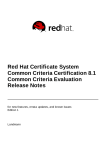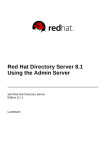Download Red Hat CERTIFICATE 8.0 RELEASE NOTES Installation guide
Transcript
Red Hat Certificate System 8.0 Release Notes with Updates for Errata RHSA-2010:0838 Edition 8.0.7 Landmann Red Hat Certificate System 8.0 Release Notes with Updates for Errata RHSA-2010:0838 Edition 8.0.7 Landmann [email protected] m Legal Notice Copyright © 2009 Red Hat, Inc.. T his document is licensed by Red Hat under the Creative Commons Attribution-ShareAlike 3.0 Unported License. If you distribute this document, or a modified version of it, you must provide attribution to Red Hat, Inc. and provide a link to the original. If the document is modified, all Red Hat trademarks must be removed. Red Hat, as the licensor of this document, waives the right to enforce, and agrees not to assert, Section 4d of CC-BY-SA to the fullest extent permitted by applicable law. Red Hat, Red Hat Enterprise Linux, the Shadowman logo, JBoss, MetaMatrix, Fedora, the Infinity Logo, and RHCE are trademarks of Red Hat, Inc., registered in the United States and other countries. Linux ® is the registered trademark of Linus T orvalds in the United States and other countries. Java ® is a registered trademark of Oracle and/or its affiliates. XFS ® is a trademark of Silicon Graphics International Corp. or its subsidiaries in the United States and/or other countries. MySQL ® is a registered trademark of MySQL AB in the United States, the European Union and other countries. Node.js ® is an official trademark of Joyent. Red Hat Software Collections is not formally related to or endorsed by the official Joyent Node.js open source or commercial project. T he OpenStack ® Word Mark and OpenStack Logo are either registered trademarks/service marks or trademarks/service marks of the OpenStack Foundation, in the United States and other countries and are used with the OpenStack Foundation's permission. We are not affiliated with, endorsed or sponsored by the OpenStack Foundation, or the OpenStack community. All other trademarks are the property of their respective owners. Abstract Release Notes for Red Hat Certificate System 8.0 Table of Contents Table of Contents . . .New 1. . . . . .Features . . . . . . . . . .for . . .Red . . . . .Hat . . . .Certificate . . . . . . . . . . . System . . . . . . . . 8.0 . . . . . . . . . . . . . . . . . . . . . . . . . . . . . . . . . . . . . . . . . . .3. . . . . . . . . . 1.1. Certificate Renewal 3 1.2. Improved Subsystem Cloning 3 1.3. Stronger SELinux Policies 3 1.4. Improved UT F8 Support 3 1.5. Enhanced Support for T hird-Party ECC Modules 3 1.6. Simplified Signed Audit Logging 4 1.7. New Windows Smart Card Login Profile for T okens 4 1.8. Enhanced Security Officer Mode and Enterprise Security Client Configuration 4 1.9. Expanded T PS Roles 4 1.10. Added IPv6 Support 4 1.11. Using HT T P1.1 for Publishing CRLs 4 1.12. Enhanced Installation Scripts 4 . . .Important 2. . . . . . . . . . . Configuration . . . . . . . . . . . . . . . Changes . . . . . . . . . . . . . . . . . . . . . . . . . . . . . . . . . . . . . . . . . . . . . . . . . . . . . . . . . . . . . . . .4. . . . . . . . . . 2.1. Default Port Separation 5 2.2. Changes in the Security Domain 5 2.3. Renamed Directory Paths 5 2.4. Replacing Policy Framework with Profile Framework 5 2.5. Removed Bulk Issuance T ools 5 . . .Supported 3. . . . . . . . . . . . Platforms . . . . . . . . . . . . . . . . . . . . . . . . . . . . . . . . . . . . . . . . . . . . . . . . . . . . . . . . . . . . . . . . . . . . . . . . . . . . . .6. . . . . . . . . . 3.1. Server Support 6 3.1.1. Server Requirements 6 3.1.2. Red Hat Enterprise Linux Considerations 6 3.2. Client Support 7 3.3. Supported Web Browsers 7 3.4. Supported Smart Cards 7 3.5. Supported HSM 8 . ...Installing 4 . . . . . . . . . .Red . . . . .Hat . . . .Certificate . . . . . . . . . . . System . . . . . . . . Subsystems . . . . . . . . . . . . . . . . . . . . . . . . . . . . . . . . . . . . . . . . . . . . . . . . . . .8. . . . . . . . . . 4.1. Installation Notes 8 4.2. Install the Required JDK 8 4.3. Verifying Red Hat Directory Server 9 4.4. Verifying Apache 9 4.5. Installing mod_nss 10 4.6. Installing through yum 10 4.7. Installing from an ISO 10 . . .Documentation 5. . . . . . . . . . . . . . . . . for . . . .Certificate . . . . . . . . . . . System . . . . . . . . 8.0 . . . . . . . . . . . . . . . . . . . . . . . . . . . . . . . . . . . . . . . . . . . . . . . . 10 ............ 5.1. Documentation Changes in 8.0 11 5.2. Documentation with 8.0 11 . . .Bugs 6. . . . . . .Fixed . . . . . .in . . Certificate . . . . . . . . . . . .System . . . . . . . .8.0 . . . . . . . . . . . . . . . . . . . . . . . . . . . . . . . . . . . . . . . . . . . . . . . . . . . . . 12 ............ . . .Errata 7. . . . . . . .Releases . . . . . . . . . .for . . . Certificate . . . . . . . . . . . .System . . . . . . . . 8.0 . . . . . . . . . . . . . . . . . . . . . . . . . . . . . . . . . . . . . . . . . . . . . . . 16 ............ . . .Known 8. . . . . . . . Issues . . . . . . . . . . . . . . . . . . . . . . . . . . . . . . . . . . . . . . . . . . . . . . . . . . . . . . . . . . . . . . . . . . . . . . . . . . . . . . . . 22 ............ 8.1. Reconfiguring the Red Hat Certificate System Subsystems to Prevent a Potential T LS-Related Man-in-the-Middle Attack 22 8.2. List of Known Issues in Red Hat Certificate System 8.0 26 . . .Copyright 9. . . . . . . . . . . .and . . . .T. hird-Party . . . . . . . . . . . Acknowledgments . . . . . . . . . . . . . . . . . . . . . . . . . . . . . . . . . . . . . . . . . . . . . . . . . . . . . . . . . . . . .38 ........... 9.1. Copyrights for Portions of the Server 38 1 Red Hat Certificate System 8.0 Red Hat Certificate System 8.0 9.1.1. Apache Software Foundation 9.1.2. Mozilla Foundation 9.1.3. Red Hat 9.2. Copyrights for Certificate System Clients 9.2.1. Mozilla Foundation 9.2.2. e-gate Smart Card Drivers, Libraries, and Modules 9.2.3. MUSCLE Drivers, Libraries, and Modules 2 38 39 39 39 39 40 41 1. New Features for Red Hat Certificate System 8.0 T hese release notes contain important information related to Red Hat Certificate System 8.0 that may not be currently available in the Product Manuals. New features, system requirements, installation notes, known problems, resources, and other current issues are addressed here. You should read these Release Notes in their entirety before deploying Red Hat Certificate System 8.0. 1. New Features for Red Hat Certificate System 8.0 Red Hat Certificate System 8.0 is a major release of Certificate System, and many new, contemporary features have been added and existing features have been made more robust and flexible. 1.1. Certificate Renewal Certificate renewal for all Certificate System-issued certificates has been reintroduced using the new profile framework. T here are a number of new profiles to use for renewal, including encryption and signing certificates for both standard use and on tokens, and server certificate renewal. New inputs have been added to manage certificate renewal, so corresponding renewal profiles can be created for custom enrollment profiles. 1.2. Improved Subsystem Cloning Cloning has been enhanced with distributed numeric assignments logic so that cloned CAs can efficiently divide and use serial numbers for certificates without becoming blocked because of inadequate serial number ranges. 1.3. Stronger SELinux Policies SELinux policies are now required for every subsystem and run in enforcing mode by default, providing much more protection for Certificate System processes. 1.4. Improved UTF8 Support T he CA, OCSP, and DRM subsystems fully accept and interpret certificate requests generated using UT F-8 characters, both in the console and in the agent services pages. T his support is for specific fields. End users can submit certificate requests with UT F-8 characters in those fields and end users and agents can search for and retrieve certificates and CRLs in the CA and retrieve keys in the DRM when using those field values as the search parameters. Four fields fully-support UT F-8 characters: Common name (used in the subject name of the certificate) Organizational unit (used in the subject name of the certificate) Requester name Additional notes (comments appended by the agent to the certificate) NOTE T his support does not include supporting internationalized domain names, like in email addresses. 1.5. Enhanced Support for Third-Party ECC Modules 3 Red Hat Certificate System 8.0 Red Hat Certificate System 8.0 Certificate System 8.0, although it does not ship with an ECC module, does support loading and using third-party ECC PKCS#11 modules with the CA. T he console can handle ECC-based SSL sessions, and the server generates and supports ECC certificates. 1.6. Simplified Signed Audit Logging Audit log signing certificates are now created with all of the other default subsystem certificates as soon as a CA, DRM, OCSP, T KS, or T PS subsystem is configured. T he log is also already configured and can be very easily enabled. Signed audit logs can be verified by auditors using the included AuditVerify script. 1.7. New Windows Smart Card Login Profile for Tokens A new example profile is included with the regular CA profiles list which enabled the CA and T PS to issue certificates and enroll tokens that can be used to log into Windows systems. 1.8. Enhanced Security Officer Mode and Enterprise Security Client Configuration Setting up and using security officer workstation has been improved and additional parameters have been added to the esc-pref.js configuration file to make configuring the Enterprise Security Client security officer settings easier and more flexible. 1.9. Expanded TPS Roles A new role, the operator role has been added to the T PS subsystem. T his role can view and search all tokens, certificates, and activities within the T oken Processing System (T PS) but cannot edit any entries. Additionally, the administrator role interface has been enhanced to allow administrators to create and edit users, assign profiles, and delete users directly. 1.10. Added IPv6 Support T he Certificate System 8.0 services can accept requests from all supported browsers, from other Certificate System subsystems, and from the administrative console over IPv6. T he server also supports using IPv6 addresses in the Subject Alt Names of certificates, with certificate extensions, and with Certificate System scripts and tools. 1.11. Using HTTP1.1 for Publishing CRLs HT T P 1.1 has been added as a supported protocol to use to publish CRLs, in addition to publishing to file and to LDAP. T his makes publishing CRLs safer and more efficient, since "chunks" of CRLs can be published rather the entire CRL. If CRL publishing is ever interrupted, the process can resume smoothly. 1.12. Enhanced Installation Scripts Certificate System creates and configures additional instances using the pkicreate script. An additional script, pkisilent, can be used to create and configure multiple subsystem instances quickly and without unnecessary user interaction. Both of these scripts have been enhanced and strengthened for changes to port separation, security domain configuration, and other updates to the structure of Certificate System subsystems. 2. Important Configuration Changes T here have been some significant changes to the structure and configuration of the Certificate System 8.0 installation, which are not directly related to new features in Certificate System 8.0. 4 2. Important Configuration Changes 2.1. Default Port Separation Starting in Certificate System 8.0, there are three SSL ports, one each for each of the user interfaces (agents, administrators, and end entities). T he web application folders are also separated, so each web service is independent and secure. T he pkicreate script has been updated to permit both separated and non-separated port configurations. T he original RA and T PS standard and SSL ports remain the same, but new SSL ports have been added for end entities. NOTE Port separation was originally introduced in an update to Certificate System 7.3, but the default for this errata was still to use a single SSL port at installation. In Certificate System 8.0, the default configuration is to have separate ports. T able 1. New Port Assignments for Certificate System 8.0 Subsystem Standard End-Entity SSL Agent SSL Admin SSL T omcat CA 9180 9444 9443 9445 9701 RA 12888 12890 12889 12889 OCSP 11180 11443 11445 11701 DRM 10180 10443 10445 10701 T KS 13180 13443 13445 13701 T PS 7888 7889 7889 7890 2.2. Changes in the Security Domain In previous releases of Certificate System, the security domain was maintained in an XML file for the CA, dom ain.xm l. In Certificate System 8.0, the security domain configuration has been moved to LDAP entries within the CA's LDAP entry. 2.3. Renamed Directory Paths In previous releases of Red Hat Certificate System, the subsystem directories had the term rhpki in the name, such as /etc/rhpki-tps/CS.cfg and /usr/lib/rhpki/native-tools. All directories have been renamed pki, such as /etc/pki-tps/CS.cfg. 2.4. Replacing Policy Framework with Profile Framework T he old policy framework for managing certificates was deprecated in Certificate System 7.1 and was removed entirely for Certificate System 7.2, 7.3, and 8.0. Any certificate enrollments or other operations must be performed using the new profile framework. 2.5. Removed Bulk Issuance Tools T he bulk issuance tool, bulkissuance, is deprecated in Certificate System 8.0 because it worked with the deprecated policy framework, not the new profile framework. T o perform bulk issuance of certificates, use the httpclient tool to post the certificate requests to the CA's agent interface. An additional tool, 5 Red Hat Certificate System 8.0 Red Hat Certificate System 8.0 pki_load, can be obtained from Red Hat support to send the certificate requests to httpclient. 3. Supported Platforms T his section covers the different server platforms, hardware, tokens, and software supported by Red Hat Certificate System 8.0. 3.1. Server Support T he Certificate System subsystems are supported on the following platforms: Red Hat Enterprise Linux 5.3 and later for x86 Red Hat Enterprise Linux 5.3 and later for x86_64 3.1.1. Server Requirements T able 2. Red Hat Enterprise Linux Server Requirements Component Details CPU Intel — 2.0 Z Z Pentium 4 or faster RAM 1 GB (required) Hard disk storage space T otal is approximately 5 GB T otal transient space required during installation: 1 GB Hard disk storage space required for installation: Space required to set up, configure, and run the server: approximately 2 GB Additional space for database growth in pilot deployment: approximately 1 GB T otal disk storage space for installation: approximately 1 GB 3.1.2. Red Hat Enterprise Linux Considerations Before installing the Certificate System packages, ensure that the proper dependencies are installed on the Red Hat Enterprise Linux system. T he following package groups and packages must be installed on all Red Hat Enterprise Linux systems: gnome-desktop (package group) compat-arch-support (package group) web-server (package group) kernel-smp (package) e2fsprogs (package) firefox (package) On 64-bit Red Hat Enterprise Linux platforms, ensure that the 64-bit (x86_64) com pat-libstdc++ libraries are installed, and not only the 32-bit (i386) libraries. T o confirm this, run the following command as root: 6 3. Supported Platforms rpm -qi compat-libstdc++ --queryformat '%{NAME}-%{VERSION}%{RELEASE}.%{ARCH}.rpm\n' | grep x86_64 Numerous libraries should be displayed. 3.2. Client Support T he Enterprise Security Client is supported on the following platforms: Apple Macintosh OS X 10.5.8 and higher (Leopard) (Power PC, Intel) Microsoft Windows Vista 32-bit Microsoft Windows Vista 64-bit Microsoft Windows XP 32-bit Microsoft Windows XP 64-bit Red Hat Enterprise Linux 5.3 x86 Red Hat Enterprise Linux 5.3 x86_64 3.3. Supported Web Browsers T he services pages for the subsystems require a web browser that supports SSL. It is strongly recommended that users such as agents or administrators use Mozilla Firefox to access the agent services pages. Regular users should use Mozilla Firefox or Microsoft Internet Explorer. NOTE T he only browser that is fully-supported for the HT ML-based instance configuration wizard is Mozilla Firefox. T able 3. Supported Web Browsers by Platform Platform Agent Services End User Pages Red Hat Enterprise Linux Firefox 3.x Firefox 3.x Windows Vista Firefox 2.x Firefox 2.x Internet Explorer 7 and higher Windows XP Firefox 2.x Firefox 2.x Internet Explorer 6 and higher Mac OS 10.5.8 and higher Agent services are not supported for Mac Firefox 2.x 3.4. Supported Smart Cards T he Enterprise Security Client supports Global Platform 2.01-compliant smart cards and JavaCard 2.1 or higher. 7 Red Hat Certificate System 8.0 Red Hat Certificate System 8.0 T he Certificate System subsystems have been tested using the following tokens: Gemalto T OP IM FIPS CY2 64K token, both as a smart card and GemPCKey USB form factor key Gemalto Cyberflex e-gate 32K token (Red Hat Enterprise Linux and Mac systems) Safenet 330J Java smart card Smart card testing was conducted using the SCM SCR331 CCID reader. T he only card manager applet supported with Certificate System is the CoolKey applet which ships with Red Hat Enterprise Linux 5.3. 3.5. Supported HSM Red Hat Certificate System supports the Safenet Chrysalis-IT LunaSA and nCipher netHSM 2000 hardware security modules (HSM) by default. T he tested and supported versions are listed in T able 4, “T ested HSM Versions for Red Hat Certificate System 8.0”. Other HSMs can be added by loading their libraries in the local machine and configuring the default configuration files after the Certificate System packages are installed, but before configuring the instances; this is described in the Administrator's Guide. T able 4 . T ested HSM Versions for Red Hat Certificate System 8.0 HSM Firmware Appliance Software Client Software Safenet Chrysalis-IT S LunaSA 4.5.2 3.2.4 3.2.4 nCipher netHSM 2000 2.33.60 11.10 4. Installing Red Hat Certificate System Subsystems T he following sections contain information on the prerequisites and procedures for installing Certificate System subsystems, including basic information that you need to begin installing the packages. Installing and configuring Certificate System 8.0 subsystems is described in more detail in the Installation Guide. 4.1. Installation Notes Packages are non-relocatable. T he Red Hat Certificate System base packages can not be installed to a user-designated location. Remove any installed libsqlite RPM files before installing the RA. T he sqlite RPM files that ship with RA cause conflicts with those files. 4.2. Install the Required JDK Certificate System requires Sun JDK 1.6.0. T his JDK must be installed separately. T he OpenJDK can be installed by using yum or by downloading the packages directly from http://openjdk.java.net/install/. For example: yum install java-1.6.0-openjdk 8 4. Installing Red Hat Certificate System Subsystems After installing the JDK, run /usr/sbin/alternatives as root to insure that the proper JDK is available: /usr/sbin/alternatives --config java There are 3 programs which provide 'java'. Selection Command ----------------------------------------------1 /usr/lib/jvm/jre-1.4.2-gcj/bin/java + 2 /usr/lib/jvm/jre-1.6.0-openjdk/bin/java * 3 /usr/lib/jvm/jre-1.6.0-sun.x86_64/bin/java 4.3. Verifying Red Hat Directory Server All subsystems require access to Red Hat Directory Server 8.1 on the local machine or a remote machine. T he Directory Server can be installed on Red Hat Enterprise Linux 5.3 32-bit, Red Hat Enterprise Linux 5.3 64-bit, or Solaris 9 Sparc 64-bit. Check that the Red Hat Directory Server is already installed. For example: yum info redhat-ds Installed Packages Name : redhat-ds Arch : x86_64 Version : 8.1.0 Release : 1.4.el5dsrv Size : 136M Repo : installed ... Install Red Hat Directory Server 8.1, if a directory service is not already available. For example: yum install redhat-ds Installing Red Hat Directory Server is described in more detail in the Red Hat Directory Server Installation Guide. 4.4. Verifying Apache Apache 2.x must be installed on Red Hat Enterprise Linux systems in order to install the T PS subsystem. Check that the appropriate version of Apache is installed. yum info httpd Installed Packages Name : httpd Arch : x86_64 Version: 2.2.3 Release: 1.4.el5 Size : 2.9 M Repo : installed ... Install Apache if it is not already available. For example: 9 Red Hat Certificate System 8.0 Red Hat Certificate System 8.0 yum install httpd 4.5. Installing mod_nss Before installing the subsystem packages on Red Hat Enterprise Linux, first install or upgrade m od_nss. m od_nss is required for all Red Hat Certificate System packages, but is not included in the Red Hat Certificate System repositories, so make sure that the appropriate Red Hat Network channels are configured. yum install mod_nss 4.6. Installing through yum T o install the subsystems on Red Hat Enterprise Linux 5 (32-bit), run a command like the following for each subsystem: yum install pki-subsystem subsystem can be any of the Certificate System subsystems: ca for the Certificate Manager. ra for the Registration Authority. drm for the Data Recovery Manager. ocsp for the Online Certificate Status Protocol Responder. tks for the T oken Key System. tps for the T oken Processing System. console for the Java console. When the installation process is complete, a URL to access this instance is printed to the screen which gives the subsystem instances hostname, port, and a login PIN to access the configuration wizard. Configuration Wizard listening on http://hostname.domainname:unsecureport/subsystem_type/admin/console/config/login?pin=pin For example: http://server.example.com:9180/ca/admin/console/config/login? pin=Yc6EuvuY2OeezKeX7REk 4.7. Installing from an ISO Red Hat Certificate System 8.0 can also be downloaded from Red Hat Network as an ISO image. T his ISO image contains an RPMS/ directory which can be used as a local yum repository. Place that RPMS/ directory on a web server and then configure yum to use that location as a repository. After that, install Certificate System as described in Section 4.6, “Installing through yum”. 5. Documentation for Certificate System 8.0 T he Red Hat Certificate System 8.0 documentation includes a complete set of usage and management documentation for both regular users and administrators. Along with the existing documentation set, 10 5. D ocumentation for Certificate System 8.0 there are important changes and enhancements to the 8.0 documentation: 5.1. Documentation Changes in 8.0 T he Administrator's Guide has been reorganized and partially rewritten to have a better structure and flow to the content. T he intent of rewriting the Administrator's Guide is to make information easier and more intuitive to find. A new Installation Guide has been added to the doc set. T his is based on the installation sections from the Administrator's Guide. A new Certificate System Deployment Guide has been written to cover PKI concepts and deployment planning. A new end-entities guide, Using End User Services, has been created to have a small, handy guide for the end-user services for the CA and RA which are available through Certificate System. All of the new features implemented in Certificate System 8.0 are covered in the documentation: New information on port separation has been added in all of the guides and all examples and screenshots have been updated with the new port settings. T he renewal sections in the Administrator's Guide have been rewritten and updated for the new profile framework. T his includes adding information on new CA profiles for renewal and new procedures to renew user and server SSL certificates. T he enrollment pages list in the Agent's Guide has also been updated. T he existing auto enrollment proxy information has been added to the Administrator's Guide. A new method for publishing CRLs over HT T P has been added, and the corresponding sections of the publishing chapter in the Administrator's Guide have been updated. T he new T PS operator role has been added to the T PS chapter of the Agent's Guide, and the information for the agent and admin roles has been updated. T he cloning sections have been updated to cover enhancements for managing and assigning serial numbers and for changes in the configuration procedure. T here is enhanced UT F-8 support for subject alt names in certificates. T his has been noted in the Administrator's Guide. Some information on audit log signing has been added to the logs section of the Administrator's Guide. T he procedure for loading third-party ECC modules to provide ECC support has been added to the Installation Guide. T he procedure for enabling Windows smart card logins has been added to the token management chapter of the Administrator's Guide. Changes to the Enterprise Security Client configuration and to the security officer configuration have been added to the Managing Smart Cards with the Enterprise Security Client guide. T he section on security domains has been updated to reference the new LDAP entries rather than the dom ain.xm l file. T he directory paths have been updated for the new locations. 5.2. Documentation with 8.0 Along with these release notes, the documentation for Certificate System includes the following guides: Certificate System Deployment Guide describes basic PKI concepts and gives an overview of the planning process for setting up Certificate System. T his manual is intended for Certificate System administrators. 11 Red Hat Certificate System 8.0 Red Hat Certificate System 8.0 Certificate System Installation Guide covers the installation process for all Certificate System subsystems. T his manual is intended for Certificate System administrators. Certificate System Administrator's Guide explains all administrative functions for the Certificate System. Administrators maintain the subsystems themselves, so this manual details backend configuration for certificate profiles, publishing, and issuing certificates and CRLs. It also covers managing subsystem settings like port numbers, users, and subsystem certificates. T his manual is intended for Certificate System administrators. Certificate System Agent's Guide describes how agents — users responsible for processing certificate requests and managing other aspects of certificate management — can use the Certificate System subsystems web services pages to process certificate requests, key recovery, OCSP requests and CRLs, and other functions. T his manual is intended for Certificate System agents. Managing Smart Cards with the Enterprise Security Client explains how to install, configure, and use the Enterprise Security Client, the user client application for managing smart cards, user certificates, and user keys. T his manual is intended for Certificate System administrators, agents, privileged users (such as security officers), and regular end users. Using End User Services is a quick overview of the end-user services in Certificate System, a simple way for users to learn how to access Certificate System services. T his manual is intended for regular end users. Certificate System Command-Line Tools Guide covers the command-line scripts supplied with Red Hat Certificate System. T his manual is intended for Certificate System administrators. Certificate System Migration Guide covers version-specific procedures for migrating from older versions of Certificate System to Red Hat Certificate System 8.0. T his manual is intended for Certificate System administrators. All of the latest information about Red Hat Certificate System and both current and archived documentation is available at https://www.redhat.com/docs/manuals/cert-system. 6. Bugs Fixed in Certificate System 8.0 Along with the many new features and enhancements in Red Hat Certificate System 8.0, this release is also a bug fixing and maintenance release. T he following bugs have been fixed in the 8.0 release of Red Hat Certificate System. 12 6. Bugs Fixed in Certificate System 8.0 T able 5. Fixed Bugs Bug Number Description 209213 T here was a random error in the Enterprise Security Client that when an enrolled card was inserted and removed, the Reset Password window would not allow users to type in a new password. 211053 T here Enterprise Security Client would not restart on Microsoft Windows Vista after the machine was rebooted, so the client would have to be started manually. 223309 When a CA was cloned, certain attributes that are required for the clone were not properly copied over, including attributes containing the CA certificates. T his meant that the cloned CA could not function. 223367 224902 When a subsystem configuration failed or if a subsystem were uninstalled and then a new instance, with the same instance name was created, then the configuration would fail at the internal database configuration window because there was no way to overwrite the existing database with the same name. A new checkbox has been added that allows the new instance to reuse the database name. 224691 With two T PS instances on the same server, if one instance were restarted, then the other one would be stopped. 224765 When cloning a CA, the configuration wizard would claim that a new administrator certificate was generated and imported into the browser, even though no certificate was created. 224889 If a T PS was configured not to support server-side key generation, the DRM-related server-side key generation parameters were still added to the CS.cfg file with wrong values. 240083 Inconsistently, expired certificates were included and published in new CRLs. 241423 243921 Publishing certificates and CRLs to a text file (file-based publishing) failed. 490461 245661 Cloning a DRM on an HSM resulted in numerous errors, such as Java null pointer exceptions, authorization failures, and improper configuration for the instance state, request numbers, and serial numbers. 246252 A CA would accept a certificate request which was signed with an obviously bad signature because it only verified the certificate request itself. 250188 During subsystem configuration, the Authority Key Identifier extension was not be generated on the issued subsystem certificates. 251226 Opening the CA console threw a null pointer exception referencing the CMSAdmin class because of a misnamed jar file. 251569 T he search time limit for end-entities pages set in the web.xm l file was being inconsistently ignored, which could allow the LDAP 13 Red Hat Certificate System 8.0 Red Hat Certificate System 8.0 482935 process (ns-slapd) to reach 100% CPU. 253323 When using the Certicom PKCS #11 module with the OCSP, the OCSP failed to start because the OCSP signing certificate nickname was missing in the database token configuration. 253657 When attempting to enroll 64K smart cards in the T PS, key generation failed, causing the enrollment process to fail. T his is resolved with the newest CoolKey applet. 285241 T he Enterprise Security Client on Microsoft Windows and Apple MacIntosh would intermittently display only one certificate for a token in the View Certificates window, even though dual certificates (signing and encryption) had been enrolled. 286491 T he OCSP signing certificate incorrectly was generated with the Basic Constraints value set to indicate it was a CA signing certificate (isCA=true). 357581 T he Validity Constraints extension was not properly implemented in the profile framework so that the before and after grace periods were not honored. 435170 Going through the RA configuration wizard could blank out the nss.conf file that was created when the instance was created. T he initial installation was run as root, but the configuration process was run as pkiuser, which caused the file permission and write problems. 435476 T he DRM failed to start when self-tests were enabled. 437188 When a user requested a certificate through the CA's end-entities pages, the enrollment form always prompted for a key archival option and claimed to archive the new keys successfully, even though the profile was not configured for key archival and, in fact, no keys were archived. 439027 Certificates could not be imported into a subsystem instance's certificate database using the administrative console. 441896 442387 443657 480804 A number of different actions in the CA console would make the console freeze and hang, including: Deleting certificates from the certificate database. Changing the automated notifications configuration. Editing CRL issuing points. Changing the validity nesting requirement setting. 442239 T he contents of CRL issuing points entry fields were not being shown in the console window, so none of the entry values that were typed when adding or editing CRL issuing points were visible. 443120 T rying to delete an imported CA certificate in the console returned the message You're not authorized to perform that operation, and the deletion failed. 443413 T he notification email sent to an agent for a new certificate request had the wrong URL to view the request. 443417 Even if the requester entered his email when submitting a certificate request, the notification email sent to the agent always read requestor email is VALUE UNKNOWN. 14 6. Bugs Fixed in Certificate System 8.0 445436 Searching for certificates through the Revoke Certificates page in the CA's agent services reported a bad search filter. T he schema used for search filter generation have been updated to enhance the filtering options. 458499 T he Unique Subject Name Constraint rejected requests with duplicate subject names even if the existing certificate was revoked or expired (when the duplicate name should have been allowed). Along with fixes to this error, a new parameter has been added to the constraint to allow administrators to set whether to allow duplicate subject names as long as the key usage bits are different. 463343 Key generation failed on the DRM when it was configured to use nCipher netHSM. 478909 In some situations, the internal LDAP database for a CA could run out of connections because of memory leaks associated with the operations to get and set serial numbers. 480143 SELinux errors at the time an instance was created could potentially prevent the configuration wizard from opening for the OCSP, T KS, or RA. 480825 T he publisher ignored the encoding parameter and always published files in base-64 encoding. 481177 Normally, when a certificate is published to a file, and then the certificate is revoked, the publisher removes the published file for the revoked certificate. However, base-64 encoded files were not being unpublished by the publisher. 481790 If a value other than a UUID was set for the OtherNam e parameter for the Subject Alternative Name extension, than the subject alternative name was ignored and not included in the issued certificate. 483184 Attempting to add or register a custom authentication plug-in to the CA configuration through the console threw several different Java IO exception errors, and adding the plug-in failed. 490551 T he key size is now selectable in end-entity forms, so the same profile can be used to issue both 1024-bit and 2048-bit certificates, for example. T he fully range is 512 bits to 8192 bits, for RSA keys. 490782 T he security officer token was reset whenever the Enterprise Security Client esc-prefs.js file was edited to go from security officer mode to regular mode. T he security officer token was mistakenly being formatted when it was inserted to control a user token format operation. 490814 T he format operation for a token updates its master key from the default to a new one. However, the default master key version is set in the T PS CS.cfg. Whenever master key changeover occurred, the formatted tokens could not be re-enrolled because their new master key version did not match the one in the T PS configuration. However, changing the master key version in the T PS configuration prevented new tokens (with the default master key) from being enrolled. New configuration parameters have been added to allow the T PS configuration to set both the default master key version and an 15 Red Hat Certificate System 8.0 Red Hat Certificate System 8.0 indexed key version. 491000 T rying to format or re-enroll a formatted security officer token caused the Enterprise Security Client to throw error 28 on the format window because the command to revoke the existing certificates failed. 491185 All of the schema and elements implemented according to RFC 2256 have been updated to RFC 5280. 492180 T rying to enroll a temporary token for a security officer with a lost token failed with error 28, claiming that the connection to the CA was lost. T he actual error was that key generation failed. 492189 A security officer token that was a temporarily lost state could be used to log into the security officer work station. 492361 An improved error message has been added to clarify why the enrollment operation was rejected when a user attempts to format a token which was enrolled to a different user. 499291 Installing the Enterprise Security Client on Microsoft Windows Vista was interrupted or failed because it attempted to call the eginstall.exe drivers, which are not shipped with Vista. 499439 T he tokens activities display page was hard-coded to display only 25 entries, regardless of the actual number of records. T his limit has been removed. 500698 If a CA, T KS, or T PS were installed on an HSM, the subsystem could crash after a large number of token operations (10,000 or more). A memory leak in the token operation exhausted the memory on the HSM. 501336 T he Enterprise Security Client hung if a user attempted to re-enroll a token when the profile was set to reject re-enrollment operations (RE_ENROLL=NO). 502861 Attempting to enroll a certificate through the Signed CMC Authentication User Certificate Enrollment form always failed with an authorization error. 503045 Attempting to perform a CMC revocation through the end-entities services pages failed with a Java null pointer exception and an authorization error. 503783 If a certificate request was submitted without a requester email address, the request notification email sent to the CA agent gave the email address for the requester of the previous certificate. 508378 Attempting to connect to the internal database using LDAPS (LDAP over SSL) failed and caused the subsystem console to hang. 7. Errata Releases for Certificate System 8.0 T he following errata have been issued for Red Hat Certificate System, fixing important security and performance issues. T he complete list of errata issued for Red Hat Certificate System 8.0 is available through Red Hat Network. 16 7. Errata Releases for Certificate System 8.0 T able 6. Errata Releases Advisory Description Release Date RHSA-2010-0837 T his erratum introduces bug fixes and enhancements for SCEP operations. November 12, 2010 CVE-2010-3868 — T he certificate authority allowed unauthenticated users to request the one-time PIN in an SCEP request to be decrypted. An attacker able to sniff an SCEP request from a network device could request the certificate authority to decrypt the request, allowing them to obtain the one-time PIN. With this update, the certificate authority only handles decryption requests from authenticated registration authorities. CVE-2010-3869 — T he certificate authority allowed the one-time PIN used in SCEP requests to be reused. An attacker possessing a valid SCEP enrollment one-time PIN could use it to generate an unlimited number of certificates. CVE-2004-2761 — T he certificate authority used the MD5 hash algorithm to sign all SCEP protocol responses. As MD5 is not collision resistant, an attacker could use this flaw to perform an MD5 chosenprefix collision attack to generate attack-chosen output signed using the certificate authority's key. T his update also adds additional configuration attributes to enable SCEP, set SSL connection settings, and set allowed and required 17 Red Hat Certificate System 8.0 Red Hat Certificate System 8.0 encryption and hash algorithms. RHBA-2010-0701 T his erratum introduces enhancements for certificate and token policy settings. September 17, 2010 Bugzilla #609331. It was possible to change the status of a token marked as permanently lost or destroyed using the T PS administrative user interface. With this update, a configuration parameter was added to allow the administrator to define the possible state transitions available to tokens to prohibit insecure transitions. Bugzilla #615814. T he policyConstraintsCritical value was always treated as false. Even if the value was set to true, the value in any issued CA certificate was false. Bugzilla #615827. T he number of policy mappings used to be limited to five in the profile policies. With this update, the number of mappings was changed allow for more than five profile policies. RHBA-2010:0448 T his update supplies bug fixes to the Enterprise Security Client on Mac OS X 10.5.8 (and later) and re-introduces Mac support for the Enterprise Security Client. Bugzilla #230764. When an enrolled smart card was inserted into the computer, the CoolKey T okenD (the token daemon) would not successfully launch. T his daemon is what allows Apple's Safari browser and Apple Mail client to communicate with CoolKey smart cards. (BZ # Bugzilla #236795. T he 18 June 1, 2010 7. Errata Releases for Certificate System 8.0 special security officer mode of esc did not function on Mac. Security officer mode allows designated users to perform in-person token enrollments, as added security. Bugzilla #239891. If a user deployed an enrolled CoolKey token to visit secure sites in Safari or used the token with Apple Mail to send encrypted mail, the CoolKey token daemon required the user to type in the token's PIN value every time the smart card was accessed because the PIN wasn't being cached properly. Bugzilla #369011. T he CoolKey token daemon was confused with the preinstalled Apple token daemons when an enrolled token was inserted. T his resulted in sporadic or missing access to the CoolKey smart card features when using Safari or Apple Mail. Bugzilla #369031. T he previous release of esc for Mac OS X was not compatible with Mac OS X 10.5 Leopard. T his meant that CoolKey smart cards could not be enrolled on Mac. Bugzilla #403571. T he CoolKey PKCS#11 module, shipped with esc, had problems functioning fully on Mac OS X 10.5 Leopard. T his resulted in problems using esc to manage tokens and problems actually using the cards for cryptographic operations. Bugzilla #455340. If a user wanted to enroll and deploy smart cards with 2048-bit keys, the standard 19 Red Hat Certificate System 8.0 Red Hat Certificate System 8.0 cryptographic functions expected of smart cards were not possible. For instance, an encrypted email could not be sent with 2048bit keys. RHBA-2010:0169 T his update supplies a fix to a vulnerability in the T LS/SSL protocols that could allow a specific type of man-in-themiddle attack. T his errata (and related configuration changes) make all Certificate System subsystems compliant with RFC 5746. March 25, 2010 RHBA-2010:0097 T his update addresses a problem (Bugzilla 557346) in marking the Name Constraints Extension as critical. When the criticality was marked "true" in the enrollment profile or if the agent marked the criticality as "true" when approving the request, the criticality always came up as "false." February 11, 2010 RHBA-2009:1687 T his release added support for Enterprise Security Client on 64bit Windows servers. December 21, 2009 T his release included a new configuration parameter for the Enterprise Security Client which allows administrators to set up a shared security database with common certificates that can be used when there are multiple Enterprise Security Client users on a single machine. T his release also included fixes for these bugs: Bugzilla 530633. T he Enterprise Security Client on Windows didn't recognize when a Gemalto token was inserted. Bugzilla 530482. With a poor network connection, a blank screen would sometimes pop-up instead of the token enrollment window. A more 20 7. Errata Releases for Certificate System 8.0 helpful error message has been added to the client. Bugzilla 523568. Smart cards could not be enrolled using LDAP authentication when the passwords where stored using the password storage scheme. RHBA-2009:1665 T hese packages included an enhancement which allows a subsystem to be configured to prompt for subsystem passwords rather than reading them out of the plaintext password.conf file. New instances can have the password.conf file removed and prompt for all necessary passwords immediately; existing and fully-updated instances can be configured to prompt for passwords once the password.conf file is removed. A new watchdog process ensures that the instance can restart cleanly if a process is interrupted. December 11, 2009 T his release also included fixes for these bugs: Bugzilla 529280. T PS HT T P responses were not properly formatted according to RFC 2616. Chunked data were supposed to end with the sequence 0\r\n, but this was not included in the T PS responses. Bugzilla 533510. If signed audit logging was enabled for the T PS, then it was not possible to start the T PS instance. RHBA-2009:1602 T his release added functionality to select signature digest algorithms (like SHA256 and SHA512) for RSA and ECC. T his release also included fixes for these bugs: November 25, 2009 Bugzilla 529945 21 Red Hat Certificate System 8.0 Red Hat Certificate System 8.0 Bugzilla 351162 RHBA-2009:1596 T his update addresses Bug 505682 - Allow configuration of NSS OCSP cache settings. New parameters are enabled to allow user-defined cache sizes, OCSP check times, and timeout periods for OCSP responses. November 19, 2009 RHBA-2009:1443 T his release had enhancements for ECC support, including extending support on Firefox for ECC enrollments and adding support for ECC POP. T his release also included these bug fixes: September 14, 2009 Bugzilla Bugzilla Bugzilla Bugzilla Bugzilla Bugzilla 512831 512828 513450 514093 514270 518431 8. Known Issues 8.1. Reconfiguring the Red Hat Certificate System Subsystems to Prevent a Potential TLS-Related Man-in-the-Middle Attack T ransport Layer Security (T LS) is a protocol which establishes a secure connection between a client and a server. Marsh Ray of PhoneFactor discovered a flaw in the T LS protocol itself which could allow an attack to insert plain text into an existing session during a T LS renegotiation operation. T he Educated Guesswork blog has a good description of this kind of attack at http://www.educatedguesswork.org/2009/11/understanding_the_tls_renegoti.html. Either a client or a server may request a renegotiation of an existing T LS/SSL session (for instance, to renew session encryption keys or to use different cipher suite). When T LS/SSL is used to secure access to an HT T P service and a client attempts to access some protected resource, server-initiated renegotiation asks client to authenticate with a certificate. However, the T LS/SSL protocols did not use any mechanism to verify that session peers do not change during the session renegotiation. T herefore, a man-in-the-middle attacker could use this flaw to open T LS/SSL connections to the server, send attacker-chosen request to the server, trigger the renegotiation (either by directly requesting it or by attempting to access protected resource, resulting in serverinitiated renegotiation) and splice victim's initial connection attempt to an existing T LS/SSL session. Depending on the application-layer protocol, this may lead to attacker request being performed by the server as if authenticated using victim's credentials or using data from victim's request. After the renegotiation, attacker can no longer decrypt communication between the client and the victim, so this attack is also referred to as a "blind prefix injection" attack. Eric Rescorla's blog post "Understanding the 22 8. Known Issues T LS Renegotiation Attack" provides additional details about this flaw. In Certificate System, this kind of session renegotiation occurs if a user connects to an end-entity port that doesn't require client authentication, but then attempts to submit a certificate enrollment form for an enrollment profile that requires client authentication. T he Certificate System server requests and then parses a client certificate for the user. For both client-initiated and server-initiated renegotiation to be fixed, then both the client and server need to be updated to apply RFC 5746. which resolves the man-in-the-middle vulnerability. For the Certificate System subsystems, the resolution is supplied through Errata RHBA-2010:0169 and Errata RHBA-2010:0165, plus these configuration changes. Certificate System supports several different clients: Certificate System and third-party RA subsystems (used by both regular users and SCEP services) T PS subsystems, which connect to the CA for token operations T he Windows Autoenrollment Proxy Web browsers, which are used by users to connect to the CA's end-entities pages Updating the system NSS packages on any system that hosts a Certificate System subsystem will take care of all subsystem communication. When the NSS packages are updated, the CA-RA and CA-T PS connections will use the new session renegotiation protocol and all of the operations will proceed as normal. Additional configuration changes may need to be made for the Windows auto-enrollment proxy or thirdparty RAs if those systems aren't updated to use the new renegotiation protocol. Contact Red Hat support for information on what needs to be done for those clients. It is unclear on when browser clients will have updates available and applied to use the new session renegotiation protocol. If these clients aren't updated, but the server is, then the connections to the subsystem server may fail. NOTE T hese changes are not required if all clients accessing Certificate Systems are upgraded to support RFC 5746. Certificate System 8.0 uses the Red Hat Enterprise Linux 5 system NSS packages. Updated NSS packages for Red Hat Enterprise Linux 5 are available as part of Errata RHBA-2010:0165. Existing instances need to be reconfigured to add the new port, and direct requests to this port. Any new instances will automatically have these changes applied. Procedure 1. For Existing CAs 1. Before making any edits to the CA configuration, back up the following files: /var/lib/instance_name/webapps/ca/WEB-INF/web.xml /var/lib/instance_name/web-apps.ee/ca/ee/ca/ProfileSelect.template /var/lib/instance_name/conf/server.xml /etc/init.d/instance_name 2. Since database changes are also required, back up the database. 3. Modify the server.xm l file to add the new client authentication end-entities port. 23 Red Hat Certificate System 8.0 Red Hat Certificate System 8.0 a. At the top of the file, replace the PKI status definitions with the following section, with the correct hostname and ports. Replace all the lines with the exact excerpt because there are important spacing differences in the definitions. <!-- DO NOT REMOVE - Begin PKI Status Definitions --> <!-Unsecure Port = http://server.example.com:9180/ca/ee/ca Secure Agent Port = https://server.example.com:9443/ca/agent/ca Secure EE Port = https://server.example.com:9444/ca/ee/ca Secure Admin Port = https://server.example.com:9445/ca/services EE Client Auth Port = https://server.example.com:9446/ca/eeca/ca PKI Console Port = pkiconsole https://server.example.com:9445/ca Tomcat Port = 9802 (for shutdown) --> <!-- DO NOT REMOVE - End PKI Status Definitions --> b. Add a section for the new port. Make sure that the clientAuth value is set to true. (T he port number and serverCertNickFile and passwordFile directives should all match your instance information.) <!-- Port Separation: EE Secure Client Auth Port Connector --> <Connector name="EEClientAuth" port="9446" maxHttpHeaderSize="8192" maxThreads="150" minSpareThreads="25" maxSpareThreads="75" enableLookups="false" disableUploadTimeout="true" acceptCount="100" scheme="https" secure="true" clientAuth="true" sslProtocol="SSL" sslOptions="ssl2=true,ssl3=true,tls=true" ssl2Ciphers="-SSL2_RC4_128_WITH_MD5,SSL2_RC4_128_EXPORT40_WITH_MD5,-SSL2_RC2_128_CBC_WITH_MD5,SSL2_RC2_128_CBC_EXPORT40_WITH_MD5,-SSL2_DES_64_CBC_WITH_MD5,SSL2_DES_192_EDE3_CBC_WITH_MD5" ssl3Ciphers="-SSL3_FORTEZZA_DMS_WITH_NULL_SHA,SSL3_FORTEZZA_DMS_WITH_RC4_128_SHA,+SSL3_RSA_WITH_RC4_128_SHA,SSL3_RSA_EXPORT_WITH_RC4_40_MD5,+SSL3_RSA_WITH_3DES_EDE_CBC_SHA,+SSL3_R SA_WITH_DES_CBC_SHA,-SSL3_RSA_EXPORT_WITH_RC2_CBC_40_MD5,SSL3_FORTEZZA_DMS_WITH_FORTEZZA_CBC_SHA,SSL_RSA_FIPS_WITH_DES_CBC_SHA,+SSL_RSA_FIPS_WITH_3DES_EDE_CBC_SHA,SSL3_RSA_WITH_NULL_MD5,-TLS_RSA_EXPORT1024_WITH_RC4_56_SHA,TLS_ECDH_ECDSA_WITH_AES_256_CBC_SHA,+TLS_ECDHE_ECDSA_WITH_AES_256_CBC_S HA" tls3Ciphers="-SSL3_FORTEZZA_DMS_WITH_NULL_SHA,SSL3_FORTEZZA_DMS_WITH_RC4_128_SHA,+SSL3_RSA_WITH_RC4_128_SHA,SSL3_RSA_EXPORT_WITH_RC4_40_MD5,+SSL3_RSA_WITH_3DES_EDE_CBC_SHA,+SSL3_R SA_WITH_DES_CBC_SHA,-SSL3_RSA_EXPORT_WITH_RC2_CBC_40_MD5,SSL3_FORTEZZA_DMS_WITH_FORTEZZA_CBC_SHA,SSL_RSA_FIPS_WITH_DES_CBC_SHA,+SSL_RSA_FIPS_WITH_3DES_EDE_CBC_SHA,SSL3_RSA_WITH_NULL_MD5,-TLS_RSA_EXPORT1024_WITH_RC4_56_SHA,TLS_ECDH_ECDSA_WITH_AES_256_CBC_SHA,+TLS_ECDHE_ECDSA_WITH_AES_256_CBC_S HA" SSLImplementation="org.apache.tomcat.util.net.jss.JSSImplementation" serverCertNickFile="/var/lib/pkica/conf/serverCertNick.conf" passwordFile="/var/lib/pki-ca/conf/password.conf" passwordClass="org.apache.tomcat.util.net.jss.PlainPasswordFile" certdbDir="/var/lib/pki-ca/alias"/> 24 8. Known Issues 4. Modify the /etc/init.d/instance_name initialization script to read the new status definitions. a. At line 242, replace the following lines. Replace all the lines with the exact excerpt below because there are important differences in whitespace in the quoted strings. unsecure_port_statement="Unsecure Port = " secure_agent_port_statement="Secure Agent Port = " secure_ee_port_statement="Secure EE Port = " secure_ee_client_auth_port_statement="EE Client Auth Port = " secure_admin_port_statement="Secure Admin Port = " pki_console_port_statement="PKI Console Port = " tomcat_port_statement="Tomcat Port = " b. Modify the highlighted code at around line 280. head=`echo "$line" | cut -b1-22` if [ "$head" == "$unsecure_port_statement" ] || [ "$head" == "$secure_agent_port_statement" ] || [ "$head" == "$secure_ee_port_statement" ] || [ "$head" == "$secure_ee_client_auth_port_statement" ] || [ "$head" == "$secure_admin_port_statement" ] || [ "$head" == "$pki_console_port_statement" ] || [ "$head" == "$tomcat_port_statement" ] ; then echo " $line" total_ports=`expr ${total_ports} + 1` fi fi done if [ ${total_ports} -eq 7 ] ; then return 0 5. Open the web.xm l file. vim /var/lib/instance_name/webapps/ca/WEB-INF/web.xml 6. Add the following servlet mappings for submitting profiles to the secure end-entities client authentication URL: <servlet-mapping> <servlet-name> caProfileSubmitSSLClient </servlet-name> <url-pattern> /eeca/ca/profileSubmitSSLClient </url-pattern> </servlet-mapping> <servlet-mapping> <servlet-name> caGetCertFromRequest </servlet-name> <url-pattern> /eeca/ca/getCertFromRequest </url-pattern> </servlet-mapping> 25 Red Hat Certificate System 8.0 Red Hat Certificate System 8.0 7. Edit the profile selection template to use the URL for the new secure end-entities client authentication services port. For example, assuming the default end-entities client authentication SSL port of 9446: vim /var/lib/instance_name/webapps/ca/ee/ca/ProfileSelect.template ... original ... uri = 'profileSubmitSSLClient'; ... update ... uri = 'https://server.example.com:9446/ca/eeca/ca/profileSubmitSSLClient'; 8. T he new port information needs to be added to security domain description of the subsystem, as stored in the database. a. Connect to the database and update the schema. /usr/lib/mozldap/ldapmodify -p db_port -h db_host -D "cn=Directory Manager" -w db_password dn: cn=schema changetype: modify add: attributeTypes attributeTypes: ( SecureEEClientAuthPort-oid NAME 'SecureEEClientAuthPort' SYNTAX 1.3.6.1.4.1.1466.115.121.1.27 SINGLEVALUE X-ORIGIN 'user defined' ) dn:cn=schema changetype: modify delete: objectClasses objectClasses: ( pkiSubsystem-oid NAME 'pkiSubsystem' DESC 'CMS defined class' SUP top STRUCTURAL MUST ( cn $ Host $ SecurePort $ SubsystemName $ Clone ) MAY ( DomainManager $ SecureAgentPort $ SecureAdminPort $ UnSecurePort ) X-ORIGIN 'user defined' ) add: objectClasses objectClasses: ( pkiSubsystem-oid NAME 'pkiSubsystem' DESC 'CMS defined class' SUP top STRUCTURAL MUST ( cn $ Host $ SecurePort $ SubsystemName $ Clone ) MAY ( DomainManager $ SecureAgentPort $ SecureAdminPort $SecureEEClientAuthPort $ UnSecurePort ) X-ORIGIN 'user defined' ) ^C b. Add the new port information to the security domain entry for this subsystem. /usr/lib/mozldap/ldapmodify -p db_port -h db_host -D "cn=Directory Manager" -w db_password dn: cn=hostname:admin_port,cn=CAList,ou=Security Domain,dc=basedn changetype: modify add: SecureEEClientAuthPort SecureEEClientAuthPort: new_port_number ^C 8.2. List of Known Issues in Red Hat Certificate System 8.0 T hese are known issues in the 8.0 release of Red Hat Certificate System. When available, workarounds 26 8. Known Issues T hese are known issues in the 8.0 release of Red Hat Certificate System. When available, workarounds are included. 27 Red Hat Certificate System 8.0 Red Hat Certificate System 8.0 T able 7. Known Issues Bug Number Description Workaround 223299 If a T KS master key is generated on a SafeNet LunaSA HSM, server-side key generation fails with the following error in the T KS debug log: Do not use LunaSA HSMs to generate keys for the T KS subsystem. "can't generate key encryption key" A similar message also appears in the debug log if server-side key generation is turned on: "TokenServlet: key encryption key generation failed for CUID" CUID is the card unique ID. 223343 When an nCipher HSM is used for a Certificate System Add the Certificate System instance, the nfast group needs to include the user ID user, such as pkiuser, as a of the Certificate System instance process. For example, member of the nfast group. since default Certificate System instances run as pkiuser, then the pkiuser group needs to be added as a member to the nfast group, if the Certificate System group has not already been added as a member. 223391 If there are multiple enrollment operations using the tpsclient tool when server-side key generation is enabled in the T PS, then the DRM connection can time out before the T PS can generate the keys. T he tool will then return the error Failed to generate key on server. Please check DRM. Edit the T PS CS.cfg configuration file and increase the timeout period for the connection to the DRM by adding the following line: conn.drm1.timeout=25 224837 T he configuration wizard is still available even after the subsystem instance configuration is complete. 224994 CEP currently logs any authentication failures during enrollment to the system log. T hese should log to the audit log. 233024 T he auto enrollment proxy configuration is not added to everyone's profile. T his is typically occurs when configuring the auto enrollment proxy on Windows child domains where the local administrator does not have permission to modify the cn=configuration tree in Active Directory. T he simplest workaround is to use the Run as .. option to authenticate as the primary domain controller administrator and to then try to modify the cn=configuration. T his relates to the Populate AD option in AEP. 234884 T he Phone Home UI pops up for both enrolled and uninitialized tokens on RHEL4 and MAC OS X, even 28 T ype in the Phone Home URL and proceed. 8. Known Issues though the tokens contain Phone Home URLs. 235150 T he T KS sub-system start and stop scripts currently do not check that the package is installed before attempting to execute. 236857 In the RA agent page, the RA attempts to retrieve revocation information for a certificate that the agent does not have the rights to see. T his is not an issue at present and can be ignored. 237050 T here can be numerous File does not exist errors in the RA error logs. T he administrator can safely ignore these error messages. 237056 On the agent interface of the RA, the List Requests page displays the total number of certificate requests. On the List Certificates page, the corresponding information is missing. T his will be fixed in the next release. 237250 T here is currently no facility for canceling certificate revocation. T his will be added in the next release. 237251 T here is currently no option to add comments to a revocation request submitted through the RA. T his is useful for agents if they are temporarily putting certificates on hold. T his facility is currently only provided in the CA. It will be added to the RA in the next release. 237305 T he CA subsystem in Certificate System does not process SCEP requests that have been previously submitted. T his can result in an error message similar to the following: T o avoid this situation, ensure that the Cisco router generates fresh sets of keys for SCEP enrollments. 1706.http-9080-Processor24 [20/Apr/2007:05:47:23 PDT] [20] [3] CEP Enrollment: Enrollment failed: user used duplicate transaction ID. 237353 If the user clicks a link in the agent interface too fast and too many times, the server may return Broken pipe: core_output_filter: writing data to the network and terminate the SSL connection. 238039 T he Subject Alt Name extension in certificates that are issued using the caDirUserCert profile contain unsubstituted variables, such as $request.requestor_em ail$), if the profile request does not contain values available for substitution. 238203 T he T PS instance name is hard-coded in the CS.cfg. Because the instance name is hard-coded, the T PS looks for the configuration file in /var/lib/rhpkitps/conf/CS.cfg. Re-authenticate to the agent interface. If you create an instance with a name other than rhpki-tps, modify the /var/lib/tpsinstance-name/cgibin/sow/cfg.pl file to remove the hard-coded instance name. 29 Red Hat Certificate System 8.0 Red Hat Certificate System 8.0 456701 453051 483359 T he default signing algorithm used by the CA cannot be successfully changed in the CA configuration or when setting up the CA. T he default is hard-coded to MD5withRSA. When trying to renew a subsystem certificate using the certificate wizard tool in the Java console (pkiconsole), the certificate renewal fails and the console throws a Java exception, such as UNKNOWNEXCEPTION-java.util. MissingRessourceException: Can't find resource for bundle com.netscape.admin. certsrv.CMSAdminResources, key UNKNOWNEXCEPTION. Use the certificate wizard in the console to generate new certificates for the subsystem. Alternatively, use the CA's web services forms to renew the certificate or create a new renewal profile for the subsystem certificates. T he console relied on the old policy framework to renew certificates, but the policy framework was replaced by a new profile framework in Certificate System 7.2. T herefore, the renewal feature in the console is broken. T his is related to bug 499014. 454559 Attempting to connect to the Online Certificate Status Manager using wget or HT T P POST to send OCSP requests times out. Use the OCSPClient tool to send status requests. Due to a security concern, the Red Hat Directory Server Perl files on Sun Solaris platforms were moved from /opt/perl5x to /usr/lib/sparcv9/dirsec/perl5x. However, some Perl utilities includes with Certificate System are hard-coded to reference /opt/perl5x. T his move can cause problems if users running Red Hat Certificate System upgrade their local Directory Server to Red Hat Directory Server 8.0 on the same machine. Create symlinks to the new Perl directory. 491438 If the T PS server is unavailable, then the Enterprise Security Client opens a blank screen in security officer mode rather than returning an error message that the server is unreachable. If a blank screen appears when opening the Enterprise Security Client in security officer mode, try restarting the T PS server, and then restarting the Enterprise Security Client. 498299 T he tokendb.allowedTransitions parameter in the T PS configuration sets the revocation states that a token can be assigned. For example, a token can go from a valid state to a permanently lost state. 476096 489558 T he tokendb.allowedTransitions parameter can be set to allow a transition from a state where the certificates are permanently revoked back to the active state. However, the T PS will not allow a token to go from a permanently revoked state back to active. Even though those operations appear to complete successfully, the certificates on that token are still revoked. 30 ln -s /usr/lib/sparcv9/dirsrv/perl5x /opt/perl5x 8. Known Issues 499014 When trying to renew a DRM certificate using the certificate wizard tool in the Java console (pkiconsole), the certificate renewal fails and the DRM crashes. T he console relied on the old policy framework to renew certificates, but the policy framework was replaced by a new profile framework in Certificate System 7.2. T herefore, the renewal feature in the console is broken. Generate and install new subsystem certificates using the certificate wizard in the console, rather than attempting to renew existing certificates. T his is related to bug 453501. 499052 If the configured OCSP responder in the RA or T PS nss.conf file is not the default responder, then NSS attempts to verify the OCSP signing certificate used by the OCSP, but it instead creates an infinite loop attempting to verify the certificate status against itself. Make sure that any OCSP responder in the RA or T PS nss.conf file is the default, such as the CA's internal OCSP service. 499291 T he e-gate drivers (eginstall.exe) would not install properly on Windows servers, which caused installing the Enterprise Security Client to fail on Windows. e-gate tokens must be formatted on Red Hat Enterprise Linux or Mac systems, since the e-gate drivers are not available for the Enterprise Security Client on Windows. T he e-gate drivers have been removed from the Windows Enterprise Security Client packages on Windows to allow the client to be installed. 501299 T oken operations can cause a large number of unindexed searches to be returned in the instance's internal Directory Server logs. An unindexed search shows up in Directory Server access logs as notes=U. Unindexed searches are resource-intensive and can affect performance for the Directory Server. However, most of the unindexed searches returned for Certificate System token operations are improperly labeled index searches when they are really indexed VLV searches (related to Red Hat Directory Server bug 507460). T he remainder of the unindexed searches still had very low etimes for the searches and should not significantly affect Certificate System performance. 503641 Attempting to load the Certicom ECC module fails if SELinux is in enforcing mode, the default setting for Certificate System 8.0. m odutil, the tool which is used to load ECC modules, requests text relocation permissions for Certicom's /usr/lib/libsbgse2.so library. T his is not allowed by SELinux's enforcing mode. SELinux can be configured to allow /usr/lib/libsbgse2.so to have text relocation permissions, which allows the ECC module to be successfully loaded. 1. Change the file context to textrel_shlib_t. 31 Red Hat Certificate System 8.0 Red Hat Certificate System 8.0 chcon -t textrel_shlib_t '/usr/lib/libsbgs e2.so' 2. T hen change the default file context files on the system so that the updated context is preserved even if the system is fully relabel. semanage fcontext -a -t textrel_shlib_t '/usr/lib/libsbgs e2.so' 3. Reload the ECC module; this should be successful. modutil -dbdir /var/lib/pkica/alias/ nocertdb -add certicom libfile /usr/certicom/li b/libsbcpgse.so 504013 Because of potential security risks, SCEP enrollment is disabled through the RA for Certificate System 8.0, and the corresponding enrollment forms have been removed. 504088 T he CRMFPopClient tool is used to submit a CRMF request to a CA, with proof of possession that the CA can verify. T he CA then generates and, optionally, returns a certificate request or generates a request and archives the key (for DRM transport certificates). Use the CA's web interface to submit the CRMF transport certificate request. Running the CRMFPopClient tool to generate a transport certificate request for a DRM returns the error java.io.FileNotFoundException when submitting the CRMF request to a CA. 509804 32 Installing or migrating instances on a Safenet ChrysalisIT LunaSA HSM could fail. SSL connections from the subsystem begin failing after a short period of time and the connection could not be re-established. Make sure that the following line must be added to the /etc/Chrystoki.conf configuration file: 8. Known Issues Misc { NetscapeCustomize=1023 ; } Additionally, these two lines must be removed: AppIdMajor=2; AppIdMinor=4; 511327 T rying to set up a T PS using a Safenet Chrysalis-IT LunaSA HSM fails with an error indicating that the password to access the HSM was incorrect or that the CA was unavailable. Safenet Chrysalis-IT LunaSA HSM tokens cannot be used to set up the T PS. 512029 If the same HSM partition is used to multiple Certificate System subsystem instances, than the instance names cannot be used more than once, even if the instances are on different hosts. If a user tries to configure a new instance with the same name (including the default options) as an existing instance, then configuration will stall at key generation with an error that the certificate subject name already exists. When using an HSM, always use unique instance names. 512493 Client authentication to the Java console fails in Red Hat Certificate System 8.0 because the console is unable to verify the client certificate required for authentication. T his means that the console cannot be configured to run over SSL. IMPORTANT If CA is configured for client authentication over the admin port and that CA is a security domain manager, then no new PKI subsystems can be configured that use that CA for its security domain. New PKI instances register themselves to the security domain CA over the admin port but without using client authentication. If the CA requires client authentication, then the registration attempt fails. 1. Stop the server. service pki-ca stop 33 Red Hat Certificate System 8.0 Red Hat Certificate System 8.0 2. Open the CS.cfg file and change the authType value to the client authentication setting. vim /var/lib/pkica/conf/CS.cfg authType=sslclien tauth 3. Open the server.xm l file and change the clientAuth value to true for the admin port, in the admin connector entry. vim /var/lib/pkica/conf/server.x ml .... <Connector port="9445" maxHttpHeaderSiz e="8192" maxThreads="150" minSpareThreads=" 25" maxSpareThreads=" 75" enableLookups="fa lse" disableUploadTim eout="true" acceptCount="100" scheme="https" secure="true" clientAuth="true " sslProtocol="SSL" 4. Start the server. service pki-ca start 5. Configure the console. 34 8. Known Issues a. Open the user's console directory. /userdirectory/. redhat-idmconsole b. Create new security databases. certutil -N -d . c. Export the administrator user certificate from your browser and save it to a .p12 file, such as /tm p/adm in.p1 2. d. Copy the administrator user certificate .p12 file to the console directory, and use pk12util to import it into the security databases. cp -p /tmp/admin. p12 /userdirectory/. redhat-idmconsole # pk12util i ./admin.p12 -d /userdirectory/. redhat-idmconsole e. Export the 64-bit blob of the issuing CA certificate from the browser and save it to a file like ca.crt. f. Import the CA 35 Red Hat Certificate System 8.0 Red Hat Certificate System 8.0 certificate from the base 64-blob associated with the admin user cert. certutil -A -d . -n ca -t CT,C,C i ./ca.crt 6. T he next time you run pkiconsole, it prompts for you to supply the security database password and admin certificate to allow client authentication. pkiconsole https://server.ex ample.com:9445/c a 513450 T he CA is missing the configuration to support the Authority Information Access extension for CRLs. T his entry can be added manually to the CA CS.cfg file. 1. Stop the CA instance. service pki-ca stop 2. Add the extension to the file. For example: 36 8. Known Issues vim /var/lib/pkica/conf/CS.cfg ca.crl.MasterCRL. extension.Authori tyInformationAcce ss.accessLocation 0=http://hostname :9180/ca/ocsp ca.crl.MasterCRL. extension.Authori tyInformationAcce ss.accessLocation Type0=URI ca.crl.MasterCRL. extension.Authori tyInformationAcce ss.accessMethod0= ocsp ca.crl.MasterCRL. extension.Authori tyInformationAcce ss.class=com.nets cape.cms.crl.CMSA uthInfoAccessExte nsion ca.crl.MasterCRL. extension.Authori tyInformationAcce ss.critical=false ca.crl.MasterCRL. extension.Authori tyInformationAcce ss.enable=false ca.crl.MasterCRL. extension.Authori tyInformationAcce ss.numberOfAccess Descriptions=1 ca.crl.MasterCRL. extension.Authori tyInformationAcce ss.type=CRLExtens ion 3. Start the CA instance again. service pki-ca start T he Authority Information Access extension is described in the CRLs extension reference chapter in the Certificate System 37 Red Hat Certificate System 8.0 Red Hat Certificate System 8.0 Administrator's Guide. 523568 On Windows XP and Vista systems, logging into the Enterprise Security Client using LDAP authentication can fail if the password is stored using the SSHA hash and has the exclamation point (!) or dollar sign ($) characters. T he exclamation point (!) and dollar sign ($) characters must be properly escaped for a user to bind successfully to the Enterprise Security Client. For the dollar sign ($) character, escape the dollar sign when the password is created: \$ T hen, enter only the dollar sign ($) character when logging into the Enterprise Security Client. For the exclamation point (!) character, escape the character when the password is created and when the password is entered to log into the Enterprise Security Client. \! 9. Copyright and Third-Party Acknowledgments Red Hat Certificate System recognizes third-party contributions to portions of its servers and clients. 9.1. Copyrights for Portions of the Server 9.1.1. Apache Software Foundation Red Hat Certificate System T PS subsystems require a locally-installed Apache 2.0.x HT T P server. Although a local copy of this server is generally installed as part of the operating system (with its corresponding license located in /usr/share/doc/httpd-version/LICENSE, the latest version of this server is available at http://httpd.apache.org. Red Hat Certificate System CA, DRM, OCSP, and T KS subsystems use a locally-installed T omcat 5.5 web server. Although an appropriate server is installed when any of these subsystems are installed, the latest version of this server is available at http://tomcat.apache.org. Red Hat Certificate System uses many components made available from Apache. T he XML project jars are crim son.jar and xalan.jar. T hese are available at http://xml.apache.org. T he T omcat project jar files are servlet.jar and jakarta-nam ing.jar. T hese are available at 38 9. Copyright and Third-Party Acknowledgments http://jakarta.apache.org/tomcat/index.html. 9.1.2. Mozilla Foundation Red Hat Certificate System uses version 4.2 of the Java™ Security Services (JSS) libraries from the Mozilla Project. If any problems are found in these specific libraries, the source code and build instructions for the latest version of and, potentially, the binary images for newer versions are available at http://www.mozilla.org/projects/security/pki/jss/index.html. Red Hat Certificate System also uses version 4.6 of the Netscape Portable Runtime (NSPR) libraries from the Mozilla Project. If any problems are found in these specific libraries, the source code and build instructions for the latest version of these libraries and, potentially, the binary images for newer versions are available at http://www.mozilla.org/projects/nspr/index.html. Additionally, Red Hat Certificate System uses version 3.11 of the Network Security Services (NSS) libraries from the Mozilla Project. If any problems are found in these specific libraries, the source code and build instructions for the latest version of these libraries and, potentially, the binary images for newer versions are available at http://www.mozilla.org/projects/security/pki/nss/index.html. Red Hat Certificate System includes a set of compiled binaries (from NSS 3.11) of several tools from the Mozilla Project provided for the convenience of the user. T his includes certutil, cm sutil, m odutil, pk12util, signtool, signver, and ssltap. If any problems are found in these specific tools, the source code and build instructions for the latest version of this tool and, potentially, a binary image for other newer tools are available at http://www.mozilla.org/projects/security/pki/nss/tools/index.html. Red Hat Certificate System includes version 1.5 R3 of Rhino JavaScript for Java™. If any problems are found in this specific distribution, the source code and build instructions for the latest version and, potentially, a binary image are available at http://www.mozilla.org/rhino/index.html. 9.1.3. Red Hat Red Hat Certificate System requires a complete Red Hat Directory Server 8.1 binary. T he open source portion of Certificate System is available at the following URL: https://rhn.redhat.com 9.2. Copyrights for Certificate System Clients T hese are the copyrights and third-party acknowledgments for portions of Red Hat Certificate System 8.0 clients. 9.2.1. Mozilla Foundation USE AND AVAILABILIT Y OF OPEN SOURCE CODE. Portions of the Product were created using source code governed by the Mozilla Public License (MPL). T he source code for the portions of the Product governed by the MPL is available from http://www.mozilla.org under those licenses. Red Hat Enterprise Security Client uses the latest version of the XULRunner cross-platform package. XULRunner is a Mozilla runtime package that can be used to bootstrap XUL+XPCOM applications that are as rich as Firefox and T hunderbird. If any problems are found in this specific distribution, the source code and build instructions for the latest versions and, potentially, a binary image are available at http://developer.mozilla.org/en/docs/XULRunner_1.8.0.1_Release_Notes. Red Hat Enterprise Security Client also uses the Netscape Portable Runtime (NSPR) libraries from the Mozilla Project. If any problems are found in these specific libraries, the source code and build 39 Red Hat Certificate System 8.0 Red Hat Certificate System 8.0 Mozilla Project. If any problems are found in these specific libraries, the source code and build instructions for the latest version of these libraries and, potentially, binary images for newer versions are available at http://www.mozilla.org/projects/nspr/index.html. Red Hat Enterprise Security Client also uses the Network Security Services (NSS) libraries from the Mozilla Project. If any problems are found in these specific libraries, the source code and build instructions for the latest version of these libraries and, potentially, binary images for newer versions are available at http://www.mozilla.org/projects/security/pki/nss/index.html. 9.2.2. e-gate Smart Card Drivers, Libraries, and Modules e-gate Smart Card Drivers for Windows 2000/XP Copyright 2002-2003 Schlumberger. All rights reserved. e-gate Smart Card Driver for Mac OS X Copyright 2003 by Chaskiel Grundman. Copyright 2003 by Philip Edelbrock. Significantly based on the Alladin etoken driver (the T =1 code is not needed): Copyright 2002 by Andreas Jellinghaus. Copyright 2002 by Olaf Kirch. See license terms below for rights on both parts. Some header files are from the pcsclite distribution: Copyright 1999 David Corcoran. e-gate Smart Card Drivers for Windows 2000/XP: Limited Warranty/ Exclusive Remedies. Schlumberger warrants to the benefit of Customer only, for a term of sixty (60) days from the date of acquisition of the e-gate Smart Card ("Warranty T erm"), that if operated as directed under normal use and service, the Software will substantially perform the functions described in its applicable documentation. Schlumberger does not warrant that the Software will meet Customer's requirements or will operate in combinations that Customer may select for use, or that the operation of the Software will be uninterrupted or error-free, or that all Software errors will be corrected. Schlumberger's sole obligation and liability under this limited warranty shall be, at Schlumberger's option, to remedy any substantial non-performance of the Software to the functional descriptions set forth in its applicable documentation. If Schlumberger is unable to satisfy the foregoing limited warranty obligations during the Warranty T erm, then Schlumberger shall, upon Customer's written request for termination of this Agreement, refund to Customer all sums paid to Schlumberger for the licensing of the Software hereunder. T hese are Customer's sole and exclusive remedies for any breach of warranty. WARRANT Y DISCLAIMER. EXCEPT FOR T HE EXPRESS LIMIT ED WARRANT Y SET FORT H IN SECT ION 5 ABOVE, T HE SOFT WARE IS PROVIDED AS IS. SCHLUMBERGER AND IT S SUPPLIERS MAKE NO OT HER EXPRESS WARRANT IES. T O T HE EXT ENT AUT HORIZ ED BY APPLICABLE LAW, ALL OT HER WARRANT IES WHET HER EXPRESS, IMPLIED OR ST AT UT ORY, INCLUDING WIT HOUT LIMIT AT ION, T HE IMPLIED WARRANT IES OF MERCHANT ABILIT Y, FIT NESS FOR A PART ICULAR PURPOSE AND NONINFRINGEMENT , ARE SPECIFICALLY DISCLAIMED. T HIS DISCLAIMER OF WARRANT Y CONST IT UT ES AN ESSENT IAL PART OF T HIS AGREEMENT . Limitation of Liability. Schlumberger's cumulative liability to Customer, or any third party, for loss or damages resulting from any claim, demand or action arising out of or relating to this Agreement or use of the Software ("Damages"), shall not exceed the net amount paid to Schlumberger for the licensing of the Software, in this case, the cost of the single e-gate Smart Card. In no event shall Schlumberger or any Supplier be liable for any indirect, incidental, special consequential or exemplary damages of any character, including, without limitation, damages for lost profits, goodwill, work stoppage, computer failure and all other commercial damages. e-gate Smart Card Driver for Mac OS X: Redistribution and use in source and binary forms, with or without modification, are permitted provided that the following conditions are met: 40 9. Copyright and Third-Party Acknowledgments Redistributions of source code must retain the above copyright notice, this list of conditions and the following disclaimer. Redistributions in binary form must reproduce the above copyright notice, this list of conditions and the following disclaimer in the documentation and/or other materials provided with the distribution. T he names of its contributors may not be used to endorse or promote products derived from this software without specific prior written permission. T HIS SOFT WARE IS PROVIDED BY T HE COPYRIGHT HOLDERS AND CONT RIBUT ORS "AS IS" AND ANY EXPRESS OR IMPLIED WARRANT IES, INCLUDING, BUT NOT LIMIT ED T O, T HE IMPLIED WARRANT IES OF MERCHANT ABILIT Y AND FIT NESS FOR A PART ICULAR PURPOSE ARE DISCLAIMED. IN NO EVENT SHALL T HE REGENT S OR CONT RIBUT ORS BE LIABLE FOR ANY DIRECT , INDIRECT , INCIDENT AL, SPECIAL, EXEMPLARY, OR CONSEQUENT IAL DAMAGES (INCLUDING, BUT NOT LIMIT ED T O, PROCUREMENT OF SUBST IT UT E GOODS OR SERVICES; LOSS OF USE, DAT A, OR PROFIT S; OR BUSINESS INT ERRUPT ION) HOWEVER CAUSED AND ON ANY T HEORY OF LIABILIT Y, WHET HER IN CONT RACT , ST RICT LIABILIT Y, OR T ORT (INCLUDING NEGLIGENCE OR OT HERWISE) ARISING IN ANY WAY OUT OF T HE USE OF T HIS SOFT WARE, EVEN IF ADVISED OF T HE POSSIBILIT Y OF SUCH DAMAGE. 9.2.3. MUSCLE Drivers, Libraries, and Modules MUSCLE smart card middleware and applets Copyright 1999-2002 David Corcoran. Copyright 2002 Schlumberger Network Solution. All rights reserved. MUSCLE smart card middleware and applets: Redistribution and use in source and binary forms, with or without modification, are permitted provided that the following conditions are met: 1. Redistributions of source code must retain the above copyright notice, this list of conditions and the following disclaimer. 2. Redistributions in binary form must reproduce the above copyright notice, this list of conditions and the following disclaimer in the documentation and/or other materials provided with the distribution. 3. T he name of the author may not be used to endorse or promote products derived from this software without specific prior written permission. T HIS SOFT WARE IS PROVIDED BY T HE AUT HOR "AS IS" AND ANY EXPRESS OR IMPLIED WARRANT IES, INCLUDING, BUT NOT LIMIT ED T O, T HE IMPLIED WARRANT IES OF MERCHANT ABILIT Y AND FIT NESS FOR A PART ICULAR PURPOSE ARE DISCLAIMED. IN NO EVENT SHALL T HE AUT HOR BE LIABLE FOR ANY DIRECT , INDIRECT , INCIDENT AL, SPECIAL, EXEMPLARY, OR CONSEQUENT IAL DAMAGES (INCLUDING, BUT NOT LIMIT ED T O, PROCUREMENT OF SUBST IT UT E GOODS OR SERVICES; LOSS OF USE, DAT A, OR PROFIT S; OR BUSINESS INT ERRUPT ION) HOWEVER CAUSED AND ON ANY T HEORY OF LIABILIT Y, WHET HER IN CONT RACT , ST RICT LIABILIT Y, OR T ORT (INCLUDING NEGLIGENCE OR OT HERWISE) ARISING IN ANY WAY OUT OF T HE USE OF T HIS SOFT WARE, EVEN IF ADVISED OF T HE POSSIBILIT Y OF SUCH DAMAGE. 41