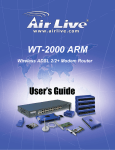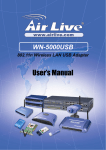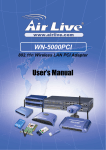Download Zonet BT-202USB Product guide
Transcript
2008
Product Guide
Network Technologies Overview
C
2008 OvisLink Corporation, All Rights Reserved
Information and Disclaimer:
OvisLink Corp. has made the best effort to ensure the accuracy of the information
in this catalog. However, we are not liable for errors or inaccuracies of this guide.
All information is subject to change without notice.
All trademarks and trade names are properties of their respective holders.
Wireless LAN
Table of Content
Office Networking Environment
05
Wireless LAN
06
Specification Table
Technologies
802.11a CPE and AP
MESH & 5GHz Products
Wireless Outdoor CPE
Wireless Outdoor Products
Wireless Accessories
Broadband
Specification Table
Broadband Technology
ADSL Products
Broadband Routers
Broadband Products
Multimedia
Specification Table
Multimedia Storage
Multi-Function Print Server
Print Server
IP Camera
DVB-T
Wireless Video Presenter
Bluetooth Audio Products
Bluetooth Products
This sign indicates pre-released
products that are not yet formally
released before the catalog finished.
Please refer to our website for the
latest update.
06
07
08
09
11
12
14
15
16
17
18
19
20
20
21
25
26
27
28
29
31
31
32
33
34
35
Ethernet Products
Product Circle
Technologies
Tag VLAN
Specification Table
SNMP Managed Switches
Web Managed Switches
Unmanaged Switches
SOHO Switches
Network Adapter
Media Converter
Security Products
Security Products
Security Gateway
Network Appliance Server
Hotspot Technology
Hotspot Management Gateway
Internet Access Gateway
Public Internet Access Gateway
Powerline
Technologies
Powerline Products
49
49
50
51
52
53
54
55
56
58
59
60
60
61
64
65
66
67
68
70
70
71
36
36
37
40
41
42
44
45
VoIP
Specification Table
Technologies
Skype Products
SIP Adapter / Gateway
H.323 / SIP Gateway
IP Phone
47
48
This catalogue is written to provide a comprehensive overview of AirLive
products and the latest networking technologies. If you encounter an
unfamiliar network term, please refer to our Network Glossary section at the
end of this catalogue for details.
Network Glossary
Awards
Product Index
72
72
Powerline
Wireless Outdoor
00
This sign means the page number.
You can refer to the page to find the
product.
73
74
75
76
77
VoIP
Specification Table
Building a Wireless Network
Wireless Technologies
MIMO-G and Turbo Modes
802.11n Products
802.11a/b/g Products
MIMO-G Products
Turbo-G Products
802.11G Multi-function AP
802.11G Pocket AP/Router
802.11g/b Wireless Adapters
WLAN Accessories
Pages indicated by this icon provide
information on the latest Networking
Technologies.
Broadband
04
Multimedia
Home Networking Environment
Legend Guide
Ethernet Products
02
Security Products
Company Introduction
Wireless Outdoor
Table of Content
78
83
85
1
Company Introduction
The manufacturer of AirLive™ products, OvisLink Corp. was founded in 1993 in Taiwan
by a group of industrial experts who set out to provide the best combination of quality,
service, technology and value in the industry. Today, OvisLink Corp. is an international
corporation, total networking solution provider with over 200 products and with hundreds
of distributors around the world.
Our industry technology leadership is indisputable. OvisLink Corp. was the first company in Taiwan to introduce Fast-Ethernet NICs and Switches
when IEEE 802.3u standard was established in 1996. Moreover, OvisLink Corp. entered the WLAN market in 2001 with the AirLive™ series
and became the major provider of wireless solutions. In 2004, Our WMU-9000VPN multimedia router won the Best of Computex award for
its excellent multi-function capability. When you choose us as a partner, you can be sure that we will provide you with the latest innovative
solutions.
AirLive™ is a brand providing Innovation, Solutions, Reliability and
Technology. AirLive’s R&D department continuously focuses its efforts
on developing the right products including AirLive™ WISP and Outdoor
solutions, AirLive™ SMB and Security solutions and AirLive™ Small Office
and Home products.
These products represent brilliant value for enterprises, business
professionals, Internet Service Providers, small businesses and
consumers because of their outstanding price/performance ratio.
Company Profile
AirLive™ provides strong marketing support including aggressive
marketing programs, strong marketing communication, unified
design of all materials, road shows and technical seminars,
exhibitions, catalogues and brochures and many individual
and global programs. AirLive’s brand awareness is growing
continuously and our measure of success is not quantified just in
numbers, but the long terms growth of business and partnership.
We provide our partners years of networking experiences and
strong support to customers.
2
Wireless LAN
Company Introduction
Wireless Outdoor
Brand Core Value
The AirLive™ team treats customers as real friends offering trust
and providing high quality products and advanced technical
support to build long-term partnership.
High Quality
Broadband
AirLive™ commits to delivering only the highest
quality products to our partners.
Professional Support
AirLive™ is a professional networking brand and its
team is committed to advanced technology and
outstanding sales and marketing support.
Multimedia
Reliable Partnership
Ethernet Products
AirLive™ team members work with partners and build
up long term relationships and friendships.
Brand Icon
AirLive™ is a worldwide brand for Networking & Data Communication equipment. Our LAN products provide professional solutions in
all areas. Our WLAN products offer you an enjoyable and hi-tech experience. The full range of AirLive™ products makes your life more
efficient and convenient. AirLive™ - It just works better.
Brand Message
Security Products
AirLive™ products are just like your good friends you can trust
and they can help you in your daily life.
“Reliable, Simple yet Powerful Networking”
shows that our products are easy to use and are becoming
more and more popular.
Powerline
Brand Personality
AirLive™ brand personality stands for professionalism, warmth, hard work, confidence and competitiveness. The brand is global and
grounded yet moderately upscale. It is the brand for all ages.
Membership program
VoIP
The AirLive™ SkyClub partner program provides Ovislink Corp. partners information, training, support, examples and tools to grow
their networking business, to access to new leading technologies and solutions and maximize profitability and qualification. The
AirLive™ SkyClub is focused on developing solid partnerships with select AirLive™ partners that recognize the benefits of partnering with
networking technology leader Ovislink Corp. and have the interest to succeed together.
3
Home Networking Environment
Home Networking Environment
The following diagram illustrates a typical home networking environment that is built without any network cabling. The
purpose of the network is to deliver Internet service and wireless audio throughout the household. Three wireless networking
technologies are used to make the configuration possible.
Wi F i i s a l s o k n o w n a s t h e
Wireless LAN (WLAN). Wireless
LAN is used for connections
between computers and the
broadband Internet connection.
For product and technologies
about WiFi, please read the
Wireless LAN section of this
catalog on page 6.
Bluetooth is a PAN (Personal Area Network)
technology developed for communication between
electronic equipment, mobile phone, and PCs.
Because of its low power consumption, it is very
suitable for portable multimedia application.
The latest Bluetooth audio technology provides
Hi-Fi Stereo sound wirelessly. For product and
technologies about Bluetooth, please read the
Bluetooth section of this catalog on page 46.
Homeplug is also known as the PowerLine technology.
The powerline devices use electricity circuit inside a
building for transmission data, therefore, there is no
need for network cable. If your home has more than
one floor or have many brick walls, the Homeplug is a
perfect companion for bridging WiFi network together.
The current Homeplug Turbo Standard supports 85Mbps of
transmission speed. For product and technologies about
Homeplug, please read the Homeplug-Powerline section of
this catalog on page 70.
Home-2F
Hall Way
HP-2000E
85Mbps
PowerLine
Bridge
WL-5460AP
Wireless G
AP
Wireless Skype
Master Room
NoteBook
Children Room
AirTV-1000U
DVB-T USB
Receiver
Sky-211
Master Room
PC
WN-5000PCI
Children Room
11N PCI Adapter
Skype
Network
Phone
WMU-6500FS
File Download
From Internet
Handset
Home-1F
Living Room
USB dongle
Study Room
TV
Internet
WFP-101U
Printer
Wireless
Multi-function
Print Server
Wireless
Router
MU-7000AVs
Play and Share
Video file on TV!
Study Room
Living Room
WT-2000PCI
Internet
HP-2000E
85Mbps
PowerLine
Bridge
WT-2000ARM
Turbo-G
ADSL Router
Phone
4
Turbo-G Adapter
VoIP-111A
PC
Wireless LAN
Office Networking Environment
Wireless Outdoor
Office Networking Environment
In an office environment, security and performance are the primary concern when building a network. The following diagram
illustrates a typical office environment that has the following networking requirements:
Providing high-speed Internet connections, having 2 broadband sources for backup redundancy.
A security firewall and VPN connections for remote office or outside workers.
Wireless LAN access for notebook users. High level of wireless security required.
High speed 1000Mbps Ethernet connection for servers.
Video Surveillance with recording function.
VoIP connection to remote offices for reducing telephone charges.
Broadband
The ability to let R&D engineers controlling several PCs.
ADSL
VoIP
Projector Server
Security products include firewalls,
Multi-WAN gateways, Hotspot
g a t e w a y s , E m a i l S e r v e r, a n d
Internet Activity Monitor. Security
products not only protect your
network from outside intruders,
they also provide precise control
over the each user's network access
right. For more information about
security products, please read the
Security section of this catalog on
page 60.
ADSL is a technology that uses
your existing telephone wiring
system to provide high speed
Internet connection. Since it is
asynchronous, the upstream and
downstream speed can be different.
The newer ADSL2/2+ standard
allows maximum downstream speed
up to 24Mbps. For more information
about ADSL, please read the
Broadband Communication-ADSL
section of this catalog on page 32.
VoIP is a technology that allows
the voice communication to carry
out on Internet network. VoIP
uses voice compression technology
to convert analogue sound into
network packets. Enterprise
customers can build VoIP networks
between branch offices to reduce
telephone costs. For more
information about VoIP, please
read the VoIP section of this
catalog on page 72.
The Video Projector Server puts the
contents of your presentation on
the projection screen wirelessly.
You can switch presenter on the
fly instantly. It is an indispensable
device for any company’s meeting
room. For more information about
AirLive multimedia video device,
please read the Multimedia
section of this catalog on page 45.
7
Meeting Room
Equipment Room
ADSL
Line 1
ES-4000
Email Server
Appliance
ADSL
Line 2
ARM-204
ARM-204
ADSL Modem
ADSL Modem
7
6
File Server
Wireless
Projector
Server
Video Projector /
Beamer
RS-3000
Office UTM Gateway
Gigabit
Security Products
AirVideo-2000
Ethernet Products
Security Products
Multimedia
The following network technology are employed in this example office:
Gigabit
Video Server
SNMP-FSH2602MG
24+2G SNMP
Switch
6 VoIP
Ethernet
VoIP-120A
RJ-11
Phone
WALLS
Fax
Powerline
RJ-11
Office
Printer
Printer
Printer
WL-5420CAM
Office
Office
P-203N
3-Port
Print Server
PC
WL-5470AP
Wireless G
AP with POE
Office
VoIP
Wireless G
IP Camera
GE-2032R
Gigabit
Ethernet Adapter
5
Wireless LAN
Wireless LAN
Believe in the Wireless Experts
A
Wireless Outdoor
irLive™ is one of the most recognized brands for wireless LAN
equipment. Around the world, hundreds of thousand wireless
broadband subscribers are using our equipment for a simple reason
- reliability and performance. Unlike competitions whose research
and development is concentrating on pursuing perpetual down cost
with compromising components, OvisLink Corp. has always insist
on using high quality components that can withstand the test of
time and environment extreme. As a Wi-Fi alliance member, we are
always up to date with the latest technologies and solutions. Today,
OvisLink Corp. provides the widest range of wireless equipments in
the industry. From our legendary mult-function Access Point to the
new Wireless-N and MESH equipment, or the Multimedia IP camera and
wireless hard drive. You will be satisfied with our product range and
solutions. If you are still unsure about which wireless partner you should
choose, put your faith in AirLive - the Wireless Expert.
Broadband
Multimedia
Wireless Specification Table
Wireless LAN Cards
WN-5000PCI v2
WN-5000USB v2
WT-2000PCI
WT-2000USB
WL-5480USB
WMM-3000PCM
WMM-3000PCI
WL-1100SD
11
11b/g/n
N
11
11b/g/n
N
15
15
11g/b
T
16
15
11g/b
T
16
18
11g/b
14
11g/b
T
14
11g/b
T
16
18
11b
T
15
12
11a/b/g
S
12
11a/b/g
16
11g/b
20
2
16
11g/b
20/26
2
16
11g/b
20/26
2
16
17
16
Wireless AP
Security Products
WLA-5000AP v3
WLA-5200AP
WL-5450AP
WL-5460AP v2
WL-5470AP
WL-5470POE
WL-9000AP
WMM-3000AP
WT-2000AP
20
1
O
18
16
11g/b
20/23
2
13
11a/b/g
S
23
3
14
11g/b
T
17
4
15
11g/b
T
17
4
15
11g/b
T
17
4
11
11b/g/n
14
11g/b
T
17
4
15
11g/b
G+
17
4
17
11g/b
67
11g/b
20
4
38
11g/b
17
1
37
11g/b
17
1
45
11g/b
17
1
39
11g/b
17
1
2
1
Wireless Router
WT-2000R
WN-5000R v2
WMM-3000R
WT-2000ARM
WL-1500R
WIAS-1200G
4
4
Wireless Multimedia
Powerline
WMU-6000FS
WMU-6500FS
AirVideo-2000
AirMedia-3000
WMU-7000AV
Wireless IPCAM
WP-203G
WL-5400CAM
WL-5420CAM
WL-5460CAM
WL-1000CAM
WL-1200CAM
WL-2000CAM
WL-2600CAM
T
38
11g/b
17
1
42
11g/b
20
1
42
11g/b
20
1
42
11g/b
20
1
43
11g/b
1
43
11g/b
1
43
11g/b
1
43
11g/b
1
2
2
Wireless Print Server
VoIP
WFP-101U
WP-201G
WP-203G
Yes
40
11g/b
20
1
1
41
11g/b
20
1
1
41
11g/b
20
1
2
S Super G mode
T Turbo G Mode
G+ 802.11G+ Mode
1
WAN and LAN are the same port
* For explanation of networking terms. Please refer to the Network Glossary section of this catalogue.
6
Keyboard & Mouse Control
Remote Control
Video Play Back
FTP Server
File Server
Hard Drive Enclosure
Bit Torrent Agent
Hotspot Server
Extra
Pan and Tilt
Mobil Phone Viewing
Recording Software
Night Vision LED
MPEG-4
Camera
Motion JPEG
Internet Printing
Multi-Function Support
Print Server Function
Big Pond Cable
L2TP ISP Dialup
PPTP ISP Dialup
PPPoE ISP Dialup
Wireless Client Router
SNMP
QoS Bandwidth Control
Router Feature Printer
WDS Site Survey
ACK Value Adjustment
TX Power Adjustament
WPA2
WPA
Radius Account Port
802.1x Authentication
MAC Access Control
Hide SSID
Wireless Duplex Mode
AP Feature
WISP + Universal
Universal Repeater
WISP Mode
Bridge Mode
WDS Mode
AP Mode
AP + Router
SD I/O
USB Interface
PCI Interface
Cardbus Interface
Detachable Antenna
HDMI Port
Buit-in ADSLModem
Parallel Port
USB Port
WPS Push Button
WAN Port
Client Mode
Operating Mode
Interface
LAN Port
Built-in POE
Output Power(dBm)
Turbo Mode
MIMO
Dual Radio
2.4GHz Frequency
5GHz Frequency
Wireless Standard
Pre-Annouced Product
Ethernet Products
Model No.
Page Number
Hardware
Wireless LAN
Wireless LAN
Wireless Technologies
Building a Wireless Network
An Adhoc wireless network do not use wireless AP or
router as the central hub of the network. Instead,
wireless client are connected directly to each other. Since there is no
Ethernet interface to uplink other network devices, it is difficult to share
network service such as Internet connection. Adhoc is not recommended
except for quick exchange of files between 2 PCs.
Wireless Outdoor
The following guide is to help you understand how to build a basic wireless network in a home or office environment. In addition
to the information below, we also recommend reading the Network Glossary section of this guide for better understanding.
There are 2 different topologies for building a wireless network:
A wireless network that is built around one or
more access points, providing wireless clients
access to wired LAN or Internet service. It is the most popular WLAN
network structure today.
Adhoc
Infrastructure
WLAN Print
Server
Broadband
WLAN USB
Wireless AP
WLAN PCI
WLAN USB
PCI
WLAN Card
The wireless network card connects
to your PC, Notebook or PDA to
transmit and receive data from the Access Point. The WLAN cards comes
in different form factors.
Wireless Access Point is the center of the
infrastructure network. It is a wireless hub that
acts as the center for all the wireless traffic. AP typically has an Ethernet
port for connection to other network device such as broadband routers or
ADSL modems. The AP is also available in the following variations.
Wireless LAN card
Wireless AP
PCI Adapter
Wireless Router
For your desktop PC, PCI adapter typically comes with
an antenna connector that can be upgrade to higher gain
antenna. Since it is more difficult to remove than USB, therefore,
more secure for office or school environment.
Wireless ADSL Router
A combination of Wireless AP + Broad Router + ADSL to allow
users sharing an ADSL connection.
For your notebook's Cardbus slot. The advantage of Cardbus
solution is it can stay inside the cardbus slot of your notebook.
USB Adapter
Recommended Products
WLAN SD I/O Card
Building a Wireless Network
802.11n PCI Adapter
11
WT-2000PCI
Turbo-G PCI Adapter
15
WMM-3000PCI
MIMO-G PCI Adapter
14
WLAN USB Adapter
WN-5000USB v2
802.11n USB Adapter
11
WT-2000USB
Turbo-G USB Adapter
15
D
WLAN USB with Detachable Antenna
WL-5480USB
E
For Notebook PC
For Desktop PC
Have a
Router?
For
Office
or
Home?
Need to Stay
Inside Notebook?
E
No
WLAN USB
with
Detachable
Antenna
Yes
Need Extra
Long Distance?
D
No
Portable WLAN
USB Adapter
C
Home
Office
WLAN
SD I/O
Card
Wireless
AP
No
12
802.11a/b/g Wireless AP
12
WL-5450AP
802.11g Wireless AP
16
WL-5460AP v2
802.11g Multi-mode AP
16
WL-5470AP
802.11g 5-Port AP
16
WL-5470POE
802.11g POE AP
16
Wireless
Router
WL-9000AP
Dual Radio Dual Band 108 Mbps AP
13
WMM-3000AP
MIMO-G AP
14
G
WT-2000AP
Turbo-G AP
15
WMU-6000FS
11g Wireless HD
38
WMU-6500FS
Turbo-G Wireless HD +
BT Download Agent
37
G
Wireless
ADSL Router
H
14
802.11a/b/g Wireless AP
A
Have ADSL or
Cable Modem?
MIMO-G PCM Adapter
Wireless AP
WLA-5200AP
F
Yes
18
WLA-5000AP v3
No
PCI
WLAN
Adapter
B
Yes
F
802.11g USB + Antenna
WLAN Cardbus Adapter
WMM-3000PCM
For PDA
18
WN-5000PCI v2
C
Wireless AP
Decision
802.11b SD WLAN Card
WLAN PCI Adapter
Wireless Router
WT-2000R
Turbo-G Router
15
WMM-3000R
MIMO-G Router
14
WN-5000R v2
802.11n Wireless Pocket AP/Router
11
WL-1500R
802.11g Wireless Router
17
WIAS-1200G
802.11g Internet Access
67
H
Security Products
B
Page
No.
Powerline
A
WL-1100SD
WLAN Card
Decision
Description
Model
VoIP
For any PC or Notebook with USB port. The advantage of USB
solution is the portability and easy installation.
Yes
Ethernet Products
A combination of Wireless AP + Broad Router to allow users
sharing an Internet connection.
Cardbus Adapter
Cardbus
WLAN
Card
Multimedia
To build a WLAN network, you need the following equipment:
Wireless ADSL Router
WT-2000ARM
Turbo-G ADSL2/2+ Router
15
7
Wireless LAN
Wireless Technologies
IEEE 802.11 Standard Table
Wireless Outdoor
802.11a An IEEE specification for wireless networking that operates in the 5 GHz
802.11n 802.11n is designed to increase WLAN speeds to at least 100M bps for data
frequency range (5.15 GHz to 5.850 GHz) with a maximum of 54 Mbps data
transfer rate. The 5 GHz frequency band is not as crowded as the 2.4 GHz band
and it delivers higher MAC layer throughput. However, the 802.11a delivers
shorter distance at the same output power when comparing to 802.11g/b.
and actual throughput rates. It also uses the MIMO smart antenna technology to
increase wireless coverage. It will focus on throughput at MAC interface rather
than the physical layer. The standard is expected to finalize by the end of 2006.
802.11i
802.11b International standard for wireless networking that operates in the 2.4 GHz
For security in a wireless local area network. The 802.11i standard is backward
compatible with WPA. It is also known as WPA2.
frequency range (2.4 GHz to 2.4835 GHz) and provides a throughput up to
11 Mbps.
802.16a Also known as WiMax. WiMax is new standard designed for wireless MAN
structure. Throughput is currently rated approximately at 40 to 70Mbps.
802.16d is the base station architecture implementation. 802.16e is the mobile
station architecture. Wimax is not expected to become the mainstream wireless
broadband solution until the year 2007 to 2008.
802.11c Documentation of 802.11 specific MAC procedures for the ISO/IEC 10038 (IEEE
802.1D) standard.
802.11d Publication of definitions and requirements to allow the 802.11 standard in
countries that still doesn't allow it.
802.11f
Practice for Multi-Vendor Access Point Interoperability via an Inter-Access Point
Protocol Across Distribution Systems Supporting IEEE 802.11 Operation.
Broadband
802.11g A standard that provides a throughput up to 54 Mbps us OFDM technology. It
also operates in the 2.4 GHz frequency band as 802.11b. 802.11g devices are
backward compatible with 802.11b devices.
802.11h Responsible for dynamic channel selection and transmission power control.
802.11e Also known as WMM. This standard provides Quality of Service for video and
audio multimedia applications.
802.11j
Channel selection for 4.9GHz and 5GHz in Japan.
802.11k Definition of Radio Resource Measurement enhancements.
Multiple-Mode Access Point
Multimedia
A multi-function AP has more than one operation modes for different wireless applications. The section will provide an overview
of those different operation modes.
AP mode
The most basic mode of multi-function Access Point. In this mode, the AP will act as a central hub for
different Wireless LAN clients. Some hotspot APs requires 802.1x authenticator function to authenticate a
user before providing Internet service.
Wireless AP
WLAN PCI
WLAN USB
Ethernet Products
Client Mode
Also known as Ethernet Client. In this mode, the AP will act as a WLAN card to connect with the remote
AP. Users can connect PC or local LAN to the Ethernet port of the client mode AP. This mode is mostly
used as a CPE device for WISP subscriber.
WISP
Outdoor AP
Client Mode
PC
Bridge mode
In this mode, 2 access points in two remote locations connect to each other to provide a wireless bridge
between 2 remote LANs. It is mostly used by enterprise to connect 2 remote office's network together.
The bridge modes are connected by using either the WDS (Wireless Distribution System) or Adhoc topology
LAN
LAN
Bridge
Bridge
WDS Repeater
Security Products
A repeater's function is to extend the wireless coverage of another wireless AP or router. For WDS
repeater to work, the remote wireless AP/Router must also support WDS function.
NoteBook
WDS Wireless
Router
WDS Repeater
Wireless
Router
Universal Repeater
Universal Repeater
An universal repeater can also extend the wireless coverage of another wireless AP or router. But the
universal repeater does not require the remote device to have WDS function. Therefore, it can work with
almost any wireless device.
NoteBook
WISP (Client Router) mode
Powerline
In WISP mode, the AP will behave just the same as the Client mode for wireless function. However, router
functions are added between the wireless WAN side and the Ethernet LAN side. Therefore, the WISP
subscriber can share the WISP connection without the need for extra router.
PC
NAT
WISP
Outdoor AP
Client Router
WISP
Outdoor AP
WISP + Universal
PC
PC
WISP + Universal Repeater mode
In this mode, the AP behaves virtually the same as the WISP mode, except one thing: the AP can also send
wireless signal to the LAN side. That means the AP can connect with the remote WISP AP and the indoor
wireless card, and then provide IP sharing capability all at the same time! However, the output power is
divided between 2 wireless side and proper antenna installation can influence the performance greatly.
VoIP
Gateway mode
In gateway mode. The AP will behave like a broadband router. One of the LAN port will behave as a WAN
port for wired connection to ADSL or Cable modem. The NAT routing will be performed between the WAN
and LAN port. Making IP sharing possible.
PC
Internet
ADSL or
Cable Modem
Wireless AP
The
Th AirLive
AirLive WL-5460AP/WL-5470AP
WL-5460AP/WL-5470A are
are the
the only
only multi-function
multi-functio APs
APs in
n the
the industry
industry to
o support
suppor t all
all 8 modes
mode s out
out off box!
box
8
NoteBook
Wireless LAN
Wireless LAN
Wireless Technologies
MIMO-G
Turbo G
Spatial Antenna Diversity: to increase RX power at the receiver end
Spatial Division Multiplexing: to increase the number of data stream
Advanced Beam Focusing: Focus available power toward intended Rx
XR
A technology that uses packetoverdrive technique to achieve
much faster performance than
standard 802.11g device.
A technology that uses rangeoverdrive technique to increase
the range and reduce wireless
dead spots for better overall
wireless coverage.
Broadband
MIMO
A smart antenna technology that uses 2 or more antennas to achieve wider
wireless coverage and less wireless dead spots. MIMO contains 3 key
component technologies to achieve the result
Wireless Outdoor
The AirLive MIMO-G family is designed to provide faster speed and wider coverage than standard 802.11 products using the
following technologies:
The combination of these technologies results in up to 3 times the performance of standard 11g speed. AirLive's MIMO-G XR
technology delivers the most complete product line and the best price-performance among all the competitions.
<5Mbps
10-15Mbps
5-10Mbps
20-30Mbps
15-20Mbps
>40Mbps
30-40Mbps
Multimedia
15-20Mbps
20-30Mbps
<5Mbps
30-40Mbps
10-15Mbps
MIMO
15-20Mbps >40Mbps
802.11G
Ethernet Products
5-10Mbps
25 Feet
50 Feet
100 Feet
200 Feet
No-MIMO system test result
300 Feet
MIMO system test result
Security Products
Turbo Modes
Turbo Modes are special wireless modes that improve the performance of a standard wireless connection. On average, they are about 30% to
80% faster than 802.11g standard. Since turbo modes are proprietary standards by different chipset companies, turbo modes are operational
only within the same chipset solution. However, all turbo mode equipments are 100% compatible with standard 802.11g /b devices. They
can communicate to each other in 802.11g mode perfectly.
A turbo mode standard by chipset vendor Ralink Technology. Turbo G
product can run in Turbo G mode when using with MIMO XR solution
Super G Devices
WLA-5000AP v3
12
Powerline
A turbo mode standard by chipset vendor Atheros Communications
that use channel-binding technology.
Turbo-G Devices
Turbo Mode Compatibility Chart
MIMO Turbo G
MIMO
Turbo G
MIMO
Turbo G Turbo G Turbo G
Super G 802.11g 802.11g
802.11G+ 802.11g 802.11g
MIMO
Turbo G
802.11n
Super G 802.11G+ 802.11n
802.11g 802.11g
802.11g 802.11g
SuperG 802.11g
802.11g 802.11G+
802.11g 802.11g
*The intersection value indicates the resulting operation mode.
MIMO
Turbo G
802.11g
802.11g
802.11n
WT-2000AP
15
WT-2000R
15
WT-2000PCI
15
WT-2000USB
15
WT-2000ARM
15
802.11n Devices
WN-5000R v2
11
WN-5000USB v2
11
WN-5000PCI v2
11
VoIP
The AirLive 802.11n offers up to 300Mbps speed. It is compatible in
Turbo mode with Turbo-G and MIMO-G devices.
802.11g Devices
WL-1500R
17
9
Wireless LAN
Wireless Technologies
Wireless LAN Speed Comparison
Wireless Outdoor
Wireless LAN speed are measured in 2 different standards
Physical Layer Speed
MAC Layer Speed
Physical layer speed is how fast the hardware chipset switch data. It is not the
measurement of real file transfer speed. However, most WLAN standards are rated
by their physical Layer speed. For example, when we quote 802.11g standard as
“54Mbps”, we are referring to the physical layer speed.
MAC layer speed is how fast the wireless device transfer
real data. It is the real measurement of performance.
Broadband
Wireless LAN Speed Comparison*
Multimedia
Standard
802.11a
802.11b
802.11g
Turbo-G
MIMO-G
Super-A
802.11n
Physical Layer
Speed
54Mbps
11Mbps
54Mbps
125Mbps
125Mbps
108Mbps
300Mbps
MAC Layer
Speed
23Mbps
4Mbps
20Mbps
30Mbps
30Mbps+
33Mbps
120Mbps
5 GHz
2.4 GHz
2.4 GHz
2.4 GHz
2.4 GHz
5 GHz
MIMO
Technology
Frequency
Band
2.4GHz or
5 GHz
(depends on
specification)
Ethernet Products
* The performance are approximate values. Actual values depend on distance, obstacles, and interference.
The 802.11n offer substantial performance boost over other standards in real world performance than other
wireless standards. It is perfect for multimedia and office applications. However, the 802.11n performance
depends on MIMO functions; the performance boost is not useful for outdoor long distance applications.
Security Products
WPS (Wi-Fi Protected Setup)
WPS is a standard created by Wi-Fi alliance to simply the process of building a secured home wireless network. In another word,
it makes the process of making wireless encryption much easier. WPS only works with WPA or WPA2 encryption scheme. WPS
can be typically achieved using the following method :
Powerline
Push Button(PBC)
PIN number
USB
A WPS PBC enabled device will feature
a push button where users simply push a
button on both the AP/Router and wireless
cards to setup the secured connection.
Push Button is only required at the AP/
Router side.
The wireless card comes with a PIN number
on its label. Users only have to enter the
PIN number at the AP/Router's configuration.
The user use a USB stick to trasnfer the
setup configuration between the AP and the
wireless client.
VoIP
AirLive 802.11n router and USB Adapter include the WPS Push Button to simplify the process of building a
secure wireless network.
10
Wireless LAN
Wireless LAN
802.11n Products
Wireless Outdoor
802.11n
The 802.11n offers up to 6X faster speed in real world application than standard Wireless-G device!
Real World Performance
WN-5000R v2
Vista
WPS
802.11N
MIMO
WDS
300
Mbps
Broadband
802.11N 6X
WPA2
802.11n Wireless Router
WPS push button support
802.11n Speed, Up to 6 times faster than wireless-G!
WDS repeater function, WEP, WPA, WPA2
PPTP, L2TP, PPPoE, DHCP, Fixed, Bigpond ISP supports
802.11e, 802.11d, 802.11h, and WMM support
WN-5000USB v2
Vista
WPS
802.11N
MIMO
USB
300
Mbps
Ethernet Products
4 x 10/100Mbps LAN ports
Multimedia
The WN-5000R v2 is an advance wireless router that uses the latest 802.11n technology. This mean
your file transfer speed can be up to 120Mbps in real throughput! Over 6 times faster than standard
802.11g device! It uses the MIMO-G technology to provide ultra high speed and wireless coverage.
The AP has 4 LAN ports to let you put more than one wired device for sharing.
WPA2
802.11n Wireless USB Adapter
USB 2.0 Interface
WEP, WPA, WPA2 Encryptions
802.11n Speed, Up to 6 times faster than wireless-G!
WPS push button support
Compact Pen Size
802.11e, 802.11d, 802.11h, and WMM support
WN-5000PCI v2
Vista
WPS
802.11N
MIMO
PCI
300
Mbps
Security Products
The WN-5000USB v2 is an advanced 802.11n USB Adapter that use the 802.11n technology to provide
ultra high speed and wireless coverage. Over 6 times faster than standard 802.11g device! The
WN-5000USB v2 is the first 802.11n Pen-Size USB adapter that is small enough to carry with you
everywhere!
WPA2
802.11n Wireless PCI Adapter
WEP, WPA, WPA2 Encryptions
802.11n Speed, Up to 6 times faster than wireless-G!
WPS push button support
Compact Pen Size
802.11e, 802.11d, 802.11h, and WMM support
VoIP
PCI Interface
Powerline
The WN-5000PCI v2 is an advanced 802.11n PCI Adapter that use the 802.11n technology to provide
ultra high speed and wireless coverage. Over 6 times faster than standard 802.11g device! It
features 3 detachable antennas for optimal reception and coverage.
11
Wireless LAN
802.11a/b/g Products
802.11a/b/g Products
Wireless Outdoor
A 802.11a/b/g product is a dual band wireless device that can run either in 802.11a mode or 802.11g/b mode. The 802.11g and
802.11b modes run in the 2.4GHz spectrum while the 802.11a mode works in 5GHz spectrum.
Broadband
802.11a
802.11a is an IEEE specification for wireless
Domain
Frequency Range
Channel No.
networking that operates in the 5 GHz frequency range (5.15 GHz to
36, 40, 44, 48, 52, 56, 60, 64
ETSI 1/ U-NII
5.15 - 5.35 GHz
5.850 GHz) with a maximum of 54 Mbps data transfer rate. The 5 GHz
100, 104, 108, 112, 116, 120,
5.47 - 5.725 GHz
ETSI 2
frequency band is not as crowded as the 2.4 GHz band. In addition,
124, 128, 132, 136, 140
the 802.11a have 12 non-overlapping channels, comparing to 802.11b/g
5.725 - 5.825 GHz
149 153 157 161 165
FCC/ U-NII
3 non-overlapping channels. This means the possibility to build larger
non-interfering networks. However, the 802.11a deliver shorter distance at the same output power when comparing to 802.11g.
Therefore, a higher gain antenna is required to deliver the same distance as comparable 2.4GHz device.
The 802.11a spectrum is divided into 3 bands. Each country's indoor and outdoor frequency bands are different. Please check
with your local telecom authority for available band. If you purchase AirLive products, the frequency is likely already adjusted
for your country.
WLA-5200AP
WDS
Client
Mode
AP+
Router
Bridge
WISP
Universal
802.11
a/b/g
QoS
WPA2
ACK
Multimedia
802.11a/b/g Multi-function AP
The WL-5200AP is the first 802.11a/b/g wireless AP featuring 8 wireless modes. It is cost effective
and ideal to work as client AP for WISP’s 5GHz service. With 8 advanced wireless modes, it satisfies
the need for office and Hotspot applications also. The Bandwidth Control, ACK timeout and RSSI
feature makes it suitable for long distance application.
802.11a/b/g Dual Band
Ethernet Products
2-LAN ports, 4MB Flash, 32MB SDRAM
Client Router, Universal Repeater, WISP +
Universal mode
AP , AP+Router Bridge, Client, Repeater, WDS mode
802.1X WPA, Watchdog, and Tx Power Regulation
WLA-5000AP v3
Super-G
5GHz
Client
Mode
WISP
Mode
WDS
ACK
Atheros
QoS
Multiple
SSID
VLAN
108mbps 802.11a/b/g Multi-function AP
Security Products
The WLA-5000AP v3 is a 108mbps 802.11a/b/g multi-function AP that is designed to operate in the 5GHz
or 2.4Ghz spectrum. It features an incredible 6 wireless mode firmware. The special designed long
distance firmware provides Distance-to-ACK calculator, RSSI for antenna alignment, and adjustable output
power. Best of all, it incorporates Bandwidth Control and WDS Site survey to make advanced control for
WISP operators possible. The multiple SSID and VLAN features make multi-service zone and multi-service
provide application a reality. In addition, function such as 802.1x, SNMP, and WPA are standard in the
firmware.
802.11a/b/g compatible, 2.4Ghz and 5Ghz spectrum
CE certified with TPC and DFS
Detachable Antenna with R-SMA connector
Bandwidth Control, WDS Site Survey, RSSI
AP, WDS, Bridge , Client, WISP mode selectable
Multiple SSID, VLAN, TOS, WMM
Atheros 108Mbps Turbo Mode
Watchdog, SNMP support, and ACK Calculator
WLA-5000AP
WLA-5000AP
WLA-5000AP
PC
PC
Wireless
Router
WLA-5000AP
Wireless
Router
Powerline
Internet
PC
NoteBook
AP Mode
WDS Bridge
WLA-5000AP
Internet
NoteBook
WDS Repeater
PC
Client Mode
5GHz Outdoor Antenna
WAE-5014PA
WAE-5018PA
9dBi 5Ghz GP Antenna
14dBi 5Ghz Patch Antenna
18dBi 5Ghz Patch Antenna
WAE-5023PA
WAE-5024GR
VoIP
WAE-509GP
12
23dBi 5Ghz Patch Antenna
24dBi 5Ghz Outdoor Antenna
Wireless LAN
Wireless LAN
802.11a/b/g Products
Dual Band Dual Radio Access Point
The WLA-9000AP has 2 radios
built-in. One can operate
in 5GHz mode, the other can operate in either 5GHz or 2.4GHz. This brings
versatility to suit all kind of WISP environment. Better yet, each radio has
maximum 23dbm output even in 5GHz mode for much longer distance than
other APs.
High Power Dual Radio
23dbm
802.11a/b/g
The WLA-9000AP can control
the bandwidth of the WISP
subscribers. Therefore, the WISP operators can offer different class of
connection speeds for different subscription fees - just like the ADSL service.
Bandwidth Control
Broadband
23dbm
802.11a
Wireless Signal Survey function
tells you the receiving signal
strength dynamically as your antenna turns. It automatically refreshes itself in
the process, therefore, making antenna alignment much simpler than before.
Antenna Alignment Tool
Multimedia
The wireless duplex function
doubles the link speed of a
bridge connection by aggregating the dual radio link between 2 APs. Using
the Super A mode, it achieve up to 45Mbps in real throughput in optimal
condition.
Wireless Duplex Bridge
Wireless Outdoor
The WLA-9000AP is a dream device for WISP to build their wireless networks. The AP features 2 Atheros 11a/b/g radios that run
in 5Ghz or 2.4GHz frequency band. Moreover, it provides hi-power at 11a mode for extra long distance application. There is an
integrated 802.3af PoE port to let you run the AP at up to 100 meter distance away from the power source.
WLA-9000AP
Outdoor AP
512
4K
Signal 70
K
64K
K
512
Signal 20
Regular Subscriber
The WLA-9000AP has an
integrated 802.3af PoE port
to let you power the AP at up to 100 meter distance away from the power
source.
POE Port
The WLA-9000AP features a
total of 14 operations mode.
Whether it is for building the wireless backbone, Access Point network, or
wireless client; the WLA-9000AP is capable of adapting your network needs.
Multiple Operation Mode
Mode
WLA-9000AP
48V
PoE Port
PoE Power Adapter
DC Injecter
PoE Cable
Radio 1 (11a)
Radio 2 (11a/b/g)
Access Point
Access Point
Dual AP
WDS Bridge
WDS Bridge
Duplex
WDS Bridge
WDS Bridge
Dual WDS Bridge
WDS Bridge
WDS Bridge
Separate Bridge
Access Point
Wireless Client
AP + Client
Wireless Client
Access Point
Client + AP
Access Point
WDS Bridge
AP + WDS Bridge
WDS Bridge + AP
WDS Bridge
Access Point
WDS + Gateway
WDS Bridge
Gateway (AP Router)
Gateway + WDS
Gateway (AP Router)
WDS Bridge
AP + Gateway
Access Point
Gateway (AP Router)
Gateway + AP
Gateway (AP Router)
Access Point
AP + WISP
AP Router
WISP Bridge
WISP + AP
WISP mode
AP Router
LAN
Optional POE Kit.
WLA-9000AP
Dual
Radio
5GHz
2.4GHz
Atheros
108
Mbps
POE
Security Products
VIP Subscriber
WLA-9000AP
Ethernet Products
102
Duplex
SNMP
WLA-9000AP
1 x 108Mbps 11a Radio + 1 x 108Mbps 11a/b/g Radio
Operate in 2.4GHz and 5GHz
3 LAN/WAN Ports
802.3af PoE port
14 Wireless Operation Modes including AP,
bridge, client, router, gateway and repeater
Support Atheros Super A and Super G mode
Wireless Duplex Mode
Up to 23dBm Output power in 11a mode
SNMP, Web, Telnet Functions
Powerline
Dual Band Dual Radio Access Point
VoIP
Bandwidth Control, Multiple SSID, VLAN
Ordering Information:
WLA-9000AP-PCBA
WLA-9000AP
Dual Radio Dual Band AP
WLA-9000AP-PCBA
Dual Radio Dual Band AP PCBA only
POE-1000PB
POE Kit for WLA-9000AP
13
Wireless LAN
MIMO-G Products
Wireless Outdoor
WMM-3000AP
Vista MIMO
WDS
802.1x
WPA2 Hide
SNMP
SSID
MIMO-G Access Point
The WMM-3000AP is an advance wireless AP using the MIMO-G technology to provide ultra high speed
and wireless coverage. The AP has 4 LAN ports to let you put more than one wired device for sharing.
Advanced hotspot AP functions such as 802.1x radius and WPA2 are included in the AP's rich feature
set. In addition, WDS repeater allows users to extend the wireless range with another AP.
4 x 10/100Mbps LAN ports
Client isolation, Hide SSID, 802.1x radius
Dual Antenna and Radio, 802.11g/b compatible
WDS repeater function, WEP, WPA, WPA2
MIMO + XR Technology for extend range
802.11e, 802.11d, 802.11h, and WMM support
Broadband
WMM-3000R
Vista MIMO
Routing
WDS
802.1x
WPA2 Hide
SNMP
SSID
Isolation
MIMO-G Wireless Broadband Router
Multimedia
The WMM-3000R is an advance wireless router using the MIMO-G technology to provide ultra high
speed and wireless coverage. Featuring phenomenon 95Mbps routing speed, it also supports all
ISP authentications around the world. Advanced wireless functions such as 802.1x radius, client
isolation, and WPA2 are included. In addition, WDS repeater allows users to extend the wireless
range with another AP.
Ethernet Products
4 x 10/100Mbps LAN ports
Client isolation, Hide SSID, 802.1x radius, SNMP
Dual Antenna and Radio, 802.11g/b compatible
WDS repeater function, WEP, WPA, WPA2
PPTP, L2TP, PPPoE, DHCP, Fixed, Bigpond ISP
supports
802.11e, 802.11d, 802.11h, and WMM support
WMM-3000PCI
Vista MIMO WPA2
MIMO-G Wireless PCI Adapter
Security Products
The WMM-3000PCI is an advanced family of wireless cards that use the MIMO-G technology to provide
ultra high speed and wireless coverage. They are backward compatible with 802.11g/b standard.
The WMM-3000PCI is a PCI card for desktop PC. They feature advanced WEP, WPA, WPA2 encryptions
support for wireless security.
PCI interface for Desktop PC
WEP, WPA, WPA2 Encryptions
Dual Antenna, 802.11g/b compatible
802.11e, 802.11d, 802.11h, and WMM support
MIMO + XR Technology for extend range
Powerline
WMM-3000PCM
Vista MIMO WPA2
MIMO-G Wireless PCM Adapter
The WMM-3000PCM is an advanced family of wireless cards that use the MIMO-G technology to provide
ultra high speed and wireless coverage. They are backward compatible with 802.11g/b standard.
The WMM-3000PCM is a Cardbus adapter for notebook PC. They feature advanced WEP, WPA, WPA2
encryptions support for wireless security.
VoIP
Cardbus interface for Notebook PC
WEP, WPA, WPA2 Encryptions
Dual Antenna, 802.11g/b compatible
802.11e, 802.11d, 802.11h, and WMM support
MIMO + XR Technology for extend range
14
Wireless LAN
Wireless LAN
Turbo-G Products
Vista
Turbo-G
ADSL2/2+M
Annex A/B/M
WPA2
Wireless Outdoor
WT-2000ARM
Turbo-G ADSL 2/2+/2+M Router
4 x 10/100Mbps LAN ports
ADSL, ADSL2, ADSL2+, ADSL2+M Supports
1 x ADSL RJ-11 Port
WDS bridge, repeater functions, WEP, WPA,WPA2
Turbo-G Wireless
Auto Setup Wizard
WT-2000AP
Vista
Turbo-G
WDS
802.1x
Broadband
The WT-2000ARM is a Turbo-G wireless router that has a built-in ADSL2/2+/2+M modem. The fast
Turbo-G wireless speed matches with the 24Mbps ADSL2+M speed perfectly. It comes with an autoinstall wizard that will make ADSL installation very easy. Just select your country and ISP, then enter
your account information. That’s all!
WPA2 Hide
SNMP
SSID
Turbo-G Access Point
Client isolation, Hide SSID, 802.1x radius
Compatible with 802.11g/b devices
WDS repeater function, WEP, WPA, WPA2
Turbo-G technology for up to 2X speed of 802.11g
802.11e and WMM support
WT-2000R
Vista
Turbo-G
Routing
WDS
802.1x
WPA2 Hide
SNMP
SSID
Isolation
Ethernet Products
4 x 10/100Mbps LAN ports
Multimedia
The WT-2000AP is an advance wireless AP using Turbo-G technology to provide ultra high speed. The
AP has 4 LAN ports to let you put more than one wired device for sharing. Advanced hotspot AP
functions such as 802.1x radius and WPA2 are included in the AP's rich feature set. In addition, WDS
repeater allows users to extend the wireless range with another AP.
Turbo-G Wireless Broadband Router
1 WAN + 4 x 10/100Mbps LAN ports
Client isolation, Hide SSID, 802.1x radius, SNMP
Turbo-G technology, 802.11g/b compatible
WDS repeater function, WEP, WPA, WPA2
PPTP, L2TP, PPPoE, DHCP, Fixed, Bigpond
ISP supports
802.11e and WMM support
WT-2000PCI
Vista
Turbo-G
Security Products
The WT-2000R is an advance wireless router using the Turbo-G technology to provide ultra high
speed and wireless coverage. Featuring phenomenon 95Mbps routing speed, it also supports all
ISP authentications around the world. Advanced wireless functions such as 802.1x radius, client
isolation, and WPA2 are included. In addition, WDS repeater allows users to extend the wireless
range with another AP.
WPA2
Turbo-G Wireless PCI Adapter
The WT-2000PCI is an advanced family of wireless cards that use the Turbo-G technology to provide
ultra high speed and wireless coverage. They are backward compatible with 802.11g/b standard. The
WT-2000PCI is a PCI card for desktop PC. They feature advanced WEP, WPA, WPA2 encryption support
for wireless security.
PCI interface for Desktop PC
WEP, WPA, WPA2 Encryptions
Compatible with 802.11g/b devices
802.11e and WMM support
WT-2000USB
Vista
Turbo-G
Powerline
Turbo-G technology for up to 2X speed of 802.11g
WPA2
Turbo-G Wireless USB Adapter
USB 2.0 interface
WEP, WPA, WPA2 Encryptions
Compatible with 802.11g/b devices
802.11e and WMM support
VoIP
The WT-2000USB is a wireless USB adapter that uses the Turbo-G technology to provide ultra high
speed connections. It is also backward compatible with 802.11g/b standard. It features advanced
WEP, WPA, WPA2 encryptions support for wireless security.
TURBO G technology for up to 2X speed of 802.11g
15
Wireless LAN
802.11G Multi-function AP
WL-5450AP
WDS
Client
Mode
Bridge
802.1x
WPA2 Hide
SSID
802.11G Multi-function AP
Wireless Outdoor
The WL-5450AP is the successor to our famous WL-1120AP. It features 5 multi-function modes, TX
power regulation, 802.1x and WPA2 security. With 2 LAN ports and acclaimed reliability, it is one of
the most popular AP in the industry.
802.11g Wireless, 20dBm output power
AP , Bridge, Client, Repeater, WDS multi-function
2 x 10/100Mbps ports, 1MB Flash, 8MB SDRAM
802.1X WPA, Watchdog, and Tx Power Regulation
Broadband
WL-5460AP v2
WDS
Client
Mode
Bridge
WISP
Universal
802.1x
WPA2
ACK
QoS
802.11G Multi-function AP
Multimedia
The WL-5460AP v2 is world's most popular multi-function access point. It features an impressive
total of 8 wireless multi-function modes that are not available in normal access point. In addition,
it can achieve up to 26dBm of output power in South America firmware. The Traffic Control, WISP
Connection Wizard, ACK timeout and RSSI feature makes it suitable for long distance application.
From ordinary AP application to Hotspot and WISP usage, you will find the WL-5460AP v2 is the device
you need.
20dBm(11g) and 26dBm(11b) TX power
Client Router, Universal Repeater, WISP +
Universal mode
2 x 10/100Mbps ports, 2MB Flash, 16MB SDRAM
WDS Site Survey, Telnet, Web, and Tx Power
Regulation
AP, Router, Bridge, Client, Repeater, WDS mode
Traffic Bandwidth Control, WDS Site Survey, RSSI
Ethernet Products
WL-5470AP
WDS
Client
Mode
Bridge
WISP
Universal
Gateway
Mode
802.1x
WPA2
ACK
QoS
802.11G Multi-function 5-port AP + Router
The WL-5470AP is the most versatile 802.11g multi-function AP that features incredible 8 wireless
modes. The built-in hardware power amplifier increases the output power to 26dBm for South
American region (20dBm for EU). The Traffic/bandwidth Control, WISP Connection Wizard, ACK
timeout and RSSI features make it ideal for WISP and HotSpot providers’ applications.
Security Products
23dBm(11g) and 26dBm(11b) TX power
5 x 10/100Mbps ports,2MB Flash, 16MB SDRAM
Client Router, Universal Repeater, WISP + Universal,
Gateway mode
WL-5470POE
WDS
Client
Mode
AP, Router, Bridge, Client, Repeater, WDS mode
Traffic Bandwidth Control, WDS Site Survey, RSSI
WDS Site Survey, Telnet, Web, and Tx Power
Regulation
Bridge
WISP
Universal
POE
QoS
WPA2
ACK
SSH2
802.11G Multi-function AP + POE
Powerline
The WL-5470POE is a multi-function access point with POE splitter built-in. The 802.3af compliant
POE port allows the AP to operate at up to 100 meter from power source. Moreover, its double
size 4MB flash memory leave AP space for expansion of additional features. The SSH2, Traffic
Control, WISP Connection Wizard, ACK timeout and RSSI features make it suitable for long distance
application. From ordinary AP application to Hotspot and WISP usage, you will find the WL-5470POE is
the device you need.
20dBm(11g) and 26dBm(11b) TX power
2 x 10/100Mbps ports,4MB Flash, 16MB SDRAM
VoIP
AP , AP + Router, Bridge, Client, Repeater, WDS mode
Client Router, Universal Repeater, WISP + Universal mode
16
SSH2, Traffic Bandwidth Control, WDS Site
Survey, RSSI
802.1X WPA, Watchdog, and Tx Power
Regulation
Wireless LAN
Wireless LAN
WL-1500R
Vista
Routing
Security
Filter
802.11g
WPA
XR
Wireless Outdoor
802.11G Router
WPA2
802.11G Wireless Broadband Router
Multimedia
Ethernet Products
TTL, Hide SSID supports
Security Products
WEP,WPA,WPA2 supports
Athero’s XR support
Powerline
PPTP,L2TP,PPPoE,DHCP,Fixed, Bigpond ISP supports
802.11g/b Wireless
VoIP
4 x 10/100Mbps LAN ports
Broadband
The Wl-1500R is a high performance and simple to use 802.11g Wireless router that features
Athero’s eXtended Range support. That means longer distance can be achieved when operating
with other XR compliance equipment. The router supports virtually all major ISP in the world. In
addition, comprehensive filtering function allows parent to stop children from surfing unwanted
website.
17
Wireless LAN
802.11g/b Wireless Adapters
Wireless Outdoor
WL-5480USB
Vista
54
WPA2
Mbps
USB Linux PSP
MAC OS
Wireless-G USB Adapter with removable Antenna
The WL-5480USB is a high performance 802.11g USB adapter with detachable antenna. It comes
equipped with either a 5dBi or 8dBi high gain antenna for longest possible distance. In addition, an
AP mode software is included that will turn your computer into an AP. Moreover; Windows, Linux,
MAC OSX, and Sony PSP driver are supported.
Broadband
WL-5480USB-80
WL-5480USB-50: Wireless-G USB + 5dBi Dipole antenna
R-SMA Connector for antenna
WL-5480USB-80: Wireless-G USB + 8dBi Patch antenna
Software AP, WPA, and 802.11i
WL-5480USB-50
WL-1100SD
SD
I/O
PocketPC
Multimedia
802.11G Multi-function AP
The AirLive WL-1100SD is a SDIO WLAN adapter for PDA and Smartphone. It is compatible with
the 802.11b Wi-Fi standard to let your mobile device accessing Internet and network everywhere.
Instantly, it brings your PDA and Smartphone to the world of Internet.
802.11b WLAN SDIO Card
802.11b WLAN SDIO Card
For PDA and Mobile Phone
For PDA and Mobile Phone
PocketPC 2002/2003 Support
PocketPC 2002/2003 Support
Ethernet Products
Internet
WL-1100SD
Wireless Router
Security Products
Powerline
VoIP
18
PDA /
SMART
Phone
WL-1100SD
PDA /
SMART
Phone
Wireless LAN
Wireless LAN
WLAN Accessories
Increasing the Indoor WLAN distance
Wireless Outdoor
If you have a complex environment with many walls and obstacles, you might find the wireless coverage doesn't meet up to the
requirement. Currently, there are 5 different approaches to solve the problem:
Using the MIMO Wireless Solution
MIMO uses multiple antennas and radio to increase the coverage and reducing the dead spot. The only disadvantage is that it will not help the
existing no-MIMO equipments; all wireless devices must be MIMO capable.
Using a larger antenna
High gain antennas are the easiest way to increase wireless distance, albeit at the expense of the coverage angles. High gain antennas do not
actually increase the signal strength; instead, they concentrate the available RF power at certain directions. This solution is the best used if your
environment is on the same floor.
Broadband
Using wireless repeater function
Repeater function allows an AP to repeat the signal from another AP, thus increase the coverage. It is the most effective solution. However, the
setup involves some software settings and basic knowledge of WLAN architecture.
Using a Power Booster
Power boosters increase the signal strength by electrically amplifying the RF power to larger value. Thus increase the distance without
compromising the coverage angle. The installation doesn't involve any software; just connect one end to antenna and the other end to the AP.
However, your AP should support TX power regulation to reduce the output strength before booster amplifies the signal. Otherwise, the result
might be worse than before. Please also try to avoid using very high-powered booster unless the distance is far away.
Multimedia
Using Homeplug as wireless Bridge
If you have a thick wall or other obstacle in the house that the WLAN signal just couldn't penetrate. You should consider using Homeplug as the
bridges between the wireless APs.
AirLive Indoor Boosters
WPA-2400IG-20: 802.11g / 20dBm(100mW) output.
WPA-2400IB-20: 802.11b / 20dBm(100mW) output.
WPA-2400IG-23: 802.11g / 23dBm (200mW) output.
WPA-2400IB-23: 802.11b / 23dBm (200mW) output.
WPA-2400IG-27: 802.11g / 27dBm (500mW) output.
WPA-2400IB-27: 802.11b / 27dBm (500mW) output.
Ethernet Products
The AirLive indoor power booster family provides the most comprehensive selections of indoor boosters. The
installation doesn't involve any software; just connect one end to antenna and the other end to the AP. You
wireless signal is instantly amplified.
AirLive Indoor Antennas
Security Products
High Gain antennas are the quickest way to increase WLAN coverage. If your AP has an antenna connector, simply replace the
factory antenna with a high gain antenna. There are 2 types of high gain antenna available:
Dipole Antenna
Dipole antenna has a 360-degree horizontal coverage and wider vertical coverage than patch antennas. However, their gain is typically less than
patch antennas. Dipole antennas higher than 8 dBi should be avoided for indoor application because of their very narrow vertical coverage.
Patch Antenna
Also known as panel antenna. Patch antennas are directional antenna that focus the RF power at particular direction. Therefore, they usually have
higher gain than Dipole antenna.
2.4Ghz 5dBi Dipole Antenna
Connect Directly to AP
Swivel Head
WAI-080
Powerline
WAI-050
2.4Ghz 8dBi Rubber Antenna
360 degree Horizontal, 40 degree Vertical
Connect Directly to AP
Swivel Head
2.4Ghz 10dBi Patch Antenna
Female SMA connector
Indoor Point-to-Point use
WAI-102PA
VoIP
WAI-100PA
2.4Ghz 10dBi Indoor Patch Antenna
Ultra compact design
Swivel and Tilt
Desktop or Wall Mount
19
Wireless LAN
Wireless Outdoor Solutions
Experience and Know-how
T
Wireless Outdoor
he Wireless LAN technology not only brought freedom of
communication for indoor networking, it also liberates long
distance communication from expensive wired leased lines. Dedicated
long distance link is no longer prohibitively expensive. Furthermore,
broadband Internet connection can now be delivered through wireless
links. The technology can bring the world of Internet to areas where
wired infrastructures are not fully deployed. However, it takes
professional experiences and know-how to successfully install outdoor
connections. Weather conditions, humidity, cable selection, antenna
alignment, software function, and installation site can influence the
stability of your outdoor WiFi connections greatly. This is why you will
need an experienced partner to provide you with the right equipment and
know-how. The AirLive outdoor solutions includes all the equipment and
accessories to help you build a wireless network. Please read through the
following section for your guide to make a successful outdoor WLAN network.
Broadband
Multimedia
Outdoor AP/Bridge
Security Products
WH-5410G-20
WH-5410G-20-PA
WH-5410G-27
WH-5410G-27-PA
WH-5410G-30
WH-5410G-30-PA
28
11g/b
A
20
1
1
28
11g/b
A
20
1
1
28
11g/b
A
27
1
1
28
11g/b
A
27
1
1
28
11g/b
A
30
1
28
11g/b
A
30
1
25
11a
A
20
1
25
11a/b/g
A
20
1
27
11g/b
R
20
1
27
11g/b
A
20
1
Outdoor CPE
Powerline
WHA-5500CPE
WHA-5500CPE-NT
WH-5420CPE
WH-5400CPE-ESD
2.4GHz 11Mbps Outdoor Bridge
WHB-1100
WHB-1120
WHB-1130
28
11g/b
C
20
1
1
28
11g/b
C
20
1
1
28
11g/b
C
30
1
1
2.4GHz 11Mbps Outdoor AP
VoIP
WHP-1100
WHP-1120
WHP-1130
Yes
20
Optional
28
11g/b
C
20
1
1
28
11g/b
C
20
1
1
28
11g/b
C
30
1
1
Onboard
RSSI Signal Survey
WDS Site Survey
Bandwidth Management
TX Power Adjustament
WMS
ACK Value Adjustable
WPA2
WPA
WEP
Software Feature
MESH
WISP Mode
1
2.4GHz 54Mbps Outdoor AP/Bridge
Gateway Mode
1
1
Bridge Mode
1
20
WDS Mode
20
A
AP Mode
A
11a/b/g
POE Cable
11a
26
WH-5854A
WH-5000A
Wall Mounting Kit
26
5Ghz Outdoor AP/Bridge
Pole Mount Kit
2
MESH Outdoor AP/Bridge
Lightning Protector
Antenna Connectors
2
802.3AF
2
20
POE
Radio Module
2
A
Built-in Antenna
Output Power(dBm)
20
11a/b/g
2.4GHz Frequency
A
26
5GHz Frequency
11a/b/g
WH-9100MESH
Wireless Standard
Chipset Vendor
Pre-Annouced Product
26
Page Number
Ethernet Products
WH-9000MESH
Model No.
Client Mode
Wireless Mode
Hardware
Wireless LAN
Wireless Outdoor
Technologies
WISP Software Features
Wireless Outdoor
WISPs are Internet Service Providers that provides Internet service through wireless connection. Wireless technology provides the quickest
and most cost effective way to build up the Internet service infrastructure. However, wireless AP require specialized software features to
make WISP service possible.
Mulitple Wireless Operation Modes
AP with Multi-Function Wireless Mode
Wireless Modes
4
Page
WL-5460AP
8
16
WL-5470AP
8
16
WL-5470POE
8
16
WLA-5000AP v3
6
12
WLA-5200AP
8
12
WHA-5500CPE
6
25
WH-5400CPE-ESD
3
27
WH-5420CPE
8
27
WLA-9000AP
14
13
16
Broadband
Models
WL-5450AP
Multimedia
The AirLive AP can provide up to 14 different wireless modes. It can work
as a Wireless Router, AP, Client, Repeater, Bridge, and much more. Whether
it is for home, office, or WISP; AirLive has a solution for you.
Traffic/Bandwidth Control
Access Point with Traffic Control
10
512
24K
512
K
64K
K
VIP Subscriber
Models
WL-5460AP
Page
WL-5470AP
16
WL-5470POE
16
WLA-5000AP v3
12
WLA-5200AP
12
WHA-5500CPE
25
WH-5420CPE
27
WLA-9000AP
13
Ethernet Products
Traffic Control QoS
Device with Traffic /
Bandwidth Control
16
Security Products
Traffic Control is a great tool to control the bandwidth of the WISP subscribers. Therefore,
the WISP operators can offer different class of connection speeds for different subscription
fees - just like the ADSL service! The AirLive advance Traffic Control firmware can control the
bandwidth by Interface or IP/MAC.
Regular Subscriber
Dynamic Signal Survey Function for Antenna Alignment
Having trouble align your antenna correctly to the other outdoor AP? The AirLive
Wireless Signal Survey function tells you the receiving signal strength dynamically
as your antenna turns. It automatically refreshes itself in the process, therefore,
making antenna alignment much simpler than before.
Outdoor AP
Signal 70
Signal 20
Access Point
Page
16
WL-5470AP
16
WL-5470POE
16
WLA-5000AP v3
12
WLA-5200AP
12
WHA-5500CPE
25
WH-5400CPE-ESD
27
WH-5420CPE
27
WH-5410G
28
WLA-9000AP
13
VoIP
Models
WL-5460AP
Antenna Alignment Surrey
Powerline
Device with Signal Survey
21
Wireless LAN
Technologies
Wireless Outdoor
Wireless Site Survey Connection Wizard
During a new WISP service installation, the installer will need to find out which outdoor AP provide the best signal in the area for
connection. The AirLive wireless site survey function provides one step setup for this process. First, the site survey page shows
which AP has the strongest the signal. Then the installer performs antenna alignment by using the signal survey function. At
last, the installer simply clicks on “connect” button to establish connection. The site survey is available even in AP mode, so the
installer can check the channels used by surrounding APs to avoid interferences.
Device with Site Survey Wizard
Broadband
Models
WL-5460AP
Page
16
Multimedia
WL-5470AP
16
WL-5470POE
16
WLA-5000AP v3
12
WLA-5200AP
12
WHA-5500CPE
25
WLA-9000AP
13
Wireless Client Isolation
Ethernet Products
AirLive firmware’s Client Isolation function protects the security and privacy of
each individual subscriber. Therefore, subscriber does not need to worry about
hacker attacks in the same wireless network.
AP with Wireless Client Isolation
Page
Client Isolation
WL-5460AP
16
Access Point
WL-5470AP
16
WL-5470POE
16
WLA-5000AP v3
12
WLA-5200AP
12
WHA-5500CPE
25
WH-5400CPE
27
WH-5420CPE
27
WLA-9000AP
13
Security Products
Models
WL-5450AP
16
Emergency Recovery
Powerline
How many times has your machine crashed and lost access
completely?
The AirLive’s Emergency web server function means you can recover your AP
even if the machine failed during a firmware upgrade. This greatly reduces the
service loading for WISP operators.
VoIP
Firmware Area
Flash Memory
Bootloader Area
22
Emergency
Web Server
AP with Emergency Recovery
Models
WL-5450AP
Page
WL-5460AP
16
WL-5470AP
16
WL-5470POE
16
WLA-5000AP v3
12
WLA-5200AP
12
WHA-5500CPE
25
WH-5420CPE
27
WLA-9000AP
13
16
Wireless LAN
Wireless Outdoor
Technologies
Wireless Outdoor
Building an Outdoor WLAN Network
This section will give you an overview on the basic concepts of building outdoor wireless networks. It provides the general
guidelines on equipments, accessories and software features. However, since the variations on each installation site can influence the
final result greatly; it is highly recommended to have experienced installers performing the actual design and installation.
Step 1: Knowing your need.
Provide Wireless Internet Services
High Gain
Directional Antenna
Receive Internet Service from WISP
Low Gain
Directional Antenna
Outdoor
Bridge
Outdoor
CPE
WISP
Point-to-Point
Connecting 2 remote office networks
together
Multimedia
Outdoor
Wireless
AP
Providing Internet service to outdoor
clients
Receiving wireless broadband service
from WISP
Ethernet Products
Connecting remote LANs Together
Broadband
There are commonly three types of wireless outdoor applications
Step 2: Choosing 2.4GHz or 5GHz
Please check with your local authority first about the legal outdoor WLAN frequencies in your country.
Outdoor WLAN Standards
2.4GHz
802.11g
802.11g
802.11a
The 54Mbps WLAN standard
802.11a
that operates in the 5GHz using
OFDM modulation. The 5 GHz frequency band is not
as crowded as the 2.4 GHz band. In addition, the
802.11a have 12 non-overlapping channels, comparing to
802.11b/g's 3 non-overlapping channels. However, the
5GHz device delivers far shorter distance at the same
output power when comparing to 802.11g. But if higher
gain antennas are used, the 802.11a can actually reach
higher throughput at longer distance than 802.11g. It is
recommended to use this solution if you require higher
speed at distance greater than 10km.
Disadvantage
Better long
distance stability,
Less prone to
interference than
802.11g
Only 11Mbps speed
54Mbps speed at
2.4GHz band
More prone to
interference. Less
suitable for
distance longer
than 10km
Can also operate
in 802.11b mode.
ACK Timeout
adjustment
required for long
distance.
54Mbps Speed at
the quieter 5GHz
band. Higher
throughput at
longer distance.
Shorter distance
than 2.4Ghz at the
same output
power. 5Ghz
frequency band
restricted in more
countries.
ACK Timeout
adjustment
required for long
distance.
2.4GHz
5GHz
Note
Security Products
802.11b
Advantage
Powerline
The 54Mbps WLAN standard that
operates in the 2.4GHz using
OFDM modulation. Although the 802.11g provides the
ideal solution for indoor WLAN, there is one important
feature to take notice for outdoor applications. If you
want to reach more than 800 meter using the 54Mbps
mode, please make sure your AP supports adjustable ACK
Timeout function. 802.11g devices can also operate in
the 802.11b mode.
Operating
Frequency
VoIP
The 11Mbps WLAN standard that
operates in the 2.4GHz using DSSS
modulation. 2.4GHz frequency band is more crowded and
more prone to interference. However, 2.4GHz can also
deliver much further distance at the same output power
comparing to 5GHz device. If your distance requirement
exceeds 10km or if you have to operate 2.4GHz WLAN
in a heavy interference area, we recommend using the
802.11b solution.
802.11b
23
Wireless LAN
Technologies
Step 3: Choosing the Right Antennas
There are commonly three types of wireless outdoor applications
Wireless Outdoor
Directional Antenna
Direction Antennas have limited angles of field in both horizontal and
vertical direction. Because they do not have to cover 360 horizontal
degrees like Omni antennas, directional antennas can have higher gain and
wider vertical coverage. Directional antennas are available in Patch, Grid,
or Yagee designs.
Omni Antenna
Outdoor omni antennas are also known as GP antennas. An outdoor omni
antenna provides a near 360-degree horizontal coverage. However, the
vertical coverage angles are typically much narrower than directional
antennas. As a result, omni antennas are more suitable for environments
that are roughly at the same height to each other. Omni antenna higher than
12dBi are not recommended due to their very narrow horizontal angle.
Broadband
Antenna basic facts
Higher gain isn't always better:
If the distance between 2 stations is relatively short and an over-powering
AP/antenna combination is used, it can induce severe performance lost due to
Near-Field-Effect. In addition, higher gain also means narrower degree of field.
Visual Line of Sight
Wider Angle isn't always better:
Radio Line of Sight
First Fresnel Zone
Multimedia
An antenna with narrower degree is more difficult to align, but receive less
noise from outside. This is particularly important for point-to-point installation.
In an outdoor connection, 2 remotes sites not only have to be in the line-ofsight, but obstacles in the First Fresnel Zone can also reduce the performance.
A wider angle of field increases the angle of the First Fresnel Zone.
GP antennas are not for Outdoor AP use:
Ethernet Products
A high gain GP antenna looks similar in appearance to indoor Dipole antennas.
While it has a near 360-degree horizontal degree, the vertical coverage is
usually 10 degree or less. Therefore, the idea to put a GP antenna on top of the
building and the surrounding area will receive signal is false.
Step 4: Choosing the Right Cables
Security Products
When a RF signal travel across an antenna cable, there is always a significant
amount of cable loss. Therefore, the final output level of an outdoor AP/Bridge
is influenced greatly by the length and quality of the antenna cables. Depending
on your budget, a high quality cable is also significantly more expensive.
Cable Type
Cable Loss (dB/meter)
OEM RLA-10
0.22
Beldem H1000
0.22
Cavel RG-213
0.37
Belden H155
0.50
Times LMR-195
0.50
Andrew CN-195
0.50
OEM LX-195
0.65
OEM RG-58
1- 1.5
Powerline
Step 5: Important Software Features
TX Power Regulation
For countries that impose limit on WLAN output power, it might be
necessary to reduce TX (transmit) power. The legal limit is measured as
the output power at antenna end. Please check with your local authority
about RF Power allowed in your country.
VoIP
Output Power at Antenna End = (AP Output Power + Antenna Gain)
- Cable Loss - Connector Loss -Lightening Protector Loss
24
ACK Timeout
When a packet is sent out from one wireless station to the other, it will waits
for an Acknowledgement frame from the remote station. If the ACK is NOT
received within that timeout period then the packet will be re-transmitted
resulting in reduced throughput. If the ACK setting is too high then
throughput will be lost due to waiting for the ACK Window to timeout on lost
packets. By having the ability to adjust the ACK setting we can effectively
optimize the throughput over long distance links. This is especially true for
802.11a and 802.11g networks.
Wireless LAN
Wireless Outdoor
802.11a CPE and AP
Wireless Outdoor
802.11a 108Mbps All-in-One Bridge/AP/CPE
The WHA-5500CPE is a family of Wireless Outdoor Multi-function CPEs that are designed to make wireless outdoor installation simple
and affordable. They feature weather proof housing, integrated antenna, or complete POE kit. The powerful software features
make installation and maintenance simple for the administrators. Each package comes with video installation guide to get your
units up and running quickly. The family features 3 different models:
WHA-5500CPE, all-in-one multi-function 802.11a CPE with 18dBi 5GHz Antenna*.
WHA-5500CPE-NT, multi-function 802.11a/b/g Access Point with N-Type antenna connector**
WHA-5500CPE-PCBA, 802.11a Wireless AP PCBA only
The WHA-5500CPE has an
outdoor housing that is rain
proof. The multi-compartment design ensures water vapor has an escape
route to prevent water moisture build up. Best of all, it uses regular RJ-45
connection cable to reduce cost.
The WHA-5500CPE family
features 108Mbps Atheros
radio that is suitable for long distance operation. AirLive has specially fine
tune the radio for outdoor application.
Bandwidth Control let
operators control the
bandwidth of the WISP subscribers. Therefore, the WISP operators can
offer different class of connection speeds for different subscription fees just like the ADSL service.
Wireless Signal Survey function
tells you the receiving signal
strength dynamically as your antenna turns. It automatically refreshes itself in the
process, therefore, making antenna alignment much simpler than before.
Atheros 108Mbps 11a/b/g Radio
Antenna Alignment Tool
WHA-5500CPE
1
512
K
024
512
K
Outdoor AP
Multimedia
Bandwidth Control
Broadband
Weather Proof Housing***
Signal 70
K
64K
Signal 20
Unlike some low cost CPEs
that use short distance
passive POE, the WHA-5500CPE includes 802.3af PoE kit to let you power
the AP at up to 100 meter away from the power source.
The WHA-5500CPE features
a total of 6 operation modes.
Whether it is for building the wireless backbone, Access Point network, or
wireless client; the WHA-5500CPE can cater to your needs.
POE Kit
Multiple Operation Mode
Mode
AP Mode
Repeater Mode
WDS Bridge
Client Mode
Ad-hoc Bridge
WISP Mode
WHA-5500CPE
48V
PoE Power Adapter
PoE Cable
Ethernet Products
Regular Subscriber
DC Injecter
LAN
WHA-5500CPE Family
5GHz
2.4GHz
Atheros
108
Mbps
POE
Bandwdith
SNMP
QoS
Multiple
SSID
Security Products
VIP Subscriber
VLAN
802.11a Wireless Outdoor CPE
(WHA-5500CPE/WHA-5500CPE-PCBA): 1 x 108Mbps Atheros 802.11a radio
(WHA-5500CPE-NT): 1 x 108Mbps Atheros 802.11a/b/g radio
(WHA-5500CPE/WHA-5500CPE-NT) Weather Proof housing
Powerline
802.3af PoE Kit
Support Atheros Super A and Super G mode
802.11a Wireless Multi-function Bridge/AP/CPE
WHA-5500CPE / WHA-5500CPE-NT
Bandwidth Control, Multiple SSID, VLAN
TOS, QOS, WMM
WDS Site Survey and RSSI function
6 Wireless Operation Modes including AP, bridge, client, router, gateway and repeater
VoIP
SNMP, Web, Telnet Functions
Ordering Information:
WHA-5500CPE
WHA-5500CPE-PCBA
802.11a Wireless Multi-function Bridge/AP/CPE with Integrated 18dBi Antenna
WHA-5500CPE-NT
802.11a/b/g Wireless Multi-function Bridge/AP/CPE with N-Type antenna connecter
WHA-5500CPE-PCBA
802.11a/b/g Wireless Multi-function Bridge/AP/CPE
* Due to the antenna restriction, the WHA-5500CPE runs at 802.11a and Super-A mode only
** The WHA-5500CPE-NT does not have built-in antenna
*** The housing is rain proof only, it is not water proof. Please do not put it into water.
25
Wireless LAN
MESH & 5GHz Products
MESH Technology
Wireless Outdoor
Mesh is an outdoor wireless technology that uses Spanning
Tree Protocol (STP) and Wireless Distribution system to
achieve self-forming, self-healing, and self-configuring
outdoor network. MESH networks are able to take the
shortest path to a destination that does not have to be in
the line of sight.
Broadband
A MESH AP typically composed of 2 radio modules: one for
outdoor AP application, the other for Bridging to another
MESH AP. A network of MESH APs will result in Grid like
network that provide multiple path from one station to
the other. This provides the auto-redundancy capability
that is important for WISP operator.
Multimedia
WH-9000MESH /
WH-9100MESH
VLAN
MESH
5GHz
Dual
Radio
WDS
ACK
TX
Adjust
SNMP
IP 67
WMS
Gateway
Dual-Band MESH AP/Bridge
Ethernet Products
The WH-9000MESH is a MESH enabled AP with 2 dual-band radios. Therefore, one radio can operate
in AP mode while the other in bridge mode. Power by an Intel IXP RISC processor, it has advanced
software function such as wireless client load balancing, rogue AP detection, ACK adjustment, TX
adjustment and 802.11i WPA2 encryption.
WH-9100MESH: 802.1Q VLAN, Layer 2 Isolation,
Multiple SSID
AP, WDS, Bridge modes
Dual Atheros 802.11a/b/g Radio, each 20dBm
output power
TX power adjustment, ACK Timeout, SNMP/Web
Management
2 sets of N-Type Antenna Connectors
IP-67 Weather proof certification
802.3af POE sets, Pole and Wall Mounting
MESH self-configuring and self-healing capability
Security Products
WH-5000A
5GHz
TX
Adjust
ACK
SNMP
IP 65
802.11a/b/g Outdoor AP
The WH-5000A is a rugged IP-65 grade 802.11a/b/g outdoor AP that operates in the full 5GHz
spectrum range. The AP features wireless multimode that can operate in AP, Bridge, or Client modes.
Advance ACK technology enables the bridge to retain good performance at distance up to 20km.
Atheros 802.11a/b/g dual band radio
SNMP, Web Management
Bridge, AP, Client Multimode
IP-65 dust and water-proof certification
ACK Adjustment, WMS utility, Trap Server
POE sets, Pole and Wall Mounting
Powerline
WH-5854A
5GHz
TX
Adjust
ACK
SNMP
IP 68
802.11a Wireless Bridge
VoIP
The WH-5854A is a rugged IP-68 grade 802.11a Outdoor Bridge that operates in the full 5GHz spectrum
range. Advance ACK technology enables the bridge to retain good performance at distance up to
20km. Advance windows utility are included to auto discover bridges and help antenna alignments.
Atheros 802.11a radio, 20dBm(CE) or 23dBm(FCC)
output power
Auto Bridge discover, SNMP, Web Management
Point-to-Point and Point-to-MultiPoint Bridge Mode
802.3af POE sets, Pole and Wall Mounting
ACK Adjustment, WMS utility, Trap Server
26
IP-68 dust and water-proof certification
Wireless LAN
Wireless Outdoor
WH-5400CPE / WH-5400CPE-ESD
802.11g/b
Antenna
Client
ACK
WPA
Wireless Outdoor
Wireless Outdoor CPE
TX
Adjust
802.11g Wireless Outdoor CPE
Atheros 802.11g/b radio, 20dB output power
ACK Adjustment, AP finder utility, TX power Adjustable
Integrated 12dBi patch antenna
Web Management
AP, Client, and Bridge modes
POE sets and Pole Mount Kit
WH-5400CPE-ESD: Extra ESD Protectior
WH-5400CPE-ESD: LED Indicators
Broadband
The WH-5400CPE is an all-in-one device for outdoor wireless application that includes everything you
need to make an outdoor wireless connection. With integrated 12dBi antenna inside the CPE case, it
can reach a distance of 3 to 6km distance. The special designed splash proof cap for POE/Ethernet
Cable allows the CPE to use conventional outdoor grade UTP cable with RJ-45 connector. The CPE
features long distance firmware of ACK value in distance. Standard POE kit is included. The WH5400CPE-ESD model adds extra ESD Protectior and LED Indicators.
Optional Accessories:
Optional 25-meter POE Cat.5 Cable
WMK-5400CPE
Wall Mount Kit
WH-5420CPE
802.11g/b
Antenna
Client
ACK
WPA
TX
Adjust
SSH
Ethernet Products
Multimedia
CAB-25M
QoS
802.11g Wireless Outdoor CPE
The WH-5420CPE is a cost effective all-in-one device for outdoor wireless application that includes
everything you need to make an outdoor wireless connection. It features an incredible 8 wireless
modes and signal survey for antenna adjustment. With integrated 14dBi antenna inside the CPE case,
the CPE is ready to work for long distance application. Standard POE kit is included.
Integrated 14dBi patch antenna
AP, AP+ Router, Client, WDS, WISP, Universal
Repeater modes
Traffic Bandwidth Control, ACK Adjustment, TX
power Adjustable
Security Products
Realtek 802.11g/b radio, 4MB Flash, 16MB DRAM
SSH2 and Web Management
POE Kit and Pole Mount Kit included
Optional Accessories:
Powerline
802.11g/b CPE with 14dBi Integrated Antenna
VoIP
WH-5420CPE
27
Wireless LAN
Wireless Outdoor Products
WH-5410G-20 / 20PA
Antenna
ACK
WDS
WPA
TX
Adjust
IP 68
802.11g Wireless 20dBm Outdoor AP/Bridge
Wireless Outdoor
The WH-5410G-20 is an 802.11g multi-function AP in a rugged IP-68 outdoor housing. Featuring AP,
Bridge, and Client modes in one firmware, you can select modes suitable for your application. The
standard features include ACK timeout, TX power adjustment, SNMP, and Web management. The WH5410G-20PA adds an integrated 18dBi patch antenna in an all-in-one solution, ready to use instantly.
WH-5410G-20
WH-5410G-20PA
WH-5410G-20: 802.11g Multi-function AP, 20dBm power
SNMP and Web Management
WH-5410G-20PA: 802.11g Multi-function AP+ Integrated Antenna
IP-68 dust and water-proof certification
AP, Client, and WDS modes
POE sets, Pole and Wall Mounting kit
ACK Adjustment, AP finder utility, TX power Adjustable
Broadband
WH-5410G-30
ACK
WDS
WPA
TX
Adjust
IP 68
802.11g Wireless 30dBm Outdoor AP/Bridge
The WH-5410G-30 is an 802.11g multi-function AP in a rugged IP-68 outdoor housing. Featuring AP,
Bridge, and Client modes in one firmware, you can select modes suitable for your application. The
standard features include ACK timeout, TX power adjustment, SNMP, and Web management.
Multimedia
802.11g Multi-function AP, 30dBm power
SNMP and Web Management
AP, Client, and WDS modes
IP-68 dust and water-proof certification
ACK Adjustment, AP finder utility, TX power Adjustable
POE sets, Pole and Wall Mounting kit
WHB-1100/WHP-1100
WMS
WEP
IP 68 SNMP
802.11b Wireless 20dBm Outdoor AP/Bridge
Ethernet Products
The WHB-1100 and WHP-1100 is the most tested outdoor AP/Bridge is the industry. They are famous
for their uncompromising stability over long distance. The included WMS utility features an antenna
alignment tools that shows the data rate as you move to align the antenna. The durable IP-68 certified
weatherproof housing makes the outdoor AP/Bridge suitable for the most extreme environments.
WHB-1100: 802.11b Outdoor Bridge
SNMP Management
WHP-1100: 802.11b Outdoor AP
IP-68 dust and water-proof certification
20dBm Power Output
POE sets, Mounting kit, Lightning Protector
WMS utility, antenna alignment, central management
Security Products
WHB-1120/WHP-1120
Antenna
WMS
WEP
IP 68 SNMP
802.11b Wireless 20dBm All-in-One Outdoor AP/Bridge
The WHB-1120 and WHP-1120 is the perfect all-in-one outdoor wireless solution. In addition to the tryand-true wireless AP core, it also includes an 18dBi patch antenna and lightning-protector. Therefore,
you don't need to shop around for other accessories. They are ready to go. The durable IP-68 certified
weatherproof housing makes the outdoor AP/Bridge suitable for the most extreme environments.
WHB-1120: 802.11b Outdoor All-in-One Bridge
SNMP Management
WHP-1120: 802.11b Outdoor All-in-One AP
IP-68 dust and water-proof certification
20dBm Power Output, 18dBi Integrated Antenna
POE sets, Mounting kit, Lightning Protector
WMS utility, antenna alignment, central management
Powerline
WHB-1130/WHP-1130
WMS
WEP
IP 68 SNMP
802.11b Wireless 30dBm Outdoor AP/Bridge
VoIP
The WHB-1130 and WHP-1130 is the most high-powered outdoor AP/Bridge is the industry. With 1-Watt
output power, they can reach far distance with high stability. The included WMS utility features an
antenna alignment tools that shows the data rate as you move to align the antenna. The durable IP-68
certified weatherproof housing makes the outdoor AP/Bridge suitable for the most extreme environments.
WHB-1130: 802.11b Outdoor Bridge
SNMP Management
WHP-1130: 802.11b Outdoor AP
IP-68 dust and water-proof certification
30dBm (1 Watt) Power Output
POE sets, Mounting kit, Lightning Protector
WMS utility, antenna alignment, central management
28
Wireless LAN
Wireless Outdoor
Wireless Accessories
Power over Ethernet
Wireless Outdoor
For applications that require user to put a network device (such as AP) in a place where there is no electrical outlet available,
the Power over Ethernet is the best solution. Power over Ethernet allows both data and electricity to be transmitted over a
Cat.5 cable at up to 100 meter of distance. This allows electronic devices to be placed in the outdoor or difficult to reach
places. Therefore, POE is not only for wireless application, but also for any DC-powered device.
Application
POE Consist of 2 major components
1 DC Injector (Base Unit) :
Broadband
The DC Injector takes the electricity from the Power Adapter and the data from the Ethernet network, then
combined them into a signal that can be transmitted through the UTP/STP cable.
2 Splitter (The Terminal Unit):
The splitter takes the combined Signal from the Base Unit and separate them back to data and electrical
signal. In the process, it converts the voltage into the voltage used by the electronic device.
802.3af
Multimedia
The IEEE 802.3af defines the 48 volt POE standard that enables the cable distance to reach 100 meter.
Proprietary solutions that use 12vdc can only reach between 30m to 50m distance.
Package Include
Ethernet Products
Power Adapter
Base Unit (Injector)
Terminal Unit (Splitter)
DC Power Card
AirLive POE-100 Family
POE-105: 5Vdc/2.4A output POE Package
POE-112: 12Vdc/1A output POE Package
POE-103: 3.3Vdc/3A output POE Package
POE-109: 9Vdc/1.3A output POE Package
Security Products
The AirLive POE-100 family provides the most complete Power over Ethernet solutions in the industry.
Compliant with the IEEE 802.3af standard, it can supply power to remote devices 100 meter away from
the power source. Available in 5volt, 9 volt, or 12 volt packages; it is virtually compatible with all the
DC-powered devices. Splitter, Inject, and power adapter can also be sold separately.
Lighting Protector
The WLP Lightning protectors provide safety for your wireless equipments from
Lightning strikes and electrical induction. If you setup your wireless antenna
in open space or rooftop, the antenna can be susceptible to Lightning strike or
proximal electrical induction. The Lightning protector will re-direct the electrical
current to the ground to safeguard your equipments. Please make sure both your
lighting protector and AP are properly grounded.
WLP-90MF: 2.4GHz N-type male to female
WLP-90MFB: 2.4GHz N-type male to female, bulkhead
WLP-90FF: 2.4GHz N-type female to female
Powerline
WLP-90FFB: 2.4GHz N-type female to female, bulkhead
WLP-50MF: 5GHz N-type male to female
WLP-50FF: 5GHz N-type female to female
Antenna Splitter
VoIP
The WSP series of signal splitter allows user to attach more than one antenna by providing 2 N-type
connectors. For application where users need to use more than 1 patch antenna to get more wider
coverage, the WSP is the perfect choice.
WSP-2F: 2.4GHz Signal Splitter, N-type
WSP-2F-WP: 2.4GHz Weather-Proof Signal Splitter
29
Wireless LAN
Wireless Accessories
2.4Ghz Outdoor Antennas
Wireless Outdoor
WAE-085GP
WAE-2415GP
8.5dBi GP Antenna
2.4Ghz 15dBi Outdoor GP Antenna
Omni Directional
High gain Omni antenna for wide coverage
Horizontal Coverage: 360 degree
Outdoor point-to-multipoint deployment use
Vertical Coverage: 15 degree
WAE-140PA v2
WAE-210PA
Broadband
14dBi Outdoor Patch Antenna
21dBi Patch Antenna
Female N-Type Connector
Directional Antenna
Outdoor Bridge Use
Horizontal Coverage: 15 degree
Vertical Coverage: 20 degree
WAE-180PA v3
Multimedia
WAE-2424GR
18dBi Outdoor Patch Antenna
24dBi Grid Antenna
Female N-Type Connector
Directional Antenna
Outdoor Bridge Use
Horizontal Coverage: 11 degree
Vertical Coverage: 9 degree
Ethernet Products
5Ghz Outdoor Antennas
The AirLive 5GHz antennas are 5.15~5.825 GHz full range wireless panel antennas constructed of heavy wind resistant
material. Unlike other low quality antennas that will flex in the wind and cause frequent signal loss. They provide
rock solid stability that can withstand strong wind at up to 216Km/h. Pole mount and wall mount kits are included.
WAE-509GP
WAE-5018PA
Security Products
9dBi GP Antenna
18dBi Panel Antenna
5.15GHz ~ 5.875GHz
5.25GHz ~ 5.875GHz
Omni Directional
Horizontal: 18 degree
Vertical: 18 degree
WAE-5014PA
WAE-5023PA
14dBi Panel Antenna
23dBi Panel Antenna
14 dBi: 5.35~5.875GHz
5.15GHz ~ 5.875GHz
12 dBi: 5.15~5.35GHz
Horizontal: 9 degree
Horizontal: 25 degree, Vertical: 25 degree
Vertical: 9 degree
Powerline
WAE-5024GR
24dBi 5GHz Wireless Antenna
Mounting Kits included
Directional to focus for longer distance
Designed for outdoor bridge use
VoIP
Strong Wind Resistant
30
Wireless LAN
Broadband
A Force that Changed the World
T
Multimedia
Broadband
Wireless Outdoor
he Internet that has brought the world together has undergone great
changes due to the dramatic advance in broadband technology.
From the day of analogue modem to today's 24Mbps ADSL 2+ connections,
OvisLink Corp. has been along the path to understand the need of
the broadband customers. That's why all our ADSL products feature
automatic setup that even someone who has little experience can setup
in a short time. That's why we developed the F-Type router that is
compatible with all the major ISP around the world and feature advance
passive cooling designed for round-the-clock reliability. From basic
broadband router to the advance VPN routers, the AirLive broadband
series are designed to make complicated technologies simple.
Broadband Specification Table
Extra
Ethernet Products
Wireless Client Isolation
Big Pond Cable
L2TP ISP Dialup
PPTP ISP Dialup
PPPoEISP Dialup
USB Adapter
Auto ISP Setup
Annex M
ADSL 2 / 2+
Detachable Antenna
Buit-in ADSLModem
DHCP/Fixed IP
ISP Support
ADSL
USB Port
WAN Port
LAN Port
Turbo Mode
MIMO
Wireless Standard
Pre-Annouced Product
Model No.
Page Number
Hardware
Wireless Broadband Router
11
11b/g/n
15
11g/b
17
11g/b
14
11g/b
4
T
Security Products
WN-5000R v2
WT-2000R
WL-1500R
WMM-3000R
4
4
T
4
Wired Broadband Router
IP-1000R
IP-2000VPN
35
4
61
3
Yes
33
33
35
S Super G mode
11g/b
1
1
1
T
4
1
1
T
4
T Turbo G Mode
VoIP
ARM-201
ARM-204 v2
WT-2000ARM
Powerline
ADSL Router
31
Wireless LAN
Broadband Technology
Setting an ADSL Router to Modem Mode
Wireless Outdoor
If your ISP provides you with an ADSL router, it means you can not attach another router or gateway to it. To remedy the
situation, you can set the ADSL router to modem mode. Please consult with your ADSL router's user's guide first before
attempting to perform the procedure.
Please find out what is the "encapsulation" used by your ISP. You can usually find the setting in your ADSL's router' ADSL configuration page.
Encapsulation: PPPoE
PPPoE Router Mode
Broadband
Turn Off the DHCP
Turn off the NAT
Change the
Encapsulation
From PPPoE to
1483 Bridge
BUT
Keep the VPI
and VCI settings
Encapsulation: 1483 Routed
Now, user can connect
Broadband Router
behind the LAN port.
Set the broadband
Router's WAN port to
PPPoE mode
1483 Routed Router
Turn the Bridge Mode
ON
Turn off the Bridge
Mode
Turn Off the DHCP
Turn off the NAT
Now, user can connect
Broadband Router behind
the LAN port. Set the
broadband Router's WAN
port to Fixed IP mode.
Enter the real IP provided
by the ISP in the WAN port
of the broadband Router.
In the LAN IP,
Enter the ISP' Gateway.
Change the Subnet
Mask to ISP's.
Encapsulation: 1483 Bridge
1483 Bridge Router Mode
Set the broadband
Router's WAN port to
PPPoE or fixed IP mode
PPPoA Router mode
Make sure the ADSL
router Is working fine
in router Mode
Turn Off the DHCP
Turn off the NAT
Turn on the
Bridge Mode
Encapsulation: PPPoA
Now, user can
connect Broadband
Router behind
the LAN port.
Now, user can connect
Broadband Router
behind the LAN port.
Set the broadband
Router's WAN port to
DHCP Mode
Go to Advance->
Misc. Configuration
Turn on the PPP
Half Bridge Mode
Multimedia
Ethernet Products
Auto Setup Wizard
Traditionally, setting up an ADSL modem router will require user to input parameters such as Encapsulation, VPI, VCI, Handshake
protocols and more.... This procedure intimidates average users who might find the parameter values difficult to obtain. With
the special AirLive auto setup program, you no longer have to deal with the complex ADSL parameters. Just tell the program
which country and ISP you are using and enter the ISP's login and password. Then the router is ready to work. All AirLive ADSL
products are equipped with this feature.
Simply Installation
Security Products
Finished!
Select your country and ISP
Powerline
VoIP
32
Enter your ISP account information
Wireless LAN
Broadband
ADSL Products
Vista
Turbo-G
ADSL2/2+M
Annex A/B/M
WPA2
Wireless Outdoor
WT-2000ARM
Turbo-G Wireless ADSL 2/2+/2+M Router
The WT-2000ARM is a Turbo-G wireless router that has a built-in ADSL2/2+/2+M modem. The fast
Turbo-G wireless speed matches with the 24Mbps ADSL2+M speed perfectly. It comes with an autoinstall wizard that will make ADSL installation very easy. Just select your country and ISP, then enter
your account information. That’s all!
4 x 10/100Mbps LAN ports
ADSL, ADSL2, ADSL 2+, ADSL2+M supports
1 x ADSL RJ-11 port
Auto CD Setup Wizard
ARM-204 v2
Vista
Auto
Settup Wizard
USB
ADSL
2/2+M
Broadband
Turbo-G Wireless
Annex
A/B/M
4 Ports Wired ADSL 2/2+/2+M Router
4 x 10/100Mbps LAN ports
ADSL, ADSL2, ADSL 2+, ADSL2+M supports
1 x ADSL RJ-11 port
Auto CD Setup Wizard
Multimedia
The ARM-204 v2 is an ADSL router that has a built-in ADSL2/2+/2+M modem. It comes with an autoinstall wizard that will make ADSL installation very easy. Just select your country and ISP, then enter
your account information. That’s all!
ARM-201
Vista
Auto
Settup Wizard
USB
ADSL
2/2+M
Ethernet Products
1 x USB port
Annex
A/B/M
1 Port Wired ADSL 2/2+/2+M Router
The ARM-201 is an ADSL router that has a built-in ADSL2/2+/2+M modem. It comes with an autoinstall wizard that will make ADSL installation very easy. Just select your country and ISP, then enter
your account information. That’s all!
ADSL, ADSL2, ADSL 2+, ADSL2+M supports
1 x ADSL RJ-11 port
Auto CD Setup Wizard
Security Products
1 x 10/100Mbps LAN ports
1 x USB port
ADSL Speed Comparison
Annex
Anne B: The ADSL standard that uses
ISDN telephone line.
U-R2
U-R2: The Deutsch Telecom's
Annex B standard.
ADSL Standard
ADSL (G.Lite)
Maximum Downstream
1.5 Mbps
Maximum Upstream
512 Kbps
ADSL (G.dmt)
8 Mbps
1 Mbps
ADSL 2
12 Mbps
3.5Mbps
ADSL 2+
24 Mbps
1Mbps
ADSL 2+(Annex L)*
24 Mbps
1Mbps
ADSL 2+ (Annex M)
24 Mbps
3.5Mbps
*Annex L increases distance, not speed
VoIP
analogue telephone line (POTS)
Powerline
What is Annex A and AnnexB?
Anne A:: The ADSL standard that uses
Annex
33
Wireless LAN
Broadband Routers
The F-Type Router
Wireless Outdoor
T
he F-Type routers are one of the best-designed
routers in the industry. Complete with seven
different models, they have features to satisfy all your
broadband needs. From the beautiful housing to the
worldwide ISP compatibility, they are surely your best
choice for IP sharing solutions.
Broadband
LINK
2
3
4
SPEED
Multimedia
Ethernet Products
Detail to Attention
The F-Type housing is the latest creation by
the renowned AirLive Industrial Design Studio.
Crafted with sumptuous curves running across the
awe-inspiring body, it is truly a piece of modern
art to behold. The large surface of air-cooling
ducks allows air to run freely into the router
from below, then go out to the stylish air grills
on the side. The side fins are angled 45 degree
downward to prevent dust from entering the
router. The end result is a router that can breath
freely for reliable long hour operation.
The F-Type routers have special software features
that make them powerful yet simple to use.
The auto wizard setup walks you through most
ISP setup procedures. The triple AirLive Guard
security not only provides encryption but also
wireless client isolation. Wake-On-LAN, SNMP and
802.1x radius function are standard across the
board. But most of important of all, the F-Type
router features 6 different ISP authentication
methods that make them compatible with
virtually all the ISP in the world.
Internet
Internet
Security Products
Exquisite Design
Fire Wall
all
PC
PC
PC
Powerline
Firewall
VoIP
34
PC
Scheduled policy
Wireless LAN
Broadband
Broadband Products
WPS
Vista
802.11N
MIMO
WDS
300
Mbps
WPA2
Wireless Outdoor
WN-5000R v2
802.11n Wireless Router
4 x 10/100Mbps LAN ports
WPS push button support
802.11n Speed, Up to 6 times faster than wireless-G!
WDS repeater function, WEP, WPA, WPA2
PPTP, L2TP, PPPoE, DHCP, Fixed, Bigpond ISP supports
802.11e, 802.11d, 802.11h, and WMM support
WMM-3000R
MIMO
Routing
WDS
802.1x
WPA2 Hide
SNMP
SSID
Broadband
The WN-5000R v2 is an advance wireless router that uses the latest 802.11n technology. This mean
your file transfer speed can be up to 120Mbps in real throughput! Over 6 times faster than standard
802.11g device! It uses the MIMO-G technology to provide ultra high speed and wireless coverage.
The AP has 4 LAN ports to let you put more than one wired device for sharing.
Isolation
MIMO-G Wireless Broadband Router
4 x 10/100Mbps LAN ports
Client isolation, Hide SSID, 802.1x radius, SNMP
Dual Antenna and Radio, 802.11g/b compatible
WDS repeater function, WEP, WPA, WPA2
PPTP, L2TP, PPPoE, DHCP, Fixed, Bigpond ISP
supports
802.11e, 802.11d, 802.11h, and WMM support
Turbo-G
Routing
WDS
802.1x
WPA2 Hide
SNMP
SSID
Isolation
Ethernet Products
WT-2000R
Multimedia
The WMM-3000R is an advance wireless router using the MIMO-G technology to provide ultra high
speed and wireless coverage. Featuring phenomenon 95Mbps routing speed, it also supports all
ISP authentications around the world. Advanced wireless functions such as 802.1x radius, client
isolation, and WPA2 are included. In addition, WDS repeater allows users to extend the wireless
range with another AP.
Turbo-G Wireless Broadband Router
1 WAN + 4 x 10/100Mbps LAN ports
Client isolation, Hide SSID, 802.1x radius, SNMP
Turbo-G technology, 802.11g/b compatible
WDS repeater function, WEP, WPA, WPA2
PPTP, L2TP, PPPoE, DHCP, Fixed, Bigpond
ISP supports
802.11e and WMM support
WL-1500R
Vista
Routing
Security
Filter
802.11g
WPA
XR
Security Products
The WT-2000R is an advance wireless router using the Turbo-G technology to provide ultra high
speed and wireless coverage. Featuring phenomenon 95Mbps routing speed, it also supports all
ISP authentications around the world. Advanced wireless functions such as 802.1x radius, client
isolation, and WPA2 are included. In addition, WDS repeater allows users to extend the wireless
range with another AP.
WPA2
802.11G Wireless Broadband Router
4 x 10/100Mbps LAN ports
PPTP,L2TP,PPPoE,DHCP,Fixed, Bigpond ISP supports
802.11g/b Wireless
WEP,WPA,WPA2 supports
Athero’s XR support
TTL, Hide SSID supports
IP-1000R
Powerline
The Wl-1500R is a high performance and simple to use 802.11g Wireless router that features
Athero’s eXtended Range support. That means longer distance can be achieved when operating
with other XR compliance equipment. The router supports virtually all major ISP in the world. In
addition, comprehensive filtering function allows parent to stop children from surfing unwanted
website.
WOL SNMP
Wired Broadband Router
1 x WAN port + 4 LAN ports
Wirespeed Routing, Wake-On-LAN
PPTP, L2TP, PPPoE, DHCP, Fixed, Bigpond ISP supports
SNMP, Syslog, Scheduled Firewall
VoIP
The IP-1000R is a broadband router with phenomenon 95Mbps routing speed for even the high speed
FTTH broadband service. In addition, SPI firewall with syslog and scheduling are provided as standard.
The router features PPTP, L2TP, PPPoE, DHCP, Fixed, Bigpond ISP supports for compatibility with most
of the world's ISP.
35
Wireless LAN
Multimedia Storage
Turning Brilliant ldeas into Reality
I
Wireless Outdoor
n 2004, OvisLink Corp. released our WMU-9000VPN multimedia router
that stunned the networking industry with multimedia features never
seen before in an all-in-one device. With its integrated FTP, Camera,
QoS, Printer, and VPN servers, it stands out among over 100 competitors
to win the 2004 Best of Computex Award. Today, our expertise in
multimedia continues in our Wireless HD, IP Camera, Bluetooth and
Print Server lines. The latest WMU-6500FS combines NAS, Wireless HD,
Download Agent, FTP Server, and OTG function into one device that
performs at 2 times the speed of competitor's products. Our MFP server
not only allow users to share a multi-function printer, it also have a builtin print server for simultaneous printing. At OvisLink Corp., we are experts
at turning exciting ideas into reality.
Broadband
Multimedia
Multimedia Product Table
WMU-6000FS
WMU-6500FS
MU-5000FS
WMU-7000AV
MU-7000AVs
11g/b
37
1
1
1
1
Security Products
DVB-T
AirTV-1000U
44
Video Projector Server
AirVideo-2000
45
11g/b
1
Home Entertainment Media
AirMedia-3000
39
11g/b
1
42
11g/b
1
42
11g/b
1
42
11g/b
1
43
11g/b
1
43
11g/b
1
43
11g/b
1
43
11g/b
1
2
Wireless IPCAM
Powerline
WL-5400CAM
WL-5420CAM
WL-5460CAM
WL-1000CAM
WL-1200CAM
WL-2000CAM
WL-2600CAM
Wireless Print Server
WFP-101U
WP-201G
WP-203G
40
11g/b
20
1
1
41
11g/b
20
1
1
41
11g/b
20
1
2
40
1
1
41
1
1
41
1
1
41
1
2
Wired Print Server
VoIP
MFP-101U
P-201U
P-201
P-203N
Yes
36
1
DVBT
UPnP AV Media Server Support
Remote Control
Bit Torrent download Agent
itune Server
Video Play Back
Motion Detection E-mail Alert
Pan and Tilt
Mobil Phone Video
UPnP
Recording Software
Surveillance Software
MPEG-4
Music PlayBack
Multimedia Feature
Camera
Motion JPEG
SNMP
Internet Printing
Multi-Function Support
SNMP
Internet Printing
Multi-Function Support
Print Server Function
Print Server Function
Operating Mode
Printer
EXT2
FAT/FAT32
Directory Authentication
2
38
Hard Drive Enclosure
2
1
38
Samba Server
2
1
Storage Media
Detachable Antenna
1
11g/b
Parralel Port
11g/b
37
IR
USB Port
38
2 Way Audio
LAN Port
Sata Port
S-video Port
Output Power(dBm)
HDMI Port
Multimode AP
2.4GHz Frequency
Wireless Standard
Pre-Annouced Product
Page Number
Ethernet Products
Model No.
FTP Server
Storage
Hardware
Wireless LAN
Multimedia
Multimedia Storage
OTG
FTP server let users share files on the Internet.
User can access a file by typing its FTP location
in a web browser.
On-The-GO. OTG function gives a portable
Hard Drive the ability to back up content
from memory cards into the hard drive. Thus,
freeing the memory cards for other usage.
WMU-6500FS
Vista
Bit
Torrent
SATA
IDE
125Mbps
Turbo-G
FTP
Server
3.5" Turbo-G Wireless HD+BT Download Agent
SATA or IDE Interface
Compatible with standard 11g and 11b device
Samba File Sharing
3.5" Hard Drive Bay
FTP server
2 x USB 2.0 port for USB memory device
Bit Torrent Download Agent
OTG function
FTP and HTTP Download Agent
Ethernet Products
125Mbps Turbo-G Wireless Function
Multimedia
The WMU-6500FS is the all-in-one wireless hard drive to handle file download and file sharing
wirelessly. Therefore, you don't need to turn on your PC 24-hours per day to download or share files
anymore. The WMU-6500FS does it all for you! It has built-in BitTorrent, FTP, and HTTP Download
agents. The device support either 3.5" SATA or IDE hard drive interface*. The built-in Turbo-G wireless
mode double the wireless throughput when using with other Turbo-G devices.
* This device does not contain Hard Drive unless otherwise indicated
MU-7000AVs
Vista
MPEG
MPEG2 MPEG4 DiV X
SATA
IDE
3.5”
Security Products
3.5” Multimedia Network Hard Drive
Multimedia Network Hard Drive Enclosure*
1 Video + 1 Audio Port
Play back AVI, MPG, DAT, VOB, DivX, Xvid
5.0,MP3, JPG, motion JPEG files
1 x RJ-45 Ethernet Port
NTSC and PAL Support
Support 3.5" IDE and SATA Drive
S-Video and RCA Connector
Support MPEG, MPEG2, MPEG 4 video format
USB 2.0 port for direct connection with PC
Powerline
The MU-7000AVs is a Multimedia Network hard drive that can playback video and share files. Connect
MU-7000AVs directly to your TV, then you can playback video and audio files directly. Just turn on
the MU-7000AVs and use the included remote control, you can watch video and listen to music files
directly on your TV. No more need to burn expensive DVD disk! The MU-7000AVs not only support video
files, you can also playback pictures and music files on your TV.
Remote Control Included
Video
Music
Photo
Video
Music
Photo
VoIP
Linux Samba server provides the ability to let
Windows users access the storage by using
Microsoft Network. It makes the storage
available as a network drive in "My Network."
This is the best and easiest way for hard drive
sharing inside the LAN.
FTP Server
Broadband
Samba Server
Wireless Outdoor
Multimedia Storage
MU-7000AVs
Multimedia Player
Internet
WMU-6500FS
ADSL Router
BiT Torrent
BT download without PC
File back up
iTune Server
Photo Albam
* This device does not include Hard Drive unless otherwise indicated.
37
Wireless LAN
Multimedia Storage
Wireless Outdoor
WMU-7000AV
Wireless
Vista
MPEG
MPEG2 MPEG4 DiV X
SATA
IDE
3.5”
3.5” Wireless Multimedia Network Hard Drive
The WMU-7000AV is a Wireless Multimedia Network hard drive that can playback video and share
files. Connect WMU-7000AV directly to your TV, then you can playback video and audio files directly.
Just turn on the WMU-7000AV and use the included remote control, you can watch video and listen to
music files directly on your TV. No more need to burn expensive DVD disk! The WMU-7000AV not only
support video files, you can also playback pictures and music files on your TV.
802.11g/b Wireless Support
Broadband
Multimedia Network Hard Drive Enclosure*
Play back AVI, MPG, DAT, VOB, DivX, Xvid
5.0,MP3, JPG, motion JPEG files
1 Video + 1 Audio Port
NTSC and PAL Support
1 x RJ-45 Ethernet Port
S-Video and RCA Connector
Support 3.5" IDE and SATA Drive
USB 2.0 port for direct connection with PC
Support MPEG, MPEG2, MPEG 4 video format
Remote Control Included
* This device does not include Hard Drive unless otherwise indicated.
Multimedia
WMU-6000FS
Vista
802.11G
AP
Client
WDS
Samba
FTP
OTG
802.11g Wireless HD
Ethernet Products
The WMU-6000FS is a multi-function server device from AirLive.
Featuring an internal 2.5 inch IDE drive bay, it can share the
hard drive wirelessly at up to 48Mbps speed - 2X the speed of its
competition. That makes it extremely suitable for video and audio
file sharing. In addition, 2 USB 2.0 ports are available for direct
storage sharing. Moreover, the unit also features an multi-function
AP that can work in AP, Client, or WDS mode. Finally, we add the FTP
server, and OTG functions all-in-one to make it the most desirable
multi-function device in the market.
Internal 2.5" IDE Drive Bay
54Mbps Wireless multi-function AP
Support FAT32 or EXT2 file format
AP, WDS, Bridge mode
One Touch OTG Backup Function
Internal 2.5" IDE Drive Bay*
Bit Torrent Download Agent
Samba, FTP, OTG servers
2 x USB 2.0 Ports
Wireless File Sharing
* Hard Drive not included
Automatic File Download
Security Products
WMU-6000FS
BiTorrent
HT TP
F TP
Internet
File Download
From Internet
NoteBook
PC
WMU-6000FS
Powerline
MU-5000FS
Wireless
Router
Samba
FTP
Network File Server
VoIP
The MU-5000FS is a cost effective network file server that allow you to attach external USB storage
and CD-ROM drives for sharing. Featuring USB 2.0 ports for up to 8 USB devices, the MU-5000FS
feature per-directory authentication that make it suitable for corporate file sharing. The unique
scheduled download allow the MU-5000FS to download files from remote sites at pre-defined
schedule.
38
2 x USB 2.0 Ports
Share USB storage and CD-ROM
Samba and FTP servers
Per-directory Authentication
Support FAT32 format
Scheduled Download from Internet
Wireless LAN
Multimedia
Multimedia Storage
Wireless Outdoor
Wireless Multimedia Server
The AirMedia-3000 is a Wireless-G Multimedia Server that attach to the TV and HIFI. Your Computer can then display the
content of screen wirelessly on the TV. It completely remove the need of cables, as you can access computer by using wireless
USB Keyboard, Mouse or Remote Control to control your computer while in living room. AirMedia-3000 Support High Definition
Multimedia Interface, it can display video clip up to 1080p by using HDMI TV. Best of all, The AirMedia-3000 support Zoom To TV
function that allow you to play any of the media format stream to your TV.
Play your MP3 or Video via USB Memory
Zoom To TV
Just attach your USB memory stick. The AirMedia-3000 allows
you view/watch/listen digital contents stored in your PC or
USB drive on your TV.
Broadband
The AirMedia-3000 support Zoom To TV function that allow
you to play any of the media format stream to your TV.
HD
PC
Multimedia
USB
TV
AirMedia-3000
Video-clip Zoom-to-TV
AirMedia-3000
TV
You can access your computer by using wireless USB Keyboard,
Mouse or Remote Control to control computer while in living room.
Ethernet Products
Remote Desktop
Living room
PC in Study room
TV
Security Products
AirMedia-3000
PC
HDMI
Video
USB
Audio
Remote
Desktop
Powerline
AirMedia-3000
AirLive Home Multimedia Centre
Support 3 USB ports
Support HDMI, DVI ports
Watch YouTube videos in full screen on TV
Zero Configuration
VoIP
Play Your Movies and MP3 via USB
Using Your Wireless Keyboard and Mouse to control Remote PC
39
Wireless LAN
Multi-Function Print Server
MFP (Multi-Function Printer)
Wireless Outdoor
The sales volume of the multi-function printers that integrates printer, scanner, card reader, and FAX machine has surpassed
traditional single purpose printers. Because Multi-Purpose printers use mostly proprietary printing protocol, this makes device
sharing very difficult. The AirLive MFP server integrates the following features to make MFP printer sharing possible
Broadband
Virtual USB Port
Auto Release Function
Print Server Function
The MFP utility will install a virtual USB port on
your PC. Therefore, the Multi-Function printer
will appear as if it is your local USB printers on
your PC.
Since only one PC can access the Virtual USB
Port at once. The MFP server performs task
switching between different PCs. Therefore,
the MFP server should possess the ability to
automatically release the MFP printer when the
function is not in used.
For scanning and faxing, the operations require
user to attend to the machine. Therefore, task
switching is acceptable. However, the printer
sharing function should accept request from all
users simultaneously. That's why the AirLive MFP
server also integrates a full feature print server
function to handle network printer sharing.
The combination of all these features makes AirLive MFP servers the easiest and most complete way to share the printing,
scanning, and card reader functions of the multi-purpose printers.
Multimedia
Multi-Purpose
Printer
Print
ing
PC
USB 2.0
Ethernet Products
Printing
Sc a n
PC
Printin
g
PC
PC NoteBook
WFP-101U
Vista
USB
2.0
802.11G
MFP
Print
Server
Security Products
802.11g Wireless MFP Server
The WFP-101 is an advanced wireless MFP server that enables multi-function printers to be shared on
the network. With the combination of virtual USB device and print server, it provides seamless MFP
sharing. The server supports USB 1.1/2.0 printers and speedy 802.11g wireless network.
54Mbps Wireless MFP Server
Printer sharing for Windows, Mac OS, Linux, Unix, Netware
1 x USB 2.0 port
Auto timeout disconnect and Administrator force out function
Printer, Scanner, and Card Reader sharing
for Win2000/XP
Supports LPR, IPP, SMB/TCP, Raw Printing and Unix
Logical printing protocols.
Powerline
MFP-101U
Vista
USB
2.0
MFP
Print
Server
Wired MFP Server
The MFP-101 is an advanced MFP server that enables multi-function printers to be shared on the
network. With the combination of virtual USB device and print server, it provides seamless MFP
sharing. The server supports USB 1.1/2.0 printers.
VoIP
1 x USB 2.0 port
Auto timeout disconnect and Administrator force out function
Printer, Scanner, and Card Reader sharing
for Win2000/XP
Supports LPR, IPP, SMB/TCP, Raw Printing and Unix
Logical printing protocols.
Printer sharing for Windows, Mac OS,
Linux, Unix, Netware
40
Wireless LAN
Multimedia
Print Server
Print Server
Vista SNMP UPnP
Print
Server
USB
2.0
Wireless Outdoor
P-203N
3-port Wired Print Server
The P-203N is a 3-port print server with 2 USB ports and 1 parallel port. The automatic installation
wizard simplifies the installation process for even novice users. Featuring a large memory buffer, it
can handle simultaneous jobs from multiple users at once. The Internet printing feature let remote
users to send text file by FTP or Email to be printed.
2 x USB 2.0 + 1 x Parallel Ports
Windows, Netware, Linux, Mac OS, and Unix support
UPnP and Installation Wizard
SNMP, Email notification and Access Control.
P-201
Vista SNMP UPnP
Broadband
Remote Internet Printing
Print
Server
1-port Parallel Print Server
1 x Parallel Port
Windows, Netware, Linux, Mac OS, and Unix support
UPnP and Installation Wizard
SNMP, Email notification and Access Control.
Multimedia
The P-201 is a print server with one parallel port. It is suitable for office to share a parallel port based
Laser Printer. The automatic installation wizard simplifies the installation process for even novice
users. Featuring a large memory buffer, it can handle simultaneous jobs from multiple users at once.
The Internet printing feature let remote users to send text file by FTP or Email to be printed.
Remote Internet Printing
P-201U
Vista SNMP UPnP
Print
Server
USB
2.0
Ethernet Products
1-port USB Print Server
The P-201U is a print server with one USB 2.0 port for USB printer sharing. The automatic installation
wizard simplifies the installation process for even novice users. Featuring a large memory buffer, it
can handle simultaneous jobs from multiple users at once. The Internet printing feature let remote
users to send text file by FTP or Email to be printed.
1 x USB 2.0 port
Windows, Netware, Linux, Mac OS, and Unix support
UPnP and Installation Wizard
SNMP, Email notification and Access Control.
Remote Internet Printing
Vista
802.11G
SNMP UPnP
Print
Server
USB
2.0
Security Products
WP-203G
3-port Wireless Print Server
2 x USB 2.0 + 1 x Parallel Ports
Remote Internet Printing
802.11g Wireless, 20dBm, client mode.
Windows, Netware, Linux, Mac OS, and Unix support
UPnP and Installation Wizard
SNMP, Email notification and Access Control.
WP-201G
Vista
802.11G
SNMP UPnP
Print
Server
Powerline
The WP-203G is a 3-port wireless print server with 2 USB ports and 1 parallel port. Featuring a
powerful 20dBi wireless-G subsystem, it offers wide area coverage. The automatic installation
wizard simplifies the installation process for even novice users. Featuring a large memory buffer, it
can handle simultaneous jobs from multiple users at once. The Internet printing feature let remote
users to send text file by FTP or Email to be printed.
USB
2.0
1-port Wireless USB Print Server
1 x USB 2.0 port
Remote Internet Printing
802.11g Wireless, 20dBm, client mode.
Windows, Netware, Linux, Mac OS, and Unix support
UPnP and Installation Wizard
SNMP, Email notification and Access Control.
VoIP
The WP-201G is a wireless print server with one USB 2.0 port for USB printer sharing. Featuring
a powerful 20dBi wireless-G subsystem, it offers wide area coverage. The automatic installation
wizard simplifies the installation process for even novice users. Featuring a large memory buffer, it
can handle simultaneous jobs from multiple users at once. The Internet printing feature let remote
users to send text file by FTP or Email to be printed.
41
Wireless LAN
IP Camera
AirLive Advance IP Camera Family
Wireless Outdoor
In the recent years, the IP Cameras are gaining popularity rapidly because of the ability to integrate them easily into existing
networking environment. In addition, users can view video and configure the device from remote. The AirLive IP Camera family is
consisting of 7 wireless IP cameras with advance functions.
16-Channel Recording
Using the PC based utility; users can view and record up to 16 IP
Cameras simultaneously.
Motion JPEG Compression
WL-5420CAM
WL-5400CAM
MPEG 4
Camera
Wireless
Camera
16-Camera Control
&
Recording Software
Broadband
The motion JPEG compression provide video only image. Because it
has less compression ratio than MPEG4, it is more suitable for
providing video evidence.
Viewing from Mobile Phones
You can view the IP camera from mobile phones that support Java
applet. For parents with small children or daily farmers, this
capability provides them with a peace of mind wherever they go.
Multimedia
MPEG4 Compression
The MPEG4 compression offers much higher compression ratio and
make audio recording possible. Our MPEG4 cameras support
simultaneous audio/video recording.
WL-5460CAM
Moniter Video
From Mobile Phone
Pan-and-Tilt
Camera
WL-5460CAM
Pan
Tilt
MPEG4
802.11G
Wireless-G Pan-Tilt MPEG4 Camera
Ethernet Products
The WL-5460CAM is an advanced wireless IP camera with Pan and Tilt function. You can set a
particular patrol area; it will then move its lens in both horizontal and vertical direction continuously
to scan the area. Or you can remote control the camera to look in the desirable direction. The
included IP View utility let you record and monitor up to 16 cameras. The MPEG4 compression let it
record both video and audio at the same time.
802.11g Wireless
Motion Detection and Auto White Balancing
Pan (340 degree) and Tilt (135 degree)
MPEG4 compression
Record up to 16 cameras
Built-in Microphone
30 FPS at 640 x480, 320x240, and 160x120
Desk Mount or Ceiling Mount
CMOS sensor, 0.5 Lux
Security Products
WL-5420CAM
MPEG4
802.11G
Wireless-G MPEG4 Camera
The WL-5420CAM is an advanced wireless IP camera with MPEG4 capability. The included IP View
utility let you record and monitor up to 16 cameras. The MPEG4 compression let it record both video
and audio at the same time.
Powerline
802.11g Wireless
Motion Detection and Auto White Balancing
Record up to 16 cameras
MPEG4 compression
30 FPS at 640 x480, 320x240, and 160x120
Built-in Microphone
CMOS sensor, 0.5 Lux
Desk Mount or Ceiling Mount
WL-5400CAM
Motion
JPEG
JAVA
802.11G
Wireless-G Motion JPEG Camera
VoIP
The WL-5400CAM is an advanced wireless IP camera using Motion JPEG compression. The included IP
View utility let you record and monitor up to 16 cameras. You can record video in 640x480, 320x240,
or 160x120 resolutions. The utility's video recording software can recycle the recording files once
the files exceed the maximum allowed quota. Finally, the video can be viewed from a JAVA equipped
GPRS mobile phone.
42
802.11g Wireless
Motion Detection and Auto White Balancing
Record up to 16 cameras
Motion JPEG compression
10fps@640 x480, 25fps@320x240, and 32fps@162x112
Mobile View Java utility
CMOS sensor, 0.5 Lux
Desk Mount or Ceiling Mount
Wireless LAN
Multimedia
IP Camera
3GPP DDNS
UPnP
Motion
Detection
MPEG4
W-Fi
Wireless Outdoor
WL-1200CAM
Wireless-G Dual Mode IP Camera
High speed hardware-based image compression
802.11g 54Mbps Wireless + WPA2 Security
Simultaneous Motion JPEG & MPEG-4
Dual Streaming
Support 640 x 480, 320 x 240 resolution
Up to 30 fps image resolutions
Broadband
The WL-1200CAM Wireless Internet IP camera is designed for Home or Enterprise customer to enjoy
the security and home networking entertainment advantages. It is a very simple to use with plugn-play installation and wireless operation so you can install the camera anywhere. The web based
configuration allows viewing the image from the Internet Live! It also allows you to configure various
security function as such video recording to a remote FTP server. The 802.11g now allow the camera
to operate at 30FPS speed at 640x480 resolution. It makes the video amazing life like for monitoring
or archiving purpose.
UPnP for fast and easy installation
Bundle surveillance software
WL-1000CAM
DDNS
UPnP
Motion
Detection
MPEG4
W-Fi
Multimedia
Wireless-G Motion JPEG IP Camera
High speed hardware-based image compression
Up to 20 fps image resolutions
802.11g 54Mbps Wireless + WPA2 Security
UPnP for fast and easy installation
Support 640 x 480, 320 x 240 resolution
Bundle surveillance software
WL-2600CAM
Pan/Tilt
Infrared
2-Way Audio
3GPP
RSTP
UPnP
Motion
Detection
MPEG4
Ethernet Products
The WL-1000CAM Wireless Internet IP camera is designed for Home or Enterprise customer to enjoy
the security and home networking entertainment advantages. It is a very simple to use with plugn-play installation and wireless operation so you can install the camera anywhere. The web based
configuration allows viewing the image from the Internet Live! It also allows you to configure various
security function as such video recording to a remote FTP server. It makes the video amazing life like
for monitoring or archiving purpose.
W-Fi
IR Wireless-G Multi-Profile IP Camera
Motorized Wide-Range Pan 355 degree and Tilt 135 degree
Superior Low-light Performance with Automatic Night-mode
2.5G / 3G Mobile Phone Live Viewing
RTSP Live-viewing Supported Two-way audio with Built-in
Microphone
Security Products
The WL-2600CAM IP Camera is designed for the higher level internet surveillance. It provides infrared
LEDs which allow the camera view the object in the dark. The motorized wide-range Pan/Tilt makes
it easy to scan the patrol areas. User can also view the video in a 2.5G/3G mobile phone or the real
time video software. MPEG4 and Motion-JPEG dual output streaming make it easy to manage your
internet bandwidth on both surveillance and video recording.
Simultaneous Motion JPEG & MPEG-4
Dual Streaming
Excellent image quality with up to 30 fps in
all resolutions
UPnP for fast and easy installation
16 channels surveillance software
Infrared
2-Way Audio
3GPP
RSTP
UPnP
Motion
Detection
MPEG4
W-Fi
Powerline
WL-2000CAM
IR Wireless-G Multi-Profile IP Camera
802.11g Wireless
Record up to 16 cameras
Superior Low-light Performance with
Automatic Night-mode
30 FPS at 640 x 480, 320 x 240, and 160 x 120
2.5G / 3G Mobile Phone Live Viewing
CMOS sensor, 0.5 Lux
RTSP Live-viewing Supported Two-way
audio with Built-in Microphone
VoIP
The WL-2000CAM IP Camera is designed for the higher level internet surveillance. It provides infrared
LEDs which allow the camera view the object in the dark. User can also view the video in a 2.5G/3G
mobile phone or the real time video software. MPEG4 and Motion-JPEG dual output streaming make
it easy to manage your internet bandwidth on both surveillance and video recording.
43
Wireless LAN
DVB-T
Watch Digital TV Programs Anywhere
Wireless Outdoor
Design for Notebook
Broadband
Unlike traditionally DVB-T USB dongle that
needs an external antenna for reception,
the AirTV-1000U comes with a built-in tilting
high gain antenna. Therefore, you can just
plug into your Notebook's USB port and watch
DVB-T digital TV anywhere. You no longer have
to deal with the nuisance of where to place
the external antenna when you are using a
notebook PC. From now, you can watch the
DVB-T the way it is intended to: wirelessly and
freely from anywhere.
USB extention cable included
Built-in High Gain Antenna
Multimedia
135 degree Integrated Tilting Antenna
Although there might other DVB-T USB adapters on the market that uses
small screwed-in antenna for portability. Those solutions suffer from
poor performance. The AirTV-1000U comes a full-size high gain antenna
built into the housing itself. Best of all, it can tilt 135 degree to find the
optimum reception angle.
Ethernet Products
Remote Control and Scheduled Recording
AirTV-1000U comes with a 32-keys remote control so you control all the functions wirelessly. You can change
channels, volume, mute, recording, playback functions all at the touch of a button.
The included application software includes the ability to record Digital TV programs at any day and time of the week.
This means you won't miss a program. Auto channeling scanning functions, image captured, and many other functions
makes your notebook PC more powerful and versatile than any traditionally non-digital VCR and TV.
Buy the AirTV-1000U and enjoy the digital TV broadcast from your home, office, or any locations.*
Security Products
* Please make sure DVB-T broadcasting program is available in your local regions first before buying the device.
AirTV-1000U
Integrated
Antenna
DVBT
Design For
Notebook
VHF
UHF
Schendule
Recording
Image
Capture
DVB-T USB2.0 Receiver
Powerline
The AirTV-1000U turns your PC instantly into a digital TV. With the built-in High Gain antenna
that can swivel to any direction. You can watch your favorite DVB-T broadcast on your notebook
anywhere. You will be amazed by the resolution and quality of digital broadcast that far exceed the
convential analogue TV. In addition, the included utility turns your PC into a TV program recorder
also. Just set the time of your favorite programs, then it will record it automatically for you.
VoIP
Design for Notebook PC
Schedule Recording Capability
Turn your PC into Digital TV
Image Capture Capability
Full Functioned Remote Control
Watch Digital TV Wirelessly Anywhere
* Please check if DVB-T broadcast is available in your region.
44
Wireless LAN
Multimedia
Wireless Video Presenter
Wireless Video Presenter + Video Streaming
Multimedia Audio/Video Streaming
Do your presentation wirelessly
A
P
M lay
ov
ie
PC 1
AirVideo-2000
Broadband
The AirVideo is not only a PowerPoint presenter. It can
display anything from your screen to the video projector.
What’s more is the built-in Audio/Video streaming hardware
that allows the AirVideo to playback any MPEG, MPEG2,
MPEG4, DiVX video at 60 frame per second.
Multimedia
No more need for long cables. The AirVideo-2000 can
connect with any WiFi equipped notebook PC. Display the
content of their screen on the projector/beamer.
Wireless Outdoor
The AirVideo-2000 is a Wireless Video Projection Server that attach to the Video projector / beamer VGA port directly. Then
you can display the content of your PC on the projection screen wirelessly. The setup is extremely quick that you can make
your notebook to work with the AirVideo-2000 without any CD or driver installation. Best of all, the AirVideo-2000 features
real time Audio/Video streaming to let you play back video on the projector at smooth 60 frames per second speed. It is
perfect for application in hotel conference room, company meeting room, or college classroom.
Projector
PC 2
Notebook
Zero Driver Installation
AirVideo-2000
Projector
Changing from One Presenter to Another
A
D
AirVideo-2000
Projector
User 1
User 3
A
AirVideo-2000
User 2
AirVideo-2000
Download
Utlity
D
User 4
C
AirVideo-2000
B
Zero Driver
Dongle
Projector
User 1
User 3
A
Change User
User 2
D
User 4
C
B
Notebook
AirVideo-2000
802.11g/b
Video
Streaming
MPEG
DiVX
MPEG2
MPEG4
Powerline
802.11g Wireless Video Presenter
The AirVideo-2000 is a Wireless-G Video Projection Server that attach to the Video projector
(beamer). Then your PCs can display the content of their screen wirelessly on the projector. It not
only completely remove the need for cables, but also allow quick change of computers during a
presentation or meeting. This is perfect for office or school environment where more than one people
make their own presentations from their notebook. In addition, the AirVideo-2000 features video
streaming capability so you can play movies from your notebook at 60 frame per second frame rate.
802.11g Wireless
MPEG, MPEG2, MPEG4 playbacks
D-SUB VGA connector
Switch Notebooks Instantaneously
Audio Jack and RJ-45 Ethernet port
Audio/Video Streaming
Support WXGA (1280x768), XGA (1024x768),SVGA
(800x600) resolutions
Zero Driver dongle creator
VoIP
Notebook
Ethernet Products
The AirVideo can switch from one presenter’s PC to another
almost instantly. This is perfect for group meeting and
classroom environments.
Security Products
After the PC is linked to the AirVideo’s WiFi system, you can
download the utility from AirVideo-2000 directly.. Better
yet, administrator can create an auto-run pen drive using the
AirVideo-2000’s wizard. Just plug in the pen drive into any
PC, the PC will be automatically configured and linked to
AirVideo-2000.
45
Wireless LAN
Bluetooth
The Pioneer of Stereo Sound
O
Wireless Outdoor
visLink Corp. introduced one of the very first complete Wireless HiFi
solution using Bluetooth technology in 2005. It has since changed the
world's opinion about wireless audio application. Previously, the Bluetooth
audio was thought to be only suitable for hands-free mobile phone earsets.
But the AirLive Wireless Stereo Family offers incredible High Fidelity Stereo
sound in a wide dynamic range from 20 Hz to 22kHz. This means wireless
audio can finally deliver the strong bass and crystal clear audio that
previously only possible with traditional wired equipment. More over, the
AirLive Wireless Stereo family also offers the widest accessory options for
connection with any audio source, PC, or iPod players.
Broadband
AirLive Bluetooth Stereo Family
Multimedia
HiFi
AVRCP
Zero Driver
Auto Pairing
A2DP
Hi Fidelity audio that has
dynamic range from 20Hz all
the way up to 22KHz,
covering the entire audible
spectrum for human hearing.
Audio Video Remote Control
Protocol. This feature
enables the Bluetooth
Headset and Receiver to
control the volume and sound
selection on the PC or mobile
phones.
No driver installation required
Turn on both Bluetooth
devices for 90 seconds, and
they will automatically paired
between themselves.
The Advanced Audio
Distribution Profile specifies
the protocols and procedures
that define the distribution of
high quality audio content
Receiver
Transmitter
Ethernet Products
Listen to PC's Audio
PC
C
BT-120AD
BT-120HP
A
Listen to PC's Audio + talk VoIP
HiFi-Stereo/
Skype
PC
Security Products
D
MIC
BT-201USB
Listen to Audio Source
E
BT-120AR
Your Own
Headset
BT-120AJ
B
Powerline
Listen to iPod
MIC
F
iPod
BT-120IP
Listen to Mobile Phone
VoIP
G
46
Bluetooth Mobile Phone
Wireless LAN
Multimedia
Bluetooth Audio Products
Mobile Phone G
Listen to Audio Equipment
Listen to iPod music
Hands-free talk and music
listening
Listen to PC music
Listen to PC music and
Talk on Skype
Listen to Audio Equipment
Listen to iPod music
Hands-free talk and music
listening
BT-120HP
HiFi
AVRCP
A2DP
Auto
Pairing
Zero
Driver
Lithium
Polymer
Bluetooth
Receiver
Broadband
BT-120IP F
Listen to PC music and
Talk on Skype
Bluetooth Stereo 2-Way Headset
The BT-120HP stereo headset is a stylish sports-type Headset with built-in microphone. The headset
can fold into smaller footprint for easy transportation. It can work with mobile phones that support
A2DP profile. With optional necessary, it can also connect with computer and any audio equipment.
The headset's AVRCP support lets user control PC's media player's volume and sound selections through
the headset's 5-direction joystick.
Multimedia
HiFi Stereo Headset, Built-in Microphone
Work with Mobile Phones
Built-in Microphone, work with Skype
5-Point Joystick Control, Mute button
Connect to iPod, PC, or Audio source with optional accessories
BT-120AR
HiFi
AVRCP
A2DP
Auto
Pairing
Zero
Driver
Lithium
Polymer
Ethernet Products
Rechargeable Lithium Polymer Battery- 8 Hours Usage.
Bluetooth
Receiver
Bluetooth Stereo 2-Way Audio Receiver
The BT-120AR is an audio receiver that you can wear and use your own favorite earphone to listen
music wirelessly. The audio receiver has a built-in microphone to work with your mobile phone or
PC's Skype application. With 1 headphone output and 1 line output, it is possible to use it as the
wireless audio bridge when pairing with BT-120AJ. With optional necessary, it can also connect with
computer and any audio equipment. The headset's AVRCP support lets user control PC's media player's
volume and sound selections through the unit's control buttons.
Security Products
HiFi Stereo Receiver, Built-in Microphone
1 x Headphone out + 1 x Line Out ports
Work with Mobile Phones
Volume Control, Play/Pause, and Mute buttons
Connect to iPod, PC, or Audio source with optional accessories
Rechargeable Lithium Polymer Battery- 8 Hours Usage.
BT-120AJ
HiFi
AVRCP
A2DP
Auto
Pairing
Zero
Driver
Lithium
Polymer
Bluetooth
Receiver
Bluetooth Stereo 2-Way Audio Transmitter
Powerline
BT-120AR B
BT-120AJ E
Listen to PC music
The BT-120AJ is an audio transmitter with line input, so you can connect it to any audio source's
headphone-out port. Instantly, you can transmit any audio signal to wireless Headset or receiver for
music listening. When using with AirLive BT-120HP or BT-120AR, the device will perform auto pairing.
HiFi Stereo Transmitter
1 x Line Input, connect with any audio source
Zero Driver Installation
VoIP
BT-120HP A
BT-201USB D
Wireless Outdoor
Bluetooth Product Guide
BT-120AD C
Connect with any audio source or headphone output
Auto Pair with AirLive Bluetooth Stereo Family
Rechargeable Lithium Polymer Battery- 8 Hours Usage.
47
Wireless LAN
Bluetooth Products
BT-120IP
HiFi
A2DP
Auto
Pairing
Zero
Driver
Bluetooth
Receiver
Bluetooth Stereo 2-Way Audio Transmitter
Wireless Outdoor
The BT-120IP is an audio transmitter designed specifically for iPod. You can plug in the iPod directly
and enjoy wireless music listening instantly. With the Hi-Fidelity capability, the BT-120IP can
faithfully reproduce the high quality sound of your MP3 player.
HiFi Stereo Transmitter
Plug into iPod's Headphone jack
Zero Driver Installation
Auto Pair with AirLive Bluetooth Stereo Family
Replaceable AAA Batteries x 2
Broadband
BT-120AD
HiFi
AVRCP
A2DP
Auto
Pairing
Zero
Driver
Bluetooth
Transmitter
Bluetooth Audio Dongle
Multimedia
The BT-120AD is a wireless Audio USB dongle for your Notebook or Desktop PC. When it is plugged
into your PC, the audio output will change from your soundcard to the Bluetooth audio. There is no
need to install driver because Windows operating system come with driver for it. When pair with our
BT-120AR or BT-120HP, you can listen to your PC audio wirelessly!
Listen to your PC audio wirelessly
USB 1.1
Zero Driver Installation
Ethernet Products
Auto Pairing with BT-120HP or BT-120AR
AVRCP support for headset controls
Bluetooth Data/Audio Dongle
Security Products
BT-201USB/BT-202USB
EDR
Broadcom Widcomm
Bluetooth 2.0 USB Adapter
The BT-201USB/BT-202USB instantly turns your Notebook and PC into a Bluetooth capable device.
That means you can connect your computer to mobile phones, PDA, notebooks, printers, Bluetooth
Headset or another PC. It can achieve the extra performance boost using the EDR (Enhanced Data
Rate) technology while maintaining compatible with older Bluetooth 1.1 and 1.2 products.
Powerline
BT-201USB: Class 1 for up to 100meter distance
EDR mode: 3 Times the speed of Bluetooth 1.2
BT-202USB: Class 2 for over 10meter distance
Broadcom Chipset, Widcomm Utility
Bluetooth 2.0 USB Adapter
USB 1.1 spec
Bluetooth Standards
Bluetooth 1.1/1.2
Throughput
Data Rate
VoIP
48
Bluetooth 2.0
1Mbps
3Mbps
721Kbps
2.1Mbps
Wireless LAN
Ethernet Products
Ethernet Switches
O
Wireless Outdoor
Ethernet Products
visLink Corp. is one of the earliest manufacturers of Ethernet
switches and adapters. For over a decade, our Ethernet products
are known for their high quality and reliability in the industry. Some
of our switches have been running in the most adverse environments
for over 10 years. Today, our professional Ethernet products is one of
the most diverse in the industry covering SNMP Management switches,
Broadband
Web Management switches, Fiber switches, our unique WinSmart
switches, Ethernet Adapters, and Fiber Media Converters. Moreover,
our Live series are full range SOHO switches in beautiful stylish housing.
OH
O
!S
Pure Gigabit
24
Multimedia
+
v2
r
he
Et
10 e-T
s
x
Ba
00
10
00
/1
55
Sw
+
s
0B
00 iGBIC
/1
in
2M
v2
W
8T
e- T
SH
as
-G
h
itc
ar
nSm
Wi
00
10
2x
x1
55
+
8
24
-T
x
nt
t Man
aged Switch
54
55
24
x 10
er-F
E th
Base
/100
SH2
52
52
TX
S v2
400N
16 x 10/100Base-TX
Ether-FSH1600NS
10/1
00
/100
0Ba
seT
E
t
h
e
r-GS
H24
T
24 x
se
Ba
00 ase-T
B
0/1
Ba
se
8
Ba
se
-T
h
e
r-G
SH
8
x1
0/1
00
Et
/1
00
0
00
r-
P ur
e
G
iga
bi
t
Cs
2
he
Et
W
Eth
e
8x
GB
I
54
r
G
SH
8T
W
10
/10
0 /1
00
0
2M
i ni
h
Ra
c
kM
ou
422
+
MiniG
BIC
s 5
4
EtherFSH
2
24
x 10/1
00Ba
se-T
X
2 x 1000
Base-T
+2
Unmanaged
54
SH2404W
Ether-G
/100/1000Base-T +
24 x 1 0
4 MiniGBICs
Web Manage
men
t
ase-T
/100B
x 10
6W
2 41
SH
!!!
!!
+
r-G
e- T
Bas
54
0 00
0/1
s
/10 iniGBIC
10
kin
g
Sw
it c
NT
02
24
H
+
FS
-TX
Ethernet Products
Ba
10
0
SH
5
5
x1
0/
Li
ve
-F
)
w
e
Eth
57
1
M
16
IP S
tac
M
10
/1
Gigabit
!!!!!!!
Man
ag
em
en
tS
SN
x
8x
-TX
h
itc
8
6
41
Sw
SNMP
53
8P
S(
v1
/v2
X
+
+
100
Ba
se
53
57
T
10 /
40
2
H2
8x
100
/1
00
2M
0B
iniG
as
BIC
es
T
M
56
/1
MP
-G
SH
0/
2
Pure
55
x1
6
Live
-FS
H
3
bl e
apa
se-T
24
rC
Live-800G
SN
X+
2 x 1000BaseT+2M
iniGB
ICs
5
h
itc
8 x 10/100/1000Ba
2602
MG
BaseT
be
Fi
00C
SH24
er-F
h
t
E
X
-T
se
8
24 x 10/100
S
eG
as
0B
P00 ICs
/1
B
00 iniG
PS
)
v2
1/
(v
00
0/1
x1
SNMP-FSH
Security Products
8
SH
-T
ase
e-G
57
0B
v
i
00
L
se-T
/1000Ba
0/100
57
5x1
Powerline
2
Tv
5T v2
VoIP
GSH
Live-
49
Wireless LAN
Technologies
Rate Control
Wireless Outdoor
The Rate Control function gives switches the ability to control upstream and
Internet
downstream speed separately for each port. Therefore, it is most useful
when the switch is installed in an apartment building that shares the Internet
Router
Connection. Each household can be limited to different upstream and
downstream bandwidth. The Ethernet switch uses flow control to limit traffic,
it is recommended to set the port to 10Mbps half duplex mode in order to
Upstream
64K
force client's flow control on.
Downstream Upstream
Downstream
512K
1024K
512K
Broadband
PC1
Switch with Rate Control
SNMP-FSH2602MG.....
53
Ether-FSH2422W......
54
SNMP-GSH2416........
53
Ether-GSH8TW+ v2.....
54
SNMP-GSH2402........
53
Ether-GSH8TW v2.....
54
Ether-GSH2404W......
54
PC2
Multimedia
IP Stacking
AirLive's SNMP switches have IP Stacking capability. It allows
Web UI
Master Switch
the administrator to use the web browser to manage multiple
switches at once. When administrator get into the web
interface of the master switch, the management function will
Switch 2
Switch 3
Ethernet Products
automatically find all compatible switches in the network and
manage them as if they are the local switches.
Switch 4
Switch with IP Stacking
SNMP-GSH2416........
53
SNMP-GSH2402........
53
SNMP-FSH2602MG.....
53
Security Products
802.1x
802.1x is a security standard used by ISP and hotspot provider to
Radius Authenticator
authenticate an user. In 802.1x setup, an authenticator is needed to hold
and check whether an user(called radius supplicant) have access right to
the network service. In a wireless network, this typically requires the
Powerline
Access Point to have 802.1x authenticator function. However, AirLive's
Check for
Authorization
SNMP switches are all equipped with radius authenticator function for
each port. Therefore, you can attach any non-802.1x equipped AP to the
switch and still have the 802.1x authenticator function.
PC
Radius
Supplicant
Radius
Server
Grant or Reject Access
Request Access
to Internet
Switch with 802.1x Radius
VoIP
50
SNMP-GSH2416........
53
SNMP-GSH2402........
53
SNMP-FSH2602MG.....
53
Ether-GSH2404W.....
54
OvisLink Corp. can provide you step-by-step guide on how
to setup Windows radius server. Join the AirLive distribution
network and enjoy our network knowledge base.
Wireless LAN
Ethernet Products
Technologies
802.1Q Tag VLAN
Tagged or Untagged
Virtual LAN. VLAN is used to divide a network into smaller networks to
reduce the traffic and for security purpose. There are 2 types of VLAN
specifications for Ethernet network
An Ethernet packet that has VLAN ID information already written is called
Tag packet. Conversely, an Ethernet packet that has no VLAN ID is called
untagged packet. All packets begin as an untagged packet unless being
written by an adapter or switch.
Wireless Outdoor
Tag VLAN
Port Based VLAN
Tag VLAN format
PVID
Broadband
In 802.1Q VLAN, the VLAN information is written into the Ethernet
packet itself. Each packet carries a VLAN ID (called Tag) as it
traveled across the network. Therefore, the VLAN configuration can
be configured across multiple switches.
Packet
For an Ethernet packet to have a VLAN ID, the Tag must be written by an
Ethernet adapter or Switch. A switch's function to write a VLAN ID into
a packet is called PVID (Port VID). When a port VID is defined, a packet
without VLAN ID (called Untagged packet) enter the port, the switch will
write VLAN ID (VID) into the packet according to the PVID definition.
Untag
In 802.1Q VLAN, four bytes have been added to the Ethernet frame. In
these 4 bytes, 12 bits are used for VLAN ID. There can be possible of 4096
VLAN ID, although most switches see a 256 VLAN-windows at a time.
Multimedia
802.1Q Tag VLAN
No VID
Untagged Packet
Define VLAN based on port number of the switch. Port based VLAN
is easy to configure but often limited to one single switch
PVID=100
PVID=10
VID 100
Source
MAC
address
VPID
TCI
6 Bytes
2 Bytes Priority
CFI
VLAN ID
3 bits
1 bits
12 bits
Length
Ingress Filtering
TCI
2 Bytes
VID
Ethernet Products
Ingress Filtering is the controlling rule for Untagged packet when entering
the switch's port. For example, the filtering rule can be defined to dropped
untagged packet or to forced writing PVID to Tagged packet. Ingress
filtering is important to prevent the VLAN security being tempered by users.
Untag
VID defines the member ports of a group. A packet can only travel inside
a member port when the member port is part of the VID group. Take for
example, when a packet's VLAN ID is 100, it can travel to Port 3 only if the
port 3 is a member port of VLAN 100.
Ingress Filtering
Drop or
Write VID?
Security Products
Example
In this example, the 3 switches are connected together and 2 VLAN groups are defined across 3 switches. To make network in the same VID group seeing
each other but different VID group invisible to each other. The step to configure is as followed:
Switch A
VID 100
1
2
3
Switch A
VID 200
4
5
PVID Settings
Port 2 and 3 100
Port 4 and 5 200
Port 1 and 6 150
6
Ingress Filtering
Port 2, 3, 4, 5 Force Writing Tag**
Port 1, 6 Write PVID to untagged packet only
VID
2
3
4
5
1
2
3
4
5
Group 100 member ports {2,3,1,6}
Group 200 member ports {4,5,1,6}
Group 150 member ports {1,2,3,4,5,6}
Powerline
1
VID 200
VID 200
Switch B
Switch C
Switch B
PVID Settings
Port 1 and 2 100
Port 3 and 4 200
Port 5
150
Ingress Filtering
Port 1, 2, 3, 4 Force Writing Tag**
Port 5
Write PVID to untagged packet only
VID
Group 100 member ports {1,2,5}
Group 200 member ports {3,4,5}
Group 150 member ports {1,2,3,4,5}
VID 100
Switch C
PVID Settings
Port 2 and 3 200
Port 4 and 5 100
Port 1
150
Ingress Filtering
Port 2, 3, 4, 5 Force Writing Tag**
Port 1
Write PVID to untagged packet only
VID
Group 100 member ports {4,5,1}
Group 200 member ports {2,3,1}
Group 150 member ports {1,2,3,4,5}
* The technical term and configuration method might varies between different switch models. Contact our tech support for configuration details.
** Write Untag packet, Drop Tag packet whose VID value is different from PVID
SNMP-GSH2416........
53
SNMP-GSH2402........
53
SNMP-FSH2602MG.....
53
Ether-GSH2416W......
54
Ether-GSH2404W......
54
Ether-FSH2422W......
54
Ether-GSH8TW+ v2.....
54
Ether-GSH8TW v2.....
54
VoIP
Switch with Tag VLAN
VID 100
51
Wireless LAN
Specification Table
Specification Table
Wireless Outdoor
SOHO Switches
Model
10/100
Base-TX
10/100/1000
Base-T
Memory
Buffer
Mac Address
Table
Power
LED
Plastic
8
1.25Mb
4K
External
1 Row
Ultra Compact
56
Plastic
8
1.25Mb
8K
External
3 Row
Ultra Compact
57
Plastic
5
1.25Mb
8K
External
3 Row
Ultra Compact
57
Housing
Page
Number
Extra Feature
Live Gigabit Switches
Live-800G
Live-GSH8T v2
Live-GSH5T v2
Live Fast Ethernet Switches
Broadband
Live-FSH8PS v2
Live-FSH5PS v2
Live-FSH8PS
Live-FSH5PS
Plastic
8
512K
1K
External
1 Row
Ultra Compact
57
Plastic
5
512K
2K
External
1 Row
Ultra Compact
57
Plastic
8
768K
1K
External
1 Row
Ultra Compact
57
Plastic
5
768K
1K
External
1 Row
Ultra Compact
57
Multimedia
Professional Rack Mount Switches
SNMP-GSH2416
SNMP-GSH2402
SNMP-FSH2602MG
53
53
53
Security Products
Ether-GSH2416W
Ether-GSH2404W
Ether-FSH2422W
Ether-GSH8TW v2
Ether-GSH8TW+ v2
54
54
WinSmart Managed Switch
Ether-FSH2400NS v2
Ether-FSH1600NS
52
24
2.5Mb
8K
4.8Gbps
52
16
1Mb
2K
3.2Gbps
48Gbps
Unmanaged Switch
Ether-GSH24T
Ether-GSH800
55
24
3.1Mb
8K
55
8
1.25Mb
4K
16Gbps
Ether-FSH2402NT
Ether-FSH2400C
55
24 2
2.5Mb
8K
8.8Gbps
55
24
1.5Mb
8K
4.8Gbps
Powerline
Yes
Optional Transceiver
Optional Module
Read Only
* For explanation of network terms. Please refer to the Network Glossary section of this catalogue.
VoIP
52
RATE Control
802.1x Radius Auth.
IGMP Snooping
Port Mirror
Traffic Statistic
RMON
L2-L4 QoS
IEEE 802.1p Queues
16Gbps
2
LACP (802.3ad)
16Gbps
8K
8
Rapid STP (802.1w)
8K
1.1Mb
8
54
Port Base VLAN
1.1Mb
54
2
Ingress Filtering
8.8Gbps
24 2
802.1Q Tag VLAN
8K
54
Backup and Restore
48Gbps
4Mb
Web Management Switch
Software Feature
IP Stacking
48Gbps
8K
2
Multi-Switch Managing
14K
24 2
48Gbps
Console
4Mb
3.1Mb
SNMP Management Switch
Telnet
8 16
24 2
WinSmart
9.6Gbps
WEB
14K
Management
SNMP
48Gbps
4Mb
Switch Engine
Throughput
MAC Address Table
8K
Auto MDI/MDI-X
8K
1000Base-LX
3.1Mb
3.1Mb
1000Base-SX
8 16
24 2
Mini-GBIC
Memory Buffer
Internal Power Supply
Hardware Features
19" Rack Mountable
10/100/1000Base-T
10/100Base-TX
Ethernet Products
Pre-Announced Product
Model No.
Page Number
Ethernet Port
Wireless LAN
Ethernet Products
SNMP-GSH2416
Mini
GBIC
Jumbo
Frame
Pure
Giga
SNMP
Fiber
WEB
IP
Stacking
802.1x
Tag
VLAN
Internal
Power
Wireless Outdoor
SNMP Managed Switches
Rack
Mount
8+16 Pure Gigabit SNMP Managed Switch
The SNMP-GSH2416 is an advanced SNMP Gigabit switch with 8 Gigabit Copper and 16 MiniGBIC slots.
It features advance software functions such as IP Stacking, SNMP, RMON, Rapid Spanning Tree, 802.1x
radius Authenticator and much more.
RMON Group 1-2-3-9, 802.1w Rapid STP
Optional 1000Base-SX/LX SFP Transceiver
802.1Q Tag VLAN with GVRP/GARP
IP Stacking: 16 Switches
802.3ad LACP, 802.1d STP, 802.1p
SNMP, Web, Telnet Management
Layer 4 TCP/UDP Port and ToS Classification
Broadband
8 x 1000Base-T ports + 16 MiniGBIC Slots
MGB-1000SX
1000Base-SX MiniGBIC Transceiver
MGB-1000LX
1000Base-LX MiniGBIC Transceiver
SNMP-GSH2402
Mini
GBIC
Jumbo
Frame
Pure
Giga
SNMP
Fiber
WEB
IP
Stacking
802.1x
Tag
VLAN
Internal
Power
Multimedia
Optional Accessories:
Rack
Mount
24+2 Pure Gigabit SNMP Managed Switch
24 x 1000Base-T ports + 2 MiniGBIC Slots
RMON Group 1-2-3-9, 802.1w Rapid STP
Optional 1000Base-SX/LX SFP Transceiver
802.1Q Tag VLAN with GVRP/GARP
IP Stacking: 16 Switches
802.3ad LACP, 802.1d STP, 802.1p
SNMP, Web, Telnet Management
Layer 4 TCP/UDP Port and ToS Classification
Ethernet Products
The SNMP-GSH2402 is an advanced SNMP Gigabit switch with 24 Gigabit Copper and 2 MiniGBIC slots.
The MiniGBIC slots can take standard Fiber Gigabit Transceiver in SFP type. It features advance
software functions such as IP Stacking, SNMP, RMON, Rapid Spanning Tree, 802.1x radius Authenticator
and much more.
MGB-1000SX
1000Base-SX MiniGBIC Transceiver
MGB-1000LX
1000Base-LX MiniGBIC Transceiver
SNMP-FSH2602MG
Mini
GBIC SNMP
Fiber
WEB
IP
Stacking
802.1x
Rate
Control
Tag
VLAN
Internal
Power
Security Products
Optional Accessories:
Rack
Mount
24+2 Mixed Gigabit SNMP Managed Switch
24 x 10/100Mbps + 2 x 1000Base-T + 2 MiniGBIC Slots
RMON Group 1-2-3-9, 802.1w Rapid STP
Single IP management through Web UI.
802.1Q Tag VLAN, 802.3ad LACP, 802.1d STP
SNMP, Web, Console, and Telnet Management
Per-port Bandwidth control in 100K increment.
Powerline
The SNMP-FSH2602MG is an advanced SNMP Mixed Fast Ethernet + Gigabit switch. The unique Perport Bandwidth control allow administrator to limit the outbound and inbound speed separately for
each port. It features software functions such as IP Stacking, SNMP, RMON, Rapid Spanning Tree,
802.1x radius Authenticator and much more.
MGB-SX
1000Base-SX MiniGBIC Transceiver
MGB-LX-10
1000Base-LX MiniGBIC Transceiver, 10km
VoIP
Optional Accessories:
53
Wireless LAN
Web Managed Switches
Ether-GSH2416W
Jumbo
Frame
Pure
Giga
Fiber
WEB
Rate
Control
Tag
VLAN
Internal
Power
Rack
Mount
8+16 Pure Gigabit Web Managed Switch
Wireless Outdoor
The Ether-GSH2416W is an advanced Web Managed Gigabit switch with 8 Gigabit Copper and 16
MiniGBIC slots. When all MiniGBIC slots are installed with fiber transceivers, the switch has 16
Gigabit Fiber ports + 8 x 10/100/1000Mbps ports. It features advance software functions such as Rate
Control, Tag VLAN, LACP Trunking, and static MAC address lock.
8 x 1000Base-T ports + 16 MiniGBIC Slots
802.1Q Tag VLAN and 802.1p Priority
Optional 1000Base-SX/LX SFP Transceiver
Per-port Bandwidth(Rate) Control, Port Statistic
Web and Console Management
Port Mirroring, Jumbo Frame Support
Optional Accessories:
MGB-SX
1000Base-SX MiniGBIC Transceiver
MGB-LX-10
1000Base-LX MiniGBIC Transceiver, 10km
Broadband
Ether-GSH2404W
Mini
GBIC
Jumbo
Frame
Pure
Giga
Fiber
WEB
802.1x
Tag
VLAN
Rate
Control
Internal
Power
Rack
Mount
24+2 Pure Gigabit Web Managed Switch
Multimedia
The Ether-GSH2402W is an advanced Gigabit WEeb Managed switch with 24 Gigabit Copper and 4
MiniGBIC slots. The Ether-GSH2404W port 21-24 (4 x 1000T and 4 x Mini-GBIC ) are sharing ports. It
means when a port's MINIGBIC slot is used, the associated Gigabit Copper port can not be used. This
is a perfect solution for mid-large enterprise, campus, internet cafe and FTTH solution. It features
advance software functions such as Rate Control, Tag VLAN, LACP Trunking and Jumbo Frame,
24 x 10/100/1000Mbps RJ-45 + 4 x Mini-GBIC Gigabit
Ethernet ports
802.1Q Tag VLAN and 802.1p Priority
Optional 1000Base-SX/LX SFP Transceiver
Port Mirroring, Jumbo Frame Support
Web Management and firmware upgrade
48G throughput
Per-port Bandwidth (Rate) Control, Tag VLAN
Optional Accessories:
Ethernet Products
MGB-SX
1000Base-SX MiniGBIC Transceiver
MGB-LX-10
1000Base-LX MiniGBIC Transceiver, 10km
Ether-GSH8TW v2 / 8TW+v2
Jumbo
Frame
Pure
Giga
Fiber
WEB
Tag
VLAN
Internal
Power
Rack
Mount
8 / 8+2 Pure Gigabit SNMP Managed Switch
The Ether-GSH8TW is an advanced Web Managed Gigabit switches with 8 Gigabit Copper ports. The
Ether-GSH8TW+ adds 2 MiniGBIC slots for Gigabit Fiber transceivers. The IGMP advance software
functions such as Rate Control, Tag VLAN, LACP Trunking, and static MAC address lock are included.
Security Products
Ether-GSH8TW v2: 8 x 1000Base-T ports
802.1Q Tag VLAN and 802.1p Priority
Ether-GSH8TW+ v2: 8 x 1000Base-T ports + 2 x MiniGBIC Ports
Rate Control (Ether-GSH8TW only)
1 x 10/100Mbps Management Port
Port Mirroring, Jumbo Frame Support
Web Management
Port Statistic
Optional Accessories:
MGB-SX
1000Base-SX MiniGBIC Transceiver
MGB-LX-10
1000Base-LX MiniGBIC Transceiver, 10km
Ether-FSH2422W
Mini
GBIC
Fiber
WEB
Tag
VLAN
Rate
Control
Internal
Power
Rack
Mount
24+2G Mixed Gigabit Web Managed Switch
Powerline
The Ether-FSH2422W is a 24 port Mixed Gigabit Web Managed switch.The Ether-FSH2422W port
25-26 (2 x 1000T and 2 x Mini-GBIC ) are sharing ports. It means when a port's MINIGBIC slot is used,
the associated Gigabit Copper port can not be used. This is an ideal solution for growing business
networks, classrooms and workgroups which benefit from superior performance and keep up with
expanding network needs. It features advance software functions such as port trunks, QoS, Rate
control, Port base VLAN, and broadcast storm filter
VoIP
24 x 10/100Mbps + 2-port 10/100/1000Base-T and
2-port SFP slots (combo) for optional fiber connect
802.1Q Tag VLAN and 802.1p Priority
Optional 1000Base-SX/LX SFP Transceiver
Port Mirroring, tunnking and Broadcast filter
Web Management and firmware upgrade
8.8G throughput
Optional Accessories:
54
MGB-SX
1000Base-SX MiniGBIC Transceiver
MGB-LX-10
1000Base-LX MiniGBIC Transceiver, 10km
Per-port Bandwidth (Rate) Control, Tag VLAN
Wireless LAN
Ethernet Products
Unmanaged Switches
Rack
Mount
Internal
Power
Gigabit
Wireless Outdoor
Ether-FSH2402NT
24+2G Mixed Gigabit Switch
The Ether-FSH2402NT is a 24-port mixed Gigabit switch designed to be the center of your office
network. With 24 x 10/100Mbps ports and 2 Gigabit ports, you can put the servers on the Gigabit
port while putting the PCs on the 10/100Mbps ports. It came in a rack mountable metal housing
Internal Power Supply
2 x 10/100/1000Base-T ports
Large 8K MAC address Table
19” Rack Mountable
8.8GBps backbone speed
Broadband
24 x10/100Base-TX ports
Ether-FSH2400C
Rack
Mount
Internal
Power
Multimedia
24-port Fast Ethernet Switch
24 x10/100Base-TX ports
Internal Power Supply
19” Rack Mountable
Large 8K MAC address Table
10.5” Compact Housing
4.8GBps backbone speed
Ether-GSH24T
Pure
Giga
Rack
Mount
Ethernet Products
The Ether-FSH2400C 24-port 10/100Base-TX Switch is a multi-port Switch that can be used to build
high-performance switched workgroup networks. This switch is a store-and-forward device that offers
low latency for high-speed networking. The Switch is targeted at workgroup, department or backbone
computing environment at SME (small, medium enterprise) business.
Internal
Power
24-port Pure Gigabit Switch
24 x 1000Base-T Gigabit Ethernet ports
Internal Power Supply
RJ-45 Connectors
48GBps Switching Engine
19" Rack Mountable
3.2Mb Buffer memory, 8K MAC address table.
Pure
Giga
Rack
Mount
Internal
Powerline
Ether-GSH800
Security Products
The Ether-GSH24T is a pure Gigabit 19" rack mountable switch with 24 x 1000Base-T ports. The
1000Base-T port can use standard Cat.5E cable to transfer data at 1000Mbps speed. The 1000Base-T
ports are also compatible with 10/100Mbps connections. The switch features a very fast switching
engine capable of processing 48GBps of data. This means wired speed transfer for your data traffic.
Power
8port Pure Gigabit Switch
8 x 10/100/1000Mbps ports
16GBps Backbone Speed
9” mental housing
Internal Power and Rack Mount kits include
VoIP
The Ether-GSH800 is a pure Gigabit 9-inch compact in size with 8 gigabit ports and metal housing
with internal power supply making it idea for user with limited space. The Ether-GSH800 has highperformance switched engine support store-and-forward architecture. The Switch is targeted at
workgroup, department or backbone computing environment at SME (small, medium enterprise)
business
55
Wireless LAN
SOHO Switches
Live Series
Wireless Outdoor
T
he Live Series is a family of elegantly designed Ethernet
switches that can fit into the decor of your home and
office. Underlying the glossy shining case is a high performance
switching engine with fast and reliable performance for
your home or office need. Some models have metal lower
housing to provide the best combination of performance
and cooling capacity.
Broadband
Award Winning Housing Design
Comprehensive LEDs
Stackable Housing
Multimedia
External Power Supply
Live-800G
Pure
Giga
Auto
Sensing
Full
Duplex
Plug &
Play
Auto
MDI/MDI-X
8-port SOHO Pure Gigabit Switch
Ethernet Products
With the advent of the Live-800G Pure Gigabit switch, the foundation to build a high performance
and affordable all Gigabit network for your home and office is realized. Equipped with 8 copper
based Gigabit ports and a high performance switching engine, the switch connects your computers
and network device at the sensational 1000Mbps speed
8 x 10/100/1000Mbps Gigabit ports
16GBps Backbone Speed
Metal housing
RJ-45 connectors
Security Products
Network File Transfer Performance
10 Gigabyte file transfer
100Mbps
Gigabit
14 minutes*
80 seconds*
Live-800G
Liv
e-
POW 80
0
ER
1000Mbps
G
1
2
3
4
* Performance measured using Netcom's Smartbit 2000.
8-Po
rt
5
Giga
Link
bit
/ACT
6
7
8
Actual figure varies with CPU speed, Disk subsystem, Operatiing System,
and Network loading. The number should be taken for its relative values.
1000Mbps
100
/100
Ethe
rnet
0Mb
ps
Swi
tch
1000Mbps
Video Bandwidth Requirement **
VCD
DVD
Resolution(PAL)
352x288
720x576
Bandwidth(Mbps)
at 32bit, 25FPS
81Mbps
332Mbp
** Uncompressed video
Powerline
VoIP
56
PC
PC
Video Server
Wireless LAN
Ethernet Products
SOHO Switches
Auto
Sensing
Full
Duplex
Plug &
Play
Wired
Speed
Wireless Outdoor
Live-FSH5PS v2 / Live-FSH8PS v2
5/8 ports 10/100Mbps Fast Ethernet Switch
The Live-FSH5PS v2 and Live-FSH8PS v2 are fast Ethernet switches enclosed in mini stylish housing.
Each port is auto MDI-MDIX to eliminate the need for cross over. The switch will auto sense the
10/100Mbps connection.
Live-FSH5PS v2: 5 x 10/100Mbps, Auto sensing
Wired Speed switching
Live-FSH8PS v2: 8 x 10/100Mbps, Auto sensing
LED indicator for speed and link status
Live-FSH5PS / Live-FSH8PS
Auto
Sensing
Full
Duplex
Plug &
Play
Broadband
Stylish housing with polished shining surface
Wired
Speed
5/8 ports 10/100Mbps Fast Ethernet Switch
Live-FSH5PS: 5 x 10/100Mbps, Auto sensing
Wired Speed switching
Live-FSH8PS: 8 x 10/100Mbps, Auto sensing
Ultra Compact Housing
Multimedia
The Live-FSH5PS and Live-FSH8PS are fast Ethernet switches enclosed in ultra mini stylish housing.
Each port is auto MDI-MDIX to eliminate the need for cross over. The switch will auto sense the
10/100Mbps connection.
Live-GSH5T v2
Pure
Giga
Auto
Sensing
Full
Duplex
Plug &
Play
Ethernet Products
LED indicator for speed and link status
Auto
MDI/MDI-X
5-port 10/100/1000BASE-T Gigabit Switch
5 x 10/100/1000Mbps Gigabit ports, Auto sensing
10GBps Backbone Speed
Stackable plastic housing
Non-blocking wire-speed
Security Products
The Live-GSH5T v2 is a high performance 5 copper based Gigabit ports and a high performance
switching engine for your home and office. The Live-GSH5T connects your computers and network
device at the sensational 1000Mbps speed. Sharing files and multi-media device over network is just
as fast as using your own PC. Best of all, it uses the same Cat.5 cable and is compatible with all the
10/100Mbps devices.
Metal back panel for better heat dissipation
Live-GSH8T v2
Pure
Giga
Auto
Sensing
Full
Duplex
Plug &
Play
Auto
MDI/MDI-X
8-port 10/100/1000BASE-T Gigabit Switch
8 x 10/100/1000Mbps Gigabit ports, Auto sensing
16GBps Backbone Speed
Stackable plastic housing
Non-blocking wire-speed
Powerline
The Live-GSH8T v2 is a high performance 8 copper based Gigabit ports and a high performance
switching engine for your home and office. The Live-GSH8T connects your computers and network
device at the sensational 1000Mbps speed. Sharing files and multi-media device over network is just
as fast as using your own PC. Best of all, it uses the same Cat.5 cable and is compatible with all the
10/100Mbps devices.
VoIP
Metal back panel for better heat dissipation
57
Wireless LAN
Network Adapter
Linking your PC to the Network World
O
Wireless Outdoor
visLink Corp. began as an Ethernet network adapter manufacturer
more than one decade ago. From the era of coaxial cable to this day of
Gigabit fiber, we have always provided solutions to put different computer
platform on the network. Whether it is for your desktop PC or notebook,
we have a product for you. For Wireless LAN adapters, please go to the
Wireless LAN section on page 6 for details.
Network Adapter Specification Table
Wii TM
Interface 10/100M 10/100/1000M Wake-On-LAN Boot ROM Support
Model
Broadband
Gigabit Ethernet Adapter
GE-2032R v3
32-bit PCI
PCI Fast Ethernet Adapter
LFE-8139ATX v1.3
EtherWe-1000U
Yes
32-bit PCI
USB
Optional
Multimedia
GE-2032R v3
Vista
PCI
Gigabit
10/100/1000
Mbps
32-bit Gigabit Copper Ethernet Adapter
Designed with 32-bit PCI interface, the GE-2032R v3 it can be installed in all desktop PCs. With up to
2000Mbps throughput in full duplex mode, sharing files and multi-media device over network is just
as fast as using your own PC. Best of all, it uses the same Cat.5 cable and is compatible with all the
10/100Mbps devices. Moreover, the RJ-45 is equipped with auto-MDI/MDI-X function to eliminate all
the cabling hassles. 802.1P/Q Priority and Tag VLAN support is provided for advance users.
Ethernet Products
32 PCI Bus Master Interface
Low Profile kit for mini PC.
10/100/1000Base-T RJ-45 Port
Support 802.1Q Tag VLAN, Wake-On-LAN
Supports PCI bus 66 or 33Mhz
Driver support for various operation systems
LFE-8139HTX v1.3
PCI
10/100
Mbps
WOL
Boot
ROM WHQL
PCI Fast Ethernet Adapter
Security Products
The LFE-8139HTX v1.3 is a WHQL certified PCI Fast Ethernet adapter, therefore, there is no need to install
any driver. Just plug in and Windows will finish the driver installation for you. The auto-sensing RJ-45
connector can run in 10Mbps or 100Mbps mode. The Wake-On-LAN feature let your PC wakes up when
there is any network traffic. Bootrom socket is available for optional Boot ROM support.
32 PCI Bus Master Interface
Wake-On-LAN support
10/100Mbps RJ-45 Port
Boot ROM Socket
WHQL Certified
Driver support for various operation systems
EtherWe-1000U
Wii
Support
USB
2.0
10/100
Mbps
Vista WinXP
Win
2000
MAC
USB2.0 Ethernet Adapter
Powerline
The EtherWe-1000U is a Hi-Speed USB 2.0 10/100Mbps Ethernet Adapter that can to plug into an available
USB port on a Wii TM, to link up with the internet at must faster speed than the wireless solution.
Working with Windows 2000, XP, Vista, Vista 64
Access Internet from Wii USB Port
Compatible with Wii
Zero Installation Plug in Play
* Wii is a trademark of Nintendo
VoIP
PC/Mac : Wired Environment
Wii : Wired Environment
Wired Router
Wired Router
Power
Link
Link
Internet
USB 2.0 Ethernet Adapter
Power
USB 2.0 Ethernet Adapter
Internet
Plug & Play
W
ADSL/Modem
58
EtherWe-1000U
ADSL/Modem
PC USB port
ii
EtherWe-1000U
Wii USB port
Wireless LAN
Ethernet Products
Media Converter
OV-110
OV-1000
OV-1200
OV-MCB100
Wireless Outdoor
Fiber Optic Media Converters
Broadband
OV-MCR116
Standard
Fiber Type
Speed
Laser Type
1000Base-LX
1000Base-SX
100Base-FX
(Multi-Mode)
100Base-FX
(Single-Mode)
Single mode
Multi-mode
Multi-mode
Single mode
1000 Mbps
1000 Mbps
100 Mbps
100 Mbps
1300 nm Long
Wave Laser
850 nm Short
Wave Laser
850 nm Short
Wave Laser
1300 nm Long
Wave Laser
Multimedia
Fiber Optic Standards
65.5um MMF
550 m
275 m
2 km
Unable to Use
50um MMF
550 m
550 m
2 km
Unable to Use
10um SMF
5 km
Unable to Use
Unable to Use
15 km or above
10 or 20 km
Unable to Use
Unable to Use
15 km or above
9um SMF
Ethernet Products
Link Distance (Full Duplex)
MMF=Multi-mode Fiber, SMF=Single mode Fiber, m=meters, km=kilometers
OV-110TMT
10/100Base-T to multi-mode 100Base-FX, ST
OV-110TMC
10/100Base-T to multi-mode 100Base-FX, SC
OV-110TSC/15
10/100Base-T to single mode 100Base-FX, SC, 15KM
OV-110SC/30
10/100Base-T to single mode 100Base-FX, SC, 30KM
OV-110SC/60
10/100Base-T to single mode 100Base-FX, SC, 60KM
OV-113SC/20
Single-mode : 20KM WDM converter TX:1310nm RX:1550nm
OV-115SC/20
Single-mode : 20KM WDM converter TX:1550nm RX:1310nm
Security Products
OV-110 series:10/100Base-TX (Copper) to 100Base-FX(Fiber)
OV-1000TSC
1000Base-T to 1000Base-SX multi-mode, SC
OV-1000TLC/20
1000Base-T to 1000Base-LX single-mode 20KM, SC
Powerline
OV-1000 series:1000Base-T to 1000Base-SX/LC (Copper to Fiber Gigabit Converter)
OV-1200 series:1000Base-SX/LX to 1000Base-LX (Fiber to Fiber Gigabit Converter)
OV-1200SLC/10
1000Base-SX multi-mode to 1000Base-LX single-mode 10KM, SC
OV-MCR116
19" Rack Chasis, up to 16 slots, with one redundant power supply
OV-MCB100
Management module, Remote control and Setting
OV-MCR-PS48V
Redundant Power Supply, DC Power, -48V
OV-MCR-PS150
Redundant Power Supply, AC Power, 150W
VoIP
OV 19" Rack Chasis series
59
Wireless LAN
Security Products
Maximum Security at Minimum Cost
A
Wireless Outdoor
s the Internet and Wireless LAN become more popular and pervasive,
network security has become a primary concern. Many enterprises
hesitate to use wireless LAN network because fear of security breach. In
addition, the constant virus and hacker attacks have seriously hurt the
productivity of many companies. PC based software Firewall solutions
are often very costly and complicated to use. For this reason, we
developed the AirLive Security Gateways featuring powerful firewall
that allow you to control what each user can or can not do - down to the
smallest details. Then we integrate bandwidth manager, Multi-WAN, and
VPN servers into one complete and cost effective solution for SMB. In the
Hotspot Gateway front, the AirLive MW-2000S features AP management,
Multi-Service Zone, Multiple Service Provider support, and Ticket Printer
support that instantly enable hotel, airport, and conference center to make
profit on Internet service. Their affordable prices mean you can recover your
investment quickly. Starting in 2006, our product portfolio expands into the
Email Server and Internet Activity Recorder solutions. When you need a simple and
reliable security device, please take a closer look at AirLive’s Security product line.
Broadband
Multimedia
Security Products
RS-3000
RS-2000
RS-1200
IP-2000VPN
1
Public Access Internet Gateway
IGR-2500
IGR-1500
69
8
5
69
1
4
M
2
0
C
2
0
C
4
1
I
40
500
2000
50
2
C
200
2000 2000
400
40
500
120
I
1
Internet Acitivity Recorder
64
IAR-5000
Email Server Appliance
64
ES-4000
Hotspot Authentication
WIAS-1200G
67
Campus Network System
67
IAS-2000
2
AP Management Gateway
MW-2000S
Powerline
Yes
VoIP
60
66
In development
5
I
2
I Intel IXP
M MIPS
12
C Celeron
2000
By Policy
Throughput
Downstream QoS
Upstream QoS
Mail Alert
Anomaly Flow IP
Syslog
Skype Blocking
Messenger Blocking
P2P Blocking
Schedule Policy
Policy Base
Account Bandwidth
Credit Card Billing
Ticket Printing
Firewall Gateway
By IP/Application
Instant Account Generation
ARP Protection
Anti-Virus
Anti-Spam
Concurrent Users
10 10
Guest Account
3
General Account
2
Managed IP
M
Auto AP Discovery
25
1
Number of Managed AP
200
Webpage Recorder
100 32 16
Telnet/FTP Recorder
11
Messenger Recorder
9
Email Recorder
25
Webmail/WebDisk
I
Email Backup
50
1
DNS Server
50
200
SMTP(s)/POP3(s)/IMAP
200
100 32 16
VPN Trunk
100 32 16
16
VPN Hub
18
15
PPTP Client
16
PPTP Server(Accounts)
50
50
IPSec Server(Tunnel)
1
Bandwidth
IPsec VPN (no encryption)
3
Firewall Function
Hotspot
IPsec VPN(3DES)
2
IPS
Authentication
Bandwith Management
1
61
AP
Management
I
CPU
62
Recorder
I
Hard Disk
1
Ticket Printer Port
2
1
DMZ Port
1
63
Outbound Load Balance
WAN Port
63
Inbound Load Balance
LAN Port
Built-in Wireless
Pre-Annouced Product
Page Number
Model No.
Email
Server
VPN
Performance
Wireless VPN
Ethernet Products
Security Products
Hardware
Wireless LAN
Security Products
Security Gateway
Wireless Outdoor
VPN Technology
Virtual Private Network. VPN is a technology to create secure private networks over Internet. Instead of using expensive
dedicated leased lines, VPN allows companies to build secure network tunnels using public network such as Internet to link
networks in remote locations. The easiest way for network administrators to build VPN connections is to use router that have
built-in VPN servers.
VPN Router
VPN Router
LAN
LAN
Internet
PPTP/L2TP
Client
Remote PC
If a company want to link 2 remote office's
networks together through the Internet.
It needs to build a Point-to-Point VPN
connection. The VPN protocol to use for
this purpose is the IPsec protocol. If the
users need to see the remote computer
names in My Network, the VPN router should
support NETBIOS Broadcast function or need
to build WINS server on both side.
Model
Also known as "Road Warrior" VPN. It let
remote users with a dynamic IP to build
IPsec VPN tunnel with the company's VPN
network.
IPsec
PPTP
NETBIOS
Page
Server Server Broadcast MPPE No.
RS-1200
Yes
Yes
Yes
Yes
62
RS-2000
Yes
Yes
Yes
Yes
63
RS-3000
Yes
Yes
Yes
Yes
63
IP-2000VPN
Yes
Yes
Yes
Yes
61
PPTP/L2TP
Server
Also known as dialup VPN. If an outside
employee wants to login into company's
network, the easiest way is using the
PPTP or L2TP VPN Protocol. A network
administrator simply creates a VPN account
with username and password for the user.
Then, the user can use Windows PPTP/L2TP
client to login into company's network.
However, the VPN router must support MPPE
(Microsoft Point-to-Point Encryption) if users
want to have encryption for their PPTP/
L2TP VPN tunnel.
Multimedia
LAN
PPTP/L2TP
VPN
IPsec
VPN
OvisLink Corp. provides you with Step-by-Step instructions
on how to build all 7 different types of VPN connections
when your purchase our VPN routers!
IP-2000VPN
Office-to-office
IPSec VPN
Dial-UP PPTP
VPN
SPI & DoS
Firewall
Multi-DMZ
UPnP
Schedule
Internet VPN Router
The AirLive IP-2000VPN features IPSec and PPTP server to encrypt the data exchanged between 2
offices or working from home. In addition, built-in with SPI firewall and DoS protection prevent
Internet hacker’s attack. The router features PPTP, L2TP, PPPoE, DHCP, Fixed, Bigpond ISP and
SingTel RAS supports for compatibility with most of the world's ISP.
Build Office-to-Office Network with IPsec VPN Server
Setup Wizard for simple installation
Working from Home to Office with PPTP VPN Server
Step-by-Step VPN Example Guide
Powerline
VPN Router
Internet
Office
Ethernet Products
Dynamic
IPsec VPN
IPsec
VPN
Home
Broadband
Office
Office B
IPsec Internet
VPN
Client to Server VPN
SPI and DoS Firewall
VoIP
Office A
Dynamic VPN
Security Products
LAN-to-LAN VPN
61
Wireless LAN
Security Gateway
Security Firewall Gateway
Wireless Outdoor
The AirLive RS series is a family of full-featured policy based firewall gateways that integrate the most useful and crucial
security functions into one single device. They feature 2-way Bandwidth Manager, Policy Firewall, Authentication,
Content Filtering, Dual WAN, Multi Virtual Server, and VPN server functions.
Policy Based
Multi-Virtual Server
The RS series' enterprise grade Policy firewall
let administrators define precisely when and
what each IP, IP group, application can do.
The firewall can control station based on IP or
MAC address. Scheduling feature can define
precisely the date and time when service is
available. Policy list function allows
multiple-policy grouping to create
comprehensive firewall controls.
Normally, a virtual server can only open a
service port to one single machine. The RS
series' Multi-Virtual-Server function will
perform automatic load balancing for up to 4
computers. This means you can have multiple
player for the latest online games or have
multiple VoIP devices.
Broadband
2-WAY Bandwidth Manager
The RS series bandwidth manager control both
upstream and downstream bandwidth for IP, IP
group, or applications. Therefore,
administrator can define guaranteed
bandwidth and maximum bandwidth for a
particular computer or application.
Multimedia
Content Filtering
Dual WAN
The RS series can limit access of some Internet
applications such as Java, Pop-up, MSN, Yahoo
Messenger, ICQ, or Skype. Therefore, it can
greatly reduce the possibility of virus infection
and the waste of office bandwidth.
The RS-1200 and RS-3000 has 2 WAN ports to
increase upstream bandwidth. It also provides
important auto-backup feature that will switch
Internet services when one ISP service failed.
Bandwidth Manager
Firewall
Internet
Internet
Although the RS family do not provide the
instant account generation feature for our
Internet Access Gateways. They still provide
web-based account authentication for up to
100 accounts.
Dual WAN Connction *
Password Authentication
Internet
Ethernet Products
Login name:
Password:
Fire Wall
2M
Authentication
Internet
ADSL
Cable
Modem
Modem
WAN2
Access to
Internet
1M
ISP
WAN1
RS-1200
Multiple
Subnet
LAN2
LAN1
* RS-1200 only
Security Products
RS-1200
Dual-
WAN
2-Way
Bandwidth
DMZ
port
VPN
Policy
Schedule
Authentication
IM/P2P
Filter
Content
Filter
Dual WAN Security Gateway
The RS-1200 is the best selling security firewall gateway for a simple reason; it includes an incredible
amount of security features at unbeatable price. Starting with 2-WAN ports that can provide outbound
load balancing and auto service backup function, it ensures your Internet connection is always up and ready
for service. The integrated VPN servers allow workers to work from remote or to establish inter-office LAN
connections. The hardware DMZ port let administrators set up Internet servers without risking exposing
the LAN security. Furthermore, the 2-way bandwidth manager can limit or guarantee bandwidth, while
using policy firewall to control each PC's access. The IM/P2P Filter and content filtering can control IM/P2P
access, data transferring and Internet services. It is truly a complete solution for enterprise security.
Powerline
2 x WAN ports + 1 x LAN port + 1 DMZ port
Accounting Report, System Log, Email notification
Outbound WAN load balancing and fail-over
Intel IXP 266MHz RISC CPU
Content Filtering: URL, JAVA, Pop-UP, Active-X,
Download and Upload
Upstream and Downstream Bandwidth Control
(25Mbps)
IM/P2P Filtering: Several well-known IM and P2P
software
IPsec and PPTP VPN Server, PPTP Client
Blaster control to limit LAN-side DoS attack.
Complete Policy Based firewall
70Mbps NAT throughput, 9Mbps 3DES VPN
throughput
Authentication for 200 users
VoIP
62
Wireless LAN
Security Products
Security Gateway
2-Way
Bandwidth
VPN
Policy
Schedule
Authentication
IM/P2P
Filter
Content
Filter
Wireless Outdoor
RS-2000
VPN Security Bandwidth Gateway
1 x WAN port + 1 x LAN port
Accounting Report, System Log, Email notification
Intel IXP 400MHz RISC CPU
Content Filtering: URL, JAVA, Pop-UP, Active-X,
Download and Upload
Upstream and Downstream Bandwidth Control
(50Mbps)
IM/P2P Filtering: Several well-known IM and P2P
software
IPsec and PPTP VPN Server, PPTP Client·
Complete Policy Based firewall.
Blaster control to limit LAN-side DoS attack.
Multi-Virtual Server support, auto load balancing
Anti-Spam
Anti-Virus
The RS-3000 features Anti-Spam filter function
to filter out the spam emails. Administrators
can choose to remove suspicious emails or mark
the spam emails with pre-defined subject to
notify the users. The self learning algorithm
and Bayesian Anti-Spam systems provide
constant improvement for filter's accuracy as
the machine usage grow.
The RS-3000 features Anti-Virus function that
check each email for suspicious virus. Once
virus are detected, the email can be either
removed or transfer to a pre-defined account.
The RS-3000 uses CLAM anti-virus utility,
therefore, virus signature updates are free of
charge.
IDP
Ethernet Products
IDP(Intruder Detection and Protection) is a
complete protection system for your office
network. It protects your network from
possible virus and hacker attacks. The
RS-3000's not only check email virus, it also
check for Web, FTP, P2P, and IM viruses.
Furthermore, you can custom define the
signatures to prevent your network from
various hacker attacks.
IDP
Virus
Incoming email
Hackers
RS-3000
Check for
Virus
Yes
Detect and
Stop Virus /
Hacker Attacks
Outgoing email
RS-3000
Remove or
notify user
LAN
Send to PC
RS-3000
Anti-
Spam
Anti-
Virus
Dual
WAN
VPN
Policy
Schedule
Authentication
IM/P2P
Filter
Content
Filter
Security Products
Soft Heaven
IDP
Office UTM Gateway
The RS-3000 is the ultimate UTM (Unified Threat Management) gateway designed for all the security need
of a SMB office. It is so affordable that there is no reason why you are leaving your network unprotected
any more. Starting with 2-WAN ports that can provide outbound load balancing and auto service backup
function, it ensures your Internet connection is always up and ready for service. The Anti-Spam and
Anti-Virus filter protect your company emails from attack. Best of all, the IDP (Intruder Detection and
Protection) system scan for possible virus and hacker attack from Internet. The integrated VPN servers
allow workers to work from remote or to establish inter-office LAN connections. Furthermore, the 2-way
bandwidth manager can limit or guarantee bandwidth, while using policy firewall to control each PC's
access. It even provides authentication function as part of the policy. The IM/P2P Filter and content
filtering can control IM/P2P access, data transferring, and else Internet services. It is truly a complete
solution for enterprise security.
2 x WAN port + 1 x LAN port + 1 DMZ port
Accounting Report, System Log, Email notification
Intel IXP 425MHz RISC CPU
Content Filtering: URL, JAVA, Pop-UP, Active-X,
Download and Upload
Upstream and Downstream Bandwidth Control
(50Mbps)
IPsec and PPTP VPN Server, PPTP Client·
Complete Policy Based firewall.
Multi-Virtual Server support, auto load balancing
Authentication for 200 users
Powerline
Check for
Spam
VoIP
No
Multimedia
90Mbps NAT throughput, 15Mbps 3DES VPN
throughput
Authentication for 200 users
RS-3000
Broadband
The RS-2000 is the high performance security gateway powered by Intel IXP 400Mhz CPU. This enables
it to deliver phenomenal 50Mbps bandwidth management and 90Mbps NAT throughput. The integrated
VPN servers allow workers to work from remote or to establish inter-office LAN connections. The 2-way
bandwidth manager can limit or guarantee bandwidth, while using policy firewall to control each PC's
access. It even provides authentication function as part of the policy. The IM/P2P Filter and content
filtering can control IM/P2P access, data transferring, and else Internet services. It is truly a complete
solution for enterprise security.
IM/P2P Filtering: Several well-known IM and P2P
software
Blaster control to limit LAN-side DoS attack.
90Mbps NAT throughput, 15Mbps 3DES VPN
throughput
63
Wireless LAN
Network Appliance Server
Email Server
Wireless Outdoor
ES-4000
Anti-
Virus
SMTP
POP3
IMAP
160GB
HD
DNS
Server
Web
Mail
Web
Disk
IPC
HA
Email Server Appliance
If your company wants to run your own email service, the ES-4000 is the perfect all-in-one solution.
Running on the Linux OS software and IPC hardware, it provides much better reliability and performance
than PC-based solutions. Configuring using the simple-to-use Web UI interface, account creation and
email maintenance are extremely simple. Using the Easy-Transfer technology and built-in DNS server, you
can move the email service from your old email server to the ES-4000 quickly. Administrator can create
unlimited accounts and have full control over mail quota and file size limit. Better yet, users can check
their own email anywhere from the Web Mail server.
Broadband
Celeron 1.2G 1U rack mount IPC
Web Mail Server
Linux OS
Web Disk
512MB SDRAM, 128MB Flash
Mail Copy, Mail Quota, Mail Size limit
160GB Hard Drive
SMTP, POP3, IMAP and DNS server
Mail transfer and Account transfer from existing
email service.
Clam Anti-Virus protection
Unlimited account support
Multimedia
Internet
WAN1
DNS
Server
Provide email
service to SMB
Offices
WAN2
RS-3000
ES-4000
Ethernet Products
Send / Receive Email
Internet Activity Recorder
IAR-5000
IM
Recorder
Email
Record
HTTP
Record
WebMail
Record
FTP
Record
Telnet
Record
P2P
Filter
IM
Authentication
160GB
HD
IPC
Internet Activity Recorder
Security Products
Is your office’s productivity dropping because of the MSN messenger? Are you losing sensitive company
information due to security breach? The IAR-5000 is the answer for you. The IAR-5000 records most
activities with the Internet from the office. Whether it is email, messenger service, website, FTP, Telnet;
the IAR-5000 records all the activities for you into its built-in 160GB Hard Drive or NAS. It can even stopped
encrypted MSN messages. You can select which users to record and which users not to record. It work in
either sniffer or bridge mode to integrate instantly into the network environment.
Powerline
Celeron 1.2G 1U rack mount IPC
Webpage visit record
Linux OS
Telnet and FTP record
160GB Hard Drive
Set record and ignore user list
POP3 and SMTP recorder
Disk management
MSN, ICQ, QQ, Yahoo messenger record
Work with NAS storage for backup
Internet
Router
Records:
IAR-5000
VoIP
64
Messenger
Email
Webpage
Wireless LAN
Security Products
Hotspot Technology
Wireless Outdoor
Internet Access Gateway
The AirLive Internet Access Gateway is an all-in-one solution for hotel, school, coffee shop, restaurant, or residential
buildings to provide Internet Access. It is an all-in-one solution with hotspot authentication, instant account
generation, Web Pop-up login, accounting report, personalized frontpage, and group policy firewall.
Instant Account Generation
When using instant generated account type,
the hotspot gateway will automatically
generate a set of user name and password.
Therefore, the operator requires absolutely no
network knowledge. Just push a button on the
ticket printer or the web UI's account
generation page, then the gateway will
instantly generate create a new account. Up
to 10 different account category base on
different usage time, traffic quota, and price
can be defined. Up to 2000 instant generated
account can be created at once.
Group Policy Firewall
Step 1
Step 2
Create up to 10 different account types
with usage time and prices.
A
Step 3
When user purchase Internet Access. The operator can print out user's account
information by
Using your PC to instant generate the account
and print out the information
Step 4
Pushing the button on the ticket printer to
automatically generate an account.
B
Step 5
When the customer log into the Internet, enter
the username & password from the ticket.
Successful Connection! Now the Hot Spot system
keep track the remaining time or traffic for each
individual users.
VoIP
Powerline
Give the ticket to the customer
The permanent, guest, or instant generated
accounts can have different upstream
bandwidth and firewall policy. So each group
can have different Internet speed and service
restriction.
Ethernet Products
The service provider can personalize the pop-up
windows and the default front page. Therefore,
a hotel will have its own exclusive login page
and the user will be redirect to the hotel's
service website after login.
Multimedia
Personalized Frontpage
The gateway will keep tracks of each permanent
user's usage time and traffic. Therefore, the
service provider can charge by usage time or
traffic at the month end.
Security Products
Accounting Report
Web Pop-up Login
When a user opens a browser and tries to
access Internet. The computer will
automatically pop-up a windows asking for
username and password. After the user
completed the process, a new pop-up window
will appear to remind user of remaining time
and for logging off.
Broadband
Hotspot Authentication
The hotspot authentication system requires
each user to enter correct password before
allowing access. It features 3 different account
types including permanent, guest and instant
generated account. Permanent account are
suitable for monthly subscribers while the
instant generated account is suitable for hotel
and coffees shop provider.
Internet Access Gateway
Model No.
Wireless Built-in
Optional Ticket Printer
Instant Account
WIAS-1200G
Yes
Yes
500
Concurrent Users
50
IAS-2000
No
Yes
2000
400
MW-2000S
No
Yes
500
120
65
Wireless LAN
Hotspot Management Gateway
Multiple Service Zones
Wireless Outdoor
Service zone means to specify a virtual zone for the service. Each service zone owns its Hotspot and policy setting, so you can deploy several
authorized system to different service provider in one single device. Integrate with WLA-5000AP Multiple SSID feature, each different wireless
services can be installed at different service zones, and to be managed by its own authorized rule and bandwidth control. Furthermore,
administrator can construct a wireless environment with several WLA-5000AP devices, and specify the group user with dedicated SSID. So the
specific group of users can always access its own resource in this wireless environment, no matter where he goes.
Multiple-SSID+VLAN
The new MW-2000S and WLA-5000AP
firmware can use VLAN tag to separate
traffics on the same AP into different groups.
SSID A = Work Group A
SSID B = Work Group B
MW-2000S
MW-2000S
Wireless Mangement Gateway
Power
Status
WAN1
WAN2
Private
LAN1
LAN2
LAN3
Multiple Service Zone Example
Credit Card Billing Support
Like the Airport's Hotspot Zone. Many service
providers can share one single AP for HotSpot
Service. Yet, the billing goes correctly to each
service provider.
The credit card billing function let Hotspot
operators generate revenue without any
caretaking.
MW-2000S
Internet
LAN4
Broadband
SSID1:Orange
WLA-5000AP
SSID A
SSID A
SSID B
WLA-5000AP
SSID B
SSID2:O2
MW-2000S
WLA-5000AP
SSID2:Swisscom
Multimedia
AP Management
The AirLive Hotspot Management Gateway features AP Management and Local VPN to deliver the maximum level of wireless security for Enterprise
and WISP. Managing up to 12 WL-5460AP or WLA-5000AP, it brings dedicated AP management system at much more affordable price than available
solutions in the market. To achieve the same functionality using the competitor’s products, dedicated APs are required and are more expensive.
Ethernet Products
AP Management
Wireless VPN
The WSMS system makes AP installation and
management much more powerful. It will
automatically discover and assigns IP to each
AP. The administrator can then view each AP's
status and disable/enable its wireless function.
When an AP is not working, the system will
automatically inform the administrators.
Furthermore, administrator can even configure
each AP's setting in an unified interface. In
sum, it is a must-have product for enterprise,
hotspot provider, school, and community
network to provide wireless service.
Security Products
Step 1
Authent
The wireless security encryption has made an
important strive with the introduction of WPA
and WPA2. Nevertheless, the wireless VPN
provides even higher security for enterprise
network. When a wireless user connect to the
WSMS system, the gateway will automatically
send a java VPN client to the computer and
establish IPsec VPN tunnel without user's notice.
Connect the AP to the AP Management Gateway and
enable "Auto Discover" function
The AP Management Gatewa
to each AP
Step 2
MW-2000S
The authentication
and LAN access usin
The AirLive authent
wireless ports into 2
require regular auth
private port give ad
users direct access.
account includes re
accounts for differe
MW-2000S
Powerline
MW-2000S
Hotspot
PayPal
AP
Management
Service
Zones
Local
VPN
WAN Fail-over
WAN
Load Balance
Hotspot Management Gateway
VoIP
The MW-2000S is the incredible all-in-one Hotspot Management Gateway that combines AP management,
Service Zones, and hotspot authentication system into one single gateway. The AP management let
administrators to central manage multiple APs at once. You can choose from our WL-5460AP or WLA5000AP multi-function AP. The AP management gateway will keep track of the AP status and alert
administrators when there is a failure in the AP network. Service Zones offer several virtual zones for
different services, each Service Zone owns its Authentication system and Policy rule. At last, we add the
Hotspot Authentication function to let administrator define different authentication levels for each users.
Hotspot Authentication Function
Managing up to 12 APs
PayPal payment system support
AP Management: Auto discovery, status, and
configuration
Group Policy function
Wall Garden, Web/Email Trigger authentication, email
notification
66
Multiple Service Zones
Local VPN
Wireless LAN
Security Products
Internet Access Gateway
802.11G
WDS
Hotspot
Authentication
PayPal
Walled
Garden
Ticket
Print
Wireless Outdoor
WIAS-1200G
Wireless Hotspot Gateway
802.11g Wireless + WDS mode
2 public LAN port and 2 Private LAN port
Intel IXP processor
500 Permanent Accounts + 2000 Instant Accounts
1 x WAN port + 4 x LAN port
Walled Garden, Web/Email Trigger authentication, email notification
1 x Ticket Printer Port
Upstream Group Bandwidth Control, Keep Alive Status
Broadband
The AirLive WIAS-1200G are all-in one solution for Hotel, Cafe, Restaurant, or WISP operators to sell
Internet connections. It features hotspot authentication + wireless function + ticket printing capability.
This means providing and selling Internet services has finally become simple and affordable for everyone.
The Gateway features 2 public ports that needs authentication and 2 private LAN ports for administrators
and privileged users. The walled garden feature let administrator control exactly which website the user
can go. There is even an IP probing utility that can check alive status for up to 40 devices.
Paypal credit card authentication
Accessories:
TP-1000S* Ticket Print with LED, select up to 10 account types.
Multimedia
*provided by third party.
Internet
Internet
WL-5460AP
WIAS-1000G
WDS Repeater
64K
1M
PC1
PC2
NoteBook
Bandwidth Manager
Password Authentication
IAS-2000
Internal
Routing
Routing
Hotspot
Authentication
Ethernet Products
NoteBook
NoteBook
WDS Repeater
Walled
Garden
Ticket
Print
Internet Access Gateway
Intel Celeron processor
2000 Permanent Accounts + 2000 Instant Accounts
Rack mountable IPC
over 400 concurrent users
2 x WAN port with auto backup
Walled Garden, Web/Email Trigger authentication, email notification
1 x public + 1 x private port
Upstream Group Bandwidth Control, Keep Alive Status
Security Products
The IAS-2000 is a high performance authentication system that is designed for large hotel, airport,
and campus network. Featuring 2 WAN ports for backup redundancy, it is capable of round the clock
operation. With the high performance Celeron processor, it can handle more than 400 concurrent
users and 2000 permanent accounts. The special LAN-to-LAN bridge is designed for campus network.
Put the wireless network on one LAN port and the wired network on another, then enable inter-LAN
routing. When the wireless network needs to access the LAN or Internet, the gateway will ask for
authentication. The gateway can also track the alive status for up to 200 IP devices to ensure large
wireless network are functional.
ADSL
Line 2
Powerline
Campus Network
ADSL
Line 1
ADSL Modem
WAN2
ADSL Modem
WAN1
IAS-2000
Private LAN
Public LAN
Wireless Network
VoIP
Wired Network
Switch
Switch
Server
AP
AP
AP
AP
Authentication
67
Wireless LAN
Public Internet Access Gateway
Public Internet Access Gateway
Wireless Outdoor
The AirLive IGR series is designed for public access environment, such as cyber café, exhibition, or the other public place for
the Internet access. The embedded multiple wan connections, bandwidth controlled, and intrusion protected feature, provide
plenty of users into the Internet accessed environment with stable and sufficient bandwidth.
Multiple WAN connection
Outbound Load Balance
Up to 4 or 5 WAN connections are supported
with IGR series product, the network
constructer can easily combine many ADSL or
cable connection to enlarge the totally
bandwidth.
Broadband
Ultra Smart Sharing
Multimedia
Internet
Ethernet Products
1 2
3 4
IGR series product provides the protected
mechanisms to secure internal client,
including Local IP Filtering, Intrusion Security,
DoS, URL Filtering, and Session Limit.
Bandwidth Manager
Multiple WAN connection
Internet
Internet
1 2 3 4 5 6 7 8
ADSL
Modem
Intrusion Security
IGR series product can manage the bandwidth
by services and IP address, to guarantee the
access bandwidth and keep the service server
working properly.
Inbound Load Balance
ADSL
Modem
The Inbound Load Balance works to separate
incoming packets, and average the access
packets to servers. The balance type includes
Session, and Weight round robin.
QoS
Ultra Smart Sharing function can prevent the
disconnection by specific server, such as
banking system or Internet on-line game
server.
User
Inbound Load Balance
The Outbound Load Balance function can
enlarge the useful bandwidth, and prevent the
network bottleneck in one connection. The
balance type includes Session, Weight round
robin, and Dynamic Traffic.
ADSL
Modem
ADSL
Modem
5 6
IGR-1500
WAN2
7 8
IGR-1500
ADSL
Modem
Cable
Modem
2M
WAN1
ISP
1M
IGR-1500
1 2 3 4 5 6 7 8
Server
Security Products
Outbound Load Balance
Ultra Smart Sharing
Internet
1 2 3 4 5 6 7 8
Internet
Online Game
Server
Powerline
ADSL
Modem
ADSL
Modem
1 2
3 4
ADSL
Modem
ADSL
Modem
5 6
ADSL
Modem
7 8
ADSL
Modem
ADSL
Modem
ADSL
Modem
1 2 3 4 5 6 7 8
IGR-1500
1 2 3 4 5 6 7 8
1 2 3 4 5 6 7 8
VoIP
User
68
IGR-1500
User
Wireless LAN
Security Products
IGR-1500
Multiple
WAN
Outbound
Load Balance
Inbound
Load Balance
Ultra
Smart sharing
QoS
DoS
Wireless Outdoor
Public Internet Access Gateway
Multi-
NAT
Public Internet Access Gateway
Cavium /150M CPU
Inbound load balance
Software DMZ
2 MB Flash + 16 MB DRAM
Ultra smart sharing
Virtual Server
4 x WAN ports + 1 x LAN port
Intrusion Security
Static route, RIPv1, v2
Up to 80 ~ 100 concurrent users
Multi-NAT
QoS
Broadband
The IGR-1500 is a cost effective gateway for public Internet access environment. Featuring the Inbound/
Outbound load balance to improve the network performance; Ultra Smart Sharing function can keep the
user to access banking system or Internet on-line game from being disconnected; and QoS function works
to limit the usage bandwidth and preserve the bandwidth for access. Approximately up to 80 computers
can be handled simultaneously.
Outbound load balance
Multiple
WAN
Outbound
Load Balance
Inbound
Load Balance
Ultra
Smart sharing
QoS
DoS
Multi-
NAT
ARP
Protection
Hardware
DMZ
IM/P2P
Blocking
Multimedia
IGR-2500
Public Internet Access Gateway
Intel IXP 533M CPU
Outbound load balance
ARP Protection
4 MB Flash + 128 MB DRAM
Inbound load balance
Multi-NAT
4 x WAN ports + 8 x LAN port +
1 x WAN/DMZ changeable
Ultra smart sharing
Virtual Server
QoS
Static route, RIPv1, v2
Up to 300 ~ 400 concurrent users
Intrusion Security
IM / P2P blocking
Ethernet Products
The IGR-2500 provides the similar functions of IGR-1500, furthermore it offers a changeable interface
to be selected the port type as WAN or DMZ. So IGR-2500 can be set to 5 WAN connections at maximum,
or with 4 WAN connections and one hardware-based DMZ. Besides, IGR-2500 is special designed for
the amount of hundreds users, and it is acceptable for the concurrent user over 150 to access Internet
simultaneously.
VoIP
Powerline
Security Products
Hardware and Software DMZ
69
Wireless LAN
Technologies
Deliver Data through Electricity Network
P
Wireless Outdoor
owerLine Networking is a fairy tale type of networking technology that
turns dream into reality. Using electricity wirings that are available
in every single household, it can deliver network data to every corner of
the house without using any wires. Just plug the Powerline devices into
the electricity sockets, and the Powerline network is established. When
using with a Powerline Ethernet adapter, users can attach any Ethernet
equipped network device and computers. Contrary to the popular belief,
the PowerLine technology is not a competitor to wireless LAN technology.
Instead, it compliments the WLAN technology by providing bridge between
2 wireless networks that can not link together because of physical obstacles
(such as a thick wall). The AirLive PowerLine family includes a 14Mbps
PowerLine bridge, a 85Mbps HomePlug Turbo Ethernet Bridge, and a 200Mbps
Powerline Bridge to fit all your application environments.
Broadband
Multimedia
Ethernet Products
HOMEPLUG
Limitation
Security
The HomePlug PowerLine Alliance is the
association that defines PowerLine networking
standards. The HomePlug 1.0 spec defines
the 14Mbps PowerLine standard. The new
Homeplug Turbo spec increases the throughput
to 85Mbps while maintaining backward
compatibility with 14Mbps devices. Toward the
end of 2006, the new Powerline technology to
deliver up to 200Mbps throughput for audio/
video applications.
The HomePlug PowerLine device can cover
approximately 500 square meter of space. The
signal can not travel across power meter and
transformer, therefore, it is not possible to
create cross-building PowerLine network.
Most HomePlug devices come as plug-and-play;
therefore, no setup is necessary. Since the
HomePlug signal can not travel across power
meter, there is little risk of intruders from
outside. However, HomePlug network also
have security features such as Network ID and
password encryption to keep your data safe and
secure.
Home-2F
Security Products
HP-2000E
85Mbps
PowerLine
Bridge
WL-5460AP
Wireless G
AP
Multi-Purpose
Printer
HP-1000E
PowerLine
Ethernet
Bridge
MFP-101U
Multi-Function
Print Server
Powerline
Internet
VoIP
HP-2000E
85Mbps
PowerLine
Bridge
Home-1F
70
WT-2000ARM
Turbo-G
ADSL Router
Wireless LAN
Powerline
HP-1000E
HomePlug
1.0
14
Mbps
Switching
Power
Wireless Outdoor
PowerLine Products
Zero
Driver
14Mbps HomePlug Ethernet Adapter
PowerLine Ethernet Adapter / Bridge
Zero Driver Installation
HomePlug 1.0 compliant, 14Mbps
Work with 110, 220V, and 240V electric outlets.
1 x 10/100Mbps Ethernet Port
Configuration Utility included
HP-2000E
HomePlug
Turbo
85
Mbps
Switching
Power
Broadband
HP-1000E is a fast and affordable way to network your PCs at home. Using your already existing
electrical wiring, you can connect computers or network device in different rooms within your home.
It can also be used to expand a wireless network to "dead zones" where wireless signal can not be
reached - such as in the basement. The HP-1000E requires absolutely no driver installation. But
a configuration utility allows you to change username/password and data encryption for security.
Switching power means you can use the device with any electrical outlet around the world.
Zero
Driver
85Mbps HomePlug-Turbo Ethernet Adapter
Zero Driver Installation
HomePlug Turbo compliant, 85Mbps
Work with 110, 220V, and 240V electric outlets.
1 x 10/100Mbps Ethernet Port
Configuration Utility included
HP-3000E
Security Push
button
200
Mbps
Switching
Power
Ethernet Products
PowerLine Ethernet Adapter / Bridge
Multimedia
HP-2000E is an ultra-fast 85Mbps PowerLine Ethernet Adapter/Bridge that is backward compatible
with HomePlug 1.0 devices. Using your already existing electrical wiring, you can connect computers
or network device in different rooms within your home. It can also be used to expand a wireless
network to "dead zones" where wireless signal can not be reached - such as in the basement. The
HP-2000E requires absolutely no driver installation. But a configuration utility allows you to change
username/password and data encryption for security. Switching power means you can use the device
with any electrical outlet around the world.
Zero
Driver
200Mbps Powerline Ethernet Adapter
Work with 110, 220V, and 240V electric outlets.
1 x 10/100Mbps Ethernet Port
Configuration Utility included
Powerline
Zero Driver Installation
200Mbps Powerline Standard
VoIP
PowerLine Ethernet Adapter / Bridge
Security Products
HP-3000E is an ultra-fast 200Mbps PowerLine Ethernet Adapter/Bridge. Using your already existing
electrical wiring, you can connect computers or network device in different rooms within your home.
It can also be used to expand a wireless network to "dead zones" where wireless signal can not be
reached - such as in the basement. The HP-3000E requires absolutely no driver installation. But
a configuration utility allows you to change username/password and data encryption for security.
Switching power means you can use the device with any electrical outlet around the world.
71
Wireless LAN
VoIP
Voice over Internet
T
Wireless Outdoor
he developement of the VoIP technology in the recent years has
dramatically changed how people communicate with each other.
Because of the rise of ITSP (Internet Telephony Service Providers), long
distance telephone fees has dropped dramatically. Now, long distance
phone call is not only much more affordable, it can also be free using
pure IP-to-IP phone call. The AirLive VoIP product lines cover the entire
application environment for home, enterprise, and ITSP environment.
Our Skype products connect your office's phone equipment to the Skype
network. Our H.323 gateway makes inter-office voice communication
simple yet affordable. Our SIP based products let enterprise or ITSP
subscribers connect to each other through the public proxy servers. For
whatever your VoIP needs, OvisLink Corp. has a product for you.
Broadband
I
Multimedia
n 2007, AirLive starts its own free VoIP Service called "AirLive.SIP".
AirLive SIP VoIP products are pre-configured with AirLive.SIP accounts
so you can instantly enjoy the VoIP advantage without any complex
configurations. The AirLive.sip service is currently for AirLive-toAirLive calls only, it is currently free of charge.
Ethernet Products
VoIP Specificaton Table
Model
Page
Router
Pre-released
No.
Function
Description
Protocol
Support
Wireless Skype
Phone
Skype
Wireless
WAN Port
Technology
LAN Port
#FXS #FXO
Features
Configrations
0
LCD Screen,
Contact List
Windows Utiilty
1
Attach cordless phone
or phone line
Windows Utiilty
Skype Product
Skyphone-1000
Sky-211
74
74
NO
NO
Skype Adapter
Bluetooth
Skype
N/A
SIP or H.323
N/A
SIP or H.323
N/A
USB
0
USB
1
1
0
2
2
DDNS Support, QoS
WEB, Telnet, Console
1
0
0
4
DDNS Support, QoS
WEB, Telnet, Console
VoIP Gateway (SIP or H.323)
Security Products
VoIP-422
76
NO
VoIP-404
76
NO
4-port VoIP
Gateway
4-port VoIP
Gateway
VoIP-440S
75
NO
4-port VoIP
Gateway
SIP
N/A
1
0
4
0
STUN, Outbound Proxy
WEB
Yes
4-port VoIP
Gateway Router
H.323
N/A
1
4
2
2
Broadband Router,
DDNS, QoS
WEB, Telnet, Console
VoIP Gateway Router (H.323)
VoIP 422R
76
VoIP Gateway Router (SIP)
VoIP-211RS
75
Yes
SIP VoIP Router
SIP
N/A
1
1
1
1
IPsec VPN, STUN,
Outbound Proxy
WEB
VoIP-220RS
75
Yes
SIP VoIP Router
SIP
N/A
1
1
2
0
IPsec VPN, STUN,
Outbound Proxy
WEB
VoIP-210RS
75
Yes
SIP VoIP Router
SIP
N/A
1
1
1
0
IPsec VPN, STUN,
Outbound Proxy
WEB
75
Yes
SIP VoIP ATA
SIP
N/A
1
1
1
*1
NAT, STUN, Outbound
Proxy, Connect to 3
Proxy Service
Simultanously
configuration by IVR
0
NAT, STUN, Outbound
Proxy, Connect to 3
Proxy Service
Simultanously
configuration by IVR
SIP ATA Box
VoIP-111A
Powerline
VoIP-120A
75
Yes
SIP VoIP ATA
SIP
N/A
1
1
2
WEB, Phone
WEB, Phone
IP Phone
ePhone-1000S
77
NO
SIP IP Phone
SIP
N/A
1
0
0
0
Outbound, STUN
WEB, Keypad
ePhone-2000S
77
NO
SIP IP Phone
SIP
N/A
1
0
0
0
Connect to 3 Proxy
Service Simultanously
WEB, Telnet, KeyPad
Yes
VoIP
* For explanation of network terms. Please refer to the Network Glossary section of this catalogue.
*1 Support PSTN by Pass, but not able to make from VoIP to PSTN, vise versa.
72
Wireless LAN
VoIP
Technologies
Wireless Outdoor
How to Choose a Suitable VoIP Product
The following guide provides you with the basic concept of how VoIP functions. The goal is to help you choose the right VoIP
products for your purpose. Nevertheless, the right decision also depends on what VoIP service providers are available in your
country. Therefore, please take the following guide as it is - the elementary introduction to VoIP technology.
How VoIP Function
To make VoIP possible, 3 technology elements are required.
A protocol is the language between different VoIP
devices. 2 VoIP devices can only speak with each
other directly if they are using the sample protocol. The most popular type
of VoIP protocols are as followed:
H.323
The H.323 is one of the earliest VoIP protocol. It has the advantage of
dial plan support and peer-to-peer call. Therefore, it is particularly
suitable for office-to-office communication. The disadvantage is
H.323 does not have a standard for NAT traversal, therefore, it is
more difficult to work under IP sharing environment. In general, its
setup is also more complicated.
Voice
Voice Encode &
Decode &
Uncompressed
Internet
Compressed
Broadband
Protocol
Multimedia
VoIP will not be possible without the voice compression/
decompress technologies. Voice are first encoded from
analogue to digital IP packets, and then decoded back to analogue voice
again at the receiver end. The most popular Codecs used by VoIP today are
the G.711, G.723.1, and G.729A/B. The bandwidth required by the G.711 is
approximately 64Kbps per channel while the G.729A only requires
approximately 8Kbps.
Codec
Direct connect
The VoIP hardware interface is the
hardware media that connects to
existing phone equipment and phone line. There are 2 types of most
common analogue interface available:
Hardware Interface
H.323 Gateway
H.323 Gateway
FXO
Ethernet Products
Gatekeeper
SIP
The FXO ports connect to the PSTN line (analogue telephone line) or
company's PBX line (the line to the extension phone). It allows the VoIP
device to communicate with the ordinary telephone system. Having
the FXO port is necessary if you want your device to link with PBX or
outside telephone line
FXS
The FXS ports connect to your ordinary telephone or FAX. Using your
telephone or FAX, your can dial out through the gateway to other VoIP
gateway or IP Phone.
SIP
Proxy
Server
FXS
IP-Phone
FXS
FXS
FXO
SIP Router
Phone
Skype
Skype is a proprietary protocol by Skype Technologies S.A. Because of its
popularity with PC users, Skype adapters allow the use of ordinary phone
to talk with the large PC Skype network. Nevertheless, most of the Skype
adapters require the use of a PC as the server for Skype services.
PSTN
Powerline
FXO
Security Products
SIP protocol is the emerging popular VoIP standard. It has excellent NAT
traversal support through outbound proxy or STUN servers; therefore, it
can be installed easily in an IP sharing environment. However, a SIP
VoIP network requires a proxy server to act as the central controller.
Therefore, it is not suitable for point-to-point application. The best
way to use SIP device is either to register with a free public VoIP server
such as FWD / IPtel; or to register with a local ITSP (Internet Telephony
Service Provider) in your country.
VoIP Selection Diagram
IP Phone
Yes
Yes
For Office
Have ITSP
Service?
Have IP
PBX?
No
No
Need to operate
without a
computer?
For Officeto-Office
Communication
only.
No
Yes
Skype Adapter
or Skype Phone
H.323 Gateway
Yes
No
SIP Phone
Need to Connect
with Skype?
No
VoIP
IP Phone or
SIP ATA Box
For Home
H.323 or SIP
Gateway
(depend on ITSP)
Yes
Skype Adapter
73
Wireless LAN
Skype Products
Wireless Outdoor
Sky-211
USB FXO FXS
Skype
Skype Phone Gateway
The Sky-211 is a complete solution to let you use ordinary phone with the Skype service. Simply connect
your home phone (wire or cordless) to the FXS port, connect the telephone line to the FXO port, and the
USB port to your PC. Then, you can receive both normal phone call and Skype call at the same time! You
can have 3-way conference between the normal phone and Skype phone at the same time! The gateway
can even forward instant message to your mobile phone via SMS.
Broadband
1 x USB 1.1/2.0 port
Different tone for incoming PSTN and Skype
1 x FXO + 1 x FXS port
Redirect calls from PSTN to Skype or Skype to PSTN
Use the same phone for both PSTN and Skype calls
Automatic switching between PSTN and VoIP calls.
Free 3-Way conference calling between PSTN and
Skype calls
FXO
USB
PSTN
Multimedia
Sky-211
Menu
FXS
1
2
4
PC
3
5
7
¡fl
6
8
0
9
#
Cordless Phone
Ethernet Products
Skyphone-1000
USB
Bluetooth
Skype
Wireless Skype Phone
Security Products
The Skyphone-1000 makes talking Skype wirelessly possible. The phone is composed of one USB dongle and
one handset. Plugging the USB dongle into your PC and turn on the wireless handset, you can now make
Skype phone call wirelessly. The handset unit features a large LCD display to show the incoming calls. In
addition, you can dial from the phonebook and set different ring tone for different contact group. The
keypad function includes dial, hang up, speed dial, volume control and menu selections.
1 x Bluetooth USB dongle
LCD display for caller ID, contact list, and calling list
1 x Wireless Handset
Support Hot-keys, personal ring type, phone book
Bluetooth Class 1 support
Volume control and mute function
Skype phonebook and dial/hangup support
Work as microphone and earphone with Yahoo/MSN
messenger
Powerline
Skype
Network
Handset
USB dongle
VoIP
74
Wireless LAN
VoIP
VoIP-111A / VoIP-120A
Router
SIP
FXO FXS
3-Way
STUN
Conference
Wireless Outdoor
SIP Adapter / Gateway
Outbound
SIP VoIP ATA Adapter
The VoIP-111A and VoIP-120A are SIP based VoIP adapters that convert ordinary telephone / FAX into VoIP
devices. Simply plug a normal telephone/fax into the FXS port, then the telephone is turned instantly
into an IP phone. The adapters also come with IP sharing function so you can share the Internet connection
between VoIP and your computer.
G.711, G.723.1, G.726, and G.729 a/b, iLBC Codec supports
VoIP-120A: 2 x FXS ports
Call forward, call waiting, call hold, 3-way conference support
1 LAN + 1 WAN port
Speed dial and phonebook support
IP Sharing Router function
Web and Telnet configuration
Broadband
VoIP-111A: 1 FXS port + 1PSTN port
STUN server and Outbound proxy support
FXO
FXS
INTERNET
Analog Phone
VoIP-111A
VoIP-120A
Menu
Menu
2
3
5
FXS
6
8
0
9
#
Cordless Phone
VoIP-210RS / 220RS / 211RS
FXS
SIP
Proxy
Server
1
2
4
3
5
7
*
6
8
0
9
#
Cordless Phone
Router
SIP
FXO FXS
VPN
Outbound
Ethernet Products
1
4
7
*
Multimedia
PSTN
STUN
SIP VoIP Router
STUN server and outbound proxy support
VoIP-220RS: 2 FXS ports
G.711, G.723.1, and G.729 A/B Codec supports
VoIP-211RS: 1 FXS + 1 FXO port
Hotline support
1 LAN + 1 WAN port
IPsec VPN server
IP Sharing Router function
Web configuration
VoIP-440S
SIP
FXS
Outbound
STUN
Powerline
VoIP-210RS: 1 FXS port
Security Products
The VoIP-210RS / 220RS / 211RS are versatile SIP VoIP router that feature an IPsec VPN server. They
support NAT traversal through outbound proxy or STUN servers. The hotline function will automatically
call a predefined number upon off-hook. Configuration guide with popular public SIP service providers are
included.
4-port SIP VoIP Gateway
4 FXS ports
G.711, G.723.1, and G.729 A/B Codec supports
1 WAN port
Hotline support
STUN server and outbound proxy support
Web configuration
VoIP
The VoIP-440S is a versatile SIP VoIP gateway that features 4 FXS ports for 4 simultaneous VoIP channels. It
supports NAT traversal through outbound proxy or STUN servers. The hotline function will automatically
call a predefined number upon off-hook. Configuration guide with popular public SIP service providers are
included.
75
Wireless LAN
H.323 / SIP Gateway
Wireless Outdoor
VoIP-422 / VoIP-404
H.323
SIP
FXO FXS
4-port VoIP Gateway
The VoIP-422 and VoIP-404 Voice over IP gateways are versatile VoIP gateway with powerful functions. They
feature 4 analogue ports for up to 4 simultaneous voice/FAX channels. Through firmware upgrade, users
can interchange between the H.323 or SIP protocol support. Software function such as hotline, DDNS,
dial plan, and call transfer are all included. Configuration is available through Web, Telnet, or Console
interface.
Broadband
VoIP-422: 2 FXS + 2 FXO ports
Hotline, Call forward and transfer
VoIP-404: 4 FXO ports
G.711, G.723.1, and G.729 A/B Codec support
1 WAN port and 1 RS-232 Console port
DDNS, DHCP, PPPoE support
H.323 or SIP firmware interchangeable
Gatekeeper or proxy server support
VoIP-422R
Router
H.323
FXO FXS
Multimedia
4-port VoIP Gateway Router
The VoIP-422R is a H.323 VoIP router with IP sharing function. It can automatically allocate bandwidth for
VoIP traffic. It features 2 FXO and 2 FXS ports for up to 4 simultaneous voice/FAX channels. Software
function such as hotline, DDNS, dial plan, and call transfer are all included. Configuration is available
through Web, Telnet, or Console interface.
Ethernet Products
Security Products
Powerline
VoIP
76
1 WAN + 4 LAN ports
Hotline, Call forward and transfer
2 FXS + 2 FXO port
G.711, G.723.1, and G.729 A/B Codec support
IP sharing router function
DDNS, DHCP, PPPoE support
Auto bandwidth allocation for VoIP
Gatekeeper support
Wireless LAN
VoIP
ePhone-1000S
SIP
Voice
Assist
Speed
Dial
Speaker
Phone
Outbound
Wireless Outdoor
IP Phone
STUN
SIP IP Phone
E.164 dial plan support
1 Head Phone + 1 MIC Jack
STUN server and outbound proxy support
DHCP / Fixed IP / PPPoE mode
G.711, G.723.1, and G.729 A/B Codec supports
Large LCD display
Hotline support
Voice Assist Setup and Speaker Phone
Keypad and Web configuration
Reduced Call
PSTN
Phone
Network
Multimedia
Charge
Service
Provider
IP Phone
Router
Router
IP Phone
ePhone-2000S
SIP
3-Way
Conference
Speed
Dial
Speaker
Phone
Outbound
STUN
Ethernet Products
Free Call
SNMP
Advanced SIP IP Phone
1 WAN port
E.164 dial plan support
DHCP / Fixed IP / PPPoE mode
STUN server and outbound proxy support
Simultaneous registration with 3 proxy services
G.711, G.723.1, and G.729 A/B Codec supports
Large LCD display
Hotline support
Speaker Phone, music on hold, speed dial, auto-redial
Keypad, Telnet, SNMP and Web configuration
Security Products
The ePhone-2000S is a high end IP phone with the ability to register with 3 different proxy servers at the
same time. Therefore, you can receive and send phone calls to 3 different services. This means your can
call friends around the world who subscribe to different SIP VoIP providers. Additional feature includes
the ability to receive 2 concurrent calls and make conference phone calls. Configuration can be made
using keypad, web, telnet, or SNMP software. Moreover, configuration guide with popular public SIP
service providers are included.
3
IP Phone
Router
IP Phone
Router
IP Phone
Router
Powerline
Service
Provider
Service
Provider
ePhone-2000S
Router
Keep in touch
with users in
different service
Providers !
2
Service
Provider
1
VoIP
Standalone IP Phone
No Need for Computer !
1 WAN port
Broadband
The ePhone-1000S is a standalone SIP based IP phone with easy-to-setup and excellent voice quality. The
voice assist setup let you plug in the IP Phone directly under your router, then you can press the IP button
and the phone will announce the IP address to you. It can also announces last called number, the phone's
number, missed calls, gateway IP, subnet mask and more. The phone has additional feature such as speed
dial, volume control, and many other additional functions. Configuration guide with popular public SIP
service providers are included.
PSTN
77
Network Glossary
100Base-FX
The IEEE standard defines how to transmit Fast Ethernet 100Mbps
data using multi-mode or single mode fiber optic cable.
100Base-TX
Also known as 802.3u. The IEEE standard defines how to transmit
Fast Ethernet 100Mbps data using Cat.5 UTP/STP cable. The
100Base-TX standard is backward compatible with the 10Mbps
10-BaseT standard.
1000Base-SX
Also known as 802.3z. The IEEE standard defines how to transmit
Gigabit Ethernet data using multi-mode fiber optic cables. This
standard allows transmission distance of 550 meter, which is more
than 5 times longer than the 100-meter limitation of 1000Base-T.
The 1000Base-SX can't run in 100Mbps mode.
Adhoc
A Peer-to-Peer wireless network. An Adhoc wireless network do
not use wireless AP or router as the central hub of the network.
Instead, wireless client are connected directly to each other. The
disadvantage of Adhoc network is the lack of wired interface to
Internet connections. It is not recommended for network more than
2 nodes.
802.1x
802.1x is a security standard for wired and wireless LANs. In
the 802.1x parlance, there are usually supplicants (client),
authenticator (switch or AP), and authentication server (radius
server) in the network. When a supplicants request a service, the
authenticator will pass the request and wait for the authentication
server to grant access and register accounting. The 802.1x is the
most widely used method of authentication by WISP.
1000Base-LX
The IEEE standard defines how to transmit Gigabit Ethernet
data using single mode fiber optic cable. This standard allows
transmission distance of 5km or more using single-mode fiber. The
1000Base-SX can't run in 100Mbps mode.
1000Base-T
Also known as 802.3ab standard. The IEEE standard defines how to
transmit Gigabit data through the use of Cat.5 UTP/STP cable. The
1000Base-T can run in 10/100/1000Mbps speed, and is backward
compatible with 10/100Base-TX standard.
802.11a
An IEEE specification for wireless networking that operates in the
5 GHz frequency range (5.15 GHz to 5.850 GHz) with a maximum
of 54 Mbps data transfer rate. The 5 GHz frequency band is not
as crowded as the 2.4 GHz band. In addition, the 802.11a have
12 non-overlapping channels, comparing to 802.11b/g's 3 nonoverlapping channels. This means the possibility to build larger
non-interfering networks. However, the 802.11a deliver shorter
distance at the same output power when comparing to 802.11g.
802.11b
International standard for wireless networking that operates in the
2.4 GHz frequency band (2.4 GHz to 2.4835 GHz) and provides a
throughput up to 11 Mbps.
802.11g
A standard provides a throughput up to 54 Mbps using OFDM
technology. It also operates in the 2.4 GHz frequency band as
802.11b. 802.11g devices are backward compatible with 802.11b
devices.
VLAN
Virtual LAN. VLAN is used to divide a network into smaller networks
to reduce the traffic and to provide security. There are 2 types of
VLAN specifications for layer-2 Ethernet network
Port Based VLAN:
Define VLAN based on port number of the switch. Port based VLAN is easy to
configure but often limited to one single switch
Radius Authenticator
Check for
Authorization
PC
Radius
Supplicant
Radius
Server
Grant or Reject Access
Request Access
to Internet
Access Point (AP)
The central hub of a wireless LAN network. Access Points have one
or more Ethernet ports that can connect devices (such as Internet
connection) for sharing. Multi-function Access Point can also
function as an Ethernet client, wireless bridge, or repeat signals
from other AP. Access Points typically have more wireless functions
comparing to wireless routers.
ACK Timeout
Acknowledgement Timeout Windows. When a packet is sent
out from one wireless station to the other, it will waits for an
Acknowledgement frame from the remote station. The station will
only wait for a certain amount of time, this time is called the ACK
timeout. If the ACK is NOT received within that timeout period then
the packet will be re-transmitted resulting in reduced throughput.
If the ACK setting is too high then throughput will be lost due to
waiting for the Ack Window to timeout on lost packets. If the ACK
setting is too low then the ACK window will have expired and the
returning packet will be dropped, greatly lowering throughput.
By having the ability to adjust the ACK setting we can effectively
optimize the throughput over long distance links. This is especially
true for 802.11a and 802.11g networks. Setting the correct ACK
timeout value need to consider 3 factors: distance, AP response
time, and interference. Several Airlive APs provide ACK adjustment
capability and are considered the best performers for long distance
wireless application.
ADSL Router
ADSL router is a router with built-in ADSL modem to let many PCs
sharing an ADSL connection. ADSL router has a RJ-11 interface that
connects to an ADSL line directly. ADSL router can not be used on
non-ADSL broadband connection.
802.1Q Tag VLAN:
In 802.1Q VLAN, the VLAN information is written into the Ethernet packet
itself. Each packet carries a VLAN ID(called Tag) as it traveled across the
network. Therefore, the VLAN configuration can be configured across
multiple switches. In 802.1Q spec, possible 4096 VLAN ID can be created.
Although for most switches, they can only view in frames of 256 ID at a time.
802.3ad
802.3ad is an IEEE standard for bonding or aggregating multiple
Ethernet ports into one virtual port (also known as trunking) to
increase the bandwidth.
78
Bandwidth Management
Bandwidth Management controls the transmission speed of a
port, user, IP address, and application. Router can use bandwidth
control to limit the Internet connection speed of individual IP or
Application. It can also guarantee the speed of certain special
application or privileged IP address - a crucial feature of QoS (Quality
of Service) function. For switch's bandwidth management, please
see "Rate Control".
Network Glossary
Network Glossary
Bridge
A product that connects 2 different networks that uses the same
protocol. Wireless bridges are commonly used to link network
across remote buildings.
Bluetooth
A PAN(Personal Area Network) technology based on the frequency
hopping technique. Bluetooth is commonly used for wireless
connectivity between consumer electronic devices such as mobile
phone, PDA, and computer accessories. The Bluetooth devices
are classified into 2 different categories for transmission power.
The Class-1 devices have maximum transmission distance of up to
100 meters. Class-2 devices have maximum distance of up to 10
meter. The Bluetooth 1.1 spec calls for maximum bandwidth of
1Mbps (721Kbps date rate). Later, the Bluetooth 1.2 spec improves
the interference issue and increase data rate to 1Mbps. The latest
Bluetooth 2.0 spec improves the power consumption and introduces
the faster EDR mode. EDR (Enhanced Data Rate) mode increases
the bandwidth to 3Mbps (2.1Mbps data rate). Bluetooth is expected
to merge with the UWB (Ultra Wide Band) standard in 2007.
Broadband Router
A device with an Ethernet WAN interface to let multiple PCs share
one single broadband connection. Because the broadband router
does not have built-in modem, it can connect with ADSL modem,
cable modem, wireless CPE, and VDSL modem.
Client
Client means a network device or utility that receives service
from host or server. A client device means end user device such as
wireless cards or wireless CPE.
CPE Devices
CPE stands for Customer Premises Equipment. A CPE is a device
installed on the end user's side to receive network services.
For example, on an ADSL network, the ADSL modem/router on
the subscriber's home is the CPE device. Wireless CPE means
a complete Wireless Client device (usually an AP with built-in
Antenna) that receive wireless broadband access from the WISP.
The opposite of CPE is CO.
CTS
Clear To Send. A signal sent by a device to indicate that it is ready
to receive data.
DDNS
Dynamic Domain Name System. An algorithm that allows the use
of dynamic IP address for hosting Internet Server. A DDNS service
provides each user account with a domain name. A router with
DDNS capability has a built-in DDNS client that updates the IP
address information to DDNS service provider whenever there is
a change. Therefore, users can build website or other Internet
servers even if they don't have fixed IP connection.
DHCP
Dynamic Hosting Configuration Protocol. A protocol that enables
a server to dynamically assign IP addresses. When DHCP is used,
whenever a computer logs onto the network, it automatically
gets an IP address assigned to it by DHCP server. A DHCP server
can either be a designated PC on the network or another network
device, such as a router.
DMZ
Demilitarized Zone. When a router opens a DMZ port to an internal
network device, it opens all the TCP/UDP service ports to this
particular device. The feature is used commonly for setting up H.323
VoIP or Multi-Media servers.
DNS
A program that translates URLs to IP addresses by accessing a
database maintained on a collection of Internet servers.
Domain Name
The unique name that identifies an Internet site. Domain Names
always have 2 or more parts, separated by dots. In www.airlive.
com, the "airlive.com" is the doman name.
DoS Attack
Denial of Service. A type of network attack that floods the network
with useless traffic. Many DoS attacks, such as the Ping of Death and
Teardrop attacks, exploit limitations in the TCP/IP protocols.
Encryption
Encoding data to prevent it from being read by unauthorized
people.
ESSID (SSID)
The identification name of an 802.11 wireless network. Since
wireless network has no physical boundary liked wired Ethernet
network, wireless LAN needs an identifier to distinguish one network
from the other. Wireless clients must know the SSID in order to
associate with a WLAN network. Hide SSID feature disable SSID
broadcast,
so users must know the correct SSID in order to join a wireless
network.
Firewall
A system that secures a network and prevents access by
unauthorized users. Firewalls can be software, router, or gateway.
Firewalls can prevent unrestricted access into a network, as well as
restricting data from flowing out of a network.
Firmware
The program that runs inside embedded device such as router or
AP. Many network devices are firmware upgradeable through web
interface or utility program.
FTP
File Transfer Protocol. A standard protocol for sending files between
computers over a TCP/IP network and the Internet.
Full Duplex
The ability of a networking device to receive and transmit data
simultaneously.
FXS
An analogue VoIP CPE interface. The FXS ports connect to your
ordinary telephone or FAX. Using your telephone or FAX, your can
dial out through the gateway to other VoIP gateway or IP Phone.
FXO
An analogue VoIP CO interface. The FXO ports connect to the PSTN
line (analogue telephone line) or PBX line (the line to the extension
phone). It allows the VoIP device to communicate with the ordinary
telephone system. Having the PXO port is necessary if you want
your device to link with PBX or outside telephone line.
Gateway
In the global Internet network, the gateways are core routers
that connect networks in different IP subnet together. In a LAN
environment with an IP sharing router, the gateway is the router. In
an office environment, gateway typically is a multi-function device
that integrates NAT, firewall, bandwidth management, and other
security functions.
79
Network Glossary
Hotspot
A place where you can access Wi-Fi service. This can be for free
or for a fee. HotSpots can be inside a coffee shop, airport lounge,
train station, convention center, hotel or any other public meeting
area. In a hotspot system, a service provider typically need an
authentication and account system for billing purposes.
MESH
Mesh is an outdoor wireless technology that uses Spanning Tree
Protocol (STP) and Wireless Distribution system to achieve selfforming, self-healing, and self-configuring outdoor network. MESH
network are able to take the shortest path to a destination that
does not have to be in the line of site.
IGMP Snooping
Internet Group Management Protocol (IGMP) is a Layer 3 protocol to
report IP multicast memberships to neighboring multicast switches
and routers. IGMP snooping is a feature that allows an Ethernet
switch to "listen in" on the IGMP conversation between hosts and
routers. A switch support IGMP snooping has the possibility to avoid
multicast traffic being treated as broadcast traffic. Therefore,
reducing the overall traffic on the network.
Infrastructure Mode
A wireless network that is built around one or more access points,
providing wireless clients access to wired LAN or Internet service.
The opposite of Infrastructure mode is Adhoc mode.
IP address
IP (Internet Protocol) is a layer-3 network protocol that is the basis
of all Internet communication. An IP address is 32-bit number
that identifies each sender or receiver of information that is sent
across the Internet. An IP address has two parts: an identifier
of a particular network on the Internet and an identifier of the
particular device (which can be a server or a workstation) within
that network. The new IPv6 specification supports 128-bit IP
address format.
IPsec
IP Security. A set of protocols developed by the IETF to support
secure exchange of packets at the IP layer. IPsec has been
deployed widely to implement Virtual Private Networks (VPNs).
IPsec supports two encryption modes: Transport and Tunnel.
Transport mode encrypts only the data of each packet, but leaves
the header untouched. The more secure Tunnel mode encrypts
both the header and the payload. On the receiving side, an IPSeccompliant device decrypts each packet.
ITSP
Internet Telephony Service Provider. An ITSP is typically a
service provider that provides voice communication through VoIP
technology.
KVM
Keyboard Video Mouse. A KVM switch is a device that allow user
to control 2 or more PCs using one set of Keyboard, Monitor, and
Mouse. Some KVM switches even allow speaker and microphone to
be shared.
LACP (802.3ad) Trunking
The 802.3ad Link Aggregation standard defines how to combine the
several Ethernet ports into one high-bandwidth port to increase the
transmission speed. It is also known as port trunking. Both device
must set the trunking feature to work.
MAC
Media Access Control. MAC address provides layer-2 identification
for Networking Devices. Each Ethernet device has its own unique
address. The first 6 digits are unique for each manufacturer. When
a network device have MAC access control feature, only the devices
with the approved MAC address can connect with the network.
Mbps
Megabits Per Second. One million bits per second; a unit of
measurement for data transmission
80
MIMO
Multi In Multi Out. A Smart Antenna technology designed to
increase the coverage and performance of a WLAN network. In a
MIMO device, 2 or more antennas are used to increase the receiver
sensitivity and to focus available power at intended Rx.
MiniGBIC
A type of Gigabit Ethernet module interface that uses SFP(Small
Form Factor Pluggable) connectors. The MiniGBIC equipped
switches typically comes with the MiniGBIC slot for optional SFP
optical transceivers.
NAT
Network Address Translation. A network algorithm used by Routers
to enables several PCs to share single IP address provided by the
ISP. The IP that a router gets from the ISP side is called Real IP,
the IP assigned to PC under the NAT environment is called Private
IP.
Node
A network connection end point, typically a computer.
Packet
A unit of data sent over a network.
Passphrase
Used much like a password, a passphrase simplifies the WEP
encryption process by automatically generating the WEP encryption
keys for the company products.
POE
Power over Ethernet. A standard to deliver both power and data
through one single Ethernet cable (UTP/STP). It allows network
device to be installed far away from power source. A POE system
typically compose of 2 main component: DC Injector (Base Unit)
and Splitter(Terminal Unit). The DC injector combines the power
and data, and the splitter separates the data and power back. The
IEEE 802.3af is a POE spec that uses 48 volt to deliver power up to
100 meter distance.
Port
This word has 2 different meaning for networking.
The hardware connection point on a computer or networking device
used for plugging in a cable or an adapter.
The virtual connection point through which a computer uses a specific
application on a server.
Network Glossary
Network Glossary
PPPoE
Point-to- Point Protocol over Ethernet. PPPoE relies on two widely
accepted standards: PPP and Ethernet. PPPoE is a specification
for connecting the users on an Ethernet to the Internet through
a common broadband medium, such as a single DSL line, wireless
device or cable modem.
PPTP
Point-to-Point Tunneling Protocol: A VPN protocol developed by
PPTP Forum. With PPTP, users can dial in to their corporate
network via the Internet. If users require data encryption when
using the Windows PPTP client, the remote VPN server must support
MPPE (Microsoft Point-To-Point Encryption Protocol) encryption.
PPTP is also used by some ISP for user authentication, particularly
when pairing with legacy Alcatel / Thomson ADSL modem.
Powerline
A technology that uses electricity lines as a media for building
tnetworks. The powerline devices uses electricity circuit inside
a building for transmission data, therefore, there is no need for
network cables. The Homplug Alliance is the committee that
defines Powerline standards.
Rate Control
Ethernet switches' function to control the upstream and
downstream speed of an individual port. Rate Control management
uses "Flow Control" to limit the speed of a port. Therefore, the
Ethernet adapter must also have the flow control enabled. One
way to force the adapter's flow control on is to set a port to halfduplex mode.
RADIUS
Remote Authentication Dial-In User Service. An authentication
and accounting system used by many Internet Service Providers
(ISPs). When you dial in to the ISP, you must enter your username
and password. This information is passed to a RADIUS server, which
checks that the information is correct, and then authorizes access
to the ISP system. Radius typically uses port 1812 and port 1813
for authentication and accounting port. Though not an official
standard, the RADIUS specification is maintained by a working group
of the IETF.
Router
An IP sharing router is a device that allows multiple PCs to share
one single broadband connection using NAT technology. A wireless
router is a device that combines the functions of wireless Access
Point and the IP sharing router.
RTS
Request To Send. A packet sent when a computer has data to
transmit. The computer will wait for a CTS (Clear To Send) message
before sending data.
RJ-45
Standard connectors for Twisted Pair copper cable used in Ethernet
networks. Although they look similar to standard RJ-11 telephone
connectors, RJ-45 connectors can have up to eight wires, whereas
telephone connectors have only four.
1
2
3
4
5
6
7
8
White-Green
Green
White-Orange
Blue
White-Blue
Orange
White-Brown
Brown
568A CABLE END
1
2
3
4
5
6
7
8
White-Orange
Orange
White-Green
Blue
White-Blue
Green
White-Brown
Brown
SNMP
Simple Network Management Protocol. A set of protocols for
managing complex networks. The SNMP network contains 3 key
elements: managed devices, agents, and network-management
systems (NMSs). Managed devices are network devices that content
SNMP agents. SNMP agents are programs that reside SNMP capable
device's firmware to provide SNMP configuration service. The NMS
typically is a PC based software such as HP Openview that can view
and manage SNMP network device remotely.
SOHO
Small Office/Home Office. A term generally used to describe an
office or business with ten or fewer computers and/or employees.
SSH
Developed by SSH Communications Security Ltd., Secure Shell is a
program to log into another computer over a network, to execute
commands in a remote machine, and to move files from one
machine to another. It provides strong authentication and secure
communications over insecure channels. It is a replacement for
rlogin, rsh, rcp, and rdist.
SSL
Secure Sockets Layer. Commonly used encryption scheme used
by many online retail and banking sites to protect the financial
integrity of transactions. When an SSL session begins, the server
sends its public key to the browser. The browser then sends a
randomly generated secret key back to the server in order to have a
secret key exchange for that session. SSL VPN is also known as Web
VPN.
Subnet Mask
An address code mask that determines the size of the network. An
IP subnet are determined by performing a BIT-wise AND operation
between the IP address and the subnet mask. By changing the
subnet mask, you can change the scope and size of a network.
Subnetwork or Subnet
Found in larger networks, these smaller networks are used to
simplify addressing between numerous computers. Subnets connect
to the central network through a router, hub or gateway. Each
individual wireless LAN will probably use the same subnet for all the
local computers it talks to.
TCP
A layer-4 protocol used along with the IP to send data between
computers over the Internet. While IP takes care of handling the
actual delivery of the data, TCP takes care of keeping track of the
packets that a message is divided into for efficient routing through
the Internet.
UDP
User Datagram Protocol. A layer-4 network protocol for transmitting
data that does not require acknowledgement from the recipient of
the data.
Upgrade
To replace existing software or firmware with a newer version.
Upload
To send a file to the Internet or network device.
Pair 4 +
Pair 3 +
Pair 2 +
Pair 1 +
PIN
NO
8
7
6
5
4
3
2
1
PIN
NO
8
7
6
5
4
3
2
1
+ Pair 4
Pair 3
+
+ Pair 2
+ Pair 1
URL
Uniform Resource Locator. The address of a file located on the
Internet.
Interface Cable Wiring
568B CABLE END
81
Network Glossary
VoIP
Voice transmission using Internet Protocol to create digital packets
distributed over the Internet. Using VoIP can be less expensive than
voice transmission using standard analog packets over POTS
(Plain Old Telephone Service).
VPN
Virtual Private Network. A type of technology designed to increase
the security of information transferred over the Internet. VPN
creates a private encrypted tunnel from the end user's computer,
through the local wireless network, through the Internet, all the
way to the corporate network.
Walled Garden
On the Internet, a walled garden refers to a browsing environment
that controls the information and Web sites the user is able to
access. This is a popular method used by ISPs in order to keep the
user navigating only specific areas of the Web
WAN
Wide Area Network. A communication system of connecting PCs
and other computing devices across a large local, regional, national
or international geographic area.
WEP
Wired Equivalent Privacy. A wireless encryption protocol. WEP
is available in 40-bit (64-bit), or in 108-bit (128-bit) encryption
modes.
Wi-Fi
Wireless Fidelity. An interoperability certification for wireless
local area network (LAN) products based on the IEEE 802.11
standards. The governing body for Wi-Fi is called Wi-Fi Alliance
(also known as WECA).
WiMAX
Worldwide Interoperability for Microwave Access. A Wireless
Metropolitan Network technology that complies with IEEE 802.16
and ETSI Hiperman standards. The orginal 802.16 standard call
for operating frequency of 10 to 66Ghz spectrum. The 802.16a
amendment extends the original standard into spectrum between
2 and 11 Ghz. 802.16d increase data rates to between 40 and 70
Mbps/s and add support for MIMO antennas, QoS, and multiple
polling technologies. 802.16e adds mobility features, narrower
bandwidth (a max of 5 mhz), slower speed and smaller antennas.
Mobility is allowed up to 40 mph. The Telecom vendors are
expected to finish the interoperability test by the end of 2006.
The WiMAX is expected to challenge the ADSL and 3G
communication market in 2007.
WDS
Wireless Distribution System. WDS defines how multiple wireless
Access Point or Wireless Router can connect together to form one
single wireless network without using wired uplinks. WDS associate
each other by MAC address, each device
WLAN
Wireless Local Area Network. A type of local-area network that
uses high-frequency radio waves rather than wires to communicate
between nodes. The most popular standard for WLAN is the 802.11
standards.
WMS
Wireless Management System. An utility program to manage
multiple wireless AP/Bridges.
WPA
Wi-Fi Protected Access. It is an encryption standard proposed by
WiFi for advance protection by utilizing a password key (TKIP) or
certificate. It is more secure than WEP encryption.
82
Awards
AirLive WN-5000R-USB Good Selection award from Noticias3d.com in Spain
2008
AirLive WLA-9000AP
Award ChipTipp in Chip magazine in Hungary
2008
AirLive WFP-101U
Our Choice award in ComputerTotaal magazine in The Netherlands
2008
AirLive WL-5470AP
Vitaz testu in magazine PC Revue in Slovakia
2008
AirLive WL-1500R
Tip Redakcie in magazine PC Revue in Slovakia
2008
AirLive WL-5470AP
Silver Award in HW Magazine in Philippines
2008
AirLive Airvideo-2000
Digital OK from magazine Digital in Serbia
2008
AirLive WMU-6500FS
Silver Award from Silenthardware.de in Germany
2008
AirLive WMU-6500FS
Click TIP! In magazine Click! in Czech Republic
2008
AirLive WN-5000R
PCPraxis Preistipp! In magazine PC Praxis! in Germany
2008
AirLive WMU-6500FS
Preferred Choice! on Computer Idea magazine in Italy
2008
AirLive WL-5470AP
Editors' Recommended! on Noticias3d in Spain
2008
AirLive WMU-6500FS
Editors' Recommended! on Noticias3d in Spain
2008
AirLive WMU-6500FS
Approved! on website Insidehw in Serbia
2008
AirLive WT-2000AP
Editors' Recommend! on PC Magazine in UAE
2008
83
Awards
84
AirLive WL-5460CAM
Editors' Recommended! on Techpowerup.co.uk in UK
2008
AirLive WMU-6500FS
Great Innovation! on Hardwarelogic.com in USA
2007
AirLive MU-7000AVs
Editors' Recommend! Doporucujeme on Pretaktovani.cz in Czech
2007
AirLive Sky-211
Editors' Recommended at Techpowerup.com in UK
2007
AirLive Skyphone-1000 Editors' Choice at Techpowerup.com in UK
2007
AirLive Skyphone-1000 Editors' Choice at Techpowerup.com in UK
2007
AirLive WMU-6500FS
PC World Recommended in PC World magazine Philippines
2007
AirLive MU-7000
Good Product on Toxico PC in Argentina
2007
AirLive WMM-3000AP
Award in test in Computer magazine in Czech
2007
AirLive WMU-6500FS
Silver award from Hardware Magazine in Philippines
2007
AirLive WMU-6500FS
Month in PC Magazine in Russia
2007
AirLive WMU-6500FS
Editor's Recommended! In Digital OK in Russia
2007
AirLive WMU-6500FS
Hit Product in Svethardware.cz in Czech
2007
AirLive WL-5420CAM
Test Winner! For Price/performance in PC Revue Slovakia
2007
AirLive WMU-6500FS
Editor's RECOMMENDED in Techpowerup.com in the UK
2007
Product Index
AirMedia-3000
39
OV-1200 series
59
WH-9100MESH
26
AirTV-1000U
44
OV-MCR116
59
WHA-5500CPE
25
AirVideo-2000
45
P-201
41
WHA-5500CPE-NT
25
ARM-201
33
P-201U
41
WHA-5500CPE-PCBA
25
ARM-204 v2
33
P-203N
41
WHB-1100
28
BT-120AD
48
POE-100 Family
29
WHB-1120
28
BT-120AJ
47
RS-1200
62
WHB-1130
28
BT-120AR
47
RS-2000
63
WHP-1100
28
BT-120HP
47
RS-3000
63
WHP-1120
28
BT-120IP
48
Sky-211
74
WHP-1130
28
BT-201USB
48
Skyphone-1000
74
WIAS-1200G
67
BT-202USB
48
SNMP-FSH2602MG
53
WL-1000CAM
43
ePhone-1000S
77
SNMP-GSH2402
53
WL-1100SD
18
ePhone-2000S
77
SNMP-GSH2416
53
WL-1200CAM
43
ES-4000
64
VoIP-111A
75
WL-1500R
17
Ether-FSH1600NS
52
VoIP-120A
75
WL-2000CAM
43
Ether-FSH2400C
55
VoIP-210RS
75
WL-2600CAM
43
Ether-FSH2400NS v2
52
VoIP-211RS
75
WL-5400CAM
42
Ether-FSH2402NT
55
VoIP-220RS
75
WL-5420CAM
42
Ether-FSH2422W
54
VoIP-404
76
WL-5450AP
16
Ether-GSH8TW+ v2
54
VoIP-422
76
WL-5460AP v2
16
Ether-GSH8TW v2
54
VoIP-440S
75
WL-5460CAM
42
Ether-GSH24T
55
VoIP 422R
76
WL-5470AP
16
Ether-GSH800
55
WAE-085GP
30
WL-5470POE
16
Ether-GSH2404W
54
WAE-104PA v2
30
WL-5480USB
18
Ether-GSH2416W
54
WAE-180PA v3
30
WLA-5000AP v3
12
EtherWe-1000U
58
WAE-210PA
30
WLA-5200AP
12
GE-2032R v3
58
WAE-509GP
30
WLA-9000AP
13
HP-1000E
71
WAE-2415GP
30
WLA-9000AP-PCBA
13
HP-2000E
71
WAE-2424GR
30
WLP-50MF
29
HP-3000E
71
WAE-5014PA
30
WLP-90 Series
29
IAR-5000
64
WAE-5018PA
30
WMM-3000AP
14
IAS-2000
67
WAE-5023PA
30
WMM-3000PCI
14
IGR-1500
69
WAE-5024GR
30
WMM-3000PCM
14
IGR-2500
69
WAI-050
19
WMM-3000R
14
IP-1000R
35
WAI-080
19
WMU-6000FS
38
IP-2000VPN
61
WAI-100PA
19
WMU-6500FS
37
LFE-8139HTX v1.3
58
WAI-102PA
19
WMU-7000AV
38
Live-800G
56
WFP-101U
40
WN-5000PCI v2
11
Live-FSH5PS
57
WH-5000A
26
WN-5000R v2
11
Live-FSH5PS v2
57
WH-5400CPE
27
WN-5000USB v2
11
Live-FSH8PS
57
WH-5400CPE-ESD
27
WP-201G
41
Live-FSH8PS v2
57
WH-5410G-20
28
WP-203G
41
Live-GSH5T v2
57
WH-5410G-20-PA
28
WPA-2400IB
19
Live-GSH8T v2
57
WH-5410G-27
28
WPA-2400IG
19
MFP-101U
40
WH-5410G-27-PA
28
WSP Series
29
MU-5000FS
38
WH-5410G-30
28
WT-2000AP
15
MU-7000AVs
37
WH-5410G-30-PA
28
WT-2000ARM
15
MW-2000S
66
WH-5420CPE
27
WT-2000PCI
15
OV-110 series
59
WH-5854A
26
WT-2000R
15
OV-1000 series
59
WH-9000MESH
26
WT-2000USB
15
85
OvisLink Corp.
5F.,No.6,Lane 130,Min Chuan RD., 231, Hsin-Tien City,
Taipei County, Taiwan
Email: [email protected]
Reference Number : PG200802