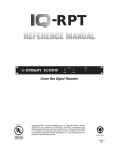Download Crown RSVP Technical information
Transcript
R.S.V.P. Remote Switching Voltage Provider 120 VAC North American Units Only: © 1998 by Crown International, Inc., P.O. Box 1000, Elkhart, IN 46515-1000 U.S.A. Telephone: 219-294-8000. Fax: 219-294-8329. Trademark Notice: Crown ® is a registered trademark of Crown International, Inc. Other trademarks are the property of their respective owners. ® Commercial Audio E106377 102539-1 2/98 R.S.V.P. Remote Switching Voltage Provider The information furnished in this manual does not include all of the details of design, production, or variations of the equipment. Nor does it cover every possible situation which may arise during installation, operation or maintenance. If you need special assistance beyond the scope of this manual, please contact our Technical Support Group. Crown Audio Division Technical Support Group Plant 2 SW, 1718 W. Mishawaka Rd., Elkhart, Indiana 46515 U.S.A. Phone: 800-342-6939 (North America, Puerto Rico and Virgin Islands) or 219-294-8200 Fax: 219-294-8301 Fax Back (North America only): 800-294-4094 or 219-293-9200 Fax Back (International): 219-294-8100 Internet: http://www.crownaudio.com CAUTION AVIS RISK OF ELECTRIC SHOCK DO NOT OPEN RISQUE DE CHOC ÉLECTRIQUE N’OUVREZ PAS TO PREVENT ELECTRIC SHOCK DO NOT REMOVE TOP OR BOTTOM COVERS. NO USER SERVICEABLE PARTS INSIDE. REFER SERVICING TO QUALIFIED SERVICE PERSONNEL. WARNING TO REDUCE THE RISK OF ELECTRIC SHOCK, DO NOT EXPOSE THIS EQUIPMENT TO RAIN OR MOISTURE! Printed on recycled paper. Page 2 À PRÉVENIR LE CHOC ÉLECTRIQUE N’ENLEVEZ PAS LES COUVERCLES. IL N’Y A PAS DES PARTIES SERVICEABLE À L’INTÉRIEUR. TOUS REPARATIONS DOIT ETRE FAIRE PAR PERSONNEL QUALIFIÉ SEULMENT. Watch for these symbols: Lightning Bolt Symbol: This symbol is used to alert the user to the presence of dangerous voltages and the possible risk of electric shock. Exclamation Mark Symbol: This symbol is used to alert the user to make special note of important operating or maintenance instructions found in the reference manual. R.S.V.P. Remote Switching Voltage Provider Figure 1.1 R.S.V.P. top view Figure 1.2 R.S.V.P. left side view 1 Welcome Thank you for purchasing the Crown R.S.V.P. (Remote Switching Voltage Provider) accessory module, designed for use with Crown’s CT-10 series amplifiers. The R.S.V.P. takes advantage of Crown’s CT-10 series’ soft-start feature, eliminating the need for expensive sequencing equipment or complicated startup routines. Using Crown’s R.S.V.P. module, you can control the power-up/powerdown function of your CT-10 series amplifier from across the room—or across the stadium. Each R.S.V.P. unit controls 21 amplifier remote jacks. That’s enough to control a 6foot (1.83 meter) rack of amplifiers and still have one jack left over to chain to another R.S.V.P. Units are individually powered, allowing you to daisy-chain any number of R.S.V.P.s for remote control of an unlimited number of amplifiers. Power-up/power-down can be controlled using an auxiliary device (such as an IQ System) via the aux port, or through the use of a pair of momentary switches. Remote momentary switches can be connected in parallel, so your amps can be controlled from various locations: front of house, backstage, lighting booth, and so on. With a maximum switching distance of up to 2000 feet (609.6 meters) per unit, the R.S.V.P. can provide on/off capabilities anywhere—or everywhere—you need it. Page 3 R.S.V.P. Remote Switching Voltage Provider Feature Summary ❏ Takes advantage of CT-10 series’ soft-start feature, eliminating the need for expensive sequencing equipment. ❏ Provides remote power-up/power-down of systems via a simple momentary switch closure. ❏ Optional IQ System control for added security. ❏ Units are individually powered and can be daisy-chained to control a limitless number of amplifiers. ❏ Each unit directly controls up to 21 amplifiers. ❏ Convenient connection system uses RJ-11 connectors for quick and easy, cost-effective installation. Page 4 R.S.V.P. Remote Switching Voltage Provider Figure 2.1 Left Panel Facilities 2 Facilities A. Enable Light Green LED located on the left side panel that indicates low voltage supply operation. B. On/Com/Off On, common, and off barrier block input located on the left front panel for connection of remote momentary switches. C. Slave/Aux In Port RJ-11 connector located on the left side panel that allows control from an IQ System aux port. Also used for daisy-chaining R.S.V.P. units together. D. To Amplifier Remote RJ-11 connectors located on the left and right side panels for connecting to CT-10 series amplifiers or daisychained R.S.V.P. units. (See Figures 3.2 and 3.3) Each R.S.V.P. can control 21 separate CT-10 series amplifiers, or the R.S.V.P. can be daisy-chained to other R.S.V.P. units to provide control over an unlimited number of amplifiers. RJ-11 connectors are available from the Crown Parts Department (219-294-8200). E. AC Power Inlet Standard IEC “three prong” AC connector located on the back panel. F. Fuse Access Door Located on the back panel, this allows access to the fuse in the event that it needs to be changed. Please refer to section 7.1 on changing the fuse before trying to access this area. Figure 2.2 Rear Panel Facilities Page 5 R.S.V.P. Remote Switching Voltage Provider 3 Installation 3.3 Wiring for Amplifiers This section will give the necessary information for installing the R.S.V.P. into your equipment rack. It will also provide ways to incorporate the R.S.V.P. into your system. Please read this section thoroughly, as the R.S.V.P. has special cooling and mounting requirements. Convenient RJ-11 connectors link the R.S.V.P. to the remote CT-10 series amplifiers. Please note that the RJ-11 jacks are polarity sensitive. Pin 4 must be grounded, and Pin 3 must be supplied with a positive voltage pull up (positive with respect to ground). Refer to Figure 3.1 for RJ jack pin assignments.* The maximum signal that can be exposed to the RJ-11 jacks is 35 VDC or 25 VAC. (RJ-11 connectors are available from the Crown Parts Department.) 3.1 Cooling Make sure that the vent holes of the R.S.V.P. are NOT obstructed. When mounting the unit in the back of your rack, avoid blocking air flow to all of your rack-mounted equipment. 3.2 Mounting The R.S.V.P. is designed to be mounted in the REAR of a standard 19-inch (48.3-cm) equipment rack. Placing it in the back of the rack provides a more tamper-resistant location and allows for easier access to equipment. Four keyholes on the unit can accomodate up to a #10 screw. For a more secure installation, four 0.2- inch (0.5-cm) holes are also available. Figure 3.2 shows one possible system configuration using the R.S.V.P. and a rack of CT-10 series amplifiers. Runs of less than 30 feet (9.15 meters) between the R.S.V.P. and the amplifiers are required for the R.S.V.P. to function properly. Up to 21 CT-10 series amplifiers can be controlled from a single R.S.V.P. However, daisy- chaining together units, as shown in Figure 3.3, can provide for an unlimited number of amplifiers in a system. . Figure 3.1 RJ-11 connector pin assignments * The mating connector for the R.S.V.P. RJ-11 jack contains 4 contact pins in a 6-slot case, as shown. For additional information please contact your local dealer or Crown Technical Support. Page 6 R.S.V.P. Remote Switching Voltage Provider Figure 3.2 System Configuration—R.S.V.P. to CT-10 Series Page 7 Figure 3.3 System Configuration—multiple R.S.V.P.s wired in a bus configuration R.S.V.P. Remote Switching Voltage Provider Page 8 Figure 3.5 System configuration with several R.S.V.P.s in a “star” configuration Figure 3.4 System configuration with several R.S.V.P.s wired in a bus configuration R.S.V.P. Remote Switching Voltage Provider Page 9 R.S.V.P. Remote Switching Voltage Provider 3.4 Daisy-Chaining Multiple R.S.V.P. Units Together You’ll need standard cable with RJ11 connectors to daisy-chain multiple R.S.V.P. units together. (Refer to Section 3.3 for information on the RJ11 connectors.) To slave R.S.V.P. units, connect one end of the cable from one of the “To Amplifier Remote” ports on the R.S.V.P. unit which will be configured as the master unit.* Connect the other end of the cable to the “Slave/Aux In” port on the remote unit. This run can be as long as 2000 feet (609.6 meters), allowing control of several systems from one location. See Figure 3.3 for a sample system configuration when daisy-chaining multiple R.S.V.P.s. Figure 3.4 shows several units in a bus configuration, while Figure 3.5 shows how to set up a star configuration using several R.S.V.P.s. Figure 3.6 Wiring for control from XLR Aux Connector 3.5 Wiring for Remote Control via the “Slave/Aux In” Port In addition to providing for daisychaining of R.S.V.P. units, the “Slave/ Aux In” port also allows for control of your system to be provided using an IQ System via the IQ Aux port (see Figures 3.6 and 3.7). In fact, the system can be controlled by a variety of auxiliary units as long as they provide 10-35 VDC or 10-25 VAC output. Simply connect one end of the cable to an IQ Aux Out port (or other auxiliary equipment of your choice). Be sure to refer to your equipment’s reference manual for proper wiring instructions. Then connect the other end of the cable to the “Slave/Aux In” port on the R.S.V.P. unit. Runs of less than 2000 feet (609.6 meters) are recommended to ensure proper functioning of the R.S.V.P. unit. Figure 3.7 Wiring for control from Removable Barrier Block Aux Connector * Note: The unit selected to be master will be wired to receive the power-up/powerdown signal from momentary switches via the On/Com/Off connectors, or from an attached IQ System via the Slave/Aux In port. Page 10 R.S.V.P. Remote Switching Voltage Provider 3.6 Wiring for Remote Control using Manual Switching The R.S.V.P. can also be configured to accommodate manual switching. In order to do this, you will need two normally-open momentary switches (available at your local electrical supply store).* One switch will provide the signal to turn the unit on, while the other will provide the signal to turn the unit off. The momentary switches can be connected in parallel, allowing your amps to be controlled from various locations: front of house, backstage, lighting booth, etc. The momentary switch connects to the R.S.V.P. via the “On/ Com/Off” barrier block input on the left panel (See Figure 3.8). Runs of up to 2,000 feet (609.6 meters) can be handled for connecting to manual switches. This gives you control over your system from just about anywhere in a typical facility. *Optionally, you may also choose to use a standard “paddle” switch to control your R.S.V.P. unit. Figure 3.8 Wiring for On/Com/Off port switching using momentary or paddle switches Page 11 R.S.V.P. Remote Switching Voltage Provider 4 Operation The R.S.V.P. lets you control the power-up/power-down function of your CT-10 series amplifier from across the room—or across the stadium. Units are individually powered, allowing you to daisy-chain any number of R.S.V.P.s for remote control of an unlimited number of amplifiers. Each R.S.V.P. unit controls 21 amplifier remote jacks. That’s enough to control a 6-foot (1.83 meter) rack of amplifiers and still have a jack left over to daisychain to another R.S.V.P. Make sure that the vent holes of the R.S.V.P. are NOT obstructed. When mounting the unit in the back of your rack, avoid blocking air flow to any of your rackmounted equipment. The R.S.V.P.’s 21 remote amplifier jacks are protected against shorted conditions. If a short does occur, the R.S.V.P. will switch its output to the off state. To reset the unit, simply turn it off, wait a few seconds, and then turn the unit back on. The R.S.V.P. will not operate correctly if the short is still present. Page 12 The power on/off function is controlled by the “Slave/Aux In” port, or from pairs of normally-open switches attached to the “On/Com/ Off” barrier block input. To use the momentary switches, simply press the on or off switch for the desired system state. When using the “Slave/Aux In” port (such as when using an IQ system), the system will automatically turn on when the specified voltage is present at the port. When this happens, the previous system state is saved and any momentary switches that are attached become disabled. This will provide priority access to the Crown IQ user, preventing accidental shutdown. If you want off-control via the IQ System, you will need to start the IQ System first. If you want to control the off function via the momentary switches, you need to have them turned on prior to turning on the IQ System. When the voltage at the “Slave/Aux In” port is removed, the R.S.V.P. resets to whatever state it was in prior to voltage being applied at the “Slave/Aux In” port. R.S.V.P. Remote Switching Voltage Provider 5 Technical Information 6 Specifications Since the R.S.V.P. is used with Crown’s CT-10 series of amplifiers, it is important to note the safety features present at turn-on with the CT-10 amplifiers. Line Voltage Requirements: Dual range power supply operates at 100-120/200-240 V, 50/60 Hz. All CT-10 series amplifiers have a four-second turn-on delay. This prevents dangerous turn-on transients. The CT-10 series also has “soft-start” circuitry, which provides low inrush, and eliminates the need for power sequencers. Connectors: R.S.V.P. to Amplifier: RJ-11 (telephone connector); Remote Switch Closure: barrier block; Slave/Aux In Port: RJ-11 (telephone connector); Power Inlet: IEC connector. Indicator: Enable LED (indicates low-voltage supply operation). Recommended Maximum Wire Lengths: R.S.V.P. to Amplifier: 30 feet (9.15 meters); R.S.V.P. to Remote Switch: 2000 feet (609.6 meters); R.S.V.P. to Slave/Aux In: 2000 feet (609.6 meters); IQ Aux Port to Slave/Aux In: 2000 feet (609.6 meters). Slave/Aux Control: DC: Minimum Turn-On Voltage: 10VDC; Maximum Rated Input Voltage: 35VDC. AC: Minimum Turn-On Voltage: 10VAC; Maximum Rated Input Voltage: 25VAC. Amplifier Remote Signal: 24VDC (is protected against short circuits). Weight: 5 lb. 3 oz. (2.4 kg) shipping weight. Dimensions: 4 3/16 in. (10.6 cm) x 8 7/8 in. (22.55 cm) x 2.0 in. (5.17 cm). Page 13 R.S.V.P. Remote Switching Voltage Provider 7 Service This unit has very sophisticated circuitry which should only be serviced by a fully trained technician. This is one reason why each unit bears the following label: CAUTION: To prevent electric shock, do not remove covers. No user serviceable parts inside. Refer servicing to a qualified technician. 7.1 Changing the Fuse 1) Disconnect the IEC power cord from the wall. 2) Insert a small, flat blade screwdriver into the pry slot. (The pry slot is located opposite the IEC power inlet on the power module (See Figure 7.1). Pry the fuse access door open. 3) Note how the red fuseholder is oriented (See Figure 7.2). For models operating in the 100-120V range, the 115V lettering will be on the right and the letters PRSR will read across the top. In all other models, the 230V lettering will appear on the right. After observing the orientation of the fuse holder, use your small screwdriver to pry it out. Be careful, the fuse may pop out immediately when removing the holder. 4) Remove the fuse from the holder. 5) Replace the fuse with one of the same rating. 6) Re-insert the red fuseholder, taking care to properly put it back in the same orientation it was in step 3. 7) Snap fuse access door closed. 8) Connect IEC power cord. Figure 7.1 Back Panel - Location of Fuse Panel Figure 7.2 Back panel with fuse door open Page 14 R.S.V.P. Remote Switching Voltage Provider 7.2 Worldwide Service 7.3.2 Factory Service Service may be obtained from an authorized service center. (Contact your local Crown/Amcron representative or our office for a list of authorized service centers.) To obtain service, simply present the bill of sale as proof of purchase along with the defective unit to an authorized service center. They will handle the necessary paperwork and repair. To obtain factory service, fill out the service information page that follows and send it along with your proof of purchase and the defective unit to the Crown factory. For warranty service, we will pay for ground shipping both ways in the United States after receiving copies of the shipping receipts. Shipments should be sent “UPS ground.” (If the unit is under warranty, you may send it C.O.D. for the cost of freight via UPS ground.) The factory will return it via UPS ground. Please contact us if other arrangements are required. Remember to transport your unit in the original factory pack. 7.3 North American Service Service may be obtained in one of two ways: from an authorized service center or from the factory. You may choose either. It is important that you have your copy of the bill of sale as your proof of purchase. 7.3.1 Service at a North American Service Center This method usually saves the most time and effort. Simply present your bill of sale along with the defective unit to an authorized service center to obtain service. They will handle the necessary paperwork and reunit the original pack. pair. in Remember to factory transport the A list of authorized service centers in your area can be obtained from our Technical Support Group. Factory Service Shipping Instructions: 1. When sending a Crown product to the factory for service, be sure to fill out the service information form that follows and enclose it inside your unit’s shipping pack. Do not send the service information form separately. 2. To ensure the safe transportation of your unit to the factory, ship it in an original factory packing container. If you don’t have one, call or write Crown’s Parts Department. With the exception of polyurethane or wooden crates, any other packing material will not be sufficient to withstand the stress of shipping. Do not use loose, small size packing materials. Page 15 R.S.V.P. Remote Switching Voltage Provider 3. Do not ship the unit in any kind of cabinet (wood or metal). Ignoring this warning may result in extensive damage to the unit and the cabinet. Accessories are not needed—do not send the instruction manual, cables and other hardware. If you have any questions, please call or write the Crown Technical Support Group. Crown Audio Division Technical Support / Factory Service Plant 2 SW, 1718 W. Mishawaka Rd., Elkhart, Indiana 46517 U.S.A. Telephone: 219-294-8200 800-342-6939 (North America, Puerto Rico, and Virgin Islands only) Facsimile: 219-294-8301 (Technical Support) 219-294-8124 (Factory Service) Fax Back: 219-293-9200 (North America only) 800-294-4094 (North America only) 219-294-8100 (International) Internet: http://www.crownaudio.com Page 16 R.S.V.P. Remote Switching Voltage Provider 3 YEAR NORTH AMERICA SUMMARY OF WARRANTY The Crown Audio Division of Crown International, Inc., 1718 West Mishawaka Road, Elkhart, Indiana 46517-4095 U.S.A. warrants to you, the ORIGINAL PURCHASER and ANY SUBSEQUENT OWNER of each NEW Crown product, for a period of three (3) years from the date of purchase by the original purchaser (the “warranty period”) that the new Crown product is free of defects in materials and workmanship. We further warrant the new Crown product regardless of the reason for failure, except as excluded in this Warranty. ITEMS EXCLUDED FROM THIS CROWN WARRANTY This Crown Warranty is in effect only for failure of a new Crown product which occurred within the Warranty Period. It does not cover any product which has been damaged because of any intentional misuse, accident, negligence, or loss which is covered under any of your insurance contracts. This Crown Warranty also does not extend to the new Crown product if the serial number has been defaced, altered, or removed. THREE YEAR FULL WARRANTY WHAT THE WARRANTOR WILL DO We will remedy any defect, regardless of the reason for failure (except as excluded), by repair, replacement, or refund. We may not elect refund unless you agree, or unless we are unable to provide replacement, and repair is not practical or cannot be timely made. If a refund is elected, then you must make the defective or malfunctioning product available to us free and clear of all liens or other encumbrances. The refund will be equal to the actual purchase price, not including interest, insurance, closing costs, and other finance charges less a reasonable depreciation on the product from the date of original purchase. Warranty work can only be performed at our authorized service centers or at the factory. We will remedy the defect and ship the product from the service center or our factory within a reasonable time after receipt of the defective product at our authorized service center or our factory. All expenses in remedying the defect, including surface shipping costs in the United States, will be borne by us. (You must bear the expense of shipping the product between any foreign country and the port of entry in the United States and all taxes, duties, and other customs fees for such foreign shipments.) HOW TO OBTAIN WARRANTY SERVICE You must notify us of your need for warranty service not later than ninety (90) days after expiration of the warranty period. All components must be shipped in a factory pack, which, if needed, may be obtained from us free of charge. Corrective action will be taken within a reasonable time of the date of receipt of the defective product by us or our authorized service center. If the repairs made by us or our authorized service center are not satisfactory, notify us or our authorized service center immediately. DISCLAIMER OF CONSEQUENTIAL & INCIDENTAL DAMAGES YOU ARE NOT ENTITLED TO RECOVER FROM US ANY INCIDENTAL DAMAGES RESULTING FROM ANY DEFECT IN THE NEW CROWN PRODUCT. THIS INCLUDES ANY DAMAGE TO ANOTHER PRODUCT OR PRODUCTS RESULTING FROM SUCH A DEFECT. SOME STATES DO NOT ALLOW THE EXCLUSION OR LIMITATIONS OF INCIDENTAL OR CONSEQUENTIAL DAMAGES, SO THE ABOVE LIMITATION OR EXCLUSION MAY NOT APPLY TO YOU. WARRANTY ALTERATIONS No person has the authority to enlarge, amend, or modify this Crown Warranty. This Crown Warranty is not extended by the length of time which you are deprived of the use of the new Crown product. Repairs and replacement parts provided under the terms of this Crown Warranty shall carry only the unexpired portion of this Crown Warranty. DESIGN CHANGES We reserve the right to change the design of any product from time to time without notice and with no obligation to make corresponding changes in products previously manufactured. LEGAL REMEDIES OF PURCHASER THIS CROWN WARRANTY GIVES YOU SPECIFIC LEGAL RIGHTS, YOU MAY ALSO HAVE OTHER RIGHTS WHICH VARY FROM STATE TO STATE. No action to enforce this Crown Warranty shall be commenced later than ninety (90) days after expiration of the warranty period. THIS STATEMENT OF WARRANTY SUPERSEDES ANY OTHERS CONTAINED IN THIS MANUAL FOR CROWN PRODUCTS. 9/90 Telephone: 219-294-8200. Facsimile: 219-294-8301 Page 17 R.S.V.P. Remote Switching Voltage Provider 3 WORLDWIDE SUMMARY OF WARRANTY The Crown Audio Division of Crown International, Inc., 1718 West Mishawaka Road, Elkhart, Indiana 46517-4095 U.S.A. warrants to you, the ORIGINAL PURCHASER and ANY SUBSEQUENT OWNER of each NEW Crown1 product, for a period of three (3) years from the date of purchase by the original purchaser (the “warranty period”) that the new Crown product is free of defects in materials and workmanship, and we further warrant the new Crown product regardless of the reason for failure, except as excluded in this Crown Warranty. YEAR 1 Note: If your unit bears the name “Amcron,” please substitute it for the name “Crown” in this warranty. ITEMS EXCLUDED FROM THIS CROWN WARRANTY This Crown Warranty is in effect only for failure of a new Crown product which occurred within the Warranty Period. It does not cover any product which has been damaged because of any intentional misuse, accident, negligence, or loss which is covered under any of your insurance contracts. This Crown Warranty also does not extend to the new Crown product if the serial number has been defaced, altered, or removed. HOW TO OBTAIN WARRANTY SERVICE You must notify us of your need for warranty service not later than ninety (90) days after expiration of the warranty period. All components must be shipped in a factory pack. Corrective action will be taken within a reasonable time of the date of receipt of the defective product by our authorized service center. If the repairs made by our authorized service center are not satisfactory, notify our authorized service center immediately. DISCLAIMER OF CONSEQUENTIAL & INCIDENTAL DAMAGES YOU ARE NOT ENTITLED TO RECOVER FROM US ANY INCIDENTAL DAMAGES RESULTING FROM ANY DEFECT IN THE NEW CROWN PRODUCT. THIS INCLUDES ANY DAMAGE TO ANOTHER PRODUCT OR PRODUCTS RESULTING FROM SUCH A DEFECT. WARRANTY ALTERATIONS No person has the authority to enlarge, amend, or modify this Crown Warranty. This Crown Warranty is not extended by the length of time which you are deprived of the use of the new Crown product. Repairs and replacement parts provided under the terms of this Crown Warranty shall carry only the unexpired portion of this Crown Warranty. DESIGN CHANGES We reserve the right to change the design of any product from time to time without notice and with no obligation to make corresponding changes in products previously manufactured. LEGAL REMEDIES OF PURCHASER No action to enforce this Crown Warranty shall be commenced later than ninety (90) days after expiration of the warranty period. THIS STATEMENT OF WARRANTY SUPERSEDES ANY OTHERS CONTAINED IN THIS MANUAL FOR CROWN PRODUCTS. 9/90 Telephone: 219-294-8200. Facsimile: 219-294-8301 Page 18 THREE YEAR FULL WARRANTY WHAT THE WARRANTOR WILL DO We will remedy any defect, regardless of the reason for failure (except as excluded), by repair, replacement, or refund. We may not elect refund unless you agree, or unless we are unable to provide replacement, and repair is not practical or cannot be timely made. If a refund is elected, then you must make the defective or malfunctioning product available to us free and clear of all liens or other encumbrances. The refund will be equal to the actual purchase price, not including interest, insurance, closing costs, and other finance charges less a reasonable depreciation on the product from the date of original purchase. Warranty work can only be performed at our authorized service centers. We will remedy the defect and ship the product from the service center within a reasonable time after receipt of the defective product at our authorized service center. R.S.V.P. Remote Switching Voltage Provider Crown Factory Service Information Shipping Address: Crown International, Inc., Factory Service, Plant 2 SW, 1718 W. Mishawaka Rd., Elkhart, IN U.S.A. 46517 Phone: 1-800-342-6939 or 1-219-294-8200 Fax: 1-219-294-8124 Owner’s Name: __________________________________________________________ Shipping Address: _______________________________________________________ Phone Number: _______________________ Fax Number: ___________________ Model: _______________________________ Serial Number: _________________ Purchase Date: __________________________________________________________ NATURE OF PROBLEM (Be sure to describe the conditions that existed when the problem occurred and what attempts were made to correct it.) _______________________________________________________________________ _______________________________________________________________________ _______________________________________________________________________ _______________________________________________________________________ _______________________________________________________________________ Other equipment in your system: __________________________________________ _______________________________________________________________________ _______________________________________________________________________ _______________________________________________________________________ _______________________________________________________________________ If warranty has expired, payment will be: ❏ Cash/Check ❏ VISA ❏ MasterCard ❏ C.O.D. Card Number:___________________________ Exp. Date: __________ Signature:____________________________ ENCLOSE THIS PORTION WITH THE UNIT. DO NOT MAIL SEPARATELY. Page 19