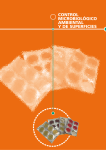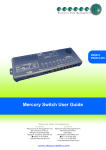Download Mercury PR0091 User guide
Transcript
Mercury 6-5 Stat – Installation & User Guide Mercury 6-5 5 Channel Thermostat Installation Guide For Product: PR0091 Ensure that all power is switched off before installing or maintaining this product Revision 1.2 Page 1 of 21 Mercury 6-5 Stat – Installation & User Guide Table of Contents: THE MERCURY RANGE .................................................................................................................................... 3 Description ......................................................................................................................................................... 3 Configuration ..................................................................................................................................................... 3 Network............................................................................................................................................................... 3 Connections ....................................................................................................................................................... 4 Input/Output Allocation Tables ........................................................................................................................ 4 Setting up the controller ................................................................................................................................... 5 Set-up Mode..................................................................................................................................................... 5 Set-up through front buttons ............................................................................................................................ 5 Set-up Function Menu...................................................................................................................................... 5 Recommended set-up method ......................................................................................................................... 6 rtc. Real time clock (This will automatically synchronise on network systems)............................................... 6 type. view controller type ................................................................................................................................. 6 PArA. Set/view parameters (This can be achieved at the network front end) ................................................. 6 Parameter Tables:.............................................................................................................................................. 7 Parameter table for 5 Channel Thermostat ..................................................................................................... 7 Units and Probe Type........................................................................................................................................ 9 Probe Fault....................................................................................................................................................... 9 Network Configuration.................................................................................................................................... 10 IP Futura module............................................................................................................................................ 10 IP-L ............................................................................................................................................................. 10 IP-r.............................................................................................................................................................. 10 Over-ride Operation......................................................................................................................................... 11 Thermostat Over-ride: - .............................................................................................................................. 11 Normal Operation ............................................................................................................................................ 12 Frost Detect.................................................................................................................................................... 12 Invert .............................................................................................................................................................. 12 Network .......................................................................................................................................................... 12 Probe Offset ................................................................................................................................................... 12 Channel Off .................................................................................................................................................... 12 Channel Timer................................................................................................................................................ 12 Thermostat Cooling/Heating Operation ........................................................................................................ 13 Cooling Thermostat graph ............................................................................................................................. 13 Heating Thermostat graph ............................................................................................................................. 13 Viewing ............................................................................................................................................................. 14 Input/Output table for 5 Channel Thermostat ................................................................................................ 14 Display Messages............................................................................................................................................ 14 Network Alarms ............................................................................................................................................... 15 GP Timer Set-up............................................................................................................................................... 15 Specification .................................................................................................................................................... 16 General .......................................................................................................................................................... 16 Power requirements:...................................................................................................................................... 16 Relays ............................................................................................................................................................ 16 Warning:......................................................................................................................................................... 16 Inputs: ............................................................................................................................................................ 17 Installation:....................................................................................................................................................... 18 Fixing:............................................................................................................................................................. 18 Clearances: .................................................................................................................................................... 18 Wiring: .............................................................................................................................................................. 19 Over-ride input Resistors: .............................................................................................................................. 19 Fuse: ................................................................................................................................................................. 20 Cleaning: .......................................................................................................................................................... 20 Revision History .............................................................................................................................................. 21 Ensure that all power is switched off before installing or maintaining this product Revision 1.2 Page 2 of 21 Mercury 6-5 Stat – Installation & User Guide The Mercury Range From Resource Data Management This documentation refers to the Mercury 6-5 - 5 Channel Thermostat Description The Mercury 5 Channel Thermostat has 5 thermostat functions. They can be configured for independent use, where each function is controlled by an individual probe or the controller can be configured to operate selected thermostats from one temperature probe. Each channel can be individually configured for heating or cooling applications with a selection of parameters. There is a 7-day timer with two on and off’s. Included in the controller is a frost detect parameter. This over-rides the timer function, when the timer is off, to begin heating should the channel probe reach the frost detect value. The controller has the ability to use any of the channels to operate as a timer. Each input can also accept over-ride commands as detailed later in the user guide. Note:- the over-ride commands work only on channels selected as a thermostat, it has no effect if a channel is set to operate as a timer. The 5 Channel Thermostat can operate stand-alone or it can be networked through either an "IP" network module or a Mercury IP Hub. The 5 Channel Thermostat supports PT1000 or NTC2000 or NTC2k25 temperature probes (note all 6 inputs are either PT1000 or NTC2000 or NTC2k25) Configuration There is one type of controller within the 5 Channel Thermostat (Type 1) Display value 1 Type M 5 Channel Thermostat Network The controllers are capable of connecting to a TCP/IP local area network or controlling in standalone mode with no network output. To connect to a network you must add the correct communications module. • • IP Futura module - (Part No PR0016) Mercury IP Hub - (Part No PR0018) Ensure that all power is switched off before installing or maintaining this product Revision 1.2 Page 3 of 21 Mercury 6-5 Stat – Installation & User Guide Connections All connections are made to the back of the controller. The diagram below shows the connection detail. Inputs and outputs are assigned according to the chosen configuration. See Specification for further details on connections. ! Do not connect an earth. Input/Output Allocation Tables An over-ride can be achieved by switching in a fixed value resistor in parallel with the probe inputs as shown in the table below. 5 Ch Thermostat Description Alarm Action (Switched Resistor)* Input 1 Input 2 Input 3 Input 4 Input 5 Relay 1 Relay 2 Relay 3 Relay 4 Relay 5 Probe 1 and Over-ride 1 Probe 2 and Over-ride 2 Probe 3 and Over-ride 3 Probe 4 and Over-ride 4 Probe 5 and Over-ride 5 Thermostat Channel 1 Thermostat Channel 2 Thermostat Channel 3 Thermostat Channel 4 Thermostat Channel 5 Yes Yes Yes Yes Yes N/A N/A N/A N/A N/A Over-ride signal 1 Over-ride signal 2 Over-ride signal 3 Over-ride signal 4 Over-ride signal 5 * For PT1000 probes use 820 Ohm For NTC2000 and NTC2k25 probes use 590 Ohm Ensure that all power is switched off before installing or maintaining this product Revision 1.2 Page 4 of 21 Mercury 6-5 Stat – Installation & User Guide Setting up the controller Access to the controller can be achieved several ways • • • Through the front mounted buttons Direct access by PC or palm top into the rear comms port. This requires a software package available on the RDM website Through the RDM Data Director or Data Manager. Set-up Mode Set-up through front buttons ENTER UP DOWN To enter set-up mode, hold the Enter and Down buttons together for approximately 3 seconds until the message “Ent” appears on the display. Now press the Enter button again to enter the function menu. IO will be displayed. Scroll up or down to go through the list. Set-up Function Menu Display IO PArA Unit TyPE rtc nEt SoFt OFSt ESC Option View Input/Output States Set/view Parameters Set Probe type and units ( oC or oF) Set/View Controller Type Set/view Clock (rtc = Real Time Clock) Set/view network configuration View software version Probe offset Escape back to normal operation Ensure that all power is switched off before installing or maintaining this product Revision 1.2 Explained in Paragraph View Input/Output States Set/view parameters Set/view units Set/view product type Real Time Clock Network Configuration Probe Offset Page 5 of 21 Mercury 6-5 Stat – Installation & User Guide Recommended set-up method If you are not connecting to a network and want to set up the controller through the buttons we recommend you use the following order from the function menu. rtc. Real time clock (This will automatically synchronise on network systems) a. b. c. d. e. f. g. h. i. j. Use the up or down buttons to scroll through the display until the display reads “rtc” Press enter. The display will show “t-1”. press enter again Scroll hours up or down (0 – 23) press enter Use up button to select “t-2”, press enter Scroll minutes up or down (0 – 59) press enter Repeat for t-3 (seconds 0 – 59) Repeat for t -4 (Days up to 31) Repeat for t -5 (months up to 12) Repeat for t -6 (Year up to 99) Use up button to display “ESC”, press enter to display “rtc” Time clock is now set type. view controller type The controller Type is preset at the factory and cannot be changed. a. b. c. d. e. From the function menu scroll to select type, press enter View the type number 1 Press enter. Scroll to select “ESC” Press enter PArA. Set/view parameters (This can be achieved at the network front end) a. From the function menu scroll to select PArA b. Pressing Enter while PArA is displayed will enter the parameter menu. The first parameter option will be displayed as P-01. Pressing the Up or Down button will present the other parameter options P-02, P-03 etc. See the parameter list below to find what parameter number corresponds to which actual parameter. Pressing the Enter button will show the current value of the selected parameter. Press Up or Down to modify the value and press Enter again to save the value. The parameter list number will be displayed again. Two other options are present in the parameter menu – dFLt and ESC. Selecting ESC will exit setup mode. Selecting dFLt will reset all parameters back to the default values for the current type of controller. Ensure that all power is switched off before installing or maintaining this product Revision 1.2 Page 6 of 21 Mercury 6-5 Stat – Installation & User Guide Parameter Tables: Parameter table for 5 Channel Thermostat Number Parameter Range oC ( oF ) P-01 Stat1 Temp Cut-In -49 to 30oC (-56.2 to 86) P-02 Stat1 Diff 0 to 10oC (32 to 50) P-03 Stat1 Select 0 = Off 1 = Timer 2 = Probe 1 3 = Probe 2 4 = Probe 3 5 = Probe 4 6 = Probe 5 P-04 Stat1 Type 0 = Cooling 1 = Heating P-06 Stat1 Frost Detect -42 to 128oC (-43 to 262) P-07 Stat1 High Temp Alarm -42 to 128oC (-43 to 262) P-08 Stat1 Low Temp Alarm -42 to 128oC (-43 to 262) P-09 Stat1 Alm Delay 00:00 to 99:00 P-10 Stat1 Rly Inv 0 = Off 1 = On P-11 Stat2 Temp Cut-In -49 to 30oC (-56.2 to 86) P-12 Stat2 Diff 0 to 10oC (32 to 50) P-13 Stat2 Select 0 = Off 1 = Timer 2 = Probe 1 3 = Probe 2 4 = Probe 3 5 = Probe 4 6 = Probe 5 P-14 Stat2 Type 0 = Cooling 1 = Heating P-16 Stat2 Frost Detect -42 to 128oC (-43 to 262) P-17 Stat2 High Temp Alarm -42 to 128oC (-43 to 262) P-18 Stat2 Low Temp Alarm -42 to 128oC (-43 to 262) P-19 Stat2 Alm Delay 00:00 to 99:00 P-20 Stat2 Rly Inv 0 = Off 1 = On P-21 Stat3 Temp Cut-In -49 to 30oC (-56.2 to 86) P-22 Stat3 Diff 0 to 10oC (32 to 50) P-23 Stat3 Select 0 = Off 1 = Timer 2 = Probe 1 3 = Probe 2 4 = Probe 3 5 = Probe 4 6 = Probe 5 P-24 Stat3 Type 0 = Cooling 1 = Heating P-26 Stat3 Frost Detect -42 to 128oC (-43 to 262) P-27 Stat3 High Temp Alarm -42 to 128oC (-43 to 262) P-28 Stat3 Low Temp Alarm -42 to 128oC (-43 to 262) P-29 Stat3 Alm Delay 00:00 to 99:00 P-30 Stat3 Rly Inv 0 = Off 1 = On Ensure that all power is switched off before installing or maintaining this product Revision 1.2 Step 0.1 0.1 1 Units Deg Deg 1 Default 15.0 5.0 2 1 0.1 0.1 0.1 01:00 1 Deg Deg Deg mm:ss 0.0 25.0 0.0 20:00 0 0.1 0.1 1 Deg Deg 15.0 5.0 3 1 1 0.1 0.1 0.1 01:00 1 Deg Deg Deg mm:ss 0.0 25.0 0.0 20:00 0 0.1 0.1 1 Deg Deg 15.0 5.0 4 1 0.1 0.1 0.1 01:00 1 1 Deg Deg Deg mm:ss 0.0 25.0 0.0 20:00 0 Page 7 of 21 Mercury 6-5 Stat – Installation & User Guide Parameter table for 5 Channel Thermostat Continued....... Number Parameter Range oC ( oF ) P-31 Stat4 Temp Cut-In -49 to 30oC (-56.2 to 86) P-32 Stat4 Diff 0 to 10oC (32 to 50) P-33 Stat4 Select 0 = Off 1 = Timer 2 = Probe 1 3 = Probe 2 4 = Probe 3 5 = Probe 4 6 = Probe 5 P-34 Stat4 Type 0 = Cooling 1 = Heating P-36 Stat4 Frost Detect -42 to 128oC (-43 to 262) P-37 Stat4 High Temp Alarm -42 to 128oC (-43 to 262) P-38 Stat4 Low Temp Alarm -42 to 128oC (-43 to 262) P-39 Stat4 Alm Delay 00:00 to 99:00 P-40 Stat4 Rly Inv 0 = Off 1 = On P-41 Stat5 Temp Cut-In -49 to 30oC (-56.2 to 86) P-42 Stat5 Diff 0 to 10oC (32 to 50) P-43 Stat5 Select 0 = Off 1 = Timer 2 = Probe 1 3 = Probe 2 4 = Probe 3 5 = Probe 4 6 = Probe 5 P-44 Stat5 Type 0 = Cooling 1 = Heating P-46 Stat5 Frost Detect -42 to 128oC (-43 to 262) P-47 Stat5 High Temp Alarm -42 to 128oC (-43 to 262) P-48 Stat5 Low Temp Alarm -42 to 128oC (-43 to 262) P-49 Stat5 Alm Delay 00:00 to 99:00 P-50 Stat5 Rly Inv 0 = Off 1 = On P-70 Timer Mode 0 = Local 1 = Remote P71 Sunday On Time 1 00:00 to 23:59 P72 Sunday Off Time 1 00:00 to 23:59 P73 Sunday On Time 2 00:00 to 23:59 P74 Sunday Off Time 2 00:00 to 23:59 P75 Monday On Time 1 00:00 to 23:59 P76 Monday Off Time 1 00:00 to 23:59 P77 Monday On Time 2 00:00 to 23:59 P78 Monday Off Time 2 00:00 to 23:59 Ensure that all power is switched off before installing or maintaining this product Revision 1.2 Step 0.1 0.1 1 Units Deg Deg 1 Default 15.0 5.0 5 1 0.1 0.1 0.1 01:00 1 Deg Deg Deg mm:ss 0.0 25.0 0.0 20:00 0 0.1 0.1 1 Deg Deg 15.0 5.0 1 1 0.1 0.1 0.1 01:00 1 1 Deg Deg Deg mm:ss 1 00:01 00:01 00:01 00:01 00:01 00:01 00:01 00:01 0.0 25.0 0.0 20:00 0 0 hh:mm hh:mm hh:mm hh:mm hh:mm hh:mm hh:mm hh:mm 08:00 20:00 08:00 20:00 08:00 20:00 08:00 20:00 Page 8 of 21 Mercury 6-5 Stat – Installation & User Guide Parameter table for 5 Channel Thermostat Continued....... Number Parameter Range P79 Tuesday On Time 1 00:00 to 23:59 P80 Tuesday Off Time 1 00:00 to 23:59 P81 Tuesday On Time 2 00:00 to 23:59 P82 Tuesday Off Time 2 00:00 to 23:59 P83 Wednesday On Time 1 00:00 to 23:59 P84 Wednesday Off Time 1 00:00 to 23:59 P85 Wednesday On Time 2 00:00 to 23:59 P86 Wednesday Off Time 2 00:00 to 23:59 P87 Thursday On Time 1 00:00 to 23:59 P88 Thursday Off Time 1 00:00 to 23:59 P89 Thursday On Time 2 00:00 to 23:59 P90 Thursday Off Time 2 00:00 to 23:59 P91 Friday On Time 1 00:00 to 23:59 P92 Friday Off Time 1 00:00 to 23:59 P93 Friday On Time 2 00:00 to 23:59 P94 Friday Off Time 2 00:00 to 23:59 P95 Saturday On Time 1 00:00 to 23:59 P96 Saturday Off Time 1 00:00 to 23:59 P97 Saturday On Time 2 00:00 to 23:59 P98 Saturday Off Time 2 00:00 to 23:59 dFLt Factory Defaults Step 00:01 00:01 00:01 00:01 00:01 00:01 00:01 00:01 00:01 00:01 00:01 00:01 00:01 00:01 00:01 00:01 00:01 00:01 00:01 00:01 Units hh:mm hh:mm hh:mm hh:mm hh:mm hh:mm hh:mm hh:mm hh:mm hh:mm hh:mm hh:mm hh:mm hh:mm hh:mm hh:mm hh:mm hh:mm hh:mm hh:mm Default 08:00 20:00 08:00 20:00 08:00 20:00 08:00 20:00 08:00 20:00 08:00 20:00 08:00 20:00 08:00 20:00 08:00 20:00 08:00 20:00 Units and Probe Type Change the probe type to: - 0= 1= 2= 3= 4= 5= PTC1000 oC PTC1000 oF NTC2000 oC NTC2000 oF NTC2k25 oC NTC2k25 oF Range -42 oC to +128 oC Range -43 oF to +262 oF Range -37 oC to +54 oC Range -34oF to +129 oF Range -37 oC to +54 oC Range -34oF to +129 oF Probe Fault If a probe fault occurs then the controller will pulse its associated relay(s) on for 5 minutes then off for 5 minutes. Ensure that all power is switched off before installing or maintaining this product Revision 1.2 Page 9 of 21 Mercury 6-5 Stat – Installation & User Guide Network Configuration The final section to set-up is the network address. In all instances, this must be done before the controller is plugged into the site network. The controllers have an auto-initialise function, which will automatically log the device onto the site network. If the wrong address has been entered onto the network, you will have to reset the controller address by setting the address to 00-0, and then re-enter the correct address. (You may have to deregister the wrong address from the home system as well). To set the controller onto a network you must first connect the controller to a communications module. This is either a: • IP Futura or • Mercury Hub IP Futura module In an IP system there are two options • IP-L • IP-r IP-L allows you to fix an IP address into the controller, which you would use when you are connecting the controllers onto a customer’s local area network. This would allow the customer to view each controller using Internet Explorer IP-r allows you to give each controller on the system a unique number. This number is then allocated a dynamic IP address by the system DHCP server (such as the RDM Data Director) IP-L To configure the communication module for IP-L, set all three rotary switches to zero. The module should then be connected to the controller. 1. nEt. From the function menu you can now select nEt • Press enter and the display will show “IP-L”, press enter • You can now set the address using the table below Display IP-1 IP-2 IP-3 IP-4 nL gt-1 gt-2 gt-3 gt-4 ESC Option IP Address byte 1 IP Address byte 2 IP Address byte 3 IP Address byte 4 Network Mask Length Gateway Address byte 1 Gateway Address byte 2 Gateway Address byte 3 Gateway Address byte 4 Exit network menu. N.B. this option must be selected to save any changes made in this menu IP-r To configure the communication module for IP-r, set the three rotary switches to give each controller a unique identifier. The module should then be connected to the controller and the network. The green network LED on the controller will flash until it has been logged on to the network. The Green network LED will remain permanently on while it is on-line. Please refer to the Mercury Hub user guide, which can be obtained from the RDM website, for information regarding connecting a controller to a network. Ensure that all power is switched off before installing or maintaining this product Revision 1.2 Page 10 of 21 Mercury 6-5 Stat – Installation & User Guide Over-ride Operation The 5 Channel Thermostat can operate either from its internal channel time settings or from a network Data Manager GP Timer channel (P70 sets the mode either local or remote). If the 5 Channel Thermostat is set up to use the remote timing channels it reverts to local mode if network communications are lost for more than 5 minutes. An over-ride occurs when a resistor is switched in across the input which has to be overridden, however when the over-ride signal is removed the channel returns too normal operation. Thermostat Over-ride: - When a channel is configured for thermostat operation the following will occur when an over-ride is present on the channel input. In the example below channel 1 is set as a thermostat in a heating application, the relay inverse feature is disabled, the controller timer is set to local operation and is off. When the timer is in the off period the channel will not be enabled for heating and the thermostat relay remains off, providing the probe temperature is not below the frost detect set point. As shown in the diagram an over-ride is applied to channel 1, this will enable the channel. The thermostat relay does not immediately turn on, it only does so when the temperature drops below the cut-in set point. The controller will continue normal temperature control until the over-ride is removed or the next scheduled off occurs in the local timer schedule. When the timer is in the on period, the over-ride has no effect. Note:- An over-ride should be removed as soon as it is not required on an input. Over-ride Activated Cut-in Set Point On Off Frost Detect Relay State Temperature Diff Time Thermostat Relay Status Ch 1 Probe Temperature Ensure that all power is switched off before installing or maintaining this product Revision 1.2 Page 11 of 21 Mercury 6-5 Stat – Installation & User Guide Normal Operation During normal operation, the controller will display "on". If the 5 Channel Thermostat is on a network and online, the green network LED will be on. If any alarms are generated the red LED will light. The yellow LED has no function and will not light. Frost Detect The frost detect parameter is used to provide heating in an instance where the timer status is off. Each thermostat channel has its own frost detect value that can be configured. Once the temperature drops below the frost detect value the controller channel will heat to the frost detect value plus the channels diff parameter. For example the 5 Channel Thermostat is used to heat a room, the channel configured has a diff of 5oC, a frost detect value of 0oC and the timer is off. The channel will switch its associated relay on when the temperature drops below 0oC. The room will begin to heat and the relay is on, it will stay on until the temperature rises above 5oC. At this point the relay will be turned off. The relay will be turned on again if the room temperature drops below 0oC. Invert The 5 Channel Thermostat has a channel setting to invert the output, if this option is used, the output is off when the timer is on and the output is on when the timer is off. Network The Network green LED flashes if the controller goes off-line. Probe Offset Each probe can be offset by up to ±10 oC to compensate for long cable runs. Channel Off It is possible to turn channels off if they are not in use. Channel Timer It is possible to use each channel as a timer. The channel will follow the controller’s internal timer schedule or a remote GP timer for on and off times. Ensure that all power is switched off before installing or maintaining this product Revision 1.2 Page 12 of 21 Mercury 6-5 Stat – Installation & User Guide Thermostat Cooling/Heating Operation The diagrams below outline the operation of a channel when it is configured for heating or cooling applications. In this instance the 5 Channel Thermostat’s local timer is on. Cooling Thermostat graph Heating Thermostat graph Ensure that all power is switched off before installing or maintaining this product Revision 1.2 Page 13 of 21 Mercury 6-5 Stat – Installation & User Guide Viewing Apart from setting up the controller, you can also view the status of the inputs and outputs. 1. IO. View Inputs / Outputs and States a. From the function menu, select “IO”, press enter b. You can now scroll through the IO tables as set out below. The tables you view will depend on the controller type configuration. Input/Output table for 5 Channel Thermostat Number I-01 I-02 I-03 I-04 I-05 I-06 I-07 I-08 I-09 I-10 O-01 O-02 O-03 O-04 O-05 O-06 IO Probe 1 Probe 2 Probe 3 Probe 4 Probe 5 Over-ride 1 Over-ride 2 Over-ride 3 Over-ride 4 Over-ride 5 Relay 1 Relay 2 Relay 3 Relay 4 Relay 5 Timer Range -42 to 128 oC -42 to 128 oC -42 to 128 oC -42 to 128 oC -42 to 128 oC 0 (Off), 1 (On) 0 (Off), 1 (On) 0 (Off), 1 (On) 0 (Off), 1 (On) 0 (Off), 1 (On) 0 (Off), 1 (On) 0 (Off), 1 (On) 0 (Off), 1 (On) 0 (Off), 1 (On) 0 (Off), 1 (On) 0 (Off), 1 (On) Step 0.1 0.1 0.1 0.1 0.1 Units Deg Deg Deg Deg Deg Display Messages The following messages can appear on the Mercury display. Display on Ensure that all power is switched off before installing or maintaining this product System status Controller On Revision 1.2 Page 14 of 21 Mercury 6-5 Stat – Installation & User Guide Network Alarms The table below shows the text and associated type number that is sent to the system "front end". The type number is normally used to provide different alarm actions. Alarm text Probe 1 Faulty Probe 2 Faulty Probe 3 Faulty Probe 4 Faulty Probe 5 Faulty Type 6 6 6 6 6 Channel 1 Over Temperature Channel 2 Over Temperature Channel 3 Over Temperature Channel 4 Over Temperature Channel 5 Over Temperature 4 4 4 4 4 Channel 1 Under Temperature Channel 2 Under Temperature Channel 3 Under Temperature Channel 4 Under Temperature Channel 5 Under Temperature 5 5 5 5 5 Channel 1 Over-ride Channel 2 Over-ride Channel 3 Over-ride Channel 4 Over-ride Channel 5 Over-ride 16 16 16 16 16 GP Timer Set-up It is possible to set the 5 Channel Thermostat for remote operation (P70 = 1). A GP Timer must be set up to control the timer on/off periods of the 5 Channel Thermostat. For GP Timer set up please refer to the Data Manager user guide found on the RDM website. The following settings should be followed in the GP setup. Output Type – Output Mask – Output Channel – This should be set to “General”. This should match the “Controller Name”. This should be set to “5”. This will allow the GP Timer to control the state of the timer. Ensure that all power is switched off before installing or maintaining this product Revision 1.2 Page 15 of 21 Mercury 6-5 Stat – Installation & User Guide Specification General Power requirements: Supply Voltage Range: Supply Frequency: Maximum supply current: Typical supply current: Operating temperature range: Operating Humidity: Storage temperature range: Environmental: Size: Weight: Safety: EMC: Ventilation: Class 2 Insulation: 100 - 240 Vac ±10% 50 - 60 Hz ±10% <1 Amp (With no relay loads) <0.5 Amp +50C to +500C 80% maximum -200C to +650C Indoor use at altitudes up to 2000m, Pollution Degree 1, Installation Category II. Voltage fluctuations not to exceed ±10% of nominal voltage 110mm (W) x 60mm (H) x 100mm (D) 150 Grams EN61010 EN61326; 1997 +Amdt. A1; 1998 There is no requirement for forced cooling ventilation No protective Earth is required and none should be fitted. The host equipment must provide a suitable external over-current protection device such as: Fuse: 6.3A 240 Vac Antisurge (T) HRC conforming to IEC 60127 Or MCB: 8A, 240 VAC Type C conforming to BS EN 60898 The host equipment must provide adequate protection against contact to hazardous live parts. Relays Max current relay 1: Max Voltage relay 1: Exclusive common 6A (non inductive) 260Vac (external supply) Max current relay 2: Max Voltage relay 2: Shared common with relay 3 4A (non inductive) 260Vac (external supply) Max current relay 3: Max Voltage relay 3: Shared common with relay 2 4A (non inductive) 260Vac (external supply) Max current relay 4: Max Voltage relay 4: Common connected to Input "live" 3A (non inductive) 260Vac (Internal supply) Max current relay 5: Max Voltage relay 5: Common connected to Input "live" 3A (non inductive) 260Vac (Internal supply) Relays 2 and 3 share a common supply line and the loads can have a combined total of 8A. Relay 2 or 3 can switch a maximum of 6A provided the other is at 2A or. lower. For compliance with the LVD, relays 2 and 3 common must be at the same potential as the supply voltage. ! Warning: Relays 4 and 5 outputs have hazardous voltages (Supply input voltage potential). Ensure that all power is switched off before installing or maintaining this product Revision 1.2 Page 16 of 21 Mercury 6-5 Stat – Installation & User Guide Inputs: Input resistance: Input type 3.01K Ohms (for PTC or NTC type probes) PT1000 NTC2000 NTC2k25 Comms: RS232 with flow control Ensure that all power is switched off before installing or maintaining this product Revision 1.2 Page 17 of 21 Mercury 6-5 Stat – Installation & User Guide Installation: Panel Cut-out: 72mm 17mm 34mm 93mm 2 holes: 3.5mm dia. Fixing: The controller can be fixed either by 2 X M3 screws from the rear or by the plastic retaining device (PR0329), obtainable from RDM. Clearances: The controller must have 5mm clearance above the top and below bottom, and 25mm clearance from the sides. Clearance at the rear is dependant on the wiring. There is no requirement for forced cooling ventilation Ensure that all power is switched off before installing or maintaining this product Revision 1.2 Page 18 of 21 Mercury 6-5 Stat – Installation & User Guide Wiring: ! Relay 4 and 5 N/O are fed from the supply input Note: Suitable mechanical restraints on the wiring to the controller may be required; dependant on cable types, to prevent undue stress or distortion on the controller connectors. Over-ride input Resistors: Supply Neutral Not Used Supply Live, Relay 4&5 Common Example of 820-Ohm resistor fitted on Input 2 Relay 5 N/O Relay 4 N/O Relay 2&3 Common Relay 3 N/O Relay 2 N/O Relay 1 Common Relay 1 N/O Connect to remote switch Ensure that all power is switched off before installing or maintaining this product Revision 1.2 Page 19 of 21 Mercury 6-5 Stat – Installation & User Guide Fuse: The host equipment must provide a suitable external over-current protection device such as: Fuse: Or MCB: 6.3A, 240 Vac Antisurge (T) HRC conforming to IEC 60127 (Relay 4 & 5 fully loaded) 8A, 240 Vac Type C conforming to BS EN 60898 (Relay 4 & 5 fully loaded) Cleaning: Do not wet the controller when cleaning. Clean the front by wiping with slightly damped lint free cloth. Please note: The specifications of the product detailed on this set up guide may change without notice. RDM Ltd shall not be liable for errors or for incidental or consequential damages, directly or indirectly, in connection with the furnishing, performance or misuse of this product or document. Ensure that all power is switched off before installing or maintaining this product Revision 1.2 Page 20 of 21 Mercury 6-5 Stat – Installation & User Guide Revision History Revision Date Changes 1.0 1.1 1.2 27/10/2006 01/03/2007 05/03/2007 First Issue General Tidy Up Removal of over-ride description (for when a channel is configured as a timer). Ensure that all power is switched off before installing or maintaining this product Revision 1.2 Page 21 of 21