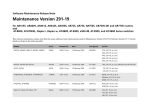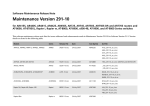Download AT-9924 and x900 Series Release Notes
Transcript
Software Maintenance Release Note
Version 321-03
For AT-9924Ts, x900-24XT, x900-24XT-N, and
x900-24XS Switches
Introduction
This software maintenance release note lists the issues addressed and
enhancements made in Maintenance Version 321-03 for Software Version 3.2.1
on AT-9924Ts, x900-24XT, x900-24XT-N, and x900-24XS (AT-9924SPsi) switches.
Package file details are listed in the following table:
Maintenance Release Date
8 May 2008
Package File Name
x900-24X_321-03.pkg
GUI Resource File Names
AT-9924Ts: 9924s_321-03_en_d.rsc
Others: x900-24x_321-03_en_d.rsc
Package File Size
4465 kilobytes
This maintenance release note should be read in conjunction with the following
documents, available from:
www.alliedtelesis.co.nz/documentation/documentation.html
■
Release Note for Software Version 3.2.1
■
your switch’s Document Set for Software Release 3.2.1
Caution: Using a software maintenance version for the wrong model may cause
unpredictable results, including disruption to the network.
Information in this release note is subject to change without notice and does not
represent a commitment on the part of Allied Telesis Inc. While every effort has
been made to ensure that the information contained within this document and
the features and changes described are accurate, Allied Telesis Inc. can not
accept any type of liability for errors in, or omissions arising from the use of this
information.
2
Enabling and Installing this Package
Software Maintenance Release Note
Some of the issues addressed in this Maintenance Release Note include a level
number. This number reflects the importance of the issue that has been
resolved. The levels are:
Level 1
This issue will cause significant interruption to network services, and
there is no work-around.
Level 2
This issue will cause interruption to network service, however there
is a work-around.
Level 3
This issue will seldom appear, and will cause minor inconvenience.
Level 4
This issue represents a cosmetic change and does not affect network
operation.
Enabling and Installing this Package
To use this maintenance version you must have a license for Software Version
3.2.1. Contact your distributor or reseller for more information. To enable this
release and install it as the preferred release, use the commands:
enable base=x900-24X_321-03.pkg ver=3.2.1
set install=pref base=x900-24X_321-03.pkg
Features in Version 321-03
Software Maintenance Version 321-03 includes the resolved issues and
enhancements in earlier releases and in the following tables.
Level 1
CR
Module
Level
CR00013348
TTY
1
Description
Closing a telnet session to the switch caused the ASYN port to become
unresponsive.
This issue has been resolved.
Level 2
CR
Module
Level
Description
CR00017581
Firewall
2
Sometimes in congested networks, when processing certain out-of-order
FTP or RSTP TCP packets the firewall could leak some memory.
This issue has been resolved.
CR00016123
File
management
2
The switch could reboot when attempting to load files with a filename
longer than 40 characters.
This issue has been resolved.
Version 321-03
C613-10489-00 Rev C
For AT-9924Ts, x900-24XT, x900-24XT-N, and x900-24XS Switches
3
CR
Module
Level
Description
CR00019424
Switching
2
Jumbo frame support would not be switched on for tri-speed ports when
they were set to 100M.
This issue has been resolved.
CR00020618
Multicasting
2
A reboot could occur whilst processing large numbers of simultaneous
multicast streams with PIM and IGMP configured.
This issue has been resolved.
CR00020914
DVMRP
2
When using DVMRP for multicast traffic, if the switch received a leave
request from the last remaining client in a multicast group before it could
fully establish the DVMRP session for that group, the switch would not send
a prune message to the upstream router and would continue to receive
multicast traffic for that group. This issue has been resolved.
CR00020934
DHCP
snooping
2
Under some configurations, enabling DHCP snooping debugging caused
the switch to reboot when creating and adding a QoS policy to a port.
This issue has been resolved.
CR00020937
QoS
2
Under some configurations, the switch could reboot when:
■
applying a QoS policy to the same port twice (by using the command set
qos port=x policy=x).
■
adding classifiers to a QoS flowgroup that has not been associated with
a policy or traffic classifier.
These issues have been resolved.
CR00021146
EPSR
2
Previously, it was possible for non-EPSR messages such as IGMP snooping
query solicitation messages to be sent on the EPSR control VLAN if the
control VLAN was part of an STP topology. Since the control VLAN is
designed as an intentional loop so that the master node can monitor the
integrity of the loop, other messages on the control VLAN can form a
packet storm.
This issue has been resolved. All switches in an EPSR ring now discard all
non-EPSR messages on the control VLAN.
CR00021163
DHCP
snooping
2
DHCP Snooping ARP Security should discard an ARP if the source MAC
address in the Ethernet frame's MAC header does not match the sender
hardware address in the ARP packet, but previously did not discard these.
This issue has been resolved.
CR00021342
BGP
2
A small memory leak was occurring when receiving BGP update messages.
This issue has been resolved.
CR00021491
DVMRP
2
When DVMRP had pruned an incoming multicast stream, if that stream
continued to be transmitted and pruned correctly, after 24 hours the
downstream DVMRP neighbour could stop successfully pruning that
stream. At this point the downstream neighbour would be receiving the
traffic on the interface even though it had no downstream receivers. This
issue has been resolved.
CR00021651
DHCP
snooping
2
When using DHCP Snooping ARP Security, maliciously formed ARPs
destined for a unicast address would not be discarded. This issue has been
resolved.
CR00021664
IP gateway
2
The switch would eventually reboot when utilising Jumbo packets
(~9000 bytes) on ICMP echo request messages. This issue has been
resolved.
Version 321-03
C613-10489-00 Rev C
4
Features in Version 321-03
Software Maintenance Release Note
CR
Module
Level
Description
CR00021693
IP gateway
2
If a Jumbo packet was received at the CPU for forwarding, the switch
would reboot. This issue has been resolved.
CR00019991
SNMP
2
Previously, a corrupted SNMP request packet could cause the switch to
reboot.
This issue has been resolved.
CR00009885
Switch
2
When the switch’s Layer 2 MAC entry aged out, it did not maintain the
correct linkage between Layer 2 MAC and Layer 3 IP entries.
This issue has been resolved.
CR00013527
OSPF
2
When the switch produced an OSPF type 7 LSA, it sometimes specified a
route out of an interface that was down. This would stop the switch from
forwarding traffic to the route’s destination.
This issue has been resolved.
CR00013548
EPSR
2
Previously, if EPSR failed over, and some of the ports in the EPSR ring were
trunked, and there were ARPs present on the non-master port, the ARPs
would not be deleted. This meant that connectivity could be lost when the
ring switched back.
This issue has been resolved.
CR00013893
MSTP
2
Executing the commands disable mstp port=number or enable mstp
port=number would not disable or enable the port on all MSTIs.
This issue has been resolved.
CR00014955
OSPF
2
The switch sometimes rebooted when converting OSPF type 7 LSAs to type
5 LSAs. This issue has been resolved by increasing the robustness of the
translation mechanism.
This issue has been resolved.
CR00016262
Load
2
When attempting to upload files from the switch using TFTP to an IPv4
server address, the switch reported an error if IPv6 was not enabled. It was
not possible to upload files using TFTP to an IPv6 server address at all.
These issues have been resolved.
CR00016303
Load
2
The upload command did not always work if the server parameter was set
with the set load command instead of being specified in the upload
command.
This issue has been resolved.
CR00017239
VLAN, IGMP
Snooping
2
When a user configured IGMP static router ports, the configuration file
produced by the command create config could be invalid. When the
switch ran the resulting configuration file on start-up, it produced an error
instead of configuring the router ports.
This issue has been resolved.
CR00017751
IGMP
2
Previously, IGMP packets that had a source IP address of 0.0.0.0 were not
accepted.
This issue has been resolved. Such packets are now accepted and
processed.
Version 321-03
C613-10489-00 Rev C
For AT-9924Ts, x900-24XT, x900-24XT-N, and x900-24XS Switches
5
CR
Module
Level
Description
CR00018184
DHCP
2
Previously, the switch did not have a minimum length for the Options field
of DHCP messages. This conformed to RFC 2131, which states that the
length of the Options field is variable, but did not conform to RFC 1531, in
which the field has a minimum length of 312 bytes.
This issue has been resolved. To maintain interoperability with pre-RFC
2131 DHCP clients, the switch now pads the Options field to 312 bytes if it
is less than this.
CR00018270
Switch
2
When aging out FDB MAC entries, it was possible for the FDB entry to be
erased while there were still references to it. This could result in L3 switched
traffic with a destination MAC of 00-00-00-00-00-00.
This issue has been resolved.
CR00019713
OSPF
2
If two or more ECMP routes from Type-5 LSAs were learned by the switch,
only the route from the LSA with the highest Router ID would be inserted
into the IP route table.
This issue has been resolved. All routes will now be inserted.
CR00019923
LACP, VLAN
2
The switch sometimes rebooted if a port was added to a private or nested
VLAN when LACP was enabled.
This issue has been resolved.
CR00020051
Switching
2
If trunked ports were quickly removed from a device (for example, by
powering off the device that the trunked ports were connected to), it was
possible for the trunk’s master port to become a port that was not a
member of the trunk.
This issue has been resolved.
CR00020240
PIM
2
In PIM, if the RPF neighbour to the source or the RP changed as a result of
a unicast route change, and there were slow route updates, and that meant
a new route to the RPF could not be found within 5 seconds, then multicast
traffic would not resume correctly once the new routing information was
learned.
This issue has been resolved.
CR00020266
Switching
2
If a network event caused the switch to flush its layer 2 forwarding
database (FDB) for a port, in some circumstances the switch also flushed
hardware ARP entries that hardware layer 3 routes were still using. Possible
triggers included an STP topology change somewhere else in the network,
or a link flap on a port. Depending on the network configuration and/or
network traffic, this issue could result in incorrectly layer 3 switched traffic.
This issue has been resolved.
CR00020413
DHCP
snooping,
IGMP snooping
2
IGMP snooping did not correctly snoop IGMP traffic that arrived on an
untrusted DHCP snooping port.
This issue has been resolved. IGMP packets are processed now, unless IP
filtering is enabled in DHCP snooping. Note that IP filtering is enabled by
default, so the switch will drop IGMP packets by default if DHCP snooping
does not have the source host as a current valid entry in the DHCP snooping
database.
To disable or enable IP filtering in DHCP snooping, use the commands:
disable dhcpsnooping ipfiltering
enable dhcpsnooping ipfiltering
DHCP snooping must be enabled for IP filtering to take affect, but IP
filtering cannot be disabled or enabled while DHCP snooping is enabled.
Version 321-03
C613-10489-00 Rev C
6
Features in Version 321-03
Software Maintenance Release Note
Level 3
CR
Module
Level
Description
CR00021585
CR00000671
CR00021008
CR00021621
GUI
3
You can now configure and monitor x900-24XT, AT-9924Ts, and AT-9924Tsi
switches through a powerful web-based GUI. For more information, see
“Web-Based Graphical User Interface (GUI) (CR00021585)” on page 17.
CR00010667
Asyn
3
When the break key (Ctrl-Q) was entered, it would take a long time for the
output to the Asyn (console) connection to stop displaying. This issue has
been resolved.
CR00011942
System
3
When a user attempted to rename a file to a disallowed file type (for
example, giving a .pkg file any other file extension), the switch displayed a
misleading error message.
This issue has been resolved. The error message now reads “s056262: This
change of filename extension is not allowed”
CR00013952
SNMP,
3
Port
authentication
Supplicant ports did not respond to SNMP Requests on objects in the
private MIB atrPaeMib.
This issue has been resolved.
CR00021320
EPSR, RSTP
3
It was not possible to dynamically add VLANs on a EPSR ring port if the
switch was running RSTP. VLANs could only be added by editing the boot
configuration script and restarting the switch. This issue has been resolved.
CR00009086
Switching
3
When the commands enable switch port=number automdi and
disable switch port=number automdi were executed from a telnet
session, some INFO messages were output to the asyn0 console session
instead of the telnet session.
This issue has been resolved.
CR00013832
EPSR, SNMP
3
When a user destroyed an EPSR domain, SNMP Requests returned
information about the domain even though it no longer existed.
This issue has been resolved.
CR00014159
RSTP
3
RSTP (correctly) only uses the top 4 of the available 16 bits for the bridge
priority. If a user enters a value that is not a multiple of 4096, the switch
rounds the value down. Previously, the switch did not inform users when it
rounded the value.
This issue has been resolved. The switch now displays an info message
when it rounds the bridge priority.
Note that this only happens for RSTP. STP uses all 16 bits for the bridge
priority.
CR00017692
Core
3
Stack dump information was not available in the show debug or show
system dump commands after a fatal exception.
This issue has been resolved.
CR00017744
Switch
3
When switch ports were under a heavy traffic load, BPDUs could become
corrupted (the CRC was missing from the end of the packet).
This issue has been resolved.
Version 321-03
C613-10489-00 Rev C
For AT-9924Ts, x900-24XT, x900-24XT-N, and x900-24XS Switches
7
CR
Module
Level
Description
CR00018949
Core
3
When a PSU or FOM was hotswapped and replaced with a new unit of the
same type, the switch did not update the serial number of the hotswapped
unit. Output of the commands show system and show log displayed the
serial number of the previous unit.
The same issue occurred with PICs in NSM units. For example, if you hot
swapped out an NSM with a BRI PIC and then replaced that PIC with
another identical PIC, and then hot swapped the NSM back into the bay,
the new PIC’s serial number was not displayed.
This issue has been resolved.
CR00019207
Switching
3
There was a small possibility that x900 and AT-9900s series switches could
experience link problems for some ports with some SFPs.
This issue has been resolved.
CR00020023
RSTP, SNMP
3
If the STP state of a switch port in a Rapid Spanning Tree was monitored via
SNMP using the BRIDGE-MIB, the value reported for a port in the Alternate
role was Listening when it should have been Blocking. Similarly, Blocking
was reported for a port in the Disabled role when it should have been
Disabled.
This issue has been resolved.
CR00020243
SNMP,
3
IP gateway
Previously, the switch would respond to SNMP requests destined for
broadcast addresses.
This issue has been resolved.
CR00020376
SNMP, IGMP
3
SNMP could not always access all the group members in the IGMP interface
group table.
This issue has been resolved.
Level 4
CR
Module
Level
Description
CR00014252
DDNS
4
The ? help output for the command set ddns port=? displayed 0 to 65535
as valid values. In fact, the only valid values are 80 or 8245 for HTTP and
443 for HTTPS.
This issue has been resolved so that the ? help output is correct.
CR00013167
TTY
4
Using the Command Line Editor to modify a script file could cause the
switch to become unresponsive, if all the characters of the script were
deleted using the CTRL+Y keys, and an attempt was made to save the file
using the CTRL+K+X keys.
This issue has been resolved.
CR00013350
Trigger
4
If a trigger was designed to activate when switch memory exceeded a given
threshold, and that trigger was created when memory was above the
threshold, the trigger activated as soon as it was created.
This issue has been resolved. Memory triggers now only activate when
memory usage crosses the threshold.
Version 321-03
C613-10489-00 Rev C
8
Features in Version 321-03
Software Maintenance Release Note
CR
Module
Level
Description
CR00015655
User, RADIUS
4
Previously, the switch did not log a message if RADIUS authenticated a user
logging in over telnet but RSO rejected the login.
This issue has been resolved.A message is now logged, with module USER,
type RSO, and subtype RJCT. The message reads “Remote Security Officer
access rejected from user <name> at <ip-address>.”
CR00017449
Switch
4
The set switch port speed command incorrectly accepted a value of
1000mhalf for tri-speed copper SFP ports.
This issue has been resolved. If you enter 1000mhalf, the switch displays
an error.
Enhancements
CR
Module
Level
Description
CR00017699
DHCP
Snooping,
MAC-Forced
Forwarding,
ARP Security
-
This enhancement makes DHCP Snooping, ARP Security, and MAC-Forced
Forwarding available on switches running version 321-03.
DHCP Snooping keeps a record of which IP addresses are currently allocated
to hosts downstream of the ports on the switch, for traceability, and filters
out packets from unknown hosts. With ARP security, DHCP snooping can
also impose very strict control over which ARP packets are allowed into the
network.
MAC-Forced Forwarding works in conjunction with private VLANs and
DHCP snooping to increase layer 2 security. It stops hosts from seeing
network traffic that is destined for other hosts.
For more information, see the DHCP Snooping and MAC-Forced
Forwarding chapters of the x900 Series Software Reference for Versions
2.9.1 & 3.2.1, and the following How To Notes:
■
How To Use DHCP Snooping, Option 82, and Filtering on AT-9900 and
x900-48 Series Switches
■
How To Use DHCP Snooping and ARP Security to Block ARP Poisoning
Attacks
■
How To Use MAC-Forced Forwarding with DHCP Snooping to Create
Enhanced Private VLANs
How To Notes are available from www.alliedtelesis.com/resources/
literature/howto.aspx.
CR00018895
SSH
-
Secure Shell (SSH) no longer requires a feature licence. SSH server and client
functionality now works when no feature licence is present.
CR00020742
User
Authentication
-
This enhancement enables you to set rules for valid characters, lifetime, and
history of passwords for user accounts in the User Authentication Database
with manager or security officer privilege. These rules apply when
connecting via Telnet or an asynchronous port and logging in to the
command line interface, and you can apply the same rules to SSH clients by
configuring SSH users to use passwords from the User Authentication
Database.
For more information and command details, see “User Authentication
Database Password Enhancement (CR00020742)” on page 19.
Version 321-03
C613-10489-00 Rev C
For AT-9924Ts, x900-24XT, x900-24XT-N, and x900-24XS Switches
9
CR
Module
Level
Description
CR00021896
VLAN
-
This enhancement enables administrative (virtual) activation of VLANs.
When a VLAN is activated virtually, its IP interface is active (and therefore
usable) even if all its ports are physically disconnected. The IP interface
associated with the virtually activated VLAN can be operated by protocols
such as OSPF, BGP, and RIP.
VLAN activation is useful for VLANs that are reached through L2TP tunnels
instead of through switch ports.
To turn virtual activation on or off, use the command:
SET VLAN={vlan-name|1..4094|ALL} VIRTActivation ={Yes|No}
The default is no.
To see whether the VLAN has been activated virtually, use the command
show vlan and check the new “Admin Active” field.
This enhancement was previously only available on Rapier, AT-8800, AT8600 and AT-8700XL switches. Now it is available on all devices that
support VLANs.
CR00020926
DHCP
Snooping
-
A new feature has been added to DHCP Snooping that allows a port to be
disabled if DHCP Snooping ARP Security discards an ARP.
To turn this feature on, use the command:
set dhcpsnooping arpsecurity action=disable
To turn it off, use the command:
set dhcpsnooping arpsecurity action=none
CR00014172
BOOTP
-
This enhancement enables you to associate a BOOTP relay destination with
a given interface. To do this, use the new optional interface parameter in
the command:
ADD BOOTp RELAy=ipadd INTerface=interface
BOOTP packets received on this interface are relayed to the specified relay
destination only. You can define the same interface for multiple relay
destinations; the switch relays any BOOTP packets received to each relay
destination.
If you do not specify an interface, the destination becomes a “generic”
destination. If the switch receives a BOOTP message on an interface for
which no specific destination is defined, the switch relays the message to
all generic destinations. This is the same as the behaviour prior to this
enhancement.
To remove a destination that is associated with an interface, use the
command:
DELete BOOTp RELAy=ipadd INTerface=interface
To see the interfaces that each destination is associated with, use the preexisting command:
SHow BOOTp RELAy
CR00016978
STP, MSTP,
Switch
-
STP and MSTP debugging has been enhanced to:
■
make it easier to see state information, and
■
only display information about Topology Change messages.
For command syntax and output details, see “STP and MSTP debugging
enhancements (CR00016978)” on page 29.
CR00017482
Version 321-03
C613-10489-00 Rev C
IGMP
Snooping
-
The IGMP snooping fast leave option has been enhanced, to make it
available when multiple clients are attached to a single port on the
snooping switch. For configuration information, see “IGMP snooping fast
leave in multiple host mode (CR00017482)” on page 30.
10
Features in Version 321-03
Software Maintenance Release Note
CR
Module
Level
Description
CR00018418
IGMP, MIB
-
AlliedWare now includes an IGMP Group MIB. This MIB is available in the
file at-igmp.mib. It has the object identifier prefix igmp ({ modules 139 }),
and contains a collection of objects and traps for monitoring IGMP group
membership. For more information, see “IGMP Group MIB (CR00018418)”
on page 32.
CR00019547
VLAN
-
This enhancement enables administrative (virtual) activation of VLANs.
When a VLAN is activated virtually, its IP interface is active (and therefore
usable) even if all its ports are physically disconnected. The IP interface
associated with the virtually activated VLAN can be operated by protocols
such as OSPF, BGP, and RIP.
VLAN activation is useful for VLANs that are reached through L2TP tunnels
instead of through switch ports.
To turn virtual activation on or off, use the command:
SET VLAN={vlan-name|1..4094|ALL} VIRTActivation ={Yes|No}
The default is no.
To see whether the VLAN has been activated virtually, use the command
show vlan and check the new “Admin Active” field.
CR00019749
OSPF
-
This enhancement increased the maximum acceptable payload size of an
OSPF Link State Update from 1452 bytes to 1992 bytes. As an example,
previously the maximum number of Router LSAs that could be received in
one Link State Update was 119. This has increased to 164.
CR00019989
Switching
-
A new command has been added to modify the operation of the switch
when a packet uses the default hardware multicast route. This usually
happens when the switch receives new unregistered multicast traffic. The
command syntax is:
SET SWItch DEFAultmrouteoperation={TRap|ROUte|DEFault}
The defaultmrouteoperation parameter specifies the operation to
perform on the first packet received for a multicast stream. If you specify
trap or default, the packet is copied to the CPU for processing, and is also
flooded to other ports in the VLAN. Under some circumstances, especially
when an L3 multicast routing protocol such as PIM is configured, the packet
may not be flooded correctly to other ports on the receiving upstream
VLAN. If you specify route, the packet is copied to the CPU and also routed
on the receiving upstream VLAN. In some circumstances this may change
the packet’s VLAN tag. The default is trap.
Important: Setting this command to route changes the default behaviour
of the switch hardware, may change the VLAN tag, and may cause issues
in private VLAN configurations. We recommend that you only change this
setting if clients on the receiving VLAN are not receiving the first packet of
a new multicast stream and this is affecting the multicast service.
To see the current setting, use the command show switch and check the
entry called “Def. Multicast Route Op”.
CR00020146
IP gateway
-
The upper limit on the number of entries in an IP filter has been increased
from 255 to 3072.
CR00020171
Eth
-
Log entries are now generated when Ethernet port links are taken up or
down. Typical log entries are:
26 11:37:18 6 ETH PINT DOWN ETH0: interface is DOWN
26 11:37:28 6 ETH PINT UP
ETH0: interface is UP
Version 321-03
C613-10489-00 Rev C
For AT-9924Ts, x900-24XT, x900-24XT-N, and x900-24XS Switches
11
Features in Version 321-02
Software Maintenance Version 321-02 includes the resolved issues and
enhancements in earlier releases and in the following tables.
Level 1
CR
Module
Level
CR00013963
Switch
1
Description
Under heavy broadcast traffic, it was possible for the switch forwarding
database (FDB) to lock up.
This issue has been resolved.
CR00014302
TTY
1
If the switch configuration file contained the command set tty idle, the
switch continually rebooted.
This issue has been resolved.
Level 2
CR
Module
Level
Description
CR00010511
BGP
2
Turning defaultoriginate on or off for a BGP peer (by using the
command add bgp peer) did not cause BGP to generate an update, even
if automatic updating was enabled (enable bgp autosoftupdate).
This issue has been resolved.
CR00013137
CR00013500
File System,
Hardware
Management
2
User,
802.1x
2
The command clear card totally would not work reliably if it was the first
command to access the SD card since inserting the SD card in the card slot.
This issue has been resolved.
If the reauthentication period for 802.1x port authentication was set to
less than 20 seconds, the switch sometimes rebooted.
This issue has been resolved.
CR00013556
Hardware
Management
2
Previously, if an x900-24XS (AT-9924SPsi) switch had many SPFs and XEMs
installed, management of these SFP/XFPs would use approximately 20%
of the available CPU resource.
This issue has been resolved. SFP/XFP management now has no noticable
impact on CPU usage.
CR00014177
STP
2
If a port was a tagged member of multiple VLANs, and was held in a
blocking state by STP, then removing the port from one of its VLANs would
cause the port to start forwarding packets. This would result in a packet
storm on the looped network.
This issue has been resolved.
CR00014197
Switch
2
The switch rebooted when executing the command show switch
table=port instance=instance-number, where instance-number is the
instance of an installed 10Gbps XEM.
This issue has been resolved.
CR00014263
Switch
2
Previously, a newly inserted SFP always used the default duplex/speed
mode for that type of SFP.
This issue has been resolved. When a SFP is inserted, it now attempts to
set its duplex/speed mode to the port’s previous state.
Version 321-03
C613-10489-00 Rev C
12
Features in Version 321-02
Software Maintenance Release Note
CR
Module
Level
Description
CR00014824
User
2
The RADIUS backup feature did not work—the radiusbackup parameter
in the add user and set user commands had no effect.
This issue has been resolved.
CR00015736
Switch
2
Sometimes IP routed traffic would be sent out the correct port, but with
the destination MAC of another device on the network. This issue was
most likely to occur in configurations that use multi-homed interfaces on
multiple VLANs for end devices.
This issue has been resolved.
CR00015743
Switching,
Environment
Monitoring
2
Fibre SFPs installed in the base unit of an x900-24XS (AT-9924SPsi) switch
occasionally unexpectedly went into a link-down state and stayed in that
state.
This issue has been resolved.
CR00015936
Switch
2
It was not possible to set a tri-speed SFP to a fixed speed in the
configuration script that the AT-9924SP switch runs when it starts up.
This issue has been resolved, so the SFP can be set to a fixed speed from
the configuration script
Also, it was possible to use the command set swi port=number speed
on an empty SFP bay. The command reported that the operation had been
successful, but an inserted SFP was instead set to its previous or default
setting.
This issue has been resolved. It is no longer possible to set the speed of an
empty SFP bay.
CR00015949
IPv6
2
Sometimes, when a switch received an IPv6 router advertisement
message, it incorrectly created a duplicate of an already-existing interface
route. If a user then deleted the IPv6 interface that these two routes
belonged to, the switch could reboot.
This issue has been resolved.
CR00016060
IGMP
2
If a port was disabled from being an All Routers group port for IGMP, and
that port received All Routers group traffic, it would incorrectly be added
to the All Routers group.
This issue has been resolved.
CR00016063
Switch
2
The x900-24XT switch was not sending pause flow control frames when
it was configured to do so.
This issue has been resolved.
CR00016576
IPv6
2
The switch sometimes rebooted after receiving an IPv6 router
advertisement, or after the command set ipv6 interface was entered.
This issue has been resolved.
CR00016840
STP
2
Previously, when the switch was a Spanning Tree root bridge in a network
and a user raised the switch’s root bridge priority enough to stop the
switch from being the root bridge, unnecessary delays in convergence
occurred.
This issue has been resolved.
CR00017031
IGMP
Snooping
2
If a port on the switch joined and left many IP multicast groups, the switch
sometimes did not transmit all multicast packets to all receivers.
This issue has been resolved.
Version 321-03
C613-10489-00 Rev C
For AT-9924Ts, x900-24XT, x900-24XT-N, and x900-24XS Switches
13
CR
Module
Level
Description
CR00017256
Switching
2
When using multi-homed IP interfaces on a VLAN, it was possible that L3
hardware switching would stop for all multi-homed interfaces on that
VLAN, if one of the multi-homed interfaces was removed or went into an
administratively down state.
This issue has been resolved.
Level 3
CR
Module
Level
Description
CR00000671
GUI
3
When a port was the mirror port, the port maps on GUI pages incorrectly
displayed that port as available for configuration.
This issue has been resolved.
CR00007404
MSTP
3
If a network running MSTP was connected to a network running RSTP and
MSTP message debugging was enabled on a switch, the debug output
could loop for a very long time with invalid data.
This issue has been resolved.
CR00008357
File System,
Hardware
Management
3
Copying a large file within Flash memory or from SD card to Flash memory
can take up to several minutes, and the CLI cannot be used until the
copying is finished. Previously, the CLI did not warn the user of this.
This issue has been resolved. For command sessions on terminals directly
connected to the console port asyn0, the CLI now displays a warning
message that indicates how long the copying will take.
CR00010668
Hardware
Management,
Logging
3
When a power supply module was hot swapped by the user, no
informational messages were displayed on the console terminal to show
that the hot swapping had happened.
This issue has been resolved.
CR00010971
Hardware
Management
3
If the switch is started up with an unsupported or incompatible type of
expansion module plugged into it, it now creates a warning message in
the switch log as well as on the console terminal.
CR00011629
PIM, PIM6,
ECMP
3
Previously, the switch’s count of PIM4 and PIM6 bad Bootstrap Messages
(BSMs) could be high, because the switch forwarded BSMs over interfaces
that contained an Equal Cost Multipath (ECMP) route to the receiving
interface.
This issue has been resolved. BSMs are no longer forwarded via all
interfaces contained in an ECMP group, but only via one interface in the
group.
CR00012230
IP Gateway
3
When running the boot ROM release, it was possible to configure the
switch as a DHCP client by using the command add ip interface=int
ip=dhcp. However, the boot ROM release does not include the DHCP
client feature, so the switch did not receive an IP address via DHCP.
This issue has been resolved. It is no longer possible to configure the
switch as a DHCP client when running the boot ROM release.
CR00012495
IGMP
3
When an IGMP filter was destroyed, switch ports that used the filter did
not have their IGMP filter setting returned to “None”.
This issue has been resolved.
Version 321-03
C613-10489-00 Rev C
14
Features in Version 321-02
Software Maintenance Release Note
CR
Module
Level
Description
CR00012585
User
3
When authenticating users via RADIUS, the number of times that the
switch attempts to contact the RADIUS server is determined by the Server
Retransmit Count (displayed in output of the command show radius).
Previously, this count incorrectly included the initial request. For example,
a Retransmit Count of 3 meant that up to 3 attempts were made to
contact the server.
This issue has been resolved, so that the Retransmit Count no longer
counts the initial request. For example, a Retransmit Count of 3 now
means that up to 4 attempts are made to contact the server.
CR00013213
Triggers
3
The command create trigger time accepted invalid dates such as
00-dec-2000.
This issue has been resolved.
CR00013694
Switch,
IP Gateway
3
For layer 3 Jumbo frames, this software version improves initial layer 3
flow setup and handling of flows that exceed the layer 3 MTU mid-flow.
CR00014312
Switch
3
Unnecessary interrupts could cause high CPU utilisation in networks that
carry multicast traffic.
This issue has been resolved.
CR00014328
IP Gateway,
3
Switch
If a port had static ARP entries defined for a VLAN, then adding the port
to another VLAN made those static ARP entries inactive.
Also, deleting a port from a VLAN would delete all static ARP entries that
were defined on that port, including entries for other VLANs. Note that
this deletion issue did not occur on Rapier i, AT-8800, AT-8700XL, or AT8600 Series switches.
Both of these issues have been resolved.
CR00014930
Test
3
Previously, if a test on an interface did not complete, output from the
command show test displayed the test result as “good”.
This issue has been resolved. If a test could not complete, it now returns
a result of “BAD”.
CR00015126
IP Gateway
3
For IP filters of type=routing, the first filter entry could not be set to
match on the following IP address/mask pair:
source=0.0.0.0 smask=255.255.255.255
This IP address/mask pair corresponds to the default route.
This issue has been resolved. You can now match on the default route in
the first entry of a filter.
CR00016286
CR00016536
Environmental
Monitoring,
Hardware
Management
3
Switch, QoS
3
Hot swaps of power supply modules were not reported correctly in the
Installed Hardware section of the show system command output, or in
the switch log.
This issue has been resolved.
The “?” help description for switch commands that accept a value in bytes
(or similar units such as kbytes or bytes/s) incorrectly indicated that the
units were bps. This applied to a number of commands, including:
create qos trafficclass=value maxburst=?
create qos policy=value dtcmaxburst=?
set qos red=value start1=?
set swi port=value bcl=?
set swi dlfl=?
This issue has been resolved. The “?” help description now displays the
correct units.
Version 321-03
C613-10489-00 Rev C
For AT-9924Ts, x900-24XT, x900-24XT-N, and x900-24XS Switches
15
Level 4
CR
Module
Level
CR00013976
IGMP
4
Description
The list of parameters output by the “?” help for show ip igmp ?
incorrectly included “IGMP”.
This issue has been resolved.
CR00014250
LLDP
4
In output of the command show lldp localdata, the field lldpLocSysDesc
gives information about the switch model and software version.
Previously, this information was sometimes split incorrectly across 3 rows.
This issue has been resolved. The information now displays correctly.
CR00016126
QoS, Switch
4
When a QoS policy was associated with a port that was set to a speed less
than the maximum speed of the port, a warning message would be
displayed on the console session and in the log when the port state
changed to UP. This message stated that the QoS policy operation may be
affected by the speed setting of the port. Having this message displayed
on the console was considered unnecessary and potentially confusing.
This issue has been resolved.The message is now only displayed in the log.
Enhancements
CR
Module
Level
Description
CR00014222
IGMP
snooping,
-
IGMP snooping learns which ports have routers attached to them, so it
can forward relevant IGMP messages out those ports. By default,
snooping identifies router ports by looking for ports that receive specific
multicast packets (such as IGMP queries, PIM messages, OSPF messages,
and RIP messages).
Switch,
VLAN
In some network configurations, this learning process cannot identify all
router ports. For such networks, this enhancement enables you to
statically configure particular ports as multicast router ports.
To specify the static router ports, use the new command:
add igmpsnooping vlan={vlan-name|1..4094} routerport=port-list
To stop ports from being static router ports, use the new command:
delete igmpsnooping vlan={vlan-name|1..4094} routerport=port-list
To list the static router ports, use the existing command:
show igmpsnooping
and check the new “Static Router Ports” field.
CR00015269
Switch, EPSR
-
EPSR uses a classifier-based hardware filter to select packets in the control
VLAN. The hardware filter now only uses 2 of the available 16 bytes to
match packets. This increases the number of other classifier-based
features you can use when running EPSR.
CR00015671
Time Service,
Logging, NTP
-
This enhancement enables you to set the switch’s timezone and
summertime settings. For more information, see “Timezone and
Summertime (CR00015671)” on page 33.
Version 321-03
C613-10489-00 Rev C
16
Features in Version 321-01
Software Maintenance Release Note
CR
Module
Level
CR00016221
Load, MIBs
-
Description
With this enhancement, you can use SNMP to:
■
set parameters for uploading files from the switch, and
■
upload files to a TFTP server
SNMP already lets you save the current configuration to a file on the
switch. You can use this with the new options to back up the
configuration to a TFTP server.
For more information, see “Backing up the configuration with SNMP
(CR00016221)” on page 36.
CR00017197
SSH, User,
-
RADIUS
SSH sessions to the switch can now be authenticated via RADIUS. The
switch attempts to authenticate an SSH user via RADIUS if the user to be
authenticated is not configured in the local user database and the switch
has RADIUS configured.
Features in Version 321-01
Software Maintenance Version 321-01 includes the resolved issues and
enhancements in the following tables.
Level 1
No level one issues.
Level 2
CR
Module
Level
CR00015628
Switch
2
Description
The latest revision of the AT-SPTX SPF was not fully recognised by the
switch, so not all the features of the SFP could be utilised.
This issue has been resolved.
Level 3
No level three issues.
Level 4
No level four issues.
Enhancements
No enhancements.
Version 321-03
C613-10489-00 Rev C
For AT-9924Ts, x900-24XT, x900-24XT-N, and x900-24XS Switches
17
Web-Based Graphical User Interface (GUI)
(CR00021585)
You can now configure, manage and monitor x900-24XT, AT-9924Ts, and AT9924Tsi switches through a web-based graphical user interface (GUI).
To install and use the GUI:
6.
Connect the switch into your LAN appropriately.
7.
Upgrade to the current release file and restart the switch.
8.
Load the current GUI resource file (.rsc) file onto the switch. The file is
available from the same location as the release file (for example, from
www.alliedtelesis.co.nz/support/updates/patches.html).
9.
Install and enable the GUI, by entering the commands set install=pref
gui=<filename> and enable gui.
10. Assign an IP address to VLAN 1, and set up a suitable default route.
11. Open your web browser and browse to the IP address. If you are browsing
through a proxy server, you need to bypass it.
12. For that IP address, ensure that Javascript is enabled, cookies are enabled,
and pop-ups are allowed. Parts of the GUI require these.
For more information, see the “Using the Graphical User Interface (GUI) on
AT-9900 Series Switches” chapter of the Software Reference. The GUI looks
different to the GUI for the AT-9900, but the access method is the same.
The following screenshot shows the System Status page, which opens when
you first log into the switch. This page gives a quick overview of the switch
port status, the environmental monitoring status, and the memory and CPU
usage.
Version 321-03
C613-10489-00 Rev C
18
Web-Based Graphical User Interface (GUI) (CR00021585)
Software Maintenance Release Note
The following screenshots show the GUI menu, and therefore the available
features.
Version 321-03
C613-10489-00 Rev C
For AT-9924Ts, x900-24XT, x900-24XT-N, and x900-24XS Switches
19
User Authentication Database Password
Enhancement (CR00020742)
This enhancement enables you to set rules for valid characters, lifetime, and
history of passwords for user accounts in the User Authentication Database
with manager or security officer privilege. These rules apply when connecting
via Telnet or an asynchronous port and logging in to the command line
interface. They do not apply to user accounts used for authenticating calls.
You can also apply the same rules to SSH clients by configuring SSH users to
use passwords from the User Authentication Database.
Valid Password Characters
Valid password characters are divided into four categories:
■
uppercase letters (A–Z)
■
lowercase letters (a–z)
■
digits (0–9)
■
special symbols (any printable character not covered by one of the other
categories)
You can set the minimum number of character categories that must be present
in a password, by using the command:
set user pwdmincat=1..4 [other-options...]
The pwdmincat parameter sets the minimum number of character categories
that must be present in a password. The default is 1.
For example, if you set the minimum number of categories to 2, the following
passwords are valid:
■
ABCDefgh
■
ABCD1234
■
1234!#$%
■
ABCDef12
■
abcd12#$
and the following passwords are invalid:
■
ABCDEFGH
■
abcdefgh
■
12345678
■
!#$%^&*(
If you try to set a password with less than the minimum number of character
categories using the add user, set user or set password commands, an error
message is displayed and the password is rejected.
You can display the global setting for the minimum number of character
categories by using the command:
show user configuration
Version 321-03
C613-10489-00 Rev C
20
User Authentication Database Password Enhancement (CR00020742)
Software Maintenance Release
Password Lifetime and Expiry
You can force passwords for all manager and security officer accounts to expire
after a set number of days, using the command:
set user pwdlifetime={0..1000} [other-options...]
The pwdlifetime parameter sets the lifetime of the password, in days. The
default is 0, which means passwords have an unlimited lifetime and never
expire. The lifetime is calculated in days from 00:00 local time on the day the
password lifetime is set. This lifetime applies to current and new passwords.
The current lifetime for each user is saved in the file userpwd.sec in either
NVS or flash memory, and is retained over a power cycle or restart. On the
SwitchBlade 4000 Series, the file is synchronised between switch controller
cards. You can not view the file, or move it from the device.
When a user with manager or security officer privilege logs in, a message is
displayed showing the number of days remaining until the password expires.
If users try to log in via the command line interface with a password that has
expired, they will be allowed to log in, but they will be reminded to change
their password:
B1L2 login: manager
Password:
Warning (2045309): User password has expired, please change
password.
Manager B1L2>
You can force users to change an expired password immediately after logging
in, using the command:
set user pwdforce={yes|no|on|off|true|false}
[other-options...]
Then, when users log in with an expired password, they are immediately
prompted for a new password:
B1L2 login: manager
Password:
Warning (2045310): User password has expired, please enter a
new password.
New password:
Confirm:
Manager B1L2>
Users cannot log in via the GUI using an expired password.
When you change the password lifetime, your current password is checked
against the new setting. If your password doesn’t comply with the new setting,
you are prompted to change your password.
You can display the global settings for password lifetime using the command:
show user configuration
Version 321-03
C613-10489-00 Rev C
For AT-9924Ts, x900-24XT, x900-24XT-N, and x900-24XS Switches
21
Password History
When you configure a password lifetime, you can prevent users from re-using
old passwords by enabling password history, using the command:
set user pwdhistory={0|1..15} [other-options...]
The pwdhistory parameter sets the number of passwords to save for each user.
A separate password history is created for each manager and security officer
account. The password history includes the current password and all previous
passwords up to the limit set. The default is 0, which disables password
histories.
The password histories are saved in the file userpwd.sec in either NVS or flash
memory, which is retained over a power cycle or restart. On the SwitchBlade
4000 Series, the file is synchronised between switch controller cards. You can
not view the file, or move it from the device. The file size is limited to
30KBytes. You can not add a user if it would increase the file size beyond this
limit. In this case, you can either delete a user that is no longer required, or
reduce the size of the password history.
When password history is enabled and users try to change their password
using the set user or set password commands, the new password is checked
against previous passwords saved in the password history. If an identical
password is found in the history, the password is rejected.
When you enable password history, each user’s current password is added to
the password history.
If you reduce the size of the password history by setting pwdhistory to a lower
value, and an account has a password history with more entries than the new
limit, then the oldest passwords are removed from the account’s password
history until the password history is reduced to the new limit.
If you disable password history by setting pwdhistory to 0, all existing
password histories are destroyed.
The password history for an account is also destroyed when you:
■
delete the user
■
purge the user
■
change the user’s privilege level from manager or security officer to user.
You can display the global setting for password history using the command:
show user configuration
Version 321-03
C613-10489-00 Rev C
22
User Authentication Database Password Enhancement (CR00020742)
Software Maintenance Release
Secure Shell Users
Secure Shell maintains its own user database separate from the User
Authentication Database. However, you can apply the rules for minimum
length, valid characters, lifetime, and history of passwords from the User
Authentication Database to an SSH user by configuring the SSH user to use a
password from the User Authentication Database.
To apply password rules to SSH users:
1.
Set the password rules:
set user [pwdforce={yes|no|on|off|true|false}]
[pwdhistory=0..15] [pwdlifetime=0..1000]
[pwdmincat=1..4] [other-options...]
2.
Create a user in the User Authentication Database with manager or
security officer privilege:
add user=username password=password
privilege={manager|securityofficer} [other-options...]
3.
Create an SSH user with the same name and configure it to use the
password from the User Authentication Database:
add ssh user=username useuserpwd [other-options...]
You can modify an existing SSH user, by using the command:
set ssh user=username
[{password=password|keyid=key-id|useuserpwd}]
[ipaddress={ipadd|ipv6add}] [mask=mask]
You can display information about SSH users, including which users are
configured to use a password from the User Authentication Database, by using
the commands:
show ssh user
show ssh user=username
Command Changes
The following table summarises the new and modified commands:
Table 1:
Command
Change
add ssh user
New parameter useuserpwd.
set ssh user
New parameter useuserpwd.
set user
New parameters pwdforce, pwdhistory,
pwdlifetime, and pwdmincat.
show ssh user
Asterisk indicates that the SSH user uses a
password from the User Authentication Database.
show user
New field Password Lifetime.
show user configuration
New fields minimum password categories to
match, previous passwords to match,
password lifetime, and force password change
at logon.
Version 321-03
C613-10489-00 Rev C
For AT-9924Ts, x900-24XT, x900-24XT-N, and x900-24XS Switches
23
Command Reference Updates
This section describes each new command and the changed portions of
modified commands and output screens. For modified commands and output,
the new parameters, options, and fields are shown in bold.
add ssh user
Syntax
ADD SSH USER=username {PASSword=password|KEYid=keyid|USEuserpwd} [IPaddress={ipadd|ipv6add}] [MASk=mask]
Description
This command adds a user to the list of registered users who can connect and
log in via Secure Shell. If the registered user is also a member of the User
Authentication Database, then the user has the associated privileges. If the SSH
session username is not found in the list of registered users, and one or more
RADIUS servers are defined, the user is authenticated using RADIUS. If
authentication fails, the Secure Shell server will not accept the connection.
This command requires a user with security officer privilege when the device is
in security mode.
The useuserpwd parameter specifies that the password for the corresponding
user in the User Authentication Database password will be used for Secure
Shell authentication. The corresponding user must exist. The parameters
password, keyid and useuserpwd are mutually exclusive—you can only
specify one.
Examples
To create an SSH user named Admin and use the password from the User
Authentication Database, use the command:
add ssh user=Admin use
set ssh user
Syntax
SET SSH USER=username [{PASSword=password|KEYid=keyid|USEuserpwd}] [IPaddress={ipadd|ipv6add}] [MASk=mask]
Description
This command modifies a user in the list of registered users who can connect
and log in via Secure Shell. This command requires a user with security officer
privilege when the device is in security mode.
The useuserpwd parameter specifies that the password for the corresponding
user in the User Authentication Database password will be used for Secure
Shell authentication. The corresponding user must exist. The parameters
password, keyid and useuserpwd are mutually exclusive—you can only
specify one. To stop using the password from the User Authentication
Version 321-03
C613-10489-00 Rev C
24
User Authentication Database Password Enhancement (CR00020742)
Software Maintenance Release
Database, you must specify an alternative authentication method using either
password or keyid.
Examples
To modify the SSH user named Admin to use the password from the User
Authentication Database, use the command:
set ssh user=Admin use
set user
Syntax
SET USEr [LOgin={True|False|ON|OFf|Yes|No}]
[LOGINFail=1..10] [LOCkoutpd=1..30000]
[MANpwdfail=1..5] [MInpwdlen=1..23]
[PWDForce={Yes|No|ON|OFf|True|False}]
[PWDHistory=0..15] [PWDLifetime=0..1000]
[PWDMincat=1..4] [Securedelay=10..3600]
[TACRetries=0..10] [TACTimeout=1..60]
Description
This command modifies global parameters affecting the User Authentication
Facility. It requires a user with security officer privilege when the switch is in
security mode.
The pwdforce parameter specifies whether users are forced to enter a new
password after logging in with an expired password. If you specify yes, users
are forced to set a new password immediately after they log in with an expired
password. If you specify no, a message is displayed asking the user to set a
new password, but the user is not forced to set a new password. The pwdforce
parameter applies only to users with manager and security officer privilege,
and is only valid when a password lifetime has been set using the pwdlifetime
parameter.
The pwdhistory parameter specifies the number of passwords to save in a
password history for each user with manager or security officer privilege.
Specify 0 to disable password histories. The default is 0. When you enable
password histories and a user with manager or security officer privilege
changes their password, the new password is checked against the list of
previous passwords in the user’s password history. If an identical password is
found in the history, the password is rejected.
The pwdlifetime parameter specifies the lifetime, in days, of passwords for
users with manager or security officer privilege. Specify 0 to disable password
histories. The default is 0, which means passwords have an unlimited lifetime
and never expire. When you set a password lifetime, and a user with manager
or security officer privilege logs in, a message is displayed showing the
number of days left until the password expires. When a user logs in with a
password that has expired, they are prompted to change the password. If
pwdforce is set to yes, the user is forced to change the password immediately
after logging in.
The pwdmincat parameter specifies the minimum number of character
categories that must be present in passwords for users with manager or
Version 321-03
C613-10489-00 Rev C
For AT-9924Ts, x900-24XT, x900-24XT-N, and x900-24XS Switches
25
security officer privilege. The default is 1. Valid password characters are
divided into four categories:
■
uppercase letters (A–Z)
■
lowercase letters (a–z)
■
digits (0–9)
■
special symbols (any printable character not covered by one of the other
categories)
Examples
To force users with manager or security officer privilege to combine uppercase
and lowercase letters, digits, and special characters in their passwords, use the
command:
set user pwdmincat=4
To set a password lifetime of 60 days, save a history of the last five passwords,
and force a user logging in with an expired password to change the password
immediately, use the command:
set user pwdlifetime=60 pwdhistory=5 pwdforce=yes
show ssh user
Syntax
SHow SSH USER[=username]
Description
This command displays information about the users allowed to make
connections to the Secure Shell server.
The user parameter specifies the user name being displayed.
If a user is not specified, summary information about all users is displayed. The
Auth field now includes an asterisk if the password used is from the User
Authentication Database.
If a user is specified, details are displayed about that user.
Figure 35: Example output from the show ssh user command
Secure Shell User List
User
IpAddr
Auth KeyId Status
----------------------------------------------------------test4
fe80:230:84ff:fe0e:263e
Pass
0 enabled
test2
fe80:230:84ff:fe0e:263d
Pass
0 enabled
secoff
0.0.0.0
RSA
5 enabled
800
0.0.0.0
RSA
4 enabled
admin
0.0.0.0
RSA
7 disabled
john
192.168.2.1
Pass*
0 enabled
Version 321-03
C613-10489-00 Rev C
26
User Authentication Database Password Enhancement (CR00020742)
Software Maintenance Release
Table 3: Modified parameters in output of the show ssh user command
Parameter
Meaning
Auth
The authentication method; one of “RSA” or “Pass” (password). Pass is
followed by an asterisk (“*”) if the password from the User
Authentication Database is used.
Figure 36: Example output from the show ssh user command for a specific user
User......................
Status....................
Authorisation method......
RSA key ID................
Shell.....................
IpAddress.................
Mask......................
Failed Logins.............
john
Enabled
Password (user database)
0
Yes
192.168.2.1
255.255.255.255
0
Table 4: Modified parameters in output of the show ssh user command for a specific user
Parameter
Meaning
Authorisation method
The authentication method; one of “RSA” or “Password”.
Password is followed by “(user database)” if the password from
the User Authentication Database is used.
show user
Syntax
SHow USEr[=login-name]
Description
This command displays the contents of the User Authentication Database.
The output of this command includes a new Password Lifetime field.
Version 321-03
C613-10489-00 Rev C
For AT-9924Ts, x900-24XT, x900-24XT-N, and x900-24XS Switches
27
Figure 1-59: Example output from the show user command
Number of logged in Security Officers currently active.....1
Number of Radius-backup users..... 0
User Authentication Database
------------------------------------------------------------------------------Username: dave ()
Status: enabled
Privilege: Sec Off
Telnet: yes
Login: yes
RBU: no
Callback number: 0061393546786
Calling number: 5554491
Logins: 2
Fails: 0
Sent: 0
Rcvd: 0
Authentications: 0 Fails: 0
Password Lifetime: expired
Username: manager (Manager Account)
Status: enabled
Privilege: manager
Telnet: yes
Login: yes
RBU: no
Logins: 4
Fails: 0
Sent: 0
Rcvd: 0
Authentications: 0 Fails: 0
Password Lifetime: 1 days
Username: tony ()
Status: enabled
Privilege: user
Telnet: no
Login: no
RBU: no
Ip address: 192.168.1.5
Netmask: 255.255.255.0
Mtu: 1500
IPX network: c0e7230f
Apple network: 22
Apple zone: Finance
Logins: 0
Fails: 2
Sent: 0
Rcvd: 0
Authentications: 0 Fails: 0
--------------------------------------------------------------------------
Active (logged in) Users
-----------------------User
Port/Device
Login Time
Location
-----------------------------------------------------------------------manager
Asyn 0
14:33:22 18-Apr-2002
local
manager
Telnet 1
14:33:22 18-Apr-2002
10.1.1.1
------------------------------------------------------------------------
Table 5: New parameters in output of the show user command
Version 321-03
C613-10489-00 Rev C
Parameter
Meaning
Password Lifetime
The number of days left until the user’s password expires, or
“expired” if the password has expired.
28
User Authentication Database Password Enhancement (CR00020742)
Software Maintenance Release
show user configuration
Syntax
SHow USEr Configuration
Description
This command displays global configuration parameters and counters for the
User Authentication Facility.
The output of this command includes new fields.
Figure 1-60: Example output from the show user configuration command
User module configuration and counters
-------------------------------------------------------------------------------Security parameters
login failures before lockout ............
4
(LOGINFAIL)
lockout period ...........................
20 seconds
(LOCKOUTPD)
manager password failures before logoff ..
3
(MANPWDFAIL)
maximum security command interval ........
30 seconds
(SECUREDELAY)
minimum password length ..................
6 characters (MINPWDLEN)
TACACS retries ...........................
3
(TACRETRIES)
TACACS timeout period ....................
5 seconds
(TACTIMEOUT)
minimum password categories to match .....
1
(PWDMINCAT)
previous passwords to match ..............
15
(PWDHISTORY)
password lifetime ........................
38 days
(PWDLIFETIME)
force password change at logon ........... enabled
(PWDFORCE)
semi-permanent manager port .............. none
Security counters
logins
7
authentications
23
managerPwdChanges
0
defaultAcctRecoveries
0
unknownLoginNames
1
tacacsLoginReqs
1
totalPwdFails
5
tacacsLoginRejs
1
managerPwdFails
3
tacacsReqTimeouts
0
securityCmdLogoffs
1
tacacsReqFails
0
loginLockouts
1
databaseClearTotallys
0
--------------------------------------------------------------------------------
Table 6: New parameters in output of the show user configuration command
Parameter
Meaning
minimum password categories The minimum number of character categories that must be
to match
present in passwords for users with manager or security
officer privilege.
previous passwords to match The number of passwords to save in a password history for
each user with manager or security officer privilege, or
“disabled” if password histories are disabled.
password lifetime
The lifetime, in days, of passwords for users with manager
or security officer privilege, or “disabled” if passwords do
not expire.
force password change at
logon
Whether users with manager or security officer privilege
logging in using an expired password are forced to change
their password immediately; either “enabled” or
“disabled”.
Version 321-03
C613-10489-00 Rev C
For AT-9924Ts, x900-24XT, x900-24XT-N, and x900-24XS Switches
29
STP and MSTP debugging enhancements
(CR00016978)
Debugging command and output enhancements
STP and MSTP debugging have been enhanced in the following ways:
■
A new STP and MSTP debugging option turns on real-time switch port
state debugging. This option displays a message every time STP/MSTP
asks for the state of a port to be changed. To enable the new debugging, use
one of the commands:
enable stp[={stp-name|ALL}] debug=swi
enable mstp debug=swi
The output takes the form “<timestamp> <port> <new state>”. For
example, the output “13:37:47/6.4/Discarding” shows that port 6.4 moved
in to the discarding state at 13:37:47.
■
New switch debugging options report the same output as the new STP/
MSTP debug option, but displays the output when the STP/MSTP state
changes within the switching module, instead of within the STP/MSTP
module. Therefore, the STP/MSTP debugging shows the change that STP/
MSTP asked for and the switch debugging shows the change that
switching made. These two changes should be compatible. To enable the
new switch debugging, usethe command:
enable switch debug={stp|mstp}
■
A new tconly parameter limits message debugging so that an incoming or
outgoing message is only displayed if it is a topology change message (the
TC-flag is set within the message). This is useful when debugging IGMP
topology change notification. To turn this feature on and off, use one of the
commands:
enable stp[={stp-name|ALL}] debug=msg
tconly={on|off|yes|no}
enable mstp debug=msg tconly={on|off|yes|no}
The default is off.
■
All STP and MSTP debugging output is now time-stamped.
New show commands
The following new commands display the current port states (in hardware) of
all ports that are taking part in STP or MSTP:
show switch stp
show switch mstp
The following example shows the output of the show switch stp command.
Version 321-03
C613-10489-00 Rev C
30
IGMP snooping fast leave in multiple host mode (CR00017482)
Software Maintenance Release Note
Switch STP Port State Information at 12:09:52:
ST
Port
State
--------0
2
Fo
0
3
Fo
0
5
Bl
0
6
Li
The following example shows the output of the show switch mstp command.
Switch MSTP Port State Information
Switch STP Port State Information at 04:50:37:
ST
Port
State
--------1
33
Fo
1
48
Fo
2
33
Fo
2
48
Fo
3
33
Fo
3
48
Fo
The following table lists the fields in this output.
Table 1-1:
Parameter
Meaning
ST
The ID number of the Spanning Tree that the port belongs to.
Port
The switch port whose state is displayed.
State
The STP state of the port.
Bl
Blocking: forwarding disabled, learning disabled, BPDUs received
Li
Listening: forwarding disabled, learning disabled, BPDUs received
(only on AT-9800 series switches)
Le
Learning: forwarding disabled, learning enabled, BPDUs received
Fo
Forwarding: forwarding enabled, learning enabled, BPDUs received
Di
Disabled: forwarding disabled, learning disabled, BPDUs discarded
IGMP snooping fast leave in multiple host
mode (CR00017482)
The IGMP snooping fast leave option has been enhanced, to make it available
when multiple clients are attached to a single port on the snooping switch. Fast
leave now has two modes available:
■
multiple host mode—the new feature. In multiple host mode, the snooper
tracks which clients are joined to a given IP multicast group on a given
port. As soon as the last client leaves a group on a port, the snooper shuts
off the multicast to that port.
■
single host mode—the existing functionality. In single host mode, as soon
as the snooper receives a leave message for a group on a port, it shuts off
Version 321-03
C613-10489-00 Rev C
For AT-9924Ts, x900-24XT, x900-24XT-N, and x900-24XS Switches
31
the multicast. This mode assumes that there are no other clients on the port
that are still interested in receiving the multicast, so is suitable only when
clients are directly attached to the snooper.
To specify the new multiple mode, use the command:
set igmpsnooping vlan={vlan-name|1..4094|all}
fastleave=multiple
To specify single mode, use either of the commands:
set igmpsnooping vlan={vlan-name|1..4094|all} fastleave=single
set igmpsnooping vlan={vlan-name|1..4094|all} fastleave=on
The command show igmpsnooping vlan has also been enhanced. The new
command syntax is:
show igmpsnooping vlan={vlan-name|1..4094|all}
[group={multicast-ip-address|allgroups}] [detail]
The group parameter lets you display information for only one group or for
only the All Groups port (the allgroups option).
The detail parameter displays more detailed information, including expiry
times for each port, and in the case of multiple host fast leave mode, the list of
hosts on a port. The following example shows this.
IGMP Snooping
-------------------------------------------------------------------------Status ........................... Enabled
Disabled All-groups ports ........ None
Vlan Name (vlan id) .....
Fast Leave ..............
Query Solicitation ......
Static Router Ports .....
Group List ..............
default (1)
Multiple Host Topology
Off
None
2 groups
Group 224.0.1.22
Port 24
Hosts: 1
00-00-cd-27-be-f5 (172.20.176.200)
Timeout in 256 secs
Timeout in 257 secs
Group 239.255.255.250
Port 24
Hosts: 1
00-00-cd-27-be-f5 (172.20.176.200)
Timeout in 258 secs
Timeout in 259 secs
Version 321-03
C613-10489-00 Rev C
Timeout in 257 secs
Timeout in 259 secs
32
IGMP Group MIB (CR00018418)
Software Maintenance Release Note
IGMP Group MIB (CR00018418)
AlliedWare now includes an IGMP Group MIB. This MIB is available in the file
at-igmp.mib.
The IGMP Group has the object identifier prefix igmp ({ modules 139 }), and
contains a collection of objects and traps for monitoring IGMP group
membership.
The following objects are defined:
■
■
igmpIntInfo ({ igmp 1 }) is a collection of objects for managing IGMPcapable interfaces:
•
igmpInterfaceTable ({ igmpIntInfo 1 }) is a table of IGMP-capable IP
interfaces, indexed by interface.
•
igmpIntStatsTable ({ igmpIntInfo 2}) is a table of statistics for IGMPcapable IP interfaces.
igmpIntMember ({ igmp 9 }) is a collection of objects for managing IGMP
group membership:
•
■
igmpIntGroupTable ({ igmpIntMember 1 }) is a table of IP multicast
group memberships.
igmpSnooping ({ igmp 10 }) is a collection of objects for managing IGMP
snooping:
•
igmpSnoopAdminInfo ({ igmpSnooping 1 })
•
igmpSnoopAdminEnabled ({ igmpSnoopAdminInfo(1) 1 }) is a boolean
value indicating whether IGMP Snooping is globally enabled.
•
igmpSnoopVlanTable ({ igmpSnooping 2 }) is a table of layer 2
interfaces performing IGMP snooping.
•
igmpSnoopGroupTable ({ igmpSnooping 3 }) is a table of IGMP groups
snooped on layer 2 interfaces.
•
igmpSnoopPortTable ({ igmpSnooping 4 }) is a table of ports in layer 2
interfaces that are currently members of multicast groups.
•
igmpSnoopHostTable ({ igmpSnooping 5 }) is a table of hosts receiving
multicast data.
Version 321-03
C613-10489-00 Rev C
For AT-9924Ts, x900-24XT, x900-24XT-N, and x900-24XS Switches
33
Timezone and Summertime (CR00015671)
With this enhancement, you can:
■
set an internationally recognised timezone and set that timezone’s UTC
offset
■
define and enable summer time settings, including the offset value that
summer time uses alongside the UTC offset.
Setting a timezone
You can define a timezone for the switch to use. Once defined, the system uses
this timezone’s time for operation.
To set a timezone, use the command:
set timezone[=time-zone-name]
[utcoffset=std-utc-offset]
Parameter
Description
TIMEzone
The timezone the switch should use. time-zone-name is a character
string from 1 to 7 characters representing the abbreviation for this
timezone’s Standard Time, for example NZST.
Default: No default.
UTCoffset
The time difference between local time on the switch's clock and UTC/
GMT. The offset is used to calculate UTC time system-wide. std-utcoffset is a positive or negative number in the format hh[:mm],
where hh=0-23 and mm=0-59. If hours are specified then mm is
optional.
Default: 0
To see the current timezone settings, use the command:
show timezone
To clear the existing timezone settings, and return the UTC offset to its default
value of 0, use the command:
clear timezone
Configuring summer time
Summer time is also known as Daylight Saving Time. When enabled, the
system automatically sets the clock ahead when summer time begins, and sets
the clock back when it ends.
You can enable summer time, specify when summer time starts and ends, and
define a summer time offset value.
To enable summer time, use the command:
enable summertime
When summer time is enabled, but no summer time definition is set with the
set summertime command, the switch uses North American settings as the
Version 321-03
C613-10489-00 Rev C
34
Timezone and Summertime (CR00015671)
Software Maintenance Release Note
default. Therefore, in North America, summer time values do not need to be
defined, just enabled.
Two formats can define the beginning and end of summer time, and only one
may be used at a time.
For this format...
Then...
non-recurring fixed dates using the
startdate and enddate parameter.
these dates apply only once on the dates given,
and you must set new dates for the following
year.
it stays in effect until it is either changed or
a recurring rule specifying the month,
numbered week of the month, and day of reset. The date when summer time starts and
ends is automatically recalculated each year.
the week
To set a recurring summer time definition, use the command:
set summertime[=summertime-zone-name] startmonth=month
startweek=week startday=day starttime=hh:mm endmonth=month
endweek=week endday=day endtime=hh:mm offset=offset
To set a non-recurring fixed summer time definition, use the command:
set summertime[=summertime-zone-name] startdate=date
starttime=hh:mm enddate=date endtime=hh:mm offset=offset
Parameter
Description
SUMMertime
The abbreviation used to represent summer time for this time zone, for
example, nzdt.
Default: dst
STARTDAte
The absolute summer time start date. Date is in the d-mmm-yyyy,
dd-mmm-yy, or dd-mmm-yyyy format. month is the first three letters of
the month, for example, apr.
If you specify a startdate, you must specify an enddate.
STARTMonth
The start month for a recurring rule. month is the first three letters of the
month, for example, jan.
Default: apr
STARTWeek
The start week for a recurring rule. week is the number of the week within
its month, a number between 1 and 5. The value 5 always means the last
week in the month and can be used in any month.
Default: 1
STARTDay
The start day for a recurring rule. day is the name of a day of the week
using the first three letters of the day only, for example mon, tue, wed.
Default: sun
STARTTIme
The start time. time is the time in hh:mm:ss format, where hh=0-23
mm=0-59, and ss=0-59. If hh is specified then mm is optional. If mm is
specified then ss is optional.
Default: 02:00 (2:00am)
ENDDate
The absolute summer time end date. Date is in the d-mmm-yyyy,
dd-mmm-yy, or dd-mmm-yyyy format. month is the first three letters of
the month, for example, jun.
If you specify an enddate, you must specify a startdate.
ENDMonth
The end month for a recurring rule. name is the first three letters of the
month, for example jun.
Default: jun
Version 321-03
C613-10489-00 Rev C
For AT-9924Ts, x900-24XT, x900-24XT-N, and x900-24XS Switches
35
Parameter
Description
ENDWeek
The end week for a recurring rule. week is the number of the week within
its month, a number between 1 and 5.
Default: 5
ENDDay
The end day for a recurring rule. day is the name of a day of the week
using the first three letters of the day only, for example mon, tue, wed.
Default: sun
ENDTime
The end time. time is the time in hh:mm:ss format, where hh=0-23
mm=0-59, and ss=0-59. If hh is specified then mm is optional. If mm is
specified then ss is optional.
Default: 02:00 (2:00am)
Offset
The offset value, from 0 to 120 minutes. The value entered in this
parameter is the amount of time by which Standard Time changes when
summer time begins and ends.
Default: 60
To see the current summertime settings, use the command:
show summertime
To disable summer time, use the command:
disable summertime
To clear the existing summer time UTC offset and settings, and reset the default
North American summer time definition, use the command:
clear summertime
You still need to set the local time using the command:
set system time
If you set the time before you configure summer time settings, we suggest you
set the time to standard time because the switch automatically changes the
time to summer time when applicable. If you set the time after configuring
summer time, we suggest you set the time to the current local time—either
summer time or standard time, whichever applies.
Version 321-03
C613-10489-00 Rev C
36
Backing up the configuration with SNMP (CR00016221)
Software Maintenance Release Note
Backing up the configuration with SNMP
(CR00016221)
With this enhancement, you can use SNMP to:
■
set parameters for uploading files from the switch, and
■
upload files to a TFTP server
SNMP already lets you save the current configuration to a file on the switch.
You can use this with the new options to back up the configuration to a TFTP
server. To do this, perform the following steps.
1. Save the configuration
To save the current configuration, use SNMP SET createConfigFile. The
following screenshot shows this for a file called tst.cfg.
Version 321-03
C613-10489-00 Rev C
For AT-9924Ts, x900-24XT, x900-24XT-N, and x900-24XS Switches
37
2. Set the load parameters
To specify the server IP address, use SNMP SET loadServer. To set the filename,
use SNMP SET loadFilename. The following screenshot shows setting the
filename to tst.cfg.
3. Upload the file
To upload the file, use SNMP SET loadStatus and set it to a value of 8. The
following screenshot shows this.
Version 321-03
C613-10489-00 Rev C