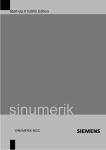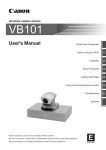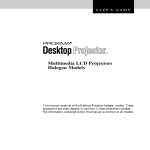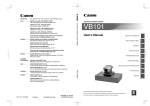Download Canon VB150 Specifications
Transcript
OPTIONS W I D E CO N V E RT E R DOMES Wide Converter WL-37 IRC1-P: Indoor Recessed Clear Dome A wider angle of image capture can be achieved by attaching the optional Wide Converter WL-37 to the VB-C50i/ VC-C50i/VB-C10/VC-C4. This option is useful when the camera is installed too close to the area that requires monitoring. • Plenum rated metal top indoor recessed ceiling housing • 7”Optically clear lower dome • White decorative trim ring with quick-release pressure springs • 24vac input for longer cable runs • Power convert inside the housing to provide 12vdc to the camera • Right angle power plug • Mounting hardware for Canon cameras • Feed through wiring for power, and Ethernet • 40va plug-in 110vac to 24vac wall transformer included NETWORK VIDEO SOLUTIONS IWC1-P: Indoor Wall Clear Dome • Lens magnification: 0.74x • Expands field-of-view to 65° • Indoor dome housing that is UV protected, and a 94VO flame rating • Wall mount, to allow the housing to attach to most vertical surfaces • 24vac input for longer cable runs • Power convert inside the housing to provide 12vdc to the camera • Right angle power plug • Mounting hardware for Canon cameras • Feed through wiring for power, and Ethernet • 40va plug-in 110vac to 24vac wall transformer is included with each housing For safety reasons, this optional item cannot be used with ceiling-mounted models. E X PA N S I O N B O X IPC1-P: Indoor Pendant Clear Dome Multi Terminal Module VB-EX50 • Indoor dome housing that is UV protected, and a 94VO flame rating • Pendant mount, 1 1/2” pipe thread • 24vac input for longer cable runs • Power convert inside the housing to provide 12vdc to the camera • Right angle power plug • Mounting hardware for Canon cameras • Feed through wiring for power, and Ethernet • 40va plug-in 110vac to 24vac wall transformer is included with each housing The Multi Terminal Module VB-EX50 enables connection of various types of external devices to the VB-C50i. • Audio Out for speakers • Video In/Out (BNC) for analog video cameras already in use • External Sensor In/Out for sensors and alarms OWC1-P: Outdoor Wall Clear Dome • Outdoor dome housing that is UV protected, and a 94VO flame rating • Wall mount, to allow the housing to attach to most vertical surfaces • Heater and Blower to maintain a good operating environment for the camera (-20°F to +120°F) • 24vac input for longer cable runs • Power convert inside the housing to provide 12vdc to the camera • Right angle power plug • Mounting hardware for Canon cameras • Feed through wiring for power, and Ethernet • 40va plug-in 110vac to 24vac wall transformers is included with each housing R E M OT E CO N T R O L Remote Control WL-V5 OPC1-P: Outdoor Pendant Clear Dome As an aid to installation procedures, a remote control is available as an optional accessory. One remote control can be used to input settings for several camera units (VC-C50i/VC-C4). Some functions (such as shutter speed and noise reduction) cannot be accessed with the remote control. • Outdoor dome housing that is UV protected, and a 94VO flame rating • Pendant mount, 1 1/2” pipe thread • Heater and Blower to maintain a good operating environment for the camera (-20°F to +120°F) • 24vac input for longer cable runs • Power convert inside the housing to provide 12vdc to the camera • Right angle power plug • Mounting hardware for Canon cameras • Feed through wiring for power, and Ethernet • 40va plug-in 110vac to 24vac wall transformers is included with each housing OPCP1-P: Outdoor Pendant Clear Pressurized Dome • Outdoor pressurized dome housing that is UV protected, and a 945VA flame rating • Schrader Valve for nitrogen input • 5-7psi pressure relief valve, to protect against or pressurization • Hermetically sealed connector for incoming wiring • Pendant mount, 1 1/2” pipe thread • Heater and Blower to maintain a good operating environment for the camera (-40°F to +120°F) • 24vac input for longer cable runs • Power convert inside the housing to provide 12vdc to the camera • Right angle power plug • Mounting hardware for Canon cameras • Feed through wiring for power, and Ethernet • 100va, 110vac to 24vac transformer is included with each housing C KNOW HOW ® 1-800-OK-CANON / www.usa.canon.com Network Camera Server with Built-in Servers Canon U.S.A., Inc. One Canon Plaza, Lake Success NY 11042 U.S.A. Specifications are subject to change without notice. Weight and dimensions are approximate. Canon and Canon Know How are registered trademarks of Canon Inc. in the United States and may also be registered marks in other countries. Microsoft and Windows are either registered trademarks or trademarks of Microsoft Corporation in the United States and/or other countries. Macintosh and Mac OS are trademarks of Apple Computer, Inc., registered in the United States and other countries. Other names and products not mentioned above may be registered trademarks or trademarks of their respective companies. Warning: Unauthorized recording of copyrighted materials may infringe on the rights of copyright owners and be contrary to copyright laws. www.canondv.com VB-C50i / VB-C50iR, VB-C10 / VB-C10R Canon Canada Inc. 6390 Dixie Road, Mississauga Ontario L5T 1P7 Canada Communication Cameras Canon Mexicana, S. DE R.L. DE C.V. Blvd. M. A. Camacho No. 138, Piso PB, 15, 16 y 17, Col. Lomas de Chapultepec, C.P. 11000 México, D.F. México Network Camera Servers Canon Latin America, Inc. 703 Waterford Way, Suite 400, Miami FL 33126 U.S.A. VK-64 VC-C50i / VC-C50iR, VC-C4 / VC-C4R VB150 / VB101 Network Video Recording Software Monitoring Software Canon HongKong Co., Ltd. 19/F, The Metropolis Tower, 10 Metropolis Drive, Hunghom, Kowloon, Hong Kong ©2004 CANON U.S.A., INC. 0035W407 WebView Livescope MV Ver. 2.1 WebView Livescope MV Ver. 2.1 LE Viewer for Pocket PC PRINTED IN U.S.A. Canon WebView Livescope: You owe it to your business to find out more. CANON SYSTEM What is Network Video Solutions? Transmit Network Video Solutions is simply the transmission of high-quality video images through the Internet or a LAN connection. This may involve an individual viewing scenes from multiple locations, many individuals viewing a single location, or a combination of the two. Record Anything that’s transmitted can be recorded and stored to be viewed again at any time, a crucial factor in safety and security applications. Canon superior? Over 60 Years of Excellence With over 60 years of industry-leading experience and a host of groundbreaking technical innovations to its credit, Canon richly deserves its reputation as maker of the world’s most advanced cameras and photographic equipment. Share Network Video Solutions can accommodate multiple viewers and multiple image locations, linking people in a way no other technology can offer. Internet Close the Distance Network Video Solutions literally puts you, and/or the information you wish to broadcast, in several places at once. When physical distance ceases to be a barrier, the possibilities are limitless. Why is Legendary Optics Canon lenses are the choice of professional photographers all over the world. They feature proprietary technology that delivers sharp resolution, high color fidelity, crisp, fast focus, and powerful, seamless zooming. High-resolution Images Each camera features a CCD sensor built to Canon’s exacting specifications, ensuring high-resolution images in a variety of motion patterns and lighting conditions. Flexibility Canon systems make installation, configuration and maintenance easy, so you’ll be up and running quickly and worry-free. NETWORK CAMERAS WITH B U I LT - I N S E R V E R S How can the system work for you? Medical Facility Monitor multiple locations to provide the highest quality care and security in facilities where quick reactions are essential. Teleconferencing Conduct high-quality meetings with colleagues and clients all over the world for unmatched convenience and substantial cost savings. Retail Store Strategically located cameras can dramatically improve security and allow employees to provide more prompt customer service. Distance Learning Broadcast lectures and classroom sessions to remote students. WebView’s crisp images and superior camera control make students feel as if they’re in the room. Construction Site Oversee security, safety practices and project status wherever you are. Ideal for client presentations as well. VB-C50i VB-C50iR VB-C10 VB-C10R CO M M U N I C AT I O N C A M E R A S VC-C50i VC-C50iR VC-C4 VC-C4R NETWORK CAMERA SERVERS VB150 VB101 SOFTWARE Ethernet (10/100Mbps) Save Putting Canon’s Network Video Solutions to work for you will boost the productivity of your business immediately, for cost and time savings that go straight to your bottom line. Ultimate Performance and Reliability Canon’s excellent reputation is a direct result of the high performance and reliability of its products. Canon’s Network Video Solutions is designed to perform long term in demanding situations with minimal maintenance. One-stop Solution From network-ready cameras to servers to software, Canon offers a complete, fully integrated system that’s ready to go to work. A Name You Can Trust Canon is a solid industry leader, earning the trust of millions for over 60 years. We are fully committed to the needs of our customers, today, tomorrow and well into the future. 2 Tourism Promote destinations and attractions with live views available to prospective visitors anywhere in the world. WebView Livescope Network Video MV Ver. 2.1 Recording Software VK-64 Museum or Gallery Constant surveillance in multiple locations can reduce staffing requirements and give you greater peace of mind. Traffic Reports Newsrooms can monitor key sites to give accurate, real-time traffic reports. WebView Livescope MV Ver. 2.1 LE Viewer for Pocket PC Viewer for Java Viewer for PC 3 N E T W O R K C A M E R A S W I T H B U I LT - I N S E R V E R S VB-C50i/ VB-C50iR VB-C10/ VB-C10R Advanced Scheduling Functions The camera’s scheduling function allows you to specify when to record images or output signals to an external device, such as an alarm. You can schedule by week, date, time, motiondetection and more. Pan/Tilt/Zoom Viewing Restriction The camera allows you to set restrictions on camera angles and zoom magnifications. This feature protects your privacy by preventing viewers from seeing particular areas. Standard Model Reverse Model Pan 340° Pan 200° Tilt 120° •Up 90° •Down 30° Tilt 100° •Up 10° •Down 90° • Genuine Canon 26x optical zoom lens with 12x digital zoom. • Infrared Night Mode captures black and white images in the dark. • 340K effective pixel CCD for smooth, high-quality video. • Simultaneous image transmission in 3 viewer-selectable sizes with excellent resolution (30 fps at 640 x 480). IP monitoring for up to 50 clients. • Auxiliary analog camera input (using optional VB-EX50). • Automatic image capture with 15MB of internal memory for storing still images, activated by schedule, motion detection, or contact sensor. • High-precision, viewer-controlled pan, tilt and zoom. • Up to 20 preset viewing angles with scheduled auto touring. • 4-zone motion detection with auto tracking of movement. • Automatic and manual image adjustment controls. • Optional Multi Terminal Module VB-EX50 for connecting external speakers, cameras, sensors and alarms. K E Y F E AT U R E S Built-in Server for Ultimate Convenience The built-in server supports many protocols for easy direct connection to both the Internet and LANs. Once connected, you’re ready for a world of IP monitoring and webcast applications. 26x Optical/12x Digital Zoom The camera’s 26x optical genuine Canon zoom lens with 12x digital zoom offers the highest optical zoom magnification in the industry, making VB-C50i/VB-C50iR the perfect choice for monitoring large facilities. Multi-streaming Capability Viewers with slower connections or videoenabled cell phones may not want or be able to receive the camera’s highest-quality video, given its larger file size. For customable flexibility, the camera simultaneously broadcasts in 3 file sizes from which the viewer can select. The system can accommodate up to 50 clients. Sophisticated Motion Detection and Auto Tracking Four areas can be selected for motion detection with the ability to set sensitivity, area ratio, and duration of detected movement. These settings can be independently set in each of the four areas. Auto tracking gives the camera the ability to pan and tilt once motion is detected, and capture this movement automatically. High Resolution You’ll capture and transmit clear, well-focused video with excellent image quality: 30 frames-per-second, 640 x 480 pixels. 30fps Range of Camera Head Movement Set restrictions using the View Restriction Tool BUNDLED SOFTWARE VB Administration Tools Version 2.0 •Panorama Creation Tool •View Restriction Tool •Preset Setting Tool •Schedule Setting Tool •Admin/Log Viewer VB Collector Software Version 2.0 •Schedule-based download of captured images •Automatic downloading when the upper limit of the camera’s memory is reached •Downloaded images can be viewed on a Web browser •New image viewer offers animated playback of captured images Create and View Panoramic Scenes The camera’s fast, vibration-free engine enables wide-ranging pan and tilt angles so you’ll capture panoramic images. Viewer Software •Viewer for PC •Admin Viewer •Viewer for Java K E Y F E AT U R E S Built-in Server for Ultimate Convenience The built-in server supports many protocols for easy direct connection to both the Internet and LANs. Once connected, VB-C10 VB-C10R you’re ready for a world of Internet IP monitoring and webcast applications. VB Collector Software Version 1.1 •Schedule-based download of captured images •Automatic downloading when the upper limit of the camera’s memory is reached •Downloaded images can be viewed on a Web browser •New image viewer offers animated playback of captured images 410,000 pixel CCD The powerful CCD sensor captures images that are crisp and bright. Smooth, high-quality video puts you right into the scene. CO M PAT I B I L I T Y V I E W E R Max. 20 Clients Viewer Software •Viewer for PC •Admin Viewer •Viewer for Java CO M PAT I B I L I T Y V I E W E R FREE VIEWER VK-64 SOFTWARE Viewer for Pocket PC FREE VIEWER SOFTWARE Viewer for Pocket PC N O M E N C L AT U R E 1. 10/100 Base T Ethernet Terminal 2. Multi-terminal 3. DC In Terminal 1 VB-C50i 4 • Genuine Canon 16x optical zoom lens. • 410K effective pixel CCD for sharp, seamless video. • High resolution: 30 fps at 320 x 240. • 5MB of internal memory for storage of still images. • High-precision, viewer-controlled pan, tilt and zoom. • Up to 9 preset viewing angles. • Wide angles and fast, smooth engine create panoramic views. • Motion-JPEG streaming for up to 20 clients. • Programmable angle and zoom restrictions protect privacy. 2 3 FREE VIEWER VK-64 SOFTWARE Viewer for Pocket PC FREE VIEWER SOFTWARE Viewer for Pocket PC N O M E N C L AT U R E 1. DC In Terminal 2. Sensor Input/ Relay Output 3. 10/100 Base T Ethernet Terminal BUNDLED SOFTWARE VB Administration Tools Version 1.1 •Panorama Creation Tool •View Restriction Tool •Preset Setting Tool •Admin/Log Viewer 1 VB-C10 2 3 5 CO M M U N I C AT I O N C A M E R A S NETWORK CAMERA SERVERS VC-C50i/ VC-C50iR VB150/ VB101 K E Y F E AT U R E S Excellent Low-light Performance The camera will capture clear color images in dim lighting all the way down to a single lux thanks to a highly-sensitive CCD, bright lens and slow shutter capability. Images are further enhanced with automatic noise reduction in both bright and dim light. Multi-connector Simplifies System Set-up The camera is easily adaptable to custom system configurations thanks to a new multi-connector interface. External devices including alarm sensors, infrared lamps and more connect with just one plug. Standard Model Night Imaging with Infrared Light A Night Mode with built-in infrared light allows the camera to capture clear black and white images even in complete darkness. An additional external infrared light can also be connected. Flexible Image Adjustment Controls Canon’s decades of photographic expertise give the camera a high degree of imaging control: automatic and manual exposure control, manual focusing, noise reduction, K E Y F E AT U R E S Connect up to 9 Cameras Operate up to 9 cameras in a daisy chain from your PC (via RS-232 with custom programming) or the Canon VB101/VB150 controller. VB Administration Tools Version 1.2 •Panorama Creation Tool •View Restriction Tool •Preset Setting Tool •Admin/Log Viewer Reverse Model Tilt 120° •Up 90° •Down 30° Tilt 100° •Up 10° •Down 90° Range of Camera Head Movement S E R V E R CO M PAT I B I L I T Y VB150 N O M E N C L AT U R E 1. DC in Terminal 2. Video Out Terminal 3. Multiterminal 1 2 3 VC-C50i VC-C4/ VC-C4R BUNDLED SOFTWARE Pan 340° Pan 200° • Genuine Canon 26x optical zoom lens with 12x digital zoom. • Slow shutter speed for clear color video in very low light. • Infrared mode with infrared light up to 9.8 ft. captures black and white images in the dark. • 340K effective pixel CCD for smooth, high-quality video. • Viewer-controlled pan, tilt and zoom. • Cascade function to connect up to 9 cameras to a single PC or up to 4 cameras to a VB150 server. • Automatic and manual image adjustment controls. • Multi-connector for simple system configuration accommodates alarm trigger, external IR light. PCMCIA Card Slots for Expandability 2 built-in PCMCIA card slots allow you to attach a dial-up modem card or flash memory card. Captured images can be saved and then forwarded to preset e-mail addresses. backlight compensation, white balance and more. S E R V E R CO M PAT I B I L I T Y VB150 VB-101 N O M E N C L AT U R E • Connect up to 4 cameras. • Capture video up to 30 frames-per-second. • Web server built-in, no computer necessary. • Built-in motion detection (VB150). • Automatic image capture and storage, either scheduled or motion activated (VB150). • Adjustable video quality and frame rates. • Simultaneous viewing for up to 50 clients (VB150) or 40 clients (VB101). • Create panoramas from sequential images. • Create and host high-impact web pages. • Expandable with PCMCIA card slots. • Wireless-capable (802.11b) with wireless LAN card (VB150). Built-in Motion Detection When the server detects motion, it can capture pictures, send data to control external devices, or record data in a log. Use the supplied software to set numerous parameters including detection area, sensitivity, duration and area ratio. VB Collector Software Version 2.0 •Schedule-based download of captured images •Automatic downloading when the upper limit of the camera’s memory is reached •Downloaded images can be viewed on a Web browser •New image viewer offers animated playback of captured images Viewer Software •Viewer for PC •Admin Viewer •Viewer for Java CO M PAT I B I L I T Y V I E W E R FREE VIEWER VK-64 SOFTWARE Viewer for Pocket PC Viewer for Pocket PC K E Y F E AT U R E S 1 2 3 4 5 Max. 9 Clients • • • • Genuine Canon 16x optical zoom lens. 410K effective pixel CCD for smooth, high-quality video. Viewer-controlled pan, tilt and zoom. Cascade function to connect up to 9 cameras to a single PC or up to 4 cameras to a VB150 server. • Compact and light: weighs less than a pound. • Includes remote control. VC-C4 or VC-C4R Control Pan, Tilt and Zoom A wide range of on-screen controls, and a precision mechanism that minimizes shaking and vibration make it easy to adjust pan, tilt and zoom to the exact view you need. VC-C4 1. 2. 3. 4. 5. DC In Terminal S-Video Out Terminal Composite Video Out Terminal RS-232C Out Terminal RS-232C In Terminal Connect up to 4 Cameras The servers can connect to and control up to 4 Canon VC-C50i, VC-C50iR, VC-C4, VC-C4R and a variety of compatible generic analog cameras. With Canon’s WebView Livescope MV 2.1 or 2.1 LE software, up to 4 live camera views can be simultaneously Controllable displayed on one screen for superior Static Static VC-C50i VC-C50iR security monitoring. VB150 6 * MV 2.1 & MV 2.1 LE used only on VB150 for 4 line camera views. High-quality, Adjustable Images and Frame Rate The servers capture high-quality video of up to 30 frames-per-second in motion-JPEG format. Video quality and frame rate can be freely adjusted to suit the needs of viewers and the network environment. Create and Host Interactive Web Pages Store web page content on a flash memory card to transmit high-impact, interactive content over the web any time. Gives an immediate boost to your site’s professionalism and your viewers’ excitement. FREE VIEWER SOFTWARE N O M E N C L AT U R E 1 2 3 4 5 6 7 8 1. PCMCIA Card Slot A and B 2. DC Terminal 3. External Device I/O Terminals 4. Reset Button 5. 10/100 Base T Ethernet Terminal 6. Camera Control Connectors 7. Video Input Terminals (Composite) 8. Video Input Terminals (BNC) Viewer for Java 7 SOFTWARE Network Video Recording Software Multi-Screen Monitoring Software VK-64 v1.0 This highly flexible, easy to run program provides a comprehensive solution for all video monitoring and recording needs. Ideal for large-scale locations with multiple cameras, multi-site businesses, and any business in need of data custody at remote locations. Camera Section Area Live Events Window Remote Monitoring and Recording Using an IP network, you can record video captured from a camera server. This remote data custody can serve as a crucial back up in the event of fire or other damage in the server location. Record up to 64 Camera Servers The program can record video from up to 64 cameras simultaneously from a single storage server. Further, it can manage 3 storage servers with a single viewer, allowing you to manage recorded video from a total of 192 cameras. Location Zone Viewing Area Individualized Recording Mode Settings The software allows unparalleled flexibility in recording, with a wide range of options available to each individual camera. There is a mode to meet every need, including continuous recording, recording triggered by a sensor event at night, pre- and post-event recording, as well as motion detection. Video Window Date Selector Event Search with Keyword Playback Controls Timeline Extract Video Zoom In/Out Return to Live Video Playhead • Remote monitoring and remote recording. • Record up to 64 camera servers with a single storage server. • Easily install a new camera or change a camera’s location. • Access for up to 5 clients at a time. • Quickly create a custom layout for your viewing screen. • Control camera positions and zoom while monitoring live video. • Extensive recording mode settings available to each camera. • Easy event search and playback. • Play live or recorded video in up to 24 windows simultaneously. • QuickTime file conversion lets you send recorded video to anyone via email. • Supports VB-C10/VB-C10R, VB-C50i/VB-C50iR*, VB150 and VB101. TM * Not all features are available at this time. Image size 320 x 240 Frame size 10KB 1 camera 640 x 480 40KB 320 x 240 10KB 640 x 480 40KB 10 cameras 8 * Multiple screens can be created. • Simultaneously monitor up to 16 locations on a single screen. • VB ImageBrowser for seamless image management and display. • Communicate with external devices. • Supports advanced VB150 features. • Create custom monitoring screens. • Enjoy flexible monitoring settings. • Monitor from multiple sites. • Add new camera servers quickly and easily. Simple Monitoring Software Communicate with External Devices When a connected external device (such as a window alarm sensor) is triggered, you’ll hear or see an alert of your choosing on the screen. Seamless Image Management and Display Capturing, viewing and saving images have never been easier. VB ImageBrowser allows you to download still images from the camera server, compare and PocketPC Software *Multiple templates can be created. Create Custom Monitoring Screens A Monitoring Screen Wizard lets you choose from a wide variety of screen templates to find one that’s perfect for your needs. Flexible Monitoring Settings The program features 3 convenient modes: • Video Relay moves between video and still images when multiple cameras are connected to a single server. • Automatic Rotation gives you a “tour” of up to 8 preset locations. • Autoswitch automatically switches the display between cameras and camera servers. Monitor from Multiple Sites Place the monitoring screen you created in a common directory location, and it can be viewed by multiple stations running the MV software. Free Viewer Software Viewer for Java Allows video from the VB150, VB101, VB-C10 or VB-C50i to be displayed on a standard web browser. This software is automatically downloaded. XGA 24 screen Event Search Dialog Event Type Location and Zone Specify a Date Specify Time Code display differences between consecutive images, view all images as thumbnails, and more. Animated replays and electronic zoom are also available. View Event in Camera Search Results Area Server Capacity / Traffic / Data Size Number of cameras Event Search and Easy Playback The software makes it easy to find an event you’re looking for. Search by event type, location, date and time, time code or scroll through the Viewer Timeline to find and select the event you want. Then, simply double-click the event from the Live Event Window to playback the requested event. Simultaneously Display Up to 24 Windows View live or recorded action at the same time in up to 24 windows per template*. For instance, a retail storeowner could simultaneously view the identical scene shot at various times of day to create a timeline analysis of store traffic. Even customize your viewing screen by adjusting the number, size and layout of video windows. Simultaneously Monitor up to 16 Locations View images from 16 cameras per screen*, with automatic camera position changes and camera server information available on screen. Choose your own layout, and switch between displays automatically. Network traffic frame/sec Traffic volume Storage volume 1 day 1 month 1 fps 80 kbps 0.9GB 25.9GB 5 fps 400 kbps 4.3GB 129.6GB 1 fps 320 kbps 3.5GB 103.7GB 5 fps 1.6 Mbps 17.3GB 518.4GB 1 fps 800 kbps 8.6GB 259.2GB 5 fps 5 Mbps 43.2GB 1,296.0GB 1 fps 3.2 Mbps 34.6GB 1,036.8GB 5 fps 16 Mbps 172.8GB 5,184.0GB Camera Control in Real Time Experience interactive monitoring of live video by controlling the position and zoom of VB-C50i and VC-C50i cameras connected to a VB150 server. Presets are also available. XGA 6 screen Convert Recorded Video to QuickTime The software makes it simple to convert up to an hour of recorded video into a QuickTime file, allowing you to email a viewable video file to recipients. • Simultaneously monitor up to 4 locations on a single screen. • Panoramic Viewing Image Function. • Add new camera servers quickly and easily. TM TM Monitor up to 4 Locations at Once Watch live video from up to 4 cameras simultaneously. Control camera pan, tilt and zoom functions right on the screen. Easy Camera Server Registration A built-in search feature automatically locates camera servers on the same network for quick and easy registration. Access and control your network cameras right from your PDA! Supports a wide variety of Pocket PC based PDAs. Available in a single or 5-license pack. Viewer for PC Offers faster start-up and a higher video frame rate. Installable for frequent viewers. 9 S YST E M CO N F I G U R AT I O N S P EC I F I C AT I O N S Network Camera VB-C50i/VB-C50iR & VB-C10/VB-C10R LAN-connected NETWORK CAMERA Internet-connected VB-C50i Viewer PC VB-C50i VB-C10 Router Broadband Connection Router Viewer PC LAN Viewer PC Internet Viewer PC Network Camera Server VB150 or VB101 LAN-connected Internet Service Provider PDA VB150 or VB101 VC-C4R Dial-up LAN + Dial-up VB150 or VB101 Web Server VB150 VC-C50i Wireless LAN Card Modem Card VB150 or VB101 Internet LAN Viewer PC Router Router PSTN Broadband Connection Modem Card Viewer PC Viewer PC PDA VC-C4R Ethernet Ethernet (10/100Mbps) VC-C4 VC-C4R VC-C4 Router Router VB150 or VB101 VC-C4R VB150 or VB101 VC-C4 (10/100Mbps) VC-C4R Viewer PC Monitoring One VC-C4R VC-C4 Modem Card We b V i e w L i v e s co p e M V Ve r. 2 . 1 L E Monitoring Two VB150 or VB101 PDA Viewer PC Viewer PC We b V i e w L i v e s co p e M V Ve r. 2 . 1 Monitoring One VC-C4 PSTN PDA Router LAN VC-C4 Modem Card VC-C4 VC-C4 VC-C4R Ethernet (10/100Mbps) VB-C10R VBC-10R MV Ver.2.1 VB-C10 VB-C10 VB-C10R MV Ver.2.1 MV Station Ver.2.1 License VB-C10 MV Ver. 2.1 LE VC-C50i / VC-C50iR VC-C4 / VC-C4R 680K pixels 410K pixels (340K effective) (380K effective) 26x optical/12x digital 16x optical 1 lux 6 lux (2 lux at (1/30 shutter speed) gain-up mode) +/-100° (Standard)/+/-170° (Reverse) +90°/-30° (Standard)/+10°/-90° (Reverse) NTSC 420 TV L 460 TV L 48 dB 3 to 47.5 degrees (65 degrees with wide angle lens adapter) Auto Auto/Manual Auto/Manual 3.5 to 91mm, 4 to 64mm, f/1.6 to 4.0 f/1.4 to 2.8 1 to 90 degrees/sec 1 to 70 degrees/sec Camera setting, Display setting, etc. NETWORK CAMERA SERVER Operating Environment Dimension (W x D x H) (excluding attachments) Weight 14.8 oz (420g)/17.3 oz (490g) 13.2 oz (375g)/15.3 oz (435g) AC adapter (included) DC13V (11.5-14V) Power Supply Power Consumption 12.5W or less 12W or less VB101 VB150 DRYOS (Canon Realtime OS) TCP/IP, HTTP, BOOTP, FTP, SMTP Compression Technique Motion-JPEG (Image quality range 1-99), JPEG (for still images) Image Compression 0.1-30 fps (variable) Rate Video Capture Sizes 160 x 120, 320 x 240, 640 x 480 Server Functions WWW, FTP Log Management Syslog (mail, ftp, flash memory recording possible) Camera Control Pan, tilt, zoom, brightness, shutter speed etc. Operations Network Operations Access restriction (password/host), video connection time. Image Storage Flash memory card (optional) Simultaneous 40 (max.) 50 (max.) Client Access Image Input 4 Inputs (BNC x 2, RCA x 2; NTSC/PAL) RS-232C x 3 (mini DIN RS-232C x 2 (mini DIN 8, Serial Ports 8, for camera use x 2, for camera use) for initial setting x 1) Ethernet x 1 (RJ45, 10 Ethernet x 1(RJ45, 10 Networking Base T/100 Base TX autoBase T/100 Base TX auto-negotiation) negotiation, wireless LAN (1 PC card slot used) PCMCIA Type II PCMCIA Type II Expansion Slots (5V) x 2 (3.3V/5V) x 2 Power On/Off, network status, Display LEDs PCMCIA status display Operating F:32-104 degrees (C:0-40) 20-85% RH (non-condensing) Environment Dimension 98 x 65 x 20 in. 98 x 66 x 20 in. (W x D x H) (248 x 165 x 52mm) (248 x 167 x 52mm) (excluding attachments) Weight 2.86 lbs. (1.3Kg) AC adapter (included) DC13V (11.5-14V) Power Supply Power Consumption 25W or less 17W or less Network Video Recording Software VK-64 WebView Livescope MV 2.1 Manager WebView Livescope MV 2.1 LE Viewer System Requirements CPU: Pentium III 700 MHz or greater (Pentium 4 2.2 GHz or greater recommended) Operating System: Windows 2000 Server (service pack 3)/Windows 2000 Professional (service pack 3)/Windows XP Professional (recommended) Memory: 256MB RAM (1GB RAM or greater recommended) CPU: Pentium III 600 MHz or greater Operating System: Windows Me/Windows 2000 (service pack 1.0, 2.0, 3.0) /Windows XP Web Browser: Internet Explorer 5.0, 5.01, 5.01 (service pack 1, 2) 5.5, 5.5 (service pack 1, 2) 6.0, 6.0 (service pack 1) Memory: 128MB or better Hard Disk: Available space of 50MB or better Monitor: XGA (1,024 x 768) or better with 16-bit color display or better CPU: Pentium III 600 MHz or greater Operating Systems: Windows Me/Windows 2000 (service pack 1) /Windows XP Web Browser: Internet Explorer 5.0, 5.01, 5.01 (service pack 1, 2) 5.5, 5.5 (service pack 1, 2) 6.0, 6.0 (service pack 1) RAM: 128MB or better Hard Disk: Available space of 20MB or better Display: XGA (1,024 x 768) or better with 16-bit color display or better WebView Livescope MV 2.1 Station Viewer for PC CPU: Pentium III 600 MHz or greater Operating System: Windows Me/Windows 2000 (service pack 1.0, 2.0, 3.0)/Windows XP Web Browser: Internet Explorer 5.0, 5.01, 5.01 (service pack 1, 2) 5.5, 5.5 (service pack 1, 2) 6.0, 6.0 (service pack 1) Memory: 128MB or better Hard Disk: Available space of 50MB or better Monitor: SVGA (800 x 600) or better with 16-bit color display or better Operating System: Windows 2000 (service pack 4) Web Browser: • Microsoft Internet Explorer 6.0 (service pack 1) • Netscape Navigator or Communicator 7.1 Image Sensor Zoom Minimum Object Illumination Pan Angle Range Tilt Angle Range Network Protocol Router CO M M U N I C AT I O N CAMERA VB-C50i / VB-C50iR VB-C10 / VB-C10R 680K pixels (340K effective) 410K pixels (380K effective) 26x optical/12x digital 16x optical 1 lux (1/30 shutter speed) 6 lux +/-100° (Standard)/+/-170° (Reverse) +90°/-30° (Standard)/+10°/-90° (Reverse) Ethernet 10M/100M, auto negotiation TCP/IP, HTTP, DHCP, FTP, NTP, TCP/IP, HTTP, BOOTP, FTP, NTP, DDNS, SMTP SMTP Capture Frame Rate 30 fps (640 x 480) 30 fps (320 x 240) Video Capture Sizes 160 x 120, 320 x 240, 640 x 480 Video Compression Method M-JPEG (video), JPEG (still images) Simultaneous Client Access 50 (max.) 20 (max.) Compatible Viewers Network Video Recording Software VK-64, Viewer for Java, Viewer for PC, Admin Viewer, WebView Livescope MV Ver. 2.1/ 2.1 LE Server Functions WWW, FTP Video Transmission Rate 0.1 to 30 fps (variable) Connection Limitation Using software management tools Using software management tools Setting for Camera Control Privileges Using software management tools View Restriction 20 positions 8 positions Camera Angle Presets Home Position Function Using software management tools External Device I/O 2/3 (optional) 1/1 (included) Approx. 15MB (JPEG) Approx. 5MB (JPEG) Recording Capacity Schedule/Sensor/Motion Detection Schedule/Sensor Picture Recording Video Input Composite None None Client PC to camera Audio Display & Management VB Collector, WebView Livescope MV Ver. 2.1 of Stored Images F:32-104 degrees (C:0-40) 20-85% RH (non-condensing) Operating Environment Dimension (W x D x H) 41 x 51 x 43 in. 42 x 44 x 56 in. (excluding attachments) (104.6 x 130.3 x 109.7mm)/ (106 x 111.9 x 143.1mm)/ 54 x 44 x 56 in. 54 x 51 x 44 in. (136 x 130.3 x 110.6mm) (136 x 111.9 x 143.1mm) Weight 1.37 lbs. (620g)/1.54 lbs. (700g) 1.42 lbs. (645g)/1.6 lbs. (730g) AC adapter (included) DC13V (11.5-14V) Power Supply Power Consumption 9.7W or less 25W or less Image Sensor Zoom Minimum Object Illumination Pan Angle Range Tilt Angle Range Video Standard TV-Line SNR Horizontal, Field-of-View White Balance Exposure Focus Focus Length Pan Speed Tilt Speed Menu Mode by Super Impose Camera Angle Presets Controllable # by One IR Cascade Control Control 9 positions 9 units 9 units RS232 serial, RTS/CTS has to be active (Up to 19.2kbps) F:32-104 degrees (C:0-40) 20-85% RH (non-condensing) 39 x 46 x 38 in. 39 x 44 x 35 in. (100 x 117 x 96mm) (100 x 112 x 89.5mm) OS Protocol Image SYSTEM REQUIREMENTS *For more than 16 Camera Servers, 1GB or greater required. Hard Disk: 2GB HDD or better Display: 1,024 x 768 with 16 bit color display or better *A high performance video card is desirable. With PCI video cards, display may be reduced. V K- 6 4 Sound: Audio playback support is necessary for event notification alert sounds. LAN type WAN type Monitoring 3F Server Room VC-C50i VB150 VB-C50i 2F Conference Room VK-64 Monitoring Viewer VB-C50i MULTIPLE type Store A Store B VB-C50iR VB-C50iR Store C VC-C50iR East District VB-C 50iR Store A Store B Store C Store D West District Store E Store F Store G Central District *For more than 48 Camera Servers, 1.5GB or better required. Store H Store I Hard Disk: 20GB HDD or better, SCSI or IDE, NTFS formatted Viewer for Pocket PC VB150 Router * Must be installed in advance from the CD-ROM supplied with the camera server. Operating System: Microsoft Pocket PC 2002 Software Router Router Ethernet 1F Entrance COMPARISON CHART OF VIEWER SOFTWARE IP Network VC-C50i Storage Server System Requirements CPU: Pentium III 1 GHz or greater (Pentium 4 2.2 GHz or greater recommended) Operating System: Windows 2000 Server (service pack 3)/Windows 2000 Professional (service pack 3)/Windows XP Professional (recommended) Memory: 768MB RAM (1GB RAM or better recommended) Data Center VB150 Router Headquarters B1 Parking Lot Recording VB-C50i VK-64 Storage Server VK-64 Storage Server VB-C50iR VK-64 Monitoring Viewer System Division Security Division Marketing Division Maximum Number of Servers Maximum Number of Cameras per Screen Save Camera Internet Location Pan/Tilt/Zoom Control Preset Selection Custom Background Display Focus Set Trigger External Relay Sensor Receive Notification Automatic Search of Units on Network Drag and Drop Server Views Network Video Recording Software VK-64 64 24/XGA-35/SXGA Yes Yes Yes No Yes Yes Yes Yes Yes WebView LiveScope MV 2.1* 100 16/template, unlimited templates Yes Yes Yes, Manual and Automatic Yes Wide/Infinity/Auto Yes Yes Yes Yes WebView LiveScope MV 2.1 LE 4 4 Yes Yes No No Wide/Infinity/Auto No Yes Yes No Viewer for PC 1 1 Yes Yes Yes, Manual No No No No No No Viewer for Pocket PC 1 1 Yes Yes Yes, Manual No No No No No No *Includes one license for MV Station. **Requires MV Ver. 2.1 for template creation. 10 11