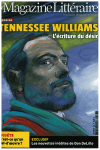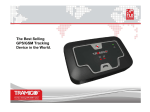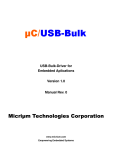Download Clarion XC1410 Installation manual
Transcript
Owner's & Installation manual
Mode d'emploi et manuel d'installation
Manual de instrucciones y de instalaci6n
XC141 0
XC AMPLIFIER
AMPLIFICATEUR XC
AMPLIFICADOR XC
ABOUT THE MANUAL AND WARRANTY
This manual describes the basic requirements to install the Clarion XC141 0 amplifier. The
installation of this amplifier can be quite complex to install. If you do not posses the necessary
knowledge and tools to perform this installation please contact your local Clarion Audio dealer.
Keep all instructions and sales receipt for future reference and warranty information.
TABLE OF CONTENTS
0
~
_,
<D
""'"t.
CJ)
s::
~
§i
Connection for Power and Speakers . . . . . . . . . . . . . . . . . . . . . . . . . . . . . . . . . . .
Input Connections and Audio Controls. . . . . . . . . . . . . . . . . . . . . . . . . . . . . . . . . .
Installation . . . . . . . . . . . . . . . . . . . . . . . . . . . . . . . . . . . . . . . . . . . . . . . . . . . . . . .
Mounting Precautions. . . . . . . . . . . . . . . . . . . . . . . . . . . . . . . . . . . . . . . . . . . . . . .
2
Wiring Precautions . . . . . . . . . . . . . . . . . . . . . . . . . . . . . . . . . . . . . . . . . . . . . . . . .
Wiring and Applications . . . . . . . . . . . . . . . . . . . . . . . . . . . . . . . . . . . . . . . . . . . . .
Setting the Gain . . . . . . . . . . . . . . . . . . . . . . . . . . . . . . . . . . . . . . . . . . . . . . . . . . .
Setting the Crossover. . . . . . . . . . . . . . . . . . . . . . . . . . . . . . . . . . . . . . . . . . . . . . .
4
Final System Check . . . . . . . . . . . . . . . . . . . . . . . . . . . . . . . . . . . . . . . . . . . . . . .
Troubleshooting . . . . . . . . . . . . . . . . . . . . . . . . . . . . . . . . . . . . . . . . . . . . . . . . . . .
Product Specifications . . . . . . . . . . . . . . . . . . . . . . . . . . . . . . . . . . . . . . . . . . . . . .
6
CONNECTION FOR POWER AND SPEAKERS
PWR/PRT
SPEAKER OUTPUT
P OWER INPUT
CD Red
®slack
2
XC1410
3
4
4
5
6
6
7
7
G)
Red Wire: to+ 12V Battery terminal.
Be sure to properly fuse within 18" of the
battery.
C?) Black Wire: to chassis ground.
Properly mount to clean bare metal of
the vehicle. Please keep wire length as
short as possible.
(~) White: to Front Left Speaker(+)
@) White/Black: to Front Left Speaker (-)
® Gray: to Front Right Speaker (+)
® Gray/Black: to Front Right Speaker(-)
(J) Green: to Rear Left Speaker(+)
(?) Green/Black: to Rear Left Speaker(-)
(~)
Purple: to Rear Right Speaker(+)
GQ) Purple/Black: to Rear Right Speaker (-)
G]) Blue/White:
Option 1: Connect to Aftermarket Source
Unit, Remote Turn On Wire +12V
(Blue/White)
Option 2: If Remote Turn-On Wire is not
present, please connect to (Switched
Accessory + 12V)
INPUT CONNECTIONS AND AUDIO CONTROLS
®
White/Black
@
Green/Black
®
Gray
®
Purple
®
Gray/Black
@
Purple/Black
@
LOW LEVEL RCA INPUTS ONL V
NOTE: Each RCA input corresponds to each output.
Front Red/White RCA input: Connects to Source Units with RCA outputs.
® Rear Red/White RCA input: Connects to Source Units with RCA outputs.
CD
HIGH LEVEL SPEAKER INPUTS ONL V
@
@)
®
®
(j)
CID
®
®
@
@
White wire- to Source Unit Front Left(+)
White/Black wire- to Source Unit Front Left(-)
Gray wire- to Source Unit Front Right(+)
Gray/Black wire- to Source Unit Front Right(-)
Green wire- to Source Unit Rear Left(+)
Green/Black wire- to Source Unit Rear Left(-)
Purple wire- to Source Unit Rear Right(+)
Purple/Black wire- to Source Unit Rear Right(-)
Selectable Crossover (60Hz, 90Hz, Flat)
Selectable Input Gain Control: LOW= when using RCA inputs
HIGH =when using HIGH LEVEL SPEAKER inputs
XC1410
3
INSTALLATION
This section suggests Mounting and Wiring Precautions for installing the Clarion XC141 0. If
you do not posses the necessary tools and installation experience, do not attempt to install
these amplifiers. Instead, contact your local Clarion Audio dealer to perform the installation.
MOUNTING PRECAUTIONS
Prior to mounting the amplifier, make sure it is safe to mount the amplifier in desired
location. Failure to do so can result in serious damage to the vehicle.
Additional precautions and suggestions:
1. For the most efficient cooling, mount the amplifier so cool air runs along the
length of the heat sink, rather than across them. To increase air movement and
circulation, a cooling fan can be installed.
2. Mount the amplifier on a rigid surface; avoid mounting to subwoofer enclosures or
areas prone to vibration.
3. Prior to drilling and mounting, make sure the proposed mounting holes will not cut
into the fuel tank, fuel lines, brake lines, electrical wiring, or the body of vehicle or
boat.
WIRING PRECAUTIONS
Read all of the wiring precautions prior to making any connections. If you are unsure
and/or don't have the necessary installation hardware, contact your local Clarion
audio dealer to perform the installation.
1. Before you begin the installation, make sure the vehicle is not running and is in
the OFF position.
2. Disconnect the negative (-) lead of the battery (or batteries) before making any
power connections.
3. When making connections, be sure that each connection is clean and secure.
Insulate final connections with electrical tape or heat shrink tubing. Failure to do
so may damage your equipment.
4. A good ground is critical for the performance of the amplifier. A ground wire
should be run directly from the battery to the amplifier (marine application). Use
black insulated 10-gauge or larger wire for the amplifier's ground (-) power lead.
5. Add a fuse holder and fuse at the positive (+)terminal of the battery.
The fuse rating should equal the total current consumption at full output of the
amplifier(s). Use red insulated 10-gauge or larger wire for the amplifier's positive
(+) power lead. Do not install the fuse until the complete installation has been
performed.
6. When replacing the amplifier's fuse, always use one having the same amperage
rating. Substituting a higher rated fuse or a slow-blow type can result in serious
damage to the amplifier.
7. When creating passage holes for power cables, RCA's cables, and speaker wires,
use grommets to eliminate any sharp edges created during drilling. This will
protect the wire from being damaged and prevent a short circuit.
8. Extra cable can cause signal loss and act as an "antenna" for noise. Use only
high-quality RCA cables that are no longer than necessary.
9. In multiple amplifier systems, it is recommended to use a relay on the remote
turn-on lead of the radio.
4
XC1410
WIRING AND APPLICATIONS
The Clarion XC141 0 4-channel audio amplifier can be used in a variety of system
applications. Here are a few examples to help plan your own installation.
Option 1
4-Channel Full Range Stereo System using aftermarket headunit with (low
level) RCA's
G:>CDCDCDCDCD
In this application, the XC141 0 is used as a 4-channel amplifier to drive four full range speakers
in stereo. This configuration is for headunits with RCA outputs.
XC1410
5
Option 2
4-Channel Full Range stereo system using head unit with (high level) speaker
input
White/Black FR LT (-)
Gray FR RT (+)
+ 12V Battery (Red)
Chassi Ground (Black)
Gray/Black FR RT (-)
Green RR LT (+)
Green/Black RR LT (-)
Purple RR RT (+)
Purple/Black RR RT (-)
go_C:
081 1B
lCD<D<DCDCDCD
Blue/White
In this application, the XC141 0 is used as a 4-channel amplifier to drive four full range speakers
in stereo. This configuration is for headunits with High Level Speaker Outputs. Please note: this
configuration is also for Factory OEM headunits.
SETTING THE GAIN
The Clarion XC141 0 features a selectable Input Gain Control (High, Low).
Using the Gain Control Switch, select the desired mode:
LOW = when using RCA inputs
HIGH = when using HIGH LEVEL SPEAKER inputs
SETTING THE CROSSOVER
The Clarion XC141 0 features a selectable crossover (60Hz, 90Hz, Flat).
Using the Crossover Mode Switch, select the desired mode:
60Hz High Pass
90Hz High Pass
Flat= Crossover OFF for FULL RANGE
FINAL SYSTEM CHECK
1. Power on the source unit. Slowly increase the Volume Control and listen to
the audio.
2. Check "Source" Balance (Left and Right) and Fader (Front and Rear) to ensure
proper installation.
3. Increase the volume and verify that the amplifier reproduces audio (at full
frequencies) without distortion. If you hear distortion, check the connections and
verify that the Input Gain Control is set properly.
6
XC1410
TROUBLESHOOTING
Problem
No Audio. Amplifier not powering on. (LED turned off)
Solution
1. Remote turn-on voltage. Check remote connections at amplifier and source unit.
2. Blown amplifier fuse. Replace with new fuse (same rating).
3. Power wires not connected. Check power and ground wiring at amplifier and
at battery.
4. Speaker leads shorted. Check speaker continuity to ground, it should not show
common ground.
5. Speakers not connected or are blown. Check speaker connections at amplifier,
measure coil impedance.
Problem
Distorted audio.
Solution
Input Gain is not set properly, or damaged speaker cones. Review Setting Gain;
inspect each speaker. (i.e. check connection, speaker impedance, etc.)
Problem
Audio lacks punch.
Solution
Speakers wired incorrectly, which causes cancellation of bass frequencies.
Check polarity of wires from amplifier to each speaker as defined by the system design.
Problem
Amplifier fuse keeps blowing.
Solution
Incorrect wiring or short circuit. Review installation and check all wiring connections.
PRODUCT SPEC/FICA TIONS
Frequency Response
Selectable Crossover Frequency
Max. Power Output
RMS Power Output
RMS Power Output
Fuse
Dimensions
20Hz- 20kHz
60Hz (HP), 90Hz (HP), Flat (Off)
300W
@4Q 50W x 4 @0.1% THO
@2Q 75W x 4 @0.1% THO
25A
180mm (W) x 35mm (H) x 70mm (D)
7-1/Bin (W) x 1-3/Bin (H) x 2-3/4in (D)
Power Output: SOW x 4RMS [4Q @s14.4 0.1% THD+N
Signal to Noise Ratio: 80dB (Reference: 1W into 4Q)
XC1410
7
Clarion Corporation of America
All Rights Reserved. Copyright© 2012 Clarion Corporation of America
Printed in China I lmprime au Chine I lmpreso en China
12/2012
XC1410
clarion
GARANTIE LIMITEE DE 1 AN CLARION
Pour le Canada et les Etats-Unis seulement
Ce produit Clarion vendu par marchand autorise Clarion est garanti contre tous defauts de materiel et de mise en
<:Buvre pour une duree de un (1) an a compter de Ia date de vente initiale quand l'achat ET !'installation ont ete
effectues chez un marchand autorise Clarion.
Tous cablages, fils et autres accessoires Clarion achetes chez un marchand autorise Clarion, sont garantis contre tous
defauts de materiel et de mise en <Buvre pour une duree de quatre-vingt-dix (90) jours de Ia date d'achat initiale.
TOUT ACHAT DE PRODUITS CLARION EFFECTUE CHEZ UN MARCHAND NON-AUTORISE CLARION SERA
SOUMIS A DES RESTRICTIONS DE GRANANTIES DECRI CI-DESOUS.
Les conditions de cette garantie limitee et !'implication de Ia responsabilite de Clarion Corporation of America
"Clarion" sous cette garantie limitee sont les suivantes:
1. DANS LE CAS DE LA GARANTIE LIMITEE DE UN (1) AN, UNE PREUVE D 1ACHAT ET UNE PREUVE
D 1 1NSTALLATION SONT REQUISES. DES INFORMATIONS SUP~LEMENTAIRES CONCERNANT LES
CENTRES DES SERVICES AUTORISES PAR CLARION PEUVENT ETRE OBTENUES AUX ADRESSES A LA
FIN DE CE DOCUMENT.
2. Cette Garantie Limitee sera annulee si un dommage est survenu au bien lors d'un service effectue par personne
ou entreprise qui n'est pas accredite comme un Centre de Service et Garantie Clarion.
a
a
3. Cette Garantie Limitee n'est pas applicable un aucun produit sujet l'abus, negligence, accidentes, installation
ou utilisation incorrects ou que les numeros de serie ont ete modifies, obstrue ou efface, ou qui a ete raccordes,
installes, ajustes ou repares autrement indique par Clarion.
4. Cette Garantie Limitee ne couvre pas des interferences electrostatiques, electriques, ni les ajustements ou
nettoyage de Ia tete de lecture (en cas de radio cassette) ou elements laser, ni les frais relies Ia manutention pour
le retrait ou Ia reinstallation
a
5. La responsabilite de Clarion sous cette Garantie Limitee est limitee uniquement
du produit, qui est sujet uniquement a Ia discretion de Clarion.
a Ia reparation ou au remplacement
6. Ce produit doit est livree dans son emballage d'origine ou equivalent. Le colis doit etre entierement assure et tous
frais de transport doivent etre prepayes. Clarion n'assumera aucune responsabilite en cas de perte ou dommages
survenue lors du transport.
7. TOUS PRODUITS CLARION ACQUIS PAR UNE ENTREMISE AUTRE QU•UN MARCHAND AUTO RISE PAR
CLARION, INCLUANT TOUS ACHATS VIA UN MARCHAND VIRTUEL (ACHAT INTERNET) QUI N•EST PAS
AUTORISE PAR CLARION, NE SONT PAS COUVERTS PAR LES GARANTIES LIMITEES DE CLARION, ET CE,
EN ACCORD AVEC LES LIMITATIONS DEFINIES PAR LA LOI. DANS LE CAS OU LES LOIS APPLICABLES NE
PERMETTENT PAS L 1 ELIMINATION DES GARANTIES SOUS CES CONDITIONS, LA PERIODE DE GARANTIE
LIMITEE QUI s•APPLIQUE AU PRODUIT SERA DE QUINZE (15) JOURS A PARTIR DE LA DATE D 1ACHAT INITIALE.
8. AUCUNE GARANTIE IMPLICITE NE POURRA s•ETENDRE AU-DELA DE LA PERIODE DE GARANTIE·DECRITE
CI-DESSUS, ET CE, EN ACCORD AVEC LES LIMITES DEFINIES PAR LA LOI. CLARION NE POURRA EN AUCUN
CAS ETRE TENUE RESPONSABLE DES PERMETS OU DOMMAGES DIRECTS OU INDIRECTS DU AL 1UTILISATION
OU L 11MPOSSIBILITE DAUTILISATON DU PRODUIT. PUISQUE CERTAINS ETATS NE PERMETTENT PAS DE
LIMITER LA DUREE DES GARANTIES IMPLICITES, OU DE LIMITER LA RESPONSABILITE EN CAS DE DOMMAGES
DIRECTS OU IN DIRECTS, CES LIMITATIONS OU EXCLUSIONS PEUVENT NE PAS. s•APPLIQUER A VOUS.
9. CETTE GARANTIE LIMITEE VOUS DONNE DES DROITS LEGAUX PRECIS. VOUS POUVEZ POSSEDER DES
DROITS SUPPLEMENTAIRES SELON VOTRE LIEU DE RESIDENCE.
10. Les lois de l'etat de Ia California controlent totalement cette garantie limitee, son interpretation et sa mise en execution.
11. Si vous eprouvez des problemas de performance du produit pendant Ia periode de garantie, veuillez communiquer
avec Clarion ou visitez notre site Web l'adresse ci-dessous afin d'obtenir une resolution de tout probleme relie
aux produits Clarion.
a
Aux Etats-Unis: Clarion Corporation of America
Attn:Customer Service Manager
6200 Gateway Drive Cypress, CA 90630
1-800-GO-ClARION www.clarion.com
Au In Canada: Clarion Canada Inc.
Centre de Service et Garantie
2239 Winston Park Drive Oakville, Ontario L6H 5R1
(905)829-4600 www.clarion.com
clarion
CLARION 1 YEAR LIMITED WARRANTY
For USA and Canada only
This Clarion product purchased from an authorized Clarion dealer are warranted against all defects in materials and
workmanship for a period of one (1) year from the date of original purchase, when purchased from AND installed by
an authorized Clarion dealer.
All Clarion cables, wires and other accessories if purchased from an authorized Clarion dealer are warranted against
all defects in materials and workmanship for ninety (90) days from the date of original purchase.
ALL PURCHASES OF CLARION PRODUCTS FROM NON-AUTHORIZED CLARION DEALERS ARE SUBJECT
TO FURTHER WARRANTY RESTRICTIONS AS DESCRIBED BELOW.
The conditions of this Limited Warranty and the extent of res_ponsibility of Clarion Corporation of America ("Clarion")
under this Limited Warranty are as follows :
1. PROOF OF DATE OF PURCHASE FROM AN AUTHORIZED CLARION DEALER WILL BE REQUIRED FOR
WARRANTY SERVICE OF THIS PRODUCT. CENTERS MAY BE OBTAINED BY CONTACTING CLARION AT
THE ADDRESS LISTED BELOW.
2. This Limited Warranty will become void if service performed by anyone other than an approved Clarion Warranty
Service Center results in damage to the product.
3. This Limited Warranty does not apply to any product which has been subject to misuse, neglect or accident,
or which has had the serial number altered, defaced or removed, or which has been connected, installed,
adjusted or repaired, other than in accordance with the instructions furnished by Clarion.
4. This Limited Warranty does not cover car static or other electrical interferences, tape head or laser pick-up
cleaning or adjustments, or labor costs for the removal or reinstallation of the unit for repair.
5. The sole responsibility of Clarion under this Limited Warranty shall be limited to the repair of the product or
replacement of the product, at the sole discretion of Clarion.
6. Product must be shipped in its original carton or equivalent carton, fully insured, with shipping charges prepaid.
Clarion will not assume any responsibility for any loss or damage incurred in shipping.
7. CLARION PRODUCTS PURCHASED FROM A SOURCE OTHER THAN AN AUTHORIZED CLARION DEALER,
INCLUDING ANY AND ALL PURCHASES VIA THE INTERNET FROM A NON INTERNET AUTHORIZED
CLARION DEALER, SHALL NOT BE COVERED BY ANY CLARION LIMITED WARRANTY TO THE EXTENT
ALLOWED BY APPLICABLE LAW. IN THE EVENT AND TO THE EXTENT APPLICABLE LAW PROHIBITS
ELIMINATION OF WARRANTIES UNDER THESE CIRCUMSTANCES, THE APPLICABLE LIMITED WARRANTY
PERIOD SHALL BE DEEMED TO BE FIFTEEN (15) DAYS FROM THE DATE OF ORIGINAL PURCHASE.
8. ALL IMPLIED WARRANTIES EXCEPT TO THE EXTENT PROHIBITED BY APPLICABLE LAW SHALL HAVE NO
GREATER DURATION THAN THE WARRANTY PERIOD SET FORTH ABOVE. UNDER NO CIRCUMSTANCES
SHALL CLARION BE LIABLE FOR ANY LOSS OR DAMAGE, DIRECT OR CONSEQUENTIAL, ARISING OUT OF
THE USE OR INABILITY TO USE THE PRODUCT. BECAUSE SOME STATES DO NOT ALLOW LIMITATIONS
ON HOW LONG AN IMPLIED WARRANTY LASTS OR EXCLUSIONS OR LIMITATIONS OF INCIDENTAL OR
CONSEQUENTIAL DAMAGES, THE ABOVE LIMITATIONS OR EXCLUSIONS MAY NOT APPLY TO YOU.
9. THIS LIMITED WARRANTY GIVES YOU SPECIFIC LEGAL RIGHTS, AND YOU MAY ALSO HAVE OTHER
RIGHTS WHICH VARY FROM STATE TO STATE.
10. The laws of the State of California shall govern and control this Limited Warranty, its interpretation and enforcement.
11. Should you have any difficulties with the performance of this product during the warranty period, please call
Clarion or visit our web site for a listing of Authorized Warranty Service Centers in your area. You may also contact
Clarion Customer Service at the address listed below for any service help you may need with Clarion products.
In USA: Clarion Corporation of America
Attn:Customer Service Manager
6200 Gateway Drive, Cypress, CA 90630
1-800-GO-CLARION www.clarion.com
In Canada: Clarion Canada Inc.
Warranty Service Center
2239 Winston Park Drive, Oakville, Ontario L6H 5R1
(905) 829-4600 www.clarion.com