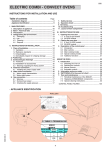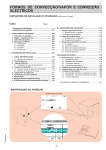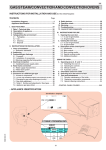Download Electrolux 267094 Technical data
Transcript
USA
ELECTRIC COMBI - CONVECT OVENS
INSTRUCTIONS FOR INSTALLATION AND USE
Table of contents
Page
- Installation diagram .......................................................... 2
- Appliance identification ................................................... 9
III. INSTRUCTIONS FOR USE ............................................. 16
1. Opening the oven door ................................................ 16
1.1 6- and 10-grid models ........................................... 16
1.2 20-GRID models .................................................... 16
2. Closing the oven door ................................................. 16
2.1 6- and 10-GRID models ......................................... 16
2.2 20-GRID models .................................................... 16
3. Description of the control panel ................................. 17
3.1 Introduction ............................................................ 17
3.2 Main controls ......................................................... 17
3.3 Main cooking modes ............................................. 17
3.4 Special cooking modes ......................................... 17
3.5 Additional functions ............................................... 18
I. MAIN FEATURES ............................................................. 10
1.
2.
3.
4.
Description of appliance ............................................ 10
Table 1: Technical data ................................................. 10
Precautions .................................................................. 11
Safeguarding the environment ................................... 12
4.1 Packaging .............................................................. 12
4.2 Use ......................................................................... 12
4.3 Cleaning ................................................................ 12
4.4 Disposal ................................................................. 12
II. INSTRUCTIONS FOR INSTALLATION ............................ 13
USING THE OVEN ................................................................. 19
1. Place of Installation ..................................................... 13
1.1 Reference standards ............................................... 13
1.2 Packaging .............................................................. 13
2. Positioning ..................................................................... 13
3. Electrical connection ................................................... 13
3.1 Installing the power supply cable .......................... 14
4. Water mains connection ............................................. 14
4.1 Water supply characteristics .................................. 14
4.2 Water drain system ................................................ 14
5. Safety devices ............................................................. 15
6. Operation check .......................................................... 15
7. Servicing ....................................................................... 15
8. Troubleshooting ............................................................ 15
9. Layout of main components ........................................ 15
4. Introduction .................................................................. 19
4.1 Switching the oven on ........................................... 19
4.2 Selecting the controls ............................................ 19
4.3 Manual controls ..................................................... 19
4.4 Automatic controls ................................................. 23
5. Information and error codes ....................................... 26
6. SWITCHING off in the event of a fault ........................ 27
7. Care and maintenance ................................................ 27
7.1 Periodical maintenance of the BOILER ................. 28
7.2 Replacing CONSUMABLE components ............... 29
7.3 Special cleaning instructions ................................. 29
- CONTROL PANEL FIGURES ............................................ 97
- APPLIANCE IDENTIFICATION
Rating plate
PNC 9PDX 260462 05
2. TABLE 1: TECHNICAL DATA
6GN1/1
5938 035 01
(AOS061E)
260450-260510
260462
260462
260456
26045
260451-260511
260463
260457
2604
°
**
400
3 N~
°
**
230
3~
°
**
200
3~
9
USA
I. MAIN FEATURES
1. DESCRIPTION OF APPLIANCE
This booklet describes a number of appliance models.
For more detailed information about the model in your possession,
refer to "Technical Data" table 1.
The appliance has the following features:
• Digital temperature controlle.
• Thermostatic probe for measuring the core temperature of products (core temperature probe).
• Automatic flush to drain every two hour to prevent the build-up of
lime-scale in the boiler.
• Periodic draining and automatic washing of the boiler to prevent
the build-up of lime-scale.
• Boiler lime-scale level indicator (see corresponding paragraph).
• Oven chamber automatic fast steam drain device for gratins.
• Air-break (anti-backup drain) device to prevent backflows from
the drain system from entering the oven.
• Halogen lighting in the cooking chamber.
• Double-action door opening safety mechanism designed to
protect the user from scalding steam.
• Double-glazed oven door for reduced heat dispersion into the
kitchen and low temperatures on the exterior of the oven.
• Self-diagnostics system indicating oven faults using error codes
(see "Information and error codes ").
2. TABLE 1: TECHNICAL DATA
6 GN 1/1
GRIDS
PNC *
A^
267080
CONVECTOR °
BOILER **
SUPPLY VOLTAGE
267090
269080
C^
°
**
6 GN 2/1
°
267081
269090
°
**
°
10 GN 1/1
267091
269081
°
**
°
267082
269091
°
**
°
267092
269082
°
**
°
269092
°
**
°
208V 3ph 208V 3ph 240V 3ph 240V 3ph 208V 3ph 208V 3ph 240V 3ph 240V 3ph 208V 3ph 208V 3ph 240V 3ph 240V 3ph
60Hz
60Hz
60Hz
60Hz
60Hz
60Hz
60Hz
60Hz
60Hz
60Hz
60Hz
60Hz
32amps
32amps
32amp
32amp
80amps
80amps
80amp
80amp
63amps
63amps
63amp
63amp
Total Watts
10,1 kW
9,6 kW
10,1 kW
9,6 kW
21 kW
21 kW
21 kW
21 kW
17 kW
17 kW
17 kW
17 kW
Maximum load capacities
(food)
66 lbs.
(30 kg)
66 lbs.
(30 kg)
66 lbs.
(30 kg)
66 lbs.
(30 kg)
122 lbs.
(60 kg)
122 lbs.
(60 kg)
122 lbs.
(60 kg)
122 lbs.
(60 kg)
110 lbs.
(50 kg)
110 lbs.
(50 kg)
110 lbs.
(50 kg)
110 lbs.
(50 kg)
Net weight
254 lbs.
(115 kg)
254 lbs.
(115 kg)
254 lbs.
(115 kg)
254 lbs.
(115 kg)
331 lbs.
(150 kg)
332 lbs.
(150 kg)
333 lbs.
(150 kg)
334 lbs.
(150 kg)
320 lbs
(145 kg)
320 lbs
(145 kg)
320 lbs
(145 kg)
320 lbs
(145 kg)
Shipping weight
273 lbs.
(124 kg)
273 lbs.
(124 kg)
273 lbs.
(124 kg)
273 lbs.
(124 kg)
358 lbs.
(162 kg)
359 lbs.
(162 kg)
360 lbs.
(162 kg)
361 lbs.
(162 kg)
337 lbs.
(153 kg)
337 lbs.
(153 kg)
337 lbs.
(153 kg)
337 lbs.
(153 kg)
Shipping width
38 3/4"inch
(985 mm)
38 3/4"inch
(985 mm)
38 3/4"inch
(985 mm)
38 3/4"inch
(985 mm)
38 3/4"inch
(1135 mm)
39 3/4"inch
(1135 mm)
40 3/4"inch
(1135 mm)
41 3/4"inch
(1135 mm)
38 3/4"inch
(985 mm)
38 3/4"inch
(985 mm)
38 3/4"inch
(985 mm)
38 3/4"inch
(985 mm)
Shipping height
42 1/8"inc
(1070 mm)
42 1/8"inc
(1070 mm)
42 1/8"inc
(1070 mm)
42 1/8"inc
(1070 mm)
42 1/8"inc
(1070 mm)
43 1/8"inc
(1070 mm)
44 1/8"inc
(1070 mm)
45 1/8"inc 52 3/16"inch 52 3/16"inch 52 3/16"inch 52 3/16"inch
(1070 mm) (1325 mm) (1325 mm) (1325 mm) (1325 mm)
Shipping depth
37 5/8"inch
(955 mm)
37 5/8"inch
(955 mm)
37 5/8"inch
(955 mm)
37 5/8"inch
(955 mm)
37 5/8"inch
(1265 mm)
38 5/8"inch
(1265 mm)
39 5/8"inch
(1265 mm)
40 5/8"inch
(1265 mm)
37 5/8"inch
(955 mm)
37 5/8"inch
(955 mm)
37 5/8"inch
(955 mm)
37 5/8"inch
(955 mm)
Noise emission data: Noise emissions generated by the appliances described in this booklet do not exceed 70 dB (A).
5938 035 01
appliance model is indicated in the box marked PNC on
*theYour
Identification dataplate affixed to the bottom left hand side of
the oven.
^ FUNCTIONAL LEVEL (C = Convect, Convection)
10
USA
10 GN 2/1
GRIDS
PNC *
A^
267083
CONVECTOR °
BOILER **
SUPPLY VOLTAGE
267093
269083
C^
°
**
20 GN 1/1
°
267084
269093
°
**
°
**
°
267085
269094
°
**
°
267095
269085
°
**
°
269095
°
**
°
208V 3ph 208V 3ph 240V 3ph 240V 3ph 208V 3ph 208V 3ph 240V 3ph 240V 3ph 208V 3ph 208V 3ph 240V 3ph 240V 3ph
60Hz
60Hz
60Hz
60Hz
60Hz
60Hz
60Hz
60Hz
60Hz
60Hz
60Hz
60Hz
80amps
80amps
80amp
80amps 100amps 100amps 100amp 100amps 150amps 150amps 150amp 150amps
Total Watts
24 kW
24 kW
24 kW
24 kW
34.5 kW
34 kW
34.5 kW
34 kW
48 kW
48 kW
48 kW
48 kW
Maximum load capacities
(food)
220 lbs.
(100 kg)
220 lbs.
(100 kg)
220 lbs.
(100 kg)
220 lbs.
(100 kg)
220 lbs.
(100 kg)
220 lbs.
(100 kg)
220 lbs.
(100 kg)
220 lbs.
(100 kg)
440 lbs.
(200 kg)
440 lbs.
(200 kg)
440 lbs.
(200 kg)
440 lbs.
(200 kg)
Net weight
461 lbs
(209 kg)
461 lbs
(209 kg)
461 lbs
(209 kg)
461 lbs
(209 kg)
534 lbs.
(242 kg)
534 lbs.
(242 kg)
534 lbs.
(242 kg)
534 lbs.
(242 kg)
860 lbs
(390 kg)
860 lbs
(390 kg)
860 lbs
(390 kg)
860 lbs
(390 kg)
Shipping weight
496 lbs
(225 kg)
496 lbs
(225 kg)
496 lbs
(225 kg)
496 lbs
(225 kg)
639 lbs.
(290 kg)
639 lbs.
(290 kg)
639 lbs.
(290 kg)
639 lbs.
(290 kg)
926 lbs
(420 kg)
926 lbs
(420 kg)
926 lbs
(420 kg)
926 lbs
(420 kg)
Shipping width
44
11/16"inch
(1135 mm)
44
11/16"inch
(1135 mm)
44
11/16"inch
(1135 mm)
44
11/16"inch
(1135 mm)
38 3/4"inch
(985 mm)
38 3/4"inch
(985 mm)
38 3/4"inch
(985 mm)
38 3/4"inch
(985 mm)
44
11/16"inch
(1135 mm)
44
11/16"inch
(1135 mm)
44
11/16"inch
(1135 mm)
44
11/16"inch
(1135 mm)
52 3/16"inch 52 3/16"inch 52 3/16"inch 52 3/16"inch 81 1/8"inch
(1325 mm) (1325 mm) (1325 mm) (1325 mm) (2060 mm)
81 1/8"inch
(2060 mm)
81 1/8"inch
(2060 mm)
81 1/8"inch
(2060 mm)
81 1/8"inch
(2060 mm)
81 1/8"inch
(2060 mm)
81 1/8"inch
(2060 mm)
81 1/8"inch
(2060 mm)
41 3/4"inch
(1060 mm)
41 3/4"inch
(1060 mm)
41 3/4"inch 51 3/16"inch 51 3/16"inch 51 3/16"inch 51 3/16"inch
(1060 mm) (1300 mm) (1300 mm) (1300 mm) (1300 mm)
Shipping height
Shipping depth
49
13/16"inch
(1265 mm)
49
13/16"inch
(1265 mm)
49
13/16"inch
(1265 mm)
49
13/16"inch
(1265 mm)
41 3/4"inch
(1060 mm)
• Carefully read this instruction booklet, as it contains important
advice for safe installation, operation and maintenance.
3. PRECAUTIONS
• The following terms alert you to potentially dangerous conditions
to the operator, service personnel or to the equipment.
• Danger! This term warns of immediate hazards which will result in
severe injury or death.
• Warning! This term refers to a potential hazard or unsafe
practice which could result in injury or death.
• Notice. This term refers to information that needs special
attention or must be fully understood, even though not dangerous.
• Keep this instruction booklet in a safe place for future reference.
• Keep the appliance area free and clear from combustibles.
Warning Fire hazard.
For your safety, do not store or use gasoline or other
flammable, vapors and liquids in the vicinity of this or any other
appliance.
Keep area around appliances free and clear of combustibles
• The installation of this unit must conform to local codes or, in the
absence of local codes, to all National Codes governing plumbing,
sanitation, safety and good trade practices.
Warning!
Failure to properly vent the oven can be hazardous to the
health of the operator; and will result in operational problems,
unsatisfactory baking, and possible damage to the equipment.
Damage sustained as a direct result of improper ventilation will
not be covered by the Manufacturer's warranty.
WARNING: The equipment warranty is not valid unless the
appliance is installed, started and demonstrated under the
supervision of a factory trained installer.
WARNING: The unit must be installed by Personnel who are
qualified to work with electricity and plumbing. Improper installation
can cause injury to personnel and/or damage to the equipment.
The unit must be installed in accordance with applicable codes.
NOTICE: INTENDED FOR COMMERCIAL USE ONLY. NOT
FOR HOUSEHOLD USE.
CAUTION HOT SURFACES
Important: The installation instructions contained herein
are for the use of qualified installation and service
personnel only. Installation or service by other than
qualified personnel may result in damage to the appliance
and/or injury to the operator. FAILURE TO COMPLY
WITH INSTALLATION INSTRUCTION OR IMPROPER
INSTALLATION WILL VOID WARRANTY AND
RESPONSIBLITIES OF THE MANUFACTURE.
CAUTION RISK ELECTRIC SHOCK
5938 035 01
267094
269084
°
20 GN 2/1
CAUTION: Do not locate unit adjacent to any high heat or
grease producing piece of equipment, such as a range top,
griddle, fryer, etc., that could allow radiant heat to raise the
exterior temperature of the Air-O-Steam Oven.
11
USA
• Our appliances have been studied and optimized to give the
highest performance. This appliance is intended for industrial use
only and is specifically designed to cook food. Any other use will
be considered “improper use” and will void the warranty and
manufacturer liability.
WARNING: ANY POTENTIAL USER OF THE EQUIPMENT
SHOULD BE TRAINED IN SAFE AND CORRECT OPERATIONG
PROCEDURES.
• This appliance is not intended for use by people (including
children) with limited physical, sensory or mental abilities or without
experience and knowledge of it, unless they are supervised or
instructed in its use by a person responsible for their safety.
WARNING: BEFORE SERVICING, DISCONNET THE
ELECTRICAL SERVICE AND PLACE A RED TAG AT THE
DISCONNECT SWITCH TO INDICATED WORK IS BEING DONE
ON THAT CIRCUIT.
NOTICE: Using any parts other than OEM original spare parts
relieves the manufacturer of all warranty and liability.
NOTICE: Manufacturer reserves the right to change specifications
at any time without notice.
Failure to comply with the above requirement may jeopardise
the safety of the appliance and invalidate the guarantee.
WARNING: DO NOT SPRAY THE OUTSIDE OF THE
APPLIANCE WITH WATER OR CLEAN WITH A WATER JET.
CLEANING WITH A WATER JET CAN IMPREGNAT
CHLORIDES INTO THE STAINLESS STEEL, CAUSING THE
ONSET OF CORROSION.
4. SAFEGUARDING THE ENVIRONMENT
4.1 PACKAGING
• All the packaging materials used are environmentally safe and
friendly. They may be stored without fear or danger. They may
be recycled or burned in a special waste incineration plant.
Recyclable plastic components are marked as follows:
polyethylene : external wrapping film, instructions
booklet bag and gas injectors bag
PE
polypropylene: top packaging panels and straps
pp
expanded polystyrene: protective surround elements
PS
4.2 USE
• The appliance has been designed and perfected under laboratory
testing conditions to offer exceptional levels of performance.
However, to minimise energy consumption (electricity, gas and
water), do not leave the appliance in operation for long periods
without food in the oven chamber and avoid conditions that
reduce efficiency (e.g. door open). We also recommend preheating
the appliance immediately prior to use.
4.3 CLEANING
• To minimise the emission of pollutants into the environment,
clean the appliance (externally and, where necessary, internally)
with products that are at least 90% biodegradable.
4.4 DISPOSAL
WARNING: DO NOT USE PRODUCTS CONTAINING CHLORINE
(BLEACH, HYDROCHLORIC ACID ETC.) EVEN DILUTED, TO
CLEAN STEEL SURFACES.
WARNING: DO NOT USE CORROSIVE SUBSTANCES (E.G.
MURIATIC ACID) TO CLEAN THE FLOOR UNDER THE
APPLIANCE.
• Appliances that have reached the end of their service life should
be suitably disposed of.
• The appliance is made from more than 90% recyclable materials
(stainless steel, iron, aluminium, galvanised sheet steel, etc.).
These materials may therefore be scrapped in accordance with
local waste disposal regulations at a conventional recycling plant.
• Make the appliance unusable by cutting off the power cord. Also
remove any compartment or interior closure device fitted on the
appliance to prevent persons from becoming trapped inside.
II. INSTRUCTIONS FOR INSTALLATION
1. PLACE OF INSTALLATION
1.1 VENTILATION
The necessity for a properly designed and installed ventilation
system cannot be over emphasized. The ventilation system will
allow the unit to function properly while removing unwanted vapors
and products of combustion from the operating area.
The appliance must be vented with a properly designed
mechanically driven exhaust hood. The hood should be sized to
completely cover the equipment plus an overhang of a least 6"/
15.3cm on all sides not adjacent to a wall. The capacity of the should
be sized appropriately and provisions for adequate makeup air.
Refer to your local ventilation codes. In the absence of local codes,
refer to the National ventilation code titled, “Standard for the
12
5938 035 01
Important: The oven outer panels must be removed to
perform the operations described in this chapter. Since the
appliance must be switched on to make certain
adjustments, exercise the utmost care when working in the
vicinity of live electrical parts.
USA
• Clearance of approximately 23.62" (50cm) must be left between
the appliance’s left side panel and adjacent structures in order
to provide space for maintenance operations when needed; the
right side panel and the rear panel of the appliance must be at
least 3.94" (10cm) from adjacent structures.
• Place the appliance in the required position and level the oven
with a slight pitch toward the rear to help drain water from chamber
using the appropriate bullet feet.
• The appliance is not suitable for built-in installation.
Installation of Equipment for the Removal of Smoke and Grease
Laden Vapors from Commercial Cooking Equipment”, NFPA-96Latest Edition.
It is recommended that the ventilation system and duct work be
checked at prevailing intervals as specified by the hood
manufactured
• The appliance must only be installed in adequately ventilated
premises.
NOTICE: Proper ventilation is the owner's is responsibility. Any
problem due to improper ventilation will not be covered by the
warranty.
Warning: The oven must be installed on an even (level) nonflammable flooring and any adjacent walls must be nonflammable. Recommended minimum clearance are specified in
this manaul.
1.2 REFERENCE STANDARDS
Important:
Make sure steam from the oven’s drain or adjacent
appliances does not enter the aeration vents under the
appliance, designed to cool internal components
located at the bottom of the appliance.
Note: The electric supply installation must satisfy the requirements
of the appropriate statutory authority, such as the National Electrical
Code (NEC) ANSI/NFPA70, (U.S.A..): the Canadian Electrical
Code, CSA C22.2; or other applicable regulations.
Note: The electric supply connection must meet all national and
local electrical code requirements.
Note: The installation of this unit must conform to local codes or,
in the absence of local codes, to all National Codes governing
plumbing, sanitation, safety and good trade practices, and to the
National Gas Code ANSI Z223.1.
• Local codes regarding installation vary greatle from one area
to another. This equipment is to be installed to comply with the
applicable federal, state or local codes.
The installation instructions contained herein are for the use of
qualified installation and service personnel only. Installation or
service by other than qualified personnel may result in damage
to the appliance and/or injury to the operator.
FAILURE TO COMPLY WITH INSTALLATION INSTRUCTION
OR IMPROPER INSTALLATION WILL VOID WARRANTY AND
RESPONSIBLITIES OF THE MANUFACTURE.
The National Fire Protection Association, Inc states in its NFPA
96 latest edition that local codes are the "authority having
jurisdiction" when it comes to installation requirements for
equipment. Therefore, installations should comply with all local
codes.
3. ELECTRICAL CONNECTION
• A fused disconnect switch or main circuit breaker (customer
furnished) MUST be installed in the electric supply line for the
appliance. It is recommended that this switch/circuit breaker
have lockout/tagout capability. Before making any electrical
connections to this appliance, check that the power supply is
adequate for the voltage, amperage, and phase requirements
on the rating plate.
• A safety cutout switch of suitable capacity with a contact
breaking distance of at least 3 mm must be fitted upstream of
the appliance.
The cutout switch must be installed near the appliance in the
permanent electrical system of the premises.
• The appliance must be electrically grounded in accordance
with local codes, or in the absence of local codes, with the
National Electrical Code, ANSI/NFPA 70, or the Canadian
Electrical Code, CSA C22.2, as applicable.
The grounding conductor must therefore be connected to the
terminal marked Gon the connection terminal board. The
appliance must also be connected to an earth grounding
system.
This connection is made using the stop screw marked E
located on the outside of the appliance near the power cable
inlet.
The grounding wire must have a minimum cross-section of
8 AWG (10 mm2).
1.3 UNPACKAGING
• Remove the appliance from the packaging and take away the
protective film that covers the appliance's external panels carefully to avoid leaving any trace of glue. If necessary remove the
glue using an a non-corrosive solvent, rinsing it off and drying
carefully.
• Dispose of packaging material in compliance with the regulations
in force in the country where the product is to be used.
5938 035 01
1.4 IMMEDIATELY INSPECT FOR SHIPPING DAMAGE
The container should be examined for damage before and during
unloading. The freight carrier has assumed responsibility for its
safe transit and delivery. If damaged equipment is received,
either apparent or concealed, a claim must be made with the
delivering carrier. Apparent damage or loss must be noted on the
freight bill at the time of delivery. The freight bill must then be
signed by the carrier representative (Driver). If the bill is not
signed, the carrier may refuse the claim. The supply can supply
the necessary forms. A request for inspection must be made to
the carrier within 15 days if there is concealed damage or loss that
is not apparent until after the equipment is uncrated. The carrier
should arrange an inspection. Be certain to hold all contents plus
all packing material. Under no circumstances should a damaged
appliance be returned to the manufacturer without prior notice
and written authorization.
RATING PLATE
3.1 INSTALLING THE POWER SUPPLY CABLE
To access the power supply cable connection terminal board,
proceed as follows:
Model 6 - 10 - 20 GN
• Remove the left side panel.
• Connect the power supply cable to the terminal board according to the instructions given in the wiring diagram and fasten the
power supply cable by means of strain-relief fitting (not furnished
with the oven).
2. POSITIONING
Failure to comply with safety rules and regulations relieves
the manufacturer of all liability.
• Refer to the installation diagrams at the beginning of this
booklet for the space requirements and connection dimensions
of the appliance.
The manufacturer requires when stacking units each appliance
13
USA
have its own branch circuit protection. An air-o-steam® unit stacked
with an air-o-chill® unit should have a separate protection for the
upper and lower units.
4. WATER MAINS CONNECTION
(Refer to the installation diagrams at the beginning of this booklet).
This equipment is to be installed to comply with the applicable
Federal, State, Local plumbing codes, or the Basic Plumbing
Code of the Building Officials and Code Administrators
International Inc. (BOCA) and Food Service Sanitation Manual
of the Food and Drug Administration (FDA).
When connecting the appliance to the water system with
flexible tubes they must be new and not used.
The appliance is fitted with two separate water inlets ("B" and "N").
The water lines supplying both inlets must be fitted with a
mechanical filter and shut-off valve (keeping with local plumbing
codes).
Before fitting the filters allow the water to flow out for sufficient time
to flush any solid particles from the piping.
Pressure between 22 and 65 psi (150-450 kPa).
WATER INLET “N”
Attention (water inlet N)
If the supply pipes provided with the appliance are not long
enough for installation, use longer ones with int. diameter at
least ø 20 mm and free of elbow unions.
Note:
To check correct water installation, make sure the rotating wash
arm (CLEANING SYSTEM) does not turn below 100 rpm (120
max).
4.1 WATER SUPPLY CHARACTERISTICS
The appliance must be supplied with drinking water having
specific characteristics given in this section.
HARDNESS FILTER
W a te r
in le t
B
N
A p p l.
°f
H a rd n e s s
ppm
°d H
A ^
0 ,5 - 5
5 - 50
0 ,2 8 - 2 ,8
B ^
0 ,5 - 5
5 - 50
0 ,2 8 - 2 ,8
C ^
m ax 5
m ax 50
m a x 2 ,8
A ^
m ax 5
m ax 50
m a x 2 ,8
B ^
m ax 40
m ax 400
m ax 22
C ^
m ax 5
m ax 50
m a x 2 ,8
- Osmotizer.
Make sure the water coming out the filter is inside the optimum
area (Normal).
These filters also have the function of reducing the water
hardness to optimum values (below 50ppm)(5°fH), and therefore
also act as a water softener.
ATTENTION: Periodical checking according to the filter
manufacturer’s instructions is important to maintain its efficiency
and avoid the risk of corrosion in the appliance.
Level C ovens are convection ovens. If water having
characteristics outside those specified is used to create humidity
inside the oven, there will be the risk corrosion of the compartment
and that present inside it.
Carry out regular maintenance of the water softeners and filters
to ensure their optimum efficiency.
To avoid damage to the appliance, after every periodical
regeneration do a filter cleaning cycle without introducing water
in the oven.
The manufacturer declines any liability in case of incorrect
maintenance.
Important:
The use of dosing systems designed to prevent the buildup of lime-scale in pipes (i.e. polyphosphate dosing
systems) is prohibited since such systems may impair the
performance of the appliance.
4.2 WATER DRAIN SYSTEM
- OVEN level A The oven is supplied with an air-break system to prevent any
backflow from the drainage system from reaching the oven’s internal circuits and the cooking chamber. The presence of this system
means that the drain pipe can be connected directly to the mains
drainage system or routed to a floor gulley with grating.
The flexible drainage hose or rigid pipe can be directed to the
side or rear of the appliance if the oven is not positioned against
a wall; this line must not be directed towards the front of the
appliance to prevent interference with roll-in grid racks. The drainage pipe internal diameter must be no smaller than the oven
drain outlet (1 1/4"), no longer than 3 feet (1 metre) and must
resist temperatures of up to at least 212°F (100°C). Avoid restrictions in the case of flexible hose pipes, do not fit elbows on
metal pipes anywhere along the drainage line. Also avoid
horizontal sections in which water might collect (minimum gradient 5%).
WARING: BLOCKING THE DRAIN IS HAZARDOUS.
C - Oven drain
C1 - Safety outlet
^ OPERATING LEVEL (C = Convect, Convection).
The hardness values given in the table are for reducing scaling
inside the steam generator and possible cooking compartment
washing system.
If the available water does not have these hardness characteristics
a water softener must be installed.
Therefore the Automatic Water Softener with automatic
regeneration for installing on the inlet line, can be requested as
an accessory; it has a Resin Sterilizer kit (also by request).
- No filter for chloride (Cl-) in the conforming area (Normal)
- Nanofilter
as an accessory on request, called Water Filter.
Important:
- Do not obstruct the safety outlet C1.
- Do not connect the safety outlet C1 to the drainage system.
Note:
If water comes out of the AIR-BREAK (safety outlet C1) this means
the drain C is blocked. Any elimination of the obstruction must
be carried out by specialised technical personnel.
14
5938 035 01
HARDNESS AND CHLORIDE FILTERS
The chloride concentration (Cl-) (ppm - mg/l) values with pH
(>7) and Conductivity (µS/cm) (measured at 68°F)(20°C) must
be such as to not damage the steel structures inside the oven
(only water inlet B).
Therefore the characteristics of the available water must be
identified in the graph given at the end of this handbook (page
99), if necessary installing at the inlet the type of filter indicated
in the relevant area of the values.
The filters indicated are:
USA
- OVEN level C Connect drain fitting “C” to a drain pipe of the same diameter
which is between 0.5 and 3 metres in length and is resistant to
temperatures of at least 100°C. The drain pipe must be siphoned
(height 80 mm) to an open drain “O” (“Air-Break”) or floor grating
(see Fig. 12b) in order to prevent any back-flow from the sewage
system from reaching the piping inside the oven or oven chamber.
Check the hoses and elbows on metal pipes for kinks or pinching
along the entire drain line and make sure the drain line has a
minimum gradient of 5° to prevent water from collecting inside
the system.
7. SERVICING
All components requiring routine maintenance may be easily
reached by opening the control panel, removing the left side
panel, or removing the rear panel.
Danger: Live voltage is present with panels removed and unit
switch on. Exercise extreme caution when work with livevoltage.
NOTICE: Using any parts other than OEM original spare parts
relieves the manufacturer of all warranty and liability.
8. TROUBLESHOOTING
Important: The drain system must be installed so that any
vapours from the open drain do not enter the aeration vents
under the appliance.
AIR-BREAK
max 3m
min 0,5m
Malfunctions may occur even when the appliance is used
correctly.
OK
Oven chamber heating not started or inefficient. Possible
causes:
- Oven chamber temperature limit switch tripped
- Damaged heating elements
- Damaged heating element contactor coil
- Damaged thermostat probe showing error “EPt1”.
- Damaged controller
- Fuse “F2” blown, see circuit diagram.
C
min 5°
T max = 100°C
0,08 m
O
Steam production not started or inefficient.
Possible causes:
- Damaged heating elements
- Damaged heating element contactor coil
- Damaged controller
- Fuse “F2” blown
- No mains water supply
- Faulty boiler drainage outlet closing device
- Damaged water inlet solenoid valves (do not open)
AIR-BREAK
C
KO
O
Oven chamber temperature reading incorrect
Possible causes:
- Damaged electronic controller
- Thermostat probe damaged, dirty or interrupted, see error
“EPt1”.
5. SAFETY DEVICES
The appliance is fitted with the following safety devices:
Oven switches off
Possible cause:
- Fuse “F2” has blown due to damage of control circuit components.
- Fuses (see electrical circuit diagram) located behind the control
panel.
To change a fuse unscrew and remove the retainer cap and
replace the blown fuse with an identically rated component; the
fuse rating value is specified on the relative dataplate.
Oven chamber lamp fault
WARNING: Switch off the appliance before changing oven
chamber lamps.
- Oven chamber safety thermostat with manual reset, located
behind the control panel; when this device trips, convection
heating power is disconnected.
Notice: CONTACT YOUR AUTHORIZED SERVICE COMPANY
TO PERFORM MANINTENANCE AND REPAIRS.
9. LAYOUT OF MAIN COMPONENTS
(All work inside the appliance must be carried out exclusively
by a trained installer authorised by the manufacturer)
- Automatic reset thermal protection inside the cavity fan
motor: this device trips in the event of overheating of the cavity
fan motor; this cut-out protects the appliance by disconnecting
the power supply to the main PC board and an error message is
display EFUN.
Removing the control panel provides access to the following
components:
Danger: Live voltage is present with panels removed and unit
switch on. Exercise extreme caution when work with live voltage.
- Electronic circuit boards
- Oven chamber temperature limit thermostat
- Fuses
- Door microswitch
- Oven chamber lamp transformer
- Geared motor for the oven chamber pressure relief butterfly
valve.
6. OPERATION CHECK
5938 035 01
- Switch on the appliance in accordance with the following
section "Instructions for use".
- With the aid of the Instruction Booklet, explain operation,
routine maintenance, and cleaning to the user.
Important:
- Exercise due care since certain areas of the oven exterior
become hot during use.
- Do not cover the exhaust outlets on top of the appliance.
WARNING: Before servicing unit switch off power at the main
circuit breaker and place a red tag on the breaker to indicate work
is being done on the circuit.
Remove the appliance left hand side panel to gain access to all
the other components.
15
USA
III. INSTRUCTIONS FOR USE
Before switching on the appliance, read this instruction booklet
carefully because it contains important information concerning
correct use of the appliance. If you require further information
about the oven's features and cooking performance, consult your
local dealer.
ANY POTENTIAL USER OF THE EQUIPMENT SHOULD BE
TRAINED IN SAFE AND CORRECT OPERATING PROCEDURES.
• This appliance is intended for industrial use only and is specifically
designed to cook food. Any other use will be considered "improper
use" and will void the warranty and manufacturer liability.
• Do not place pans or utensils on top of the oven. Avoid
obstructing the fumes and steam exhaust outlets.
• Do not insert objects (eg, trays) below the bottom of the oven
so as not to obstruct the holes of entry or exit of cooling air.
• Periodically the appliance should undergo a general inspection.
For this purpose we recommend taking out a service contract.
• The core temperature probe is a precision instrument and must
be handled with care. Avoid knocks, do not apply excessive force when
inserting the probe, and do not pull on the lead (take care particularly
when using roll-in racks). The warranty e does not cover damage to
the temperature probe caused by improper use.
• When using the mixed cooking cycle, do not exceed cooking
temperatures of 392-410°F. Higher temperatures might impair
the performance of the oven chamber seals.
• When placing food in the oven leave a gap of at least 1.5"(40 mm)
between each pan to facilitate circulation of hot air.
• If the oven is installed near appliances that produce greasy
fumes (e.g. fryer), make sure to use the air filter (not supplied),
to be placed under the control panel, to protect the internal
electronic components.
• During preheating of the oven 20 GN 1/1 or 2/1, insert the trolley
(without food) to close the bottom opening between the
compartment and door. This prevents steam from coming out
and into the control panel with consequent damage to the
electronic board.
MODELS with SAFETY SYSTEM (by request)
The oven is equipped with a safety system to protect the user
against scalding steam when the door is opened wide. Proceed
as follows:
a)
Turn the oven door handle clockwise as far as it will go.
The door opens slightly and is arrested by the door safety
device.
If there is a cooking program in progress it will be interrupted.
b)
Turn the handle all the way counter-clockwise to open
the oven door fully.
• Do not add salt to foods when inside the oven chamber,
particularly during cooking cycles with humidification.
• Do not cook with flammable liquids such as alcoholic spirits.
1.2 20-GRID MODELS
Attention
Cooking containers can not be inserted at a height greater than
63" (1.6m) from the level where the user operate.
If supporting accessories other than the original ones are to
be used, do not exceed the above specified height since
this could result a spill hazard caused by hot cooking liquids
(sauces, oil, melted fat, etc...) contained in the uppermost pans,
which are not visible during handling operations.
Important! Risk of burns.
Open the door with due care when the appliance is hot.
a)
Turn the handle 90° anticlockwise to open the door fully.
If there is a cooking program in progress it will be interrupted.
1. OPENING THE OVEN DOOR
1.1 6- AND 10-GRID MODELS
Important! Risk of burns.
Open the door with due care when the appliance is hot.
a) Turn the door handle all the way in either direction (indifferently)
to fully open the oven door.
If there is a cooking program in progress it will be interrupted.
2. CLOSING THE OVEN DOOR
2.1 6- AND 10-GRID MODELS
2.2 20-GRID MODELS
a)
Turn the door handle anticlockwise as far as it will go and
press the door closed against the oven.
b)
Keeping the door pressed closed, lock it by turning the
handle to the vertical position.
16
5938 035 01
To close the oven door press it until it locks.
USA
3. DESCRIPTION OF THE CONTROL PANEL
3.1 INTRODUCTION
To aid understanding of the operation of the oven, find the folding
double page showing the control panel for your model among
those included at the back of this handbook and then open it out
and keep it open while reading this section.
The following headings describe all the functions available on
the various models in the range.
Some functions are shared by all models, others are available
on specific models.
Timer to control cooking time.
Digital thermometer/thermostat: to control product core temperature.
3.4 SPECIAL COOKING MODES
3.2 MAIN CONTROLS
Utilities
Functions useful for the type of cooking to be executed.
Main switch
Pause phase: set a time in this mode to delay the start of cooking
programs or to set a pause interval between two cooking cycles
(e.g. for dough proving).
Cooking cycle/program start/stop.
3.3 MAIN COOKING MODES
Regeneration cycle: gives ideal humidity conditions for rapid
heating of products to be regenerated (maximum temperature
572°F)(300°C).
The regeneration program is composed of a single phase with the
following characteristics:
- a special cycle with controlled humidity of 20 % (adjustable if
required);
- preset temperature of 248°F (120°C)(can be altered if necessary);
- use of maximum power;
- a preset time of 30 minutes (adjustable if required) and once
started, remains active with door open or closed.
/
Air-convection cycle: To roast and gratin with a maximum
temperature of 572°F(300°C).
Mixed cycle: superheated steam. Uses the oven chamber heaters
and steam generation system at the same time to keep food soft
(maximum temperature 482°F)(250°C).
DANGER: CAVITY FAN AND STEAM WILL CONTINUE TO
OPERATE WHEN DOOR IS OPEN. WHEN IN
REGENERATION CYCLE. OPEN DOOR SLOWLY TO
AVOID THE RISK OF BURNS.
Alternatively to the set cooking time it can also accept Cont
cooking time or the core probe.
Steaming cycle: ideal for steam cooking (operating temperature
automatically set at 212°F)(100°C).
You can set low temperature steam for gentle cooking of foods
in vacuum packs and for thawing (temperature from 77°F to
210°F)(25° to 99°C).
HOLD
Cook and hold cycle: for long slow cooking, typically for meat
(large piece of meat for roasting).
It can be used in combination with convection, mixed, steam
and regeneration modes.
Fan operation is intermittent.
HACCP
5938 035 01
Displaying the humidity value: allows you to display the humidity
level of the air-convection, mixed and regeneration cycles.
HACCP: serves to record the cooking program in compliance
with HACCP standards (Hazard Analysis and Critical Control
Points). Depending on the system requested you can record
cooking data on a dedicated printer or directly on a PC.
Digital thermometer/thermostat: to control the temperature in
the oven chamber.
Clean Cycle: automatic or semiautomatic oven cleaning cycle
(see section 7. CARE AND MAINTENANCE).
17
USA
/
Low speed cycle (fan): for delicate cooking such as for baking
cakes. Can be combined with any other cycle.
Automatic sequence phases: to execute a 2-phase cooking
cycle switching from one phase to the other automatically
(LEVEL C ONLY).
3.5 ADDITIONAL FUNCTIONS
Reduced power cycle (heating): for delicate cooking such as for
baking cakes. Can be combined with any other cycle.
Cooking with ECO-DELTA: for cooking large pieces of food (5kg
and above, e.g. whole turkey, leg of pork, etc.).
In this cooking mode a temperature setting of between 1°C and
120°C is chosen.
In this case, cooking is moderate and long, because the CHAMBER temperature is automatically adjusted according to that
inside the food (CORE PROBE), maintaining a constant difference (ECO-DELTA) between them, from start to end of cooking.
E.g:
COOKING:
START
...... END
ECO-DELTA =
80°... 80...80...
80... 80°C (set)
CORE PROBE =
10°... 11...12...
40... 60°C (set)
CHAMBER
=
90°... 91...92...
120... 140°C
(result)
Air-convection cycle with oven chamber vent open: suitable
for very dry cooking cycles; allows evacuation of humidity when
necessary (maximum temperature 572°F)(300°C).
Set of controls for management of the programs library:
control keys to store, edit or delete cooking programs (LEVEL A
only).
Program selector : to find and select the cooking programs stored
in the memory (LEVEL A only).
Manual water injection into cooking chamber: serves to boost
humidity levels during the cooking cycle.
Boiler manual water draining: press this button to drain the water
from the boiler.
Door open indicator LED.
Limescale LED: when this LED starts flashing the boiler needs to
be descaled. Follow the instructions in section 7.
Boiler status LED:
- LED off: boiler ready;
- LED flashing: boiler filling or no water. Make sure the oven
water supply is working!
Important! To prevent the build-up of lime-scale inside the
boiler:
Make sure the water supply corresponds with the required
characteristics - see Installation.
Always empty the boiler at the end of each day.
Rapid oven cooling: useful for passing from one type of cooking
to another that requires a lower temperature; it allows the fan to run
and automatic water (TS < 356°F)(180°C) injection even when
oven door is open.
Cooking parameter adjustment: allows adjustment of cooking
values (humidity, temperature and time).
Before using the oven check that:
- the external safety electric switch is on;
- the water supply valve is open;
- the fumes and steam discharge outlets are not blocked.
18
5938 035 01
Important! Risk of burns.
Open the door with due care when the appliance is hot.
USA
USING THE OVEN
4.2 SELECTING THE CONTROLS
(MANUAL or AUTOMATIC)
OPERATING LEVEL
A and C
The control panel is divided in two parts, one for MANUAL controls
and the other additional section for AUTOMATIC controls .
(C = Convect, Convection)
MANUAL controls
4. INTRODUCTION
AUTOMATIC controls
Cooking of food is carried out by heating it and can be achieved in
a specific MODE, at a specific TEMPERATURE, a specific TIME
and HUMIDITY level. Therefore these parameters must be set in
order to execute a COOKING CYCLE.
On this basis, the oven functions mainly by carrying out the
operations shown in the following headings:
--- SETTING THE COOKING CYCLE --- SELECTING COOKING MODE
- SETTING COOKING TEMPERATURE
- SETTING COOKING TIME
- SETTING AND USING THE PROBE
- SETTING COOKING HUMIDITY
- COOKING CYCLE START
Use one of the two control modes according to your cooking needs
in the level A oven.
The level C oven is equipped exclusively with MANUAL controls.
There are also several other headings illustrating support functions
such as:
- MANUAL CYCLE (CONTINUOUS COOKING)
- UTILITIES
- COOKING PHASES IN AUTOMATIC SEQUENCE
4.3 MANUAL CONTROLS
SETTING THE COOKING CYCLE
4.3.1 SELECTING COOKING MODE
After SWITCHING THE OVEN ON select one of the following
cooking modes by pressing the relative illuminated button (button
lights up):
Lastly there is a heading describing the storage of cooking cycles
as recipes (e.g. CHICKEN RECIPE) or programs, entitled:
- STORING RECIPES OR PROGRAMS
/
steam
conv/steam
air-conv.
Set the cooking parameters as indicated in the following
paragraphs.
4.1 SWITCHING THE OVEN ON
To switch the oven on press button I of this switch:
Note:
The temperature and time displays flash for 5 seconds awaiting
setting; if no value is set, the preset value (default value) will remain
stored, which stops flashing.
4.3.2 SETTING THE COOKING TEMPERATURE
Press the following illuminated button (button lights up) to select
cooking temperature:
The following will occur:
- the relative button lights up;
- the control panel switches on and various functions flash;
- the Thermometer/Thermostat TS display shows the oven chamber
temperature;
- the oven chamber lamp switches on;
- boiler in filling
phase
(flashing LED);
- boiler ready
(LED off)
TS
The relative DISPLAY will show the TEMPERATURE in the
CHAMBER (large numbers) and the TEMPERATURE TO BE SET
(small numbers - flash for 5 seconds).
E.g.: 93°F
CHAMBER
TEMPERATURE
E.g.: 392°F
COOKING
TEMPERATURE
5938 035 01
4.1.1 SWITCHING THE OVEN OFF
To switch the oven off press button O of this switch:
Turn the knob clockwise (to increase the value) or counter clockwise
(to decrease the value) to set the desired COOKING
TEMPERATURE in the small DISPLAY.
19
USA
After 5 seconds the COOKING TEMPERATURE stops flashing to
indicate that it has been SET.
Note
The temperature of the steam cycle is automatically set at
212°F(100°C). You can, however, set low temperature steam
from 77°F to 210°F(25° to 99°C) by turning the knob.
1) Switch on the oven
Remove the product core temperature probe "C" from its seat "D"
and insert it into the product without forcing it and making sure that
the tip (sensitive element) is located in the proximity of the centre
of the product.
Note 2
With the COMBI cycle it is possible to do a dough proving cycle
by setting a temperature below 122°F(77 to 121°F), 50°C(25 to
49°C).
When the dough proving cycle is set as a first stage compartment
preheatingis excluded.
4.3.3 SETTING THE COOKING TIME
Press the following illuminated button (button lights up) to set
cooking time:
TM
The relative DISPLAY will show the TOTAL REMAINING TIME of
the cooking cycle (large numbers) and the TIME TO BE SET (small
numbers - flash for 5 seconds).
E.g. : 1 h 30'
TOTAL REMAINING
TIME
E.g..: 1 h 30'
CURRENT
REMAINING TIME
time LED on
LEVEL C
probe with 1 sensor
The LEVEL A oven is equipped with a MULTIPOINT probe with
6 sensors located at intervals along the wand, enabling the
correct temperature to be read in the centre of the product even
if the probe tip is not positioned at the product core.
Close the oven door.
2) Select the desired cooking cycle and set the cooking
temperature on thermostat TS.
Important: do not set the cooking time on Timer TM.
3) Set the TEMPERATURE of the CORE PROBE by pressing the
following illuminated button twice (button lights up):
Turn the knob clockwise (to increase the value) or counter clockwise
(to decrease the value) to set the desired cooking TIME on the small
DISPLAY.
After 5 seconds the COOKING TIME display stops flashing to
indicate that it has been SET.
Note:
In this case there is only one cooking cycle or phase so CURRENT
remaining time and TOTAL remaining time will coincide.
LEVEL A
MULTIPOINT probe with 6 sensors
PRB
The relative DISPLAY will show the PROBE TEMPERATURE
(large numbers) and the TEMPERATURE TO SET (small numbers
- flash for 5 seconds).
E.g.: 135°F
CURRENT PROBE
TEMPERATURE
E.g.: 176°F
REQUIRED
PROBE
TEMPERATURE
4.3.4
SETTING AND USING THE PROBE (TO MONITOR
PRODUCT CORE TEMPERATURE)
This temperature probe allows high precision control of the
temperature reached at the core of the product being cooked so that
the desired value can be set and the cooking cycle stopped
automatically when the product core reaches the set temperature.
Turn the knob clockwise (to increase the value) or counter clockwise
(to decrease the value) to set the DESIRED PROBE
TEMPERATURE on the small DISPLAY.
After 5 seconds the DESIRED PROBE TEMPERATURE stops
flashing to indicate that it has been SET.
20
5938 035 01
Im portant: The tem perature probe is a precision
instrum ent and m ust be handled w ith care. Avoid knocks,
do not apply excessive force w hen inserting the probe, and
do not pull on the lead (take care particularly w hen using
roll-in racks). The guarantee does not cover dam age to the
core tem perature probe caused by im proper use.
temperature probe
LED on
USA
Note:
Press the button again to switch from the PROBE function to the
TIME function: the relative LED on the DISPLAY will light up.
The displays will show:
- HU humidity inside the compartment;
- TS automatic compartment preheating (PrEH). To skip preheating press the START button again.
- TM time remaining for end of cooking / PRB core probe temperature.
Note: In TIMED cooking, during preheating the set cooking
time remains unchanged (COUNT-DOWN not activated).
4) Start the cycle. Press the Cooking Start/Stop button.
At the end of preheating the message LOAD appears on the
display TS:
- open the oven door and load the food.
- close the door, and the message Strt (START) appears on the
display TS
- press the start cooking luminous button again; it will light up
(FIXED light);
5) Stop the cycle. When the required product core temperature
reaches the set temperature the oven stops automatically as
described in heading 4.3.7 STOPPING THE COOKING CYCLE
and elapsed cooking cycle time is shown on the large DISPLAY.
6) Deactivating core probe mode. (Possible only with no cooking
cycle active). Set a cooking time on Timer TM.
Probe cooking mode is also deactivated when the oven is switched
off.
At the end of the cycle total cooking cycle TIME is shown on the
large DISPLAY.
Start COOKING CYCLE
(light FIXED)
(COUNT-DOWN activated)
Note:
- No cooking cycle will be available (steam, mixed, air-convection
or regeneration) until the boiler is ready (boiler LED switches off
- see heading 4.1).
During this interval the time count will not start and the Start
cooking button will flash (the same will occur when the oven door
is opened).
4.3.5 SETTING COOKING HUMIDITY
(Only in CONVECTION, MIXED and REGENERATION
cooking modes)
Attention
When switching on the oven after several hours in which it has
not been used, wait about 20 seconds (LAMBDA probe
stabilisation time) to ensure accurate reading of the HUMIDITY
value.
Important! Risk of burns.
Open the door with due care when the appliance is hot.
Note
To set humidity in AIR-CONVECTION cooking mode press the
relative cycle selection button twice.
4.3.7 STOPPING THE COOKING CYCLE
When the set time has elapsed the cooking cycle will stop
automatically and the appliance's audible alarm will emit a
continuous beep.
Open the door and remove the product.
After selecting AIR-CONVECTION or MIXED cooking mode the large
DISPLAY (LEVEL A only) will show OVEN CHAMBER HUMIDITY and
the small display (LEVEL A 1%...100% and C 1/10...10/10) will show the
humidity to be SET (flashes for 5 seconds).
Important! Risk of burns.
Open the door with due care when the appliance is hot.
E.g.: 60 %
OVEN CHAMBER
HUMIDITY
Note:
- The audible alarm can be muted by performing any operation
on the control panel or by opening the door.
To stop the cooking cycle manually press the cycle Start/Stop
button and keep it pressed for two seconds.
E.g.: 80 %
COOKING
HUMIDITY
If this button is pressed for less than 2 seconds it will produce no
result.
To repeat the last cooking cycle with identical parameters press
the Start/Stop button again.
Turn the knob clockwise (to increase the value) or counter clockwise
(to decrease the value) to set the desired COOKING HUMIDITY on
the small DISPLAY.
After 5 seconds the COOKING HUMIDITY value stops flashing to
indicate that it has been SET.
4.3.8 MANUAL CYCLE (CONTINUOUS COOKING)
Manual cooking cycles can be set by excluding the timer. Follow
the instructions in heading 4.3.2 SETTING THE COOKING TIME
until the display shows the word "cont", i.e. continuous cooking
mode.
5938 035 01
4.3.6 STARTING THE COOKING CYCLE
- make sure the oven door is closed;
- press the luminous start cooking button, which will light up
(light FLASHING), for COMPARTMENT PREHEATING;
PrEH
Start COMPARTMENT PREHEATING
(light FLASHING)
In this case the cooking cycle must be stopped manually by
holding down the Start/Stop button for two seconds or by switching
off the oven.
21
USA
4.3.9 UTILITIES
- Switch on the oven by pressing button I.
- Set a cooking cycle for the following UTILITIES:
2) Set the desired cooking mode, oven chamber temperature,
and cooking time (or, alternatively, core probe temperature) as
described in this handbook.
3) Press the "1-2" / "PHASE" button:
UTILITIES with cycle presetting;
Phase 1 (I) LED
this is not necessary for the other utilities as they are already
specific cycles.
- Press button U (UTILITY):
U (UTILITY)
- The green UTILITY LEDs will light up and one will be flashing.
E.g.:
UTILITY selected
(flashing GREEN LED)
- Turn the knob clockwise or counter clockwise to select the utility
required - the relative LED will flash (flashing GREEN color).
- Press button U until the flashing LED relative to the UTILITY
selected changes colour (flashing ORANGE color).
- Wait a further 5 seconds for the LEDs relative to the selected
utilities to illuminate steadily (steady ORANGE color).
- Finally, start the cycle by pressing the START/STOP button.
A complete description of the different UTILITIES available is
included in heading 3.4 SPECIAL COOKING MODES (page 20).
Note:
If the UTILITIES are not used for 7 seconds they are
automatically cut out, signalled by the relative button switching
off.
- To cancel one of the following preset UTILITIES (ORANGE
steady):
Phase 2 (II) LED
the phase 2 LED switches to RED (active phase) while the phase
1 LED is GREEN (inactive phase); at the same time the cooking
modes button LEDs start flashing again to request a new setting
for phase 2.
5) Select:
- phase 2 cooking mode;
- phase 2 oven chamber temperature;
- time (or core probe temperature) relative to phase 2;
6) The two-phase cooking cycle has now been set. Place the
product to be cooked in the oven and press the START/STOP
button to start the cooking cycle.
The cooking cycle will start from phase 1 (phase 1 LED RED) and
switch automatically to phase 2 (phase 2 LED RED) when the
first phase terminates.
When the oven switches from phase 1 to phase 2 the operator will
be alerted by a brief audible signal.
When phase 2 is terminated the cooking cycle will stop
automatically as already described.
4.3.11 Delta Cooking
This is an advanced method of cooking, by which the oven
chamber temperature varies in function of the core temperature
of the food.
The operator is able to select a delta value between 1°C <
120°C, we recommend using between 20°C < 70°C. The chamber
temperature will be adjusted to automatically remain above the
rising core temperature exactly by the set value.
This type of cooking is ideally suited to large joints of meat.
How to use it: Manual cooking mode.
1) Select the cooking mode, Ex. Combi.
2) Set a target core temperature value,
3) Go into advanced utility functions (Bottom row on Control
Panel) and select
ECO - Delta.
Press the U button again so that the UTILITY changes colour
(GREEN flashing) and is thus cancelled.
- To cancel the other UTILITIES set another cooking cycle.
In case of cycle already started, stop it, keeping the START/
STOP button pressed for 2 seconds before cancelling the UTILITY.
4.3.10
COOKING WITH TWO PHASES IN AUTOMATIC
SEQUENCE
(LEVEL C ONLY)
Level B ovens allow the execution of cooking cycles composed
of two sequential phases. For example:
- Phase 1:
- air-convection 200°C
- probe 70°C
- Phase 2:
- mixed cycle 220°C
- 40 minutes
The oven switches automatically from phase 1 to phase 2. To set
a two-phase cycle proceed as follows:
1) Switch the oven;
At this point you will see on the oven temperature display 25 °C
which is a Delta value (you can change it by highlighting the
temp area and turning the dial to reach the desired Delta – for
example 50°C.)
Close the oven door and press the start button to activate the
cooking cycle.
The core temperature of the meat may be for example 14 °C
when the cooking cycle is started, the oven temperature will go
to 75°C, (50°C above core temp), and then keep rising as the
core temperature rises, maintaining a difference of 50°C(As the
core temperature of the meat rises by one degree so too does
the oven temperature). The two temperatures will displayed in
the lower line on the display.
If you selected a final core temperature of for ex. 67 °C, the final
oven
chamber temperature will be 117 °C at the end of the cooking
cycle.
This cooking method is much slower than the ‘normal ‘ way of
cooking but the benefits are higher yields and better quality.
5938 035 01
press the U button and turn the knob to select it so that it flashes
(ORANGE flashing).
22
USA
4.4.1 AUTOMATIC SEQUENTIAL MULTIPHASE COOKING
Food can be cooked using different temperatures during the
cooking cycle (i.e. in several different stages).
The oven allows the execution of programs composed of several
sequential phases. For example:
- Phase 1:
- air-convection cycle 392°F (200°C)
- core probe 158°F (70°C)
- Phase 2:
- mixed cycle 428°F(220°C)
- time 40 minutes
- Phase 3:
- air-convection cycle 482°F (250°C)
- time 15 minutes
and so on up to a maximum of 7 phases.
During the cooking cycle the oven advances from one phase to
the next one automatically until the cooking program is completed
and then stops automatically as soon as the last phase has been
terminated.
To set a multiple phase cooking program proceed as follows:
1) Switch on the oven.
2) Set (see heading 4.3 MANUAL CONTROLS):
- cooking mode for phase 1;
- oven chamber temperature for phase 1;
- cooking time (or core probe temperature) for phase 1.
3) Press button P and the DISPLAY will show the flashing value
1 (phase 1) and the description P:MENU.
4) Press button P to open the menu, the option P:ADD PHASE
appears on the DISPLAY (it is also possible to select another
option from the menu).
4.4 AUTOMATIC CONTROLS
Introduction: the automatic controls make it possible to perform
cooking cycles in special modes and also to store cycles after
manual setting. For information on manual setting procedures
refer first to heading 4.3 MANUAL CONTROLS.
Note:
If the oven is switched off after you have set up a cooking cycle
manually the data you have entered will be lost since, in manual
mode, the controller does not store the cooking cycle.
To store manually set cooking programs for future use proceed
as described in the following headings.
The cooking cycles (or RECIPES) and programs (e.g. CLEAN)
are managed by means of the following commands:
Recipes or
programs ---------Menu* ----------------
DISPLAY
^
<
>
v
* list of commands (items) necessary for executing the various
management functions:
S
S
S
S
S
S
S
S
S
S
S
S
S
S
S
S
S
S
S
S
S
S
S
S
S
S
S
00
06
03
07
09
17
18
10
17
18
11
13
02
14
02
15
16
04
01
05
12
17
18
19
20
21
22
M E N U
A D D
S K
A D D
C L E
C O
R E
C L E
C O
R E
M E M
S E
C
E D
C
S A
R E
S E A
C O
S E A
E X I
C O
R E
P A S
N E
C O
C H A
P
I P
D
A R
N F
T U
A R
N F
T U
O R
L E
O N
I T
O N
V E
T U
R C
N F
R C
T
N F
T U
S W
W
N F
N G
H A
P
E L
P
I R
R N
R
I R
R N
I Z
C T
F I
N
F I
R
R N
H
I R
H
S
H
A
H
M
I
R
O
P
I
E
M
R
N
R
A
R
phase 1 flashing
selected item
R
A
R
E
E
A S E
Y
A S E
phase 2 flashing
selected item
N A M E
N U M B E R
The cooking cycle will start from phase 1 (value 1 flashes in
alternation with a dot on the relative DISPLAY) and, when phase
1 is terminated, it will advance automatically to phase 2 (value
2 flashes in alternation with a dot on the relative DISPLAY) and
so on until all set phases are completed.
D
S S W O R D
M
P A S S W O R D
P A S S W O R D
5938 035 01
P (Program) =
button to:
- open the list of recipes and programs
- open the menu of recipes or programs
- confirm the items selected from the menus
(^) (v)
= "arrow" buttons (up and down)
(or use the knob) to:
- select recipes, programs or relative names
- select menu items
- select the utilities
- set the values
(<) (>)
=
"arrow" buttons (left and right) to:
- return to menu
- select the phases
DISPLAY
=
1 2
P : M EN U
6) Set new values, as described in point 2), but this time with
reference to phase 2.
7) To set additional phases repeat steps 4, 5 and 6 up to a
maximum of 7 phases.
8) The multiple phase cooking program has now been set up.
Place the product to be cooked in the oven and press the Start
cycle button.
R E C I P E
N U M B E R
M
M E
M
C I P E
B Y
M
B Y
P H ASE
5) Press button P to confirm this option; the DISPLAY will now
show a flashing number 2 (phase 2) and some of the MANUAL
CONTROL functions will start flashing.
E C I P E
M
E
1
P : A DD
phase 2 in progess
1 2
The transition from one phase to the next is signalled by a short
audible signal.
When the last phase is terminated the cooking cycle will stop
automatically as already described, and the appliance will emit a
double intermittent audible signal.
To repeat the same multiple phase cycle simply press the
START/STOP button again.
While the cooking cycle is in progress you can skip one or more
of the phases as follows:
- press the (>) button one or more times to select the successive
phases.
- press button P once and then press it again at the "SKIP PHASE"
option to confirm the selected phase and cause it to start.
displays the operations
described above
23
USA
4.4.2 SETTING THE TIME, DATE AND DELAY START
- TIME and DATE Proceed as follows to set the TIME and DATE:
1) Switch on the oven by pressing button I.
2) Hold down button TM until you hear a beep and the HOUR
digits start flashing.
TM
3) Turn the knob (while the hour digits are flashing) clockwise or
counter clockwise to set the current hour.
4) Press button TM and set the MINUTES in the same way as for
the hours (step 3).
day
month
year
E.g.: 24-01-2002
CURRENT DATE
E.g.: 9.25
DELAY START
(10 minutes)
Proceed as follows if the oven is performing a cooking cycle
composed of various phases and you wish to edit the parameters
of the next phase to be executed:
a) Press the START/STOP button to stop the current cooking
cycle.
b) Press the (>) button to display the phase you intend to edit, and
enter the new values.
c) Press the START/STOP button to resume the current cooking
cycle.
timer LED
on
5) Press button TM again to set the DATE (shown on the
TEMPERATURE DISPLAY) in the same way as the HOURS
(previous step 3).
6) Press button TM to set the MONTH and YEAR repeating the
procedure used to set the date.
- DELAY START- (delayed start of cooking cycle)
Once the TIME and DATE have been set (see previous heading)
carry out these operations:
1) Press button P (program) and select the required recipe or
program:
AO
selected
P: MENU
P reHeat
4.4.3 EDITING THE SET PARAMETERS
With the cooking cycle blocked, started or stored, use the
relative commands to edit the following parameters:
1) cooking mode;
2) cooking temperature TS;
3) cooking time TM;
4) probe temperature PRB (in alternative to cooking time).
Note:
- When you edit the parameters of a STORED cooking program
(during a cooking cycle) an asterisk "*" will appear alongside the
program number.
- Editing the parameters of a STORED cooking program overwrites
the original parameters with the new ones.
E.g.: 9.15
CURRENT TIME
hours minutes
program
4) Set the required START time (shown in small numbers on the
TM timer display) and press the START/STOP button.
The cycle will start at the time set in the DELAY START option and
the letter D will flash in alternation with a dot to remind the user
that this function is active.
St e ami ng
4.4.4 STORING RECIPES OR PROGRAMS
RECIPES or programs (cooking cycles) can be stored with a
sequential number and a descriptive name to assist in retrieval.
E.g.: -01-----(RECIPE n°)
CHICKEN
(RECIPE description)
-02-----POTATOES
Once a RECIPE (composed of one or more cooking phases) has
been set using the MANUAL or AUTOMATIC CONTROLS carry
out these operations:
1) Press button P
phase 1 flashing
selected item
1
P : M EN U
2) Press button P and select P: ADD DELAY.
P reHeat
P: ADD
St e ami ng
3) Press button P: a flashing letter D (Delay Start) will be
displayed.
LETTER "D"
AO
D1
FLASHING
P: MENU
>
DELAY
2) Press button P again to open the menu and select the
MEMORIZE RECIPE option.
phase 1 flashing
selected item
1
P : M E MO R I Z E R E C I P E
3) Press button P to start saving data, the SELECT NUMBER
option is displayed.
A2
displayed item
24
1
P : S E L E C T NU M B E R
5938 035 01
AO
SELECTED ITEM
USA
4) Press button P to select the recipe number.
NUMBER OF RECIPE
SELECTED
letter G
01
flashing
P : C ON F I RM
first recipe
with letter G
6) Select the EDIT NAME option
N AM E
desired recipe
7) Press button P, the dash "_" flashes.
DASH FLASH.
selected item
01
selected
P : C ON F I RM
C OO K I N G
CHICKEN
P : C ON F I RM
11) Select the SAVE RECIPE option and press button P to save.
NAME OF RECIPE
selected item
01
P : SAVE
RECIPE
Note: it is not compulsory to save programs in sequence (e.g. 0102-03, etc..): you can assign programs with any number from 0
to 99. Numbers already used for another program are marked
with a dot alongside, while unnoccupied numbers are shown
without a dot. 0
4.4.5 RECIPE OR PROGRAM SEARCH
There are two methods for finding a recipe or program:
- SEARCH BY NUMBER (recipe or program number)
- SEARCH BY NAME (recipe or program name)
Note:
When setting a cooking cycle, press the P button twice and select
the menu item FIND BY NUMBER OR FIND BY NAME, or press
P, holding it down for a few seconds to exit cycle setting and
proceed a follows.
SEARCH BY NAME
Press button P to open the list of recipes or programs.
selected
Low
Temperature
P : ME N U
5938 035 01
selected
AO
P:MENU
Major advantages:
• Excellent food quality.
• Standardized procedure LTC guarantees repeatable
results
year-in - year-out.
• Typical roast aroma, juiciness from centre to the rim.
• Uniform colour and perfected evenness in the degree of
doneness.
• Fast maturing process - time saving and use of fresh cut.
• Significant less cooking shrinkage, 5-8 % (depend on food
quality and selected core temperature).
• Remarkable gain of portions for selling.
Press the button P and select the item SEARCH BY NAME
program
G OO S E
One or more phases can be skipped, going to the next phase
(see SKIP PHASE in par. 4.4.1 AUTOMATIC SEQUENTIAL
MULTIPHASE COOKING); this is useful, for example, when
cooking is started (SEARING phase) with another appliance
(e.g. fry top) and is to be completed in the oven (MATURE and
HOLD phases).
The MATURE phase cannot be skipped; this means that if only
the HOLD phase is to be used just set the relevant UTILITY (see
par. 4.3.10 UTILITIES).
SEARCH BY NUMBER
Press button P and select the desired recipe or program.
AO
15
The program comprises 4 main phases:
PREHEAT, SEARING, MATURE, HOLD.
Set the program as indicated below for the pre-sorted programs.
When the word LOAD appears on the large display, after the
PREHEAT phase (If necessary change the already set cooking
chamber temperature) PLACE the food in the oven and insert the
6 Point Multi Sensor, core probe.
(If necessary change the already set probe temperature).
Close the door and start the cycle by pressing the START button
again.
The SEARING (sealing of the food by dry heat) phase starts,
followed by the suddenly Cool Down for subsequent slow
cooking; in the MATURE phase (responsible for tenderising the
meat) the relevant duration flashes on the large display of the
core probe (press any button and the duration disappears).
This is followed by the final HOLD phase to keep the food on a
certain temperature.
The entire LTC cycle (including the HOLD phase) can last for a
max. of 24 hours.
C OO K I N G C H I C K E N
12) Press button P again for a few seconds to exit the programs
(or select the EXIT option and then confirm).
program
P:MENU
LOW TEMPERATURE COOKING (EFS-LTC)
Cooking at low temperature is a specific cooking procedure
especially for beef, e.g. prime rib, beef fillet, top round, tenderloin,
but also for other meat items like veal, lamb, venison, turkey,
duck, pork, etc
The meat cuts can be: strip loin, shoulder, leg, saddle, T-bone
steak, rump, fillet, chops, etc.
The EFS-LTC is a preset, fully automatic program to obtain
matured, tender and uniform cooked food.
10) Press button P to confirm the RECIPE NAME (e.g.: COOKING
CHICKEN).
01
G A MM O N
4.4.6 USING PRESET PROGRAMS
Undeletable preset programs provide several standard service
functions.
The oven is supplied with the following preset programs:
9) Press button (>) to enter the next letter as described in point 8
and so on for the rest of the letters to complete the description of
the program (to DELETE a letter select the space).
selected item
14
_
8) Select the first letter required.
NAME RECIPE
P : C O NF I R M
Select the name of the desired recipe from those beginning with
the letter G.
01
P: ED I T
G
Press the button P to confirm this letter, the first recipe or program
starting with the letter G appears on the display.
5) Select (while flashing) the RECIPE number in which you want
to store the cycle you have just set up and confirm the number by
pressing button P.
selected item
AO
Low
P : SE A R C H
Temperature
BY
N AM E
Press button P to begin the search and select the first letter of
the name of the desired recipe, e.g. G (GOOSE).
25
USA
• Dramatic energy-saving due to the intelligent EFS - LTC
program.
CLEANING SYSTEM
This system executes an automatic oven chamber cleaning
procedure using suitable detergents according to the level of soil
detected; the program has four different cleaning cycles.
CLEAN 1 Soft (light)
For fresh soil deriving from low fat cooking (e.g. after a STEAM
cooking cycle)
CLEAN 2 Medium (normal)
If the oven chamber is only moderately soiled and after cooking
fatty foods.
CLEAN 3 Strong (intensive)
If the oven chamber is very dirty due to cooking of high fat foods
(e.g. roasted chicken, sausages).
CLEAN 4 X-Strong (super intensive)
For heavy grime resulting from very high fat foods (e.g. roasted
chicken, sausages) also with dry residues (baked-on food).
F00...---> F19... (recipes)
These are the 20 pre-stored recipes of the main international
dishes.
For further information see the relative recipe book.
Proceed as follows to use preset programs:
Note 1:
Before cleaning the compartment with the CLEANING SYSTEM
remove the grease filter (if present).
The CLEANING SYSTEM cycle will commence when the temperature automatically reaches 70°C in the oven chamber.
Before carrying out a CLEANING SYSTEM cycle make sure the
containers (located under the control panel) are supplied with
cleaning products of the required type: refer first to section 7.
CARE AND MAINTENANCE.
Warning:
In case of complete emptying of the detergent and/or rinse aid
containers or emptying of their supply tubes, the CLEANING
SYSTEM cycle must be started after firstly doing the CLEAN 1
cycle, then the same or other cycles. This operation allows the
pipes to be refilled with the appropriate liquids and the cleaning
cycles to be done correctly.
If the CLEANING SYSTEM is not used for long periods, it is
necessary to do a cleaning cycle (CLEAN 1) with water instead
of detergent and rinse aid before and afterwards, to flush the
respective supply pumps.
Note 2:
When setting a cooking cycle, press the P button twice and select
the menu item FIND BY NUMBER OR FIND BY NAME, or press
P, holding it down for a few seconds to exit setting and proceed
as follows.
4.4.7
DELETING A RECIPE OR PROGRAM FROM THE
MEMORY
1) Press button I to switch on the oven.
2) Press button P .
3) Select the recipe or the program to be deleted.
4) Press button P and select the CLEAR RECIPE option.
RECIPE NAME
01
CO O K I NG
selected option
P : C LEA R
POTA TO ES
RE C I P E
5) Press button P to remove the recipe or program from the
memory.
RECIPE NAME
01
selected option
P : CO NF I RM
CO O K I NG
POTA TO ES
6) Press button P again and hold it down for a few seconds to exit
the programs.
4.4.8 PASSWORD
The PASSWORD function must be enabled by changing
several parameters; for that purpose request the assistance
of our After-Sales Service.
The PASSWORD allows the following functions to be locked in
order to limit oven use (one or more by request):
- Disables the temporary modification of automatic programmes,
including the special PreHeat, Low Temperature cycles and
Recipes.
- Manual cooking cycles are made unusable.
- Prevents final modification, saving or cancellation of the
automatic programmes.
Once the PASSWORD is enabled, the oven is locked (after
switching on) against the use of the above functions; a password
must be entered to unlock it.
To enter a password:
1) press button twice P and select the item PASSWORD, press
P again, and the display shows:
_*******
factory-set oven password
(8 characters formed of 8 empty spaces)
2) Press P (oven unlocked) and select CHANGE PASSWORD with
the arrow button “v” (down).
3) Press P, the item New PASSWORD appears, enter the password
(alphanumeric 8 characters or less) like entering the name of a
recipe (see par. 4.4.4 STORING RECIPES or PROGRAMMES).
4) Press P, the item CONFIRM PASSWORD requests confirmation
of the password entered by typing it again, then press P. After a short
beep signalling successful operation, or a long beep if failed, the
oven goes to the initial switching on status and is thus unlocked.
To lock it again, just switch it off.
To change a password repeat the previous operations from point 2).
To quit the menu, if the PASSWORD is not known, switch the oven
off and then on again.
1) Press button P, program A0 flashes
selected
AO
Low
Temperature
P: MENU
5. INFORMATION AND ERROR CODES
These codes may appear on the time display.
the message A0 L o w T e m p e r a t u r e appears on the DISPLAY.
2) Select the desired program or go to step 3).
3) Press START/STOP to start the A0 L o w T e m p e r a t u r e...
cycle.
INFORMATION codes
To exit, edit, skip phase, see the paragraphs of the normal
programs.
Clnt - Semiautomatic cleaning program switched on.
Codes indicating a value, function, or state.
Cln - CLEANING SYSTEM program switched on.
cont - Unlimited time setting.
cool - Oven cooling on.
26
5938 035 01
program
USA
6. SWITCHING OFF IN THE EVENT OF A FAULT
End - End of a cycle or function.
If the appliance malfunctions, switch off as follows:
• Disconnect the main circuit breaker of the appliance and close
the water valve.
• Contact your authorized service company to perform
maintenance and repairs.
FILL - Boiler filling. (Ensure water supply tap/cock are open).
LOAd - Place the food in the oven.
oPEn - Boiler discharge valve opening.
PrEH - (TIME TM / PRB DISPLAY)Boiler preheating.
PrEH -(COMPARTMENT TEMP. DISPLAY TS) Automatic
compartment preheating.
7. CARE AND MAINTENANCE
• At the end of each day clean the oven interior with an oven
cleaner, following the product supplier's directions.
• Do not wash the appliance with water jets.
• Do not clean steel surfaces with products containing chlorine
(bleach, hydrochloric acid etc.) even diluted.
• Do not use corrosive substances (e.g. muriatic acid) to clean the
floor under the appliance.
Soap - Detergent. Spray a suitable product on the surfaces to be
cleaned as indicated in point 4) of the semiautomatic chamber
cleaning cycle (see par. 7. CARE AND MAINTENANCE).
Strt - Press the START button to start the program.
Stby - CLEANING SYSTEM cleaning standby time.
ERROR codes
Codes indicating the need to call technical service
The appliance has an automatic compartment cleaning programme
called CLEANING SYSTEM; for its use see par. 1.4.3 USING
PRESTORED PROGRAMMES for LEVEL A, whereas for LEVEL
B and C see below.
The CLEANING SYSTEM program uses detergent and rinse aid.
Therefore, fill the DETERGENT container - max. 5 litres (on the
RIGHT with RED cap) and the RINSE AID container - max. 1,2
litres (on the LEFT with BLUE cap) located under the control
panel:
EH2O - Water supply pressure too low for CLEANING SYSTEM
(pressure requirements from 1.5 to 2.5 bar)
EFUN - Fan automatic reset thermal switch device. UP appears
on the small DISPLAY with reference to the single fan (6-10
GN) or upper fan (20 GN) of the chamber and DO in reference
to the lower fan (only 20 GN).
E—- - Non-compliance with a parameter requirement (number
of parameter appears in place of dashes “—”).
EPt1 - Chamber sensor interrupted or short-circuited.
RINSE AID _______________
max. 1,2 litres
EPt2 - Boiler sensor interrupted or short-circuited.
__________DETERGENT
max. 5 litres
EPt3 - Probe sensor interrupted or short-circuited.
EPt4 - Bypass sensor interrupted or short-circuited.
Use the following cleaning products:
- ECOLAB "Oven Cleaner Power" detergent (not in Gel).
- ECOLAB "Oven Rinse Power" rinse aid (not in Gel).
EPt8 - Electronic controller temperature sensor damaged.
ESCH - Malfunction of commands control circuit cooling devices.
Etub - Boiler overtemperature (257°F)(125°C) warning.
NB:
Cleaning of the oven chamber is not ensured if a different type of
detergent or rinse aid from that specified above is used.
Do not use detergent or rinse aid powder dissolved in water as
it could damage the internal components of the appliance.
Independent of the oven, the detergent and rinse aid tanks must
not be placed higher than the appliance support surface.
Etuc - Chamber overtemperature (608°F)(320°C) warning.
EFLP - Fault in chamber steam discharge motor-operated valve.
ETC - Tripping of chamber temperature limiter.
ETB - Tripping of boiler temperature limiter.
IMPORTANT!
If an error code is displayed during a cooking cycle, the oven
emits a continuous audible warning signal and the cooking
cycle is interrupted.
In this case the oven can be used only in cooking modes that
do not involve the conditions that generated the error.
Notify your Technical Service Center of the alarm code
displayed.
The oven features a UTILITY to perform a automatic or
semiautomatic oven chamber cleaning cycle. Proceed as follows.
In the level A oven, carry out the AUTOMATIC cleaning cycle by
following the instructions in par. 4.4.6 CLEANING SYSTEM.
-----------------
AUTOMATIC (C)
----------------and SEMIAUTOMATIC (A-C) cycle
1) - Remove any large food remnants using a water jet.
Do not use the spray shower or water jets to quickly cool the
compartment and the inside glass of the oven door.
2) - Set the following UTILITY as described in heading 4.3.9
UTILITIES:
5938 035 01
3) - Select one of the following wash cycles by turning the knob
on the display TS:
CLNT (semiautomatic) (level A-C)
CLN1...2...3...4 (automatic) (level C) only for the description of
these cycles see CLEANING SYSTEM in par. 4.4.6.
27
USA
4) - Press the following button to confirm the selection
5) - Press the START/STOP button to start the cycle.
————— SEMIAUTOMATIC Cycle only (A-C) —————
The cycle will commence when the temperature automatically
reaches 100 °C in the oven chamber.
6) - The 1st cleaning phase (STEAM cycle) ends after 5 minutes,
as signalled by the audible alarm.
7) - Open the oven door and spray the surfaces to be cleaned with
a suitable cleaning product.
soapy water and then rinse and dry thoroughly.
• When cleaning stainless steel, never use abrasive tools such as
steel wool, wire brushes or scrapers, since they may leave
ferrous particles which will promote rusting on the steel surfaces.
• If the appliance is not to be used for long periods, proceed as
follows:
- Disconnect the electrical power supply and close the water valve;
- Using a cloth soaked in petroleum jelly, vigorously rub the
stainless steel surfaces to apply a light protective film;
- Periodically air the place of storage.
7.1 PERIODICAL MAINTENANCE OF THE BOILER
8) - Close the oven door. On the TS DISPLAY the 120 second
pass, to allow the degreasing agent to perform its action. At the
end of the degreasing phase the 2nd cleaning phase (STEAM
cycle) lasting 10 minutes starts, after which the alarm sounds
(cycle finished).
• The build-up of lime-scale inside the boiler is signalled by
illumination of the LED shown below.
9) - Open the oven door and rinse the interior of the chamber.
When this LED illuminates the boiler must be descaled.
The manufacturer declines all liability for failure to clean the
boiler when necessary. Moreover, the repair or replacement
of scale-damaged parts is not covered by the guarantee if the
characteristics of the water supply do not comply with those
stipulated (see corresponding paragraph).
To facilitate the oven chamber cleaning procedure, remove the
guides for roll-in racks located at the bottom of the cooking
chamber and open the air intake wall.
• To open the cooking chamber air intake wall A (Fig. 2) follow
these instructions:
- switch off the oven and disconnect the appliance from the
electrical power supply;
- insert the tip of a screwdriver in opening B and pry inwards
towards the oven (1) to open the side panel by disengaging it from
the pins B1 at the back.
To remove the air intake wall completely follow these instructions:
- unscrew nut C1 with a hex wrench (2).
- lift (3) the air intake wall to disengage it (4) from the lower pin C
of the oven chamber;
- lower (5) the wall to disengage upper pin D and then withdraw
the wall completely (6).
The boiler may be descaled using either:
- pure vinegar (100%);
or
- a chemical descaler (as instructed below).
The oven must be switched on prior to descaling the boiler.
7.1.2 VINEGAR CLEANING METHOD
1) Close the water supply valve.
2) Empty the boiler by pressing the drain button
2
To refit the air intake wall, repeat the steps in reverse order and
retighten nut C1.
• If present, clean the oven compartment grease filter (not
supplied) at least every three cooking cycles.
• If present, clean the air filter (not supplied) at least once a
month, removing it from underthe control panel.
Failure to clean the filter may affect its performance and impair
cooking.
• Each day wash the stainless steel surfaces with lukewarm
7.1.3 DESCALER CLEANING METHOD
If you decide to descale the boiler using a chemical product, follow
the directions provided by the product supplier.
For example, when using ECOLAB's “STRIP-A-WAY” descaler,
proceed as follows:
• Follow the instructions given in the previous paragraph and
supply the following product quantities via the boiler filler pipe:
- 2 litres of descaler liquid plus 6 litres of water (6-10gn).
- 4.5 litres of descaler liquid plus 11.5 litres of water (20gn).
• Run a “steam” cycle for 12 minutes.
• Switch off the oven and wait 40 minutes.
• Reopen the boiler drain outlet and proceed as described in the
paragraph above.
28
5938 035 01
3) Close the boiler drain after one minute by pressing the above
button.
4) Remove the plastic cap from the boiler filler pipe and pour in 8
litres (6-10gn) or 16 litres (20gn) approx. of pure vinegar.
5) Open the water cock.
6) Run a “steam” cycle for 20 minutes.
7) Switch off the oven and wait 60 minutes.
8) Restart the oven in steam mode for a further 10 minutes.
9) Switch off the oven again and wait 60 minutes.
10) With the water cock open, re-open the drain outlet and drain
off the vinegar (press the above button).
11) Switch off the oven.
12) Insert a rubber hose inside the boiler filler pipe and rinse
thoroughly until the water flowing out of the drain is clear.
13) Refit the filler plug and close the boiler drain (press the above
button).
USA
IMPORTANT - 1
Insert a rubber hose inside the boiler filler pipe and rinse
thoroughly with water to remove all traces of descaling agent.
• Refit the filler plug and close the boiler drain (by pressing the
relative button).
After descaling the boiler, it is good practice to execute a 30minute STEAM cycle with the oven empty.
7.3 SPECIAL CLEANING INSTRUCTIONS
Cleaning and checking the drain system
Periodically clean the drain pipe and check for obstructions that
may prevent the water from draining.
Cleaning the oven door glazing panels (Fig. 5)
Only clean the panels when the glass is cool and never use
abrasive cloths or detergents.
To access the double glazing cavity, open the internal panel,
which is hinged to the door.
• Open the oven door and press both upper and lower clips F to
release the internal glazing panel.
IMPORTANT - 2
If the water supply cock cannot be easily accessed, to
empty the boiler proceed as follows:
1) Open the boiler discharge valve with the special pushbutton.
2) Wait 2 minutes and switch the oven off; the discharge valve
will close automatically.
7.2 REPLACING CONSUMABLE COMPONENTS
Changing the oven chamber lamp (Fig. 3)
If the oven chamber lamp burns out, replace as follows:
• Disconnect the appliance from the power supply.
• Unscrew the four screws fixing flange "A" and remove glass
shield "V" together with seal "G".
• Remove halogen lamp "L" and fit an equivalent lamp with
identical characteristics (12V - 20W - 572°F). Important: do not
touch the new lamp with your fingers, wrap it in paper or a clean
cloth when fitting.
• Refit the glass shield with the seal in the lamp recess then smear
food grade silicone grease on the seal and secure the flange using
the four screws.
5
After cleaning close the internal panel ensuring it is properly
seated against the rubber stops.
CLEANING SYSTEM rotary spray arm (Fig. 6)
Clean the spray arm in the following cases:
- prolonged disuse of the CLEANING SYSTEM
- faulty rotation of the spray arm (nozzles probably blocked)
- use of the appliance with very hard water.
If the nozzles are completely blocked, remove scale deposits
using the tip of a knife.
3
• Disengage (without removing) spring clip A from the central
block of the spray arm. For this operation, insert the tip of a
screwdriver in the position shown by the arrow and turn it from the
vertical to the horizontal position as shown in the figure.
• Remove the spray arm from its hub.
Replacing the oven door seal (Fig. 4)
N.B.: The oven door seal is prone to normal wear and aging and
should be replaced whenever it starts to harden or crack.
To change the oven door seal proceed as follows:
• prise the seal out of its seat and remove all traces of old silicone
from the channel.
• apply a bead of silicone sealant in point 1 along the internal frame
of the seal seating channel.
• insert the new seal, pressing it home along the entire length of
the channel.
5938 035 01
6
• Place the spray arm in a bowl full of descaling agent and leave
it to soak overnight, rinsing thoroughly before refitting.
• Refit the spray arm by inserting it over the hub and returning the
spring clip to its original position.
4
29
USA
5938 035 01
NO TEXT ON THIS PAGE
30