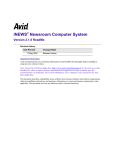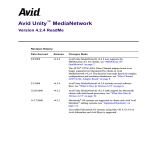Download Asante IntraCore 65120 Series Product specifications
Transcript
a Avid Unity™ MediaNetwork Version 3.3.4 Release Note Addendum for the Macintosh®, Windows NT®, Windows® 2000, and Windows XP Operating Systems Important Information Avid recommends that you read all the information in these Release Notes thoroughly before installing or using any new software release. If you are upgrading from MediaNetwork version 3.3 to MediaNetwork version 3.3.4, you must use these Release Notes in conjunction with the Avid Unity MediaNetwork Version 3.3 Release Notes. Both sets of notes should be read thoroughly before installing the 3.3.4 release. If you are upgrading a MediaNetwork workgroup from MediaNet version 1.2, 2.0, 2.1, 2.2, 2.2.1, 3.0, or MediaNetwork version 3.1 or v3.2 to MediaNetwork v3.3.4, you must also use Avid MediaNetwork Version 3.3 Upgrade Notes. They explain how to upgrade the File Manager, MEDIASwitch, Windows NT® clients, Windows® 2000 clients, Windows XP clients, and Macintosh® clients to version 3.3. n If you have a Windows 2000 or Windows XP system with an Alacritech board and are upgrading from MediaNet Version 1.2, 2.0, 2.1, 2.2, 2.2.1, 3.0, or MediaNetwork Version 3.1 or v3.2 to MediaNetwork v3.3.4, or just upgrading from version 3.3 to 3.3.4, you must use the procedure provided in these Release Notes to load the Alacritech driver instead of the procedure in the Avid MediaNetwork Version 3.3 Upgrade Notes. Version 3.3.4 Release Note Addendum Contents If You Need Help. . . . . . . . . . . . . . . . . . . . . . . . . . . . . . . . . . . . . . . . . . . . 2 Symbols and Conventions . . . . . . . . . . . . . . . . . . . . . . . . . . . . . . . . . . . . 3 What’s New in MediaNetwork Version 3.3.4 . . . . . . . . . . . . . . . . . . . . . . . 4 The Scrubber Utility. . . . . . . . . . . . . . . . . . . . . . . . . . . . . . . . . . . . . . . . . . 4 Installing the Scrubber Utility . . . . . . . . . . . . . . . . . . . . . . . . . . . . . . . 5 Providing System Security . . . . . . . . . . . . . . . . . . . . . . . . . . . . . . . . . . . . 6 Supported Macintosh Hardware . . . . . . . . . . . . . . . . . . . . . . . . . . . . . . . . 7 Upgrading the Alacritech Ethernet Board Driver . . . . . . . . . . . . . . . . . . . . 7 Software Problems Fixed in Version 3.3.4 . . . . . . . . . . . . . . . . . . . . . . . 10 Known Issues . . . . . . . . . . . . . . . . . . . . . . . . . . . . . . . . . . . . . . . . . . . . . 10 If You Need Help If you are having trouble using Avid Unity MediaNetwork 3.3.4: 1. Retry the action, carefully following the instructions given for that task. It is especially important to check each step of your workflow. 2. Check these Release Notes for the latest information that might have become available after the documentation was published. 3. Check the documentation that came with your Avid application or your hardware for maintenance or hardware-related issues. 4. Visit the online Knowledge Center at www.avid.com/support. Online services are available 24 hours per day, 7 days per week. Search this online Knowledge Center to find answers, to view error messages, to access troubleshooting tips, to download updates, and to read/join online message-board discussions. 5. For Technical Support, please call 800-800-AVID (800-800-2843). For Broadcast On-Air Sites and Call Letter Stations, call 800-NEWSDNG (800-639-7364). 2 Symbols and Conventions Symbols and Conventions Release notes use the following symbols and conventions: Symbol or Convention Meaning or Action n A note provides important related information, reminders, recommendations, and strong suggestions. c A caution means that a specific action you take could cause harm to your computer or cause you to lose data. Italic font Italic font is used to emphasize certain words and to indicate variables. Click Quickly click and release the left mouse button (Windows) or the mouse button (Macintosh). Double-click Click the left mouse button (Windows) or the mouse button (Macintosh) twice rapidly. Right-click Quickly click and release the right mouse button (Windows only). Ctrl+key k+key Press and hold the first key while you press the second key. 3 Version 3.3.4 Release Note Addendum What’s New in MediaNetwork Version 3.3.4 MediaNetwork version 3.3.4 does not contain any new features. This document contains the following sections: • The Scrubber Utility • Providing System Security • Supported Macintosh Hardware • Upgrading the Alacritech Ethernet Board Driver • Software Problems Fixed in Version 3.3.4 • Known Issues The Scrubber Utility If you running a Windows 2000-based system attached via Fibre Channel to Avid Unity MediaNetwork shared storage with a Windows 2000 File Manager, under certain circumstances the Windows 2000 System hive can grow to an unacceptable size and ultimately render the system unbootable. When this occurs the only solution is to re-image the system using the Avid Product Recovery CD and then re-install the Avid product software. n Any system with multiple Fibre Channel switches is at high-risk of showing this problem. To help alleviate the hive growth problem, Microsoft has created a utility, Scrubber.exe, that removes stale entries from the hive file and optionally compresses the file. Avid has created a script that you can install that runs the Scrubber utility each time you shut down your system and keeps the hive file at a safe size. As an extra precaution, a script also runs at startup, removing stale hive file entries but not compressing the file. Avid recommends that the Scrubber utility be installed on every Windows2000 system attached to MediaNetwork via Fibre Channel. 4 The Scrubber Utility There currently is no way to completely nullify the threat caused by a growing hive file. If the file has grown beyond acceptable boundaries and the system experiences an unexpected shutdown, then the system might become unbootable and will need to be re-imaged. The following Avid Unity file servers and Avid Unity Fibre-Attached Clients (FAC) running the Windows 2000 operating system should install the Scrubber Utility: • Avid systems running Windows 2000 Server or Windows 2000 Professional software and including the following: - n The Avid Unity File Manager must be running Windows 2000 not Windows NT. • n Avid Unity MediaNetwork 3.3 File Manager - Avid Unity PortServer Pro - Avid Unity MediaManager - Avid Unity Transfer Manager - Avid ProEncode (Fibre-attached) Avid systems running Windows 2000-based editor clients and including the following: - Meridien-based Editors (Fibre-attached) - Avid | DS - Avid | DS RP (Windows 2000 only) Avid Unity LANshare EX systems are not affected by this issue. Installing the Scrubber Utility Avid has provided a file, Microsoft_scrubber_util.doc, on the MN_3.3.4 CD-ROM that explains how to install the Scrubber utility. Once installed, the Scrubber utility will run when you start or shut down your system. 5 Version 3.3.4 Release Note Addendum To use the Microsoft_scrubber_util.doc file 1. On the MN_3.3.4 CD-ROM, navigate to Extras/Scrubber 2. Drag the following files to the Desktop. - Scrubber_install.exe - Microsoft_scrubber_util.doc 3. Open the Microsoft_scrubber_util.doc file and follow the instructions to install the Scrubber utility and create the System Policy. Providing System Security Microsoft Corporation has identified a security issue that could allow someone to gain control of your system. Microsoft has provided a security patch, MS03-039, to resolve the problem. To help you maintain Avid systems at the highest level of security, Avid has now included the MS03-039 security patch from Microsoft on all shipping File Manager, Port Server (and PortServer Pro), and LANshare EX systems. The MS03-039 patch is also included on the Avid Product Recovery CD-ROM for all shipping systems mentioned above. Avid recommends that administrators of existing File Manager, Port Server (and PortServer Pro), and LANshare EX systems go to the Microsoft Web site, download and install this patch on their system. n c 6 It is the responsibility of the system administrator to maintain the security level of the system once the system arrives at your site. Avid recommends that you monitor the Microsoft Web site for the latest security issues and patches. Any security patch that requires Windows to include Windows 2000 Service Pack 4 SP4 or later should not be installed. MediaNetwork supports up to and including SP3 of the Windows 2000 Operating system, but SP4 is not currently supported. For more information on security issues, see the Avid Knowledge Center at www.Avid.com. Supported Macintosh Hardware Supported Macintosh Hardware The following Macintosh systems and workgroup products are compatible with the following Avid Unity MediaNetwork releases: • Macintosh G4 OS 10.2.6 - Fibre Attached Clients (FAC) and Ethernet Attached Clients (EAC) are supported by MediaNetwork 3.3, and later. • Macintosh G5 OS 10.2.7 - Only EAC are supported by MediaNetwork 3.3.4. Upgrading the Alacritech Ethernet Board Driver If you are receiving a new system you do not need to upgrade the Alacritech Ethernet board driver. However, if you are going from any previous release to MediaNetwork version 3.3.4 you must use the following procedure to load the Alacritech Ethernet board driver. To upgrade the Alacritech Driver you must first uninstall the old driver. n Do not use the New Hardware Wizard to install the driver. Use the following procedure instead. To uninstall the existing Alacritech Ethernet adapter board driver: 1. Click the Start button, and select Settings > Control Panel. The Control Panel window opens. 2. Double-click the Add/Remove Hardware icon. The Add/Remove Hardware Wizard opens to the Welcome screen. 3. Click Next. The Choose a Hardware Task screen appears. 4. Click Uninstall/Unplug a device. 5. Click Next. The Choose a Removal Task screen appears. 6. Click Uninstall a device. 7. Click Next. The Installed Devices on Your Computer screen appears. 8. Select Alacritech Accelerator in the list. 9. Click Next. The Uninstall a Device screen appears. 7 Version 3.3.4 Release Note Addendum 10. Select the “Yes, I want to uninstall this device” option. 11. Click Next. The device uninstalls in approximately 30 seconds and the Add/Remove Hardware Wizard closes. 12. Reboot the PortServer system or Ethernet client. To install the Alacritech Ethernet adapter board driver: 1. Log in to the PortServer system or Ethernet client. The Found New Hardware Wizard opens. 2. Click Cancel. The Found New Hardware Wizard closes. 3. Insert the MediaNetwork CD-ROM into the PortServer, or Ethernet client CD-ROM drive. The CD-ROM is set to auto-start and open the Avid Unity Installation window. This takes approximately 30 seconds. 4. Click Exit to close the Avid Unity Installation window. 5. On the MN_3.3.4 CD-ROM, navigate to: Drivers_Firmware\NetworkAdapters\Alacritech\w2k_Xp 6. Double-click the setup or setup.exe icon. The Alacritech Accelerator Setup window opens. 7. Make sure the Port Aggregation Driver option is not selected, and the TCP Fast-path driver option and the Slicuser Diagnostic Utility option are selected. 8. Click Continue. The Installing dialog box opens followed by the Reinstalling Driver dialog box informing you that the SLIC adapter is not currently configured. 9. Click Yes. The driver installs and the Setup Program dialog box opens instructing you to restart the PortServer system. 10. Click Yes. The PortServer system or Ethernet client reboots. 8 Upgrading the Alacritech Ethernet Board Driver Setting the Alacritech Ethernet Adapter Board Link Speed If you have an Alacritech Ethernet adapter board installed in a Windows client (PortServer or editing client) and connected to a GBIC in the Asanté IntraCore 65120-2G or IntraCore 65120-12G, you must set the link speed and duplex mode for the adapter board. To set the link speed and duplex for the Alacritech Ethernet adapter board: 1. Right-click the My Computer icon on the desktop and select Manage. The Computer Management window opens. 2. In the left pane, click Device Manager. The right pane shows a list of available device types. 3. Expand Network adapters. A list of available network adapters appears. 4. Right-click Alacritech Accelerator and select Properties. The Alacritech Accelerator Properties dialog box opens. 5. Click the Advanced tab. The Advanced properties appear. 6. Click the Link Speed & Duplex pop-up menu, and select 1000Mb/FullDuplex. 7. Click OK to close the Alacritech Accelerator Properties dialog box and save the changes. 8. Close all of the open dialog boxes and windows. 9 Version 3.3.4 Release Note Addendum Software Problems Fixed in Version 3.3.4 The following software problems have been fixed in Avid Unity MediaNetwork release 3.3.4. • A File Manager import operation fails when it encounters an Apple® Logo character. • The PortServer Pro application can sometimes hang causing the mouse and keyboard to be inaccessible. • In certain situations, a Mac OS 9 or a Mac 8.6 client reports an error to the File Manager causing the File Manager to turn the Disk Error Analysis Needed (DEAN) light red, even though the disk is fine. • If an Avid Unity system contains a Failover File manager, logging in and mounting workspaces is slow on a Mac OS X system. • Long disk command times can result in clients seeing random under-runs and Display Missed Frame errors. Avid Startup 2.6, shipping in this release, has fixed this problem. Known Issues ➤ Issue: Avid Unity MediaNetwork systems with Ethernet attached clients using the Asante 3524 Ethernet switch might experience intermittent check-in failures to Media Manager if the Asante 3524 switch has a firmware revision earlier than 1.13f. The error reported by the client is: "Immediate check in error", followed by an error message stating it cannot locate the host. Solution: A firmware update is available on the Avid Knowledge Center for the Asante 3524 switch that addresses this issue. You should contact your Avid representative or ACSR to upgrade the firmware. 10 Copyright and Disclaimer Copyright and Disclaimer Product specifications are subject to change without notice and do not represent a commitment on the part of Avid Technology, Inc. The software described in this document is furnished under a license agreement. You can obtain a copy of that license by visiting Avid's Web site at www.avid.com. The terms of that license are also available in the product in the same directory as the software. The software may not be reverse assembled and may be used or copied only in accordance with the terms of the license agreement. It is against the law to copy the software on any medium except as specifically allowed in the license agreement. PLACEHOLDER PATENT LIST PARAGRAPH. Avid products or portions thereof are protected by one or more of the following United States Patents: 4,746,994; 4,970,663; 5,045,940; 5,267,351; 5,309,528; 5,355,450; 5,396,594; 5,440,348; 5,452,378; 5,467,288; 5,513,375; 5,528,310; 5,557,423; 5,568,275; 5,577,190; 5,584,006; 5,640,601; 5,644,364; 5,654,737; 5,715,018; 5,724,605; 5,726,717; 5,729,673; 5,745,637; 5,752,029; 5,754,851; 5,799,150; 5,812,216; 5,852,435; 5,905,841; 5,929,836; 5,930,445; 5,946,445; 5,987,501; 6,016,152; 6,018,337; 6,023,531; 6,058,236; 6,061,758; 6,091,778; 6,105,083; 6,118,444; 6,128,001; 6,134,607; 6,137,919; 6,141,691; 6,198,477; 6,201,531; 6,223,211; 6,249,280; 6,269,195; 6,317,158; 6,317,515; 6,330,369; 6,351,557; 6,353,862; 6,357,047; 6,392,710; 6,404,435; 6,407,775; 6,417,891; 6,426,778; 6,477,271; 6,489,969; 6,512,522; 6,532,043; 6,546,190; 6,552,731; 6,553,142; 6,570,624; 6,571,255; 6,583,824; 6,618,547; D392,269; D396,853; D398,912. Other patents are pending. No part of this document may be reproduced or transmitted in any form or by any means, electronic or mechanical, including photocopying and recording, for any purpose without the express written permission of Avid Technology, Inc. Copyright © 2003 Avid Technology, Inc. and its licensors. All rights reserved. Printed in USA. Attn. Government User(s). Restricted Rights Legend U.S. GOVERNMENT RESTRICTED RIGHTS. This Software and its documentation are “commercial computer software” or “commercial computer software documentation.” In the event that such Software or documentation is acquired by or on behalf of a unit or agency of the U.S. Government, all rights with respect to this Software and documentation are subject to the terms of the License Agreement, pursuant to FAR §12.212(a) and/or DFARS §227.7202-1(a), as applicable. Trademarks 888 I/O, Adrenaline, AirPlay, AirSPACE, AirSPACE HD, AniMatte, AudioSuite, AudioVision, AutoSync, Avid, Avid DNA, AVIDdrive, AVIDdrive Towers, Avid Mojo, AvidNet, AvidNetwork, AVIDstripe, Avid Unity, Avid Xpress, AVoption, AVX, CamCutter, ChromaCurve, ChromaWheel, DAE, D-Fi, D-fx, Digidesign, Digidesign Audio Engine, Digidesign Intelligent Noise Reduction, DigiDrive, Digital Nonlinear Accelerator, DigiTranslator, DINR, D-Verb, Equinox, ExpertRender, FieldPak, Film Composer, FilmScribe, FluidMotion, HIIP, HyperSPACE, HyperSPACE HDCAM, IllusionFX, Image Independence, Intraframe, iS9, iS18, iS23, iS36, Lo-Fi, Magic Mask, make manage move | media, Marquee, Matador, Maxim, MCXpress, Media Composer, MediaDock, MediaDock Shuttle, Media Fusion, Media Illusion, MediaLog, Media Reader, Media Recorder, MEDIArray, MediaShare, Meridien, MetaSync, NaturalMatch, Nearchive, NetReview, NewsCutter, Nitris, OMF, OMF Interchange, OMM, Open Media Framework, Open Media Management, ProEncode, Pro Tools, QuietDrive, Recti-Fi, RetroLoop, rS9, rS18, Sci-Fi, Softimage, Sound Designer II, SPACE, SPACEShift, Symphony, the Avid|DS logo, Trilligent, UnityRAID, Vari-Fi, Video Slave Driver, VideoSPACE, and Xdeck are either registered trademarks or trademarks of Avid Technology, Inc. in the United States and/or other countries. iNEWS, iNEWS ControlAir, and Media Browse are trademarks of iNews, LLC. Mac, Mac OS, Macintosh, Power Macintosh, and QuickTime are trademarks of Apple Computer, Inc., registered in the U.S. and other countries. Windows, and Windows NT are registered trademarks of Microsoft Corporation in the United States and/or other countries. QuickTime is a trademark used under license from Apple Computer, Inc. All other trademarks contained herein are the property of their respective owners. Avid Unity MediaNetwork Version 3.3.4 Release Note Addendum • 0130-05942-01 Rev. A • October 2003 11 Version 3.3.4 Release Note Addendum 12 m a k e m a n a g e m ove | m e d i a ™ Avid ®