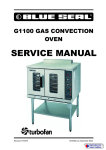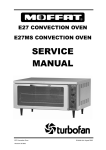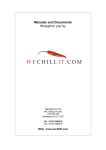Download Moffat trubofan E85-8 Service manual
Transcript
E85 PROOFER CABINETS E85HLD PROOFER / HOLDING CABINETS SERVICE MANUAL Revision 5/F3517 December, 2004 Manual P/N M0ME85 WARNING: ALL INSTALLATION AND SERVICE REPAIR WORK MUST BE CARRIED OUT BY QUALIFIED PERSONS ONLY. Revision 5/F3517 -2- © Moffat Ltd, July 2004 CONTENTS This manual is designed to take a more in depth look at the E85 prover and E85HLD prover / holding cabinets for the purpose of making the unit more understandable to service people. There are settings explained in this manual that should never require to be adjusted, but for completeness and those special cases where these settings are required to change, this manual gives a full explanation as to how, and what effects will result. SECTION PAGE NO. 1. SPECIFICATIONS ........................................................................................................ 5 2. INSTALLATION............................................................................................................ 8 3. OPERATION ................................................................................................................. 9 3.1 3.2 3.3 4. Description of Controls - E85 Models Description of Controls - E85HLD Models Explanation of Control System MAINTENANCE ............................................................................................................ 13 4.1 4.2 Cleaning Routine Procedures 5. TROUBLE SHOOTING GUIDE..................................................................................... 15 6. SERVICE PROCEDURES............................................................................................. 17 6.1 6.2 6.3 Fault Diagnosis Access Replacement 7. ELECTRICAL SCHEMATICS ....................................................................................... 27 8. ELECTRICAL WIRING DIAGRAMS ............................................................................. 29 9. SPARE PARTS ............................................................................................................. 33 10. ACCESSORIES / OPTIONS ......................................................................................... 34 11. PARTS DIAGRAM........................................................................................................ 35 11.1 11.2 Main Assembly (Non HLD Only) Main Assembly (HLD Only) IMPORTANT: MAKING ALTERATIONS MAY VOID WARRANTIES AND APPROVALS. Revision 5/F3517 -3- © Moffat Ltd, July 2004 11.3 11.4 Control Panel Assembly (Non HLD Only) Control Panel Assembly (HLD Only) 12. SERVICE CONTACTS ................................................................................................. 43 13. APPENDIX A. Stacking Kit Instructions ................................................................... 45 14. APPENDIX B. Auto Water Fill Kit Instructions ......................................................... 47 Revision 5/F3517 -4- © Moffat Ltd, July 2004 1. SPECIFICATIONS 880 (34.6) 150 (5.9) 902 880 (34.6) (35.5) MODEL: E85-8, E85A-8, E85-8HLD, E85A-8HLD SIDE 40 (1.6) FRONT PLAN LEGEND - Electrical connection entry point - Water entry - ¾” BSP (Autofill models only) Dimensions shown in millimetres. Dimensions in inches shown in brackets. Revision 5/F3517 -5- © Moffat Ltd, July 2004 880 (34.6) 150 (5.9) 1145 880 (34.6) (45.1) MODEL: E85-12, E85A-12, E85-12HLD, E85A-12HLD 40 SIDE (1.6) FRONT PLAN LEGEND - Electrical connection entry point - Water entry - ¾” BSP (Autofill models only) Dimensions shown in millimetres. Dimensions in inches shown in brackets. Revision 5/F3517 -6- © Moffat Ltd, July 2004 LOCATION WATER SUPPLY CONNECTION To ensure correct operation the following minimum installation clearances are to be adhered to: (Autofill Models Only) Max Pressure Min Pressure 550 kPa / 5.5 bar / 80 psi 100 kPa / 1.0 bar / 15 psi Rear 0mm / 0” Left-hand side 0mm / 0” Right-hand side 25mm / 1” Provision must be allowed for the door opening. PROVER INTERNAL DIMENSIONS E85-8 Width Height Depth Prover Volume 460mm / 18” 700mm / 275/8” 660mm / 26” 0.21m³ / 7.5ft³ E85-12 Width Height Depth Prover Volume 460mm / 18” 945mm / 371/4” 660mm / 26” 0.29m³ / 10.1ft³ PROVER RACK/PAN SIZE CAPACITY Width Depth 460mm/18” or 405mm/16” 660mm/26” or 760mm/30” RACK POSITIONS Number - E85-8: 8 - E85-12: 12 Spacing 76mm/3” ELECTRICAL SUPPLY SPECIFICATION OPTIONS 100-120 Volts A.C. 60 Hz, 14.5 A, 1.6kW 220-240 Volts A.C. 50 Hz, 7.2 A, 1.65kW ELECTRICAL PLUG SPECIFICATION REQUIREMENTS Australia 3-pin 250V 10A, AS/NZ 3112 Canada 3-pin 120V 15A, NEMA 5-15 New Zealand 3-pin 250V 10A, AS/NZ 3112 United Kingdom 3-pin 250V 13A fused, BS 1363A United States 3-pin 120V 15A, NEMA 5-15 Other Countries 3-pin 250V 10A minimum, type to meet country standards Revision 5/F3517 -7- © Moffat Ltd, July 2004 2. INSTALLATION WARNING: THIS APPLIANCE MUST BE GROUNDED. WARNING: ALL INSTALLATION AND SERVICE REPAIR WORK MUST BE CARRIED OUT BY QUALIFIED PERSONS ONLY. It is most important that the proofer is installed correctly and that the operation is correct before use. Installation shall comply with local electrical, health and safety requirements. DOUBLE STACKING UNITS When it is desired to mount a Turbofan E35 convection oven on an E85, a double stacking kit must be used. Available from your dealer or Turbofan distributor (see Spare Parts). For stacking kit assembly instructions, refer Appendix A. BEFORE CONNECTION TO POWER SUPPLY Unpack and check unit for damage and report any damage to the carrier and dealer. Report any deficiencies to your dealer. Check that the available power supply is correct to that shown on the rating plate located on the righthand side panel. NOTE: United Kingdom and USA/Canada models are supplied with a top panel fitted. Other country models are pre-fitted with the double stacking kit on the proofer for direct stacking under E35 convection ovens. RACK WIDTH POSITIONS 100-120 Volts A.C. 60 Hz, 14.5 A, 1.6kW 220-240 Volts A.C. 50 Hz, 7.2 A, 1.65kW The E85 models have an adjustable rack width setting. This allows for the racking to be configured for 405mm / 16” or 460 / 18” wide baking sheets/pans or racks. LOCATION To set width remove right hand side rack. Unscrew and remove four thumbscrews at bottom and top of cabinet. For 16” wide trays, turn the rack supports such that they face the left side of the proofer. For 18” trays, turn the rack supports to the right of the proofer. To ensure correct operation the following minimum installation clearances are to be adhered to: Rear Left-hand side Right-hand side 0mm / 0” 0mm / 0” 25mm / 1” Provision must be allowed for the door opening. 16” trays ELECTRICAL CONNECTION 18” trays Figure 2.2 E85 models are supplied with pre-fitted cords. Ensure unit is fitted with correct cord and plug for the installation (refer specifications section). RATING PLATE LOCATION The rating plate for the E85 prover is located at the bottom left corner of the RH side panel. Should changing of the cord be necessary, gain access to the electrical connection terminal block and strain relief clamp by removing the RH side panel. L1 Phase RED BROWN BLACK L2 Ground Neutral BLACK BLUE WHITE GREEN GREEN/YELLOW Rating Plate WARNING: THIS APPLIANCE MUST BE GROUNDED / EARTHED Figure 2.1 Revision 5/F3517 Figure 2.3 -8- © Moffat Ltd, July 2004 3. OPERATION NOTE: A full user’s operation manual is supplied with the product and can be used for further referencing of installation, operation and service. 3.1 DESCRIPTION OF CONTROLS - E85 PROVERS 1. POWER O UNIT IS OFF I UNIT IS ON (Indicator illuminates when switched to this position) 2. THERMOSTAT Temperature range 25 - 40°C (75 - 105°F). Indicator illuminates when elements cycling ON to maintain set temperature. are Controls the proofer air temperature. 1 3. HUMIDITY CONTROL (Indicator illuminates when water tank elements are cycling ON to maintain set humidity). Controls proofer humidity. LO - Humidity setting for butter based pastries (croissants, Danish pastries etc). 2 MED / HI - Humidity setting for yeast based breads and dough. WATER Manual Water Fill Models: Open the proofer door. Fill the water tank at the filling spout, located at the front of the right hand side rack, to approximately 20mm / ¾” from the top of the tank. Remember to top up the water tank when the water level is below the halfway level in the tank and before the heating element is exposed. 3 Auto Water Fill Models: Check that the water tank is filling, and the heating element is well covered. Unit must be switched on for water tank auto-fill system to operate. CONDENSATE PAN (Auto water fill models only) A pan is provided on guides underside the cabinet for the collection of cabinet and door condensation. Where provided, remove the drain plugs in the cabinet floor centre and door condensate channel below the door, to allow condensate collection in the pan. Remove the pan daily for emptying. Revision 5/F3517 -9- © Moffat Ltd, July 2004 3.2 DESCRIPTION OF CONTROLS - E85HLD PROVER/HOLDING CABINETS 1. FUNCTION OFF Unit is off. PROOF Unit is in proofing mode. (Indicator illuminates when switched to this position) HOLD Unit is in holding mode. (Indicator illuminates when switched to this position) 2. THERMOSTAT 1 Temperature range 0 - 80°C (32 - 176°F). Indicator illuminates when elements cycling ON to maintain set temperature. are Controls the proofer air temperature. 3. HUMIDITY CONTROL Proofing function only, redundant in hold mode. (Indicator illuminates when elements are cycling ON to maintain set humidity). 2 Controls proofer humidity. LO - Humidity setting for butter based pastries (croissants, Danish pastries etc). MED / HI - Humidity setting for yeast based breads and dough. 4. THERMOMETER 3 Dual Centigrade and Fahrenheit Indicates cabinet temperature. scale. WATER Manual Water Fill Models: Open the proofer door. Fill the water tank at the filling spout, located at the front of the right hand side rack, to approximately 20mm / ¾” from the top of the tank. Remember to top up the water tank when the water level is below the halfway level in the tank and before the heating element is exposed. 4 Auto Water Fill Models: Check that the water tank is filling, and the heating element is well covered. CONDENSATE PAN (Auto water fill models only) A pan is provided on guides underside the cabinet for the collection of cabinet and door condensation. Where provided, remove the drain plugs in the cabinet floor centre and door condensate channel below the door, to allow condensate collection in the pan. Remove the pan daily for emptying. Revision 5/F3517 -10- © Moffat Ltd, July 2004 3.3 and a water tank heating element controlled by a mechanical bulb and capillary thermostat. EXPLANATION OF CONTROL SYSTEM The E85 Prover and Prover/Holding Cabinets feature operator controls and an electrical circuit for which a direct understanding of their operation is required before carrying out any service work or fault repair work. The control device functions and electrical circuit are explained as follows: The air heating element is positioned in the bottom of the air circulation ducting inside the cabinet and is directly controlled by the useradjustable thermostat mounted to the control panel. The thermostat sensing bulb is mounted inside the cabinet to control the cabinet air temperature to the control panel setting. An indicator light on the control panel above this thermostat will illuminate when the thermostat has the air heating element operating and will cycling Off with the thermostat to indicate when the temperature reaches set point. A rotary switch on the control panel of these models functions as the power On/Off switch of the unit by isolating the Line 1 phase supply. E85 Prover only models this switch is a 2 pole device, with 1 pole isolating power to the air circulation fan motor and the other pole isolating power to the water tank heating element controls and the dry heating element controls. The water tank heating element controlled by the humidity level thermostat mounted to the control panel is used to heat the water tank water and maintain the water tank temperature between 50°C (122°F) and 80°C (176° F). This water tank temperature is controlled by the humidity level thermostat setting between the adjustments of low and high humidity. The evaporation rate of the water in the water tank dependent on its temperature, provides humidity into the cabinet and accordingly the setting of the humidity thermostat controls the rate of evaporation and therefore the humidity level in the cabinet. On E85HLD Prover/Holding Cabinet models this switch is a 3 position, 4 pole, multifunction switch which in the Off position opens circuits all poles and isolates power from all control and heating systems. In the ‘Proof’ position poles P3 and P4 are closed, operating the electrical circuit functions as follows: P3 – Humidity control thermostat P4 – Air heating thermostat, air circulation motor and control panel power indicator. An indicator light on the control panel above the humidity dial illuminates when the water tank element is On, and cycles Off when the thermostat switches the heating element Off to provide an indication of the humidity control. The sensing bulb of the humidity thermostat is mounted directly on the water tank heating element which are both immersed in the water tank. Should the water tank level drop below the heating element the humidity thermostat will cycle Off due to the sensing bulb reacting to the radiated heat off the heating element and will prevent the humidity water tank heating element burning out through excessive temperature. In the ‘Hold’ function position pole P4 remains closed, pole P3 opens to isolate the humidity control, and pole P2 closes. Power to pole P2 is fed from the air heating thermostat and switches power through to the additional hold heating element. With both E85 Prover and E85HLD Prover/ Holding Cabinets this power and power function switch will also switch power on Auto water-fill models to the water solenoid switching relay. E85 Auto-Water fill models provide for a mains cold water supply connection for automatic water tank filling and level control. NonAuto water-fill models require the operator to manually fill the water tank and maintain the water tank level as the water evaporates through operation. The air circulation fan and control panel power indicator are On continuously on all E85 models when the power or power/function switch are in an On position. The proofing system operates on all models, controls air temperature and humidity levels by way of an air heating element controlled by a mechanical bulb and capillary thermostat Revision 5/F3517 On auto water-fill models, an electric water -11- © Moffat Ltd, July 2004 solenoid, float switch and relay maintain the water level in the humidity tank. The float switch is mounted at the rear of the water tank, and when below the full water level position, it open circuits, removing power from the relay coil, and therefore allowing power through the normally closed contact of the relay to energise the water solenoid. As the water reaches the full level position the float switch will close circuit, energising the relay and therefore removing power from the normally closed position of the relay, thus turning off the water solenoid. the 25° C (77° F) as higher proofing temperatures will cause the butter to melt out of the product. For yeast based doughs and breads the proofing temperature should be set higher at around 40°C (105°F) in order to activate the yeast in these products. On E85HLD models temperatures higher than this are used for holding food at required serving temperatures and the thermometer dial on the control panel of these models is provided to indicate and verify the actual cabinet temperature and assist with the thermostat setting. Ensuring that the power or power function switch is in the Off position is necessary whenever removing the removable water tank for cleaning, as when the water tank is removed the float switch drops and the water solenoid valve will be opened if the electrical circuit is switched On. Therefore as a precaution the mains water supply should also be switched Off whenever removing the water tank. On all models the air circulation fan mounted at the top of the air delivery ducting ensures that the temperature and humidity throughout the cabinet is even by creating a low velocity air circulation system throughout the prover cabinet. This system overcomes the natural occurrence of hot air rising and therefore higher humidity and temperature in the upper positions of the cabinet as found with proofing units without forced air circulation. E85HLD Prover/Holding Cabinets are able to be operated both as a proofing cabinet and as a holding cabinet. The user-adjustable thermostat and humidity controls are required to allow adjustment of cabinet temperature and humidity levels for the variations of temperature and humidity that different product types require. As explained in earlier paragraphs, when the power function switch on these models is selected to the ‘Hold’ position the humidity control circuit is turned Off and an additional air heating element is connected into the air temperature thermostat circuit. In this mode the air temperature thermostat operates as it does in the proofing mode, however, in this case there is an additional air heating element switched On and Off to provide extra heating power in this mode. The additional air heating element in these models is also mounted in the air circulation ducting. E85HLD Prover/Holding Cabinets are also provided with a thermometer dial on the control panel to provide an indication of the cabinet temperature and the sensing bulb of this thermometer dial is mounted next to the sensing bulb of the main thermostat inside the cabinet. On E85 Prover only models the main thermostat is adjustable up to 40°C (105°F) whereas on E85HLD Prover/Holding Cabinet models the main thermostat is adjustable up to 80°C (175°F). With both models butter based products such as croissants and danish pastries should have the cabinet proofing temperature set around Revision 5/F3517 -12- © Moffat Ltd, July 2004 4. MAINTENANCE WARNING: ALL INSTALLATION AND SERVICE REPAIR WORK MUST BE CARRIED OUT BY QUALIFIED PERSONS ONLY. 4.1 CLEANING WARNING: ALWAYS TURN THE POWER SUPPLY OFF BEFORE CLEANING. IMPORTANT: THIS UNIT IS NOT WATER PROOF. DO NOT USE A WATER JET SPRAY TO CLEAN INTERIOR OR EXTERIOR OF THIS UNIT. CABINET A good quality stainless steel cleaning compound is recommended for cleaning the inside and outside of the cabinet. Harsh abrasive cleaners may damage the surface. SIDE RACKS To remove, take hold of the centre rung and lift towards the proofer top. To replace, hold horizontally, engage in holes and push down. DOOR Wash with warm water and detergent solution using a soft sponge in straight lines up and down the door. Rinse with clean, warm water to remove detergent. Dry off. WATER TROUGH Remove right hand side rack and remove trough. Clean with warm, soapy water. Rinse thoroughly. WATER TROUGH ELEMENT When the element becomes limed / scaled, remove water trough and clean. Replace water trough and half fill with white vinegar or acetic acid then fill to the normal level with water. Switch unit on. Set humidity control to ‘Hi’ and run for approximately 30 minutes. Remove trough and clean element with damp cloth when cooled. Wash out trough and refit. This procedure is recommended to be done once a week. Frequency of cleaning the element may be increased or decreased depending on the lime depositing on the element. Revision 5/F3517 -13- © Moffat Ltd, July 2004 4.2 ROUTINE PROCEDURES PROCEDURE INTERVAL WET ELEMENT Remove scaling (refer section 4.1). As required DOOR SEALS (E85HLD models only) Inspect door seals on door inside for wear and tear. DOOR HINGES Check for wear. 12 months ELEMENTS Check that elements are operating. 12 months Revision 5/F3517 -14- 6 months © Moffat Ltd, July 2004 5. TROUBLE SHOOTING WARNING: ALL INSTALLATION AND SERVICE REPAIR WORK MUST BE CARRIED OUT BY QUALIFIED PERSONS ONLY. FAULT THE UNIT DOES NOT OPERATE / START POSSIBLE CAUSE The unit is not plugged into the wall socket. REMEDY Plug in. The mains isolating switch on Turn on. the wall, circuit breaker or fuses are “off” at the power board. The power switch on the unit is off. Depress switch. Switch will illuminate. Incorrect electrical supply. (Refer fault diagnosis 6.1.1) Ensure electrical supply correct. Power switch faulty (E85). (Refer fault diagnosis 6.1.1) Replace. (Refer service section 6.3.2) Function switch faulty (E85HLD) Replace. (Refer fault diagnosis 6.1.1) (Refer service section 6.3.2) PROOFING OR HOLDING MODE NOT WORKING (E85HLD models only) Power / selector switch faulty. (Refer fault diagnosis 6.1.2) Replace. (Refer service section 6.3.2) FAN DOES NOT OPERATE Faulty fan motor. (Refer fault diagnosis 6.1.3) Replace. (Refer service section 6.3.8) NO HEAT Thermostat faulty. (Refer fault diagnosis 6.1.2) Replace. (Refer service section 6.3.3) Function switch faulty (E85HLD) Replace. (Refer fault diagnosis 6.1.2) (Refer service section 6.3.2) Element blown. (Refer fault diagnosis 6.1.4) Replace. (Refer service section 6.3.5) NO TEMPERATURE CONTROL Faulty thermostat. (Refer fault diagnosis 6.1.5) Replace. (Refer service section 6.3.3) NO HUMIDITY No water in trough. (Manual fill models) Fill trough with water. Auto-fill system faulty. (Auto-fill models only) (Refer Fault: Auto-fill not working) Faulty thermostat. (Refer fault diagnosis 6.1.6) Replace. (Refer service section 6.3.4) Function switch faulty (E85HLD) Replace. (Refer fault diagnosis 6.1.2) (Refer service section 6.3.2) NO HUMIDITY CONTROL Revision 5/F3517 Water tank element blown. (Refer fault diagnosis 6.1.6) Replace. (Refer service section 6.3.6) Faulty thermostat. (Refer fault diagnosis 6.1.7) Replace. (Refer service section 6.3.4) -15- © Moffat Ltd, July 2004 FAULT SLOW RECOVERY POSSIBLE CAUSE REMEDY Overloading of product. Reduce batch size. Door opened unnecessarily. Do not open unnecessarily. Electrical supply incorrect. Check supply voltage is as per rating plate voltage. Door seals deteriorated. (E85HLD models only) Inspect and replace. Fan motor faulty. (Refer fault diagnosis 6.1.3) Replace. (Refer service section 6.3.8) NO HEATING / HUMIDITY INDICATOR Indicator faulty. (Refer fault diagnosis 6.1.8) Replace. (Refer service section 6.3.1) DOOR DOES NOT CLOSE Tray in way of door. Correctly position tray in rack. Interference with door. Inspect and repair. Hinges damaged. Replace. (Refer service section 6.3.10) Water supply not turned on. Turn water supply on. Blockage in water supply. Disconnect water supply and inspect. AUTOFILL WATER NOT FILLING (Autofill models only) Water connection filter blocked. Clean filter. AUTOFILL WATER OVERFLOWING (Autofill models only) Revision 5/F3517 Water solenoid faulty. (Refer fault diagnosis 6.1.9) Replace. (Refer service section 6.3.14) Solenoid relay faulty. (Refer fault diagnosis 6.1.9) Replace. (Refer service section 6.3.13) Water level float switch faulty. (Refer fault diagnosis 6.1.9) Replace. (Refer service section 6.3.15) Water level float switch faulty. (Refer fault diagnosis 6.1.9) Replace. (Refer service section 6.3.15) Solenoid relay faulty. (Refer fault diagnosis 6.1.9) Replace. (Refer service section 6.3.13) Water tank not fitted. Fit water tank. -16- © Moffat Ltd, July 2004 6. SERVICE PROCEDURES WARNING: ENSURE POWER SUPPLY IS SWITCHED OFF BEFORE SERVICING. WARNING: ALL INSTALLATION AND SERVICE REPAIR WORK MUST BE CARRIED OUT BY QUALIFIED PERSONS ONLY. SECTION 6.1 FAULT DIAGNOSIS .............................................................................................................18 6.1.1 6.1.2 6.1.3 6.1.4 6.1.5 6.1.6 6.1.7 6.1.8 6.1.9 6.2 Unit Does Not Operate / Start..............................................................................18 Proof or Hold Mode Not Working (HLD Models Only) .........................................18 Fan Does Not Operate ........................................................................................18 No Heat ...............................................................................................................18 No Temperature Control......................................................................................18 No Humidity .........................................................................................................18 No Humidity Control ............................................................................................19 No Heating / Humidity Indicator...........................................................................19 Autofill Not Filling or Overflowing (Autofill Models Only) .....................................19 ACCESS ...............................................................................................................................20 6.2.1 6.2.2 6.2.3 6.2.4 6.3 PAGE NO. Control Panel.......................................................................................................20 Right Hand Side Panel ........................................................................................20 Right Hand Rear Service Panel...........................................................................20 Control Panel (Rear)............................................................................................20 REPLACEMENT ...................................................................................................................21 6.3.1 6.3.2 6.3.3 6.3.4 6.3.5 6.3.6 6.3.7 6.3.8 6.3.9 6.3.10 6.3.11 6.3.12 6.3.13 6.3.14 6.3.15 Indicator Light ......................................................................................................21 Power /Function Switch .......................................................................................21 Thermostat ..........................................................................................................21 Humidity Thermostat ...........................................................................................22 Dry Element.........................................................................................................22 Wet Element ........................................................................................................22 Fan .....................................................................................................................23 Motor ...................................................................................................................23 Door.....................................................................................................................24 Door Hinges.........................................................................................................24 Door Seals...........................................................................................................24 Thermometer .......................................................................................................24 Relay ...................................................................................................................25 Water Solenoid ....................................................................................................25 Float Switch .........................................................................................................25 Revision 5/F3517 -17- © Moffat Ltd, July 2004 6.1 FAULT DIAGNOSIS terminal 2 then switch is faulty—replace. 6.1.1 UNIT DOES NOT OPERATE / START If power checks are ok, but PROOF mode not working, review fault diagnosis procedure and trouble-shooting guide for further assistance. Incorrect electrical supply HOLD position function test Check that the supply voltage across phase and neutral (L1 and L2) terminals of terminal block is correct as per the voltage stated on the unit’s electrical rating plate. If incorrect, check electrical connection of supply cord, and/or check electrical supply. With function switch in HOLD position check terminals P3, P4, 4, P2 and 2 have power with thermostat set to maximum position. Check terminal 3 has no power. If power at terminal 3 then switch is faulty—replace. If power checks are ok, but HOLD mode not working, review fault diagnosis procedure and trouble-shooting guide for further assistance. Power switch on unit faulty (E85 models) With power supply on check power to terminals P1 and P2 on unit power on/off (I/O) switch. If no power, check electrical supply and wiring. 6.1.3 FAN DOES NOT OPERATE Fan motor faulty If power to P1 and P2, turn power switch to on (I) and check power is switched through to terminals 1 and 2. If either 1 or 2 terminals have no power, switch is faulty—replace. If checks are ok and unit still does not operate, check unit’s wiring and/or re-diagnose exact fault with unit and refer to trouble-shooting guide. Check the supply voltage across motor terminals. If there is no voltage with function switch on then check the electrical connections of supply wiring. If voltage is correct then check the oven fan for free rotation. Remove any obstruction. If fan is free to spin and the voltage supply is correct, then the motor is faulty—replace. Function switch on unit faulty (E85HLD models) 6.1.4 NO HEAT Thermostat faulty With power supply on, check power to terminals P3 and P4 of unit’s function switch. If no power, check electrical supply and wiring. With cold proofer, set thermostat to 40°C / 105°F. Check power to terminal 1 of top thermostat. If there is no power then check wiring. If power to P3 and P4, turn function switch to PROOF position and check power is switched through to terminals 3 and 4 on function switch. If either 3 or 4 have no power then switch is faulty—replace. Element blown If checks are ok and the unit still does not operate, check the unit’s wiring and/or re-diagnose exact fault with unit and refer to trouble-shooting guide. With thermostat on and heating check voltage across dry element terminals. If there is no voltage check wiring. If voltage is correct, element is faulty - replace. 6.1.3 PROOF OR HOLD MODE NOT WORKING (E85HLD MODELS ONLY) 6.1.5 NO TEMPERATURE CONTROL Power / function selector switch faulty With thermostat in off position (fully counterclockwise), the heating indicator should be off. If not, then the thermostat is faulty - replace. Check power at terminal 2. If there is no power then the thermostat is faulty - replace. Thermostat faulty Check function switch as per 6.1.1 first to ensure power switching of switch works. Follow by:PROOF position function test 6.1.6 NO HUMIDITY With function switch in PROOF position check terminals P3, 3, P4, 4 and P2 have power with thermostat set to maximum position. Humidity thermostat faulty With cold proofer, set humidity to ‘HI’. Check power to terminal 1 of bottom thermostat. If there is no voltage then check wiring. Check terminal 2 has no power. If power at Revision 5/F3517 -18- © Moffat Ltd, July 2004 Check power at terminal 2. If there is no power then the thermostat is faulty - replace. over relay switching the solenoid valve on/off as required to maintain water supply to the water tank. The relay has power supplied to its coil (terminal 8) from the float switch when the float switch is in the water FULL position. Element blown With humidity thermostat on and heating check voltage across wet element terminals. If there is no voltage check wiring. If voltage is correct, element is faulty - replace. In other words, the relay is energised when the water tank is full. In this state the relay switches power off the solenoid valve. When the water level lowers the float switch open circuits and power is removed from the relay coil. This switches the relay contacts to the normally closed position which then supplies power through to the solenoid valve to supply water. Check correct solenoid operation as follows. 6.1.7 NO HUMIDITY CONTROL Humidity thermostat faulty Switch the proofer on and set the humidity to ‘LO’. Check that the humidity thermostat cycles on / off, and using a suitable probe measure the temperature of the water in the trough. The water temperature should be 50° C/120°F ± 10%. If the temperature continues to rise above this then the humidity thermostat is faulty - replace. With power supply on and POWER or FUNCTION switch on unit on, check relay terminals no 6 and 5 have power. If not check wiring. With water tank empty the relay coil should have no power. Check voltage across terminals 7 and 8. If coil is energised and water tank is empty check float switch for possible fault, refer below. 6.1.8 NO HEATING / HUMIDITY INDICATOR With no power to relay coil, the relay contacts should be in the normally closed position, and power should be on terminals 1 and 2, one of which is wired to the solenoid. If no power at 1 and 2 with relay de-energised check wiring. If ok relay is faulty—replace. Indicator faulty Check voltage across indicator terminals with controls on and appropriate thermostat turned on fully. If the voltage is correct and indicator is not illuminated then the indicator is faulty replace. If there is no voltage then check wiring. Check relay contact terminal nos 3 and 4 when relay is energised. Either fill water tank with water, or hold float switch up in fully raised position. With float switch in this position power from relay terminals 5 and 6 should be supplied to coil terminal 8 on relay through float switch. If not then float switch has a possible fault, refer below. 6.1.9 AUTOFILL NOT FILLING OR OVERFLOWING (AUTOFILL MODELS) Water solenoid faulty Empty water tank so float switch is in lowest position. With power ON check voltage across water solenoid coil terminals. If voltage is correct (refer electrical rating plate) but solenoid is not operating, disconnect electrical supply and remove wire connections from solenoid. Check solenoid coil windings resistance. Correct coil resistance: 220-240 volt models 110-120 volt models Water level float switch faulty The water tank float switch is mounted at the rear of the water tank inside the cabinet. With the water level full (float switch raised) the float switch should be closed circuit to energise the water solenoid relay and remove power from the water solenoid. With the water level down (below full and float switch dropped), the float switch should be open circuit to de-energise the relay, which will then switch power to the water solenoid through its normally closed contacts. 3650 ohms 1100 ohms NOTE: If open circuit/high resistance, then the coil is faulty– replace. If coil is correct, rewire and listen for audible solenoid click when power is supplied. If solenoid can be heard functioning and water supply is turned on but no water is entering tank, remove water solenoid and fittings and check for blockages. To check correct operation of float switch remove the float switch wire connections from terminal 8 and terminal 5 on relay. Check switch continuity and wire ends. With full water tank float switch should be closed circuit. With empty water tank float switch should be open circuit. If not, float switch is faulty—replace. Solenoid relay faulty The water solenoid valve has a 2 pole change Revision 5/F3517 -19- © Moffat Ltd, July 2004 6.2 ACCESS 6.2.4 CONTROL PANEL—REAR (E85) 6.2.1 CONTROL PANEL 1) Pull off the power knob. 2) Undo the screw holding the control panel. Power Indicator One Screw Dry Heating Indicator Figure 6.2.1 Dry Thermostat 3) Panel is now free to hinge at bottom. When closing the panel ensure wires and capillary tube are clear of metal or other terminals. Wet Heating Indicator Wet Thermostat 6.2.2 RH SIDE PANEL 1) Undo the four screws holding the panel in place. 2) Lift the panel out. Figure 6.2.4 6.2.5 CONTROL PANEL—REAR (E85-HLD) Four Screws Power Indicator Figure 6.2.2 6.2.3 RH REAR SERVICE PANEL Dry Heating Indicator 1) Remove RH side Panel (refer 6.2.2). 2) Remove water inlet elbow. Dry Thermostat 3) Undo three screws holding panel in place. 4) Lift the panel out. Wet Heating Indicator Wet Thermostat Three Screws Thermometer Figure 6.2.5 Figure 6.2.3 Revision 5/F3517 -20- © Moffat Ltd, July 2004 6.3 REPLACEMENT Support Bracket Screw 6.3.1 INDICATOR LIGHT 1) With control panel open (refer 6.2.1) remove the wires from the back of the neon. Thermostat Phial (E85 models) Figure 6.3.3 Neon Wires Thermostat Phial (E85HLD models) Support Bracket Screw Figure 6.3.1 Figure 6.3.4 2) From back push neon through front of panel rotating clockwise. 4) Withdraw old thermostat phial through hole under bracket in side of proofer. 3) Push new neon in from front of panel, and reconnect wires. 5) Remove sleeving from old thermostat and fit to replacement thermostat. Thermostat Phial (E85 models only) 6.3.2 POWER / FUNCTION SWITCH 1) With control panel open (refer 6.2.1) remove the two screws securing the switch to the bracket and remove. Plastic Sleeving Figure 6.3.5 Two Screws Fibreglass Sleeve Thermostat Phial (E85HLD models only) Figure 6.3.2 Figure 6.3.6 2) Mount new switch and transfer wires from the old switch. 6) Undo two screws securing thermostat to control panel and remove. Two Screws 6.3.3 THERMOSTAT 1) Pull knob off front of thermostat. 2) Open control panel (refer 6.2.1). 3) With door open, remove right hand side rack. Undo thermostat support bracket screw and remove bracket. Figure 6.3.7 Revision 5/F3517 -21- © Moffat Ltd, July 2004 7) Attach new thermostat to control panel and transfer wires to new thermostat. 7) Attach new thermostat to control panel, and transfer wires to new thermostat. 8) Re-assemble in reverse order. 8) Re-assemble in reverse order. 6.3.5 DRY ELEMENT 6.3.4 HUMIDITY THERMOSTAT 1) Remove RH side panel (refer 6.2.2), remove wires from (rear) element terminals, noting position. 1) Pull knob off front of thermostat 2) Open control panel (refer 6.2.1). 3) With door open, remove right hand side rack and water trough. Undo thermostat support bracket screw and remove bracket. Remove clip holding capillary to element. Additional Heating Element Terminals (HLD models only) Support Bracket Screw Element Terminals Capillary Clip Figure 6.3.11 2) With door open, remove right hand side rack. Figure 6.3.8 3) Undo the four screws holding the fan baffle and remove baffle. 4) Remove rubber bush in side wall, withdraw old thermostat phial through side of proofer. 5) Remove fibreglass sleeving from old thermostat and fit to replacement thermostat. Baffle Screws Fibreglass Sleeve Figure 6.3.12 Thermostat Phial 4) Unscrew the element from RH side (outside) of proofer. Pull element carefully to remove from inside of proofer. Figure 6.3.9 5) Replace and re-assemble in reverse order. 6) Undo two screws securing thermostat to control panel and remove. Dry Element Ratings Two Screws 110-120volt bottom (All models) 15.5 ohms 110-120 volt top (HLD models only) 20.1 ohms 220 - 240 Volt 73 ohms. 6.3.6 WET ELEMENT 1) Remove RH side panel (refer 6.2.2), and remove wires from (rear) element terminals. Figure 6.3.10 Revision 5/F3517 -22- © Moffat Ltd, July 2004 2) With door open, remove right hand side rack and water tank. 3) Whilst holding the fan blades, undo the nut in the centre of the fan (LH thread) and remove the fan. 3) Remove thermostat support bracket screw (on element) and remove bracket. 4) Remove clip securing thermostat capillary to element. Centre Nut Support Bracket Screw Capillary Clip Figure 6.3.16 Figure 6.3.13 4) Replace and reassemble in reverse order. 5) Unscrew the element from RH side (outside) of proofer. 6.3.8 MOTOR 1) Remove fan (refer 6.3.8). 2) Remove RH side panel (refer 6.2.2) Element Screws 3) Remove wires from fan motor, noting their positions. Figure 6.3.14 6) Pull element carefully into proofer to remove. Fan Motor Terminals 7) Replace and reassemble in reverse order. Wet Element Ratings 110 - 120 Volt 15.5 ohms 220 - 240 Volt 73.1 ohms Figure 6.3.17 4) Remove three screws from inside proofer securing motor and remove from outside. 6.3.7 FAN 1) With the door open, remove the right hand side rack. 2) Undo the four screws holding the fan baffle and remove the baffle. Three Screws Baffle Screws Figure 6.3.18 5) Replace and reassemble in reverse order. Figure 6.3.15 Revision 5/F3517 -23- © Moffat Ltd, July 2004 4) Rivet new hinges to door and secure to E85 proofer with screws. 6.3.9 DOOR 1) Open prover door. 5) Re-hang door on proofer. 2) Lift door vertically off hinges. 3) Remove door handle (two screws). 6.3.11 DOOR SEALS - HLD MODELS ONLY 1) Open prover door. 2) Undo and remove 16 screws securing door seal retaining strips to door. Two Screws Screws (16) Figure 6.3.19 4) Drill out rivets securing hinges to old door frame (two per hinge). Figure 6.3.22 3) Remove the door seal, replace, and re-assemble in reverse order. 6.3.12 THERMOMETER - HLD MODELS Rivets 1) Open control panel (refer 6.2.1) 2) With door open, remove right hand side rack (Lift off supports, and remove). 3) Undo thermometer support bracket screw and remove bracket. Figure 6.3.20 5) Secure door handle and catch plate to new door. 6) Rivet hinges to new door frame. Support Bracket Screw 7) Re-hang door on E85 proofer. 6.3.10 DOOR HINGES Figure 6.3.23 1) Open prover door. 2) Lift door vertically off hinges. 4) Withdraw old thermometer phial through hole under bracket in side of cabinet. 3) Drill out rivets securing hinges to door and screws securing hinges to E85 proofer, and remove hinges. 5) Undo 2 nuts securing thermometer to control panel and remove. Two Nuts Hinge Rivets Hinge Screws Door Hinges Figure 6.3.21 Revision 5/F3517 Figure 6.3.24 -24- © Moffat Ltd, July 2004 6) Attach new thermometer to control panel and transfer wires to new thermometer. 5) Remove two screws securing solenoid to bracket, and remove the water solenoid. 7) Insert new thermometer phial through cabinet side and re-attach bracket. 6.3.13 RELAY - AUTOFILL MODELS ONLY Two Screws 1) Remove RH side panel (refer 6.2.2). 2) Remove two screws securing relay to bracket. Figure 6.3.28 6) Secure new solenoid with screws, and re-assemble in reverse order. Two Screws Figure 6.3.25 6.3.15 FLOAT SWITCH - AUTOFILL MODELS ONLY 3) Secure new relay to bracket. 4) Transfer wires from old relay to new relay. 1) Remove RH side panel (refer 6.2.2). 5) Replace RH side panel. 2) Remove float switch wires from relay, noting their positions. 3) Remove brass fitting from rear of float switch. 6.3.14 WATER SOLENOID - AUTOFILL MODELS ONLY 1) Remove RH side panel (refer 6.2.2) and RH rear service panel (refer 6.2.3). Two Nuts 2) Remove wires from solenoid, noting their positions. Solenoid Wires Brass Fitting Figure 6.3.29 Brass Fitting 4) Remove RH side rack and water trough from inside proofer. Figure 6.3.26 5) Undo two nuts from outside cabinet, and two screws inside cabinet securing float switch bracket to proofer. (Refer figure 6.3.28). 3) Remove brass fitting from solenoid (refer figure 6.3.23). 4) Remove two screws securing solenoid to proofer, and withdraw solenoid assembly. 6) Remove proofer. float switch assembly from NOTE: The float switch bracket has been silicone sealed, so it may therefore be necessary to cut around the bracket with a sharp knife to assist with removal. Clean off all remaining silicone. 7) Remove the float switch sleeve, and undo the nut securing the float switch to the bracket. Two Screws Figure 6.3.27 Revision 5/F3517 -25- © Moffat Ltd, July 2004 Float Switch Sleeve Float Switch Nut Float Switch Figure 6.3.30 8) Remove the float switch from the bracket, replace, and reassemble in reverse order. Revision 5/F3517 -26- © Moffat Ltd, July 2004 7. ELECTRICAL CIRCUIT SCHEMATIC 7.1 E85 Manual Water Fill Prover Cabinet 7.2 E85A Auto Water Fill Prover Cabinet Revision 5/F3517 -27- © Moffat Ltd, July 2004 7.3 E85-HLD Manual Water Fill Prover/Holding Cabinet 7.4 E85A-HLD Auto Water Fill Prover/Holding Cabinet Revision 5/F3517 -28- © Moffat Ltd, July 2004 6 2 5 Revision 5/F3517 2 -29- EARTH 1 2 WET THERMOSTAT (50-80°C) 1 DRY THERMOSTAT (0-40°C) P1 P2 1 1 2 POWER SWITCH 9 7 4 PILOT LIGHT PILOT LIGHT 18 POWER INDICATOR 1 MAINS TERMINAL BLOCK 12 11 3 10 L 13 8 N 15 E 17 FAN MOTOR 16 14 19 WET ELEMENT POWER SUPPLY CORD EARTH DRY ELEMENT 8. ELECTRICAL WIRING DIAGRAM 8.1 E85 Manual Water Fill Prover Cabinet © Moffat Ltd, July 2004 Revision 5/F3517 -30- WATER SOLENOID FLOAT SWITCH 23 24 21 24 22 5 3 1 RELAY 6 4 2 20 6 7 8 2 5 2 EARTH 1 2 WET THERMOSTAT (50-80°C) 1 DRY THERMOSTAT (0-40°C) P1 P2 1 1 2 POWER SWITCH 9 7 4 PILOT LIGHT PILOT LIGHT 18 POWER INDICATOR 1 23 MAINS TERMINAL BLOCK 12 11 3 10 L 13 8 N 15 E 17 FAN MOTOR 16 14 19 WET ELEMENT POWER SUPPLY CORD EARTH DRY ELEMENT 8.2 E85A Auto Water Fill Prover Cabinet © Moffat Ltd, July 2004 6 2 -31- EARTH 1 2 WET THERMOSTAT (50-80°C) 1 Revision 5/F3517 DRY THERMOSTAT (0-85°C) P4 2 P3 2 4 21 3 P1 P2 1 1 2 FUNCTION SWITCH 4 2 6 9 20 5 8 21 4 PILOT LIGHT PILOT LIGHT 18 1 MAINS TERMINAL BLOCK 12 11 POWER INDICATOR 3 10 L 13 N 15 15 E 17 FAN MOTOR 16 14 19 20 8 POWER SUPPLY CORD EARTH WET ELEMENT HOLD ELEMENT 800W 110V 800W 240V DRY ELEMENT 8.3 E85-HLD Manual Water Fill Prover/Holding Cabinet © Moffat Ltd, July 2004 -32- FLOAT SWITCH WATER SOLENOID 23 24 21 24 22 5 3 1 RELAY 6 4 2 20 7 8 6 2 EARTH 1 2 WET THERMOSTAT (50-80°C) 1 Revision 5/F3517 DRY THERMOSTAT (0-85°C) P4 2 P3 2 4 26 3 P1 P2 1 1 2 FUNCTION SWITCH 4 6 9 8 26 20 2 25 5 PILOT LIGHT 7 4 18 12 1 23 MAINS TERMINAL BLOCK PILOT LIGHT 11 POWER INDICATOR 3 10 L 13 8 N 15 15 E 17 FAN MOTOR 16 14 19 25 POWER SUPPLY CORD EARTH WET ELEMENT HOLD ELEMENT 800W 110V 800W 240V DRY ELEMENT 8.4 E85A-HLD Auto Water Fill Prover/Holding Cabinet © Moffat Ltd, July 2004 9. SPARE PARTS PART NO DESCRIPTION CONTROLS 020822 022789 020823 014233 022787 020823 015485 021472 020849 022788 Switch - Power (Non HLD only) Switch - Function (HLD only) Knob - Power / Function Thermostat (Temperature) (Non HLD only) Thermostat (Temperature) (HLD only) Knob - Thermostat Thermostat (Humidity) Knob - Humidity Thermostat Neon Indicator Thermometer (HLD only) AUTO FILL OPTION 020851 Solenoid Valve (220-240V) 021617 Solenoid Valve (110V) 021534 Relay (220-240V) 021535 Relay (110V) 022250 Float Switch 022294 Auto Fill Upgrade Kit (240V) 022300 Auto Fill Upgrade Kit (110V) MOTOR & ELEMENTS 022042 Fan 013431 Motor (220-240V) 025387 Motor (110V) 021694 Dry Element 800W (220-240V) 021693 Bottom Dry Element 800W (110V) 022774 Top Dry Element 600W (110V HLD only) 021696 Wet Element (220-240V) 021695 Wet Element (110V) DOOR 021434 022768 021436 022769 021468 021663 018947 022758 022989 022990 Door Assembly - 8 tray (Non HLD only) Door Assembly - 8 tray (HLD only) Door Assembly - 12 tray (Non HLD only) Door Assembly - 12 tray (HLD only) Handle Hinge Magnetic Catch Chrome Catch Plate (HLD only) Door Seal - 8 Tray (HLD only) Door Seal - 12 Tray (HLD only) RACKS 021416 021417 Side Rack - 8 tray Side Rack - 12 tray Revision 5/F3517 -33- © Moffat Ltd, July 2004 10. ACCESSORIES DOUBLE STACKING KIT (PART NO 22299) - For use with E35 convection ovens 6” LEG OPTION (PART NO 18724 x4) Revision 5/F3517 -34- © Moffat Ltd, July 2004 17 18 19 20 81 21 22 Revision 5/F3517 -35- 16 15 14 13 12 69 40 33 77 78 79 63 64 65 66 67 68 70 71 72 73 74 75 76 80 29 32 29 31 11 30 28 27 26 25 9 24 10 8 7 11 6 23 5 2 3 4 1 62 34 61 35 60 37 36 59 39 38 58 41 40 57 43 42 35 45 44 36 46 47 48 56 55 54 53 52 51 50 49 11. PARTS DIAGRAMS 11.1 MAIN ASSEMBLY (Non HLD only) © Moffat Ltd, July 2004 Pos Part No. Description 1 2 3 4 5 6 7 8 021438 020972 020794 020968 021137 021439 022254 020895 019239 022455 020791 021430 020781 020782 021428 020785 021657 021673 020899 021668 020787 021431 021665 021424 021664 018723 018724 021811 021812 020792 021433 019213 004773 021672 021656 021659 022303 021661 021432 021645 021429 024335 021652 013586 025711 021666 020786 025387 013431 021809 021692 021667 020834 SUPPORT PLATE (STACKED UNIT) STACKING BACK (STACKED UNIT) BASE COVER SHEET (STACKED UNIT) STACKING SIDE (STACKED UNIT) STACKING FRONT (STACKED UNIT) TOP COVER (STAND ALONE UNIT) RELAY MOUNTING BRACKET (AUTO-FILL ONLY) CABLE GUIDE BRACKET SNAP BUSH ø19mm (NOT SHOWN) CABLE GLAND GN16 (NOT SHOWN) BACK PANEL (E85-8) BACK PANEL (E85-12) CHASSIS HORIZONTAL CHASSIS VERTICAL REAR (E85-8) CHASSIS VERTICAL REAR (E85-12) PANEL MOUNTING BRACKET LINER SUPPORT LINER SIDE SUPPORT BLANKING PLATE CASTOR 3" RIGID SIDE PANEL LH (E85-8) SIDE PANEL LH (E85-12) FRONT UPRIGHT LH (E85-8) FRONT UPRIGHT LH (E85-12) CASTOR 3" SWIVEL BRAKE FOOT MOUNTING PLATE (OPTIONAL EXTRA) 6" FOOT - ADJUSTABLE (OPTIONAL EXTRA) LINER ASSEMBLY (E85-8) LINER ASSEMBLY (E85-12) SERVICE ENTRY PANEL (E85-8) SERVICE ENTRY PANEL (E85-12) SNAP BUSH ø31.5 (NOT SHOWN) TOP CAP WA ENAMELLED CAP RETAINING PLATE CHASSIS TOP STIFFENER RH UPRIGHT MTG BRACKET COVER SUPPORT (OPTIONAL EXTRA FOR STAND ALONE UNIT) SIDE PANEL RH (E85-8) SIDE PANEL RH (E85-12) CHASSIS VERTICAL FRONT (E85-8) CHASSIS VERTICAL FRONT (E85-12) FRONT HORIZONTAL BRACE (FROM S/N 217977) CHASSIS HORIZONTAL FRONT (TO S/N 217976) TERMINAL BLOCK TERMINAL BLOCK MTG BRACKET (FROM S/N 261590) TERMINAL BLOCK MTG BRACKET (TO S/N 261589) CHASSIS HORIZONTAL SIDE FAN MOTOR 110V FAN MOTOR 240V MAGNET MOUNTING BRACKET KEEPER BRACKET PLATED MAGNET CONTROL PANEL MTG BRACKET CONTROL PANEL (REFER SECTION 11.3) FRONT UPRIGHT RH (E85-8) FRONT UPRIGHT RH (E85-12) HANGER STUD 9 10 11 12 13 14 15 16 17 18 19 20 21 22 23 24 25 26 27 28 29 30 31 32 33 34 35 36 37 38 39 40 021649 021425 014725 Revision 5/F3517 -36- © Moffat Ltd, July 2004 41 42 43 44 45 46 47 48 49 50 51 52 53 54 55 56 57 58 59 60 61 62 63 64 65 66 67 68 69 70 71 72 73 74 75 76 77 78 79 80 021679 021698 021691 021800 012272 021642 021654 021643 021653 022042 021644 021693 021694 015292 015596 021695 021696 015292 012271 021814 015249 021468 021684 021685 021434 021436 021663 022069 021810 021697 021416 021417 021414 021650 021427 020991 022250 022097 022252 022253 022998 022251 022101 021534 021535 020851 021617 021526 021527 022108 022256 022107 022106 024031 024353 024354 Revision 5/F3517 RACK MOUNTING BRACKET SECURING SCREW (NOT ILLUSTRATED) HANGER STUD WATER TANK WA CAPILLARY PLATE BAFFLE (E85-8) BAFFLE (E85-12) BAFFLE MOUNTING CHANNEL (E85-8) BAFFLE MOUNTING CHANNEL (E85-12) FAN HEAT SHIELD DRY ELEMENT 110V DRY ELEMENT 240V SEALING WASHER CAPILLARY BUNG WET ELEMENT 110V WET ELEMENT 240V SEALING WASHER CAPILLARY BRACKET WATER TANK FILL SPOUT (EXCEPT AUTO-FILL) CAPILLARY BRACKET HANDLE TRIM RH (E85-8) TRIM RH (E85-12) DOOR ASSEMBLY (E85-8) DOOR ASSEMBLY (E85-12) DOOR HINGE - DRILLED DOOR HINGE SHIM WATER TROUGH WA DRAIN BUNG 10mm (EXCEPT AUTO-FILL) RACK WA (E85-8) RACK WA (E85-12) CONTROL PANEL BRACKET CONTROL PANEL TRIM LH (E85-8) CONTROL PANEL TRIM LH (E85-12) SOLENOID MOUNTING BRACKET (AUTO-FILL ONLY) FLOAT SWITCH (AUTO-FILL ONLY) SENSOR BRACKET (AUTO-FILL ONLY) FLOAT SWITCH SLEEVE (AUTO-FILL ONLY) BETAFLEX ADAPTOR (AUTO-FILL ONLY) REDUCING SOCKET – 3/8” X 1/8” (AUTO-FILL ONLY) 1/2"x1/4" REDUCING UNION (AUTO-FILL ONLY) WATER TUBE (AUTO-FILL ONLY) RELAY- LY1F- 240v (AUTO-FILL ONLY) RELAY- LY1F- 140v (AUTO-FILL ONLY) WATER SOLENOID- 240v (AUTO-FILL ONLY) WATER SOLENOID- 110v (AUTO-FILL ONLY) WATER INLET ELBOW (AUTO-FILL ONLY) (NOT ILLUSTRATED) WASHER (AUTO-FILL ONLY) (NOT ILLUSTRATED) LINER BLANKING PLATE (EXCEPT AUTO-FILL) DRAIN PAN (AUTO-FILL ONLY) WATER PAN STOP WATER PAN SUPPORT CHANNEL LINER STIFFENER (FROM S/N 217977) HINGE STIFFENER E85-8 (FROM S/N 217977) HINGE STIFFENER E85-12 (FROM S/N 217977) -37- © Moffat Ltd, July 2004 63 46 65 42 66 40 67 38 69 77 78 79 80 81 82 83 87 70 71 72 75 84 85 86 16 15 14 13 12 11 10 9 8 7 6 3 17 18 19 20 88 21 22 76 5 2 23 4 1 40 24 34 29 33 32 29 31 30 28 27 26 25 35 68 36 37 39 41 64 44 43 45 62 47 61 48 36 37 60 58 59 57 73 56 74 55 54 53 52 51 50 49 11.2 MAIN ASSEMBLY (HLD only) Pos Part No. Description 1 2 3 4 5 6 7 8 021438 020972 020794 020968 021137 021439 022254 020895 019239 SUPPORT PLATE (STACKED UNIT) STACKING BACK (STACKED UNIT) BASE COVER SHEET (STACKED UNIT) STACKING SIDE (STACKED UNIT) STACKING FRONT (STACKED UNIT) TOP COVER (STAND ALONE UNIT) RELAY MOUNTING BRACKET (AUTO-FILL ONLY) CABLE GUIDE BRACKET SNAP BUSH ø19mm (NOT SHOWN) Revision 5/F3517 -38- © Moffat Ltd, July 2004 9 10 11 12 13 14 15 16 17 18 19 20 21 22 23 24 25 26 27 28 29 30 31 32 33 34 35 36 37 38 39 40 41 42 43 44 45 46 47 022455 020791 021430 020781 020782 021428 020238 020785 021657 021673 020899 021668 020787 021431 021665 021424 021664 018723 018724 022848 022849 022293 020792 021433 019213 004773 021672 021656 021659 022303 021661 021432 021645 021429 024355 021652 013586 025711 021666 020786 020238 022055 022770 025387 013431 021809 021692 021667 020834 ---------021649 021425 014725 021679 021698 021691 021800 012272 021642 021654 021643 Revision 5/F3517 CABLE GLAND GN16 (NOT SHOWN) BACK PANEL (E85-8) BACK PANEL (E85-12) CHASSIS HORIZONTAL CHASSIS VERTICAL REAR (E85-8) CHASSIS VERTICAL REAR (E85-12) DOME PLUG Ø19mm (NOT SHOWN) PANEL MOUNTING BRACKET LINER SUPPORT LINER SIDE SUPPORT BLANKING PLATE CASTOR 3" RIGID SIDE PANEL LH (E85-8) SIDE PANEL LH (E85-12) FRONT UPRIGHT LH (E85-8) FRONT UPRIGHT LH (E85-12) CASTOR 3" SWIVEL BRAKE FOOT MOUNTING PLATE (OPTIONAL EXTRA) 6" FOOT - ADJUSTABLE (OPTIONAL EXTRA) LINER ASSEMBLY (E85-8) LINER ASSEMBLY (E85-12) DRAIN PLUG (NOT SHOWN) SERVICE ENTRY PANEL (E85-8) SERVICE ENTRY PANEL (E85-12) SNAP BUSH ø31.5 (NOT SHOWN) TOP CAP WA ENAMELLED CAP RETAINING PLATE CHASSIS TOP STIFFENER RH UPRIGHT MTG BRACKET COVER SUPPORT (OPTIONAL EXTRA FOR STAND ALONE UNIT) SIDE PANEL RH (E85-8) SIDE PANEL RH (E85-12) CHASSIS VERTICAL FRONT (E85-8) CHASSIS VERTICAL FRONT (E85-12) FRONT HORIZONTAL BRACE (FROM S/N 217977) CHASSIS HORIZONTAL FRONT (TO S/N 217976) TERMINAL BLOCK TERMINAL BLOCK MTG BRACKET (FROM S/N 261590) TERMINAL BLOCK MTG BRACKET (TO S/N 261589) CHASSIS HORIZONTAL SIDE DOME PLUG Ø19mm (NOT SHOWN) SIDE INSULATION PANEL (E85-8) SIDE INSULATION PANEL (E85-12) FAN MOTOR 110V FAN MOTOR 240V MAGNET MOUNTING BRACKET KEEPER BRACKET PLATED MAGNET CONTROL PANEL MTG BRACKET CONTROL PANEL (REFER SECTION 11.4) FRONT UPRIGHT RH (E85-8) FRONT UPRIGHT RH (E85-12) HANGER STUD RACK MOUNTING BRACKET SECURING SCREW (NOT ILLUSTRATED) HANGER STUD WATER TANK WA CAPILLARY PLATE BAFFLE (E85-8) BAFFLE (E85-12) BAFFLE MOUNTING CHANNEL (E85-8) -39- © Moffat Ltd, July 2004 48 49 50 51 52 53 54 55 56 57 58 59 60 61 62 63 64 65 66 67 68 69 70 71 72 73 74 75 76 77 78 79 80 81 82 83 84 85 86 87 021653 022042 021693 021694 015292 022774 021694 015292 022775 015596 021695 021696 015292 012271 021814 022776 022757 022765 022758 022754 022763 021468 022768 021410 022769 021411 022755 022756 022764 022989 022990 021663 022069 021810 021697 021416 021417 021414 021650 021427 020991 022250 022097 022252 022253 022998 022251 022101 021534 021535 020851 021617 021526 021527 022108 022256 022107 022106 024031 024353 024354 Revision 5/F3517 BAFFLE MOUNTING CHANNEL (E85-12) FAN DRY ELEMENT 110V DRY ELEMENT 240V SEALING WASHER DRY ELEMENT 110V 600W DRY ELEMENT 240V SEALING WASHER HEAT DEFLECTOR CAPILLARY BUNG WET ELEMENT 110V WET ELEMENT 240V SEALING WASHER CAPILLARY BRACKET WATER TANK FILL SPOUT (EXCEPT AUTO-FILL) CAPILLARY BRACKET SEAL STRIP RH (E85-8) SEAL STRIP RH (E85-12) DOOR CATCH PLATE TRIM RH (E85-8) TRIM RH (E85-12) HANDLE DOOR ASSEMBLY (E85-8) DOOR GLASS (PART OF DOOR ASSEMBLY) (E85-8) DOOR ASSEMBLY (E85-12) DOOR GLASS (PART OF DOOR ASSEMBLY) (E85-12) SEAL STRIP TOP SEAL STRIP LH (E85-8) SEAL STRIP LH (E85-12) DOOR SEAL (E85-8) DOOR SEAL (E85-12) DOOR HINGE - DRILLED DOOR HINGE SHIM WATER TROUGH WA DRAIN BUNG 10mm (EXCEPT AUTO-FILL) RACK WA (E85-8) RACK WA (E85-12) CONTROL PANEL BRACKET CONTROL PANEL TRIM LH (E85-8) CONTROL PANEL TRIM LH (E85-12) SOLENOID MOUNTING BRACKET (AUTO-FILL ONLY) FLOAT SWITCH (AUTO-FILL ONLY) SENSOR BRACKET (AUTO-FILL ONLY) FLOAT SWITCH SLEEVE (AUTO-FILL ONLY) BETAFLEX ADAPTOR (AUTO-FILL ONLY) REDUCING SOCKET 3/8” X 1/8” (AUTO-FILL ONLY) 1/2"x1/4" REDUCING UNION (AUTO-FILL ONLY) WATER TUBE (AUTO-FILL ONLY) RELAY- LY1F- 240v (AUTO-FILL ONLY) RELAY- LY1F- 140v (AUTO-FILL ONLY) WATER SOLENOID- 240V (AUTO-FILL ONLY) WATER SOLENOID- 110V (AUTO-FILL ONLY) WATER INLET ELBOW (AUTO-FILL ONLY) (NOT ILLUSTRATED) WASHER (AUTO-FILL ONLY) (NOT ILLUSTRATED) LINER BLANKING PLATE (NOT AUTO-FILL) DRAIN PAN (AUTO-FILL ONLY) WATER PAN STOP WATER PAN SUPPORT CHANNEL LINER STIFFENER (FROM S/N 217977) HINGE STIFFENER E85-8 (FROM S/N 217977) HINGE STIFFENER E85-12 (FROM S/N 217977) -40- © Moffat Ltd, July 2004 11.3 CONTROL PANEL ASSEMBLY (Non HLD only) Pos Part No. Description 1 004774 004775 004801 004802 020849 023857 020823 020823 021472 020822 014233 015485 CONTROL PANEL °C (E85-8) CONTROL PANEL °C (E85-12) CONTROL PANEL ºF (E85-8) CONTROL PANEL ºF (E85-12) INDICATOR LIGHT 240V INDICATOR LIGHT 110V KNOB BLANK POWER KNOB BLANK AIR TEMP THERMOSTAT KNOB BLANK HUMIDITY THERMOSTAT POWER SWITCH THERMOSTAT AIR THERMOSTAT HUMIDITY 2 3 4 5 6 7 8 Revision 5/F3517 -41- © Moffat Ltd, July 2004 11.4 CONTROL PANEL ASSEMBLY (HLD only) 3 Pos Part No. Description 1 004840 004841 004842 004843 020849 023857 020823 021472 022788 022789 022787 015485 CONTROL PANEL ºC (E85-8) CONTROL PANEL ºC (E85-12) CONTROL PANEL ºF (E85-8) CONTROL PANEL ºF (E85-12) INDICATOR LIGHT 240V INDICATOR LIGHT 110V KNOB BLANK SELECTOR / TEMPERATURE KNOB BLANK HUMIDITY THERMOMETER (0-120ºC, DUAL SCALE, ºF AND ºC) SELECTOR SWITCH THERMOSTAT AIR THERMOSTAT HUMIDITY 2 3 4 5 6 7 8 Revision 5/F3517 -42- © Moffat Ltd, July 2004 11. SERVICE CONTACTS AUSTRALIA VICTORIA - MOFFAT PTY HEAD OFFICE AND MAIN WAREHOUSE 740 Springvale Road Mulgrave VIC 3170 Spare Parts Department NEW SOUTH WALES - MOFFAT PTY Unit 8/142 James Ruse Drive Rosehill NSW 2142 Spare Parts Tel (03) 9518 3888 Fax (03) 9518 3838 Free Call 1800 337 963 Fax (03) 9518 3895 Free Call 1800 337 963 Fax (03) 9518 3895 QUEENSLAND - MOFFAT PTY 30 Prosperity Place Geebung QLD 4034 Spare Parts Free Call 1800 337 963 Fax (03) 9518 3895 SOUTH AUSTRALIA - MOFFAT PTY 28 Greenhill Rd Wayville SA 5034 Spare Parts Tel (08) 8274 2116 Free Call 1800 337 963 WESTERN AUSTRALIA - MOFFAT PTY PO Box 689 Joondalup Business Centre WA 6027 Spare Parts Tel (08) 9305 8855 Free Call 1800 337 963 NATIONAL COVERAGE FOR 24 HOUR SERVICE OR MAINTENANCE DIAL FREE CALL 1800 622 216 (AUSTRALIA ONLY) CANADA Lessard Agencies Limited PO Box 97 Stn “D” Toronto, ONT M6P 3J5 Tel (416) 766 2764 Fax (416) 760 0394 Free Call 1 888 537 7273 NEW ZEALAND CHRISTCHURCH - MOFFAT LTD 16 Osborne St PO Box 10-001 Christchurch Spare Parts Free Call 0800 Moffat (0800 663 328) Tel (03) 389 1007 Fax (03) 389 1276 AUCKLAND - MOFFAT LTD 4 Waipuna Road Mt Wellington Auckland Spare Parts Revision 5/F3517 Tel (09) 574 3150 Fax (09) 574 3159 Free Call 0800 Moffat (0800 663 328) -43- © Moffat Ltd, July 2004 UNITED KINGDOM BLUESEAL LTD Units 6-7 Mount St Business Park Birmingham B7 5QU England Tel 0121-327 5575 Fax 0121-327 9711 UNITED STATES OF AMERICA MOFFAT INC. 3765 Champion Blvd P.O. Box 4129 Winston-Salem NC27115 Tel 1-800 551 8795 Fax 336 661 9546 NATIONAL COVERAGE FOR SERVICE OR MAINTENANCE DIAL FREE CALL 1800 551 8795 (USA ONLY) Revision 5/F3517 -44- © Moffat Ltd, July 2004 APPENDIX A. STACKING KIT A. UNPACKING Check kit includes correct parts and correct quantities for the kit purchased as listed. Item A B C D E 3) Remove the 2 front top side panel support brackets, 2 screws each (Figure A3). Description Qty Double stack front WA 1 Double stack back 1 Double stack side 2 Screw - 1"x 3/16" Raised CSK 20 Support plate - 30” Oven only 1 E D B D Figure A3 4) Remove the lid. NOTE: The silicone sealant along the front of the lid will require cutting away. The lid is also sealed to the chassis top in the centre and accordingly it may be necessary to carefully pry the lid off to release sealant in the centre. C A D Figure A1 B. PROVER (BOTTOM) C. STACKING KIT ASSEMBLY 1) Remove side panels from prover, each side panel is held on by 4 screws. 1) Assemble loosely the front (A), back (B) and sides (C), with one screw (D) at each corner (Figure A1), in from the sides. 2) Remove rear RH side corner panel (power and water entry points) secured with 3 screws at front edge of panel (Figure A2). 2) Place stacking assembly on top of the prover and secure stacking kit front and rear (A & B) to the prover, using 2 screws (D) in each corner of the unit (at front and back up from the sides). On 30” oven models only, fit the support plate (E) to the double stack rear. 3) Remove temporarily stacking kit side panels. D. OVEN (TOP) 1) Remove side panels from oven, each side panel is held on by 4 screws. 2) Remove rear RH side corner panel (power and water entry points), secured with 3 screws at front edge of panel (Figure A2). 3) Remove the 2 front bottom side panel support brackets, 2 screws each. E. STACKING 1) Remove legs / feet from oven and place Figure A2 Revision 5/F3517 -45- © Moffat Ltd, July 2004 onto prover (on stacking assembly) secure using 2 screws (D) in each corner of the unit (at front and back down from the sides). 2) Tighten all assembly. screws on the stacking 3) Refit stacking kit side panels (C) F. RE-ASSEMBLY 1) Replace side cover support brackets (Figure A3) at top front of bottom unit and bottom front of top unit, using original screws. 2) Replace rear RH panel (Figure A2) on each unit using original screws. 3) Replace screws. side Revision 5/F3517 panels, using original -46- © Moffat Ltd, July 2004 APPENDIX B. AUTOFILL KIT NOTE: All units with 2xxxxx serial numbers are autofill compatible. Pre year 2000, only units after S\N 890906 are autofill compatible. Up to S\N 891300, a 21810 water trough (drain hole at side as pictured) is required as well as the upgrade kit. B. KIT INSTALLATION The prover is now ready for fitting the supplied parts of the upgrade kit 1) Install the water tank float switch and water outlet assembly (figure 1, C) to the liner RH side inner face. Place a bead of silicone seal on the back face of the mounting bracket before securing to liner panel so that cabinet is sealed. Secure with 2 x 3/16” screws (figure 1, B) from inside, and using 3/16” spring washers and nuts on liner outside as was found with the previously removed blanking plate. To convert a manual water fill E85 to an autofill E85 proofer, upgrade kit #22300 (110V) or #22294 (240V) is to be installed as follows. A. PROVER (PREPARATION) With E85 prover disconnected from electrical supply: F 1) Remove RH side panel from proofer, side panel is held on by 4 screws . I C 2) Remove RH rear service panel (figure 2, I) held on by 3 screws. E G 3) Remove RH side rack. H J 4) Remove water tank. D E E 5) Remove water inlet hole blanking bracket (figure 2, D) held on by 2 screws (E). 6) Remove drain plug (figure 3, K) from liner base. Note drain plug has been silicone sealed and it may therefore be necessary to cut around the plug with a sharp knife to assist with removal. Clean off all remaining silicone. Figure 2 7) Remove blanking plate (figure 1, A) from liner RH side behind fan baffle. Undo 2 nuts from outside cabinet and remove screws (figure 1, B). 2) Fit relay and mounting bracket assembly (figure 2, F) to RH rear chassis upright with 2 x self tapping screws (E). Note correct orientation of bracket and relay. Note: Blanking plate has been silicone sealed and it may therefore be necessary to cut around the blanking plate with a sharp knife to assist with removal. Clean off all remaining silicone. 3) Fit water solenoid and mounting bracket (figure 2, G) to RH rear chassis upright below previously fitted relay assembly, using 2 screws (E) supplied. 4) Connect 1/4” copper tube (figure 2, H) to water solenoid (figure 2, G) and outlet tube (figure 2, C). Tighten all fittings. 5) Connect wiring provided as per wiring diagram (refer section 8). B C K A Figure 1 L Figure 3 Revision 5/F3517 -47- © Moffat Ltd, July 2004 6) Slide drain pan (figure 3, L) under proofer on the 2 support rails fitted to the cabinet underside. Pan should be pushed back until it stops. Drainage from both the inner liner and the door condensate channel will now be collected by the drain pan. 7) Affix max water pressure label (supplied) to RH rear service panel (figure 2, I) above inlet hole. C. WATER CONNECTION 1) Connect cold water supply (1/2” ID hose) to the water connection elbow supplied. Ensure leak free connection. Maximum water pressure is 80psi. 2) Fit elbow to inlet connection on solenoid (figure 2, G) ensuring supplied washer is used. 3) Re-fit the RH rear service panel (figure 2,I), using 3 screws previously removed. 4) Turn on water supply, check connections for leaks, no water should be flowing into the tank. D. RE-COMMISSIONING 1) Re-attach RH side panel using 4 screws previously removed. 2) Replace water tank. 3) Turn on power to proofer. Check that water tank fills, and stops filling approximately 20mm from top of tank. 4) Turn power off, empty tank and repeat step 3 above. 5) Replace RH side rack. Revision 5/F3517 -48- © Moffat Ltd, July 2004