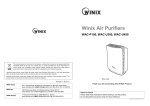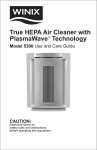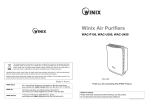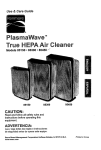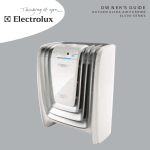Download Washable HEPA Air Cleaner with PlasmaWaveTM Technology
Transcript
Washable HEPA Air Cleaner with PlasmaWave Technology TM Model 5500 Use and Care Guide WINIX Air Cleaner 1 Year Limited Warranty When installed, operated and maintained according to all instructions supplied with this product, Winix, at its option, will repair or replace the product if it fails because of a defect in material or workmanship, as determined by Winix. If the unit is believed to be defective within the one year warranty period, please call 1-877-MY-WINIX (699-4649) to arrange for repair. Proof of the purchase date must be verified before any warranty work will be completed. All warranty coverage applies for only one year from the date of purchase. This warranty will be null and void if the product is used for purposes other than home consumer purposes. This warranty covers only defects in material and workmanship. WINIX will NOT pay for: 1. Expendable items that can wear out from normal use, including but not limited to filters and remote controls. 2. A service technician to instruct the user in correct product installation, operation or maintenance. 3. A service technician to clean or maintain this product. 4. Damage to or failure of this product if it is not installed, operated or maintained according to all instructions supplied with the product. 5. Damage to or failure of this product resulting from accident, abuse, misuse or use for other than its intended purpose. 6. Damage to or failure of this product caused by the use of detergents, cleaners, chemicals or utensils other than those recommended in all instructions supplied with the product. 7. Damage to or failure of parts or systems resulting from unauthorized modifications made to this product. Disclaimer of implied warranties; Limitation of remedies Customer’s sole and exclusive remedy under this limited warranty shall be product repair as provided herein. Implied warranties, including warranties of merchantability or fitness for a particular purpose, are limited to one year or the shortest period allowed by law. WINIX shall not be liable for incidental or consequential damages. Some states and provinces do not allow the exclusion or limitation of incidental or consequential damages, or limitation on the duration of implied warranties of merchantability or fitness, so these exclusions or limitations may not apply to you. 7KLVZDUUDQW\DSSOLHVRQO\ZKLOHWKLVDSSOLDQFHLVXVHGLQWKH8QLWHG6WDWHVRU&DQDGD 7KLVZDUUDQW\JLYHV\RXVSHFLILFOHJDOULJKWVDQG\RXPD\DOVRKDYHRWKHUULJKWVZKLFKYDU\IURPVWDWHWR state. w/ Washable HEPA and 1 Carbon Filter Use and Care Guide 3 Motor Type BLDC Motor Air Quality Sensor Washable HEPA Filter or incense. Unit Dimension Unit Weight 4 Winix air cleaners are simple and economical to maintain. For optimum performance, wash the HEPA filter every 6 months and replace after 6 washes. Change the carbon filter every 3 months. Washable HEPA Filter 5500 5500 Sleep Mode When set on Sleep Mode, display panel lights will dim and the unit will not go above low fan speed to help keep the room dark and quiet. PlasmaWave™ can be turned on and off using the remote control, however we recommend leaving it on all the time. Replacement Filter Indicator Light Indicates when to replace the Washable HEPA Filter depending on usage. Replacement Filter Reset Button Washable HEPA Filter 5 NOTE: Follow these instructions for best results. Washable HEPA Filter. 4. Replace the front panel by hooking the front panel on the top of the unit. Gently push the bottom of panel until it snaps into place. sealed plastic wrap NOTE: For the first 4 minutes after turning the unit on, air quality indicator will flash while the unit measures air quality. 6 AIR QUALITY INDICATOR indicator will illuminate when to replace the Washable HEPA Filter. - Auto: The unit is set to default to AUTO mode when it is first turned on. The sensor will automatically adjust fan speed as needed. - Sleep: When in SLEEP mode, the control panel will dim and the unit will operate quietly at the lowest fan speed. Note: To get back into AUTO mode, SPEED/MODE button must be pressed on unit until AUTO light is lit. 7 the SPEED/MODE button on the unit. air quality. If the unit is set on automatic operation, it will adjust fan speeds to compensate for changes in air quality. SLEEP MODE When set on Sleep Mode, display panel lights will dim and the unit will not go above low fan speed to help keep the room dark and quiet. 8 9 10 Washable HEPA Filter Cleaning 1. Turn off the unit and remove the front panel by grasping the bottom outside edges and pulling gently toward you. 2. Pull out the Carbon Pre-filter and the HEPA Filter by grasping the tabs located on each side of the filter. 3. Wash the HEPA filter with water only on both sides as shown in image and leave it to dry for 24 hours or replace the HEPA filter. ϑ 1/13/11 11 4. Place the HEPA and a new Carbon Pre-filter in the unit. Only use original filters designed for this unit. Unit Cleaning Clean outside of unit as necessary by wiping with a dry, soft cloth; for stubborn stains, use a warm, damp cloth. The REPLACEMENT FILTER INDICATOR will signal when to replace/clean the HEPA Filter. The clean/replacement period will vary depending on the hours of usage, air quality and location of the unit. Please note that the carbon filter needs to be changed every 3 months or as needed. There are two separate filters: Washable HEPA and Carbon Pre Filter. The Washable HEPA filter should normally be washed every 1/2 year but maximum 6 times equivalent to 3 years of usage. Then it should be replaced. After changing/cleaning HEPA, mark the filter at designated check boxes on filter edge (see image below), and push reset button on inside of unit – See number 5 instruction to the right. For best performance, change the Carbon Filter every three months. NOTE: Do not wash and reuse Carbon Filter, it will not work effectively. 12 To reset the filter once a new HEPA filter is installed: a. Plug the unit back in with the front cover off b. Turn on the unit c. Locate the filter reset button on the display panel d. Press and hold the filter reset button for 3-5 seconds. A short beep will be heard and the light should turn off. e. Place the front panel back on the unit and the air cleaner is ready to use Clean/Replace filters as needed. Compressed air may also be used to blow dust that may be clogging the sensor. using the remote control. The REPLACE FILTER INDICATOR remains lit after replacing the Washable HEPA filter. With the power on, press the FILTER REPLACEMENT RESET button and hold for 5~10 seconds or until the light turns off. See page 10 instruction 5 for details. 13 Washable HEPA Air Cleaner with PlasmaWave Technology TM 27