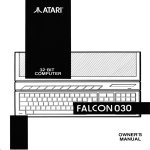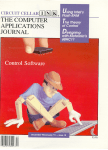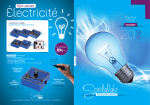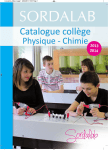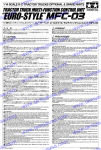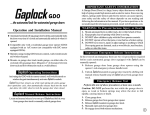Download Epson ES-1000C - Business Scanning System Specifications
Transcript
Exposé Falcon Video Digitizer True Color Video Digitizer for the Falcon030 What Is Exposé? Exposé is an advanced video digitizer for use with the Atari and C-Lab Falcon030 series of computers. It provides a means to “capture” live video images, either as a single frame or a sequence of images, from a camera or VCR in real time, with a resolution of 512x512 in true color. What Does This All Mean? The image from the camera or VCR is automatically processed by the RGB Splitter and divided into three separate, analog signals: red, green and blue (commonly referred to as RGB). The RGB signal is then diverted down an interconnecting cable to Exposé, where it is converted to a digital format that the Falcon can interpret. Exposé then passes the image across the Atari Falcon’s internal expansion bus where it is displayed onscreen at whatever resolution is selected within the software. All this happens in “real-time” – that is, “so quick you won’t notice it’s happening!” Exposé permits this digital image to retain a 16-bitplane true color palette (or in other words, a picture containing 65,536 colors per image), thereby retaining near photographic quality. In addition, the supporting software, APEX Media (sold separately), further boosts this capability to realize even higher resolution in 24 bit color (16,777,216 colors per image). However to realize this resolution and number of colors, realistically this method can only be used to capture still images with the camera mounted on a tripod or with the VCR paused (preferably digital freeze frame). Using Exposé and APEX Media to capture live video on the fly allows a sequence of images to be compiled into an animation, which can then be played back within APEX Media or stored as a FLIC file. FalCAM Picture in Picture (PiP) utility provides on screen, live video images within any GEM program. Watch while you work! FalCAM Tripod Enhanced video capture software for capturing high quality, 24 bit images. Variable exposure and resolution settings, output to JPEG, GIF, TGA, and PPM file formats. Videobox: Amazing Demo! Demonstration program which texturemaps the live digitized image directly onto the surface of a cube which can in turn be spun, rotated and zoomed in real-time! Works With Any Falcon030! The Exposé Video Digitizer hardware is designed for operation on any Falcon030 computer and should be compatible with all hardware modifications or software enhancements. Easy to Install Installation of the hardware into the Falcon is simplicity itself. The Exposé digitizer card plugs onto the internal expansion connector and is connected to the RGB Splitter via an interface cable. Includes 3 Software Utilities Exposé can capture an amazing level of detail! Use with still video shots to get 768 x 576 in true color or capture 16-bit true color animation at 512 x 320! Dollar for dollar, Exposé provides the most powerful video capture on any platform! T E C H N I C A L Card Installs Easily Into Your Falcon030! S P E C I F I C A T I O N S • Maximum Resolution (rostrum work) up to 768x576 in 24-bit true color • Maximum Resolution (real-time capture) 512x320, 16 bit true color • Animation Resolutions (data transfer rate) – 512x320 (6fps) – 256x160 (17fps) – 128x80(25fps) • Memory 512KB of Static RAM • Interface Falcon internal bus • Inputs S-Video, Composite • Signal Type NTSC or PAL • Control Brightness, Contrast, Color Sync & NTSC Hue • Output RGB Exposé: True Color Video Digitizer . . . . . . . . . . . . . . . . . . . . . . . . . . . . . . . . . . . . . .$399.00 Exposé with Apex Media . . . . . . . . . . . . . . . . . . . . . . . . . . . . . . . . . . . . . . . . . . . . .$548.00 Orders: 800-448-8623 15 Word Processors Papyrus: The Next Level of Document Processor What is Papyrus? Papyrus Gold is the easyto-use document processor that puts the control and the fun back into writing with your Atari! Supports Speedo GDOS (and NVDI 3) so you don’t have to reconfigure your whole system! Advanced features include mail merge, forms design, embedded spreadsheets, graphics, character kerning, drag and drop operation, undo facility, and much more! The printed output looks great – even on color printers! And the user interface is super intuitive! Papyrus Gold is the application that Atari users have been looking for! You’ll be amazed at the power and flexibility of Papyrus. From pamphlets to posters, newsletters to novels, Papyrus can do it all. Imported by Oregon research. • Creates Tables and Forms • Read and Write RTF Format • Complete WYSIWYG Operation • Prints to printer or IMG file • Mailmerge into letters or on labels • Outliner • Drawing Tools • Complete hyphenation tools • Includes “DTP at a Glance” Guidebook for Creating Documents Papyrus supports outline fonts under Speedo GDOS or NVDI 3 so you can use all the fonts you already have. Papyrus runs on two floppy drives, but a hard drive is strongly recommended. 2MB and Either Speedo GDOS or NVDI is also required for printing. Le Redacteur MultiWriter Word Processing Savvy Because of the affordable pricing of the Atari ST computers, they became very popular as low-cost document word processing work stations at French newspapers. Guess which program they use? You got it – Le Redacteur. Loosely translated, Le Redacteur means “The Editor” or “The Writer”. This is a good analogy because these are exactly what Redacteur is best at – fast, efficient writing and editing. Le Redacteur includes fast printing by using the fonts built into the printer, yet allows you to use different fonts than those which are built into your printer if you so desire. Le Redacteur also includes a formula editor for mathematical work. It exports MS Word, Word Perfect (4), and First Word Plus formats, and includes a 650 page manual! If you want a word processor that’s fast and easy to use, try Redacteur. 2MB, a hard disk and mono monitor are recommended, but it runs in color. Supported by A&D/ST Informer. Le Redacteur: Word Processor Just $129.95! That’s Write: Fast Word Processing with Speedo MultiWriter began as a text-based word processor ST writer which was released back in 1986. While it does not use outline fonts, it does have a nice print preview capability and other powerful functions. Even works under MultiTOS (and other multitasking systems) and runs in a window in all resolutions. Includes the ability to switch to large-type mode for the visually impaired. Imports and exports ST3 Writer Elite, 1st Word v.1.06, Word Writer ST, and Atari WordPerfect v.4.1 files. Supports PICA, Elite, Condensed, Elongated, Italics, Bold, Sub/Superscript, Underline, Draft & LQ printer output. MultiWriter requires at least 512K RAM and a monochrome or color monitor. Works on all versions of TOS! Written by Dr. Bruce Noonan. MultiWriter . . . . . . . . . . . . . . .$34.95! 1st Word Plus It also includes a mail merge capability. Another special features is that foreign language dictionaries are available upon request. Supported by Compo. First Word Plus is a powerful yet simple word processor. WISYWIG display with a wide range of on screen type styles, 40,000 word spell checker, integrated graphics and text, and mail merge. It is compatible with all ST/TT and Falcon machines and will work with or without a hard disk drive. It uses built in printer fonts for fast text printing and also allows the inclusion of graphics within documents. Runs on machines with 512K, but 1MB and a hard disk drive are recommended for best performance. That’s Write . . . . . . . . . . . . . . . . . . . . . . . . . . .$149.95! 1st Word Plus: $79.00! If you’re looking for something that will take advantage of Speedo fonts but yet provide fast and efficient text handling, you should look into That’s Write. That’s Write supports virtually all popular printers and comes with a 110,000 word English dictionary,. It allows for multi column printing with user definable gutters. That’s Write handles automatic generation of your Table of Contents and Index, and also allows importing and scaling of IMG graphics. TEXT EDITORS Text editors are great for working with programming source files, regular ASCII files, or anything where you just don’t need the overhead associated with a word processor (fonts, spelling correction, etc.). STeno is a powerful and easy-to-use, window based text editor for the Atari ST, STE, and TT030. With STeno you can easily edit any standard ASCII or plain text file. It even has powerful text formatting, search & replace, and auto wrapping features found in more expensive packages. Edit Plus edits anything: text, data, binary 16 Information: 410-544-6943 Papyrus: Just $179.00! files, disk sectors and RAM, and can run as a program or a desk accessory. So easy and yet so powerful. Edith Professional is a new text editor from the Netherlands. All operations can be confined to text selections of arbitrary complexity, such as columns and square areas. Includes a unique search and replace system and a great user interface! Runs in color or monochrome. Tempus II. . . . . . . . . . $45 STeno 2 . . . . . . . . . . . $29 Edit Plus . . . . . . . . . . $29 Edith Professional . . . $54 Edith Professional is the latest entry in the text-editor arena. Its fun & friendly user interface, unique features (like ‘kurzel’ macros), and colorful amodal dialogs make it a joy to use on any ST – even in MagiC or Geneva! Word Processing Tools Helpful Programs To Help You Get Your Work Done Spelling Sentry Grammar Expert WP Switch GramSlam Spelling mistakes and typographical errors are easy to make, and not all programs have spell checking facilities. Ar yu the knd of purson hoo is cawnstantly makng spelling errers? Or is it just important that errors get caught? Consider Spelling Sentry. It acts as a constant spelling watchdog in all your GEM applications and will either give you a warning beep when you make a mistake, or will actually correct the mistake for you. It also has a built in abbreviation / macro facility, similar to that found in Abbreviator ST. Spelling Sentry is FAST, and comes with a 100,000+ word spelling dictionary. Some features include: •Checks documents produced by most major word processing programs •Check and correct the contents of the clipboard •Check your spelling while you work •Checks the spelling of a single word on request •Offers up to eight suggested spellings when it detects a misspelled word •You can “teach” Spelling Sentry new words, so it can check family member’s names, your business’s name, the names of local towns, etc. Grammar Expert provides online help for the English language. Suppose you’re writing your new mystery novel, and you get stuck. Do you need a comma here, or not? Does this sentence have a verb? Am I a bedbug? Well, just call up Grammar Expert and ask it. As a desk accessory, it gives you instant access to your third grade teacher. Just ask it, “Do I need a comma here?” It’ll weigh things and say, “Billy, don’t you remember last week’s lesson about appositives?” Oh yeah. Appositives. Appositives? Grammar Expert. Get it. WP-Switch is an amazing piece of software that will allow your Atari ST software, namely WordPerfect 4.2 and Calamus, to read PC Word Perfect 5.1 files. How many times has it happened to your? Someone your working on a project with hands you a disk, with his longwinded text on it, and says, “It’s in WordPerfect 5.1 format. You can handle that can’t you?” You make funny mule noises under your breath, hoping that the person will go away so you can be left alone to sit in a dark room for a few hours, so you can sort out this damned file. Even if you sort out their WP file, (or even if they save it in a 4.2 compatible format, which incidentally is very hard to do), the file will still not be formatted correctly when you import it into your WP or Calamus. Now, WP-Switch will correctly convert from WP 5.1 to WP4.2 or Calamus. No fuss, no muss. GramSlam catches over 1,200 embarrassing grammar and writing style problems – before anyone else sees them. G r a m S l a m ’s comprehensive writing style statistics show you how readable and effective your writing is. All you have to do is feed your text from your favorite word processor into GramSlam and it will do all the rest. It offers suggestions on how you can spruce up your writing, catches common mistakes (do you mean it’s or its?), and checks for “PC” problems (political correctness). You don’t have to take its advice, but isn’t it nice to have a second opinion? WP Switch . . . . .Just 29.00! GramSlam . . . . . . .$29.00! Spelling Sentry . . . .$39.00! Thesaurus . . . . . . .$29.00! Grammar Expert: . . .$39.00! Thesaurus Your search for the perfect word is over with this one! Thesaurus will allow you to get the maximum usage out of your writing tools. Installed as a desktop accessory, Thesaurus is easy to use and provides a wealth of information just a mouse click away. Works with all ST programs. Thesaurus displays all word categories in the Meaning list box. You can scroll through this list and select categories at will. You can use Thesaurus to locate synonyms and antonyms. Thesaurus, a treasure of a writing tool. OutBurst Version 3.3! If you have a high speed laser or inkjet printer such as the Hewlett Packard Deskjet or Laserjet printers, you may be wondering why it won’t print faster. Well, it turns out that the bottleneck is not in the ST but in the operating system, and OutBurst does a great job of fixing it! Works great with PageStream or Calamus! OutBurst . . . . . . .$29.00 (See Pg 19 for more info) Printer Initializer This is the easy way to send complex control codes to your printer in an easy to understand way. If you’ve ever needed to set up your printer with control codes, this program is for you. Printer Initializer . . . . . . . . . . . . . . . . . . . . .$18.95 GEMvelope! Stop addressing your envelopes by hand! Add the professional look and feel of printed envelopes! Only $30! GEMvelope was developed to work hand in hand with most word processors and desktop publishing programs to provide a complete solution to your envelope printing needs. • Import allows extracting an address from a letter in almost any word processor format (or from the GEM/Atari clipboard). • Mail merge/browse allows printing one or many envelopes with an address imported from a database file such as Tracker/ST or Cardfile. • Adjustable positioning for different size envelopes. • Load-able and save-able addresses and configuration. GEMvelope for the Atari ST allows you to print envelopes on just about any printer. Most printers will not feed an envelope so that you may print across it. GEMvelope solves this problem allowing you to print even legal size envelopes on virtually all laser, ink jet, and dot matrix printers, including the HP DeskJet series. Finally, quick and easy printing of envelopes on your printer! • POSTNET bar code printing for speeding your mail. (May also save two cents per letter in the future according to the US Post Office!) • Includes a desk accessory version. • Includes Swiss, Dutch and Typewriter fonts. Fully compatible with Speedo, FSM and bitmapped GDOS fonts. Works with Inkjet and Laser Printers! Order your copy of GEMVELOPE toaday! • GEMvelope uses and includes GDOS and drivers for the following printers: Atari SLM804/605, HP LaserJet compatible, HPDeskJet, Epson FX80/LX compatible 9pin, Epson/Panasonic compatible 24 pin, NX1000, Okimate 20. • Compatible with all Atari ST,TT, and Falcon computers with 1 meg RAM. Atari SLM laser printers require 2 megs of RAM. Orders: 800-448-8623 17 Scanners The Best Way to Get The Most from your DTP System EPSON FLATBED COLOR SCANNERS The Epson ES-1000C and 1200C are flatbed color scanners that produce spectacular results with your Atari, Mac, or PC. Simply connect it to your machine and you’re ready to start scanning high quality images for use in desktop publishing, multimedia presentations and even games! The Epson 1000C 24 bit color scanner pictured above The Epson 1200C 30 bit color scanner pictured below On an Atari, you’ll need to be using the GT-Look program. It allows your Atari to communicate with the Epson scanner by way of either a special MIDI and parallel cable, or through SCSI on a TT or Falcon. It’s easy to use! The 1000C is capable of scanning images at 1600 dpi interpolated with a color depth of 24 bit (16.7 million colors). The 1200C is capable of scanning at 2400 dpi interpolated with a color depth of 30 bit (10 bits per pixel, converted to 8 bits per pixel), providing better shadow detail rendering. Then you can start scanning high quality images – in either true color, grayscale, or line-art modes at resolutions of 50 through 2400 dpi. Color scans are single pass, so registration is always accurate. Saves as TIFF and TGA format graphics. Imports easily into Pagestream and Calamus SL. Epson 1000C (PC or Mac Version) . . . . . . . . . . . . . . . . . . . . . .$799.00 Epson 1200C (PC or Mac Version) . . . . . . . . . . . . . . . . . . . . . .$999.00 Atari GT-LOOK II Software . . . . . . . . . . . . . . . . . . . . . . . . . . . .$149.00 MIDI / Parallel Combo Cable (for ST) . . . . . . . . . . . . . . . . . . . . . . .Call Studio Photo (Works on any ST) . . . . . . . . . . . . . . . . . . . . . . . .$79.00 Page Size Horizontal: Vertical Resolution Image Data Speed Zoom: Brightness: Lamp: Width: Depth: Height: Weight: Warranty: The Toad Hand Scanner is the obvious choice for those of you on a budget. For just $109 you get a complete hand scanner that’s identical in specifications to the Migraph and Golden image scanners. There is however one difference! The Toad Hand Scanner has PC Version Includes: Scanner, Twain Driver, SCSI cable, SCSI interface card, SCSI terminator, Photoshop LE. See pages 8, 9, and 11 for these and other great photo manipulation packages! a cartridge port pass-through, so you can leave your favorite cartridge plugged on even with your scanner installed! The Migraph hand scanner is also a good deal. If you’re looking for OCR (optical character recognition) capability, this is what you want. For the single low price of $179, you get the scanner, Touch-Up (Migraph’s Award Winning image editing software that saves in 5-bit grayscale TIFF’s), as well as Migraph's OCR Jr. software. Simply scan in an image of a block of text and save it to disk as ASCII text! It's that easy! Toad Hand Scanner . . . . . . . . . . . . . . . . . . . . . . . . . .$109.00 Touch-Up 2.5 Software Upgrade . . . . . . . . . . . . . . . . . .$39.95 Migraph w/Touch-Up & OCR Jr. . . . . . . . . . . . . . . . . . . . .$179 MIGRAPH COLORBURST HAND SCANNER SCANNING TRAY Want to get involved with color scanning but don’t want to spend a lot? Consider the Migraph Colorburst scanner. Scan at up to 200 dpi in 262,144 colors. That’s 18-bit color! To increase resolution to 400 dpi, go down to the 64 level grayscale mode. This is a terrific mode for black and white publishing. While 200 dpi may not sound like much, it is actually as much as you need to get good color reproductions – whether it’s on a color printer or on a printing press. Most images in this catalog were scanned at 180 dpi. Works great with PageStream and Calamus. Includes Migraph’s ColorKit software that picks up all 262,144 colors in a single pass. Whether you have a TT030 or Falcon030, there's a version for you. Be sure to specify which you need. Scanning pages larger than the width of your hand scanner can be a real test of your patience. The scanning tray solves this problem, allowing you to scan two halves of a full page and then merge them together, producing the quality normally requiring a flatbed scanner. Insures perfect alignment every time. Great for OCR or for use with STraight FAX!. Comes with Coalesce software! ColorBurst (Falcon030 or TT030 Version) . . . . . . . . . .$339 Scanning Tray . . . . . . . . .$49 18 Information: 410-544-6943 1200C 8.5”x11.67” 600 dpi 600 dpi 2400 dpi 30 bit 16 sec 50% to 200% Adjustable Noble Gas Fl. 14.5” 22.5” 6.5” 26 lbs. 1 year Mac Version Includes: Scanner, Photoshop LE, SCSI cable, SCSI terminator. Black & White Hand Scanners If you’re interested in scanning black and white and grayscale images for use in desktop publishing and other applications, you should consider a hand scanner! We have two that are comparably priced and have comparable features. The biggest difference is that they come with different software. 1000C 8.5”x11.67” 400 dpi 800 dpi 1600 dpi 24 bit 60 sec 50% to 200% Adjustable Noble Gas Fl. 14.5” 22.5” 6.5” 26 lbs. 1 year Printers Name Brand Solutions To Improve Your Image HP DESKJET SERIES COLOR From Just $319! HP LASERJET SERIES HP Laserjets: Fast 600 DPI Printing Power The Laserjet 5L is an affordable 600dpi laser! HP Deskjet 600C . . . . . . .$319 The lowest cost Deskjet is a great way to get quality 600 dpi black and white printing and color capability! Includes the $39.95 color kit that is optional for the Deskjet 600. As with all of the Deskjets, it’s compatible with your DTP programs and easy to set up! HP Deskjet 660C . . . . . . .$399 Take advantage of 600dpi printing in black and white and brilliant, vivid color! The Deskjet 660 features breakthrough inks for sharper blacks and more brilliant color on ordinary paper, HP’s exclusive Resolution Enhancement technology for even sharper output, and crisp, clear black output at 600 dpi! Compatible with ST publishing and printing programs like PageStream and Imagecopy! HP Deskjet 855C . . . . . . .$559 HP’s newest Deskjet, the Deskjet 855C is the answer to all of your printing needs. Provides true color graphics at 600 dpi and print speeds of up to 7 pages per minute (black and white) and 3 pages per minute (color). Same great quality of the 660C with more color, more speed, and more built in fonts! Compatible with Atari and PC computers and ST publishing and printing programs like PageStream and Imagecopy! Ink Refills for HP Deskjets! If your Deskjet ink cartridge has run dry, there may not be any need for you to buy a new ink cartridge. Why not just add more ink? Most cartridges can be refilled two to five times with no decrease in performance! These bottles have a special needle-like tip for refilling the Deskjet cartridge. 3 Color Refill . . . . . . . . . . . . .$29 Reg. Capacity Single Color . . . .$15 Red, Green, Blue, Purple. Great for Holidays! Black Refills - indelible ink High Capacity (#51608A) . . . .$21 Reg. Capacity (#51626A) . . . .$15 HP Laserjet 4+ . . . . . . . .$1399 The HP Laserjet 4+/4M+ offers full 600 dpi text and graphics with resolution enhancement technology. compatible with Calamus, Pagestream and many other Atari software as well as all PC software. Print up to twelve pages per minute. Add $499 for the 4M+ which includes Adobe Postscript interpreter and Appletalk. HP Laserjet 5P . . . . . . . . .$879 The HP Laserjet 5P provides full 600 dpi output but at a lower speed than the Laserjet 4+. Prints up to four pages per minute. Add $149 for the 5MP which includes Adobe PostScript interpreter and Appletalk interface. HP Laserjet 5L . . . . . . . . .$499 The HP Laserjet 5L is HP’s most economical laser printer. Provides true 600 dpi printing and with resolution enhancement technology provides up to 210 levels of gray! Works great with Atari Desktop Publishing programs such as PageStream and Calamus! You won’t believe your eyes! Citizen GSX-220 24-Pin Printer The Citizen GSX-220 is a compact and fast 24-pin dot matrix printer that’s Epson compatible. It works great with Speedo GDOS, NVDI, Imagecopy, PageStream, Calamus, and other publishing programs. Great for mailing labels, continuous form paper (good for banners with Printmaster Plus). Driver compatible with the Epson LQ-570 and the IBM Proprinter X24E. 240CPS printing draft, 80CPS printing in letter quality mode. 360dpi resolution. Optional color kit is available. Call for details. ST printer cable is just $9. Citizen GSX-220 . . . . . . . . . . . . . . . . . . . . . .$179 Laser & Dot Matrix Supplies! OutBurst 3.3! SLM804 Toner . . . . . . . . . . . .$39.00 SLM804 Drum . . . . . . . . . . .$189.00 SLM605 Toner . . . . . . . . . . .$29.00 SLM605 Drum . . . . . . . . . . .$129.00 Canon SX Cartridge . . . . . . . .$89.00 Canon VX Cartridge . . . . . . .$109.00 XMM/SMM . . . . . . . . . . . . . .$10.00 If you have a high speed laser or inkjet printer such as the Hewlett Packard Deskjet or Laserjet printers, you may be wondering why it won’t print faster. Well, as it turns out, the bottleneck is not in the ST itself but rather in its operating system, and OutBurst fixes it! Works great with PageStream, Calamus, and many other Atari ST software. Print at speeds of up to 30 times faster! JetSpeed Laserjet specific GDOS driver also available just $19! Any Panasonic Dot Matrix . . . . . .$10 Panasonic Dot Matrix - genuine . .$14 Star NX-10 . . . . . . . . . . . . . . . . .$10 Star NX-1000 . . . . . . . . . . . . . . .$10 Citizen GSX-220 . . . . . . . . . . . . . .$10 Star Color . . . . . . . . . . . . . . . . . .$16 Samsung 24 or 9 pin . . . . . . . .$9.95 Toad Computers is your source for all Atari SLM Laser Printer Supplies! OutBurst Accelerator . . . .$29 Orders: 800-448-8623 19 Modems Everything You Need to Access Cyberspace! Supra Fax Modem 288 v.34 The Supra Fax Modem 288 is the best modem you can buy toaday! It’s got all the features, from the aluminum extruded case to the LED display to Class 2 FAX and FlashROM! The FlashROM technology means that your modem can be upgraded by running a program, rather than having to buy a new ROM to install. For this reason, your Supra 288 should remain compatible with standards that haven’t even been finalized – like color FAX and 28.8 FAX! Great for use on your Atari, Mac or PC. The Ultimate in Features: • Flash ROM – Upgrade your modem instantly by downloading a program from Supra. • Silent Answer – Allows you to receive fax and voice phone calls. • Adaptive Answer – Distinguishes between incoming fax and data calls. • 28,8000 bps data speeds – the fastest dial-up modem speeds available today! • Perfect for exploring the internet • Automatic rate negotiation – achieves the highest speed possible for modems and phone line used. • 14,400 bps Class 2 Fax Capability – the highest possible fax speeds with the best compatibility. Supra Fax 288 v.34 Internal/External . . . . . . . . . . . . . . . . .$189/$219 Supra Express 288 If you’re looking for a less expensive high speed modem yet not willing to give up the high end features, check out the Supra Express 288 modem. It includes many of the same features as the Supra Fax Modem 288 except for Class 2 fax support. Modern gray beveled case with status lights. Supports Class 1 FAX and works fine with STraight FAX!. Supra Express 288 v.34 Internal/External . . . . . . . . . . . . . .$159/$169 Supra Express 144 If you want Supra quality but are on a budget, consider the high-speed Supra Express 144! Get onto the infobahn at speeds up to 14,400 baud! Supports class 1 FAX and works great with STraight FAX! A great starter modem! Supra Express 144 v.32bis Internal/External . . . . . . . . . . . . . .$89/$99 Flash II ver 3 Flash II is the successor to Flash – the best selling communications program for the Atari ever! Flash II has new features that make it easier to use than ever, including automatic dialing, background file transfers, X/Y/ZMODEM protocols, VT100-300 emulation, macros, scripting, IBM character sets, online display of GIF pictures, and now a complete text editor (with search and replace capability). It also keeps track of online charges! A great, full featured package for the serious or beginning user! Updated July 1995! Flash II v3 . . . .$44.95 • Works with Class 1 & 2 and SendFAX Modems • Drivers for PageStream, Calamus, Speedo, Atariworks, and others! Fax communications have become an essential part of the business world – if not of life itself – over the past few years. This has been largely because of the explo- • Easy User Interface sion in the numbers of FAX modems and FAX machines, and the ease of the FAX medium compared • Send and Receive FAXes with mail or any other written form. STraight FAX! 2 allows your Atari to be a part of the FAX revolution and • “Broadcast” FAXes to multiple destinations works with any FAX modem we sell! STraight FAX! . .$69.95 • Many other advanced features! STalker 3 Steno 2 If you’re looking for a complete terminal program for your Atari, you should check into Stalker! It’s compatible with all Atari computers, has a complete programmable scripting language, and includes built in support for CompuServe and GEnie! Here are a few of its many features: Steno 2 is a powerful and easy to use, window based, text editor for your Atari ST, STE, and TT030. With STeno you can easily edit any ASCII or plain text. It even has powerful text formatting, search and replace, and auto wrapping features usually found only in more expensive word processing packages. A beautiful companion to STalker 3. • Full GEM Interface – Runs as a Desk Accessory or Program • Full Background Operation • VT52, VT100, PC-ANSI Terminal Emulation • XModem, YModem, and ZModem File Transfer • Virtual Screen Size (from 40 x 24 to 200 x 2000) • GDOS Support for Different Terminal Fonts • Powerful Autodialer with Up to 30 Numbers Per List • 20 User-Definable Function Keys • Cut and Paste Text to GEM Clipboard • Support for NeoDesk 3 Desktop and Shadow File Transfer • Supports All Known Serial Ports! STeno 3 . . . . . . . . . . . . . . . . .$29 STalker 3 . . . . . . . . . . . . . . . . .$34.00 Mountain Reader II . . . . . .$38 20 Information: 410-544-6943 Mountain Reader II The Finest Offline Message Reader Stop wasting valuable online time reading mail and newsgroup postings! Mountain Reader II is the perfect program to compact and download all of your electronic mail and newgroup messages from BBS’s for you to read offline! Supports QWK and BUEWAVE formats. STraight FAX! FAX Software With STraight FAX!, sending a FAX with your Atari is as easy as point and click! YOU NEED FAX CAPABILITY POINT AND CLICK You might think that FAX is just another fad, but the facts are that FAX has changed the way the world communicates. Now, any printed page can be transmitted anywhere in the world in a matter of seconds. STraight FAX is incredibly easy to use! Just choose the ASCII, First Word, PCX, IMG, GEM or Degas file you wish to send and tell it where you want it to be sent. You can even send the same FAX to multiple destinations! Businesses use FAX to send all kinds of information – purchase orders, invoices, product descriptions, advertisements, technical drawings, legal documents and much, much more! Our TOADFAX service is used to keep customers up to date on products and prices. Anything on paper can be instantly re-created at another location! YOUR ATARI IS THE BEST FAX SOLUTION But even when you’re using the STraight FAX direct to disk drivers for PageStream, Calamus, and GDOS (and other popular applications), STraight FAX is still easy to use. To prove it, we’ll go through the FAX process, step by step, and show you how easy it is to fax a custom document (created in PageStream) with STraight FAX! A typical FAX machine consists of three parts: a modem, a scanner, and a printer. Because you have to buy these components together, FAX machines can cost between a few hundred and a few thousand dollars! Dedicated FAX machines also work best with a dedicated phone line! First, create the document in PageStream, using whatever fonts and graphics you like. Then, load the special STraight FAX direct to disk printer driver. Just choose “print” from the file menu and your document will be converted into a 200 dpi special bitmap graphics FAX file. Now you’re ready to run STraight FAX! HIGHER QUALITY You’ve probably heard people complain about the flimsy thermal paper that standard FAX machines use, or about the low-quality scanners that somehow manage to always feed pages crooked or add extra streaks and lines. Well, with your Atari and a fAX modem, your FAXes will look perfect every time! STraight FAX, the premiere FAX package for the Atari ST,TT and Falcon030 will allow you to use a remote FAX machine as if it were your own high resolution printer! Quickly send ASCII, IMG, Degas, and GEM files at 200 dpi! Or, with our unique FAX to Disk printer drivers, FAX output created by your favorite DTP package, whether it’s AtariWorks, Speedo GDOS based, PageStream, Calamus (Standard/S/SL), Calligrapher, That’s Write, or Timeworks Publisher. We support them all. Receiving incoming FAXes and print them on your own printer. Dot matrix, inkjet, and laser printers are all supported through GDOS. This is truly a plain-paper FAX system! Received FAXes may also be converted into IMG and Degas formats, for use in desktop publishing. Convert them to smooth vector graphics with a program like Avant Vektor. Or, convert them into ASCII text with Migraph’s OCR package! No matter how you use it, one thing is certain: a FAX stored on a computer is more valuable than on flimsy, heat-sensitive paper. Upon loading STraight FAX, the STraight FAX Manager will recall that you have printed a file using one of the special FAX drivers. It will prompt you to send the file you’ve just created. Specify whether you want to add a cover page, and the number or numbers where you’d like the FAX to be sent. Then feel free to leave the room! STraight FAX! takes care of the rest. All the other “print-to-disk” drivers work the same way! It’s really easy! • Send and Receive FAXes Using any Class 1, Class 2, or 2.0 FAX Modem • Print Received FAXes (using GDOS) or Convert to IMG, PCX, or EPS Formats • Send FAX, ASCII, IMG, Degas, PCX, and GEM Metafiles Directly • FAX First Word/Word Writer ST Files – Keep Special Text Effects! • Drivers for Speedo GDOS, PageStream, Calamus, That’s Write, and Calligrapher • Broadcast FAXes to Multiple Locations – Even Schedule them at a Later Time • Caller ID/FAX ID Support Allows Automatic Screening of Unwanted Faxes • Scanning and Automatic Merging with ScanLite (19.95) and Hand Scanner • View up to Seven FAXes Simultaneously – Scale them to Fit Your Monitor • 3D, Customizable, Color Interface on Falcon OS and MultiTOS • FAX Manager (under MultiTOS) allows FAXing Directly from Applications • Enhanced Send and Receive Log Gives Detailed Information about Every FAX • Supra Silent Answer Support for FAX and Voice Calls on Same Line • Enhanced Clipboard Support and Much, Much More! $99.95 Retail, Just $69.95 Direct to You! STraight FAX! is developed by NewSTar Technology Management and is exclusively marketed by Toad Computers. Dealer inquiries are welcome! Orders: 800-448-8623 21 Page Description Here Find Atari Information on the Internet! As the popularity of the Internet has skyrocketed over the past year, a lot of Atari related information has begun to appear on the World-Wide-Web and elsewhere. To connect to the Internet & the Web, you can use the new Web browser for the Atari ST which can be downloaded from Toad Computers’ Home Page! Atari Sources on the Internet Toad Computers Home Page http://www.toad.net/ Atari Corporation http://www.atari.com/ Mark Stephen Smith’s Atari Page http://www.mcc.ac.uk/~dlms/atari.html HENSA/micros Atari Software Archive http://micros.hensa.ac.uk/micros/atari.html ZFC Software (Edith Pro) http://www.ni.net/~zfc/index.html Unofficial Atari Jaguar Home Page http://www.bucknell.edu/~svensson/ ST Format Magazine Homepage http://www.futurenet.co.uk/computing/stformat.html Jeff Minter's Yak Page (Jaguar Related) http://hyrax.med.uth.tmc.edu/misc/zoo/zoo.htm A World-Wide-Web Browser Package for the ST is Available Now for FREE! So, How Do You Access The Internet With an Atari Anyway? 1. First, you need a modem! 2. Join GEnie, Delphi, Compuserve (Prodigy & America Online too for PC & Mac) • Advantages: Provides ftp, WWW, news, telnet plus proprietary services. • Disadvantages: Cost. Text only access on the Atari. 3. Get an Account with a Local Internet Service Provider • Advantages: Inexpensive. Full Internet access. • Disadvantages: Less technical help available. May not be available in all areas. Requires client programs for the Atari. 4. If you are a college student or employee of a company offering Internet services • Advantages: Service may be free or reduced in cost. • Disadvantages: May be limited in hours of usage and service area. 5. Explore the many FTP, WWW and news resources for Atari on the net! A new world-wide-web browser package is now available for the Atari ST! Download it for free from ftp://ftp.toad.net/pub/atarist/internet/www_latest.zip. This package consists of three parts which will allow you to browse the web and even participate in IRC. • The CAB, by Alexander Clauss (Germany). This will be considered the main program by most people. • STiK, by Steve Adam (Australia). This actually does the low-level networking stuff to the Internet. • CAB.OVL, by Tim Newsome (USA). This is the missing link between the parser and STiK. If you aren’t able to download the browser from our ftp site, as a service we offer it on disk for just $10.00! Or, ask a friend to download it for you. Right now, the browser requires a SLIP account with a local Internet service provider, but PPP and CSLIP support are coming soon! Watch our home page for details! Get Information at Toad Computers’ Home Page http://www.toad.net/ or send e-mail to [email protected]!