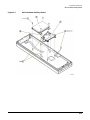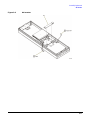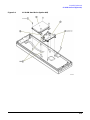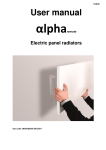Download Agilent Technologies E4438C Installation guide
Transcript
Service Guide Agilent Technologies ESG Vector Signal Generator This guide applies to signal generator models and associated serial number prefixes listed below. Depending on your firmware revision, signal generator operation may vary from descriptions in this guide. E4438C: US4146 Part Number: E4400-90511 Printed in USA March 2002 © Copyright 2001, 2002 Agilent Technologies, Inc. Notice The material contained in this document is provided “as is”, and is subject to being changed, without notice, in future editions. Further, to the maximum extent permitted by applicable law, Agilent disclaims all warranties, either express or implied with regard to this manual and to any of the Agilent products to which it pertains, including but not limited to the implied warranties of merchantability and fitness for a particular purpose. Agilent shall not be liable for errors or for incidental or consequential damages in connection with the furnishing, use, or performance of this document or any of the Agilent products to which it pertains. Should Agilent have a written contract with the User and should any of the contract terms conflict with these terms, the contract terms shall control. For signal generator warranty information, refer to the Installation Guide or Service Guide. Questions or Comments about our Documentation? We welcome any questions or comments you may have about our documentation. Please email us at [email protected]. ii Contents 1. Troubleshooting Before Troubleshooting . . . . . . . . . . . . . . . . . . . . . . . . . . . . . . . . . . . . . . . . . . . . . . . . . . . . . . . . .1-2 ESD Information . . . . . . . . . . . . . . . . . . . . . . . . . . . . . . . . . . . . . . . . . . . . . . . . . . . . . . . . . . .1-2 Getting Started with Troubleshooting . . . . . . . . . . . . . . . . . . . . . . . . . . . . . . . . . . . . . . . . . . . . .1-3 Troubleshooting Aids . . . . . . . . . . . . . . . . . . . . . . . . . . . . . . . . . . . . . . . . . . . . . . . . . . . . . . . .1-3 ILT-1 Power Supply Failure and Self-Test . . . . . . . . . . . . . . . . . . . . . . . . . . . . . . . . . . . . . . .1-4 ILT-2 A12 CPU Power-On Test . . . . . . . . . . . . . . . . . . . . . . . . . . . . . . . . . . . . . . . . . . . . . . . .1-5 ILT3 Front Panel Display Troubleshooting . . . . . . . . . . . . . . . . . . . . . . . . . . . . . . . . . . . . . .1-9 Symptom: If the Display is Dark . . . . . . . . . . . . . . . . . . . . . . . . . . . . . . . . . . . . . . . . . . . . .1-10 Symptom: If the Display is Bright, but without Characters . . . . . . . . . . . . . . . . . . . . . . . .1-12 Symptom: If Hardkeys or Softkeys are Not Functioning . . . . . . . . . . . . . . . . . . . . . . . . . .1-15 Symptom: If the RPG Knob is Not Functioning. . . . . . . . . . . . . . . . . . . . . . . . . . . . . . . . . .1-17 Symptom: If the Screen Saver is Not Functioning. . . . . . . . . . . . . . . . . . . . . . . . . . . . . . . .1-18 Self-Test Failures and Related Troubleshooting . . . . . . . . . . . . . . . . . . . . . . . . . . . . . . . . . . . .1-19 Overview. . . . . . . . . . . . . . . . . . . . . . . . . . . . . . . . . . . . . . . . . . . . . . . . . . . . . . . . . . . . . . . . .1-19 To Run Self-Test. . . . . . . . . . . . . . . . . . . . . . . . . . . . . . . . . . . . . . . . . . . . . . . . . . . . . . . . . . .1-20 Troubleshooting Assembly Level Problems . . . . . . . . . . . . . . . . . . . . . . . . . . . . . . . . . . . . . . . .1-23 Power Supplies. . . . . . . . . . . . . . . . . . . . . . . . . . . . . . . . . . . . . . . . . . . . . . . . . . . . . . . . . . . .1-23 Self-Tests 1xx for the A10 I/Q Multiplexer. . . . . . . . . . . . . . . . . . . . . . . . . . . . . . . . . . . . . .1-30 Self-Tests 2xx for the A15 Sampler (Option UNJ or Option 506) . . . . . . . . . . . . . . . . . . . .1-32 Self-Tests 4xx for the A13 Output. . . . . . . . . . . . . . . . . . . . . . . . . . . . . . . . . . . . . . . . . . . . .1-35 Self-Tests 5xx for the A17 Synthesizer (Option 501, 502, 503, 504) . . . . . . . . . . . . . . . . . .1-39 Self-Tests 6xx for the A21 YTO Driver (Option UNJ or Option 506) . . . . . . . . . . . . . . . . .1-42 Self-Tests 7xx for the A16 Frac-N (Option UNJ or Option 506) . . . . . . . . . . . . . . . . . . . . .1-45 Self-Tests 8xx for the A18 Reference . . . . . . . . . . . . . . . . . . . . . . . . . . . . . . . . . . . . . . . . . .1-50 Self-Tests 11xx for the A12 CPU. . . . . . . . . . . . . . . . . . . . . . . . . . . . . . . . . . . . . . . . . . . . . .1-52 Self-Tests 14xx for the A11 Internal Bit Error Rate Analyzer (Option UN7) . . . . . . . . . .1-54 Self-Tests 15xx for the A9 Digital Demodulator (Option 501, 502, 503, 504 with Option 300). . . . . . . . . .1-56 Self-Tests 16xx for the A7 Baseband Generator (Option 001 or Option 002). . . . . . . . . . .1-58 Self-Tests 20xx for the A14 Extended Frequency Output (Option 506) . . . . . . . . . . . . . . .1-62 Self-Tests 21xx for the A23 Motherboard . . . . . . . . . . . . . . . . . . . . . . . . . . . . . . . . . . . . . . .1-66 Troubleshooting Unlocks . . . . . . . . . . . . . . . . . . . . . . . . . . . . . . . . . . . . . . . . . . . . . . . . . . . . . . .1-68 514 Reference Oven Cold. . . . . . . . . . . . . . . . . . . . . . . . . . . . . . . . . . . . . . . . . . . . . . . . . . . .1-68 515 10 MHz Signal Bad . . . . . . . . . . . . . . . . . . . . . . . . . . . . . . . . . . . . . . . . . . . . . . . . . . . . .1-68 512 Reference Unlocked . . . . . . . . . . . . . . . . . . . . . . . . . . . . . . . . . . . . . . . . . . . . . . . . . . . .1-69 513 1 GHz Out of Lock. . . . . . . . . . . . . . . . . . . . . . . . . . . . . . . . . . . . . . . . . . . . . . . . . . . . . .1-69 iii Contents 508 Frac-N Loop Unlock (Option 501, 502, 503, 504) . . . . . . . . . . . . . . . . . . . . . . . . . . . . . 1-69 508 Frac-N Loop Unlock (Option UNJ and Option 506) . . . . . . . . . . . . . . . . . . . . . . . . . . . 1-69 520 Sampler Unlocked (Option UNJ and Option 506) . . . . . . . . . . . . . . . . . . . . . . . . . . . . 1-70 521 YO Loop Unlocked (Option UNJ and Option 506) . . . . . . . . . . . . . . . . . . . . . . . . . . . . 1-71 516 Baseband Generator Unlock . . . . . . . . . . . . . . . . . . . . . . . . . . . . . . . . . . . . . . . . . . . . . 1-71 623 Demod Unlock . . . . . . . . . . . . . . . . . . . . . . . . . . . . . . . . . . . . . . . . . . . . . . . . . . . . . . . . 1-72 Troubleshooting Unlevels and the RF Path . . . . . . . . . . . . . . . . . . . . . . . . . . . . . . . . . . . . . . . . 1-73 Troubleshooting a Leveling Problem . . . . . . . . . . . . . . . . . . . . . . . . . . . . . . . . . . . . . . . . . . 1-74 Troubleshooting the AT1 Electronic Attenuator (Option 501, 502, 503, 504 or Option UNJ). . . . . . . . . . . . . . . . . . 1-79 Troubleshooting the AT1 High-Power Mechanical Attenuator (Option UNB) . . . . . . . . . . . . . . . . . . . . . . . . . . . . . . 1-82 Troubleshooting Adjustment Problems . . . . . . . . . . . . . . . . . . . . . . . . . . . . . . . . . . . . . . . . . . . 1-85 Troubleshooting Analog Bus ADC Calibration Failures . . . . . . . . . . . . . . . . . . . . . . . . . . . . . . 1-88 Procedure for Signal Generators with Option 501, 502, 503, 504 . . . . . . . . . . . . . . . . . . . 1-88 Procedure for Signal Generators with Option UNJ . . . . . . . . . . . . . . . . . . . . . . . . . . . . . . 1-89 Procedure for Signal Generators with Option 506 . . . . . . . . . . . . . . . . . . . . . . . . . . . . . . . 1-90 Troubleshooting Performance Test Problems . . . . . . . . . . . . . . . . . . . . . . . . . . . . . . . . . . . . . . 1-91 Troubleshooting Harmonic Spurious . . . . . . . . . . . . . . . . . . . . . . . . . . . . . . . . . . . . . . . . . . . . 1-101 Troubleshooting Harmonic Spurious by Fundamental Frequency . . . . . . . . . . . . . . . . . 1-101 To Verify Harmonic Performance at the RF Output . . . . . . . . . . . . . . . . . . . . . . . . . . . . . 1-102 To Verify Harmonic Performance at the Coherent Carrier Output . . . . . . . . . . . . . . . . . 1-103 Troubleshooting Non-Harmonic Spurious . . . . . . . . . . . . . . . . . . . . . . . . . . . . . . . . . . . . . . . . 1-104 Troubleshooting Phase Noise (Option UNJ and Option 506 Only) . . . . . . . . . . . . . . . . . . . . 1-106 Troubleshooting Pulse Modulation and LF Out . . . . . . . . . . . . . . . . . . . . . . . . . . . . . . . . . . . 1-107 To Verify the Pulse Waveform at the A19 Daughterboard (All Options) . . . . . . . . . . . . . 1-108 To Verify the Pulse Waveform at the A19 Daughterboard (Option 506 Only). . . . . . . . . 1-110 No Pulse Signal from LF Out . . . . . . . . . . . . . . . . . . . . . . . . . . . . . . . . . . . . . . . . . . . . . . . 1-112 Contacting Agilent Technologies . . . . . . . . . . . . . . . . . . . . . . . . . . . . . . . . . . . . . . . . . . . . . . . 1-113 Review the Warranty . . . . . . . . . . . . . . . . . . . . . . . . . . . . . . . . . . . . . . . . . . . . . . . . . . . . . 1-113 Contacting Agilent Sales and Service Offices . . . . . . . . . . . . . . . . . . . . . . . . . . . . . . . . . . 1-114 Important Information Needed by an Agilent Service Representative . . . . . . . . . . . . . . 1-114 Returning Your Signal Generator for Service . . . . . . . . . . . . . . . . . . . . . . . . . . . . . . . . . . 1-115 Block Descriptions for Option 501, 502, 503, 504 . . . . . . . . . . . . . . . . . . . . . . . . . . . . . . . . . . 1-116 Overall Block Description for Option 501, 502, 503, 504 . . . . . . . . . . . . . . . . . . . . . . . . . 1-117 Frequency Synthesis Block Description for Option 501, 502, 503, 504 . . . . . . . . . . . . . . 1-120 iv Contents RF Path Block Description for Option 501, 502, 503, 504 . . . . . . . . . . . . . . . . . . . . . . . . .1-122 Analog Modulation Block Description for All Options . . . . . . . . . . . . . . . . . . . . . . . . . . . . . . . . . . . . . . . . . . . .1-125 Digital Modulation Block Description for All Options. . . . . . . . . . . . . . . . . . . . . . . . . . . .1-128 Block Descriptions for Option UNJ and Option 506 . . . . . . . . . . . . . . . . . . . . . . . . . . . . . . . .1-130 Overall Block Description for Option UNJ and Option 506 . . . . . . . . . . . . . . . . . . . . . . .1-131 Frequency Synthesis Block Description for Option UNJ and Option 506 . . . . . . . . . . . .1-135 RF Path Block Description for Option UNJ or Option 506 . . . . . . . . . . . . . . . . . . . . . . . .1-138 Analog Modulation Block Description for All Options . . . . . . . . . . . . . . . . . . . . . . . . . . . . . . . . . . . . . . . . . . . .1-142 Digital Modulation Block Description for All Options. . . . . . . . . . . . . . . . . . . . . . . . . . . .1-145 Overall Block Diagram for Option 501, 502, 503, 504 . . . . . . . . . . . . . . . . . . . . . . . . . . . . . . .1-147 Frequency Synthesis Block Diagram for Option 501, 502, 503, 504 . . . . . . . . . . . . . . . . . . . .1-149 RF Path Block Diagram for Option 501, 502, 503, 504 . . . . . . . . . . . . . . . . . . . . . . . . . . . . . .1-151 Analog Modulation Block Diagram for All Options . . . . . . . . . . . . . . . . . . . . . . . . . . . . . . . . .1-153 Digital Modulation Block Diagram for All Options . . . . . . . . . . . . . . . . . . . . . . . . . . . . . . . . .1-155 Overall Block Diagram for Option UNJ and Option 506 . . . . . . . . . . . . . . . . . . . . . . . . . . . . .1-157 Frequency Synthesis Block Diagram for Option UNJ and Option 506 (Page 1 of 2) . . . . . . . . . . . . . . . . . . . . . . . . . . . . . . . . . . . . . .1-159 Frequency Synthesis Block Diagram for Option UNJ and Option 506 (Page 2 of 2) . . . . . . . . . . . . . . . . . . . . . . . . . . . . . . . . . . . . . .1-161 RF Path Block Diagram for Option UNJ and Option 506 (Page 1 of 2) . . . . . . . . . . . . . . . . . . . . . . . . . . . . . . . . . . . . . .1-163 RF Path Block Diagram for Option UNJ and Option 506 (Page 2 of 2) . . . . . . . . . . . . . . . . . . . . . . . . . . . . . . . . . . . . . .1-165 Analog Modulation Block Diagram for All Options . . . . . . . . . . . . . . . . . . . . . . . . . . . . . . . . .1-167 Digital Modulation Block Diagram for All Options . . . . . . . . . . . . . . . . . . . . . . . . . . . . . . . . .1-169 2. Assembly Replacement Before You Replace an Assembly. . . . . . . . . . . . . . . . . . . . . . . . . . . . . . . . . . . . . . . . . . . . . . . . . .2-2 After Replacing an Assembly . . . . . . . . . . . . . . . . . . . . . . . . . . . . . . . . . . . . . . . . . . . . . . . . .2-2 Assemblies That You Can Replace . . . . . . . . . . . . . . . . . . . . . . . . . . . . . . . . . . . . . . . . . . . . . . . .2-3 Outer and Inner Instrument Covers . . . . . . . . . . . . . . . . . . . . . . . . . . . . . . . . . . . . . . . . . . . . . . .2-4 Tools Required . . . . . . . . . . . . . . . . . . . . . . . . . . . . . . . . . . . . . . . . . . . . . . . . . . . . . . . . . . . . .2-4 Removal Procedures . . . . . . . . . . . . . . . . . . . . . . . . . . . . . . . . . . . . . . . . . . . . . . . . . . . . . . . .2-4 Replacement Procedure . . . . . . . . . . . . . . . . . . . . . . . . . . . . . . . . . . . . . . . . . . . . . . . . . . . . .2-4 Front Panel . . . . . . . . . . . . . . . . . . . . . . . . . . . . . . . . . . . . . . . . . . . . . . . . . . . . . . . . . . . . . . . . . . .2-6 v Contents Tools Required . . . . . . . . . . . . . . . . . . . . . . . . . . . . . . . . . . . . . . . . . . . . . . . . . . . . . . . . . . . . 2-6 Removal Procedure . . . . . . . . . . . . . . . . . . . . . . . . . . . . . . . . . . . . . . . . . . . . . . . . . . . . . . . . . 2-6 A1 Keyboard . . . . . . . . . . . . . . . . . . . . . . . . . . . . . . . . . . . . . . . . . . . . . . . . . . . . . . . . . . . . . . . . . 2-8 Tools Required . . . . . . . . . . . . . . . . . . . . . . . . . . . . . . . . . . . . . . . . . . . . . . . . . . . . . . . . . . . . 2-8 Removal Procedure . . . . . . . . . . . . . . . . . . . . . . . . . . . . . . . . . . . . . . . . . . . . . . . . . . . . . . . . 2-8 Replacement Procedure . . . . . . . . . . . . . . . . . . . . . . . . . . . . . . . . . . . . . . . . . . . . . . . . . . . . . 2-8 A2 Display . . . . . . . . . . . . . . . . . . . . . . . . . . . . . . . . . . . . . . . . . . . . . . . . . . . . . . . . . . . . . . . . . . 2-10 Tools Required . . . . . . . . . . . . . . . . . . . . . . . . . . . . . . . . . . . . . . . . . . . . . . . . . . . . . . . . . . . 2-10 Removal Procedure . . . . . . . . . . . . . . . . . . . . . . . . . . . . . . . . . . . . . . . . . . . . . . . . . . . . . . . 2-10 Replacement Procedure . . . . . . . . . . . . . . . . . . . . . . . . . . . . . . . . . . . . . . . . . . . . . . . . . . . . 2-10 A2DS1 Display Backlight . . . . . . . . . . . . . . . . . . . . . . . . . . . . . . . . . . . . . . . . . . . . . . . . . . . . . . 2-12 Tools Required . . . . . . . . . . . . . . . . . . . . . . . . . . . . . . . . . . . . . . . . . . . . . . . . . . . . . . . . . . . 2-12 Removal Procedure . . . . . . . . . . . . . . . . . . . . . . . . . . . . . . . . . . . . . . . . . . . . . . . . . . . . . . . 2-12 Replacement Procedure . . . . . . . . . . . . . . . . . . . . . . . . . . . . . . . . . . . . . . . . . . . . . . . . . . . . 2-12 A3 Front Panel Auxilary Board . . . . . . . . . . . . . . . . . . . . . . . . . . . . . . . . . . . . . . . . . . . . . . . . . 2-14 Tools Required . . . . . . . . . . . . . . . . . . . . . . . . . . . . . . . . . . . . . . . . . . . . . . . . . . . . . . . . . . . 2-14 Removal Procedure . . . . . . . . . . . . . . . . . . . . . . . . . . . . . . . . . . . . . . . . . . . . . . . . . . . . . . . 2-14 Replacement Procedure . . . . . . . . . . . . . . . . . . . . . . . . . . . . . . . . . . . . . . . . . . . . . . . . . . . . 2-14 A4 Inverter . . . . . . . . . . . . . . . . . . . . . . . . . . . . . . . . . . . . . . . . . . . . . . . . . . . . . . . . . . . . . . . . . 2-16 Tools Required . . . . . . . . . . . . . . . . . . . . . . . . . . . . . . . . . . . . . . . . . . . . . . . . . . . . . . . . . . . 2-16 Removal Procedure . . . . . . . . . . . . . . . . . . . . . . . . . . . . . . . . . . . . . . . . . . . . . . . . . . . . . . . 2-16 Replacement Procedure . . . . . . . . . . . . . . . . . . . . . . . . . . . . . . . . . . . . . . . . . . . . . . . . . . . . 2-16 A5 10 GB Hard Drive (Option 005) . . . . . . . . . . . . . . . . . . . . . . . . . . . . . . . . . . . . . . . . . . . . . . 2-18 Tools Required . . . . . . . . . . . . . . . . . . . . . . . . . . . . . . . . . . . . . . . . . . . . . . . . . . . . . . . . . . . 2-18 Removal Procedure . . . . . . . . . . . . . . . . . . . . . . . . . . . . . . . . . . . . . . . . . . . . . . . . . . . . . . . 2-18 Replacement Procedure . . . . . . . . . . . . . . . . . . . . . . . . . . . . . . . . . . . . . . . . . . . . . . . . . . . . 2-18 A6 Power Supply . . . . . . . . . . . . . . . . . . . . . . . . . . . . . . . . . . . . . . . . . . . . . . . . . . . . . . . . . . . . . 2-20 Tools Required . . . . . . . . . . . . . . . . . . . . . . . . . . . . . . . . . . . . . . . . . . . . . . . . . . . . . . . . . . . 2-20 Removal Procedure . . . . . . . . . . . . . . . . . . . . . . . . . . . . . . . . . . . . . . . . . . . . . . . . . . . . . . . 2-20 Replacement Procedure . . . . . . . . . . . . . . . . . . . . . . . . . . . . . . . . . . . . . . . . . . . . . . . . . . . . 2-20 A7 Baseband Generator (Option 001 or Option 002). . . . . . . . . . . . . . . . . . . . . . . . . . . . . . . . . 2-22 Tools Required . . . . . . . . . . . . . . . . . . . . . . . . . . . . . . . . . . . . . . . . . . . . . . . . . . . . . . . . . . . 2-22 Removal Procedure . . . . . . . . . . . . . . . . . . . . . . . . . . . . . . . . . . . . . . . . . . . . . . . . . . . . . . . 2-22 Replacement Procedure . . . . . . . . . . . . . . . . . . . . . . . . . . . . . . . . . . . . . . . . . . . . . . . . . . . . 2-22 A9 Digital Demodulator (Option 501, 502, 503, 504 with Option 300) . . . . . . . . . . . . . . . . . . 2-24 Tools Required . . . . . . . . . . . . . . . . . . . . . . . . . . . . . . . . . . . . . . . . . . . . . . . . . . . . . . . . . . . 2-24 Removal Procedure . . . . . . . . . . . . . . . . . . . . . . . . . . . . . . . . . . . . . . . . . . . . . . . . . . . . . . . 2-24 vi Contents Replacement Procedure . . . . . . . . . . . . . . . . . . . . . . . . . . . . . . . . . . . . . . . . . . . . . . . . . . . .2-24 A10 I/Q Multiplexer . . . . . . . . . . . . . . . . . . . . . . . . . . . . . . . . . . . . . . . . . . . . . . . . . . . . . . . . . . .2-26 Tools Required . . . . . . . . . . . . . . . . . . . . . . . . . . . . . . . . . . . . . . . . . . . . . . . . . . . . . . . . . . . .2-26 Removal Procedure . . . . . . . . . . . . . . . . . . . . . . . . . . . . . . . . . . . . . . . . . . . . . . . . . . . . . . . .2-26 Replacement Procedure . . . . . . . . . . . . . . . . . . . . . . . . . . . . . . . . . . . . . . . . . . . . . . . . . . . .2-27 A11 Internal Bit Error Rate Analyzer (Option UN7). . . . . . . . . . . . . . . . . . . . . . . . . . . . . . . . .2-28 Tools Required . . . . . . . . . . . . . . . . . . . . . . . . . . . . . . . . . . . . . . . . . . . . . . . . . . . . . . . . . . . .2-28 Removal Procedure . . . . . . . . . . . . . . . . . . . . . . . . . . . . . . . . . . . . . . . . . . . . . . . . . . . . . . . .2-28 Replacement Procedure . . . . . . . . . . . . . . . . . . . . . . . . . . . . . . . . . . . . . . . . . . . . . . . . . . . .2-29 A12 CPU . . . . . . . . . . . . . . . . . . . . . . . . . . . . . . . . . . . . . . . . . . . . . . . . . . . . . . . . . . . . . . . . . . . .2-30 Tools Required . . . . . . . . . . . . . . . . . . . . . . . . . . . . . . . . . . . . . . . . . . . . . . . . . . . . . . . . . . . .2-30 Removal Procedure . . . . . . . . . . . . . . . . . . . . . . . . . . . . . . . . . . . . . . . . . . . . . . . . . . . . . . . .2-30 Replacement Procedure . . . . . . . . . . . . . . . . . . . . . . . . . . . . . . . . . . . . . . . . . . . . . . . . . . . .2-31 A13 Output . . . . . . . . . . . . . . . . . . . . . . . . . . . . . . . . . . . . . . . . . . . . . . . . . . . . . . . . . . . . . . . . .2-32 Tools Required . . . . . . . . . . . . . . . . . . . . . . . . . . . . . . . . . . . . . . . . . . . . . . . . . . . . . . . . . . . .2-32 Removal Procedure . . . . . . . . . . . . . . . . . . . . . . . . . . . . . . . . . . . . . . . . . . . . . . . . . . . . . . . .2-32 Replacement Procedure . . . . . . . . . . . . . . . . . . . . . . . . . . . . . . . . . . . . . . . . . . . . . . . . . . . .2-32 A14 Extended Frequency Output (Option 506) . . . . . . . . . . . . . . . . . . . . . . . . . . . . . . . . . . . . .2-34 Tools Required . . . . . . . . . . . . . . . . . . . . . . . . . . . . . . . . . . . . . . . . . . . . . . . . . . . . . . . . . . . .2-34 Removal Procedure . . . . . . . . . . . . . . . . . . . . . . . . . . . . . . . . . . . . . . . . . . . . . . . . . . . . . . . .2-34 Replacement Procedure . . . . . . . . . . . . . . . . . . . . . . . . . . . . . . . . . . . . . . . . . . . . . . . . . . . .2-34 A15 Sampler (Option UNJ or Option 506) . . . . . . . . . . . . . . . . . . . . . . . . . . . . . . . . . . . . . . . . .2-36 Tools Required . . . . . . . . . . . . . . . . . . . . . . . . . . . . . . . . . . . . . . . . . . . . . . . . . . . . . . . . . . . .2-36 Removal Procedure . . . . . . . . . . . . . . . . . . . . . . . . . . . . . . . . . . . . . . . . . . . . . . . . . . . . . . . .2-36 Replacement Procedure . . . . . . . . . . . . . . . . . . . . . . . . . . . . . . . . . . . . . . . . . . . . . . . . . . . .2-36 A16 Frac-N (Option UNJ or Option 506) . . . . . . . . . . . . . . . . . . . . . . . . . . . . . . . . . . . . . . . . . .2-38 Tools Required . . . . . . . . . . . . . . . . . . . . . . . . . . . . . . . . . . . . . . . . . . . . . . . . . . . . . . . . . . . .2-38 Removal Procedure . . . . . . . . . . . . . . . . . . . . . . . . . . . . . . . . . . . . . . . . . . . . . . . . . . . . . . . .2-38 Replacement Procedure . . . . . . . . . . . . . . . . . . . . . . . . . . . . . . . . . . . . . . . . . . . . . . . . . . . .2-38 A17 Synthesizer (Option 501, 502, 503, 504) . . . . . . . . . . . . . . . . . . . . . . . . . . . . . . . . . . . . . . .2-40 Tools Required . . . . . . . . . . . . . . . . . . . . . . . . . . . . . . . . . . . . . . . . . . . . . . . . . . . . . . . . . . . .2-40 Removal Procedure . . . . . . . . . . . . . . . . . . . . . . . . . . . . . . . . . . . . . . . . . . . . . . . . . . . . . . . .2-40 Replacement Procedure . . . . . . . . . . . . . . . . . . . . . . . . . . . . . . . . . . . . . . . . . . . . . . . . . . . .2-40 A18 Reference . . . . . . . . . . . . . . . . . . . . . . . . . . . . . . . . . . . . . . . . . . . . . . . . . . . . . . . . . . . . . . . .2-42 Tools Required . . . . . . . . . . . . . . . . . . . . . . . . . . . . . . . . . . . . . . . . . . . . . . . . . . . . . . . . . . . .2-42 Removal Procedure . . . . . . . . . . . . . . . . . . . . . . . . . . . . . . . . . . . . . . . . . . . . . . . . . . . . . . . .2-42 Replacement Procedure . . . . . . . . . . . . . . . . . . . . . . . . . . . . . . . . . . . . . . . . . . . . . . . . . . . .2-42 vii Contents A19 Daughterboard . . . . . . . . . . . . . . . . . . . . . . . . . . . . . . . . . . . . . . . . . . . . . . . . . . . . . . . . . . . 2-44 Tools Required . . . . . . . . . . . . . . . . . . . . . . . . . . . . . . . . . . . . . . . . . . . . . . . . . . . . . . . . . . . 2-44 Removal Procedure . . . . . . . . . . . . . . . . . . . . . . . . . . . . . . . . . . . . . . . . . . . . . . . . . . . . . . . . 2-44 Replacement Procedure . . . . . . . . . . . . . . . . . . . . . . . . . . . . . . . . . . . . . . . . . . . . . . . . . . . . 2-44 A19 Daughterboard Cable Removal . . . . . . . . . . . . . . . . . . . . . . . . . . . . . . . . . . . . . . . . . . . . . . 2-46 Tools Required . . . . . . . . . . . . . . . . . . . . . . . . . . . . . . . . . . . . . . . . . . . . . . . . . . . . . . . . . . . 2-46 Removal Procedure . . . . . . . . . . . . . . . . . . . . . . . . . . . . . . . . . . . . . . . . . . . . . . . . . . . . . . . . 2-46 Replacement Procedure . . . . . . . . . . . . . . . . . . . . . . . . . . . . . . . . . . . . . . . . . . . . . . . . . . . . 2-46 A20 Downconverter (Option 501, 502, 503, 504 with Option 300) . . . . . . . . . . . . . . . . . . . . . . 2-48 Tools Required . . . . . . . . . . . . . . . . . . . . . . . . . . . . . . . . . . . . . . . . . . . . . . . . . . . . . . . . . . . 2-48 Removal Procedure . . . . . . . . . . . . . . . . . . . . . . . . . . . . . . . . . . . . . . . . . . . . . . . . . . . . . . . . 2-48 Replacement Procedure . . . . . . . . . . . . . . . . . . . . . . . . . . . . . . . . . . . . . . . . . . . . . . . . . . . . 2-48 A21 YTO Driver (Option UNJ or Option 506) and A22 Coupler (Option 506) . . . . . . . . . . . . . . . . . . . . . . . . . . . . . . . . . . . . . . . . . . . . . . . . . . 2-50 Tools Required . . . . . . . . . . . . . . . . . . . . . . . . . . . . . . . . . . . . . . . . . . . . . . . . . . . . . . . . . . . 2-50 Removal Procedure . . . . . . . . . . . . . . . . . . . . . . . . . . . . . . . . . . . . . . . . . . . . . . . . . . . . . . . . 2-50 Replacement Procedure . . . . . . . . . . . . . . . . . . . . . . . . . . . . . . . . . . . . . . . . . . . . . . . . . . . . 2-51 A23 Motherboard . . . . . . . . . . . . . . . . . . . . . . . . . . . . . . . . . . . . . . . . . . . . . . . . . . . . . . . . . . . . . 2-52 Tools Required . . . . . . . . . . . . . . . . . . . . . . . . . . . . . . . . . . . . . . . . . . . . . . . . . . . . . . . . . . . 2-52 Removal Procedure . . . . . . . . . . . . . . . . . . . . . . . . . . . . . . . . . . . . . . . . . . . . . . . . . . . . . . . . 2-52 Replacement Procedure . . . . . . . . . . . . . . . . . . . . . . . . . . . . . . . . . . . . . . . . . . . . . . . . . . . . 2-53 A23BT1 Battery. . . . . . . . . . . . . . . . . . . . . . . . . . . . . . . . . . . . . . . . . . . . . . . . . . . . . . . . . . . . . . 2-55 Tools Required . . . . . . . . . . . . . . . . . . . . . . . . . . . . . . . . . . . . . . . . . . . . . . . . . . . . . . . . . . . 2-55 Removal Procedure . . . . . . . . . . . . . . . . . . . . . . . . . . . . . . . . . . . . . . . . . . . . . . . . . . . . . . . . 2-55 Replacement Procedure . . . . . . . . . . . . . . . . . . . . . . . . . . . . . . . . . . . . . . . . . . . . . . . . . . . . 2-55 A24 Line Module . . . . . . . . . . . . . . . . . . . . . . . . . . . . . . . . . . . . . . . . . . . . . . . . . . . . . . . . . . . . . 2-56 Tools Required . . . . . . . . . . . . . . . . . . . . . . . . . . . . . . . . . . . . . . . . . . . . . . . . . . . . . . . . . . . 2-56 Removal Procedure . . . . . . . . . . . . . . . . . . . . . . . . . . . . . . . . . . . . . . . . . . . . . . . . . . . . . . . . 2-56 Replacement Procedure . . . . . . . . . . . . . . . . . . . . . . . . . . . . . . . . . . . . . . . . . . . . . . . . . . . . 2-56 Rear Panel . . . . . . . . . . . . . . . . . . . . . . . . . . . . . . . . . . . . . . . . . . . . . . . . . . . . . . . . . . . . . . . . . . 2-57 Tools Required . . . . . . . . . . . . . . . . . . . . . . . . . . . . . . . . . . . . . . . . . . . . . . . . . . . . . . . . . . . 2-57 Removal Procedure . . . . . . . . . . . . . . . . . . . . . . . . . . . . . . . . . . . . . . . . . . . . . . . . . . . . . . . 2-57 Replacement Procedure . . . . . . . . . . . . . . . . . . . . . . . . . . . . . . . . . . . . . . . . . . . . . . . . . . . . 2-57 A25 Rear Panel Board . . . . . . . . . . . . . . . . . . . . . . . . . . . . . . . . . . . . . . . . . . . . . . . . . . . . . . . . . 2-59 Tools Required . . . . . . . . . . . . . . . . . . . . . . . . . . . . . . . . . . . . . . . . . . . . . . . . . . . . . . . . . . . 2-59 Removal Procedure . . . . . . . . . . . . . . . . . . . . . . . . . . . . . . . . . . . . . . . . . . . . . . . . . . . . . . . 2-59 Replacement Procedure . . . . . . . . . . . . . . . . . . . . . . . . . . . . . . . . . . . . . . . . . . . . . . . . . . . . 2-59 viii Contents A26 Rear Panel LVDS Board (Option 1EM) and A27 Rear Panel SMB Board (Option 1EM) . . . . . . . . . . . . . . . . . . . . . . . . . . . . . . . . . . . . .2-61 Tools Required . . . . . . . . . . . . . . . . . . . . . . . . . . . . . . . . . . . . . . . . . . . . . . . . . . . . . . . . . . . .2-61 Removal Procedure . . . . . . . . . . . . . . . . . . . . . . . . . . . . . . . . . . . . . . . . . . . . . . . . . . . . . . . .2-61 Replacement Procedure . . . . . . . . . . . . . . . . . . . . . . . . . . . . . . . . . . . . . . . . . . . . . . . . . . . .2-61 AT1 High-Power Mechanical Attenuator (Option UNB) with A28 Reverse Power Protection (Option 501, 502, 503, 504 or Option UNJ) . . . . . . . . . . . . . . .2-63 Tools Required . . . . . . . . . . . . . . . . . . . . . . . . . . . . . . . . . . . . . . . . . . . . . . . . . . . . . . . . . . . .2-63 Removal Procedure . . . . . . . . . . . . . . . . . . . . . . . . . . . . . . . . . . . . . . . . . . . . . . . . . . . . . . . .2-63 Replacement Procedure . . . . . . . . . . . . . . . . . . . . . . . . . . . . . . . . . . . . . . . . . . . . . . . . . . . .2-64 AT1 High-Power Mechanical Attenuator (Option UNB) . . . . . . . . . . . . . . . . . . . . . . . . . . . . . .2-65 Tools Required . . . . . . . . . . . . . . . . . . . . . . . . . . . . . . . . . . . . . . . . . . . . . . . . . . . . . . . . . . . .2-65 Removal Procedure . . . . . . . . . . . . . . . . . . . . . . . . . . . . . . . . . . . . . . . . . . . . . . . . . . . . . . . .2-65 Replacement Procedure . . . . . . . . . . . . . . . . . . . . . . . . . . . . . . . . . . . . . . . . . . . . . . . . . . . .2-65 AT1 Electronic Attenuator (Option 501, 502, 503, 504 or Option UNJ) . . . . . . . . . . . . . . . . . .2-67 Tools Required . . . . . . . . . . . . . . . . . . . . . . . . . . . . . . . . . . . . . . . . . . . . . . . . . . . . . . . . . . . .2-67 Removal Procedure . . . . . . . . . . . . . . . . . . . . . . . . . . . . . . . . . . . . . . . . . . . . . . . . . . . . . . . .2-67 Replacement Procedure . . . . . . . . . . . . . . . . . . . . . . . . . . . . . . . . . . . . . . . . . . . . . . . . . . . .2-67 A29 DC Blocking Capacitor (Option 506) . . . . . . . . . . . . . . . . . . . . . . . . . . . . . . . . . . . . . . . . . .2-69 Tools Required . . . . . . . . . . . . . . . . . . . . . . . . . . . . . . . . . . . . . . . . . . . . . . . . . . . . . . . . . . . .2-69 Removal Procedure . . . . . . . . . . . . . . . . . . . . . . . . . . . . . . . . . . . . . . . . . . . . . . . . . . . . . . . .2-69 Removal Procedure for Option 1EM . . . . . . . . . . . . . . . . . . . . . . . . . . . . . . . . . . . . . . . . . . .2-69 Replacement Procedure . . . . . . . . . . . . . . . . . . . . . . . . . . . . . . . . . . . . . . . . . . . . . . . . . . . . .2-69 B1 Power Supply Fan . . . . . . . . . . . . . . . . . . . . . . . . . . . . . . . . . . . . . . . . . . . . . . . . . . . . . . . . . .2-71 Tools Required . . . . . . . . . . . . . . . . . . . . . . . . . . . . . . . . . . . . . . . . . . . . . . . . . . . . . . . . . . . .2-71 Removal Procedure . . . . . . . . . . . . . . . . . . . . . . . . . . . . . . . . . . . . . . . . . . . . . . . . . . . . . . . .2-71 Replacement Procedure . . . . . . . . . . . . . . . . . . . . . . . . . . . . . . . . . . . . . . . . . . . . . . . . . . . .2-71 B2 Small Fan . . . . . . . . . . . . . . . . . . . . . . . . . . . . . . . . . . . . . . . . . . . . . . . . . . . . . . . . . . . . . . . .2-73 Tools Required . . . . . . . . . . . . . . . . . . . . . . . . . . . . . . . . . . . . . . . . . . . . . . . . . . . . . . . . . . . .2-73 Removal Procedure . . . . . . . . . . . . . . . . . . . . . . . . . . . . . . . . . . . . . . . . . . . . . . . . . . . . . . . .2-73 Replacement Procedure . . . . . . . . . . . . . . . . . . . . . . . . . . . . . . . . . . . . . . . . . . . . . . . . . . . .2-73 B3 Daughterboard/Card Cage Fan . . . . . . . . . . . . . . . . . . . . . . . . . . . . . . . . . . . . . . . . . . . . . . .2-75 Tools Required . . . . . . . . . . . . . . . . . . . . . . . . . . . . . . . . . . . . . . . . . . . . . . . . . . . . . . . . . . . .2-75 Removal Procedure . . . . . . . . . . . . . . . . . . . . . . . . . . . . . . . . . . . . . . . . . . . . . . . . . . . . . . . .2-75 Replacement Procedure . . . . . . . . . . . . . . . . . . . . . . . . . . . . . . . . . . . . . . . . . . . . . . . . . . . .2-75 RF Output Connector . . . . . . . . . . . . . . . . . . . . . . . . . . . . . . . . . . . . . . . . . . . . . . . . . . . . . . . . . .2-77 Tools Required . . . . . . . . . . . . . . . . . . . . . . . . . . . . . . . . . . . . . . . . . . . . . . . . . . . . . . . . . . . .2-77 ix Contents Removal Procedure . . . . . . . . . . . . . . . . . . . . . . . . . . . . . . . . . . . . . . . . . . . . . . . . . . . . . . . . 2-77 Removal Procedure for Option 1EM . . . . . . . . . . . . . . . . . . . . . . . . . . . . . . . . . . . . . . . . . . 2-77 Replacement Procedure . . . . . . . . . . . . . . . . . . . . . . . . . . . . . . . . . . . . . . . . . . . . . . . . . . . . 2-78 3. Replaceable Parts Ordering Information . . . . . . . . . . . . . . . . . . . . . . . . . . . . . . . . . . . . . . . . . . . . . . . . . . . . . . . . . . 3-2 Call (800) 227-8164 to Order Parts Fast (U.S. Only) . . . . . . . . . . . . . . . . . . . . . . . . . . . . . . . 3-2 Save Money with Rebuilt-Exchange Assemblies . . . . . . . . . . . . . . . . . . . . . . . . . . . . . . . . . . . . . 3-3 Shipping a Defective Assembly Back to Agilent Technologies . . . . . . . . . . . . . . . . . . . . . . . . . . 3-4 Frequency, Hardware, and Personality Options . . . . . . . . . . . . . . . . . . . . . . . . . . . . . . . . . . . . . 3-5 Assemblies and Hardware Options . . . . . . . . . . . . . . . . . . . . . . . . . . . . . . . . . . . . . . . . . . . . . . . 3-6 Assemblies from a Top View (Option 501, 502, 503, 504, Option 300, Option UNJ, or Option 506) . . . . . . . . . . . . . . . . . . . . 3-8 Assemblies from a Right-Side View (Option 501, 502, 503, 504, Option 300, Option UNJ, or Option 506) . . . . . . . . . . . . . . . . . . . 3-12 Assemblies of the Front Panel (Option 501, 502, 503, 504, Option 300, Option UNJ, or Option 506) . . . . . . . . . . . . . . . . . . . 3-14 Assemblies of the Inside Rear Panel (Option 501, 502, 503, 504, Option 300, Option UNJ, Option 506, or Option 1EM) . . . . . . . . . . . . . . . . . . . . . . . . . . . . . . . . . . . . . . . . . . . . . . . . . . . . . . . . . . . . . . 3-15 A23BT1 Battery (Option 501, 502, 503, 504, Option 300, Option UNJ, or Option 506) . . . . . . . . . . . . . . . . . . . 3-16 Cables . . . . . . . . . . . . . . . . . . . . . . . . . . . . . . . . . . . . . . . . . . . . . . . . . . . . . . . . . . . . . . . . . . . . . . 3-17 Cables for the Inside Front Panel and Fans (B1, B2, and B3) . . . . . . . . . . . . . . . . . . . . . . . . . 3-19 Cables for Option 501, 502, 503, 504 Signal Generators. . . . . . . . . . . . . . . . . . . . . . . . . . . . . . 3-21 Option 501, 502, 503, 504 - Overall Cables (also includes cables for Option UN7, 300, 005, and 001 or 002) . . . . . . . . . . . . . . . . . . . . 3-21 Option 501, 502, 503, 504 - Front Panel Cables . . . . . . . . . . . . . . . . . . . . . . . . . . . . . . . . . 3-24 Option 501, 502, 503, 504 - Standard Cables (does not include cables for the front panel, Option UN7, Option 300, or Option 005) . . . . . . . . . . . . . . . . . . . . . . . . . . . . . . . . . . . . . . . 3-26 Option 501, 502, 503, 504 - Only Option UN7, 300, 005, and 001 or 002 Cables . . . . . . . 3-28 Option 501, 502, 503, 504 - Semi-Rigid Cables includes the AT1 Electronic Attenuator (Option 501, 502, 503, 504 or Option UNJ) or the AT1 High-Power Mechanical Attenuator (Option UNB) with the A28 Reverse Power Protection (Option 501, 502, 503, 504 or Option UNJ) . . . 3-30 Option 501, 502, 503, 504 - Option 1EM Overall Cables (also includes cables for Option UN7, 300, 005, and 001 or 002) . . . . . . . . . . . . . . . . . . . . 3-32 Option 501, 502, 503, 504 - Option 1EM Semi-Rigid Cables x Contents includes the AT1 Electronic Attenuator (Option 501, 502, 503, 504 or Option UNJ) or the AT1 High-Power Mechanical Attenuator (Option UNB) with the A28 Reverse Power Protection (Option 501, 502, 503, 504 or Option UNJ) . . . .3-35 Cables for Option UNJ Signal Generators . . . . . . . . . . . . . . . . . . . . . . . . . . . . . . . . . . . . . . . . .3-37 Option UNJ - Overall Cables (also includes cables for Option UN7, 005, and 001 or 002) . . . . . . . . . . . . . . . . . . . . . . . .3-37 Option UNJ - Front Panel Cables . . . . . . . . . . . . . . . . . . . . . . . . . . . . . . . . . . . . . . . . . . . . .3-40 Option UNJ - Standard Cables (does not include cables for the front panel, Option UN7, or Option 005) . . . . . . . . . . . . .3-42 Option UNJ - Only Option UN7, 005, and 001 or 002 Cables. . . . . . . . . . . . . . . . . . . . . . .3-44 Option UNJ - Semi-Rigid Cables includes the A21 YTO Driver (Option UNJ or Option 506) and the AT1 Electronic Attenuator (Option 501, 502, 503, 504 or Option UNJ) or the AT1 High-Power Mechanical Attenuator (Option UNB) with A28 Reverse Power Protection (Option 501, 502, 503, 504 or Option UNJ) . . . . . . .3-46 Option UNJ - Option 1EM Overall Cables (also includes cables for Option UN7, 005, and 001 or 002) . . . . . . . . . . . . . . . . . . . . . . . .3-49 Option UNJ - Option 1EM Semi-Rigid Cables includes the A21 YTO Driver (Option UNJ or Option 506) and the AT1 Electronic Attenuator (Option 501, 502, 503, 504 or Option UNJ) or the AT1 High-Power Mechanical Attenuator (Option UNB) with A28 Reverse Power Protection (Option 501, 502, 503, 504 or Option UNJ) . . . . . . .3-52 Cables for Option 506 Signal Generators . . . . . . . . . . . . . . . . . . . . . . . . . . . . . . . . . . . . . . . . . .3-55 Option 506 - Overall Cables (also includes cables for Option UN7, 005, and 001 or 002) . . . . . . . . . . . . . . . . . . . . . . . .3-55 Option 506 - Front Panel Cables. . . . . . . . . . . . . . . . . . . . . . . . . . . . . . . . . . . . . . . . . . . . . .3-58 Option 506 - Standard Cables (does not include cables for the front panel, Option UN7, or Option 005) . . . . . . . . . . . . .3-60 Option 506 - Only Option UN7, 005, and 001 or 002 Cables. . . . . . . . . . . . . . . . . . . . . . . .3-63 Option 506 - Semi-Rigid Cables includes the A21 YTO Driver (Option UNJ or Option 506) and the AT1 High-Power Mechanical Attenuator (Option UNB) with an A29 DC Blocking Capacitor (Option 506) . . . . . . . . . . . . . . . . . . . . . . . . . . . . . . . .3-65 Option 506 - Option 1EM Overall Cables (also includes cables for Option UN7, 005, and 001 or 002) . . . . . . . . . . . . . . . . . . . . . . . .3-67 Option 506 - Option 1EM Semi-Rigid Cables includes the A21 YTO Driver (Option UNJ or Option 506) and the AT1 High-Power Mechanical Attenuator (Option UNB) with an A29 DC Blocking Capacitor (Option 506) . . . . . . . . . . . . . . . . . . . . . . . . . . . . . . . .3-70 Hardware and Other Instrument Parts . . . . . . . . . . . . . . . . . . . . . . . . . . . . . . . . . . . . . . . . . . .3-72 Hardware of the Front Panel . . . . . . . . . . . . . . . . . . . . . . . . . . . . . . . . . . . . . . . . . . . . . . . .3-73 Hardware of a Disassembled Front Panel . . . . . . . . . . . . . . . . . . . . . . . . . . . . . . . . . . . . . .3-75 xi Contents Hardware of the Rear-Panel (Option 501, 502, 503, 504, Option 300, Option UNJ, or Option 506) . . . . . . . . . . . . . . . . 3-77 Hardware of the Rear-Panel (Option 1EM) . . . . . . . . . . . . . . . . . . . . . . . . . . . . . . . . . . . . . 3-79 Hardware of a Disassembled AT1 Electronic Attenuator (Option 501, 502, 503, 504 or Option UNJ) . . . . . . . . . . . . . . 3-81 Hardware of a Disassembled AT1 High-Power Mechanical Attenuator (Option UNB) and A28 Reverse Power Protection (Option 501, 502, 503, 504 or Option UNJ). . . . . . . . 3-82 Hardware of a Disassembled AT1 High-Power Mechanical Attenuator (Option UNB) on Option 506 Only . . . . . . . . . . . . . . . . . . . . . . . . . . . . . . . . . . . . . . . . . . . . . . . . . . . . . . . . 3-84 Hardware of the A6 Power Supply Shield and Left-Side (Option 501, 502, 503, 504, Option 300, Option UNJ, or Option 506) . . . . . . . . . . . . . . . . 3-85 Hardware of the A23 Motherboard and Bottom-Side (Option 501, 502, 503, 504, Option 300, Option UNJ, or Option 506) . . . . . . . . . . . . . . . . 3-86 Hardware of the Outside Instrument Covers and Associated Parts (Option 501, 502, 503, 504, Option 300, Option UNJ, or Option 506) . . . . . . . . . . . . . . . . 3-87 Hardware of the Inside Instrument Covers and Associated Parts (Option 501, 502, 503, 504, Option 300, Option UNJ, or Option 506) . . . . . . . . . . . . . . . . 3-89 Miscellaneous. . . . . . . . . . . . . . . . . . . . . . . . . . . . . . . . . . . . . . . . . . . . . . . . . . . . . . . . . . . . . . . . 3-90 Accessories. . . . . . . . . . . . . . . . . . . . . . . . . . . . . . . . . . . . . . . . . . . . . . . . . . . . . . . . . . . . . . . 3-90 Documentation . . . . . . . . . . . . . . . . . . . . . . . . . . . . . . . . . . . . . . . . . . . . . . . . . . . . . . . . . . . 3-90 Abbreviations Used in Part Descriptions . . . . . . . . . . . . . . . . . . . . . . . . . . . . . . . . . . . . . . . . . . 3-91 4. Post-Repair Procedures Post-Repair Procedures Matrix. . . . . . . . . . . . . . . . . . . . . . . . . . . . . . . . . . . . . . . . . . . . . . . . . . . 4-2 5. Safety and Regulatory Safety Notes . . . . . . . . . . . . . . . . . . . . . . . . . . . . . . . . . . . . . . . . . . . . . . . . . . . . . . . . . . . . . . . . . . 5-2 General Safety Considerations . . . . . . . . . . . . . . . . . . . . . . . . . . . . . . . . . . . . . . . . . . . . . . . . . . . 5-3 Lithium Battery Disposal . . . . . . . . . . . . . . . . . . . . . . . . . . . . . . . . . . . . . . . . . . . . . . . . . . . . . . . 5-4 Warranty . . . . . . . . . . . . . . . . . . . . . . . . . . . . . . . . . . . . . . . . . . . . . . . . . . . . . . . . . . . . . . . . . . . . 5-5 Assistance . . . . . . . . . . . . . . . . . . . . . . . . . . . . . . . . . . . . . . . . . . . . . . . . . . . . . . . . . . . . . . . . . . . 5-6 Notice . . . . . . . . . . . . . . . . . . . . . . . . . . . . . . . . . . . . . . . . . . . . . . . . . . . . . . . . . . . . . . . . . . . . . . . 5-7 Certification . . . . . . . . . . . . . . . . . . . . . . . . . . . . . . . . . . . . . . . . . . . . . . . . . . . . . . . . . . . . . . . . . . 5-8 xii 1 Troubleshooting 1- 1 Troubleshooting Before Troubleshooting Before Troubleshooting WARNING These troubleshooting instructions are for use by qualified personal only. To avoid electrical shock, do not perform any troubleshooting unless qualified. WARNING The opening of covers or removal of parts is likely to expose dangerous voltages. Disconnect the signal generator from all voltage sources before it is opened. WARNING The following techniques related to ESD and static-safe workstations should not be used when working on circuitry with a voltage potential greater than 500 volts. ESD Information Protection from Electrostatic Discharge Electrostatic discharge (ESD) can damage or destroy electronic components. All work on electronic assemblies should be performed at a static-safe workstation using two types of static-safe workstation protection: • conductive table-mat and wrist-strap combination • conductive floor-mat and heel-strap combination Both types, when used together, provide a significant level of ESD protection. Of the two, only the table-mat and wrist-strap combination provides adequate ESD protection when used alone. To ensure user safety, the static-safe accessories must provide at least 1 meg ohm of isolation from ground. Handling of Electronic Components and ESD CAUTION Many of the assemblies in this signal generator are very susceptible to damage from electrostatic discharge (ESD). Perform troubleshooting procedures only at a static-safe workstation and wear a grounding strap. CAUTION Always handle printed circuit board assemblies by the edges. This will reduce the possibility of ESD damage to components and prevent contamination of exposed plating. The possibility of unseen damage caused by ESD is present whenever components are transported, stored, or used. The risk of ESD damage can be greatly reduced by close attention to how all components are handled. • Perform work on all components at a static-safe workstation. • Keep static-generating materials at least one meter away from all components. • Store or transport components is static-shielding containers. 1-2 Troubleshooting Getting Started with Troubleshooting Getting Started with Troubleshooting Determine the starting point in Table 1-1 to begin troubleshooting. • Problems should be worked on in the order they are presented in this table. • Overviews of Self-Test, Frequency Synthesis, RF Path, Analog Modulation, and Digital Modulation are found in this chapter. The information in these overviews may help the reader better understand how the signal generator operates and the function of each assembly. Each overview is also intended to be used to troubleshoot the signal generator. Table 1-1 If able to run self-test... Go to this section... Run Self-Test “Self-Test Failures and Related Troubleshooting” on page 1-19 and refer to the procedure “To Run Self-Test” on page 1-20. If unable to run self-test, check... Go to this section... Power Supply Failures “ILT-1 Power Supply Failure and Self-Test” on page 1-4 A12 CPU Power-on Failures “ILT-2 A12 CPU Power-On Test” on page 1-5 Front Panel Display or Keyboard Operations “ILT3 Front Panel Display Troubleshooting” on page 1-9 If other conditions occur... Go to this section... Unlocked Conditions “Troubleshooting Unlocks” on page 1-68 Unleveled Conditions “Troubleshooting Unlevels and the RF Path” on page 1-73 Adjustment Problems “Troubleshooting Adjustment Problems” on page 1-85 Performance Test Problems “Troubleshooting Performance Test Problems” on page 1-91 Troubleshooting Aids • semi-rigid cable-extender probe The Agilent E8251-20088 semi-rigid cable-extender probe is used for measuring signals from connectors that are located inside the A19 Daughterboard card-cage. • ribbon cable extender The ribbon cable extender needs to be assembled by the user. It consists of two connector plugs (part number 1252-1010) and approximately eight inches of ribbon cable (part number 8120-2226). The ribbon cable contains 26 wires; six of these wires, on either the right or the left side, need to be stripped off before being connected to the plugs. 1- 3 Troubleshooting Getting Started with Troubleshooting ILT-1 Power Supply Failure and Self-Test When the signal generator appears to be dead (no display or fan) there is often little evidence that points directly to the cause. This section provides steps and solutions to typical failure modes. CAUTION Immediately unplug the signal generator from the ac power line if the unit shows any of the following symptoms: • Smoke, arcing, or unusual noise from inside the signal generator. • A circuit breaker or fuse on the main ac power line opens. These potentially serious faults must be corrected before proceeding. Power Supply LED Checks ❏ Check the front panel LEDs (located next to the LINE switch) for normal operation in both standby and power-on conditions. Normal operation is indicated as follows: Table 1-2 Power Switch Yellow LED Green LED Standby On Off Power-On Off On — If normal operation is not observed, refer to “Power Supplies” on page 1-23. — If the fan does not operate when the signal generator is powered on, refer to the assembly level troubleshooting section and verify the fan voltage. — If the fan operates when the signal generator is powered on, refer to “ILT-2 A12 CPU Power-On Test” on page 1-5. 1-4 Troubleshooting Getting Started with Troubleshooting ILT-2 A12 CPU Power-On Test A12 CPU Power-On Test At power-on, the A12 CPU is designed to complete a series of operational checks. If all power supply voltages are present and the A12 CPU is working correctly, the operational checks are completed. Errors are reported if the A12 CPU has problems identifying other assemblies. Failure Symptoms • A2 Display is not functioning • A12 CPU fails to complete the power-on check • no LAN activity • no signal generator control from the front panel • error message is displayed after power-on A2 Display is Not Functioning Refer to ILT3 Front Panel Display Troubleshooting on page 1-9. A12 CPU Fails to Complete the Power-On Check 1. Turn the power off and remove outer and inner covers. 2. Turn the power on and verify that LEDs DS18 through DS25 of the A12 CPU are on. (Refer to Figure 1-1 for the location of LEDs DS18 through DS25 of the A12 CPU.) • If any of the LEDs are off, turn the signal generator on its side and check the voltages in Table 1-3 at the A23 Motherboard. • If the voltages are not present on connector J15 and J5 of the A23 Motherboard, refer to “Power Supplies” on page 1-23. • If the voltages are present on connector J15 and J5 of the A23 Motherboard, turn the power off and remove the A12 CPU. 3. Use a DVM and ohm out J15 to J8 and J5 to J7. • If the connector is open, change the A23 Motherboard. • If the connector ohms out good, change the A12 CPU. 1- 5 Troubleshooting Getting Started with Troubleshooting Figure 1-1 LEDs DS18 through DS25 of the A12 CPU Table 1-3 Power Supply Voltage (Vdc) 1-6 Connector Pins on the A12 CPU Minimum Value (Vdc) Maximum Value (Vdc) A23 Motherboard LED on top-right corner of A12 CPU +15 J8-103 J15-103 +14.1 +15.9 DS22 −15 J8-43 J15-43 −15.9 −14.1 DS19 +32 J8-44 J15-44 +31.04 +32.96 DS23 +5.2 J7-59, 60, 119, 120 J5-59, 60, 119, 120 +4.68 +5.72 DS25 +3.4 J7-55, 56, 57, 58, 115, 116, 117, 118 J5-55, 56, 57, 58, 115, 116, 117, 118 +3.298 +3.502 DS24 +9 J8-58 J15-58 +8.73 +9.27 DS20 −6 J8-57 J15-57 −6.36 −5.64 DS21 −5.2 J8-101 J15-101 −5.356 −5.044 DS18 Troubleshooting Getting Started with Troubleshooting Verifying the A12 CPU Power-On Sequence 1. Before verifying the power-on sequence, ensure that all eight DIP switches of S1 are in the CLOSED (up) position. (Refer to Figure 1-2 and locate S1 in the upper left-hand corner of the A12 CPU.) 2. Verify the A12 CPU power-on sequence by observing DS1 through DS8. When the power-on sequence is complete, DS1 through DS7 should be on and DS8 should be off. • If the lights fail to step through the sequence, replace A12 CPU. (Refer to “A12 CPU” on page 2-30.) Figure 1-2 S1 and LEDs DS1 through DS8 and DS11 through DS17 of the A12 CPU Verifying the A5 10 GB Hard Drive (Option 005) At power on, the hard drive’s file structure is verified. • If the hard drive is not formatted, the A12 CPU formats it. • If the file structure is corrupted, the A12 CPU recreates the structure; this may take up to 30 seconds during the power-on sequence. • If the power-on sequence does not complete, perform the following: a. Turn power off to the signal generator. b. Disconnect the hard drive’s W26 ribbon cable from P3 of the A12 CPU. c. Turn power on to the signal generator. — If the power-on sequence does not complete, refer to A12 CPU Fails to Complete the Power-On Check on page 1-5. — If the power-on sequence does complete, either the A5 10 GB Hard Drive (Option 005) or the A12 CPU hard drive interface is bad; these can be isolated by substitution. 1- 7 Troubleshooting Getting Started with Troubleshooting No LAN Activity The signal generator supports 10-Base T-LAN. When the instrument is connected to an active LAN, a green LED (DS16) should blink on the A12 CPU; the blinking LED represents data communication over the LAN. (Refer to Figure 1-2 and locate DS16 in the upper middle of the A12 CPU.) No Instrument Control From the Front Panel Refer to ILT3 Front Panel Display Troubleshooting on page 1-9. Error Messages Displayed After Power-On If error messages are reported after the power-on check is completed, refer to the Error Messages manual for details. 1-8 Troubleshooting Getting Started with Troubleshooting ILT3 Front Panel Display Troubleshooting The Front Panel Display consists of the following four assemblies: • A1 Keyboard • A2 Display (640 x 320 pixel liquid crystal display) • A3 Front Panel Auxilary Board • A4 Inverter The A1 Keyboard contains the front panel hardkeys and softkeys, the power on/off switch along with the standby LED, and the power-on LED. The eight LCD data lines for the A2 Display are routed through the A3 Front Panel Auxilary Board; the A12 CPU controls these eight LCD data lines. The A4 Inverter turns the A2 Display on and off using control lines routed through the A3 Front Panel Auxilary Board, which originate on the A12 CPU. The A4 Inverter is used to convert a +5.2 Vdc signal into a 40 kHz 290 Vac signal (approximately); this ac signal is then used to drive the A2 Display. A2 Display Contrast and Brightness Controls There are two contrast hardkeys below the A2 Display. The left up-arrow key increases the contrast while the right down-arrow key decreases the contrast. The A2 Display brightness can be adjusted from 50 (high brightness) to 1 (low brightness) using the RPG, arrow keys, or the numeric keypad. Softkey Location: Utility > Display > Brightness A2 Display Tests There are two screen tests for the A2 Display: the Black Pixel Screen Test and the White Pixel Screen Test. The Black Pixel Screen Test turns the display dark and the White Pixel Screen Test turns the display bright. To exit either test, press any front panel key. Softkey Location: Utility > Display > More (1 or 2) 1- 9 Troubleshooting Getting Started with Troubleshooting Symptom: If the Display is Dark The control lines for the A4 Inverter are routed from the A12 CPU through the A23 Motherboard and the A3 Front Panel Auxilary Board to the A4 CN1 connector. The +5.2 Vdc is routed from the A6 Power Supply through the A23 Motherboard and the A3 Front Panel Auxilary Board to the CN1 connector of the A4 Inverter. Figure 1-3 A4 Inverter Connections ❏ Check that the screen saver is not on. — Press any front panel key to disable the screen saver. ❏ Check that the signal generator is powered-on and the front-panel green LED is lit. — If the green LED is not lit, refer to Troubleshooting Assembly Level Problems on page 1-23. WARNING High voltage is present at the A4 Inverter output (CN2-1). Also, while measuring CN2, be careful of the fan blades on B1, B2, and B3. Keep hands and fingers away from the fan blades to avoid injury! ❏ Check the voltage, using a DVM, at the A4 Inverter output (CN2-1). — To access this connector and measure the voltage: 1. Disconnect the front panel assembly from the chassis frame. 2. Slide the front panel display away from the chassis while ensuring that the ribbon cables to the A23 Motherboard stay connected. 1-10 Troubleshooting Getting Started with Troubleshooting ❏ Check that there is approximately 290 Vac, 40 kHz signal at CN2-1. (This check should be made with the A4 Inverter connected to the A2 Display.) — If the signal is present at the A4 Inverter output, replace the A2 Display. (Refer to “A2 Display” on page 2-10.) — If the signal is not present at CN2, use a DVM to measure the signals shown in Table 1-4 at CN1 on the A4 Inverter. Probe CN1 from the top of the connector while it is still connected to the A3 Front Panel Auxilary Board. Table 1-4 Signal State CN1-1 5.2 Vdc CN1-3 LIGHT_EN >3 Vdc CN1-4 VDISP Brightness = 50, VDSP < 50 mVdc Brightness = 1, VDSP = 3 Vdc — If the signals in Table 1-4 are correct, replace the A4 Inverter. (Refer to “A4 Inverter” on page 2-16.) — If any of the signals are incorrect: a. Using a DVM, measure the signals shown in Table 1-5 at J30 of the A23 Motherboard. — If the signals in Table 1-5 are correct, replace the A3 Front Panel Auxilary Board. (Refer to “A3 Front Panel Auxilary Board” on page 2-14.) — If the 5.2 VD_LCD line is incorrect, refer to the “ILT-1 Power Supply Failure and Self-Test” on page 1-4. — If either the LIGHT_EN or VDISP are incorrect: a. Using a DVM, measure the signals at J15-37 (LIGHT_EN) or J15-97 (VDISP) of the A23 Motherboard. — If either signal is incorrect, replace the A12 CPU. (Refer to “A12 CPU” on page 2-30.) Table 1-5 Signal State J30-32 5.2 VD_LCD 5.2 Vdc J30-20 LIGHT_EN >3 Vdc J30-30 VDISP Brightness = 50, VDSP < 50 mVdc Brightness = 1, VDSP = 3 Vdc 1- 11 Troubleshooting Getting Started with Troubleshooting Symptom: If the Display is Bright, but without Characters ❏ Check that the signal generator is powered-on and the front panel green LED is lit. If the green LED is not lit, refer to the Power Supply Troubleshooting section in this manual. Press any front panel key to disable the screen saver. — If the green LED is lit and the display is too bright, try adjusting the contrast controls on the front panel. Refer to “Symptom: If the Display is Dark” on page 1-10. — If adjusting the contrast controls has no effect, use an oscilloscope to check the signals in Table 1-6. The pulse-state signals listed are control, clock, and data lines for the A2 Display. Probe the signals on the back of the ribbon cable on P1 of the A3 Front Panel Auxilary Board. Table 1-6 Signal State J1-7 VLCD approximately 21 Vdc J1-4 LCD_EN_L >3 Vdc J1-5 5.2 Vdc J1-8 to 15 Refer to Figure 1-4. — If the signals in Table 1-6 are correct, replace the A2 Display. (Refer to “A2 Display” on page 2-10.) — If the signals are incorrect, use an oscilloscope to check J30 on the A23 Motherboard for signals shown in Table 1-7. Table 1-7 Signal 1-12 State J30-3 VLCD approximately 21 Vdc J30-5 LCD_EN_L >3 Vdc Pulsing Activity LCD_DATA J1-8 to 15, J30-13, 14, 17, 18, 23, 24, 27, 28, J15-24, 25, 28, 29, 32, 33, 86, 90 Refer to Figure 1-4. Pulsing Activity LCD_CLK J1-3, J30-4, J15-94 Refer to Figure 1-5. Pulsing Activity LCD_LOAD J1-2, J30-8, J15-36 Refer to Figure 1-6. Pulsing Activity LCD_FRAME J1-1, J30-7, J15-93 Refer to Figure 1-7. Troubleshooting Getting Started with Troubleshooting Figure 1-4 Pulsing Activity LCD_DATA J1-8 to 15, J30-13, 14, 17, 18, 23, 24, 27, 28, J15-24, 25, 28, 29, 32, 33, 86, 90 Figure 1-5 Pulsing Activity LCD_CLK J1-3, J30-4, J15-94 Figure 1-6 Pulsing Activity J1-2, J30-8, J15-36 1- 13 Troubleshooting Getting Started with Troubleshooting Figure 1-7 Pulsing Activity J1-1, J30-7, J15-93 — If the signals in Table 1-7 are correct, replace the A3 Front Panel Auxilary Board. (Refer to “A3 Front Panel Auxilary Board” on page 2-14.) — If any of the signals are incorrect, use an oscilloscope to check J15 on the A23 Motherboard for signals shown in Table 1-8. Table 1-8 Signal State J15-35 VLCD approximately 21 Vdc J15-95 LCD_EN_L >3 Vdc J15-24, 25, 28, 29, 32, 33, 36, 86, 90, 93, 94 Refer to Figure 1-4. — If the signals in Table 1-8 are incorrect, replace the A12 CPU. (Refer to “A12 CPU” on page 2-30.) 1-14 Troubleshooting Getting Started with Troubleshooting Symptom: If Hardkeys or Softkeys are Not Functioning The A1 Keyboard contains the switches for the hardkeys and softkeys. These hardkeys and softkeys are arranged in a matrix, as shown in Table 1-9, with the control lines KEYCOLx and KEYROWy on the x and y-axis. When a hardkey or softkey is pressed, one cell of the matrix is activated. The normally TTL low KEYROWy, of the active cell, will pulse high and the normally TTL high KEYCOLx, of the active cell, will pulse low. These TTL signals may be measured with an oscilloscope at J32 on the A23 Motherboard. Use Table 1-9 for hardkey and softkey matrix locations. Figure 1-8 J30 and J32 of the A23 Motherboard ❏ Ensure that the signal generator is powered-on, that the front panel green LED is lit, and that the signal generator is not being controlled remotely. — If the signal generator is powered-on and the green LED is lit: a. Press the Local hardkey to place the signal generator in local-control mode. b. Press any suspected defective hardkeys or softkeys while monitoring their corresponding KEYCOLx and KEYROWy line at J32 of the A23 Motherboard. — If either signal is incorrect, refer to the Table 1-10 and check the signal at J15 on the A23 Motherboard. J15 is where the signal leaves the A12 CPU. — If the signal is incorrect at J15, replace the A12 CPU. (Refer to “A12 CPU” on page 2-30.) — If both signals at the J32 and J15 connectors are correct, replace the A1 Keyboard. (Refer to “A1 Keyboard” on page 2-8.) — If the signal generator is powered-on and the green LED is not lit, refer to “Power Supplies” on page 1-23. 1- 15 Troubleshooting Getting Started with Troubleshooting Table 1-9 A1 Keyboard Control Lines (KEYCOLx and KEYROWy) KEYCOL0 J32-1 KEYCOL1 J32-3 KEYCOL2 J32-5 KEYCOL3 J32-7 KEYCOL4 J32-9 KEYCOL5 J32-11 KEYCOL6 J32-13 KEYCOL7 J32-15 KEYROW0 J32-17 Softkey 3 NA Cont Up NA NA Mode Menu Mode Sel NA KEYROW1 J32-19 Softkey 2 Incr/Set Cont Down Ampl Ampl Menu AM Pulse Utility KEYROW2 J32-21 Softkey 1 Up NA Freq Freq Menu FM/ΦM Dig Mod Cal KEYROW3 J32-23 Softkey 4 NA NA Right Arrow Help Save Recall Trigger KEYROW4 J32-25 Softkey 6 NA Local Hold Mod On/Off 4 5 6 KEYROW5 J32-26 Softkey 5 NA Return Down Arrow NA 7 8 9 KEYROW6 J32-24 NA NA NA Left Arrow RF On/Off 0 . +/− KEYROW7 J32-22 Softkey 7 NA Preset NA NA 1 2 3 Table 1-10 Figure 1-9 1-16 J15 Control Lines (KEYCOLx and KEYROWy) KEYROW0 J32-17 J15-111 KEYCOL0 J32-1 J15-46 KEYROW1 J32-19 J15-51 KEYCOL1 J32-3 J15-47 KEYROW2 J32-21 J15-112 KEYCOL2 J32-5 J15-108 KEYROW3 J32-23 J15-52 KEYCOL3 J32-7 J15-48 KEYROW4 J32-25 J15-53 KEYCOL4 J32-9 J15-109 KEYROW5 J32-26 J15-114 KEYCOL5 J32-11 J15-49 KEYROW6 J32-24 J15-54 KEYCOL6 J32-13 J15-110 KEYROW7 J32-22 J15-55 KEYCOL7 J32-15 J15-50 J15 of the A23 Motherboard Troubleshooting Getting Started with Troubleshooting Symptom: If the RPG Knob is Not Functioning When the RPG Knob is functioning properly, DS11 on the A12 CPU should blink each time that the RPG knob is rotated. Figure 1-10 Blinking of DS11 Indicates RPG Knob Activity • Ensure that the signal generator is powered-on and that the front panel green LED is lit. — If the green LED is lit and the RPG knob is not functioning: a. Check J32-12 for +5.2 VD_LCD. — If the voltage is present on J32-12: a. Press the Frequency hardkey on the front panel. b. Using an oscilloscope, monitor J32-14 and J32-10 while rotating the RPG knob. The display frequency value should change and both signals at J32-14 and J32-10 should pulse to a TTL high. — If either of the signals do not pulse to a TTL high, replace the A1 Keyboard. (Refer to “A1 Keyboard” on page 2-8.) — If the signals are pulsing to a TTL high: a. Check the signal at J15-106 and J15-107 of the A23 Motherboard. — If the signals are pulsing to a TTL high, replace the A12 CPU. (Refer to “A12 CPU” on page 2-30.) — If the voltage is not present on J32-12, refer to “Power Supplies” on page 1-23. — If the green LED is not lit, refer to “Power Supplies” on page 1-23. Figure 1-11 J30 and J32 of the A23 Motherboard 1- 17 Troubleshooting Getting Started with Troubleshooting Symptom: If the Screen Saver is Not Functioning The screen saver delay may be set for any integer from 1 to 12 hours. The A12 CPU controls the screen saver by pulling the LIGHT_EN line low. • Ensure that the signal generator is powered-on and that the front panel green LED is lit. — If the green LED is lit, the delay time has elapsed, and the display hasn’t gone dark: a. Check the LIGHT_EN signal at J30-20. (Refer to Figure 1-11.) — If the signal is a TTL low, replace the A4 Inverter. (Refer to “A4 Inverter” on page 2-16.) — If the signal is a TTL high: a. Check J15-37 of the A23 Motherboard. (Refer to Figure 1-9.) — If the signal is a TTL high, replace the A12 CPU. (Refer to “A12 CPU” on page 2-30.) — If the green LED is not lit, refer to “Power Supplies” on page 1-23. 1-18 Troubleshooting Self-Test Failures and Related Troubleshooting Self-Test Failures and Related Troubleshooting Overview The philosophy behind self-test is, “It is better to pass a defective signal generator than to fail a good signal generator.” Self- Test is designed as a diagnostic tool used to check signal generator hardware. Self-tests do not require the signal generator to be calibrated before self-tests will pass. This philosophy implies that some failures will not be detected and reported as bad, but will pass. If the signal generator powers on and self-tests can be run, troubleshooting should always start by running self-tests and resolving reported problems first. Embedded in the signal generator’s firmware is a group of tests (self-tests) that can be used to evaluate the condition of the circuitry on many of the assemblies. Self-tests check hardware performance under controlled conditions and compare test results to predetermined limits. If the results fall within the limits, the signal generator passes. If one or more test results fall outside the limits, the self-test routine evaluates the failures and reports the most independent failure. 1. When the signal generator is tested at the factory, self-test limits are loaded into the A12 CPU memory from devices on each assembly or from fixed files. Most assemblies contain limit information while microcircuit limits must be loaded. 2. When the program runs, latches and DACs are set to a known state. 3. An analog multiplexer routes the detected dc signals from the selected rest node to the A12 CPU. 4. The A12 CPU compares the detected dc level to the test limit. If the detected value is within the limits, the A12 CPU reports a pass. 5. If one or more detected values fall outside the limits, the most independent failure is determined and reported. Independent failures can best be understood by using an example where there are three assemblies in a series: A1 is the first assembly, A2 the second assembly, and A3 the third assembly. A1 output is the input for A2 and A2 output is the input for A3. If A1 output is bad, A2 and A3 outputs are also bad. If A2 output is bad, A3 output is bad. A file in the signal generator contains this dependency knowledge for the signal generator to use when identifying the most independent failure. If A1, A2, and A3 self-tests all fail, the signal generator reports A1 as the most independent failure. If A1 passes, but A2 and A3 fail, self-test reports A2 as the most independent failure. If A2 passes and A3 fails, self-test reports A3 as the most independent failure. If two independent failures occur, self-test reports only one failure at a time and reports the second failure after the first reported failure is repaired. The troubleshooting procedure is based on the most independent failure and no lower level information is needed. Although not needed for troubleshooting the signal generator, the self-test overhead provides features to view lower level detailed information about the subroutines and select specific routines to run. These features include: • • • • • Select/Deselect Test Select/Deselect All Run Highlighted Tests Run Selected Tests View Details When View Details is selected, the measured value, lower, and upper limits are displayed or the highlighted test. 1- 19 Troubleshooting Self-Test Failures and Related Troubleshooting To Run Self-Test 1. Press the Utility key. 2. Press the Instrument Info/Help Mode softkey. 3. Press the Self Test softkey. 4. Press the Run Complete Self Test softkey. This following section has a two column table: one column has a list of self-test errors while the second column points to the section that describes assembly level troubleshooting procedures related to the self test. Table 1-11 Self-Test Failures and Related Troubleshooting If the following self-test fails... Go to this assembly troubleshooting section... 100 Power Supply 101 Cal Source 102 ExtIn Offset DAC and Switch 103 Path 1&2 and ExtOut 104 Path1 Atten+Summing Amp 105 Path2 Atten+Summing Amp 106 DC-Coupled Mode Test 107 Drift Canceller Test 108 IQ Polarity Switch 109 RMS to DC Conv Test “Self-Tests 1xx for the A10 I/Q Multiplexer” on page 1-30 200 Power Supply 201 Tuning + Bias Test 203 YO Loop Detector “Self-Tests 2xx for the A15 Sampler (Option UNJ or Option 506)” on page 1-32 400 Ground and PTAT Test 401 Prelevel Loop Test 402 Quadrature DAC Test 403 VBLO Test 404 Marble Test 405 Gain Adjustment Test 406 Prelevel Bypass Test 407 Switched Filters Test 408 ALC Reference Test 409 ALC Modulation Test 410 Burst Modulation Test 411 ALC Detector Test 412 Het Band Test 413 Bulk R DAC Test 414 Log Offset Test “Self-Tests 4xx for the A13 Output” on page 1-35 500 Power Supply 501 Loop Gain 502 Tuning Voltage 503 RF Detector 504 FM Inversion “Self-Tests 5xx for the A17 Synthesizer (Option 501, 502, 503, 504)” on page 1-39 1-20 Troubleshooting Self-Test Failures and Related Troubleshooting Table 1-11 Self-Test Failures and Related Troubleshooting If the following self-test fails... Go to this assembly troubleshooting section... 600 Post Regulators 601 DACs Test 602 PLL Interface 603 FM Driver “Self-Tests 6xx for the A21 YTO Driver (Option UNJ or Option 506)” on page 1-42 700 Power Supply 701 Loop Gain 702 Tuning Voltage 703 Output Voltage 704 Filter Test 705 F/2 Test 706 FM Path Test “Self-Tests 7xx for the A16 Frac-N (Option UNJ or Option 506)” on page 1-45 800 1 GHz Detector 801 Tuning Voltage 802 AM MUX and DACs 803 FM MUX and DACs “Self-Tests 8xx for the A18 Reference” on page 1-50 1100 Power Supply “Self-Tests 11xx for the A12 CPU” on page 1-52 1400 Power Supply “Self-Tests 14xx for the A11 Internal Bit Error Rate Analyzer (Option UN7)” on page 1-54 1500 Power Supply “Self-Tests 15xx for the A9 Digital Demodulator (Option 501, 502, 503, 504 with Option 300)” on page 1-56 1600 Host <-> BBG Comm 1601 Apps1 <-> Apps2 Comm 1602 Apps1 <-> SH4 Comm 1603 Apps2 <-> SH4 Comm 1604 Fliegen <-> Apps2 Comm 1605 SRAM Test 1606 SDRAM Test 1607 Paren <-> SH4 Comm 1608 VCO Tune Test 1609 IQ DAC Output Test 1610 PLL Test “Self-Tests 16xx for the A7 Baseband Generator (Option 001 or Option 002)” on page 1-58 2000 Ground and PTAT Test 2001 Prelevel Loop Test 2002 Quadrature DAC Test 2003 VBLO Test 2004 Marble Test 2005 Gain Adjustment Test 2006 ALC Reference Test 2007 ALC Modulation Test 2008 Burst Modulation Test 2009 ALC Detector Test 2010 Bulk R DAC Test 2011 Log Offset Test “Self-Tests 20xx for the A14 Extended Frequency Output (Option 506)” on page 1-62 1- 21 Troubleshooting Self-Test Failures and Related Troubleshooting Table 1-11 Self-Test Failures and Related Troubleshooting If the following self-test fails... Go to this assembly troubleshooting section... 2100 Power Supply 2101 Sweep Diag 2102 LCD Bias “Self-Tests 21xx for the A23 Motherboard” on page 1-66 1-22 Troubleshooting Troubleshooting Assembly Level Problems Troubleshooting Assembly Level Problems WARNING Wait 30 seconds after unplugging the instrument to allow the power supplies to discharge before removing or installing any assemblies. Power Supplies The power supply is a switching supply that has an automatic line-voltage and frequency selection. There are no switches to change for 115 Vac or 240 Vac operation. The power line fuse is not replaceable. If the fuse opens, the power supply must be replaced. To troubleshoot the signal generator’s power supplies, refer to Table 1-12, Table 1-13, Table 1-14, and Table 1-15. NOTE Many of the power supplies voltages shown in Table 1-12, Table 1-13, Table 1-14, and Table 1-15 are filtered or regulated on the A23 Motherboard. In some cases, the voltage level may be correct when measured at the A6 Power Supply, but wrong when measured at a destination connector. If this type of situation occurs, it could be due to an open inductor, a shorted capacitor in a filtering circuit, or a bad regulator located on the A23 Motherboard; this would indicate that the A23 Motherboard needs to be changed. 1- 23 Troubleshooting Troubleshooting Assembly Level Problems Table 1-12 A23 Motherboard test points for: +32 +15 MB LED +12.5ab MB LED -12.5 ab +9 VFc +5.2 VA c MB LED +5.2 VD ac Filtered +9 Filtered +5.2 VD J28-19, 42 J28-14, 15, 46, 47 J28-14, 15, 46, 47 A2 Display A3 Front Panel Auxilary Board A6 Power Supply J28-7 J28-25, 36 Top-SLOT 1d A7 Baseband Generator (Option 001 or Option 002) J11-4 J11-28 J11-2, 27 J1-64, 65, 129, 130 Top-SLOT 2 A9 Digital Demodulator (Option 501, 502, 503, 504 with Option 300) J12-4 J12-28 J12-2, 27 J2-64, 65, 129, 130 Top-SLOT 3 A10 I/Q Multiplexer J13-4 J13-28 J13-2, 27 J3-64, 65, 129, 130 J14-28 J14-2, 27 J4-64, 65, 129, 130 J5-59, 60, 119, 120 Top-SLOT 4 A11 Internal Bit Error Rate Analyzer (Option UN7) Top-SLOT 5 A12 CPU J15-44 J15-103 J15-58 J15-42 A19 Daughterboard J10-83 J10-32, 82 J10-34, 84 J10-30, 31, 80, 81 A20 Downconverter (Option 501, 502, 503, 504 with Option 300) A21 YTO Driver (Option UNJ or Option 506) A25 Rear Panel Board or A26 Rear Panel LVDS Board (Option 1EM) and A27 Rear Panel SMB Board (Option 1EM) AT1 Electronic Attenuator (Option 501, 502, 503, 504 or Option UNJ) J25-1 J25-14 J25-13 J25-15 or AT1 High-Power Mechanical Attenuator (Option UNB) and A28 Reverse Power Protection (Option 501, 502, 503, 504 or Option UNJ) J25-1 J22-5 J25-14 J22-3 J25-13 J22-4 J25-15 B1 Power Supply Fan B2 Small Fan B3 Daughterboard/Card Cage Fan a. b. c. d. 1-24 MB LED means that an LED for this power supply is visible from the top-side of the A23 Motherboard. The voltage regulator for this power supply is located on the A23 Motherboard. The voltage for this power supply is filtered on the A23 Motherboard. Top-Slot numbers one through five (where one is on the left) refer to the position of an assembly in the top card-cage of the signal generator when viewed from the top. Troubleshooting Troubleshooting Assembly Level Problems Table 1-13 A23 Motherboard test points for: MB LED +3.4 VDFa MB LED +2.6 VD_1 ab MB LED +2.6 VD_2 ab Self-Test Node +1.8 VD_1 bc Self-Test Node +1.8 VD_2 bc Self-Test Node +1.95 VD_1 bc Self-Test Node +1.95 VD_2 bc A2 Display A3 Front Panel Auxilary Board A6 Power Supply J28-1, 2, 5, 6, 9, 10, 51, 52, 55, 56, 59, 60 Top-SLOT 1 J1-60, 61, 62, 63, 125, 126, 127, 128 A7 Baseband Generator (Option 001 or Option 002) J1-57, 58, 59, 123, 124 J1-55, 56, 120, 121, 122 Top-SLOT 2 A9 Digital Demodulator (Option 501, 502, 503, 504 with Option 300) J2-60, 61, 62, 63, 125, 126, 127, 128 J2-57, 58, 59, 123, 124 Top-SLOT 3 A10 I/Q Multiplexer J3-60, 61, 62, 63, 125, 126, 127, 128 J3-57, 58, 59, 123, 124 Top-SLOT 4 A11 Internal Bit Error Rate Analyzer (Option UN7) J4-60, 61, 62, 63, 125, 126, 127, 128 Top-SLOT 5 A12 CPU J5-55, 56, 57, 58, 115, 116, 117, 118 J1-52, 118 J2-55, 56, 120, 121, 122 J2-52, 118 J4-57, 58, 59, 123, 124 A19 Daughterboard A20 Downconverter (Option 501, 502, 503, 504 with Option 300) A21 YTO Driver (Option UNJ or Option 506) A25 Rear Panel Board J36-1 or A26 Rear Panel LVDS Board (Option 1EM) and A27 Rear Panel SMB Board (Option 1EM) AT1 Electronic Attenuator (Option 501, 502, 503, 504 or Option UNJ) or AT1 High-Power Mechanical Attenuator (Option UNB) and A28 Reverse Power Protection (Option 501, 502, 503, 504 or Option UNJ) B1 Power Supply Fan B2 Small Fan B3 Daughterboard/Card Cage Fan a. MB LED means that an LED for this power supply is visible from the top-side of the A23 Motherboard. b. The voltage regulator for this power supply is located on the A23 Motherboard. c. Self-Test Node means that the voltage for this power supply is measured from the analog bus during Self-Test. 1- 25 Troubleshooting Troubleshooting Assembly Level Problems Table 1-14 A23 Motherboard test points for: MB LED -6 VFab -15 VF b MB LED -5.2 VF Filtered -6 Filtered -15 ab +15 STBY Filtered -5.2 +15 STBY LCDc +5.2 VD Filtered +15.2 STBY Filtered +5.2 VD A2 Display J32-12 A3 Front Panel Auxilary Board A6 Power Supply b LCD Fan +8.5 to +12 Vdc J30-31 J28-38 J28-23 J28-21, 40 J11-3 J11-1, 26 Top-SLOT 2 A9 Digital Demodulator (Option 501, 502, 503, 504 with Option 300) J12-3 J12-1, 26 Top-SLOT 3 A10 I/Q Multiplexer J13-3 J13-1, 26 Top-SLOT 4 A11 Internal Bit Error Rate Analyzer (Option UN7) J14-3 J14-1, 26 Top-SLOT 1d J30-32 J28-34 A7 Baseband Generator (Option 001 or Option 002) Top-SLOT 5 A12 CPU J15-57 J15-43 J15-101 J15-102 A19 Daughterboard J10-37, 87 J10-36, 86 J10-35, 85 J10-33 A20 Downconverter (Option 501, 502, 503, 504 with Option 300) A21 YTO Driver (Option UNJ or Option 506) A25 Rear Panel Board or A26 Rear Panel LVDS Board (Option 1EM) and A27 Rear Panel SMB Board (Option 1EM) AT1 Electronic Attenuator (Option 501, 502, 503, 504 or Option UNJ) or AT1 High-Power Mechanical Attenuator (Option UNB) and A28 Reverse Power Protection (Option 501, 502, 503, 504 or Option UNJ) B1 Power Supply Fan J33-1 B2 Small Fan J27-1 B3 Daughterboard/Card Cage Fan J29-1 a. b. c. d. 1-26 MB LED means that an LED for this power supply is visible from the top-side of the A23 Motherboard. The voltage for this power supply is filtered on the A23 Motherboard. The voltage for this power supply is generated by filtering the +15_STBY on the A23 Motherboard. Top-Slot numbers one through five (where one is on the left) refer to the position of an assembly in the top card-cage of the signal generator when viewed from the top. Troubleshooting Troubleshooting Assembly Level Problems Table 1-15 A23 Motherboard test points for: +32 VYa a +15 VY +5.2 VY a Filtered +32 VF Filtered +15 VF A20 Downconverter (Option 501, 502, 503, 504 with Option 300) J26-14 J26-13 J26-12 A21 YTO Driver (Option UNJ or Option 506) J34-55, 57 J34-54, 56 J34-51 Filtered +5.2 VA +3.4 VDY a +5.2 VDY a a a -15 VY -5.2 VY Filtered +3.4 VDF Filtered +5.2 VD Filtered -15 VF Filtered -5.2 VF J34-45 J34-44 J34-49 J34-50 A2 Display A3 Front Panel Auxilary Board A6 Power Supply Top-SLOT 1b A7 Baseband Generator (Option 001 or Option 002) Top-SLOT 2 A9 Digital Demodulator (Option 501, 502, 503, 504 with Option 300) Top-SLOT 3 A10 I/Q Multiplexer Top-SLOT 4 A11 Internal Bit Error Rate Analyzer (Option UN7) Top-SLOT 5 A12 CPU A19 Daughterboard A25 Rear Panel Board or A26 Rear Panel LVDS Board (Option 1EM) and A27 Rear Panel SMB Board (Option 1EM) AT1 Electronic Attenuator (Option 501, 502, 503, 504 or Option UNJ) or AT1 High-Power Mechanical Attenuator (Option UNB) and A28 Reverse Power Protection (Option 501, 502, 503, 504 or Option UNJ) B1 Power Supply Fan B2 Small Fan B3 Daughterboard/Card Cage Fan a. The voltage for this power supply is filtered on the A23 Motherboard. b. Top-Slot numbers one through five (where one is on the left) refer to the position of an assembly in the top card-cage of the signal generator when viewed from the top. 1- 27 Troubleshooting Troubleshooting Assembly Level Problems If the Amber Standby LED is Not Working With the power turned off and the signal generator plugged in, the front panel amber standby LED should be on. The amber Standby LED is controlled by a +15 Vdc standby line supplied by the power supply, which is routed through the A23 Motherboard to the front panel. To troubleshoot the +15 Vdc Standby line, turn the signal generator off and follow the signal path. Refer to Table 1-12, Table 1-13, Table 1-14, and Table 1-15. If the Green Line Power LED is Not Working When the power switch is turned on, the amber LED goes out and the green LED comes on. The fans start rotating and the front panel display becomes illuminated. To troubleshoot, refer to Table 1-12, Table 1-13, Table 1-14, and Table 1-15 and verify the power supply voltages at J28 of the A23 Motherboard. If the supply voltages are correct, replace the A3 Front Panel Auxilary Board. (Refer to “A3 Front Panel Auxilary Board” on page 2-14.) If the Fans are Not Working There are three fans located near the front of the instrument that are connected to the A23 Motherboard. The fan control voltages are supplied by the A6 Power Supply and may be measured at J28 of the A23 Motherboard. The fan control voltage range is +8.5 Vdc (at 23 degrees C) to +12.0 Vdc (at 55 degrees C). At higher temperatures, the fan voltage increases along with the rotation of the fan. To troubleshoot, disconnect each fan (one at a time) from the A23 Motherboard and check the fan voltage. Refer to Table 1-12, Table 1-13, Table 1-14, and Table 1-15. If the fan voltage is correct, replace the fan. (Refer to “B1 Power Supply Fan” on page 2-71, “B2 Small Fan” on page 2-73, or “B3 Daughterboard/Card Cage Fan” on page 2-75.) If the Signal Generator Does Not Power-on and the Power Supply LEDs are Not Working Each of the power supplies has an LED located on the bottom of the A23 Motherboard. If the power supply is functioning, the green LED is on. Use a voltmeter to measure the supplies on the A23 Motherboard to ensure the voltages meet the power supply specifications in Table 1-16. Table 1-16 Power Supply Acceptable Voltage +32 Vdc 32.0 ± 0.96 Vdc +15 Vdc 15.0 ± 0.45 Vdc +15 Vdc Standby 15.0 ± 0.45 Vdc +9.0 Vdc 9.0 ± 0.27 Vdc +5.2 Vdc 5.2 ± 0.16 Vdc +3.3 Vdc 3.3 ± 0.10 Vdc −6.0 Vdc −6.0 ± 0.18 Vdc −15 Vdc −15.0 ± 0.45 Vdc With the exceptions of the +15 Vdc and the +15 Vdc Standby power supply, each power supply should have a maximum of 10 mVp-p ripple. The +15 Vdc and the +15 Vdc Standby power supply have a maximum ripple specification of 20 mV p-p. The ripple may be measured using an oscilloscope. If any of the supplies LEDs are 1-28 Troubleshooting Troubleshooting Assembly Level Problems not on or the measured voltage is less than the acceptable value, one of the assemblies may be loading down the power supply. To find where each power supply is being used, refer to Table 1-12, Table 1-13, Table 1-14, and Table 1-15. To troubleshoot and isolate a defective assembly, turn power off to the signal generator and remove one of the assemblies being biased by the faulty power supply. NOTE It is important to have only a minimum number of assemblies removed at one time. The power supply expects to see a minimum load, otherwise the power supply voltage will increase until an over-voltage condition exists. Turn power back on to the signal generator and check the suspected faulty power supply. If the condition is still bad, turn power off to the signal generator and re-install the first assembly that was removed. Remove one of the other assemblies being biased by the faulty power supply and see if the problem is alleviated. Continue this process until the power supply is functioning properly. Replace the last assembly that was removed. If the Front Panel Power Switch is Not Functioning When the front-panel power switch is switched on, the control line (ON/OFF) from the A1 Keyboard is momentarily grounded and the A6 Power Supply is enabled. The ON/OFF signal is routed from the A1 Keyboard through J32-20 to the A23 Motherboard. Circuitry on the A23 Motherboard uses the ON/OFF signal to generate the Pwr_On_L. This line is routed to the A6 Power Supply and the A12 CPU; the A6 Power Supply is disabled when the Pwr_On_L line is a TTL high or open. To troubleshoot 1. Measure J28-34 with a DVM to assure that the +15 Vdc Standby voltage (+15 STBY) is correct. • If the +15 Vdc Standby voltage is good, use the DVM to measure J32-20 (ON/OFF). The DVM should read approximately +5 Vdc. a. While monitoring the DVM, depress and hold the front panel power switch. This grounds the ON/OFF signal and the DVM should read less than a few millivolts. b. Release the front panel power switch. The ON/OFF control signal should again be approximately +5 Vdc. 2. With the front panel power switch off, the Pwr_On_L line at J28-32 of the A23 Motherboard should be at approximately +5.8 Vdc; this signal is generated on the A23 Motherboard. • If the voltage is less than +3.5 Vdc, remove the A6 Power Supply and ohm the connection from J28-32 to ground; the impedance should be ≥ 1 Megaohm. — If the impedance is correct, replace the A6 Power Supply. 3. When the front panel power switch is turned on, the Pwr_On_L line goes to < +50 mV. • If the A1 Keyboard is functioning properly and the Pwr_On_L line is not, replace the A23 Motherboard. • If the Pwr_On_L line is functioning properly, replace the A6 Power Supply. 1- 29 Troubleshooting Troubleshooting Assembly Level Problems Self-Tests 1xx for the A10 I/Q Multiplexer NOTE These self-test errors apply to the A10 I/Q Multiplexer (Option 506) and the A10 I/Q Multiplexer (Option 501, 502, 503, 504 or Option UNJ). Figure 1-12 Table 1-17 Power Supply Voltage (Vdc) 1-30 Connector Pins on the Minimum Value (Vdc) Maximum Value (Vdc) Origin A23 Motherboa rd +15 J13-28 14.55 15.45 Main Supply −15 J13-3 −15.45 −14.55 Main Supply +5.2 J13-2, 27 5.044 5.356 Main Supply −5.2 J13-1, 26 −5.356 −5.044 Main Supply +5 VD J3-64, 65, 129, 130 5.044 5.356 Main Supply Troubleshooting Troubleshooting Assembly Level Problems 100 Power Supply • If the power supply voltages are good on the connector pins indicated: a. Remove the A10 I/Q Multiplexer and ohm the connection between the appropriate pins of J3/J13 (A23 Motherboard side) and sockets of J3/J13 (A10 I/Q Multiplexer side). b. If the connection is good, replace the A10 I/Q Multiplexer. (Refer to “A10 I/Q Multiplexer” on page 2-26.) c. If the connection is bad, replace the A23 Motherboard. (Refer to “A23 Motherboard” on page 2-52.) • If the supply voltages are bad on any of the connector pins indicate: a. Check the origin of the power supply. b. If the power supply voltages are good at the origin, replace the A23 Motherboard. (Refer to “A23 Motherboard” on page 2-52.) c. If the power supply voltages are bad at the origin, troubleshoot the problem using the assembly’s troubleshooting procedure. 101 Cal Source • Replace the A10 I/Q Multiplexer. 102 ExtIn Offset DAC and Switch • Replace the A10 I/Q Multiplexer. 103 Path1&2 and ExtOut • Replace the A10 I/Q Multiplexer. 104 Path1 Atten+Summing Amp • Replace the A10 I/Q Multiplexer. 105 Path2 Atten+Summing Amp • Replace the A10 I/Q Multiplexer. 106 DC-Coupled Mode Test • Replace the A10 I/Q Multiplexer. 107 Drift Canceller Test • Replace the A10 I/Q Multiplexer. 108 IQ Polarity Switch • Replace the A10 I/Q Multiplexer. 109 RMS to DC Conv Test • Replace the A10 I/Q Multiplexer. 1- 31 Troubleshooting Troubleshooting Assembly Level Problems Self-Tests 2xx for the A15 Sampler (Option UNJ or Option 506) Figure 1-13 Table 1-18 1-32 Power Supply Voltage (Vdc) Connector Pins on the Minimum Value (Vdc) Maximum Value (Vdc) Origin A19 Daughterboard A23 Motherboard +32 J32-7 J10-83 +31.04 +32.96 Main Supply +15 J32-6, 21 J10-32, 82 +14.1 +15.9 Main Supply −15 J32-2, 17 J10-36, 86 −15.9 −14.1 Main Supply +9 J32-5, 20 J10-34, 84 +8.73 +9.27 Main Supply +5.2 VD J32-14, 29 J10-35, 85 +4.68 +5.72 Main Supply Troubleshooting Troubleshooting Assembly Level Problems 200 Power Supply • If the supply voltages are good on the J10 connector pins indicated: a. Turn power off to the signal generator. b. Remove the A15 Sampler (Option UNJ or Option 506) and ohm the connection between the appropriate J32 and J10 pins. — If the connection is good, replace the A15 Sampler (Option UNJ or Option 506). (Refer to “A15 Sampler (Option UNJ or Option 506)” on page 2-36.) — If the connection is bad, replace the A19 Daughterboard. (Refer to “A19 Daughterboard” on page 2-44.) • If the supply voltages are bad on the J10 connector pins indicated: a. Check the origin of the supply. — If the supply voltages are good at the origin, replace the A23 Motherboard. (Refer to “A23 Motherboard” on page 2-52.) — If the supply voltages are bad at the origin, troubleshoot the problem using that assembly's troubleshooting procedure. 201 Tuning + Bias Test CAUTION Do not install the A18 Reference or the A15 Sampler (Option UNJ or Option 506) with the signal generator powered up or serious damage to the signal generator may be caused. • With the signal generator powered up, carefully remove the A15 Sampler (Option UNJ or Option 506) from the signal generator. • Connect a semi-rigid cable-extender probe to P1 and connect a signal analyzer to the probe. P1 delivers a 1 GHz signal from J3 of the A18 Reference to J1 of the A15 Sampler (Option UNJ or Option 506) through W44. • Check for a 1 GHz signal with a power level ≥ 0 dBm. — If the signal is present and at the correct power, replace the A15 Sampler (Option UNJ or Option 506). (Refer to “A15 Sampler (Option UNJ or Option 506)” on page 2-36.) — If the signal is not present or at the correct power: a. Turn power off to the signal generator. b. Remove the A18 Reference. c. Ohm the center pin of W44; it should measure as a short. d. Ohm between the center pin and the shield of W44; it should measure as an open. — If the cable measures good (as defined in the previous two steps), refer to the A18 Reference troubleshooting procedure. — If the cable measures bad, replace the cable. 1- 33 Troubleshooting Troubleshooting Assembly Level Problems 203 YO Loop Detector CAUTION Do not install the A13 Output with the signal generator powered up or serious damage to the signal generator may be caused. • With the signal generator powered up, carefully remove the A15 Sampler (Option UNJ or Option 506) from the signal generator. • Set the signal generator to a frequency of 625 MHz. • Connect a semi-rigid cable-extender probe to P3 and connect a signal analyzer to the probe. P3 delivers the YTO output signal from J8 of the A21 YTO Driver (Option UNJ or Option 506) to J3 of the A15 Sampler (Option UNJ or Option 506) through W37. • Check for a 5 GHz (± 5 MHz) signal at a power level > -10 dBm. — If the signal is present and at the correct power: a. Connect a semi-rigid cable-extender probe to P6 and connect a signal analyzer to the probe. P6 delivers the VCO output signal from J2 of the A16 Frac-N (Option UNJ or Option 506) to J6 of the A15 Sampler (Option UNJ or Option 506) through W11. b. Set the signal generator to a frequency of 625 MHz. c. Check for an 859.375 MHz signal at a power level ≥ +5 dBm. — If the signal is good, replace the A15 Sampler (Option UNJ or Option 506). (Refer to “A15 Sampler (Option UNJ or Option 506)” on page 2-36.) — If the signal is bad, refer to the A16 Frac-N (Option UNJ or Option 506) troubleshooting procedure. — If the signal is not present or at the correct power, refer to the A21 YTO Driver (Option UNJ or Option 506) troubleshooting procedure. 1-34 Troubleshooting Troubleshooting Assembly Level Problems Self-Tests 4xx for the A13 Output These self-test errors apply to the A13 Output (Option 501, 502, 503, 504 or Option UNJ) and A13 Output (Option UNB). NOTE Figure 1-14 Table 1-19 Power Supply Voltage (Vdc) Connector Pins on the Minimum Value (Vdc) Maximum Value (Vdc) Origin A19 Daughterboard A23 Motherboard +15 J12-6, 21 J10-32, 82 +14.1 +15.9 Main Supply −15 J12-2, 17 J10-36, 86 −15.9 −14.1 Main Supply +5.2 J12-14, 29 J10-30, 31, 80, 81 +4.68 +5.72 Main Supply +9 J12-5, 20 J10-34, 84 +8.73 +9.27 Main Supply −6 J12-3, 18 J10-37, 87 −6.36 −5.64 Main Supply −5.2 J12-4, 19 J10-35, 85 −5.356 −5.044 Main Supply 1- 35 Troubleshooting Troubleshooting Assembly Level Problems 400 Ground and PTAT Test • Using a DVM, measure the voltages on J10 (the PTAT voltage is derived from the ± 15 Vdc): — If the supply voltages are good on the J10 connector pins indicated: a. Turn off the power and remove the A13 Output. b. Ohm the connection between the appropriate pins of J12 and J10. — If the connection is good, replace the A13 Output. (Refer to “A13 Output” on page 2-32.) — If the connection is bad, replace the A19 Daughterboard. (Refer to “A19 Daughterboard” on page 2-44.) — If the supply voltages are bad on any of the J10 connector pins indicated: a. Check the origin of the supply. — If the supply voltages are good at the origin, replace the A23 Motherboard. (Refer to “A23 Motherboard” on page 2-52.) — If the supply voltages are bad at the origin, troubleshoot the problem using that assembly's troubleshooting procedure. 401 Prelevel Loop Test CAUTION Do not install the A13 Output with the signal generator powered up or serious damage to the signal generator may be caused. • With the signal generator powered up, carefully remove the A13 Output from the signal generator. • Set the signal generator to a frequency of 900 MHz. • At J4 of the A13 Output, connect a spectrum analyzer to the A16 Frac-N (Option UNJ or Option 506) or A17 Synthesizer (Option 501, 502, 503, 504) RF output and measure the signal; it should be 900 MHz at an amplitude ≥ 5 dBm. — If the signal is not present or at the correct amplitude, refer to the A16 Frac-N (Option UNJ or Option 506) or A17 Synthesizer (Option 501, 502, 503, 504) troubleshooting. — If the signal is present, replace the A13 Output. (Refer to “A13 Output” on page 2-32.) 402 Quadrature DAC Test • Replace the A13 Output. 403 VBLO Test • Replace the A13 Output. 1-36 Troubleshooting Troubleshooting Assembly Level Problems 404 Marble Test • Measure the Q signal from the A10 I/Q Multiplexer. a. Disconnect the cable from J3 of the A19 Daughterboard and connect it to a DVM. b. Set the CW frequency to 2 GHz. c. Turn on the I/Q modulation and adjust the Q offset. d. Press the following keys: — I/Q hardkey / I/Q On / I/Q Adjustments / I/Q Adjustments On / Q Offset e. Rotate the RPG and observe the DVM. The voltage should vary from approximately +0.25 Vdc for an offset of 50% to approximately -0.25 Vdc for an offset of -50%. — If the signal is bad, check it at J10 of the A10 I/Q Multiplexer. — If the signal is bad at J10, refer to A10 I/Q Multiplexer troubleshooting. — If the signal is good at J10, change the cable. • Measure the I signal from the A10 I/Q Multiplexer. a. Disconnect the cable from J2 of the A19 Daughterboard and connect it to a DVM. b. Set the CW frequency to 2 GHz. c. Turn on the I/Q modulation and adjust the I offset. d. Press the following keys: — I/Q hardkey / I/Q On / I/Q Adjustments / I/Q Adjustments On / I Offset e. Rotate the RPG and observe the DVM. The voltage should vary from approximately +0.25 Vdc for an offset of 50% to approximately -0.25 Vdc for an offset of -50%. — If the signal is bad, check it at J9 of the A10 I/Q Multiplexer. — If the signal is bad at J9, refer to A10 I/Q Multiplexer troubleshooting. — If the signal is good at J9, change the cable. • If the I and Q signals are good, replace the A13 Output. (Refer to “A13 Output” on page 2-32.) 405 Gain Adjustment Test • Replace the A13 Output. 406 Prelevel Bypass Test • Replace the A13 Output. 407 Switched filters Test • Replace the A13 Output. 408 ALC Reference Test • Replace the A13 Output. 1- 37 Troubleshooting Troubleshooting Assembly Level Problems 409 ALC Modulation Test • Replace the A13 Output. 410 Burst Modulation Test • Replace the A13 Output. 411 ALC Detector Test • Replace the A13 Output. 412 Het Band Test • Measure the 1 GHz signal from the A18 Reference. a. With the power off, remove the A13 Output and insert a ribbon cable extender into J11 of the A19 Daughterboard. b. Power on the signal generator and tune to a CW frequency of 200 MHz. c. Using a spectrum analyzer, probe pin 19 of the ribbon cable extender1 for a 1 GHz signal with an amplitude > -20 dBm: — If the signal is present, replace the A13 Output. (Refer to “A13 Output” on page 2-32.) — If the signal is not present, power down the signal generator and remove the A18 Reference. (Refer to “A18 Reference” on page 2-42.) d. Using a DVM, ohm between J11-19 and J51-19: — If the path is open, replace the A19 Daughterboard. (Refer to “A19 Daughterboard” on page 2-44.) — If the path is good (zero ohms), refer to the A18 Reference troubleshooting for the 1 GHz VCO. 413 Bulk R DAC Test • Replace the A13 Output. 414 Log Offset Test • Replace the A13 Output. 1. The ribbon cable extender needs to be assembled by the user. It consists of two connector plugs (part number 1252-1010) and approximately eight inches of ribbon cable (part number 8120-2226). The ribbon cable contains 26 wires; six of these wires need to be stripped off before being connected to the plugs. 1-38 Troubleshooting Troubleshooting Assembly Level Problems Self-Tests 5xx for the A17 Synthesizer (Option 501, 502, 503, 504) Figure 1-15 Table 1-20 Connector Pins on the Minimum Value (Vdc) Maximum Value (Vdc) Origin J10-83 +31.04 +32.96 Main Supply J42-6, 21 J10-32, 82 +14.1 +15.9 Main Supply −15 J42-2, 17 J10-36, 86 −15.9 −14.1 Main Supply +9 J42-5, 20 J10-34, 84 +8.73 +9.27 Main Supply −6 J42-3, 18 J10-37, 87 −6.36 −5.64 Main Supply −5.2 J42-4, 19 J10-35, 85 −5.356 −5.044 Main Supply +5.2 J42-14, 29 J10-30, 31, 80, 81 +4.68 +5.72 Main Supply Power Supply Voltage (Vdc) A19 Daughterboard A23 Motherboard +32 J42-7 +15 1- 39 Troubleshooting Troubleshooting Assembly Level Problems 500 Power Supply • If the ± 15 V and +5.2 V supplies are good on the connector pins indicated: a. Turn power off, remove the A17 Synthesizer (Option 501, 502, 503, 504) and ohm the connection between the appropriate J42 and J10 pins. — If the connection is good, replace the A17 Synthesizer (Option 501, 502, 503, 504). (Refer to “A17 Synthesizer (Option 501, 502, 503, 504)” on page 2-40.) — If the connection is bad, replace the A19 Daughterboard. (Refer to “A19 Daughterboard” on page 2-44.) • If the ± 15 V and +5.2 V supplies are bad on the connector pins indicated: a. Check the origin of the supply. — If the supply voltage is good at the origin, replace the A23 Motherboard. (Refer to “A23 Motherboard” on page 2-52.) — If the supply voltage is bad at the origin, troubleshoot the problem using that assembly's troubleshooting procedure. 501 Loop Gain • Replace the A17 Synthesizer (Option 501, 502, 503, 504). 502 Tuning Voltage • If the +32 V and +9 V supplies are good on the connector pins indicated:. a. Turn power off, remove the A17 Synthesizer (Option 501, 502, 503, 504), and ohm the connection between the appropriate J42 and J10 pins. — If the connection is good: a. Re-insert the A17 Synthesizer (Option 501, 502, 503, 504). b. Turn power on and check the 10 MHz signal on the A23 Motherboard at J10 pin 99 using an oscilloscope. The signal should have a period of 100 ns and an amplitude of greater than 1.2 Vp-p. — If the signal is good, replace the A17 Synthesizer (Option 501, 502, 503, 504). (Refer to “A17 Synthesizer (Option 501, 502, 503, 504)” on page 2-40.) — If the signal is bad, troubleshoot the A18 Reference. (Refer to “A18 Reference” on page 2-42.) — If the connection is bad replace the A19 Daughterboard. (Refer to “A19 Daughterboard” on page 2-44.) • If the +32 V and +9 V supplies are bad on the connector pins indicated:. a. Check the origin of the supply. — If the supply voltage is good at the origin, replace the A23 Motherboard. (Refer to “A23 Motherboard” on page 2-52.) — If the supply voltage is bad at the origin, troubleshoot the problem using that assembly's troubleshooting procedure. 1-40 Troubleshooting Troubleshooting Assembly Level Problems 503 RF Detector • If the -6 V supply is good on the connector pins indicated: a. Turn power off, remove the A17 Synthesizer (Option 501, 502, 503, 504) and ohm the connection between the appropriate J52 and J10 pins. — If the connection is good, replace the A17 Synthesizer (Option 501, 502, 503, 504). (Refer to “A17 Synthesizer (Option 501, 502, 503, 504)” on page 2-40.) — If the connection is bad, replace the A19 Daughterboard. (Refer to “A19 Daughterboard” on page 2-44.) • If the -6 V supply is bad on the connector pins indicated: a. Check the origin of the supply. — If the supply voltage is good at the origin, replace the A23 Motherboard. (Refer to “A23 Motherboard” on page 2-52.) — If the supply voltage is bad at the origin, troubleshoot the problem using that assembly's troubleshooting procedure. 504 FM Inversion • Replace the A17 Synthesizer (Option 501, 502, 503, 504). 1- 41 Troubleshooting Troubleshooting Assembly Level Problems Self-Tests 6xx for the A21 YTO Driver (Option UNJ or Option 506) Figure 1-16 Table 1-21 Power Supply Voltage (Vdc) 1-42 Connector Pins on the Minimum Value (Vdc) Maximum Value (Vdc) Origin A21 YTO Driver (Option UNJ or Option 506) A23 Motherboard +32 J1-55, 57 J34-55, 57 +31.04 +32.96 Main Supply +15 J1-54, 56 J34-54, 56 +14.1 +15.9 Main Supply −15 J1-49 J34-49 −15.9 −14.1 Main Supply −5.2 J1-50 J34-50 −5.356 −5.044 Main Supply +5.2 J1-51 J34-51 +4.68 +5.72 Main Supply +5.2 VD J1-44 J34-44 +4.68 +5.72 Main Supply +3.4 VDY J1-45 J34-45 +3.298 +3.502 Main Supply Troubleshooting Troubleshooting Assembly Level Problems 600 Post Regulators • If the +5.2 VD, +3.4 VDY, and ± 15 V supplies are good on the J34 connector pins indicated: a. Remove the W27 ribbon cable from J1 of the A21 YTO Driver (Option UNJ or Option 506). b. Measure the +5.2 VD, +3.4 VDY, and ± 15 V on the appropriate pins of the W27 ribbon cable. — If the voltages are good, replace the A21 YTO Driver (Option UNJ or Option 506). (Refer to “A21 YTO Driver (Option UNJ or Option 506) and A22 Coupler (Option 506)” on page 2-50.) — If the voltages are bad: a. Remove the W27 ribbon cable from the J34 connector on the A23 Motherboard. b. On W27, ohm the appropriate pins from one end of the cable to the other. — If the pins on W27 measure good (indicated as zero ohms), replace the A23 Motherboard. (Refer to “A23 Motherboard” on page 2-52.) — If the pins on W27 measure bad (indicated as infinite ohms), replace the W27 cable. • If the +5.2 VD, +3.4 VDY, and ± 15 V supplies are bad on the J34 connector pins indicated: a. Check the origin of the supply. — If the supply voltage is good at the origin, replace the A23 Motherboard. (Refer to “A23 Motherboard” on page 2-52.) — If the supply voltage is bad at the origin, troubleshoot the problem using that assembly's troubleshooting procedure. 601 DACs Test • If the +32 V, +5.2 V, and −5.2 V supplies are good on the J34 connector pins indicated: a. Remove the W27 ribbon cable from J1 of the A21 YTO Driver (Option UNJ or Option 506). b. Measure the +32 V, +5.2 V, and −5.2 V supplies on the appropriate pins of the W27 ribbon cable. — If the voltages are good, replace the A21 YTO Driver (Option UNJ or Option 506). (Refer to “A21 YTO Driver (Option UNJ or Option 506) and A22 Coupler (Option 506)” on page 2-50.) — If the voltages are bad: a. Remove the W27 ribbon cable from the J34 connector on the A23 Motherboard. b. On W27, ohm the appropriate pins from one end of the cable to the other. — If the pins on W27 measure good (indicated as zero ohms), replace the A23 Motherboard. (Refer to “A23 Motherboard” on page 2-52.) — If the pins on W27 measure bad (indicated as infinite ohms), replace the W27 cable. • If the +32 V, +5.2 V, and −5.2 V supplies are bad on the J34 connector pins indicated: a. Check the origin of the supply. — If the supply voltage is good at the origin, replace the A23 Motherboard. (Refer to “A23 Motherboard” on page 2-52.) — If the supply voltage is bad, troubleshoot the problem using that assembly's procedure. 1- 43 Troubleshooting Troubleshooting Assembly Level Problems 602 PLL Interface • Check for A15 Sampler (Option UNJ or Option 506) YO phase lock interference. a. Disconnect the cable from J4 of the A21 YTO Driver (Option UNJ or Option 506). — If test 602 still fails, replace the A21 YTO Driver (Option UNJ or Option 506). (Refer to “A21 YTO Driver (Option UNJ or Option 506) and A22 Coupler (Option 506)” on page 2-50.) — If test 602 passes, troubleshoot the A15 Sampler (Option UNJ or Option 506). (Refer to “A15 Sampler (Option UNJ or Option 506)” on page 2-36.) 603 FM Driver • Measure the FM modulation signal from the A16 Frac-N (Option UNJ or Option 506). a. Disconnect the cable at J3 of the A21 YTO Driver (Option UNJ or Option 506). b. Select the FM/ϕM menu. c. Select the following: — FM mode — FM Path 1 — FM Dev 100 kHz — FM Source (Internal) — FM Rate 400 Hz — More (1 of 2) >> FM Waveform (Square) — FM On d. Select Mode On/Off to On. e. Use an oscilloscope and probe the center pin of W28 (the cable that connects to J3 of A21 YTO Driver (Option UNJ or Option 506)) to measure a 400 Hz square-wave signal with an amplitude > 2 Vp-p. — If the signal is good, replace the A21 YTO Driver (Option UNJ or Option 506). (Refer to “A21 YTO Driver (Option UNJ or Option 506) and A22 Coupler (Option 506)” on page 2-50.) — If the signal is bad, turn power off and remove the A15 Sampler (Option UNJ or Option 506) and A16 Frac-N (Option UNJ or Option 506). a. Ohm the center pin connection between W28 and J14 of the A19 Daughterboard. This should be a short. b. Ohm the connection between the center pin of W28 and ground. This should be an open. — If the connections are bad, check the W28 cable. — If the W28 cable is good, replace the A19 Daughterboard. (Refer to “A19 Daughterboard” on page 2-44.) — If the connections are good, troubleshoot the A16 Frac-N (Option UNJ or Option 506). 1-44 Troubleshooting Troubleshooting Assembly Level Problems Self-Tests 7xx for the A16 Frac-N (Option UNJ or Option 506) Figure 1-17 Table 1-22 Connector Pins on the Minimum Value (Vdc) Maximum Value (Vdc) Origin J10-83 +31.04 +32.96 Main Supply J42-6, 21 J10-32, 82 +14.1 +15.9 Main Supply −15 J42-2, 17 J10-36, 86 −15.9 −14.1 Main Supply +9 J42-5, 20 J10-34, 84 +8.73 +9.27 Main Supply −6 J42-3, 18 J10-37, 87 −5.64 −6.36 Main Supply −5.2 J42-4, 19 J10-35, 85 −5.356 −5.044 Main Supply +5.2 J42-14, 29 J10-30, 31, 80, 81 +4.68 +5.72 Main Supply Power Supply Voltage (Vdc) A19 Daughterboard A23 Motherboard +32 J42-7 +15 1- 45 Troubleshooting Troubleshooting Assembly Level Problems 700 Power Supply • If the +5.2 V, +15 V, and −15 V supplies are good on the connector pins indicated: a. Turn power off to the signal generator. b. Remove the A16 Frac-N (Option UNJ or Option 506) and ohm the connection between the appropriate J42 and J10 pins. — If the connection is good, replace the A16 Frac-N (Option UNJ or Option 506). (Refer to “A16 Frac-N (Option UNJ or Option 506)” on page 2-38.) — If the connection is bad, replace the A19 Daughterboard. (Refer to “A19 Daughterboard” on page 2-44.) • If the +5.2 V, +15 V, and −15 V supplies are bad on the connector pins indicated: a. Check the origin of the supply. — If the supply voltage is good at the origin, replace the A23 Motherboard. (Refer to “A23 Motherboard” on page 2-52.) — If the supply voltage is bad at the origin, troubleshoot the problem using that assembly's troubleshooting procedure. 701 Loop Gain • Replace the A16 Frac-N (Option UNJ or Option 506). 702 Tuning Voltage • If the +32 V, −5.2 V, and +9 V supplies are good on the connector pins indicated: a. Turn power off to the signal generator. b. Remove the A16 Frac-N (Option UNJ or Option 506) and ohm the connection between the appropriate J42 and J10 pins. — If the connection is good: a. Re-insert the A16 Frac-N (Option UNJ or Option 506). b. Turn power on to the signal generator. c. Check the 10 MHz signal on the A23 Motherboard at J10 pin 99 using an oscilloscope. The signal should have a period of 100 ns and an amplitude greater than 1.2 Vp-p. — If the signal is good, replace the A16 Frac-N (Option UNJ or Option 506). (Refer to “A16 Frac-N (Option UNJ or Option 506)” on page 2-38.) — If the signal is bad, troubleshoot the A18 Reference. — If the connection is bad, replace the A19 Daughterboard. (Refer to “A19 Daughterboard” on page 2-44.) • If the +32 V, −5.2 V, and +9 V supplies are bad on the connector pins indicated: a. Check the origin of the supply. — If the supply voltage is good at the origin, replace the A23 Motherboard. (Refer to “A23 Motherboard” on page 2-52.) 1-46 Troubleshooting Troubleshooting Assembly Level Problems — If the supply voltage is bad at the origin, troubleshoot the problem using that assembly's troubleshooting procedure. 703 Output Voltage • Replace the A16 Frac-N (Option UNJ or Option 506). 704 Filter Test • If the -6 V supply is good on the connector pins indicated: a. Turn power off to the signal generator. b. Remove the A16 Frac-N (Option UNJ or Option 506) and ohm the connection between the appropriate J42 and J10 pins. — If the connection is good: a. Re-insert the A16 Frac-N (Option UNJ or Option 506). b. Remove the A13 Output (Option 501, 502, 503, 504 or Option UNJ). c. Turn power on to the signal generator. d. Connect a semi-rigid cable-extender probe to P4 and connect a signal analyzer to the probe; P4 delivers the RF output of the A16 Frac-N (Option UNJ or Option 506) through W41. To locate W41, refer to “Option UNJ - Semi-Rigid Cables includes the A21 YTO Driver (Option UNJ or Option 506) and the AT1 Electronic Attenuator (Option 501, 502, 503, 504 or Option UNJ) or the AT1 High-Power Mechanical Attenuator (Option UNB) with A28 Reverse Power Protection (Option 501, 502, 503, 504 or Option UNJ)” on page 3-46. e. Tune the signal generator to the following frequencies and check for the presence of a signal: Table 1-23 Options Tune (MHz) Check (MHz) Level (dBm) All 300 300 ± 10 > +5 All 500 500 ± 10 > +5 All 900 900 ± 10 > +5 502/503/504/506 1300 1300 ± 10 > +5 503/504/506 2250 2250 ± 10 > +5 503/504/506 3000 3000 ± 10 > +5 — If these signals are good, replace the A16 Frac-N (Option UNJ or Option 506). 1- 47 Troubleshooting Troubleshooting Assembly Level Problems — If these signals are bad, carefully remove the A16 Frac-N (Option UNJ or Option 506) with the power on. a. Connect a semi-rigid cable-extender probe to P1 and connect a signal analyzer to the probe; P1 delivers the YO input of the A16 Frac-N (Option UNJ or Option 506) through W38. To locate W38, refer to “Option UNJ - Semi-Rigid Cables includes the A21 YTO Driver (Option UNJ or Option 506) and the AT1 Electronic Attenuator (Option 501, 502, 503, 504 or Option UNJ) or the AT1 High-Power Mechanical Attenuator (Option UNB) with A28 Reverse Power Protection (Option 501, 502, 503, 504 or Option UNJ)” on page 3-46. b. Tune the signal generator to the following frequencies and check for the presence of a signal: Table 1-24 Options Tune (MHz) Check (MHz) Level (dBm) All 300 4800 ± 300 > −10 All 500 8000 ± 300 > −10 All 900 7200 ± 300 > −10 502/503/504/506 1300 5200 ± 300 > −10 503/504/506 2250 4500 ± 300 > −10 503/504/506 3000 6000 ± 300 > −10 — If these signals are good, replace the A16 Frac-N (Option UNJ or Option 506). (Refer to “A16 Frac-N (Option UNJ or Option 506)” on page 2-38.) — If these signals are bad, replace the A21 YTO Driver (Option UNJ or Option 506) (Refer to “A21 YTO Driver (Option UNJ or Option 506) and A22 Coupler (Option 506)” on page 2-50.) — If the connection is bad, replace the A19 Daughterboard. (Refer to “A19 Daughterboard” on page 2-44.) • If the -6 V supply is bad on the connector pins indicated: a. Check the origin of the supply. — If the supply voltage is good at the origin, replace the A23 Motherboard. (Refer to “A23 Motherboard” on page 2-52.) — If the supply voltage is bad at the origin, troubleshoot the problem using that assembly's troubleshooting procedure. 705 F/2 Test • Replace the A16 Frac-N (Option UNJ or Option 506). 1-48 Troubleshooting Troubleshooting Assembly Level Problems 706 FM Path Test • Measure the FM modulation signal from the A18 Reference. a. Turn power off to the signal generator. b. Remove the A16 Frac-N (Option UNJ or Option 506) and insert a ribbon cable extender1 into J41 of the A19 Daughterboard. c. Turn power on to the signal generator. d. Select the FM/ϕM menu. e. Select the following: — FM mode — FM Path 1 — FM Dev 100 kHz — FM Source (Internal) — FM Rate 400 Hz — More (1 of 2) >> FM Waveform (Square) — FM On f. Select Mode On/Off to On. g. Use an oscilloscope and probe pin 11 of the ribbon cable extender to measure a 400 Hz square-wave signal with an amplitude > 4 Vp-p. — If the signal is good, replace the A16 Frac-N (Option UNJ or Option 506). (Refer to “A16 Frac-N (Option UNJ or Option 506)” on page 2-38.) — If the signal is bad, turn power off and remove the A18 Reference. (Refer to “A18 Reference” on page 2-42.) a. Ohm the connection between J41-11 and J53-11 of the A19 Daughterboard. This should be a short. b. Ohm the connection between J41-11 and ground. This should be an open. — If the connections are bad, replace the A19 Daughterboard. (Refer to “A19 Daughterboard” on page 2-44.) — If the connections are good, troubleshoot the A18 Reference. 1. The ribbon cable extender needs to be assembled by the user. It consists of two connector plugs (part number 1252-1010) and approximately eight inches of ribbon cable (part number 8120-2226). The ribbon cable contains 26 wires; six of these wires need to be stripped off before being connected to the plugs. 1- 49 Troubleshooting Troubleshooting Assembly Level Problems Self-Tests 8xx for the A18 Reference These self-tests apply to the A18 Reference (Option 501, 502, 503, 504), A18 Reference (Option 501, 502, 503, 504 with Option 1E5), and A18 Reference (Option UNJ or Option 506). NOTE Figure 1-18 Table 1-25 1-50 Connector Pins on the Minimum Value (Vdc) Maximum Value (Vdc) Origin J10-83 +31.04 +32.96 Main Supply J52-6, 21 J10-32, 82 +14.1 +15.9 Main Supply −15 J52-2, 17 J10-36, 86 −15.9 −14.1 Main Supply −5.2 J52-4, 19 J10-35, 85 −5.356 −5.044 Main Supply +5.2 J52-14, 29 J10-30, 31, 80, 81 +4.68 +5.72 Main Supply +15 STBY J52-26 J10-33 +14.55 +15.45 Main Supply Power Supply Voltage (Vdc) A19 Daughterboard A23 Motherboard +32 J52-7 +15 Troubleshooting Troubleshooting Assembly Level Problems 800 1 GHz Detector • Replace the A18 Reference. 801 Tuning Voltage • If the supply voltages are good on the J10 connector pins indicated: a. Turn power off to the signal generator. b. Remove the A18 Reference and ohm the connection between the appropriate J52 and J10 pins. — If the connection is good, replace the A18 Reference. (Refer to “A18 Reference” on page 2-42.) — If the connection is bad, replace the A19 Daughterboard. (Refer to “A19 Daughterboard” on page 2-44.) • If the supply voltages are bad on the J10 connector pins indicated: a. Check the origin of the supply. — If the supply voltage is good at the origin, replace the A23 Motherboard. (Refer to “A23 Motherboard” on page 2-52.) — If the supply voltage is bad at the origin, troubleshoot the problem using that assembly's troubleshooting procedure. 802 AM Mux and DACs • Replace the A18 Reference. 803 FM Mux and DACs • Replace the A18 Reference. 1- 51 Troubleshooting Troubleshooting Assembly Level Problems Self-Tests 11xx for the A12 CPU Figure 1-19 Table 1-26 Power Supply Voltage (Vdc) 1-52 Connector Pins on the Minimum Value (Vdc) Maximum Value (Vdc) Origin A12 CPU A23 Motherboard +32 J8-44 J15-44 +31.04 +32.96 Main Supply +15 J8-103 J15-103 +14.55 +15.45 Main Supply −15 J8-43 J15-43 −15.45 −14.55 Main Supply +9 J8-58 J15-58 +8.73 +9.27 Main Supply −6 J8-57 J15-57 −6.18 −5.82 Main Supply −5.2 J8-101 J15-101 −5.356 −5.044 Main Supply +5.2 J7-59, 60, 119, 120 J5-59, 60, 119, 120 +5.044 +5.356 Main Supply +3.4 J7-55, 56, 57, 58, 115, 116, 117, 118 J5-55, 56, 57, 58, 115, 116, 117, 118 +3.298 +3.502 Main Supply Troubleshooting Troubleshooting Assembly Level Problems 1100 Power Supply • Run the Self-Test to verify that the A12 CPU is receiving the following power supplies: +10 V Ref, −6 V Ref, −5.2 V Ref, and the +9 V Ref. — If the power supply voltages are correct on the J15 and J5 connector pins indicated: a. Ohm the connection between the connectors J8 and J15, or J7 and J5. — If the connection is good, replace the A12 CPU. (Refer to “A12 CPU” on page 2-30.) — If the connection is bad, replace the A23 Motherboard. (Refer to “A23 Motherboard” on page 2-52.) — If the power supply voltages are incorrect on the J15 and J5 connector pins indicated: a. Check the origin of the power supply. — If the power supply voltages are good at the origin, replace the A23 Motherboard. (Refer to “A23 Motherboard” on page 2-52.) — If the power supply voltages are bad, troubleshoot the problem using the assembly’s troubleshooting procedure. 1- 53 Troubleshooting Troubleshooting Assembly Level Problems Self-Tests 14xx for the A11 Internal Bit Error Rate Analyzer (Option UN7) Figure 1-20 Table 1-27 Power Supply Voltage (Vdc) 1-54 Connector Pins on the A23 Motherboard Minimum Value (Vdc) Maximum Value (Vdc) Origin +15 J14-28 +14.55 +15.45 Main Supply −15 J14-3 −15.45 −14.55 Main Supply −5.2 J14-1, 26 −5.356 −5.044 Main Supply +5.2 VD J4-64, 65 +5.044 +5.356 Main Supply +3.4 VD J4-60, 61, 62, 63 +3.298 +3.502 Main Supply +2.6 VD J4-57, 58, 59 +2.425 +2.575 A23 Motherboard Troubleshooting Troubleshooting Assembly Level Problems 1400 Power Supply • If the supply voltages are good on the connector pins indicated: a. Turn power off to the signal generator. b. Remove the A11 Internal Bit Error Rate Analyzer (Option UN7) and ohm the connection between the appropriate pins of J14/J4, and sockets J14/J4. — If the connection is good, replace the A11 Internal Bit Error Rate Analyzer (Option UN7). (Refer to “A11 Internal Bit Error Rate Analyzer (Option UN7)” on page 2-28.) — If the connection is bad, replace the A23 Motherboard. (Refer to “A23 Motherboard” on page 2-52.) • If the supply voltages are bad on the connector pins indicated: a. Check the origin of the supply. — If the supply voltage is good at the origin, replace the A23 Motherboard. (Refer to “A23 Motherboard” on page 2-52.) — If the supply voltage is bad at the origin, troubleshoot the problem using that assembly's troubleshooting procedure. 1- 55 Troubleshooting Troubleshooting Assembly Level Problems Self-Tests 15xx for the A9 Digital Demodulator (Option 501, 502, 503, 504 with Option 300) Figure 1-21 Table 1-28 Power Supply Voltage (Vdc) 1-56 Connector Pins on the A23 Motherboard Minimum Value (Vdc) Maximum Value (Vdc) Origin +15 J12-28 +14.55 +15.45 Main Supply −15 J12-3 −15.45 −14.55 Main Supply −5.2 J12-1, 26 −5.356 −5.044 Main Supply +5.2 J12-2, 27 +5.044 +5.356 Main Supply +5.2 VD J2-64, 65 +5.044 +5.356 Main Supply +3.4 VD J2-60, 61, 62, 63 +3.298 +3.502 Main Supply +2.6 VD J2-57, 58, 59 +2.425 +2.575 A23 Motherboard Troubleshooting Troubleshooting Assembly Level Problems 1500 Power Supply • If the supply voltages are good on the connector pins indicated: a. Turn power off to the signal generator. b. Remove the A9 Digital Demodulator (Option 501, 502, 503, 504 with Option 300) and ohm the connection between the appropriate pins of J12/J2, and sockets J12/J2. — If the connection is good, replace the A9 Digital Demodulator (Option 501, 502, 503, 504 with Option 300). (Refer to “A9 Digital Demodulator (Option 501, 502, 503, 504 with Option 300)” on page 2-24.) — If the connection is bad, replace the A23 Motherboard. (Refer to “A23 Motherboard” on page 2-52.) • If the supply voltages are bad on the connector pins indicated: a. Check the origin of the supply. — If the supply voltage is good at the origin, replace the A23 Motherboard. (Refer to “A23 Motherboard” on page 2-52.) — If the supply voltage is bad at the origin, troubleshoot the problem using that assembly's troubleshooting procedure. 1- 57 Troubleshooting Troubleshooting Assembly Level Problems Self-Tests 16xx for the A7 Baseband Generator (Option 001 or Option 002) Figure 1-22 Table 1-29 Power Supply Voltage (Vdc) 1-58 Connector Pins on the A23 Motherboard Minimum Value (Vdc) Maximum Value (Vdc) Origin +32 J11-4 +31.04 +32.96 Main Supply +15 J11-28 +14.1 +15.9 Main Supply −15 J11-3 −15.9 −14.1 Main Supply −5.2 J11-1, 26 −5.356 −5.044 Main Supply +5.2 J11-2, 27 +4.68 +5.72 Main Supply +3.4 VD J1-60, 61, 62, 63 +3.298 +3.502 Main Supply +2.6 VD J1-57, 58, 59 +2.425 +2.575 A23 Motherboard +1.9 VD J1-52 +1.843 +1.957 A23 Motherboard +1.8 VD J1-55, 56 +1.746 +1.854 A23 Motherboard Troubleshooting Troubleshooting Assembly Level Problems 1600 Host <-> BBB Comm • If the +3.4 VD, +2.6 VD, and +1.9 VD supply voltages are good on the connector pins indicated: a. Turn power off to the signal generator. b. Remove the A7 Baseband Generator (Option 001 or Option 002) and ohm the connection between the appropriate pins of J1, on the A23 Motherboard side, and socket J1, on the A7 Baseband Generator (Option 001 or Option 002) side. — If the connection is good, replace the A7 Baseband Generator (Option 001 or Option 002). (Refer to “A7 Baseband Generator (Option 001 or Option 002)” on page 2-22.) — If the connection is bad, replace the A23 Motherboard. (Refer to “A23 Motherboard” on page 2-52.) • If the +3.4 VD supply voltage is bad on the connector pins indicated: a. Check the origin of the supply. — If the supply voltage is good at the origin, replace the A23 Motherboard. (Refer to “A23 Motherboard” on page 2-52.) — If the supply voltage is bad at the origin, troubleshoot the problem using that assembly's troubleshooting procedure. • If the +2.6 VD and +1.9 VD supply voltages are bad on the connector pins indicated: a. Replace the A23 Motherboard. 1601 Apps1 <-> Apps2 Comm • If the +1.8 VD supply voltages is good on the connector pins indicated: a. Turn power off to the signal generator. b. Remove the A7 Baseband Generator (Option 001 or Option 002) and ohm the connection between the appropriate pins of J1, on the A23 Motherboard side, and socket J1, on the A7 Baseband Generator (Option 001 or Option 002) side. — If the connection is good, replace the A7 Baseband Generator (Option 001 or Option 002). (Refer to “A7 Baseband Generator (Option 001 or Option 002)” on page 2-22.) — If the connection is bad, replace the A23 Motherboard. (Refer to “A23 Motherboard” on page 2-52.) • If the supply voltages are bad on the connector pins indicated: a. Check the origin of the supply. — If the supply voltage is good at the origin, replace the A23 Motherboard. (Refer to “A23 Motherboard” on page 2-52.) — If the supply voltage is bad at the origin, troubleshoot the problem using that assembly's troubleshooting procedure. 1602 Apps1 <-> SH4 Comm • Replace the A7 Baseband Generator (Option 001 or Option 002). 1- 59 Troubleshooting Troubleshooting Assembly Level Problems 1603 Apps2 <-> SH4 Comm • Replace the A7 Baseband Generator (Option 001 or Option 002). 1604 Fliegen <-> Apps2 Comm • Replace the A7 Baseband Generator (Option 001 or Option 002). 1605 SRAM Test • Replace the A7 Baseband Generator (Option 001 or Option 002). 1606 SDRAM Test • Replace the A7 Baseband Generator (Option 001 or Option 002). 1607 Paren <-> SH4 Comm • Replace the A7 Baseband Generator (Option 001 or Option 002). 1608 VCO Tune Test • If the +32 V, ±15 V, and ±5.2 V supply voltages are good on the connector pins indicated: a. Turn power off to the signal generator. b. Remove the A7 Baseband Generator (Option 001 or Option 002) and ohm the connection between the appropriate pins of J11/J1, on the A23 Motherboard side, and socket J11/J1, on the A7 Baseband Generator (Option 001 or Option 002) side. — If the connection is good: a. Re-insert the A7 Baseband Generator (Option 001 or Option 002). b. Turn power on to the signal generator. c. Check the 10 MHz signal on the A23 Motherboard at J1 pins 26 and 91 using an oscilloscope. The signal should be 100 ns with an amplitude of approximately 1.0 Vp-p or higher. — If the 10 MHz signal is good, replace the A7 Baseband Generator (Option 001 or Option 002). (Refer to “A7 Baseband Generator (Option 001 or Option 002)” on page 2-22.) — If the 10 MHz signal is bad, troubleshoot the A23 Motherboard and the A7 Baseband Generator (Option 001 or Option 002). — If the connection is bad, replace the A23 Motherboard. (Refer to “A23 Motherboard” on page 2-52.) • If the +32 V, ±15 V, and ±5.2 V supply voltages are bad on the connector pins indicated: a. Check the origin of the supply. — If the supply voltage is good at the origin, replace the A23 Motherboard. (Refer to “A23 Motherboard” on page 2-52.) — If the supply voltage is bad at the origin, troubleshoot the problem using that assembly's troubleshooting procedure. 1-60 Troubleshooting Troubleshooting Assembly Level Problems 1609 IQ DAC Output Test • Replace the A7 Baseband Generator (Option 001 or Option 002). 1610 PLL Test • Replace the A7 Baseband Generator (Option 001 or Option 002). 1- 61 Troubleshooting Troubleshooting Assembly Level Problems Self-Tests 20xx for the A14 Extended Frequency Output (Option 506) Figure 1-23 Table 1-30 1-62 Connector Pins on the Minimum Value (Vdc) Maximum Value (Vdc) Origin J10-32, 82 +14.1 +15.9 Main Supply J22-2, 17 J10-36, 86 −15.9 −14.1 Main Supply +9 J22-5, 20 J10-34, 84 +8.73 +9.27 Main Supply −6 J22-3, 18 J10-37, 87 −6.36 −5.64 Main Supply −5.2 J22-4, 19 J10-35, 85 −5.356 −5.044 Main Supply +5.2 J22-14, 29 J10-30, 31, 80, 81 +4.68 +5.72 Main Supply Power Supply Voltage (Vdc) A19 Daughterboard A23 Motherboard +15 J22-6, 21 −15 Troubleshooting Troubleshooting Assembly Level Problems 2000 Ground and PTAT Test • Using a DVM, measure the voltages on J10 (the PTAT voltage is derived from the ± 15 Vdc): — If the supply voltages are good on the J10 connector pins indicated: a. Turn off the power to the signal generator. b. Remove the A14 Extended Frequency Output (Option 506). c. Ohm the connection between the appropriate pins of J22 and J10. — If the connection is good, replace the A14 Extended Frequency Output (Option 506). (Refer to “A14 Extended Frequency Output (Option 506)” on page 2-34.) — If the connection is bad, replace the A19 Daughterboard. (Refer to “A19 Daughterboard” on page 2-44.) — If the supply voltages are bad on any of the J10 connector pins indicated a. Check the origin of the supply. — If the supply voltages are good at the origin, replace the A23 Motherboard. (Refer to “A23 Motherboard” on page 2-52.) — If the supply voltages are bad at the origin, troubleshoot the problem using that assembly's troubleshooting procedure. 2001 Prelevel Loop Test CAUTION Do not install the A14 Extended Frequency Output (Option 506) with the signal generator powered up or serious damage to the signal generator may be caused. • This test checks the Prelevel loop at three frequencies: 4.1 GHz, 5 GHz, and 6 GHz. — If the test fails: a. Press the View Test Info softkey and use the RPG to highlight this test. b. Press the View Details softkey to display the failed test frequency. c. With the signal generator powered on, carefully remove the A14 Extended Frequency Output (Option 506). d. Set the signal generator to the failed test frequency (either 4.1 GHz, 5 GHz, or 6 GHz). e. Connect a spectrum analyzer to J4 of the A14 Extended Frequency Output (Option 506); this is the output signal of the A16 Frac-N (Option UNJ or Option 506). f. The signal at J4 should be at the failed test frequency with an amplitude ≥ −5 dBm. — If the signal is not present or at the correct level, refer to troubleshooting for the A16 Frac-N (Option UNJ or Option 506). — If the signal is present, replace the A14 Extended Frequency Output (Option 506). (Refer to “A14 Extended Frequency Output (Option 506)” on page 2-34.) 2002 Quadrature DAC Test • Replace the A14 Extended Frequency Output (Option 506). 1- 63 Troubleshooting Troubleshooting Assembly Level Problems 2003 VBLO Test • Replace the A14 Extended Frequency Output (Option 506). 2004 Marble Test • Measure the Q signal from the A10 I/Q Multiplexer (Option 506). a. Disconnect the cable at J9 of the A19 Daughterboard and connect it to a DVM. b. Set the CW frequency to 6 GHz. c. Turn on the I/Q modulation and adjust the Q offset with the following keys: — I/Q hardkey — I/Q On — I/Q Adjustments — I/Q Adjustments On — Q Offset d. Rotate the RPG and observe the DVM. The voltage should vary from approximately +0.30 Vdc for an offset of 50% to approximately -0.20 Vdc for an offset of 50%. — If the signal is bad, check the signal at J6 of the A10 I/Q Multiplexer (Option 506). — If the signal is bad at J6, refer to troubleshooting the A10 I/Q Multiplexer (Option 506). — If the signal is good at J6, change the cable. • Measure the I signal from the A10 I/Q Multiplexer (Option 506). a. Disconnect the cable at J8 of the A19 Daughterboard and connect it to a DVM. b. Set the CW frequency to 6 GHz. c. Turn on the I/Q modulation and adjust the I offset with the following keys: — I/Q hardkey — I/Q On — I/Q Adjustments — I/Q Adjustments On — I Offset d. Rotate the RPG and observe the DVM. The voltage should vary from approximately +0.25 Vdc for an offset of 50% to approximately -0.25 Vdc for an offset of 50%. — If the signal is bad, check the signal at J5 of the A10 I/Q Multiplexer (Option 506). — If the signal is bad at J5, refer to troubleshooting the A10 I/Q Multiplexer (Option 506). — If the signal is good at J5, change the cable. 1-64 Troubleshooting Troubleshooting Assembly Level Problems — If both the I and Q signals are good, replace the A14 Extended Frequency Output (Option 506). (Refer to “A14 Extended Frequency Output (Option 506)” on page 2-34.) 2005 Gain Adjustment Test • Replace the A14 Extended Frequency Output (Option 506). 2006 ALC Reference Test • Replace the A14 Extended Frequency Output (Option 506). 2007 ALC Modulation Test • Replace the A14 Extended Frequency Output (Option 506). 2008 Burst Modulation Test • Replace the A14 Extended Frequency Output (Option 506). 2009 ALC Detector Test • Replace the A14 Extended Frequency Output (Option 506). 2010 Bulk R DAC Test • Replace the A14 Extended Frequency Output (Option 506). 2011 Log Offset Test • Replace the A14 Extended Frequency Output (Option 506). 1- 65 Troubleshooting Troubleshooting Assembly Level Problems Self-Tests 21xx for the A23 Motherboard Figure 1-24 Table 1-31 Power Supply Voltage (Vdc) Minimum Value (Vdc) Maximum Value (Vdc) Origin +32 J28-27 +31.04 +32.96 Main Supply +15 J28-25, 26 +14.55 +15.45 Main Supply −15 J28-23 −15.45 −14.55 Main Supply +9 J28-19, 42 +8.73 +9.27 Main Supply −6 J28-38 −6.18 −5.82 Main Supply J28-21, 40 −5.356 −5.044 Main Supply +5.2 VD J28-14, 15, 46, 47 +5.044 +5.356 Main Supply +3.4 VD J28-1, 2, 5, 6, 9, 10, 51, 52, 55, 56, 59, 60 +3.298 +3.502 Main Supply −5.2 1-66 Connector Pins on the A23 Motherboard Troubleshooting Troubleshooting Assembly Level Problems 2100 Power Supply • If the supply voltages are good on the connector pins indicated, replace the A23 Motherboard. (Refer to “A23 Motherboard” on page 2-52.) • If the supply voltages are bad on the connector pins indicated: a. Check the origin of the supply. — If the supply voltage is good at the origin, replace the A23 Motherboard. (Refer to “A23 Motherboard” on page 2-52.) — If the supply voltage is bad at the origin, troubleshoot the problem using that assembly's troubleshooting procedure. 2101 Sweep Diag • Replace the A23 Motherboard. 2102 LCD Bias • Use a DVM to probe A23J15-35 for a signal of approximately 21 Vdc. — If the voltage is good, replace the A23 Motherboard. (Refer to “A23 Motherboard” on page 2-52.) — If the voltage is bad, troubleshoot the A12 CPU. 1- 67 Troubleshooting Troubleshooting Unlocks Troubleshooting Unlocks The phase lock loop refers to that part of the frequency generating circuit used to maintain the phase relationship between the frequency generation loop and a reference frequency. By maintaining the phase relationship, the frequency accuracy of the signal generator is guaranteed. To maintain accuracy, the phase lock loop compares the phase of a signal from the reference assembly to the phase of the frequency loop signal. If the two signals are slightly out of phase, the phase comparator circuit adjusts the frequency loop signal until the signals are in phase. If the phase comparator circuit cannot adjust the phase of the frequency loop signal to agree with the reference signal, the phase comparator rails and generates an unlocked message. The unlock message is immediately displayed on the front panel display. Troubleshoot multiple Loop unlock messages in the following order: 1. “514 Reference Oven Cold” on page 1-68 2. “515 10 MHz Signal Bad” on page 1-68 3. “512 Reference Unlocked” on page 1-69 4. “513 1 GHz Out of Lock” on page 1-69 5. “508 Frac-N Loop Unlock (Option 501, 502, 503, 504)” on page 1-69 or “508 Frac-N Loop Unlock (Option UNJ and Option 506)” on page 1-69 6. “520 Sampler Unlocked (Option UNJ and Option 506)” on page 1-70 7. “521 YO Loop Unlocked (Option UNJ and Option 506)” on page 1-71 8. “516 Baseband Generator Unlock” on page 1-71 9. “623 Demod Unlock” on page 1-72 514 Reference Oven Cold A 514 Reference Oven Cold message indicates that the reference has not been connected to electrical power for 5 minutes. This message appears when the signal generator is unplugged or the A18 Reference is removed. The message is controlled by a timer and should turn off after 5 minutes. This is not a failure unless the message does not go off after 5 minutes. ❏ Check that the message goes away after 5 minutes. — If the message continues to be displayed after 5 minutes, replace the A18 Reference. (Refer to “A18 Reference” on page 2-42.) 515 10 MHz Signal Bad A 515 10 MHz Signal Bad message indicates a problem with the output of the 10 MHz reference oscillator on the A18 Reference. ❏ Check the display for this unlock message. — If the message is present, replace the A18 Reference. (Refer to “A18 Reference” on page 2-42.) 1-68 Troubleshooting Troubleshooting Unlocks 512 Reference Unlocked A 512 Reference Unlocked message indicates a problem with the 10 MHz reference phase-lock loop on the A18 Reference. ❏ Check for and disconnect any external reference signals that are connected to the instrument. — If the unlock message goes away when the external reference signal has been disconnected, check that the external reference signal meets the specifications for an external reference. — If the unlock message is present with the external reference disconnected, replace the A18 Reference. (Refer to “A18 Reference” on page 2-42.) 513 1 GHz Out of Lock A 513 1GHz Out of Lock message indicates a problem with the 1 GHz phase-lock loop on the A18 Reference. ❏ Check for and disconnect any external reference signals that are connected to the instrument. — If the unlock message goes away when the external reference signal has been disconnected, check that the external reference signal meets the specifications for an external reference. — If the unlock message is present with the external reference disconnected, replace the A18 Reference. (Refer to “A18 Reference” on page 2-42.) 508 Frac-N Loop Unlock (Option 501, 502, 503, 504) A 508 Frac-N Loop Unlock message indicates a problem with the Voltage Control Oscillator's (VCO) phase-lock loop on the A17 Synthesizer (Option 501, 502, 503, 504). ❏ Check the 10 MHz signal on the A23 Motherboard at J10 pin 99 using an oscilloscope. The signal should have a period of 100 ns and an amplitude of greater than 1.2 Vp-p. — If the signal is good, replace the A17 Synthesizer (Option 501, 502, 503, 504). (Refer to “A17 Synthesizer (Option 501, 502, 503, 504)” on page 2-40.) — If the signal is bad, troubleshoot the A18 Reference. (Refer to “Self-Tests 8xx for the A18 Reference” on page 1-50.) 508 Frac-N Loop Unlock (Option UNJ and Option 506) A 508 Frac-N Loop Unlock message indicates a problem with the Voltage Control Oscillator's (VCO) phase-lock loop on the A16 Frac-N (Option UNJ or Option 506). ❏ Check the 10 MHz signal on the A23 Motherboard at J10 pin 99 using an oscilloscope. The signal should have a period of 100 ns and an amplitude of greater than 1.2 Vp-p. — If the signal is good, replace the A16 Frac-N (Option UNJ or Option 506). (Refer to “A16 Frac-N (Option UNJ or Option 506)” on page 2-38.) — If the signal is bad, troubleshoot the A18 Reference. (Refer to “Self-Tests 8xx for the A18 Reference” on page 1-50.) 1- 69 Troubleshooting Troubleshooting Unlocks 520 Sampler Unlocked (Option UNJ and Option 506) A 520 Sampler Unlocked message indicates a problem with the Voltage Control Oscillator’s (VCO) phase-lock loop on the A15 Sampler (Option UNJ or Option 506). ❏ Run self-tests. — If self-tests fail, troubleshoot the problem reported. — If self-tests pass: 1. Turn power on to the signal generator. 2. Remove the A15 Sampler (Option UNJ or Option 506). 3. Connect a signal analyzer to the A15 Sampler (Option UNJ or Option 506) J1 input (W44 cable that comes from the A18 Reference). 4. Check for the presence of a 1 GHz signal with a power level of 0 dBm or greater. — If the signal is good on W44 cable connector for J1, replace the A15 Sampler (Option UNJ or Option 506). (Refer to “A15 Sampler (Option UNJ or Option 506)” on page 2-36.) — If the signal is bad on the W44 cable connector for J1: a. Turn power off to the signal generator. b. Remove the A18 Reference. (Refer to “A18 Reference” on page 2-42.) c. Ohm the cable between the center pins (a short should be measured) and between the center pin and shielding (an open should be measured) at J3 of the A18 Reference and J1 of the A15 Sampler (Option UNJ or Option 506). — If the cable is good, troubleshoot the A18 Reference. (Refer to “Self-Tests 8xx for the A18 Reference” on page 1-50.) — If an open is measured between the center pins or a short between the center pins and the shielding, replace the W44 cable. 1-70 Troubleshooting Troubleshooting Unlocks 521 YO Loop Unlocked (Option UNJ and Option 506) A 521 YO Loop Unlocked message indicates a problem with the YO phase detector on the A15 Sampler (Option UNJ or Option 506). 1. Turn power on to the signal generator. 2. Remove the A15 Sampler (Option UNJ or Option 506). 3. Set the signal generator to 525 MHz. 4. Using a signal analyzer, check for the presence of signals as shown in Table 1-32: • If all signals are good, replace the A15 Sampler (Option UNJ or Option 506). (Refer to “A15 Sampler (Option UNJ or Option 506)” on page 2-36.) • If any signal is bad, troubleshoot one of the following two assemblies: — either the A21 YTO Driver (Option UNJ or Option 506) (Refer to “Self-Tests 6xx for the A21 YTO Driver (Option UNJ or Option 506)” on page 1-42.) — or the A16 Frac-N (Option UNJ or Option 506) (Refer to “Self-Tests 7xx for the A16 Frac-N (Option UNJ or Option 506)” on page 1-45.) Table 1-32 Signal Generator Output (MHz) Output of A21 YTO Driver (Option UNJ or Option 506) Sampler End of W37 Output of A15 Sampler (Option UNJ or Option 506) Sampler End of W11 Tune A15J3 ( > −20 dBm, ±10 MHz ) A15J6 ( > +5 dBm, ±10 MHz ) 525 4200 796.875 750 6000 644.53 500 8000 593.75 516 Baseband Generator Unlock A 516 Baseband Generator Unlock message indicates a problem with the Voltage Control Oscillator's (VCO) phase-lock loop on the A7 Baseband Generator (Option 001 or Option 002). ❏ Check the 10 MHz signal on the A23 Motherboard at J1 pins 26 and 91 using an oscilloscope. The signal period should be 100 ns with an amplitude of approximately 1.0 Vp-p or greater. — If the 10MHz signal is good, replace the A7 Baseband Generator (Option 001 or Option 002). (Refer to “A7 Baseband Generator (Option 001 or Option 002)” on page 2-22.) — If the signal is not present, troubleshoot one of the following two assemblies: — either the A23 Motherboard (Refer to “Self-Tests 21xx for the A23 Motherboard” on page 1-66.) — or the A18 Reference (Refer to “Self-Tests 8xx for the A18 Reference” on page 1-50.) 1- 71 Troubleshooting Troubleshooting Unlocks 623 Demod Unlock A 623 Demod Unlock message indicates a problem with the Voltage Control Oscillator’s (VCO) phase-lock loop on the A9 Digital Demodulator (Option 501, 502, 503, 504 with Option 300). ❏ Check the 10 MHz signal on the A23 Motherboard at J2 pins 26 and 91 using an oscilloscope. The signal period should be 100 ns with an amplitude of approximately 1.0 Vp-p or greater. — If the signal is good, replace the A9 Digital Demodulator (Option 501, 502, 503, 504 with Option 300). (Refer to “A9 Digital Demodulator (Option 501, 502, 503, 504 with Option 300)” on page 2-24.) — If the signal is bad, troubleshoot one of the following two assemblies: — either the A23 Motherboard (Refer to “Self-Tests 21xx for the A23 Motherboard” on page 1-66.) — or the A18 Reference (Refer to “Self-Tests 8xx for the A18 Reference” on page 1-50.) 1-72 Troubleshooting Troubleshooting Unlevels and the RF Path Troubleshooting Unlevels and the RF Path Depending on the signal generator’s frequency range and option selection, there are either one or two output boards used in the RF path: • Signal generators with Option 501, 502, 503, 504, and Option UNJ contain either the: — A13 Output (Option 501, 502, 503, 504 or Option UNJ) — or the A13 Output (Option UNB) • Signal generators with Option 506 contain both the: — A13 Output (Option UNB) — and the A14 Extended Frequency Output (Option 506) On the output boards, a leveled output power is obtained by comparing a detected voltage with a reference voltage. The reference voltage is generated using DACs on the output boards. The detected voltage is generated by coupling off a portion of the RF output signal and converting it to dc using detector diodes. When the reference and detected levels are the same, the integrated output level remains constant. When the reference and detected levels are not the same, the integrator output ramps either up or down to increase or decrease the detected level. If the integrator can not achieve a match between the detected voltage and the reference voltage, an unleveled annunciator is displayed. Each output board has an Automatic Leveling Control (ALC) circuit which consists of a detector and two modulator diodes. The A13 Output controls the power level for frequencies 4 GHz and below and the A14 Extended Frequency Output (Option 506) controls the power level for frequencies above 4 GHz and ≤ 6 GHz. The RF path must provide a minimum power level to the ALC loop in order for the ALC loop to work properly and this minimum required power is slightly higher than the maximum-leveled power. 1- 73 Troubleshooting Troubleshooting Unlevels and the RF Path Troubleshooting a Leveling Problem NOTE Before proceeding to troubleshoot with this section, run a full self-test and correct any reported failures and unlock problems. (Refer to “Self-Test Failures and Related Troubleshooting” on page 1-19 and “Troubleshooting Unlocks” on page 1-68.) ❏ Check the RF path power level against the values in Table 1-33. Table 1-33 Frequencies Standard Power Option UNB 250 kHz to 1 GHz +13 dBm +17 dBm > 1 GHz to 3 GHz +10 dBm +16 dBm > 3 GHz to 4 GHz +7 dBm +13 dBm N/A +10 dBm > 4 GHz to 6 GHz (Option 506) — If the instrument cannot achieve the maximum power levels listed in Table 1-33, perform the ALC Calibration and the Power Level Accuracy, High Power Calibration. (Refer to the Calibration Guide.) — If these adjustments fail or the instrument still cannot achieve the maximum power levels listed in Table 1-33, proceed to “Troubleshooting the RF Path” on page 1-76. ❏ Check for an Unleveled Annunciator — If the Unleveled Annunciator is on: 1. Check that the signal generator's amplitude is not set higher than the maximum level specified on the Specifications data sheet. — If the unleveled indication turns off after resetting the amplitude, the signal generator is operating correctly. 2. Check that the signal generator's RF output is terminated into 50 ohms. — If the unleveled indication turns off after terminating the RF output into 50 ohms, the signal generator is operating correctly. — If the Unleveled Annunciator remains on: 1. Use a spectrum analyzer to check the RF signal level at the RF Output connector. — Signal Generator Setup a. Set ALC On/Off to Off b. Set Amplitude to +25 dBm c. Set Modulation to Off d. Set RF On/Off to On e. Set Sweep to Frequency f. Set Sweep Type to Step 1-74 Troubleshooting Troubleshooting Unlevels and the RF Path g. Set Start Frequency to 250 kHz h. Set Stop Frequency to 1 GHz i. Set Number of Points to 500 — Spectrum Analyzer Setup a. Set Start Frequency to 225 kHz b. Set Stop Frequency to 1.25 GHz c. Set Reference Level to +30 dBm d. Set Display to Max Hold 2. Connect the RF output of the signal generator to the spectrum analyzer. 3. Measure and record the minimum power level. 4. Set the signal generator and spectrum analyzer start/stop frequencies to the next start/stop frequencies in Table 1-34. Table 1-34 Signal Generator Spectrum Analyzer Start Stop Start Stop 1 GHz 3 GHz 999 MHz 3.1 GHz 3 GHz 4 GHz 2.99 GHz 4.1 GHz 4.000000001 GHz 6 GHz 4 GHz 6.1 GHz 5. Measure and record the minimum power level at each start/stop frequency. — If any of the frequency ranges do not produce power levels equal to the maximum leveled power shown in Table 1-33, set the signal generator to the frequency with the lowest power level and measure the power with a power meter. — If the power level is low, troubleshoot the RF path before proceeding. — If the RF signal levels are good, turn ALC On and set the signal generator to maximum-leveled power. Note the frequencies where the unleveled condition occur. Later, when troubleshooting in ALC Off mode, the unleveled indication is turned off. For each of the unleveled conditions listed, always start with the signal generator set to the following settings. a. Set ALC Mode to ALC Off b. Set Amplitude to +25 dBm c. Set Attenuator Hold Mode to On d. Set RF On/Off to On e. Set Modulation to Off 1- 75 Troubleshooting Troubleshooting Unlevels and the RF Path Troubleshooting the RF Path Depending on the frequency range that an unlevel is occurring, refer to one of the following: • Unleveled or Low Power for Frequencies ≥ 250 kHz and < 250 MHz on page 1-76 • Unleveled or Low Power for Frequencies ≥ 250 MHz and ≤ 4 GHz on page 1-77 • Unleveled or Low Power for Frequencies > 4 GHz and ≤ 6 GHz (Option 506 Only) on page 1-78 Unleveled or Low Power for Frequencies ≥ 250 kHz and < 250 MHz NOTE Before proceeding to troubleshoot with this section, run a full self-test and correct any reported failures and unlock problems. (Refer to “Self-Test Failures and Related Troubleshooting” on page 1-19 and “Troubleshooting Unlocks” on page 1-68.) 1. Set the signal generator to the frequency where the signal generator is unleveled. 2. With the signal generator powered on, carefully remove the A13 Output. 3. Use a semi-rigid cable extender and connect a spectrum analyzer to the A16 Frac-N (Option UNJ or Option 506) or A17 Synthesizer (Option 501, 502, 503, 504) RF output at J4 of the A13 Output and measure the power level. The amplitude of the signal at J4 should be ≥ 5 dBm and the RF frequency at J4 is determined by the following equation: J4 Frequency = 1 GHz - Front Panel RF Frequency • If the J4 signal is good, replace the A13 Output. • If the J4 signal is bad and the instrument is an: — Option 501, 502, 503, 504, replace the A17 Synthesizer (Option 501, 502, 503, 504) — Option UNJ or Option 506, check the signal leaving the YIG oscillator. The YIG frequency is determined by the equation: YIG Frequency = (1 GHz - Front Panel RF Frequency) * 8 — If the signal is good out of the YIG, replace the A16 Frac-N (Option UNJ or Option 506). — If the signal is bad out of the YIG, replace the A21 YTO Driver (Option UNJ or Option 506). — Option 506, check the signal at the input of the A22 Coupler (Option 506). — If the signal is good, replace the A22 Coupler (Option 506). — If the signal is bad, check the signal leaving the YIG oscillator. The YIG frequency is determined by the equation: YIG Frequency = (1 GHz - Front Panel RF Frequency) * 8 — If the signal is good, replace the semi-rigid cable (W54) between the YIG Oscillator and the input of the A22 Coupler (Option 506) — If the signal is bad, replace the A21 YTO Driver (Option UNJ or Option 506). 1-76 Troubleshooting Troubleshooting Unlevels and the RF Path Unleveled or Low Power for Frequencies ≥ 250 MHz and ≤ 4 GHz NOTE Before proceeding to troubleshoot with this section, run a full self-test and correct any reported failures and unlock problems. (Refer to “Self-Test Failures and Related Troubleshooting” on page 1-19 and “Troubleshooting Unlocks” on page 1-68.) 1. Set the signal generator to the unleveled frequency. 2. With the signal generator powered on, carefully remove the A13 Output. 3. Use a semi-rigid cable extender and connect a spectrum analyzer to the A16 Frac-N (Option UNJ or Option 506) or A17 Synthesizer (Option 501, 502, 503, 504) RF output at J4 of the A13 Output. The signal at J4 should be the same frequency that the signal generator is set to and the amplitude at J4 should be ≥ 0 dBm. • If the J4 signal is good, replace the A13 Output. • If the J4 signal is bad and the instrument is an: — Option 501, 502, 503, 504, change the A17 Synthesizer (Option 501, 502, 503, 504) — Option UNJ, check the signal leaving the YIG Oscillator. The YIG frequency will be higher that the front panel frequency. It is divided down with the divisor being dependent on the front panel frequency. — If the signal is good, change the A16 Frac-N (Option UNJ or Option 506). — If the signal is bad out of the YIG, change the A21 YTO Driver (Option UNJ or Option 506) — Option 506, check the signal at the input of the A22 Coupler (Option 506). — If the signal is good, replace the A22 Coupler (Option 506). — If the signal is bad, check the signal leaving the YIG Oscillator. The YIG frequency will be higher than the front panel frequency. It is divided down with the divisor being dependent on the front panel frequency. — If the signal is good, replace the semi-rigid cable (W54) between the YIG Oscillator and the input of the A22 Coupler (Option 506). (Refer to “Option 506 - Semi-Rigid Cables includes the A21 YTO Driver (Option UNJ or Option 506) and the AT1 High-Power Mechanical Attenuator (Option UNB) with an A29 DC Blocking Capacitor (Option 506)” on page 3-65.) — If the signal is bad, change the A21 YTO Driver (Option UNJ or Option 506). 1- 77 Troubleshooting Troubleshooting Unlevels and the RF Path Unleveled or Low Power for Frequencies > 4 GHz and ≤ 6 GHz (Option 506 Only) NOTE Before proceeding to troubleshoot with this section, run a full self-test and correct any reported failures and unlock problems. (Refer to “Self-Test Failures and Related Troubleshooting” on page 1-19 and “Troubleshooting Unlocks” on page 1-68.) 1. Set the signal generator to the unleveled frequency. 2. With the signal generator powered on, carefully remove the A14 Extended Frequency Output (Option 506). 3. Use a semi-rigid cable extender and connect a spectrum analyzer to the A22 Coupler (Option 506) on the coupled output at J4 of the A14 Extended Frequency Output (Option 506). The signal at J4 should be the same frequency that the signal generator is set to and the amplitude at J4 should be ≥ - 8 dBm. • If the J4 signal is good, replace the A14 Extended Frequency Output (Option 506). • If the J4 signal is bad, measure the signal at the cable (W54) connected to the input of the A22 Coupler (Option 506). — If the signal is good, change the A22 Coupler (Option 506). — If the signal is bad, check the signal leaving the YIG Oscillator. The YIG frequency will be the same as the front panel frequency. — If the signal is good, replace the semi-rigid cable (W54) between the YIG Oscillator and the input of the A22 Coupler (Option 506). (Refer to “Option 506 - Semi-Rigid Cables includes the A21 YTO Driver (Option UNJ or Option 506) and the AT1 High-Power Mechanical Attenuator (Option UNB) with an A29 DC Blocking Capacitor (Option 506)” on page 3-65.) — If the signal is bad, change the A21 YTO Driver (Option UNJ or Option 506). 1-78 Troubleshooting Troubleshooting the AT1 Electronic Attenuator (Option 501, 502, 503, 504 or Option UNJ) Troubleshooting the AT1 Electronic Attenuator (Option 501, 502, 503, 504 or Option UNJ) The AT1 Electronic Attenuator (Option 501, 502, 503, 504 or Option UNJ) has an attenuation range of 130 dB in 5 dB steps. This attenuator is used to coarse-tune the power level while the Automatic Leveling Control (ALC) loop is used to fine-tune the power level; the ALC fine-tunes the power level within each 5 dB step. The attenuator is set to 0 dB attenuation for power levels from 0 dBm to +25 dBm. The first 5 dB step is switched in at approximately −0.5 dBm, the second step is switched in at approximately −5.5 dBm, the third step is switched in at approximately −10.5 dBm; this pattern repeats until the last 5 dB step is switched in at approximately −125.5 dBm. Attenuator control comes from the A23 Motherboard through A23J25. Table 1-35 Power Supply Voltage (Vdc) Connector Pins on the A23 Motherboard Minimum Value (Vdc) Maximum Value (Vdc) Origin +12 J25-14 +12.10 +12.90 A23 Motherboard −12 J25-13 −12.90 −12.10 A23 Motherboard +5 J25-15 +4.5 +5.356 Main Supply ❏ Check the power supply voltage on A23J25. — If the power supply voltage on A23J25 is good: 1. 2. 3. 4. 5. Set the amplitude to +0 dBm. Set the amplitude increment to 5 dB. Set the RF On/Off to RF On. Set the amplitude level using the Down arrow key. Use Table 1-38 to isolate the problem. — If the attenuator control line voltages are correct for the given amplitude setting, check the attenuator ribbon cable (W57): — If the attenuator ribbon cable is good, replace the AT1 Electronic Attenuator (Option 501, 502, 503, 504 or Option UNJ). — If the attenuator ribbon cable is bad, replace W57. — If the attenuator control line voltages are wrong for the given amplitude setting, check the that the control voltages change within a 5 dB range (Refer to Table 1-38.): — If the attenuator control line voltages change within 5 dB, return the unit back to Agilent Technologies for calibration. — If the attenuator control line voltages do not change within 5 dB, replace the A23 Motherboard. (Refer to “Self-Tests 21xx for the A23 Motherboard” on page 1-66.) — If the power supply voltage on A23J25 is bad, troubleshoot the A6 Power Supply. (Refer to “Power Supplies” on page 1-23.) 1- 79 Troubleshooting Troubleshooting the AT1 Electronic Attenuator (Option 501, 502, 503, 504 or Option UNJ) Table 1-36 shows the amplitude levels and the corresponding attenuator control line voltages. The amplitude levels are chosen so that they are approximately in the center of each 5 dB switch point. Due to calibration variations, the absolute range of each 5 dB attenuation step may have to be re-established. This can be accomplished by decreasing the power setting while monitoring A23J25 pin 9. Note the power setting when the control line goes TTL-high (+5 V) and continue decreasing the power and noting the power setting when the control line goes TTL low (0 V). The difference in the two settings is the new range. Once a new range is established, use the mid-point of each new range as the amplitude settings in place of the settings in Table 1-36. NOTE Table 1-36 Attenuator Control Lines and Corresponding Amplitude Levels A23J25 Pin Numbers and Voltages 1-80 Amplitude Level (dBm) Pin 4 5 dB Step Pin 9 5 dB Step Pin 6 10 dB Step Pin 7 10 dB Step Pin 3 20 dB Step Pin 5 40 dB Step Pin 10 40 dB Step +0 0 0 0 0 0 0 0 −5 +5 0 0 0 0 0 0 −10 +5 +5 0 0 0 0 0 −15 +5 0 +5 0 0 0 0 −20 +5 +5 +5 0 0 0 0 −25 +5 0 +5 +5 0 0 0 −30 +5 +5 +5 +5 0 0 0 −35 +5 0 +5 0 +5 0 0 −40 +5 +5 +5 0 +5 0 0 −45 +5 0 +5 +5 +5 0 0 −50 +5 +5 +5 +5 +5 0 0 −55 +5 0 +5 0 0 +5 0 −60 +5 +5 +5 0 0 +5 0 −65 +5 0 +5 +5 0 +5 0 −70 +5 +5 +5 +5 0 +5 0 −75 +5 0 +5 0 +5 +5 0 −80 +5 +5 +5 0 +5 +5 0 −85 +5 0 +5 +5 +5 +5 0 −90 +5 +5 +5 +5 +5 +5 0 −95 +5 0 +5 0 0 +5 +5 −100 +5 +5 +5 0 0 +5 +5 Troubleshooting Troubleshooting the AT1 Electronic Attenuator (Option 501, 502, 503, 504 or Option UNJ) Table 1-36 Attenuator Control Lines and Corresponding Amplitude Levels −105 +5 0 +5 +5 0 +5 +5 −110 +5 +5 +5 +5 0 +5 +5 −115 +5 0 +5 0 +5 +5 +5 −120 +5 +5 +5 0 +5 +5 +5 −125 +5 0 +5 +5 +5 +5 +5 −130 +5 +5 +5 +5 +5 +5 +5 1- 81 Troubleshooting Troubleshooting the AT1 High-Power Mechanical Attenuator (Option UNB) Troubleshooting the AT1 High-Power Mechanical Attenuator (Option UNB) The AT1 High-Power Mechanical Attenuator (Option UNB) has an attenuation range of 130 dB in 5 dB steps. This attenuator is used to coarse-tune the power level while the Automatic Leveling Control (ALC) loop is used to fine-tune the power level; the ALC fine-tunes the power level within each 5 dB step. The attenuator is set to 0 dB attenuation for power levels from 0 dBm to +25 dBm. The first 5 dB step is switched in at approximately −0.5 dBm, the second step is switched in at approximately −5.5 dBm, the third step is switched in at approximately −10.5 dBm; this pattern repeats until the last 5 dB step is switched in at approximately −125.5 dBm. Attenuator control comes from the A23 Motherboard through A23J25. Table 1-37 Power Supply Voltage (Vdc) Connector Pins on the A23 Motherboard Minimum Value (Vdc) Maximum Value (Vdc) Origin +15 J25-1 +14.1 +15.9 Main Supply ❏ Check the power supply voltage on A23J25 pin 1. — If the power supply voltage on A23J25 pin 1 is good: 1. Set the amplitude to +2 dBm. 2. Set the amplitude increment to 5 dB. 3. Set the RF On/Off to RF On. 4. Set the amplitude level using the Down arrow key. 5. Use Table 1-38 to isolate the problem. — If the attenuator control line voltages are correct for the given amplitude setting, check the attenuator ribbon cable (W57): — If the attenuator ribbon cable is good, replace the AT1 High-Power Mechanical Attenuator (Option UNB). — If the attenuator ribbon cable is bad, replace W57. — If the attenuator control line voltages are wrong for the given amplitude setting, check the that the control voltages change within a 5 dB range (Refer to Table 1-38.): — If the attenuator control line voltages change within 5 dB, return the unit back to Agilent Technologies for calibration. — If the attenuator control line voltages do not change within 5 dB, replace the A23 Motherboard. (Refer to “Self-Tests 21xx for the A23 Motherboard” on page 1-66.) — If the power supply voltage on A23J25 pin 1 is bad, troubleshoot the A6 Power Supply. (Refer to “Power Supplies” on page 1-23.) 1-82 Troubleshooting Troubleshooting the AT1 High-Power Mechanical Attenuator (Option UNB) NOTE Table 1-38 shows the amplitude levels and the corresponding attenuator control line voltages. The amplitude levels are chosen so that they are approximately in the center of each 5 dB switch point. Due to calibration variations, the absolute range of each 5 dB attenuation step may have to be re-established. This can be accomplished by decreasing the power setting while monitoring A23J25 pin 10. Note the power setting when the control line goes TTL-high (+5 V) and continue decreasing the power and noting the power setting when the control line goes TTL low (0 V). The difference in the two settings is the new range. Once a new range is established, use the mid-point of each new range as the amplitude settings in place of the settings in Table 1-38. Table 1-38 Attenuator Control Lines and Corresponding Amplitude Levels A23J25 Pin Numbers and Voltages Amplitude Level (dBm) Pin 10 5 dB Step Pin 9 10 dB Step Pin 6 20 dB Step Pin 7 40 dB Step Pin 5 60 dB Step +2 0 0 0 0 0 −3 +5 0 0 0 0 −8 0 +5 0 0 0 −13 +5 +5 0 0 0 −18 0 0 +5 0 0 −23 +5 0 +5 0 0 −28 0 +5 +5 0 0 −33 +5 +5 +5 0 0 −38 0 0 0 +5 0 −43 +5 0 0 +5 0 −48 0 +5 0 +5 0 −53 +5 +5 0 +5 0 −58 0 0 0 0 +5 −63 +5 0 0 0 +5 −68 0 +5 0 0 +5 −73 +5 +5 0 0 +5 −78 0 0 +5 0 +5 −83 +5 0 +5 0 +5 −88 0 +5 +5 0 +5 −93 +5 +5 +5 0 +5 −98 0 0 0 +5 +5 1- 83 Troubleshooting Troubleshooting the AT1 High-Power Mechanical Attenuator (Option UNB) Table 1-38 1-84 Attenuator Control Lines and Corresponding Amplitude Levels −103 +5 0 0 +5 +5 −108 0 +5 0 +5 +5 −113 +5 +5 0 +5 +5 −118 0 0 +5 +5 +5 −123 +5 0 +5 +5 +5 −128 0 +5 +5 +5 +5 Troubleshooting Troubleshooting Adjustment Problems Troubleshooting Adjustment Problems When an adjustment does not work or fails to resolve a problem and all self-tests have passed, use the following table to locate the most likely failure. Table 1-39 Troubleshooting Adjustment Problems Adjustment that is failing... Assemblies most likely causing failure... The following adjustments are listed in the order that they should be performed for proper calibration. Analog Bus ADC Calibration • A12 CPU • Refer to “Troubleshooting Analog Bus ADC Calibration Failures” on page 1-88 Pretune Calibration (Option UNJ or Option 506 Only) • A21 YTO Driver (Option UNJ or Option 506) Internal Source Calibration • A16 Frac-N (Option UNJ or Option 506) • A23 Motherboard VCO Bias Potentiometer Calibration • A18 Reference • A17 Synthesizer (Option 501, 502, 503, 504) Lock Angle Potentiometer Calibration (Not Used with Option UNJ or Option 506) KV versus Frequency Calibration • A16 Frac-N (Option UNJ or Option 506) • A17 Synthesizer (Option 501, 502, 503, 504) • A17 Synthesizer (Option 501, 502, 503, 504) Timebase DAC Calibration FM Scale DAC Offset Calibration FM Path Offset Calibration FM In-Band DAC Offset Calibration • • • • • FM Inverting Amplifier Offset Calibration • A17 Synthesizer (Option 501, 502, 503, 504) • A16 Frac-N (Option UNJ or Option 506) FM 1/2 Path Ratio Gain Calibration Modulation Source Relative Gain Calibration FM Out-of-Band Calibration (Not Used with Option UNJ or Option 506) FM/PM YO Frequency Compensation Calibration (Option UNJ or Option 506 Only) DCFM Calibration Low Frequency (LF) Output Calibration A16 Frac-N (Option UNJ or Option 506) A18 Reference A18 Reference A18 Reference A16 Frac-N (Option UNJ or Option 506) • A17 Synthesizer (Option 501, 502, 503, 504) • A18 Reference • A18 Reference • A23 Motherboard • A16 Frac-N (Option UNJ or Option 506) • A21 YTO Driver (Option UNJ or Option 506) • A21 YTO Driver (Option UNJ or Option 506) • A16 Frac-N (Option UNJ or Option 506) • A17 Synthesizer (Option 501, 502, 503, 504) • A18 Reference • A23 Motherboard 1- 85 Troubleshooting Troubleshooting Adjustment Problems Table 1-39 Troubleshooting Adjustment Problems Adjustment that is failing... Assemblies most likely causing failure... The following adjustments are listed in the order that they should be performed for proper calibration. External Input Peak Detector Calibration Burst Modulator Calibration • A18 Reference • A13 Output Burst Audio Path Gain Calibration • A14 Extended Frequency Output (Option 506) • A13 Output • A14 Extended Frequency Output (Option 506) AM Audio Path Offset Calibration Prelevel Calibration • A18 Reference • A18 Reference • A13 Output VBLO Mixer Bias Calibration • A14 Extended Frequency Output (Option 506) • A13 Output Digital Gain Adjust Calibration • A14 Extended Frequency Output (Option 506) • A13 Output Bypass Gain Adjust Calibration • A14 Extended Frequency Output (Option 506) • A13 Output ALC Calibration • A14 Extended Frequency Output (Option 506) • A13 Output Power Level Accuracy, High Power Calibration • A14 Extended Frequency Output (Option 506) • AT1 High-Power Mechanical Attenuator (Option UNB) • A28 Reverse Power Protection (Option 501, 502, 503, 504 or Option UNJ) • A13 Output (Option UNB) • A14 Extended Frequency Output (Option 506) ALC Modulation Driver Bias Calibration • A29 DC Blocking Capacitor (Option 506) • A13 Output • A14 Extended Frequency Output (Option 506) 1-86 Troubleshooting Troubleshooting Adjustment Problems Table 1-39 Troubleshooting Adjustment Problems Adjustment that is failing... Assemblies most likely causing failure... The following adjustments are listed in the order that they should be performed for proper calibration. Power Level Accuracy, Low Power Calibration • AT1 High-Power Mechanical Attenuator (Option UNB) • A28 Reverse Power Protection (Option 501, 502, 503, 504 or Option UNJ) Power Search Calibration • Loose or leaky RF cables. • A13 Output AM Gain Calibration • A14 Extended Frequency Output (Option 506) • A13 Output I/Q Gain/Offset/Quadrature Calibration • A14 Extended Frequency Output (Option 506) • A10 I/Q Multiplexer • A13 Output (Option 501, 502, 503, 504 or Option UNJ) • A14 Extended Frequency Output (Option 506) I/Q Impairment Calibration • A7 Baseband Generator (Option 001 or Option 002) • A10 I/Q Multiplexer • A13 Output • A14 Extended Frequency Output (Option 506) 1- 87 Troubleshooting Troubleshooting Analog Bus ADC Calibration Failures Troubleshooting Analog Bus ADC Calibration Failures The Analog Bus ADC Calibration adjusts the ADC reference voltage to match the A12 CPU +10 Vdc reference. There are three main reasons that this calibration could fail: • problems with the +10 Vdc reference • A12 CPU problems • an analog multiplexer on another assembly is starting to fail Depending on the option of your signal generator, perform one of the following: • Procedure for Signal Generators with Option 501, 502, 503, 504 on page 1-88 • Procedure for Signal Generators with Option UNJ on page 1-89 • Procedure for Signal Generators with Option 506 on page 1-90 Procedure for Signal Generators with Option 501, 502, 503, 504 • Run Self-Test 1100. — If Self-Test 1100 passes: a. Turn the power off to the signal generator and remove the A17 Synthesizer (Option 501, 502, 503, 504) and A18 Reference. b. Using service software, run the Analog Bus ADC Calibration. — If the calibration passes: a. Turn the power off to the signal generator. b. Re-install the A17 Synthesizer (Option 501, 502, 503, 504). c. Re-run the Analog Bus ADC Calibration. — If the calibration passes, replace the A18 Reference. — If the calibration fails, replace the A17 Synthesizer (Option 501, 502, 503, 504). — If the calibration fails: a. Turn the power off to the signal generator. b. Re-install both the A17 Synthesizer (Option 501, 502, 503, 504) and A18 Reference. c. Remove the A13 Output. d. Re-run the Analog Bus ADC Calibration. — If the calibration passes, replace the A13 Output. — If the calibration fails, replace the A12 CPU. — If Self-Test 1100 fails, refer to “Self-Tests 11xx for the A12 CPU” on page 1-52. 1-88 Troubleshooting Troubleshooting Analog Bus ADC Calibration Failures Procedure for Signal Generators with Option UNJ • Run Self-Test 1100. — If Self-Test 1100 passes: a. Turn the power off to the signal generator and remove the A15 Sampler (Option UNJ or Option 506), A16 Frac-N (Option UNJ or Option 506), and A18 Reference. b. Using service software, run the Analog Bus ADC Calibration. — If the calibration passes: a. Turn the power off to the signal generator. b. Re-install the A15 Sampler (Option UNJ or Option 506). c. Re-run the Analog Bus ADC Calibration. — If the calibration passes: a. Re-install the A16 Frac-N (Option UNJ or Option 506). b. Re-run the calibration. — If the calibration passes, replace the A18 Reference. — If the calibration fails, replace the A16 Frac-N (Option UNJ or Option 506). — If the calibration fails, replace the A15 Sampler (Option UNJ or Option 506). — If the calibration fails: a. Turn the power off to the signal generator. b. Re-install the A15 Sampler (Option UNJ or Option 506), A16 Frac-N (Option UNJ or Option 506), and A18 Reference. c. Remove the A13 Output. d. Re-run the Analog Bus ADC Calibration. — If the calibration passes, replace the A13 Output. — If the calibration fails, replace the A12 CPU. — If Self-Test 1100 fails, refer to “Self-Tests 11xx for the A12 CPU” on page 1-52. 1- 89 Troubleshooting Troubleshooting Analog Bus ADC Calibration Failures Procedure for Signal Generators with Option 506 • Run Self-Test 1100. — If Self-Test 1100 passes: a. Turn the power off to the signal generator and remove the A15 Sampler (Option UNJ or Option 506), A16 Frac-N (Option UNJ or Option 506), and A18 Reference. b. Using service software, run the Analog Bus ADC Calibration. — If the calibration passes: a. Turn the power off to the signal generator. b. Re-install the A15 Sampler (Option UNJ or Option 506). c. Re-run the Analog Bus ADC Calibration. — If the calibration passes: a. Re-install the A16 Frac-N (Option UNJ or Option 506). b. Re-run the calibration. — If the calibration passes, replace the A18 Reference. (Refer to “A18 Reference” on page 2-42.) — If the calibration fails, replace the A16 Frac-N (Option UNJ or Option 506). (Refer to “A16 Frac-N (Option UNJ or Option 506)” on page 2-38.) — If the calibration fails, replace the A15 Sampler (Option UNJ or Option 506). (Refer to “A15 Sampler (Option UNJ or Option 506)” on page 2-36.) — If the calibration fails: a. Turn the power off to the signal generator. b. Re-install the A15 Sampler (Option UNJ or Option 506), A16 Frac-N (Option UNJ or Option 506), and A18 Reference. c. Remove the A13 Output and A14 Extended Frequency Output (Option 506). d. Re-run the Analog Bus ADC Calibration. — If the calibration passes: a. Re-install the A13 Output. b. Re-run the calibration. — If the calibration passes, replace the A14 Extended Frequency Output (Option 506). (Refer to “A14 Extended Frequency Output (Option 506)” on page 2-34.) — If the calibration fails, replace the A13 Output. (Refer to “A13 Output” on page 2-32.) — If the calibration fails, replace the A12 CPU. (Refer to “A12 CPU” on page 2-30.) — If Self-Test 1100 fails, refer to “Self-Tests 11xx for the A12 CPU” on page 1-52. 1-90 Troubleshooting Troubleshooting Performance Test Problems Troubleshooting Performance Test Problems 1- 91 Troubleshooting Troubleshooting Performance Test Problems Table 1-40 Troubleshooting Performance Test Problems Performance test that is failing... Action to perform... Internal AM Accuracy • Perform: This is part of the Internal AM Accuracy and Distortion performance test. — Internal Source Calibration — All AM Adjustments • If still failing and: Note — problem is at carrier frequencies ≤ 4 GHz, troubleshoot the following assemblies: — A18 Reference When a performance test fails and all self-tests have passed, use this table to locate the most likely cause. These performance tests are listed in the order that they should be performed to minimize changes in test equipment configurations. Internal FM Accuracy This is part of the Internal FM Accuracy and Distortion performance test. — A13 Output — A23 Motherboard — problem is only at carrier frequencies > 4 GHz, troubleshoot the following assemblies: — A14 Extended Frequency Output (Option 506) • Perform: — Internal Source Calibration — KV versus Frequency Calibration — All FM adjustments • If still failing, troubleshoot the following assemblies: — A17 Synthesizer (Option 501, 502, 503, 504) or A16 Frac-N (Option UNJ or Option 506) — A18 Reference — A23 Motherboard Internal PM Accuracy This is part of the Phase Modulation Accuracy and Distortion performance test. • Perform: — Internal FM Accuracy and Distortion • If still failing, troubleshoot the following assemblies: — A17 Synthesizer (Option 501, 502, 503, 504) or A16 Frac-N (Option UNJ or Option 506) — A18 Reference 1-92 Troubleshooting Troubleshooting Performance Test Problems Table 1-40 Troubleshooting Performance Test Problems Performance test that is failing... Action to perform... Internal AM Distortion • Perform: This is part of the Internal AM Accuracy and Distortion performance test. — Internal AM Accuracy (This is part of the Internal AM Accuracy and Distortion performance test.) — All AM Adjustments • If still failing and: — problem is at carrier frequencies ≤ 4 GHz, troubleshoot the following assemblies: — A18 Reference — A13 Output — A23 Motherboard — problem is only at carrier frequencies > 4 GHz, troubleshoot the following assemblies: — A14 Extended Frequency Output (Option 506) Internal FM Distortion This is part of the Internal FM Accuracy and Distortion performance test. • Perform: — Internal FM Accuracy (This is part of the Internal FM Accuracy and Distortion performance test.) • If still failing, troubleshoot the following assemblies: — A17 Synthesizer (Option 501, 502, 503, 504) or A16 Frac-N (Option UNJ or Option 506) — A18 Reference — A23 Motherboard Internal PM Distortion This is part of the Phase Modulation Accuracy and Distortion performance test. • Perform: — Internal PM Accuracy (This is part of the Phase Modulation Accuracy and Distortion performance test.) • If still failing, troubleshoot the following assemblies: — A17 Synthesizer (Option 501, 502, 503, 504) or A16 Frac-N (Option UNJ or Option 506) — A18 Reference 1- 93 Troubleshooting Troubleshooting Performance Test Problems Table 1-40 Troubleshooting Performance Test Problems Performance test that is failing... Action to perform... AM Frequency Response • Perform: — Internal AM Accuracy (This is part of the Internal AM Accuracy and Distortion performance test.) • If still failing and: — problem is at carrier frequencies ≤ 4 GHz, troubleshoot the following assemblies: — A13 Output — problem is only at carrier frequencies > 4 GHz, troubleshoot the following assemblies: — A14 Extended Frequency Output (Option 506) FM Frequency Response • Perform: — Internal FM Accuracy (This is part of the Internal FM Accuracy and Distortion performance test.) • If still failing, troubleshoot the following assemblies: — A17 Synthesizer (Option 501, 502, 503, 504) or A16 Frac-N (Option UNJ or Option 506) Phase Modulation Frequency Response • Perform: — Internal PM Accuracy (This is part of the Phase Modulation Accuracy and Distortion performance test.) • If still failing, troubleshoot the following assemblies: — A17 Synthesizer (Option 501, 502, 503, 504) or A16 Frac-N (Option UNJ or Option 506) DCFM Frequency Offset Relative to CW • Perform: — DCFM Calibration • If still failing, troubleshoot the following assemblies: — A18 Reference — A23 Motherboard 1-94 Troubleshooting Troubleshooting Performance Test Problems Table 1-40 Troubleshooting Performance Test Problems Performance test that is failing... Action to perform... Residual FM (Not Used with Option UNJ or Option 506) • Perform: — No adjustments. • If failing, troubleshoot the following assemblies: — A18 Reference — A17 Synthesizer (Option 501, 502, 503, 504) Phase Noise and Residual FM (Manual Test - Option UNJ or Option 506 Only) • Perform: — No adjustments. • If failing, refer to: — “Troubleshooting Phase Noise (Option UNJ and Option 506 Only)” on page 1-106 Harmonics Part of the Harmonic, Subharmonic, and Nonharmonic Spurious Signals performance test. • Perform: — No adjustments. • If failing, refer to: — “Troubleshooting Harmonic Spurious” on page 1-101 Subharmonics Part of the Harmonic, Subharmonic, and Nonharmonic Spurious Signals performance test. • Perform: — No adjustments. • If failing, troubleshoot the following assemblies: — A17 Synthesizer (Option 501, 502, 503, 504) Nonharmonics Part of the Harmonic, Subharmonic, and Nonharmonic Spurious Signals performance test. • Perform: — No adjustments. • If failing, refer to: — “Troubleshooting Non-Harmonic Spurious” on page 1-104 1- 95 Troubleshooting Troubleshooting Performance Test Problems Table 1-40 Troubleshooting Performance Test Problems Performance test that is failing... Action to perform... Power Level Accuracy If the problem shows up at high power levels ≥ −55 dBm: • Perform: — Digital Gain Adjust Calibration — Bypass Gain Adjust Calibration — ALC Modulation Driver Bias Calibration — ALC Calibration — Power Level Accuracy, High Power Calibration • If still failing, at high power levels ≥ −55 dBm, refer to: — “Troubleshooting Unlevels and the RF Path” on page 1-73 If the problem shows up only at low power levels < −55 dBm: • Perform: — Power Level Accuracy, Low Power Calibration — Check the AT1 step attenuator and all semi-rigid cabling in the RF path. Timebase Aging Rate (Manual Test - Option UNJ, Option 506, or Option 1E5 Only) • Perform: — Timebase DAC Calibration • If failing, troubleshoot the following assemblies: — A18 Reference Digital Modulation Level Accuracy • Perform: — All I/Q calibrations • If failing, troubleshoot the following assemblies: — A13 Output (fails only ≤ 4 GHz) — A14 Extended Frequency Output (Option 506) (fails only > 4 GHz) 1-96 Troubleshooting Troubleshooting Performance Test Problems Table 1-40 Troubleshooting Performance Test Problems Performance test that is failing... Action to perform... Internal Digital Modulation Quality (Option 402 Only) • Perform: — All I/Q calibrations — I/Q Modulation Quality (Option 402 Only) • If still failing, troubleshoot the failure. • If it passes, troubleshoot the following assemblies: — A10 I/Q Multiplexer — A13 Output (fails only ≤ 4 GHz) — A14 Extended Frequency Output (Option 506) (fails only > 4 GHz) Custom I/Q RF Modulation Quality (Option 402 Only) • Perform: — All I/Q calibrations — I/Q Modulation Quality (Option 402 Only) • If still failing, troubleshoot the failure. • If it passes, troubleshoot the following assemblies: — A10 I/Q Multiplexer — A13 Output (fails only ≤ 4 GHz) — A14 Extended Frequency Output (Option 506) (fails only > 4 GHz) I/Q Modulation Quality (Option 402 Only) • Perform: — All I/Q calibrations • If still failing, troubleshoot the following assemblies: — A7 Baseband Generator (Option 001 or Option 002) — A10 I/Q Multiplexer 1- 97 Troubleshooting Troubleshooting Performance Test Problems Table 1-40 Troubleshooting Performance Test Problems Performance test that is failing... Action to perform... Pulse Modulation On/Off Ratio • Perform: — No adjustments • If failing, troubleshoot the following assemblies: — A18 Reference (fails at all frequencies) — A13 Output (fails only ≤ 4 GHz) — A14 Extended Frequency Output (Option 506) (fails only > 4 GHz) Burst Modulation On/Off Ratio • Perform: — All Burst adjustments • If failing, troubleshoot the following assemblies: — A18 Reference (fails at all frequencies) — A13 Output (fails only ≤ 4 GHz) — A14 Extended Frequency Output (Option 506) (fails only > 4 GHz) 1-98 Troubleshooting Troubleshooting Performance Test Problems Table 1-40 Troubleshooting Performance Test Problems Performance test that is failing... Action to perform... CDMA Adjacent Channel Power (Not Used with Option UNB or Option 506) • Perform: Used for Option 401 Only with CDMA 2000. • If failing, troubleshoot the following assemblies: — All I/Q adjustments — A7 Baseband Generator (Option 001 or Option 002) (fails at all frequencies) — A10 I/Q Multiplexer — A13 Output (fails only ≤ 4 GHz) — A14 Extended Frequency Output (Option 506) (fails only > 4 GHz) WCDMA Adjacent Channel Power (Not Used with Option UNB or Option 506) • Perform: Used for Option 400 Only. • If failing, troubleshoot the following assemblies: — All I/Q adjustments — A7 Baseband Generator (Option 001 or Option 002) (fails at all frequencies) — A10 I/Q Multiplexer — A13 Output (fails only ≤ 4 GHz) — A14 Extended Frequency Output (Option 506) (fails only > 4 GHz) Alternate Timeslot Power Settling Time (Not Used with Option UNB or Option 506) • Perform: — No adjustments • If failing, troubleshoot the following assemblies: — AT1 Electronic Attenuator (Option 501, 502, 503, 504 or Option UNJ) or AT1 High-Power Mechanical Attenuator (Option UNB) — A13 Output Dual Arbitrary Waveform Generator Check Used for Option 001 or Option 002 Only. • Perform: — All I/Q adjustments • If failing, troubleshoot the following assemblies: — A7 Baseband Generator (Option 001 or Option 002) (fails at all frequencies) — A10 I/Q Multiplexer 1- 99 Troubleshooting Troubleshooting Performance Test Problems Table 1-40 Troubleshooting Performance Test Problems Performance test that is failing... Action to perform... GSM Loopback BER Check (Option 300 Only) • Perform: — All I/Q adjustments — Internal Digital Modulation Quality (Option 402 Only) • If the Internal Digital Modulation Quality (Option 402 Only) performance test passes, troubleshoot the following assemblies: — A9 Digital Demodulator (Option 501, 502, 503, 504 with Option 300) — A11 Internal Bit Error Rate Analyzer (Option UN7) — A20 Downconverter (Option 501, 502, 503, 504 with Option 300) 1-100 Troubleshooting Troubleshooting Harmonic Spurious Troubleshooting Harmonic Spurious Harmonics are multiples of the fundamental output frequency produced by a signal generator. Specifically, the second harmonic is two times the output frequency and its amplitude is measured relative to the fundamental (carrier) output frequency’s amplitude; the power level of a harmonic is expressed as −xx dBc. • If the frequency of a harmonic falls beyond the frequency range of a signal generator, that particular harmonic is not specified or measured. • If the frequency of a harmonic falls within the frequency range of a signal generator, the harmonic’s power level is obtained with the following procedure: 1. The signal generator and spectrum analyzer are initially set to the same harmonic frequency. 2. The signal generator is also set to a specific power level and its output peak power level is measured on the spectrum analyzer; this peak power level is the reference level used for the harmonic measurement. 3. The signal generator is then set to the fundamental frequency and the power level of the fundamental frequency is measured by using Peak Search and Marker Delta. This measurement obtains the power level of the harmonic and is expressed as a dBc value; it is the difference between the fundamental peak power level and the harmonic frequency power level. Troubleshooting Harmonic Spurious by Fundamental Frequency Because the RF Output frequency is derived from a mixer on the A13 Output and the A14 Extended Frequency Output (Option 506), harmonic spurious problems are determined by the frequency range of their fundamental frequency. Fundamental Frequencies ≤ 250 MHz Problems with the RF Output frequency ≤ 250 MHz are most likely the A13 Output. Fundamental Frequencies > 250 MHz and ≤ 3 GHz Problems with frequencies > 250 MHz and ≤ 3 GHz are best determined by measuring the harmonic levels at both the RF Output and the Coherent Carrier outputs with the following procedures: • “To Verify Harmonic Performance at the RF Output” on page 1-102 • “To Verify Harmonic Performance at the Coherent Carrier Output” on page 1-103 Fundamental Frequencies > 3 GHz The harmonic frequency is outside the upper frequency limit of the Agilent E4438C ESG vector signal generator and is therefore not specified. 1-101 Troubleshooting Troubleshooting Harmonic Spurious To Verify Harmonic Performance at the RF Output 1. Signal Generator Settings a. Set the frequency of the signal generator to the harmonic frequency being measured. For example, when planning to measure the second harmonic of a 1 GHz signal, set the frequency of the signal generator to 2 GHz. b. Set the power level of the signal generator to +4 dBm (+7.5 dBm for Option UNB). 2. Spectrum Analyzer Settings a. Connect a spectrum analyzer to the RF Output connector of the signal generator. b. Set the frequency of the spectrum analyzer to the harmonic frequency being measured. To continue with our example, set the frequency of the spectrum analyzer to 2 GHz. c. On the spectrum analyzer, press the Peak Search and Marker Delta keys. The Marker should indicate approximately 0 dBm. 3. Signal Generator Settings a. Set the signal generator to the fundamental frequency of the harmonic being measured. To continue with our example, since the harmonic being measured was at 2 GHz, the signal generator should be set to 1 GHz. 4. Spectrum Analyzer Settings a. On the spectrum analyzer, read the power level (and record it for future reference in case further troubleshooting is necessary). The Marker should indicate a power level in dBc; this is the power level of the harmonic being measured. b. Compare the power level of the Marker against the specified harmonic performance level for your signal generator. 1-102 Troubleshooting Troubleshooting Harmonic Spurious To Verify Harmonic Performance at the Coherent Carrier Output 1. Signal Generator Settings a. Set the frequency of the signal generator to the fundamental frequency being measured. For example, when planning to measure the second harmonic of a 1 GHz signal (which would be 2 GHz), set the frequency of the signal generator to 1 GHz. b. Set the power level of the signal generator to +4 dBm (+7.5 dBm for Option UNB). 2. Spectrum Analyzer Settings a. Connect a spectrum analyzer to the Coherent Carrier Output connector of the signal generator. b. Set the frequency of the spectrum analyzer to the fundamental frequency being measured. To continue with our example, set the frequency of the spectrum analyzer to 1 GHz. c. Press the Peak Search and Marker Delta keys. The Marker should indicate approximately 0 dBm. d. Set the frequency of the spectrum analyzer to the harmonic frequency being measured. To continue with our example, set the frequency of the spectrum analyzer to 2 GHz. e. Press the Peak Search key and read the power level (and record it for future reference in case further troubleshooting is necessary). The Marker should indicate the harmonic power level in dBc. f. Compare the power level of the Marker against the specified harmonic performance level for your signal generator. Filtering on the A13 Output should improve the harmonic performance at the RF Output versus the Coherent Carrier output. However, the magnitude of this difference changes with frequency and actual harmonic content. Therefore, it is hard to define an absolute acceptable harmonic level at the Coherent Carrier output. • If the harmonic level at the Coherent Carrier output is significantly higher than the harmonic level of the RF Output, the most likely causes are one of the following: — Signal Generators with Option 501, 502, 503, 504, replace the A17 Synthesizer (Option 501, 502, 503, 504) followed by the A13 Output. (Refer to “A17 Synthesizer (Option 501, 502, 503, 504)” on page 2-40 and “A13 Output” on page 2-32.) — Signal Generators with Option UNJ or Option 506, replace the A16 Frac-N (Option UNJ or Option 506) followed by the A13 Output. (Refer to “A16 Frac-N (Option UNJ or Option 506)” on page 2-38 and “A13 Output” on page 2-32.) 1-103 Troubleshooting Troubleshooting Non-Harmonic Spurious Troubleshooting Non-Harmonic Spurious There are many different groupings a spur can fall into. The grouping determines what assembly is most likely generating the spur. Each data point in the service software test report indicates what type of spur is tested. The procedure for troubleshooting spurs is to identify the grouping based on failing a performance test, checking for loose or broken cables or castings, and replacing the assembly. Table 1-41 Type of Spur Options Description Mixing Spurs All These spurs are generated by the mixing products of the RF and IF signals on the A13 Output. The instrument is tuned to a frequency in the Heterodyne-Band (≤ 250 MHz) to measure these spurs. The most likely cause is the A13 Output. Power Supply Spurs All These spurs are generated by the power supply switching at a 75 kHz rate. The most likely cause is the A6 Power Supply. Offset Reference Spurs All These spurs are generated by the 10 MHz frequency reference on the A18 Reference. The most likely cause is the A18 Reference. RF and LO Feedthrough Spurs All When the signal generator is tuned to a heterodyne band frequency (≤ 250 MHz), the RF and LO signals feed through from the mixer on the A13 Output and generate spurs on the RF output. The most likely cause is the A13 Output Frac-N Spurs All These spurs are generated by the Frac-N phase-lock loop. They show up at a small offset from the carrier, so they are checked at a 3 kHz offset. The most likely cause is the A16 Frac-N (Option UNJ or Option 506) or the A17 Synthesizer (Option 501, 502, 503, 504). 1-104 Troubleshooting Troubleshooting Non-Harmonic Spurious Table 1-41 Sampler Spurs Option UNJ and Option 506 These spurs are generated when the sampler IF frequency, divided by two, equals a harmonic of the sampling frequency. The most likely cause is the A15 Sampler (Option UNJ or Option 506). F/2 Spurs All These spurs are exactly one half of the RF output frequency. If these spurs occur, perform the VCO Bias Potentiometer Calibration. If the spurs still occur, the most likely cause is the A17 Synthesizer (Option 501, 502, 503, 504) or the A16 Frac-N (Option UNJ or Option 506). Comb Feedthrough Option UNJ and Option 506 These spurs are harmonics of the sampling frequency and are at an absolute frequency, not at an offset from the carrier. The most likely cause is the A15 Sampler (Option UNJ or Option 506). WCDMA Option 400 These spurs are offset spurs that are generated when the WCDMA modulation format is running. The most likely cause is the A7 Baseband Generator (Option 001 or Option 002). Baseband Generator Sideband Spurs Option 001 or Option 002 These spurs are mixing spurs that are generated by the baseband generator at offsets up to 2.5 MHz. A modulation format must be running to generate these spurs. The most likely cause is the A7 Baseband Generator (Option 001 or Option 002). Baseband Generator Bit Clock Spurs Option 001 or Option 002 These spurs occur at the symbol rate of a digital modulation format. A modulation format must be running to generate these spurs. The most likely cause is the A7 Baseband Generator (Option 001 or Option 002). 1-105 Troubleshooting Troubleshooting Phase Noise (Option UNJ and Option 506 Only) Troubleshooting Phase Noise (Option UNJ and Option 506 Only) Poor grounding or shielding problems in either the test environment or the measurement system can cause the phase noise measurement to fail. Physical vibration is another common cause of phase noise. Before performing a phase noise measurement, assure that all instrument covers are installed, the work surface is free of physical vibrations, and the phase noise system is working properly. Phase noise failures at specific offsets are fairly predictable. After assuring that the phase noise measurement accurately reflects a failure, use Table 1-42 to troubleshoot phase noise problems. The troubleshooting procedure consists of assembly substitution. Table 1-42 1-106 Frequency Offset... Most Likely Assembly Causing Phase Noise Failure... 0 to 10 kHz A18 Reference (Option UNJ or Option 506) >10 kHz to 100 kHz A15 Sampler (Option UNJ or Option 506) >100 kHz to 1 MHz A21 YTO Driver (Option UNJ or Option 506) Frequencies ≤ 4 GHz A13 Output Frequencies > 4 GHz A14 Extended Frequency Output (Option 506) Troubleshooting Troubleshooting Pulse Modulation and LF Out Troubleshooting Pulse Modulation and LF Out The pulse waveform originates on the A23 Motherboard, is routed through the A18 Reference, and then is routed out to the A13 Output and A14 Extended Frequency Output (Option 506). When pulse modulation is switched on, the pulse waveform is used to turn on and off the burst modulator on the A13 Output and A14 Extended Frequency Output (Option 506). To configure the signal generator for pulse mode and check the pulse waveform on an oscilloscope from the front panel LF Out: 1. Press the Pulse hardkey and the Pulse On softkey. 2. Press the LF Out hardkey and the LF Out On softkey. 3. Press the LF Out Amplitude softkey and use the numeric keypad to enter 5 Vp. There should be a square wave on the oscilloscope with a period of 80 us and an amplitude of approximately 10 Vpp. The period and pulse width of the pulse waveform may be varied using softkeys under the Pulse menu. • If the pulse waveform is good at the LF Out port, check it at the A19 Daughterboard with one of the following procedures: — “To Verify the Pulse Waveform at the A19 Daughterboard (All Options)” on page 1-108 — “To Verify the Pulse Waveform at the A19 Daughterboard (Option 506 Only)” on page 1-110 • If there is no pulse waveform at the LF Out port, proceed to “No Pulse Signal from LF Out” on page 1-112. 1-107 Troubleshooting Troubleshooting Pulse Modulation and LF Out To Verify the Pulse Waveform at the A19 Daughterboard (All Options) 1. Turn power off to the signal generator. 2. Remove the A13 Output. 3. Install a ribbon cable extender1 into J12 on the A19 Daughterboard. J12 is a 30-pin connector and the ribbon cable extender has only 20 pins. Align the ribbon cable extender with the pins on the left side of J12. When the ribbon cable extender is properly installed, you will see two rows (5 pins each) on the right-side of the ribbon cable extender. Figure 1-25 1. The ribbon cable extender needs to be assembled by the user. It consists of two connector plugs (part number 1252-1010) and approximately eight inches of ribbon cable (part number 8120-2226). The ribbon cable contains 26 wires; six of these wires need to be stripped off before being connected to the plugs. 1-108 Troubleshooting Troubleshooting Pulse Modulation and LF Out 4. Turn power on to the signal generator and configure it for pulse mode. a. Press the Pulse hardkey and the Pulse On softkey. b. Press the LF Out hardkey and the LF Out On softkey. c. Press the LF Out Amplitude softkey and use the numeric keypad to enter 5 Vp. 5. Use an oscilloscope and probe J12-23. There should be a square wave with a period of 80 us and an amplitude of approximately 5 Vpp. The period and pulse width of this signal may be varied using softkeys under the Pulse menu. • If the signal is present, replace the A13 Output. (Refer to “A13 Output” on page 2-32.) • If the signal is not present: a. Turn power off to the signal generator. b. Remove the A18 Reference. (Refer to “A18 Reference” on page 2-42.) c. Insert a second ribbon cable extender into J53 on the A19 Daughterboard. d. Ohm between J12-23 and J53-7 on the A19 Daughterboard. — If the path is good, replace the A18 Reference. (Refer to “A18 Reference” on page 2-42.) — If the path is bad (open), replace the A19 Daughterboard. (Refer to “A19 Daughterboard” on page 2-44.) 1-109 Troubleshooting Troubleshooting Pulse Modulation and LF Out To Verify the Pulse Waveform at the A19 Daughterboard (Option 506 Only) 1. Turn power off to the signal generator. 2. Remove the A14 Extended Frequency Output (Option 506). 3. Install the ribbon cable extender1 into J22 on the A19 Daughterboard. J22 is a 30-pin connector and the ribbon cable extender has only 20 pins. Align the ribbon cable extender with the pins on the left side of J22. When the ribbon cable extender is properly installed, you will see two rows (5 pins each) on the right-side of the ribbon cable extender. Figure 1-26 1. The ribbon cable extender needs to be assembled by the user. It consists of two connector plugs (part number 1252-1010) and approximately eight inches of ribbon cable (part number 8120-2226). The ribbon cable contains 26 wires; six of these wires need to be stripped off before being connected to the plugs. 1-110 Troubleshooting Troubleshooting Pulse Modulation and LF Out 4. Turn power on to the signal generator and configure it for pulse mode. a. Press the Pulse hardkey and the Pulse On softkey. b. Press the LF Out hardkey and the LF Out On softkey. c. Press the LF Out Amplitude softkey and use the numeric keypad to enter 5 Vp. 5. Using an oscilloscope, probe J22-23. There should be a square wave with a period of 80 us and an amplitude of approximately 5 Vpp. The period and pulse width of this signal may be varied using softkeys under the Pulse menu. — If the signal is present, replace the A14 Extended Frequency Output (Option 506). (Refer to “A14 Extended Frequency Output (Option 506)” on page 2-34.) • If the signal is not present: a. Turn power off to the signal generator. b. Remove the A18 Reference. c. Insert a second ribbon cable extender into J53 on the A19 Daughterboard. d. Ohm between J22-23 and J53-7 on the A19 Daughterboard. — If the path is good, replace the A18 Reference. (Refer to “A18 Reference” on page 2-42.) — If the path is bad (open), replace the A19 Daughterboard 1-111 Troubleshooting Troubleshooting Pulse Modulation and LF Out No Pulse Signal from LF Out To function, the internal pulse generator on the A23 Motherboard requires a 10 MHz reference signal from the A18 Reference. 1. Assure that all self-tests have passed. 2. If an external 10 MHz reference is connected to the rear panel of the signal generator, remove the connection. 3. Use an oscilloscope and probe J10-99 of the A23 Motherboard. There should be a 10 MHz sine wave with an amplitude > 1.2 Vpp. • If the signal is good at J10-99, use the oscilloscope to probe J10-50. There should be a square wave with a period of 80 us and an amplitude of approximately 5 Vpp. The period and pulse width of this signal may be varied using softkeys under the Pulse menu. — If the signal is good at J10-50: a. Turn power off to the signal generator. b. Remove the A18 Reference. c. Insert a ribbon cable extender1 into J53. d. Ohm between J10-50 and J53-6. — If the path is good between J10-50 and J53-6, ohm between the center conductor of the LF Out and J53-13. — If the path is good between the center conductor of the LF Out and J53-13, replace the A18 Reference. (Refer to “A18 Reference” on page 2-42.) — If the path is bad (open) between the center conductor of the LF Out and J53-13, replace the A19 Daughterboard. (Refer to “A19 Daughterboard” on page 2-44.) — If the path is bad (open) between J10-50 and J53-6, replace the A19 Daughterboard. — If the signal is not present at J10-50, replace the A23 Motherboard. (Refer to “A23 Motherboard” on page 2-52.) • If the signal is not present at J10-99: a. b. c. d. Turn power off to the signal generator. Remove the A18 Reference. Insert the ribbon cable extender into J51 on the A19 Daughterboard. Ohm between J10-99 and J51-7 on the A19 Daughterboard. — If the path is good, replace the A18 Reference. (Refer to “A18 Reference” on page 2-42.) — If the path is bad (open), replace the A19 Daughterboard. (Refer to “A19 Daughterboard” on page 2-44.) 1. The ribbon cable extender needs to be assembled by the user. It consists of two connector plugs (part number 1252-1010) and approximately eight inches of ribbon cable (part number 8120-2226). The ribbon cable contains 26 wires; six of these wires need to be stripped off before being connected to the plugs. 1-112 Troubleshooting Contacting Agilent Technologies Contacting Agilent Technologies If you should have a problem with your signal generator, contact your nearest sales and service offices. Before calling, please be prepared to provide the following information: • a complete description of the failure • is there a reported failure (Y or N) and what is the failure being reported • was the failure dead on arrival (DOA) or did the instrument work before use • the model number, all options, and serial number of the instrument • the firmware revision date • has self-test been run (Y or N) Review the Warranty If there is still a problem, read the warranty printed in Chapter 5. If your signal generator is covered by a separate maintenance agreement, be familiar with its terms. Agilent Technologies offers several maintenance plans to service your signal generator after warranty expiration. Call your Agilent Technologies sales and service office for full details. 1-113 Troubleshooting Contacting Agilent Technologies Contacting Agilent Sales and Service Offices Before contacting Agilent, read the warranty printed in Chapter 5. If your signal generator is covered under a main ten ace agreement, be familiar with its terms. Sales and service offices are located around the world to provide complete support for your signal generator. To obtain servicing information, contact the nearest Agilent Sales and Service office listed in Table 1-43. For information on ordering parts refer to Chapter 3. By internet, phone, or fax, get assistance with all your test and measurement needs. Table 1-43 Contacting Agilent Online assistance: www.agilent.com/find/assist United States (tel) 1 800 452 4844 Latin America (tel) (305) 269 7500 (fax) (305) 269 7599 Canada (tel) 1 877 894 4414 (fax) (905) 282-6495 New Zealand (tel) 0 800 738 378 (fax) (+64) 4 495 8950 Japan (tel) (+81) 426 56 7832 (fax) (+81) 426 56 7840 Australia (tel) 1 800 629 485 (fax) (+61) 3 9210 5947 Europe (tel) (+31) 20 547 2323 (fax) (+31) 20 547 2390 Asia Call Center Numbers Country Phone Number Fax Number Singapore 1-800-375-8100 (65) 836-0252 Malaysia 1-800-828-848 1-800-801664 Philippines (632) 8426802 1-800-16510170 (PLDT Subscriber Only) (632) 8426809 1-800-16510288 (PLDT Subscriber Only) Thailand (088) 226-008 (outside Bangkok) (662) 661-3999 (within Bangkok) (66) 1-661-3714 Hong Kong 800-930-871 (852) 2506 9233 Taiwan 0800-047-866 (886) 2 25456723 People’s Republic of China 800-810-0189 (preferred) 10800-650-0021 10800-650-0121 India 1-600-11-2929 000-800-650-1101 In any correspondence or telephone conversation, refer to the signal generator by its model number and full serial number. With this information, the Agilent representative can determine whether your unit is still within its warranty period. Important Information Needed by an Agilent Service Representative Be as specific as possible about the nature of the problem and include information such as: • any error messages that appeared on the signal generator • a complete performance test record from the calibration guide for your signal generator • any other specific data on the performance of the signal generator 1-114 Troubleshooting Contacting Agilent Technologies Returning Your Signal Generator for Service Use the information in this section if you need to return the signal generator to Agilent Technologies. Packaging the Signal Generator 1. Use the original packaging materials or a strong shipping container that is made of double-walled, corrugated cardboard with 159 kg (350 lb.) bursting strength. The carton must be both large enough and strong enough to accommodate the signal generator and allow at least 3 to 4 inches on all sides of the signal generator for packing material. CAUTION Signal generator damage can result from using packaging materials other than those specified. Never use styrene pellets, in any shape, as packaging materials. They do not adequately cushion the instrument or prevent it from shifting in the carton. Styrene pellets cause equipment damage by generating static electricity and by lodging in the signal generator fan. 2. Surround the instrument with at least 3 to 4 inches of packing material, or enough to prevent the instrument from moving in the carton. If packing foam is not available, the best alternative is SD-240 Air Cap ™ from Sealed Air Corporation (Hayward, CA 94545). Air Cap looks like a pink plastic sheet covered with 1-1/4 inch air-filled bubbles. Use the Air Cap to reduce static electricity. Wrap the instrument several times in the material to both protect the instrument and prevent it from moving in the carton. 3. Seal the shipping container securely with strong, nylon adhesive tape. 4. Mark the shipping container “FRAGILE, HANDLE WITH CARE” to ensure careful handling. 5. Retain copies of all shipping papers. 1-115 Troubleshooting Block Descriptions for Option 501, 502, 503, 504 Block Descriptions for Option 501, 502, 503, 504 This section contains block descriptions for all of the following functional blocks in a signal generator with Option 501, 502, 503, 504: • “Overall Block Description for Option 501, 502, 503, 504” on page 1-117 • “Frequency Synthesis Block Description for Option 501, 502, 503, 504” on page 1-120 • “RF Path Block Description for Option 501, 502, 503, 504” on page 1-122 • “Analog Modulation Block Description for All Options” on page 1-125 • “Digital Modulation Block Description for All Options” on page 1-128 NOTE 1-116 All corresponding block diagrams can be found at the end of this chapter. Troubleshooting Block Descriptions for Option 501, 502, 503, 504 Overall Block Description for Option 501, 502, 503, 504 Overview The objective of this overall block description is to provide a functional overview of the Agilent E4438C ESG vector signal generator with Option 501, 502, 503, 504. Some of the functional blocks discussed are common to many types of instruments while others are more specific to signal generators. • Common Functions: — Power Supply — CPU — Input/Output Interface • Specific Signal Generator Functions: — Frequency Generation — Output Power Level Control — Modulation A6 Power Supply The main power supply converts line voltage (120 Vac or 240 Vac) to regulated dc voltages. Some of the required dc voltages are not directly provided by the main power supply and are generated by converting the main power supply voltages. Most of the conversions are performed on the A23 Motherboard, but a few are performed on individual assemblies. A24 Line Module The line voltage is connected to the power supply through the A24 Line Module. Line voltage selection isn't required because the A6 Power Supply automatically detects and adjusts to different line voltages. The power supply has an internal line fuse, but if the fuse opens, the power supply must be replaced; it is not field repairable. A12 CPU The A12 CPU controls all activities in the signal generator. It translates information entered from the front panel keys, LAN, GPIB, or Auxiliary Interface (RS-232) into machine level instructions and communicates these instructions on the internal buses. The A12 CPU also monitors critical circuits for unleveled and unlocked conditions and reports these problems on the display. Input/Output Interface The Input/Output Interface is located on the front panel and includes the A1 Keyboard, the A2 Display, and the On/Off power switch. The user interface consists of the front panel keypad and the display softkeys. The current signal generator state is displayed on the A2 Display. Above the power switch, are amber and green Light Emitting Diodes (LED). When the amber LED is lit, it indicates that line voltage is present and that the signal generator is in standby mode. When the green LED is lit, it indicates that the signal generator is in the power-on mode. 1-117 Troubleshooting Block Descriptions for Option 501, 502, 503, 504 Front Panel Hardkeys, Softkeys, and Keypad Some front panel keys are referred to as hardkeys; these keys are dedicated to specific functions. Dedicated hardkeys are used to select the most commonly used features and control the display’s contrast and intensity. Front panel keys along the display are referred to as softkeys and are used to select functions; these functions are displayed to the left of each softkey on the display. As softkeys are pressed, their displayed functionality is executed; some of these softkeys have lower-level menus which are displayed when pressed. The front panel has a keypad that uses a row and column configuration. Pressing a key on this keypad makes a connection between a row and column. The row and column information is routed to the A12 CPU where it is interpreted and the appropriate action is taken. A2 Display A Liquid Crystal Display (LCD) provides information about the signal generator’s settings and condition. The LCD requires a power supply, lighting, and data. The lighting, supplied from a light bulb on the A2DS1 Display Backlight is powered by the A4 Inverter. The A4 Inverter converts a dc voltage an ac voltage. Data is generated on the A12 CPU and routed to the LCD through the A3 Front Panel Auxilary Board. A25 Rear Panel Board The A24 Line Module, LAN, GPIB, and RS-232 connections are located on the A25 Rear Panel Board. On signal generators with Option 1EM, the A25 Rear Panel Board is replaced with the A26 Rear Panel LVDS Board (Option 1EM) and A27 Rear Panel SMB Board (Option 1EM). RF Output Connector The RF output connector is a female Type-N. Option 1EM routes the RF output to the signal generator's rear panel. RF Path - Frequencies 250 kHz to 4 GHz The output of a Voltage Controlled Oscillator (VCO) is routed to the A13 Output which contains ALC circuitry to maintain power leveling. AM and Pulse modulation are also implemented on the A13 Output. The signal is further conditioned and routed through the optional AT1 Attenuator and to the front panel RF output connector. For frequencies below 250 MHz, the A13 Output down-converts the RF signal. To accomplish the down conversion, the A18 Reference provides a 1 GHz LO to a mixer on the A13 Output. The resultant IF out of the mixer is then routed to the AT1 Attenuator or to the front panel RF output connector. Frequency Control Frequency accuracy and stability are established with the A18 Reference, A17 Synthesizer (Option 501, 502, 503, 504), and the A12 CPU. Frequency Generation The A17 Synthesizer (Option 501, 502, 503, 504) contains a VCO that generates frequencies from 500 MHz to 1 GHz. To maintain frequency accuracy, the VCO is phase locked to a 10 MHz reference from the A18 Reference. To change the output frequency, the VCO tuning voltage is changed. Depending on the output frequency, the VCO frequency is either divided by 2, multiplied by 2 or 4, or left unchanged. Output Power Leveling/Automatic Leveling Control Output power control circuitry consists of a detector, integrators, two ALC modulators, and other associated circuitry. This circuitry is commonly referred to as the Automatic Leveling Control (ALC) loop. A small portion of the RF signal is detected and converted to a dc voltage. In closed loop operation, a comparison is 1-118 Troubleshooting Block Descriptions for Option 501, 502, 503, 504 made between a reference voltage and the detected voltage. If the detected and reference voltage levels agree, the modulator drive current remains constant. If the detected and reference voltage levels do not agree, the modulator drive current changes causing the RF output power to increase or decrease until the reference and detected voltages agree. In open loop operation or ALC OFF mode, only the reference voltage is used to control the modulation drive current. The reference voltage is determined by the desired power setting and includes the stored calibration data used to compensate for any losses that occur after the detector. The reference voltage is generated on the A13 Output by a DAC and is controlled by the A12 CPU. Analog Modulation An Internal Modulation Source Function Generator, located on the A23 Motherboard, is used to provide AM, FM, PM, and Pulse modulation capabilities. To improve phase modulation control, this function generator is tied to the 10 MHz reference signal from the A18 Reference. The function generator’s signal is routed to the A18 Reference, which contains a multiplexer. The multiplexer is controlled through the front panel and may be used to select the modulation source. External modulation may be applied through the EXT 1 and EXT 2 front panel inputs. There is also a feature that allows internally generated signals to be routed to the LF Output on the front panel. AM and Pulse modulation signals are routed to the A13 Output while FM and PM modulations are routed to the A17 Synthesizer (Option 501, 502, 503, 504). Digital Modulation The A10 I/Q Multiplexer routes the front panel I/Q baseband signals to the A13 Output so that they can be used to modulate the RF signal. The A10 I/Q Multiplexer also routes the front panel I/Q signals to the rear panel. Along with the original I/Q signal, an inverted I/Q signal is available at the rear panel. If the signal generator contains an A7 Baseband Generator (Option 001 or Option 002), it may provide the baseband I/Q signals; it also has the capability of burst modulation. The A10 I/Q Multiplexer may select which baseband signal to use and route the signal in the same manner as the external front panel I/Q signals. The I/Q signals are simultaneously routed by the A10 I/Q Multiplexer to the A18 Reference so they may be used to modulate AM, FM, and PM. 1-119 Troubleshooting Block Descriptions for Option 501, 502, 503, 504 Frequency Synthesis Block Description for Option 501, 502, 503, 504 Overview Frequency synthesis for Option 501, 502, 503, 504 signal generators is made from portions of the following: • A18 Reference (Option 501, 502, 503, 504) or A18 Reference (Option 501, 502, 503, 504 with Option 1E5) • A17 Synthesizer (Option 501, 502, 503, 504) • A13 Output (Option 501, 502, 503, 504 or Option UNJ) or A13 Output (Option UNB) • A23 Motherboard The Frequency Synthesis Block consists of the A18 Reference and the A17 Synthesizer. Frequency synthesis begins on the A18 Reference with a 10 MHz reference. The A18 Reference has a Temperature Compensated Xtal Oscillator (TCXO), while the high stability timebase, A18 Reference (Option 501, 502, 503, 504 with Option 1E5), has an Oven Controlled Xtal Oscillator (OCXO). Both references may be phase locked to an external reference or operate stand-alone. The 10 MHz reference phase locks a 1 GHz discrete oscillator on the A18 Reference. The frequency accuracy of the 10 MHz reference is translated to the final output frequency accuracy. The 10 MHz signal is distributed throughout the signal generator. In the following description, the main focus will concentrate on the 10 MHz going to the A17 Synthesizer, but the 10 MHz is also routed to the Internal Modulation Source Function Generator located on the A23 Motherboard and routed to the rear panel. The 1 GHz is routed to the heterodyne circuit located on the A13 Output. The 10 MHz reference is part of a Phase Lock Loop (PLL) circuit located on the A17 Synthesizer. The PLL tunes a Voltage Controlled Oscillator (VCO), which is divided or multiplied to achieve the final RF output frequency. A18 Reference Essential to frequency accuracy and low phase noise are clean and stable reference signals. The reference signals on the A18 Reference are a 10 MHz TCXO or OCXO and a 1 GHz discrete oscillator. To minimize frequency drift, the 10 MHz TCXO is tuned by a DAC and the OCXO has an oven to maintain a constant crystal temperature. If a signal generator with an A18 Reference (Option 501, 502, 503, 504 with Option 1E5) has been without electrical power, a "Reference Oven Cold" warning is displayed when the signal generator is powered on. The warning message is controlled by a timer and should go out after five minutes of being connected to ac power. The 10 MHz reference may be phase locked to an external 2, 5, or 10 MHz reference. The 10 MHz reference is available at the signal generator's rear panel and may be used to phase lock other instruments in a system. The 10 MHz reference is routed to the A17 Synthesizer and is part of a PLL which is used to tune a VCO. The 1 GHz discrete oscillator is split into two paths. One path is divided down to 10 MHz and is then phase compared to the 10 MHz signal from the A18 Reference; the difference of this comparison is used to drive an integrator which in turn is used to tune the 1 GHz oscillator and ensure both reference signals are phase locked together. The other path of the 1 GHz signal is routed to the A13 Output. A17 Synthesizer (Option 501, 502, 503, 504) The A17 Synthesizer generates the final RF output frequency. Two proprietary application specific integrated circuits (ASIC), named Paren and Tesera, are used to tune a VCO on the 1-120 Troubleshooting Block Descriptions for Option 501, 502, 503, 504 A17 Synthesizer. The VCO is capable of being tuned from 500 MHz to 1000 MHz. The tuning of the VCO begins with a 10 MHz signal from the A18 Reference. The 10 MHz reference is divided down to 5 MHz to reduce fractional spurs in the phase detector. The 5 MHz reference is then phase compared to a divided down VCO output. The primary division of the VCO is performed within the Tesera pre scaler ASIC; the pre scaler divisor is provided by the Paren ASIC. The output of the phase detector is integrated and then used to tune the VCO. Depending on the desired output frequency, the VCO is either divided by two, multiplied by two or four, or left unchanged. The final signal is filtered and routed to the A13 Output. The baseband FM and PM from the A18 Reference are added to the VCO on the A17 Synthesizer. Depending on the modulation rate, there are two different paths for the modulation to be added to the VCO. If the rate is outside the VCO PLL bandwidth, the baseband signal is scaled and applied to the VCO. If the baseband rate is within the VCO PLL bandwidth, the baseband signal is scaled and sent to the Sigma-Delta Modulator for digitizing. The digitized signal is used by Paren and Tesera to change the VCO tuning and implement FM. 1-121 Troubleshooting Block Descriptions for Option 501, 502, 503, 504 RF Path Block Description for Option 501, 502, 503, 504 Overview The RF Path for signal generators with Option 501, 502, 503, 504 is made from portions of the following: • A18 Reference (Option 501, 502, 503, 504) or A18 Reference (Option 501, 502, 503, 504 with Option 1E5) • A17 Synthesizer (Option 501, 502, 503, 504) • A13 Output (Option 501, 502, 503, 504 or Option UNJ) or A13 Output (Option UNB) • AT1 Electronic Attenuator (Option 501, 502, 503, 504 or Option UNJ) or AT1 High Power Mechanical Attenuator (Standard or Option UNJ with Option UNB) with A28 Reverse Power Protection (Option 501, 502, 503, 504 or Option UNJ) Frequency generation is performed on the A17 Synthesizer (Option 501, 502, 503, 504) with a Voltage Controlled Oscillator (VCO). The signal is routed to the A13 Output which contains the Automatic Level Control (ALC) loop for maintaining leveled power. When producing RF frequencies below 250 MHz, a heterodyne mixer located on the A13 Output is switched into the RF path. The RF signal is mixed with a 1 GHz LO, provided by the A18 Reference, to produce the final 100 kHz to < 250 MHz output; specifications apply to frequencies ≥ 250 kHz. AM, Pulse, Burst, and I/Q baseband signals modulate the RF on the A13 Output. AM modulation originates on the A18 Reference, I/Q and Burst modulation originates on the A7 Baseband Generator (Option 001 or Option 002), and Pulse modulation originates on the A23 Motherboard. AM modulation is routed directly to the A13 Output, I/Q modulation is routed through the A10 I/Q Multiplexer to the A13 Output, Pulse modulation and Burst modulation are routed through the A18 Reference to the A13 Output. The RF signal leaving the A13 Output is then routed through an electronic attenuator. The attenuator includes a Reverse Power Protection (RPP) circuit to prevent damage to the synthesizer. Options UNB and Option 506 replace the electronic attenuator with a mechanical attenuator. Option 506 doesn't include an RPP circuit, but instead includes the A29 DC Blocking Capacitor (Option 506) which helps to protect the attenuator from dc power that may inadvertently be applied to the RF output connector. Each signal generator’s maximum frequency and power are dependent on the options that it contains. A17 Synthesizer (Option 501, 502, 503, 504) The A17 Synthesizer (Option 501, 502, 503, 504) is part of the Frequency Synthesis Block. It provides the A13 Output with its input signal. The RF is generated on the A17 Synthesizer (Option 501, 502, 503, 504) by a VCO and this VCO is either divided or multiplied to achieve a final frequency which is amplified and filtered prior to it being routed to the A13 Output. A pre-level bias voltage generated by the A13 Output is fed back where it is used to bias a pin diode and control the amount of RF amplification. 1-122 Troubleshooting Block Descriptions for Option 501, 502, 503, 504 A13 Output (Option 501, 502, 503, 504 or Option UNJ) or A13 Output (Option UNB) The functions of the A13 Output include output power leveling, A17 Synthesizer (Option 501, 502, 503, 504) pre-leveling, pulse/burst, I/Q and amplitude modulation (AM). The RF signal from the A17 Synthesizer (Option 501, 502, 503, 504) is amplified and filtered by the A13 Output. After the first stage of amplification on the A13 Output, the RF signal is split with one path becoming the coherent carrier reference. The coherent carrier reference is free of any AM or Pulse/Burst modulation and is available at the COH Carrier output on the instrument’s rear panel. The other path continues through the A13 Output. If I/Q modulation is enabled, the RF signal is routed through the I/Q modulator, otherwise it is bypassed. Depending on the output frequency, different bandpass filters are switched in to remove unwanted components from the RF signal. After filtering, the RF signal is split with a portion of the signal being detected and becoming the pre-level bias voltage used by the A17 Synthesizer (Option 501, 502, 503, 504). Output power leveling is accomplished with an Automatic Leveling Control (ALC) loop. The ALC has two modes of operation: ALC open or ALC closed. For normal operation, the ALC loop is closed and the output power is leveled. For some modulation applications, the ALC is opened and an internal Power Search routine may be used to achieve amplitude accuracy. When the ALC loop is closed, a portion of the RF output is detected and compared to the sum of the ALC reference voltage and the baseband AM. The difference is then applied to an integrator. The integrator output will ramp either positive or negative, based upon the sign of the input signal. If there is no difference between the detected voltage and the sum of both the ALC reference voltage and baseband AM, the integrator output will remain unchanged. The output voltage ramp is converted to a current and used to bias pin diodes in the ALC modulator. These pin diodes vary the amount of attenuation in the RF path and thus maintain leveled output power. The A13 Output has two independent integrators to facilitate fast power switching. The feedback detector voltage is compared to one ALC reference voltage for one power level, while at the same time, a second independent ALC reference voltage is set up for the second power level. When the user changes from one power level to the other, the hardware switches between the two integrator circuits and their respective references. This function and its related parameters are available through the front panel Alternate Amplitude softkey and this softkey is only present when an electronic attenuator is installed. Depending upon the application, the user may change the ALC bandwidth from normal to narrow. The defaults are normal if I/Q modulation is off and narrow if external I/Q modulation is on. The softkey is not available if internal I/Q modulation is selected. When AM is enabled, the baseband signal originates on the A18 Reference. The signal enters the A13 Output as a Log AM signal. An Antilog circuit converts the Log AM back to Linear AM. As the baseband AM signal changes amplitude, it causes the ALC modulator bias to change proportionately. This is due to the AM signal being summed with the ALC Reference voltage prior to the integrator. Care must be taken to ensure that the ALC doesn’t become unleveled due to a combination of high carrier power and large modulation depth. The instrument's total output power equals the sum of the carrier power and the AM sidebands’ power. If this sum is greater than the maximum output power rating, the ALC loop may become unleveled. The ALC loop also contains a pulse/burst modulator. The pulse signal originates on the A18 Reference and the burst signal originates on the A7 Baseband Generator (Option 001 or Option 002). The pin diodes within the modulator are normally biased to provide minimum attenuation. When pulse/burst modulation is used, the pin diodes are biased off and on thus providing maximum or minimum attenuation. This causes the RF signal to pulse on and off. For narrow pulse widths, the ALC is opened. To maintain power level accuracy, a Power Search routine may be used through the front panel. The Power Search routine shuts down the modulation, momentarily closes the ALC loop, and levels. The ALC is then opened up and the modulation is turned back on. The I/Q modulator is also located on the A13 Output and may be switched in or out of the RF path. Baseband modulation, for the I/Q modulator, is provided by the A10 I/Q Multiplexer. User-selectable lowpass filtering 1-123 Troubleshooting Block Descriptions for Option 501, 502, 503, 504 may be applied to the baseband I and Q signals. The user may also perform a front panel I/Q calibration. The calibration doesn’t require any external stimulus and will minimize quadrature and gain errors. A portion of the I and Q signals are fed back to the A10 I/Q Multiplexer which minimize offset. When I/Q modulation is enabled, the pre-level bias for the A17 Synthesizer (Option 501, 502, 503, 504) is provided by the I/Q modulator. AT1 Electronic Attenuator (Option 501, 502, 503, 504 or Option UNJ) or AT1 High-Power Mechanical Attenuator (Option UNB) with A28 Reverse Power Protection (Option 501, 502, 503, 504 or Option UNJ) There are two different attenuator modules available. A standard instrument has a high-speed solid state 130 dB electronic attenuator. Option UNB and Option 506 have a 135 dB mechanical attenuator. The mechanical attenuator is standard hardware for Option 506. Both attenuators step in 5 dB increments. When the attenuator changes values, the new attenuation section is switched into the RF path prior to switching the unused attenuator section out. This prevents damage to sensitive devices under test due to high power being applied. Attenuation sections are switched into operation in a specific order to achieve the best input and output matching for each level of attenuation. The attenuator modules are field replaceable, but not field repairable. The standard electronic attenuator has the RPP circuitry incorporated internally with the attenuator module circuitry. In contrast, the mechanical attenuator has the A28 Reverse Power Protection (Option 501, 502, 503, 504 or Option UNJ) circuit as an external module that is attached to the attenuator. The RPP circuitry prevents instrument damage when power is mistakenly applied to the instrument’s RF output. Operationally, the RPP circuitry opens an RF relay when 1 Watt of energy is sensed on the RF output. Repeated high levels of reverse power degrade the performance of the RPP or completely bypass the open RF relay. The RPP may be reset through front panel softkeys. 1-124 Troubleshooting Block Descriptions for Option 501, 502, 503, 504 Analog Modulation Block Description for All Options Overview Analog modulation for all options of signal generators is made from portions of the following: • A18 Reference (Option 501, 502, 503, 504) or A18 Reference (Option 501, 502, 503, 504 with Option 1E5) or A18 Reference (Option UNJ or Option 506) • A17 Synthesizer (Option 501, 502, 503, 504) • A10 I/Q Multiplexer (Option 501, 502, 503, 504 or Option UNJ) or A10 I/Q Multiplexer (Option 506) • A13 Output (Option 501, 502, 503, 504 or Option UNJ) or A13 Output (Option UNB) • A7 Baseband Generator (Option 001 or Option 002) • A23 Motherboard • A15 Sampler (Option UNJ or Option 506) • A21 YTO Driver (Option UNJ or Option 506) The analog modulation block implements all analog modulations such as AM, FM, PM, and PULSE. The signal generator can be modulated using internal or external signals: • Internal modulating signals are supplied by an Internal Modulation Source Function Generator located on the A23 Motherboard. • External modulating signals can be ac or dc coupled through the EXT 1 and EXT 2 inputs. The input impedance for the EXT 1 and EXT 2 inputs are 50 ohms nominal and are designed so that a +1 Vp or a −1 Vp produces the indicated deviation or depth. When ac modulating signals are used and ac coupled inputs are selected for FM/PM or AM, HI/LO annunciators will light if the peak input voltage differs by more than ± 3% of 1 volt. This is accomplished using the over/under Mod detector. I/Q and Burst signals from the Digital Modulation block can also be used as analog modulating signals. With the exception of Burst Pulse, all modulation signals can be utilized to drive external equipment using the LF OUTPUT port on the front panel. Except for FM with PM, all modulation types can be simultaneously enabled. AM, FM, and PM can sum simultaneous inputs from any two sources (INT, EXT 1, EXT 2, AUDIO 1, AUDIO 2) allowing for composite modulating signals. Any given source (INT, EXT 1, EXT 2, AUDIO 1, AUDIO 2) can only be routed to one activated modulation type. 1-125 Troubleshooting Block Descriptions for Option 501, 502, 503, 504 A10 I/Q Multiplexer (Option 501, 502, 503, 504 or Option UNJ) or A10 I/Q Multiplexer (Option 506) The A10 I/Q Multiplexer supplies the Audio 1 (I) and the Audio 2 (Q) signals to the A18 Reference. These signals are either from the A7 Baseband Generator (Option 001 or Option 002) or supplied externally through the EXT IQ-IN on the front panel. Once on the A18 Reference, these two signals can be switched to function as the AM, FM/PM, and PULSE modulating signals. In the wideband-AM mode, the user inputs the modulation signal through the "I" input on the front panel; this signal is routed through the A10 I/Q Multiplexer and then to the I/Q Modulator located on the A13 Output. Once there, the "I" input signal can directly modulate the main RF signal, thus avoiding the bandwidth limitation of the ALC. This method allows for faster AM rates of dc to 10 MHz (wideband-AM mode) compared to dc to 10 kHz (AM mode). A7 Baseband Generator (Option 001 or Option 002) The A7 Baseband Generator (Option 001 or Option 002) supplies the Burst Pulse signal to the A18 Reference. The Burst Pulse is used to drive the analog pulse modulation circuitry. This signal is not routed through the multiplexer circuit on the A18 Reference, but goes directly to the pulse drive output-summing node. Here, the Burst Pulse signal can be summed with the multiplexed pulse drive signals or be used alone to drive the pulse modulation circuitry located on the A13 Output. A23 Motherboard The Internal Modulation Source Function Generator is located on the A23 Motherboard. This circuit uses a Digital Signal Processor (DSP) chip to create waveforms digitally. This DSP chip uses the 10 MHz reference standard from the A18 Reference as its main clock. The digital output from the DSP chip is converted to analog by an output Digital-to-Analog Converter (DAC) and the analog waveform is then directed to the A18 Reference. The Internal Modulation Source Function Generator produces the following waveforms: Sine, Triangle, Square, Ramp, Noise, Dual Sine, Swept Sine, Pulse, and dc. The amplitude can be set from 0 volts up to +5 volts. 1-126 Troubleshooting Block Descriptions for Option 501, 502, 503, 504 A18 Reference (Option 501, 502, 503, 504) or A18 Reference (Option 501, 502, 503, 504 with Option 1E5) or A18 Reference (Option UNJ or Option 506) The A18 Reference is the heart of the Analog Modulation Block and is responsible for routing all analog modulation drive input signals to the appropriate drive circuits. The Internal Modulation Source Function Generator (located on the A23 Motherboard), EXT 1 and EXT 2 (located on the front panel), as well as Audio 1 and Audio 2 (located on the A10 I/Q Multiplexer) input signals can all be individually switched to AM, FM, and Pulse modulation drive circuits. The modulation drive outputs are: • Frequency Modulation (FM) — On Option 501, 502, 503, 504 signal generators, this drive signal goes to the A17 Synthesizer (Option 501, 502, 503, 504) and is used to modulate the VCO. — On Option UNJ and Option 506 signal generators, this drive signal goes to the A16 Frac-N (Option UNJ or Option 506) and is used to modulate the Frac-N VCO. It is also routed to the YO DRIVER and used to modulate the FM coil of the YIG; the YIG is located on the A21 YTO Driver (Option UNJ or Option 506). • Phase Modulation(PM) PM uses the same signal flow as FM, but is filtered differently. • PULSE Modulation This drive signal is directed to the A13 Output and is used to drive the Scan/Burst modulator, which in turn, pulse-modulates the main RF signal. • Amplitude Modulation (AM) This drive signal is directed to the A13 Output and is used to drive the Scan/Burst modulator and the ALC modulators, which in turn, amplitude modulate the main RF signal. • LFO out drive signal This drive signal is directed to the front panel and is used to modulate external equipment. 1-127 Troubleshooting Block Descriptions for Option 501, 502, 503, 504 Digital Modulation Block Description for All Options Overview Digital modulation for all options of signal generators is made from portions of two major assemblies: • A7 Baseband Generator (Option 001 or Option 002) • A10 I/Q Multiplexer (Option 501, 502, 503, 504 or Option UNJ) or A10 I/Q Multiplexer (Option 506) Together, these assemblies are responsible for generating and routing the baseband signals to the I/Q modulator located on the A13 Output. The A7 Baseband Generator (Option 001 or Option 002) consists of data generation, burst control, and symbol building circuitry. The output section of the A7 Baseband Generator (Option 001 or Option 002) consists of two 16-bit DACs: one for the I signal and one for the Q signal. The data produced from these I/Q signals is converted to analog, amplified, and filtered before being routed to the A10 I/Q Multiplexer. The I/Q signals are routed from the A10 I/Q Multiplexer to the I/Q modulator located on the A13 Output. These I/Q signals are used to modulate the main RF signal that represents one of the many “Digital Modulation/Communications Standard” formats such as TDMA, CDMA, W-CDMA, GSM, NADC and others. A7 Baseband Generator (Option 001 or Option 002) The A7 Baseband Generator (Option 001 or Option 002) can be used as a Dual Arbitrary Waveform Generator, a Real Time I/Q Baseband Generator, or a Noise Generator. Waveform personalities can be purchased in order to generate standard formats. Customer supplied waveforms can also be downloaded into the waveform memory to generate customized formats. The I/Q bandwidth is 80 MHz for internally generated I/Q signals and 160 MHz for externally generated I/Q signals. The A7 Baseband Generator (Option 001 or Option 002) can generate symbol rates of up to 6.25 Msymbol/sec. • A7 Baseband Generator (Option 001) has 8 Msamples of waveform memory • A7 Baseband Generator (Option 002) has 32 Msamples of waveform memory Data is sequenced from waveform memory by the Field Programmable Gate Array block (A1-FPGA), passed on to the format builder block (A2-FPGA/Modulator/Filter), and finally to the output section. I and Q DACs at the output convert the digital waveform data to analog. The I and Q output DACs are driven by a sample clock generated by an on-board VCO. The VCO has a frequency range of 200 to 400 MHz. The 10 MHz reference signal from the A18 Reference is supplied and used to phase-lock the sample clock signal of the DACs to the A18 Reference; an external 10 MHz reference signal could also be used. The Burst Pulse signal from the A7 Baseband Generator (Option 001 or Option 002) goes to the analog modulation block on the A18 Reference (which is part of the Frequency Synthesis Block) and is used to drive the pulse modulator located on the A13 Output. The Burst Pulse signal is used by the digital modulation formats to synchronize the main RF path and ensure maximum on/off level ratio. The I and Q output signals are the main signals out of the A7 Baseband Generator (Option 001 or Option 002). They are also the digital modulating signals that go to the A10 I/Q Multiplexer which are then routed to the I/Q modulator on the A13 Output. A10 I/Q Multiplexer The A10 I/Q Multiplexer receives I/Q input signals from the A7 Baseband Generator (Option 001 or Option 002), external I/Q inputs signals from the front panel, and an I/Q sense feedback signal from the I/Q modulator on the A13 Output. The A10 I/Q Multiplexer inverts and routes the I and Q signals to the rear 1-128 Troubleshooting Block Descriptions for Option 501, 502, 503, 504 panel where these signals can then be used to modulate external equipment. Both inverted and non-inverted signals are available at the rear panel. The A10 I/Q Multiplexer routes the main internal I and Q modulating signal into the I/Q modulator on the A13 Output which is used to modulate the main RF output. These main internal I and Q modulating signals can be either from the A7 Baseband Generator (Option 001 or Option 002) or supplied through the external I/Q inputs. The A10 I/Q Multiplexer has two identical paths in which to switch the incoming I/Q signals. Each path has individual gain control and can be switched to a summing node. The output of the summing node can be switched to the EXT outputs and in addition continues on through more gain control circuitry and finally out to the A13 Output. I/Q signals are supplied simultaneously to the A13 Output and to both the inverted and non-inverted external jacks. The I and Q inputs are 16-bit data generated in the A7 Baseband Generator (Option 001 or Option 002) either by a waveform personality or by downloading externally. This data is converted to analog, filtered by the I and Q DACs, filters on the A7 Baseband Generator (Option 001 or Option 002), and then goes to the A10 I/Q Multiplexer. The user, through the front panel, supplies the EXT IN I and EXT IN Q signals. These signals enter the A10 I/Q Multiplexer and can either be switched into a 50 or 600 ohm input impedance. An internal calibration source supplies proper input levels in order to perform independent self tests. This allows the firmware to check the A10 I/Q Multiplexer board by setting known levels and reading the various nodes without actually needing an I/Q signal. An Offset Sense signal comes in from the I/Q modulator on the A13 Output and is used to adjust for offsets between the I and Q signals. The Offset Sense signal is compared to the I/Q signal output and the result is used to control the amplitude; the feedback signal minimizes quadrature and gain errors. The A10 I/Q Multiplexer also routes the Audio 1 and Audio 2 signals over to the Analog Modulation Block, located on the A18 Reference, which enables the I (Audio 1) and Q (Audio 2) signals to be used as analog modulation signals. These signals originate from either the I/Q signals supplied by the A7 Baseband Generator (Option 001 or Option 002) or from the External I/Q inputs as selected by the A10 I/Q Multiplexer. 1-129 Troubleshooting Block Descriptions for Option UNJ and Option 506 Block Descriptions for Option UNJ and Option 506 This section contains block descriptions for all of the following functional blocks in a signal generator with Option UNJ and Option 506: • “Overall Block Description for Option UNJ and Option 506” on page 1-131 • “Frequency Synthesis Block Description for Option UNJ and Option 506” on page 1-135 • “RF Path Block Description for Option UNJ or Option 506” on page 1-138 • “Analog Modulation Block Description for All Options” on page 1-142 • “Digital Modulation Block Description for All Options” on page 1-145 NOTE 1-130 All corresponding block diagrams can be found at the end of this chapter. Troubleshooting Block Descriptions for Option UNJ and Option 506 Overall Block Description for Option UNJ and Option 506 Overview The objective of this overall block description is to provide a functional overview of the Agilent E4438C ESG vector signal generator with Option UNJ and Option 506. Some of the functional blocks discussed are common to many types of instruments while others are more specific to signal generators. • Common Functions: — Power Supply — CPU — Input/Output Interface • Specific Signal Generator Functions: — Frequency Generation — Output Power Level Control — Modulation A6 Power Supply The main power supply converts line voltage (120 Vac or 240 Vac) to regulated dc voltages. Some of the required dc voltages are not directly provided by the main power supply and are generated by converting the main power supply voltages. Most of the conversions are performed on the A23 Motherboard, but a few are performed on individual assemblies. A24 Line Module The line voltage is connected to the power supply through the A24 Line Module. Line voltage selection isn't required because the A6 Power Supply automatically detects and adjusts to different line voltages. The power supply has an internal line fuse, but if the fuse opens, the power supply must be replaced; it is not field repairable. A12 CPU The A12 CPU controls all activities in the signal generator. It translates information entered from the front panel keys, LAN, GPIB, or Auxiliary Interface (RS-232) into machine level instructions and communicates these instructions on the internal buses. The A12 CPU also monitors critical circuits for unleveled and unlocked conditions and reports these problems on the display. Input/Output Interface The Input/Output Interface is located on the front panel and includes the A1 Keyboard, the A2 Display, and the On/Off power switch. The user interface consists of the front panel keypad and the display softkeys. The current signal generator state is displayed on the A2 Display. Above the power switch, are amber and green Light Emitting Diodes (LED). When the amber LED is lit, it indicates that line voltage is present and that the signal generator is in standby mode. When the green LED is lit, it indicates that the signal generator is in the power-on mode. 1-131 Troubleshooting Block Descriptions for Option UNJ and Option 506 Front Panel Hardkeys, Softkeys, and Keypad Some front panel keys are referred to as hardkeys; these keys are dedicated to specific functions. Dedicated hardkeys are used to select the most commonly used features and control the display’s contrast and intensity. Front panel keys along the display are referred to as softkeys and are used to select functions; these functions are displayed to the left of each softkey on the display. As softkeys are pressed, their displayed functionality is executed; some of these softkeys have lower-level menus which are displayed when pressed. The front panel has a keypad that uses a row and column configuration. Pressing a key on this keypad makes a connection between a row and column. The row and column information is routed to the A12 CPU where it is interpreted and the appropriate action is taken. A2 Display A Liquid Crystal Display (LCD) provides information about the signal generator’s settings and condition. The LCD requires a power supply, lighting, and data. The lighting, supplied from a light bulb on the A2DS1 Display Backlight is powered by the A4 Inverter. The A4 Inverter converts a dc voltage an ac voltage. Data is generated on the A12 CPU and routed to the LCD through the A3 Front Panel Auxilary Board. A25 Rear Panel Board The A24 Line Module, LAN, GPIB, and RS-232 connections are located on the A25 Rear Panel Board. On signal generators with Option 1EM, the A25 Rear Panel Board is replaced with the A26 Rear Panel LVDS Board (Option 1EM) and A27 Rear Panel SMB Board (Option 1EM). RF Output Connector The RF output connector is a female Type-N. Option 1EM routes the RF output to the signal generator's rear panel. RF Path - Frequencies 250 kHz to 4 GHz (Option UNJ) The output of a YIG oscillator is routed, through the A16 Frac-N, to the A13 Output which contains ALC circuitry to maintain power leveling. AM and Pulse modulation are also implemented on the A13 Output. The signal is further conditioned and routed through the optional AT1 Attenuator and to the front panel RF output connector. For frequencies below 250 MHz, the A13 Output down converts the RF signal. To accomplish the down conversion, the A18 Reference provides a 1 GHz LO to a mixer on the A13 Output. The resultant IF out of the mixer is then routed to the AT1 Attenuator or to the front panel RF output connector. RF Path - Frequencies > 4 GHz to ≤ 6 GHz (Option 506 Only) The output of a YIG oscillator is routed to the A13 Output which contains ALC circuitry to maintain power leveling. AM and Pulse modulation are also implemented on the A13 Output. The signal is further conditioned and routed through the A14 Extended Frequency Output (Option 506), to the optional AT1 Attenuator, and then to the front panel RF output connector. For frequencies > 4 GHz and ≤ 6 GHz, the A22 Coupler (Option 506) couples off the YIG oscillator signal and routes it to the A14 Extended Frequency Output (Option 506) which contains similar circuitry to that of the A13 Output. So, depending on the desired frequency, the RF path switches between the A13 Output and the A14 Extended Frequency Output (Option 506) before it is routed to the optional AT1 Attenuator, and then to the front panel RF output connector. The RF path is switched on the A14 Extended Frequency Output (Option 506). 1-132 Troubleshooting Block Descriptions for Option UNJ and Option 506 Frequency Control Frequency accuracy and stability are established with the A18 Reference (Option UNJ or Option 506), A15 Sampler (Option UNJ or Option 506), A16 Frac-N (Option UNJ or Option 506), and the A12 CPU. Frequency Generation The YIG oscillator, on the A21 YTO Driver (Option UNJ or Option 506), generates frequencies from 4 GHz to 8 GHz. For frequencies from 250 MHz to 4 GHz, the YIG oscillator is tuned in the 4 to 8 GHz range and the output is divided by 2, 4, 8, or 16. If the desired frequency is below 250 MHz, an additional mixer is used. For frequencies > 4 GHz and ≤ 6 GHz (Option 506) the YIG frequency is not divided. To change frequencies, the A12 CPU controls the A21 YTO Driver and coarse tunes the YIG with a voltage provided by the pre-tune DAC. The A15 Sampler compares the signal from the YIG to a reference signal and generates an error voltage proportional to the frequency error. This voltage is summed with the pre-tune DAC voltage and corrects (fine tunes) the YIG’s output frequency. The reference signal is provided by the VCO on the A16 Frac-N that is phase-locked to a 10 MHz reference on the A18 Reference. The A15 Sampler down converts the YIG frequencies to make the comparison with the reference. The comparison is done by a phase detector, which generates an output voltage proportional to the difference in frequency/phase. This voltage tunes the YIG until there is no difference in frequency/phase. Output Power Leveling/Automatic Leveling Control Output power control circuitry consists of a detector, integrators, two ALC modulators, and other associated circuitry. This circuitry is commonly referred to as the Automatic Leveling Control (ALC) loop. A small portion of the RF signal is detected and converted to a dc voltage. In closed loop operation, a comparison is made between a reference voltage and the detected voltage. If the detected and reference voltage levels agree, the modulator drive current remains constant. If the detected and reference voltage levels do not agree, the modulator drive current changes causing the RF output power to increase or decrease until the reference and detected voltages agree. In open loop operation or ALC OFF mode, only the reference voltage is used to control the modulation drive current. The reference voltage is determined by the desired power setting and includes the stored calibration data used to compensate for any losses that occur after the detector. The reference voltage is generated on the A13 Output and A14 Extended Frequency Output (Option 506) by a DAC and is controlled by the A12 CPU. Analog Modulation An Internal Modulation Source Function Generator, located on the A23 Motherboard, is used to provide AM, FM, PM, and Pulse modulation capabilities. To improve phase modulation control, this function generator is tied to the 10 MHz reference signal from the A18 Reference. The function generator’s signal is routed to the A18 Reference, which contains a multiplexer. The multiplexer is controlled through the front panel and may be used to select the modulation source. External modulation may be applied through the EXT 1 and EXT 2 front panel inputs. There is also a feature that allows internally generated signals to be routed to the LF Output on the front panel. AM and Pulse modulation signals are routed to the A13 Output and A14 Extended Frequency Output (Option 506) while FM and PM modulations are routed to the A16 Frac-N (Option UNJ or Option 506). Digital Modulation The A10 I/Q Multiplexer routes the front panel I/Q baseband signals to the A13 Output and A14 Extended Frequency Output (Option 506) so that they can be used to modulate the RF signal. The A10 I/Q Multiplexer also routes the front panel I/Q signals to the rear panel. Along with the original I/Q signal, an inverted I/Q signal is available at the rear panel. If the signal generator contains an A7 Baseband Generator (Option 001 or Option 002), it may provide the baseband I/Q signals; it also has the capability of burst modulation. The A10 I/Q Multiplexer may select 1-133 Troubleshooting Block Descriptions for Option UNJ and Option 506 which baseband signal to use and route the signal in the same manner as the external front panel I/Q signals. The I/Q signals are simultaneously routed by the A10 I/Q Multiplexer to the A18 Reference so they may be used to modulate AM, FM, and PM. 1-134 Troubleshooting Block Descriptions for Option UNJ and Option 506 Frequency Synthesis Block Description for Option UNJ and Option 506 Overview Frequency synthesis for Option UNJ and Option 506 signal generators is made from portions of the following: • A18 Reference (Option UNJ or Option 506) • A15 Sampler (Option UNJ or Option 506) • A16 Frac-N (Option UNJ or Option 506) • A21 YTO Driver (Option UNJ or Option 506) • A13 Output (Option UNJ) or A13 Output (Option UNB) • A14 Extended Frequency Output (Option 506) • A23 Motherboard The Frequency Synthesis Block consists of the A18 Reference, A15 Sampler, A16 Frac-N, and the A21 YTO Driver. Frequency synthesis begins on the A18 Reference with a 10 MHz reference Oven Controlled Xtal Oscillator (OCXO). The OCXO may be phase-locked to an external reference or operate stand-alone. The 10 MHz OCXO phase locks a 1 GHz Surface Transverse Wave (STW) resonator on the A18 Reference. The frequency accuracy of the 10 MHz reference is translated to the final output frequency accuracy. The 10 MHz and 1 GHz signals are distributed throughout the signal generator. In this discussion, we will concentrate on the 10 MHz going to the A16 Frac-N and the 1 GHz going to the A15 Sampler. The 10 MHz is also routed to the Internal Modulation Source Function Generator located on the A23 Motherboard, and to the rear panel. The 1 GHz is also routed to the heterodyne circuit on the A13 Output. Frequency generation is accomplished with a YIG Oscillator (YO) on the A21 YTO Driver. When the instrument's frequency is changed, a DAC on the A21 YTO Driver is used to coarse tune the YIG. The 10 MHz reference is part of a Phase Lock Loop (PLL) on the A16 Frac-N. The PLL tunes a Voltage Controlled Oscillator (VCO), which is then routed to the A15 Sampler. On the A15 Sampler, the 1 GHz from the A18 Reference is divided down and mixed to generate 750 MHz. It is then mixed with the VCO from the A16 Frac-N with the resulting IF being one input to a phase comparator. The other input to the phase comparator is derived from a portion of the YO signal being fed back to the A15 Sampler. The A15 Sampler down converts the YO signal to a Sampler IF. The Sampler IF is the other input to the phase comparator. The output of the phase comparator is integrated and routed to the A21 YTO Driver. The A21 YTO Driver sums the coarse tune DAC with the integrator signal from the A15 Sampler and uses the signal to fine tune the YO. A18 Reference Essential to frequency accuracy and low phase noise are clean and stable reference signals. The reference signals on the A18 Reference are a 10 MHz OCXO and a 1 GHz STW. To minimize frequency drift, the 10 MHz oscillator has an oven to maintain a constant crystal temperature. If the instrument has been without electrical power, a "Reference Oven Cold" warning is displayed when it is powered on. The warning message is controlled by a timer and should go out after five minutes of being connected to ac power. The 10 MHz OCXO may also be phase locked to an external 2, 5, or 10 MHz reference. The 10 MHz reference is also available at the signal generator’s rear panel and may be used to phase lock other instruments in a system. The 10 MHz OCXO is routed to the A16 Frac-N and is part of a PLL to tune a VCO. 1-135 Troubleshooting Block Descriptions for Option UNJ and Option 506 The 1 GHz STW is split with one leg being divided down to 10 MHz. This signal is then phase compared to the 10 MHz OCXO with the difference driving an integrator. The integrator tunes the 1 GHz STW ensuring both reference signals are phase locked together. The other leg of the 1 GHz signal is routed to the A15 Sampler and A13 Output. A16 Frac-N (Option UNJ or Option 506) The A16 Frac-N is used to fine tune the YO on the A21 YTO Driver. Two proprietary application specific integrated circuits (ASIC), named Paren and Tesera, are used to tune a VCO on the A16 Frac-N. The VCO is capable of being tuned from 500 MHz to 1000 MHz. The VCO is routed to the A15 Sampler where it is down converted and compared to a sampled frequency of the YO. The tuning of the VCO begins with a 10 MHz signal from the A18 Reference. The 10 MHz reference is divided down to 5 MHz to reduce fractional spurs in the phase detector. The 5 MHz reference is then phase compared to a divided down VCO output. The primary division of the VCO is performed within the Tesera pre scaler ASIC. The pre scaler divisor is provided by the Paren ASIC. The output of the phase detector is integrated and then used to tune the VCO. The baseband FM and PM from the A18 Reference are added to the VCO on the A16 Frac-N. There are two different paths for the modulation to be added to the VCO which are dependent on the modulation rate. If the modulation rate is outside the VCO PLL bandwidth, the baseband signal is scaled and applied to the VCO. A portion of the baseband signal is also split off and routed to the A21 YTO Driver’s FM coil. If the baseband rate is within the PLL bandwidth, the signal is scaled and sent to the Sigma-Delta Modulator for digitizing. The digitized signal is used by Paren and Tesera to change the VCO tuning and implements the FM. A15 Sampler (Option UNJ or Option 506) A portion of the A21 YTO Driver’s YO signal is split off and routed to the A15 Sampler. This signal is sampled and phase compared to a down converted VCO from the A16 Frac-N. The difference signal is integrated and sent back to the A21 YTO Driver’s main coil to tune the YO. The process begins with a 1 GHz signal from the A18 Reference. The signal is split with one leg being divided down to 250 MHz. This signal is used as an LO for a mixer. The RF to the mixer is the 1 GHz reference. The 750 MHz IF is split twice, which means that there are three 750 MHz reference signals being used on the A15 Sampler. For clarity, let us label these references as 750 MHz (A), 750 MHz (B), and 750 MHz (C). The 750 MHz (C) reference is multiplied by a variable fraction, which is less than one, to reduce the frequency. This signal is phase compared to a Mixer IF (14 to 150 MHz). The difference is integrated and used to tune a VCO (618 to 905 MHz) on the A15 Sampler. The output of the VCO on the A15 Sampler is split with one leg being mixed with the 750 MHz (B) reference signal to produce the Mixer IF. The other leg of the VCO on the A15 Sampler is used as the LO for the sampler. The RF for the sampler is provided by the A21 YTO Driver’s YO signal. The Sampler IF (30 to 70 MHz) is one input to a phase comparator. The other input to the phase comparator is the down converted VCO on the A16 Frac-N. Depending on the instrument mode of operation, the VCO on the A16 Frac-N has two independent paths for down conversion. Mode 1 optimizes phase noise for offsets < 10 kHz by dividing down the VCO on the A16 Frac-N. Mode 2 optimizes phase noise for offsets > 10 kHz, by mixing the VCO on the A16 Frac-N with the 750 MHz (A) reference. In either mode, the down converted signal is the other input to the phase converter. The output of the phase comparator is integrated and routed back to the A21 YTO Driver’s main coil to tune the YO. A21 YTO Driver The operating frequency of the YO on the A21 YTO Driver is from 4 to 8 GHz. YO tuning is accomplished by varying the current through the main coil. This causes the coil's magnetic field to change, which tunes the YO resonant frequency. When the signal generator's frequency is changed, a coarse tune DAC voltage is converted to a current to bias the main coil. The YO output is split with a portion of the YO signal being fed 1-136 Troubleshooting Block Descriptions for Option UNJ and Option 506 back to the A15 Sampler. The other portion of the YO signal is routed through the A16 Frac-N to the A13 Output. For Option 506, the YO is coupled off of the A21 YTO Driver and routed to the A14 Extended Frequency Output. The A15 Sampler uses the YO signal to generate a fine tune voltage, which is routed back to the A21 YTO Driver. This voltage is summed with the coarse tune DAC voltage and converted to a current. The current is used to bias the main coil and fine tunes the YO. The YO is split on the A13 Output with a portion of it being routed to the rear panel as the coherent carrier (COH Carrier). For high modulation rates, the baseband FM is routed from the A16 Frac-N to the A21 YTO Driver. The signal is scaled and then used to bias the FM coil and tune the YIG. 1-137 Troubleshooting Block Descriptions for Option UNJ and Option 506 RF Path Block Description for Option UNJ or Option 506 Overview The RF Path for signal generators with Option UNJ and Option 506 is made from portions of the following: • A18 Reference (Option UNJ or Option 506) • A15 Sampler (Option UNJ or Option 506) • A16 Frac-N (Option UNJ or Option 506) • A21 YTO Driver (Option UNJ or Option 506) • A13 Output (Option UNJ) or A13 Output (Option UNB) • AT1 Electronic Attenuator (Option 501, 502, 503, 504 or Option UNJ) with A28 Reverse Power Protection (Option 501, 502, 503, 504 or Option UNJ) or AT1 High-Power Mechanical Attenuator (Option UNB) with A29 DC Blocking Capacitor (Option 506) The RF Path consists of a portion of the A16 Frac-N, A21 YTO Driver, and the A13 Output. Frequency generation is accomplished with a YIG Oscillator (YO) on the A21 YTO Driver. The YO is tuned by the A16 Frac-N and the A15 Sampler. The YO signal is then routed through the A16 Frac-N to the A13 Output. The A13 Output contains the Automatic Level Control (ALC) loop for maintaining leveled power. For Option 506, an additional output board, A14 Extended Frequency Output, is added to control power for frequencies greater than 4 GHz to 6 GHz. For RF frequencies below 250 MHz, a heterodyne mixer is switched into the RF path. The RF signal is mixed with a 1 GHz LO, provided by the A18 Reference, to produce the final 100 kHz to < 250 MHz output; specifications apply to frequencies ≥ 250 kHz. AM, Pulse/Burst, and I/Q baseband signals modulate the RF on the A13 Output. The AM and Pulse modulation originate on the A17 Reference board. While the I/Q and Burst modulation originate on the A7 Baseband Generator. The I/Q signal is routed via the A10 I/Q Multiplexer to the A13 Output. The Burst modulation signal is routed via the A18 Reference to the A13 Output. The RF signal leaving the A13 Output is then routed through an electronic attenuator. The attenuator also includes a Reverse Power Protection (RPP) circuit to prevent damage to the signal generator. Options UNB replaces the electronic attenuator with a mechanical attenuator. Option 506 doesn't include an RPP circuit, but instead uses the A29 DC Blocking Capacitor (Option 506). The signal generator’s maximum frequency and power are dependent on its options. A21 YTO Driver (Option UNJ or Option 506) The operating frequency of the YO on the A21 YTO Driver is from 4 to 8 GHz. YO tuning is accomplished by varying the current through the main coil. This causes the coil's magnetic field to change, which tunes the YO resonant frequency. When FM is enabled, both the FM coil and main coil are used to tune the YO. The A15 Sampler and A16 Frac-N tune the main coil and FM coil respectively. For more details on the tuning of the YO, refer to “Frequency Synthesis Block Description for Option UNJ and Option 506” on page 1-135. The YO output is then split and routed to the A16 Frac-N and the A15 Sampler. The A15 Sampler path is part of the Frequency Synthesis Block. 1-138 Troubleshooting Block Descriptions for Option UNJ and Option 506 A16 Frac-N (Option UNJ or Option 506) The A16 Frac-N is part of the Frequency Synthesis Block and the RF path. Depending on the desired output frequency, the A16 Frac-N divides down the YO frequency. The A16 Frac-N also provides amplification and filtering for the YO signal prior to it being routed to the A13 Output. A pre-level bias voltage generated by the A13 Output is fed back to the A16 Frac-N. The pre-level voltage is used to bias a pin diode and control the amount of RF amplification on the A16 Frac-N. A13 Output The functions of the A13 Output include output power leveling, A16 Frac-N pre-leveling, pulse/burst, I/Q and amplitude modulation (AM). The RF signal from the A16 Frac-N is amplified and filtered by the A13 Output. After the first stage of amplification on the A13 Output, the RF signal is split with one path becoming the coherent carrier. The coherent carrier is free of any AM or Pulse/Burst modulation and is available to the user at the COH Carrier on the signal generator’s rear panel. The other path continues through the A13 Output. If I/Q modulation is enabled, the RF signal is routed through the I/Q modulator, otherwise it is bypassed. Depending on the output frequency, different bandpass filters are switched in to remove unwanted components from the RF signal. After filtering, the RF signal is split with a portion of the signal being detected and becoming the pre-level bias voltage used by the A16 Frac-N. Output power leveling is accomplished with an Automatic Leveling Control (ALC) loop. The ALC has two modes of operation: either ALC open or ALC closed. For normal operation, the ALC loop is closed and the output power is leveled. For some modulation applications, the ALC is opened and an internal Power Search routine may be used to achieve amplitude accuracy. When the loop is closed, a portion of the RF output is detected and compared to the sum of the ALC reference voltage and baseband AM. The difference is then applied to an integrator. The integrator output will ramp either positive or negative, based upon the sign of the input signal. If there isn’t any difference between the detected voltage and the sum of the ALC reference voltage and baseband AM, the integrator output will remain unchanged. The output voltage ramp is converted to a current and used to bias the pin diodes in the ALC modulator. The pin diodes vary the amount of attenuation in the RF path and thus maintain leveled output power. The A13 Output has two independent integrators to facilitate fast power switching. The feedback detector voltage is compared to one ALC reference voltage for one power level. While at the same time, a second independent ALC reference voltage is set up for the second power level. When the user changes from one power level to the other, the hardware switches between the two integrator circuits and their respective references. This function and its related parameters are available through the front panel Alternate Amplitude softkey; this softkey is only present when an electronic attenuator is installed. Depending upon the application, the user may change the ALC bandwidth from normal to narrow. The defaults are normal if I/Q modulation is off and narrow if external I/Q is on. The softkey is not available if internal I/Q is selected. When AM is enabled, the baseband signal originates on the A18 Reference. The signal enters the A13 Output as a Log AM signal. An Antilog circuit converts the Log AM back to Linear AM. As the baseband AM signal changes amplitude, it causes the ALC modulator bias to change proportionately; this is due to the AM signal being summed with the ALC reference voltage prior to the integrator. Care must be taken to ensure the ALC doesn’t become unleveled due to a combination of high carrier power and large modulation depth. The signal generator’s total output power equals the sum of the carrier power and the AM sideband power. If this sum is greater than the maximum output power rating, the ALC loop may become unleveled. The ALC loop also contains a pulse/burst modulator. The pulse signal originates on the A18 Reference and the burst signal originates on the A7 Baseband Generator (Option 001 or Option 002). The pin diodes within the modulator are normally biased to provide minimum attenuation. When pulse/burst modulation is used, the 1-139 Troubleshooting Block Descriptions for Option UNJ and Option 506 pin diodes are biased off and on thus providing maximum or minimum attenuation. This causes the RF signal to pulse on and off. For narrow pulse widths, the ALC is opened. To maintain power level accuracy, a Power Search routine may be used through the front panel. The Power Search routine shuts down the modulation, momentarily closes the ALC loop, and levels. The ALC is then opened up and the modulation is turned back on. The I/Q modulator is also located on the A13 Output and may be switched in or out of the RF path. Baseband modulation for the I/Q modulator is provided by the A10 I/Q Multiplexer. User selectable low pass filtering may be applied to the baseband I and Q signals. The user may also perform a front panel I/Q calibration. The calibration doesn’t require any external stimulus and will minimize quadrature and gain errors. A portion of the I and Q signals are fed back to the A10 I/Q Multiplexer to minimize offset. When I/Q modulation is enabled, the pre-level bias for the A16 Frac-N is provided by the I/Q modulator. A14 Extended Frequency Output (Option 506) Option 506 extends the output frequency from 4 GHz to 6 GHz by adding a second output board. For CW and modulated signals 4 GHz and above, the A14 Extended Frequency Output is used. The board has the same modulation capability as the A13 Output and the baseband modulation signals are routed to both boards. The A13 Output and A14 Extended Frequency Output are almost identical with the following differences: • The YO signal on the A21 YTO Driver is coupled off and routed to the input of the A14 Extended Frequency Output. • Having the YO bypass the A16 Frac-N, pre-leveling occurs on the A14 Extended Frequency Output. • The pre-level circuit is prior to the I/Q modulator. • Unlike the A13 Output, the I/Q modulator on the A14 Extended Frequency Output does not have a bypass path. The modulator is biased off for CW operation. • The A14 Extended Frequency Output doesn't contain a heterodyne circuit; since this circuit is only used for frequencies below 250 MHz, the heterodyne circuit on the A13 Output is used. • The A13 Output, 250 kHz to 4 GHz, is routed to the A14 Extended Frequency Output which contains a switch that routes either the A13 Output or the A14 Extended Frequency Output to the optional AT1 Attenuator and to the RF Output connector. AT1 Electronic Attenuator (Option 501, 502, 503, 504 or Option UNJ) with A28 Reverse Power Protection (Option 501, 502, 503, 504 or Option UNJ) or AT1 High-Power Mechanical Attenuator (Option UNB) with A29 DC Blocking Capacitor (Option 506) There are two different attenuator modules available. A high-speed, solid state, 130 dB electronic attenuator is available for signal generators with Option 501, 502, 503, 504 and Option UNJ. Signal generators with Options UNB and Option 506 have a 135 dB mechanical attenuator. The mechanical attenuator is standard hardware for Option 506. Both attenuators step in 5 dB increments. When the attenuator changes values the new section is switched into the RF path prior to switching the unused attenuator section out. This prevents damage to sensitive devices under test due to high power being applied. Attenuation sections are switched into operation in a specific order to achieve the best input and output matching for each level of attenuation. The attenuator modules are field replaceable, but not field repairable. The standard electronic attenuator has the RPP incorporated internally to the attenuator module circuitry. The mechanical attenuator has the RPP circuit as an external module with used with Option 501, 502, 503, 504 and Option UNJ signal generators; the RPP is externally attached to the mechanical attenuator. Signal generators with Option 506 do not use this same RPP because the frequency range of the RPP is limited to 4 GHz. 1-140 Troubleshooting Block Descriptions for Option UNJ and Option 506 The RPP circuitry prevents instrument damage when power is mistakenly applied to the instrument’s RF output. The RPP circuitry opens an RF relay when 1 Watt of energy is sensed on the RF output. Repeated high levels of reverse power degrade the performance of the RPP or completely bypass the open RF relay. The RPP may be reset through the front panel softkeys. There is no RPP module available for Option 506, which covers the frequency range of 4 GHz to 6 GHz. Instead, an A29 DC Blocking Capacitor (Option 506) is used to block dc from damaging the AT1 High-Power Mechanical Attenuator (Option UNB). 1-141 Troubleshooting Block Descriptions for Option UNJ and Option 506 Analog Modulation Block Description for All Options Overview Analog modulation for all options of signal generators is made from portions of the following: • A18 Reference (Option 501, 502, 503, 504) or A18 Reference (Option 501, 502, 503, 504 with Option 1E5) or A18 Reference (Option UNJ or Option 506) • A17 Synthesizer (Option 501, 502, 503, 504) • A10 I/Q Multiplexer (Option 501, 502, 503, 504 or Option UNJ) or A10 I/Q Multiplexer (Option 506) • A13 Output (Option 501, 502, 503, 504 or Option UNJ) or A13 Output (Option UNB) • A7 Baseband Generator (Option 001 or Option 002) • A23 Motherboard • A15 Sampler (Option UNJ or Option 506) • A21 YTO Driver (Option UNJ or Option 506) The analog modulation block implements all analog modulations such as AM, FM, PM, and PULSE. The signal generator can be modulated using internal or external signals: • Internal modulating signals are supplied by an Internal Modulation Source Function Generator located on the A23 Motherboard. • External modulating signals can be ac or dc coupled through the EXT 1 and EXT 2 inputs. The input impedance for the EXT 1 and EXT 2 inputs are 50 ohms nominal and are designed so that a +1 Vp or a −1 Vp produces the indicated deviation or depth. When ac modulating signals are used and ac coupled inputs are selected for FM/PM or AM, HI/LO annunciators will light if the peak input voltage differs by more than ± 3% of 1 volt. This is accomplished using the over/under Mod detector. I/Q and Burst signals from the Digital Modulation block can also be used as analog modulating signals. With the exception of Burst Pulse, all modulation signals can be utilized to drive external equipment using the LF OUTPUT port on the front panel. Except for FM with PM, all modulation types can be simultaneously enabled. AM, FM, and PM can sum simultaneous inputs from any two sources (INT, EXT 1, EXT 2, AUDIO 1, AUDIO 2) allowing for composite modulating signals. Any given source (INT, EXT 1, EXT 2, AUDIO 1, AUDIO 2) can only be routed to one activated modulation type. 1-142 Troubleshooting Block Descriptions for Option UNJ and Option 506 A10 I/Q Multiplexer (Option 501, 502, 503, 504 or Option UNJ) or A10 I/Q Multiplexer (Option 506) The A10 I/Q Multiplexer supplies the Audio 1 (I) and the Audio 2 (Q) signals to the A18 Reference. These signals are either from the A7 Baseband Generator (Option 001 or Option 002) or supplied externally through the EXT IQ-IN on the front panel. Once on the A18 Reference, these two signals can be switched to function as the AM, FM/PM, and PULSE modulating signals. In the wideband-AM mode, the user inputs the modulation signal through the "I" input on the front panel; this signal is routed through the A10 I/Q Multiplexer and then to the I/Q Modulator located on the A13 Output. Once there, the "I" input signal can directly modulate the main RF signal, thus avoiding the bandwidth limitation of the ALC. This method allows for faster AM rates of dc to 10 MHz (wideband-AM mode) compared to dc to 10 kHz (AM mode). A7 Baseband Generator (Option 001 or Option 002) The A7 Baseband Generator (Option 001 or Option 002) supplies the Burst Pulse signal to the A18 Reference. The Burst Pulse is used to drive the analog pulse modulation circuitry. This signal is not routed through the multiplexer circuit on the A18 Reference, but goes directly to the pulse drive output-summing node. Here, the Burst Pulse signal can be summed with the multiplexed pulse drive signals or be used alone to drive the pulse modulation circuitry located on the A13 Output. A23 Motherboard The Internal Modulation Source Function Generator is located on the A23 Motherboard. This circuit uses a Digital Signal Processor (DSP) chip to create waveforms digitally. This DSP chip uses the 10 MHz reference standard from the A18 Reference as its main clock. The digital output from the DSP chip is converted to analog by an output Digital-to-Analog Converter (DAC) and the analog waveform is then directed to the A18 Reference. The Internal Modulation Source Function Generator produces the following waveforms: Sine, Triangle, Square, Ramp, Noise, Dual Sine, Swept Sine, Pulse, and dc. The amplitude can be set from 0 volts up to +5 volts. 1-143 Troubleshooting Block Descriptions for Option UNJ and Option 506 A18 Reference (Option 501, 502, 503, 504) or A18 Reference (Option 501, 502, 503, 504 with Option 1E5) or A18 Reference (Option UNJ or Option 506) The A18 Reference is the heart of the Analog Modulation Block and is responsible for routing all analog modulation drive input signals to the appropriate drive circuits. The Internal Modulation Source Function Generator (located on the A23 Motherboard), EXT 1 and EXT 2 (located on the front panel), as well as Audio 1 and Audio 2 (located on the A10 I/Q Multiplexer) input signals can all be individually switched to AM, FM, and Pulse modulation drive circuits. The modulation drive outputs are: • Frequency Modulation (FM) — On Option 501, 502, 503, 504 signal generators, this drive signal goes to the A17 Synthesizer (Option 501, 502, 503, 504) and is used to modulate the VCO. — On Option UNJ and Option 506 signal generators, this drive signal goes to the A16 Frac-N (Option UNJ or Option 506) and is used to modulate the Frac-N VCO. It is also routed to the YO DRIVER and used to modulate the FM coil of the YIG; the YIG is located on the A21 YTO Driver (Option UNJ or Option 506). • Phase Modulation(PM) PM uses the same signal flow as FM, but is filtered differently. • PULSE Modulation This drive signal is directed to the A13 Output and is used to drive the Scan/Burst modulator, which in turn, pulse-modulates the main RF signal. • Amplitude Modulation (AM) This drive signal is directed to the A13 Output and is used to drive the Scan/Burst modulator and the ALC modulators, which in turn, amplitude modulate the main RF signal. • LFO out drive signal This drive signal is directed to the front panel and is used to modulate external equipment. 1-144 Troubleshooting Block Descriptions for Option UNJ and Option 506 Digital Modulation Block Description for All Options Overview Digital modulation for all options of signal generators is made from portions of two major assemblies: • A7 Baseband Generator (Option 001 or Option 002) • A10 I/Q Multiplexer (Option 501, 502, 503, 504 or Option UNJ) or A10 I/Q Multiplexer (Option 506) Together, these assemblies are responsible for generating and routing the baseband signals to the I/Q modulator located on the A13 Output. The A7 Baseband Generator (Option 001 or Option 002) consists of data generation, burst control, and symbol building circuitry. The output section of the A7 Baseband Generator (Option 001 or Option 002) consists of two 16-bit DACs: one for the I signal and one for the Q signal. The data produced from these I/Q signals is converted to analog, amplified, and filtered before being routed to the A10 I/Q Multiplexer. The I/Q signals are routed from the A10 I/Q Multiplexer to the I/Q modulator located on the A13 Output. These I/Q signals are used to modulate the main RF signal that represents one of the many “Digital Modulation/Communications Standard” formats such as TDMA, CDMA, W-CDMA, GSM, NADC and others. A7 Baseband Generator (Option 001 or Option 002) The A7 Baseband Generator (Option 001 or Option 002) can be used as a Dual Arbitrary Waveform Generator, a Real Time I/Q Baseband Generator, or a Noise Generator. Waveform personalities can be purchased in order to generate standard formats. Customer supplied waveforms can also be downloaded into the waveform memory to generate customized formats. The I/Q bandwidth is 80 MHz for internally generated I/Q signals and 160 MHz for externally generated I/Q signals. The A7 Baseband Generator (Option 001 or Option 002) can generate symbol rates of up to 6.25 Msymbol/sec. • A7 Baseband Generator (Option 001) has 8 Msamples of waveform memory • A7 Baseband Generator (Option 002) has 32 Msamples of waveform memory Data is sequenced from waveform memory by the Field Programmable Gate Array block (A1-FPGA), passed on to the format builder block (A2-FPGA/Modulator/Filter), and finally to the output section. I and Q DACs at the output convert the digital waveform data to analog. The I and Q output DACs are driven by a sample clock generated by an on-board VCO. The VCO has a frequency range of 200 to 400 MHz. The 10 MHz reference signal from the A18 Reference is supplied and used to phase-lock the sample clock signal of the DACs to the A18 Reference; an external 10 MHz reference signal could also be used. The Burst Pulse signal from the A7 Baseband Generator (Option 001 or Option 002) goes to the analog modulation block on the A18 Reference (which is part of the Frequency Synthesis Block) and is used to drive the pulse modulator located on the A13 Output. The Burst Pulse signal is used by the digital modulation formats to synchronize the main RF path and ensure maximum on/off level ratio. The I and Q output signals are the main signals out of the A7 Baseband Generator (Option 001 or Option 002). They are also the digital modulating signals that go to the A10 I/Q Multiplexer which are then routed to the I/Q modulator on the A13 Output. A10 I/Q Multiplexer The A10 I/Q Multiplexer receives I/Q input signals from the A7 Baseband Generator (Option 001 or Option 002), external I/Q inputs signals from the front panel, and an I/Q sense feedback signal from the I/Q modulator on the A13 Output. The A10 I/Q Multiplexer inverts and routes the I and Q signals to the rear 1-145 Troubleshooting Block Descriptions for Option UNJ and Option 506 panel where these signals can then be used to modulate external equipment. Both inverted and non-inverted signals are available at the rear panel. The A10 I/Q Multiplexer routes the main internal I and Q modulating signal into the I/Q modulator on the A13 Output which is used to modulate the main RF output. These main internal I and Q modulating signals can be either from the A7 Baseband Generator (Option 001 or Option 002) or supplied through the external I/Q inputs. The A10 I/Q Multiplexer has two identical paths in which to switch the incoming I/Q signals. Each path has individual gain control and can be switched to a summing node. The output of the summing node can be switched to the EXT outputs and in addition continues on through more gain control circuitry and finally out to the A13 Output. I/Q signals are supplied simultaneously to the A13 Output and to both the inverted and non-inverted external jacks. The I and Q inputs are 16-bit data generated in the A7 Baseband Generator (Option 001 or Option 002) either by a waveform personality or by downloading externally. This data is converted to analog, filtered by the I and Q DACs, filters on the A7 Baseband Generator (Option 001 or Option 002), and then goes to the A10 I/Q Multiplexer. The user, through the front panel, supplies the EXT IN I and EXT IN Q signals. These signals enter the A10 I/Q Multiplexer and can either be switched into a 50 or 600 ohm input impedance. An internal calibration source supplies proper input levels in order to perform independent self tests. This allows the firmware to check the A10 I/Q Multiplexer board by setting known levels and reading the various nodes without actually needing an I/Q signal. An Offset Sense signal comes in from the I/Q modulator on the A13 Output and is used to adjust for offsets between the I and Q signals. The Offset Sense signal is compared to the I/Q signal output and the result is used to control the amplitude; the feedback signal minimizes quadrature and gain errors. The A10 I/Q Multiplexer also routes the Audio 1 and Audio 2 signals over to the Analog Modulation Block, located on the A18 Reference, which enables the I (Audio 1) and Q (Audio 2) signals to be used as analog modulation signals. These signals originate from either the I/Q signals supplied by the A7 Baseband Generator (Option 001 or Option 002) or from the External I/Q inputs as selected by the A10 I/Q Multiplexer. 1-146 Reference / Synthesis Loop AT1 A13 Output 5/10/40/20/40 A17 Synthesizer < 4 GHz In Mod FM Prelevel Detector AT1 Electronic Attenuator Het Band FM Scaling ALC Detector Divider Doubler Filter ALC VCO AT1 High-Power Mechanical Attenuator I/Q Modulator A28 Reverse Power Protection (RPP) Front Panel A18 Reference Modulation A10 1 GHz 10 MHz RF Output 250 kHz to 4 GHz Reference A23 I Input Ext 1 In QInput Ext 2 In Data LF Out Data Clk RF Out Symbol Sync A18 Ext I In AT1 From Front Panel Ext Q In To Rear Panel Ext I Out Ext Q Out To A13 Tp A14 (Option 506) Internal Mod Audio 1 A10 I/Q Multiplexer Audio 2 I/Q Mod Out From A23 Motherboard Ext 1 Input A18 Reference Ext 2 Input From Front Panel LF Out To Front Panel Pulse Mod A7 Baseband Generator Burst Pulse AM Mod FM Mod To A13 To A14 (Option 506) To A16 Rear Panel A7 A23 A13 A20 10 MHz Out 10 MHz In BBG Ref In SWP Out Trig In Trig Out Lan RS232 GBIB COH Car 321.4 MHz In I Out Q Out I Out Q Out Event1 Event2 Pat Trig Burst Gate Aux I/O Dig I/O Bert Data In Bert Clk In Bert Gate In A10 A13 A17 A18 A25 RF Output A11 A19 AT1 A5 (Option 005) A20 (Option 300) A12 A11 (Option UN7) A10 A9 (Option 300) A12 CPU A6 Power Supply A7 (Option 001 or 002) A24 Line Module 120 Vac or 240 Vac A6 A23 Motherboard blk_01 Overall Block Diagram for Option 501, 502, 503, 504 A18 Reference P1-5 P3-15 A17 Synthesizer Oven Cold Timer L_OVEN_COLD +2.5V 5 MHz = SD_CLK Reference Divider (/2) 10 MHz In + FM IN Band DAC 1GHZ_VCO_ON/OFF FM_INV_H 1 GHz STW SOURCE_SETTLED SWPSTART P1-19 FM IN Band OFFSET DAC HSIG_DEL_FM To A13 Output P1-19 ABUS_FM FM In 10 MHz OCXO / TCXO From A18 Reference P3-11 LTIMEBASEDAC DAC_ADDR Fine and Coarse Tune DAC Unlock Detector P1-11 SD L_SIG_DEL_ENABLE L_1GHZ_OUT_OF_LOCK LOOP GAIN CONTROL DAC OUT-OF-LOCK DET OUT_OF_LOCK(L) EXT_DET /100 MOD1_OPAMP + XTAL LINE MUXING LOGIC Beat Note Detector LEXT_REF_TUNE_CNTL SER_IO_SHIFT P1-17 + LEXTERNAL_OVERRIDE Sampler Pulse Generator RST _57 _46 _11_23_22 FM Out of Band DAC 10 MHz Ref L_10MHZ_OUT_OF_LOCK 10 MHz Detector P1-7 VCO_TUNE Lag Lead Frac-N L_SIG_DEL_ENABLE L_SWEEP SWPSTART + k*V k*(dV/dt) 10_MHZ_OK SET _57 _46 _11 _23 _22 L_FM_OFF L_SD_OFF SER_DATA L_SWEEP L_WIDELBW VCO_FM RELOCKED_VCO/N 3 Modulus Prescaler 500 - 1000 MHz VCO L_FM L_10MHz_PM L_1MHz_PM L_0.1MHz_PM 10 MHz External Ref In To A18 Reference P1-17 A23 Motherboard J10-97 10 MHz Ref From A18 Reference P1-7 620 - 1000 H 396 - 620 H 256 - 396 H 500-1000 H 250 - 500 H 620 - 1000 MHz .25 - 1 H 1-4H J10-99 396 - 628 MHz 10 MHz Out Rear Panel J9 Div 2 250 - 396 MHz Internal Generator DSP 10 MHz NEG 1.6 - 2 H 1.26 - 1.6 H 1.0 - 1.26 H P3-17 1.6 - 2.0 GHz 1-2H 2-4H 10 MHz POS 1.26 - 1.6 GHz 10 MHz Ext. Ref. IN Rear Panel From A13 Output P3-4 1-2H 2 - 2.52 H 2.52 - 3.2 H 3.2 - 4 H J6 To A13 Output J4 x2 Internal Generator DAC J8 1.0 - 1.26 GHz 2. - 2.52 H 2.52 - 3.2 H 3.2 - 4 H INT MOD J1-26 J1-91 To A7 Baseband Generator 2.0 - 2.52 GHz J10-50 To A18 Reference 2.52 - 3.2 GHz FM Input x2 3.2 - 4.0 GHz blk_02 Frequency Synthesis Block Diagram for Option 501, 502, 503, and 504 A13 Output H_BYPASS Het Select Latch Prelevel Detector Bypass P3-4 Prelevel Drive 4 dB Pads Pre Level Ref DAC Gain Adj. Marble+ J4 250 MHz to 4 GHz Sloped Pad 250 MHz to 4 GHz ALC Mod Burst/ Scan Mod Burst Mod Video HPf 250 MHz HET Band 1200 MHz 400 MHz 15 dB 5/10/40/20/40 J6 0o 90o Gain Adjust DAC Quad DAC Filter Cutoff Latch MOD L BW 1 & BW2 Offset Sense Q Offset Sense I Ext Q Mod Ext I Mod ALC Mod Driver Bias Gain DAC ALC Mod Offset DAC Det BW Sel Latch Low Burst Enable Burst Mod Offset DAC J5 L Enable Log Busrt VCCS Burst Mod Driver Bias Gain DAC ALC Ref ALC Ref ALC REF DAC In Band AM ALC Ref In Band AM ALT ALC REF DAC L Open Loop Pulse Mod MOD L BW 1 & BW2 L Enable Lin AM H AM Hold En Main ALC BB Filtered Alt ALC Deep AM Hold Dual Slope Logger L Open Loop BB Thru A28 Reverse Power Protection (RPP) P1-19 Linear AM Pulse Mod RF Output AT1 Electronic Attenuator From A18 Reference P1-19 Lin Burst AM Log Converter Amp AT1 High-Power Mechanical Attenuator 1 GHz Ref Feed Forward AM Log Burst AM RF Power Detector 3 dB Burst MOD Lin DAC L Enable Lin Burst Log AM 250 kHz to 4 GHz Output 850 to 1150 MHz L Open Loop VCCS VBLO (LO dc bias) DAC Aux. Out Rear Panel Sloped Pad 250 MHz to 4 GHz Pulse Mod From A17 Synthesizer J6 RF Power Detector Feed Forward AM To A17 Synthesizer P3-17 Detector Offset DAC Log Offset DAC Bulk R Resistance Pot P1-6 Pulse Mod In From A18 Reference P3-7 Modulator Control Logic P1-2 From A18 Reference P3-17 L Burst Mode L ALC Hold L Open Loop L RF Burst Mod L RF Off ALC Mod L Hold ALC L Alt PWR Sel L Alt PWR L Alt Int Off AM Mod In LATCHES P3-19 From A10 I/Q Multiplexer J9 blk_03 P3-8 From A10 I/Q Multiplexer J10 P3-6 and P3-15 To A10 I/Q Multiplexer P1-9 and P1-34 RF Path Block Diagram for Option 501, 502, 503, 504 A17 Synthesizer From A18 Reference P1-5 P3-15 10 MHz In Reference Divider (/2) FM IN Band DAC FM_INV_H FM IN Band OFFSET DAC HSIG_DEL_FM ABUS_FM P1-11 From A18 Reference P3-11 VCO Frequency Control FM In L_SIG_DEL_ENABLE SET _57 _46 _11 _23 _22 RST _57 _46 _11_23_22 FM Out of Band DAC VCO_TUNE k*V k*(dV/dt) J6 VCO_FM To A13 Output J4 500 - 1000 MHz VCO L_FM L_10MHz_PM L_1MHz_PM L_0.1MHz_PM A18 Reference PULSE_MUX Mod1_OPamp P3-7 Mod2_Opamp Pulse Mod Out To A13 Output P1-6 MOD_LVL_INT MOD_CAL_DAC1 OVER/UNDER MOD DETECTOR +5VR Ext_Mod1_AC P3-8 MOD_CAL_DAC2 External Mod Inputs 1 & 2 P3-19 Schmidt Trigger External Mod 1 Audio 1 From A23 Motherboard J10-50 P3-6 FM_OFFSET1 _DAC AM_MUX1 AM1_DAC 2VREF P3-5 2VREF Audio 2 From A10 I/Q Multiplexer P1-8 FM_MUX1 External 1 P3-2 FM Mod Ext_Mod2_AC Internal mod External Mod 2 External 2 Audio 2 Audio 1 P3-10 From A10 I/Q Multiplexer P1-32 External 1 External 2 Internal mod AM_OFFST _DAC Audio 2 P3-17 AM Mod Out Audio 1 To A13 Output P1-2 Internal Mod FM_OFFSET2 _DAC FM Out ABUS_MUX To A23 MotherboardJ10-93 P2-9 To ABUS AM_MUX2 MOD1_OUT MOD2_OUT 2VREF P3-11 2VREF To A17 Synthesizer P1-11 Burst Pulse In From A7 Baseband Generator J1-53 -7V FM_MUX2 VTUNE MOD1_PEAK_OUT MOD2_PEAK_OUT ABUS_AM 1_GHZ_DET MOD MUX FM_SCALE_DAC MOD_MUX AM2_DAC ABUS_FM LF_OUT_DAC LF Output P3-13 blk_04 Analog Modulation Block Diagram for All Options A10 I/Q Multiplexer J11 Z600 Sel Latch CAL On Latch Ext Out Sellect Ext Out IQ Offset DACs Ext Out IQ Gain Latches EXT I In J7 ABUS I EXT OUT Q EXT OUT J12 ABUS 600 ABUS Cal Source I&Q EXT Q In Ext In IQ Offset DACs Cal IQ DACs J8 Path1 Sel Latches axb a b Path1 IQ Gain Latches Ext Out IQ Fine Adj DACs Sum Sw1 Latches b Sum Sw2 Latches Path2 IQ Gain Latches Fader On To Q PATH 2 IQ Pol Sel Latch b Path2 IQ Fine Adj DACs P1-8 Audio 2 (Q only) ABUS J9 (I) 4 GHz Modulator - IQ To A13 Output From Q 1/64 Sum Sw4 Latches CW Bias IQ DACs Coarse Offset IQ DACs Offset Cancel & Adjust Coarse Fine IQ DACs P1-32 RMS Converters IQ Atten Select Latch axb Path2 Sel Latches Audio 1 (I only) Q EXT OUT J10 (Q) Sum Sw3 Latches a I EXT OUT ABUS 1/64 Path1 IQ Fine Adj DACs J13 J14 axb a P1-20 (I) ABUS IQ RMS Offset Adj DACs PATH 1 P1-46 (Q) Ext Out IQ Bar Offset DACs 1/64 P1-9 (I) P1-34 (Q) 4 GHz Mod Offset Sense - IQ From A13 Output I/Q Inputs J20-50 (Q) J20-22 (I) To A18 Reference P3-5 To A18 Reference P3-2 A7 Baseband Generator A18 Reference 10 MHz Ref A25 Rear Panel Ext Ref Baseband Generator Burst Pulse Out blk_05 A18 Reference Digital Modulation Block Diagram for All Options Option 506 Only A14 Extended Frequency Output (Option 506) Reference / Synthesis Loop >4 GHz A21 YTO Driver ALC Detector I/Q Modulator FM FM Driver ATI High Power Mechanical Attenuator (Option UNB) ALC A29 DC Blocking Capacitor RF Output 250 kHz to 6 GHz FM Coil YIG Oscillator Main Driver Main Coil AT1 Option UNJ A13 Output 5/10/40/20/40 < 4 GHz Prelevel Detector Het Band RF Output 250 kHz to 4 GHz ALC Detector A16 Frac-N (Fine Tune) Divider and Filter FM Scaling AT1 Electronic Attenuator ALC AT1 High-Power Mechanical Attenuator I/Q Modulator VCO A28 Reverse Power Protection (RPP) 500-1000 MHz A15 Sampler (Coarse Tune) Front Panel Modulation Sampler/ YO Loop Phase-Locked Loop YO Phase Lock A10 YO Phase Correction A23 I Input Ext 1 In QInput Ext 2 In Data LF Out Data Clk RF Out Symbol Sync A18 Ext I In From Front Panel Ext Q In To Rear Panel Ext I Out Ext Q Out AT1 To A13 Tp A14 (Option 506) A18 Reference Audio 2 I/Q Mod Out From A23 Motherboard Ext 1 Input A18 Reference Ext 2 Input From Front Panel LF Out To Front Panel Pulse Mod A7 Baseband Generator 1 GHz 10 MHz Internal Mod Audio 1 A10 I/Q Multiplexer Burst Pulse AM Mod FM Mod To A13 To A14 (Option 506) To A16 A13 A14 (Option 506) A15 A16 A18 Rear Panel Reference A18 A7 A23 A13 A20 10 MHz Out 10 MHz In BBG Ref In SWP Out Trig In Trig Out Lan RS232 GBIB COH Car 321.4 MHz In I Out Q Out I Out Q Out Event1 Event2 Pat Trig Burst Gate Aux I/O Dig I/O Bert Data In Bert Clk In Bert Gate In RF Output A10 A19 A25 AT1 A11 A5 (Option 005) A21 A12 A11 (Option UN7) A10 A12 CPU A6 Power Supply A7 (Option 001 or 002) A24 Line Module 120 Vac or 240 Vac A6 A23 Motherboard blk_06 Overall Block Diagram for Option UNJ and Option 506 A18 Reference P1-5 Oven Cold Timer L_OVEN_COLD 1GHZ_VCO_ON/OFF To A21 YTO Driver 1 GHz STW From A21 YTO Driver From A13 Output P1-19 To A13 Output P1-19 P1-10 A16 Frac-N 10 MHz OCXO / TCXO H_FM_INV LTIMEBASEDAC DAC_ADDR Fine and Coarse Tune DAC J1 MOD_CONTROL 9 dB H_SD_FM 0 to 6 dB Z Unlock Detector L_SD_OFF L_1GHZ_OUT_OF_LOCK P3-17 8.5 GHz 10 dB 0 to 120 dB FM RF Power Detector 6 1 MHz PM EXT_DET /100 MOD1_OPAMP P1-11 XTAL LINE MUXING LOGIC LEXT_REF_TUNE_CNTL SER_IO_SHIFT + LEXTERNAL_OVERRIDE Sampler Pulse Generator Paren Control From A18 Reference 10 MHz Ref L_10MHZ_OUT_OF_LOCK 10 MHz Detector DIVIDER_ CONTROL P1-7 Atten & Offset 5 2 16 3 LPF_SELECT ATTEN_ CONTROL 9 10 MHz PM FM Input Beat Note Detector FM_OUT_ BAND_ DAC 7 0.1 MHz PM + J6 To A13 Output 6 L_FM_OFF P1-17 10 dB Multi Modulus Divider ¸2 / 4 / 8 / 16 To Analog Bus RF Out Source Settled Indicators L_PAREN_RST Paren Frac N Prescaler Control L_WIDELBW 5 L_POS_PHASE_INCR Mod Tesera Control 16 PAREN_STRB 10_MHZ_OK FM Data I/O FM_IN_BAND_DAC 7 Reclocked VCO/N Tesera Prescaler FM_IN_BAND_OFFSET_DAC 10 dB VCO FM 10 MHz External Ref In To A18 Reference P1-17 A23 Motherboard J10-97 10 MHz Ref From A18 Reference P1-7 P3-15 Reference Input 10 MHz TCXO Reference Divider /2 5 MHz Phase Detector Loop Filter & Lead-Lag VCO Tune 500-1000 MHz J10-99 12 dB 10 MHz Out Rear Panel J9 7 GAIN_CONTROL_DAC 3 Internal Generator DSP EE_POT_ CONTROL RF Power Detector To Analog Bus VCO Out J2 10 MHz NEG 10 MHz POS To A15 Sampler 10 MHz Ext. Ref. IN Rear Panel Internal Generator DAC J8 INT MOD J1-26 J1-91 To A7 Baseband Generator blk_07 J10-50 To A18 Reference Frequency Synthesis Block Diagram for Option UNJ and Option 506 (Page 1 of 2) From A16 Frac-N 500 - 1000 MHz +5 dBm J6 A15 Sampler A21 YTO Driver L_YOPLL_OPEN YO_PREDAC H_PRESET_EN L YOPLL Preset FNDIV 1/P 1 - Shot 0.2 mS FN_DIV, FM MODE, & MULTR STROBE 1 - Shot 1.0 mS FM_GAIN_DAC (from YO Driver) LYOSLEW 4 1/2 YOLGAIN STROBE Mode A FM_FREQ_COMP (from FRAC-N) LFNSWP YO PLL Unlock Detector 0 to 66 by 6 dB + L_HOLD YO_UNLOCK_CTRL 14 dB J1 RF 750 MHz A 1 GHz RF From A18 Reference Mode B LO FM_MODE_A_B 0 to -2.2 dB @ 10 MHz 0, 12, 24, 36 dB YTO OUT 4-6 GHz +5 dB @ 10 MHz To J4 A14 Extended Frequency Output (Option 506) From P1-10 A16 Frac-N PRETUNE_DAC YOLGAIN 1/4 Vernier 6 dB Range J3 ABUS P1-2, 12 750 MHz 1 GHz In A22 Coupler (Option 506) L YOL UNLK + 230 250 MHz LO FM Coil 1k 800k Sampler IF 30 to 64 MHz 4k 750 MHz YIG 230 J4 750 MHz B 12 GHz J6 LO HIGH_LOW 750 MHz C +15V MULTR LATCH STROBE 1 - Shot +5V ABUS 900 MHz +32v Mixer IF 14 to 150 MHz PRETUNE_DAC Main Coil Bias +/- 1 + Unlock Detector 900 MHz LO RF + HOLD_DAC 618 to 905 MHz 6 MULTR 150 MHz To J3 A15 Sampler 4 to 8 GHz L_CRSPLL_Pretune L CRS PLL UNLK M/256 M = 5 to 51 ABUS 150 MHz RF 2k J8 S 80 MHz 80 MHz COMP_DAC Sampler IF 30 to 70 MHz Pretune Speedup H_SPEEDUP_EN Vtune VCO LYO Loop Hold 1 J7 YTO Output 4 to 8 GHz J3 To A15 Sampler blk_08 To A16 Frac-N Frequency Synthesis Block Diagram for Option UNJ and Option 506 (Page 2 of 2) A13 Output H_BYPASS Het Select Latch 0-3 GHz Prelevel Drive Pre Level Ref DAC 4 dB Pads 90 A22 Coupler (Option 506) J3 YTO OUT 4-6 GHz +5 dB @ 10 MHz PRETUNE_DAC 230 Aux. Out Rear Panel FM Coil 1k VBLO (LO dc bias) DAC To J4 A14 Extended Frequency Output (Option 506) From P1-10 A16 Frac-N Log AM YIG J6 +32v Log Converter Amp Det BW Sel Latch Burst MOD Lin DAC 1 GHz Ref 3 dB P1-19 Log Burst AM From P1-19 A18 Reference ALC Ref ALC Ref ALC REF DAC From P3-17 A18 Reference LYO Loop Hold 1 J7 YTO Output 4 to 8 GHz P3-19 P3-8 P3-6 ALT ALC REF DAC ALC Ref In Band AM L Open Loop L Enable Lin AM P1-2 9 dB HET Band Pulse Mod L Burst Mode L ALC Hold L Open Loop L RF Burst Mod L RF Off ALC Mod L Hold ALC L Alt PWR Sel L Alt PWR L Alt Int Off Pulse Mod H_SPEEDUP_EN J1 Burst Mod Offset DAC 850 to 1150 MHz In Band AM BB Thru Pretune Speedup A16 Frac-N Low Burst Enable P3-15 LATCHES To J7 A14 Extended Frequency Output (Option 506) RF Power Detector Linear AM BB Filtered To A15 Sampler Burst Mod Video HPf 250 MHz Feed Forward AM HOLD_DAC From P1-2, 12 A15 Sampler VCCS J6 Lin Burst AM Main Coil J4 Burst Mod Driver Bias Gain DAC ALC Mod Driver Bias Gain DAC L Enable Lin Burst J8 PRETUNE_DAC COMP_DAC VCCS ALC Mod Offset DAC To J3 A15 Sampler 4 to 8 GHz 2k L Open Loop 400 MHz 15 dB J5 4k 12 GHz Filter Cutoff Latch L Enable Log Burst 800k 230 Burst/ Scan Mod L Open Loop Main ALC Alt ALC MOD L BW 1 & BW2 Modulator Control Logic Dual Slope Logger Deep AM Hold 0, 12, 24, 36 dB Gain Adjust DAC Offset Sense Q 0 to -2.2 dB @ 10 MHz Quad DAC Offset Sense I Vernier 6 dB Range MOD L BW 1 & BW2 o Ext I Mod 0 to 66 by 6 dB Sloped Pad 250 MHz to 4 GHz ALC Mod 1200 MHz Ext Q Mod FM_FREQ_COMP_H Sloped Pad 250 MHz to 4 GHz 0o FM_FREQ_COMP_L FM_FREQ_COMP 250 MHz to 4 GHz Marble+ J4 FM_GAIN_DAC Gain Adj. Pulse Mod A21 YTO Driver RF Power Detector Prelevel Detector Bypass Feed Forward AM P3-4 Detector Offset DAC H AM Hold En Log Offset DAC Bulk R Resistance Pot P2-23 Pulse Mod In From J9 A10 I/Q Multiplexer From J10 A10 I/Q Multiplexer To To P1-9 P1-34 A10 I/Q A10 I/Q Multiplexer Multiplexer From P3-7 A18 Reference P3-17 8.5 GHz 10 dB 10 dB Multi Modulus Divider ¸2 / 4 / 8 / 16 J6 RF Power Detector To Analog Bus RF Out blk_09 RF Path Block Diagram for Option UNJ and Option 506 ( Page 1 of 2) A14 Extended Frequency Output (Option 506) Output Band Select Pre Level Ref DAC 4-6 GHz ALC Mod Prelevel Drive Gain Adj. Burst/ Scan Mod 7 GHZ LPF Marble+ TFE Lowband Input 250 kHz - 4 GHz 0o From A22 Coupler MOD L BW 1 & BW2 90o L Open Loop VCCS 3 dB Pad ALC Mod Offset DAC Log AM From P3-17 A18 Reference L Enable Lin Burst Ext Q Mod P1-2 Ext I Mod L Enable Log Burst Low Burst Enable Burst Mod Offset DAC Log Burst AM Lin DAC ALC Ref ALC Ref Feed Forward AM ALC REF DAC In Band AM LATCHES From J5 A10 I/Q Multiplexer IQ In P3-8 From J6 A10 I/Q Multiplexer P3-6 To P1-7 A10 I/Q Multiplexer L Open Loop L Enable Lin AM P3-15 To P1-30 A10 I/Q Multiplexer L Open Loop Main ALC Alt ALC MOD L BW 1 & BW2 Modulator Control Logic Dual Slope Logger Deep AM Hold Pulse Mod Offset Sense Q Offset Sense I In Band AM BB Thru P3-19 ALT ALC REF DAC ALC Ref Pulse Mod L Burst Mode L ALC Hold L Open Loop L RF Burst Mod L RF Off ALC Mod L Hold ALC L Alt PWR Sel L Alt PWR L Alt Int Off From J6 A13 Output Burst Lin Burst AM Log Converter Amp A29 DC Blocking Capacitor Det BW Sel Latch Linear AM BB Filtered blk_10 VCCS AM VBLO (LO dc bias) DAC Feed Forwa Quad DAC Burst Mod Driver Bias Gain DAC ALC Mod Driver Bias Gain DAC Gain Adjust DAC J7 ATI High Power Mechanical Attenuator RF Power Detector Pulse Mod J4 J6 Detector Offset DAC H AM Hold En Log Offset DAC Bulk R Resistance Pot P2-23 From P3-7 A18 Reference RF Path Block Diagram for Option UNJ and Option 506 (Page 2 of 2) RF Output A17 Synthesizer From A18 Reference P1-5 P3-15 10 MHz In Reference Divider (/2) FM IN Band DAC FM_INV_H FM IN Band OFFSET DAC HSIG_DEL_FM ABUS_FM P1-11 From A18 Reference P3-11 VCO Frequency Control FM In L_SIG_DEL_ENABLE SET _57 _46 _11 _23 _22 RST _57 _46 _11_23_22 FM Out of Band DAC VCO_TUNE k*V k*(dV/dt) J6 VCO_FM To A13 Output J4 500 - 1000 MHz VCO L_FM L_10MHz_PM L_1MHz_PM L_0.1MHz_PM A18 Reference PULSE_MUX Mod1_OPamp P3-7 Mod2_Opamp Pulse Mod Out To A13 Output P1-6 MOD_LVL_INT MOD_CAL_DAC1 OVER/UNDER MOD DETECTOR +5VR Ext_Mod1_AC P3-8 MOD_CAL_DAC2 External Mod Inputs 1 & 2 P3-19 Schmidt Trigger External Mod 1 Audio 1 From A23 Motherboard J10-50 P3-6 FM_OFFSET1 _DAC AM_MUX1 AM1_DAC 2VREF P3-5 2VREF Audio 2 From A10 I/Q Multiplexer P1-8 FM_MUX1 External 1 P3-2 FM Mod Ext_Mod2_AC Internal mod External Mod 2 External 2 Audio 2 Audio 1 P3-10 From A10 I/Q Multiplexer P1-32 External 1 External 2 Internal mod AM_OFFST _DAC Audio 2 P3-17 AM Mod Out Audio 1 To A13 Output P1-2 Internal Mod FM_OFFSET2 _DAC FM Out ABUS_MUX To A23 MotherboardJ10-93 P2-9 To ABUS AM_MUX2 MOD1_OUT MOD2_OUT 2VREF P3-11 2VREF To A17 Synthesizer P1-11 Burst Pulse In From A7 Baseband Generator J1-53 -7V FM_MUX2 VTUNE MOD1_PEAK_OUT MOD2_PEAK_OUT ABUS_AM 1_GHZ_DET MOD MUX FM_SCALE_DAC MOD_MUX AM2_DAC ABUS_FM LF_OUT_DAC LF Output P3-13 blk_04 Analog Modulation Block Diagram for All Options A10 I/Q Multiplexer J11 Z600 Sel Latch CAL On Latch Ext Out Sellect Ext Out IQ Offset DACs Ext Out IQ Gain Latches EXT I In J7 ABUS I EXT OUT Q EXT OUT J12 ABUS 600 ABUS Cal Source I&Q EXT Q In Ext In IQ Offset DACs Cal IQ DACs J8 Path1 Sel Latches axb a b Path1 IQ Gain Latches Ext Out IQ Fine Adj DACs Sum Sw1 Latches b Sum Sw2 Latches Path2 IQ Gain Latches Fader On To Q PATH 2 IQ Pol Sel Latch b Path2 IQ Fine Adj DACs P1-8 Audio 2 (Q only) ABUS J9 (I) 4 GHz Modulator - IQ To A13 Output From Q 1/64 Sum Sw4 Latches CW Bias IQ DACs Coarse Offset IQ DACs Offset Cancel & Adjust Coarse Fine IQ DACs P1-32 RMS Converters IQ Atten Select Latch axb Path2 Sel Latches Audio 1 (I only) Q EXT OUT J10 (Q) Sum Sw3 Latches a I EXT OUT ABUS 1/64 Path1 IQ Fine Adj DACs J13 J14 axb a P1-20 (I) ABUS IQ RMS Offset Adj DACs PATH 1 P1-46 (Q) Ext Out IQ Bar Offset DACs 1/64 P1-9 (I) P1-34 (Q) 4 GHz Mod Offset Sense - IQ From A13 Output I/Q Inputs J20-50 (Q) J20-22 (I) To A18 Reference P3-5 To A18 Reference P3-2 A7 Baseband Generator A18 Reference 10 MHz Ref A25 Rear Panel Ext Ref Baseband Generator Burst Pulse Out blk_05 A18 Reference Digital Modulation Block Diagram for All Options 2 Assembly Replacement 2- 1 Assembly Replacement Before You Replace an Assembly Before You Replace an Assembly CAUTION Many of the assemblies in this instrument are very susceptible to damage from electrostatic discharge (ESD). Perform service procedures only at a static-safe workstation and wear a grounding strap. Be sure to review the warning and caution statements described in Chapter 5, “Safety and Regulatory,” on page 5-1 prior to replacing an assembly in your signal generator. After Replacing an Assembly After you have replaced or repaired an assembly, certain performance tests and adjustments may have to be performed. Chapter 4, “Post-Repair Procedures,” on page 4-1, lists the performance tests and adjustments required for each assembly. 2-2 Assembly Replacement Assemblies That You Can Replace Assemblies That You Can Replace • • • • • • • • • • • • • • • • • • • • • • • • • • • • • • • • • • • • “Outer and Inner Instrument Covers” on page 2-4 “Front Panel” on page 2-6 “A1 Keyboard” on page 2-8 “A2 Display” on page 2-10 “A2DS1 Display Backlight” on page 2-12 “A3 Front Panel Auxilary Board” on page 2-14 “A4 Inverter” on page 2-16 “A5 10 GB Hard Drive (Option 005)” on page 2-18 “A6 Power Supply” on page 2-20 “A7 Baseband Generator (Option 001 or Option 002)” on page 2-22 “A9 Digital Demodulator (Option 501, 502, 503, 504 with Option 300)” on page 2-24 “A10 I/Q Multiplexer” on page 2-26 “A11 Internal Bit Error Rate Analyzer (Option UN7)” on page 2-28 “A12 CPU” on page 2-30 “A13 Output” on page 2-32 “A15 Sampler (Option UNJ or Option 506)” on page 2-36 “A16 Frac-N (Option UNJ or Option 506)” on page 2-38 “A17 Synthesizer (Option 501, 502, 503, 504)” on page 2-40 “A18 Reference” on page 2-42 “A19 Daughterboard” on page 2-44 “A19 Daughterboard Cable Removal” on page 2-46 “AT1 High-Power Mechanical Attenuator (Option UNB) with A28 Reverse Power Protection (Option 501, 502, 503, 504 or Option UNJ)” on page 2-63 “A20 Downconverter (Option 501, 502, 503, 504 with Option 300)” on page 2-48 “A21 YTO Driver (Option UNJ or Option 506) and A22 Coupler (Option 506)” on page 2-50 “A23 Motherboard” on page 2-52 “A23BT1 Battery” on page 2-55 “A24 Line Module” on page 2-56 “Rear Panel” on page 2-57 “A26 Rear Panel LVDS Board (Option 1EM) and A27 Rear Panel SMB Board (Option 1EM)” on page 2-61 “AT1 High-Power Mechanical Attenuator (Option UNB) with A28 Reverse Power Protection (Option 501, 502, 503, 504 or Option UNJ)” on page 2-63 “AT1 High-Power Mechanical Attenuator (Option UNB)” on page 2-65 “AT1 Electronic Attenuator (Option 501, 502, 503, 504 or Option UNJ)” on page 2-67 “B1 Power Supply Fan” on page 2-71 “B2 Small Fan” on page 2-73 “B3 Daughterboard/Card Cage Fan” on page 2-75 “RF Output Connector” on page 2-77 2- 3 Assembly Replacement Outer and Inner Instrument Covers Outer and Inner Instrument Covers Tools Required • T-10 driver • T-15 driver • T-20 driver Removal Procedures Removing the Outer Cover Refer to Figure 2-1 for this procedure. 1. Disconnect the power cord. 2. Using a T-20 driver, remove the two strap handles (1) by loosening the screws. 3. Using a T-15 driver, remove the center screws (3) on the four rear-panel feet (2). 4. Remove the four bottom feet (5) and (6) from the cover by pushing and pulling the tab. 5. Slide the outer cover (4) off the frame. Removing the Inner Covers Refer to Figure 2-1 for this procedure. 1. Using a T-10 driver, remove the ten screws (10) from the inner-top cover (7). 2. Remove the inner-top cover. 3. Using a T-10 driver, remove the four screws (8) from the inner-side cover (9). 4. Slide the inner side cover forward to unlock the sheet metal from the chassis. 5. Remove the inner-side cover. Replacement Procedure 1. Reverse the order of the removal procedures. 2. Torque all T-10 screws to 9 in-lbs. 3. Torque all T-15 screws to 21 in-lbs. 4. Torque all T-20 screws to 21 in-lbs. 2-4 Assembly Replacement Outer and Inner Instrument Covers Figure 2-1 Outer and Inner Instrument Cover Removal 2- 5 Assembly Replacement Front Panel Front Panel Tools Required • T-15 driver • long-nose pliers Removal Procedure Refer to Figure 2-2 and Figure 2-3 for this procedure. 1. Disconnect the power cord. 2. Remove the covers from the signal generator. Refer to “Outer and Inner Instrument Covers” on page 2-4. 3. Remove the side trims that cover the four screws (2). 4. Using a T-15 driver, remove the four screws (1) from the sides of the frame. CAUTION Before removing the front panel from the signal generator, lift and support the front of the signal generator’s frame. 5. Slide the front panel over the RF output connector. 6. If you have an A5 10 GB Hard Drive (Option 005), disconnect W26 from the A12 CPU. 7. Disconnect the W35 A3 Front Panel Auxilary Board cable from J30 of the A23 Motherboard. 8. Disconnect the W36 A1 Keyboard cable from J32 of the A23 Motherboard. 9. Using needle-nose pliers, disconnect the following cables: • W1 (I INPUT) from J7 of the A10 I/Q Multiplexer • W2 (Q INPUT) from J8 of the A10 I/Q Multiplexer • W3 (DATA INPUT) from J24 of the A23 Motherboard • W4 (DATA CLOCK) from J21 of the A23 Motherboard • W5 (SYMBOL SYNC) from J23 of the A23 Motherboard • W6 (EXT 1 INPUT) from the A19 Daughterboard (refer to the connector diagram located on the A19 Daughterboard cover) • W7 (EXT 2 INPUT) from the A19 Daughterboard (refer to the connector diagram located on the A19 Daughterboard cover) • W8 (LF OUTPUT) from the A19 Daughterboard (refer to the connector diagram located on the A19 Daughterboard cover) 10. Remove the front panel. 2-6 Assembly Replacement Front Panel Replacement Procedure 1. Reverse the order of the removal procedure. 2. Perform the post-repair adjustments and performance tests that pertain to this removal procedure. 3. Torque all T-10 screws to 9 in-lbs. 4. Torque all T-15 screws to 21 in-lbs. 5. Torque all T-20 screws to 21 in-lbs. Figure 2-2 Front Panel Cover Strips Figure 2-3 Front Panel Cabling 2- 7 Assembly Replacement A1 Keyboard A1 Keyboard Tools Required • T-10 driver Removal Procedure Refer to Figure 2-4 for this procedure. 1. Disconnect the power cord. 2. Remove the front panel. Refer to “Front Panel” on page 2-6. 3. Disconnect the W1 cable of the A2DS1 Display Backlight cable from the A4 Inverter. 4. If you have an A5 10 GB Hard Drive (Option 005), use the T-10 to remove the four screws (5) and lift the hard drive from the display panel’s sheet metal. 5. Disconnect the W33 ribbon cable from the A3 Front Panel Auxilary Board by lifting the white tabs on the connector. 6. Using the T-10 driver, remove the seven screws (1) that secure the RFI shielding (2) to the front panel. 7. Remove the metal shielding. 8. Using the T-10 driver, remove the four screws (3) that secure the A2 Display to the front panel. 9. Remove the A2 Display. 10. Remove the RPG-knob by pulling it away from the front panel. 11. Using the T-10 driver, remove the nine screws (4) that secure the A1 Keyboard to the front panel. 12. Remove the A1 Keyboard. Replacement Procedure 1. Reverse the order of the removal procedure. 2. Torque all T-10 screws to 9 in-lbs. 3. Perform the post-repair adjustments and performance tests that pertain to this removal procedure. 2-8 Assembly Replacement A1 Keyboard Figure 2-4 A1 Keyboard 2- 9 Assembly Replacement A2 Display A2 Display Tools Required • T-10 driver Removal Procedure Refer to Figure 2-5 for this procedure. 1. Disconnect the power cord. 2. Remove the front panel. Refer to “Front Panel” on page 2-6. 3. Disconnect the W1 cable of the A2DS1 Display Backlight from the A4 Inverter. 4. If you have an A5 10 GB Hard Drive (Option 005), use the T-10 to remove the four screws (4) and lift the hard drive from the display panel’s sheet metal. 5. Disconnect the W33 ribbon cable from the A3 Front Panel Auxilary Board by lifting the white tabs on the connector. 6. Using the T-10 driver, remove the seven screws (1) that secure the RFI shielding (2) to the front panel. 7. Remove the metal shielding. 8. Using the T-10 driver, remove the four screws (3) that secure the A2 Display to the front panel. 9. Remove the A2 Display. Replacement Procedure 1. Reverse the order of the removal procedure. 2. Torque all T-10 screws to 9 in-lbs. 3. Perform the post-repair adjustments and performance tests that pertain to this removal procedure. 2-10 Assembly Replacement A2 Display Figure 2-5 A2 Display 2- 11 Assembly Replacement A2DS1 Display Backlight A2DS1 Display Backlight Tools Required • T-10 driver • small phillips screw driver Removal Procedure Refer to Figure 2-6 for this procedure. 1. Disconnect the power cord. 2. Remove the front panel. Refer to “Front Panel” on page 2-6. 3. Disconnect the W1 cable of the A2DS1 Display Backlight from the A4 Inverter. 4. If you have an A5 10 GB Hard Drive (Option 005), use the T-10 to remove the four screws (1) and lift the hard drive from the display panel’s sheet metal. 5. Disconnect the W33 ribbon cable from the A3 Front Panel Auxilary Board by lifting the white tabs on the connector. 6. Using the T-10 driver, remove the seven screws (2) that secure the RFI shielding (3) to the front panel. 7. Remove the metal shielding. 8. Using the T-10 driver, remove the four screws (4) that secure the A2 Display to the front panel. 9. Remove the A2 Display. 10. Using a small phillips screw driver, remove the screw (5) that secures the cover (6) over the backlight. 11. Remove the A2DS1 Display Backlight. Replacement Procedure NOTE When replacing the A2DS1 Display Backlight, make sure the reflective paper is behind the light. 1. Reverse the order of the removal procedure. 2. Torque all T-10 screws to 9 in-lbs. 3. Perform the post-repair adjustments and performance tests that pertain to this removal procedure. 2-12 Assembly Replacement A2DS1 Display Backlight Figure 2-6 A2DS1 Backlight 2- 13 Assembly Replacement A3 Front Panel Auxilary Board A3 Front Panel Auxilary Board Tools Required • T-10 driver WARNING High voltage is present at the A4 Inverter output (CN2-1). Also, be careful of the fan blades on B1, B2, and B3. Keep hands and fingers away from the fan blades to avoid injury! Removal Procedure Refer to Figure 2-7 for this procedure. 1. Disconnect the power cord. 2. Remove the front panel. Refer to “Front Panel” on page 2-6. 3. If you have an A5 10 GB Hard Drive (Option 005), it may be removed to aid the removal and replacement of W33. Refer to “A5 10 GB Hard Drive (Option 005)” on page 2-18. 4. Disconnect the W1 cable of the A2DS1 Display Backlight (3) from the A4 Inverter. 5. Disconnect the W33 ribbon cable (4) from the A3 Front Panel Auxilary Board by lifting the white tabs on the connector. 6. Using the T-10 driver, remove the screw (5) from the A3 Front Panel Auxilary Board (6) and slide the board to remove it from the key slots. 7. Remove the A3 Front Panel Auxilary Board. Replacement Procedure 1. Reverse the order of the removal procedure. 2. Torque all T-10 screws to 9 in-lbs. 3. Perform the post-repair adjustments and performance tests that pertain to this removal procedure. 2-14 Assembly Replacement A3 Front Panel Auxilary Board Figure 2-7 A3 Front Panel Auxilary Board 2- 15 Assembly Replacement A4 Inverter A4 Inverter Tools Required • T-10 driver WARNING High voltage is present at the A4 Inverter output (CN2-1). Also, be careful of the fan blades on B1, B2, and B3. Keep hands and fingers away from the fan blades to avoid injury! Removal Procedure Refer to Figure 2-8 for this procedure. 1. Disconnect the power cord. 2. Remove the front panel. Refer to “Front Panel” on page 2-6. 3. Disconnect the W1 cable (2), of the A2DS1 Display Backlight, from the A4 Inverter. 4. Disconnect the W34 cable (1) from the A4 Inverter. CAUTION The A4 Inverter is fragile and can be damaged when pulled away from the velcro attachment. 5. Remove the A4 Inverter from the A3 Front Panel Auxilary Board by pulling it away from the printed circuit board. The A4 Inverter is attached with velcro; there are no additional hardware attachments. Replacement Procedure 1. Reverse the order of the removal procedure. 2. Torque all T-10 screws to 9 in-lbs. 3. Perform the post-repair adjustments and performance tests that pertain to this removal procedure. 2-16 Assembly Replacement A4 Inverter Figure 2-8 A4 Inverter 2- 17 Assembly Replacement A5 10 GB Hard Drive (Option 005) A5 10 GB Hard Drive (Option 005) Tools Required • T-10 driver Removal Procedure Refer to Figure 2-9 for this procedure. 1. Disconnect the power cord. 2. Remove the front panels. Refer to “Front Panel” on page 2-6. 3. Using the T-10 driver, remove the four screws (1). 4. Lift and remove the A5 10 GB Hard Drive (Option 005) from the display panel’s sheet metal. Replacement Procedure 1. Reverse the order of the removal procedure. 2. Torque all T-10 screws to 9 in-lbs. 3. Perform the post-repair adjustments and performance tests that pertain to this removal procedure. 2-18 Assembly Replacement A5 10 GB Hard Drive (Option 005) Figure 2-9 A5 10 GB Hard Drive (Option 005) 2- 19 Assembly Replacement A6 Power Supply A6 Power Supply Tools Required • T-10 driver Removal Procedure Refer to Figure 2-10 for this procedure. 1. Disconnect the power cord. 2. Remove the outer cover. Refer to “Outer and Inner Instrument Covers” on page 2-4. 3. Using the T-10 driver, remove the three flathead screws (1) and the ten pan-head screws (2) from the A6 Power Supply’s sheet metal cover (3). 4. Disconnect the A24 Line Module cable (A24W1) from the A6 Power Supply (5). 5. Using the T-10 driver, remove the ten screws (4) that hold the A6 Power Supply (5) in place. 6. Remove the A6 Power Supply. Replacement Procedure 1. Reverse the order of the removal procedure. 2. Torque all T-10 screws to 9 in-lbs. 3. Perform the post-repair adjustments and performance tests that pertain to this removal procedure. 2-20 Assembly Replacement A6 Power Supply Figure 2-10 A6 Power Supply 2- 21 Assembly Replacement A7 Baseband Generator (Option 001 or Option 002) A7 Baseband Generator (Option 001 or Option 002) Tools Required • needle-nose pliers Removal Procedure Refer to Figure 2-11 for this procedure and to the connector/cable diagram located on the card cage. 1. Disconnect the power cord. 2. Remove the outer cover. Refer to “Outer and Inner Instrument Covers” on page 2-4. 3. Disconnect the W10 ribbon cable from A7J13. 4. Using needle-nose pliers, disconnect the W12 cable from A7J800. (This is W78 on an Option 1EM.) 5. Locate Top-SLOT 1, lift the retention levers, and disconnect the A7 Baseband Generator (Option 001 or Option 002) from the A23 Motherboard. 6. Lift out the A7 Baseband Generator (Option 001 or Option 002). Replacement Procedure 1. Reverse the order of the removal procedure. 2. Perform the post-repair adjustments and performance tests that pertain to this removal procedure. 2-22 Assembly Replacement A7 Baseband Generator (Option 001 or Option 002) Figure 2-11 A7 Baseband Generator (Option 001 or Option 002) 2- 23 Assembly Replacement A9 Digital Demodulator (Option 501, 502, 503, 504 with Option 300) A9 Digital Demodulator (Option 501, 502, 503, 504 with Option 300) Tools Required • needle-nose pliers Removal Procedure Refer to Figure 2-12 for this procedure and to the connector/cable diagram located on the card cage. 1. Disconnect the power cord. 2. Remove the outer cover. Refer to “Outer and Inner Instrument Covers” on page 2-4. 3. Using needle-nose pliers, disconnect the following cables: • W13 cable from A9J4 • W14 cable from A9J5 • W12 cable from A7J800. (This is W78 on an Option 1EM.) 4. Disconnect W10 from A7J13 and A9J3. 5. Locate Top-SLOT 2, lift the retention levers, and disconnect the A9 Digital Demodulator (Option 501, 502, 503, 504 with Option 300) from the A23 Motherboard. 6. Lift out the A9 Digital Demodulator (Option 501, 502, 503, 504 with Option 300). Replacement Procedure 1. Reverse the order of the removal procedure. 2. Perform the post-repair adjustments and performance tests that pertain to this removal procedure. 2-24 Assembly Replacement A9 Digital Demodulator (Option 501, 502, 503, 504 with Option 300) Figure 2-12 A9 Digital Demodulator (Option 501, 502, 503, 504 with Option 300) 2- 25 Assembly Replacement A10 I/Q Multiplexer A10 I/Q Multiplexer NOTE This procedure applies to the A10 I/Q Multiplexer (Option 501, 502, 503, 504 or Option UNJ) and A10 I/Q Multiplexer (Option 506). Tools Required • needle-nose pliers Removal Procedure Refer to Figure 2-13 for this procedure and to the connector/cable diagram located on the card cage. 1. Disconnect the power cord. 2. Remove the outer cover. Refer to “Outer and Inner Instrument Covers” on page 2-4. 3. Using needle-nose pliers, disconnect the following cables: • W15 cable from A10J14 (This is W77 on an Option 1EM.) • W16 cable from A10J13 (This is W76 on an Option 1EM.) • W17 cable from A10J12 (This is W75 on an Option 1EM.) • W18 cable from A10J11 (This is W74 on an Option 1EM.) • W19 cable from A10J10 • W20 cable from A10J9 • W1 cable from A10J8 (This is W73 on an Option 1EM.) • W2 cable from A10J7 (This is W72 on an Option 1EM.) • W12 cable from A7J800. (This is W78 on an Option 1EM.) 4. If you have an instrument with Option 506, use needle-nose pliers and disconnect the following cables: • W21 cable from A10J6 • W22 cable from A10J5 5. Disconnect W10 from A7J13 and A9J3. 6. Locate Top-SLOT 3, lift the retention levers, and disconnect the A10 I/Q Multiplexer from the A23 Motherboard. 7. Lift out the A10 I/Q Multiplexer. 2-26 Assembly Replacement A10 I/Q Multiplexer Replacement Procedure 1. Reverse the order of the removal procedure. 2. Perform the post-repair adjustments and performance tests that pertain to this removal procedure. Figure 2-13 A10 I/Q Multiplexer 2- 27 Assembly Replacement A11 Internal Bit Error Rate Analyzer (Option UN7) A11 Internal Bit Error Rate Analyzer (Option UN7) Tools Required • needle-nose pliers Removal Procedure Refer to Figure 2-14 for this procedure and to the connector/cable diagram located on the card cage. 1. Disconnect the power cord. 2. Remove the outer cover. Refer to “Outer and Inner Instrument Covers” on page 2-4. 3. Using needle-nose pliers, disconnect the following cables: • W15 cable from A10J14 (This is W77 on an Option 1EM.) • W16 cable from A10J13 (This is W76 on an Option 1EM.) • W17 cable from A10J12 (This is W75 on an Option 1EM.) • W18 cable from A10J11 (This is W74 on an Option 1EM.) • W19 cable from A10J10 • W20 cable from A10J9 • W1 cable from A10J8 (This is W73 on an Option 1EM.) • W2 cable from A10J7 (This is W72 on an Option 1EM.) • W12 cable from A7J800. (This is W78 on an Option 1EM.) 4. If you have an instrument with Option 506, use needle-nose pliers and disconnect the following cables: • W21 cable from A10J6 • W22 cable from A10J5 5. Using needle-nose pliers, disconnect the following Option UN7 cables: • W23 from A11J4 • W24 from A11J5 • W25 from A11J6 6. Disconnect W10 from A7J13, A9J3, and A11J3. 7. Locate Top-SLOT 4, lift the retention levers, and disconnect the A11 Internal Bit Error Rate Analyzer (Option UN7) from the A23 Motherboard. 2-28 Assembly Replacement A11 Internal Bit Error Rate Analyzer (Option UN7) 8. Lift out the A11 Internal Bit Error Rate Analyzer (Option UN7). Replacement Procedure 1. Reverse the order of the removal procedure. 2. Perform the post-repair adjustments and performance tests that pertain to this removal procedure. Figure 2-14 A11 Internal Bit Error Rate Analyzer (Option UN7) 2- 29 Assembly Replacement A12 CPU A12 CPU Tools Required • none Removal Procedure Refer to Figure 2-15 for this procedure and to the connector/cable diagram located on the card cage. 1. Disconnect the power cord. 2. Remove the outer cover. Refer to “Outer and Inner Instrument Covers” on page 2-4. 3. Using needle-nose pliers, disconnect the following cables: • W15 cable from A10J14 (This is W77 on an Option 1EM.) • W16 cable from A10J13 (This is W76 on an Option 1EM.) • W17 cable from A10J12 (This is W75 on an Option 1EM.) • W18 cable from A10J11 (This is W74 on an Option 1EM.) • W19 cable from A10J10 • W20 cable from A10J9 • W1 cable from A10J8 (This is W73 on an Option 1EM.) • W2 cable from A10J7 (This is W72 on an Option 1EM.) • W12 cable from A7J800. (This is W78 on an Option 1EM.) 4. If you have an instrument with Option 506, use needle-nose pliers and disconnect the following cables: • W21 cable from A10J6 • W22 cable from A10J5 5. Using needle-nose pliers, disconnect the following Option UN7 cables: • W23 from A11J4 • W24 from A11J5 • W25 from A11J6 6. Disconnect W10 from A7J13, A9J3, and A11J3. 7. If you have an instrument with Option 005, disconnect W26 cable from the A12P3. 8. Locate Top-SLOT 5, lift the retention levers, and disconnect the A12 CPU from the A23 Motherboard. 2-30 Assembly Replacement A12 CPU 9. Lift out the A12 CPU. Replacement Procedure 1. Reverse the order of the removal procedure. 2. Perform the post-repair adjustments and performance tests that pertain to this removal procedure. Figure 2-15 A12 CPU 2- 31 Assembly Replacement A13 Output A13 Output NOTE This procedure applies to both the A13 Output (Option 501, 502, 503, 504 or Option UNJ) and the A13 Output (Option UNB). Tools Required • none Removal Procedure Refer to Figure 2-16 for this procedure and to the connector/cable diagram located on the card cage. 1. Disconnect the power cord. 2. Remove the outer and inner-side covers. Refer to “Outer and Inner Instrument Covers” on page 2-4. 3. Locate Side-SLOT 1, lift the retention levers, and disconnect the A13 Output from the A19 Daughterboard. 4. Slide out the A13 Output. Replacement Procedure 1. Reverse the order of the removal procedure. 2. Perform the post-repair adjustments and performance tests that pertain to this removal procedure. 2-32 Assembly Replacement A13 Output Figure 2-16 A13 Output 2- 33 Assembly Replacement A14 Extended Frequency Output (Option 506) A14 Extended Frequency Output (Option 506) Tools Required • none Removal Procedure Refer to Figure 2-17 for this procedure and to the connector/cable diagram located on the card cage. 1. Disconnect the power cord. 2. Remove the outer and inner-side covers. Refer to “Outer and Inner Instrument Covers” on page 2-4. 3. Locate Side-SLOT 2, lift the retention levers, and disconnect the A14 Extended Frequency Output (Option 506) from the A19 Daughterboard. 4. Slide out the A14 Extended Frequency Output (Option 506). Replacement Procedure 1. Reverse the order of the removal procedure. 2. Perform the post-repair adjustments and performance tests that pertain to this removal procedure. 2-34 Assembly Replacement A14 Extended Frequency Output (Option 506) Figure 2-17 A14 Extended Frequency Output (Option 506) 2- 35 Assembly Replacement A15 Sampler (Option UNJ or Option 506) A15 Sampler (Option UNJ or Option 506) Tools Required • none Removal Procedure Refer to Figure 2-18 for this procedure and to the connector/cable diagram located on the card cage. 1. Disconnect the power cord. 2. Remove the outer and inner-side covers. Refer to “Outer and Inner Instrument Covers” on page 2-4. 3. Locate Side-SLOT 3, lift the retention levers, and disconnect the A15 Sampler (Option UNJ or Option 506) from the A19 Daughterboard. 4. Slide out the A15 Sampler (Option UNJ or Option 506). Replacement Procedure 1. Reverse the order of the removal procedure. 2. Perform the post-repair adjustments and performance tests that pertain to this removal procedure. 2-36 Assembly Replacement A15 Sampler (Option UNJ or Option 506) Figure 2-18 A15 Sampler (Option UNJ or Option 506) 2- 37 Assembly Replacement A16 Frac-N (Option UNJ or Option 506) A16 Frac-N (Option UNJ or Option 506) Tools Required • none Removal Procedure Refer to Figure 2-19 for this procedure and to the connector/cable diagram located on the card cage. 1. Disconnect the power cord. 2. Remove the outer and inner-side covers. Refer to “Outer and Inner Instrument Covers” on page 2-4. 3. Locate Side-SLOT 4, lift the retention levers, and disconnect the A16 Frac-N (Option UNJ or Option 506) from the A19 Daughterboard. 4. Slide out the A16 Frac-N (Option UNJ or Option 506). Replacement Procedure 1. Reverse the order of the removal procedure. 2. Perform the post-repair adjustments and performance tests that pertain to this removal procedure. 2-38 Assembly Replacement A16 Frac-N (Option UNJ or Option 506) Figure 2-19 A16 Frac-N (Option UNJ or Option 506) 2- 39 Assembly Replacement A17 Synthesizer (Option 501, 502, 503, 504) A17 Synthesizer (Option 501, 502, 503, 504) Tools Required • none Removal Procedure Refer to Figure 2-20 for this procedure and to the connector/cable diagram located on the card cage. 1. Disconnect the power cord. 2. Remove the outer and inner-side covers. Refer to “Outer and Inner Instrument Covers” on page 2-4. 3. Locate Side-SLOT 4, lift the retention levers, and disconnect the A17 Synthesizer (Option 501, 502, 503, 504) from the A19 Daughterboard. 4. Slide out the A17 Synthesizer (Option 501, 502, 503, 504). Replacement Procedure 1. Reverse the order of the removal procedure. 2. Perform the post-repair adjustments and performance tests that pertain to this removal procedure. 2-40 Assembly Replacement A17 Synthesizer (Option 501, 502, 503, 504) Figure 2-20 A17 Synthesizer (Option 501, 502, 503, 504) 2- 41 Assembly Replacement A18 Reference A18 Reference NOTE This procedure applies to the A18 Reference (Option 501, 502, 503, 504), A18 Reference (Option 501, 502, 503, 504 with Option 1E5), and A18 Reference (Option UNJ or Option 506). Tools Required • none Removal Procedure Refer to Figure 2-21 for this procedure and to the connector/cable diagram located on the card cage. 1. Disconnect the power cord. 2. Remove the outer and inner-side covers. Refer to “Outer and Inner Instrument Covers” on page 2-4. 3. Locate Side-SLOT 5, lift the retention levers, and disconnect the A18 Reference from the A19 Daughterboard. 4. Slide out the A18 Reference. Replacement Procedure 1. Reverse the order of the removal procedure. 2. Perform the post-repair adjustments and performance tests that pertain to this removal procedure. 2-42 Assembly Replacement A18 Reference Figure 2-21 A18 Reference 2- 43 Assembly Replacement A19 Daughterboard A19 Daughterboard Tools Required • T-10 driver Removal Procedure Refer to Figure 2-22 for this procedure and to the connector/cable diagram located on the card cage. 1. Disconnect the power cord. 2. Remove the outer and inner-side covers. Refer to “Outer and Inner Instrument Covers” on page 2-4. NOTE It is recommended to label the assembly boards before you remove them from the card cage for easy installation. 3. Remove all of the board assemblies from the side-card cage (located on the left side of the signal generator) by lifting the retention levers and disconnecting the assembly boards from the A19 Daughterboard. 4. Using the T-10 driver, remove the five screws that attach the A19 Daughterboard to the signal generator’s chassis. 5. Remove the A19 Daughterboard from the card cage. Replacement Procedure 1. Reverse the order of the removal procedure. 2. Torque all T-10 screws to 9 in-lbs. 3. Perform the post-repair adjustments and performance tests that pertain to this removal procedure. 2-44 Assembly Replacement A19 Daughterboard Figure 2-22 A19 Daughterboard 2- 45 Assembly Replacement A19 Daughterboard Cable Removal A19 Daughterboard Cable Removal Tools Required • external retaining ring pliers Removal Procedure Refer to Figure 2-23 for this procedure. 1. Disconnect the power cord. 2. Remove the outer and inner-side covers. Refer to “Outer and Inner Instrument Covers” on page 2-4. NOTE Before removing assemblies from the card cage, it is recommended that the assembly be labelled. This will help during reassembly. 3. Remove all of the assembly boards from the card cage (located on the left side of the signal generator) by lifting the retention levers and disconnecting the assembly boards from the A19 Daughterboard. 4. Slide-out all of the assembly boards in the card cage. 5. Remove the A19 Daughterboard. Refer to “A19 Daughterboard” on page 2-44. 6. Using the external retaining ring pliers (1), remove the metal retaining rings (2). 7. Remove the cable from the card cage. Replacement Procedure 1. Reverse the order of the removal procedure. 2. Perform the post-repair adjustments and performance tests that pertain to this removal procedure. 2-46 Assembly Replacement A19 Daughterboard Cable Removal Figure 2-23 A19 Daughterboard Cable Removal 2- 47 Assembly Replacement A20 Downconverter (Option 501, 502, 503, 504 with Option 300) A20 Downconverter (Option 501, 502, 503, 504 with Option 300) Tools Required • T-10 driver • needle-nose pliers Removal Procedure Refer to Figure 2-24 for this procedure. 1. Disconnect the power cord. 2. Remove the outer and inner covers. Refer to “Outer and Inner Instrument Covers” on page 2-4. 3. Using needle-nose pliers, disconnect the following cables from the A20 Downconverter (Option 501, 502, 503, 504 with Option 300): • W64 • W13 • W14 4. Disconnect the W63 ribbon cable from A23J19. 5. Using the T-10 driver, remove the two screws (1) from the hook bracket that are holding the A20 Downconverter (Option 501, 502, 503, 504 with Option 300) to the chassis. 6. Tilt the hook bracket away from the chassis and slide out the tabs from the slots. The hook bracket has two hinged tabs at the bottom that fit into slots in the signal generator’s chassis. 7. Using the T-10 driver, remove the four screws (2) that hold the hook bracket to the A20 Downconverter (Option 501, 502, 503, 504 with Option 300). 8. Remove the A20 Downconverter (Option 501, 502, 503, 504 with Option 300). Replacement Procedure 1. Reverse the order of the removal procedure. 2. Torque all T-10 screws to 9 in-lbs. 3. Perform the post-repair adjustments and performance tests that pertain to this removal procedure. 2-48 Assembly Replacement A20 Downconverter (Option 501, 502, 503, 504 with Option 300) Figure 2-24 A20 Downconverter (Option 501, 502, 503, 504 with Option 300) 2- 49 Assembly Replacement A21 YTO Driver (Option UNJ or Option 506) and A22 Coupler (Option 506) A21 YTO Driver (Option UNJ or Option 506) and A22 Coupler (Option 506) Tools Required • T-10 driver • 5/16” open ended wrench • needle-nose pliers Removal Procedure Refer to Figure 2-25 for this procedure. 1. Disconnect the power cord. 2. Remove the outer and inner covers. Refer to “Outer and Inner Instrument Covers” on page 2-4. 3. Disconnect the W27 ribbon cable from the A21 YTO Driver (Option UNJ or Option 506). 4. Using needle-nose pliers, disconnect the following cables: • W28 from A21J3 • W29 from A21J4 5. Using the 5/16” open ended wrench, disconnect the following RF cables from the A21 YTO Driver (Option UNJ or Option 506): • W37 • W38 • On signal generators with Option 506: — disconnect W56 — if removing the A22 Coupler (Option 506): — disconnect W55 — disconnect W54 — remove the two screws (3) holding the A22 Coupler (Option 506) to the A21 YTO Driver (Option UNJ or Option 506) 6. Using the T-10 driver, remove the two screws (1) from the hook bracket that are holding the A21 YTO Driver (Option UNJ or Option 506) to the chassis. 7. Tilt the hook bracket away from the chassis and slide out the tabs from the slots. The hook bracket has two hinged tabs at the bottom that fit into slots in the signal generator’s chassis. 8. Using the T-10 driver, remove the four screws (2) that hold the hook bracket to the A21 YTO Driver (Option UNJ or Option 506). 2-50 Assembly Replacement A21 YTO Driver (Option UNJ or Option 506) and A22 Coupler (Option 506) Replacement Procedure NOTE Make sure that the tabs on the A21 YTO Driver (Option UNJ or Option 506) hook bracket line up with the slots in the chassis. 1. Reverse the order of the removal procedure. 2. Torque all T-10 screws to 9 in-lbs. 3. Torque all RF connectors to 9 in-lbs. 4. Perform the post-repair adjustments and performance tests that pertain to this removal procedure. Figure 2-25 A21 YTO Driver (Option UNJ or Option 506) 2- 51 Assembly Replacement A23 Motherboard A23 Motherboard Tools Required • T-10 driver • 5/8” open-ended wrench • 3/16” nut driver • 9/32” nut driver • needle-nose pliers Removal Procedure Refer to Figure 2-26 for this procedure. 1. Disconnect the power cord. 2. Remove the outer and top inner covers. Refer to “Outer and Inner Instrument Covers” on page 2-4. 3. Remove the A6 Power Supply. Refer to “A6 Power Supply” on page 2-20. 4. Remove all of the assembly boards inserted into the A23 Motherboard. For cable removal, refer to “A12 CPU” on page 2-30. 5. Remove the following cables from the A23 Motherboard: • W27 ribbon cable from A23J34 (Option UNJ) • W63 ribbon cable from A23J26 (Option 300) • W40 ribbon cable from A23J25 (AT1 Electronic Attenuator (Option 501, 502, 503, 504 or Option UNJ) • W57 ribbon cable from A23J25 (AT1 High-Power Mechanical Attenuator (Option UNB) • W32 wire cable from A23J36 • W31 from A23J20, using the needle-nose pliers • B1W1 fan cable from A23J33 • B2W1 fan cable from A23J27 • B3W1 fan cable from A23J29 6. Using the 3/16” nut driver, remove the shoulder nuts (2) and washers (1) on the RS-232 connector. 7. Using the 5/8” open-ended wrench, remove the nuts (3) and washers (4) from the 10 MHz OUT, 10 MHz IN, TRIG IN, and TRIG OUT. 8. Using the 9/32” nut driver, remove the shoulder nuts (5) and washers (6) on the GPIB connector. 9. Using the T-10 driver, remove the eight screws (7) on the Rear Panel (8). 10. Using the T-10 driver, remove the five screws (9) that hold the A23 Motherboard to the chassis. 11. Using the T-10 driver, remove the four screws (10) that hold the bottom rib (11) to the A23 Motherboard. 12. Gently pry out the Rear Panel, guide out the BNCs, and remove the A23 Motherboard from the chassis. 2-52 Assembly Replacement A23 Motherboard Replacement Procedure 1. Reverse the order of the removal procedure. 2. Torque all T-10 screws to 9 in-lbs. 3. Torque all RF connectors to 9 in-lbs. 4. Torque all 5/8” nuts to 9 in-lbs. 5. Torque all 5/16” nuts to 9 in-lbs. 6. Perform the post-repair adjustments and performance tests that pertain to this removal procedure. 2- 53 Assembly Replacement A23 Motherboard Figure 2-26 2-54 A23 Motherboard Assembly Replacement A23BT1 Battery A23BT1 Battery Tools Required • none Removal Procedure Refer to Figure 2-27 for this procedure. 1. Disconnect the power cord. 2. Remove the outer cover. Refer to “Outer and Inner Instrument Covers” on page 2-4. 3. Place the signal generator on its side so that the bottom of the signal generator is visible. 4. Remove the battery. Replacement Procedure 1. Reverse the order of the removal procedure, but pay special attention when replacing the battery; angle the left-side of the battery so that it goes under the positive prongs before pushing it down. 2. Perform the post-repair adjustments and performance tests that pertain to this removal procedure. Figure 2-27 A23BT1 Battery (Option 501, 502, 503, 504, Option 300, Option UNJ, or Option 506) 2- 55 Assembly Replacement A24 Line Module A24 Line Module Tools Required • T-10 driver Removal Procedure Refer to Figure 2-28 for this procedure. 1. Disconnect the power cord. 2. Remove the outer cover. Refer to “Outer and Inner Instrument Covers” on page 2-4. 3. Remove the Rear Panel. Refer to “Rear Panel” on page 2-57. 4. Using a T-10 driver, remove the screw (2) that secures the A24 Line Module (1) to the Rear Panel. 5. Remove the A24 by pulling the metal tab at the top of the line module, and at the same time, pushing up at the bottom of the line module to release it from the rear panel. Replacement Procedure 1. Reverse the order of the removal procedure. 2. Torque all T-10 screws to 9 in-lbs. 3. Perform the post-repair adjustments and performance tests that pertain to this removal procedure. Figure 2-28 2-56 A24 Line Module Assembly Replacement Rear Panel Rear Panel Tools Required • T-10 driver • 5/8” hex-nut driver • 9/32” nut driver • 3/16” nut driver • needle-nose pliers Removal Procedure Refer to Figure 2-29 for this procedure. 1. Disconnect the power cord. 2. Remove the outer cover. Refer to “Outer and Inner Instrument Covers” on page 2-4. 3. Disconnect all cables connected to the Rear Panel. 4. Using the 9/32” nut driver, remove the nuts on the GPIB connector (1). 5. Using the 3/16” nut driver, remove the nuts on the RS-232 connector (2). 6. Using the 5/8” hex-nut driver, remove the nuts and washers from the 10 MHz OUT, 10 MHz IN, TRIG IN, and TRIG OUT (3). NOTE Do not remove the screw that secures the chain and cap for the COH CARRIER. 7. Using the T-10 driver, remove the eight screws (4) from the Rear Panel. 8. Using the T-10 driver, remove the 13 screws (5) from the A6 Power Supply’s shielding. 9. Disconnect the A24W1 (6) from the A6 Power Supply. 10. Remove the Rear Panel from the chassis. Replacement Procedure 1. Reverse the order of the removal procedure. 2. Torque the GPIB hex screw to 9 in-lb. 3. Torque the RS-232 hex screw to 6 in-lb. 4. Torque all T-10 screws to 9 in-lbs. 5. Torque all BNC nuts to 21 in-lbs. 6. Perform the post-repair adjustments and performance tests that pertain to this removal procedure. 2- 57 Assembly Replacement Rear Panel Figure 2-29 2-58 Rear Panel Assembly Replacement A25 Rear Panel Board A25 Rear Panel Board Tools Required • T-10 driver • 3/16” hex-nut driver • 9/16” open-ended wrench • 5 mm nut driver • small phillips screw driver Removal Procedure Refer to Figure 2-30 for this procedure. 1. Disconnect the power cord. 2. Remove the outer cover. Refer to “Outer and Inner Instrument Covers” on page 2-4. 3. Disconnect W10 from the A25 Rear Panel Board. 4. Disconnect W32 from the A25 Rear Panel Board. 5. Using the 9/16” open-ended wrench, remove the nuts on the EVENT 1, EVENT 2, PATT TRIG IN, BURST GATE IN, connectors (1). 6. Using the 5 mm nut driver, remove the shoulder nuts and washers from the AUX I/O connector (2). 7. Using a small phillips screw driver, remove the two screws from the DIG I/Q I/O connector (3). 8. Remove the A25 Rear Panel Board from the chassis. Replacement Procedure 1. Reverse the order of the removal procedure. 2. Torque all T-10 screws to 9 in-lbs. 3. Torque all BNC nuts to 21 in-lbs. 4. Perform the post-repair adjustments and performance tests that pertain to this removal procedure. 2- 59 Assembly Replacement A25 Rear Panel Board Figure 2-30 2-60 A25 Rear Panel Board Assembly Replacement A26 Rear Panel LVDS Board (Option 1EM) and A27 Rear Panel SMB Board (Option 1EM) A26 Rear Panel LVDS Board (Option 1EM) and A27 Rear Panel SMB Board (Option 1EM) Tools Required • T-10 driver • 5/8” hex-nut driver • 3/16” hex-nut driver • 9/16” open-ended wrench • 5 mm nut driver • needle-nose pliers Removal Procedure Refer to Figure 2-31 for this procedure. 1. Disconnect the power cord. 2. Remove the outer cover. Refer to “Outer and Inner Instrument Covers” on page 2-4. 3. Disconnect all cables connected to the A26 Rear Panel LVDS Board (Option 1EM) and A27 Rear Panel SMB Board (Option 1EM). 4. Using the 9/16” open-ended wrench, remove the nuts (1) on the A27 Rear Panel SMB Board (Option 1EM). 5. Using a small phillips screw driver, remove the two screws (2) from the A26 Rear Panel LVDS Board (Option 1EM). 6. Using the 5 mm nut driver, remove the shoulder screws (3) from the A26 Rear Panel LVDS Board (Option 1EM). 7. Remove the A26 Rear Panel LVDS Board (Option 1EM) and A27 Rear Panel SMB Board (Option 1EM) from the chassis. Replacement Procedure 1. Reverse the order of the removal procedure. 2. Torque the GPIB hex screw to 9 in-lb. 3. Torque the RS-232 hex screw to 6 in-lb. 4. Torque all T-10 screws to 9 in-lbs. 5. Torque all BNC nuts to 21 in-lbs. 6. Perform the post-repair adjustments and performance tests that pertain to this removal procedure. 2- 61 Assembly Replacement A26 Rear Panel LVDS Board (Option 1EM) and A27 Rear Panel SMB Board (Option 1EM) Figure 2-31 2-62 A26 Rear Panel LVDS Board (Option 1EM) and A27 Rear Panel SMB Board (Option 1EM) Assembly Replacement AT1 High-Power Mechanical Attenuator (Option UNB) with A28 Reverse Power Protection (Option 501, 502, 503, 504 or Option UNJ) AT1 High-Power Mechanical Attenuator (Option UNB) with A28 Reverse Power Protection (Option 501, 502, 503, 504 or Option UNJ) Tools Required • T-10 driver • 5/16” open ended wrench Removal Procedure Refer to Figure 2-32 for this procedure. 1. Disconnect the power cord. 2. Remove the outer and top inner cover. Refer to “Outer and Inner Instrument Covers” on page 2-4. 3. Using the 5/16” open ended wrench: • disconnect W47 and W48 • disconnect W49 On signal generators with Option 1EM, disconnect W86. (Refer to “Option 501, 502, 503, 504 - Option 1EM Semi-Rigid Cables includes the AT1 Electronic Attenuator (Option 501, 502, 503, 504 or Option UNJ) or the AT1 High-Power Mechanical Attenuator (Option UNB) with the A28 Reverse Power Protection (Option 501, 502, 503, 504 or Option UNJ)” on page 3-35.) 4. Disconnect W57 from A23J25. 5. Disconnect W53 from A23J22. 6. Using the T-10 driver, remove the two screws (1) from the AT1 bracket that secures the AT1 High-Power Mechanical Attenuator (Option UNB) and the A28 Reverse Power Protection (Option 501, 502, 503, 504 or Option UNJ) to the chassis. 7. Tilt the AT1 bracket away from the chassis and slide out the tabs from the slots. There are two hinged tabs at the bottom of the AT1 bracket that fit into slots in the signal generator’s chassis. 8. Using the T-10 driver remove the four screws (2) that attach the RPP bracket to the AT1 bracket. 9. Using the T-10 driver remove the four screws (3) that attach the AT1 High-Power Mechanical Attenuator (Option UNB) to the AT1 bracket. 10. Using the T-10 driver remove the three screws (4) that attach the A28 Reverse Power Protection (Option 501, 502, 503, 504 or Option UNJ) to the RPP bracket. 11. Remove the A28 Reverse Power Protection (Option 501, 502, 503, 504 or Option UNJ). 2- 63 Assembly Replacement AT1 High-Power Mechanical Attenuator (Option UNB) with A28 Reverse Power Protection (Option 501, 502, 503, 504 or Option UNJ) Replacement Procedure 1. Reverse the order of the removal procedure. 2. Torque all T-10 screws to 9 in-lbs. 3. Torque all RF cables to 9 in-lbs. 4. Perform the post-repair adjustments and performance tests that pertain to this removal procedure. Figure 2-32 2-64 AT1 High-Power Mechanical Attenuator (Option UNB) with A28 Reverse Power Protection (Option 501, 502, 503, 504 or Option UNJ) Assembly Replacement AT1 High-Power Mechanical Attenuator (Option UNB) AT1 High-Power Mechanical Attenuator (Option UNB) On signal generators equipped with an RPP, refer to “AT1 High-Power Mechanical Attenuator (Option UNB) with A28 Reverse Power Protection (Option 501, 502, 503, 504 or Option UNJ)” on page 2-63 for removal instructions. The following procedure is primarily for Option 506. NOTE Tools Required • T-10 driver • 5/16” open ended wrench Removal Procedure Refer to Figure 2-33 for this procedure. 1. Disconnect the power cord. 2. Remove the outer and inner covers. Refer to “Outer and Inner Instrument Covers” on page 2-4. 3. On signal generators equipped with an RPP, refer to “AT1 High-Power Mechanical Attenuator (Option UNB) with A28 Reverse Power Protection (Option 501, 502, 503, 504 or Option UNJ)” on page 2-63 for removal instructions. 4. Using the 5/16” open ended wrench: • disconnect W50 • disconnect W59 On signal generators with Option 1EM, disconnect W91. (Refer to “Option 506 - Option 1EM Semi-Rigid Cables includes the A21 YTO Driver (Option UNJ or Option 506) and the AT1 High-Power Mechanical Attenuator (Option UNB) with an A29 DC Blocking Capacitor (Option 506)” on page 3-70.) 5. Disconnect W57 from A23J25. 6. Using the T-10 driver, remove the two screws (1) that attach the AT1 High-Power Mechanical Attenuator (Option UNB) to the chassis. 7. Tilt the AT1 bracket away from the chassis and slide out the tabs from the slots. There are two hinged tabs at the bottom of the AT1 bracket that fit into slots in the signal generator’s chassis. 8. Using the T-10 driver, remove the two screws (2) that attach the AT1 bracket to the AT1 High-Power Mechanical Attenuator (Option UNB). 9. Remove the AT1 High-Power Mechanical Attenuator (Option UNB). Replacement Procedure 1. Reverse the order of the removal procedure. 2. Torque all T-10 screws to 9 in-lbs. 2- 65 Assembly Replacement AT1 High-Power Mechanical Attenuator (Option UNB) 3. Torque all RF connectors to 8 in-lbs. 4. Perform the post-repair adjustments and performance tests that pertain to this removal procedure. Figure 2-33 2-66 AT1 High-Power Mechanical Attenuator (Option UNB) Assembly Replacement AT1 Electronic Attenuator (Option 501, 502, 503, 504 or Option UNJ) AT1 Electronic Attenuator (Option 501, 502, 503, 504 or Option UNJ) Tools Required • T-10 driver • 5/16” open ended wrench Removal Procedure Refer to Figure 2-34 for this procedure. 1. Disconnect the power cord. 2. Remove the outer and inner covers. Refer to “Outer and Inner Instrument Covers” on page 2-4. 3. Using the 5/16” open ended wrench: • disconnect W43 • disconnect W9 On signal generators with Option 1EM, disconnect W85. (Refer to “Option 501, 502, 503, 504 - Option 1EM Semi-Rigid Cables includes the AT1 Electronic Attenuator (Option 501, 502, 503, 504 or Option UNJ) or the AT1 High-Power Mechanical Attenuator (Option UNB) with the A28 Reverse Power Protection (Option 501, 502, 503, 504 or Option UNJ)” on page 3-35.) 4. Using the T-10 driver, remove the two screws (1) that attach the AT1 Electronic Attenuator (Option 501, 502, 503, 504 or Option UNJ) to the chassis. 5. Disconnect W40 from A23J25. 6. Remove the AT1 Electronic Attenuator (Option 501, 502, 503, 504 or Option UNJ) by leaning it forward and guiding out the hinged tabs located at the bottom of the bracket. 7. Using the T-10 driver, remove the three screws that attach the sheet metal to the AT1 Electronic Attenuator (Option 501, 502, 503, 504 or Option UNJ). Replacement Procedure 1. Reverse the order of the removal procedure. 2. Torque all T-10 screws to 9 in-lbs. 3. Torque all RF connectors to 8 in-lbs. 4. Perform the post-repair adjustments and performance tests that pertain to this removal procedure. 2- 67 Assembly Replacement AT1 Electronic Attenuator (Option 501, 502, 503, 504 or Option UNJ) Figure 2-34 2-68 AT1 Electronic Attenuator (Option 501, 502, 503, 504 or Option UNJ) Assembly Replacement A29 DC Blocking Capacitor (Option 506) A29 DC Blocking Capacitor (Option 506) Tools Required • 5/16” open ended wrench Removal Procedure Refer to Figure 2-35 for this procedure. 1. Disconnect the power cord. 2. Remove the outer and top inner cover. Refer to “Outer and Inner Instrument Covers” on page 2-4. 3. Remove the front panel. Refer to “Front Panel” on page 2-6. 4. Using the 5/16” open ended wrench, disconnect W59 from the A29 DC Blocking Capacitor (Option 506). 5. Using the 5/16” open ended wrench, disconnect A29 DC Blocking Capacitor (Option 506) from W60. 6. Remove the A29 DC Blocking Capacitor (Option 506). Removal Procedure for Option 1EM Refer to Figure 2-36 for this procedure. 1. Disconnect the power cord. 2. Remove the outer and top inner cover. Refer to “Outer and Inner Instrument Covers” on page 2-4. 3. Using the 5/16” open ended wrench, disconnect W91 from the A29 DC Blocking Capacitor (Option 506). 4. Using the 5/16” open ended wrench, disconnect A29 DC Blocking Capacitor (Option 506) from the RF Output connector. 5. Remove the A29 DC Blocking Capacitor (Option 506). Replacement Procedure 1. Reverse the order of the removal procedure. 2. Torque all RF cables to 9 in-lbs. 3. Perform the post-repair adjustments and performance tests that pertain to this removal procedure. 2- 69 Assembly Replacement A29 DC Blocking Capacitor (Option 506) Figure 2-35 A29 DC Blocking Capacitor (Option 506) Figure 2-36 A29 DC Blocking Capacitor (Option 506) for Option 1EM 2-70 Assembly Replacement B1 Power Supply Fan B1 Power Supply Fan Tools Required • T-10 driver Removal Procedure Refer to Figure 2-37 for this procedure. 1. Disconnect the power cord. 2. Remove the outer cover. Refer to “Outer and Inner Instrument Covers” on page 2-4. 3. Remove the front panel. Refer to “Front Panel” on page 2-6. 4. Remove the four screws (1) that attach the B1 Power Supply Fan to the chassis using a T-10 driver. 5. Disconnect the B1W1 fan cable from the A23J33. 6. Remove the B1 Power Supply Fan. Replacement Procedure 1. Reverse the order of the removal procedure. 2. Torque all T-10 screws to 9 in-lbs. 3. Perform the post-repair adjustments and performance tests that pertain to this removal procedure. 2- 71 Assembly Replacement B1 Power Supply Fan Figure 2-37 2-72 B1 Power Supply Fan Assembly Replacement B2 Small Fan B2 Small Fan Tools Required • T-10 driver Removal Procedure Refer to Figure 2-38 for this procedure. 1. Disconnect the power cord. 2. Remove the outer and inner covers. Refer to “Outer and Inner Instrument Covers” on page 2-4. 3. Remove the front panel. Refer to “Front Panel” on page 2-6. 4. Remove the four screws (2) that attach the B2 Small Fan to the chassis using a T-10 driver. 5. Disconnect the B2W1 fan cable from the A23J27. 6. Remove the B2 Small Fan. Replacement Procedure 1. Reverse the order of the removal procedure. 2. Torque all T-10 screws to 9 in-lbs. 3. Perform the post-repair adjustments and performance tests that pertain to this removal procedure. 2- 73 Assembly Replacement B2 Small Fan Figure 2-38 2-74 B2 Small Fan Assembly Replacement B3 Daughterboard/Card Cage Fan B3 Daughterboard/Card Cage Fan Tools Required • T-10 driver Removal Procedure Refer to Figure 2-39 for this procedure. 1. Disconnect the power cord. 2. Remove the outer and inner covers. Refer to “Outer and Inner Instrument Covers” on page 2-4. 3. Remove the front panel. Refer to “Front Panel” on page 2-6. 4. Remove the four screws (3) that attached the B3 Daughterboard/Card Cage Fan to the chassis using a T-10 driver. 5. Disconnect the B3W1 fan cable from the A23J29. 6. Remove the B3 Daughterboard/Card Cage Fan. Replacement Procedure 1. Reverse the order of the removal procedure. 2. Torque all T-10 screws to 9 in-lbs. 3. Perform the post-repair adjustments and performance tests that pertain to this removal procedure. 2- 75 Assembly Replacement B3 Daughterboard/Card Cage Fan Figure 2-39 2-76 B3 Daughterboard/Card Cage Fan Assembly Replacement RF Output Connector RF Output Connector Tools Required • 5/16” open ended wrench • 9/16” open ended wrench • T-10 driver Removal Procedure Refer to Figure 2-40 and Figure 3-28 for this procedure. 1. Disconnect the power cord. 2. Remove the outer and top inner cover. Refer to “Outer and Inner Instrument Covers” on page 2-4. 3. Remove the front panel. Refer to “Front Panel” on page 2-6. 4. On signal generators: • with Option 501, 502, 503, 504 or Option UNJ, using the 5/16” open ended wrench: — disconnect W9 from the RF Output Connector • with Option 506, using the 5/16” open ended wrench: — disconnect W59 from the A29 DC Blocking Capacitor (Option 506) — disconnect A29 DC Blocking Capacitor (Option 506) from W60 — disconnect W60 from the RF Output Connector 5. Using the T-10 driver, remove the two screws (1) that hold the RF Output Connector and bracket (2) to the chassis; they are replaced as one assembly. Removal Procedure for Option 1EM Refer to Figure 2-41 for this procedure. 1. Disconnect the power cord. 2. Remove the outer and top inner cover. Refer to “Outer and Inner Instrument Covers” on page 2-4. 3. Remove the rear-panel chasis-support bracket. (From a top view, this covers the RF Output Connector.) 4. On signal generators: • with Option 501, 502, 503, 504 or Option UNJ, using the 5/16” open ended wrench: — disconnect W85 from the RF Output Connector • with Option 506, using the 5/16” open ended wrench: — disconnect W91 from the A29 DC Blocking Capacitor (Option 506) — disconnect A29 DC Blocking Capacitor (Option 506) from the RF Output Connector 2- 77 Assembly Replacement RF Output Connector 5. Using the T-10 driver, remove the two screws (1) that hold the RF Output Connector and bracket to the chassis. 6. Using the 9/16” open ended wrench, remove the nut and washer holding the RF Output Connector to the bracket (2); the bracket does not need to be replaced. Replacement Procedure 1. Reverse the order of the removal procedure. 2. Torque all RF cables to 9 in-lbs. 3. Perform the post-repair adjustments and performance tests that pertain to this removal procedure. Figure 2-40 2-78 RF Output Connector Assembly Replacement RF Output Connector Figure 2-41 RF Output Connector for Option 1EM 2- 79 Assembly Replacement RF Output Connector 2-80 3 Replaceable Parts 3- 1 Replaceable Parts Ordering Information Ordering Information To order a part, do the following: 1. Determine the part number. 2. Determine the quantity required. 3. Mail this information to the nearest Agilent Technologies office or, in the U.S., call the hot-line number listed in the following section. To order a part not listed in the replaceable parts lists, mail the following information to the nearest Agilent Technologies office or, in the United States, call the hot-line number listed in the following section. • the instrument model number • the serial number and options, if any (see rear panel) • a description of the part • a description of the part’s function • the quantity required Call (800) 227-8164 to Order Parts Fast (U.S. Only) When you have gathered the information required to place an order, contact Agilent Technologies’ direct ordering team by calling the toll-free hot-line number shown above. Orders may be placed Monday through Friday, 6 AM to 5 PM (Pacific Standard Time). The parts specialists have direct on-line access to replacement parts inventory corresponding to the replaceable parts lists in this manual. Four day delivery time is standard; there is a charge for hot-line one-day delivery. This information applies to the United States only. Outside the United States, you must contact the nearest Agilent Technologies sales and service office. 3-2 Replaceable Parts Save Money with Rebuilt-Exchange Assemblies Save Money with Rebuilt-Exchange Assemblies Under the rebuilt-exchange assembly program, certain factory-repaired and tested assemblies are available on a trade-in basis. These assemblies cost less than a new assembly and meet all factory specifications required of a new assembly. The defective assembly must be returned for credit under the terms of the rebuilt-exchange assembly program. The figure below illustrates the assembly exchange procedure in flowchart format. Figure 3-1 Assembly Exchange Procedure 3- 3 Replaceable Parts Shipping a Defective Assembly Back to Agilent Technologies Shipping a Defective Assembly Back to Agilent Technologies 1. When you receive the rebuilt assembly, be careful not to damage the box in which it was shipped. You will use that box to return the defective assembly. The box you receive should contain the following: • the rebuilt assembly • an exchange assembly failure report • a return address label 2. Complete the failure report. 3. Place the failure report and the defective assembly in the box. Be sure to remove the enclosed return address label. 4. Seal the box with tape. If you are inside the United States, stick the pre-printed return address label over the label that is already on the box and return the box to Agilent Technologies. (Agilent Technologies pays postage on boxes mailed within the United States.) If you are outside the United States, do not use the return address label; instead, address the box to the nearest Agilent Technologies sales and service office. 3-4 Replaceable Parts Frequency, Hardware, and Personality Options Frequency, Hardware, and Personality Options This section lists the options available with the Agilent E4438C ESG Vector Signal Generator. Frequency Options 501 250 kHz to 1 GHz frequency range 502 250 kHz to 2 GHz frequency range 503 250 kHz to 3 GHz frequency range 504 250 kHz to 4 GHz frequency range 506 250 kHz to 6 GHz frequency range (Requires Option UNJ) Hardware Options UNB High output power with mechanical attenuator (not compatible with Option 506) UNJ Enhanced phase noise performance (includes high stability timebase, Option 1E5) UN7 Internal bit-error-rate analyzer 1E5 High stability timebase 1EM Moves all front panel connectors to rear panel 001 Internal baseband generator with 8 Mega sample memory 002 Internal baseband generator with 32 Mega sample memory 005 10 GB hard drive (Option 001 or 002 required) 300 GSM/EDGE basestation loopback BER test capability (Requires Options UN7, 001 or 002, and 402) Signal Generator Personalities 400 3GPP W-CDMA-FDD personalities 401 cdma2000 and IS95A personalities 402 TDMA personalities (includes GSM, EDGE, NADC, and others) 403 Calibrated noise personalities Software Personalities 404 cdma2000-1xEV-DO Signal Studio personality 405 Wireless LAN (802.11a) Signal Studio personality 406 Bluetooth Signal Studio personality 410 Wireless LAN (802.11b) Signal Studio personality 3- 5 Replaceable Parts Assemblies and Hardware Options Assemblies and Hardware Options Assembly Option 501, 502, 503, 504 and Option 300 Option UNJ Option 506 E4400-60502 E4400-60502 E4400-60502 A2 Display page 3-14 2090-0375 2090-0375 2090-0375 A2DS1 Display Backlight page 3-14 1513-5204 1513-5204 1513-5204 E4400-60503 E4400-60503 E4400-60503 A4 Inverter page 3-14 0950-3757 0950-3757 0950-3757 A5 10 GB Hard Drive (Option 005) page 3-14 0950-4166 0950-4166 0950-4166 A6 Power Supply page 3-8 0950-4031 0950-4031 0950-4031 E4400-60539 E4400-60539 E4400-60539 or A7 Baseband Generator (Option 002) page 3-8 E4400-60501 E4400-60501 E4400-60501 Top-SLOT 2 A9 Digital Demodulator (Option 501, 502, 503, 504 with Option 300) page 3-8 E4400-60510 N/A N/A Top-SLOT 3 A10 I/Q Multiplexer (Option 501, 502, 503, 504 or Option UNJ) page 3-8 E4400-60191 E4400-60191 N/A N/A N/A E8251-60063 A11 Internal Bit Error Rate Analyzer (Option UN7)b page 3-8 E4400-60519 E4400-60519 E4400-60519 Top-SLOT 5 A12 CPU page 3-12 E4400-60500 E4400-60500 E4400-60500 E4400-60505 E4400-60505 N/A E4400-60514 E4400-60514 Side-SLOT 2 A14 Extended Frequency Output (Option 506)d page 3-12 N/A N/A E4400-60514 used with Side-SLOT 2 E4400-60718 Side-SLOT 3 A15 Sampler (Option UNJ or Option 506) page 3-12 N/A E8251-60043 E8251-60043 Side-SLOT 4 A16 Frac-N (Option UNJ or Option 506) page 3-12 N/A E8251-60044 E8251-60044 E4400-60520 N/A N/A A1 Keyboard page 3-14 A3 Front Panel Auxilary Board page 3-14 Top-SLOT 1a A7 Baseband Generator (Option 001) page 3-8 or A10 I/Q Multiplexer (Option 506) page 3-8 Top-SLOT 4 Side-SLOT 1c A13 Output (Option 501, 502, 503, 504 or Option UNJ) page 3-12 or A13 Output (Option UNB) page 3-12 or A17 Synthesizer (Option 501, 502, 503, 504) page 3-12 3-6 Replaceable Parts Assemblies and Hardware Options Assembly Option 501, 502, 503, 504 and Option 300 Option UNJ Option 506 Side-SLOT 5 A18 Reference (Option 501, 502, 503, 504) page 3-12 E4400-60512 N/A N/A or A18 Reference (Option 501, 502, 503, 504 with Option 1E5) page 3-12 E4400-60513 N/A N/A N/A E4423-60500 E4423-60500 A19 Daughterboard page 3-12 E4400-60719 E4400-60719 E4400-60719 A20 Downconverter (Option 501, 502, 503, 504 with Option 300) page 3-8 E4400-60544 N/A N/A A21 YTO Driver (Option UNJ or Option 506) page 3-8 N/A E4423-60510 E4423-60510 A22 Coupler (Option 506) page 3-8 N/A N/A 0950-0098 A23 Motherboard page 3-8 E4400-60504 E4400-60504 E4400-60504 A23BT1 Battery page 3-16 1420-0356 1420-0356 1420-0356 A24 Line Module page 3-15 E4400-60537 E4400-60537 E4400-60537 A25 Rear Panel Board page 3-15 E4400-60506 E4400-60506 E4400-60506 or A26 Rear Panel LVDS Board (Option 1EM) and A27 Rear Panel SMB Board (Option 1EM) page 3-15 E4400-60524 E4400-60525 E4400-60524 E4400-60525 E4400-60524 E4400-60525 AT1 Electronic Attenuator (Option 501, 502, 503, 504 or Option UNJ) page 3-8 E4400-60515 E4400-60515 N/A 33322-60014 08648-60025 33322-60014 08648-60025 N/A N/A 33322-60014 used with A29 0955-1131 B1 Power Supply Fan page 3-8 3160-4133 3160-4133 3160-4133 B2 Small Fan page 3-8 3160-4135 3160-4135 3160-4135 B3 Daughterboard/Card Cage Fan page 3-8 3160-4133 3160-4133 3160-4133 E4400-60536 E4400-60536 E4400-60536 or A18 Reference (Option UNJ or Option 506) page 3-12 or AT1 High-Power Mechanical Attenuator (Option UNB)e and A28 Reverse Power Protection (Option 501, 502, 503, 504 or Option UNJ) page 3-8 A29 DC Blocking Capacitor (Option 506) RF Output Connector page 3-14 a. Top-Slot numbers one through five (where one is on the left) refer to the position of an assembly in the top card-cage of the signal generator when viewed from the top. b. A11 Internal Bit Error Rate Analyzer (Option UN7) is used with the A9 Digital Demodulator (Option 501, 502, 503, 504 with Option 300) and A20 Downconverter (Option 501, 502, 503, 504 with Option 300) for GSM/EDGE basestation loopback BER test capability (it also requires Option 001 or 002 and Option 402). c. Side-Slot numbers one through five (where one is on top) refer to the position of an assembly in the right-hand side card-cage of the signal generator. d. A13 Output (Option UNB) is used together with A14 Extended Frequency Output (Option 506). e. AT1 High-Power Mechanical Attenuator (Option UNB) is used together with either an A28 Reverse Power Protection (Option 501, 502, 503, 504 or Option UNJ) or with an A29 DC Blocking Capacitor (Option 506). 3- 7 Replaceable Parts Assemblies from a Top View (Option 501, 502, 503, 504, Option 300, Option UNJ, or Option 506) Assemblies from a Top View (Option 501, 502, 503, 504, Option 300, Option UNJ, or Option 506) Assembly Option 501, 502, 503, 504 and Option 300 Option UNJ Option 506 0950-4031 0950-4031 0950-4031 E4400-60539 E4400-60539 E4400-60539 or A7 Baseband Generator (Option 002) E4400-60501 E4400-60501 E4400-60501 Top-SLOT 2 A9 Digital Demodulator (Option 501, 502, 503, 504 with Option 300) E4400-60510 N/A N/A Top-SLOT 3 A10 I/Q Multiplexer (Option 501, 502, 503, 504 or Option UNJ) E4400-60191 E4400-60191 N/A N/A N/A E8251-60063 Top-SLOT 4 A11 Internal Bit Error Rate Analyzer (Option UN7) E4400-60519 E4400-60519 E4400-60519 Top-SLOT 5 A12 CPU E4400-60500 E4400-60500 E4400-60500 A20 Downconverter (Option 501, 502, 503, 504 with Option 300) E4400-60544 N/A N/A A21 YTO Driver (Option UNJ or Option 506) N/A E4423-60510 E4423-60510 A22 Coupler (Option 506) N/A N/A 0950-0098 A23 Motherboard E4400-60504 E4400-60504 E4400-60504 AT1 Electronic Attenuator (Option 501, 502, 503, 504 or Option UNJ) E4400-60515 E4400-60515 N/A or AT1 High-Power Mechanical Attenuator (Option UNB) and A28 Reverse Power Protection (Option 501, 502, 503, 504 or Option UNJ) 33322-60014 08648-60025 33322-60014 08648-60025 33322-60014 used with A29 N/A N/A 0955-1131 B1 Power Supply Fan or B3 Daughterboard/Card Cage Fan 3160-4133 3160-4133 3160-4133 B2 Small Fan 3160-4135 3160-4135 3160-4135 A6 Power Supply Top-SLOT 1 A7 Baseband Generator (Option 001) or A10 I/Q Multiplexer (Option 506) A29 DC Blocking Capacitor (Option 506) 3-8 Replaceable Parts Assemblies from a Top View (Option 501, 502, 503, 504, Option 300, Option UNJ, or Option 506) Figure 3-2 Assemblies from a Top View (Option 501, 502, 503, 504 or Option 300) 3- 9 Replaceable Parts Assemblies from a Top View (Option 501, 502, 503, 504, Option 300, Option UNJ, or Option 506) Figure 3-3 3-10 Assemblies from a Top View (Option UNJ) Replaceable Parts Assemblies from a Top View (Option 501, 502, 503, 504, Option 300, Option UNJ, or Option 506) Figure 3-4 Assemblies from a Top View (Option 506) 3- 11 Replaceable Parts Assemblies from a Right-Side View (Option 501, 502, 503, 504, Option 300, Option UNJ, or Option 506) Assemblies from a Right-Side View (Option 501, 502, 503, 504, Option 300, Option UNJ, or Option 506) Assembly Option 501, 502, 503, 504 and Option 300 Option UNJ Option 506 E4400-60505 E4400-60505 N/A E4400-60514 E4400-60514 E4400-60514 also requires Side-SLOT 2 N/A N/A E4400-60718 N/A E8251-60043 E8251-60043 N/A E8251-60044 E8251-60044 or A17 Synthesizer (Option 501, 502, 503, 504) E4400-60520 N/A N/A Side-SLOT 5 E4400-60512 N/A N/A E4400-60513 N/A N/A N/A E4423-60500 E4423-60500 E4400-60719 E4400-60719 E4400-60719 Side-SLOT 1a A13 Output (Option 501, 502, 503, 504 or Option UNJ) or A13 Output (Option UNB) Side-SLOT 2 A14 Extended Frequency Output (Option 506)b Side-SLOT 3 A15 Sampler (Option UNJ or Option 506) Side-SLOT 4 A16 Frac-N (Option UNJ or Option 506) A18 Reference (Option 501, 502, 503, 504) or A18 Reference (Option 501, 502, 503, 504 with Option 1E5) or A18 Reference (Option UNJ or Option 506) A19 Daughterboard a. Side-Slot numbers one through five (where one is on top) refer to the position of an assembly in the right-hand side card-cage of the signal generator. b. A13 Output (Option UNB) is used together with A14 Extended Frequency Output (Option 506). 3-12 Replaceable Parts Assemblies from a Right-Side View (Option 501, 502, 503, 504, Option 300, Option UNJ, or Option 506) Figure 3-5 Assemblies from a Right-Side View (Option 501, 502, 503, 504, Option 300, Option UNJ, or Option 506) 3- 13 Replaceable Parts Assemblies of the Front Panel (Option 501, 502, 503, 504, Option 300, Option UNJ, or Option 506) Assemblies of the Front Panel (Option 501, 502, 503, 504, Option 300, Option UNJ, or Option 506) Table 3-1 Option 501, 502, 503, 504 and Option 300 Option UNJ Option 506 E4400-60502 E4400-60502 E4400-60502 A2 Display 2090-0375 2090-0375 2090-0375 A2DS1 Display Backlight 1513-5204 1513-5204 1513-5204 E4400-60503 E4400-60503 E4400-60503 A4 Inverter 0950-3757 0950-3757 0950-3757 A5 10 GB Hard Drive (Option 005) 0950-4166 0950-4166 0950-4166 Assembly A1 Keyboard A3 Front Panel Auxilary Board Figure 3-6 3-14 Assemblies of the Front Panel (Option 501, 502, 503, 504, Option 300, Option UNJ, or Option 506) Replaceable Parts Assemblies of the Inside Rear Panel (Option 501, 502, 503, 504, Option 300, Option UNJ, Option 506, or Option 1EM) Assemblies of the Inside Rear Panel (Option 501, 502, 503, 504, Option 300, Option UNJ, Option 506, or Option 1EM) Table 3-2 Option 501, 502, 503, 504 and Option 300 Option UNJ Option 506 A24 Line Module page 3-15 E4400-60537 E4400-60537 E4400-60537 A25 Rear Panel Board page 3-15 E4400-60506 E4400-60506 E4400-60506 or A26 Rear Panel LVDS Board (Option 1EM) and A27 Rear Panel SMB Board (Option 1EM) page 3-15 E4400-60524 E4400-60525 E4400-60524 E4400-60525 E4400-60524 E4400-60525 Assembly Figure 3-7 Assemblies of the Inside Rear Panel (Option 501, 502, 503, 504, Option 300, Option UNJ, Option 506, or Option 1EM) 3- 15 Replaceable Parts A23BT1 Battery (Option 501, 502, 503, 504, Option 300, Option UNJ, or Option 506) A23BT1 Battery (Option 501, 502, 503, 504, Option 300, Option UNJ, or Option 506) Table 3-3 Assembly A23BT1 Battery Figure 3-8 3-16 Option 501, 502, 503, 504 and Option 300 Option UNJ Option 506 1420-0356 1420-0356 1420-0356 A23BT1 Battery (Option 501, 502, 503, 504, Option 300, Option UNJ, or Option 506) Replaceable Parts Cables Cables This section lists part numbers for the cables in your signal generator. • “Cables for the Inside Front Panel and Fans (B1, B2, and B3)” on page 3-19 • Option 501, 502, 503, 504 Cables — “Option 501, 502, 503, 504 - Overall Cables (also includes cables for Option UN7, 300, 005, and 001 or 002)” on page 3-21 — “Option 501, 502, 503, 504 - Front Panel Cables” on page 3-24 — “Option 501, 502, 503, 504 - Standard Cables (does not include cables for the front panel, Option UN7, Option 300, or Option 005)” on page 3-26 — “Option 501, 502, 503, 504 - Only Option UN7, 300, 005, and 001 or 002 Cables” on page 3-28 — “Option 501, 502, 503, 504 - Semi-Rigid Cables includes the AT1 Electronic Attenuator (Option 501, 502, 503, 504 or Option UNJ) or the AT1 High-Power Mechanical Attenuator (Option UNB) with the A28 Reverse Power Protection (Option 501, 502, 503, 504 or Option UNJ)” on page 3-30 — “Option 501, 502, 503, 504 - Option 1EM Overall Cables (also includes cables for Option UN7, 300, 005, and 001 or 002)” on page 3-32 — “Option 501, 502, 503, 504 - Option 1EM Semi-Rigid Cables includes the AT1 Electronic Attenuator (Option 501, 502, 503, 504 or Option UNJ) or the AT1 High-Power Mechanical Attenuator (Option UNB) with the A28 Reverse Power Protection (Option 501, 502, 503, 504 or Option UNJ)” on page 3-35 • Option UNJ Cables — “Option UNJ - Overall Cables (also includes cables for Option UN7, 005, and 001 or 002)” on page 3-37 — “Option UNJ - Front Panel Cables” on page 3-40 — “Option UNJ - Standard Cables (does not include cables for the front panel, Option UN7, or Option 005)” on page 3-42 — “Option UNJ - Only Option UN7, 005, and 001 or 002 Cables” on page 3-44 — “Option UNJ - Semi-Rigid Cables includes the A21 YTO Driver (Option UNJ or Option 506) and the AT1 Electronic Attenuator (Option 501, 502, 503, 504 or Option UNJ) or the AT1 High-Power Mechanical Attenuator (Option UNB) with A28 Reverse Power Protection (Option 501, 502, 503, 504 or Option UNJ)” on page 3-46 — “Option UNJ - Option 1EM Overall Cables (also includes cables for Option UN7, 005, and 001 or 002)” on page 3-49 — “Option UNJ - Option 1EM Semi-Rigid Cables includes the A21 YTO Driver (Option UNJ or Option 506) and the AT1 Electronic Attenuator (Option 501, 502, 503, 504 or Option UNJ) or the AT1 High-Power Mechanical Attenuator (Option UNB) with A28 Reverse Power Protection (Option 501, 502, 503, 504 or Option UNJ)” on page 3-52 3- 17 Replaceable Parts Cables • Option 506 Cables — “Option 506 - Overall Cables (also includes cables for Option UN7, 005, and 001 or 002)” on page 3-55 — “Option 506 - Front Panel Cables” on page 3-58 — “Option 506 - Standard Cables (does not include cables for the front panel, Option UN7, or Option 005)” on page 3-60 — “Option 506 - Only Option UN7, 005, and 001 or 002 Cables” on page 3-63 — “Option 506 - Semi-Rigid Cables includes the A21 YTO Driver (Option UNJ or Option 506) and the AT1 High-Power Mechanical Attenuator (Option UNB) with an A29 DC Blocking Capacitor (Option 506)” on page 3-65 — “Option 506 - Option 1EM Overall Cables (also includes cables for Option UN7, 005, and 001 or 002)” on page 3-67 — “Option 506 - Option 1EM Semi-Rigid Cables includes the A21 YTO Driver (Option UNJ or Option 506) and the AT1 High-Power Mechanical Attenuator (Option UNB) with an A29 DC Blocking Capacitor (Option 506)” on page 3-70 3-18 Replaceable Parts Cables for the Inside Front Panel and Fans (B1, B2, and B3) Cables for the Inside Front Panel and Fans (B1, B2, and B3) Table 3-4 Reference Designator Description Part Number W1 flexible cable, I INPUT from the front panel to J7 of A10 I/Q Multiplexer 8121-0642 W2 flexible cable, Q INPUT from the front panel to J8 of A10 I/Q Multiplexer 8121-0642 W3 flexible cable, DATA from the front panel to J21 of A23 Motherboard 8121-0661 W4 flexible cable, DATA CLOCK from the front panel to J23 of A23 Motherboard 8121-0661 W5 flexible cable, SYMBOL SYNC from the front panel to J24 of A23 Motherboard 8121-0661 W6a flexible cable, EXT 1 INPUT of front panel to EXT 1 on A19 Daughterboard - refer to the connector diagram located on the daughterboard cover 8121-0644 W7a flexible cable, EXT 2 INPUT of front panel to EXT 2 on A19 Daughterboard - refer to the connector diagram located on the daughterboard cover 8121-0644 W8 flexible cable, LF OUTPUT from the front panel to A19 Daughterboard - refer to the connector diagram located on the daughterboard cover 8121-0657 ribbon cable, A5 10 GB Hard Drive (Option 005) to P3 of A12 CPU 8121-0685 W33 ribbon cable, A2 Display to J1 of A3 Front Panel Auxilary Board 8121-0689 W34 wire harness, CN1 (top-side) of A4 Inverter to P2 of A3 Front Panel Auxilary Board 8121-0687 W35 ribbon cable, A3 Front Panel Auxilary Board to J3 of A23 Motherboard 8121-0686 W36b ribbon cable, A1 Keyboard to J32 of A23 Motherboard part of A1 wire cable, A2DS1 Display Backlight to CN2 (bottom-side) of A4 Inverter part of A2 B1W1b wire cable, B1 Power Supply Fan to J33 of A23 Motherboard part of B1 B2W1b wire cable, B2 Small Fan to J27 of A23 Motherboard part of B2 B3W1b wire cable, B3 Daughterboard/Card Cage Fan to J29 of A23 Motherboard part of B3 W26 (Option 005) A2DS1W1b a. When comparing cables W6 and W7 between a model with Option 506 and a model with either Option 501, 502, 503, 504, or UNJ, notice that cables W6 and W7 are connected to different (swapped) ports of the A19 Daughterboard. b. This cable is not replaceable by itself; it is part of an assembly. 3- 19 Replaceable Parts Cables for the Inside Front Panel and Fans (B1, B2, and B3) Figure 3-9 3-20 Cables for the Inside Front Panel and Fans (B1, B2, and B3) Replaceable Parts Cables for Option 501, 502, 503, 504 Signal Generators Cables for Option 501, 502, 503, 504 Signal Generators Option 501, 502, 503, 504 - Overall Cables (also includes cables for Option UN7, 300, 005, and 001 or 002) Table 3-5 Reference Designator Description Part Number W1 flexible cable, I INPUT from the front panel to J7 of A10 I/Q Multiplexer 8121-0642 W2 flexible cable, Q INPUT from the front panel to J8 of A10 I/Q Multiplexer 8121-0642 W3 flexible cable, DATA from the front panel to J21 of A23 Motherboard 8121-0661 W4 flexible cable, DATA CLOCK from the front panel to J23 of A23 Motherboard 8121-0661 W5 flexible cable, SYMBOL SYNC from the front panel to J24 of A23 Motherboard 8121-0661 W6a flexible cable, EXT 1 INPUT of front panel to EXT 1 on A19 Daughterboard - refer to the connector diagram located on the daughterboard cover 8121-0644 W7a flexible cable, EXT 2 INPUT of front panel to EXT 2 on A19 Daughterboard - refer to the connector diagram located on the daughterboard cover 8121-0644 W8 flexible cable, LF OUTPUT from the front panel to A19 Daughterboard - refer to the connector diagram located on the daughterboard cover 8121-0657 W10 ribbon cable, J13 of A7 Baseband Generator (Option 001 or Option 002) to J3 of A9 Digital Demodulator (Option 501, 502, 503, 504 with Option 300) to J3 of A11 Internal Bit Error Rate Analyzer (Option UN7) to P2 of A25 Rear Panel Board 8121-0679 W12 (Option 001 or 002) flexible cable, J800 of A7 Baseband Generator (Option 001 or Option 002) to BASEBAND GEN REF IN of the rear panel 8121-0643 W13 (Option 300) flexible cable, J4 of A9 Digital Demodulator (Option 501, 502, 503, 504 with Option 300) to A20 Downconverter (Option 501, 502, 503, 504 with Option 300) 8121-0651 W14 (Option 300) flexible cable, J5 of A9 Digital Demodulator (Option 501, 502, 503, 504 with Option 300) to A20 Downconverter (Option 501, 502, 503, 504 with Option 300) 8121-0651 W15 flexible cable, J14 of A10 I/Q Multiplexer (Option 501, 502, 503, 504 or Option UNJ) to Q bar OUT of the rear panel 8121-0640 W16 flexible cable, J13 of A10 I/Q Multiplexer (Option 501, 502, 503, 504 or Option UNJ) to I bar OUT of the rear panel 8121-0640 W17 flexible cable, J12 of A10 I/Q Multiplexer (Option 501, 502, 503, 504 or Option UNJ) to Q OUT of the rear panel 8121-0640 3- 21 Replaceable Parts Cables for Option 501, 502, 503, 504 Signal Generators Table 3-5 Reference Designator Description Part Number W18 flexible cable, J11 of A10 I/Q Multiplexer (Option 501, 502, 503, 504 or Option UNJ) to I OUT of the rear panel 8121-0640 W19 flexible cable, J10 of A10 I/Q Multiplexer (Option 501, 502, 503, 504 or Option UNJ) to Q IN of A19 Daughterboard - refer to the connector diagram located on the daughterboard cover 8121-0641 W20 flexible cable, J9 of A10 I/Q Multiplexer (Option 501, 502, 503, 504 or Option UNJ) to I IN of A19 Daughterboard - refer to the connector diagram located on the daughterboard cover 8121-0641 W23 (Option UN7) flexible cable, J4 of A11 Internal Bit Error Rate Analyzer (Option UN7) to BER DATA IN of the rear panel 8121-0659 W24 (Option UN7) flexible cable, J5 of A11 Internal Bit Error Rate Analyzer (Option UN7) to BER CLK IN of the rear panel 8121-0659 W25 (Option UN7) flexible cable, J6 of A11 Internal Bit Error Rate Analyzer (Option UN7) to BER GATE IN of the rear panel 8121-0659 ribbon cable, A5 10 GB Hard Drive (Option 005) to P3 of A12 CPU 8121-0685 W31 flexible cable, J20 of A23 Motherboard to SWEEP OUT of the rear panel 8121-0658 W32 wire cable, J36 of A23 Motherboard to P4 of A25 Rear Panel Board 8121-0678 W40 ribbon cable, AT1 Electronic Attenuator (Option 501, 502, 503, 504 or Option UNJ) to J25 of A23 Motherboard 8121-6837 W43 semi-rigid cable, output of A13 Output (Option 501, 502, 503, 504 or Option UNJ) to input of AT1 Electronic Attenuator (Option 501, 502, 503, 504 or Option UNJ) - passes through the A19 Daughterboard W26 (Option 005) E4400-60625 W63 (Option 300) ribbon cable, A20 Downconverter (Option 501, 502, 503, 504 with Option 300) to J26 of A23 Motherboard 8121-0682 W64 (Option 300) flexible cable, A20 Downconverter (Option 501, 502, 503, 504 with Option 300) to 321.4 IN of the rear panel 8121-0650 a. When comparing cables W6 and W7 between a model with Option 506 and a model with either Option 501, 502, 503, 504, or UNJ, notice that cables W6 and W7 are connected to different (swapped) ports of the A19 Daughterboard. 3-22 Replaceable Parts Cables for Option 501, 502, 503, 504 Signal Generators Figure 3-10 Option 501, 502, 503, 504 - Overall Cables (also includes cables for Option UN7, 300, 005, and 001 or 002) 3- 23 Replaceable Parts Cables for Option 501, 502, 503, 504 Signal Generators Option 501, 502, 503, 504 - Front Panel Cables Table 3-6 Reference Designator Description Part Number W1 flexible cable, I INPUT from the front panel to J7 of A10 I/Q Multiplexer 8121-0642 W2 flexible cable, Q INPUT from the front panel to J8 of A10 I/Q Multiplexer 8121-0642 W3 flexible cable, DATA from the front panel to J21 of A23 Motherboard 8121-0661 W4 flexible cable, DATA CLOCK from the front panel to J23 of A23 Motherboard 8121-0661 W5 flexible cable, SYMBOL SYNC from the front panel to J24 of A23 Motherboard 8121-0661 W6a flexible cable, EXT 1 INPUT of front panel to EXT 1 on A19 Daughterboard - refer to the connector diagram located on the daughterboard cover 8121-0644 W7a flexible cable, EXT 2 INPUT of front panel to EXT 2 on A19 Daughterboard - refer to the connector diagram located on the daughterboard cover 8121-0644 W8 flexible cable, LF OUTPUT from the front panel to A19 Daughterboard - refer to the connector diagram located on the daughterboard cover 8121-0657 a. When comparing cables W6 and W7 between a model with Option 506 and a model with either Option 501, 502, 503, 504, or UNJ, notice that cables W6 and W7 are connected to different (swapped) ports of the A19 Daughterboard. 3-24 Replaceable Parts Cables for Option 501, 502, 503, 504 Signal Generators Figure 3-11 Option 501, 502, 503, 504 - Front Panel Cables 3- 25 Replaceable Parts Cables for Option 501, 502, 503, 504 Signal Generators Option 501, 502, 503, 504 - Standard Cables (does not include cables for the front panel, Option UN7, Option 300, or Option 005) Table 3-7 Reference Designator Description Part Number W10 ribbon cable, J13 of A7 Baseband Generator (Option 001 or Option 002) to J3 of A9 Digital Demodulator (Option 501, 502, 503, 504 with Option 300) to J3 of A11 Internal Bit Error Rate Analyzer (Option UN7) to P2 of A25 Rear Panel Board 8121-0679 flexible cable, J800 of A7 Baseband Generator (Option 001 or Option 002) to BASEBAND GEN REF IN of the rear panel 8121-0643 W15 flexible cable, J14 of A10 I/Q Multiplexer (Option 501, 502, 503, 504 or Option UNJ) to Q bar OUT of the rear panel 8121-0640 W16 flexible cable, J13 of A10 I/Q Multiplexer (Option 501, 502, 503, 504 or Option UNJ) to I bar OUT of the rear panel 8121-0640 W17 flexible cable, J12 of A10 I/Q Multiplexer (Option 501, 502, 503, 504 or Option UNJ) to Q OUT of the rear panel 8121-0640 W18 flexible cable, J11 of A10 I/Q Multiplexer (Option 501, 502, 503, 504 or Option UNJ) to I OUT of the rear panel 8121-0640 W19 flexible cable, J10 of A10 I/Q Multiplexer (Option 501, 502, 503, 504 or Option UNJ) to Q IN of A19 Daughterboard - refer to the connector diagram located on the daughterboard cover 8121-0641 W20 flexible cable, J9 of A10 I/Q Multiplexer (Option 501, 502, 503, 504 or Option UNJ) to I IN of A19 Daughterboard - refer to the connector diagram located on the daughterboard cover 8121-0641 W31 flexible cable, J20 of A23 Motherboard to SWEEP OUT of the rear panel 8121-0658 W32 wire cable, J36 of A23 Motherboard to P4 of A25 Rear Panel Board 8121-0678 W40 ribbon cable, AT1 Electronic Attenuator (Option 501, 502, 503, 504 or Option UNJ) to J25 of A23 Motherboard 8121-6837 W43 semi-rigid cable, output of A13 Output (Option 501, 502, 503, 504 or Option UNJ) to input of AT1 Electronic Attenuator (Option 501, 502, 503, 504 or Option UNJ) - passes through the A19 Daughterboard W12 (Option 001 or 002) 3-26 E4400-60625 Replaceable Parts Cables for Option 501, 502, 503, 504 Signal Generators Figure 3-12 Option 501, 502, 503, 504 - Standard Cables (does not include cables for the front panel, Option UN7, Option 300, or Option 005) 3- 27 Replaceable Parts Cables for Option 501, 502, 503, 504 Signal Generators Option 501, 502, 503, 504 - Only Option UN7, 300, 005, and 001 or 002 Cables Table 3-8 Reference Designator Description Part Number W10 ribbon cable, J13 of A7 Baseband Generator (Option 001 or Option 002) to J3 of A9 Digital Demodulator (Option 501, 502, 503, 504 with Option 300) to J3 of A11 Internal Bit Error Rate Analyzer (Option UN7) to P2 of A25 Rear Panel Board 8121-0679 W12 (Option 001 or 002) flexible cable, J800 of A7 Baseband Generator (Option 001 or Option 002) to BASEBAND GEN REF IN of the rear panel 8121-0643 W13 (Option 300) flexible cable, J4 of A9 Digital Demodulator (Option 501, 502, 503, 504 with Option 300) to A20 Downconverter (Option 501, 502, 503, 504 with Option 300) 8121-0651 W14 (Option 300) flexible cable, J5 of A9 Digital Demodulator (Option 501, 502, 503, 504 with Option 300) to A20 Downconverter (Option 501, 502, 503, 504 with Option 300) 8121-0651 W23 (Option UN7) flexible cable, J4 of A11 Internal Bit Error Rate Analyzer (Option UN7) to BER DATA IN of the rear panel 8121-0659 W24 (Option UN7) flexible cable, J5 of A11 Internal Bit Error Rate Analyzer (Option UN7) to BER CLK IN of the rear panel 8121-0659 W25 (Option UN7) flexible cable, J6 of A11 Internal Bit Error Rate Analyzer (Option UN7) to BER GATE IN of the rear panel 8121-0659 W26 (Option 005) ribbon cable, A5 10 GB Hard Drive (Option 005) to P3 of A12 CPU 8121-0685 W63 (Option 300) ribbon cable, A20 Downconverter (Option 501, 502, 503, 504 with Option 300) to J26 of A23 Motherboard 8121-0682 W64 (Option 300) flexible cable, A20 Downconverter (Option 501, 502, 503, 504 with Option 300) to 321.4 IN of the rear panel 8121-0650 3-28 Replaceable Parts Cables for Option 501, 502, 503, 504 Signal Generators Figure 3-13 Option 501, 502, 503, 504 - Only Option UN7, 300, 005, and 001 or 002 Cables 3- 29 Replaceable Parts Cables for Option 501, 502, 503, 504 Signal Generators Option 501, 502, 503, 504 - Semi-Rigid Cables includes the AT1 Electronic Attenuator (Option 501, 502, 503, 504 or Option UNJ) or the AT1 High-Power Mechanical Attenuator (Option UNB) with the A28 Reverse Power Protection (Option 501, 502, 503, 504 or Option UNJ) Table 3-9 Reference Designator Description Part Number W9 semi-rigid cable, output of AT1 Electronic Attenuator (Option 501, 502, 503, 504 or Option UNJ) to front panel RF OUTPUT E4400-20554 W31 flexible cable, J20 of A23 Motherboard to SWEEP OUT of the rear panel 8121-0658 W32 wire cable, J36 of A23 Motherboard to P4 of A25 Rear Panel Board 8121-0678 W40 ribbon cable, AT1 Electronic Attenuator (Option 501, 502, 503, 504 or Option UNJ) to J25 of A23 Motherboard 8121-6837 W41 semi-rigid cable, output of A17 Synthesizer (Option 501, 502, 503, 504) to A13 Output - passes through the A19 Daughterboard E4400-60623 W42 semi-rigid cable, output of A13 Output to COH CARRIER of the rear panel - passes through the A19 Daughterboard E4400-60624 W43 semi-rigid cable, output of A13 Output to input of AT1 Electronic Attenuator (Option 501, 502, 503, 504 or Option UNJ) - passes through the A19 Daughterboard E4400-60625 When using the AT1 High-Power Mechanical Attenuator (Option UNB) with the A28 Reverse Power Protection (Option 501, 502, 503, 504 or Option UNJ) 3-30 W47 semi-rigid cable, output of A13 Output (Option UNB) to input of AT1 High-Power Mechanical Attenuator (Option UNB) - passes through the A19 Daughterboard E4400-60627 W48 semi-rigid cable, AT1 High-Power Mechanical Attenuator (Option UNB) to input of A28 Reverse Power Protection (Option 501, 502, 503, 504 or Option UNJ) E4400-20550 W49 semi-rigid cable, A28 Reverse Power Protection (Option 501, 502, 503, 504 or Option UNJ) to RF OUTPUT E4400-20551 W53 wire-harness, control lines of the A28 Reverse Power Protection (Option 501, 502, 503, 504 or Option UNJ) to J22 of A23 Motherboard 08647-61028 W57 ribbon cable, AT1 High-Power Mechanical Attenuator (Option UNB) to J25 of A23 Motherboard E4400-20132 Replaceable Parts Cables for Option 501, 502, 503, 504 Signal Generators Figure 3-14 Option 501, 502, 503, 504 - Semi-Rigid Cables includes the AT1 Electronic Attenuator (Option 501, 502, 503, 504 or Option UNJ) or the AT1 High-Power Mechanical Attenuator (Option UNB) with A28 Reverse Power Protection (Option 501, 502, 503, 504 or Option UNJ) 3- 31 Replaceable Parts Cables for Option 501, 502, 503, 504 Signal Generators Option 501, 502, 503, 504 - Option 1EM Overall Cables (also includes cables for Option UN7, 300, 005, and 001 or 002) Table 3-10 Reference Designator Description Part Number W10 ribbon cable, J13 of A7 Baseband Generator (Option 001 or Option 002) to J3 of A9 Digital Demodulator (Option 501, 502, 503, 504 with Option 300) to J3 of A11 Internal Bit Error Rate Analyzer (Option UN7) to P2 of A25 Rear Panel Board 8121-0679 W13 (Option 300) flexible cable, J4 of A9 Digital Demodulator (Option 501, 502, 503, 504 with Option 300) to A20 Downconverter (Option 501, 502, 503, 504 with Option 300) 8121-0651 W14 (Option 300) flexible cable, J5 of A9 Digital Demodulator (Option 501, 502, 503, 504 with Option 300) to A20 Downconverter (Option 501, 502, 503, 504 with Option 300) 8121-0651 W19 flexible cable, J10 of A10 I/Q Multiplexer (Option 501, 502, 503, 504 or Option UNJ) to Q IN of A19 Daughterboard - refer to the connector diagram located on the daughterboard cover 8121-0641 W20 flexible cable, J9 of A10 I/Q Multiplexer (Option 501, 502, 503, 504 or Option UNJ) to I IN of A19 Daughterboard - refer to the connector diagram located on the daughterboard cover 8121-0641 W23 (Option UN7) flexible cable, J4 of A11 Internal Bit Error Rate Analyzer (Option UN7) to BER DATA IN of the rear panel 8121-0659 W24 (Option UN7) flexible cable, J5 of A11 Internal Bit Error Rate Analyzer (Option UN7) to BER CLK IN of the rear panel 8121-0659 W25 (Option UN7) flexible cable, J6 of A11 Internal Bit Error Rate Analyzer (Option UN7) to BER GATE IN of the rear panel 8121-0659 ribbon cable, A5 10 GB Hard Drive (Option 005) to P3 of A12 CPU 8121-0685 W32 wire cable, J36 of A23 Motherboard to P4 of A26 Rear Panel LVDS Board (Option 1EM) 8121-0678 W40 ribbon cable, AT1 Electronic Attenuator (Option 501, 502, 503, 504 or Option UNJ) to J25 of A23 Motherboard 8121-6837 W43 semi-rigid cable, output of A13 Output (Option 501, 502, 503, 504 or Option UNJ) to input of AT1 Electronic Attenuator (Option 501, 502, 503, 504 or Option UNJ) - passes through the A19 Daughterboard W26 (Option 005) W63 (Option 300) 3-32 ribbon cable, A20 Downconverter (Option 501, 502, 503, 504 with Option 300) to J26 of A23 Motherboard E4400-60625 8121-0682 Replaceable Parts Cables for Option 501, 502, 503, 504 Signal Generators Table 3-10 Reference Designator Description Part Number W64 (Option 300) flexible cable, A20 Downconverter (Option 501, 502, 503, 504 with Option 300) to 321.4 IN of the rear panel 8121-0650 W70a (Option 1EM) flexible cable, EXT 1 from the rear panel to EXT 1 of A19 Daughterboard - refer to the connector diagram located on the daughterboard cover 8121-0654 W71a (Option 1EM) flexible cable, EXT 2 from the rear panel to EXT 2 of A19 Daughterboard - refer to the connector diagram located on the daughterboard cover 8121-0654 W72 (Option 1EM) flexible cable, I IN from the rear panel to J7 of A10 I/Q Multiplexer 8121-0652 W73 (Option 1EM) flexible cable, Q IN from the rear panel to J8 of A10 I/Q Multiplexer 8121-0652 W74 (Option 1EM) flexible cable, J11 of A10 I/Q Multiplexer to I OUT of the rear panel 8121-0653 W75 (Option 1EM) flexible cable, J12 of A10 I/Q Multiplexer to Q OUT of the rear panel 8121-0653 W76 (Option 1EM) flexible cable, J13 of A10 I/Q Multiplexer to I bar OUT of the rear panel 8121-0653 W77 (Option 1EM) flexible cable, J14 of A10 I/Q Multiplexer to Q bar OUT of the rear panel 8121-0653 W78 (Option 1EM and Option 001 or 002) flexible cable, J800 of A7 Baseband Generator (Option 001 or Option 002) to BBG REF IN of the rear panel 8121-0655 W79 (Option 1EM) flexible cable, J20 of A23 Motherboard to SWP OUT of the rear panel 8121-0660 W80 (Option 1EM) flexible cable, DATA IN from the rear panel to J21 of A23 Motherboard 8121-0660 W81 (Option 1EM) flexible cable, DATA CLK IN from the rear panel to J23 of A23 Motherboard 8121-0660 W82 (Option 1EM) flexible cable, SYMBOL SYNC IN from the rear panel to J24 of A23 Motherboard 8121-0660 W83 (Option 1EM) flexible cable, A19 Daughterboard to LF OUT of the rear panel - refer to the connector diagram located on the daughterboard cover 8121-0656 a. When comparing cables W70 and W71 between a model with Option 506 and a model with either Option 501, 502, 503, 504, or UNJ, notice that cables W70 and W71 are connected to different (swapped) ports of the A19 Daughterboard. 3- 33 Replaceable Parts Cables for Option 501, 502, 503, 504 Signal Generators Figure 3-15 3-34 Option 501, 502, 503, 504 - Option 1EM Overall Cables (also includes cables for Option UN7, 300, 005, and 001 or 002) Replaceable Parts Cables for Option 501, 502, 503, 504 Signal Generators Option 501, 502, 503, 504 - Option 1EM Semi-Rigid Cables includes the AT1 Electronic Attenuator (Option 501, 502, 503, 504 or Option UNJ) or the AT1 High-Power Mechanical Attenuator (Option UNB) with the A28 Reverse Power Protection (Option 501, 502, 503, 504 or Option UNJ) Table 3-11 Reference Designator Description Part Number W32 wire cable, J36 of A23 Motherboard to P4 of A26 Rear Panel LVDS Board (Option 1EM) 8121-0678 W40 ribbon cable, AT1 Electronic Attenuator (Option 501, 502, 503, 504 or Option UNJ) to J25 of A23 Motherboard 8121-6837 W41 semi-rigid cable, output of A17 Synthesizer (Option 501, 502, 503, 504) to A13 Output - passes through the A19 Daughterboard E4400-60623 W43 semi-rigid cable, output of A13 Output to input of AT1 Electronic Attenuator (Option 501, 502, 503, 504 or Option UNJ) - passes through the A19 Daughterboard E4400-60625 W79 (Option 1EM) flexible cable, J20 of A23 Motherboard to SWP OUT of the rear panel 8121-0660 W84 (Option 1EM) semi-rigid cable, output of A13 Output to COH CARRIER of the rear panel - passes through the A19 Daughterboard E4400-60631 W85 (Option 1EM) semi-rigid cable, output of AT1 Electronic Attenuator (Option 501, 502, 503, 504 or Option UNJ) to rear panel RF OUTPUT E4400-20555 When using the AT1 High-Power Mechanical Attenuator (Option UNB) with the A28 Reverse Power Protection (Option 501, 502, 503, 504 or Option UNJ) W47 semi-rigid cable, output of A13 Output (Option UNB) to input of AT1 High-Power Mechanical Attenuator (Option UNB) - passes through the A19 Daughterboard E4400-60627 W48 semi-rigid cable, AT1 High-Power Mechanical Attenuator (Option UNB) to input of A28 Reverse Power Protection (Option 501, 502, 503, 504 or Option UNJ) E4400-20550 W53 wire-harness, control lines of the A28 Reverse Power Protection (Option 501, 502, 503, 504 or Option UNJ) to J22 of A23 Motherboard 08647-61028 W57 ribbon cable, AT1 High-Power Mechanical Attenuator (Option UNB) to J25 of A23 Motherboard E4400-20132 W84 (Option 1EM) semi-rigid cable, output of A13 Output (Option UNB) to COH CARRIER of the rear panel - passes through the A19 Daughterboard E4400-60631 W86 (Option 1EM) semi-rigid cable, A28 Reverse Power Protection (Option 501, 502, 503, 504 or Option UNJ) to rear panel RF OUTPUT E4400-20552 3- 35 Replaceable Parts Cables for Option 501, 502, 503, 504 Signal Generators Figure 3-16 3-36 Option 501, 502, 503, 504 - Option 1EM Semi-Rigid Cables includes the AT1 Electronic Attenuator (Option 501, 502, 503, 504 or Option UNJ) or the AT1 High-Power Mechanical Attenuator (Option UNB) with the A28 Reverse Power Protection (Option 501, 502, 503, 504 or Option UNJ) Replaceable Parts Cables for Option UNJ Signal Generators Cables for Option UNJ Signal Generators Option UNJ - Overall Cables (also includes cables for Option UN7, 005, and 001 or 002) Table 3-12 Reference Designator Description Part Number W1 flexible cable, I INPUT from the front panel to J7 of A10 I/Q Multiplexer 8121-0642 W2 flexible cable, Q INPUT from the front panel to J8 of A10 I/Q Multiplexer 8121-0642 W3 flexible cable, DATA INPUT from the front panel to J21 of A23 Motherboard 8121-0661 W4 flexible cable, DATA CLOCK from the front panel to J23 of A23 Motherboard 8121-0661 W5 flexible cable, SYMBOL SYNC from the front panel to J24 of A23 Motherboard 8121-0661 W6a flexible cable, EXT 1 INPUT of front panel to EXT 1 on A19 Daughterboard - refer to the connector diagram located on the daughterboard cover 8121-0644 W7a flexible cable, EXT 2 INPUT of front panel to EXT 2 on A19 Daughterboard - refer to the connector diagram located on the daughterboard cover 8121-0644 W8 flexible cable, LF OUTPUT from the front panel to A19 Daughterboard - refer to the connector diagram located on the daughterboard cover 8121-0657 W10 ribbon cable, J13 of A7 Baseband Generator (Option 001 or Option 002) to J3 of A11 Internal Bit Error Rate Analyzer (Option UN7) to P2 of A25 Rear Panel Board 8121-0679 W11 semi-rigid cable, output of the A16 Frac-N (Option UNJ or Option 506) to input of the A15 Sampler (Option UNJ or Option 506) - passes through the A19 Daughterboard E4400-60622 flexible cable, J800 of A7 Baseband Generator (Option 001 or Option 002) to BASEBAND GEN REF IN of the rear panel 8121-0643 W15 flexible cable, J14 of A10 I/Q Multiplexer (Option 501, 502, 503, 504 or Option UNJ) to Q bar OUT of the rear panel 8121-0640 W16 flexible cable, J13 of A10 I/Q Multiplexer (Option 501, 502, 503, 504 or Option UNJ) to I bar OUT of the rear panel 8121-0640 W17 flexible cable, J12 of A10 I/Q Multiplexer (Option 501, 502, 503, 504 or Option UNJ) to Q OUT of the rear panel 8121-0640 W18 flexible cable, J11 of A10 I/Q Multiplexer (Option 501, 502, 503, 504 or Option UNJ) to I OUT of the rear panel 8121-0640 W12 (Option 001 or 002) 3- 37 Replaceable Parts Cables for Option UNJ Signal Generators Table 3-12 Reference Designator Description Part Number W19 flexible cable, J10 of A10 I/Q Multiplexer (Option 501, 502, 503, 504 or Option UNJ) to Q IN of A19 Daughterboard - refer to the connector diagram located on the daughterboard cover 8121-0641 W20 flexible cable, J9 of A10 I/Q Multiplexer (Option 501, 502, 503, 504 or Option UNJ) to I IN of A19 Daughterboard - refer to the connector diagram located on the daughterboard cover 8121-0641 W23 (Option UN7) flexible cable, J4 of A11 Internal Bit Error Rate Analyzer (Option UN7) to BER DATA IN of the rear panel 8121-0659 W24 (Option UN7) flexible cable, J5 of A11 Internal Bit Error Rate Analyzer (Option UN7) to BER CLK IN of the rear panel 8121-0659 W25 (Option UN7) flexible cable, J6 of A11 Internal Bit Error Rate Analyzer (Option UN7) to BER GATE IN of the rear panel 8121-0659 ribbon cable, A5 10 GB Hard Drive (Option 005) to P3 of A12 CPU 8121-0685 W27 ribbon cable, J2 of A21 YTO Driver (Option UNJ or Option 506) to J34 of A23 Motherboard 8121-0644 W28 flexible cable, J3 of A21 YTO Driver (Option UNJ or Option 506) to A19 Daughterboard - refer to the connector diagram located on the daughterboard cover 8121-0645 W29 flexible cable, J4 of A21 YTO Driver (Option UNJ or Option 506) to A19 Daughterboard - refer to the connector diagram located on the daughterboard cover 8121-0645 W30 ribbon cable, J5 of A21 YTO Driver (Option UNJ or Option 506) to J1 of YTO Interface board 8121-0683 W31 flexible cable, J20 of A23 Motherboard to SWEEP OUT of the rear panel 8121-0658 W32 wire cable, J36 of A23 Motherboard to P4 of A25 Rear Panel Board 8121-0678 W40 ribbon cable, AT1 Electronic Attenuator (Option 501, 502, 503, 504 or Option UNJ) to J25 of A23 Motherboard 8121-6837 W43 semi-rigid cable, output of A13 Output (Option 501, 502, 503, 504 or Option UNJ) to input of AT1 Electronic Attenuator (Option 501, 502, 503, 504 or Option UNJ) - passes through the A19 Daughterboard W26 (Option 005) E4400-60625 a. When comparing cables W6 and W7 between a model with Option 506 and a model with either Option 501, 502, 503, 504, or UNJ, notice that cables W6 and W7 are connected to different (swapped) ports of the A19 Daughterboard. 3-38 Replaceable Parts Cables for Option UNJ Signal Generators Figure 3-17 Option UNJ - Overall Cables (also includes cables for Option UN7, 005, and 001 or 002) 3- 39 Replaceable Parts Cables for Option UNJ Signal Generators Option UNJ - Front Panel Cables Table 3-13 Reference Designator Description Part Number W1 flexible cable, I INPUT from the front panel to J7 of A10 I/Q Multiplexer 8121-0642 W2 flexible cable, Q INPUT from the front panel to J8 of A10 I/Q Multiplexer 8121-0642 W3 flexible cable, DATA from the front panel to J21 of A23 Motherboard 8121-0661 W4 flexible cable, DATA CLOCK from the front panel to J23 of A23 Motherboard 8121-0661 W5 flexible cable, SYMBOL SYNC from the front panel to J24 of A23 Motherboard 8121-0661 W6a flexible cable, EXT 1 INPUT of front panel to EXT 1 on A19 Daughterboard - refer to the connector diagram located on the daughterboard cover 8121-0644 W7a flexible cable, EXT 2 INPUT of front panel to EXT 2 on A19 Daughterboard - refer to the connector diagram located on the daughterboard cover 8121-0644 W8 flexible cable, LF OUTPUT from the front panel to A19 Daughterboard - refer to the connector diagram located on the daughterboard cover 8121-0657 a. When comparing cables W6 and W7 between a model with Option 506 and a model with either Option 501, 502, 503, 504, or UNJ, notice that cables W6 and W7 are connected to different (swapped) ports of the A19 Daughterboard. 3-40 Replaceable Parts Cables for Option UNJ Signal Generators Figure 3-18 Option UNJ - Front Panel Cables 3- 41 Replaceable Parts Cables for Option UNJ Signal Generators Option UNJ - Standard Cables (does not include cables for the front panel, Option UN7, or Option 005) Table 3-14 Reference Designator Part Number W10 ribbon cable, J13 of A7 Baseband Generator (Option 001 or Option 002) to P2 of A25 Rear Panel Board 8121-0679 W11 semi-rigid cable, output of the A16 Frac-N (Option UNJ or Option 506) to input of the A15 Sampler (Option UNJ or Option 506) - passes through the A19 Daughterboard E4400-60622 flexible cable, J800 of A7 Baseband Generator (Option 001 or Option 002) to BASEBAND GEN REF IN of the rear panel 8121-0643 W15 flexible cable, J14 of A10 I/Q Multiplexer (Option 501, 502, 503, 504 or Option UNJ) to Q bar OUT of the rear panel 8121-0640 W16 flexible cable, J13 of A10 I/Q Multiplexer (Option 501, 502, 503, 504 or Option UNJ) to I bar OUT of the rear panel 8121-0640 W17 flexible cable, J12 of A10 I/Q Multiplexer (Option 501, 502, 503, 504 or Option UNJ) to Q OUT of the rear panel 8121-0640 W18 flexible cable, J11 of A10 I/Q Multiplexer (Option 501, 502, 503, 504 or Option UNJ) to I OUT of the rear panel 8121-0640 W19 flexible cable, J10 of A10 I/Q Multiplexer (Option 501, 502, 503, 504 or Option UNJ) to Q IN of A19 Daughterboard - refer to the connector diagram located on the daughterboard cover 8121-0641 W20 flexible cable, J9 of A10 I/Q Multiplexer (Option 501, 502, 503, 504 or Option UNJ) to I IN of A19 Daughterboard - refer to the connector diagram located on the daughterboard cover 8121-0641 W31 flexible cable, J20 of A23 Motherboard to SWEEP OUT of the rear panel 8121-0658 W32 wire cable, J36 of A23 Motherboard to P4 of A25 Rear Panel Board 8121-0678 W40 ribbon cable, AT1 Electronic Attenuator (Option 501, 502, 503, 504 or Option UNJ) to J25 of A23 Motherboard 8121-6837 W43 semi-rigid cable, output of A13 Output (Option 501, 502, 503, 504 or Option UNJ) to input of AT1 Electronic Attenuator (Option 501, 502, 503, 504 or Option UNJ) - passes through the A19 Daughterboard W12 (Option 001 or 002) 3-42 Description E4400-60625 Replaceable Parts Cables for Option UNJ Signal Generators Figure 3-19 Option UNJ - Standard Cables (does not include cables for the front panel, Option UN7, or Option 005) 3- 43 Replaceable Parts Cables for Option UNJ Signal Generators Option UNJ - Only Option UN7, 005, and 001 or 002 Cables Table 3-15 Reference Designator Description Part Number ribbon cable, J13 of A7 Baseband Generator (Option 001 or Option 002) to J3 of A11 Internal Bit Error Rate Analyzer (Option UN7) to P2 of A25 Rear Panel Board 8121-0679 flexible cable, J800 of A7 Baseband Generator (Option 001 or Option 002) to BASEBAND GEN REF IN of the rear panel 8121-0643 W23 (Option UN7) flexible cable, J4 of A11 Internal Bit Error Rate Analyzer (Option UN7) to BER DATA IN of the rear panel 8121-0659 W24 (Option UN7) flexible cable, J5 of A11 Internal Bit Error Rate Analyzer (Option UN7) to BER CLK IN of the rear panel 8121-0659 W25 (Option UN7) flexible cable, J6 of A11 Internal Bit Error Rate Analyzer (Option UN7) to BER GATE IN of the rear panel 8121-0659 ribbon cable, A5 10 GB Hard Drive (Option 005) to P3 of A12 CPU 8121-0685 W10 W12 (Option 001 or 002) W26 (Option 005) 3-44 Replaceable Parts Cables for Option UNJ Signal Generators Figure 3-20 Option UNJ - Only Option UN7, 005, and 001 or 002 Cables 3- 45 Replaceable Parts Cables for Option UNJ Signal Generators Option UNJ - Semi-Rigid Cables includes the A21 YTO Driver (Option UNJ or Option 506) and the AT1 Electronic Attenuator (Option 501, 502, 503, 504 or Option UNJ) or the AT1 High-Power Mechanical Attenuator (Option UNB) with A28 Reverse Power Protection (Option 501, 502, 503, 504 or Option UNJ) Table 3-16 Reference Designator 3-46 Description Part Number W9 semi-rigid cable, output of AT1 Electronic Attenuator (Option 501, 502, 503, 504 or Option UNJ) to front panel RF OUTPUT E4400-20554 W11 semi-rigid cable, output of the A16 Frac-N (Option UNJ or Option 506) to input of the A15 Sampler (Option UNJ or Option 506) - passes through the A19 Daughterboard E4400-60622 W31 flexible cable, J20 of A23 Motherboard to SWEEP OUT of the rear panel 8121-0658 W32 wire cable, J36 of A23 Motherboard to P4 of A25 Rear Panel Board 8121-0678 W37 semi-rigid cable, Sampler through A19 Daughterboard to top connector of A21 YTO Driver (Option UNJ or Option 506) E4423-20510 W38 semi-rigid cable, Frac-N through A19 Daughterboard to middle connector of A21 YTO Driver (Option UNJ or Option 506) E4423-20514 W39 semi-rigid cable, output of YTO to the bottom connector of A21 YTO Driver (Option UNJ or Option 506) E4423-20513 W40 ribbon cable, AT1 Electronic Attenuator (Option 501, 502, 503, 504 or Option UNJ) to J25 of A23 Motherboard W41 semi-rigid cable, output of A16 Frac-N (Option UNJ or Option 506) to A13 Output - passes through the A19 Daughterboard E4400-60623 W42 semi-rigid cable, output of A13 Output to COH CARRIER of the rear panel - passes through the A19 Daughterboard E4400-60624 W43 semi-rigid cable, output of A13 Output to input of AT1 Electronic Attenuator (Option 501, 502, 503, 504 or Option UNJ) - passes through the A19 Daughterboard E4400-60625 W44 semi-rigid cable, output of A18 Reference (Option UNJ or Option 506) to A15 Sampler (Option UNJ or Option 506) - passes through the A19 Daughterboard E4400-60626 8121-6837 Replaceable Parts Cables for Option UNJ Signal Generators Table 3-16 Reference Designator Description Part Number When using the AT1 High-Power Mechanical Attenuator (Option UNB) with the A28 Reverse Power Protection (Option 501, 502, 503, 504 or Option UNJ) W47 semi-rigid cable, output of A13 Output (Option UNB) to input of AT1 High-Power Mechanical Attenuator (Option UNB) - passes through the A19 Daughterboard E4400-60627 W48 semi-rigid cable, AT1 High-Power Mechanical Attenuator (Option UNB) to input of A28 Reverse Power Protection (Option 501, 502, 503, 504 or Option UNJ) E4400-20550 W49 semi-rigid cable, A28 Reverse Power Protection (Option 501, 502, 503, 504 or Option UNJ) to RF OUTPUT E4400-20551 W53 wire-harness, control lines of the A28 Reverse Power Protection (Option 501, 502, 503, 504 or Option UNJ) to J22 of A23 Motherboard 08647-61028 W57 ribbon cable, AT1 High-Power Mechanical Attenuator (Option UNB) to J25 of A23 Motherboard E4400-20132 3- 47 Replaceable Parts Cables for Option UNJ Signal Generators Figure 3-21 3-48 Option UNJ - Semi-Rigid Cables includes the A21 YTO Driver (Option UNJ or Option 506) and the AT1 Electronic Attenuator (Option 501, 502, 503, 504 or Option UNJ) or the AT1 High-Power Mechanical Attenuator (Option UNB) with A28 Reverse Power Protection (Option 501, 502, 503, 504 or Option UNJ) Replaceable Parts Cables for Option UNJ Signal Generators Option UNJ - Option 1EM Overall Cables (also includes cables for Option UN7, 005, and 001 or 002) Table 3-17 Reference Designator Description Part Number W10 ribbon cable, J13 of A7 Baseband Generator (Option 001 or Option 002) to J3 of A11 Internal Bit Error Rate Analyzer (Option UN7) to P2 of A25 Rear Panel Board 8121-0679 W11 semi-rigid cable, output of the A16 Frac-N (Option UNJ or Option 506) to input of the A15 Sampler (Option UNJ or Option 506) - passes through the A19 Daughterboard E4400-60622 W19 flexible cable, J10 of A10 I/Q Multiplexer (Option 501, 502, 503, 504 or Option UNJ) to Q IN of A19 Daughterboard - refer to the connector diagram located on the daughterboard cover 8121-0641 W20 flexible cable, J9 of A10 I/Q Multiplexer (Option 501, 502, 503, 504 or Option UNJ) to I IN of A19 Daughterboard - refer to the connector diagram located on the daughterboard cover 8121-0641 W23 (Option UN7) flexible cable, J4 of A11 Internal Bit Error Rate Analyzer (Option UN7) to BER DATA IN of the rear panel 8121-0659 W24 (Option UN7) flexible cable, J5 of A11 Internal Bit Error Rate Analyzer (Option UN7) to BER CLK IN of the rear panel 8121-0659 W25 (Option UN7) flexible cable, J6 of A11 Internal Bit Error Rate Analyzer (Option UN7) to BER GATE IN of the rear panel 8121-0659 ribbon cable, A5 10 GB Hard Drive (Option 005) to P3 of A12 CPU 8121-0685 W27 ribbon cable, J2 of A21 YTO Driver (Option UNJ or Option 506) to J34 of A23 Motherboard 8121-0644 W28 flexible cable, J3 of A21 YTO Driver (Option UNJ or Option 506) to A19 Daughterboard - refer to the connector diagram located on the daughterboard cover 8121-0645 W29 flexible cable, J4 of A21 YTO Driver (Option UNJ or Option 506) to A19 Daughterboard - refer to the connector diagram located on the daughterboard cover 8121-0645 W30 ribbon cable, J5 of A21 YTO Driver (Option UNJ or Option 506) to J1 of YTO Interface board 8121-0683 W32 wire cable, J36 of A23 Motherboard to P4 of A26 Rear Panel LVDS Board (Option 1EM) 8121-0678 W40 ribbon cable, AT1 Electronic Attenuator (Option 501, 502, 503, 504 or Option UNJ) to J25 of A23 Motherboard 8121-6837 W26 (Option 005) 3- 49 Replaceable Parts Cables for Option UNJ Signal Generators Table 3-17 Reference Designator W43 Description semi-rigid cable, output of A13 Output (Option 501, 502, 503, 504 or Option UNJ) to input of AT1 Electronic Attenuator (Option 501, 502, 503, 504 or Option UNJ) - passes through the A19 Daughterboard Part Number E4400-60625 W70a (Option 1EM) flexible cable, EXT 1 from the rear panel to EXT 1 of A19 Daughterboard - refer to the connector diagram located on the daughterboard cover 8121-0654 W71a (Option 1EM) flexible cable, EXT 2 from the rear panel to EXT 2 of A19 Daughterboard - refer to the connector diagram located on the daughterboard cover 8121-0654 W72 (Option 1EM) flexible cable, I IN from the rear panel to J7 of A10 I/Q Multiplexer 8121-0652 W73 (Option 1EM) flexible cable, Q IN from the rear panel to J8 of A10 I/Q Multiplexer 8121-0652 W74 (Option 1EM) flexible cable, J11 of A10 I/Q Multiplexer to I OUT of the rear panel 8121-0653 W75 (Option 1EM) flexible cable, J12 of A10 I/Q Multiplexer to Q OUT of the rear panel 8121-0653 W76 (Option 1EM) flexible cable, J13 of A10 I/Q Multiplexer to I bar OUT of the rear panel 8121-0653 W77 (Option 1EM) flexible cable, J14 of A10 I/Q Multiplexer to Q bar OUT of the rear panel 8121-0653 W78 (Option 1EM and Option 001 or 002) flexible cable, J800 of A7 Baseband Generator (Option 001 or Option 002) to BBG REF IN of the rear panel 8121-0655 W79 (Option 1EM) flexible cable, J20 of A23 Motherboard to SWP OUT of the rear panel 8121-0660 W80 (Option 1EM) flexible cable, DATA IN from the rear panel to J21 of A23 Motherboard 8121-0660 W81 (Option 1EM) flexible cable, DATA CLK IN from the rear panel to J23 of A23 Motherboard 8121-0660 W82 (Option 1EM) flexible cable, SYMBOL SYNC IN from the rear panel to J24 of A23 Motherboard 8121-0660 W83 (Option 1EM) flexible cable, A19 Daughterboard to LF OUT of the rear panel - refer to the connector diagram located on the daughterboard cover 8121-0656 a. When comparing cables W70 and W71 between a model with Option 506 and a model with either Option 501, 502, 503, 504, or UNJ, notice that cables W70 and W71 are connected to different (swapped) ports of the A19 Daughterboard. 3-50 Replaceable Parts Cables for Option UNJ Signal Generators Figure 3-22 Option UNJ - Option 1EM Overall Cables (also includes cables for Option UN7, 005, and 001 or 002) 3- 51 Replaceable Parts Cables for Option UNJ Signal Generators Option UNJ - Option 1EM Semi-Rigid Cables includes the A21 YTO Driver (Option UNJ or Option 506) and the AT1 Electronic Attenuator (Option 501, 502, 503, 504 or Option UNJ) or the AT1 High-Power Mechanical Attenuator (Option UNB) with A28 Reverse Power Protection (Option 501, 502, 503, 504 or Option UNJ) Table 3-18 Reference Designator Description Part Number E4400-60622 W11 semi-rigid cable, output of the A16 Frac-N (Option UNJ or Option 506) to input of the A15 Sampler (Option UNJ or Option 506) - passes through the A19 Daughterboard W32 wire cable, J36 of A23 Motherboard to P4 of A26 Rear Panel LVDS Board (Option 1EM) W37 semi-rigid cable, Sampler through A19 Daughterboard to top connector of A21 YTO Driver (Option UNJ or Option 506) E4423-20510 W38 semi-rigid cable, Frac-N through A19 Daughterboard to middle connector of A21 YTO Driver (Option UNJ or Option 506) E4423-20514 W39 semi-rigid cable, output of YTO to the bottom connector of A21 YTO Driver (Option UNJ or Option 506) E4423-20513 W40 ribbon cable, AT1 Electronic Attenuator (Option 501, 502, 503, 504 or Option UNJ) to J25 of A23 Motherboard W41 semi-rigid cable, output of A16 Frac-N (Option UNJ or Option 506) to A13 Output - passes through the A19 Daughterboard E4400-60623 W43 semi-rigid cable, output of A13 Output to input of AT1 Electronic Attenuator (Option 501, 502, 503, 504 or Option UNJ) - passes through the A19 Daughterboard E4400-60625 W44 semi-rigid cable, output of A18 Reference (Option UNJ or Option 506) to A15 Sampler (Option UNJ or Option 506) - passes through the A19 Daughterboard E4400-60626 8121-0678 8121-6837 W79 (Option 1EM) flexible cable, J20 of A23 Motherboard to SWP OUT of the rear panel W84 (Option 1EM) semi-rigid cable, output of A13 Output to COH CARRIER of the rear panel - passes through the A19 Daughterboard E4400-60631 W85 (Option 1EM) semi-rigid cable, output of AT1 Electronic Attenuator (Option 501, 502, 503, 504 or Option UNJ) to rear panel RF OUTPUT E4400-20555 3-52 8121-0660 Replaceable Parts Cables for Option UNJ Signal Generators Table 3-18 Reference Designator Description Part Number When using the AT1 High-Power Mechanical Attenuator (Option UNB) with the A28 Reverse Power Protection (Option 501, 502, 503, 504 or Option UNJ) W47 semi-rigid cable, output of A13 Output (Option UNB) to input of AT1 High-Power Mechanical Attenuator (Option UNB) - passes through the A19 Daughterboard E4400-60627 W48 semi-rigid cable, AT1 High-Power Mechanical Attenuator (Option UNB) to input of A28 Reverse Power Protection (Option 501, 502, 503, 504 or Option UNJ) E4400-20550 W53 wire-harness, control lines of the A28 Reverse Power Protection (Option 501, 502, 503, 504 or Option UNJ) to J22 of A23 Motherboard 08647-61028 W57 ribbon cable, AT1 High-Power Mechanical Attenuator (Option UNB) to J25 of A23 Motherboard E4400-20132 W84 (Option 1EM) semi-rigid cable, output of A13 Output (Option UNB) to COH CARRIER of the rear panel - passes through the A19 Daughterboard E4400-60631 W86 (Option 1EM) semi-rigid cable, A28 Reverse Power Protection (Option 501, 502, 503, 504 or Option UNJ) to rear panel RF OUTPUT E4400-20552 3- 53 Replaceable Parts Cables for Option UNJ Signal Generators Figure 3-23 3-54 Option UNJ - Option 1EM Semi-Rigid Cables includes the A21 YTO Driver (Option UNJ or Option 506) and the AT1 Electronic Attenuator (Option 501, 502, 503, 504 or Option UNJ) or the AT1 High-Power Mechanical Attenuator (Option UNB) with A28 Reverse Power Protection (Option 501, 502, 503, 504 or Option UNJ) Replaceable Parts Cables for Option 506 Signal Generators Cables for Option 506 Signal Generators Option 506 - Overall Cables (also includes cables for Option UN7, 005, and 001 or 002) Table 3-19 Reference Designator Description Part Number W1 flexible cable, I INPUT from the front panel to J7 of A10 I/Q Multiplexer 8121-0642 W2 flexible cable, Q INPUT from the front panel to J8 of A10 I/Q Multiplexer 8121-0642 W3 flexible cable, DATA from the front panel to J21 of A23 Motherboard 8121-0661 W4 flexible cable, DATA CLOCK from the front panel to J23 of A23 Motherboard 8121-0661 W5 flexible cable, SYMBOL SYNC from the front panel to J24 of A23 Motherboard 8121-0661 W6a flexible cable, EXT 1 INPUT of front panel to EXT 1 on A19 Daughterboard - refer to the connector diagram located on the daughterboard cover 8121-0644 W7a flexible cable, EXT 2 INPUT of front panel to EXT 2 on A19 Daughterboard - refer to the connector diagram located on the daughterboard cover 8121-0644 W8 flexible cable, LF OUTPUT from the front panel to A19 Daughterboard - refer to the connector diagram located on the daughterboard cover 8121-0657 W10 ribbon cable, J13 of A7 Baseband Generator (Option 001 or Option 002) to J3 of A11 Internal Bit Error Rate Analyzer (Option UN7) to P2 of A25 Rear Panel Board 8121-0679 W11 semi-rigid cable, output of the A16 Frac-N (Option UNJ or Option 506) to input of the A15 Sampler (Option UNJ or Option 506) - passes through the A19 Daughterboard E4400-60622 flexible cable, J800 of A7 Baseband Generator (Option 001 or Option 002) to BASEBAND GEN REF IN of the rear panel 8121-0643 W15 flexible cable, J14 of A10 I/Q Multiplexer (Option 506) to Q bar OUT of the rear panel 8121-0640 W16 flexible cable, J13 of A10 I/Q Multiplexer (Option 506) to I bar OUT of the rear panel 8121-0640 W17 flexible cable, J12 of A10 I/Q Multiplexer (Option 506) to Q OUT of the rear panel 8121-0640 W18 flexible cable, J11 of A10 I/Q Multiplexer (Option 506) to I OUT of the rear panel 8121-0640 flexible cable, J4 of A11 Internal Bit Error Rate Analyzer (Option UN7) to BER DATA IN of the rear panel 8121-0659 W12 (Option 001 or 002) W23 (Option UN7) 3- 55 Replaceable Parts Cables for Option 506 Signal Generators Table 3-19 Reference Designator Description Part Number W24 (Option UN7) flexible cable, J5 of A11 Internal Bit Error Rate Analyzer (Option UN7) to BER CLK IN of the rear panel 8121-0659 W25 (Option UN7) flexible cable, J6 of A11 Internal Bit Error Rate Analyzer (Option UN7) to BER GATE IN of the rear panel 8121-0659 W26 (Option 005) ribbon cable, A5 10 GB Hard Drive (Option 005) to P3 of A12 CPU 8121-0685 W27 ribbon cable, J2 of A21 YTO Driver (Option UNJ or Option 506) to J34 of A23 Motherboard 8121-0644 W28 flexible cable, J3 of A21 YTO Driver (Option UNJ or Option 506) to A19 Daughterboard - refer to the connector diagram located on the daughterboard cover 8121-0645 W29 flexible cable, J4 of A21 YTO Driver (Option UNJ or Option 506) to A19 Daughterboard - refer to the connector diagram located on the daughterboard cover 8121-0645 W30 ribbon cable, J5 of A21 YTO Driver (Option UNJ or Option 506) to J1 of YTO Interface board 8121-0683 W31 flexible cable, J20 of A23 Motherboard to SWEEP OUT of the rear panel 8121-0658 W32 wire cable, J36 of A23 Motherboard to P4 of A25 Rear Panel Board 8121-0678 W50 semi-rigid cable, output of A14 Extended Frequency Output (Option 506) to input of AT1 High-Power Mechanical Attenuator (Option UNB) - passes through the A19 Daughterboard E4400-60628 W57 ribbon cable, AT1 High-Power Mechanical Attenuator (Option UNB) to J25 of A23 Motherboard E4400-20132 W58 semi-rigid cable, output of A13 Output (Option UNB) to input of the A14 Extended Frequency Output (Option 506) - passes through the A19 Daughterboard E4400-60630 W87 flexible cable, J10 of A10 I/Q Multiplexer (Option 506) to A19 Daughterboard - refer to the connector diagram located on the daughterboard cover 8121-0641 W88 flexible cable, J9 of A10 I/Q Multiplexer (Option 506) to A19 Daughterboard - refer to the connector diagram located on the daughterboard cover 8121-0641 W89 flexible cable, J6 of A10 I/Q Multiplexer (Option 506) to Q-IN of A19 Daughterboard - refer to the connector diagram located on the daughterboard cover 8121-0642 W90 flexible cable, J5 of A10 I/Q Multiplexer (Option 506) to I-IN of A19 Daughterboard - refer to the connector diagram located on the daughterboard cover 8121-0642 a. When comparing cables W6 and W7 between a model with Option 506 and a model with either Option 501, 502, 503, 504, or UNJ, notice that cables W6 and W7 are connected to different (swapped) ports of the A19 Daughterboard. 3-56 Replaceable Parts Cables for Option 506 Signal Generators Figure 3-24 Option 506 - Overall Cables (also includes cables for Option UN7, 005, and 001 or 002) 3- 57 Replaceable Parts Cables for Option 506 Signal Generators Option 506 - Front Panel Cables Table 3-20 Reference Designator Description Part Number W1 flexible cable, I INPUT from the front panel to J7 of A10 I/Q Multiplexer 8121-0642 W2 flexible cable, Q INPUT from the front panel to J8 of A10 I/Q Multiplexer 8121-0642 W3 flexible cable, DATA from the front panel to J21 of A23 Motherboard 8121-0661 W4 flexible cable, DATA CLOCK from the front panel to J23 of A23 Motherboard 8121-0661 W5 flexible cable, SYMBOL SYNC from the front panel to J24 of A23 Motherboard 8121-0661 W6a flexible cable, EXT 1 INPUT of front panel to EXT 2 on A19 Daughterboard - refer to the connector diagram located on the daughterboard cover 8121-0644 W7a flexible cable, EXT 2 INPUT of front panel to EXT 1 on A19 Daughterboard - refer to the connector diagram located on the daughterboard cover 8121-0644 W8 flexible cable, LF OUTPUT from the front panel to A19 Daughterboard - refer to the connector diagram located on the daughterboard cover 8121-0657 a. When comparing cables W6 and W7 between a model with Option 506 and a model with either Option 501, 502, 503, 504, or UNJ, notice that cables W6 and W7 are connected to different (swapped) ports of the A19 Daughterboard. 3-58 Replaceable Parts Cables for Option 506 Signal Generators Figure 3-25 Option 506 - Front Panel Cables 3- 59 Replaceable Parts Cables for Option 506 Signal Generators Option 506 - Standard Cables (does not include cables for the front panel, Option UN7, or Option 005) Table 3-21 Reference Designator Part Number W10 ribbon cable, J13 of A7 Baseband Generator (Option 001 or Option 002) to J3 of A11 Internal Bit Error Rate Analyzer (Option UN7) to P2 of A25 Rear Panel Board 8121-0679 W11 semi-rigid cable, output of the A16 Frac-N (Option UNJ or Option 506) to input of the A15 Sampler (Option UNJ or Option 506) - passes through the A19 Daughterboard E4400-60622 flexible cable, J800 of A7 Baseband Generator (Option 001 or Option 002) to BASEBAND GEN REF IN of the rear panel 8121-0643 W15 flexible cable, J14 of A10 I/Q Multiplexer (Option 506) to Q bar OUT of the rear panel 8121-0640 W16 flexible cable, J13 of A10 I/Q Multiplexer (Option 506) to I bar OUT of the rear panel 8121-0640 W17 flexible cable, J12 of A10 I/Q Multiplexer (Option 506) to Q OUT of the rear panel 8121-0640 W18 flexible cable, J11 of A10 I/Q Multiplexer (Option 506) to I OUT of the rear panel 8121-0640 W27 ribbon cable, J2 of A21 YTO Driver (Option UNJ or Option 506) to J34 of A23 Motherboard 8121-0644 W28 flexible cable, J3 of A21 YTO Driver (Option UNJ or Option 506) to A19 Daughterboard - refer to the connector diagram located on the daughterboard cover 8121-0645 W29 flexible cable, J4 of A21 YTO Driver (Option UNJ or Option 506) to A19 Daughterboard - refer to the connector diagram located on the daughterboard cover 8121-0645 W30 ribbon cable, J5 of A21 YTO Driver (Option UNJ or Option 506) to J1 of YTO Interface board 8121-0683 W31 flexible cable, J20 of A23 Motherboard to SWEEP OUT of the rear panel 8121-0658 W32 wire cable, J36 of A23 Motherboard to P4 of A25 Rear Panel Board 8121-0678 W50 semi-rigid cable, output of A14 Extended Frequency Output (Option 506) to input of AT1 High-Power Mechanical Attenuator (Option UNB) - passes through the A19 Daughterboard E4400-60628 W57 ribbon cable, AT1 High-Power Mechanical Attenuator (Option UNB) to J25 of A23 Motherboard E4400-20132 W12 (Option 001 or 002) 3-60 Description Replaceable Parts Cables for Option 506 Signal Generators Table 3-21 Reference Designator Description Part Number E4400-60630 W58 semi-rigid cable, output of A13 Output (Option UNB) to input of the A14 Extended Frequency Output (Option 506) - passes through the A19 Daughterboard W87 flexible cable, J10 of A10 I/Q Multiplexer (Option 506) to A19 Daughterboard - refer to the connector diagram located on the daughterboard cover 8121-0641 W88 flexible cable, J9 of A10 I/Q Multiplexer (Option 506) to A19 Daughterboard - refer to the connector diagram located on the daughterboard cover 8121-0641 W89 flexible cable, J6 of A10 I/Q Multiplexer (Option 506) to Q-IN of A19 Daughterboard - refer to the connector diagram located on the daughterboard cover 8121-0642 W90 flexible cable, J5 of A10 I/Q Multiplexer (Option 506) to I-IN of A19 Daughterboard - refer to the connector diagram located on the daughterboard cover 8121-0642 3- 61 Replaceable Parts Cables for Option 506 Signal Generators Figure 3-26 3-62 Option 506 - Standard Cables (does not include cables for the front panel, Option UN7, or Option 005) Replaceable Parts Cables for Option 506 Signal Generators Option 506 - Only Option UN7, 005, and 001 or 002 Cables Table 3-22 Reference Designator Description Part Number ribbon cable, J13 of A7 Baseband Generator (Option 001 or Option 002) to J3 of A11 Internal Bit Error Rate Analyzer (Option UN7) to P2 of A25 Rear Panel Board 8121-0679 flexible cable, J800 of A7 Baseband Generator (Option 001 or Option 002) to BASEBAND GEN REF IN of the rear panel 8121-0643 W23 (Option UN7) flexible cable, J4 of A11 Internal Bit Error Rate Analyzer (Option UN7) to BER DATA IN of the rear panel 8121-0659 W24 (Option UN7) flexible cable, J5 of A11 Internal Bit Error Rate Analyzer (Option UN7) to BER CLK IN of the rear panel 8121-0659 W25 (Option UN7) flexible cable, J6 of A11 Internal Bit Error Rate Analyzer (Option UN7) to BER GATE IN of the rear panel 8121-0659 W26 (Option 005) ribbon cable, A5 10 GB Hard Drive (Option 005) to P3 of A12 CPU 8121-0685 W10 W12 (Option 001 or 002) 3- 63 Replaceable Parts Cables for Option 506 Signal Generators Figure 3-27 3-64 Option 506 - Only Option UN7, 005, and 001 or 002 Cables Replaceable Parts Cables for Option 506 Signal Generators Option 506 - Semi-Rigid Cables includes the A21 YTO Driver (Option UNJ or Option 506) and the AT1 High-Power Mechanical Attenuator (Option UNB) with an A29 DC Blocking Capacitor (Option 506) Table 3-23 Reference Designator Description Part Number E4400-60622 W11 semi-rigid cable, output of the A16 Frac-N (Option UNJ or Option 506) to input of the A15 Sampler (Option UNJ or Option 506) - passes through the A19 Daughterboard W31 flexible cable, J20 of A23 Motherboard to SWEEP OUT of the rear panel 8121-0658 W32 wire cable, J36 of A23 Motherboard to P4 of A25 Rear Panel Board 8121-0678 W37 semi-rigid cable, Sampler through A19 Daughterboard to top connector of A21 YTO Driver (Option UNJ or Option 506) E4423-20510 W38 semi-rigid cable, Frac-N through A19 Daughterboard to middle connector of A21 YTO Driver (Option UNJ or Option 506) E4423-20514 W41 semi-rigid cable, output of A16 Frac-N (Option UNJ or Option 506) to A13 Output (Option UNB) - passes through the A19 Daughterboard E4400-60623 W42 semi-rigid cable, output of A13 Output (Option UNB) to COH CARRIER of the rear panel - passes through the A19 Daughterboard E4400-60624 W44 semi-rigid cable, output of A18 Reference (Option UNJ or Option 506) to A15 Sampler (Option UNJ or Option 506) - passes through the A19 Daughterboard E4400-60626 W50 semi-rigid cable, output of A14 Extended Frequency Output (Option 506) to input of AT1 High-Power Mechanical Attenuator (Option UNB) - passes through the A19 Daughterboard E4400-60628 W54 semi-rigid cable, output of YTO to A22 Coupler (Option 506) E4400-20560 W55 semi-rigid cable, output of A22 Coupler (Option 506) to bottom connector of A21 YTO Driver (Option UNJ or Option 506) E4400-20561 W56 semi-rigid cable, coupled output of A22 Coupler (Option 506) to input of A14 Extended Frequency Output (Option 506) - passes through the A19 Daughterboard E4400-60629 W57 ribbon cable, AT1 High-Power Mechanical Attenuator (Option UNB) to J25 of A23 Motherboard E4400-20132 W58 semi-rigid cable, output of A13 Output (Option UNB) to input of the A14 Extended Frequency Output (Option 506) - passes through the A19 Daughterboard E4400-60630 3- 65 Replaceable Parts Cables for Option 506 Signal Generators Table 3-23 Reference Designator W59 semi-rigid cable, output of AT1 High-Power Mechanical Attenuator (Option UNB) to input of A29 DC Blocking Capacitor (Option 506) W60 connector, output of A29 DC Blocking Capacitor (Option 506) to input of RF OUTPUT Figure 3-28 3-66 Description Option 506 - Semi-Rigid Cables includes the A21 YTO Driver (Option UNJ or Option 506) and the AT1 High-Power Mechanical Attenuator (Option UNB) with an A29 DC Blocking Capacitor (Option 506) Part Number E4400-20573 1250-1249 Replaceable Parts Cables for Option 506 Signal Generators Option 506 - Option 1EM Overall Cables (also includes cables for Option UN7, 005, and 001 or 002) Table 3-24 Reference Designator Description Part Number W10 ribbon cable, J13 of A7 Baseband Generator (Option 001 or Option 002) to J3 of A11 Internal Bit Error Rate Analyzer (Option UN7) to P2 of A25 Rear Panel Board 8121-0679 W11 semi-rigid cable, output of the A16 Frac-N (Option UNJ or Option 506) to input of the A15 Sampler (Option UNJ or Option 506) - passes through the A19 Daughterboard E4400-60622 W23 (Option UN7) flexible cable, J4 of A11 Internal Bit Error Rate Analyzer (Option UN7) to BER DATA IN of the rear panel 8121-0659 W24 (Option UN7) flexible cable, J5 of A11 Internal Bit Error Rate Analyzer (Option UN7) to BER CLK IN of the rear panel 8121-0659 W25 (Option UN7) flexible cable, J6 of A11 Internal Bit Error Rate Analyzer (Option UN7) to BER GATE IN of the rear panel 8121-0659 W26 (Option 005) ribbon cable, A5 10 GB Hard Drive (Option 005) to P3 of A12 CPU 8121-0685 W27 ribbon cable, J2 of A21 YTO Driver (Option UNJ or Option 506) to J34 of A23 Motherboard 8121-0644 W28 flexible cable, J3 of A21 YTO Driver (Option UNJ or Option 506) to PH LK of A19 Daughterboard - refer to the connector diagram located on the daughterboard cover 8121-0645 W29 flexible cable, J4 of A21 YTO Driver (Option UNJ or Option 506) to YTO EM of A19 Daughterboard - refer to the connector diagram located on the daughterboard cover 8121-0645 W30 ribbon cable, J5 of A21 YTO Driver (Option UNJ or Option 506) to J1 of YTO Interface board 8121-0683 W32 wire cable, J36 of A23 Motherboard to P4 of A26 Rear Panel LVDS Board (Option 1EM) 8121-0678 W50 semi-rigid cable, output of A14 Extended Frequency Output (Option 506) to input of AT1 High-Power Mechanical Attenuator (Option UNB) - passes through the A19 Daughterboard E4400-60628 W57 ribbon cable, AT1 High-Power Mechanical Attenuator (Option UNB) to J25 of A23 Motherboard E4400-20132 W58 semi-rigid cable, output of A13 Output (Option UNB) to input of the A14 Extended Frequency Output (Option 506) - passes through the A19 Daughterboard E4400-60630 W70a (Option 1EM) flexible cable, EXT 1 from the rear panel to EXT 2 of A19 Daughterboard - refer to the connector diagram located on the daughterboard cover 8121-0654 W71a (Option 1EM) flexible cable, EXT 2 from the rear panel to EXT 1 of A19 Daughterboard - refer to the connector diagram located on the daughterboard cover 8121-0654 3- 67 Replaceable Parts Cables for Option 506 Signal Generators Table 3-24 Reference Designator Description Part Number W72 (Option 1EM) flexible cable, I IN from the rear panel to J7 of A10 I/Q Multiplexer 8121-0652 W73 (Option 1EM) flexible cable, Q IN from the rear panel to J8 of A10 I/Q Multiplexer 8121-0652 W74 (Option 1EM) flexible cable, J11 of A10 I/Q Multiplexer to I OUT of the rear panel 8121-0653 W75 (Option 1EM) flexible cable, J12 of A10 I/Q Multiplexer to Q OUT of the rear panel 8121-0653 W76 (Option 1EM) flexible cable, J13 of A10 I/Q Multiplexer to I bar OUT of the rear panel 8121-0653 W77 (Option 1EM) flexible cable, J14 of A10 I/Q Multiplexer to Q bar OUT of the rear panel 8121-0653 W78 (Option 1EM and Option 001 or 002) flexible cable, J800 of A7 Baseband Generator (Option 001 or Option 002) to BBG REF IN of the rear panel 8121-0655 W79 (Option 1EM) flexible cable, J20 of A23 Motherboard to SWP OUT of the rear panel 8121-0660 W80 (Option 1EM) flexible cable, DATA IN from the rear panel to J21 of A23 Motherboard 8121-0660 W81 (Option 1EM) flexible cable, DATA CLK IN from the rear panel to J23 of A23 Motherboard 8121-0660 W82 (Option 1EM) flexible cable, SYMBOL SYNC IN from the rear panel to J24 of A23 Motherboard 8121-0660 W83 (Option 1EM) flexible cable, A19 Daughterboard to LF OUT of the rear panel - refer to the connector diagram located on the daughterboard cover 8121-0656 W87 flexible cable, J10 of A10 I/Q Multiplexer (Option 506) to A19 Daughterboard - refer to the connector diagram located on the daughterboard cover 8121-0641 W88 flexible cable, J9 of A10 I/Q Multiplexer (Option 506) to A19 Daughterboard - refer to the connector diagram located on the daughterboard cover 8121-0641 W89 flexible cable, J6 of A10 I/Q Multiplexer (Option 506) to Q-IN of A19 Daughterboard - refer to the connector diagram located on the daughterboard cover 8121-0642 W90 flexible cable, J5 of A10 I/Q Multiplexer (Option 506) to I-IN of A19 Daughterboard - refer to the connector diagram located on the daughterboard cover 8121-0642 a. When comparing cables W70 and W71 between a model with Option 506 and a model with either Option 501, 502, 503, 504, or UNJ, notice that cables W70 and W71 are connected to different (swapped) ports of the A19 Daughterboard. 3-68 Replaceable Parts Cables for Option 506 Signal Generators Figure 3-29 Option 506 - Option 1EM Overall Cables (also includes cables for Option UN7, 005, and 001 or 002) 3- 69 Replaceable Parts Cables for Option 506 Signal Generators Option 506 - Option 1EM Semi-Rigid Cables includes the A21 YTO Driver (Option UNJ or Option 506) and the AT1 High-Power Mechanical Attenuator (Option UNB) with an A29 DC Blocking Capacitor (Option 506) Table 3-25 Reference Designator 3-70 Description Part Number E4400-60622 W11 semi-rigid cable, output of the A16 Frac-N (Option UNJ or Option 506) to input of the A15 Sampler (Option UNJ or Option 506) - passes through the A19 Daughterboard W32 wire cable, J36 of A23 Motherboard to P4 of A26 Rear Panel LVDS Board (Option 1EM) W37 semi-rigid cable, Sampler through A19 Daughterboard to top connector of A21 YTO Driver (Option UNJ or Option 506) E4423-20510 W38 semi-rigid cable, Frac-N through A19 Daughterboard to middle connector of A21 YTO Driver (Option UNJ or Option 506) E4423-20514 W41 semi-rigid cable, output of A16 Frac-N (Option UNJ or Option 506) to A13 Output (Option UNB) - passes through the A19 Daughterboard E4400-60623 W44 semi-rigid cable, output of A18 Reference (Option UNJ or Option 506) to A15 Sampler (Option UNJ or Option 506) - passes through the A19 Daughterboard E4400-60626 W50 semi-rigid cable, output of A14 Extended Frequency Output (Option 506) to input of AT1 High-Power Mechanical Attenuator (Option UNB) - passes through the A19 Daughterboard E4400-60628 W54 semi-rigid cable, output of YTO to A22 Coupler (Option 506) E4400-20560 W55 semi-rigid cable, output of A22 Coupler (Option 506) to bottom connector of A21 YTO Driver (Option UNJ or Option 506) E4400-20561 W56 semi-rigid cable, coupled output of A22 Coupler (Option 506) to input of A14 Extended Frequency Output (Option 506) - passes through the A19 Daughterboard E4400-60629 W57 ribbon cable, AT1 High-Power Mechanical Attenuator (Option UNB) to J25 of A23 Motherboard E4400-20132 W58 semi-rigid cable, output of A13 Output (Option UNB) to input of the A14 Extended Frequency Output (Option 506) - passes through the A19 Daughterboard E4400-60630 8121-0678 Replaceable Parts Cables for Option 506 Signal Generators Table 3-25 Reference Designator Description W79 (Option 1EM) flexible cable, J20 of A23 Motherboard to SWP OUT of the rear panel W84 (Option 1EM) semi-rigid cable, output of A13 Output (Option UNB) to COH CARRIER of the rear panel - passes through the A19 Daughterboard E4400-60631 W91 (Option 1EM) semi-rigid cable, output of AT1 High-Power Mechanical Attenuator (Option UNB) to input of A29 DC Blocking Capacitor (Option 506) E4400-20574 Figure 3-30 Part Number 8121-0660 Option 506 - Option 1EM Semi-Rigid Cables includes the A21 YTO Driver (Option UNJ or Option 506) and the AT1 High-Power Mechanical Attenuator (Option UNB) with an A29 DC Blocking Capacitor (Option 506) 3- 71 Replaceable Parts Hardware and Other Instrument Parts Hardware and Other Instrument Parts This section lists part numbers for hardware and other instrument parts in your signal generator. • “Hardware of the Front Panel” on page 3-73 • “Hardware of a Disassembled Front Panel” on page 3-75 • “Hardware of the Rear-Panel (Option 501, 502, 503, 504, Option 300, Option UNJ, or Option 506)” on page 3-77 • “Hardware of the Rear-Panel (Option 1EM)” on page 3-79 • “Hardware of a Disassembled AT1 Electronic Attenuator (Option 501, 502, 503, 504 or Option UNJ)” on page 3-81 • “Hardware of a Disassembled AT1 High-Power Mechanical Attenuator (Option UNB) and A28 Reverse Power Protection (Option 501, 502, 503, 504 or Option UNJ)” on page 3-82 • “Hardware of a Disassembled AT1 High-Power Mechanical Attenuator (Option UNB) on Option 506 Only” on page 3-84 • “Hardware of the A6 Power Supply Shield and Left-Side (Option 501, 502, 503, 504, Option 300, Option UNJ, or Option 506)” on page 3-85 • “Hardware of the A23 Motherboard and Bottom-Side (Option 501, 502, 503, 504, Option 300, Option UNJ, or Option 506)” on page 3-86 • “Hardware of the Outside Instrument Covers and Associated Parts (Option 501, 502, 503, 504, Option 300, Option UNJ, or Option 506)” on page 3-87 • “Hardware of the Inside Instrument Covers and Associated Parts (Option 501, 502, 503, 504, Option 300, Option UNJ, or Option 506)” on page 3-89 3-72 Replaceable Parts Hardware and Other Instrument Parts Hardware of the Front Panel Table 3-26 Item No. Description Qty Part Number 1 menu overlay (Option 501, 502, 503, 504) 1 E4400-80509 2 menu overlay (Option 1EM) 1 E4400-80510 3 menu overlay (Option 506) 1 E4400-80535 4 small overlay-connectors (Option 501, 502, 503, 504) 1 E4400-80006 5 small overlay-connectors (Option 1EM) 1 E4400-80011 6 nameplate label 250 kHz to 1 GHz (Option 501) 1 E4400-80504 nameplate label 250 kHz to 2GHz (Option 502) 1 E4400-80505 nameplate label 250 kHz to 3GHz (Option 503) 1 E4400-80506 nameplate label 250 kHz to 4 GHz (Option 504) 1 E4400-80507 nameplate label 250 kHz to 6 GHz (Option 506) 1 E4400-80500 7 knob-RPG 1 E4400-40003 8 hex-nut 8 2950-0035 9 washer 8 3050-1919 3- 73 Replaceable Parts Hardware and Other Instrument Parts Figure 3-31 3-74 Hardware of the Front Panel Replaceable Parts Hardware and Other Instrument Parts Hardware of a Disassembled Front Panel Table 3-27 Item No. Description Qty Part Number 1 front panel frame 1 E4400-20522 2 RF OUTPUT connector and bracket 1 E4400-60536 3 screw-machine (flathead screws for RF OUTPUT connector bracket to chassis) 2 0515-1227 4 mesh gasket (frame) 1 8160-7023 5 glass filter 1 4330-1711 6 rubber keypad 1 E4400-40502 7 bracket filter 1 E4400-00009 8 screw-machine (flathead screws for filter bracket and front panel board) 14 0515-1227 9 RFI shield 1 E4400-00515 10 screw-machine (pan-head screw for RFI Shield and A2 Display) 12 0515-0372 11 spira gasket (window) 1 8160-0660 12 white-plastic clamp 2 1400-1594 13 plastic clamp 1 1400-2293 14 bracket for A5 10 GB Hard Drive (Option 005) 1 E4400-00526 15 bushing for A5 10 GB Hard Drive (Option 005) 8 0340-1525 16 screw-machine for A5 10 GB Hard Drive (Option 005) Torque to 2.5 in-lb 4 0515-0681 17 screw-machine mounts A5 10 GB Hard Drive (Option 005) to RFI shield 4 0515-0664 18 screw-machine mounts A3 Front Panel Auxilary Board to RFI shield 1 0515-0372 3- 75 Replaceable Parts Hardware and Other Instrument Parts Figure 3-32 3-76 Hardware of a Disassembled Front Panel Replaceable Parts Hardware and Other Instrument Parts Hardware of the Rear-Panel (Option 501, 502, 503, 504, Option 300, Option UNJ, or Option 506) Table 3-28 Item No. Description Qty Part Number 1 rear panel 1 E4400-00531 2 screw-machine (coherent carrier) 1 0515-0372 3 connector (coherent carrier) 1 1250-1753 4 dust cap (coherent carrier) 1 1250-2759 5 washer 10 2190-0102 6 hex nut 10 2950-0035 7 washer (Aux I/O connector to rear panel) 2 2190-0003 8 screw (Aux I/O connector to rear panel) 2 0380-2079 9 screw-machine (DIG I/Q I/O connector to rear panel) 2 0515-4439 10 washer (BNC connectors from A23 Motherboard) 4 2190-0068 11 hex nut (BNC connector from A23 Motherboard) 4 2950-0054 12 washer (GPIB) 2 2190-0577 13 standoff screw-hex (GPIB) 2 0380-0644 14 washer (RS 232) 2 2190-0003 15 screw (RS 232) 2 0380-2079 16 screw-machine (rear panel to chassis) 8 0515-0372 17 washer (BER DATA IN, BER CLK IN, BER GATE IN, 321.4 IN connectors) UNJ) 3 2190-0124 18 hex nut (BER DATA IN, BER CLK IN, BER GATE IN, 321.4 IN connectors) 3 2950-0078 3- 77 Replaceable Parts Hardware and Other Instrument Parts Figure 3-33 3-78 Hardware of the Rear-Panel (Option 501, 502, 503, 504, Option 300, Option UNJ, or Option 506) Replaceable Parts Hardware and Other Instrument Parts Hardware of the Rear-Panel (Option 1EM) Table 3-29 Item No. Description Qty Part Number 1 rear panel 1 E4400-00532 2 RF OUTPUT connector and bracket 1 E4400-60542 3 screw-machine (coherent carrier) 1 0515-0372 4 connector (coherent carrier) 1 1250-1753 5 dust cap (coherent carrier) 1 1250-2759 6 washer (Aux I/O connector to rear panel) 2 2190-0003 7 screw (Aux I/O connector to rear panel) 2 0380-2079 8 screw-machine (DIG I/Q I/O connector to rear panel) 2 9 washer (BNC connector from A23 Motherboard) 4 2190-0068 10 hex nut (BNC connector from A23 Motherboard) 4 2950-0054 11 washer (RS-232 connector) 2 2190-0003 12 screw-machine (RS-232 connector) 2 0380-2079 13 washer (GPIB connector) 2 2190-0577 14 standoff screw-hex (GPIB connector) 2 0380-0644 15 washer (BER DATA IN, BER CLK IN, BER GATE IN, 321.4 IN connectors) 4 2190-0124 16 hex nut (BER DATA IN, BER CLK IN, BER GATE IN, 321.4 IN connectors) 4 2950-0078 17 washer 18 2190-0102 18 hex nut 18 2950-0035 19 screw-machine (rear panel to chassis) 8 0515-4439 0515-0372 3- 79 Replaceable Parts Hardware and Other Instrument Parts Figure 3-34 3-80 Hardware of the Rear-Panel (Option 1EM) Replaceable Parts Hardware and Other Instrument Parts Hardware of a Disassembled AT1 Electronic Attenuator (Option 501, 502, 503, 504 or Option UNJ) Table 3-30 Item No. Description Qty Part Number 1 bracket for AT1 Electronic Attenuator (Option 501, 502, 503, 504 or Option UNJ) 1 E4400-00523 2 screw-machine (pan head screw used to attach the AT1 Electronic Attenuator bracket to the chassis) 2 0515-0433 3 screw-machine (flathead screw used to attach the AT1 Electronic Attenuator to the AT1 Electronic Attenuator bracket) 3 0515-0664 Figure 3-35 Hardware of a Disassembled AT1 Electronic Attenuator (Option 501, 502, 503, 504 or Option UNJ) 3- 81 Replaceable Parts Hardware and Other Instrument Parts Hardware of a Disassembled AT1 High-Power Mechanical Attenuator (Option UNB) and A28 Reverse Power Protection (Option 501, 502, 503, 504 or Option UNJ) Table 3-31 Item No. 3-82 Description Qty Part Number 1 bracket for AT1 High-Power Mechanical Attenuator (Option UNB) 1 E4400-00523 2 bracket for A28 Reverse Power Protection (Option 501, 502, 503, 504 or Option UNJ) 1 E4400-00524 3 screw-machine (flathead screw used to attach the AT1 Mechanical Attenuator to AT1 Mechanical Attenuator bracket) 2 0515-1227 4 screw-machine (flathead screw used to attach the AT1 Mechanical Attenuator bracket to the A28 RPP bracket) 4 0515-0664 5 screw-machine (flathead screw used to attach the A28 RPP to the A28 RPP bracket) 4 0515-0664 6 screw-machine (pan head screw used to attach the AT1 Mechanical Attenuator and A28 RPP to the chassis) 2 0515-0430 Replaceable Parts Hardware and Other Instrument Parts Figure 3-36 Hardware of a Disassembled AT1 High-Power Mechanical Attenuator (Option UNB) and A28 Reverse Power Protection (Option 501, 502, 503, 504, or Option UNJ) 3- 83 Replaceable Parts Hardware and Other Instrument Parts Hardware of a Disassembled AT1 High-Power Mechanical Attenuator (Option UNB) on Option 506 Only Table 3-32 Item No. Qty Part Number 1 bracket for AT1 High-Power Mechanical Attenuator (Option UNB) 1 E4400-00523 2 screw-machine (pan head screw used to attach the AT1 Mechanical Attenuator bracket to chassis) 2 0515-1227 3 screw-machine (flathead screw to hold the AT1 Mechanical Attenuator to the AT1 Mechanical Attenuator bracket) 2 0515-0664 Figure 3-37 3-84 Description Hardware of a Disassembled AT1 High-Power Mechanical Attenuator (Option UNB) on Option 506 Replaceable Parts Hardware and Other Instrument Parts Hardware of the A6 Power Supply Shield and Left-Side (Option 501, 502, 503, 504, Option 300, Option UNJ, or Option 506) Table 3-33 Item No. Description 1 screw-machine M4 x 10 FL-TX 2 screw-machine 3 shield for A6 Power Supply Figure 3-38 Qty Part Number 3 0515-1269 10 0515-0372 1 E4400-00512 Hardware of the A6 Power Supply Shield and Left-Side (Option 501, 502, 503, 504, Option 300, Option UNJ, or Option 506) 3- 85 Replaceable Parts Hardware and Other Instrument Parts Hardware of the A23 Motherboard and Bottom-Side (Option 501, 502, 503, 504, Option 300, Option UNJ, or Option 506) Table 3-34 Item No. Qty Part Number 1 screw-machine M3 x 8 CW-PN-TX 9 0515-0372 2 bottom rib-bracket 1 E4400-00527 Figure 3-39 3-86 Description Hardware of the A23 Motherboard and Bottom-Side (Option 501, 502, 503, 504, Option 300, Option UNJ, or Option 506) Replaceable Parts Hardware and Other Instrument Parts Hardware of the Outside Instrument Covers and Associated Parts (Option 501, 502, 503, 504, Option 300, Option UNJ, or Option 506) Table 3-35 Item No. 1 Description Kit includes the following parts: Qty Part Number Kit E4400-60026 assembly-strap handle 2 strap assembly 2 ground spring 4 handle retainer 4 end cap 4 screw-machine M5 x 18 FL-TX 4 2 feet-bottom 4 5041-9167 3 feet-bottom screws 4 0515-1619 4 outside instrument cover 1 E4400-00518 5 feet-rear 2 5041-9611 6 tilt stand 2 1460-1345 3- 87 Replaceable Parts Hardware and Other Instrument Parts Figure 3-40 3-88 Hardware of the Outside Instrument Covers and Associated Parts (Option 501, 502, 503, 504, Option 300, Option UNJ, or Option 506) Replaceable Parts Hardware and Other Instrument Parts Hardware of the Inside Instrument Covers and Associated Parts (Option 501, 502, 503, 504, Option 300, Option UNJ, or Option 506) Table 3-36 Item No. Qty Part Number label-connection diagram (Option 501, 502, 503, 504) 1 E4400-80513 label-connection diagram (Option 300) 1 E4400-80514 label-connection diagram (Option UNJ) 1 E4400-80501 2 chassis 1 E4400-00500 3 screw-machine (pan head screw used to attach inside-cover-side to chassis) 4 0515-0430 4 inside cover-side 4 E4400-00003 5 screw-machine (flathead screw used to attach inside cover-top to chassis) 10 0515-1269 6 inside cover-top 4 E4400-00513 1 Figure 3-41 Description Hardware of the Inside Instrument Covers and Associated Parts (Option 501, 502, 503, 504, Option 300, Option UNJ, or Option 506) 3- 89 Replaceable Parts Miscellaneous Miscellaneous This section lists part numbers for miscellaneous items that can be used with your signal generator. Accessories Table 3-37 Accessories Description Part Number ESD Connector End Cap Front-Panel RF Output 1401-0247 ESD Connector End Cap-GPIB 1401-5007 ESD Connector End Cap Coherent Carrier Out 1252-4696 Transit Case 9211-1296 Retainer Cable E4400-40002 Retainer REX 0510-1643 Documentation Table 3-38 Documentation Description Part Number CD-ROM Documentation/Intuilink E4400-90501 Installation Guide E4400-90502 User’s Guide E4400-90503 Key Reference - Volume 1 of 2 E4400-90504 Key Reference - Volume 2 of 2 E4400-90515 Programming Guide E4400-90505 SCPI Command Reference - Volume 1 of 2 E4400-90506 SCPI Command Reference - Volume 2 of 2 E4400-90535 Error Messages E4400-90507 Calibration Guide E4400-90509 Service Guide E4400-90511 Specifications/Data Sheet 5988-4039EN 3-90 Replaceable Parts Abbreviations Used in Part Descriptions Abbreviations Used in Part Descriptions This section defines the reference designators, abbreviations, and option numbers that are used in the part descriptions throughout this chapter. Reference Designator Definition A assembly AT attenuator B fan DS lamp J electrical connector; jack W cable; transmission path; wire Abbreviation Definition BN buttonhead (screws) CPU central processing unit CW conical washer (screws) EXT external FL flathead (screws) Ft feet Hex hexagonal GPIB general purpose interface bus HX hexagonal recess (screws) I in-phase LF low frequency M meters or metric hardware PC patch lock (screws) or printed circuit PN panhead (screws) Q quadrature Qty quantity RF radio frequency RPP reverse power protection SMA subminiature type-A TX TORX recess (screws) 3- 91 Replaceable Parts Abbreviations Used in Part Descriptions 3-92 4 Post-Repair Procedures 4- 1 Post-Repair Procedures Post-Repair Procedures Matrix Post-Repair Procedures Matrix Performance Tests for Assemblies A1 through A16 A3 Front Panel Auxilary Board A4 Inverter A5 10 GB Hard Drive (Option 005) A6 Power Supply A7 Baseband Generator (Option 001) or A7 Baseband Generator (Option 002) A9 Digital Demodulator (Option 501, 502, 503, 504 with Option 300) A10 I/Q Multiplexer (Option 501, 502, 503, 504 or Option UNJ) or A10 I/Q Multiplexer (Option 506) A11 Internal Bit Error Rate Analyzer (Option UN7) A12 CPU A13 Output (Option 501, 502, 503, 504 or Option UNJ) or A13 Output (Option UNB) A14 Extended Frequency Output (Option 506) A15 Sampler (Option UNJ or Option 506) X X X X X X X X X X X X X X X The following performance tests are listed in the order that they should be performed to minimize changes in test equipment configurations. Self Test should be performed each time that any assembly is repaired or replaced. Self Test Internal FM Accuracy and Distortion Internal AM Accuracy and Distortion Phase Modulation Accuracy and Distortion FM Frequency Response AM Frequency Response Phase Modulation Frequency Response DCFM Frequency Offset Relative to CW Residual FM (Not Used with Option UNJ or Option 506) Harmonic, Subharmonic, and Nonharmonic Spurious Signals Power Level Accuracy Timebase Aging Rate (Manual Test - Option UNJ, Option 506, or Option 1E5 Only) Digital Modulation Level Accuracy Internal Digital Modulation Quality (Option 402 Only) Custom I/Q RF Modulation Quality (Option 402 Only) Pulse Modulation On/Off Ratio Burst Modulation On/Off Ratio 4-2 X X A16 Frac-N (Option UNJ or Option 506) A2DS1 Display Backlight Replaced Assembly A2 Display Performance Tests A1 Keyboard Table 4-1 X X X X X X X X X X X X X X X X X X X X X X X X X X X X X X X X Post-Repair Procedures Post-Repair Procedures Matrix Performance Tests for Assemblies A1 through A16 X X X X X X X X A16 Frac-N (Option UNJ or Option 506) X A15 Sampler (Option UNJ or Option 506) A13 Output (Option 501, 502, 503, 504 or Option UNJ) or A13 Output (Option UNB) A12 CPU A6 Power Supply A5 10 GB Hard Drive (Option 005) A4 Inverter A3 Front Panel Auxilary Board A2DS1 Display Backlight A7 Baseband Generator (Option 001) or A7 Baseband Generator (Option 002) X A14 Extended Frequency Output (Option 506) CDMA Adjacent Channel Power (Not Used with Option UNB or Option 506) WCDMA Adjacent Channel Power (Option 400) Phase Noise and Residual FM (Manual Test - Option UNJ or Option 506 Only) Dual Arbitrary Waveform Generator Check GSM Loopback BER Check (Option 300 Only) A2 Display A1 Keyboard Self Test should be performed each time that any assembly is repaired or replaced. A11 Internal Bit Error Rate Analyzer (Option UN7) Replaced Assembly The following performance tests are listed in the order that they should be performed to minimize changes in test equipment configurations. A10 I/Q Multiplexer (Option 501, 502, 503, 504 or Option UNJ) or A10 I/Q Multiplexer (Option 506) Performance Tests A9 Digital Demodulator (Option 501, 502, 503, 504 with Option 300) Table 4-2 X X X X X X 4- 3 Post-Repair Procedures Post-Repair Procedures Matrix Performance Tests for Assemblies A17 through A29, B1, B2, B3, and the RF Output Connector A25 Rear Panel Board A26 Rear Panel LVDS Board (Option 1EM) and A27 Rear Panel SMB Board (Option 1EM) AT1 Electronic Attenuator (Option 501, 502, 503, 504 or Option UNJ) or AT1 High-Power Mechanical Attenuator (Option UNB) and A28 Reverse Power Protection (Option 501, 502, 503, 504 or Option UNJ) or AT1 High Power Mechanical Attenuator (Option 506 with Option UNB) A29 DC Blocking Capacitor (Option 506) B1 Power Supply Fan B2 Small Fan B3 Daughterboard/Card Cage Fan RF Output Connector Replaced Assembly A24 Line Module Performance Tests A23BT1 Battery Table 4-3 X X X X X X X X X X X X X X X The following performance tests are listed in the order that they should be performed to minimize changes in test equipment configurations. A17 Synthesizer (Option 501, 502, 503, 504) A18 Reference (Option 501, 502, 503, 504) or A18 Reference (Option 501, 502, 503, 504 with Option 1E5) or A18 Reference (Option UNJ or Option 506) A19 Daughterboard A20 Downconverter (Option 501, 502, 503, 504 with Option 300) A21 YTO Driver (Option UNJ or Option 506) A22 Coupler (Option 506) A23 Motherboard Self Test should be performed each time that any assembly is repaired or replaced. Self Test X X X X X X X Internal FM Accuracy and Distortion X X Internal AM Accuracy and Distortion X X X Phase Modulation Accuracy and Distortion X X X FM Frequency Response X X X AM Frequency Response X X X Phase Modulation Frequency Response X X DCFM Frequency Offset Relative to CW X X Residual FM (Not Used with Option UNJ or Option 506) X X Harmonic, Subharmonic, and Nonharmonic Spurious Signals X X Power Level Accuracy X Timebase Aging Rate (Manual Test - Option UNJ, Option 506, or Option 1E5 Only) X X X X X X X X X X X X X Digital Modulation Level Accuracy Internal Digital Modulation Quality (Option 402 Only) X Custom I/Q RF Modulation Quality (Option 402 Only) X Pulse Modulation On/Off Ratio X X Burst Modulation On/Off Ratio X X 4-4 X X Self Test should be performed each time that any assembly is repaired or replaced. Phase Noise and Residual FM (Manual Test - Option UNJ or Option 506 Only) GSM Loopback BER Check (Option 300 Only) X X The following performance tests are listed in the order that they should be performed to minimize changes in test equipment configurations. RF Output Connector B3 Daughterboard/Card Cage Fan B2 Small Fan B1 Power Supply Fan A29 DC Blocking Capacitor (Option 506) AT1 Electronic Attenuator (Option 501, 502, 503, 504 or Option UNJ) or AT1 High-Power Mechanical Attenuator (Option UNB) and A28 Reverse Power Protection (Option 501, 502, 503, 504 or Option UNJ) or AT1 High Power Mechanical Attenuator (Option 506 with Option UNB) A26 Rear Panel LVDS Board (Option 1EM) and A27 Rear Panel SMB Board (Option 1EM) A25 Rear Panel Board A24 Line Module A23BT1 Battery A23 Motherboard A22 Coupler (Option 506) A21 YTO Driver (Option UNJ or Option 506) A20 Downconverter (Option 501, 502, 503, 504 with Option 300) Performance Tests A19 Daughterboard Table 4-4 A18 Reference (Option 501, 502, 503, 504) or A18 Reference (Option 501, 502, 503, 504 with Option 1E5) or A18 Reference (Option UNJ or Option 506) A17 Synthesizer (Option 501, 502, 503, 504) Post-Repair Procedures Post-Repair Procedures Matrix Performance Tests for Assemblies A17 through A29, B1, B2, B3, and the RF Output Connector Replaced Assembly CDMA Adjacent Channel Power (Not Used with Option UNB or Option 506) WCDMA Adjacent Channel Power (Option 400) X Dual Arbitrary Waveform Generator Check X 4- 5 Post-Repair Procedures Post-Repair Procedures Matrix Adjustments for Assemblies A1 through A16 A2DS1 Display Backlight A3 Front Panel Auxilary Board A4 Inverter A5 10 GB Hard Drive (Option 005) A6 Power Supply A7 Baseband Generator (Option 001) or A7 Baseband Generator (Option 002) A9 Digital Demodulator (Option 501, 502, 503, 504 with Option 300) A10 I/Q Multiplexer (Option 501, 502, 503, 504 or Option UNJ) or A10 I/Q Multiplexer (Option 506) A11 Internal Bit Error Rate Analyzer (Option UN7) A12 CPU A13 Output (Option 501, 502, 503, 504 or Option UNJ) or A13 Output (Option UNB) A14 Extended Frequency Output (Option 506) A15 Sampler (Option UNJ or Option 506) A16 Frac-N (Option UNJ or Option 506) Replaced Assembly A2 Display Adjustments A1 Keyboard Table 4-5 X X X X X X X X X X X X X X X X The following adjustments are listed in the order that they should be performed for proper calibration. Self Test should be performed each time that any assembly is repaired or replaced. Self Test Internal Reference Oscillator Calibration Analog Bus ADC Calibration Pretune Calibration (Option UNJ or Option 506 Only) Internal Source Calibration VCO Bias Potentiometer Calibration Lock Angle Potentiometer Calibration (Not Used with Option UNJ or Option 506) KV versus Frequency Calibration Timebase DAC Calibration FM Scale DAC Offset Calibration FM Path Offset Calibration FM In-Band DAC Offset Calibration FM Inverting Amplifier Offset Calibration FM 1/2 Path Ratio Gain Calibration Modulation Source Relative Gain Calibration FM Out-of-Band Calibration (Not Used with Option UNJ or Option 506) FM/PM Out-of-Band Calibration (Option UNJ or Option 506 Only) FM/PM YO Frequency Compensation Calibration (Option UNJ or Option 506 Only) DCFM Calibration External Input Peak Detector Calibration AM Audio Path Offset Calibration Burst Modulator Calibration 4-6 X X X X X X X X X X X X X X X X X X X X X X Post-Repair Procedures Post-Repair Procedures Matrix Adjustments for Assemblies A1 through A16 X X X X X X X X X X X X A16 Frac-N (Option UNJ or Option 506) X X X X X X X X X X X X A15 Sampler (Option UNJ or Option 506) A14 Extended Frequency Output (Option 506) X X A12 CPU A6 Power Supply A5 10 GB Hard Drive (Option 005) A4 Inverter A3 Front Panel Auxilary Board A2DS1 Display Backlight A7 Baseband Generator (Option 001) or A7 Baseband Generator (Option 002) X X A13 Output (Option 501, 502, 503, 504 or Option UNJ) or A13 Output (Option UNB) Prelevel Calibration VBLO Mixer Bias Calibration Digital Gain Adjust Calibration Bypass Gain Adjust Calibration ALC Calibration Power Level Accuracy, High Power Calibration ALC Modulation Driver Bias Calibration Power Level Accuracy, Low Power Calibration Power Search Calibration AM Gain Calibration I/Q Gain/Offset/Quadrature Calibration I/Q Impairment Calibration A2 Display A1 Keyboard Self Test should be performed each time that any assembly is repaired or replaced. A11 Internal Bit Error Rate Analyzer (Option UN7) Replaced Assembly The following adjustments are listed in the order that they should be performed for proper calibration. A10 I/Q Multiplexer (Option 501, 502, 503, 504 or Option UNJ) or A10 I/Q Multiplexer (Option 506) Adjustments A9 Digital Demodulator (Option 501, 502, 503, 504 with Option 300) Table 4-6 X X 4- 7 Post-Repair Procedures Post-Repair Procedures Matrix Adjustments for Assemblies A17 through A29, B1, B2, B3, and the RF Output Connector A20 Downconverter (Option 501, 502, 503, 504 with Option 300) A21 YTO Driver (Option UNJ or Option 506) A22 Coupler (Option 506) A23 Motherboard A23BT1 Battery A24 Line Module A25 Rear Panel Board A26 Rear Panel LVDS Board (Option 1EM) and A27 Rear Panel SMB Board (Option 1EM) AT1 Electronic Attenuator (Option 501, 502, 503, 504 or Option UNJ) or AT1 High-Power Mechanical Attenuator (Option UNB) and A28 Reverse Power Protection (Option 501, 502, 503, 504 or Option UNJ) A29 DC Blocking Capacitor (Option 506) B1 Power Supply Fan B2 Small Fan B3 Daughterboard/Card Cage Fan RF Output Connector Replaced Assembly A19 Daughterboard Adjustments A18 Reference (Option 501, 502, 503, 504) or A18 Reference (Option 501, 502, 503, 504 with Option 1E5) or A18 Reference (Option UNJ or Option 506) Table 4-7 X X X X X X X X X X X X X X X X The following adjustments are listed in the order that they should be performed for proper calibration. A17 Synthesizer (Option 501, 502, 503, 504) Self Test should be performed each time that any assembly is repaired or replaced. Self Test X Internal Reference Oscillator Calibration Analog Bus ADC Calibration X X X Pretune Calibration (Option UNJ or Option 506 Only) X X Internal Source Calibration VCO Bias Potentiometer Calibration X X X X Lock Angle Potentiometer Calibration (Not Used with Option UNJ or Option 506) KV versus Frequency Calibration Timebase DAC Calibration X FM Scale DAC Offset Calibration X X X FM Path Offset Calibration X X X X X FM In-Band DAC Offset Calibration X X X X FM Inverting Amplifier Offset Calibration X X FM 1/2 Path Ratio Gain Calibration X X Modulation Source Relative Gain Calibration X X FM Out-of-Band Calibration (Not Used with Option UNJ or Option 506) X X FM/PM Out-of-Band Calibration (Option UNJ or Option 506 Only) X X FM/PM YO Frequency Compensation Calibration (Option UNJ or Option 506 Only) X X DCFM Calibration X X External Input Peak Detector Calibration X AM Audio Path Offset Calibration X Burst Modulator Calibration 4-8 X X Self Test should be performed each time that any assembly is repaired or replaced. Prelevel Calibration Power Level Accuracy, High Power Calibration ALC Modulation Driver Bias Calibration X X The following adjustments are listed in the order that they should be performed for proper calibration. X Bypass Gain Adjust Calibration X ALC Calibration X X Power Level Accuracy, Low Power Calibration X Power Search Calibration X AM Gain Calibration X X RF Output Connector B3 Daughterboard/Card Cage Fan B2 Small Fan B1 Power Supply Fan A29 DC Blocking Capacitor (Option 506) AT1 Electronic Attenuator (Option 501, 502, 503, 504 or Option UNJ) or AT1 High-Power Mechanical Attenuator (Option UNB) and A28 Reverse Power Protection (Option 501, 502, 503, 504 or Option UNJ) A26 Rear Panel LVDS Board (Option 1EM) and A27 Rear Panel SMB Board (Option 1EM) A25 Rear Panel Board A24 Line Module A23BT1 Battery A23 Motherboard A22 Coupler (Option 506) A21 YTO Driver (Option UNJ or Option 506) A20 Downconverter (Option 501, 502, 503, 504 with Option 300) Adjustments A19 Daughterboard Table 4-8 A18 Reference (Option 501, 502, 503, 504) or A18 Reference (Option 501, 502, 503, 504 with Option 1E5) or A18 Reference (Option UNJ or Option 506) A17 Synthesizer (Option 501, 502, 503, 504) Post-Repair Procedures Post-Repair Procedures Matrix Adjustments for Assemblies A17 through A29, B1, B2, B3, and the RF Output Connector Replaced Assembly Digital Gain Adjust Calibration X X X I/Q Gain/Offset/Quadrature Calibration I/Q Impairment Calibration 4- 9 Post-Repair Procedures Post-Repair Procedures Matrix 4-10 5 Safety and Regulatory 5- 1 Safety and Regulatory Safety Notes Safety Notes The following safety notes are used throughout this manual. Familiarize yourself with each of the notes and its meaning before operating this instrument. CAUTION Caution denotes a hazard. It calls attention to a procedure that, if not correctly performed or adhered to, would result in damage to or destruction of the product. Do not proceed beyond a caution sign until the indicated conditions are fully understood and met. WARNING Warning denotes a hazard. It calls attention to a procedure which, if not correctly performed or adhered to, could result in injury or loss of life. Do not proceed beyond a warning note until the indicated conditions are fully understood and met. 5-2 Safety and Regulatory General Safety Considerations General Safety Considerations The following safety notes apply specifically to signal generators. These notes also appear in other chapters of this service guide as required. WARNING These servicing instructions are for use by qualified personal only. To avoid electrical shock, do not perform any servicing unless you are qualified to do so. WARNING The opening of covers or removal of parts is likely to expose dangerous voltages. Disconnect the product from all voltage sources before starting to open. WARNING The detachable power cord is the instrument disconnecting device. It disconnects the mains circuits from the mains supply before other parts of the instrument. The front panel switch is only a standby switch and is not a LINE switch (disconnecting device). WARNING The power cord is connected to internal capacitors that may remain live for 5 seconds after disconnecting the plug from its power supply. WARNING This is a Safety Class 1 Product (provided with a protective earthing ground incorporated in the power cord). The mains plug shall only be inserted in a socket outlet provided with a protective earth contact. Any interruption of the protective conductor inside or outside of the product is likely to make the product dangerous. Intentional interruption is prohibited. WARNING Danger of explosion if battery if incorrectly replaced. Replace only with the same or equivalent type recommended. Discard used batteries according to manufacturer’s instructions. CAUTION Many of the assemblies in this instrument are very susceptible to damage from ESD (electrostatic discharge). Perform service procedures only at a static-safe workstation and wear a grounding strap. 5- 3 Safety and Regulatory Lithium Battery Disposal Lithium Battery Disposal When the battery on the A14 CPU/Motherboard is exhausted and/or ready for disposal, dispose of it according to your country’s requirements. You can return the battery to your nearest Agilent Technologies Sales and Service office for disposal, if required Figure 5-1 5-4 Safety and Regulatory Warranty Warranty This Agilent Technologies product is warranted against defects in material and workmanship for a period of three years from date of shipment. During the warranty period, Agilent Technologies will, at its option, either repair or replace products which prove to be defective. For warranty service or repair, this product must be returned to a service facility designated by Agilent Technologies. Buyer shall prepay shipping charges to Agilent Technologies and Agilent Technologies shall pay shipping charges to return the product to Buyer. However, Buyer shall pay all shipping charges, duties, and taxes for products returned to Agilent Technologies from another country. Agilent Technologies warrants that its software and firmware designated by Agilent Technologies for use with an instrument will execute its programming instructions when properly installed on that instrument. Agilent Technologies does not warrant that the operation of the instrument, or software, or firmware will be uninterrupted or error-free. Limitation of Warranty The foregoing warranty shall not apply to defects resulting from improper or inadequate maintenance by Buyer, Buyer-supplied software or interfacing, unauthorized modification or misuse, operation outside of the environmental specifications for the product, or improper site preparation or maintenance. NO OTHER WARRANTY IS EXPRESSED OR IMPLIED. AGILENT TECHNOLOGIES SPECIFICALLY DISCLAIMS THE IMPLIED WARRANTIES OF MERCHANTABILITY AND FITNESS FOR A PARTICULAR PURPOSE. Should Agilent Technologies have a negotiated contract with the user, and should any of the contract terms conflict with these terms, the contract shall control. Exclusive Remedies THE REMEDIES PROVIDED HEREIN ARE BUYER’S SOLE AND EXCLUSIVE REMEDIES. AGILENT TECHNOLOGIES SHALL NOT BE LIABLE FOR ANY DIRECT, INDIRECT, SPECIAL, INCIDENTAL, OR CONSEQUENTIAL DAMAGES, WHETHER BASED ON CONTRACT, TORT, OR ANY OTHER LEGAL THEORY. 5- 5 Safety and Regulatory Assistance Assistance Product maintenance agreements and other customer assistance agreements are available for Agilent Technologies products. For any assistance, contact your nearest Agilent Technologies sales and service office. 5-6 Safety and Regulatory Notice Notice The information contained in this document is subject to change without notice. Agilent Technologies makes no warranty of any kind with regard to this material, including but not limited to, the implied warranties of merchantability and fitness for a particular purpose. Agilent Technologies shall not be liable for errors contained herein or for incidental or consequential damages in connection with the furnishing, performance, or use of this material. 5- 7 Safety and Regulatory Certification Certification Agilent Technologies Company certifies that this product met its published specifications at the time of shipment from the factory. Agilent Technologies further certifies that its calibration measurements are traceable to the United States National Institute of Standards and Technology, to the extent allowed by the Institute’s calibration facility, and to the calibration facilities of other International Standards Organization members. 5-8 Index B T block description Option 501, 502, 503, 504, 1-116 Option UNJ and Option 506, 1-130 troubleshooting A12 CPU power-on failures, 1-5 adjustment problems, 1-85 assembly level problems, 1-23 front panel display problems, 1-9 getting started, 1-3 keyboard problems, 1-9 list of adjustments, 4-2 list of performance tests, 4-2 list of self-test failures, 1-20 performance test problems, 1-91 power supply failures, 1-4 power supply vs. assembly matrix, 1-23 ribbon cable extender, using a, 1-3 running self-test, 1-20 Self-Tests 11xx, 1-52 Self-Tests 14xx, 1-54 Self-Tests 15xx, 1-56 Self-Tests 16xx, 1-58 Self-Tests 1xx, 1-30 Self-Tests 20xx, 1-62 Self-Tests 21xx, 1-66 Self-Tests 2xx, 1-32 Self-Tests 4xx, 1-35 Self-Tests 5xx, 1-39 Self-Tests 6xx, 1-42 Self-Tests 7xx, 1-45 Self-Tests 8xx, 1-50 semi-rigid cable-extender probe, using a, 1-3 unlevels and the RF path, 1-73 unlocks, 1-68 C cabling front panel, 3-21, 3-37, 3-55 front panel inside with B1, B2, and B3, 3-19 Option 1EM, 3-21, 3-37, 3-55 Option 300, UN7, 005, 001 or 002, 3-21 Option 501, 502, 503, 504, 3-21 Option 506, 3-55 Option UN7, 005, 001 or 002, 3-37, 3-55 Option UNJ, 3-37 contacting Agilent Technologies returning your signal generator, 1-115 D differences between options, 3-6 E exchange assemblies, 3-6 H hardware, 3-72–3-89 L list of exchange assemblies, 3-6 list of major assemblies, 3-6 M major assemblies, list of, 3-6 P post-repair procedures, 4-2 R replaceable parts hardware, 3-72–3-89 ordering information, 3-2 returning your signal generator, 1-115 S servicing your signal generator, 1-115 Index I-1 Index I-2 Index