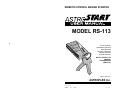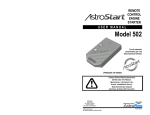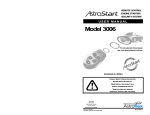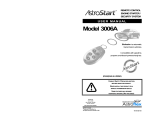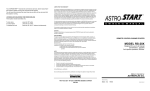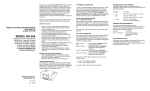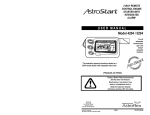Download AstroStart RS-113 User`s guide
Transcript
REMOTE CONTROL ENGINE STARTER MODEL RS-113 For all automatic transmission gas- and diesel-powered vehicles. (Carburetor models require an optional solenoid.) DO NOT INSTALL ON MANUAL TRANSMISSION VEHICLES. Made in Canada by: ASTROFLEX Inc. PATENTS PENDING PATENT NO. PATENT NO. CAN. U.S. 1.130.426 4.345.554 193-113-221-A0 INTRODUCTION Thank you for choosing the ASTROSTART Remote Control Engine Starter. Your Remote Starter is the result of intensive research by a company specializing in the design of high-quality electronic automotive products. ASTROSTART is designed to provide many years of reliable, trouble-free service. Its advanced microchip circuitry incorporates billions of possible access codes which makes it practically impossible to interfere with another remote control vehicle. Your Remote Starter offers the ultimate in safety, is simple to use and has many features to make your life easier. Please read the following instructions carefully so that you understand how your ASTROSTART works and can take advantage of all these features. Some of the functions described below may not be applicable to your vehicle. SAFETY PRECAUTIONS ¾ Always turn off main switch when vehicle is parked in an enclosed, unventilated area or is in for servicing. ¾ Always turn off main switch when not using your Remote Starter for extended periods of time. ¾ Keep remote controls away from children. ¾ Have your engine tuned regularly to ensure optimum performance of your Remote Starter. ¾ Make sure your windshield wipers are turned off before leaving vehicle. ¾ Check safety features regularly; they prevent your Remote Starter from operating under certain conditions. (See “SAFETY CHECKS”.) ¾ Make sure you comply with all local regulations which may prohibit leaving your engine running when vehicle is unattended in a public place. ¾ Always advise service personnel that your vehicle is equipped with a Remote Starter. ¾ We strongly recommend that you have your Remote Starter checked annually. Contact the dealer in your area. 2 BEFORE USING YOUR REMOTE STARTER Before leaving your vehicle, set the various controls in order to use your Remote Starter. Set heating/air-conditioning to desired position. (When Remote Starter starts your engine, it will also turn on your climate control system.) Make sure: ¾ windshield wipers are “OFF”. ¾ gearshift is in PARK; USING MAIN SWITCH Main switch is usually installed under dashboard. It is a toggle ON/OFF switch that is used to cancel start functions only. It does not disable other commands which remain active. O F F O N 3 REMOTE CONTROL Your remote control works off a small, long-life 12-volt alkaline battery (GP-23A) that should last up to 6 months. Range of your remote control can be affected by a weak battery, interference from nearby metal structures, hydro poles, or crowded parking lots. With an electronic CODE LEARNING device, up to three additional remote controls can be programmed for your vehicle. See your dealer for replacement batteries or additional remote controls. USING YOUR REMOTE CONTROL (1-, 2- or 3-button remote) To make sure that commands are transmitted properly, press desired button for 2 seconds. Indicator light will flash momentarily then remain on while transmitting command. A command will not be transmitted properly if you do not press button long enough (i.e., until indicator light goes out by itself). Example: To start, press button "A” until indicator light goes out. CONFIRMING COMMANDS In most cases, your system will confirm that command has been received properly. This will be done either by sounding horn (if horn was connected during installation) or flashing parking lights. In this manual, confirmation signals are written in an abbreviated form; for example: (horn: 1, lights: 2) 4 Means that horn will sound once and parking lights will flash twice. RS-113 COMMAND CODES Command Start/stop Activate Antitheft Lock Deactivate Antitheft Unlock Trunk release Sentinel mode Start only Car finder Controlled output 1 BT 2 BTS 3 BTS 4 BTS Confirmatio n A A A B B C C B&C A&B A&C A&B / A&C A&B / A&C 1A 1B 1B 1C 1C 1B&C 1A&B 1A&C A&B / A&C A&B / A&C Lights Lights Lights Lights Lights Lights Lights Lights, horn Lights, horn Lights B* A&B * Channels 2,3 and 4 on 4-button remote are not used on RS-113. Confirmation of these commands can be programmed as ACTIVE or INACTIVE during installation. When programmed as INACTIVE, there is no confirmation. * Function “B” on 2-button remote control corresponds to command “A&B”. * Function “A&B on 2-button remote control corresponds to command “A&C”. Shaded areas correspond to options that can be programmed during installation. A maximum of two of these commands can be selected; see option list opposite. “Car finder” and “Controlled output” functions can be allocated to either of A&B or A&C commands depending on available options. A&B A&C Sentinel Start only Sentinel Controlled output Sentinel Car finder Controlled output Start only Controlled output Car finder Car finder Start only 9 Option 1 is programmed at factory. Ask your dealer if this option was changed during installation and if so, check 9 appropriate box. START COMMANDS STARTING AND STOPPING YOUR ENGINE To start your engine, enter command from table (horn: 0, lights: 1). System automatically sets ignition contact time depending on your vehicle. Parking lights will stay on all the time engine is running. To stop engine, enter same command. 5 Trigger input Your Remote Starter is equipped with a negative trigger input. This input can be connected to another remote control device or timer output. If this input is connected, consult device manual or ask your technician which command is associated with start/stop function. All start/stop functions controlled by this input operate in same way as input controlled by remote control. START ONLY With horn confirmation. Programmable as Active or Inactive during installation. This command sounds the horn to confirm your vehicle has started when you cannot see it. Enter command from table; if command has been received properly, you will get a confirmation (horn: 1, lights: 1). Remote Starter will then send another message to confirm that engine has started properly (horn: 2, lights: 1). Parking lights will remain on all the time engine is running. You may repeat this command as often as you wish; it does not stop engine. CONTINUOUS MODE Continuous Mode consists of sending a “Start” command while engine is already running with key in ignition so that you can then remove ignition key. This mode allows you to leave engine running when you leave vehicle for a short period of time and also leaves heating/air-conditioning system on. Enter a “Start” command while engine is running. Parking lights, engine and preset accessories will stay on for programmed time. Remove key, exit vehicle and lock doors. Steering column will be locked and all safety devices will remain active. SENTINEL (LOW TEMPERATURE) MODE Programmable as Active or Inactive during installation. In Sentinel Mode, system can start your engine automatically when temperature falls below -15ºC (5ºF). Engine will run for programmed time, after which Sentinel Mode will wait 2½ hours and then start engine again if temperature is still below -15ºC (5ºF). All actions that normally stop engine when it is started by remote control (applying brakes, opening hood, etc.) have same effect in this mode. 6 To activate Sentinel Mode Enter command from table (horn: 0, lights: 1). Lights will flash once then, if temperature is below -15ºC (5ºF), engine will start after a 4½-second pause. This pause lets you distinguish between a regular start and an automatic (low temperature) start. If temperature is above -15ºC (5ºF), Sentinel waits until it goes below -15ºC (5ºF) before starting. If system cannot execute command (for example, hood is open), confirmation will be different (horn: 0, lights: 3). To deactivate this mode, enter command again (horn: 0, lights: 2). UPON ENTERING YOUR VEHICLE ... ¾ Do not apply brakes; this will turn off engine immediately. ¾ Insert ignition key and turn it to “ON” position. WARNING: DO NOT TURN IGNITION KEY TO “START” POSITION. ¾ Drive as usual. WHAT WILL STOP YOUR ENGINE For your safety, engine will not start or will stop if: ¾ ¾ ¾ ¾ ¾ ¾ Remote control sends a stop message. Hood is open. Brakes are applied. Gearshift is not in “PARK” or “NEUTRAL”. Engine exceeds 3000 rpm. Main switch is OFF. ANTITHEFT (STARTER DISABLE) Programmable as Active or Inactive during installation. Your Remote Starter is equipped with an ANTITHEFT system. This system consists of an output that can control a relay to cut the starter circuit of your vehicle (optional connections.) The ANTITHEFT system activates automatically when ignition key is turned from “ON” to “OFF” and stays off for at least one minute; it can also be activated manually by sending “Activate ANTITHEFT” command (see table). The ANTITHEFT system is deactivated for one minute when you send “Deactivate ANTITHEFT” command (see table). If you do not start your vehicle during this oneminute period, system reactivates automatically to prevent anyone from starting your vehicle, even with ignition key. The wiring can be connected so that horn goes off if someone tries to start your vehicle when it is in ANTITHEFT ACTIVE mode. 7 OTHER COMMANDS LOCKING AND UNLOCKING DOORS If your vehicle is equipped with electric door locks, several functions can be operated by remote control. These features are optional and may require purchasing additional equipment. Consult your dealer for advice. Following systems can be controlled: ¾ door locks; ¾ opening trunk or unlocking tailgate; ¾ interior lights. Locking doors Enter “Lock” command from table (horn: 0, lights: 1) or ((horn: 0, lights: 0) ❁ programmable during installation). Doors are locked and parking lights flash once to confirm command has been received. ❁ Unlocking doors Enter “Unlock” command from table (horn: 0, lights: 2) or ((horn: 0, lights: 0) ❁ programmable during installation). Doors are unlocked and parking lights flash twice to confirm command has been received. ❁ Opening trunk and unlocking doors This command opens trunk and unlocks doors (horn: 0, lights: 2) or ((horn: 0, lights: 0) ❁ programmable during installation). Enter “Trunk release” command from table. Trunk is opened, doors are unlocked, and parking lights flash twice to confirm command has been received. ❁ ❁ If confirmation has been programmed as inactive during installation, there is no confirmation. If you are not sure you have received confirmation, repeat command. System will repeat confirmation as often as you wish (if confirmation is programmed as active.) 8 DOME LIGHT Programmable as Active or Inactive during installation. Dome light will turn on for 30 seconds every time “Unlock” command is sent. This 30second duration is cancelled when “Lock” command is sent or brakes are applied. AUTOMATIC LOCK/UNLOCK Programmable as Active or Inactive during installation. This function locks doors when ignition key is in “ON” position, engine is running and brakes are applied. Doors are unlocked when key is turned from “ON” to “OFF” or when Continuous Mode is activated. CAR FINDER Programmable as Active or Inactive during installation. This function sounds horn on and off and flashes parking lights to help you locate your vehicle in a large parking lot or deter potential vehicle thieves or assailants by attracting attention. Enter command from table. Car Finder Mode operates for one minute; you can, however, deactivate it before one minute is up by repeating command or applying brakes. CONTROLLED OUTPUT Programmable as Active or Inactive during installation. This command controls one of your vehicle’s accessories depending on which one was connected during installation (headlights, defroster, etc.). For details, consult your technician. Enter command from table. Controlled output is activated for one second or one minute, depending on initial programming. When output has been programmed for one minute, you can deactivate it by repeating command. ENGINE RUNTIME Your engine will stop automatically after a preset time. Parking lights will stay on as long as engine is running. Runtime is programmable during installation. Manufacturer preset time is 15 minutes but you can have it changed to suit your needs. 9 IF ENGINE FAILS TO START If your system cannot start your vehicle at first attempt, it will wait a few seconds and then try again (it could try again twice depending on reason for failure to start), after which it will shut down automatically and wait for new command. SAFETY CHECKS In order to maintain high safety standard, proceed with following routine checks every month. HOOD SWITCH ¾ Start your vehicle with Remote Starter. ¾ Open hood. Engine should stop as soon as hood is opened. If engine does not stop, first turn main switch to “OFF” position and leave it “OFF” until situation is rectified; contact your local service center. DETECTING “PARK” or “NEUTRAL” GEARSHIFT POSITION Your starter is designed to check gearshift position at all times. Your vehicle will not start or will stop if gearshift is not in “PARK” or “NEUTRAL”. If your vehicle requires key to be in ignition in order to release gearshift, your vehicle is safe as long as keys are kept away from children. If gearshift can be put into gear without key in ignition, proceed with following minor routine checks: ¾ Put gearshift into gear. ¾ Be ready to apply brakes. ¾ Start your vehicle with Remote Starter. ¾ Repeat these steps in “Drive” and “Reverse”. If starter engages within ninety (90) seconds, first turn main switch to “OFF” position and leave it “OFF” until situation is rectified; contact your local service center. REPLACING OR BOOSTING VEHICLE BATTERY If you have to replace or boost battery for any reason, first turn main switch “OFF” and leave it “OFF” until battery is replaced or fully charged. Reversing polarity during this operation could permanently damage your Remote Starter. 10 LIFETIME LIMITED WARRANTY 1. ASTROFLEX INC. warrants the manufactured product specified below against any defect in workmanship or material for the period specified below. 2. This Warranty excludes any other legal warranty, with the exception of provisions pertaining to public order. 3. This Warranty only applies in favor of the original purchaser; it does not apply to subsequent purchasers. 4. This Warranty is valid for the life of the vehicle on which the product was originally installed, as long as it remains installed on the said vehicle, with the exception of those components covered by a shorter warranty. 5. If the conditions mentioned in paragraphs 3) and 4) are met, the Warranty applies only to the control module of the following products: TS-100, STS-100, STS-200, RS-101, RS-102, RS-103, RS-113, RS212, RS-213, RS-304, RS-414 and RS-504. 6. All other accessories (such as the transmitter, switch, antenna, module DL-3 or DL-4, etc.) are only warranted for a period of one year from the date of the purchase contract; the batteries are not covered by any warranty. 7. ASTROFLEX INC shall repair or replace any part of the product or the product itself, either (a) in accordance with the provisions in paragraph 5), free of charge during the first two years of the contract, or (b) in accordance with the provisions in paragraph 6), free of charge during the first year of the contract. 8. After two years from the date of the contract, ASTROFLEX INC shall repair any part of the product or the product itself in accordance with the provisions in paragraph 5), for a charge not exceeding $30.00. This amount must accompany the product to be repaired. The product will be returned, freight collect, to the purchaser. 9. If the purchaser cannot provide proof of purchase, the Warranty is limited to two years from the manufacturing date as confirmed by the product’s serial number. The purchaser of this ASTROSTART product shall return the product for warranty service, freight prepaid, to the address indicated on the back of this document. 10. This Warranty only applies to the product itself and does not apply to any material damages other than to the product itself. 11. ASTROFLEX INC does not warranty either the product itself or any damages that may be caused by the product if any of the following conditions apply: a) the installation was not done by the installer-distributor, and in accordance with the instructions from ASTROFLEX INC; b) the product was damaged after installation; c) the purchaser used the product for a purpose other than stipulated in the user’s guide; d) the purchaser repaired the product himself or had the product repaired by someone not authorized by ASTROFLEX INC; e) the product was repaired with parts not authorized by ASTROFLEX INC. 12. ASTROFLEX INC is not responsible for removal or reinstallation charges. 13. This Warranty constitutes the only warranty from ASTROFLEX INC in regard to the original purchaser; any other warranty is specifically excluded, including legal warranties, with the exception of provisions pertaining to public order. Note: Operation, specifications and design of our products are subject to change without notice. This device complies with the requirements of the Department of Communications (DOC), Canada, as specified in document CNR-210. Its use is authorized only on a no-interference, no-protection basis; in other words, this device must not be used if it is determined that it causes harmful interference to services authorized by the DOC. In addition, the user of this device must accept any radio interference that may be received, even if this interference could affect the operation of the device. DOC approval no.: 1854 K 1066 11 ASTROFLEX Inc. Customer Service 1164 Route 220 Ste-Élie D’orford (Québec) CANADA J0B 2S0