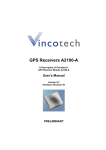Download Vincotech A1035-H User`s manual
Transcript
GPS Evaluation Kit EVA1035-H A Description of the Evaluation Board for Vincotech’s GPS Receiver / Smart Antenna Module A1035-H User’s Manual Version 1.0 Hardware Revision 01 Revision History Rev. 0.1 1.0 Date 12-30-08 01-26-09 Description Initial Draft, based on EVA1084-A and A1035-H manuals First release mm-dd-yy V1.0 – Feb-09 User’s Manual Page 2 of 18 Disclaimer THIS DOCUMENT CONTAINS PROPRIETARY INFORMATION OF VINCOTECH GMBH. IT MAY NOT BE COPIED OR TRANSMITTED BY ANY MEANS, PASSED TO OTHERS, OR STORED IN ANY RETRIEVAL SYSTEM OR MEDIA, WITHOUT PRIOR CONSENT OF VINCOTECH OR ITS AUTHORIZED AGENTS. THE INFORMATION IN THIS DOCUMENT IS, TO THE BEST OF OUR KNOWLEDGE, ENTIRELY CORRECT. HOWEVER, VINCOTECH CAN NEITHER ACCEPT LIABILITY FOR ANY INACCURACIES, OR THE CONSEQUENCES THEREOF, NOR FOR ANY LIABILITY ARISING FROM THE USE OR APPLICATION OF ANY CIRCUIT, PRODUCT, OR EXAMPLE SHOWN IN THE DOCUMENT. THE PRODUCT (HARD- AND SOFTWARE) DESCRIBED IN THIS DOCUMENTATION IS NOT AUTHORIZED FOR USE IN LIFE SUPPORT DEVICES OR SYSTEMS WITHOUT THE EXPRESS WRITTEN APPROVAL OF VINCOTECH. THIS DOCUMENT MAY PROVIDE LINKS TO OTHER WORLD WIDE WEB SITES OR RESOURCES. BECAUSE VINCOTECH HAS NO CONTROL OVER SUCH SITES AND RESOURCES, VINCOTECH SHALL NOT BE RESPONSIBLE FOR THE AVAILABILITY OF SUCH EXTERNAL SITES OR RESOURCES, AND DOES NOT ENDORSE AND IS NOT RESPONSIBLE OR LIABLE FOR ANY CONTENT, ADVERTISING, PRODUCTS, OR OTHER MATERIALS ON OR AVAILABLE FROM SUCH SITES OR RESOURCES. VINCOTECH SHALL NOT BE RESPONSIBLE OR LIABLE, DIRECTLY OR INDIRECTLY, FOR ANY DAMAGE OR LOSS CAUSED OR ALLEGED TO BE CAUSED BY OR IN CONNECTION WITH USE OF OR RELIANCE ON ANY SUCH CONTENT, GOODS OR SERVICES AVAILABLE ON OR THROUGH ANY SUCH SITE OR RESOURCE. VINCOTECH RESERVES THE RIGHT TO CHANGE, MODIFY, OR IMPROVE THIS DOCUMENT OR THE PRODUCT DESCRIBED HEREIN, AS SEEN FIT BY VINCOTECH WITHOUT FURTHER NOTICE. V1.0 – Feb-09 User’s Manual Page 3 of 18 Table of Contents 1 Introduction ........................................................................................................ 5 1.1 Purpose............................................................................................................. 5 1.2 Contents............................................................................................................ 5 2 Handling Precautions ........................................................................................ 6 3 Quick Start (using USB connection) ................................................................ 6 4 On-Board Peripherals ........................................................................................ 9 4.1 RESET and ON_OFF Push-Button ................................................................... 9 4.2 External Antenna Connector ............................................................................. 9 4.2.1 Hints ......................................................................................................................... 10 5 LED’s................................................................................................................. 11 6 Design-in Support ............................................................................................ 12 6.1 Terminal Block ................................................................................................ 12 6.2 DIP Switch Settings......................................................................................... 13 6.3 ICC Jumper ..................................................................................................... 14 7 NMEA Port ........................................................................................................ 14 8 EVA1035-H Firmware and NMEA Sentences ................................................. 14 9 Board Overview................................................................................................ 15 10 Board Schematics.......................................................................................... 16 11 Related Information ....................................................................................... 17 11.1 Contact.......................................................................................................... 17 11.2 Related Documents....................................................................................... 17 11.3 Related Tools ................................................................................................ 17 12 List of Figures ................................................................................................ 18 13 List of Tables .................................................................................................. 18 V1.0 – Feb-09 User’s Manual Page 4 of 18 1 Introduction 1.1 Purpose The GPS Evaluation Kit EVA1035-H allows an easy evaluation of Vincotech’s GPS receiver /smart antenna module A1035-H by offering quick access to the ports of the module. The EVA1035-H serves three major purposes: • As a demonstration package of the module’s capabilities Powering the A1035-H GPS receiver module via the USB connector with sufficient view to the sky (or using an external active antenna with sufficient view to the sky) will result in an NMEA output with position information. • As an example how to integrate the module into a system The schematic in chapter “10 Board Schematics” is a basic example of how to integrate the GPS module into an application or system. • To support an easy temporary design in The signals provided on the Evaluation Kit allow direct integration into a surrounding system making it an ideal development tool. The EVA1035-H can especially demonstrate that the on-module GPS antenna and an external active GPS antenna connected to the External Antenna input will result in outstanding GPS performance. The user can switch between the two antennas with the ANT_SW signal provided by the DIP switch. A Supercap is used to continue RTC operation and to back-up SRAM during power off periods. The firmware provided on the A1035-H delivered with the EVA1035-H is identical to the standard firmware delivered on single A1035-H GPS receiver modules. 1.2 Contents The EVA1035-H includes the following components: • • • Demonstration board (labeled EVA1035-H) with one A1035-H GPS receiver / smart antenna USB cable to connect to your PC CD with complete documentation and Vincotech’s GPS Cockpit software Please check your package for completeness and connect the components properly. V1.0 – Feb-09 User’s Manual Page 5 of 18 2 Handling Precautions The EVA1035-H contains components that are sensitive to electrostatic discharge (ESD). Please handle with appropriate care. 3 Quick Start (using USB connection) (1) Connect the EVA1035-H with your PC using the included USB cable. (2) When the PC asks for drivers select the folder “Tools\Drivers” on the included CD ROM. Note that two drivers need to be installed, the EVA1035-H FTDI driver and the USB serial driver. Note: During the driver installation process your Windows system will probably notify you, that the driver did not pass Windows logo testing with a warning: Figure 1: Windows driver installation warning Note: After successful driver installation Windows might interpret the data coming over the serial interface as a serial ballpoint mouse! Your mouse pointer can start jumping around. To stop this, disable the according device using your device manager. Leave the EVA1035-H kit connected and press and keep pressing the reset button. You will find the device under “Mice and other pointing devices”. Use a right click to open the sub-menu and disable the device. V1.0 – Feb-09 User’s Manual Page 6 of 18 Update Driver Disable Uninstall Scan for hardware changes Properties Figure 2: Disabling of Microsoft Serial BallPoint (3) Either assure that the on-module GPS antenna has good view to the sky or connect the included GPS antenna to the EVA1035-H via the external antenna connector and make sure this active antenna has a good view to the sky! Make sure the right antenna input is activated by setting the ANT_SW DIP to the “OFF” position fgor the on module antenna or to the “ON” position for the external antenna. (4) To start the GPS Cockpit software which visualizes the NMEA output data coming from the GPS receiver, copy all files from the included CD ROM “Tools/GPS Cockpit” to a folder of you choice on your PC. Then double click the GPSC.exe file. The GPS cockpit software starts without additional software installation. (5) Now you need to activate the correct port within GPS Cockpit. You can do this by selecting “COM port connection”. A detailed description of the GPS Cockpit software is included on the CD ROM. In any case, the following window will appear: Figure 3: GPS Cockpit communication window - blank Activate “Terminal 1”, choose the COM port to which the GPS receiver is connected (verify in your system settings - device manager, which communication port is used for this USB serial connection), in our example COM2 at 4800 baud (default setting for the EVA1035-H), and click on “OK”: V1.0 – Feb-09 User’s Manual Page 7 of 18 Figure 4: GPS Cockpit communication window – COM2 The connection is established now. (6) Open a terminal window to see NMEA sentences by using the “NMEA Terminal” window button. You should then see messages like this: Figure 5: GPS Cockpit NMEA terminal with NMEA data Now you can start using all the other windows and features of GPS Cockpit. Please refer also to the GPS Cockpit manual and the online help within GPS Cockpit. V1.0 – Feb-09 User’s Manual Page 8 of 18 4 On-Board Peripherals 4.1 RESET and ON_OFF Push-Button The EVA1035-H holds two push-buttons: • • nRST (RESET) ON_OFF The nRST button is used to get a full reset of the GPS module. All parameters are stored in non-volatile memory. After pushing this button the module starts again from the beginning. The ON_OFF button puts the A1035-H GPS receiver into Hibernate state if it is on and wake up if it is in sleep state. During sleep state the receiver draws 20µA typically and maintains RTC and SRAM. Hibernate mode is supported by Firmware version 3.2.5 and later. 4.2 External Antenna Connector The A1035-H supports two antenna inputs: • The on-module antenna. • The antenna connector “External Antenna” leads to pin 8 of the A1035-H GPS receiver which supports active GPS antennas. It can be switched between the two antenna inputs by using the ANT_SW pin of the A1035-H connected to the DIP switch on board the EVA1035-H evaluation kit. Setting the DIP switch to “OFF” means the on-module is activated. Setting the DIP switch to “ON” means the External Antenna input is activated. External Antenna On-module antenna Figure 6: On-module antenna and External Antenna Connector V1.0 – Feb-09 User’s Manual Page 9 of 18 Further information is given in • Chapter “6.2 DIP Switch Settings” and • Vincotech’s GPS Receiver A1035-H Product Manual 4.2.1 Hints If the external antenna input is not used it should be terminated with 50 Ω ± 20%. Do not feed antenna supply voltage into terminated antenna inputs. V1.0 – Feb-09 User’s Manual Page 10 of 18 5 LED’s There are 6 LED’s on the EVA1035-H that indicate different signals from the GPS receiver (order of LED’s on EVA1035-H from left to right): LED Name Function Description LD2 LD1 RX TX Receive Transmit LD4 ON_OFF Hibernate LD5 1PPS Timing LD3 RFPWUP RF/analog status LD6 Power / VCC POWER Serial data traffic (into GPS receiver) Serial data traffic (from GPS receiver) Toggle hibernate mode / position request during PTF cycle (the LED visualizes the ON_OFF pulse) 1PPS signal at rising edge (1 pulse per second, duration 500ms typ.) Note: The original pulse width provided by the GPS receiver is 1µs typically. (see also AppNote 1PPS Pulse Width) Status of analog section (LED on = ON, LED off = OFF) / controls power supply to the analog section of the A1035-H GPS receiver. Power on LED Table 1: LED’s function and description Figure 7: EVA1035-H LED’s V1.0 – Feb-09 User’s Manual Page 11 of 18 6 Design-in Support The EVA1035-H demo board offers the possibility to implement the A1035-H GPS receiver module temporarily into your design by using the terminal block with 9 connections. To operate the EVA1035-H via this terminal block, please check “Table 3: Switch settings”. Please note: • VCC power input is not protected against reversed polarity • External supply has to be within the range of 3.3 to 3.6 VDC • RTC backup: Supercap soldered to the board can be used (*1) 6.1 Terminal Block The terminal block offers direct access to the A1035-H GPS receiver pins. Pin Port 1 2 3 RFPWUP ON_OFF nRST (Status of (hibernate (reset) analog mode / section) PTF mode) 4 5 6 7 8 9 RX0 TX0 1PPS (Pulse Per Second) VBAK (backup supply) VCC GND Table 2: Terminal block description Figure 8: Terminal block V1.0 – Feb-09 User’s Manual Page 12 of 18 6.2 DIP Switch Settings The following picture shows the DIP switches of the EVA1035-H. Figure 9: DIP switches Switch Function S1 S2 S3 S4 S5 BOOTSEL RFPWUP S6 ANT_SW ON_OFF RX0 TX0 Operation via USB connector (default settings) OFF ON ON ON ON ON = high (A1035-H pin 8, external active antenna) Operation via terminal block OFF (*2) OFF OFF OFF OFF not applicable OFF = low (A1035-H on-module antenna) S7 S8 VBAK VCC ON ON OFF (*1) OFF Table 3: Switch settings *1: S7 has to be OFF to use an external VBAK supply. S7 has to be ON to use the onboard Supercap. *2: The BOOT switch can be set to flash Firmware to the A1035-H GPS receiver. Switch the BOOTSEL switch to “ON”, press and release the nRST button. The A1035-H is now waiting to receive new firmware data via UART. After upgrading the firmware switch the BOOTSEL switch to “OFF” and press and release the nRST button for restarting normal GPS receiver operation. Related software tool and documentation: SIRF_Flash V1.0 – Feb-09 User’s Manual Page 13 of 18 6.3 ICC Jumper Figure 10: ICC jumper As long as the VCC DIP switch is “ON” the ICC jumper is bridged. By switching off the VCC switch the current draw of the A1035-H GPS receiver can be measured directly by connecting a low resistance measurement device to the ICC jumper. The low resistance measurement device should be connected before VCC is switched off! 7 NMEA Port • • • Default setting: 4800 baud, 8 data bits, no parity, 1 stop bit, no flow control! Standard NMEA-0183 output on NMEA, baud rate selectable. Standard USB connectors 8 EVA1035-H Firmware and NMEA Sentences See separate document GPS Firmware for a detailed description of the standard firmware loaded onto the modules delivered with the EVA1035-H. V1.0 – Feb-09 User’s Manual Page 14 of 18 9 Board Overview Figure 11: Board overview V1.0 – Feb-09 User’s Manual Page 15 of 18 10 Board Schematics Figure 12: EVA1035-H board schematics V1.0 – Feb-09 User’s Manual Page 16 of 18 11 Related Information 11.1 Contact This manual was created with due diligence. We hope that it will be helpful to the user to get the most out of the GPS module. Inputs regarding errors or mistaken verbalizations and comments or proposals to Vincotech, Germany, for further improvements are highly appreciated. Vincotech GmbH Biberger Str. 93 82008 Unterhaching (Munich) Germany Tel.: +49 89 8780 67 0 Fax: +49 89 8780 67 351 [email protected] www.vincotech.com/gps 11.2 Related Documents • • • • • • • • GPS Receiver A1035-H (Vincotech) GPS Firmware A1080 (Vincotech) GPS AppNote EDLC-Backup A1080 (Vincotech) GPS AppNote Backup A1080 (Vincotech) GPS AppNote Firmware A1080 (Vincotech) GPS AppNote nRST A1080 (Vincotech) GPS AppNote 1PPS Pulse Width (Vincotech) GPS AppNote ResetControl A1080 (Vincotech) 11.3 Related Tools • • • GPS Cockpit (Vincotech) SiRF Demo SiRF Flash V1.0 – Feb-09 User’s Manual Page 17 of 18 12 List of Figures Figure 1: Windows driver installation warning .......................................................... 6 Figure 2: Disabling of Microsoft Serial BallPoint ...................................................... 7 Figure 3: GPS Cockpit communication window - blank............................................ 7 Figure 4: GPS Cockpit communication window – COM2 ......................................... 8 Figure 5: GPS Cockpit NMEA terminal with NMEA data.......................................... 8 Figure 6: On-module antenna and External Antenna Connector ............................. 9 Figure 7: EVA1035-H LED’s .................................................................................. 11 Figure 8: Terminal block......................................................................................... 12 Figure 9: DIP switches ........................................................................................... 13 Figure 10: ICC jumper............................................................................................ 14 Figure 11: Board overview ..................................................................................... 15 Figure 12: EVA1035-H board schematics .............................................................. 16 13 List of Tables Table 1: LED’s function and description................................................................. 11 Table 2: Terminal block description........................................................................ 12 Table 3: Switch settings ......................................................................................... 13 V1.0 – Feb-09 User’s Manual Page 18 of 18