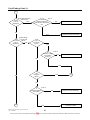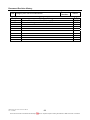Download Rheem 871026 Specifications
Transcript
SERVICE INSTRUCTIONS 26L Integrity Electronic Gas Instantaneous Water Heater TM023 R Reevviissiioonn:: B B PPuubblliisshheedd:: SSeepptteem mbbeerr 0077 871026 875026 271026 275026 This document is stored and maintained electronically by Service. All printed copies not bearing this statement in RED are deemed “uncontrolled” Contents Safety Warning ....................................................................................................................3 Introduction ..........................................................................................................................3 Water Heater Model Identification........................................................................................3 Specifications.......................................................................................................................4 Preset Temperature Adjustment ..........................................................................................4 Wiring Diagram ....................................................................................................................5 Sequence of Operation ........................................................................................................6 Bypass Operation ................................................................................................................7 Anti-Frost Heater Circuit ......................................................................................................7 Product Changes .................................................................................................................8 Software Changes............................................................................................................8 Parts Replacement & Wiring Changes .............................................................................8 Parts Replacement Scenarios..........................................................................................9 In-series Gas Boosting.......................................................................................................12 Tempering Valves ..............................................................................................................17 Remote Controllers ............................................................................................................17 Standard Controller ........................................................................................................18 Deluxe Controller ...........................................................................................................20 Bath Fill Operation .............................................................................................................22 How to Fault Find...............................................................................................................23 Operational Flow Charts ....................................................................................................25 Error Codes .......................................................................................................................28 Diagnostic Test Points .......................................................................................................29 Maintenance Information ...................................................................................................30 Displaying Maintenance Information ..............................................................................31 Clearing Error Code History...............................................................................................31 Resetting Error Codes .......................................................................................................32 Fault Diagnosis Sequence (Fault Finding Chart G) ...........................................................33 Fault Finding Chart 1 .........................................................................................................34 Fault Finding Chart 2 .........................................................................................................36 Fault Finding Chart 3 .........................................................................................................38 Fault Finding Chart 3.1 ......................................................................................................40 Fault Finding Chart 3.2 ......................................................................................................41 Fault Finding Charts 3.3 and 3.5........................................................................................43 Fault Finding Chart 3.6 ......................................................................................................44 Fault Finding Chart 3.7 ......................................................................................................46 Fault Finding Chart 3.8 ......................................................................................................47 Fault Finding Charts 4 and 4.1...........................................................................................48 Fault Finding Chart 4.2 ......................................................................................................49 Fault Finding Chart 4.3 ......................................................................................................50 Fault Finding Chart 5 .........................................................................................................51 Burner Gas Pressure Check ..............................................................................................52 Component Replacement Procedures ...............................................................................53 Exploded View 1 ................................................................................................................61 Exploded View 2 ................................................................................................................63 Gas Type Conversion Procedure.......................................................................................65 Warranty ............................................................................................................................67 Document Revision History................................................................................................68 TM023 Integrity 26L Service Instructions REV: B D.O.I: 17/10/2007 This document is stored and maintained electronically by 2 Service. All printed copies not bearing this statement in RED are deemed “uncontrolled” Safety Warning The purpose of this service manual is to provide sufficient information to allow a person with the skills as required by the Regulatory Authorities to carry out effective repairs to a Rheem Instantaneous Gas Water Heater in the minimum of time. Safety precautions or areas where extra care should be observed when conducting tests outlined in this service manual are indicated by print in bold italics and/or a warning symbol. Take care to observe the recommended procedure. Certain diagnostic procedures outlined in these Service Instructions require “live” testing to be conducted. Personal Protective Clothing (PPE) shall be worn and an RCD shall be installed between the power point and 3-pin cord of the water heater to reduce the risk of electric shock. If the supply cord is damaged, it must be replaced by the manufacturer or its service agent or a similarly qualified person in order to avoid a hazard. Introduction The information provided in these instructions is based on the water heater being installed in accordance with the Installation Instructions provided with each water heater. Should you require further technical advice on a Rheem Integrity Water Heater, contact your nearest Rheem Service Department where genuine replacement parts are also available. Water Heater Model Identification The identification numbers are designed to convey detailed information about the water heater to which it is attached. The model number consists of 6 digits and up to 3 letters. 8 7 1 026 N F -B Model Number 8 - Rheem 2 - *Everhot Location 7 - External Ignition Type 1 - Electronic 60ºC Max temp 5 - Electronic 48ºC Max temp Capacity Nominal litres/minute @ 25 ºC rise Gas Type N - Natural P - Propane F - Frost protection fitted Version Internal Use Only * Everhot version (2) to be considered same as Rheem (8) version for the purposes of this Service Manual. TM023 Integrity 26L Service Instructions REV: B D.O.I: 17/10/2007 This document is stored and maintained electronically by 3 Service. All printed copies not bearing this statement in RED are deemed “uncontrolled” Specifications 871026NF 871026PF 871026NF-B 871026PF-B 875026NF 875026PF 875026NF-B 875026PF-B Natural Propane 199 199 19 19 140 140 1000 1000 1.13 2.75 3.5 3.5 0.965 1.2 0.17 0.22 Direct Spark 146 146 R¾/20 R¾/20 R¾/20 R¾/20 1750 1750 Model Specification Max hourly gas consumption (MJ/Hr) Min hourly gas consumption (MJ/Hr) Min inlet water pressure (kPa) Max inlet water pressure (kPa) Min inlet gas pressure (kPa) Max inlet gas pressure (kPa) Max burner gas test pressure (kPa) Min burner gas test pressure (kPa) Ignition System Power Consumption (Watts)* Gas connection diameter (mm) Water connection diameter (mm) Relief Valve Pressure (kPa) Accessories (optional) Kitchen Controller Bathroom 1 Controller Bathroom 2 Controller Deluxe Kitchen Controller Deluxe Bathroom 1 Controller Deluxe Bathroom 2 Controller Recess box Pipe cover Y Y Y Y Y Y Y Y Y Y Y Y Y Y Y Y * Maximum power consumption when anti-frost heaters are energised. Preset Temperature Adjustment It is possible to choose a preset outlet water temperature setting when remote controllers are not fitted. The water heater comes factory set at 50ºC on 871026 models or 48ºC on 875026 models. Voltages up to 240 volts will be present within the water heater, take care not to touch wiring terminals. Use an insulated tool when operating the DIP switch or MIN and MAX buttons. To adjust the preset temperature: 1. Remove the front cover from the water heater. 2. Turn DIP SWITCHES 3 and 4 on (up position) on the I.C. Board. The current preset temperature is displayed on the LED. 3. Press the MIN or MAX button, located under the DIP Switches, until the desired temperature is displayed. Available temperatures are: 871026: 40ºC, 43ºC, 50ºC, 55ºC and 60ºC 875026: 40ºC, 43ºC and 48ºC 4. Turn DIP SWITCHES 3 and 4 off (down position). The temperature display is now turned off. 5. Refit the front cover to the water heater. TM023 Integrity 26L Service Instructions REV: B D.O.I: 17/10/2007 This document is stored and maintained electronically by 4 Service. All printed copies not bearing this statement in RED are deemed “uncontrolled” Wiring Diagram TM023 Integrity 26L Service Instructions REV: B D.O.I: 17/10/2007 This document is stored and maintained electronically by 5 Service. All printed copies not bearing this statement in RED are deemed “uncontrolled” Sequence of Operation Refer to ‘Sequence of Operation Component Diagram’ on page 7 to view components shown in brackets e.g. (1) 1. When a hot water tap (1) is opened, cold water (or preheated water if a solar preheater is installed) enters the water heater and passes through the Water Flow Sensor (3) and Heat Exchanger (19). Note: For 871026 models fitted with a comparator the inlet water temperature must be less than or equal to 57ºC and for 871026/B models the inlet water temperature must be less than or equal to 58ºC and less than or equal to the set point temperature minus 2ºC for operation to occur past this point; otherwise water will pass straight through the heat exchanger and fan and burner operation will not occur (for more information on this subject refer to the section titled ‘In-series Gas Boosting’ on page 12). 2. The Water Flow Sensor (3) sends a pulse signal to the PCB (27). Once the pulse signal reaches a pre designated frequency (at minimum flow rate) the PCB (27) activates the Fan Motor (25) and the Fan (24) starts rotating. 3. After the Fan (24) completes a pre purge, the Gas Inlet Solenoid Valve (9), Gas Solenoid Valve 1 (10) and Gas Solenoid Valve 2 (11) open at the same time. The Proportional Gas Flow Regulating Valve (13) adjusts the gas flow rate to ensure adequate gas for ignition and gas is then supplied to the Burner (15). 4. At the same time the Gas Solenoid Valves open the Igniter (16) starts sparking continuously and ignites the gas at the Burner (15). After the flame sensor (18) detects burner flame, the Proportional Gas Valve (13) begins to control the gas flow rate. If there is a difference between the hot water temperature detected by the Hot Water Outlet Thermistor (6) and that set on the water heater or selected on the remote controller (if fitted) the PCB (27) adjusts the hot water temperature by opening and closing the Gas Solenoid Valves 1 (10), 2 (11) and 3 (12) and adjusting the Proportional Gas Flow Regulating Valve (13). The water flow rate is also adjusted via the Water Flow Servo Motor (7) to ensure the selected temperature of hot water is delivered. 5. As the gas flow rate, controlled by the Proportional Gas Flow Regulating Valve (13) changes the PCB (27) varies the speed of the Fan Motor (25) to maintain the correct air gas mix ratio. 6. When the hot tap (1) is closed, the pulse signal from the Water Flow Sensor (3) stops and the burner flame is extinguished by closing Gas Solenoid Valves 1 (10), 2 (11), 3 (12) and the Gas Inlet Solenoid Valve (9). The post purge operation then commences. 7. Once the post-purge operation ends (up to 6 minutes) power to the Fan Motor (25) is cut and the Fan (24) stops. TM023 Integrity 26L Service Instructions REV: B D.O.I: 17/10/2007 This document is stored and maintained electronically by 6 Service. All printed copies not bearing this statement in RED are deemed “uncontrolled” Sequence of Operation Component Diagram 1 2 3 4 5 6 7 8 9 10 11 12 13 14 15 16 17 18 19 20 21 22 23 24 25 26 27 Hot Water Tap Bypass Control Valve Water Flow Sensor Inlet Water Temperature Thermistor Combustion Chamber Thermistor Outlet Water Temperature Thermistor Water Flow Servo Motor Water Filter (Strainer) Gas Inlet Solenoid Valve Gas Solenoid Valve 1 Gas Solenoid Valve 2 Gas Solenoid Valve 3 PGFR Valve Nozzle Burner Igniter Igniter Electrode Flame Sensor Heat Exchanger Over Temperature Limiter Exhaust (Flue) Outlet Combustion Chamber Anti Frost Heater Fan Fan Motor Drain Plug With Relief Valve. PCB Bypass Operation The bypass is a section of copper pipe work connected between the water body assembly (effectively the cold water inlet) and the outlet of the heat exchanger and allows a quantity of cold water to bypass the heat exchanger. The purpose of the bypass is to ensure the heat exchanger operates at temperatures above the dew point of the combustion gases, ensuring condensate is not produced, but low enough to maximise the heat exchangers life. A solenoid valve fitted to the water body assembly controls the bypass. The PCB activates the solenoid at the following predetermined temperatures: Without Touch Pads: When the unit is preset at 40 or 43 degrees. With Touch Pads: When temperatures from 37 to 46 degrees are selected. At all other times the bypass does not operate. Anti-Frost Heater Circuit The anti-frost heaters are wired in series and operate independently from the water heater. The 26 litre models have an 82-watt anti-frost system. A thermostat sensing ambient air temperature, positioned in the wiring loom near the bottom of the water heater, activates the anti-frost heaters when the ambient air temperature falls to 4ºC +4ºC/-2ºC and deactivates the anti-frost heaters when the temperature rises above 12ºC. In the event a heater block becomes open circuit the total heater circuit is rendered inoperable. The total heater circuit measures 702.6 ohms. The circuit is split into two sections with 4 heaters in total. To determine which section has failed, isolate the power to the water heater and unplug the wiring connectors at the thermostat, cord set and the water body assembly heater block. The heat exchanger and hot water outlet heater’s resistance (3 heater blocks) is 565.5 ohms. The resistance of the water body assembly heater is 137.1 ohms. Refer to Procedure 10 on page 56 for replacement procedure. TM023 Integrity 26L Service Instructions REV: B D.O.I: 17/10/2007 This document is stored and maintained electronically by 7 Service. All printed copies not bearing this statement in RED are deemed “uncontrolled” Product Changes Software Changes Models manufactured after May 2006 have a change to the software which controls the operation of the heater. When an inlet water temperature of more than 58ºC and more than the set point temperature minus 2ºC is detected by the inlet water temperature thermistor, the fan and burner will not operate. This function has been introduced to enhance the operation of the water heater and remove the need for a Solar Bypass Valve when the Integrity 26 is connected as an inseries gas booster to a solar water heating system (for more information refer to ‘In-series Gas Boosting’ on page 12). Models with the revised software have a -B suffix added to the model number i.e. 871026NF-B. Parts Replacement & Wiring Changes for 871026 & 875026 Model Heaters Only Some parts for 871026 & 875026 model heaters have been superseded and are no longer available (refer to following tables). If any of these superseded parts are found to be faulty they must be replaced with current parts available for 871026-B and 875026-B model heaters. Some current parts utilise different wiring connectors/connections necessitating the replacement of other interconnecting components when installed in 871026 and 875026 model heaters (refer to ‘Parts Replacement Scenarios’ on page 9). Part numbers shown in the following tables which are not marked with an asterisk (*) can be considered a direct replacement and require no additional components or modifications when installed in 871026 and 875026 model heaters. Note: The parts lists shown on pages 61 - 64 are for current 871026-B and 875026-B model heaters; superseded part numbers for 871026 and 875026 model heaters are not shown therein however they are listed in the following tables. Item 115 410 701 705 706 712 713 714 715 717 723 745 757 758 773 780 783 784 Description Nozzle Plate NG Nozzle Plate LP Water Body Assy Overheat Limiter Anti-frost heater A Anti-frost heater B Thermistor (ambient air) Thermistor Outlet (B) Anti-frost thermostat Thermistor HX Thermistor Inlet (A) Hall IC Assy PCB 100V Line Cord Signal Loom Power Filter Power cord Transformer Connecting Cord Superseded Model 871026NF / 871026PF N/A N/A 31-76285-00 54-02730-00 WH0020047 WH0020048 WH0020052 WH0020181 WH0020054 WH0020053 WH0020180 31-28085-00 31-76604-0S 31-23674-00 WH0020067 WH0020079 WH0020071 WH0020073 31-23492-00 Current Model 871026NF-B / 871026PF-B 31-76238-00 N/A 31-76658-00 *31-79562-00 31-71644-00 31-71643-00 *Now part of item 758 *20-64774-00 20-57072-00 *Now part of item 758 *20-64773-00 *20-43805-00 31-76623-0S 31-76653-00 *31-76655-00 *31-71642-00 *31-76652-00 *31-71646-00 *31-71641-00 *When installed in 871026 & 875026 model heaters these parts will require the replacement of other interconnecting components. Refer to ‘Parts Replacement Scenarios’ on page 9 for more information. TM023 Integrity 26L Service Instructions REV: B D.O.I: 17/10/2007 This document is stored and maintained electronically by 8 Service. All printed copies not bearing this statement in RED are deemed “uncontrolled” 871026 Only Item Description 001 Front Panel Superseded Model 871026NF / 871026PF 31-76492-00 Current Model 871026NF-B / 871026PF-B 31-71321-00 875026 Only Item Description 001 Front Panel Superseded Model 875026NF / 875026PF 31-76491-00 Current Model 875026NF-B / 875026PF-B 31-76566-00 Parts Replacement Scenarios for 871026 & 875026 Model Heaters Only When replacing any of the following parts in 871026 or 875026 model heaters the additional components shown will also require replacing due to wiring/connection changes between superseded and current parts. In some instances electrical BP connectors may be utilised instead of replacing the additional listed parts and in these cases this will be shown as an option. Note: Item numbers refer to the item number on the exploded views and parts lists located on pages 61 - 64. Power Cord (item 780) Old Part Number WH0020071 / New Part Number 31-76652-00 This part may be connected to existing wiring utilising electrical BP connectors otherwise in addition to the power cord it will also be necessary to replace: • • • • • • Connecting Cord, Pt Nº 31-71641-00 (item 784) Transformer, Pt Nº 31-71646-00 (item 783) Power Filter, Pt Nº 31-71642-00 (item 773) Anti-frost heater A, Pt Nº 31-71644-00 (item 705) Anti-frost heater B, Pt Nº 31-71643-00 (item 706) Anti-frost thermostat, Pt Nº 20-57072-00 (item 714) Transformer (item 783) Old Part Number WH0020073 / New Part Number 31-71646-00 This part may be connected to existing wiring utilising electrical BP connectors otherwise in addition to the transformer it will also be necessary to replace: • • • • • • Connecting Cord, Pt Nº 31-71641-00 (item 784) Power Cord, Pt Nº 31-76652-00 (item 780) Power Filter, Pt Nº 31-71642-00 (item 773) Anti-frost heater A, Pt Nº 31-71644-00 (item 705) Anti-frost heater B, Pt Nº 31-71643-00 (item 706) Anti-frost thermostat, Pt Nº 20-57072-00 (item 714) Power Filter (item 773) Old Part Number WH0020079 / New Part Number 31-71642-00 This part may be connected to existing wiring utilising electrical BP connectors otherwise in addition to the power filter it will also be necessary to replace: • • Connecting Cord, Pt Nº 31-71641-00 (item 784) Power Cord, Pt Nº 31-76652-00 (item 780) TM023 Integrity 26L Service Instructions REV: B D.O.I: 17/10/2007 This document is stored and maintained electronically by 9 Service. All printed copies not bearing this statement in RED are deemed “uncontrolled” • • • • Transformer, Pt Nº 31-71646-00 (item 783) Anti-frost heater A, Pt Nº 31-71644-00 (item 705) Anti-frost heater B, Pt Nº 31-71643-00 (item 706) Anti-frost thermostat, Pt Nº 20-57072-00 (item 714) Connecting Cord (item 784) Old Part Number 31-23492-00 / New Part Number 31-71641-00 This part may be connected to existing wiring utilising electrical BP connectors otherwise in addition to the connecting cord it will also be necessary to replace: • • • • • • Power Filter, Pt Nº 31-71642-00 (item 773) Power Cord, Pt Nº 31-76652-00 (item 780) Transformer, Pt Nº 31-71646-00 (item 783) Anti-frost heater A, Pt Nº 31-71644-00 (item 705) Anti-frost heater B, Pt Nº 31-71643-00 (item 706) Anti-frost thermostat, Pt Nº 20-57072-00 (item 714) Ambient Air Thermistor (item 712) The ambient air thermistor is now part of the signal loom (item 758). In replacing the loom the connectors on the replacement loom will now not fit any of the thermistors, water flow sensor or overheat limiter requiring replacement of those items as well. Old Part Number WH0020052 / New Part Number 31-76655-00 (signal loom) In addition to the signal loom it will also be necessary to replace: • • • • • Inlet thermistor, Pt Nº 20-64773-00 (item 717) Heat Exchanger thermistor, now part of the signal loom Pt Nº 31-76655-00 (item 758) Outlet thermistor, Pt Nº 20-64774-00 (item 713) Overheat Limiter, Pt Nº 31-79562-00 (item 701) Flow Sensor, Pt Nº 20-43805-00 (item 723) Heat Exchanger Thermistor (item 715) The heat exchanger thermistor is now part of the signal loom (item 758). In replacing the loom the connectors on the replacement loom will now not fit any of the thermistors, water flow sensor or overheat limiter requiring replacement of those items as well. Old Part Number WH0020053 / New Part Number 31-76655-00 (signal loom) In addition to the signal loom it will also be necessary to replace: • • • • • Inlet thermistor, Pt Nº 20-64773-00 (item 717) Ambient air thermistor, now part of the signal loom Pt Nº 31-76655-00 (item 758) Outlet thermistor, Pt Nº 20-64774-00 (item 713) Overheat Limiter, Pt Nº 31-79562-00 (item 701) Flow Sensor, Pt Nº 20-43805-00 (item 723) Inlet thermistor (item 717) Old Part Number WH0020180 / New Part Number 20-64773-00 In addition to the inlet thermistor it will also be necessary to replace: • • Signal Loom, Pt Nº 31-76655-00 (item 758) Ambient air thermistor, now part of the signal loom Pt Nº 31-76655-00 (item 758) TM023 Integrity 26L Service Instructions REV: B D.O.I: 17/10/2007 This document is stored and maintained electronically by 10 Service. All printed copies not bearing this statement in RED are deemed “uncontrolled” • • • • Heat Exchanger thermistor, now part of the signal loom Pt Nº 31-76655-00 (item 758) Outlet thermistor, Pt Nº 20-64774-00 (item 713) Overheat Limiter, Pt Nº 31-79562-00 (item 701) Flow Sensor, Pt Nº 20-43805-00 (item 723) Outlet Thermistor (item 713) Old Part Number WH0020181 / New Part Number 20-64774-00 In addition to the outlet thermistor it will also be necessary to replace: • • • • • • Signal Loom, Pt Nº 31-76655-00 (item 758) Ambient air thermistor, now part of the signal loom Pt Nº 31-76655-00 (item 758) Heat Exchanger thermistor, now part of the signal loom Pt Nº 31-76655-00 (item 758) Inlet thermistor, Pt Nº 20-64773-00 (item 717) Overheat Limiter, Pt Nº 31-79562-00 (item 701) Flow Sensor, Pt Nº 20-43805-00 (item 723) Overheat Limiter (item 701) Old Part Number 54-02730-00 / New Part Number 31-79562-00 In addition to the overheat limiter it will also be necessary to replace: • • • • • • Signal Loom, Pt Nº 31-76655-00 (item 758) Ambient air thermistor, now part of the signal loom Pt Nº 31-76655-00 (item 758) Heat Exchanger thermistor, now part of the signal loom Pt Nº 31-76655-00 (item 758) Inlet thermistor, Pt Nº 20-64773-00 (item 717) Outlet thermistor, Pt Nº 20-64774-00 (item 713) Flow Sensor, Pt Nº 20-43805-00 (item 723) Flow Sensor (item 723) Old Part Number 31-28085-00 / New Part Number 20-43805-00 This part may be connected to existing wiring utilising electrical BP connectors otherwise in addition to the flow sensor it will also be necessary to replace: • • • • • • Signal Loom, Pt Nº 31-76655-00 (item 758) Ambient air thermistor, now part of the signal loom Pt Nº 31-76655-00 (item 758) Heat Exchanger thermistor, now part of the signal loom Pt Nº 31-76655-00 (item 758) Inlet thermistor, Pt Nº 20-64773-00 (item 717) Outlet thermistor, Pt Nº 20-64774-00 (item 713) Overheat Limiter, Pt Nº 31-79562-00 (item 701) Signal Loom (item 758) Old Part Number WH0020067 / New Part Number 31-76655-00 In addition to the signal loom it will also be necessary to replace: • • • • • • Ambient air thermistor, now part of the signal loom Pt Nº 31-76655-00 (item 758) Heat Exchanger thermistor, now part of the signal loom Pt Nº 31-76655-00 (item 758) Inlet thermistor, Pt Nº 20-64773-00 (item 717) Outlet thermistor, Pt Nº 20-64774-00 (item 713) Flow Sensor, Pt Nº 20-43805-00 (item 723) Overheat Limiter, Pt Nº 31-79562-00 (item 701) TM023 Integrity 26L Service Instructions REV: B D.O.I: 17/10/2007 This document is stored and maintained electronically by 11 Service. All printed copies not bearing this statement in RED are deemed “uncontrolled” In-series Gas Boosting Temperature controllers must not be fitted if this water heater is installed as part of a solar water heater system because water at a temperature much higher than the controller setting can be delivered. If a solar pre-heater has been installed to an existing Integrity water heater installation then a solar bypass valve or a comparator must be fitted at this water heater and any controllers, if fitted, must be disconnected and removed. Note: models ending with -B do not require a solar bypass valve or a comparator. 875026 & 875026-B model water heaters are not suitable for use as inseries gas boosters. 871026-B Models Where an 871026-B model Integrity is installed to provide in-series gas boosting a solar bypass valve or a comparator is not required. 871026-B models have had a change made to the operating software which eliminates the need for either of these components. The software now electronically mimics a bypass valve so that when the inlet water temperature is above 58°C the fan and burner will not operate despite water flowing through the heat exchanger. When the inlet water temperature is less than or equal to 58°C the burner will fire and boost the outlet temperature to 60°C provided the flow rate is greater than 3 litres per minute. 26L models with modified software can be identified by a B suffix in the model number i.e. 871026NF-B. The preset outlet temperature of the Integrity, when installed as an in-series gas booster to a solar water heater, must be set at 60°C for the system to operate correctly. The factory preset outlet temperature of all Integrity models is 50°C; during a new installation it will be necessary to reset the outlet temperature to 60°C. Refer to page 4 for details on checking and adjusting the outlet temperature. Note: If an 871026 model heater is replaced with an 871026-B model heater and the existing 871026 heater is used as an in-line booster and has a solar bypass valve fitted, the solar bypass valve must be removed and the plumbing connections remade directly to the Integrity inlet and outlet water connections (refer to diagrams on pages 12 & 13). In-series Gas Boosting 871026-B Solar Loline Installation Note: This plumbing diagram is also applicable to 871026 models fitted with a comparator. For more information on comparators refer to page 14. TM023 Integrity 26L Service Instructions REV: B D.O.I: 17/10/2007 This document is stored and maintained electronically by 12 Service. All printed copies not bearing this statement in RED are deemed “uncontrolled” In-series Gas Boosting 871026-B Solar Hiline Installation Note: This plumbing diagram is also applicable to 871026 models fitted with a comparator. For more information on comparators refer to page 14. 871026 Models Where an 871026 model Integrity is installed to provide in-series gas boosting a solar bypass valve is fitted across the Integrity inlet and outlet water connections to prevent the water heater from operating when the outlet water temperature from the solar system is above 57°C (refer to diagrams on page 14). A disconnection union must always be provided at the solar preheated water inlet and hot water outlet on the solar bypass valve to allow for removal of the valve. The solar bypass valve has been specifically designed to work with Rheem Integrity 871026 models. Models ending with -B do not require a bypass valve. 875 series water heaters are not suitable for use as in-series boosters. The preset outlet temperature of the Integrity, when installed as an in-series gas booster to a solar water heater, must be set at 60°C for the system to operate correctly. The factory preset outlet temperature of all Integrity models is 50°C; during a new installation it will be necessary to reset the outlet temperature to 60°C. Refer to page 4 for details on checking and adjusting the outlet temperature. There are two types of solar bypass valves currently in use (Paloma & RMC) and whilst both operate in the same manner the plumbing arrangement at the valve differs according to the type of solar bypass valve used (refer to diagrams on page 14). Solar bypass valves are no longer available and if faulty are to be removed and a Comparator installed. Refer to pages 14 & 15 for information on comparators. TM023 Integrity 26L Service Instructions REV: B D.O.I: 17/10/2007 This document is stored and maintained electronically by 13 Service. All printed copies not bearing this statement in RED are deemed “uncontrolled” Paloma Solar Bypass Valve RMC Solar Bypass Valve Inlet water from solar water heater Hot water outlet Note: If an 871026 model heater is replaced with an 871026-B model heater and the existing 871026 heater is used as an in-line booster and has a solar bypass valve fitted, the solar bypass valve must be removed and the plumbing connections remade directly to the Integrity inlet and outlet water connections (refer to diagrams on pages 12 & 13). Solar Bypass Valve Operation When the water temperature entering the solar bypass valve is above 57°C a temperature sensitive mechanism moves the valve spindle preventing water from entering the Integrity and allowing the water to flow through the solar bypass valve to the hot water outlet. If the water temperature from the solar storage tank entering the solar bypass valve is below 57°C the temperature sensitive mechanism retracts the valve allowing water to enter the Integrity and preventing flow through the solar bypass valve. The Integrity will boost the water temperature to 60°C at the hot water outlet provided the flow rate is greater than 3 litres per minute. Replacement of Solar Bypass Valve with a Comparator An electronic device called a Comparator (part number 052127) is now available to replace the solar bypass valve and is suitable for use on Rheem 871026 models. NOTE: 26L models with a B suffix in the model number do not require either a solar bypass valve or a comparator. Solar bypass valves are no longer available and if faulty are to be removed and a Comparator installed. Refer to page 15 for the procedure on installing a comparator. The purpose of the comparator is to interrupt the operation of the burner when the inlet water temperature rises above 57°C. The comparator is connected to the water flow sensor wiring and the inlet temperature sensor (cold sensor) wiring; both these components are mounted on the water body within the gas booster. The comparator monitors the inlet water temperature and when the temperature rises above 57°C the comparator interrupts the signal from the flow sensor to the PCB causing the burner to shut down. TM023 Integrity 26L Service Instructions REV: B D.O.I: 17/10/2007 This document is stored and maintained electronically by 14 Service. All printed copies not bearing this statement in RED are deemed “uncontrolled” Removing a Solar Bypass Valve and Installing a Comparator 1. Ensure power and water to the water heater is isolated. 2. Remove the front cover (refer to component procedure 1 on page 53). 3. Locate the 2 pin wiring plug in the wiring loom to the cold sensor mounted on the water body (refer to fig 1) and disconnect. 2 pin cold sensor wiring plug disconnected Cold sensor Fig 1 4. Plug the 2 pin male and female connectors from the comparator into the plugs attached to the cold sensor and the main wiring loom (refer to fig 2). NOTE: If the comparator connectors do not fit the cold sensor and main wiring loom plugs the model is an 871026-B model which does not require a comparator. Comparator connected to cold sensor wiring Fig 2 5. Locate the 3 pin wiring plug in the wiring loom to the flow sensor (refer to fig 3) and disconnect 3 pin flow sensor wiring plug disconnected Fig 3 6. Plug the 3 pin male and female connectors from the comparator into the plugs attached to the flow sensor and the main wiring loom (refer to fig 4). Comparator connected to flow sensor wiring Fig 4 7. Position and secure the comparator in a safe position using the existing wiring ties securing the wiring loom (refer to fig 5). Comparator and wiring secured in place Fig 5 8. Refit the front cover. 9. Remove the bypass valve and associated fittings and connect the inlet and outlet pipe work directly to the gas booster. NOTE: This may require the pipe work to be extended; unions must be used at the inlet and outlet to enable removal of the gas booster for serving if required (refer to diagrams on pages 12 & 13). 10. Restore water and power supplies. TM023 Integrity 26L Service Instructions REV: B D.O.I: 17/10/2007 This document is stored and maintained electronically by 15 Service. All printed copies not bearing this statement in RED are deemed “uncontrolled” In-series Gas Boosting 871026 Solar Loline Installation Note: For 871026 models fitted with a comparator refer to diagram on page 12. For more information on comparators refer to page 14. In-series Gas Boosting 871026 Solar Hiline Installation Note: For 871026 models fitted with a comparator refer to diagram on page 12. For more information on comparators refer to page 14. TM023 Integrity 26L Service Instructions REV: B D.O.I: 17/10/2007 This document is stored and maintained electronically by 16 Service. All printed copies not bearing this statement in RED are deemed “uncontrolled” Tempering Valves 875 series models comply with AS/NZS 3498 and therefore do not require a tempering valve. On 871 series models where a tempering valve is fitted and there is not a separate untempered line for the kitchen or laundry areas, the Kitchen temperature controller will be able to display temperatures above 50oC however the delivered water temperature at the tap will be that set by the tempering valve which will be no hotter than 50oC. To enable delivery of hot water at temperatures above 50oC a separate untempered line must be provided that supplies hot water exclusively to kitchen and laundry areas (refer to diagram below). Remote Controllers The Integrity 26 electronic instantaneous gas water heater can be fitted with optional remote controllers. There are 2 types of controller that can be used, standard or deluxe. Controller Type Standard Deluxe Bathroom 1 Controller 299854 299859 Bathroom 2 Controller 299855 299860 Kitchen Controller 299853 299858 Kitchen Cable 20m Bathroom Cable 20m 299856 299857 Standard and deluxe controllers cannot be mixed in a single installation; an individual water heater must have ALL standard or ALL deluxe type controllers fitted, other manufacturers’ controllers cannot be used. Deluxe temperature controllers offer additional functions compared to standard temperature controllers: • A Bath-Fill auto-stop function allows the bath-fill volume and temperature to be set, once the selected volume of water has passed through the water heater the water servo motor closes, preventing any further flow of hot water. TM023 Integrity 26L Service Instructions REV: B D.O.I: 17/10/2007 This document is stored and maintained electronically by 17 Service. All printed copies not bearing this statement in RED are deemed “uncontrolled” • An Assistance call button provides a voice or alert tone when pressed that is audible on all controllers. One, two or three controllers can be installed, however if a Bathroom controller is installed without a Kitchen controller then the maximum selectable hot water temperature will be limited to 50oC when connected to an 871 series water heater or 48oC when connected to an 875 series water heater. 875026 models are factory set and limited so that they cannot deliver water hotter than 48oC. When no hot water is flowing, temperatures can be selected between 37oC and 43oC by pressing and holding the temperature control buttons, to select temperatures above 43oC press the temperature control button once for each selection. A controller must be turned on and must display the ‘ACTIVE’ indicator in order to allow adjustment of water temperature. When hot water is flowing, the temperature can be increased from 37oC to 43oC only. The water temperature can be decreased from any setting whether hot water is flowing or not. Standard Controller Controller ‘In use’ light Controller ‘priority’ light Water temperature adjustment buttons Controller display panel (water temp or water volume) Controller ON / OFF button Water volume button Note: If one or more controllers are installed, at least one must be on for the water heater to operate. If all controllers are off the water heater will only deliver cold water. Selectable Temperatures: Kitchen Controller: 37, 38, 39, 40, 41, 42, 43, 44, 45, 46, 47, 48, 50*, 55*, 60oC* Bathroom Controllers: 37, 38, 39, 40, 41, 42, 43, 44, 45, 46, 47, 48, 50oC* * Temperatures above 48 degrees are not available on controllers fitted to 875 series models as these units have a maximum selectable temperature of 48oC at all locations. TM023 Integrity 26L Service Instructions REV: B D.O.I: 17/10/2007 This document is stored and maintained electronically by 18 Service. All printed copies not bearing this statement in RED are deemed “uncontrolled” ON / OFF button This button must be pressed once to turn on the controller. The light in the button will glow when the controller is on. A controller cannot be turned on if water is flowing from a hot tap. To turn off a controller, press the on / off button once. The light will go out. A controller can be turned off whilst water is flowing. Priority light This light will glow on a controller when that controller has priority. The Bathroom controller(s), if they are turned on, have priority over the Kitchen controller. Priority means that controller has control of the water heater temperature setting. The water temperature setting can only be adjusted by the controller that has priority. In use light This light will glow on all controllers, whether they are on or off, when hot water is flowing, regardless of which controller has priority. Display panel The current temperature setting is displayed on all controllers (whether hot water is flowing or not), when any controller is on. If all controllers are off, then the display remains blank. The water volume can also be displayed on the Kitchen controller. The x10l symbol glows when the water volume is displayed. i (up button) The up button increases the temperature setting. j (down button) The down button decreases the temperature setting. water volume button (Kitchen controller only) – This feature enables an alarm to sound when a set volume of water has flowed through the water heater (refer to notes below). Water volume notes: • • • • • • • • The water volume function is designed to warn, by a beeping sound, that a certain volume of water has been delivered from the water heater. It does not stop either the flow of or the heating of water. The Kitchen controller does not require priority nor to be on in order to set the water volume function. The water volume function can be set whilst a hot tap is open. The water volume alarm will only sound from the kitchen controller. The factory preset water volume is 180 litres. To turn off the water volume function before the alarm sounds, press the water volume button twice. The water volume is measured as the water flows through the water heater. Therefore if more than one hot tap is open, the alarm will respond to the total water volume drawn from all taps and the expected water volume from the first tap will be decreased. If the hot tap is closed before the set water volume flows through the water heater and the water volume button is left on, then the alarm will sound when the remaining water volume is consumed during a later operation. To prevent the alarm from sounding, press the water volume button twice to turn it off. TM023 Integrity 26L Service Instructions REV: B D.O.I: 17/10/2007 This document is stored and maintained electronically by 19 Service. All printed copies not bearing this statement in RED are deemed “uncontrolled” Deluxe Controller (Shown with Bath-Fill control cover open) Heater operating light Bath-Fill operating light Bath-Fill Water Volume in litres Controller ‘ACTIVE’ light ACTIVE Assistance call button Water temperature in Degrees Celsius General purpose water temperature adjustment buttons Controller ON / OFF button Bath-Fill mode On/Off button Speaker Bath-Fill mode Water Volume adjustment buttons Bath-Fill mode Temperature adjustment buttons Note: If one or more controllers are installed, at least one must be on for the water heater to operate. If all controllers are off the water heater will only deliver cold water. Selectable Temperatures: Deluxe Kitchen Controller: 37, 38, 39, 40, 41, 42, 43, 44, 45, 46, 47, 48, 50*, 55*, 60oC* Deluxe Bathroom Controllers: 37, 38, 39, 40, 41, 42, 43, 44, 45, 46, 47, 48, 50oC* Bath-Fill Mode – All Deluxe Controllers: 37, 38, 39, 40, 41, 42, 43, 44, 45, 46, 47, 48oC * Temperatures above 48 degrees are not available on controllers fitted to 875 series models as these units have a maximum selectable temperature of 48oC at all locations. TM023 Integrity 26L Service Instructions REV: B D.O.I: 17/10/2007 This document is stored and maintained electronically by 20 Service. All printed copies not bearing this statement in RED are deemed “uncontrolled” Deluxe Controller Functions ON / OFF button Press once to turn on the controller. The button will glow when the controller is on. A controller cannot be turned on if water is flowing from a hot tap. Press the button to turn off the controller. A controller can be turned off whilst water is flowing. Bath-Fill button Initiates Bath-Fill mode and once pressed will display the last used Bath-Fill water volume in litres and the last used Bath-Fill temperature in °C. The displayed Bath-Fill water volume and temperature can be adjusted by using the Bath-Fill water volume and temperature control buttons located beneath the hinged panel Bath-Fill operating light Illuminates whenever Bath-Fill mode is in operation. Bath-Fill Temperature i (up button) Increases the Bath-Fill temperature setting. Bath-Fill Temperature j (down button) Decreases the Bath-Fill temperature setting. Bath Fill Water Volume i (up button) Increases the Bath-Fill water volume setting in increments of 10 litres up to 500 litres. A further setting of 990 litres can be selected Bath Fill Water Volume j (down button) Decreases the Bath-Fill water volume setting Assistance Call button When pressed sounds a message or alert tone on the Kitchen Controller indicating that assistance is required in the bathroom. Bath-Fill Water Volume display Displays the selected Bath-Fill water volume in litres. The quantity of water can be adjusted using the Bath-Fill Water Volume adjustment buttons located beneath the hinged panel Heater Operating light Illuminates on all controllers when hot water is flowing Heater ACTIVE light Illuminates when that controller is ‘active’. The Bathroom controller when turned on, have priority over the Kitchen controller. Priority means that a controller has control of the water heater temperature setting. The water temperature setting can only be adjusted by the controller that is displaying the ACTIVE message. Temperature Display Displays the current temperature setting on all controllers in °C when any controller is on. If all controllers are off the display remains blank. i (up button) Increases the general purpose temperature setting. j (down button) Decreases the general purpose temperature setting. TM023 Integrity 26L Service Instructions REV: B D.O.I: 17/10/2007 This document is stored and maintained electronically by 21 Service. All printed copies not bearing this statement in RED are deemed “uncontrolled” Bath Fill Operation B Bath Fill Operation Deluxe controllers only Bath fill switch on Bath fill lamp on Hot water volume indicator on Hot water volume on Hot water temperature indicator on Bath fill switch on less than 6 hours? NO YES YES Hot water tap open Combustion Y - Z Bath fill lamp off Bath fill switch off? Hot water volume indicator off NO Hot water volume off Water delivered less than or equal to set volume? Hot water temperature indicator off YES NO Burner Off Bath fill lamp flashing Hot water volume indicator off Hot water volume off Hot water temperature indicator off Water flow control valve closed Water flow sensor off? 8.5 seconds later NO 65 Flashing YES Hot water tap closed NO Bath fill switch off? YES Water flow control valve open Bath fill lamp off TM023 Integrity 26L Service Instructions REV: B D.O.I: 17/10/2007 This document is stored and maintained electronically by Bath fill operation completed 22 Service. All printed copies not bearing this statement in RED are deemed “uncontrolled” How to Fault Find When conducting fault finding techniques it is important to understand that the same error code with a different sequence number can be displayed at different points during the operational sequence of the water heater. It is important to determine where the fault occurred in relationship to the operational sequence of the water heater before commencing fault finding tests, as the tests may differ even though the same error code can be displayed. If a fault occurs the LED display will alternate between the error code for the fault and a sequence number that indicates where in the operational sequence of the water heater the fault occurred. The operational flow charts are broken into 5 sections designated by boxed numbers. The table on page 24 converts the sequence number displayed on the LED to the appropriate operational flow chart section. The flow diagram below outlines the recommended procedure to successfully diagnose, test and rectify faults on the Integrity range of water heaters. 1 Identify sequence number and error code displayed on LED. 2 3 Convert the sequence number to an operational flow chart section number using the sequence number table 5 Using the fault diagnosis flow chart locate the correct fault finding flow chart to use. Locate the operational flow chart section identified in step 2 6 Follow the fault finding flow chart identified in step 5 until the error code displayed on the LED is located. 4 Locate the error code within the operational flow chart section identified in step 2 and take note of where the fault occurred during the operational sequence. 7 Conduct the necessary tests outlined to identify and rectify the fault. 8 Additional information on components, performance and past history can be gained from the maintenance information stored in the PCB. TM023 Integrity 26L Service Instructions REV: B D.O.I: 17/10/2007 This document is stored and maintained electronically by 23 Service. All printed copies not bearing this statement in RED are deemed “uncontrolled” About the Operational Flow Charts The Operational Flow Charts provide information on the start up sequence and, in the event a failure occurs at any point of the start up sequence, what error code will be displayed. When a fault occurs, an error code and sequence number will alternate in the LED display. The Sequence Number Table below indicates the section of the operational sequence (boxed numbers on the operational flow chart) where the fault occurred. Circled numbers, adjacent to the component or function, indicate the diagnostic test point required to diagnose the fault. Refer to the table on page 29. By locating the Error Code (displayed on the water heater or remote controller) in the diagnosis charts the component/s or fault can be quickly identified and tested using the diagnostic procedures outlined in this manual. Notes and Abbreviations used on the Operational Flow Charts P.G.F.R Valve G.I.S.V. O.H.L C.I F.F Proportional Gas Flow Regulating Valve Gas Inlet solenoid Valve Over Heat Limiter Combustion Indicator Flame Failure Integrated Circuit Solenoid Valve 1 Solenoid Valve 2 Solenoid Valve 3 I.C S.V. 1 S.V. 2 S.V. 3 Stepping gas rate change sequence by solenoid Model 26L Step 1 S.V. 1 ON Step 2 S.V. 2 ON Step 3 S.V. 1 & 2 ON Step 4 S.V. 1, 2 & 3 ON Burner Configuration (Burner Change-Over Assembly) Model Burner 1 Burner 2 Burner 3 26L Centre Solenoid (S.V. 1) Left Solenoid (S.V. 2) Right Solenoid (S.V. 3) Sequence Number Table Sequence Number - 0 to -9 A0 - A9 P0 - P9 1 2 Operational Flow Chart Section C0 - C9 E0 - E9 3 H0 - H9 L0 - L9 J0 - J9 U0 - U9 4 5 Test Equipment A list of test equipment which will assist in conducting diagnostic procedures is provided below. This equipment is available from Rheem Service Spare Parts Department. Flame detection simulator Flame sensor current (uA) detection kit Fine probe adapter kit Heat exchanger fin brush Probe to alligator clip kit TM023 Integrity 26L Service Instructions REV: B D.O.I: 17/10/2007 This document is stored and maintained electronically by WH0020080 WH0020081 WH0020082 WH0020083 WH0020084 24 Service. All printed copies not bearing this statement in RED are deemed “uncontrolled” Operational Flow Charts Operation Flow Chart 1 Plug In Power On 1 Bath fill operation Error code cleared On/Off lamp Off Remote controller display off Initial check normal? NO Functional problem on gas type circuit board Communication problem between remote controller and the heater 82 Flashing 76 Flashing YES B Isolate Power Remote controller switched on Remote controller switched off Fan Off 10 seconds later On/Off lamp On Remote controller display on Fan motor current detection failure G.I.S.V control failure Over heat limiter failure 79 Flashing 71 Flashing 14 Flashing 2 Hot water tap open Y Water flow sensor on? 3 YES 1 Fan On Water Flow Sensor off NO YES 871026-B / 875026-B 871026 / 875026 5 Input temp > 60ºC or > set temp? NO Input temp < or = 58ºC & < or = set temp - 2ºC? NO Hot water tap closed YES Max & Min buttons off? NO 20 seconds later 24 Flashing Fan On YES 4 Fan On 5 Inlet thermistor ok? NO 31 Flashing NO 32 Flashing NO 33 Flashing YES Heat exchanger thermistor ok? 6 YES Outlet thermistor ok? 7 YES 2 Ambient air thermistor ok? 8 34 Flashing YES Fan speed normal? 4 NO 61 Flashing 5 seconds later YES False flame detected? 9 Leakage > than 0.1uA 10 YES 72 Flashing 5 seconds later NO P.G.F.R Valve on F1 F Note: see page 24 for details on interpreting chart abbreviations. TM023 Integrity 26L Service Instructions REV: B D.O.I: 17/10/2007 This document is stored and maintained electronically by 25 Service. All printed copies not bearing this statement in RED are deemed “uncontrolled” F 11 12 Operational Flow Chart 2 F1 G.I.S.V (SVO) on Igniter on Igniter off P.G.F.R Valve off 13 S.V.1 (SV1) on 14 S.V. 2 (SV2) on 10 P.G.F.R Valve on 16 Flame Detected? Leakage > than 0.1uA S.V. 2 (SV2) off S.V. 1 (SV1) off 0.1 seconds later G.I.S.V (SVO) off P.G.F.R Valve off First ignition trial? NO 3 seconds later YES G.I.S.V (SVO) off S.V. 1 (SV1) off S.V. 2 (SV2) off YES S.V. 3 (SV3) off NO [on] displayed C.I. on Igniter off P.G.F.R Valve off 11 Flashing Igniter off Proportional temperature adjustment Hot water volume adjustment 3 Gas rate change-over done by solenoid valves Set temp. 46 degrees or lower? C.I. Off NO YES NO 19 Solenoid bypass valve on 16 Flashing 71 Flashing 76 Flashing 61 Flashing 81 Flashing 65 Flashing 52 Flashing 99 Flashing Outlet water temperature too high G.I.S.V control failure Communication problem between remote controller and water heater Abnormal fan speed Post purge failure Malfunction of water volume control motor P.G.F.R control failure Abnormal combustion Solenoid bypass valve off Low rate combustion? YES NO 10 Flashing Z Safety device working? 79 Flashing 14 Flashing 15 Flashing 31 Flashing 32 Flashing 33 Flashing 34 Flashing 35 Flashing 11 Flashing 12 Flashing 56 Flashing Fan motor current detection failure O.H.L failure Outlet water temp exceeded 97 degrees for more than 15 seconds Water inlet thermistor disconnected Heat exchanger thermistor disconnected Outlet thermistor disconnected Ambient air thermistor disconnected Thermistor connections crossed Cross light failure Flame Failure Malfunction of water by-pass solenoid valve YES TM023 Integrity 26L Service Instructions REV: B D.O.I: 17/10/2007 Note: see page 24 for details on interpreting chart abbreviations. 26 This document is stored and maintained electronically by Service. All printed copies not bearing this statement in RED are deemed “uncontrolled” Operation Flow Chart 3 Hot tap closed Post Purge Shut Down Function Water flow sensor off G.I.S.V (SVO) off or [S.V. 1-3 (SV1-3) off] Check gas cut off function by alternating the closing order of gas valves SVO and SV1-3 at each shut down P.G.F.R Valve at minimum Fan motor at minimum LED off Fan motor at minimum C.I. Off YES 4 8 seconds later Flame current detected less than 0.1uA? NO YES G.I.S.V (SVO) off or [S.V. 1-3 (SV1-3) off] S.V. 1-3 (SV1-3) failure G.I.S.V (SV0) failure 80 Flashing 51 Flashing P.G.F.R Valve off YES S.V. 1 (SV1) off S.V. 2 (SV2) off Fan motor speed checked during operation? S.V. 3 (SV3) off G.I.S.V (SV0) off YES P.G.F.R valve off 5 NO Fan motor current check ok? NO Fan off 10 seconds later Abnormal combustion YES Isolate power 99 Flashing Fan off Fan off 10 seconds later Approx. 6 minutes later Locate and repair fault and restore power Isolate power Locate and repair fault Use procedure to clear error code 99 Note: see page 24 for details on interpreting chart abbreviations. TM023 Integrity 26L Service Instructions REV: B D.O.I: 17/10/2007 This document is stored and maintained electronically by 27 Service. All printed copies not bearing this statement in RED are deemed “uncontrolled” Error Codes The following table outlines the error codes, possible causes and diagnostic tests to conduct. More detailed diagnosis is outlined in the fault finding and operational flow charts. Error Code 10 Fault Condition Items To Check Abnormal low rate combustion 11 Ignition failure at start up Cross light failure 12 Flame failure during operation 14 Over heating 15 Very high temperature 16 24 31 33 34 35 Outlet water temp too high Operational switch faulty Inlet thermistor open circuit Heat exchanger thermistor open circuit Outlet thermistor open circuit Ambient air thermistor open circuit Thermistor connections crossed 51 Gas cut off malfunction 52 P.G.F.R control failure 56 61 Bypass solenoid failure Abnormal fan speed Malfunction of water volume control motor 32 65 71 G.I.S valve control failure 72 79 Detected false flame Communication problem between controller and water heater Fan motor current detection failure 80 Gas cut off defective 76 81 82 99 Post purge malfunction (Solenoid valve 1 failure) Functional problem on gas type circuit board Abnormal combustion Blockage in the heat exchanger, fan, air intake or flue P.G.F.R Valve - diagnostic point 10 G.I.S Valve - diagnostic point 11 Igniter - diagnostic point 12 Solenoid valves 1, 2 & 3 - diagnostic points 13, 14 & 15 Flame sensors 1, 2 & 3 - diagnostic points 16 &17 P.G.F.R Valve - diagnostic point 10 G.I.S Valve - diagnostic point 11 Solenoid valves 1, 2 & 3 - diagnostic points 13, 14 & 15 Flame sensors 1, 2 & 3 - diagnostic points 16 & 17 Over Heat Limiter - diagnostic point 2 Heat exchanger thermistor - diagnostic point 6 Hot water outlet thermistor - diagnostic point 7 P.G.F.R Valve - diagnostic point 10 P.G.F.R Valve - diagnostic point 10 MAX or MIN button on IC board Water inlet thermistor - diagnostic point 5 Heat exchanger thermistor - diagnostic point 6 Hot water thermistor - diagnostic point 7 Ambient air thermistor - diagnostic point 8 Connection points of thermistors G.I.S Valve - diagnostic point 11 Flame sensor 1, 2 & 3 - diagnostic points 16 & 17 P.G.F.R Valve – diagnostic point 10 Gas type circuit board IC Board Water Bypass solenoid – diagnostic point 19 Fan motor – diagnostic point 4 Water volume control motor - diagnostic points 18 & 19 Gas. Inlet Solenoid Valve IC Board (PCB) - diagnostic point 11 Flame sensors 1, 2 & 3 - diagnostic point 9 Remote controller IC Board or cable Fan motor IC Board – diagnostic point 4 Solenoid valve 1, 2 & 3 - diagnostic points 13, 14 & 15 Flame sensor 1, 2 & 3 - diagnostic points 16 & 17 Solenoid valve 1, 2 & 3 - diagnostic points 13, 14 & 15 Flame sensor 1, 2 & 3 - diagnostic point 9 Gas type circuit board Blockage in the heat exchanger, fan, air intake or flue way Note: see page 24 for interpretation of abbreviations. TM023 Integrity 26L Service Instructions REV: B D.O.I: 17/10/2007 This document is stored and maintained electronically by 28 Service. All printed copies not bearing this statement in RED are deemed “uncontrolled” Diagnostic Test Points Refer to wiring diagram, page 5, for connector and wiring positions. Measuring Point Test Wire Nº Point Connector & colour 1 A R1 – R2 2 B W8 – W12 3 4 B K BR9 – BL10 R11 – BL10 B4 – W6 R3 – B4 Y1 – B4 5 B Y6 – BL7 6 B W5 – BL7 7 B R4 – BL7 8 B B3 – BL7 9 J R1 – Earth W3 – Earth B2 - Earth 10 B R1 – BL2 11 L Y9 – BL10 12 L R2 – R8 13 L R3 – BL10 14 L W4 – BL10 15 L B5 – BL10 16 J 17 J 18 H R1 – Earth W3 - Earth B2 - Earth W2 – BL8 R7 – BL8 GR6 – BL8 19 L O6 – O12 Normal Condition AC 85V – 120V 50 kilo-ohms – 500 kilo-ohms DC 2V– 5V(Pulse) *1 More than 1310 pulse/min DC 7V – 15V DC 120V – 170V DC 11V – 19V DC 4V – 10V(Pulse) *1 More than 4800 pulse/min @ 20ºC – 10.3 kilo-ohms @ 40ºC – 4.9 kilo-ohms @ 20ºC – 10.3 kilo-ohms @ 40ºC – 4.9 kilo-ohms @ 20ºC – 10.3 kilo-ohms @ 40ºC – 4.9 kilo-ohms @ 25ºC – 5.0 kilo-ohms @ 5ºC – 12.7 kilo-ohms AC 2V – 20V *2 AC 2V – 20V *2 AC 2V – 20V *2 DC 1.5V – 8.0V 42 ohms – 97 ohms DC 70V – 110V 0.8 kilo-ohms – 2.2 kilo-ohms AC 85V – 120V DC 70V – 110V 0.8 kilo-ohms – 2.2 kilo-ohms DC 70V – 110V 0.8 kilo-ohms – 2.2 kilo-ohms DC 70V – 110V 0.8 kilo-ohms – 2.2 kilo-ohms AC 2V – 20V *2 AC 2V – 20V *2 AC 2V – 20V *2 DC 8V – 16V DC 8V – 16V Less than DC 1V (Limiter off) DC 4V – 6V (Limiter on) DC 70 – 110V 0.6 kilo-ohms – 2.8 kilo-ohms Items Under Test Main Power Overheat Limiter Water Flow Sensor pulse signal Water Flow Sensor Fan Motor Fan Motor is pulse signal Water Inlet Thermistor Heat Exchanger Thermistor Hot Water Outlet Thermistor Ambient Air Thermistor Flame Sensor detecting flame Proportional Gas Flow Regulating Gas Inlet Solenoid Valve Igniter Solenoid Valve 1 Solenoid Valve 2 Solenoid Valve 3 Flame Sensor not detecting flame. Water Volume position switch Control Motor Water Bypass Solenoid NOTES: *1: Approximate reading measured by digital multimeter on DC range. *2: Approximate reading measured by digital multimeter on AC range. TM023 Integrity 26L Service Instructions REV: B D.O.I: 17/10/2007 This document is stored and maintained electronically by 29 Service. All printed copies not bearing this statement in RED are deemed “uncontrolled” Maintenance Information Information relating to both the current and past operation of the water heater can be obtained from the memory; this information is referred to as the maintenance information. The table below details the information that can be recalled from the memory i.e. to view the current temperature being measured by the outlet thermistor select 5Y, refer to page 31 for the procedure to display maintenance information. Maintenance Table Left digit in LED display (Numerical) 1 2 3 4 5 6 7 8 9 D Total combustion starts X 100 Total combustion operations since last error X 100 hours Null H Total combustion period X 1000 hrs Total combustion period since last error X 1,000 hours Null J Total combustion period X 10 hrs Total combustion period since last error X 10 hours Null Null Null Null Null Null Sequence number A Bath fill flow volume drawn Litres /minute X 10 Y Opening angle of Water Volume Control motor in degrees Null Power for P.G.F.R Valve Total combustion operations since last error X 10,000 hours Fan speed X100 RPM Total combustion starts X 10,000 Hot Water Outlet Thermistor temp ºC C Heat Exchanger Thermistor temp ºC Null Water Inlet Thermistor temp. ºC Sequence number of the previous 8 faults Fan Motor Current Null Ambient Air Thermistor temp. ºC F Fan Motor current curve -present combustion Null Water Flow Sensor Litres / minute Error Code for the previous 8 faults Fan Motor current curve - after tap closure Null Flame sensor status (See table below) E Fan motor current curve (average) Right digit in LED display (Alphabetical) 0 Flame Sensor Status Model R0y Information Flame Sensor 1 Flame Sensor 2 Flame Sensor 3 00 X X X 01 O X X 871026 / 875026 02 03 04 05 X O X O O O X X X X O O 06 X O O 07 O O O X = Flame sensor is not detecting flame. O = Flame sensor is detecting flame TM023 Integrity 26L Service Instructions REV: B D.O.I: 17/10/2007 This document is stored and maintained electronically by 30 Service. All printed copies not bearing this statement in RED are deemed “uncontrolled” Displaying Maintenance Information Voltages up to 240 volts will be present within the water heater, take care not to touch wiring terminals. Use an insulated tool when operating the DIP switch or MIN and MAX buttons. At the Water Heater 1. Remove the front panel from the water heater. 2. Using an insulated tool, turn DIP SWITCH 1 on (refer to figure 1). 3. Use the MIN button to change the left digit (0→1etc.) in the LED display to the required maintenance code identified from the maintenance table on page 30. 4. Use the MAX button to change the right digit (E→F etc.) in the LED display to the required maintenance code identified from the maintenance table on page 30. 5. The maintenance code and the value of that code will alternate on the LED display. 6. Turn DIP SWITCH 1 off (down position) when diagnosis is complete. 7. Refit the front panel to the water heater. Fig 1 NOTE: Turning on DIP SWITCH 2 will lock the display if required. From a Remote Controller 1. Ensure the Remote Controller is turned off. 2. Press the temperature increase and decrease buttons simultaneously for 3 seconds 3. Use Temperature decrease button to change the left digit (0→1etc.) in the LED display to the required maintenance code identified from the maintenance table on page 30. 4. Use the Temperature increase button to change the right digit (E→F etc.) in the LED display to the required maintenance code identified from the maintenance table on page 30. 5. The maintenance code and the value of that code will alternate on the LED display of the Remote Controller. 6. Press the on/off button twice on the Remote Controller to cancel maintenance information. Clearing Error Code History After successfully repairing the water heater the existing Error Code history should be cleared. This will allow fresh data to be stored and reduce the risk of confusion should it be necessary to service the water heater in the future. To clear the Error Code history: 1. 2. 3. 4. Ensure all controllers (if fitted) are turned off and all hot taps are closed. Remove the front panel of the water heater. Turn DIP SWITCH 1 on (up position) and then off (down position) again. Within 5 seconds of turning DIP SWITCH 1 off, press and hold either the MIN or MAX button for more than 2 seconds. “CL” will flash in the LED display indicating the history is cleared. 5. Refit the water heater front panel. TM023 Integrity 26L Service Instructions REV: B D.O.I: 17/10/2007 This document is stored and maintained electronically by 31 Service. All printed copies not bearing this statement in RED are deemed “uncontrolled” Resetting Error Codes Most Error Codes can be reset by shutting off the hot water flow and turning the controllers (if fitted) off and then on again. It may also be necessary to isolate and restore the power. Where controllers are not fitted it may be necessary to turn the power off at the water heater to clear the error code. Voltages up to 240 volts will be present within the water heater, take care not to touch wiring terminals. Use an insulated tool when operating the DIP switch or MIN and MAX buttons. To reset Error Code 99 it is necessary to: 1. 2. 3. 4. 5. Ensure water is not flowing through the water heater. Turn off remote controllers (if fitted). Ensure all DIP SWITCHES are in the off position (down position). Turn DIP SWITCH 2 on (up position) and then off (down position). Within 5 seconds of turning DIP SWITCH 2 off, press and hold both the MIN and MAX buttons for more than 2 seconds. 6. “UL” will flash in the LED display and then become steady. 7. Turn on a controller (if fitted) then open and close a hot water tap to complete the procedure. TM023 Integrity 26L Service Instructions REV: B D.O.I: 17/10/2007 This document is stored and maintained electronically by 32 Service. All printed copies not bearing this statement in RED are deemed “uncontrolled” Fault Diagnosis Sequence (Fault Finding Chart G) General Fault Finding Chart G Note: For Deluxe Controller bath fill function fault finding refer to chart 5 Turn on power to the water heater NOTE: The bars are displayed for approx. 10 seconds Are 2 bars displayed on the NO LED? YES Turn on the controller using the ON/ OFF button YES Does the LED in the ON/OFF button glow? Are controllers fitted? NO 1 YES Is an error code being displayed? NO YES 2 NO Open a hot tap Does the fan commence operation? No error code is displayed for this fault 4 NO YES Is an error code being displayed? YES NO NO Ignition retry Did the burner light? Is an error code being displayed? NO YES Close the hot tap YES Is error code 51 or 80 displayed? NO End TM023 Integrity 26L Service Instructions REV: B D.O.I: 17/10/2007 This document is stored and maintained electronically by YES 3 3.5 If the water heater operated normally, follow flow charts 2, 3 or 5 depending on the previous error codes displayed in the maintenance history accessed from the PCB 33 Service. All printed copies not bearing this statement in RED are deemed “uncontrolled” Fault Finding Chart 1 Voltages up to 240 volts will be present within the water heater, take care not to touch wiring terminals. Use an insulated tool when operating the DIP switch or MIN and MAX buttons. Power Supply 1 Is 240 volts AC Present at the power point? No power supply. Check household wiring. NO YES Is Test 1 240 volts AC Present at the transformers primary winding? NO Cordset open circuit? - replace. Inline fuses open circuit – replace. Internal wiring from terminal block or transformer open circuit – repair. NO Transformer failed – replace. YES Is Test 2 The transformers output voltage 90 - 110 volts AC? Test 3 Is 90 - 110 volts AC Present at the PCB? NO Power filter open circuit – replace. YES Test 4 Turn DIP switch 1 on. Error code Displayed? YES NO TM023 Integrity 26L Service Instructions REV: B D.O.I: 17/10/2007 This document is stored and maintained electronically by Remote controller failed – replace. Remote controller cable open circuit – replace. PCB failed – replace. 34 Service. All printed copies not bearing this statement in RED are deemed “uncontrolled” Fault Finding Tests 1 – 4 Components will be “Live” when conducting tests, exercise caution. Test 1 Test 2 Measure the voltage at the connector plug to the transformer primary winding with a multimeter set on the AC voltage scale. If the voltage is between 230V and 250V the cord set and inline fuses are ok. Measure the voltage at the connector plug from the transformer secondary winding with a multimeter set on the AC voltage scale. If the voltage is between 90V and 110V the transformer is ok. Test 3 Test 4 Measure the voltage at connector A between R1 and R2 on the PCB with a multimeter set on the AC voltage scale. If the voltage is between 90V and 110V the power filter is ok. Using an insulated tool, turn DIP switch 1 on TM023 Integrity 26L Service Instructions REV: B D.O.I: 17/10/2007 This document is stored and maintained electronically by 35 Service. All printed copies not bearing this statement in RED are deemed “uncontrolled” Fault Finding Chart 2 System Not Ready 2 Overheating Is error code 14 displayed? YES Test 5 Is the resistance of the over temp limiter normal? Replace over temperature limiter and check for damage in the combustion chamber. Check and reset minimum and maximum burner pressures if required. NO YES NO Is error code 71 displayed? Solenoid valve malfunction YES Replace the PCB assembly. NO Is error code 76 displayed? Communication failure Is the remote controller cable open circuit? NO Is error code 79 displayed? Check power point is properly earthed. Check cord set earth wire for continuity. NO Fan detecting circuit failure YES NO Is error code 82 displayed? Replace the remote controller cable. YES Gas type connector malfunction *Remove the K connector from Test 6 the fan motor and restore power * WARNING Disconnect power prior to removing or inserting connector plugs Is error code 79 redisplayed? NO Is error code 79 redisplayed? YES *Refit K connector and restore power. Replace the fan motor. YES NO Remove and reinsert the gas type connector. YES Is error code 82 redisplayed? Replace the PCB assembly. Gas type connector was originally not inserted correctly. NO Faulty gas type connector replace. YES TM023 Integrity 26L Service Instructions REV: B D.O.I: 17/10/2007 This document is stored and maintained electronically by Error code due to supply voltage drop. 36 Service. All printed copies not bearing this statement in RED are deemed “uncontrolled” Fault Finding Tests 5 – 8 Isolate power before removing connector plugs Test 5 Test 6 Unplug connector B from the PCB and measure Unplug connector K from the PCB. Restore the resistance of the Over Heat Limiter Assembly. power and check if error code 79 is displayed Resistance should be between 50kilo-ohms and within 30 seconds. 500 kilo-ohms. Isolate power when conducting resistance tests. “Live” components present during voltage tests, exercise caution Test 7 Use an insulated tool when operating the DIP switch or MIN and MAX buttons. Test 8 – Diagnostic points 5, 6, 7 & 8 Error code 31 32 33 34 TM023 Integrity 26L Service Instructions REV: B D.O.I: 17/10/2007 This document is stored and maintained electronically by Maintenance Diag Measured Display Test Point Point Value Code 3y: Water 6 Yellow Inlet 5 7 Black Thermistor 20ºC – 10.3 kilo4y: ohms Combustion 5 White 6 40ºC – Chamber 7 Black 4.9 kiloThermistor ohms 5y: Hot 4 Red 7 Water Outlet 7 Black Thermistor 25ºC – 5.0 kilo2y: Ambient 3 Blue ohms Air 8 7 Black 5ºC – Thermistor 12.7 kiloohms 37 Service. All printed copies not bearing this statement in RED are deemed “uncontrolled” Fault Finding Chart 3 Ignition and Temperature Control 3 Is error code 24 displayed? Operation switch malfunction YES Is error code 24 shown on error code display also? NO Test 7 Also when Min/Max button is YES pressed? YES Replace the remote controller. Release the Min/Max buttons and re-open a hot tap. NO NO Thermistor malfunction *Is error code 31, 32, 33 or 34 displayed? YES NO Is error code 61 displayed? Test 8 *Is the resistance of the YES relevant thermistor normal? *Thermistor error codes 31 = Water inlet thermistor 32 = Heat exchanger thermistor 33 = Hot water outlet thermistor 34 = Ambient air thermistor NO Fan speed abnormal YES Test 9 Is voltage being supplied to the fan motor? Replace the PCB assembly. Replace the relevant thermistor. NO Replace the PCB assembly. YES Is the fan motor rotating? NO NO YES Test 10 Is a pulse signal being NO sent from the fan motor? Replace the fan motor assembly. YES Replace the PCB assembly. 3.1 TM023 Integrity 26L Service Instructions REV: B D.O.I: 17/10/2007 This document is stored and maintained electronically by 38 Service. All printed copies not bearing this statement in RED are deemed “uncontrolled” Fault Finding Tests 9 – 13 Isolate power when conducting resistance tests. “Live” components present during voltage tests, exercise caution Tests 9 and 10 – Diagnostic Point 4 Test 11 Diagnostic Point 4 Conduct test with water flowing Test 9 10 Check Point Measured Value 4 Blue – 6 White DC120 -160V 3 Red – 4 Blue DC11 -19V 1 Yellow – 4 Blue DC4 –10V (or measurement by pulse counter of not less than 4800 pulses per minute) Isolate power before removing connector plugs Unplug connector J from the PCB and select maintenance information 0y on the L.E.D display. If 01-07 is displayed the PCB has failed. If 00 is displayed there may be current leakage to earth Test 12 - Diagnostic Point 9 Test 13 - Diagnostic Point 12 Conduct test with no water flow Conduct test with water flowing Measure the voltage between terminals 1, 2 When ignition sequence commences, normal and 3 on connector J and earth. Voltage should voltage should be between AC 85 - 110V be between AC2 – 20V until flame is detected. (Note: Duration is approximately 3 seconds) TM023 Integrity 26L Service Instructions REV: B D.O.I: 17/10/2007 This document is stored and maintained electronically by 39 Service. All printed copies not bearing this statement in RED are deemed “uncontrolled” Fault Finding Chart 3.1 3.1 False flame detection malfunction Is error code 72 displayed? YES Test 11 Is flame detection signal in maintenance information 00? NO Replace the PCB assembly. NO Clean or replace the combustion chamber front panel assembly. YES Ignition failure or cross light failure Is error code 11 YES displayed? Did the burner ignite? YES Is there any voltage at the flame sensors? Test 12 NO Replace the PCB assembly. NO YES NO Did the igniter spark? YES 3.2 NO Test 13 Is voltage supplied to the igniter? 3.3 TM023 Integrity 26L Service Instructions REV: B D.O.I: 17/10/2007 This document is stored and maintained electronically by YES NO Replace the PCB assembly. Replace the igniter assembly, electrode or cable. 40 Service. All printed copies not bearing this statement in RED are deemed “uncontrolled” Fault Finding Chart 3.2 3.2 Is gas available? NO Open the gas isolation valve. YES Is the gas pressure correct at the burner test point? NO Test 14 Is there voltage at the gas inlet solenoid valve? NO Replace the PCB assembly. NO Replace the proportional gas flow regulating valve assembly. YES YES Test 15 Is the resistance of the gas inlet solenoid valve normal? Test 18 Is there voltage at solenoid valves 1, 2 & 3? NO YES YES Test 19 Is the resistance of the YES solenoid valves 1, 2 & 3 normal? Test 16 Is there voltage at the proportional gas flow regulating valve? NO Replace the PCB assembly. NO Replace the proportional gas flow regulating valve assembly. YES Test 17 Is the resistance of the proportional gas flow regulating valve normal? YES Replace the burner change over assembly. NO TM023 Integrity 26L Service Instructions REV: B D.O.I: 17/10/2007 This document is stored and maintained electronically by Set burner pressure correctly. Replace the combustion chamber front panel assembly. Clean the burner. 41 Service. All printed copies not bearing this statement in RED are deemed “uncontrolled” Fault Finding Tests 14 – 22 Isolate power when conducting resistance tests. “Live” components present during voltage tests, exercise caution. Tests 14, 15, 18, 19, 20 and 21 NOTE: Measure the voltage with connector L plugged into PCB Solenoid Valve 14 GISV 1 18 2 3 Normal Voltage Test Point 9 Yellow 10 Black 3 Red 10 Black 4 White 10 Black 5 Blue 10 Black Diagnostic Point Test Solenoid Valve 11 15 GISV 13 14 1 19 15 2 Normal Resistance Test Point 0.8kilo-ohms to 2.2kilo-ohms Test DC70 to DC100V Measure the resistance with connector L unplugged from the PCB 9 Yellow 10 Black 3 Red 10 Black 4 White 10 Black 5 Blue 10 Black 3 Tests 16 and 17 - Diagnostic Point 10 This document is stored and maintained electronically by 11 13 14 15 Test 22 – Diagnostic Points 6 and 7 Error Maintenance Diagnostic Test 16 – Conduct test with water flowing Code display code Point Measure the voltage with connector B plugged into PCB. Normal voltage is 4y: Combustion between DC1.5 and 8.0V. 32 6 Chamber Test 17 – Isolate power before conducting Thermistor test. Measure the resistance with connector B 5y: Hot unplugged from the PCB. Normal resistance 33 Water Outlet 7 Thermistor is between 42 ohms and 97 ohms. TM023 Integrity 26L Service Instructions REV: B D.O.I: 17/10/2007 Diagnostic Point Test Point 5 White 7 Black 4 Red 7 Black Measured Value @20ºC – 10.3 kiloohms @40ºC – 4.9 kiloohms 42 Service. All printed copies not bearing this statement in RED are deemed “uncontrolled” Fault Finding Charts 3.3 and 3.5 3.3 Is error code 12 displayed? Flame failure YES Are the max and min burner pressures correct? NO NO Is error code 10 or 99 displayed? YES Abnormal combustion Adjust maximum and minimum burner pressures. 3.2 Clean the heat exchanger, combustion chamber, fan and air intake. For error code 99 reset the PCB by following the procedure in the section on ‘Error Codes’. YES NO Is error code 15 displayed? NO Is error code 35 displayed? Very high temperature YES Test 22 *Is the resistance of the NO thermistors *Combustion chamber correct? and hot water outlet thermistors YES Thermistor connection failure Replace the relevant thermistor. Adjust maximum and minimum burner pressures. Thermistor connections crossed. Reposition thermistor connections correctly. YES 3.5 NO Is error code 81 displayed? Purge failure YES Does the flame extinguish completely? NO For error code 80 or 81 replace the burner assembly. For error code 51 replace the proportional gas flow regulating valve. YES Test 11 Is the flame detection maintenance information indicating 00? YES This document is stored and maintained electronically by Replace the PCB assembly. Remove the upper burner assembly and replace flame sensors 3.6 NO TM023 Integrity 26L Service Instructions REV: B D.O.I: 17/10/2007 NO 43 Service. All printed copies not bearing this statement in RED are deemed “uncontrolled” Fault Finding Chart 3.6 3.6 Is error code 65 displayed? Water flow servo malfunction YES Test 30 Is the bypass solenoid open circuit? Integrity temp set below 46 degrees. Integrity temp set above 46 degrees. YES Replace water body assembly. NO Note: the bypass solenoid is activated only if the set temperature is below 46 degrees. Is the Test 31 PCB supplying power to the solenoid? YES Tests 23, 24 & 25 Is diagnostic point 18 normal? NO NO Replace PCB assembly. Tests 23 & 24 Is the voltage at connector between H2 & H8 and H7 & H8 normal? NO YES YES Test 25 Is the water flow servo motor at NO ON position? NO Isolate and then restore power. After power is restored the water flow servo motor limiter should move to the fully open position YES Set the hot water temperature at 60º and fully open a hot water tap. Is the water flow servo motor functional? NO Replace water body assembly. YES *Is maintenance information 5y displaying 60? Is error code 52 displayed? YES NO *5Y is the temperature of the hot water outlet thermistor Test 15 Is the resistance of the proportional gas flow regulating valve normal? NO This document is stored and maintained electronically by Replace PCB assembly. Replace the proportional gas flow regulating valve. 3.7 NO TM023 Integrity 26L Service Instructions REV: B D.O.I: 17/10/2007 YES 44 Service. All printed copies not bearing this statement in RED are deemed “uncontrolled” Fault Finding Tests 23 – 28 Test 23 - Diagnostic Point 18 Test 24 - Diagnostic Point 18 Conduct test with water flowing Conduct test with water flowing Test Point Connector H Measured Value Test Point Connector H Measured Value 2 White - 8 Black DC8 – 16V 7 Red - 8 Black DC8 – 16V Components will be “Live” when conducting tests, exercise caution Test 25 - Diagnostic Point 18 Test 28 - Diagnostic Point 3 Test Point Connector H Measured Value Conduct test with water flowing 6 Green - 8 Black On position < DC1V Off position DC4 – 6V Measure the voltage between 11 Red and 10 Black on connector B. Voltage should be between DC7 – 15V TM023 Integrity 26L Service Instructions REV: B D.O.I: 17/10/2007 This document is stored and maintained electronically by 45 Service. All printed copies not bearing this statement in RED are deemed “uncontrolled” Fault Finding Chart 3.7 3.7 Is error code 16 displayed? Outlet water temp too high YES *Is the Is the Set the Integrity Integrity used as Integrity outlet temp outlet temp to YES NO an in-series gas set at 60ºC ? 60ºC booster? *875026 & 875026-B model heaters are **Error code 16 will occur if the YES unsuitable for use as Integrity heats the water to 20º in-series gas boosters above the set point -3ºC. **Is the 60+20-3=77ºC NO Integrity inlet water temp > 77ºC? YES Is a solar bypass valve fitted? NO YES Faulty solar bypass valve. Remove solar bypass valve and fit a comparator. YES Replace the comparator. YES Fit a comparator. NO Is a Comparator fitted? NO NO Is the heater an 871026 model? NO Test 15 Is the resistance of the proportional gas flow regulating valve normal? Is error code 56 displayed? Malfunction of water bypass solenoid YES YES NO Replace the PCB assembly. Replace the proportional gas flow regulating valve. Test 31 Is the Replace the water body PCB supplying YES assembly. power to the solenoid? Note: the bypass solenoid is activated only if the set temperature is below 46 degrees. NO 3.8 NO TM023 Integrity 26L Service Instructions REV: B D.O.I: 17/10/2007 This document is stored and maintained electronically by Replace the PCB assembly. 46 Service. All printed copies not bearing this statement in RED are deemed “uncontrolled” Fault Finding Chart 3.8 3.8 Fan current detecting circuit failure Error code 79 displayed. Was Error code 79 displayed prior to opening the hot tap? YES 2 Replace the PCB assembly. Note: only replace the PCB assembly if error code 79 is displayed during combustion. NO Fault Finding Tests 29 – 31 Test 29 - Diagnostic Point 3 Components will be “Live” when conducting tests, exercise caution Conduct test with water flowing Measure the voltage between 9 Brown and 10 Black on connector B. Voltage should be between DC2 – 5V Test 30 and 31 - Diagnostic Point 19 Test 30 Isolate power when conducting resistance test. Unplug connector L from the PCB and measure the resistance between 6 Orange and 12 Orange. Resistance should be between 0.6kilo-ohms and 2.8kilo-ohms. Test 31 Components will be “Live” when conducting tests, exercise caution Conduct test with water flowing Measure the voltage between 6 Orange and 12 Orange on connector L. Voltage should be between DC70 – 110V TM023 Integrity 26L Service Instructions REV: B D.O.I: 17/10/2007 This document is stored and maintained electronically by 47 Service. All printed copies not bearing this statement in RED are deemed “uncontrolled” Fault Finding Charts 4 and 4.1 4 Is the Integrity used as an in-series gas booster? YES Are Controllers fitted? 4.1 Read maintenance information 1y Is the water flow more than 3 litres/min? 1y = Water flow detected by water flow sensor NO NO YES Test 28 Is the voltage between NO connector B10 & 11 normal? YES Controllers must not be fitted when an Integrity is used as an in-series gas booster. Remove controllers. Replace the PCB assembly. YES Test 29 Is the voltage between connector B9 & 10 normal? YES NO Test 33 Is the YES flow sensor turbine jammed? NO Replace the water flow sensor. If the fault persists replace the water body assembly. NO 875026 & 875026-B models are not suitable for use as in-series gas boosters. 875026 or 875026-B What is the model number? Free the flow sensor turbine. 871026 871026-B Is a solar bypass valve fitted? 4.2 871026-B models do not require a solar bypass valve. Remove the solar bypass valve and remake water connections directly to Integrity. YES NO Read maintenance information 3y 3y = Water temp detected by water inlet thermistor Is the water entering the Integrity < or = 58ºC or < or = the set temp - 2ºC? NO YES TM023 Integrity 26L Service Instructions REV: B D.O.I: 17/10/2007 This document is stored and maintained electronically by Water will flow straight through the Integrity and the Integrity will not operate. Normal operation. 4.1 48 Service. All printed copies not bearing this statement in RED are deemed “uncontrolled” Fault Finding Chart 4.2 4.2 Is a solar bypass valve fitted? YES Is a comparator fitted? YES 871026 models must have a solar bypass valve or a comparator fitted when used as an in-series gas booster. If a solar bypass valve and a comparator are fitted, remove the solar bypass valve. If neither is fitted fit a comparator. NO NO 4.3 Is a comparator fitted? NO YES Read maintenance information 3y Is the water entering the Integrity > 57ºC? 3y = Water temp detected by water inlet thermistor NO Read maintenance information 1y YES Water will flow straight through the Integrity and the Integrity will not operate. Normal operation. 1y = Water flow detected by water flow sensor Is the water flow more than 3 litres/min? YES NO Test 28 Is the voltage between connector B10 & 11 normal? NO Replace the PCB assembly. YES Test 29 Is the voltage between connector B9 & 10 normal? YES Test 33 Is the flow sensor turbine jammed? NO Test 32 Is the water flow sensor working? NO NO YES TM023 Integrity 26L Service Instructions REV: B D.O.I: 17/10/2007 This document is stored and maintained electronically by YES Free the flow sensor turbine. Replace the water flow sensor. If the fault persists replace the water body assembly. Replace the comparator. 49 Service. All printed copies not bearing this statement in RED are deemed “uncontrolled” Fault Finding Chart 4.3 4.3 Is the preheated water to the solar bypass valve > 57ºC? YES Water will be diverted by the solar bypass valve. No water will flow through the Integrity therefore it will not operate. Normal operation. YES Replace the PCB assembly. NO Read maintenance information 1y 1y = Water flow detected by water flow sensor Is the water flow more than 3 litres/min? NO Is water flowing through the solar bypass valve to the Integrity water inlet? Remove the solar bypass valve and fit a comparator. NO YES Test 28 Is the voltage between connector B10 & 11 normal? NO YES Test 29 Is the voltage between connector B9 & 10 normal? YES Replace the PCB assembly. YES Free the flow sensor turbine. NO Test 33 Is the flow sensor turbine jammed? Replace the water flow sensor. If the fault persists replace the water body assembly. NO TM023 Integrity 26L Service Instructions REV: B D.O.I: 17/10/2007 This document is stored and maintained electronically by 50 Service. All printed copies not bearing this statement in RED are deemed “uncontrolled” Fault Finding Chart 5 Bath fill function – Deluxe controllers only 5 Turn on the controller using the ON/ OFF button Turn on power to the water heater Does the LED in the ON/OFF button glow? G NO YES Turn on the bath fill switch *Bath fill operating light Bath fill water volume display Water temperature display *Are the relevant controller indicators on? Can bath fill volume be changed using the bath fill ?or ? buttons? YES NO Replace controller. Can bath fill temperature be changed using the bath fill temp?or ? buttons? YES Open a hot tap. NO NO YES Does the Integrity operate? YES Replace controller. If fault persists replace the PCB assembly. NO Does water flow cease when volume delivered = volume set? Does the Integrity display error code 65 after an 85 sec. delay? NO NO YES YES Test 23 & 24 Is voltage present at the water flow servo motor? NO YES Test 25 Is the water flow servo YES motor at OFF position? Replace the water body assembly. NO Do the controllers indicators act accordingly? Bath fill operating light flashing Bath fill water volume display OFF Water temperature display OFF YES Turn hot tap off. NO Does the bath fill operating light go out? YES TM023 Integrity 26L Service Instructions REV: B D.O.I: 17/10/2007 This document is stored and maintained electronically by Replace the PCB assembly. NO Replace controller. Normal operation. 51 Service. All printed copies not bearing this statement in RED are deemed “uncontrolled” Fault Finding Tests 32 and 33 Test 32 Components will be “Live” when conducting test, exercise caution Conduct test with water flowing Measure the voltage at the 3 pin connector located between the water flow sensor and the comparator. Measure the voltage between the brown and black wires at this connector. Voltage should be between DC2 – 5V. Test 33 Remove flow sensor turbine by following component replacement procedure 21 on page 59. 1 The flow sensor turbine should spin freely. Check for wear or blockage by foreign material such as thread tape. Burner Gas Pressure Check Voltages up to 240 volts will be present within the water heater, take care not to touch wiring terminals. Use an insulated tool when operating the DIP switch or MIN and MAX buttons. 1. 2. 3. 4. 5. 6. Minimum Burner Gas Pressure Remove the front panel from the water heater. Remove burner test point screw and fit manometer. Turn on the remote controller (If fitted). Open a hot tap slowly, to achieve the minimum flow rate at which the burners will ignite. Press and hold the MIN button (“1L” is displayed on the LED) and observe the reading on the manometer. Release the MIN button. If the reading observed in step 5 agrees with the rating label, no further adjustment is required. TM023 Integrity 26L Service Instructions REV: B D.O.I: 17/10/2007 This document is stored and maintained electronically by Maximum Burner Gas Pressure 7. Open the hot tap fully to achieve maximum flow rate. 8. Press and hold the MAX button (“4H” is displayed on the LED) and observe the reading on the manometer. 9. Release the MAX button. If the reading observed in step 8 agrees with the rating label, no further adjustment is required. 10.Turn the hot tap off. 11.Remove manometer and refit the burner test point screw ensuring the seal is gas tight. 12. Refit the front panel to the water heater. 52 Service. All printed copies not bearing this statement in RED are deemed “uncontrolled” Adjustment Adjustment of the burner pressure will not overcome problems associated with poor supply pressure or incorrect gas supply pipe sizing. Minimum Burner Gas Pressure 1. 2. 3. 4. 5. Remove the front panel from the water heater. Remove burner test point screw and fit manometer. Turn on the remote controller (If fitted). Open a hot tap slowly, to achieve the minimum flow rate at which the burners will ignite. Press and hold the adjuster button (“LH” is displayed on the LED) NOTE: The adjuster button must be held down continuously through steps 5 and 6. 6. Press the MIN button and observe the reading on the manometer. NOTE: While the MIN button is pressed, the gas pressure will at first increase then decrease, cycling between an upper gas pressure limit (39 on LED display) and a lower gas pressure limit (01 on LED display). 7. Release the MIN and adjuster buttons when the minimum test point pressure shown on the manometer agrees with the rating label. NOTE: If the burners extinguish or an error code starts to flash on the LED display during this procedure, release the MIN and adjuster buttons close the hot tap, clear the error code, turn on the water heater and recommence the procedure from step 3. To reset an error code, follow the procedure on page 32. Maximum Burner Gas Pressure 8. Open the hot tap fully to achieve maximum flow rate. 9. Press and hold the adjuster button (“LH” is displayed on the LED). NOTE: The adjuster button must be held down continuously through steps 10 and 11. 10. Press the MAX button and observe the reading on the manometer. NOTE: While the MAX button is pressed, the gas pressure will at first increase then decrease, cycling between an upper gas pressure limit (39 on LED display) and a lower gas pressure limit (01 on LED display). 11. Release the MAX and adjuster buttons when the maximum test point pressure shown on the manometer agrees with the rating label. 12.Turn the hot tap off, remove manometer and refit the burner test point screw ensuring the seal is gas tight. 13.Refit the front panel to the water heater. Component Replacement Procedures Front Panel Removal: (Procedure 1) 1. Isolate power, gas and water supplies. 2. Remove four screws, two from the top and two from the bottom of the front panel. 3. Remove the front panel. TM023 Integrity 26L Service Instructions REV: B D.O.I: 17/10/2007 This document is stored and maintained electronically by 53 Service. All printed copies not bearing this statement in RED are deemed “uncontrolled” Burner Change-Over Assembly: (Procedure 2) 1. Remove the front panel. Refer to Procedure 1. 2. Disconnect the wiring plug from each of the solenoid valves. (Note which plug goes to each valve) 3. Remove the screw retaining the ignition pack to the Burner Change Over Assembly. 4. Remove the six screws retaining the Burner Change Over Assembly. Four from the Combustion Chamber Front Panel and two from the Proportional Gas Flow Regulating Valve Assembly. 5. Remove the Burner Change Over Assembly. 6. Reassemble in reverse order of above. Replace gaskets (item numbers 105 and 108) if required. 7. Test for gas leaks using soapy water solution Combustion Chamber Front Panel Assembly: (Procedure 3) 1. Remove the front panel and Burner Change Over Assembly. Refer to Procedures 1 and 2. 2. Remove screws (14 off) retaining the Combustion Chamber Front Panel (12 screws around perimeter and 2 screws in centre). 3. Gently remove the Combustion Chamber Front Panel Assembly. 4. Reassemble in reverse order of above. Replace gaskets (item numbers 105 and 108) if required. 5. Test for gas leaks using soapy water solution. Lower Burner Assembly: (Procedure 4) 1. Remove the front panel, Burner Change Over Assembly and Combustion Chamber Front Panel Assembly. Refer to Procedures 1, 2 and 3. 2. Remove the 2 screws retaining the Lower Burner Assembly and remove Lower Burner Assembly. 3. Reassemble in reverse order of above. Replace gaskets (item numbers 105 and 108) if required. 4. Test for gas leaks using soapy water solution. Upper Burner Assembly: (Procedure 5) 1. Remove the front panel, Burner Change Over Assembly, Combustion Chamber Front Panel Assembly and Lower Burner Assembly. Refer to Procedures 1, 2, 3 and 4. 2. Remove the Upper Burner Assembly by sliding forward out of the heat exchanger assembly. 3. Reassemble in reverse order of above being careful not to pinch or damage wiring. Replace gaskets (item numbers 105 and 108) if required. 4. Test for gas leaks using soapy water solution. PCB Assembly: (Procedure 6) 1. 2. 3. 4. 5. 6. Remove the front panel. Refer to Procedure 1. Remove the screw retaining the PCB Assembly in the water heater. Carefully remove the PCB Assembly complete. Disconnect the multi-pin connectors from the PCB Assembly. Remove the Gas Type Connector IC board and fit to replacement PCB Assembly. Reassemble in reverse order of above. TM023 Integrity 26L Service Instructions REV: B D.O.I: 17/10/2007 This document is stored and maintained electronically by 54 Service. All printed copies not bearing this statement in RED are deemed “uncontrolled” Proportional Gas Flow Regulating Valve: (Procedure 7) 1. Remove the front panel and Burner Change Over Assembly. Refer to Procedures 1 and 2. 2. Disconnect the gas supply pipe from the gas inlet connection. 3. Remove the three screws from the gas inlet connector and withdraw the connector and o’ring from the base of the water heater. 4. Carefully remove the Proportional Gas Flow Regulating Valve from the water heater. 5. Disconnect the multi-pin wiring plug from the Gas Inlet Solenoid Valve and the red and black wires from the proportioning valve. Note: The proportional valve terminals are marked + for red and – for black. 6. Reassemble in reverse order of above. Replace gaskets (item numbers 105 and 108) if required. 7. Test for gas leaks with soapy water solution. Water Body Assembly: (Procedure 8) Do not attempt to dismantle the servomotor, this is factory calibrated. Adjustments will render the water heater either inoperable or cause incorrect water temperature delivery. 1. Remove the front panel, Burner Change Over Assembly and Proportional Gas Flow Regulating Valve. Refer to Procedures 1, 2 and 6. 2. Disconnect the cold water supply pipe from the cold-water inlet connection. 3. Unscrew the water drain plug (item 405) and relief valve (item 431) and drain the water heater. 4. Remove the screw/s from the flange (item 419) and remove. 5. Carefully disengage the two pipes from the Water Body Assembly. 6. Disconnect the wiring to the bypass solenoid. 7. Remove the four screws from the cold water inlet connector and withdraw the connector and o’ring from the base of the water heater. 8. Carefully remove the Water Body Assembly from the water heater. 9. Disconnect the multi-pin connectors from the motor, flow sensor and cold water thermistor. 10. Remove the retaining screw from the anti-frost heater and remove. (If fitted) 11. Reassemble in reverse order of above, replacing pipe o’rings (item 427) if required. 12. Test for gas and water leaks. Combustion Fan Motor: (Procedure 9) 1. 2. 3. 4. Remove the front panel. Refer to Procedure 1. Remove the screw retaining the Cord Connector, item 008. Remove the screw retaining the Terminal Block Assembly, item 768. Remove the screws retaining the mounting bracket for the transformer and the power filter to the Fan Motor Assembly and reposition the transformer and power filter temporarily. 5. Remove the remaining screw retaining the Fan Motor Assembly and lift the Fan Motor clear. 6. Disconnect the multi-pin wiring plug from the Fan Motor. 7. Reassemble in reverse order of above. TM023 Integrity 26L Service Instructions REV: B D.O.I: 17/10/2007 This document is stored and maintained electronically by 55 Service. All printed copies not bearing this statement in RED are deemed “uncontrolled” Anti-Frost Heaters: (Procedure 10) 1. Remove the front panel. Refer to Procedure 1. Heat Exchanger and Hot Water Outlet Connection Heaters 1. 2. 3. 4. Disconnect connector plugs at the sensing thermostat and at the power cord. Remove Flange (item 445) to release the Hot Water Outlet Anti-frost Heater. Unclip the 2 anti-frost heaters from the heat exchanger (Note the positions of both). Remove the Anti-frost Heaters and wiring (Some wiring retainers will need to be released to remove wiring). 5. Reassemble in reverse of above ensuring anti-frost heaters are fitted in correct positions. Water Body Assembly Heater 1. 2. 3. 4. Disconnect connector plugs at the cord set and at the sensing thermostat. Remove the Water Body Assembly (item 410). Refer to Procedure 7. Remove the Anti-frost Heater retaining clip. Remove the Anti-frost Heater and wiring (Some wiring retainers will need to be released to remove wiring). 5. Reassemble in reverse order of above. Heat Exchanger Removal/Replacement: (Procedure 11) 1. 2. 3. 4. Follow the steps in Procedure 5, Upper Burner Assembly. Remove the screw/s from the Water Body Assembly flange (item 419) and remove. Carefully disengage the two pipes from the Water Body Assembly. Remove the two screws from the hot water outlet flange (item 445) retaining the hot water outlet pipe and carefully disengage the pipe. 5. Undo the 2 screws retaining the heat exchanger thermistor and remove the thermistor. 6. Disconnect the wiring loom connector at the thermostat (item 714) and the hot water outlet heater (item 705). 7. Remove 5 screws retaining the heat exchanger assembly. One from each side of the heat exchanger, two screws from the bracket above the flue outlet and one screw from the fan case assembly (item 729). 8. Remove two screws retaining the bracket (above the flue terminal) and remove the bracket. (Note: The bracket is glued in place; a small amount of force is required to remove it). 9. Remove Heat Exchanger Assembly by gently moving the top forward out of the water heater then lift the assembly up and clear. 10. Disconnect the multi-pin wiring plug from the Fan Motor to completely free Heat Exchanger Assembly from water heater. 11. Remove the Anti-Frost Heaters (if fitted) and the Fan Motor and Cowling Assembly from the old Heat Exchanger and refit to the replacement Heat Exchanger Assembly. 12. Replace the Over Heat Limiter if damaged or open circuit. 13. Reassemble in reverse order of above. 14. Test for gas leaks using soapy water solution 15. Check for water leaks. 16. Check and if necessary adjust MIN and MAX burner gas pressures. Refer to Procedure on page 53. TM023 Integrity 26L Service Instructions REV: B D.O.I: 17/10/2007 This document is stored and maintained electronically by 56 Service. All printed copies not bearing this statement in RED are deemed “uncontrolled” Ignition Pack Replacement: (Procedure 12) 1. Remove the front panel, Burner Change Over Assembly, Combustion Chamber Front Panel Assembly, Lower Burner Assembly and Upper Burner Assembly. Refer to Procedures 1, 2, 3, 4 and 5. 2. Disconnect high voltage lead from spark electrode. 3. Disconnect the multi pin connector from the Ignition Pack. 4. Remove the retaining screw. 5. Remove the Ignition Pack. 6. Reassemble in reverse order of above being careful not to pinch or damage wiring when replacing Upper Burner Assembly. Replace gaskets (item numbers 105 and 108) if required. 7. Test for gas leaks using soapy water solution. Flow Sensor: (Procedure 13) Note: When a flow sensor is installed as a spare part in 871026 & 875026 model heaters other interconnecting components will also require replacing. Refer to ‘Product Changes’ on page 8 and ‘Parts Replacement Scenarios’ on page 9 for more information. 1. 2. 3. 4. 5. 6. Isolate cold water supply. Remove the front panel. Refer to Procedure 1. Disconnect the multi-pin plug to the flow sensor. Remove 2 Philips head retaining screws. Remove Flow Sensor (Note: Water may escape during this procedure). Reassemble in reverse order of above. Bypass Solenoid: (Procedure 14) The bypass solenoid is only available as part of the water body assembly. Follow procedure 7. Thermistors: (Procedure 15) Note: When a thermistor(s) is installed as a spare part in 871026 & 875026 model heaters other interconnecting components will also require replacing. Refer to ‘Product Changes’ on page 8 and ‘Parts Replacement Scenarios’ on page 9 for more information. 1. 2. 3. 4. 5. Remove the front Panel. Refer to Procedure 1. Relieve water pressure through a hot tap. Locate the Thermistor requiring replacement. Disconnect the multi-pin plug from the Thermistor. Remove the retaining screws and withdraw the thermistor taking care not to damage the o’ring (Note: With the exception of the Ambient Air Thermistor, water may escape during this procedure). 6. Reassemble in reverse order of above. TM023 Integrity 26L Service Instructions REV: B D.O.I: 17/10/2007 This document is stored and maintained electronically by 57 Service. All printed copies not bearing this statement in RED are deemed “uncontrolled” Over Heat Limiter Assembly: (Procedure 16) Note: When an over heat limiter is installed as a spare part in 871026 & 875026 model heaters other interconnecting components will also require replacing. Refer to ‘Product Changes’ on page 8 and ‘Parts Replacement Scenarios’ on page 9 for more information. Replacement of the Over Heat Limiter requires removal and possible replacement of the Heat Exchanger. 1. Follow Procedure 11 to step 10. 2. Disconnect the multi-pin plug to the Over Heat Limiter Assembly. 3. Remove the screws retaining the Over Heat Limiter Assembly to the Jacket back and remove the Over Heat Limiter Assembly. 4. Inspect the heat exchanger for holes or combustion damage. 5. Reassemble in reverse order of above (Note: Ensure all multi-pin plugs are reconnected and all wiring is neatly repositioned and retained to prevent damage during operation). 6. Test operation of water heater and ensure the MIN and MAX burner gas pressures are correct. Refer to Procedure on page 53. Remote Controller: (Procedure 17) 1. Isolate power at the water heater. 2. Remove the small Philips head screw from the bottom of the Remote Controller. 3. Gently pivot the Remote Controller up from the bottom and then lift up and off upper retaining lugs. 4. Kitchen Controller: Disconnect the wiring from the terminals on the back of the Controller (Note: The wiring is not polarity sensitive). Bathroom Controllers: Disconnect the multi-pin plug. 5. Reassemble in reverse order of above. Gas Type Circuit Board: (Procedure 18) 1. 2. 3. 4. 5. 6. Remove the front panel. Refer to Procedure 1. Gently unplug the Gas Type Circuit Board from the PCB. Reassemble in reverse order of above. Restore power. Press the MAX button. On 871026 & 875026 models 4H should be displayed. Test operation of water heater and ensure the MIN and MAX burner gas pressures are correct. Refer to Procedure on page 53. Transformer: (Procedure 19) Note: When a transformer is installed as a spare part in 871026 & 875026 model heaters other interconnecting components will also require replacing. Refer to ‘Product Changes’ on page 8 and ‘Parts Replacement Scenarios’ on page 9 for more information. 1. 2. 3. 4. Remove the front panel. Refer to Procedure 1. Disconnect the primary and secondary winding multi-pin plugs to the Transformer. Remove the 2 Philips head screws retaining the Transformer. Reassemble in reverse order of above. TM023 Integrity 26L Service Instructions REV: B D.O.I: 17/10/2007 This document is stored and maintained electronically by 58 Service. All printed copies not bearing this statement in RED are deemed “uncontrolled” Power Filter: (Procedure 20) Note: When a power filter is installed as a spare part in 871026 & 875026 model heaters other interconnecting components will also require replacing. Refer to ‘Product Changes’ on page 8 and ‘Parts Replacement Scenarios’ on page 9 for more information. 1. 2. 3. 4. 5. Remove the front panel. Refer to Procedure 1. Disconnect the incoming and outgoing wiring loom plugs. Remove the 2 Philips head screws retaining the filter to the mounting bracket. Remove the Power Filter. Reassemble in reverse order of above. Solar Bypass Valve: (Procedure 21) Solar bypass valves are no longer available and if faulty are to be removed and a Comparator installed. Refer to page 15 for the procedure on installing a comparator. NOTE: 26L models with a B suffix in the model number do not require either a bypass valve or a comparator. Flow Sensor Turbine: (Procedure 21) 1. Isolate cold water supply. 2. Remove the front panel. Refer to Procedure 1. 3. Unscrew the water drain plug (item 405) and relief valve (item 431) and drain the water heater. 4. Disconnect the cold water supply pipe from the cold-water inlet connection. 5. Disconnect the bypass solenoid wiring loom plug. 6. Remove 2 Philips head retaining screws holding flow sensor to water body assembly and remove flow sensor. 7. Using a flat bladed screwdriver lever the metal disc and o’ring from flow sensor housing on water body assembly. Lever the disc out by placing the shaft of the screwdriver across the disc with the tip of the screwdriver on the far inside edge of the disc. 8. Remove the four screws from the cold water inlet connector and withdraw the connector and o’ring from the base of the water heater. 9. Gently withdraw flow sensor turbine out from water inlet of water body assembly using a pair of long nose pliers. 10. Reassemble in reverse order of above ensuring open slot on turbine is centred and facing towards the face of the flow sensor. Power cord: (Procedure 22) Note: When a power cord is installed as a spare part in 871026 & 875026 model heaters other interconnecting components will also require replacing. Refer to ‘Product Changes’ on page 8 and ‘Parts Replacement Scenarios’ on page 9 for more information. 1. 2. 3. 4. Switch off power at power point and unplug power cord from power point. Unscrew screw on power inlet cover and remove power inlet cover. Undo cord clamp screw located next to power filter and remove clamp. Disconnect the power cable wiring loom plug and withdraw power cable through slot in heater jacket. 5. Reassemble in reverse order of above. TM023 Integrity 26L Service Instructions REV: B D.O.I: 17/10/2007 This document is stored and maintained electronically by 59 Service. All printed copies not bearing this statement in RED are deemed “uncontrolled” Connecting cord: (Procedure 22) Note: When a connecting cord is installed as a spare part in 871026 & 875026 model heaters other interconnecting components will also require replacing. Refer to ‘Product Changes’ on page 8 and ‘Parts Replacement Scenarios’ on page 9 for more information. 1. Isolate power at the water heater. 2. Disconnect connecting cord wiring loom plug to power cord. 3. Disconnect remaining two connecting cord wiring loom plugs and remove connecting cord. 4. Reassemble in reverse order of above. Nozzle Plate - NG appliances only: (Procedure 23) 1. Remove the front panel, Burner Change Over Assembly, Combustion Chamber Front Panel Assembly and Lower Burner Assembly. Refer to Procedures 1, 2, 3 & 4. 2. Remove the three screws retaining the nozzle plate and remove nozzle plate. 3. Reassemble in reverse order of above. Replace gaskets (item numbers 105 and 108) if required. 4. Test for gas leaks using soapy water solution. TM023 Integrity 26L Service Instructions REV: B D.O.I: 17/10/2007 This document is stored and maintained electronically by 60 Service. All printed copies not bearing this statement in RED are deemed “uncontrolled” Exploded View 1 TM023 Integrity 26L Service Instructions REV: B D.O.I: 17/10/2007 This document is stored and maintained electronically by 61 Service. All printed copies not bearing this statement in RED are deemed “uncontrolled” Replacement Parts List (Exploded View 1) Item No 001 003 004 006 008 066 100 103 104 105 108 111 115 120 131 132 160 401 402 403 405 407 408 409 410 415 419 422 427 429 430 431 433 434 445 701 768 828 860 Description Front Panel Rheem Brand Front Panel Everhot Brand Jacket Assembly Mounting Bracket Reinforcing Plate Cord Connector Fixing Plate B Gas Inlet Connector ¾” Proportional Gas Flow Regulating Valve O-ring Gasket Gasket Upper Burner Assembly Nozzle Plate - NG Nozzle Plate - LP Lower Burner Assembly - NG Lower Burner Assembly - LP Electrode Flame rod assembly (3 x flame rods) Burner Change-Over Assembly Water Inlet Connector Assembly 26 L (¾) O-ring CS Type Snap Ring Water Drain Valve Assy (includes water filter) Water Filter Plug Band O-ring Water Body Assy including solenoid bypass Heat Exchanger and Combustion Chamber Flange Combustion Chamber Front Panel Assembly O-ring O-ring Hot water Outlet Connector (¾) Relief Valve Assembly O-ring Safety Valve Band Flange Over Heat Limiter Assembly Terminal Block Assembly Truss Gasket Screw 4 x 10 Nozzle Plate Bind Screw 3 x 6 875026 & 871026 & 875026-B 871026-B 31-76566-00 31-71321-00 31-76498-00 31-23525-00 WH0020002 WH0020003 WH0020004 WH0020005 31-76255-00 54-02340-00 WH0020009 WH0020010 WH0020012 31-76231-00 31-76238-00 N/A 31-76241-00 31-76240-00 31-76236-00 31-76237-00 WH0020020 10-65408-00 WH0020022 WH0020023 WH0020024 21-14774-00 21-35376-00 WH0020027 31-76658-00 31-76500-00 10-88332-00 10-89636-00 WH0020034 WH0020035 31-20192-00 04-04764-00 WH0020038 WH0020039 WH0020040 *31-79562-00 WH0020068 09-14144-00 09-46131-00 *When installed in 871026 & 875026 model heaters these parts will require the replacement of other interconnecting components. Refer to ‘Product Changes’ on page 8 and ‘Parts Replacement Scenarios’ on page 9 for more information. TM023 Integrity 26L Service Instructions REV: B D.O.I: 17/10/2007 This document is stored and maintained electronically by 62 Service. All printed copies not bearing this statement in RED are deemed “uncontrolled” Exploded View 2 TM023 Integrity 26L Service Instructions REV: B D.O.I: 17/10/2007 This document is stored and maintained electronically by 63 Service. All printed copies not bearing this statement in RED are deemed “uncontrolled” Replacement Parts List (Exploded View 2) Item No 133 134 705 706 708 710 711 712 713 714 715 716 717 723 728 729 735 737 745 751 757 758 768 771 773 775 780 781 783 784 Description Silicone Tube (Insulator) Silicone Tube (Insulator) Anti-Frost Heater (Heater A) Anti-Frost Heater Assembly (Heater B) Anti-Frost Heater Clamp Anti-Frost Heater “C” Clamp (for Heater A) Anti-Frost Heater Clamp (for Heater B) Ambient Air Temp Thermistor Assembly Outlet Thermistor (Thermistor B) Anti Frost Thermostat Assembly Heat Exchanger (HX) Thermistor O’ring – Thermistor Inlet Thermistor (Thermistor A) Hall Effect I.C. Assembly Combustion Fan Fan Case Assembly Ignition Pack Flame Sensor Loom PCB Assembly Gas Type Connector - NG Gas Type Connector - LP 100 volt loom Signal Loom (inc amb air & HX thermistor) Terminal Block Assembly Noise filter holder assembly Power filter Fuse – In line Note: PCB fuses not fitted Power Cord With Clamp Clamp – Power Cord 240 -110 Volt Transformer Assembly Connecting cord 875026 & 871026 & 875026-B 871026-B 20-43376-00 20-43376-00 31-71644-00 31-71643-00 WH0020049 WH0020050 WH0020051 N/A use *31-76655-00 *20-64774-00 20-57072-00 N/A use *31-76655-00 WH0020055 *20-64773-00 *20-43805-00 WH0020057 10-88629-00 31-76722-00 31-76721-00 31-76623-0S 31-76583-00 31-76581-00 31-76584-00 31-76582-00 31-76653-00 *31-76655-00 WH0020068 31-23360-00 *31-71642-00 WH0020069 *31-76652-00 WH0020072 *31-71646-00 *31-71641-00 Lower Burner Assy Not Shown Not Shown Gas Conversion - LP to NG Gas Conversion - NG to LP Gas Type Connector 31-76241-00 31-76583-00 31-76581-00 Nozzle Plate 31-76238-00 Nozzle Plate Bind Screw (3 required) 09-46131-00 Lower Burner Assy 31-76240-00 Gas Type Connector 31-76584-00 31-76582-00 *When installed in 871026 & 875026 model heaters these parts will require the replacement of other interconnecting components. Refer to ‘Product Changes’ on page 8 and ‘Parts Replacement Scenarios’ on page 9 for more information. Note: For controller and controller cable part numbers refer to page 17. TM023 Integrity 26L Service Instructions REV: B D.O.I: 17/10/2007 This document is stored and maintained electronically by 64 Service. All printed copies not bearing this statement in RED are deemed “uncontrolled” Gas Type Conversion Procedure 1. 2. 3. 4. Isolate the power and gas supply to the water heater. Remove the front panel. (Refer to Procedure 1). Remove the Burner Change Over Assembly (Refer to Figure 1 and Procedure 2). Remove the Combustion Chamber Front Panel Assembly. (Refer to Figure 2 and Procedure 3). 5. Remove the Lower Burner Assembly, (Refer to Figure 3 and Procedure 4). NG - Propane 6. Remove and discard Nozzle Plate and nozzle plate screws (Refer to figure 3 and Procedure 23). 7. Fit replacement Propane lower burner assembly. Propane - NG 6. Install Nozzle plate and nozzle plate screws (Refer to figure 3 and Procedure 23). 7. Fit replacement NG lower burner assembly. 8. Refit the Combustion Chamber Front Panel Assembly. 9. Refit the Burner Change Over Assembly. 10. Remove the Gas Type Connector, (Refer to Figure 4 and Procedure 17) and refit replacement for required gas type and water heater capacity. 11. Restore the power and gas supply. 12. Using an insulated tool, adjust the minimum and maximum burner gas pressures (Figure 5) to that required for the size, model and gas type (refer to specifications table on page 4) following the Burner Gas Pressure Adjustment procedure on page 53. 13. Fit the correct gas type label and alter the test point pressures on the rating label to reflect the new gas type. Figure 1 TM023 Integrity 26L Service Instructions REV: B D.O.I: 17/10/2007 This document is stored and maintained electronically by Figure 2 65 Service. All printed copies not bearing this statement in RED are deemed “uncontrolled” Figure 3 Figure 5 Figure 4 TM023 Integrity 26L Service Instructions REV: B D.O.I: 17/10/2007 This document is stored and maintained electronically by 66 Service. All printed copies not bearing this statement in RED are deemed “uncontrolled” Warranty Electronic Instantaneous Gas Water Heater Warranty (Australia only) Warranty conditions 1. This warranty is applicable only to water heaters manufactured from 1st January 2001. 2. The water heater must be installed in accordance with the Rheem water heater installation instructions, supplied with the water heater, and in accordance with all relevant statutory and local requirements of the State in which the water heater is to be installed. 3. Where a failed component or water heater is replaced under Warranty, the balance of the original warranty period will remain effective. The replaced part or water heater does not carry a new warranty. 4. Where the water heater is installed outside the boundaries of a metropolitan area as defined by Rheem or further than 25 km from a regional Rheem Service branch office, or an Accredited Service Agent, the cost of transport, insurance and travelling costs between the nearest Rheem Service Accredited Service Agent’s premises and the installed site shall be the owner’s responsibility. 5. The warranty only applies to the water heater and original or genuine company component replacement parts and therefore does not cover any plumbing or electrical parts supplied by the installer and not an integral part of the water heater, eg. pressure limiting valve; isolation valves, non-return valve, electrical switches, pumps, or fuse. 6. The water heater must be sized to supply the hot water demand in accordance with the guidelines in Rheem water heater literature Warranty Exclusions 1. REPAIR AND REPLACEMENT WORK WILL BE CARRIED OUT AS SET OUT IN THE RHEEM ELECTRONIC INSTANTANEOUS WATER HEATER WARRANTY ABOVE, BUT THE FOLLOWING EXCLUSIONS MAY CAUSE THE WATER HEATER WARRANTY TO BECOME VOID, AND MAY INCUR A SERVICE CHARGE AND COST OF PARTS. a) b) c) d) e) Accidental damage: Acts of God, failure due to misuse; incorrect installation; attempts to repair the water heater other than by a Rheem Accredited Service Agent or the Rheem Service Department. Where it is found there is nothing wrong with the water heater, where the complaint is related to excessive discharge from the temperature and pressure relief valve due to high water pressure; where there is no flow of hot water due to faulty plumbing; where water leaks are related to plumbing and not the water heater components; where there is a failure of gas, electricity or water supplies; where the supply of gas, electricity or water does not comply with relevant codes or acts. Where the water heater or water heater component failed directly or indirectly as a result of: excessive water pressure; excessive temperature and/or thermal input; corrosive atmosphere; ice formation in the pipework to or from the water heater; ice formation in the water ways of a water heater without a frost protection system; ice formation in the waterways of a water heater with a frost protection system where the electricity supply has been switched off or has failed and the water heater has not been drained in accordance with the instructions; ice formation in the waterways of a water heater with a frost protection system due to an ambient temperature below 20ºC (including wind chill factor) Where the water heater is located in a position that does not comply with the Rheem water heater installation instructions or relevant statutory requirements, causing the need for major dismantling or removal of cupboards, doors or walls, or use of special equipment to bring the water heater to floor level, or to a serviceable position. Repairs to the water heater due to scale formation in the waterways when the water heater has been connected to a harmful water supply as outlined in the Owner’s Guide and Installation Instruction booklet. 2. SUBJECT TO ANY STATUTORY PROVISIONS TO THE CONTRARY, THIS WARRANTY EXCLUDES ANY AND ALL CLAIMS FOR DAMAGE TO FURNITURE, WALLS, FOUNDATIONS OR ANY OTHER CONSEQUENTIAL LOSS EITHER DIRECTLY OR INDIRECTLY DUE TO LEAKAGE FROM THE WATER HEATER. In addition to this warranty, the Trade Practices Act 1974 and similar laws in each state and territory provide the owner under certain circumstances with certain minimum statutory rights in relation to your Rheem water heater. This warranty must be read subject to that legislation and nothing in this warranty has the effect of excluding, restricting those rights. NOTE: Every care has been taken to ensure accuracy in preparation of this publication. No liability can be accepted for any consequences which may arise as a result of its application. ABN 21 098 823 511 Rheem Australia Pty Ltd TM023 Integrity 26L Service Instructions REV: B D.O.I: 17/10/2007 This document is stored and maintained electronically by 67 Service. All printed copies not bearing this statement in RED are deemed “uncontrolled” Document Revision History Document Number: Title: Integrity 26L Service Instructions Revision A B Details of change Service Manual Issued for 26L Integrity Amendment to gas conversion procedure TM023 Integrity 26L Service Instructions REV: B D.O.I: 17/10/2007 This document is stored and maintained electronically by TM023 D.O.I. 09/07 10/07 68 Service. All printed copies not bearing this statement in RED are deemed “uncontrolled”