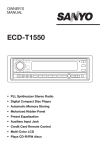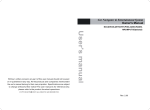Download PYLE Audio PLCD69MP Owner`s manual
Transcript
PLCD69MP OWNER’S MANUAL Mobile Audio System • PLL Synthesizer Stereo Radio • Digital Compact Disc Player • Automatically Memory Storing • Hiding Panel • Preset Equalization • Auxiliary Input Function • Remote Conrol CONTENTS Installation .....................................................................................................3 DIN Front-Mount (Method A) ..................................................................................3 Installing the unit ...............................................................................................3 Removing the unit .............................................................................................4 DIN Rear-Mount (Method B) ...................................................................................4 Using the Front Panel ...................................................................................5 Wiring Connection ........................................................................................6 Operation .......................................................................................................7 General Operation ..................................................................................................7 Radio Operation......................................................................................................9 CD Operation ........................................................................................................10 Remote Conrol ............................................................................................11 Specification................................................................................................14 Trouble Shooting .........................................................................................15 2 INSTALLATION Notes: DIN FRONT-MOUNT (Method A) • Choose the mounting location where the unit will not interfere with the normal driving function of the driver. Installing the unit 1 2 • Before finally installing the unit, connect the wiring temporarily and make sure it is all connected up properly and the unit and the system work properly. 182 53 3 • Use only the parts included with the unit to ensure proper installation. The use of unauthorized parts can cause malfunctions. (Fig. 1) 1. Dashboard 2. Holder After inserting the holder into the dashboard, select the appropriate tab according to the thickness of the dashboard material and bend them inwards to secure the holder in place. 3. Screw • Consult with your nearest dealer if installation requires the drilling of holes or other modifications of the vehicle. • Install the unit where it does not get in the driver’s way and cannot injure the passenger if there is a sudden stop, like an emergency stop. 1 • If installation angle exceeds 30˚ from horizontal, the unit might not give its optimum performance. 6 30˚ 2 5 3 7 4 • Avoid installing the unit where it would be subject to high temperature, such as from direct sunlight, or from hot air, from the heater, or where it would be subject to dust, dirt or excessive vibration. (Fig. 2) 1. 2. 3. 4. 5. 6. Dashboard Nut (5mm) Spring washer Screw (5 x 25mm) Screw Strap Be sure to use the strap to secure the back of the unit in place. The strap can be bent by hand to the desired angle. 7. Plain washer DIN FRONT/REAR-MOUNT This unit can be properly installed either from “Front” (conventional DIN Frontmount) or “Rear” (DIN Rear-mount installation, utilizing threaded screw holes at the sides of the unit chassis). For details, refer to the following illustrated installation methods. 3 INSTALLATION Removing the unit 1. 2. 3. 4. Factory-installed radio bracket Car radio mounting bracket Screw After aligning the car radio mounting bracket with the factory-installed radio bracket, tighten the screws (M5x4mm) at 2 places on each side. 5. When fixing factory-installed radio bracket with the screws, use a standard-tipped screwdriver to pry the tabs of the car radio mounting bracket to make them fit into the holes in the factory-installed radio bracket. 6. Movable panel frame 1 2 3 1. Frame 2. Release Frame Key Insert the release frame key into the groove at the right side of the frame, then prize out to remove the frame. (You can also use the key to remove the frame from the left side.) 3. Release Unit Key After releasing the frame, insert the release unit keys supplied with the accessory into the grooves at both sides of the unit as shown in figure until they click. Pulling the keys makes it possible to remove the unit from the dashboard. DIN REAR-MOUNT (Method B) 3 1 2 4 6 5 Tab 4 USING THE FRONT PANEL 1. When open the car lock (ACC ON), the panel of the unit will change from State 1 to State 2 (see below), the hidden panel will turn up. 3. Then insert a disc in the disc slot, the panel will automatically turn up to State 2. Press (eject) button again, the panel will turn down to eject the disc. If you don’t insert a disc in again, the panel will automatically turn up about 10 seconds. If you don’t want to wait, press (eject) button, the panel will also turn up. 4. When lock the key (ACC OFF), the front panel will change from State 2 to State 1. State 1 State 2 2. Press (power) button to turn on the unit. Then press (eject) button, the panel will turn down to horizontal position (see State 3). State 3 5 WIRING CONNECTION MAIN UNIT ANTENNA CONNECTOR (GREEN) FUSE IGNITION RED SWITCH (B+) MEMORY BACK-UP GROUND (B–) SUBWOOFER CABLE YELLOW (GREY) RCA CABLE BLACK Rch RED Lch WHITE POWER ANTENNA FRONT Lch SPEAKER REAR Lch SPEAKER BLUE WHITE GREY WHITE/BLACK GREY/BLACK GREEN VIOLET GREEN/BLACK VIOLET/BLACK 6 FRONT Rch SPEAKER REAR Rch SPEAKER OPERATION 16 13 4 11 10 26 17 25 12 18 19 8 20 21 14 22 9 15 6 3 24 1 7 2 23 5 the following order: GENERAL OPERATION Volume • ON/OFF When the hiding panel turns up (in State 2), press button (9) to turn on the unit. When system is on, press button (9) to turn off the unit. Bass Treble Balance Fader By pressing volume up button (11) or volume down button (12), it is possible to adjust the desired sound quality. • LOUDNESS Press LOU/BND button (13) for several seconds to increase bass output and display will show “LOUD”. Press it again for several seconds to release this function. • SOUND ADJUSTMENT Press SEL button (10) to select the desired adjustment mode. The adjustment mode will change in 7 OPERATION • RESET RESET button (25) must be activated with either a ball point pen or thin metal object. RESET button (25) is to be activated for the following reasons: • SET THE CLOCK Press the DSP button (15), and the clock is shown on the display. Then hold down the button until the clock flashes. Then press the MANU/SKIP button (17) to change hours or MANU/SKIP button (16) to change minutes. - Initial installation of the unit when all wiring is completed. - All the function buttons do not operate. • SELECT MODE Press MOD button (6) to choose desired listening mode. (e.g. radio mode to CD mode to AUX IN mode) - Error symbol on the display. Note: If press RESET button (25), the unit can’t work yet, please use a cotton swab soaked in isopropyl alcohol to clean the socket on the back of the front panel. • MUTE Press MUT button (2) to silence the receiver. Press it again to release the mode. • LIQUID CRYSTAL DISPLAY Exhibit current frequency and activated functions on the display (8). • EQUALIZATION Press EQ button (23) to turn on equalization function and to select desired audio mode. There are five kinds of mode as below: FLAT CLASSIC POP M ROCK M DSP OFF • AUXILIARY INPUT The unit can be connected to a portable audio player through the AUX IN jack (7). • REMOTE SENSOR Point the remote control handset to the remote sensor IR (26). Press the function keys on the handset to control the system. 8 OPERATION • AUTOMATICALLY MEMORY STORING & PROGRAM SCANNING RADIO OPERATION - Automatic Memory Storing Press AMS button (18) for several seconds, the radio searches from the current frequency and checks the signal strength level until one cycle search is finished. And then 6 strongest stations are stored into the corresponding preset number button. • BAND SELECTION At tuner mode, press LOU/BND button (13) shortly to select the desired band. The reception band will change in the following order: FM1 FM2 FM3 AM • STATION SELECTION Press MANU/SKIP button (16) or MANU/SKIP button (17) shortly to activate automatic seek function. Press for several seconds until “MANUAL” appeared on the display, the manual tuning mode is selected. If both buttons have not pressed for several seconds, they will return to seek tuning mode and “AUTO” appeared on the display. - Program Scanning Press AMS button (18) shortly to scan the preset station. When the field strength level is more than the threshold level of stop level, the radio is holding at that preset number for several seconds with releasing mute, then searches again. • STATION STORING Press any one of the preset buttons (14) (M1 to M6) to select a station which had been stored in the memory. Press this button for several seconds, current station is stored into the number button. • LOCAL/DISTANCE Press LOC button (3) to select between local and distant stations. Local setting for reception of strong station, and a distant setting for reception of weaker stations. • MONO/STEREO Press MON button (1) to select mono or stereo mode. You can sometimes improve reception of distant stations by selecting mono operation. • SCAN Press SCN button (24) to set function to scan mode, which scanning to higher frequency station with receivable signal and keep on each station for several seconds. 9 OPERATION CD OPERATION • CD OPEN/CLOSE/EJECT When the front panel is in State 2 and the unit is on, press (eject) button (4), the panel will change into State 3 and display the disc slot (5). Then insert a disc into the slot, the panel will automatically turn up. Press (eject) button (4) again to eject the disc. And after about 10 seconds, the panel will turn up. • SELECT TRACKS Press MANU/SKIP button (16) or MANU/SKIP button (17) to move to the previous track or the following track. Track number shows on display. Hold MANU/SKIP button (16) or MANU/SKIP button (17) to fast reverse or fast forward. CD play starts from when you release the button. • PAUSE PLAYING Press PAU button (19) to pause CD player. Press it again to resume play. • REPEAT THE SAME TRACK Press RPT button (21) to continuously repeat the same track. Press it again to stop repeat. • PREVIEW ALL TRACKS Press SCN button (20) to play first several seconds of each track on the current disc. Press again to stop intro and listen to track. • PLAY ALL TRACKS IN RANDOM Press SHF button (22) to play all tracks on CD in random order. Press again to cancel the function. 10 OPERATION REMOTE CONTROL HANDSET 1 7 4 3 8 9 6 5 13 2 12 10 11 14 15 FUNCTION KEYS & CONTROL 1. 2. 3. 4. 5. 6. 7. 8. 9. 10. PWR DSP (0) SEL VOL VOL BND (ENTER) MOD (7) TUNE/SEEK TUNE/SEEK AMS (MP3) = = = = = = = = = = 11. 12. 13. 14. 15. M1 - M6 PAU SCN RPT SHF = = = = = Power ON/OFF Button Display Button (_, -, +, 0) Select Button (Character Shift Right) Volume Up Button [Charater Select (A, B~8,9,0)] Volume Down Button [Charater Select (A, B~8,9,0)] Band Select Button (Enter Button) Mode Button (S, T, U,7) Tune/Seek Down Button (V, W, X, 8) Tune/Seek Up Button (Y, Z, SPACE, 9) Automatic Storing & Program Scanning Button (Mode Select Button) Preset Buttons (A~R, 1~6) Pause Button (A, B, C, 1) Scanning Button (D, E, F, 2) Repeat Button (G, H, I, 3) Shuffle Button (J, K, L, 4) 11 OPERATION • Press DSP button, ID3 TAG is displayed by this key if available, supported TAG is Songname, Artist, Album, Year, Comments. If not available, there is displayed bellows some words in LCD Unknown Songname, Unknown Artist, No Album Title, Unknown Year, No Comments also if not available ID3 TAG, NO ID3 TAG is displayed after Comments is displayed, File name is displayed during pass some intervals or pressed key. (FOR WITH MP3 ID3 FUNCTION VERSION ONLY) MP3 OPERATION (FOR WITH MP3 OPERATION VERSION ONLY) During MP3 operation, these buttons serve the followings: 1. “Searching track directly” in Digital Audio CD. 2. “Searching File Name” in Digital Audio CD. 3. “Searching File or directory” by file directory structure in Digital Audio CD. AMS button is assigned as Digital Audio Mode selection button in single CDP mode. When pressed, it is activated as selecting each mode of Digital Audio. “Searching track directly” –> “Searching File Name” –> “Searching File or directory” KEY Assigned IN Searching mode (Table 1) • Press AMS(MP3) button for one time. It enters into “Searching track directly” in Digital Audio CD. The unit searches the track selected by following buttons: M1-M6, MOD(7), MANU/SKIP DOWN (8), MANU/SKIP UP(9), DSP(0). • Press AMS(MP3) button for two times. It enters into “Searching File Name” in Digital Audio CD. The unit searches files and directories which have the same character which is inputted by the user. The unit shows these sorted files and directories by all the buttons listed on the Table 1 below. The selected file can be played by pushing LOU/BND(ENTER) button. AMS Mode Select LOU/BND ENTER M1 A, B, C, 1 M2 D, E, F, 2 M3 G, H, I, 3 M4 J, K, L, 4 M5 M, N, O, 5/10 TRACK DOWN M6 P, Q, R, 6/10 TRACK UP MOD S, T, U, 7 MANU/SKIP DOWN V, W, X, 8 • Press AMS(MP3) button for three times. It enters into “Searching File or directory” by file directory structure in Digital Audio CD. The unit searches files or directory in file directory structure by MANU/SKIP UP/DOWN buttons. The selected file can be played by pushing LOU/BND(ENTER) button. MANU/SKIP UP Y, Z, SPACE, 9 SEL CHARACTER SHIFT RIGHT DSP _, –, +, 0 VOLUME UP/DOWN CHARACTER SELECT (A, B......8, 9, 0) M5 and M6 is assigned as 10 TRACK when Normal play and Searching File or directory. 12 OPERATION • For a non-MP3 file, even though the file name extension is “.MP3”, the unit cannot recognize it. Note: A. Notes on discs: • Attempting to use non-standard shape discs (e.g. square, start, heart) may damage the unit. Be sure to use round shape CD discs only for this unit. • Do not stick paper or tape etc., onto the label side or the recording side of any discs, as it may cause a malfunction. • Dirt, dust, scratches and warping discs will cause misoperation. D. Notes on multi session disc: • If the first track of the first session is audio CD data, then the unit will play only the audio CD data. • When the first track of the first session is not audio CD data, but MP3 file is in the disc, then only MP3 files will be played back and other data (including CD data) is skipped. • For recording status other than above 2 situations, the unit may not play properly. Be sure to avoid this case. B. Notes on CD-Rs (recordable CDs)/CD-RWs (rewritable CDs): • Be sure to use discs with following marks only for the unit to play: Recordable Rewritable • The unit cannot play a CD-R and CD-RW that is not finalized. (Please refer to the manual of your CD-R/CD-RW recorder or CD-R/ CD-RW software for more information on finalization process). • Depending on the recording status, conditions of the disc and the equipment used for the recording, some CD-Rs/CD-RWs may not be played on this unit. (See *) * To have more reliable play back, please see following recommendations: - Use CD-RWs with speed 1x to 4x and write with speed 1x to 2x. - Use CD-Rs with speed 1x to 8x and write with speed 1x to 2x. - Do not play a CD-RW which has been written for more than 5 times. C. Notes on MP3 files (MP3 Version Only): • The disc must be in the ISO9660 level 1 or level 2 format, or Joliet or Romeo in the expansion format. • When naming a MP3 file, be sure the file name extension is “.MP3”. 13 SPECIFICATION GENERAL Power Supply Requirements Chassis Dimensions Tone Controls - Bass (at 100 Hz) - Treble (at 10 KHz) Maximum Output Power Current Drain : DC 12 Volts, Negative Ground : 178 (W) x 165 (D) x 50 (H) : : : : ± 10 dB ± 10 dB 4 x 60 Watts 15 Ampere (max.) CD PLAYER Signal to Noise Ratio Channel Separation Frequency Response : More than 55 dB : More than 50 dB : 20 Hz - 20 KHz RADIO FM 87.5 to 107.9 MHz 10.7 MHz 3 µV > 30 dB Frequency Coverage IF Sensitivity (S/N = 30 dB) Stereo Separation : : : : Frequency Coverage IF Sensitivity (S/N = 20 dB) AM : 530 to 1710 KHz : 450 KHz : 32 dBu 14 www.pyleaudio.com 88-C1731-23