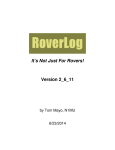Download Bosch DS7446KP User guide
Transcript
DS7446KP User Guide EN Keypad DS7446KP | User Guide | Command Quick Reference Command Quick Reference Command Type Basic Arming Commands Advanced Arming Commands System Disarming Commands Emergency Commands Test Commands System Status Commands 2 Page Command Turn the System All On Turn the System Perimeter Only On Turn All Areas On Select Partial On Zones Turn the System Partial On Bypass or Unbypass Zones Turn the System All On with No Entry Delay Turn the System Perimeter On with No Entry Delay Turn the System Partial On with No Entry Delay Extend Auto On Time Turn the System Off Turn All Areas Off [On] or [# Command][1] [Perimeter] or [# Command][2] [# Command][8][0] [# Command][6][5] [# Command][3] 13 13 14 14 14 [Bypass] 15 [On][No Entry] or [# Command][1][No Entry] [Perimeter][No Entry] or [# Command][2][No Entry] 15 [# Command][3][No Entry] 15 [# Command][5][1] PIN entry [# Command][8][1] 16 17 17 Silence Alarms System Reset System Test Walk Test View Faulted Zones View Zone Troubles View System Troubles View Alarm Memory View History Log PIN entry [# Command][4][7] [# Command][4][1] [# Command][4][4] [*] [# Command][4][8] [# Command][4][2] [# Command][4][0] [# Command][8][5] 18 18 20 20 21 21 22 22 23 15 Bosch Security Systems | 12/04 | 4998149924B DS7446KP | User Guide | Command Quick Reference Command Type PIN Commands Optional Commands Page Command Change PIN Change Another User’s PIN Change Another User’s Authority Level Change Another User’s Area Assignment Delete a User’s PIN Renew One-Time PINs Enable Installer PIN Turn Chime Mode On or Off Select Chime Tone Select Chime Zones Toggle Outputs Keypad Volume Adjust Move to Area Set Date and Time Turn Auto Forward On or Off Auto Forward On Setup Auto Forward Off Setup Remote Program [# Command][5][5] [# Command][5][6][1] [# Command][5][6][2] 25 25 25 [# Command][5][6][3] 25 [# Command][5][8] [# Command][5][3] [# Command][9][2] [# Command][6][1] [# Command][6][2] [# Command][6][3] [# Command][5][4] [# Command][4][9] [# Command][5][0] [# Command][4][5] [# Command][8][2] [# Command][8][3] [# Command][8][4] [# Command][4][3] 27 28 28 29 29 29 31 32 32 32 33 33 33 34 Bosch Security Systems | 12/04 | 4998149924B 3 DS7446KP | User Guide | Contents Contents 1.0 2.0 3.0 3.1 3.2 3.3 3.4 4.0 4.1 4.2 5.0 5.1 5.2 5.3 5.4 5.5 5.6 5.7 6.0 6.1 6.2 7.0 7.1 7.2 7.3 8.0 8.1 8.2 9.0 9.1 9.2 9.3 9.4 9.5 4 System Information.......................................................................... 6 Purpose of Document ...................................................................... 6 Keypad Overview ............................................................................ 7 Keypad Layout.................................................................................... 7 Keypad Tones ................................................................................... 11 System Status Messages.................................................................... 12 Keypad Commands .......................................................................... 13 Basic System Arming Commands............................................... 13 Turn the System All On................................................................... 13 Turn the System Perimeter Only On ............................................. 13 Advanced System Arming Commands ..................................... 14 Turn All Areas On............................................................................ 14 Select Partial On Zones.................................................................... 14 Turn the System Partial On............................................................. 14 Bypass or Unbypass Zones .............................................................. 15 Turn the System On with No Entry Delay.................................... 15 Turn the System On with No Exit Tone........................................ 16 Extend Auto On Time ..................................................................... 16 System Disarming Commands .................................................... 17 Turn the System Off ......................................................................... 17 Turn All Areas Off............................................................................ 17 Emergency Commands ................................................................. 18 Silence Alarms................................................................................... 18 System Reset...................................................................................... 18 A, B, and C Keys .............................................................................. 19 Test Commands .............................................................................. 20 System Test........................................................................................ 20 Walk Test........................................................................................... 20 System Status Commands............................................................. 21 View Faulted Zones .......................................................................... 21 View Zone Troubles......................................................................... 21 View System Troubles ..................................................................... 22 View Alarm Memory ....................................................................... 22 View History Log ............................................................................. 23 Bosch Security Systems | 12/04 | 4998149924B DS7446KP | User Guide | Contents 10.0 10.1 10.2 10.3 10.4 10.5 11.0 11.1 11.2 11.3 11.4 11.5 11.6 11.7 11.8 11.9 12.0 12.1 12.2 12.3 PIN Commands ............................................................................... 25 Change PIN ....................................................................................... 25 Change or Add a User PIN ............................................................. 25 Delete a User PIN............................................................................. 27 Renew One-Time PINs.................................................................... 28 Enable Installer PIN ......................................................................... 28 Optional Commands ..................................................................... 29 Chime Mode...................................................................................... 29 Change Skeds .................................................................................... 30 Toggle Outputs.................................................................................. 31 Keypad Volume Adjust.................................................................... 32 Move to Area .................................................................................... 32 Set Date and Time ............................................................................ 32 Auto Forward .................................................................................... 33 Enable Keypad .................................................................................. 34 Remote Program ............................................................................... 34 Reference Materials ....................................................................... 35 About Your Security System ........................................................... 35 Zone Locations .................................................................................. 39 Glossary.............................................................................................. 40 Bosch Security Systems | 12/04 | 4998149924B 5 DS7446KP | User Guide | 1.0 System Information 1.0 System Information Alarm Company: Telephone Number: 2.0 Purpose of Document This document shows you how to use and maintain your security system. It covers all of the commands you can perform from this keypad. Based on how your alarm company programmed your security system, you might not be able to perform some of the commands described in this document. 6 Bosch Security Systems | 12/04 | 4998149924B DS7446KP | User Guide | 3.0 Keypad Overview 3.0 Keypad Overview 3.1 Keypad Layout Figure 1: Keypad Layout Area 1 Name Text OK for All On 2 1 AREA 1 AREA 2 AREA 3 AREA 4 Perim Power Armed Cmd 3 1 2 3 On 4 5 6 Perimeter 7 8 9 No Entry 0 A 1234- B # 4 Command C Bypass Two-line text display Area icon line (refer to Table 1 on page 8) System status indicators (refer to Table 2 on page 9) Keys (refer to Table 3 on page 10) Bosch Security Systems | 12/04 | 4998149924B 7 DS7446KP | User Guide | 3.0 Keypad Overview Depending on your system’s programming, your keypad might display an area icon below the second line of text. Table 1: Area Icon Functions State On Steady Fast Flash Slow Flash Off Function • A user is operating the keypad outside of its home area using the [#][5][0] (Move to Area) command. Refer to Section 11.5 Move to Area on page 32 for more information. • The area is armed, but not in alarm. The area is in alarm. • A zone trouble condition exists. • A zone is bypassed in the area. • The area is disarmed. • No alarm or trouble conditions exist. • No zones are bypassed. • Area icon function is disabled in system programming Refer to Figure 1 on page 7 for the location of the area icons. 8 Bosch Security Systems | 12/04 | 4998149924B DS7446KP | User Guide | 3.0 Keypad Overview Table 2: System Status Indicators Indicator Perim State On Steady Slow Flash Power Off On Steady Fast Flash Slow Flash Armed On Steady Slow Flash Cmd Off On Steady Fast Flash Slow Flash Description Area is armed Perimeter Only or Partial On with Entry Delay. Area is armed Perimeter Only or Partial On without Entry Delay. Area is not armed Perimeter Only or Partial On. No trouble conditions exist. The area is in a test mode (System Test or Walk Test), or the area is in the last 5 min of Walk Test. • A system or zone trouble exists. • Keypad moved from its home area using [#][5][0] (Move to Area) command. Area is armed All On, Perimeter Only, or Partial On with Entry Delay. Area is armed All On, Perimeter Only, or Partial On without Entry Delay. System is turned off. • The exit timer is running. • A command is active. • A PIN entry is required. • The entry timer is running. Another keypad in the same area is busy. Refer to Figure 1 on page 7 for the location of the system status LEDs. Bosch Security Systems | 12/04 | 4998149924B 9 DS7446KP | User Guide | 3.0 Keypad Overview Table 3: Keys Keys 1,2,3,4,5,6,7,8,9,0 On Perimeter No Entry # Command * ABC Keys Bypass Function Use the numeric keys to enter information such as user PINs and command key sequences. Press this key to turn your system All On. Press this key to turn your system Perimeter Only On. Press this key to turn your system on with no entry delay. Press this key along with the numeric keys to enter information such as function key sequences. This key also displays system status when pressed. Press this key to perform a specified function or advance to the next display. Refer to Section 7.3 A, B, and C Keys on page 19 for more information. Press this key to bypass a zone. Refer to Figure 1 on page 7 for the location of the function keys. 10 Bosch Security Systems | 12/04 | 4998149924B DS7446KP | User Guide | 3.0 Keypad Overview 3.2 Keypad Tones Table 4: Keypad Tones Tone (Tone Diagram) Fire Alarm __ __ __ __ Burglary Alarm ___________ Description When a fire zone goes into alarm, the keypad sounds the Fire Alarm tone. Enter PIN to silence. Trouble __ __ __ __ __ __ __ __ When your system is turned on and a burglary zone goes into alarm, the keypad sounds the Burglary Alarm tone. The sounder remains on for the duration of the time set by your alarm company. Enter PIN to silence. When a system component is not functioning correctly, the keypad sounds the Trouble tone. Key Press _ Pressing any key on the keypad sounds the Key Press tone, indicating that the key press is accepted. Entry Delay __ __ __ __ __ (Fast) When you enter the building through a zone programmed for Entry Delay, the keypad sounds the Entry Delay tone to remind you to turn your system off. If the system is not turned off before the Entry Delay time ends, an alarm event occurs and a report is sent to the alarm receiving center (ARC). After you turn your system on, the keypad sounds the Exit Delay tone. If you do not leave before the Exit Delay time ends and an Exit Delay zone is faulted (opening a door specified as an Exit Delay zone), an alarm event begins. If you press an incorrect key, the keypad sounds the Error tone. This tone is the same tone as the Trouble tone, but it is not repeated. The OK tone indicates that a keypad entry is accepted (for example, a correct PIN is entered). Also sounds when exiting some functions. The keypad sounds the Chime tone to alert you when any chime zone is faulted. During the last 10 seconds of Exit Delay, the keypad sounds the Last Chance warning tone. Exit the building when you hear this tone. Exit Delay __ __ __ (Slow) __ Error __ __ __ __ OK __ Chime __ Last Chance __ __ __ __ __ (Fast) Bosch Security Systems | 12/04 | 4998149924B 11 DS7446KP | User Guide | 3.0 Keypad Overview 3.3 System Status Messages Refer to Table 5 for descriptions of the system messages that can appear on the keypad’s display. Table 5: System Status Messages Keypad Display System OK. Description There are no system troubles. System Trouble! Press 4 to view. A system trouble exists. Refer to Section 9.3 View System Troubles on page 22 for more information. Zones faulted. Press 0 to view. One or more zones are faulted. Refer to Section 9.1 View Faulted Zones on page 21 for more information. Logged Out! This message appears when you press [# Command] twice to log out of the system. The system remembers PIN entries for approximately 10 sec. after you stop pressing keys. All zones are normal and the system is ready to turn on. OK for All On Tamper! Unable to Arm You cannot turn your system All On, but you can turn it on Perimeter Only or Partial On. You must fix the faulted zone before you can turn your system All On. You cannot turn your system on. You must fix the faulted zone before you can turn your system on. Refer to Section 9.1 View Faulted Zones on page 21, and Section 9.2 View Zone Troubles on page 21, for more information. A tamper condition exists. You cannot turn your system on until you fix the tamper condition. Trouble! Unable to Arm A major trouble condition exists. You cannot turn your system on until you fix the trouble condition. Trouble! Force Arm Required If this message appears when you try to turn the system on, you must force arm the system. This message appears if a data bus trouble occurs or AC power fails when you try to turn the system on. OK for Perimeter Not Ready 12 Bosch Security Systems | 12/04 | 4998149924B DS7446KP | User Guide | 4.0 Basic System Arming Commands 3.4 Keypad Commands After entering a command, the keypad might ask you to enter your PIN to continue. After you enter your PIN, follow the instructions that appear on the keypad’s display to perform the command. 4.0 Basic System Arming Commands The Exit Delay timer starts immediately after you press an arming key sequence and enter your PIN. Leave the building before the Exit Delay timer ends. Leaving afterward starts an alarm event. The keypad sounds the Last Chance tone during the last 10 sec of Exit Delay time. 4.1 Turn the System All On [On] or [# Command][1] Use this command to turn on all zones within the keypad’s area. 4.2 Turn the System Perimeter Only On [Perimeter] or [# Command][2] Use this command to turn on part of your system, leaving the rest of the system off. Your alarm company determines which zones turn on for Perimeter Only On. Bosch Security Systems | 12/04 | 4998149924B 13 DS7446KP | User Guide | 5.0 Advanced System Arming Commands 5.0 Advanced System Arming Commands 5.1 Turn All Areas On [# Command][8][0] Use this command to turn all areas within your system All On. Your system must be split into more than one area to use this command. If an area has a faulted zone, the keypad identifies the area and provides instructions to force-arm the area. 5.2 Select Partial On Zones [# Command][6][5] Use this command to select which zones turn on when you turn the system Partial On. Table 6: Select Partial On Zones Keypad Displays Keypad Display Zn 3 Part Side Door Yes Zn 4 Part Back Door No 5.3 What To Do This zone is already selected as a Partial On zone. This zone is not selected as a Partial On zone. To select this zone, press [4][*]. “No” changes to “Yes.” Repeat as necessary for other zones. Turn the System Partial On [# Command][3] Use this command to turn on part of your system, leaving the rest of the system off. You select which zones turn on for Partial On operation. 14 Bosch Security Systems | 12/04 | 4998149924B DS7446KP | User Guide | 5.0 Advanced System Arming Commands 5.4 Bypass or Unbypass Zones [Bypass] or [# Command][0] Use this command to bypass one or more zones before turning the system on. For example, your kitchen was just painted and you want to leave the windows open, but you need to turn your system on. Bypassing zones allows you to turn your system on, but it prevents the system from monitoring undesired areas, such as the kitchen. To bypass a zone, enter the zone number, and then press [*]. For example, to bypass Zone 3, press [3][*]. Repeat this process to unbypass a zone. 5.5 Turn the System On with No Entry Delay Refer to Table 7 Turning the system on with no Entry Delay eliminates the Entry Delay timer on all Entry/Exit Delay zones, such as the front door. If an Entry/Exit Delay zone is faulted when the system is on with no Entry Delay, the system immediately starts an alarm condition. Table 7: No Entry Delay Arming Commands Arming Command All On with No Entry Delay Perimeter Only with No Entry Delay Partial On with No Entry Delay Key Sequence [On][No Entry], or [# Command][1][No Entry] [Perimeter][No Entry], or [# Command][2][No Entry] [# Command][3][No Entry] Bosch Security Systems | 12/04 | 4998149924B 15 DS7446KP | User Guide | 5.0 Advanced System Arming Commands 5.6 Turn the System On with No Exit Tone Refer to Table 8 Turning the system on with no Exit Tone silences the Exit Tone, and doubles the Exit Delay timer. For example, if you normally have 30 sec to leave the building after turning the system on, you now have 60 sec to leave. Table 8: No Exit Tone Arming Commands Arming Command All On with No Exit Tone Perimeter Only with No Exit Tone Partial On with No Exit Tone 5.7 Key Sequence Press and hold [On], or press [# Command] and then press and hold [1] Press and hold [Perimeter], or press [# Command] and then press and hold [2] Press [# Command] and then press and hold [3] Extend Auto On Time [# Command][5][1] Your alarm company can program your system to automatically turn on. Use this command to delay the auto-on time by one hour. This command only works when the system sounds the Auto On Alert tone, which is the same as the Entry tone. 16 Bosch Security Systems | 12/04 | 4998149924B DS7446KP | User Guide | 6.0 System Disarming Commands 6.0 System Disarming Commands 6.1 Turn the System Off PIN entry Enter your PIN to turn the system off. To prevent an alarm, enter through a designated entry door, such as the front door. If you enter through the wrong door, or you do not turn the system off before the Entry Delay timer ends, you can cause an alarm. If an alarm occurs, enter your PIN to silence the alarm and notify your alarm company. 6.2 Turn All Areas Off [# Command][8][1] Use this command to turn off all areas within your system. Your system must be split into more than one area to use this command. Bosch Security Systems | 12/04 | 4998149924B 17 DS7446KP | User Guide | 7.0 Emergency Commands 7.0 Emergency Commands Your system might be programmed to produce different sounding tones to distinguish fire alarms and burglary alarms. Refer to Table 4 on page 11 for descriptions of the alarm tones. 7.1 Silence Alarms PIN Entry When an alarm occurs, the Alarm tone sounds and the display shows which zone is in alarm. Enter your PIN to silence the alarm. If the system was turned on, entering your PIN also turns it off. If programmed, the system sends an alarm report to the alarm receiving center (ARC) if the alarm is not acknowledged in time. After the alarm is silenced, press and hold [# Command] to clear the alarm message from the keypad display. Refer to Section 9.4 View Alarm Memory on page 22 if you need to see which zones caused alarms after you clear the alarms from the keypad display. 7.2 System Reset [# Command][4][7] Use this command to reset the system after an alarm. Events such as fire alarms, tamper conditions, or trouble conditions might require a system reset to clear. Resetting the system takes approximately 20 sec to complete. 18 Bosch Security Systems | 12/04 | 4998149924B DS7446KP | User Guide | 7.0 Emergency Commands 7.3 A, B, and C Keys [A], [B], or [C] [A] Key = [B] Key = [C] Key = Your keypad’s [A], [B], and [C] keys are special emergency keys that generate alarms as programmed by your alarm company. Press the key twice to activate the assigned alarm. Refer to Figure 1 on page 7 for the location of these keys. Bosch Security Systems | 12/04 | 4998149924B 19 DS7446KP | User Guide | 8.0 Test Commands 8.0 Test Commands 8.1 System Test [# Command][4][1] Use this command to determine if certain system components operate as expected. Your alarm company determines which components can be tested using this command. Table 9: Available System Tests I Can Test This Component System Test Component System Bell System Strobe Battery Telephone Line Test Description The bell output sounds for approximately 3 sec. Listen for bell activation. The strobe activates for approximately 20 sec. Check for strobe activation. The battery is tested for approximately 4 min. If this test fails, follow the instructions on the keypad’s display. The telephone line is tested for approximately 10 min. If this test fails, follow the instructions on the keypad’s display. Press [*] to stop the test currently in progress, and skip to the next test. Press [# Command] to stop all system tests, and exit this command. 8.2 Walk Test [# Command][4][4] Use this command to walk-test detection devices as determined by your alarm company. Perform this test at least once a week. Test fire detection devices such as smoke detectors and heat detectors as instructed by your alarm company. 20 Bosch Security Systems | 12/04 | 4998149924B DS7446KP | User Guide | 9.0 System Status Commands 9.0 System Status Commands 9.1 View Faulted Zones [*] Use this command to locate faulted zones in your system. The keypad display scrolls through all faulted zones. When the zones return to normal or are bypassed, the system is ready to turn on. 9.2 View Zone Troubles [# Command][4][8] Use this command to view which zones, if any, are experiencing a trouble condition. The keypad display scrolls through all zones with trouble conditions. Investigate the source of the trouble condition, and correct it if possible. For example, remove any object that is blocking a motion detector, or close an open door or window. The keypad automatically exits this command. Bosch Security Systems | 12/04 | 4998149924B 21 DS7446KP | User Guide | 9.0 System Status Commands 9.3 View System Troubles [# Command][4][2] Use this command to view system troubles. Refer to Table 10 for a list of some system trouble messages. Table 10: System Trouble Messages Keypad Display System running on battery only. Cause for Message There is no AC main supply. The system is running on standby battery only. Comm Fail Destination 1 The system failed to communicate with the ARC. Line 1 trouble. Check dial tone. The telephone line is missing, or there is no dial tone. Call for service Call your alarm company for a service visit. There are no system troubles. No system troubles exist. 9.4 View Alarm Memory [# Command][4][0] Use this command to view alarms that were silenced and cleared from the keypad’s display. 22 Bosch Security Systems | 12/04 | 4998149924B DS7446KP | User Guide | 9.0 System Status Commands 9.5 View History Log [# Command][8][5] Use this command to view the events stored in your system’s history log. Events include alarms, trouble conditions, and tamper conditions. The top line of the log shows the event description. The bottom line alternates between the event’s time and date, and the event’s area, device (zone), user, and communication information. Refer to Figure 2. The display shows the most recent event first. Press [*] to scroll to the previous event. Press [# Command] to exit this command. Figure 2: History Log Displays Sensor Mon Rstl A1 Zn3 SL 1 2 Sensor Mon Rstl 08:29 23/11/04 1 3 1 - Event 2 - Area, Zone Number, Communication Information (alternates with event date and time) 3 - Event Date and Time (alternates with area, zone number, and communication information) Bosch Security Systems | 12/04 | 4998149924B 23 DS7446KP | User Guide | 9.0 System Status Commands Table 11 shows the characters that the history log uses to communicate certain information. Table 11: History Log Display Descriptions History Log Display A# Zn## Dv## Ln## Mn# Cd## Op## Ks## U## ## A D F L P S 24 Description Area number Zone number Device number Phone line number Minutes until Auto Arm Sked User code number Output number Keyswitch number User number Communication status for Routing Destinations 1 and 2 Aborted Deleted from buffer by control panel Failed (communication failure) Local Pending Sent Bosch Security Systems | 12/04 | 4998149924B DS7446KP | User Guide | 10.0 PIN Commands 10.0 PIN Commands If the keypad sounds the Error tone when you enter a user number, the user number does not exist in your system. If this is correct, you must add this user number before using the following commands to change the user’s PIN, authority level, or area assignment. 10.1 Change PIN [# Command][5][5] Use this command to change your Personal Identification Number (PIN). The keypad automatically exits this command. 10.2 Change or Add a User PIN [# Command][5][6] Use this command to change an existing user PIN, or add a new user PIN to the system. You cannot change your own PIN using this command. Refer to Table 12 for the options available in this command’s menu. Table 12: [# Command][5][6] Menu Options Keypad Display Push 1 to change PINs. What To Do Press [1] to modify a user’s PIN. Refer to Step 3 on page 26 for the procedure. Push 2 to change authority level. Press [2] to modify a user’s authority level. Refer to Step 2 on page 26 for the procedure. Push 3 to change areas assigned. Press [3] to modify a user’s area assignment. Refer to Step 1 on page 26 for the procedure. Bosch Security Systems | 12/04 | 4998149924B 25 DS7446KP | User Guide | 10.0 PIN Commands Follow these steps to add a new user PIN: 1. Assign one or more areas to the new user. a. Press [# Command][5][6]. b. Press [3] to assign one or more areas to the new user. The display scrolls through the user numbers. c. Enter a user number and then press [*]. For example, press [5][*] for User 5. d. Press the corresponding numeric keys to add, or remove, areas. For example, to add Area 2, press [2]. e. 2. Press [# Command] twice to return to the [# Command][5][6] menu. Assign an authority level to the new user. a. Press [2] to assign an authority level. The display scrolls through the user numbers. b. Enter a user number and then press [*]. For example, press [5][*] for User 5. c. Enter an authority level from 1 to 4. Level 1 grants the most authority. Level 4 grants the least authority. For example, to assign Level 2 authority, press [2]. d. Use Table 13 on page 27 to identify the available commands for each authority level. e. 3. Press [# Command] twice to return to the [# Command][5][6] menu. Assign a PIN to the new user. a. Press [1] to assign a PIN. The display scrolls through the user numbers. b. Enter a user number and then press [*]. For example, press [5][*] for User 5. c. Enter a PIN. Re-enter as asked. d. Press [# Command] three times to exit this command. The new user is added to the system. 26 Bosch Security Systems | 12/04 | 4998149924B DS7446KP | User Guide | 10.0 PIN Commands Table 13: Authority Level Commands Level 1 Available Commands 2 3 4 10.3 Delete a User PIN [# Command][5][8] Use this command to delete a user’s PIN. If there is no PIN for the selected user, the keypad sounds the Error tone. You cannot use this command to delete your PIN. Press [# Command] to exit this command. Bosch Security Systems | 12/04 | 4998149924B 27 DS7446KP | User Guide | 10.0 PIN Commands 10.4 Renew One-Time PINs [# Command][5[3] One-time PINs can turn the system off only once. This PIN is typically given to someone who needs temporary access to the building, such as a maintenance crew or a baby-sitter. Use this command to renew one-time PINs. When the one-time PINs are renewed, they can be used again to turn the system off only once. If there are multiple one-time PINs, press [0][*] to renew all of them. To renew a specific one-time PIN, enter the user number and then press [*]. For example, if user PIN 5 is a one-time PIN, press [5][*] to renew it. The keypad automatically exits this command. 10.5 Enable Installer PIN [# Command][9][2] Use this command to allow the installer from your alarm company to use a special PIN to access your system. Depending on your system’s programming, this command might not be available. 28 Bosch Security Systems | 12/04 | 4998149924B DS7446KP | User Guide | 11.0 Optional Commands 11.0 Optional Commands 11.1 Chime Mode [# Command][6][1] – Enable Chime Mode [# Command][6][2] – Select Chime Tone [# Command][6][3] – Select Chime Zones Chime Mode, when turned on, sounds a tone whenever the system is off and a chime zone, such as a door or window, is faulted. Some common uses of Chime Mode include: • Alerting employees when a customer walks through the main entrance of small stores • Monitoring the location of young children within a household Follow these steps to use Chime Mode: 1. Press [# Command][6][3] to select which zones to chime. - Press [0][*] to clear Chime Mode settings for all zones. 2. To select a specific zone, enter the zone number and press [*]. For example, press [5][*] to select Zone 5 as a Chime zone. Press [# Command] when you are done selecting Chime zones. 3. Press [# Command][6][2] to select a Chime tone. Refer to Table 14. - Table 14: Chime Tone Selections Chime Tone Off Key [1] Short Beep [2] Beep Until Keypress [3] Beep Until Closed [4] Description Keypad displays chime zone number, but does not sound a tone. Keypad displays chime zone number, and sounds a tone. Keypad displays chime zone number, and sounds a tone until you press [# Command]. Keypad displays chime zone number, and sounds a tone until the chime zone is returned to normal. For example, close the opened door or window. Pressing [# Command] also silences the tone. Bosch Security Systems | 12/04 | 4998149924B 29 DS7446KP | User Guide | 11.0 Optional Commands 4. 5. 6. Press [#][Command] after you select a Chime tone. The selected tone sounds for all Chime zones. Press [# Command][6][1] to enable Chime Mode. - Press [1] to turn Chime Mode on - Press [2] to turn Chime Mode off Press [#][Command] after you enable Chime Mode. 11.2 Change Skeds [# Command][5][2] A sked is a scheduling command that allows a selected event to occur at a specific time. For example, if you need your system to turn All On at a certain time on certain days, your alarm company can set up a sked to meet this need. A sked can also turn an output on or off, such as lighting or a pool pump, when needed. Follow these steps to change a sked: 1. Press [# Command][5][2], and then select a sked type to change. Refer to Table 15. Table 15: Change Sked Options Key [1] [2] [3] [4] [5] [6] 2. 3. 30 Option Change All On Skeds Change Perimeter On Skeds Change Partial On Skeds Change Off Skeds Change Output On Skeds Change Output Off Skeds Enter the time to turn the sked on or off in HH:MM format. The valid range is 00:00 to 23:59. To disable a sked, enter 00:00 for the time. Identify which days the sked operates. To add or remove a day, press the corresponding numeric key. Refer to Table 16. Bosch Security Systems | 12/04 | 4998149924B DS7446KP | User Guide | 11.0 Optional Commands Table 16: Sked Day Selections Key [1] [2] [3] [4] [5] [6] [7] [8] Day of Week Sunday Monday Tuesday Wednesday Thursday Friday Saturday All Days Symbol S M T W T F S A To use the All Days command, press [8]. An “A” appears in the display under “8.” The sked is now active every day of the week. 4. To disable the All Days command, press [8] again. The “A” disappears from the display. Now press the appropriate numeric key to deactivate the sked for a particular day. For example, press [8][1] to turn off All Days operation and prevent the sked from operating on Sunday. Press [# Command] twice when you are done changing skeds. 11.3 Toggle Outputs [# Command][5][4] Use this command to toggle (turn on or off) the outputs programmed by your alarm company. These outputs can control devices such as outside lighting, pool pumps, and watering systems. • Press [0][*] to turn all outputs off. • To select a specific output, enter the output number and press [*]. For example, press [5][*] to turn Output 5 on or off. Bosch Security Systems | 12/04 | 4998149924B 31 DS7446KP | User Guide | 11.0 Optional Commands 11.4 Keypad Volume Adjust [# Command][4][9] Use this command to adjust the volume of your keypad’s sounder for nonalarm tones. This command does not change the volume for alarm tones. • [*]+[1] increases the volume • [*]+[4] decreases the volume 11.5 Move to Area [# Command][5][0] Use this command to operate the keypad in areas other than its home area, the area it is assigned to. To use this command, your system must include more than one area. Depending on your system programming, your keypad might display an area icon when you move the keypad from its home area to another area. This icon appears below the second line of text in the keypad’s display. Second Floor OK for All On AREA 2 Press [# Command] to exit this command and return your keypad to its home area. 11.6 Set Date and Time [# Command][4][5] Use this command to set the system’s date and time. Enter the date in DD/MM/YY format. The valid range is 00:00 to 23:59. Enter the time in HH:MM format. The keypad automatically exits this command after you make the settings. 32 Bosch Security Systems | 12/04 | 4998149924B DS7446KP | User Guide | 11.0 11.7 Optional Commands Auto Forward [# Command][8][2] – Enable Auto Forward [# Command][8][3] – Auto Forward On Setup [# Command][8][4] – Auto Forward Off Setup Auto Forward allows you to forward incoming calls to a telephone number of your choice after you turn the system All On. Forwarding incoming calls to another telephone number keeps the telephone line that is connected to your security system open in case an emergency occurs that requires your system to contact your ARC. You must have call forwarding service from your local telephone company to use this command. Follow these steps to use Auto Forward: 1. Press [# Command][8][3]. 2. Press [Bypass]. You can now enter the telephone number that all incoming calls are forwarded to when you turn your system All On. Refer to Table 17 for special keypad key functions. Table 17: Auto Forward Key Functions Key [A] [B] [C] [On] [Perimeter] [*] [#] 3. 4. 5. Function Moves the cursor one space to the left. Deleted the selected digit. Moves the cursor one space to the right. Enters a pause. A “p” appears in the sequence. Enters a flash (on-hook, pause, off-hook). Appears as an “f” in the sequence. Performs the function assigned by your phone service provider. Performs the function assigned by your phone service provider. Press [Bypass] again after all digits are entered. Press and hold [# Command] to exit this command. Press [# Command][8][4]. Bosch Security Systems | 12/04 | 4998149924B 33 DS7446KP | User Guide | 11.0 Optional Commands 6. Press [Bypass]. You can now enter the telephone number that all incoming calls are forwarded to when you turn your system off. This number can be the number for the telephone line that your system is connected to. Refer to Table 17 on page 33 for special key functions. 7. Press [Bypass] again after all digits are entered. 8. Press and hold [# Command] to exit this command. 9. Press [# Command][8][2] to turn Auto Forward on. 10. Press [# Command] to exit this function. 11.8 Enable Keypad PIN Entry Extinguish Mode is a programming option that is set by your alarm company. If it is programmed, then, after 30 sec of no activity, your keypad’s display shows one of the following conditions: • Blank display • The date and time on the top line, and custom text on the bottom line Only the Power LED remains on. Enter your PIN to turn on the keypad’s display. If your system was turned on or is in alarm, it remains on or in alarm until you enter your PIN again. To manually start Extinguish Mode, exit a command and press [# Command] twice. You are now logged out. 11.9 Remote Program [# Command][4][3] Use this command to connect to your alarm company’s PC for remote programming of your system. Only use this command when directed by your alarm company. 34 Bosch Security Systems | 12/04 | 4998149924B DS7446KP | User Guide | 12.0 Reference Materials 12.0 Reference Materials 12.1 About Your Security System 12.1.1 Overview Your security system includes a telephone line seizure feature. Your alarm company can program your system to send reports over the phone line to an ARC. You cannot use your phone when the system is sending reports to the ARC. If the ARC is unable to receive reports, your phone service might be unavailable for up to 20 min as the system tries to contact the ARC. If your phone service is interrupted, your security system cannot send reports to the ARC unless it has another way of sending them. Your security system helps to secure life, property, and investments against fire, theft, and bodily harm. It might consist of one or more keypads, door or window sensors, motion sensors, and fire detection devices. Each device is connected to a control panel. 12.1.2 Limitations Not even the most advanced security system can guarantee coverage against burglary, fire, or environmental threats. All security systems are subject to possible compromise or failure-to-warn for a variety of reasons including, but not limited to, the following: • If sirens or horns are placed outside the hearing range of people in remote areas of the building or in areas that are frequently closed off, they do not provide the intended protection. • If intruders gain access through unprotected zones of entry, the system cannot detect their entrance. • If intruders have the technical means of bypassing, jamming, or disconnecting all or part of the system, they cannot be detected. • If the AC power supply is off and the standby battery is either missing or dead, detectors cannot detect intrusion. Bosch Security Systems | 12/04 | 4998149924B 35 DS7446KP | User Guide | 12.0 Reference Materials • Smoke detectors cannot detect smoke in chimneys, walls, or roofs, or smoke blocked by a closed door. They cannot detect smoke or fire on a level of the building different from the one on which they are located. Smoke detectors might not be able to warn in time about fires started by explosions, improper storage of flammables, overloaded electrical circuits, or other types of hazardous conditions. • If telephone lines are out of service, reports from the security system to the central station cannot be sent. Telephone lines are vulnerable to compromise by several means. • Inadequate maintenance and failure to test are the most common causes of alarm failure. Test your system once a week to ensure that all system components work correctly. Although having a security system can make you eligible for reduced insurance premiums, the system is no substitute for insurance. Warning devices cannot compensate you for loss of life or property. 12.1.3 Fire Safety and Evacuation Residential fire is a leading cause of accidental death. Most fire related deaths occur at night when occupants suffocate in their sleep from smoke and toxic gases, rather than from burns. To help reduce this risk, use the following guidelines: • Minimize fire hazards. Smoking in bed, cleaning with flammable liquids such as gasoline, leaving children home alone, and using unsafe holiday decorations are some of the common causes of household fire. • Install a fire alarm system. The primary purpose of this system is to alert people by giving the earliest possible warning of danger. • Install a smoke detector in each sleeping area in a house. • Practice an escape plan. Because there might be very little time between detection of a fire and the time it becomes deadly, every family member must understand how to quickly evacuate according to the plan. • Have a primary and alternate escape route. Because stairwells and hallways could be blocked during a fire, exiting through a bedroom window must be part of the escape plan. If the sleeping area is above the ground floor, install a means of safely descending outside the building if one does not already exist. • Arrange to meet at a location away from the house, such as a neighbor’s house, so you know that everyone is accounted for. 36 Bosch Security Systems | 12/04 | 4998149924B DS7446KP | User Guide | 12.0 • Reference Materials If the alarm was accidentally sounded, silence the bell, reset the detectors, and immediately notify your alarm company that there is no emergency situation. Figure 3: Smoke Detector Locations = Smoke detector Install a smoke detector on each level, including basements, but excluding crawl spaces and unfinished attics. Locate smoke detectors between sleeping areas and family living areas. Bosch Security Systems | 12/04 | 4998149924B 37 DS7446KP | User Guide | 12.0 Reference Materials 12.1.4 Maintenance and Service This security system requires very little maintenance. However, test the system weekly to ensure it works correctly. If you notice a change in operation during normal use or testing, call for service as soon as possible. Do not attempt to repair the control panel, keypads, or detectors yourself. Refer to Section 1.0 System Information on page 6 for alarm company name and contact information. 12.1.5 Power Failure If the keypad indicates a power failure and you have power in the rest of your building, there might be a problem with the electrical transformer or circuit breaker supplying power to the control panel. If it appears to be damaged in any way, do not attempt to repair it. Call your alarm company for service. If the transformer is connected, check the circuit breaker supplying power to the outlet. If the breaker is tripped, check the appliances on the circuit for signs of electrical problems. Ensure someone has not intentionally turned the breaker off. When all is clear, reset the breaker. 12.1.6 How to Clean the Keypad If your keypad is dirty, apply a household glass cleaner to a clean cloth or paper towel and wipe the surface. Do not spray any liquid directly onto the keypad as the liquid could run inside the case and damage electrical circuits. 38 Bosch Security Systems | 12/04 | 4998149924B DS7446KP | User Guide | 12.0 12.2 Reference Materials Zone Locations Use Table 18 to list the building location that each zone in your system protects. For example, if Zone 1 is located in the kitchen, write “Kitchen” on the corresponding line in the column labeled “Location.” Table 18: Zone Locations Zone 1 2 3 4 5 6 7 8 9 10 11 12 13 14 15 16 17 18 19 20 Location Zone 21 22 23 24 25 26 27 28 29 30 31 32 33 34 35 36 37 38 39 40 Location Bosch Security Systems | 12/04 | 4998149924B 39 DS7446KP | User Guide | 12.0 Reference Materials 12.3 Glossary Alarm Receiving Center (ARC): A facility where trained personnel monitor your security system 24 hours a day. Your security system might be programmed to contact the ARC during alarm conditions, which enables ARC personnel to dispatch the proper authorities. All On: To turn all controlled zones, both interior (motion detectors) and perimeter (doors and windows). Area: An installer-specified collection of zones that can be independently turned on and off. Bypass: To selectively and temporarily remove zones from the system. Entry Delay: A programmed delay of the system alarm responses that allow you to enter the building through the entry door to turn your system off. An alarm response begins if you do not turn the system off before Entry Delay ends. Your alarm company programs the Entry Delay time. Exit Delay: A programmed delay of the system alarm responses that allow you to exit after turning the system on. An alarm response begins if you exit the building after Exit Delay ends. Your alarm company programs the Exit Delay time. Faulted Zone: A zone that is not normal. For example, an open door or window. Force Arming: A method of overriding the safety feature that prevents arming with a faulted circuit on a control panel. Keyswitch: A switch activated by a key. No Entry: To turn the system on without Entry Delay. One-Time PIN: A One-Time PIN can turn the system off only once. This PIN is typically given to someone who needs temporary access to the building, such as a maintenance crew or a baby-sitter. Partial On: To turn on part of the zones in the system. The user determines Partial On zones. 40 Bosch Security Systems | 12/04 | 4998149924B DS7446KP | User Guide | 12.0 Reference Materials Perimeter Only: To turn on part of the zones in the system. Your alarm company determines Perimeter Only zones. PIN: A PIN (Personal Identification Number) is a unique number assigned to each user that identifies him or her to the system. This number is assigned an authority level that allows the user to carry out system functions, such as turning the system on and off. Sked: A scheduling function that allows a selected event to occur at a specific time, such as turning the system on or off. Tamper: An action that indicates system sabotage, and must be corrected before the system can be turned on. Toggle: To change states; to turn on or off. Trouble: A service condition that must be corrected, such as a broken wire. Zone: A detection device or group of devices connected to your security system. A zone is identified by the area it monitors, such as a door, window, or hallway. Bosch Security Systems | 12/04 | 4998149924B 41 DS7446KP | User Guide | 12.0 Reference Materials Index A O A, B, C Key Operation ..................... 19 Area All Areas Off .................................. 17 All Areas On .................................. 14 Move to Area ................................. 32 Auto-Forward Off Setup ....................................... 43 On Setup........................................ 33 Turn On or Off............................... 34 Outputs Toggle............................................. 31 P Bypass Zones .................................... 15 Partial On Select Partial On Zones ............. 14 PIN Change PIN................................... 25 Delete a User PIN ........................ 27 Enable Installer PIN ..................... 28 Renew One-Time PINs ............... 28 Power Failure ..................................... 38 C R Change PIN................................................... 25 Skeds .............................................. 30 Chime Select Chime Tone ...................... 29 Select Chime Zone...................... 29 Turn Chime On/Off...................... 30 Remote Program............................... 34 Reset the System.............................. 18 B D Date and Time.................................... 32 E Enable Installer PIN.................................... 28 Keypad............................................ 34 Extend Auto On Time ....................... 16 F Fire Safety and Evacuation ............. 36 K Keypad A, B, C Key Operation ................ 19 Enable ............................................. 34 Overview ...........................................7 Volume Adjust ............................... 32 L Logging Out ....................................... 12 42 S Silence Alarms................................... 18 Skeds All Days Command ...................... 31 Change........................................... 30 System Logging Out .................................. 12 Status Messages ......................... 12 System Test................................... 20 Turn On with No Entry Delay..... 15 Turn On with No Exit Tone......... 16 Turn the System All On............... 13 Turn the System Off .................... 17 Turn the System Partial On........ 14 Turn the System Perimeter Only On............................................... 13 View System Troubles ................ 22 T Telephone Line Seizure ................... 35 Test System Test................................... 20 Walk Test....................................... 20 U Unbypass Zones ............................... 15 Bosch Security Systems | 12/04 | 4998149924B DS7446KP | User Guide | Index V View Alarm Memory............................... 22 Faulted Zones............................... 21 History Log.....................................23 Zone Troubles ...............................21 Bosch Security Systems | 12/04 | 4998149924B 43 For technical support, please contact: © 2004 Bosch Security Systems 4998149924B